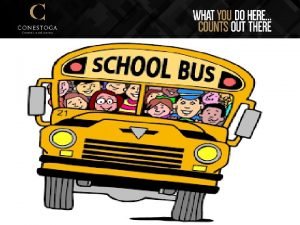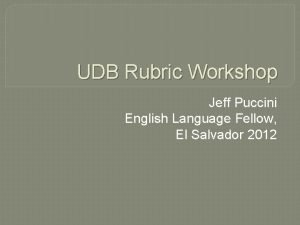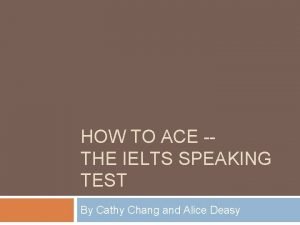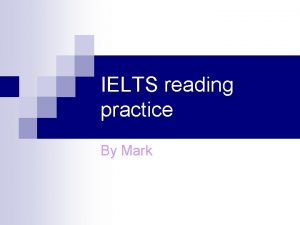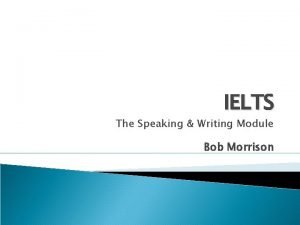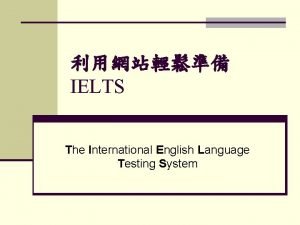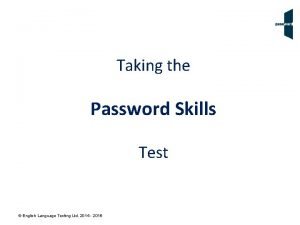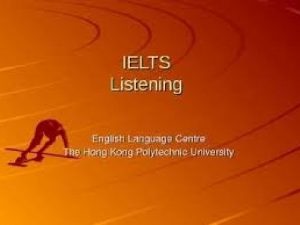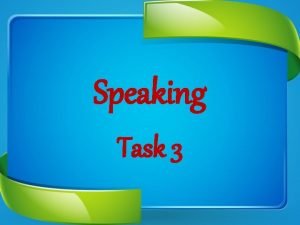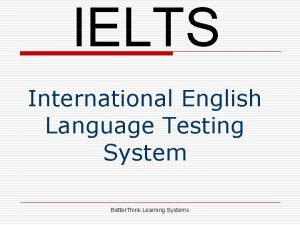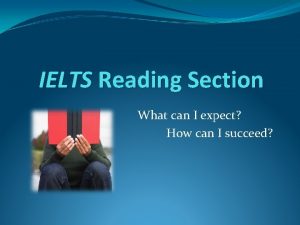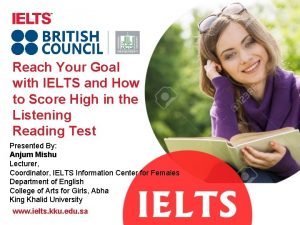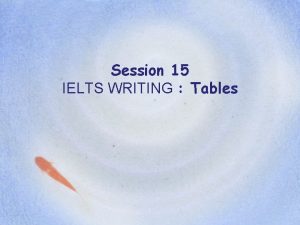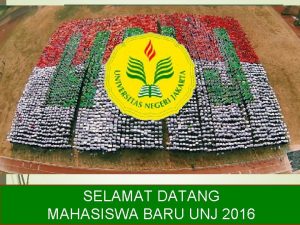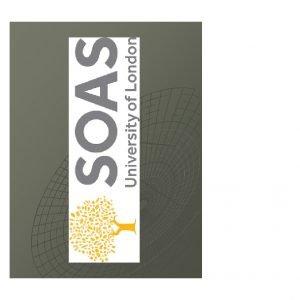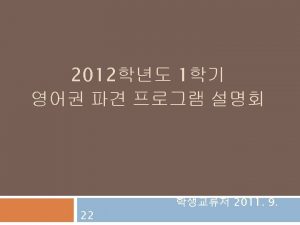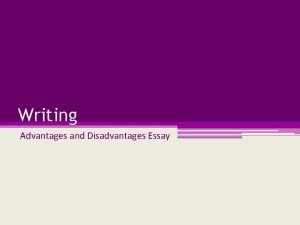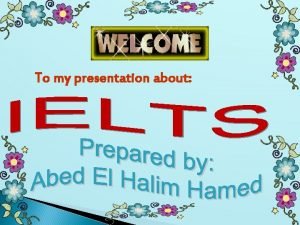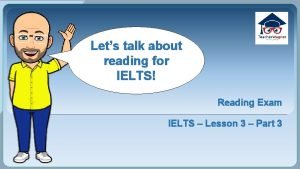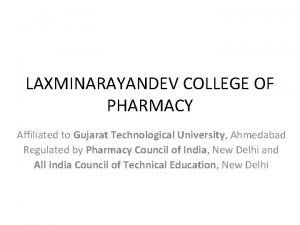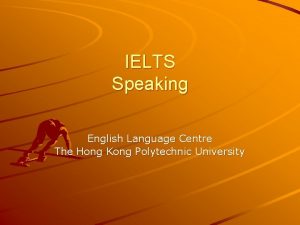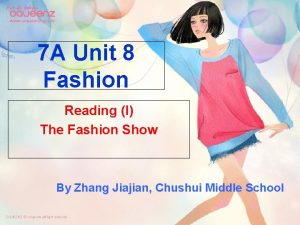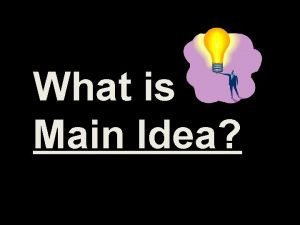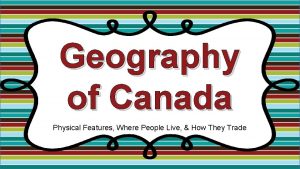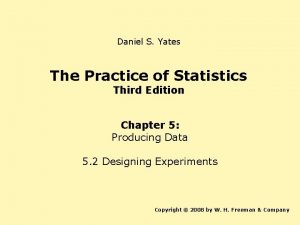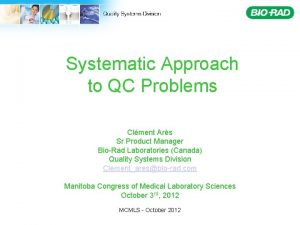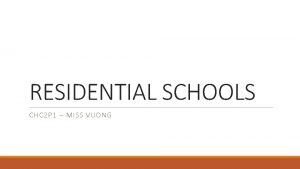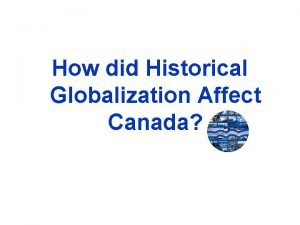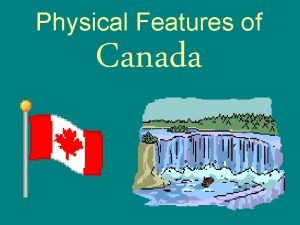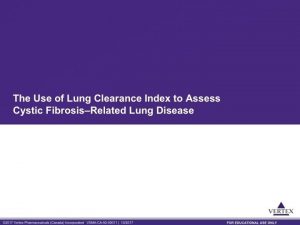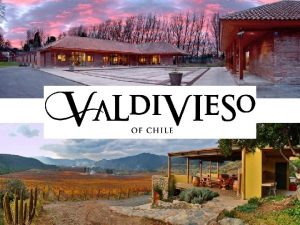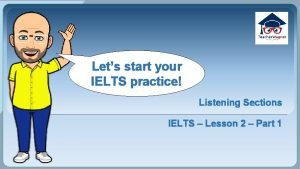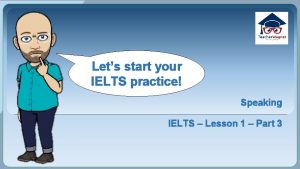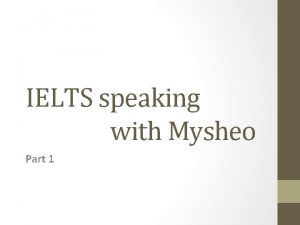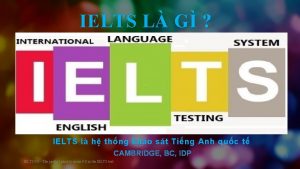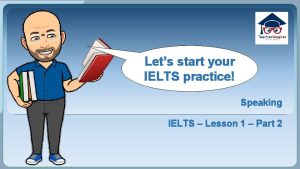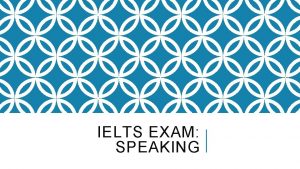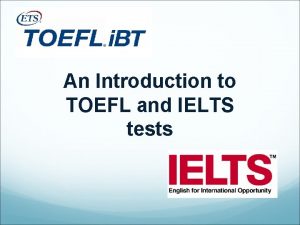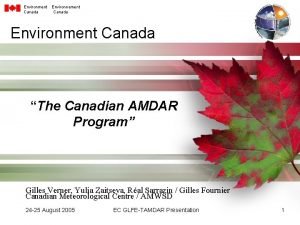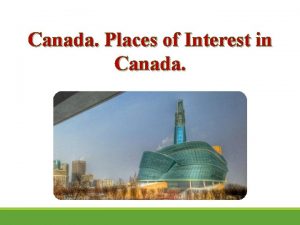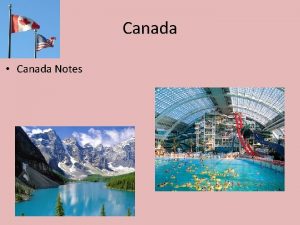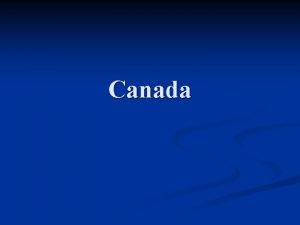IELTS Conestoga Canada www ieltscanada ca What is

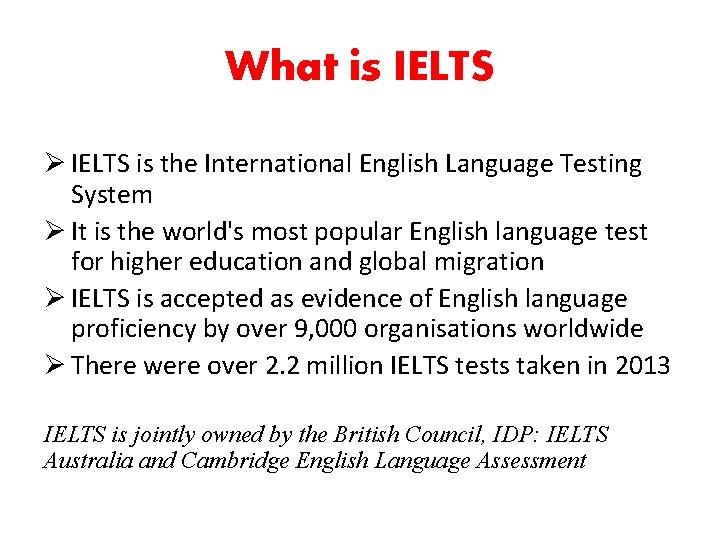
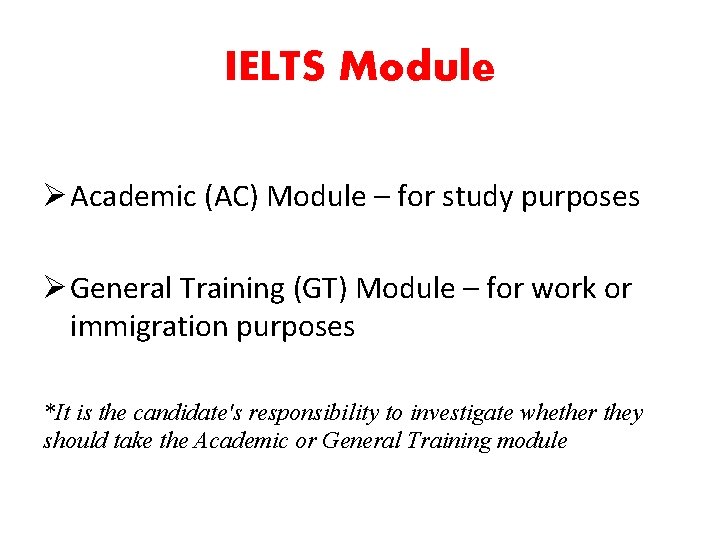
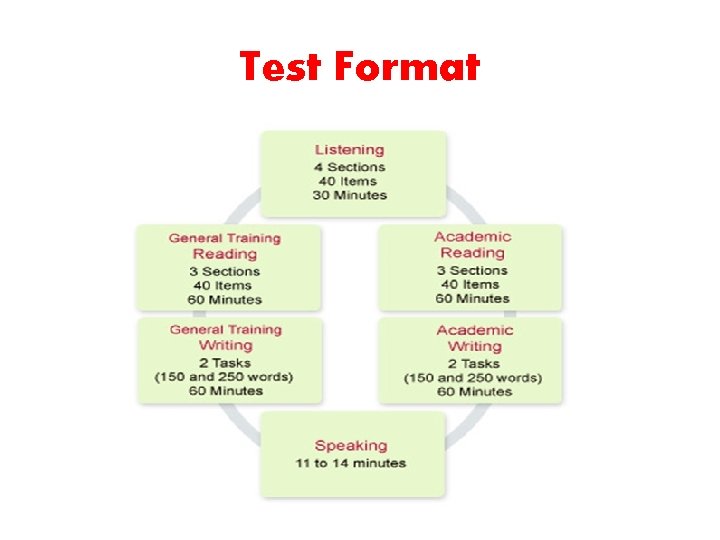
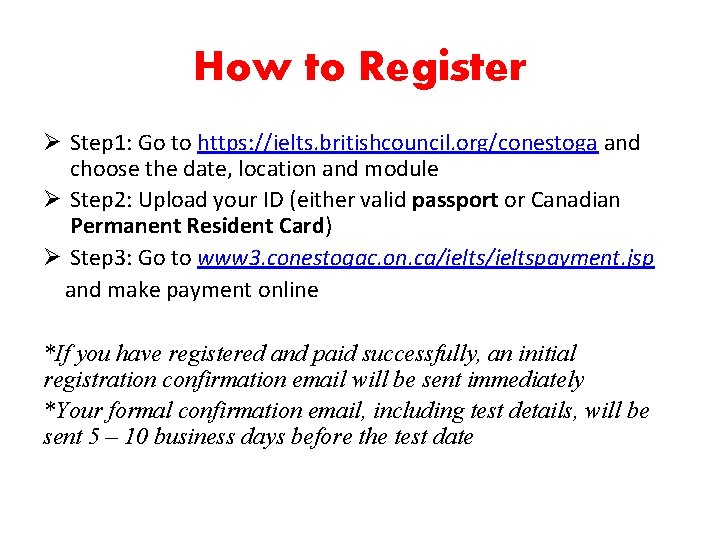

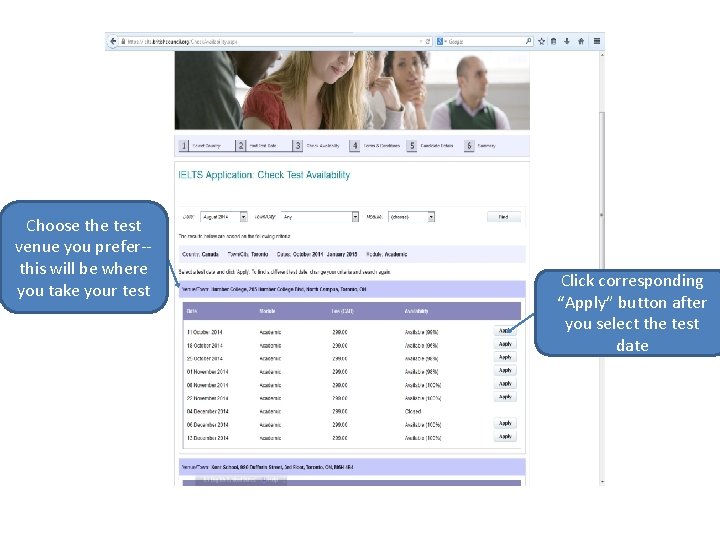
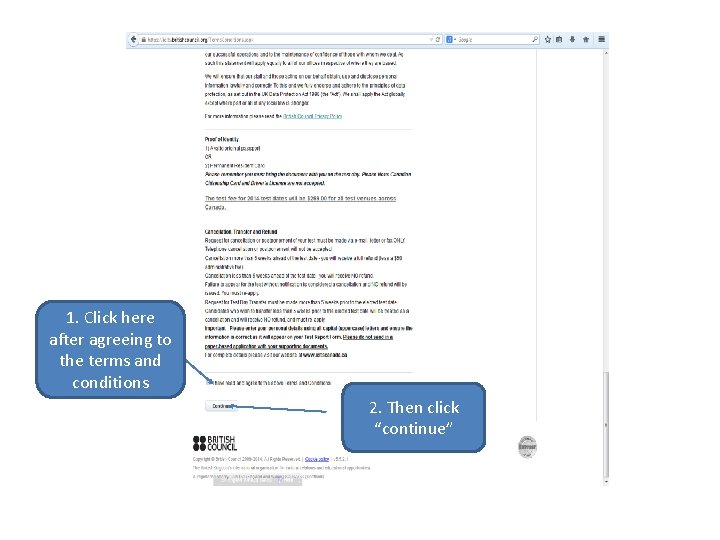
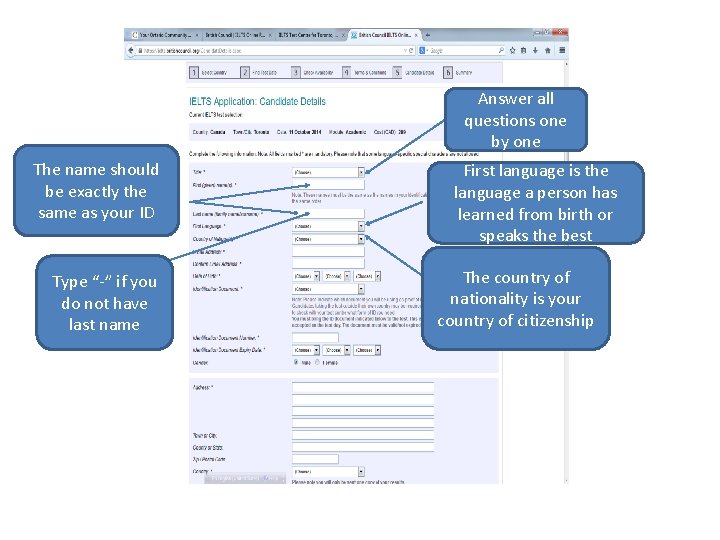
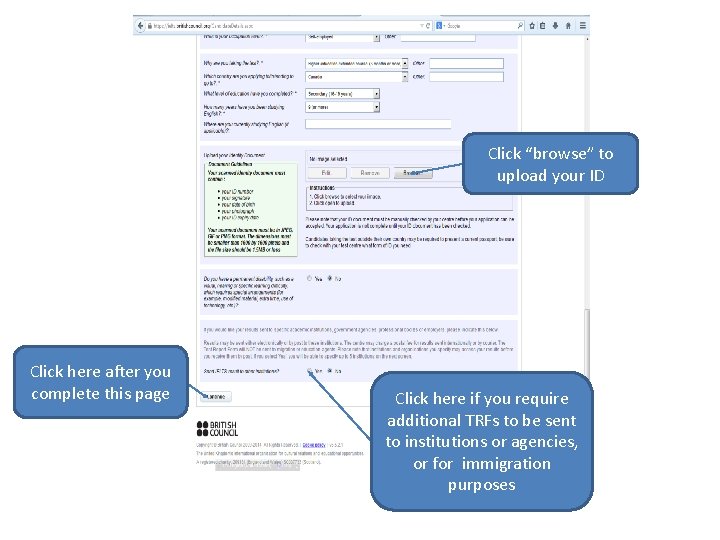

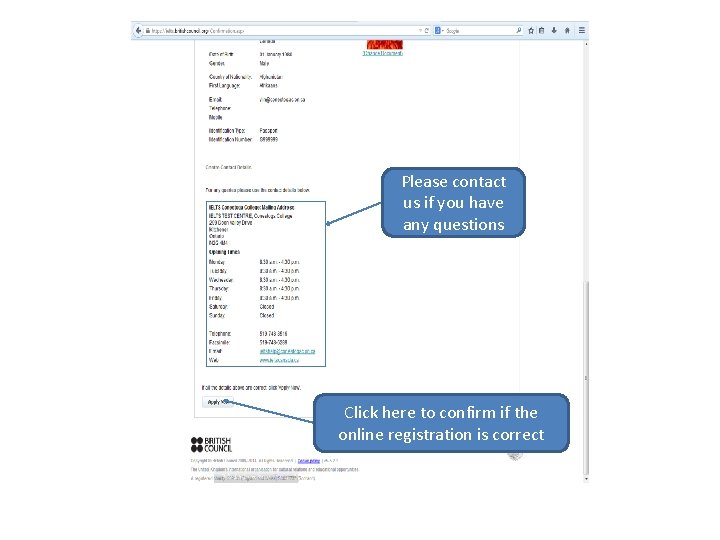
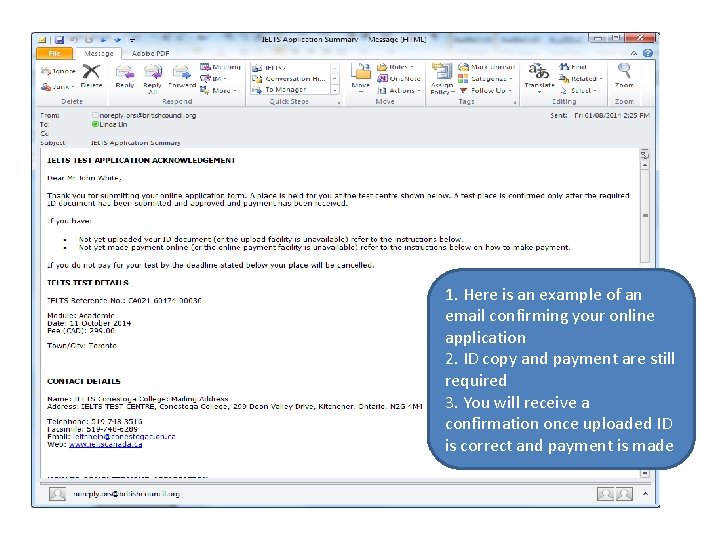
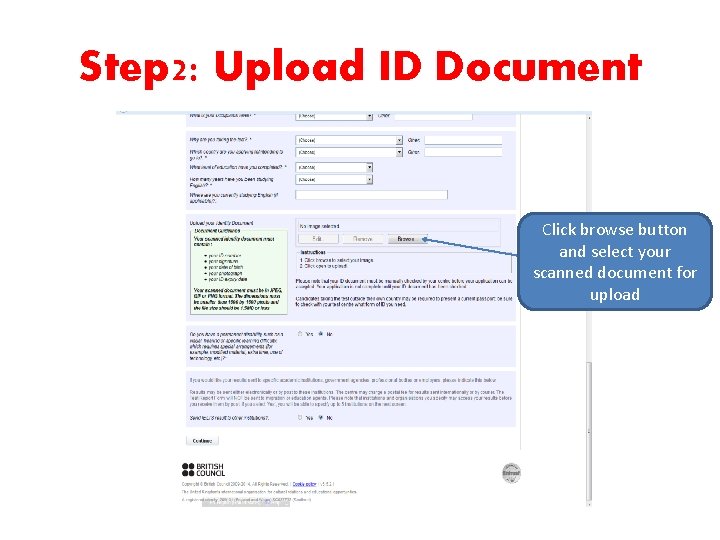
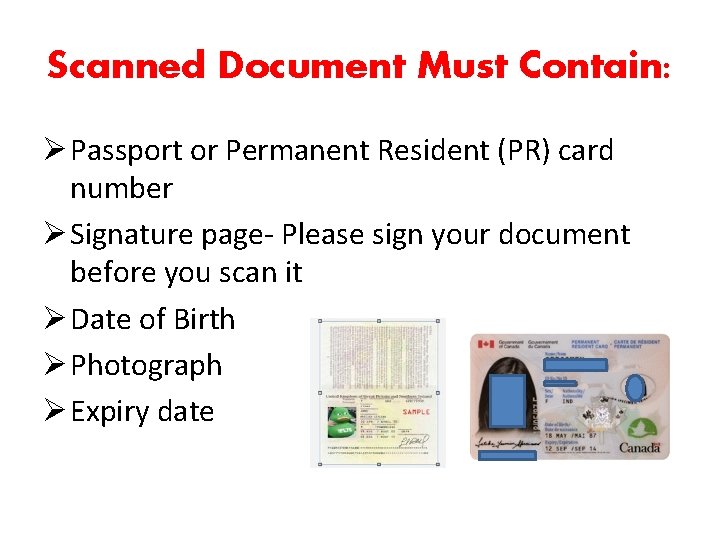
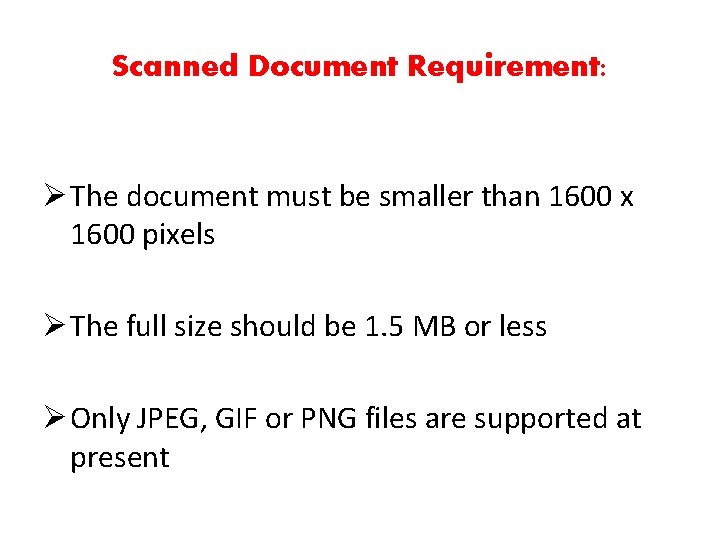

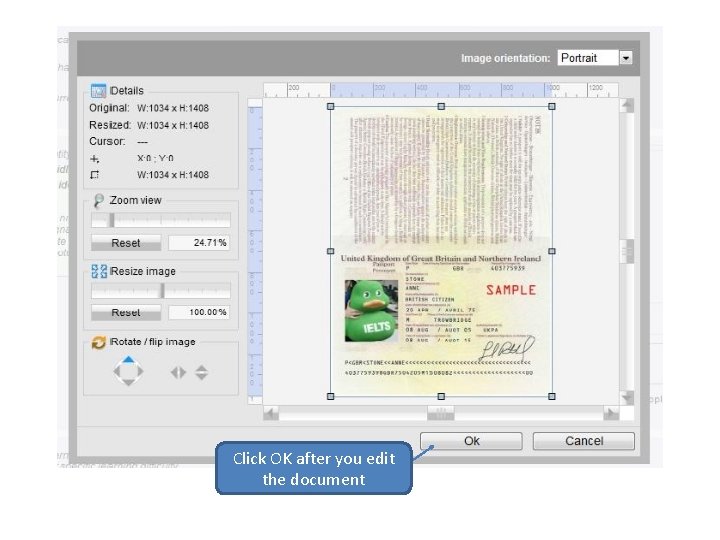
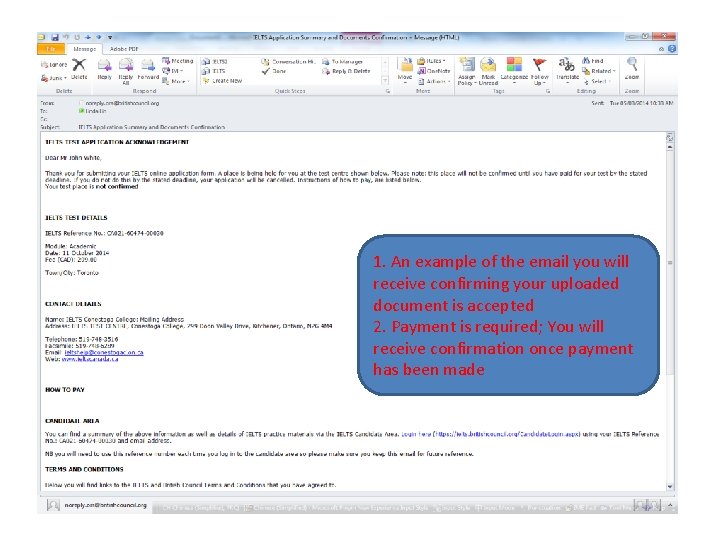
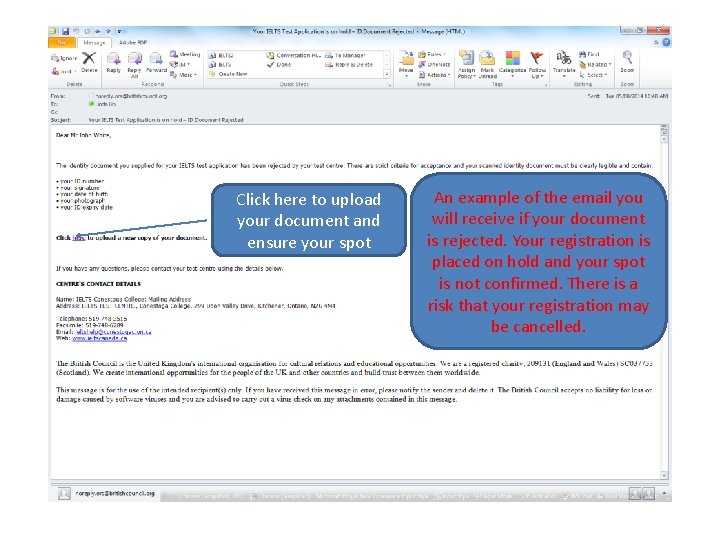
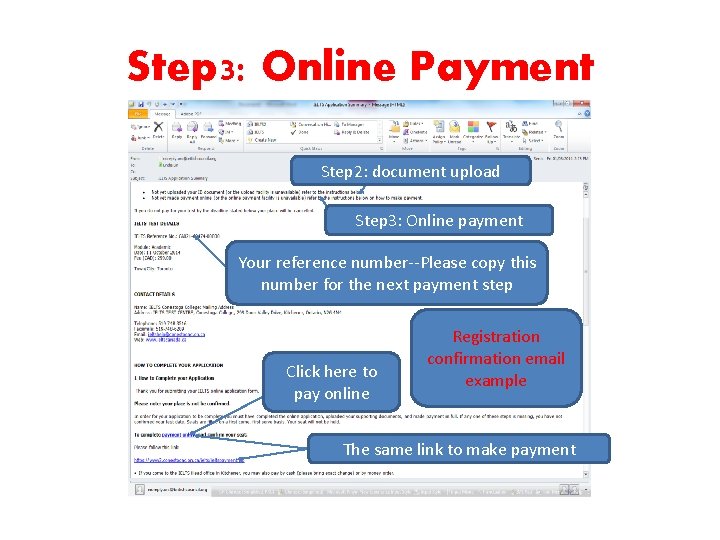
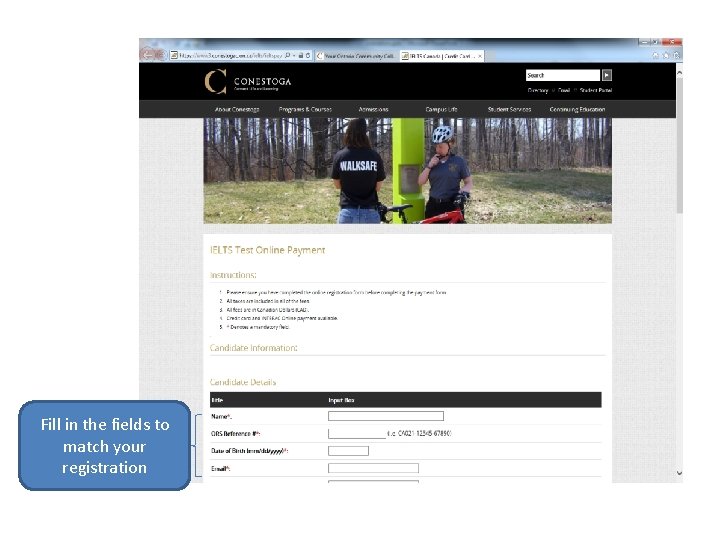
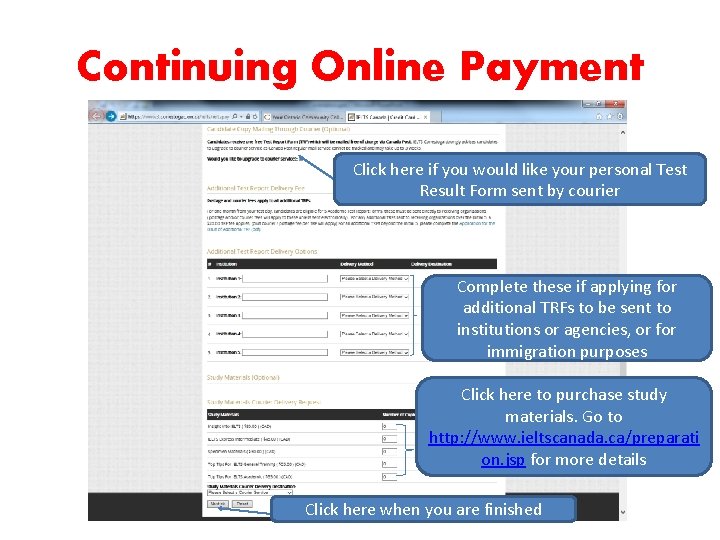
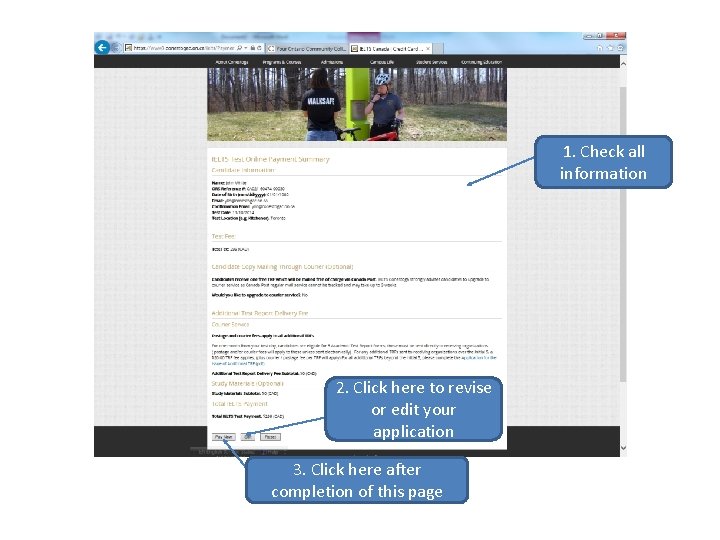
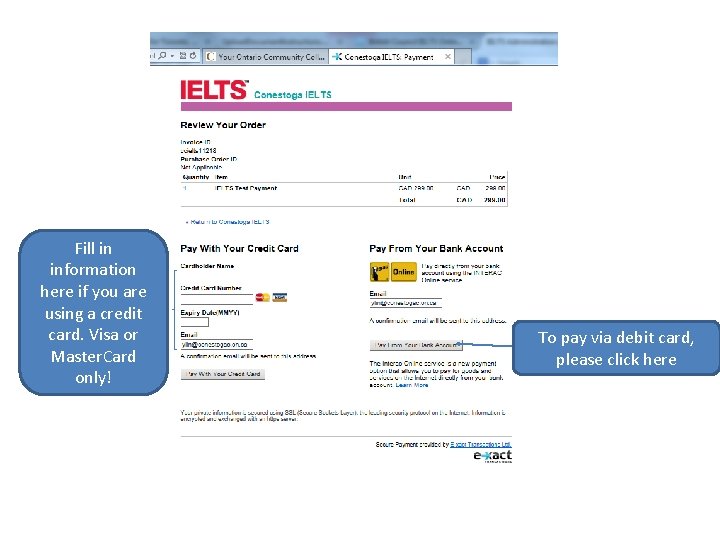
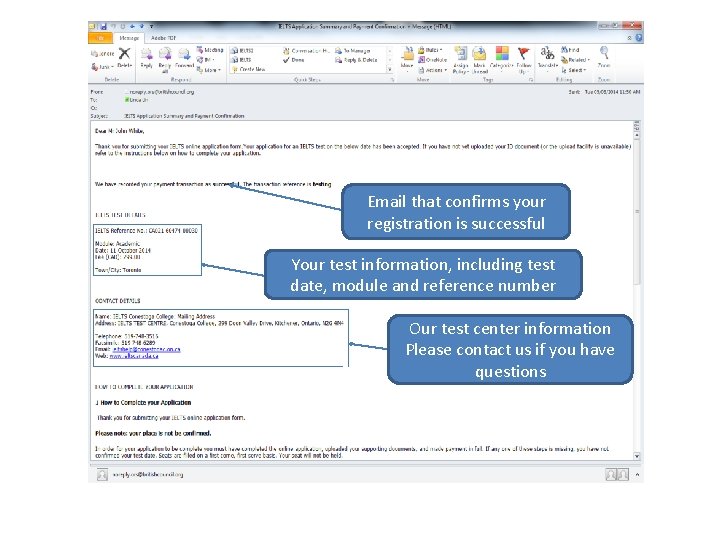
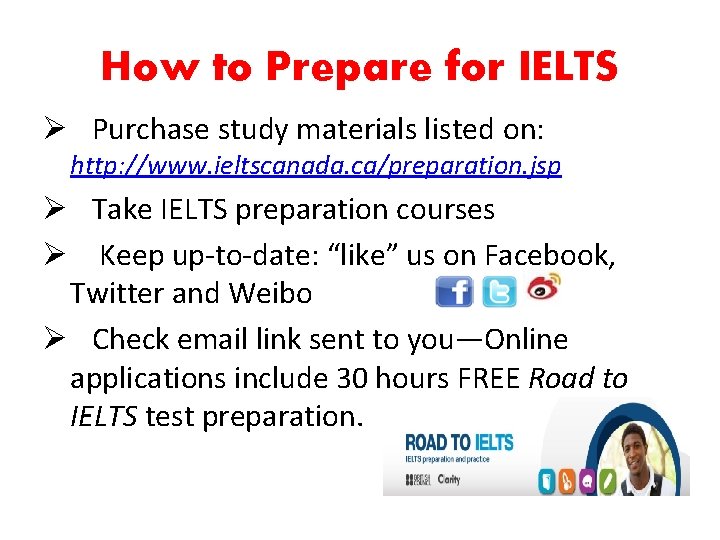

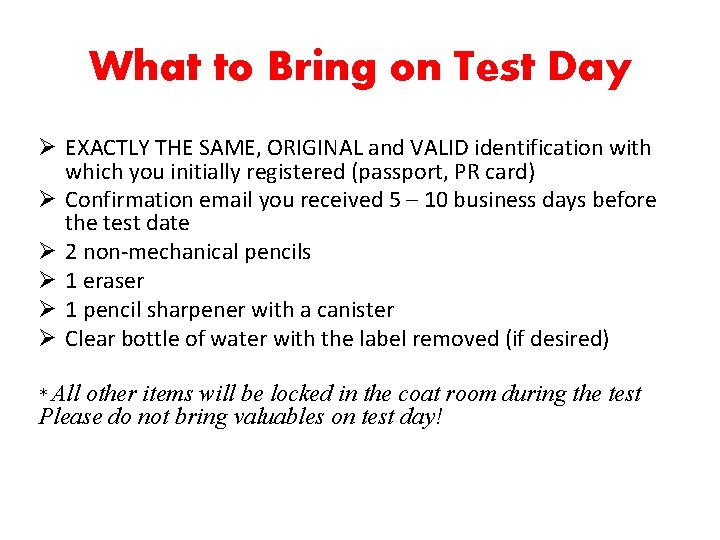
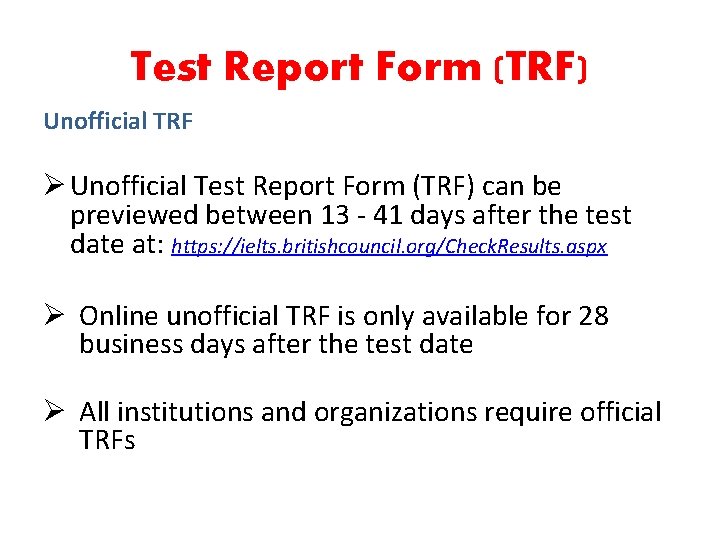
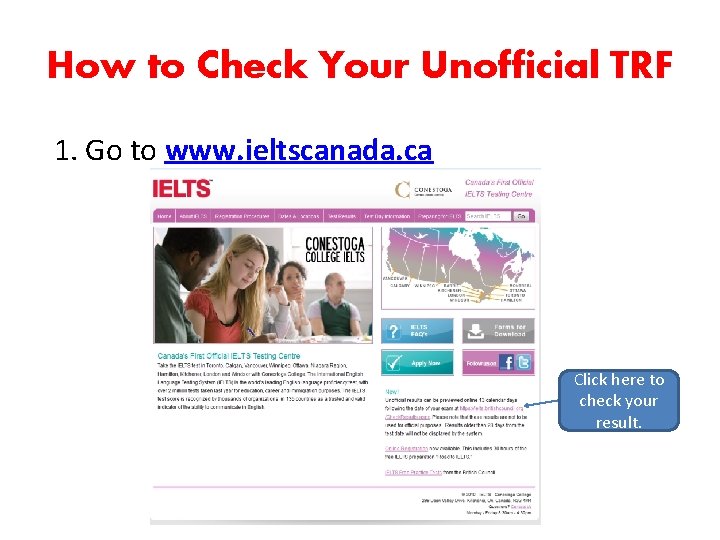
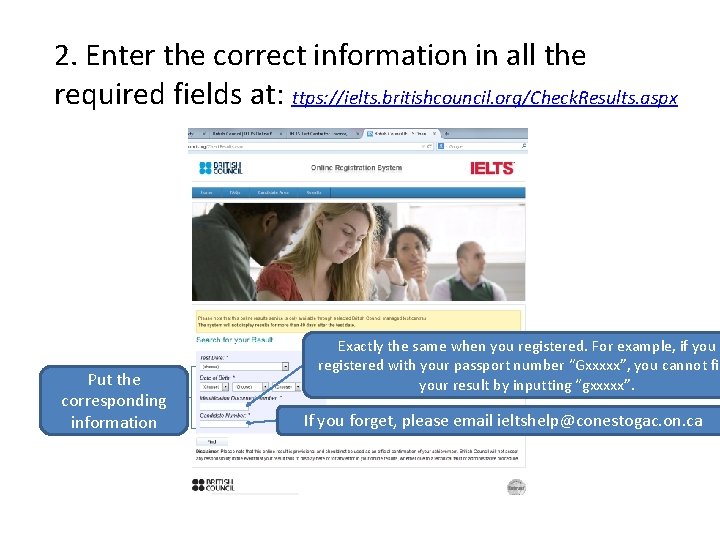
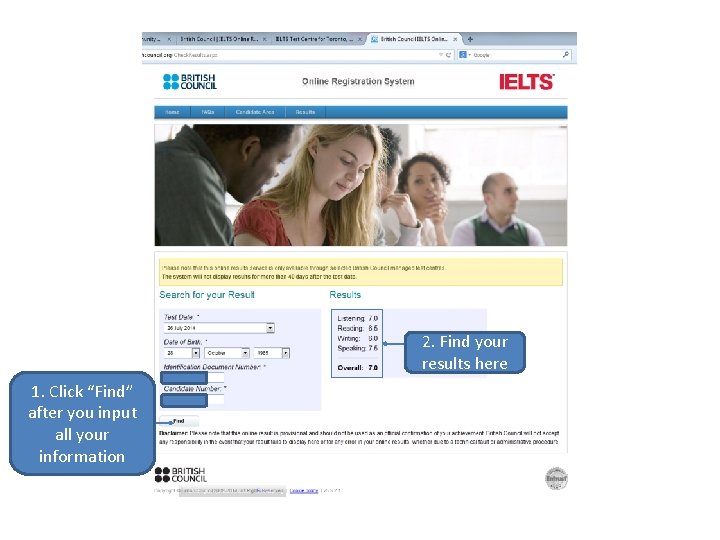
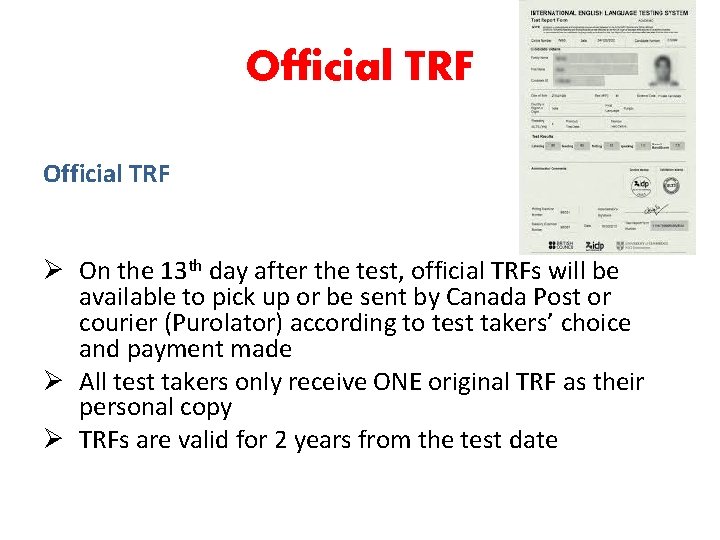
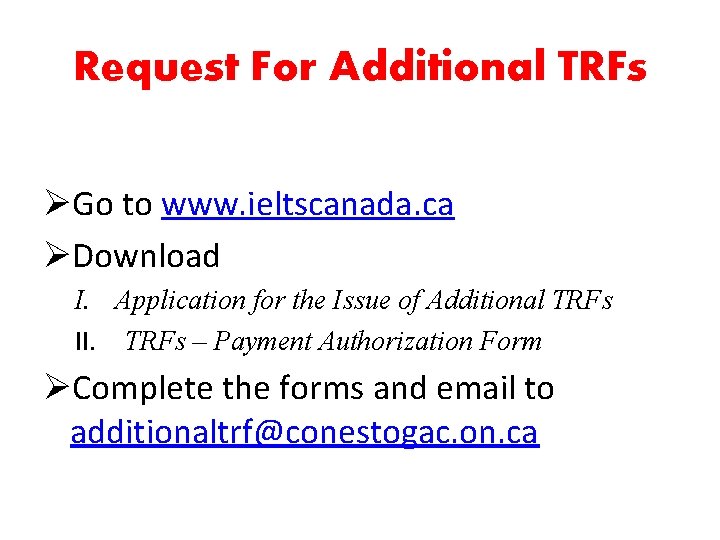
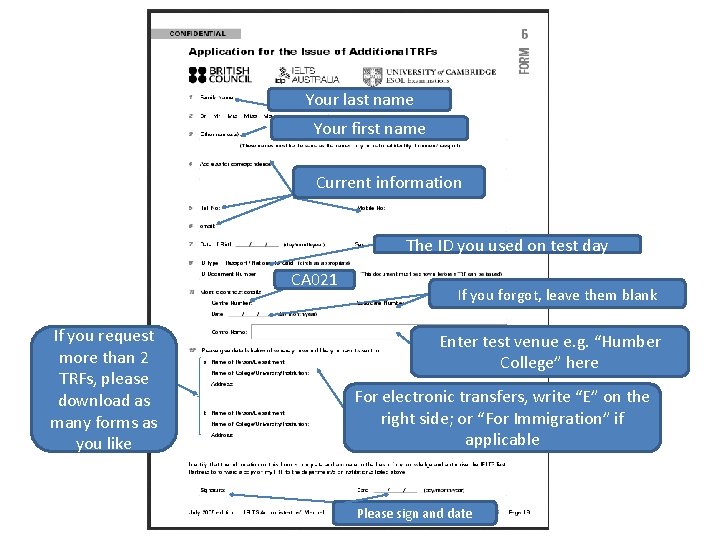
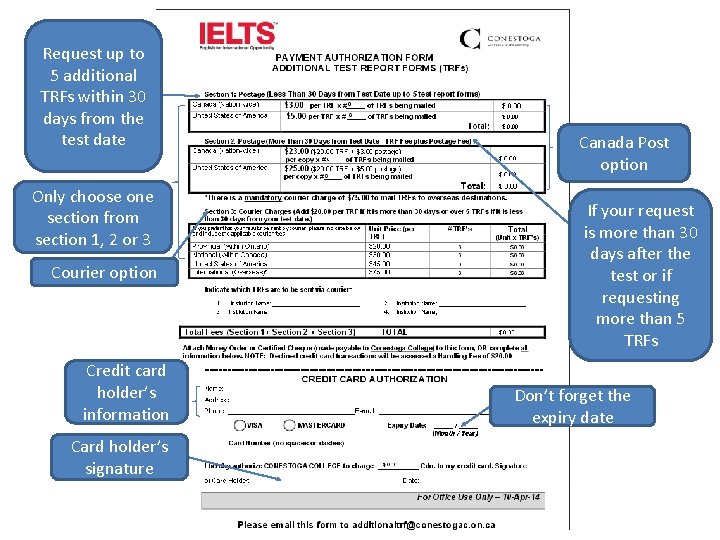
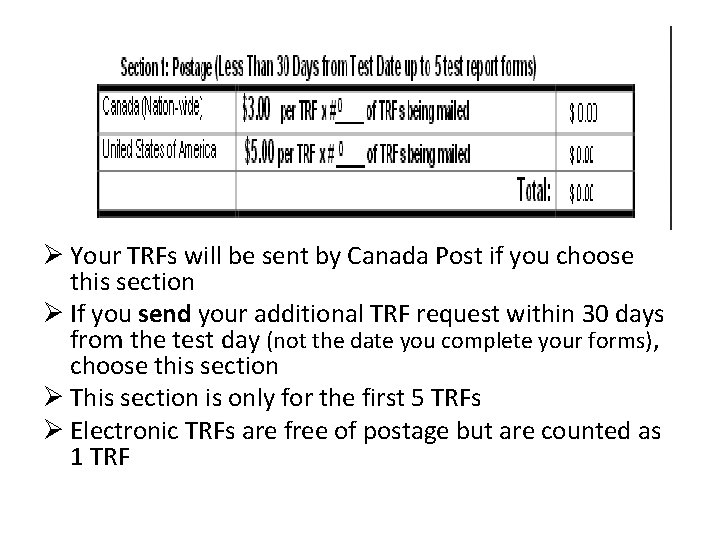
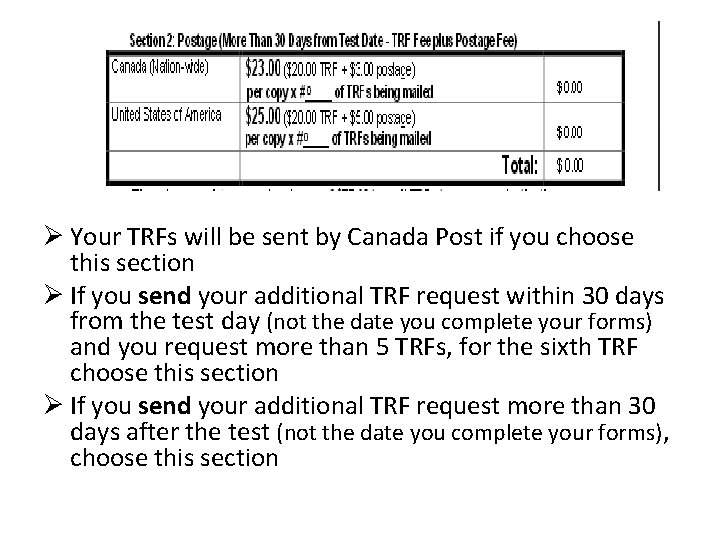
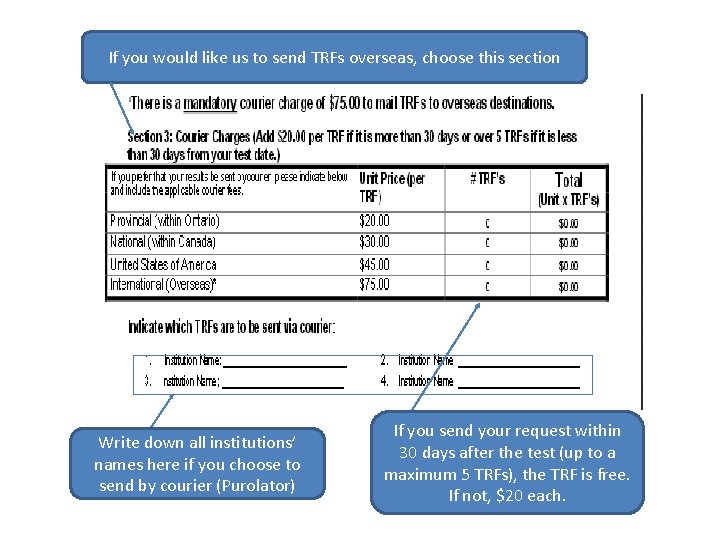
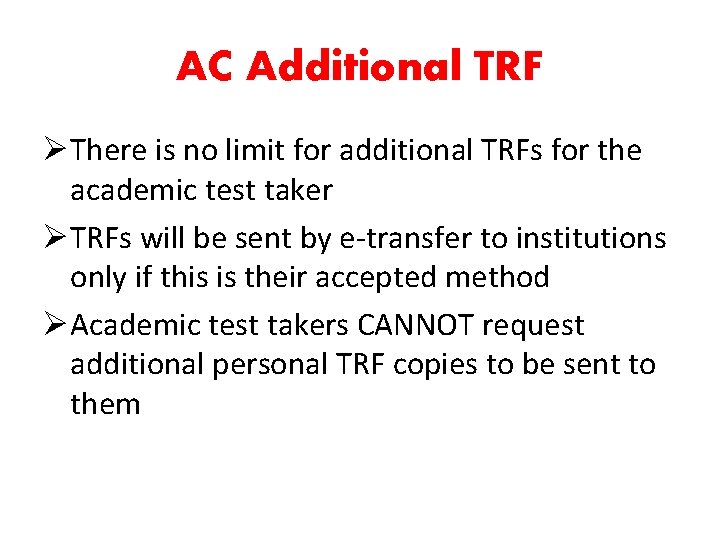

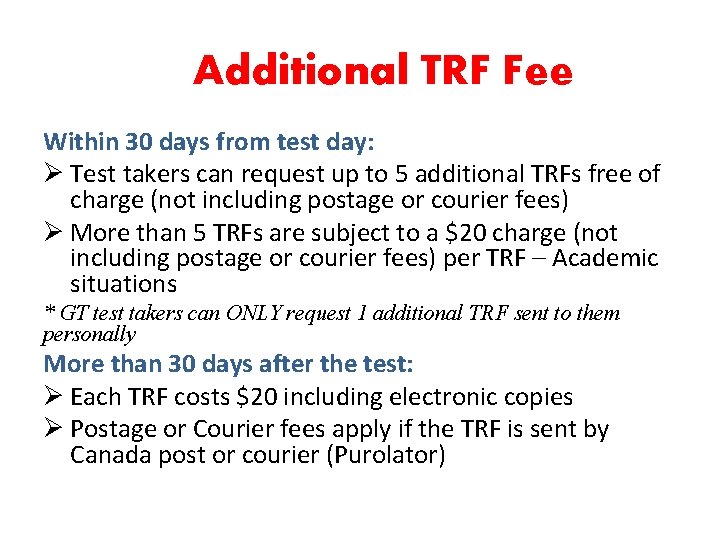
- Slides: 43

IELTS Conestoga: Canada www. ieltscanada. ca
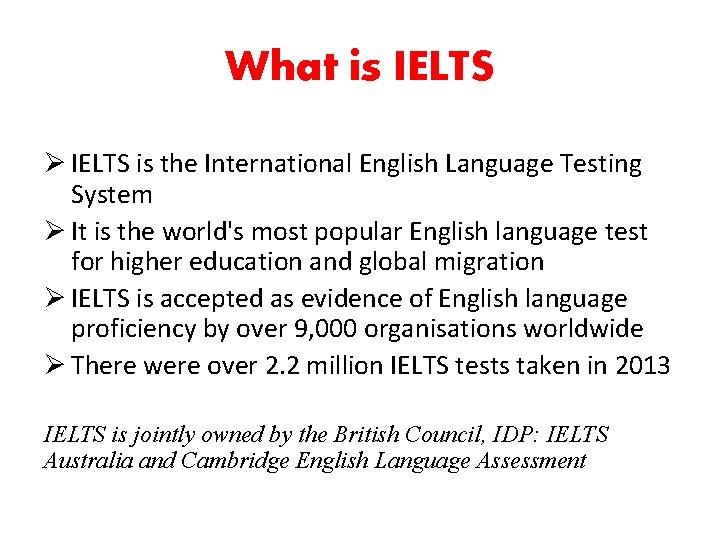
What is IELTS Ø IELTS is the International English Language Testing System Ø It is the world's most popular English language test for higher education and global migration Ø IELTS is accepted as evidence of English language proficiency by over 9, 000 organisations worldwide Ø There were over 2. 2 million IELTS tests taken in 2013 IELTS is jointly owned by the British Council, IDP: IELTS Australia and Cambridge English Language Assessment
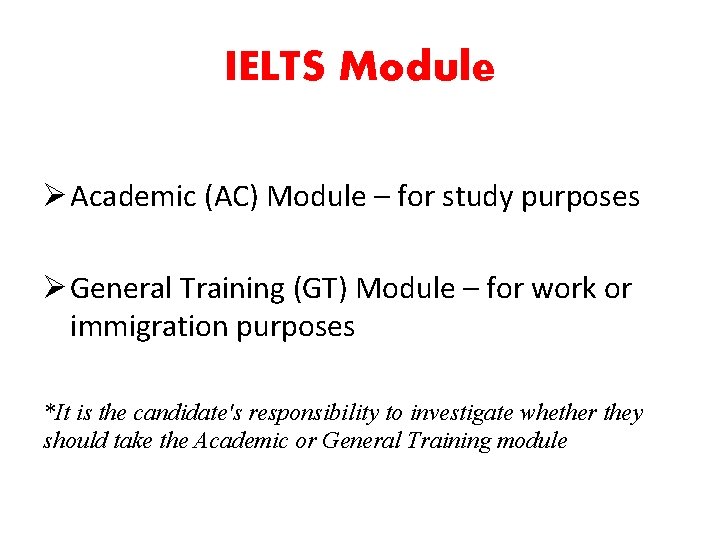
IELTS Module Ø Academic (AC) Module – for study purposes Ø General Training (GT) Module – for work or immigration purposes *It is the candidate's responsibility to investigate whether they should take the Academic or General Training module
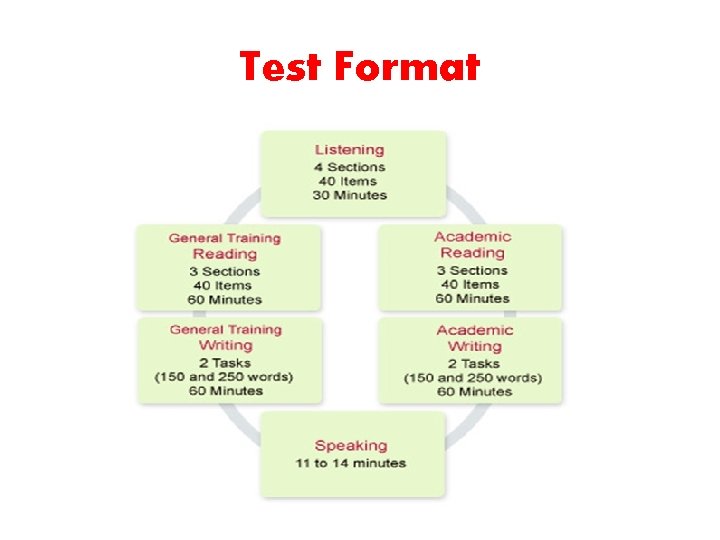
Test Format
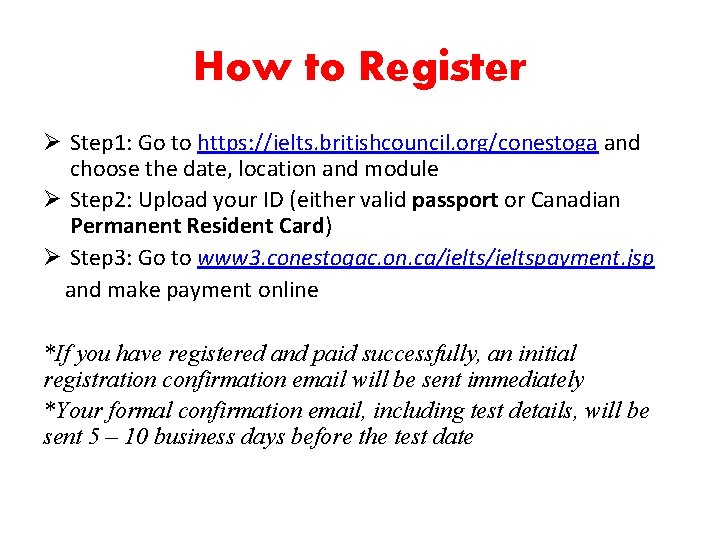
How to Register Ø Step 1: Go to https: //ielts. britishcouncil. org/conestoga and choose the date, location and module Ø Step 2: Upload your ID (either valid passport or Canadian Permanent Resident Card) Ø Step 3: Go to www 3. conestogac. on. ca/ieltspayment. jsp and make payment online *If you have registered and paid successfully, an initial registration confirmation email will be sent immediately *Your formal confirmation email, including test details, will be sent 5 – 10 business days before the test date

Step 1: Register online Click here after you choose test date, city and module
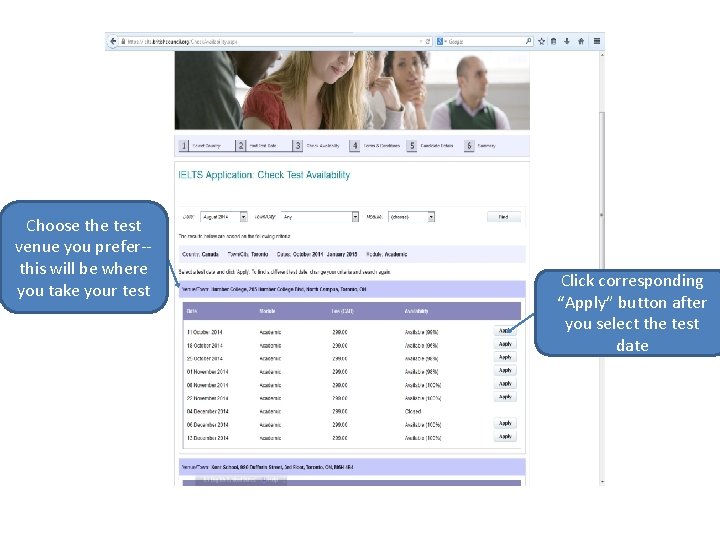
Choose the test venue you prefer-this will be where you take your test Click corresponding “Apply” button after you select the test date
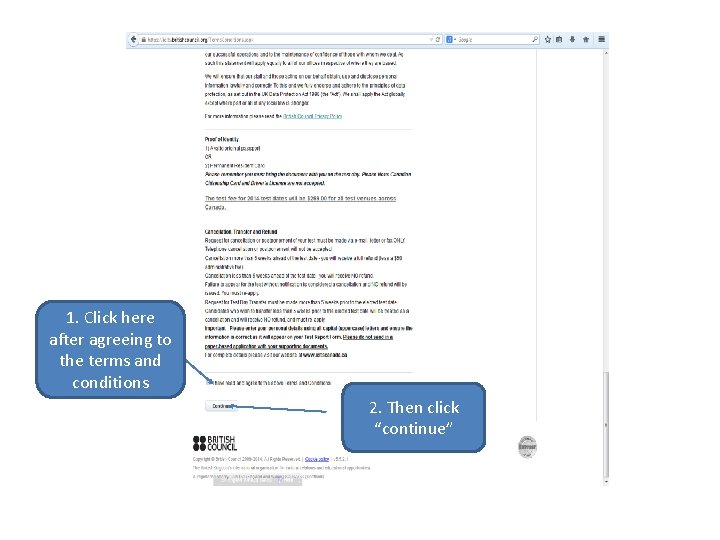
1. Click here after agreeing to the terms and conditions 2. Then click “continue”
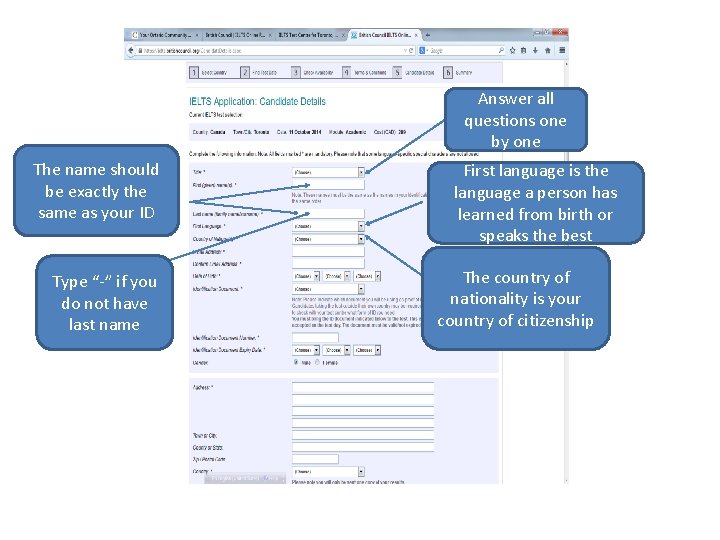
Answer all questions one by one The name should be exactly the same as your ID Type “-” if you do not have last name First language is the language a person has learned from birth or speaks the best The country of nationality is your country of citizenship
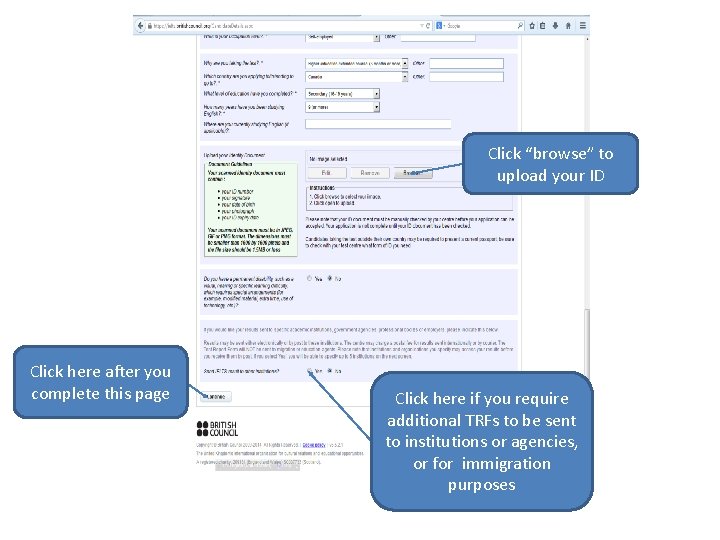
Click “browse” to upload your ID Click here after you complete this page Click here if you require additional TRFs to be sent to institutions or agencies, or for immigration purposes

2. Click here to revise or edit your application 1. Check all information 3. Click here if you need to change your ID document
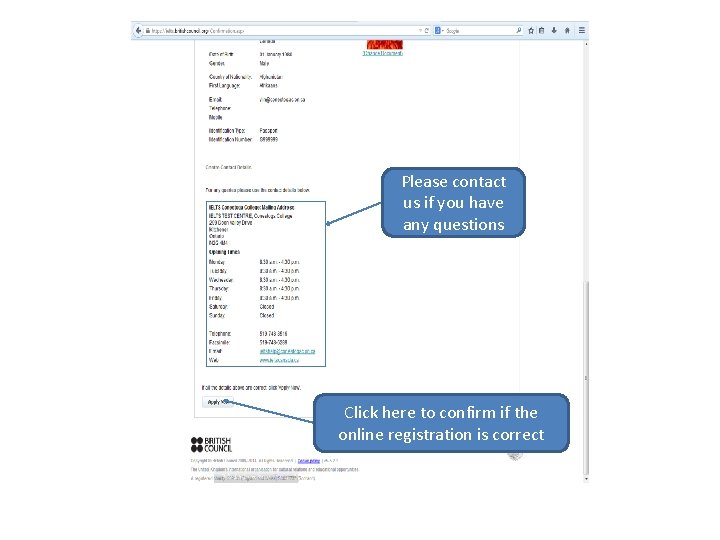
Please contact us if you have any questions Click here to confirm if the online registration is correct
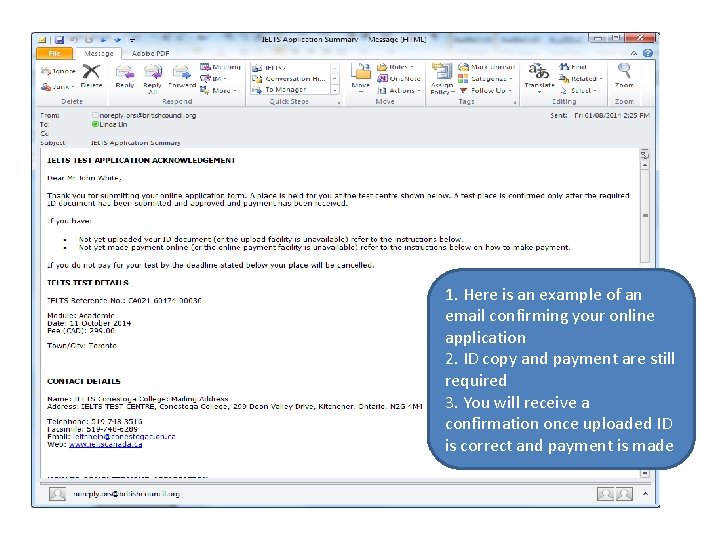
1. Here is an example of an email confirming your online application 2. ID copy and payment are still required 3. You will receive a confirmation once uploaded ID is correct and payment is made
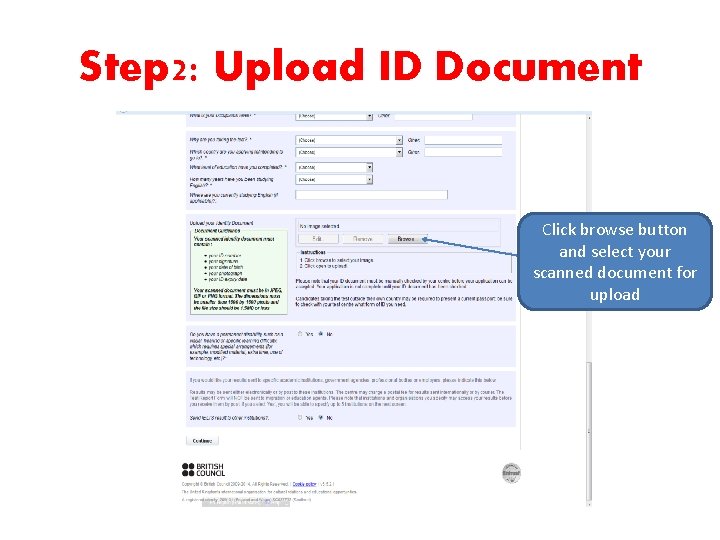
Step 2: Upload ID Document Click browse button and select your scanned document for upload
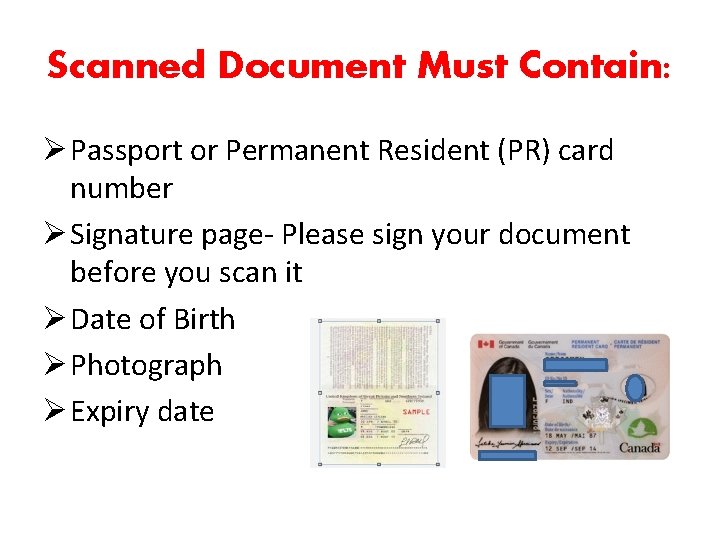
Scanned Document Must Contain: Ø Passport or Permanent Resident (PR) card number Ø Signature page- Please sign your document before you scan it Ø Date of Birth Ø Photograph Ø Expiry date
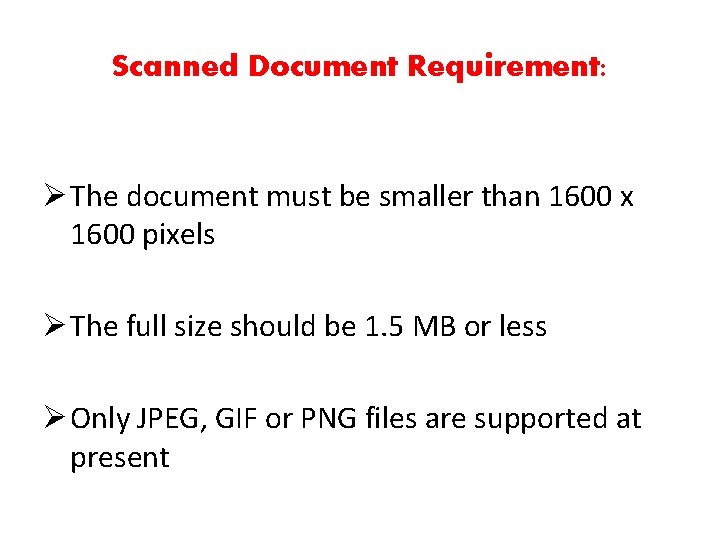
Scanned Document Requirement: Ø The document must be smaller than 1600 x 1600 pixels Ø The full size should be 1. 5 MB or less Ø Only JPEG, GIF or PNG files are supported at present

If the upload is successful, the document will be displayed Click “Remove” if you need to upload another document Click “Edit” if you need to edit your image
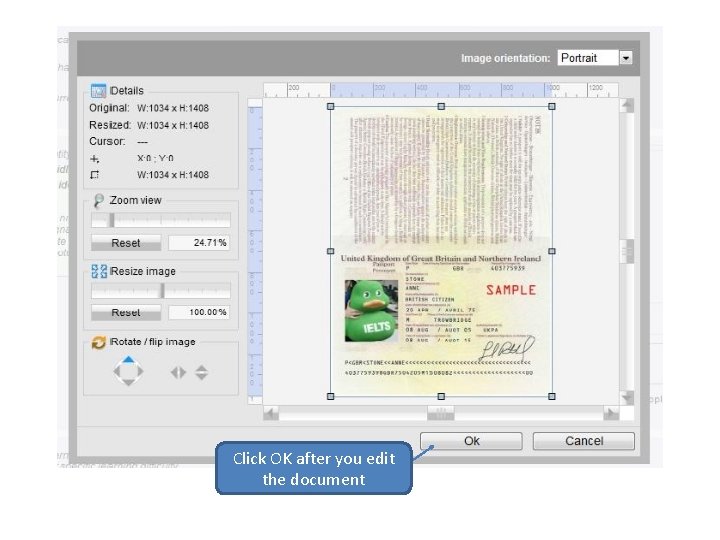
Click OK after you edit the document
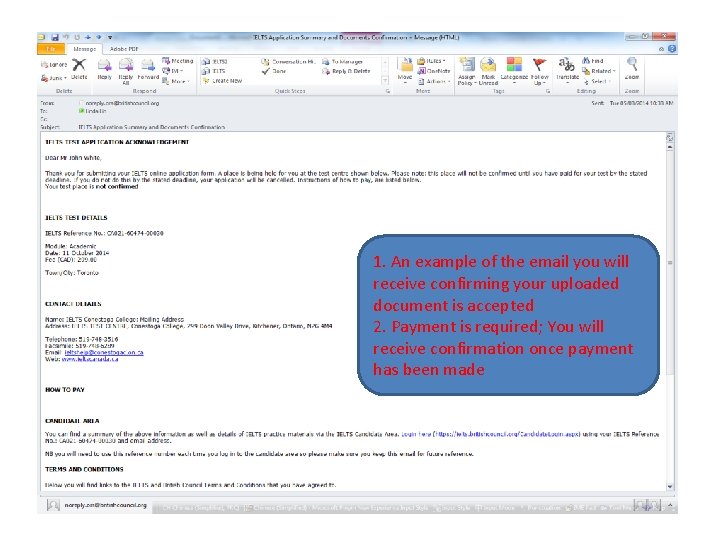
1. An example of the email you will receive confirming your uploaded document is accepted 2. Payment is required; You will receive confirmation once payment has been made
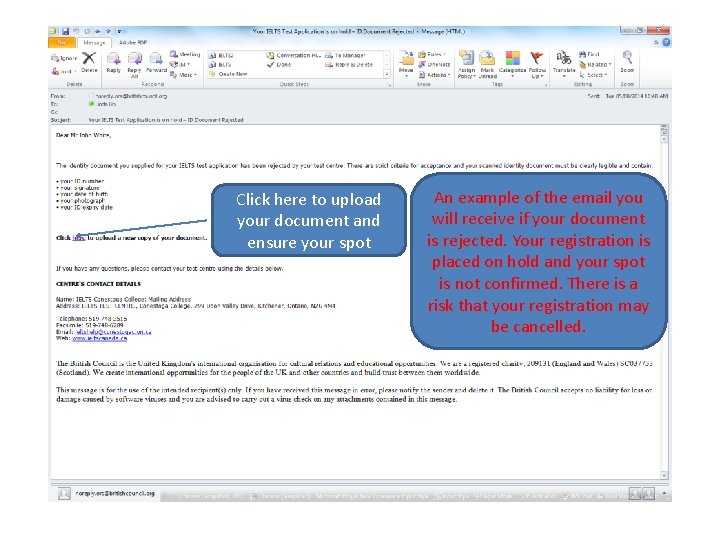
Click here to upload your document and ensure your spot An example of the email you will receive if your document is rejected. Your registration is placed on hold and your spot is not confirmed. There is a risk that your registration may be cancelled. .
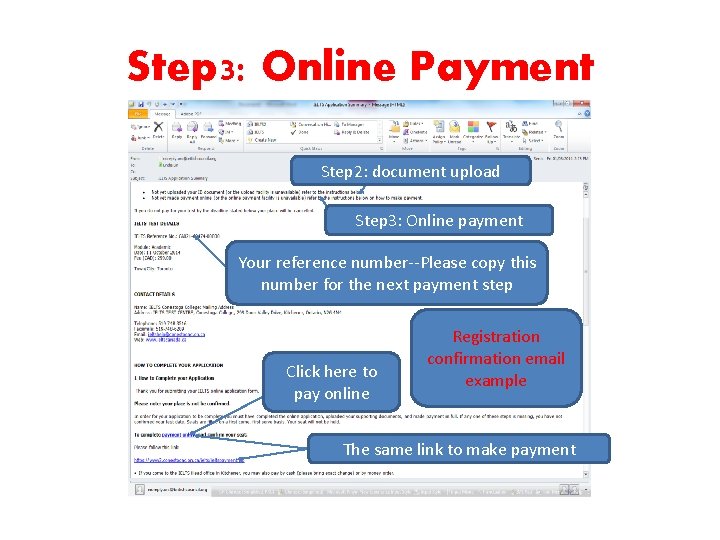
Step 3: Online Payment Step 2: document upload Step 3: Online payment Your reference number--Please copy this number for the next payment step Click here to pay online Registration confirmation email example The same link to make payment
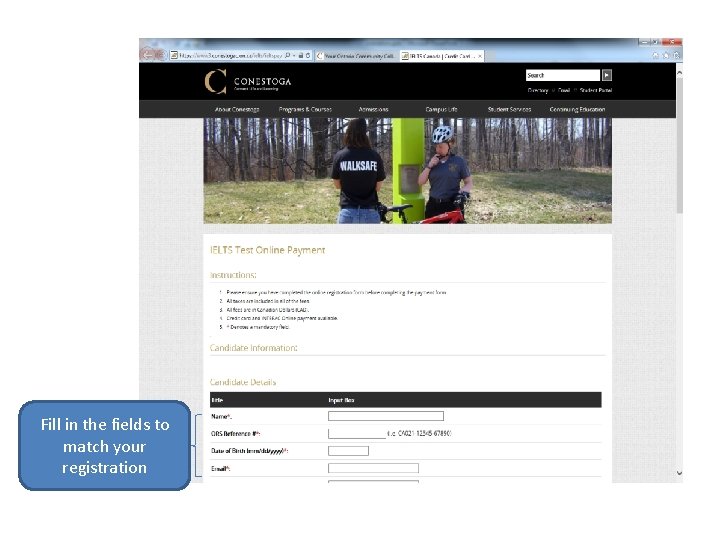
Fill in the fields to match your registration
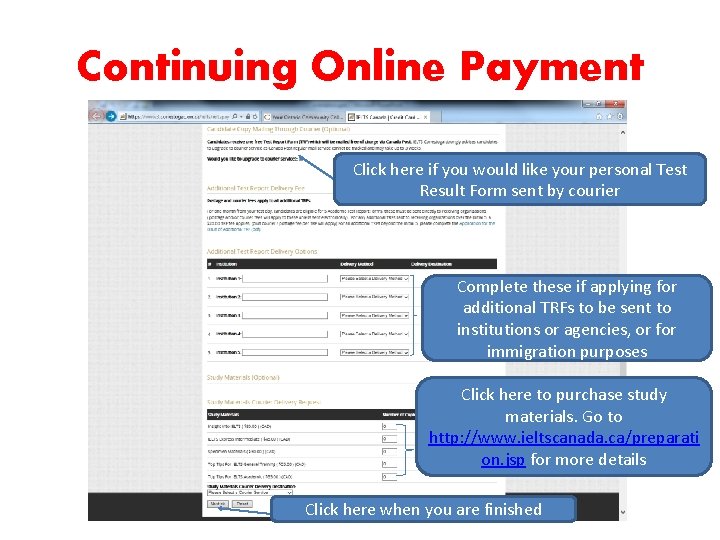
Continuing Online Payment Click here if you would like your personal Test Result Form sent by courier Complete these if applying for additional TRFs to be sent to institutions or agencies, or for immigration purposes Click here to purchase study materials. Go to http: //www. ieltscanada. ca/preparati on. jsp for more details Click here when you are finished
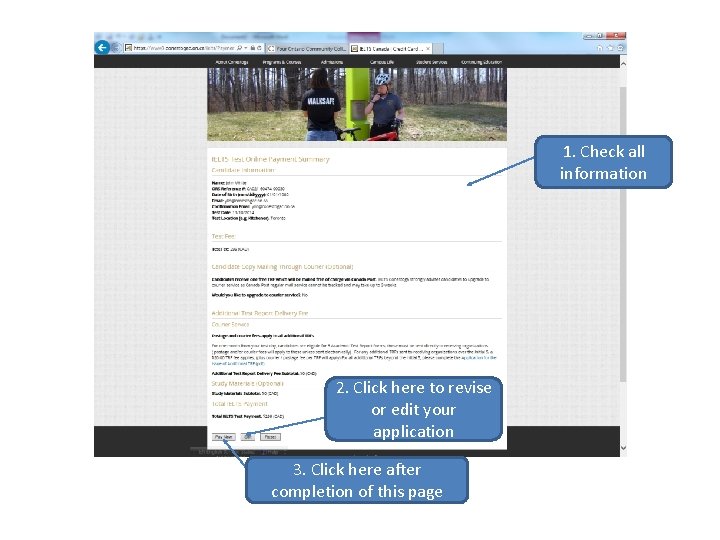
1. Check all information 2. Click here to revise or edit your application 3. Click here after completion of this page
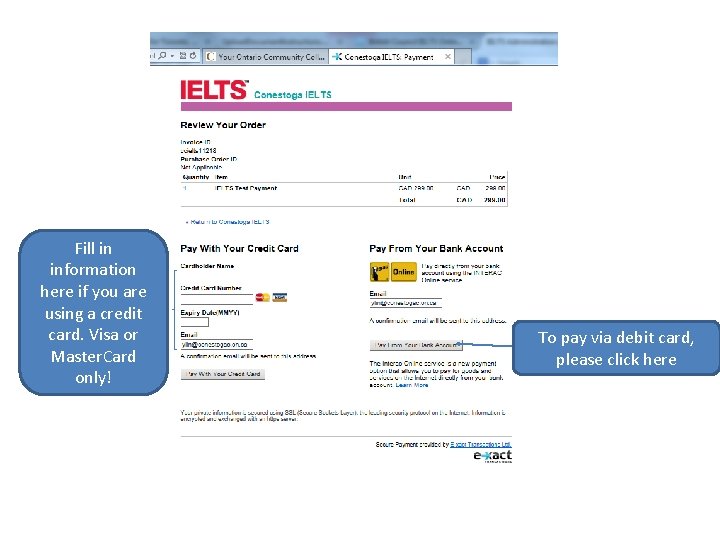
Fill in information here if you are using a credit card. Visa or Master. Card only! To pay via debit card, please click here
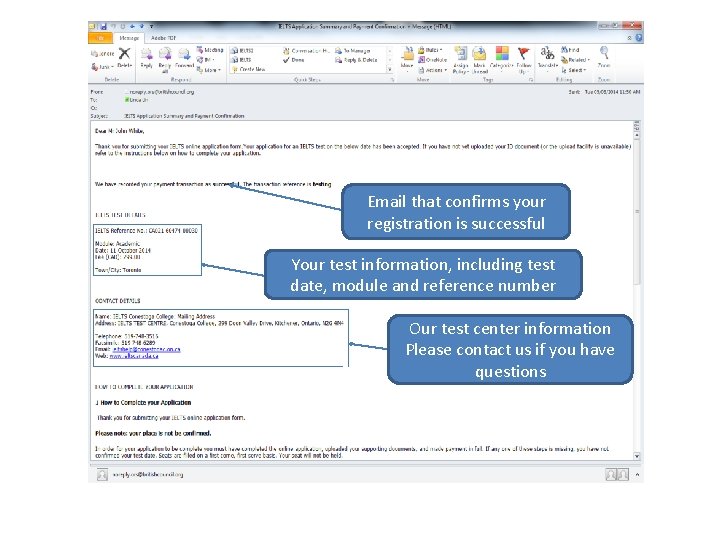
Email that confirms your registration is successful Your test information, including test date, module and reference number Our test center information Please contact us if you have questions
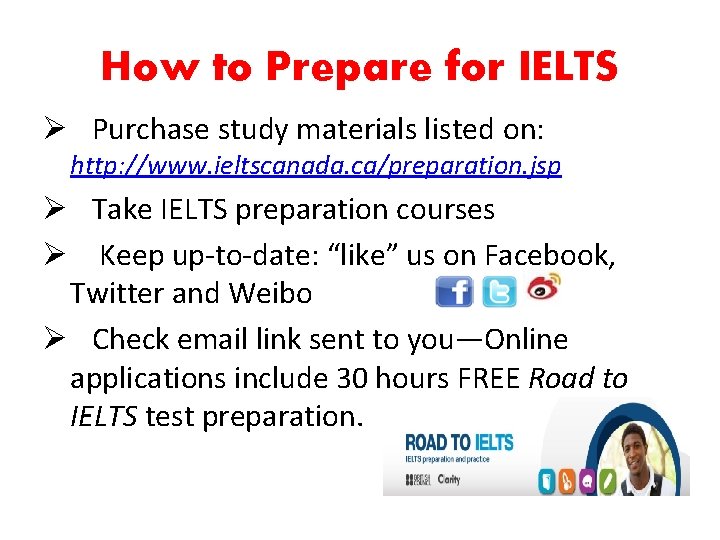
How to Prepare for IELTS Ø Purchase study materials listed on: http: //www. ieltscanada. ca/preparation. jsp Ø Take IELTS preparation courses Ø Keep up-to-date: “like” us on Facebook, Twitter and Weibo Ø Check email link sent to you—Online applications include 30 hours FREE Road to IELTS test preparation.

Test Day Schedule MORNING 8: 15 a. m. - 9: 15 a. m. Registration 9: 30 a. m. - 12: 30 p. m. Listening + Reading + Writing * Candidates arriving after 9: 15 am at the test venue will not be permitted to take the test * There is no break in the morning AFTERNOON 1: 20 p. m. – 6: 00 p. m. Speaking * Interviews take between 11 – 14 minutes * Candidates will find out their interview times on test day
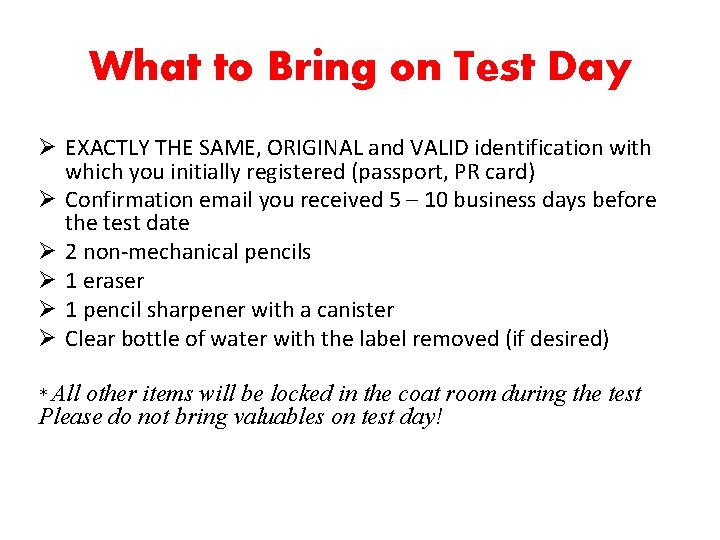
What to Bring on Test Day Ø EXACTLY THE SAME, ORIGINAL and VALID identification with which you initially registered (passport, PR card) Ø Confirmation email you received 5 – 10 business days before the test date Ø 2 non-mechanical pencils Ø 1 eraser Ø 1 pencil sharpener with a canister Ø Clear bottle of water with the label removed (if desired) * All other items will be locked in the coat room during the test Please do not bring valuables on test day!
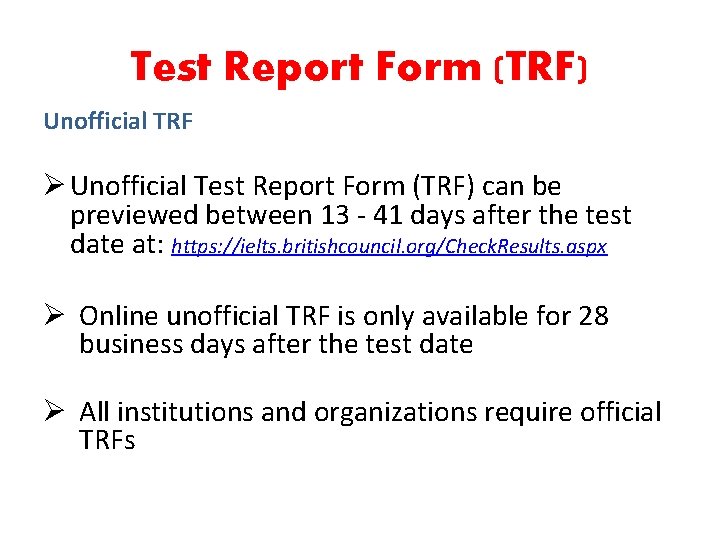
Test Report Form (TRF) Unofficial TRF Ø Unofficial Test Report Form (TRF) can be previewed between 13 - 41 days after the test date at: https: //ielts. britishcouncil. org/Check. Results. aspx Ø Online unofficial TRF is only available for 28 business days after the test date Ø All institutions and organizations require official TRFs
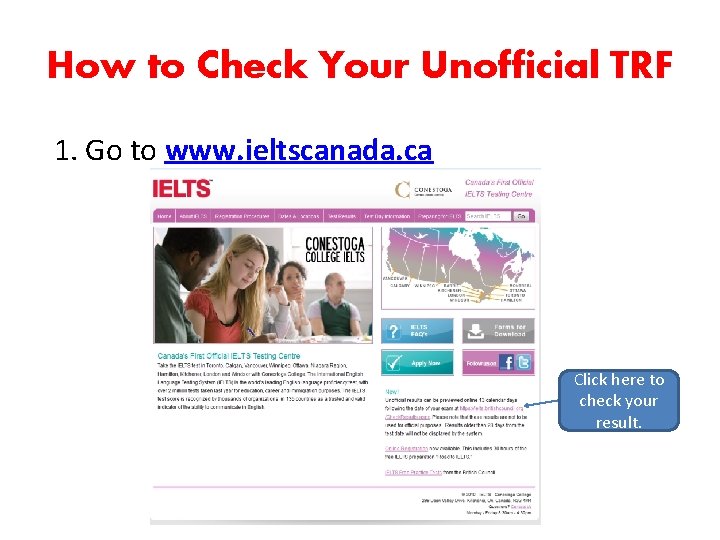
How to Check Your Unofficial TRF 1. Go to www. ieltscanada. ca Click here to check your result.
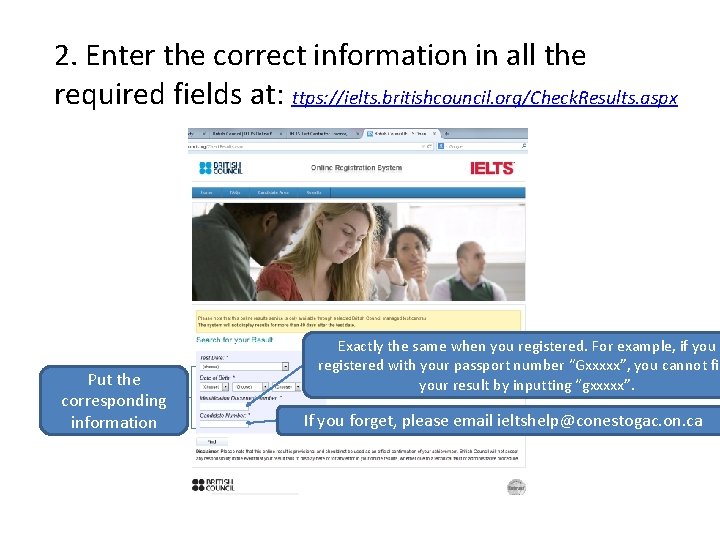
2. Enter the correct information in all the required fields at: ttps: //ielts. britishcouncil. org/Check. Results. aspx Put the corresponding information Exactly the same when you registered. For example, if you registered with your passport number “Gxxxxx”, you cannot fin your result by inputting “gxxxxx”. If you forget, please email ieltshelp@conestogac. on. ca
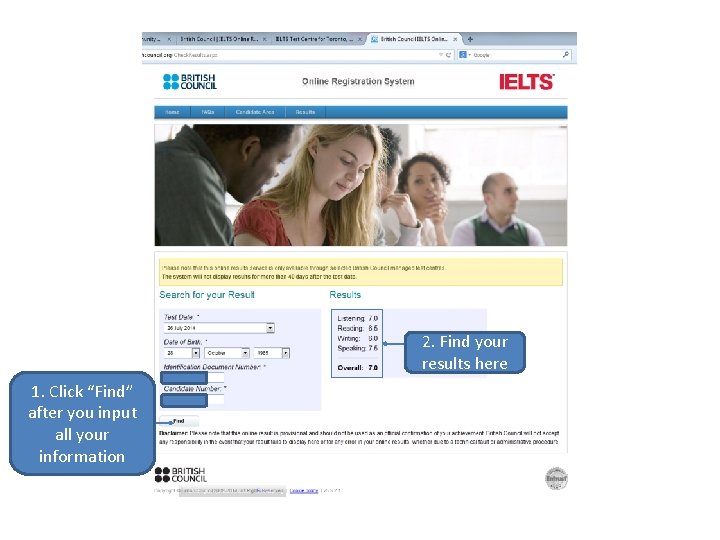
2. Find your results here 1. Click “Find” after you input all your information
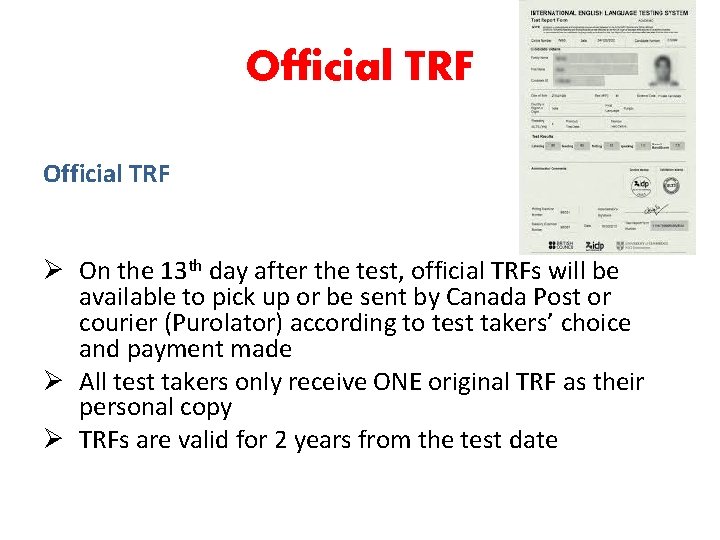
Official TRF Ø On the 13 th day after the test, official TRFs will be available to pick up or be sent by Canada Post or courier (Purolator) according to test takers’ choice and payment made Ø All test takers only receive ONE original TRF as their personal copy Ø TRFs are valid for 2 years from the test date
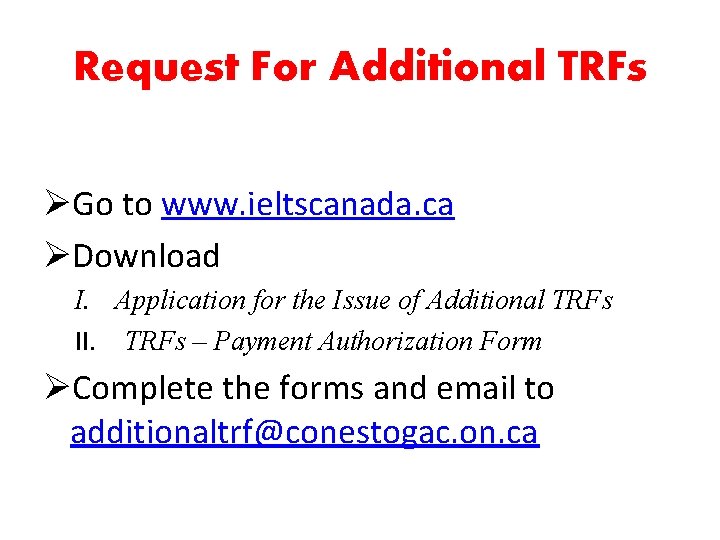
Request For Additional TRFs ØGo to www. ieltscanada. ca ØDownload I. Application for the Issue of Additional TRFs II. TRFs – Payment Authorization Form ØComplete the forms and email to additionaltrf@conestogac. on. ca
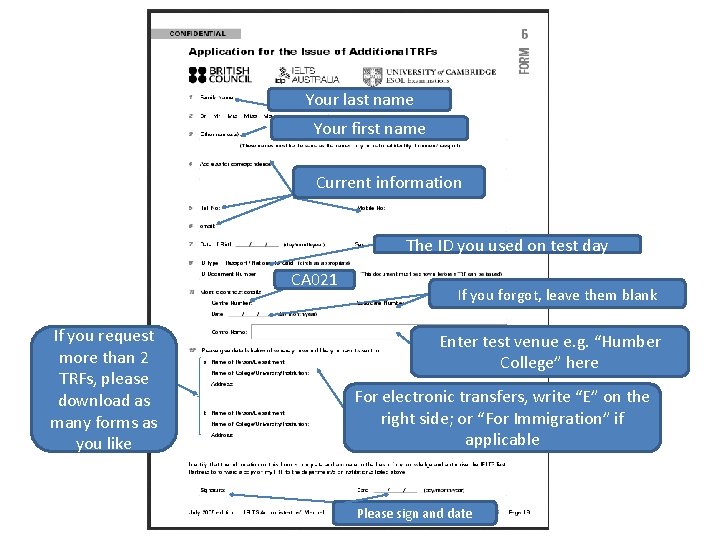
Your last name Your first name Current information The ID you used on test day CA 021 If you request more than 2 TRFs, please download as many forms as you like If you forgot, leave them blank Enter test venue e. g. “Humber College” here For electronic transfers, write “E” on the right side; or “For Immigration” if applicable Please sign and date
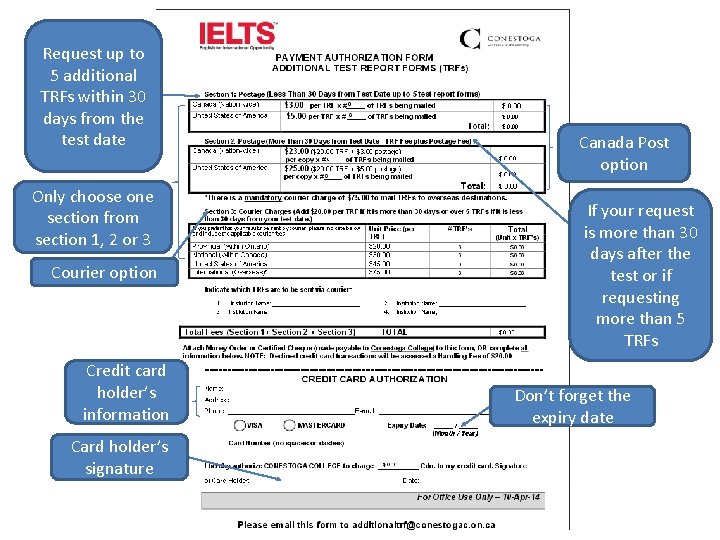
Request up to 5 additional TRFs within 30 days from the test date Only choose one section from section 1, 2 or 3 Courier option Credit card holder’s information Card holder’s signature Canada Post option If your request is more than 30 days after the test or if requesting more than 5 TRFs Don’t forget the expiry date
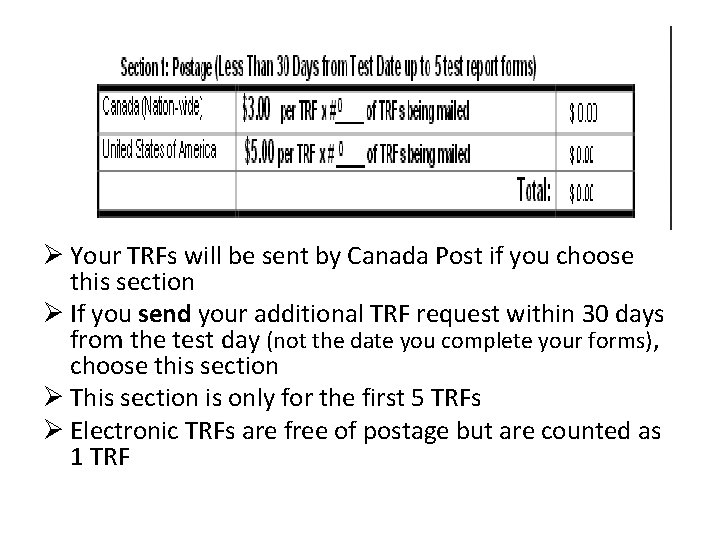
Ø Your TRFs will be sent by Canada Post if you choose this section Ø If you send your additional TRF request within 30 days from the test day (not the date you complete your forms), choose this section Ø This section is only for the first 5 TRFs Ø Electronic TRFs are free of postage but are counted as 1 TRF
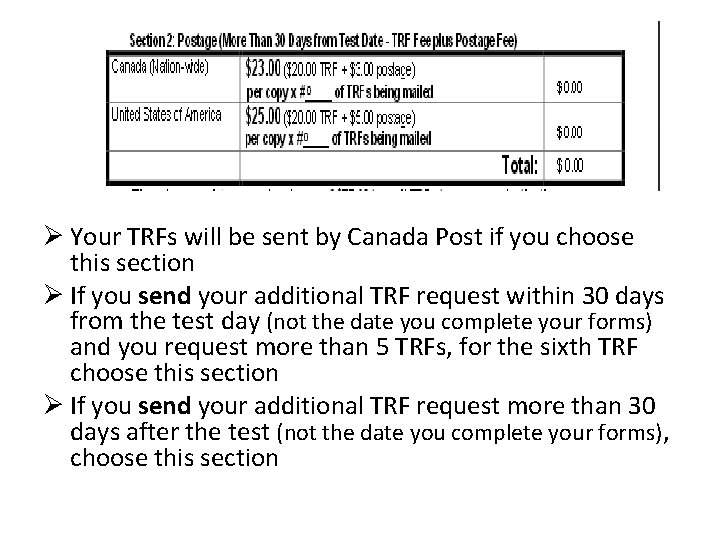
Ø Your TRFs will be sent by Canada Post if you choose this section Ø If you send your additional TRF request within 30 days from the test day (not the date you complete your forms) and you request more than 5 TRFs, for the sixth TRF choose this section Ø If you send your additional TRF request more than 30 days after the test (not the date you complete your forms), choose this section
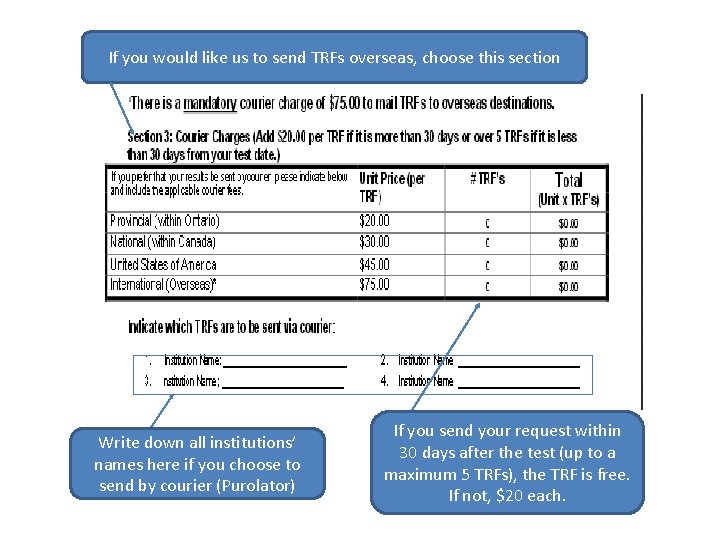
If you would like us to send TRFs overseas, choose this section Write down all institutions’ names here if you choose to send by courier (Purolator) If you send your request within 30 days after the test (up to a maximum 5 TRFs), the TRF is free. If not, $20 each.
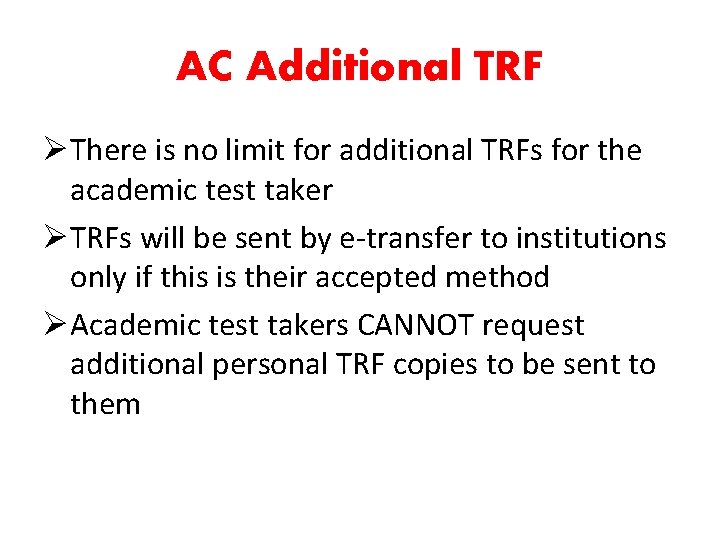
AC Additional TRF ØThere is no limit for additional TRFs for the academic test taker ØTRFs will be sent by e-transfer to institutions only if this is their accepted method ØAcademic test takers CANNOT request additional personal TRF copies to be sent to them

GT Additional TRF Ø GT test takers can request ONLY 1 additional TRF sent to them Ø If GT test takers request an additional TRF for immigration purpose (e. g. CIC), it will be sent to the test takers’ personal address Ø There is no limit to additional GT TRFs sent to agencies (e. g. PNP) directly, however, we require proof of applying to multiple programs
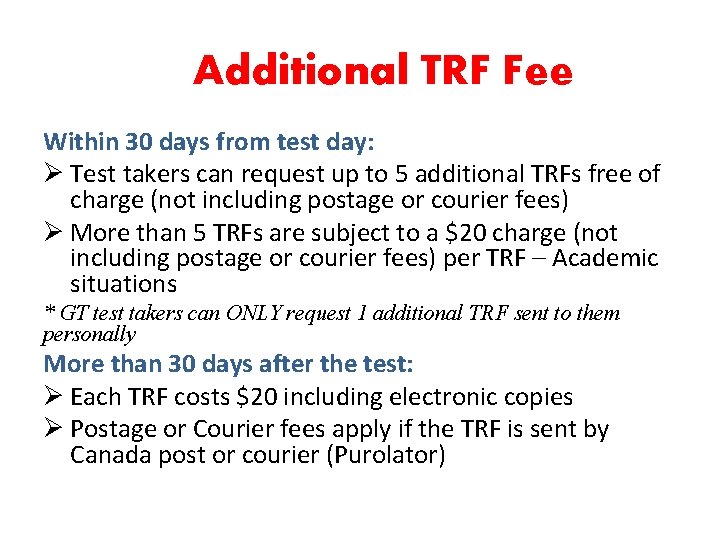
Additional TRF Fee Within 30 days from test day: Ø Test takers can request up to 5 additional TRFs free of charge (not including postage or courier fees) Ø More than 5 TRFs are subject to a $20 charge (not including postage or courier fees) per TRF – Academic situations * GT test takers can ONLY request 1 additional TRF sent to them personally More than 30 days after the test: Ø Each TRF costs $20 including electronic copies Ø Postage or Courier fees apply if the TRF is sent by Canada post or courier (Purolator)
 Conestoga bus tours
Conestoga bus tours Ieltscanada ca
Ieltscanada ca Ielts cerf
Ielts cerf Ace the ielts
Ace the ielts Ielts reading introduction
Ielts reading introduction Ielts full form
Ielts full form Ielts exam net reading
Ielts exam net reading Password english test
Password english test Ielts listening test
Ielts listening test Ielts stands for
Ielts stands for Task 3 speaking
Task 3 speaking My winter vacation
My winter vacation Better think ielts
Better think ielts Mrcp uk speciality certificate
Mrcp uk speciality certificate Ielts
Ielts Ielts listening
Ielts listening Ielts
Ielts Ielts test scores
Ielts test scores Tes ielts jakarta
Tes ielts jakarta Soas ielts
Soas ielts Ielts org
Ielts org Ielts 6,0
Ielts 6,0 Objectives essay
Objectives essay Ielts meaning
Ielts meaning Ielts speaking part 2 activities
Ielts speaking part 2 activities Advice ielts speaking part 3
Advice ielts speaking part 3 Junior ielts
Junior ielts Glipmpse
Glipmpse Language
Language Unit 8 fashion and design ielts answers
Unit 8 fashion and design ielts answers The lake erie canal ielts reading answers
The lake erie canal ielts reading answers Ielts cefr
Ielts cefr 5 physical features of canada
5 physical features of canada Francomarket canada
Francomarket canada A large study used records from canada's
A large study used records from canada's Acid rain in canada
Acid rain in canada Qcnet canada
Qcnet canada Residential schools canada
Residential schools canada 6(2) indian status
6(2) indian status Do great lakes connect to ocean
Do great lakes connect to ocean Flu watch canada
Flu watch canada Vertex pharmaceuticals (canada) incorporated
Vertex pharmaceuticals (canada) incorporated Mainfacts canada
Mainfacts canada I've been everywhere canada
I've been everywhere canada