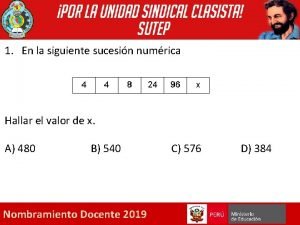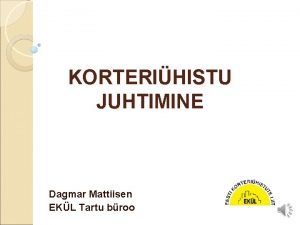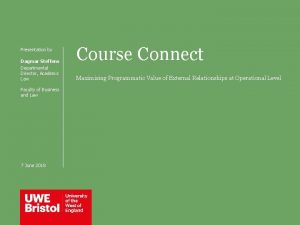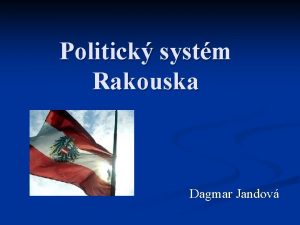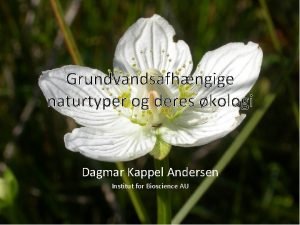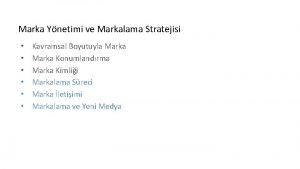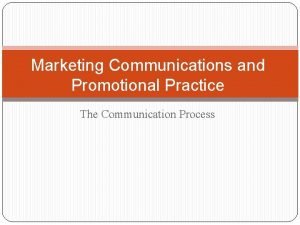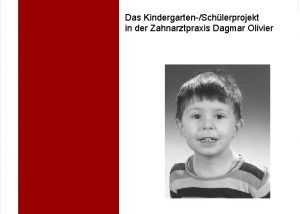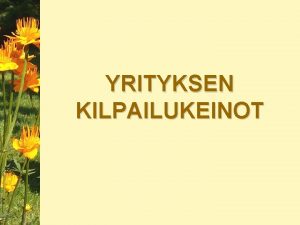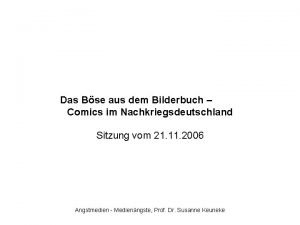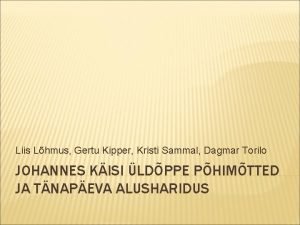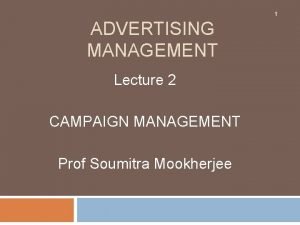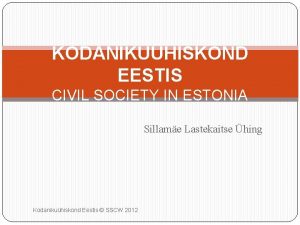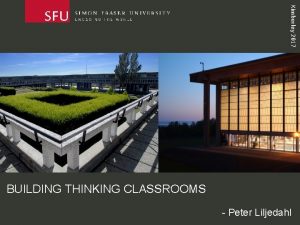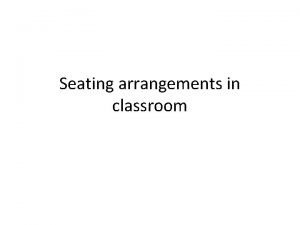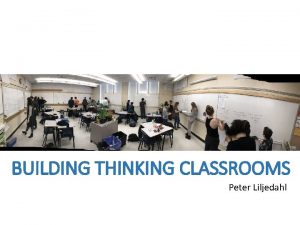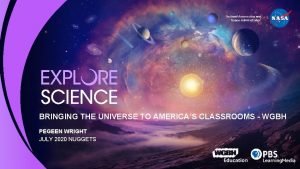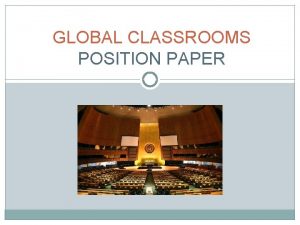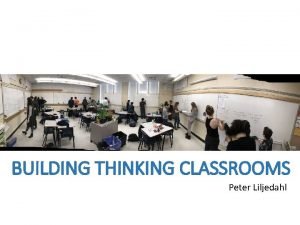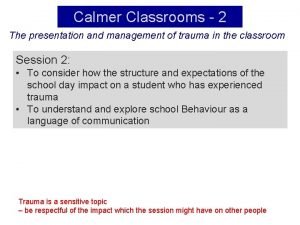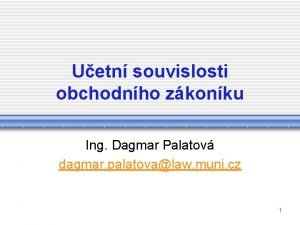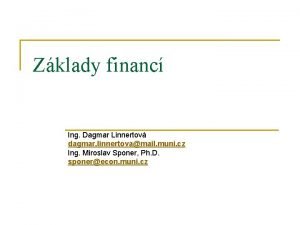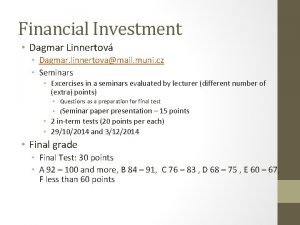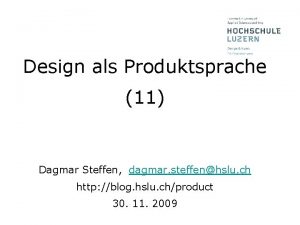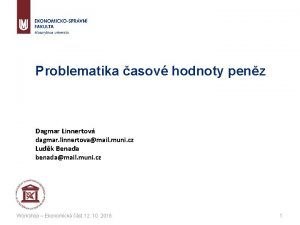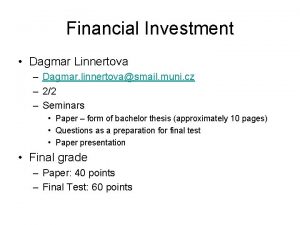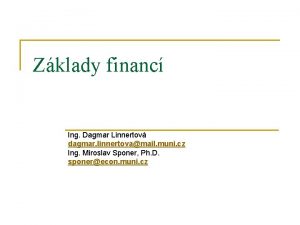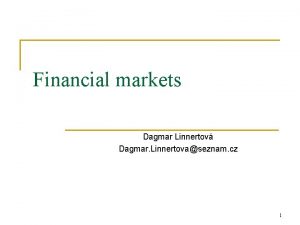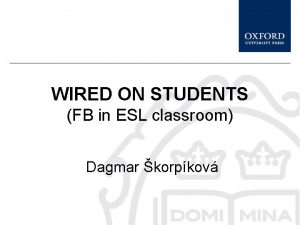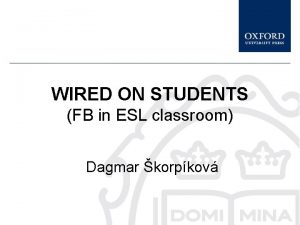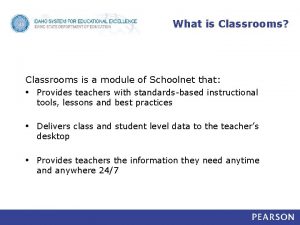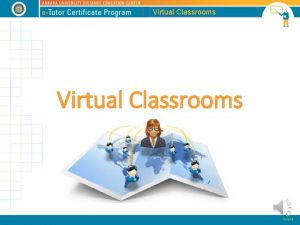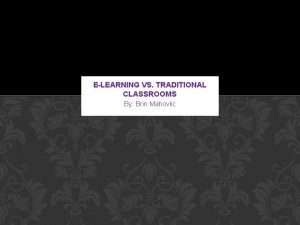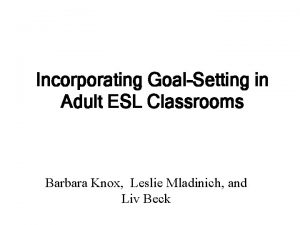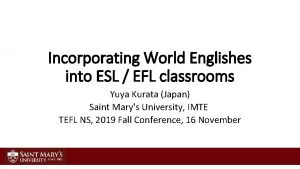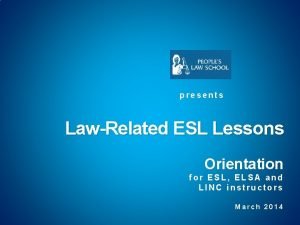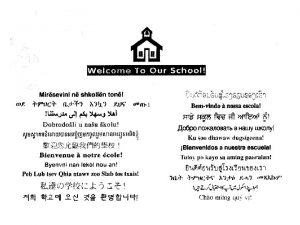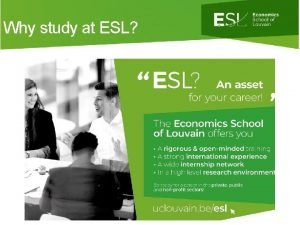ICT in ESL classrooms 2018 Dagmar korpkov dagmarskorpikova

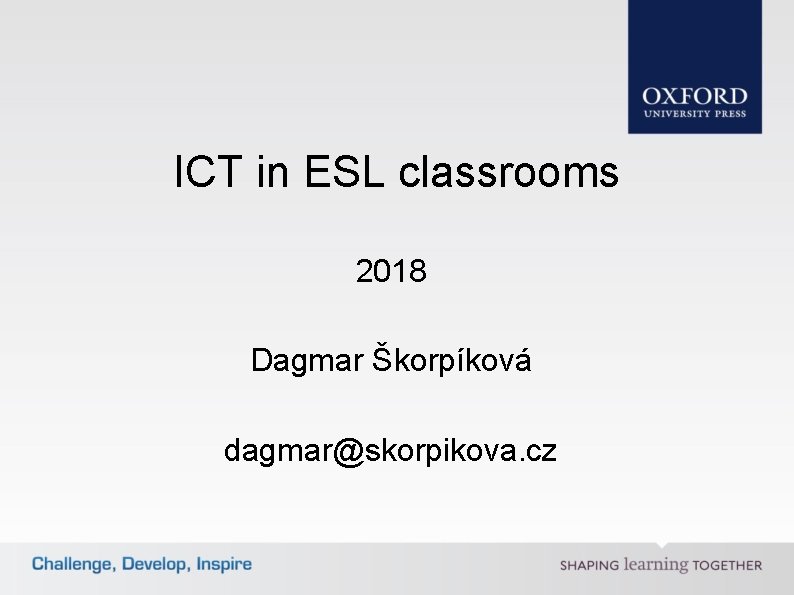
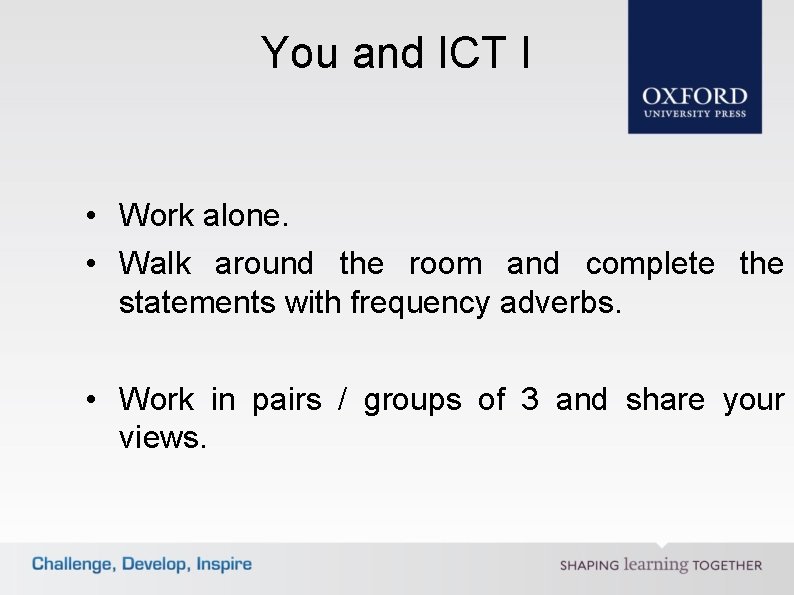
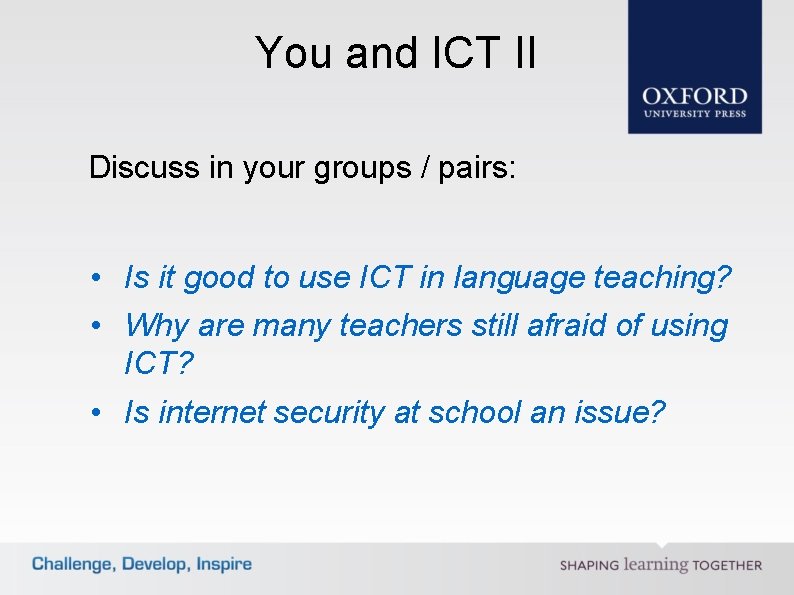
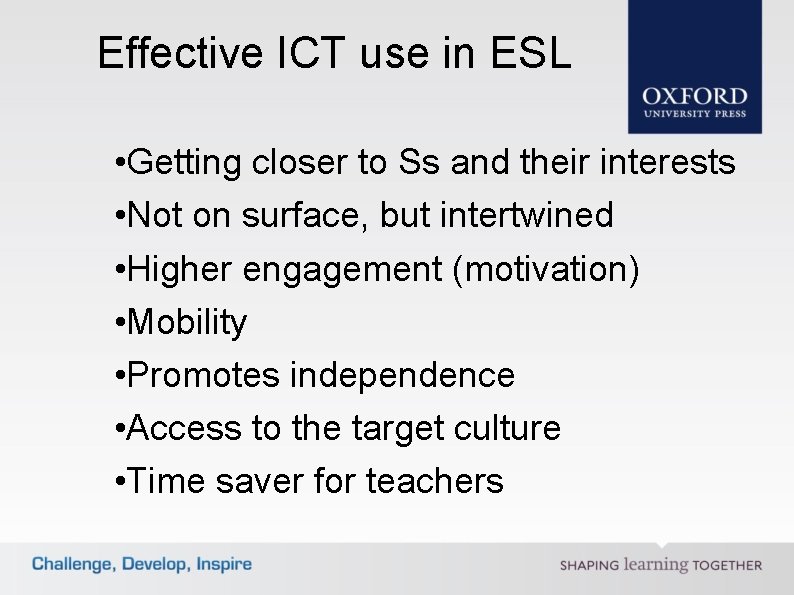
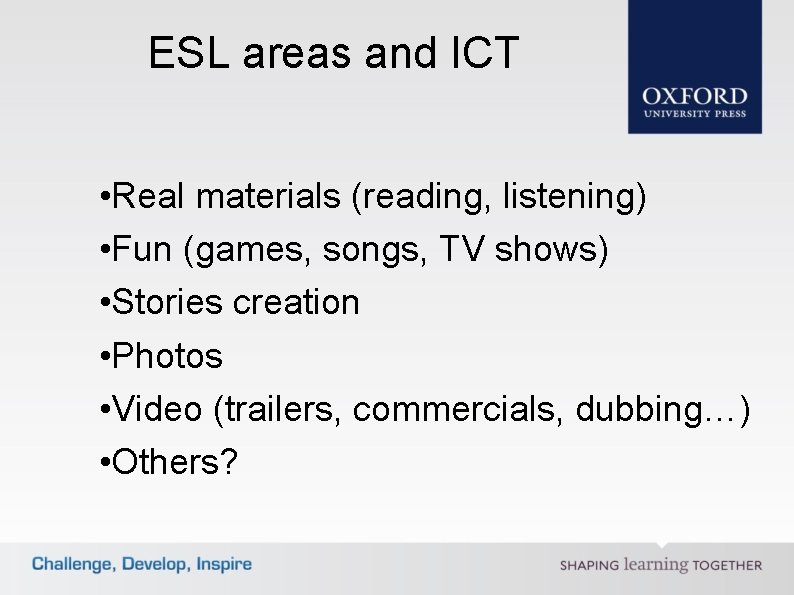
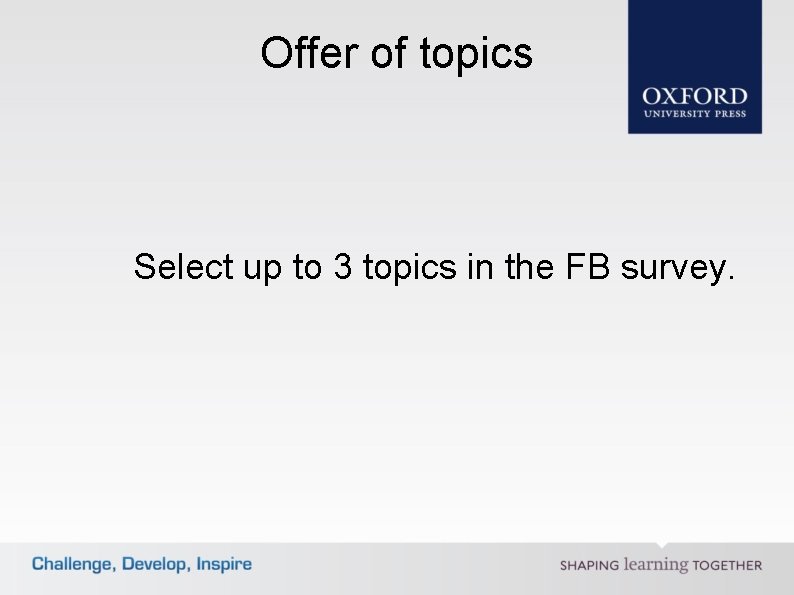
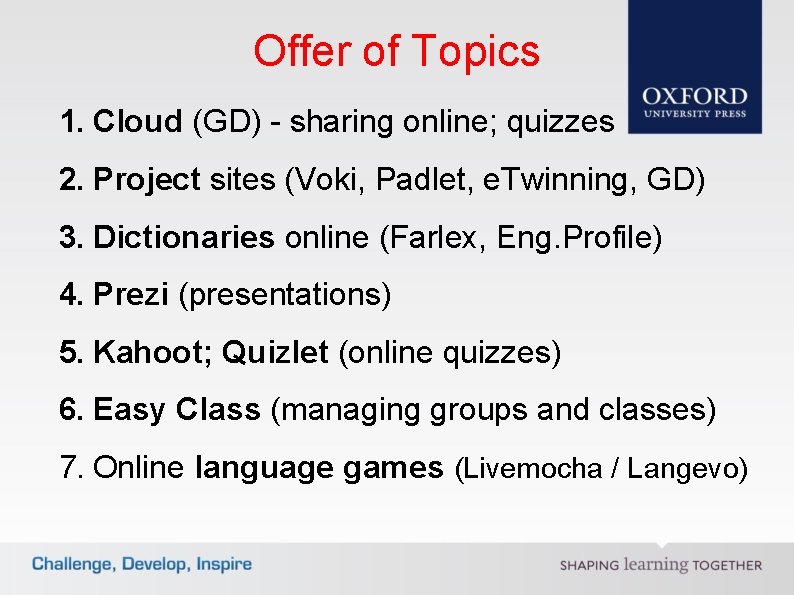

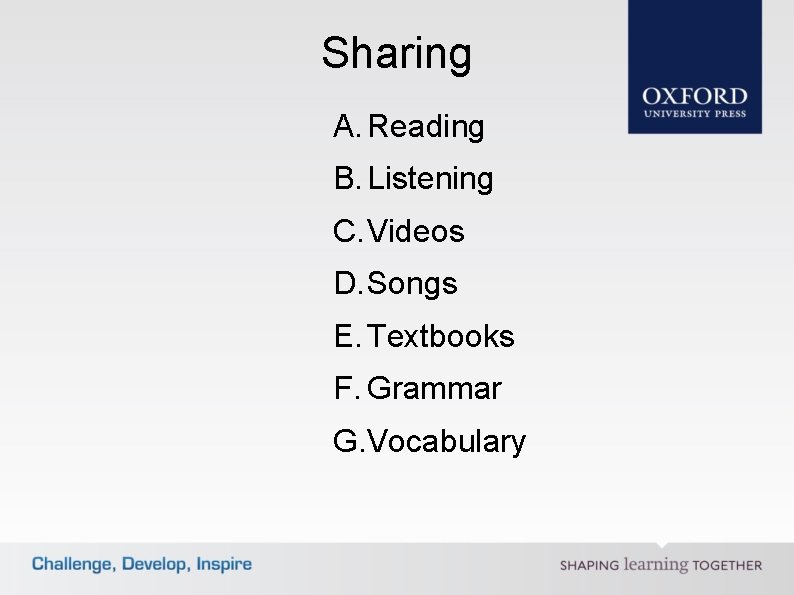
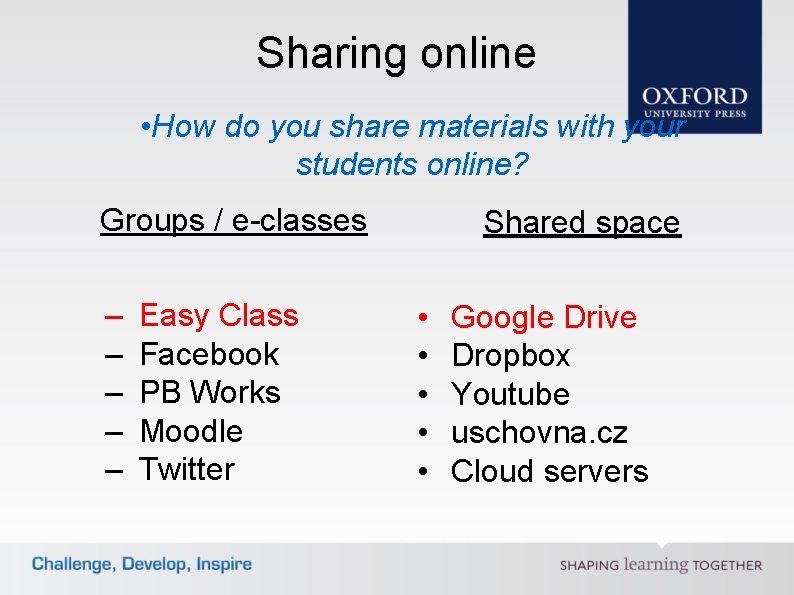
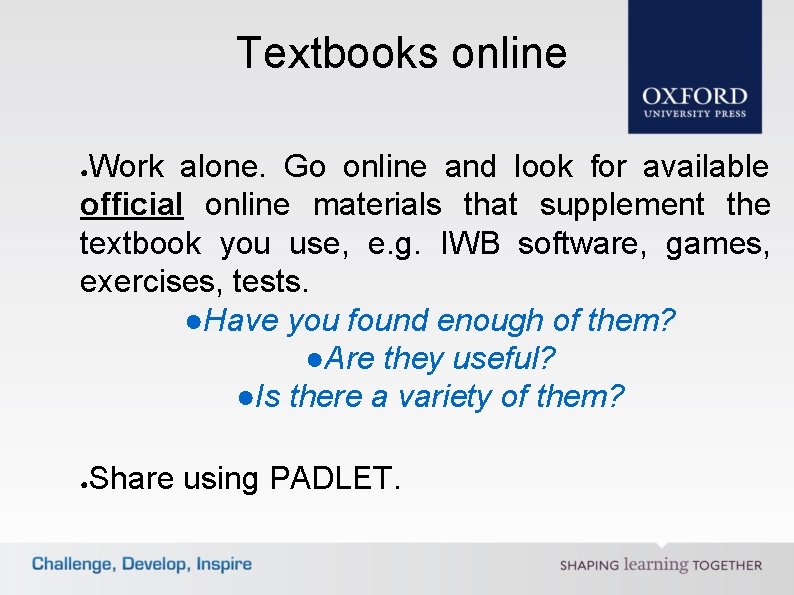
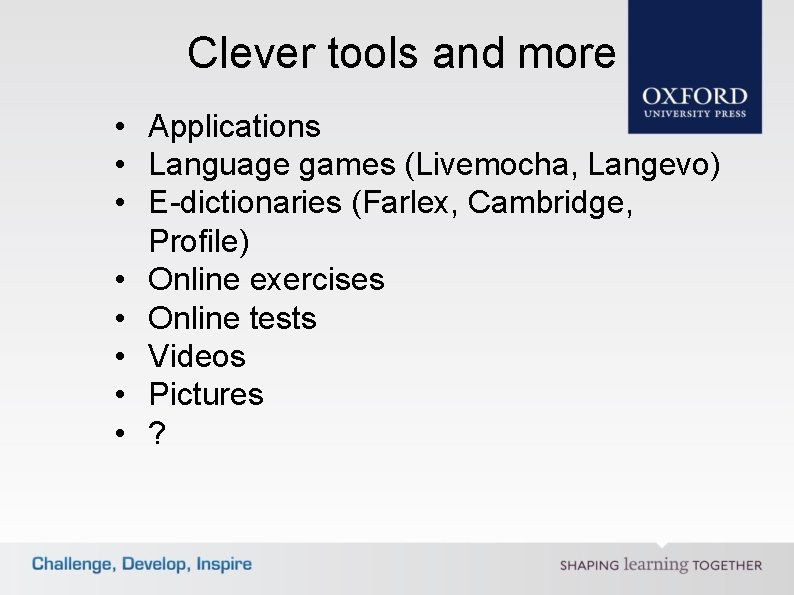
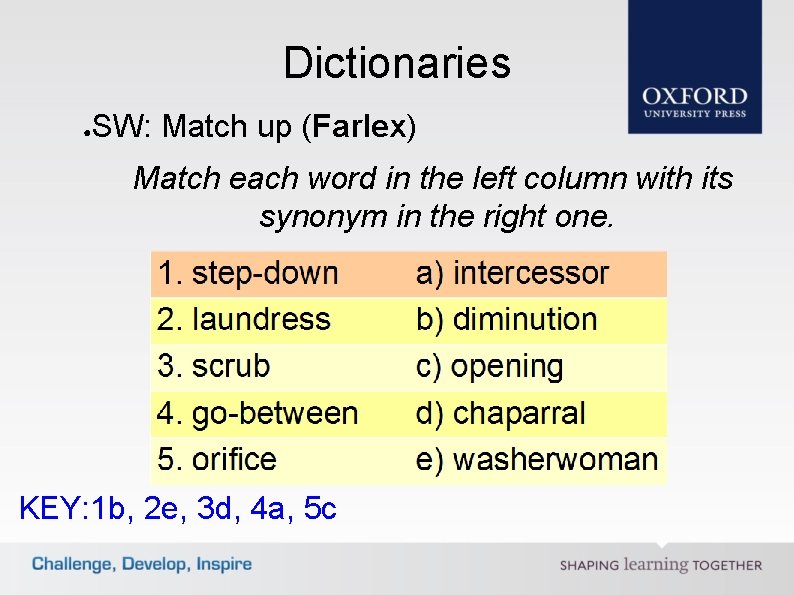
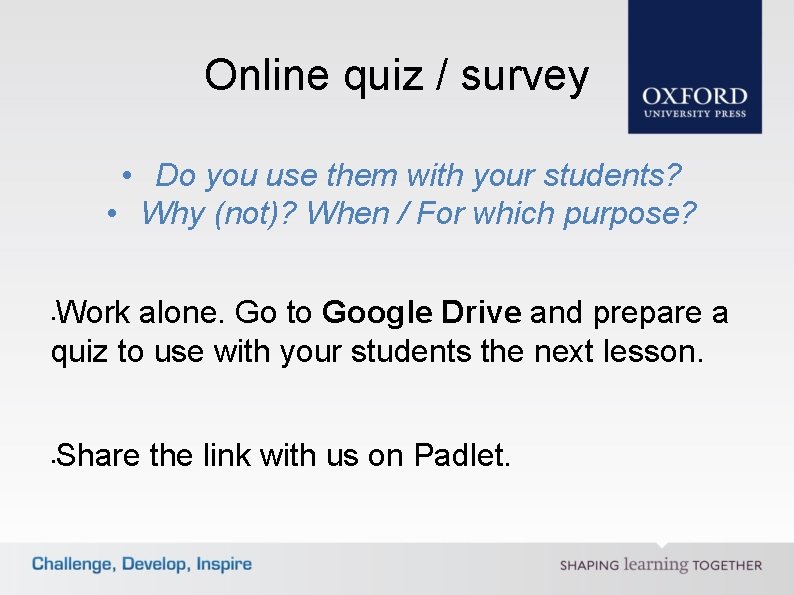
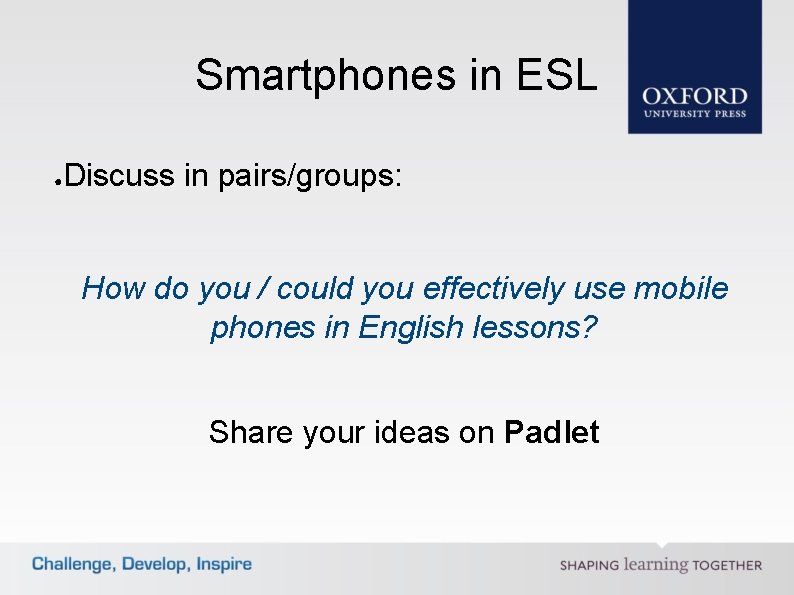
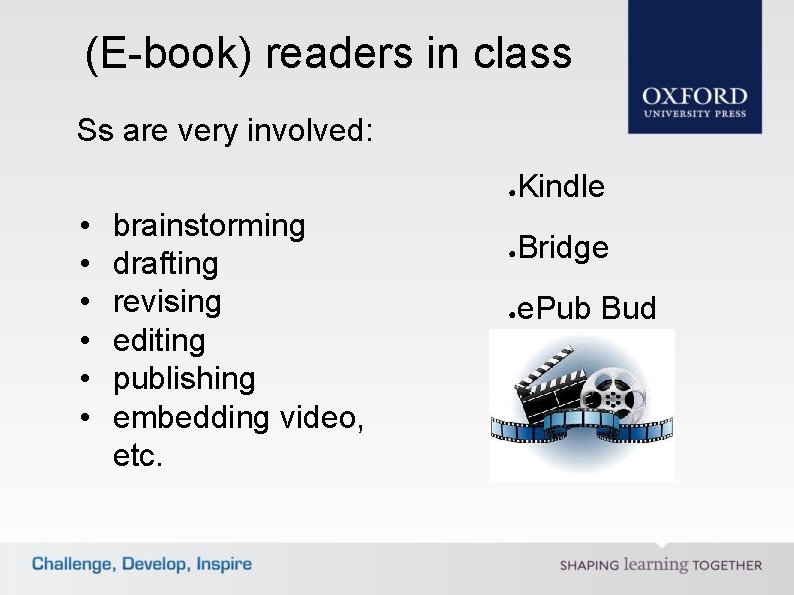

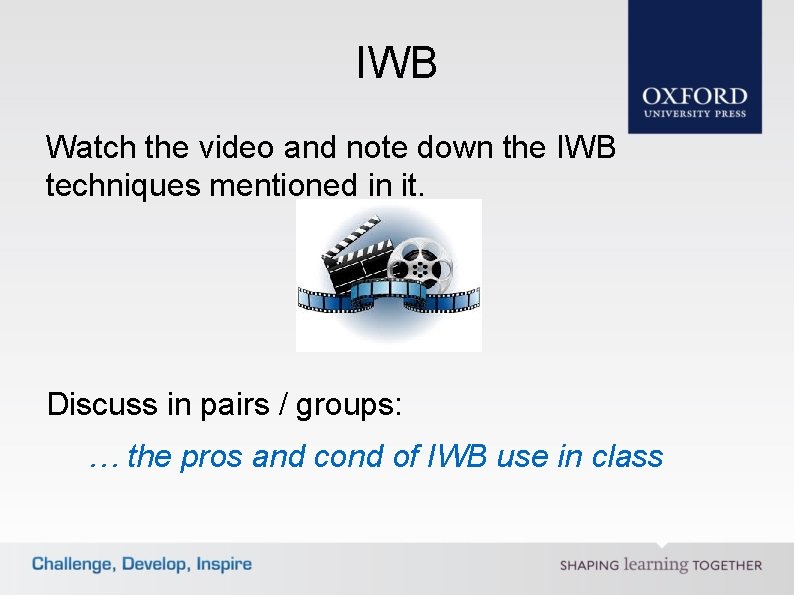
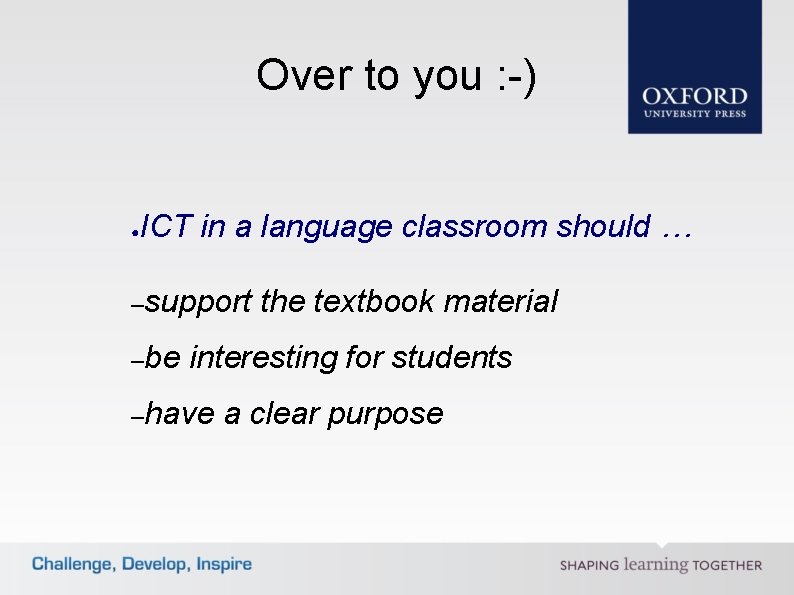
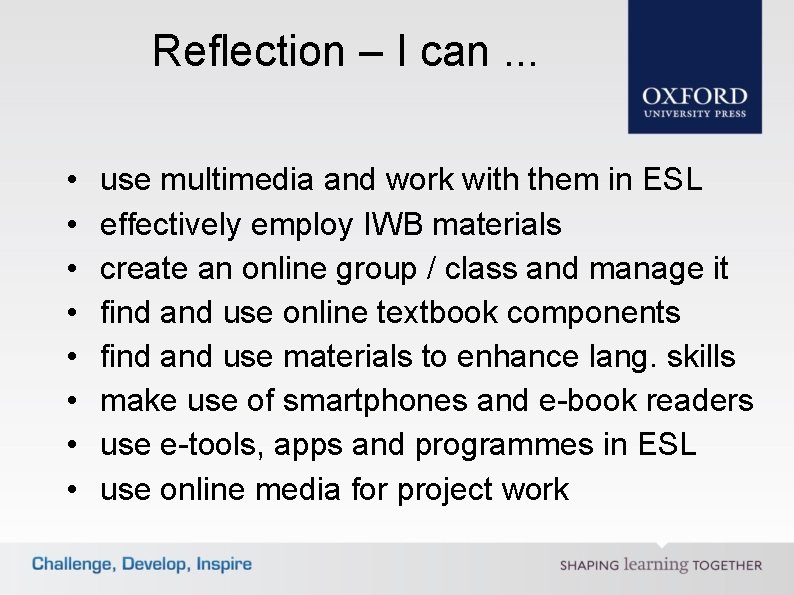

- Slides: 22

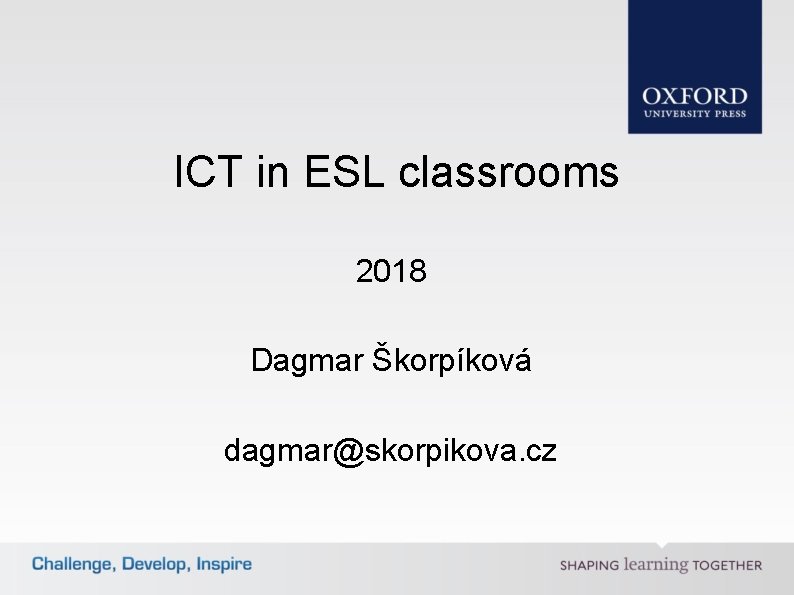
ICT in ESL classrooms 2018 Dagmar Škorpíková dagmar@skorpikova. cz
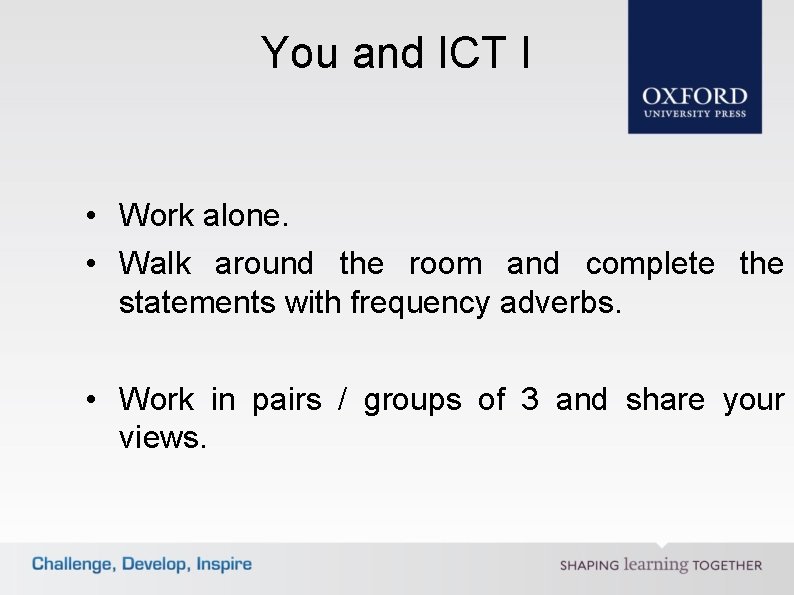
You and ICT I • Work alone. • Walk around the room and complete the statements with frequency adverbs. • Work in pairs / groups of 3 and share your views.
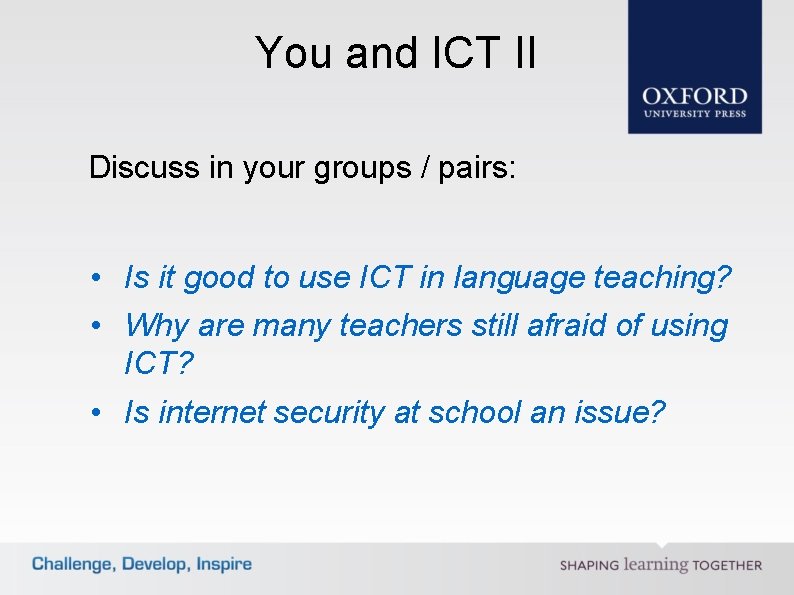
You and ICT II Discuss in your groups / pairs: • Is it good to use ICT in language teaching? • Why are many teachers still afraid of using ICT? • Is internet security at school an issue?
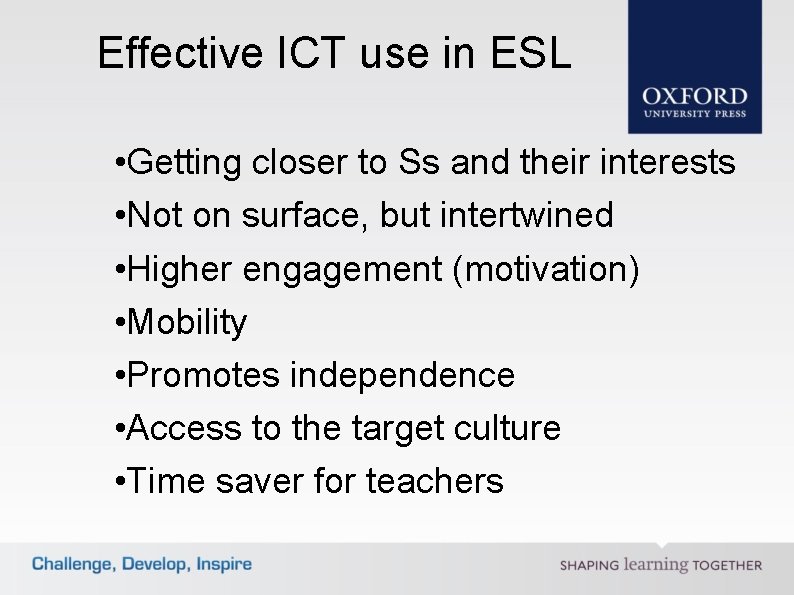
Effective ICT use in ESL • Getting closer to Ss and their interests • Not on surface, but intertwined • Higher engagement (motivation) • Mobility • Promotes independence • Access to the target culture • Time saver for teachers
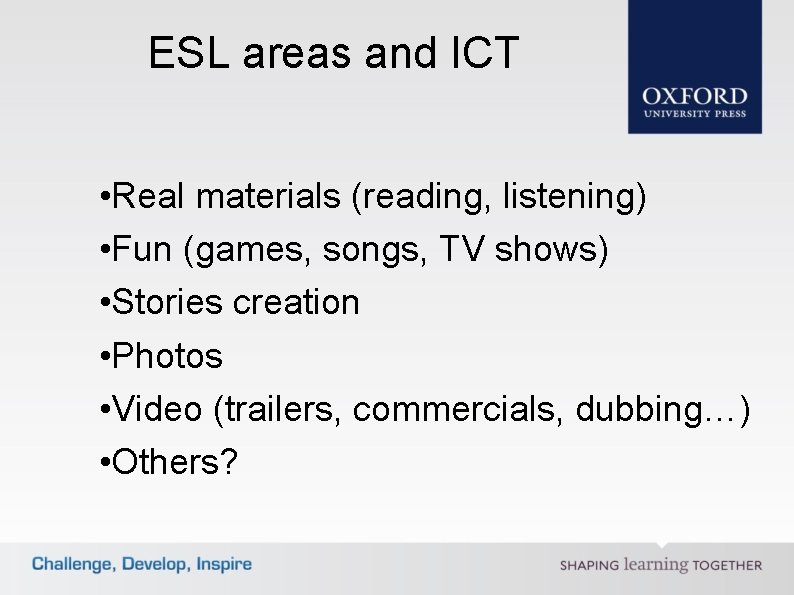
ESL areas and ICT • Real materials (reading, listening) • Fun (games, songs, TV shows) • Stories creation • Photos • Video (trailers, commercials, dubbing…) • Others?
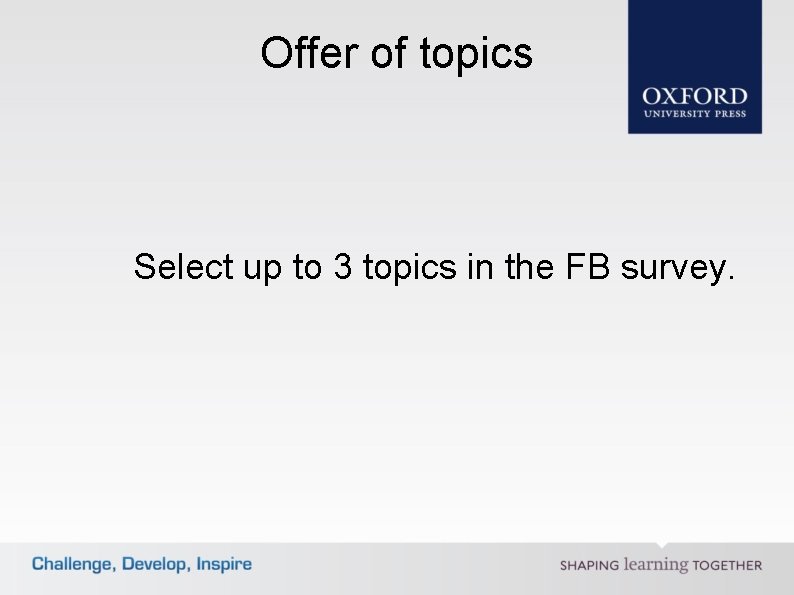
Offer of topics Select up to 3 topics in the FB survey.
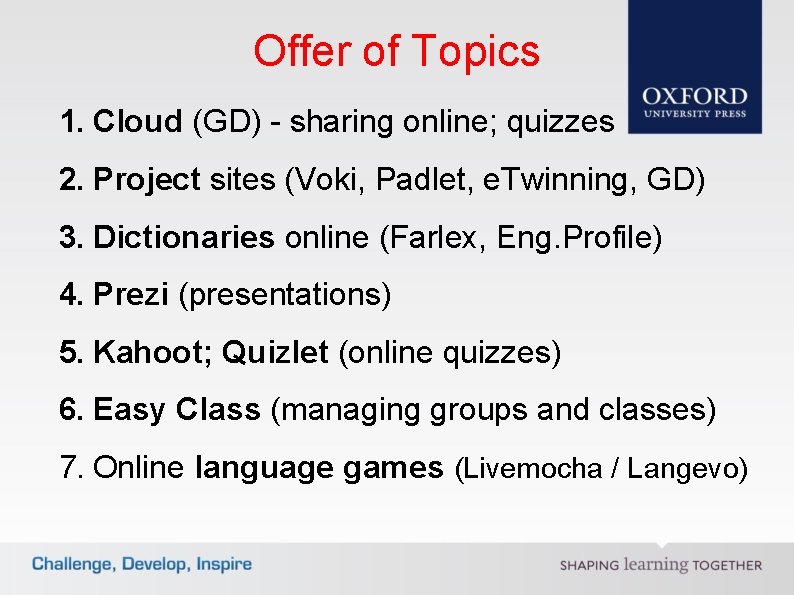
Offer of Topics 1. Cloud (GD) - sharing online; quizzes 2. Project sites (Voki, Padlet, e. Twinning, GD) 3. Dictionaries online (Farlex, Eng. Profile) 4. Prezi (presentations) 5. Kahoot; Quizlet (online quizzes) 6. Easy Class (managing groups and classes) 7. Online language games (Livemocha / Langevo)

PADLET app www. padlet. com Our link:
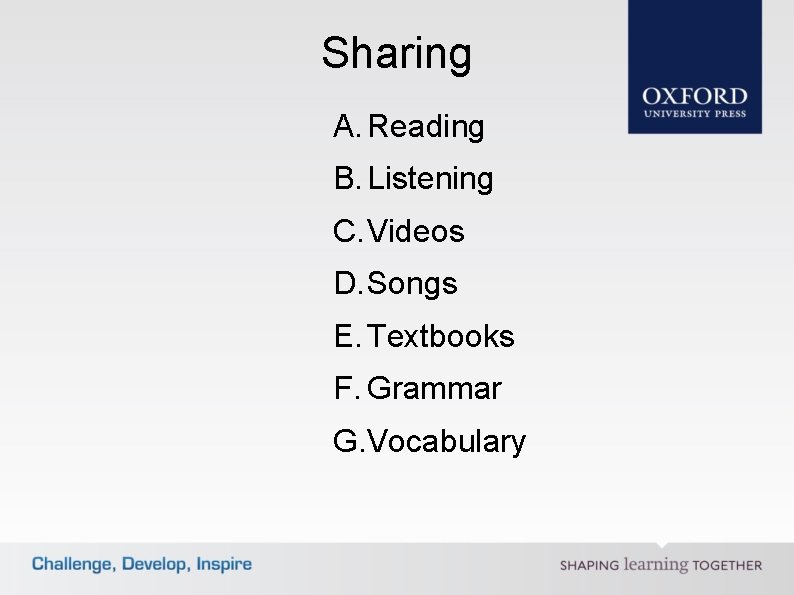
Sharing A. Reading B. Listening C. Videos D. Songs E. Textbooks F. Grammar G. Vocabulary
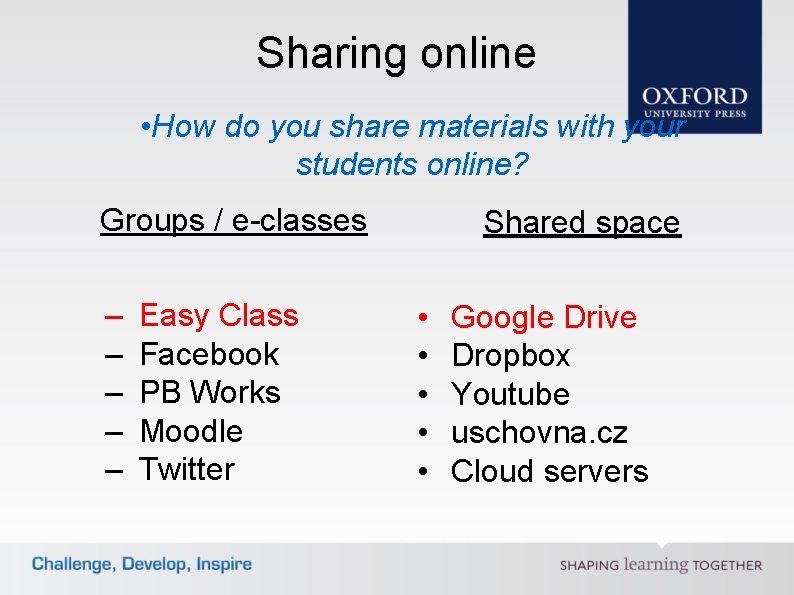
Sharing online • How do you share materials with your students online? Groups / e-classes – – – Easy Class Facebook PB Works Moodle Twitter Shared space • • • Google Drive Dropbox Youtube uschovna. cz Cloud servers
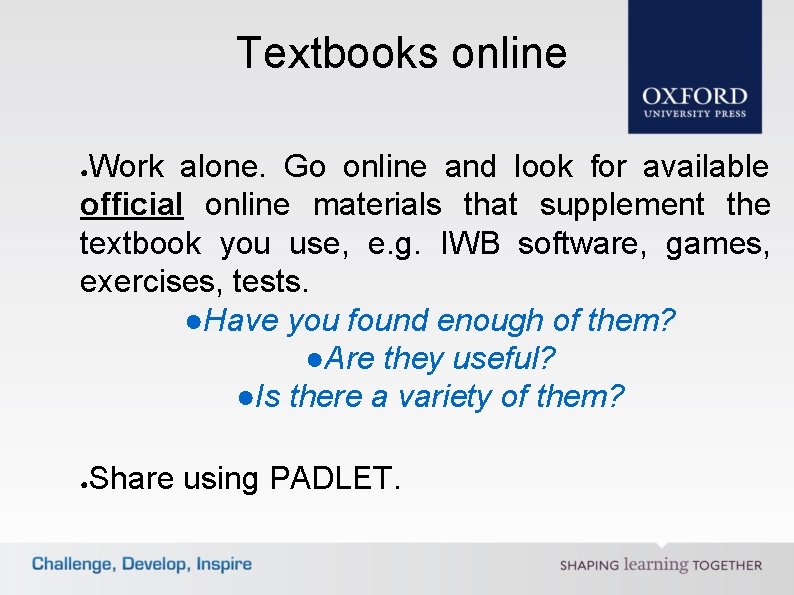
Textbooks online Work alone. Go online and look for available official online materials that supplement the textbook you use, e. g. IWB software, games, exercises, tests. ●Have you found enough of them? ●Are they useful? ●Is there a variety of them? ● ● Share using PADLET.
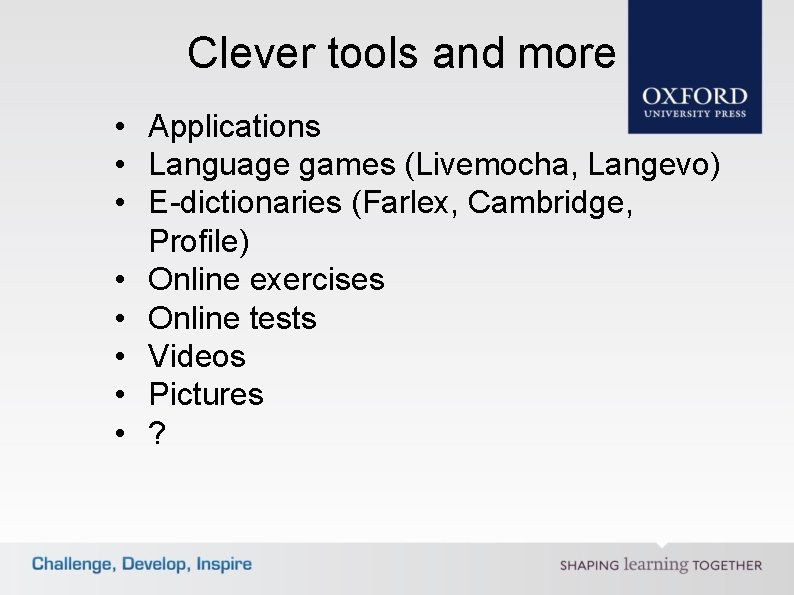
Clever tools and more • Applications • Language games (Livemocha, Langevo) • E-dictionaries (Farlex, Cambridge, Profile) • Online exercises • Online tests • Videos • Pictures • ?
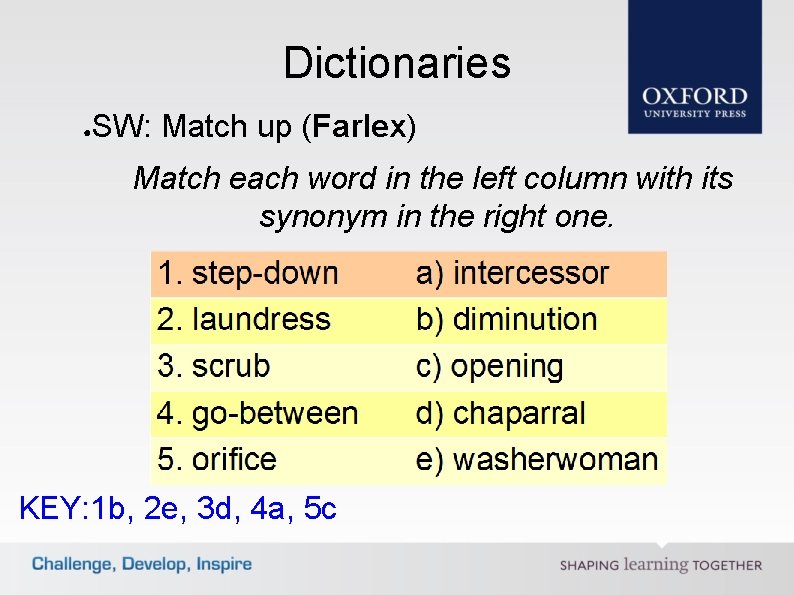
Dictionaries ● SW: Match up (Farlex) Match each word in the left column with its synonym in the right one. KEY: 1 b, 2 e, 3 d, 4 a, 5 c
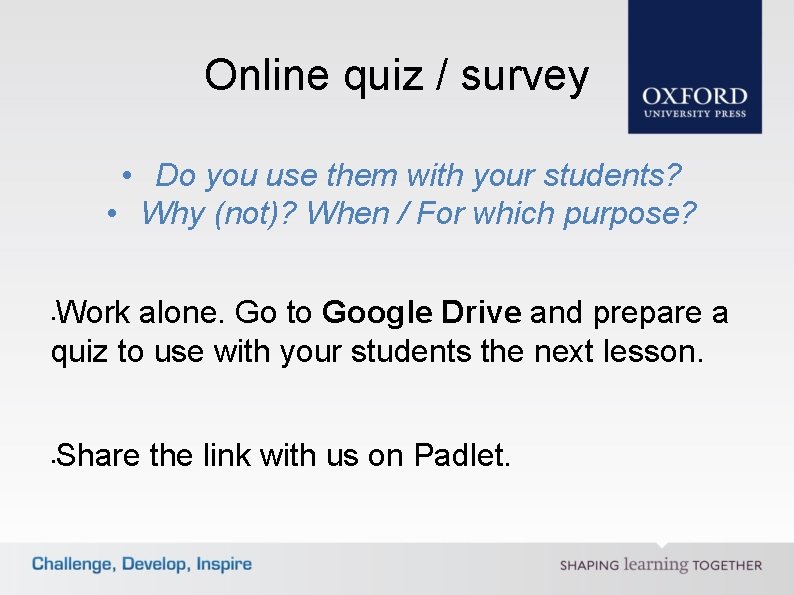
Online quiz / survey • Do you use them with your students? • Why (not)? When / For which purpose? Work alone. Go to Google Drive and prepare a quiz to use with your students the next lesson. • • Share the link with us on Padlet.
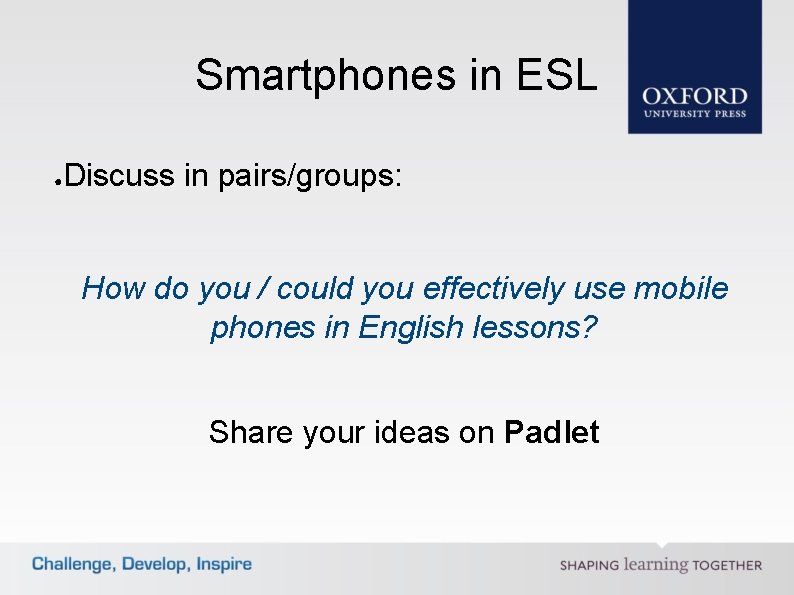
Smartphones in ESL ● Discuss in pairs/groups: How do you / could you effectively use mobile phones in English lessons? Share your ideas on Padlet
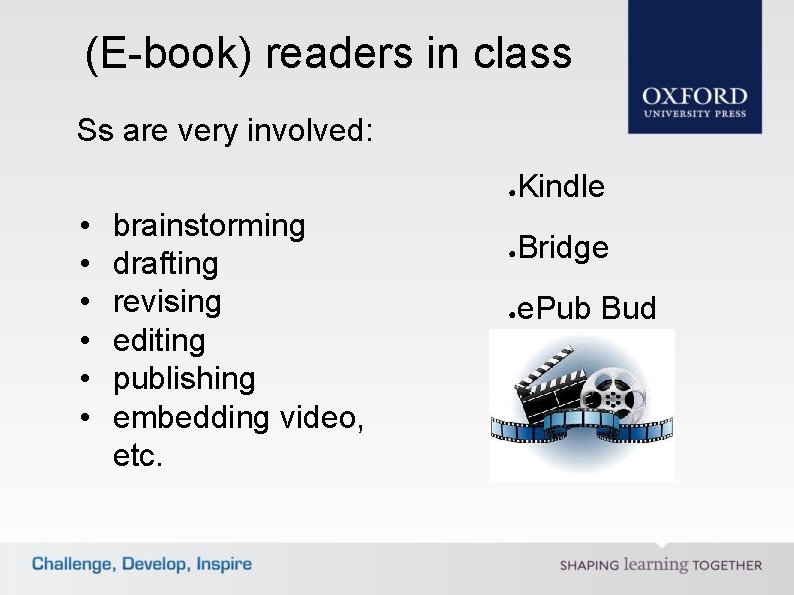
(E-book) readers in class Ss are very involved: • • • brainstorming drafting revising editing publishing embedding video, etc. ● Kindle ● Bridge ● e. Pub Bud

Online project platforms International context: Regional context: • e. Twinning • • • Facebook Google Wiggio Twiddla Padlet Glogster. EDU
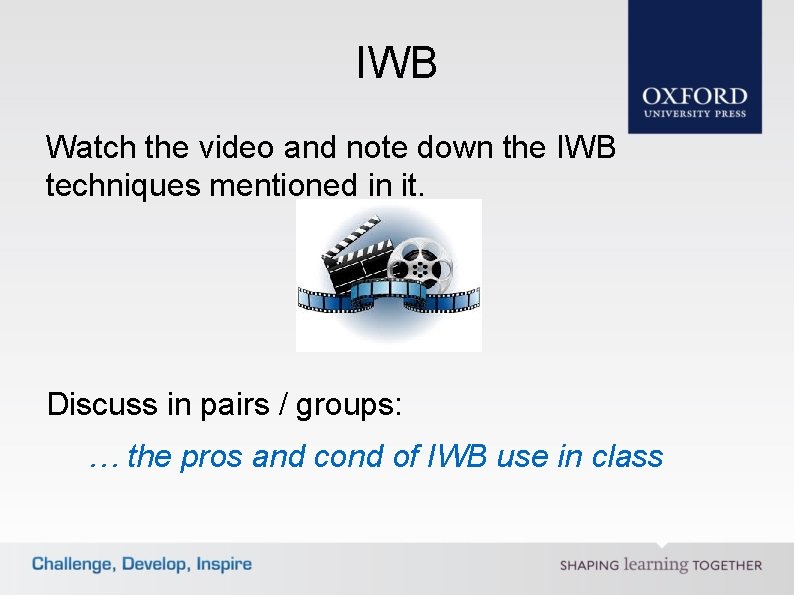
IWB Watch the video and note down the IWB techniques mentioned in it. Discuss in pairs / groups: … the pros and cond of IWB use in class
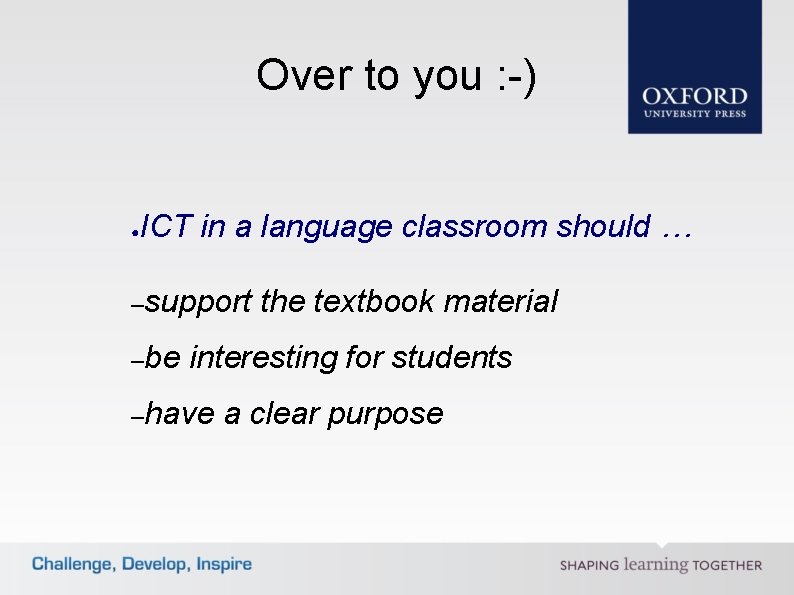
Over to you : -) ● ICT in a language classroom should … –support –be the textbook material interesting for students –have a clear purpose
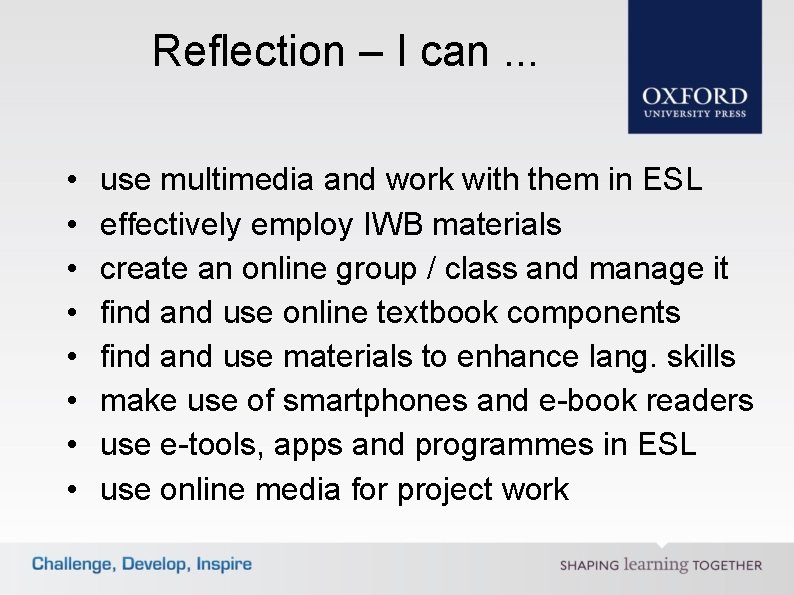
Reflection – I can. . . • • use multimedia and work with them in ESL effectively employ IWB materials create an online group / class and manage it find and use online textbook components find and use materials to enhance lang. skills make use of smartphones and e-book readers use e-tools, apps and programmes in ESL use online media for project work

 Dada la siguiente secuencia rusia 2018 rusia 2018
Dada la siguiente secuencia rusia 2018 rusia 2018 Dagmar mattiisen
Dagmar mattiisen Dagmar steffens
Dagmar steffens Dagmar jandová
Dagmar jandová Dagmar zahradnik
Dagmar zahradnik Dagmar kappel
Dagmar kappel Bedankt voor samenwerking
Bedankt voor samenwerking Dagmar modeli
Dagmar modeli Conclusion of process of communication
Conclusion of process of communication Dagmar olivier
Dagmar olivier Palvelun kerrokset
Palvelun kerrokset Dagmar hartung von doetinchem
Dagmar hartung von doetinchem Dagmar torilo
Dagmar torilo Dagmar model
Dagmar model Stormen dagmar
Stormen dagmar Dagmar narusson
Dagmar narusson Peter liljedahl building thinking classrooms
Peter liljedahl building thinking classrooms Horizontal rows in the classroom
Horizontal rows in the classroom Peter liljedahl thinking classrooms book
Peter liljedahl thinking classrooms book Bringing the universe to america's classrooms
Bringing the universe to america's classrooms Global classroom position paper
Global classroom position paper Thinking classroom peter liljedahl
Thinking classroom peter liljedahl Calmer classrooms
Calmer classrooms