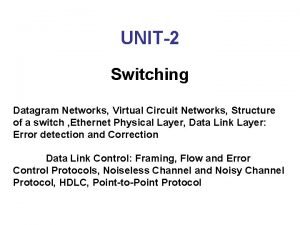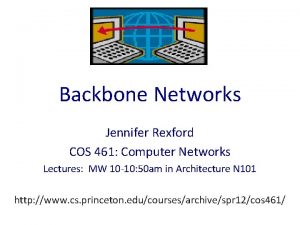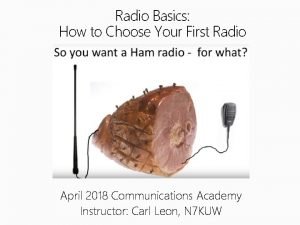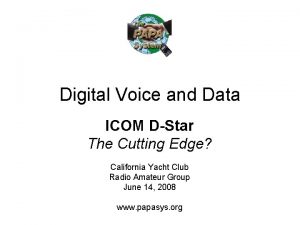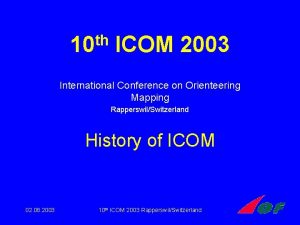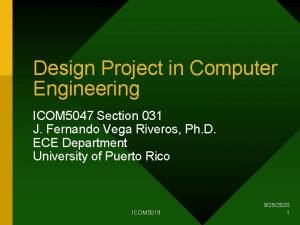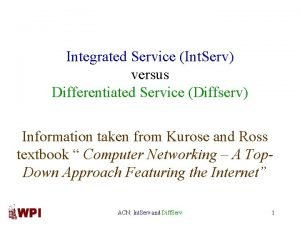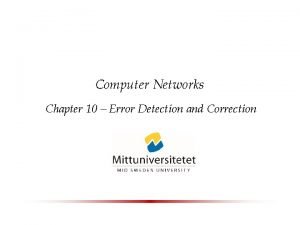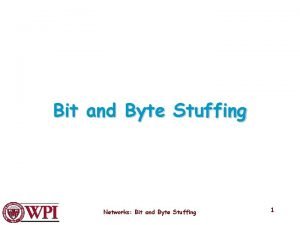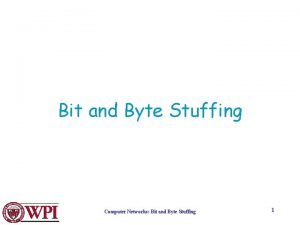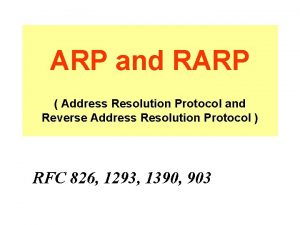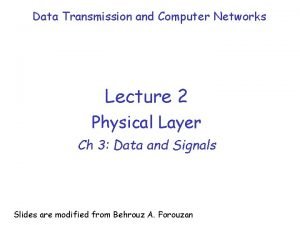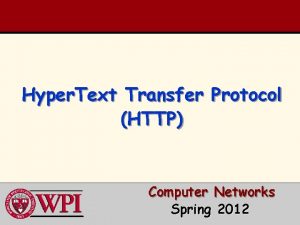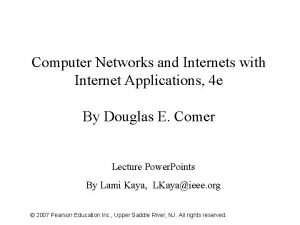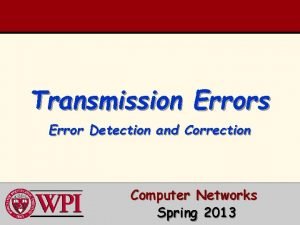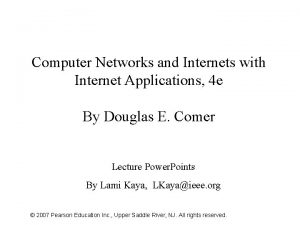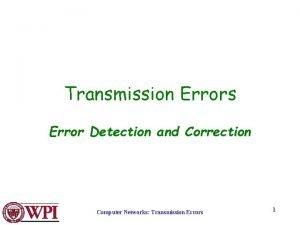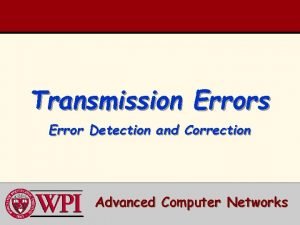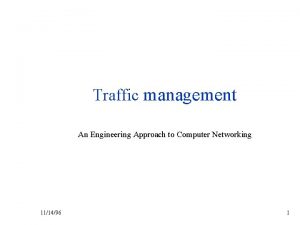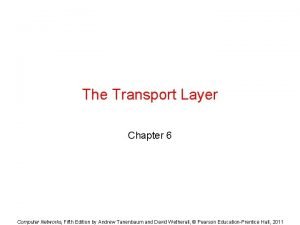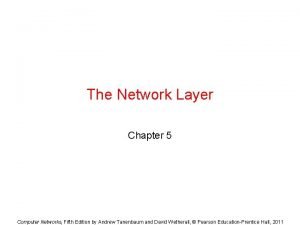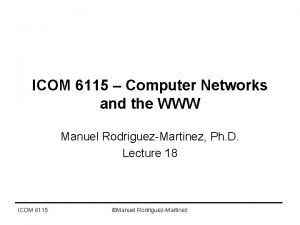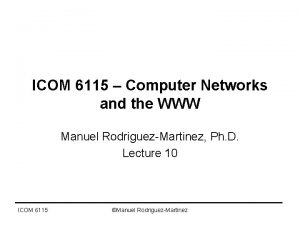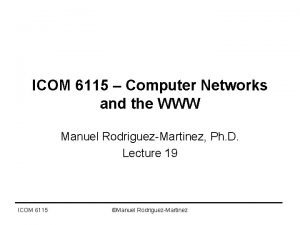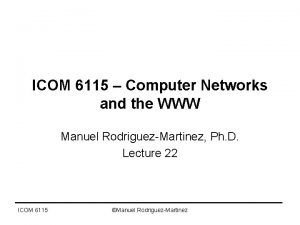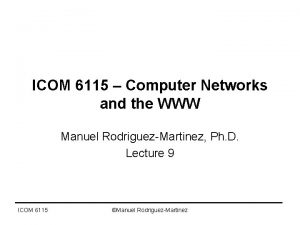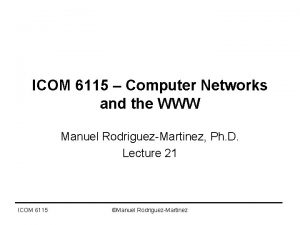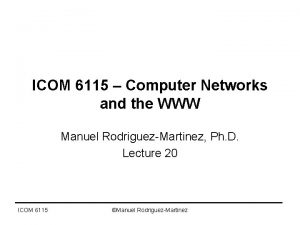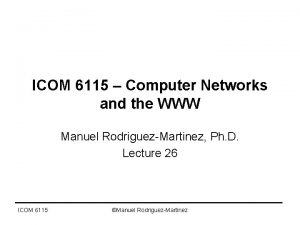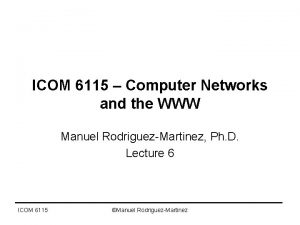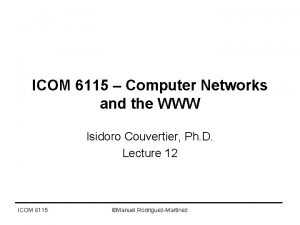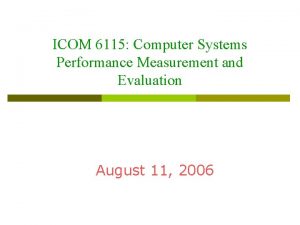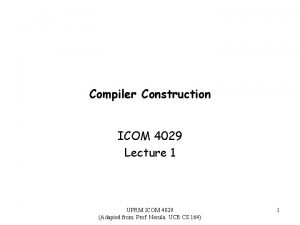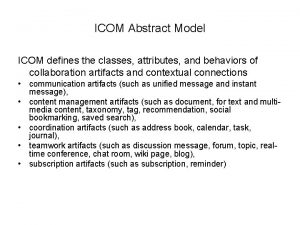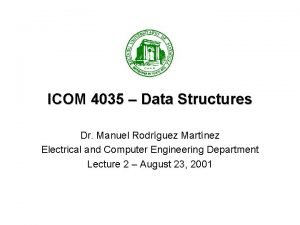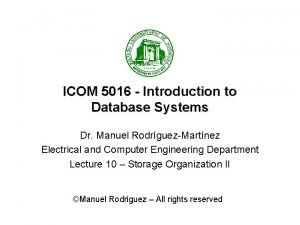ICOM 6115 Computer Networks and the WWW Manuel
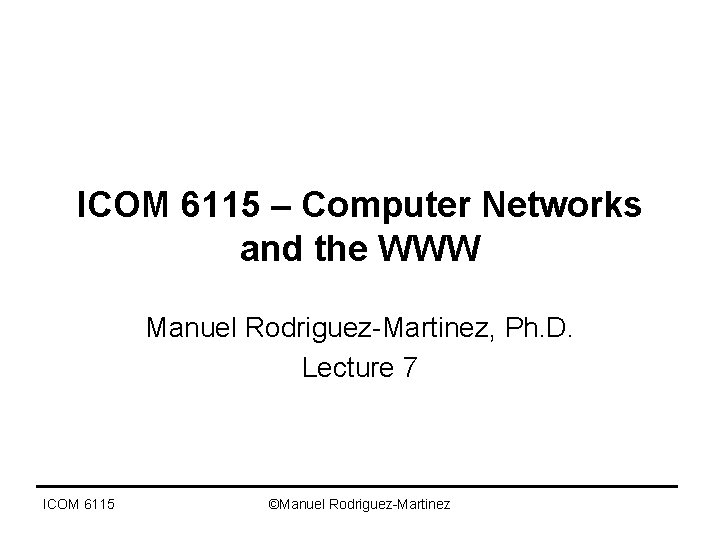
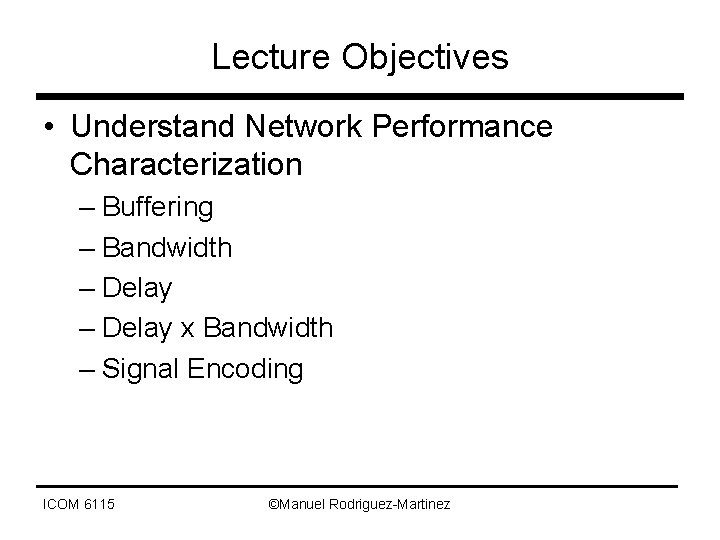
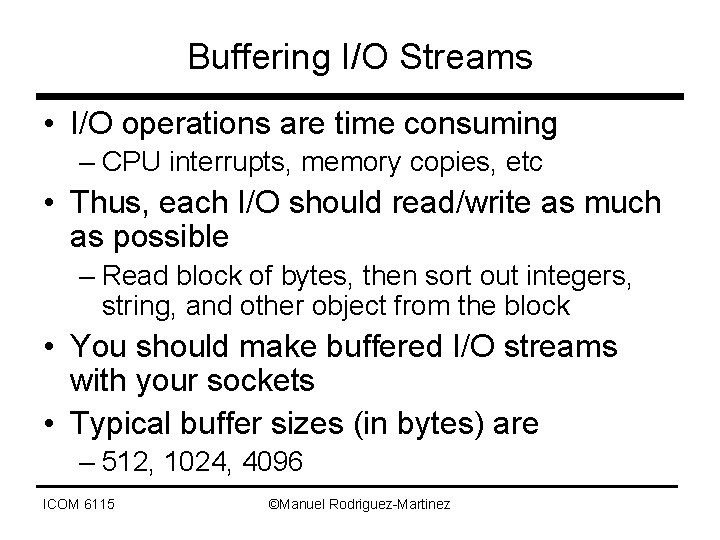
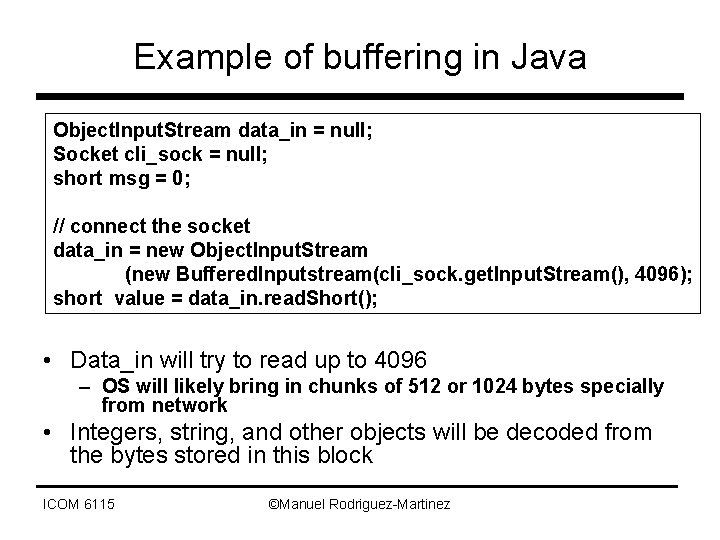
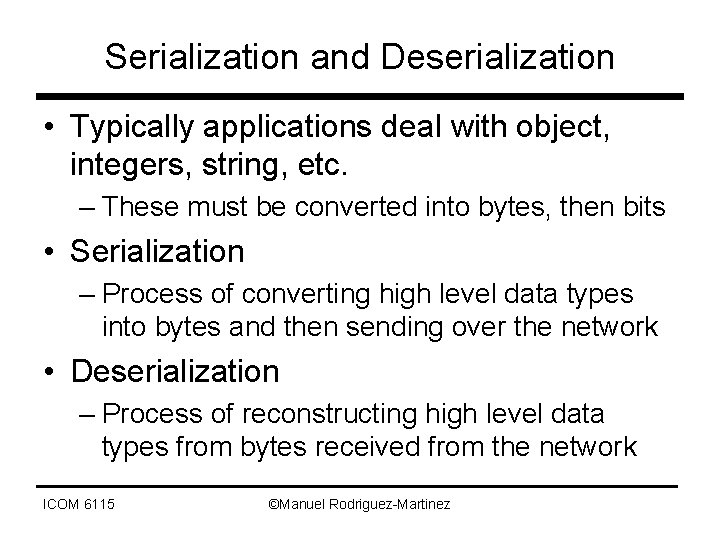
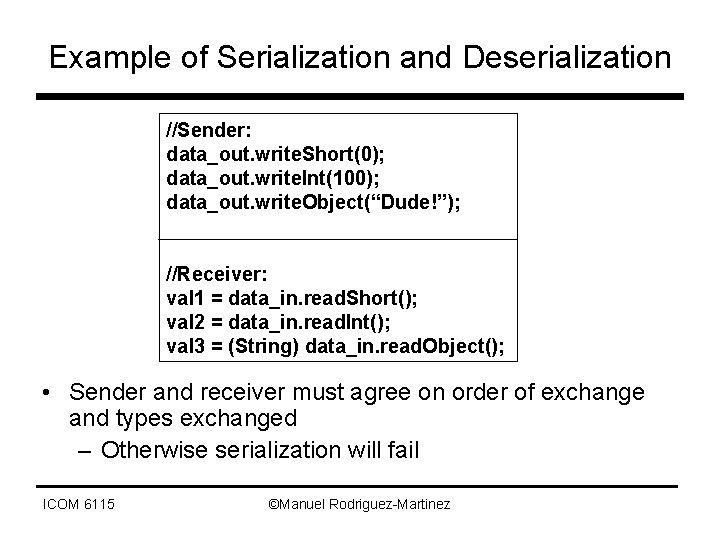
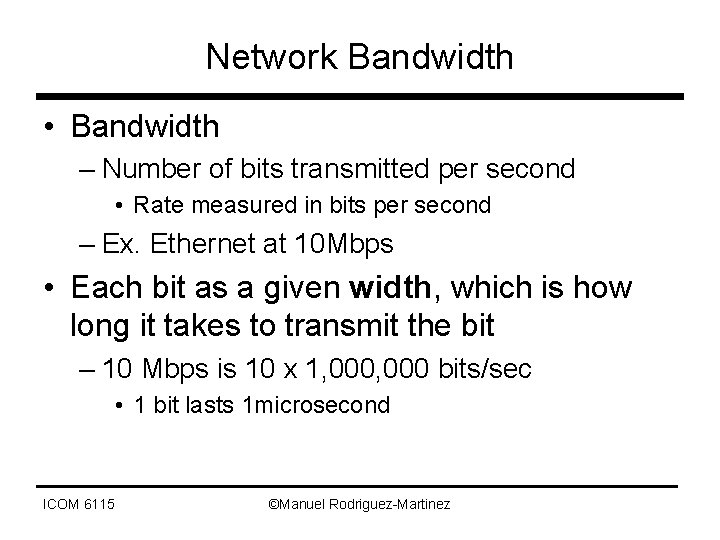
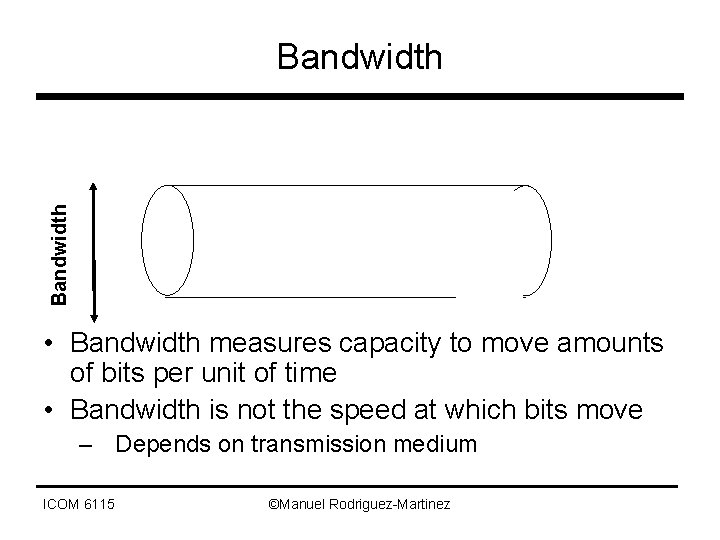
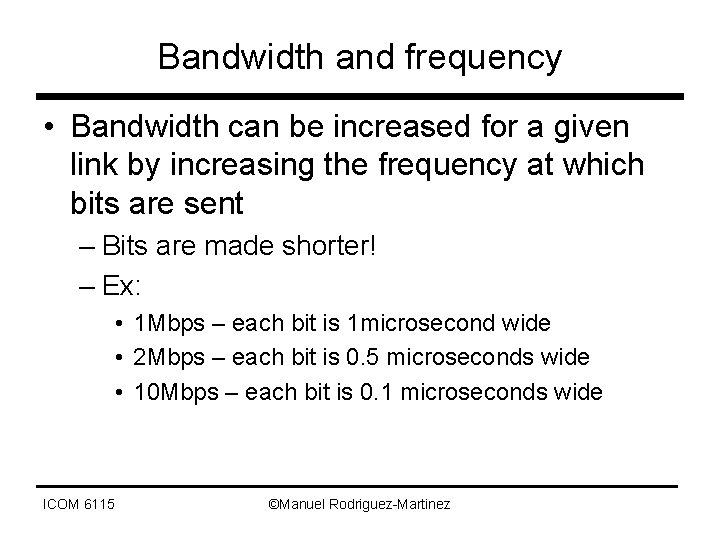
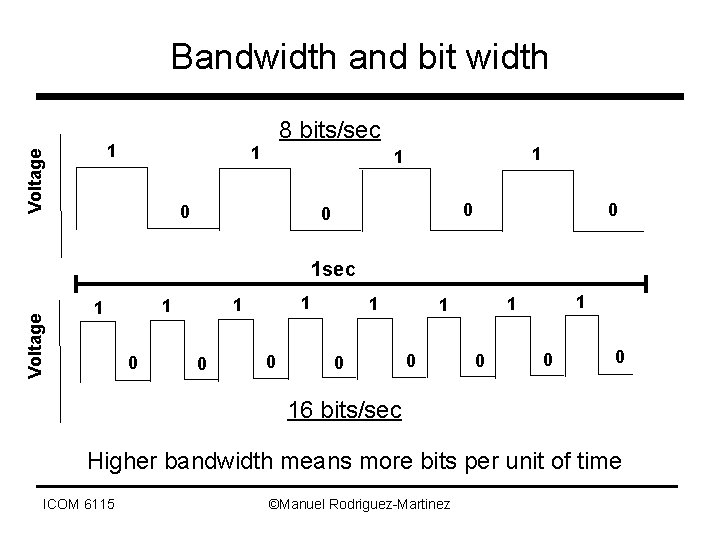
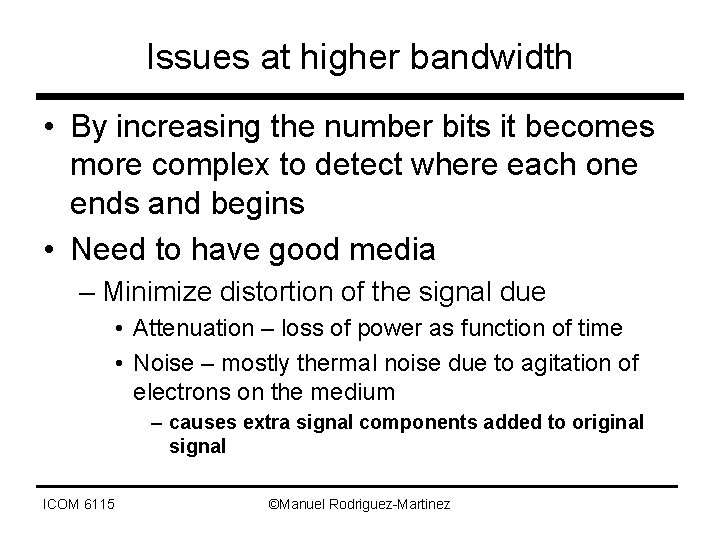
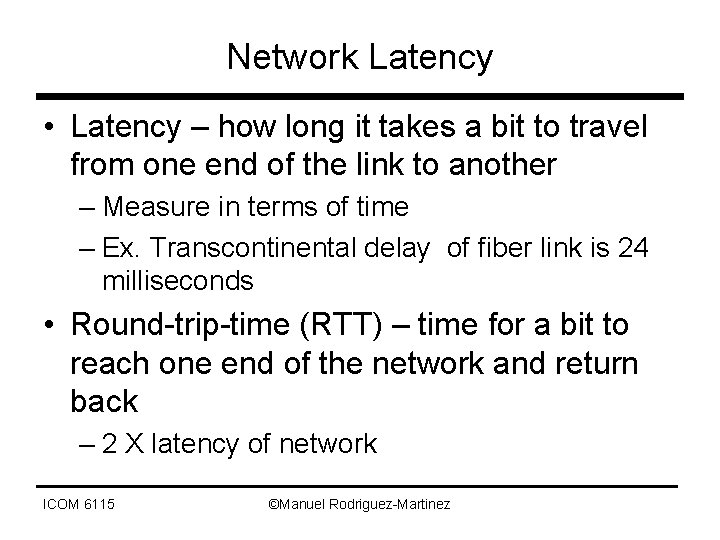
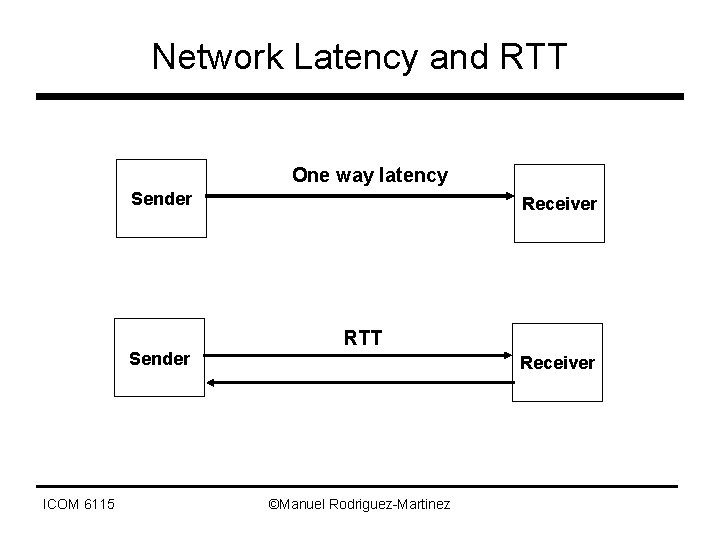
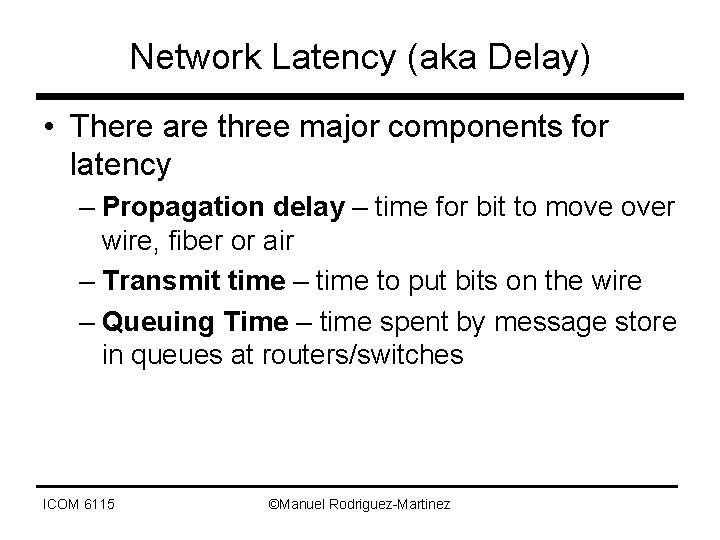
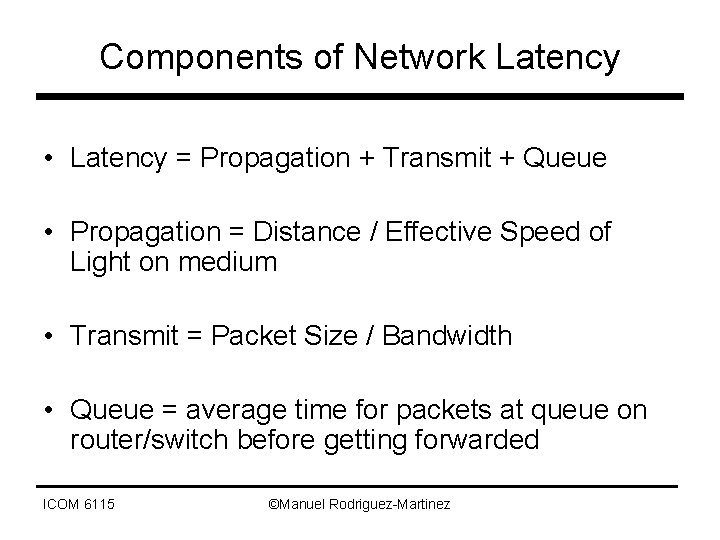
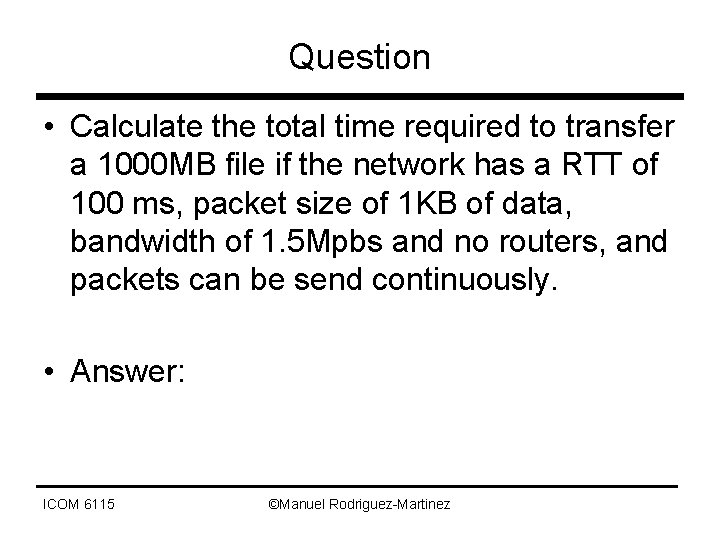
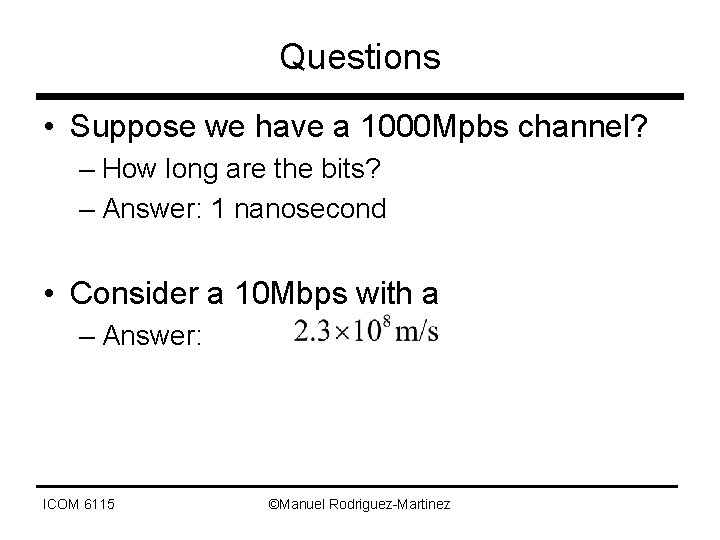
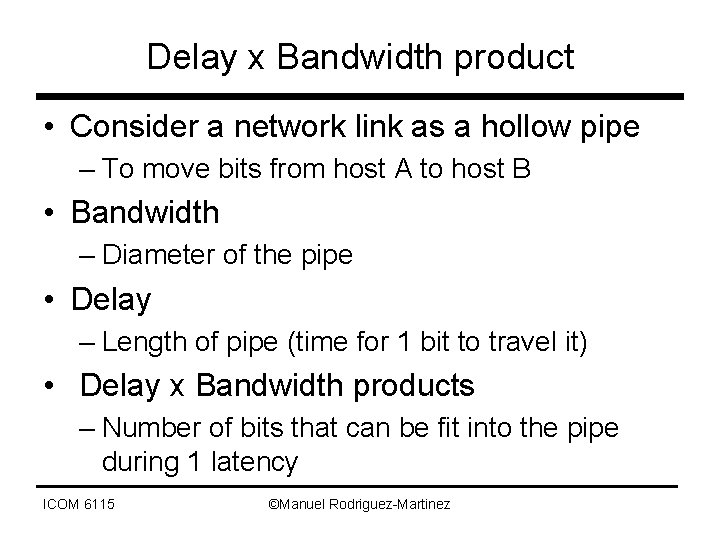
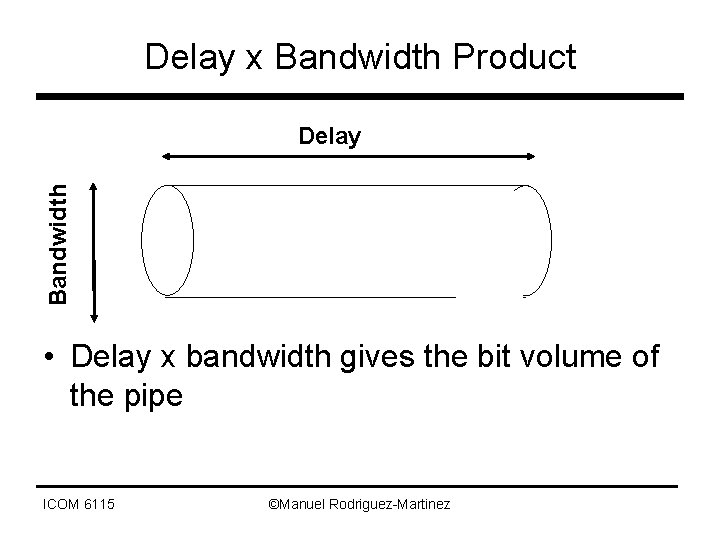
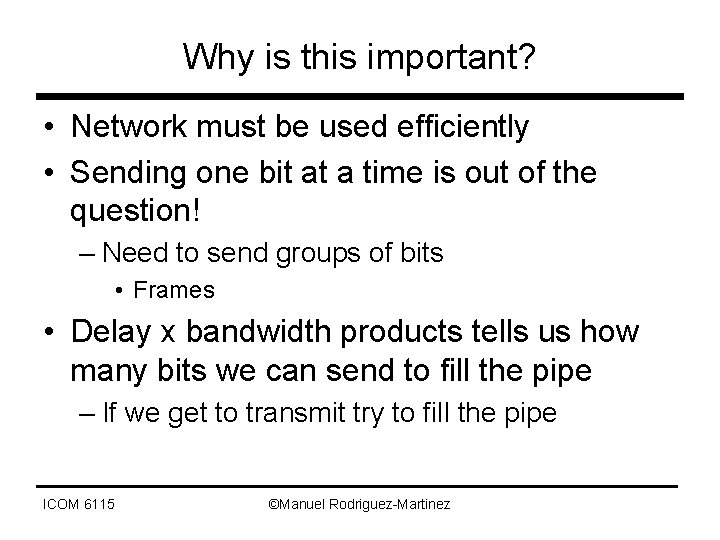
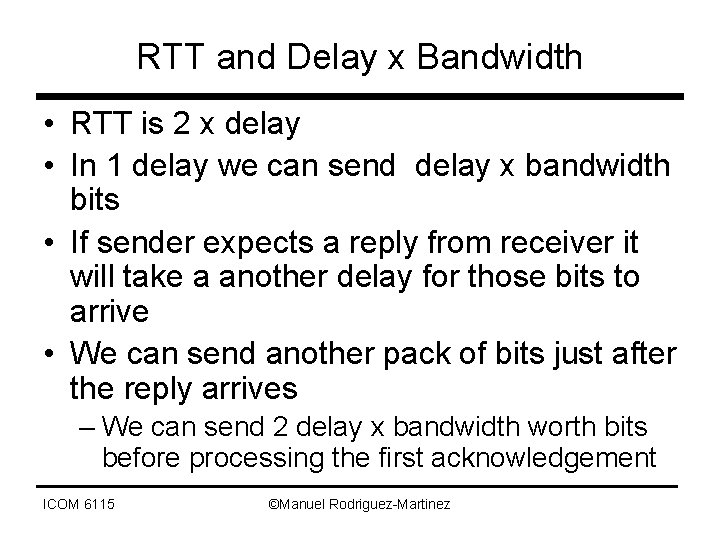
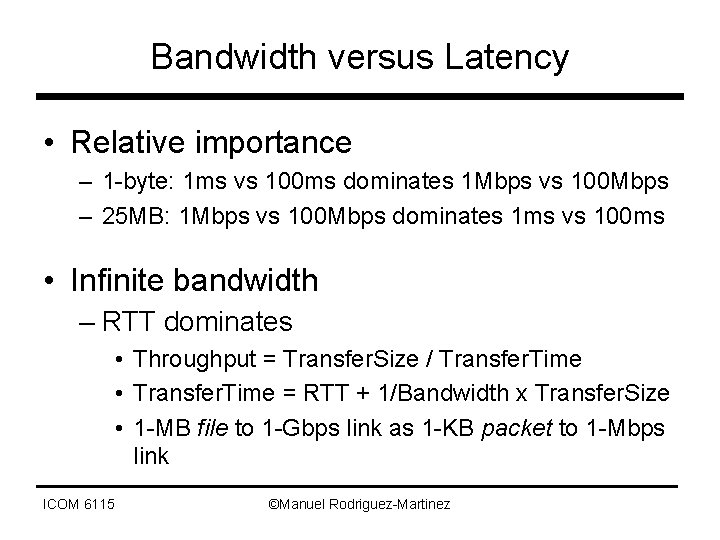
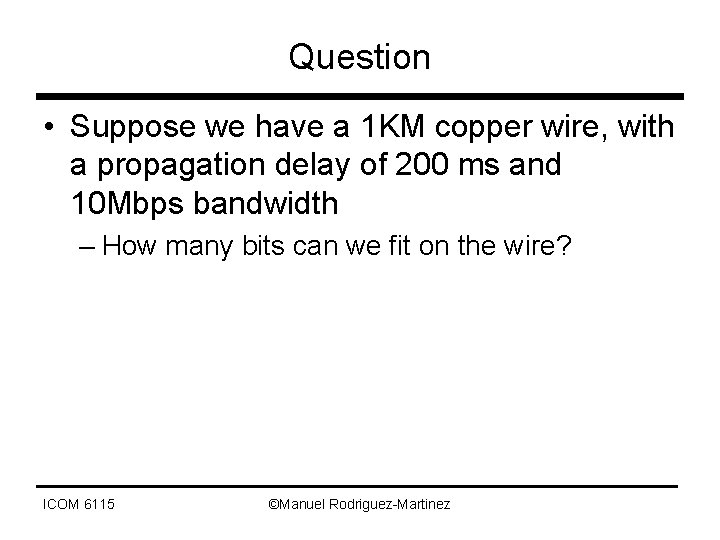
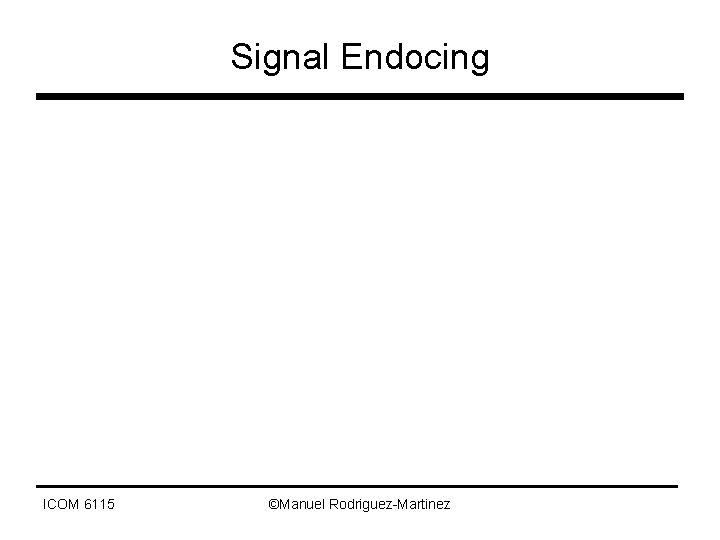
- Slides: 24
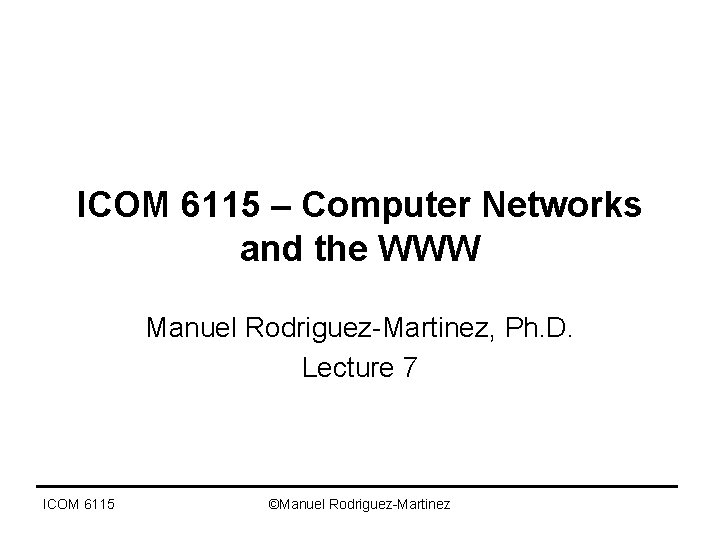
ICOM 6115 – Computer Networks and the WWW Manuel Rodriguez-Martinez, Ph. D. Lecture 7 ICOM 6115 ©Manuel Rodriguez-Martinez
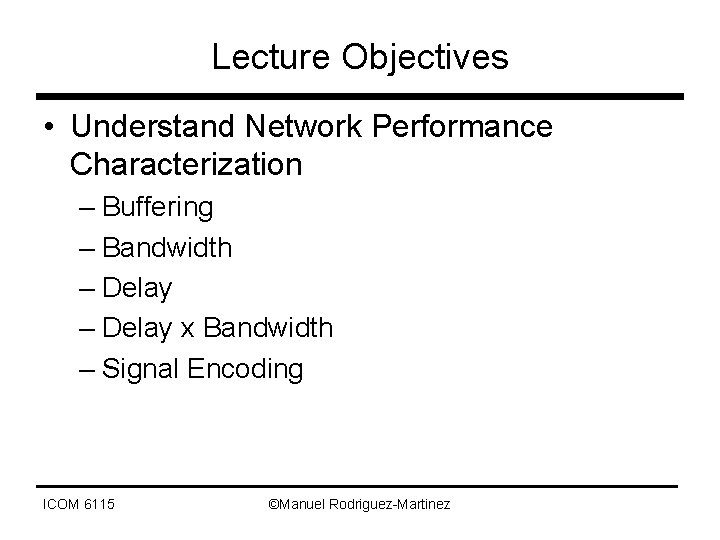
Lecture Objectives • Understand Network Performance Characterization – Buffering – Bandwidth – Delay x Bandwidth – Signal Encoding ICOM 6115 ©Manuel Rodriguez-Martinez
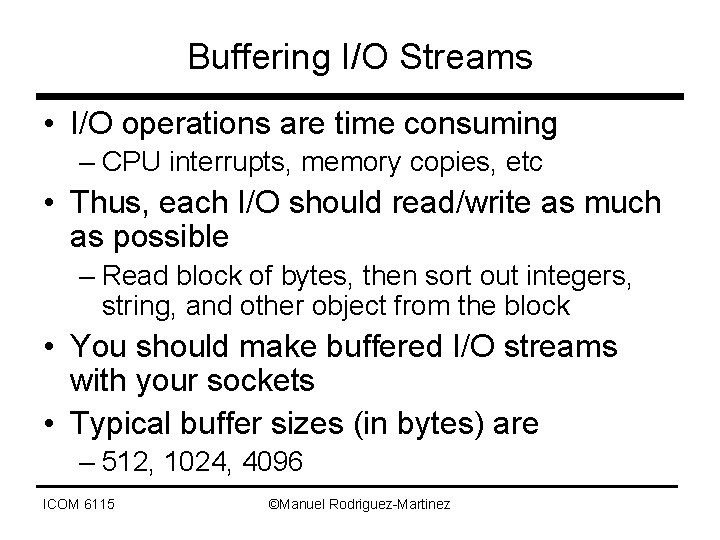
Buffering I/O Streams • I/O operations are time consuming – CPU interrupts, memory copies, etc • Thus, each I/O should read/write as much as possible – Read block of bytes, then sort out integers, string, and other object from the block • You should make buffered I/O streams with your sockets • Typical buffer sizes (in bytes) are – 512, 1024, 4096 ICOM 6115 ©Manuel Rodriguez-Martinez
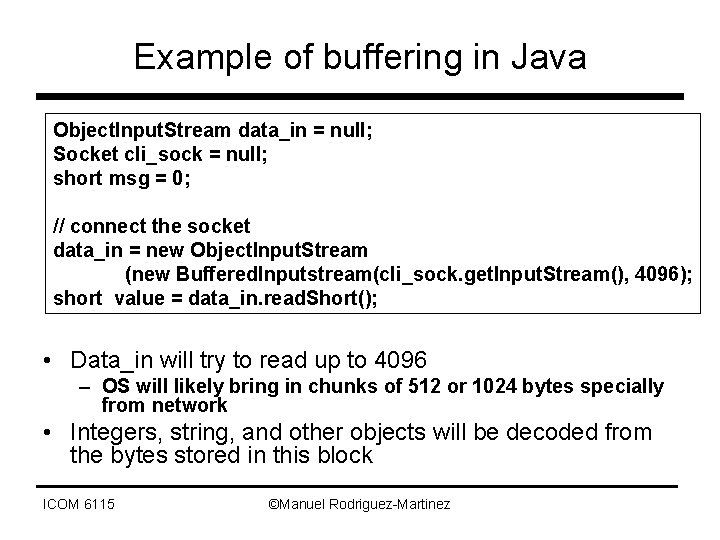
Example of buffering in Java Object. Input. Stream data_in = null; Socket cli_sock = null; short msg = 0; // connect the socket data_in = new Object. Input. Stream (new Buffered. Inputstream(cli_sock. get. Input. Stream(), 4096); short value = data_in. read. Short(); • Data_in will try to read up to 4096 – OS will likely bring in chunks of 512 or 1024 bytes specially from network • Integers, string, and other objects will be decoded from the bytes stored in this block ICOM 6115 ©Manuel Rodriguez-Martinez
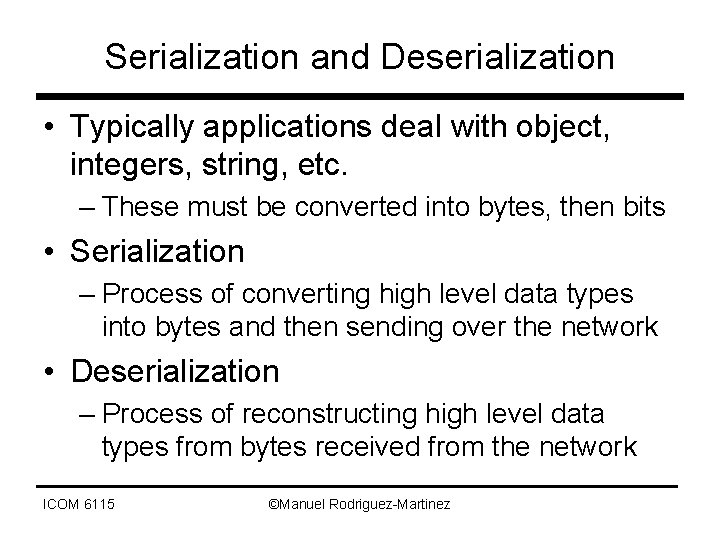
Serialization and Deserialization • Typically applications deal with object, integers, string, etc. – These must be converted into bytes, then bits • Serialization – Process of converting high level data types into bytes and then sending over the network • Deserialization – Process of reconstructing high level data types from bytes received from the network ICOM 6115 ©Manuel Rodriguez-Martinez
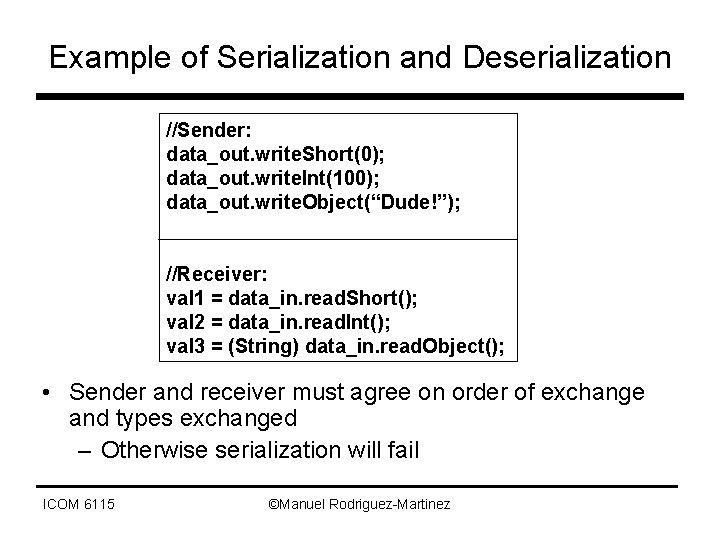
Example of Serialization and Deserialization //Sender: data_out. write. Short(0); data_out. write. Int(100); data_out. write. Object(“Dude!”); //Receiver: val 1 = data_in. read. Short(); val 2 = data_in. read. Int(); val 3 = (String) data_in. read. Object(); • Sender and receiver must agree on order of exchange and types exchanged – Otherwise serialization will fail ICOM 6115 ©Manuel Rodriguez-Martinez
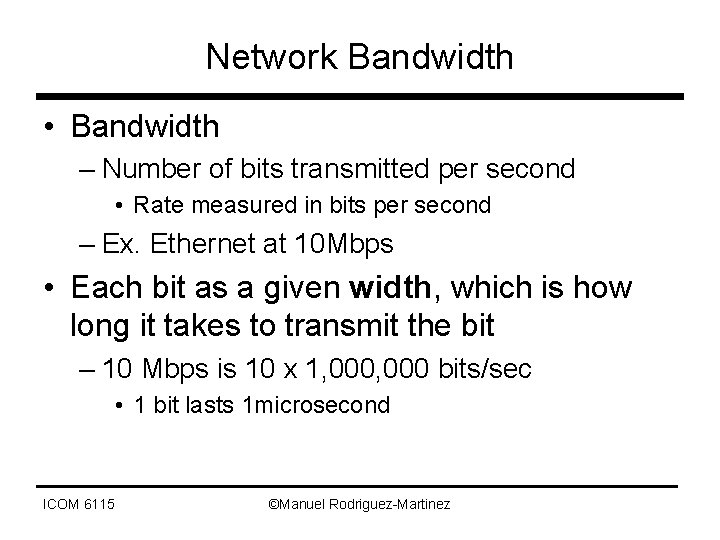
Network Bandwidth • Bandwidth – Number of bits transmitted per second • Rate measured in bits per second – Ex. Ethernet at 10 Mbps • Each bit as a given width, which is how long it takes to transmit the bit – 10 Mbps is 10 x 1, 000 bits/sec • 1 bit lasts 1 microsecond ICOM 6115 ©Manuel Rodriguez-Martinez
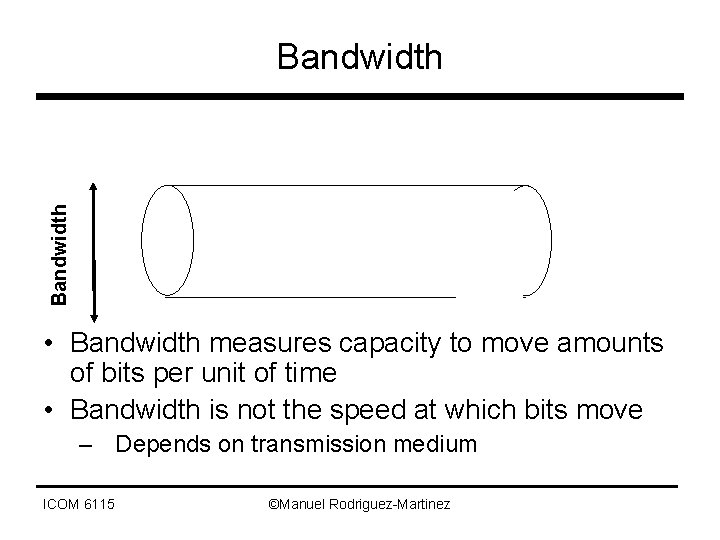
Bandwidth • Bandwidth measures capacity to move amounts of bits per unit of time • Bandwidth is not the speed at which bits move – Depends on transmission medium ICOM 6115 ©Manuel Rodriguez-Martinez
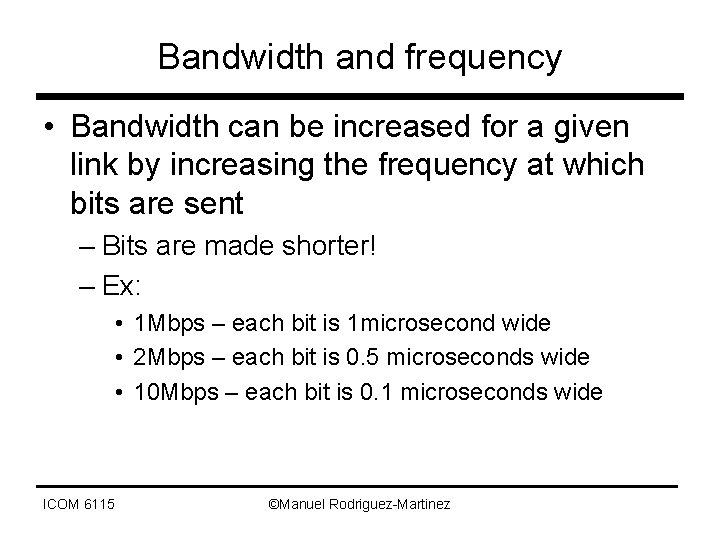
Bandwidth and frequency • Bandwidth can be increased for a given link by increasing the frequency at which bits are sent – Bits are made shorter! – Ex: • 1 Mbps – each bit is 1 microsecond wide • 2 Mbps – each bit is 0. 5 microseconds wide • 10 Mbps – each bit is 0. 1 microseconds wide ICOM 6115 ©Manuel Rodriguez-Martinez
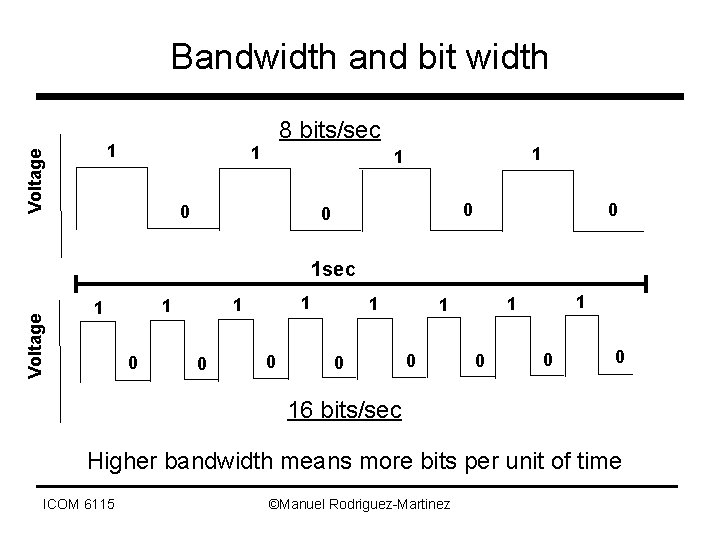
Bandwidth and bit width Voltage 1 8 bits/sec 1 1 1 0 0 Voltage 1 sec 0 1 1 0 0 1 1 1 0 0 0 16 bits/sec Higher bandwidth means more bits per unit of time ICOM 6115 ©Manuel Rodriguez-Martinez
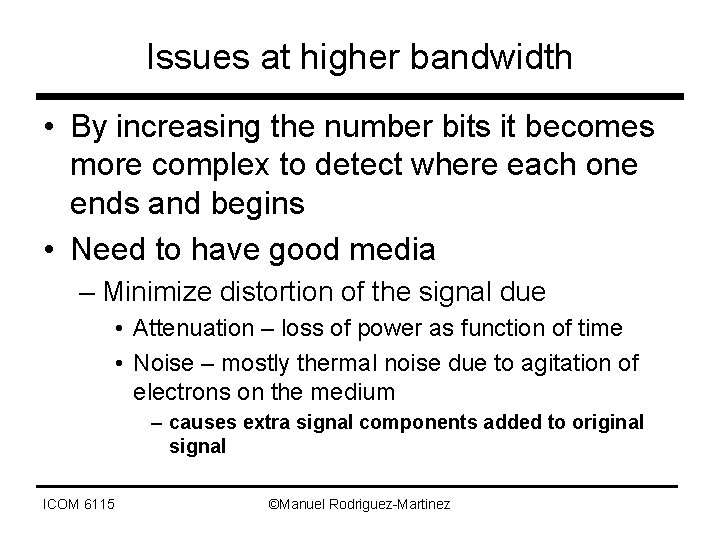
Issues at higher bandwidth • By increasing the number bits it becomes more complex to detect where each one ends and begins • Need to have good media – Minimize distortion of the signal due • Attenuation – loss of power as function of time • Noise – mostly thermal noise due to agitation of electrons on the medium – causes extra signal components added to original signal ICOM 6115 ©Manuel Rodriguez-Martinez
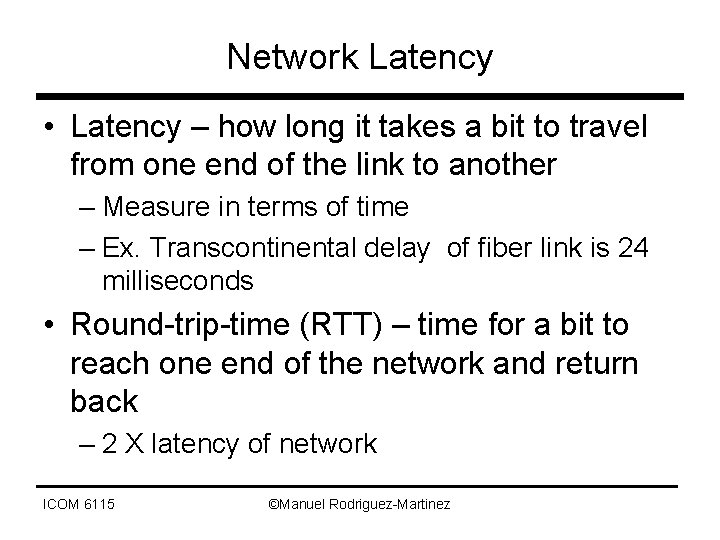
Network Latency • Latency – how long it takes a bit to travel from one end of the link to another – Measure in terms of time – Ex. Transcontinental delay of fiber link is 24 milliseconds • Round-trip-time (RTT) – time for a bit to reach one end of the network and return back – 2 X latency of network ICOM 6115 ©Manuel Rodriguez-Martinez
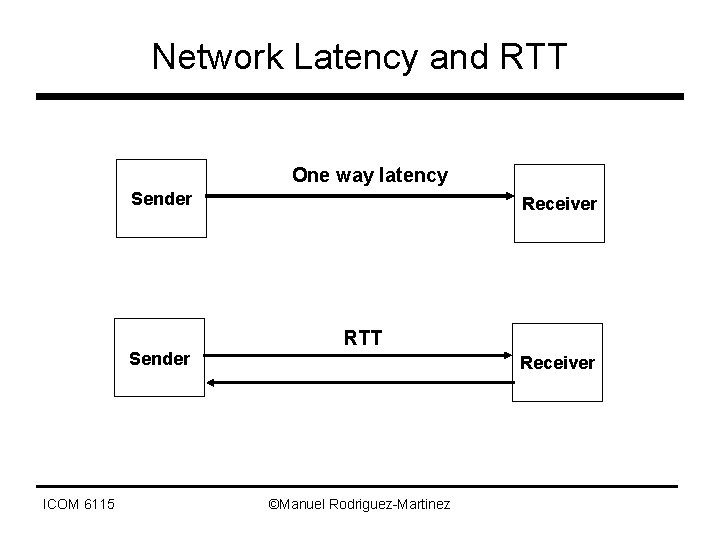
Network Latency and RTT One way latency Sender ICOM 6115 Receiver RTT Receiver ©Manuel Rodriguez-Martinez
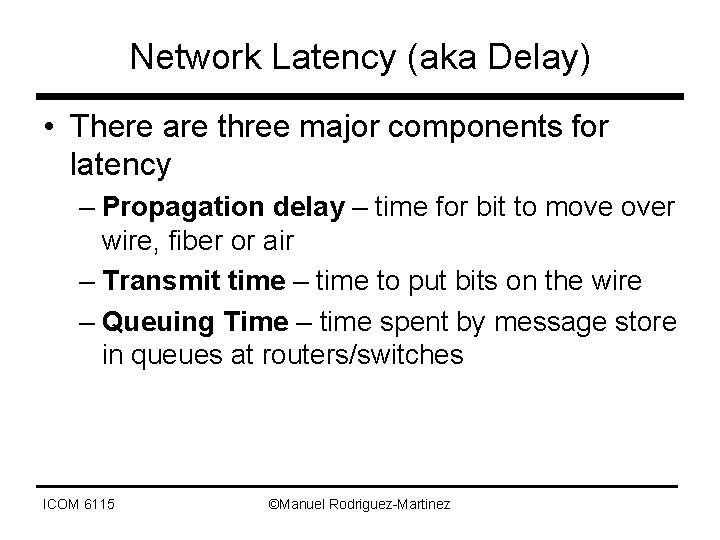
Network Latency (aka Delay) • There are three major components for latency – Propagation delay – time for bit to move over wire, fiber or air – Transmit time – time to put bits on the wire – Queuing Time – time spent by message store in queues at routers/switches ICOM 6115 ©Manuel Rodriguez-Martinez
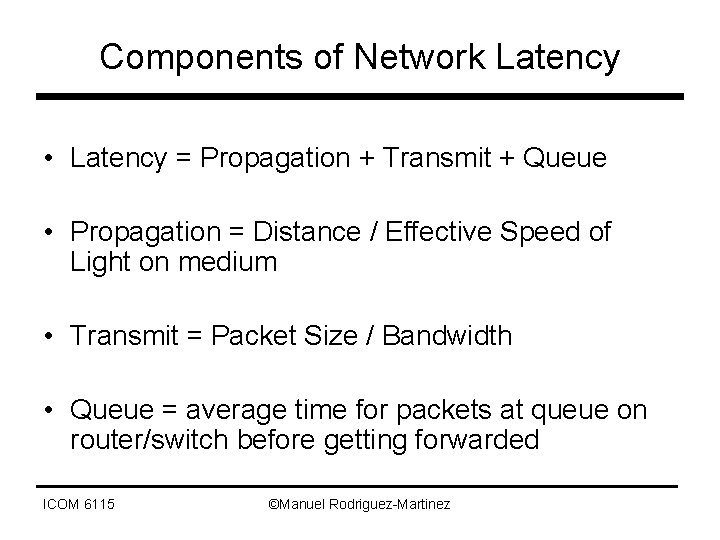
Components of Network Latency • Latency = Propagation + Transmit + Queue • Propagation = Distance / Effective Speed of Light on medium • Transmit = Packet Size / Bandwidth • Queue = average time for packets at queue on router/switch before getting forwarded ICOM 6115 ©Manuel Rodriguez-Martinez
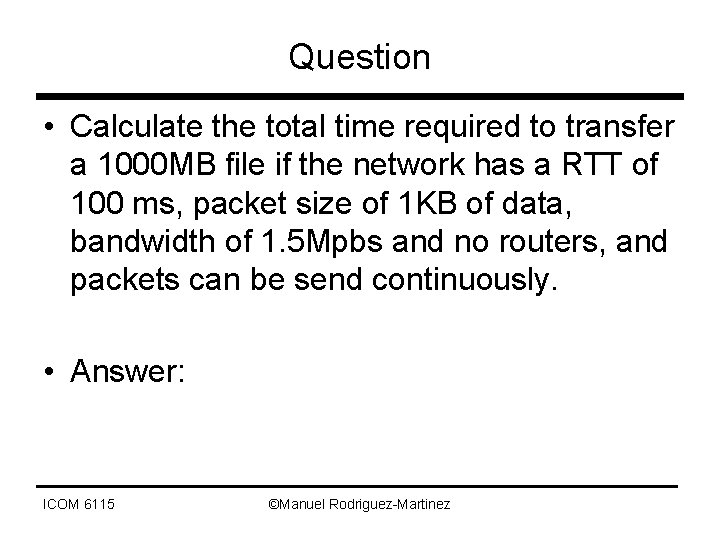
Question • Calculate the total time required to transfer a 1000 MB file if the network has a RTT of 100 ms, packet size of 1 KB of data, bandwidth of 1. 5 Mpbs and no routers, and packets can be send continuously. • Answer: ICOM 6115 ©Manuel Rodriguez-Martinez
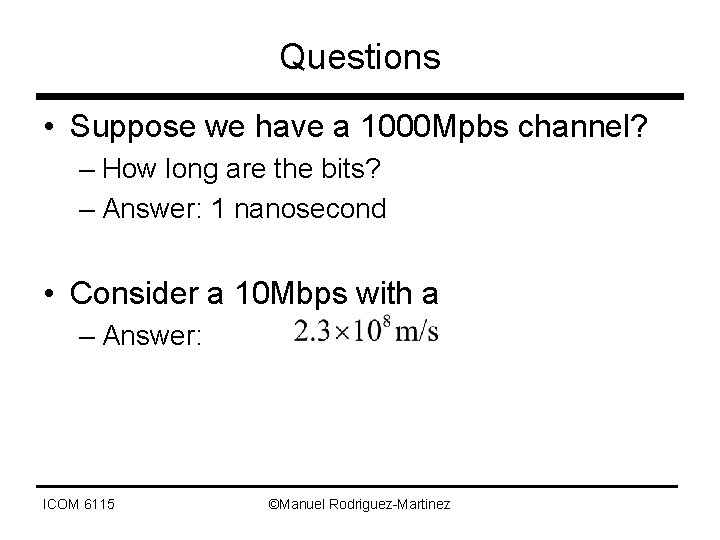
Questions • Suppose we have a 1000 Mpbs channel? – How long are the bits? – Answer: 1 nanosecond • Consider a 10 Mbps with a – Answer: ICOM 6115 ©Manuel Rodriguez-Martinez
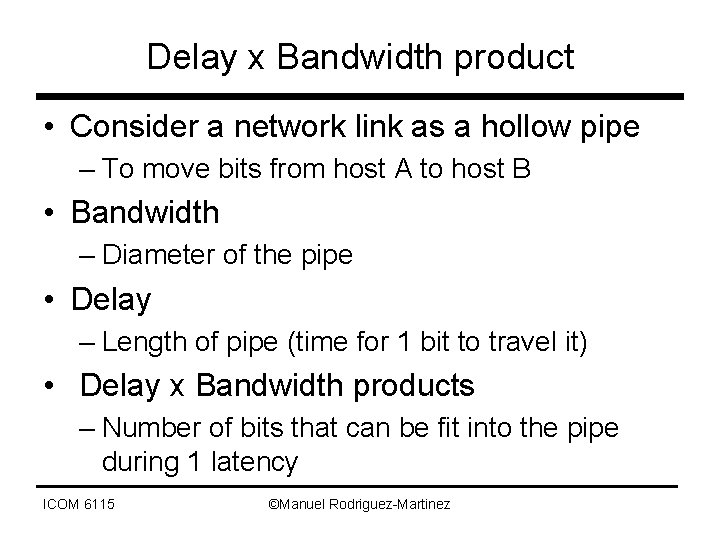
Delay x Bandwidth product • Consider a network link as a hollow pipe – To move bits from host A to host B • Bandwidth – Diameter of the pipe • Delay – Length of pipe (time for 1 bit to travel it) • Delay x Bandwidth products – Number of bits that can be fit into the pipe during 1 latency ICOM 6115 ©Manuel Rodriguez-Martinez
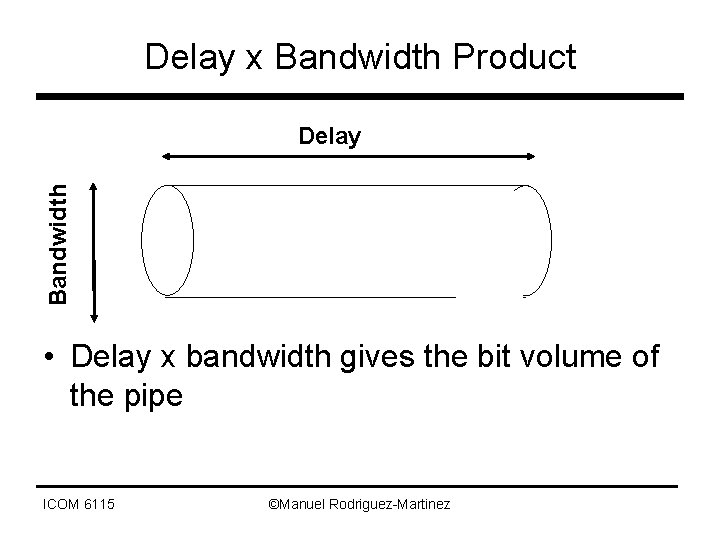
Delay x Bandwidth Product Bandwidth Delay • Delay x bandwidth gives the bit volume of the pipe ICOM 6115 ©Manuel Rodriguez-Martinez
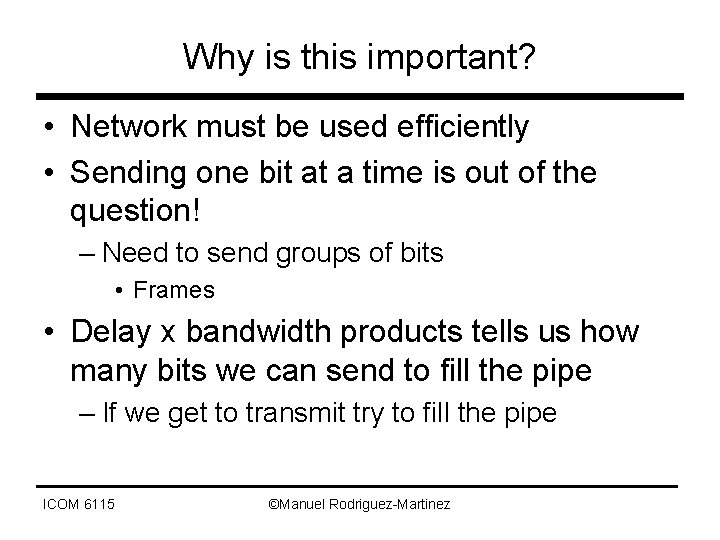
Why is this important? • Network must be used efficiently • Sending one bit at a time is out of the question! – Need to send groups of bits • Frames • Delay x bandwidth products tells us how many bits we can send to fill the pipe – If we get to transmit try to fill the pipe ICOM 6115 ©Manuel Rodriguez-Martinez
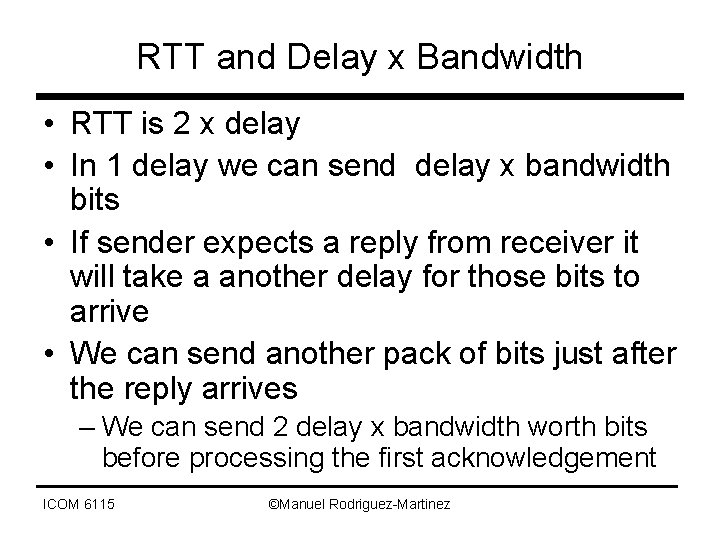
RTT and Delay x Bandwidth • RTT is 2 x delay • In 1 delay we can send delay x bandwidth bits • If sender expects a reply from receiver it will take a another delay for those bits to arrive • We can send another pack of bits just after the reply arrives – We can send 2 delay x bandwidth worth bits before processing the first acknowledgement ICOM 6115 ©Manuel Rodriguez-Martinez
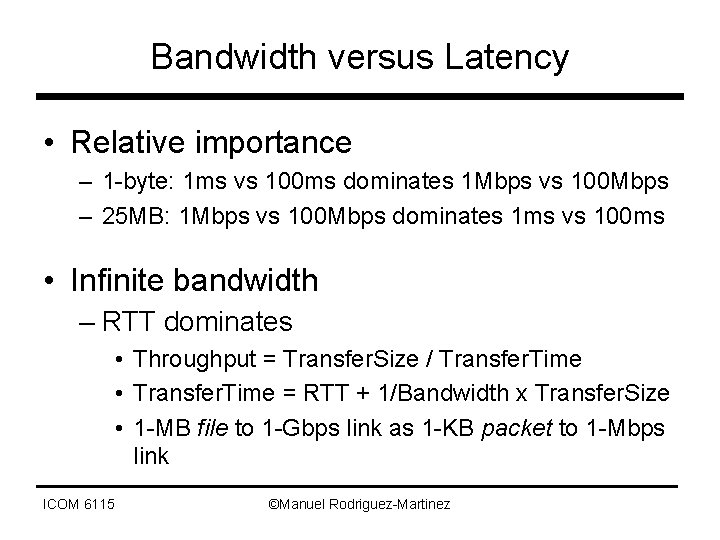
Bandwidth versus Latency • Relative importance – 1 -byte: 1 ms vs 100 ms dominates 1 Mbps vs 100 Mbps – 25 MB: 1 Mbps vs 100 Mbps dominates 1 ms vs 100 ms • Infinite bandwidth – RTT dominates • Throughput = Transfer. Size / Transfer. Time • Transfer. Time = RTT + 1/Bandwidth x Transfer. Size • 1 -MB file to 1 -Gbps link as 1 -KB packet to 1 -Mbps link ICOM 6115 ©Manuel Rodriguez-Martinez
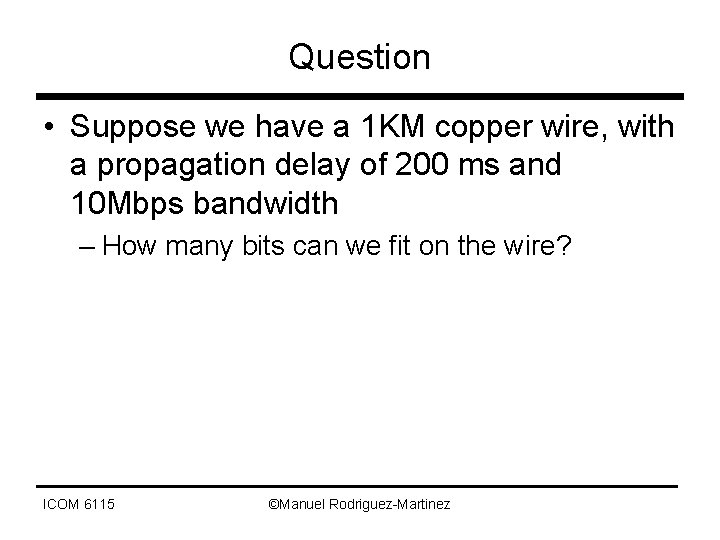
Question • Suppose we have a 1 KM copper wire, with a propagation delay of 200 ms and 10 Mbps bandwidth – How many bits can we fit on the wire? ICOM 6115 ©Manuel Rodriguez-Martinez
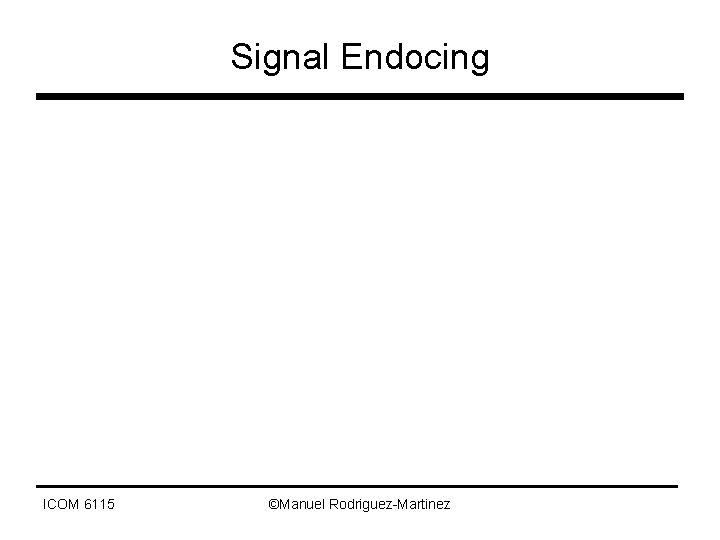
Signal Endocing ICOM 6115 ©Manuel Rodriguez-Martinez
 Datagram network and virtual circuit network
Datagram network and virtual circuit network Basestore iptv
Basestore iptv Yaesu ftm-400xdr vs icom 5100
Yaesu ftm-400xdr vs icom 5100 Icom dstar
Icom dstar Icom
Icom Icom
Icom Integrated services vs differentiated services
Integrated services vs differentiated services Checksum in computer networks with example
Checksum in computer networks with example What is bit and byte stuffing
What is bit and byte stuffing Computer byte
Computer byte What is the reverse request protocol
What is the reverse request protocol Analogue and digital transmission in computer networks
Analogue and digital transmission in computer networks Web and http in computer networks
Web and http in computer networks Computer networks and internets with internet applications
Computer networks and internets with internet applications Error correction in computer networks
Error correction in computer networks Protocols and standards in computer networks
Protocols and standards in computer networks Error detection and correction in computer networks
Error detection and correction in computer networks Computer networks and internets
Computer networks and internets Crc in computer networks
Crc in computer networks Crc in computer networks
Crc in computer networks Traffic management in computer networks
Traffic management in computer networks Speed of a computer
Speed of a computer What is optimality principle in computer networks
What is optimality principle in computer networks Snmp osi model
Snmp osi model What is optimality principle in computer networks
What is optimality principle in computer networks