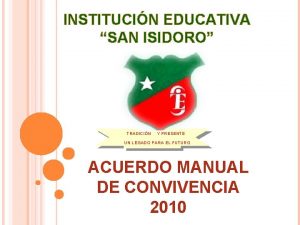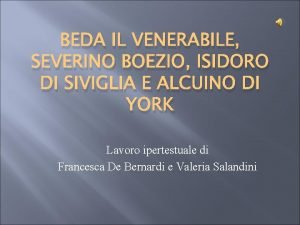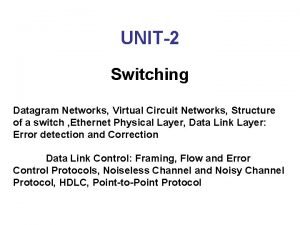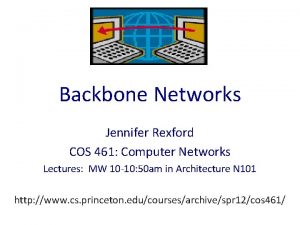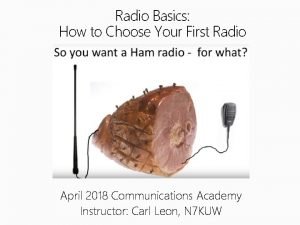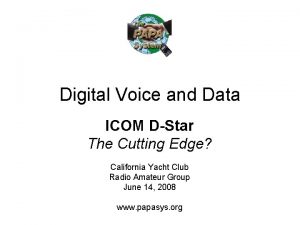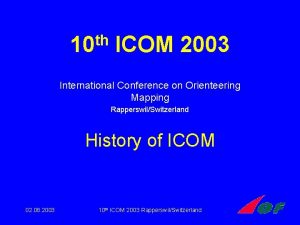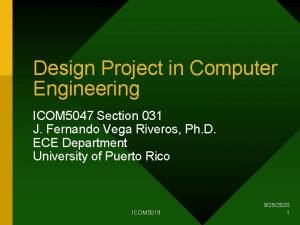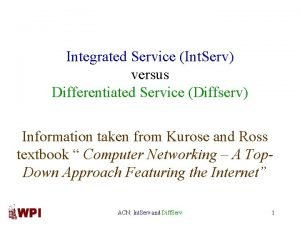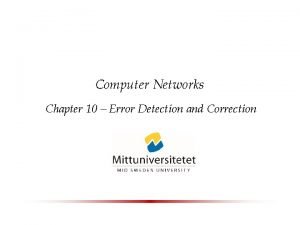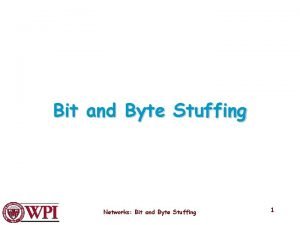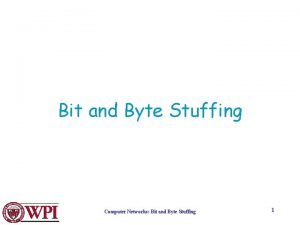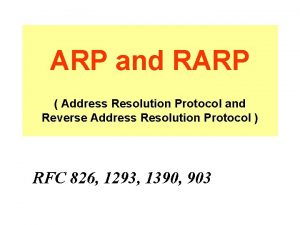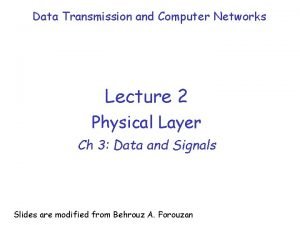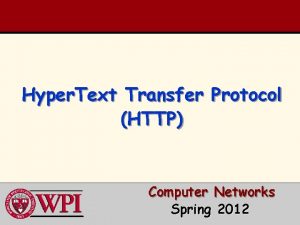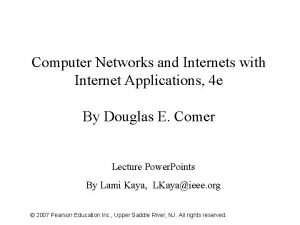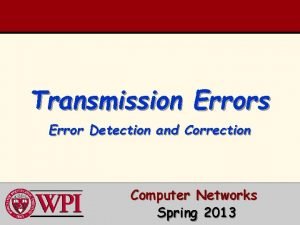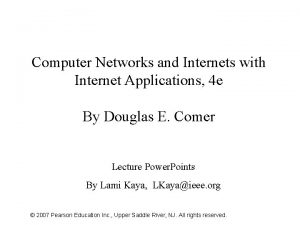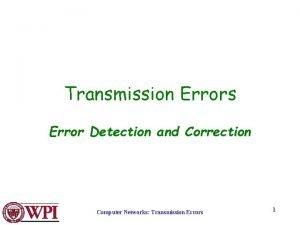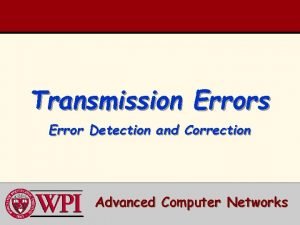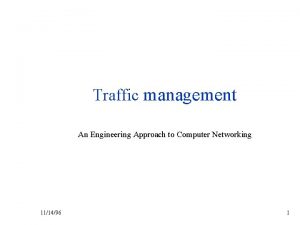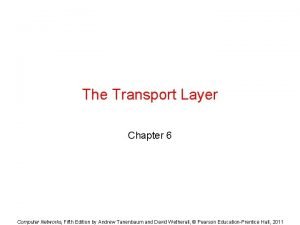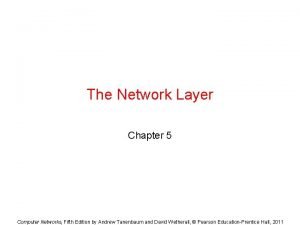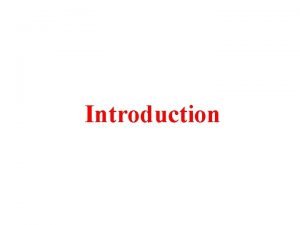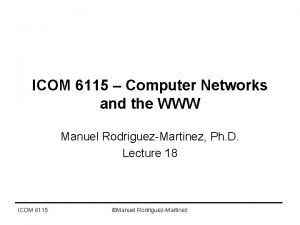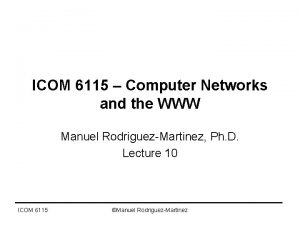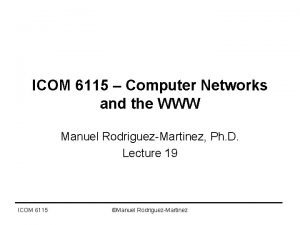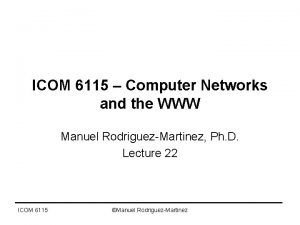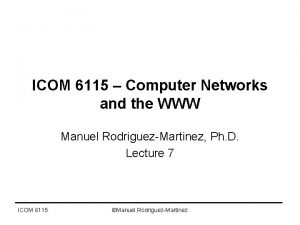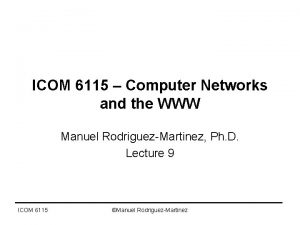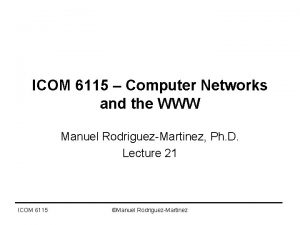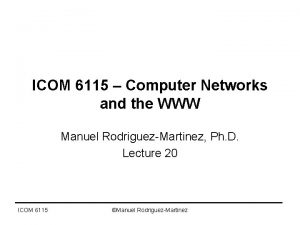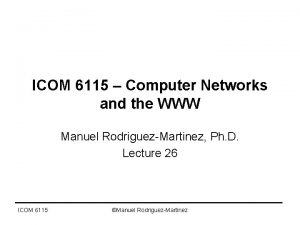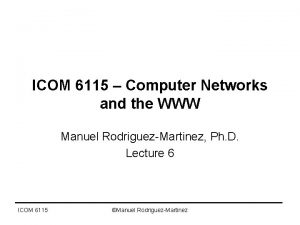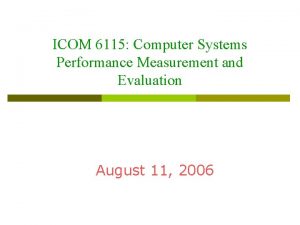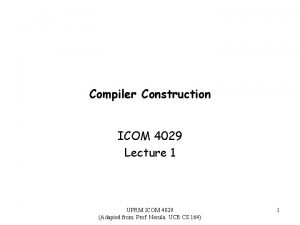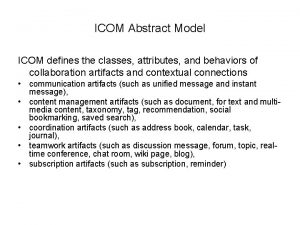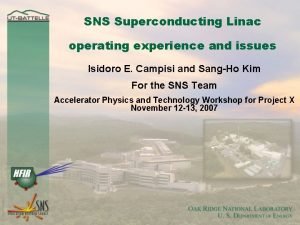ICOM 6115 Computer Networks and the WWW Isidoro
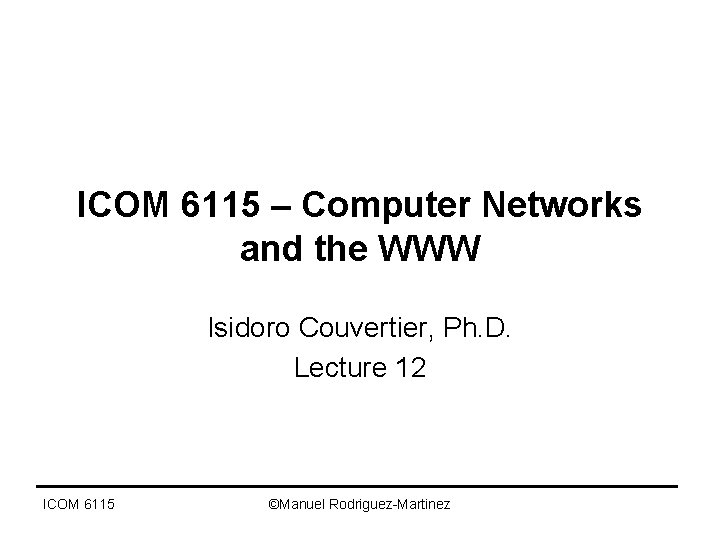
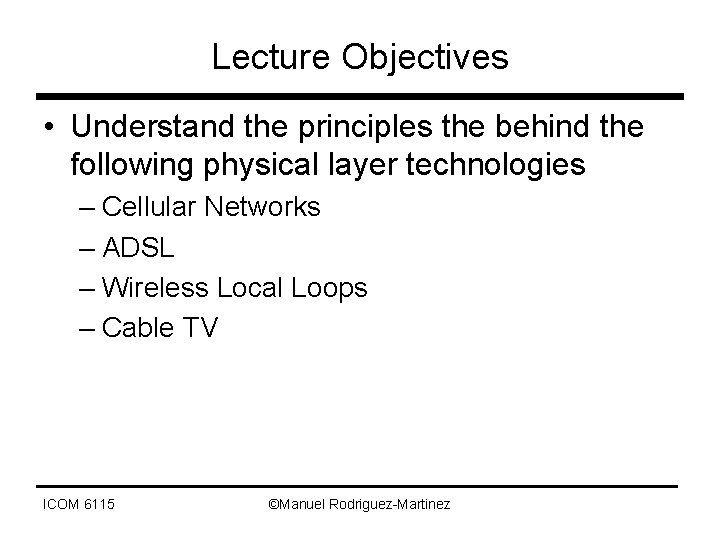
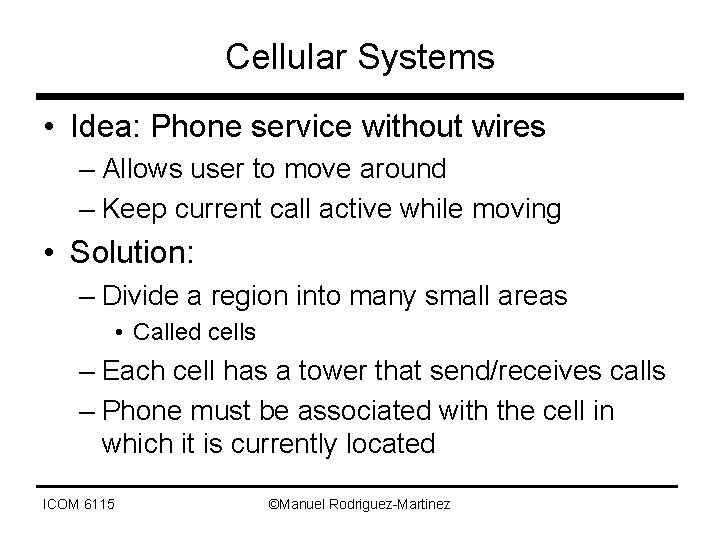
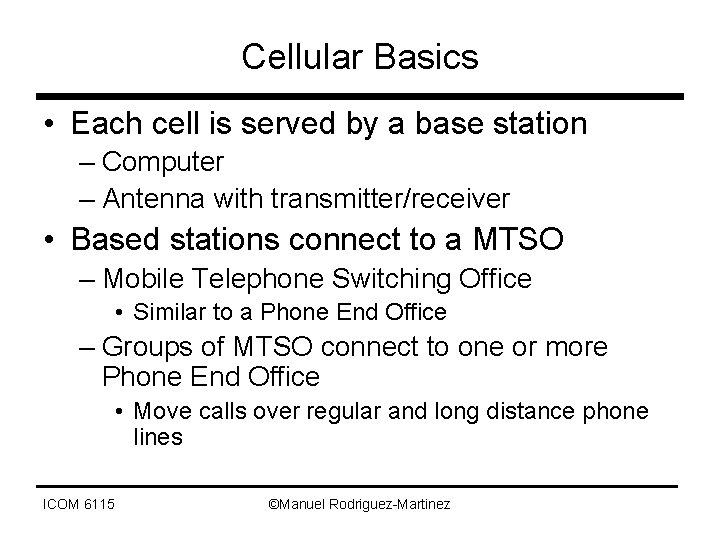
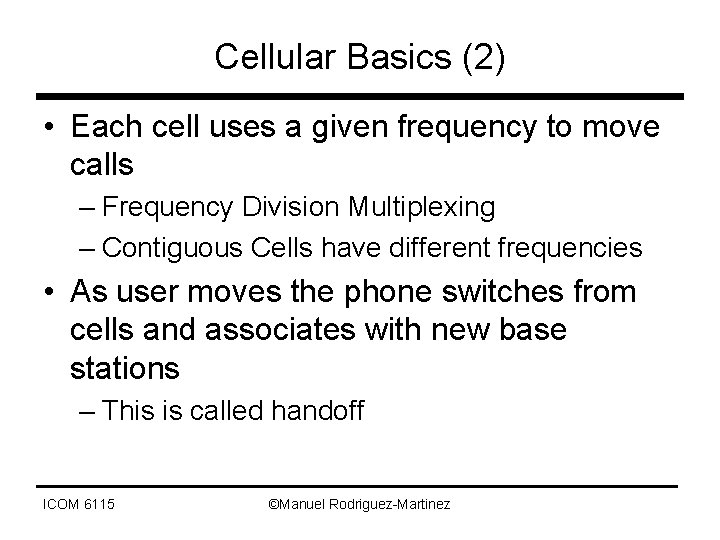
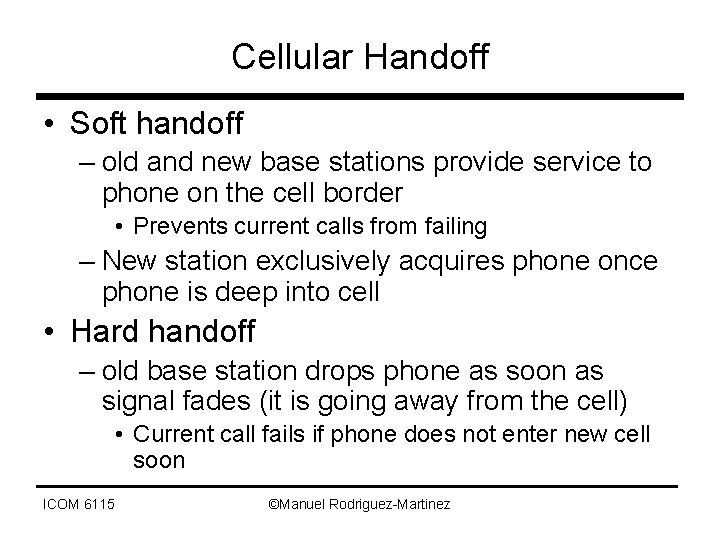
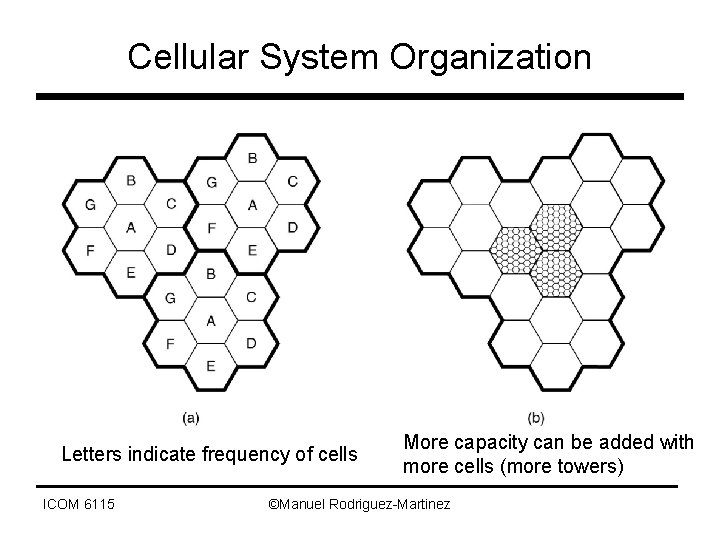
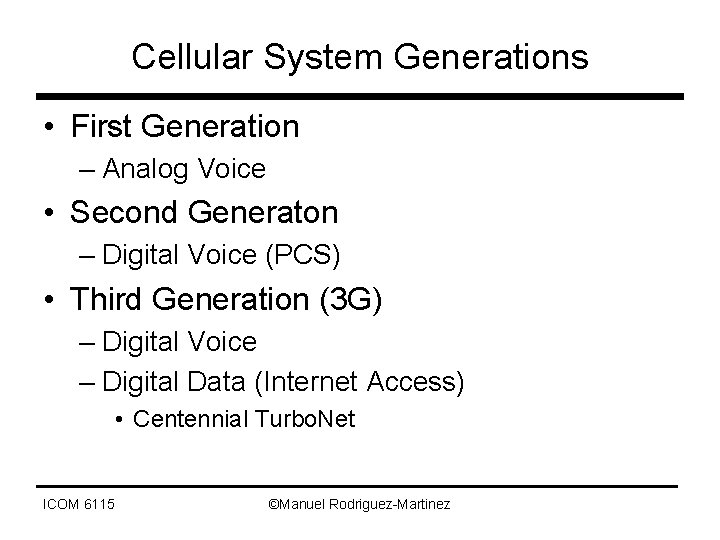
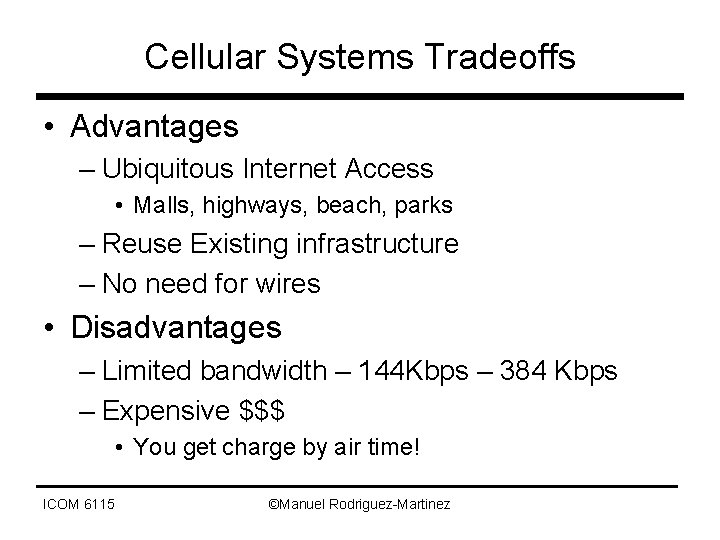
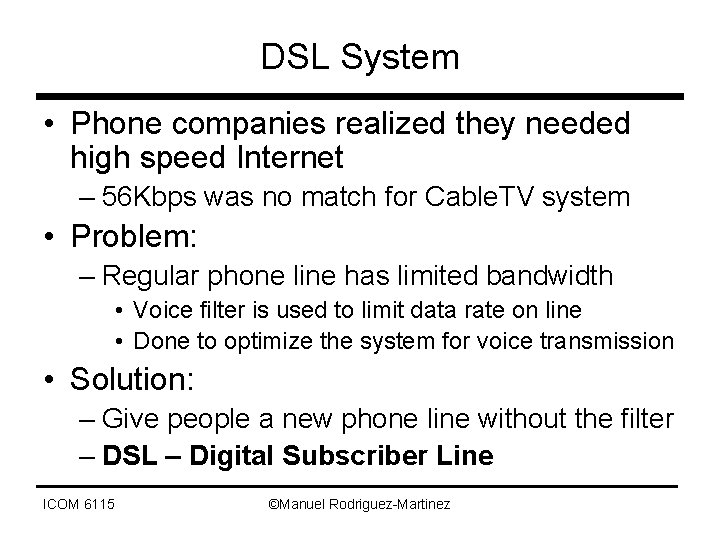
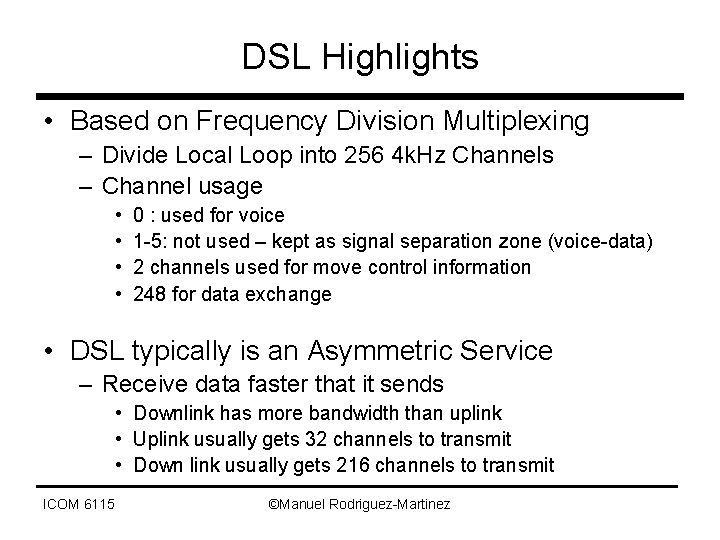
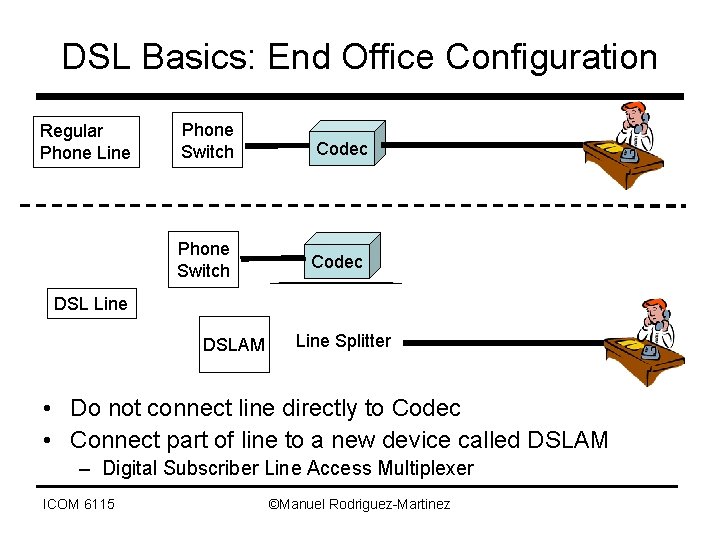
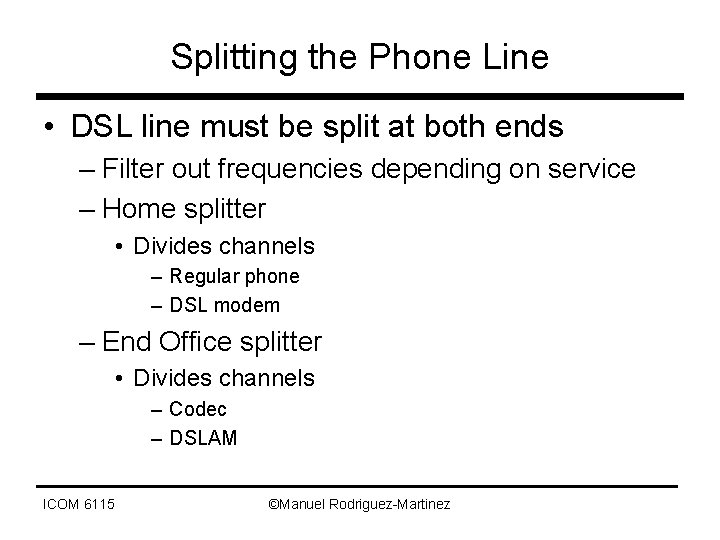
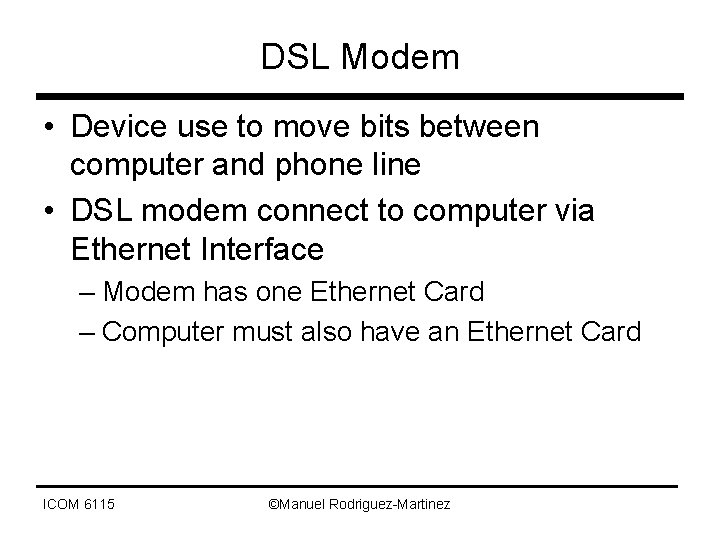
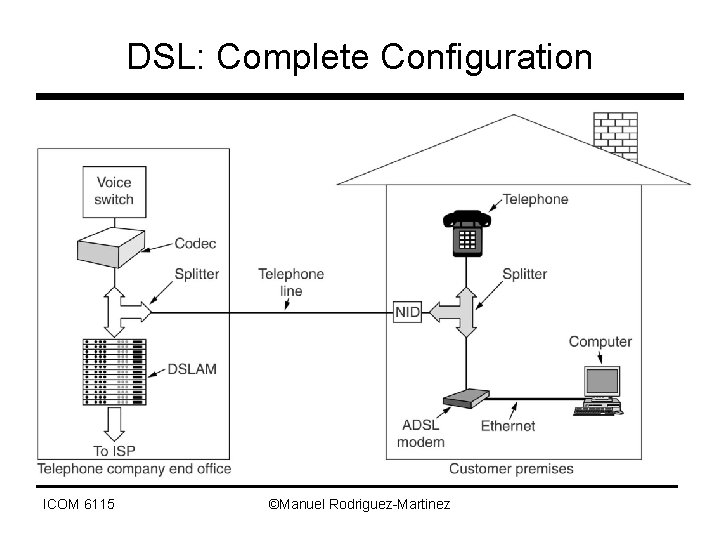
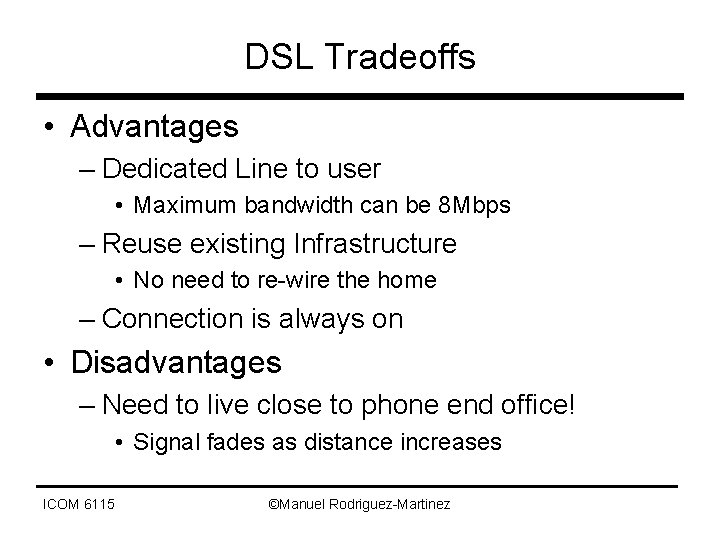
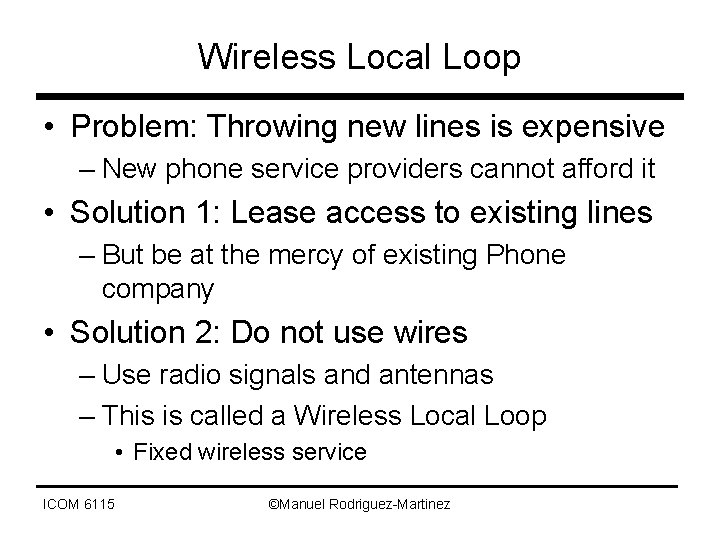
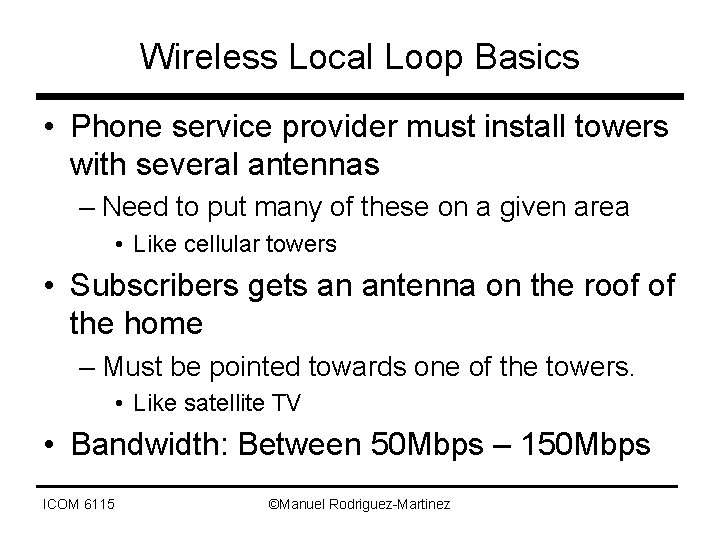
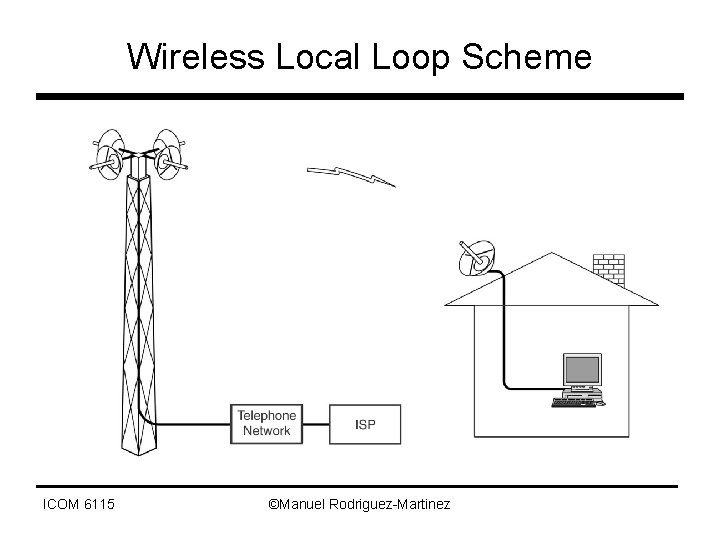
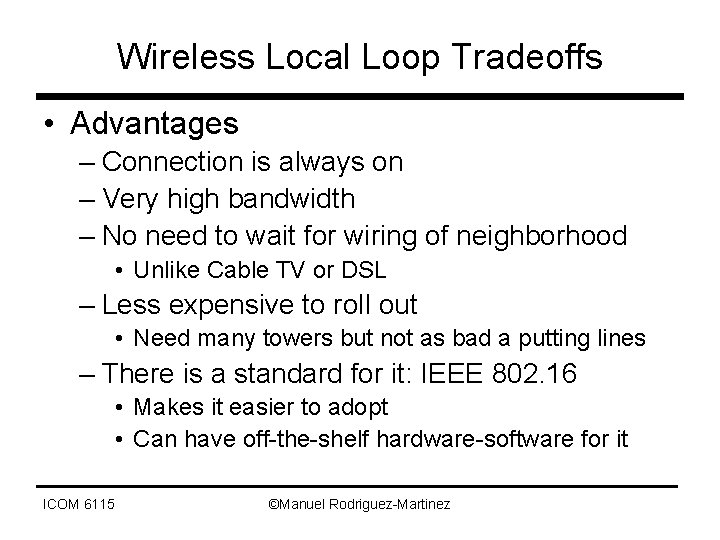
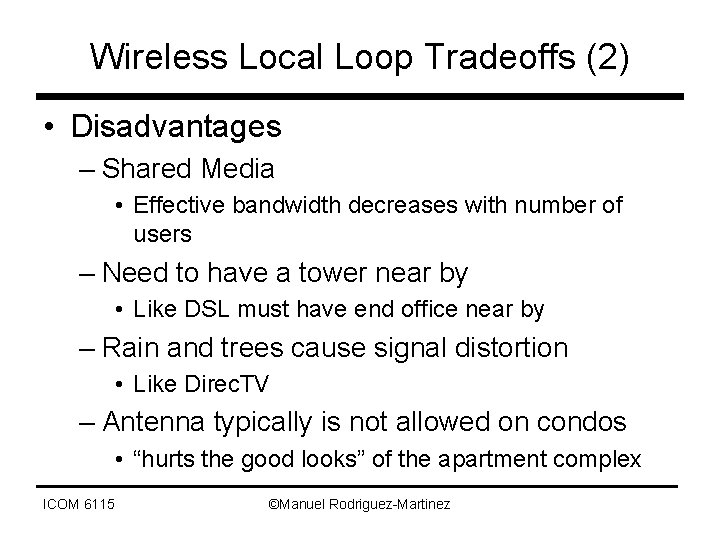
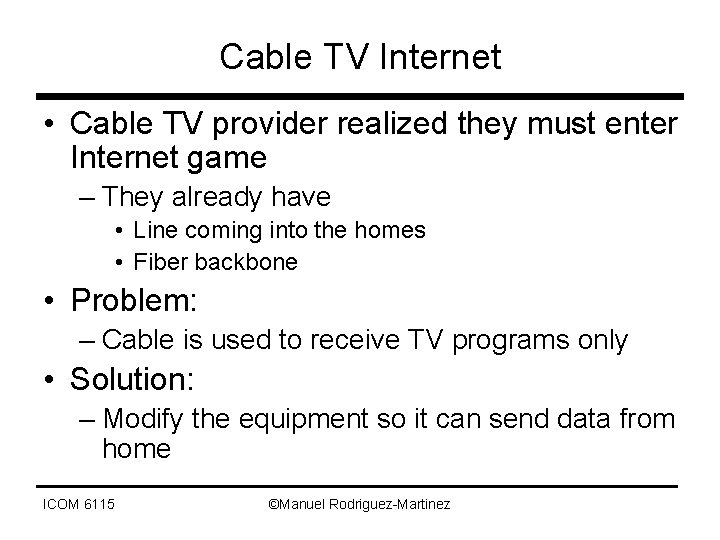
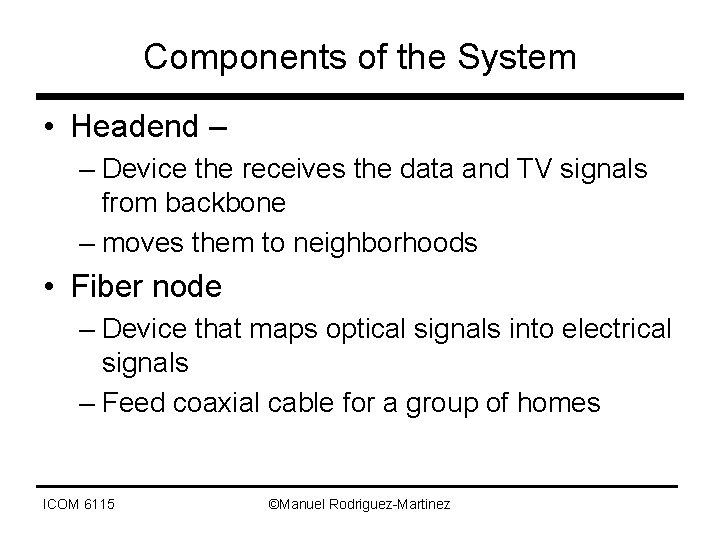
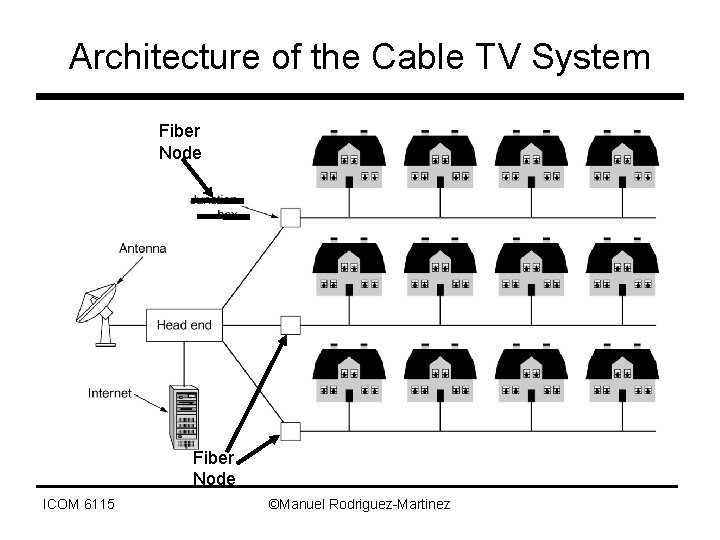
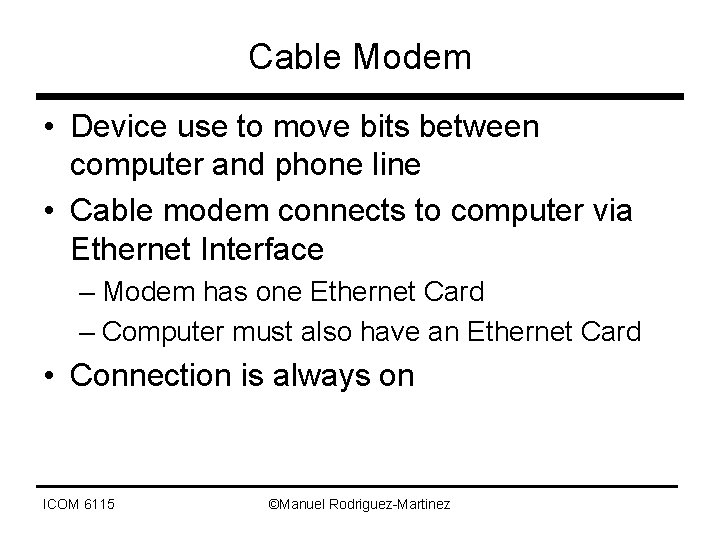
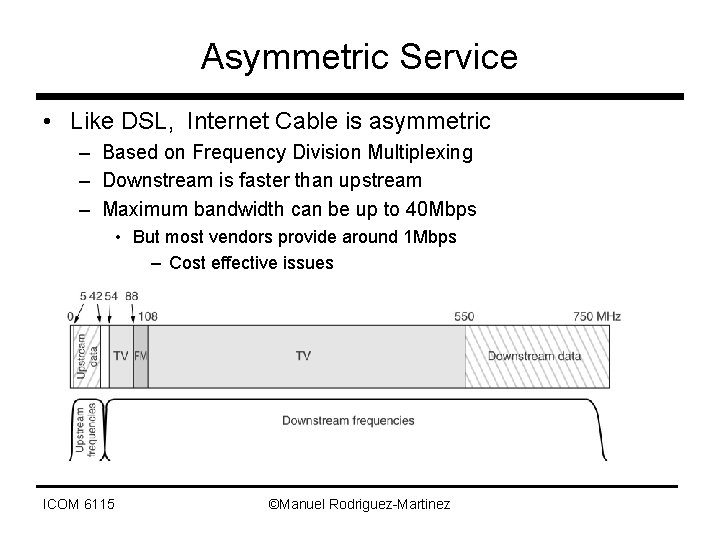
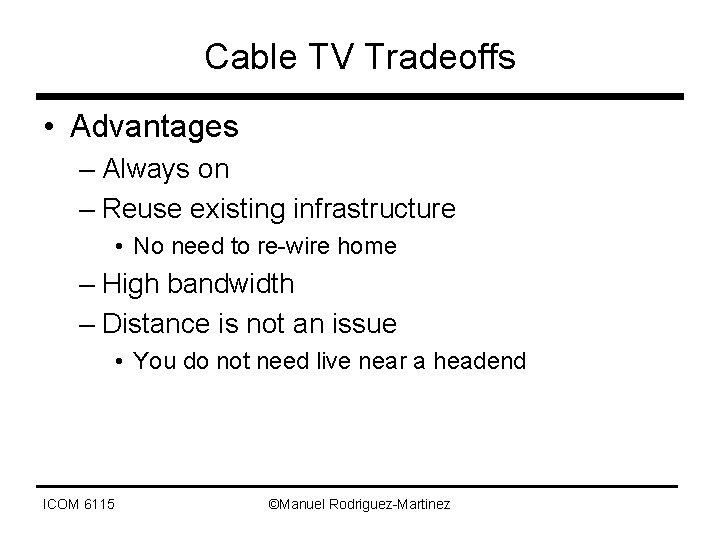
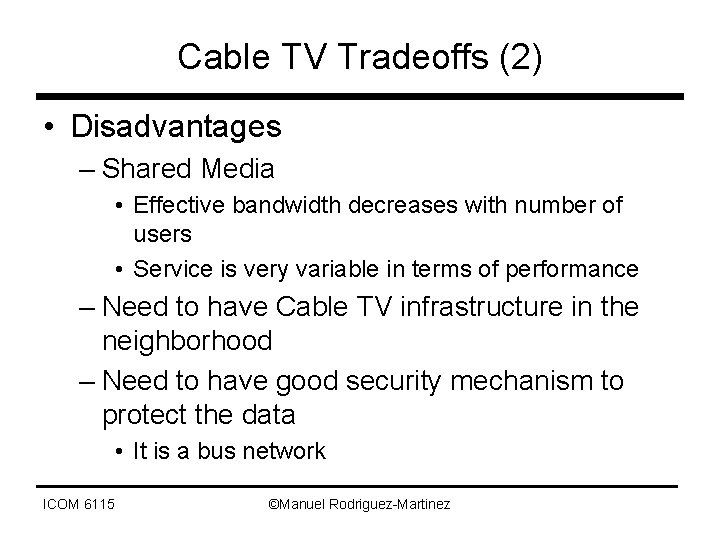
- Slides: 28
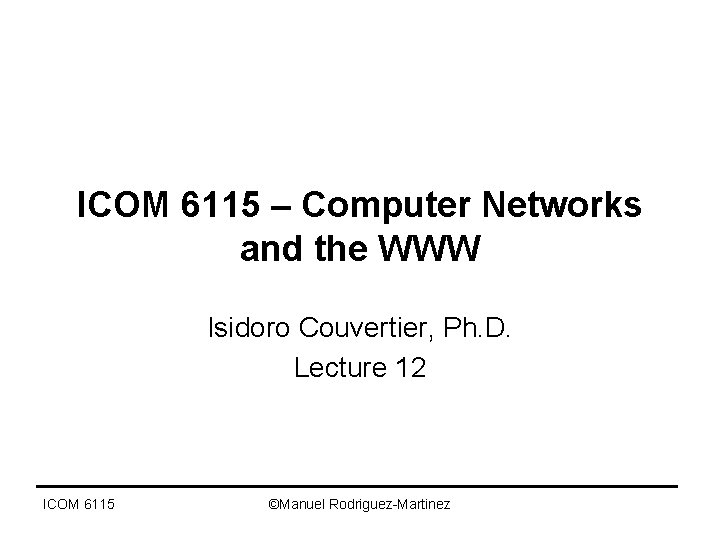
ICOM 6115 – Computer Networks and the WWW Isidoro Couvertier, Ph. D. Lecture 12 ICOM 6115 ©Manuel Rodriguez-Martinez
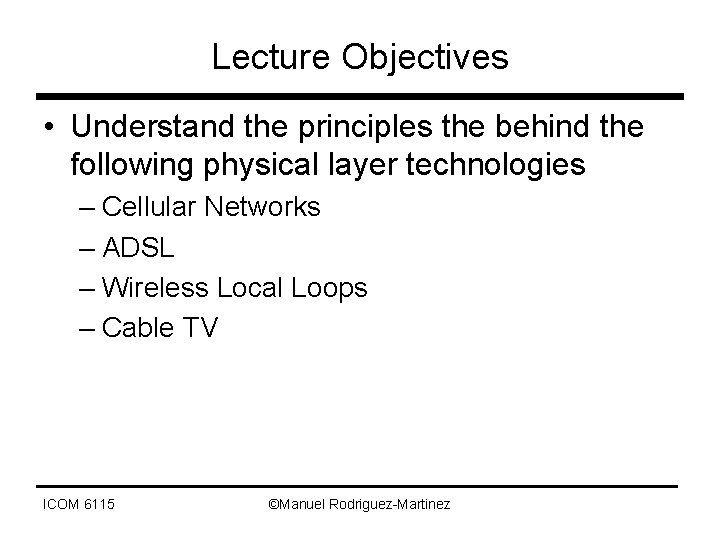
Lecture Objectives • Understand the principles the behind the following physical layer technologies – Cellular Networks – ADSL – Wireless Local Loops – Cable TV ICOM 6115 ©Manuel Rodriguez-Martinez
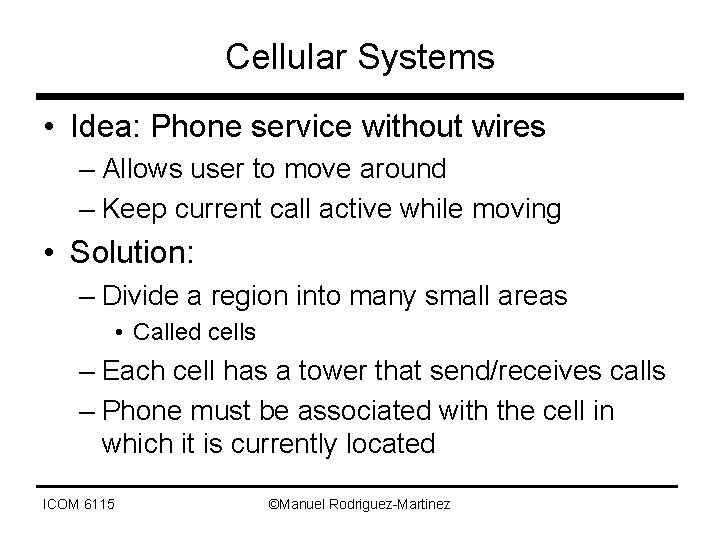
Cellular Systems • Idea: Phone service without wires – Allows user to move around – Keep current call active while moving • Solution: – Divide a region into many small areas • Called cells – Each cell has a tower that send/receives calls – Phone must be associated with the cell in which it is currently located ICOM 6115 ©Manuel Rodriguez-Martinez
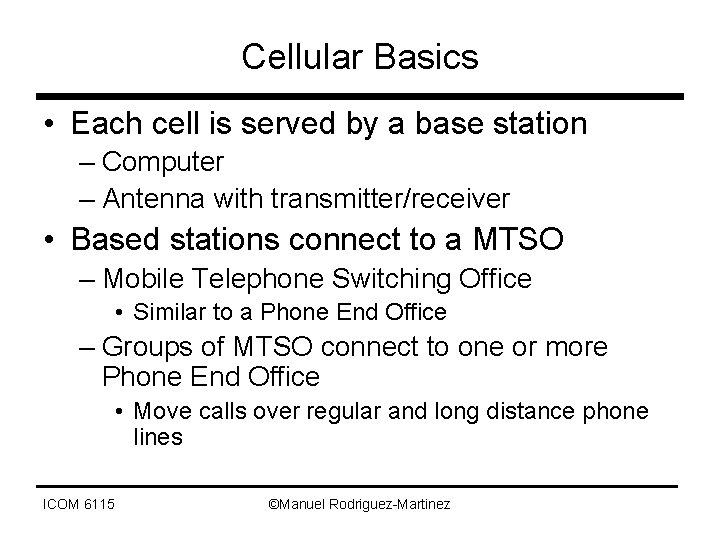
Cellular Basics • Each cell is served by a base station – Computer – Antenna with transmitter/receiver • Based stations connect to a MTSO – Mobile Telephone Switching Office • Similar to a Phone End Office – Groups of MTSO connect to one or more Phone End Office • Move calls over regular and long distance phone lines ICOM 6115 ©Manuel Rodriguez-Martinez
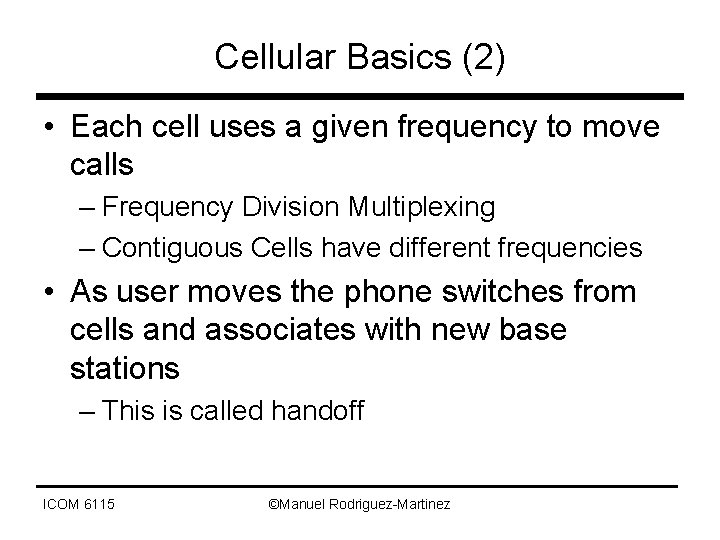
Cellular Basics (2) • Each cell uses a given frequency to move calls – Frequency Division Multiplexing – Contiguous Cells have different frequencies • As user moves the phone switches from cells and associates with new base stations – This is called handoff ICOM 6115 ©Manuel Rodriguez-Martinez
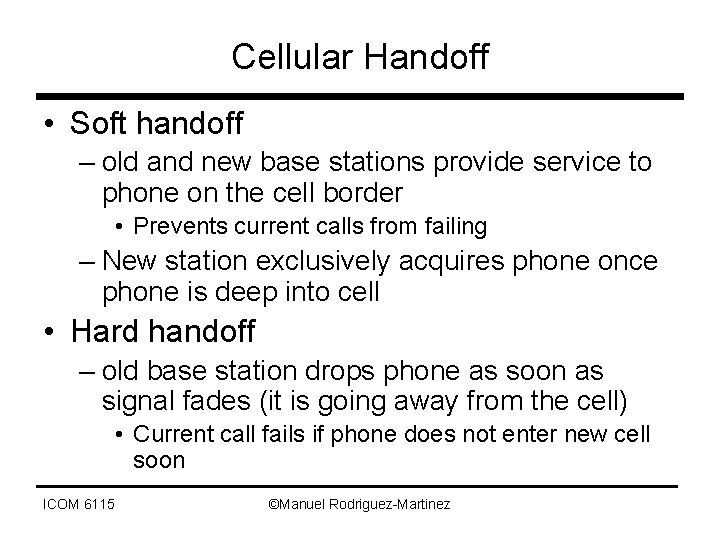
Cellular Handoff • Soft handoff – old and new base stations provide service to phone on the cell border • Prevents current calls from failing – New station exclusively acquires phone once phone is deep into cell • Hard handoff – old base station drops phone as soon as signal fades (it is going away from the cell) • Current call fails if phone does not enter new cell soon ICOM 6115 ©Manuel Rodriguez-Martinez
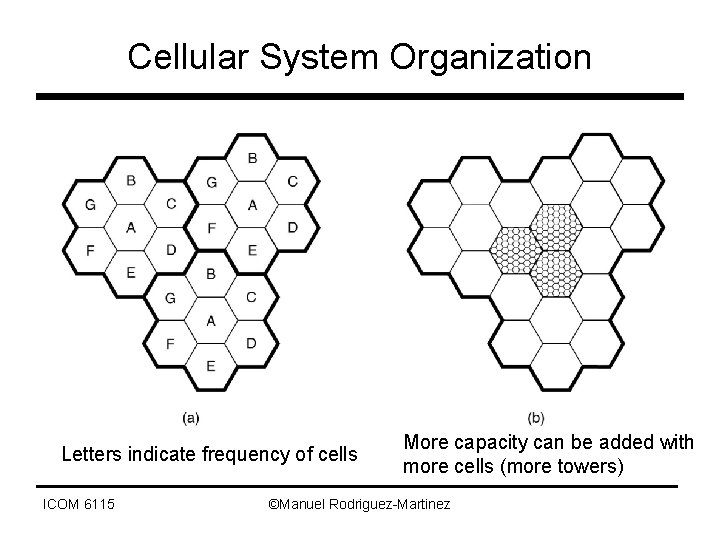
Cellular System Organization Letters indicate frequency of cells ICOM 6115 More capacity can be added with more cells (more towers) ©Manuel Rodriguez-Martinez
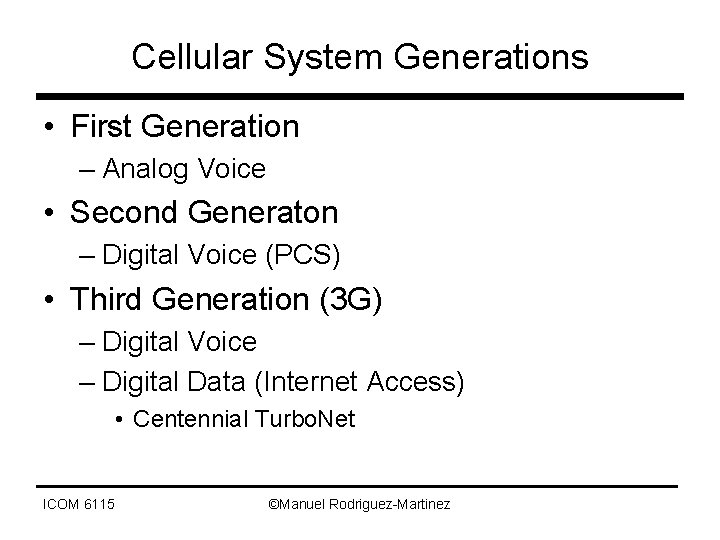
Cellular System Generations • First Generation – Analog Voice • Second Generaton – Digital Voice (PCS) • Third Generation (3 G) – Digital Voice – Digital Data (Internet Access) • Centennial Turbo. Net ICOM 6115 ©Manuel Rodriguez-Martinez
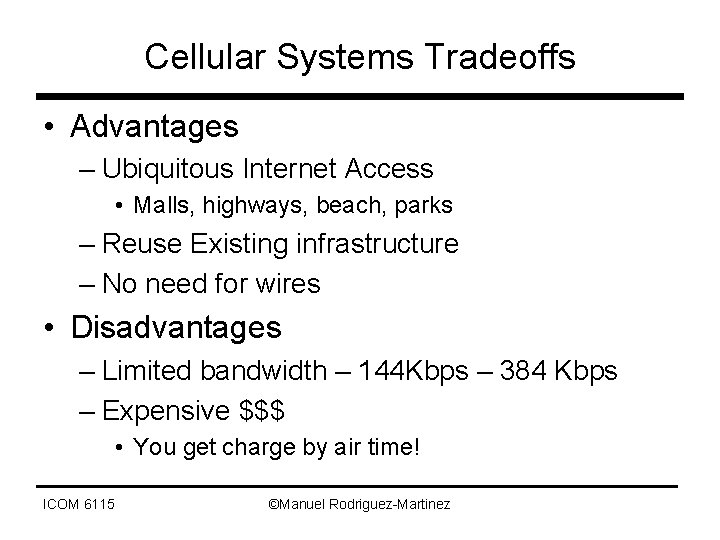
Cellular Systems Tradeoffs • Advantages – Ubiquitous Internet Access • Malls, highways, beach, parks – Reuse Existing infrastructure – No need for wires • Disadvantages – Limited bandwidth – 144 Kbps – 384 Kbps – Expensive $$$ • You get charge by air time! ICOM 6115 ©Manuel Rodriguez-Martinez
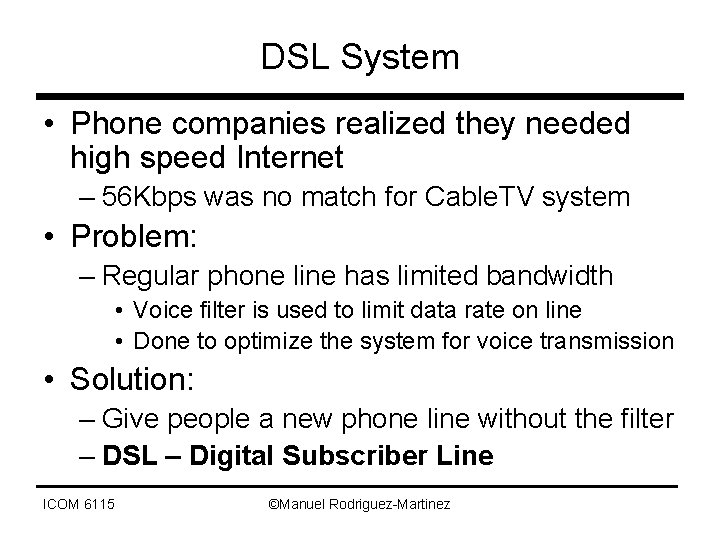
DSL System • Phone companies realized they needed high speed Internet – 56 Kbps was no match for Cable. TV system • Problem: – Regular phone line has limited bandwidth • Voice filter is used to limit data rate on line • Done to optimize the system for voice transmission • Solution: – Give people a new phone line without the filter – DSL – Digital Subscriber Line ICOM 6115 ©Manuel Rodriguez-Martinez
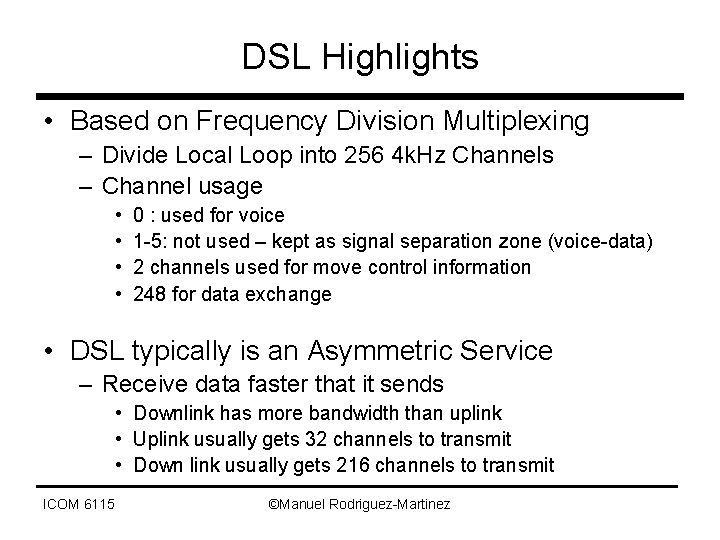
DSL Highlights • Based on Frequency Division Multiplexing – Divide Local Loop into 256 4 k. Hz Channels – Channel usage • • 0 : used for voice 1 -5: not used – kept as signal separation zone (voice-data) 2 channels used for move control information 248 for data exchange • DSL typically is an Asymmetric Service – Receive data faster that it sends • Downlink has more bandwidth than uplink • Uplink usually gets 32 channels to transmit • Down link usually gets 216 channels to transmit ICOM 6115 ©Manuel Rodriguez-Martinez
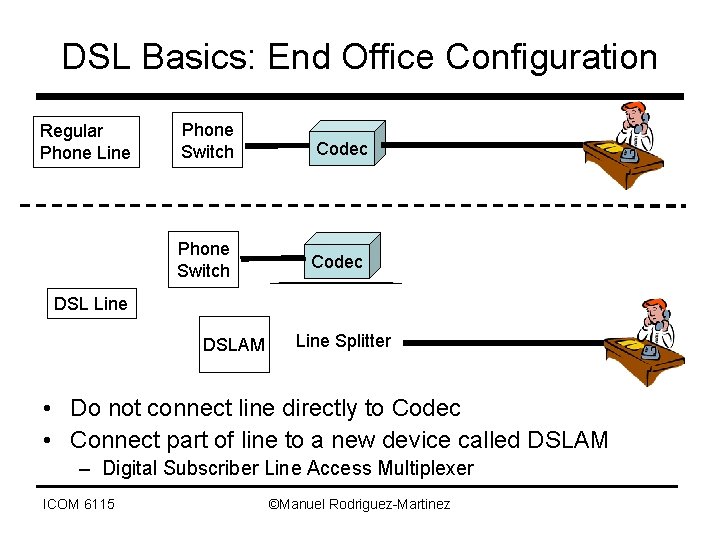
DSL Basics: End Office Configuration Regular Phone Line Phone Switch Codec DSL Line DSLAM Line Splitter • Do not connect line directly to Codec • Connect part of line to a new device called DSLAM – Digital Subscriber Line Access Multiplexer ICOM 6115 ©Manuel Rodriguez-Martinez
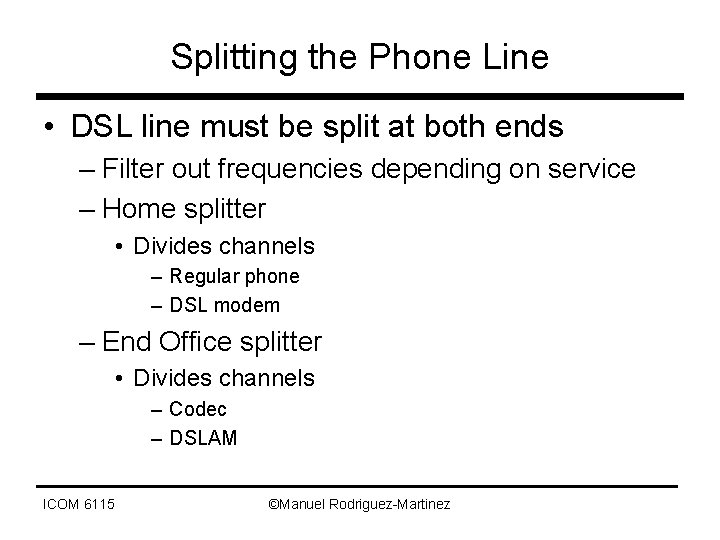
Splitting the Phone Line • DSL line must be split at both ends – Filter out frequencies depending on service – Home splitter • Divides channels – Regular phone – DSL modem – End Office splitter • Divides channels – Codec – DSLAM ICOM 6115 ©Manuel Rodriguez-Martinez
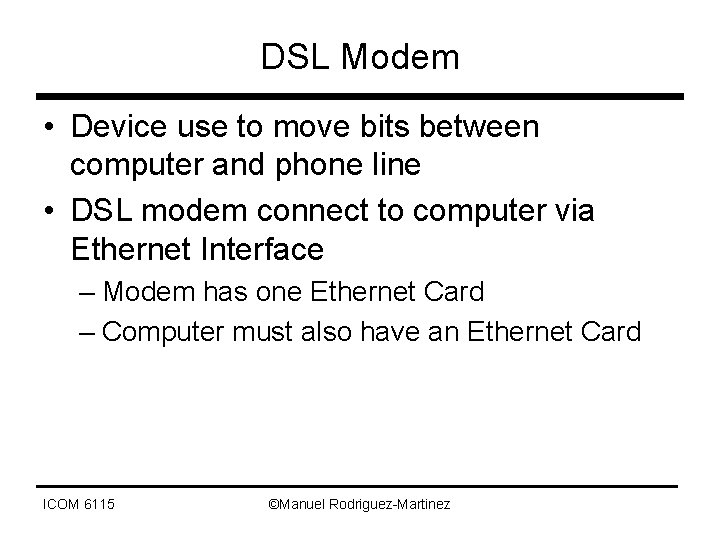
DSL Modem • Device use to move bits between computer and phone line • DSL modem connect to computer via Ethernet Interface – Modem has one Ethernet Card – Computer must also have an Ethernet Card ICOM 6115 ©Manuel Rodriguez-Martinez
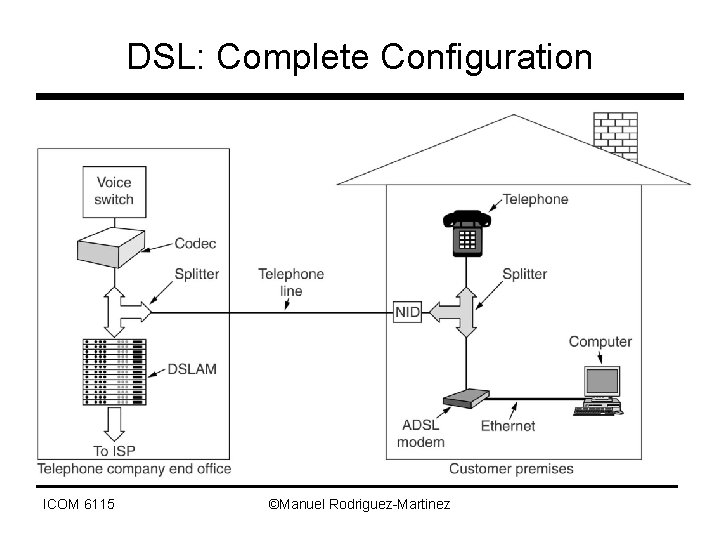
DSL: Complete Configuration ICOM 6115 ©Manuel Rodriguez-Martinez
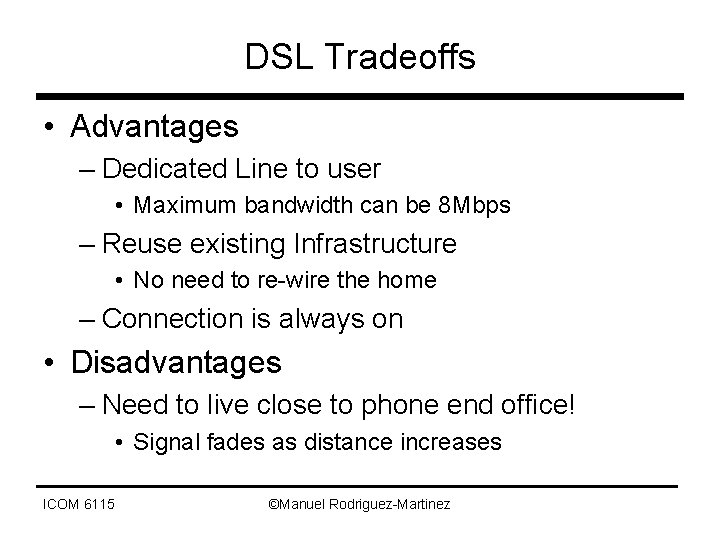
DSL Tradeoffs • Advantages – Dedicated Line to user • Maximum bandwidth can be 8 Mbps – Reuse existing Infrastructure • No need to re-wire the home – Connection is always on • Disadvantages – Need to live close to phone end office! • Signal fades as distance increases ICOM 6115 ©Manuel Rodriguez-Martinez
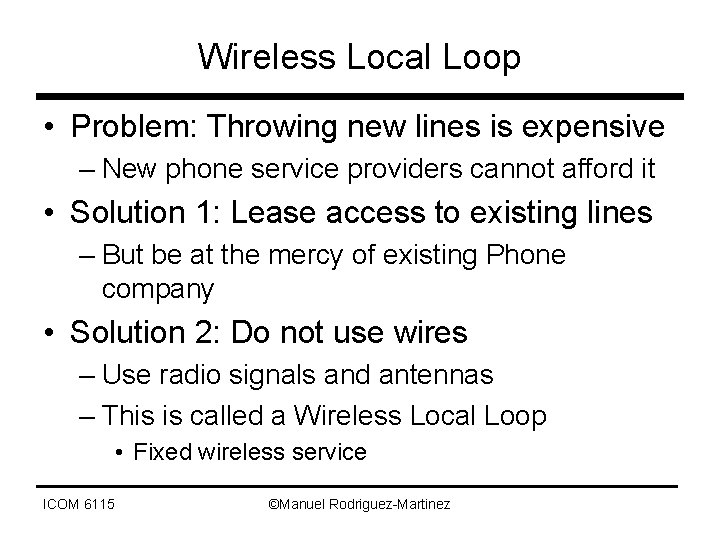
Wireless Local Loop • Problem: Throwing new lines is expensive – New phone service providers cannot afford it • Solution 1: Lease access to existing lines – But be at the mercy of existing Phone company • Solution 2: Do not use wires – Use radio signals and antennas – This is called a Wireless Local Loop • Fixed wireless service ICOM 6115 ©Manuel Rodriguez-Martinez
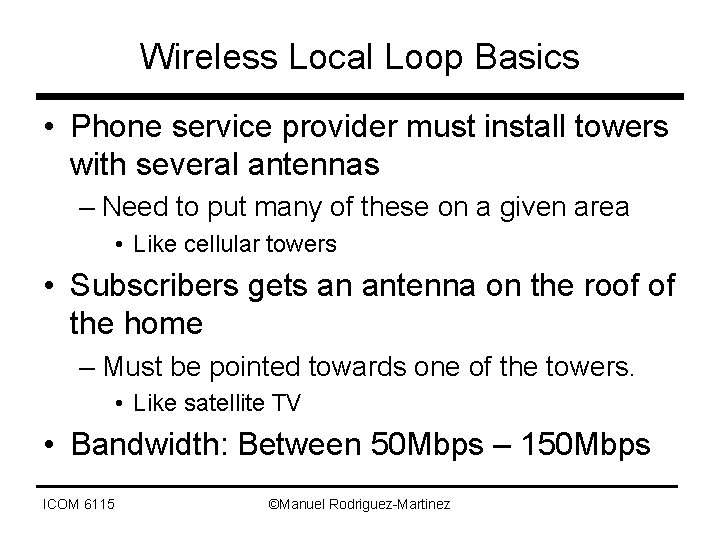
Wireless Local Loop Basics • Phone service provider must install towers with several antennas – Need to put many of these on a given area • Like cellular towers • Subscribers gets an antenna on the roof of the home – Must be pointed towards one of the towers. • Like satellite TV • Bandwidth: Between 50 Mbps – 150 Mbps ICOM 6115 ©Manuel Rodriguez-Martinez
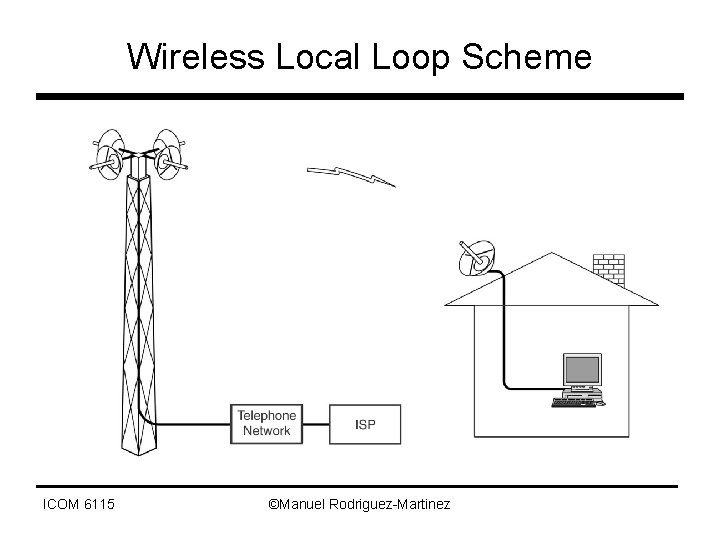
Wireless Local Loop Scheme ICOM 6115 ©Manuel Rodriguez-Martinez
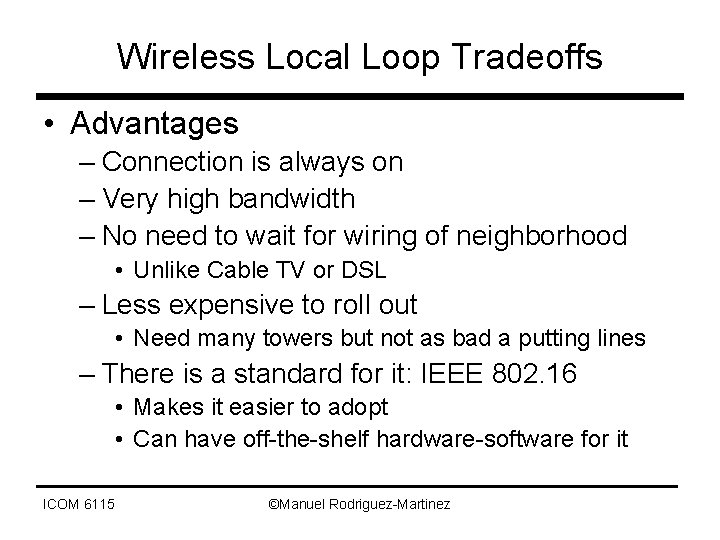
Wireless Local Loop Tradeoffs • Advantages – Connection is always on – Very high bandwidth – No need to wait for wiring of neighborhood • Unlike Cable TV or DSL – Less expensive to roll out • Need many towers but not as bad a putting lines – There is a standard for it: IEEE 802. 16 • Makes it easier to adopt • Can have off-the-shelf hardware-software for it ICOM 6115 ©Manuel Rodriguez-Martinez
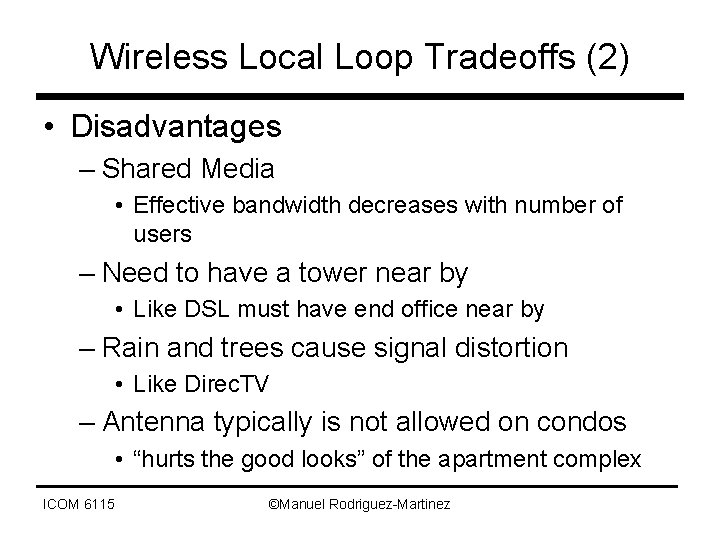
Wireless Local Loop Tradeoffs (2) • Disadvantages – Shared Media • Effective bandwidth decreases with number of users – Need to have a tower near by • Like DSL must have end office near by – Rain and trees cause signal distortion • Like Direc. TV – Antenna typically is not allowed on condos • “hurts the good looks” of the apartment complex ICOM 6115 ©Manuel Rodriguez-Martinez
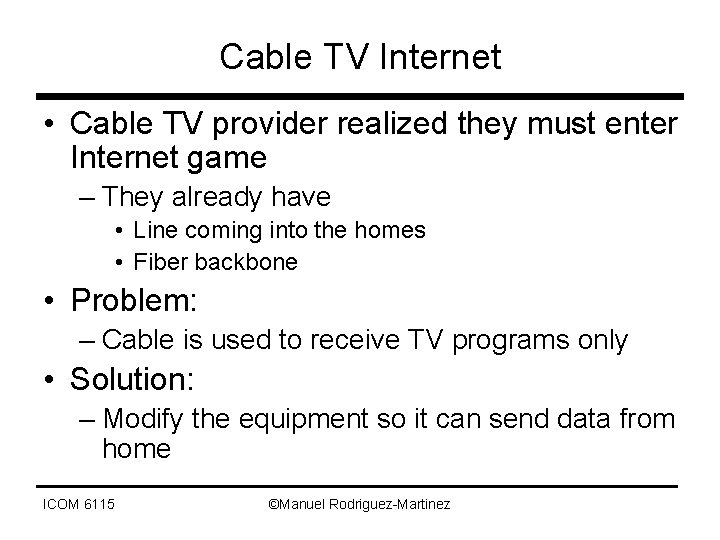
Cable TV Internet • Cable TV provider realized they must enter Internet game – They already have • Line coming into the homes • Fiber backbone • Problem: – Cable is used to receive TV programs only • Solution: – Modify the equipment so it can send data from home ICOM 6115 ©Manuel Rodriguez-Martinez
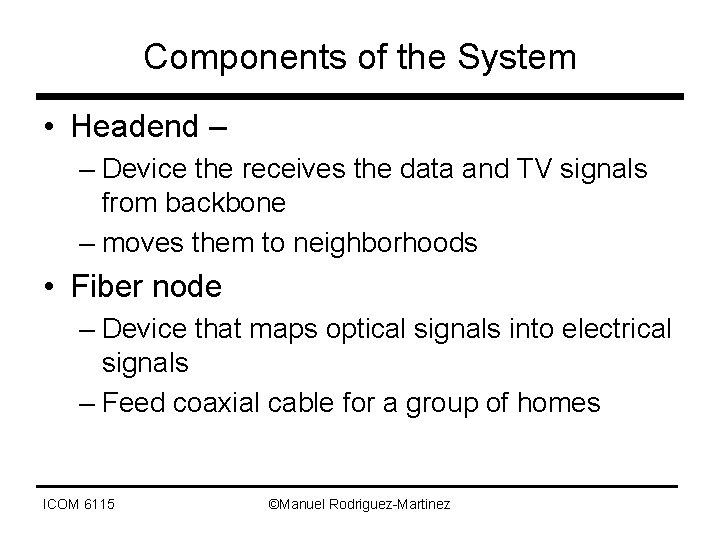
Components of the System • Headend – – Device the receives the data and TV signals from backbone – moves them to neighborhoods • Fiber node – Device that maps optical signals into electrical signals – Feed coaxial cable for a group of homes ICOM 6115 ©Manuel Rodriguez-Martinez
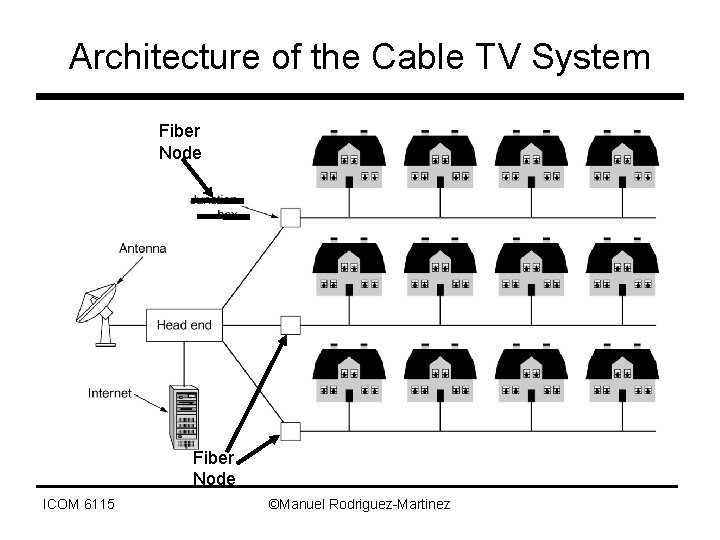
Architecture of the Cable TV System Fiber Node ICOM 6115 ©Manuel Rodriguez-Martinez
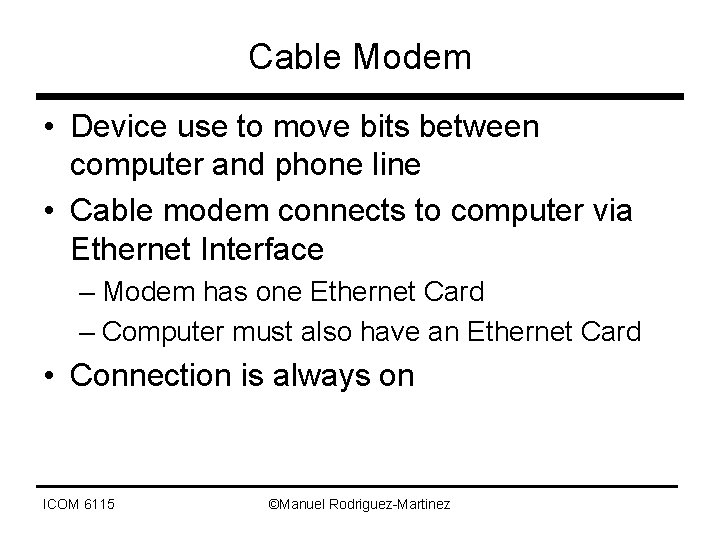
Cable Modem • Device use to move bits between computer and phone line • Cable modem connects to computer via Ethernet Interface – Modem has one Ethernet Card – Computer must also have an Ethernet Card • Connection is always on ICOM 6115 ©Manuel Rodriguez-Martinez
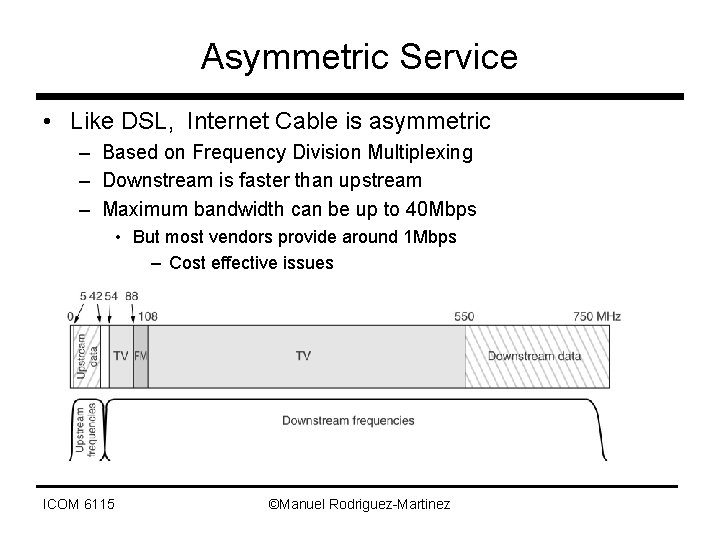
Asymmetric Service • Like DSL, Internet Cable is asymmetric – Based on Frequency Division Multiplexing – Downstream is faster than upstream – Maximum bandwidth can be up to 40 Mbps • But most vendors provide around 1 Mbps – Cost effective issues ICOM 6115 ©Manuel Rodriguez-Martinez
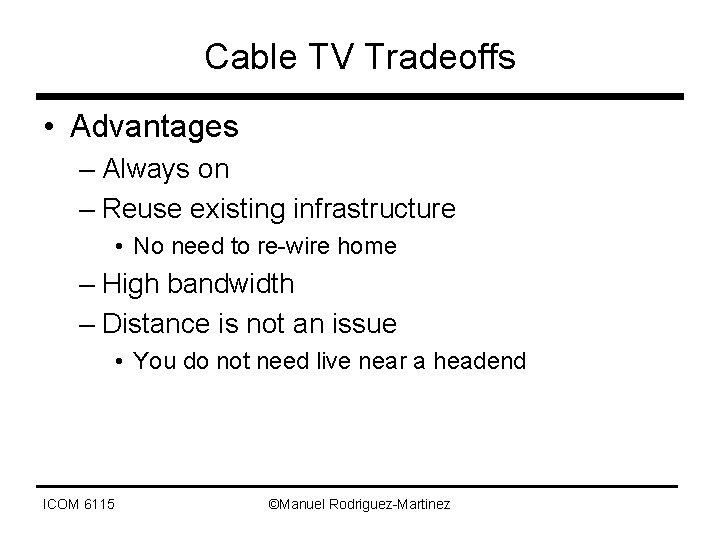
Cable TV Tradeoffs • Advantages – Always on – Reuse existing infrastructure • No need to re-wire home – High bandwidth – Distance is not an issue • You do not need live near a headend ICOM 6115 ©Manuel Rodriguez-Martinez
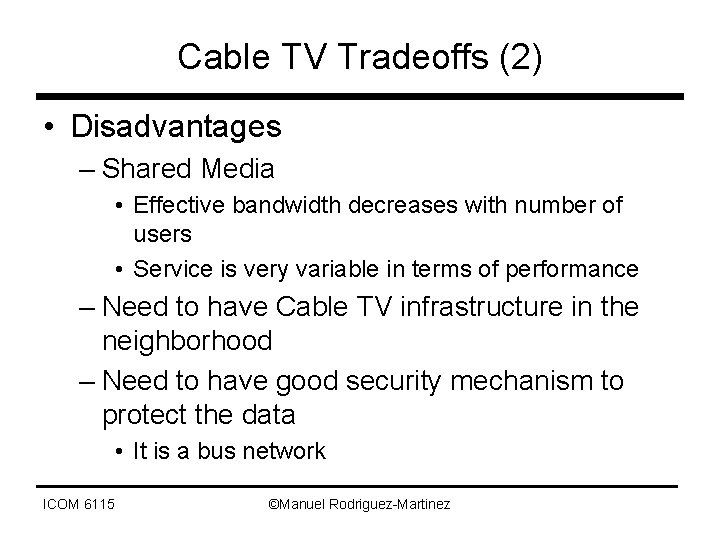
Cable TV Tradeoffs (2) • Disadvantages – Shared Media • Effective bandwidth decreases with number of users • Service is very variable in terms of performance – Need to have Cable TV infrastructure in the neighborhood – Need to have good security mechanism to protect the data • It is a bus network ICOM 6115 ©Manuel Rodriguez-Martinez
 Himno del colegio san isidoro espinal tolima
Himno del colegio san isidoro espinal tolima Isidoro di siviglia frasi
Isidoro di siviglia frasi Mapa político
Mapa político Difference between virtual circuit and datagram subnet
Difference between virtual circuit and datagram subnet Backbone networks in computer networks
Backbone networks in computer networks Icom ic-2730a vs kenwood tm-v71a
Icom ic-2730a vs kenwood tm-v71a Icom dstar
Icom dstar Icom
Icom Icom
Icom Integrated services vs differentiated services
Integrated services vs differentiated services Error detection in computer networks
Error detection in computer networks Bit stuffing and byte stuffing in computer networks
Bit stuffing and byte stuffing in computer networks Flag byte with byte stuffing framing method
Flag byte with byte stuffing framing method What is the reverse request protocol?
What is the reverse request protocol? Analog and digital signals in computer networking
Analog and digital signals in computer networking Http computer networks
Http computer networks Computer networks and internets with internet applications
Computer networks and internets with internet applications Error detection and correction in computer networks
Error detection and correction in computer networks Protocols and standards in computer networks
Protocols and standards in computer networks Crc in computer networks
Crc in computer networks Computer networks and internets
Computer networks and internets Crc in computer networks
Crc in computer networks Crc in computer networks
Crc in computer networks Traffic management in computer networks
Traffic management in computer networks Tanenbaum
Tanenbaum What is optimality principle in computer networks
What is optimality principle in computer networks Snmp supports which formatted protocol
Snmp supports which formatted protocol What is optimality principle in computer networks
What is optimality principle in computer networks Business application in computer network
Business application in computer network