ICOM 6115 Computer Networks and the WWW Manuel
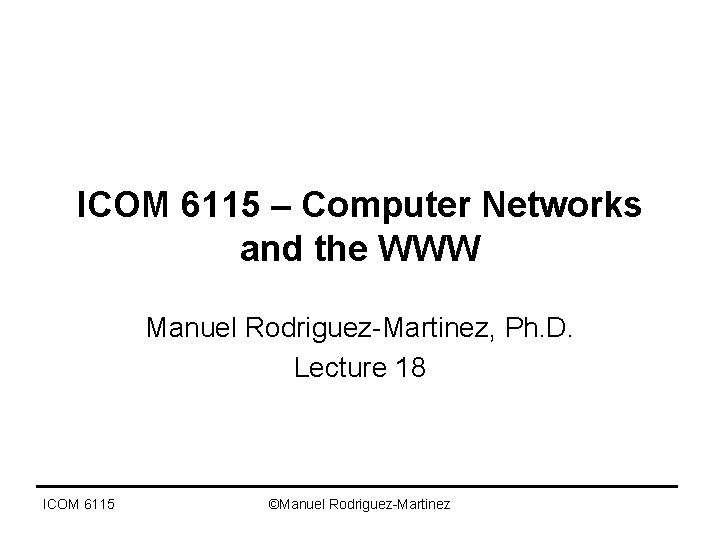
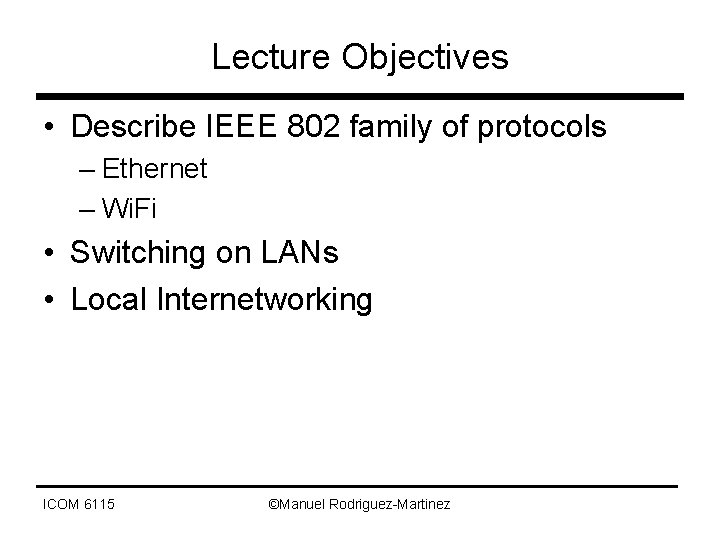
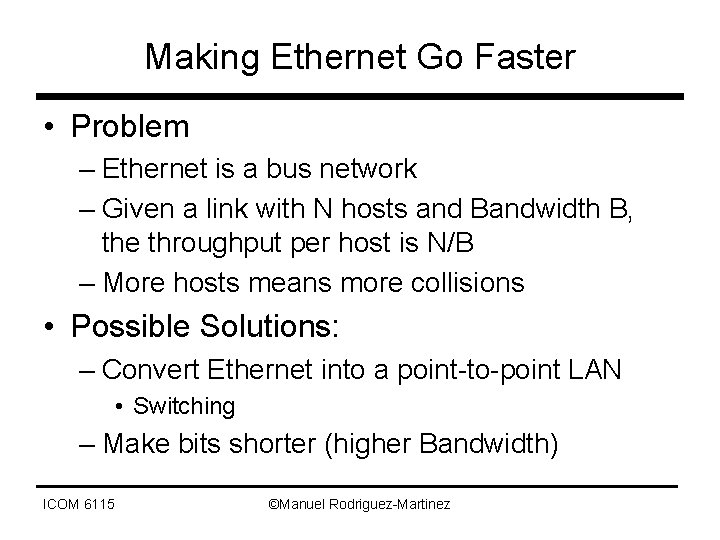
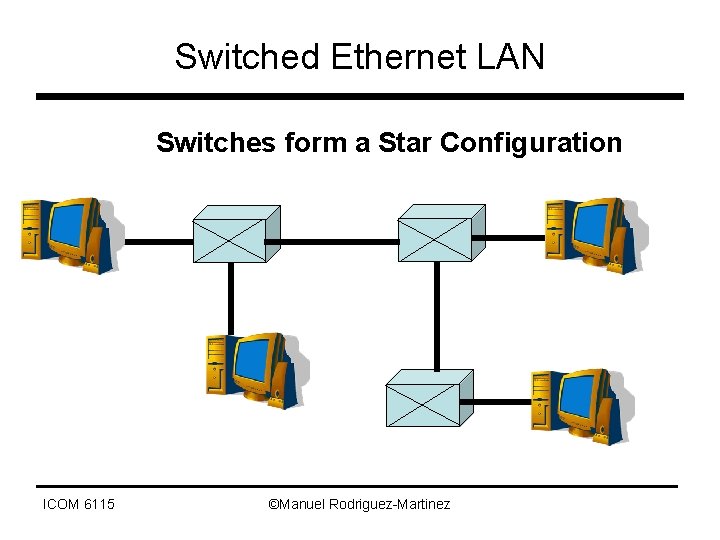
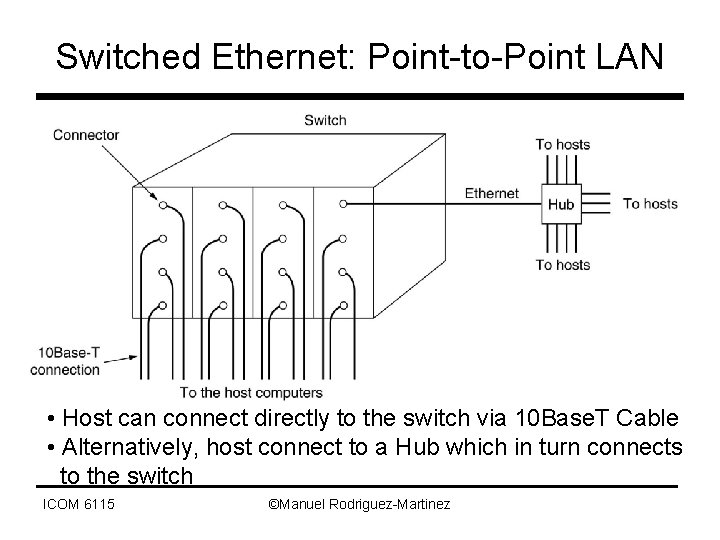
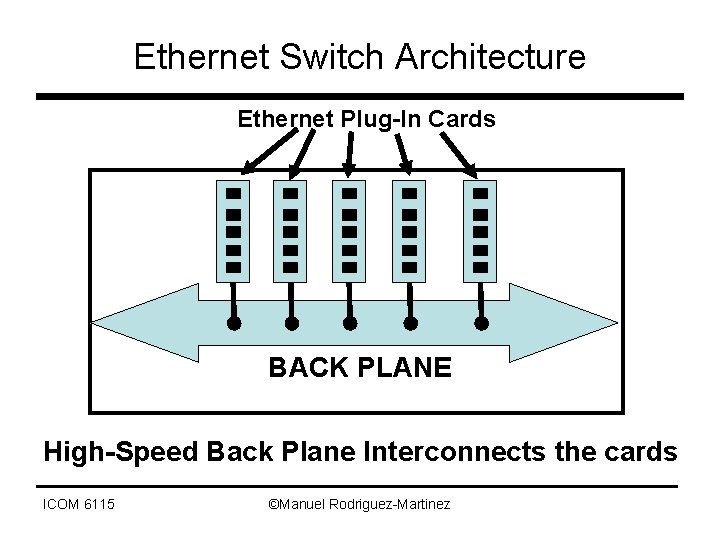
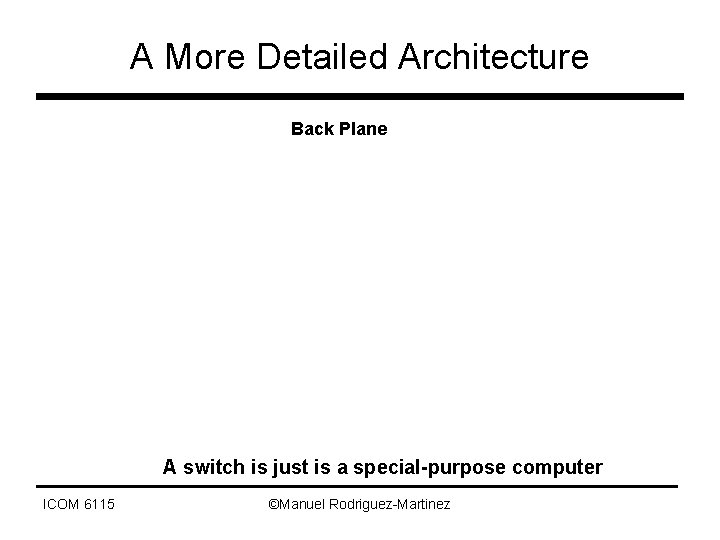
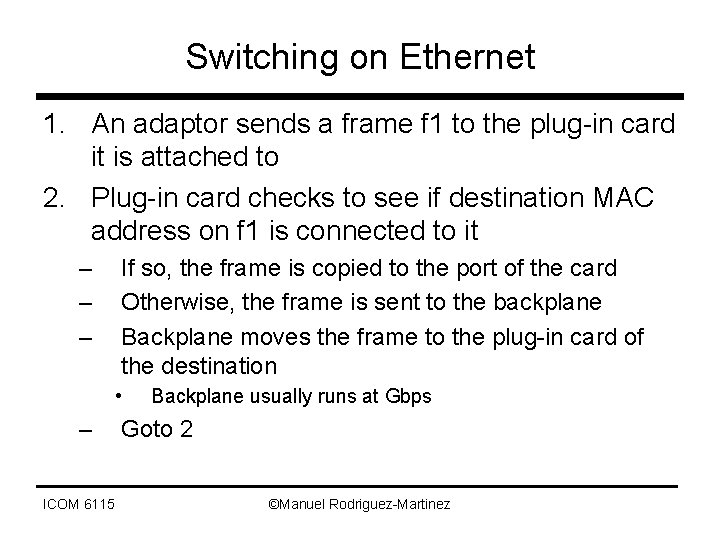
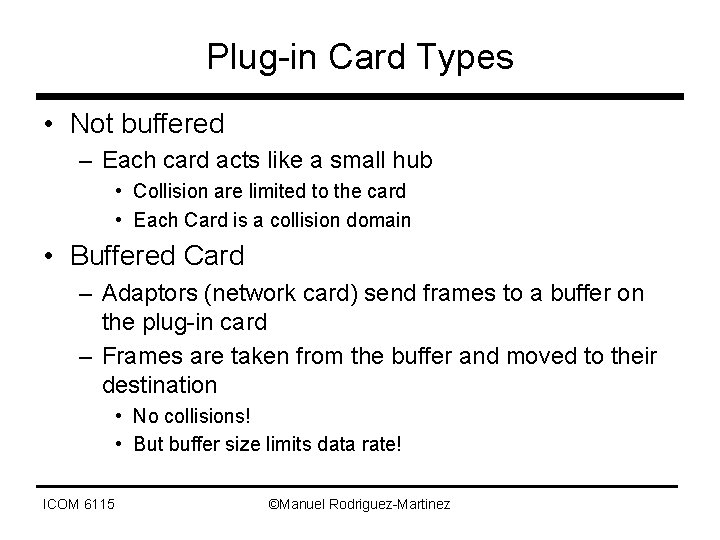
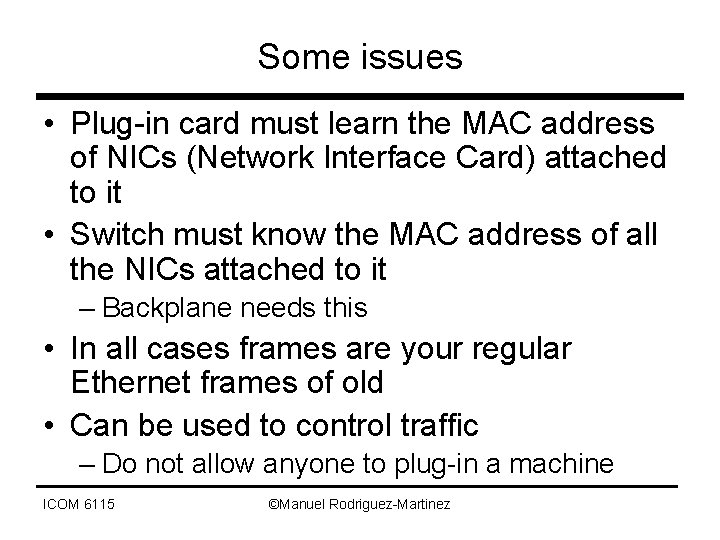
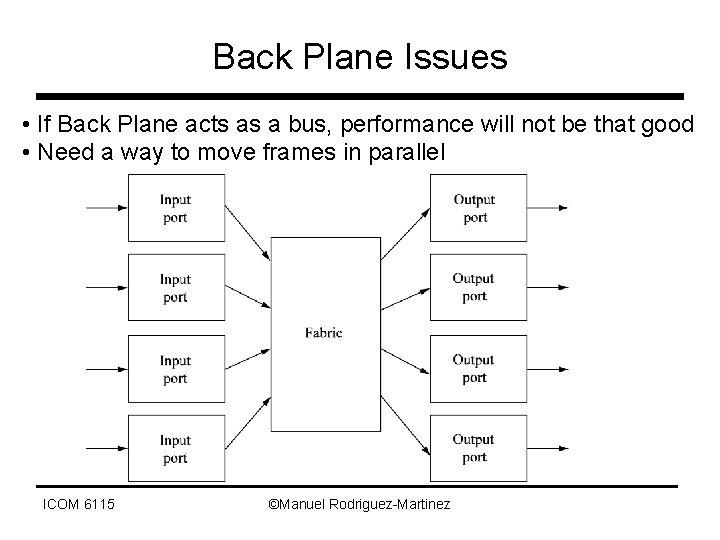
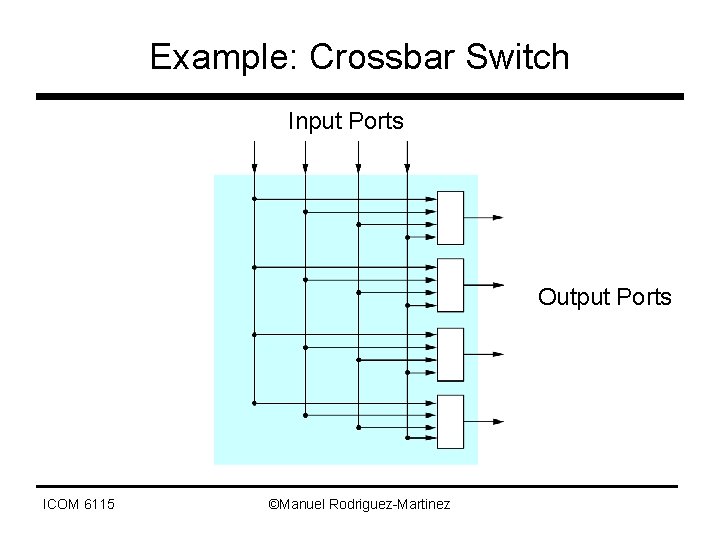
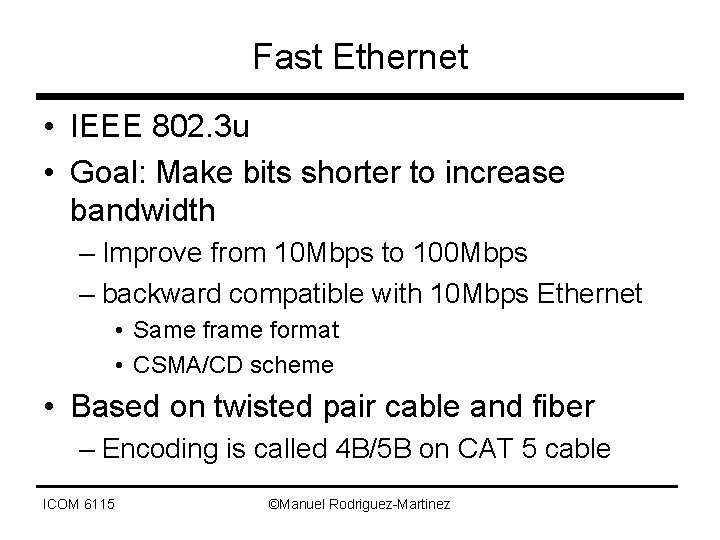
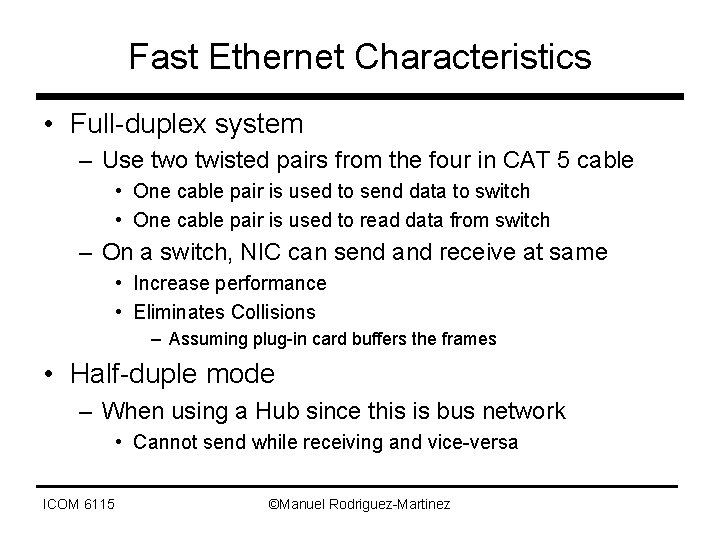
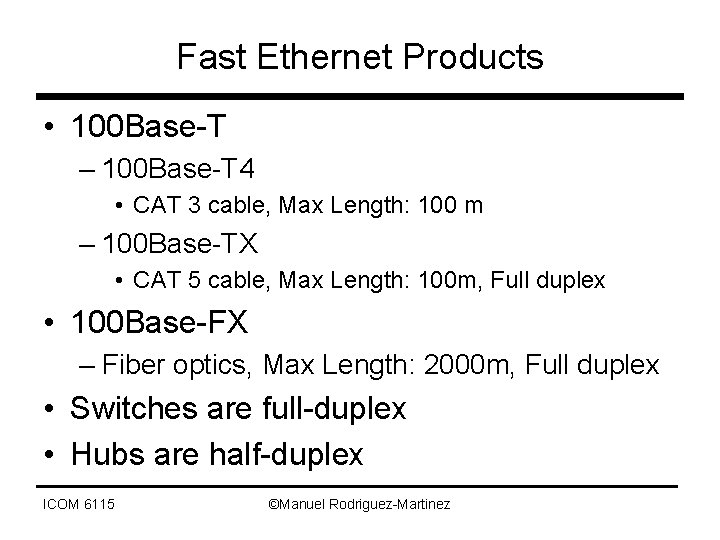
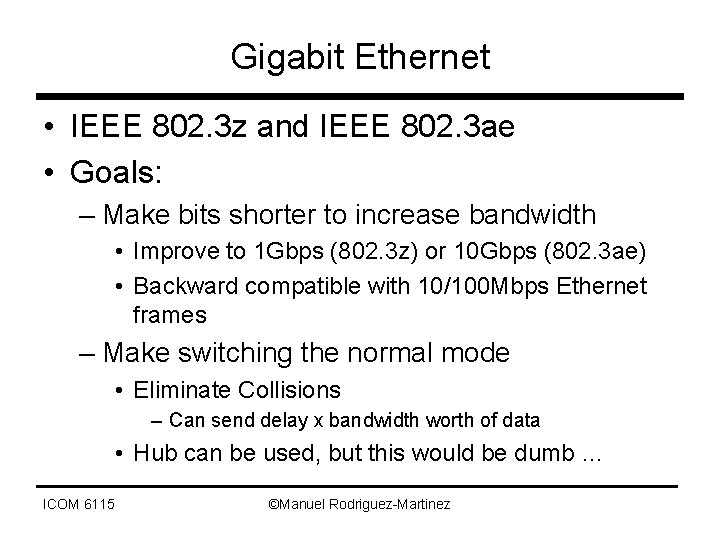
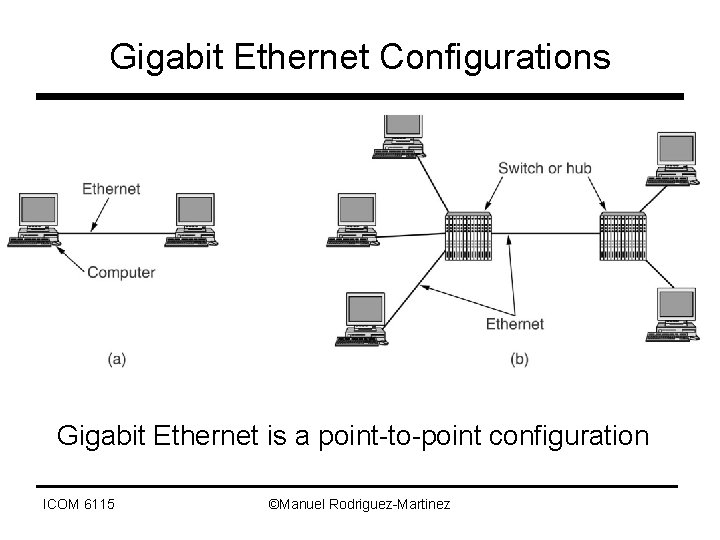
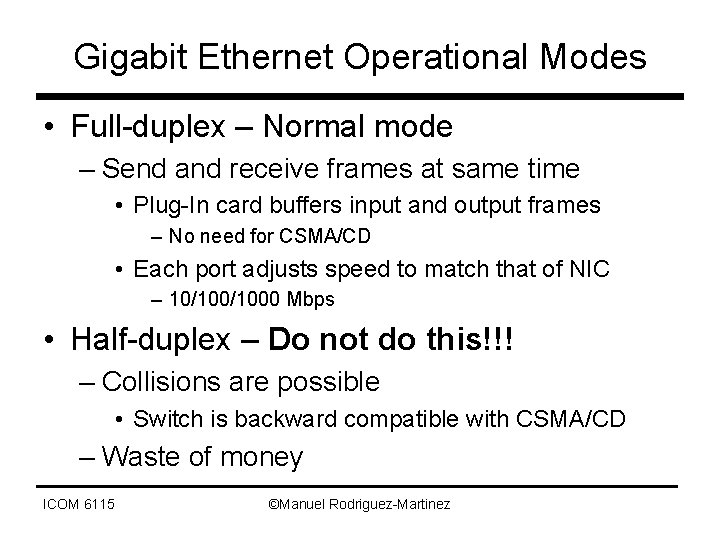
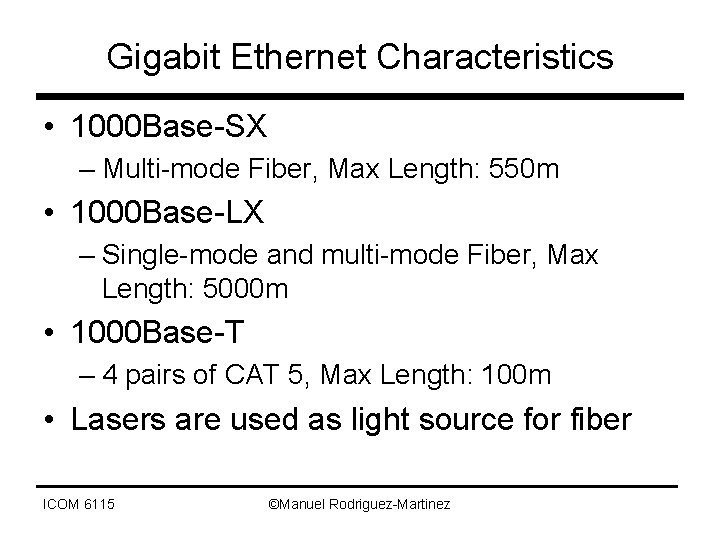
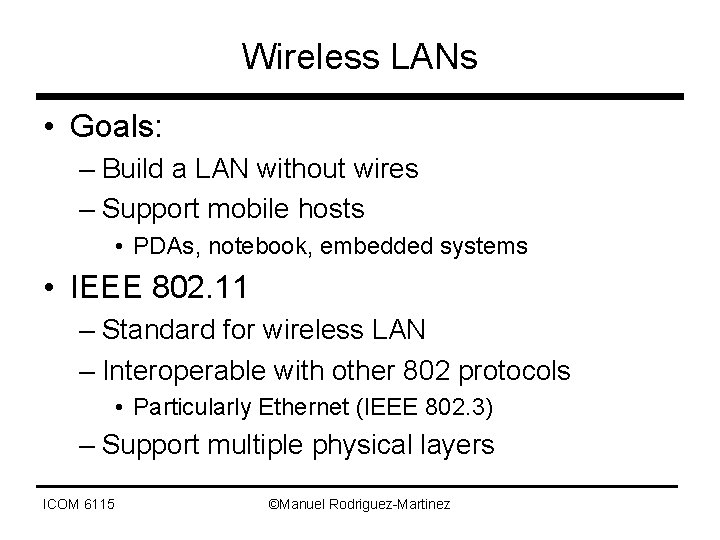
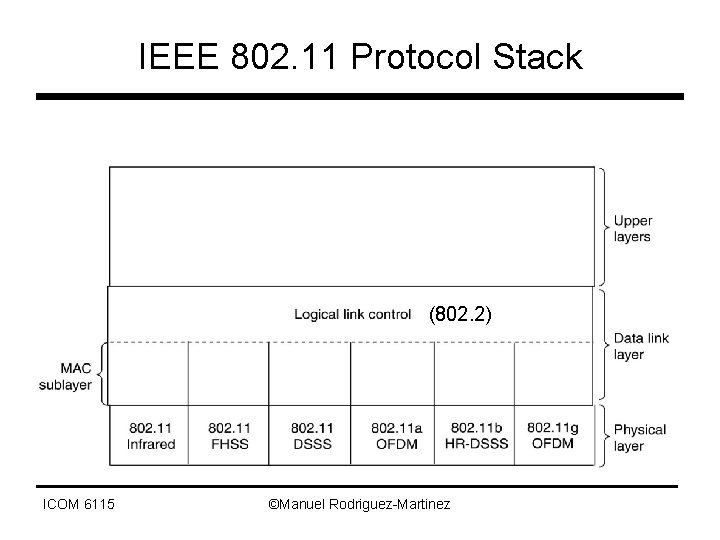
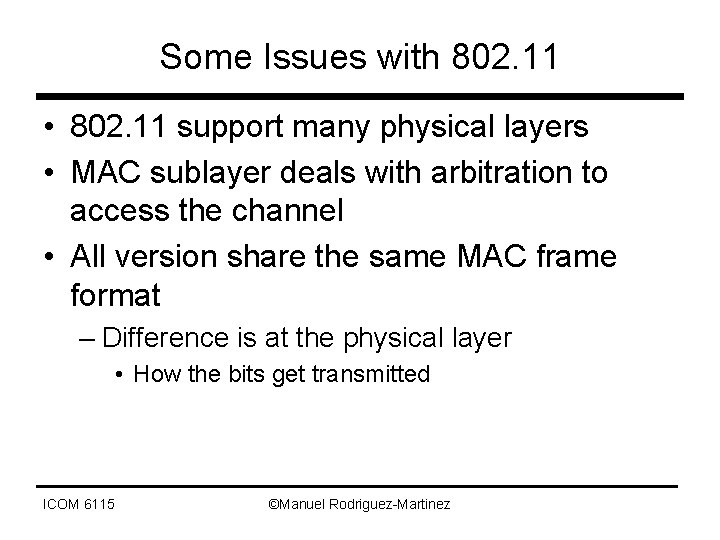
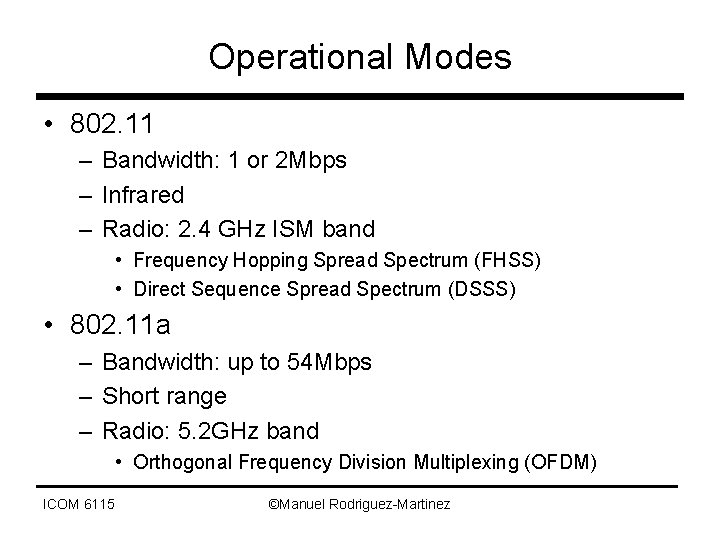
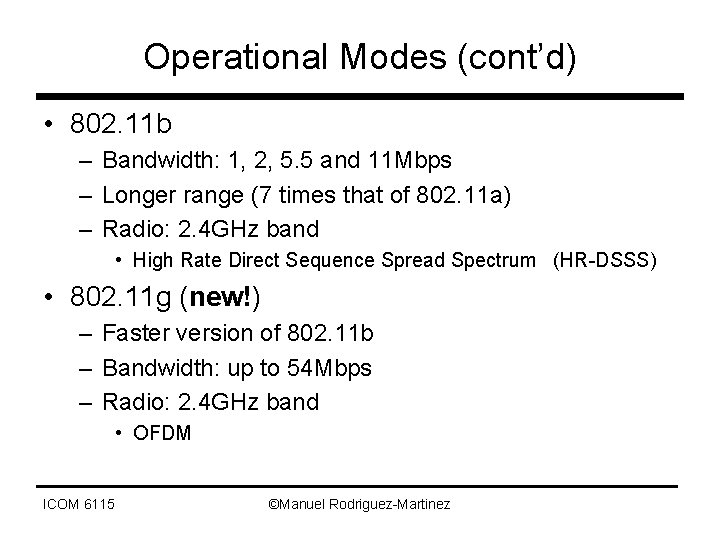
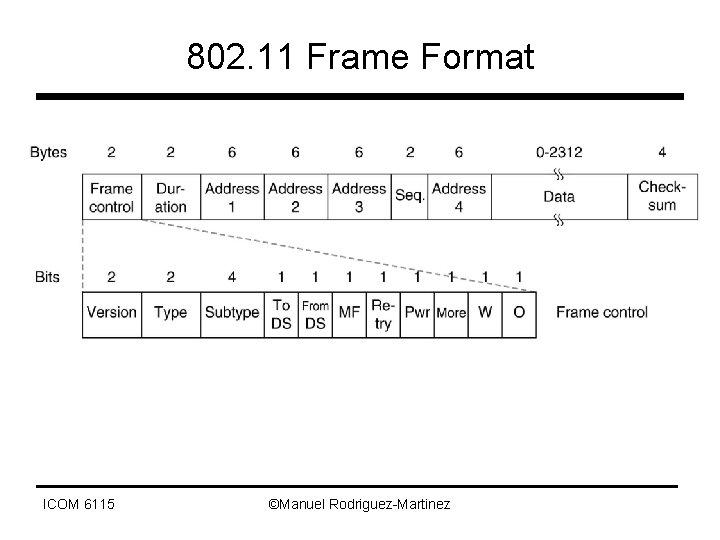
- Slides: 25
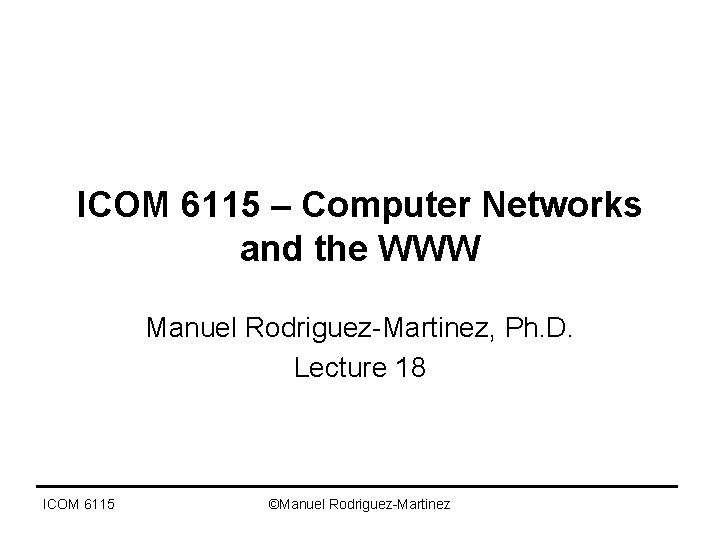
ICOM 6115 – Computer Networks and the WWW Manuel Rodriguez-Martinez, Ph. D. Lecture 18 ICOM 6115 ©Manuel Rodriguez-Martinez
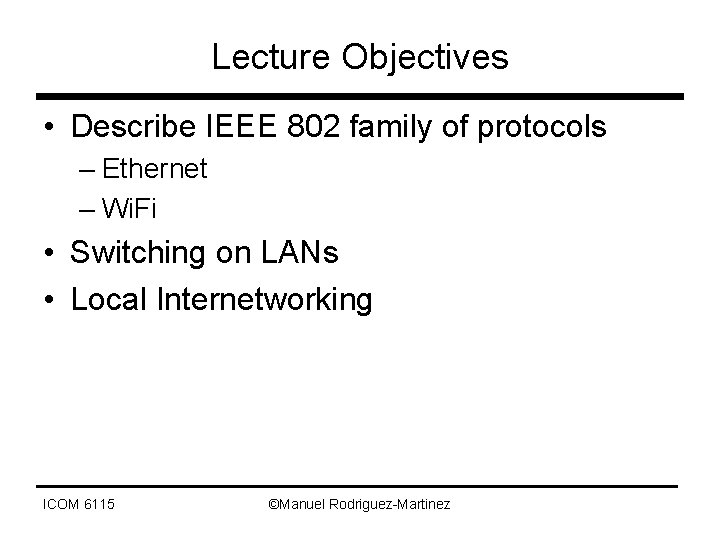
Lecture Objectives • Describe IEEE 802 family of protocols – Ethernet – Wi. Fi • Switching on LANs • Local Internetworking ICOM 6115 ©Manuel Rodriguez-Martinez
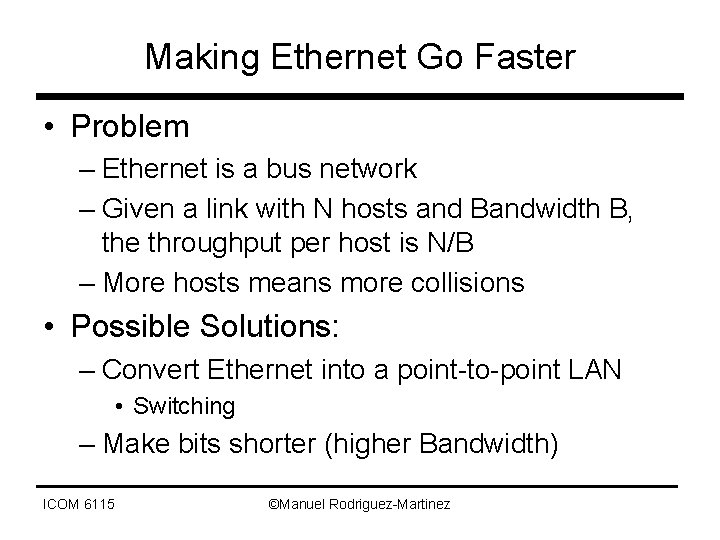
Making Ethernet Go Faster • Problem – Ethernet is a bus network – Given a link with N hosts and Bandwidth B, the throughput per host is N/B – More hosts means more collisions • Possible Solutions: – Convert Ethernet into a point-to-point LAN • Switching – Make bits shorter (higher Bandwidth) ICOM 6115 ©Manuel Rodriguez-Martinez
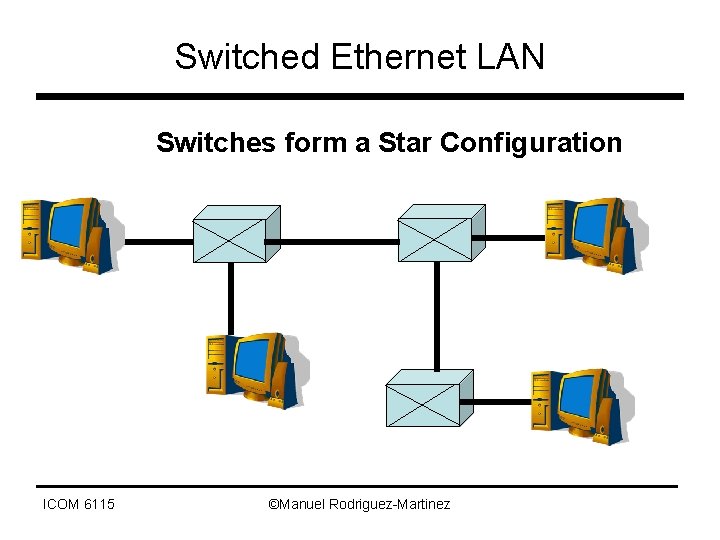
Switched Ethernet LAN Switches form a Star Configuration ICOM 6115 ©Manuel Rodriguez-Martinez
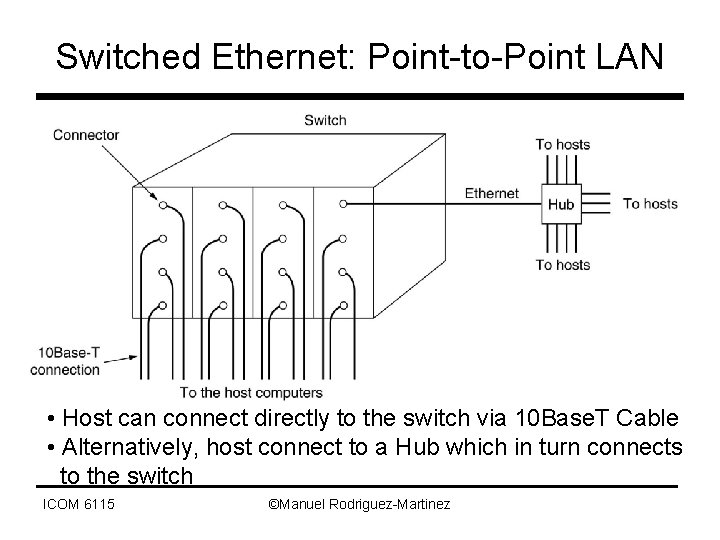
Switched Ethernet: Point-to-Point LAN • Host can connect directly to the switch via 10 Base. T Cable • Alternatively, host connect to a Hub which in turn connects to the switch ICOM 6115 ©Manuel Rodriguez-Martinez
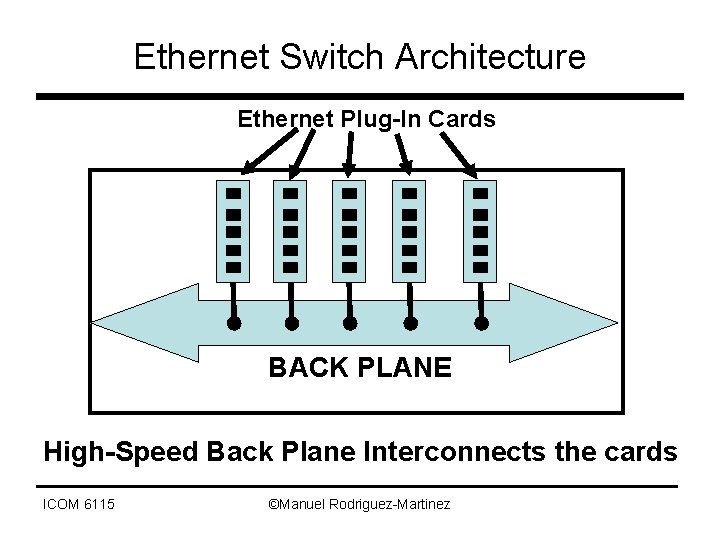
Ethernet Switch Architecture Ethernet Plug-In Cards BACK PLANE High-Speed Back Plane Interconnects the cards ICOM 6115 ©Manuel Rodriguez-Martinez
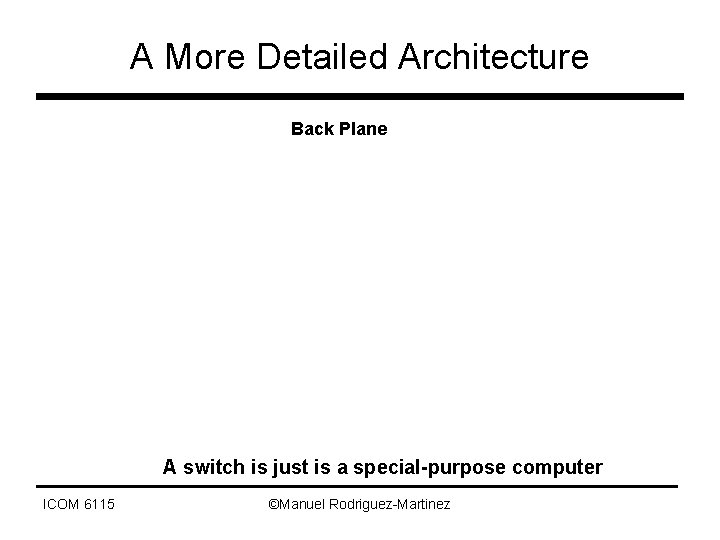
A More Detailed Architecture Back Plane A switch is just is a special-purpose computer ICOM 6115 ©Manuel Rodriguez-Martinez
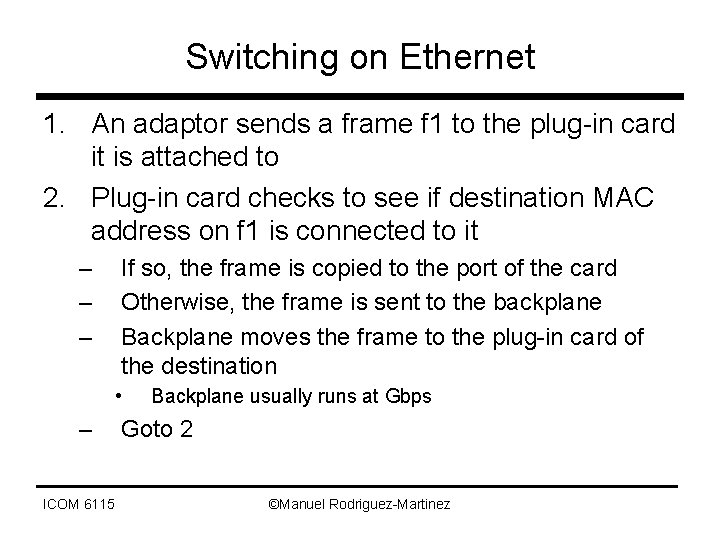
Switching on Ethernet 1. An adaptor sends a frame f 1 to the plug-in card it is attached to 2. Plug-in card checks to see if destination MAC address on f 1 is connected to it – – – If so, the frame is copied to the port of the card Otherwise, the frame is sent to the backplane Backplane moves the frame to the plug-in card of the destination • – ICOM 6115 Backplane usually runs at Gbps Goto 2 ©Manuel Rodriguez-Martinez
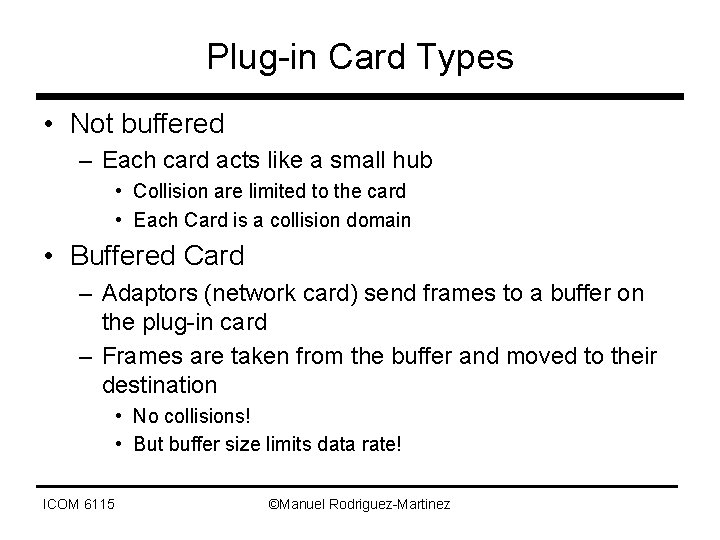
Plug-in Card Types • Not buffered – Each card acts like a small hub • Collision are limited to the card • Each Card is a collision domain • Buffered Card – Adaptors (network card) send frames to a buffer on the plug-in card – Frames are taken from the buffer and moved to their destination • No collisions! • But buffer size limits data rate! ICOM 6115 ©Manuel Rodriguez-Martinez
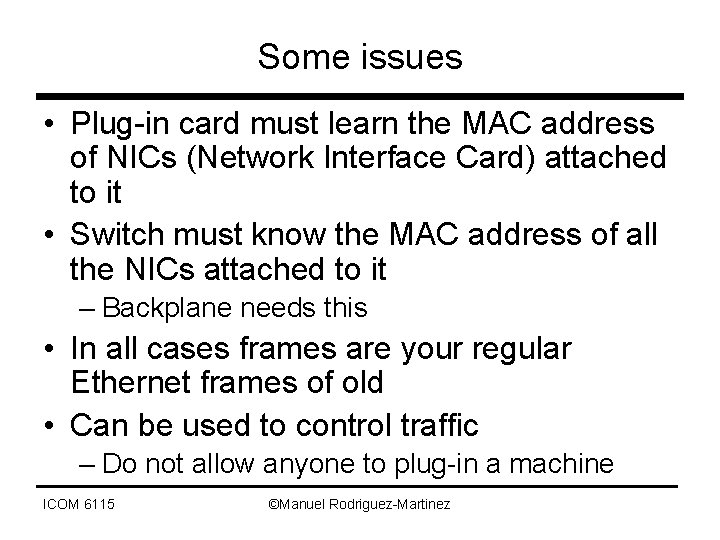
Some issues • Plug-in card must learn the MAC address of NICs (Network Interface Card) attached to it • Switch must know the MAC address of all the NICs attached to it – Backplane needs this • In all cases frames are your regular Ethernet frames of old • Can be used to control traffic – Do not allow anyone to plug-in a machine ICOM 6115 ©Manuel Rodriguez-Martinez
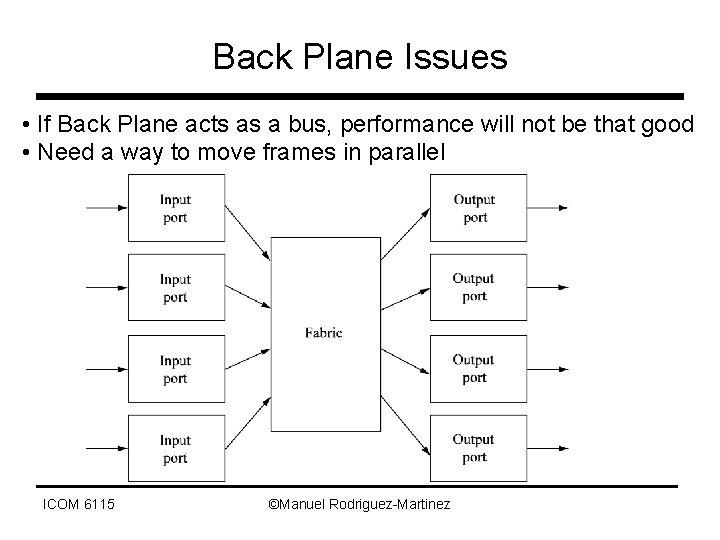
Back Plane Issues • If Back Plane acts as a bus, performance will not be that good • Need a way to move frames in parallel ICOM 6115 ©Manuel Rodriguez-Martinez
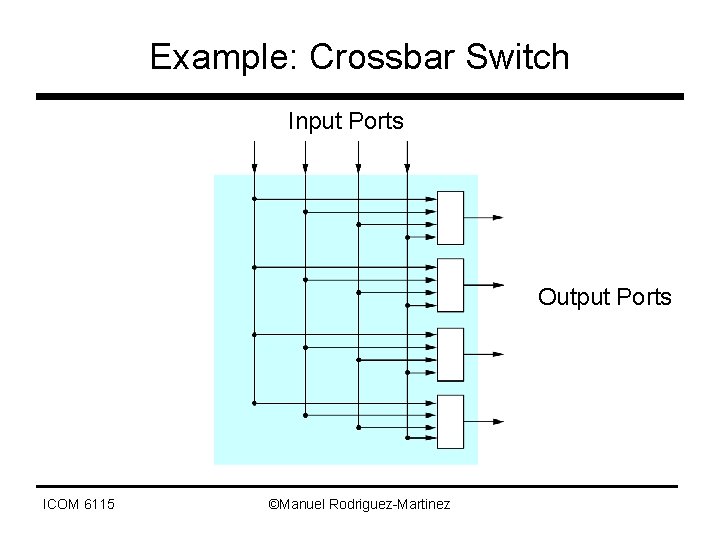
Example: Crossbar Switch Input Ports Output Ports ICOM 6115 ©Manuel Rodriguez-Martinez
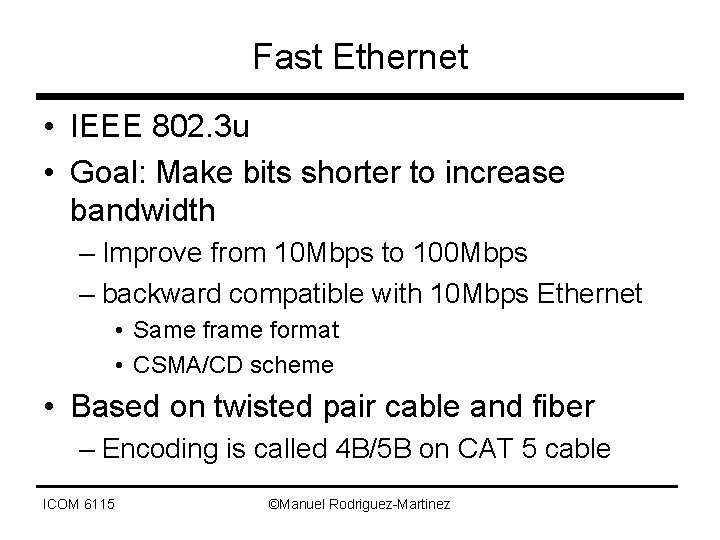
Fast Ethernet • IEEE 802. 3 u • Goal: Make bits shorter to increase bandwidth – Improve from 10 Mbps to 100 Mbps – backward compatible with 10 Mbps Ethernet • Same frame format • CSMA/CD scheme • Based on twisted pair cable and fiber – Encoding is called 4 B/5 B on CAT 5 cable ICOM 6115 ©Manuel Rodriguez-Martinez
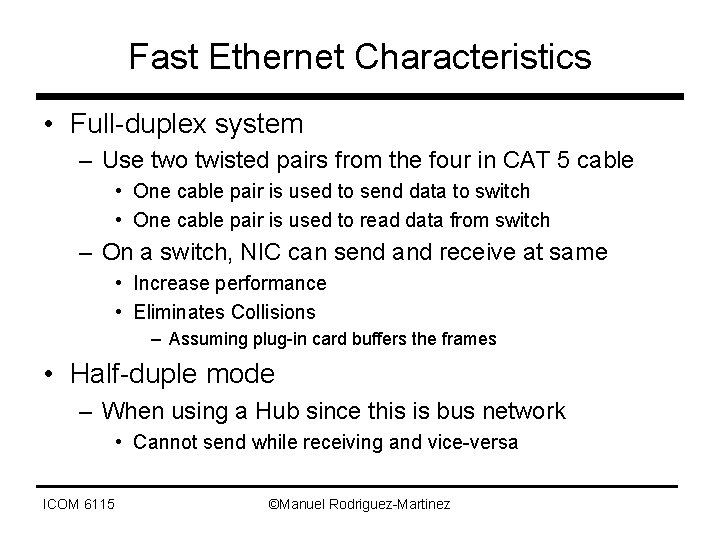
Fast Ethernet Characteristics • Full-duplex system – Use two twisted pairs from the four in CAT 5 cable • One cable pair is used to send data to switch • One cable pair is used to read data from switch – On a switch, NIC can send and receive at same • Increase performance • Eliminates Collisions – Assuming plug-in card buffers the frames • Half-duple mode – When using a Hub since this is bus network • Cannot send while receiving and vice-versa ICOM 6115 ©Manuel Rodriguez-Martinez
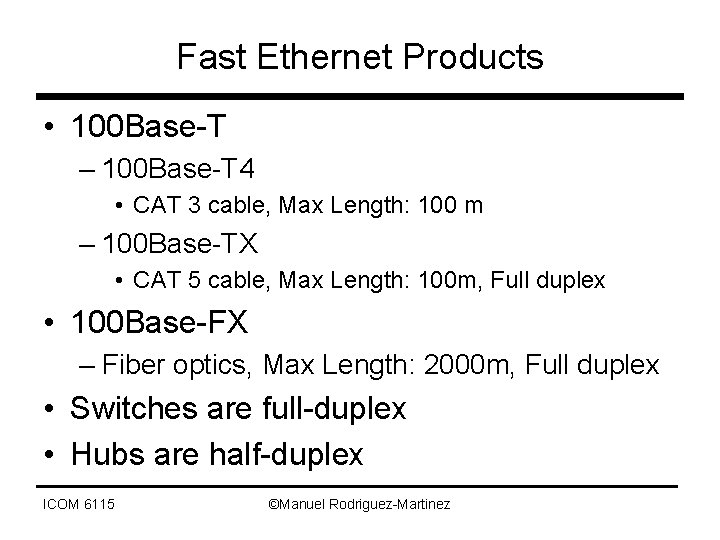
Fast Ethernet Products • 100 Base-T – 100 Base-T 4 • CAT 3 cable, Max Length: 100 m – 100 Base-TX • CAT 5 cable, Max Length: 100 m, Full duplex • 100 Base-FX – Fiber optics, Max Length: 2000 m, Full duplex • Switches are full-duplex • Hubs are half-duplex ICOM 6115 ©Manuel Rodriguez-Martinez
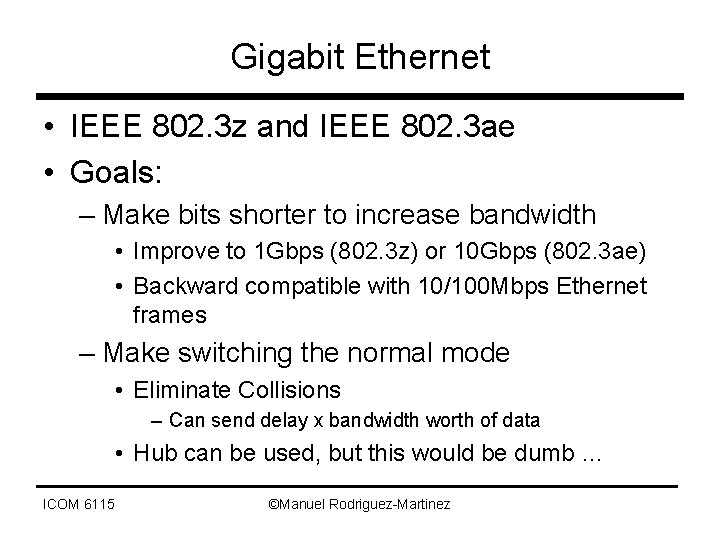
Gigabit Ethernet • IEEE 802. 3 z and IEEE 802. 3 ae • Goals: – Make bits shorter to increase bandwidth • Improve to 1 Gbps (802. 3 z) or 10 Gbps (802. 3 ae) • Backward compatible with 10/100 Mbps Ethernet frames – Make switching the normal mode • Eliminate Collisions – Can send delay x bandwidth worth of data • Hub can be used, but this would be dumb … ICOM 6115 ©Manuel Rodriguez-Martinez
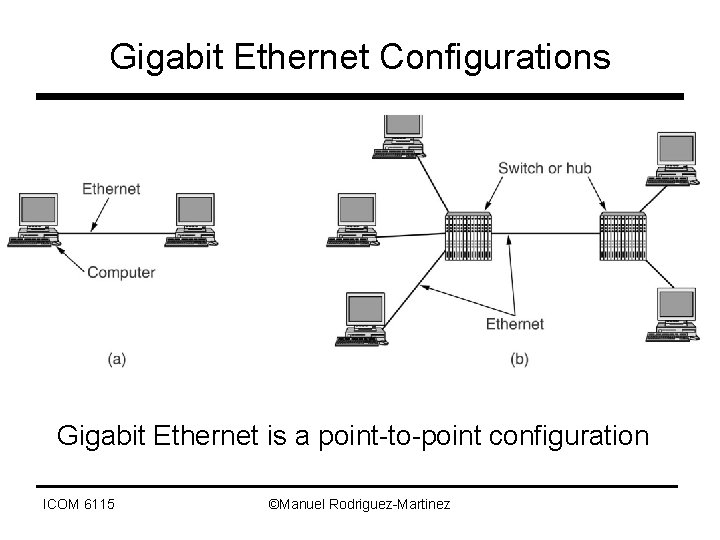
Gigabit Ethernet Configurations Gigabit Ethernet is a point-to-point configuration ICOM 6115 ©Manuel Rodriguez-Martinez
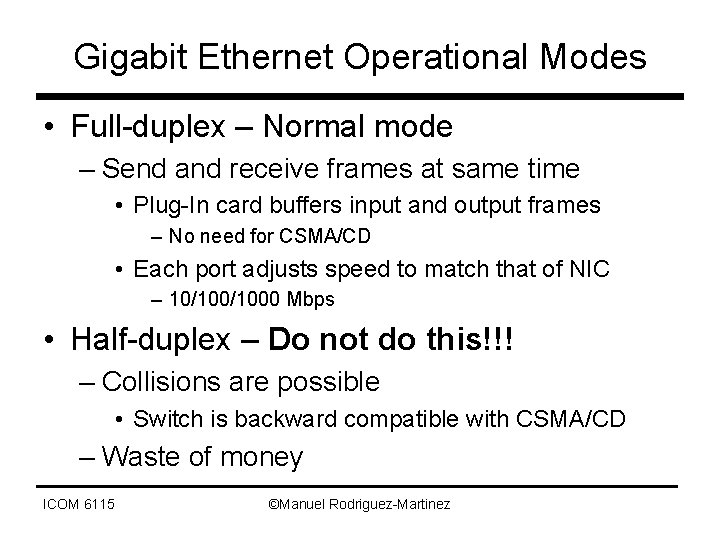
Gigabit Ethernet Operational Modes • Full-duplex – Normal mode – Send and receive frames at same time • Plug-In card buffers input and output frames – No need for CSMA/CD • Each port adjusts speed to match that of NIC – 10/1000 Mbps • Half-duplex – Do not do this!!! – Collisions are possible • Switch is backward compatible with CSMA/CD – Waste of money ICOM 6115 ©Manuel Rodriguez-Martinez
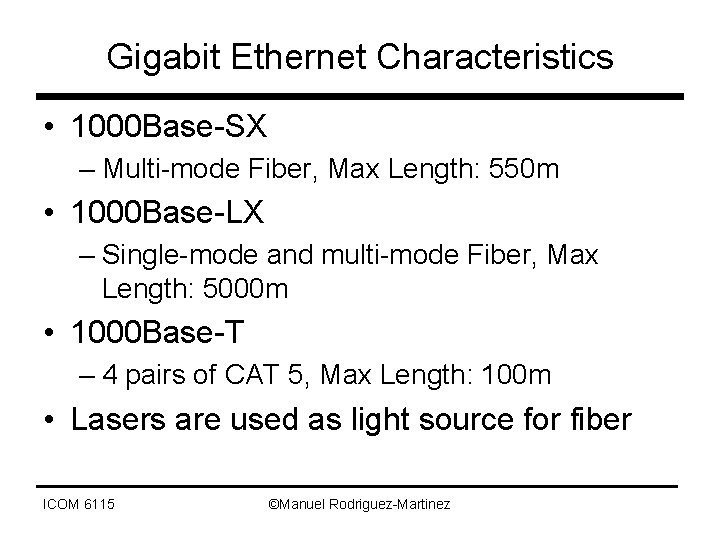
Gigabit Ethernet Characteristics • 1000 Base-SX – Multi-mode Fiber, Max Length: 550 m • 1000 Base-LX – Single-mode and multi-mode Fiber, Max Length: 5000 m • 1000 Base-T – 4 pairs of CAT 5, Max Length: 100 m • Lasers are used as light source for fiber ICOM 6115 ©Manuel Rodriguez-Martinez
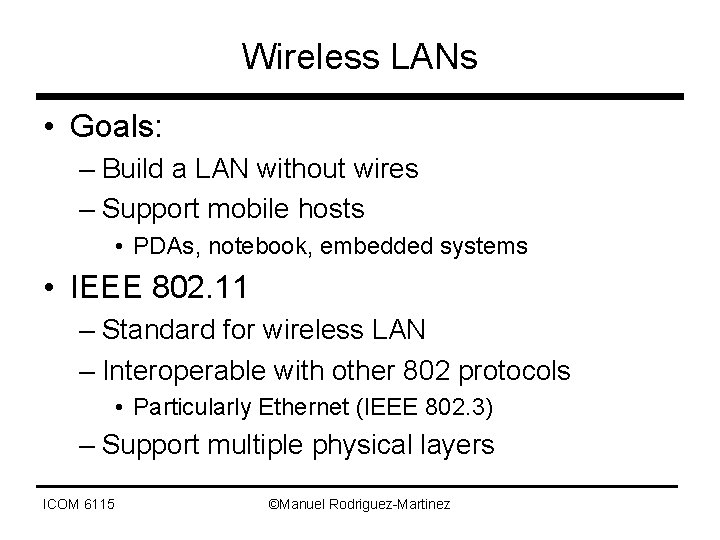
Wireless LANs • Goals: – Build a LAN without wires – Support mobile hosts • PDAs, notebook, embedded systems • IEEE 802. 11 – Standard for wireless LAN – Interoperable with other 802 protocols • Particularly Ethernet (IEEE 802. 3) – Support multiple physical layers ICOM 6115 ©Manuel Rodriguez-Martinez
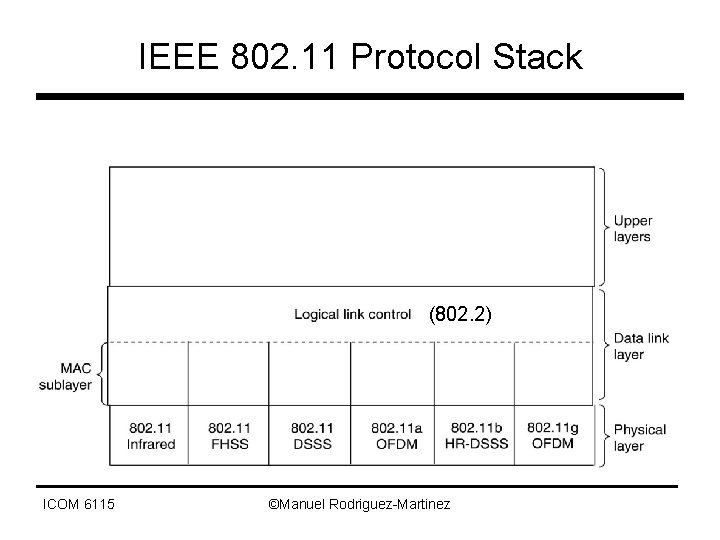
IEEE 802. 11 Protocol Stack (802. 2) ICOM 6115 ©Manuel Rodriguez-Martinez
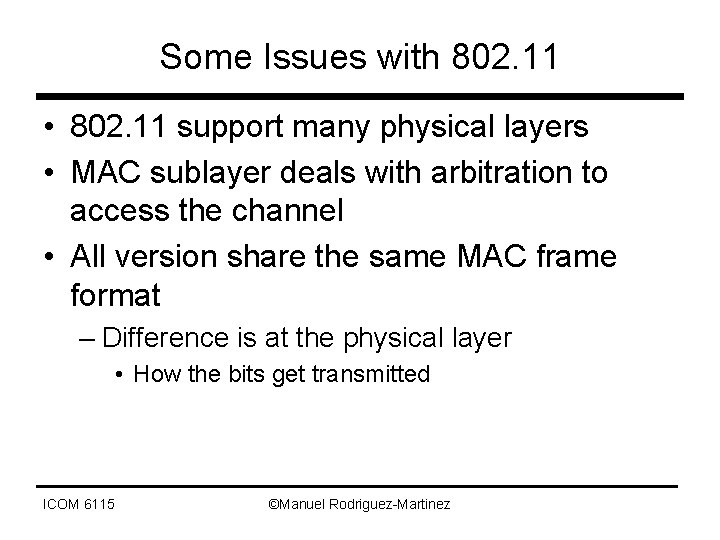
Some Issues with 802. 11 • 802. 11 support many physical layers • MAC sublayer deals with arbitration to access the channel • All version share the same MAC frame format – Difference is at the physical layer • How the bits get transmitted ICOM 6115 ©Manuel Rodriguez-Martinez
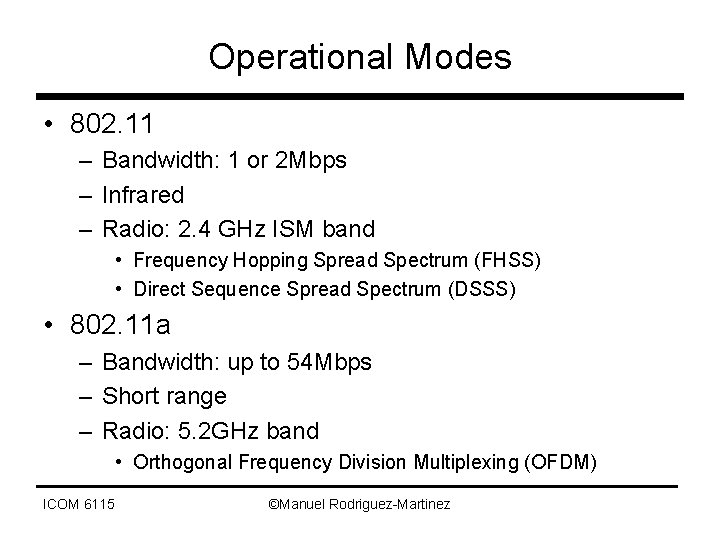
Operational Modes • 802. 11 – Bandwidth: 1 or 2 Mbps – Infrared – Radio: 2. 4 GHz ISM band • Frequency Hopping Spread Spectrum (FHSS) • Direct Sequence Spread Spectrum (DSSS) • 802. 11 a – Bandwidth: up to 54 Mbps – Short range – Radio: 5. 2 GHz band • Orthogonal Frequency Division Multiplexing (OFDM) ICOM 6115 ©Manuel Rodriguez-Martinez
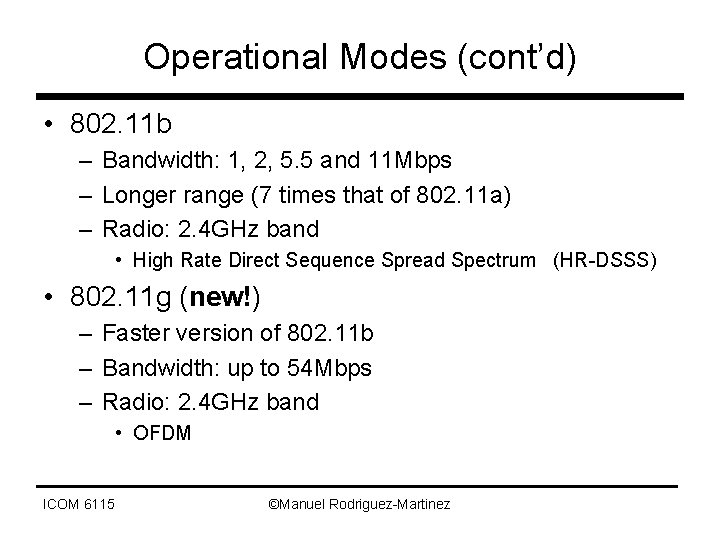
Operational Modes (cont’d) • 802. 11 b – Bandwidth: 1, 2, 5. 5 and 11 Mbps – Longer range (7 times that of 802. 11 a) – Radio: 2. 4 GHz band • High Rate Direct Sequence Spread Spectrum (HR-DSSS) • 802. 11 g (new!) – Faster version of 802. 11 b – Bandwidth: up to 54 Mbps – Radio: 2. 4 GHz band • OFDM ICOM 6115 ©Manuel Rodriguez-Martinez
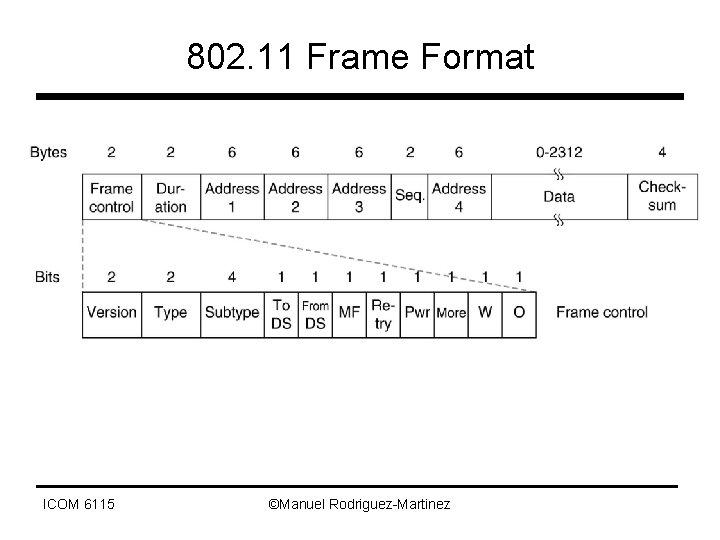
802. 11 Frame Format ICOM 6115 ©Manuel Rodriguez-Martinez