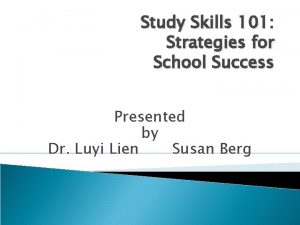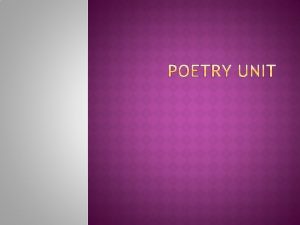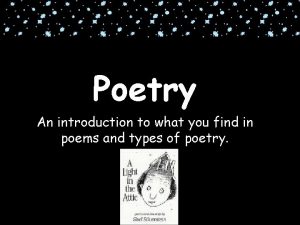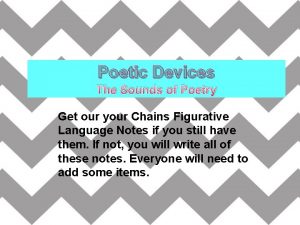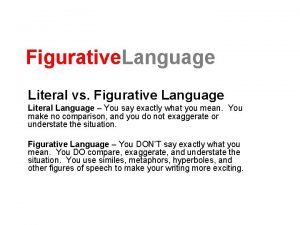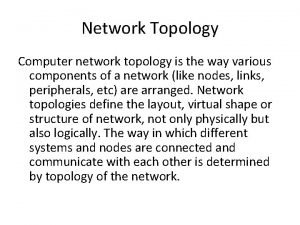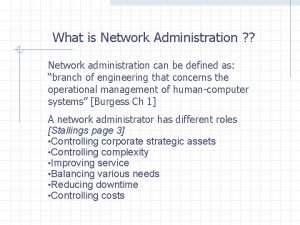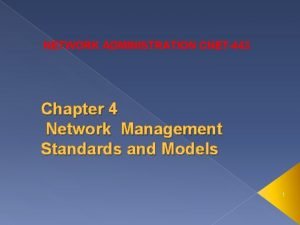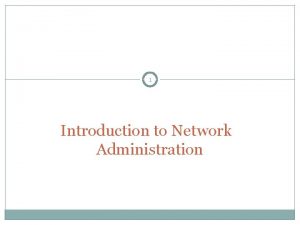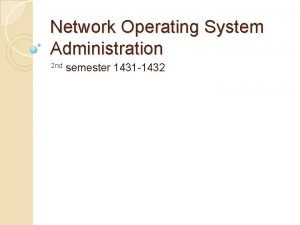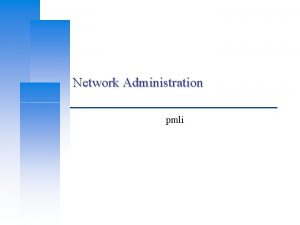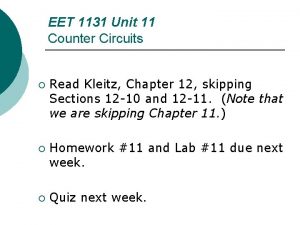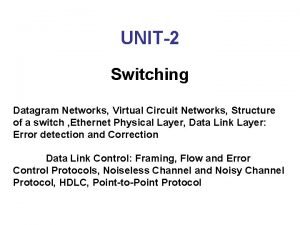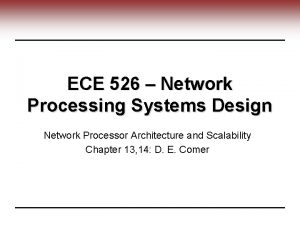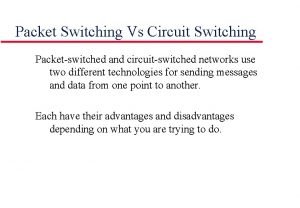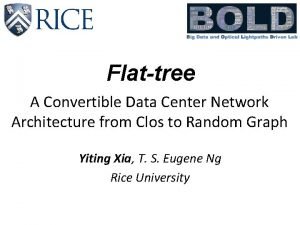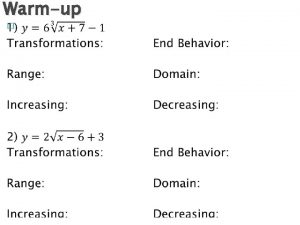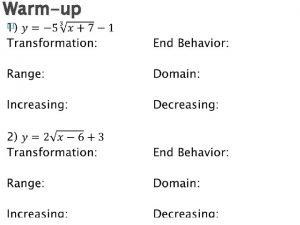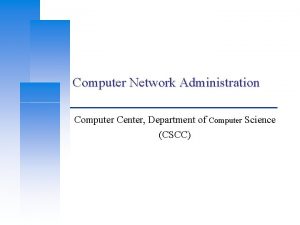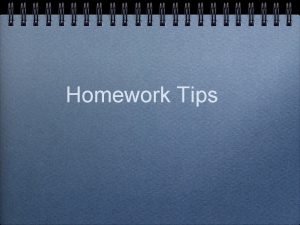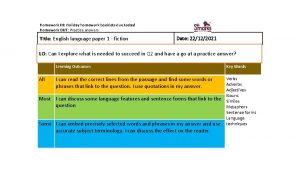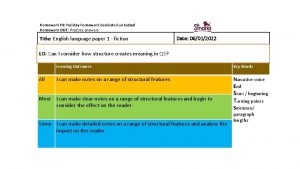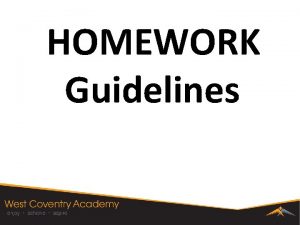Homework 2 Network Administration kuochwyiyuchangzongwei Computer Center of


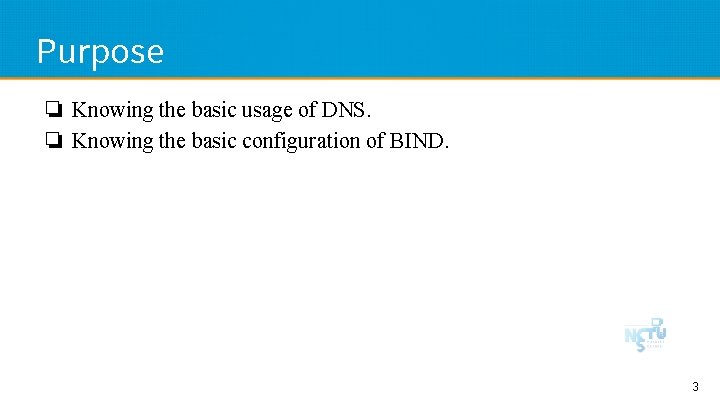
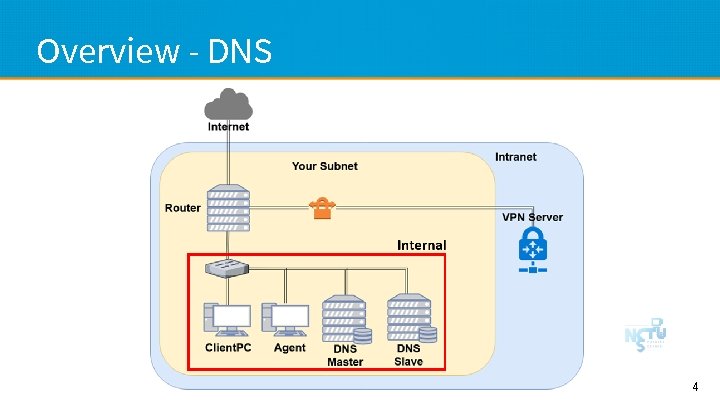
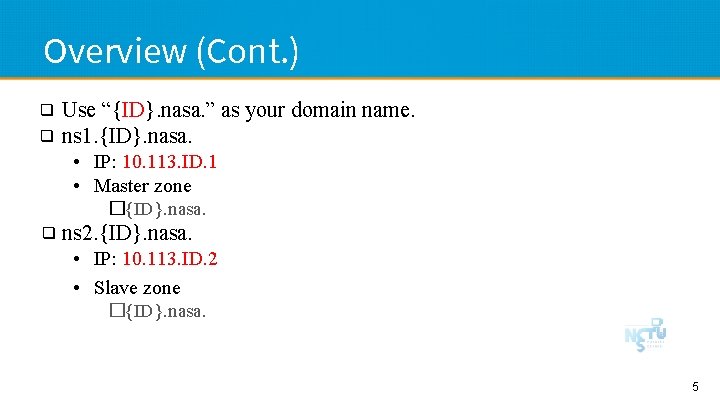
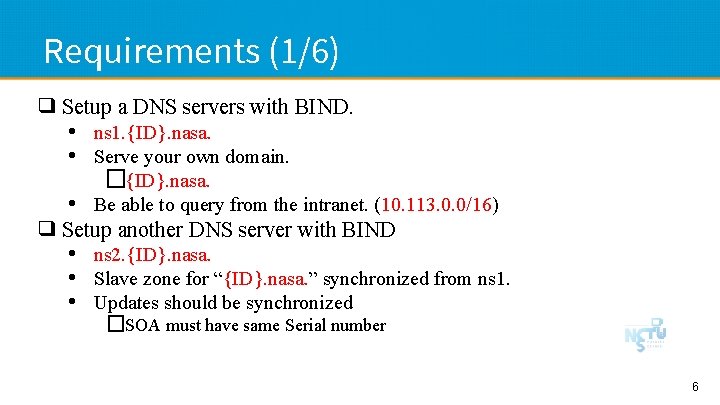
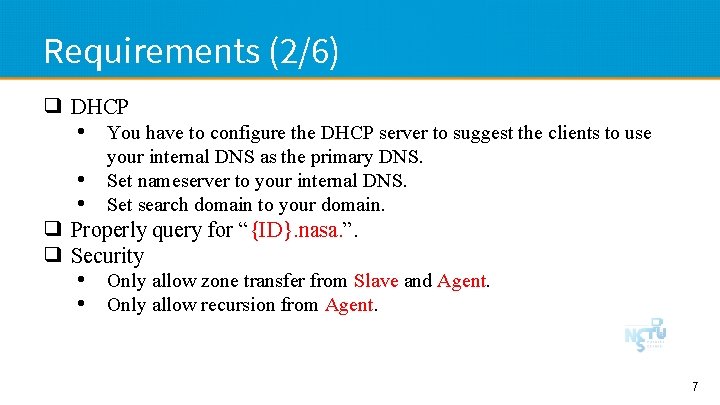
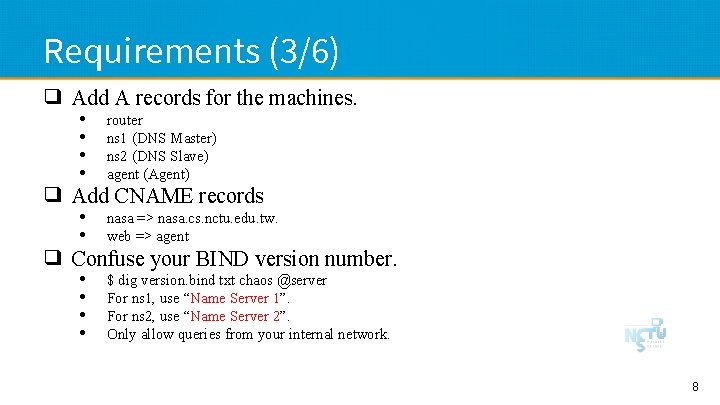
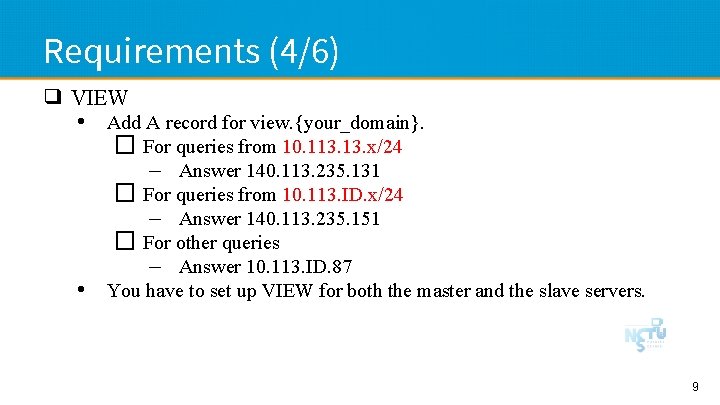
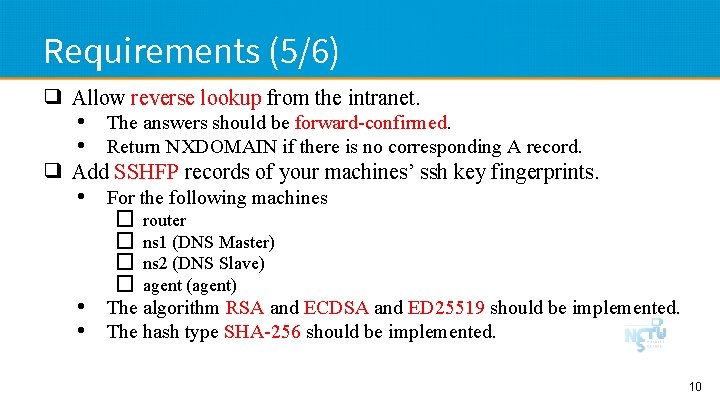
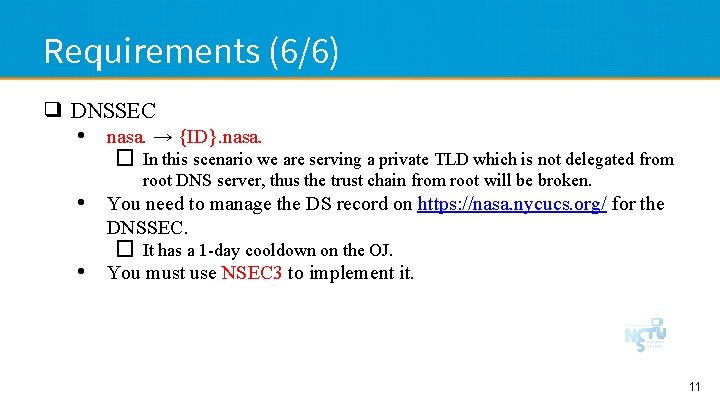
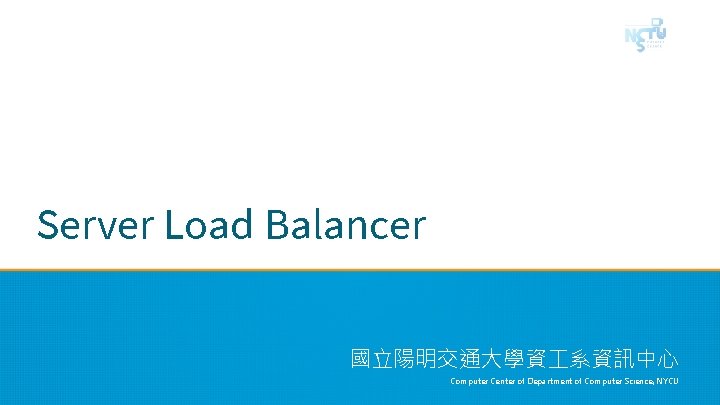
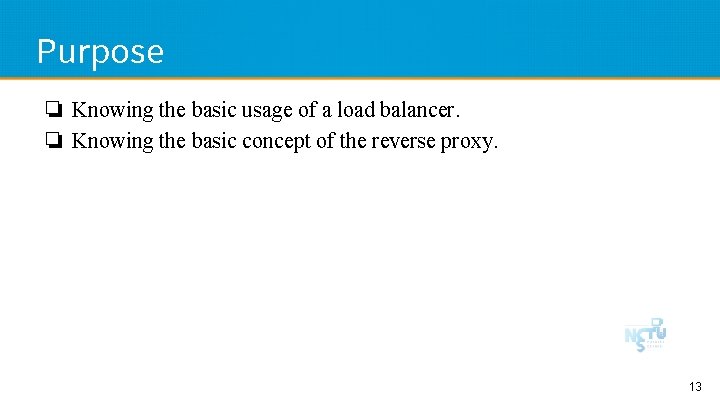
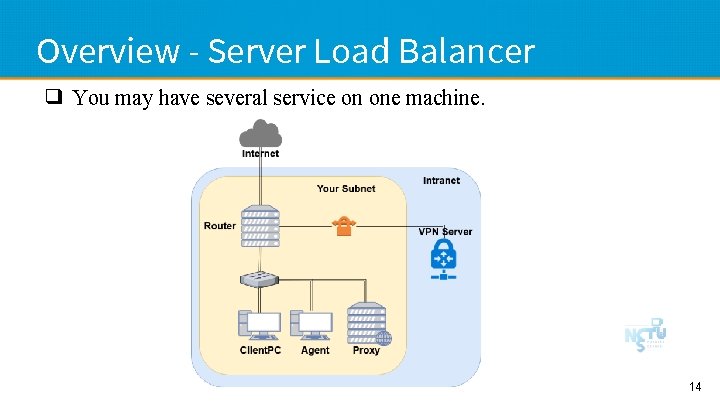
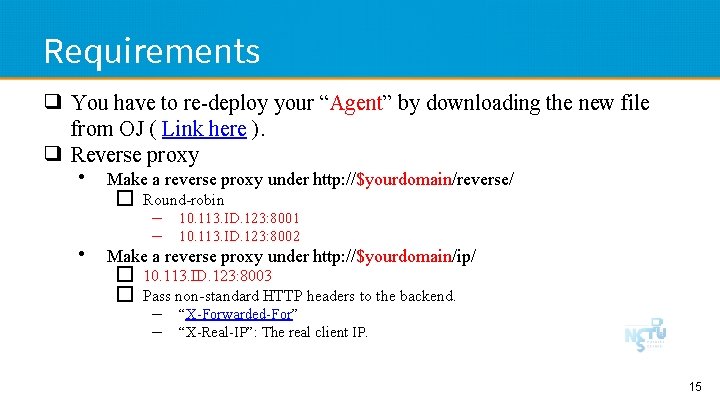
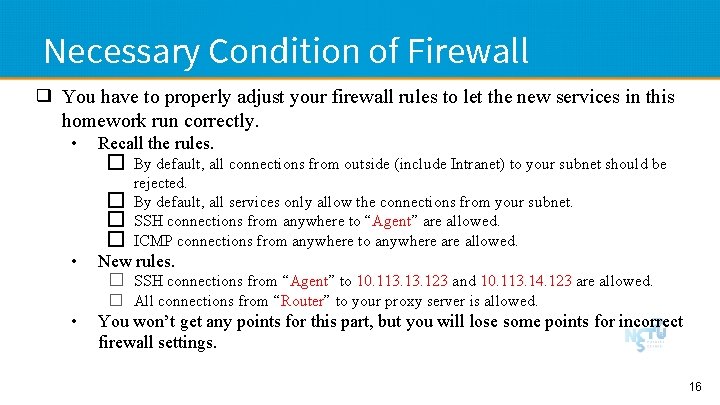
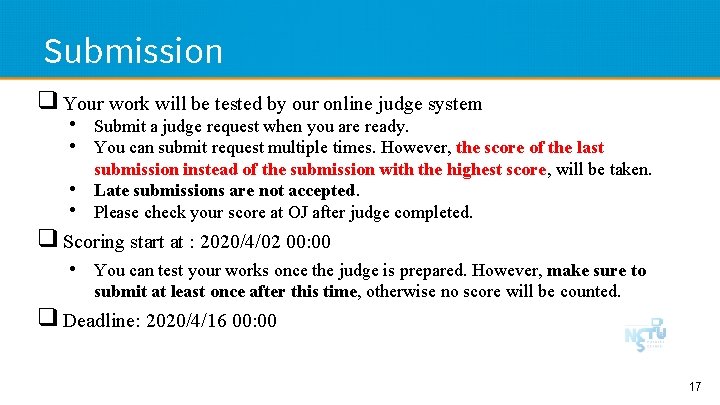
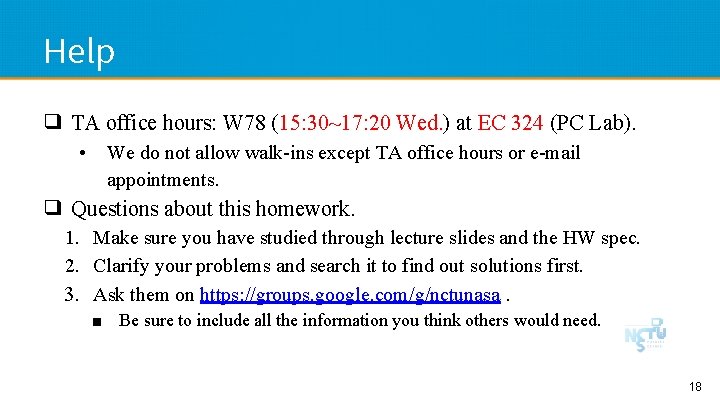
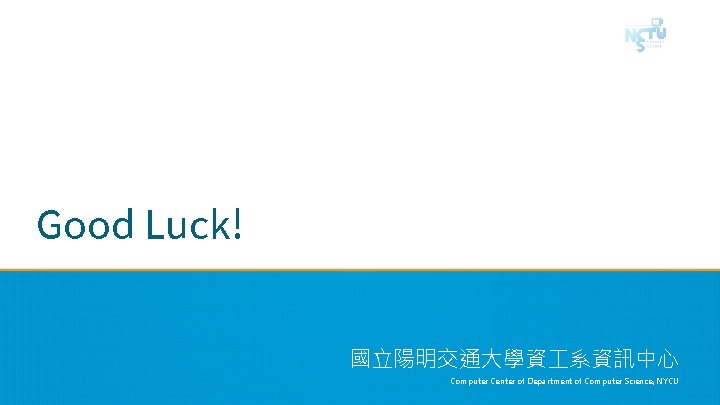
- Slides: 19

Homework 2 Network Administration kuochw、yiyuchang、zongwei 國立陽明交通大學資 系資訊中心 Computer Center of Department of Computer Science, NYCU

DNS 國立陽明交通大學資 系資訊中心 Computer Center of Department of Computer Science, NYCU
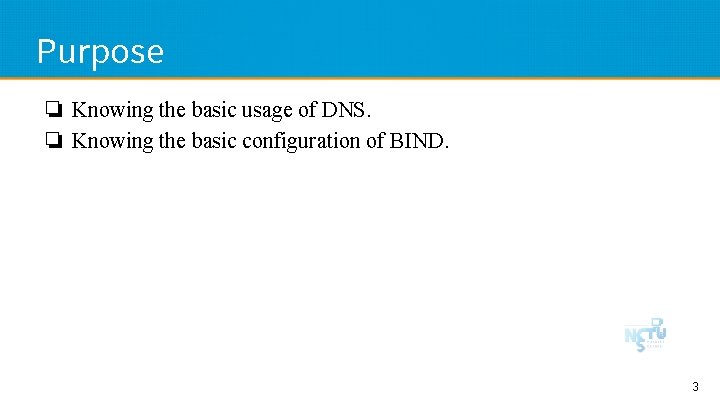
Purpose ❏ Knowing the basic usage of DNS. ❏ Knowing the basic configuration of BIND. 3
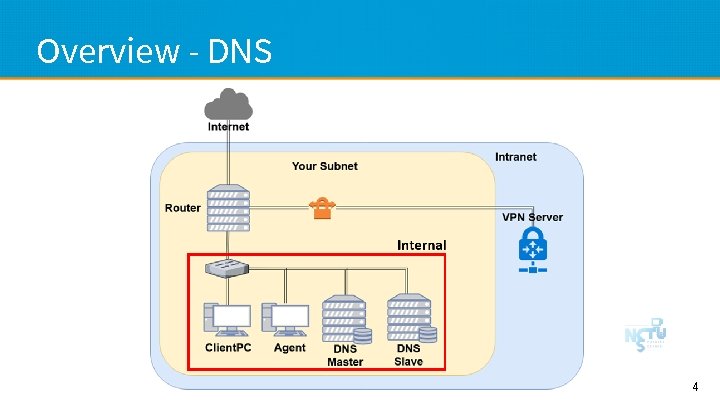
Overview - DNS 4
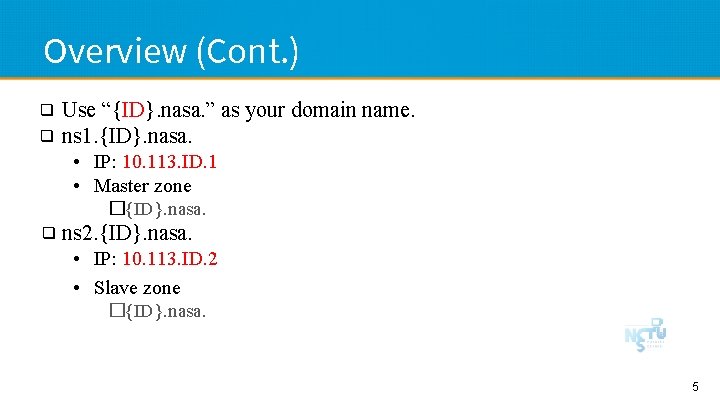
Overview (Cont. ) ❑ ❑ Use “{ID}. nasa. ” as your domain name. ns 1. {ID}. nasa. • IP: 10. 113. ID. 1 • Master zone �{ID}. nasa. ❑ ns 2. {ID}. nasa. • IP: 10. 113. ID. 2 • Slave zone �{ID}. nasa. 5
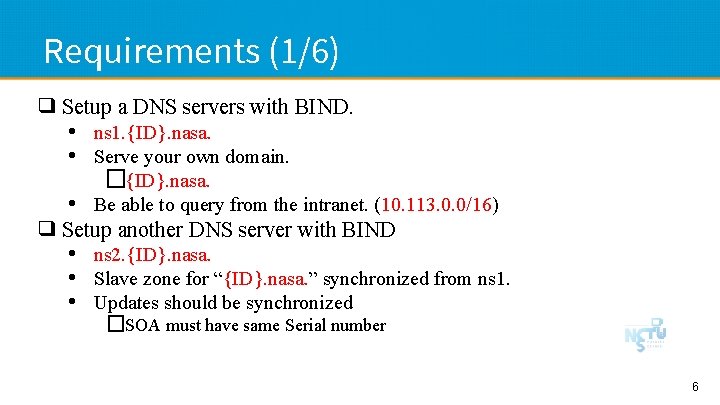
Requirements (1/6) ❑ Setup a DNS servers with BIND. • ns 1. {ID}. nasa. • Serve your own domain. �{ID}. nasa. • Be able to query from the intranet. (10. 113. 0. 0/16) ❑ Setup another DNS server with BIND • ns 2. {ID}. nasa. • Slave zone for “{ID}. nasa. ” synchronized from ns 1. • Updates should be synchronized �SOA must have same Serial number 6
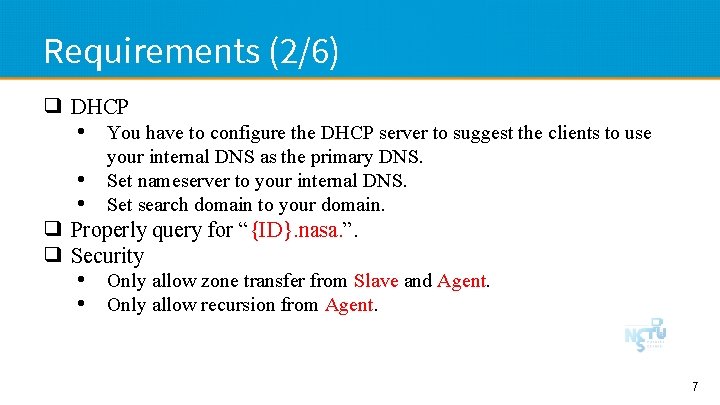
Requirements (2/6) ❑ DHCP • You have to configure the DHCP server to suggest the clients to use • • your internal DNS as the primary DNS. Set nameserver to your internal DNS. Set search domain to your domain. ❑ Properly query for “{ID}. nasa. ”. ❑ Security • Only allow zone transfer from Slave and Agent. • Only allow recursion from Agent. 7
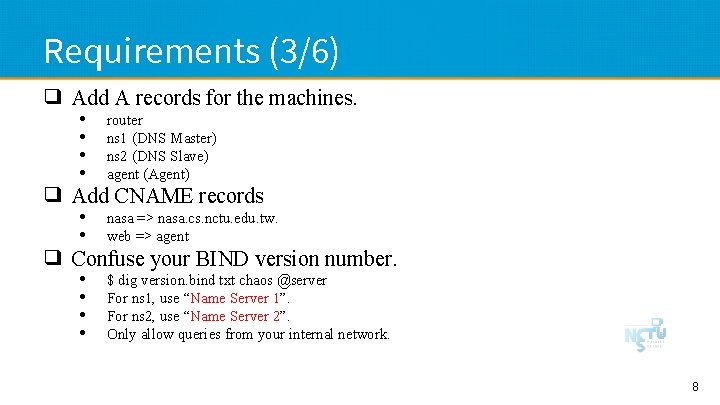
Requirements (3/6) ❑ Add A records for the machines. • • router ns 1 (DNS Master) ns 2 (DNS Slave) agent (Agent) ❑ Add CNAME records • • nasa => nasa. cs. nctu. edu. tw. web => agent ❑ Confuse your BIND version number. • • $ dig version. bind txt chaos @server For ns 1, use “Name Server 1”. For ns 2, use “Name Server 2”. Only allow queries from your internal network. 8
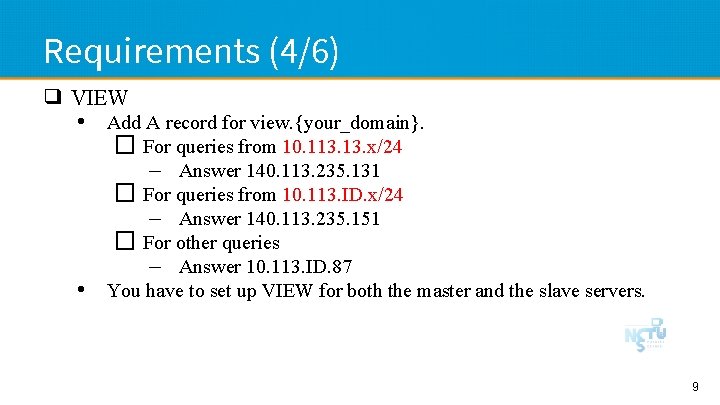
Requirements (4/6) ❑ VIEW • Add A record for view. {your_domain}. � For queries from 10. 113. x/24 – Answer 140. 113. 235. 131 � For queries from 10. 113. ID. x/24 – Answer 140. 113. 235. 151 � For other queries – Answer 10. 113. ID. 87 • You have to set up VIEW for both the master and the slave servers. 9
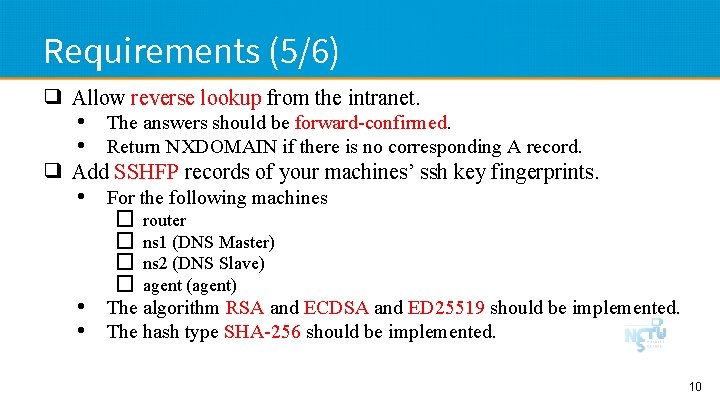
Requirements (5/6) ❑ Allow reverse lookup from the intranet. • The answers should be forward-confirmed. • Return NXDOMAIN if there is no corresponding A record. ❑ Add SSHFP records of your machines’ ssh key fingerprints. • For the following machines � � router ns 1 (DNS Master) ns 2 (DNS Slave) agent (agent) • The algorithm RSA and ECDSA and ED 25519 should be implemented. • The hash type SHA-256 should be implemented. 10
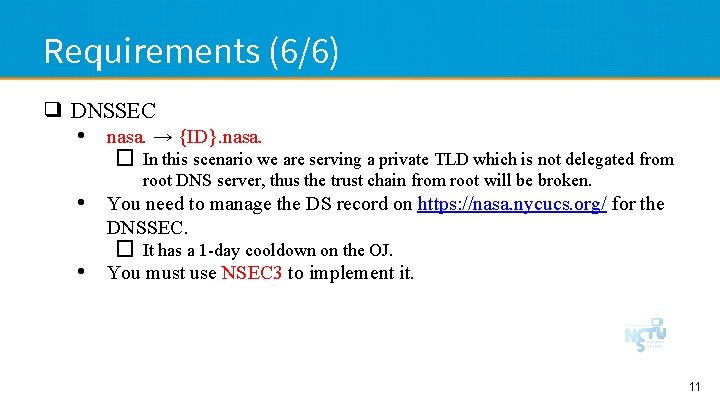
Requirements (6/6) ❑ DNSSEC • nasa. → {ID}. nasa. � In this scenario we are serving a private TLD which is not delegated from root DNS server, thus the trust chain from root will be broken. • You need to manage the DS record on https: //nasa. nycucs. org/ for the DNSSEC. � It has a 1 -day cooldown on the OJ. • You must use NSEC 3 to implement it. 11
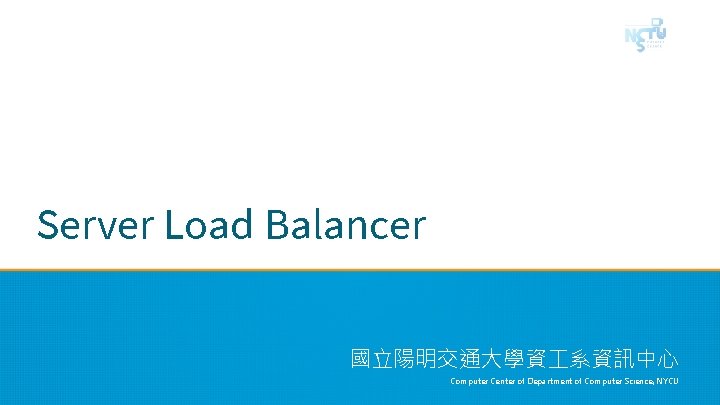
Server Load Balancer 國立陽明交通大學資 系資訊中心 Computer Center of Department of Computer Science, NYCU
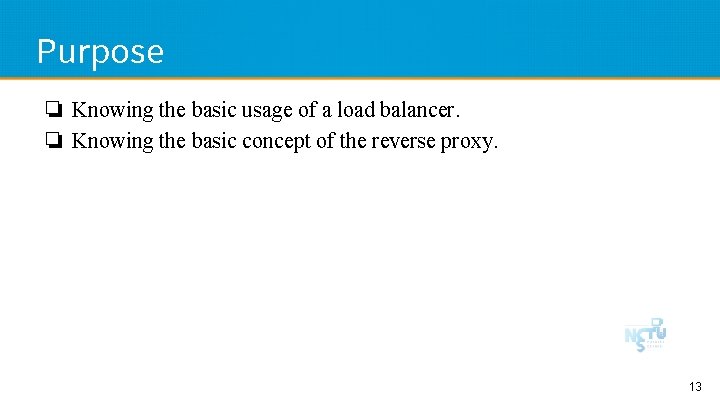
Purpose ❏ Knowing the basic usage of a load balancer. ❏ Knowing the basic concept of the reverse proxy. 13
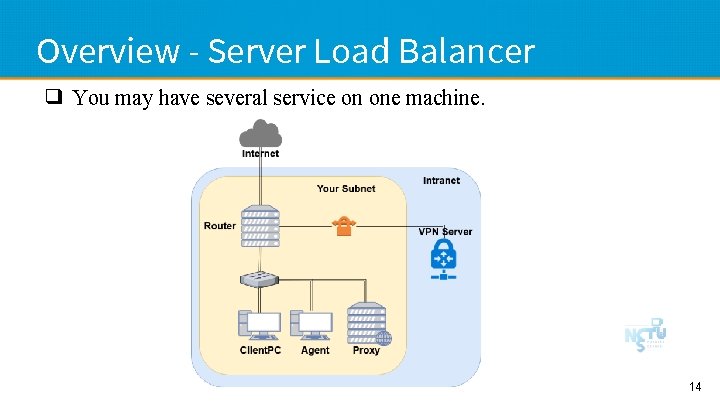
Overview - Server Load Balancer ❑ You may have several service on one machine. 14
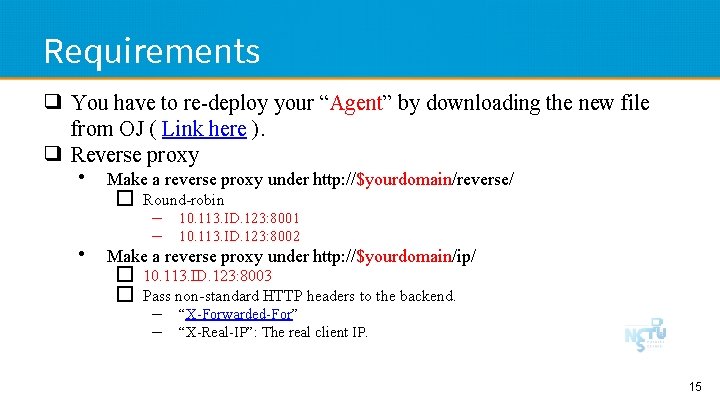
Requirements ❑ You have to re-deploy your “Agent” by downloading the new file from OJ ( Link here ). ❑ Reverse proxy • Make a reverse proxy under http: //$yourdomain/reverse/ � Round-robin – – 10. 113. ID. 123: 8001 10. 113. ID. 123: 8002 • Make a reverse proxy under http: //$yourdomain/ip/ � � 10. 113. ID. 123: 8003 Pass non-standard HTTP headers to the backend. – – “X-Forwarded-For” “X-Real-IP”: The real client IP. 15
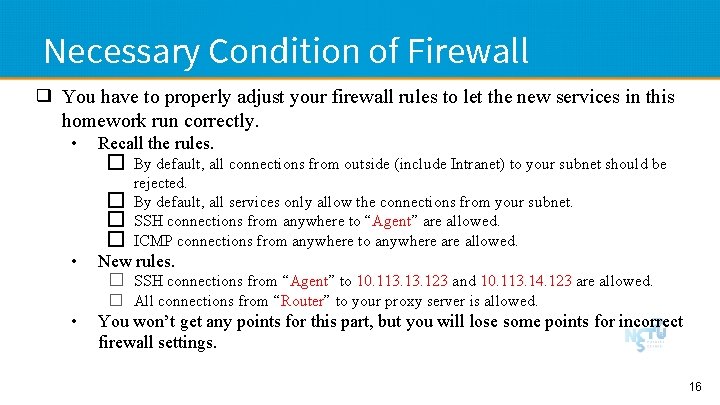
Necessary Condition of Firewall ❑ You have to properly adjust your firewall rules to let the new services in this homework run correctly. • Recall the rules. � � • By default, all connections from outside (include Intranet) to your subnet should be rejected. By default, all services only allow the connections from your subnet. SSH connections from anywhere to “Agent” are allowed. ICMP connections from anywhere to anywhere allowed. New rules. � SSH connections from “Agent” to 10. 113. 123 and 10. 113. 14. 123 are allowed. � All connections from “Router” to your proxy server is allowed. • You won’t get any points for this part, but you will lose some points for incorrect firewall settings. 16
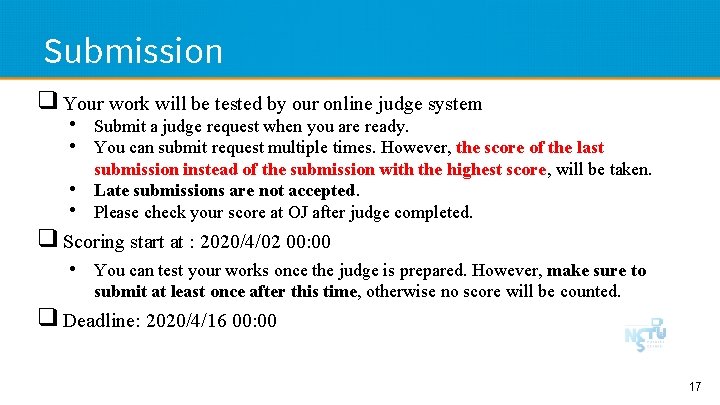
Submission ❑ Your work will be tested by our online judge system • Submit a judge request when you are ready. • You can submit request multiple times. However, the score of the last • • submission instead of the submission with the highest score, will be taken. Late submissions are not accepted. Please check your score at OJ after judge completed. ❑ Scoring start at : 2020/4/02 00: 00 • You can test your works once the judge is prepared. However, make sure to submit at least once after this time, otherwise no score will be counted. ❑ Deadline: 2020/4/16 00: 00 17
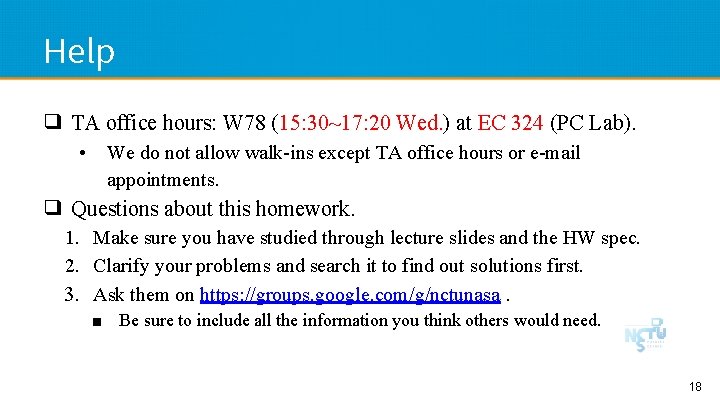
Help ❑ TA office hours: W 78 (15: 30~17: 20 Wed. ) at EC 324 (PC Lab). • We do not allow walk-ins except TA office hours or e-mail appointments. ❑ Questions about this homework. 1. Make sure you have studied through lecture slides and the HW spec. 2. Clarify your problems and search it to find out solutions first. 3. Ask them on https: //groups. google. com/g/nctunasa. ■ Be sure to include all the information you think others would need. 18
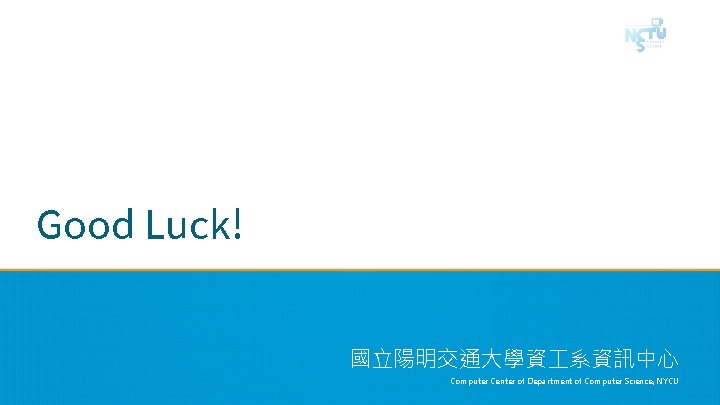
Good Luck! 國立陽明交通大學資 系資訊中心 Computer Center of Department of Computer Science, NYCU
 Homework oh homework i hate you you stink
Homework oh homework i hate you you stink Homework oh homework i hate you you stink
Homework oh homework i hate you you stink Parts of a poem
Parts of a poem Homework i love you poem
Homework i love you poem Homework oh homework i hate you you stink
Homework oh homework i hate you you stink Consonance
Consonance Network topology in computer network
Network topology in computer network Define network administration
Define network administration Network management and administration
Network management and administration Introduction to network administration
Introduction to network administration Network operating system administration
Network operating system administration Network administration syllabus
Network administration syllabus Number portability administration center
Number portability administration center Unit 11 homework: network security
Unit 11 homework: network security Difference between virtual circuit and datagram
Difference between virtual circuit and datagram Features of peer to peer network and client server network
Features of peer to peer network and client server network Ece 526
Ece 526 Network centric computing and network centric content
Network centric computing and network centric content Cell switching vs packet switching
Cell switching vs packet switching Clos data center network architecture
Clos data center network architecture