Computer Network Administration Computer Center Department of Computer
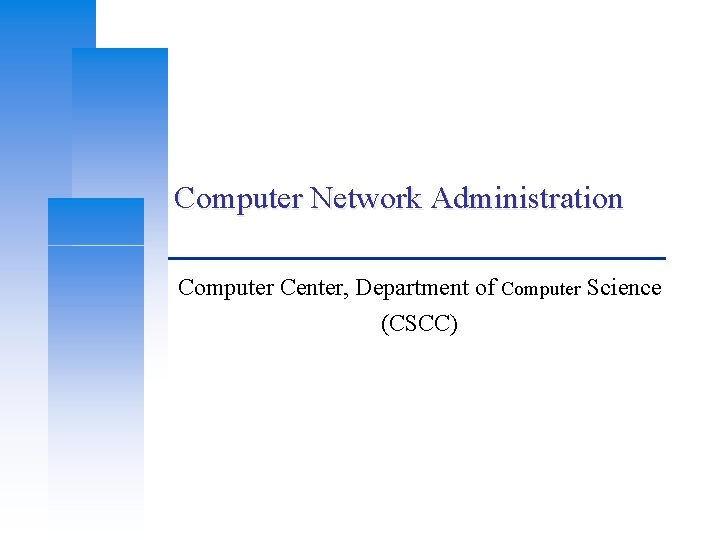
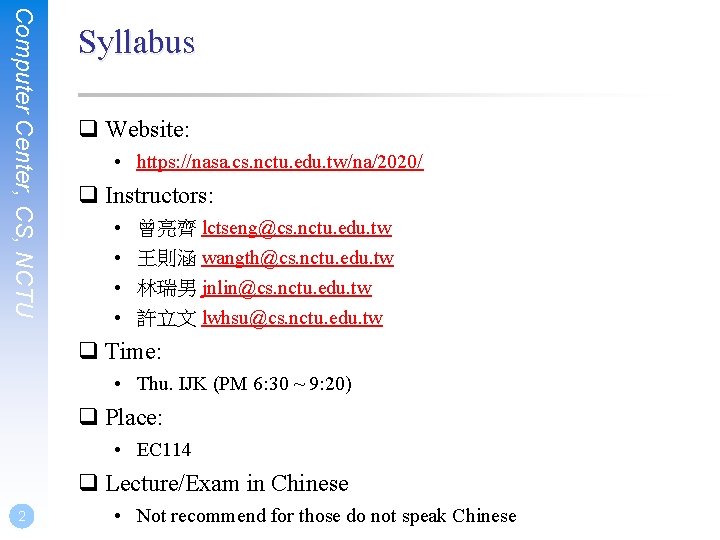
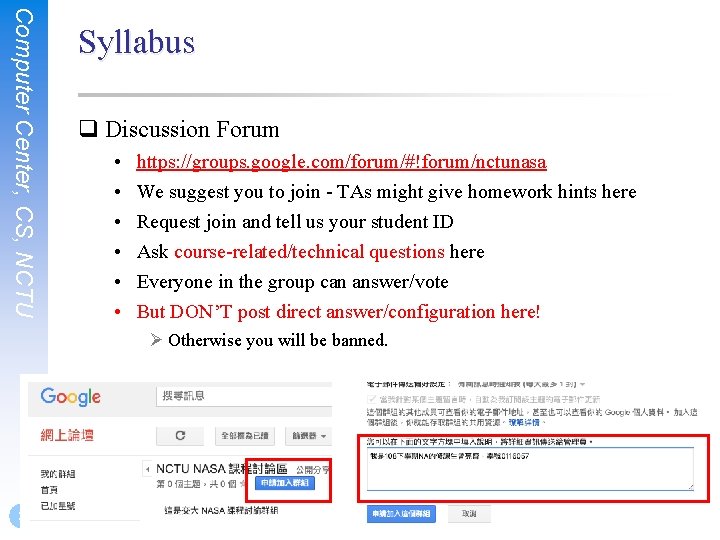
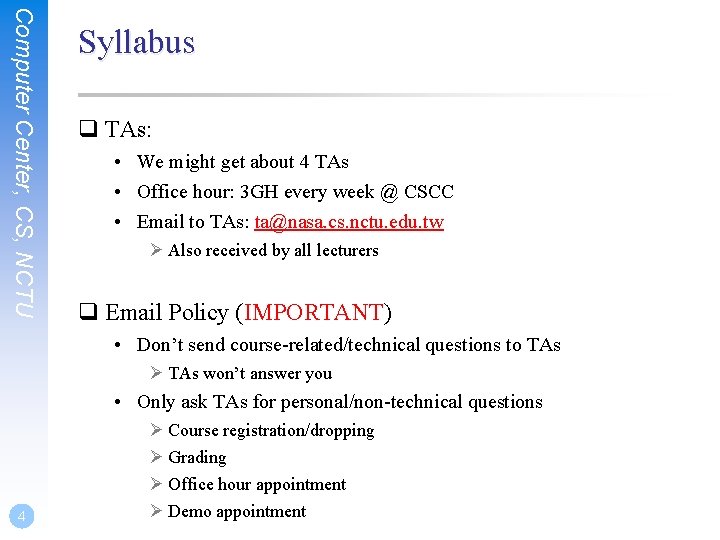
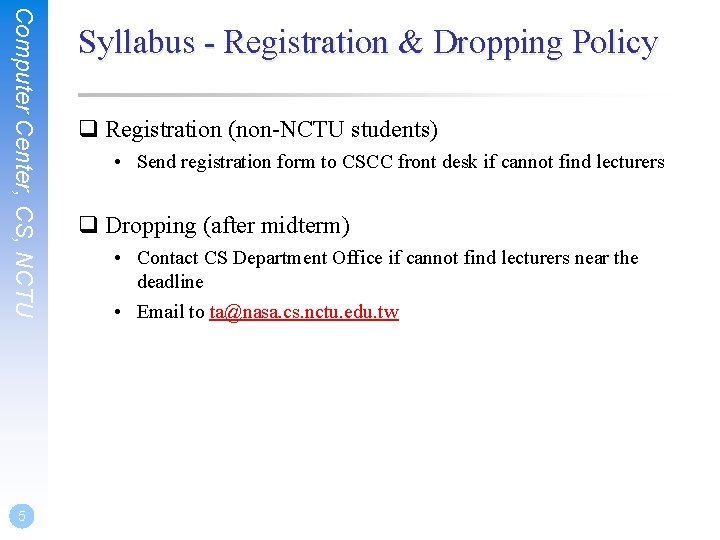
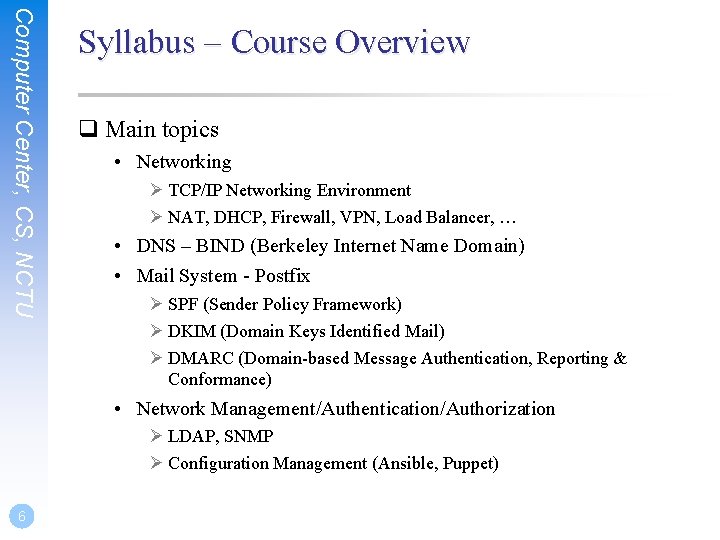
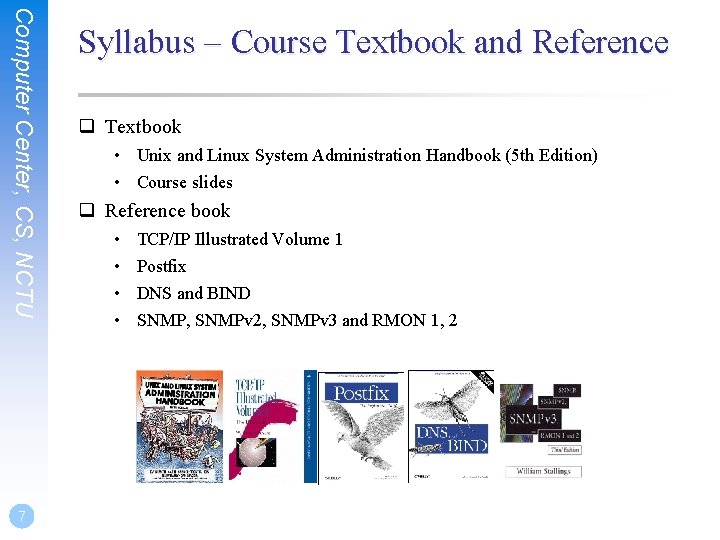
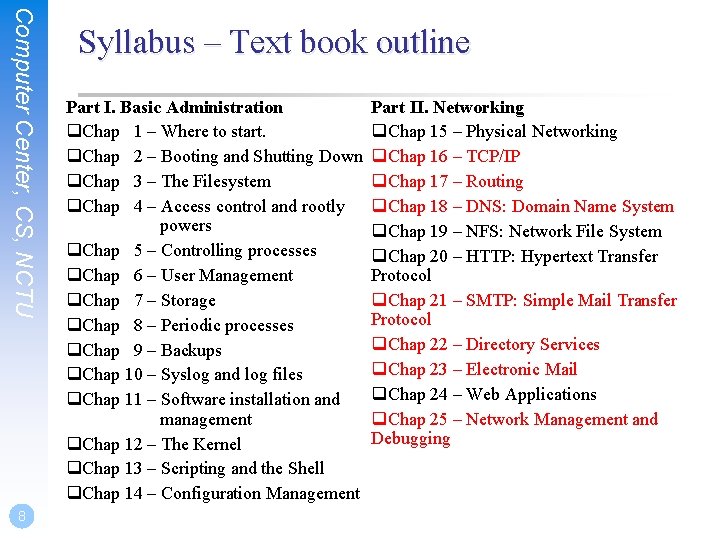
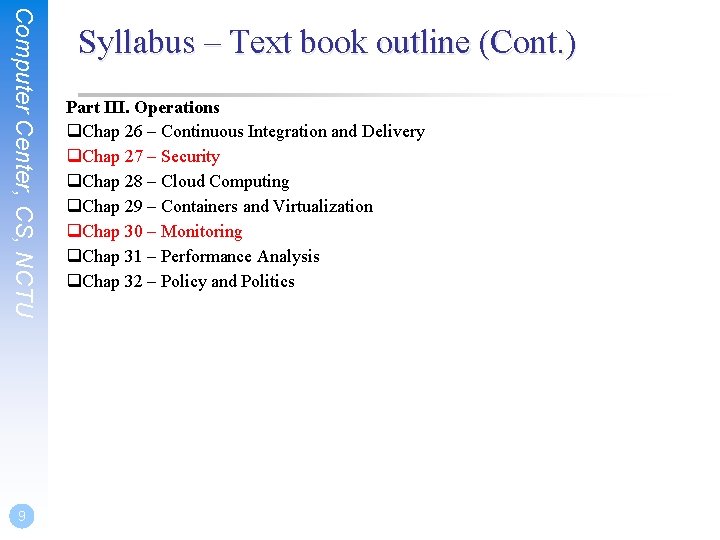
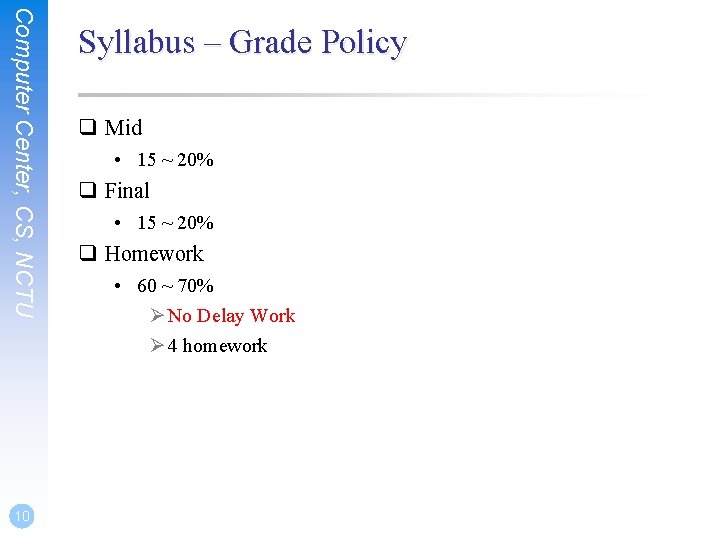
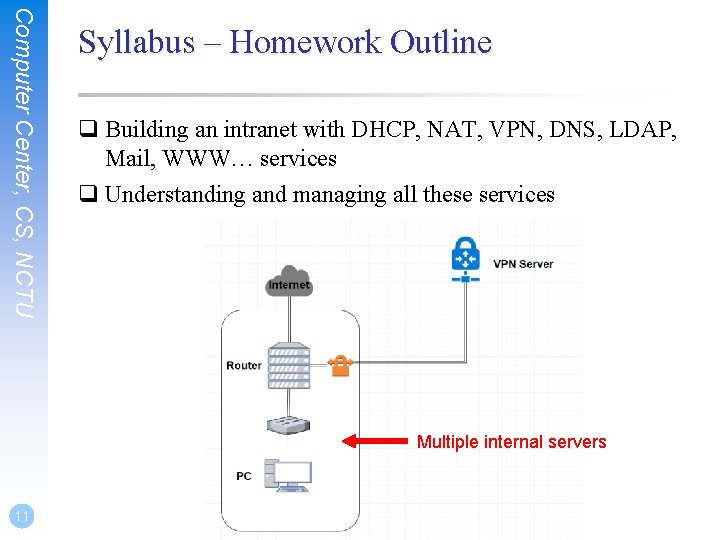
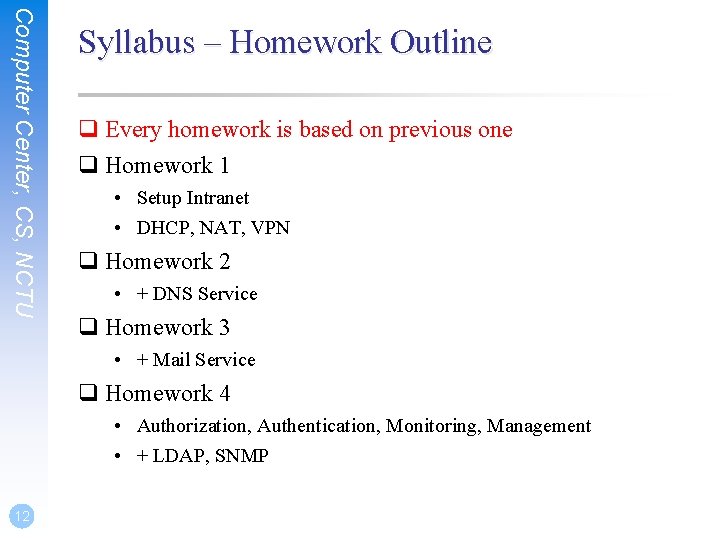
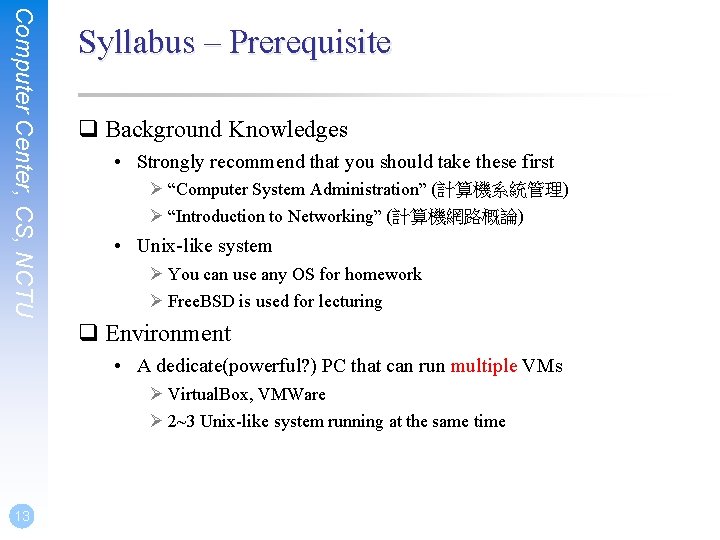
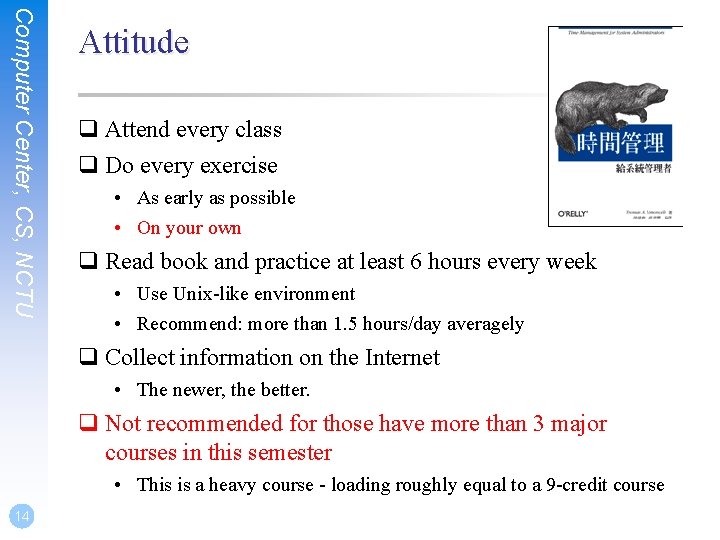
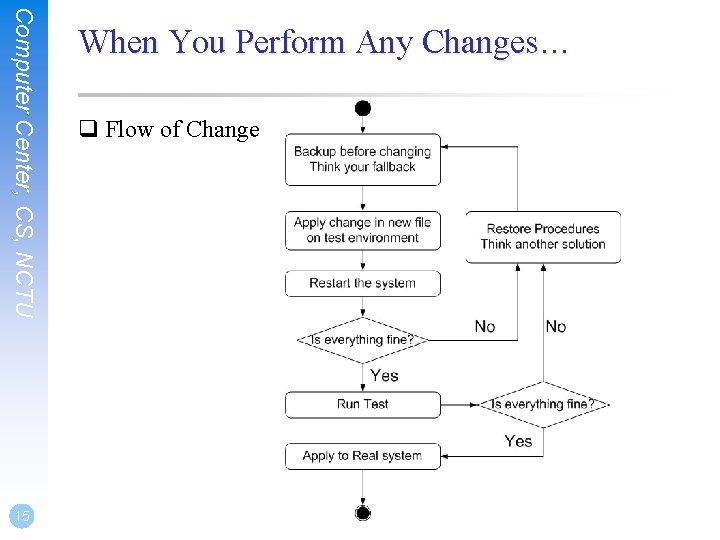
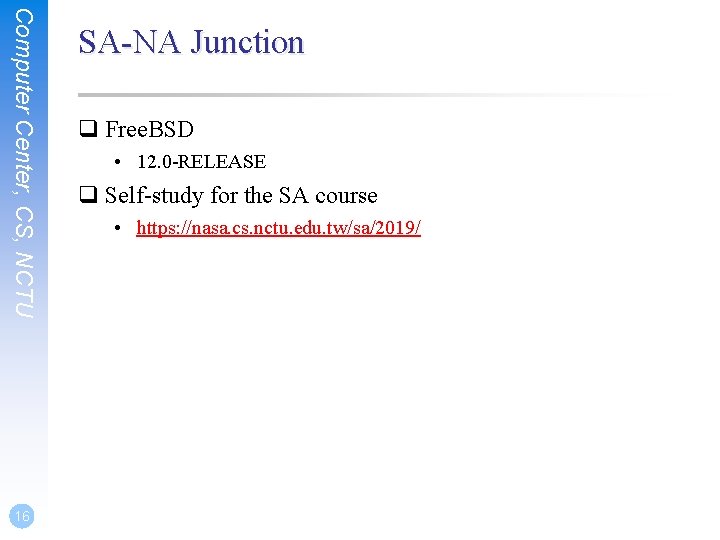
- Slides: 16
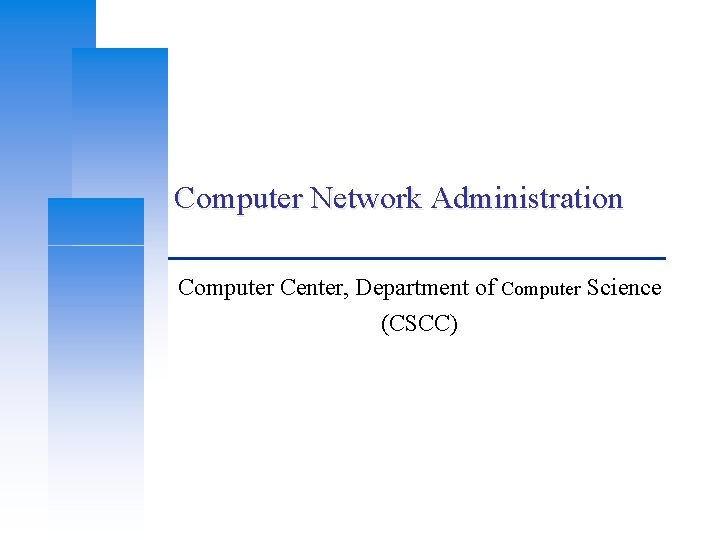
Computer Network Administration Computer Center, Department of Computer Science (CSCC)
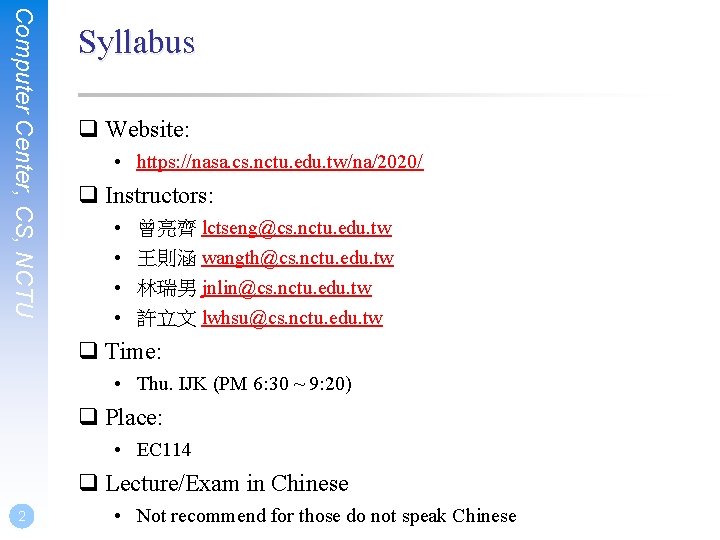
Computer Center, CS, NCTU Syllabus q Website: • https: //nasa. cs. nctu. edu. tw/na/2020/ q Instructors: • • 曾亮齊 lctseng@cs. nctu. edu. tw 王則涵 wangth@cs. nctu. edu. tw 林瑞男 jnlin@cs. nctu. edu. tw 許立文 lwhsu@cs. nctu. edu. tw q Time: • Thu. IJK (PM 6: 30 ~ 9: 20) q Place: • EC 114 q Lecture/Exam in Chinese 2 • Not recommend for those do not speak Chinese
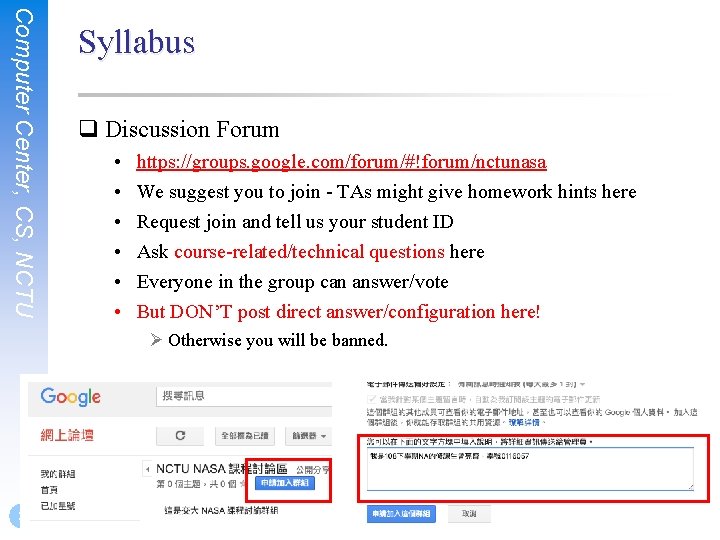
Computer Center, CS, NCTU Syllabus q Discussion Forum • • • https: //groups. google. com/forum/#!forum/nctunasa We suggest you to join - TAs might give homework hints here Request join and tell us your student ID Ask course-related/technical questions here Everyone in the group can answer/vote But DON’T post direct answer/configuration here! Ø Otherwise you will be banned. 3
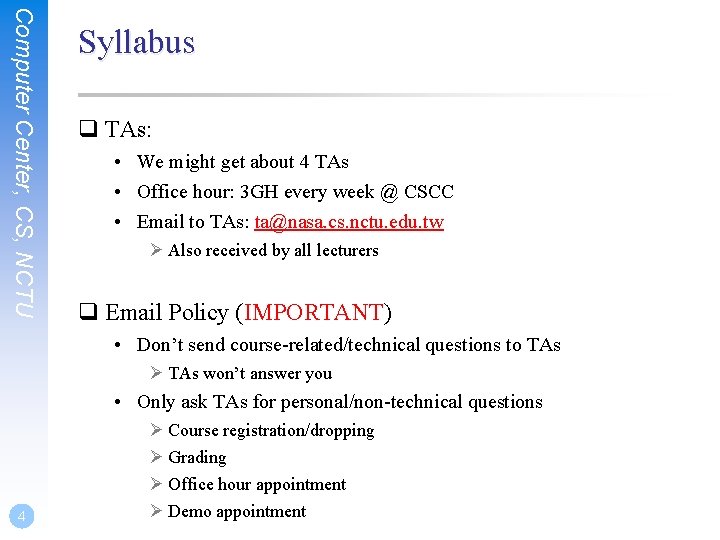
Computer Center, CS, NCTU Syllabus q TAs: • We might get about 4 TAs • Office hour: 3 GH every week @ CSCC • Email to TAs: ta@nasa. cs. nctu. edu. tw Ø Also received by all lecturers q Email Policy (IMPORTANT) • Don’t send course-related/technical questions to TAs Ø TAs won’t answer you • Only ask TAs for personal/non-technical questions 4 Ø Course registration/dropping Ø Grading Ø Office hour appointment Ø Demo appointment
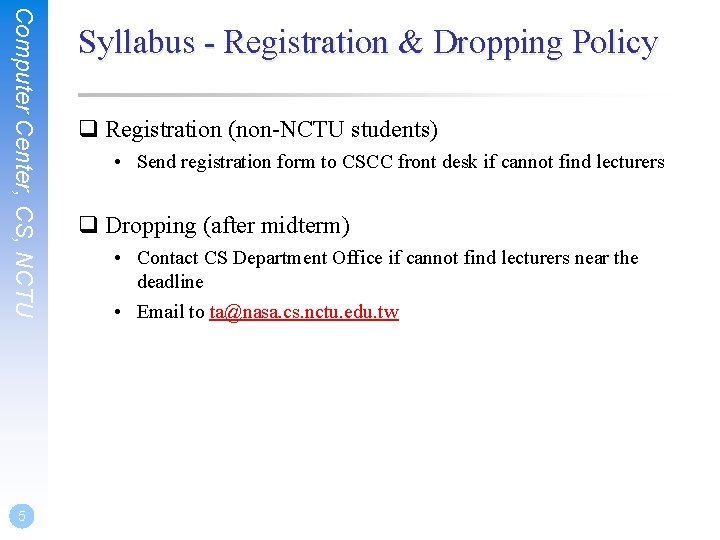
Computer Center, CS, NCTU 5 Syllabus - Registration & Dropping Policy q Registration (non-NCTU students) • Send registration form to CSCC front desk if cannot find lecturers q Dropping (after midterm) • Contact CS Department Office if cannot find lecturers near the deadline • Email to ta@nasa. cs. nctu. edu. tw
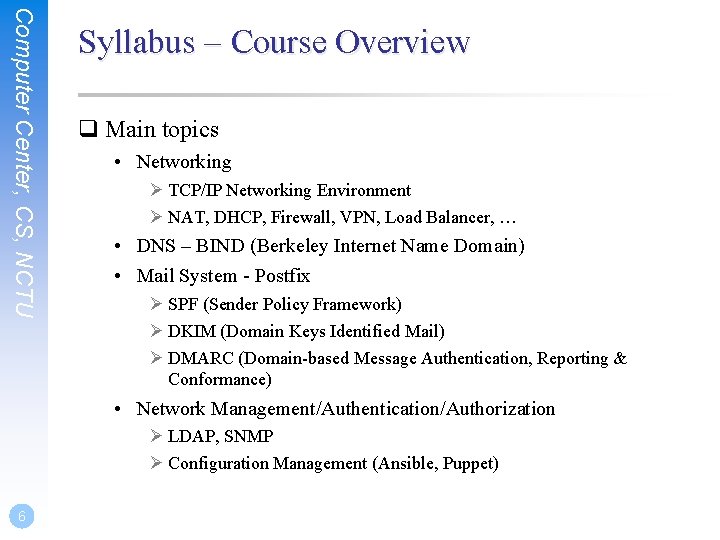
Computer Center, CS, NCTU Syllabus – Course Overview q Main topics • Networking Ø TCP/IP Networking Environment Ø NAT, DHCP, Firewall, VPN, Load Balancer, … • DNS – BIND (Berkeley Internet Name Domain) • Mail System - Postfix Ø SPF (Sender Policy Framework) Ø DKIM (Domain Keys Identified Mail) Ø DMARC (Domain-based Message Authentication, Reporting & Conformance) • Network Management/Authentication/Authorization Ø LDAP, SNMP Ø Configuration Management (Ansible, Puppet) 6
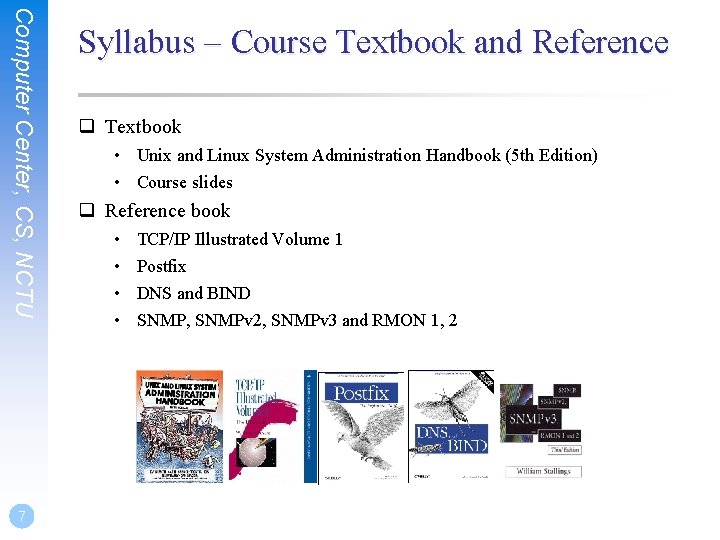
Computer Center, CS, NCTU 7 Syllabus – Course Textbook and Reference q Textbook • Unix and Linux System Administration Handbook (5 th Edition) • Course slides q Reference book • • TCP/IP Illustrated Volume 1 Postfix DNS and BIND SNMP, SNMPv 2, SNMPv 3 and RMON 1, 2
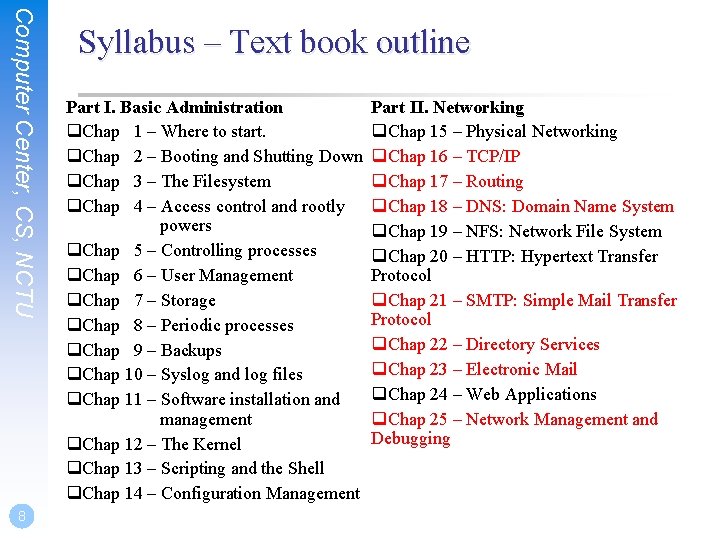
Computer Center, CS, NCTU 8 Syllabus – Text book outline Part I. Basic Administration q. Chap 1 – Where to start. q. Chap 2 – Booting and Shutting Down q. Chap 3 – The Filesystem q. Chap 4 – Access control and rootly powers q. Chap 5 – Controlling processes q. Chap 6 – User Management q. Chap 7 – Storage q. Chap 8 – Periodic processes q. Chap 9 – Backups q. Chap 10 – Syslog and log files q. Chap 11 – Software installation and management q. Chap 12 – The Kernel q. Chap 13 – Scripting and the Shell q. Chap 14 – Configuration Management Part II. Networking q. Chap 15 – Physical Networking q. Chap 16 – TCP/IP q. Chap 17 – Routing q. Chap 18 – DNS: Domain Name System q. Chap 19 – NFS: Network File System q. Chap 20 – HTTP: Hypertext Transfer Protocol q. Chap 21 – SMTP: Simple Mail Transfer Protocol q. Chap 22 – Directory Services q. Chap 23 – Electronic Mail q. Chap 24 – Web Applications q. Chap 25 – Network Management and Debugging
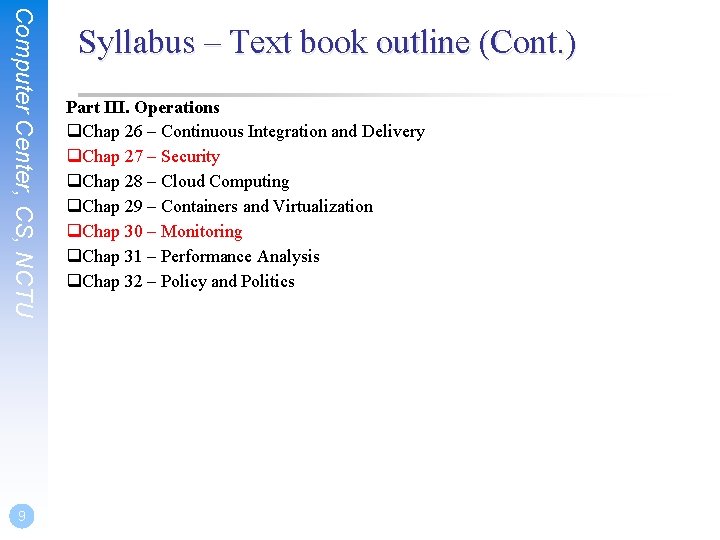
Computer Center, CS, NCTU 9 Syllabus – Text book outline (Cont. ) Part III. Operations q. Chap 26 – Continuous Integration and Delivery q. Chap 27 – Security q. Chap 28 – Cloud Computing q. Chap 29 – Containers and Virtualization q. Chap 30 – Monitoring q. Chap 31 – Performance Analysis q. Chap 32 – Policy and Politics
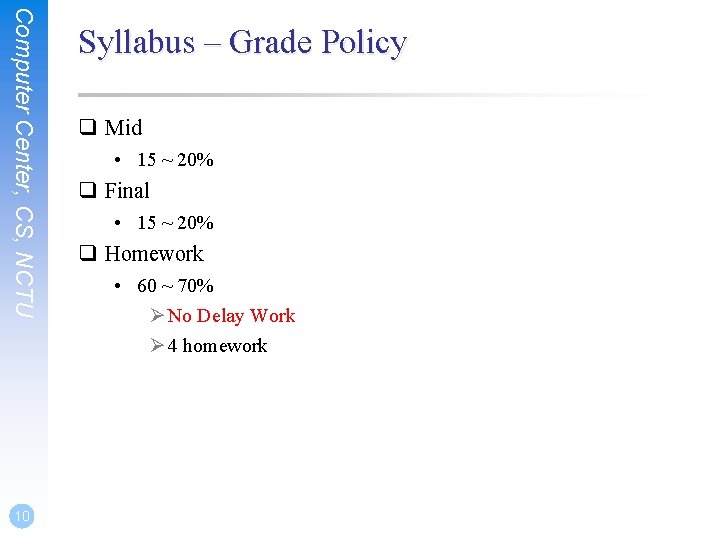
Computer Center, CS, NCTU 10 Syllabus – Grade Policy q Mid • 15 ~ 20% q Final • 15 ~ 20% q Homework • 60 ~ 70% Ø No Delay Work Ø 4 homework
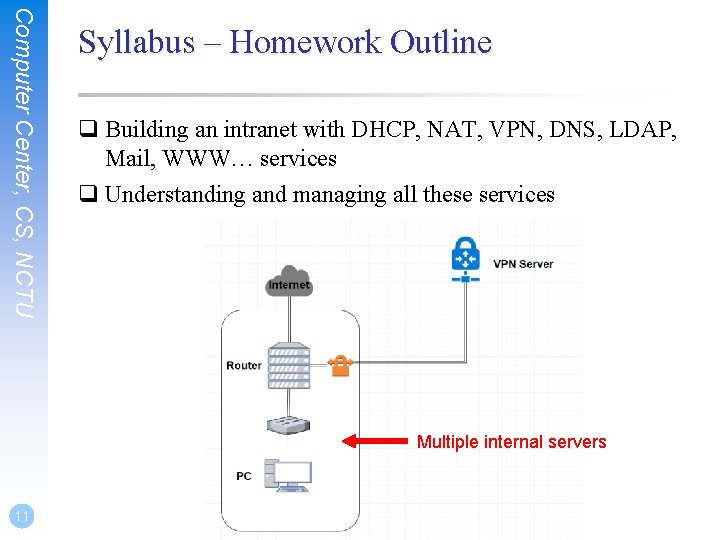
Computer Center, CS, NCTU Syllabus – Homework Outline q Building an intranet with DHCP, NAT, VPN, DNS, LDAP, Mail, WWW… services q Understanding and managing all these services Multiple internal servers 11
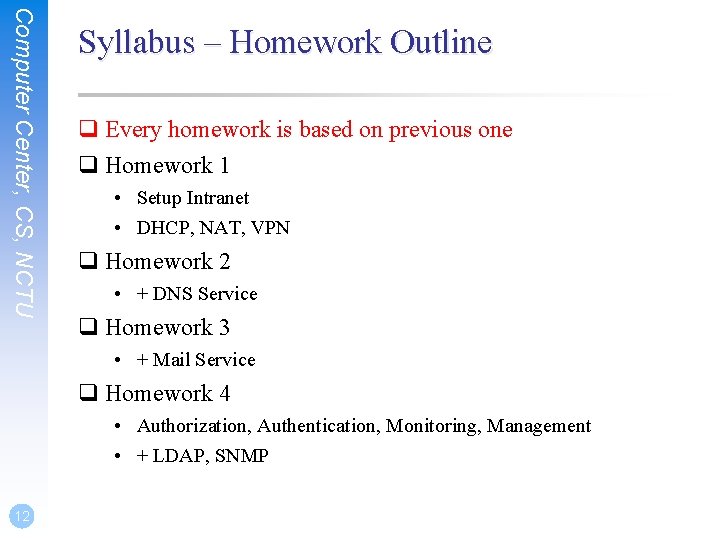
Computer Center, CS, NCTU Syllabus – Homework Outline q Every homework is based on previous one q Homework 1 • Setup Intranet • DHCP, NAT, VPN q Homework 2 • + DNS Service q Homework 3 • + Mail Service q Homework 4 • Authorization, Authentication, Monitoring, Management • + LDAP, SNMP 12
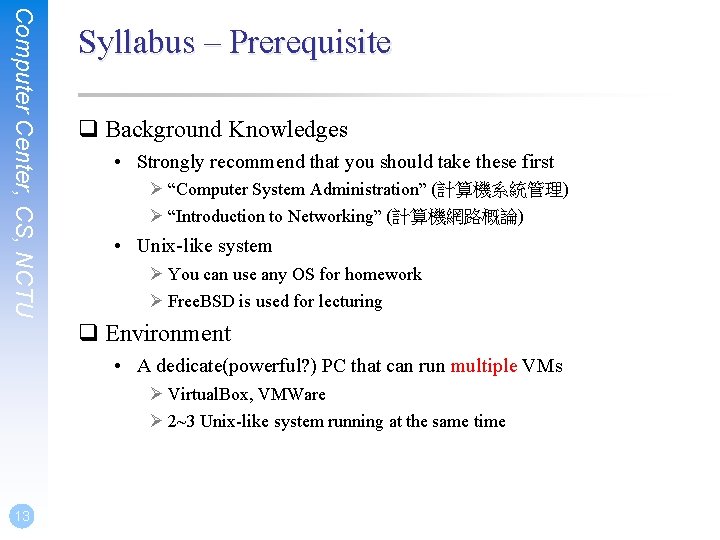
Computer Center, CS, NCTU Syllabus – Prerequisite q Background Knowledges • Strongly recommend that you should take these first Ø “Computer System Administration” (計算機系統管理) Ø “Introduction to Networking” (計算機網路概論) • Unix-like system Ø You can use any OS for homework Ø Free. BSD is used for lecturing q Environment • A dedicate(powerful? ) PC that can run multiple VMs Ø Virtual. Box, VMWare Ø 2~3 Unix-like system running at the same time 13
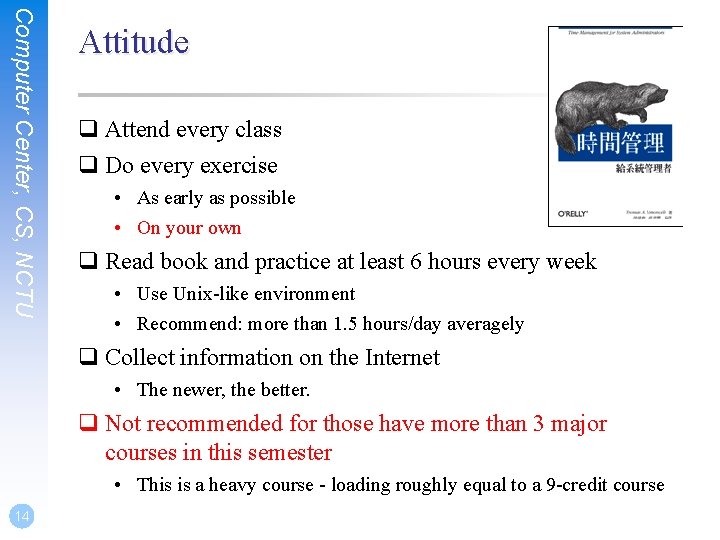
Computer Center, CS, NCTU Attitude q Attend every class q Do every exercise • As early as possible • On your own q Read book and practice at least 6 hours every week • Use Unix-like environment • Recommend: more than 1. 5 hours/day averagely q Collect information on the Internet • The newer, the better. q Not recommended for those have more than 3 major courses in this semester • This is a heavy course - loading roughly equal to a 9 -credit course 14
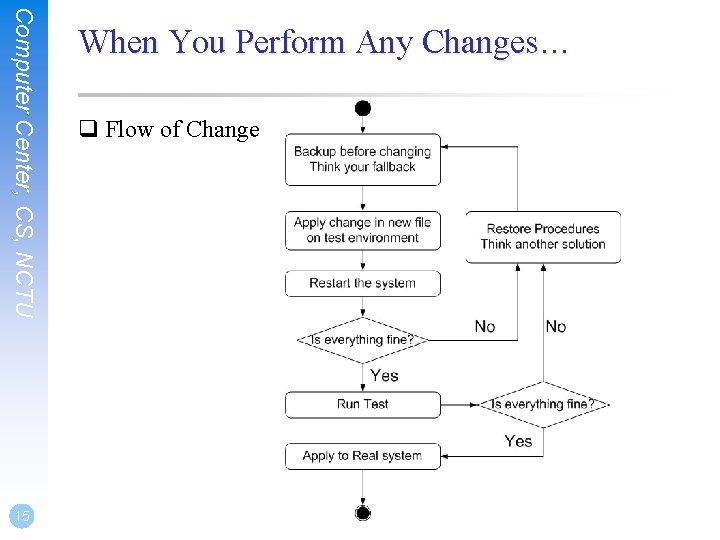
Computer Center, CS, NCTU 15 When You Perform Any Changes… q Flow of Change
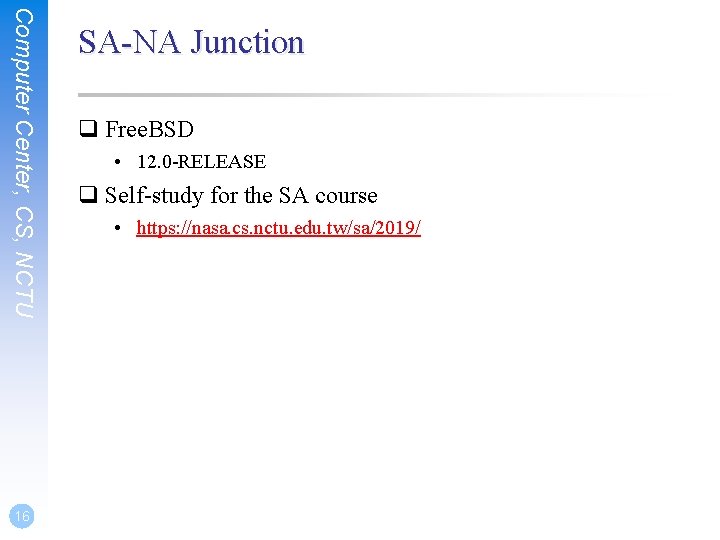
Computer Center, CS, NCTU 16 SA-NA Junction q Free. BSD • 12. 0 -RELEASE q Self-study for the SA course • https: //nasa. cs. nctu. edu. tw/sa/2019/