Network Administration HW 4 tzute Computer Center CS
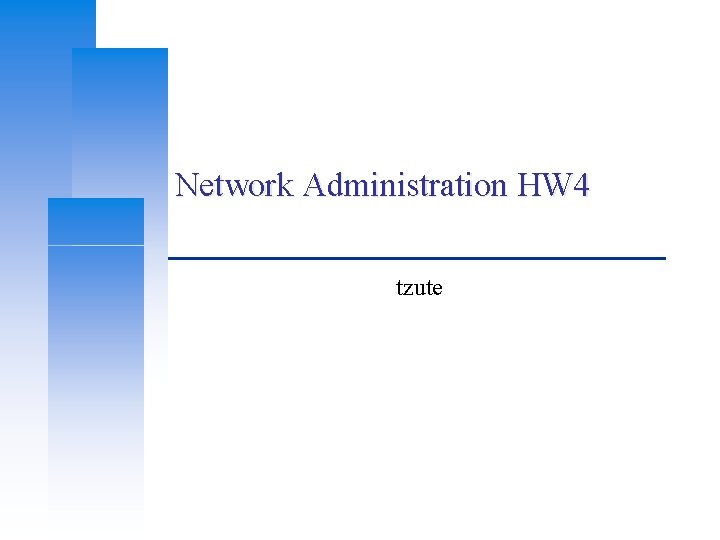
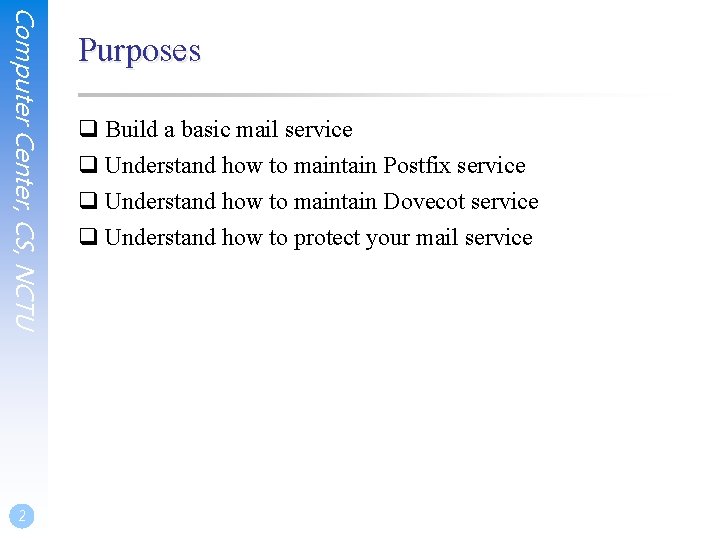
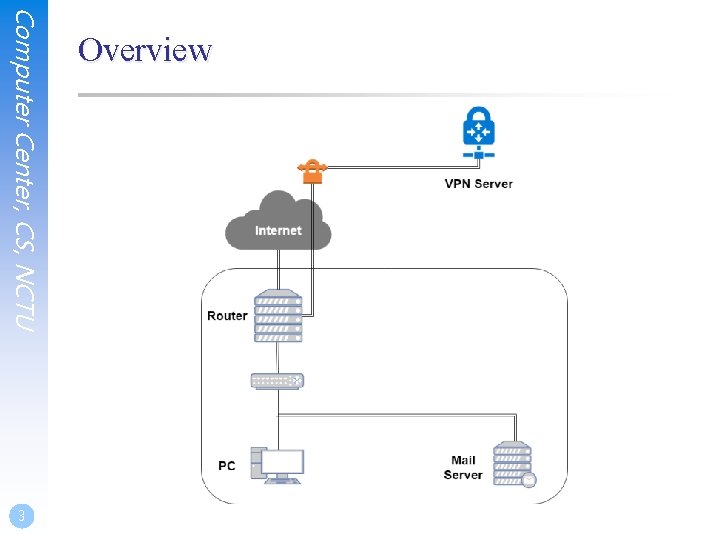
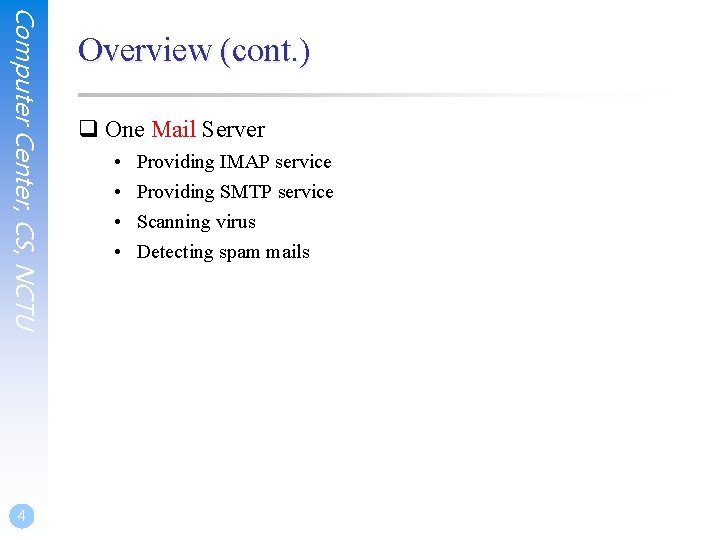
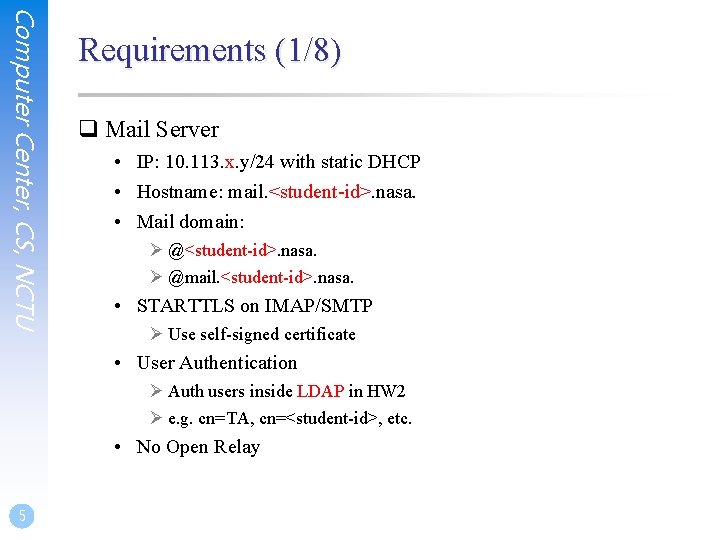
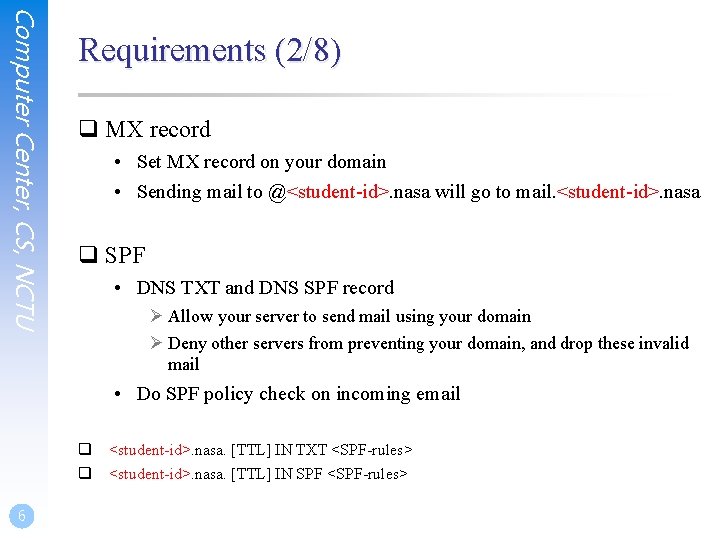
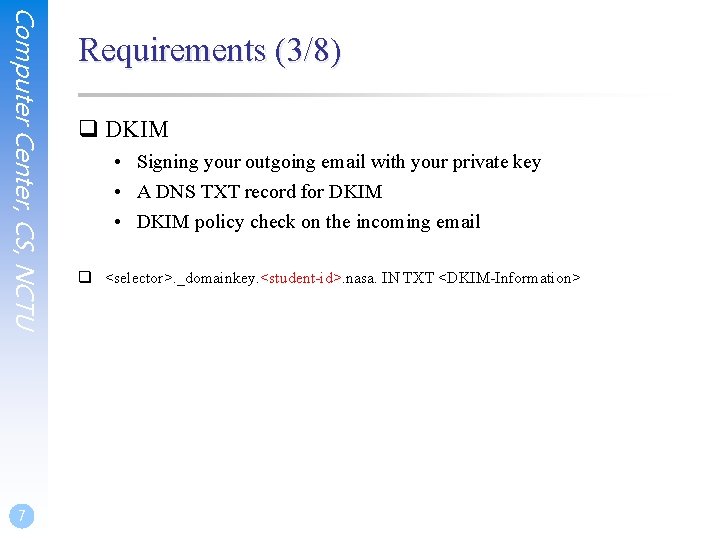
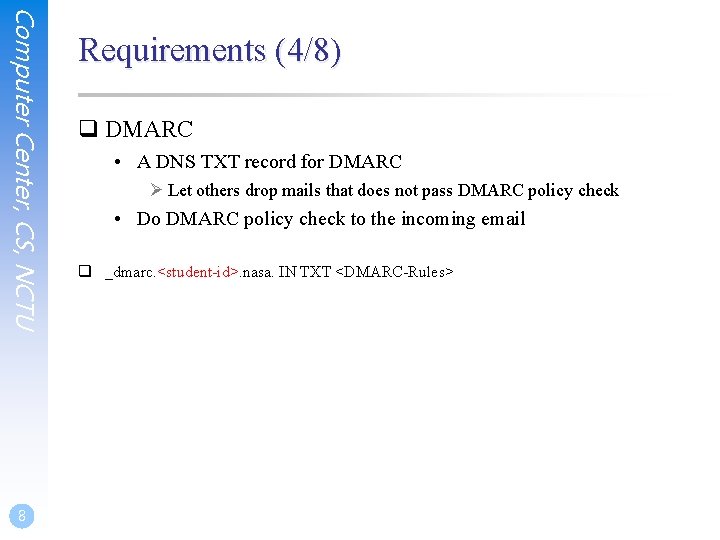
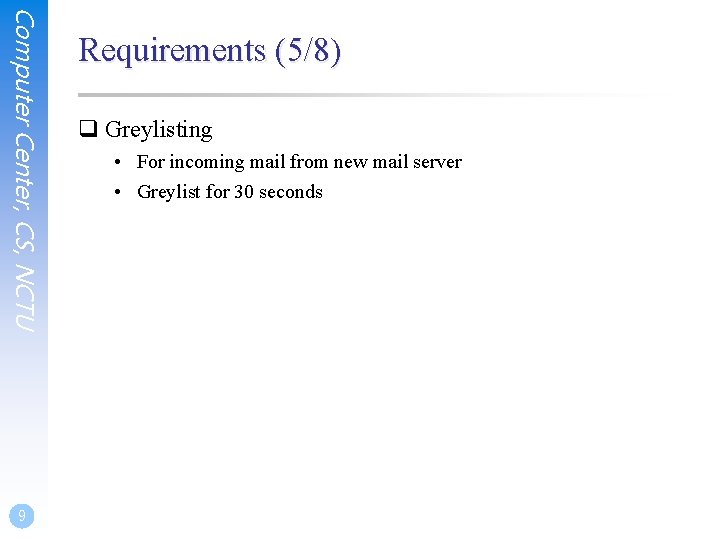
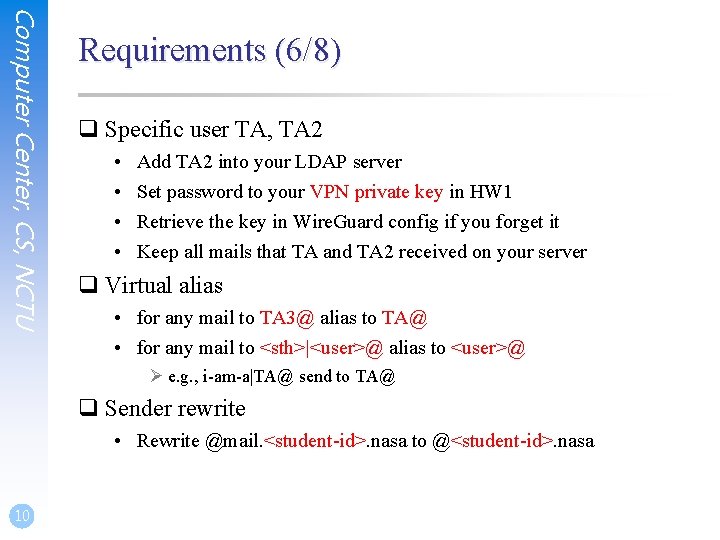
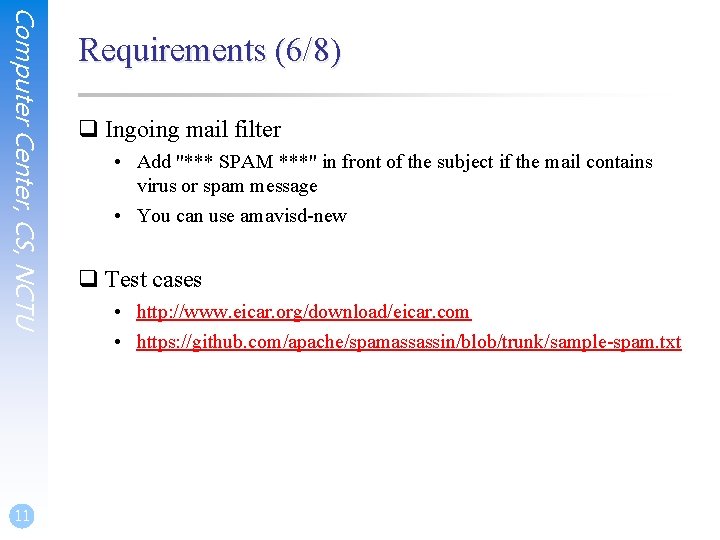
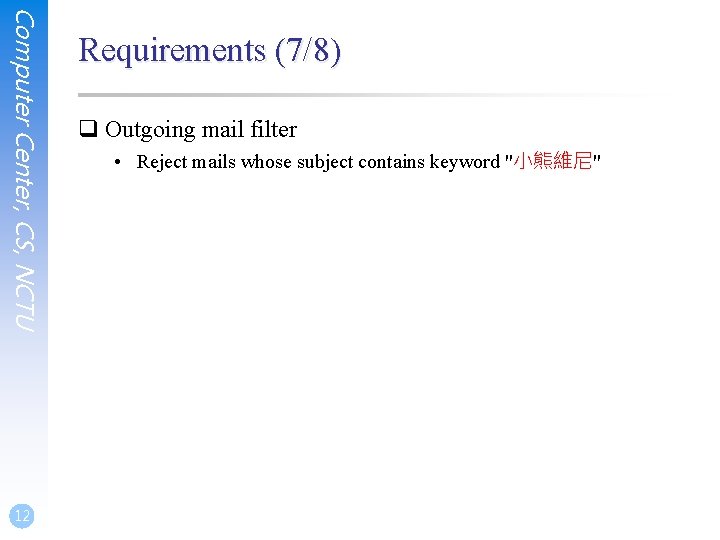
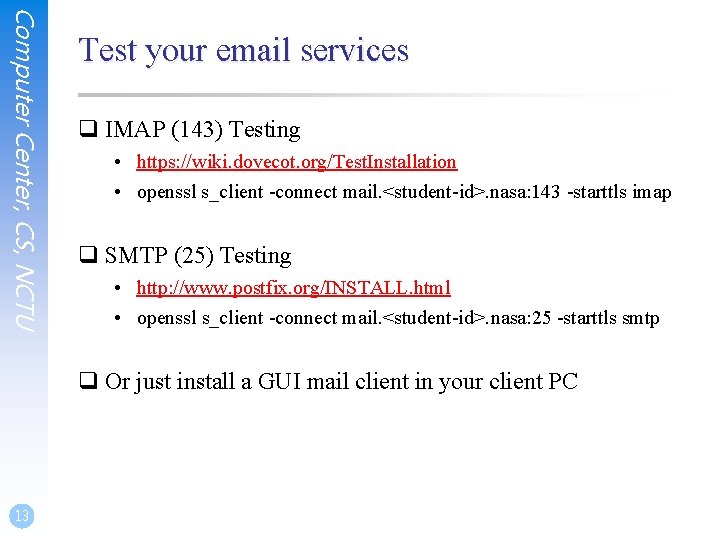
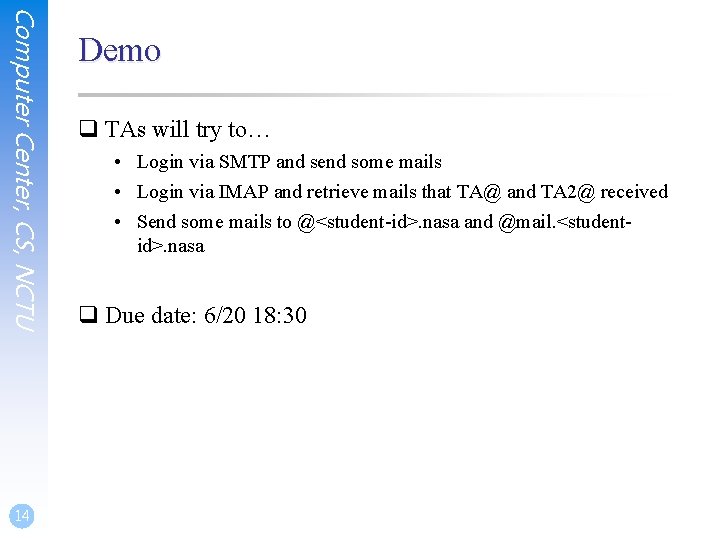
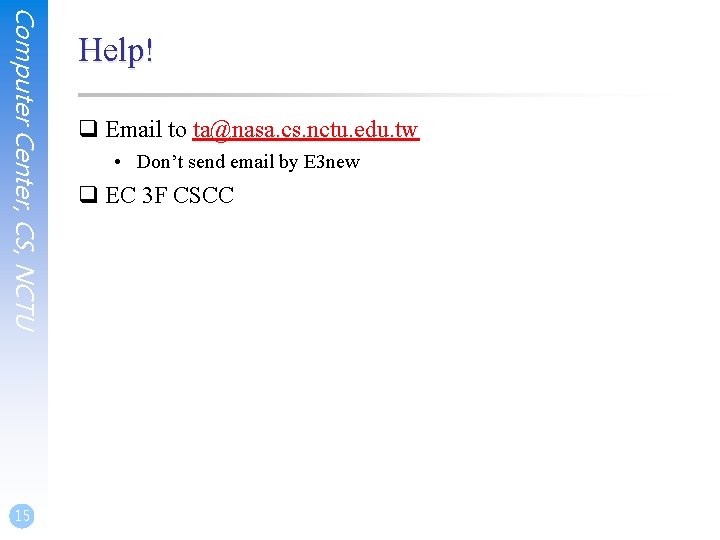
- Slides: 15
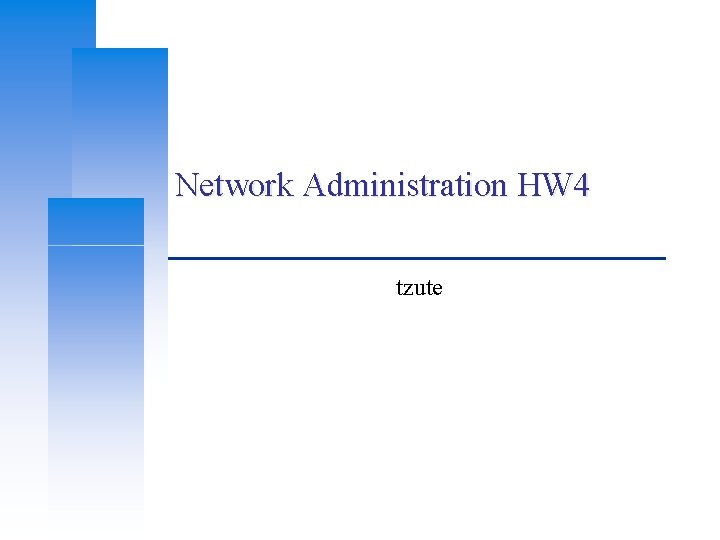
Network Administration HW 4 tzute
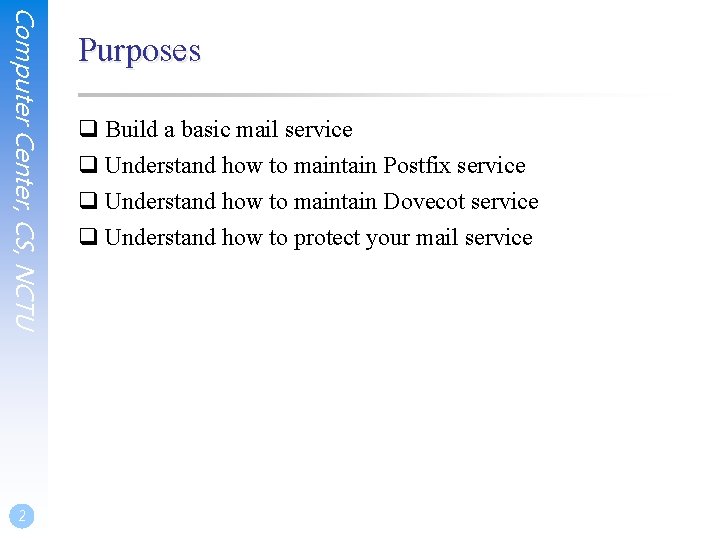
Computer Center, CS, NCTU 2 Purposes q Build a basic mail service q Understand how to maintain Postfix service q Understand how to maintain Dovecot service q Understand how to protect your mail service
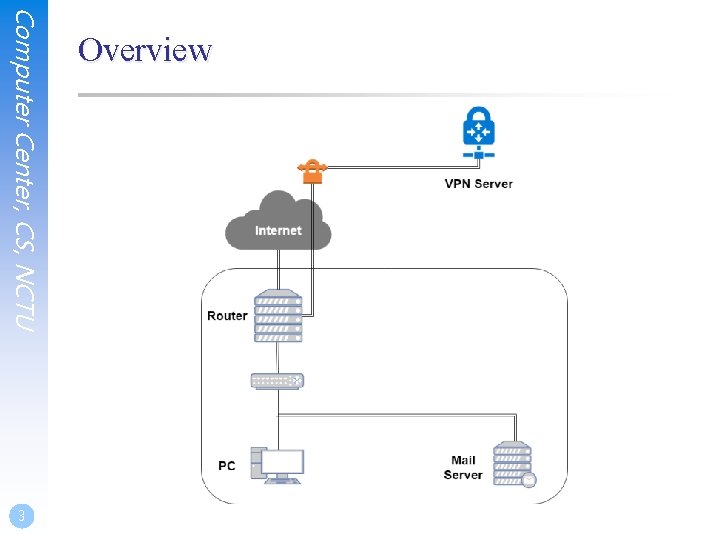
Computer Center, CS, NCTU 3 Overview
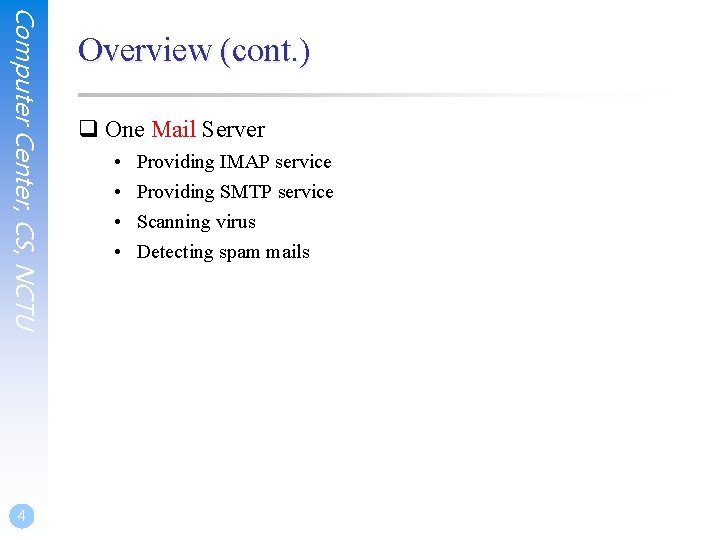
Computer Center, CS, NCTU 4 Overview (cont. ) q One Mail Server • • Providing IMAP service Providing SMTP service Scanning virus Detecting spam mails
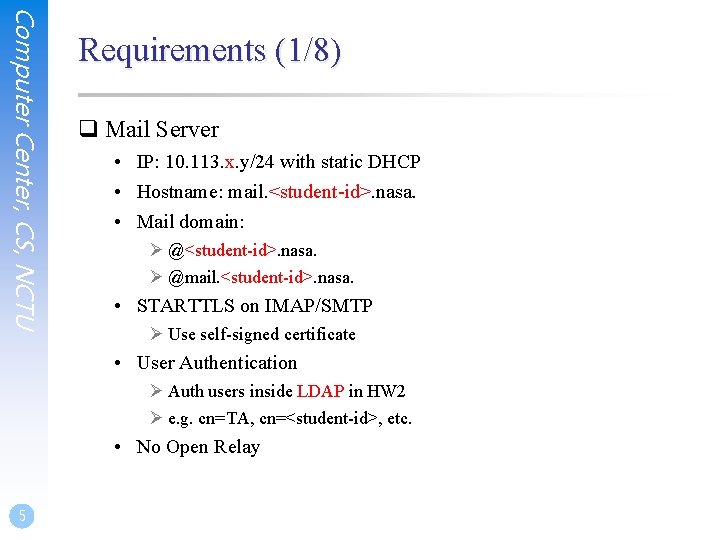
Computer Center, CS, NCTU Requirements (1/8) q Mail Server • IP: 10. 113. x. y/24 with static DHCP • Hostname: mail. <student-id>. nasa. • Mail domain: Ø @<student-id>. nasa. Ø @mail. <student-id>. nasa. • STARTTLS on IMAP/SMTP Ø Use self-signed certificate • User Authentication Ø Auth users inside LDAP in HW 2 Ø e. g. cn=TA, cn=<student-id>, etc. • No Open Relay 5
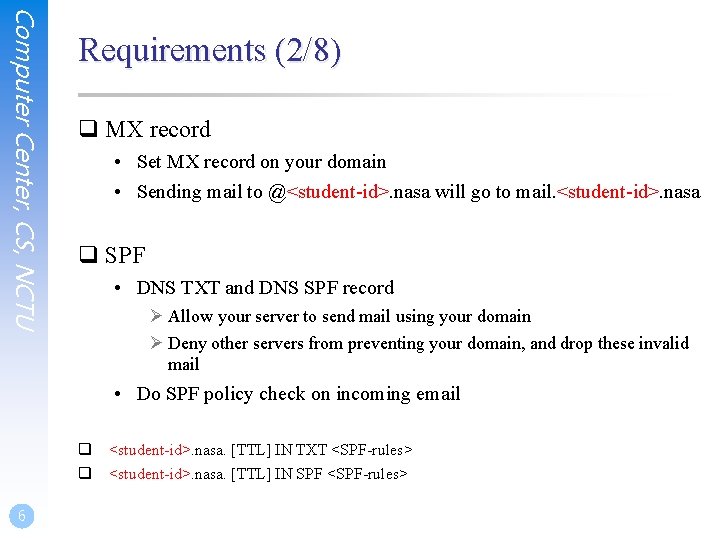
Computer Center, CS, NCTU Requirements (2/8) q MX record • Set MX record on your domain • Sending mail to @<student-id>. nasa will go to mail. <student-id>. nasa q SPF • DNS TXT and DNS SPF record Ø Allow your server to send mail using your domain Ø Deny other servers from preventing your domain, and drop these invalid mail • Do SPF policy check on incoming email q <student-id>. nasa. [TTL] IN TXT <SPF-rules> q <student-id>. nasa. [TTL] IN SPF <SPF-rules> 6
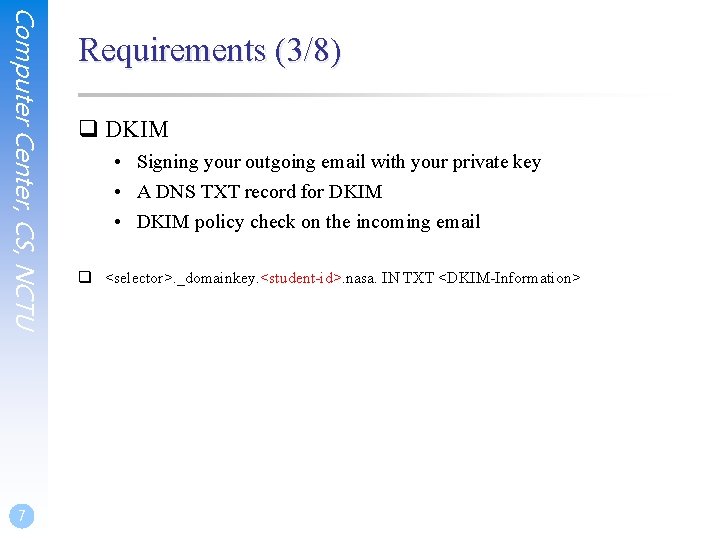
Computer Center, CS, NCTU 7 Requirements (3/8) q DKIM • Signing your outgoing email with your private key • A DNS TXT record for DKIM • DKIM policy check on the incoming email q <selector>. _domainkey. <student-id>. nasa. IN TXT <DKIM-Information>
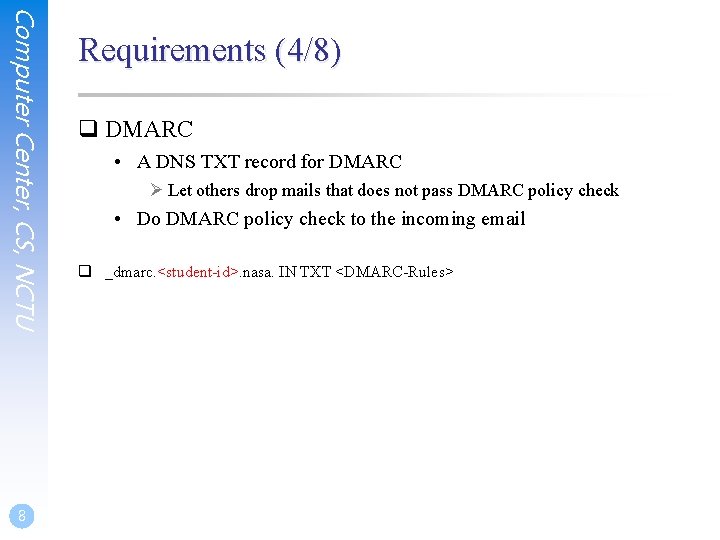
Computer Center, CS, NCTU 8 Requirements (4/8) q DMARC • A DNS TXT record for DMARC Ø Let others drop mails that does not pass DMARC policy check • Do DMARC policy check to the incoming email q _dmarc. <student-id>. nasa. IN TXT <DMARC-Rules>
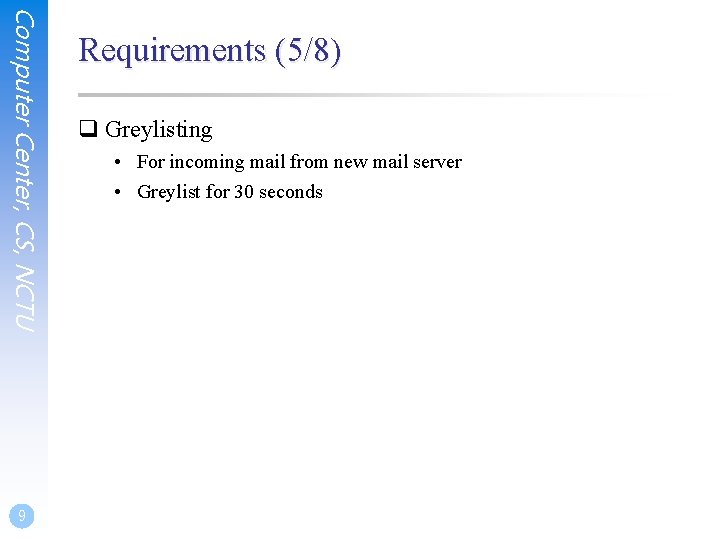
Computer Center, CS, NCTU 9 Requirements (5/8) q Greylisting • For incoming mail from new mail server • Greylist for 30 seconds
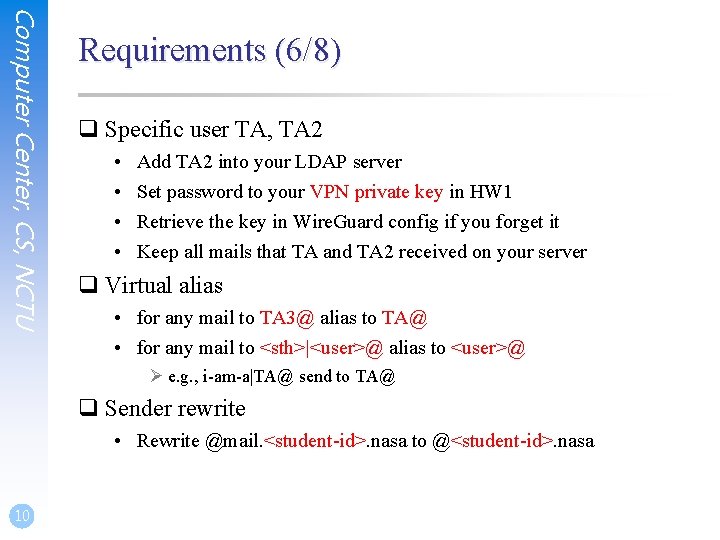
Computer Center, CS, NCTU Requirements (6/8) q Specific user TA, TA 2 • • Add TA 2 into your LDAP server Set password to your VPN private key in HW 1 Retrieve the key in Wire. Guard config if you forget it Keep all mails that TA and TA 2 received on your server q Virtual alias • for any mail to TA 3@ alias to TA@ • for any mail to <sth>|<user>@ alias to <user>@ Ø e. g. , i-am-a|TA@ send to TA@ q Sender rewrite • Rewrite @mail. <student-id>. nasa to @<student-id>. nasa 10
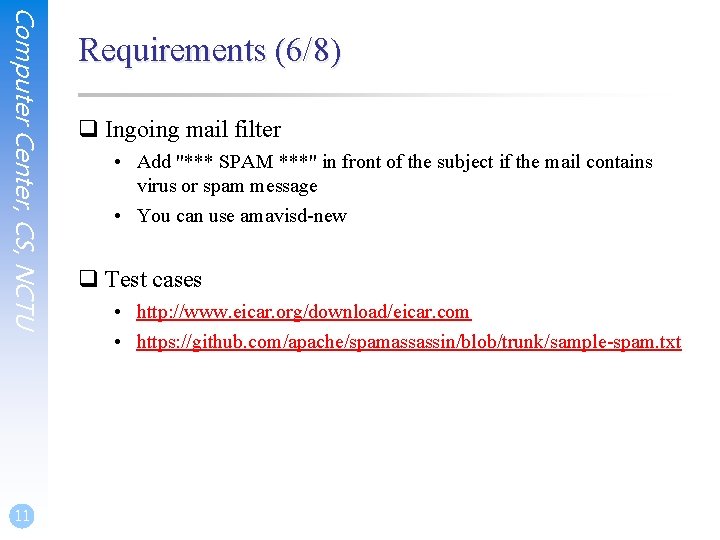
Computer Center, CS, NCTU 11 Requirements (6/8) q Ingoing mail filter • Add "*** SPAM ***" in front of the subject if the mail contains virus or spam message • You can use amavisd-new q Test cases • http: //www. eicar. org/download/eicar. com • https: //github. com/apache/spamassassin/blob/trunk/sample-spam. txt
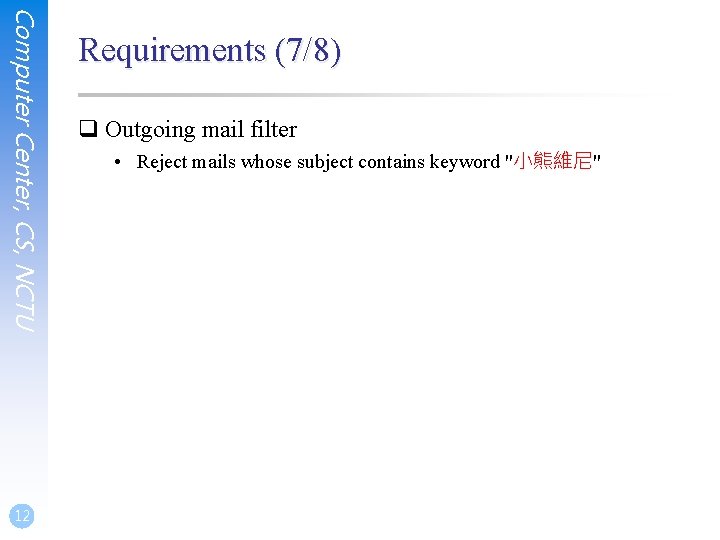
Computer Center, CS, NCTU 12 Requirements (7/8) q Outgoing mail filter • Reject mails whose subject contains keyword "小熊維尼"
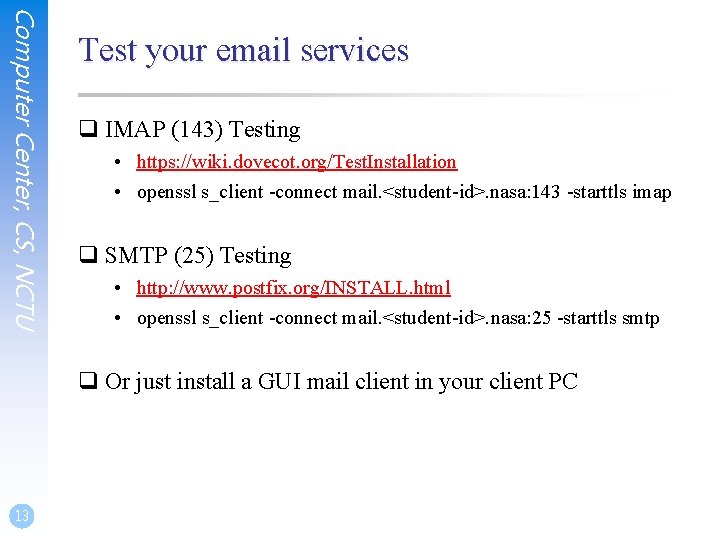
Computer Center, CS, NCTU Test your email services q IMAP (143) Testing • https: //wiki. dovecot. org/Test. Installation • openssl s_client -connect mail. <student-id>. nasa: 143 -starttls imap q SMTP (25) Testing • http: //www. postfix. org/INSTALL. html • openssl s_client -connect mail. <student-id>. nasa: 25 -starttls smtp q Or just install a GUI mail client in your client PC 13
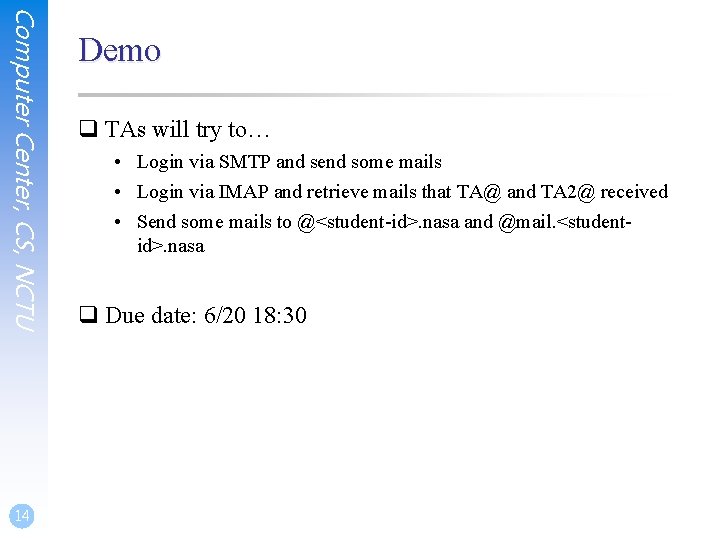
Computer Center, CS, NCTU 14 Demo q TAs will try to… • Login via SMTP and send some mails • Login via IMAP and retrieve mails that TA@ and TA 2@ received • Send some mails to @<student-id>. nasa and @mail. <studentid>. nasa q Due date: 6/20 18: 30
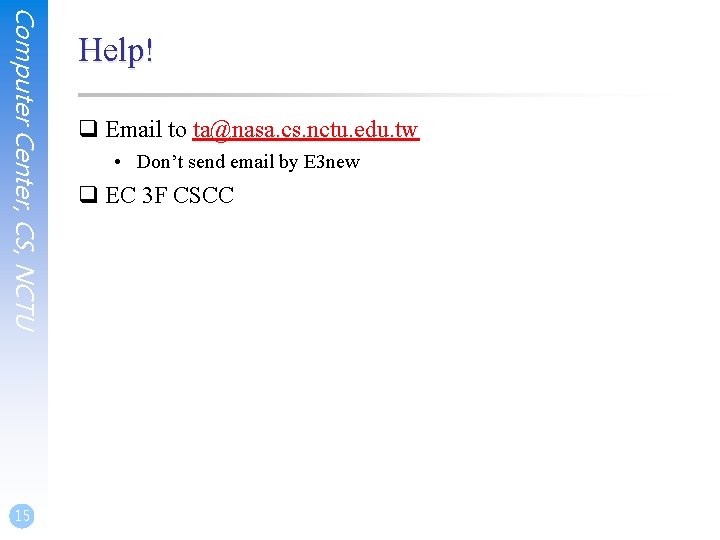
Computer Center, CS, NCTU 15 Help! q Email to ta@nasa. cs. nctu. edu. tw • Don’t send email by E 3 new q EC 3 F CSCC