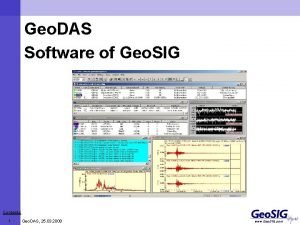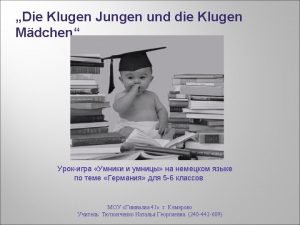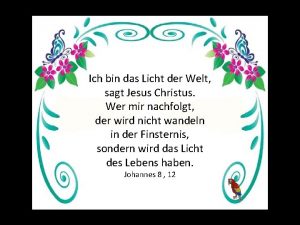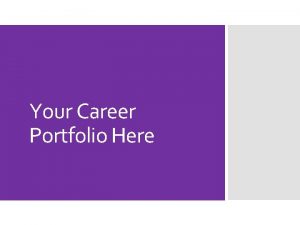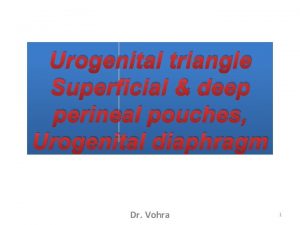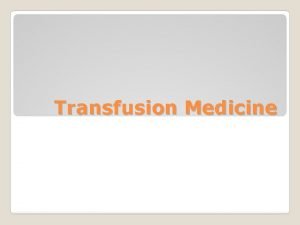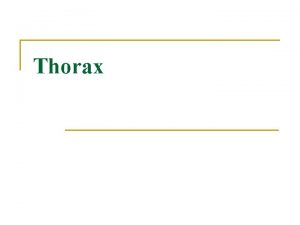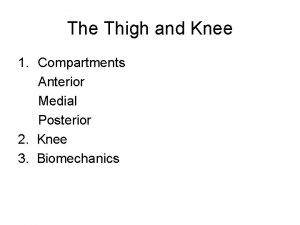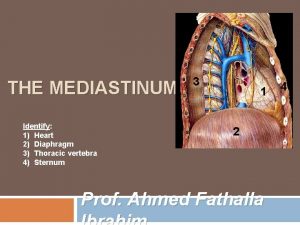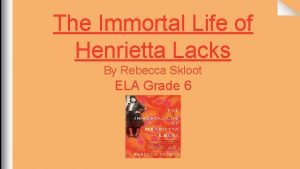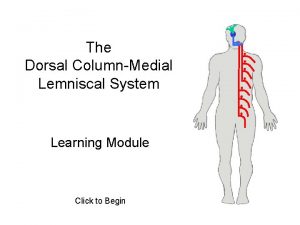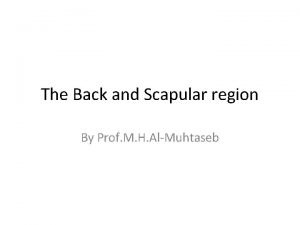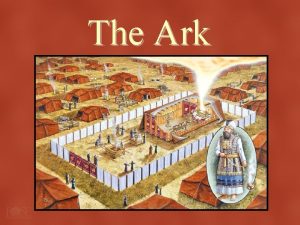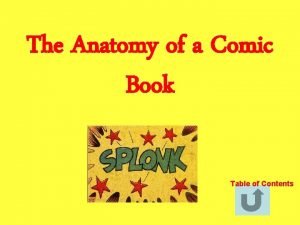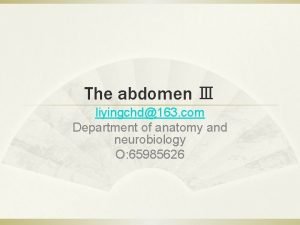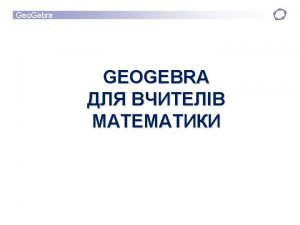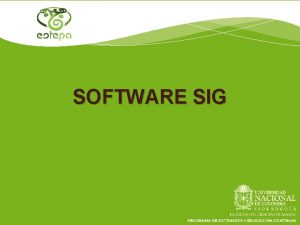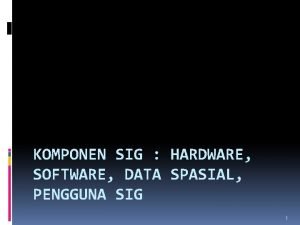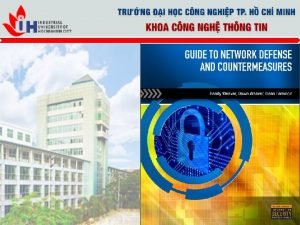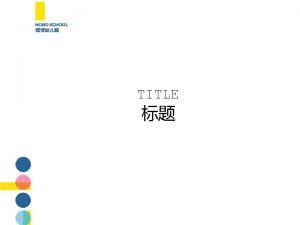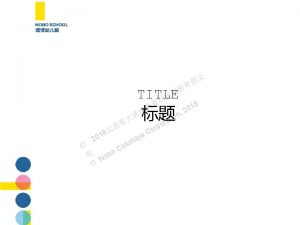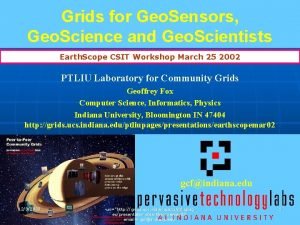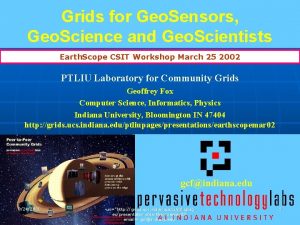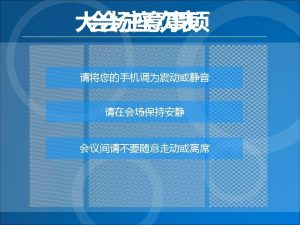Geo DAS Software of Geo SIG Contents 1
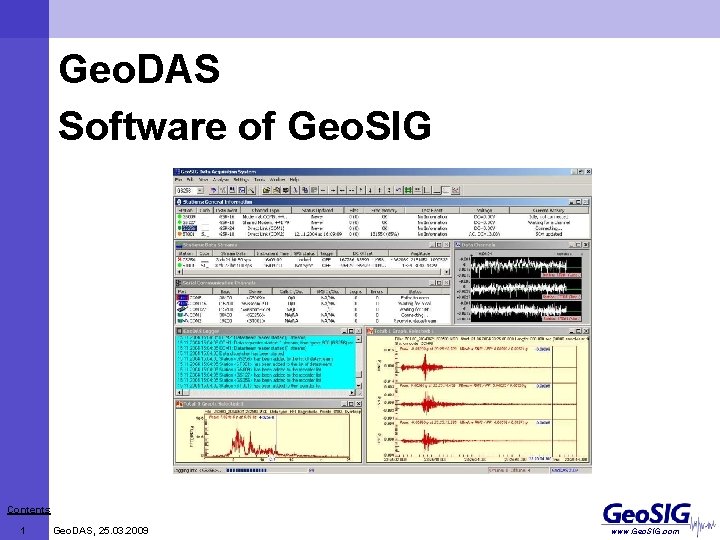

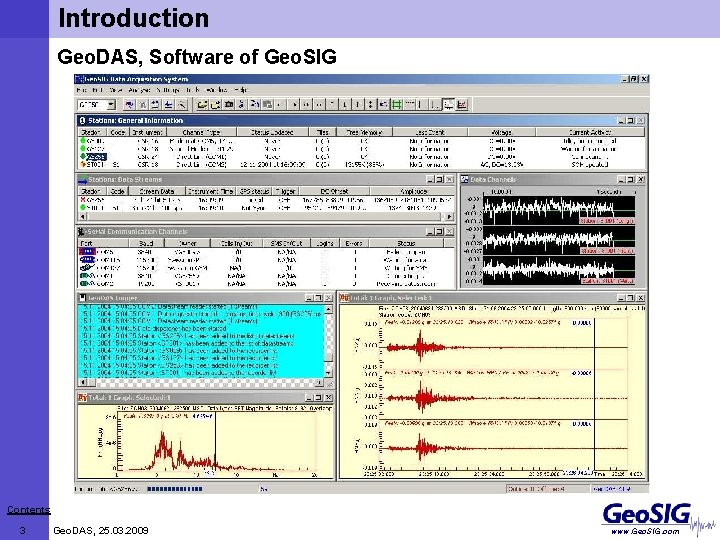
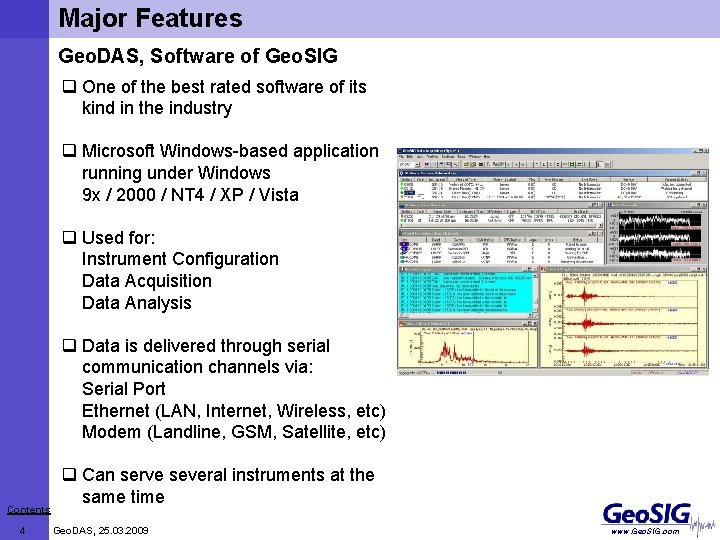
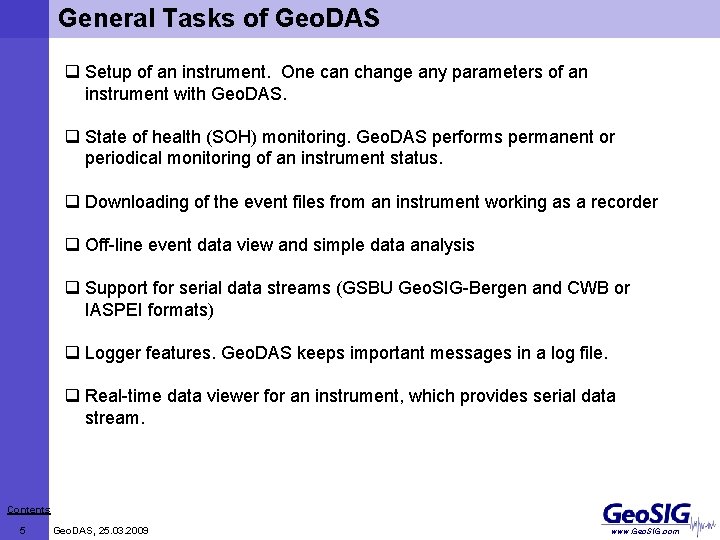
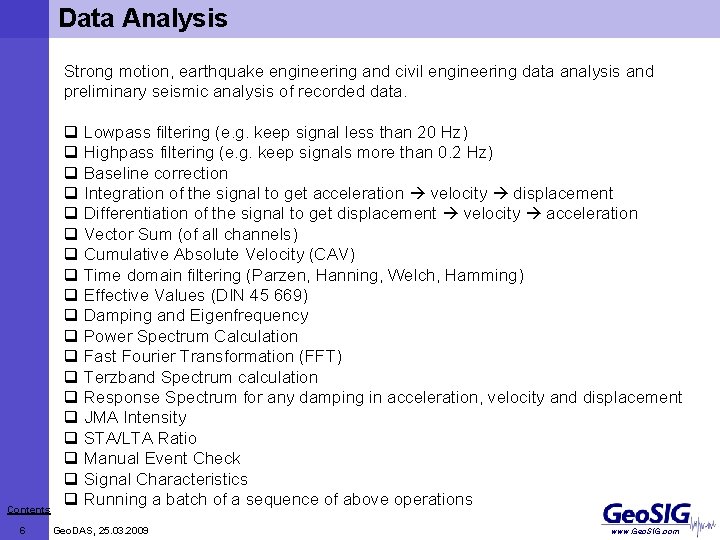
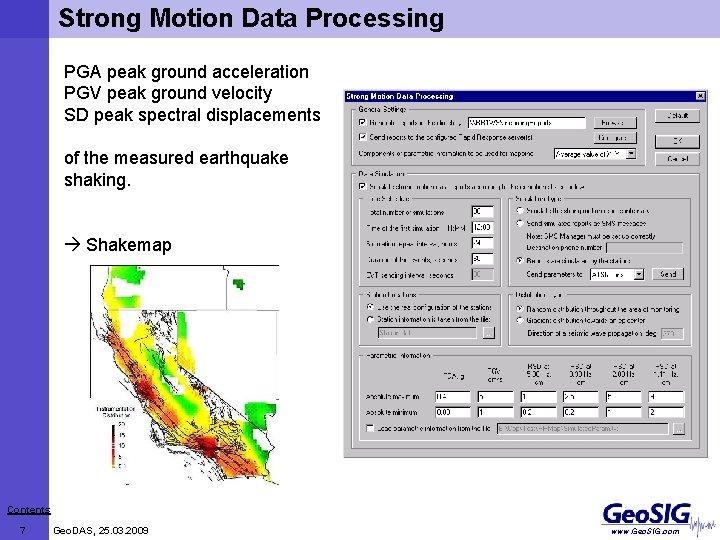
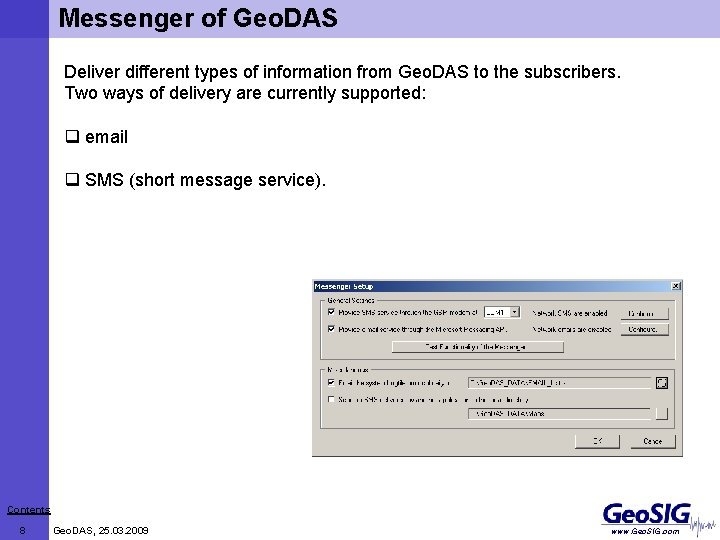
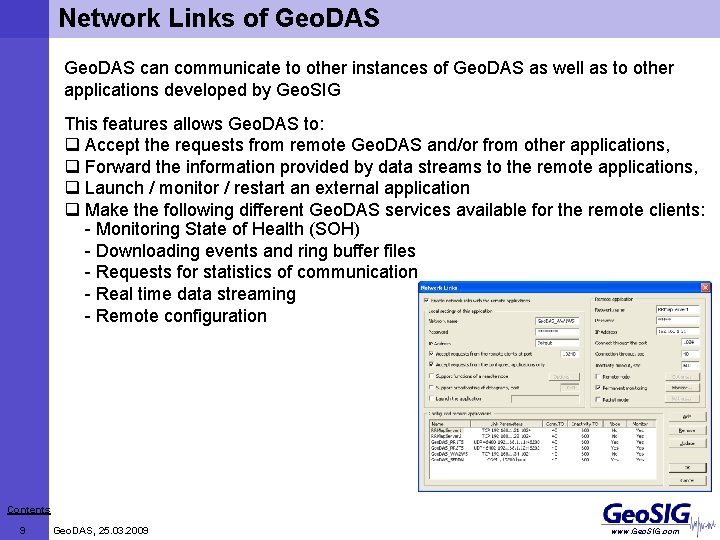
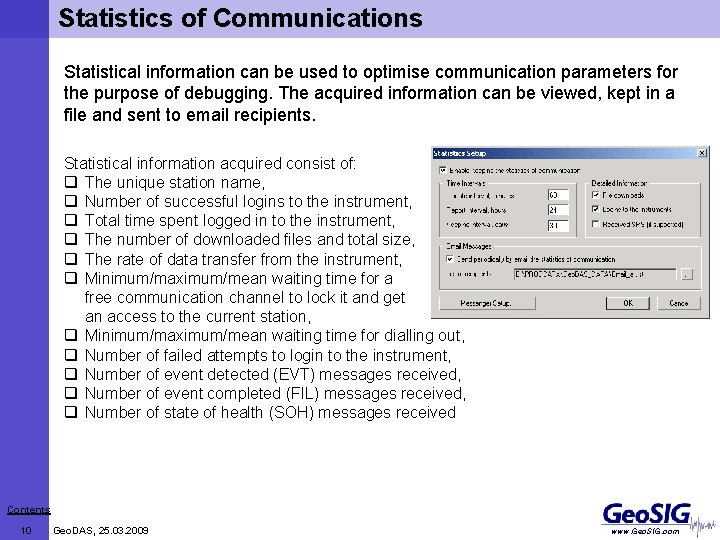
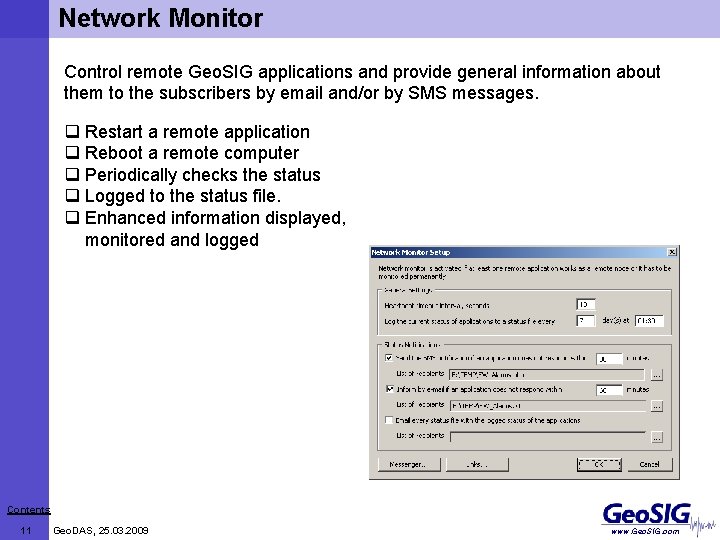
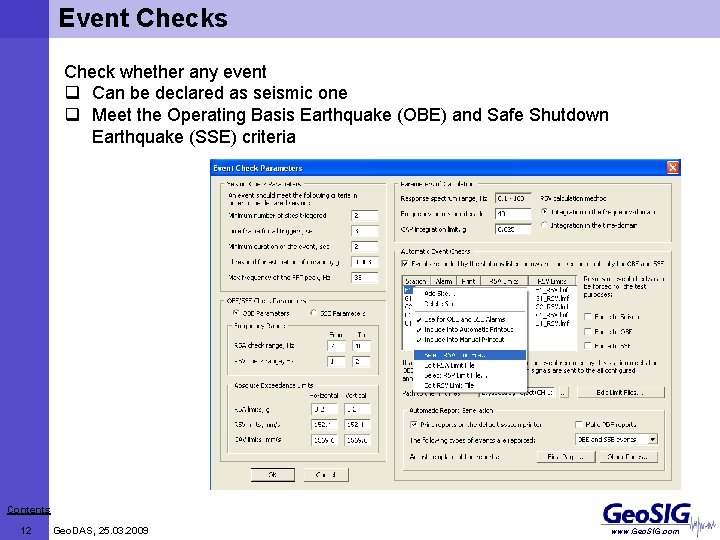
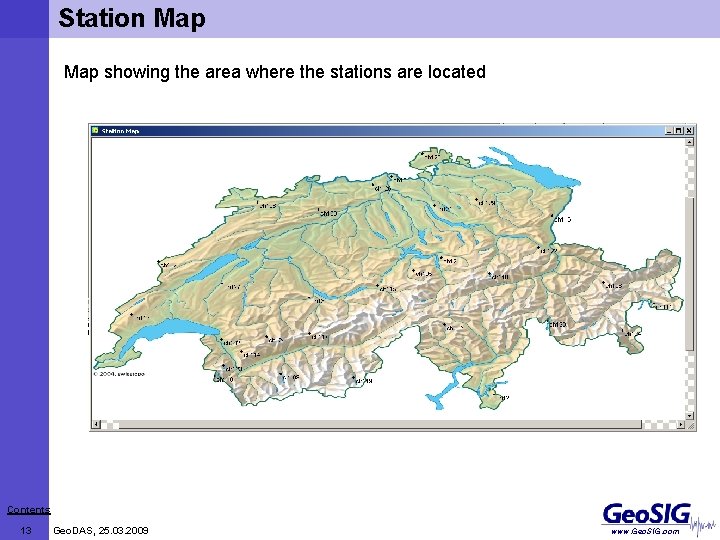
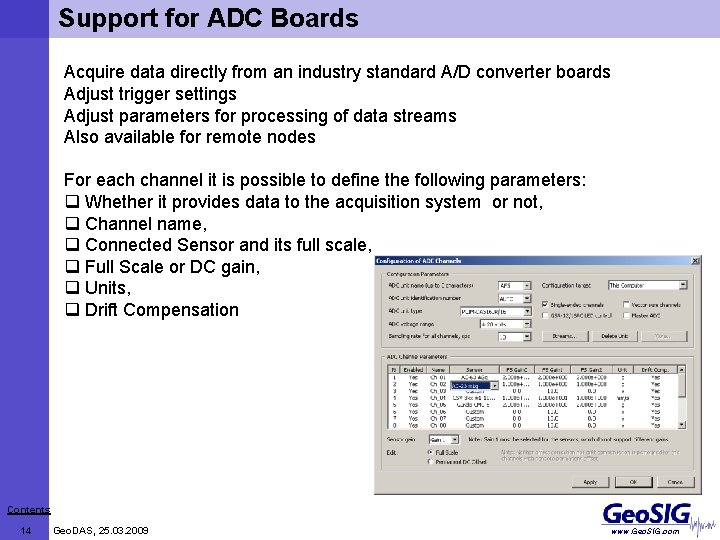
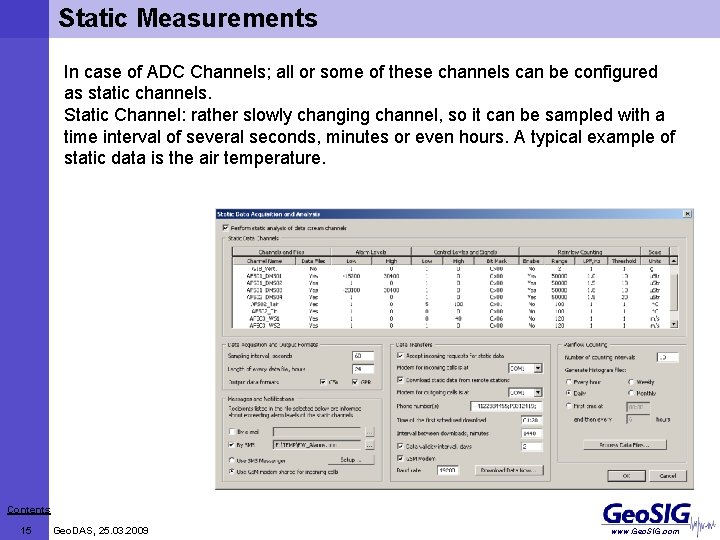
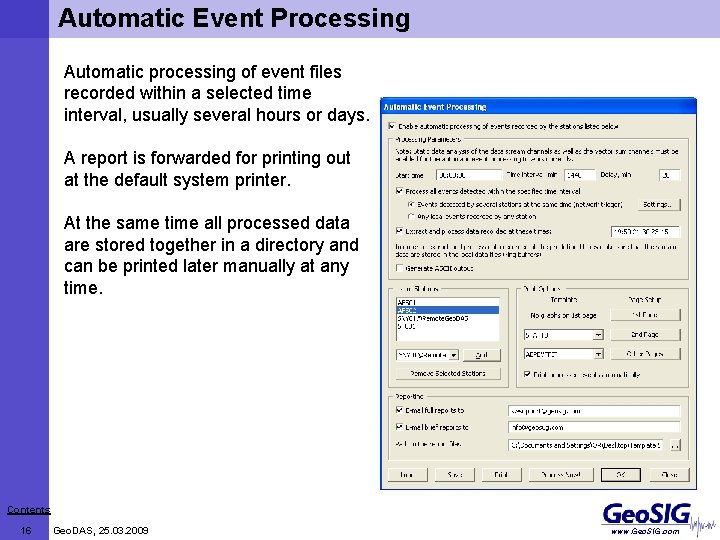
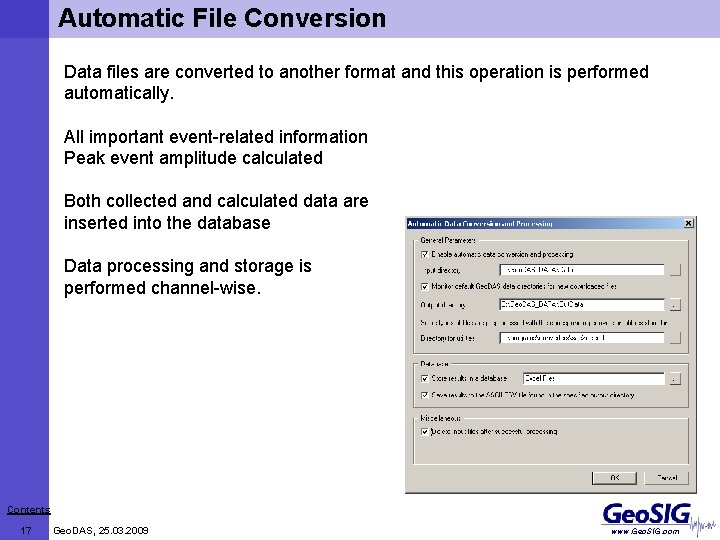
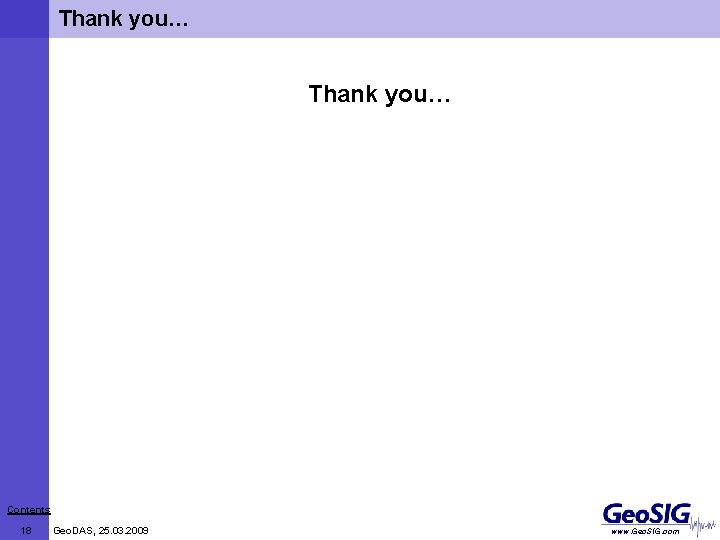
- Slides: 18
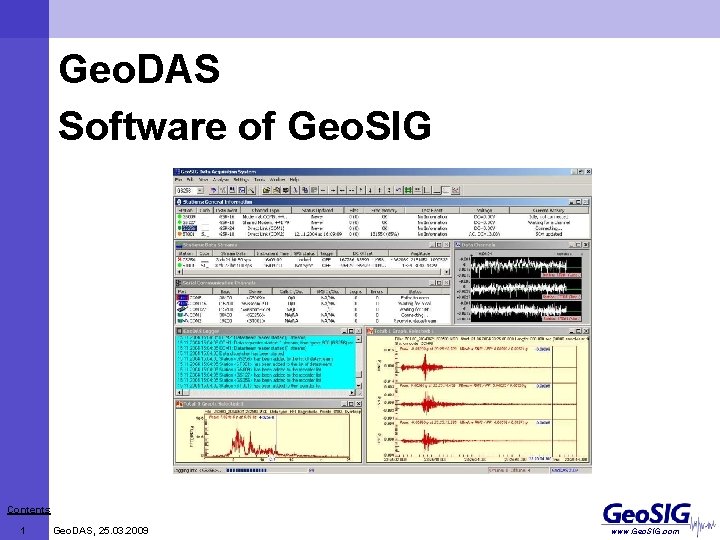
Geo. DAS Software of Geo. SIG Contents 1 Geo. DAS, 25. 03. 2009 www. Geo. SIG. com

Contents Introduction Major Features General Tasks of Geo. DAS Data Analysis Strong Motion Data Processing Messenger of Geo. DAS Network Links of Geo. DAS Statistics of Communications Network Monitor Event Checks Station Map Support for ADC Boards Static Measurements Automatic Event Processing Automatic File Conversion Thank you Contents 2 Geo. DAS, 25. 03. 2009 www. Geo. SIG. com
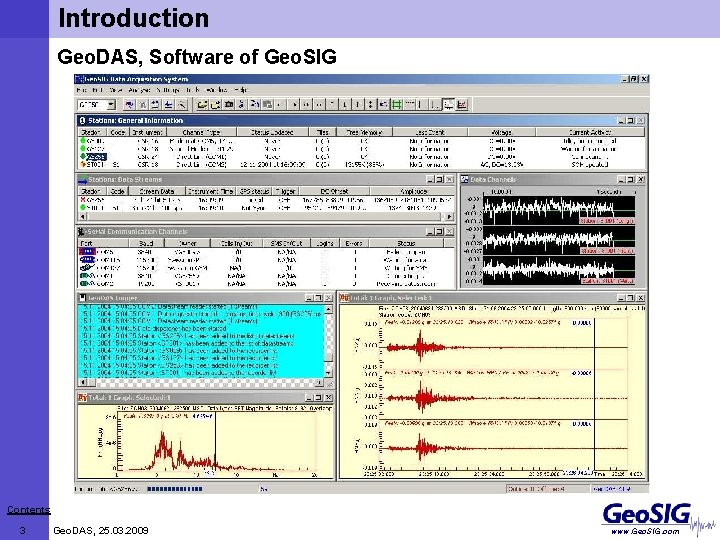
Introduction Geo. DAS, Software of Geo. SIG Contents 3 Geo. DAS, 25. 03. 2009 www. Geo. SIG. com
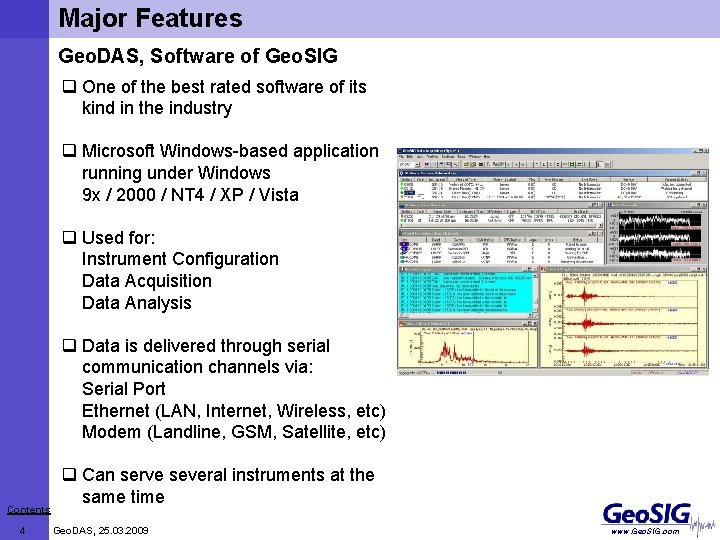
Major Features Geo. DAS, Software of Geo. SIG q One of the best rated software of its kind in the industry q Microsoft Windows-based application running under Windows 9 x / 2000 / NT 4 / XP / Vista q Used for: Instrument Configuration Data Acquisition Data Analysis q Data is delivered through serial communication channels via: Serial Port Ethernet (LAN, Internet, Wireless, etc) Modem (Landline, GSM, Satellite, etc) Contents 4 q Can serve several instruments at the same time Geo. DAS, 25. 03. 2009 www. Geo. SIG. com
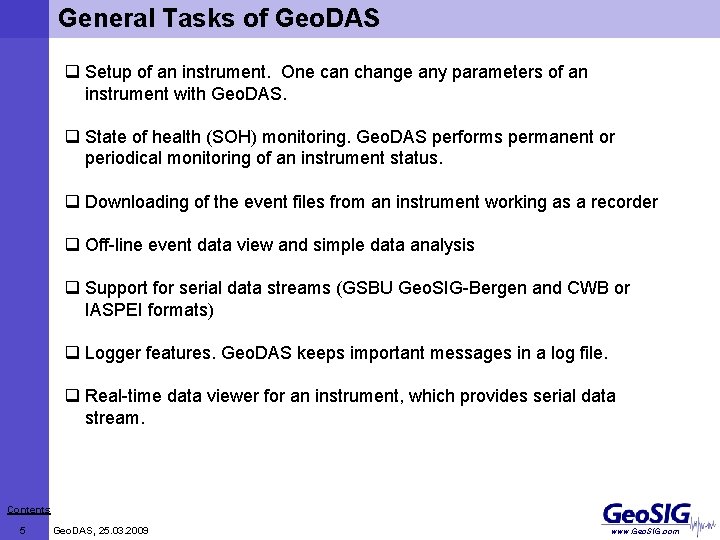
General Tasks of Geo. DAS q Setup of an instrument. One can change any parameters of an instrument with Geo. DAS. q State of health (SOH) monitoring. Geo. DAS performs permanent or periodical monitoring of an instrument status. q Downloading of the event files from an instrument working as a recorder q Off-line event data view and simple data analysis q Support for serial data streams (GSBU Geo. SIG-Bergen and CWB or IASPEI formats) q Logger features. Geo. DAS keeps important messages in a log file. q Real-time data viewer for an instrument, which provides serial data stream. Contents 5 Geo. DAS, 25. 03. 2009 www. Geo. SIG. com
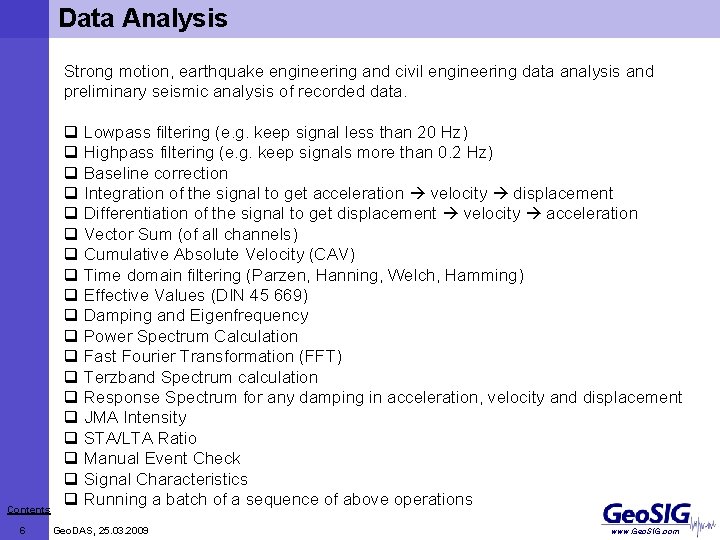
Data Analysis Strong motion, earthquake engineering and civil engineering data analysis and preliminary seismic analysis of recorded data. Contents 6 q Lowpass filtering (e. g. keep signal less than 20 Hz) q Highpass filtering (e. g. keep signals more than 0. 2 Hz) q Baseline correction q Integration of the signal to get acceleration velocity displacement q Differentiation of the signal to get displacement velocity acceleration q Vector Sum (of all channels) q Cumulative Absolute Velocity (CAV) q Time domain filtering (Parzen, Hanning, Welch, Hamming) q Effective Values (DIN 45 669) q Damping and Eigenfrequency q Power Spectrum Calculation q Fast Fourier Transformation (FFT) q Terzband Spectrum calculation q Response Spectrum for any damping in acceleration, velocity and displacement q JMA Intensity q STA/LTA Ratio q Manual Event Check q Signal Characteristics q Running a batch of a sequence of above operations Geo. DAS, 25. 03. 2009 www. Geo. SIG. com
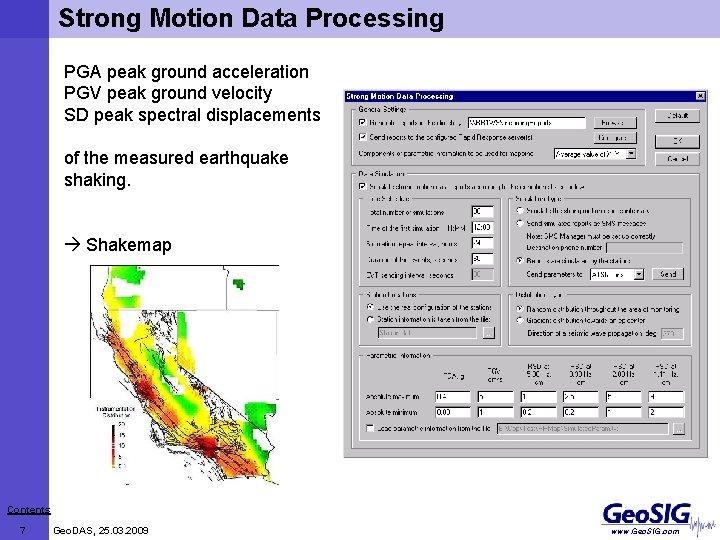
Strong Motion Data Processing PGA peak ground acceleration PGV peak ground velocity SD peak spectral displacements of the measured earthquake shaking. Shakemap Contents 7 Geo. DAS, 25. 03. 2009 www. Geo. SIG. com
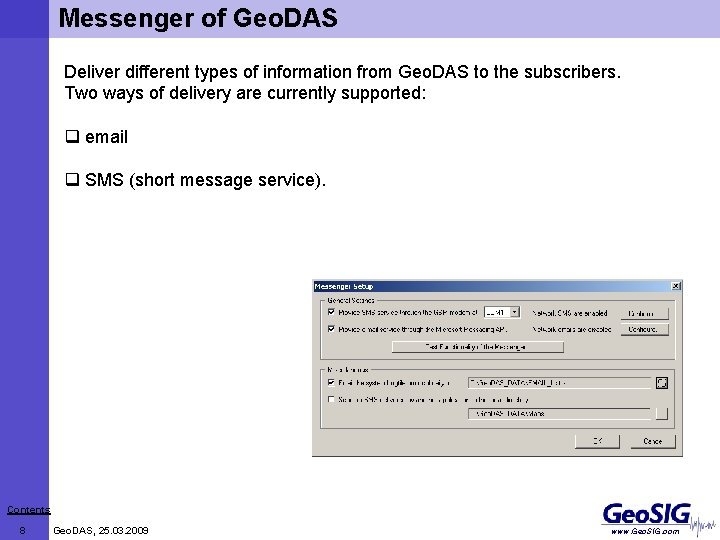
Messenger of Geo. DAS Deliver different types of information from Geo. DAS to the subscribers. Two ways of delivery are currently supported: q email q SMS (short message service). Contents 8 Geo. DAS, 25. 03. 2009 www. Geo. SIG. com
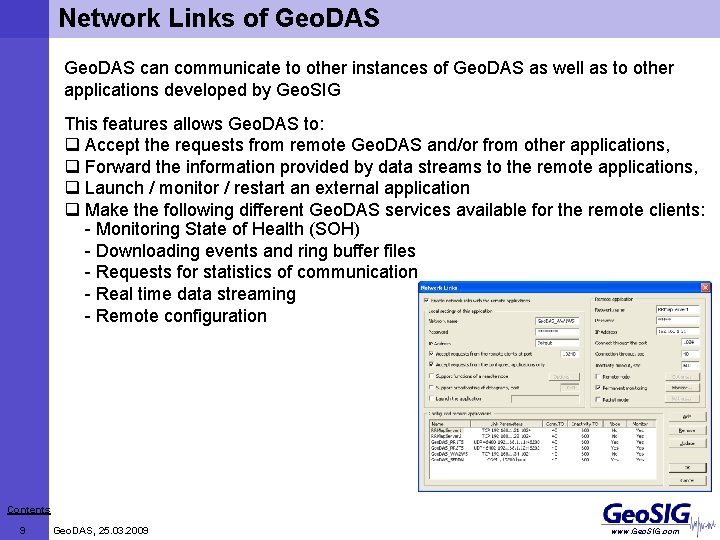
Network Links of Geo. DAS can communicate to other instances of Geo. DAS as well as to other applications developed by Geo. SIG This features allows Geo. DAS to: q Accept the requests from remote Geo. DAS and/or from other applications, q Forward the information provided by data streams to the remote applications, q Launch / monitor / restart an external application q Make the following different Geo. DAS services available for the remote clients: - Monitoring State of Health (SOH) - Downloading events and ring buffer files - Requests for statistics of communication - Real time data streaming - Remote configuration Contents 9 Geo. DAS, 25. 03. 2009 www. Geo. SIG. com
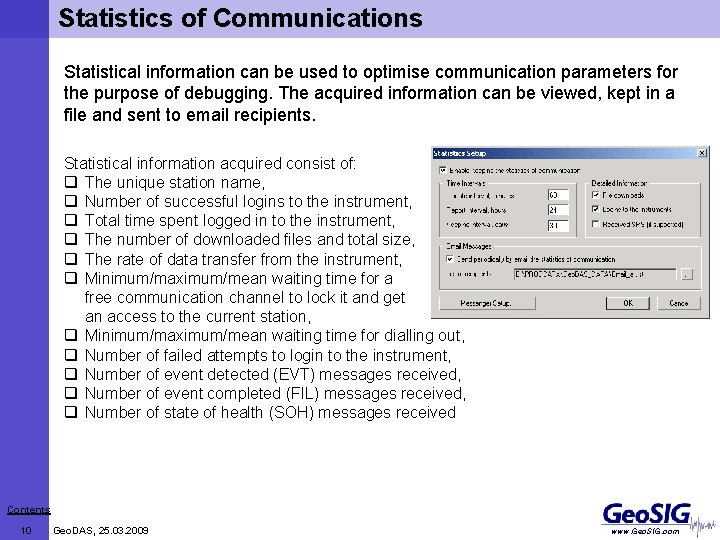
Statistics of Communications Statistical information can be used to optimise communication parameters for the purpose of debugging. The acquired information can be viewed, kept in a file and sent to email recipients. Statistical information acquired consist of: q The unique station name, q Number of successful logins to the instrument, q Total time spent logged in to the instrument, q The number of downloaded files and total size, q The rate of data transfer from the instrument, q Minimum/maximum/mean waiting time for a free communication channel to lock it and get an access to the current station, q Minimum/maximum/mean waiting time for dialling out, q Number of failed attempts to login to the instrument, q Number of event detected (EVT) messages received, q Number of event completed (FIL) messages received, q Number of state of health (SOH) messages received Contents 10 Geo. DAS, 25. 03. 2009 www. Geo. SIG. com
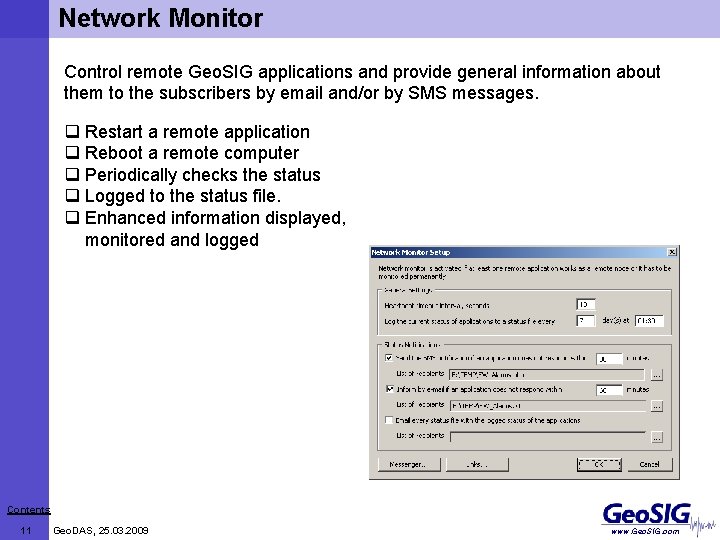
Network Monitor Control remote Geo. SIG applications and provide general information about them to the subscribers by email and/or by SMS messages. q Restart a remote application q Reboot a remote computer q Periodically checks the status q Logged to the status file. q Enhanced information displayed, monitored and logged Contents 11 Geo. DAS, 25. 03. 2009 www. Geo. SIG. com
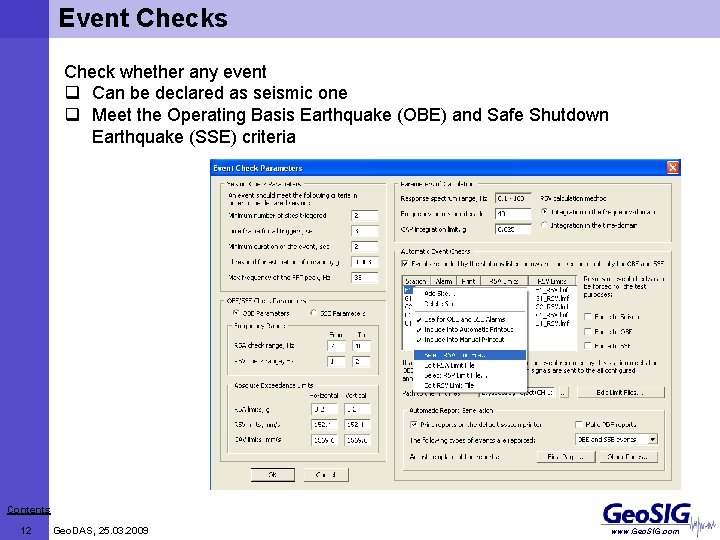
Event Checks Check whether any event q Can be declared as seismic one q Meet the Operating Basis Earthquake (OBE) and Safe Shutdown Earthquake (SSE) criteria Contents 12 Geo. DAS, 25. 03. 2009 www. Geo. SIG. com
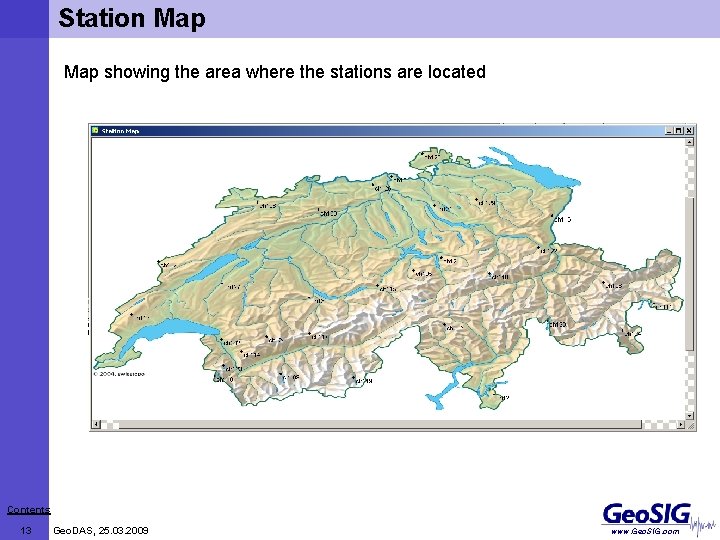
Station Map showing the area where the stations are located Contents 13 Geo. DAS, 25. 03. 2009 www. Geo. SIG. com
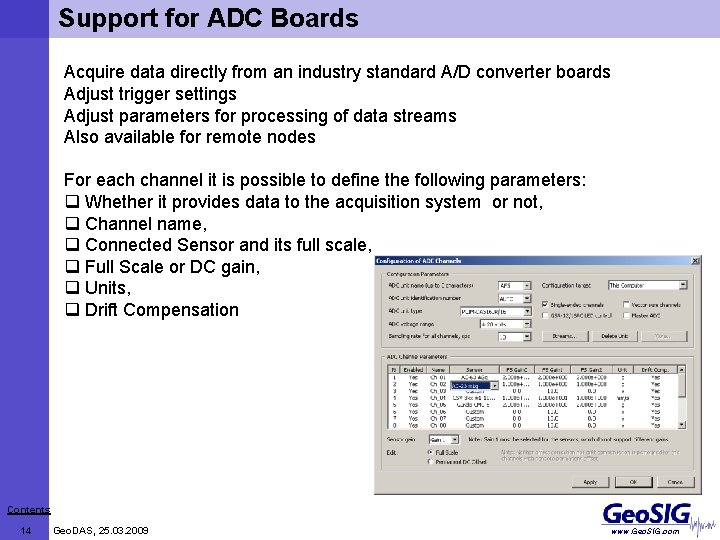
Support for ADC Boards Acquire data directly from an industry standard A/D converter boards Adjust trigger settings Adjust parameters for processing of data streams Also available for remote nodes For each channel it is possible to define the following parameters: q Whether it provides data to the acquisition system or not, q Channel name, q Connected Sensor and its full scale, q Full Scale or DC gain, q Units, q Drift Compensation Contents 14 Geo. DAS, 25. 03. 2009 www. Geo. SIG. com
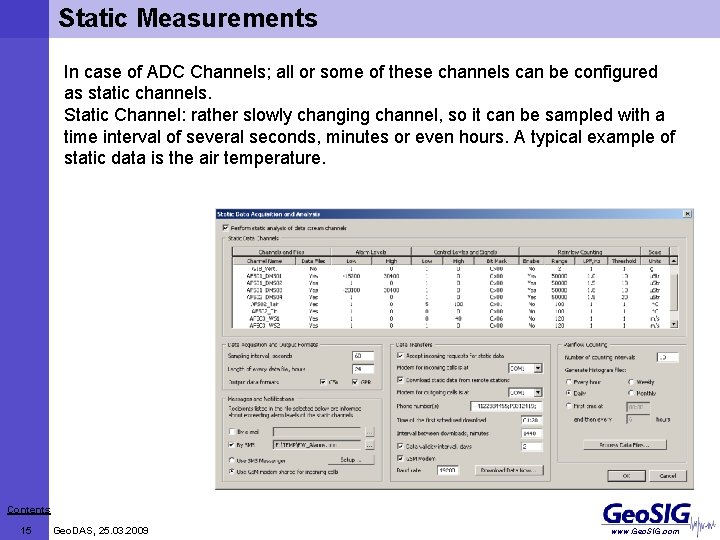
Static Measurements In case of ADC Channels; all or some of these channels can be configured as static channels. Static Channel: rather slowly changing channel, so it can be sampled with a time interval of several seconds, minutes or even hours. A typical example of static data is the air temperature. Contents 15 Geo. DAS, 25. 03. 2009 www. Geo. SIG. com
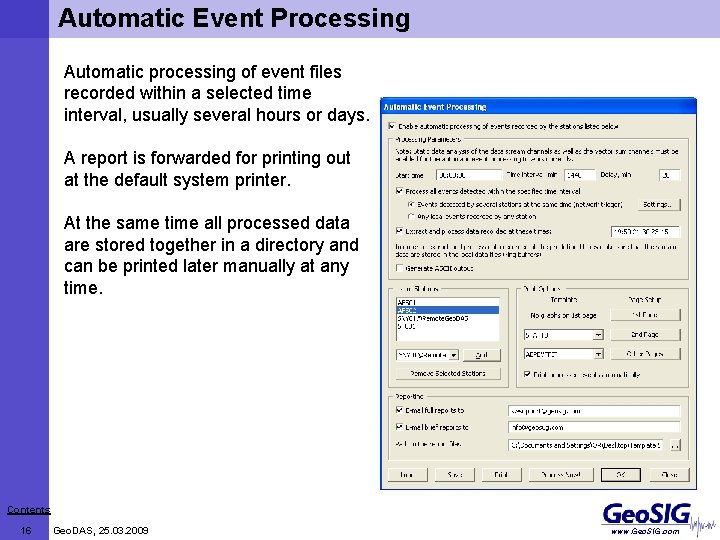
Automatic Event Processing Automatic processing of event files recorded within a selected time interval, usually several hours or days. A report is forwarded for printing out at the default system printer. At the same time all processed data are stored together in a directory and can be printed later manually at any time. Contents 16 Geo. DAS, 25. 03. 2009 www. Geo. SIG. com
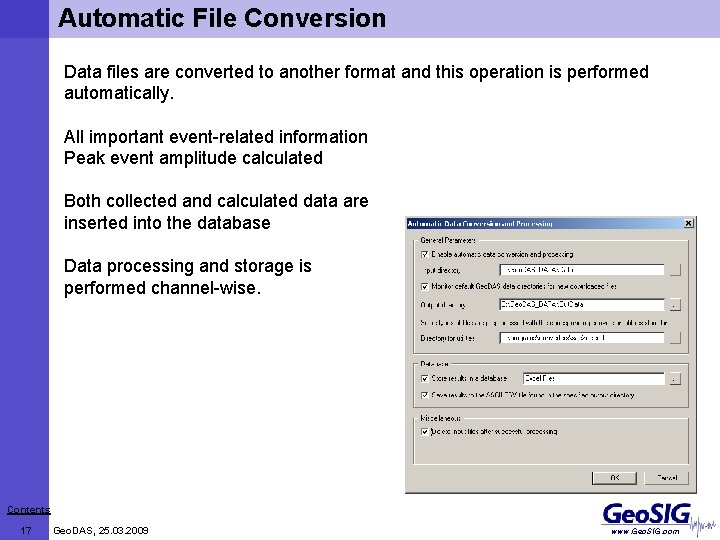
Automatic File Conversion Data files are converted to another format and this operation is performed automatically. All important event-related information Peak event amplitude calculated Both collected and calculated data are inserted into the database Data processing and storage is performed channel-wise. Contents 17 Geo. DAS, 25. 03. 2009 www. Geo. SIG. com
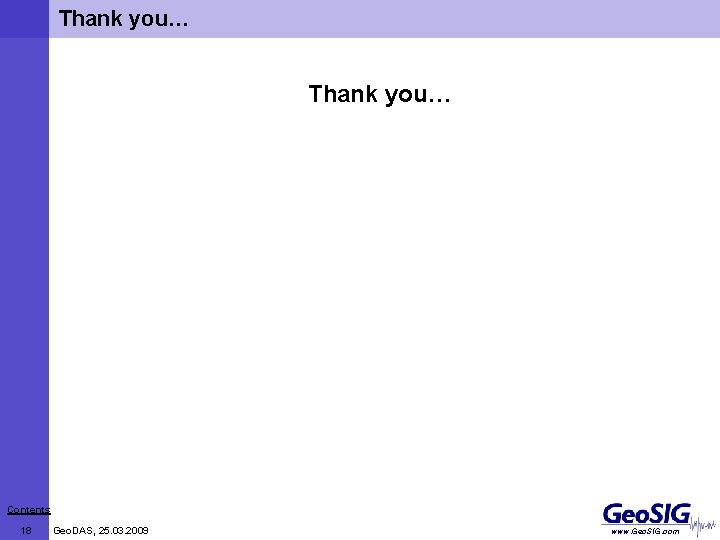
Thank you… Contents 18 Geo. DAS, 25. 03. 2009 www. Geo. SIG. com
 Geo das
Geo das Das alte ist vergangen das neue angefangen
Das alte ist vergangen das neue angefangen Ninguém quer a morte só saúde e sorte
Ninguém quer a morte só saúde e sorte Das alles ist deutschland das alles sind wir
Das alles ist deutschland das alles sind wir Ich bin die wahrheit und das licht
Ich bin die wahrheit und das licht O menosprezo das artes e das letras
O menosprezo das artes e das letras Introduction of portfolio
Introduction of portfolio Deep perineal pouch contents
Deep perineal pouch contents Febrile non hemolytic transfusion reaction
Febrile non hemolytic transfusion reaction Ffp vs platelets
Ffp vs platelets Mediastnum
Mediastnum Tabique intermuscular vastoaductor
Tabique intermuscular vastoaductor Level of the sternal angle
Level of the sternal angle The immortal life of henrietta lacks table of contents
The immortal life of henrietta lacks table of contents Medial lemniscus
Medial lemniscus Muscles of the scapular region
Muscles of the scapular region Golden lampstand tabernacle
Golden lampstand tabernacle So we meet again my dear doctor
So we meet again my dear doctor Omental tuberosity of liver
Omental tuberosity of liver