for Loop ICS 111 Introduction to Computer Science
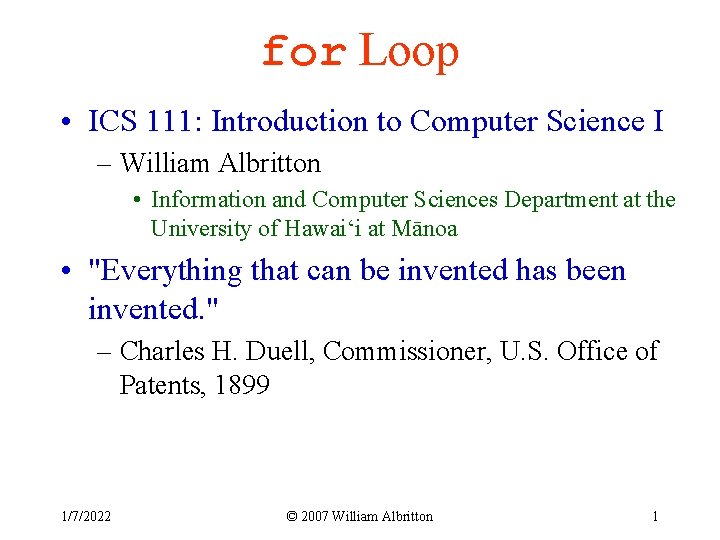
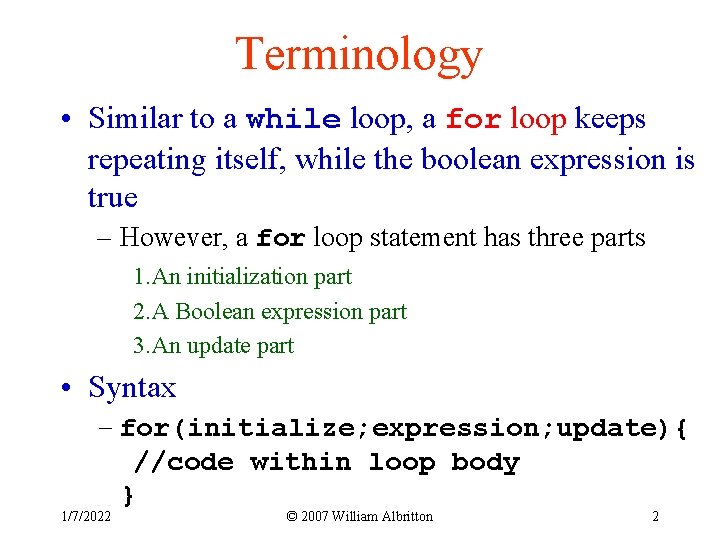
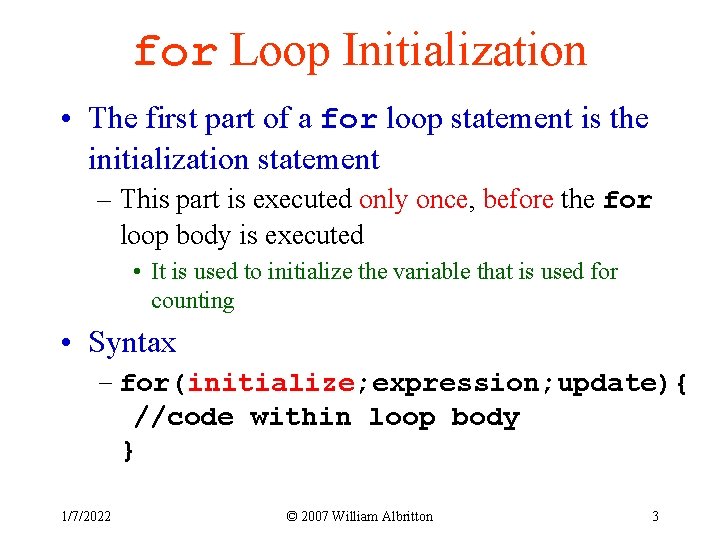
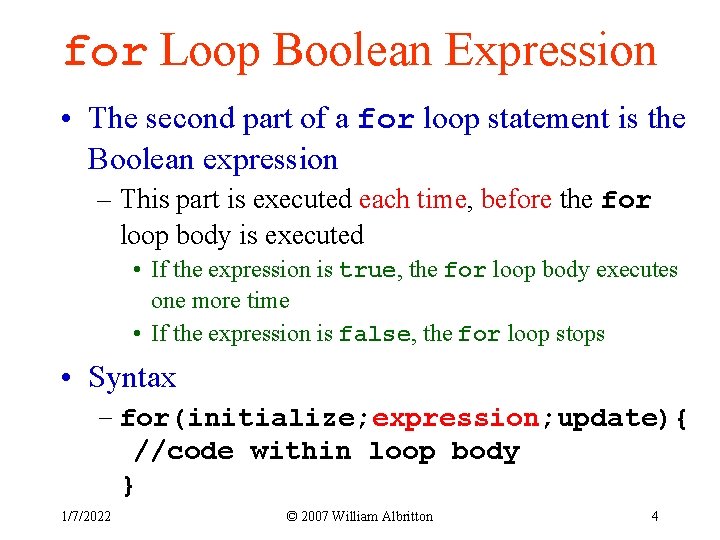
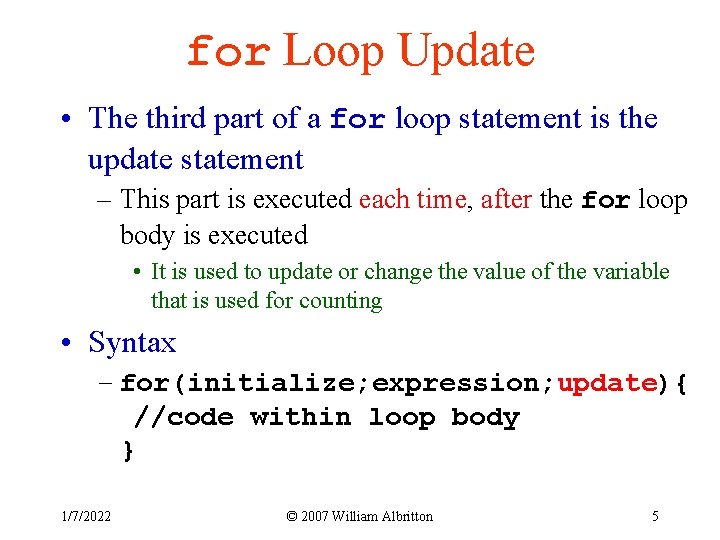
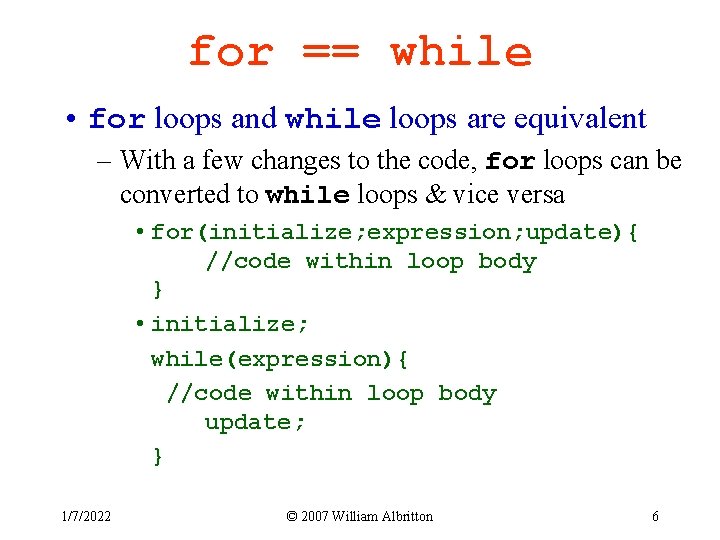
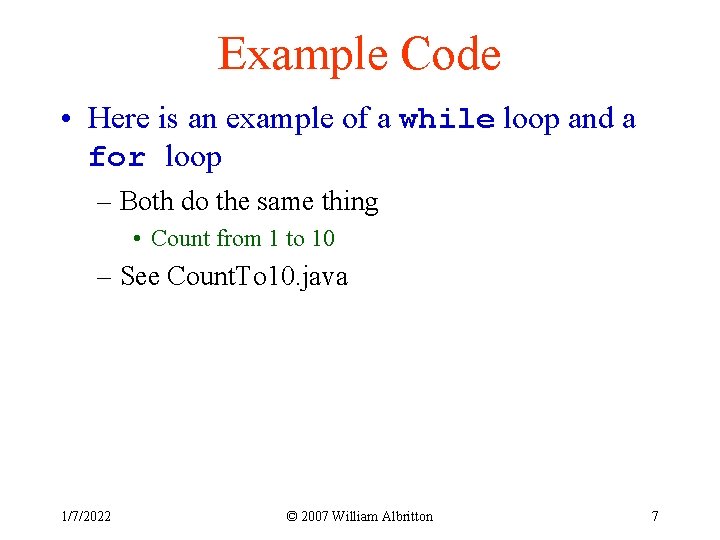
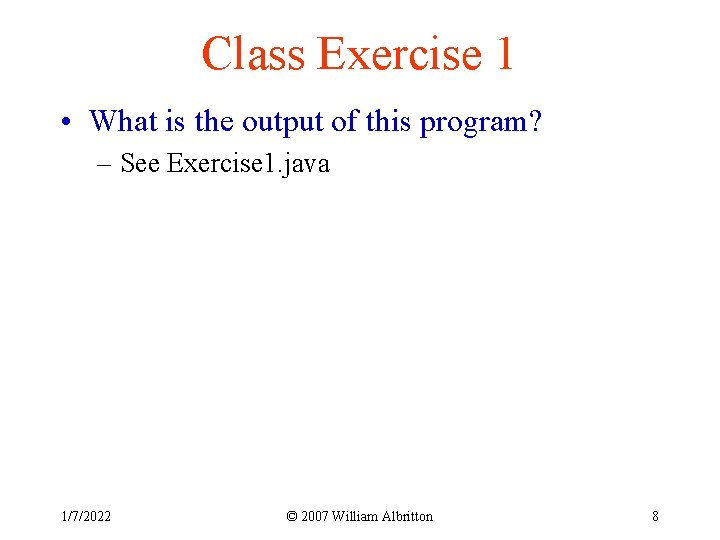
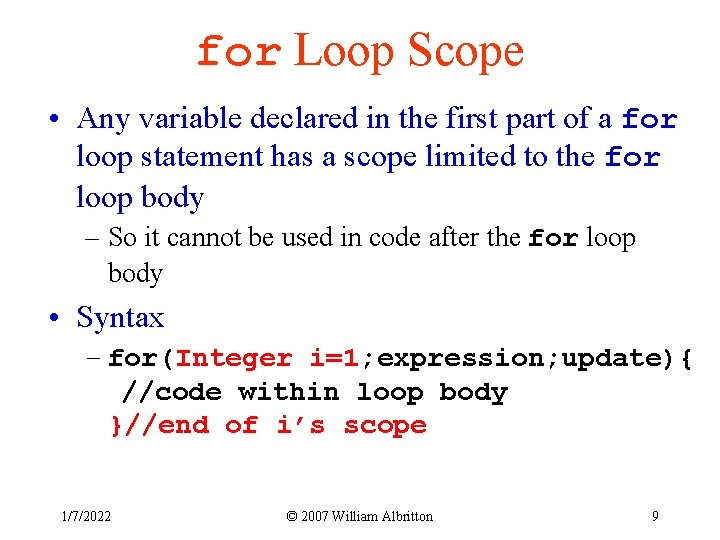
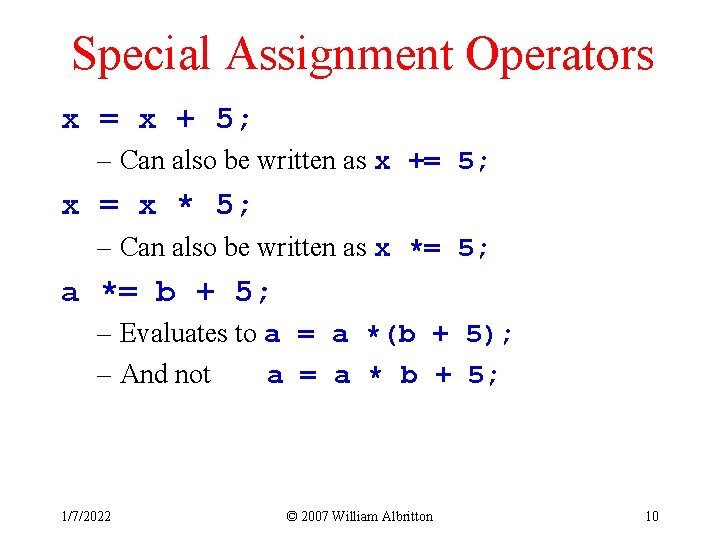
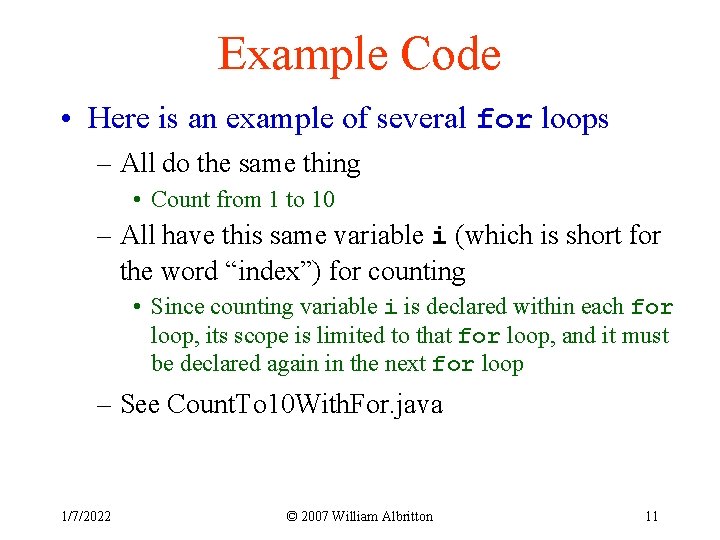
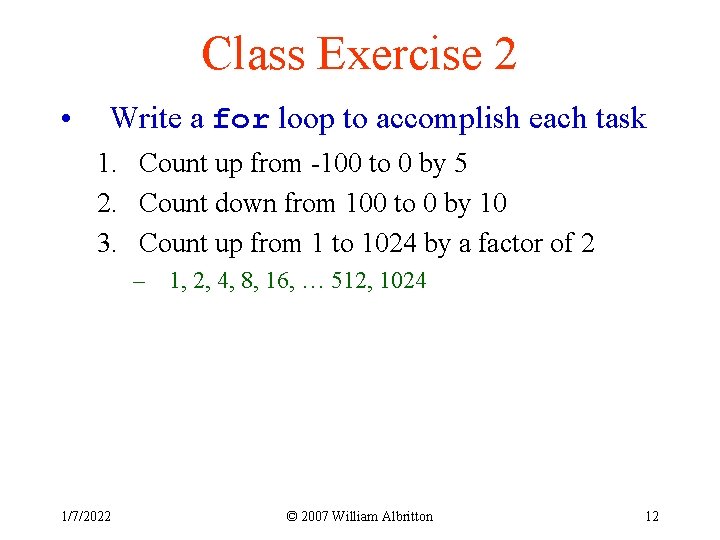
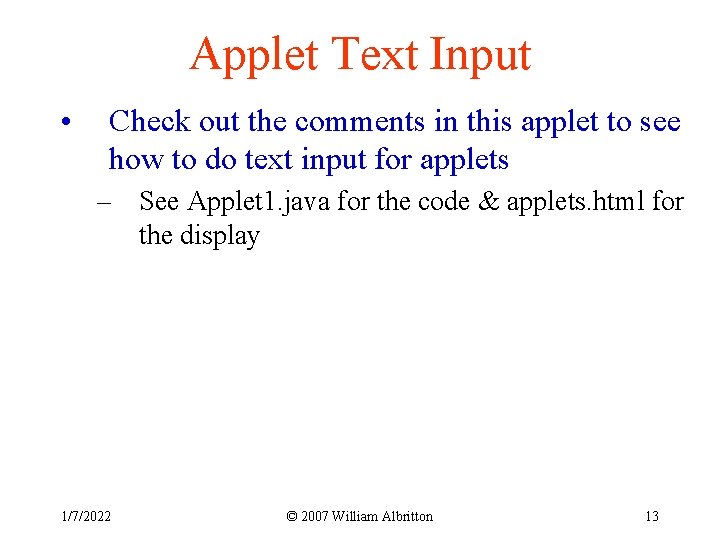
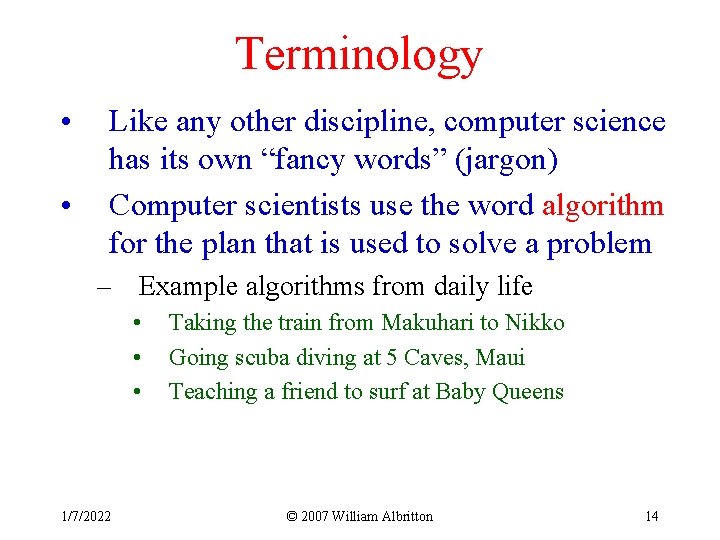
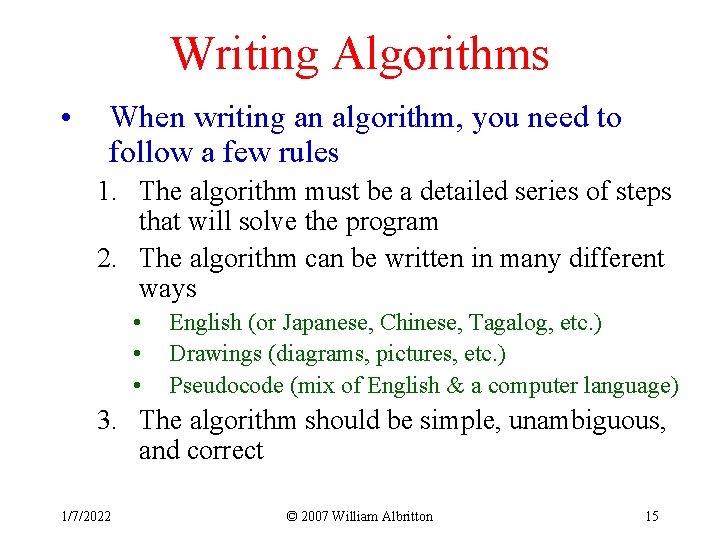
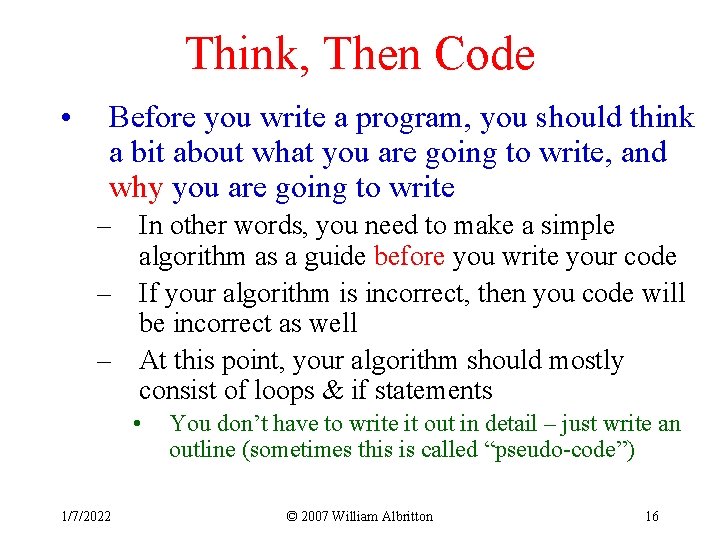
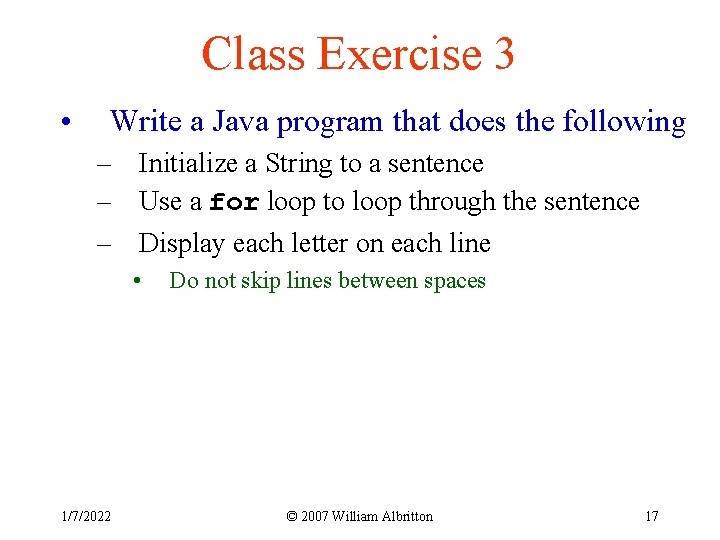
- Slides: 17
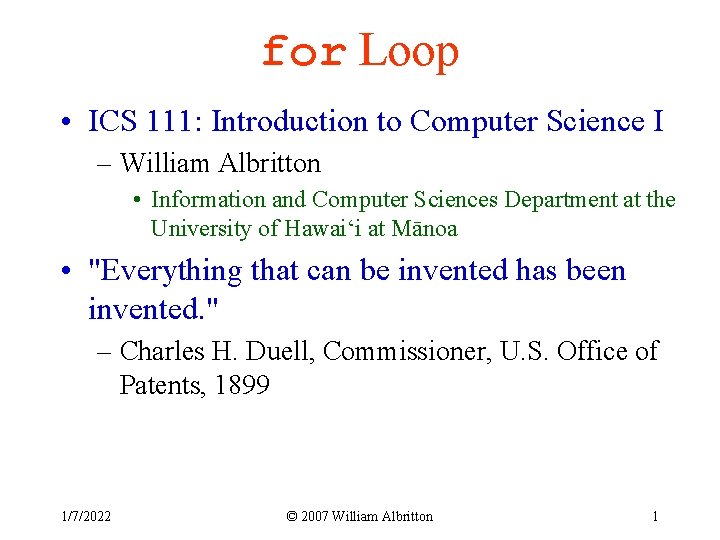
for Loop • ICS 111: Introduction to Computer Science I – William Albritton • Information and Computer Sciences Department at the University of Hawai‘i at Mānoa • "Everything that can be invented has been invented. " – Charles H. Duell, Commissioner, U. S. Office of Patents, 1899 1/7/2022 © 2007 William Albritton 1
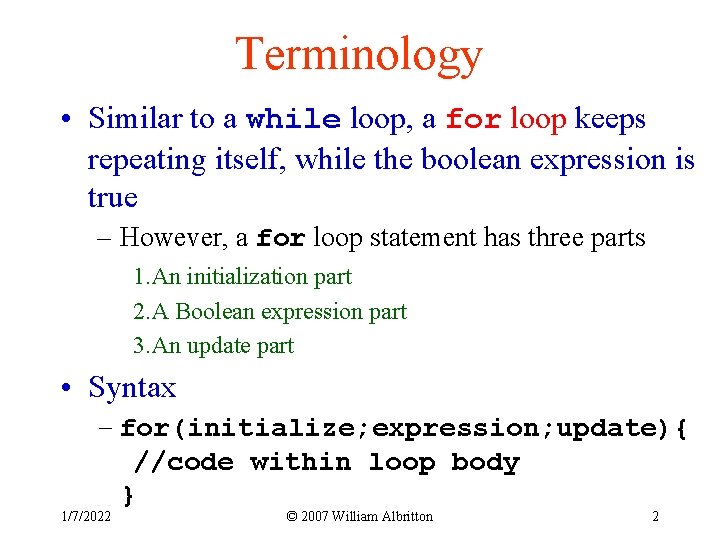
Terminology • Similar to a while loop, a for loop keeps repeating itself, while the boolean expression is true – However, a for loop statement has three parts 1. An initialization part 2. A Boolean expression part 3. An update part • Syntax – for(initialize; expression; update){ //code within loop body } 1/7/2022 © 2007 William Albritton 2
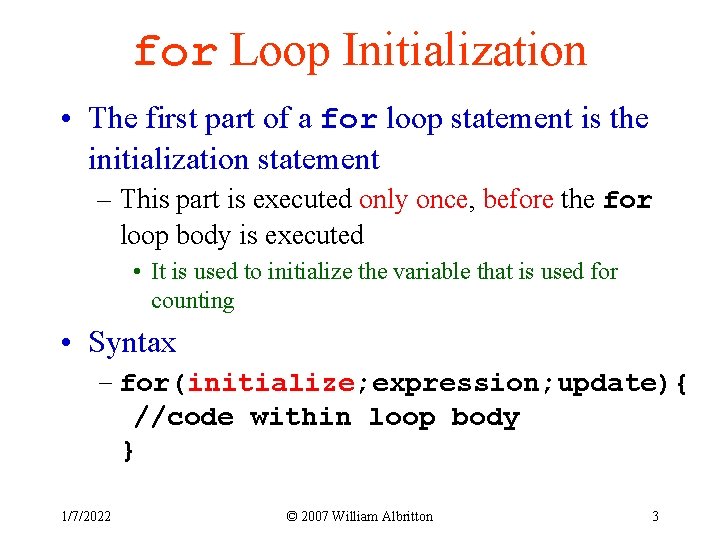
for Loop Initialization • The first part of a for loop statement is the initialization statement – This part is executed only once, before the for loop body is executed • It is used to initialize the variable that is used for counting • Syntax – for(initialize; expression; update){ //code within loop body } 1/7/2022 © 2007 William Albritton 3
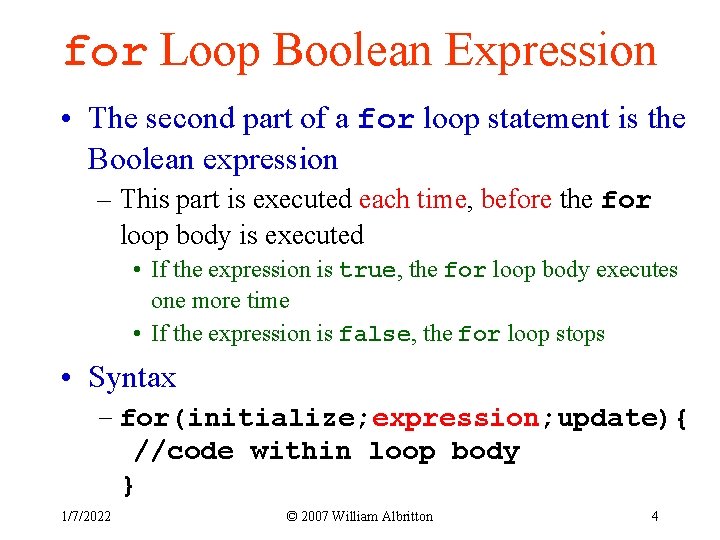
for Loop Boolean Expression • The second part of a for loop statement is the Boolean expression – This part is executed each time, before the for loop body is executed • If the expression is true, the for loop body executes one more time • If the expression is false, the for loop stops • Syntax – for(initialize; expression; update){ //code within loop body } 1/7/2022 © 2007 William Albritton 4
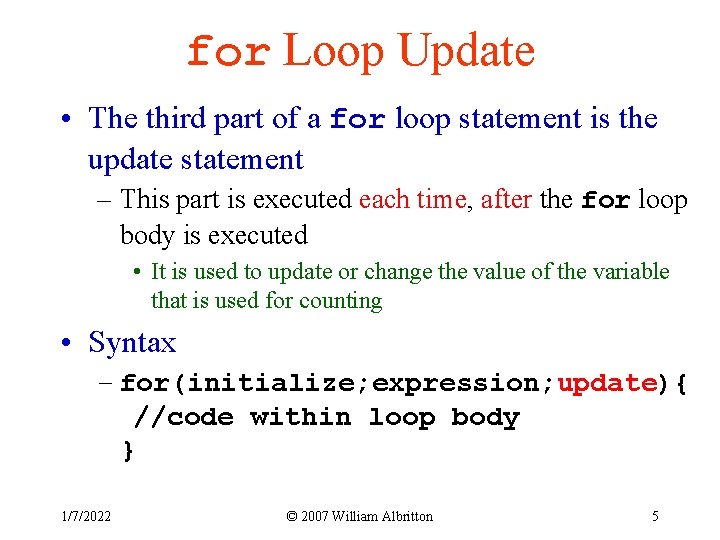
for Loop Update • The third part of a for loop statement is the update statement – This part is executed each time, after the for loop body is executed • It is used to update or change the value of the variable that is used for counting • Syntax – for(initialize; expression; update){ //code within loop body } 1/7/2022 © 2007 William Albritton 5
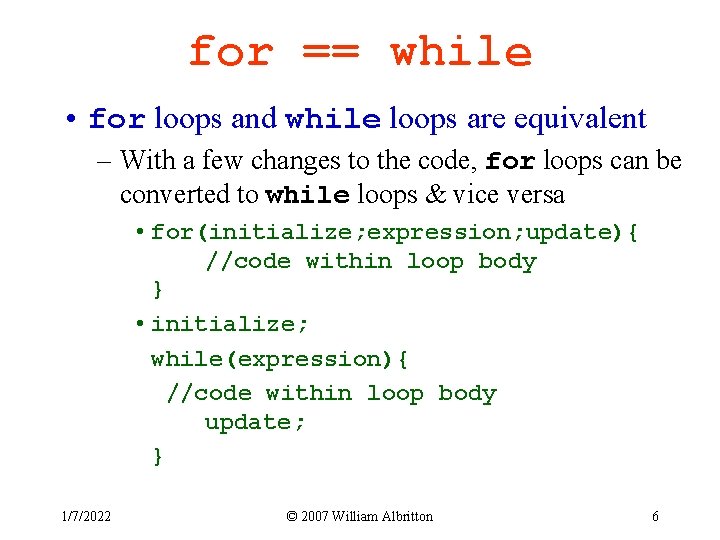
for == while • for loops and while loops are equivalent – With a few changes to the code, for loops can be converted to while loops & vice versa • for(initialize; expression; update){ //code within loop body } • initialize; while(expression){ //code within loop body update; } 1/7/2022 © 2007 William Albritton 6
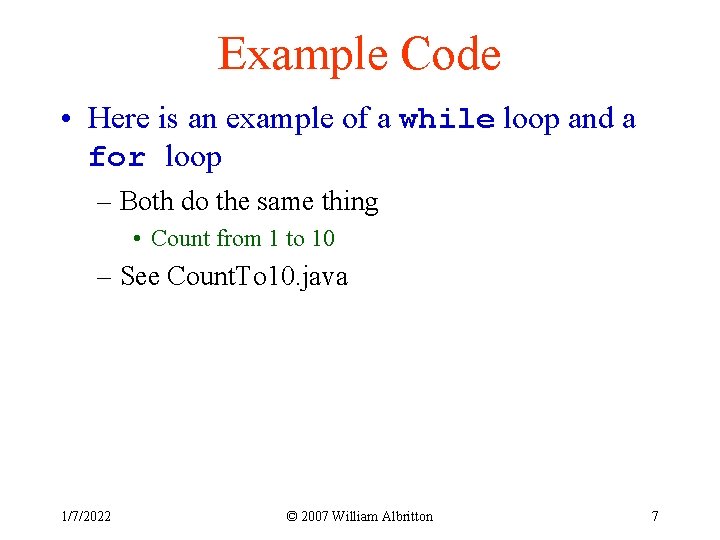
Example Code • Here is an example of a while loop and a for loop – Both do the same thing • Count from 1 to 10 – See Count. To 10. java 1/7/2022 © 2007 William Albritton 7
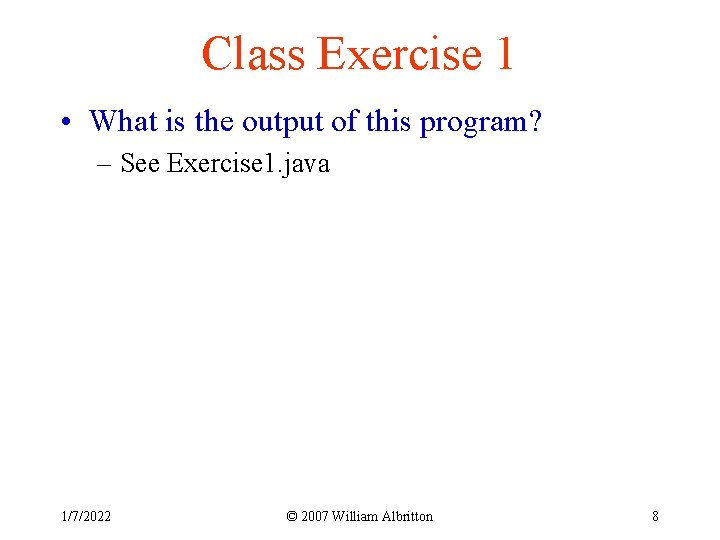
Class Exercise 1 • What is the output of this program? – See Exercise 1. java 1/7/2022 © 2007 William Albritton 8
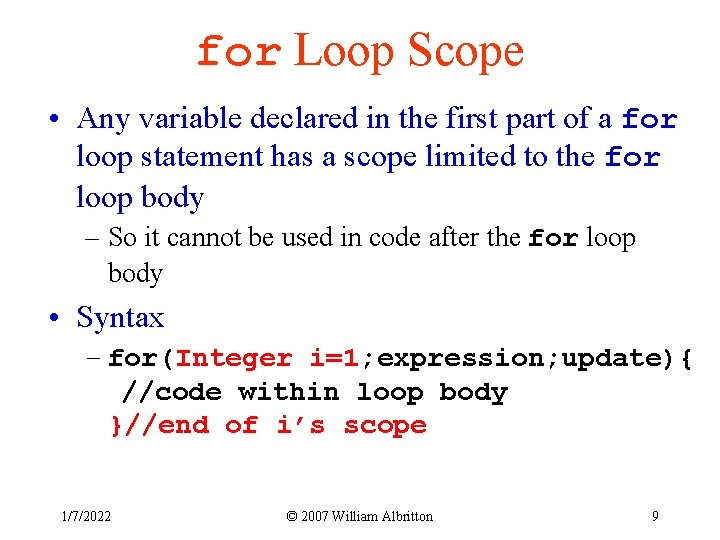
for Loop Scope • Any variable declared in the first part of a for loop statement has a scope limited to the for loop body – So it cannot be used in code after the for loop body • Syntax – for(Integer i=1; expression; update){ //code within loop body }//end of i’s scope 1/7/2022 © 2007 William Albritton 9
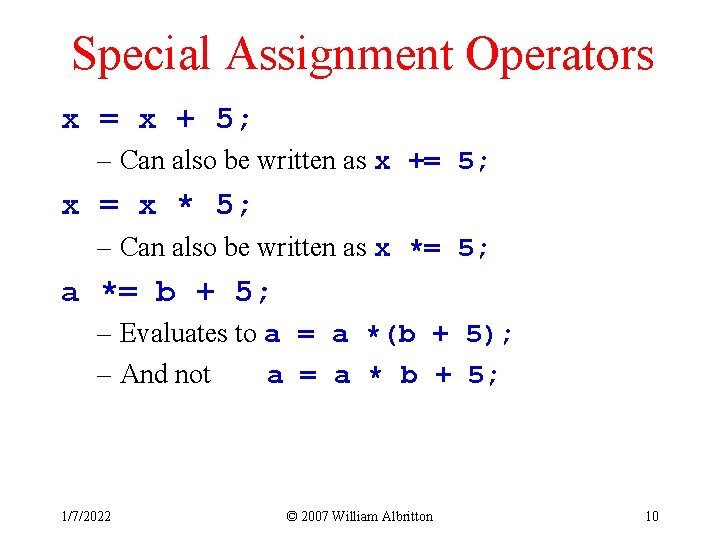
Special Assignment Operators x = x + 5; – Can also be written as x += 5; x = x * 5; – Can also be written as x *= 5; a *= b + 5; – Evaluates to a = a *(b + 5); – And not a = a * b + 5; 1/7/2022 © 2007 William Albritton 10
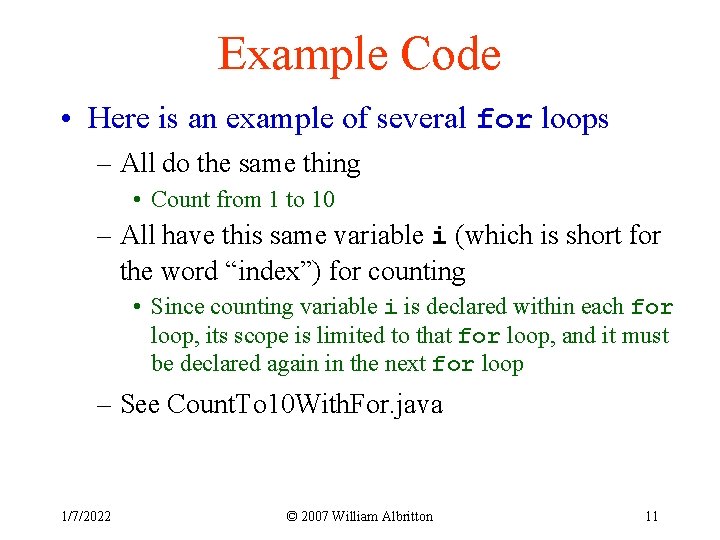
Example Code • Here is an example of several for loops – All do the same thing • Count from 1 to 10 – All have this same variable i (which is short for the word “index”) for counting • Since counting variable i is declared within each for loop, its scope is limited to that for loop, and it must be declared again in the next for loop – See Count. To 10 With. For. java 1/7/2022 © 2007 William Albritton 11
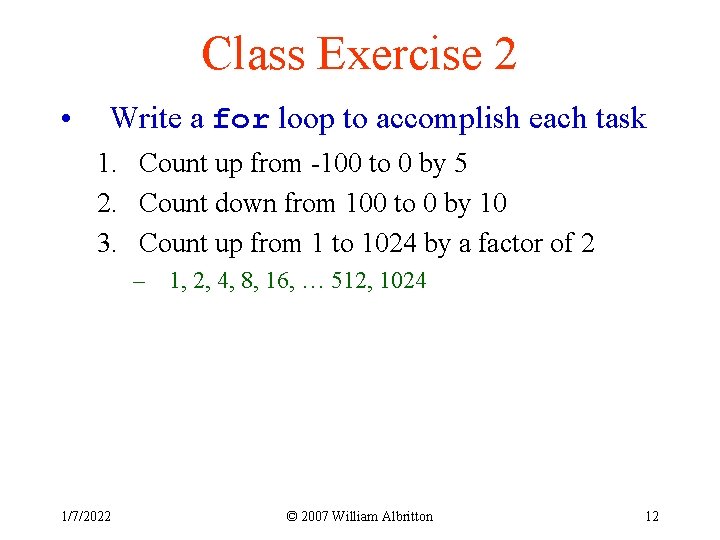
Class Exercise 2 • Write a for loop to accomplish each task 1. Count up from -100 to 0 by 5 2. Count down from 100 to 0 by 10 3. Count up from 1 to 1024 by a factor of 2 – 1, 2, 4, 8, 16, … 512, 1024 1/7/2022 © 2007 William Albritton 12
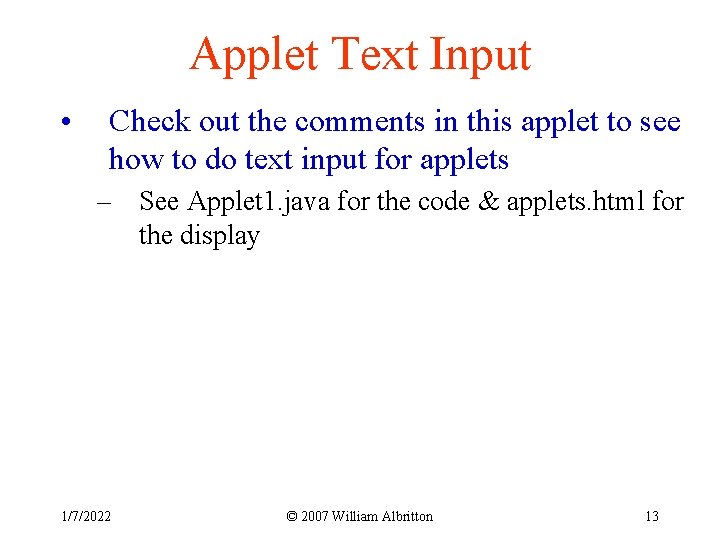
Applet Text Input • Check out the comments in this applet to see how to do text input for applets – See Applet 1. java for the code & applets. html for the display 1/7/2022 © 2007 William Albritton 13
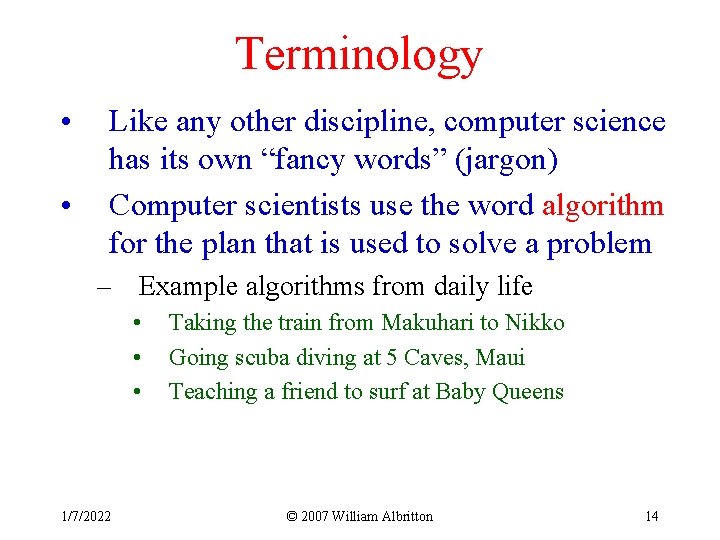
Terminology • • Like any other discipline, computer science has its own “fancy words” (jargon) Computer scientists use the word algorithm for the plan that is used to solve a problem – Example algorithms from daily life • • • 1/7/2022 Taking the train from Makuhari to Nikko Going scuba diving at 5 Caves, Maui Teaching a friend to surf at Baby Queens © 2007 William Albritton 14
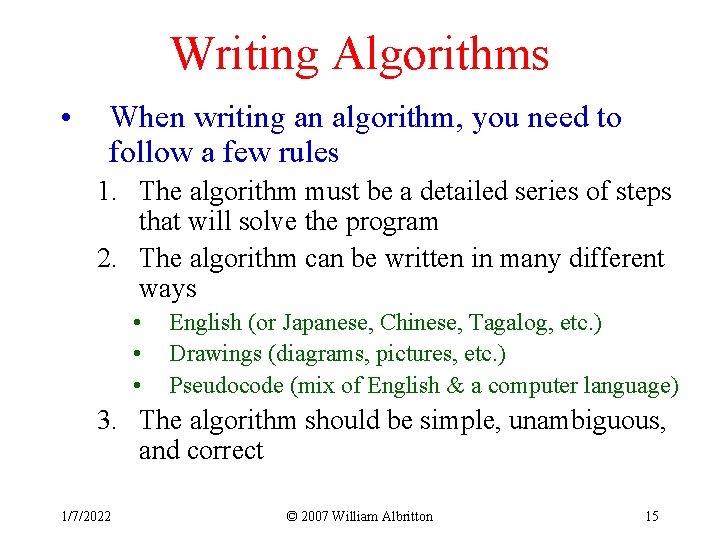
Writing Algorithms • When writing an algorithm, you need to follow a few rules 1. The algorithm must be a detailed series of steps that will solve the program 2. The algorithm can be written in many different ways • • • English (or Japanese, Chinese, Tagalog, etc. ) Drawings (diagrams, pictures, etc. ) Pseudocode (mix of English & a computer language) 3. The algorithm should be simple, unambiguous, and correct 1/7/2022 © 2007 William Albritton 15
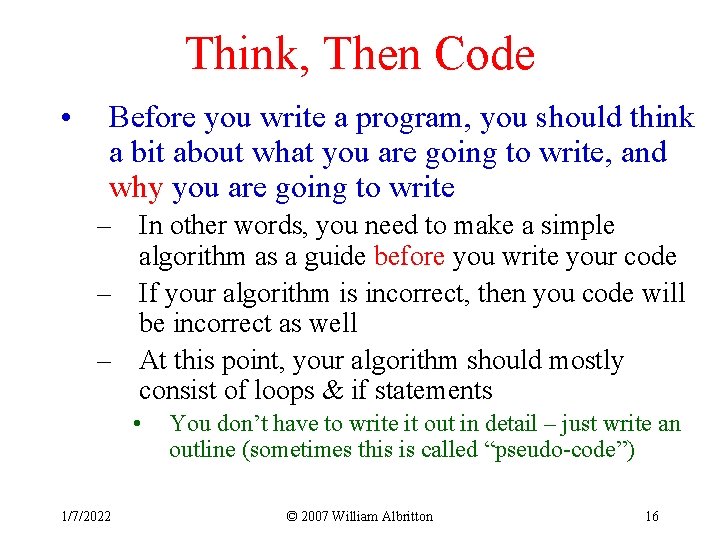
Think, Then Code • Before you write a program, you should think a bit about what you are going to write, and why you are going to write – In other words, you need to make a simple algorithm as a guide before you write your code – If your algorithm is incorrect, then you code will be incorrect as well – At this point, your algorithm should mostly consist of loops & if statements • 1/7/2022 You don’t have to write it out in detail – just write an outline (sometimes this is called “pseudo-code”) © 2007 William Albritton 16
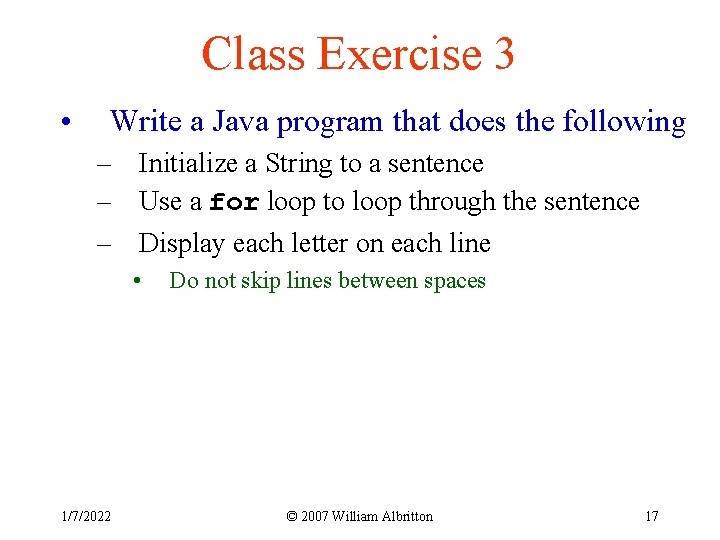
Class Exercise 3 • Write a Java program that does the following – Initialize a String to a sentence – Use a for loop to loop through the sentence – Display each letter on each line • 1/7/2022 Do not skip lines between spaces © 2007 William Albritton 17