Arrays ICS 111 Introduction to Computer Science I
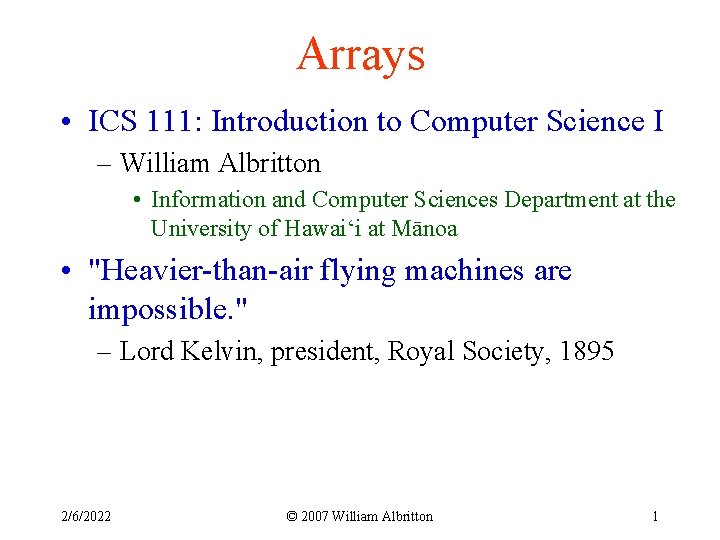
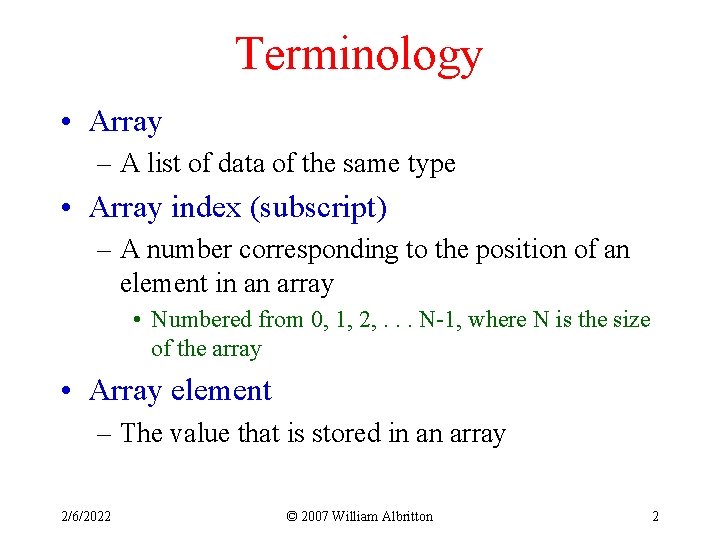
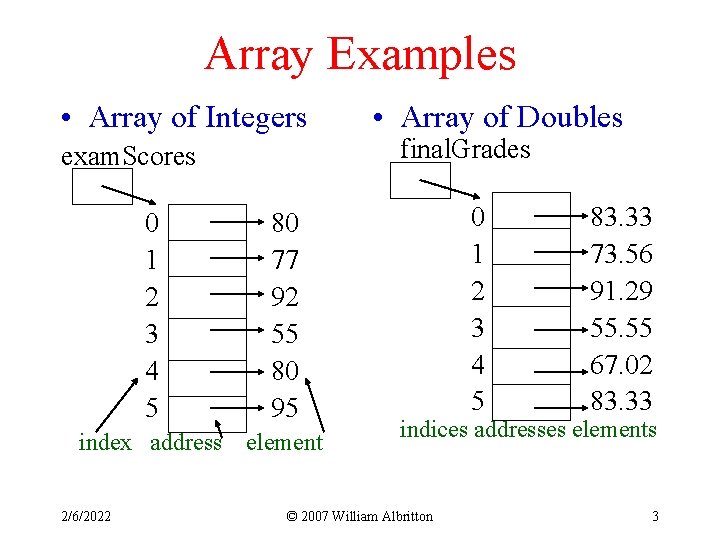
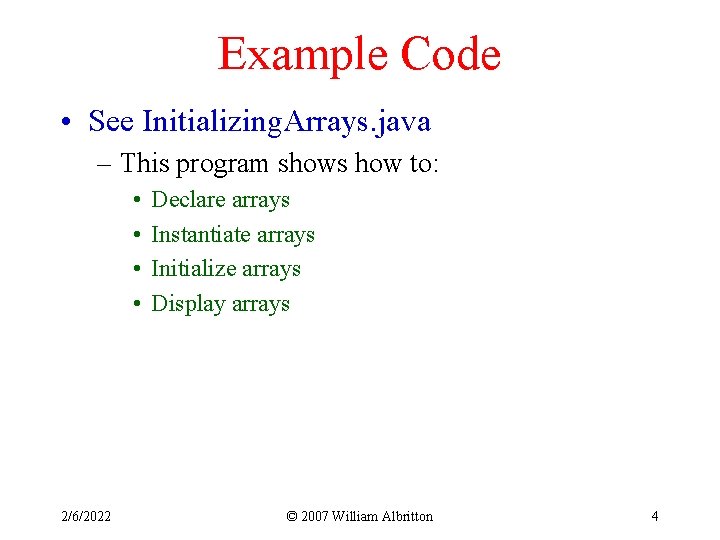
![Declaring Arrays • Syntax for an array declaration – Data. Type [] array. Name; Declaring Arrays • Syntax for an array declaration – Data. Type [] array. Name;](https://slidetodoc.com/presentation_image_h2/a6e266d1c2642b6cca1fc85e4bf71d5e/image-5.jpg)
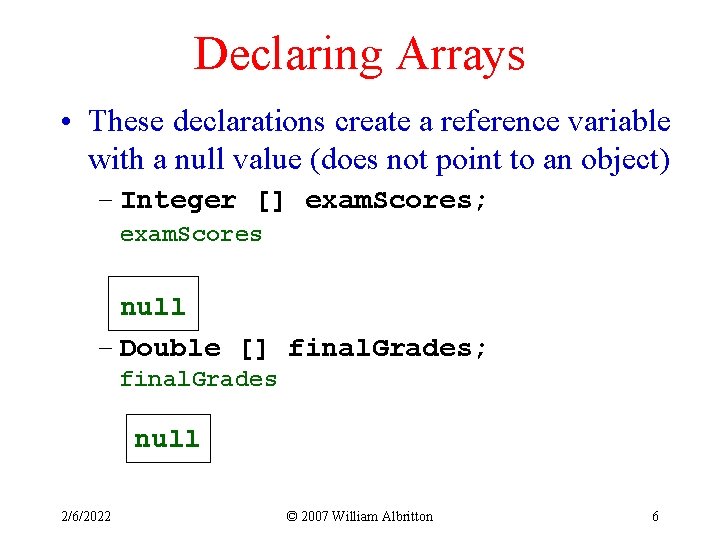
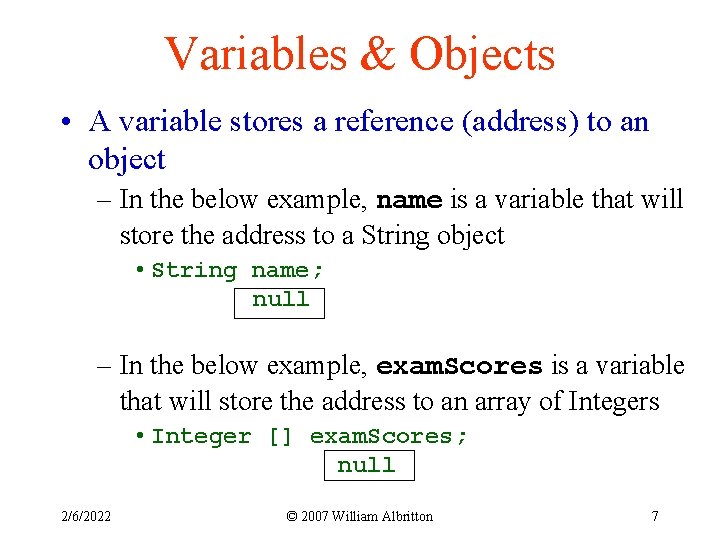
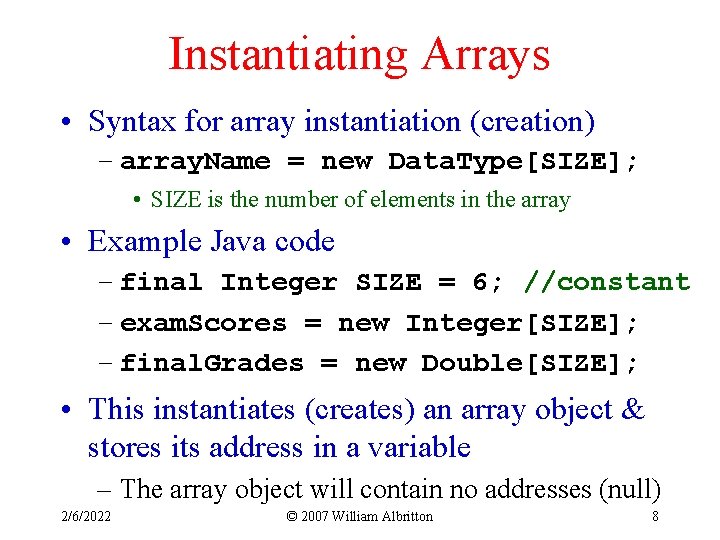
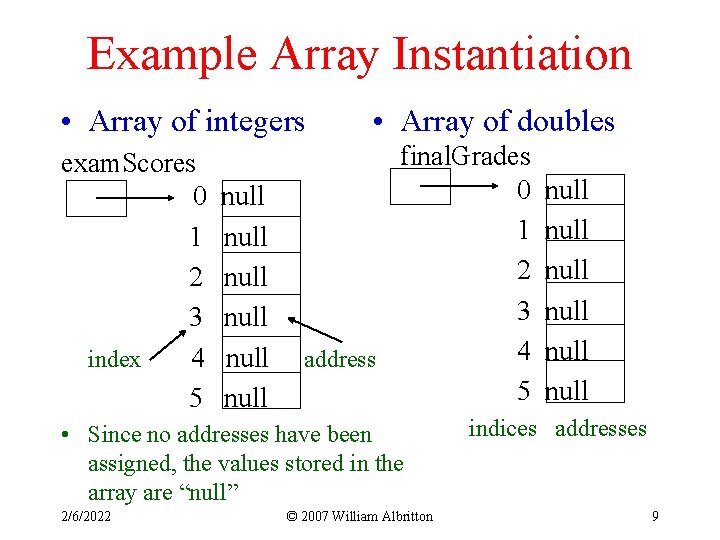
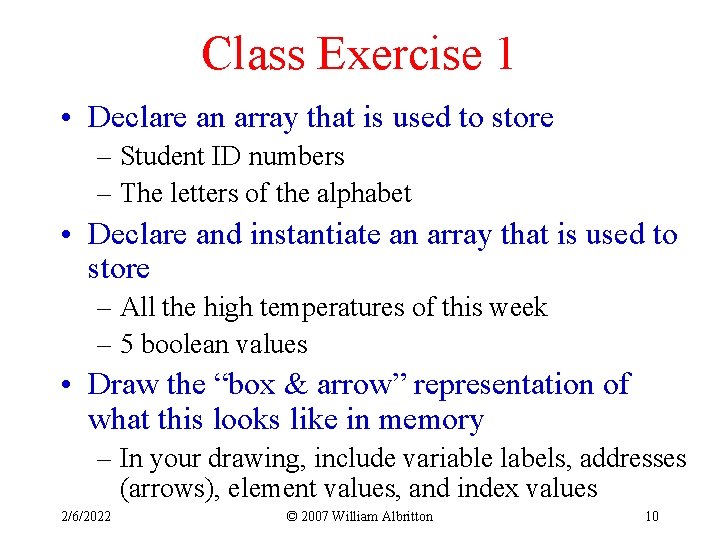
![Initializing Arrays • Syntax for initializing arrays – array. Name[i] = value; • Where Initializing Arrays • Syntax for initializing arrays – array. Name[i] = value; • Where](https://slidetodoc.com/presentation_image_h2/a6e266d1c2642b6cca1fc85e4bf71d5e/image-11.jpg)
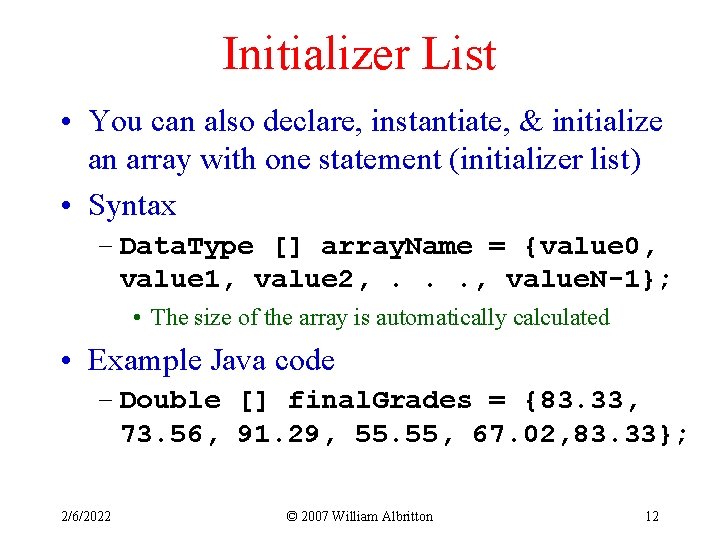
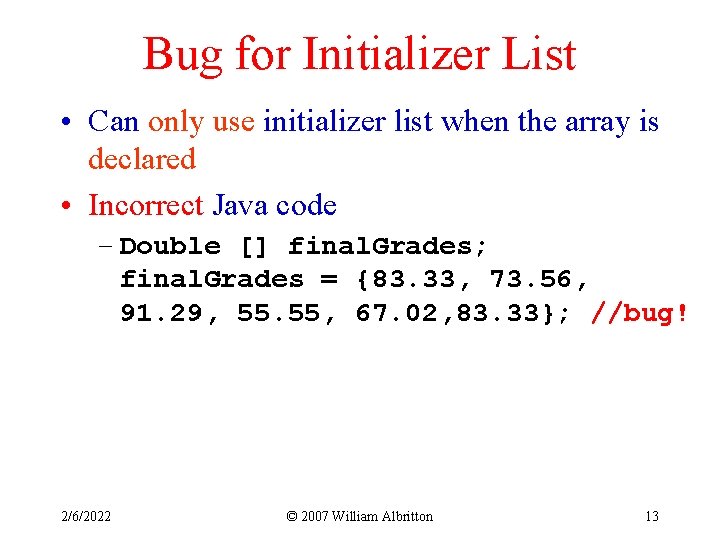
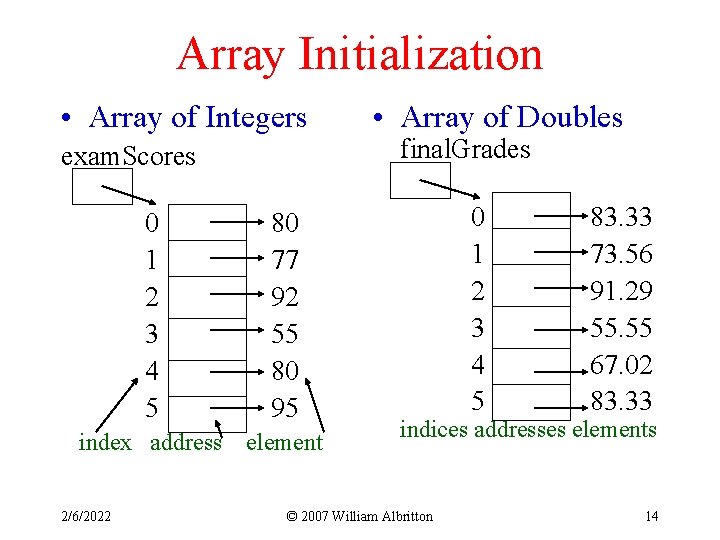
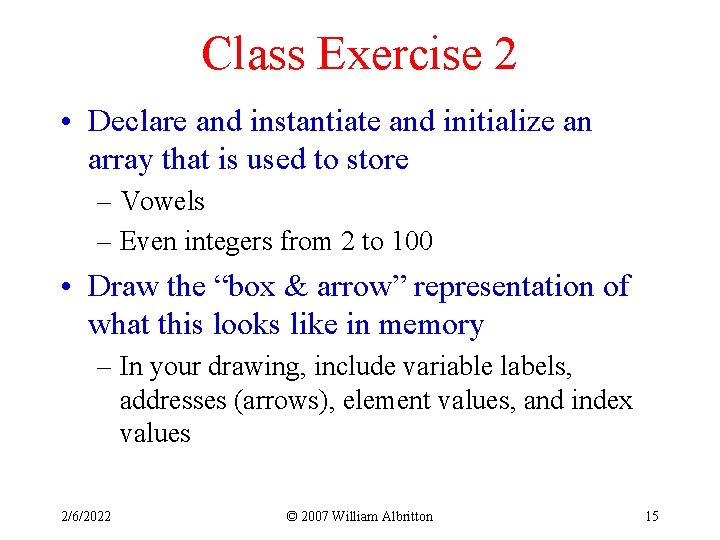
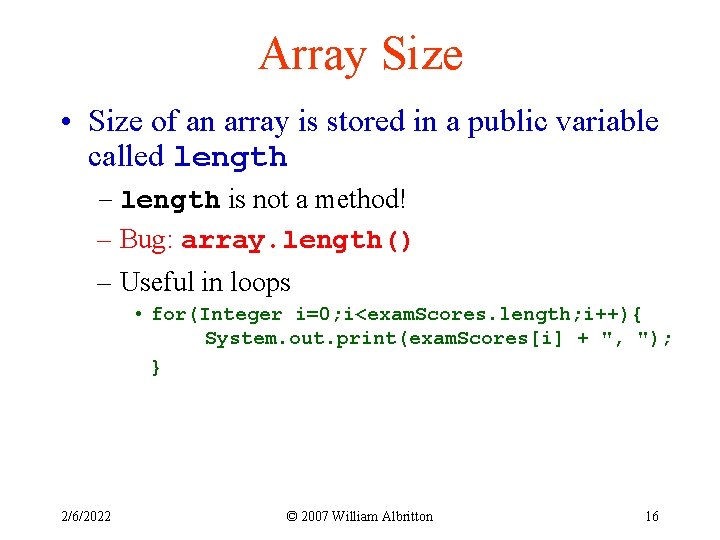
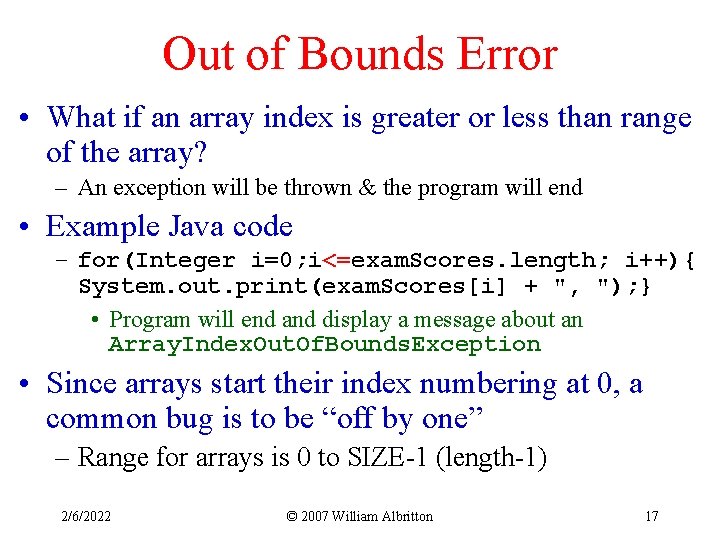
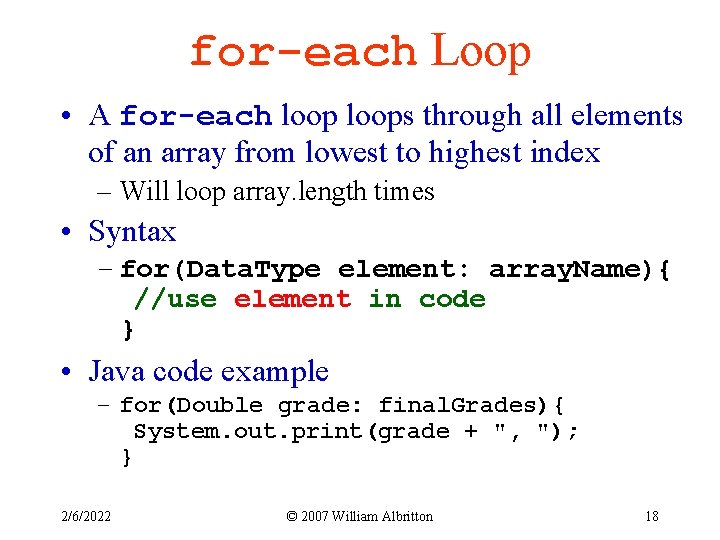
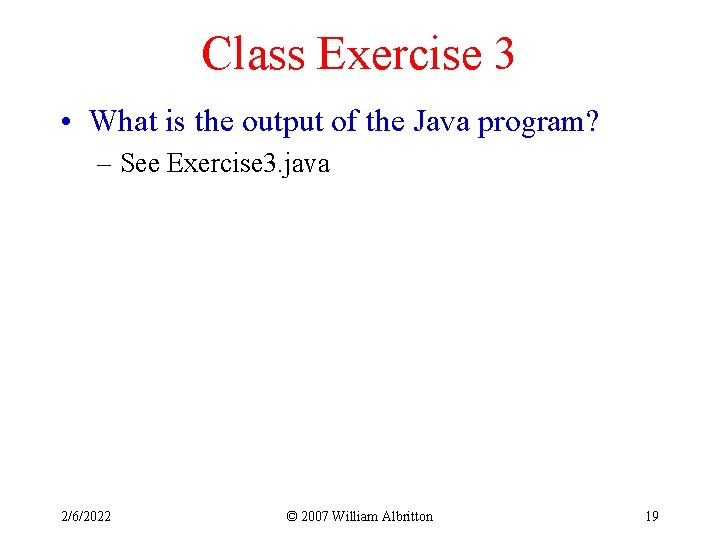
- Slides: 19
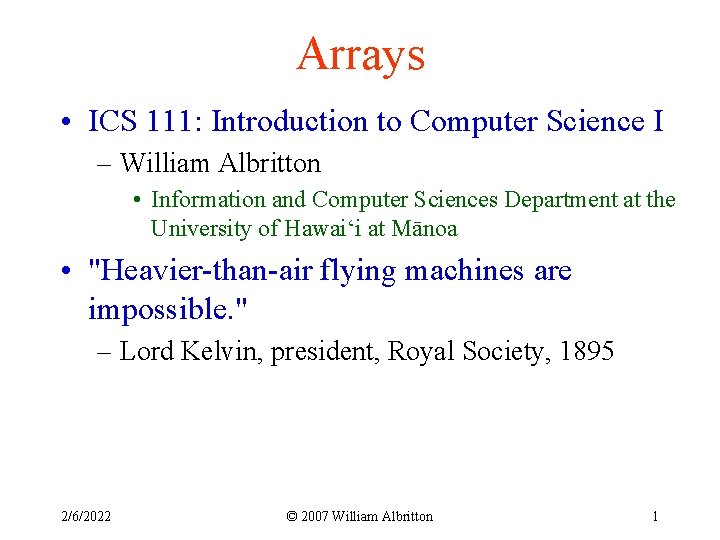
Arrays • ICS 111: Introduction to Computer Science I – William Albritton • Information and Computer Sciences Department at the University of Hawai‘i at Mānoa • "Heavier-than-air flying machines are impossible. " – Lord Kelvin, president, Royal Society, 1895 2/6/2022 © 2007 William Albritton 1
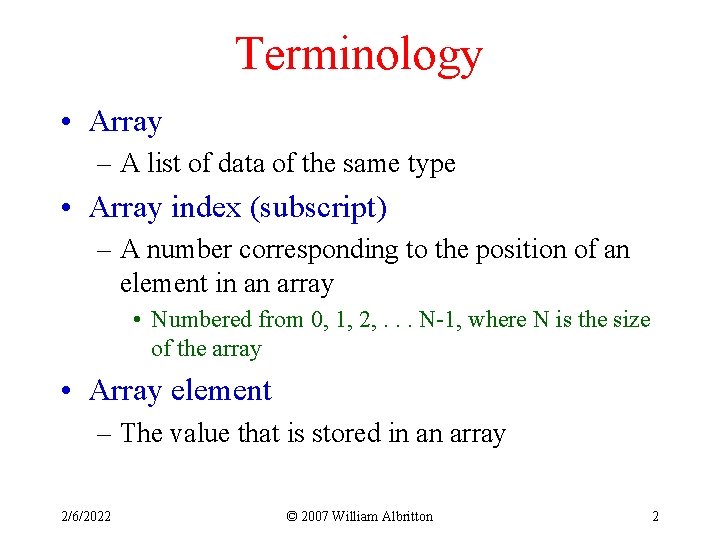
Terminology • Array – A list of data of the same type • Array index (subscript) – A number corresponding to the position of an element in an array • Numbered from 0, 1, 2, . . . N-1, where N is the size of the array • Array element – The value that is stored in an array 2/6/2022 © 2007 William Albritton 2
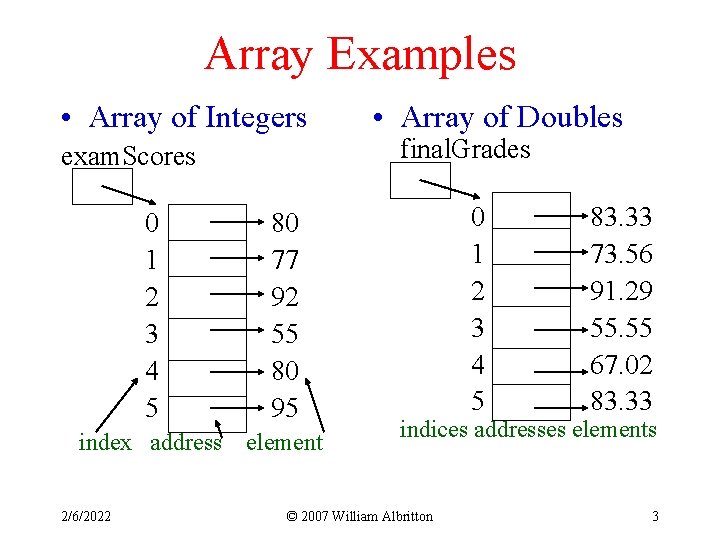
Array Examples • Array of Integers exam. Scores 0 1 2 3 4 5 80 77 92 55 80 95 index address element 2/6/2022 • Array of Doubles final. Grades 0 1 2 3 4 5 83. 33 73. 56 91. 29 55. 55 67. 02 83. 33 indices addresses elements © 2007 William Albritton 3
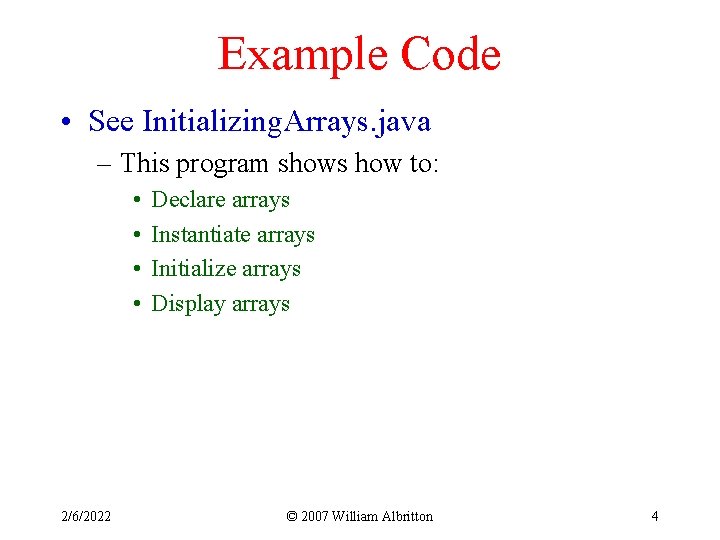
Example Code • See Initializing. Arrays. java – This program shows how to: • • 2/6/2022 Declare arrays Instantiate arrays Initialize arrays Display arrays © 2007 William Albritton 4
![Declaring Arrays Syntax for an array declaration Data Type array Name Declaring Arrays • Syntax for an array declaration – Data. Type [] array. Name;](https://slidetodoc.com/presentation_image_h2/a6e266d1c2642b6cca1fc85e4bf71d5e/image-5.jpg)
Declaring Arrays • Syntax for an array declaration – Data. Type [] array. Name; • Example Java code – Integer [] exam. Scores; – Double [] final. Grades; • A declaration creates a variable with the address to an array, but not the array itself – Since arrays are objects in Java, you must declare an array variable (which will later contain the address to the location of the array object) 2/6/2022 © 2007 William Albritton 5
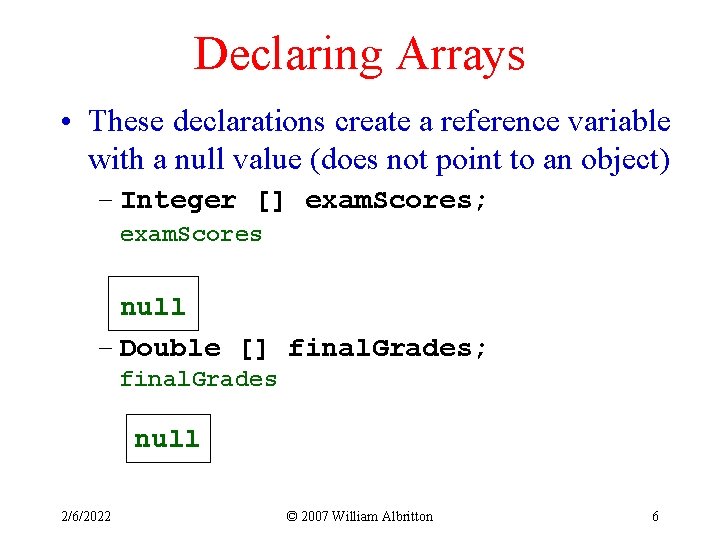
Declaring Arrays • These declarations create a reference variable with a null value (does not point to an object) – Integer [] exam. Scores; exam. Scores null – Double [] final. Grades; final. Grades null 2/6/2022 © 2007 William Albritton 6
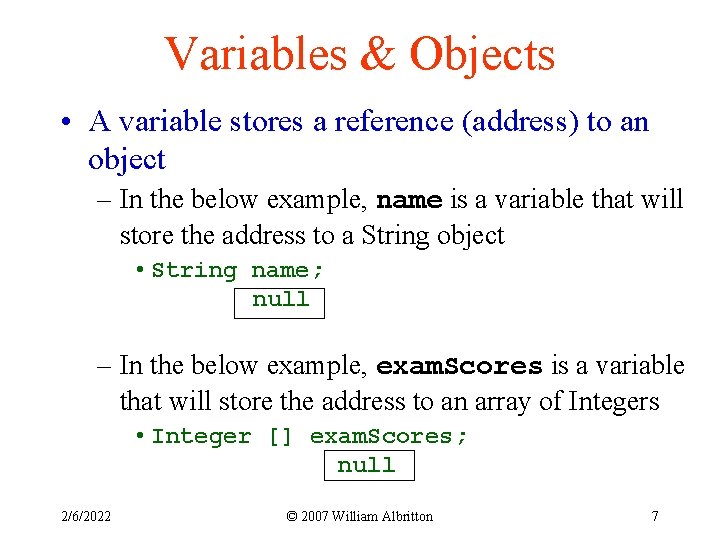
Variables & Objects • A variable stores a reference (address) to an object – In the below example, name is a variable that will store the address to a String object • String name; null – In the below example, exam. Scores is a variable that will store the address to an array of Integers • Integer [] exam. Scores; null 2/6/2022 © 2007 William Albritton 7
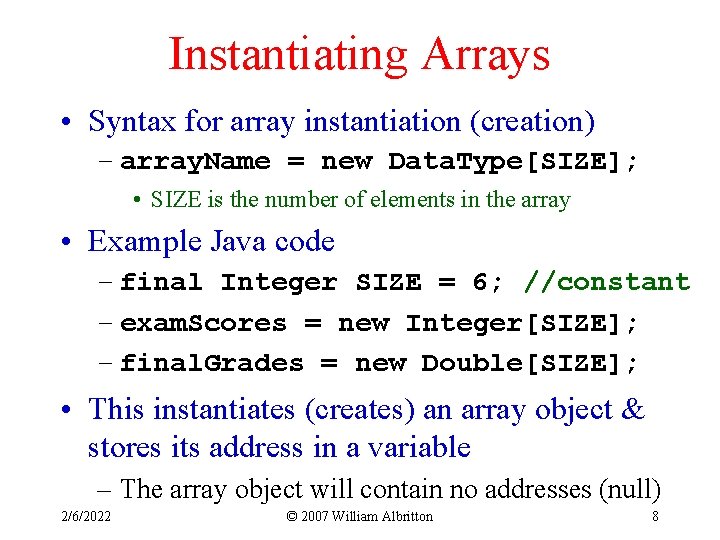
Instantiating Arrays • Syntax for array instantiation (creation) – array. Name = new Data. Type[SIZE]; • SIZE is the number of elements in the array • Example Java code – final Integer SIZE = 6; //constant – exam. Scores = new Integer[SIZE]; – final. Grades = new Double[SIZE]; • This instantiates (creates) an array object & stores its address in a variable – The array object will contain no addresses (null) 2/6/2022 © 2007 William Albritton 8
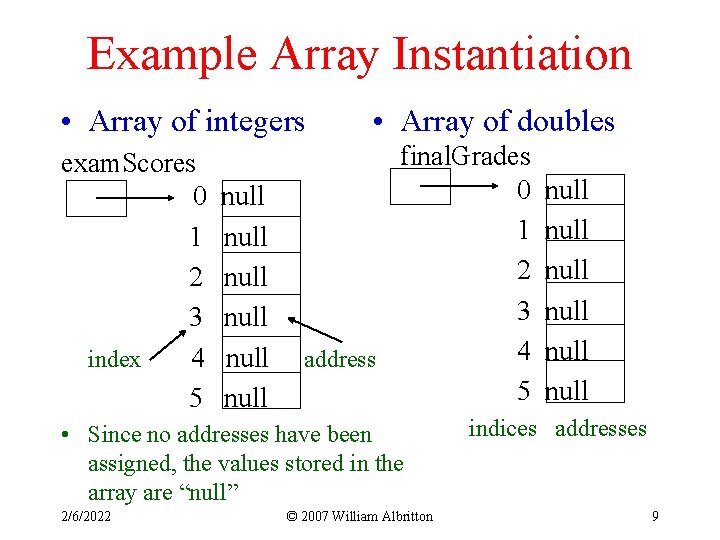
Example Array Instantiation • Array of integers exam. Scores 0 1 2 3 index 4 5 null null • Array of doubles final. Grades 0 1 2 3 4 address 5 • Since no addresses have been assigned, the values stored in the array are “null” 2/6/2022 © 2007 William Albritton null null indices addresses 9
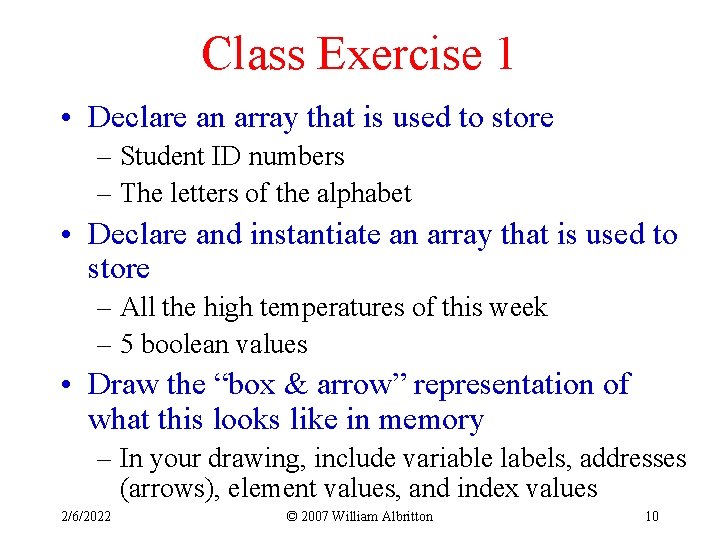
Class Exercise 1 • Declare an array that is used to store – Student ID numbers – The letters of the alphabet • Declare and instantiate an array that is used to store – All the high temperatures of this week – 5 boolean values • Draw the “box & arrow” representation of what this looks like in memory – In your drawing, include variable labels, addresses (arrows), element values, and index values 2/6/2022 © 2007 William Albritton 10
![Initializing Arrays Syntax for initializing arrays array Namei value Where Initializing Arrays • Syntax for initializing arrays – array. Name[i] = value; • Where](https://slidetodoc.com/presentation_image_h2/a6e266d1c2642b6cca1fc85e4bf71d5e/image-11.jpg)
Initializing Arrays • Syntax for initializing arrays – array. Name[i] = value; • Where i is the index of an element in the array • Example Java code – exam. Scores[0] – exam. Scores[1] – exam. Scores[2] – exam. Scores[3] – exam. Scores[4] – exam. Scores[5] 2/6/2022 = = = 80; 77; 92; 80; 63; 95; © 2007 William Albritton 11
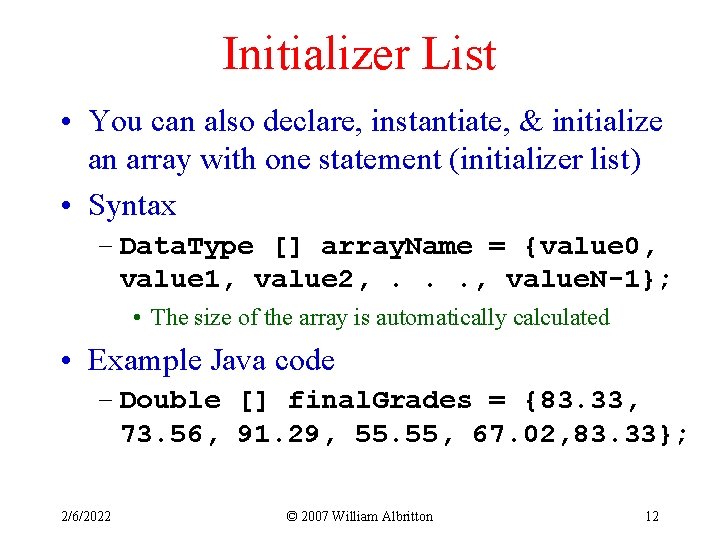
Initializer List • You can also declare, instantiate, & initialize an array with one statement (initializer list) • Syntax – Data. Type [] array. Name = {value 0, value 1, value 2, . . . , value. N-1}; • The size of the array is automatically calculated • Example Java code – Double [] final. Grades = {83. 33, 73. 56, 91. 29, 55. 55, 67. 02, 83. 33}; 2/6/2022 © 2007 William Albritton 12
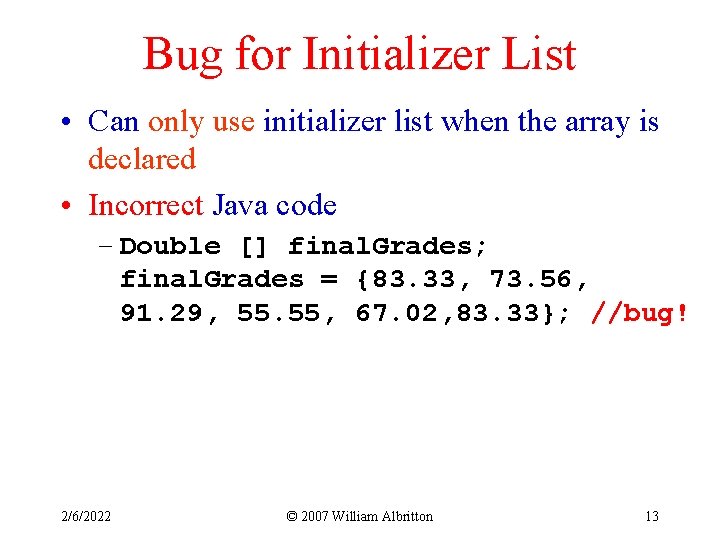
Bug for Initializer List • Can only use initializer list when the array is declared • Incorrect Java code – Double [] final. Grades; final. Grades = {83. 33, 73. 56, 91. 29, 55. 55, 67. 02, 83. 33}; //bug! 2/6/2022 © 2007 William Albritton 13
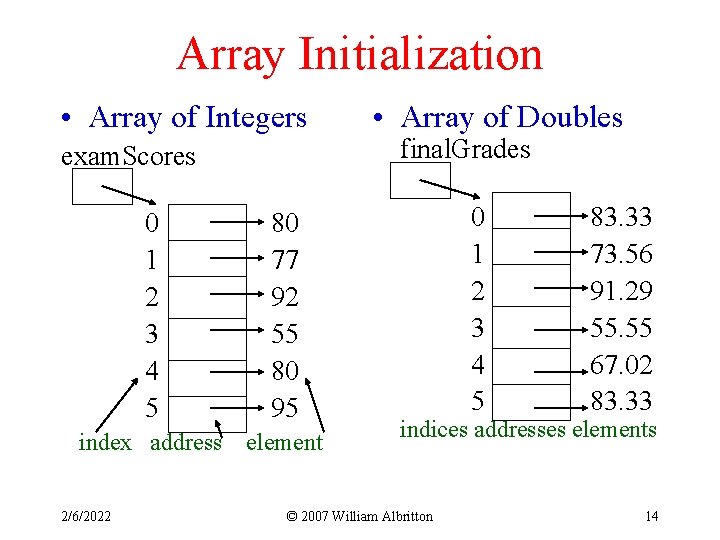
Array Initialization • Array of Integers exam. Scores 0 1 2 3 4 5 80 77 92 55 80 95 index address element 2/6/2022 • Array of Doubles final. Grades 0 1 2 3 4 5 83. 33 73. 56 91. 29 55. 55 67. 02 83. 33 indices addresses elements © 2007 William Albritton 14
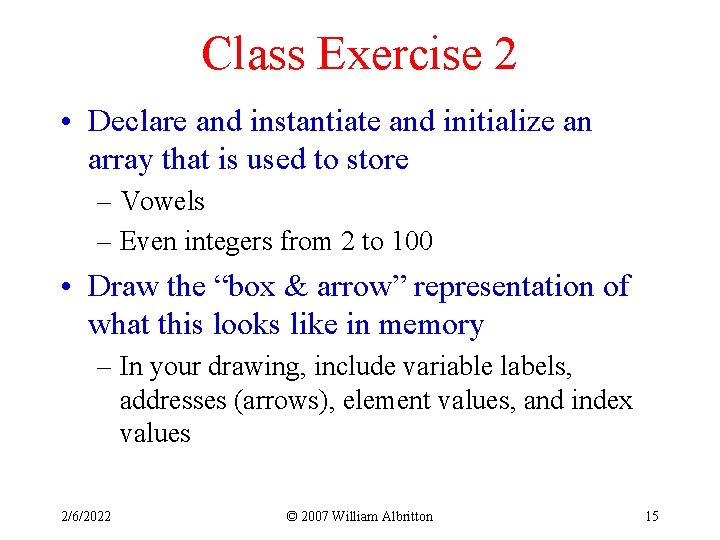
Class Exercise 2 • Declare and instantiate and initialize an array that is used to store – Vowels – Even integers from 2 to 100 • Draw the “box & arrow” representation of what this looks like in memory – In your drawing, include variable labels, addresses (arrows), element values, and index values 2/6/2022 © 2007 William Albritton 15
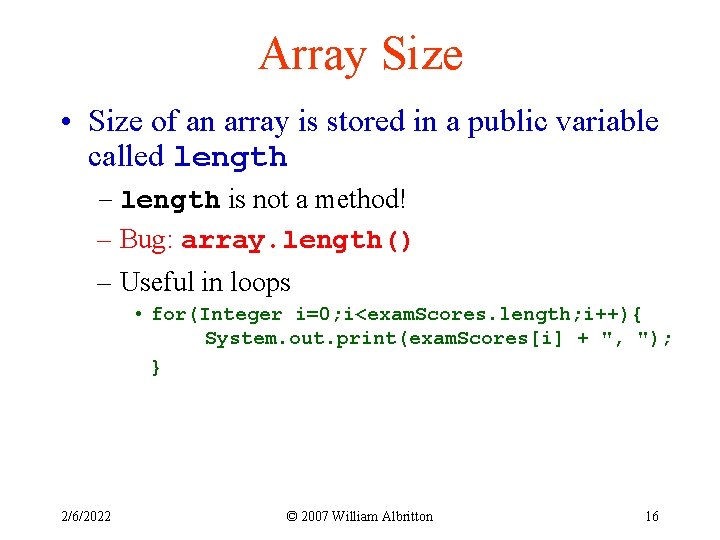
Array Size • Size of an array is stored in a public variable called length – length is not a method! – Bug: array. length() – Useful in loops • for(Integer i=0; i<exam. Scores. length; i++){ System. out. print(exam. Scores[i] + ", "); } 2/6/2022 © 2007 William Albritton 16
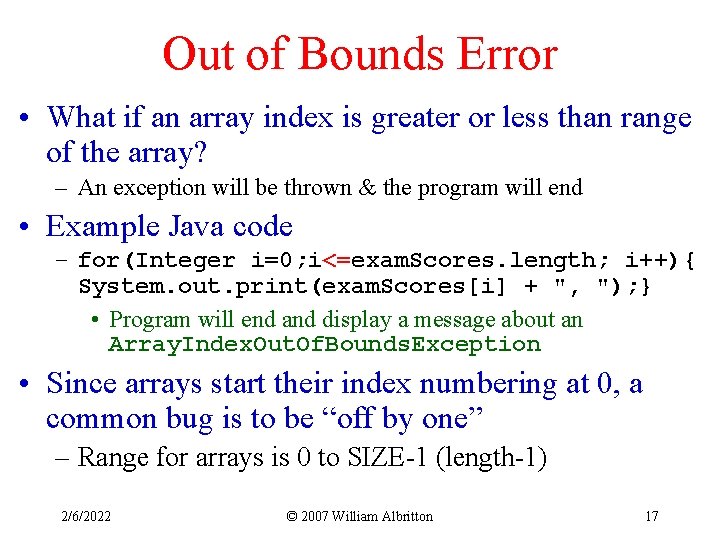
Out of Bounds Error • What if an array index is greater or less than range of the array? – An exception will be thrown & the program will end • Example Java code – for(Integer i=0; i<=exam. Scores. length; i++){ System. out. print(exam. Scores[i] + ", "); } • Program will end and display a message about an Array. Index. Out. Of. Bounds. Exception • Since arrays start their index numbering at 0, a common bug is to be “off by one” – Range for arrays is 0 to SIZE-1 (length-1) 2/6/2022 © 2007 William Albritton 17
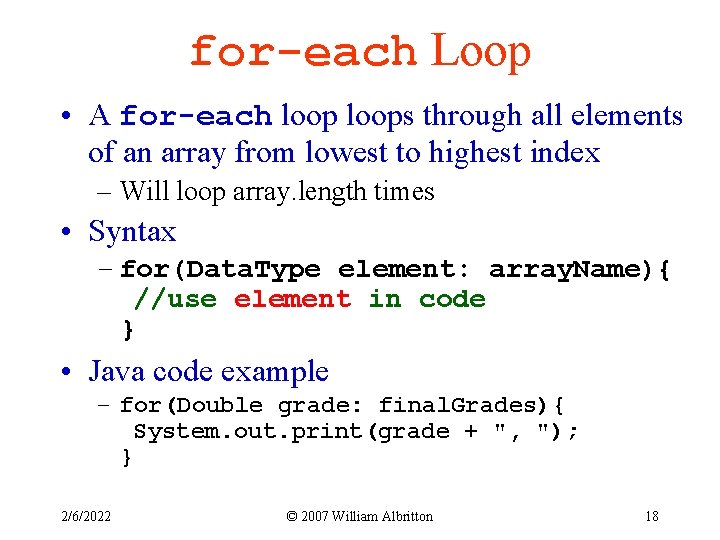
for-each Loop • A for-each loops through all elements of an array from lowest to highest index – Will loop array. length times • Syntax – for(Data. Type element: array. Name){ //use element in code } • Java code example – for(Double grade: final. Grades){ System. out. print(grade + ", "); } 2/6/2022 © 2007 William Albritton 18
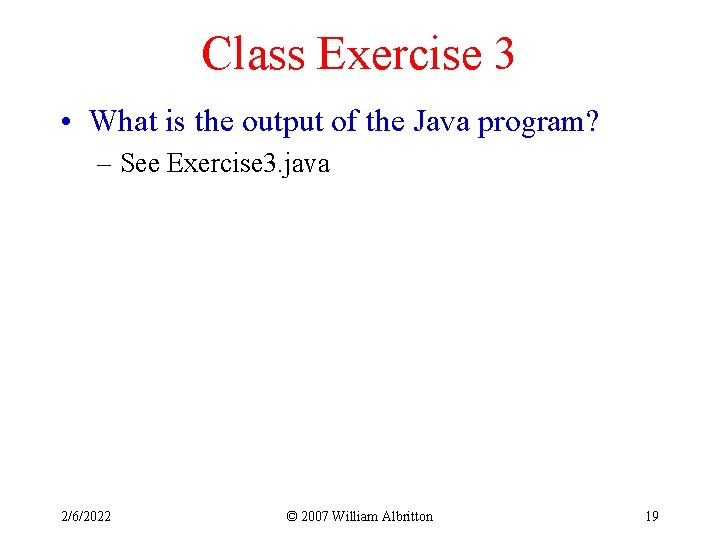
Class Exercise 3 • What is the output of the Java program? – See Exercise 3. java 2/6/2022 © 2007 William Albritton 19