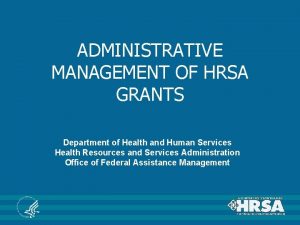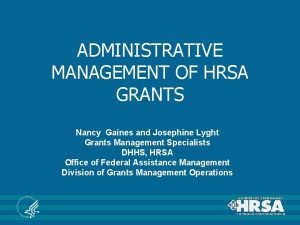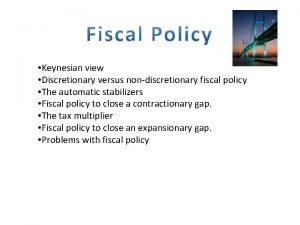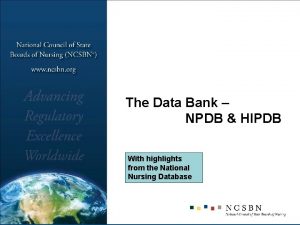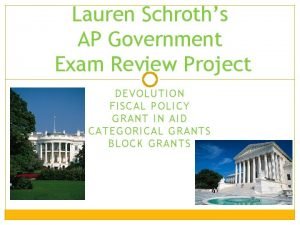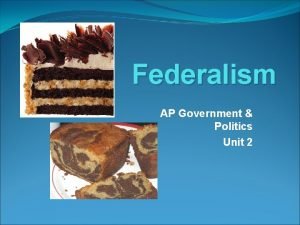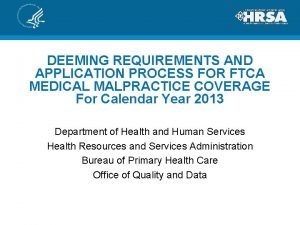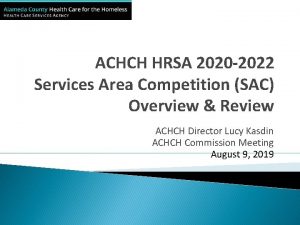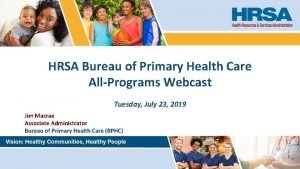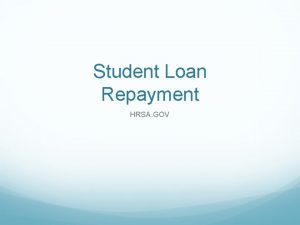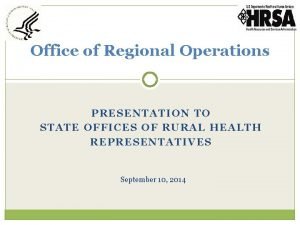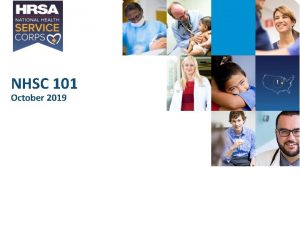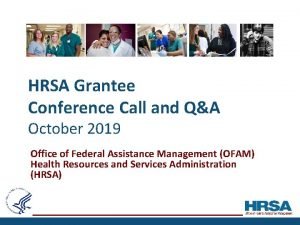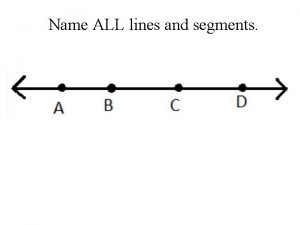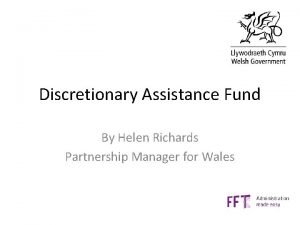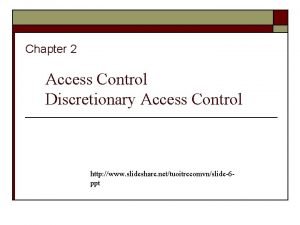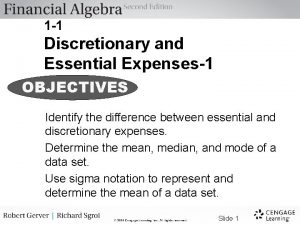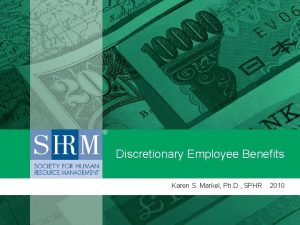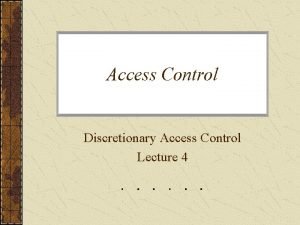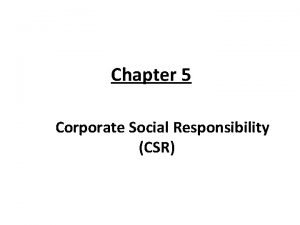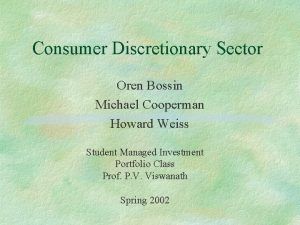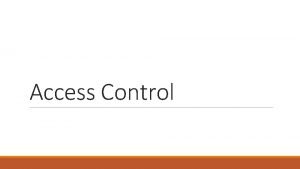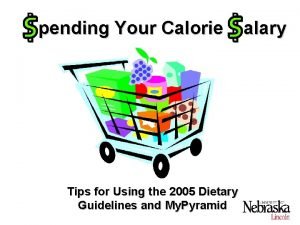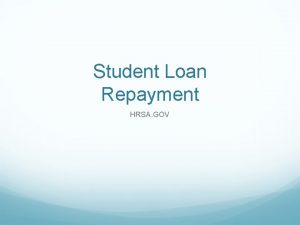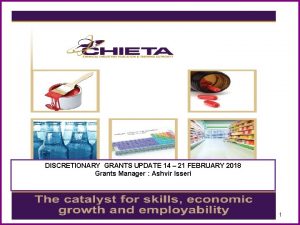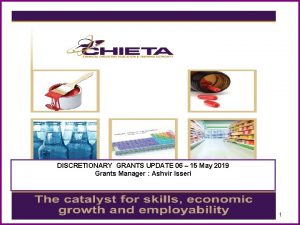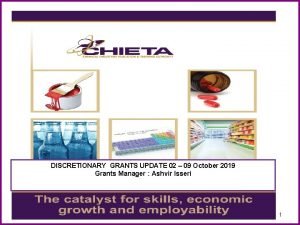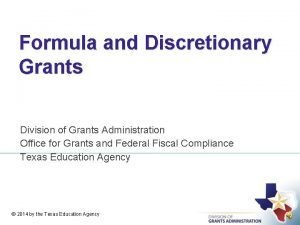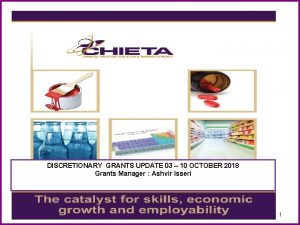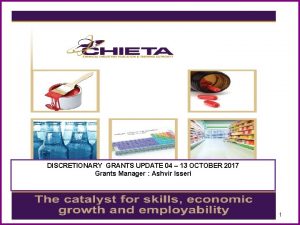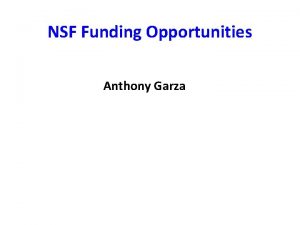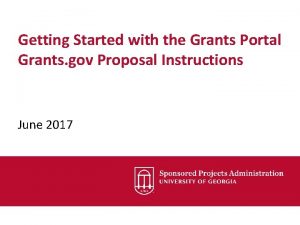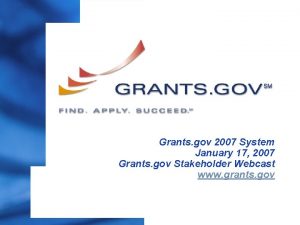Find HRSA Funding Opportunities Grants gov All discretionary

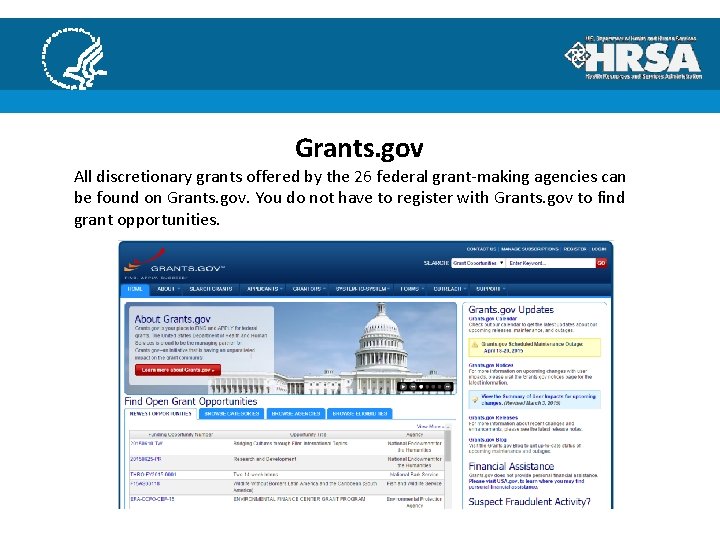
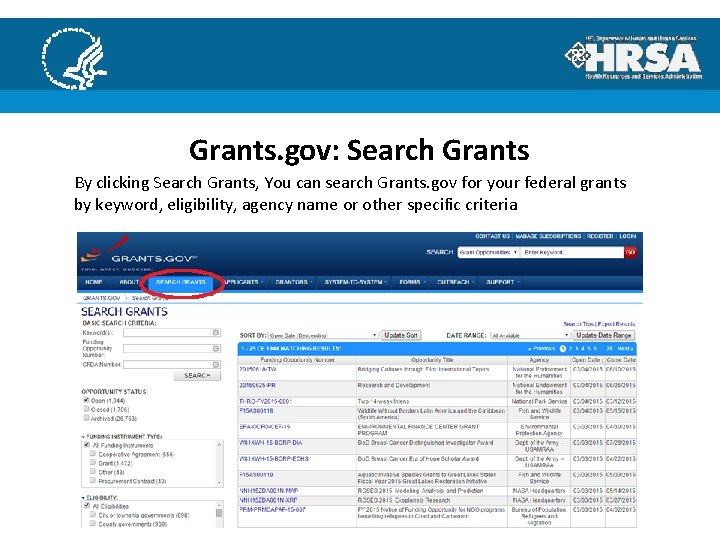
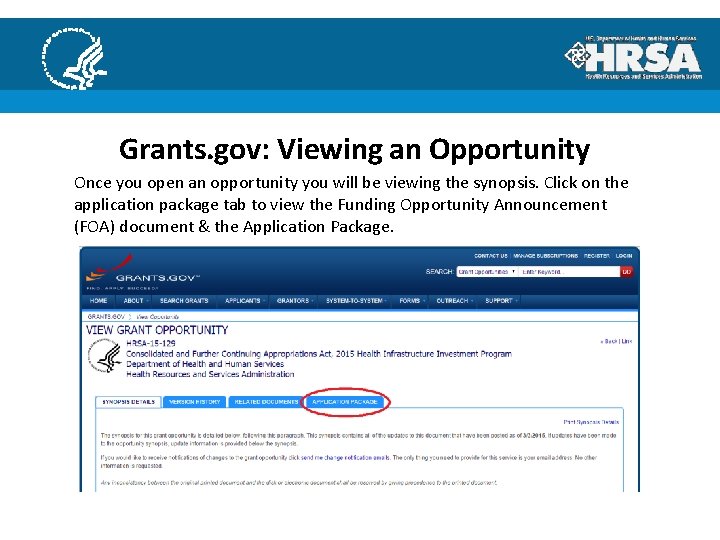
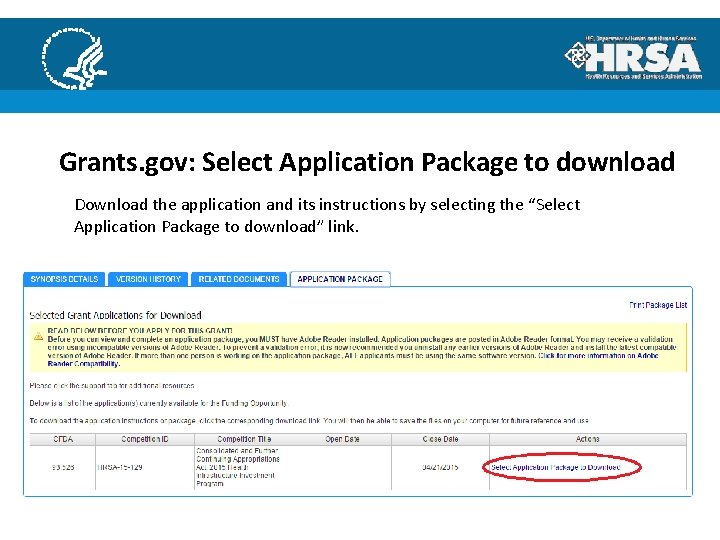
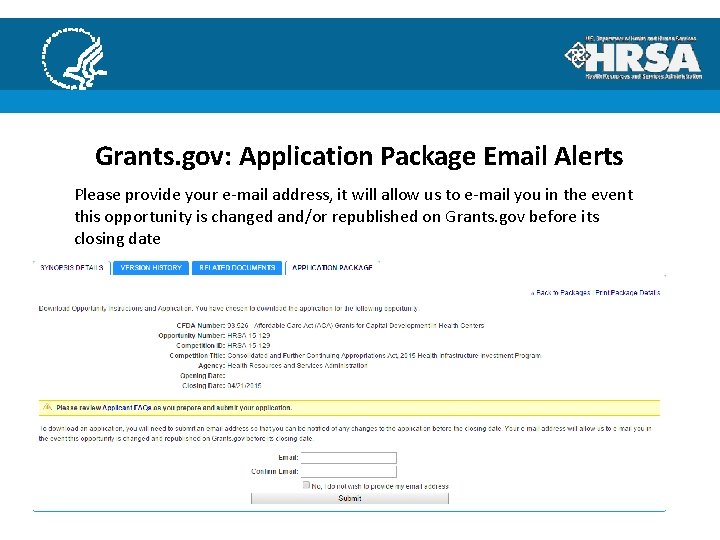
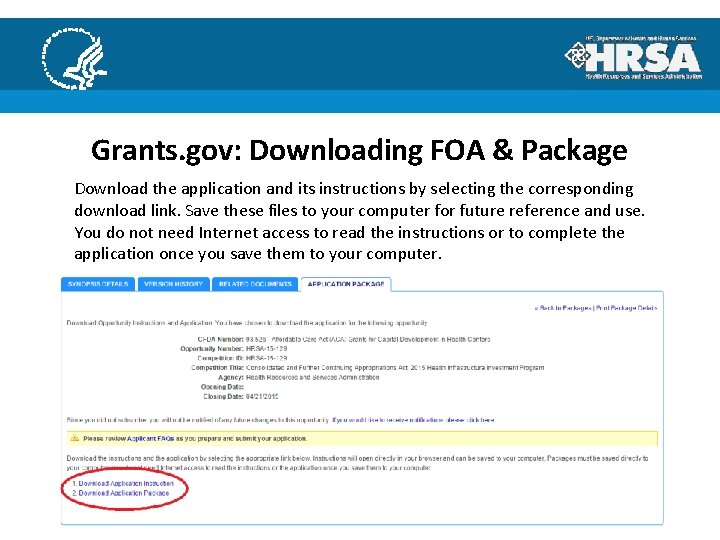
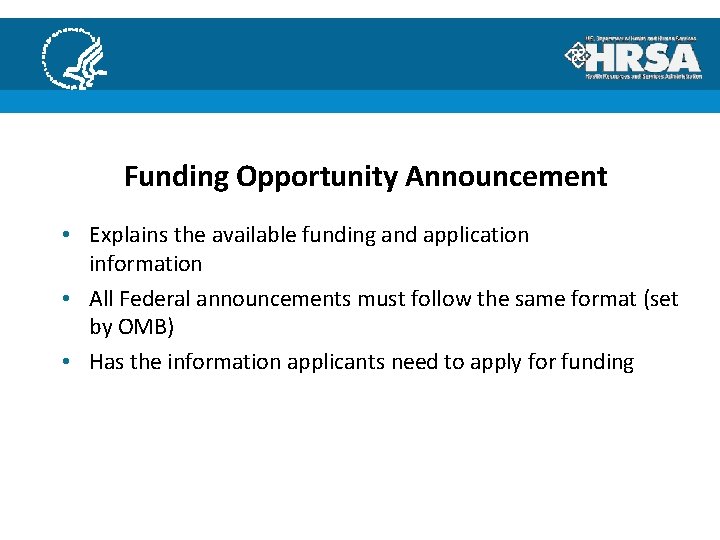
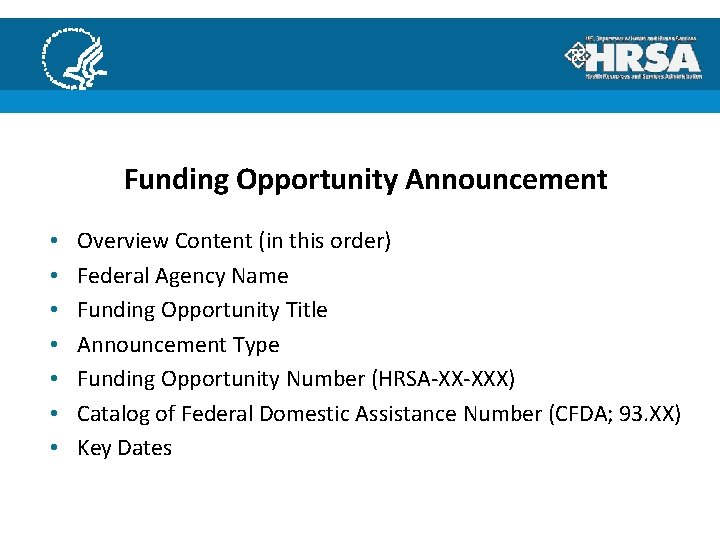
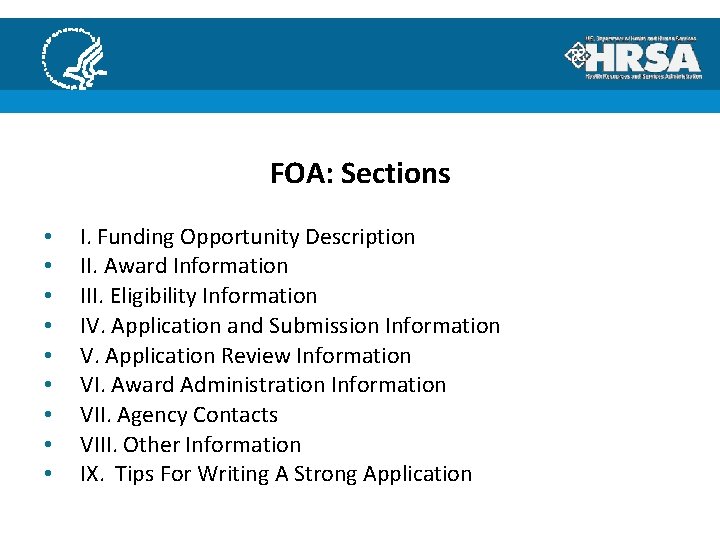
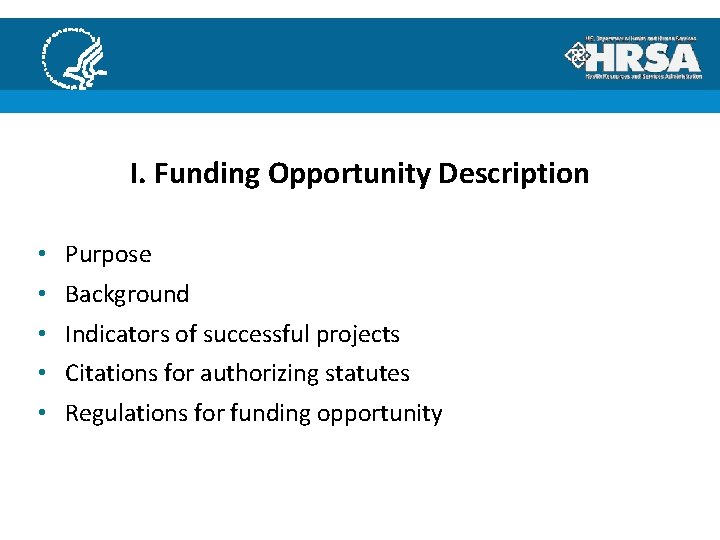
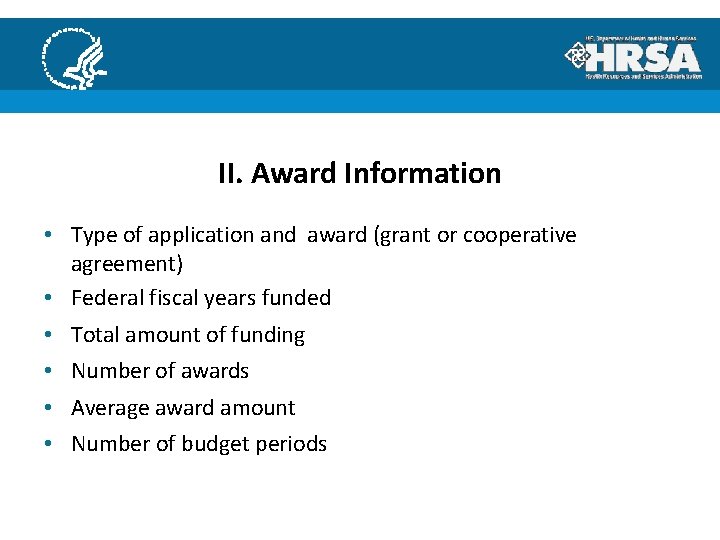
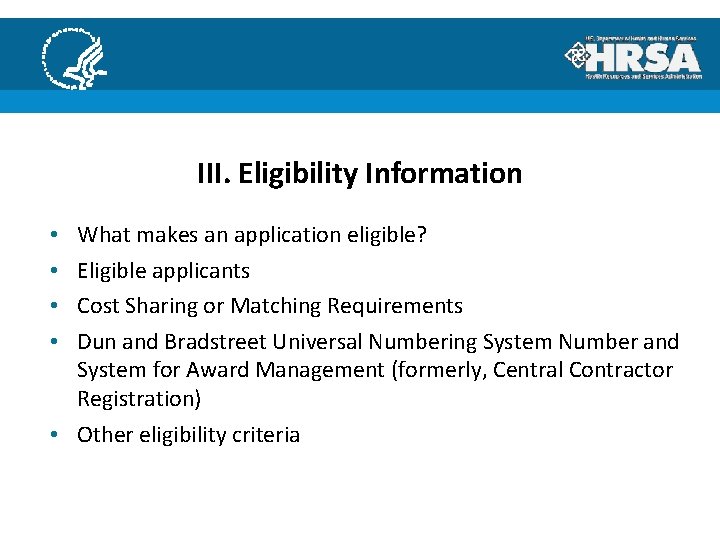
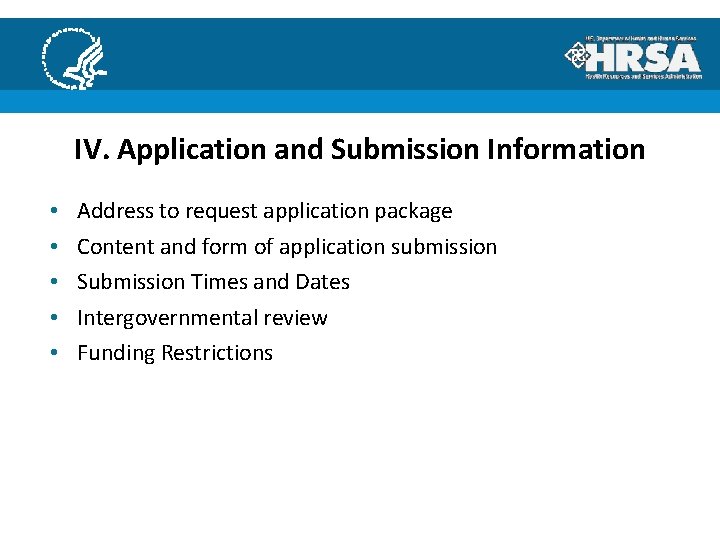
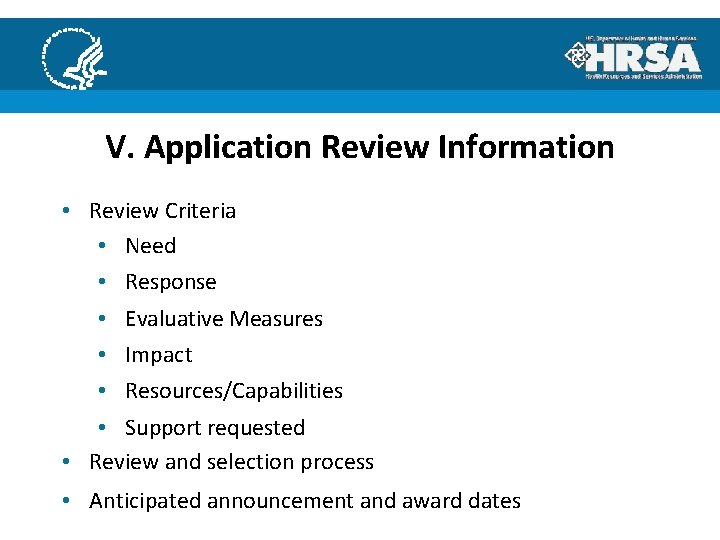
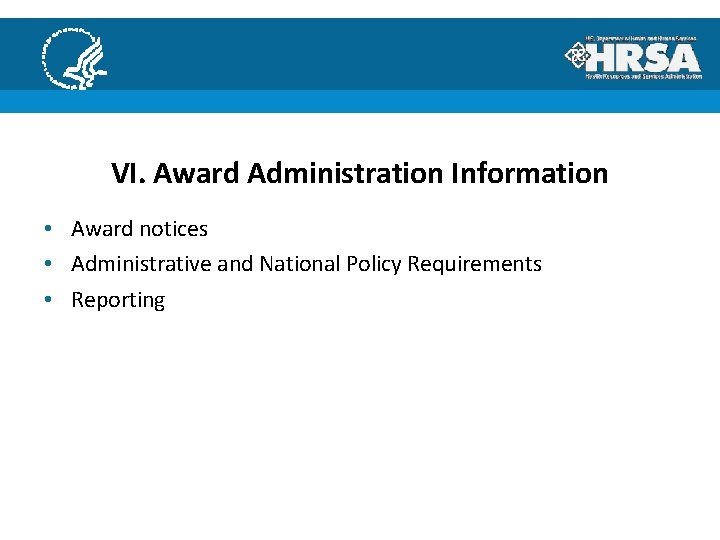
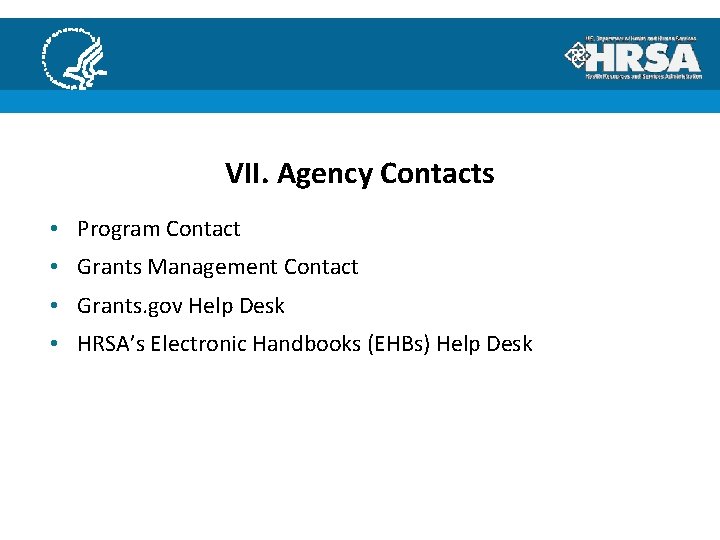
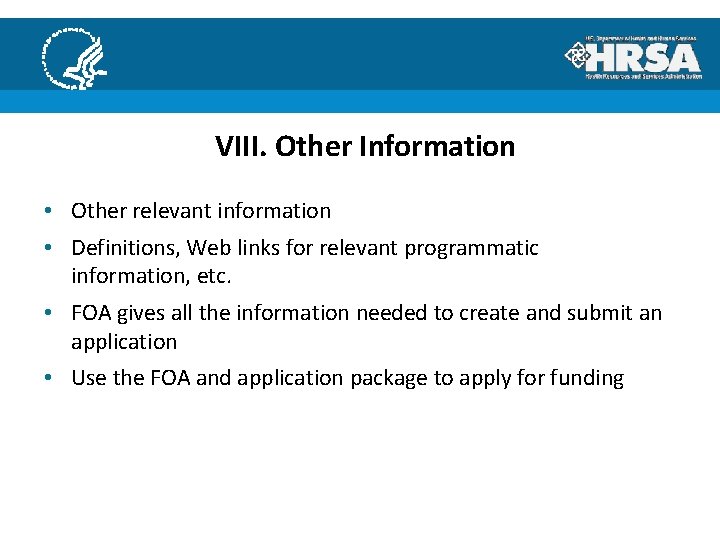
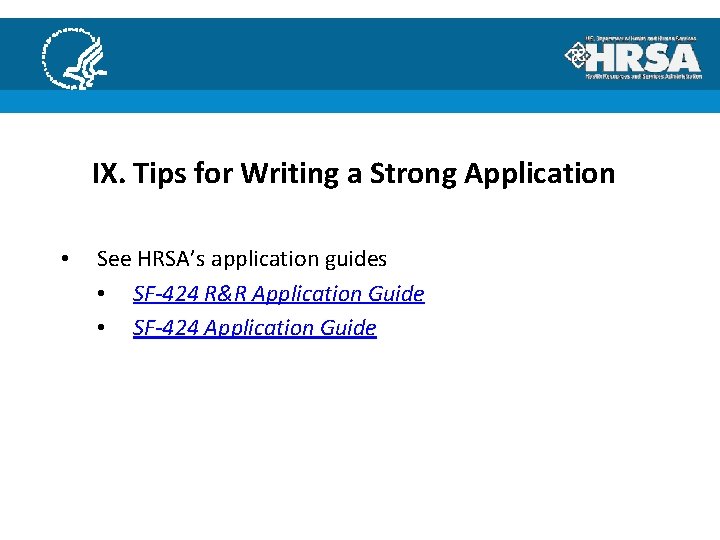
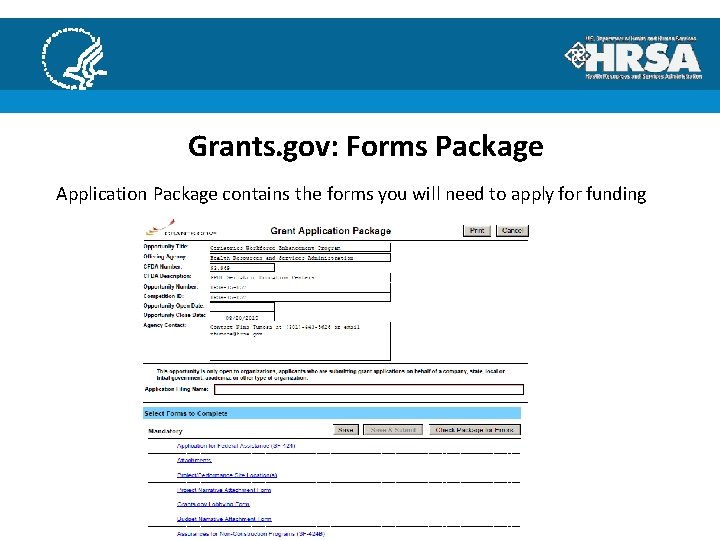
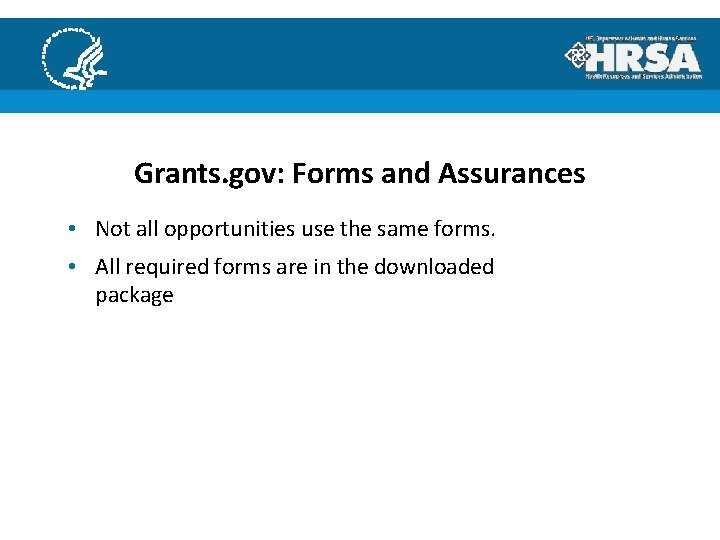
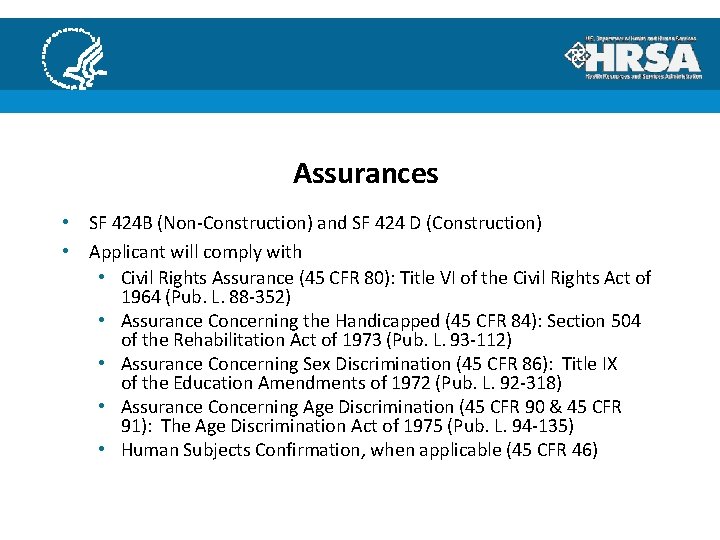
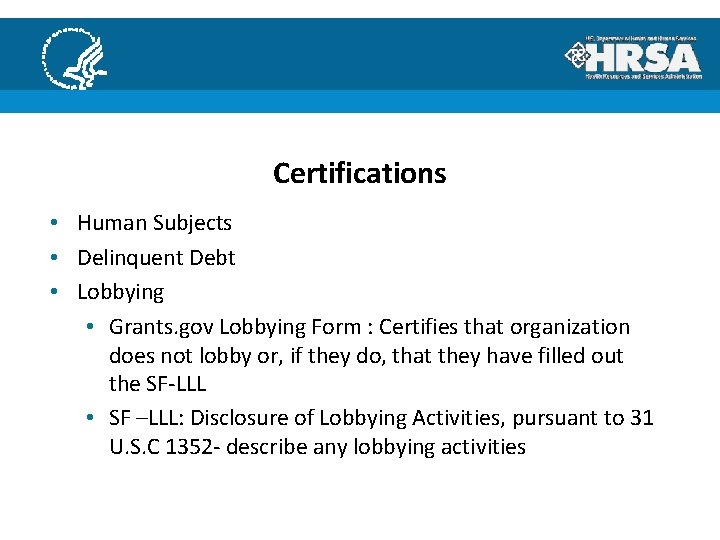
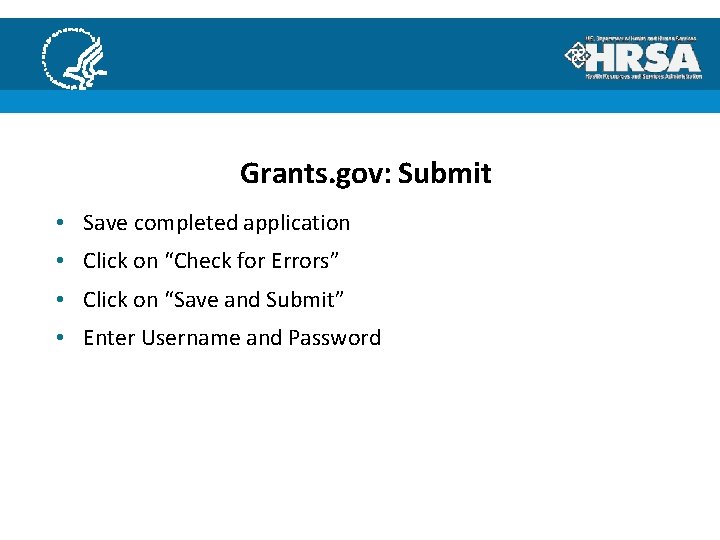
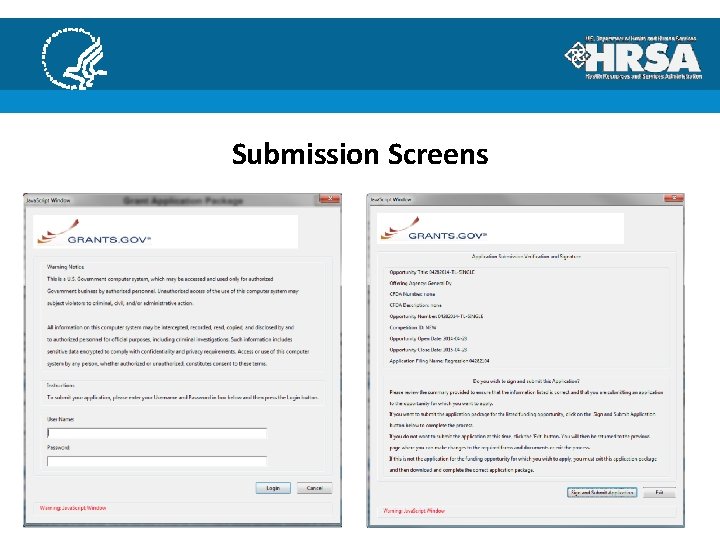
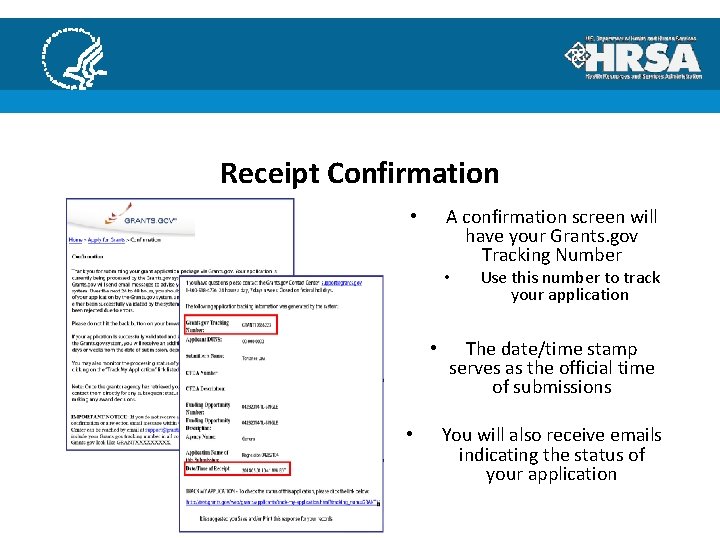
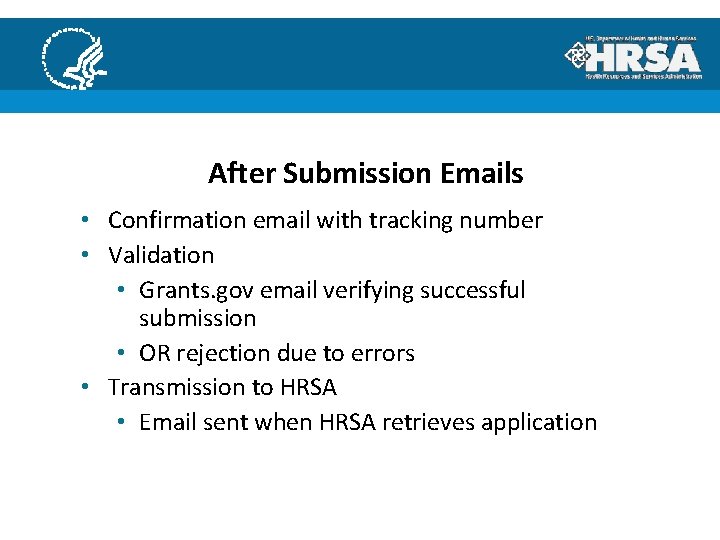
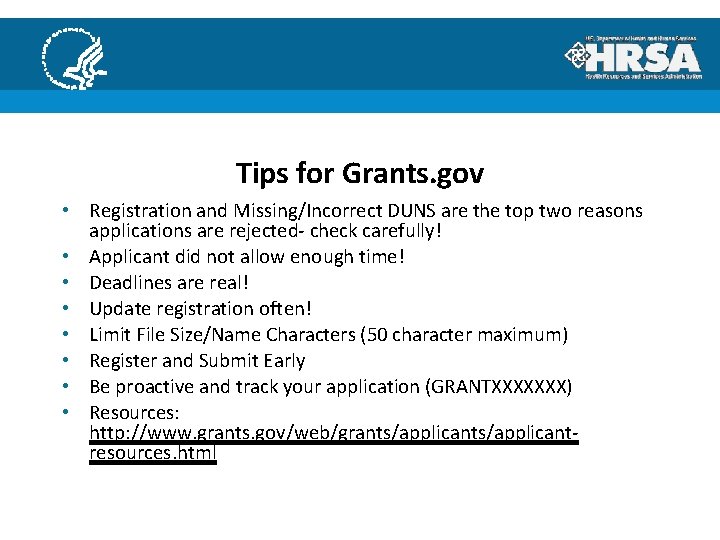
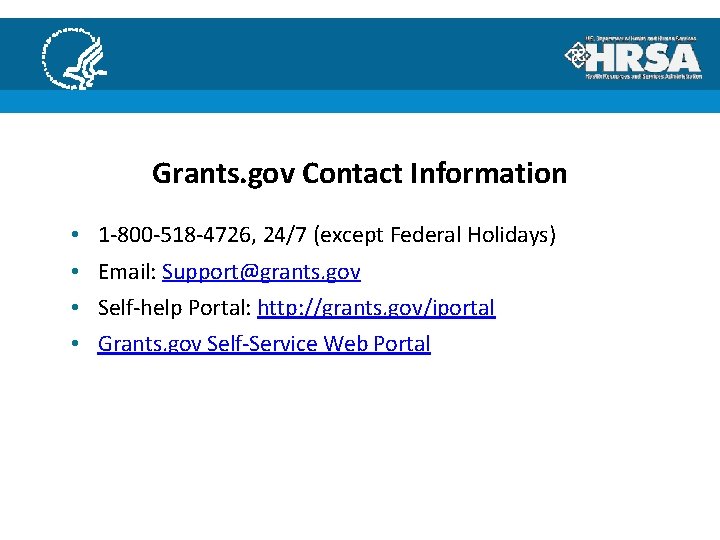
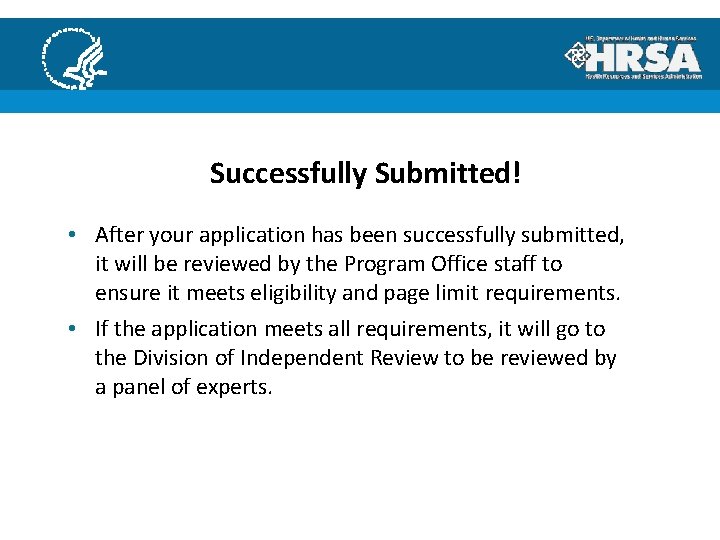
- Slides: 30

Find HRSA Funding Opportunities
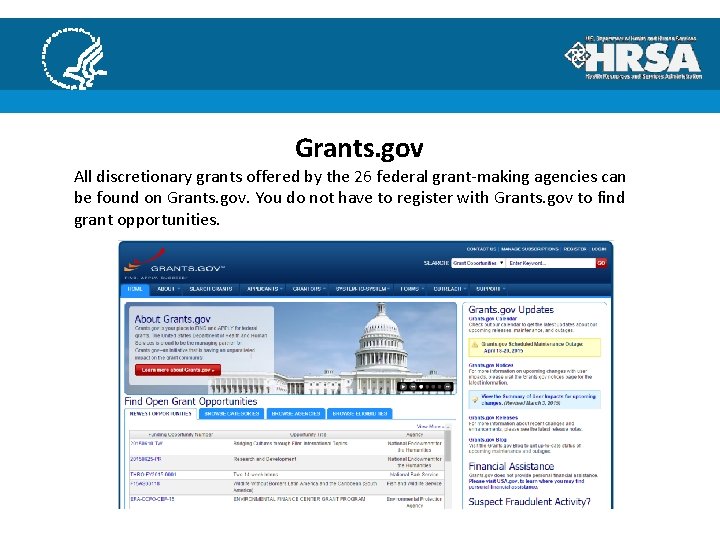
Grants. gov All discretionary grants offered by the 26 federal grant‐making agencies can be found on Grants. gov. You do not have to register with Grants. gov to find grant opportunities.
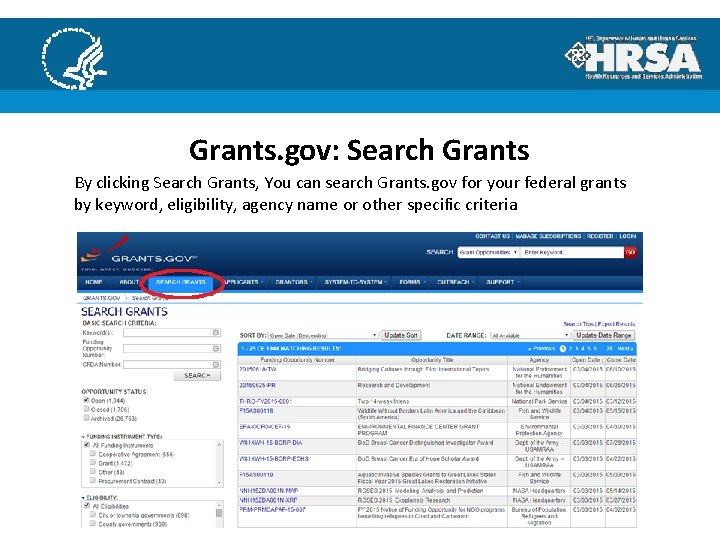
Grants. gov: Search Grants By clicking Search Grants, You can search Grants. gov for your federal grants by keyword, eligibility, agency name or other specific criteria
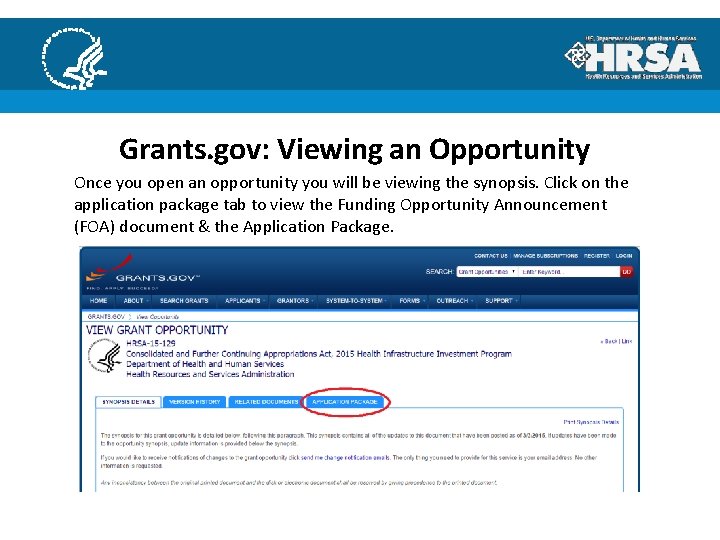
Grants. gov: Viewing an Opportunity Once you open an opportunity you will be viewing the synopsis. Click on the application package tab to view the Funding Opportunity Announcement (FOA) document & the Application Package.
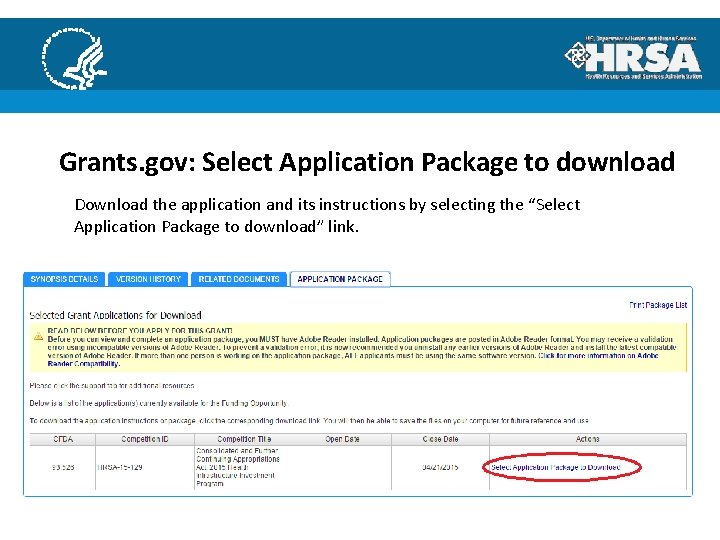
Grants. gov: Select Application Package to download Download the application and its instructions by selecting the “Select Application Package to download” link.
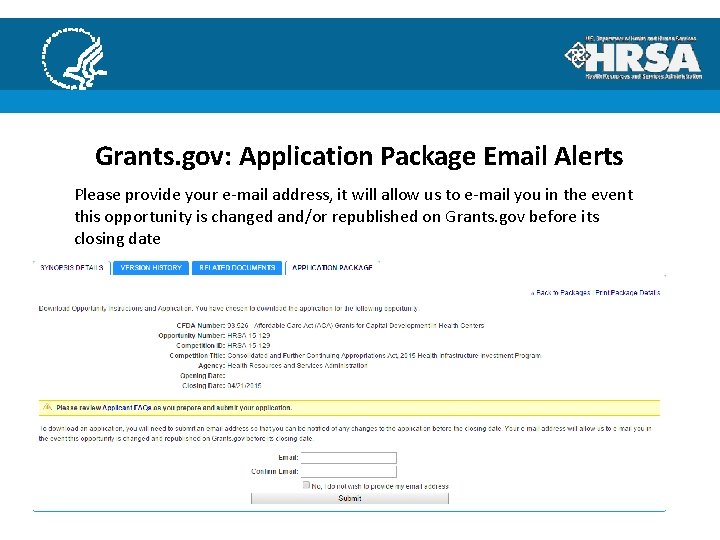
Grants. gov: Application Package Email Alerts Please provide your e‐mail address, it will allow us to e‐mail you in the event this opportunity is changed and/or republished on Grants. gov before its closing date
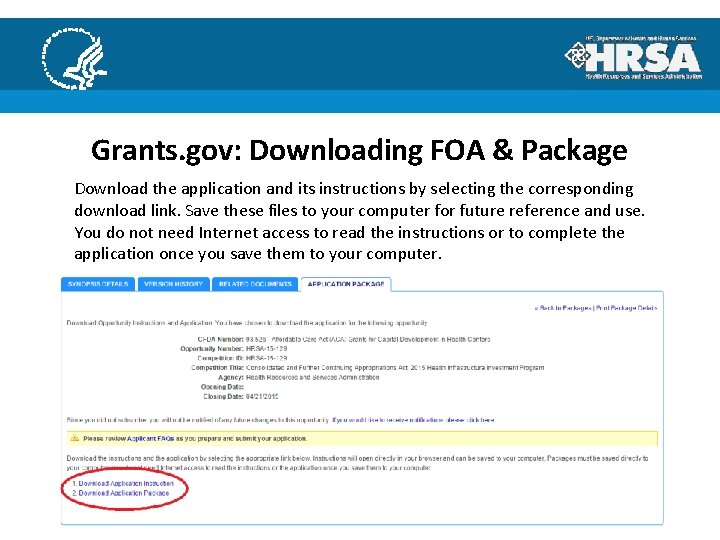
Grants. gov: Downloading FOA & Package Download the application and its instructions by selecting the corresponding download link. Save these files to your computer for future reference and use. You do not need Internet access to read the instructions or to complete the application once you save them to your computer.
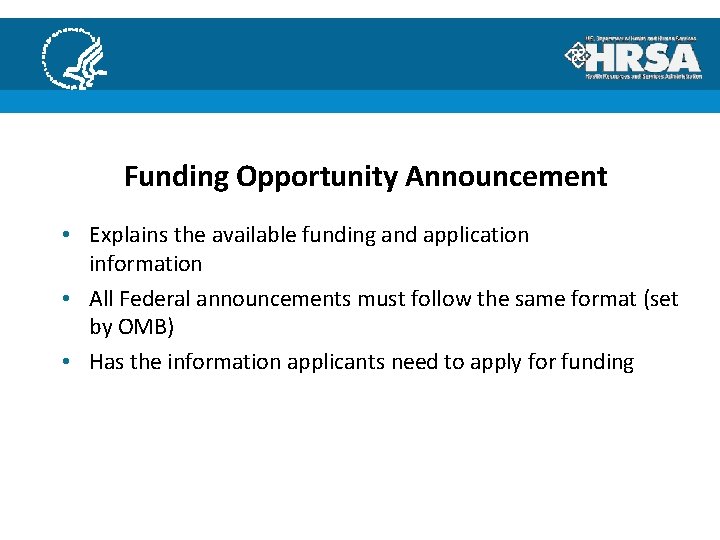
Funding Opportunity Announcement • Explains the available funding and application information • All Federal announcements must follow the same format (set by OMB) • Has the information applicants need to apply for funding
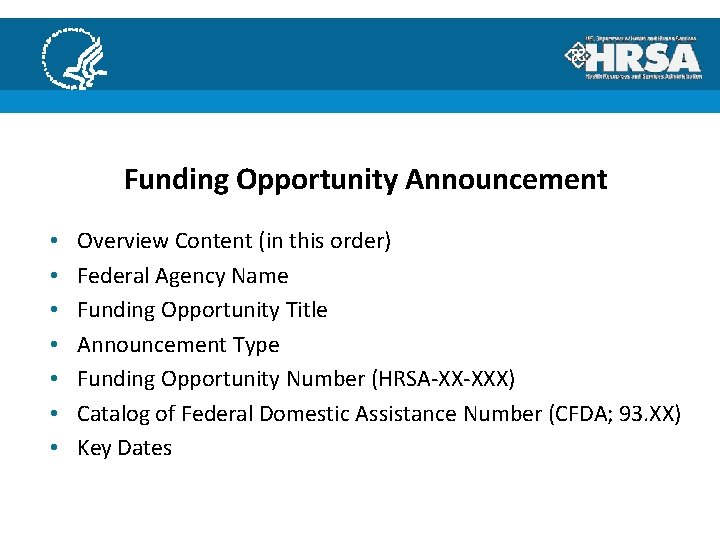
Funding Opportunity Announcement • • Overview Content (in this order) Federal Agency Name Funding Opportunity Title Announcement Type Funding Opportunity Number (HRSA‐XX‐XXX) Catalog of Federal Domestic Assistance Number (CFDA; 93. XX) Key Dates
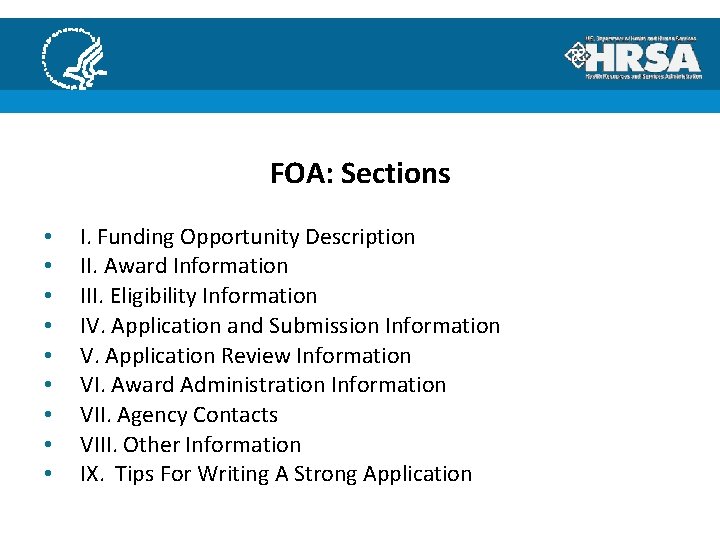
FOA: Sections • • • I. Funding Opportunity Description II. Award Information III. Eligibility Information IV. Application and Submission Information V. Application Review Information VI. Award Administration Information VII. Agency Contacts VIII. Other Information IX. Tips For Writing A Strong Application
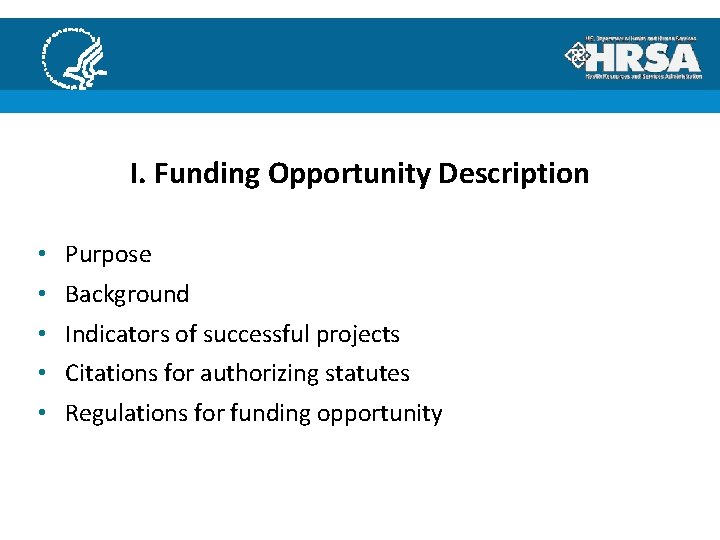
I. Funding Opportunity Description • Purpose • Background • Indicators of successful projects • Citations for authorizing statutes • Regulations for funding opportunity
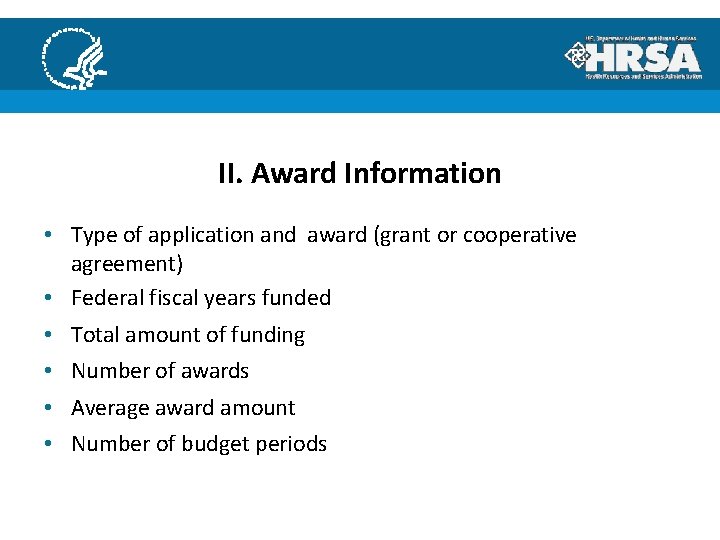
II. Award Information • Type of application and award (grant or cooperative agreement) • Federal fiscal years funded • Total amount of funding • Number of awards • Average award amount • Number of budget periods
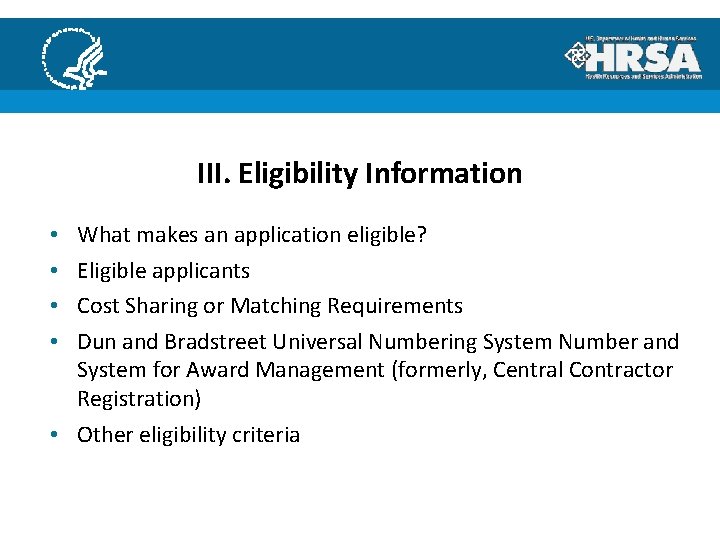
III. Eligibility Information What makes an application eligible? Eligible applicants Cost Sharing or Matching Requirements Dun and Bradstreet Universal Numbering System Number and System for Award Management (formerly, Central Contractor Registration) • Other eligibility criteria • •
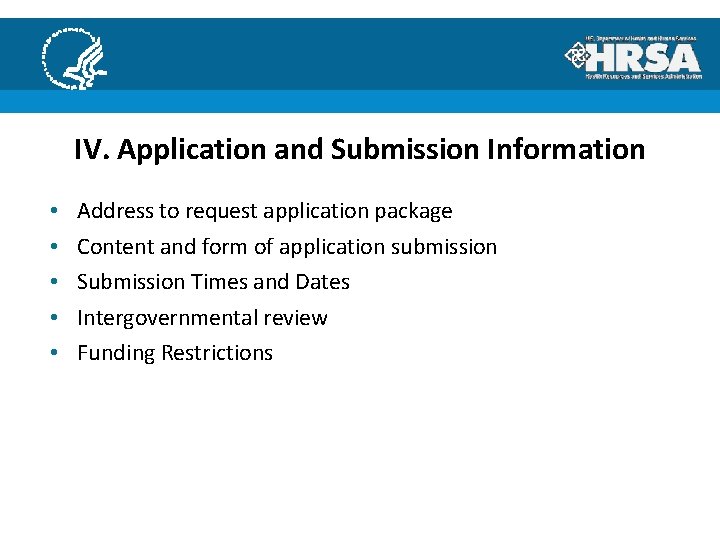
IV. Application and Submission Information • • • Address to request application package Content and form of application submission Submission Times and Dates Intergovernmental review Funding Restrictions
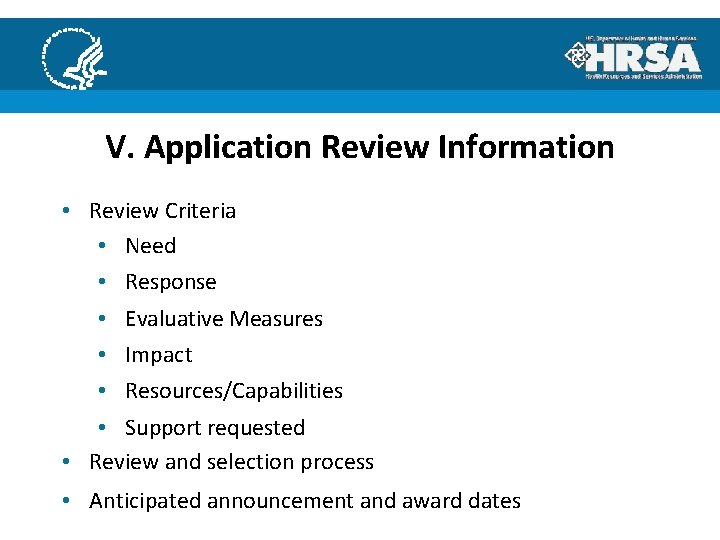
V. Application Review Information • Review Criteria • Need • Response • Evaluative Measures • Impact • Resources/Capabilities • Support requested • Review and selection process • Anticipated announcement and award dates
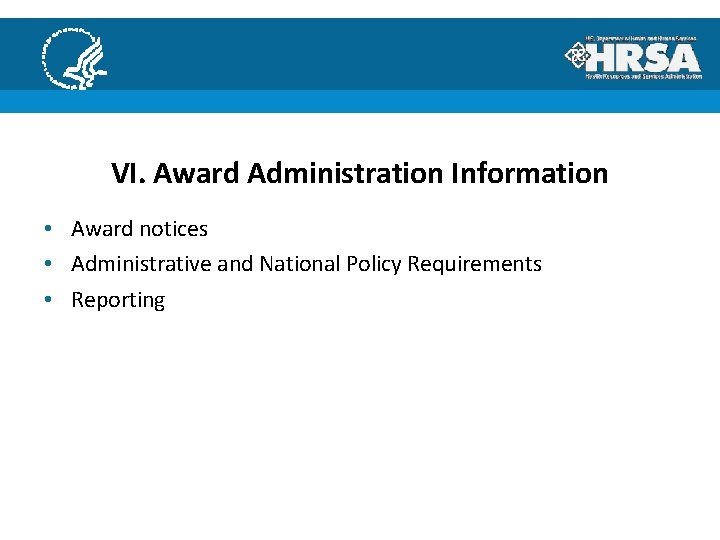
VI. Award Administration Information • Award notices • Administrative and National Policy Requirements • Reporting
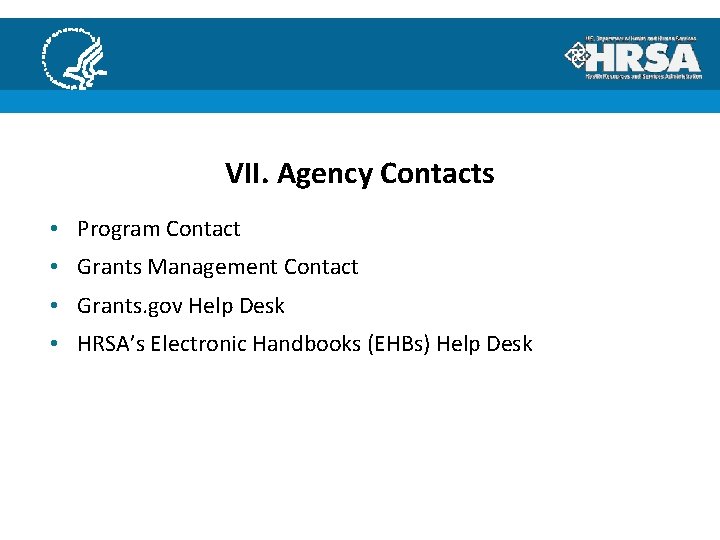
VII. Agency Contacts • Program Contact • Grants Management Contact • Grants. gov Help Desk • HRSA’s Electronic Handbooks (EHBs) Help Desk
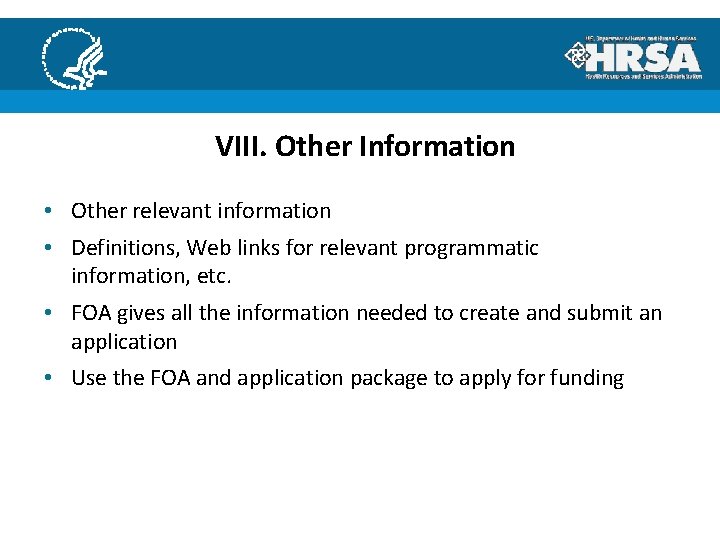
VIII. Other Information • Other relevant information • Definitions, Web links for relevant programmatic information, etc. • FOA gives all the information needed to create and submit an application • Use the FOA and application package to apply for funding
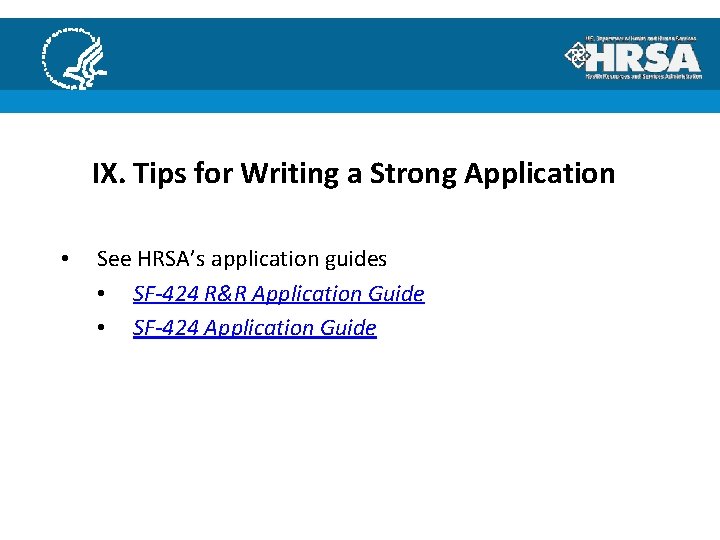
IX. Tips for Writing a Strong Application • See HRSA’s application guides • SF-424 R&R Application Guide • SF-424 Application Guide
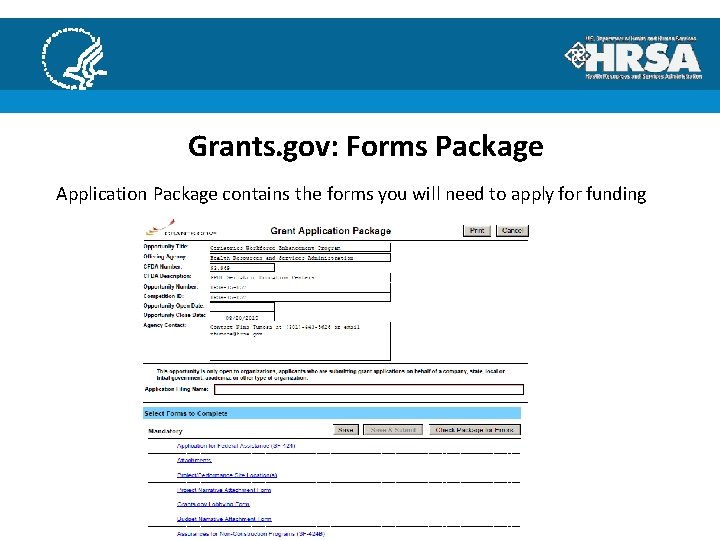
Grants. gov: Forms Package Application Package contains the forms you will need to apply for funding
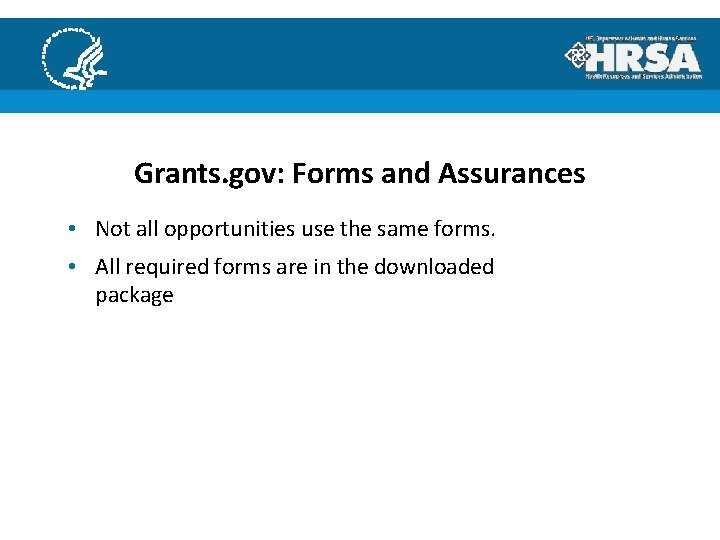
Grants. gov: Forms and Assurances • Not all opportunities use the same forms. • All required forms are in the downloaded package
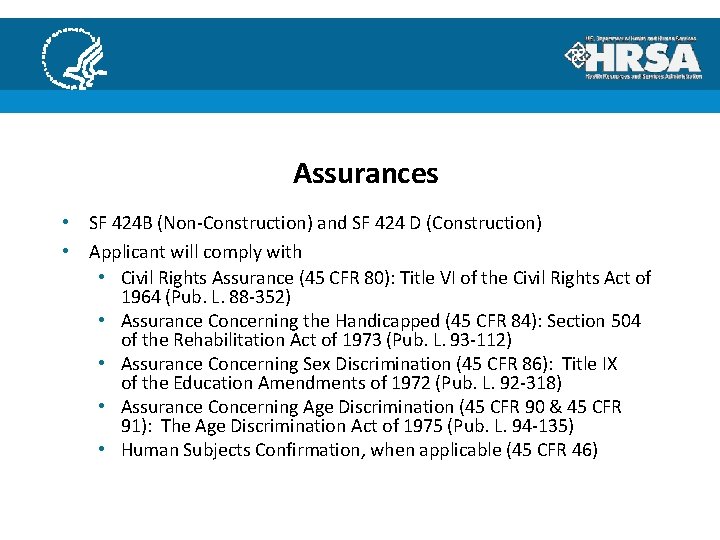
Assurances • SF 424 B (Non‐Construction) and SF 424 D (Construction) • Applicant will comply with • Civil Rights Assurance (45 CFR 80): Title VI of the Civil Rights Act of 1964 (Pub. L. 88‐ 352) • Assurance Concerning the Handicapped (45 CFR 84): Section 504 of the Rehabilitation Act of 1973 (Pub. L. 93‐ 112) • Assurance Concerning Sex Discrimination (45 CFR 86): Title IX of the Education Amendments of 1972 (Pub. L. 92‐ 318) • Assurance Concerning Age Discrimination (45 CFR 90 & 45 CFR 91): The Age Discrimination Act of 1975 (Pub. L. 94‐ 135) • Human Subjects Confirmation, when applicable (45 CFR 46)
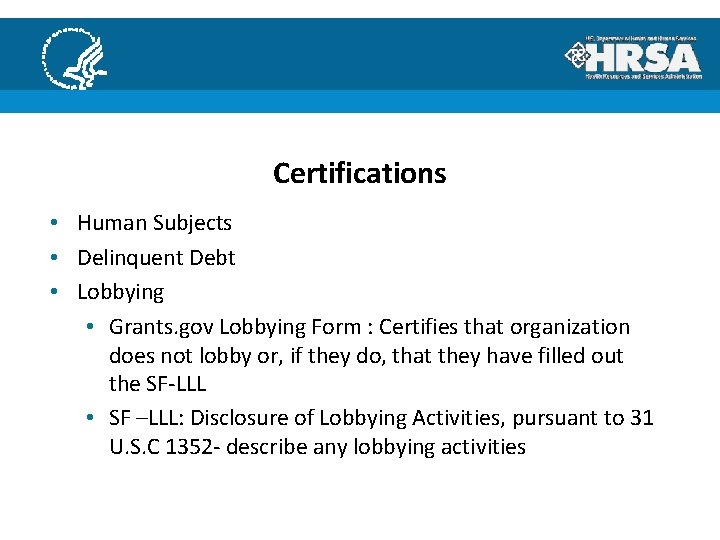
Certifications • Human Subjects • Delinquent Debt • Lobbying • Grants. gov Lobbying Form : Certifies that organization does not lobby or, if they do, that they have filled out the SF‐LLL • SF –LLL: Disclosure of Lobbying Activities, pursuant to 31 U. S. C 1352‐ describe any lobbying activities
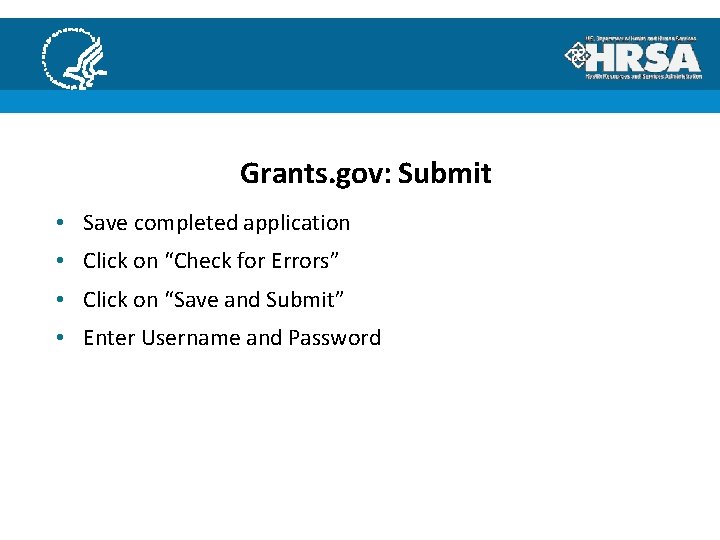
Grants. gov: Submit • Save completed application • Click on “Check for Errors” • Click on “Save and Submit” • Enter Username and Password
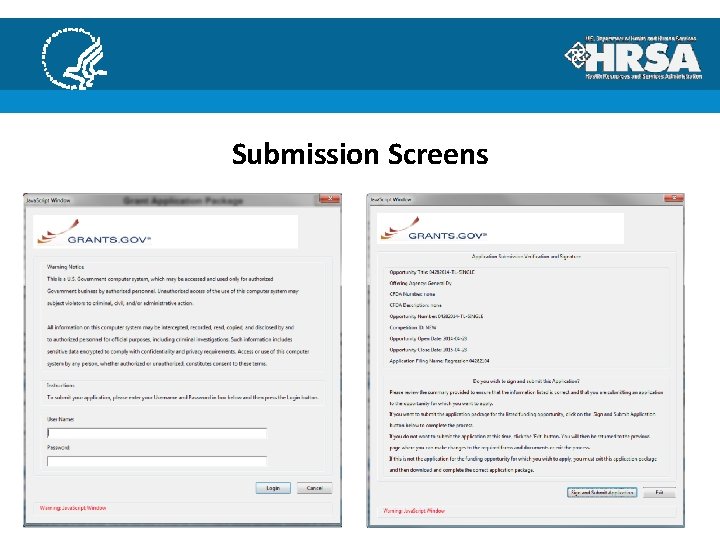
Submission Screens
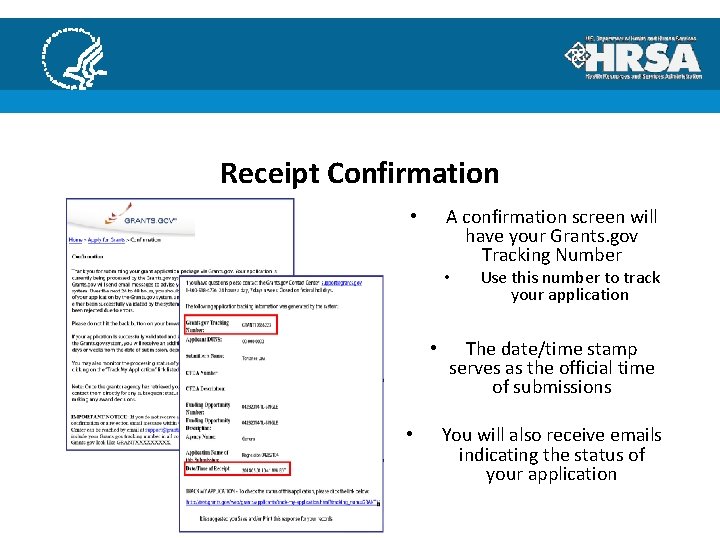
Receipt Confirmation A confirmation screen will have your Grants. gov Tracking Number • • Use this number to track your application The date/time stamp serves as the official time of submissions You will also receive emails indicating the status of your application
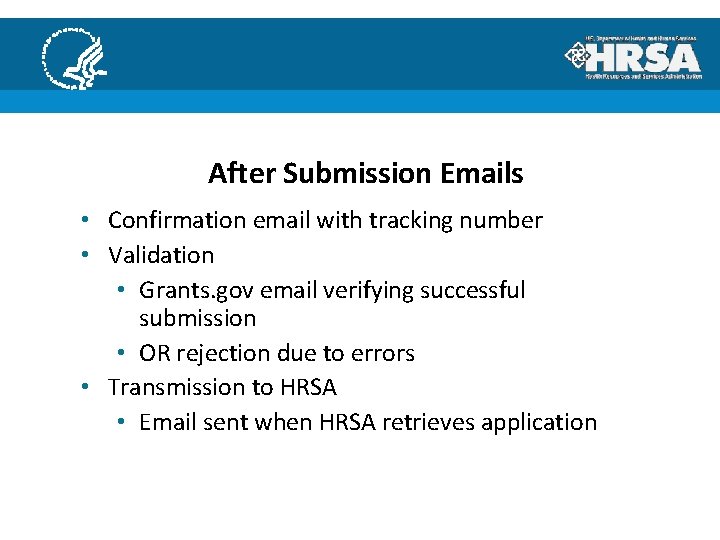
After Submission Emails • Confirmation email with tracking number • Validation • Grants. gov email verifying successful submission • OR rejection due to errors • Transmission to HRSA • Email sent when HRSA retrieves application
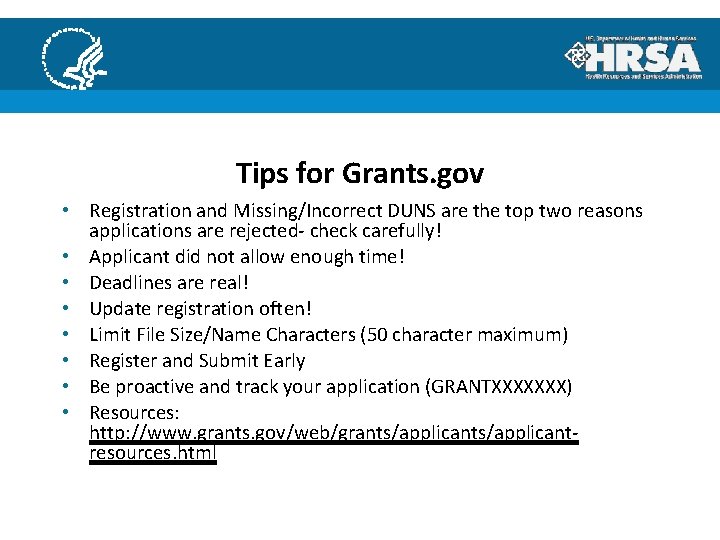
Tips for Grants. gov • Registration and Missing/Incorrect DUNS are the top two reasons applications are rejected‐ check carefully! • Applicant did not allow enough time! • Deadlines are real! • Update registration often! • Limit File Size/Name Characters (50 character maximum) • Register and Submit Early • Be proactive and track your application (GRANTXXXXXXX) • Resources: http: //www. grants. gov/web/grants/applicant‐ resources. html
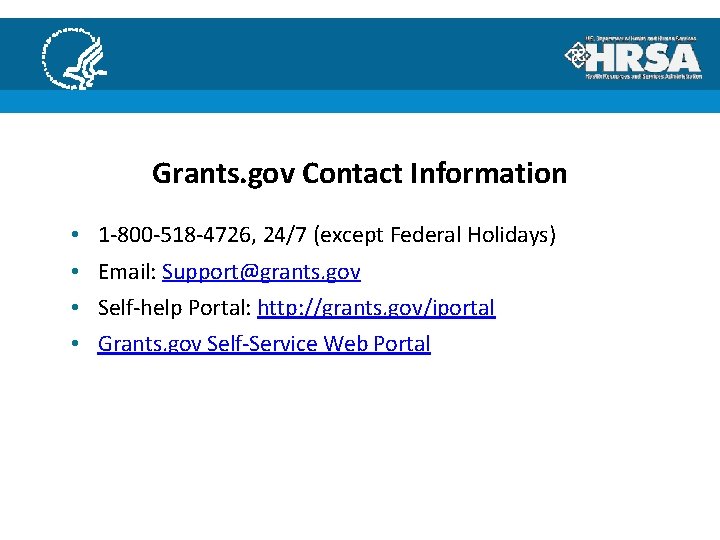
Grants. gov Contact Information • • 1‐ 800‐ 518‐ 4726, 24/7 (except Federal Holidays) Email: Support@grants. gov Self‐help Portal: http: //grants. gov/iportal Grants. gov Self‐Service Web Portal
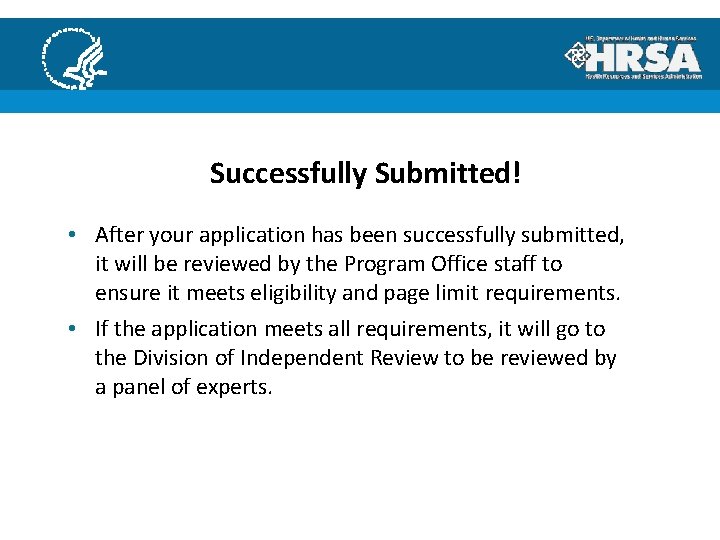
Successfully Submitted! • After your application has been successfully submitted, it will be reviewed by the Program Office staff to ensure it meets eligibility and page limit requirements. • If the application meets all requirements, it will go to the Division of Independent Review to be reviewed by a panel of experts.
 Hrsa capital grants
Hrsa capital grants Hrsa grants management
Hrsa grants management Non-discretionary fiscal policy
Non-discretionary fiscal policy Discretionary grants definition
Discretionary grants definition Fp&m seta login
Fp&m seta login Hipdb
Hipdb Cihr funding opportunities
Cihr funding opportunities Aquaculture funding opportunities
Aquaculture funding opportunities Grants ap gov
Grants ap gov Grants ap gov
Grants ap gov Grants ap gov
Grants ap gov Hrsa ehb
Hrsa ehb Achch
Achch Hrsa bureau of primary health care
Hrsa bureau of primary health care Hrsa student loan forgiveness
Hrsa student loan forgiveness Office of regional operations
Office of regional operations Hrsa
Hrsa Hrsa workforce connector
Hrsa workforce connector Hrsa pms
Hrsa pms Name a point that is collinear with the given points
Name a point that is collinear with the given points Discretionary assistance fund forum
Discretionary assistance fund forum Consumer discretionary sector outlook
Consumer discretionary sector outlook Discretionary access
Discretionary access Well-known discretionary attributes
Well-known discretionary attributes Financial algebra discretionary and essential expenses
Financial algebra discretionary and essential expenses What are discretionary employee benefits
What are discretionary employee benefits Discretionary access control in dbms
Discretionary access control in dbms Chapter 5 business and social responsibility
Chapter 5 business and social responsibility Consumer discretionary definition
Consumer discretionary definition Discretionary access control definition
Discretionary access control definition Discretionary calories
Discretionary calories