Final Revision Notes FINAL EXAM WEDNESDAY 3 RD
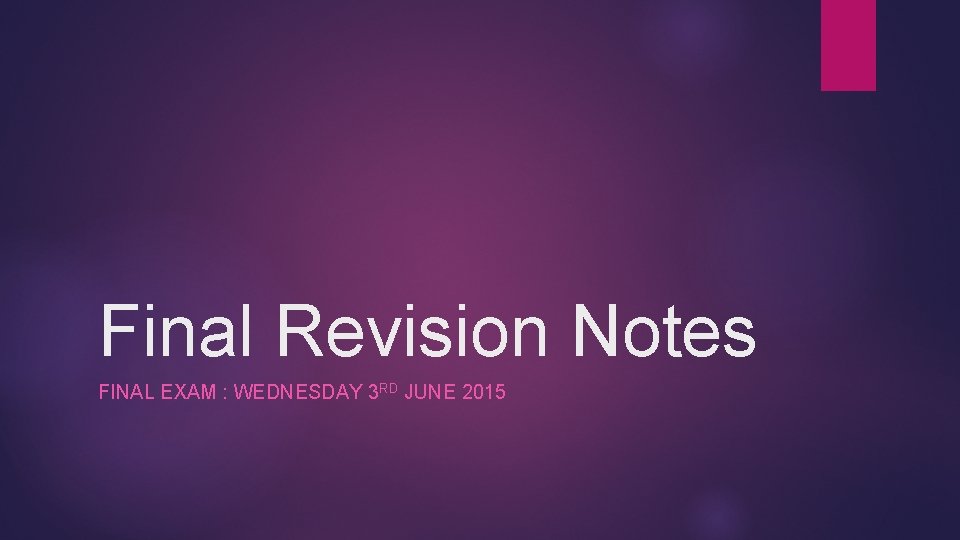
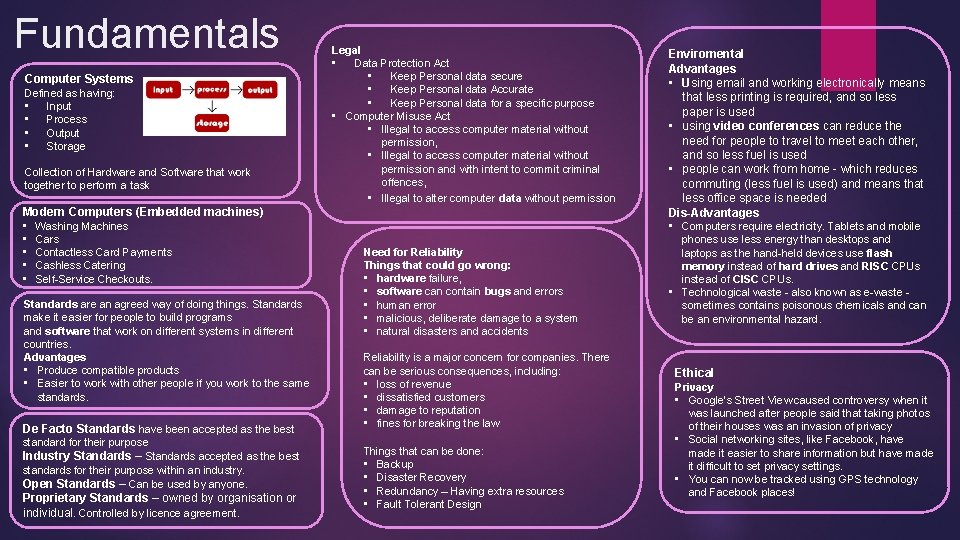
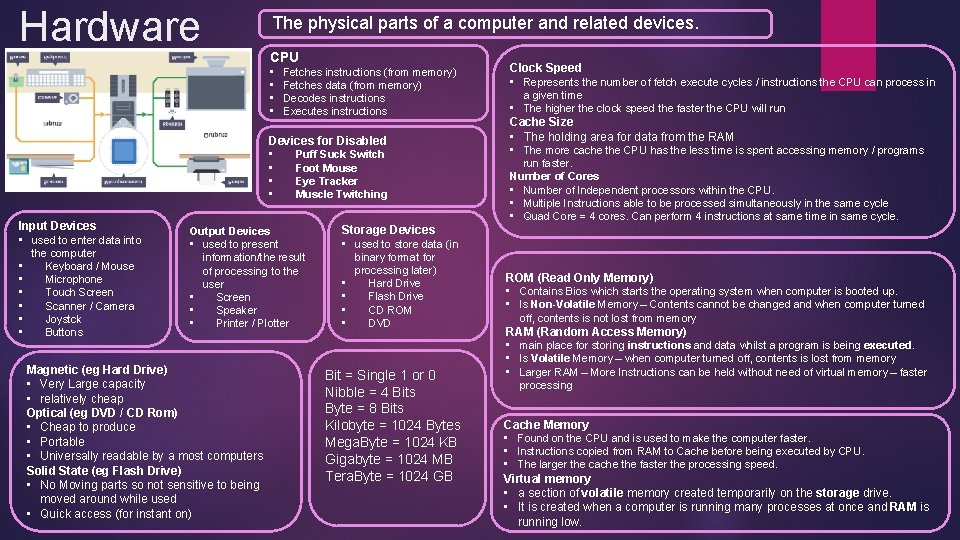
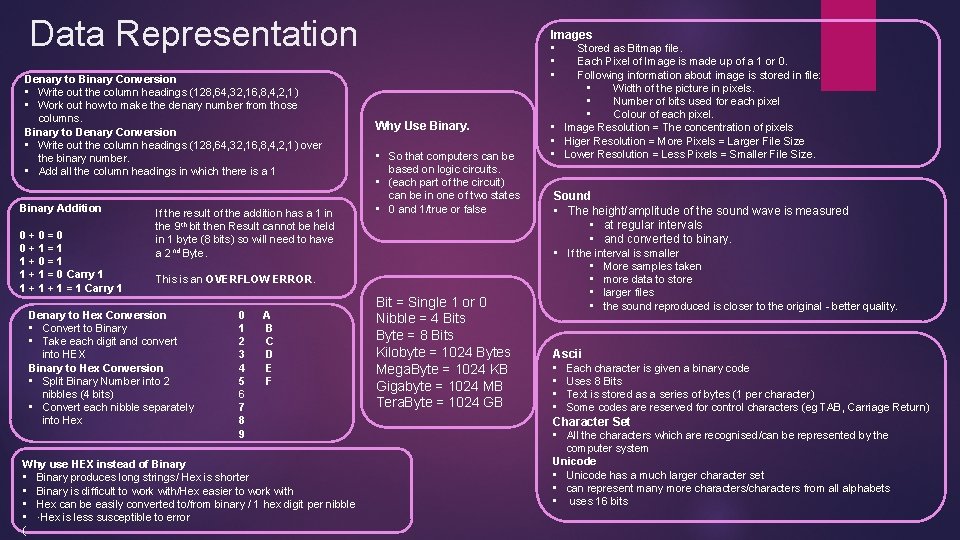
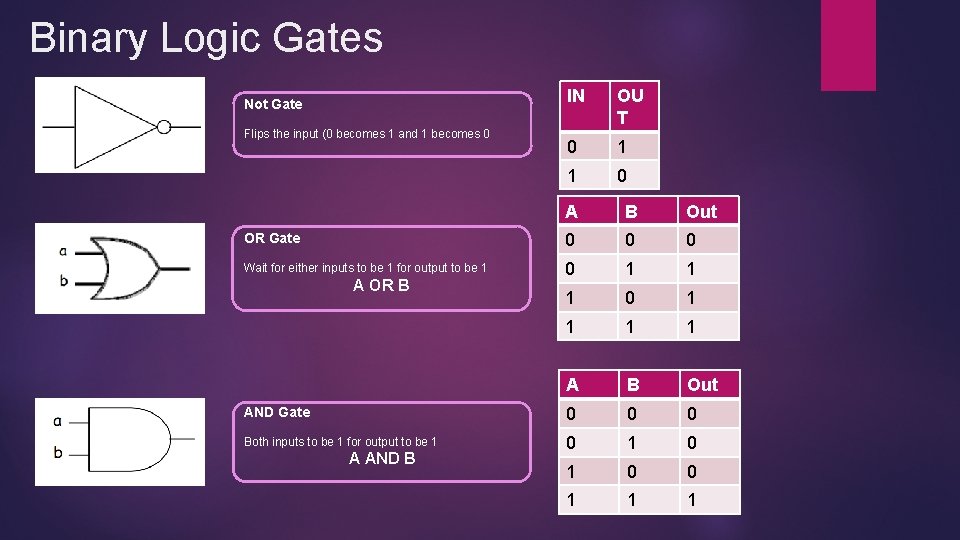
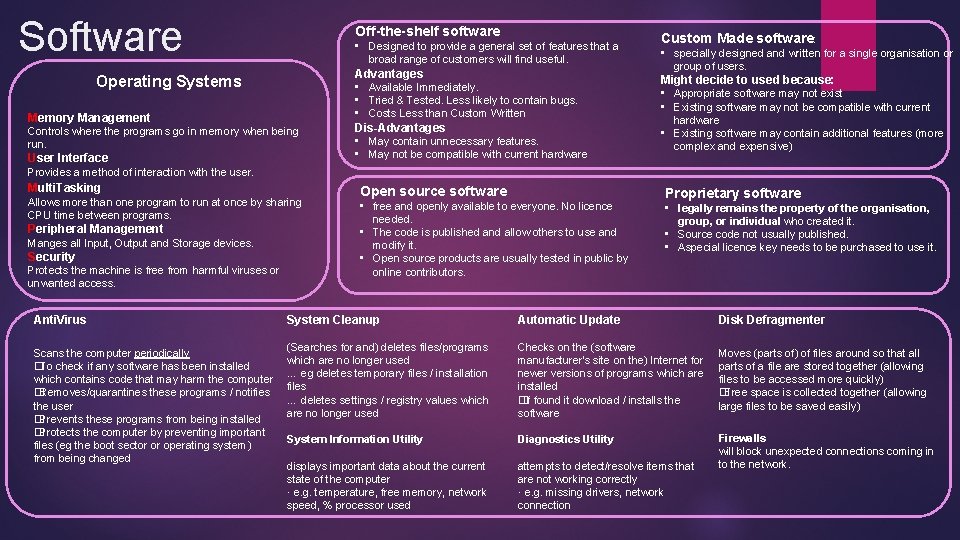
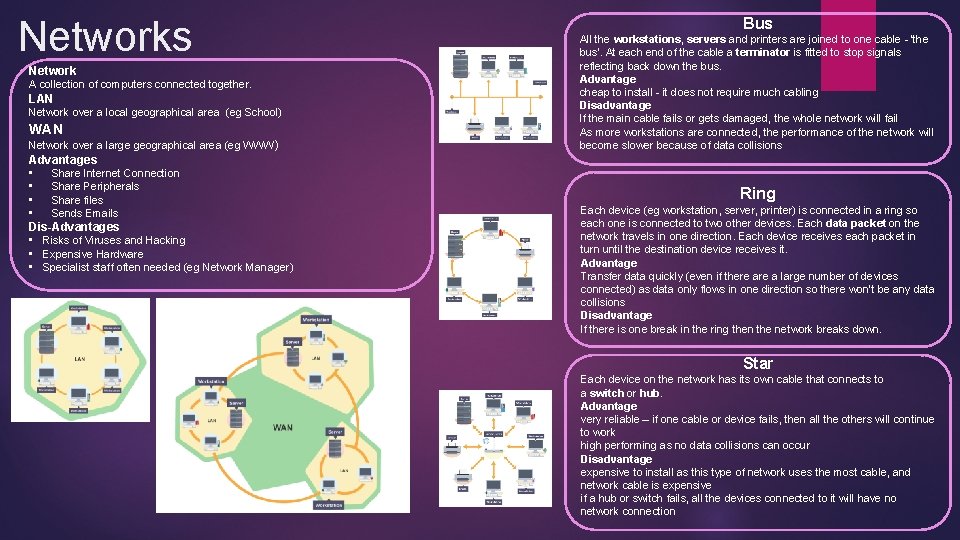
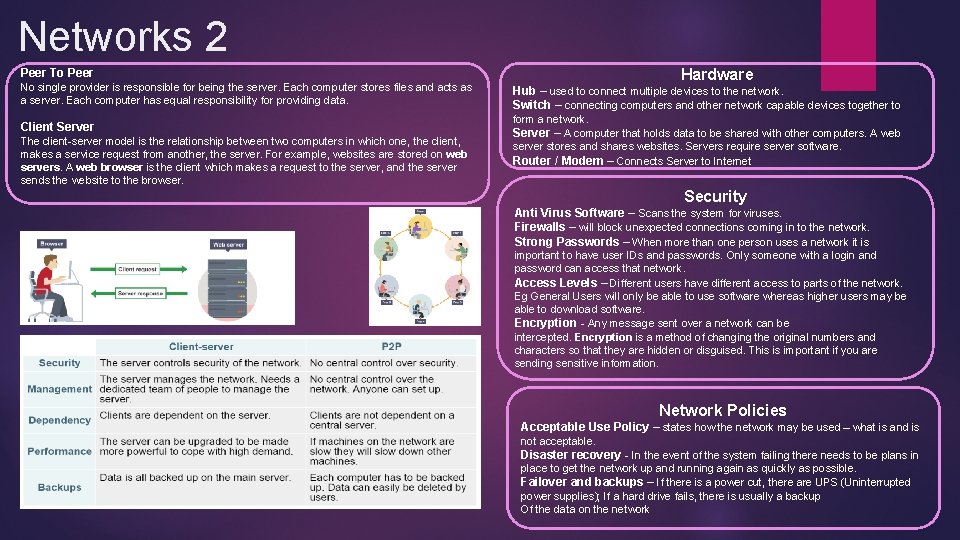
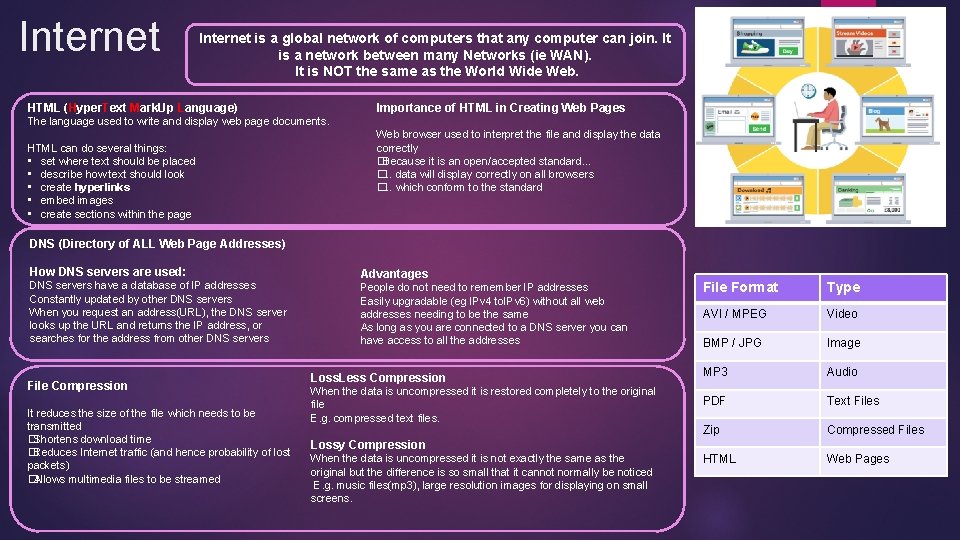
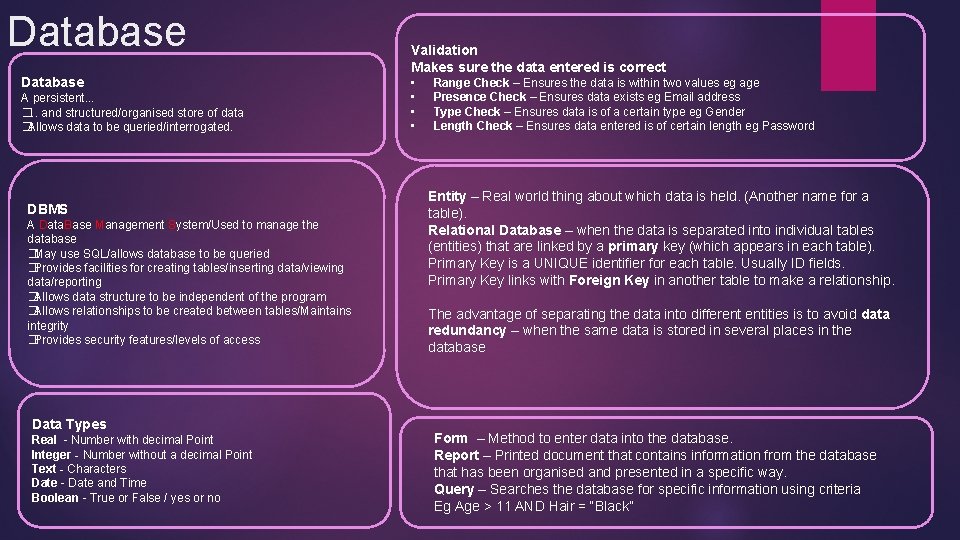

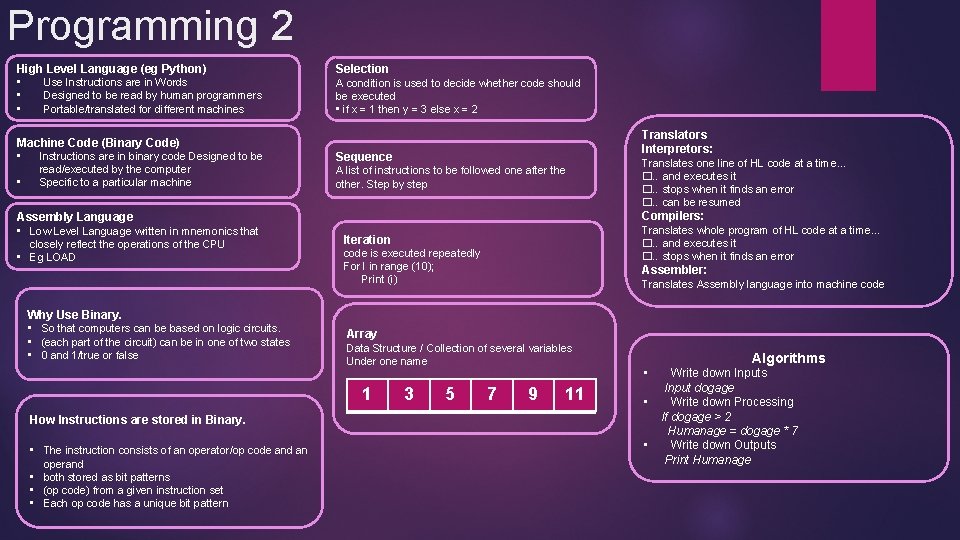
- Slides: 12
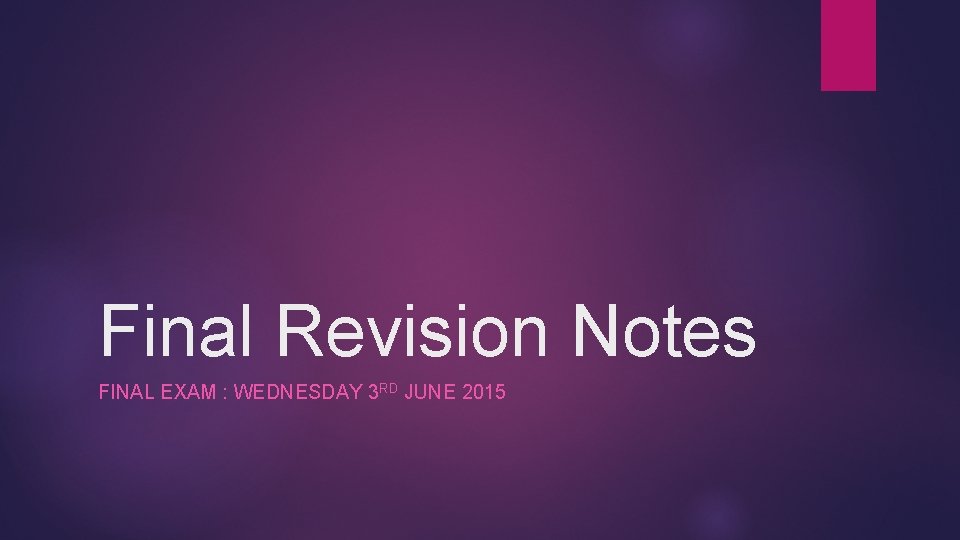
Final Revision Notes FINAL EXAM : WEDNESDAY 3 RD JUNE 2015
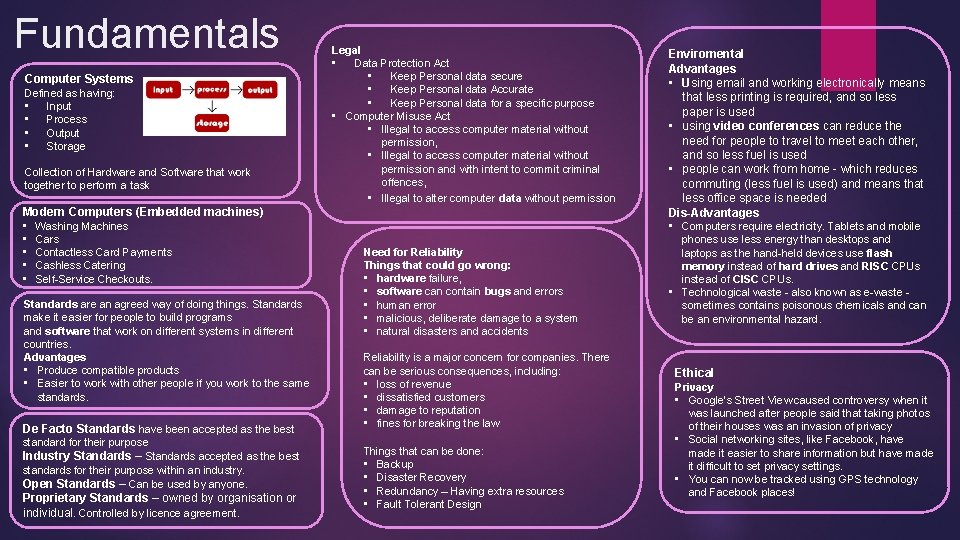
Fundamentals Computer Systems Defined as having: • Input • Process • Output • Storage Collection of Hardware and Software that work together to perform a task Modern Computers (Embedded machines) • Washing Machines • Cars • Contactless Card Payments • Cashless Catering • Self-Service Checkouts. Standards are an agreed way of doing things. Standards make it easier for people to build programs and software that work on different systems in different countries. Advantages • Produce compatible products • Easier to work with other people if you work to the same standards. De Facto Standards have been accepted as the best standard for their purpose Industry Standards – Standards accepted as the best standards for their purpose within an industry. Open Standards – Can be used by anyone. Proprietary Standards – owned by organisation or individual. Controlled by licence agreement. Legal • Data Protection Act • Keep Personal data secure • Keep Personal data Accurate • Keep Personal data for a specific purpose • Computer Misuse Act • Illegal to access computer material without permission, • Illegal to access computer material without permission and with intent to commit criminal offences, • Illegal to alter computer data without permission Need for Reliability Things that could go wrong: • hardware failure, • software can contain bugs and errors • human error • malicious, deliberate damage to a system • natural disasters and accidents Reliability is a major concern for companies. There can be serious consequences, including: • loss of revenue • dissatisfied customers • damage to reputation • fines for breaking the law Things that can be done: • Backup • Disaster Recovery • Redundancy – Having extra resources • Fault Tolerant Design Enviromental Advantages • Using email and working electronically means that less printing is required, and so less paper is used • using video conferences can reduce the need for people to travel to meet each other, and so less fuel is used • people can work from home - which reduces commuting (less fuel is used) and means that less office space is needed Dis-Advantages • Computers require electricity. Tablets and mobile phones use less energy than desktops and laptops as the hand-held devices use flash memory instead of hard drives and RISC CPUs instead of CISC CPUs. • Technological waste - also known as e-waste sometimes contains poisonous chemicals and can be an environmental hazard. Ethical Privacy • Google’s Street View caused controversy when it was launched after people said that taking photos of their houses was an invasion of privacy • Social networking sites, like Facebook, have made it easier to share information but have made it difficult to set privacy settings. • You can now be tracked using GPS technology and Facebook places!
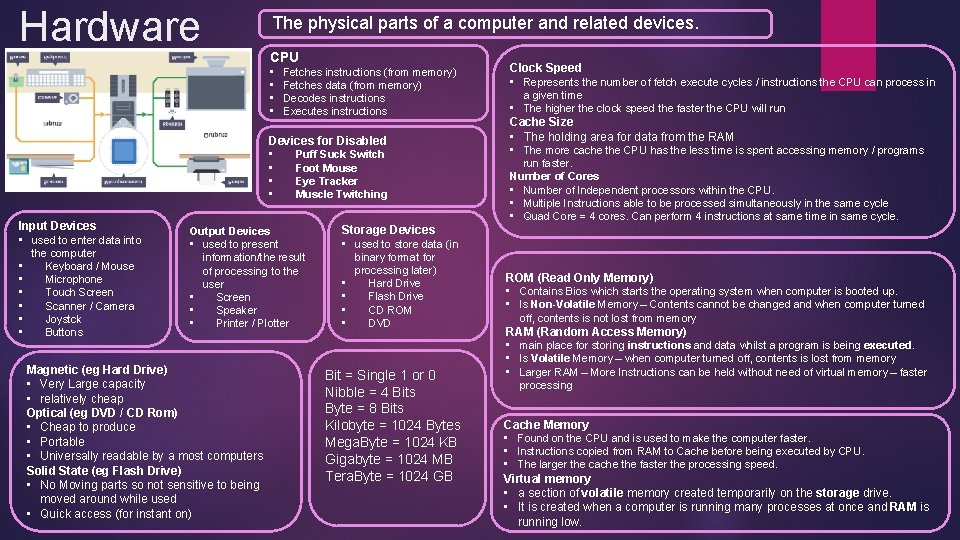
Hardware The physical parts of a computer and related devices. CPU • • Fetches instructions (from memory) Fetches data (from memory) Decodes instructions Executes instructions Devices for Disabled • Puff Suck Switch • Foot Mouse • Eye Tracker • Muscle Twitching Input Devices • used to enter data into • • • the computer Keyboard / Mouse Microphone Touch Screen Scanner / Camera Joystck Buttons Output Devices • used to present information/the result of processing to the user • Screen • Speaker • Printer / Plotter Magnetic (eg Hard Drive) • Very Large capacity • relatively cheap Optical (eg DVD / CD Rom) • Cheap to produce • Portable • Universally readable by a most computers Solid State (eg Flash Drive) • No Moving parts so not sensitive to being moved around while used • Quick access (for instant on) Clock Speed • Represents the number of fetch execute cycles / instructions the CPU can process in a given time • The higher the clock speed the faster the CPU will run Cache Size • The holding area for data from the RAM • The more cache the CPU has the less time is spent accessing memory / programs run faster. Number of Cores • Number of Independent processors within the CPU. • Multiple Instructions able to be processed simultaneously in the same cycle • Quad Core = 4 cores. Can perform 4 instructions at same time in same cycle. Storage Devices • used to store data (in • • binary format for processing later) Hard Drive Flash Drive CD ROM DVD Bit = Single 1 or 0 Nibble = 4 Bits Byte = 8 Bits Kilobyte = 1024 Bytes Mega. Byte = 1024 KB Gigabyte = 1024 MB Tera. Byte = 1024 GB ROM (Read Only Memory) • Contains Bios which starts the operating system when computer is booted up. • Is Non-Volatile Memory – Contents cannot be changed and when computer turned off, contents is not lost from memory RAM (Random Access Memory) • main place for storing instructions and data whilst a program is being executed. • Is Volatile Memory – when computer turned off, contents is lost from memory • Larger RAM – More Instructions can be held without need of virtual memory – faster processing Cache Memory • Found on the CPU and is used to make the computer faster. • Instructions copied from RAM to Cache before being executed by CPU. • The larger the cache the faster the processing speed. Virtual memory • a section of volatile memory created temporarily on the storage drive. • It is created when a computer is running many processes at once and RAM is running low.
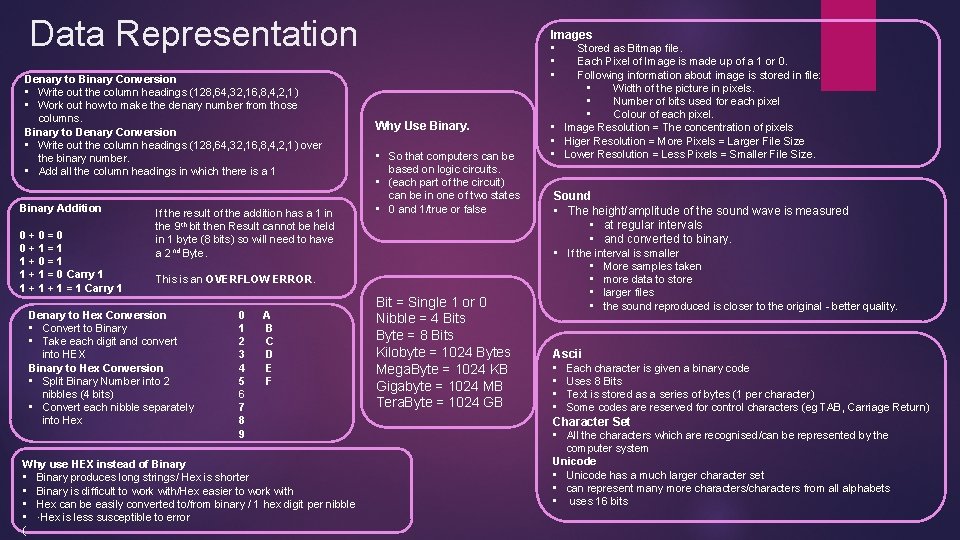
Data Representation Denary to Binary Conversion • Write out the column headings (128, 64, 32, 16, 8, 4, 2, 1) • Work out how to make the denary number from those columns. Binary to Denary Conversion • Write out the column headings (128, 64, 32, 16, 8, 4, 2, 1) over the binary number. • Add all the column headings in which there is a 1 Binary Addition 0+0=0 0+1=1 1+0=1 1 + 1 = 0 Carry 1 1 + 1 = 1 Carry 1 If the result of the addition has a 1 in the 9 th bit then Result cannot be held in 1 byte (8 bits) so will need to have a 2 nd Byte. Why Use Binary. • So that computers can be based on logic circuits. • (each part of the circuit) can be in one of two states • 0 and 1/true or false This is an OVERFLOW ERROR. Denary to Hex Conversion • Convert to Binary • Take each digit and convert into HEX Binary to Hex Conversion • Split Binary Number into 2 nibbles (4 bits) • Convert each nibble separately into Hex 0 1 2 3 4 5 6 7 8 9 A B C D E F Why use HEX instead of Binary • Binary produces long strings/ Hex is shorter • Binary is difficult to work with/Hex easier to work with • Hex can be easily converted to/from binary / 1 hex digit per nibble • ·Hex is less susceptible to error ( Bit = Single 1 or 0 Nibble = 4 Bits Byte = 8 Bits Kilobyte = 1024 Bytes Mega. Byte = 1024 KB Gigabyte = 1024 MB Tera. Byte = 1024 GB Images • Stored as Bitmap file. • Each Pixel of Image is made up of a 1 or 0. • Following information about image is stored in file: • Width of the picture in pixels. • Number of bits used for each pixel • Colour of each pixel. • Image Resolution = The concentration of pixels • Higer Resolution = More Pixels = Larger File Size • Lower Resolution = Less Pixels = Smaller File Size. Sound • The height/amplitude of the sound wave is measured • at regular intervals • and converted to binary. • If the interval is smaller • More samples taken • more data to store • larger files • the sound reproduced is closer to the original - better quality. Ascii • Each character is given a binary code • Uses 8 Bits • Text is stored as a series of bytes (1 per character) • Some codes are reserved for control characters (eg TAB, Carriage Return) Character Set • All the characters which are recognised/can be represented by the computer system Unicode • Unicode has a much larger character set • can represent many more characters/characters from all alphabets • uses 16 bits
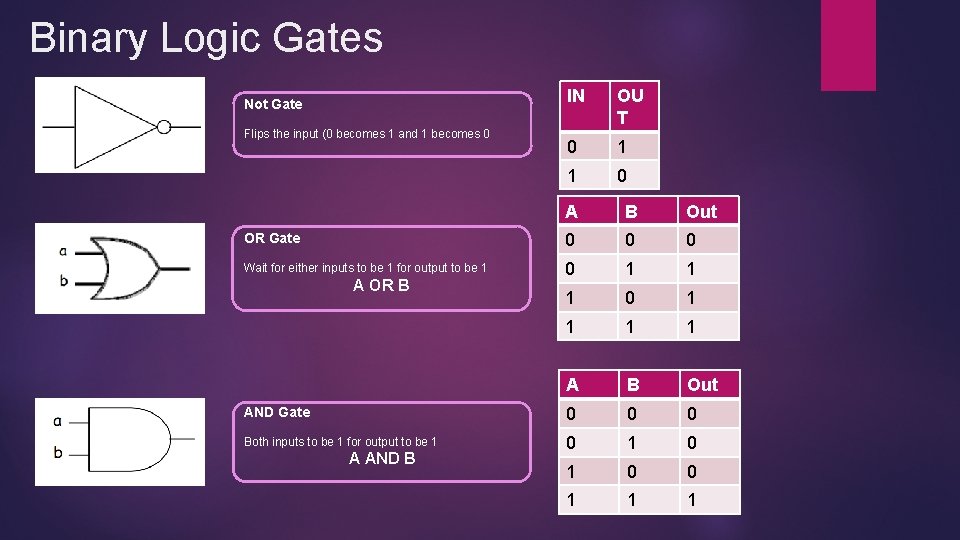
Binary Logic Gates Not Gate Flips the input (0 becomes 1 and 1 becomes 0 IN OU T 0 1 1 0 A B Out OR Gate 0 0 0 Wait for either inputs to be 1 for output to be 1 0 1 1 1 1 A B Out AND Gate 0 0 0 Both inputs to be 1 for output to be 1 0 1 0 0 1 1 1 A OR B A AND B
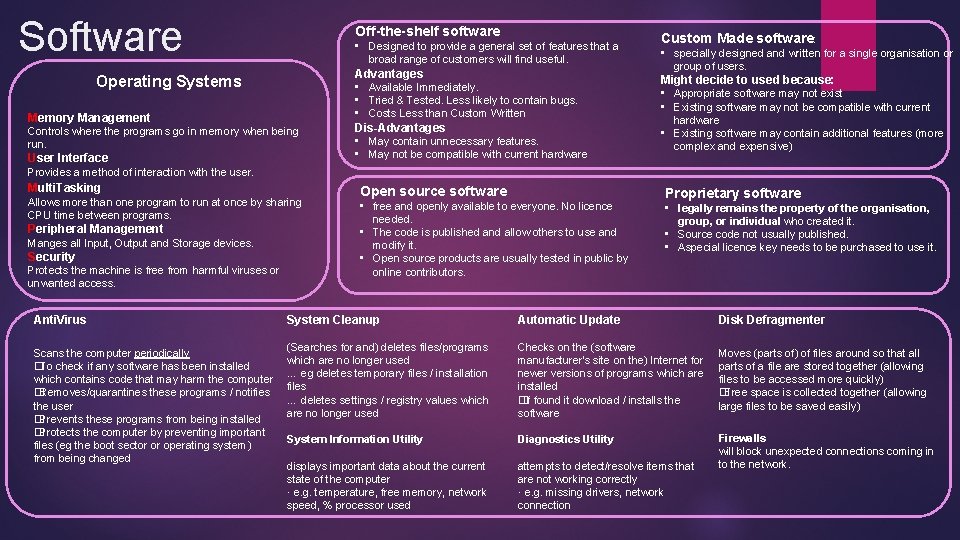
Software Off-the-shelf software Operating Systems Memory Management Controls where the programs go in memory when being run. User Interface • Designed to provide a general set of features that a broad range of customers will find useful. Advantages • Available Immediately. • Tried & Tested. Less likely to contain bugs. • Costs Less than Custom Written Dis-Advantages • May contain unnecessary features. • May not be compatible with current hardware Custom Made software: • specially designed and written for a single organisation or group of users. Might decide to used because: • Appropriate software may not exist • Existing software may not be compatible with current hardware • Existing software may contain additional features (more complex and expensive) Provides a method of interaction with the user. Multi. Tasking Allows more than one program to run at once by sharing CPU time between programs. Peripheral Management Manges all Input, Output and Storage devices. Security Protects the machine is free from harmful viruses or unwanted access. Anti. Virus Scans the computer periodically �To check if any software has been installed which contains code that may harm the computer �Removes/quarantines these programs / notifies the user �Prevents these programs from being installed �Protects the computer by preventing important files (eg the boot sector or operating system) from being changed Open source software • free and openly available to everyone. No licence needed. • The code is published and allow others to use and modify it. • Open source products are usually tested in public by online contributors. Proprietary software • legally remains the property of the organisation, group, or individual who created it. • Source code not usually published. • Aspecial licence key needs to be purchased to use it. System Cleanup Automatic Update Disk Defragmenter (Searches for and) deletes files/programs which are no longer used … eg deletes temporary files / installation files … deletes settings / registry values which are no longer used Checks on the (software manufacturer's site on the) Internet for newer versions of programs which are installed �If found it download / installs the software Moves (parts of) of files around so that all parts of a file are stored together (allowing files to be accessed more quickly) �Free space is collected together (allowing large files to be saved easily) System Information Utility Diagnostics Utility displays important data about the current state of the computer · e. g. temperature, free memory, network speed, % processor used attempts to detect/resolve items that are not working correctly · e. g. missing drivers, network connection Firewalls will block unexpected connections coming in to the network.
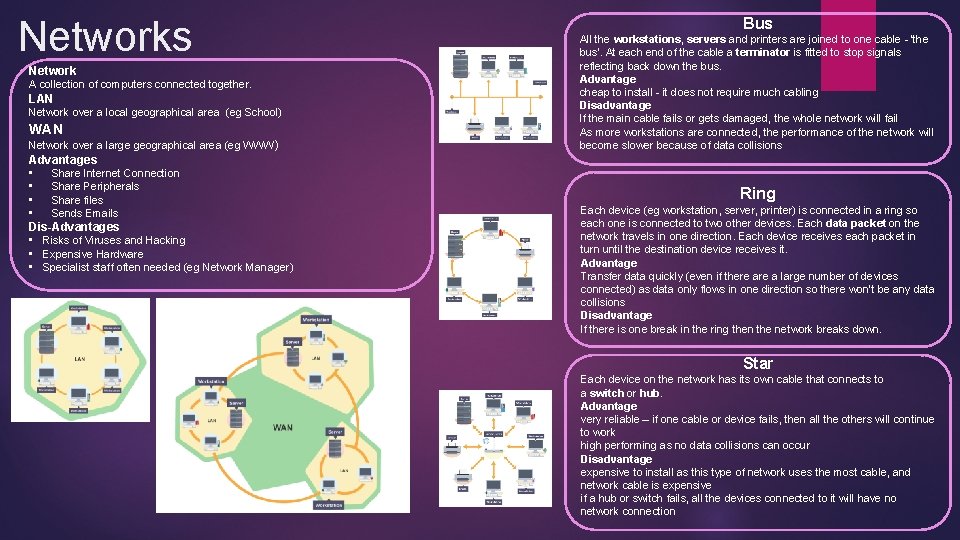
Networks Network A collection of computers connected together. LAN Network over a local geographical area (eg School) WAN Network over a large geographical area (eg WWW) Advantages • Share Internet Connection • Share Peripherals • Share files • Sends Emails Dis-Advantages • Risks of Viruses and Hacking • Expensive Hardware • Specialist staff often needed (eg Network Manager) Bus All the workstations, servers and printers are joined to one cable - 'the bus'. At each end of the cable a terminator is fitted to stop signals reflecting back down the bus. Advantage cheap to install - it does not require much cabling Disadvantage If the main cable fails or gets damaged, the whole network will fail As more workstations are connected, the performance of the network will become slower because of data collisions Ring Each device (eg workstation, server, printer) is connected in a ring so each one is connected to two other devices. Each data packet on the network travels in one direction. Each device receives each packet in turn until the destination device receives it. Advantage Transfer data quickly (even if there a large number of devices connected) as data only flows in one direction so there won't be any data collisions Disadvantage If there is one break in the ring then the network breaks down. Star Each device on the network has its own cable that connects to a switch or hub. Advantage very reliable – if one cable or device fails, then all the others will continue to work high performing as no data collisions can occur Disadvantage expensive to install as this type of network uses the most cable, and network cable is expensive if a hub or switch fails, all the devices connected to it will have no network connection
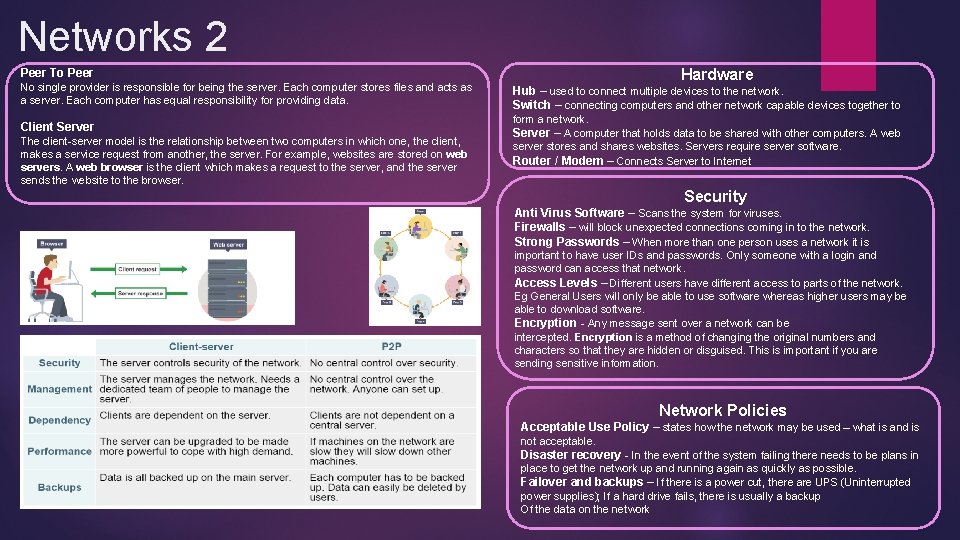
Networks 2 Hardware Peer To Peer No single provider is responsible for being the server. Each computer stores files and acts as a server. Each computer has equal responsibility for providing data. Client Server The client-server model is the relationship between two computers in which one, the client, makes a service request from another, the server. For example, websites are stored on web servers. A web browser is the client which makes a request to the server, and the server sends the website to the browser. Hub – used to connect multiple devices to the network. Switch – connecting computers and other network capable devices together to form a network. Server – A computer that holds data to be shared with other computers. A web server stores and shares websites. Servers require server software. Router / Modem – Connects Server to Internet Security Anti Virus Software – Scans the system for viruses. Firewalls – will block unexpected connections coming in to the network. Strong Passwords – When more than one person uses a network it is important to have user IDs and passwords. Only someone with a login and password can access that network. Access Levels – Different users have different access to parts of the network. Eg General Users will only be able to use software whereas higher users may be able to download software. Encryption - Any message sent over a network can be intercepted. Encryption is a method of changing the original numbers and characters so that they are hidden or disguised. This is important if you are sending sensitive information. Network Policies Acceptable Use Policy – states how the network may be used – what is and is not acceptable. Disaster recovery - In the event of the system failing there needs to be plans in place to get the network up and running again as quickly as possible. Failover and backups – If there is a power cut, there are UPS (Uninterrupted power supplies); If a hard drive fails, there is usually a backup Of the data on the network
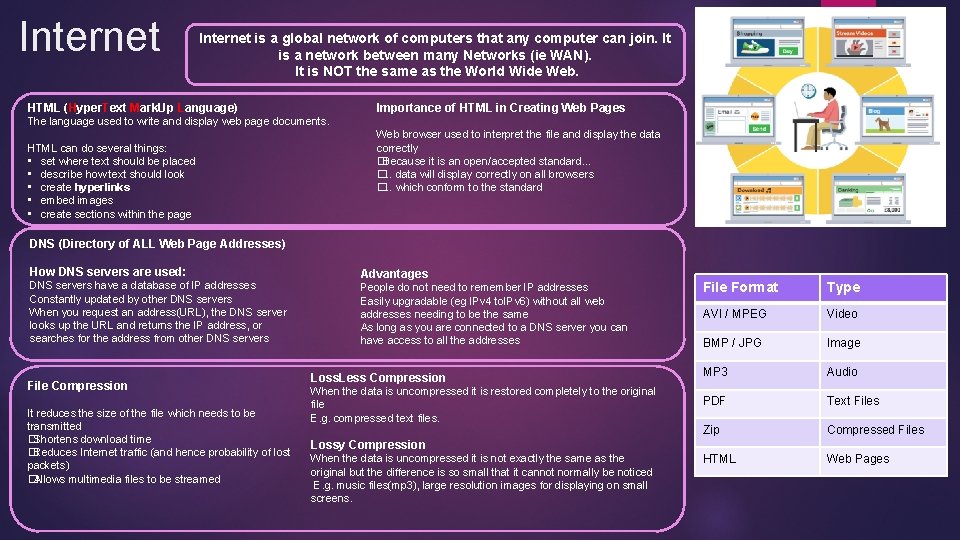
Internet is a global network of computers that any computer can join. It is a network between many Networks (ie WAN). It is NOT the same as the World Wide Web. HTML (Hyper. Text Mark. Up Language) Importance of HTML in Creating Web Pages The language used to write and display web page documents. HTML can do several things: • set where text should be placed • describe how text should look • create hyperlinks • embed images • create sections within the page Web browser used to interpret the file and display the data correctly �Because it is an open/accepted standard. . . �. . . data will display correctly on all browsers �. . . which conform to the standard DNS (Directory of ALL Web Page Addresses) How DNS servers are used: DNS servers have a database of IP addresses Constantly updated by other DNS servers When you request an address(URL), the DNS server looks up the URL and returns the IP address, or searches for the address from other DNS servers File Compression It reduces the size of the file which needs to be transmitted �Shortens download time �Reduces Internet traffic (and hence probability of lost packets) �Allows multimedia files to be streamed Advantages People do not need to remember IP addresses Easily upgradable (eg IPv 4 to. IPv 6) without all web addresses needing to be the same As long as you are connected to a DNS server you can have access to all the addresses Loss. Less Compression When the data is uncompressed it is restored completely to the original file E. g. compressed text files. File Format Type AVI / MPEG Video BMP / JPG Image MP 3 Audio PDF Text Files Zip Compressed Files HTML Web Pages Lossy Compression When the data is uncompressed it is not exactly the same as the original but the difference is so small that it cannot normally be noticed E. g. music files(mp 3), large resolution images for displaying on small screens.
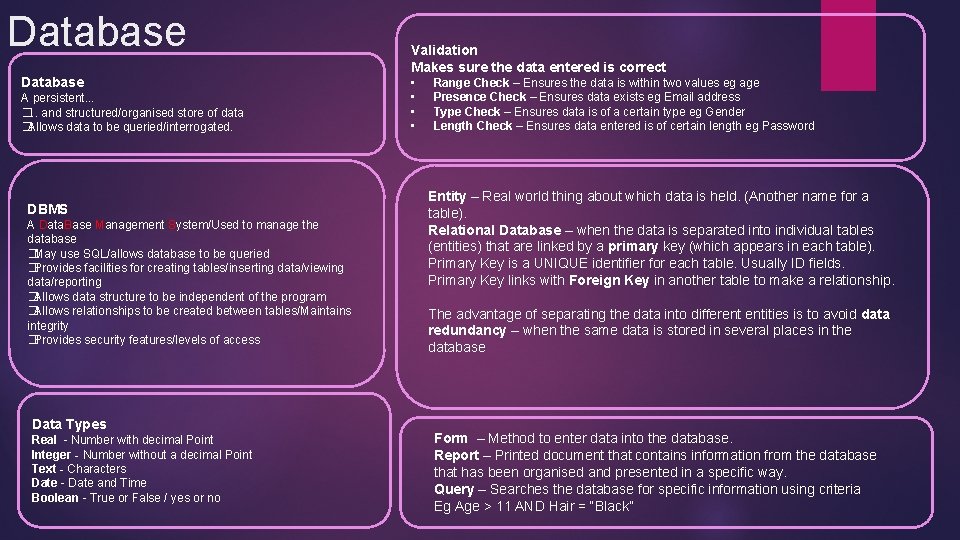
Database A persistent. . . �. . . and structured/organised store of data �Allows data to be queried/interrogated. DBMS A Data. Base Management System/Used to manage the database �May use SQL/allows database to be queried �Provides facilities for creating tables/inserting data/viewing data/reporting �Allows data structure to be independent of the program �Allows relationships to be created between tables/Maintains integrity �Provides security features/levels of access Data Types Real - Number with decimal Point Integer - Number without a decimal Point Text - Characters Date - Date and Time Boolean - True or False / yes or no Validation Makes sure the data entered is correct • • Range Check – Ensures the data is within two values eg age Presence Check – Ensures data exists eg Email address Type Check – Ensures data is of a certain type eg Gender Length Check – Ensures data entered is of certain length eg Password Entity – Real world thing about which data is held. (Another name for a table). Relational Database – when the data is separated into individual tables (entities) that are linked by a primary key (which appears in each table). Primary Key is a UNIQUE identifier for each table. Usually ID fields. Primary Key links with Foreign Key in another table to make a relationship. The advantage of separating the data into different entities is to avoid data redundancy – when the same data is stored in several places in the database Form – Method to enter data into the database. Report – Printed document that contains information from the database that has been organised and presented in a specific way. Query – Searches the database for specific information using criteria Eg Age > 11 AND Hair = “Black”

Programming 1 Syntax Error An error in the rules/grammar of the language Eg missing colon / spelling mistake Logic Error Constant Value that never changes The program is written to do something other than what the programmer intended Eg Resetting only the first 9 elements in an array instead of all 10. Variable Value that can change IDE (intergrated Development Environment) Data Types Real Number with decimal Point Integer Number without a decimal Point String A series of characters Character A letter Date and Time Application used to create software (eg IDLE) • Code Editor – edits program text • Bracket Matching – Help reduce syntax errors • Syntax Checks – Highlights syntax errors • Runtime Environment – allows programs to be run one line at a time – helps test programs and locate errors. • Translator – Compiles or interprets the code • Libraries – Provides functions not included in core part of programming languages (eg Random) • Debugger – Helps to detect errors. Suggests what type of error it is and what line it is on.
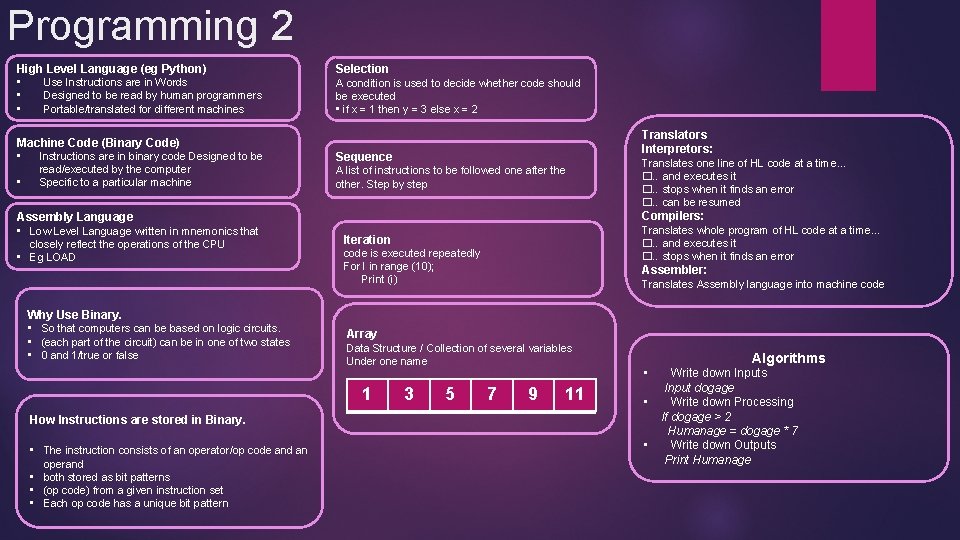
Programming 2 High Level Language (eg Python) • Use Instructions are in Words • Designed to be read by human programmers • Portable/translated for different machines Machine Code (Binary Code) • Instructions are in binary code Designed to be • read/executed by the computer Specific to a particular machine Assembly Language • Low Level Language written in mnemonics that closely reflect the operations of the CPU • Eg LOAD Why Use Binary. • So that computers can be based on logic circuits. • (each part of the circuit) can be in one of two states • 0 and 1/true or false Selection A condition is used to decide whether code should be executed • if x = 1 then y = 3 else x = 2 Translators Interpretors: Sequence A list of instructions to be followed one after the other. Step by step Translates one line of HL code at a time… �… and executes it �… stops when it finds an error �… can be resumed Compilers: Translates whole program of HL code at a time… �… and executes it �… stops when it finds an error Iteration code is executed repeatedly For I in range (10); Print (i) Assembler: Translates Assembly language into machine code Array Data Structure / Collection of several variables Under one name 1 3 5 7 9 11 Algorithms • • How Instructions are stored in Binary. • The instruction consists of an operator/op code and an operand • both stored as bit patterns • (op code) from a given instruction set • Each op code has a unique bit pattern • Write down Inputs Input dogage Write down Processing If dogage > 2 Humanage = dogage * 7 Write down Outputs Print Humanage