Fall 2011 CS 480680 Computer Graphics Programming with
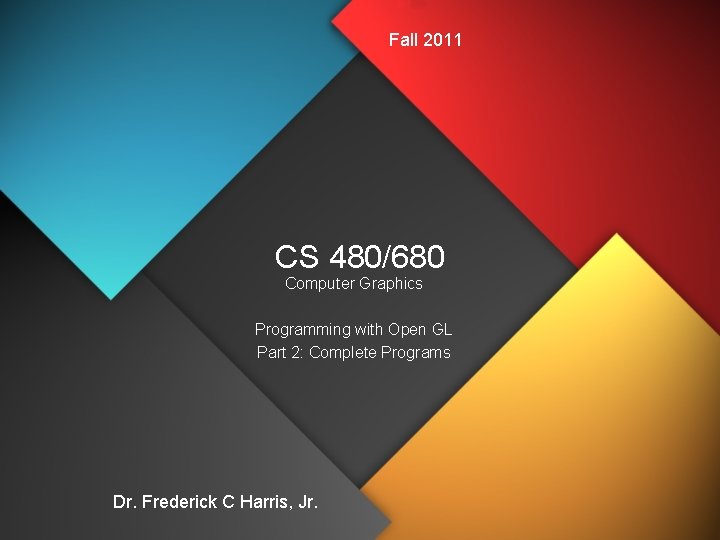
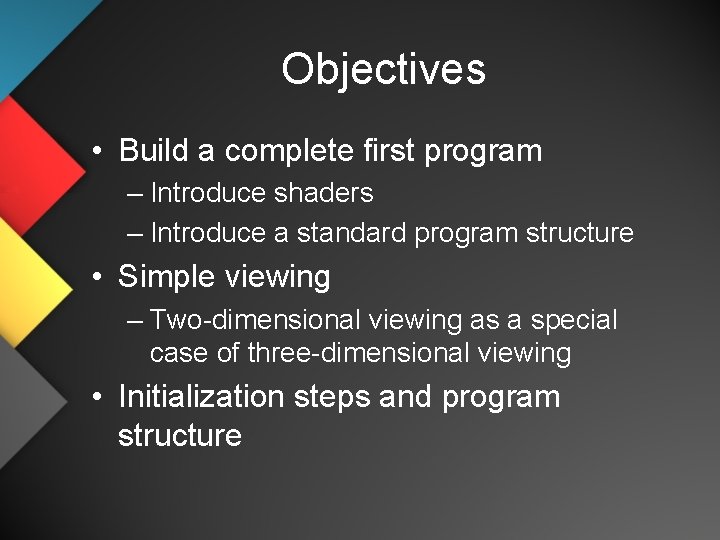
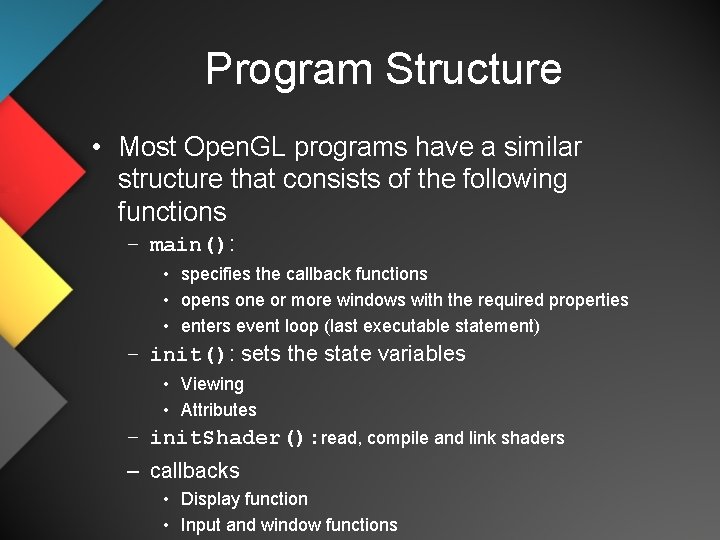
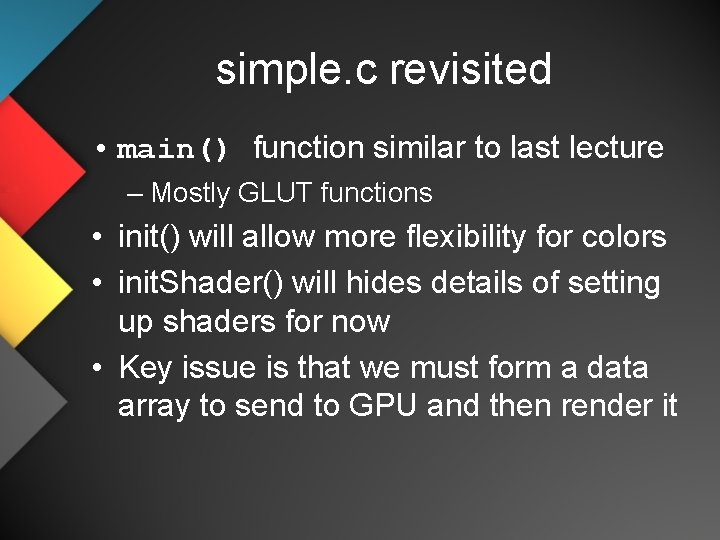
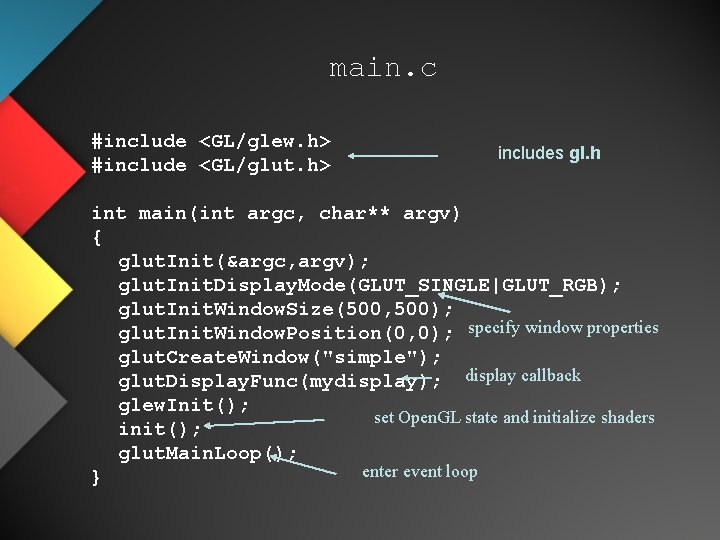
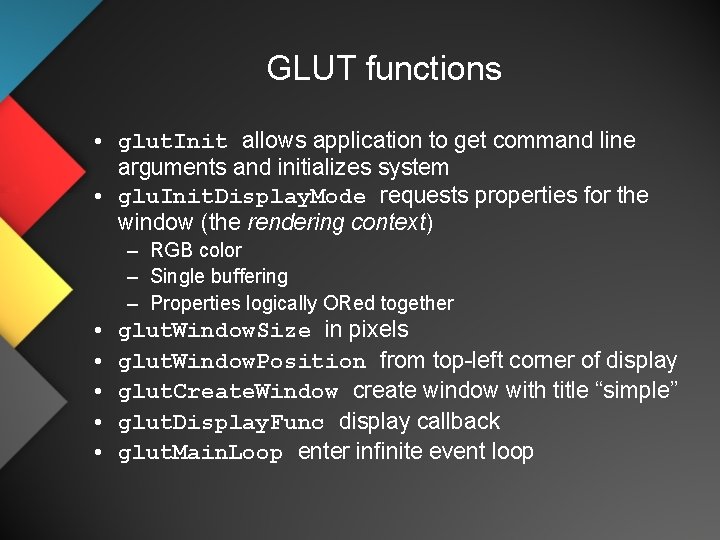
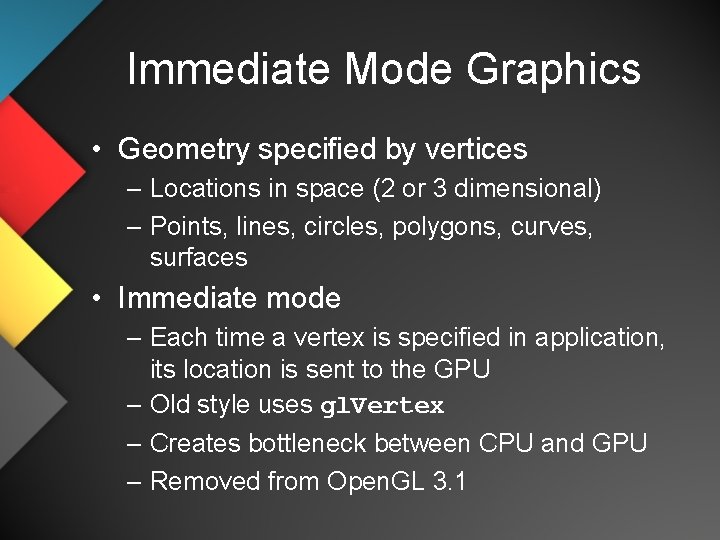
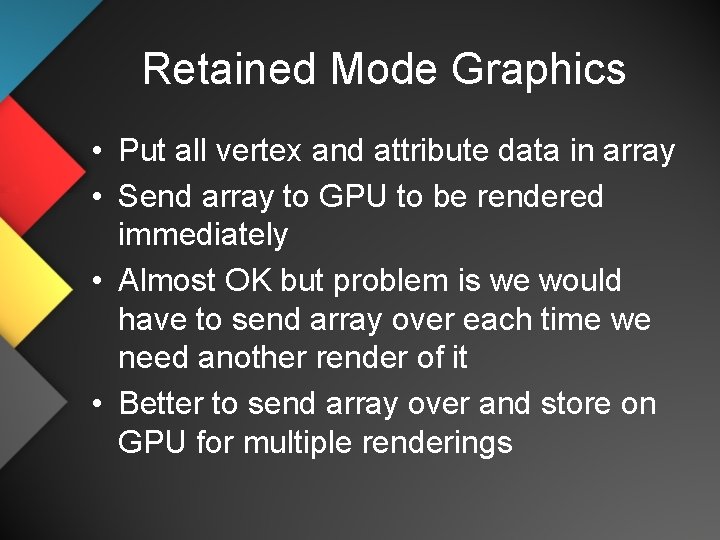
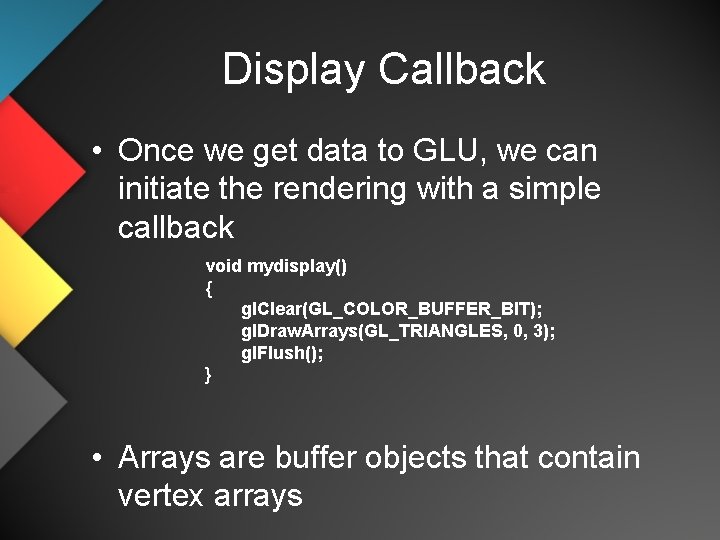
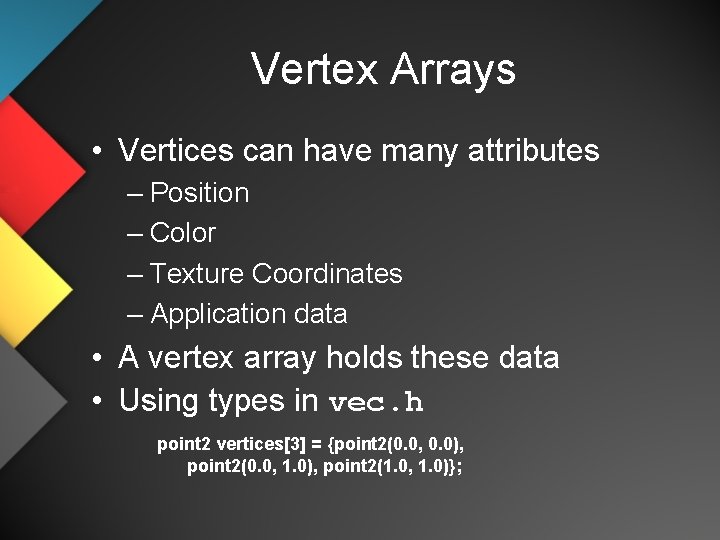
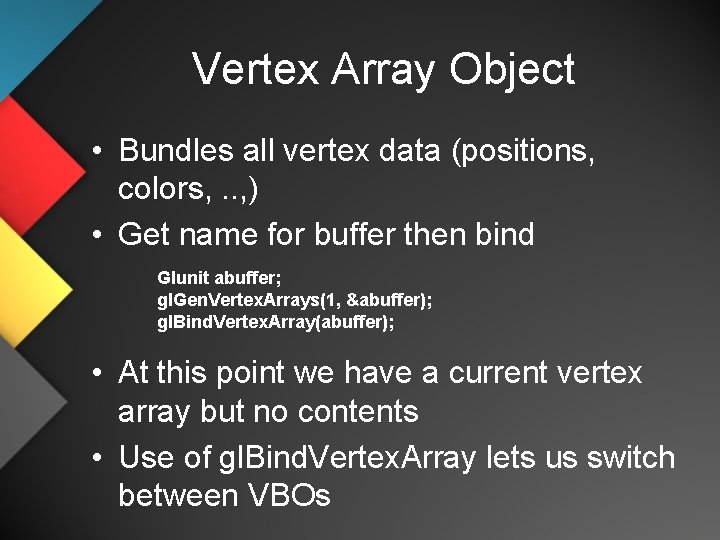
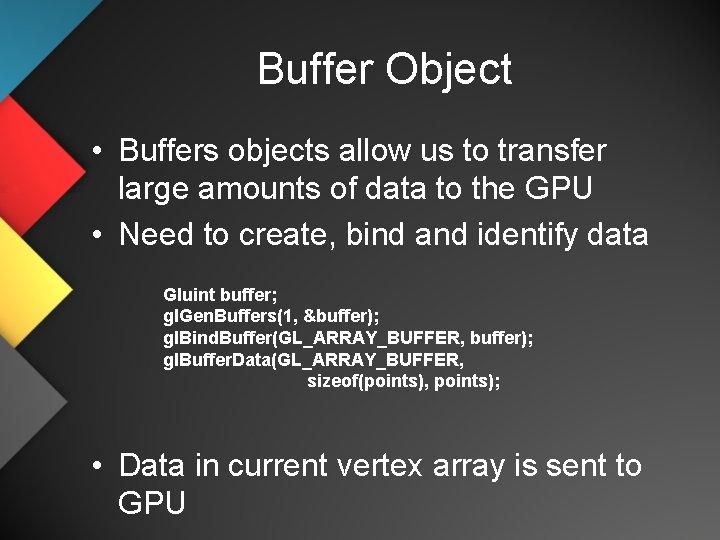
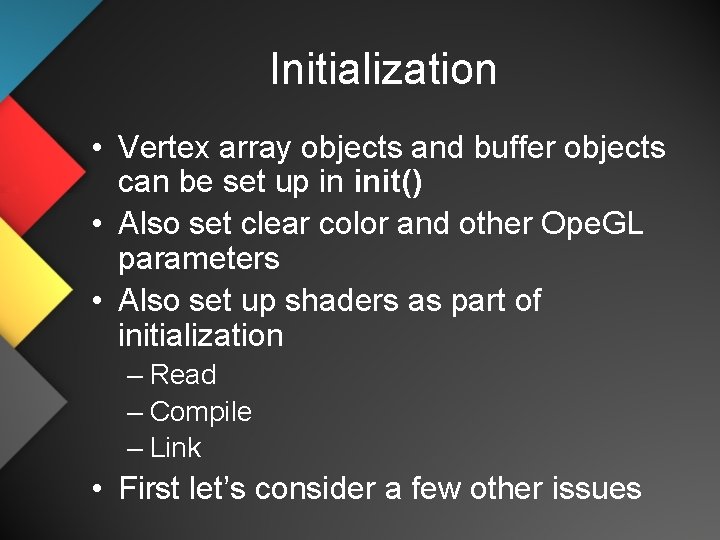
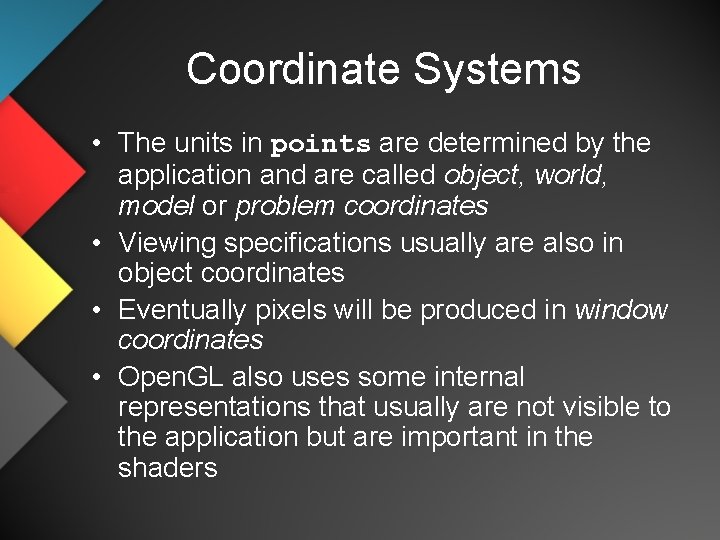
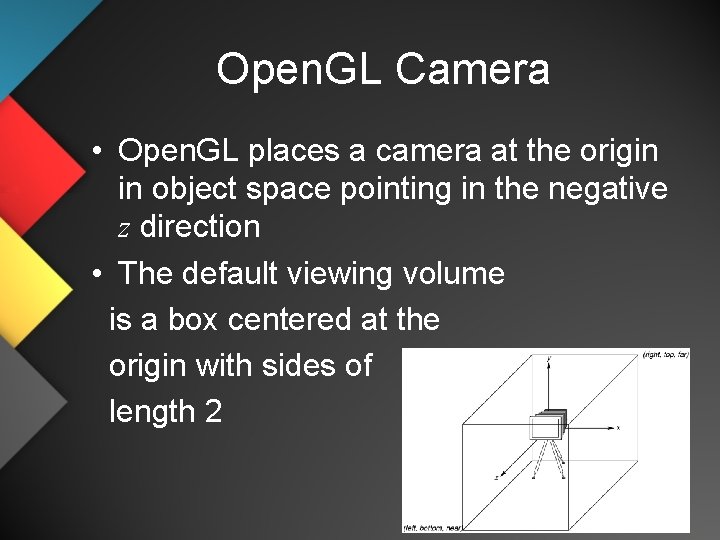
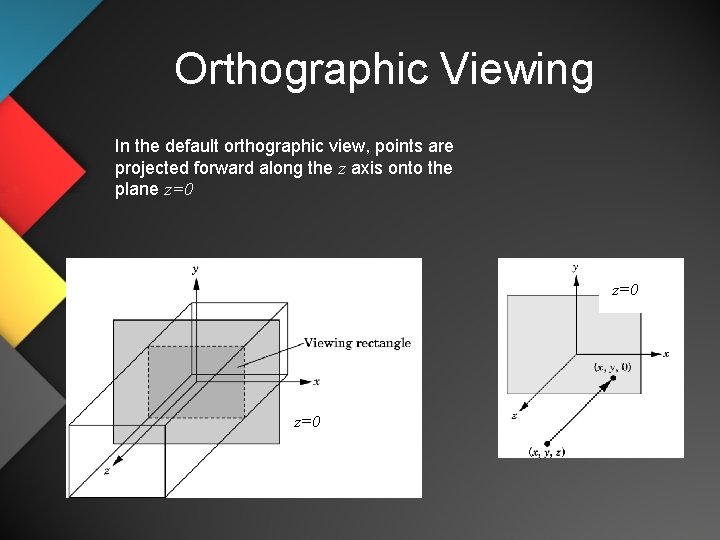
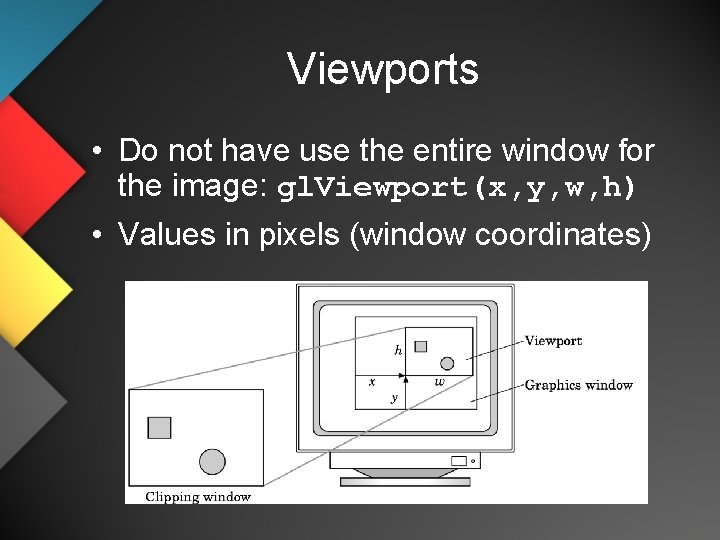
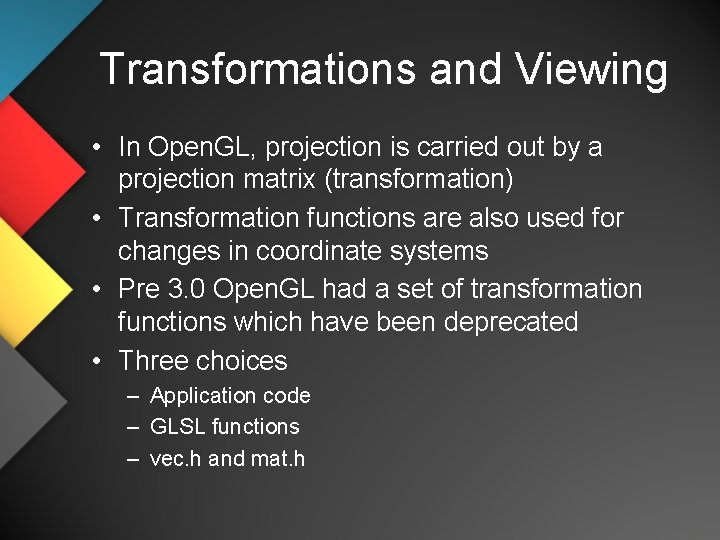

- Slides: 19
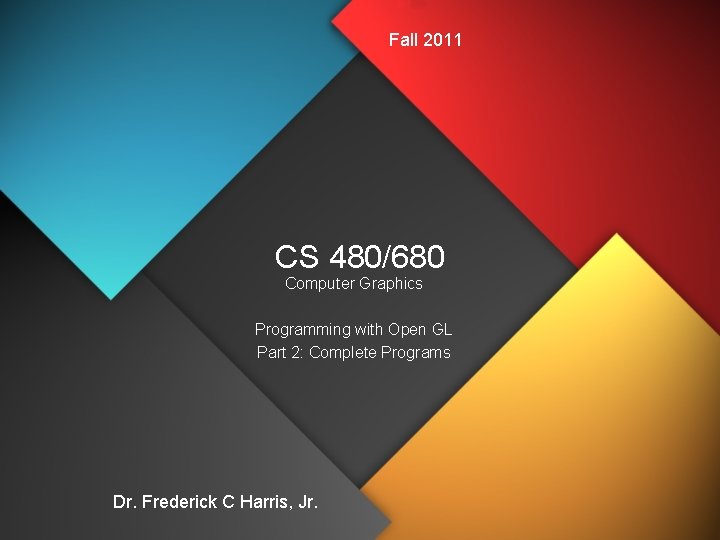
Fall 2011 CS 480/680 Computer Graphics Programming with Open GL Part 2: Complete Programs Dr. Frederick C Harris, Jr.
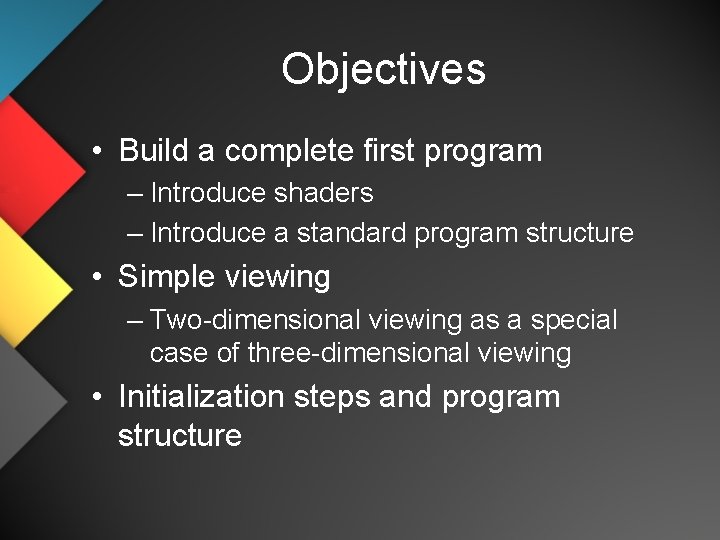
Objectives • Build a complete first program – Introduce shaders – Introduce a standard program structure • Simple viewing – Two-dimensional viewing as a special case of three-dimensional viewing • Initialization steps and program structure
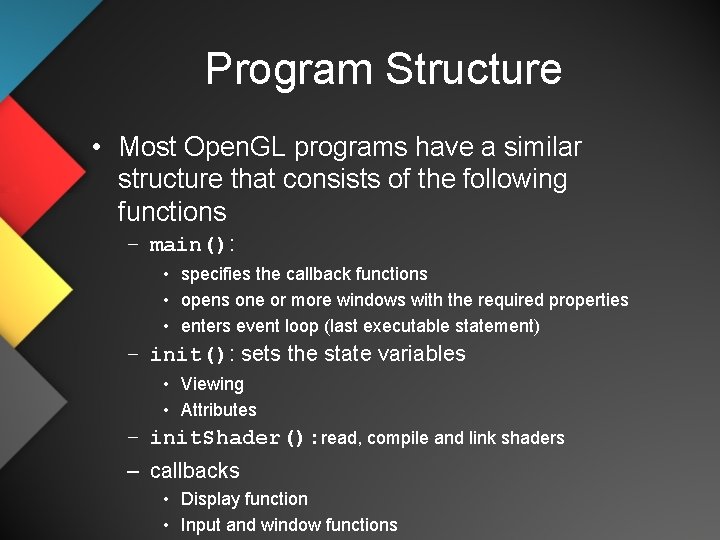
Program Structure • Most Open. GL programs have a similar structure that consists of the following functions – main(): • specifies the callback functions • opens one or more windows with the required properties • enters event loop (last executable statement) – init(): sets the state variables • Viewing • Attributes – init. Shader(): read, compile and link shaders – callbacks • Display function • Input and window functions
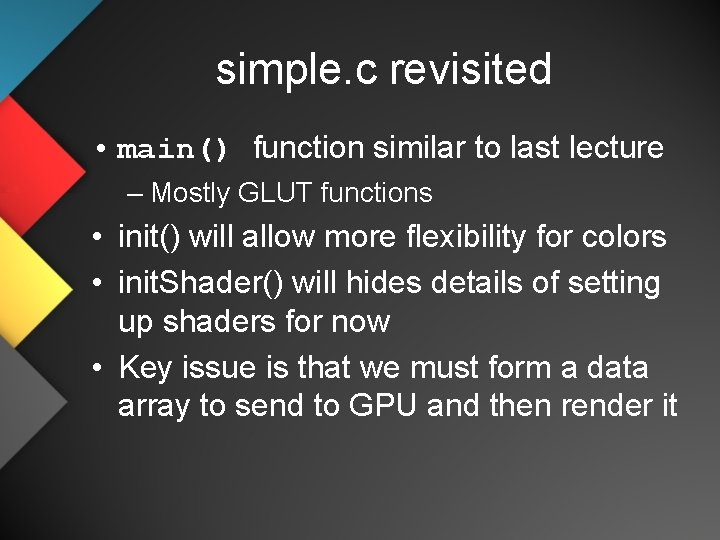
simple. c revisited • main() function similar to last lecture – Mostly GLUT functions • init() will allow more flexibility for colors • init. Shader() will hides details of setting up shaders for now • Key issue is that we must form a data array to send to GPU and then render it
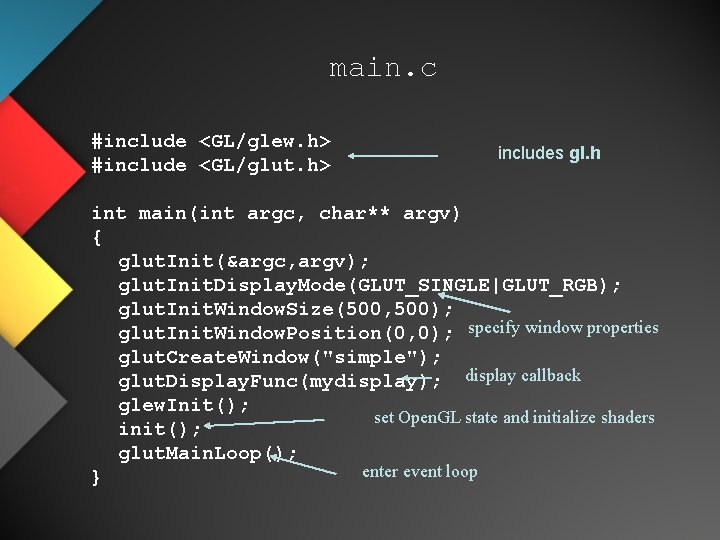
main. c #include <GL/glew. h> #include <GL/glut. h> includes gl. h int main(int argc, char** argv) { glut. Init(&argc, argv); glut. Init. Display. Mode(GLUT_SINGLE|GLUT_RGB); glut. Init. Window. Size(500, 500); glut. Init. Window. Position(0, 0); specify window properties glut. Create. Window("simple"); glut. Display. Func(mydisplay); display callback glew. Init(); set Open. GL state and initialize shaders init(); glut. Main. Loop(); enter event loop }
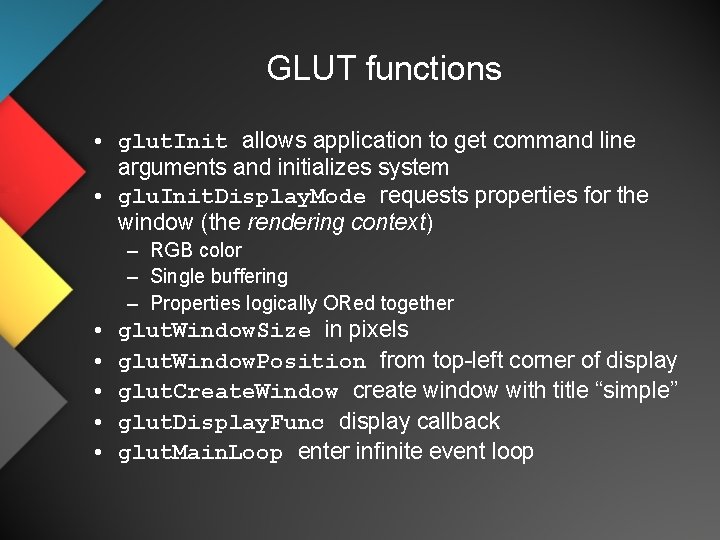
GLUT functions • glut. Init allows application to get command line arguments and initializes system • glu. Init. Display. Mode requests properties for the window (the rendering context) – RGB color – Single buffering – Properties logically ORed together • • • glut. Window. Size in pixels glut. Window. Position from top-left corner of display glut. Create. Window create window with title “simple” glut. Display. Func display callback glut. Main. Loop enter infinite event loop
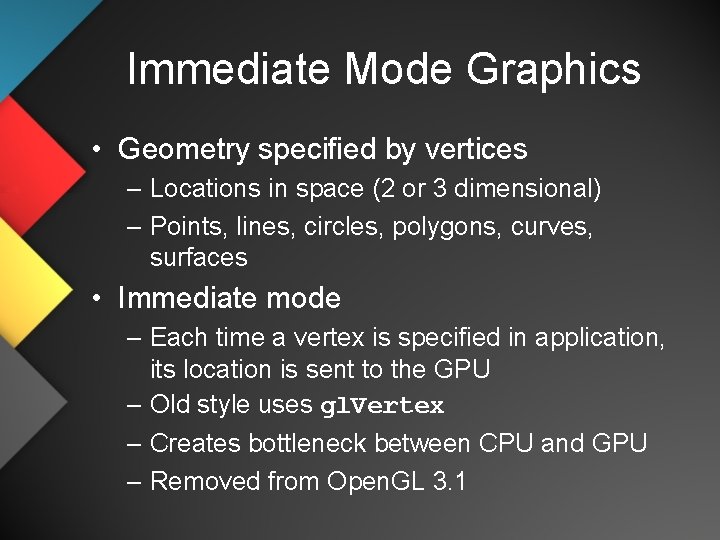
Immediate Mode Graphics • Geometry specified by vertices – Locations in space (2 or 3 dimensional) – Points, lines, circles, polygons, curves, surfaces • Immediate mode – Each time a vertex is specified in application, its location is sent to the GPU – Old style uses gl. Vertex – Creates bottleneck between CPU and GPU – Removed from Open. GL 3. 1
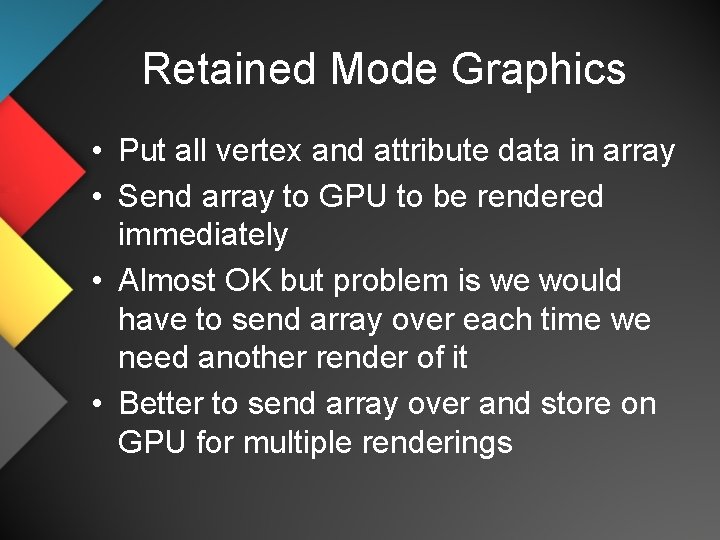
Retained Mode Graphics • Put all vertex and attribute data in array • Send array to GPU to be rendered immediately • Almost OK but problem is we would have to send array over each time we need another render of it • Better to send array over and store on GPU for multiple renderings
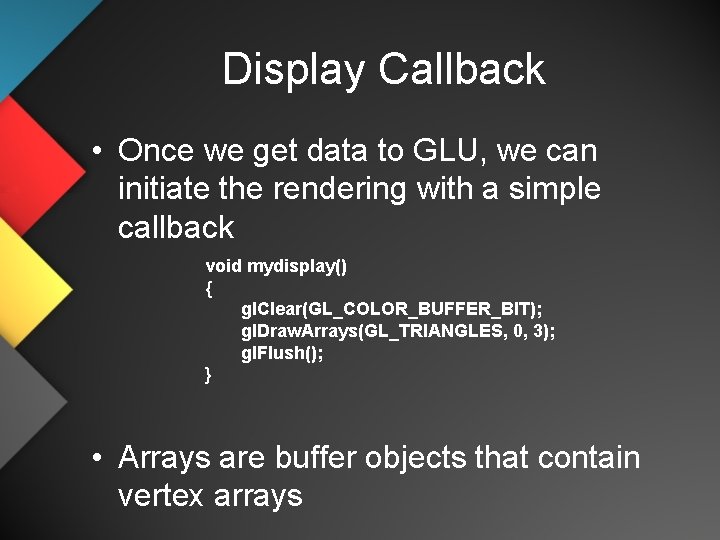
Display Callback • Once we get data to GLU, we can initiate the rendering with a simple callback void mydisplay() { gl. Clear(GL_COLOR_BUFFER_BIT); gl. Draw. Arrays(GL_TRIANGLES, 0, 3); gl. Flush(); } • Arrays are buffer objects that contain vertex arrays
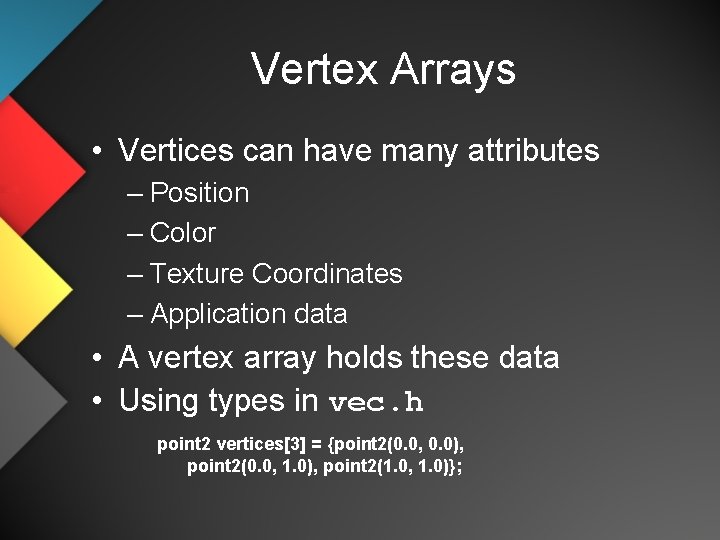
Vertex Arrays • Vertices can have many attributes – Position – Color – Texture Coordinates – Application data • A vertex array holds these data • Using types in vec. h point 2 vertices[3] = {point 2(0. 0, 0. 0), point 2(0. 0, 1. 0), point 2(1. 0, 1. 0)};
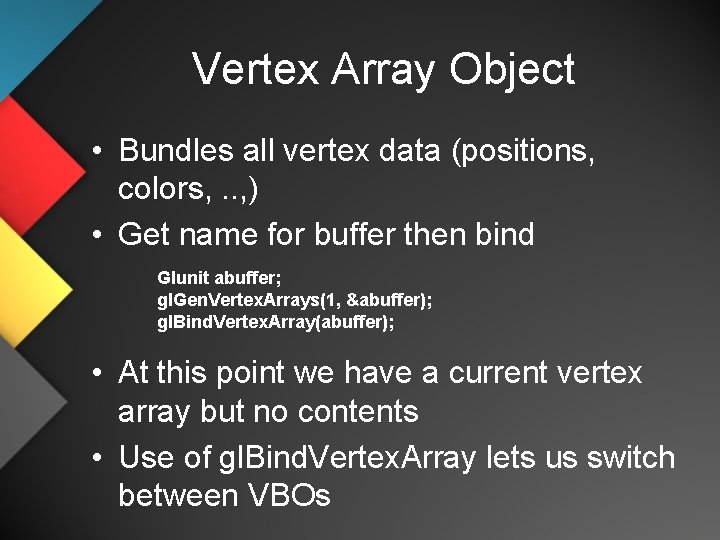
Vertex Array Object • Bundles all vertex data (positions, colors, . . , ) • Get name for buffer then bind Glunit abuffer; gl. Gen. Vertex. Arrays(1, &abuffer); gl. Bind. Vertex. Array(abuffer); • At this point we have a current vertex array but no contents • Use of gl. Bind. Vertex. Array lets us switch between VBOs
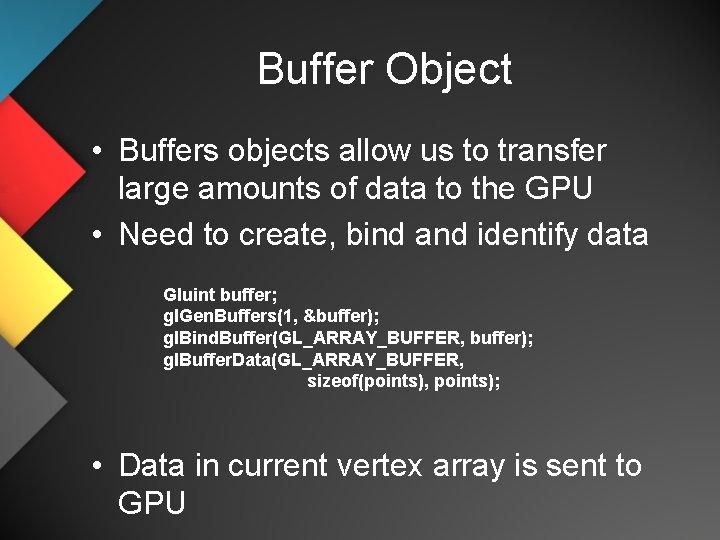
Buffer Object • Buffers objects allow us to transfer large amounts of data to the GPU • Need to create, bind and identify data Gluint buffer; gl. Gen. Buffers(1, &buffer); gl. Bind. Buffer(GL_ARRAY_BUFFER, buffer); gl. Buffer. Data(GL_ARRAY_BUFFER, sizeof(points), points); • Data in current vertex array is sent to GPU
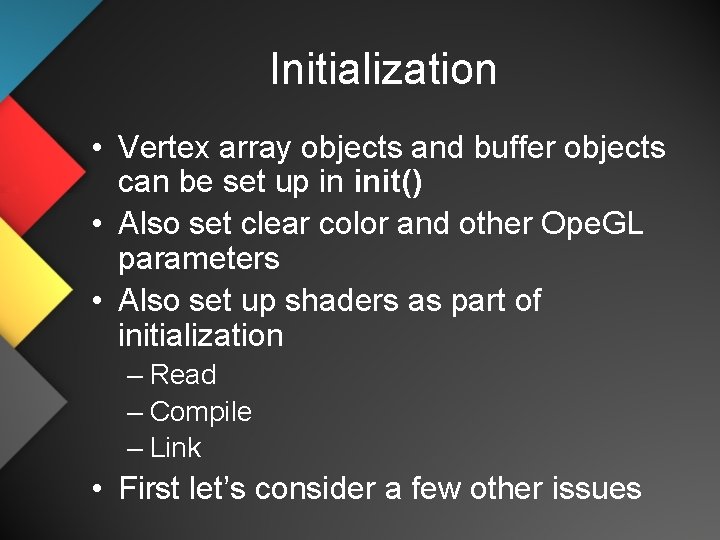
Initialization • Vertex array objects and buffer objects can be set up in init() • Also set clear color and other Ope. GL parameters • Also set up shaders as part of initialization – Read – Compile – Link • First let’s consider a few other issues
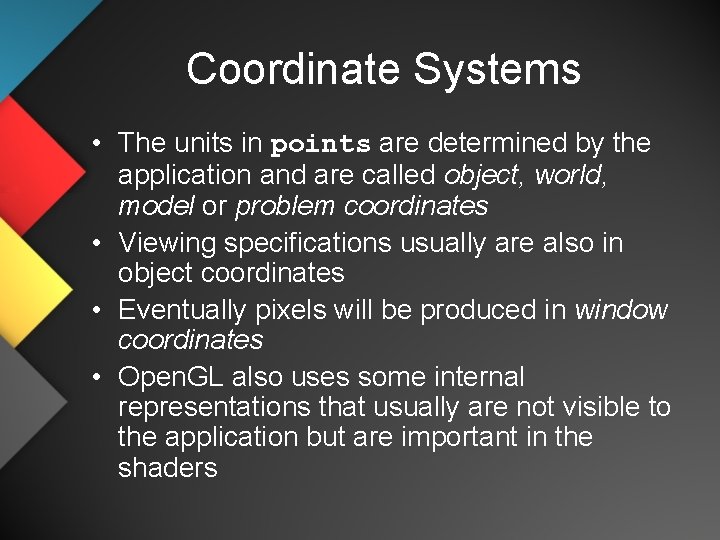
Coordinate Systems • The units in points are determined by the application and are called object, world, model or problem coordinates • Viewing specifications usually are also in object coordinates • Eventually pixels will be produced in window coordinates • Open. GL also uses some internal representations that usually are not visible to the application but are important in the shaders
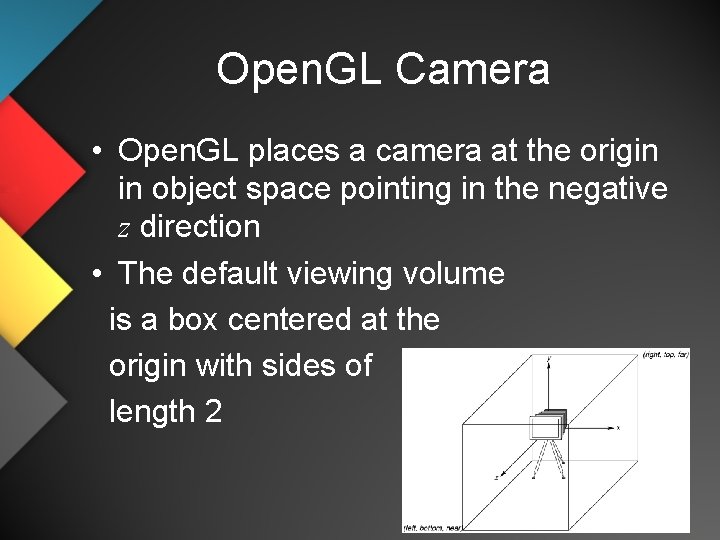
Open. GL Camera • Open. GL places a camera at the origin in object space pointing in the negative z direction • The default viewing volume is a box centered at the origin with sides of length 2
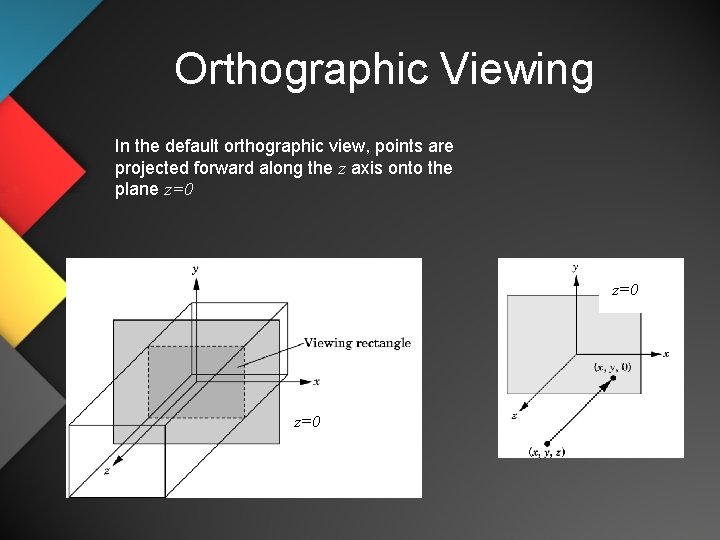
Orthographic Viewing In the default orthographic view, points are projected forward along the z axis onto the plane z=0 z=0
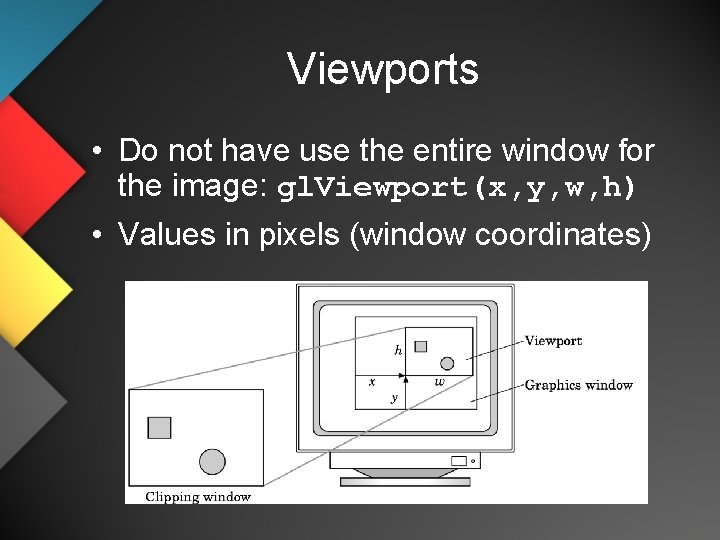
Viewports • Do not have use the entire window for the image: gl. Viewport(x, y, w, h) • Values in pixels (window coordinates)
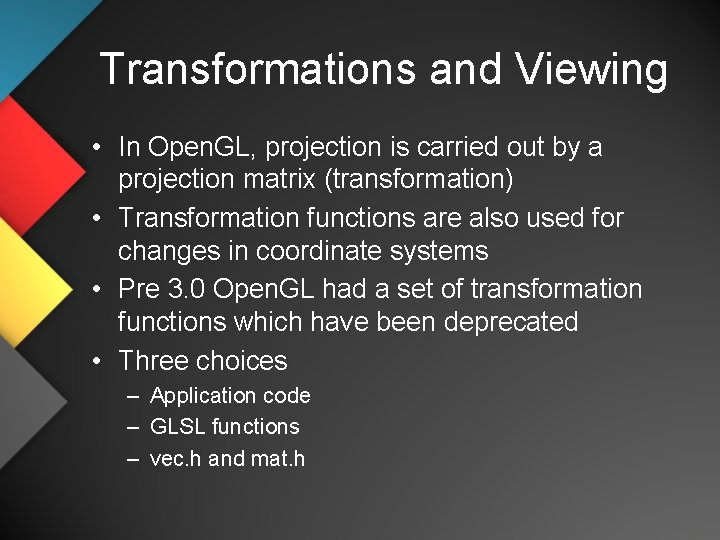
Transformations and Viewing • In Open. GL, projection is carried out by a projection matrix (transformation) • Transformation functions are also used for changes in coordinate systems • Pre 3. 0 Open. GL had a set of transformation functions which have been deprecated • Three choices – Application code – GLSL functions – vec. h and mat. h
