Fall 2011 CS 480680 Computer Graphics Programming with
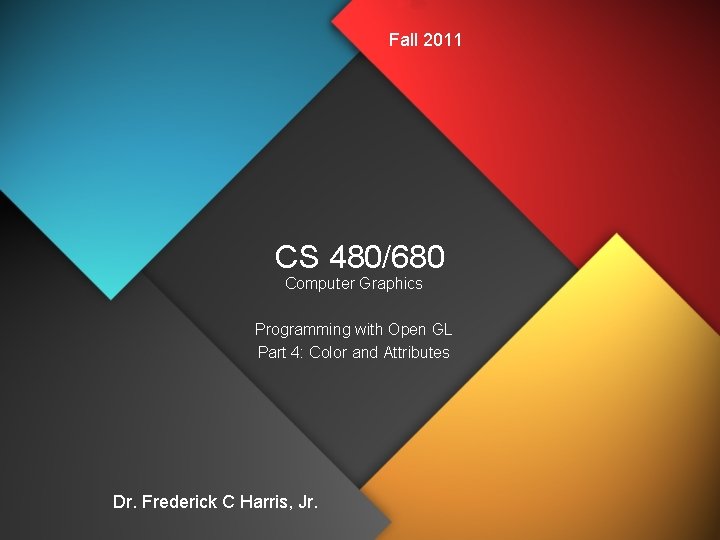
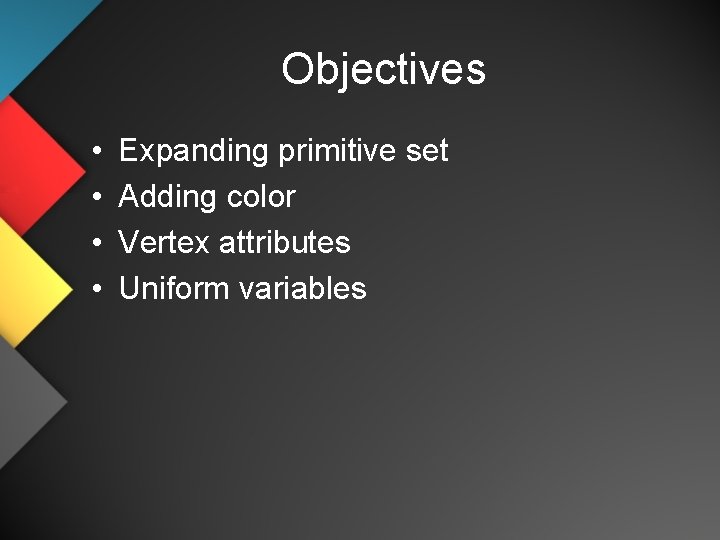
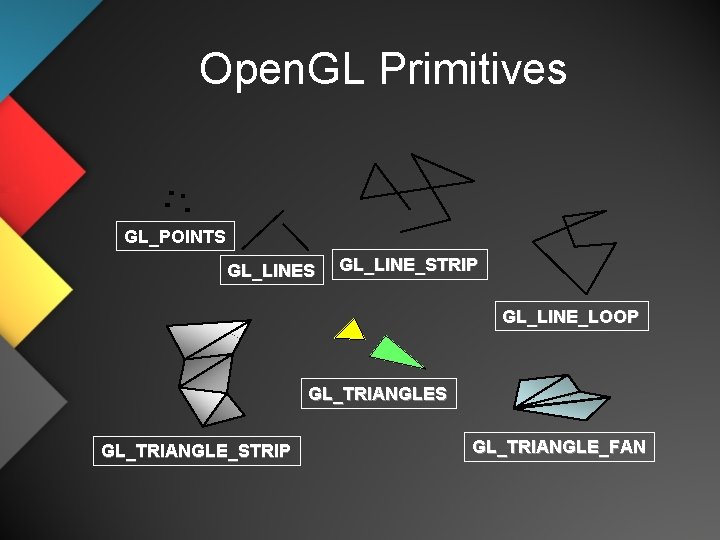
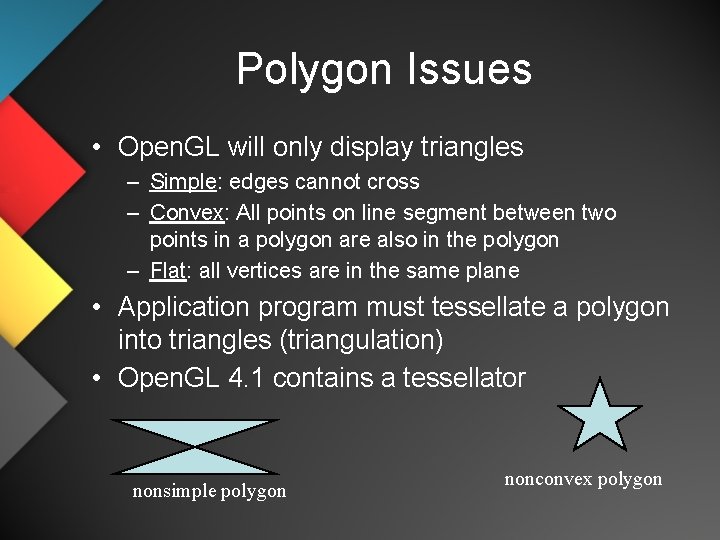

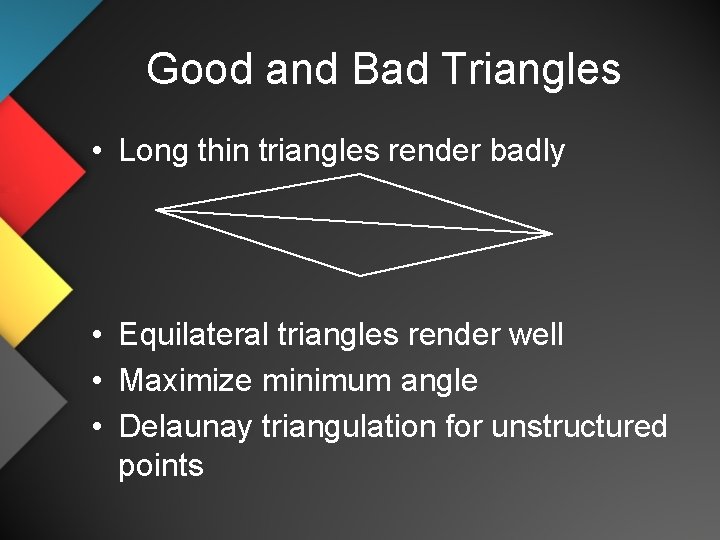
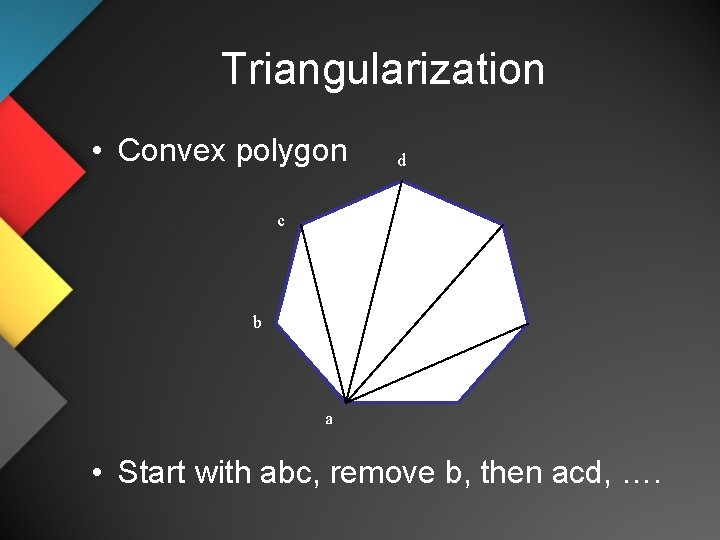
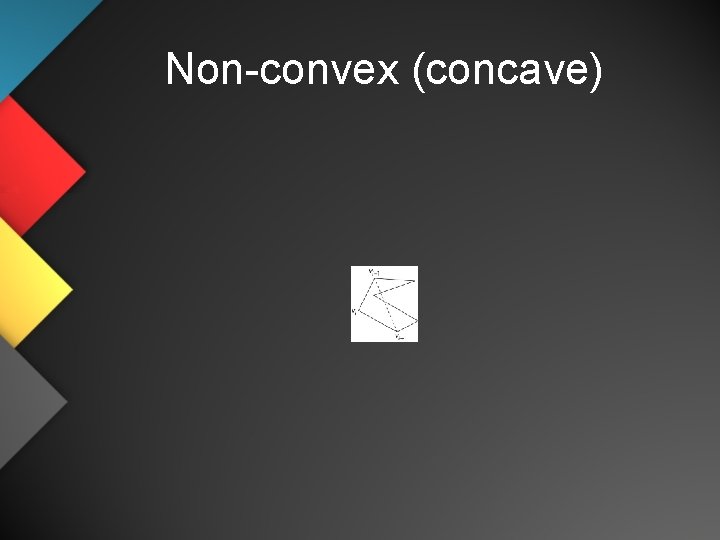
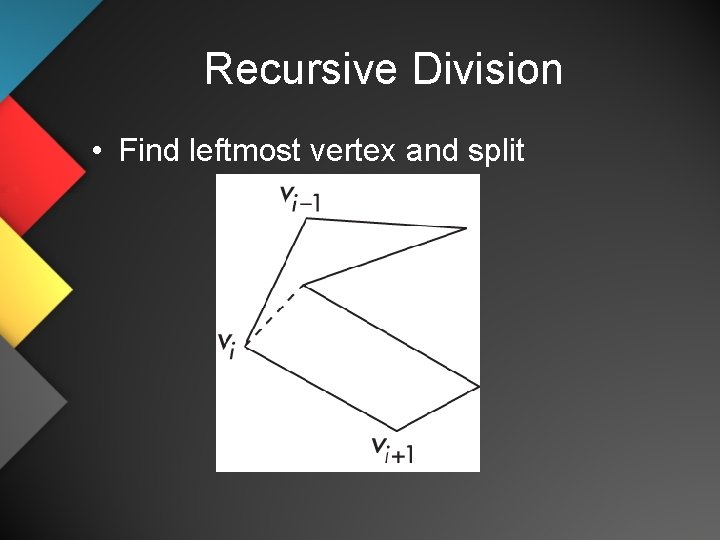
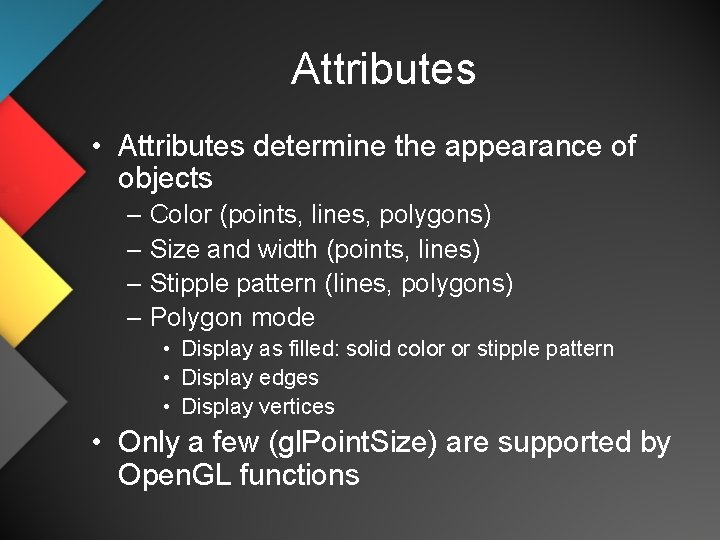
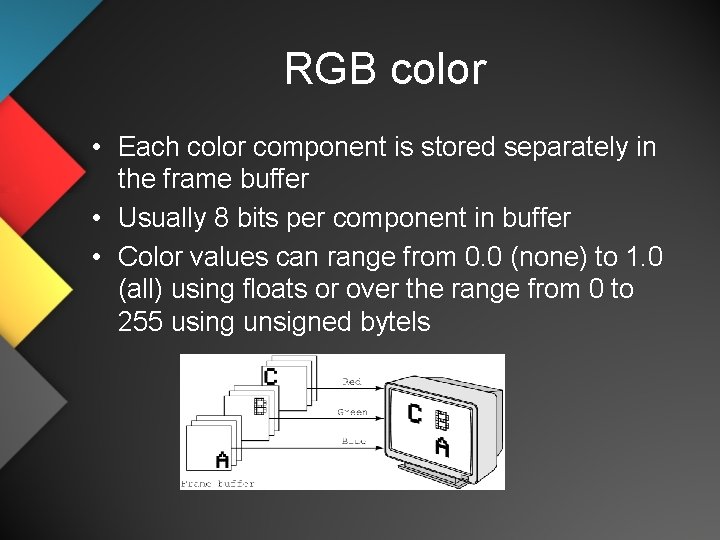
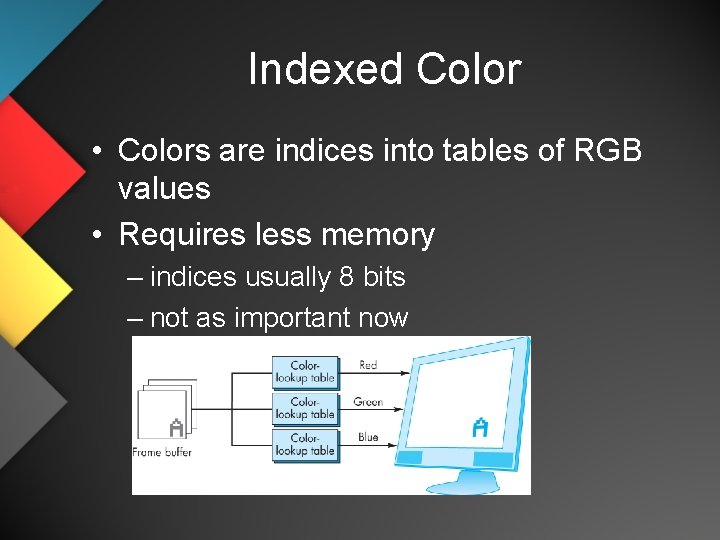
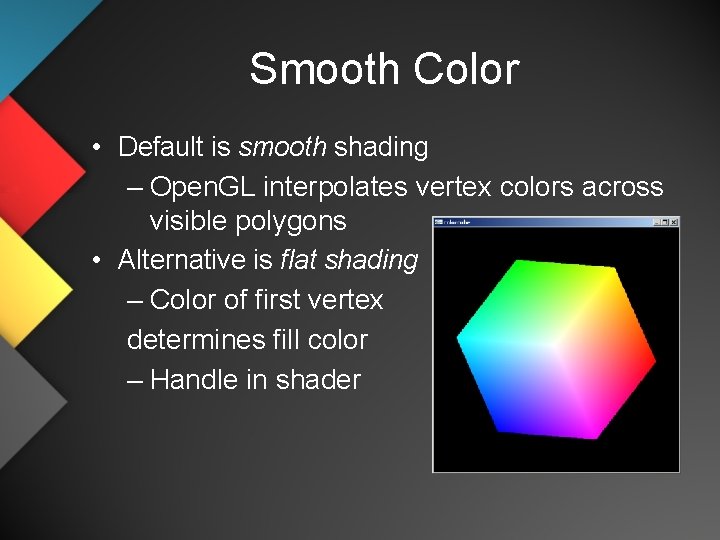
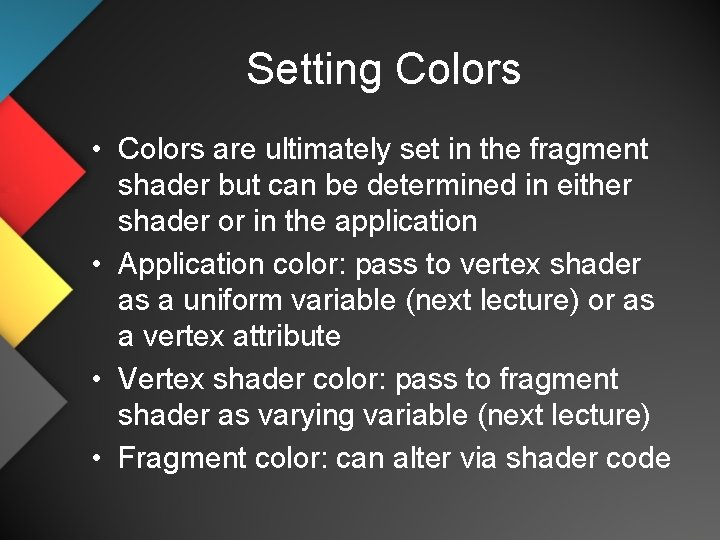

- Slides: 15
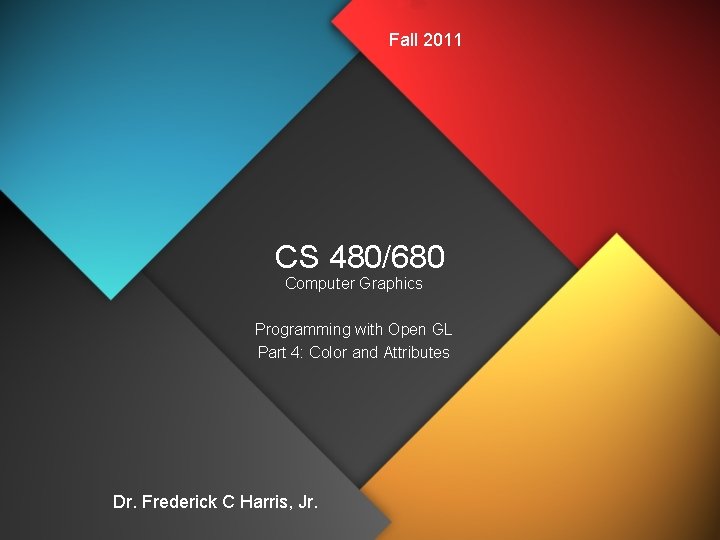
Fall 2011 CS 480/680 Computer Graphics Programming with Open GL Part 4: Color and Attributes Dr. Frederick C Harris, Jr.
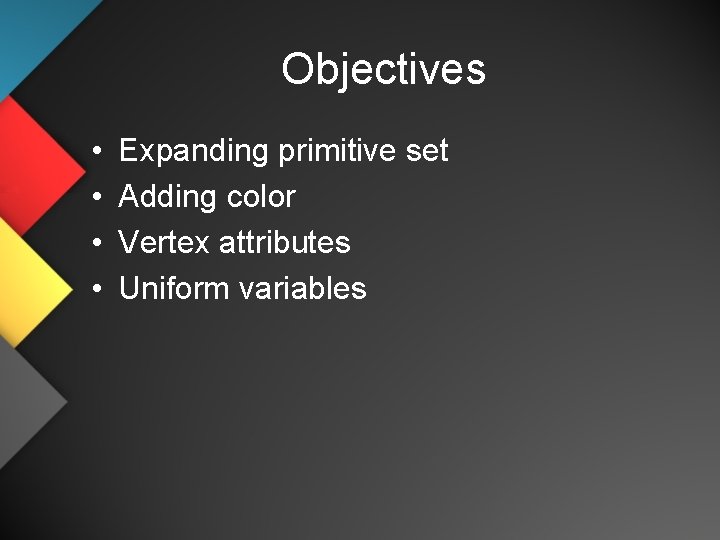
Objectives • • Expanding primitive set Adding color Vertex attributes Uniform variables
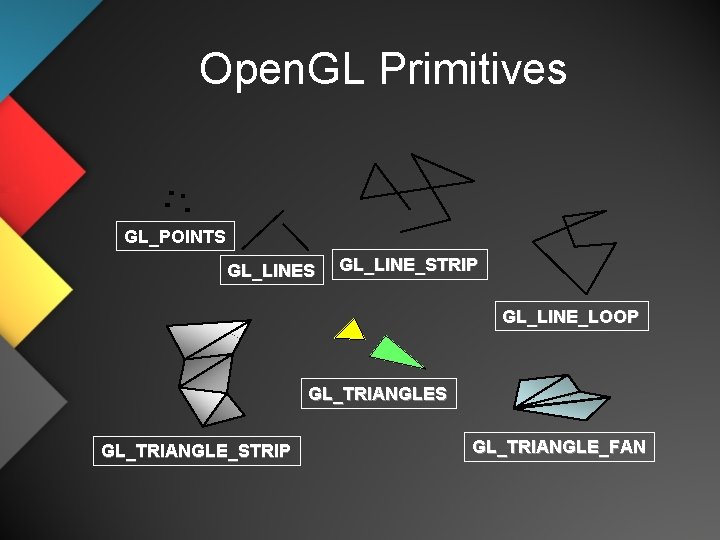
Open. GL Primitives GL_POINTS GL_LINE_STRIP GL_LINE_LOOP GL_TRIANGLES GL_TRIANGLE_STRIP GL_TRIANGLE_FAN
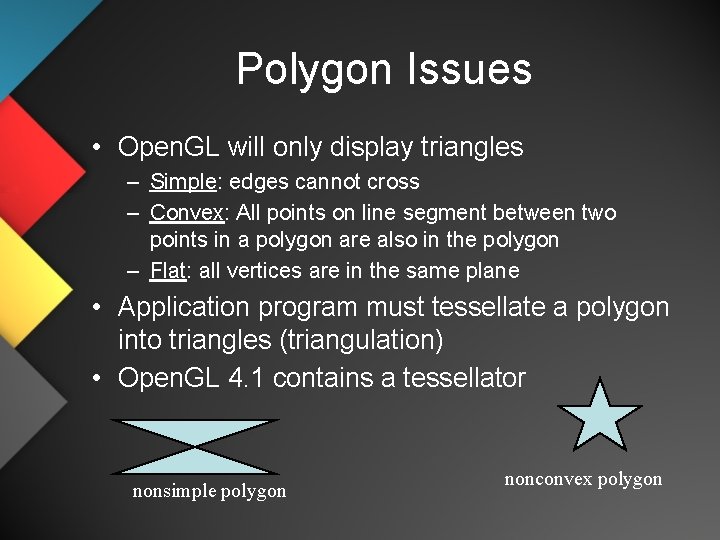
Polygon Issues • Open. GL will only display triangles – Simple: edges cannot cross – Convex: All points on line segment between two points in a polygon are also in the polygon – Flat: all vertices are in the same plane • Application program must tessellate a polygon into triangles (triangulation) • Open. GL 4. 1 contains a tessellator nonsimple polygon nonconvex polygon

Polygon Testing • Conceptually simple to test for simplicity and convexity • Time consuming • Earlier versions assuming both and left testing to the application • Present version only renders triangles • Need algorithm to triangulate an arbitrary polygon
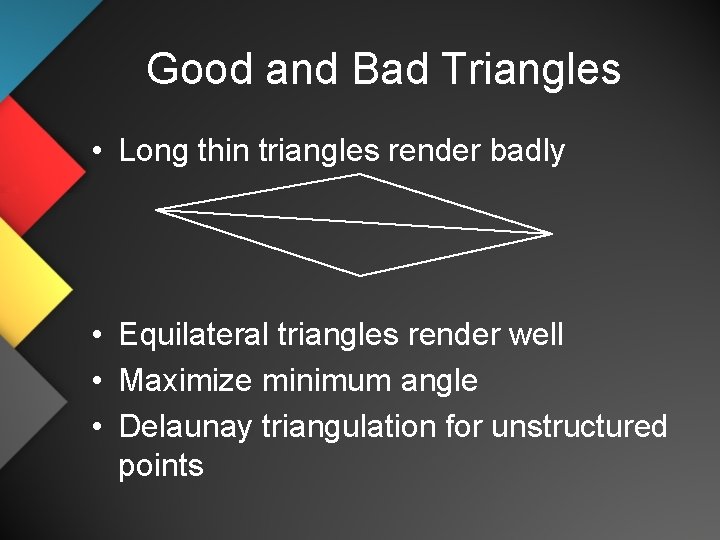
Good and Bad Triangles • Long thin triangles render badly • Equilateral triangles render well • Maximize minimum angle • Delaunay triangulation for unstructured points
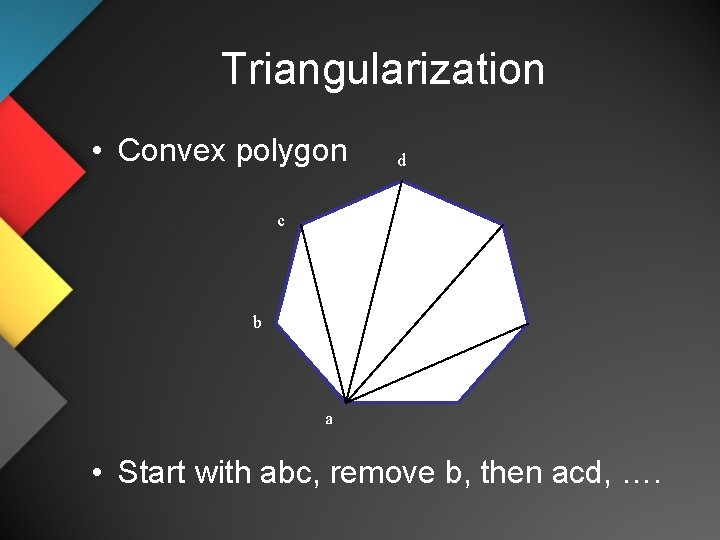
Triangularization • Convex polygon d c b a • Start with abc, remove b, then acd, ….
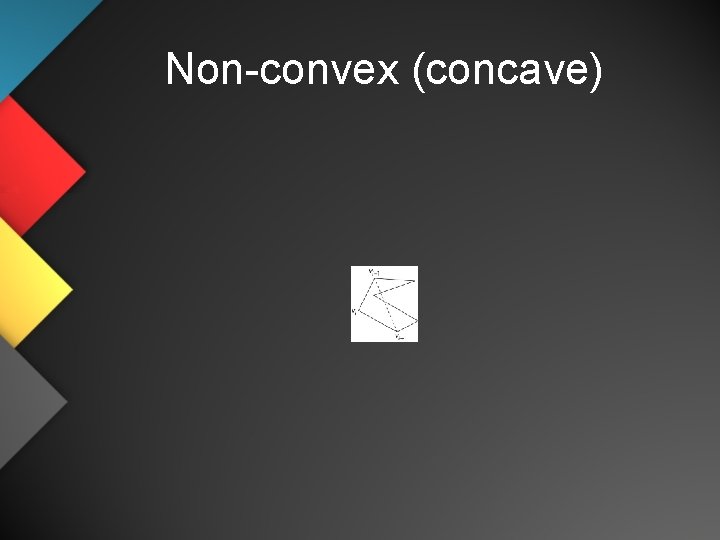
Non-convex (concave)
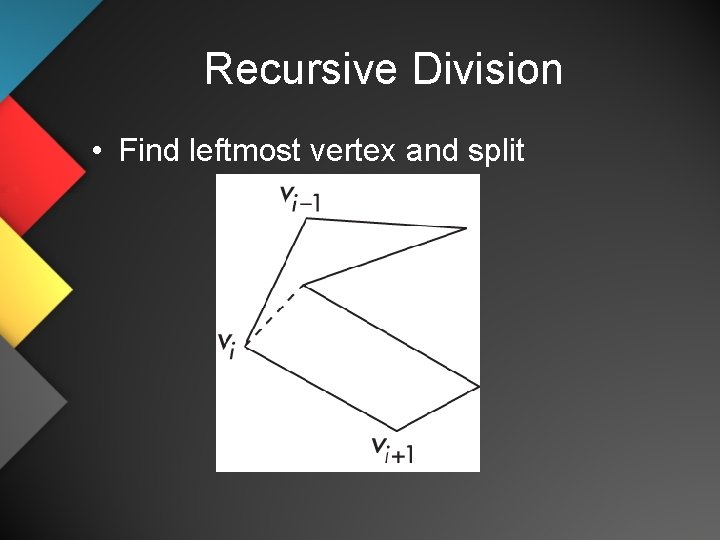
Recursive Division • Find leftmost vertex and split
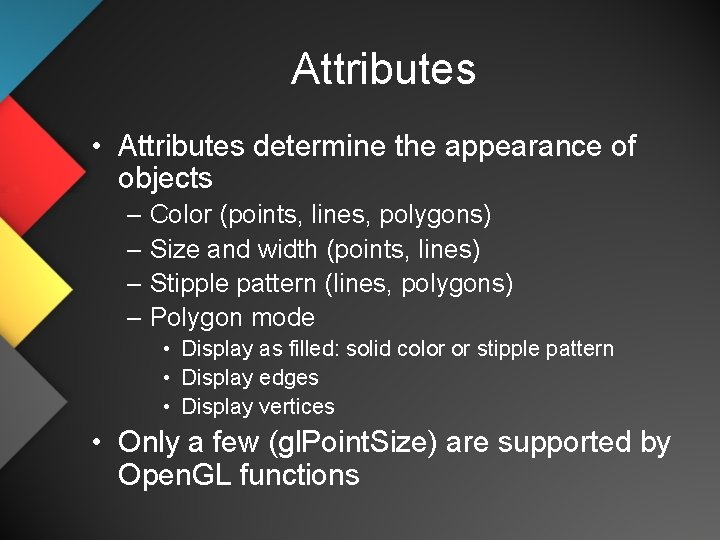
Attributes • Attributes determine the appearance of objects – Color (points, lines, polygons) – Size and width (points, lines) – Stipple pattern (lines, polygons) – Polygon mode • Display as filled: solid color or stipple pattern • Display edges • Display vertices • Only a few (gl. Point. Size) are supported by Open. GL functions
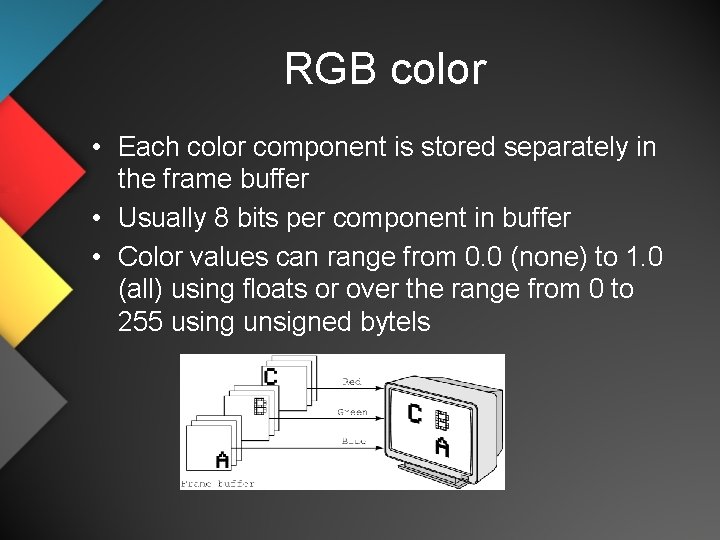
RGB color • Each color component is stored separately in the frame buffer • Usually 8 bits per component in buffer • Color values can range from 0. 0 (none) to 1. 0 (all) using floats or over the range from 0 to 255 using unsigned bytels
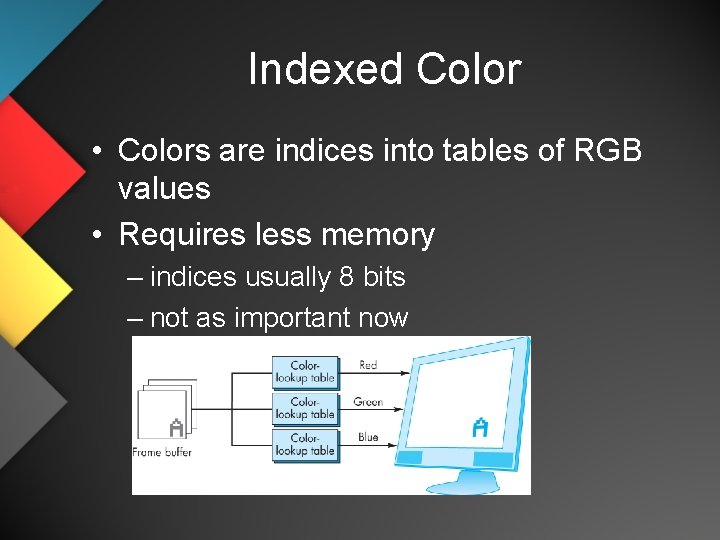
Indexed Color • Colors are indices into tables of RGB values • Requires less memory – indices usually 8 bits – not as important now • Memory inexpensive • Need more colors for shading
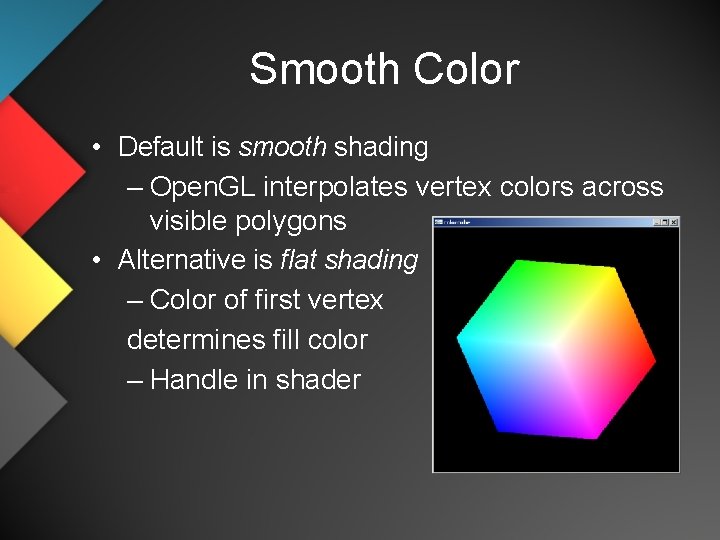
Smooth Color • Default is smooth shading – Open. GL interpolates vertex colors across visible polygons • Alternative is flat shading – Color of first vertex determines fill color – Handle in shader
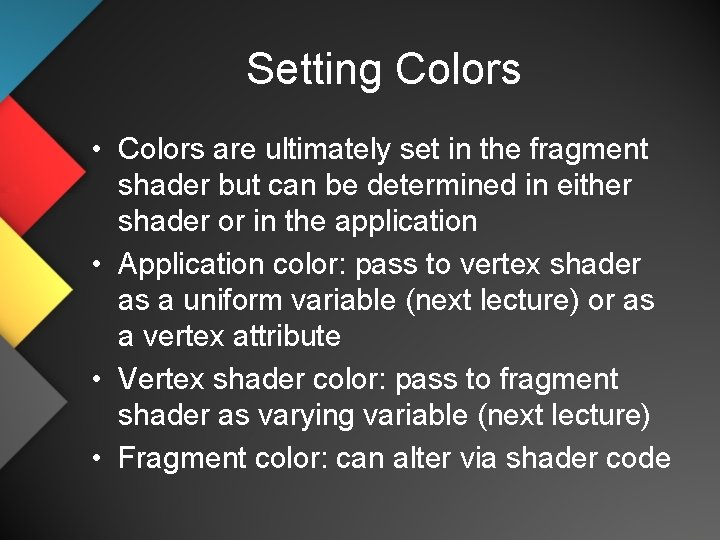
Setting Colors • Colors are ultimately set in the fragment shader but can be determined in either shader or in the application • Application color: pass to vertex shader as a uniform variable (next lecture) or as a vertex attribute • Vertex shader color: pass to fragment shader as varying variable (next lecture) • Fragment color: can alter via shader code
