Fall 2011 CS 480680 Computer Graphics Texture Mapping
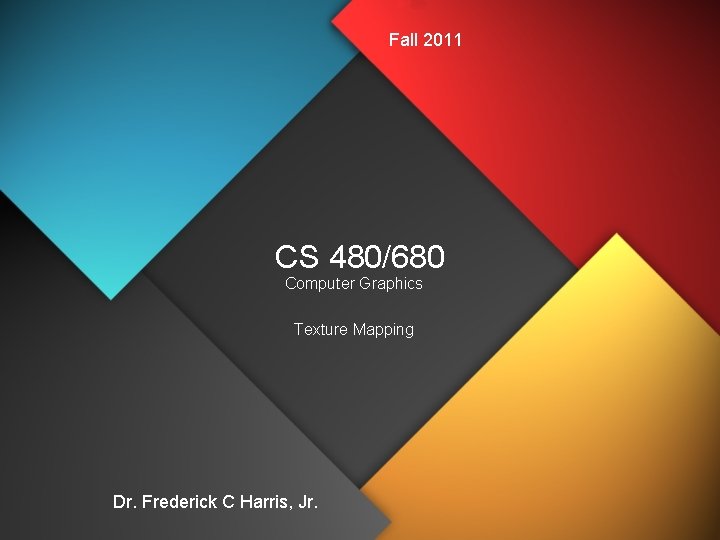
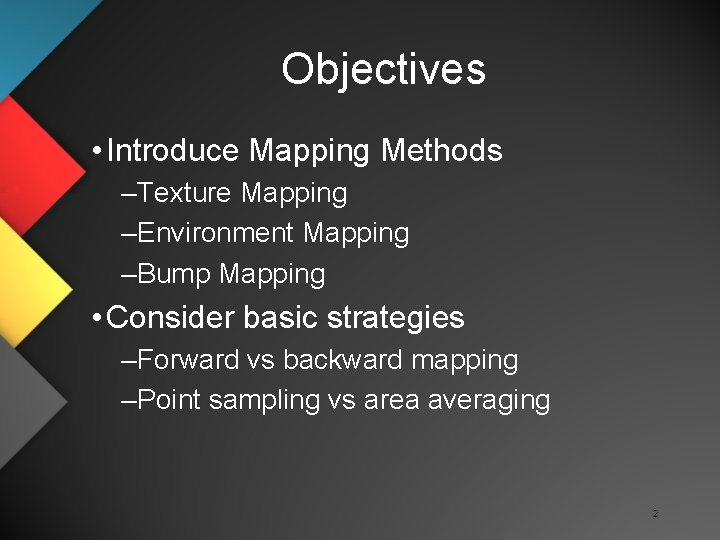
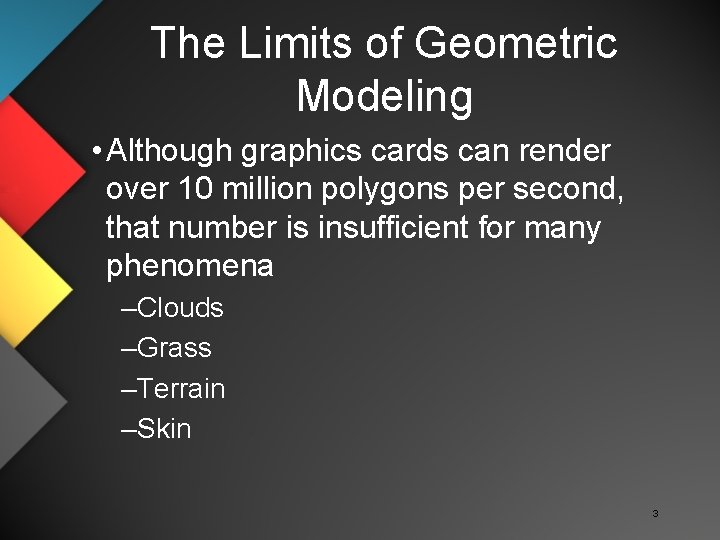
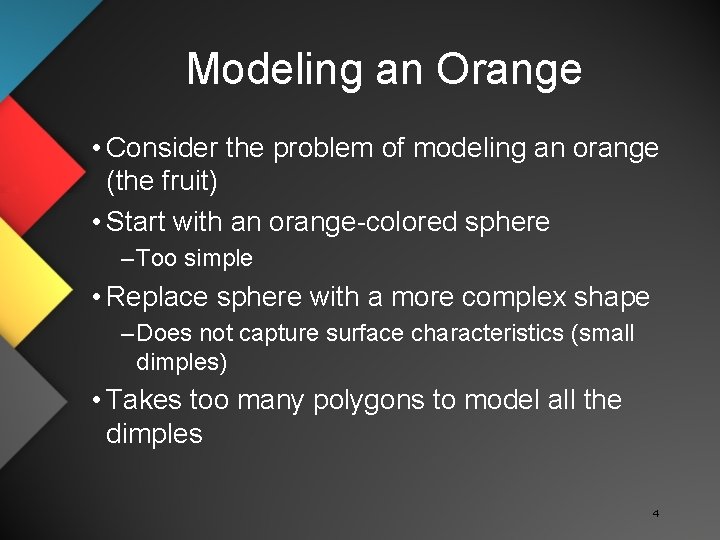
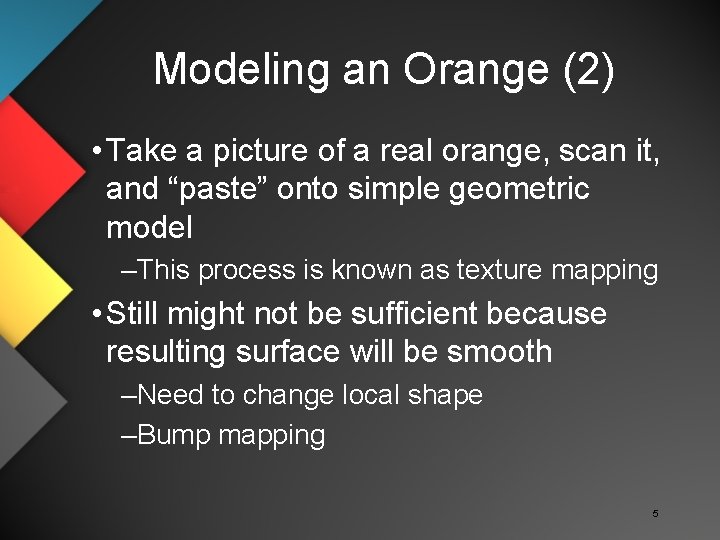
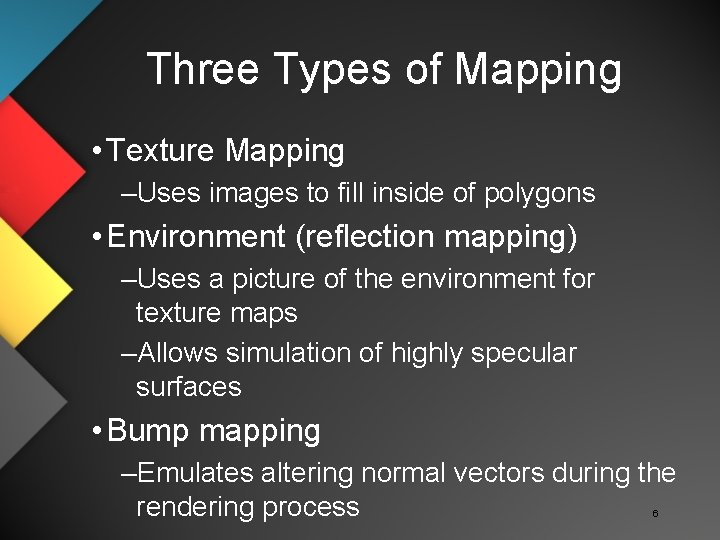
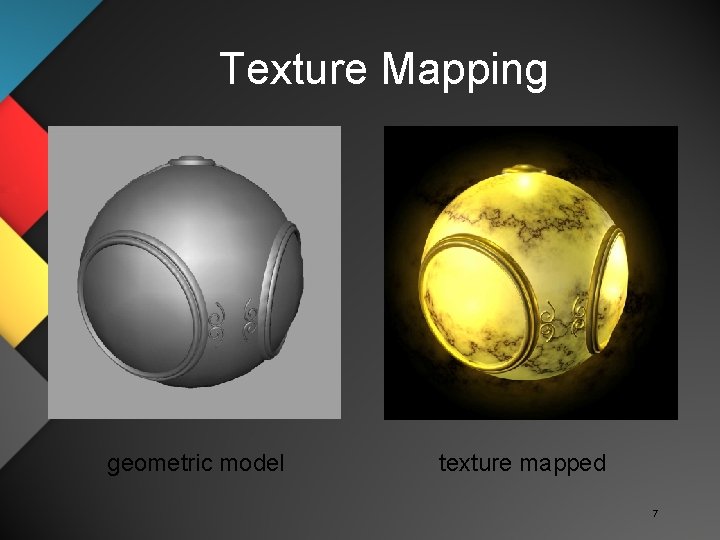
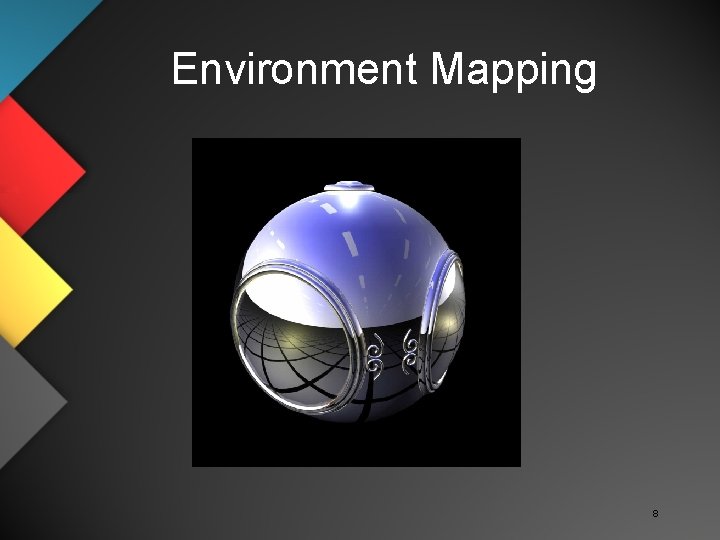

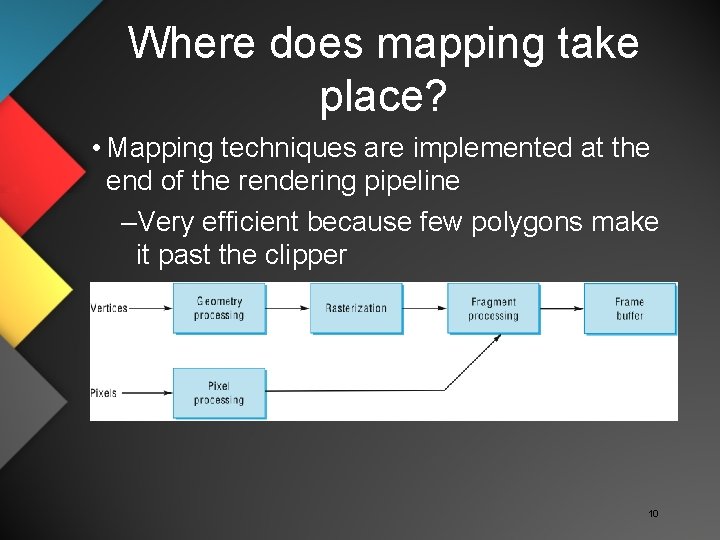
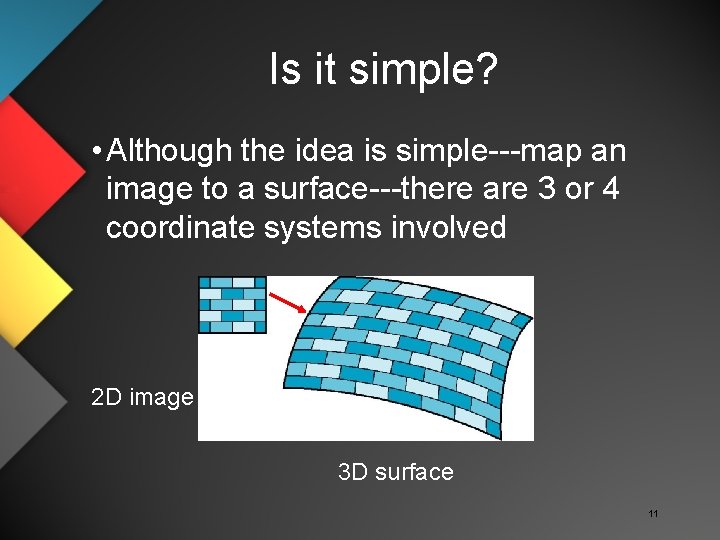
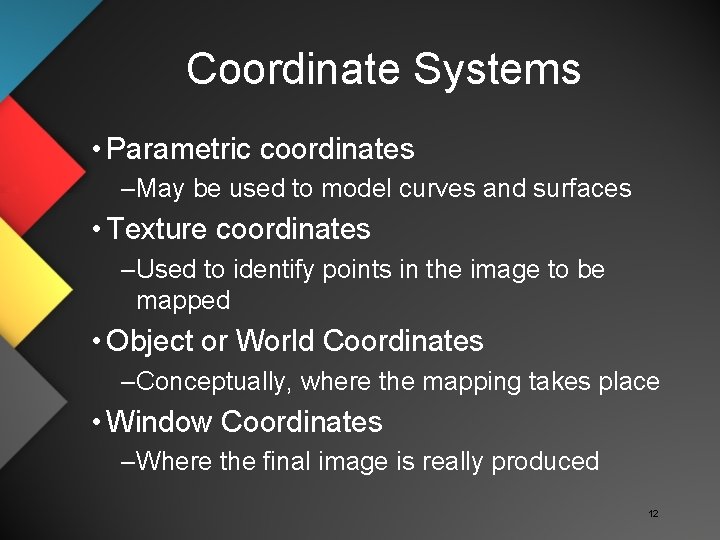
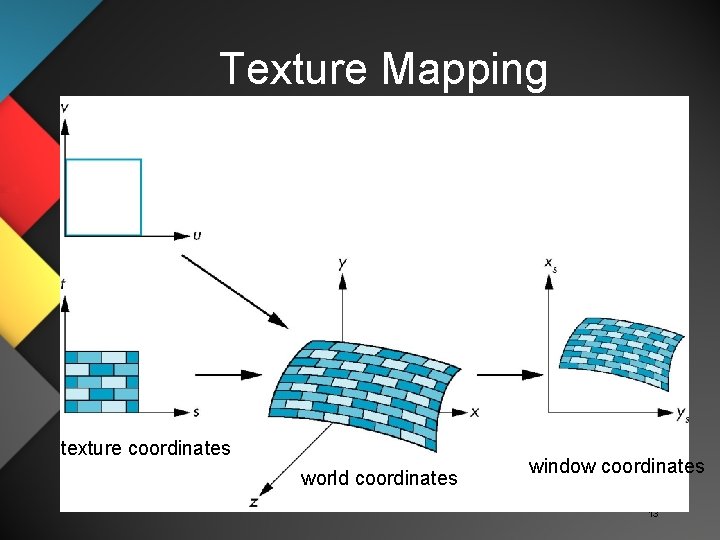
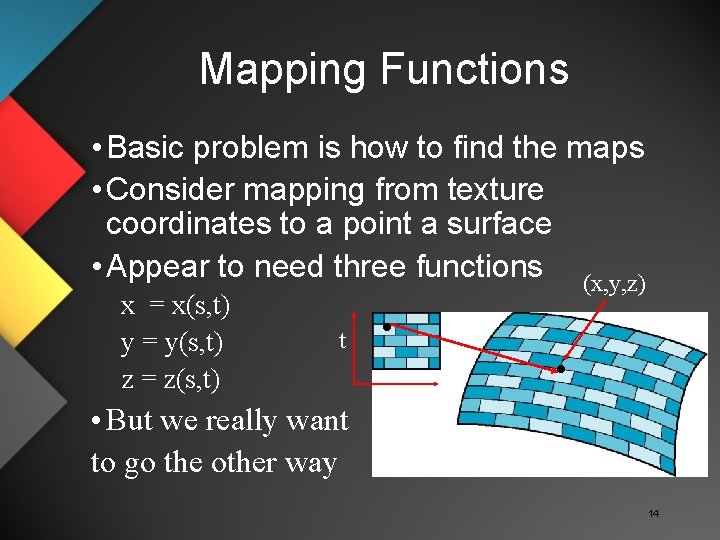
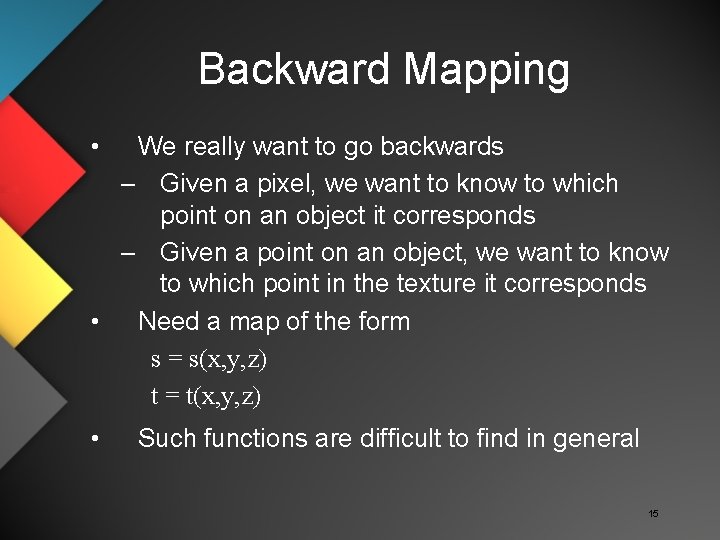
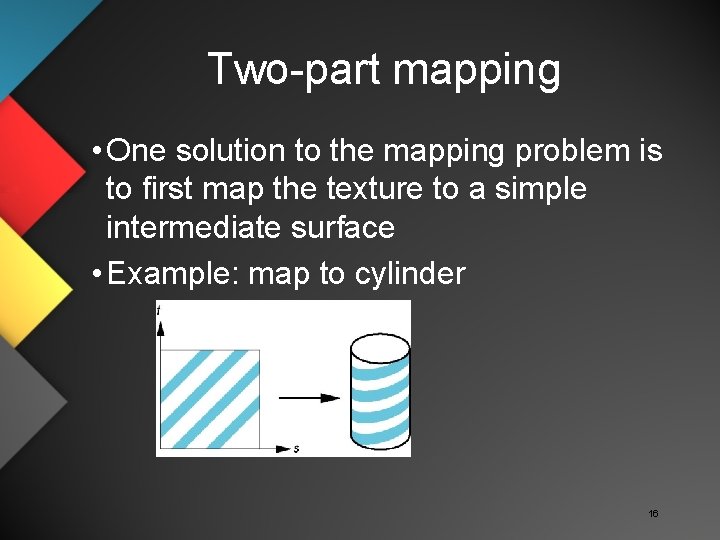
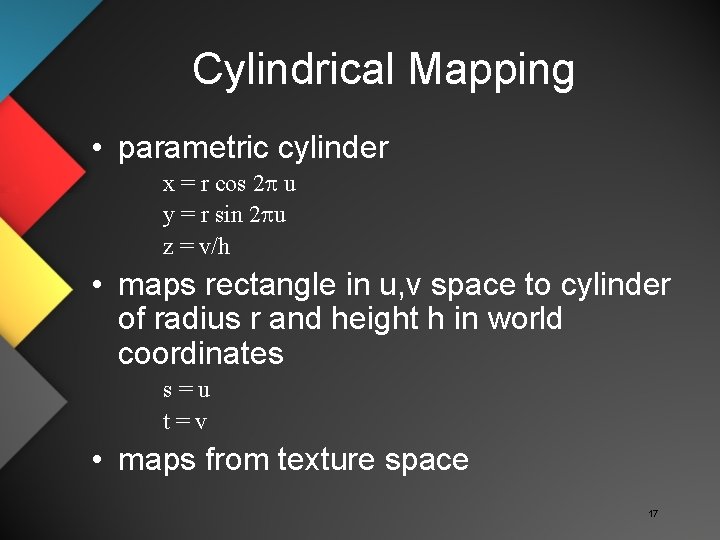
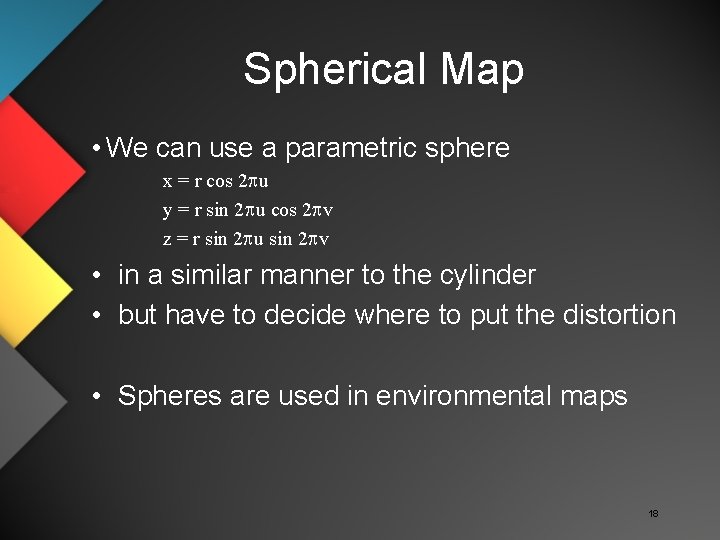
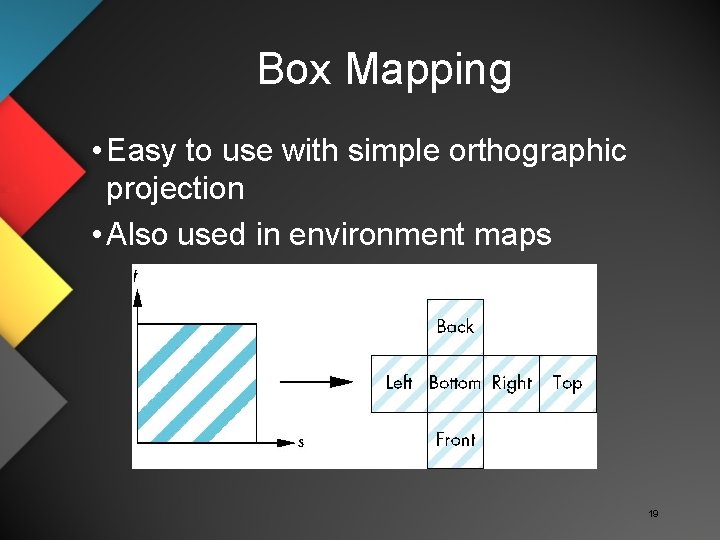
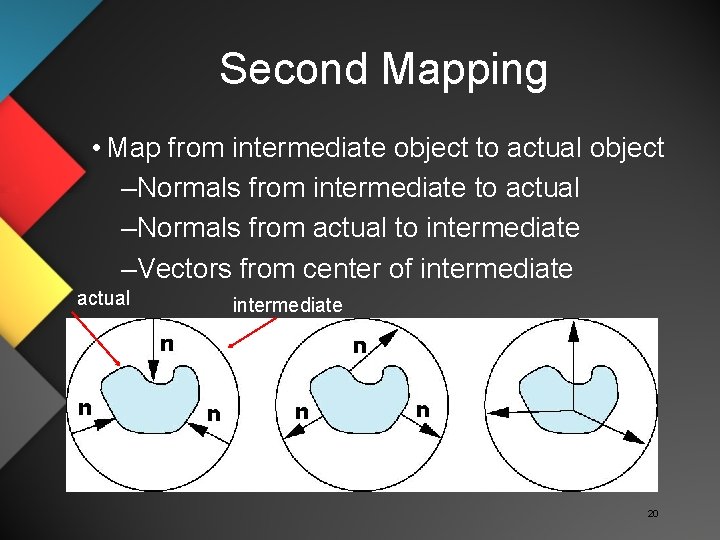
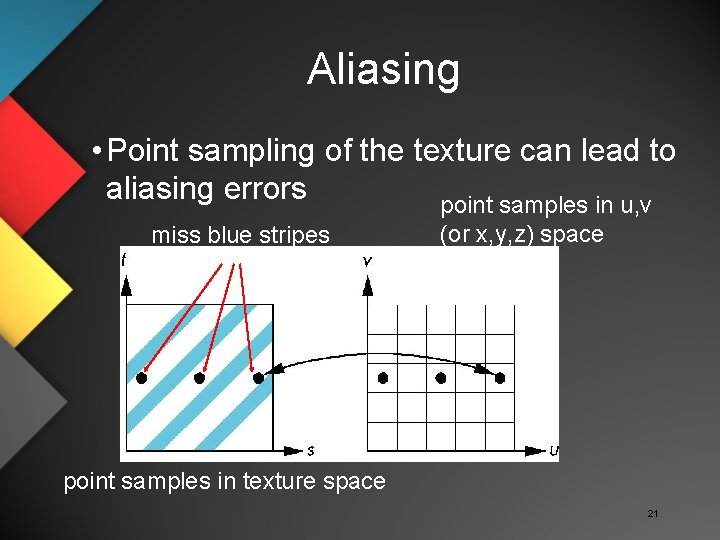
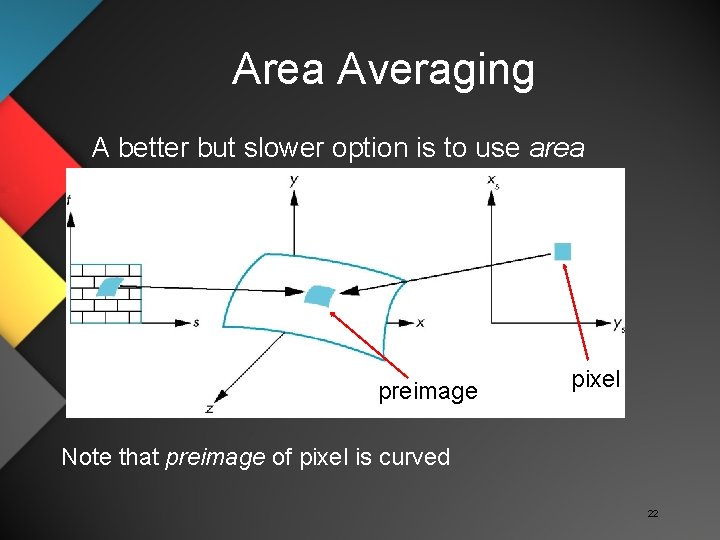

- Slides: 23
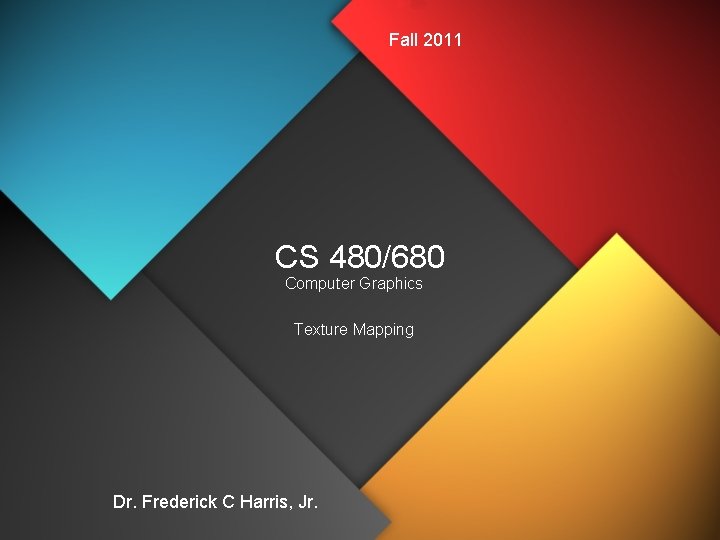
Fall 2011 CS 480/680 Computer Graphics Texture Mapping Dr. Frederick C Harris, Jr.
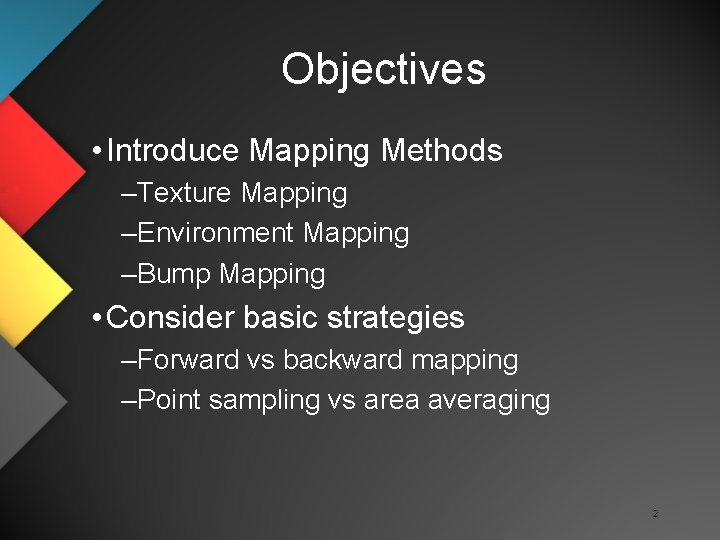
Objectives • Introduce Mapping Methods –Texture Mapping –Environment Mapping –Bump Mapping • Consider basic strategies –Forward vs backward mapping –Point sampling vs area averaging 2
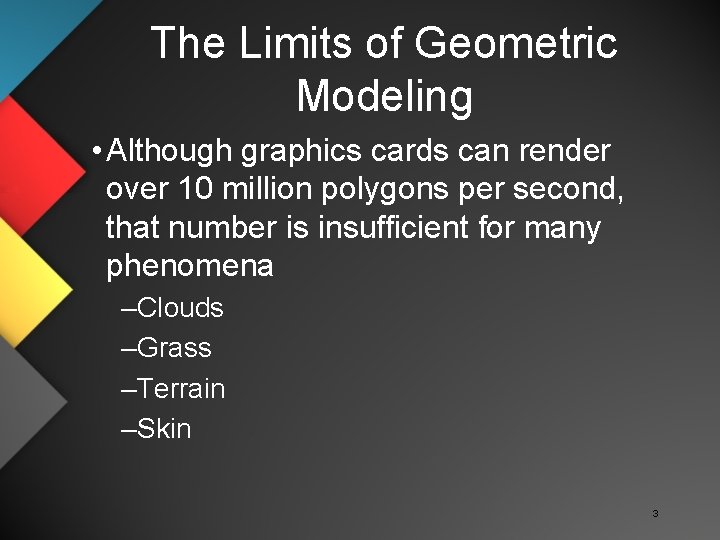
The Limits of Geometric Modeling • Although graphics cards can render over 10 million polygons per second, that number is insufficient for many phenomena –Clouds –Grass –Terrain –Skin 3
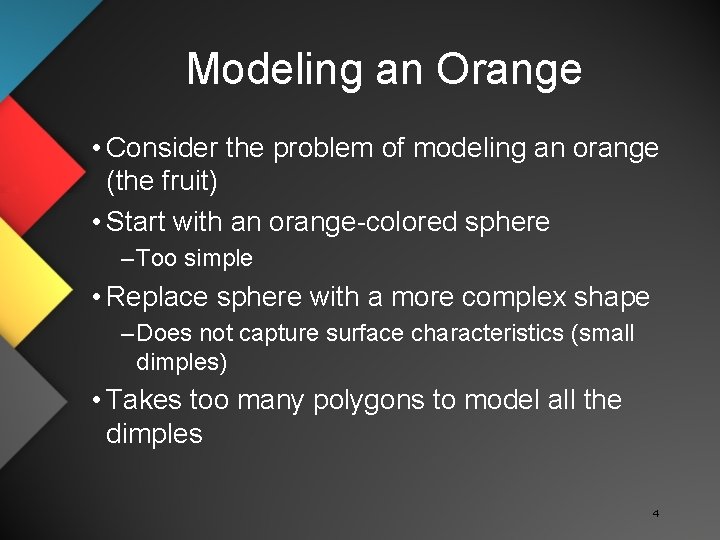
Modeling an Orange • Consider the problem of modeling an orange (the fruit) • Start with an orange-colored sphere – Too simple • Replace sphere with a more complex shape – Does not capture surface characteristics (small dimples) • Takes too many polygons to model all the dimples 4
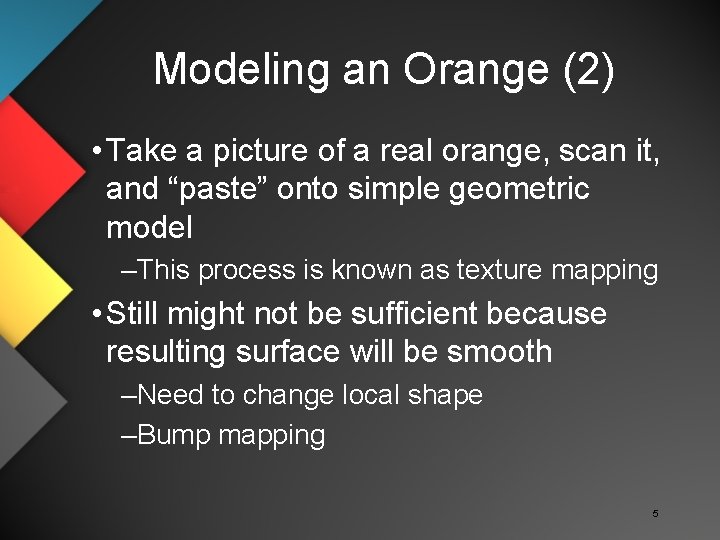
Modeling an Orange (2) • Take a picture of a real orange, scan it, and “paste” onto simple geometric model –This process is known as texture mapping • Still might not be sufficient because resulting surface will be smooth –Need to change local shape –Bump mapping 5
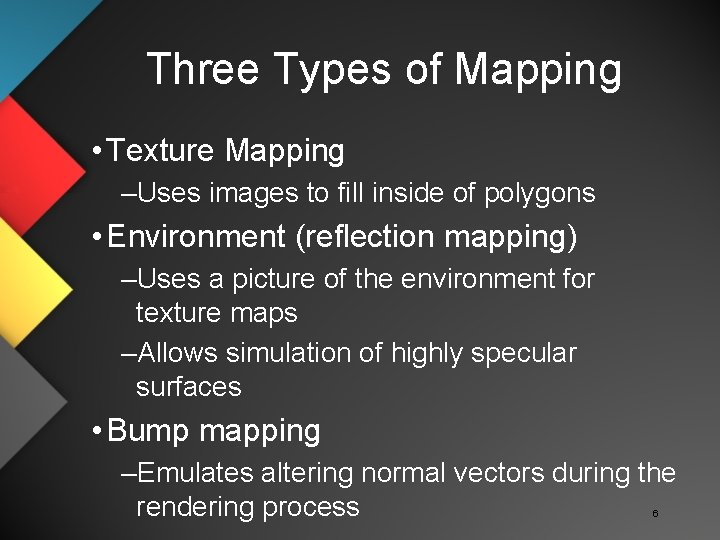
Three Types of Mapping • Texture Mapping –Uses images to fill inside of polygons • Environment (reflection mapping) –Uses a picture of the environment for texture maps –Allows simulation of highly specular surfaces • Bump mapping –Emulates altering normal vectors during the rendering process 6
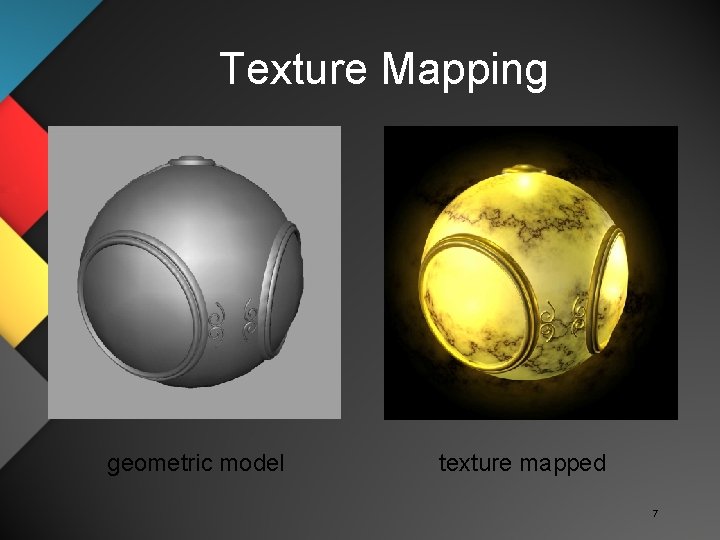
Texture Mapping geometric model texture mapped 7
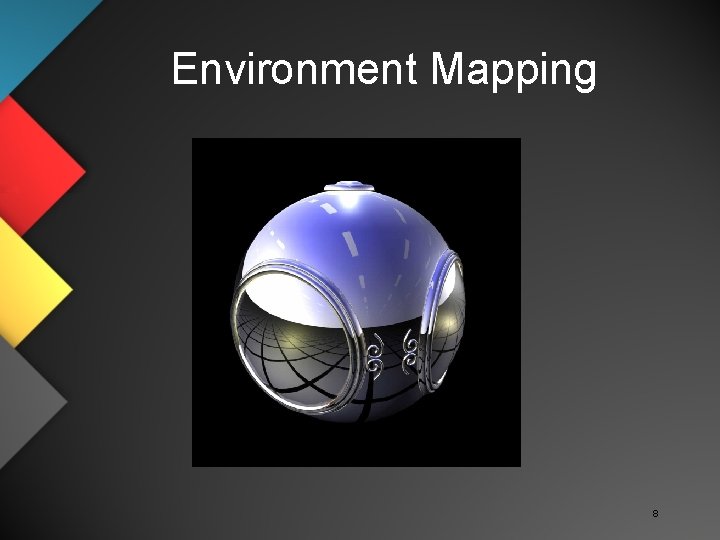
Environment Mapping 8

Bump Mapping 9
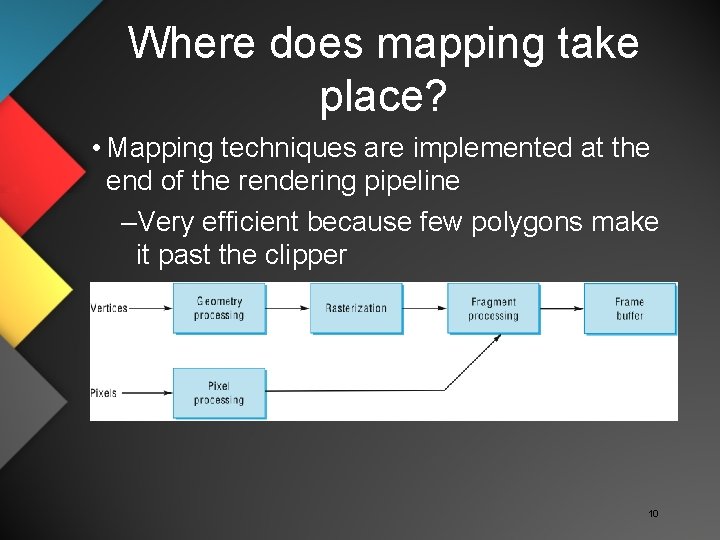
Where does mapping take place? • Mapping techniques are implemented at the end of the rendering pipeline –Very efficient because few polygons make it past the clipper 10
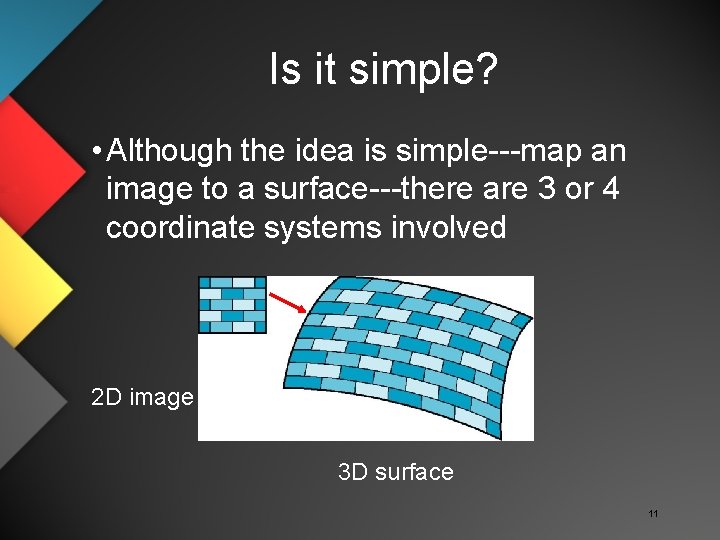
Is it simple? • Although the idea is simple---map an image to a surface---there are 3 or 4 coordinate systems involved 2 D image 3 D surface 11
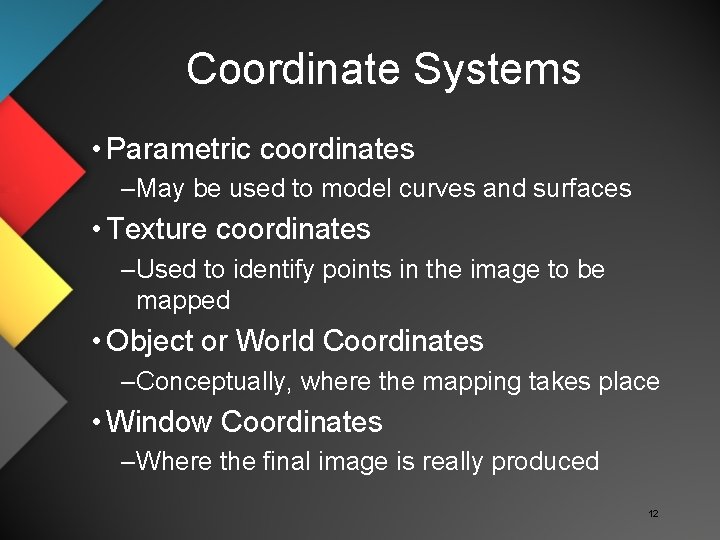
Coordinate Systems • Parametric coordinates –May be used to model curves and surfaces • Texture coordinates –Used to identify points in the image to be mapped • Object or World Coordinates –Conceptually, where the mapping takes place • Window Coordinates –Where the final image is really produced 12
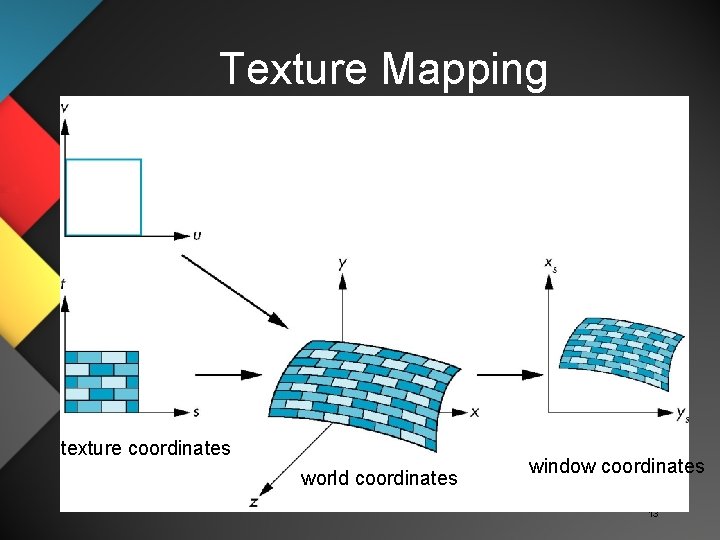
Texture Mapping parametric coordinates texture coordinates world coordinates window coordinates 13
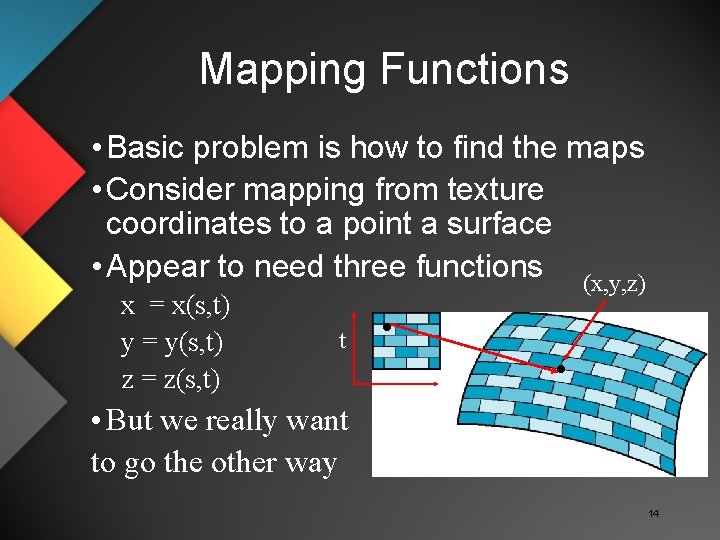
Mapping Functions • Basic problem is how to find the maps • Consider mapping from texture coordinates to a point a surface • Appear to need three functions (x, y, z) x = x(s, t) y = y(s, t) z = z(s, t) t • But we really want to go the other way s 14
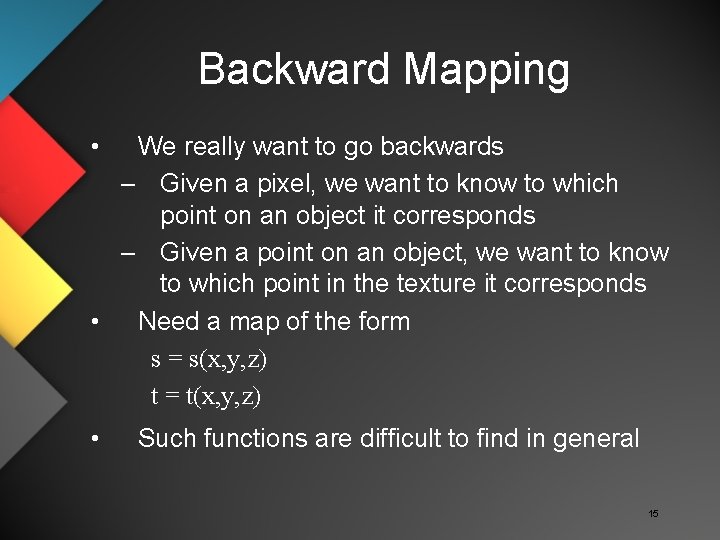
Backward Mapping • We really want to go backwards – Given a pixel, we want to know to which point on an object it corresponds – Given a point on an object, we want to know to which point in the texture it corresponds • Need a map of the form s = s(x, y, z) t = t(x, y, z) • Such functions are difficult to find in general 15
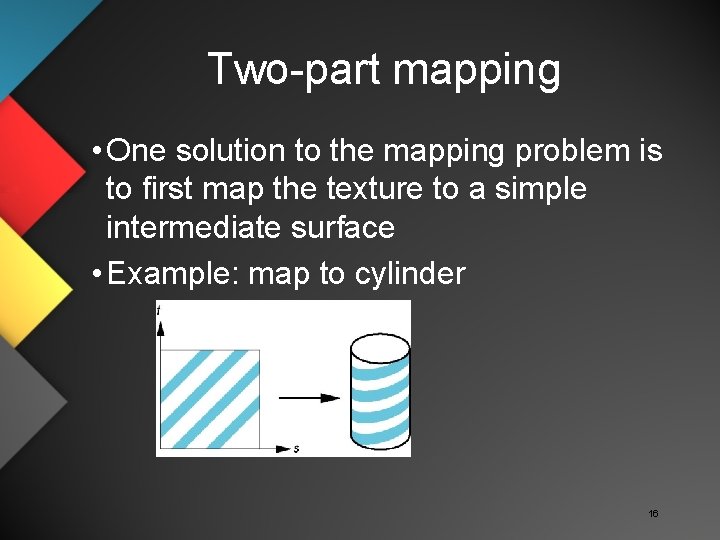
Two-part mapping • One solution to the mapping problem is to first map the texture to a simple intermediate surface • Example: map to cylinder 16
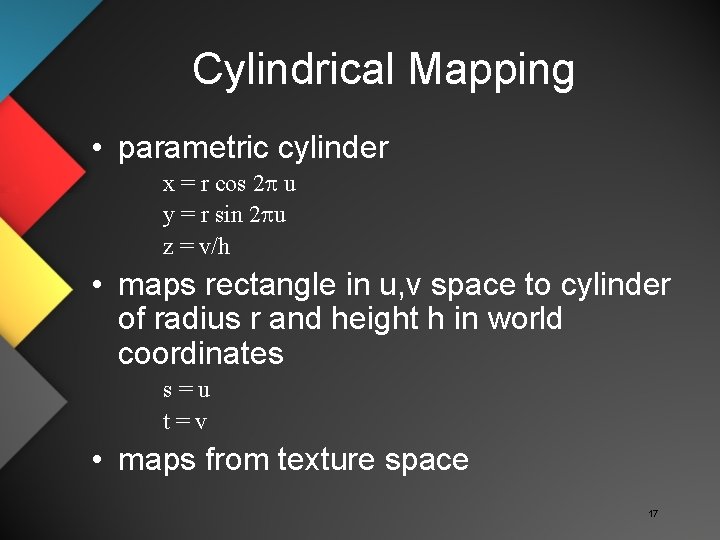
Cylindrical Mapping • parametric cylinder x = r cos 2 p u y = r sin 2 pu z = v/h • maps rectangle in u, v space to cylinder of radius r and height h in world coordinates s=u t=v • maps from texture space 17
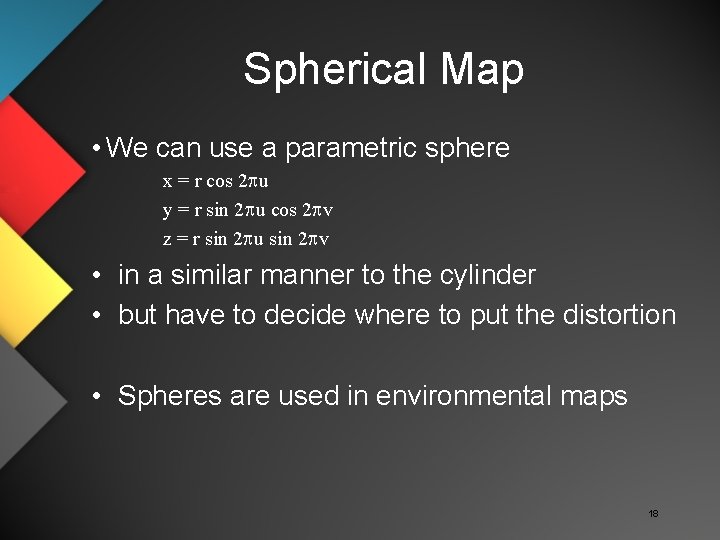
Spherical Map • We can use a parametric sphere x = r cos 2 pu y = r sin 2 pu cos 2 pv z = r sin 2 pu sin 2 pv • in a similar manner to the cylinder • but have to decide where to put the distortion • Spheres are used in environmental maps 18
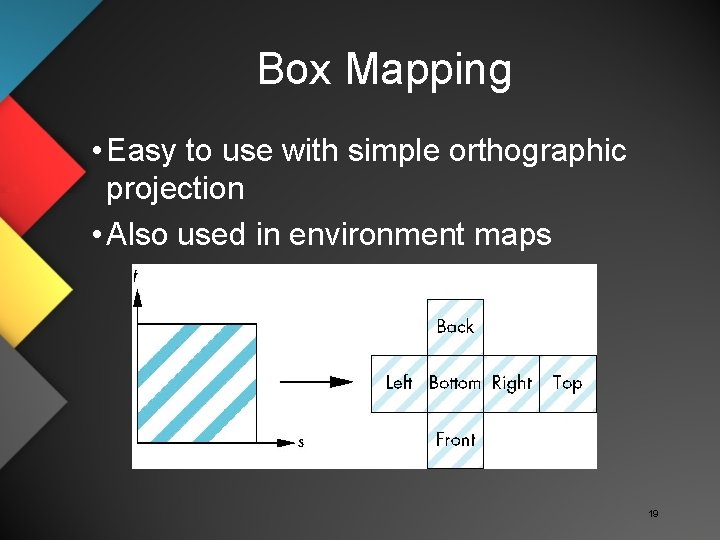
Box Mapping • Easy to use with simple orthographic projection • Also used in environment maps 19
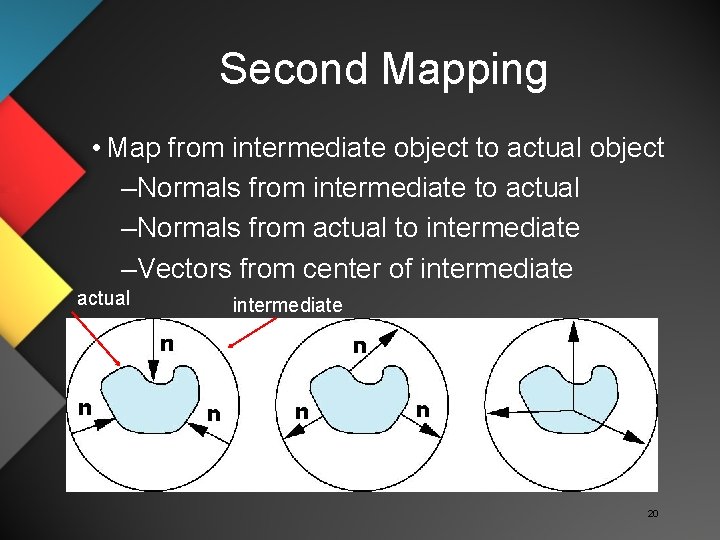
Second Mapping • Map from intermediate object to actual object –Normals from intermediate to actual –Normals from actual to intermediate –Vectors from center of intermediate actual intermediate 20
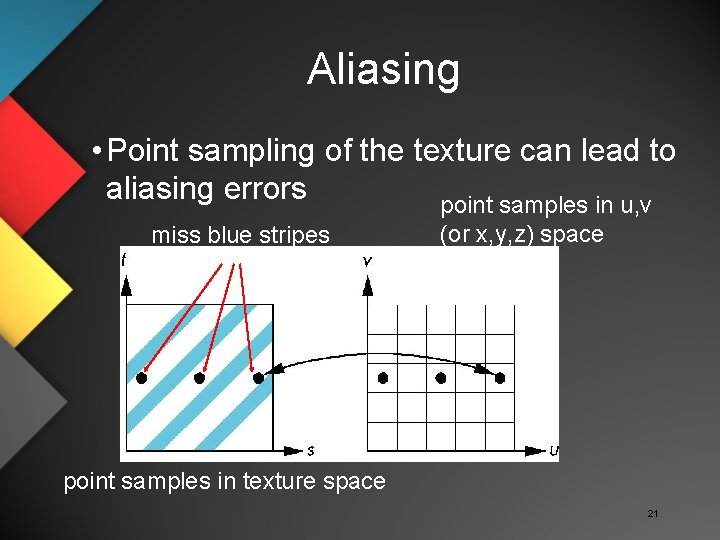
Aliasing • Point sampling of the texture can lead to aliasing errors point samples in u, v miss blue stripes (or x, y, z) space point samples in texture space 21
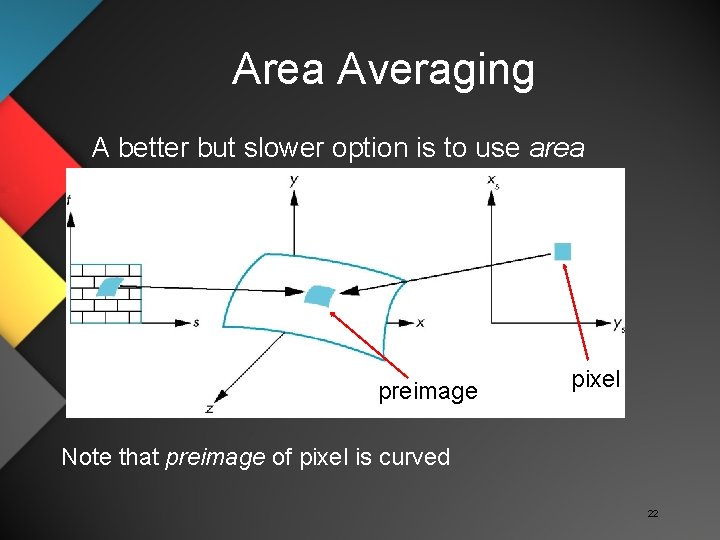
Area Averaging A better but slower option is to use area averaging preimage pixel Note that preimage of pixel is curved 22
