Facial Login App Emotion Detection CS 2310 Multimedia
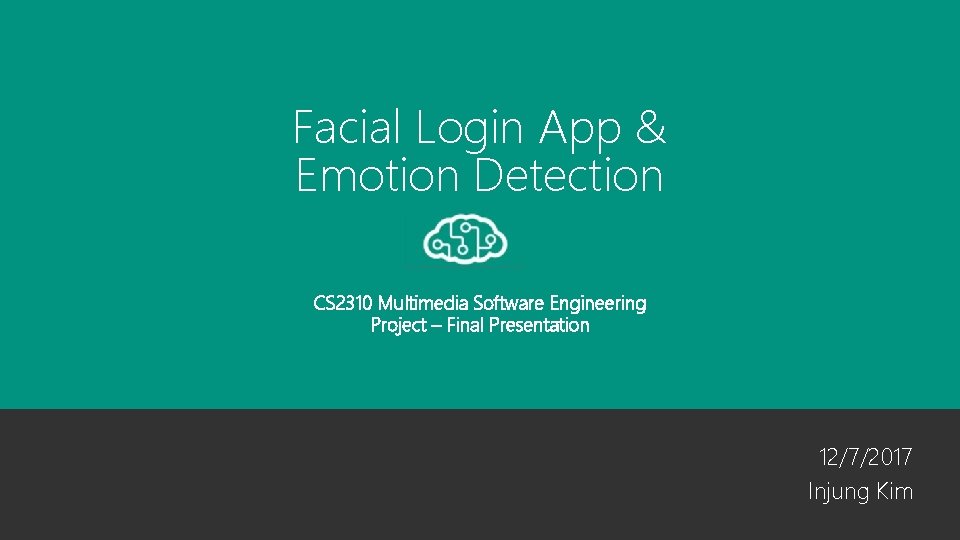

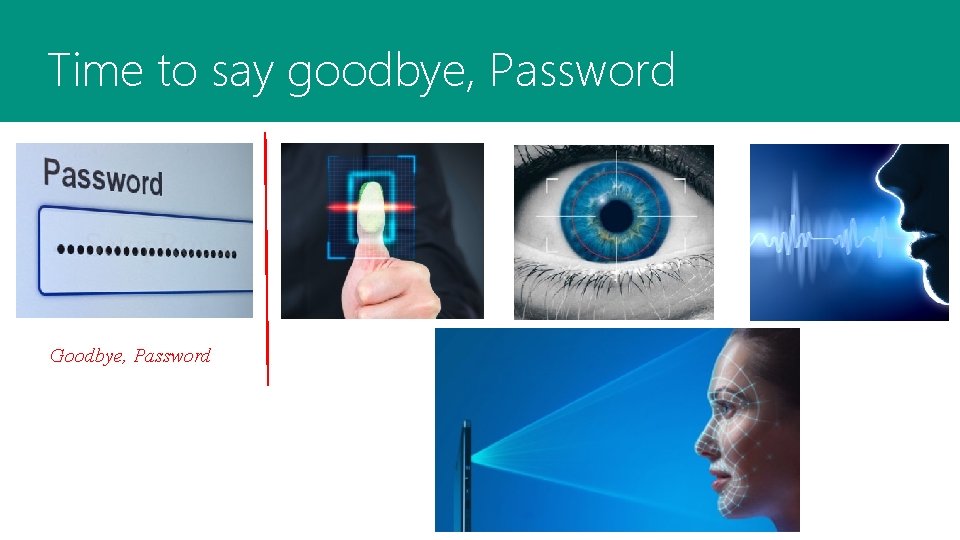
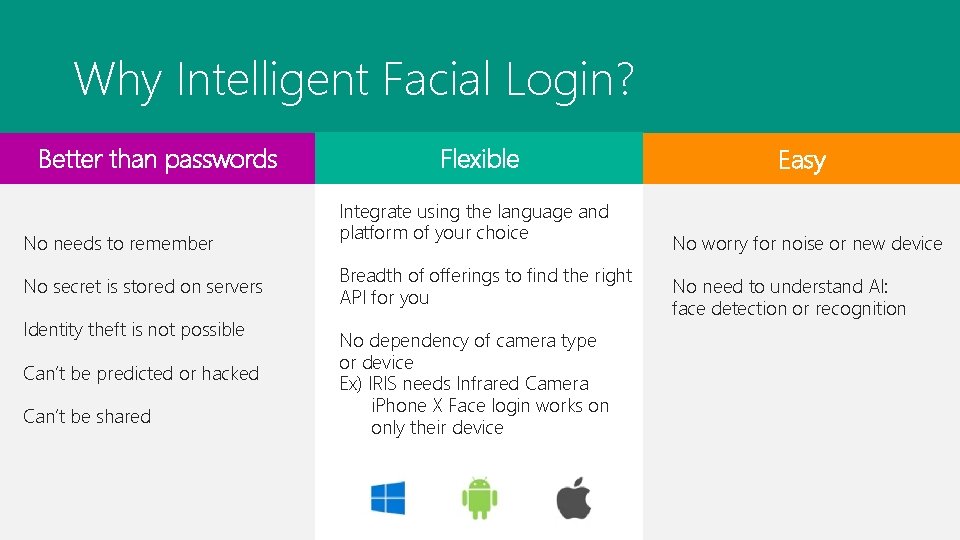
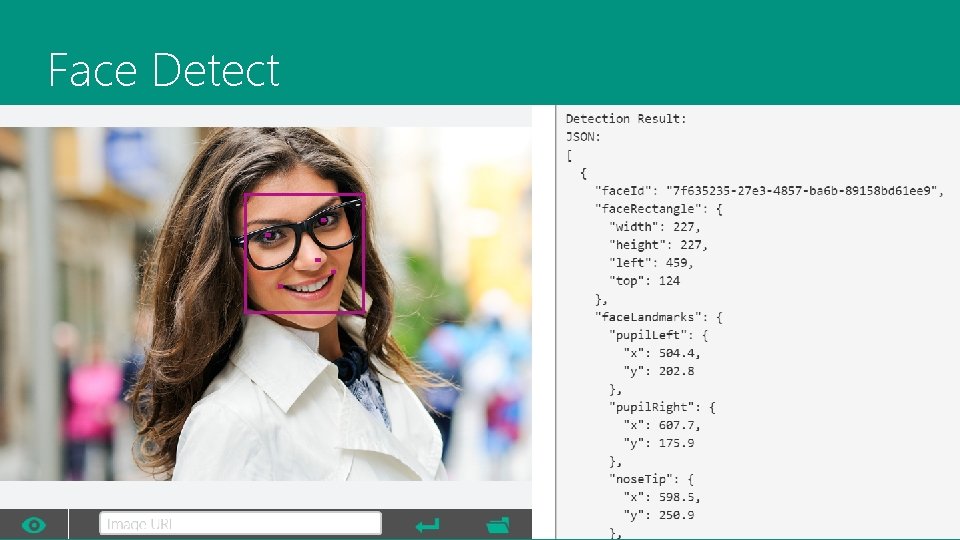

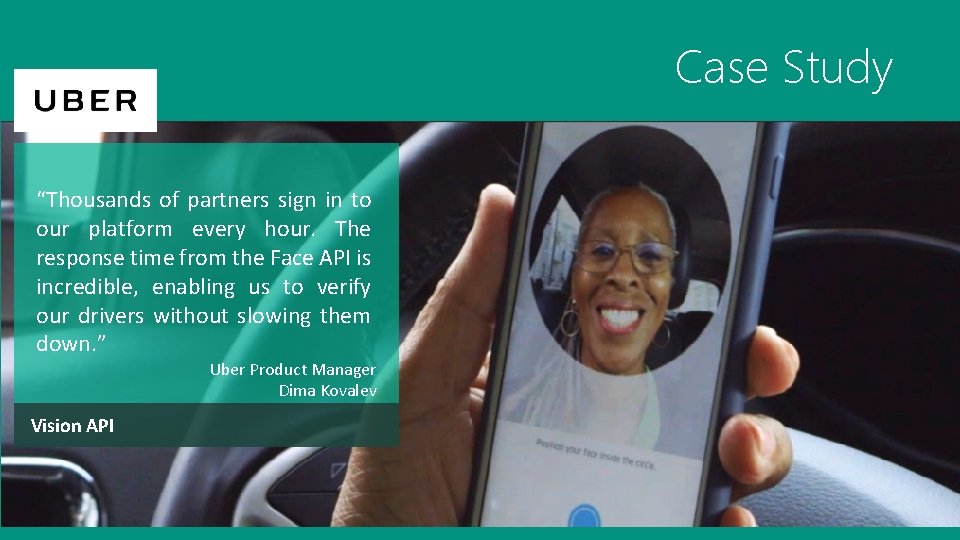
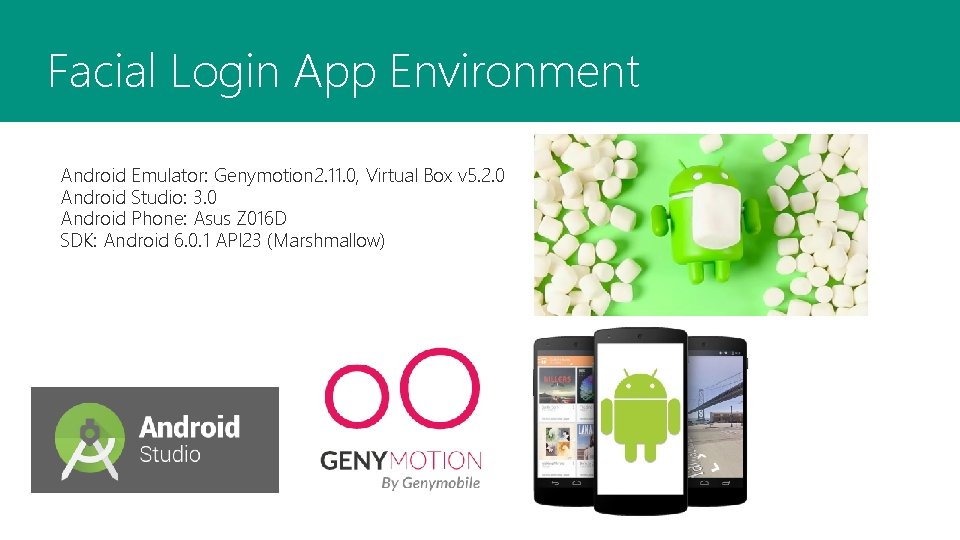

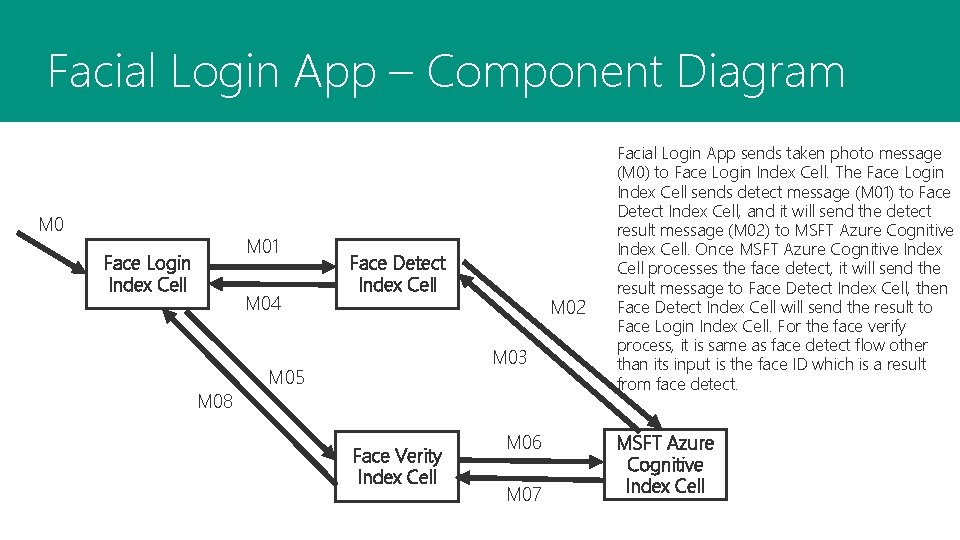
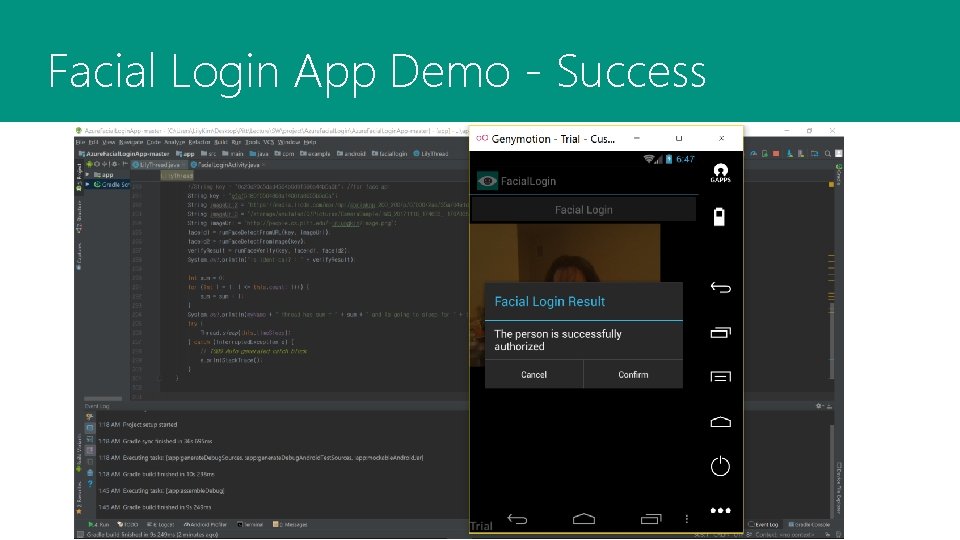
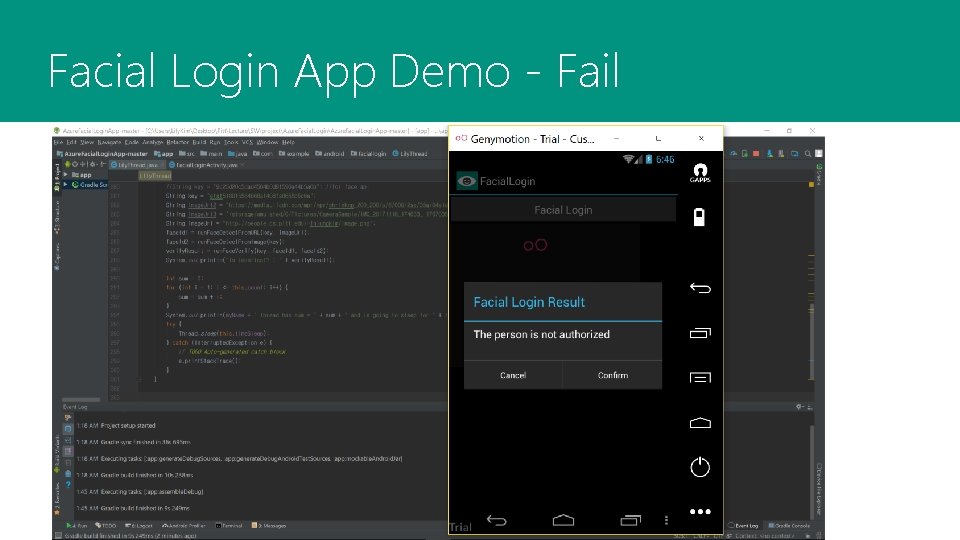

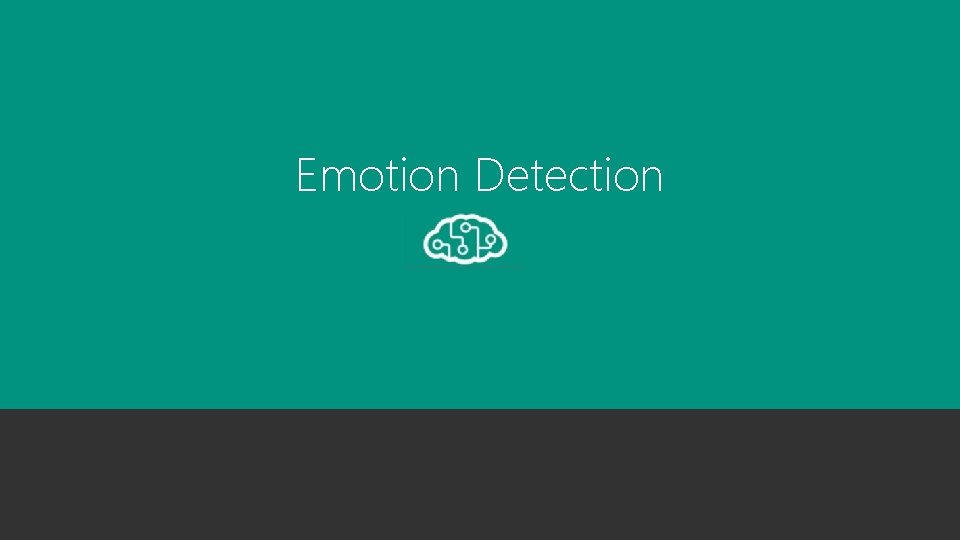



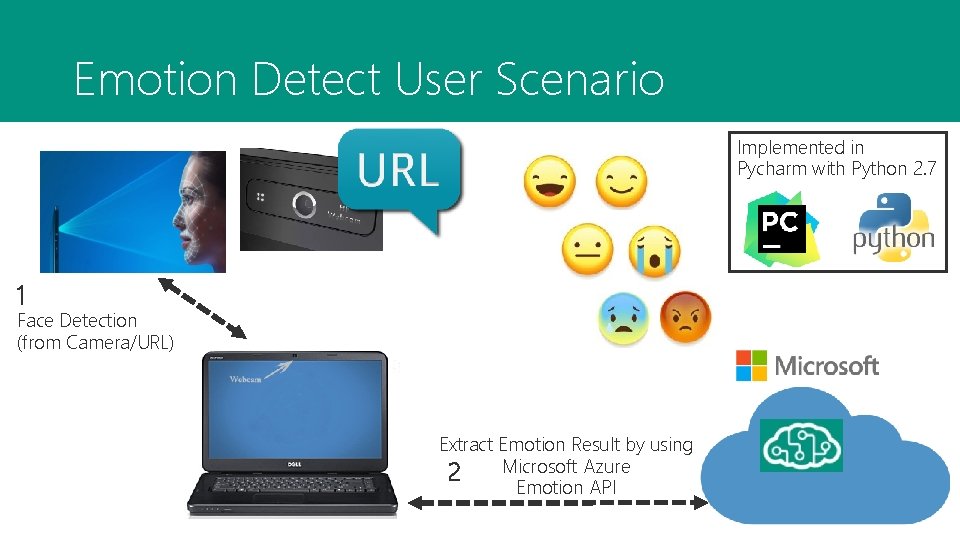
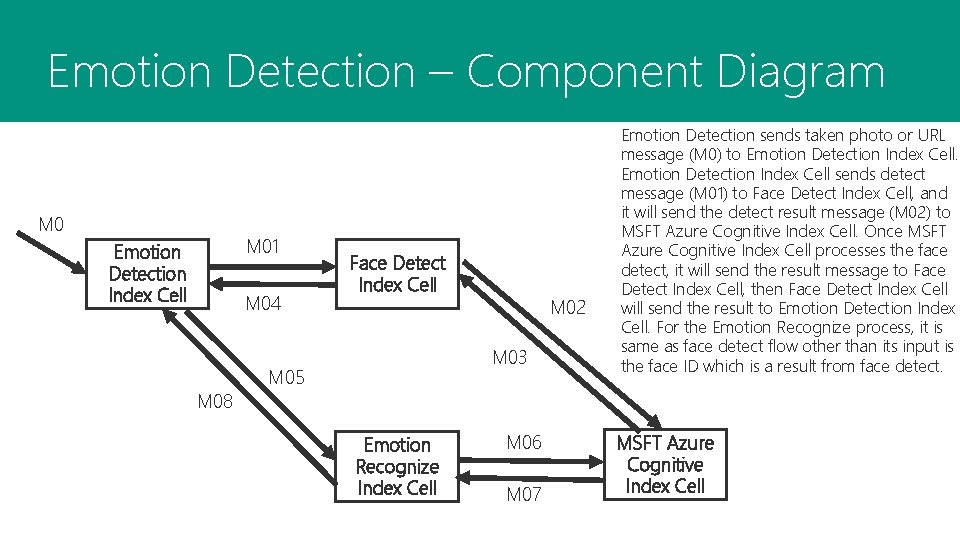
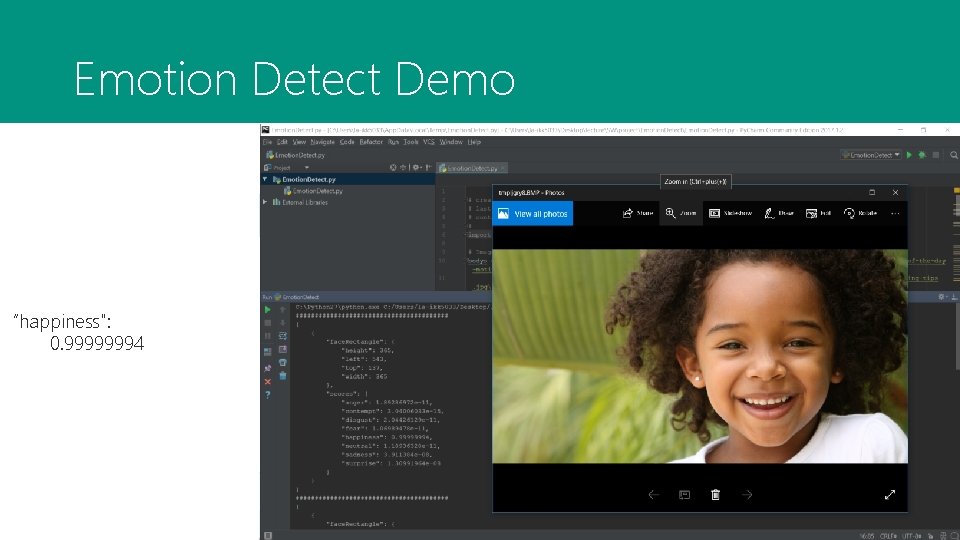
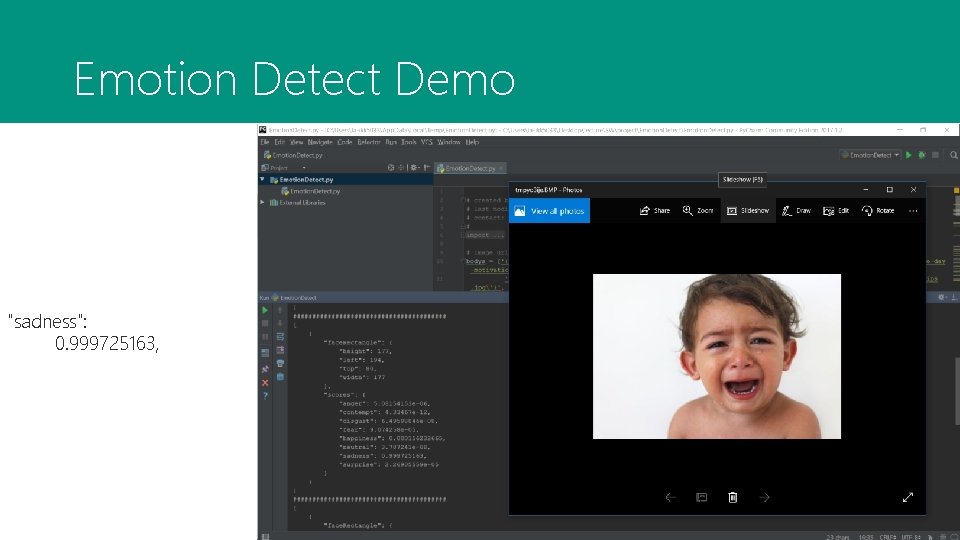
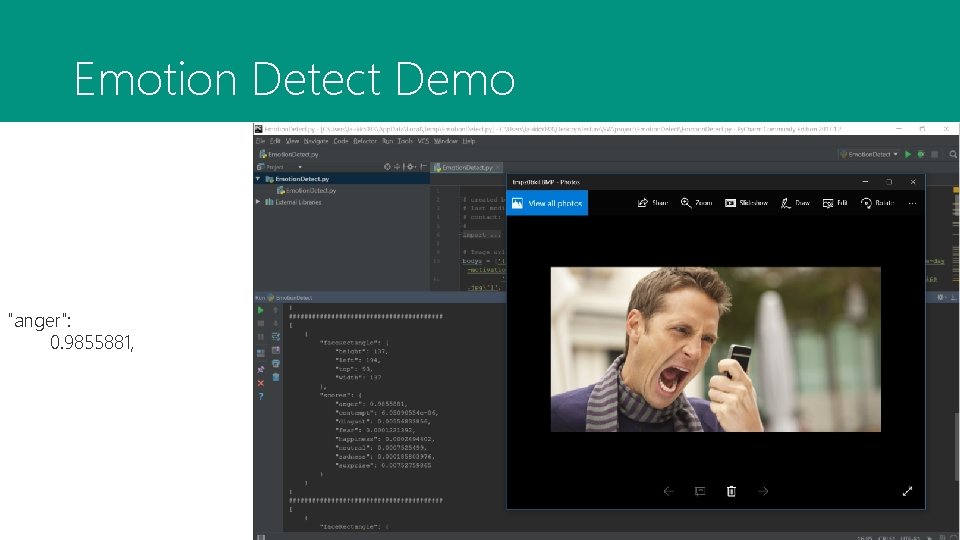
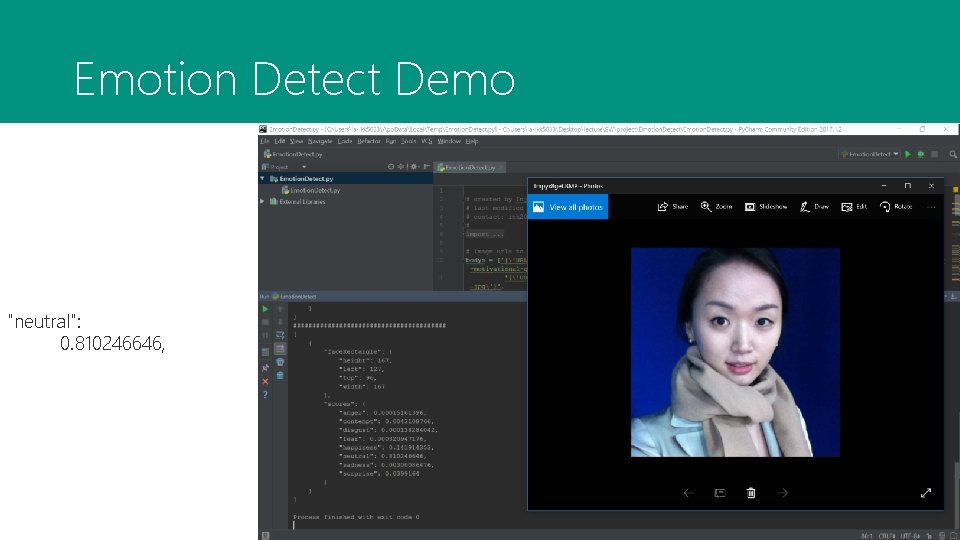

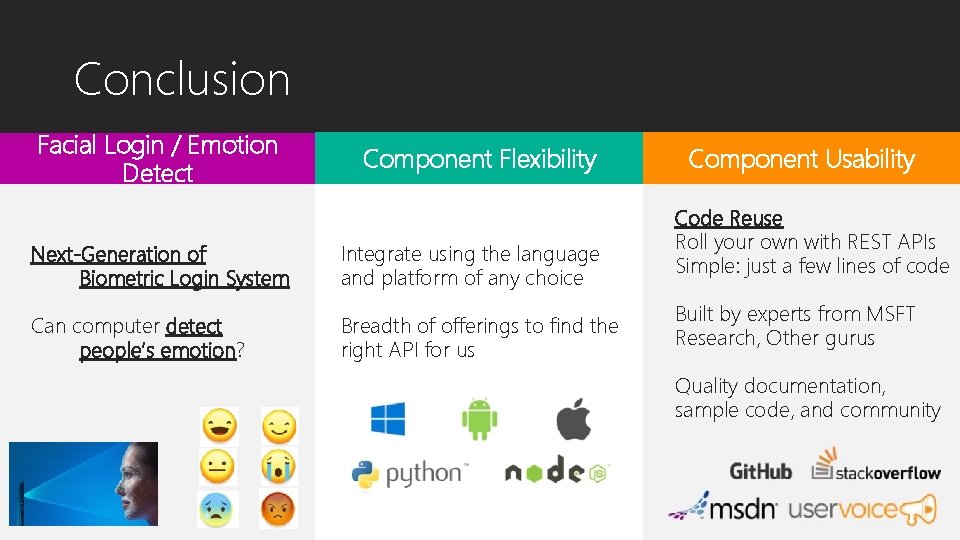
![Documentation [1] https: //docs. microsoft. com/en-us/azure/cognitive-services/ [2] https: //azure. microsoft. com/en-us/services/active-directory/ Client SDKs [1] Documentation [1] https: //docs. microsoft. com/en-us/azure/cognitive-services/ [2] https: //azure. microsoft. com/en-us/services/active-directory/ Client SDKs [1]](https://slidetodoc.com/presentation_image_h/89fd5eef64848bd70df845a647e9e985/image-26.jpg)
- Slides: 26
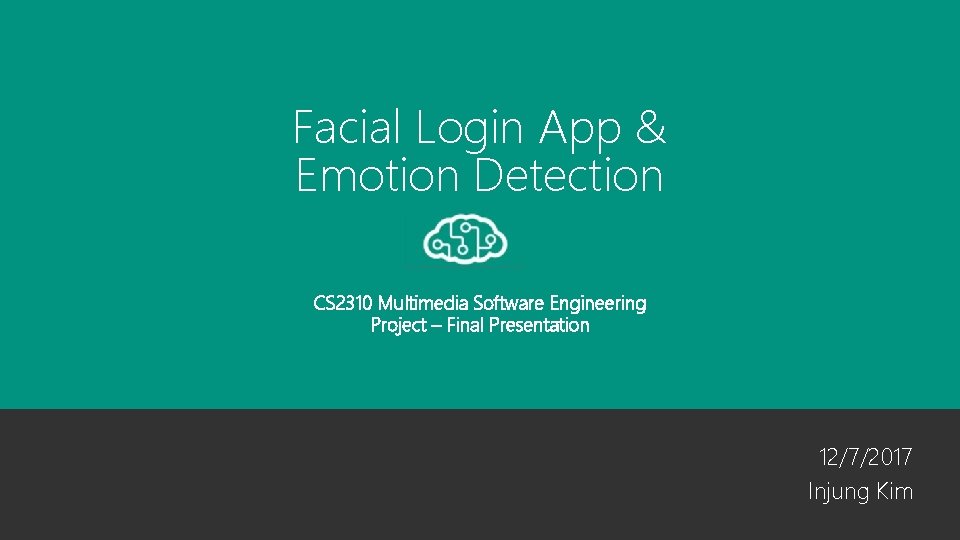
Facial Login App & Emotion Detection CS 2310 Multimedia Software Engineering Project – Final Presentation 12/7/2017 Injung Kim

Facial Login App
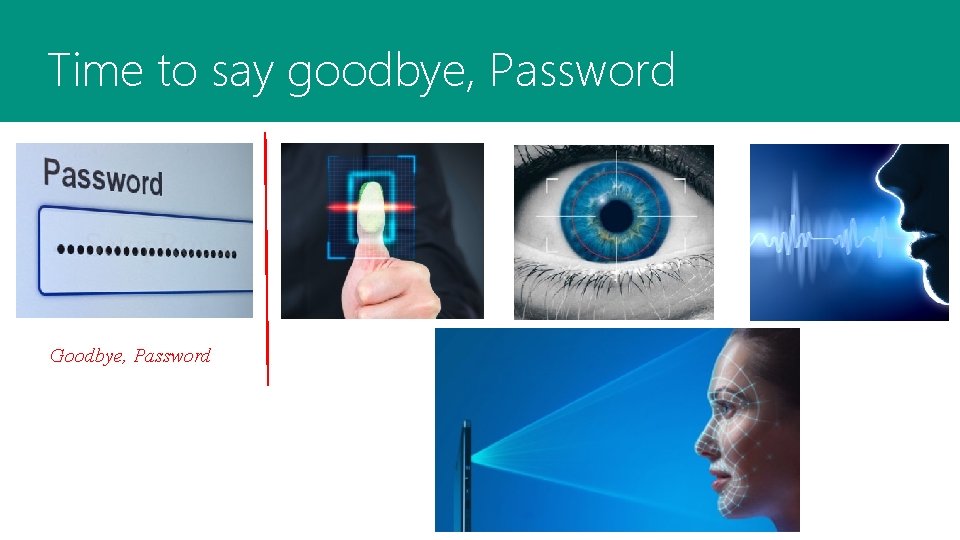
Time to say goodbye, Password Goodbye, Password
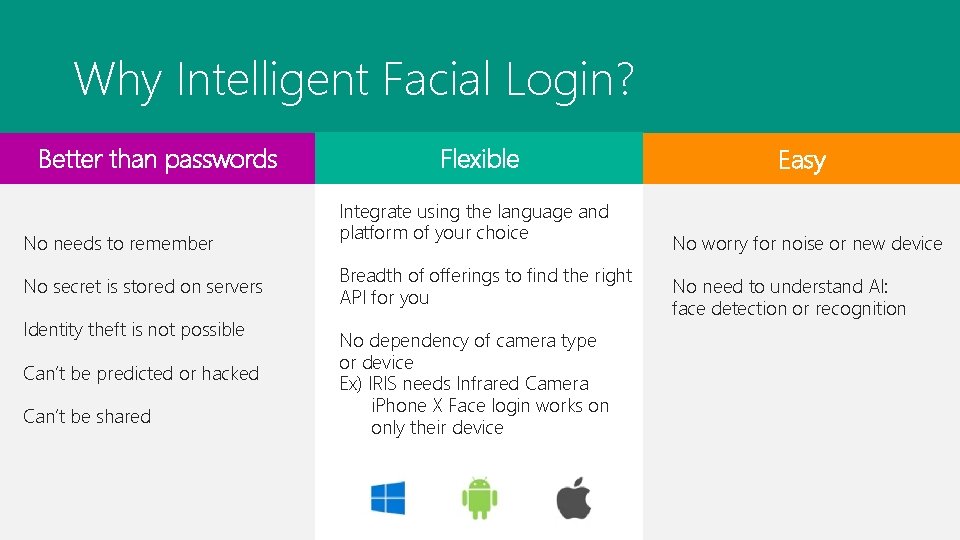
Why Intelligent Facial Login? Better than passwords No needs to remember No secret is stored on servers Identity theft is not possible Can’t be predicted or hacked Can’t be shared Flexible Integrate using the language and platform of your choice Breadth of offerings to find the right API for you No dependency of camera type or device Ex) IRIS needs Infrared Camera i. Phone X Face login works on only their device Easy No worry for noise or new device No need to understand AI: face detection or recognition
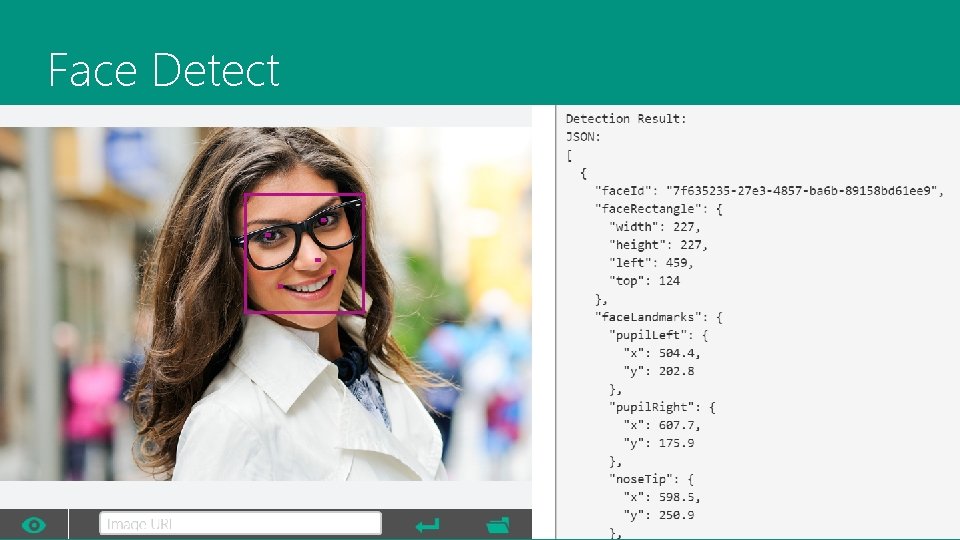
Face Detect

Face Verify
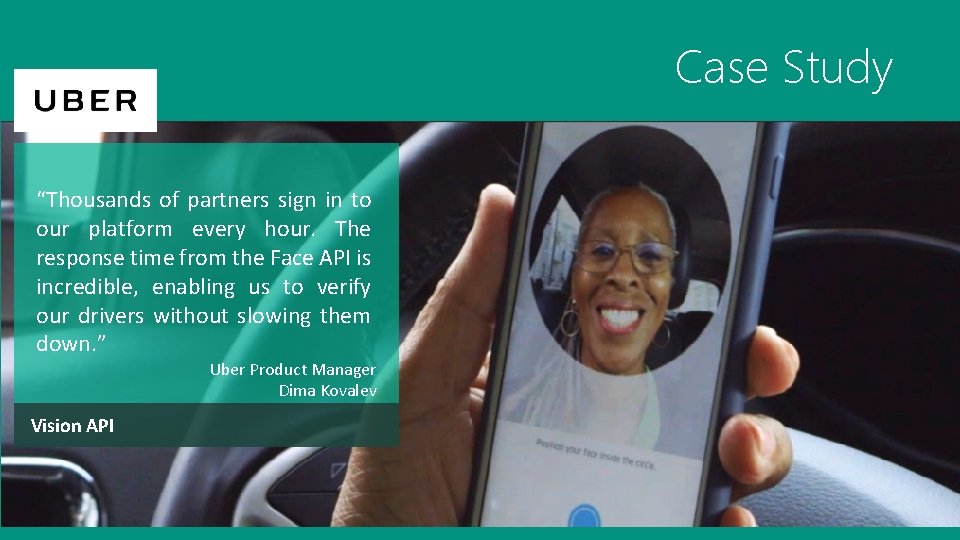
Case Study “Thousands of partners sign in to our platform every hour. The response time from the Face API is incredible, enabling us to verify our drivers without slowing them down. ” Uber Product Manager Dima Kovalev Vision API
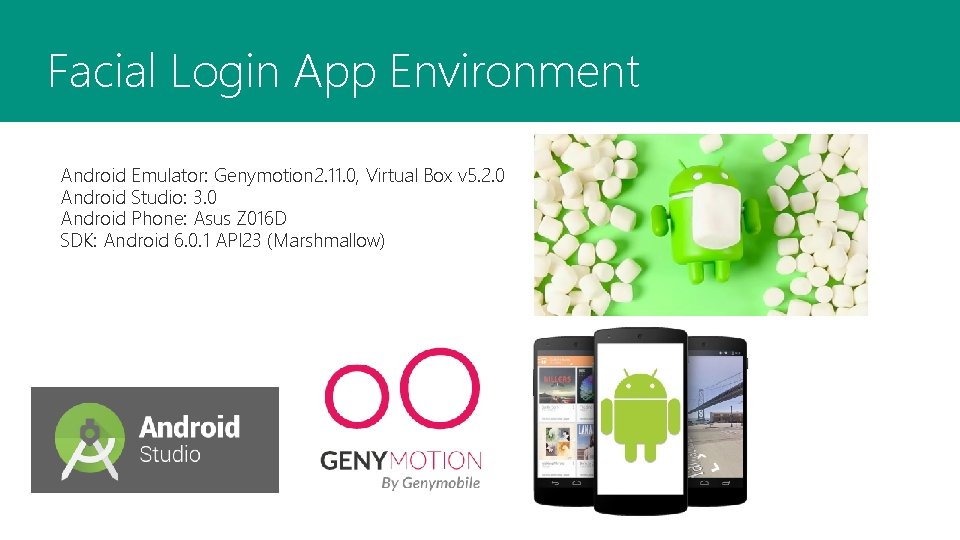
Facial Login App Environment Android Emulator: Genymotion 2. 11. 0, Virtual Box v 5. 2. 0 Android Studio: 3. 0 Android Phone: Asus Z 016 D SDK: Android 6. 0. 1 API 23 (Marshmallow)

Facial Login App User Scenario 1 Face Detection 2 Facial Login for Any App Authentication by using 3 Microsoft Azure Vision API
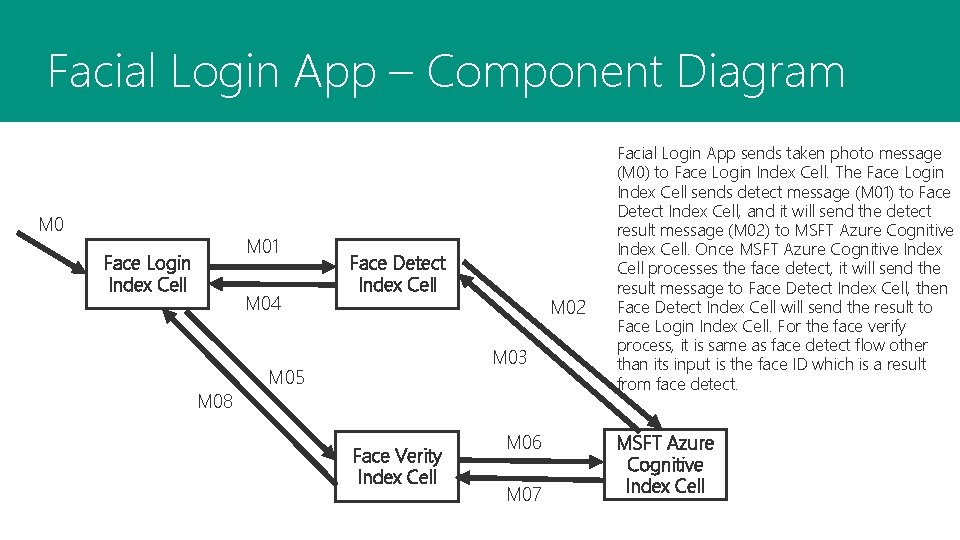
Facial Login App – Component Diagram M 01 Face Login Index Cell M 04 Face Detect Index Cell M 02 M 03 M 05 M 08 Face Verity Index Cell M 06 M 07 Facial Login App sends taken photo message (M 0) to Face Login Index Cell. The Face Login Index Cell sends detect message (M 01) to Face Detect Index Cell, and it will send the detect result message (M 02) to MSFT Azure Cognitive Index Cell. Once MSFT Azure Cognitive Index Cell processes the face detect, it will send the result message to Face Detect Index Cell, then Face Detect Index Cell will send the result to Face Login Index Cell. For the face verify process, it is same as face detect flow other than its input is the face ID which is a result from face detect. MSFT Azure Cognitive Index Cell
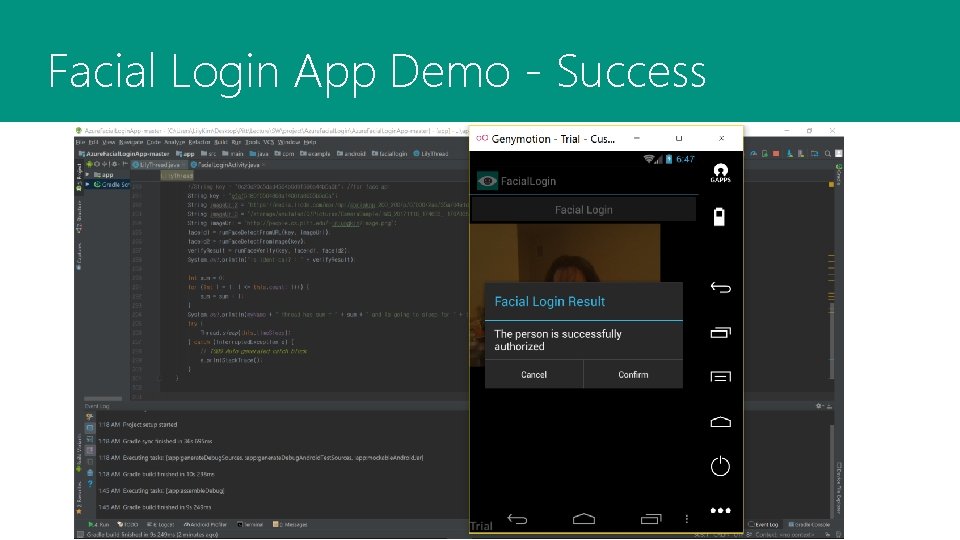
Facial Login App Demo - Success
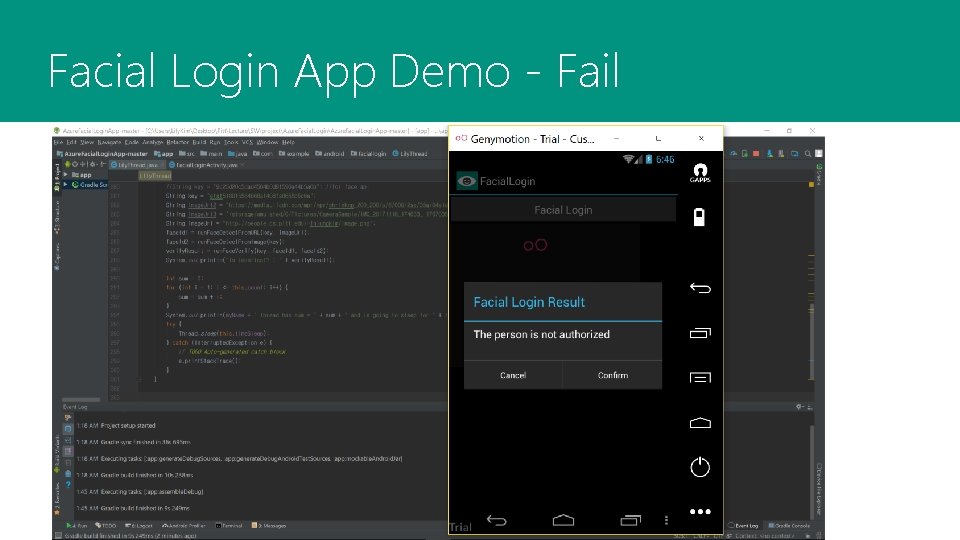
Facial Login App Demo - Fail

Demo
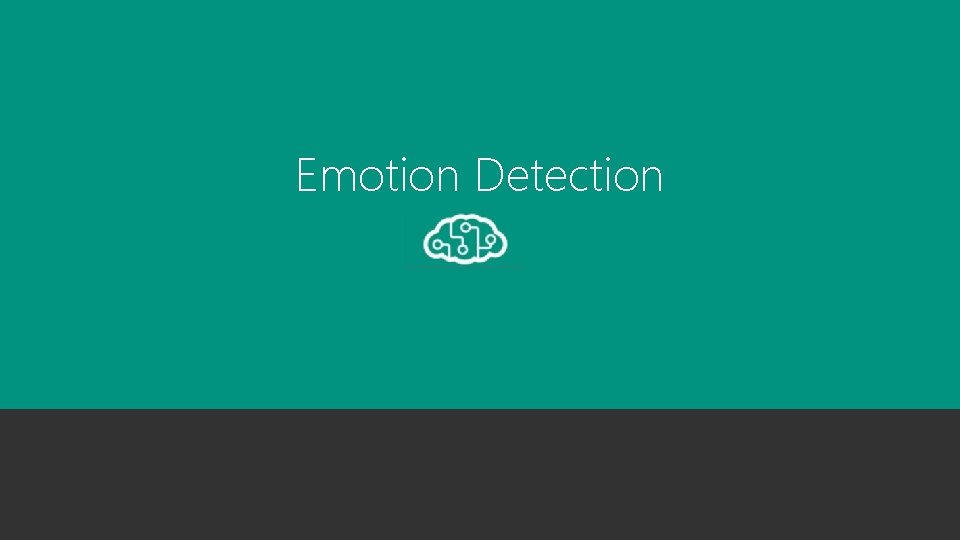
Emotion Detection

Emotion Detection? • The Emotion API takes a facial expression in an image as an input • returns the confidence across a set of emotions • The emotions detected are anger, contempt, disgust, fear, happiness, neutral, sadness, surprise. • These emotions are understood to be cross-culturally and universally communicated with particular facial expressions.


Case Study "Using the Cognitive Services APIs, it took us three months to develop a test pair of glasses that can translate text & images into speech, identify emotions, and describe scenery. " Benoit Chirouter: R&D Director Pivothead Emotion API
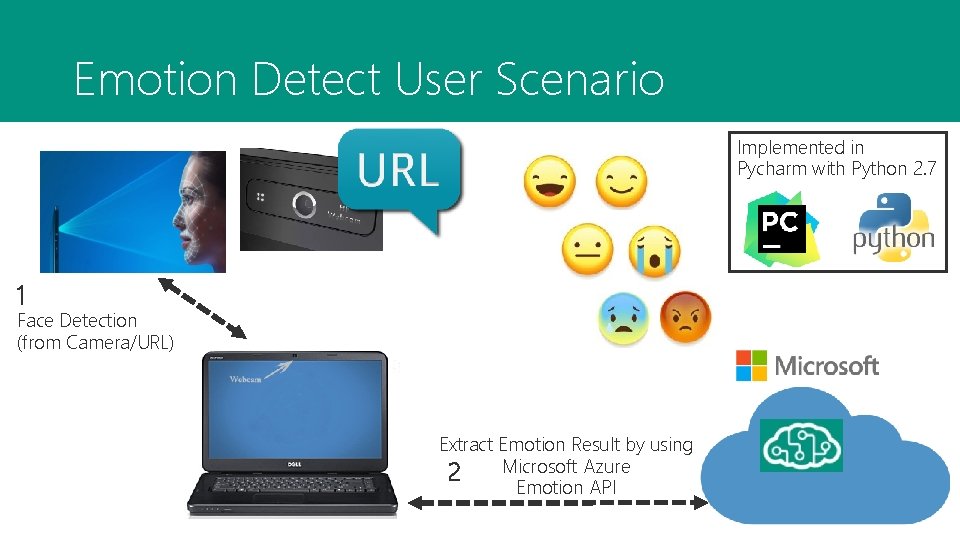
Emotion Detect User Scenario Implemented in Pycharm with Python 2. 7 1 Face Detection (from Camera/URL) Extract Emotion Result by using Microsoft Azure 2 Emotion API
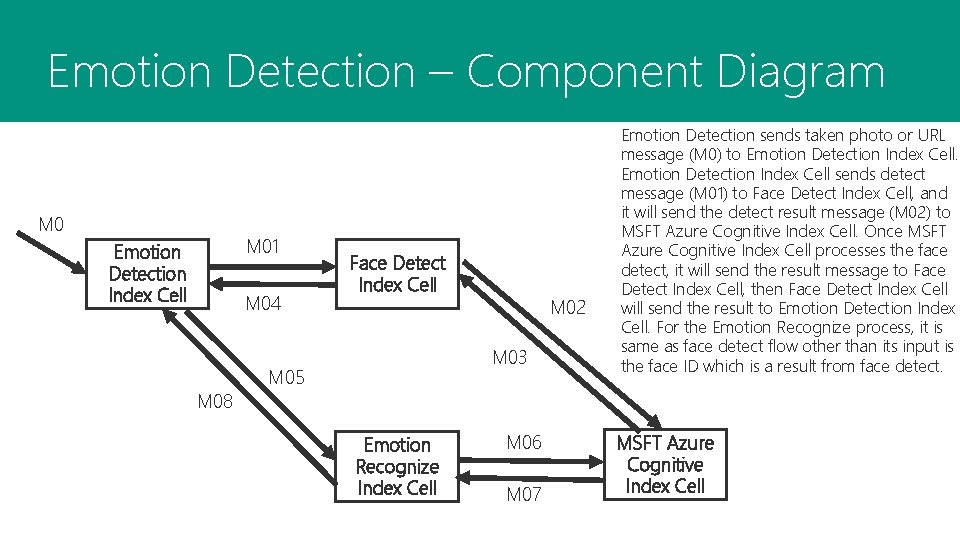
Emotion Detection – Component Diagram M 01 Emotion Detection Index Cell M 04 Face Detect Index Cell M 02 M 03 M 05 Emotion Detection sends taken photo or URL message (M 0) to Emotion Detection Index Cell sends detect message (M 01) to Face Detect Index Cell, and it will send the detect result message (M 02) to MSFT Azure Cognitive Index Cell. Once MSFT Azure Cognitive Index Cell processes the face detect, it will send the result message to Face Detect Index Cell, then Face Detect Index Cell will send the result to Emotion Detection Index Cell. For the Emotion Recognize process, it is same as face detect flow other than its input is the face ID which is a result from face detect. M 08 Emotion Recognize Index Cell M 06 M 07 MSFT Azure Cognitive Index Cell
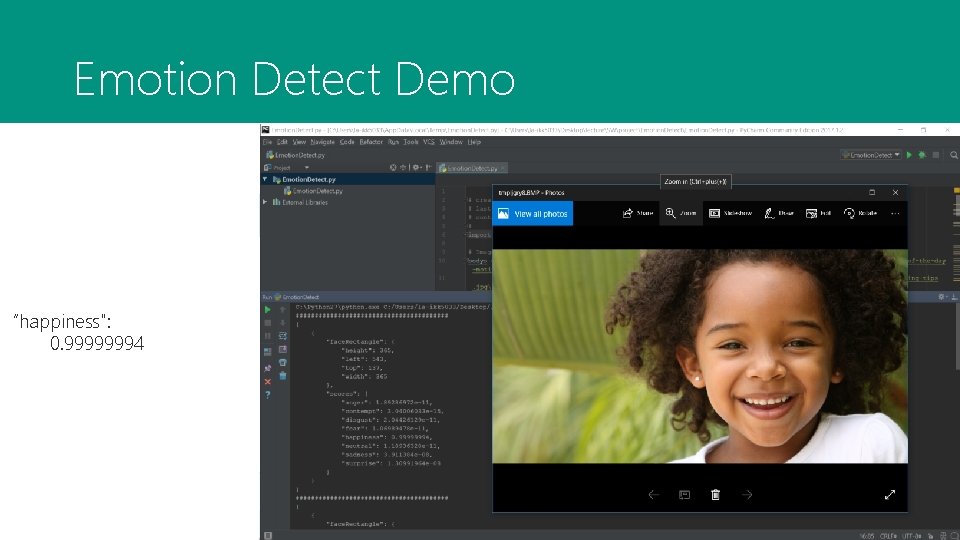
Emotion Detect Demo “happiness": 0. 99999994
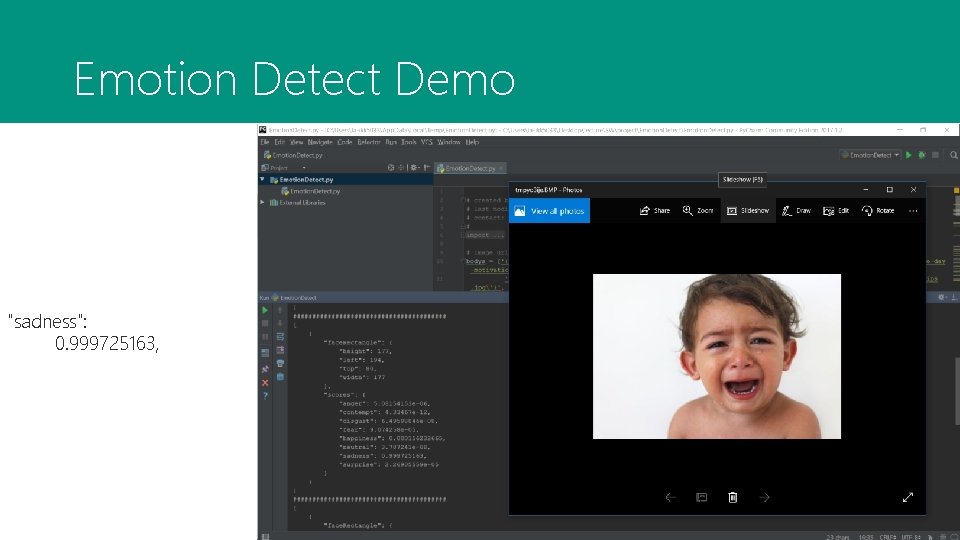
Emotion Detect Demo "sadness": 0. 999725163,
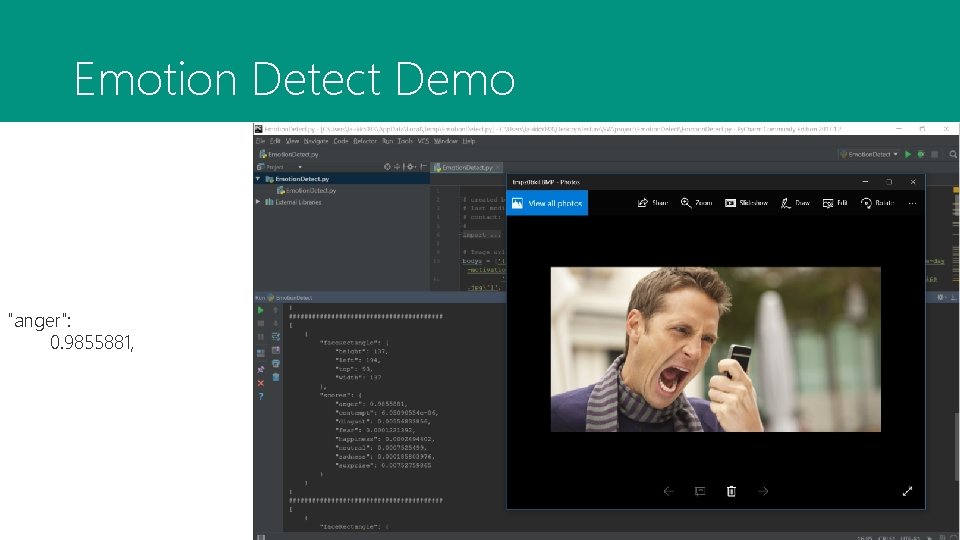
Emotion Detect Demo "anger": 0. 9855881,
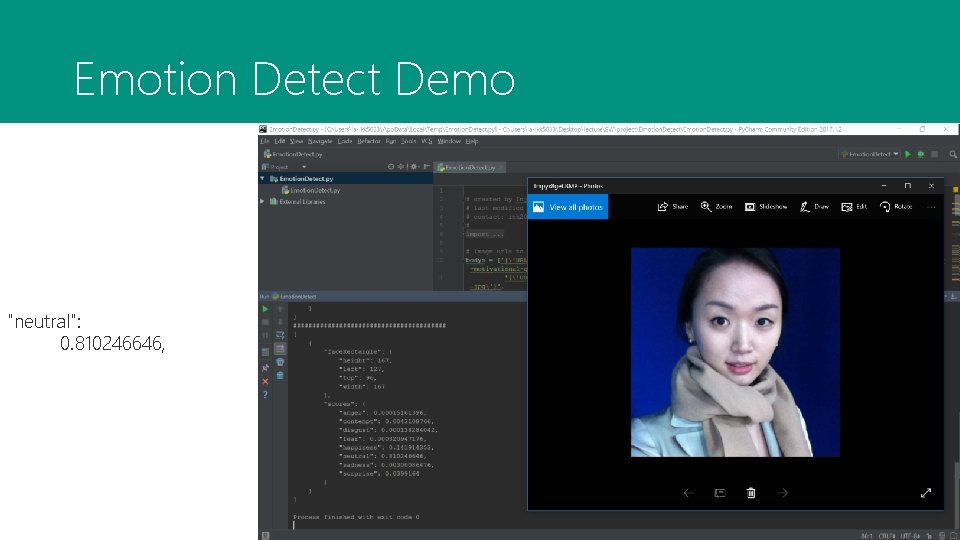
Emotion Detect Demo "neutral": 0. 810246646,

Demo
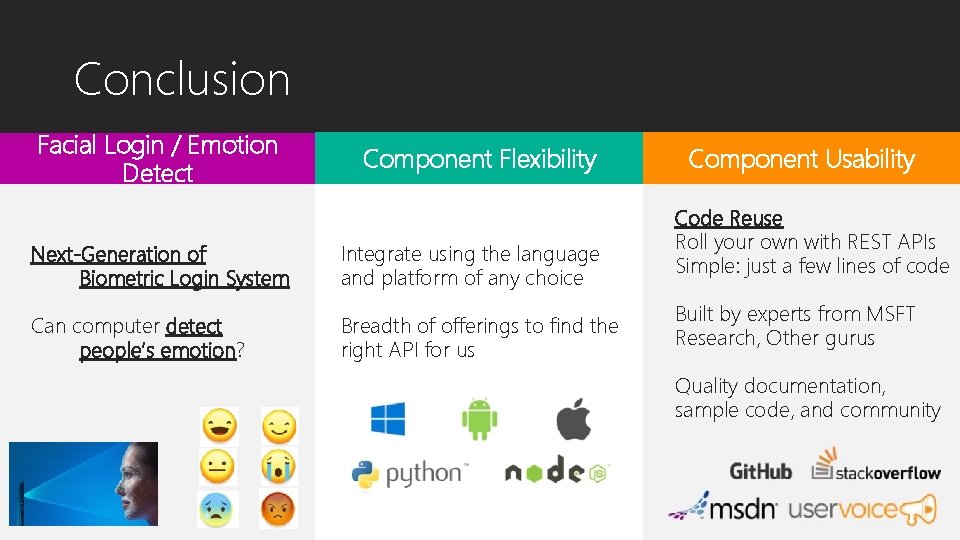
Conclusion Facial Login / Emotion Detect Component Flexibility Next-Generation of Biometric Login System Integrate using the language and platform of any choice Can computer detect people’s emotion? Breadth of offerings to find the right API for us Component Usability Code Reuse Roll your own with REST APIs Simple: just a few lines of code Built by experts from MSFT Research, Other gurus Quality documentation, sample code, and community
![Documentation 1 https docs microsoft comenusazurecognitiveservices 2 https azure microsoft comenusservicesactivedirectory Client SDKs 1 Documentation [1] https: //docs. microsoft. com/en-us/azure/cognitive-services/ [2] https: //azure. microsoft. com/en-us/services/active-directory/ Client SDKs [1]](https://slidetodoc.com/presentation_image_h/89fd5eef64848bd70df845a647e9e985/image-26.jpg)
Documentation [1] https: //docs. microsoft. com/en-us/azure/cognitive-services/ [2] https: //azure. microsoft. com/en-us/services/active-directory/ Client SDKs [1] https: //github. com/Microsoft/Project. Oxford-Client. SDK [2] https: //github. com/felixrieseberg/project-oxford (nodejs) [3] https: //github. com/southwood/project-oxford-python [4] https: //github. com/microsoftgraph/android-java-connect-rest-sample Example Code References [1] https: //github. com/jsturtevant/happy-image-tester-django [2] https: //github. com/jsturtevant/happy-mage-tester-nodejs Paper & Article [1] Mobile/Tablet Operating System Market Share https: //www. netmarketshare. com/operating-system -market-share. aspx? qprid=8&qpcustomd=1&qpct=3 [2] Native development vs cross-platform development: myth and reality https: //www. mobindustry. net/native-development-vs-cross-platform-development-myth-and-reality/ [3] Stack overflow trends https: //stackoverflow. blog/2017/05/16/exploring-state-mobile-developmentstack-overflow-trends/ [4] S. Xanthopoulos, S. Xinogalos “A Comparative Analysis of Cross-platform Development Approaches for Mobile Applications” [5] IBM (Worklight Inc. ) “Native, Web, or Hybrid Mobile Apps? ” https: //www. youtube. com/watch? v=Ns -JS 4 aml. Tc