MULTIMEDIA TECHNOLOGIES MULTIMEDIA TECHNOLOGIES What is Multimedia Multimedia

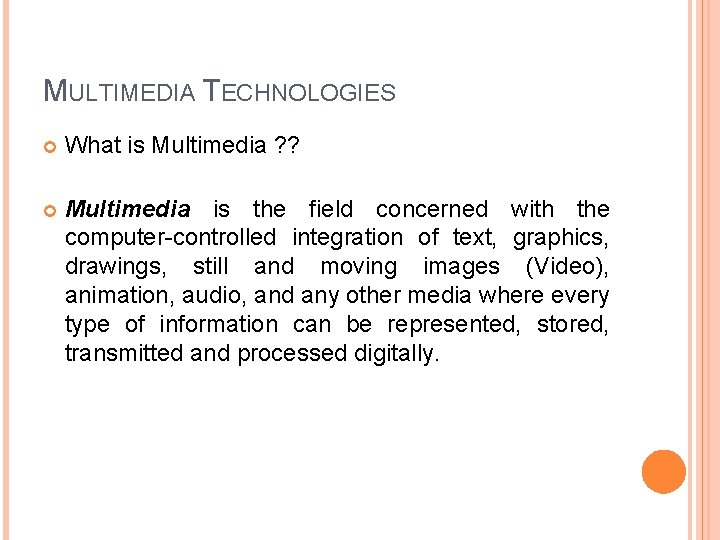
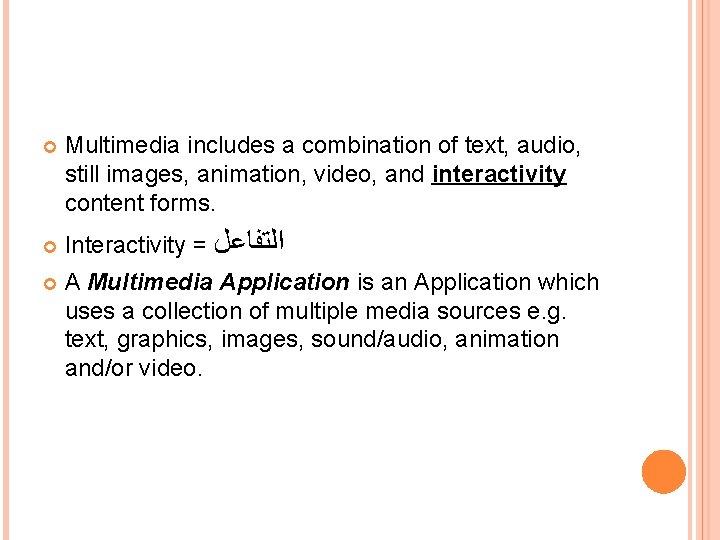
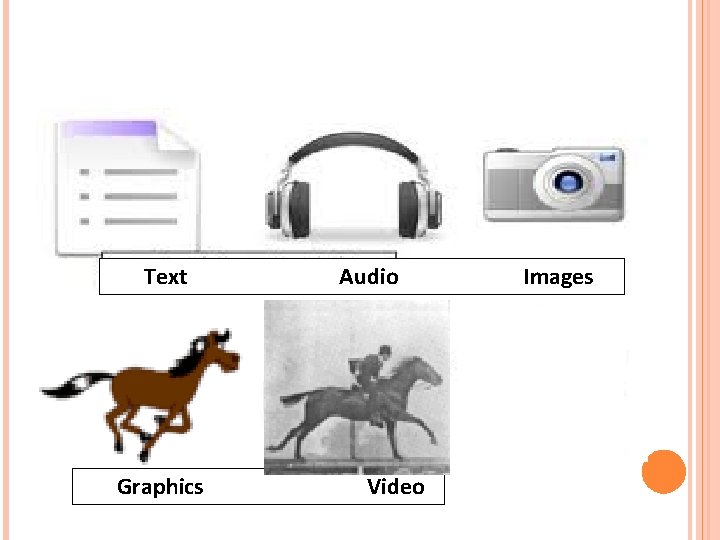
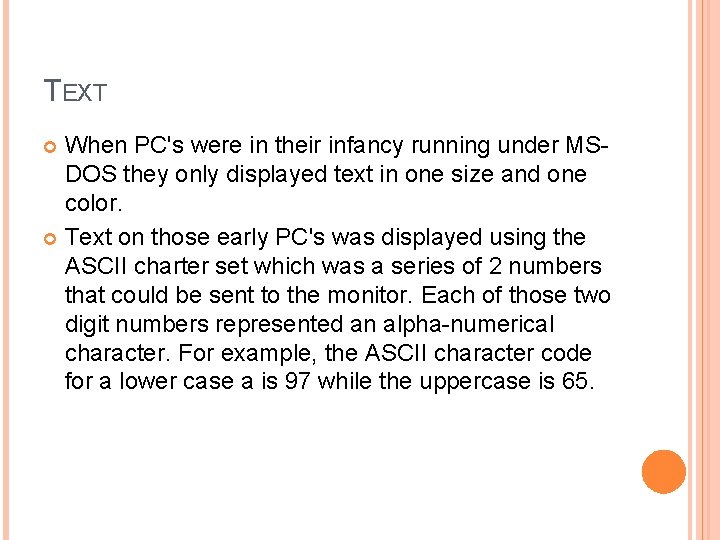
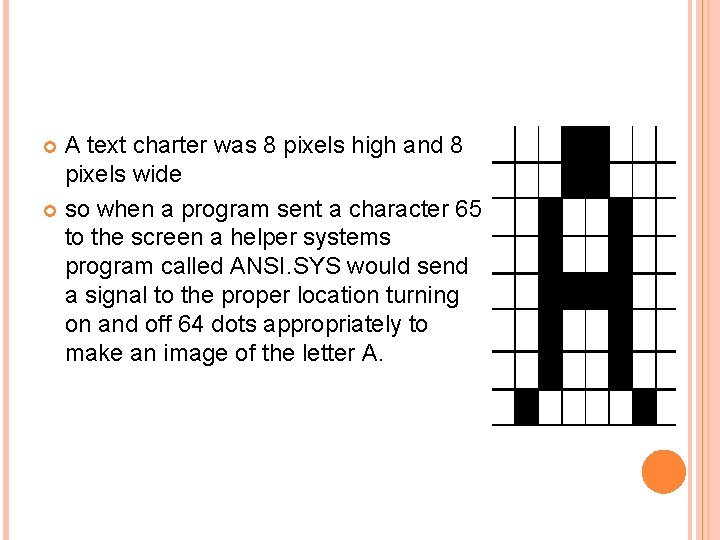
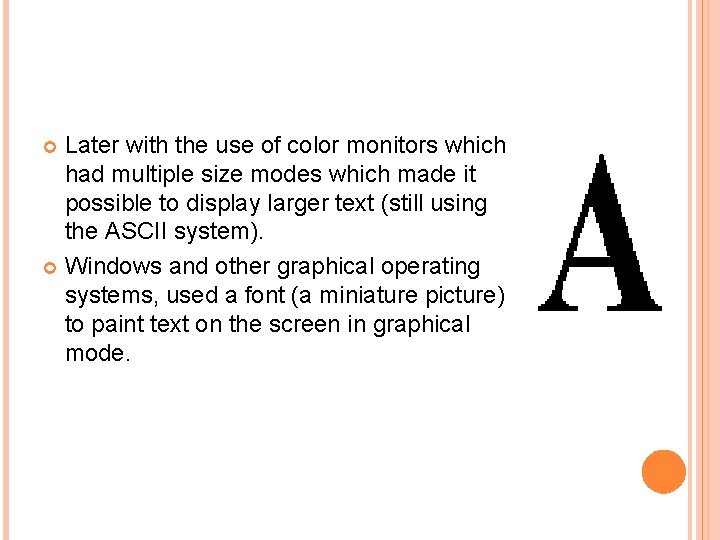
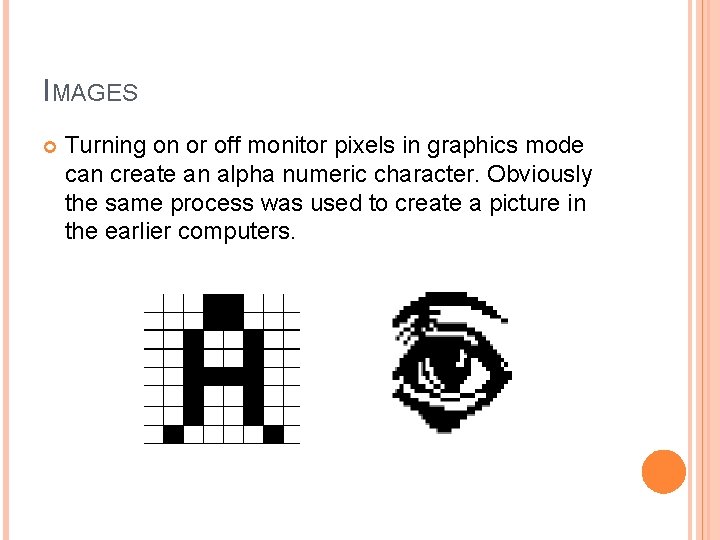
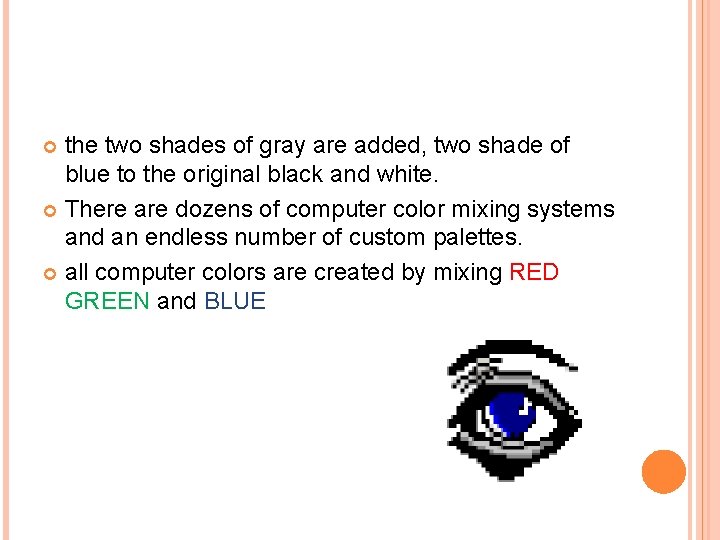
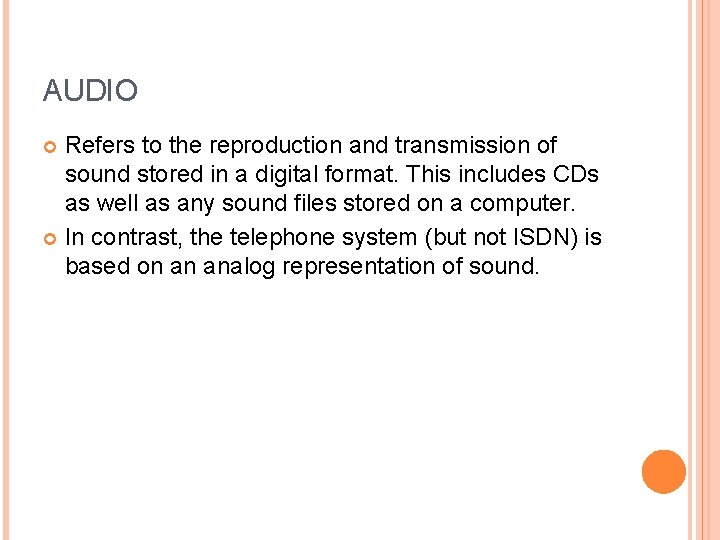
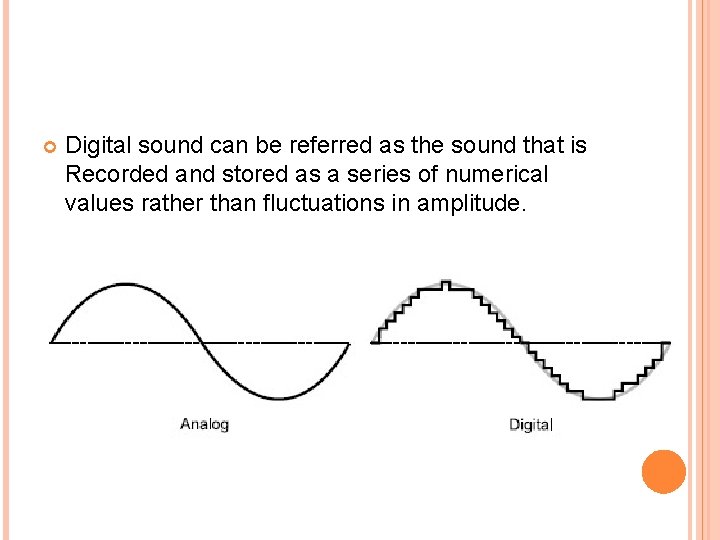
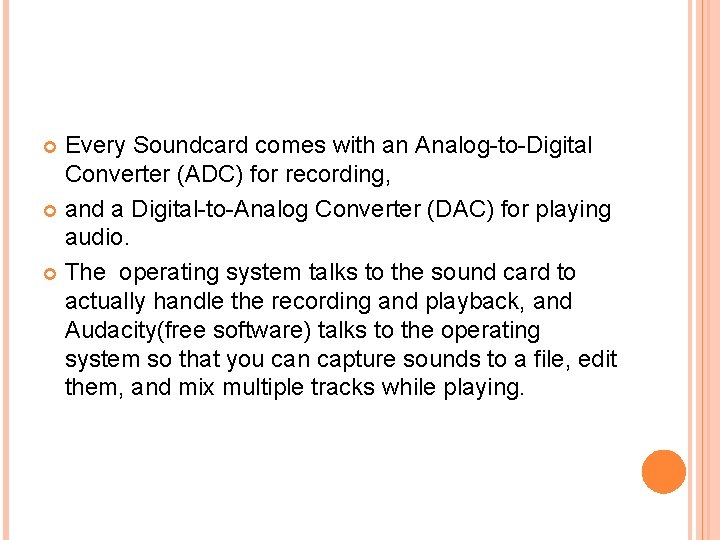
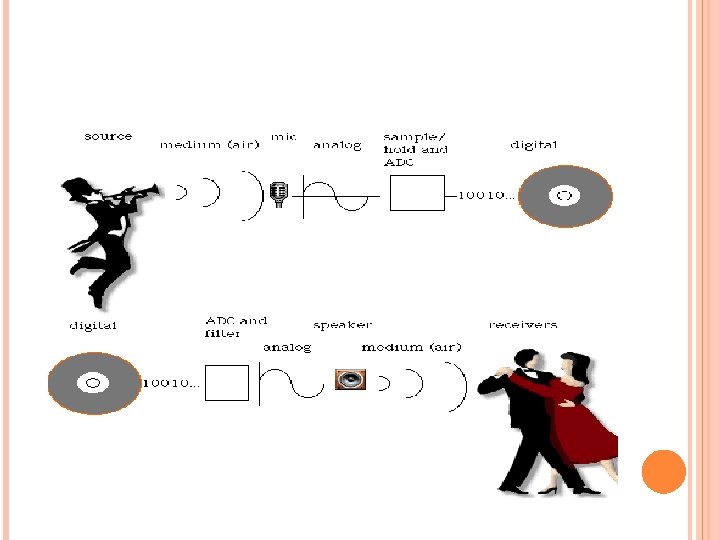
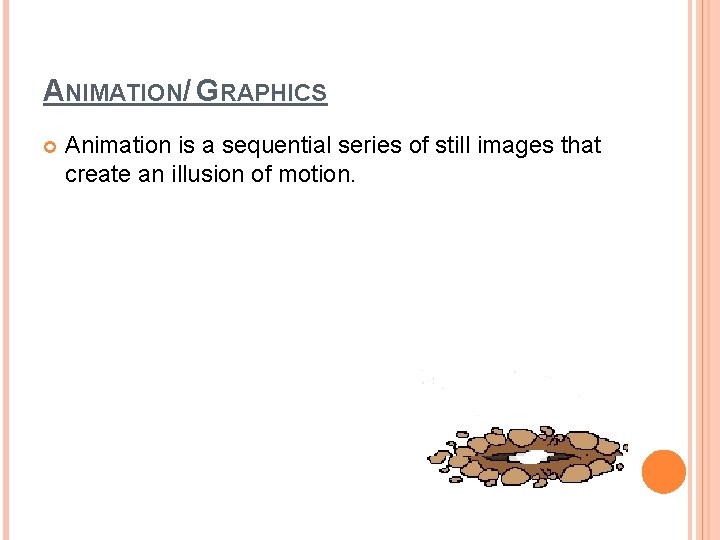
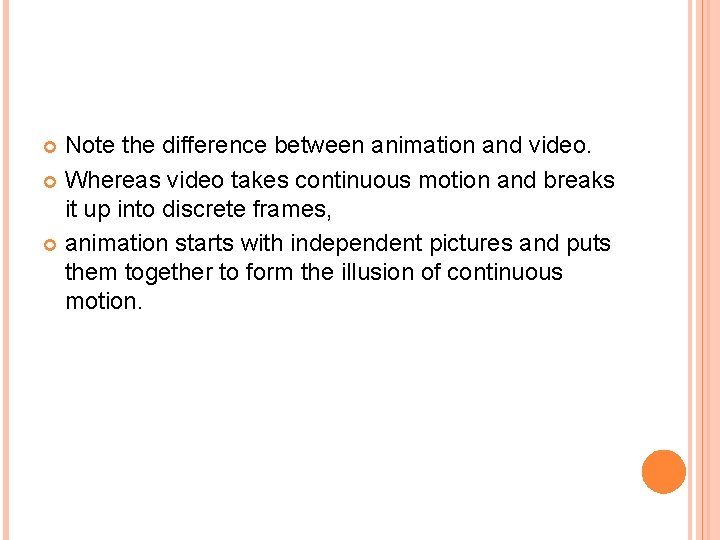
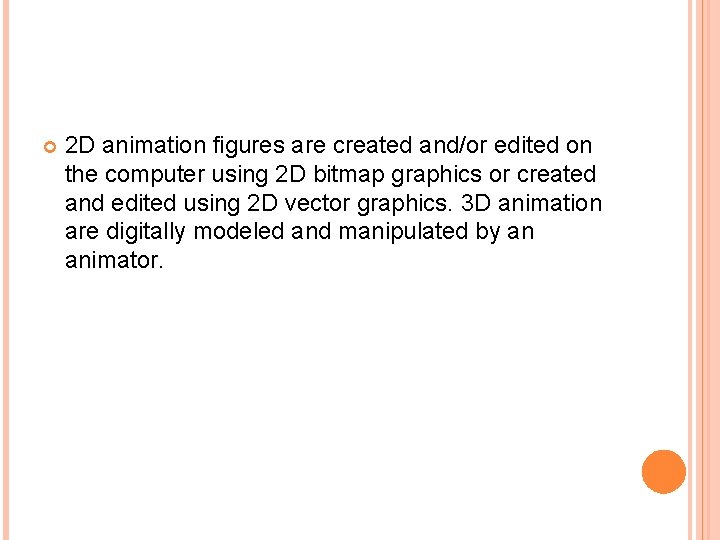
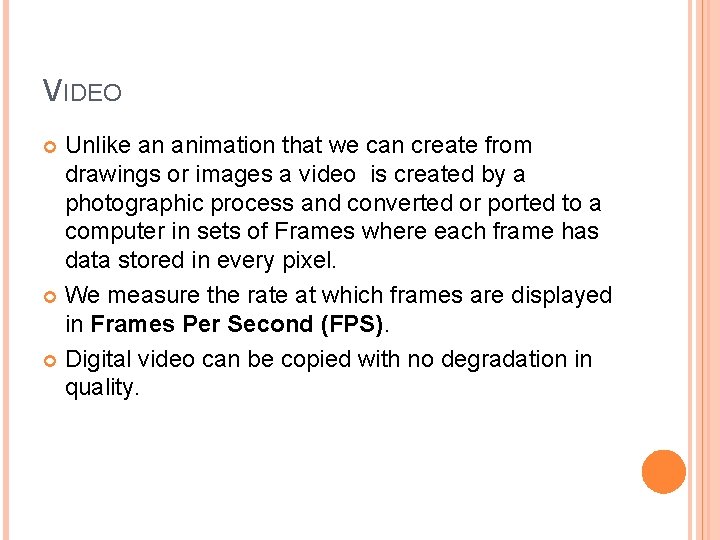
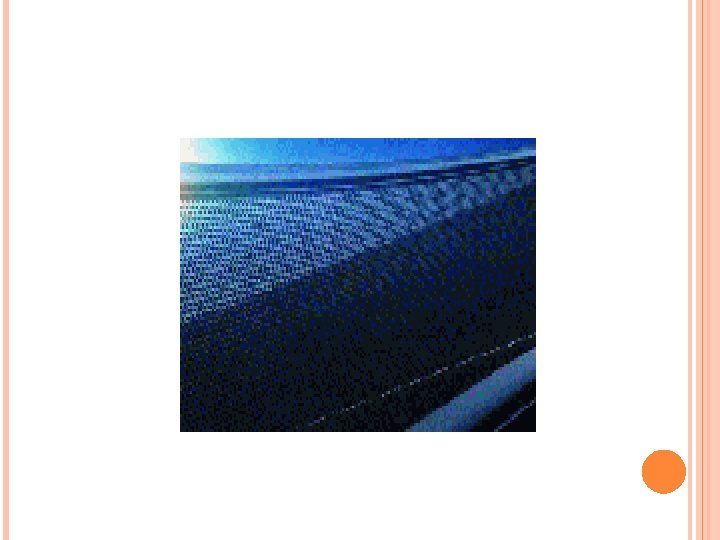
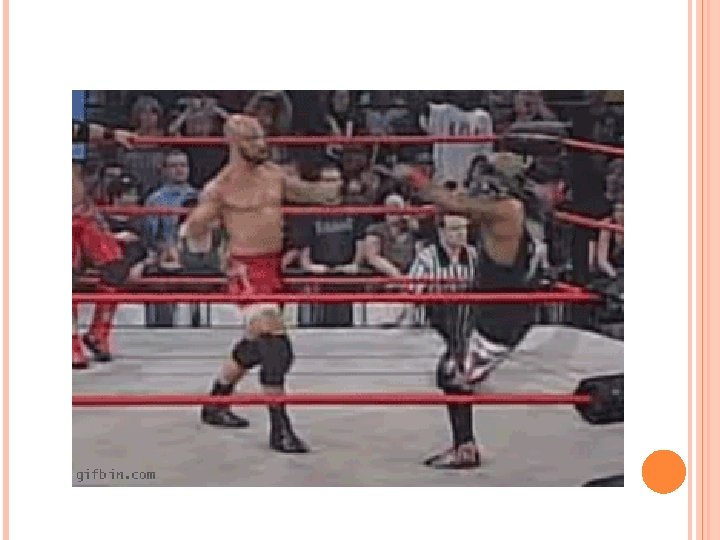
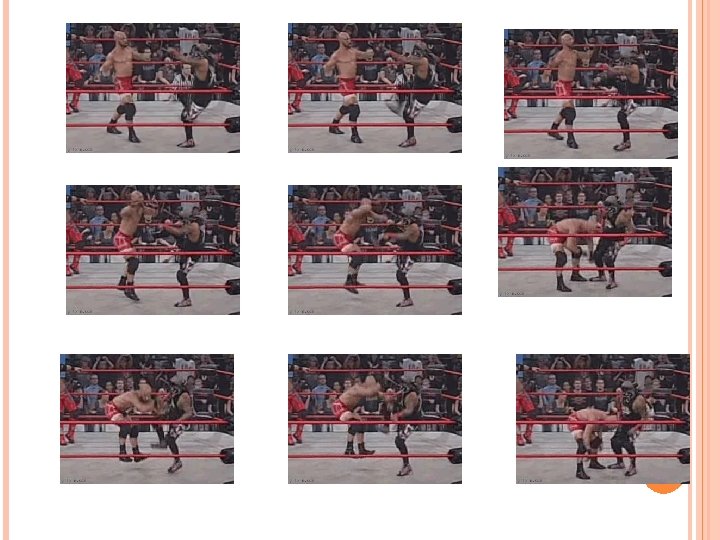
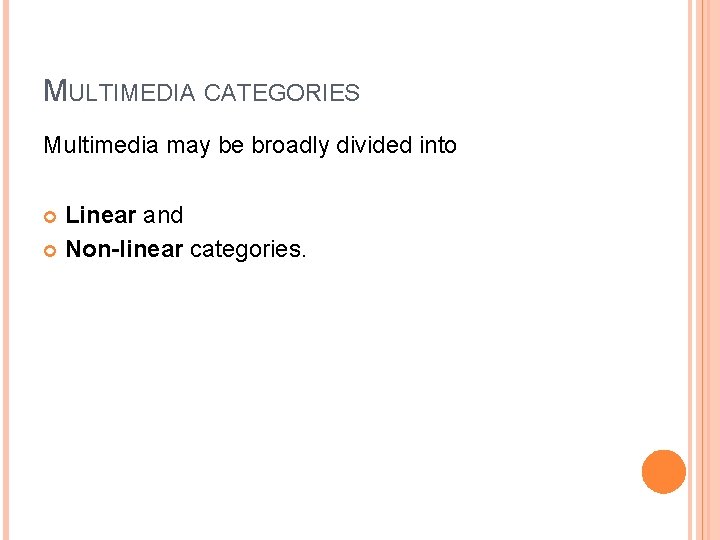
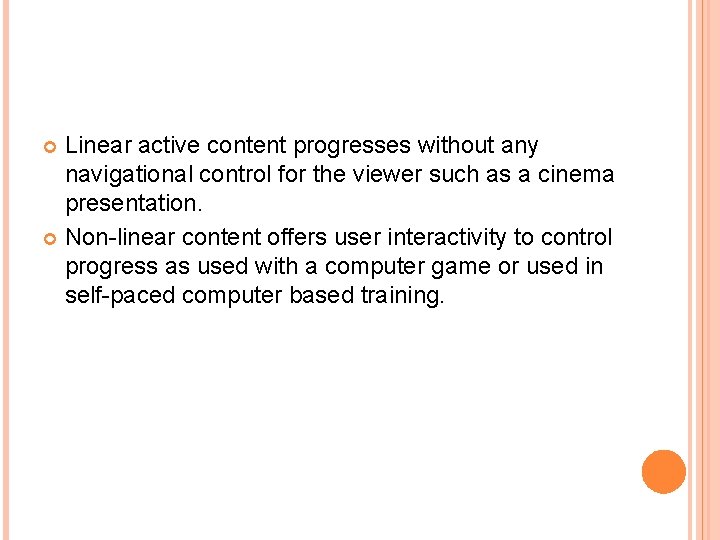
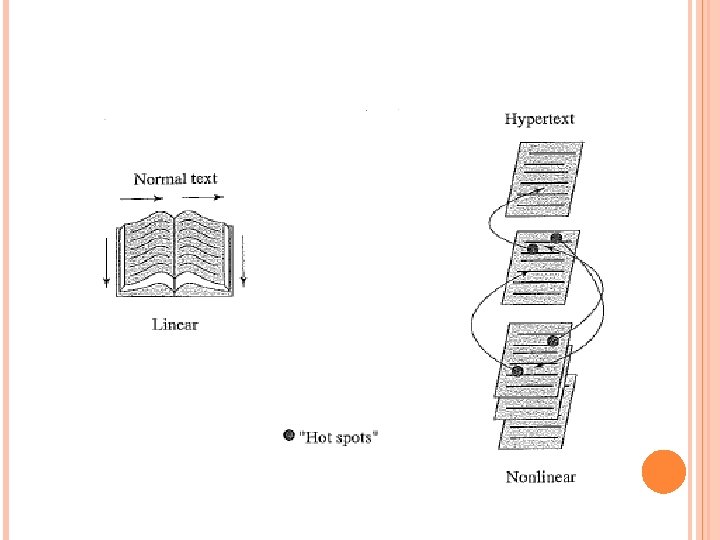
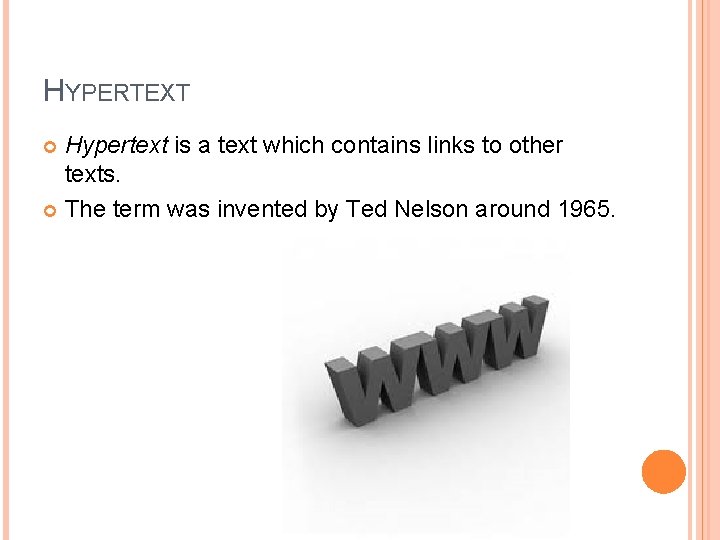
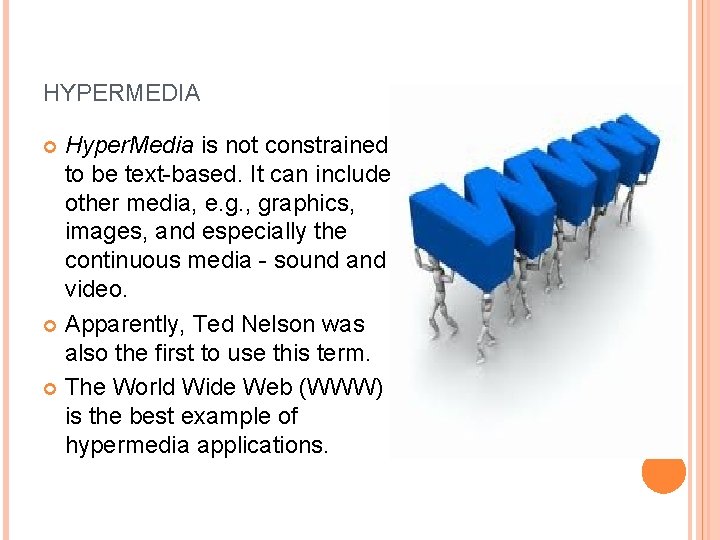
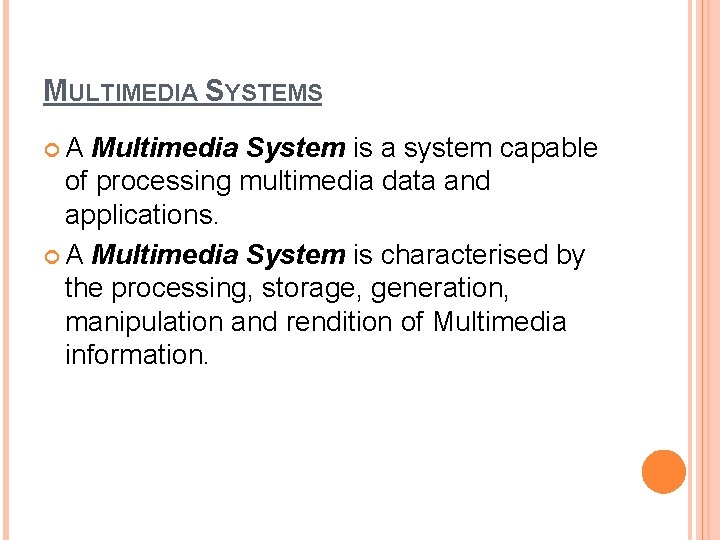
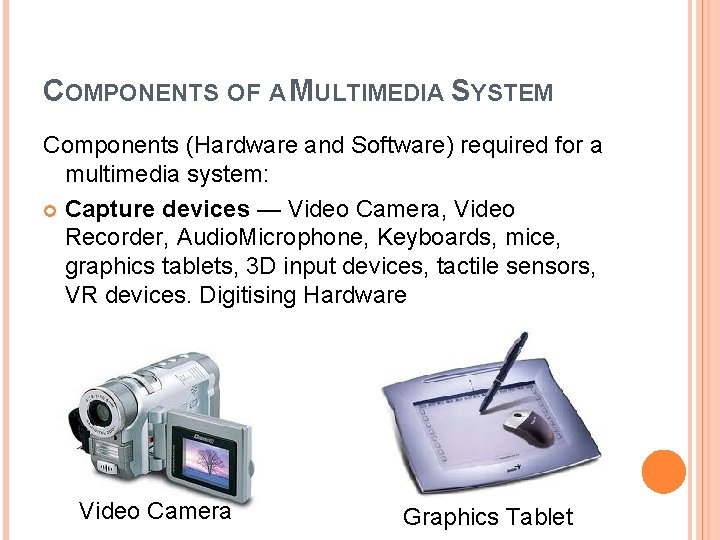

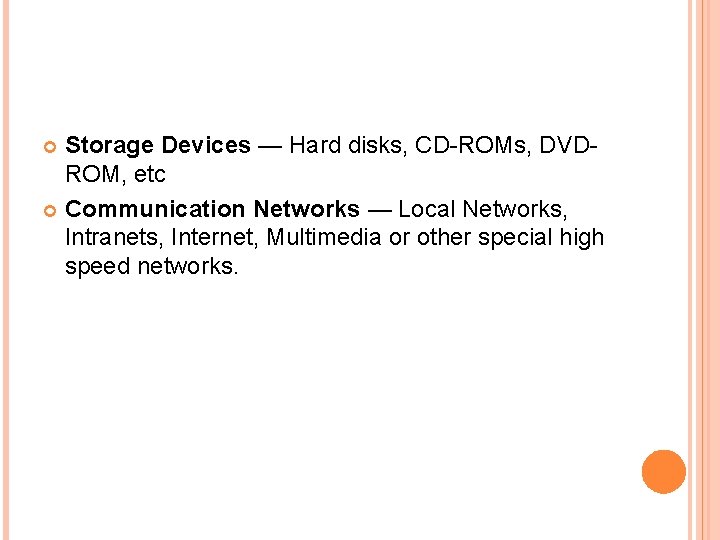

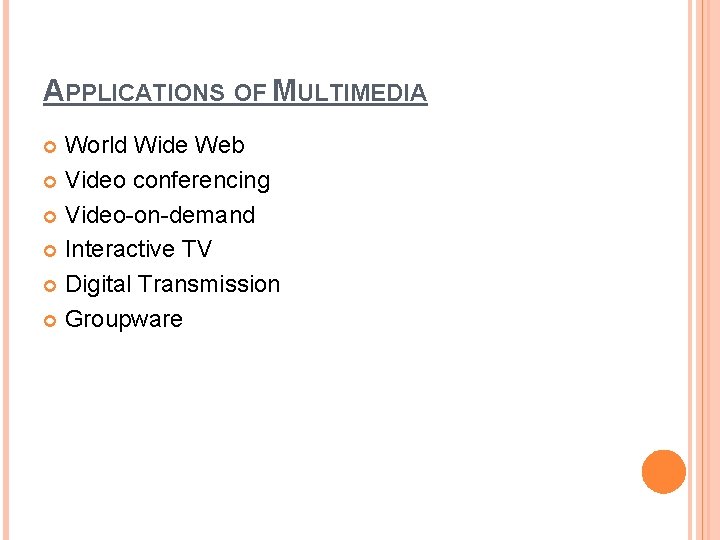
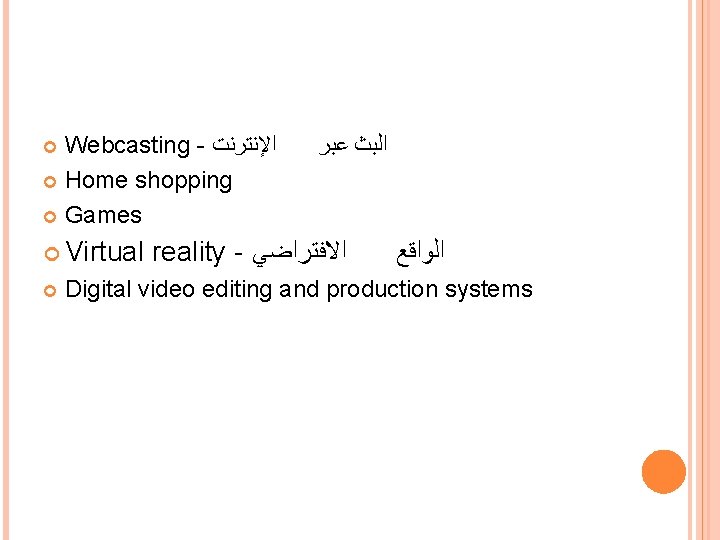
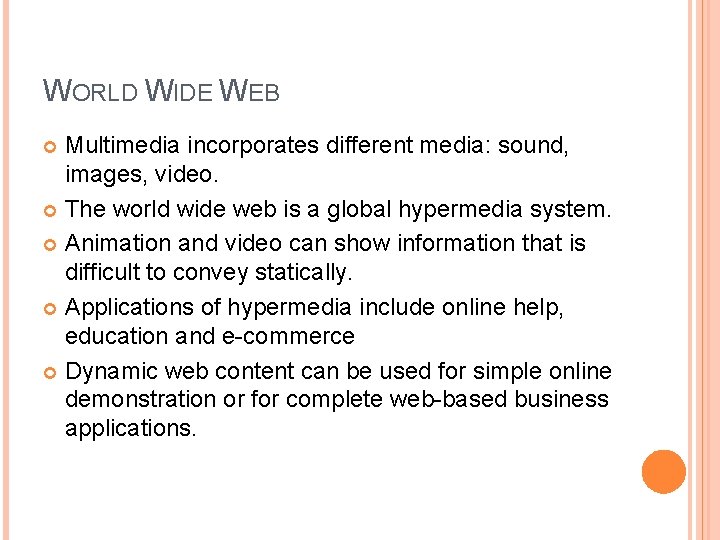
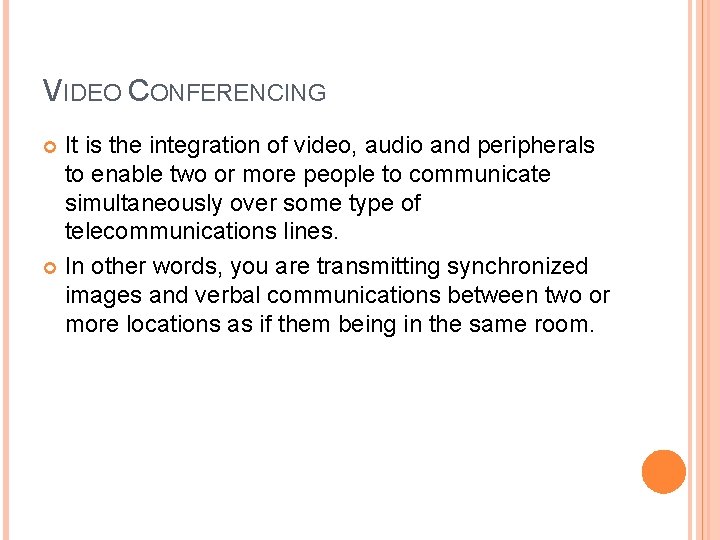
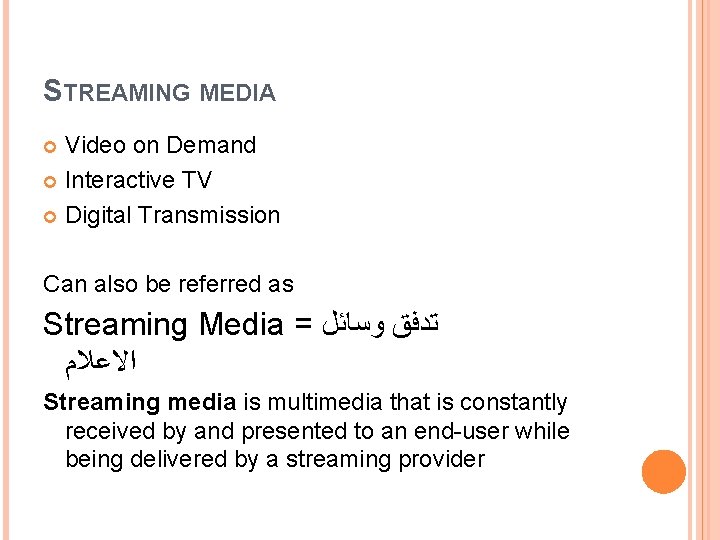
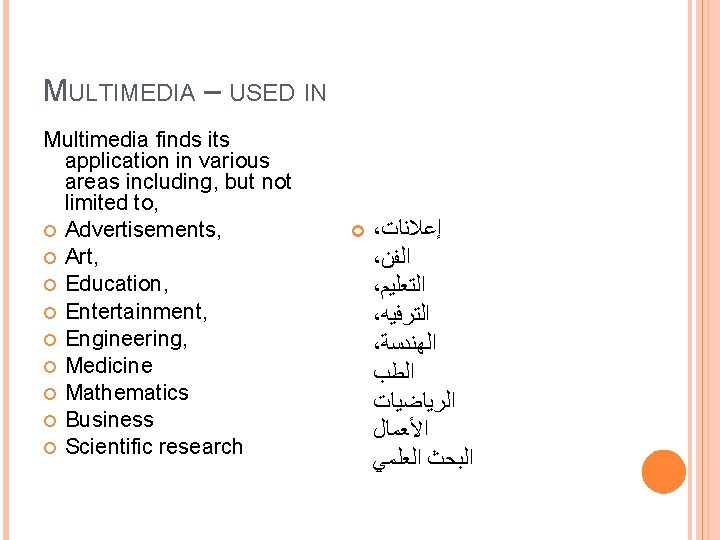
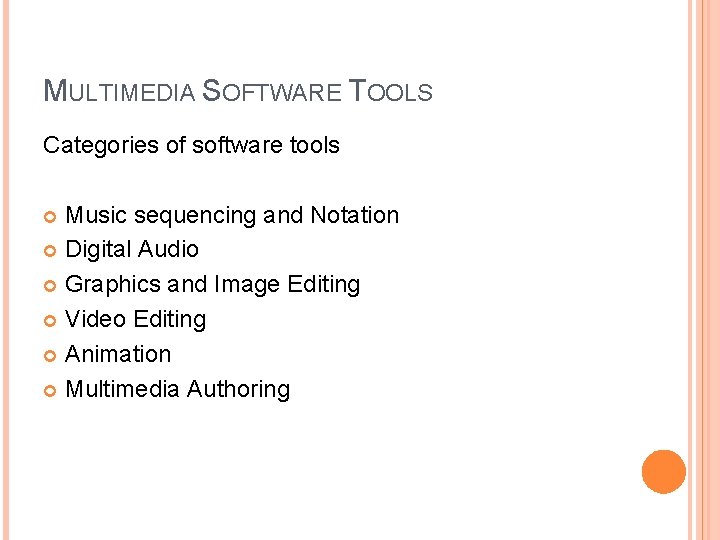
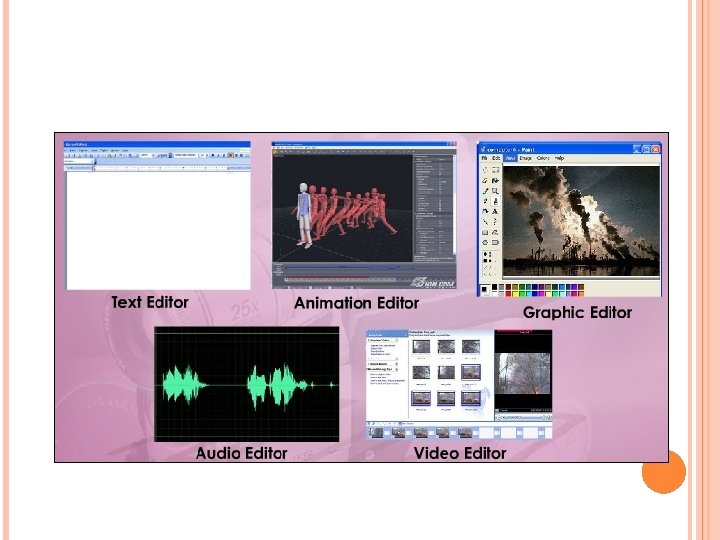
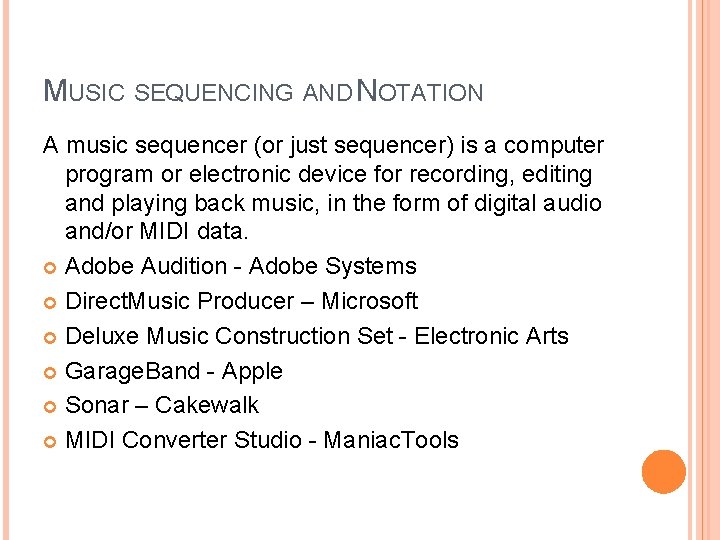
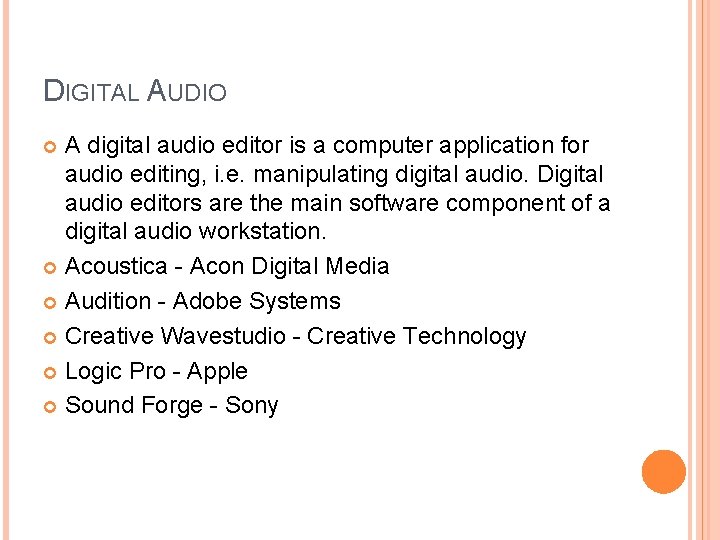
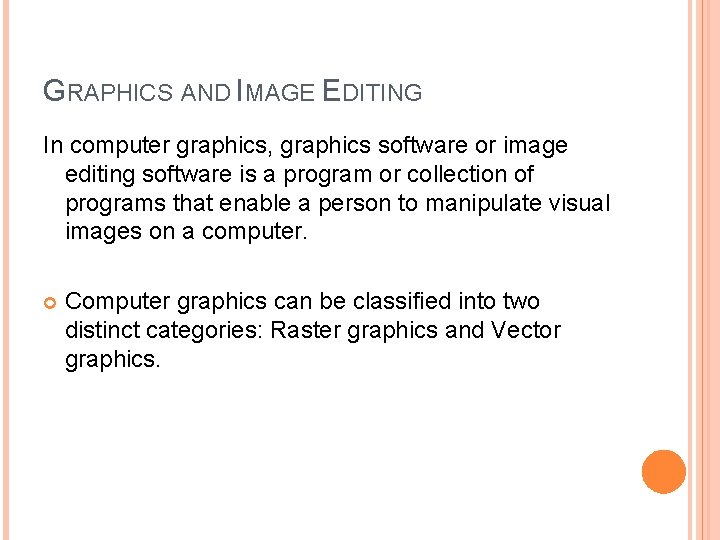
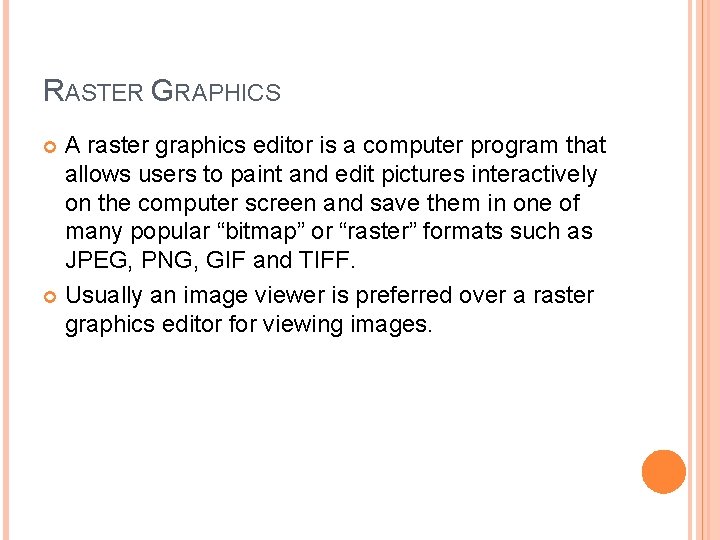
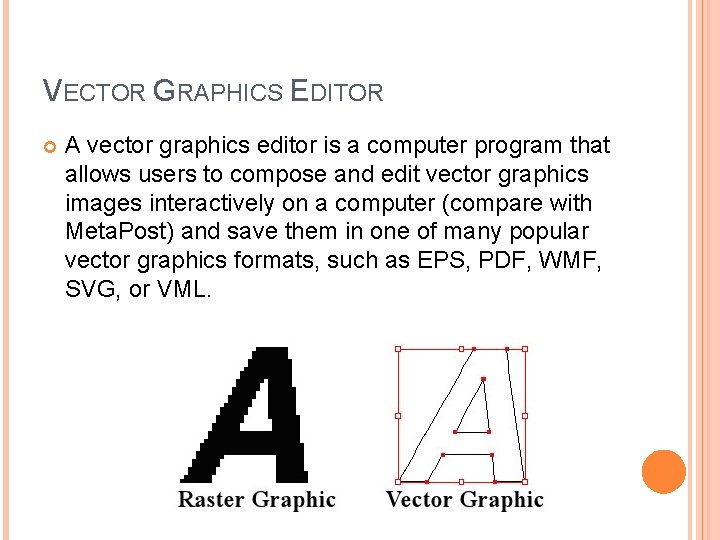
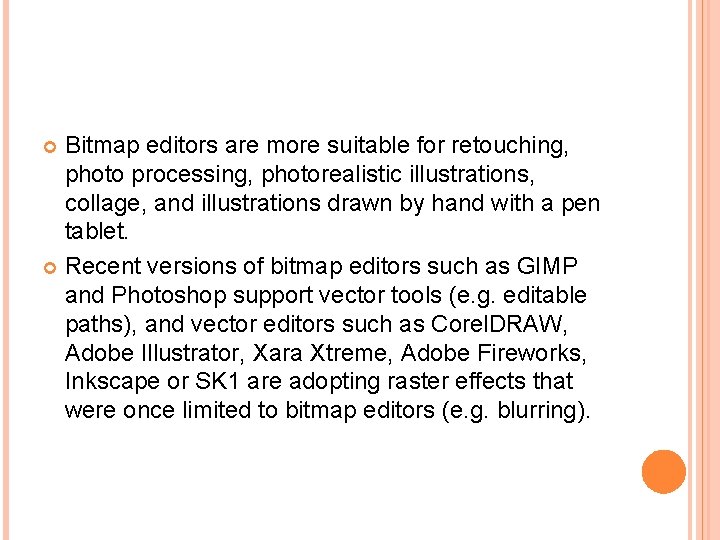
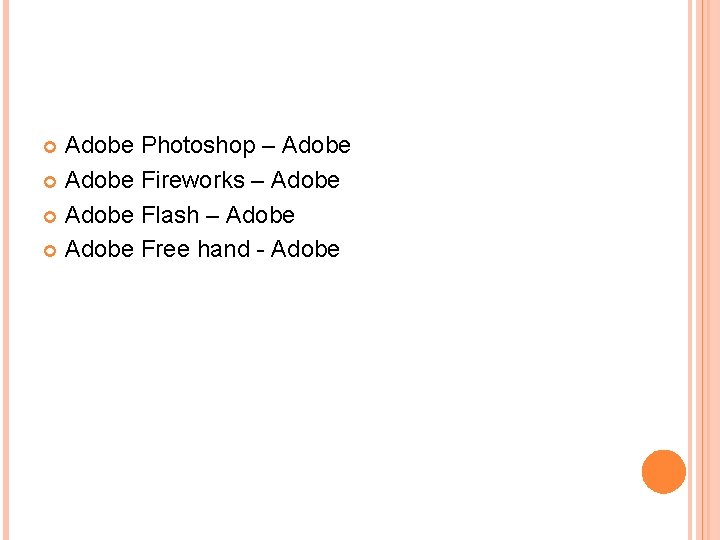
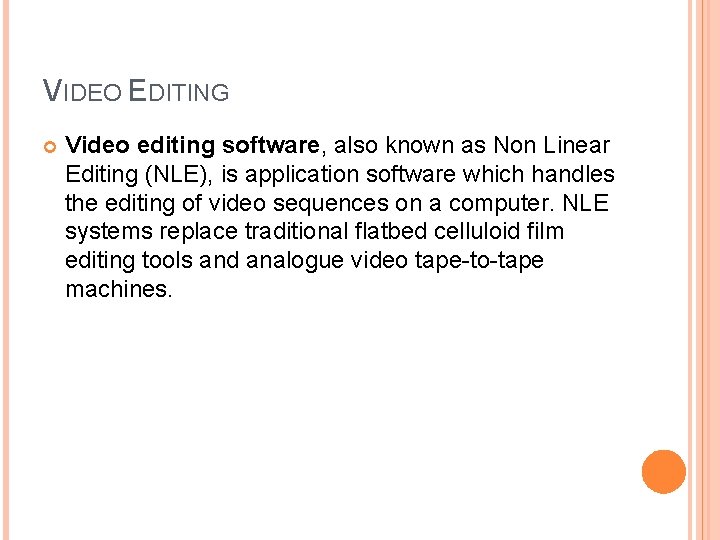
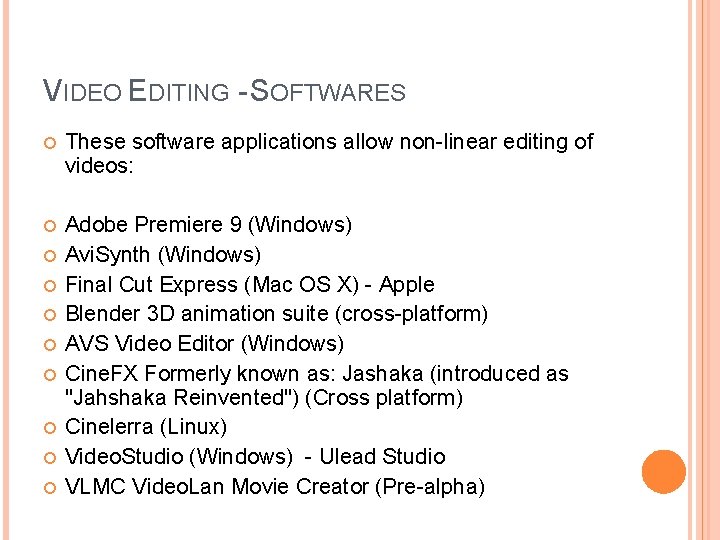
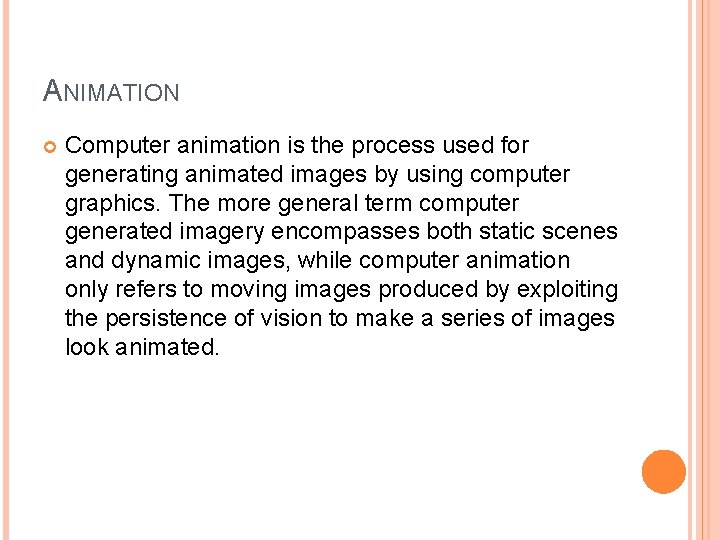
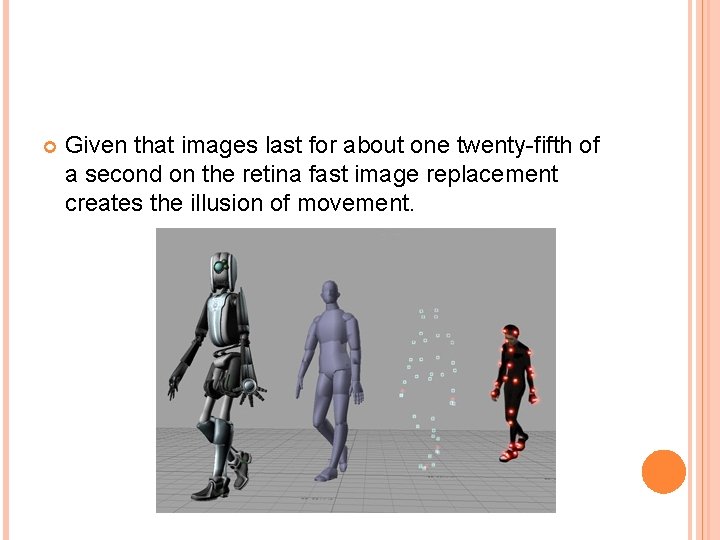
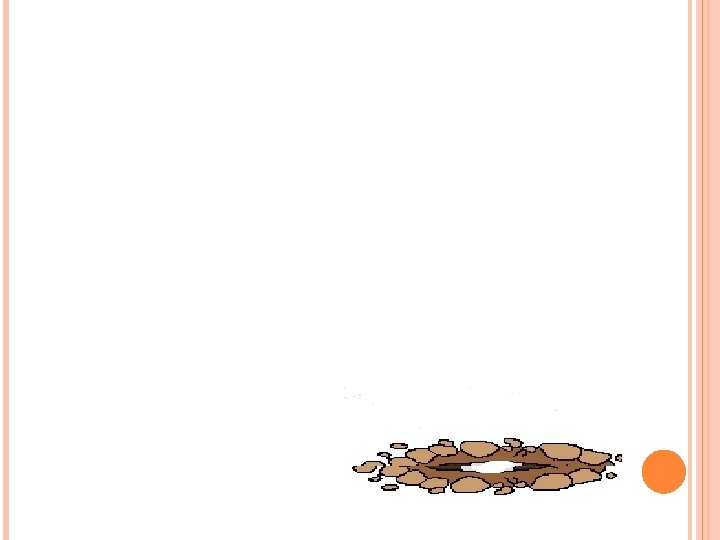
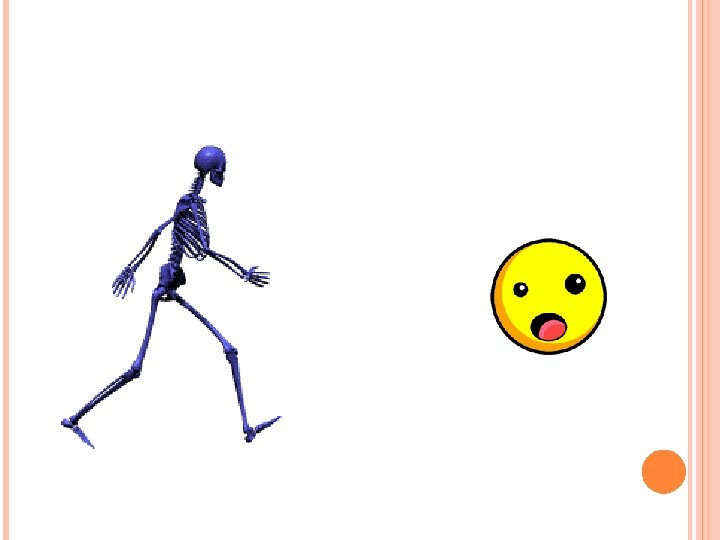
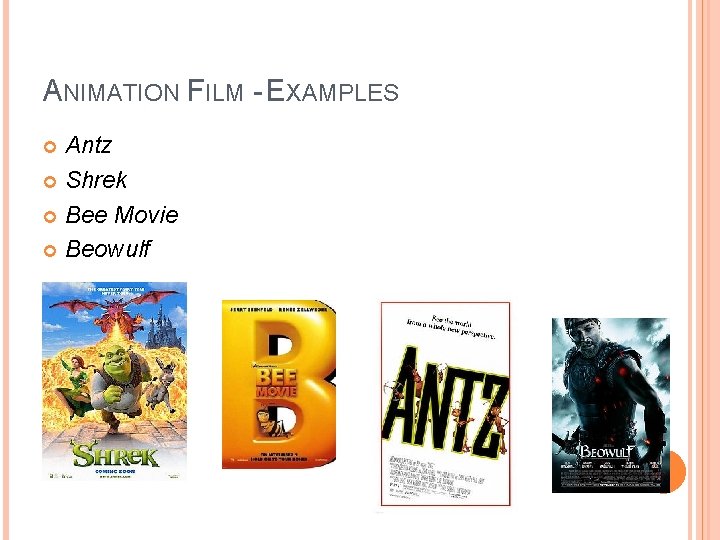
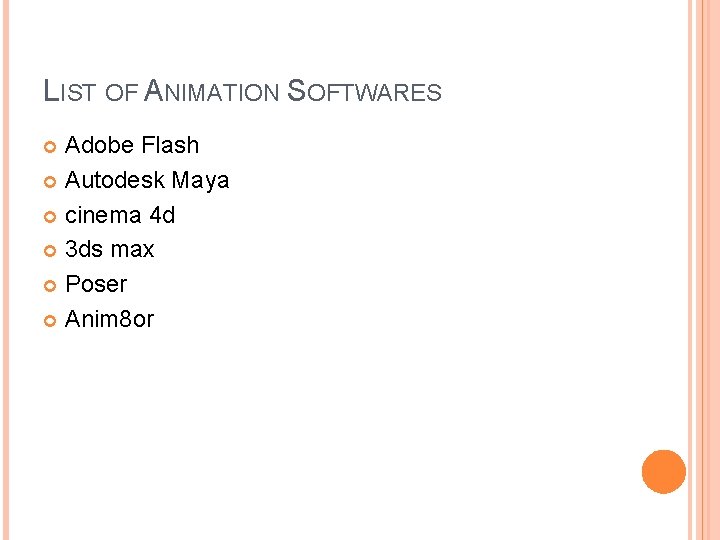
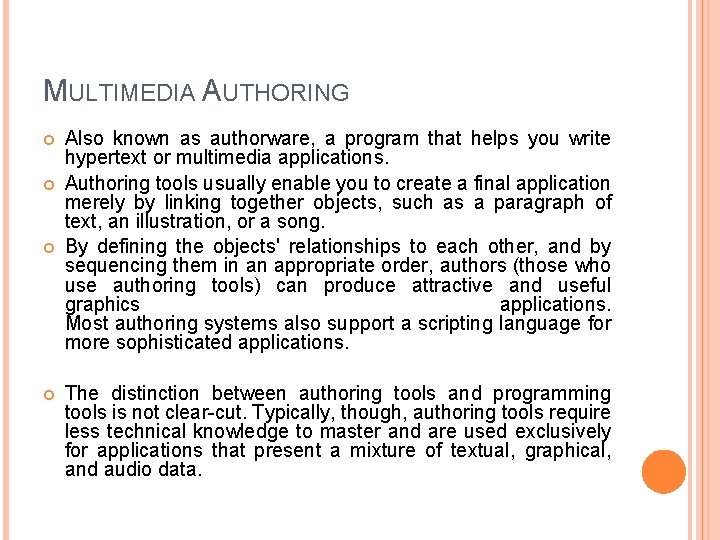
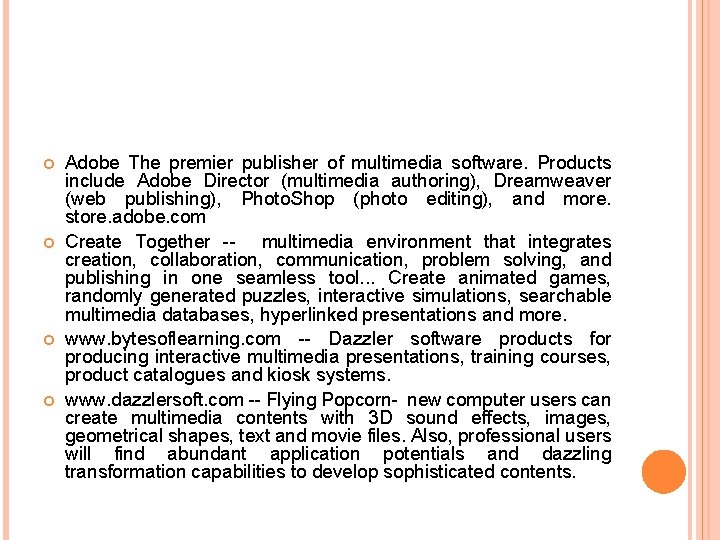
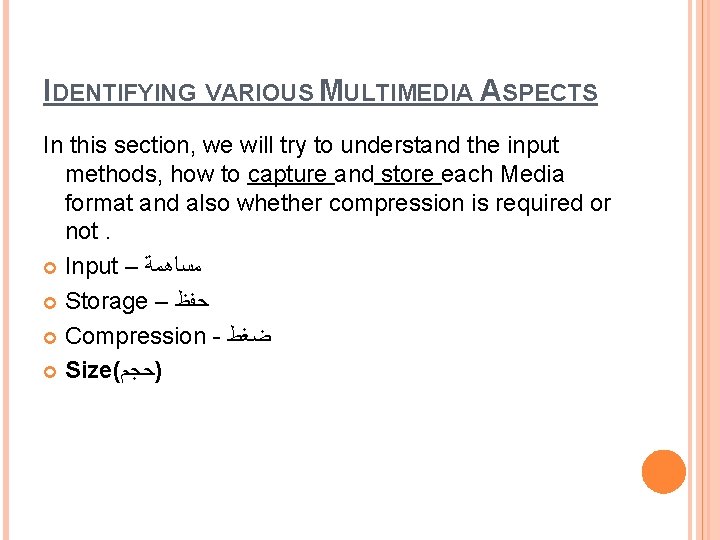
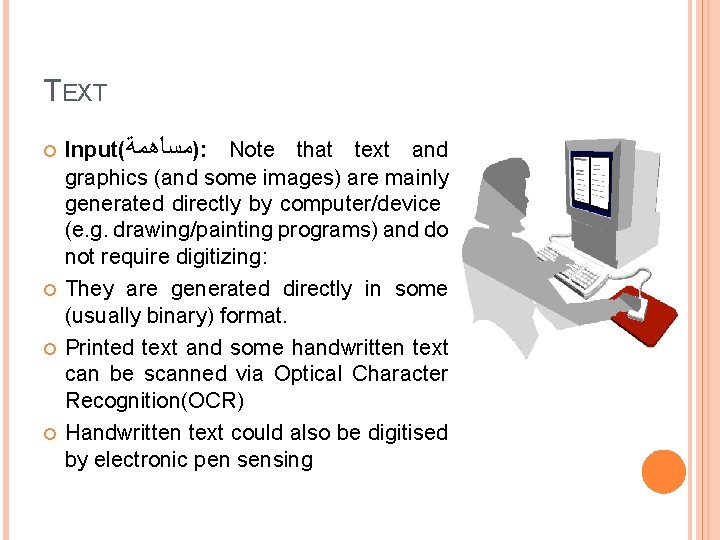
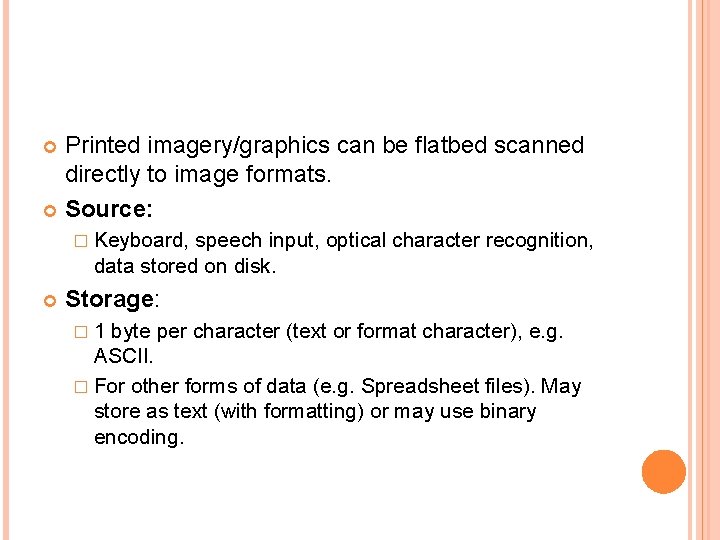
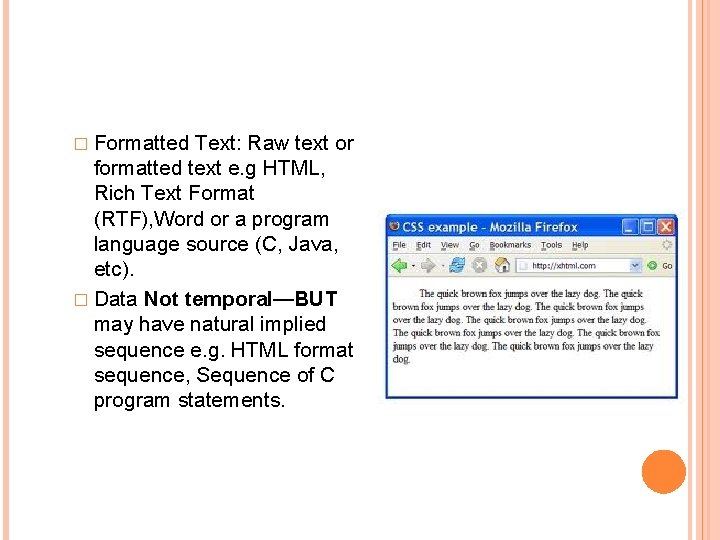
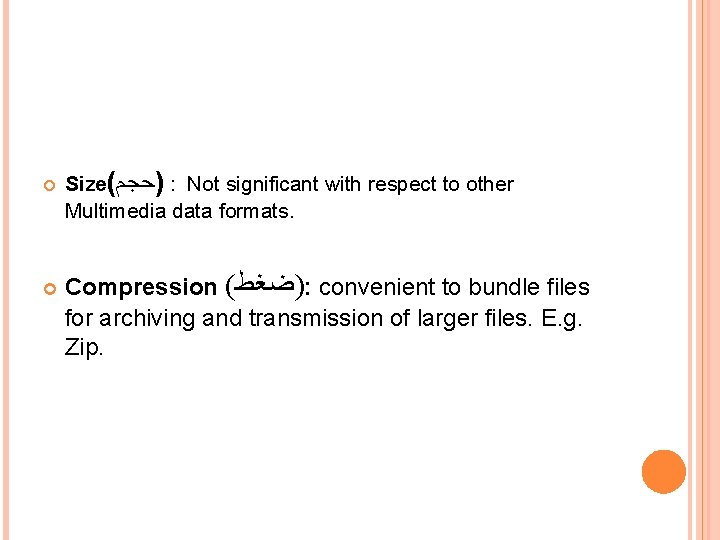
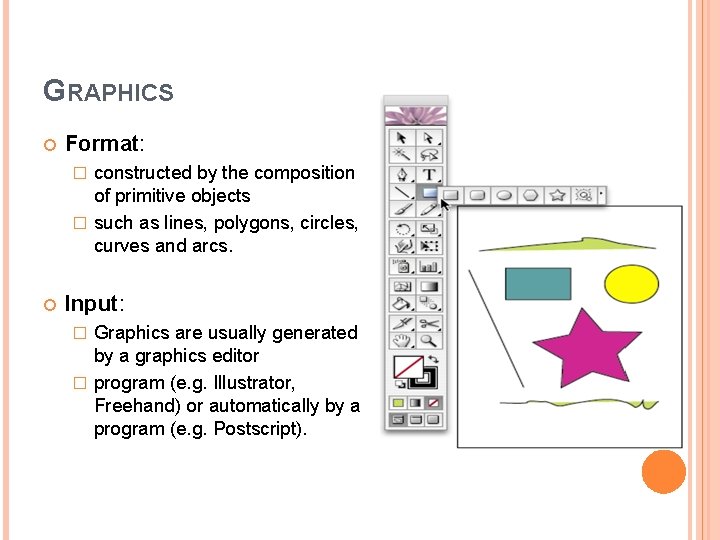
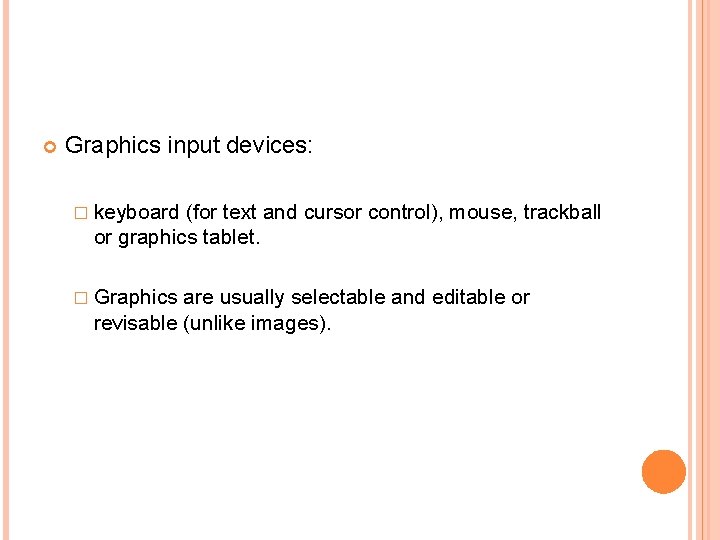
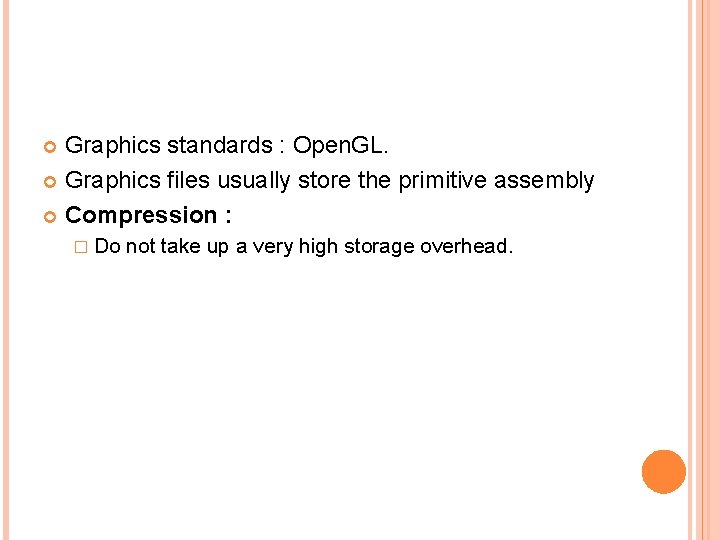
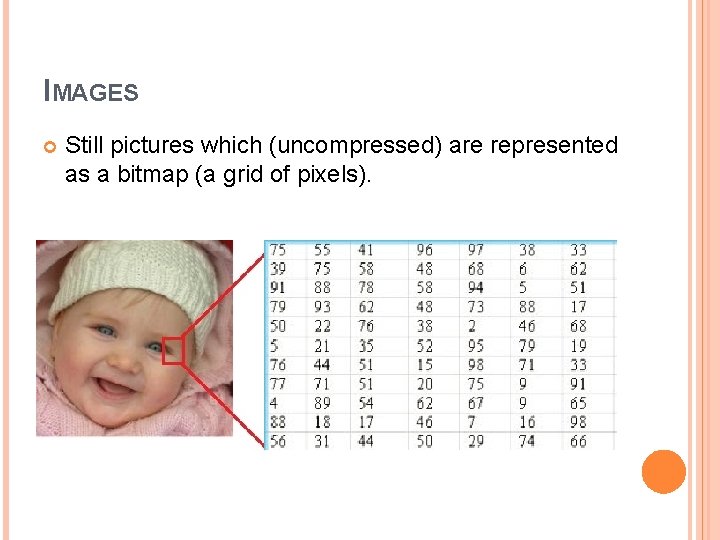
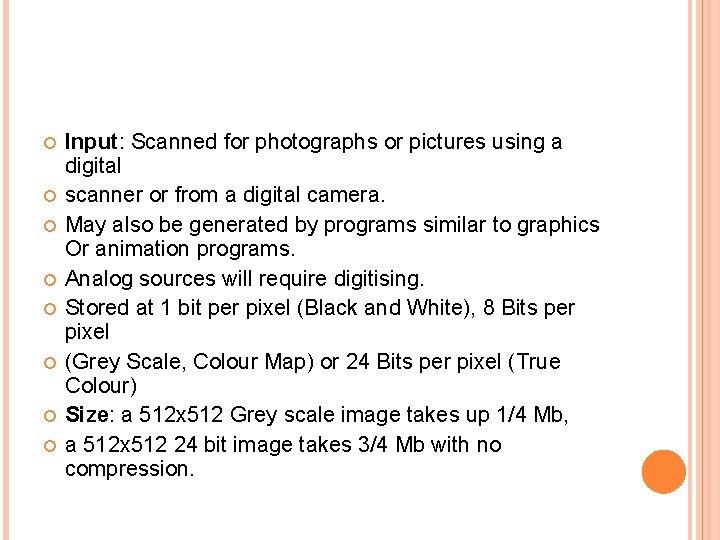
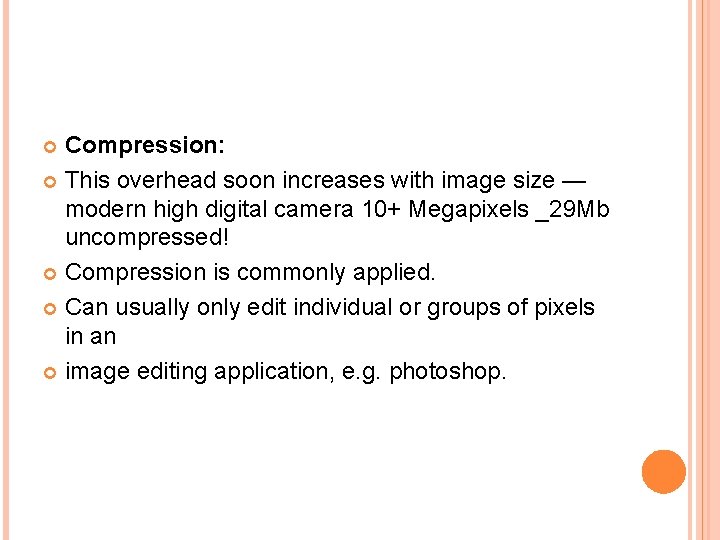
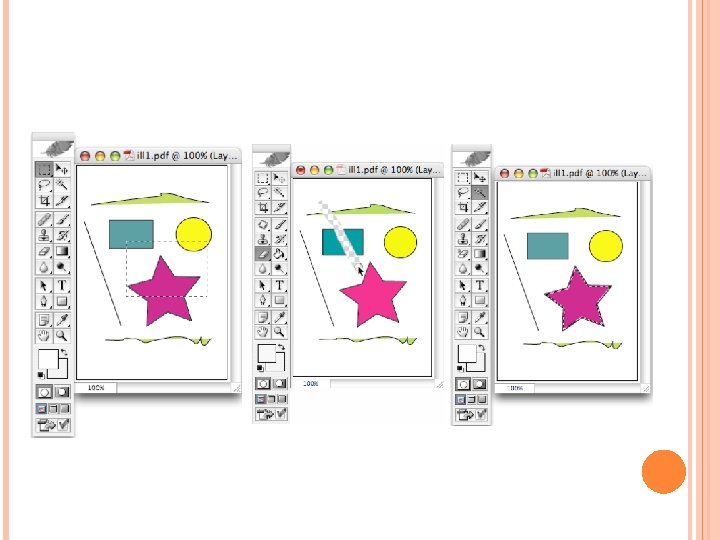
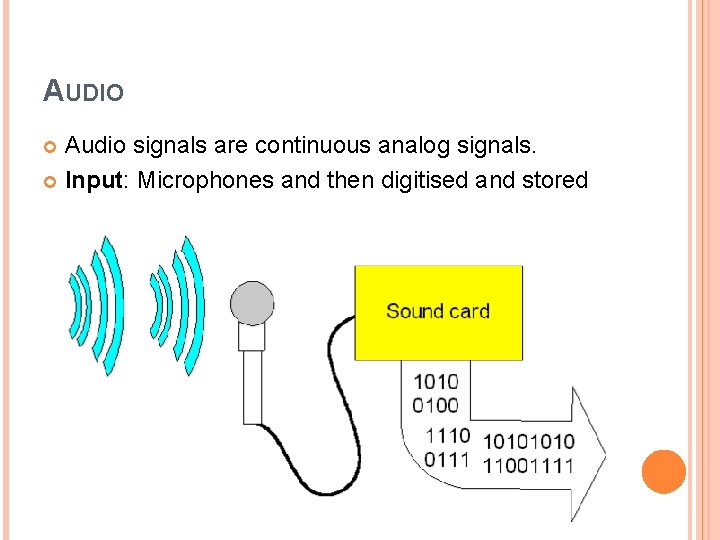
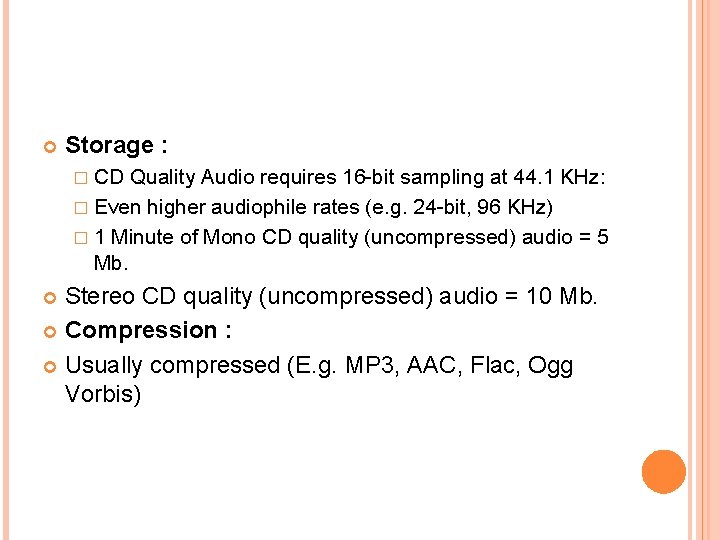
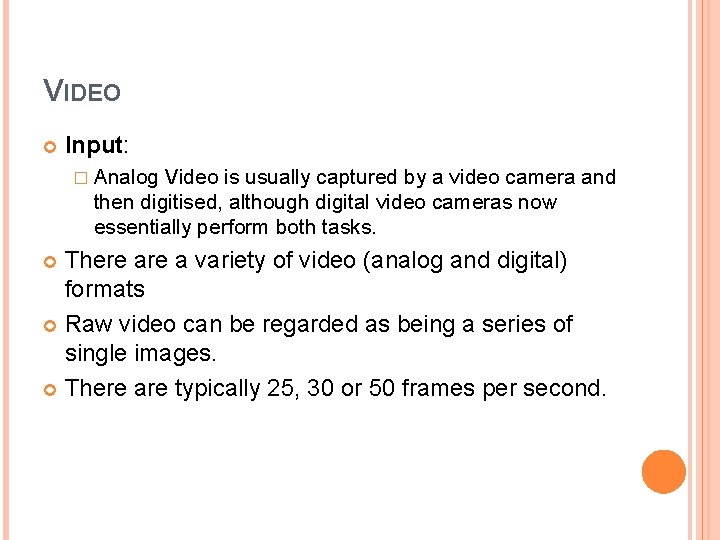
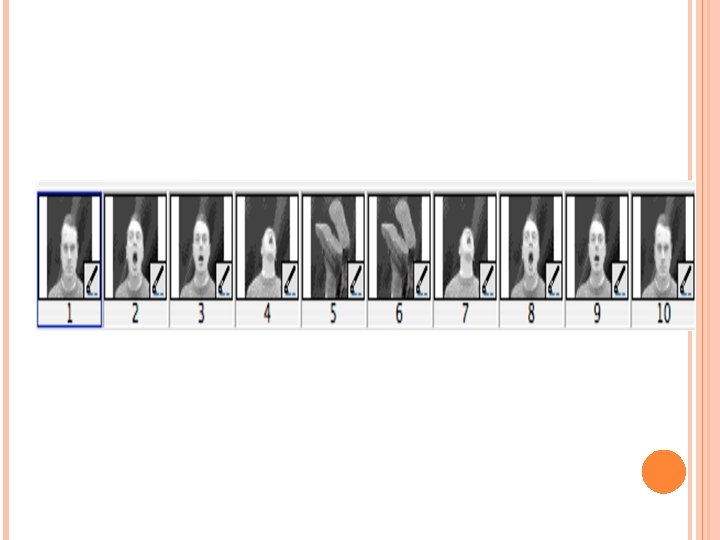
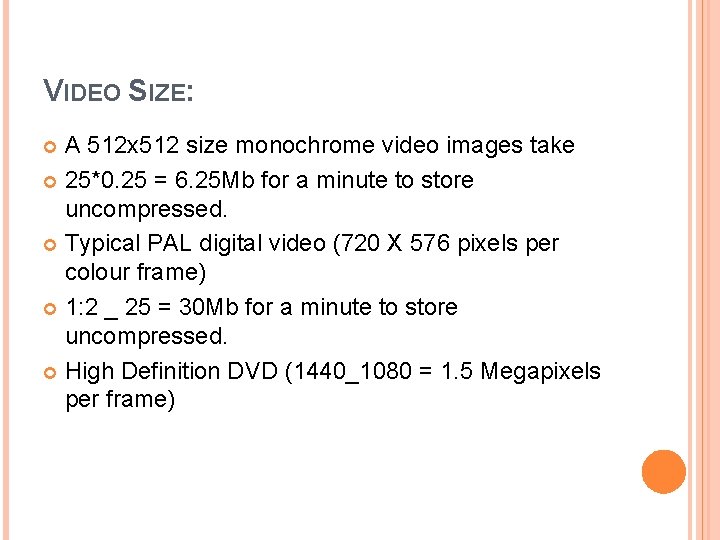
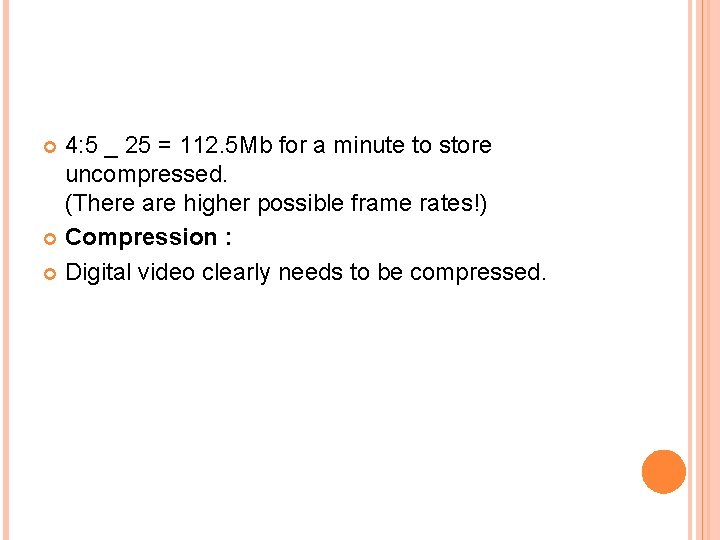
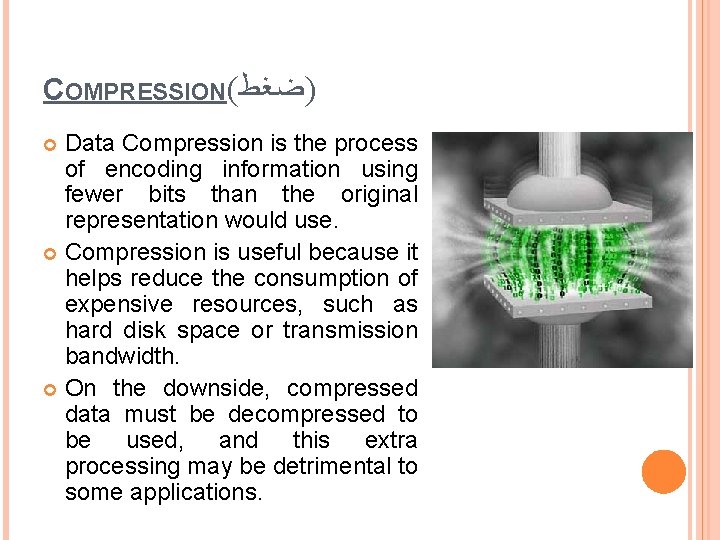
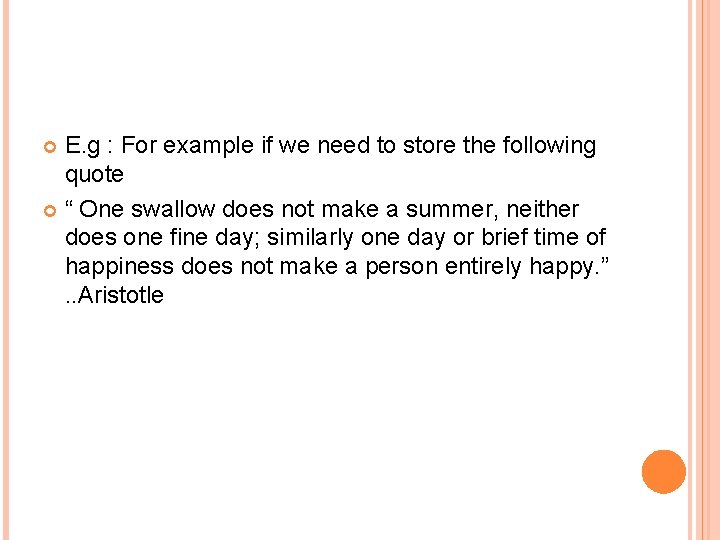
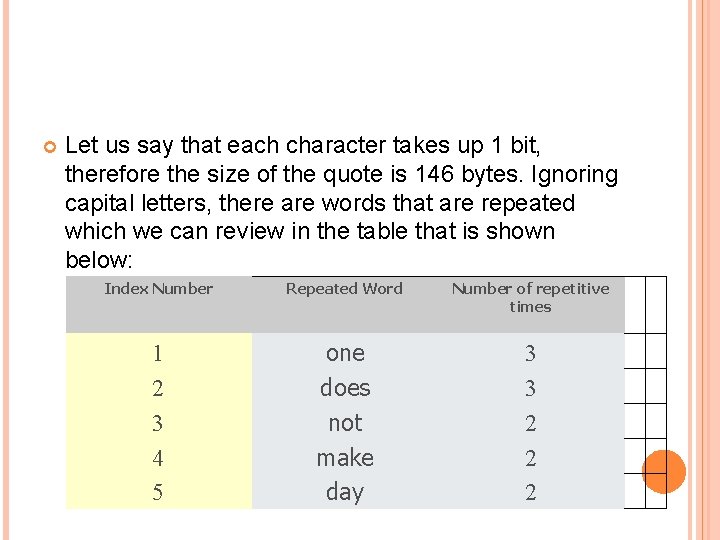
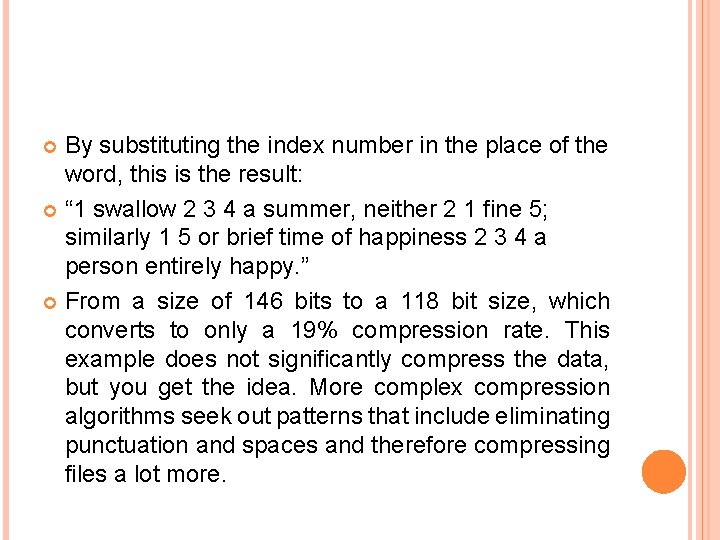
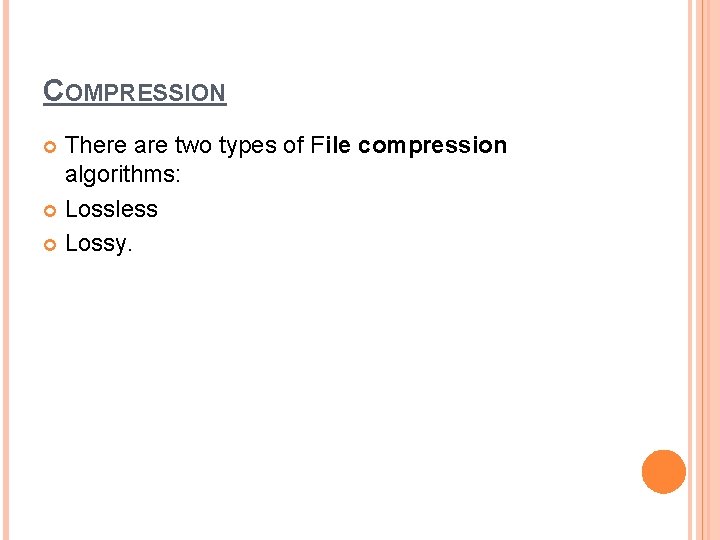
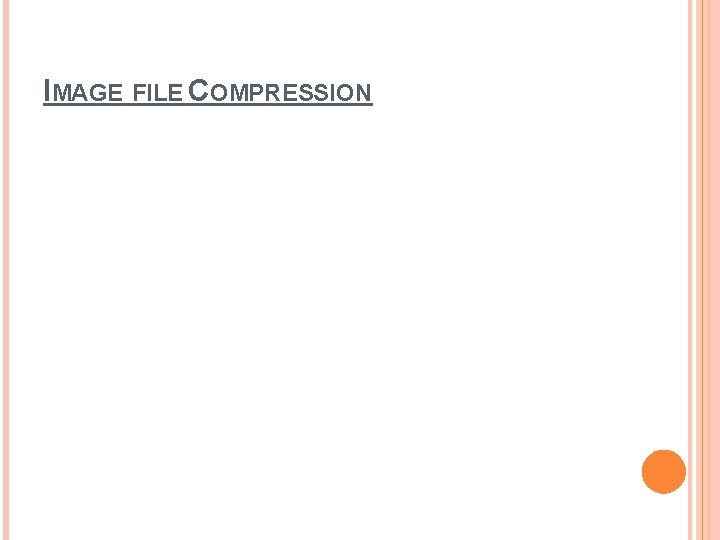
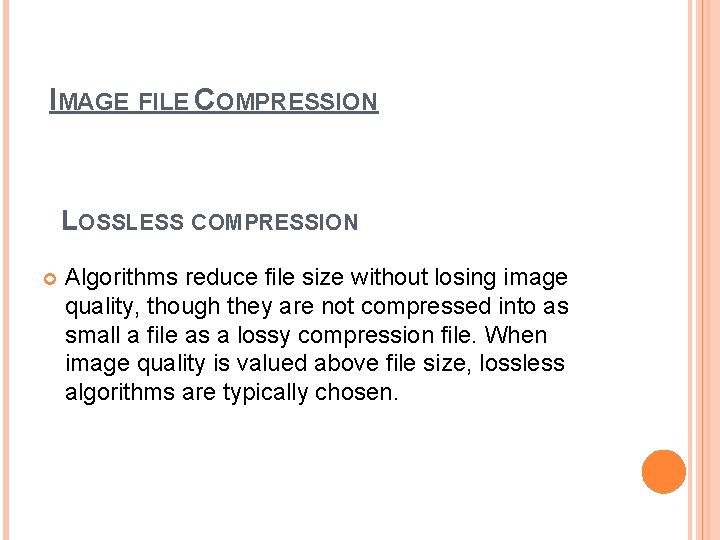
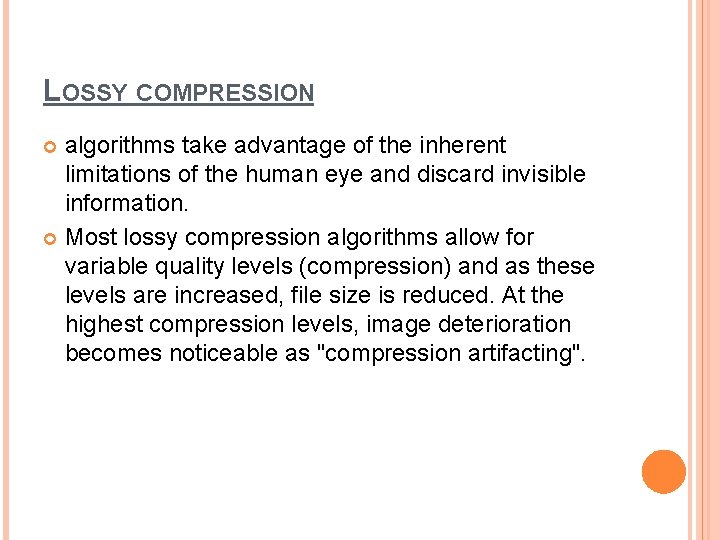
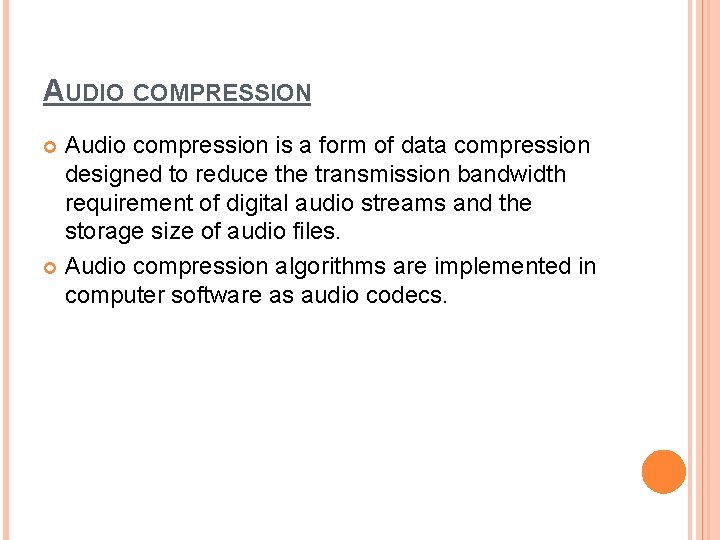
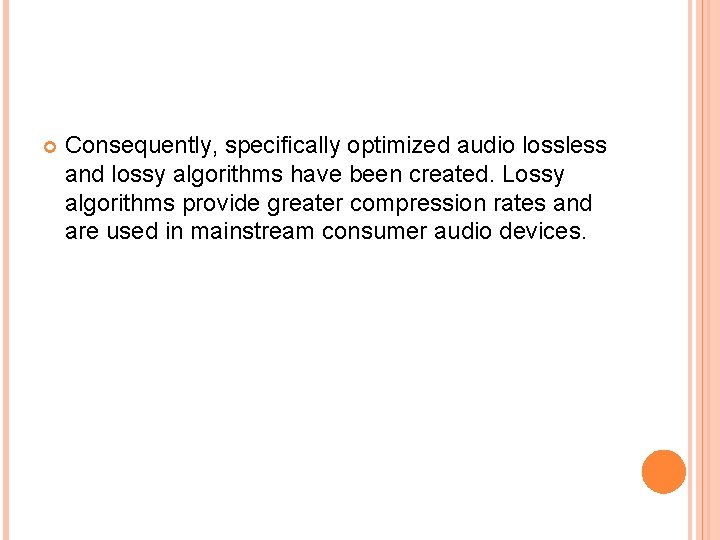
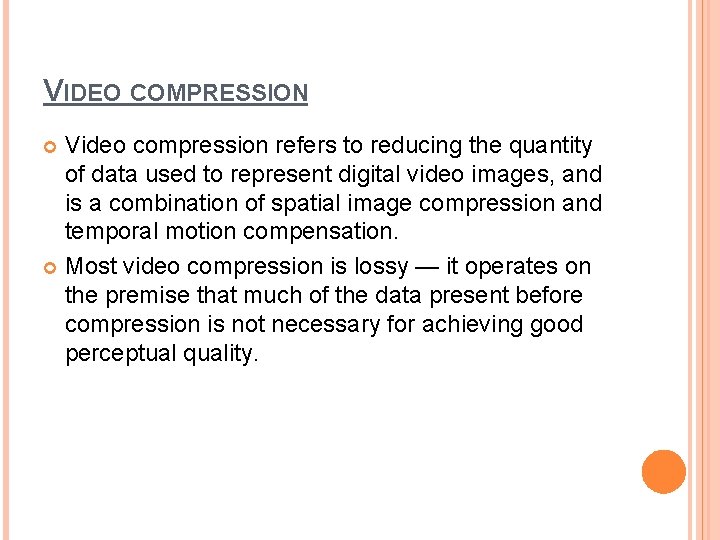
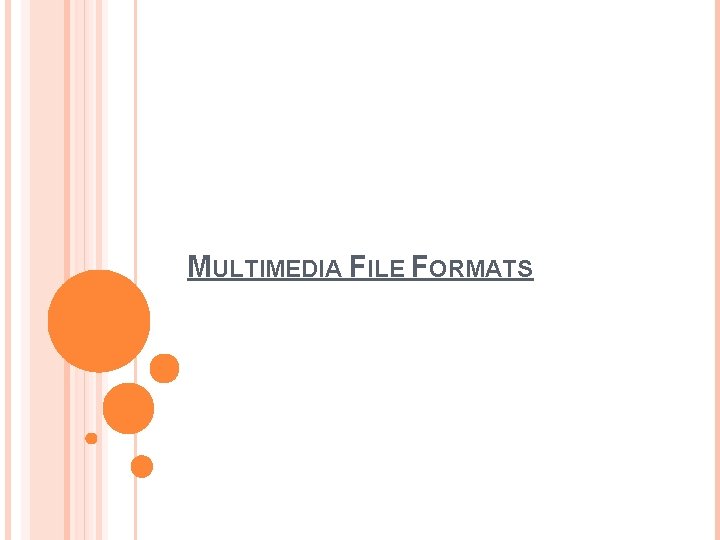
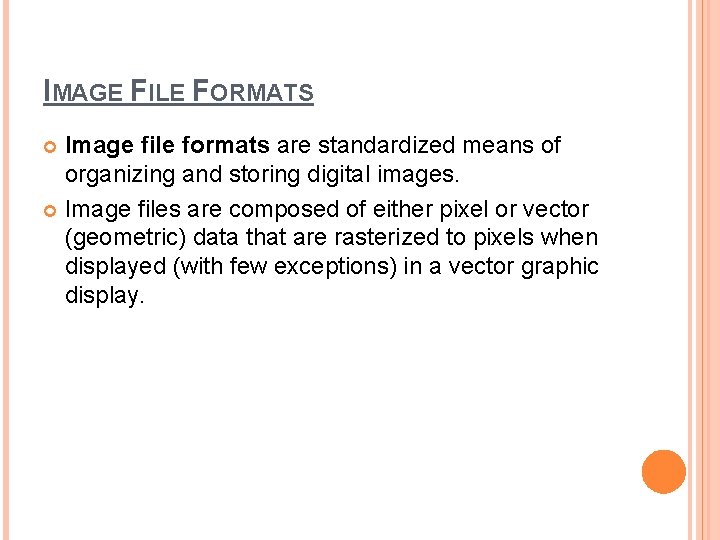
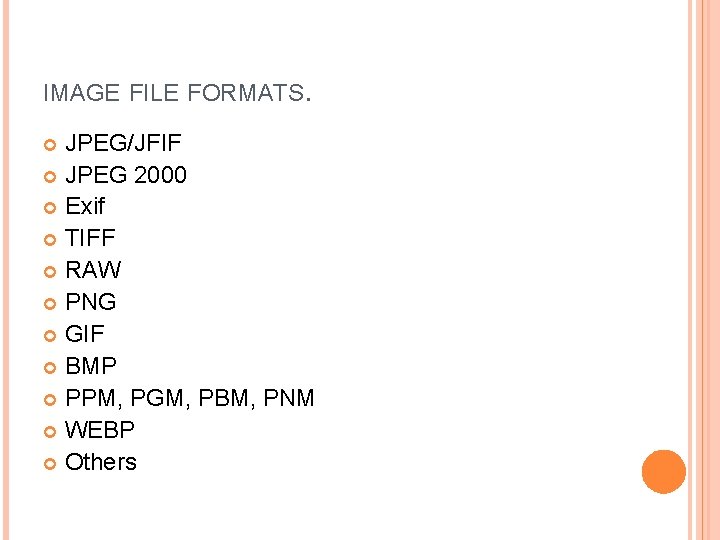
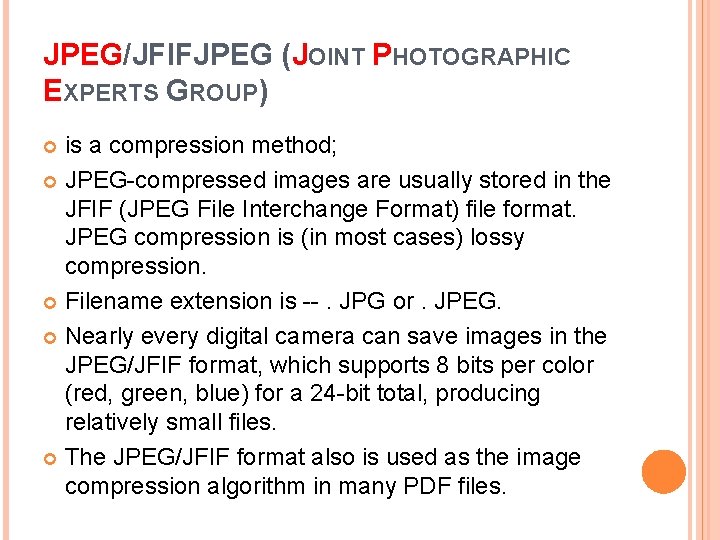
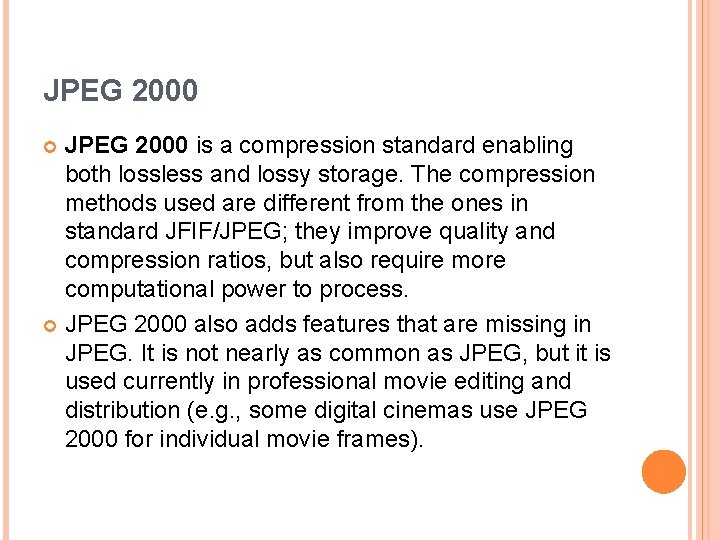
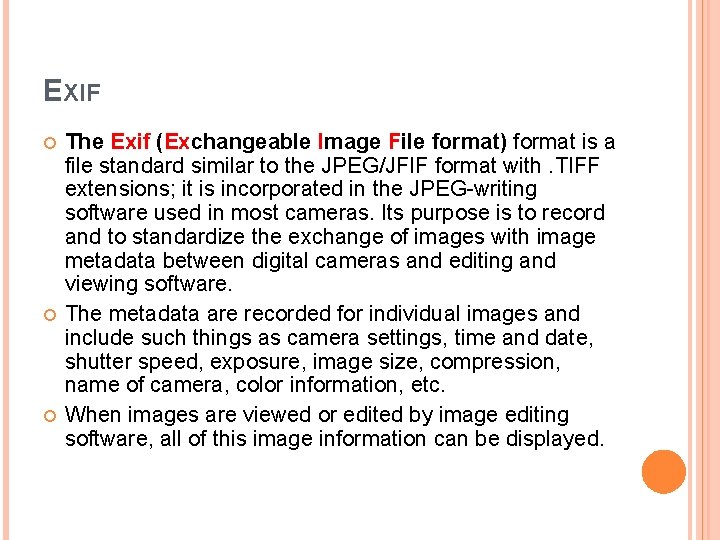
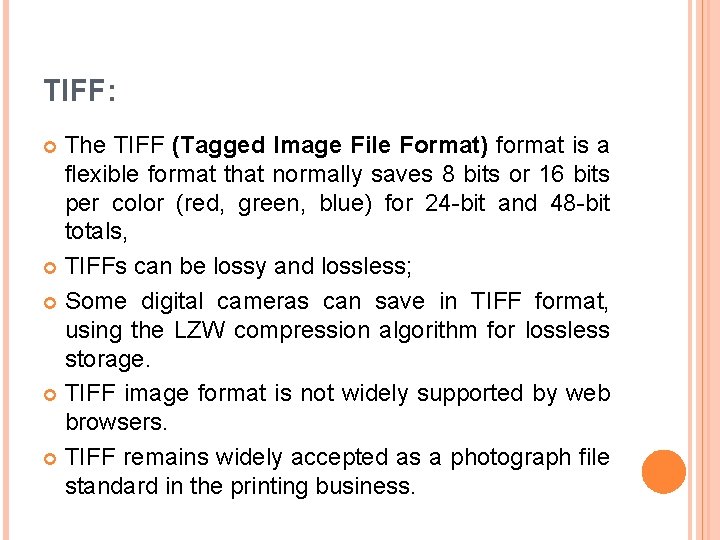
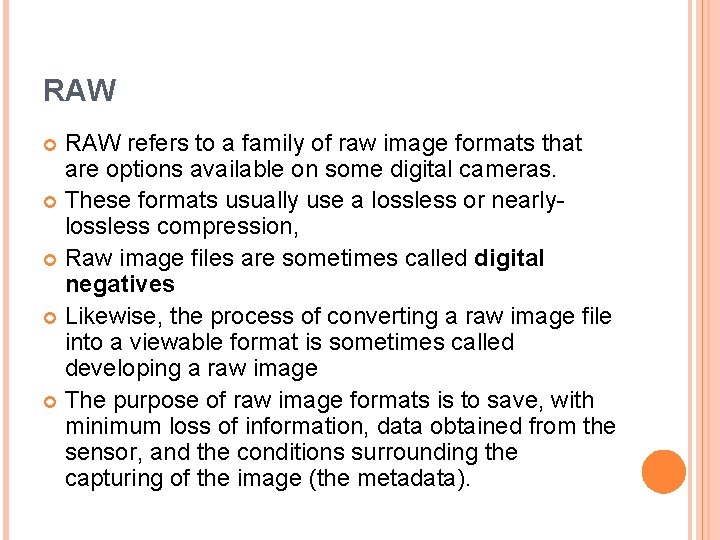
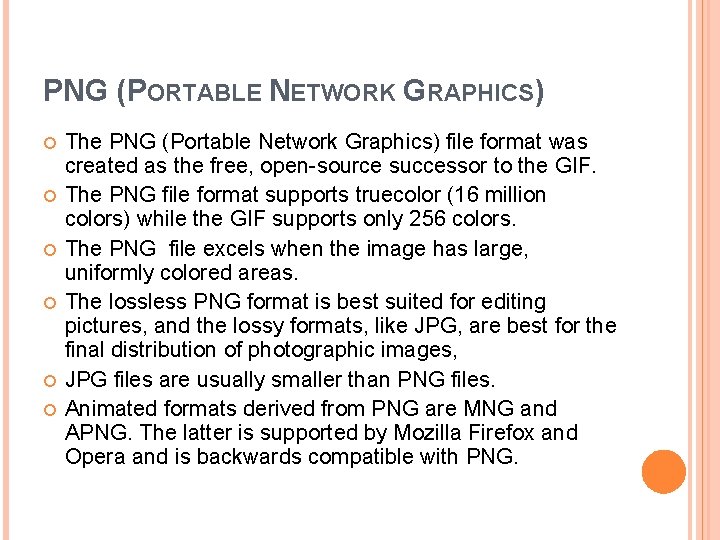
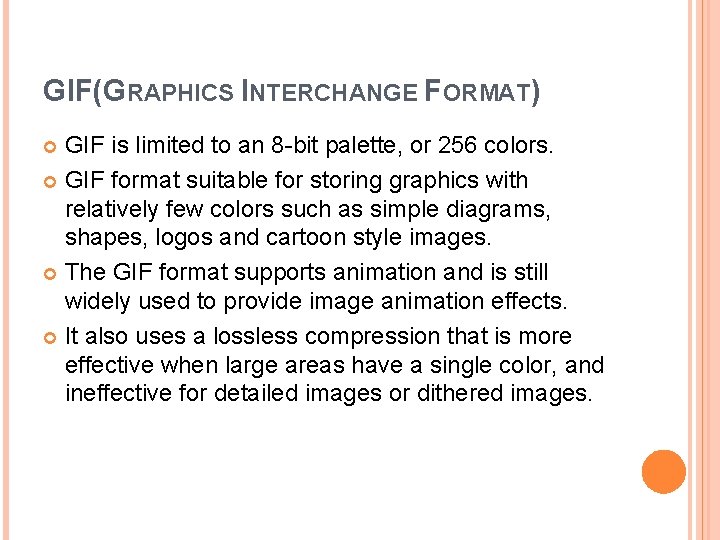
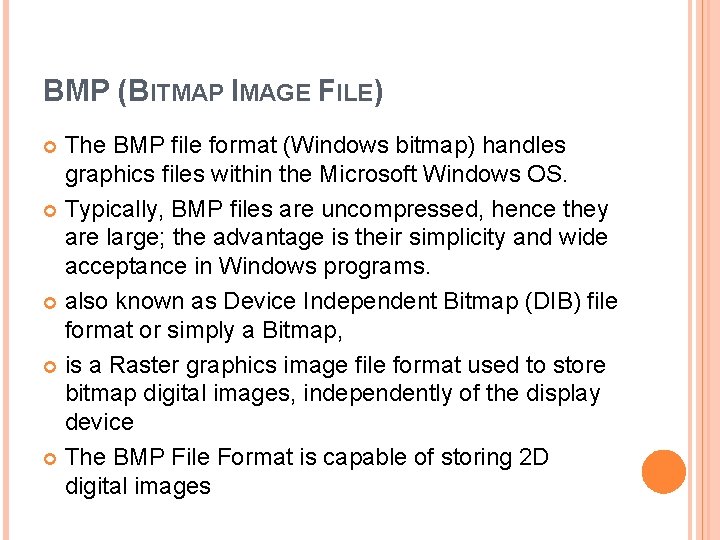
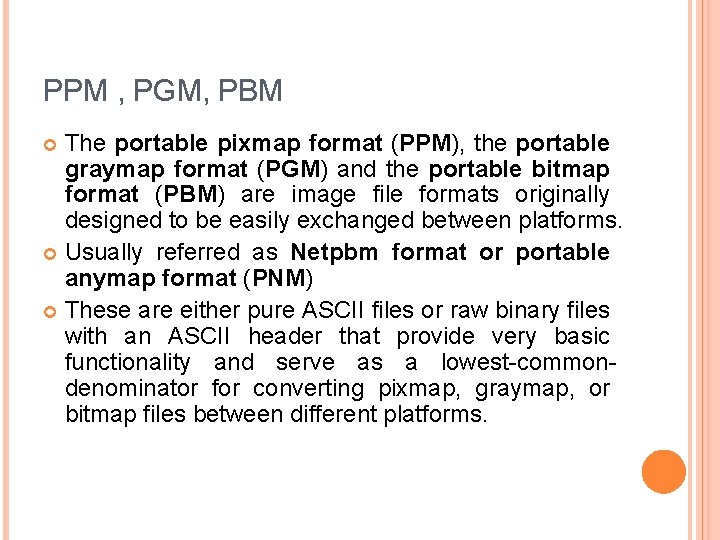
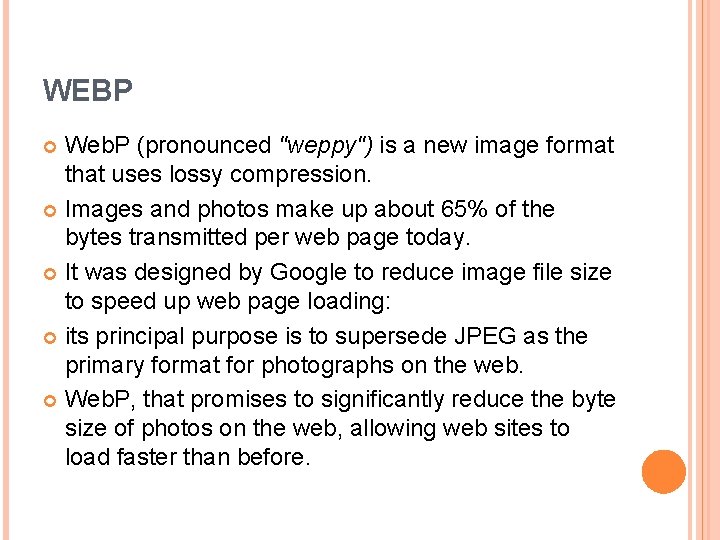
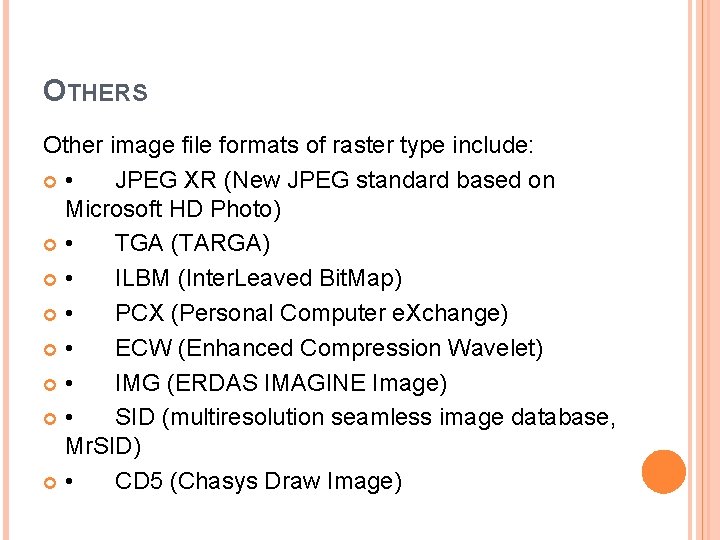
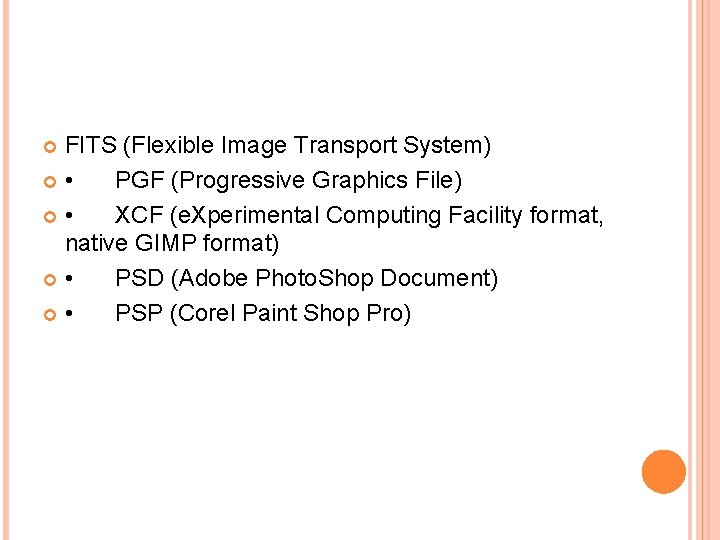
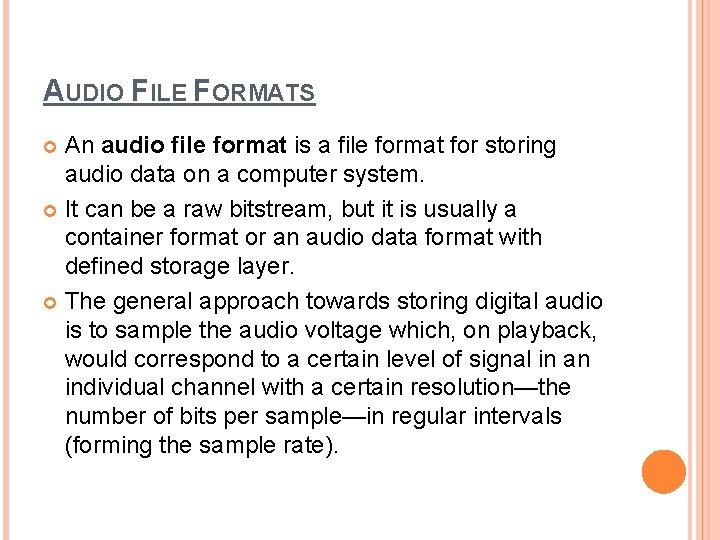
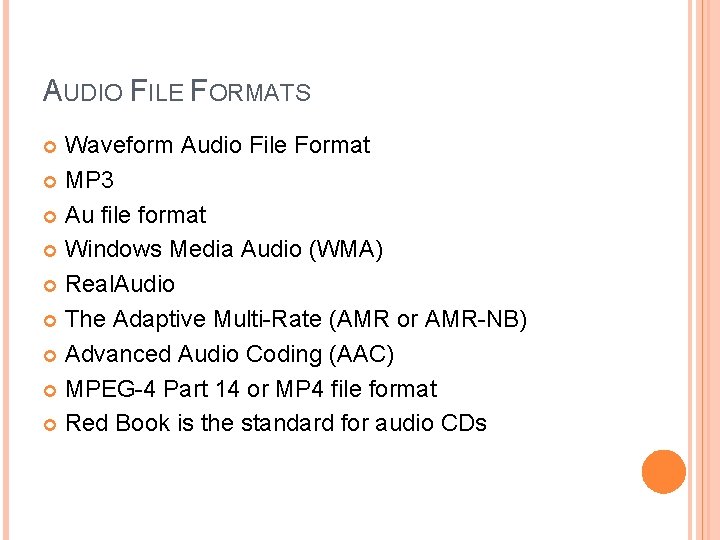
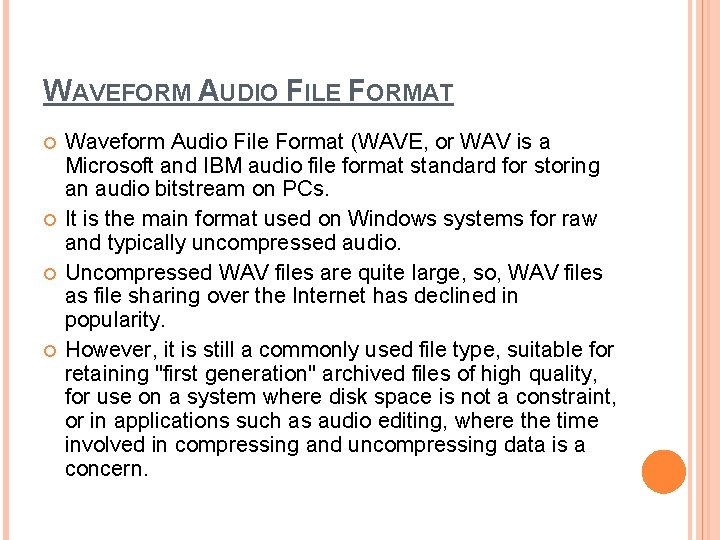
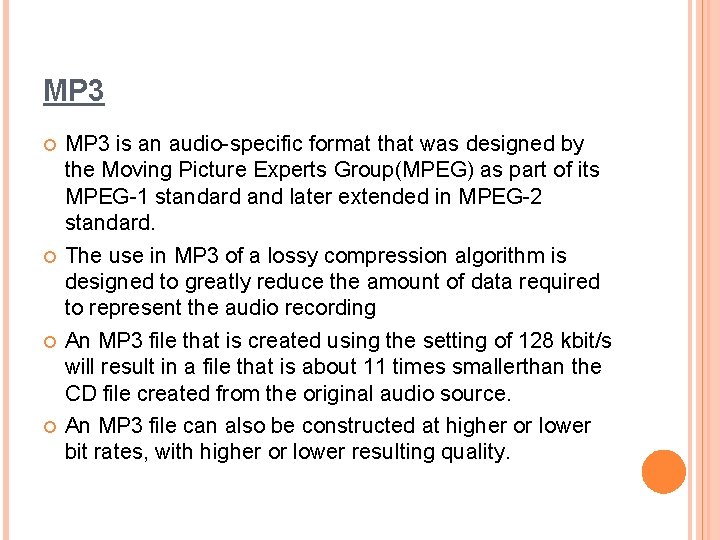
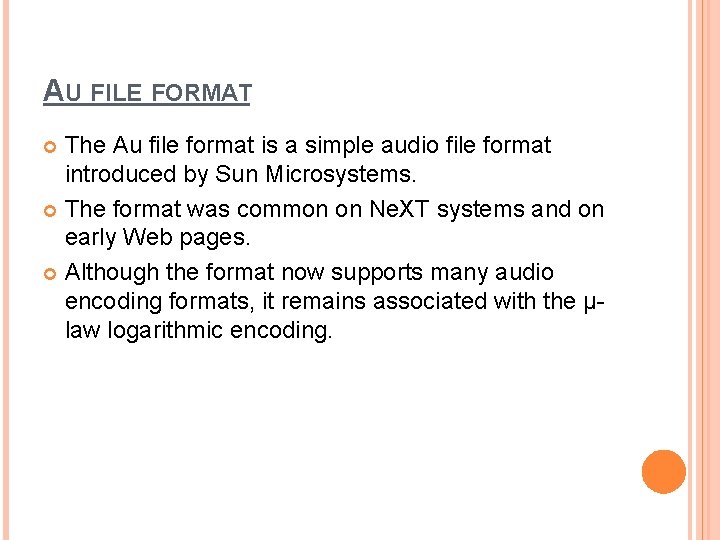
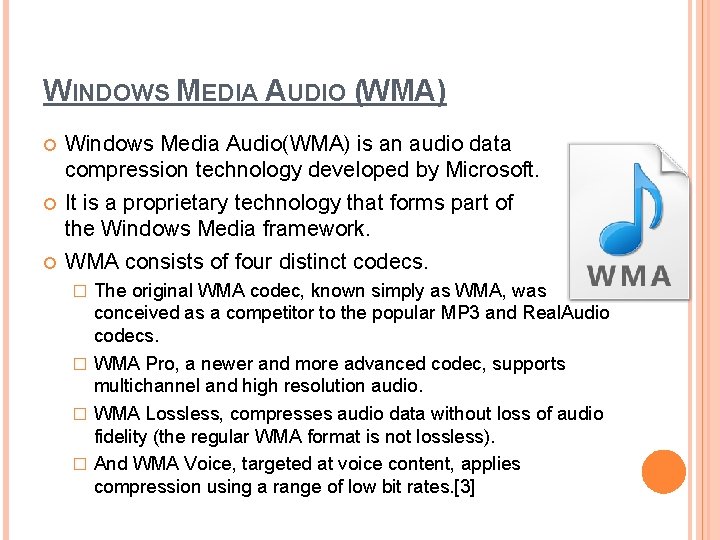
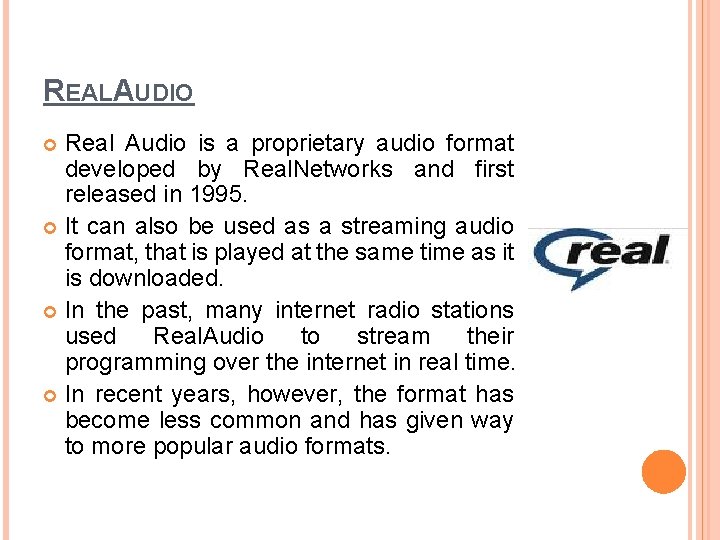
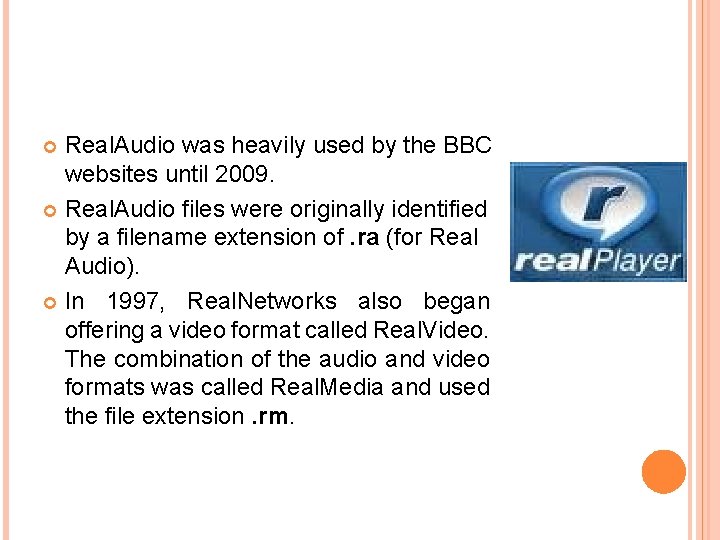
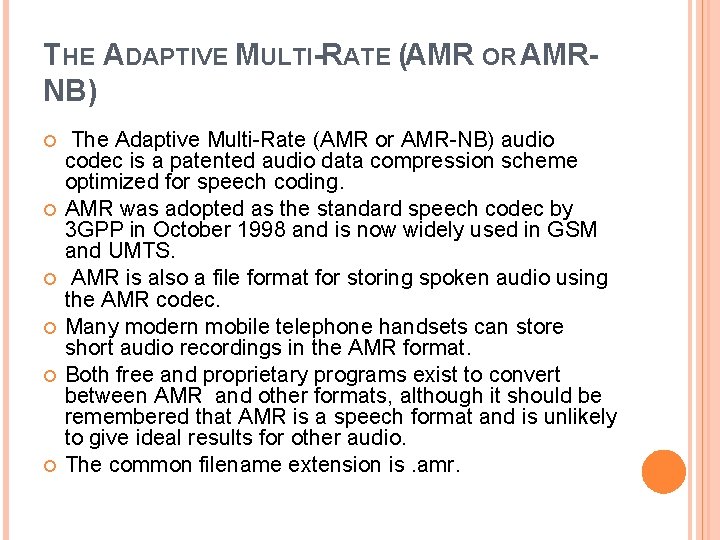
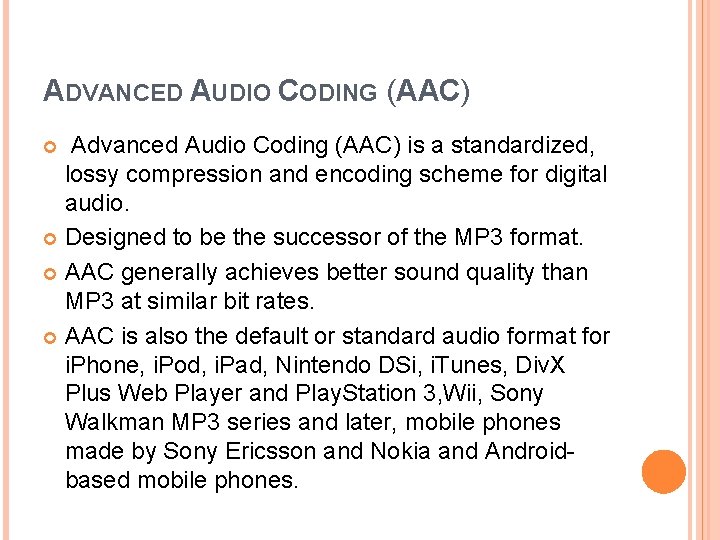
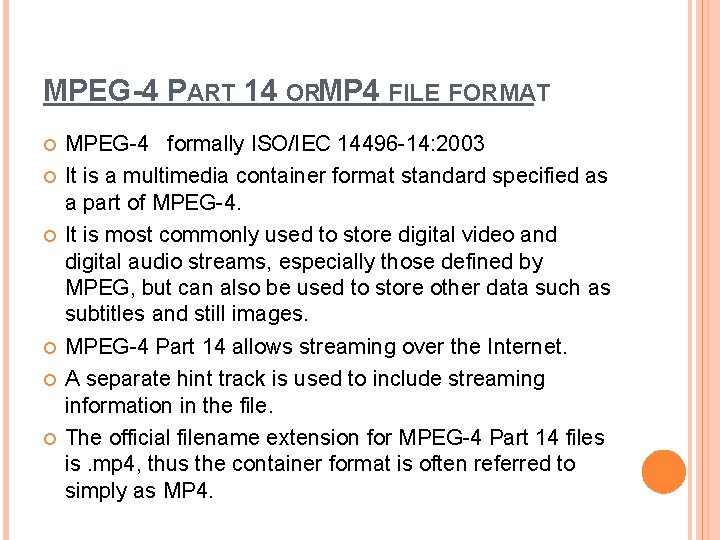
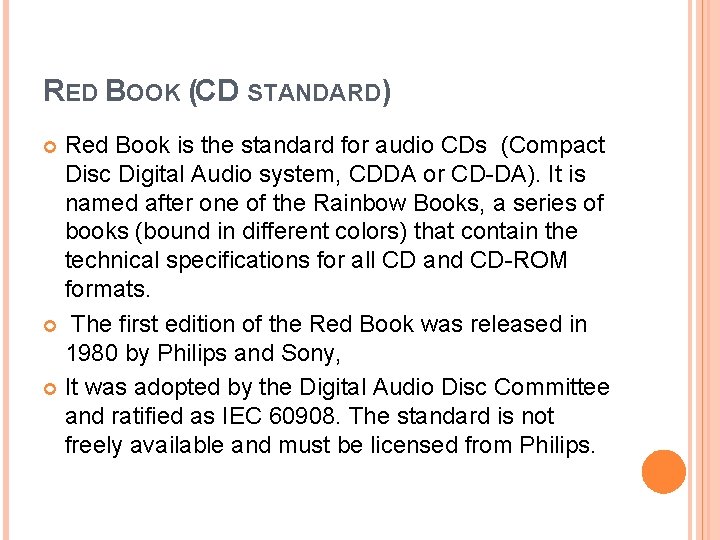

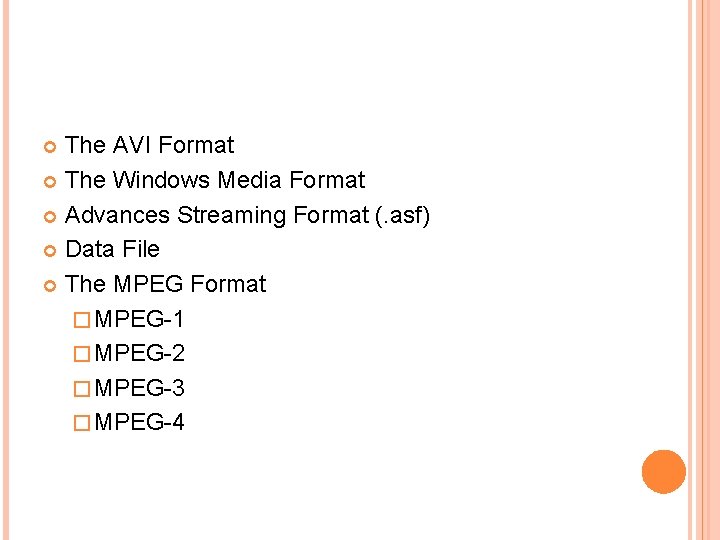
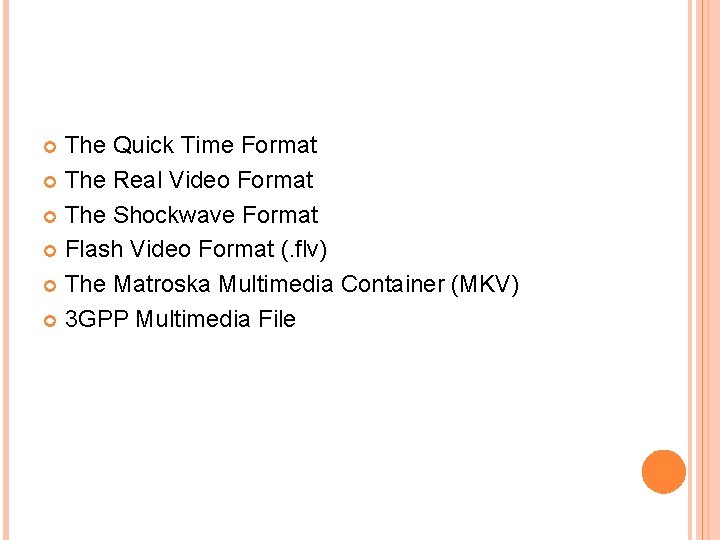
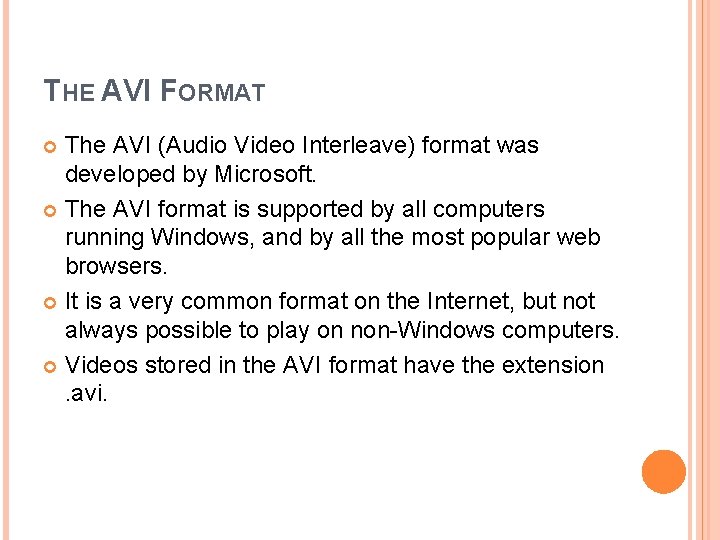
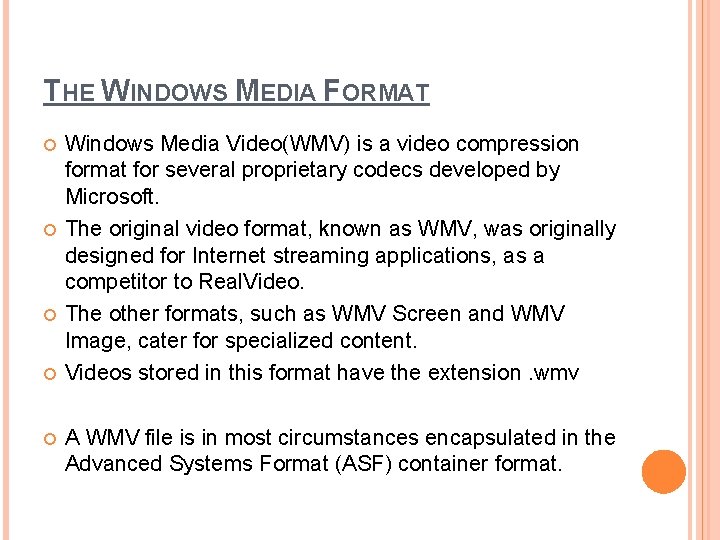
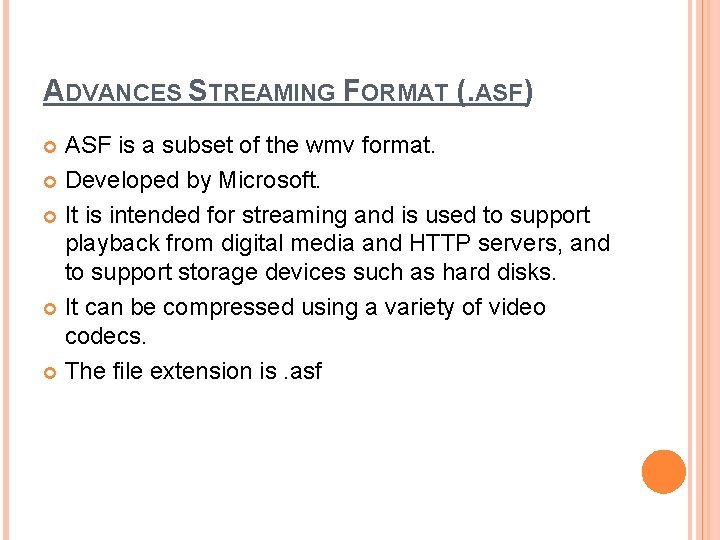
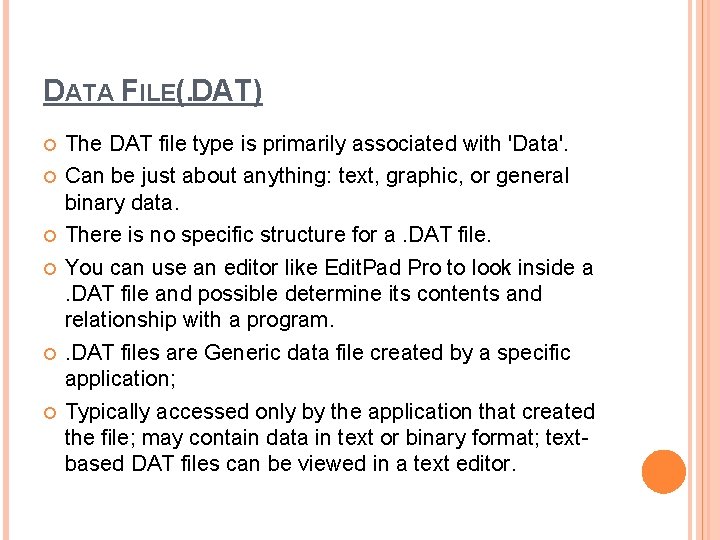
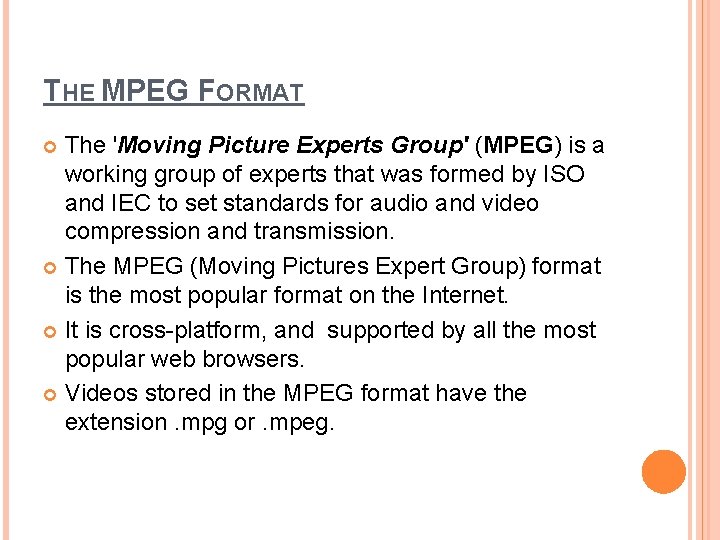
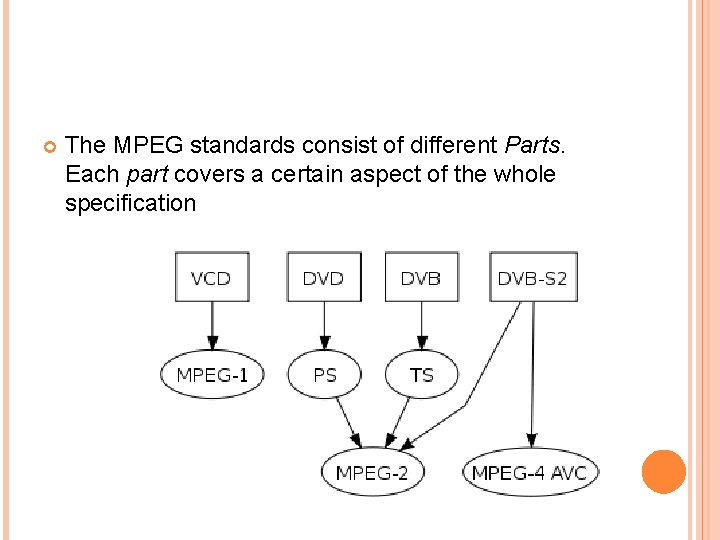
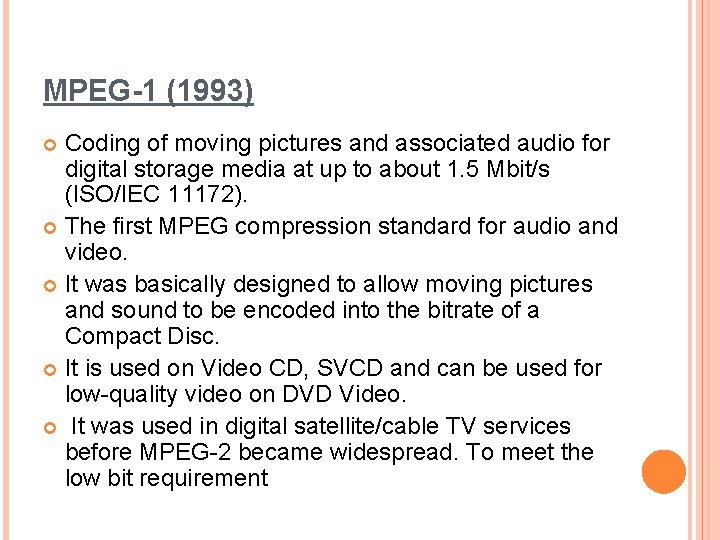
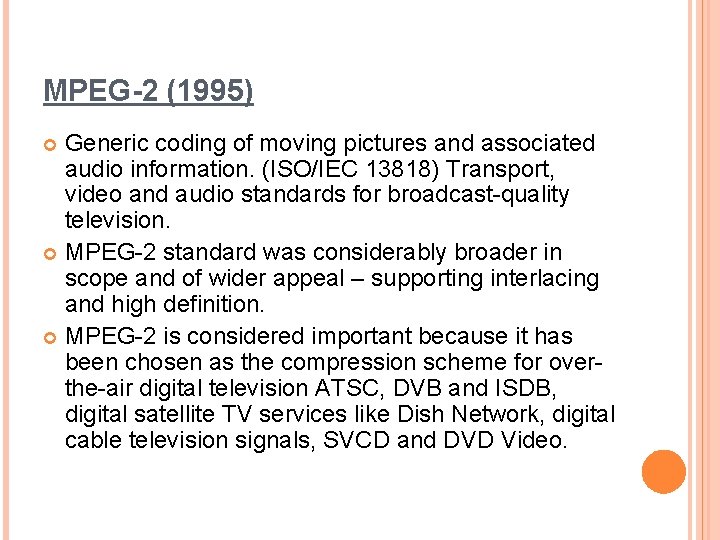
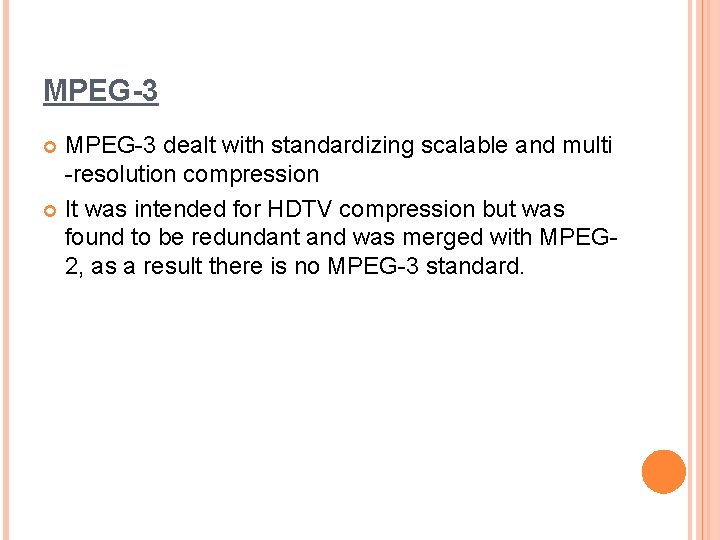
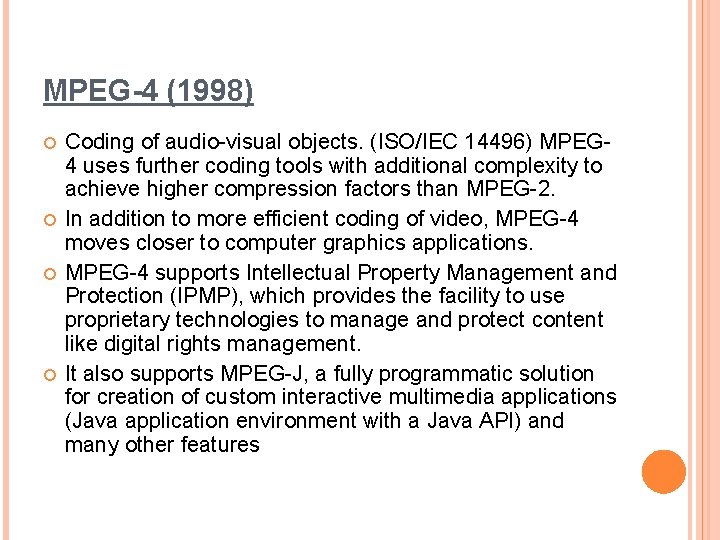
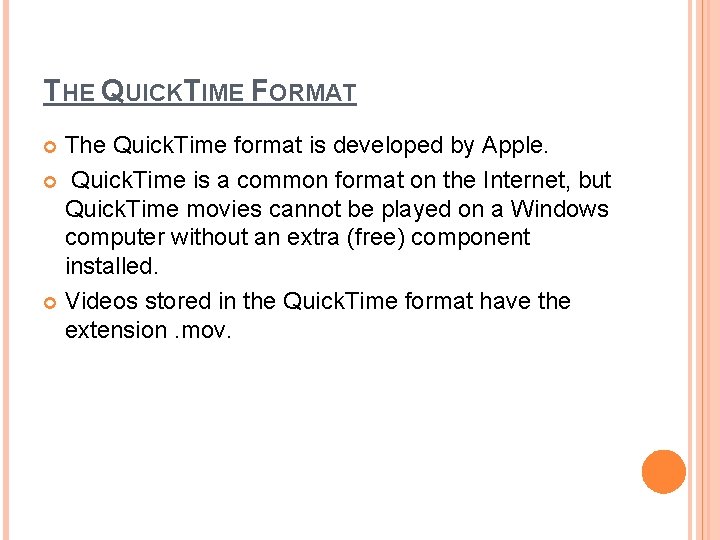
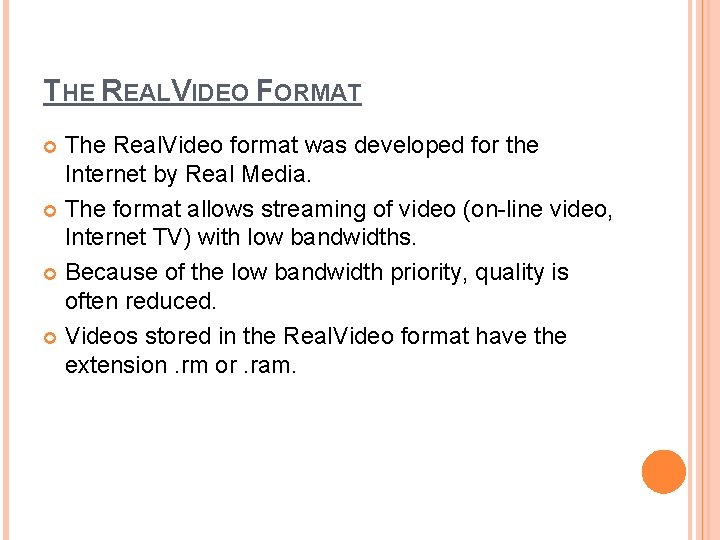
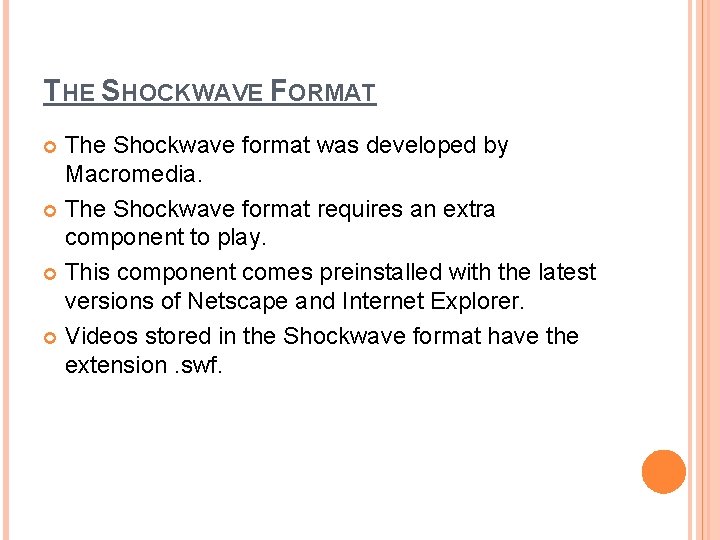
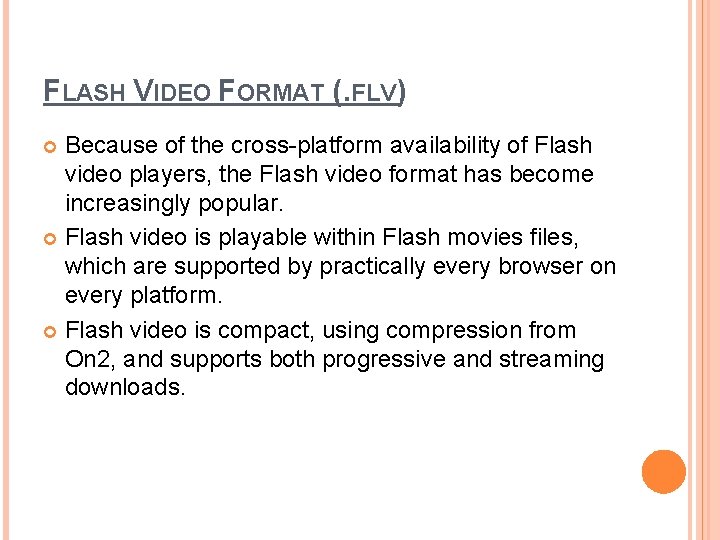
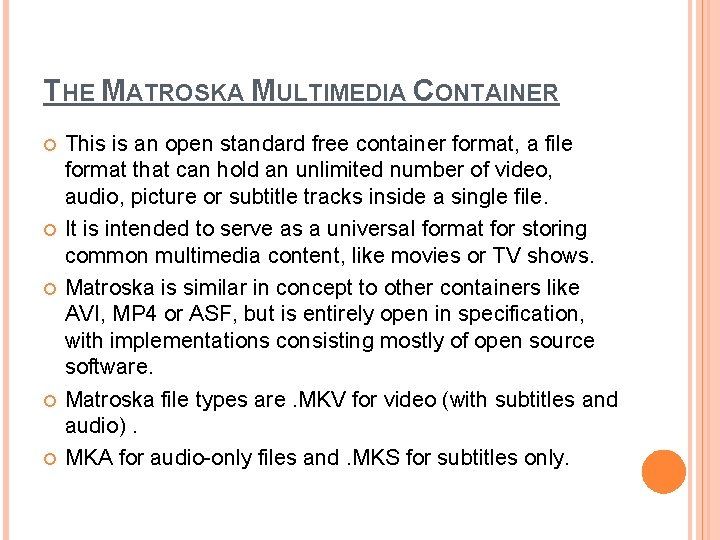
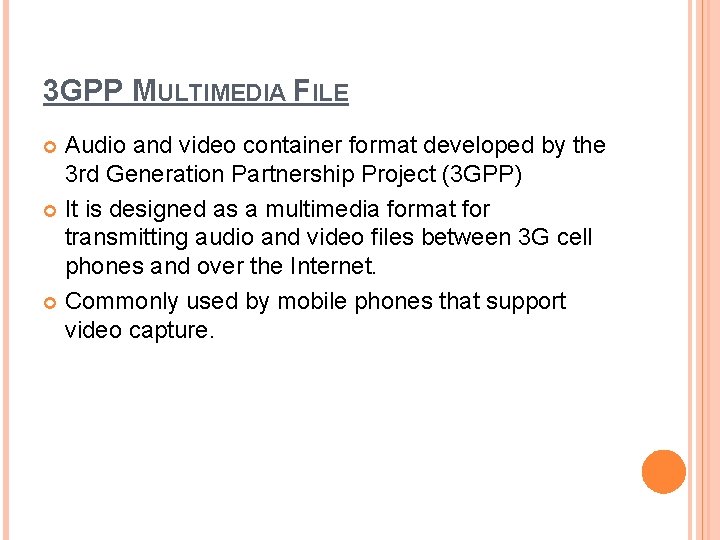
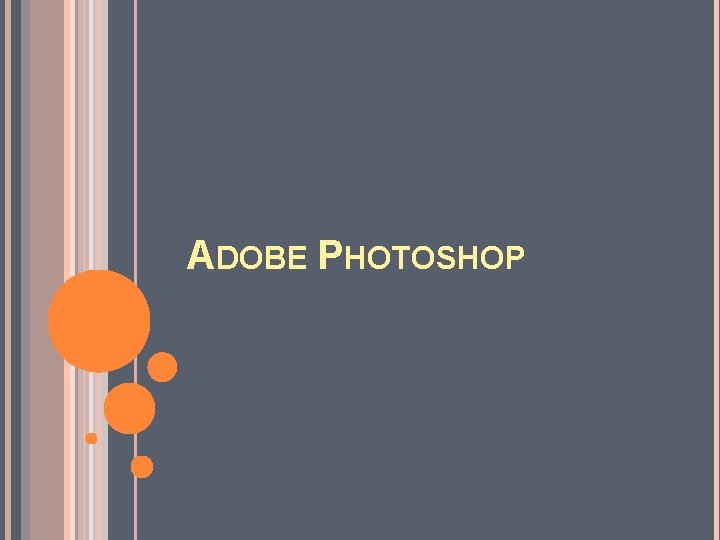
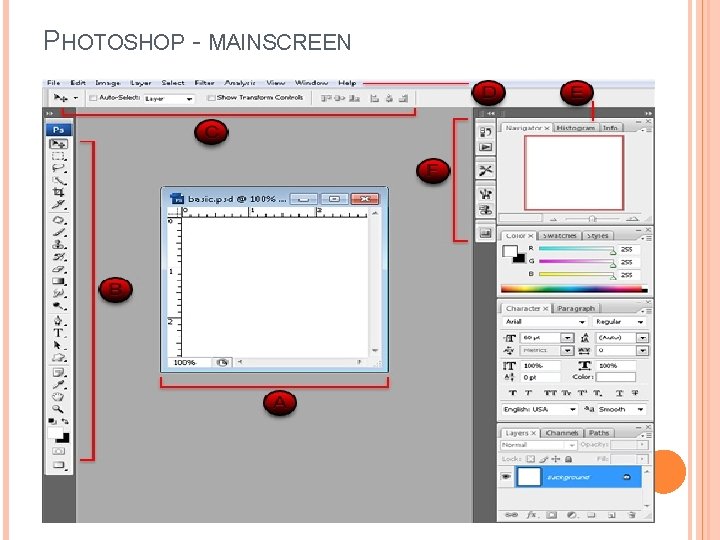
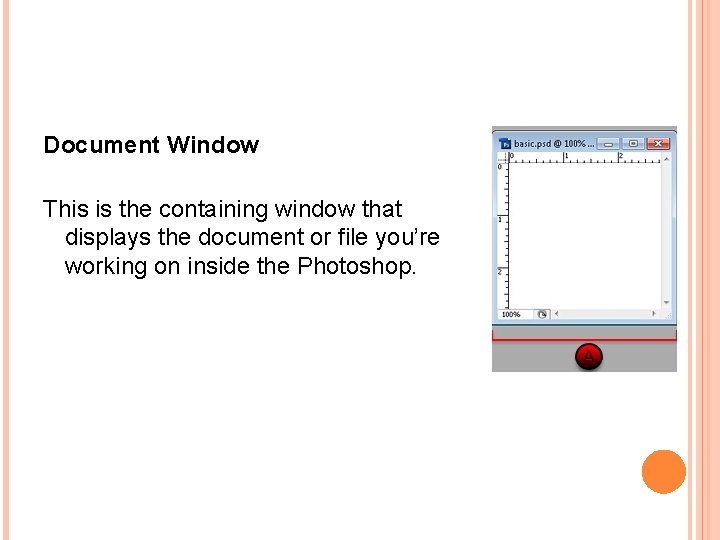
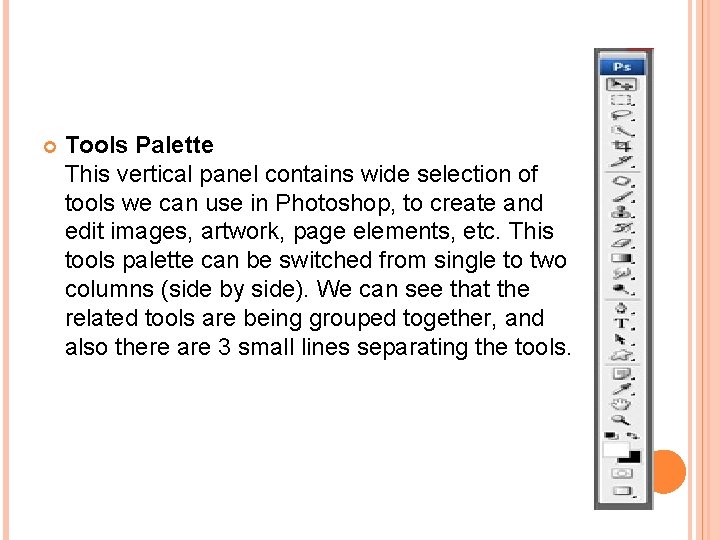
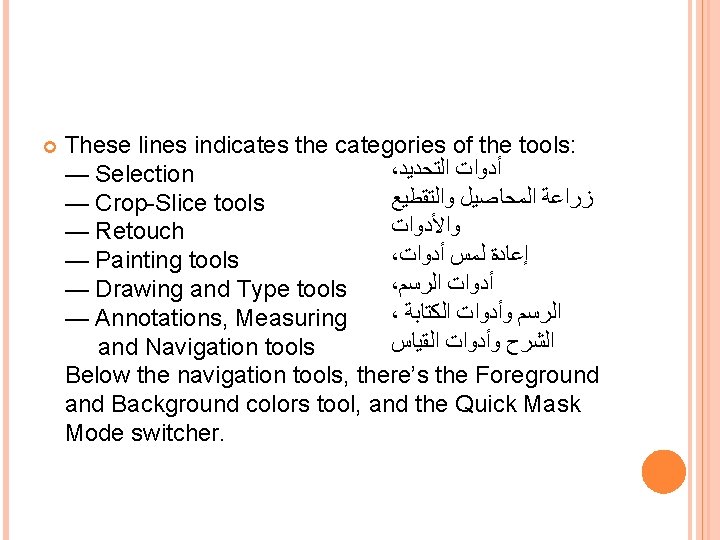
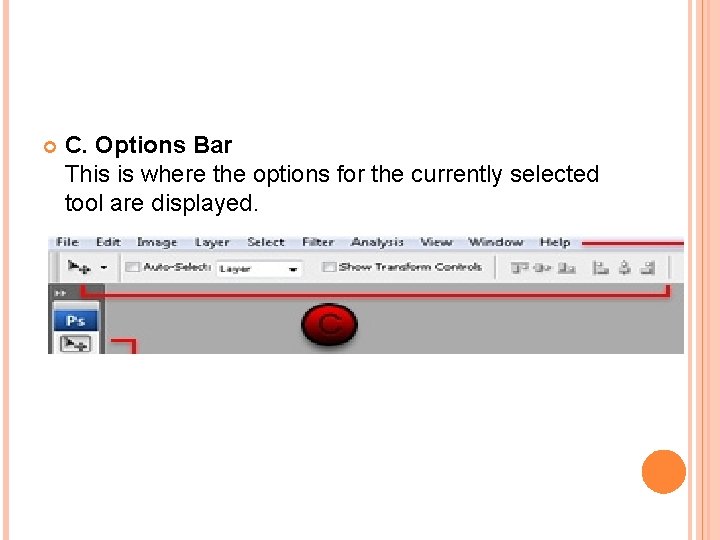
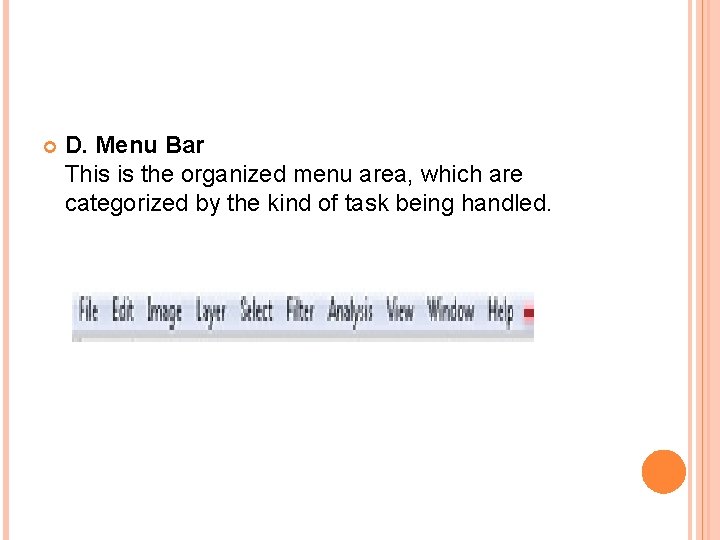
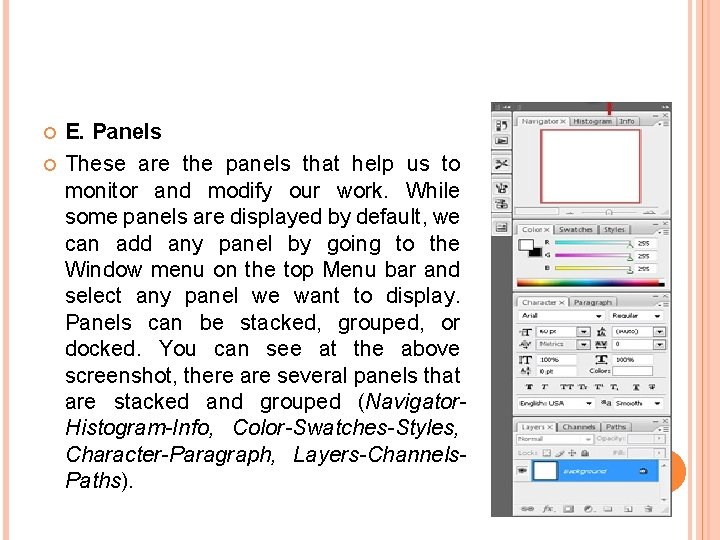
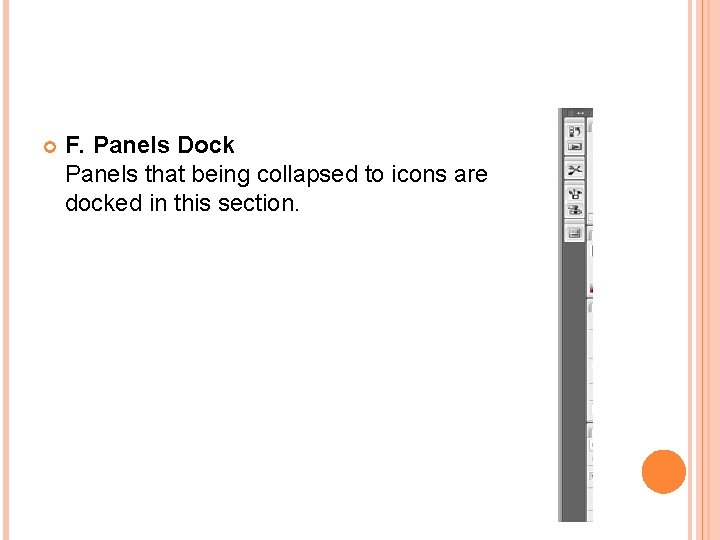
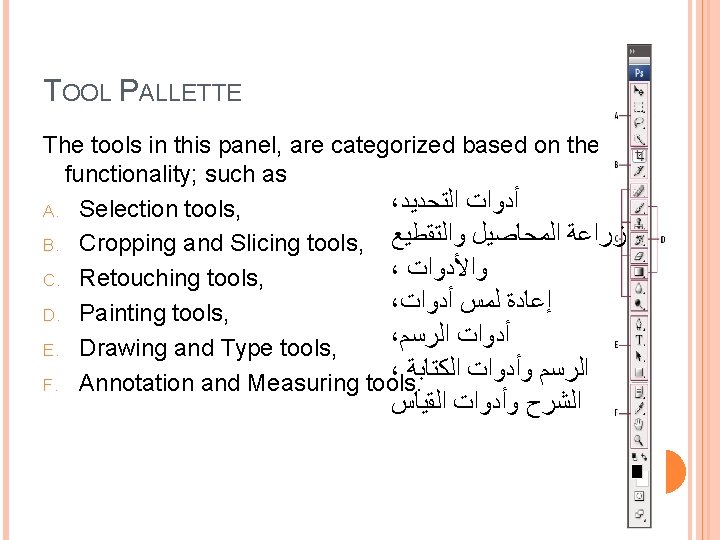
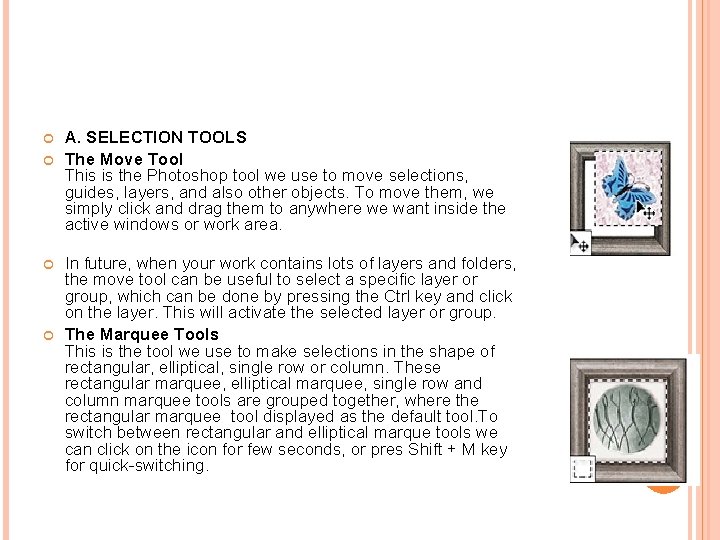
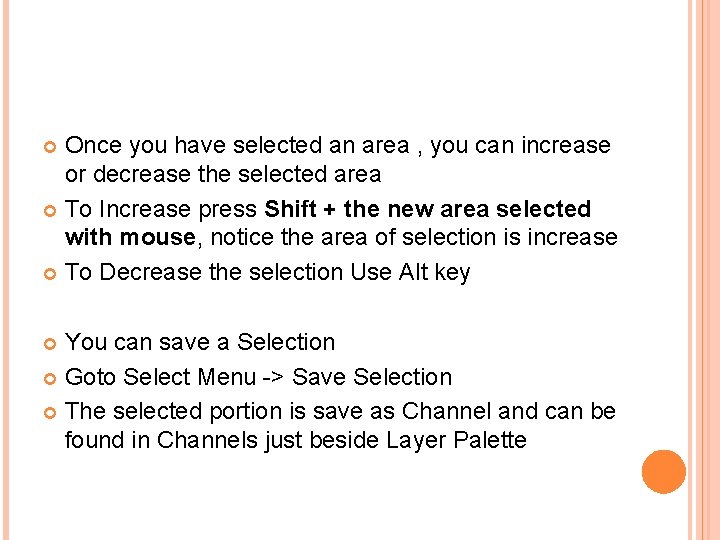
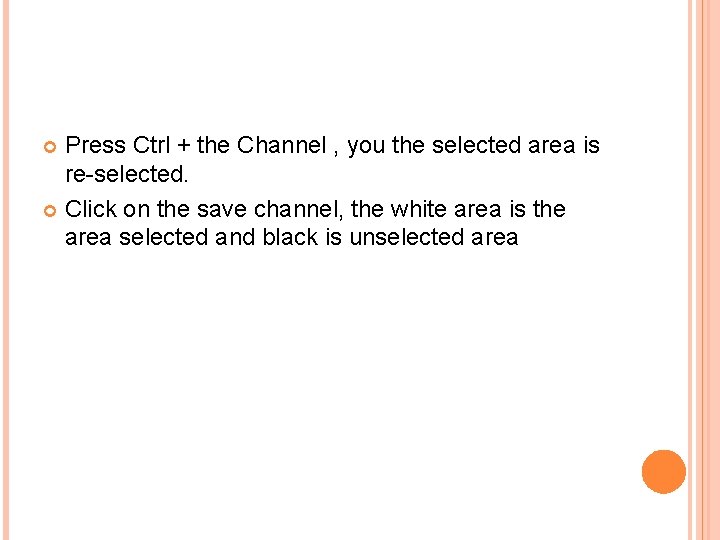
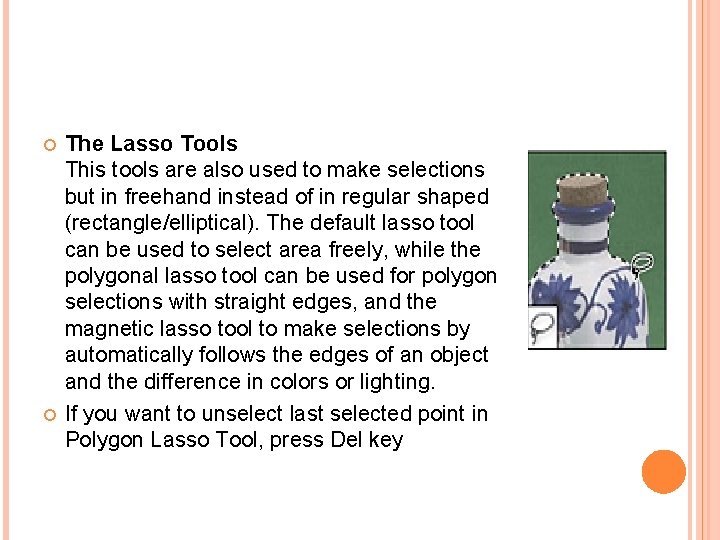
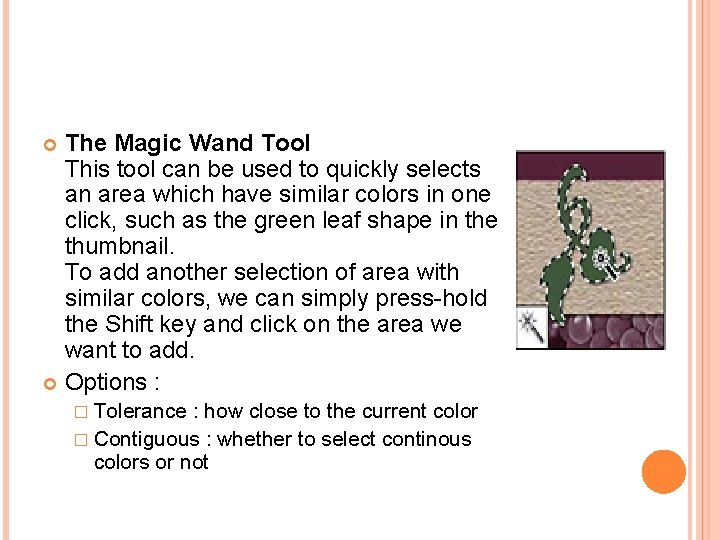
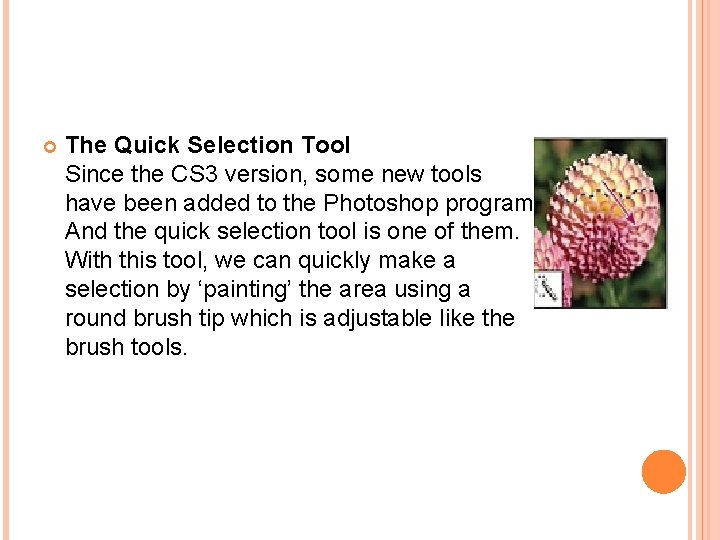
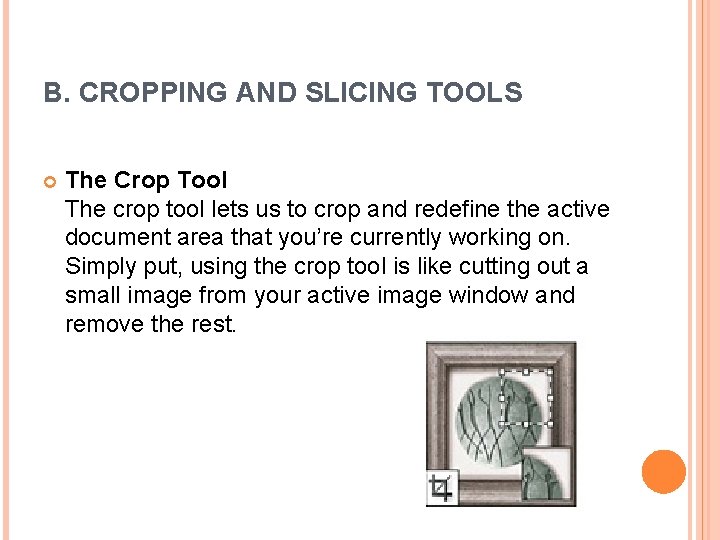
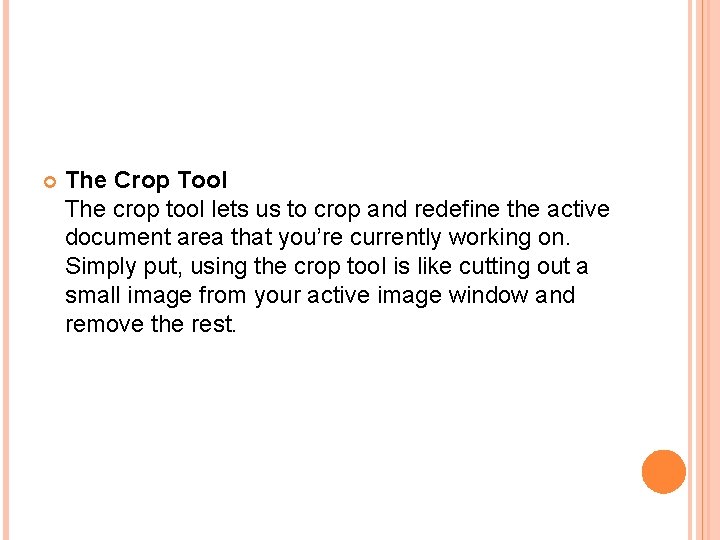
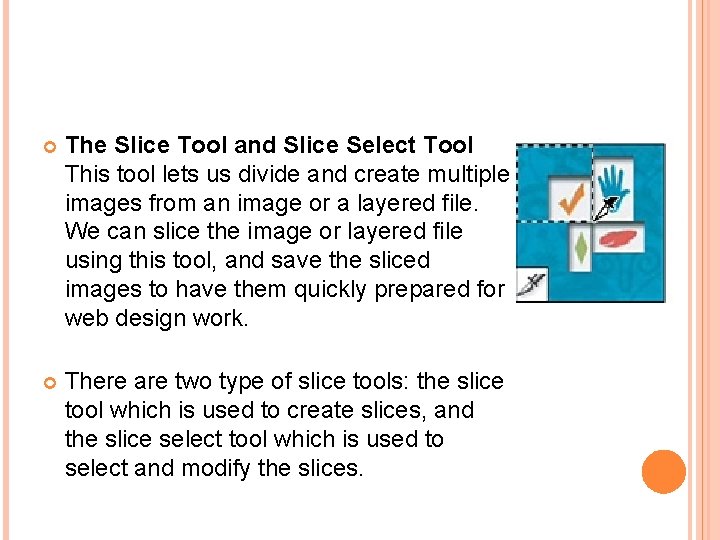
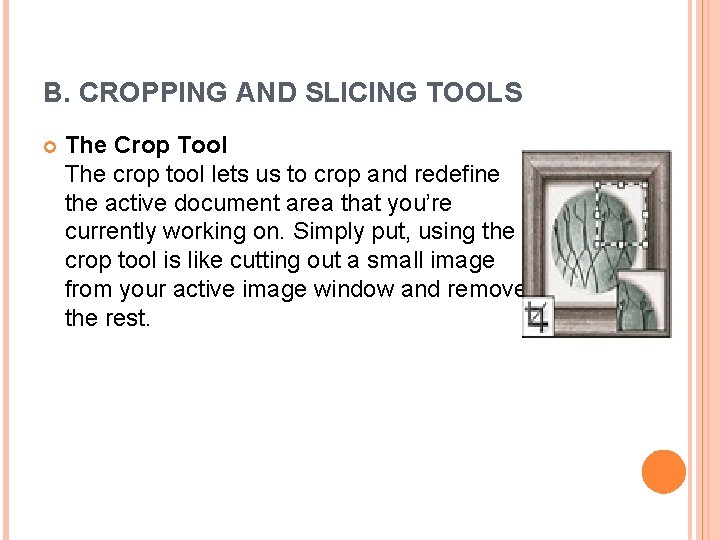
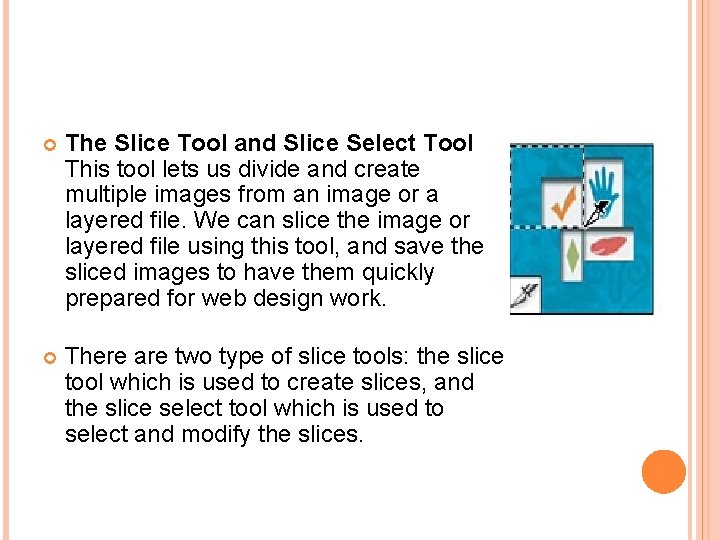
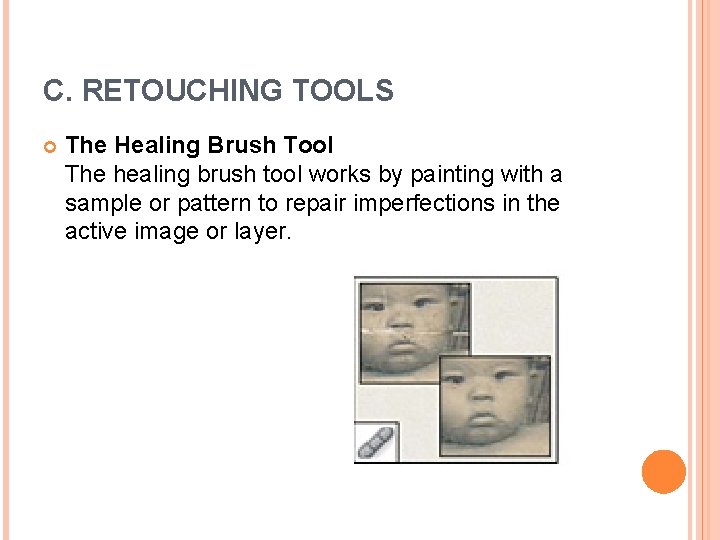

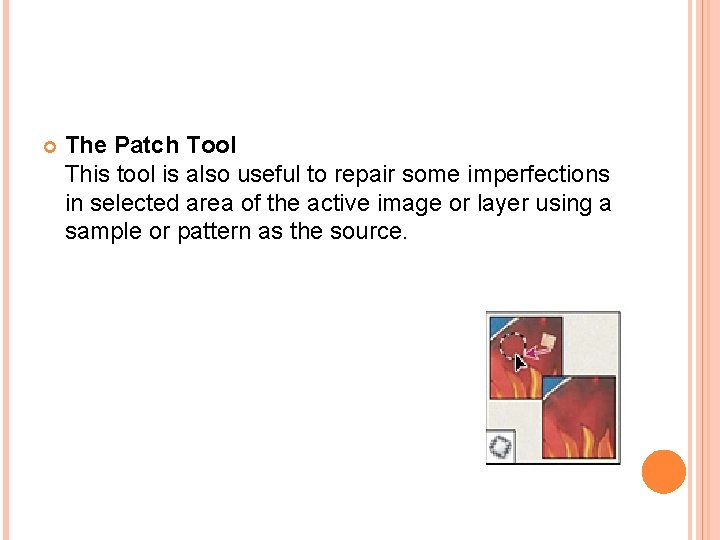
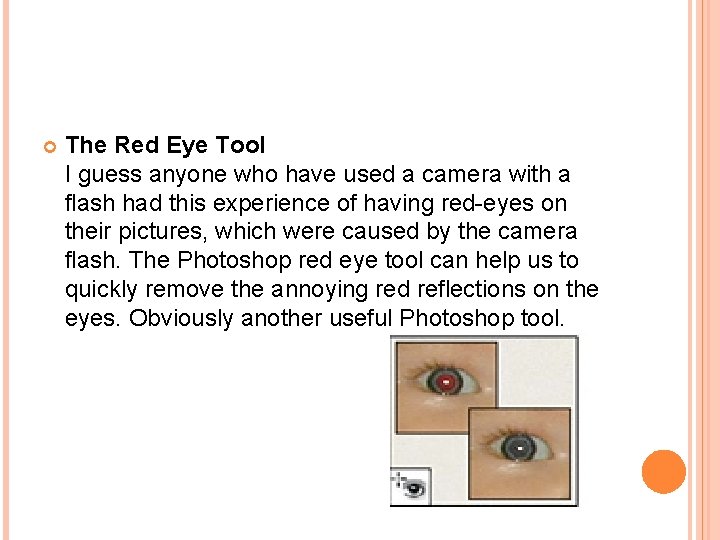
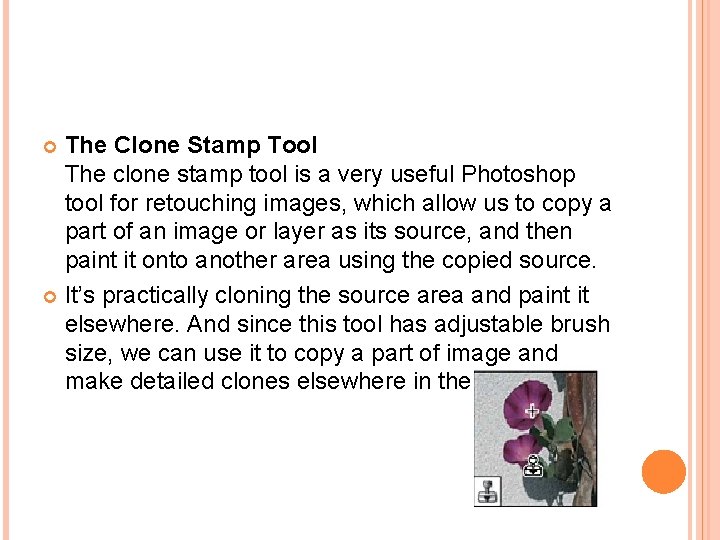
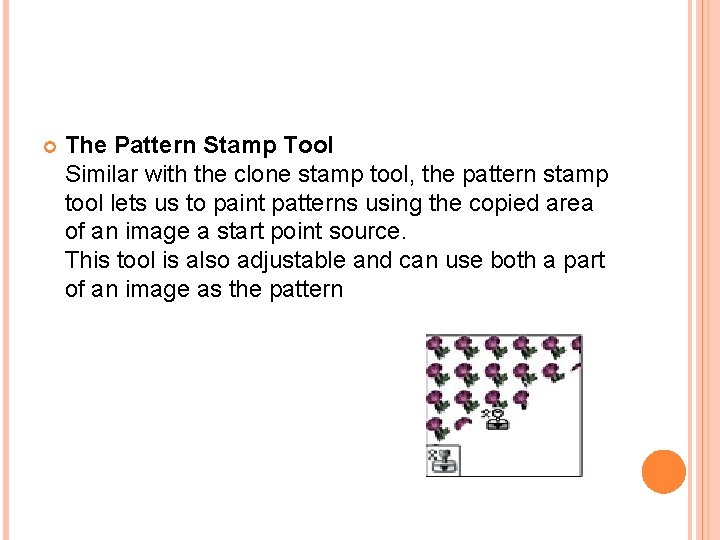
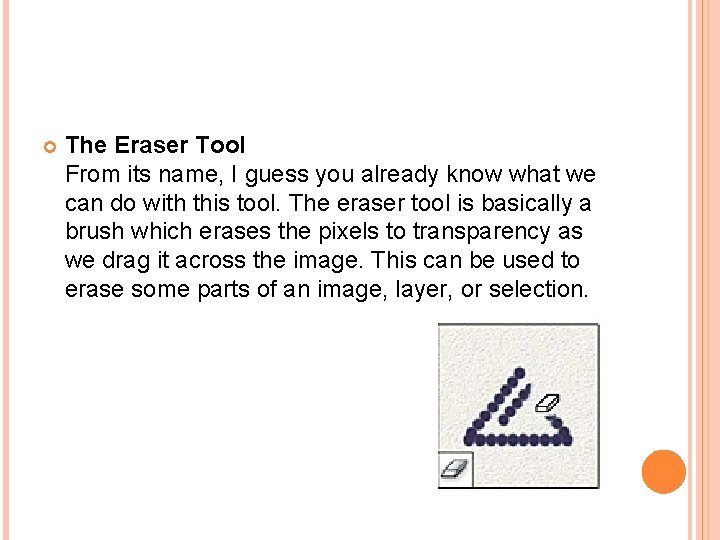
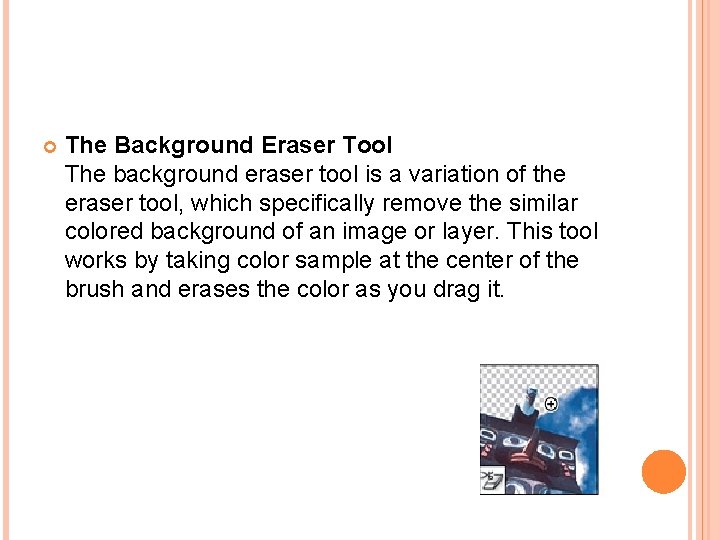
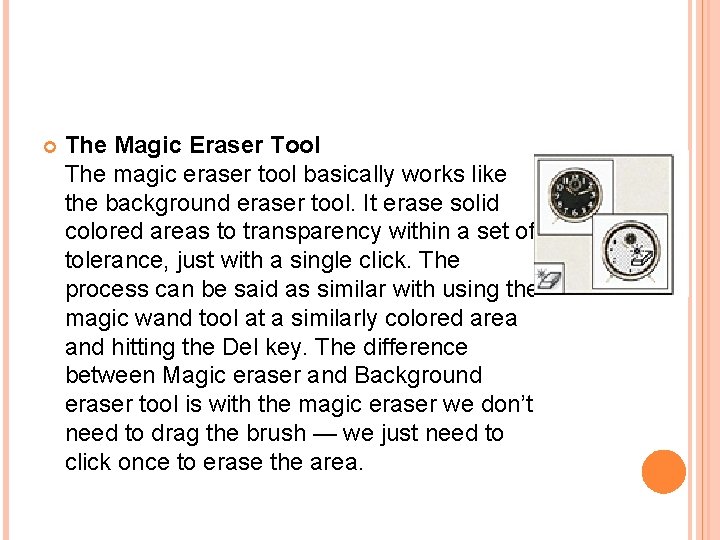
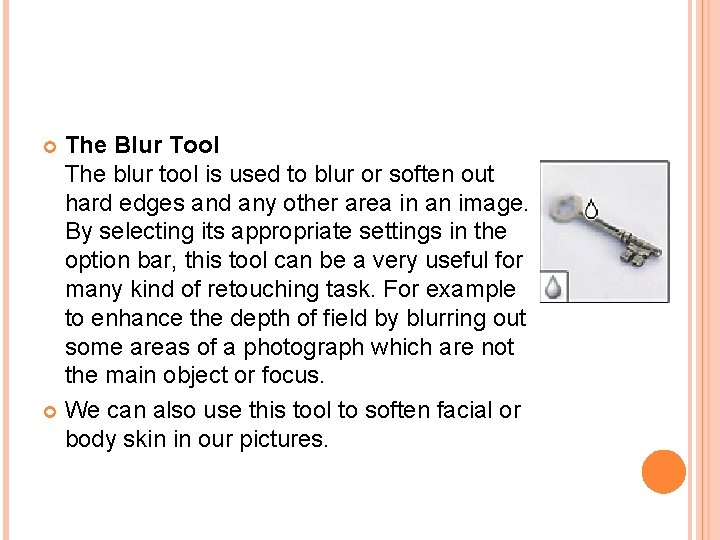
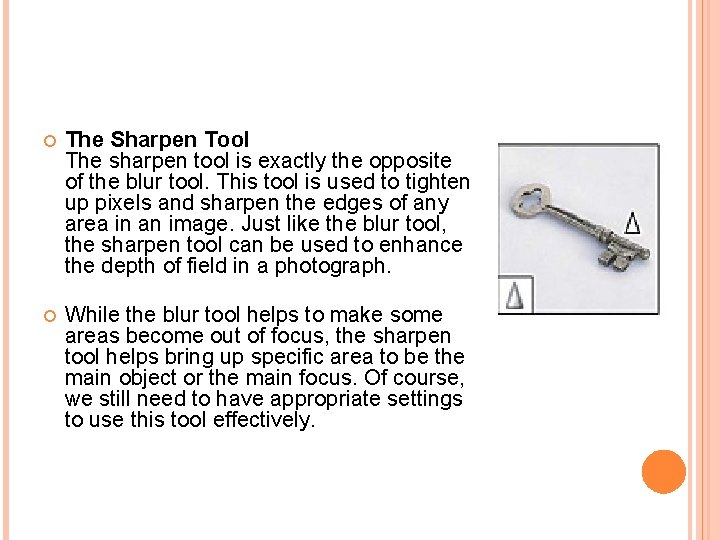
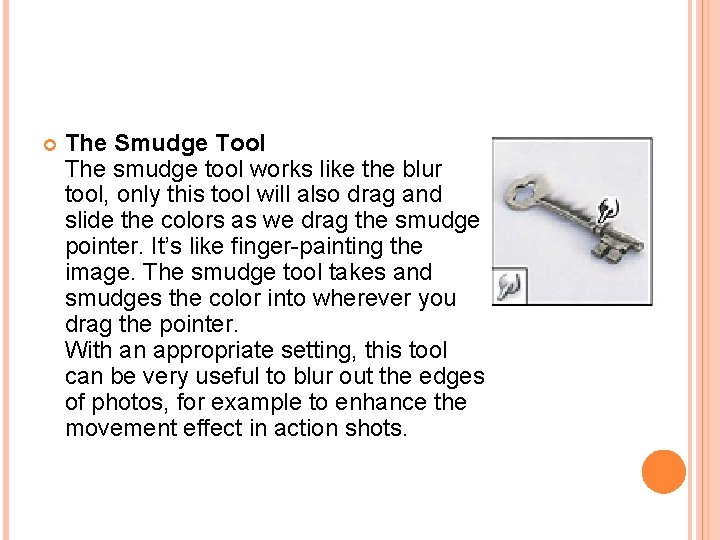
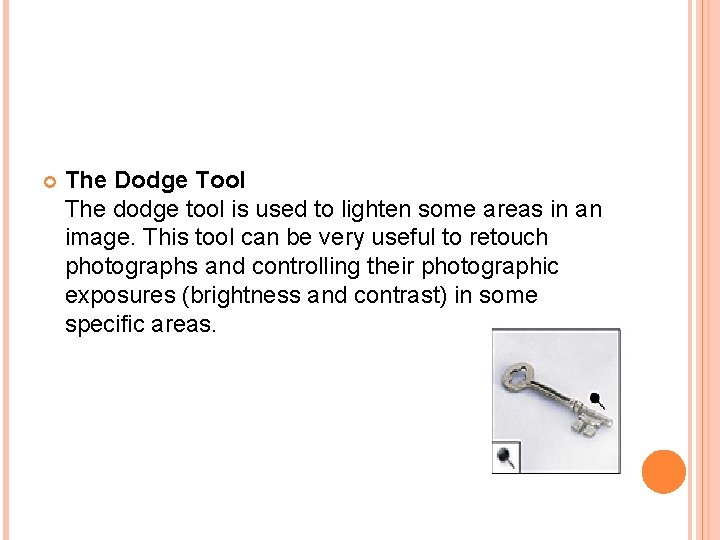
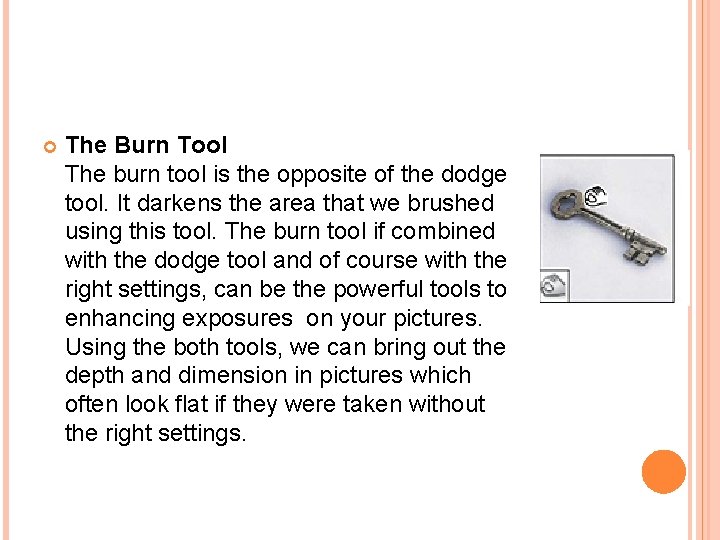
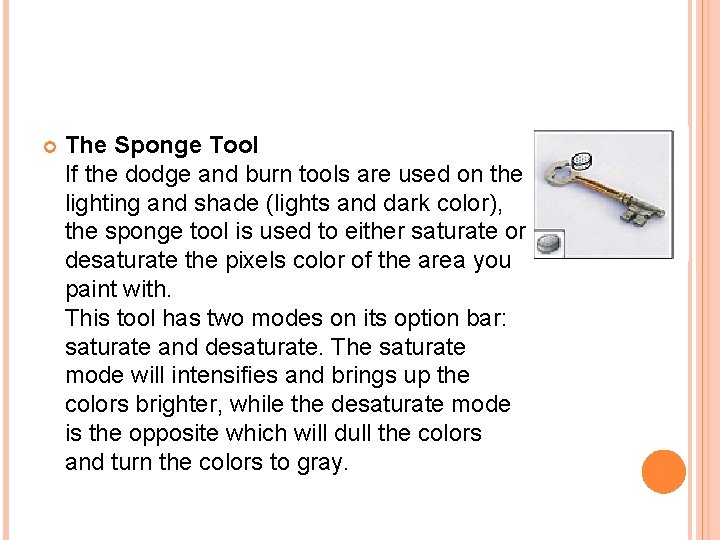
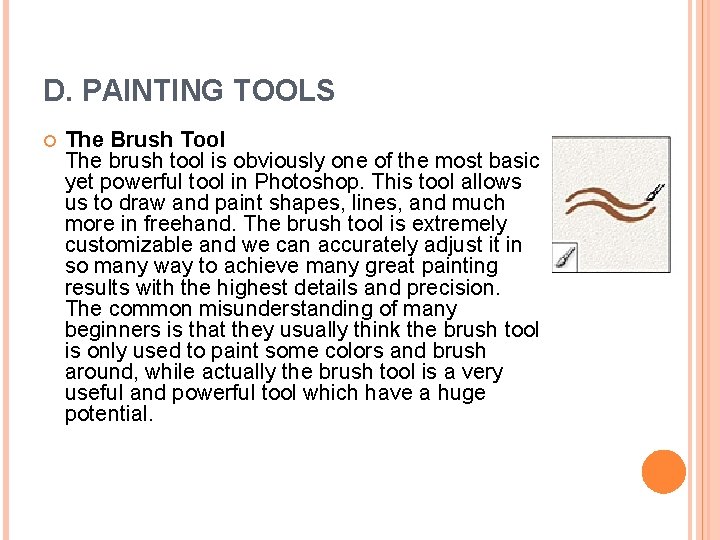
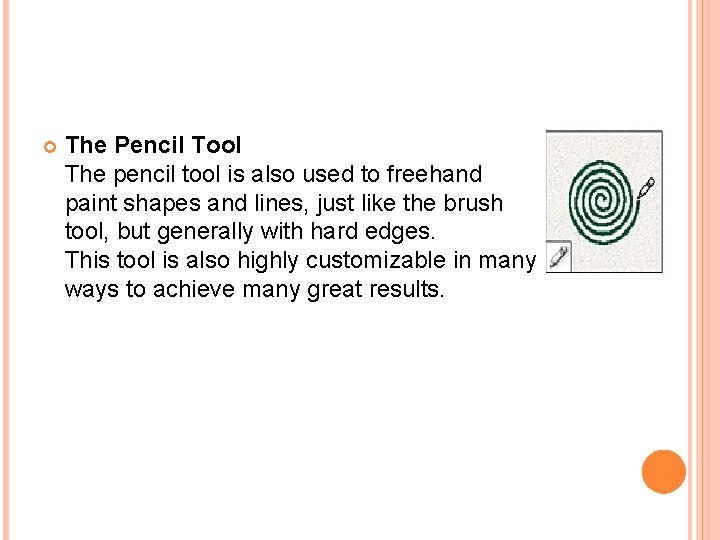
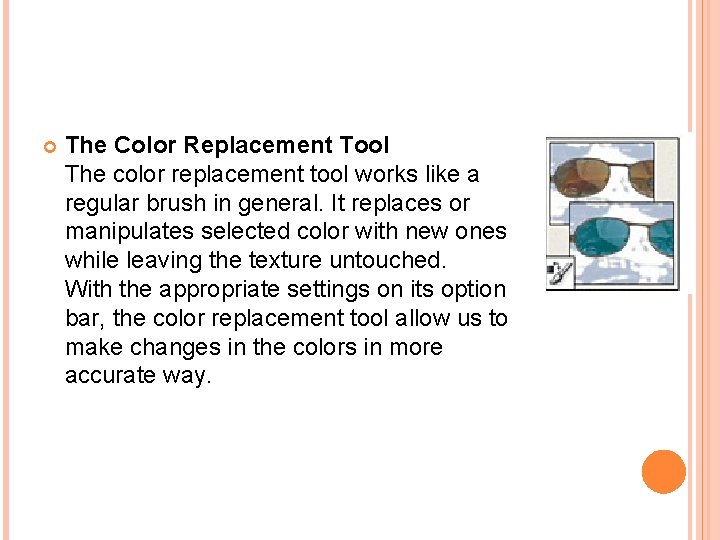
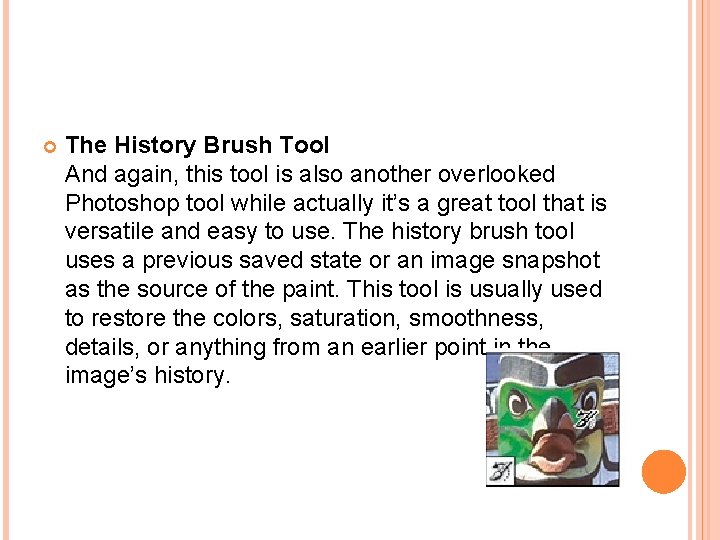
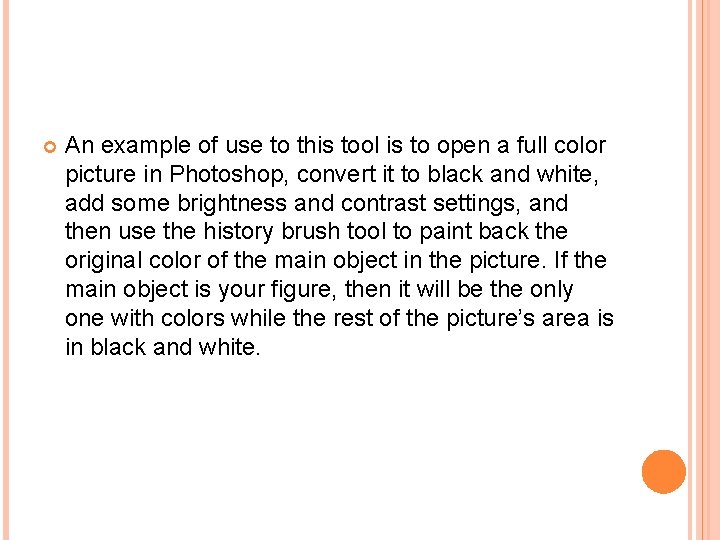
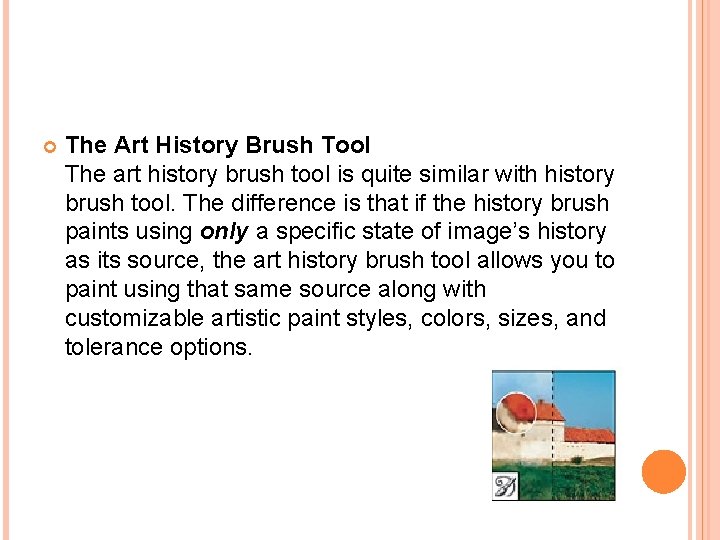
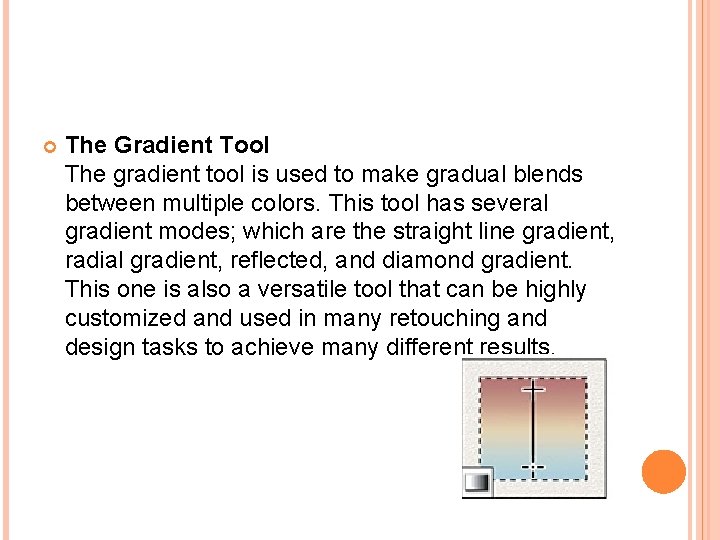
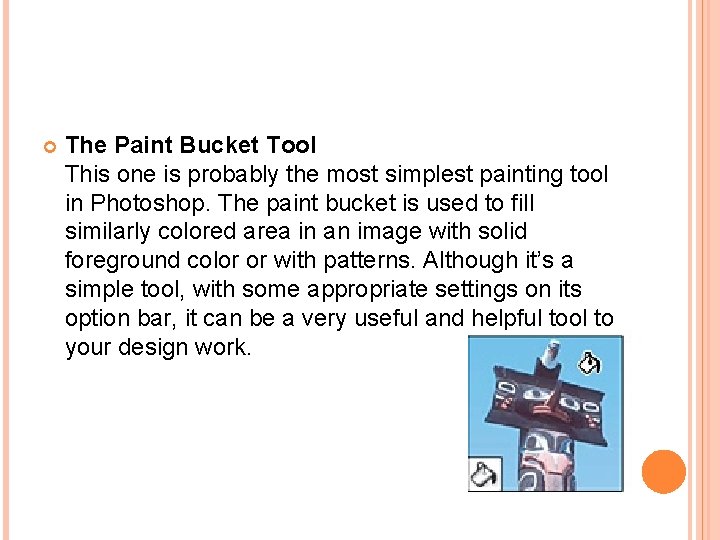
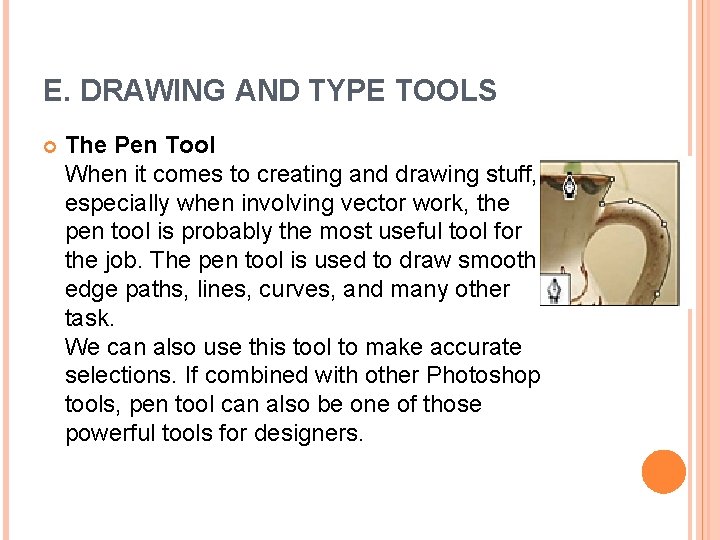
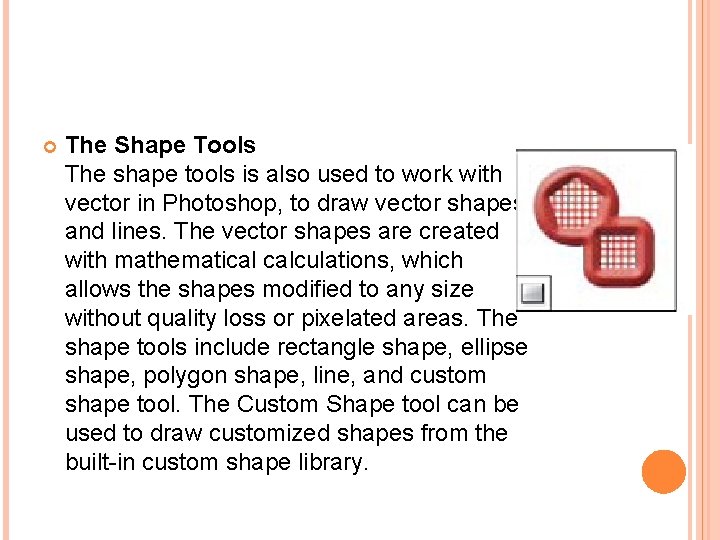
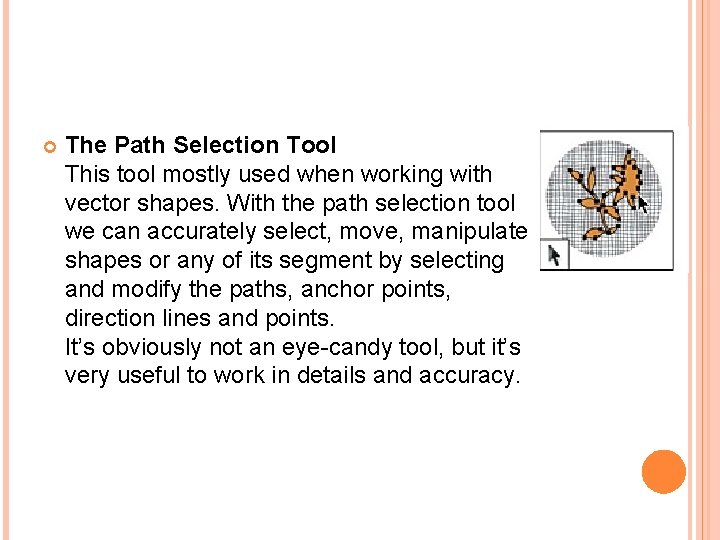
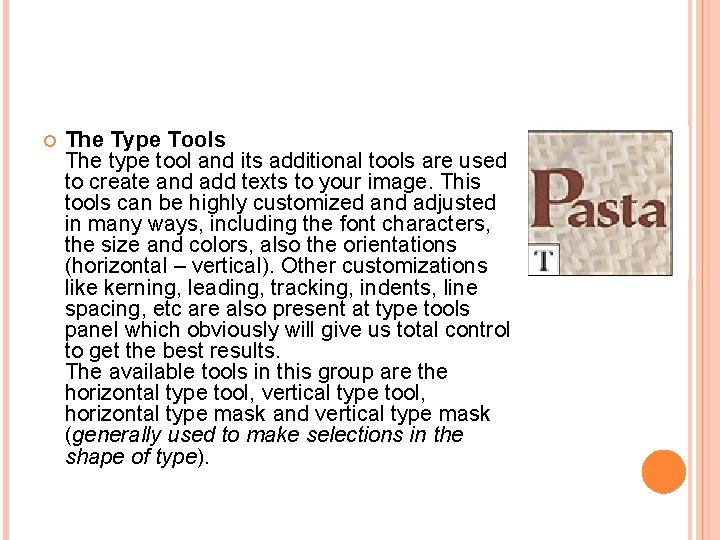
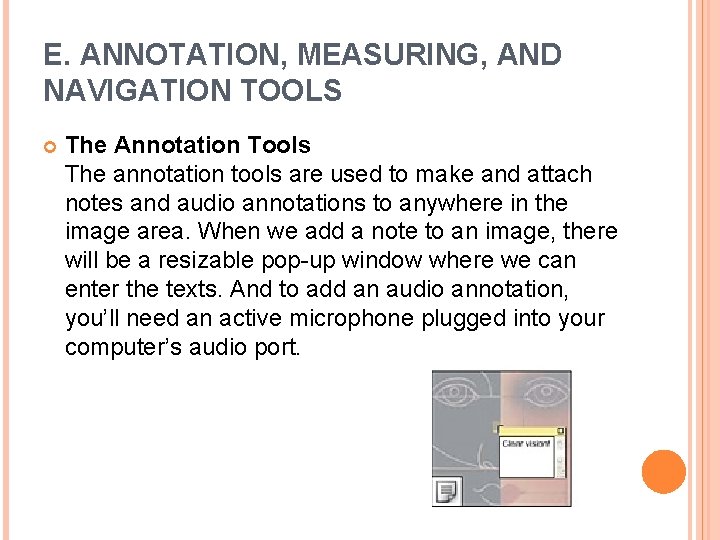
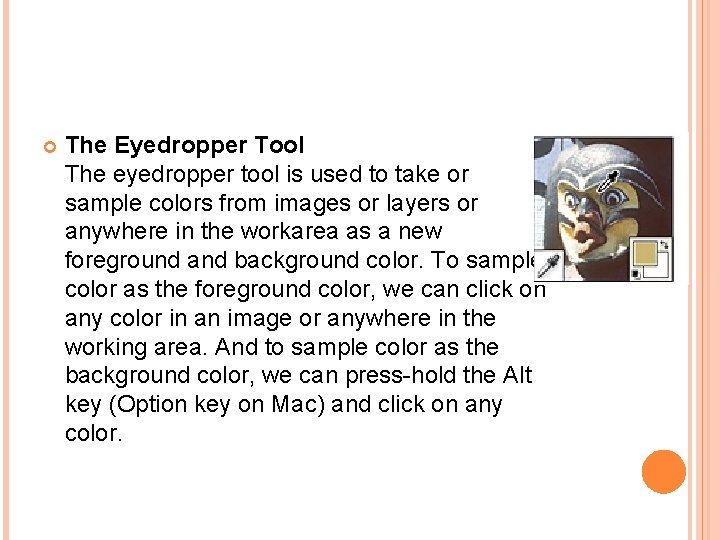
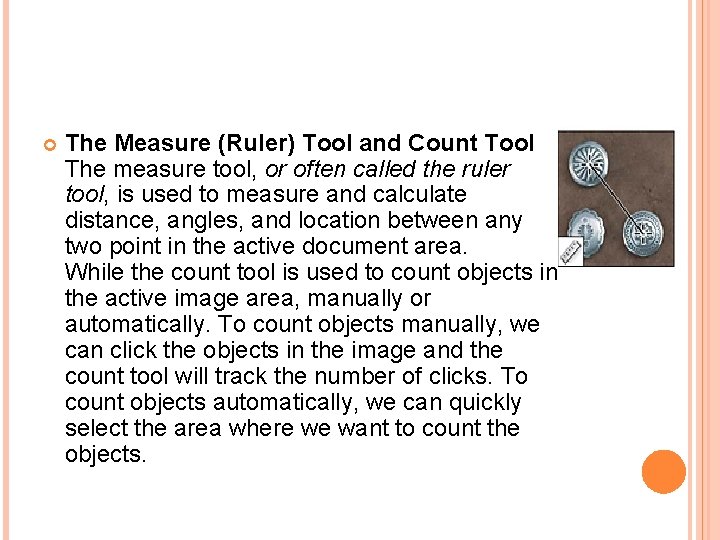
- Slides: 181

MULTIMEDIA TECHNOLOGIES
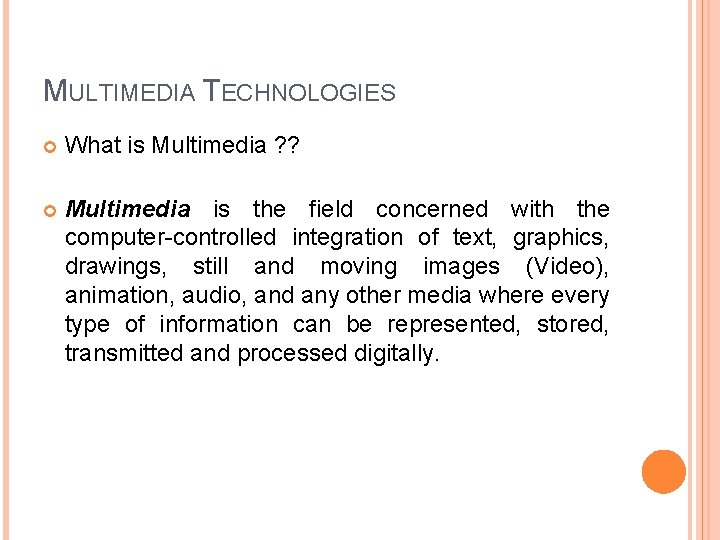
MULTIMEDIA TECHNOLOGIES What is Multimedia ? ? Multimedia is the field concerned with the computer-controlled integration of text, graphics, drawings, still and moving images (Video), animation, audio, and any other media where every type of information can be represented, stored, transmitted and processed digitally.
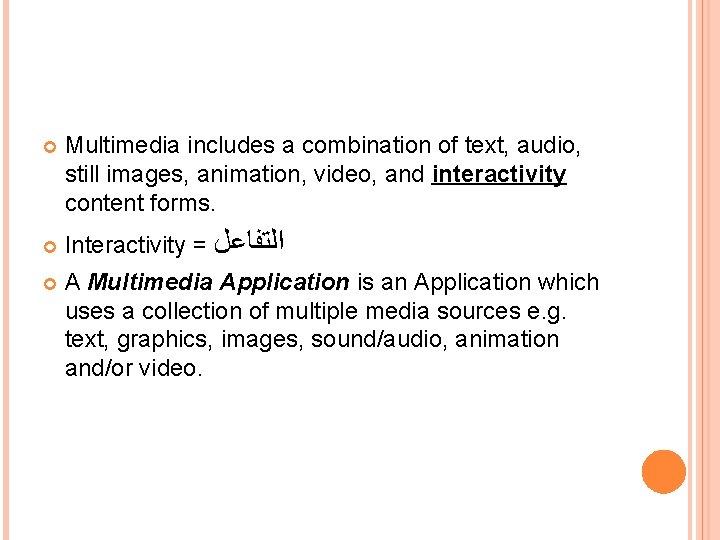
Multimedia includes a combination of text, audio, still images, animation, video, and interactivity content forms. Interactivity = ﺍﻟﺘﻔﺎﻋﻞ A Multimedia Application is an Application which uses a collection of multiple media sources e. g. text, graphics, images, sound/audio, animation and/or video.
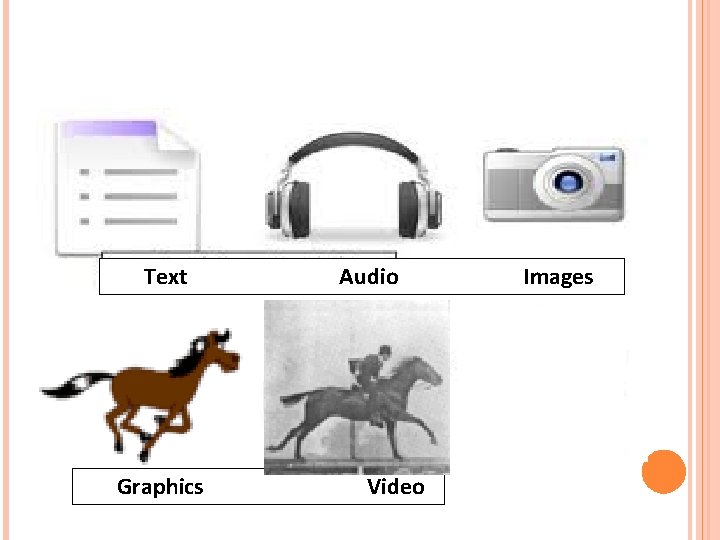
Text Graphics Audio Video Images
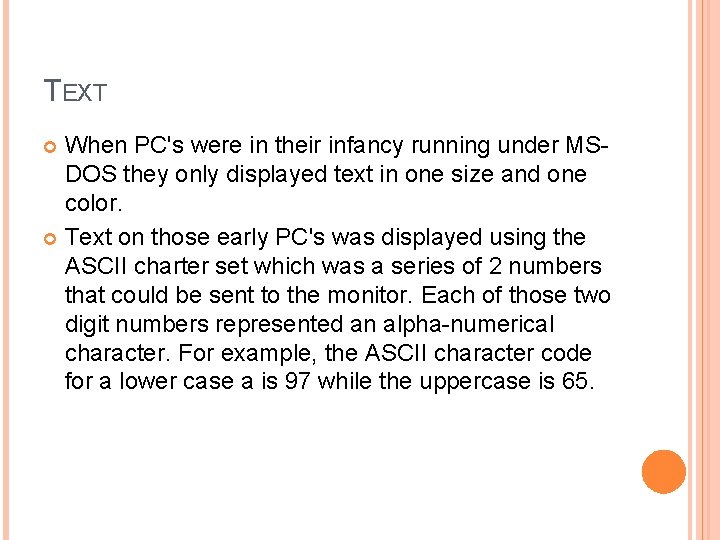
TEXT When PC's were in their infancy running under MSDOS they only displayed text in one size and one color. Text on those early PC's was displayed using the ASCII charter set which was a series of 2 numbers that could be sent to the monitor. Each of those two digit numbers represented an alpha-numerical character. For example, the ASCII character code for a lower case a is 97 while the uppercase is 65.
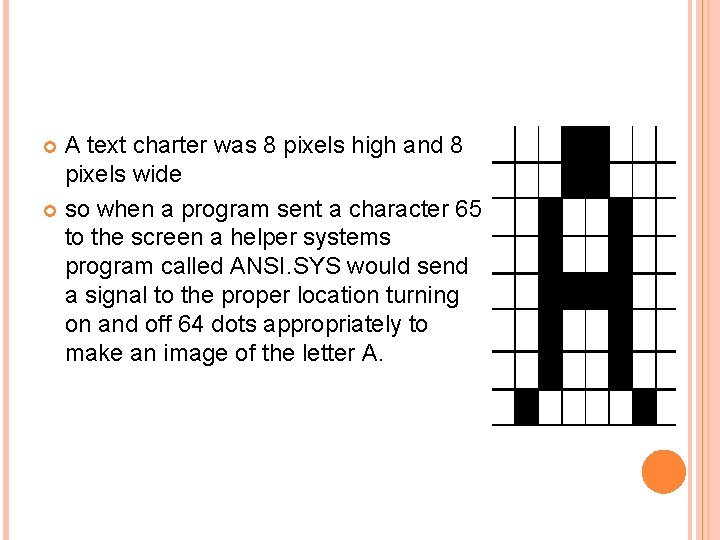
A text charter was 8 pixels high and 8 pixels wide so when a program sent a character 65 to the screen a helper systems program called ANSI. SYS would send a signal to the proper location turning on and off 64 dots appropriately to make an image of the letter A.
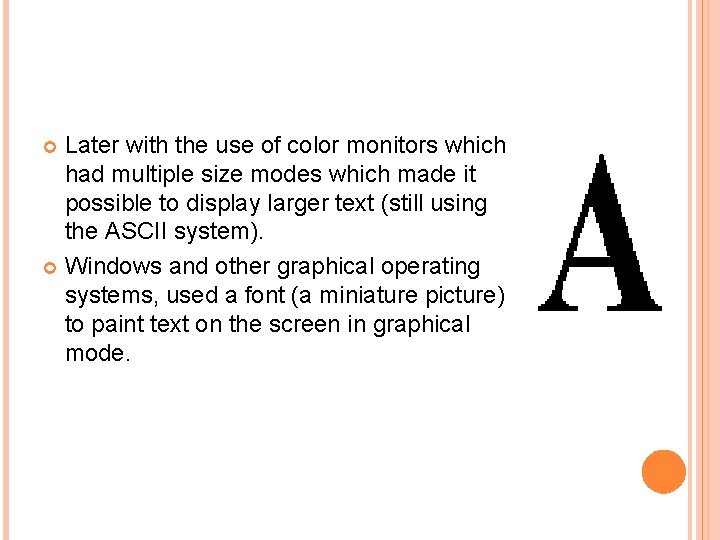
Later with the use of color monitors which had multiple size modes which made it possible to display larger text (still using the ASCII system). Windows and other graphical operating systems, used a font (a miniature picture) to paint text on the screen in graphical mode.
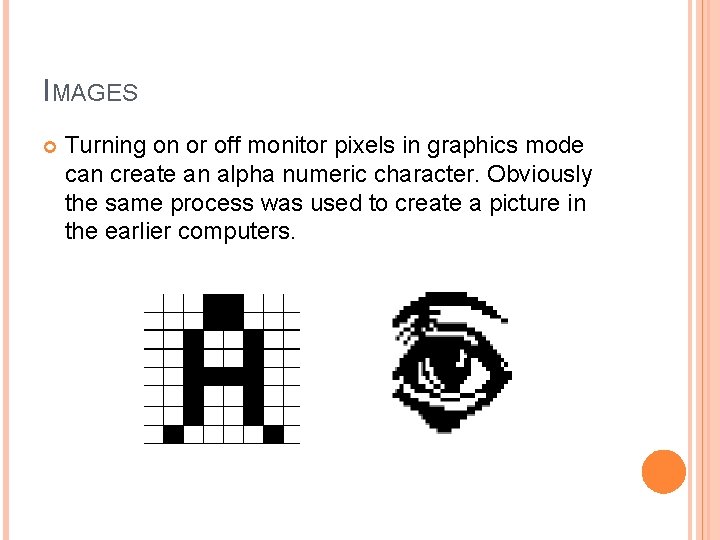
IMAGES Turning on or off monitor pixels in graphics mode can create an alpha numeric character. Obviously the same process was used to create a picture in the earlier computers.
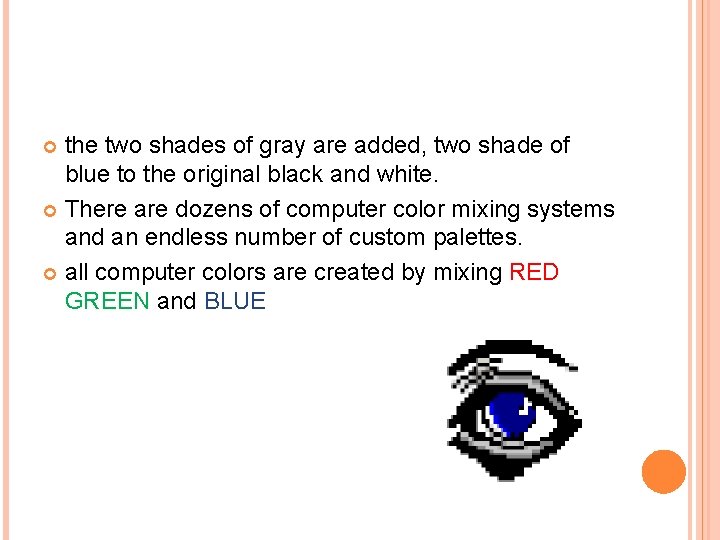
the two shades of gray are added, two shade of blue to the original black and white. There are dozens of computer color mixing systems and an endless number of custom palettes. all computer colors are created by mixing RED GREEN and BLUE
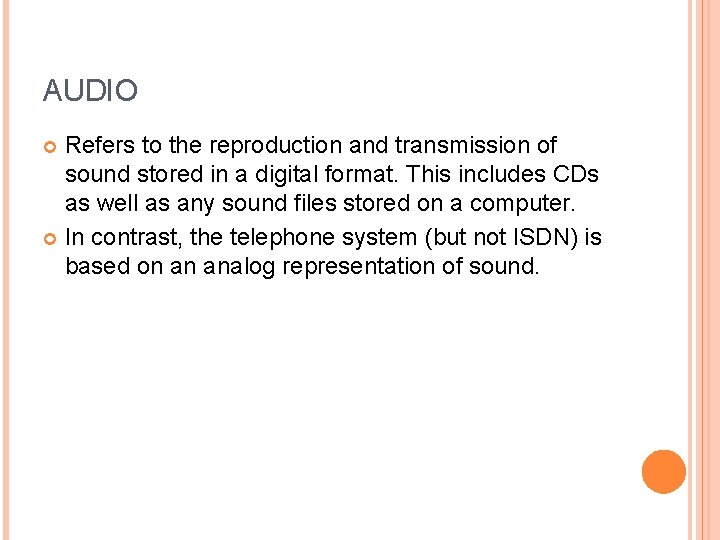
AUDIO Refers to the reproduction and transmission of sound stored in a digital format. This includes CDs as well as any sound files stored on a computer. In contrast, the telephone system (but not ISDN) is based on an analog representation of sound.
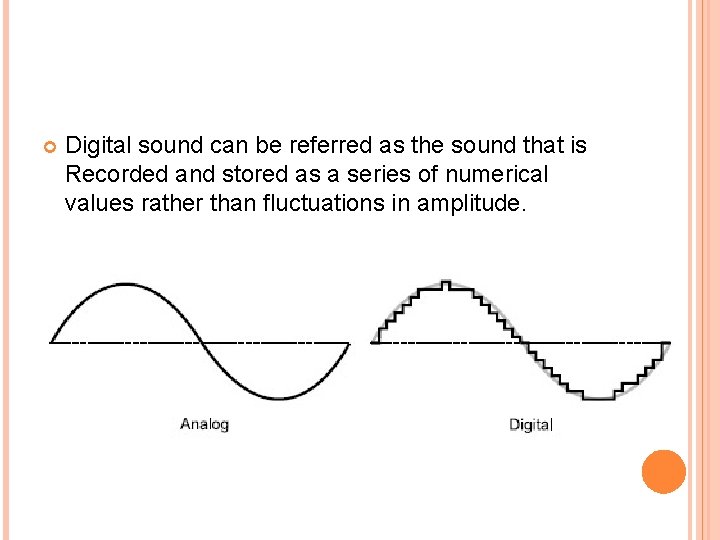
Digital sound can be referred as the sound that is Recorded and stored as a series of numerical values rather than fluctuations in amplitude.
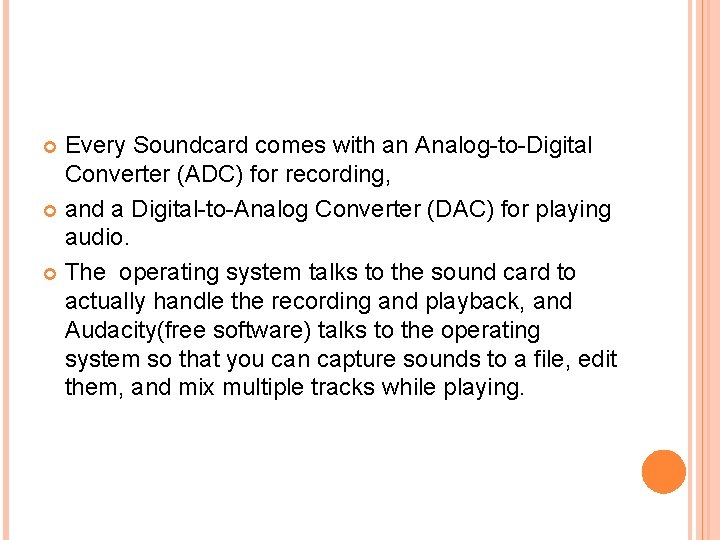
Every Soundcard comes with an Analog-to-Digital Converter (ADC) for recording, and a Digital-to-Analog Converter (DAC) for playing audio. The operating system talks to the sound card to actually handle the recording and playback, and Audacity(free software) talks to the operating system so that you can capture sounds to a file, edit them, and mix multiple tracks while playing.
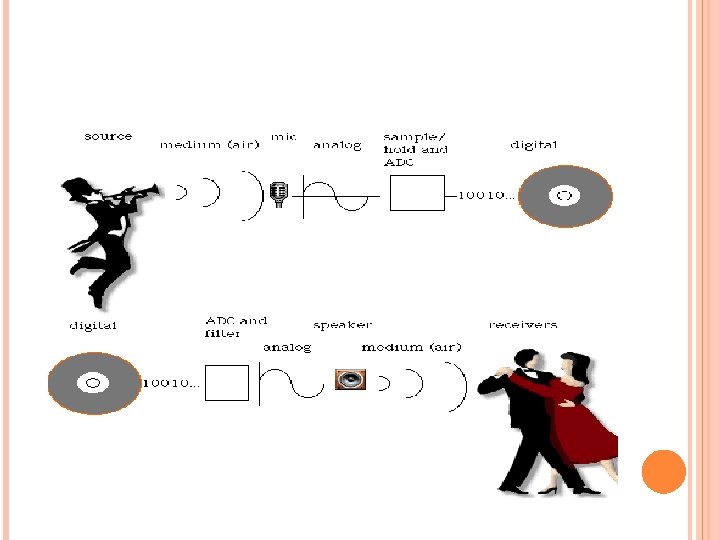
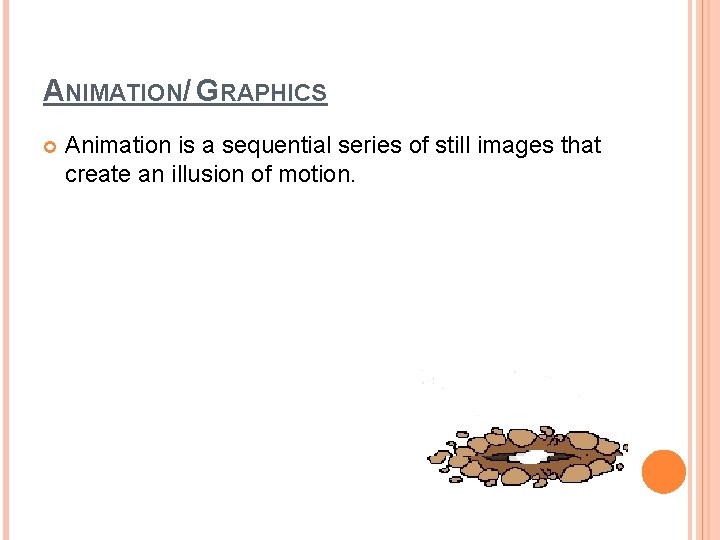
ANIMATION/ GRAPHICS Animation is a sequential series of still images that create an illusion of motion.
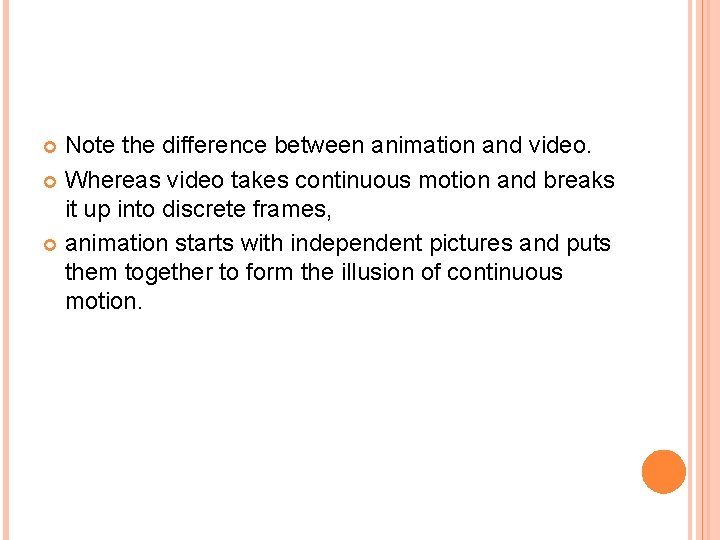
Note the difference between animation and video. Whereas video takes continuous motion and breaks it up into discrete frames, animation starts with independent pictures and puts them together to form the illusion of continuous motion.
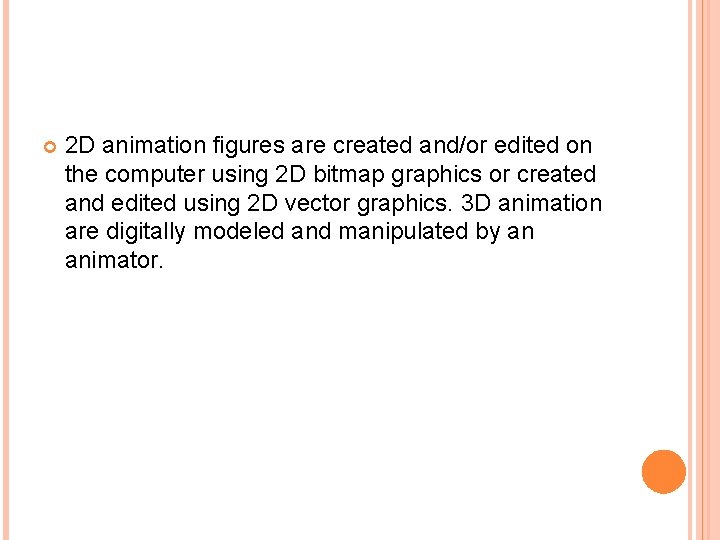
2 D animation figures are created and/or edited on the computer using 2 D bitmap graphics or created and edited using 2 D vector graphics. 3 D animation are digitally modeled and manipulated by an animator.
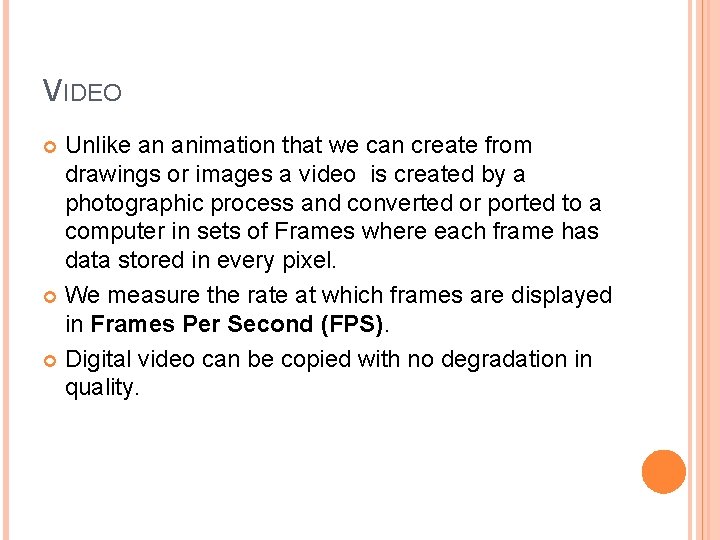
VIDEO Unlike an animation that we can create from drawings or images a video is created by a photographic process and converted or ported to a computer in sets of Frames where each frame has data stored in every pixel. We measure the rate at which frames are displayed in Frames Per Second (FPS). Digital video can be copied with no degradation in quality.
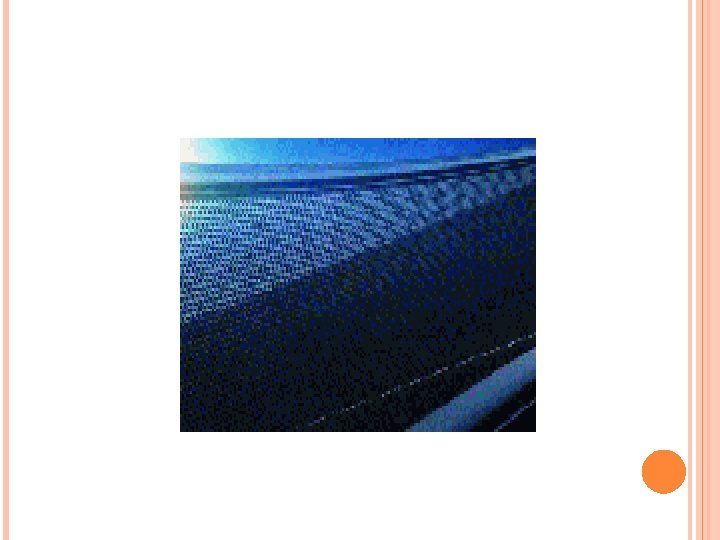
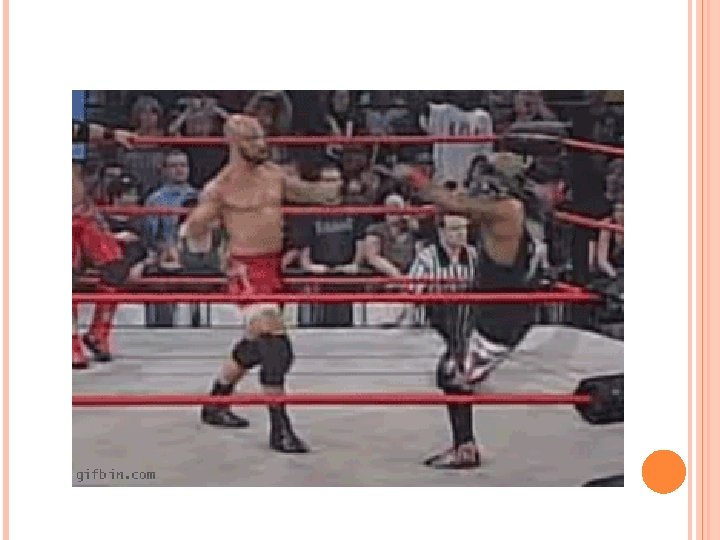
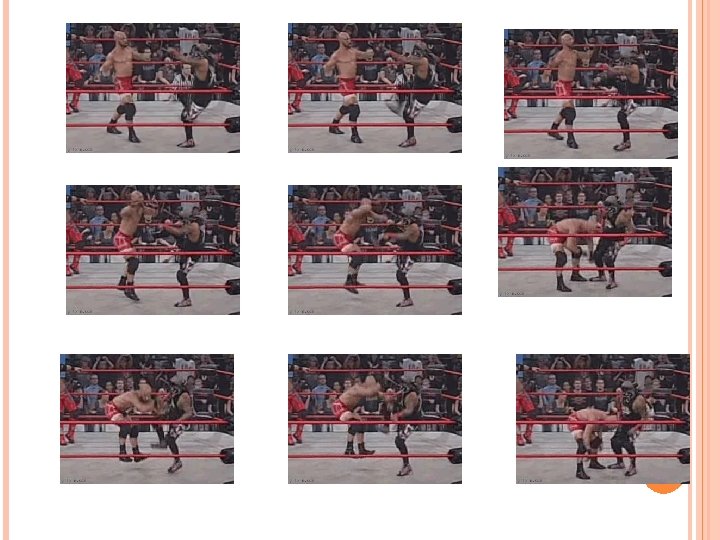
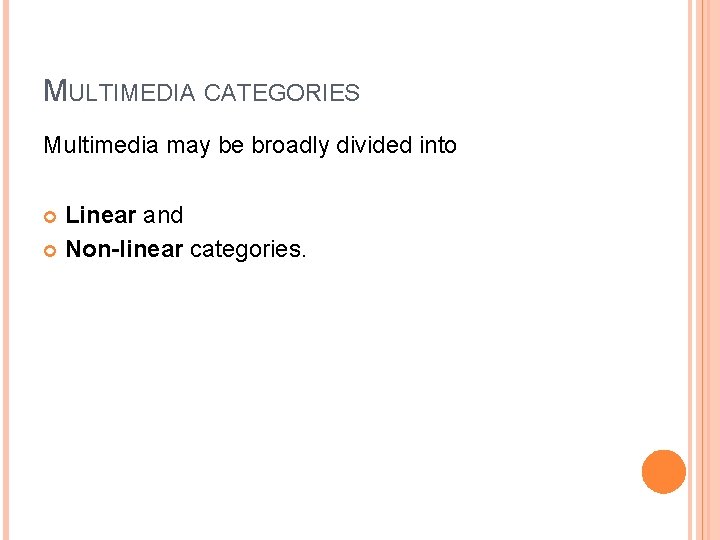
MULTIMEDIA CATEGORIES Multimedia may be broadly divided into Linear and Non-linear categories.
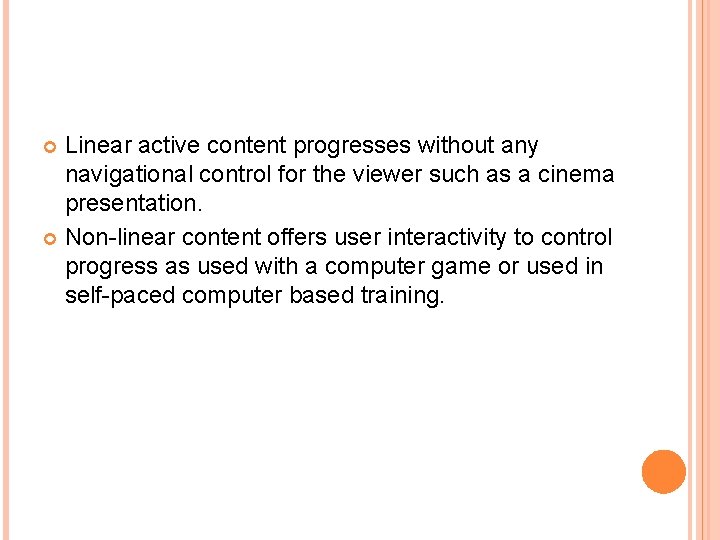
Linear active content progresses without any navigational control for the viewer such as a cinema presentation. Non-linear content offers user interactivity to control progress as used with a computer game or used in self-paced computer based training.
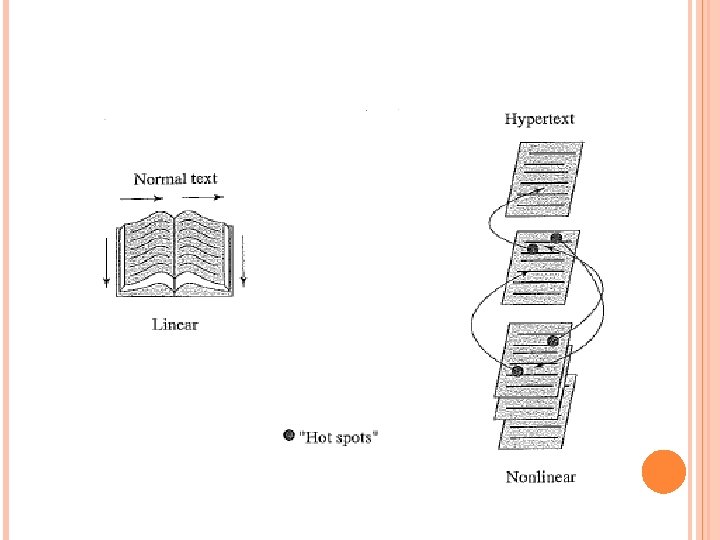
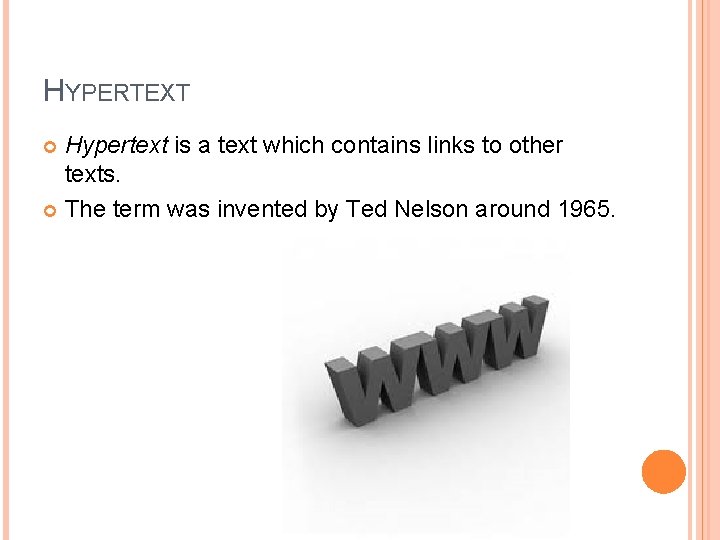
HYPERTEXT Hypertext is a text which contains links to other texts. The term was invented by Ted Nelson around 1965.
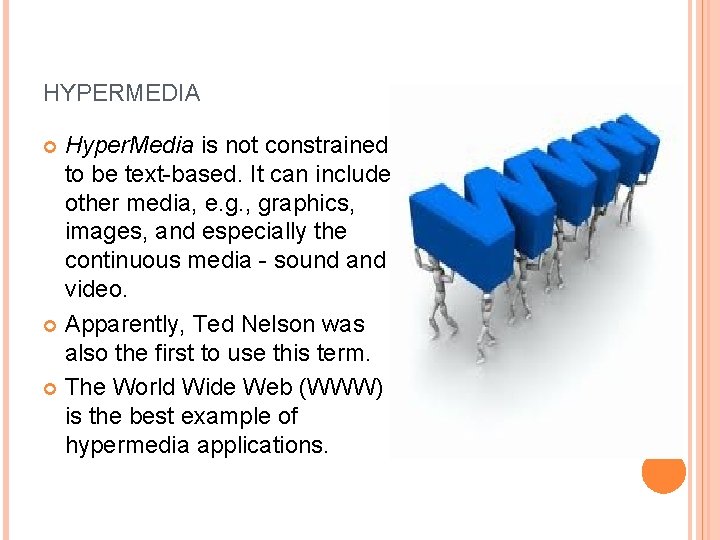
HYPERMEDIA Hyper. Media is not constrained to be text-based. It can include other media, e. g. , graphics, images, and especially the continuous media - sound and video. Apparently, Ted Nelson was also the first to use this term. The World Wide Web (WWW) is the best example of hypermedia applications.
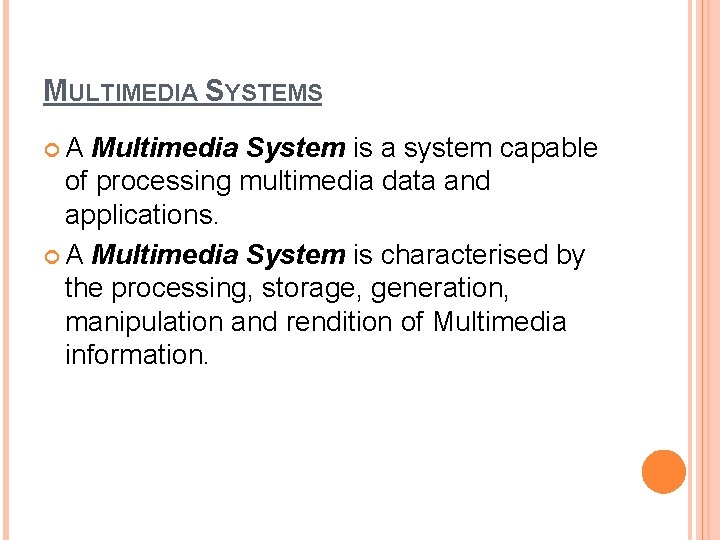
MULTIMEDIA SYSTEMS A Multimedia System is a system capable of processing multimedia data and applications. A Multimedia System is characterised by the processing, storage, generation, manipulation and rendition of Multimedia information.
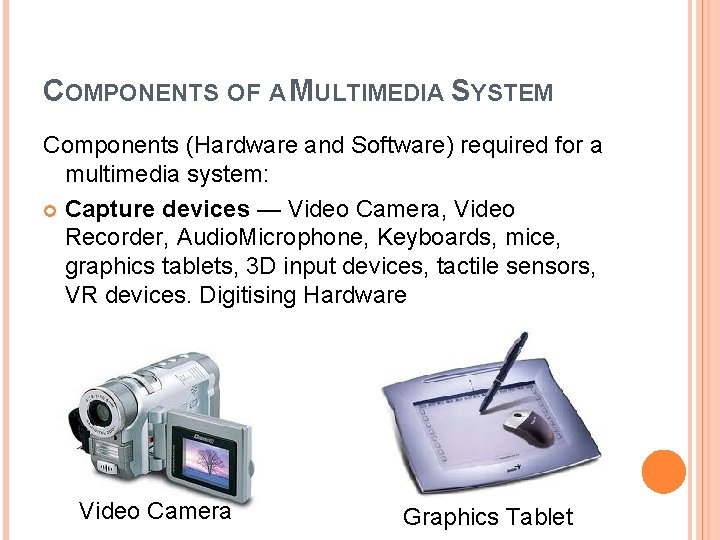
COMPONENTS OF A MULTIMEDIA SYSTEM Components (Hardware and Software) required for a multimedia system: Capture devices — Video Camera, Video Recorder, Audio. Microphone, Keyboards, mice, graphics tablets, 3 D input devices, tactile sensors, VR devices. Digitising Hardware Video Camera Graphics Tablet

3 D 3 D Input Device
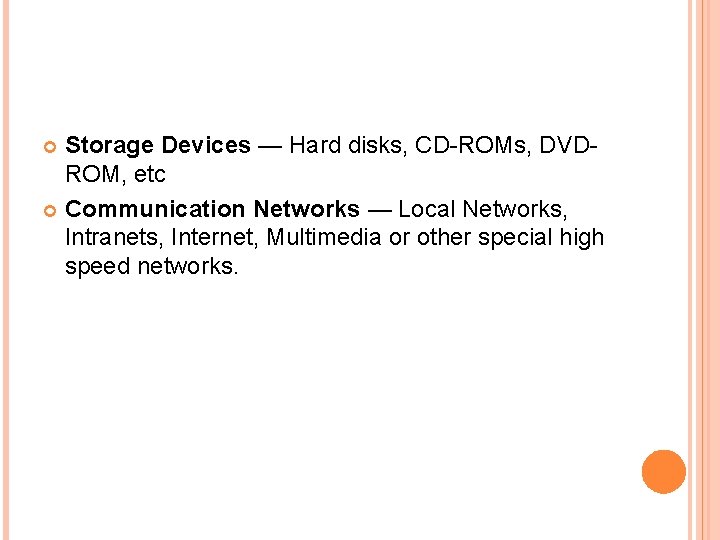
Storage Devices — Hard disks, CD-ROMs, DVDROM, etc Communication Networks — Local Networks, Intranets, Internet, Multimedia or other special high speed networks.

Computer Systems — Multimedia Desktop machines, Workstations, MPEG/VIDEO/DSP Hardware Display Devices — CD-quality speakers, HDTV, SVGA(Super Video Graphics Array), Hi. Resmonitors, Colour printers etc. HD - ﻋﺎﻟﻴﺔ ﺍﻟﻮﺿﻮﺡ
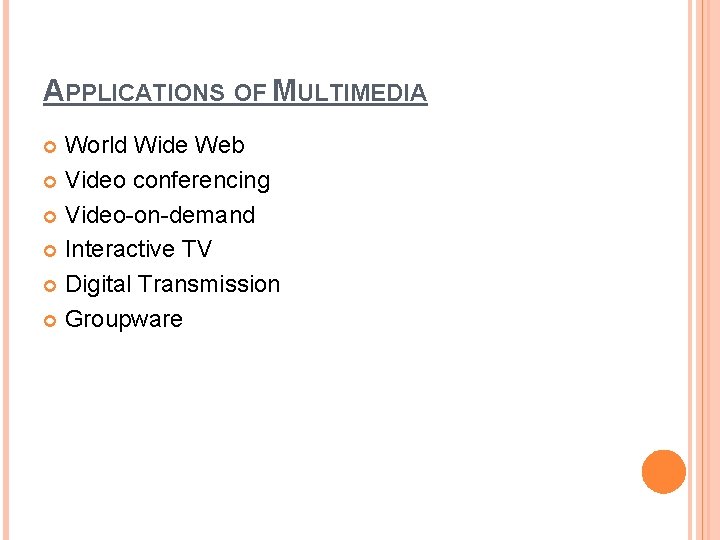
APPLICATIONS OF MULTIMEDIA World Wide Web Video conferencing Video-on-demand Interactive TV Digital Transmission Groupware
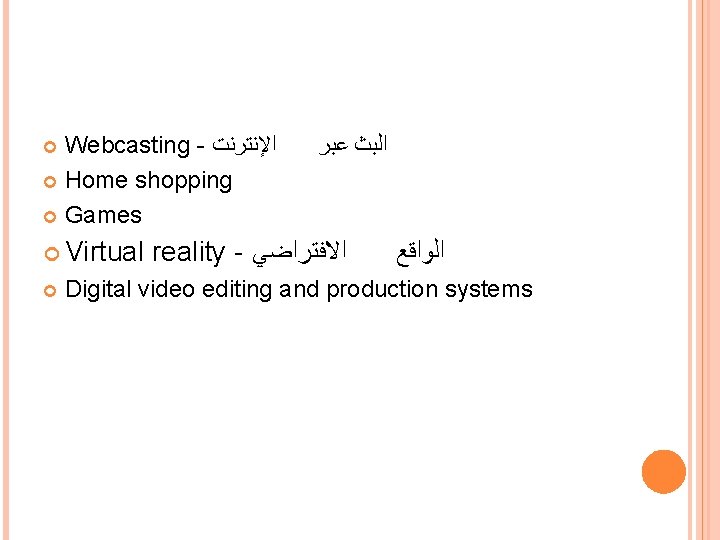
Webcasting - ﺍﻹﻧﺘﺮﻧﺖ Home shopping Games Virtual ﺍﻟﺒﺚ ﻋﺒﺮ reality - ﺍﻻﻓﺘﺮﺍﺿﻲ ﺍﻟﻮﺍﻗﻊ Digital video editing and production systems
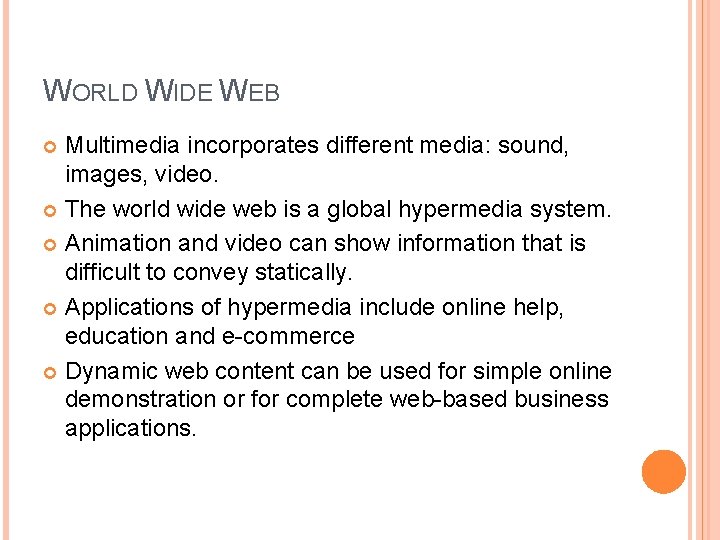
WORLD WIDE WEB Multimedia incorporates different media: sound, images, video. The world wide web is a global hypermedia system. Animation and video can show information that is difficult to convey statically. Applications of hypermedia include online help, education and e-commerce Dynamic web content can be used for simple online demonstration or for complete web-based business applications.
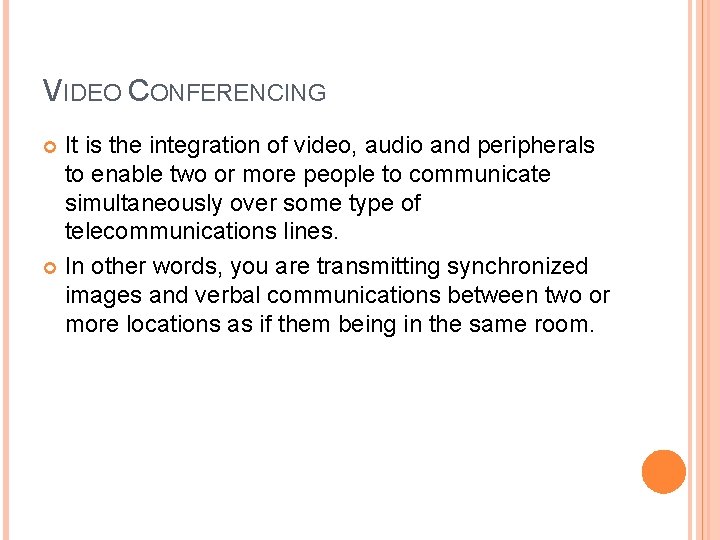
VIDEO CONFERENCING It is the integration of video, audio and peripherals to enable two or more people to communicate simultaneously over some type of telecommunications lines. In other words, you are transmitting synchronized images and verbal communications between two or more locations as if them being in the same room.
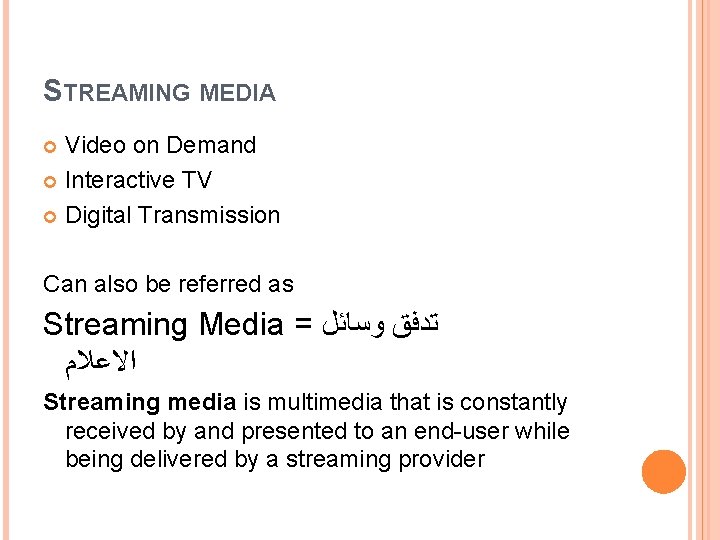
STREAMING MEDIA Video on Demand Interactive TV Digital Transmission Can also be referred as Streaming Media = ﺗﺪﻓﻖ ﻭﺳﺎﺋﻞ ﺍﻻﻋﻼﻡ Streaming media is multimedia that is constantly received by and presented to an end-user while being delivered by a streaming provider
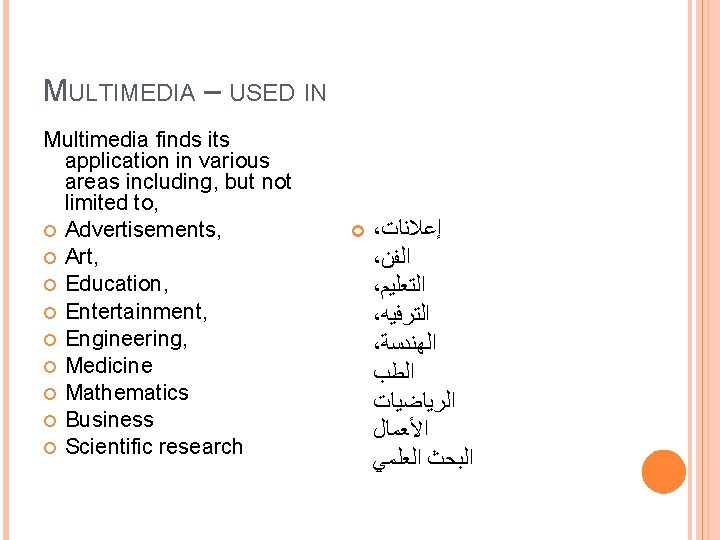
MULTIMEDIA – USED IN Multimedia finds its application in various areas including, but not limited to, Advertisements, Art, Education, Entertainment, Engineering, Medicine Mathematics Business Scientific research ، ﺇﻋﻼﻧﺎﺕ ، ﺍﻟﻔﻦ ، ﺍﻟﺘﻌﻠﻴﻢ ، ﺍﻟﺘﺮﻓﻴﻪ ، ﺍﻟﻬﻨﺪﺳﺔ ﺍﻟﻄﺐ ﺍﻟﺮﻳﺎﺿﻴﺎﺕ ﺍﻷﻌﻤﺎﻝ ﺍﻟﺒﺤﺚ ﺍﻟﻌﻠﻤﻲ
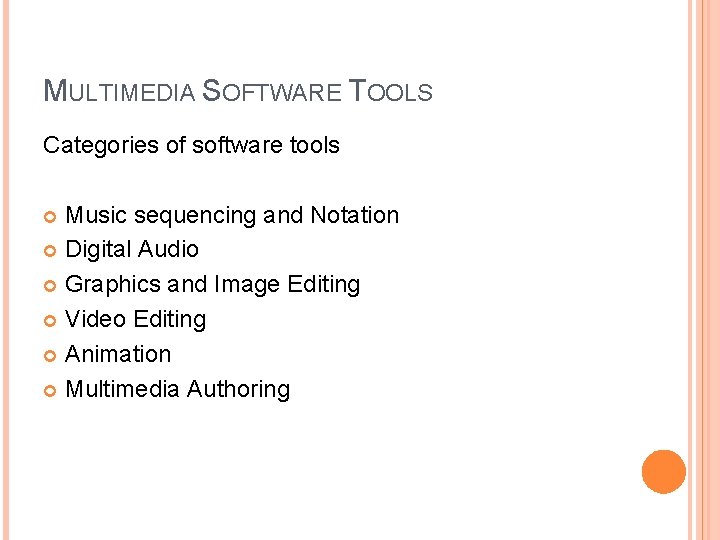
MULTIMEDIA SOFTWARE TOOLS Categories of software tools Music sequencing and Notation Digital Audio Graphics and Image Editing Video Editing Animation Multimedia Authoring
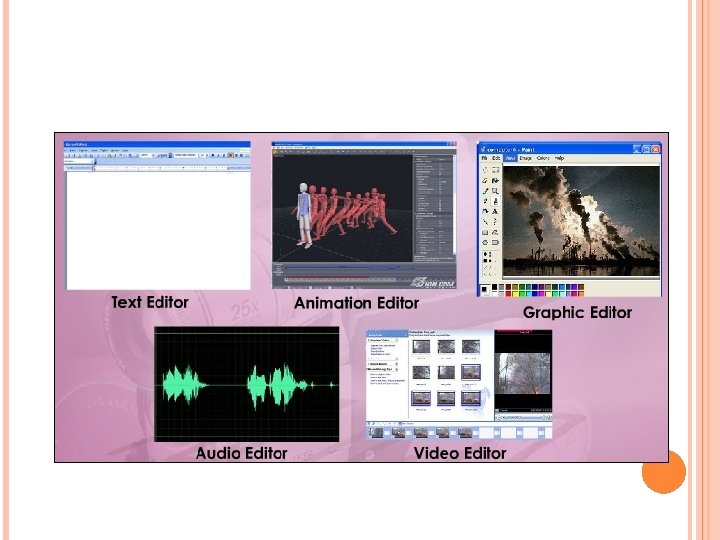
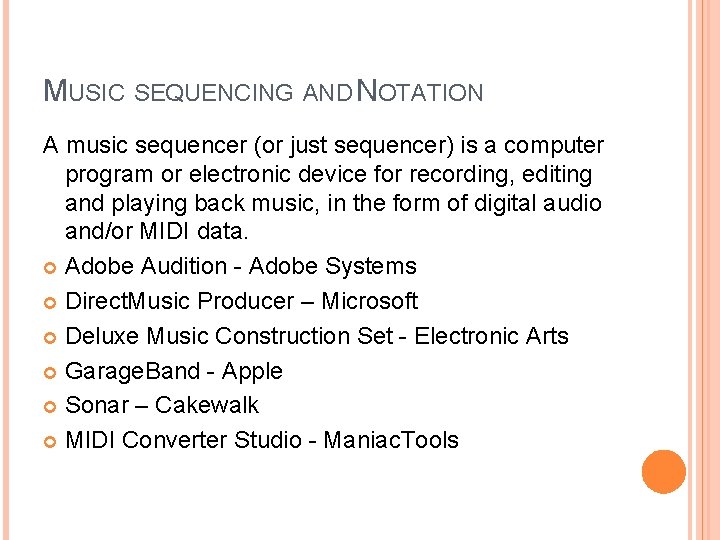
MUSIC SEQUENCING AND NOTATION A music sequencer (or just sequencer) is a computer program or electronic device for recording, editing and playing back music, in the form of digital audio and/or MIDI data. Adobe Audition - Adobe Systems Direct. Music Producer – Microsoft Deluxe Music Construction Set - Electronic Arts Garage. Band - Apple Sonar – Cakewalk MIDI Converter Studio - Maniac. Tools
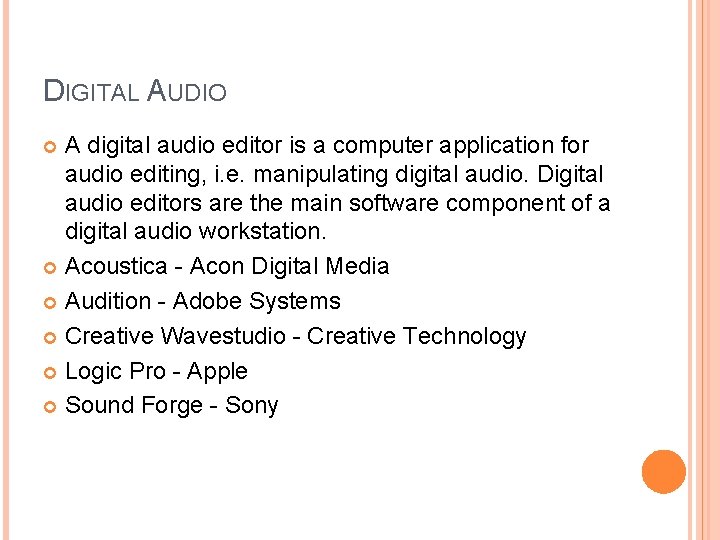
DIGITAL AUDIO A digital audio editor is a computer application for audio editing, i. e. manipulating digital audio. Digital audio editors are the main software component of a digital audio workstation. Acoustica - Acon Digital Media Audition - Adobe Systems Creative Wavestudio - Creative Technology Logic Pro - Apple Sound Forge - Sony
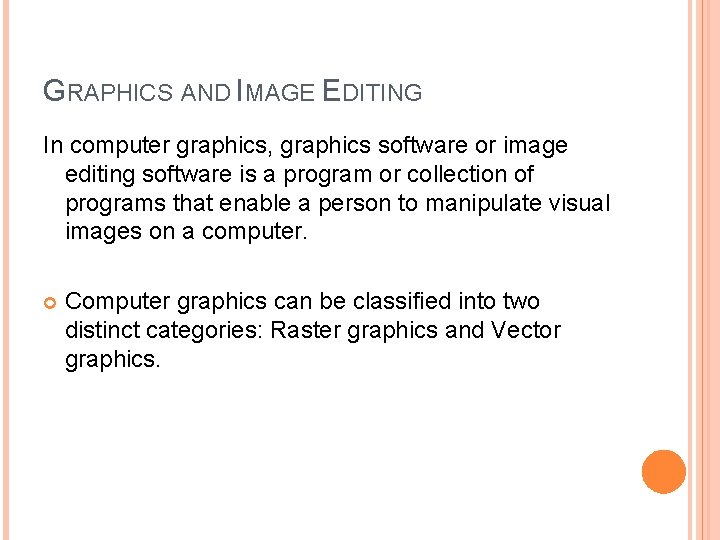
GRAPHICS AND IMAGE EDITING In computer graphics, graphics software or image editing software is a program or collection of programs that enable a person to manipulate visual images on a computer. Computer graphics can be classified into two distinct categories: Raster graphics and Vector graphics.
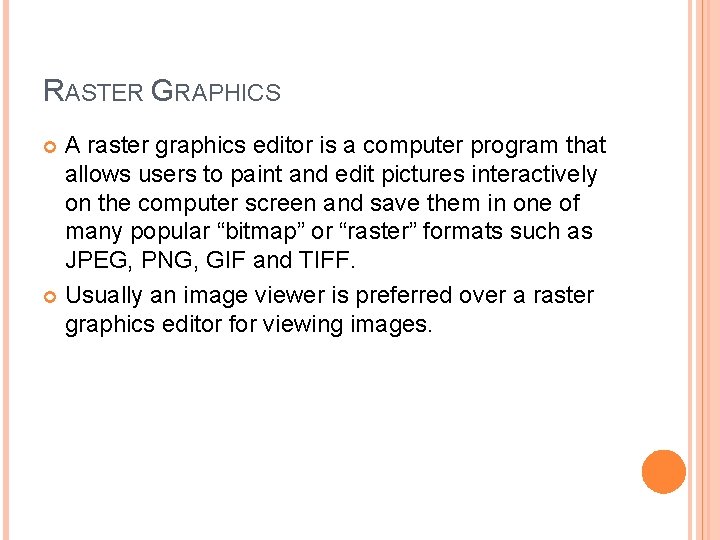
RASTER GRAPHICS A raster graphics editor is a computer program that allows users to paint and edit pictures interactively on the computer screen and save them in one of many popular “bitmap” or “raster” formats such as JPEG, PNG, GIF and TIFF. Usually an image viewer is preferred over a raster graphics editor for viewing images.
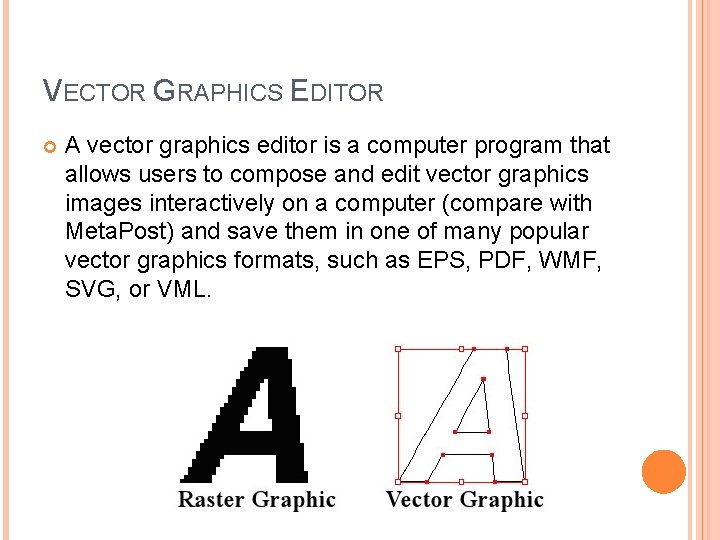
VECTOR GRAPHICS EDITOR A vector graphics editor is a computer program that allows users to compose and edit vector graphics images interactively on a computer (compare with Meta. Post) and save them in one of many popular vector graphics formats, such as EPS, PDF, WMF, SVG, or VML.
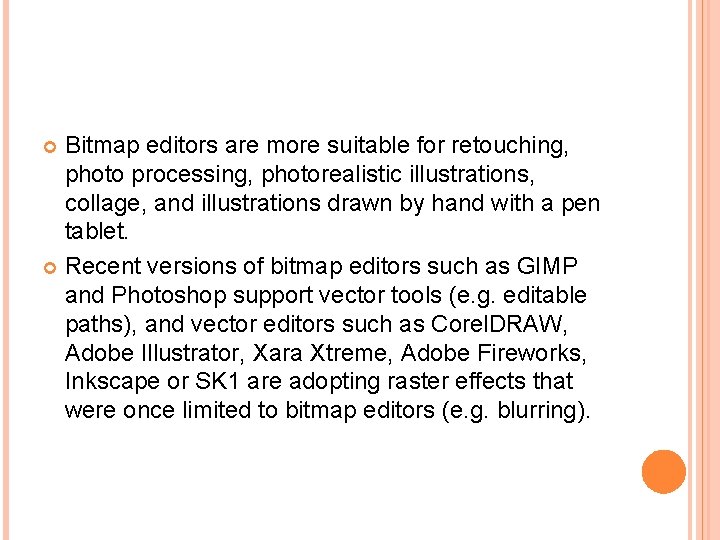
Bitmap editors are more suitable for retouching, photo processing, photorealistic illustrations, collage, and illustrations drawn by hand with a pen tablet. Recent versions of bitmap editors such as GIMP and Photoshop support vector tools (e. g. editable paths), and vector editors such as Corel. DRAW, Adobe Illustrator, Xara Xtreme, Adobe Fireworks, Inkscape or SK 1 are adopting raster effects that were once limited to bitmap editors (e. g. blurring).
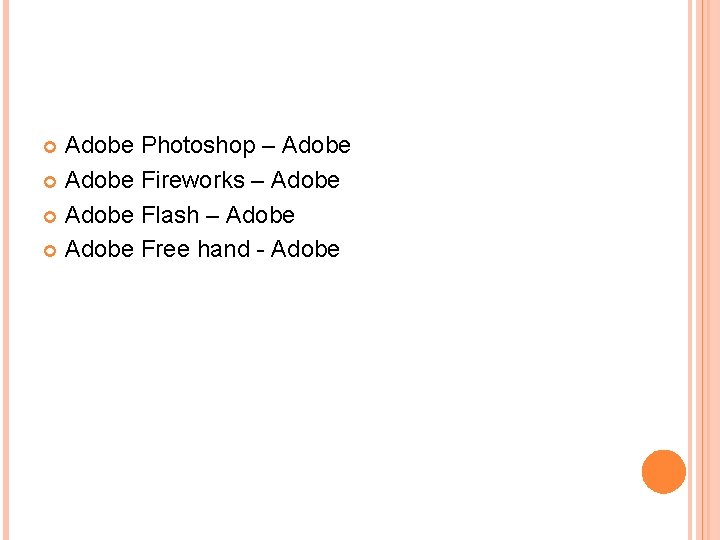
Adobe Photoshop – Adobe Fireworks – Adobe Flash – Adobe Free hand - Adobe
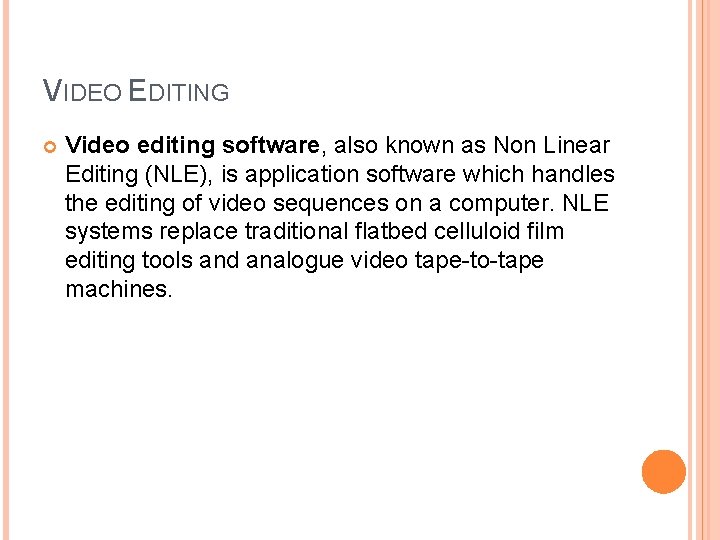
VIDEO EDITING Video editing software, also known as Non Linear Editing (NLE), is application software which handles the editing of video sequences on a computer. NLE systems replace traditional flatbed celluloid film editing tools and analogue video tape-to-tape machines.
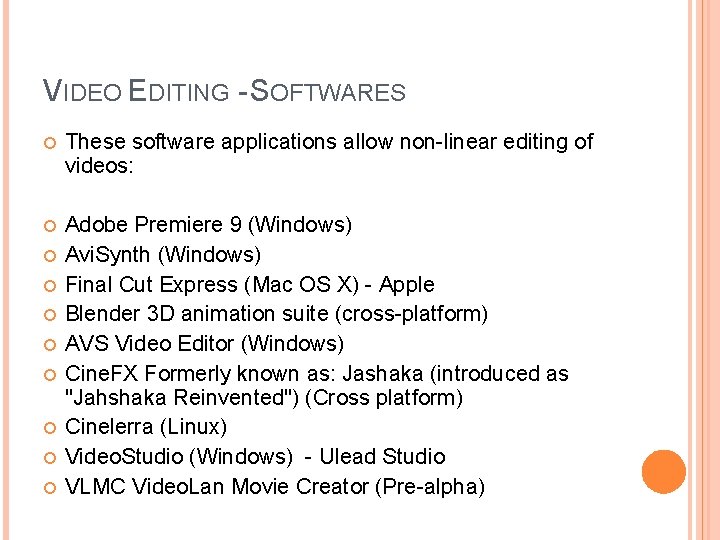
VIDEO EDITING - SOFTWARES These software applications allow non-linear editing of videos: Adobe Premiere 9 (Windows) Avi. Synth (Windows) Final Cut Express (Mac OS X) - Apple Blender 3 D animation suite (cross-platform) AVS Video Editor (Windows) Cine. FX Formerly known as: Jashaka (introduced as "Jahshaka Reinvented") (Cross platform) Cinelerra (Linux) Video. Studio (Windows) - Ulead Studio VLMC Video. Lan Movie Creator (Pre-alpha)
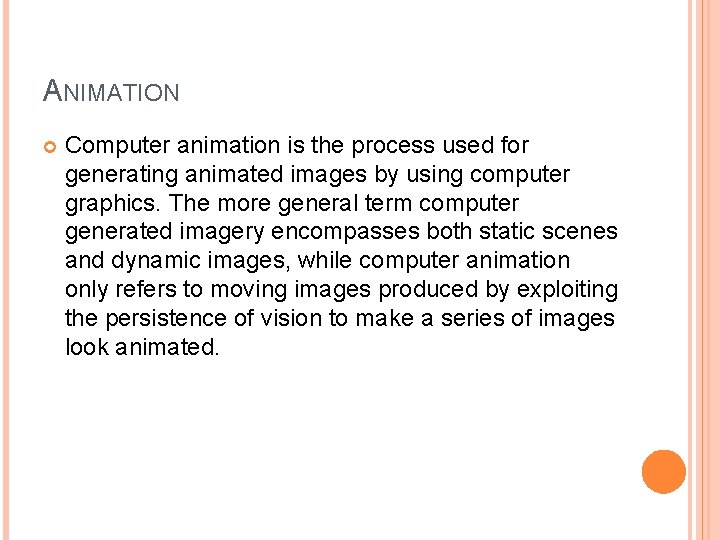
ANIMATION Computer animation is the process used for generating animated images by using computer graphics. The more general term computer generated imagery encompasses both static scenes and dynamic images, while computer animation only refers to moving images produced by exploiting the persistence of vision to make a series of images look animated.
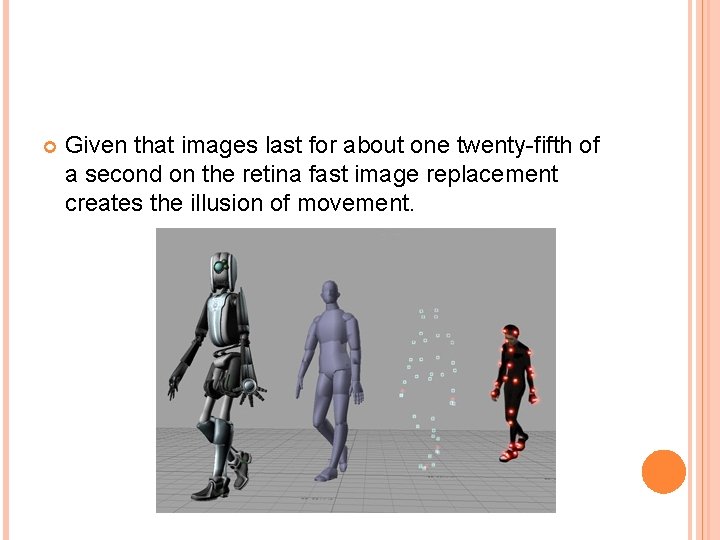
Given that images last for about one twenty-fifth of a second on the retina fast image replacement creates the illusion of movement.
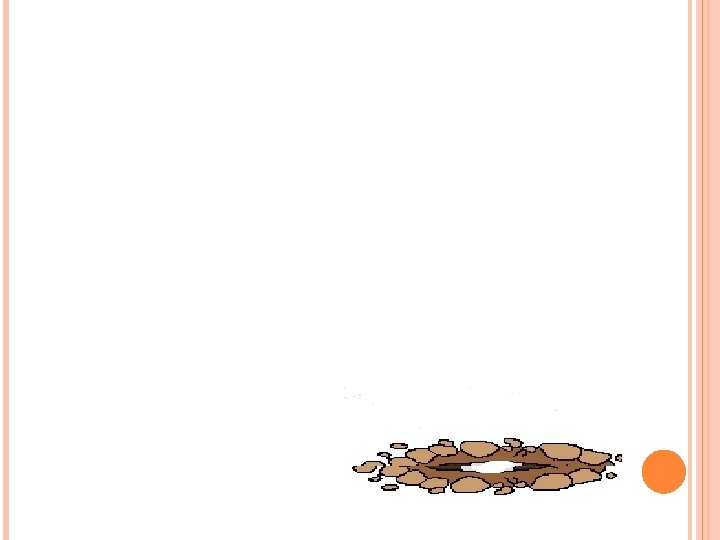
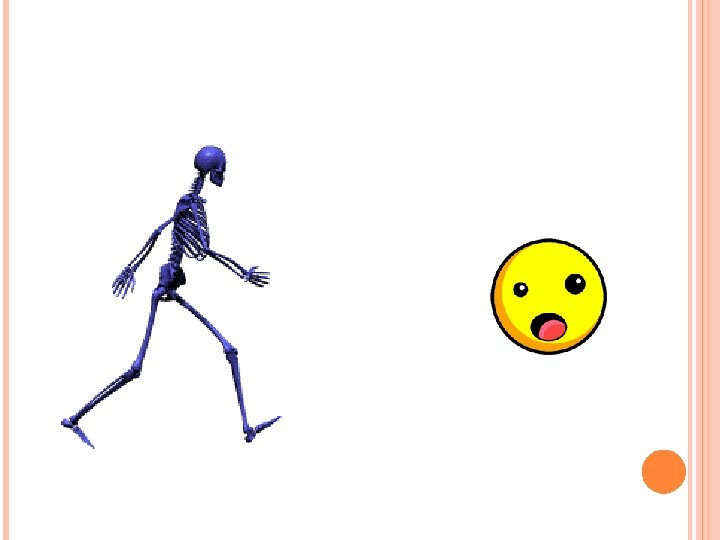
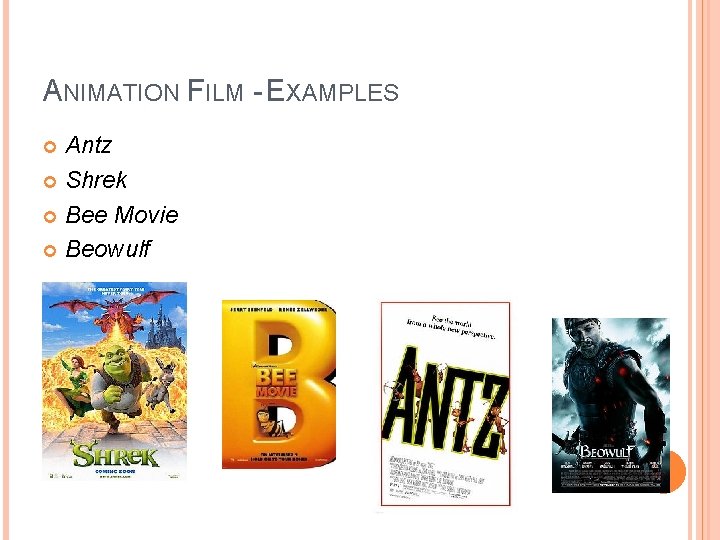
ANIMATION FILM - EXAMPLES Antz Shrek Bee Movie Beowulf
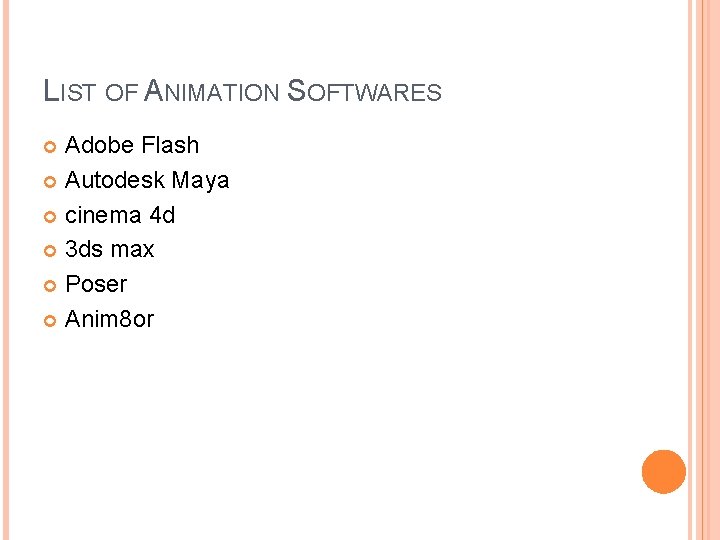
LIST OF ANIMATION SOFTWARES Adobe Flash Autodesk Maya cinema 4 d 3 ds max Poser Anim 8 or
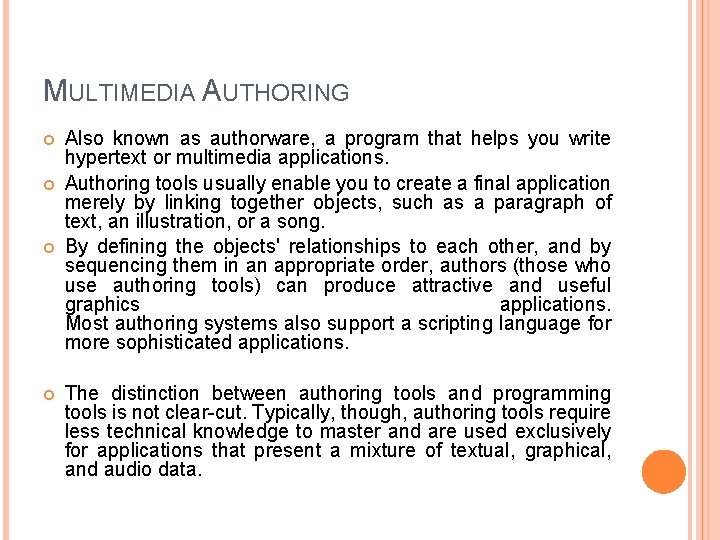
MULTIMEDIA AUTHORING Also known as authorware, a program that helps you write hypertext or multimedia applications. Authoring tools usually enable you to create a final application merely by linking together objects, such as a paragraph of text, an illustration, or a song. By defining the objects' relationships to each other, and by sequencing them in an appropriate order, authors (those who use authoring tools) can produce attractive and useful graphics applications. Most authoring systems also support a scripting language for more sophisticated applications. The distinction between authoring tools and programming tools is not clear-cut. Typically, though, authoring tools require less technical knowledge to master and are used exclusively for applications that present a mixture of textual, graphical, and audio data.
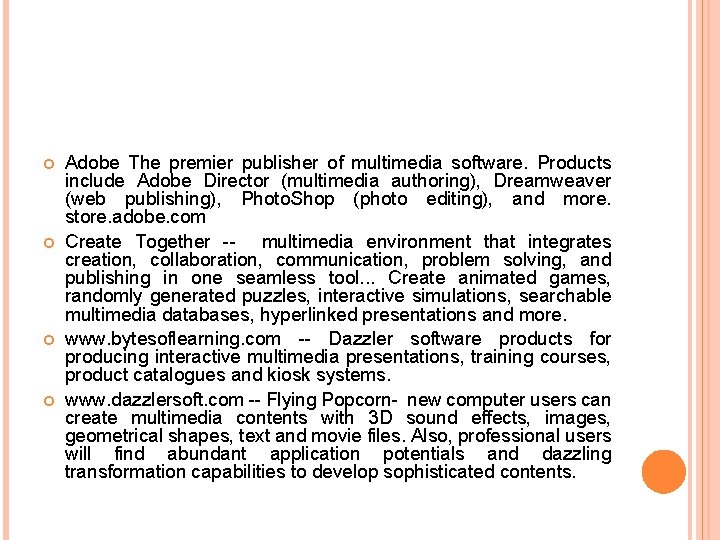
Adobe The premier publisher of multimedia software. Products include Adobe Director (multimedia authoring), Dreamweaver (web publishing), Photo. Shop (photo editing), and more. store. adobe. com Create Together -- multimedia environment that integrates creation, collaboration, communication, problem solving, and publishing in one seamless tool. . . Create animated games, randomly generated puzzles, interactive simulations, searchable multimedia databases, hyperlinked presentations and more. www. bytesoflearning. com -- Dazzler software products for producing interactive multimedia presentations, training courses, product catalogues and kiosk systems. www. dazzlersoft. com -- Flying Popcorn- new computer users can create multimedia contents with 3 D sound effects, images, geometrical shapes, text and movie files. Also, professional users will find abundant application potentials and dazzling transformation capabilities to develop sophisticated contents.
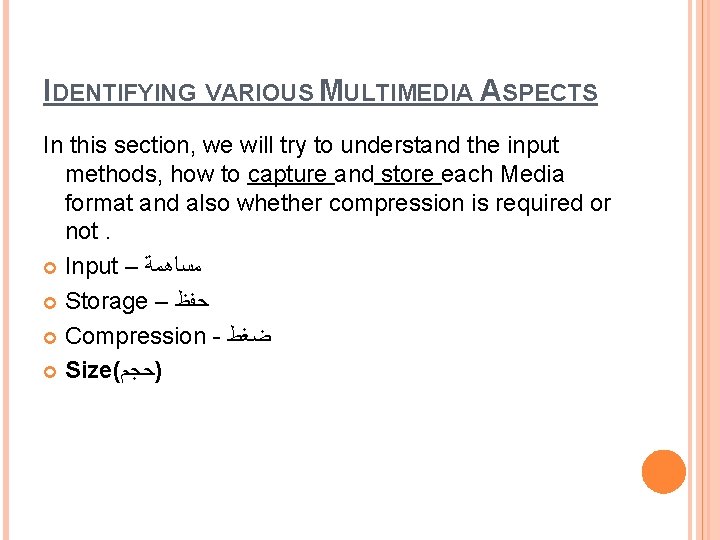
IDENTIFYING VARIOUS MULTIMEDIA ASPECTS In this section, we will try to understand the input methods, how to capture and store each Media format and also whether compression is required or not. Input – ﻣﺴﺎﻫﻤﺔ Storage – ﺣﻔﻆ Compression - ﺿﻐﻂ Size( )ﺣﺠﻢ
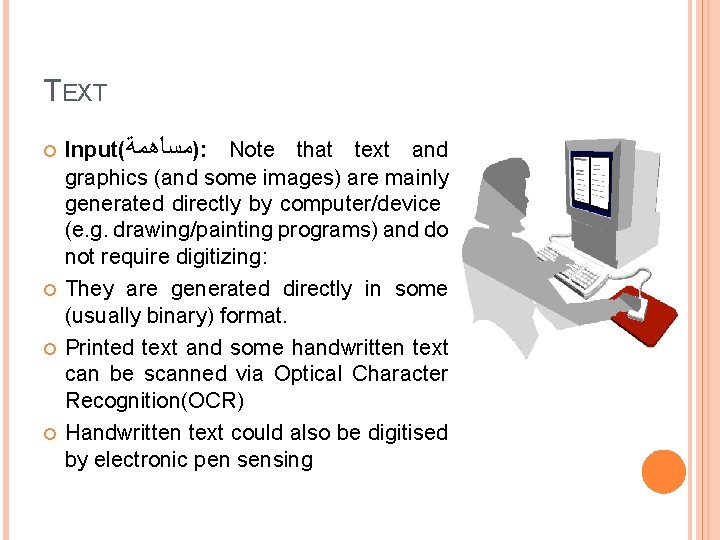
TEXT Input( )ﻣﺴﺎﻫﻤﺔ : Note that text and graphics (and some images) are mainly generated directly by computer/device (e. g. drawing/painting programs) and do not require digitizing: They are generated directly in some (usually binary) format. Printed text and some handwritten text can be scanned via Optical Character Recognition(OCR) Handwritten text could also be digitised by electronic pen sensing
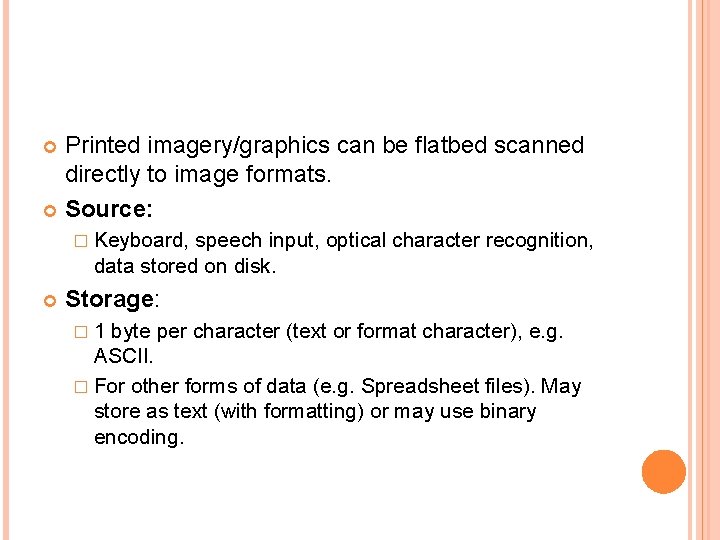
Printed imagery/graphics can be flatbed scanned directly to image formats. Source: � Keyboard, speech input, optical character recognition, data stored on disk. Storage: � 1 byte per character (text or format character), e. g. ASCII. � For other forms of data (e. g. Spreadsheet files). May store as text (with formatting) or may use binary encoding.
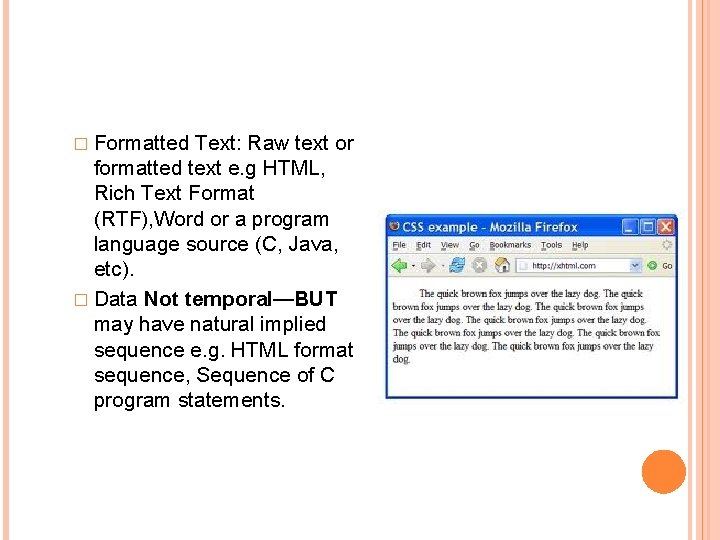
� Formatted Text: Raw text or formatted text e. g HTML, Rich Text Format (RTF), Word or a program language source (C, Java, etc). � Data Not temporal—BUT may have natural implied sequence e. g. HTML format sequence, Sequence of C program statements.
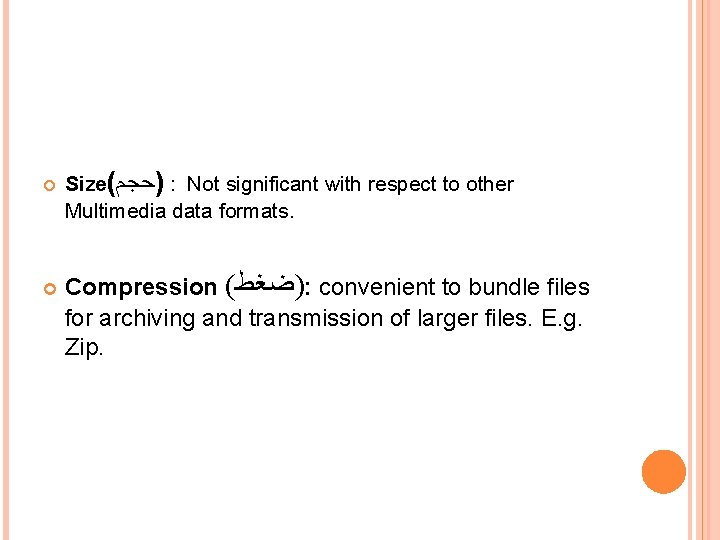
Size( )ﺣﺠﻢ : Not significant with respect to other Multimedia data formats. Compression ( )ﺿﻐﻂ : convenient to bundle files for archiving and transmission of larger files. E. g. Zip.
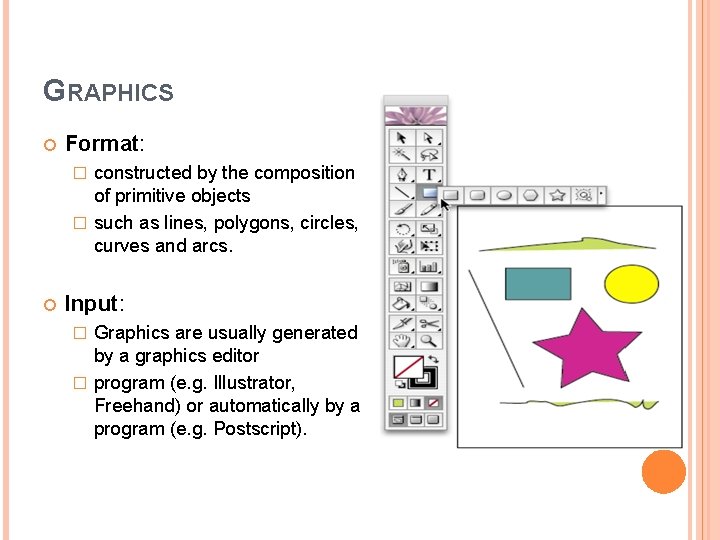
GRAPHICS Format: constructed by the composition of primitive objects � such as lines, polygons, circles, curves and arcs. � Input: Graphics are usually generated by a graphics editor � program (e. g. Illustrator, Freehand) or automatically by a program (e. g. Postscript). �
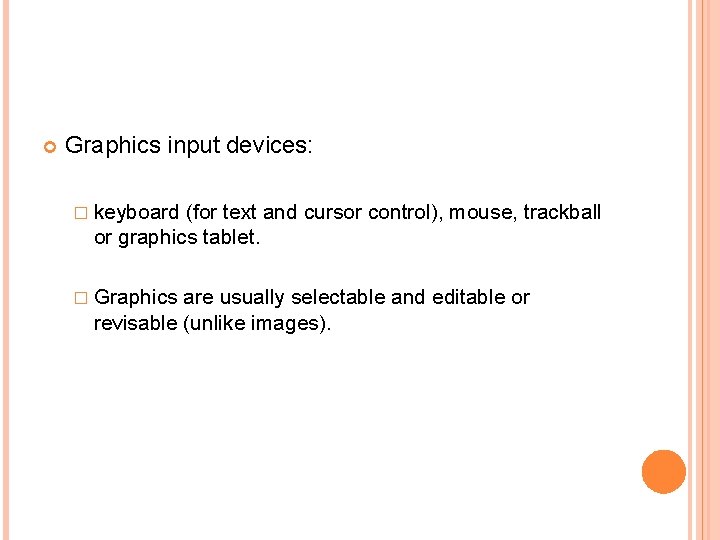
Graphics input devices: � keyboard (for text and cursor control), mouse, trackball or graphics tablet. � Graphics are usually selectable and editable or revisable (unlike images).
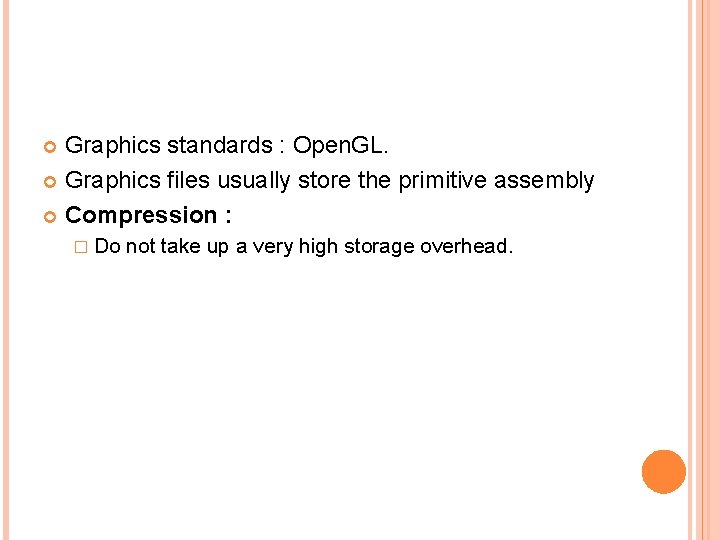
Graphics standards : Open. GL. Graphics files usually store the primitive assembly Compression : � Do not take up a very high storage overhead.
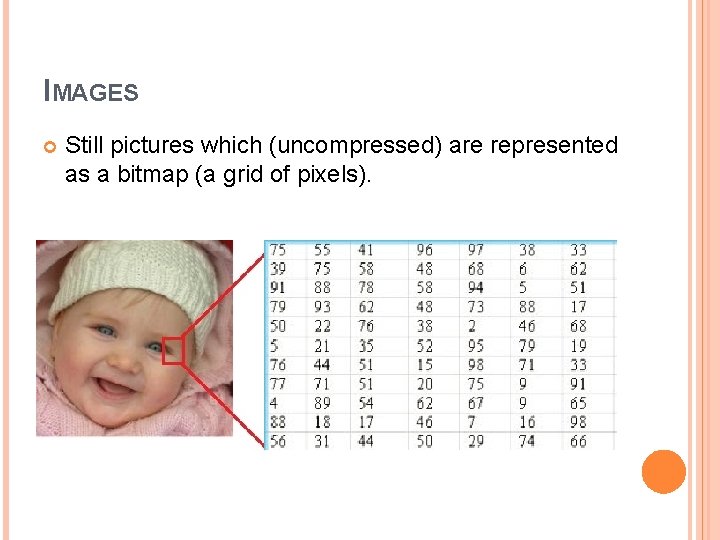
IMAGES Still pictures which (uncompressed) are represented as a bitmap (a grid of pixels).
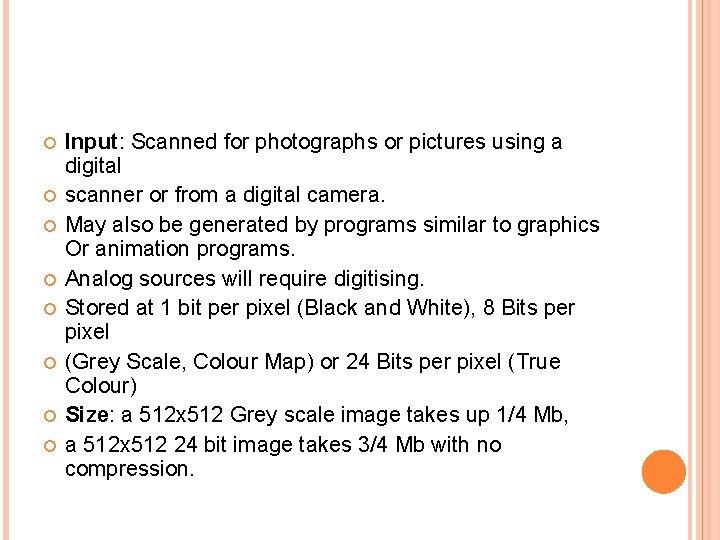
Input: Scanned for photographs or pictures using a digital scanner or from a digital camera. May also be generated by programs similar to graphics Or animation programs. Analog sources will require digitising. Stored at 1 bit per pixel (Black and White), 8 Bits per pixel (Grey Scale, Colour Map) or 24 Bits per pixel (True Colour) Size: a 512 x 512 Grey scale image takes up 1/4 Mb, a 512 x 512 24 bit image takes 3/4 Mb with no compression.
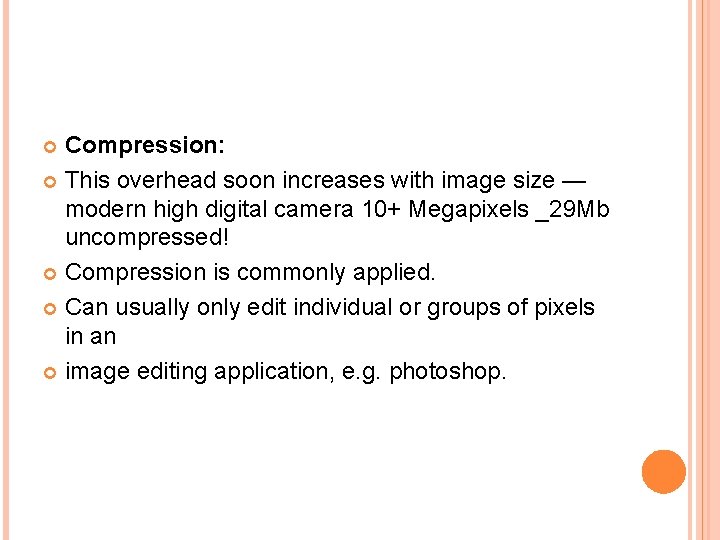
Compression: This overhead soon increases with image size — modern high digital camera 10+ Megapixels _29 Mb uncompressed! Compression is commonly applied. Can usually only edit individual or groups of pixels in an image editing application, e. g. photoshop.
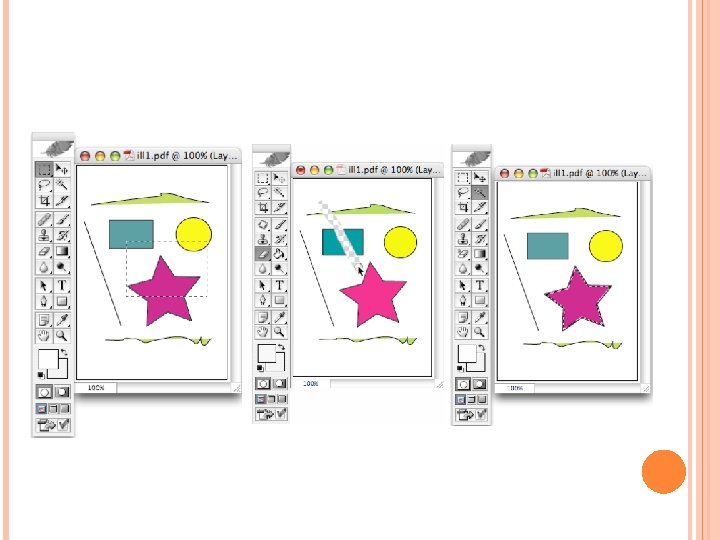
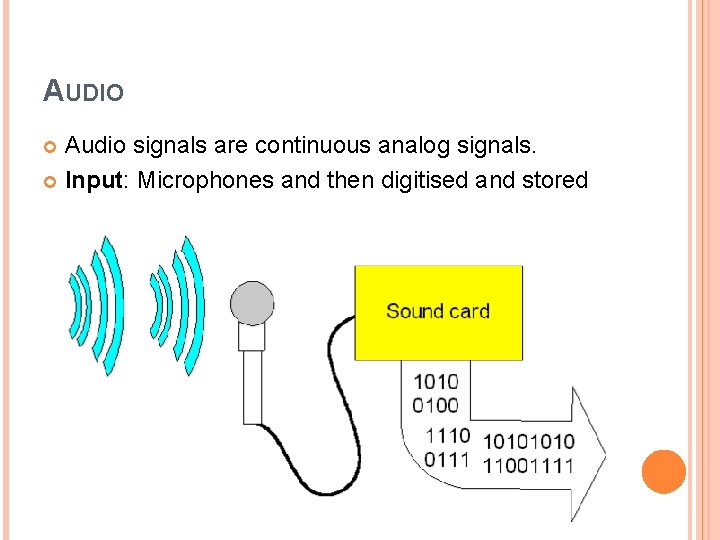
AUDIO Audio signals are continuous analog signals. Input: Microphones and then digitised and stored
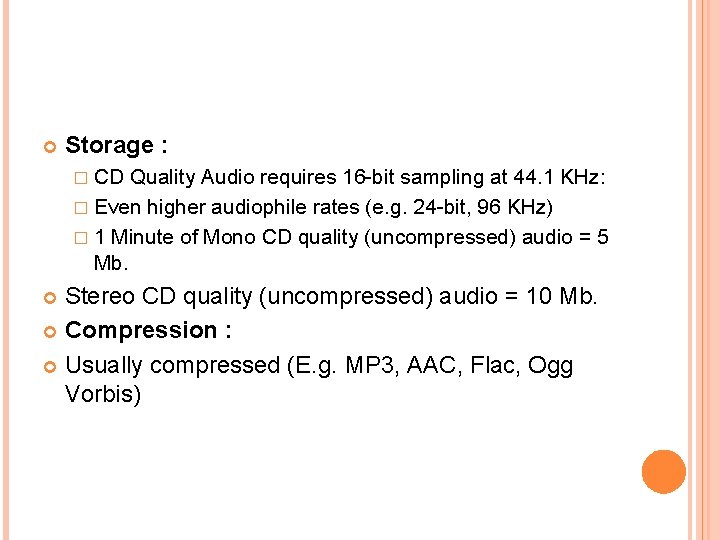
Storage : � CD Quality Audio requires 16 -bit sampling at 44. 1 KHz: � Even higher audiophile rates (e. g. 24 -bit, 96 KHz) � 1 Minute of Mono CD quality (uncompressed) audio = 5 Mb. Stereo CD quality (uncompressed) audio = 10 Mb. Compression : Usually compressed (E. g. MP 3, AAC, Flac, Ogg Vorbis)
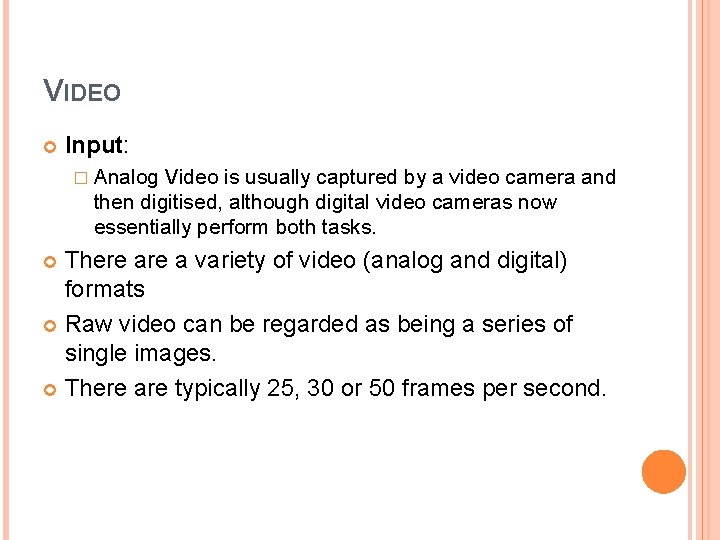
VIDEO Input: � Analog Video is usually captured by a video camera and then digitised, although digital video cameras now essentially perform both tasks. There a variety of video (analog and digital) formats Raw video can be regarded as being a series of single images. There are typically 25, 30 or 50 frames per second.
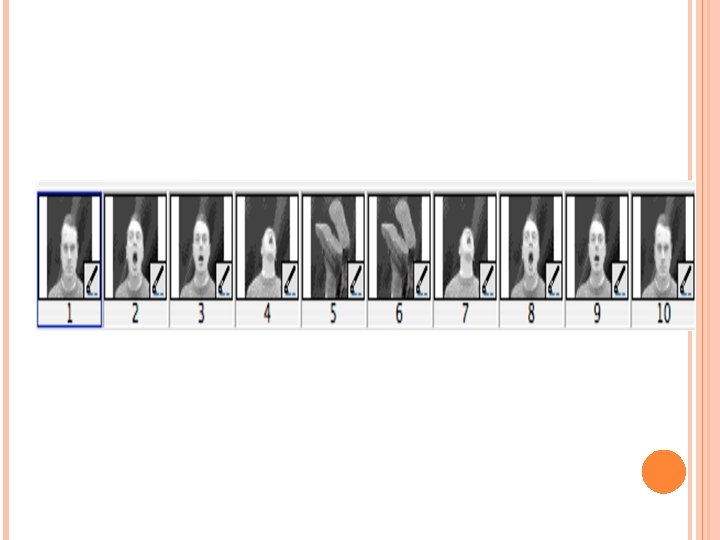
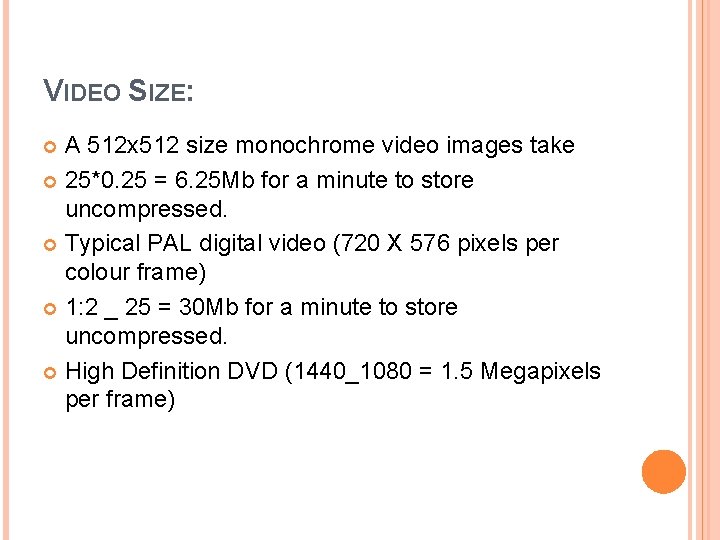
VIDEO SIZE: A 512 x 512 size monochrome video images take 25*0. 25 = 6. 25 Mb for a minute to store uncompressed. Typical PAL digital video (720 X 576 pixels per colour frame) 1: 2 _ 25 = 30 Mb for a minute to store uncompressed. High Definition DVD (1440_1080 = 1. 5 Megapixels per frame)
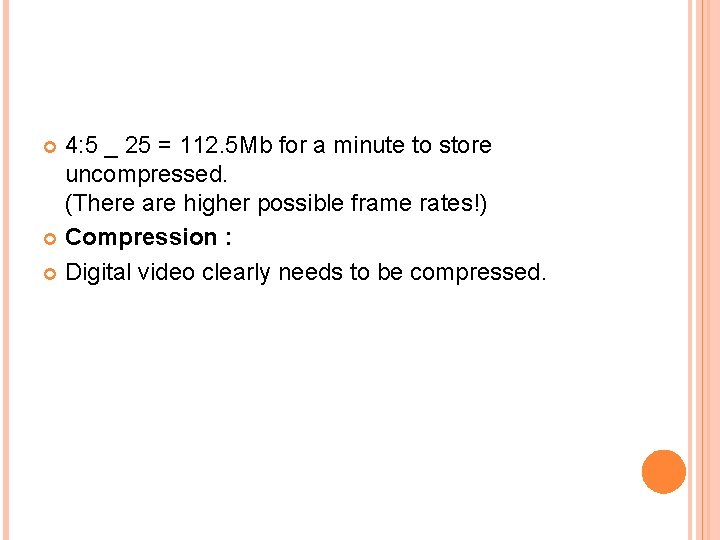
4: 5 _ 25 = 112. 5 Mb for a minute to store uncompressed. (There are higher possible frame rates!) Compression : Digital video clearly needs to be compressed.
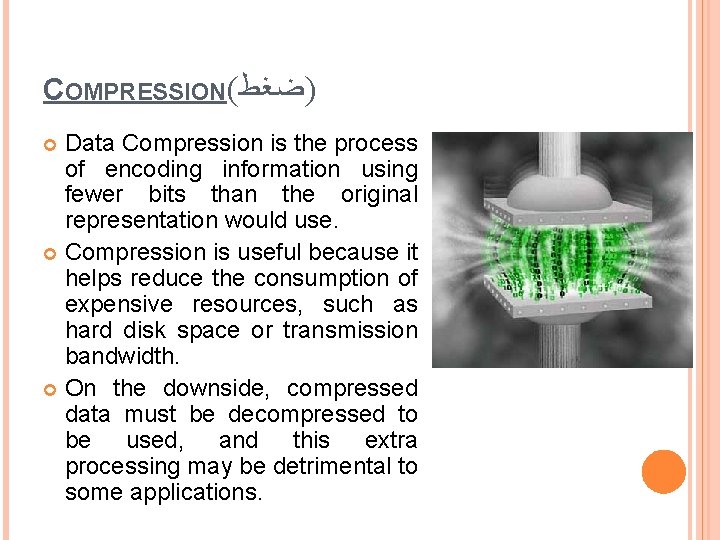
COMPRESSION( )ﺿﻐﻂ Data Compression is the process of encoding information using fewer bits than the original representation would use. Compression is useful because it helps reduce the consumption of expensive resources, such as hard disk space or transmission bandwidth. On the downside, compressed data must be decompressed to be used, and this extra processing may be detrimental to some applications.
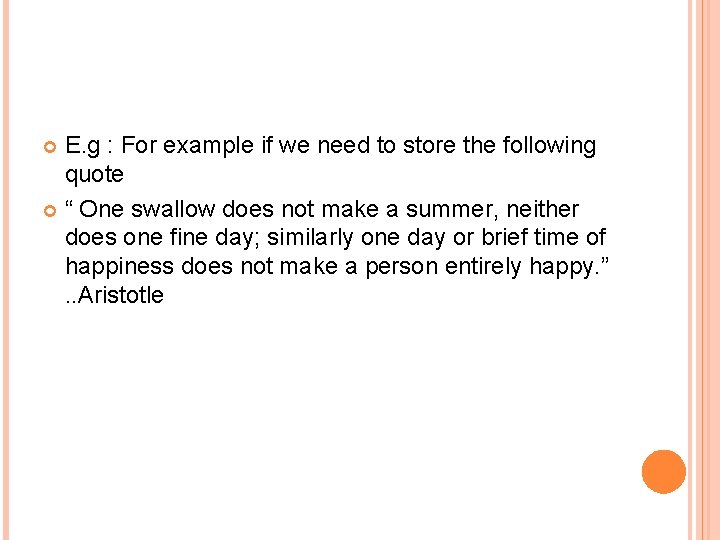
E. g : For example if we need to store the following quote “ One swallow does not make a summer, neither does one fine day; similarly one day or brief time of happiness does not make a person entirely happy. ”. . Aristotle
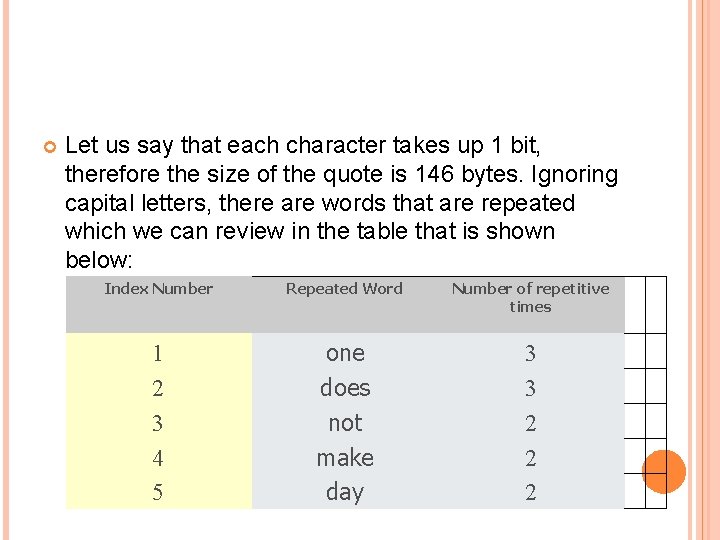
Let us say that each character takes up 1 bit, therefore the size of the quote is 146 bytes. Ignoring capital letters, there are words that are repeated which we can review in the table that is shown below: Index Number Repeated Word Number of repetitive times 1 2 3 4 5 one does not make day 3 3 2 2 2
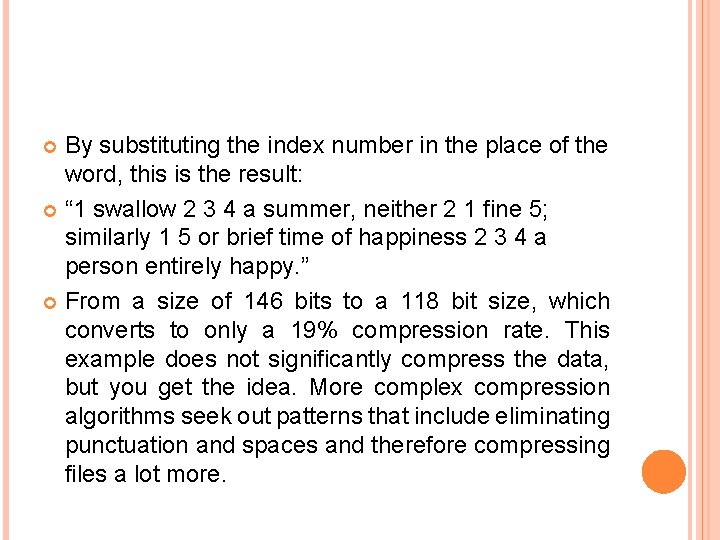
By substituting the index number in the place of the word, this is the result: “ 1 swallow 2 3 4 a summer, neither 2 1 fine 5; similarly 1 5 or brief time of happiness 2 3 4 a person entirely happy. ” From a size of 146 bits to a 118 bit size, which converts to only a 19% compression rate. This example does not significantly compress the data, but you get the idea. More complex compression algorithms seek out patterns that include eliminating punctuation and spaces and therefore compressing files a lot more.
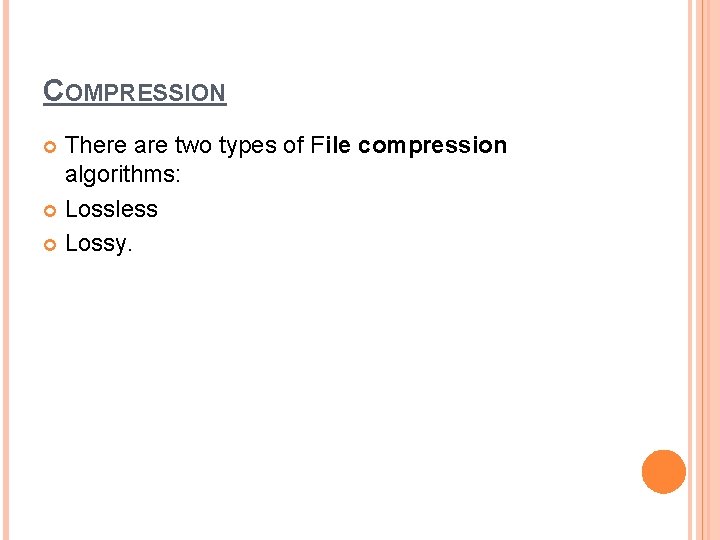
COMPRESSION There are two types of File compression algorithms: Lossless Lossy.
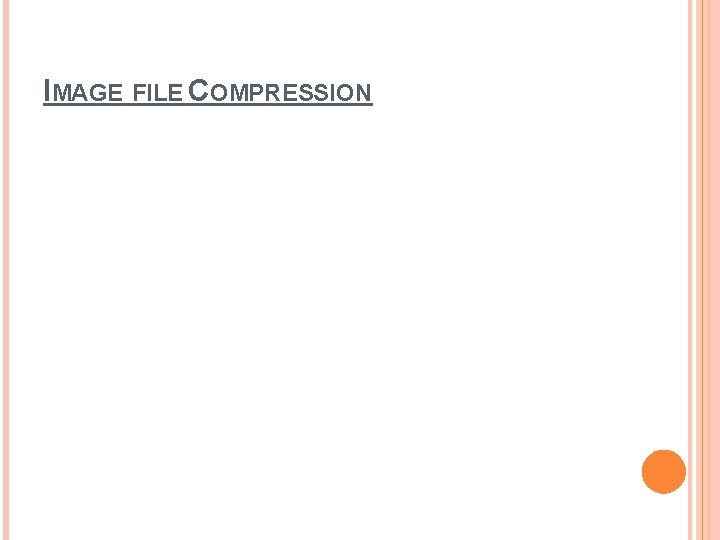
IMAGE FILE COMPRESSION
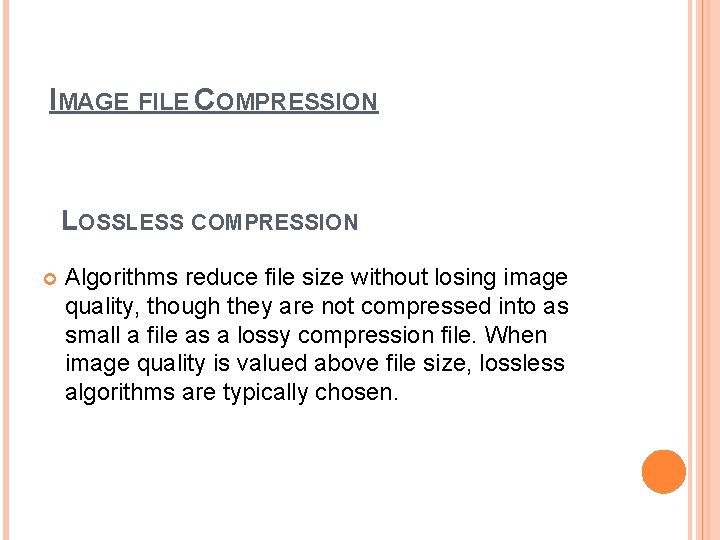
IMAGE FILE COMPRESSION LOSSLESS COMPRESSION Algorithms reduce file size without losing image quality, though they are not compressed into as small a file as a lossy compression file. When image quality is valued above file size, lossless algorithms are typically chosen.
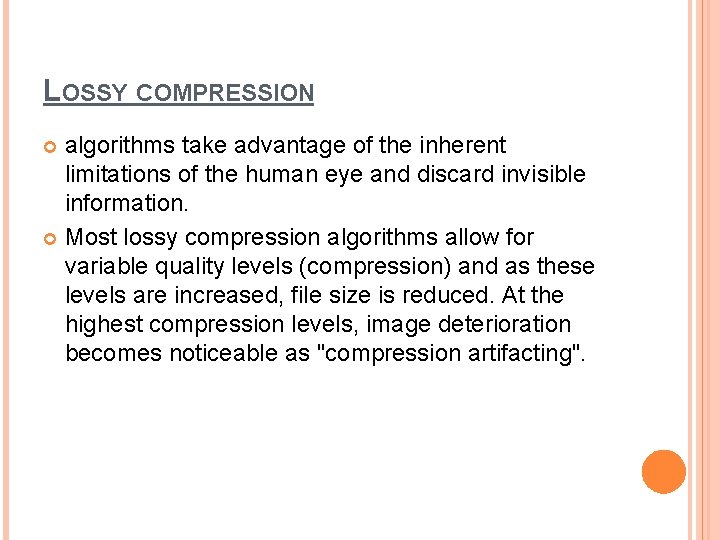
LOSSY COMPRESSION algorithms take advantage of the inherent limitations of the human eye and discard invisible information. Most lossy compression algorithms allow for variable quality levels (compression) and as these levels are increased, file size is reduced. At the highest compression levels, image deterioration becomes noticeable as "compression artifacting".
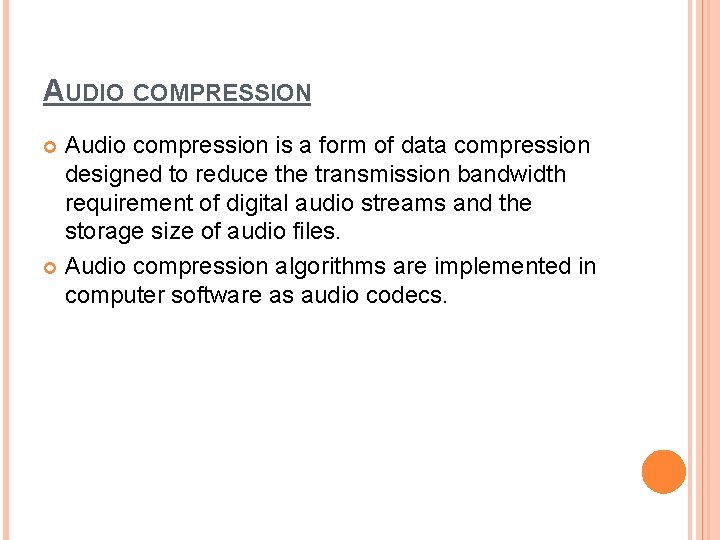
AUDIO COMPRESSION Audio compression is a form of data compression designed to reduce the transmission bandwidth requirement of digital audio streams and the storage size of audio files. Audio compression algorithms are implemented in computer software as audio codecs.
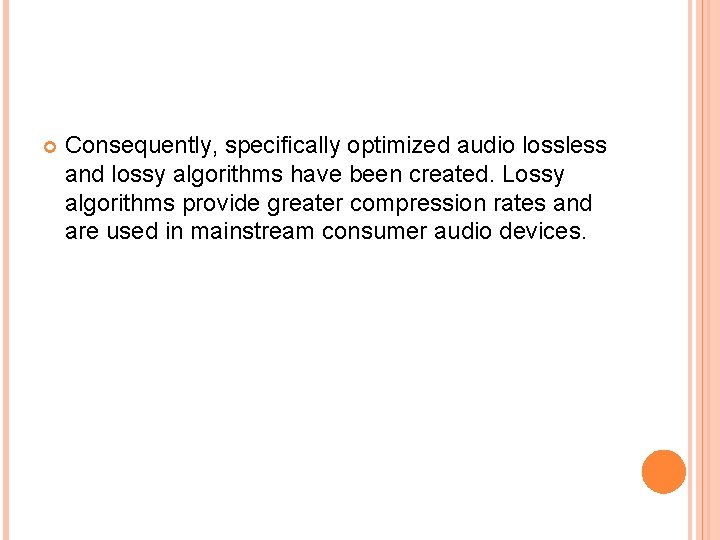
Consequently, specifically optimized audio lossless and lossy algorithms have been created. Lossy algorithms provide greater compression rates and are used in mainstream consumer audio devices.
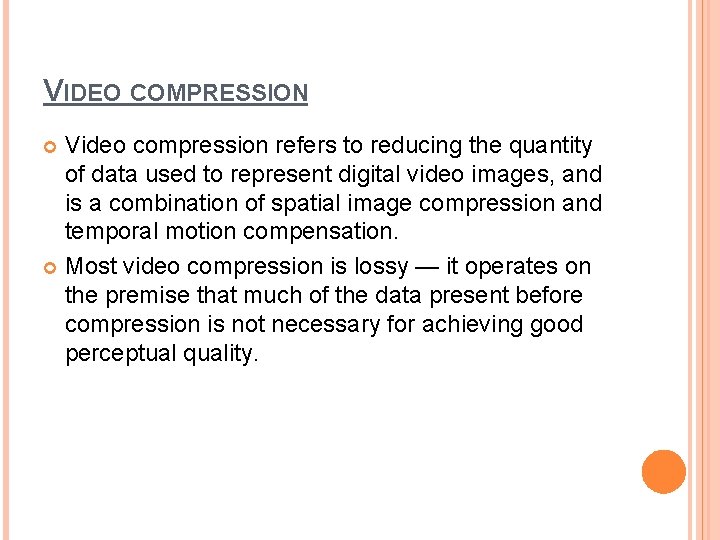
VIDEO COMPRESSION Video compression refers to reducing the quantity of data used to represent digital video images, and is a combination of spatial image compression and temporal motion compensation. Most video compression is lossy — it operates on the premise that much of the data present before compression is not necessary for achieving good perceptual quality.
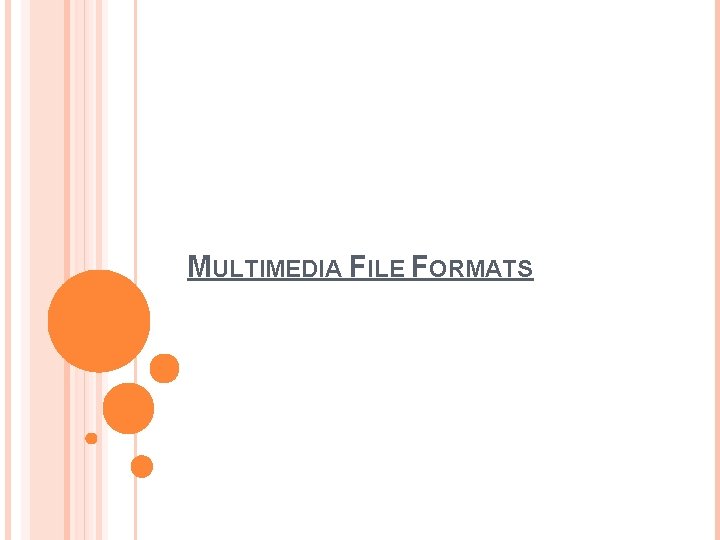
MULTIMEDIA FILE FORMATS
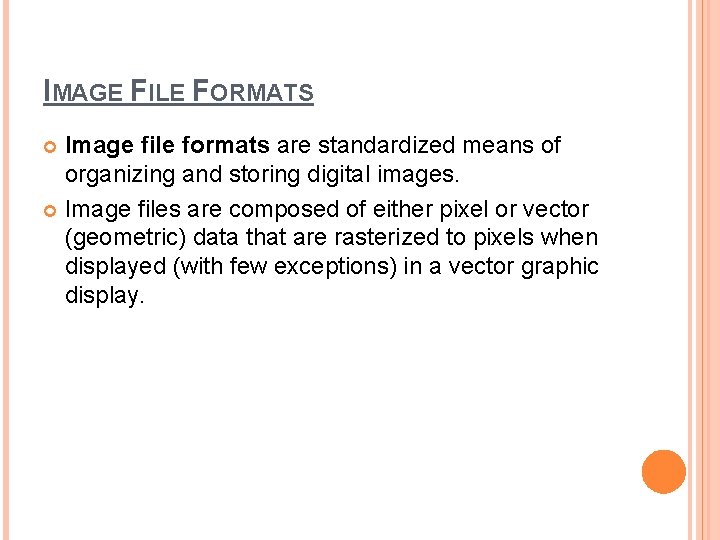
IMAGE FILE FORMATS Image file formats are standardized means of organizing and storing digital images. Image files are composed of either pixel or vector (geometric) data that are rasterized to pixels when displayed (with few exceptions) in a vector graphic display.
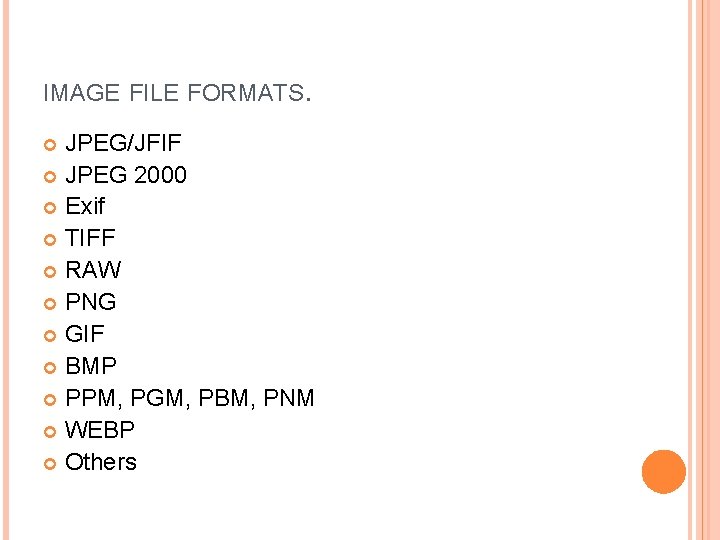
IMAGE FILE FORMATS. JPEG/JFIF JPEG 2000 Exif TIFF RAW PNG GIF BMP PPM, PGM, PBM, PNM WEBP Others
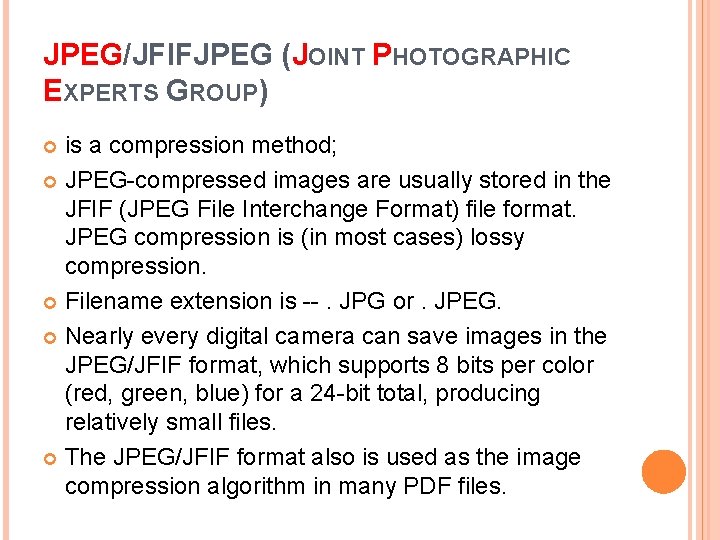
JPEG/JFIFJPEG (JOINT PHOTOGRAPHIC EXPERTS GROUP) is a compression method; JPEG-compressed images are usually stored in the JFIF (JPEG File Interchange Format) file format. JPEG compression is (in most cases) lossy compression. Filename extension is --. JPG or. JPEG. Nearly every digital camera can save images in the JPEG/JFIF format, which supports 8 bits per color (red, green, blue) for a 24 -bit total, producing relatively small files. The JPEG/JFIF format also is used as the image compression algorithm in many PDF files.
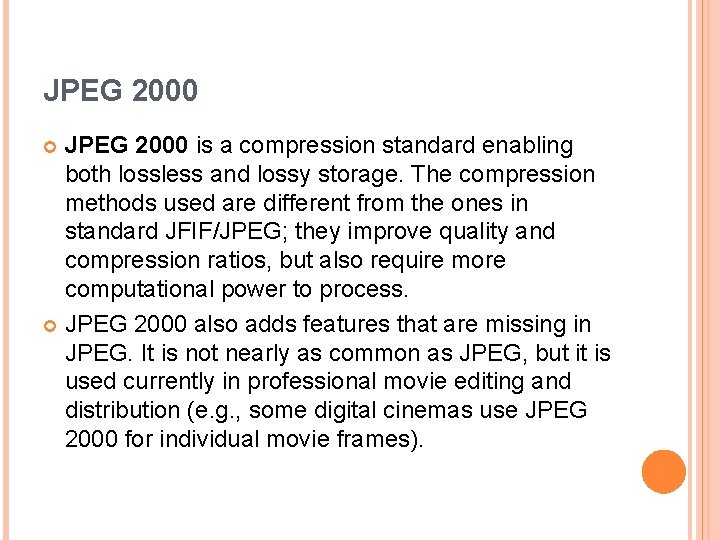
JPEG 2000 is a compression standard enabling both lossless and lossy storage. The compression methods used are different from the ones in standard JFIF/JPEG; they improve quality and compression ratios, but also require more computational power to process. JPEG 2000 also adds features that are missing in JPEG. It is not nearly as common as JPEG, but it is used currently in professional movie editing and distribution (e. g. , some digital cinemas use JPEG 2000 for individual movie frames).
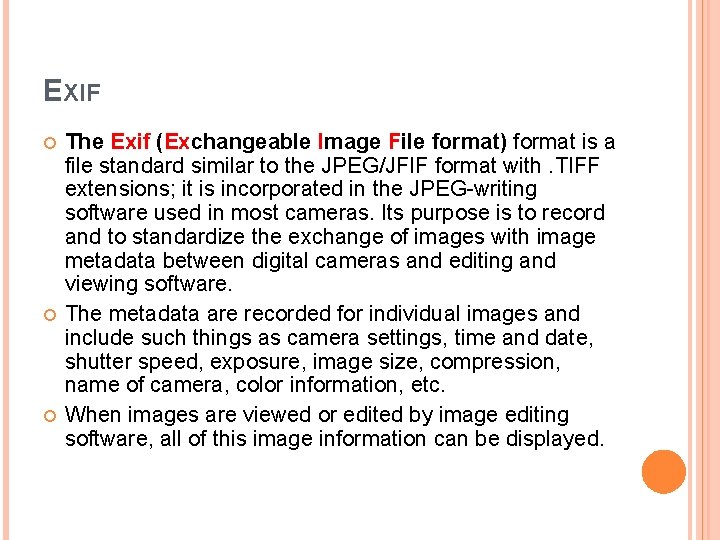
EXIF The Exif (Exchangeable Image File format) format is a file standard similar to the JPEG/JFIF format with. TIFF extensions; it is incorporated in the JPEG-writing software used in most cameras. Its purpose is to record and to standardize the exchange of images with image metadata between digital cameras and editing and viewing software. The metadata are recorded for individual images and include such things as camera settings, time and date, shutter speed, exposure, image size, compression, name of camera, color information, etc. When images are viewed or edited by image editing software, all of this image information can be displayed.
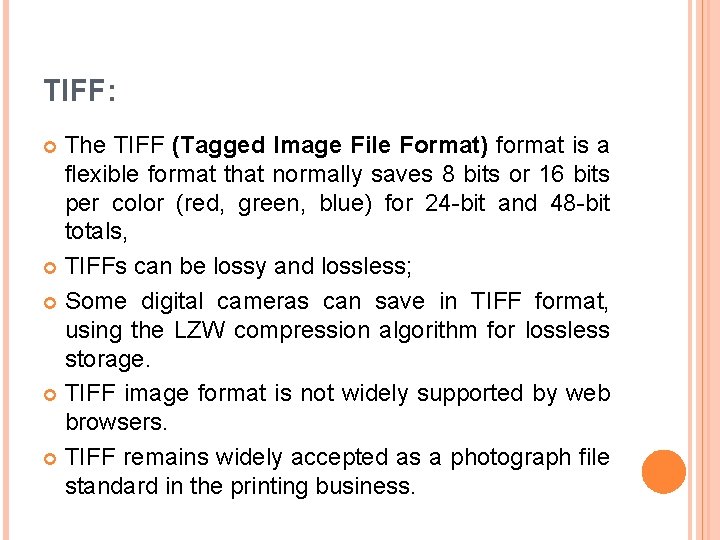
TIFF: The TIFF (Tagged Image File Format) format is a flexible format that normally saves 8 bits or 16 bits per color (red, green, blue) for 24 -bit and 48 -bit totals, TIFFs can be lossy and lossless; Some digital cameras can save in TIFF format, using the LZW compression algorithm for lossless storage. TIFF image format is not widely supported by web browsers. TIFF remains widely accepted as a photograph file standard in the printing business.
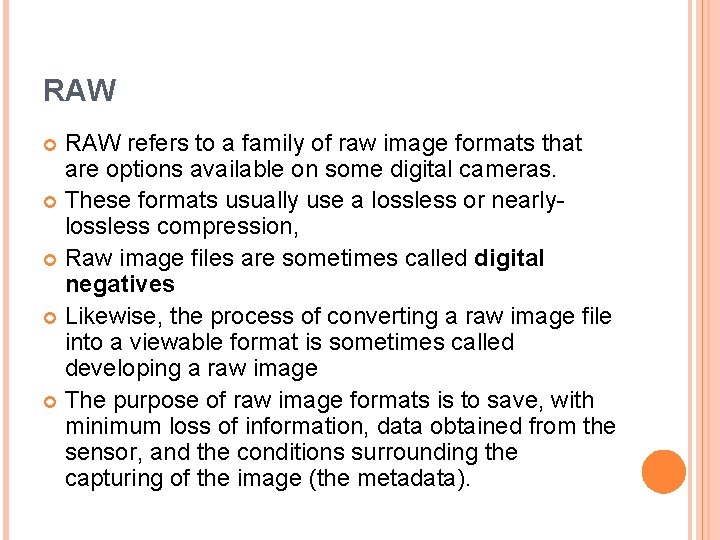
RAW refers to a family of raw image formats that are options available on some digital cameras. These formats usually use a lossless or nearlylossless compression, Raw image files are sometimes called digital negatives Likewise, the process of converting a raw image file into a viewable format is sometimes called developing a raw image The purpose of raw image formats is to save, with minimum loss of information, data obtained from the sensor, and the conditions surrounding the capturing of the image (the metadata).
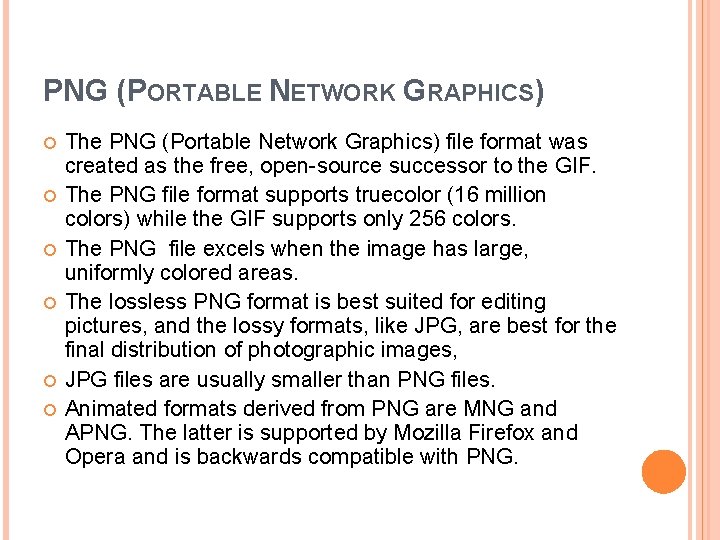
PNG (PORTABLE NETWORK GRAPHICS) The PNG (Portable Network Graphics) file format was created as the free, open-source successor to the GIF. The PNG file format supports truecolor (16 million colors) while the GIF supports only 256 colors. The PNG file excels when the image has large, uniformly colored areas. The lossless PNG format is best suited for editing pictures, and the lossy formats, like JPG, are best for the final distribution of photographic images, JPG files are usually smaller than PNG files. Animated formats derived from PNG are MNG and APNG. The latter is supported by Mozilla Firefox and Opera and is backwards compatible with PNG.
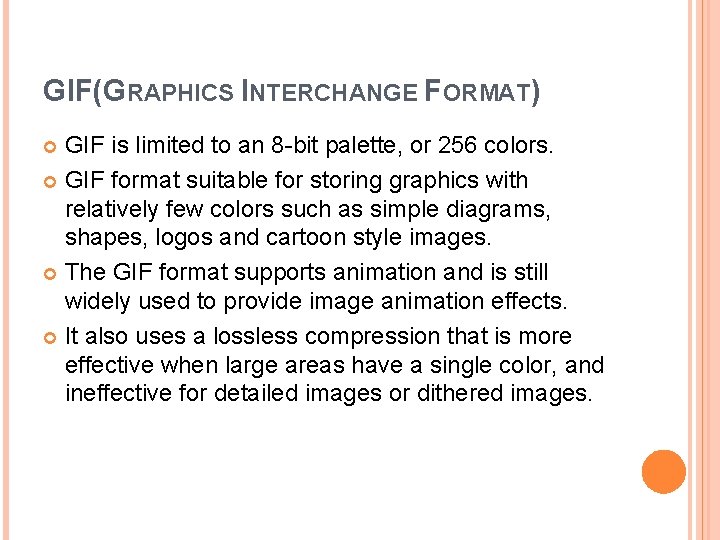
GIF(GRAPHICS INTERCHANGE FORMAT) GIF is limited to an 8 -bit palette, or 256 colors. GIF format suitable for storing graphics with relatively few colors such as simple diagrams, shapes, logos and cartoon style images. The GIF format supports animation and is still widely used to provide image animation effects. It also uses a lossless compression that is more effective when large areas have a single color, and ineffective for detailed images or dithered images.
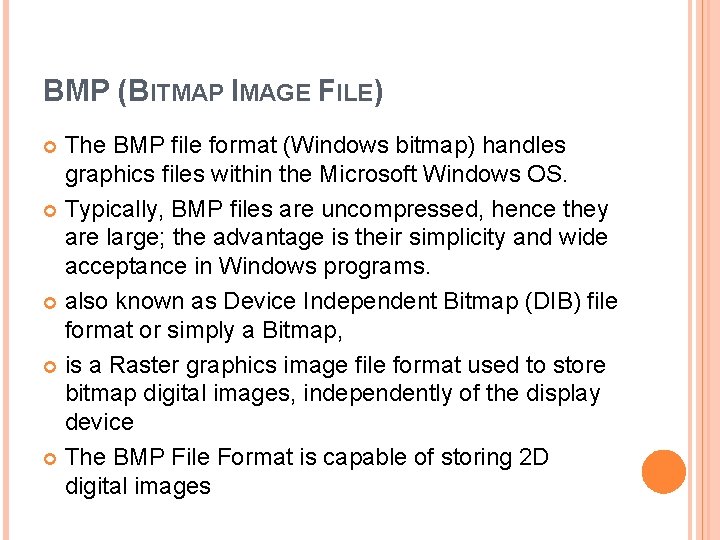
BMP (BITMAP IMAGE FILE) The BMP file format (Windows bitmap) handles graphics files within the Microsoft Windows OS. Typically, BMP files are uncompressed, hence they are large; the advantage is their simplicity and wide acceptance in Windows programs. also known as Device Independent Bitmap (DIB) file format or simply a Bitmap, is a Raster graphics image file format used to store bitmap digital images, independently of the display device The BMP File Format is capable of storing 2 D digital images
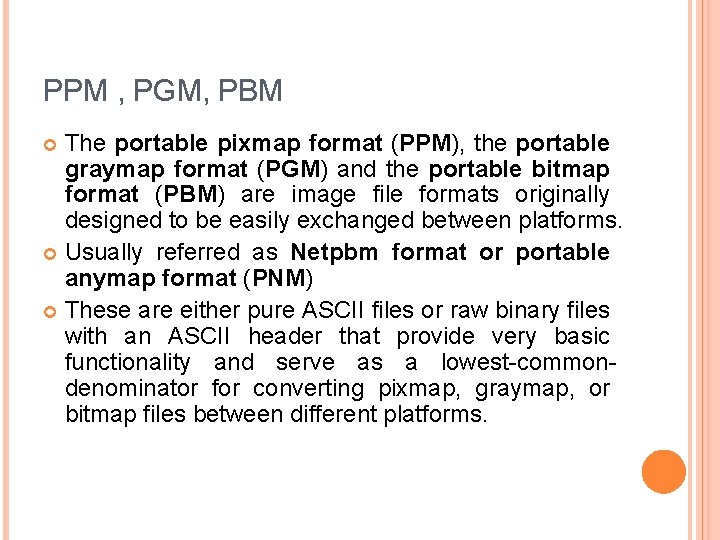
PPM , PGM, PBM The portable pixmap format (PPM), the portable graymap format (PGM) and the portable bitmap format (PBM) are image file formats originally designed to be easily exchanged between platforms. Usually referred as Netpbm format or portable anymap format (PNM) These are either pure ASCII files or raw binary files with an ASCII header that provide very basic functionality and serve as a lowest-commondenominator for converting pixmap, graymap, or bitmap files between different platforms.
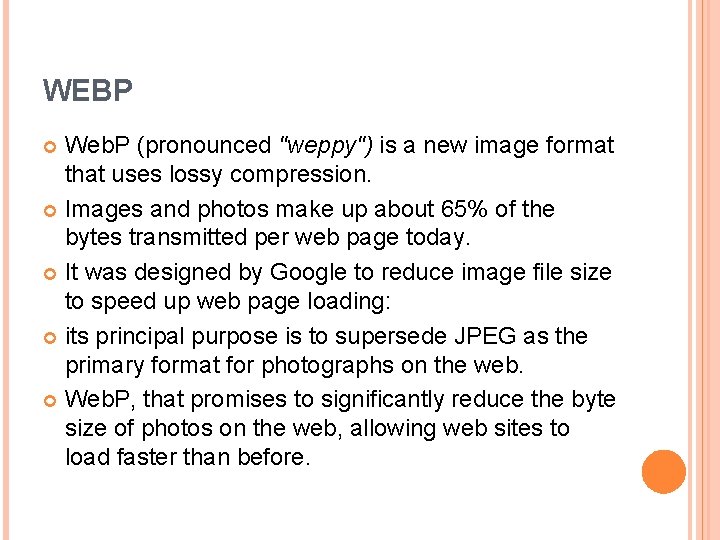
WEBP Web. P (pronounced "weppy") is a new image format that uses lossy compression. Images and photos make up about 65% of the bytes transmitted per web page today. It was designed by Google to reduce image file size to speed up web page loading: its principal purpose is to supersede JPEG as the primary format for photographs on the web. Web. P, that promises to significantly reduce the byte size of photos on the web, allowing web sites to load faster than before.
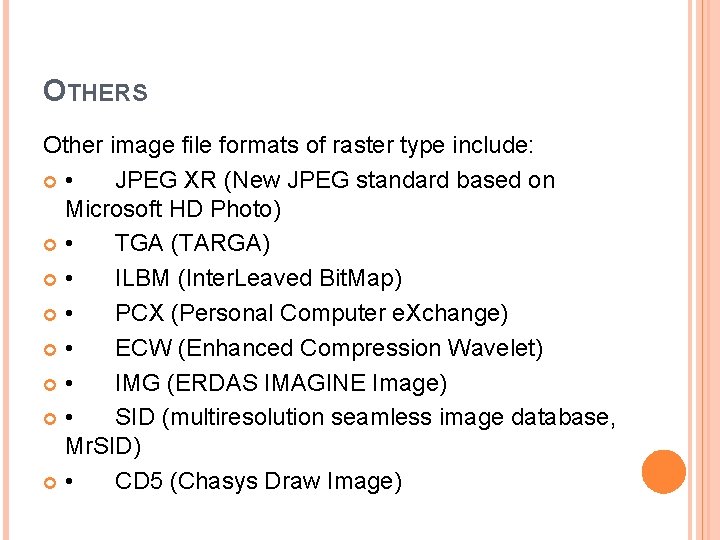
OTHERS Other image file formats of raster type include: • JPEG XR (New JPEG standard based on Microsoft HD Photo) • TGA (TARGA) • ILBM (Inter. Leaved Bit. Map) • PCX (Personal Computer e. Xchange) • ECW (Enhanced Compression Wavelet) • IMG (ERDAS IMAGINE Image) • SID (multiresolution seamless image database, Mr. SID) • CD 5 (Chasys Draw Image)
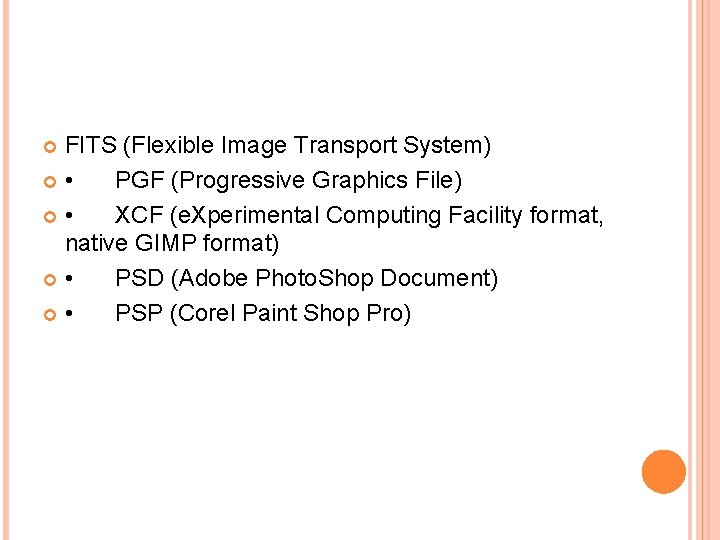
FITS (Flexible Image Transport System) • PGF (Progressive Graphics File) • XCF (e. Xperimental Computing Facility format, native GIMP format) • PSD (Adobe Photo. Shop Document) • PSP (Corel Paint Shop Pro)
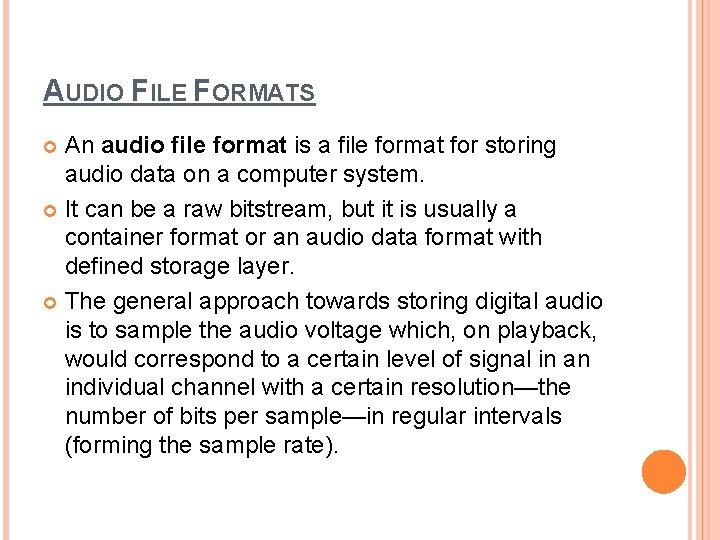
AUDIO FILE FORMATS An audio file format is a file format for storing audio data on a computer system. It can be a raw bitstream, but it is usually a container format or an audio data format with defined storage layer. The general approach towards storing digital audio is to sample the audio voltage which, on playback, would correspond to a certain level of signal in an individual channel with a certain resolution—the number of bits per sample—in regular intervals (forming the sample rate).
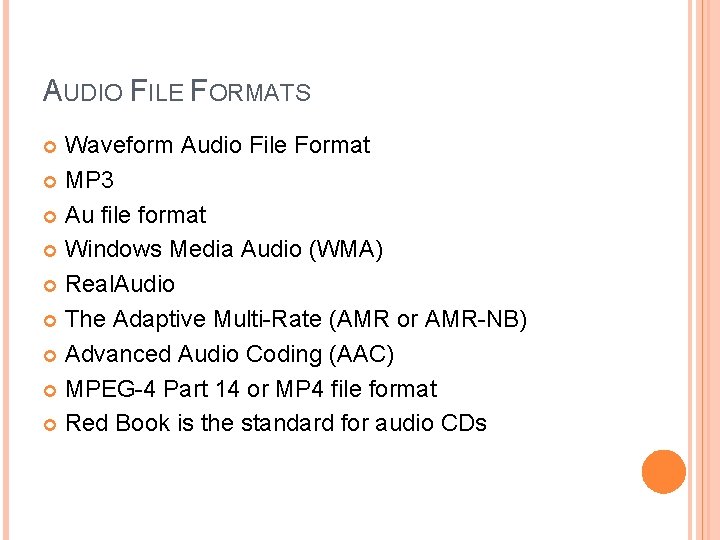
AUDIO FILE FORMATS Waveform Audio File Format MP 3 Au file format Windows Media Audio (WMA) Real. Audio The Adaptive Multi-Rate (AMR or AMR-NB) Advanced Audio Coding (AAC) MPEG-4 Part 14 or MP 4 file format Red Book is the standard for audio CDs
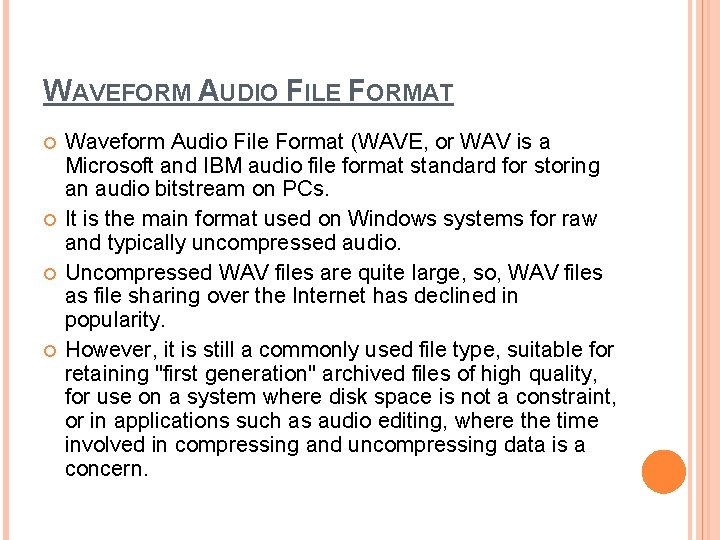
WAVEFORM AUDIO FILE FORMAT Waveform Audio File Format (WAVE, or WAV is a Microsoft and IBM audio file format standard for storing an audio bitstream on PCs. It is the main format used on Windows systems for raw and typically uncompressed audio. Uncompressed WAV files are quite large, so, WAV files as file sharing over the Internet has declined in popularity. However, it is still a commonly used file type, suitable for retaining "first generation" archived files of high quality, for use on a system where disk space is not a constraint, or in applications such as audio editing, where the time involved in compressing and uncompressing data is a concern.
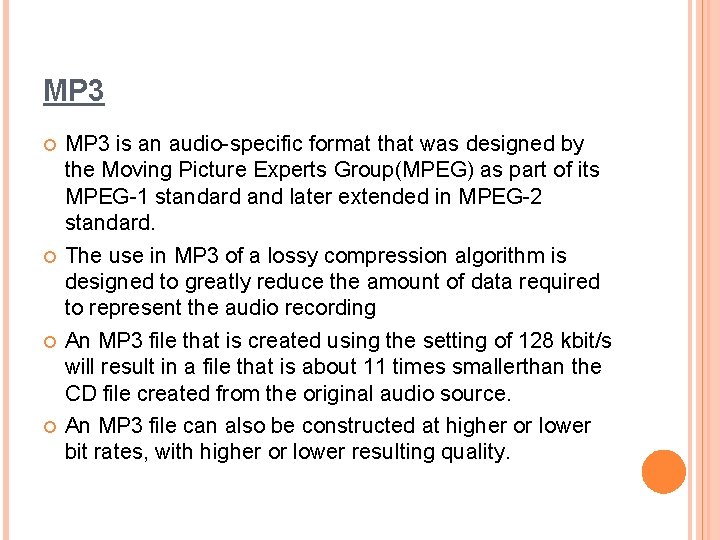
MP 3 MP 3 is an audio-specific format that was designed by the Moving Picture Experts Group(MPEG) as part of its MPEG-1 standard and later extended in MPEG-2 standard. The use in MP 3 of a lossy compression algorithm is designed to greatly reduce the amount of data required to represent the audio recording An MP 3 file that is created using the setting of 128 kbit/s will result in a file that is about 11 times smallerthan the CD file created from the original audio source. An MP 3 file can also be constructed at higher or lower bit rates, with higher or lower resulting quality.
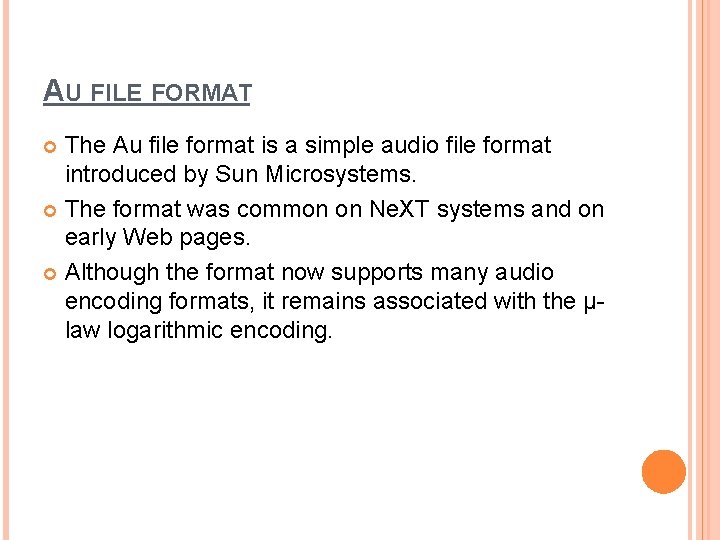
AU FILE FORMAT The Au file format is a simple audio file format introduced by Sun Microsystems. The format was common on Ne. XT systems and on early Web pages. Although the format now supports many audio encoding formats, it remains associated with the µlaw logarithmic encoding.
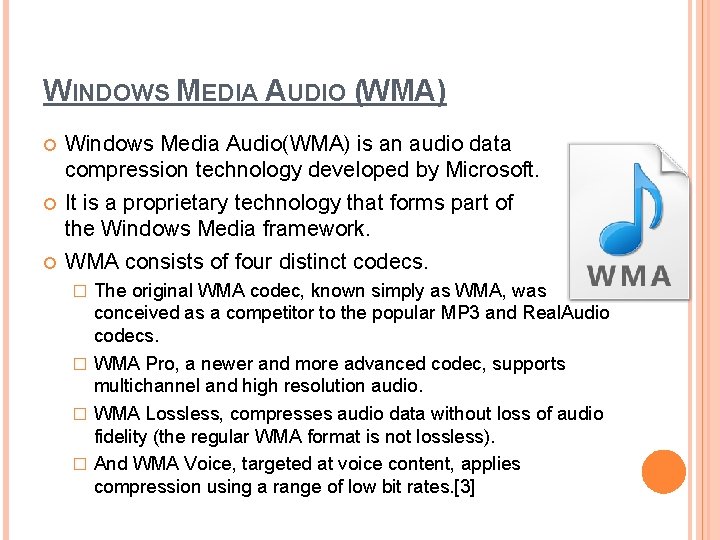
WINDOWS MEDIA AUDIO (WMA) Windows Media Audio(WMA) is an audio data compression technology developed by Microsoft. It is a proprietary technology that forms part of the Windows Media framework. WMA consists of four distinct codecs. The original WMA codec, known simply as WMA, was conceived as a competitor to the popular MP 3 and Real. Audio codecs. � WMA Pro, a newer and more advanced codec, supports multichannel and high resolution audio. � WMA Lossless, compresses audio data without loss of audio fidelity (the regular WMA format is not lossless). � And WMA Voice, targeted at voice content, applies compression using a range of low bit rates. [3] �
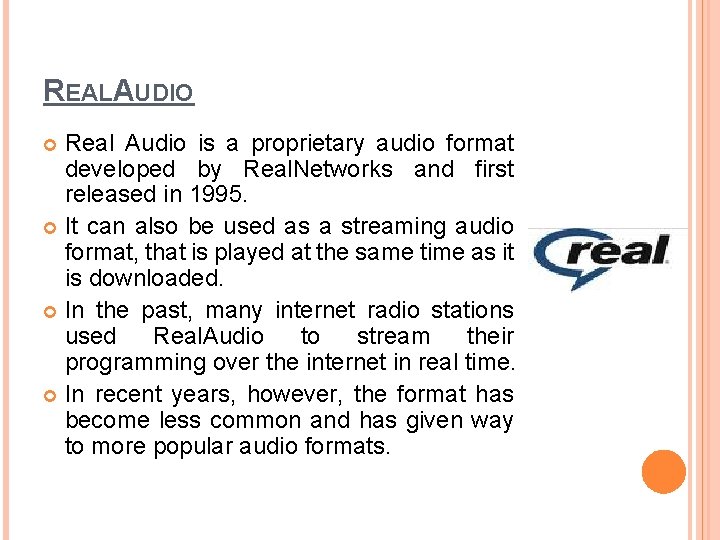
REALAUDIO Real Audio is a proprietary audio format developed by Real. Networks and first released in 1995. It can also be used as a streaming audio format, that is played at the same time as it is downloaded. In the past, many internet radio stations used Real. Audio to stream their programming over the internet in real time. In recent years, however, the format has become less common and has given way to more popular audio formats.
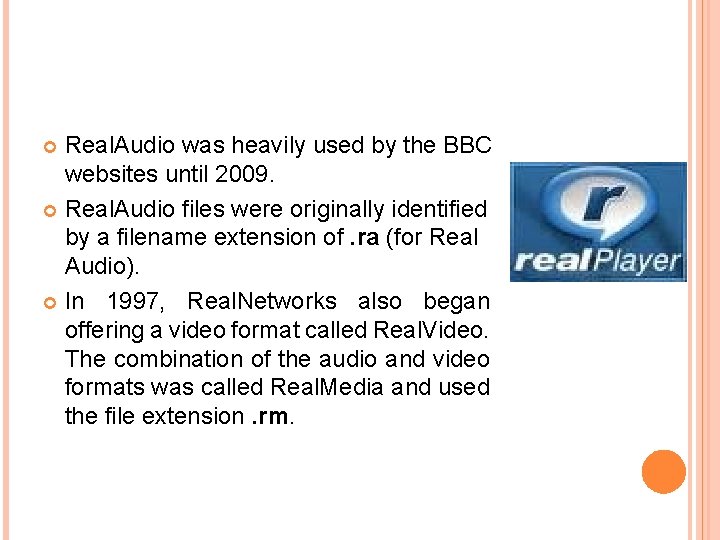
Real. Audio was heavily used by the BBC websites until 2009. Real. Audio files were originally identified by a filename extension of. ra (for Real Audio). In 1997, Real. Networks also began offering a video format called Real. Video. The combination of the audio and video formats was called Real. Media and used the file extension. rm.
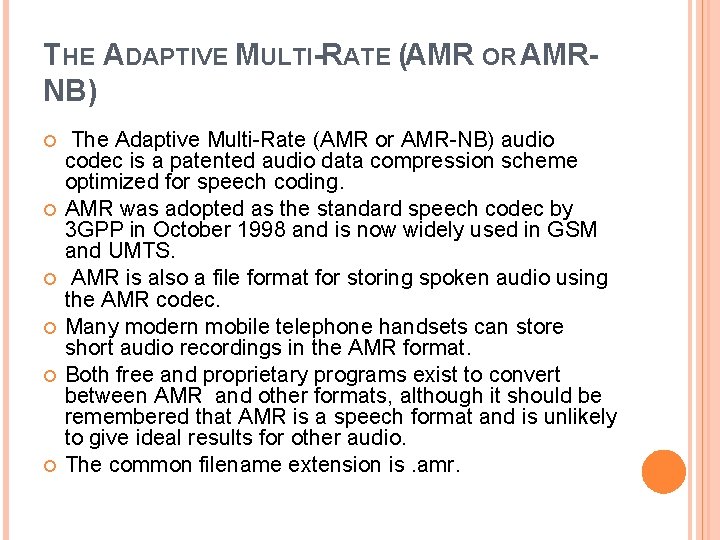
THE ADAPTIVE MULTI-RATE (AMR OR AMRNB) The Adaptive Multi-Rate (AMR or AMR-NB) audio codec is a patented audio data compression scheme optimized for speech coding. AMR was adopted as the standard speech codec by 3 GPP in October 1998 and is now widely used in GSM and UMTS. AMR is also a file format for storing spoken audio using the AMR codec. Many modern mobile telephone handsets can store short audio recordings in the AMR format. Both free and proprietary programs exist to convert between AMR and other formats, although it should be remembered that AMR is a speech format and is unlikely to give ideal results for other audio. The common filename extension is. amr.
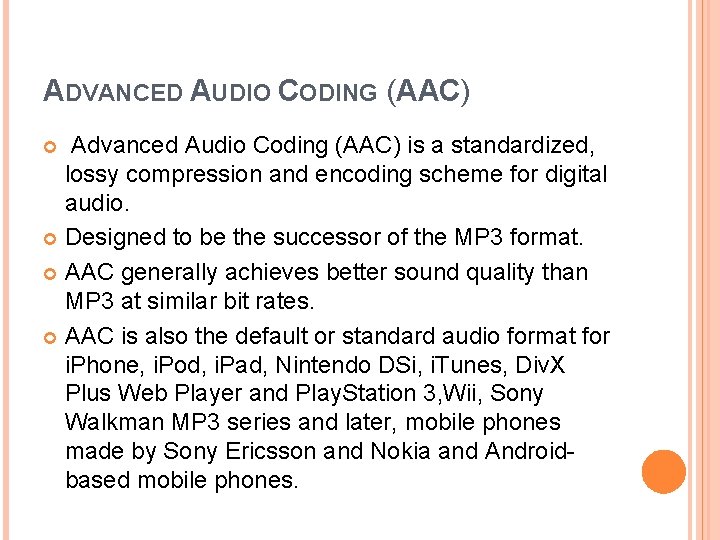
ADVANCED AUDIO CODING (AAC) Advanced Audio Coding (AAC) is a standardized, lossy compression and encoding scheme for digital audio. Designed to be the successor of the MP 3 format. AAC generally achieves better sound quality than MP 3 at similar bit rates. AAC is also the default or standard audio format for i. Phone, i. Pod, i. Pad, Nintendo DSi, i. Tunes, Div. X Plus Web Player and Play. Station 3, Wii, Sony Walkman MP 3 series and later, mobile phones made by Sony Ericsson and Nokia and Androidbased mobile phones.
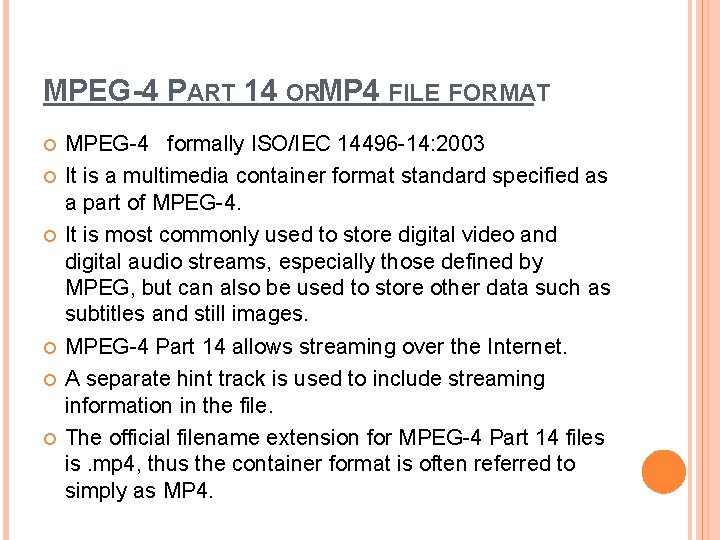
MPEG-4 PART 14 ORMP 4 FILE FORMAT MPEG-4 formally ISO/IEC 14496 -14: 2003 It is a multimedia container format standard specified as a part of MPEG-4. It is most commonly used to store digital video and digital audio streams, especially those defined by MPEG, but can also be used to store other data such as subtitles and still images. MPEG-4 Part 14 allows streaming over the Internet. A separate hint track is used to include streaming information in the file. The official filename extension for MPEG-4 Part 14 files is. mp 4, thus the container format is often referred to simply as MP 4.
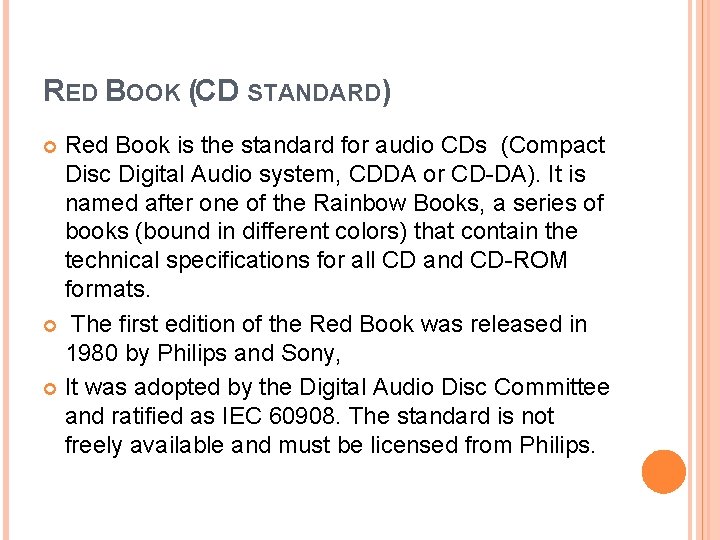
RED BOOK (CD STANDARD) Red Book is the standard for audio CDs (Compact Disc Digital Audio system, CDDA or CD-DA). It is named after one of the Rainbow Books, a series of books (bound in different colors) that contain the technical specifications for all CD and CD-ROM formats. The first edition of the Red Book was released in 1980 by Philips and Sony, It was adopted by the Digital Audio Disc Committee and ratified as IEC 60908. The standard is not freely available and must be licensed from Philips.

VIDEO FILE FORMATS The Video Files category includes a wide range of video formats, which use different codecs to encode and compress video data.
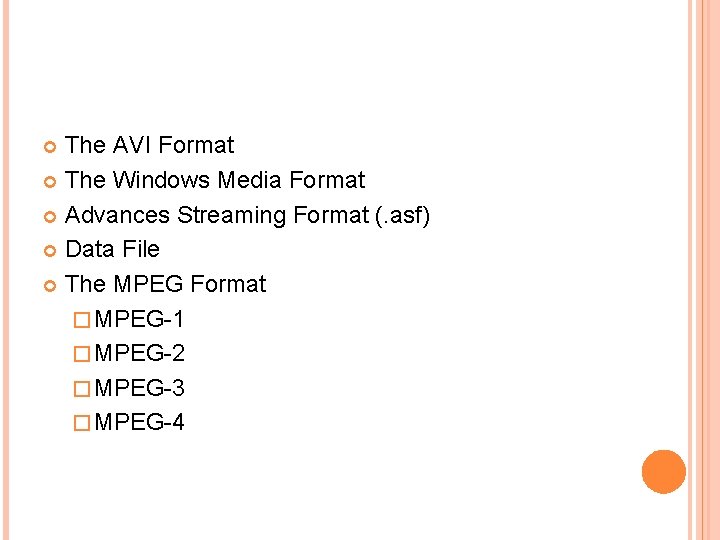
The AVI Format The Windows Media Format Advances Streaming Format (. asf) Data File The MPEG Format � MPEG-1 � MPEG-2 � MPEG-3 � MPEG-4
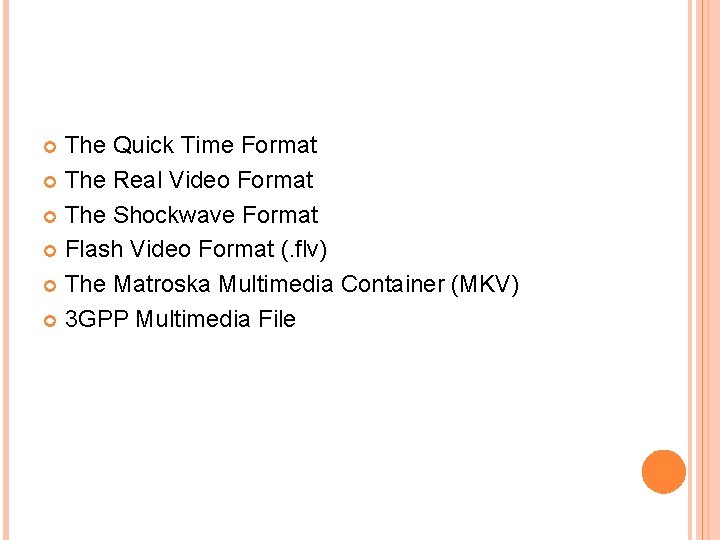
The Quick Time Format The Real Video Format The Shockwave Format Flash Video Format (. flv) The Matroska Multimedia Container (MKV) 3 GPP Multimedia File
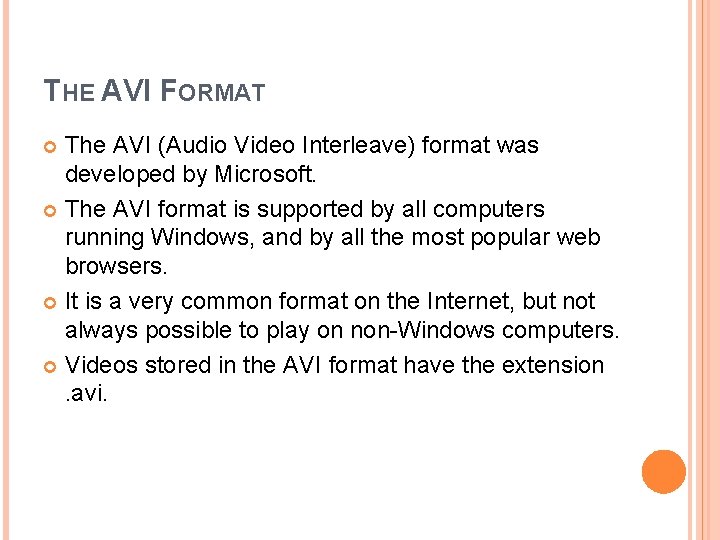
THE AVI FORMAT The AVI (Audio Video Interleave) format was developed by Microsoft. The AVI format is supported by all computers running Windows, and by all the most popular web browsers. It is a very common format on the Internet, but not always possible to play on non-Windows computers. Videos stored in the AVI format have the extension. avi.
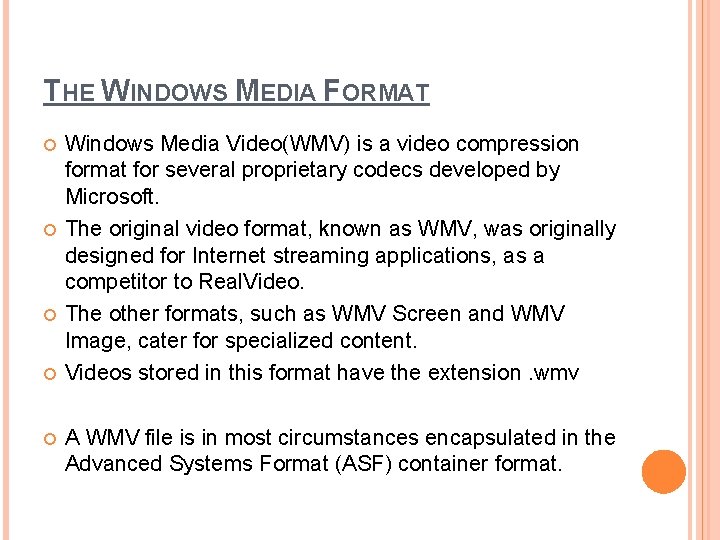
THE WINDOWS MEDIA FORMAT Windows Media Video(WMV) is a video compression format for several proprietary codecs developed by Microsoft. The original video format, known as WMV, was originally designed for Internet streaming applications, as a competitor to Real. Video. The other formats, such as WMV Screen and WMV Image, cater for specialized content. Videos stored in this format have the extension. wmv A WMV file is in most circumstances encapsulated in the Advanced Systems Format (ASF) container format.
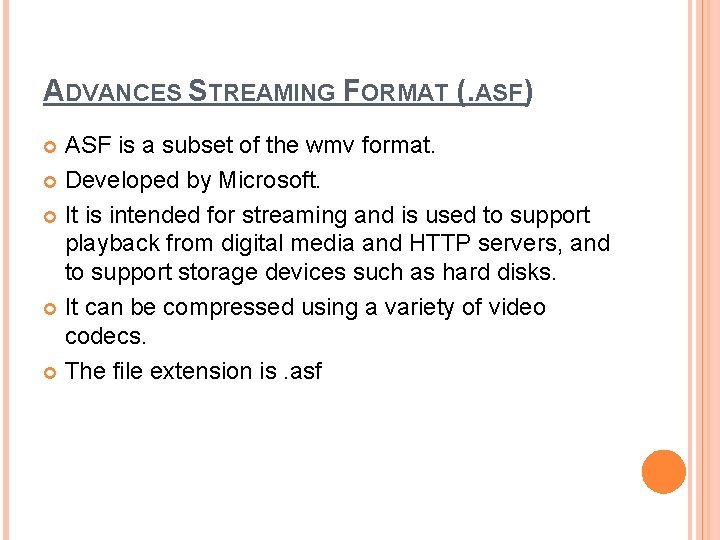
ADVANCES STREAMING FORMAT (. ASF) ASF is a subset of the wmv format. Developed by Microsoft. It is intended for streaming and is used to support playback from digital media and HTTP servers, and to support storage devices such as hard disks. It can be compressed using a variety of video codecs. The file extension is. asf
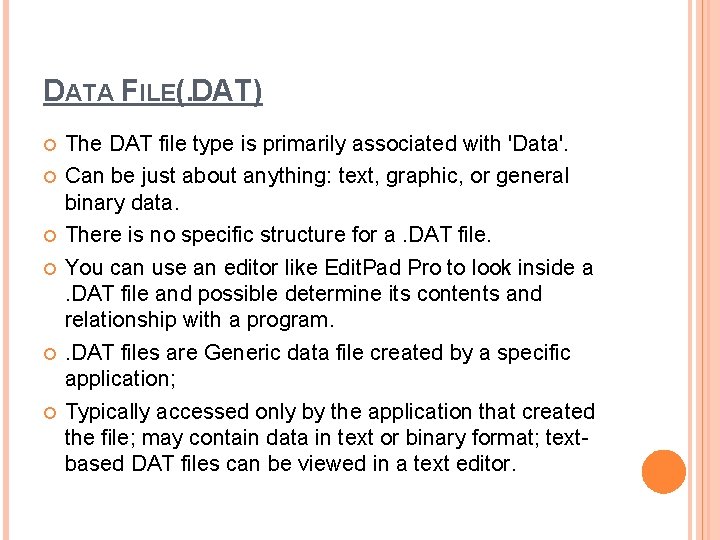
DATA FILE(. DAT) The DAT file type is primarily associated with 'Data'. Can be just about anything: text, graphic, or general binary data. There is no specific structure for a. DAT file. You can use an editor like Edit. Pad Pro to look inside a. DAT file and possible determine its contents and relationship with a program. . DAT files are Generic data file created by a specific application; Typically accessed only by the application that created the file; may contain data in text or binary format; textbased DAT files can be viewed in a text editor.
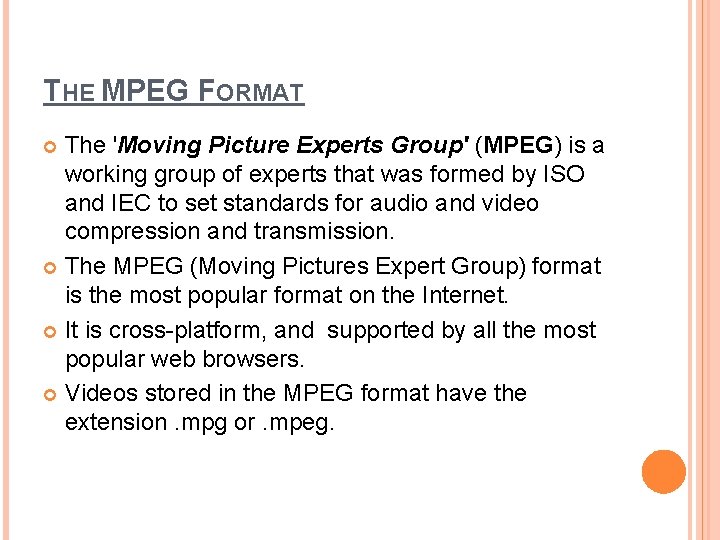
THE MPEG FORMAT The 'Moving Picture Experts Group' (MPEG) is a working group of experts that was formed by ISO and IEC to set standards for audio and video compression and transmission. The MPEG (Moving Pictures Expert Group) format is the most popular format on the Internet. It is cross-platform, and supported by all the most popular web browsers. Videos stored in the MPEG format have the extension. mpg or. mpeg.
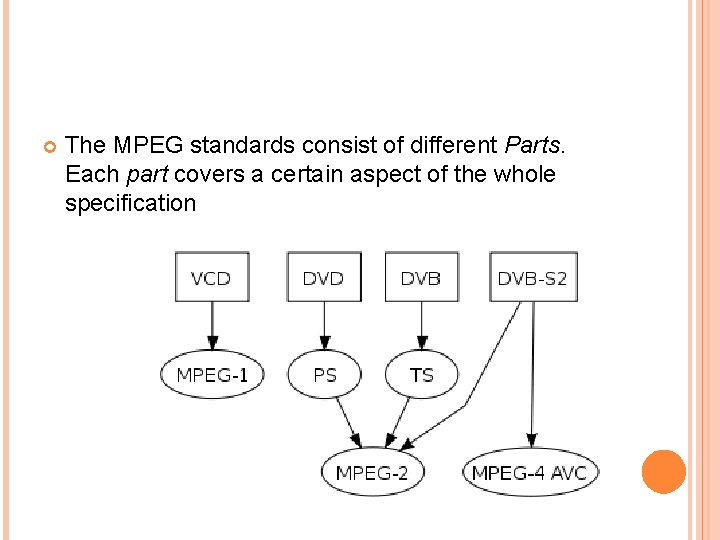
The MPEG standards consist of different Parts. Each part covers a certain aspect of the whole specification
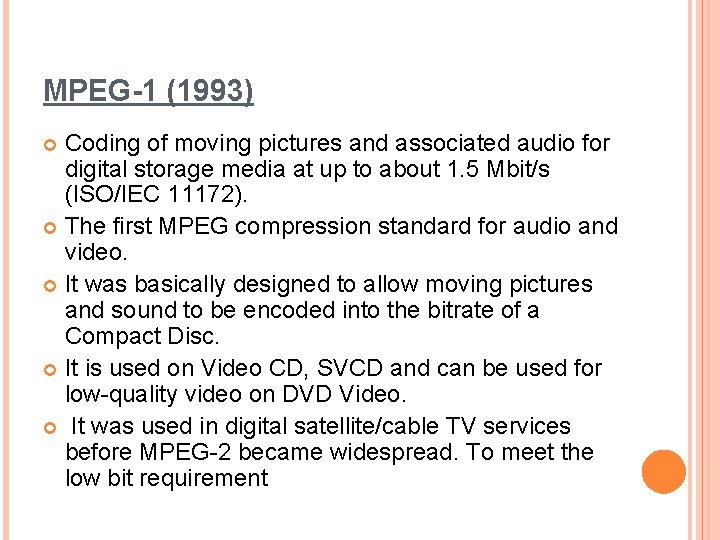
MPEG-1 (1993) Coding of moving pictures and associated audio for digital storage media at up to about 1. 5 Mbit/s (ISO/IEC 11172). The first MPEG compression standard for audio and video. It was basically designed to allow moving pictures and sound to be encoded into the bitrate of a Compact Disc. It is used on Video CD, SVCD and can be used for low-quality video on DVD Video. It was used in digital satellite/cable TV services before MPEG-2 became widespread. To meet the low bit requirement
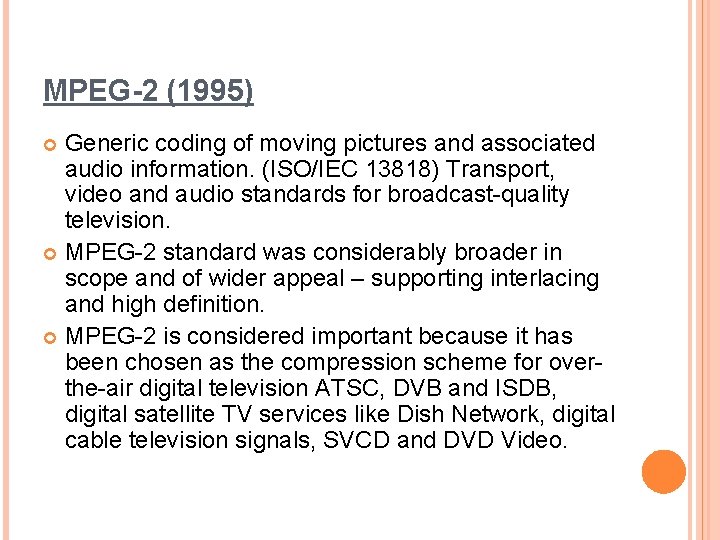
MPEG-2 (1995) Generic coding of moving pictures and associated audio information. (ISO/IEC 13818) Transport, video and audio standards for broadcast-quality television. MPEG-2 standard was considerably broader in scope and of wider appeal – supporting interlacing and high definition. MPEG-2 is considered important because it has been chosen as the compression scheme for overthe-air digital television ATSC, DVB and ISDB, digital satellite TV services like Dish Network, digital cable television signals, SVCD and DVD Video.
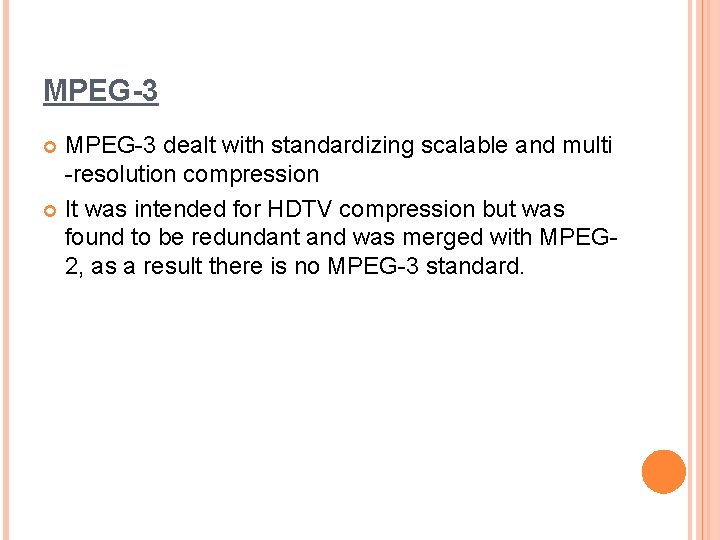
MPEG-3 dealt with standardizing scalable and multi -resolution compression It was intended for HDTV compression but was found to be redundant and was merged with MPEG 2, as a result there is no MPEG-3 standard.
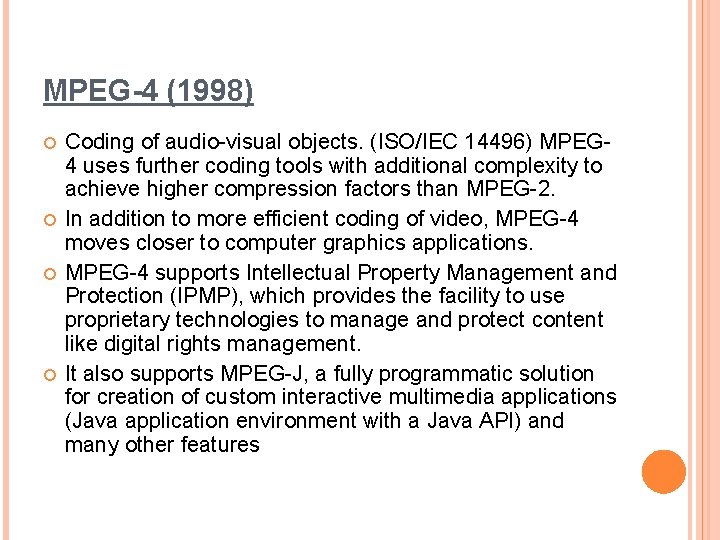
MPEG-4 (1998) Coding of audio-visual objects. (ISO/IEC 14496) MPEG 4 uses further coding tools with additional complexity to achieve higher compression factors than MPEG-2. In addition to more efficient coding of video, MPEG-4 moves closer to computer graphics applications. MPEG-4 supports Intellectual Property Management and Protection (IPMP), which provides the facility to use proprietary technologies to manage and protect content like digital rights management. It also supports MPEG-J, a fully programmatic solution for creation of custom interactive multimedia applications (Java application environment with a Java API) and many other features
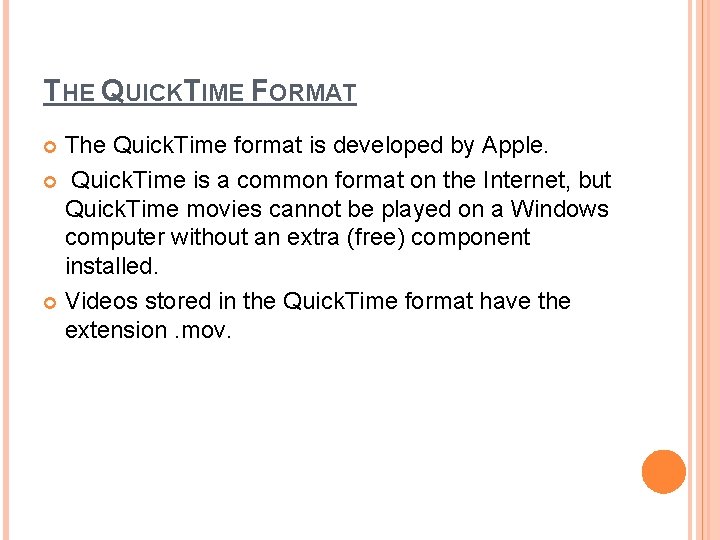
THE QUICKTIME FORMAT The Quick. Time format is developed by Apple. Quick. Time is a common format on the Internet, but Quick. Time movies cannot be played on a Windows computer without an extra (free) component installed. Videos stored in the Quick. Time format have the extension. mov.
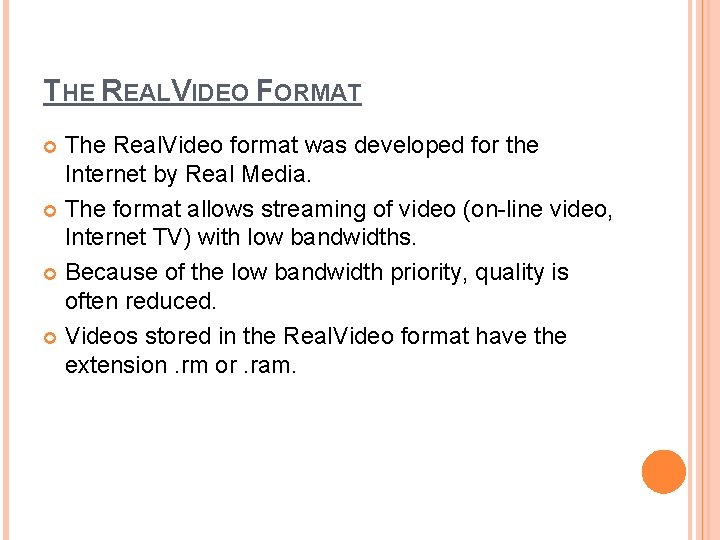
THE REALVIDEO FORMAT The Real. Video format was developed for the Internet by Real Media. The format allows streaming of video (on-line video, Internet TV) with low bandwidths. Because of the low bandwidth priority, quality is often reduced. Videos stored in the Real. Video format have the extension. rm or. ram.
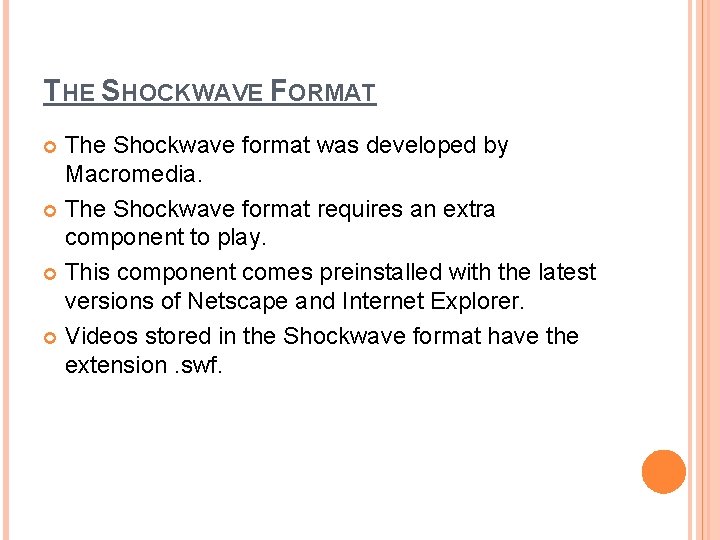
THE SHOCKWAVE FORMAT The Shockwave format was developed by Macromedia. The Shockwave format requires an extra component to play. This component comes preinstalled with the latest versions of Netscape and Internet Explorer. Videos stored in the Shockwave format have the extension. swf.
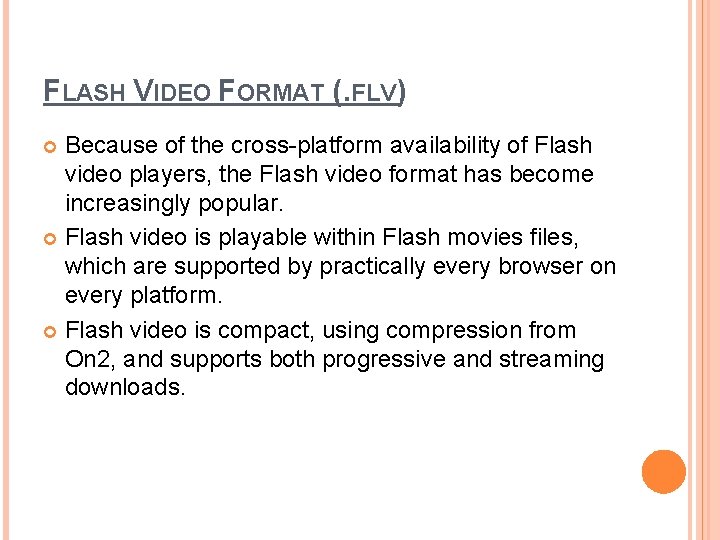
FLASH VIDEO FORMAT (. FLV) Because of the cross-platform availability of Flash video players, the Flash video format has become increasingly popular. Flash video is playable within Flash movies files, which are supported by practically every browser on every platform. Flash video is compact, using compression from On 2, and supports both progressive and streaming downloads.
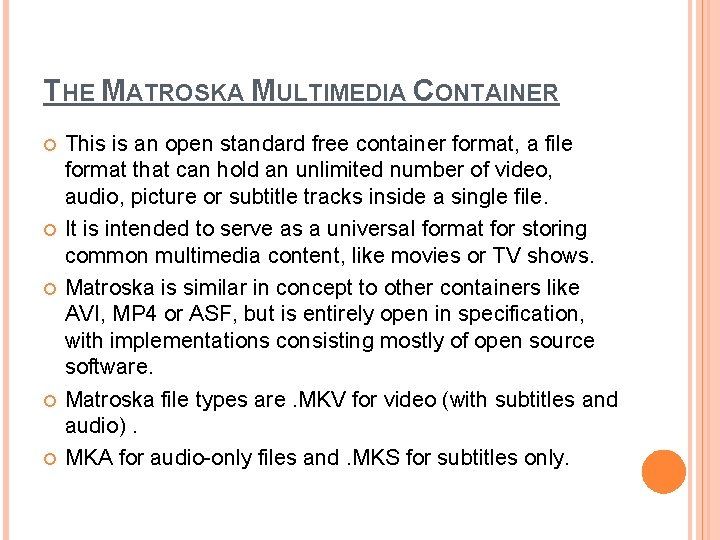
THE MATROSKA MULTIMEDIA CONTAINER This is an open standard free container format, a file format that can hold an unlimited number of video, audio, picture or subtitle tracks inside a single file. It is intended to serve as a universal format for storing common multimedia content, like movies or TV shows. Matroska is similar in concept to other containers like AVI, MP 4 or ASF, but is entirely open in specification, with implementations consisting mostly of open source software. Matroska file types are. MKV for video (with subtitles and audio). MKA for audio-only files and. MKS for subtitles only.
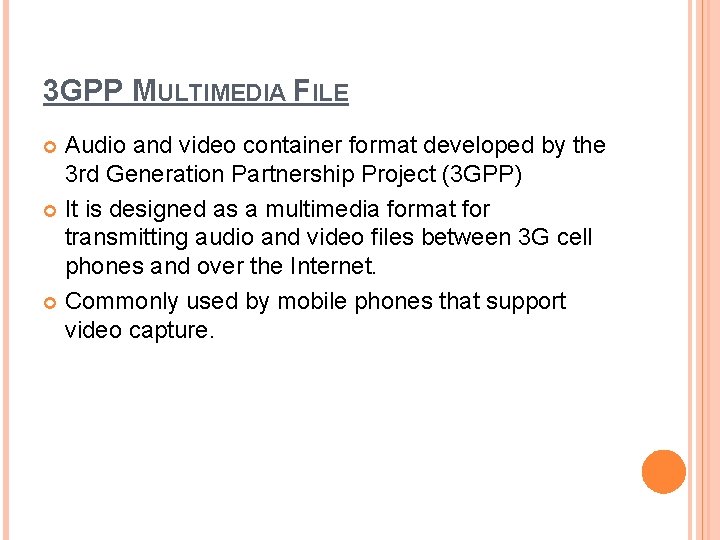
3 GPP MULTIMEDIA FILE Audio and video container format developed by the 3 rd Generation Partnership Project (3 GPP) It is designed as a multimedia format for transmitting audio and video files between 3 G cell phones and over the Internet. Commonly used by mobile phones that support video capture.
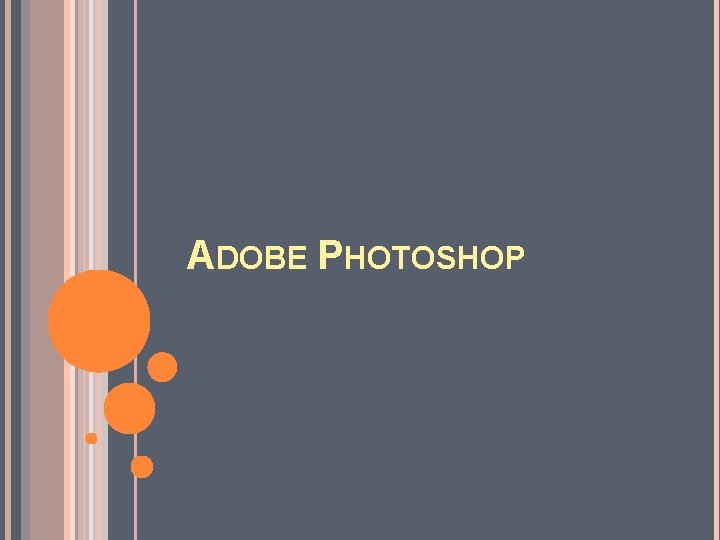
ADOBE PHOTOSHOP
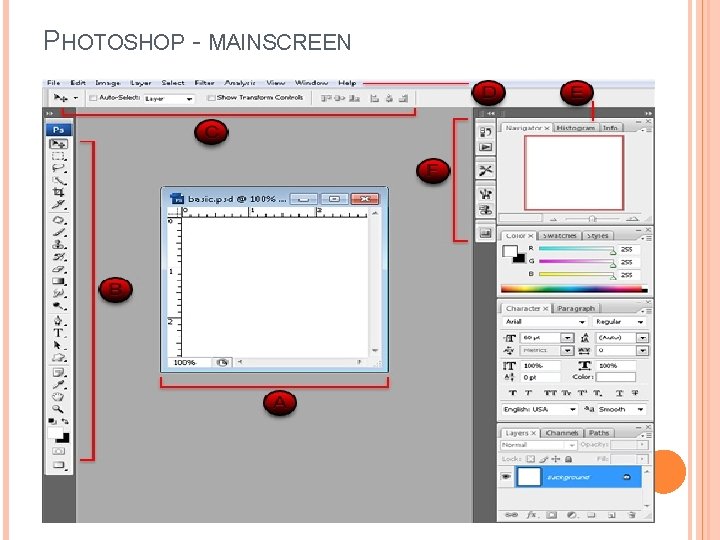
PHOTOSHOP - MAINSCREEN
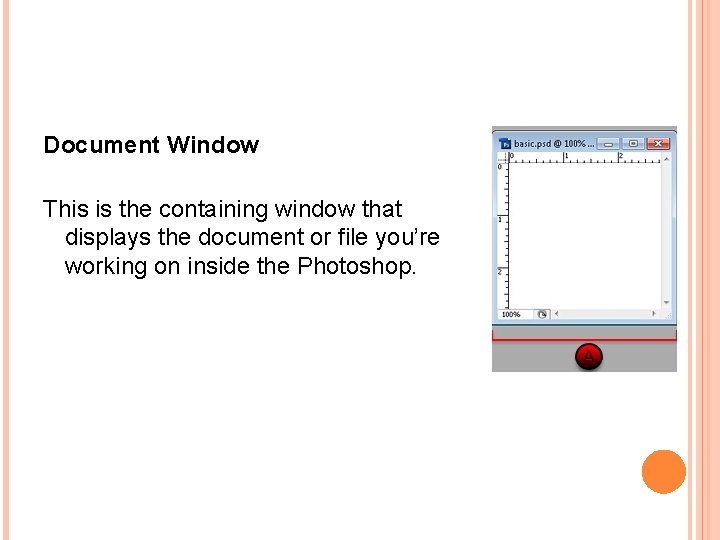
Document Window This is the containing window that displays the document or file you’re working on inside the Photoshop.
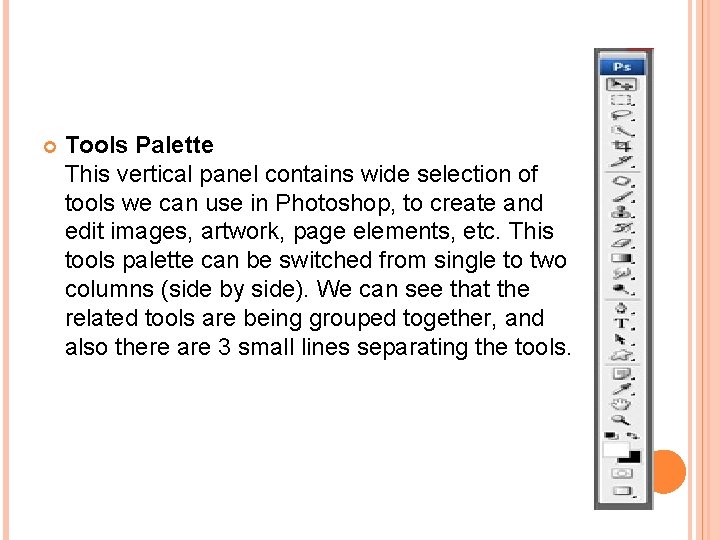
Tools Palette This vertical panel contains wide selection of tools we can use in Photoshop, to create and edit images, artwork, page elements, etc. This tools palette can be switched from single to two columns (side by side). We can see that the related tools are being grouped together, and also there are 3 small lines separating the tools.
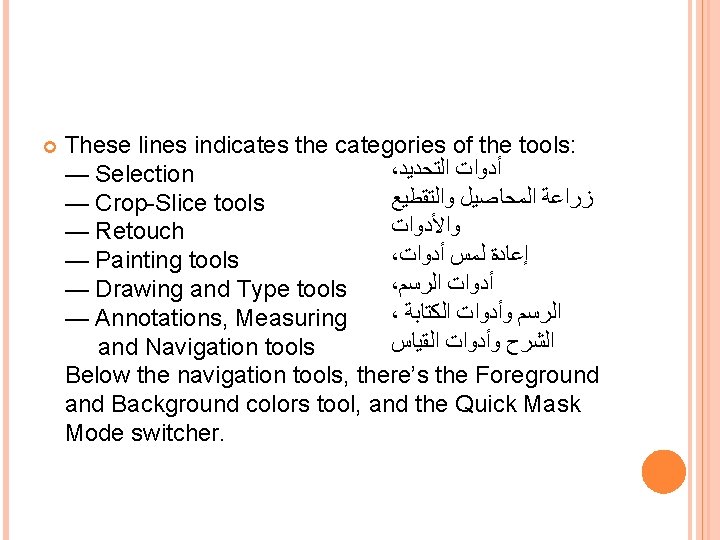
These lines indicates the categories of the tools: ، ﺃﺪﻭﺍﺕ ﺍﻟﺘﺤﺪﻳﺪ — Selection ﺯﺭﺍﻋﺔ ﺍﻟﻤﺤﺎﺻﻴﻞ ﻭﺍﻟﺘﻘﻄﻴﻊ — Crop-Slice tools ﻭﺍﻷﺪﻭﺍﺕ — Retouch ، ﺇﻋﺎﺩﺓ ﻟﻤﺲ ﺃﺪﻭﺍﺕ — Painting tools ، ﺃﺪﻭﺍﺕ ﺍﻟﺮﺳﻢ — Drawing and Type tools ، ﺍﻟﺮﺳﻢ ﻭﺃﺪﻭﺍﺕ ﺍﻟﻜﺘﺎﺑﺔ — Annotations, Measuring ﺍﻟﺸﺮﺡ ﻭﺃﺪﻭﺍﺕ ﺍﻟﻘﻴﺎﺱ and Navigation tools Below the navigation tools, there’s the Foreground and Background colors tool, and the Quick Mask Mode switcher.
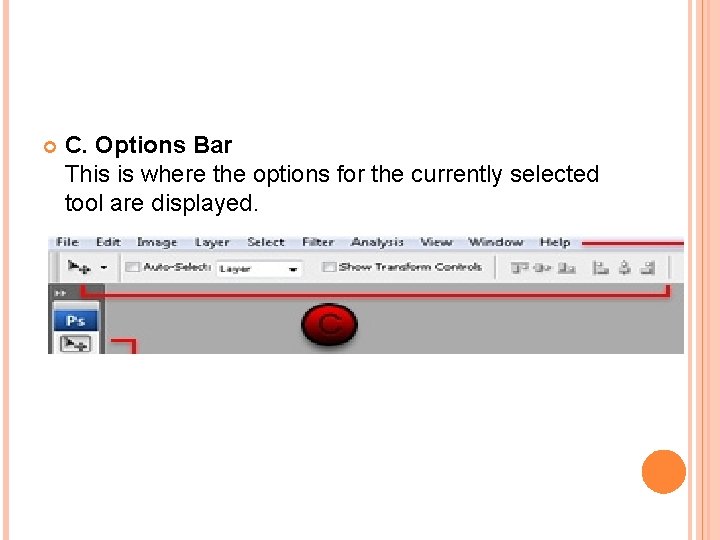
C. Options Bar This is where the options for the currently selected tool are displayed.
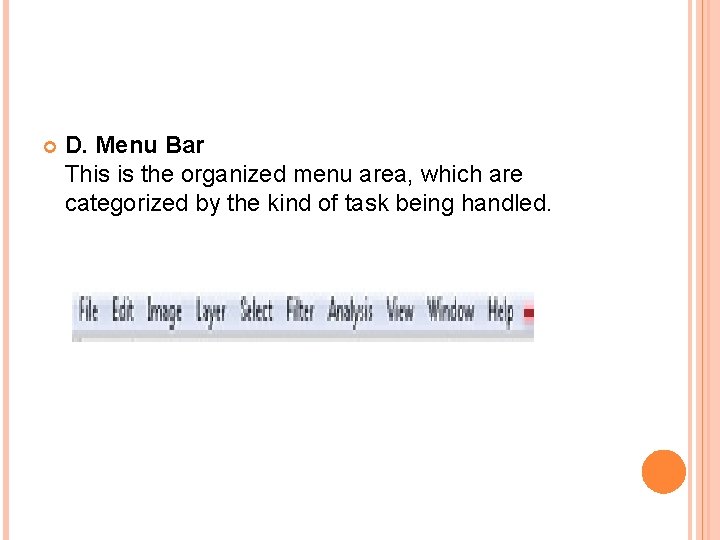
D. Menu Bar This is the organized menu area, which are categorized by the kind of task being handled.
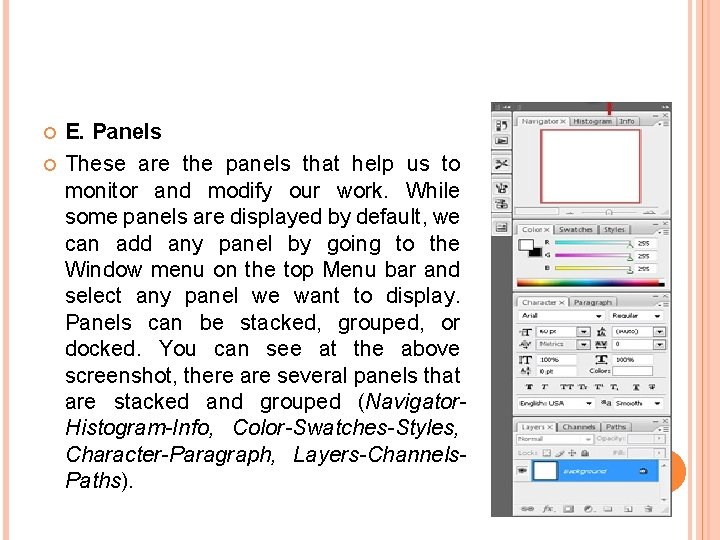
E. Panels These are the panels that help us to monitor and modify our work. While some panels are displayed by default, we can add any panel by going to the Window menu on the top Menu bar and select any panel we want to display. Panels can be stacked, grouped, or docked. You can see at the above screenshot, there are several panels that are stacked and grouped (Navigator. Histogram-Info, Color-Swatches-Styles, Character-Paragraph, Layers-Channels. Paths).
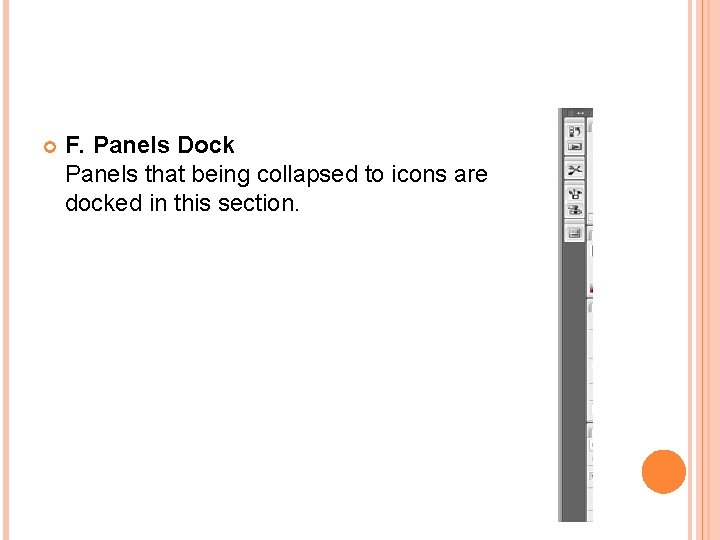
F. Panels Dock Panels that being collapsed to icons are docked in this section.
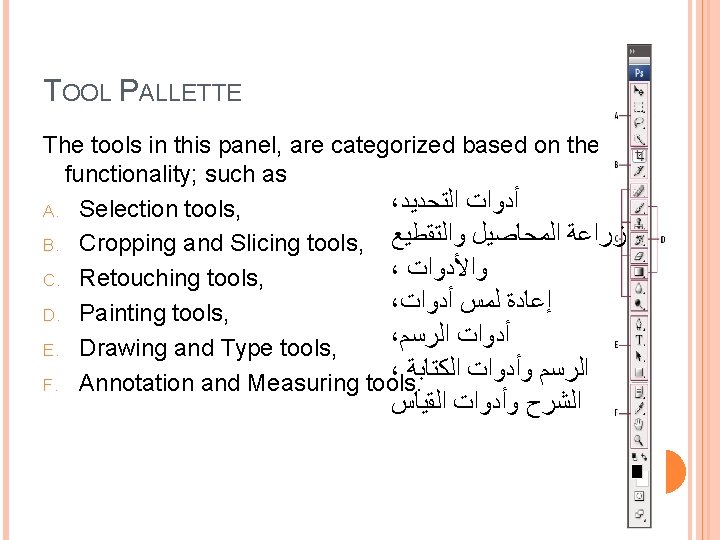
TOOL PALLETTE The tools in this panel, are categorized based on their functionality; such as ، ﺃﺪﻭﺍﺕ ﺍﻟﺘﺤﺪﻳﺪ A. Selection tools, ﺯﺭﺍﻋﺔ ﺍﻟﻤﺤﺎﺻﻴﻞ ﻭﺍﻟﺘﻘﻄﻴﻊ B. Cropping and Slicing tools, ، ﻭﺍﻷﺪﻭﺍﺕ C. Retouching tools, ، ﺇﻋﺎﺩﺓ ﻟﻤﺲ ﺃﺪﻭﺍﺕ D. Painting tools, ، ﺃﺪﻭﺍﺕ ﺍﻟﺮﺳﻢ E. Drawing and Type tools, ، ﺍﻟﺮﺳﻢ ﻭﺃﺪﻭﺍﺕ ﺍﻟﻜﺘﺎﺑﺔ F. Annotation and Measuring tools. ﺍﻟﺸﺮﺡ ﻭﺃﺪﻭﺍﺕ ﺍﻟﻘﻴﺎﺱ
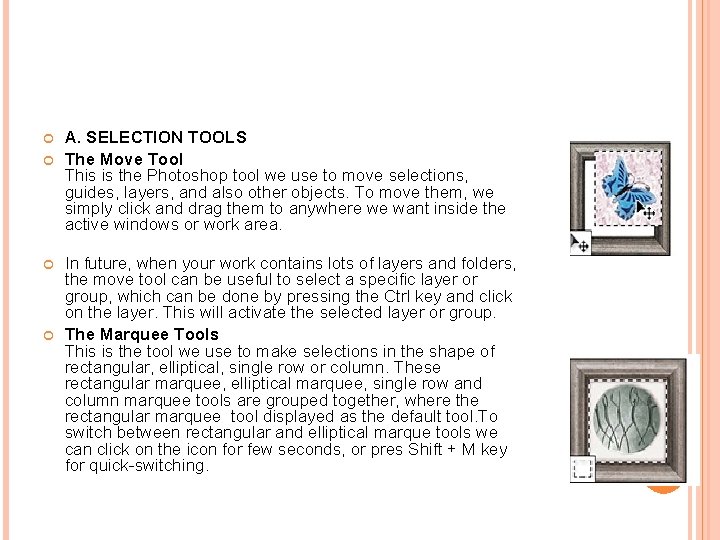
A. SELECTION TOOLS The Move Tool This is the Photoshop tool we use to move selections, guides, layers, and also other objects. To move them, we simply click and drag them to anywhere we want inside the active windows or work area. In future, when your work contains lots of layers and folders, the move tool can be useful to select a specific layer or group, which can be done by pressing the Ctrl key and click on the layer. This will activate the selected layer or group. The Marquee Tools This is the tool we use to make selections in the shape of rectangular, elliptical, single row or column. These rectangular marquee, elliptical marquee, single row and column marquee tools are grouped together, where the rectangular marquee tool displayed as the default tool. To switch between rectangular and elliptical marque tools we can click on the icon for few seconds, or pres Shift + M key for quick-switching.
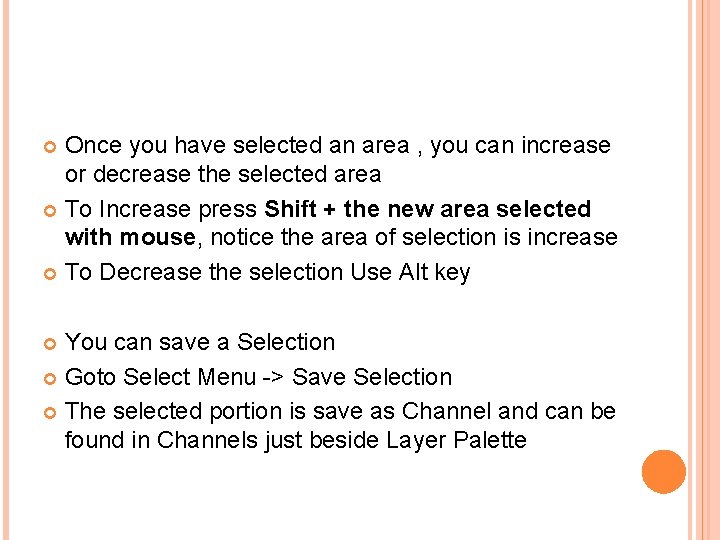
Once you have selected an area , you can increase or decrease the selected area To Increase press Shift + the new area selected with mouse, notice the area of selection is increase To Decrease the selection Use Alt key You can save a Selection Goto Select Menu -> Save Selection The selected portion is save as Channel and can be found in Channels just beside Layer Palette
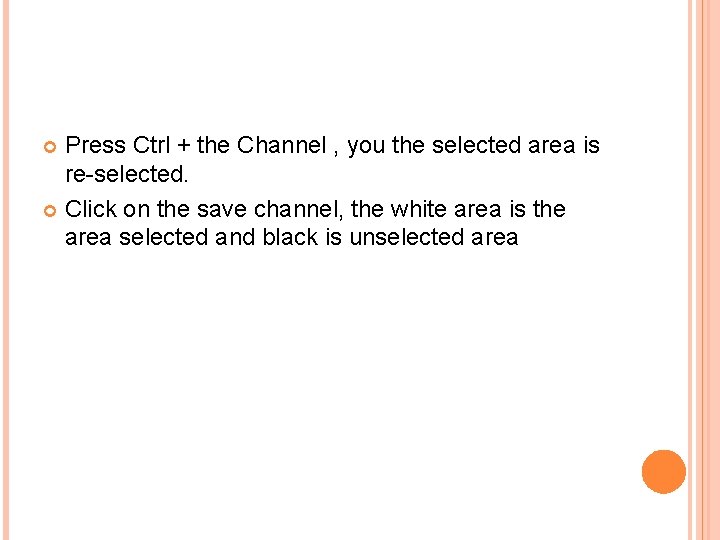
Press Ctrl + the Channel , you the selected area is re-selected. Click on the save channel, the white area is the area selected and black is unselected area
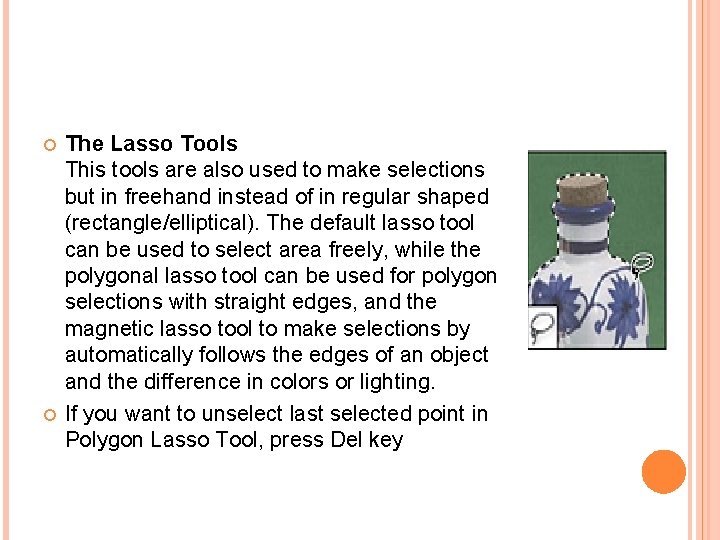
The Lasso Tools This tools are also used to make selections but in freehand instead of in regular shaped (rectangle/elliptical). The default lasso tool can be used to select area freely, while the polygonal lasso tool can be used for polygon selections with straight edges, and the magnetic lasso tool to make selections by automatically follows the edges of an object and the difference in colors or lighting. If you want to unselect last selected point in Polygon Lasso Tool, press Del key
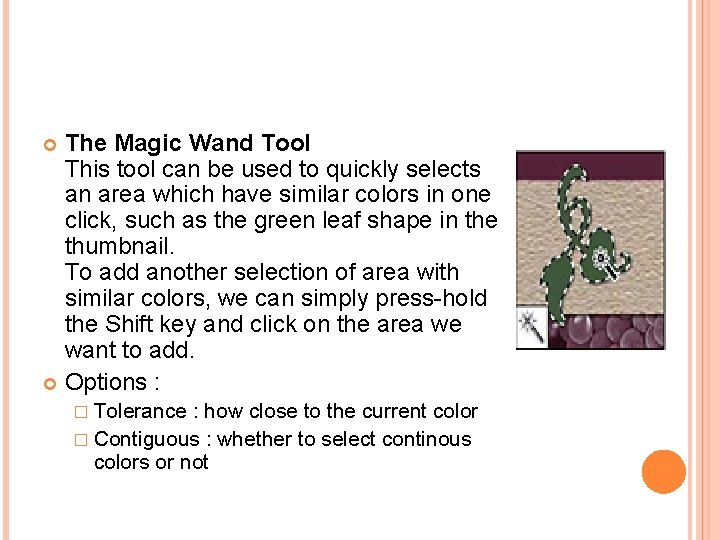
The Magic Wand Tool This tool can be used to quickly selects an area which have similar colors in one click, such as the green leaf shape in the thumbnail. To add another selection of area with similar colors, we can simply press-hold the Shift key and click on the area we want to add. Options : � Tolerance : how close to the current color � Contiguous : whether to select continous colors or not
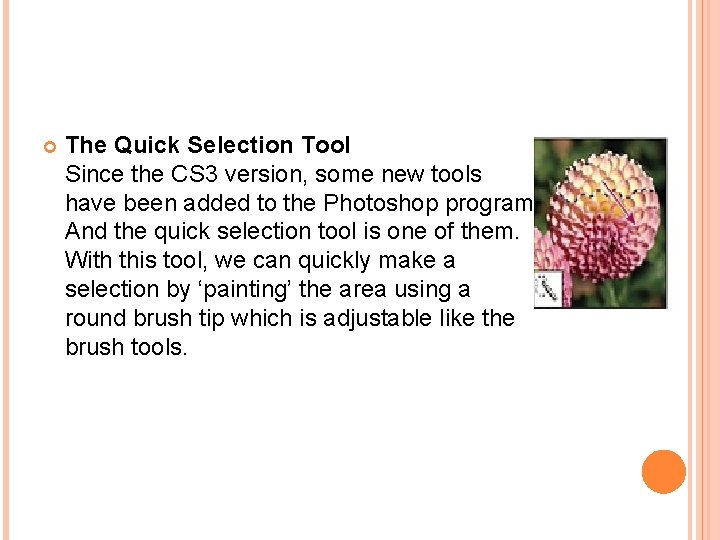
The Quick Selection Tool Since the CS 3 version, some new tools have been added to the Photoshop program. And the quick selection tool is one of them. With this tool, we can quickly make a selection by ‘painting’ the area using a round brush tip which is adjustable like the brush tools.
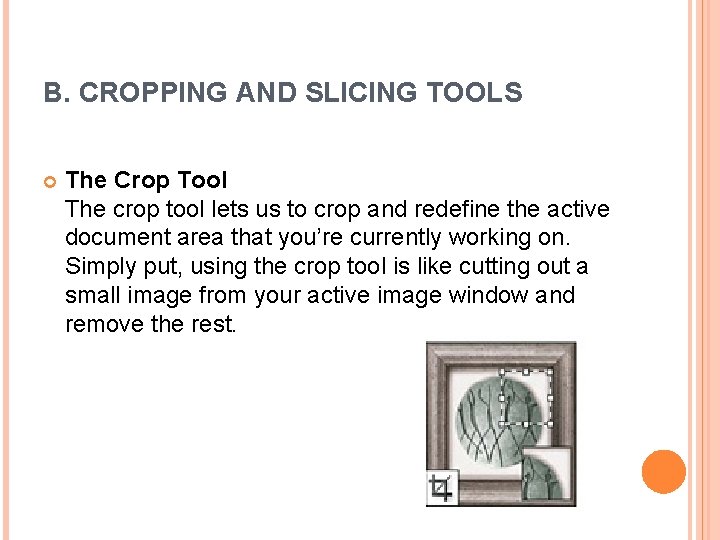
B. CROPPING AND SLICING TOOLS The Crop Tool The crop tool lets us to crop and redefine the active document area that you’re currently working on. Simply put, using the crop tool is like cutting out a small image from your active image window and remove the rest.
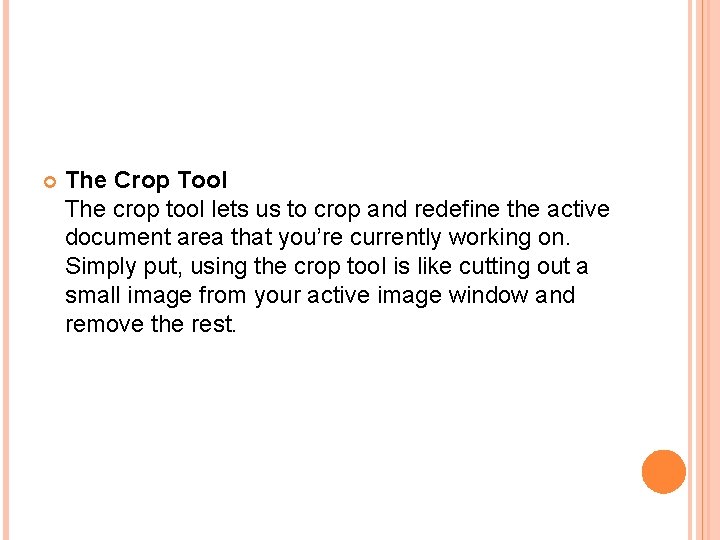
The Crop Tool The crop tool lets us to crop and redefine the active document area that you’re currently working on. Simply put, using the crop tool is like cutting out a small image from your active image window and remove the rest.
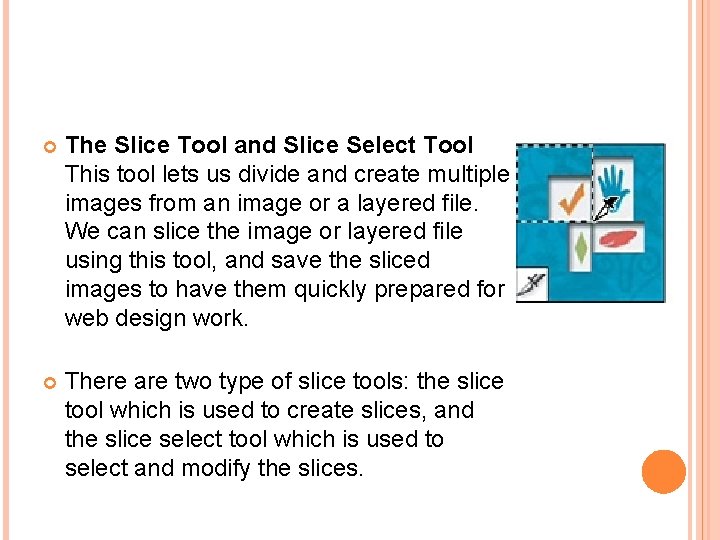
The Slice Tool and Slice Select Tool This tool lets us divide and create multiple images from an image or a layered file. We can slice the image or layered file using this tool, and save the sliced images to have them quickly prepared for web design work. There are two type of slice tools: the slice tool which is used to create slices, and the slice select tool which is used to select and modify the slices.
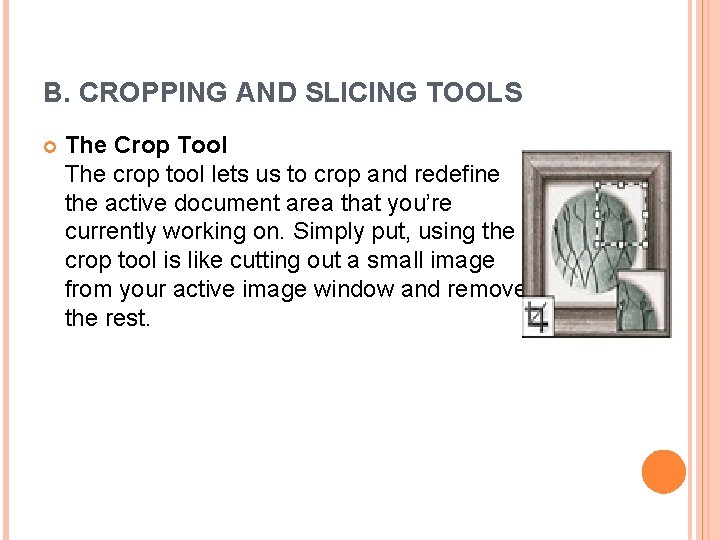
B. CROPPING AND SLICING TOOLS The Crop Tool The crop tool lets us to crop and redefine the active document area that you’re currently working on. Simply put, using the crop tool is like cutting out a small image from your active image window and remove the rest.
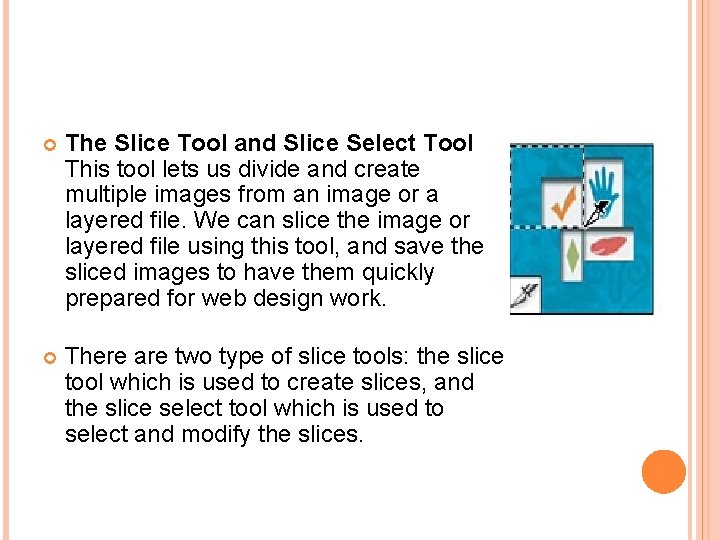
The Slice Tool and Slice Select Tool This tool lets us divide and create multiple images from an image or a layered file. We can slice the image or layered file using this tool, and save the sliced images to have them quickly prepared for web design work. There are two type of slice tools: the slice tool which is used to create slices, and the slice select tool which is used to select and modify the slices.
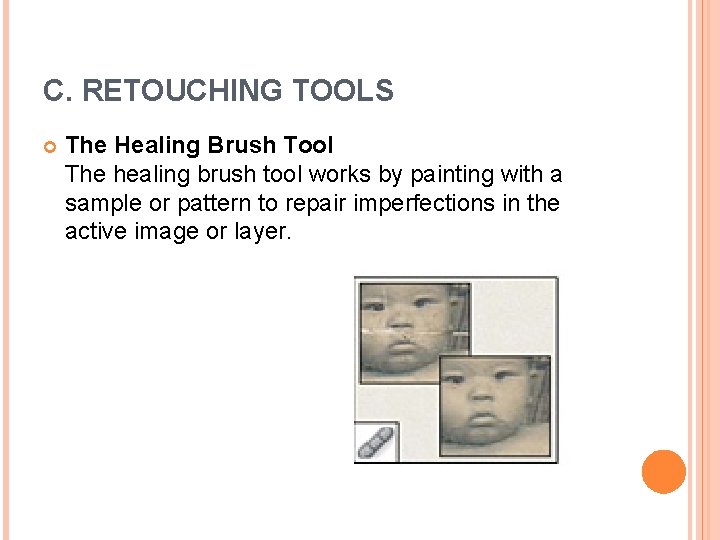
C. RETOUCHING TOOLS The Healing Brush Tool The healing brush tool works by painting with a sample or pattern to repair imperfections in the active image or layer.

The Spot Healing Brush Tool This tool also belongs to the healing brush group. The spot healing brush tool can help us to remove blemishes and noise objects in an image or layer.
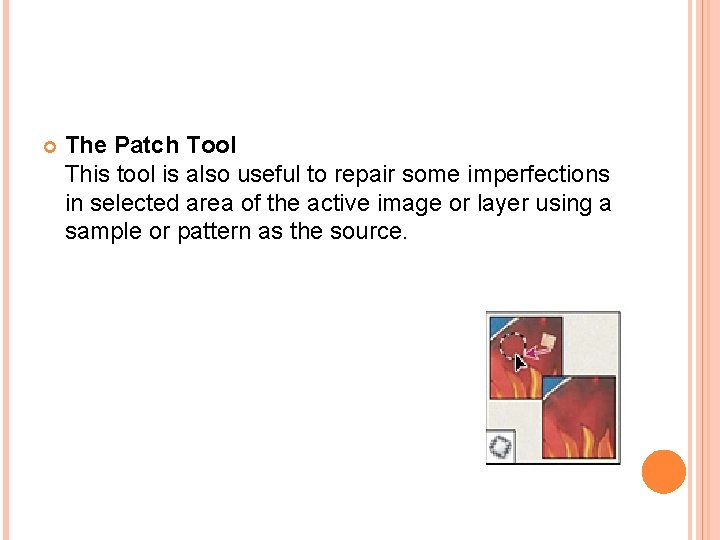
The Patch Tool This tool is also useful to repair some imperfections in selected area of the active image or layer using a sample or pattern as the source.
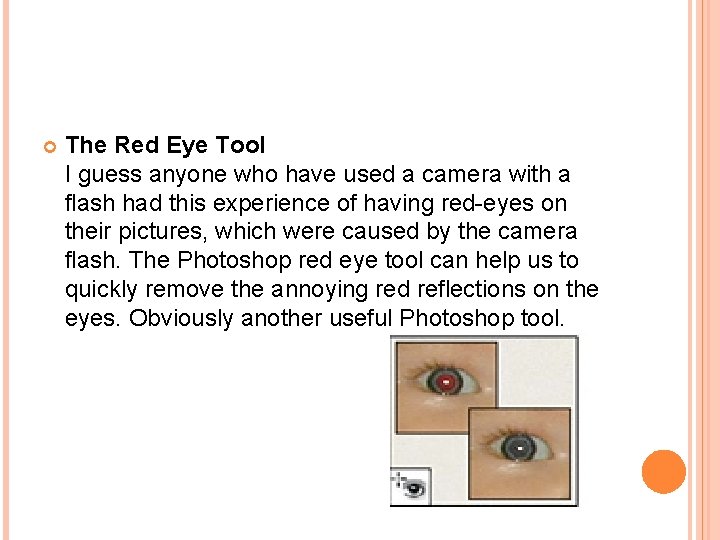
The Red Eye Tool I guess anyone who have used a camera with a flash had this experience of having red-eyes on their pictures, which were caused by the camera flash. The Photoshop red eye tool can help us to quickly remove the annoying red reflections on the eyes. Obviously another useful Photoshop tool.
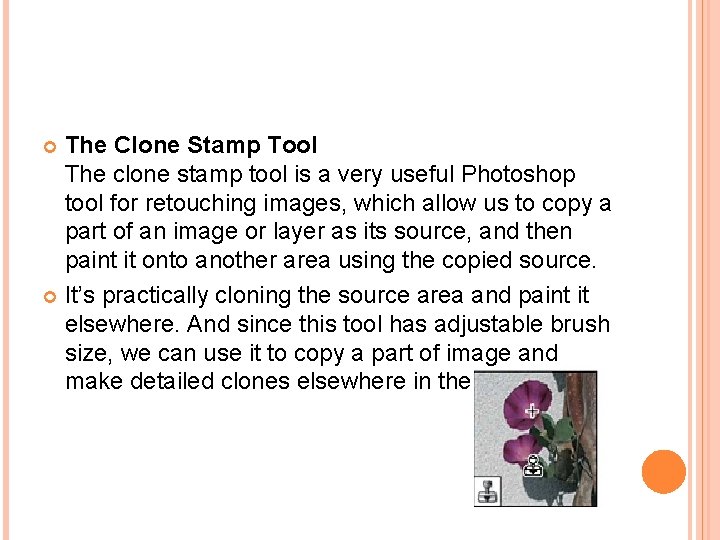
The Clone Stamp Tool The clone stamp tool is a very useful Photoshop tool for retouching images, which allow us to copy a part of an image or layer as its source, and then paint it onto another area using the copied source. It’s practically cloning the source area and paint it elsewhere. And since this tool has adjustable brush size, we can use it to copy a part of image and make detailed clones elsewhere in the image.
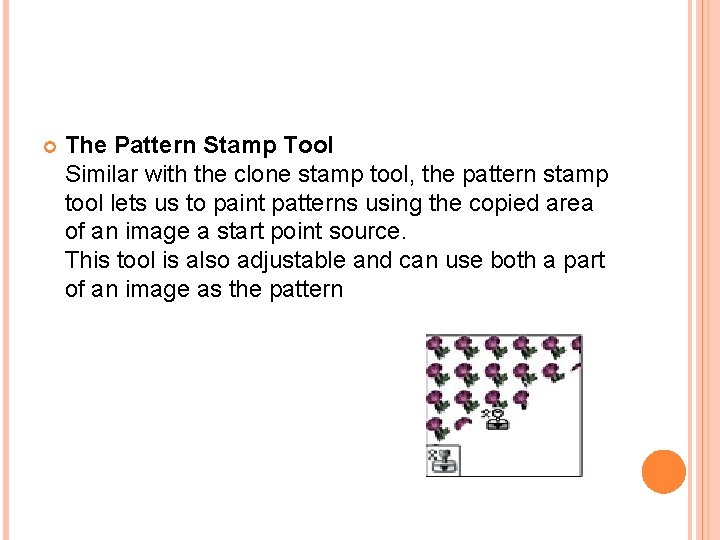
The Pattern Stamp Tool Similar with the clone stamp tool, the pattern stamp tool lets us to paint patterns using the copied area of an image a start point source. This tool is also adjustable and can use both a part of an image as the pattern
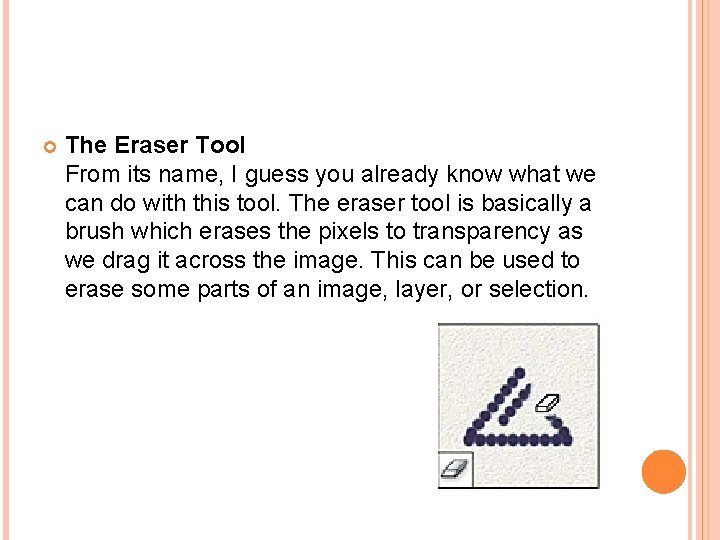
The Eraser Tool From its name, I guess you already know what we can do with this tool. The eraser tool is basically a brush which erases the pixels to transparency as we drag it across the image. This can be used to erase some parts of an image, layer, or selection.
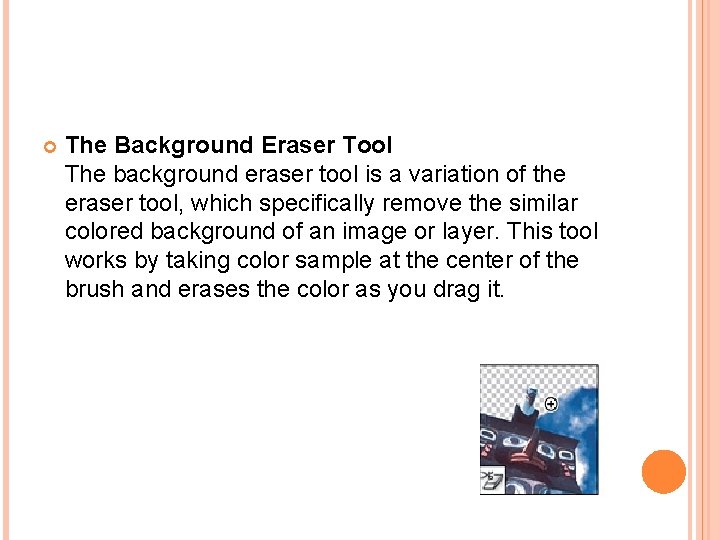
The Background Eraser Tool The background eraser tool is a variation of the eraser tool, which specifically remove the similar colored background of an image or layer. This tool works by taking color sample at the center of the brush and erases the color as you drag it.
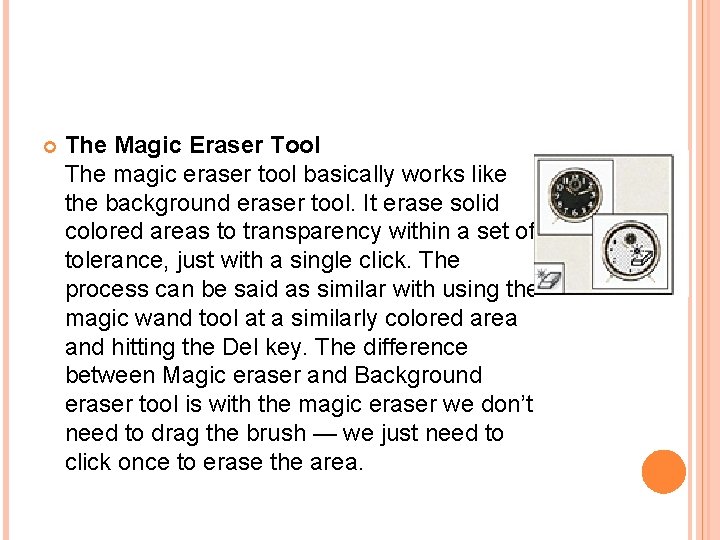
The Magic Eraser Tool The magic eraser tool basically works like the background eraser tool. It erase solid colored areas to transparency within a set of tolerance, just with a single click. The process can be said as similar with using the magic wand tool at a similarly colored area and hitting the Del key. The difference between Magic eraser and Background eraser tool is with the magic eraser we don’t need to drag the brush — we just need to click once to erase the area.
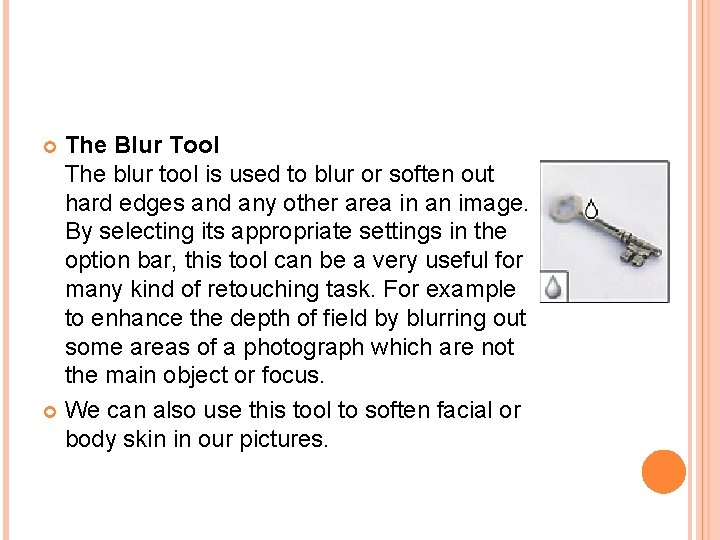
The Blur Tool The blur tool is used to blur or soften out hard edges and any other area in an image. By selecting its appropriate settings in the option bar, this tool can be a very useful for many kind of retouching task. For example to enhance the depth of field by blurring out some areas of a photograph which are not the main object or focus. We can also use this tool to soften facial or body skin in our pictures.
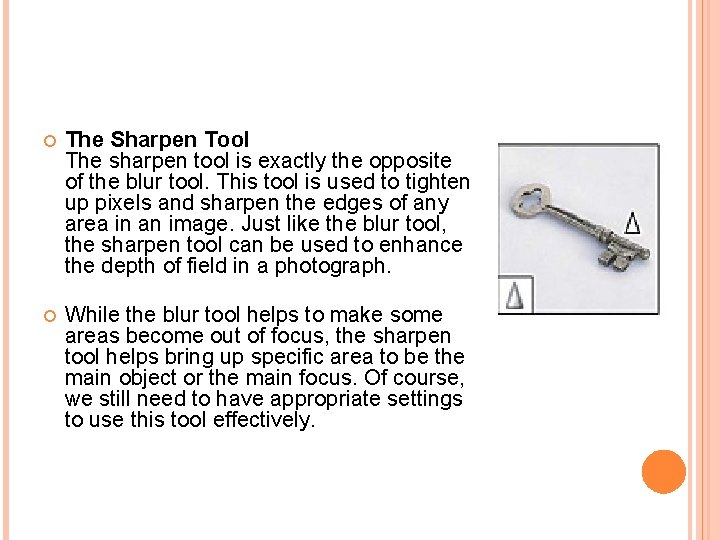
The Sharpen Tool The sharpen tool is exactly the opposite of the blur tool. This tool is used to tighten up pixels and sharpen the edges of any area in an image. Just like the blur tool, the sharpen tool can be used to enhance the depth of field in a photograph. While the blur tool helps to make some areas become out of focus, the sharpen tool helps bring up specific area to be the main object or the main focus. Of course, we still need to have appropriate settings to use this tool effectively.
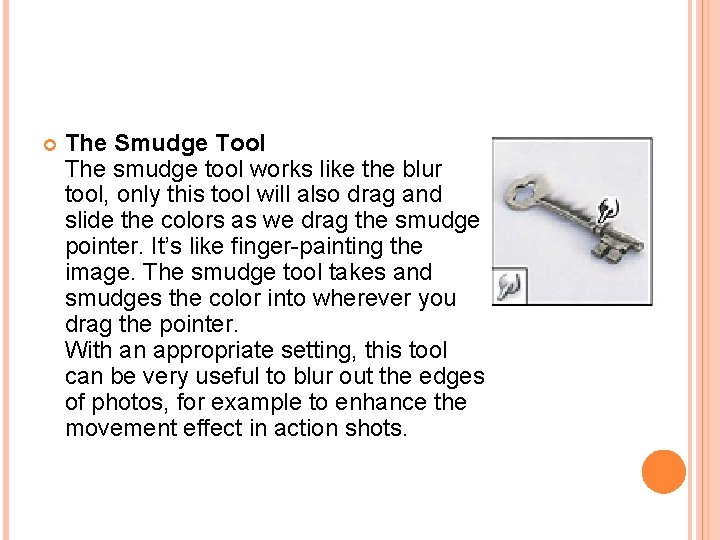
The Smudge Tool The smudge tool works like the blur tool, only this tool will also drag and slide the colors as we drag the smudge pointer. It’s like finger-painting the image. The smudge tool takes and smudges the color into wherever you drag the pointer. With an appropriate setting, this tool can be very useful to blur out the edges of photos, for example to enhance the movement effect in action shots.
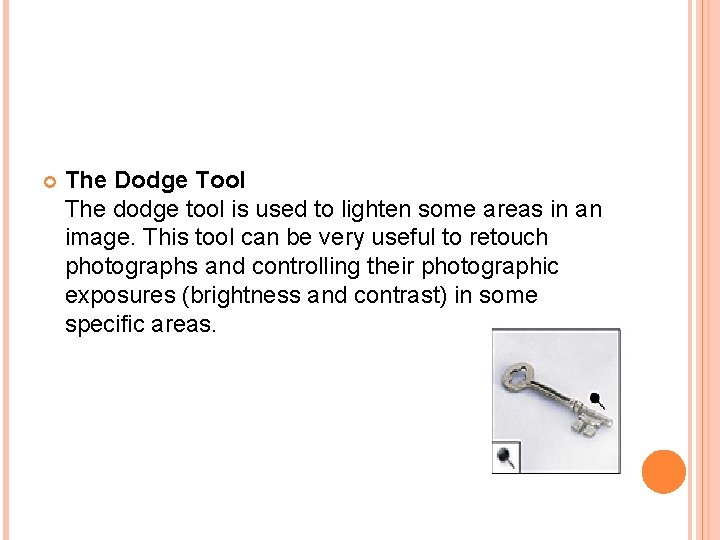
The Dodge Tool The dodge tool is used to lighten some areas in an image. This tool can be very useful to retouch photographs and controlling their photographic exposures (brightness and contrast) in some specific areas.
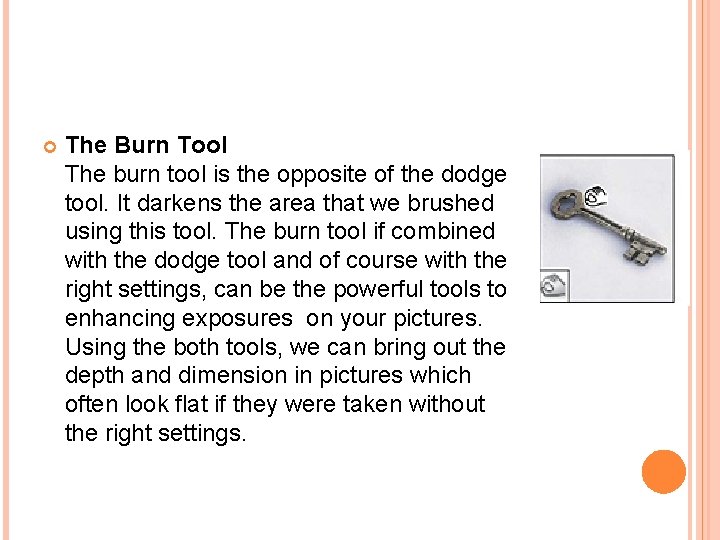
The Burn Tool The burn tool is the opposite of the dodge tool. It darkens the area that we brushed using this tool. The burn tool if combined with the dodge tool and of course with the right settings, can be the powerful tools to enhancing exposures on your pictures. Using the both tools, we can bring out the depth and dimension in pictures which often look flat if they were taken without the right settings.
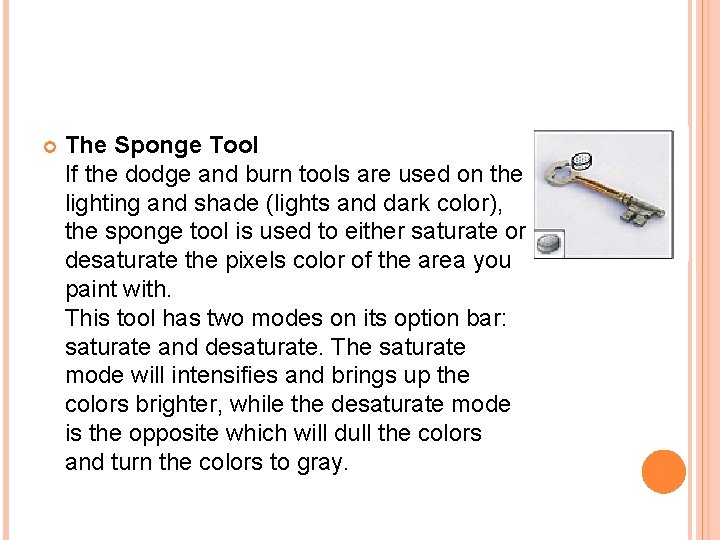
The Sponge Tool If the dodge and burn tools are used on the lighting and shade (lights and dark color), the sponge tool is used to either saturate or desaturate the pixels color of the area you paint with. This tool has two modes on its option bar: saturate and desaturate. The saturate mode will intensifies and brings up the colors brighter, while the desaturate mode is the opposite which will dull the colors and turn the colors to gray.
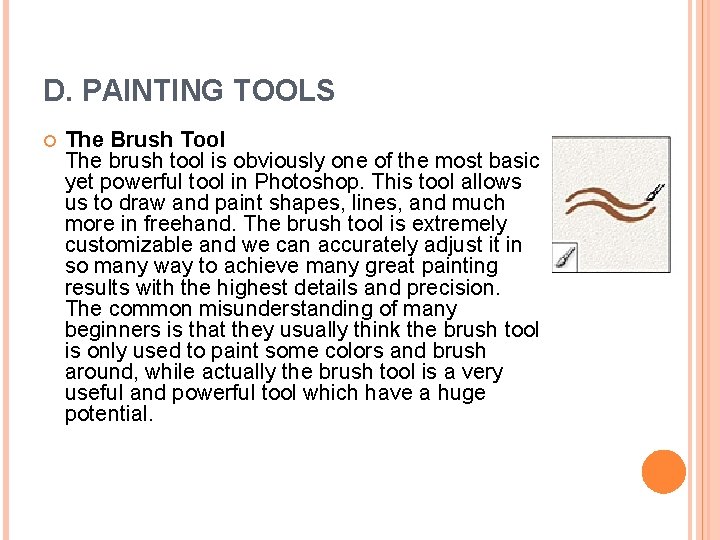
D. PAINTING TOOLS The Brush Tool The brush tool is obviously one of the most basic yet powerful tool in Photoshop. This tool allows us to draw and paint shapes, lines, and much more in freehand. The brush tool is extremely customizable and we can accurately adjust it in so many way to achieve many great painting results with the highest details and precision. The common misunderstanding of many beginners is that they usually think the brush tool is only used to paint some colors and brush around, while actually the brush tool is a very useful and powerful tool which have a huge potential.
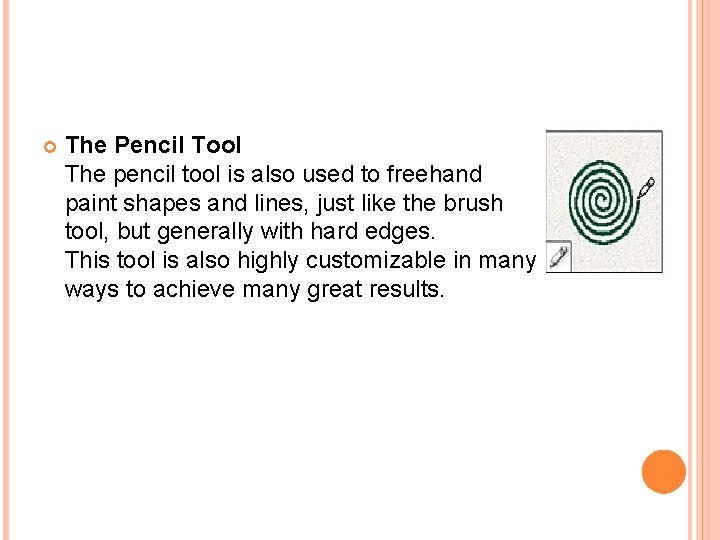
The Pencil Tool The pencil tool is also used to freehand paint shapes and lines, just like the brush tool, but generally with hard edges. This tool is also highly customizable in many ways to achieve many great results.
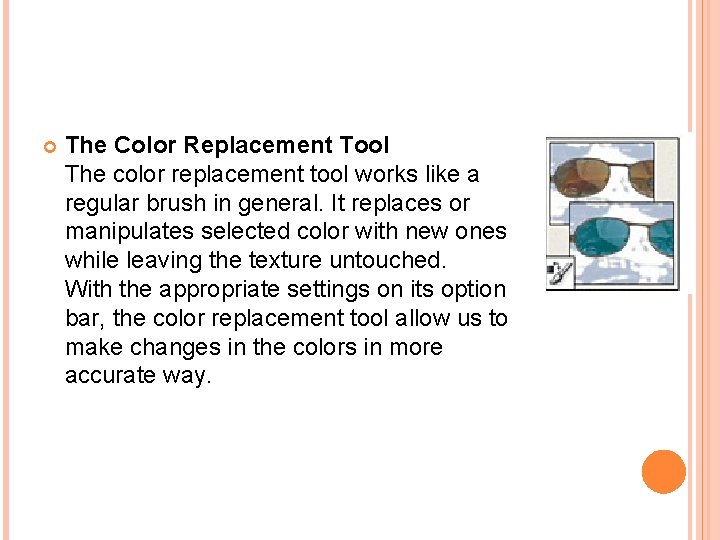
The Color Replacement Tool The color replacement tool works like a regular brush in general. It replaces or manipulates selected color with new ones while leaving the texture untouched. With the appropriate settings on its option bar, the color replacement tool allow us to make changes in the colors in more accurate way.
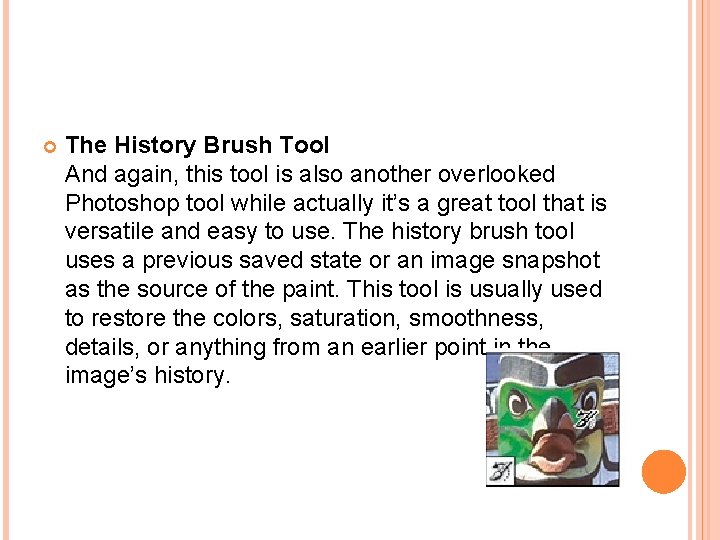
The History Brush Tool And again, this tool is also another overlooked Photoshop tool while actually it’s a great tool that is versatile and easy to use. The history brush tool uses a previous saved state or an image snapshot as the source of the paint. This tool is usually used to restore the colors, saturation, smoothness, details, or anything from an earlier point in the image’s history.
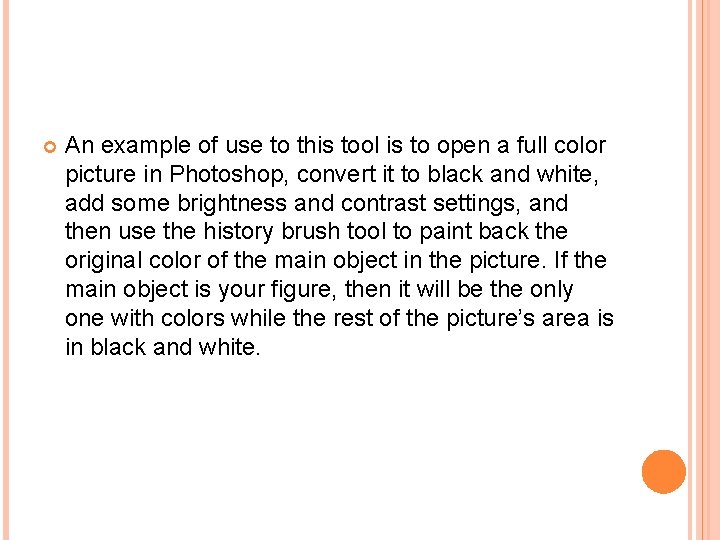
An example of use to this tool is to open a full color picture in Photoshop, convert it to black and white, add some brightness and contrast settings, and then use the history brush tool to paint back the original color of the main object in the picture. If the main object is your figure, then it will be the only one with colors while the rest of the picture’s area is in black and white.
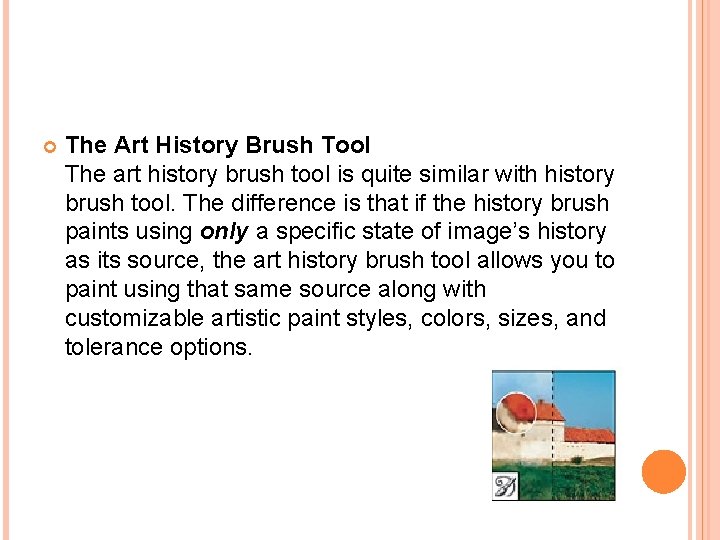
The Art History Brush Tool The art history brush tool is quite similar with history brush tool. The difference is that if the history brush paints using only a specific state of image’s history as its source, the art history brush tool allows you to paint using that same source along with customizable artistic paint styles, colors, sizes, and tolerance options.
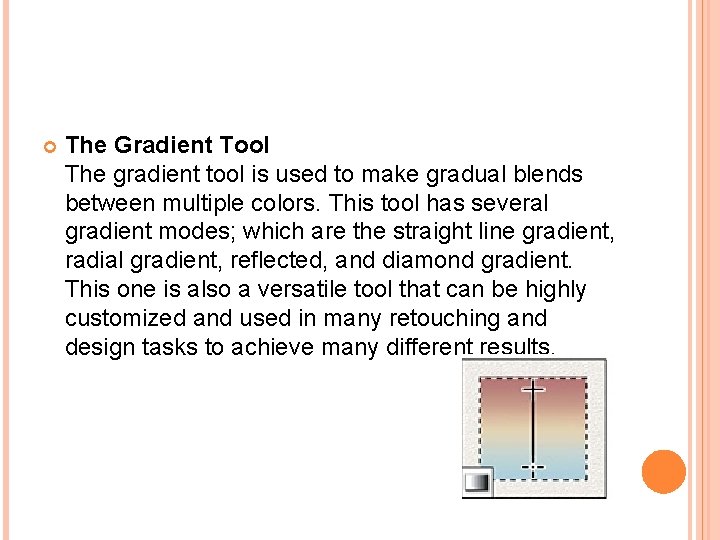
The Gradient Tool The gradient tool is used to make gradual blends between multiple colors. This tool has several gradient modes; which are the straight line gradient, radial gradient, reflected, and diamond gradient. This one is also a versatile tool that can be highly customized and used in many retouching and design tasks to achieve many different results.
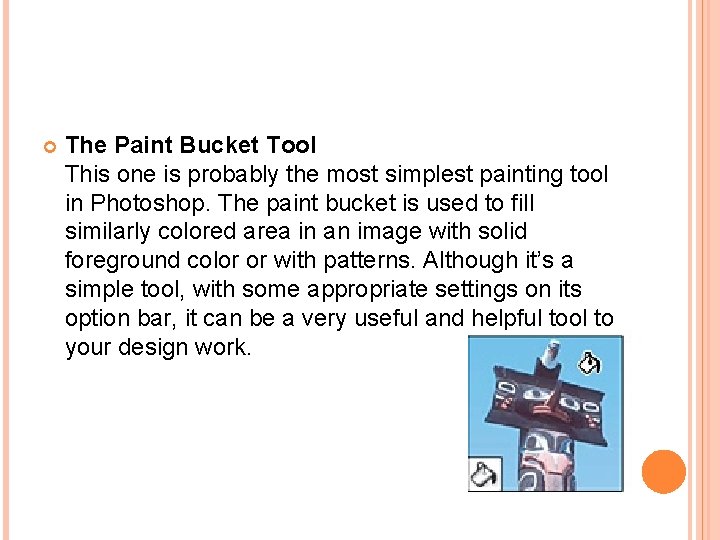
The Paint Bucket Tool This one is probably the most simplest painting tool in Photoshop. The paint bucket is used to fill similarly colored area in an image with solid foreground color or with patterns. Although it’s a simple tool, with some appropriate settings on its option bar, it can be a very useful and helpful tool to your design work.
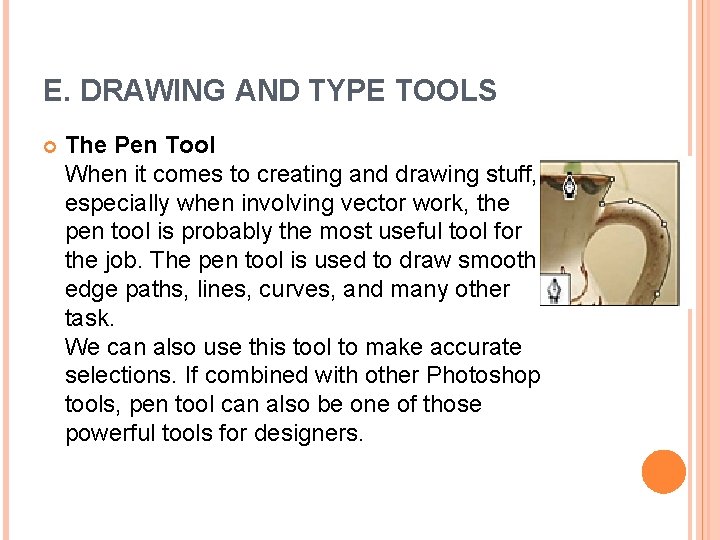
E. DRAWING AND TYPE TOOLS The Pen Tool When it comes to creating and drawing stuff, especially when involving vector work, the pen tool is probably the most useful tool for the job. The pen tool is used to draw smooth edge paths, lines, curves, and many other task. We can also use this tool to make accurate selections. If combined with other Photoshop tools, pen tool can also be one of those powerful tools for designers.
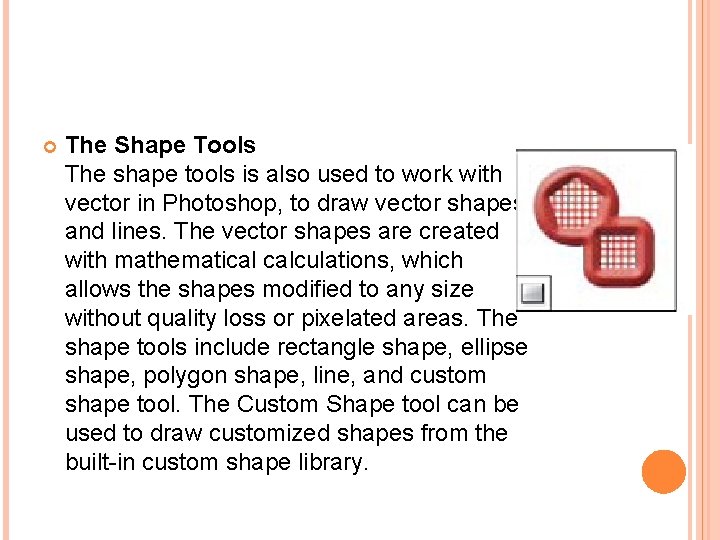
The Shape Tools The shape tools is also used to work with vector in Photoshop, to draw vector shapes and lines. The vector shapes are created with mathematical calculations, which allows the shapes modified to any size without quality loss or pixelated areas. The shape tools include rectangle shape, ellipse shape, polygon shape, line, and custom shape tool. The Custom Shape tool can be used to draw customized shapes from the built-in custom shape library.
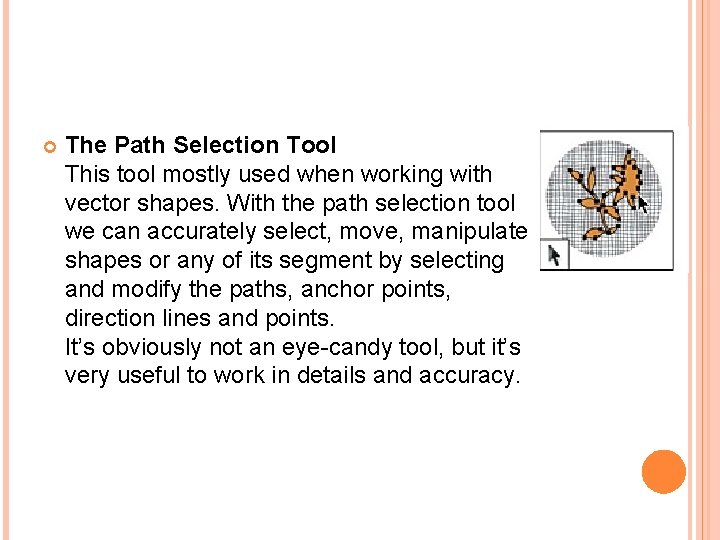
The Path Selection Tool This tool mostly used when working with vector shapes. With the path selection tool we can accurately select, move, manipulate shapes or any of its segment by selecting and modify the paths, anchor points, direction lines and points. It’s obviously not an eye-candy tool, but it’s very useful to work in details and accuracy.
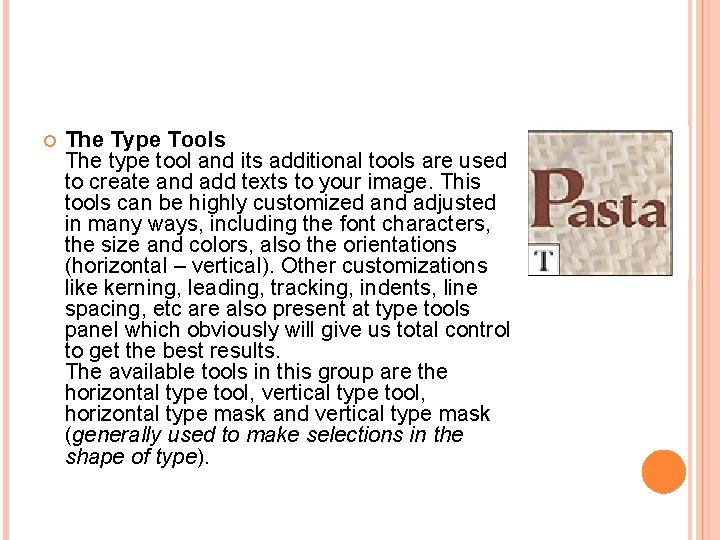
The Type Tools The type tool and its additional tools are used to create and add texts to your image. This tools can be highly customized and adjusted in many ways, including the font characters, the size and colors, also the orientations (horizontal – vertical). Other customizations like kerning, leading, tracking, indents, line spacing, etc are also present at type tools panel which obviously will give us total control to get the best results. The available tools in this group are the horizontal type tool, vertical type tool, horizontal type mask and vertical type mask (generally used to make selections in the shape of type).
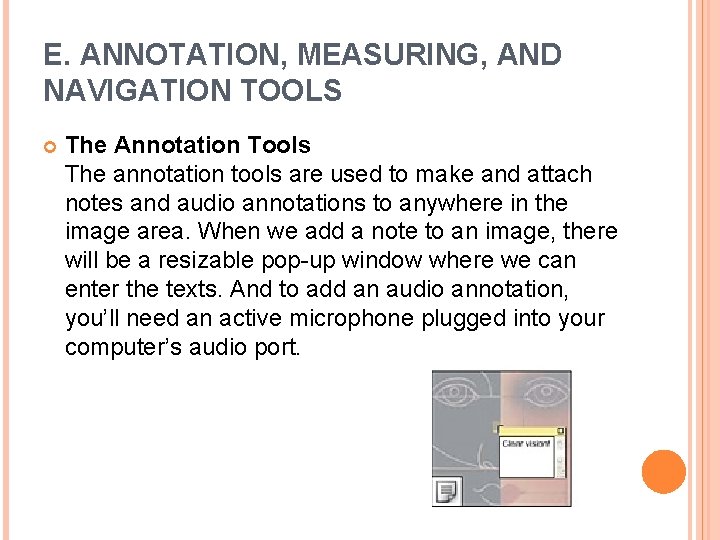
E. ANNOTATION, MEASURING, AND NAVIGATION TOOLS The Annotation Tools The annotation tools are used to make and attach notes and audio annotations to anywhere in the image area. When we add a note to an image, there will be a resizable pop-up window where we can enter the texts. And to add an audio annotation, you’ll need an active microphone plugged into your computer’s audio port.
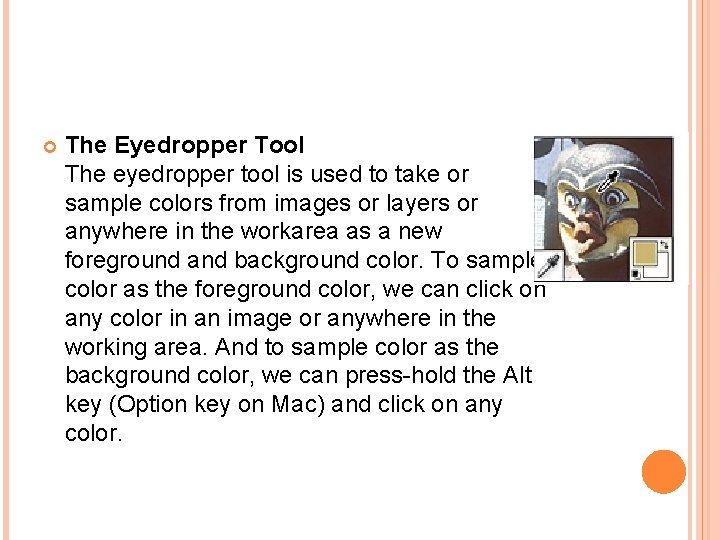
The Eyedropper Tool The eyedropper tool is used to take or sample colors from images or layers or anywhere in the workarea as a new foreground and background color. To sample color as the foreground color, we can click on any color in an image or anywhere in the working area. And to sample color as the background color, we can press-hold the Alt key (Option key on Mac) and click on any color.
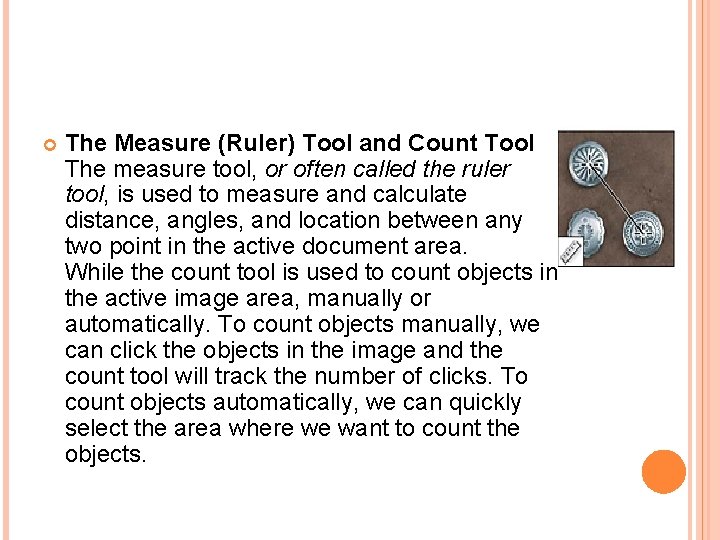
The Measure (Ruler) Tool and Count Tool The measure tool, or often called the ruler tool, is used to measure and calculate distance, angles, and location between any two point in the active document area. While the count tool is used to count objects in the active image area, manually or automatically. To count objects manually, we can click the objects in the image and the count tool will track the number of clicks. To count objects automatically, we can quickly select the area where we want to count the objects.