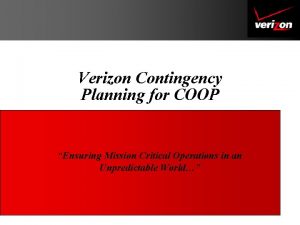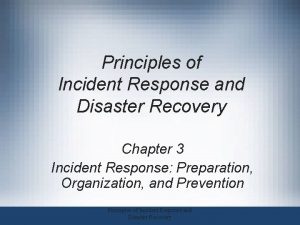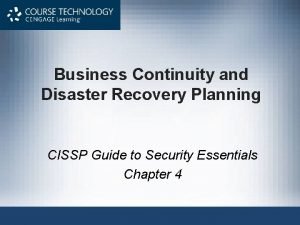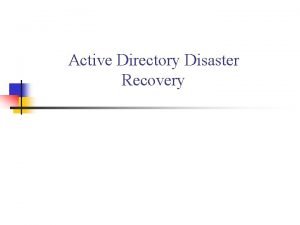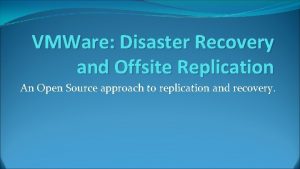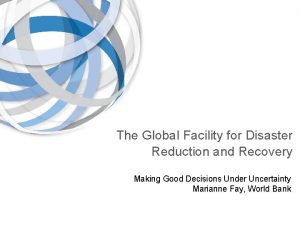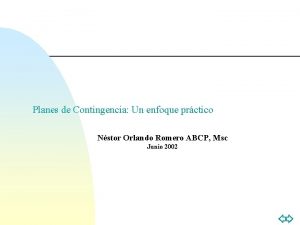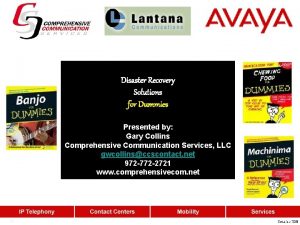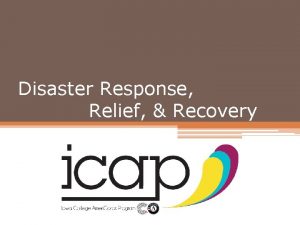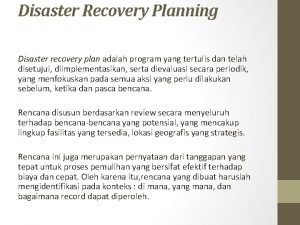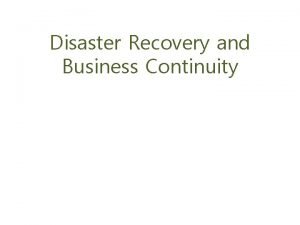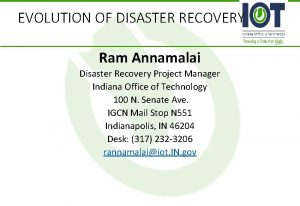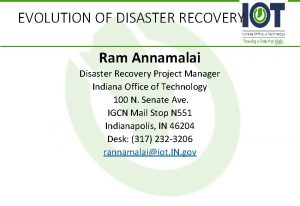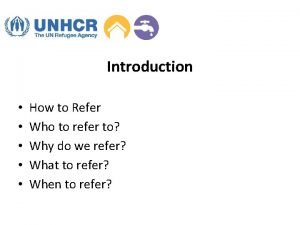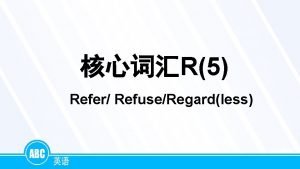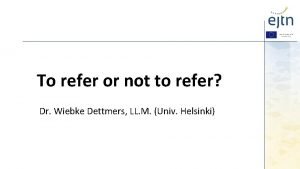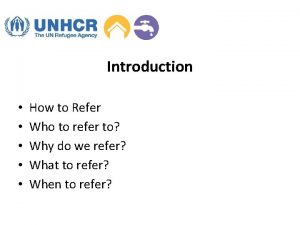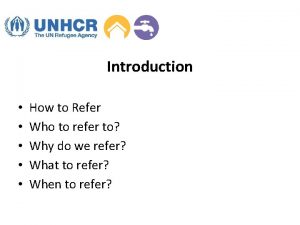Disaster Recovery Disaster Recovery Refer to the process
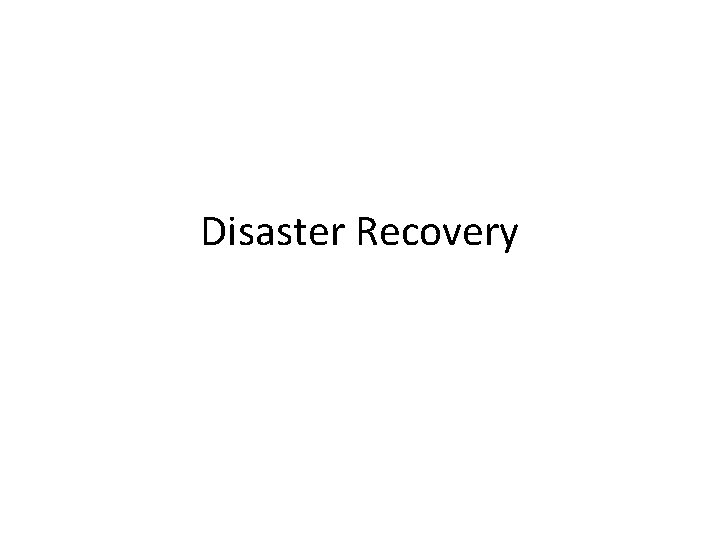

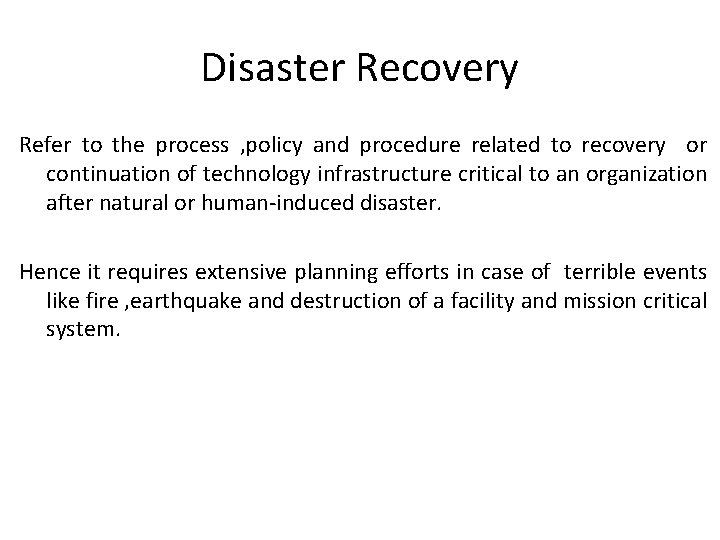
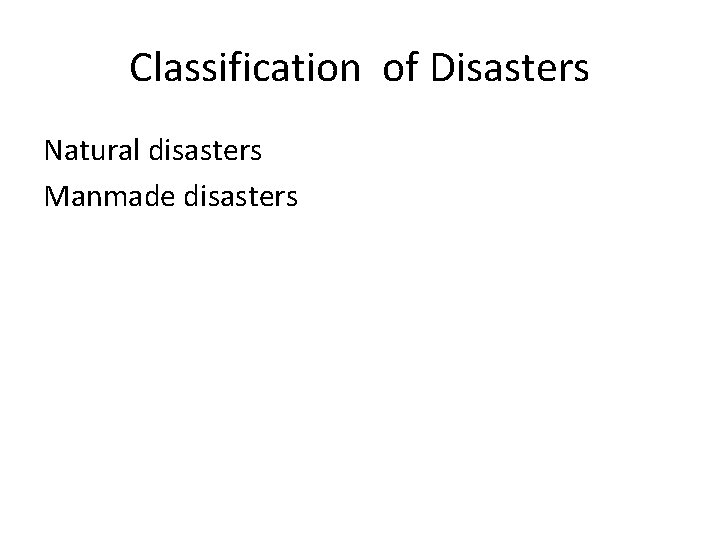
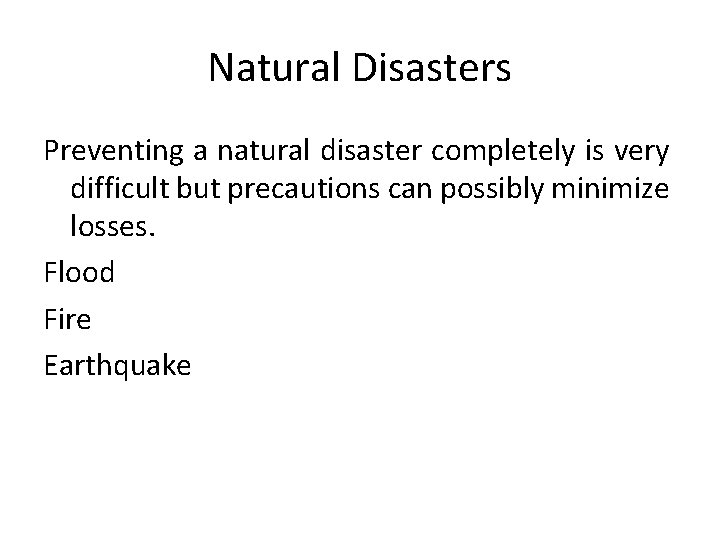
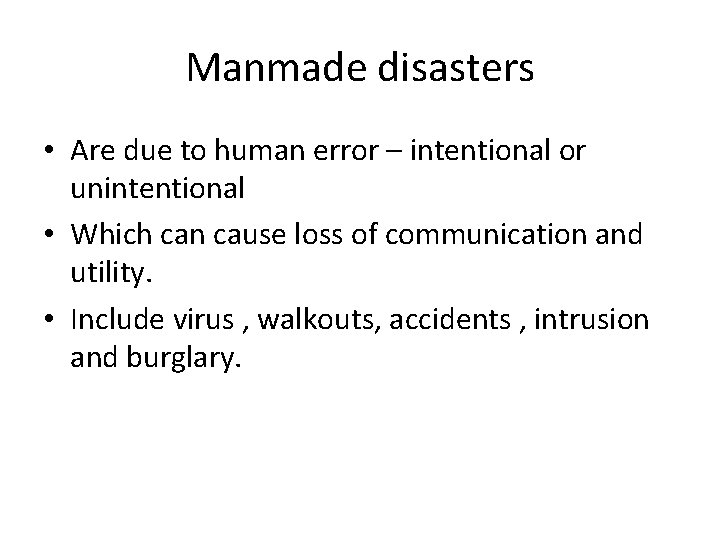
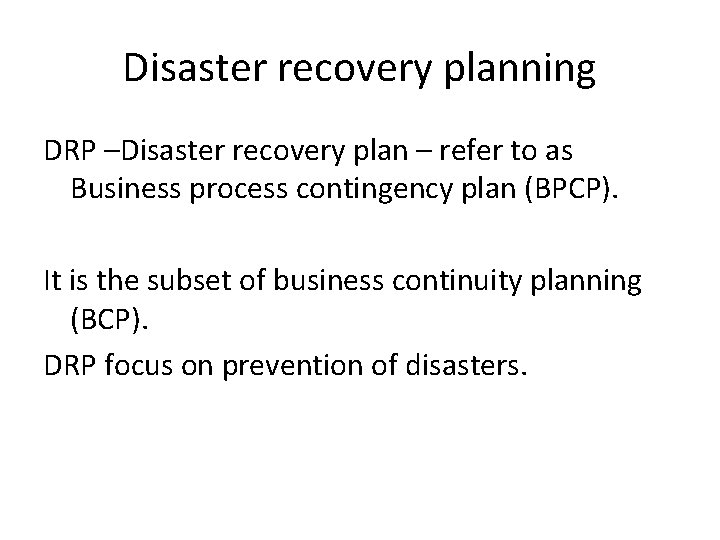
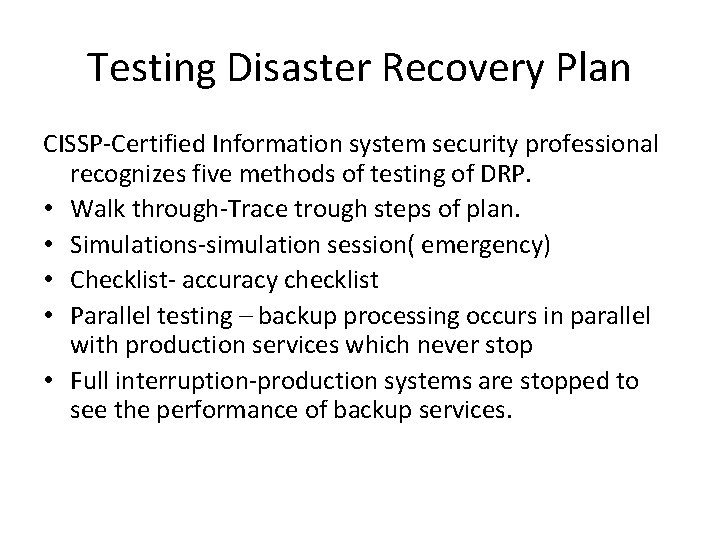
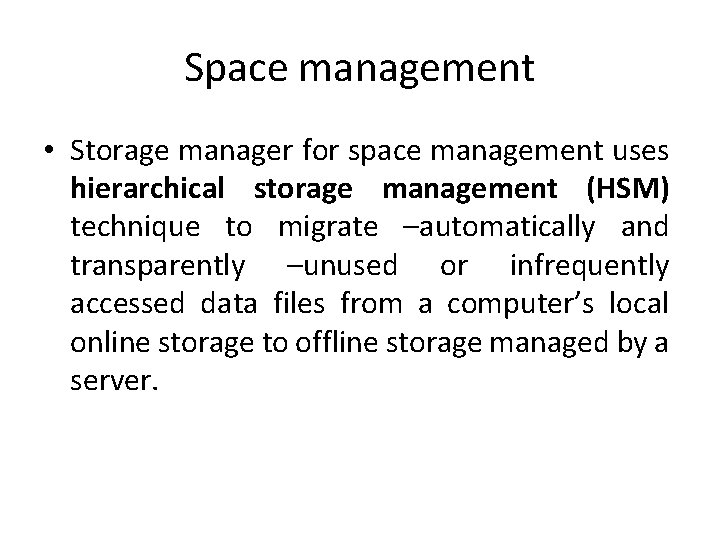
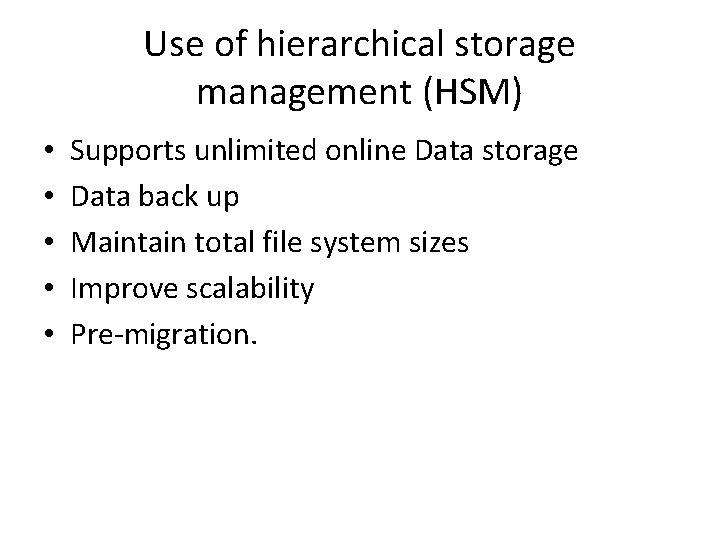
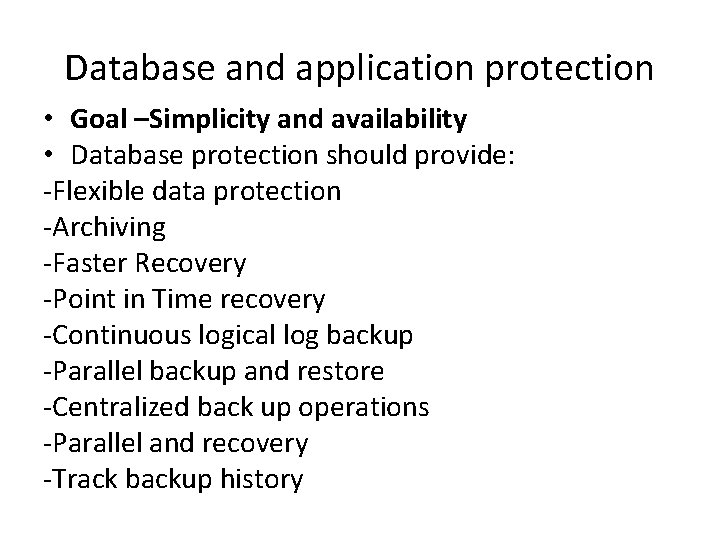
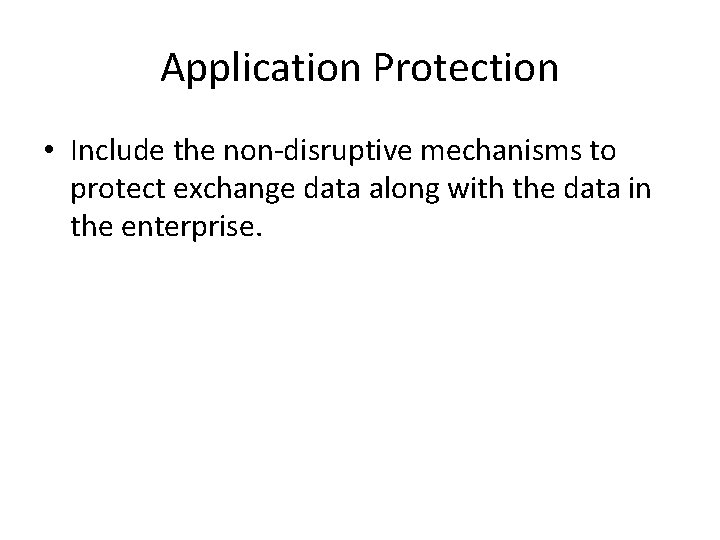
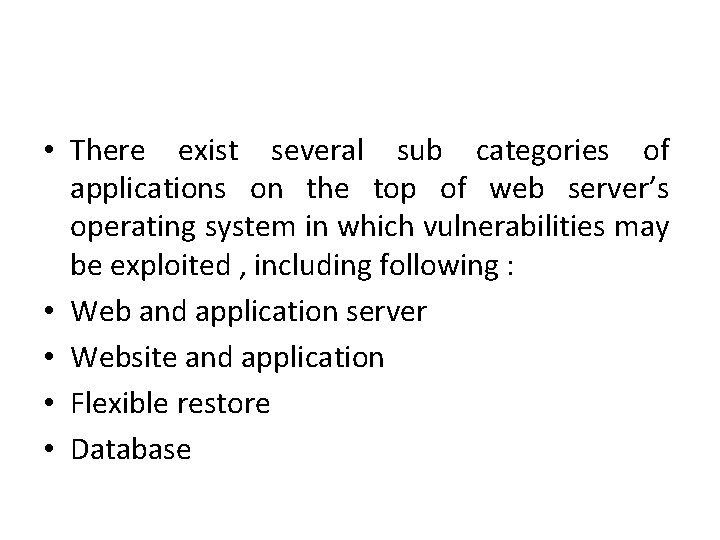
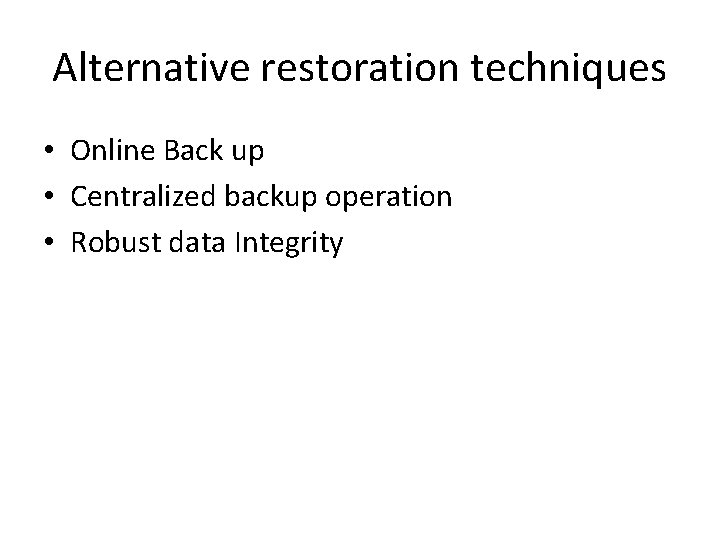
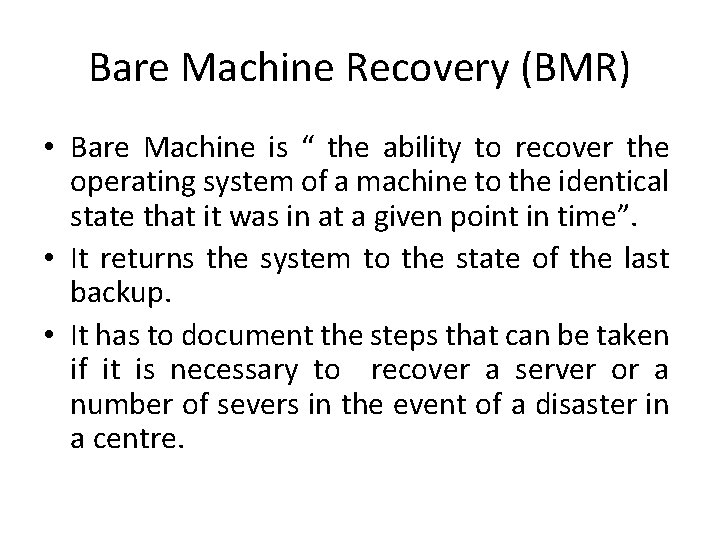
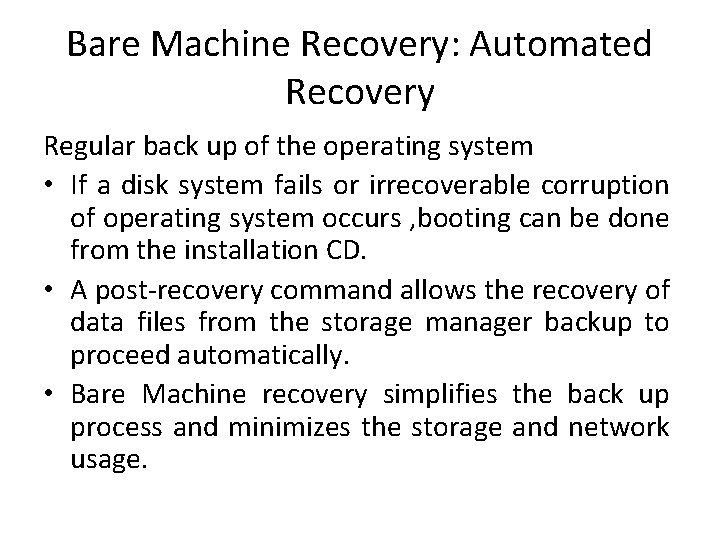
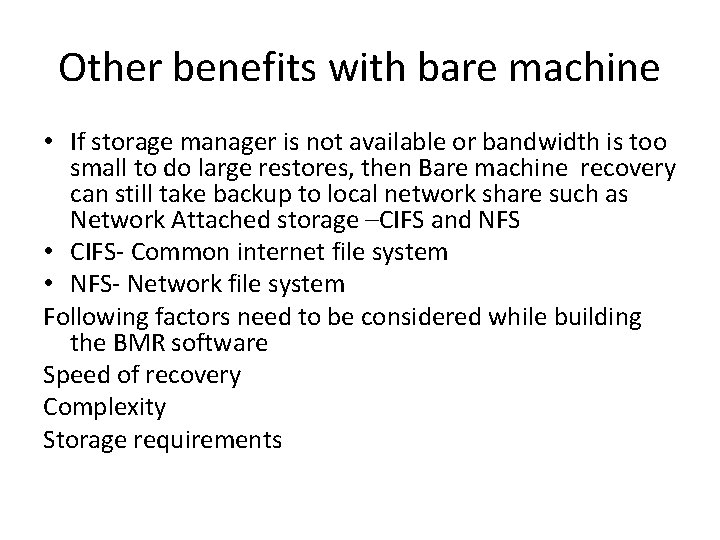
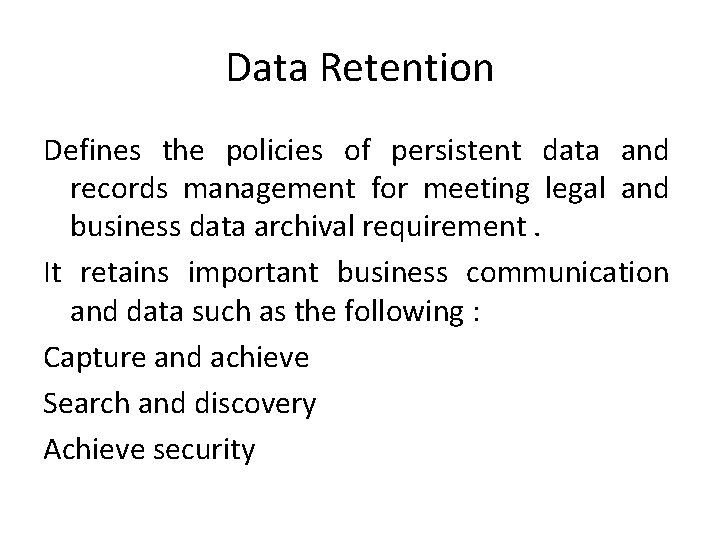
- Slides: 18
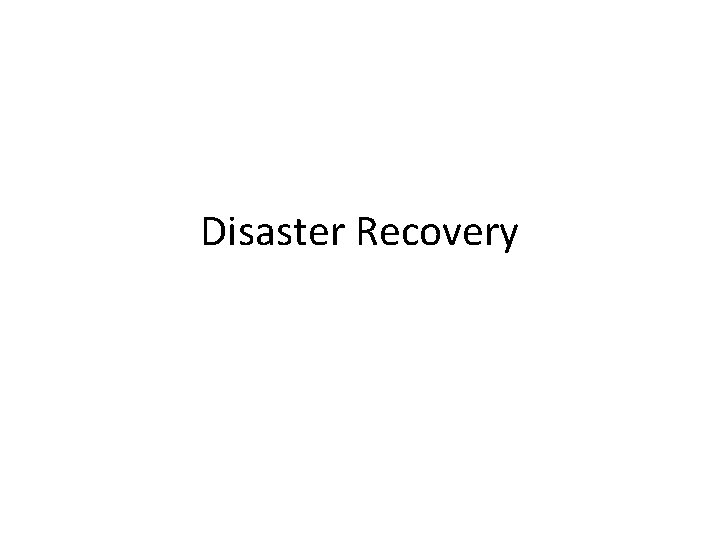
Disaster Recovery

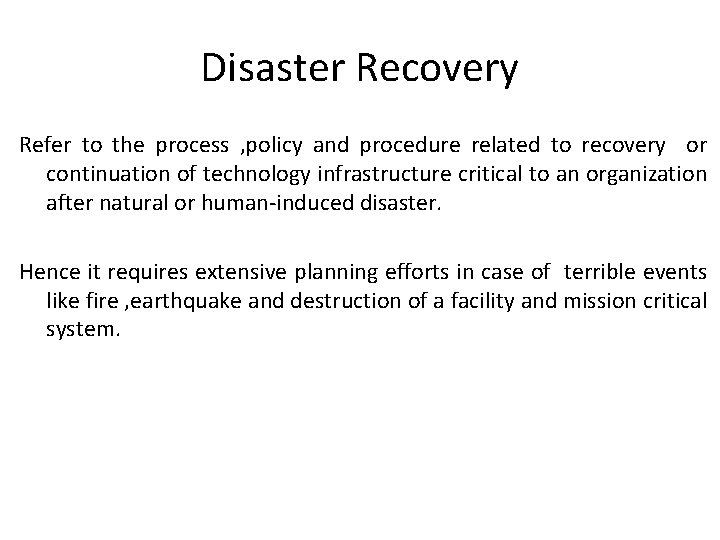
Disaster Recovery Refer to the process , policy and procedure related to recovery or continuation of technology infrastructure critical to an organization after natural or human-induced disaster. Hence it requires extensive planning efforts in case of terrible events like fire , earthquake and destruction of a facility and mission critical system.
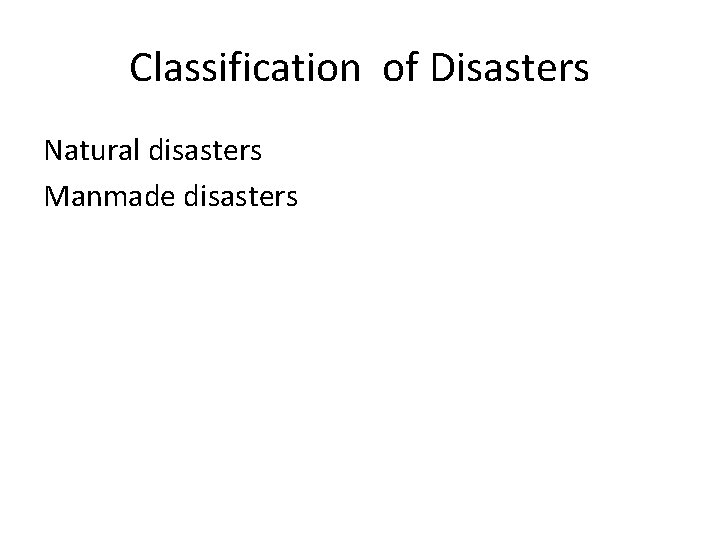
Classification of Disasters Natural disasters Manmade disasters
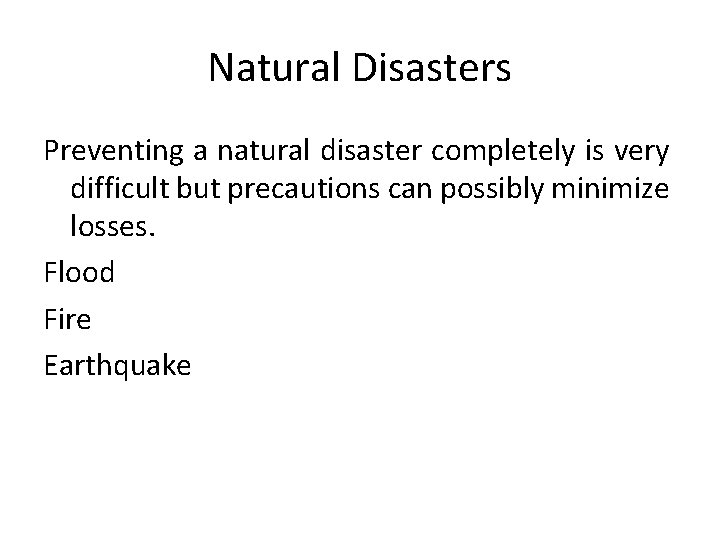
Natural Disasters Preventing a natural disaster completely is very difficult but precautions can possibly minimize losses. Flood Fire Earthquake
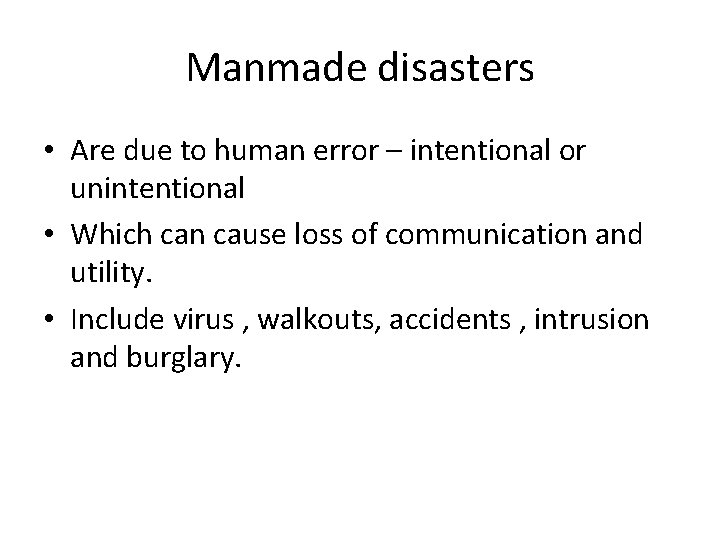
Manmade disasters • Are due to human error – intentional or unintentional • Which can cause loss of communication and utility. • Include virus , walkouts, accidents , intrusion and burglary.
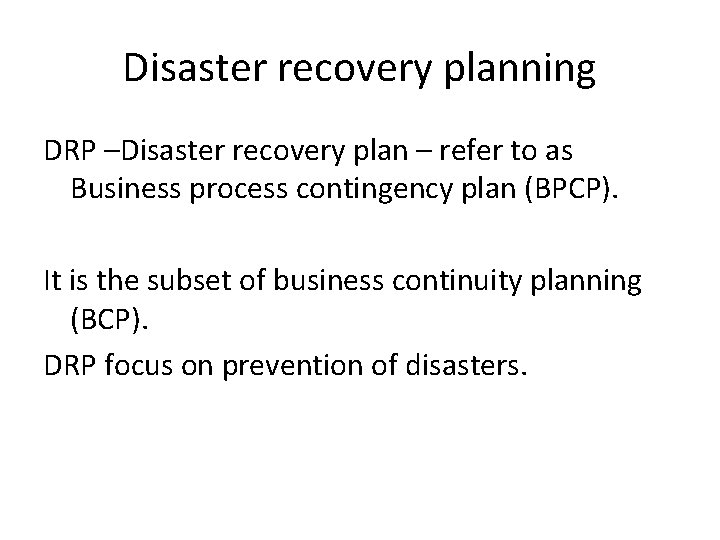
Disaster recovery planning DRP –Disaster recovery plan – refer to as Business process contingency plan (BPCP). It is the subset of business continuity planning (BCP). DRP focus on prevention of disasters.
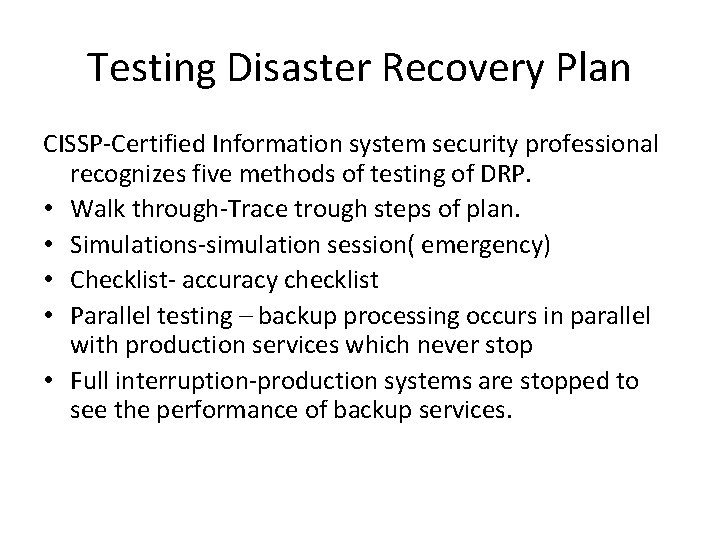
Testing Disaster Recovery Plan CISSP-Certified Information system security professional recognizes five methods of testing of DRP. • Walk through-Trace trough steps of plan. • Simulations-simulation session( emergency) • Checklist- accuracy checklist • Parallel testing – backup processing occurs in parallel with production services which never stop • Full interruption-production systems are stopped to see the performance of backup services.
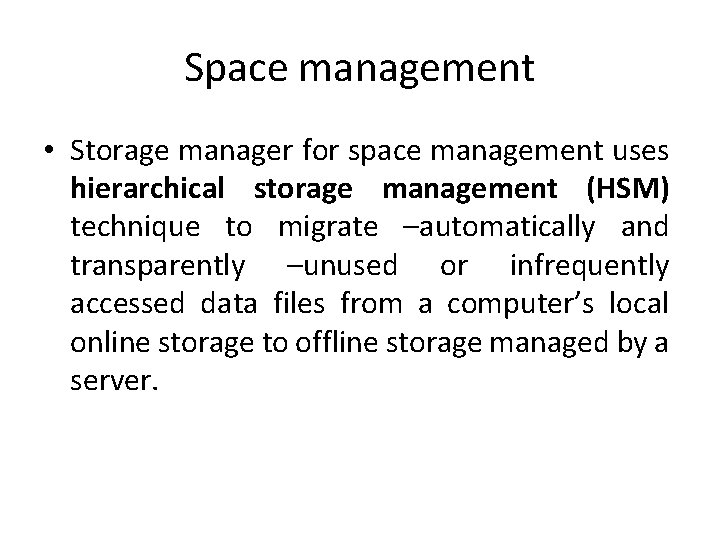
Space management • Storage manager for space management uses hierarchical storage management (HSM) technique to migrate –automatically and transparently –unused or infrequently accessed data files from a computer’s local online storage to offline storage managed by a server.
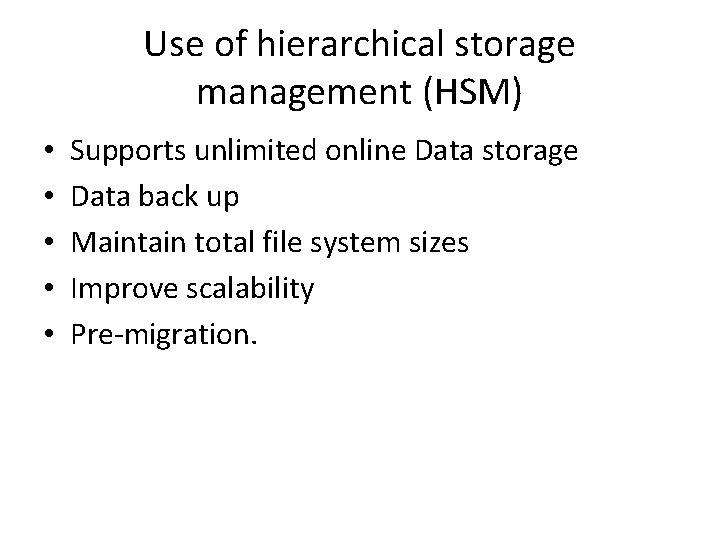
Use of hierarchical storage management (HSM) • • • Supports unlimited online Data storage Data back up Maintain total file system sizes Improve scalability Pre-migration.
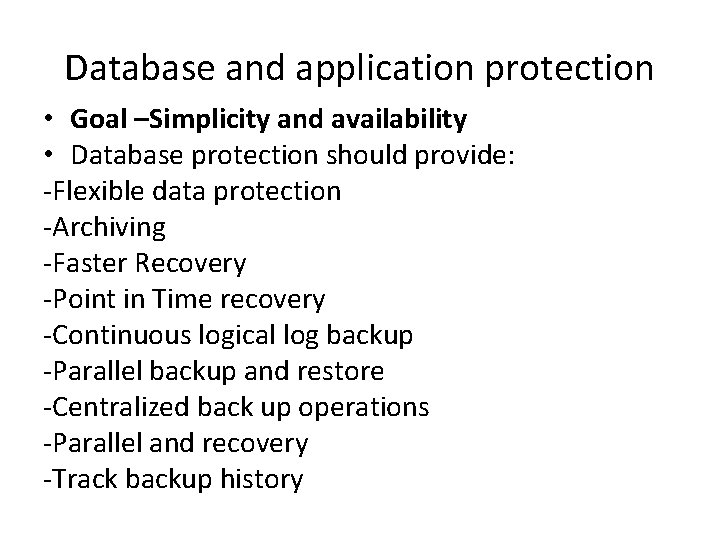
Database and application protection • Goal –Simplicity and availability • Database protection should provide: -Flexible data protection -Archiving -Faster Recovery -Point in Time recovery -Continuous logical log backup -Parallel backup and restore -Centralized back up operations -Parallel and recovery -Track backup history
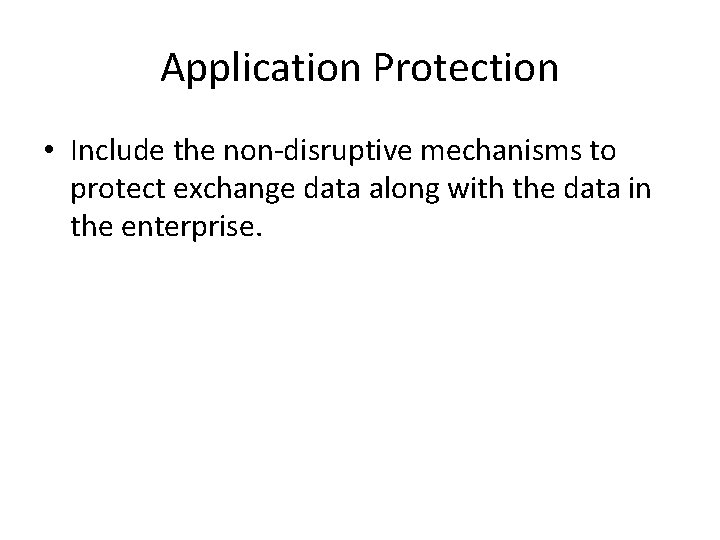
Application Protection • Include the non-disruptive mechanisms to protect exchange data along with the data in the enterprise.
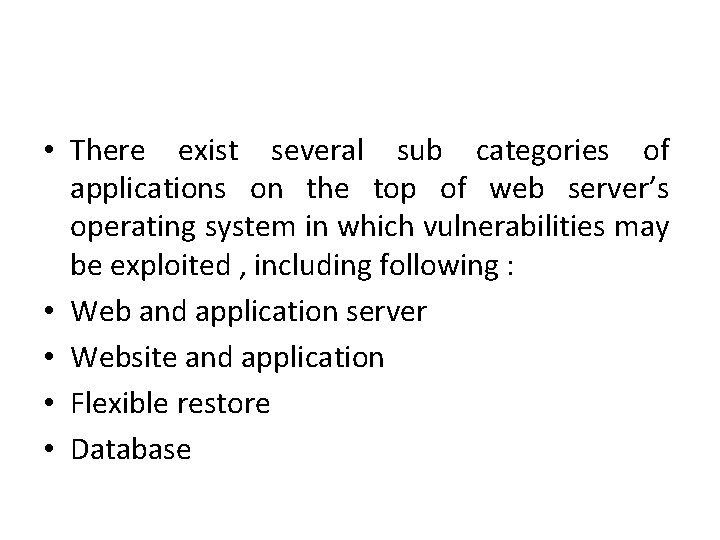
• There exist several sub categories of applications on the top of web server’s operating system in which vulnerabilities may be exploited , including following : • Web and application server • Website and application • Flexible restore • Database
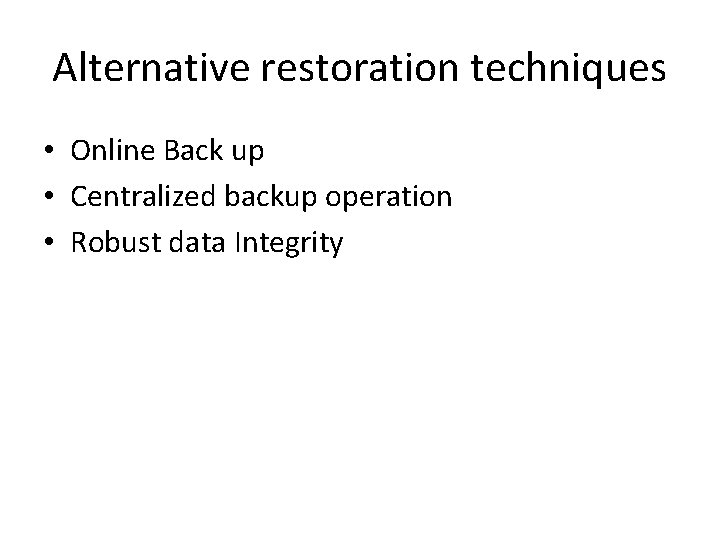
Alternative restoration techniques • Online Back up • Centralized backup operation • Robust data Integrity
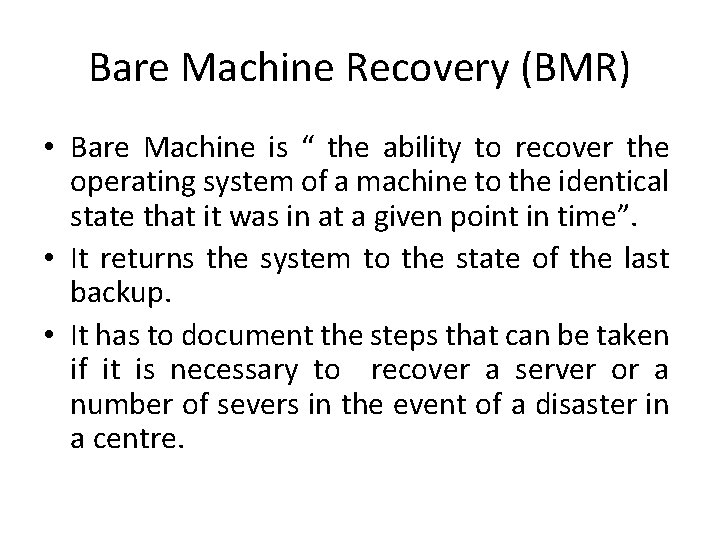
Bare Machine Recovery (BMR) • Bare Machine is “ the ability to recover the operating system of a machine to the identical state that it was in at a given point in time”. • It returns the system to the state of the last backup. • It has to document the steps that can be taken if it is necessary to recover a server or a number of severs in the event of a disaster in a centre.
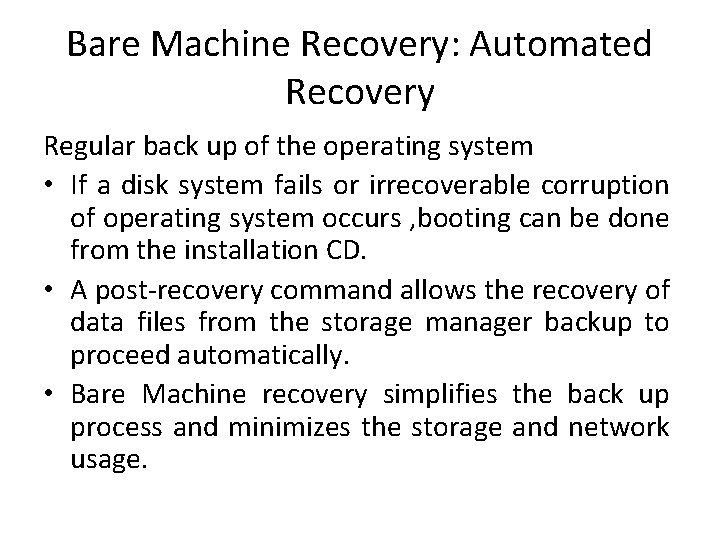
Bare Machine Recovery: Automated Recovery Regular back up of the operating system • If a disk system fails or irrecoverable corruption of operating system occurs , booting can be done from the installation CD. • A post-recovery command allows the recovery of data files from the storage manager backup to proceed automatically. • Bare Machine recovery simplifies the back up process and minimizes the storage and network usage.
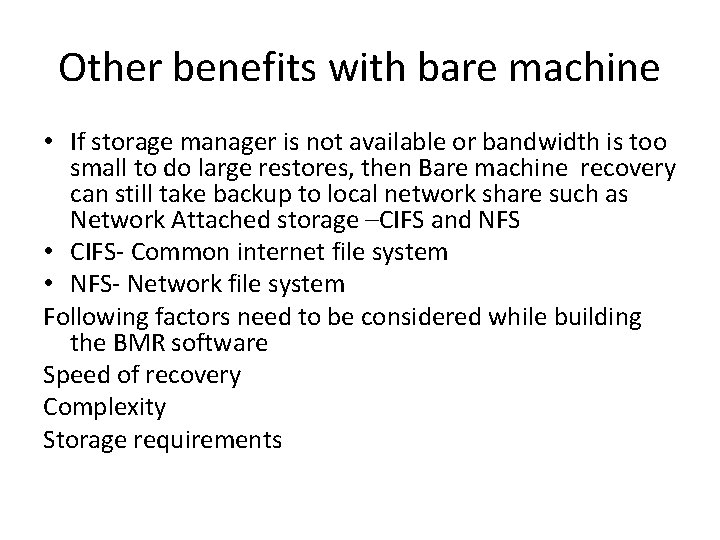
Other benefits with bare machine • If storage manager is not available or bandwidth is too small to do large restores, then Bare machine recovery can still take backup to local network share such as Network Attached storage –CIFS and NFS • CIFS- Common internet file system • NFS- Network file system Following factors need to be considered while building the BMR software Speed of recovery Complexity Storage requirements
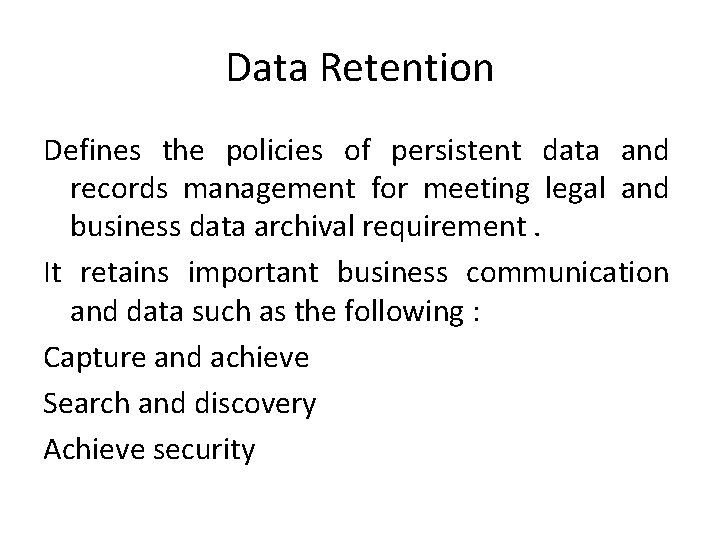
Data Retention Defines the policies of persistent data and records management for meeting legal and business data archival requirement. It retains important business communication and data such as the following : Capture and achieve Search and discovery Achieve security
 Disaster recovery process flow diagram
Disaster recovery process flow diagram Verizon 140 west street
Verizon 140 west street Principles of incident response and disaster recovery
Principles of incident response and disaster recovery Payroll disaster recovery plan
Payroll disaster recovery plan Backup and disaster recovery mississippi
Backup and disaster recovery mississippi Disaster recovery plan for manufacturing company
Disaster recovery plan for manufacturing company Mainframe disaster recovery
Mainframe disaster recovery Law firm disaster recovery plan
Law firm disaster recovery plan Always on disaster recovery
Always on disaster recovery Emc disaster recovery
Emc disaster recovery Records management disaster recovery plan
Records management disaster recovery plan Oracle business continuity plan
Oracle business continuity plan Cissp business continuity and disaster recovery planning
Cissp business continuity and disaster recovery planning Active directory disaster recovery best practices
Active directory disaster recovery best practices Isaca business continuity
Isaca business continuity Vmware offsite disaster recovery
Vmware offsite disaster recovery Global facility for disaster reduction and recovery
Global facility for disaster reduction and recovery Hot site cold site warm site disaster recovery
Hot site cold site warm site disaster recovery Disaster recovery for dummies
Disaster recovery for dummies