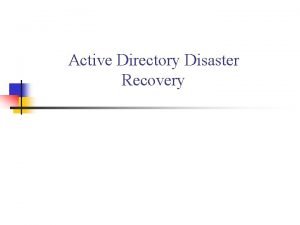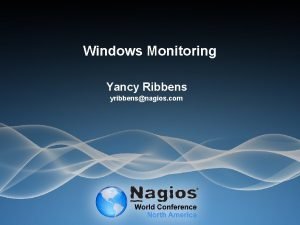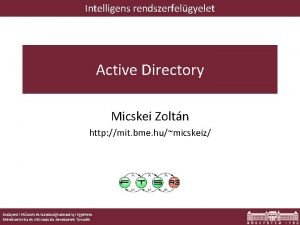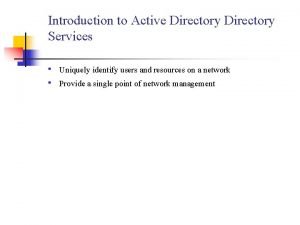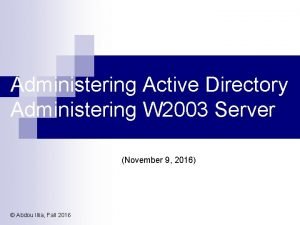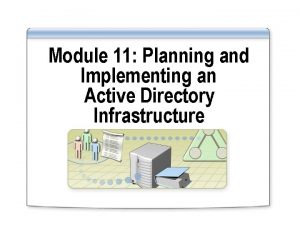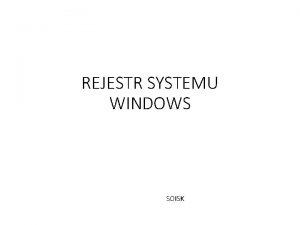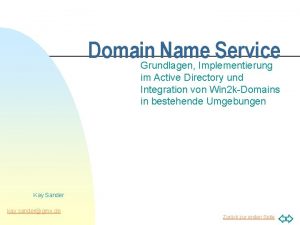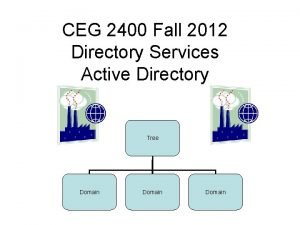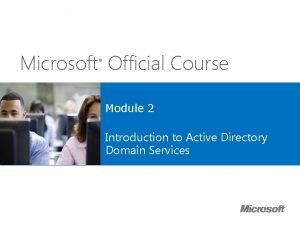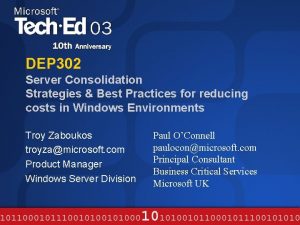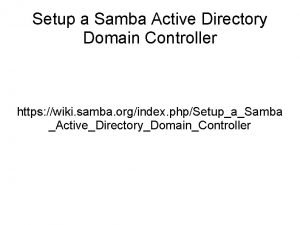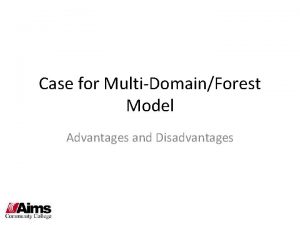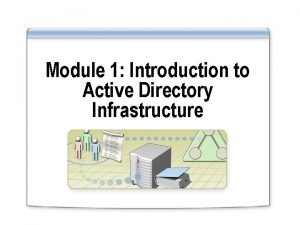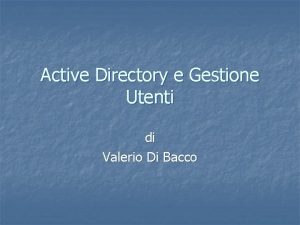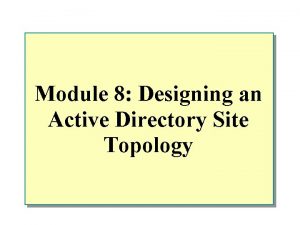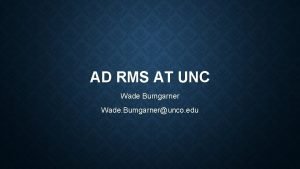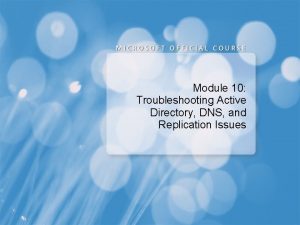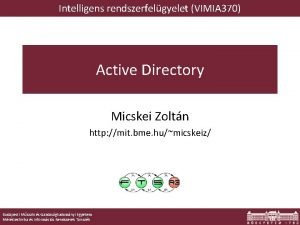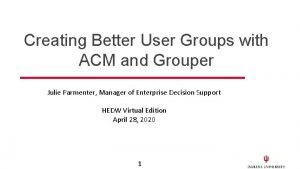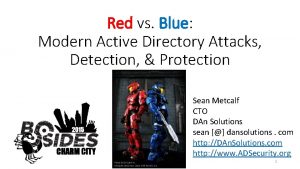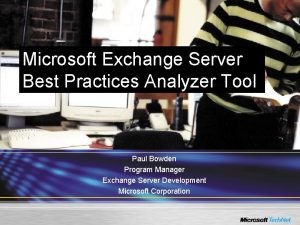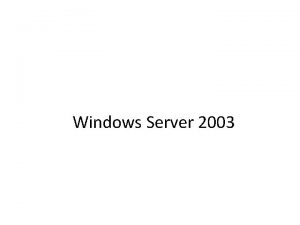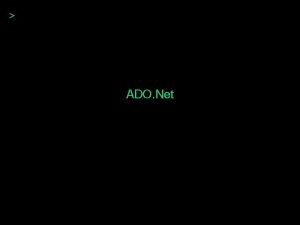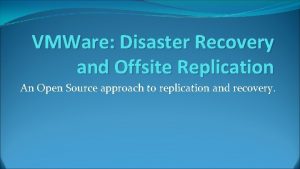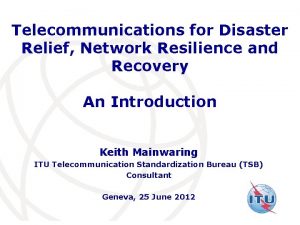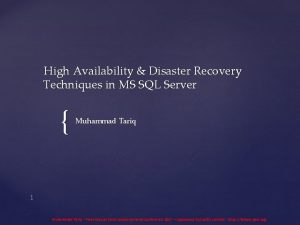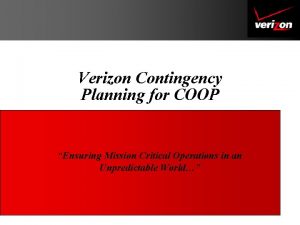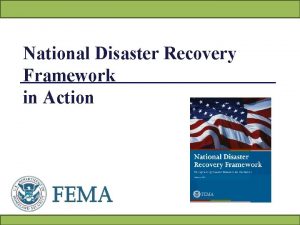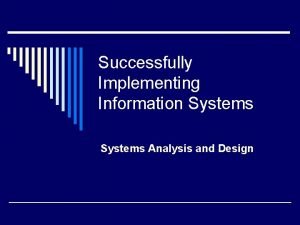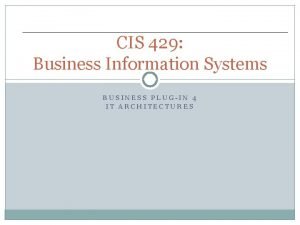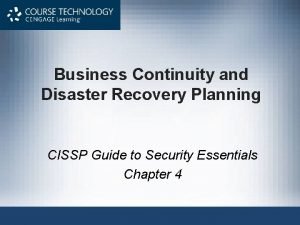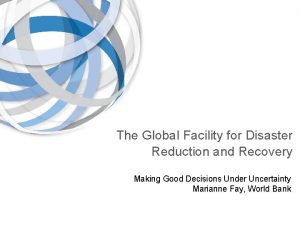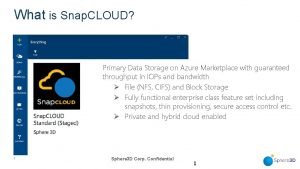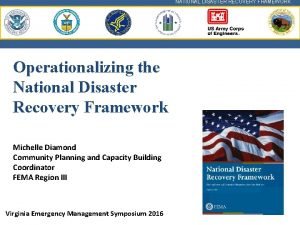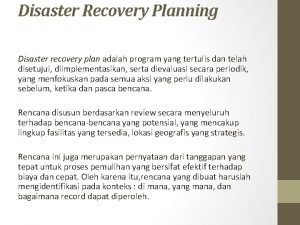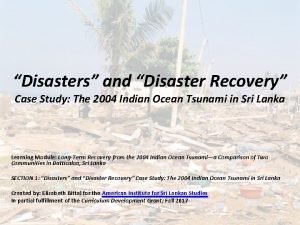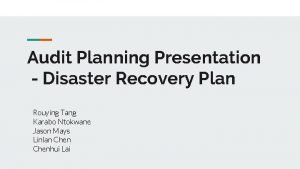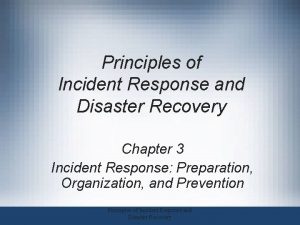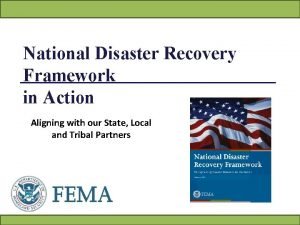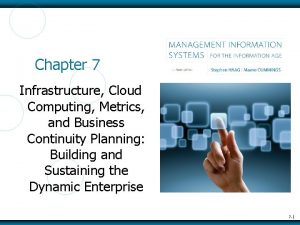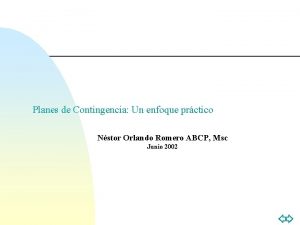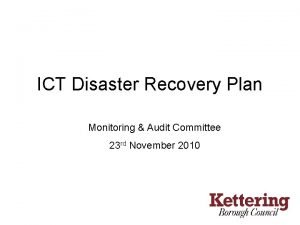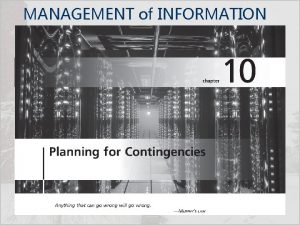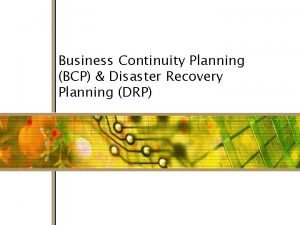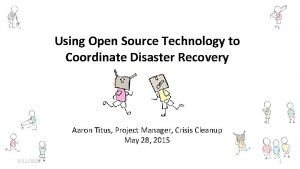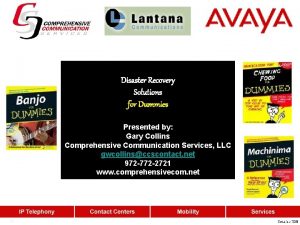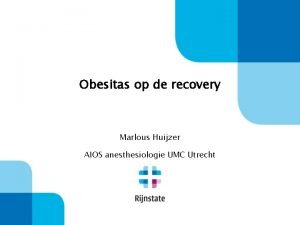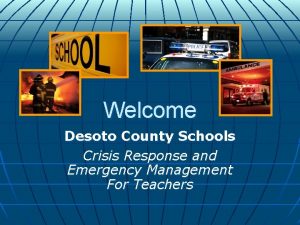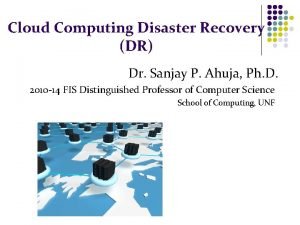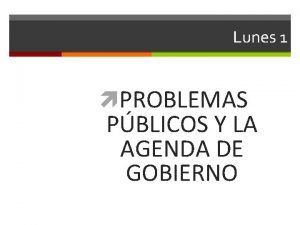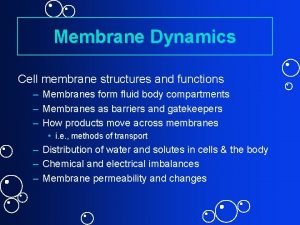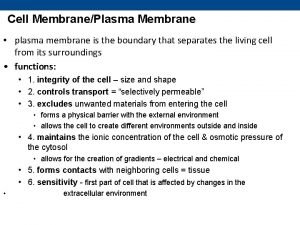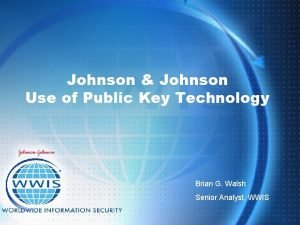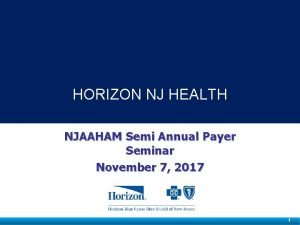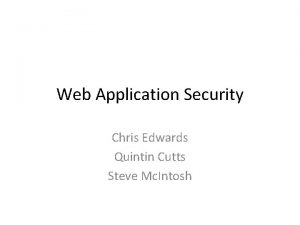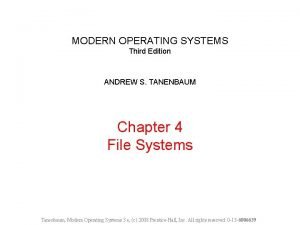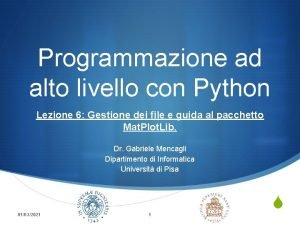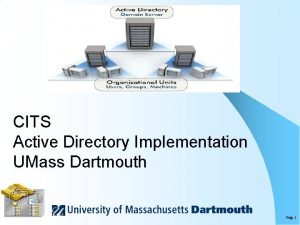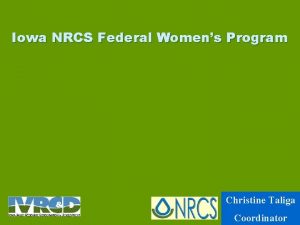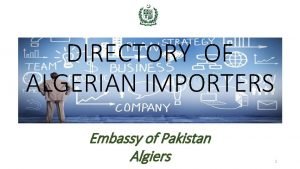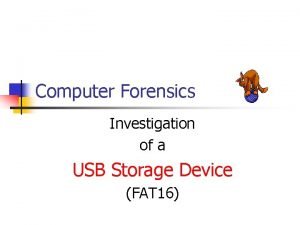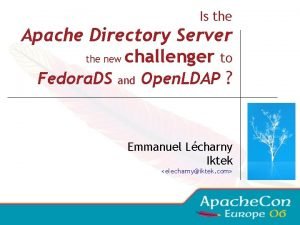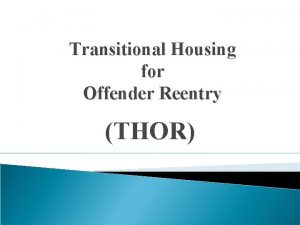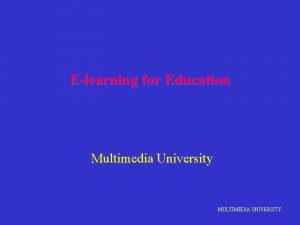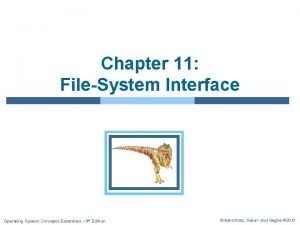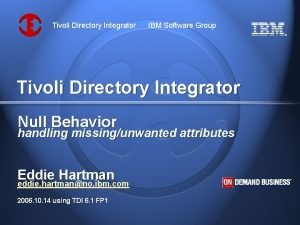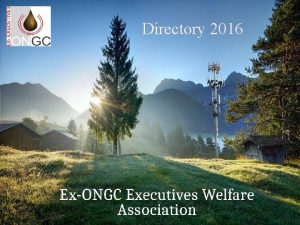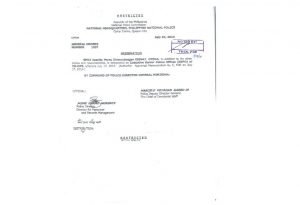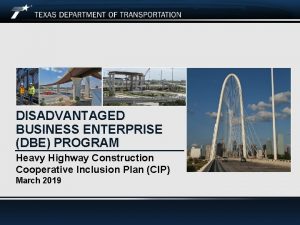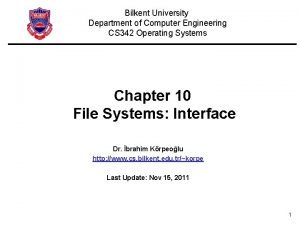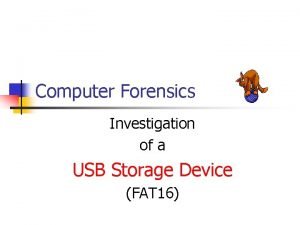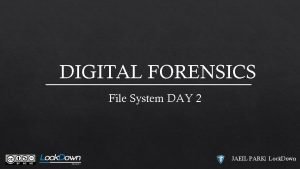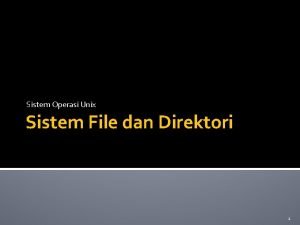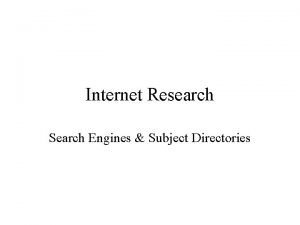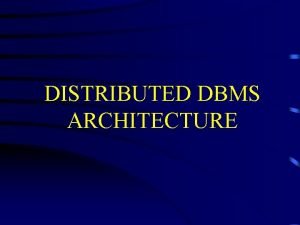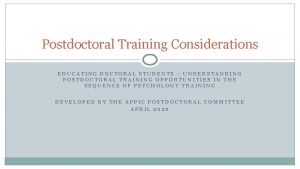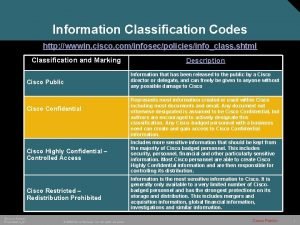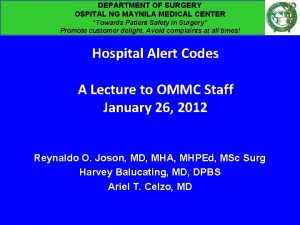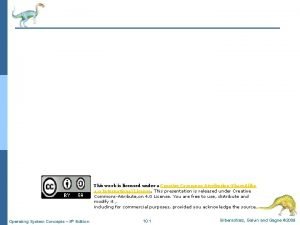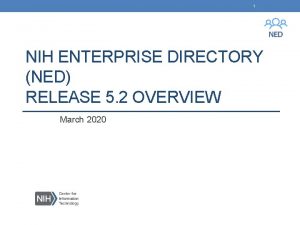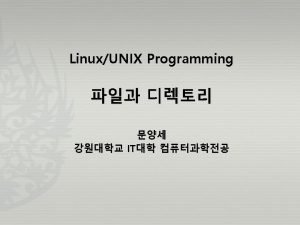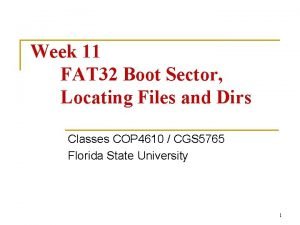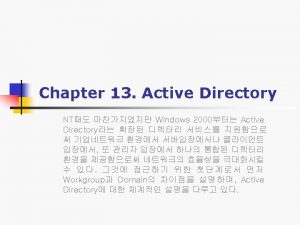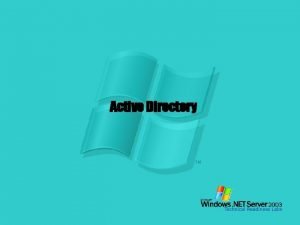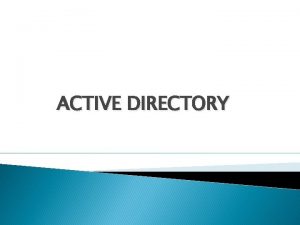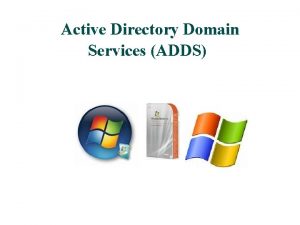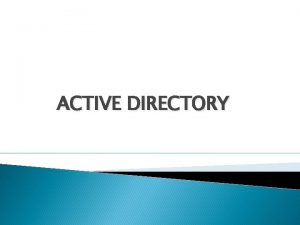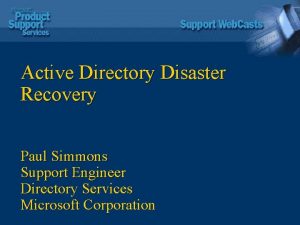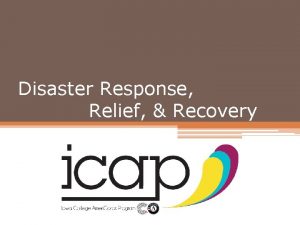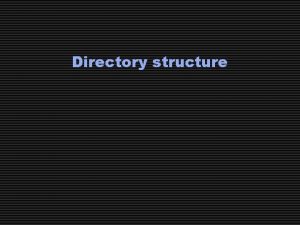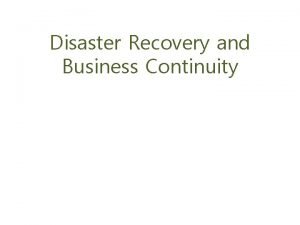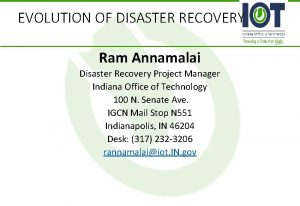Active Directory Disaster Recovery Agenda n n n
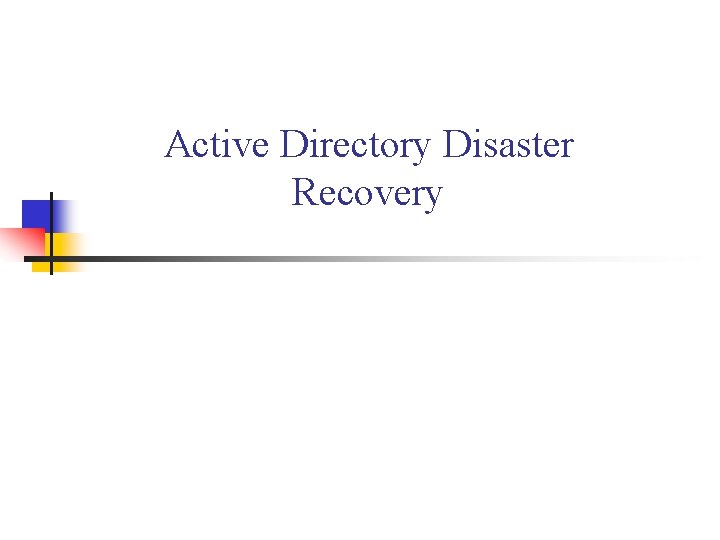
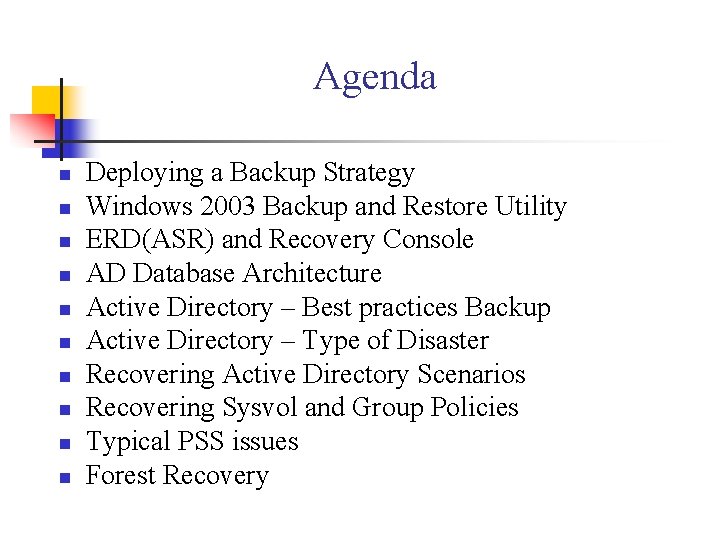
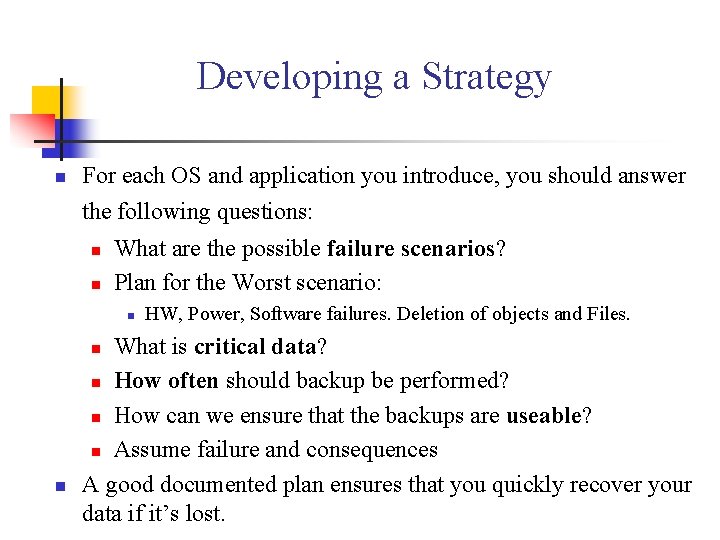
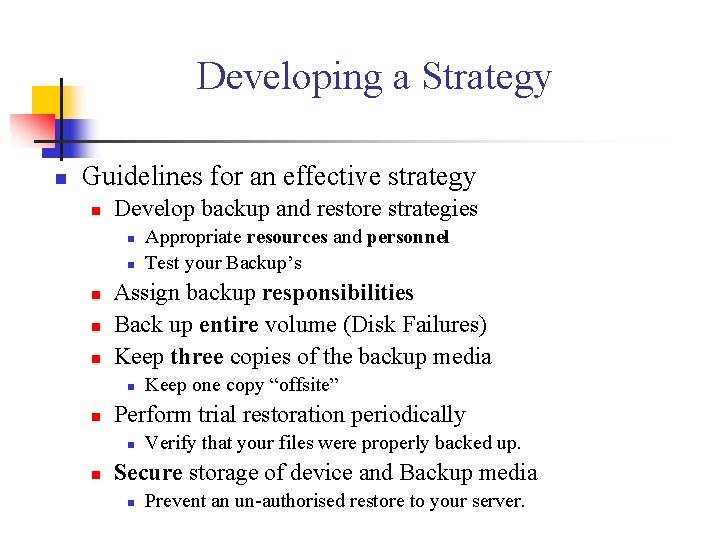

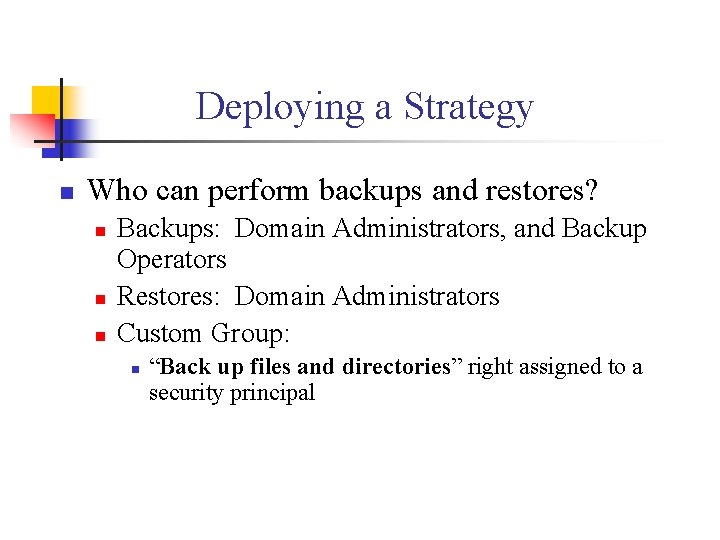
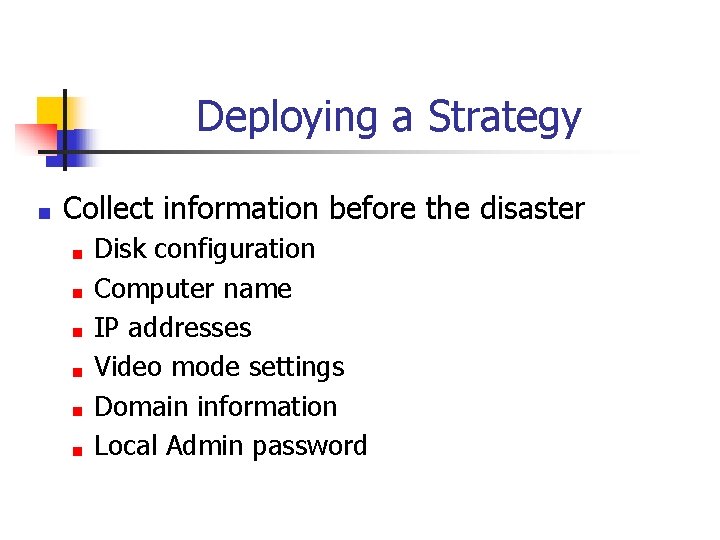
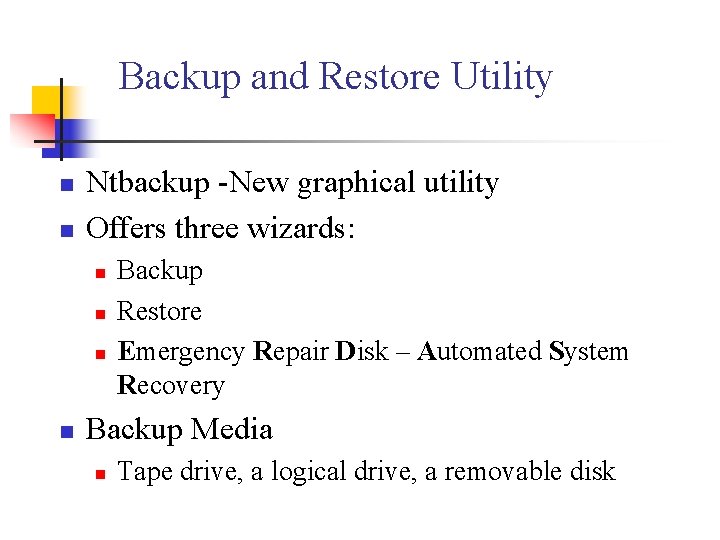

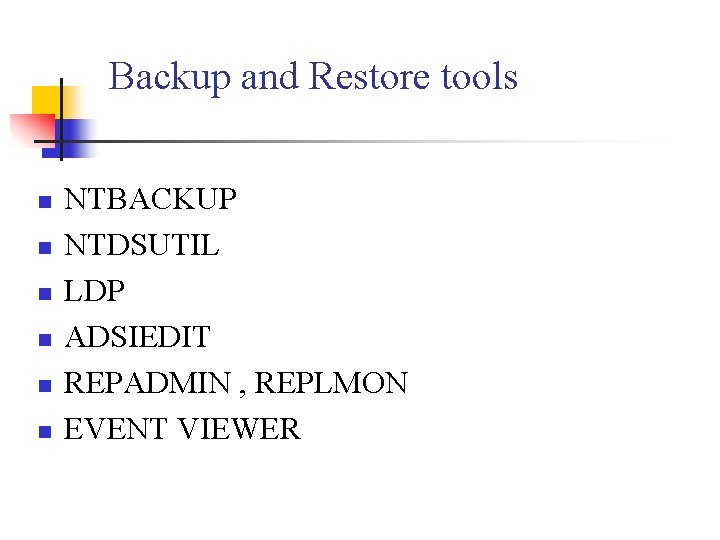
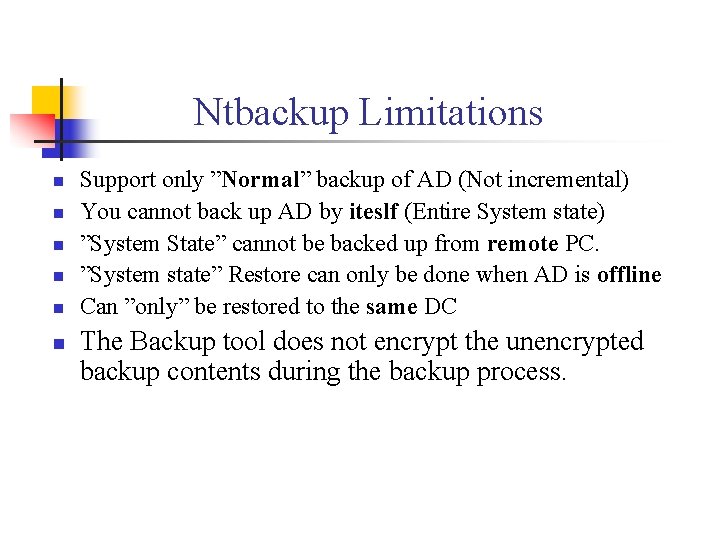
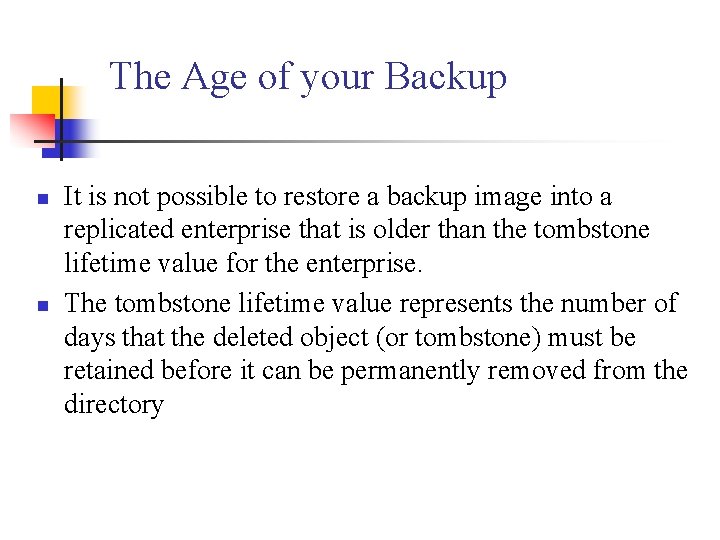
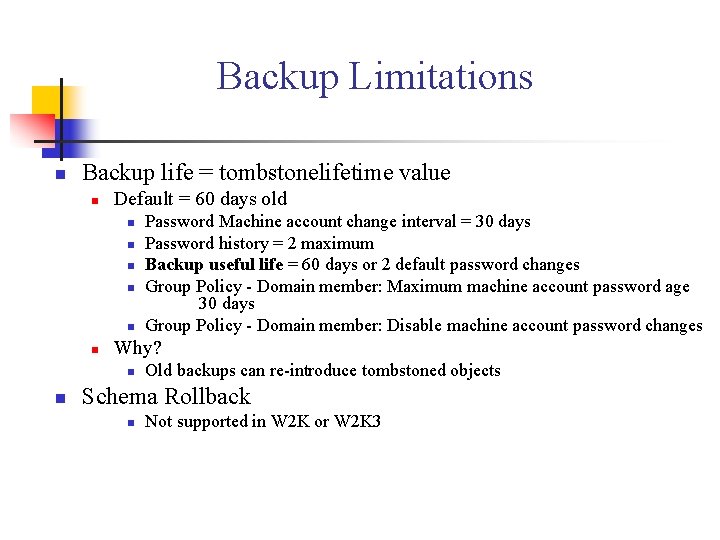
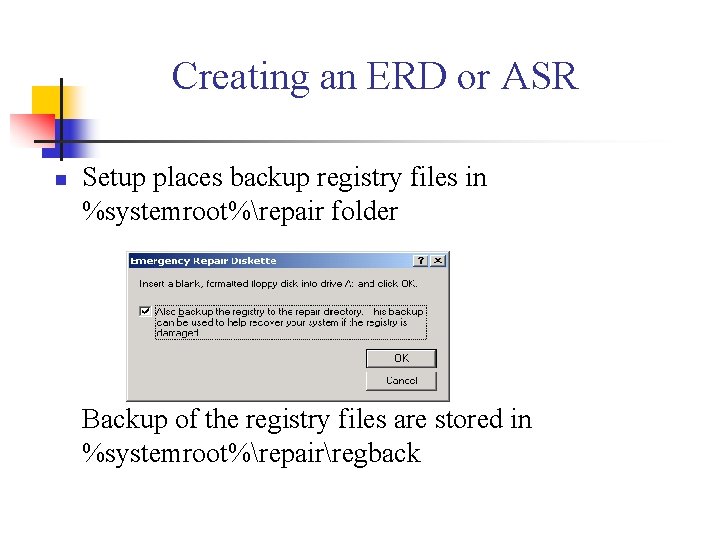
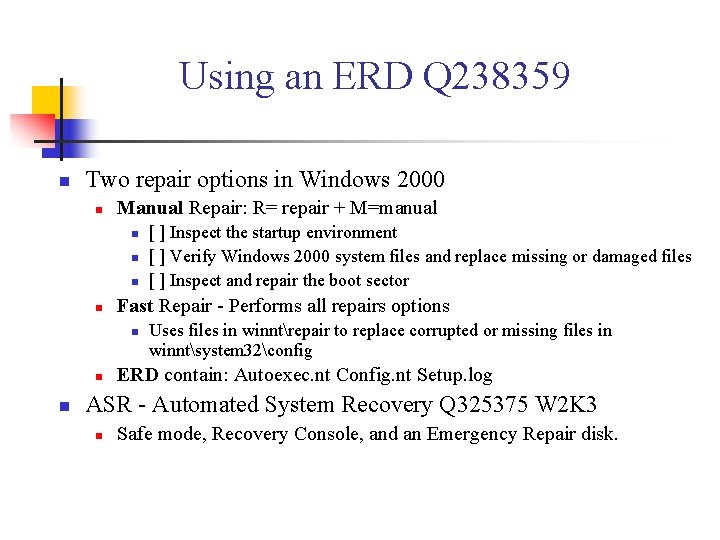


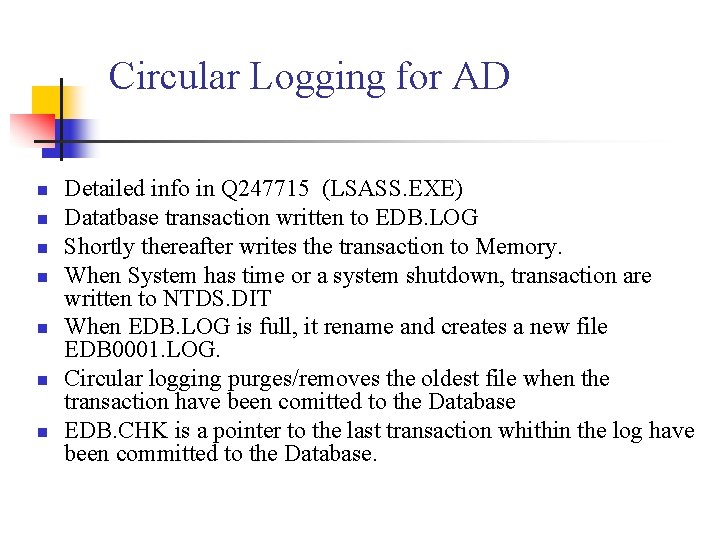
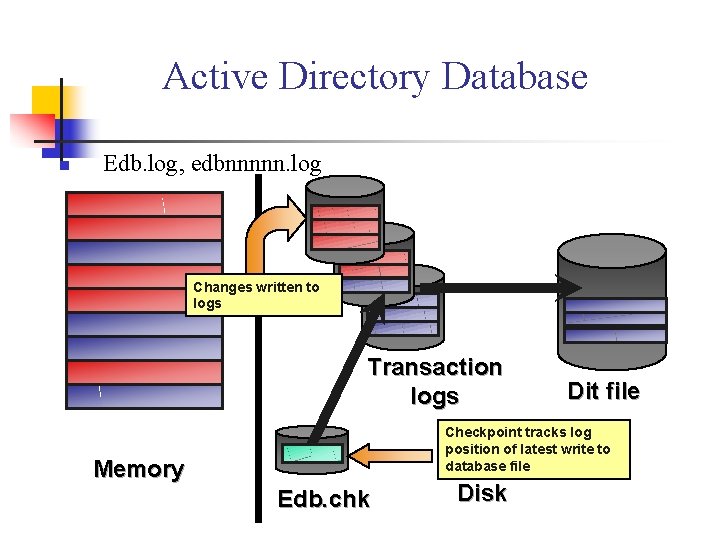
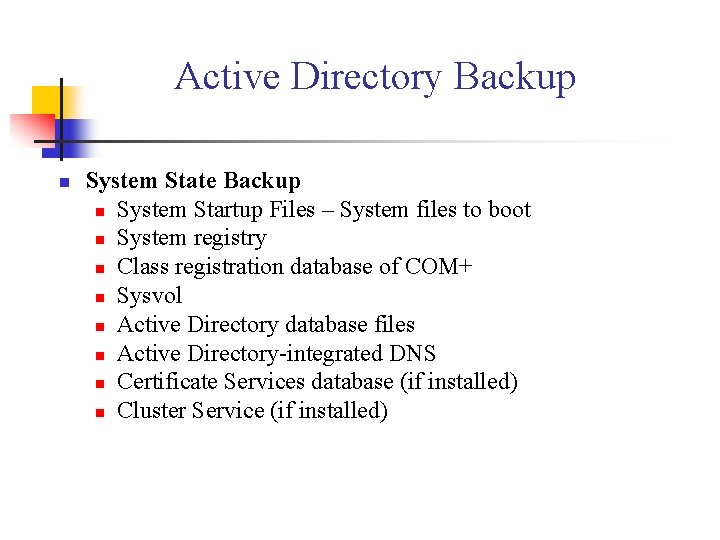


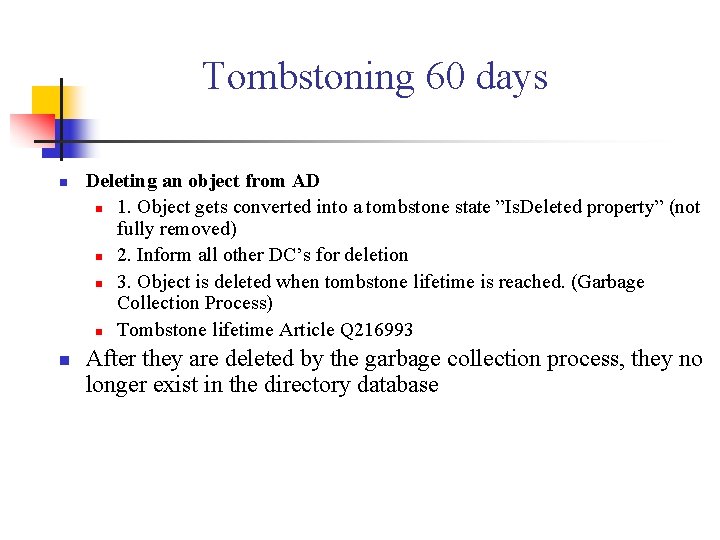
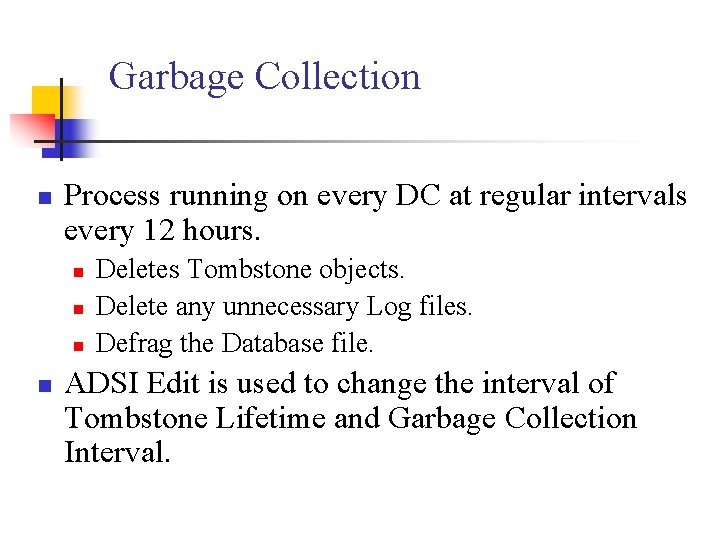
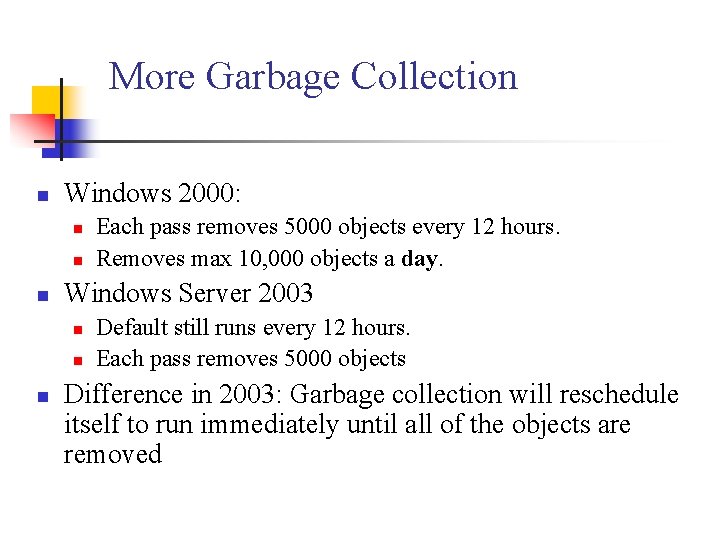
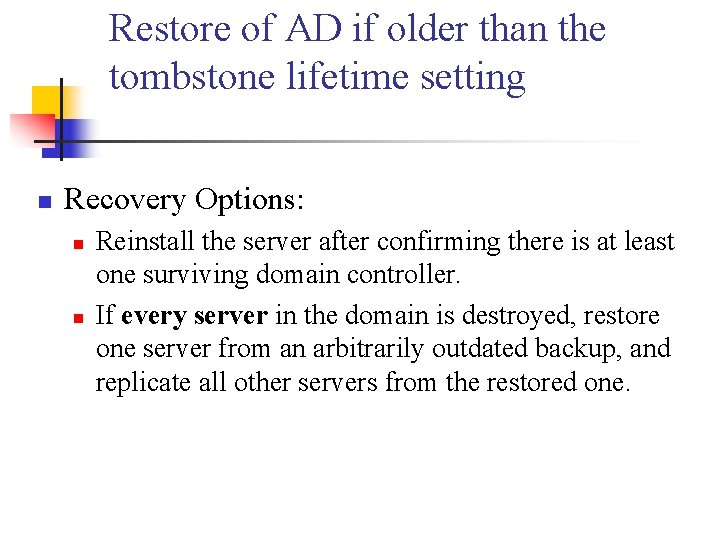
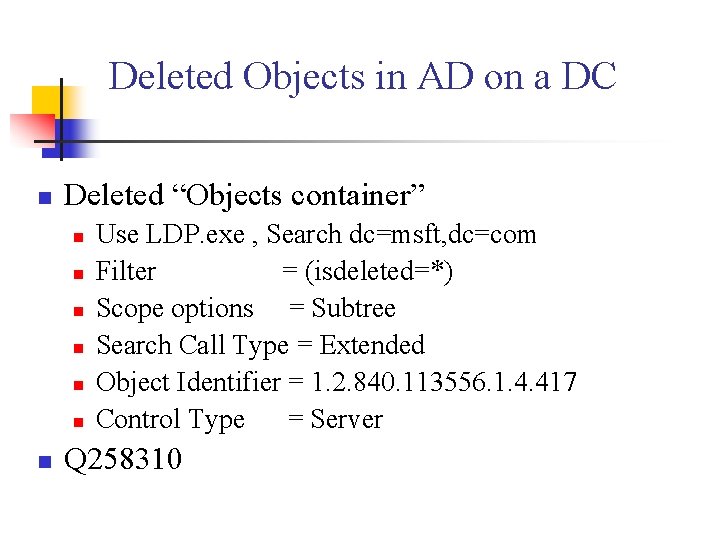
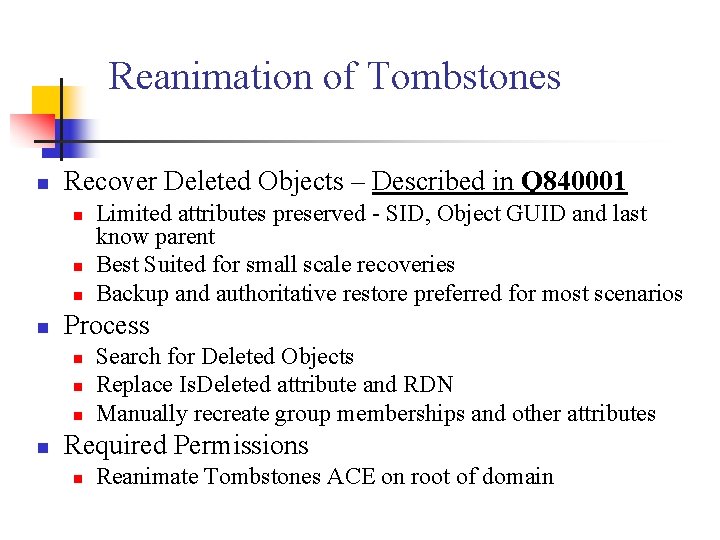
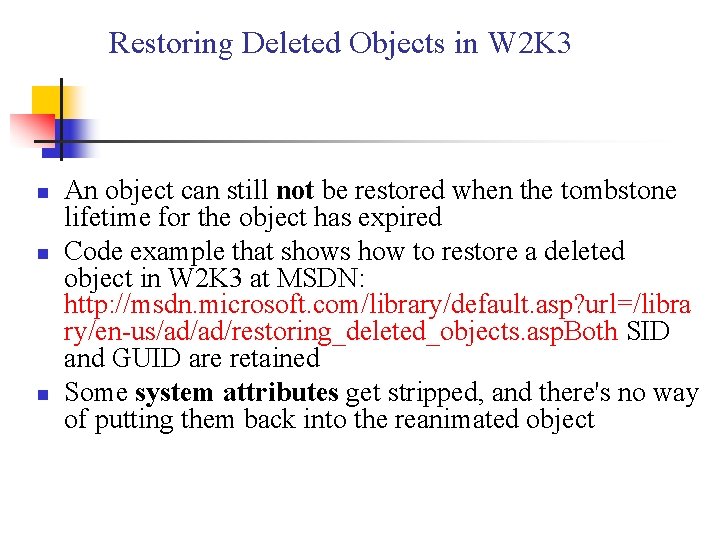
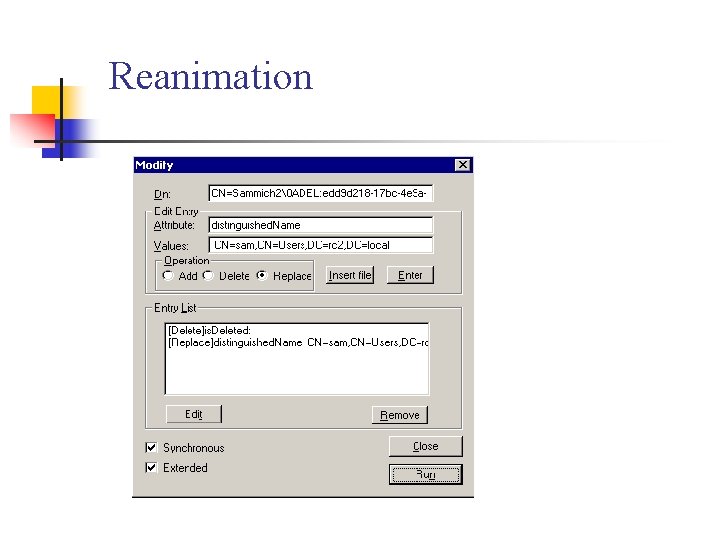
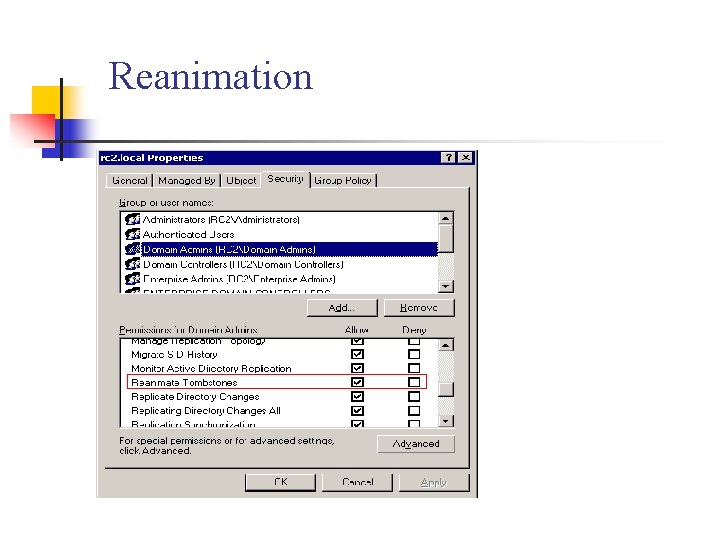
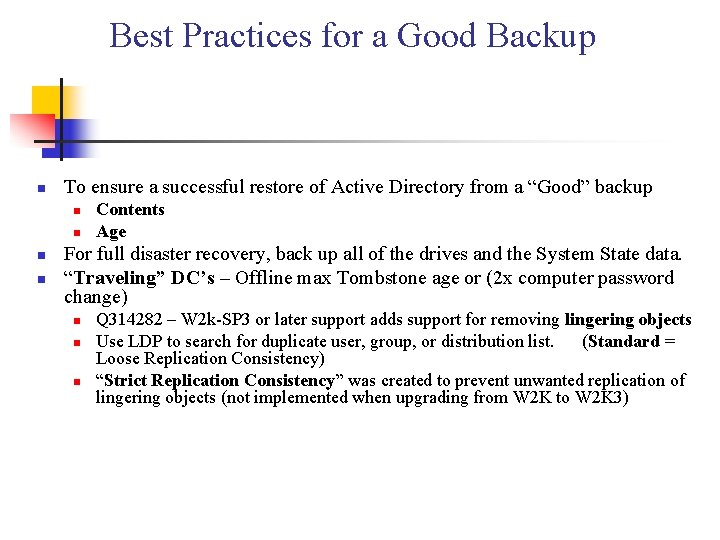
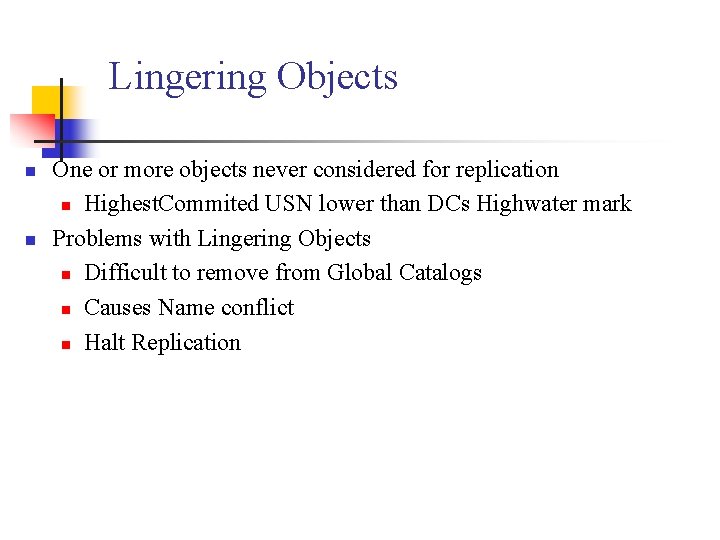

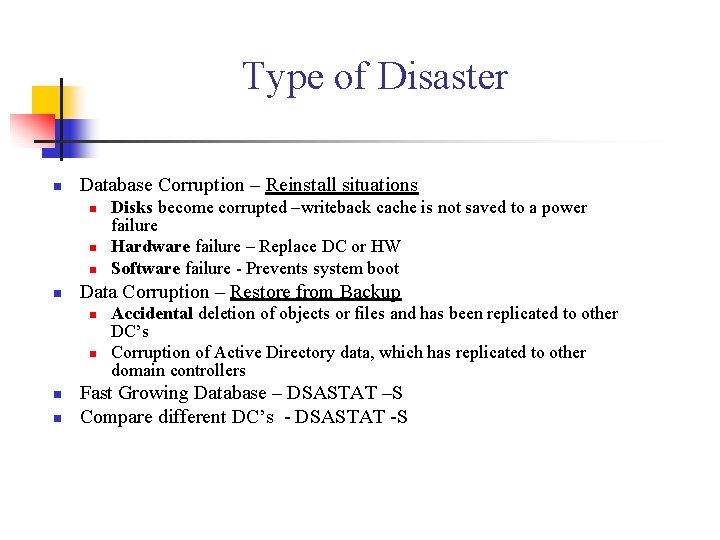
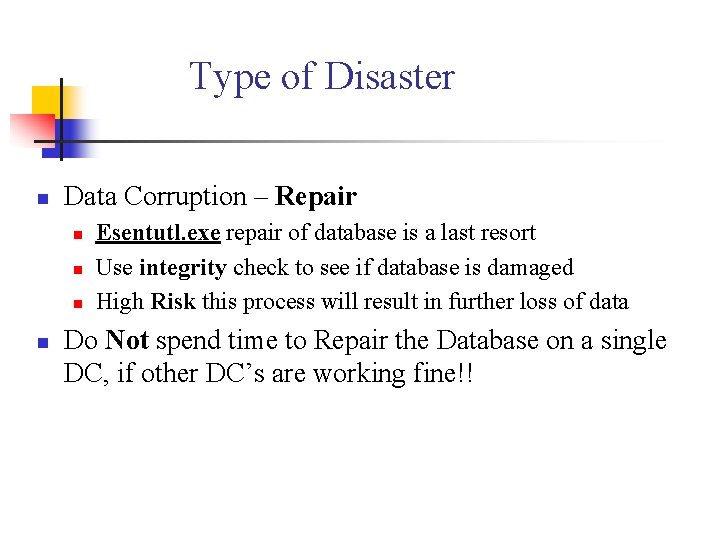
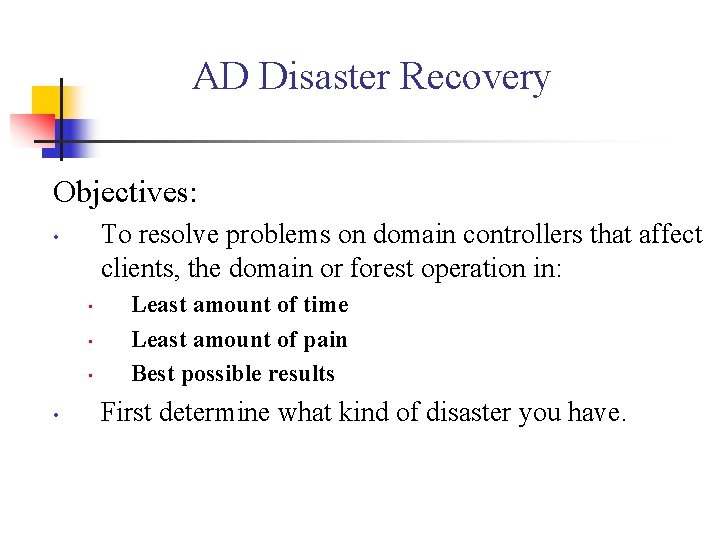
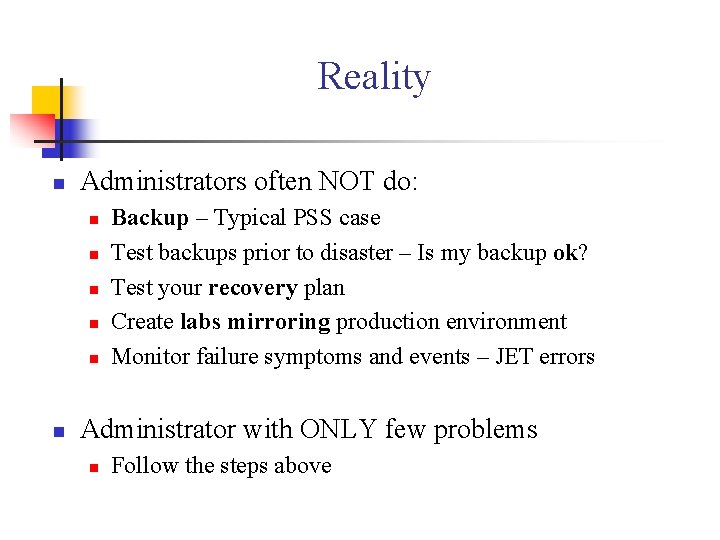
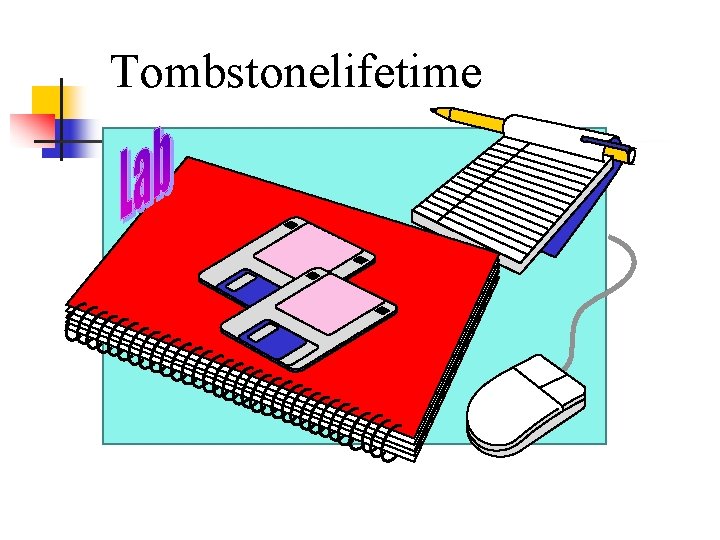
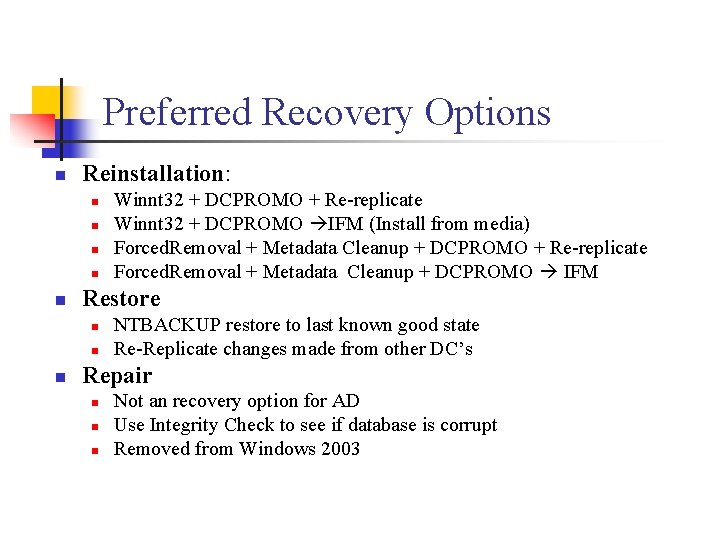
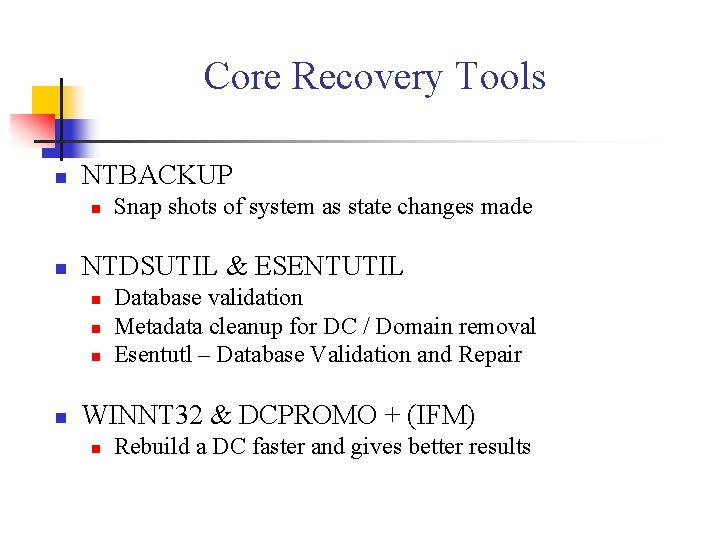

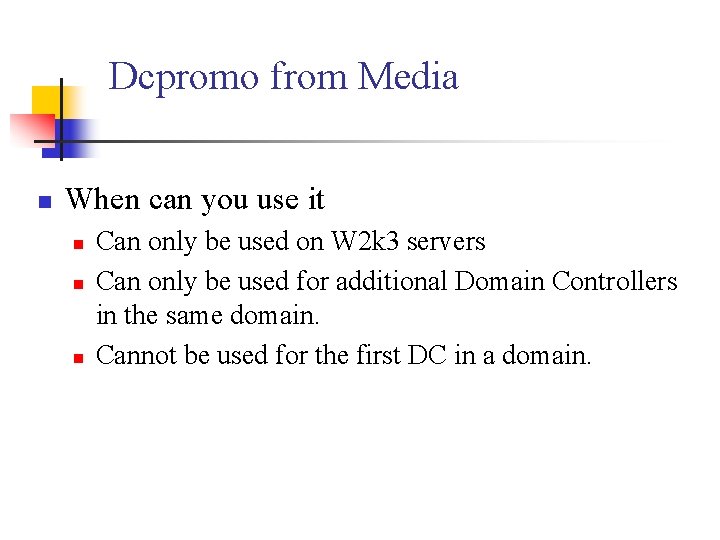
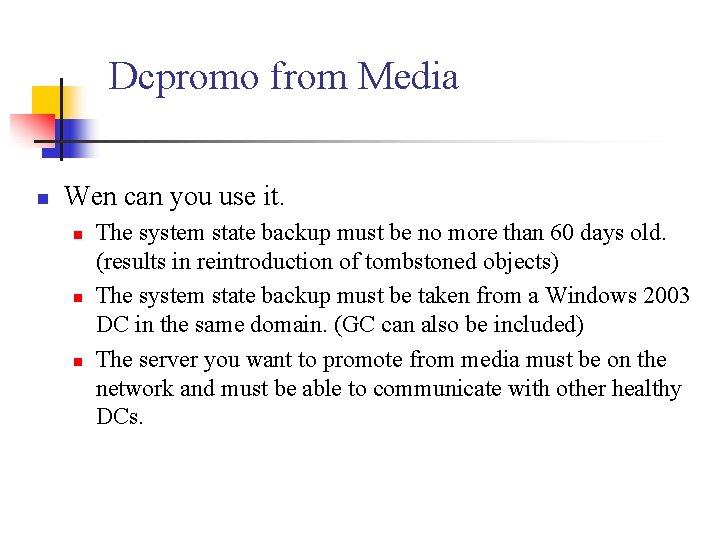
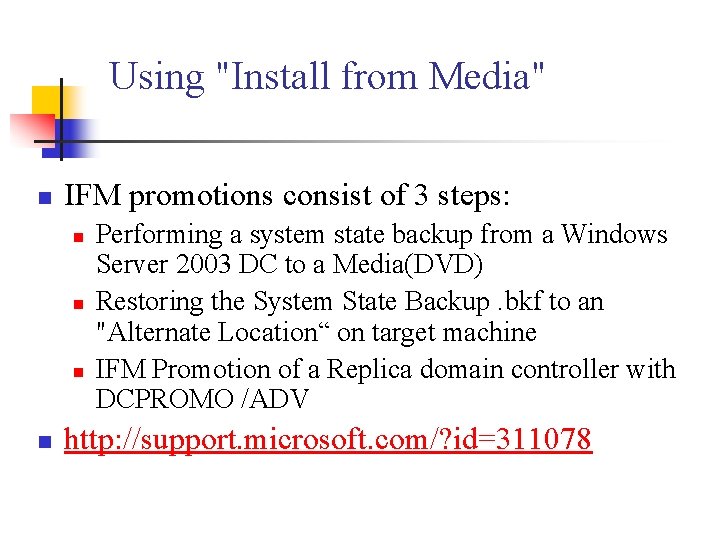
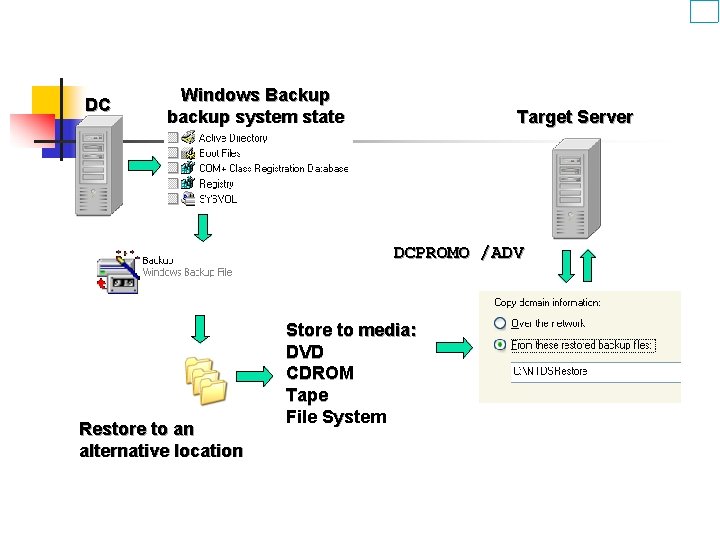
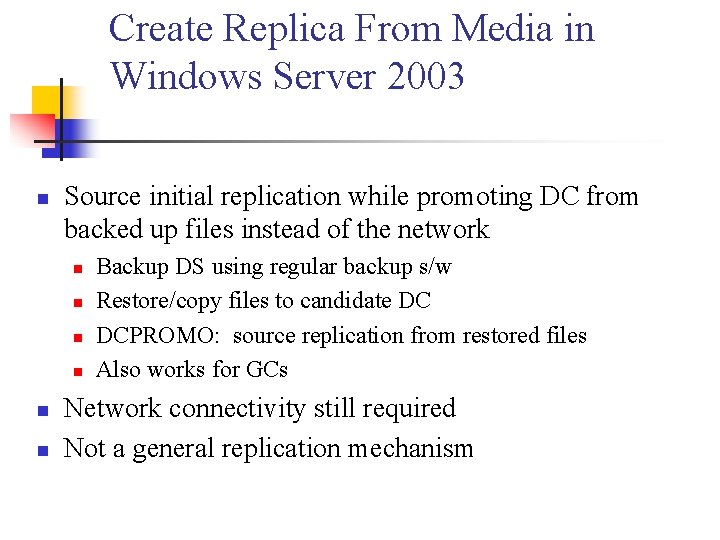
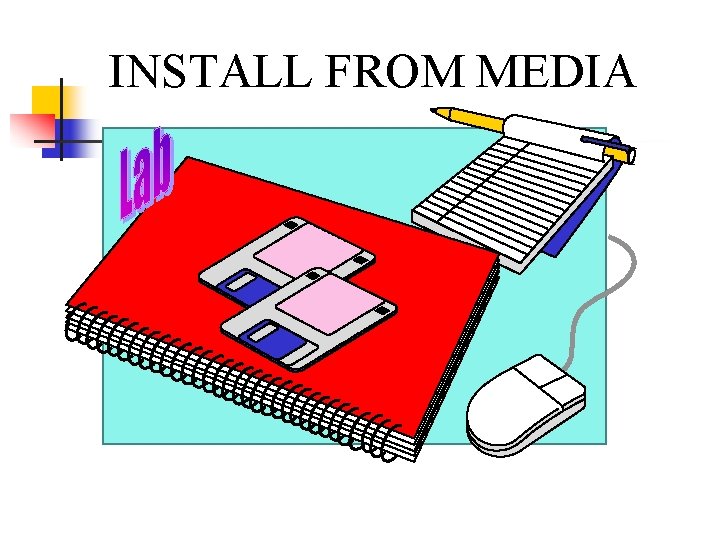
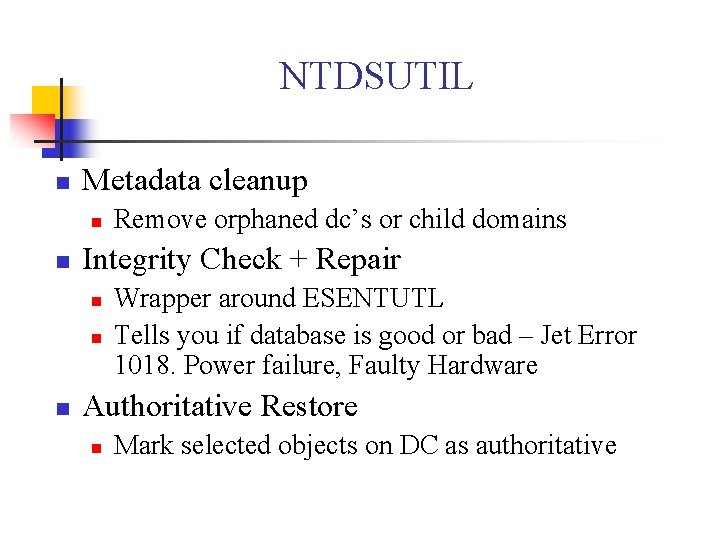

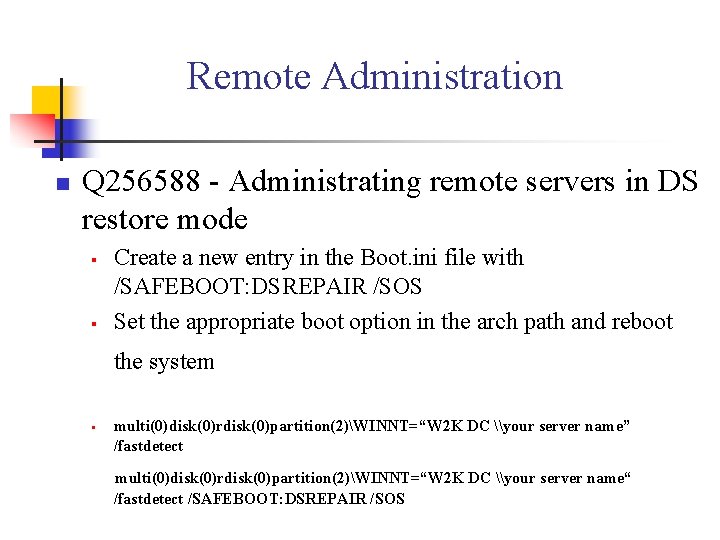
![How to restore AD [Winnt 32] n Reinstall Windows 2000 n n n Winnt How to restore AD [Winnt 32] n Reinstall Windows 2000 n n n Winnt](https://slidetodoc.com/presentation_image_h/df9ba767e7d48df9874ca005cd47f401/image-52.jpg)
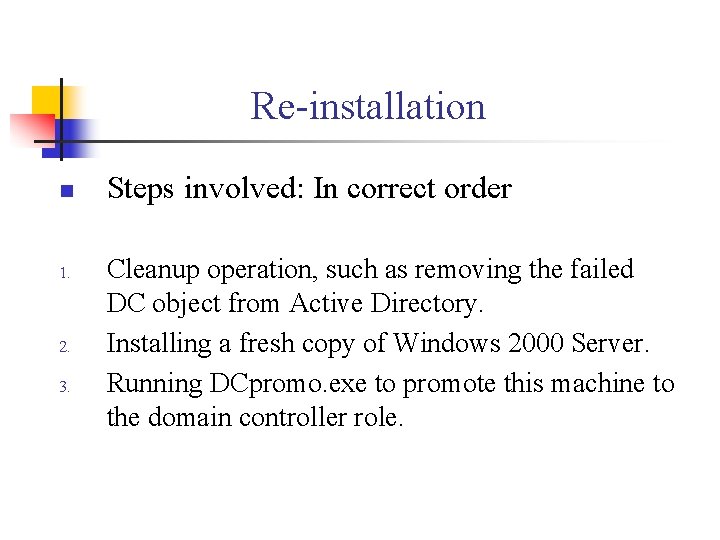
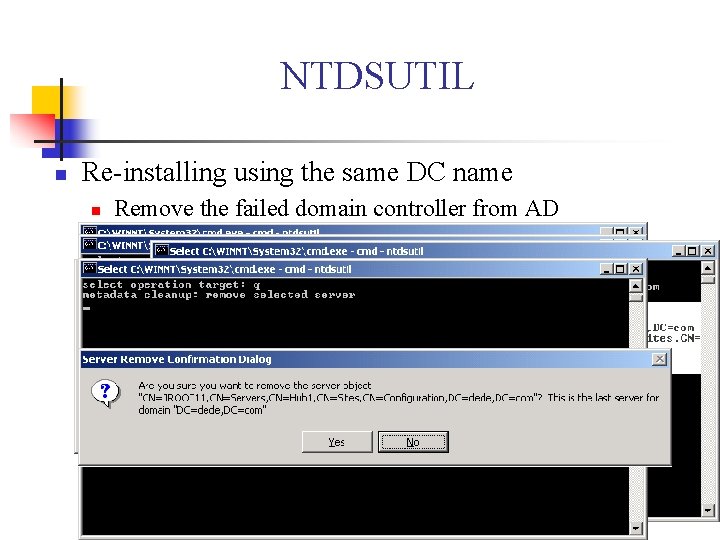
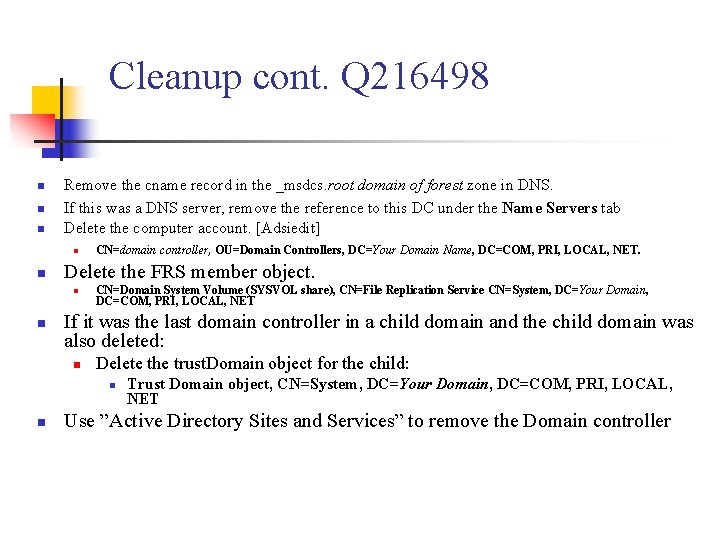
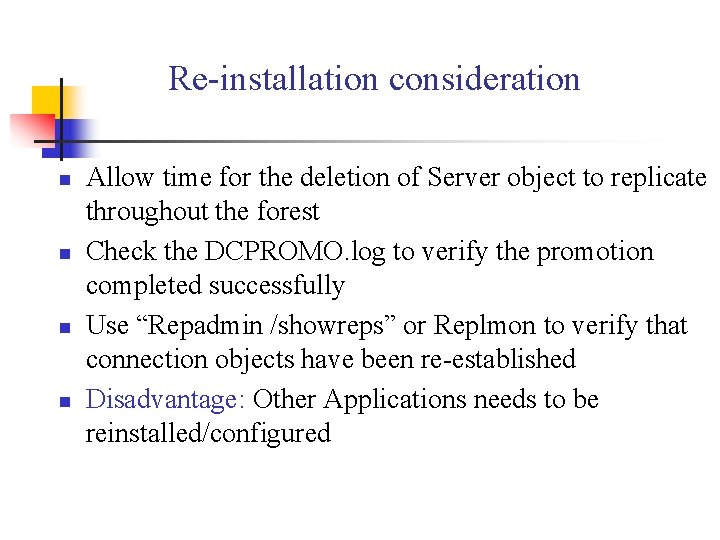
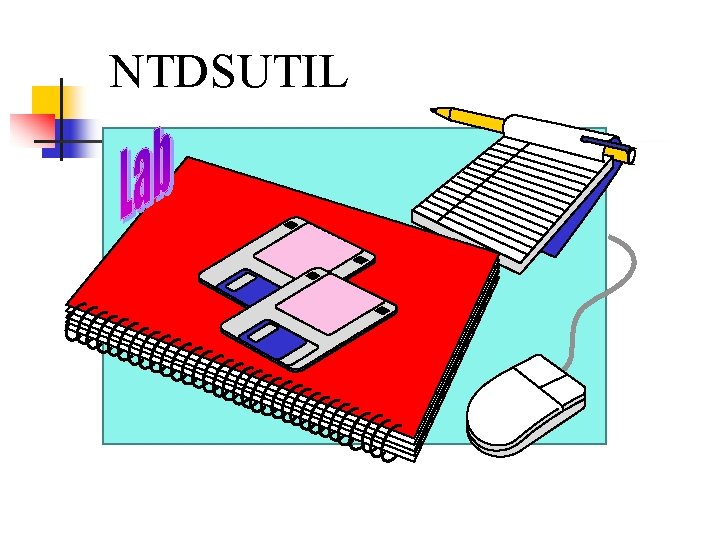

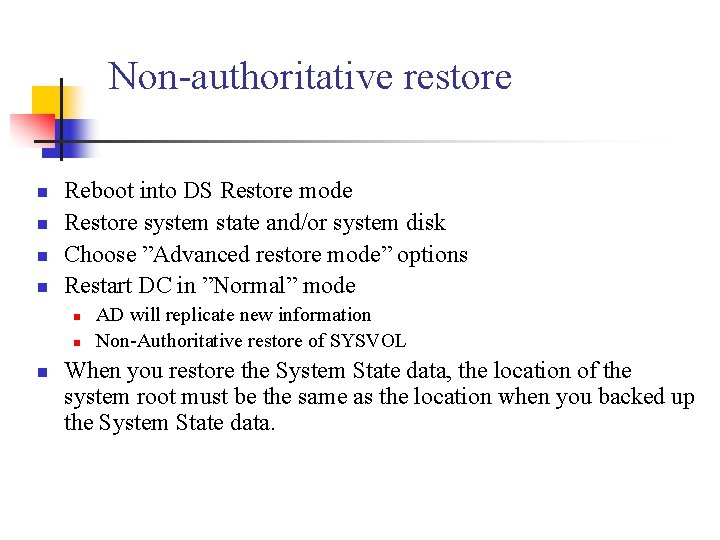
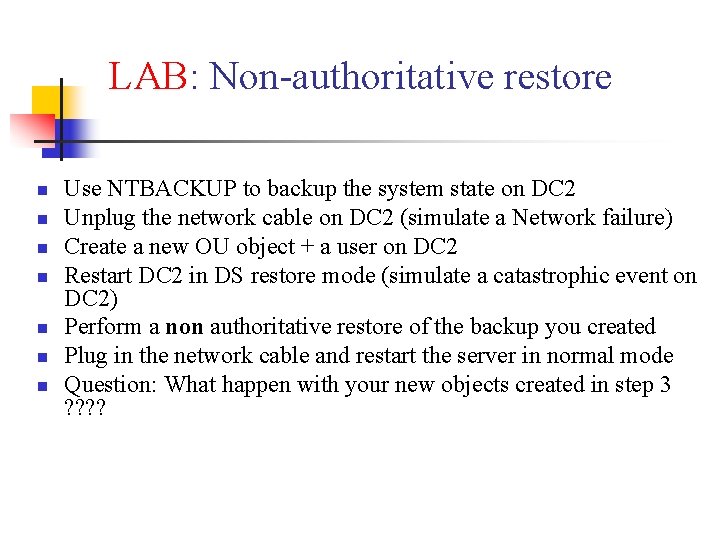
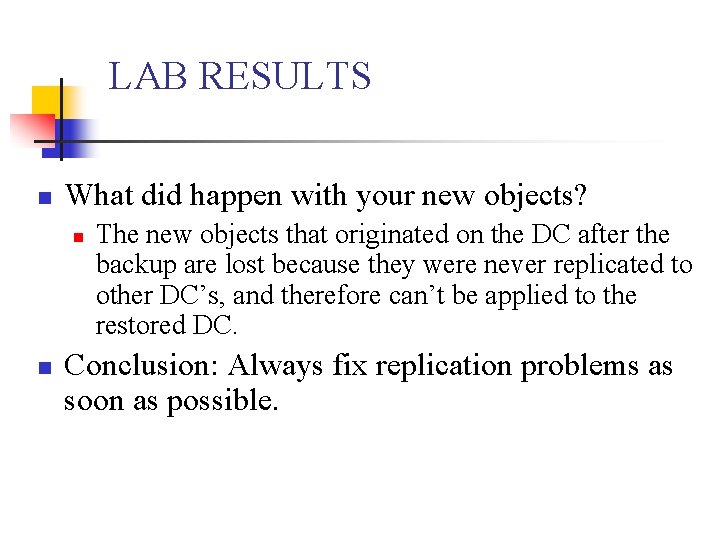

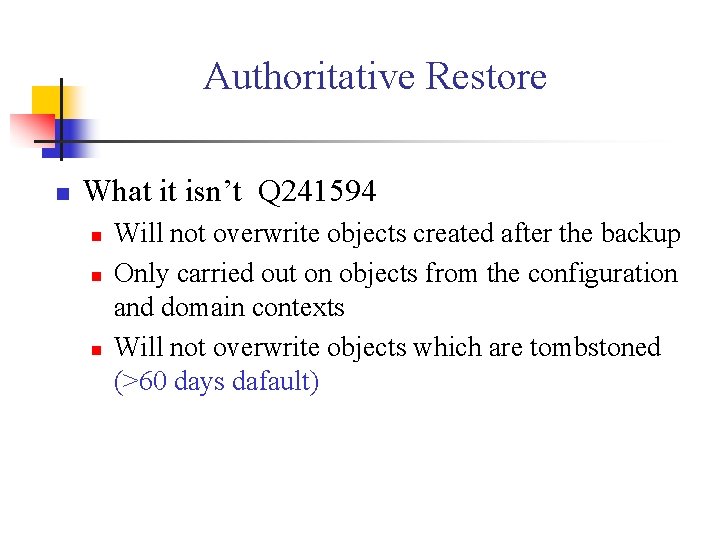
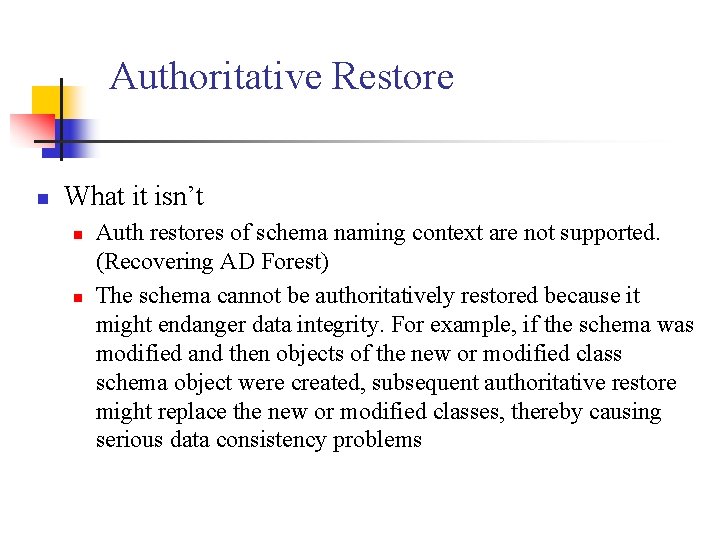
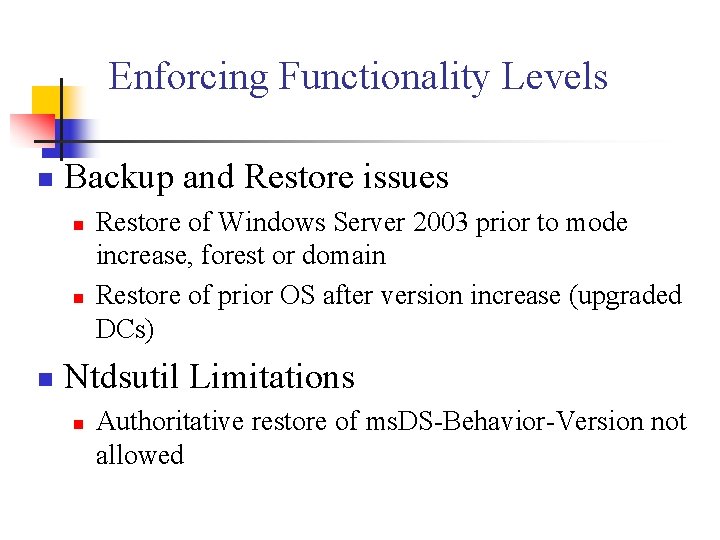


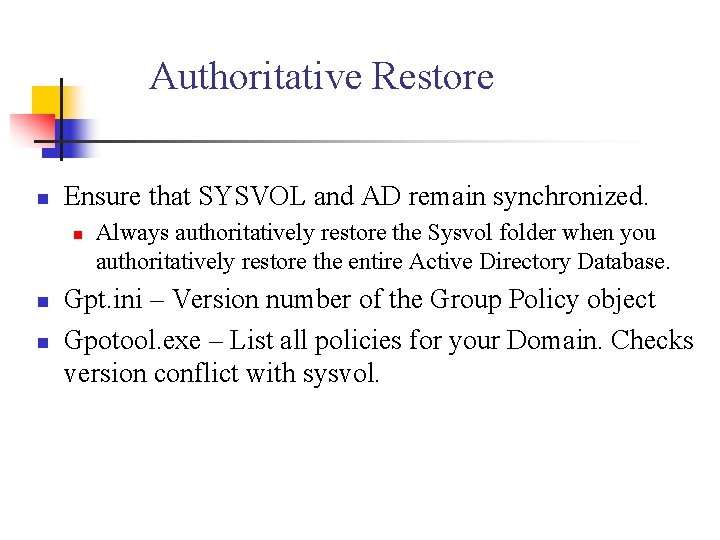
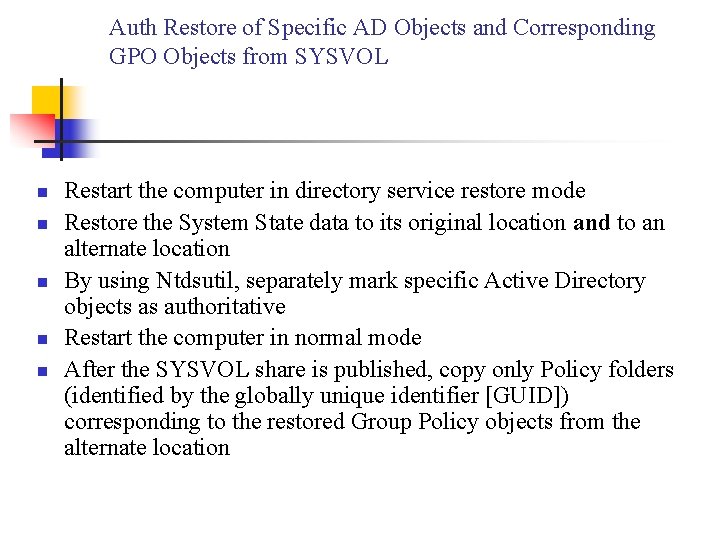
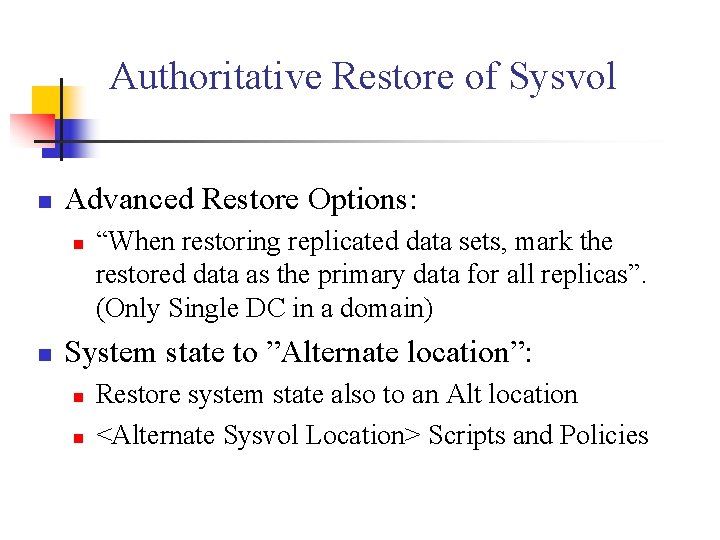
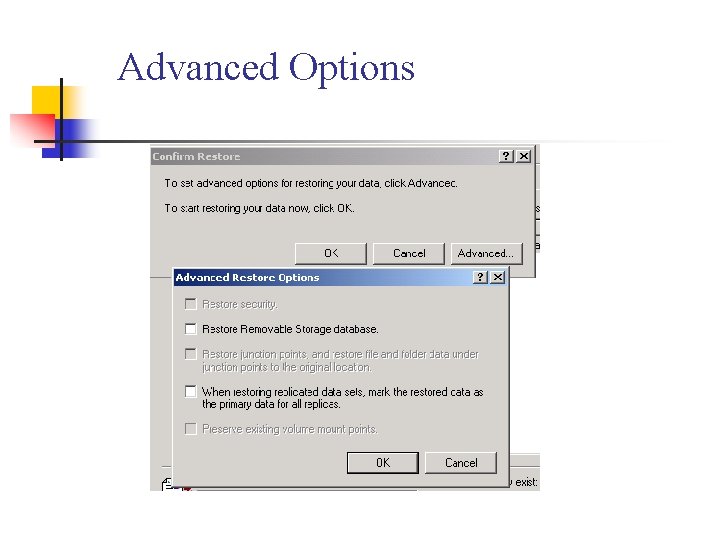
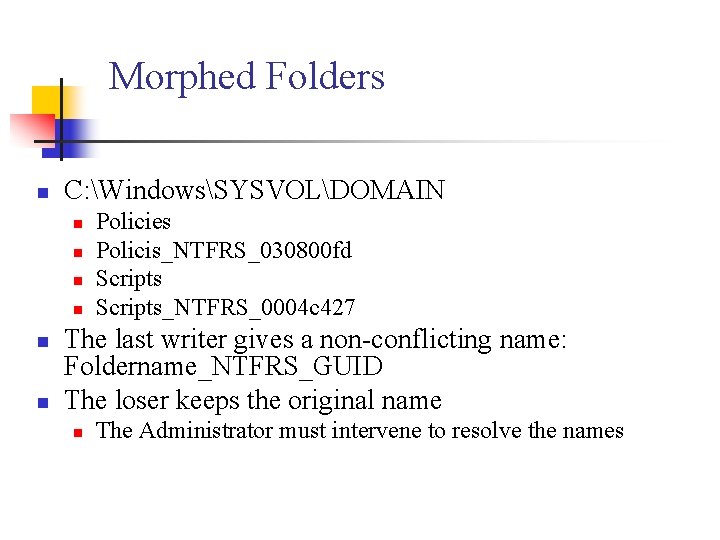
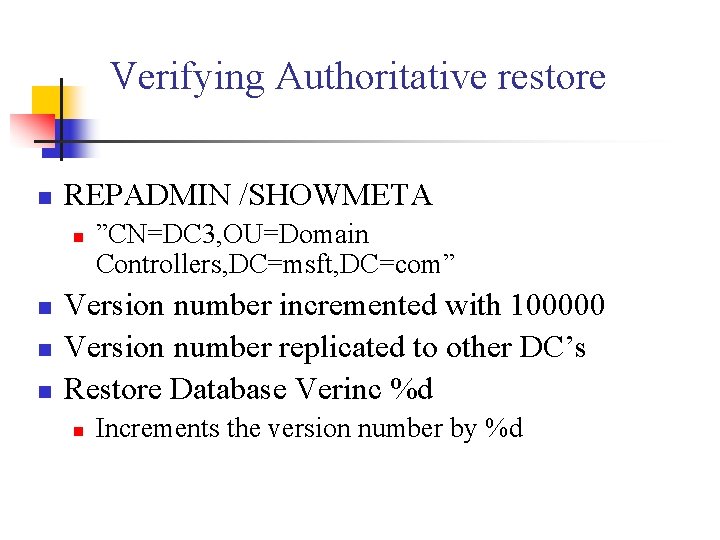
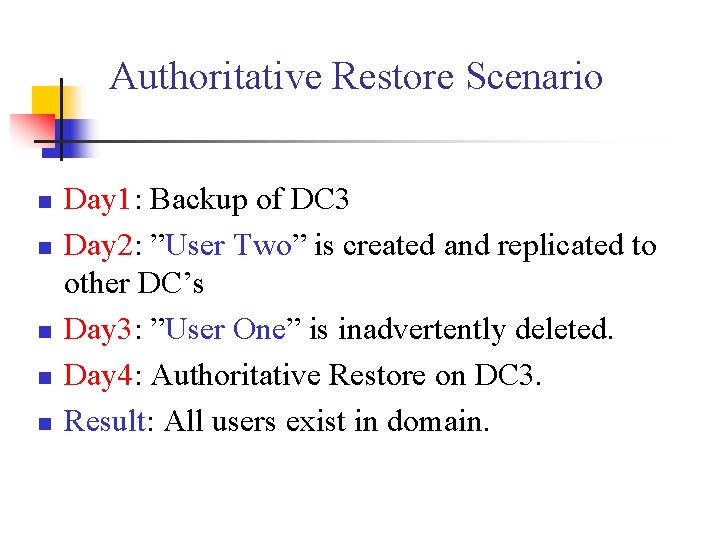

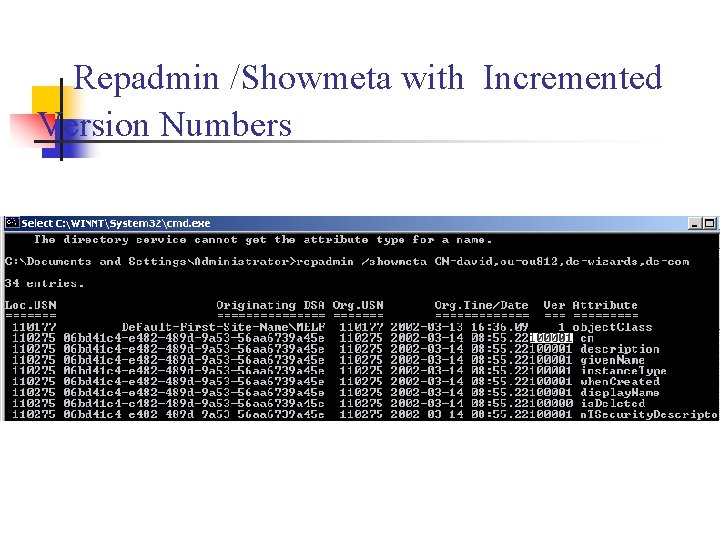
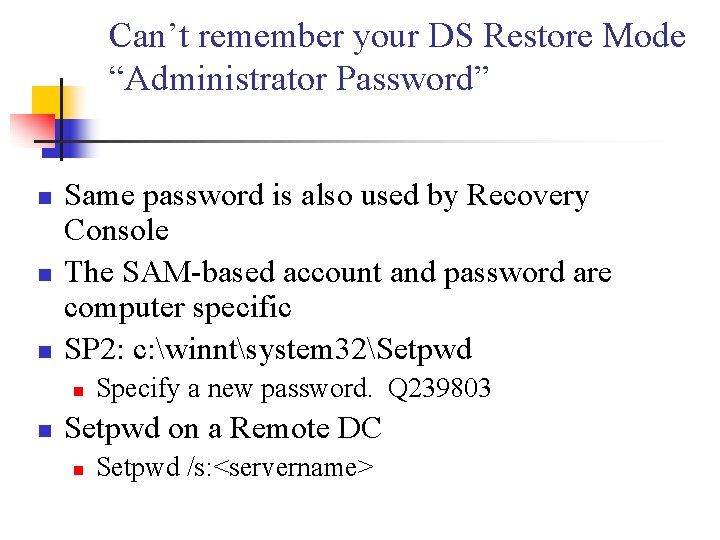
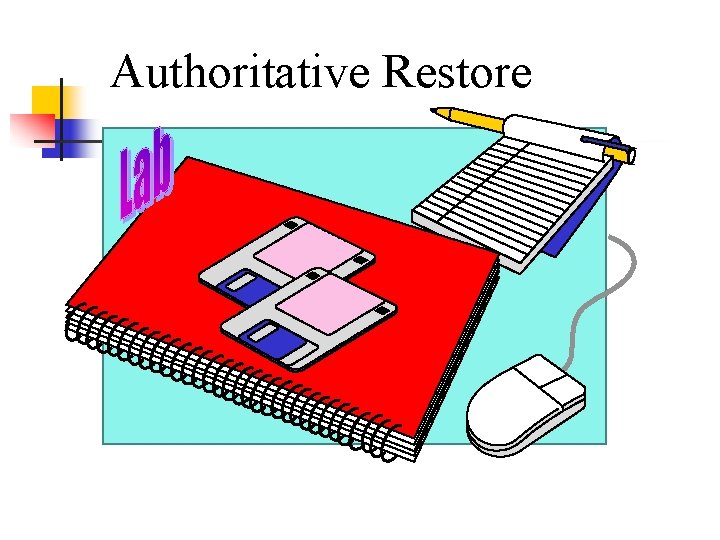
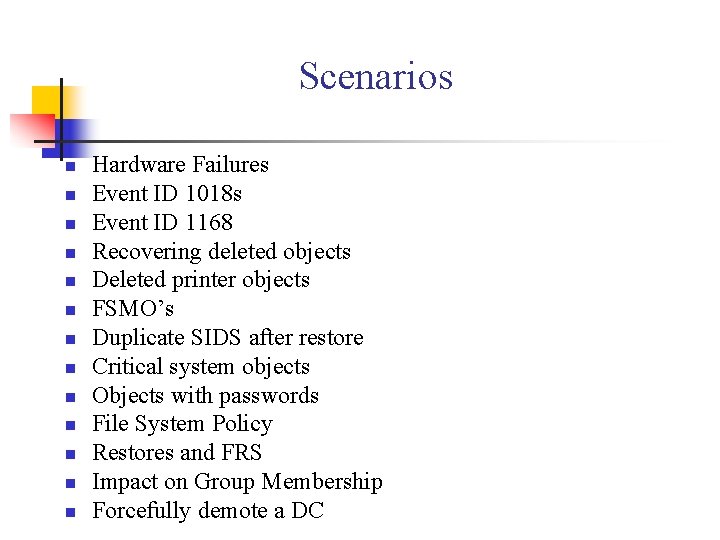
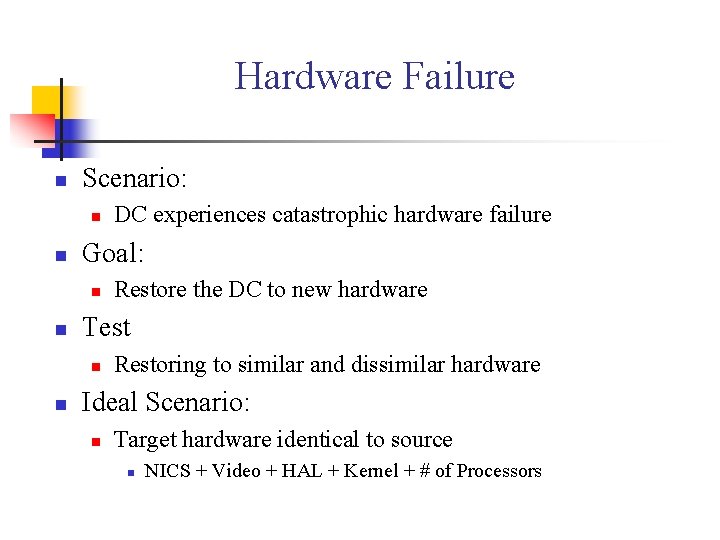
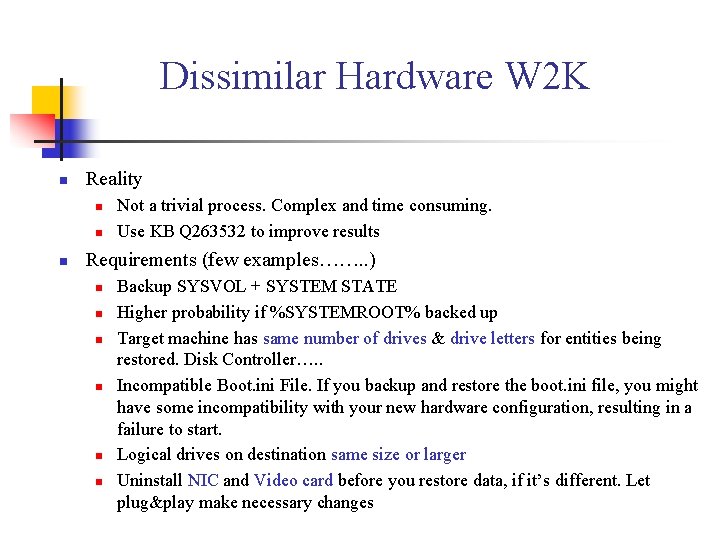
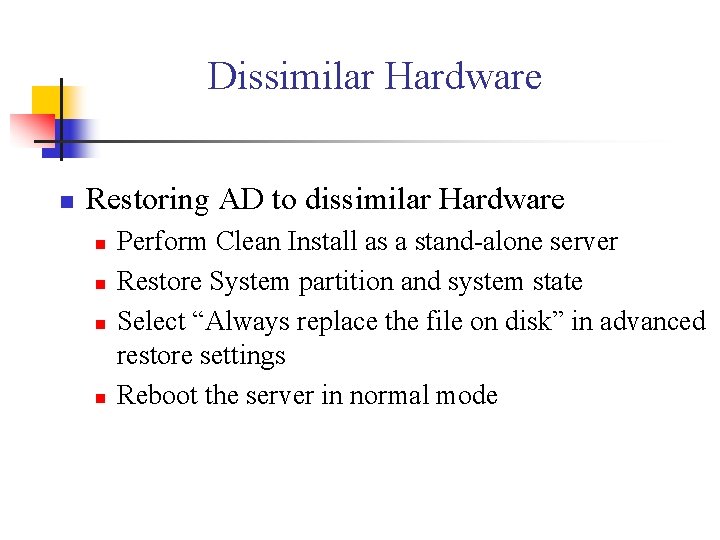


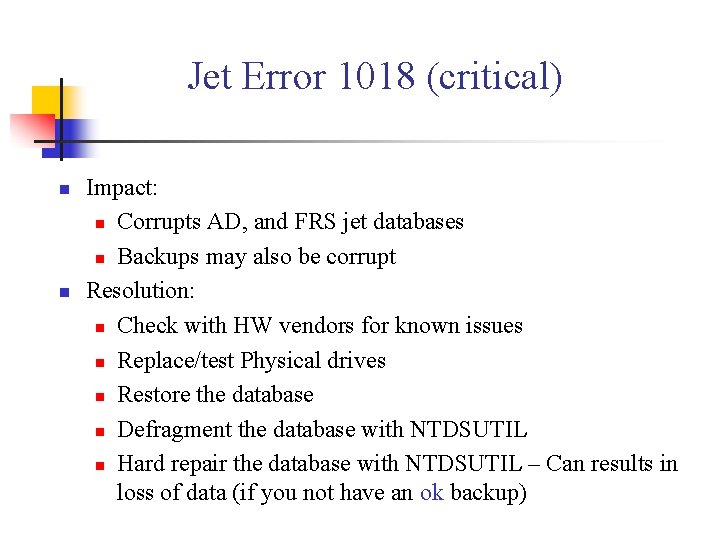
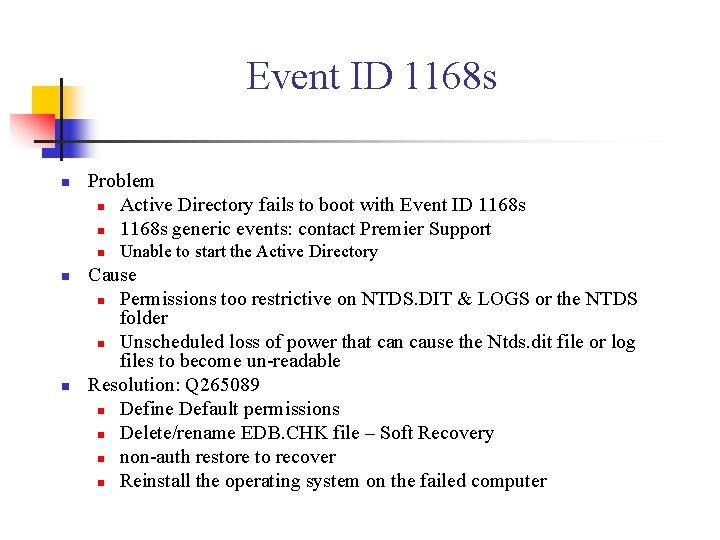

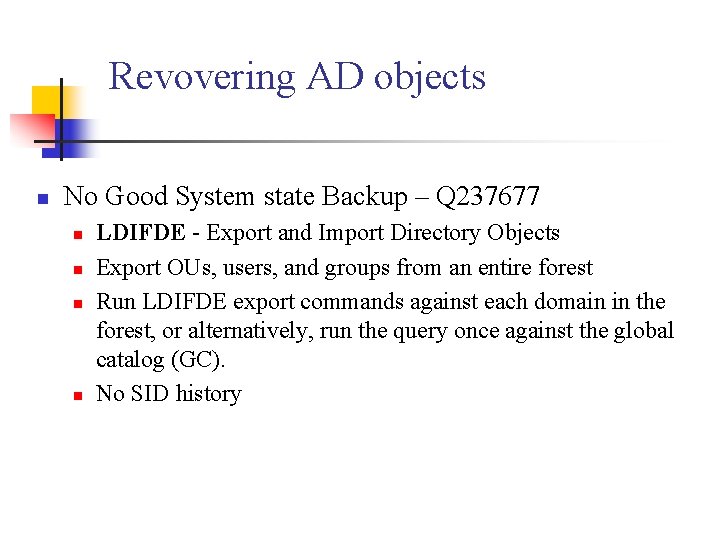
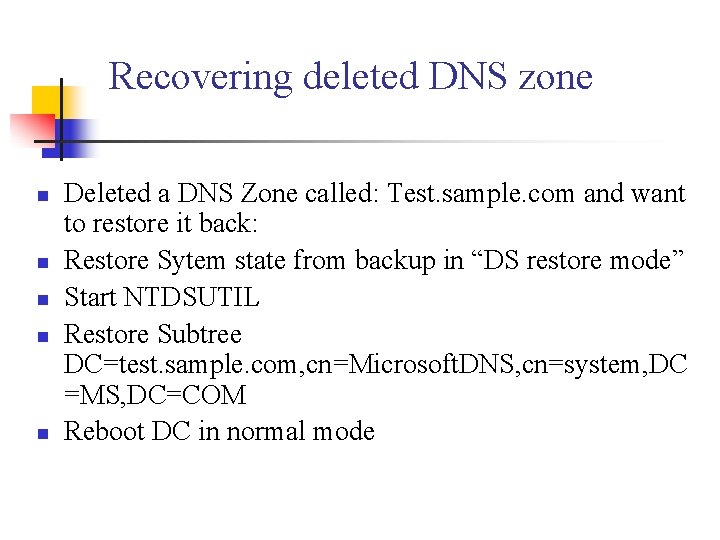
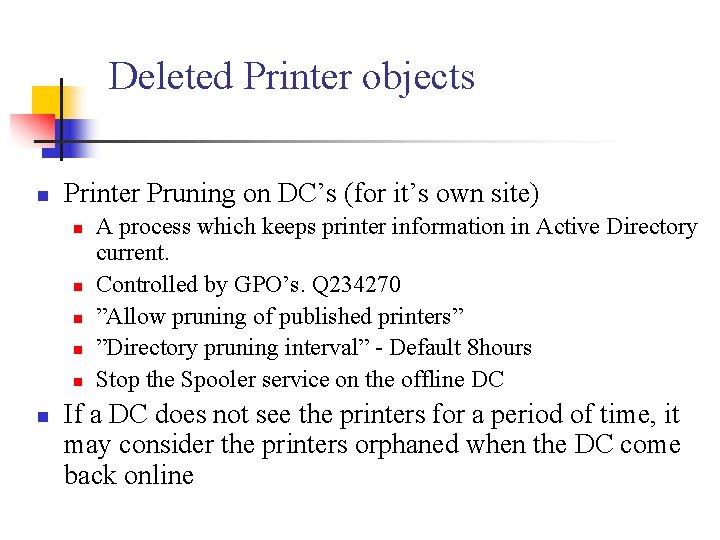
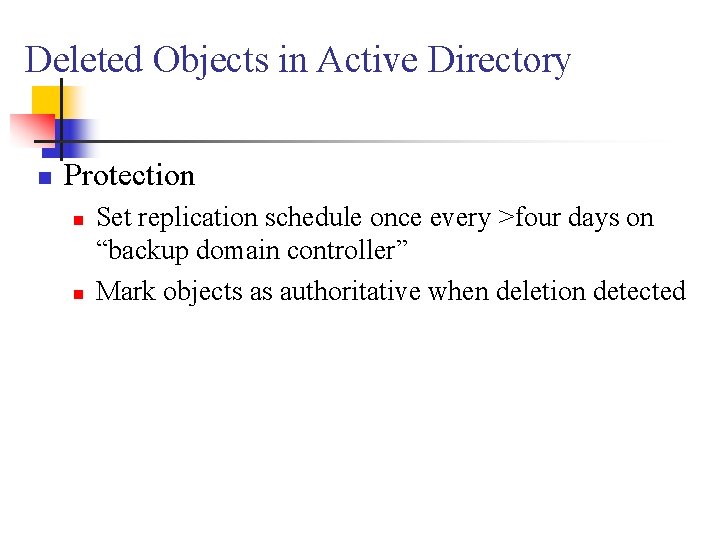
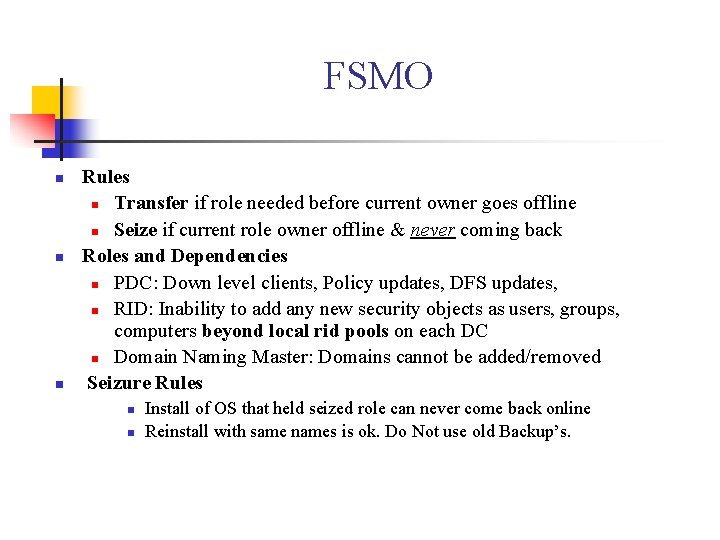
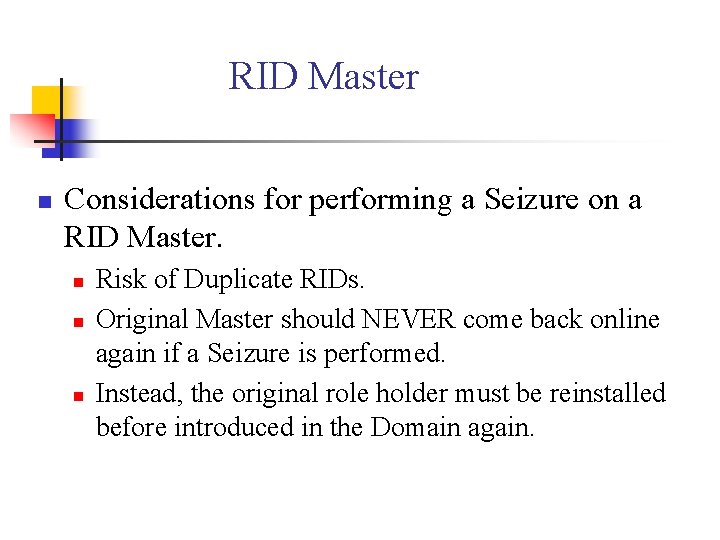
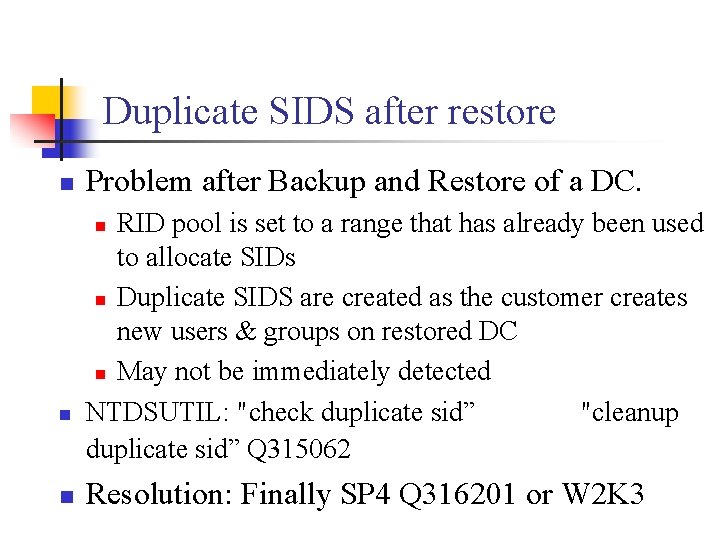
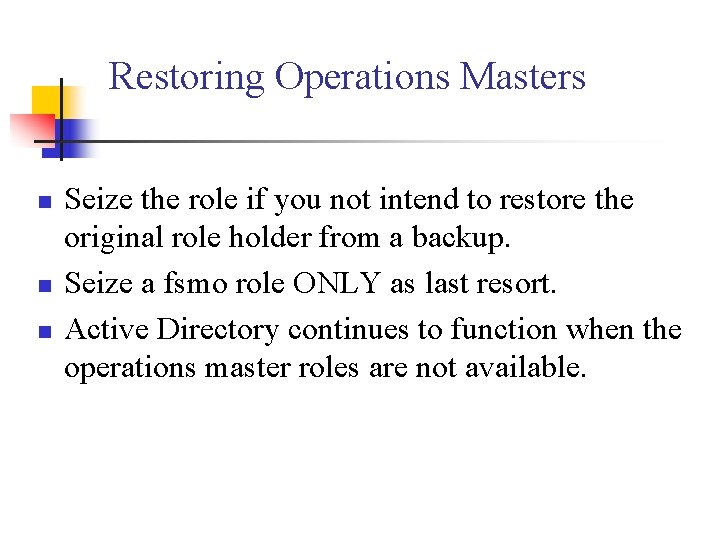
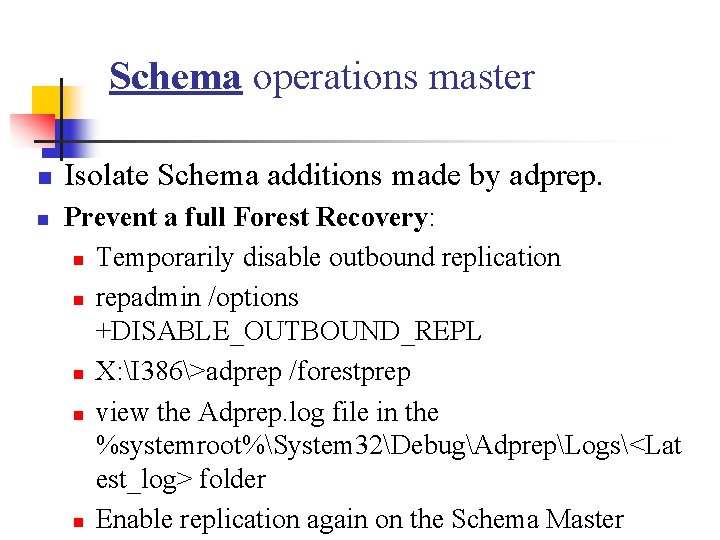
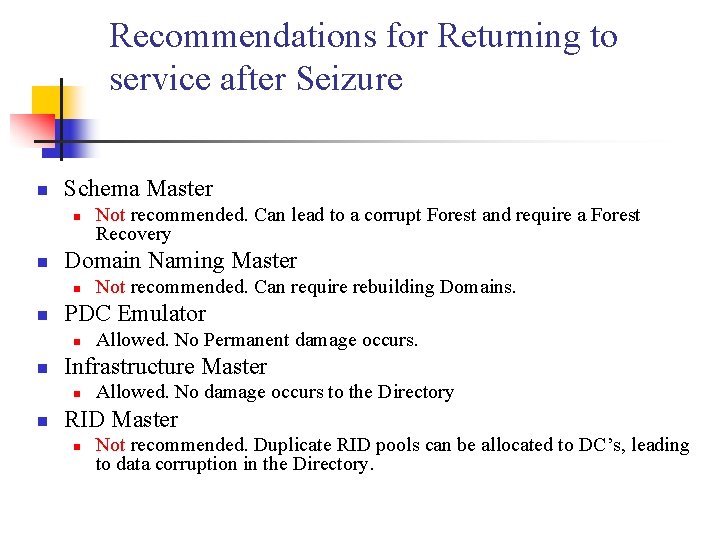
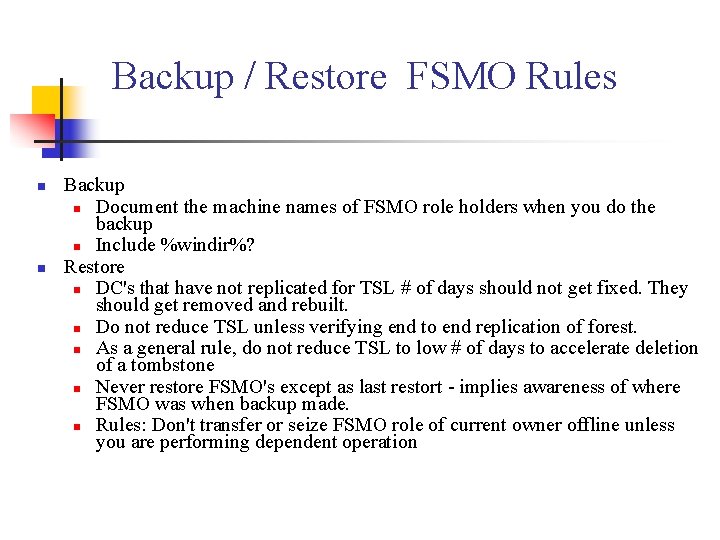

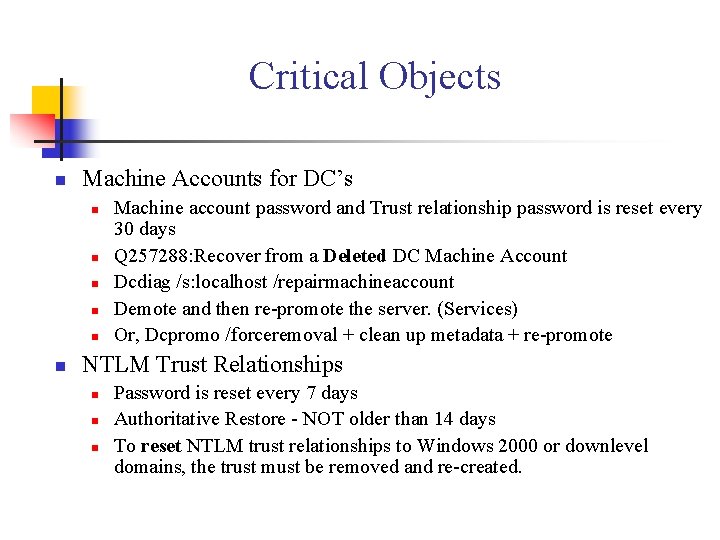
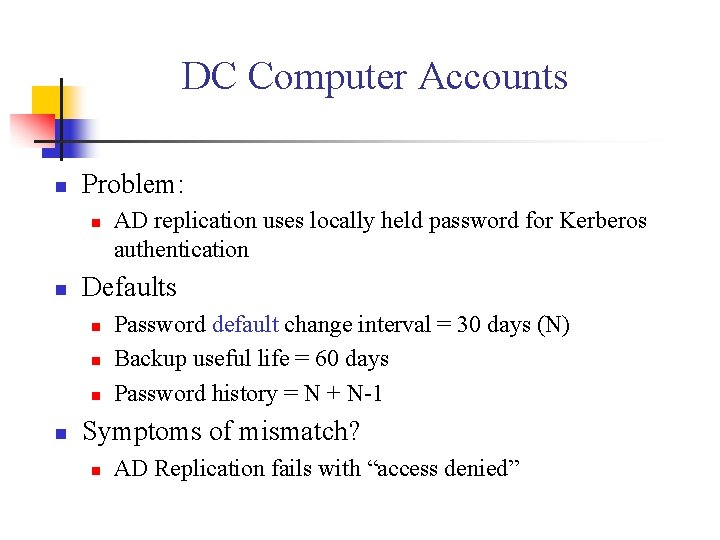
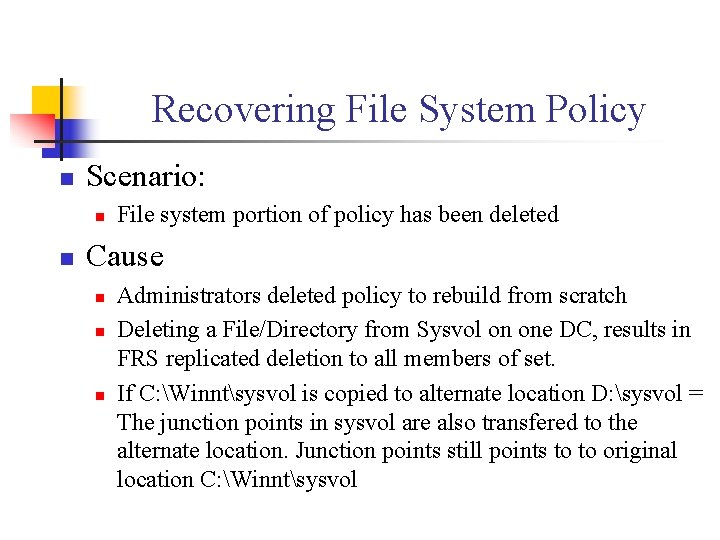

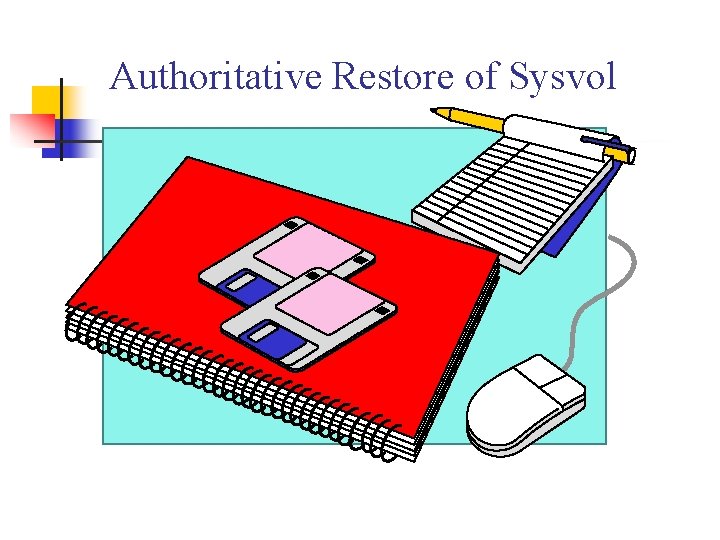
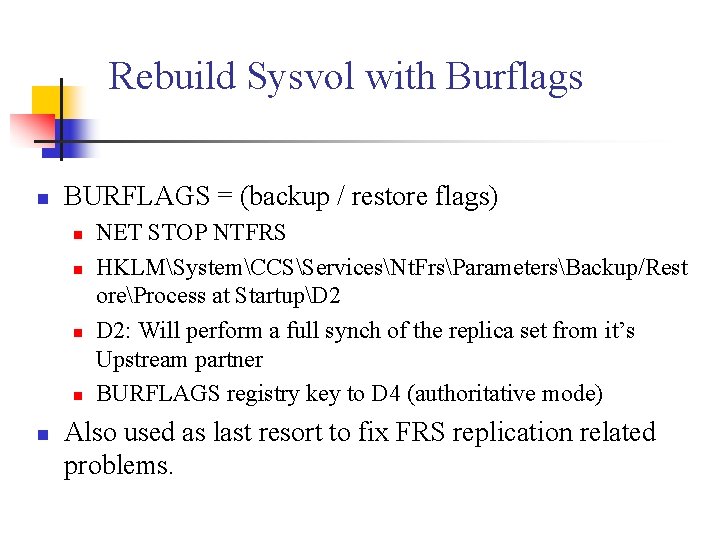
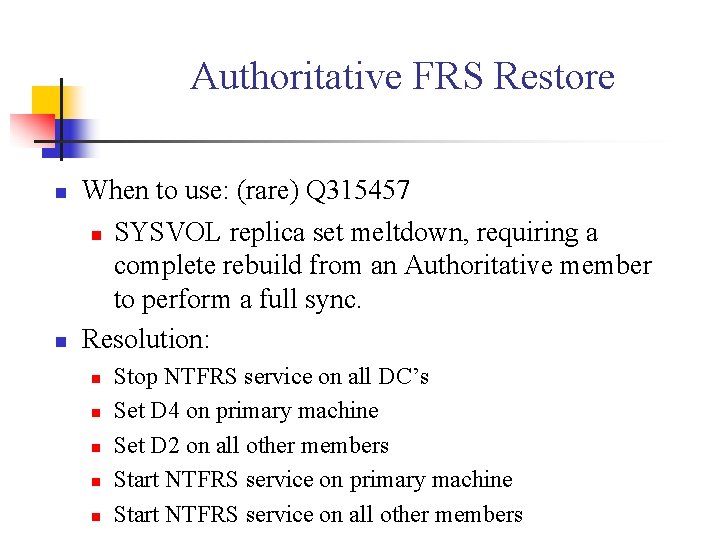
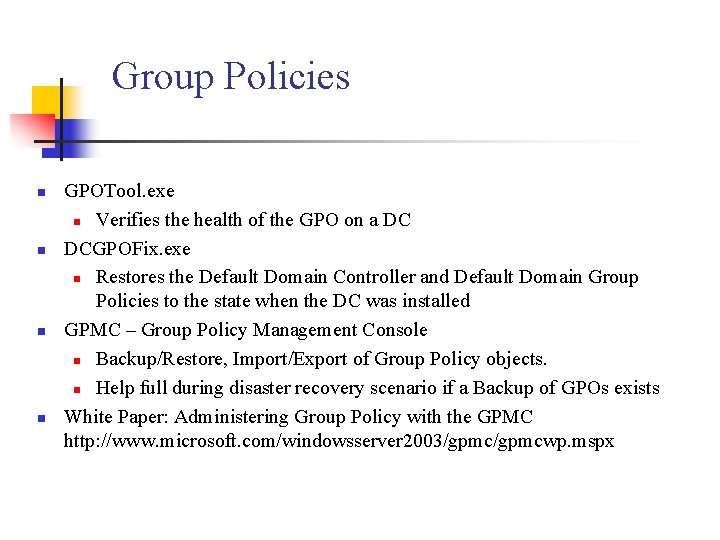

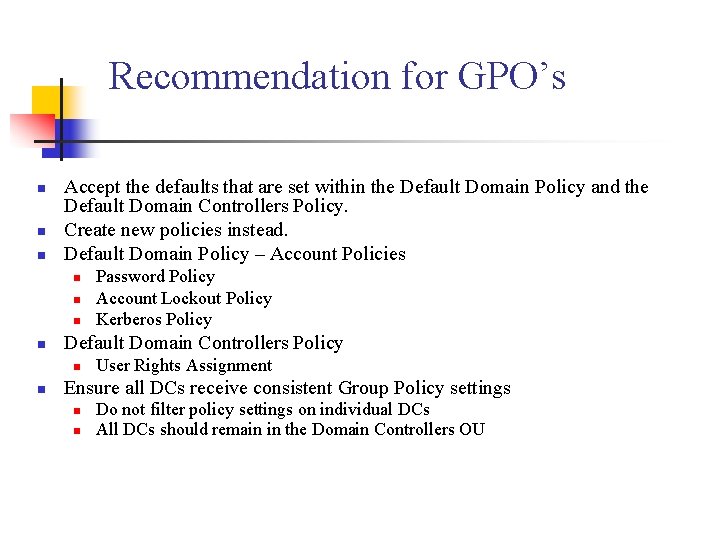
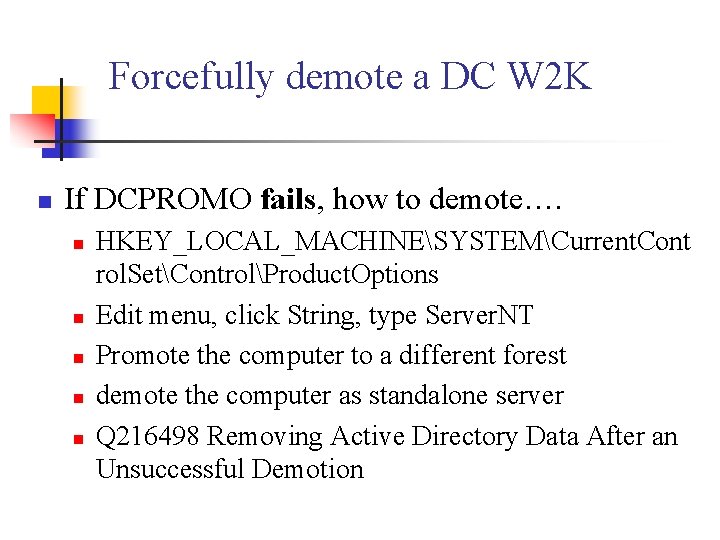
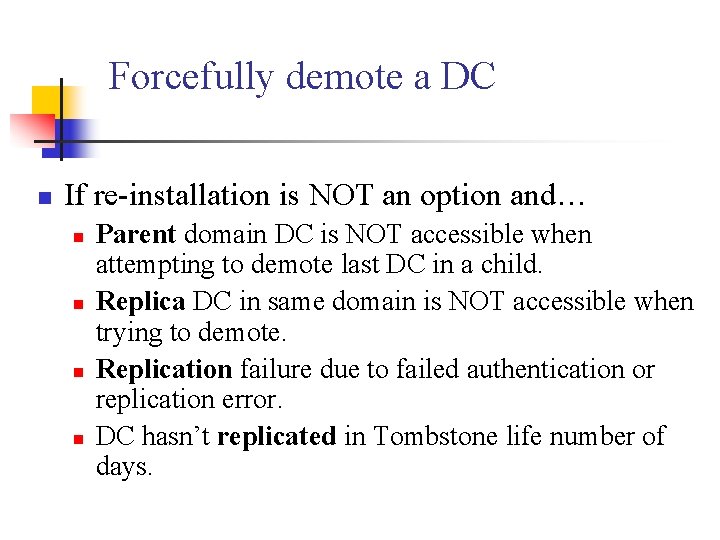
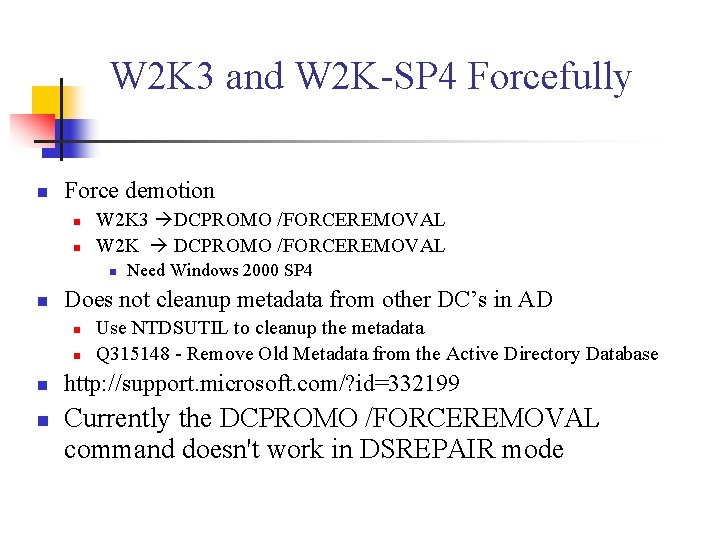
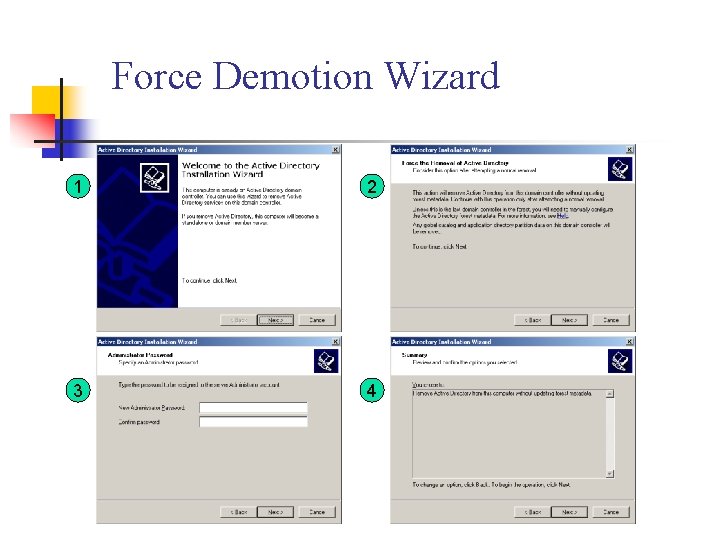
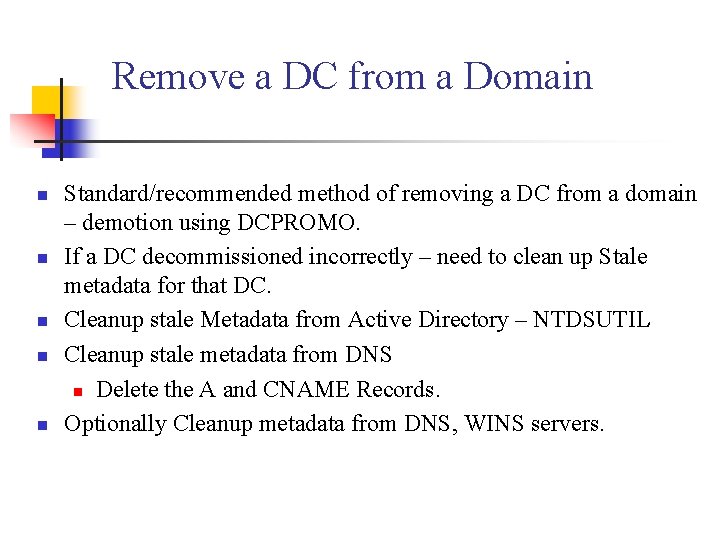
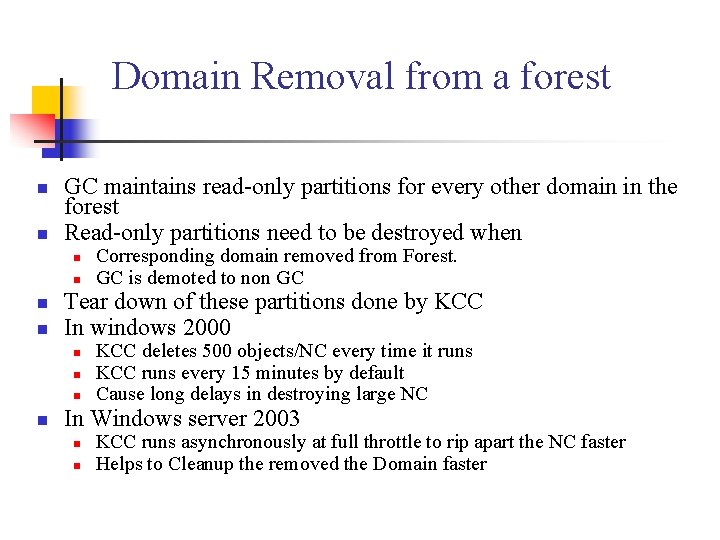
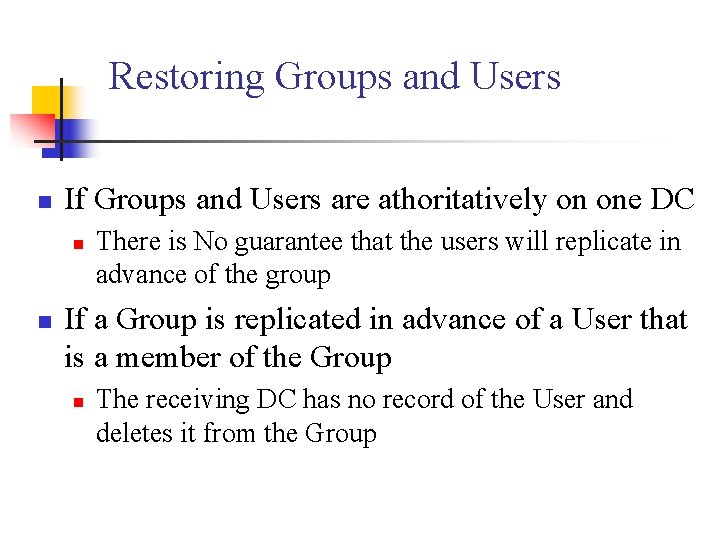
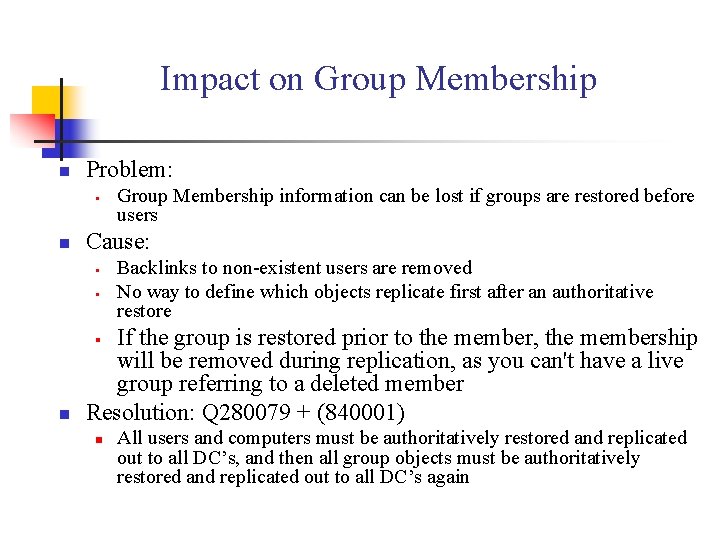

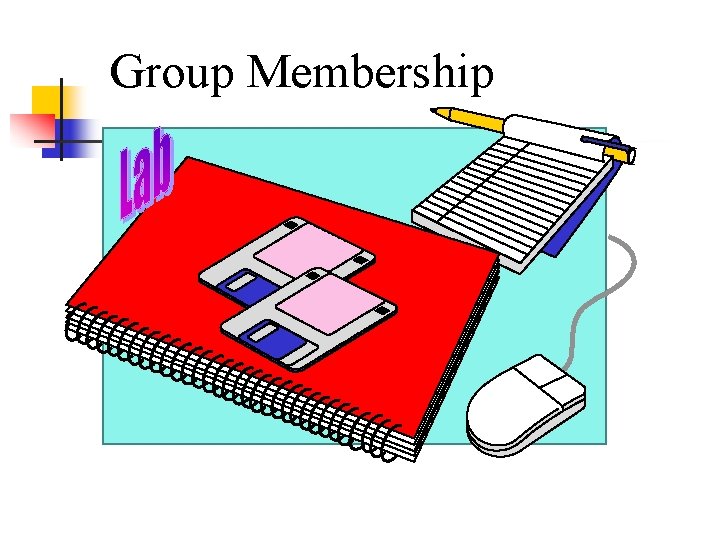


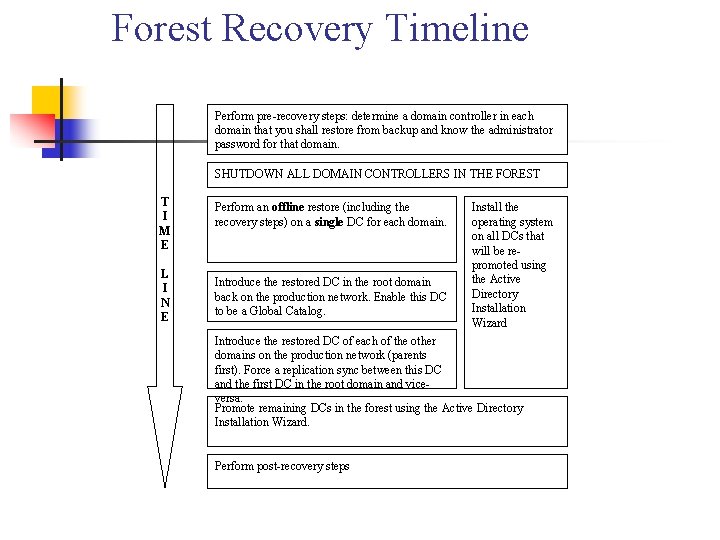
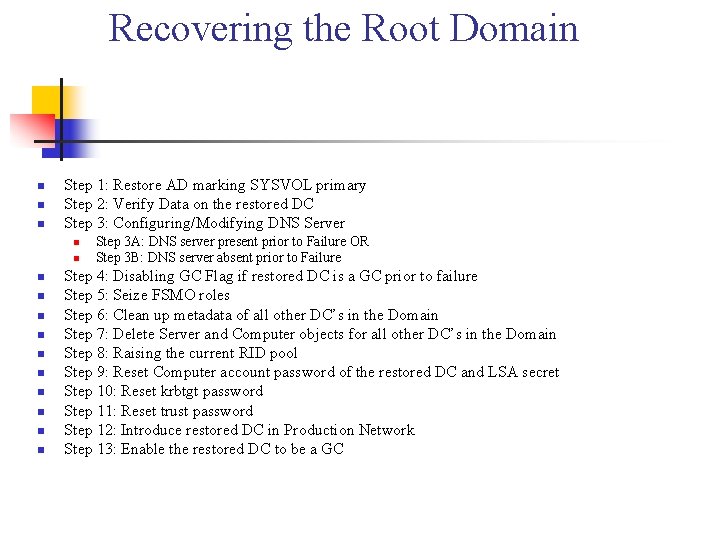
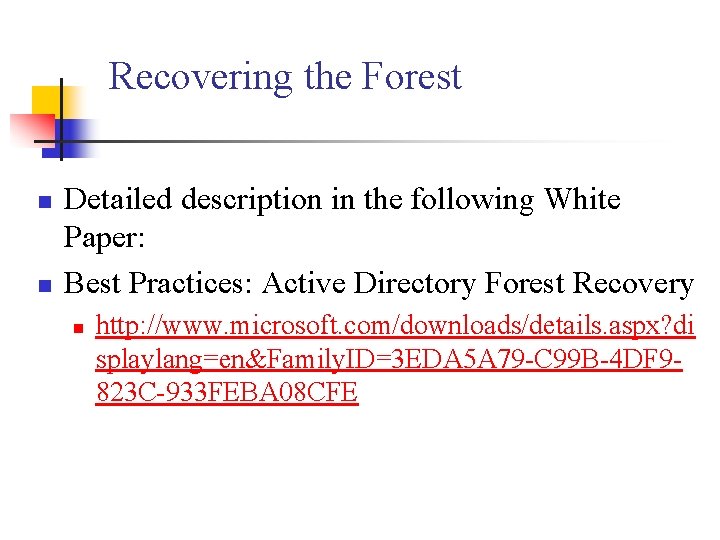
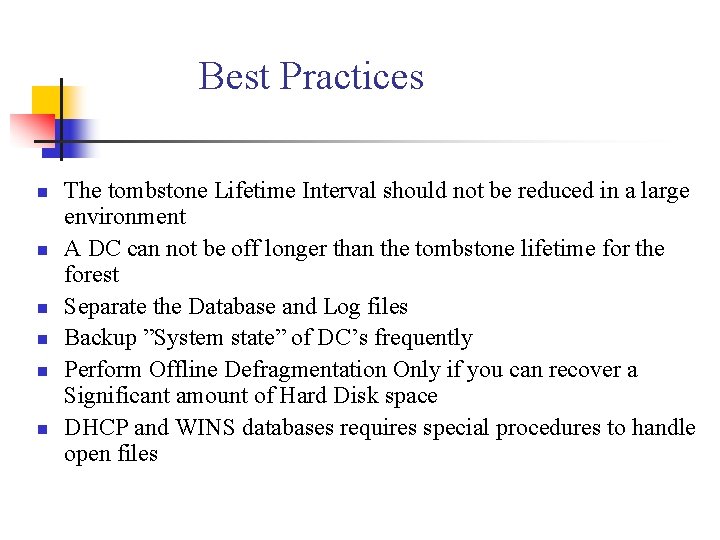
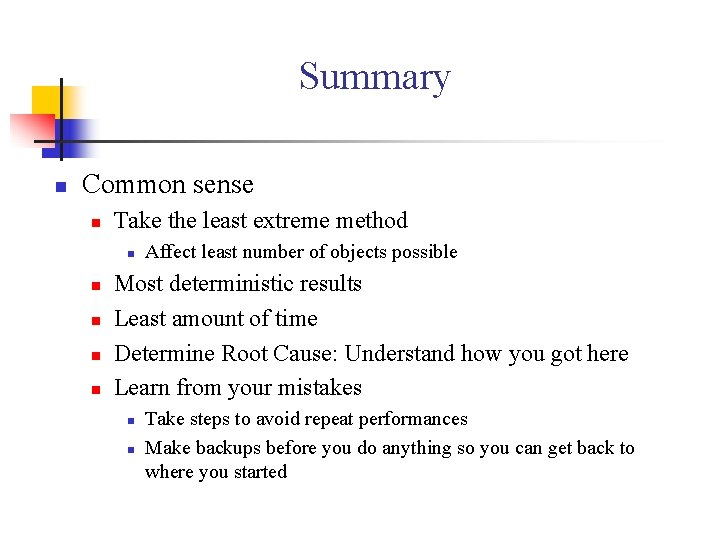
- Slides: 126
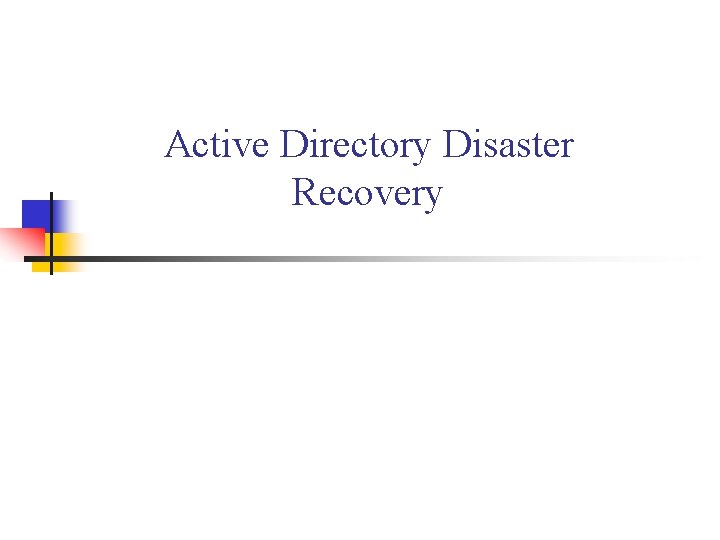
Active Directory Disaster Recovery
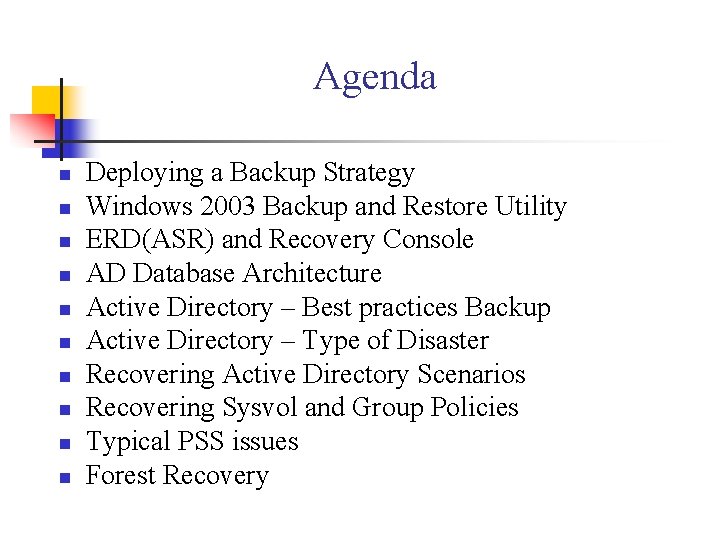
Agenda n n n n n Deploying a Backup Strategy Windows 2003 Backup and Restore Utility ERD(ASR) and Recovery Console AD Database Architecture Active Directory – Best practices Backup Active Directory – Type of Disaster Recovering Active Directory Scenarios Recovering Sysvol and Group Policies Typical PSS issues Forest Recovery
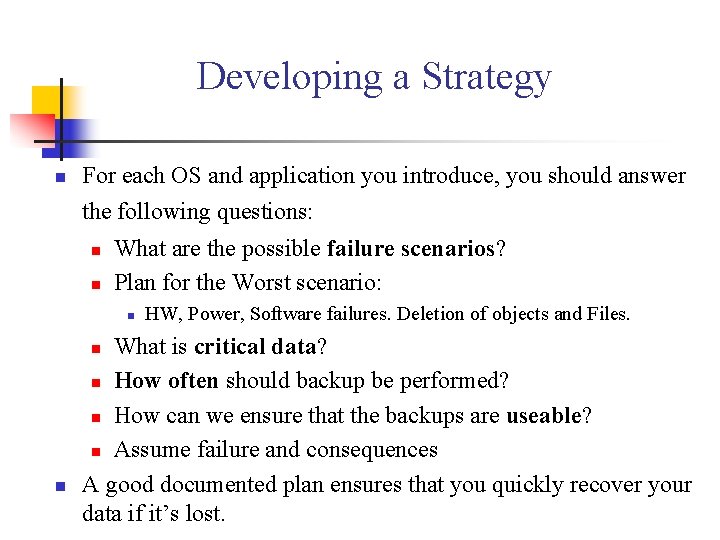
Developing a Strategy n For each OS and application you introduce, you should answer the following questions: n n What are the possible failure scenarios? Plan for the Worst scenario: n What is critical data? n How often should backup be performed? n How can we ensure that the backups are useable? n Assume failure and consequences A good documented plan ensures that you quickly recover your data if it’s lost. n n HW, Power, Software failures. Deletion of objects and Files.
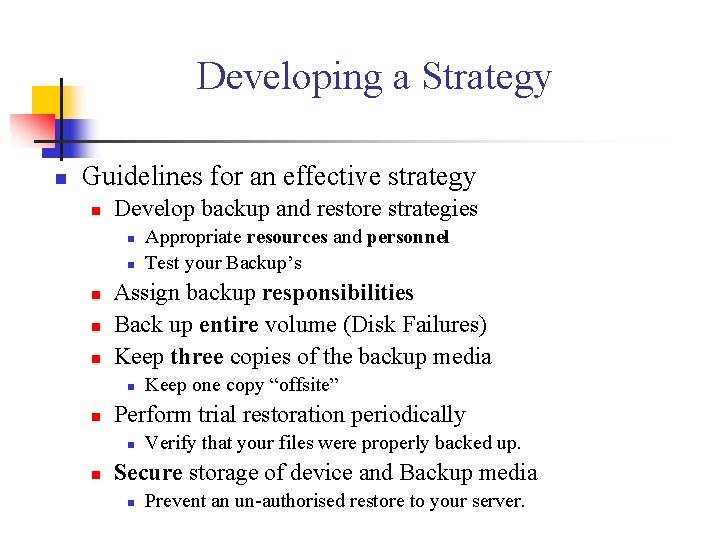
Developing a Strategy n Guidelines for an effective strategy n Develop backup and restore strategies n n n Assign backup responsibilities Back up entire volume (Disk Failures) Keep three copies of the backup media n n Keep one copy “offsite” Perform trial restoration periodically n n Appropriate resources and personnel Test your Backup’s Verify that your files were properly backed up. Secure storage of device and Backup media n Prevent an un-authorised restore to your server.

Deploying a Strategy n New Enhanced AD, FRS and Sysvol Features n n These features require the use of backup products that are aware of the new capabilities built into Windows 2000 and 2003. Running third-party backup products designed for Windows NT 4. 0 could cause loss of data.
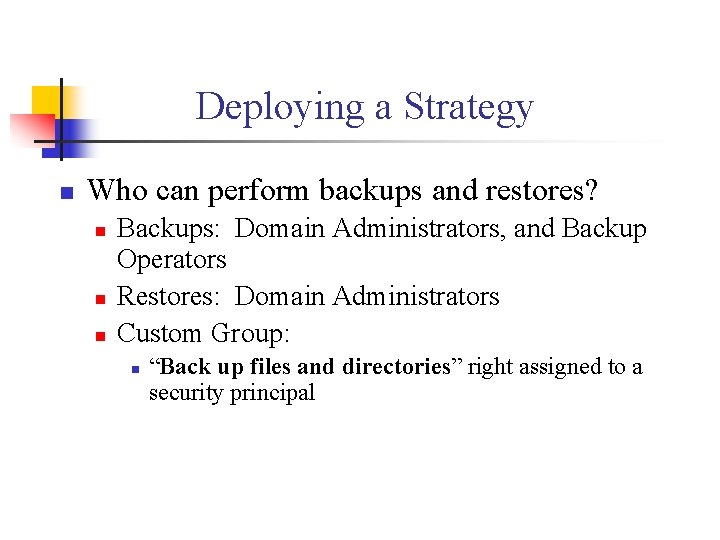
Deploying a Strategy n Who can perform backups and restores? n n n Backups: Domain Administrators, and Backup Operators Restores: Domain Administrators Custom Group: n “Back up files and directories” right assigned to a security principal
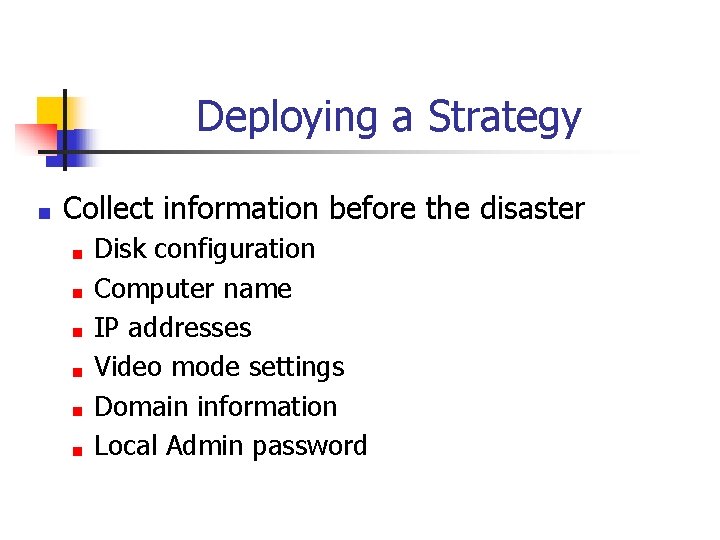
Deploying a Strategy n Collect information before the disaster n n n Disk configuration Computer name IP addresses Video mode settings Domain information Local Admin password
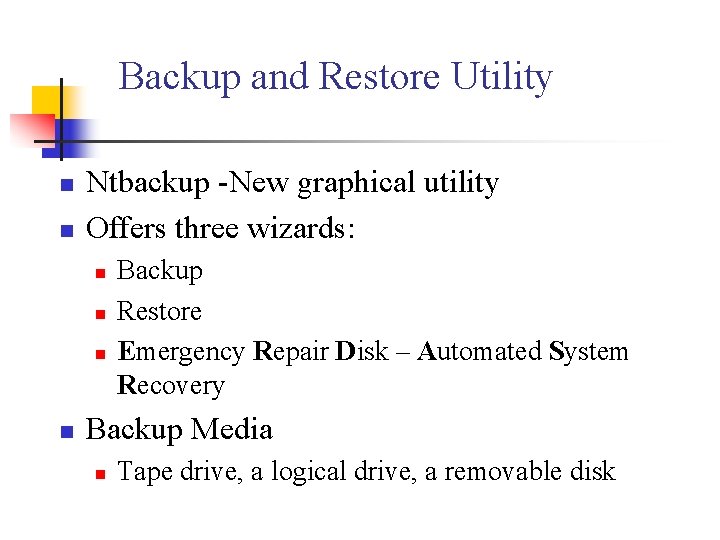
Backup and Restore Utility n n Ntbackup -New graphical utility Offers three wizards: n n Backup Restore Emergency Repair Disk – Automated System Recovery Backup Media n Tape drive, a logical drive, a removable disk

Ntbackup What can I do n n Backup “System state” and Windows system files while DC is online Backup and Restore to hard disk or any other disk that the system can access Schedule regular back ups Create an Emergency Repair disk (ERD)
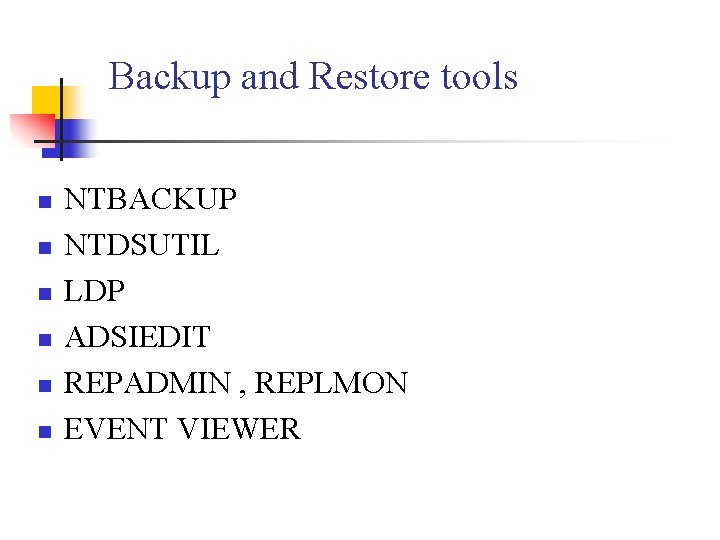
Backup and Restore tools n n n NTBACKUP NTDSUTIL LDP ADSIEDIT REPADMIN , REPLMON EVENT VIEWER
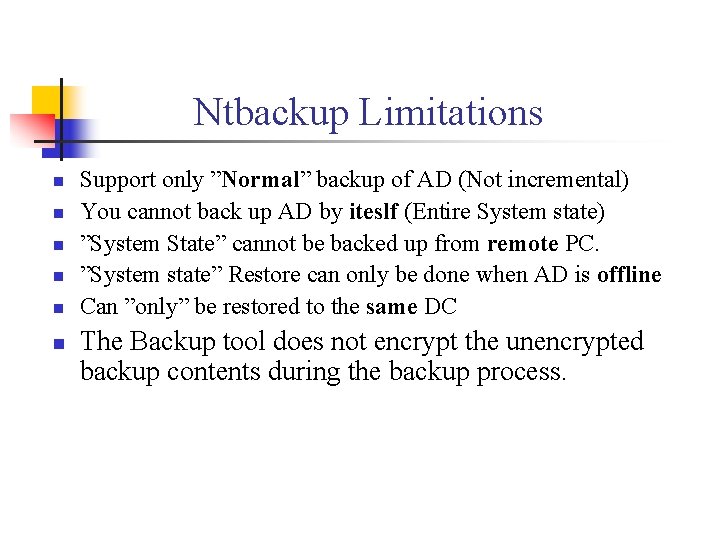
Ntbackup Limitations n n n Support only ”Normal” backup of AD (Not incremental) You cannot back up AD by iteslf (Entire System state) ”System State” cannot be backed up from remote PC. ”System state” Restore can only be done when AD is offline Can ”only” be restored to the same DC The Backup tool does not encrypt the unencrypted backup contents during the backup process.
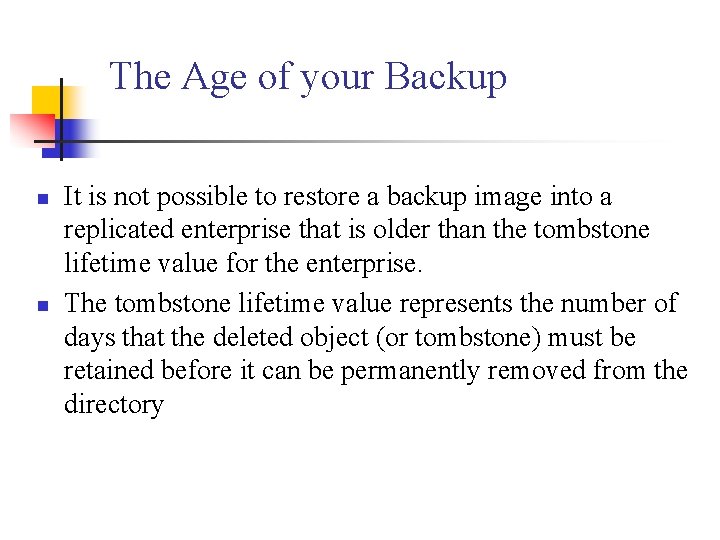
The Age of your Backup n n It is not possible to restore a backup image into a replicated enterprise that is older than the tombstone lifetime value for the enterprise. The tombstone lifetime value represents the number of days that the deleted object (or tombstone) must be retained before it can be permanently removed from the directory
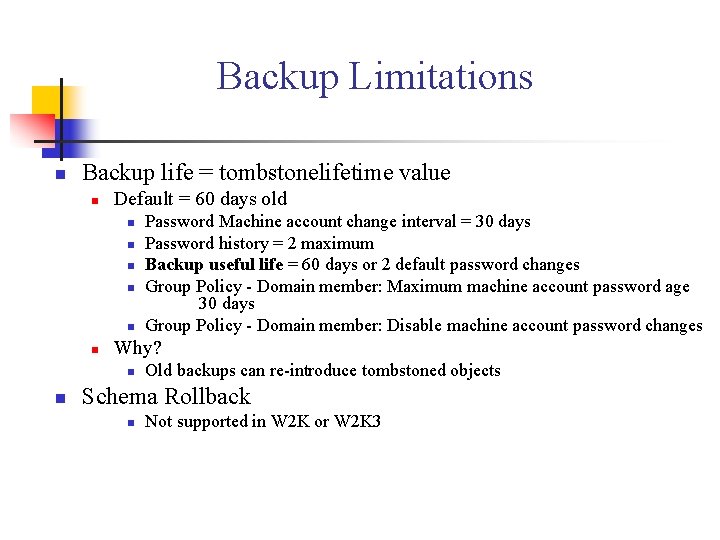
Backup Limitations n Backup life = tombstonelifetime value n Default = 60 days old n n n Why? n n Password Machine account change interval = 30 days Password history = 2 maximum Backup useful life = 60 days or 2 default password changes Group Policy - Domain member: Maximum machine account password age 30 days Group Policy - Domain member: Disable machine account password changes Old backups can re-introduce tombstoned objects Schema Rollback n Not supported in W 2 K or W 2 K 3
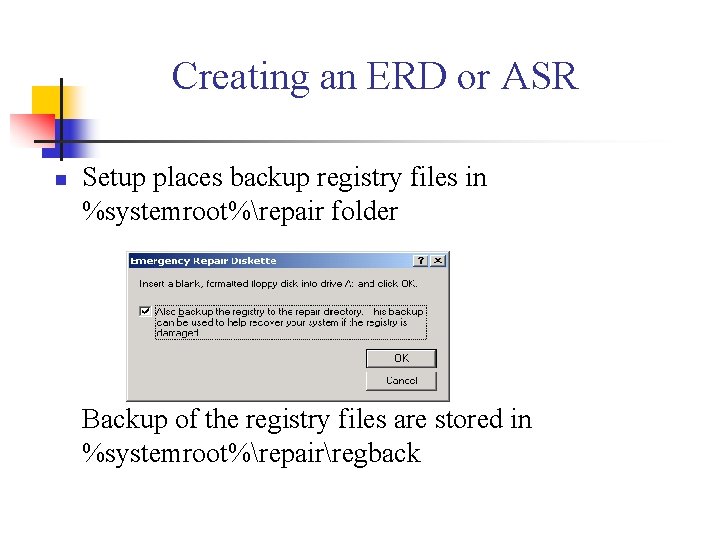
Creating an ERD or ASR n Setup places backup registry files in %systemroot%repair folder Backup of the registry files are stored in %systemroot%repairregback
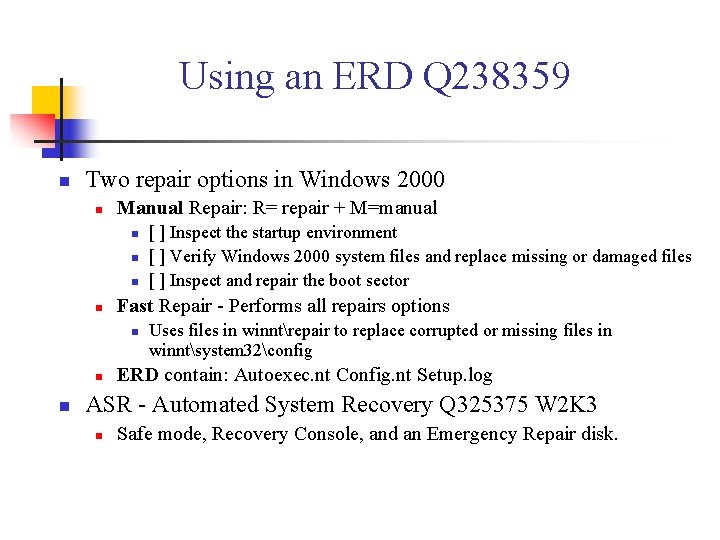
Using an ERD Q 238359 n Two repair options in Windows 2000 n Manual Repair: R= repair + M=manual n n Fast Repair - Performs all repairs options n n n [ ] Inspect the startup environment [ ] Verify Windows 2000 system files and replace missing or damaged files [ ] Inspect and repair the boot sector Uses files in winntrepair to replace corrupted or missing files in winntsystem 32config ERD contain: Autoexec. nt Config. nt Setup. log ASR - Automated System Recovery Q 325375 W 2 K 3 n Safe mode, Recovery Console, and an Emergency Repair disk.

Recovery Console n n Allows administration of files on NTFS drives without completely loading OS Requires local Administrator password Can be run from the cd-rom or installed locally Winnt 32 /cmdcons Q 229716 Description of the Windows 2000 Recovery Console and commands

Active Directory Database n Database Files includes: n n n Ntds. dit. The AD database Edb. chk. The checkpoint file. recovery Edbxxx. log. The transaction logs; circular logging only Edb. log The current log file (10 MB) Res 1. log & Res 2. log. Reserved logs. shutdown Located in %systemroot%ntds by default
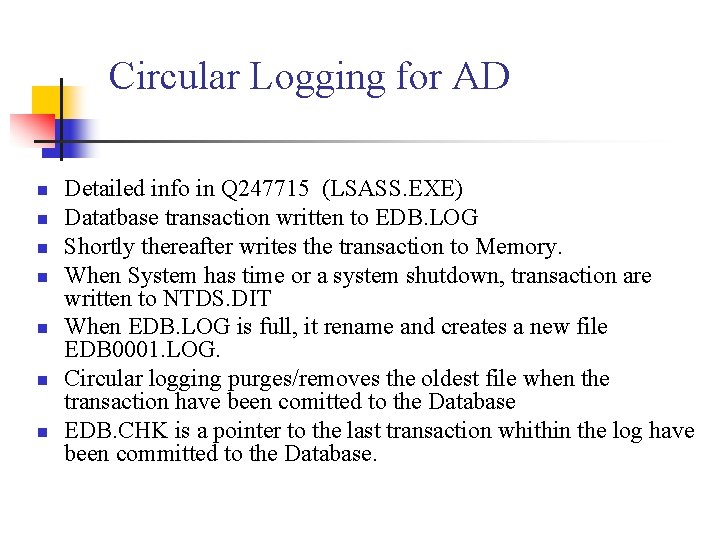
Circular Logging for AD n n n n Detailed info in Q 247715 (LSASS. EXE) Datatbase transaction written to EDB. LOG Shortly thereafter writes the transaction to Memory. When System has time or a system shutdown, transaction are written to NTDS. DIT When EDB. LOG is full, it rename and creates a new file EDB 0001. LOG. Circular logging purges/removes the oldest file when the transaction have been comitted to the Database EDB. CHK is a pointer to the last transaction whithin the log have been committed to the Database.
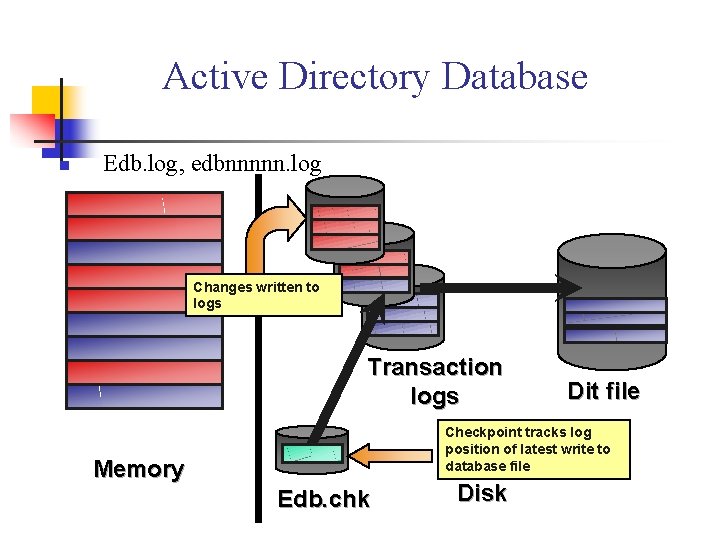
Active Directory Database n Edb. log, edbnnnnn. log Changes written to logs Transaction logs Dit file Checkpoint tracks log position of latest write to database file Memory Edb. chk Disk
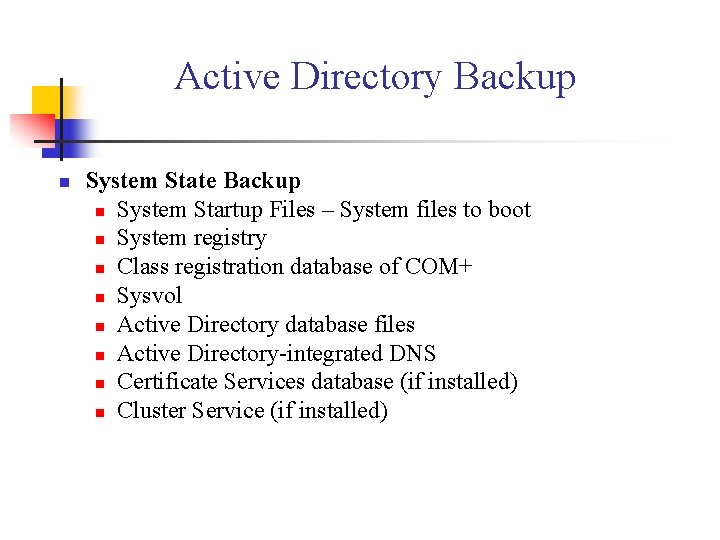
Active Directory Backup n System State Backup n System Startup Files – System files to boot n System registry n Class registration database of COM+ n Sysvol n Active Directory database files n Active Directory-integrated DNS n Certificate Services database (if installed) n Cluster Service (if installed)

Active Directory Backup n What is a good backup? n Content § n Age § § § n At least System State and system disk Never older than tombstone age. Recomendation: Minimum two backups or more within tombstone lifetime. You cannot use a backup of one DC to restore another DC Only type of backup supported by AD is normal backup.

BACKUP STRATEGY n What to backup (minimum) n n n Backup all Operation masters role holders in your Forest. At least 1 GC in each Domain. All DC’s in your root domain (critical) All DC’s also working as application servers At least 2 backups within the tomstone life Recomended n All DC’s in your Forest n n Quick recovery in the event of Active Directory failure or a domain controller hardware failure Every week (Trust Relationship password)
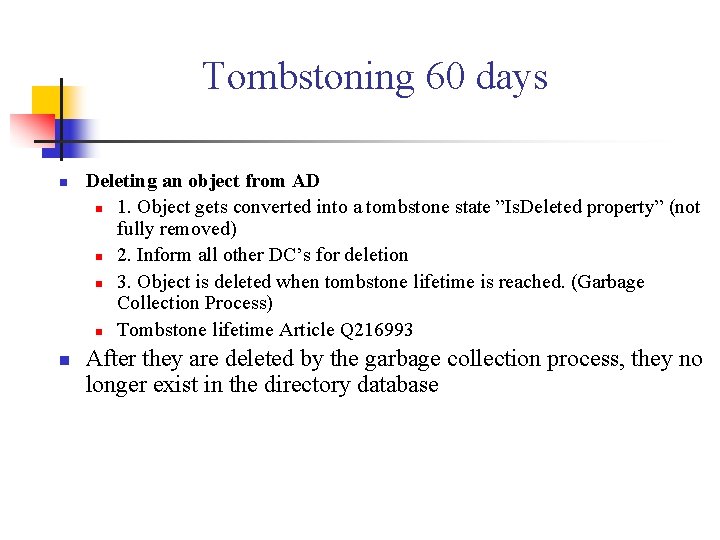
Tombstoning 60 days n n Deleting an object from AD n 1. Object gets converted into a tombstone state ”Is. Deleted property” (not fully removed) n 2. Inform all other DC’s for deletion n 3. Object is deleted when tombstone lifetime is reached. (Garbage Collection Process) n Tombstone lifetime Article Q 216993 After they are deleted by the garbage collection process, they no longer exist in the directory database
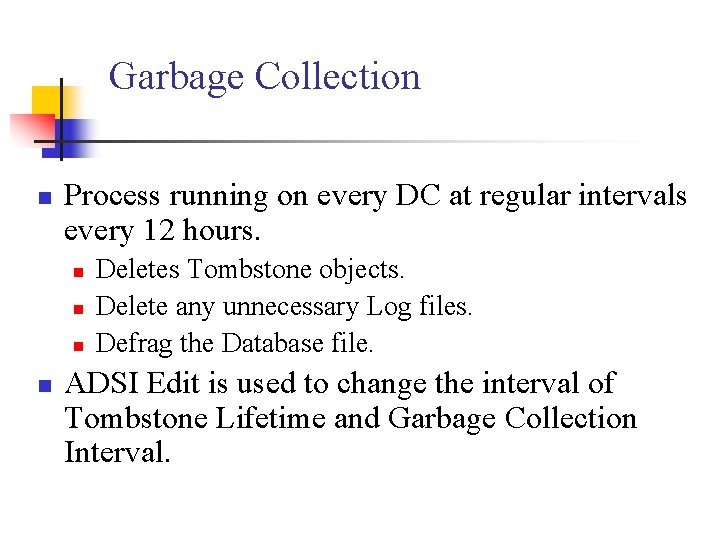
Garbage Collection n Process running on every DC at regular intervals every 12 hours. n n Deletes Tombstone objects. Delete any unnecessary Log files. Defrag the Database file. ADSI Edit is used to change the interval of Tombstone Lifetime and Garbage Collection Interval.
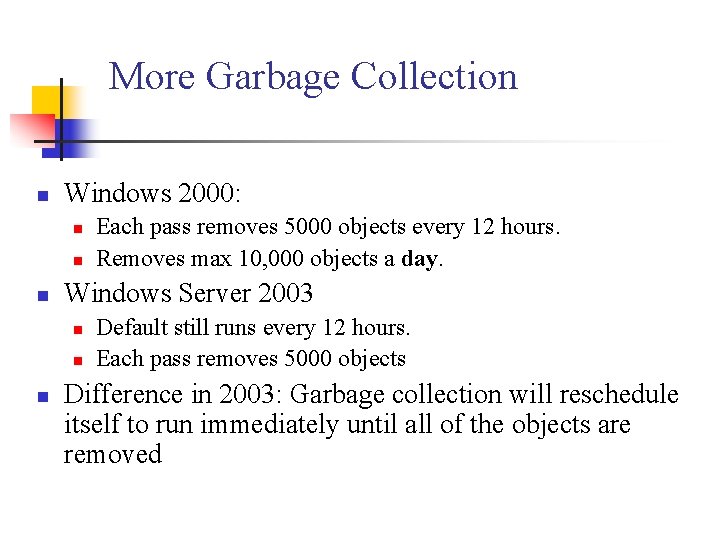
More Garbage Collection n Windows 2000: n n n Windows Server 2003 n n n Each pass removes 5000 objects every 12 hours. Removes max 10, 000 objects a day. Default still runs every 12 hours. Each pass removes 5000 objects Difference in 2003: Garbage collection will reschedule itself to run immediately until all of the objects are removed
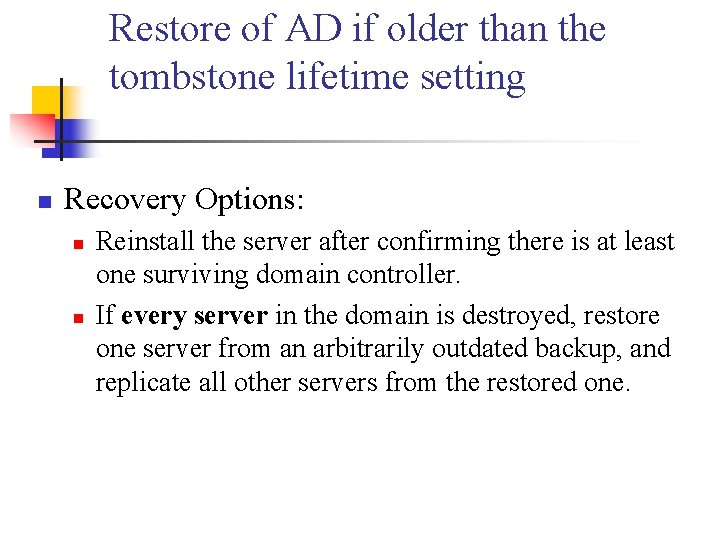
Restore of AD if older than the tombstone lifetime setting n Recovery Options: n n Reinstall the server after confirming there is at least one surviving domain controller. If every server in the domain is destroyed, restore one server from an arbitrarily outdated backup, and replicate all other servers from the restored one.
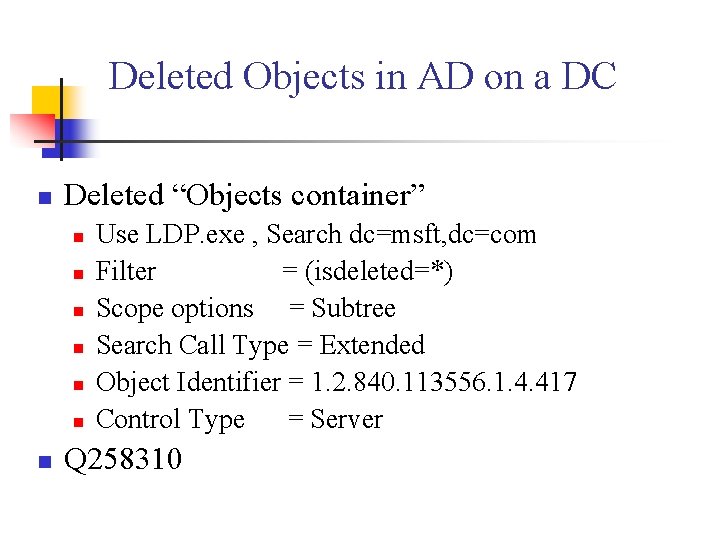
Deleted Objects in AD on a DC n Deleted “Objects container” n n n n Use LDP. exe , Search dc=msft, dc=com Filter = (isdeleted=*) Scope options = Subtree Search Call Type = Extended Object Identifier = 1. 2. 840. 113556. 1. 4. 417 Control Type = Server Q 258310
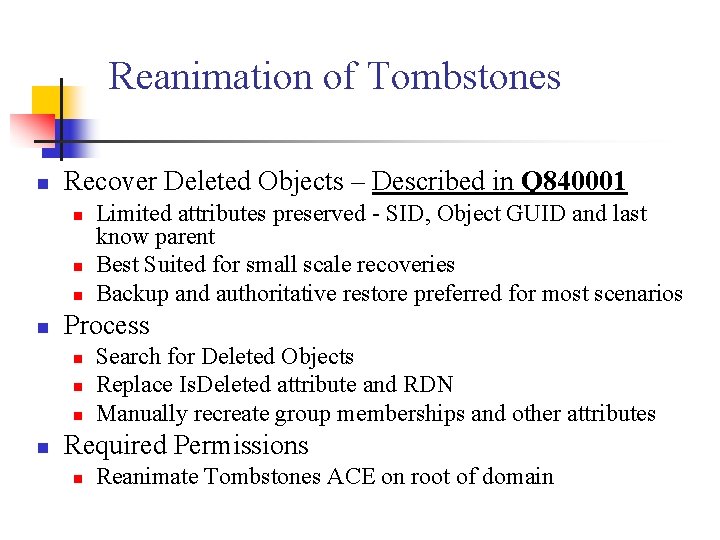
Reanimation of Tombstones n Recover Deleted Objects – Described in Q 840001 n n Process n n Limited attributes preserved - SID, Object GUID and last know parent Best Suited for small scale recoveries Backup and authoritative restore preferred for most scenarios Search for Deleted Objects Replace Is. Deleted attribute and RDN Manually recreate group memberships and other attributes Required Permissions n Reanimate Tombstones ACE on root of domain
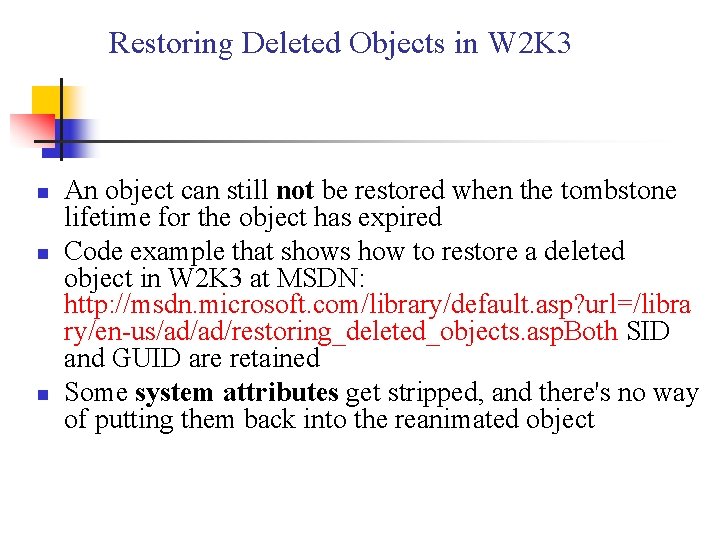
Restoring Deleted Objects in W 2 K 3 n n n An object can still not be restored when the tombstone lifetime for the object has expired Code example that shows how to restore a deleted object in W 2 K 3 at MSDN: http: //msdn. microsoft. com/library/default. asp? url=/libra ry/en-us/ad/ad/restoring_deleted_objects. asp. Both SID and GUID are retained Some system attributes get stripped, and there's no way of putting them back into the reanimated object
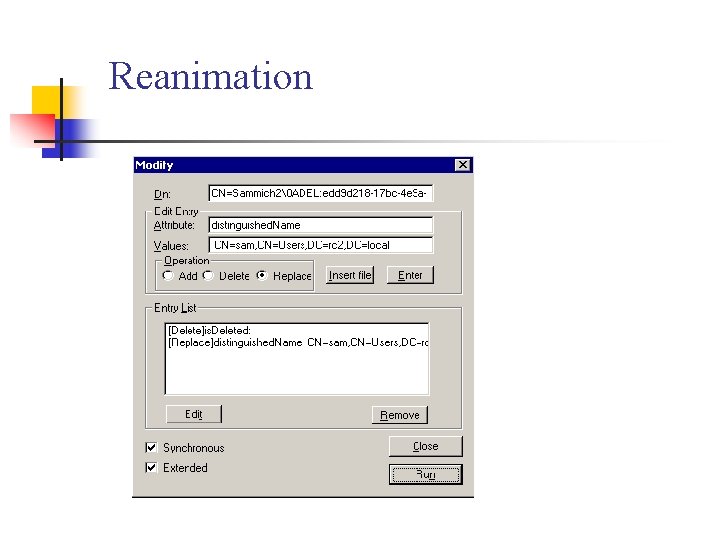
Reanimation
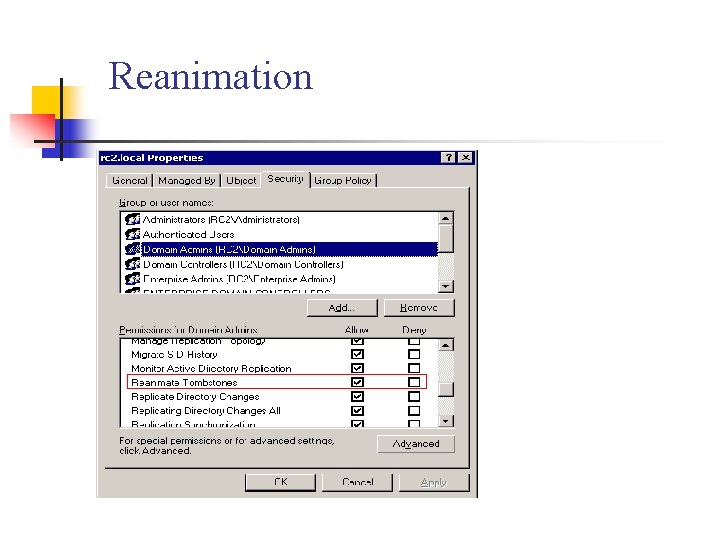
Reanimation
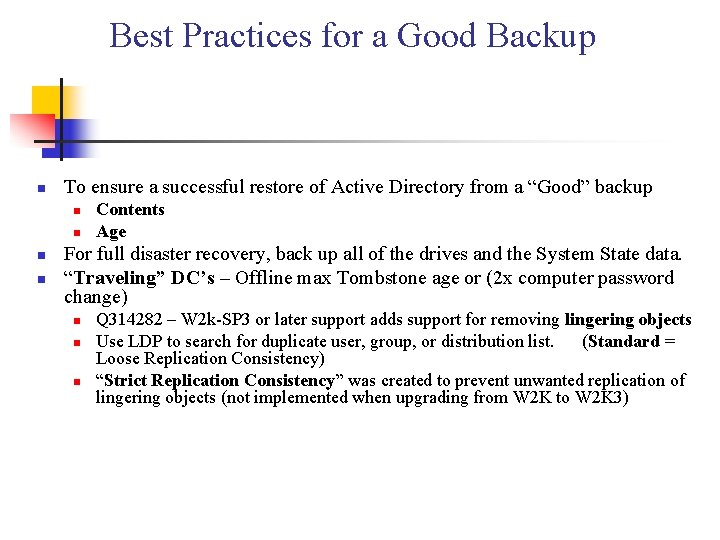
Best Practices for a Good Backup n To ensure a successful restore of Active Directory from a “Good” backup n n Contents Age For full disaster recovery, back up all of the drives and the System State data. “Traveling” DC’s – Offline max Tombstone age or (2 x computer password change) n n n Q 314282 – W 2 k-SP 3 or later support adds support for removing lingering objects Use LDP to search for duplicate user, group, or distribution list. (Standard = Loose Replication Consistency) “Strict Replication Consistency” was created to prevent unwanted replication of lingering objects (not implemented when upgrading from W 2 K to W 2 K 3)
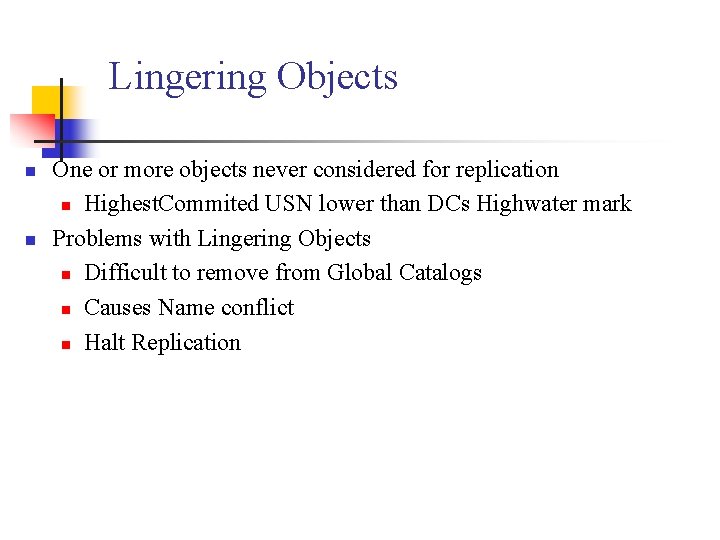
Lingering Objects n n One or more objects never considered for replication n Highest. Commited USN lower than DCs Highwater mark Problems with Lingering Objects n Difficult to remove from Global Catalogs n Causes Name conflict n Halt Replication

Lingering Objects- Strict replication consistency 1864, 2042, 1988 n n n 1. Demote or reinstall the machine(s) that were disconnected, or…. . 2. Use the "repadmin /removelingeringobjects" tool to remove inconsistent deleted objects 3. Resume replication. You can continue replication by using the following registry key: n n Event HKLMSystemCurrent. Control. SetServicesNTDSParameter s”Allow Replication With Divergent and Corrupt Partner” to 1 Once the systems replicate once, it is recommended that you remove the key to reinstate the protection.
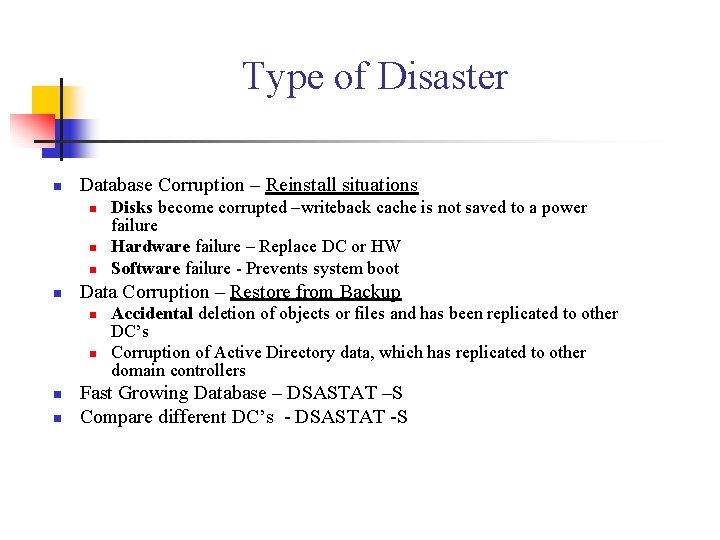
Type of Disaster n Database Corruption – Reinstall situations n n Data Corruption – Restore from Backup n n Disks become corrupted –writeback cache is not saved to a power failure Hardware failure – Replace DC or HW Software failure - Prevents system boot Accidental deletion of objects or files and has been replicated to other DC’s Corruption of Active Directory data, which has replicated to other domain controllers Fast Growing Database – DSASTAT –S Compare different DC’s - DSASTAT -S
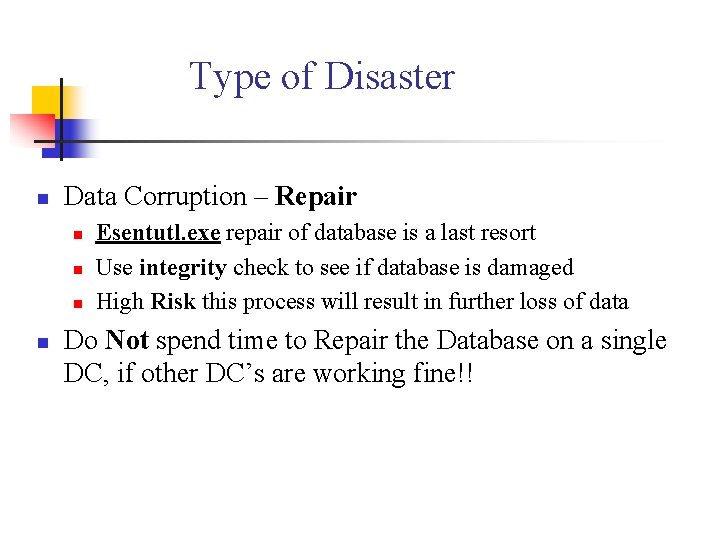
Type of Disaster n Data Corruption – Repair n n Esentutl. exe repair of database is a last resort Use integrity check to see if database is damaged High Risk this process will result in further loss of data Do Not spend time to Repair the Database on a single DC, if other DC’s are working fine!!
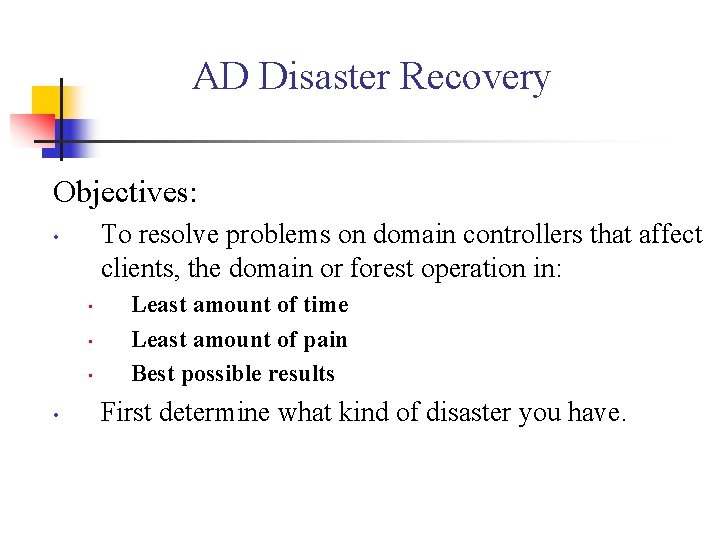
AD Disaster Recovery Objectives: To resolve problems on domain controllers that affect clients, the domain or forest operation in: • • • Least amount of time Least amount of pain Best possible results First determine what kind of disaster you have.
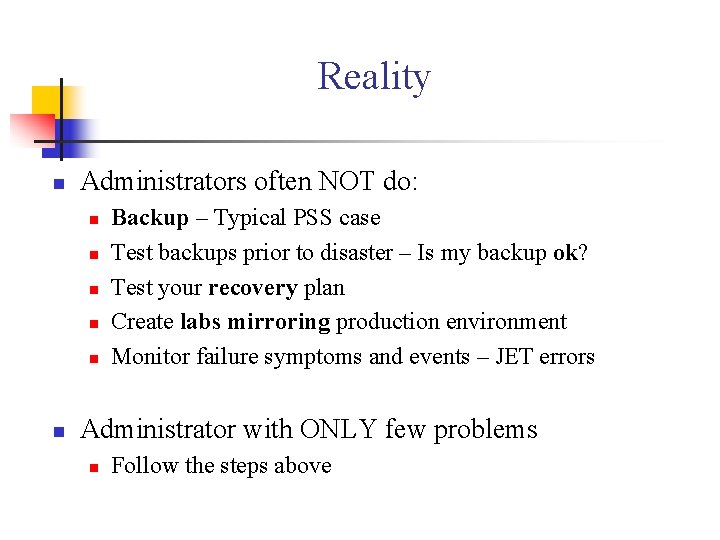
Reality n Administrators often NOT do: n n n Backup – Typical PSS case Test backups prior to disaster – Is my backup ok? Test your recovery plan Create labs mirroring production environment Monitor failure symptoms and events – JET errors Administrator with ONLY few problems n Follow the steps above
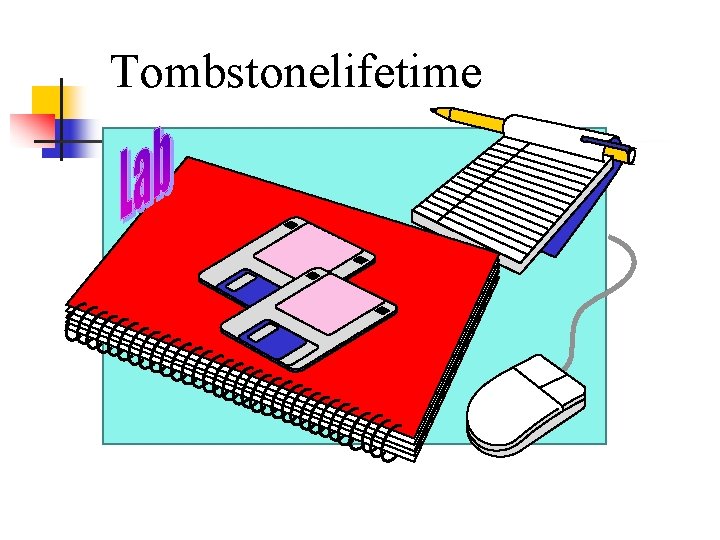
Tombstonelifetime
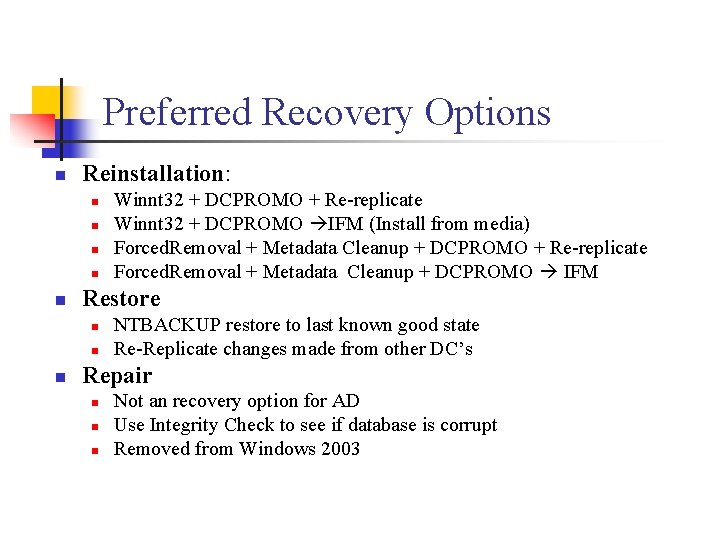
Preferred Recovery Options n Reinstallation: n n n Restore n n n Winnt 32 + DCPROMO + Re-replicate Winnt 32 + DCPROMO IFM (Install from media) Forced. Removal + Metadata Cleanup + DCPROMO + Re-replicate Forced. Removal + Metadata Cleanup + DCPROMO IFM NTBACKUP restore to last known good state Re-Replicate changes made from other DC’s Repair n n n Not an recovery option for AD Use Integrity Check to see if database is corrupt Removed from Windows 2003
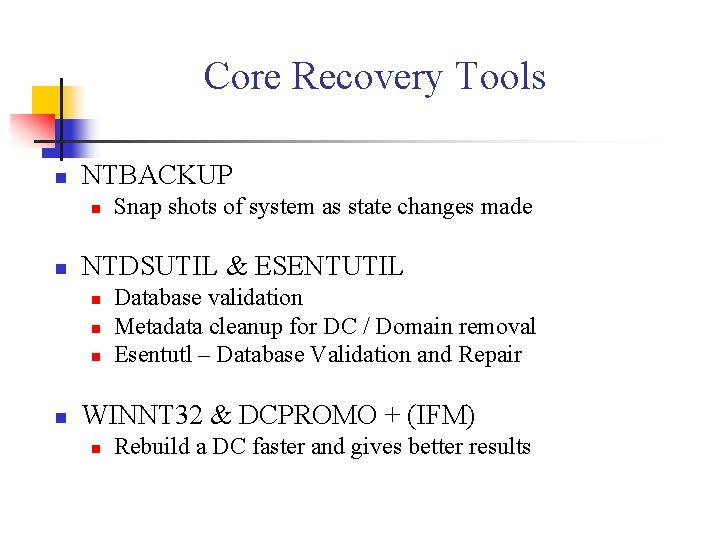
Core Recovery Tools n NTBACKUP n n NTDSUTIL & ESENTUTIL n n Snap shots of system as state changes made Database validation Metadata cleanup for DC / Domain removal Esentutl – Database Validation and Repair WINNT 32 & DCPROMO + (IFM) n Rebuild a DC faster and gives better results

Dcpromo from Media n Benefits n n n Reduced network utilization when additional DC's are promoted into an existing domain Faster sourcing of Active Directory and Global Catalog data to the new domain controller Improved recovery of domain controllers in the event of failure !!!!!!!!!!
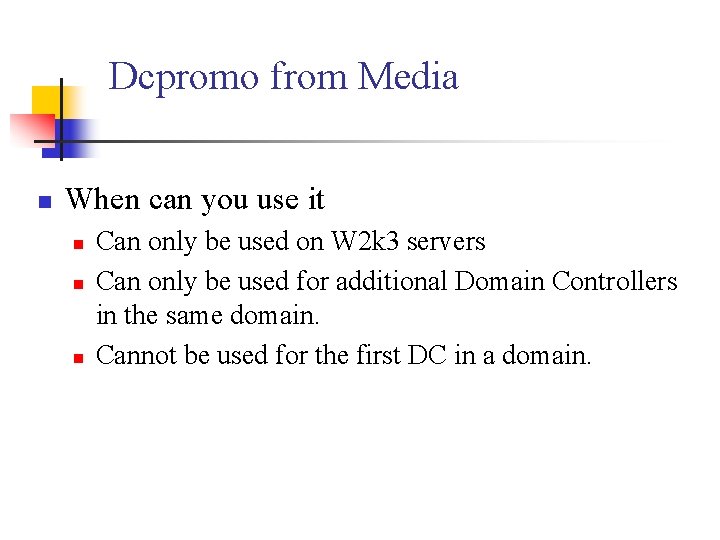
Dcpromo from Media n When can you use it n n n Can only be used on W 2 k 3 servers Can only be used for additional Domain Controllers in the same domain. Cannot be used for the first DC in a domain.
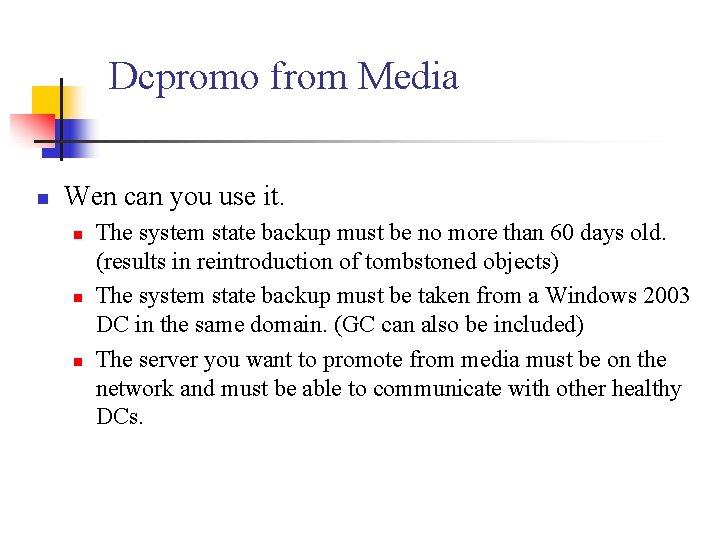
Dcpromo from Media n Wen can you use it. n n n The system state backup must be no more than 60 days old. (results in reintroduction of tombstoned objects) The system state backup must be taken from a Windows 2003 DC in the same domain. (GC can also be included) The server you want to promote from media must be on the network and must be able to communicate with other healthy DCs.
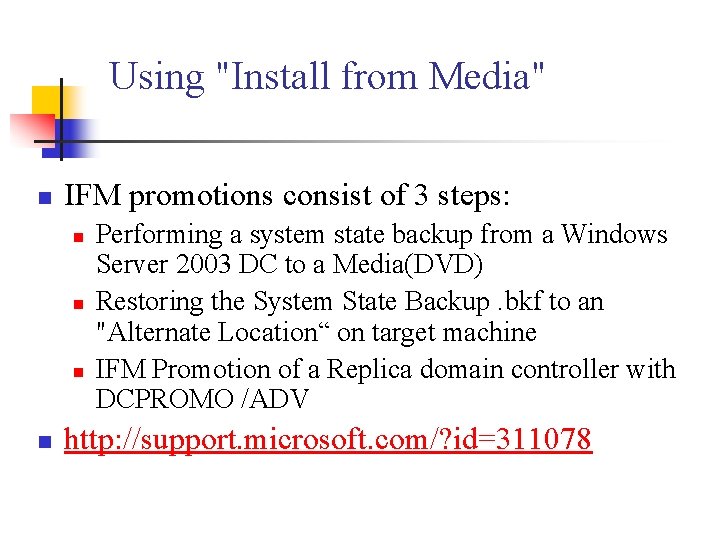
Using "Install from Media" n IFM promotions consist of 3 steps: n n Performing a system state backup from a Windows Server 2003 DC to a Media(DVD) Restoring the System State Backup. bkf to an "Alternate Location“ on target machine IFM Promotion of a Replica domain controller with DCPROMO /ADV http: //support. microsoft. com/? id=311078
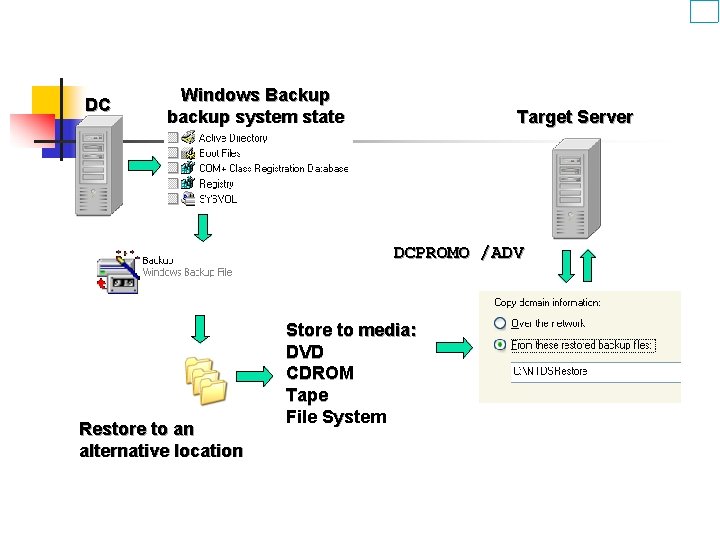
DC Windows Backup backup system state Target Server DCPROMO /ADV Restore to an alternative location Store to media: DVD CDROM Tape File System
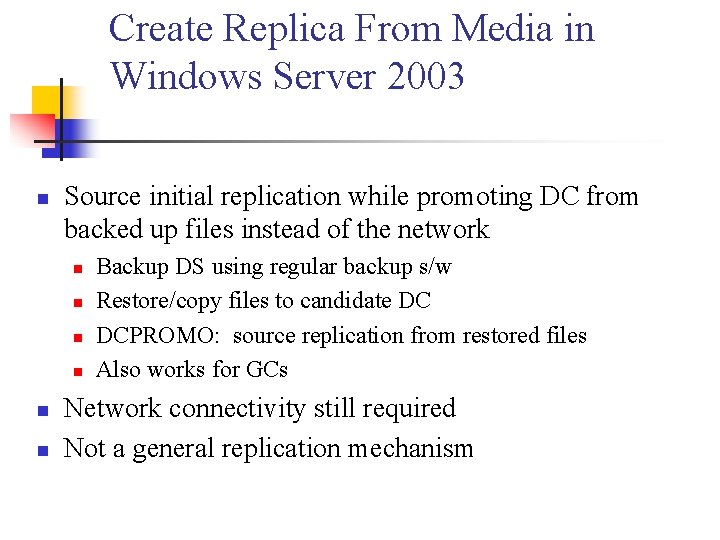
Create Replica From Media in Windows Server 2003 n Source initial replication while promoting DC from backed up files instead of the network n n n Backup DS using regular backup s/w Restore/copy files to candidate DC DCPROMO: source replication from restored files Also works for GCs Network connectivity still required Not a general replication mechanism
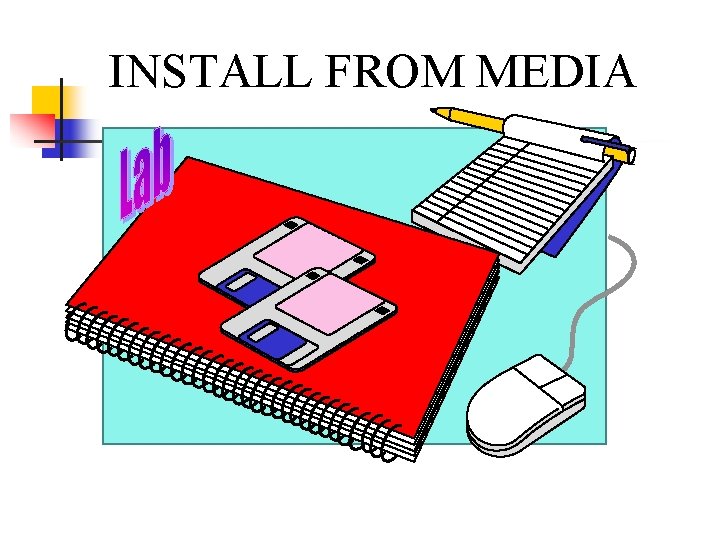
INSTALL FROM MEDIA
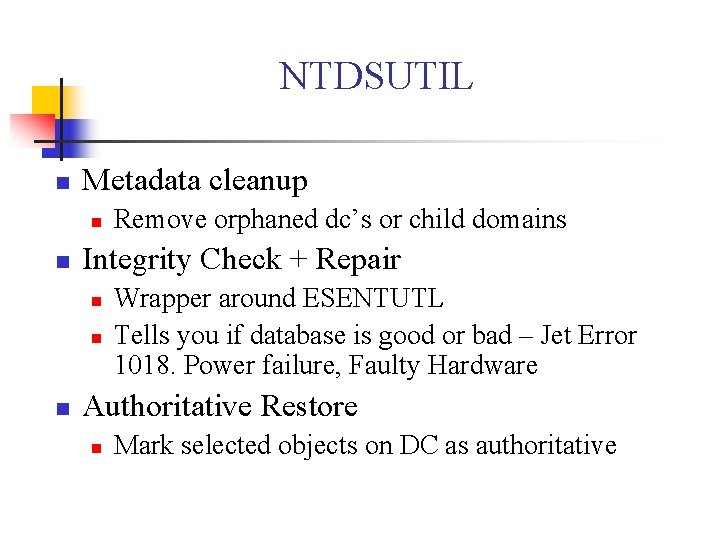
NTDSUTIL n Metadata cleanup n n Integrity Check + Repair n n n Remove orphaned dc’s or child domains Wrapper around ESENTUTL Tells you if database is good or bad – Jet Error 1018. Power failure, Faulty Hardware Authoritative Restore n Mark selected objects on DC as authoritative

More NTDSUTIL n n Move the Database, Log files to another Disk. Offline Defragmentation. n n To release space back to the file system. Must be done on Per DC.
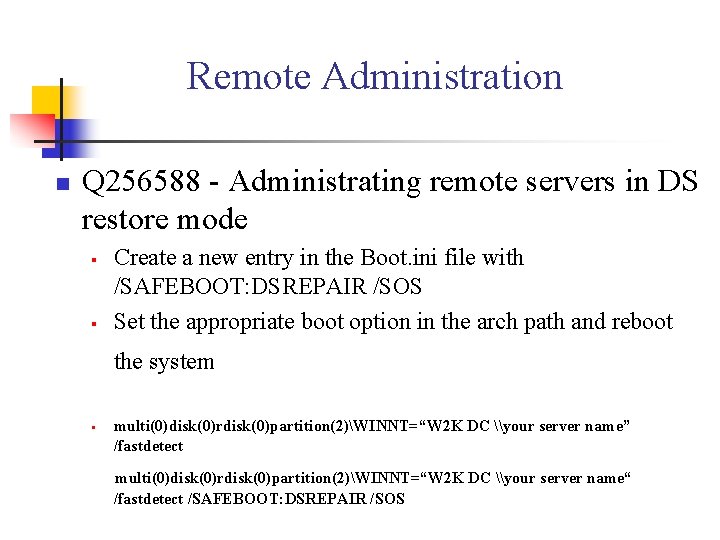
Remote Administration n Q 256588 - Administrating remote servers in DS restore mode § § Create a new entry in the Boot. ini file with /SAFEBOOT: DSREPAIR /SOS Set the appropriate boot option in the arch path and reboot the system § multi(0)disk(0)rdisk(0)partition(2)WINNT=“W 2 K DC \your server name” /fastdetect multi(0)disk(0)rdisk(0)partition(2)WINNT=“W 2 K DC \your server name“ /fastdetect /SAFEBOOT: DSREPAIR /SOS
![How to restore AD Winnt 32 n Reinstall Windows 2000 n n n Winnt How to restore AD [Winnt 32] n Reinstall Windows 2000 n n n Winnt](https://slidetodoc.com/presentation_image_h/df9ba767e7d48df9874ca005cd47f401/image-52.jpg)
How to restore AD [Winnt 32] n Reinstall Windows 2000 n n n Winnt 32+SP 3+IP-config + DCPROMO Normal replication process from a healthy DC in the same domain Not used to restore AD to a known state Computer/Server object needs to be cleaned out of AD Bandwith considerations – Slow links
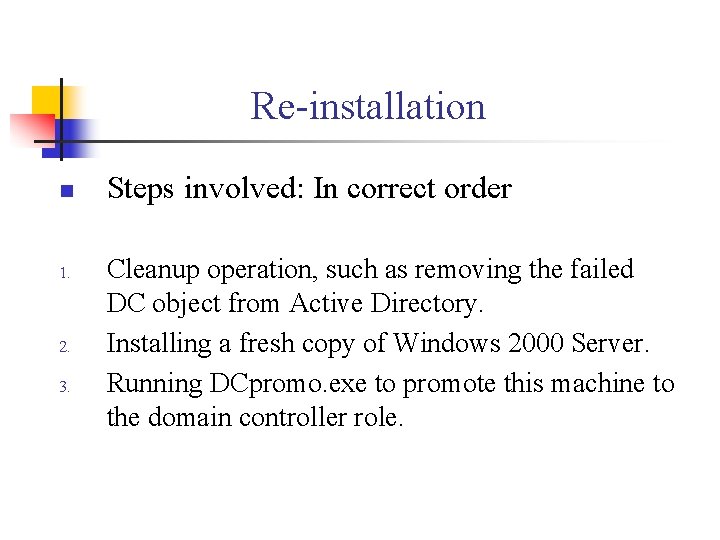
Re-installation n 1. 2. 3. Steps involved: In correct order Cleanup operation, such as removing the failed DC object from Active Directory. Installing a fresh copy of Windows 2000 Server. Running DCpromo. exe to promote this machine to the domain controller role.
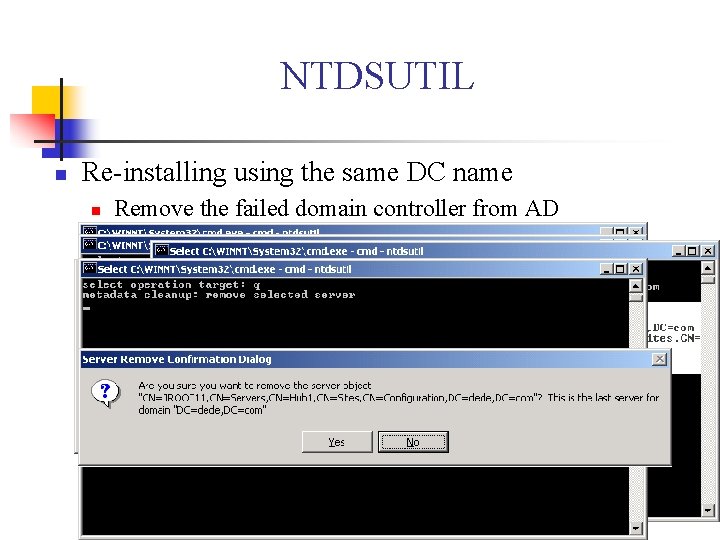
NTDSUTIL n Re-installing using the same DC name n Remove the failed domain controller from AD
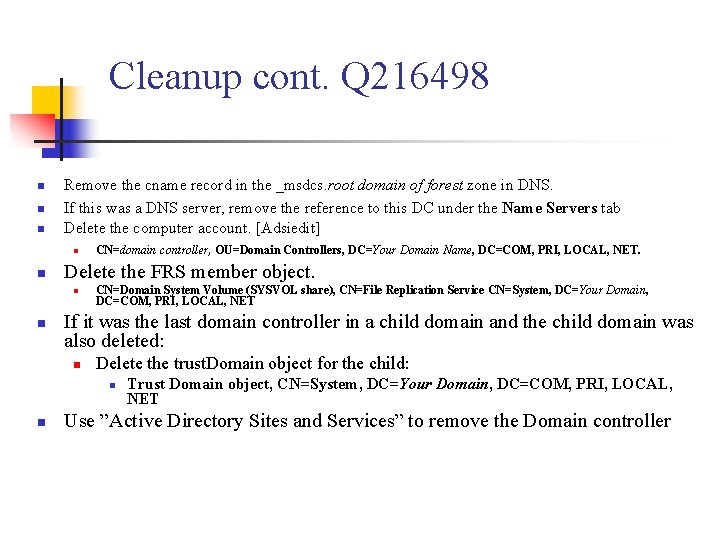
Cleanup cont. Q 216498 n n n Remove the cname record in the _msdcs. root domain of forest zone in DNS. If this was a DNS server, remove the reference to this DC under the Name Servers tab Delete the computer account. [Adsiedit] n n Delete the FRS member object. n n CN=domain controller, OU=Domain Controllers, DC=Your Domain Name, DC=COM, PRI, LOCAL, NET. CN=Domain System Volume (SYSVOL share), CN=File Replication Service CN=System, DC=Your Domain, DC=COM, PRI, LOCAL, NET If it was the last domain controller in a child domain and the child domain was also deleted: n Delete the trust. Domain object for the child: n n Trust Domain object, CN=System, DC=Your Domain, DC=COM, PRI, LOCAL, NET Use ”Active Directory Sites and Services” to remove the Domain controller
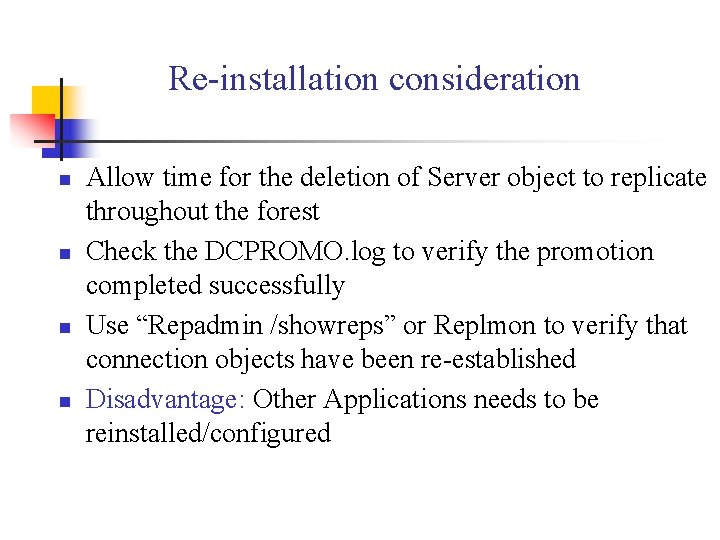
Re-installation consideration n n Allow time for the deletion of Server object to replicate throughout the forest Check the DCPROMO. log to verify the promotion completed successfully Use “Repadmin /showreps” or Replmon to verify that connection objects have been re-established Disadvantage: Other Applications needs to be reinstalled/configured
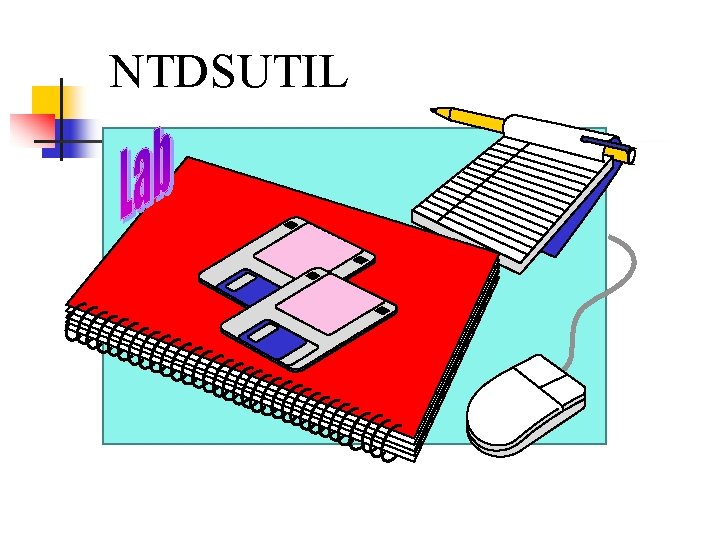
NTDSUTIL

Non-authoritative n What is it? n n n Restore to known good point using NTBACKUP – (Maintain the version number from the backup) Reboot into AD mode to apply all updates after backup When to use: n n Local server problems Data or application loss from reinstall too expensive n SYSVOL n Will automatically be updated by a replication partner It is NOT possible to use the non-authoritative restore process to reinstate deleted objects from an older backup n
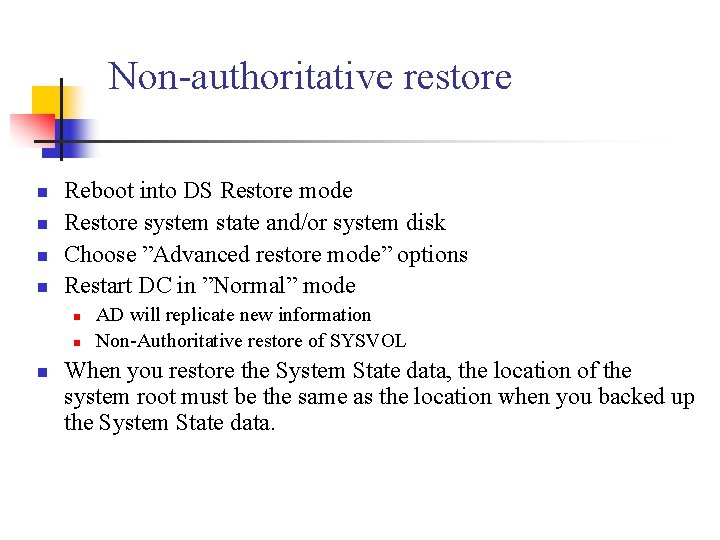
Non-authoritative restore n n Reboot into DS Restore mode Restore system state and/or system disk Choose ”Advanced restore mode” options Restart DC in ”Normal” mode n n n AD will replicate new information Non-Authoritative restore of SYSVOL When you restore the System State data, the location of the system root must be the same as the location when you backed up the System State data.
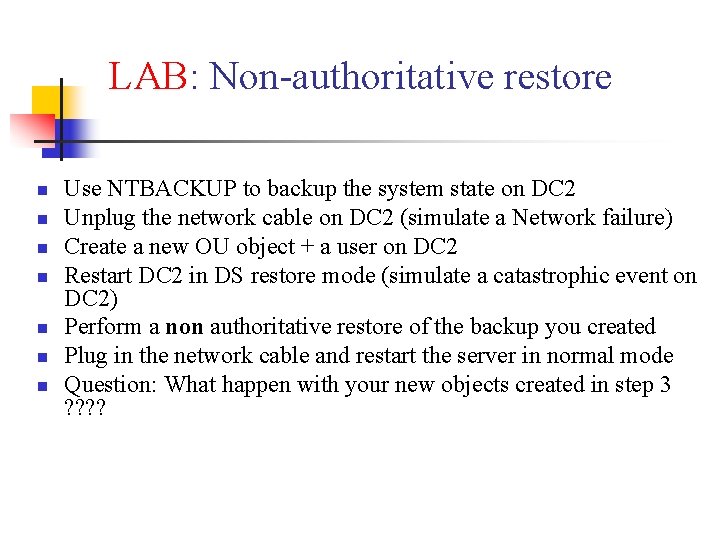
LAB: Non-authoritative restore n n n n Use NTBACKUP to backup the system state on DC 2 Unplug the network cable on DC 2 (simulate a Network failure) Create a new OU object + a user on DC 2 Restart DC 2 in DS restore mode (simulate a catastrophic event on DC 2) Perform a non authoritative restore of the backup you created Plug in the network cable and restart the server in normal mode Question: What happen with your new objects created in step 3 ? ?
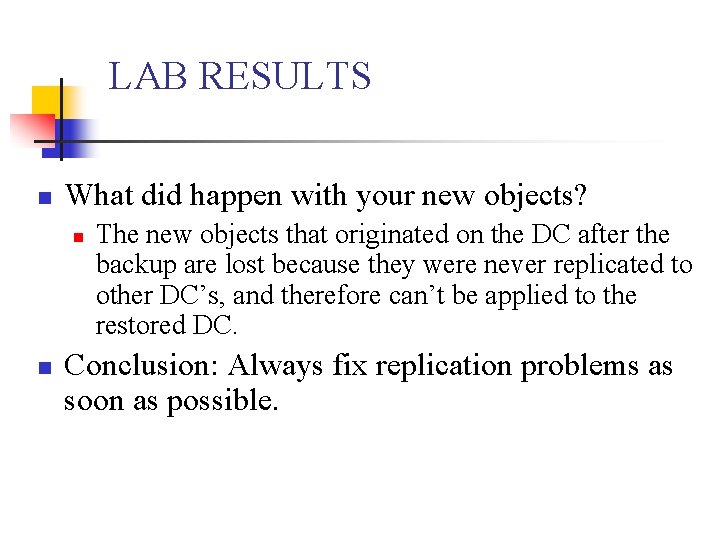
LAB RESULTS n What did happen with your new objects? n n The new objects that originated on the DC after the backup are lost because they were never replicated to other DC’s, and therefore can’t be applied to the restored DC. Conclusion: Always fix replication problems as soon as possible.

Authoritative Restore n What is it? n n n Restore to known good point using NTBACKUP Make objects on reference dc as “master copy” for DS When to use n n n Accidental deletion or modification of objects or containers in the domain or configuration NC Ability to restore entire AD or a single object Performed in DS Restore mode
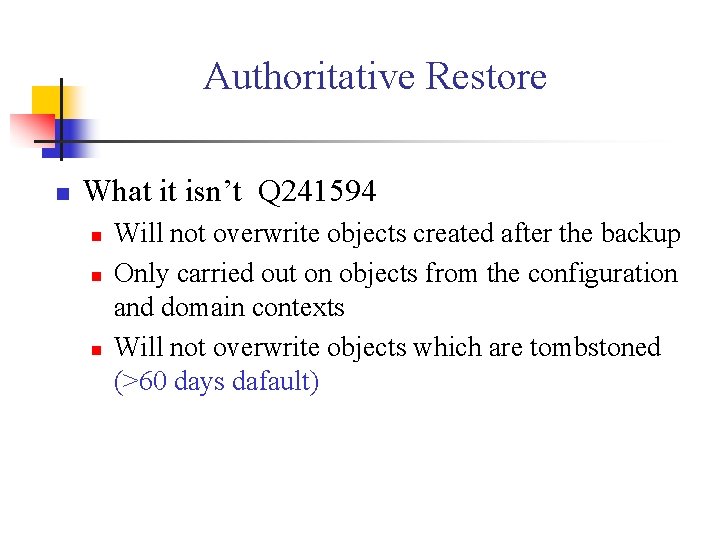
Authoritative Restore n What it isn’t Q 241594 n n n Will not overwrite objects created after the backup Only carried out on objects from the configuration and domain contexts Will not overwrite objects which are tombstoned (>60 days dafault)
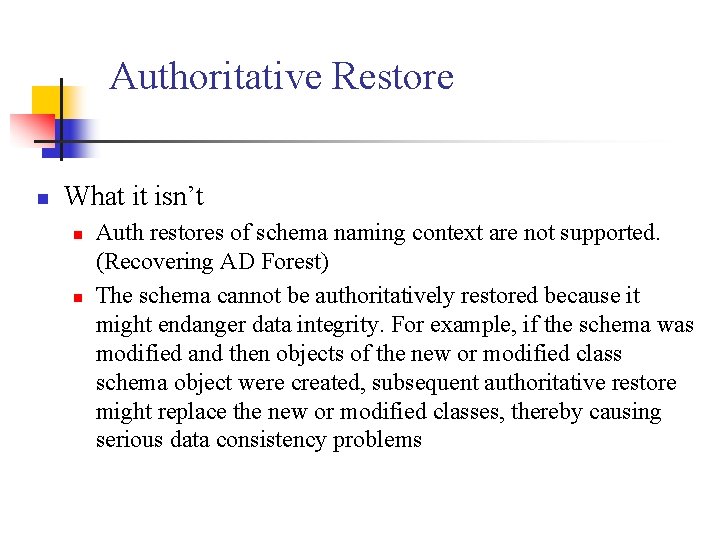
Authoritative Restore n What it isn’t n n Auth restores of schema naming context are not supported. (Recovering AD Forest) The schema cannot be authoritatively restored because it might endanger data integrity. For example, if the schema was modified and then objects of the new or modified class schema object were created, subsequent authoritative restore might replace the new or modified classes, thereby causing serious data consistency problems
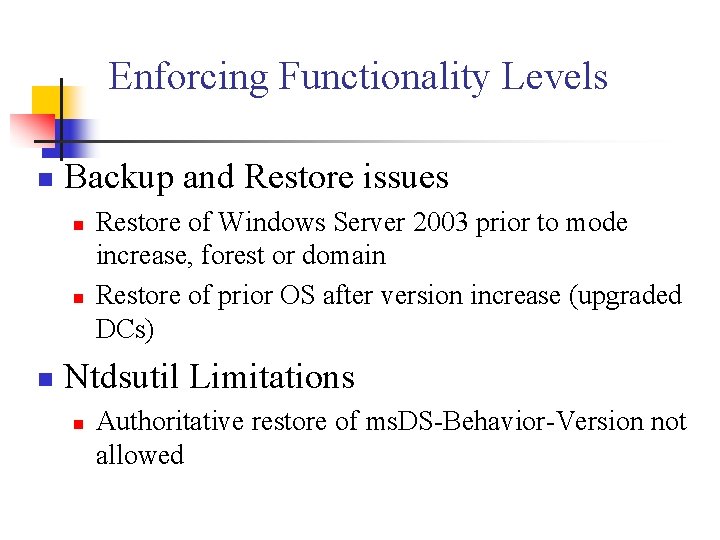
Enforcing Functionality Levels n Backup and Restore issues n n n Restore of Windows Server 2003 prior to mode increase, forest or domain Restore of prior OS after version increase (upgraded DCs) Ntdsutil Limitations n Authoritative restore of ms. DS-Behavior-Version not allowed

Authoritative Restore n Boot into offline restore mode n n Press F 8 during boot phase Login with offline administrator account Restore System state Mark objects in NTDSUTIL as authoritative n n n Find machine w/ objects or restore image that has them Restore (entire) database (rare) or SUBTREE USN, originating invocation IDs, Version Numbers on reference server are incremented to WIN replication

Authoritative Restore of AD n NTDSUTIL n n DC Machine account Deletion n n Type ”Authoritative restore” ”Restore database” – Entire Directory Restore Subtree – Specific OU OU=market, DC=msft, DC=com Restore Subtree ”CN=DC 3, OU=Domain Controllers, DC=msft, DC=com” User account Deletion n Restore object (New option in W 2 K 3) CN=User 1, CN=Users, DC=msft, DC=com
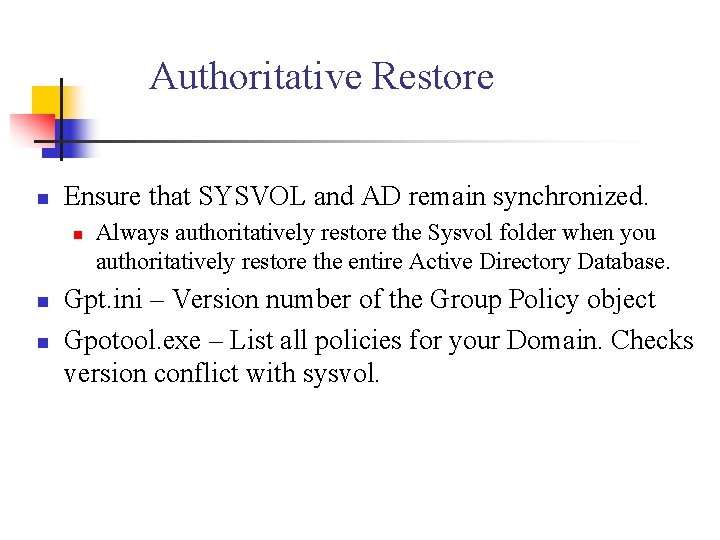
Authoritative Restore n Ensure that SYSVOL and AD remain synchronized. n n n Always authoritatively restore the Sysvol folder when you authoritatively restore the entire Active Directory Database. Gpt. ini – Version number of the Group Policy object Gpotool. exe – List all policies for your Domain. Checks version conflict with sysvol.
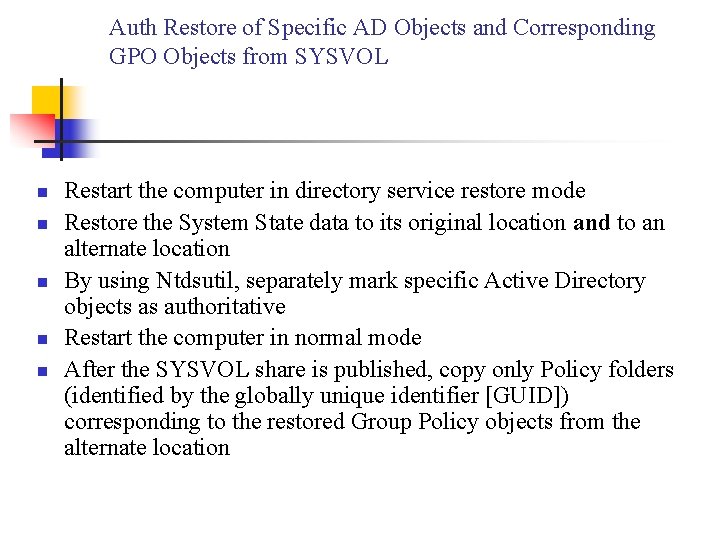
Auth Restore of Specific AD Objects and Corresponding GPO Objects from SYSVOL n n n Restart the computer in directory service restore mode Restore the System State data to its original location and to an alternate location By using Ntdsutil, separately mark specific Active Directory objects as authoritative Restart the computer in normal mode After the SYSVOL share is published, copy only Policy folders (identified by the globally unique identifier [GUID]) corresponding to the restored Group Policy objects from the alternate location
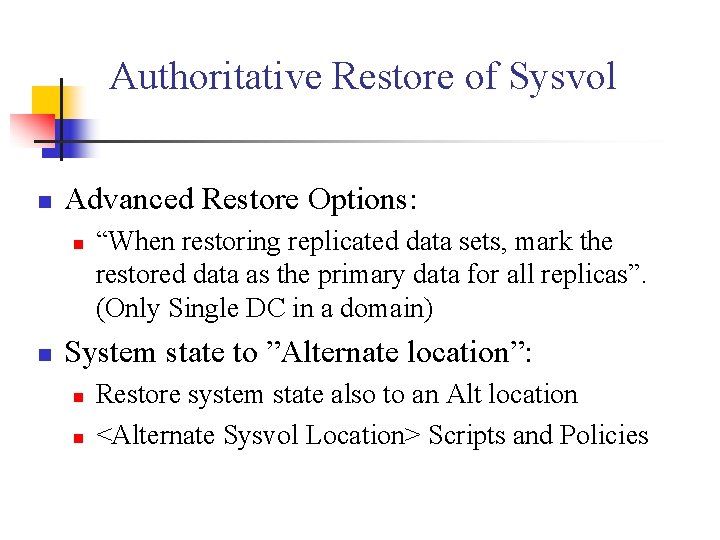
Authoritative Restore of Sysvol n Advanced Restore Options: n n “When restoring replicated data sets, mark the restored data as the primary data for all replicas”. (Only Single DC in a domain) System state to ”Alternate location”: n n Restore system state also to an Alt location <Alternate Sysvol Location> Scripts and Policies
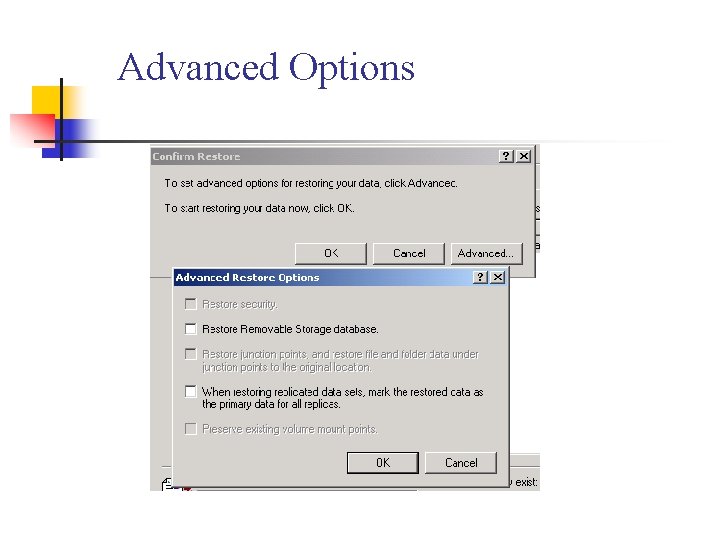
Advanced Options
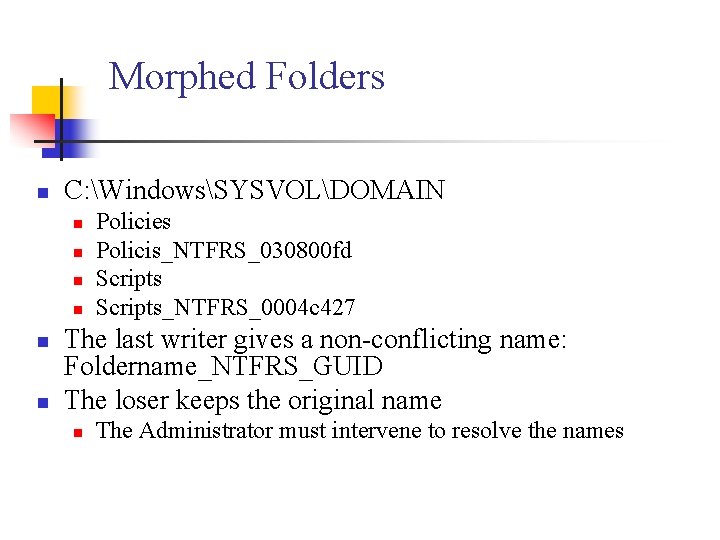
Morphed Folders n C: WindowsSYSVOLDOMAIN n n n Policies Policis_NTFRS_030800 fd Scripts_NTFRS_0004 c 427 The last writer gives a non-conflicting name: Foldername_NTFRS_GUID The loser keeps the original name n The Administrator must intervene to resolve the names
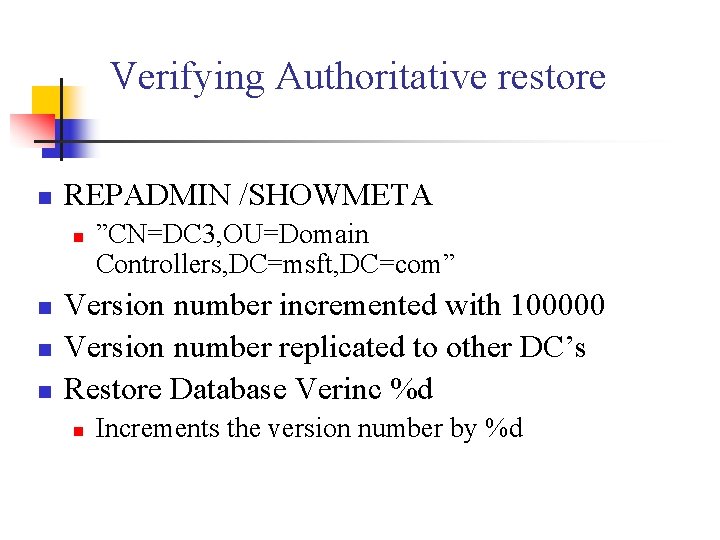
Verifying Authoritative restore n REPADMIN /SHOWMETA n n ”CN=DC 3, OU=Domain Controllers, DC=msft, DC=com” Version number incremented with 100000 Version number replicated to other DC’s Restore Database Verinc %d n Increments the version number by %d
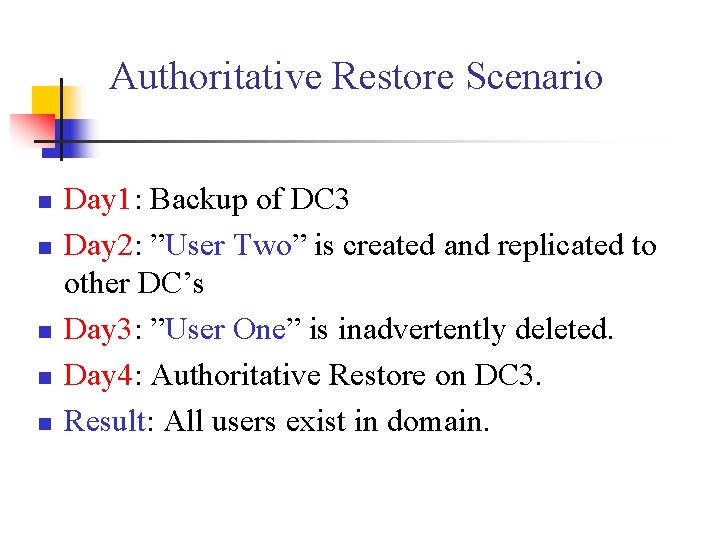
Authoritative Restore Scenario n n n Day 1: Backup of DC 3 Day 2: ”User Two” is created and replicated to other DC’s Day 3: ”User One” is inadvertently deleted. Day 4: Authoritative Restore on DC 3. Result: All users exist in domain.

Authoritative Restore
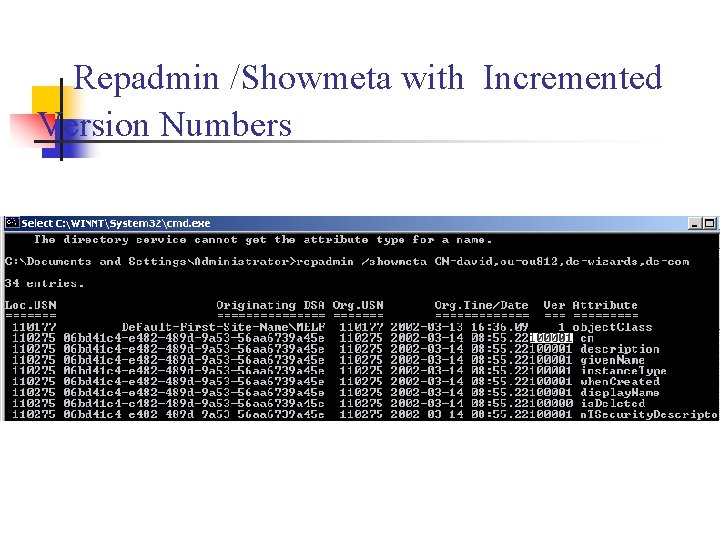
Repadmin /Showmeta with Incremented Version Numbers
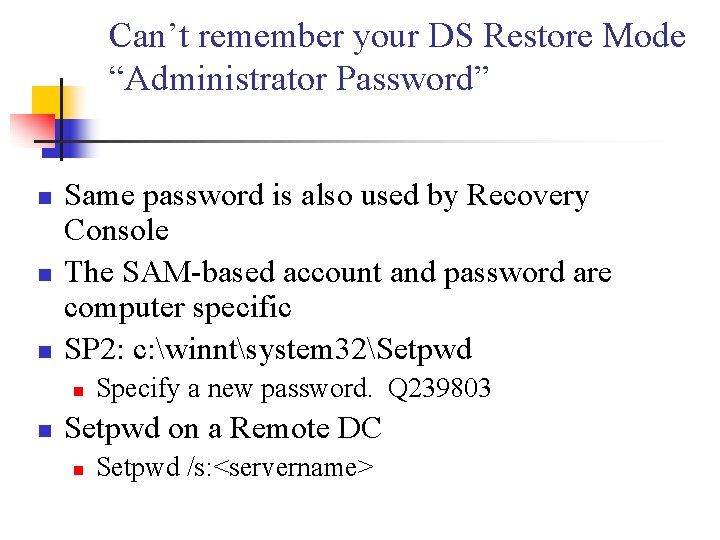
Can’t remember your DS Restore Mode “Administrator Password” n n n Same password is also used by Recovery Console The SAM-based account and password are computer specific SP 2: c: winntsystem 32Setpwd n n Specify a new password. Q 239803 Setpwd on a Remote DC n Setpwd /s: <servername>
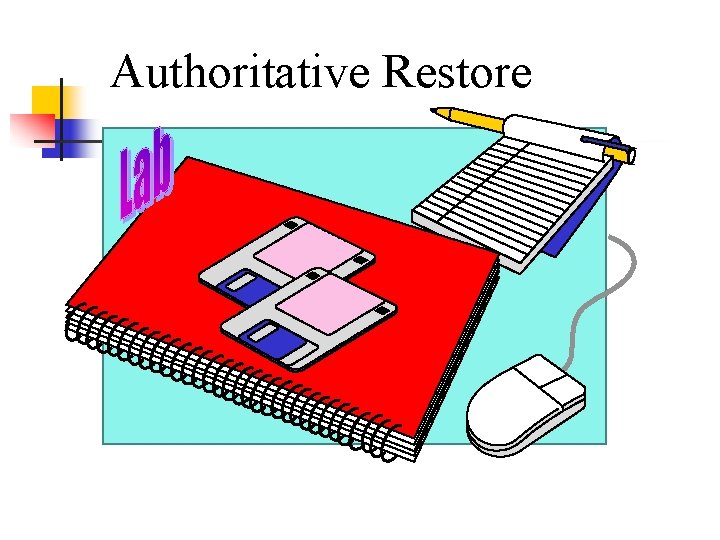
Authoritative Restore
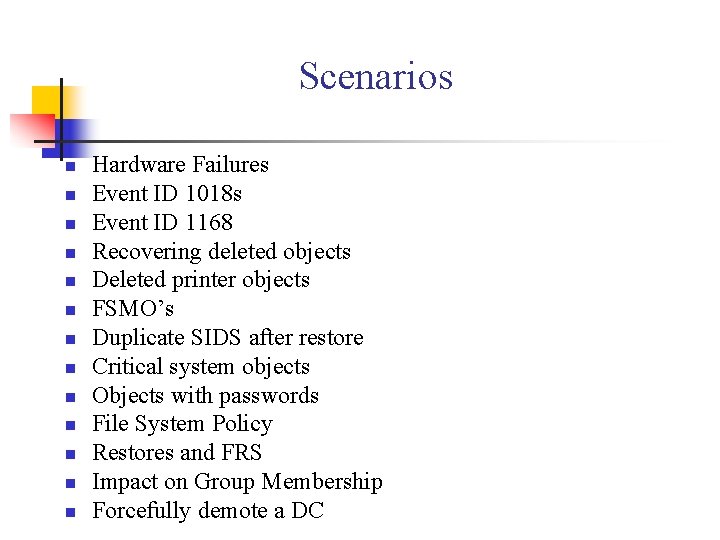
Scenarios n n n n Hardware Failures Event ID 1018 s Event ID 1168 Recovering deleted objects Deleted printer objects FSMO’s Duplicate SIDS after restore Critical system objects Objects with passwords File System Policy Restores and FRS Impact on Group Membership Forcefully demote a DC
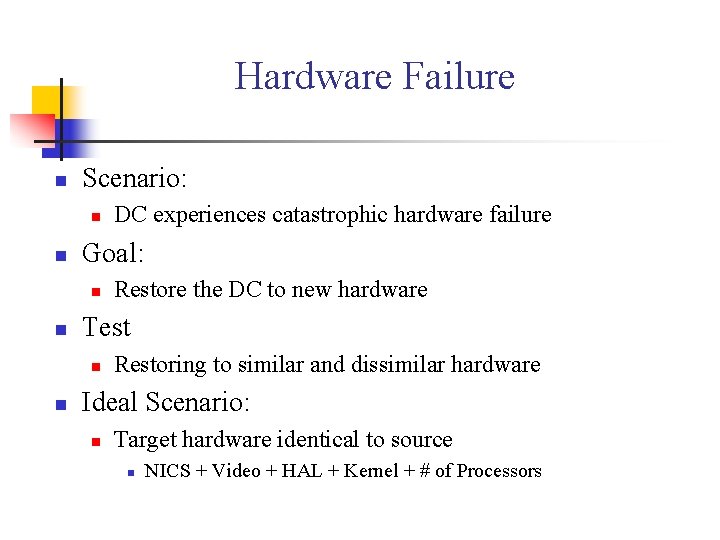
Hardware Failure n Scenario: n n Goal: n n Restore the DC to new hardware Test n n DC experiences catastrophic hardware failure Restoring to similar and dissimilar hardware Ideal Scenario: n Target hardware identical to source n NICS + Video + HAL + Kernel + # of Processors
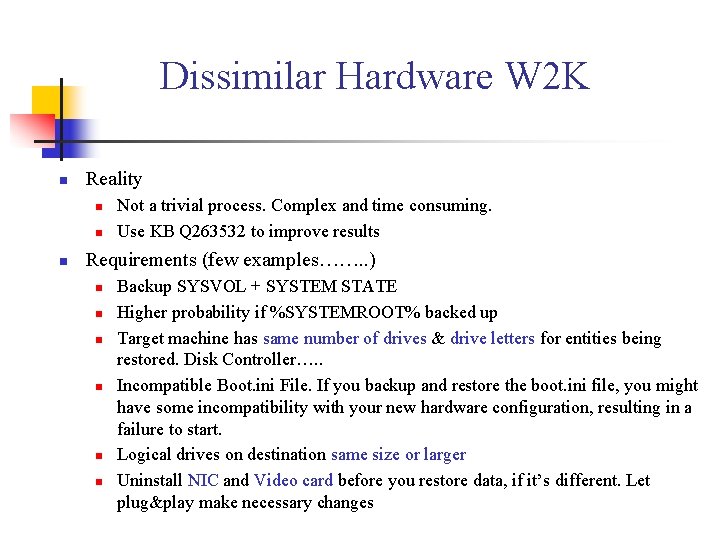
Dissimilar Hardware W 2 K n Reality n n n Not a trivial process. Complex and time consuming. Use KB Q 263532 to improve results Requirements (few examples……. . ) n n n Backup SYSVOL + SYSTEM STATE Higher probability if %SYSTEMROOT% backed up Target machine has same number of drives & drive letters for entities being restored. Disk Controller…. . Incompatible Boot. ini File. If you backup and restore the boot. ini file, you might have some incompatibility with your new hardware configuration, resulting in a failure to start. Logical drives on destination same size or larger Uninstall NIC and Video card before you restore data, if it’s different. Let plug&play make necessary changes
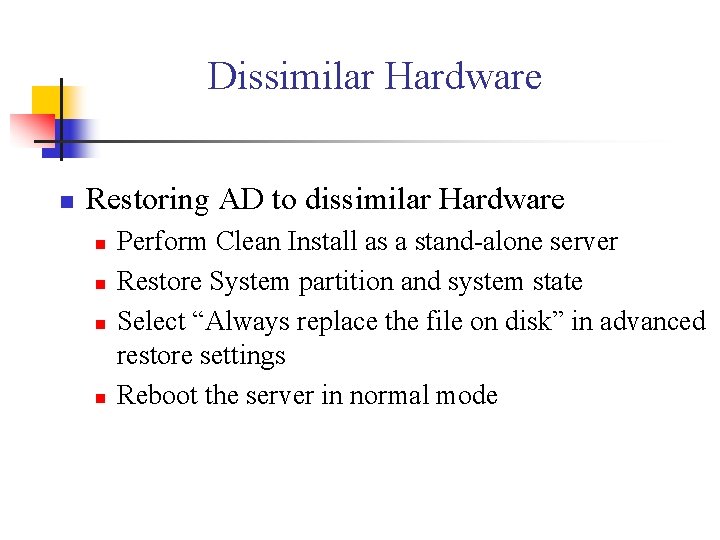
Dissimilar Hardware n Restoring AD to dissimilar Hardware n n Perform Clean Install as a stand-alone server Restore System partition and system state Select “Always replace the file on disk” in advanced restore settings Reboot the server in normal mode

Dissimilar Hardware in Windows 2003 n n n Backup the System State from the Source DC Use DCPROMO /ADV with ”Install from Media” option on target computer. Choose "Additional domain controller for an existing domain”

Jet Error 1018 Event 404 (1) n Problem n n Symptoms n n Jet error 1018: possible data corruption from faulty hardware. Successful write is reported, though write fails Events may not be logged All classes and price points of hardware affected Causes n Can vary from faulty RAID & SCSI Firmware, Termination Bad Hard Drives
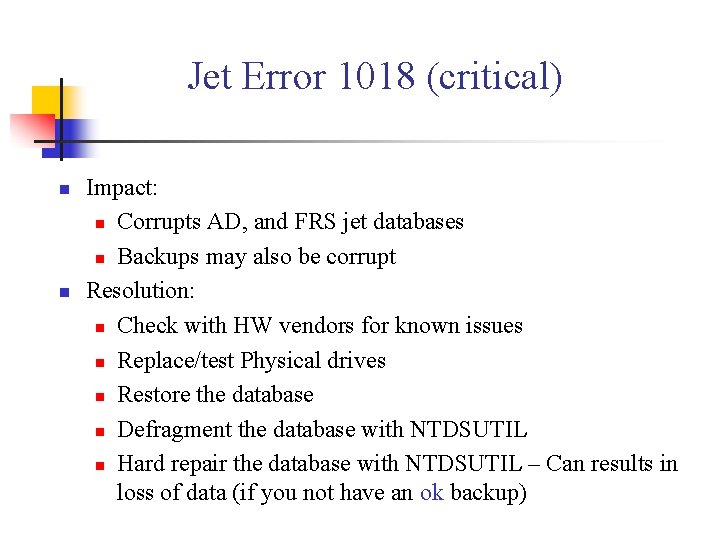
Jet Error 1018 (critical) n n Impact: n Corrupts AD, and FRS jet databases n Backups may also be corrupt Resolution: n Check with HW vendors for known issues n Replace/test Physical drives n Restore the database n Defragment the database with NTDSUTIL n Hard repair the database with NTDSUTIL – Can results in loss of data (if you not have an ok backup)
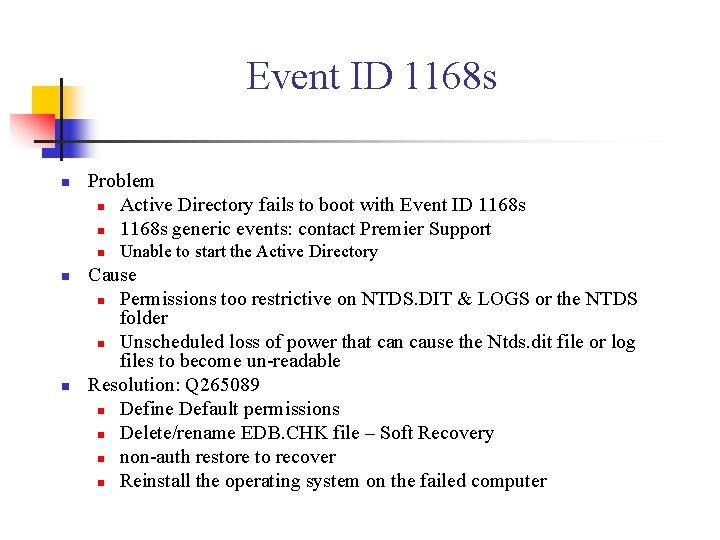
Event ID 1168 s n Problem n Active Directory fails to boot with Event ID 1168 s n 1168 s generic events: contact Premier Support n n n Unable to start the Active Directory Cause n Permissions too restrictive on NTDS. DIT & LOGS or the NTDS folder n Unscheduled loss of power that can cause the Ntds. dit file or log files to become un-readable Resolution: Q 265089 n Define Default permissions n Delete/rename EDB. CHK file – Soft Recovery n non-auth restore to recover n Reinstall the operating system on the failed computer

Recovering deleted objects n Problem n n Accidental deletion of OU or other objects Resolution n n Restore + Authoritative Restore in NTDSUTIL n Restore recent backup n Mark deleted objects as authoritative Authoritative Restore in NTDSUTIL n Find replica dc that hasn’t received deletions n Mark deleted DN as authoritative (no restore required)
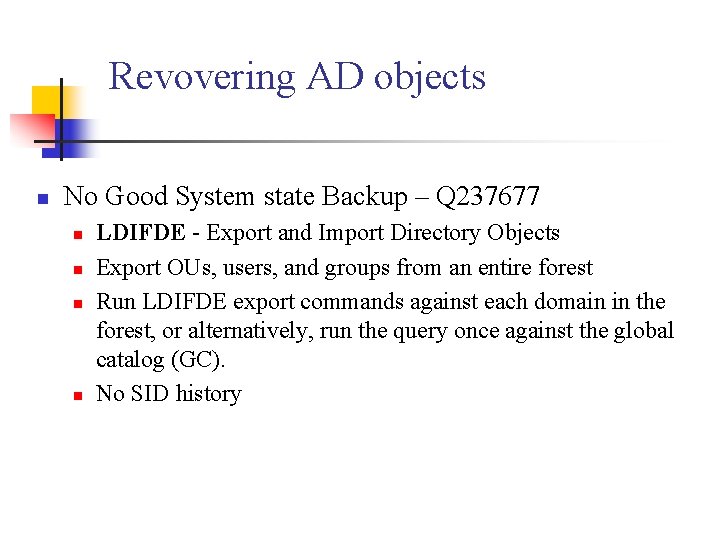
Revovering AD objects n No Good System state Backup – Q 237677 n n LDIFDE - Export and Import Directory Objects Export OUs, users, and groups from an entire forest Run LDIFDE export commands against each domain in the forest, or alternatively, run the query once against the global catalog (GC). No SID history
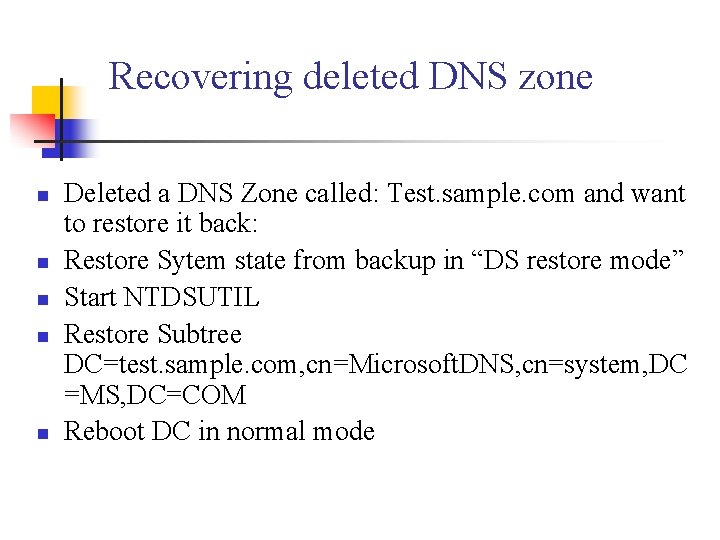
Recovering deleted DNS zone n n n Deleted a DNS Zone called: Test. sample. com and want to restore it back: Restore Sytem state from backup in “DS restore mode” Start NTDSUTIL Restore Subtree DC=test. sample. com, cn=Microsoft. DNS, cn=system, DC =MS, DC=COM Reboot DC in normal mode
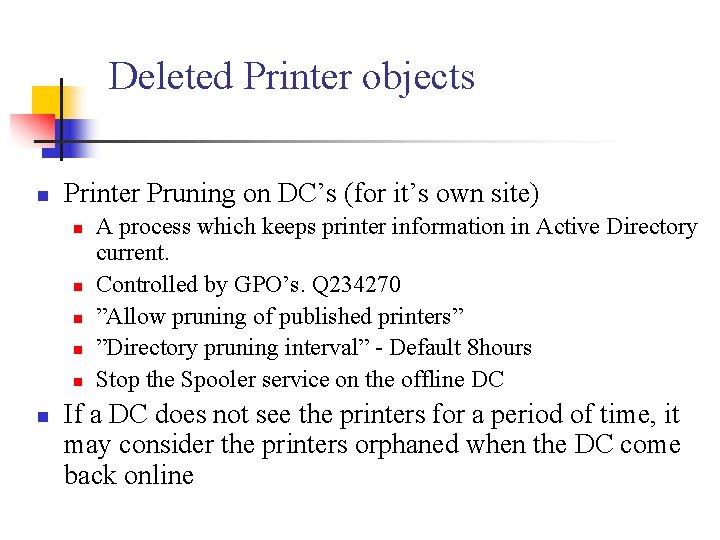
Deleted Printer objects n Printer Pruning on DC’s (for it’s own site) n n n A process which keeps printer information in Active Directory current. Controlled by GPO’s. Q 234270 ”Allow pruning of published printers” ”Directory pruning interval” - Default 8 hours Stop the Spooler service on the offline DC If a DC does not see the printers for a period of time, it may consider the printers orphaned when the DC come back online
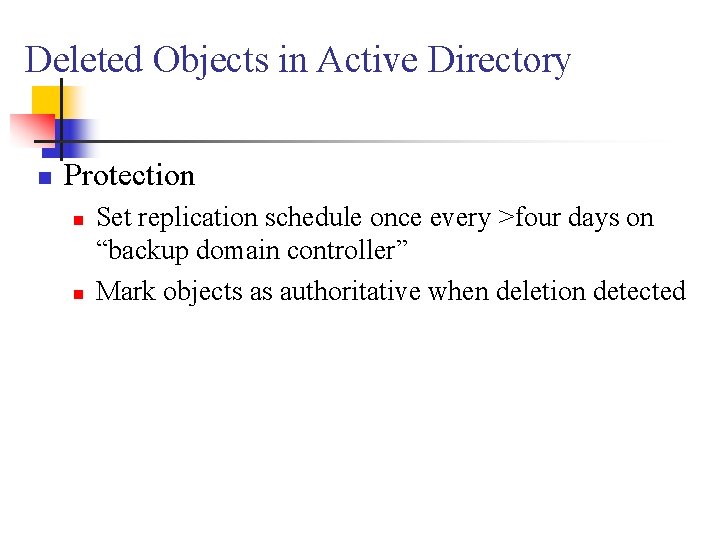
Deleted Objects in Active Directory n Protection n n Set replication schedule once every >four days on “backup domain controller” Mark objects as authoritative when deletion detected
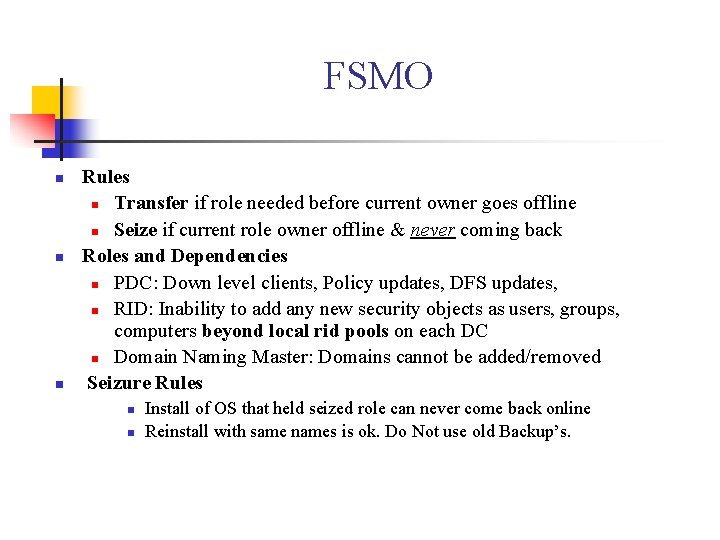
FSMO n n n Rules n Transfer if role needed before current owner goes offline n Seize if current role owner offline & never coming back Roles and Dependencies n PDC: Down level clients, Policy updates, DFS updates, n RID: Inability to add any new security objects as users, groups, computers beyond local rid pools on each DC n Domain Naming Master: Domains cannot be added/removed Seizure Rules n n Install of OS that held seized role can never come back online Reinstall with same names is ok. Do Not use old Backup’s.
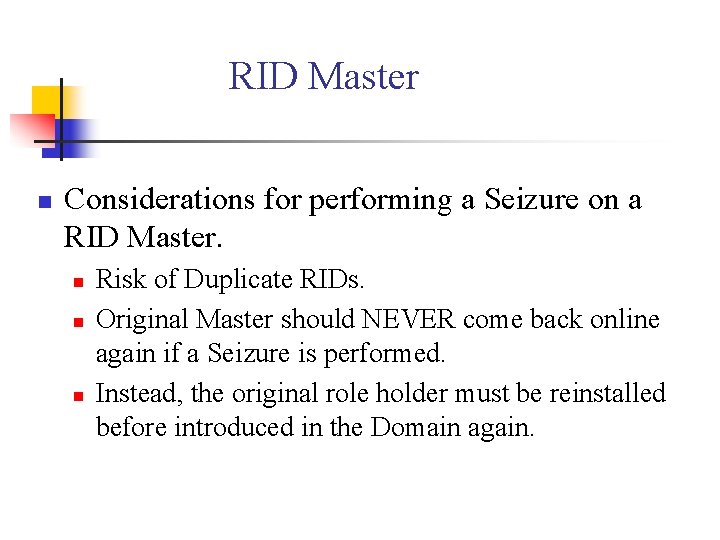
RID Master n Considerations for performing a Seizure on a RID Master. n n n Risk of Duplicate RIDs. Original Master should NEVER come back online again if a Seizure is performed. Instead, the original role holder must be reinstalled before introduced in the Domain again.
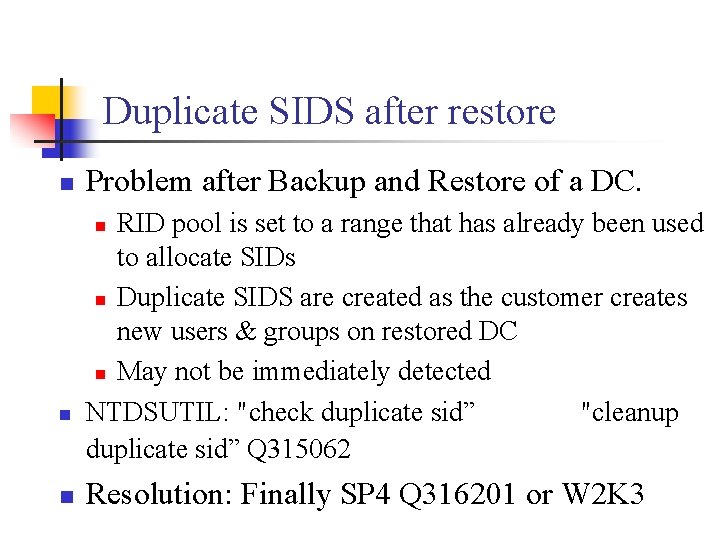
Duplicate SIDS after restore n Problem after Backup and Restore of a DC. RID pool is set to a range that has already been used to allocate SIDs n Duplicate SIDS are created as the customer creates new users & groups on restored DC n May not be immediately detected NTDSUTIL: "check duplicate sid” "cleanup duplicate sid” Q 315062 n n n Resolution: Finally SP 4 Q 316201 or W 2 K 3
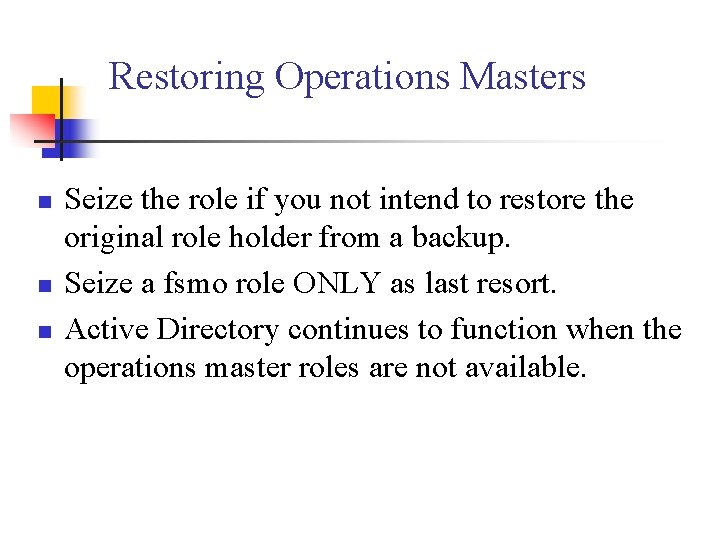
Restoring Operations Masters n n n Seize the role if you not intend to restore the original role holder from a backup. Seize a fsmo role ONLY as last resort. Active Directory continues to function when the operations master roles are not available.
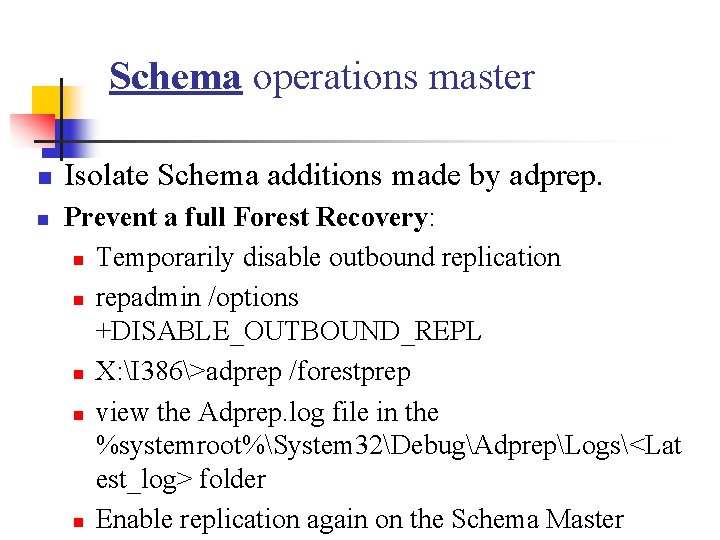
Schema operations master n n Isolate Schema additions made by adprep. Prevent a full Forest Recovery: n Temporarily disable outbound replication n repadmin /options +DISABLE_OUTBOUND_REPL n X: I 386>adprep /forestprep n view the Adprep. log file in the %systemroot%System 32DebugAdprepLogs<Lat est_log> folder n Enable replication again on the Schema Master
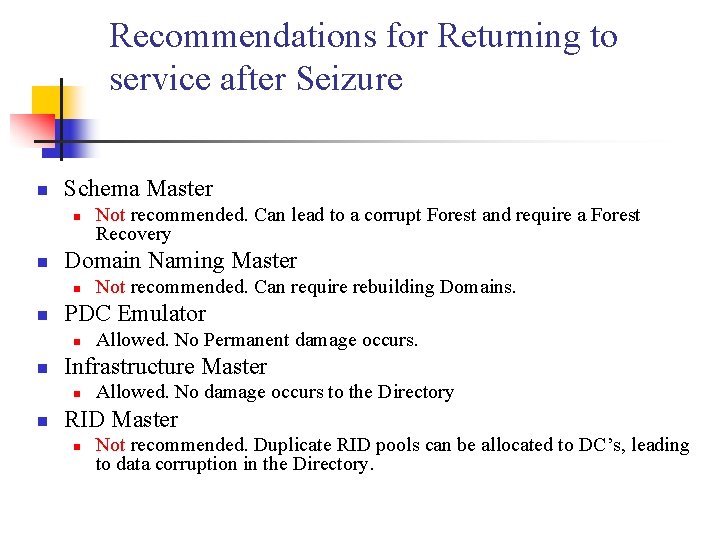
Recommendations for Returning to service after Seizure n Schema Master n n Domain Naming Master n n Allowed. No Permanent damage occurs. Infrastructure Master n n Not recommended. Can require rebuilding Domains. PDC Emulator n n Not recommended. Can lead to a corrupt Forest and require a Forest Recovery Allowed. No damage occurs to the Directory RID Master n Not recommended. Duplicate RID pools can be allocated to DC’s, leading to data corruption in the Directory.
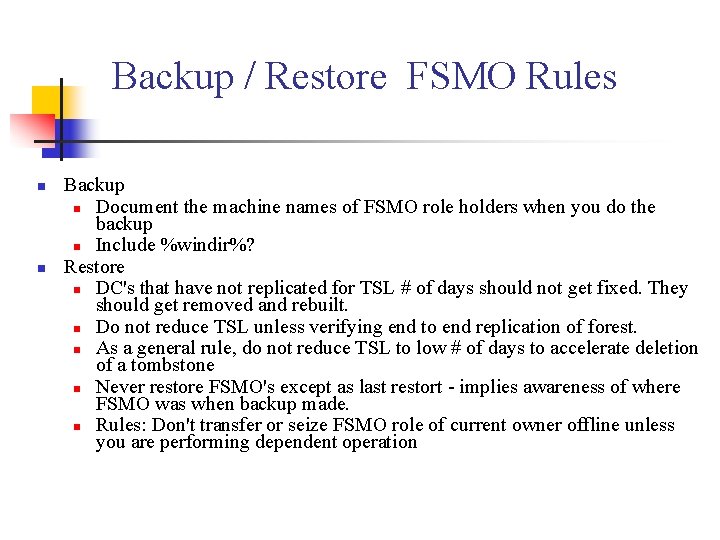
Backup / Restore FSMO Rules n n Backup n Document the machine names of FSMO role holders when you do the backup n Include %windir%? Restore n DC's that have not replicated for TSL # of days should not get fixed. They should get removed and rebuilt. n Do not reduce TSL unless verifying end to end replication of forest. n As a general rule, do not reduce TSL to low # of days to accelerate deletion of a tombstone n Never restore FSMO's except as last restort - implies awareness of where FSMO was when backup made. n Rules: Don't transfer or seize FSMO role of current owner offline unless you are performing dependent operation

Procedures for seizing fsmo’s n n n 1. First replicate all AD changes to all DC’s in your forest. 2. Verify successfull replication for your DC which seize the role. 3. Seize the FSMO role. 4. View the current FSMO role holders. ”Netdom query fsmo”. Replmon
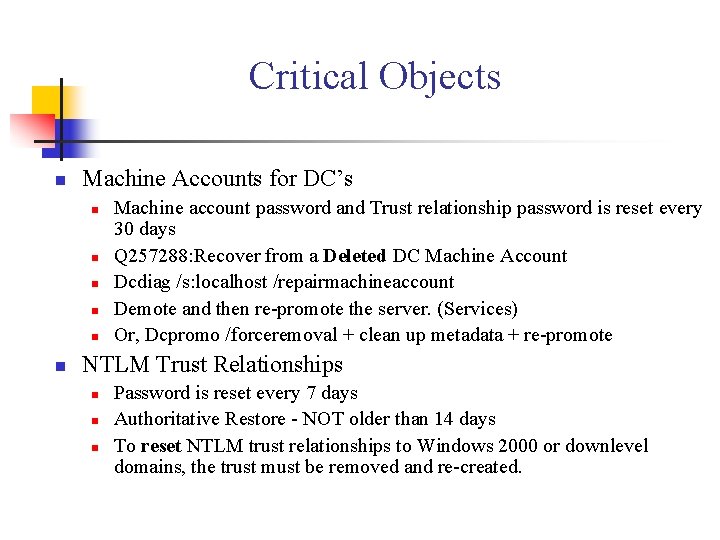
Critical Objects n Machine Accounts for DC’s n n n Machine account password and Trust relationship password is reset every 30 days Q 257288: Recover from a Deleted DC Machine Account Dcdiag /s: localhost /repairmachineaccount Demote and then re-promote the server. (Services) Or, Dcpromo /forceremoval + clean up metadata + re-promote NTLM Trust Relationships n n n Password is reset every 7 days Authoritative Restore - NOT older than 14 days To reset NTLM trust relationships to Windows 2000 or downlevel domains, the trust must be removed and re-created.
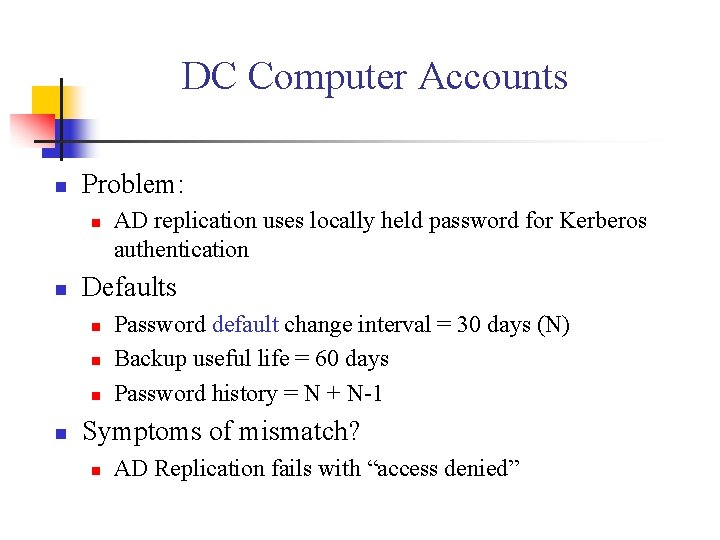
DC Computer Accounts n Problem: n n Defaults n n AD replication uses locally held password for Kerberos authentication Password default change interval = 30 days (N) Backup useful life = 60 days Password history = N + N-1 Symptoms of mismatch? n AD Replication fails with “access denied”
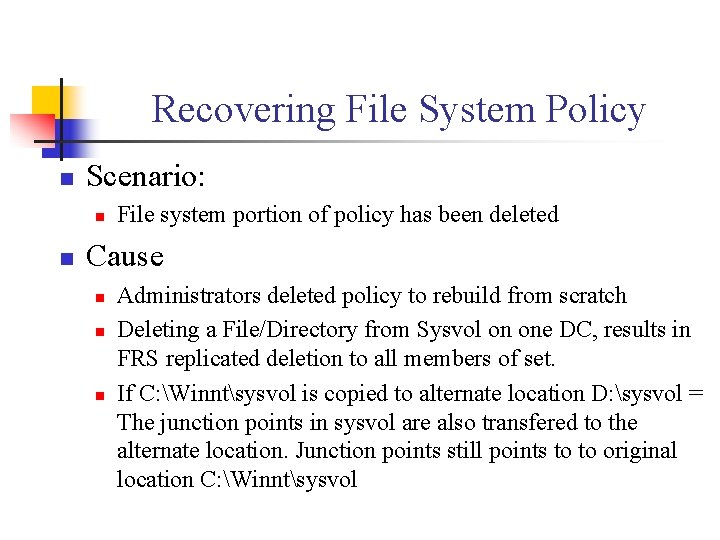
Recovering File System Policy n Scenario: n n File system portion of policy has been deleted Cause n n n Administrators deleted policy to rebuild from scratch Deleting a File/Directory from Sysvol on one DC, results in FRS replicated deletion to all members of set. If C: Winntsysvol is copied to alternate location D: sysvol = The junction points in sysvol are also transfered to the alternate location. Junction points still points to to original location C: Winntsysvol

Recovering File System Policy n Recovery: n Locate policy files n Restore backup image of SYSVOL to alternate location n n Turn off “Mark restored data as primary for all replicas” Locate files on member with delayed schedule Locate files in pre-existing directory Copy files to member and let replication take place
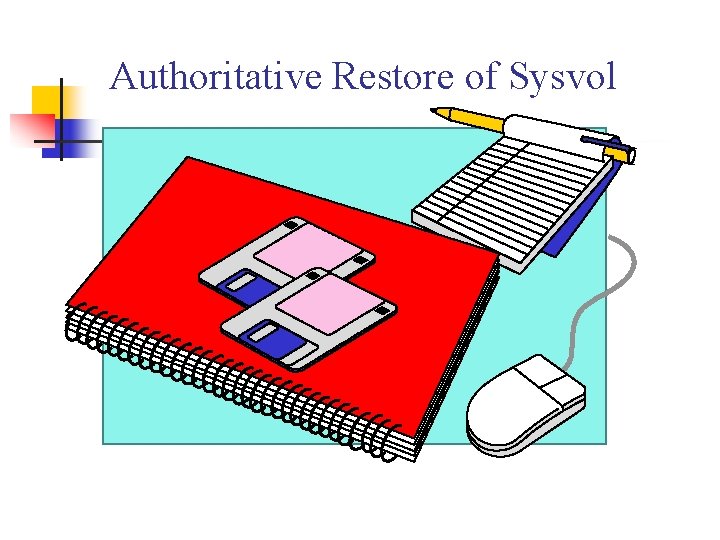
Authoritative Restore of Sysvol
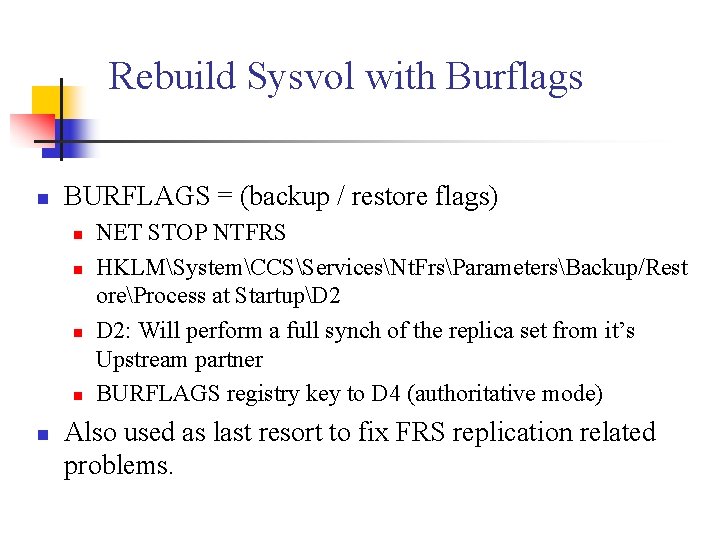
Rebuild Sysvol with Burflags n BURFLAGS = (backup / restore flags) n n n NET STOP NTFRS HKLMSystemCCSServicesNt. FrsParametersBackup/Rest oreProcess at StartupD 2 D 2: Will perform a full synch of the replica set from it’s Upstream partner BURFLAGS registry key to D 4 (authoritative mode) Also used as last resort to fix FRS replication related problems.
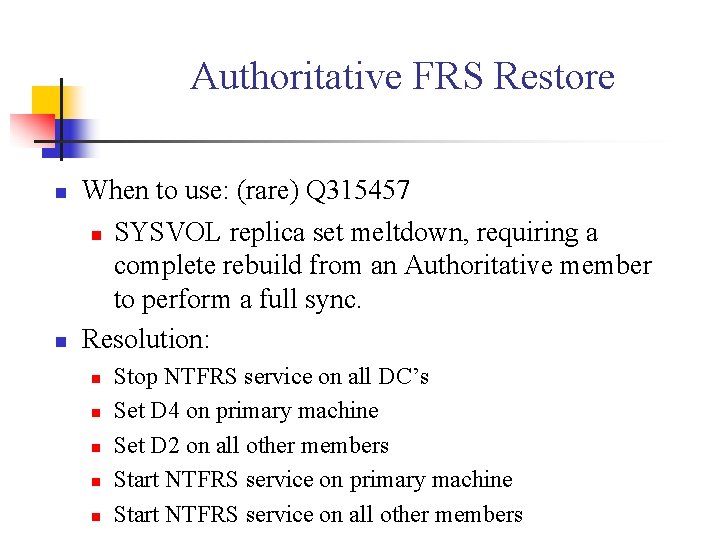
Authoritative FRS Restore n n When to use: (rare) Q 315457 n SYSVOL replica set meltdown, requiring a complete rebuild from an Authoritative member to perform a full sync. Resolution: n n n Stop NTFRS service on all DC’s Set D 4 on primary machine Set D 2 on all other members Start NTFRS service on primary machine Start NTFRS service on all other members
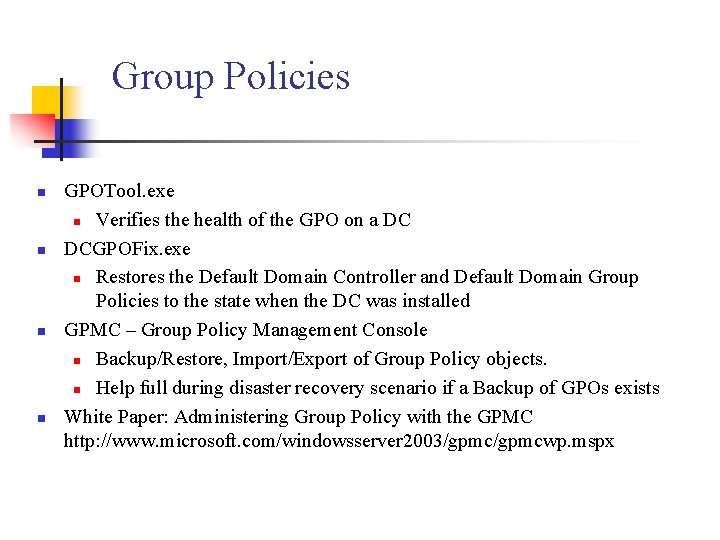
Group Policies n n GPOTool. exe n Verifies the health of the GPO on a DC DCGPOFix. exe n Restores the Default Domain Controller and Default Domain Group Policies to the state when the DC was installed GPMC – Group Policy Management Console n Backup/Restore, Import/Export of Group Policy objects. n Help full during disaster recovery scenario if a Backup of GPOs exists White Paper: Administering Group Policy with the GPMC http: //www. microsoft. com/windowsserver 2003/gpmcwp. mspx

Unable to open Group Policy Snap. In n Sysvol and Net. Logon are not shared out n n n Are all directories and files in Sysvol Netlogon and frs services running ACLs are correct for c: winntsysvol Are AD replication working ok? Create a test. txt file in sysvol. Does it replicate? Initialization of the system volume: n n n Value of Sysvol. Ready to 1 HKEY_LOCAL_MACHINESYSTEMCurrent. Control. SetServicesNetlogon Parameters W 2 K 3 article: Q 327781 - How to Troubleshoot Missing SYSVOL and NETLOGON Shares
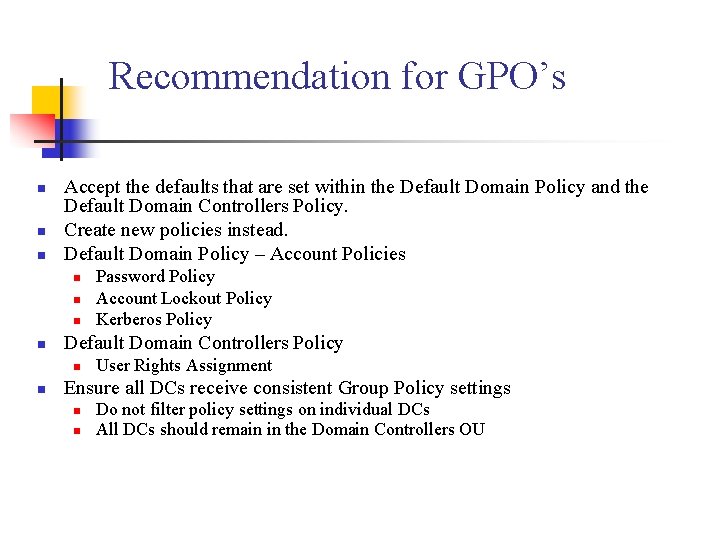
Recommendation for GPO’s n n n Accept the defaults that are set within the Default Domain Policy and the Default Domain Controllers Policy. Create new policies instead. Default Domain Policy – Account Policies n n Default Domain Controllers Policy n n Password Policy Account Lockout Policy Kerberos Policy User Rights Assignment Ensure all DCs receive consistent Group Policy settings n n Do not filter policy settings on individual DCs All DCs should remain in the Domain Controllers OU
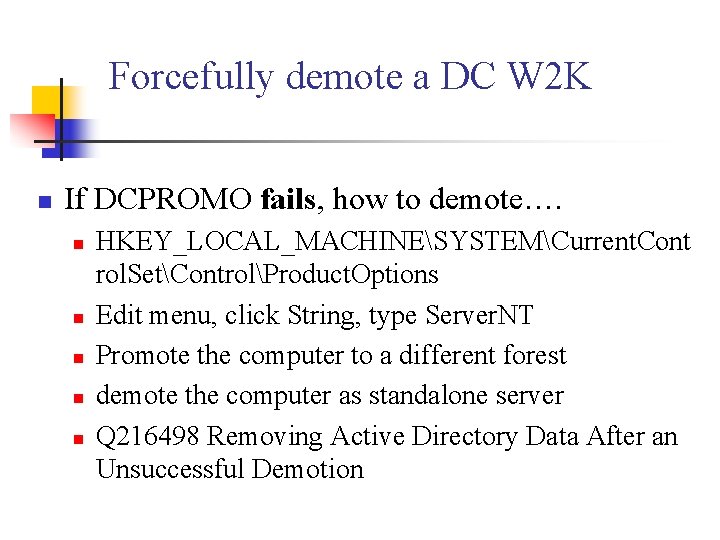
Forcefully demote a DC W 2 K n If DCPROMO fails, how to demote…. n n n HKEY_LOCAL_MACHINESYSTEMCurrent. Cont rol. SetControlProduct. Options Edit menu, click String, type Server. NT Promote the computer to a different forest demote the computer as standalone server Q 216498 Removing Active Directory Data After an Unsuccessful Demotion
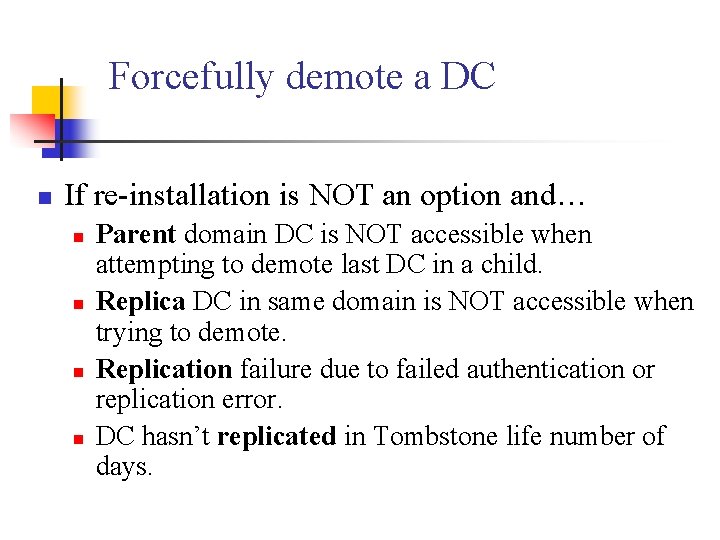
Forcefully demote a DC n If re-installation is NOT an option and… n n Parent domain DC is NOT accessible when attempting to demote last DC in a child. Replica DC in same domain is NOT accessible when trying to demote. Replication failure due to failed authentication or replication error. DC hasn’t replicated in Tombstone life number of days.
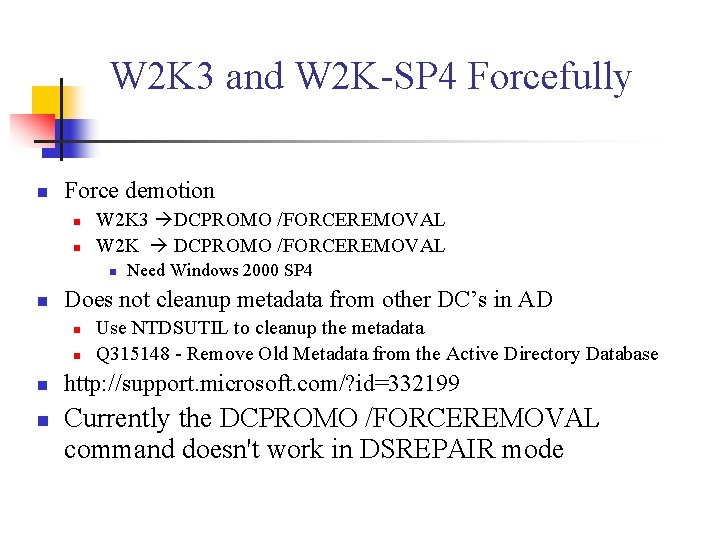
W 2 K 3 and W 2 K-SP 4 Forcefully n Force demotion n n W 2 K 3 DCPROMO /FORCEREMOVAL W 2 K DCPROMO /FORCEREMOVAL n n Does not cleanup metadata from other DC’s in AD n n Need Windows 2000 SP 4 Use NTDSUTIL to cleanup the metadata Q 315148 - Remove Old Metadata from the Active Directory Database http: //support. microsoft. com/? id=332199 Currently the DCPROMO /FORCEREMOVAL command doesn't work in DSREPAIR mode
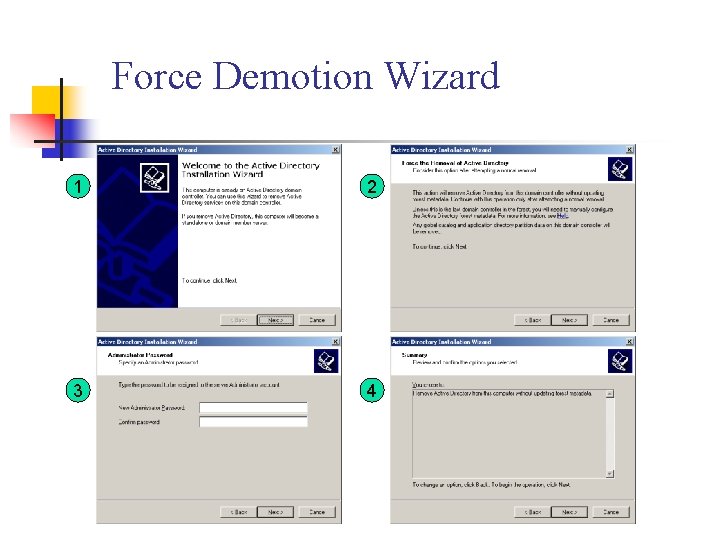
Force Demotion Wizard 1 2 3 4
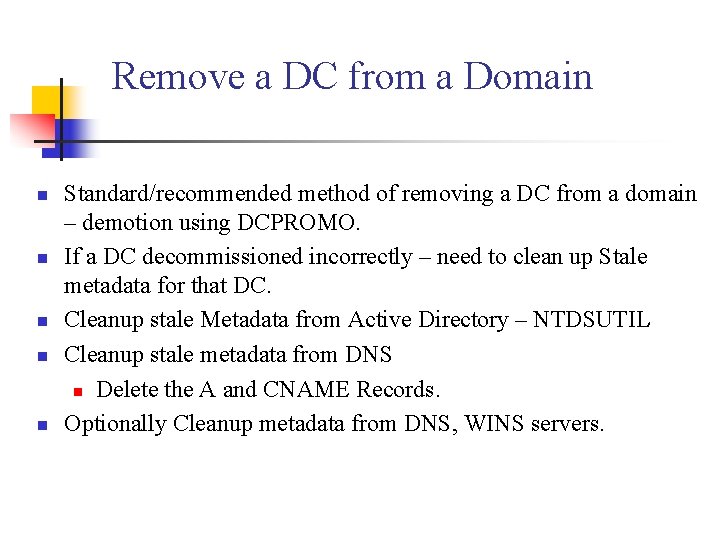
Remove a DC from a Domain n n Standard/recommended method of removing a DC from a domain – demotion using DCPROMO. If a DC decommissioned incorrectly – need to clean up Stale metadata for that DC. Cleanup stale Metadata from Active Directory – NTDSUTIL Cleanup stale metadata from DNS n Delete the A and CNAME Records. Optionally Cleanup metadata from DNS, WINS servers.
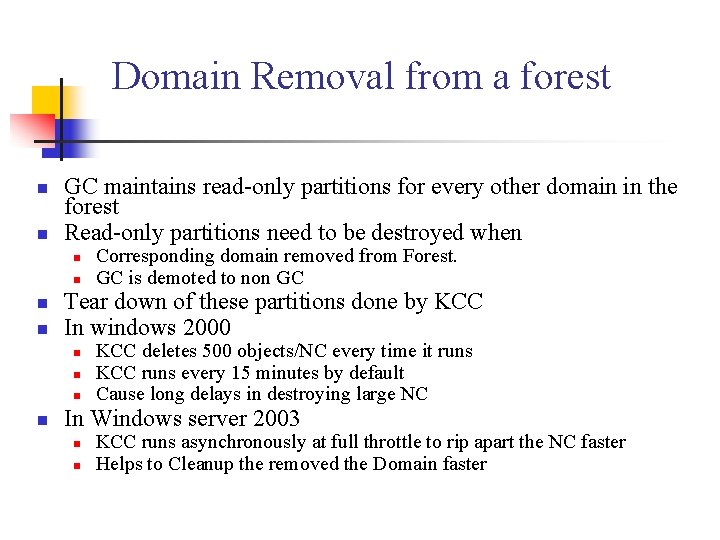
Domain Removal from a forest n n GC maintains read-only partitions for every other domain in the forest Read-only partitions need to be destroyed when n n Tear down of these partitions done by KCC In windows 2000 n n Corresponding domain removed from Forest. GC is demoted to non GC KCC deletes 500 objects/NC every time it runs KCC runs every 15 minutes by default Cause long delays in destroying large NC In Windows server 2003 n n KCC runs asynchronously at full throttle to rip apart the NC faster Helps to Cleanup the removed the Domain faster
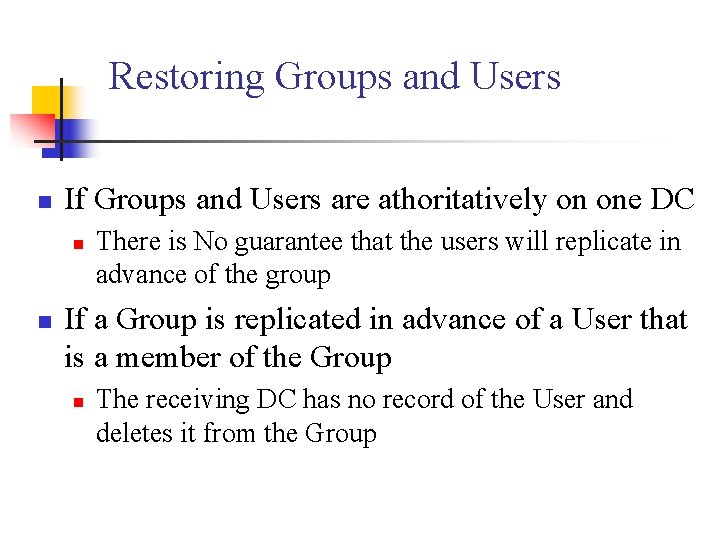
Restoring Groups and Users n If Groups and Users are athoritatively on one DC n n There is No guarantee that the users will replicate in advance of the group If a Group is replicated in advance of a User that is a member of the Group n The receiving DC has no record of the User and deletes it from the Group
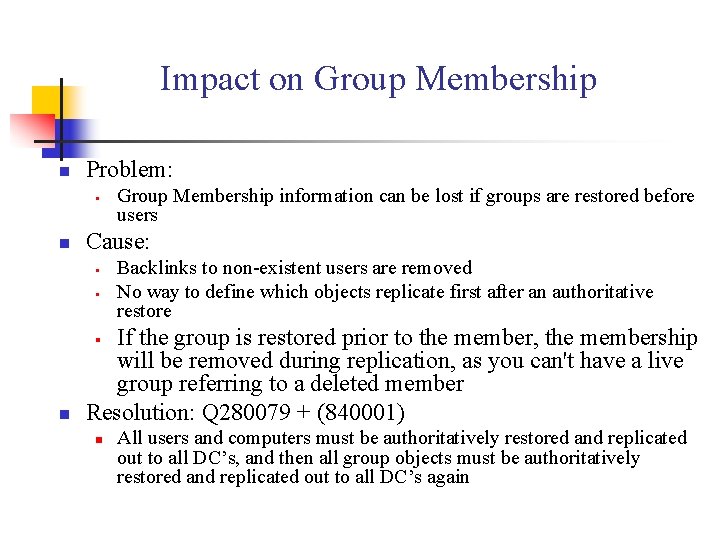
Impact on Group Membership n Problem: § n Group Membership information can be lost if groups are restored before users Cause: § § Backlinks to non-existent users are removed No way to define which objects replicate first after an authoritative restore If the group is restored prior to the member, the membership will be removed during replication, as you can't have a live group referring to a deleted member Resolution: Q 280079 + (840001) § n n All users and computers must be authoritatively restored and replicated out to all DC’s, and then all group objects must be authoritatively restored and replicated out to all DC’s again

Best Practices OU Structure - Auth Restore
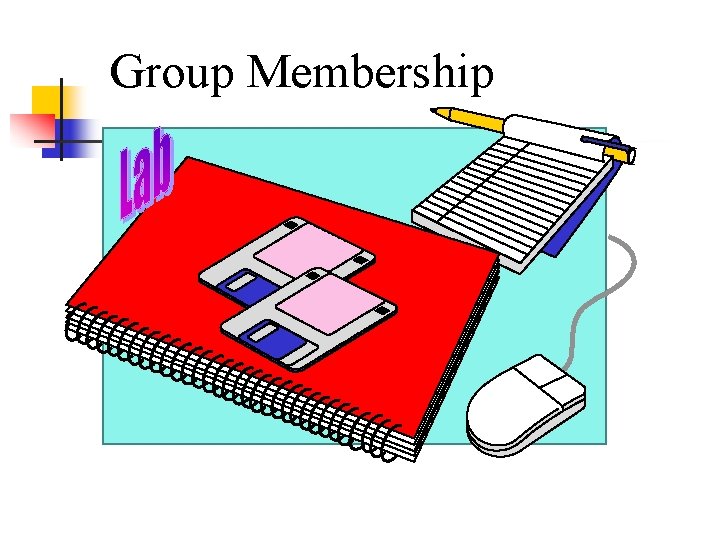
Group Membership

Restore of Schema failures n Examples Scenarios n n n Schema corruption due to bug or user mistake replicated to all DC’s. Schema objects required by one application modified by other application. You need to restore the whole Forest to a point in time before corruption occurred. n n Use as a Last option, after determining the cause and possible remedies Applies only if, “All” DC’s in the Forest are affected

Forest Recovery Roadmap n n Recover Forest Root Domain first Proceed to recover the remaining Domain’s. n n Rule of thumb, Restore the Parent Domain before Child Domain For each Domain n Restore only one DC from a Good Backup!!! Promote remaining DC’s using DCPROMO For Windows 2003 DC’s use ”Install from media”
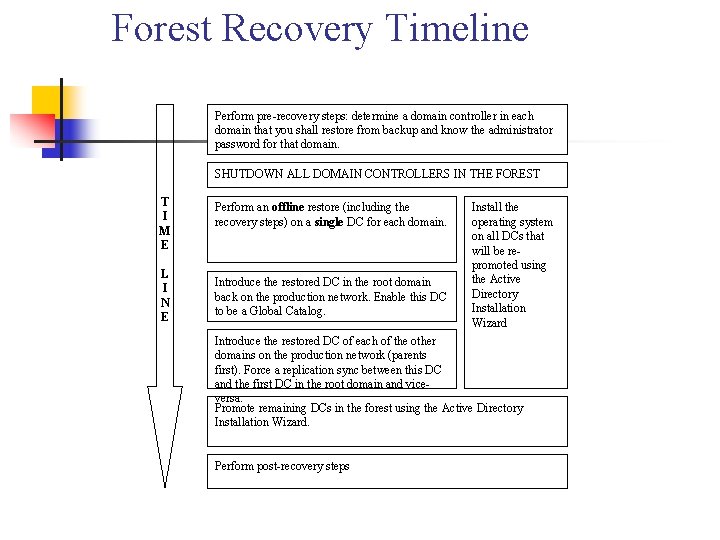
Forest Recovery Timeline Perform pre-recovery steps: determine a domain controller in each domain that you shall restore from backup and know the administrator password for that domain. SHUTDOWN ALL DOMAIN CONTROLLERS IN THE FOREST T I M E L I N E Perform an offline restore (including the recovery steps) on a single DC for each domain. Introduce the restored DC in the root domain back on the production network. Enable this DC to be a Global Catalog. Install the operating system on all DCs that will be repromoted using the Active Directory Installation Wizard Introduce the restored DC of each of the other domains on the production network (parents first). Force a replication sync between this DC and the first DC in the root domain and viceversa. Promote remaining DCs in the forest using the Active Directory Installation Wizard. Perform post-recovery steps
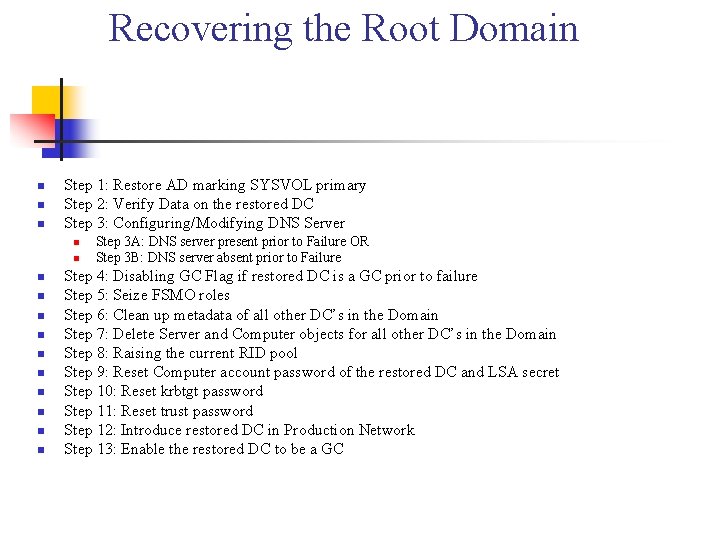
Recovering the Root Domain n Step 1: Restore AD marking SYSVOL primary Step 2: Verify Data on the restored DC Step 3: Configuring/Modifying DNS Server n n n Step 3 A: DNS server present prior to Failure OR Step 3 B: DNS server absent prior to Failure Step 4: Disabling GC Flag if restored DC is a GC prior to failure Step 5: Seize FSMO roles Step 6: Clean up metadata of all other DC’s in the Domain Step 7: Delete Server and Computer objects for all other DC’s in the Domain Step 8: Raising the current RID pool Step 9: Reset Computer account password of the restored DC and LSA secret Step 10: Reset krbtgt password Step 11: Reset trust password Step 12: Introduce restored DC in Production Network Step 13: Enable the restored DC to be a GC
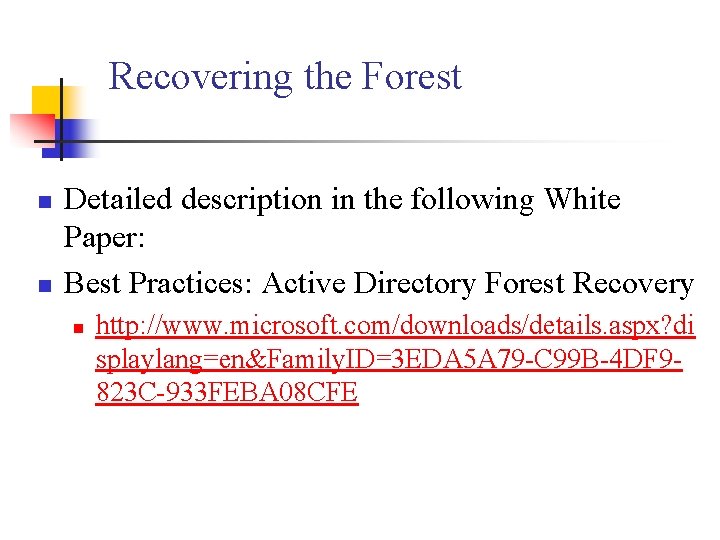
Recovering the Forest n n Detailed description in the following White Paper: Best Practices: Active Directory Forest Recovery n http: //www. microsoft. com/downloads/details. aspx? di splaylang=en&Family. ID=3 EDA 5 A 79 -C 99 B-4 DF 9823 C-933 FEBA 08 CFE
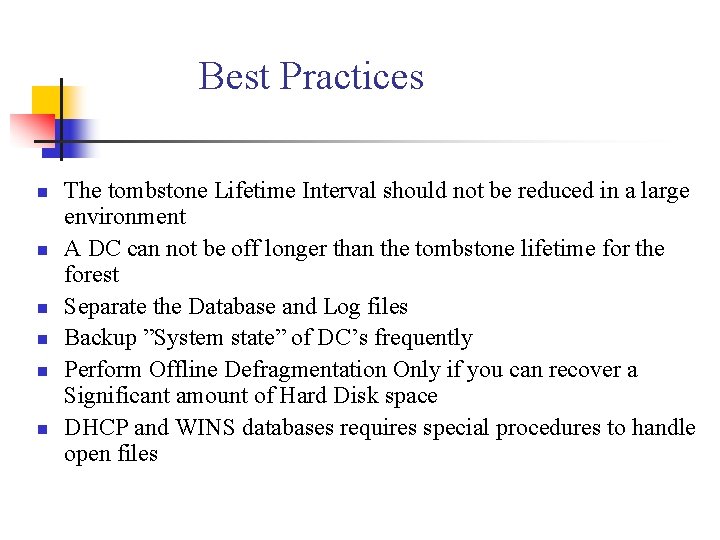
Best Practices n n n The tombstone Lifetime Interval should not be reduced in a large environment A DC can not be off longer than the tombstone lifetime for the forest Separate the Database and Log files Backup ”System state” of DC’s frequently Perform Offline Defragmentation Only if you can recover a Significant amount of Hard Disk space DHCP and WINS databases requires special procedures to handle open files
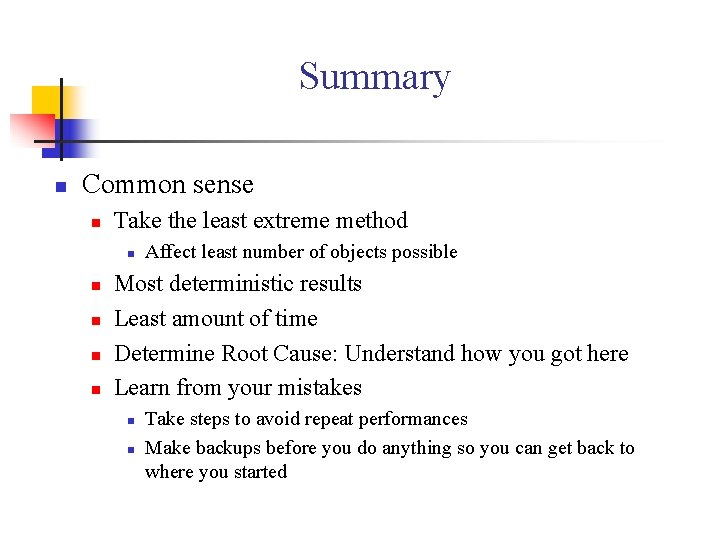
Summary n Common sense n Take the least extreme method n n n Affect least number of objects possible Most deterministic results Least amount of time Determine Root Cause: Understand how you got here Learn from your mistakes n n Take steps to avoid repeat performances Make backups before you do anything so you can get back to where you started
 Ad disaster recovery planning scenario
Ad disaster recovery planning scenario Nagios active directory monitoring
Nagios active directory monitoring Active directory dynamic access control
Active directory dynamic access control Vittorio bertocci
Vittorio bertocci Active directory alapok
Active directory alapok Introduction to active directory
Introduction to active directory Active directory logo
Active directory logo Administering active directory
Administering active directory Active directory design document
Active directory design document Rejestr systemu windows
Rejestr systemu windows Active directory grundlagen
Active directory grundlagen Active directory two way trust
Active directory two way trust Controladores de domínio do active directory
Controladores de domínio do active directory Active directory consolidation best practices
Active directory consolidation best practices Samba active directory howto
Samba active directory howto Advantages and disadvantages of active directory
Advantages and disadvantages of active directory Introduction to active directory
Introduction to active directory Gestione utenti active directory
Gestione utenti active directory Active directory site topology
Active directory site topology Unc active directory
Unc active directory Active directory replication troubleshooting
Active directory replication troubleshooting Active directory alapok
Active directory alapok Grouper active directory
Grouper active directory Detecting golden ticket attack
Detecting golden ticket attack Active directory fundamentals
Active directory fundamentals Exchange 2010 best practices analyzer
Exchange 2010 best practices analyzer Active directory cleanup tools
Active directory cleanup tools Microsoft virtual academy active directory
Microsoft virtual academy active directory Discoverb
Discoverb Lab 5: manage active directory accounts (module 4)
Lab 5: manage active directory accounts (module 4) Active directory fundamentals
Active directory fundamentals 3schools sql
3schools sql Microsoft privileged access workstation
Microsoft privileged access workstation Database disaster recovery plan
Database disaster recovery plan Oracle business continuity plan
Oracle business continuity plan Vmware offsite disaster recovery
Vmware offsite disaster recovery Backup and disaster recovery mississippi
Backup and disaster recovery mississippi International recovery platform
International recovery platform Disaster recovery process flow diagram
Disaster recovery process flow diagram Disaster recovery telecommunications
Disaster recovery telecommunications Disaster recovery lombardia
Disaster recovery lombardia Disaster recovery techniques
Disaster recovery techniques Disaster recovery call tree template
Disaster recovery call tree template Sql server high availability and disaster recovery
Sql server high availability and disaster recovery Verizon disaster recovery plan
Verizon disaster recovery plan National disaster recovery framework
National disaster recovery framework Disaster recovery planning in system analysis and design
Disaster recovery planning in system analysis and design Disaster recovery cost curve
Disaster recovery cost curve Oracle disaster recovery best practices
Oracle disaster recovery best practices Bcp steps cissp
Bcp steps cissp Socio economic trends
Socio economic trends Manufacturing disaster recovery
Manufacturing disaster recovery Snap cloud
Snap cloud National disaster recovery framework 2016
National disaster recovery framework 2016 Disaster recovery plan adalah
Disaster recovery plan adalah Disaster recovery case study examples
Disaster recovery case study examples Disaster recovery plan presentation
Disaster recovery plan presentation Emc business continuity
Emc business continuity Principles of incident response and disaster recovery
Principles of incident response and disaster recovery National disaster recovery framework
National disaster recovery framework Ibm zerto disaster recovery
Ibm zerto disaster recovery Tsf call center metrics
Tsf call center metrics Read-scale availability groups
Read-scale availability groups Hot site cold site warm site disaster recovery
Hot site cold site warm site disaster recovery Mainframe disaster recovery
Mainframe disaster recovery Principles of incident response and disaster recovery
Principles of incident response and disaster recovery Distribution requirement planning adalah
Distribution requirement planning adalah Coop disaster recovery
Coop disaster recovery Ict disaster recovery plan
Ict disaster recovery plan School disaster recovery plan
School disaster recovery plan Records management disaster recovery plan
Records management disaster recovery plan Disaster recovery audit program isaca
Disaster recovery audit program isaca Payroll disaster recovery plan
Payroll disaster recovery plan Disaster recovery plan template nist
Disaster recovery plan template nist Contoh business impact analysis
Contoh business impact analysis Open source disaster recovery
Open source disaster recovery Disaster recovery for dummies
Disaster recovery for dummies Law firm disaster recovery
Law firm disaster recovery Obesitas hypoventilatie
Obesitas hypoventilatie Desoto disaster recovery
Desoto disaster recovery Aws disaster recovery pilot light vs warm standby
Aws disaster recovery pilot light vs warm standby Agenda sistemica y agenda institucional
Agenda sistemica y agenda institucional And or boolean
And or boolean Primary active transport and secondary active transport
Primary active transport and secondary active transport Primary active transport vs secondary active transport
Primary active transport vs secondary active transport Jjeds johnson and johnson
Jjeds johnson and johnson Www.horizon nj health.com
Www.horizon nj health.com Nevada dbe directory
Nevada dbe directory Chris quintin
Chris quintin Unix directory tree
Unix directory tree How to create a directory in python
How to create a directory in python Francesc altisent
Francesc altisent Umass logon
Umass logon Iowa nrcs directory
Iowa nrcs directory Kettler cheraga
Kettler cheraga Usb root directory
Usb root directory Apache directory server vs openldap
Apache directory server vs openldap How to become thor approved
How to become thor approved Mmu staff directory icems
Mmu staff directory icems Restic exclude directory
Restic exclude directory General graph directory
General graph directory Pada sabtu
Pada sabtu Ibm directory integrator
Ibm directory integrator Ongc telephone directory
Ongc telephone directory Walsall social services
Walsall social services Pnp organizational structure 2021
Pnp organizational structure 2021 Jeus8 설치
Jeus8 설치 Didd provider manual
Didd provider manual Texas dbe directory
Texas dbe directory Cs342 bilkent
Cs342 bilkent Usb root directory
Usb root directory Fat32 root directory
Fat32 root directory Directory file in unix
Directory file in unix Subject directories
Subject directories What was directory
What was directory Dasny directory
Dasny directory Distributed dbms architecture ppt
Distributed dbms architecture ppt Appic postdoc directory
Appic postdoc directory Wwwin.cisco.com directory
Wwwin.cisco.com directory Ospital ng maynila surgery department
Ospital ng maynila surgery department Advantages of two level directory
Advantages of two level directory Ibm tivoli directory integrator
Ibm tivoli directory integrator 389 directory
389 directory Nih enterprise directory
Nih enterprise directory Symbolic link 삭제
Symbolic link 삭제 Business directory categories
Business directory categories Fatgen103
Fatgen103