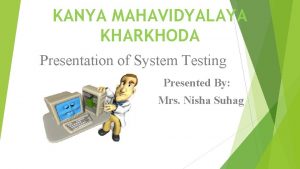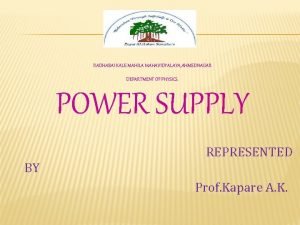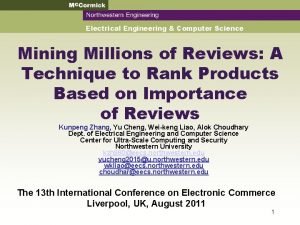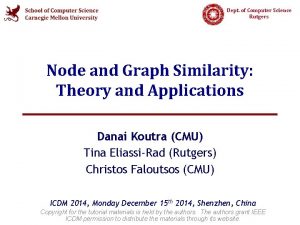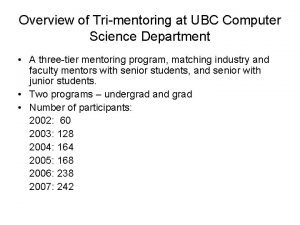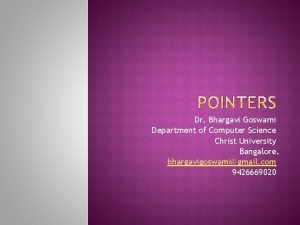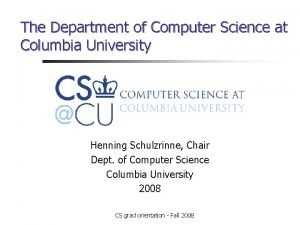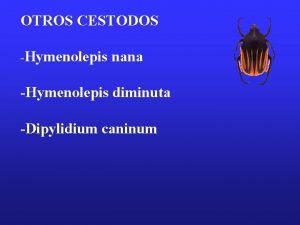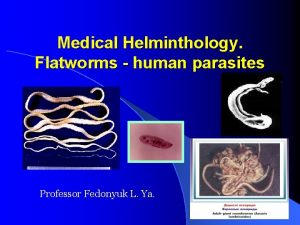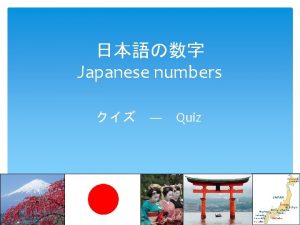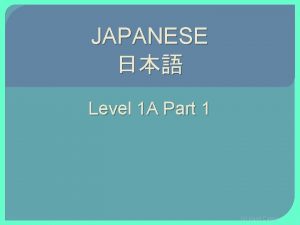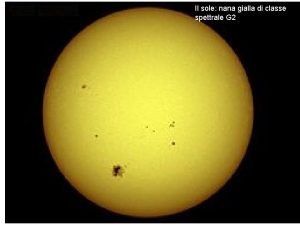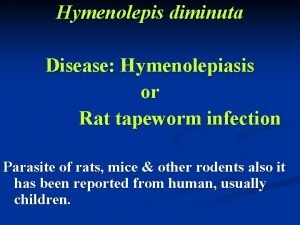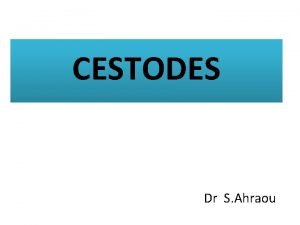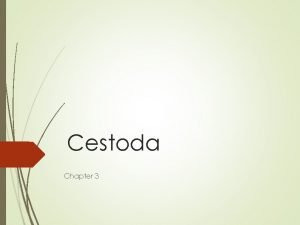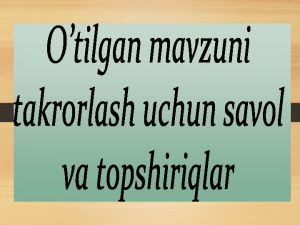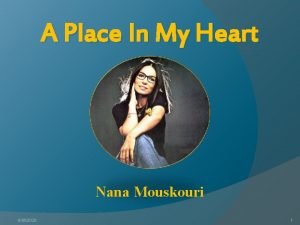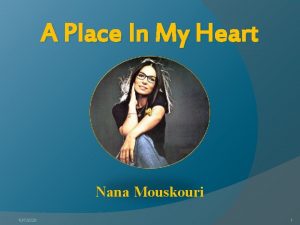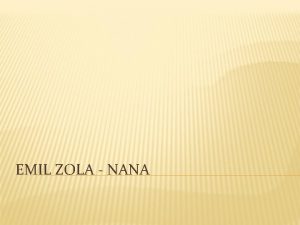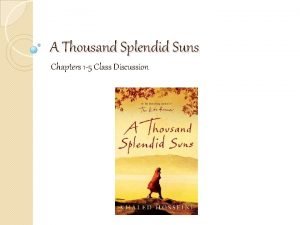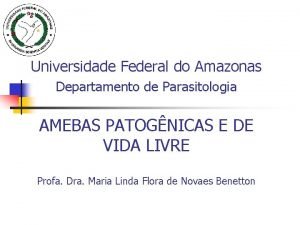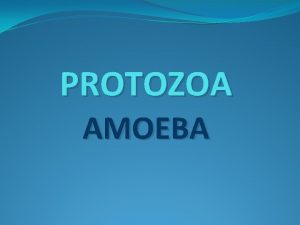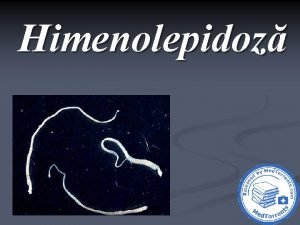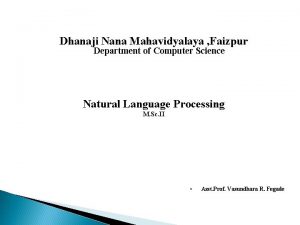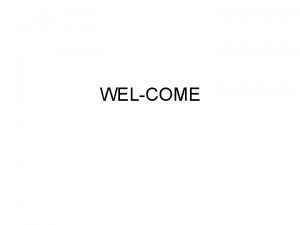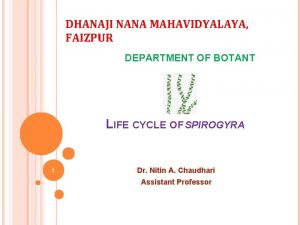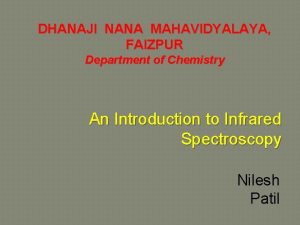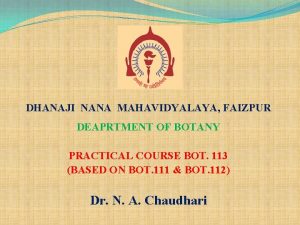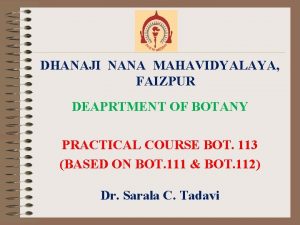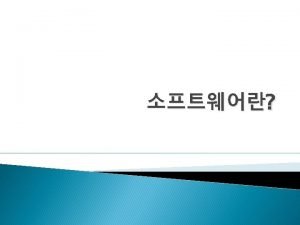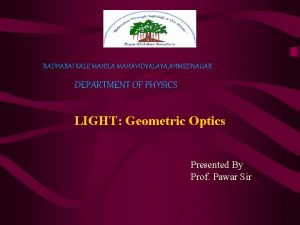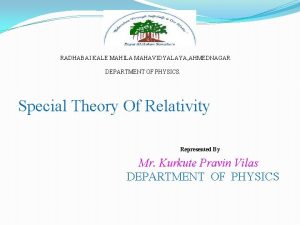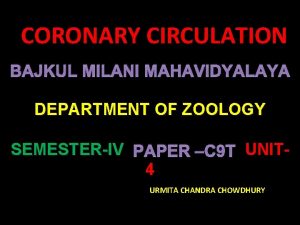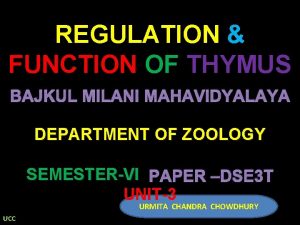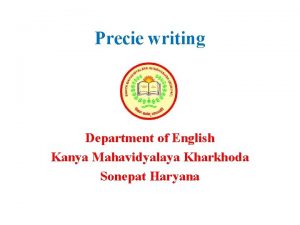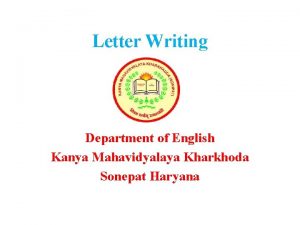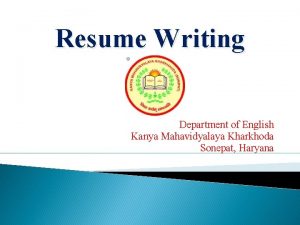Dhanaji Nana Mahavidyalaya Faizpur Department of Computer Science
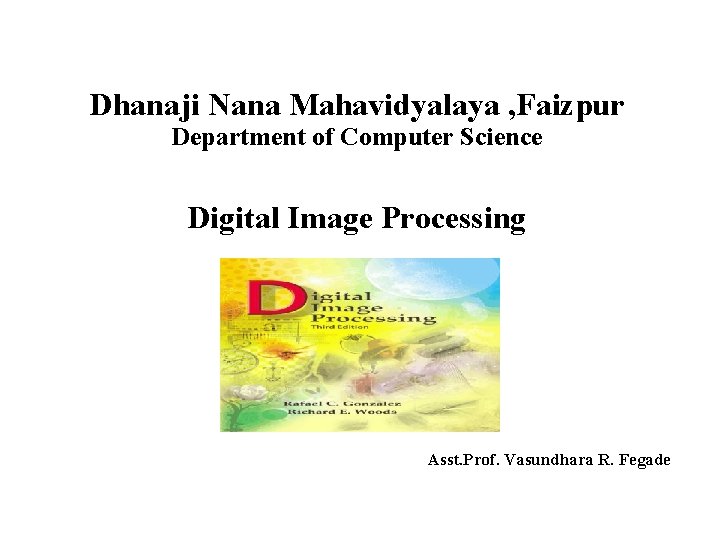
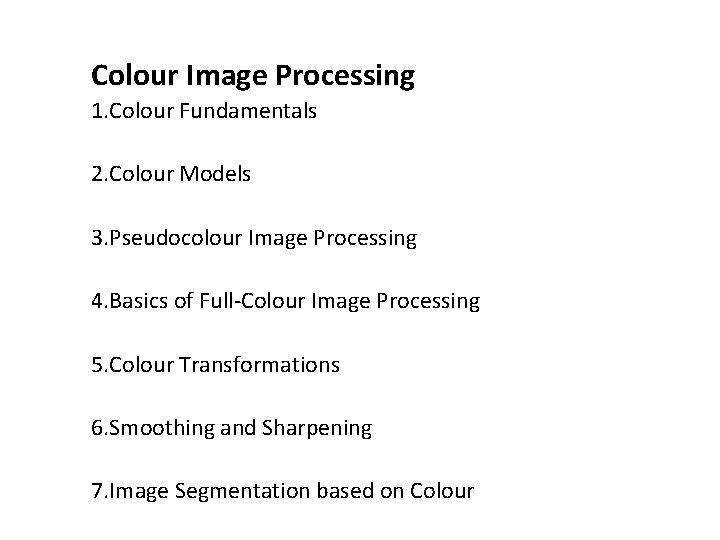
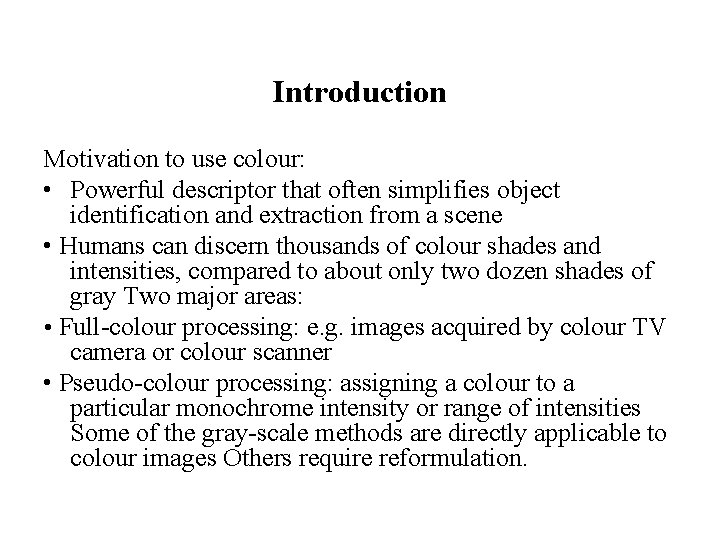
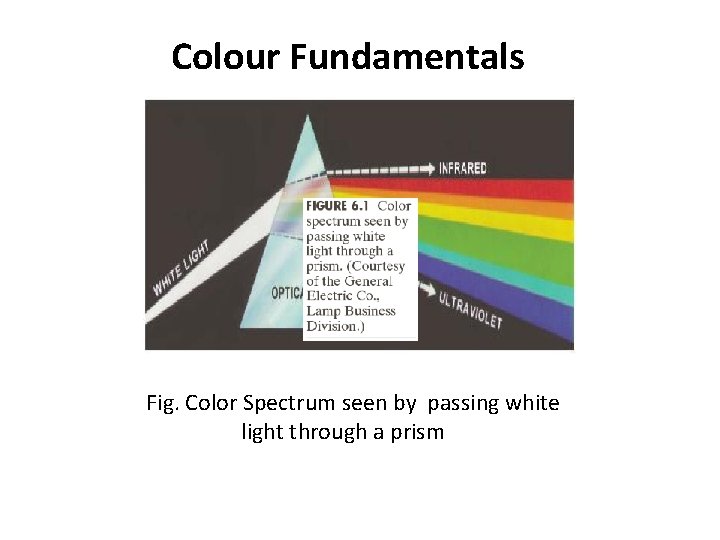
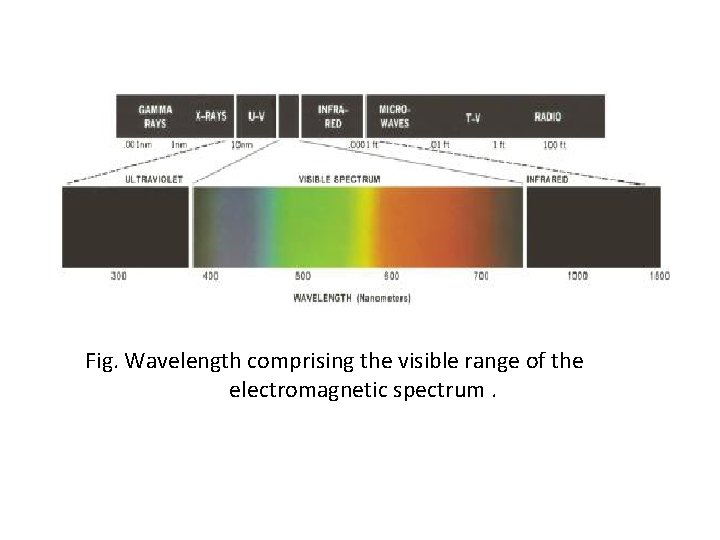
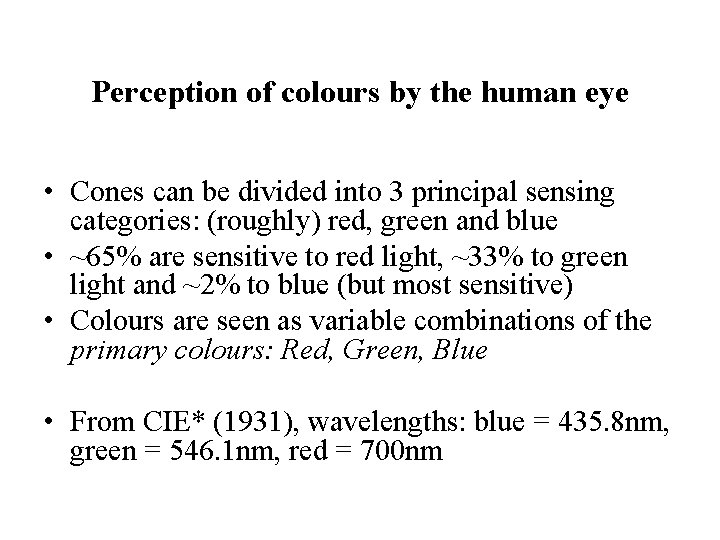
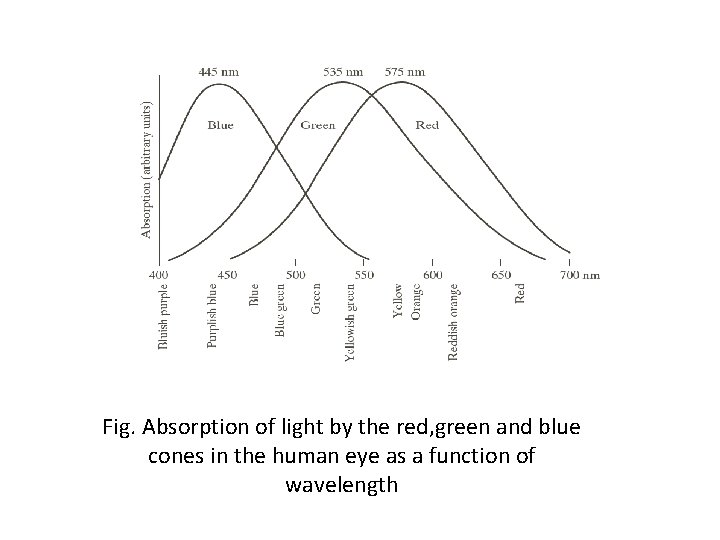
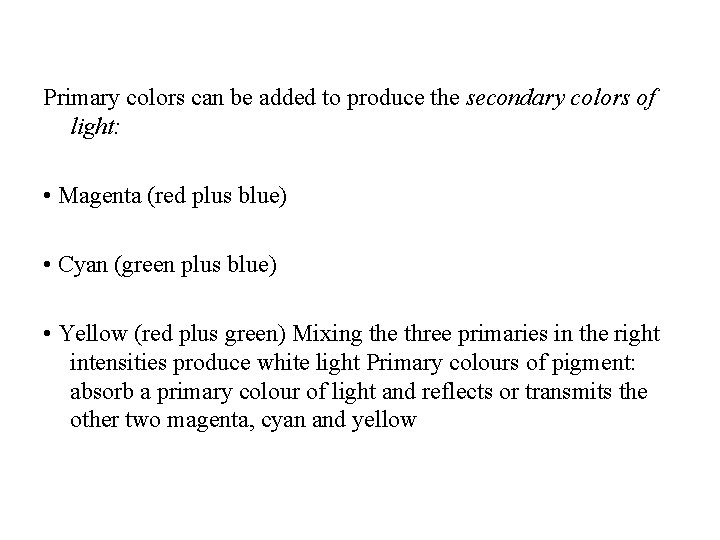
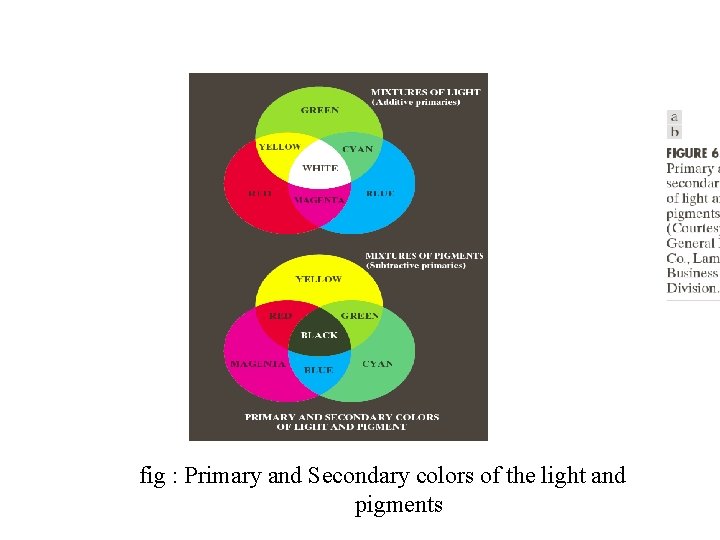
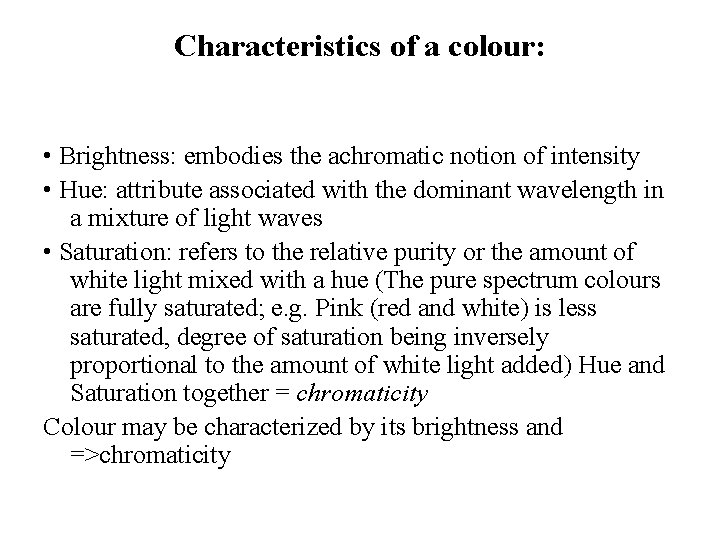
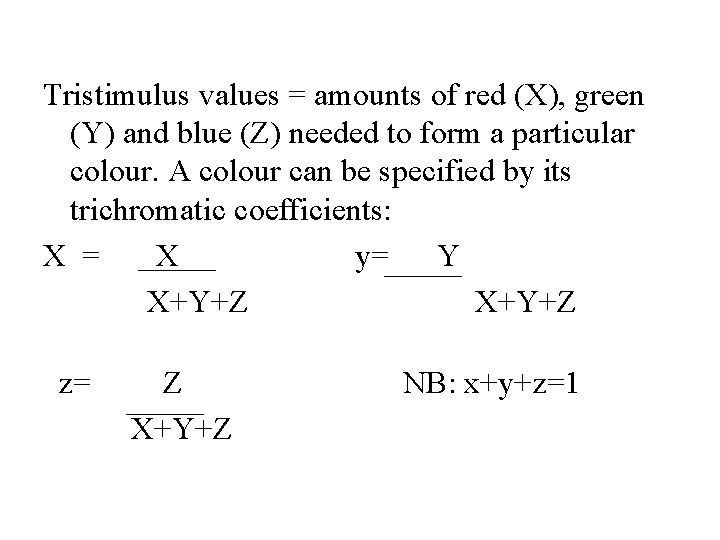
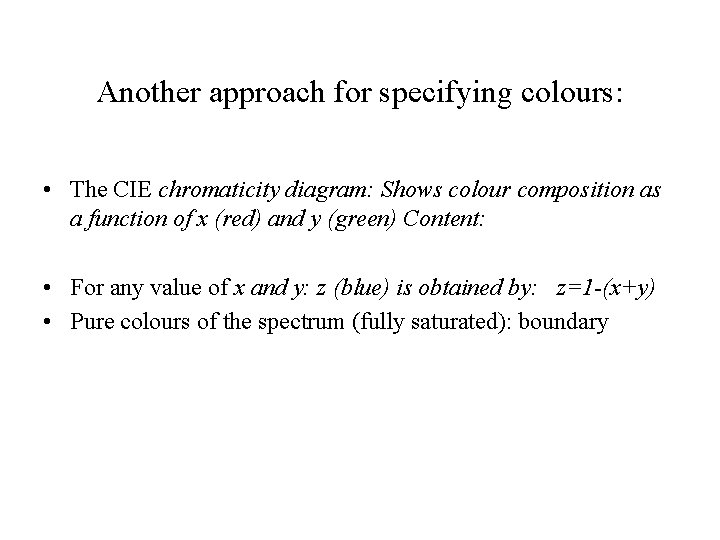
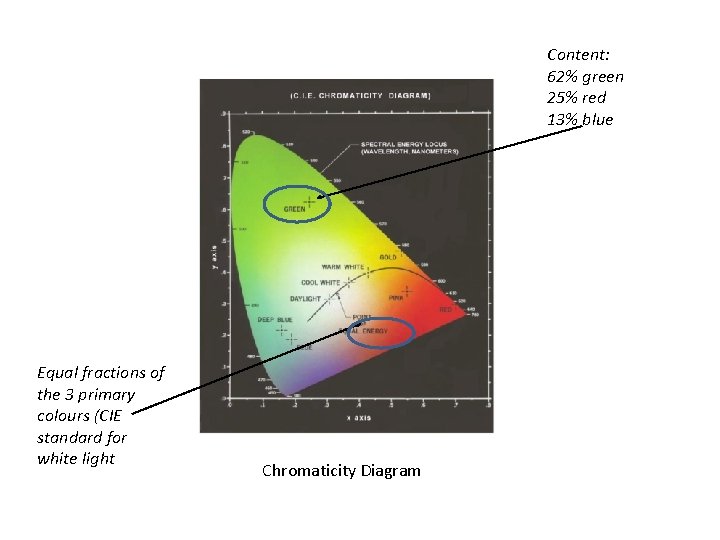
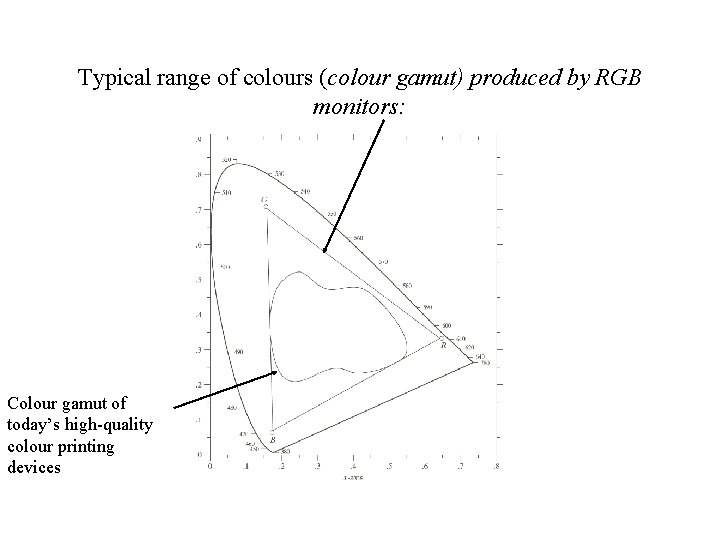
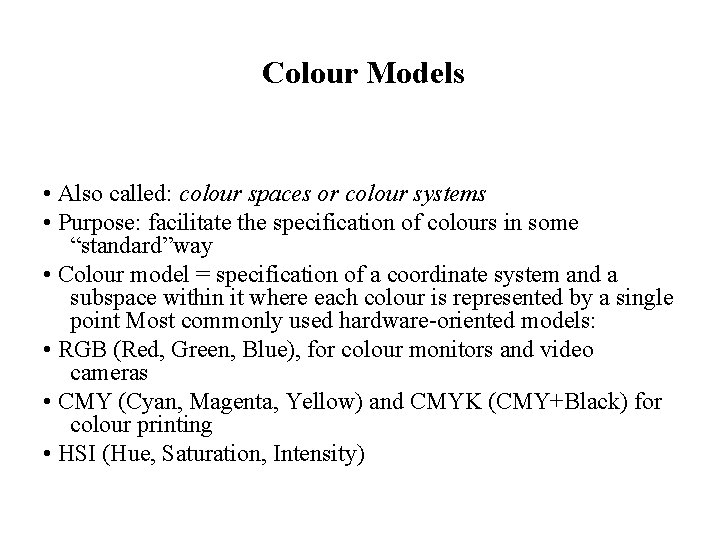
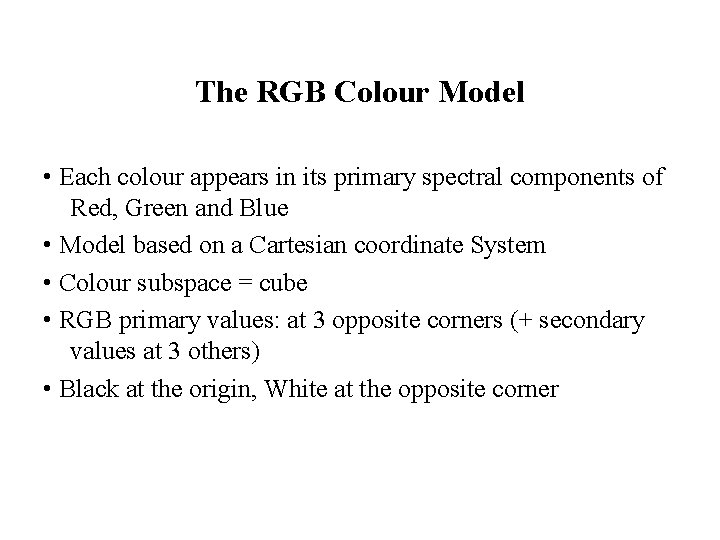
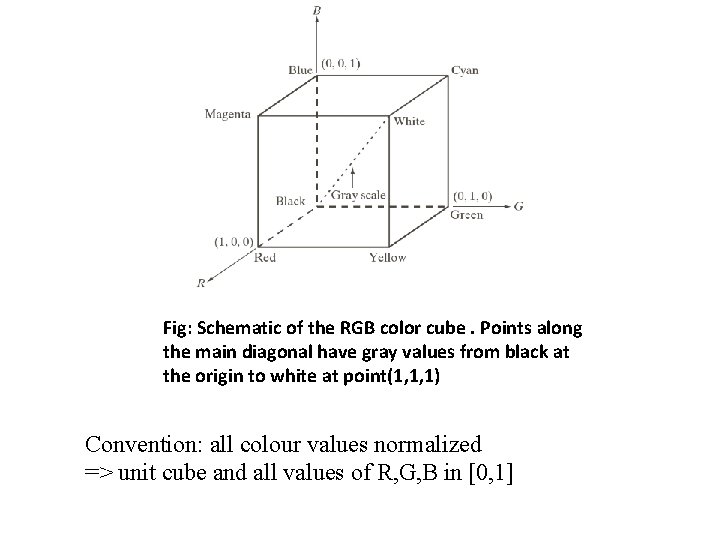
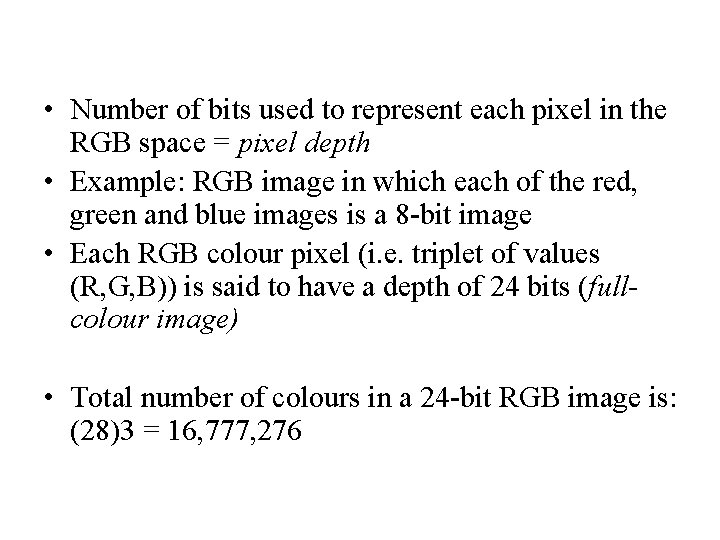
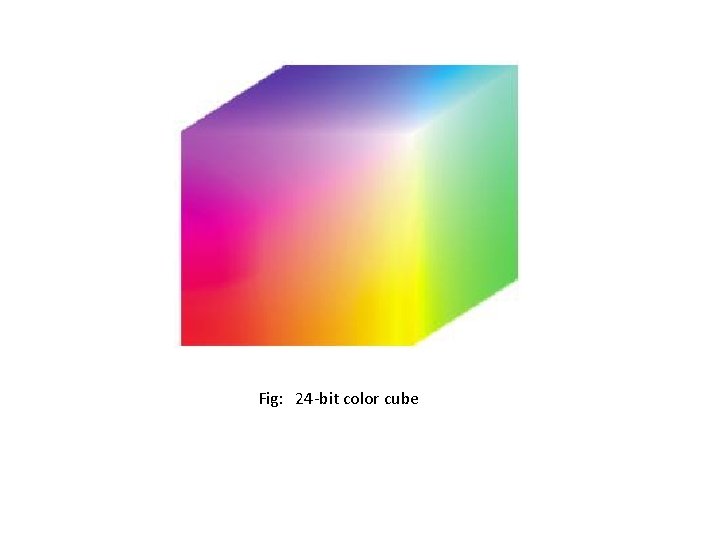
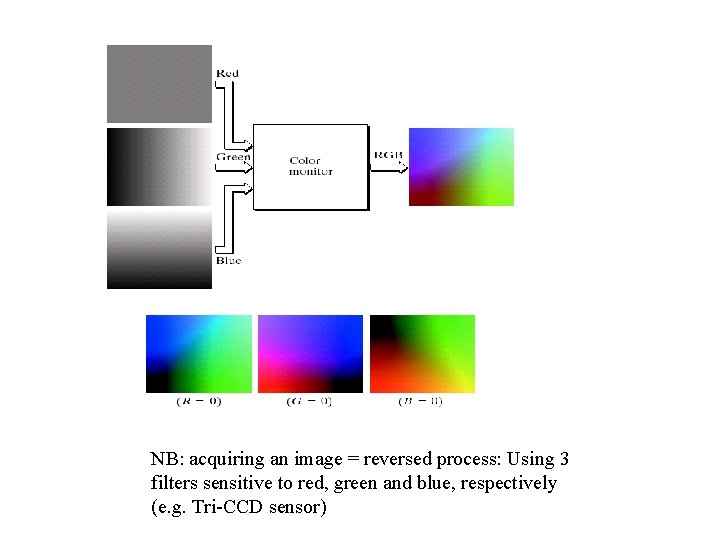
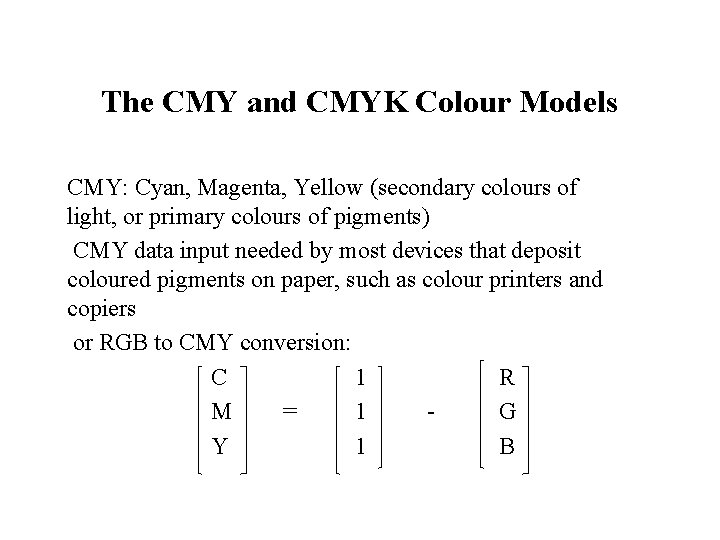
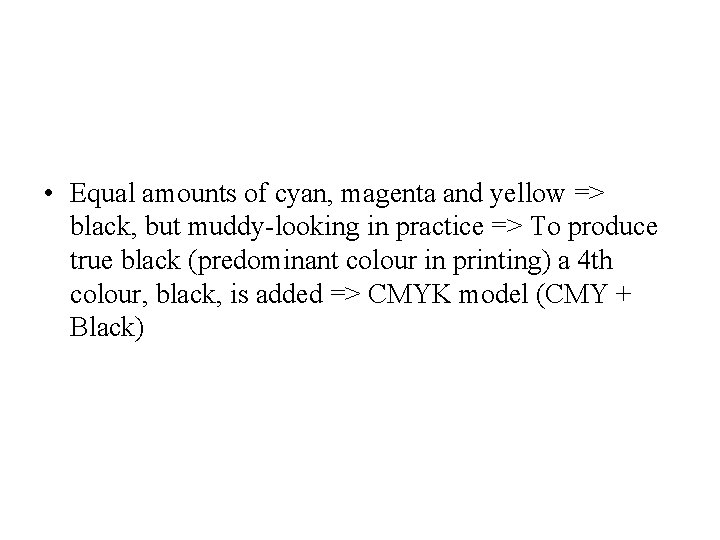
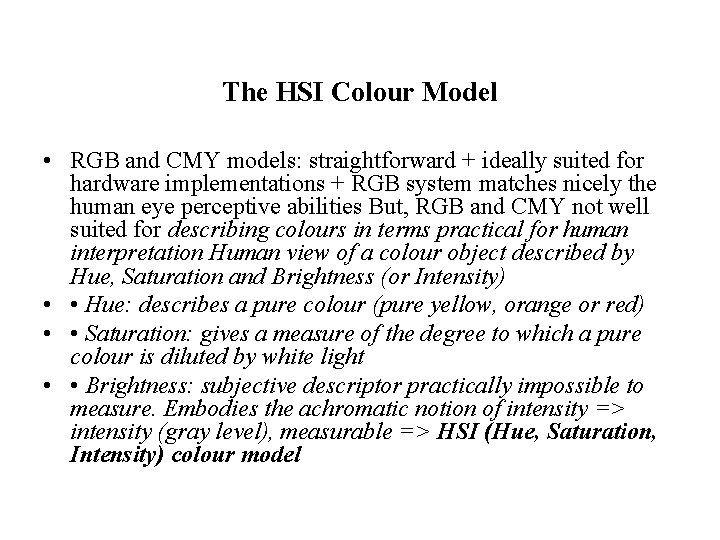
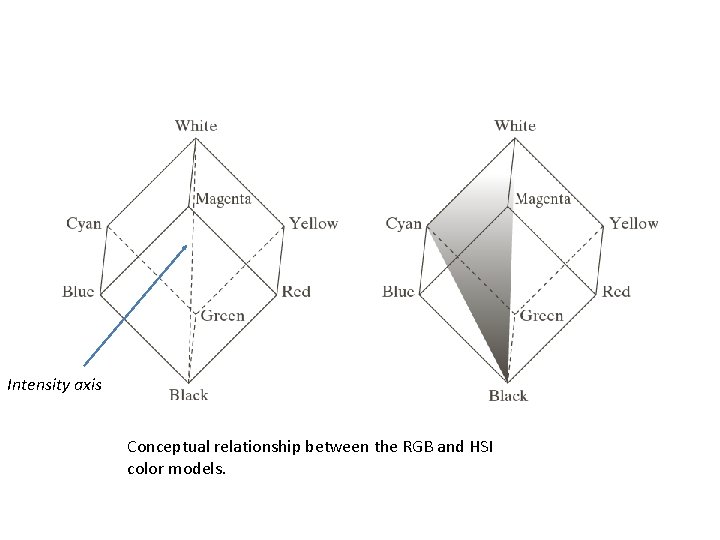
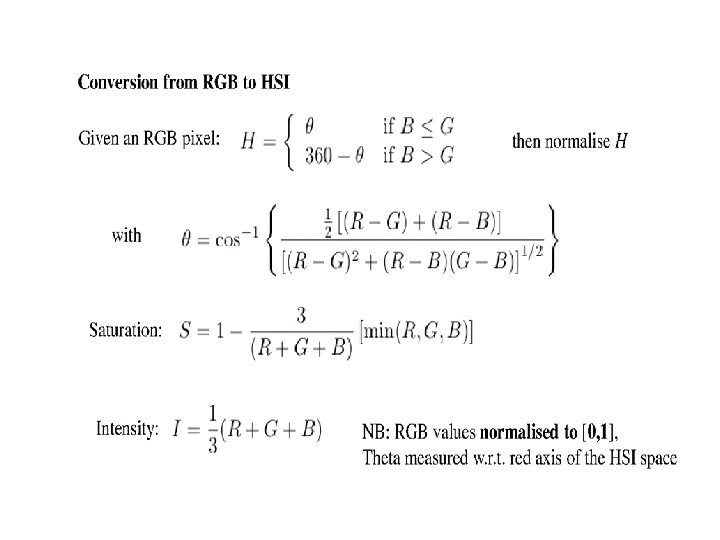
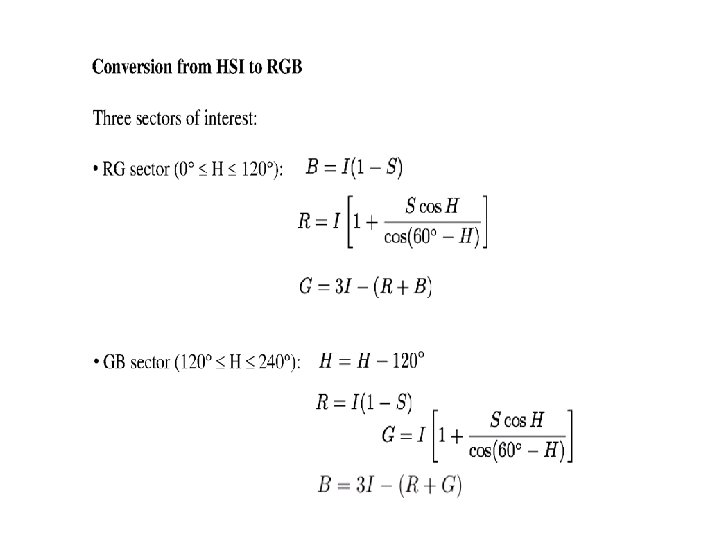
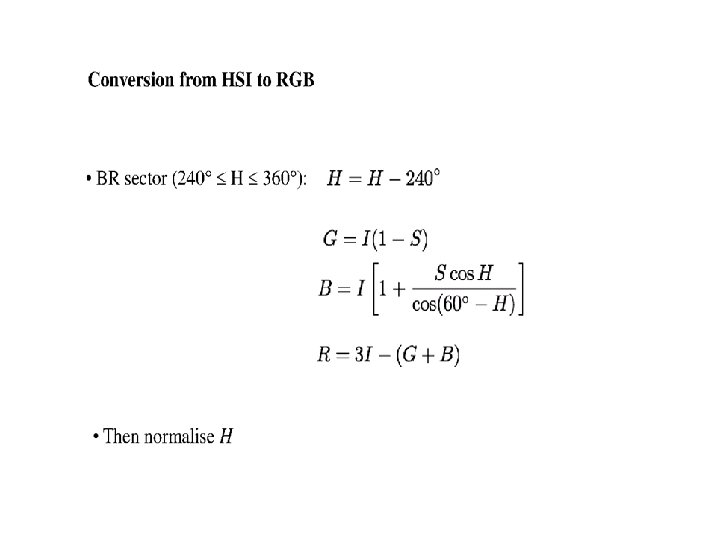
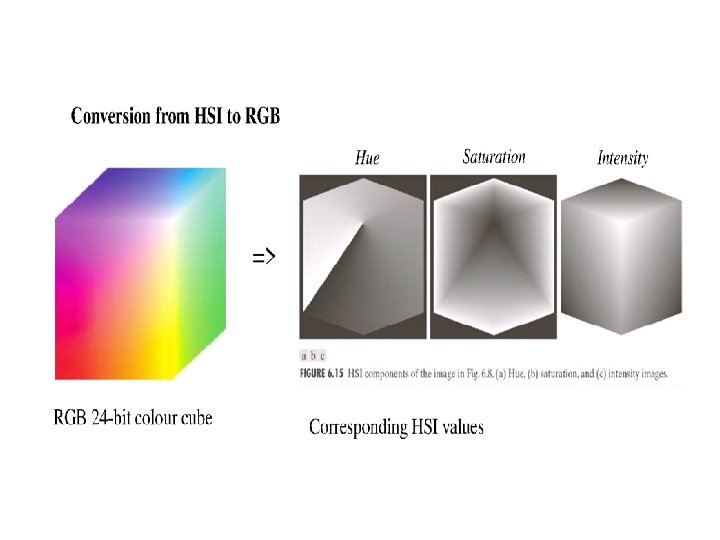
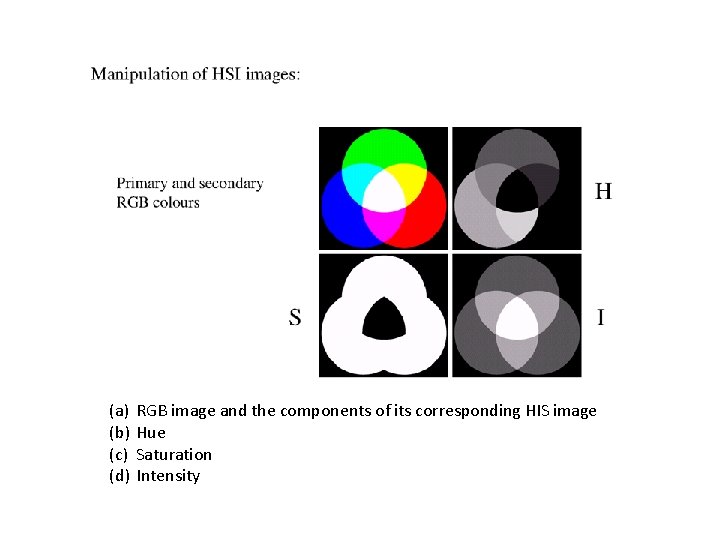
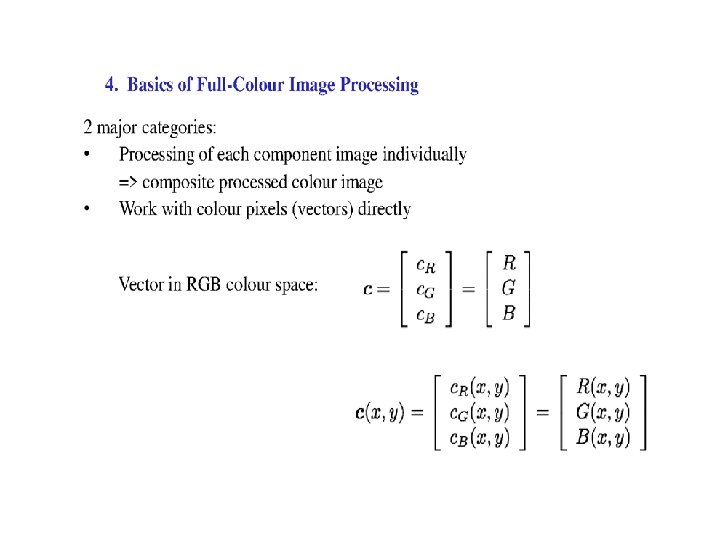
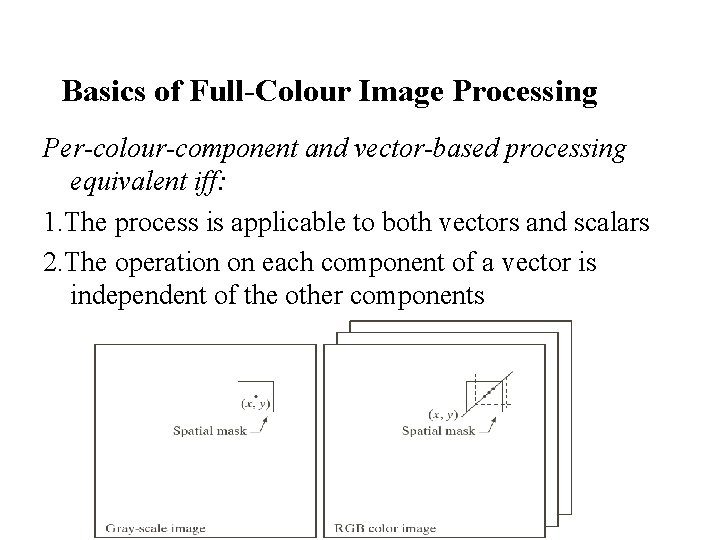
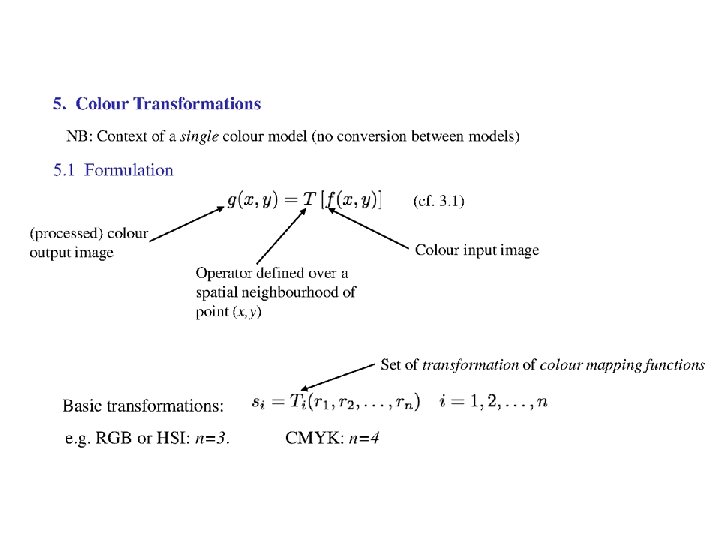
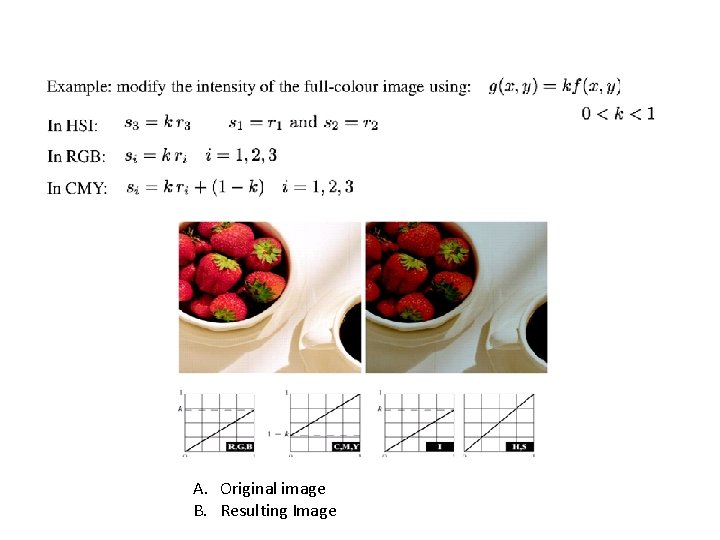

- Slides: 34
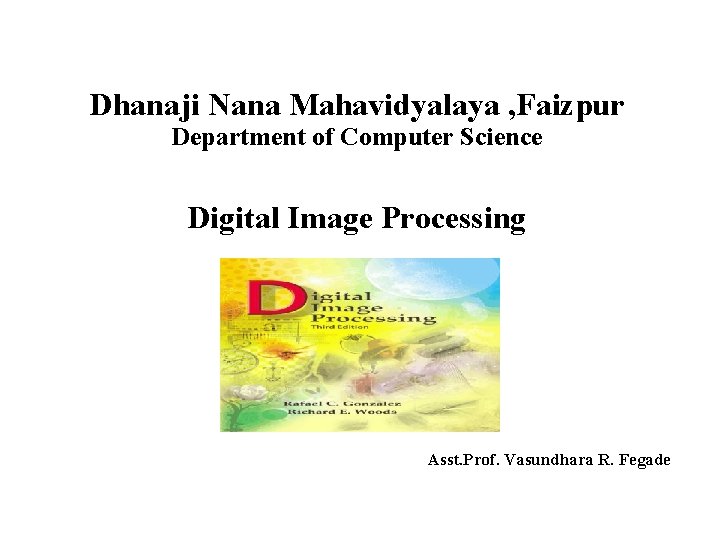
Dhanaji Nana Mahavidyalaya , Faizpur Department of Computer Science Digital Image Processing Asst. Prof. Vasundhara R. Fegade
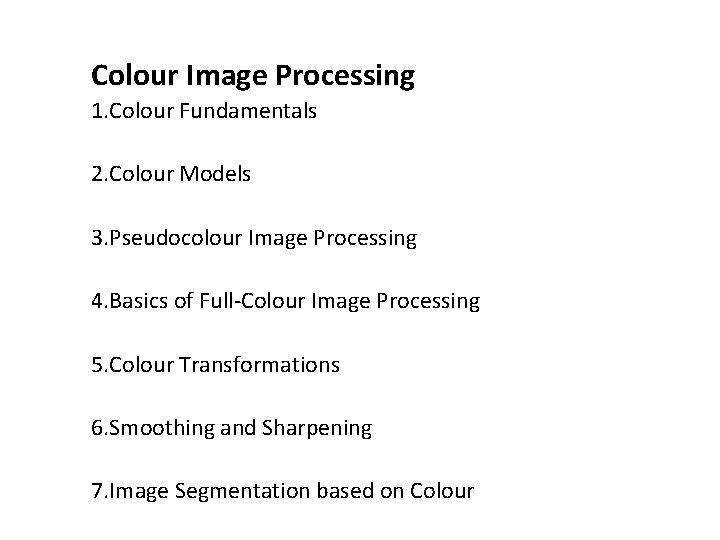
Colour Image Processing 1. Colour Fundamentals 2. Colour Models 3. Pseudocolour Image Processing 4. Basics of Full-Colour Image Processing 5. Colour Transformations 6. Smoothing and Sharpening 7. Image Segmentation based on Colour
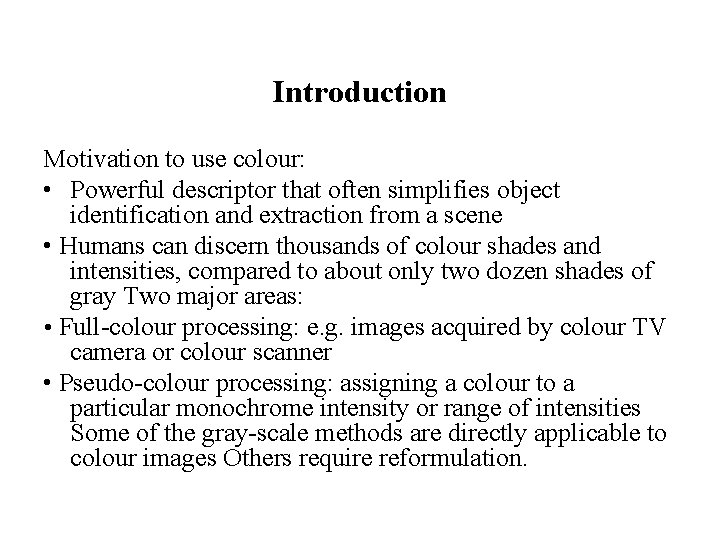
Introduction Motivation to use colour: • Powerful descriptor that often simplifies object identification and extraction from a scene • Humans can discern thousands of colour shades and intensities, compared to about only two dozen shades of gray Two major areas: • Full-colour processing: e. g. images acquired by colour TV camera or colour scanner • Pseudo-colour processing: assigning a colour to a particular monochrome intensity or range of intensities Some of the gray-scale methods are directly applicable to colour images Others require reformulation.
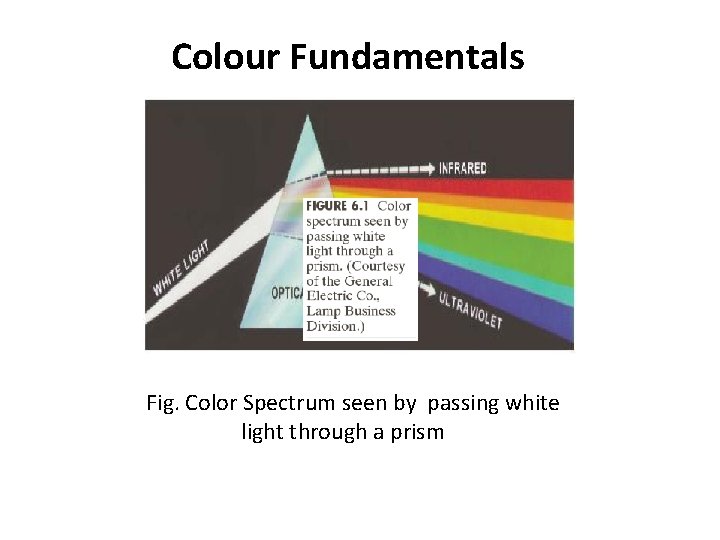
Colour Fundamentals Fig. Color Spectrum seen by passing white light through a prism
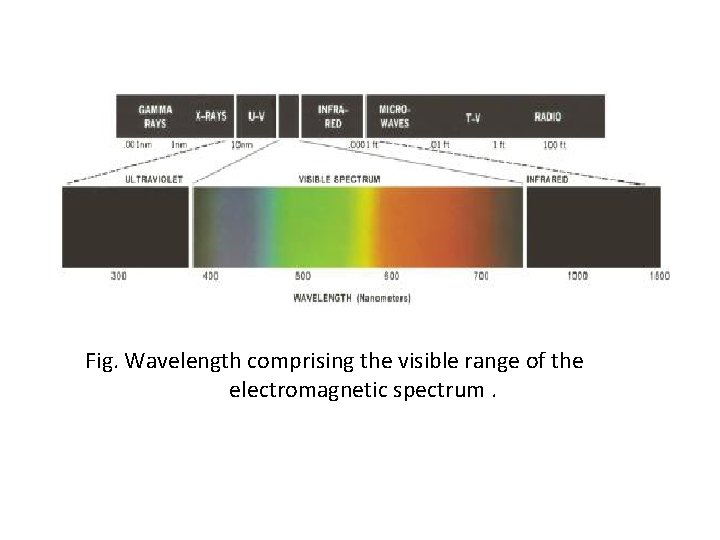
Fig. Wavelength comprising the visible range of the electromagnetic spectrum.
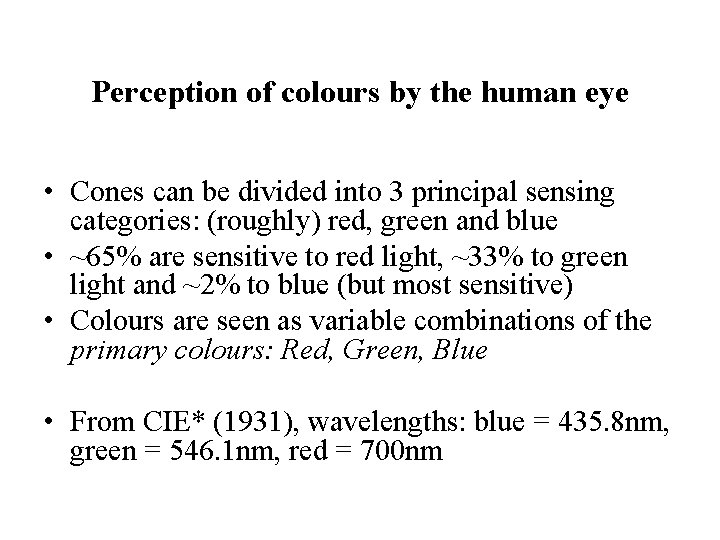
Perception of colours by the human eye • Cones can be divided into 3 principal sensing categories: (roughly) red, green and blue • ~65% are sensitive to red light, ~33% to green light and ~2% to blue (but most sensitive) • Colours are seen as variable combinations of the primary colours: Red, Green, Blue • From CIE* (1931), wavelengths: blue = 435. 8 nm, green = 546. 1 nm, red = 700 nm
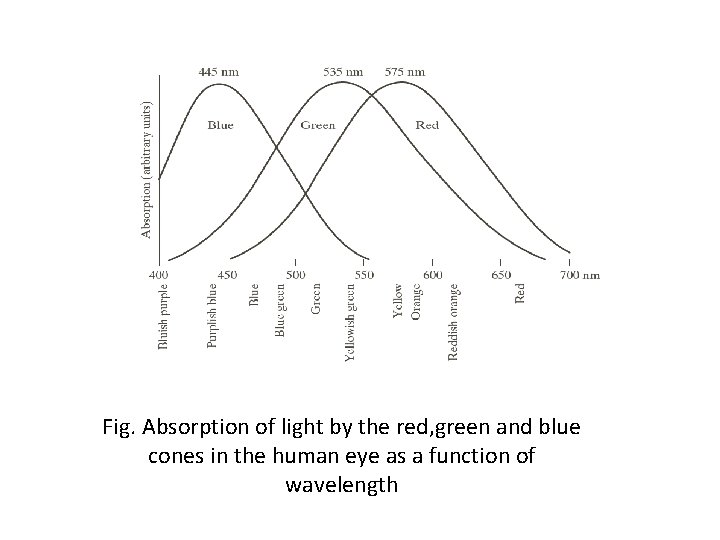
Fig. Absorption of light by the red, green and blue cones in the human eye as a function of wavelength
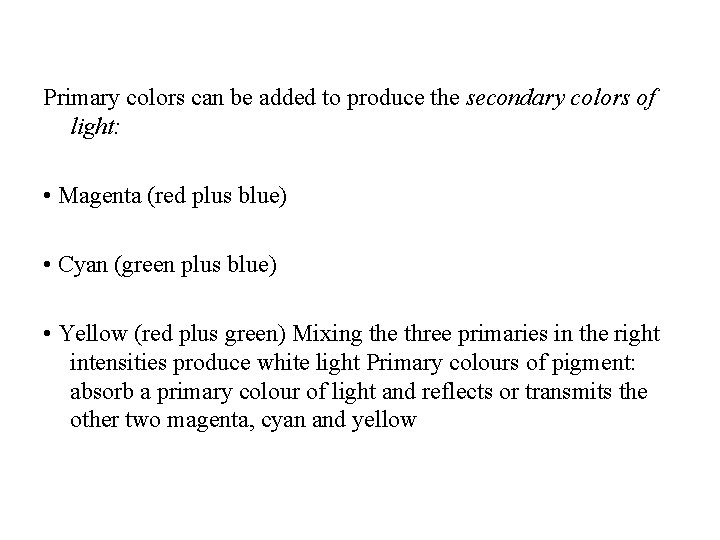
Primary colors can be added to produce the secondary colors of light: • Magenta (red plus blue) • Cyan (green plus blue) • Yellow (red plus green) Mixing the three primaries in the right intensities produce white light Primary colours of pigment: absorb a primary colour of light and reflects or transmits the other two magenta, cyan and yellow
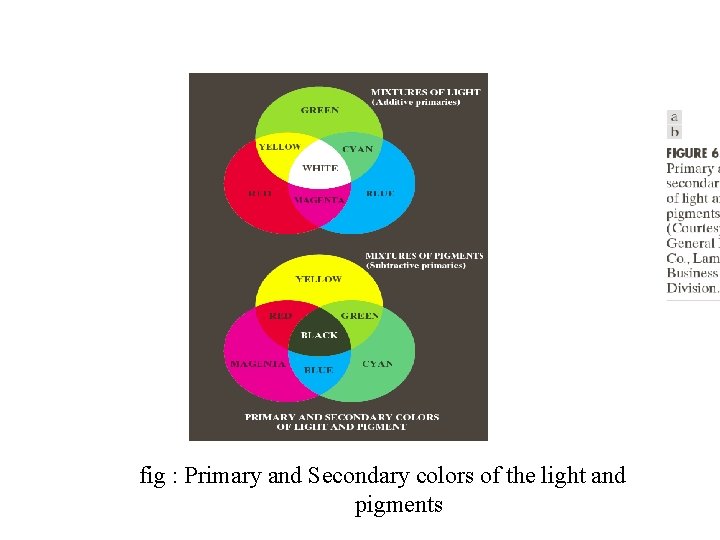
fig : Primary and Secondary colors of the light and pigments
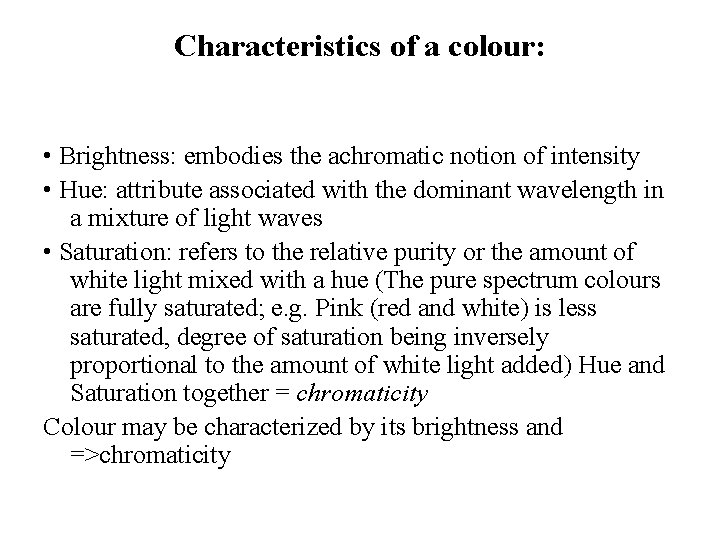
Characteristics of a colour: • Brightness: embodies the achromatic notion of intensity • Hue: attribute associated with the dominant wavelength in a mixture of light waves • Saturation: refers to the relative purity or the amount of white light mixed with a hue (The pure spectrum colours are fully saturated; e. g. Pink (red and white) is less saturated, degree of saturation being inversely proportional to the amount of white light added) Hue and Saturation together = chromaticity Colour may be characterized by its brightness and =>chromaticity
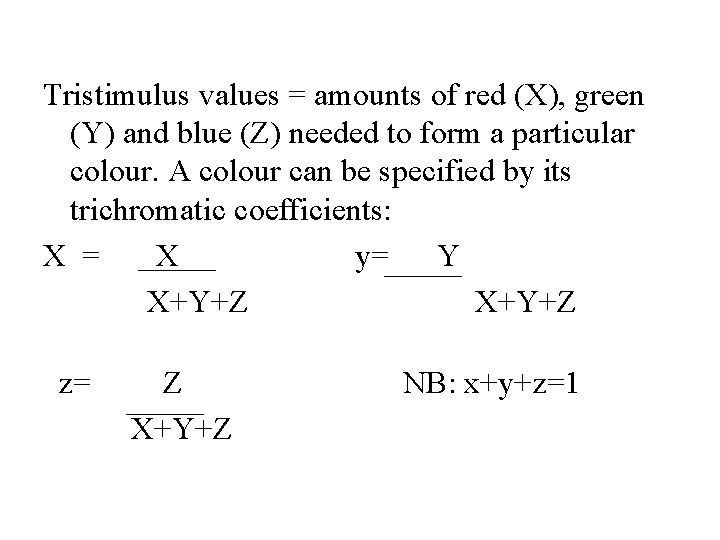
Tristimulus values = amounts of red (X), green (Y) and blue (Z) needed to form a particular colour. A colour can be specified by its trichromatic coefficients: X = X y= Y X+Y+Z z= Z X+Y+Z NB: x+y+z=1
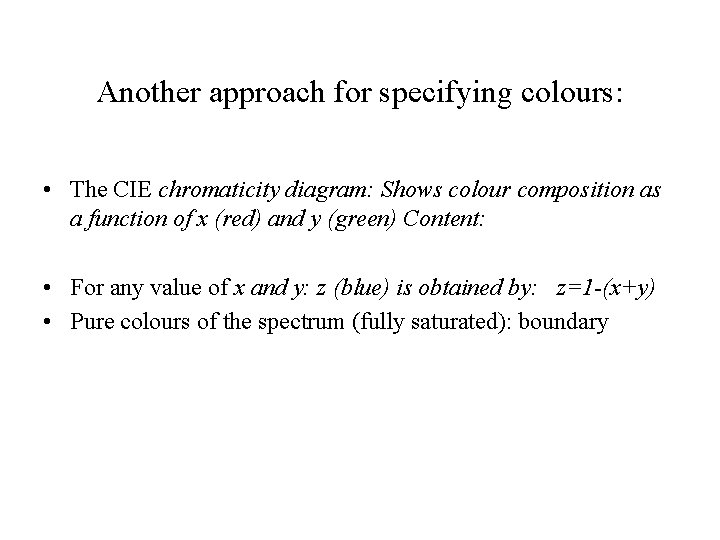
Another approach for specifying colours: • The CIE chromaticity diagram: Shows colour composition as a function of x (red) and y (green) Content: • For any value of x and y: z (blue) is obtained by: z=1 -(x+y) • Pure colours of the spectrum (fully saturated): boundary
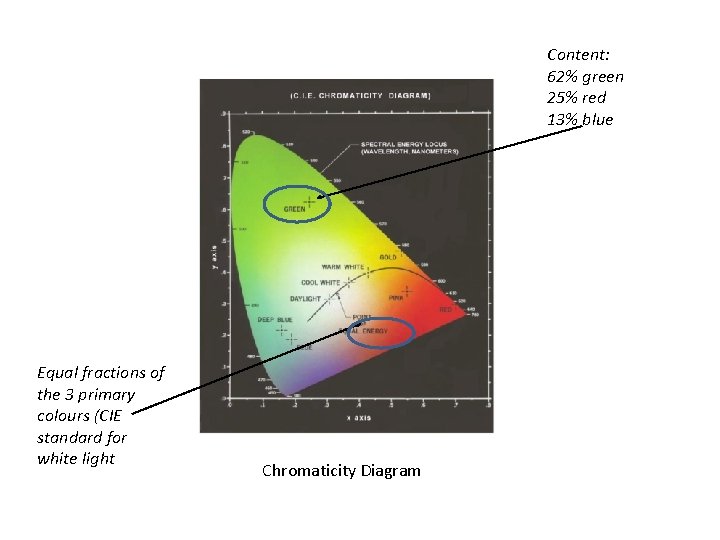
Content: 62% green 25% red 13% blue Equal fractions of the 3 primary colours (CIE standard for white light Chromaticity Diagram
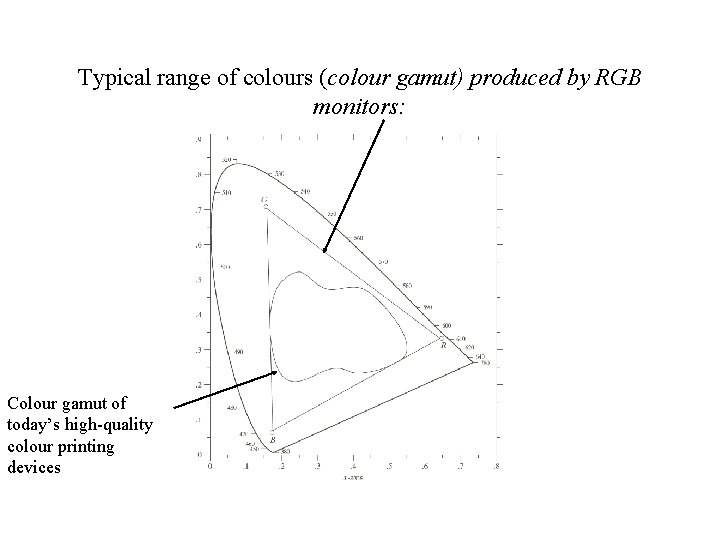
Typical range of colours (colour gamut) produced by RGB monitors: Colour gamut of today’s high-quality colour printing devices
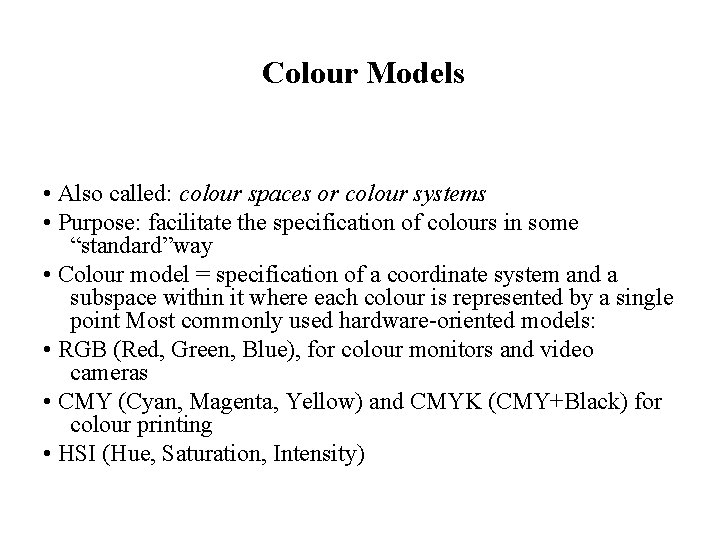
Colour Models • Also called: colour spaces or colour systems • Purpose: facilitate the specification of colours in some “standard”way • Colour model = specification of a coordinate system and a subspace within it where each colour is represented by a single point Most commonly used hardware-oriented models: • RGB (Red, Green, Blue), for colour monitors and video cameras • CMY (Cyan, Magenta, Yellow) and CMYK (CMY+Black) for colour printing • HSI (Hue, Saturation, Intensity)
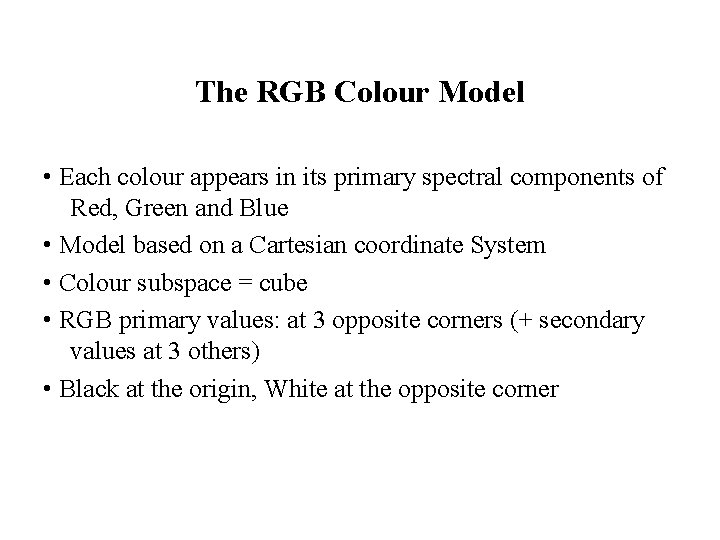
The RGB Colour Model • Each colour appears in its primary spectral components of Red, Green and Blue • Model based on a Cartesian coordinate System • Colour subspace = cube • RGB primary values: at 3 opposite corners (+ secondary values at 3 others) • Black at the origin, White at the opposite corner
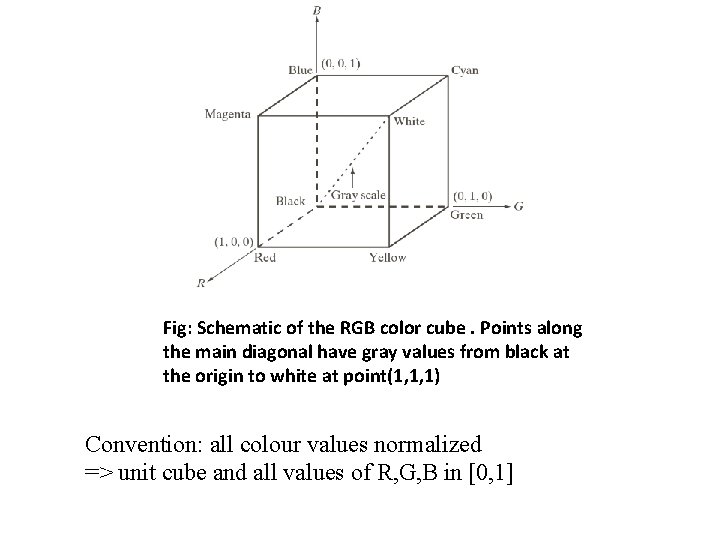
Fig: Schematic of the RGB color cube. Points along the main diagonal have gray values from black at the origin to white at point(1, 1, 1) Convention: all colour values normalized => unit cube and all values of R, G, B in [0, 1]
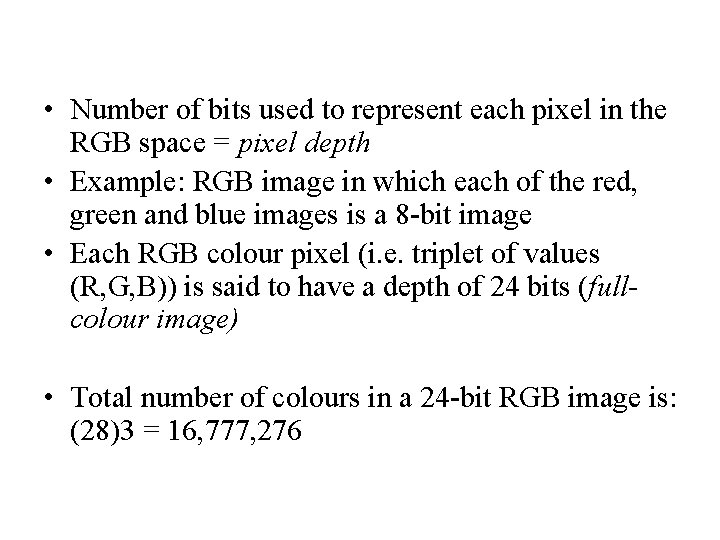
• Number of bits used to represent each pixel in the RGB space = pixel depth • Example: RGB image in which each of the red, green and blue images is a 8 -bit image • Each RGB colour pixel (i. e. triplet of values (R, G, B)) is said to have a depth of 24 bits (fullcolour image) • Total number of colours in a 24 -bit RGB image is: (28)3 = 16, 777, 276
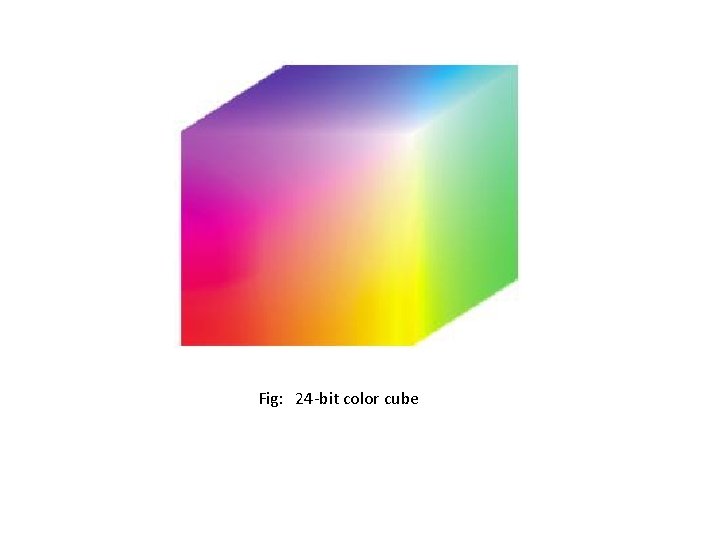
Fig: 24 -bit color cube
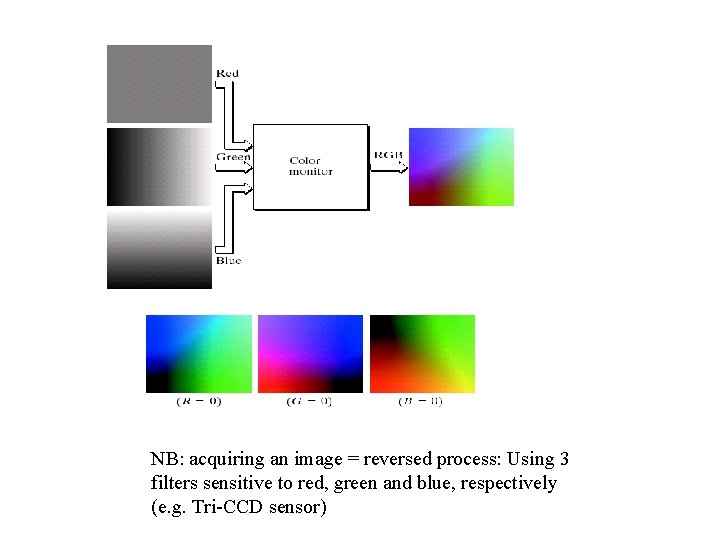
NB: acquiring an image = reversed process: Using 3 filters sensitive to red, green and blue, respectively (e. g. Tri-CCD sensor)
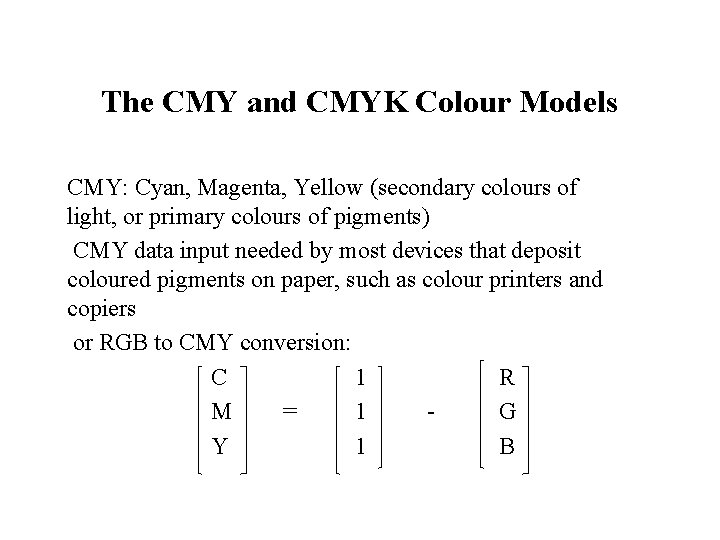
The CMY and CMYK Colour Models CMY: Cyan, Magenta, Yellow (secondary colours of light, or primary colours of pigments) CMY data input needed by most devices that deposit coloured pigments on paper, such as colour printers and copiers or RGB to CMY conversion: C 1 R M = 1 G Y 1 B
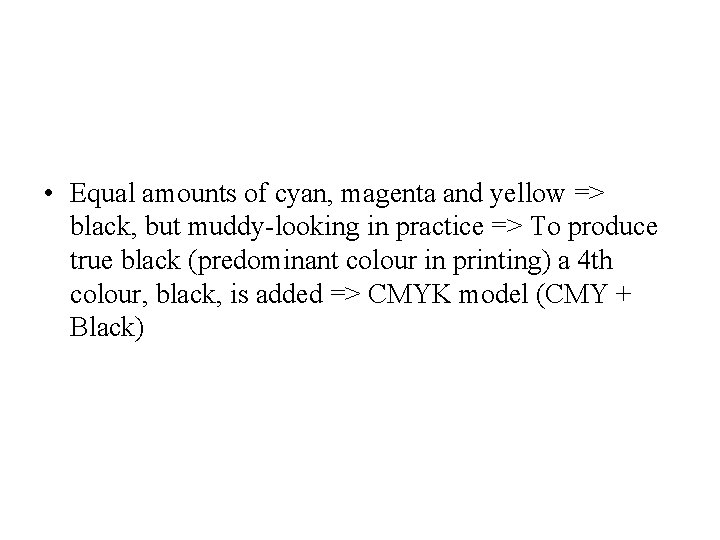
• Equal amounts of cyan, magenta and yellow => black, but muddy-looking in practice => To produce true black (predominant colour in printing) a 4 th colour, black, is added => CMYK model (CMY + Black)
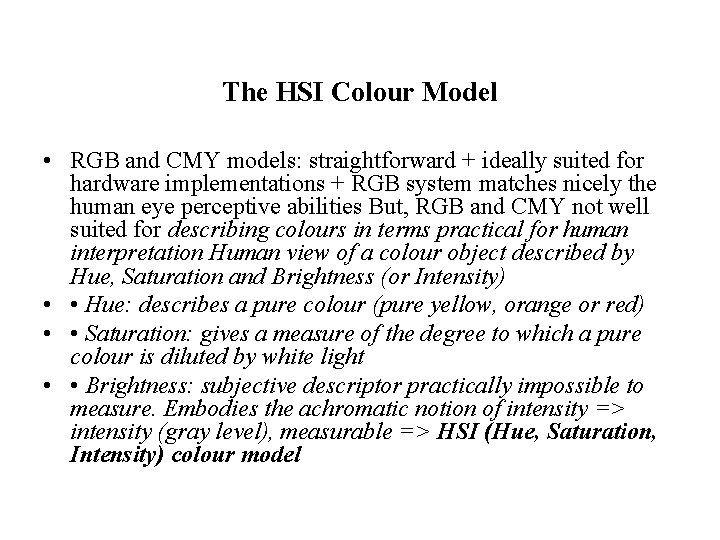
The HSI Colour Model • RGB and CMY models: straightforward + ideally suited for hardware implementations + RGB system matches nicely the human eye perceptive abilities But, RGB and CMY not well suited for describing colours in terms practical for human interpretation Human view of a colour object described by Hue, Saturation and Brightness (or Intensity) • • Hue: describes a pure colour (pure yellow, orange or red) • • Saturation: gives a measure of the degree to which a pure colour is diluted by white light • • Brightness: subjective descriptor practically impossible to measure. Embodies the achromatic notion of intensity => intensity (gray level), measurable => HSI (Hue, Saturation, Intensity) colour model
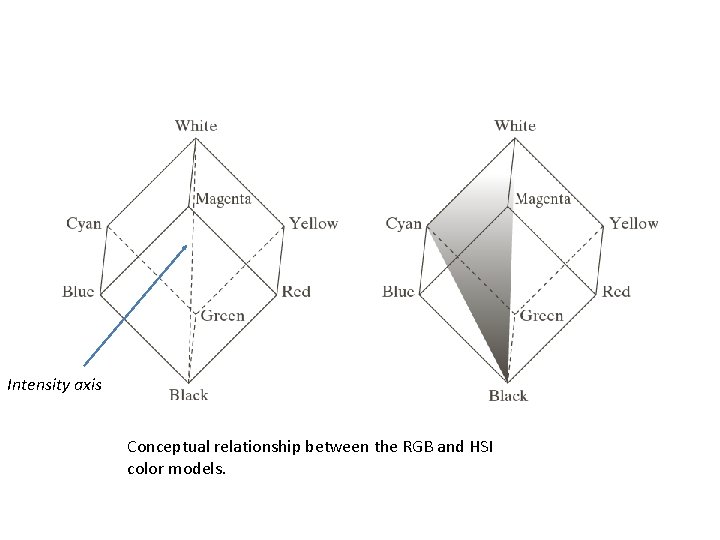
Intensity axis Conceptual relationship between the RGB and HSI color models.
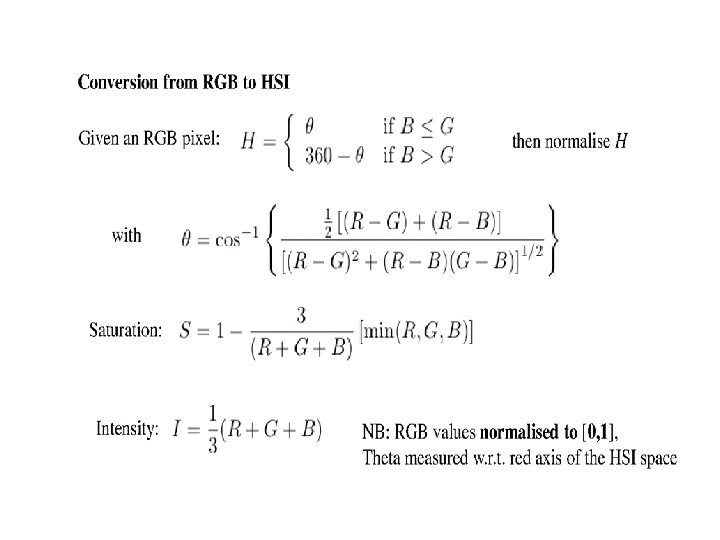
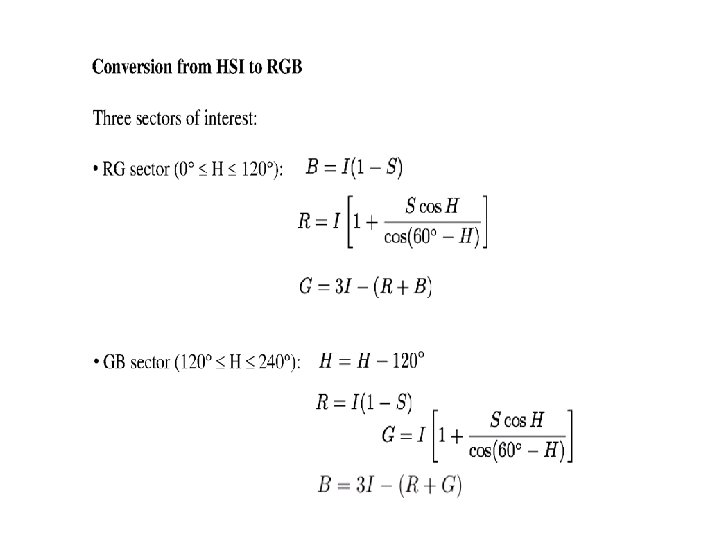
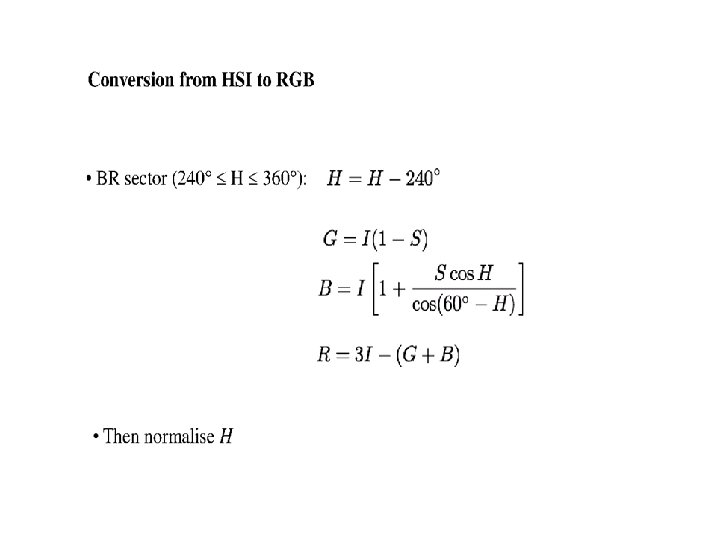
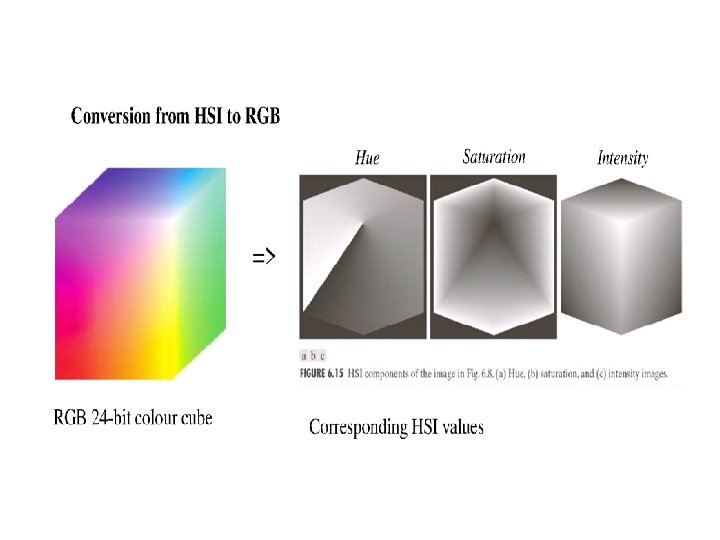
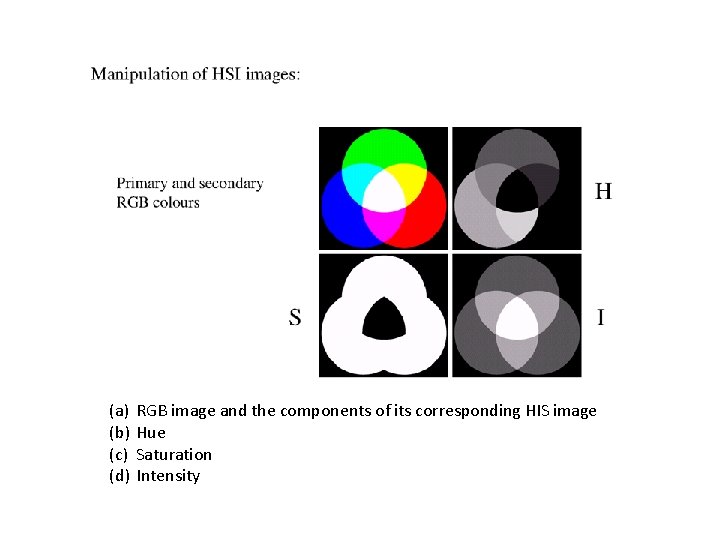
(a) (b) (c) (d) RGB image and the components of its corresponding HIS image Hue Saturation Intensity
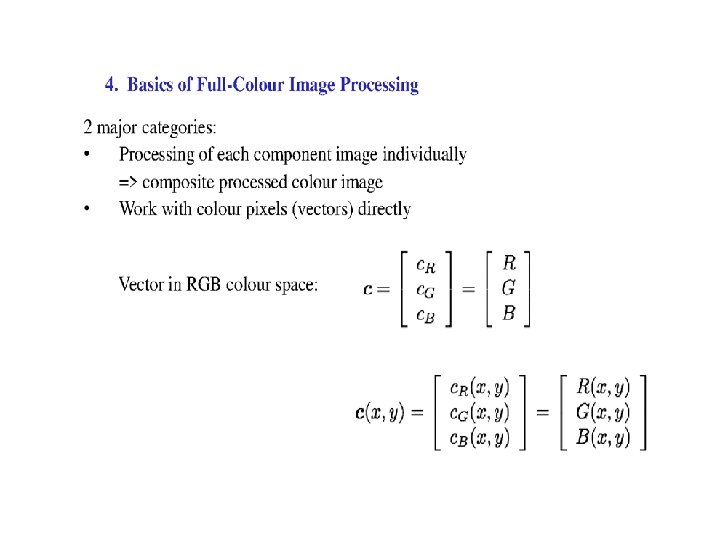
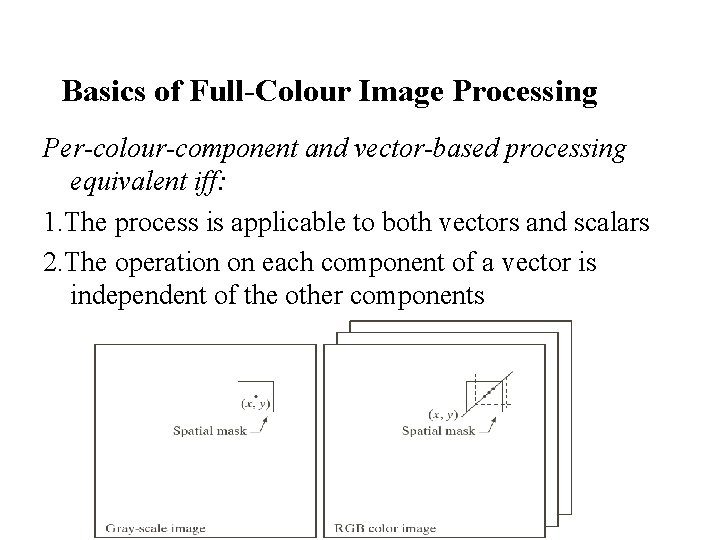
Basics of Full-Colour Image Processing Per-colour-component and vector-based processing equivalent iff: 1. The process is applicable to both vectors and scalars 2. The operation on each component of a vector is independent of the other components
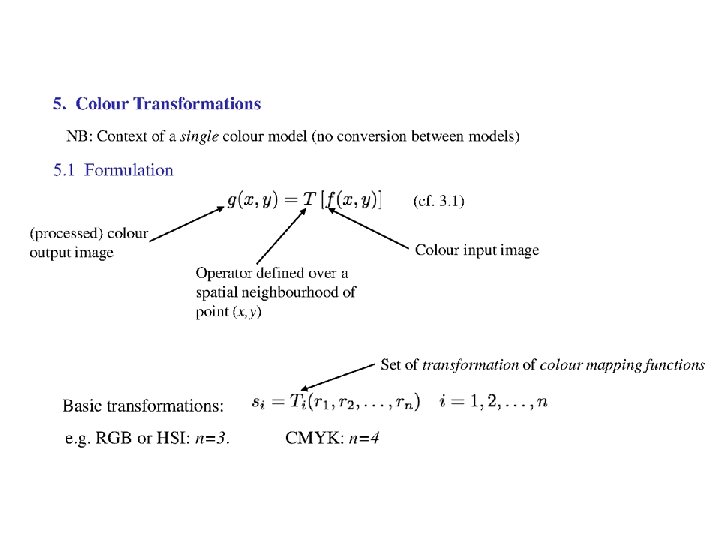
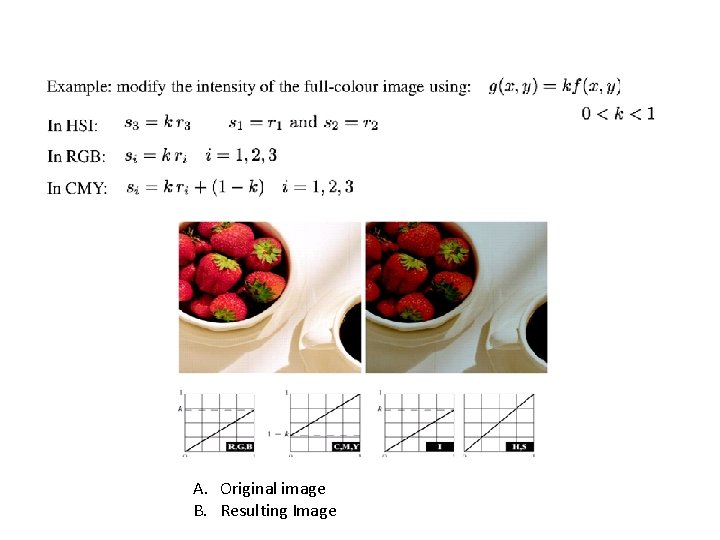
A. Original image B. Resulting Image

 Dnm faizpur
Dnm faizpur Kanya mahavidyalaya kharkhoda
Kanya mahavidyalaya kharkhoda Potentiometere
Potentiometere Meng computer science ucl
Meng computer science ucl Northwestern electrical engineering
Northwestern electrical engineering Computer science department rutgers
Computer science department rutgers Stanford computer science department
Stanford computer science department Computer science fsu
Computer science fsu Ubc computer science department
Ubc computer science department Bhargavi goswami
Bhargavi goswami Computer science department columbia
Computer science department columbia What is a witches favourite subject in school
What is a witches favourite subject in school Dipylidium caninum escolex
Dipylidium caninum escolex Taenia solium has proglottids with 17-35 uterine branches.
Taenia solium has proglottids with 17-35 uterine branches. Nana shichi
Nana shichi Ichigatsu nigatsu sangatsu
Ichigatsu nigatsu sangatsu Casoni test
Casoni test Classe spettrale sole
Classe spettrale sole Vili
Vili Hymenolepis diminuta
Hymenolepis diminuta Proglotid diphyllobothrium latum
Proglotid diphyllobothrium latum Hymenolepis nana morphologie
Hymenolepis nana morphologie Hymenolepis diminuta egg
Hymenolepis diminuta egg Vazifadosh komakchi
Vazifadosh komakchi Nana mouskouri a place in my heart
Nana mouskouri a place in my heart Nana mouskouri 2020
Nana mouskouri 2020 Nana singer
Nana singer Taenia solium
Taenia solium Emil zola
Emil zola A thousand splendid suns chapters
A thousand splendid suns chapters Ciclo biologico da ameba
Ciclo biologico da ameba Endolimax nana
Endolimax nana Zinc sulphate flotation technique
Zinc sulphate flotation technique Dipylidium caninum
Dipylidium caninum H. nana ova
H. nana ova