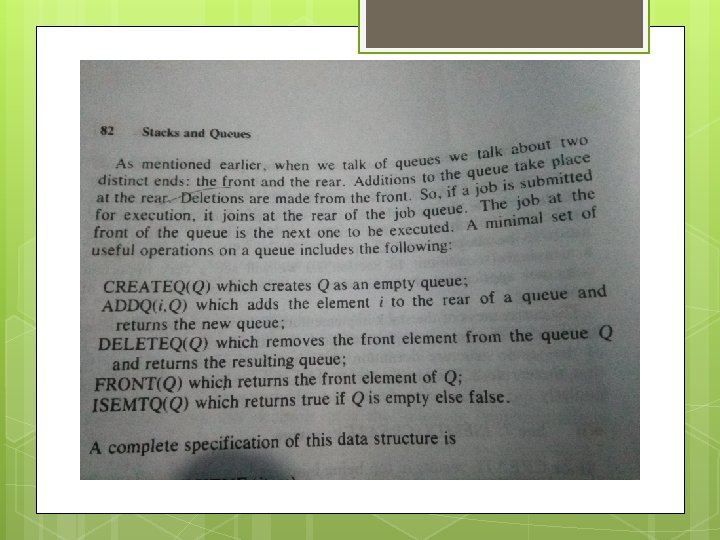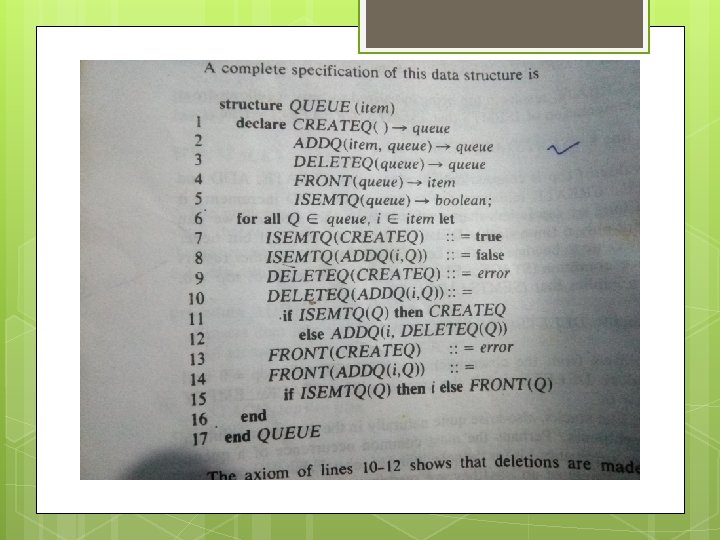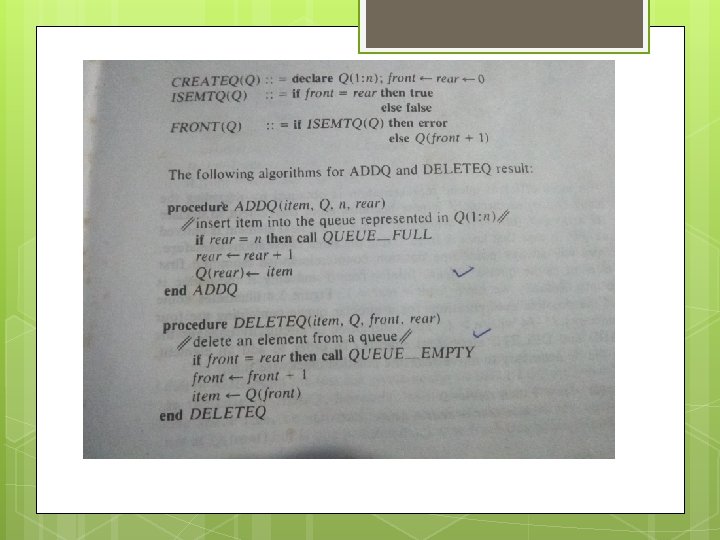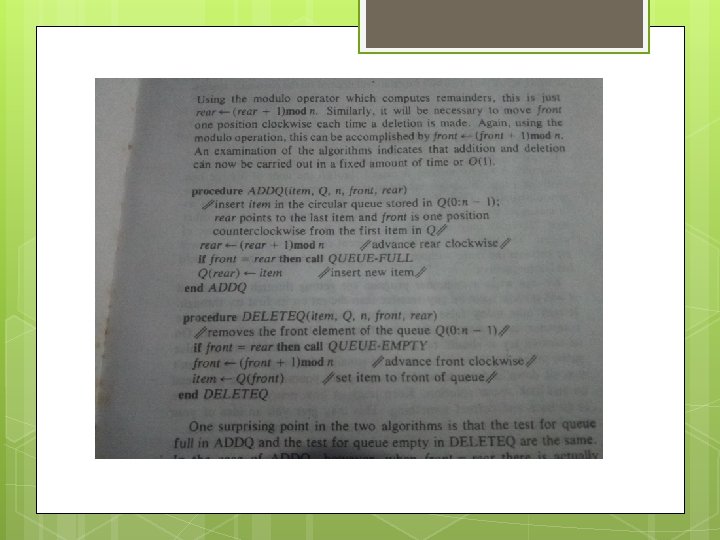Data Structure A Data Structure is a grouping
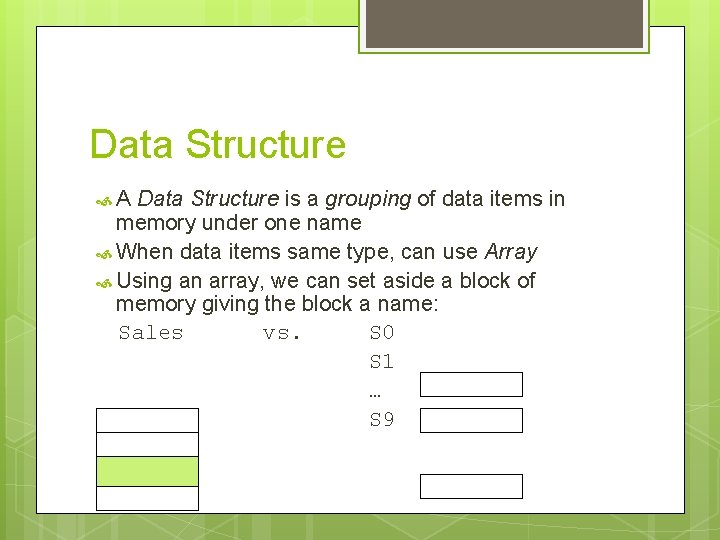
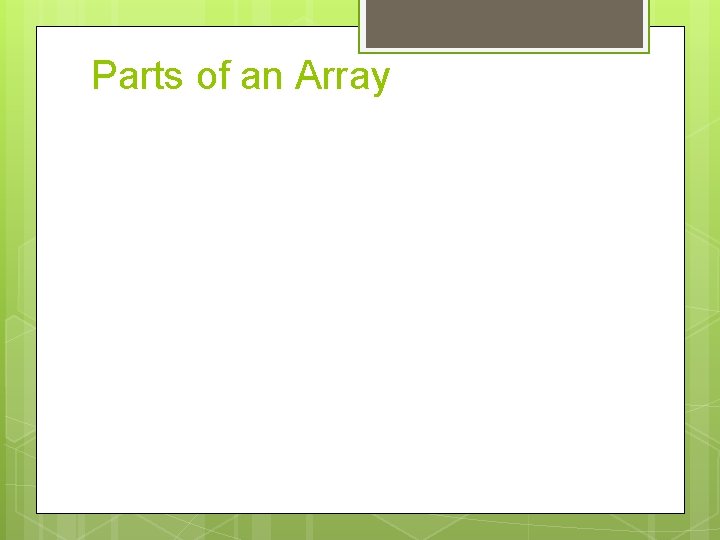
![Declaring a 1 D Array Syntax: Type Name[Integer. Literal] Type can be any type Declaring a 1 D Array Syntax: Type Name[Integer. Literal] Type can be any type](https://slidetodoc.com/presentation_image_h2/12f2f3e9e35e46d70a97a755648fde5f/image-3.jpg)
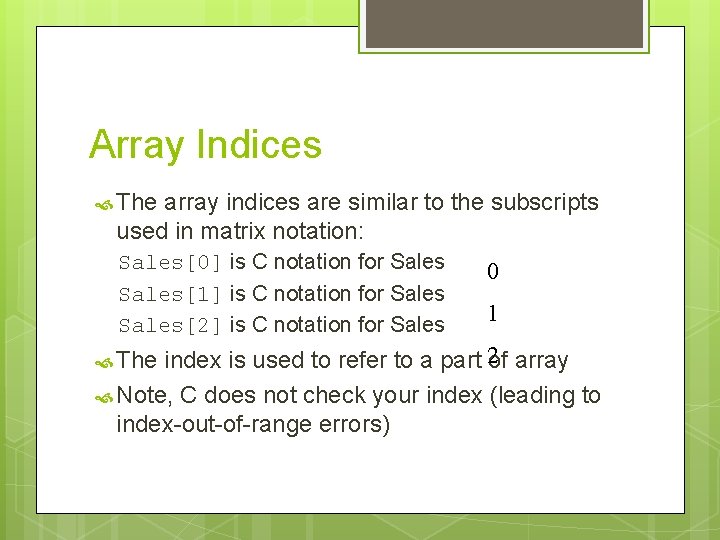
![Accessing Array Elements Requires array name, subscript labeling individual element Syntax: name[subscript] Example Sales[5] Accessing Array Elements Requires array name, subscript labeling individual element Syntax: name[subscript] Example Sales[5]](https://slidetodoc.com/presentation_image_h2/12f2f3e9e35e46d70a97a755648fde5f/image-5.jpg)
![Invalid Array Usage Example: float Sales[10]; Invalid array assignments: Sales = 17. 50; /* Invalid Array Usage Example: float Sales[10]; Invalid array assignments: Sales = 17. 50; /*](https://slidetodoc.com/presentation_image_h2/12f2f3e9e35e46d70a97a755648fde5f/image-6.jpg)
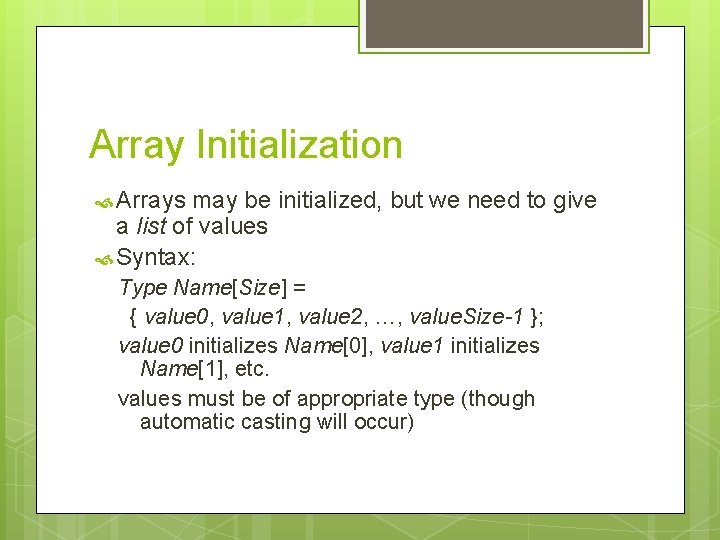
![Array Initialization Example: int Num. Days[12] = { 31, 28, 31, 30, 31 }; Array Initialization Example: int Num. Days[12] = { 31, 28, 31, 30, 31 };](https://slidetodoc.com/presentation_image_h2/12f2f3e9e35e46d70a97a755648fde5f/image-8.jpg)
![2 -Dimensional Array Declaration Syntax: Base. Type Name[Int. Lit 1][Int. Lit 2]; Examples: int 2 -Dimensional Array Declaration Syntax: Base. Type Name[Int. Lit 1][Int. Lit 2]; Examples: int](https://slidetodoc.com/presentation_image_h2/12f2f3e9e35e46d70a97a755648fde5f/image-9.jpg)
![2 D Array Element Reference Syntax: Name[int. Expr 1][int. Expr 2] Expressions are used 2 D Array Element Reference Syntax: Name[int. Expr 1][int. Expr 2] Expressions are used](https://slidetodoc.com/presentation_image_h2/12f2f3e9e35e46d70a97a755648fde5f/image-10.jpg)
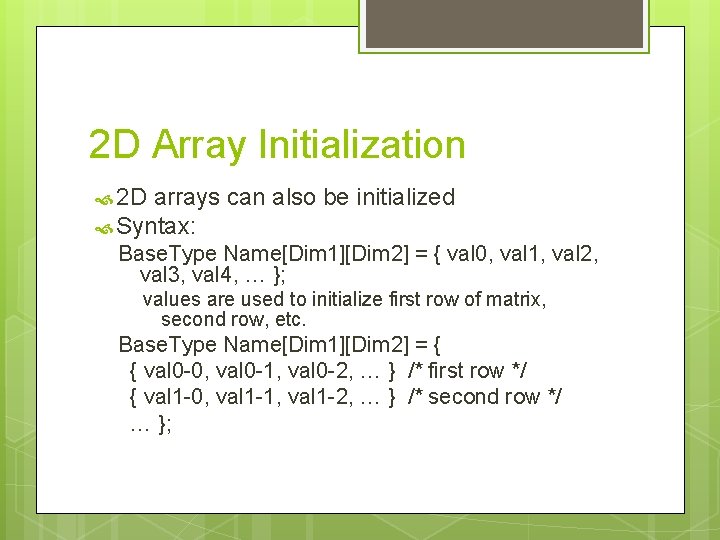
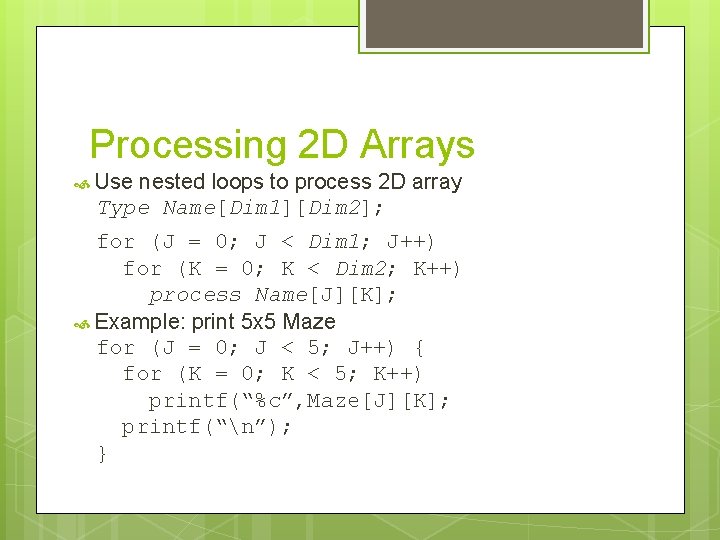
![2 D Example int Scores[100][10]; /* 10 scores - 100 students */ int J; 2 D Example int Scores[100][10]; /* 10 scores - 100 students */ int J;](https://slidetodoc.com/presentation_image_h2/12f2f3e9e35e46d70a97a755648fde5f/image-13.jpg)
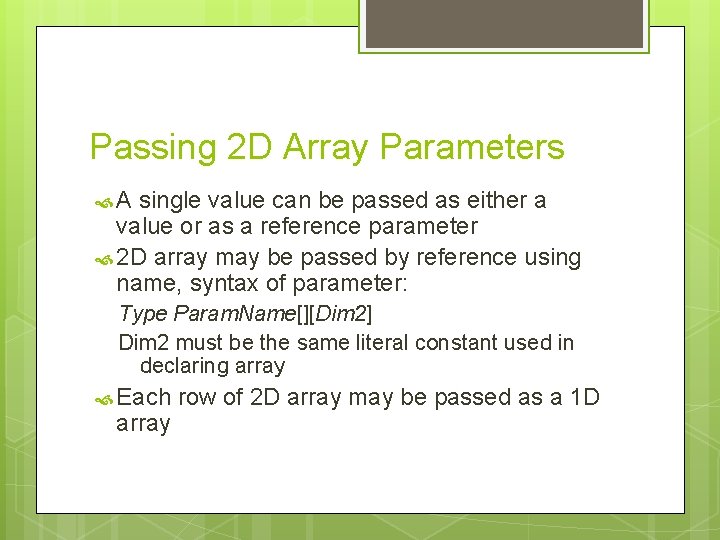
![2 D Array Example int Scores[100][10]; /* 10 scores - 100 students */ int 2 D Array Example int Scores[100][10]; /* 10 scores - 100 students */ int](https://slidetodoc.com/presentation_image_h2/12f2f3e9e35e46d70a97a755648fde5f/image-15.jpg)
![Multi-Dimensional Array Declaration Syntax: Base. Type Name[Int. Lit 1][Int. Lit 2][Int. Lit 3]. . Multi-Dimensional Array Declaration Syntax: Base. Type Name[Int. Lit 1][Int. Lit 2][Int. Lit 3]. .](https://slidetodoc.com/presentation_image_h2/12f2f3e9e35e46d70a97a755648fde5f/image-16.jpg)
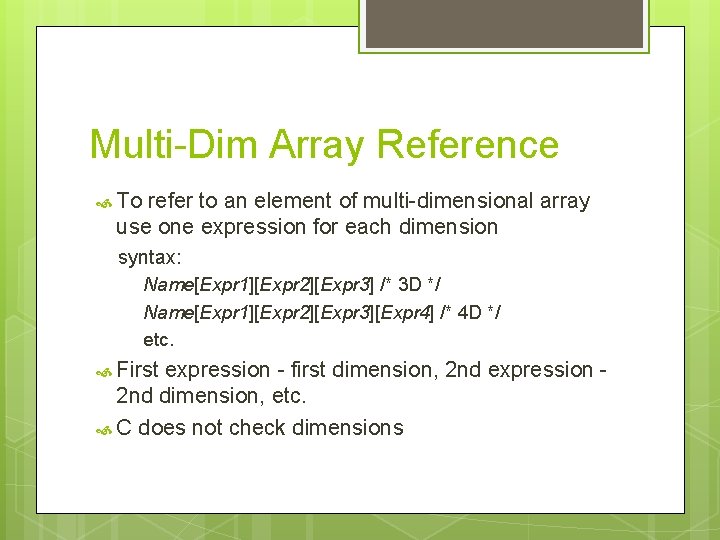
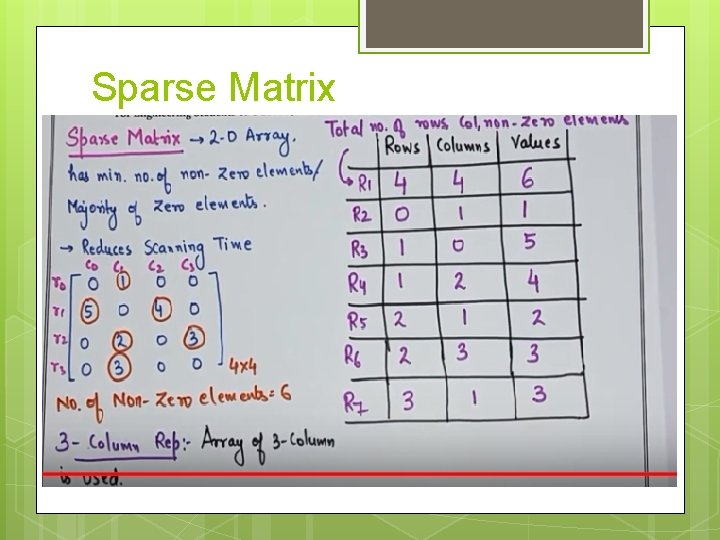
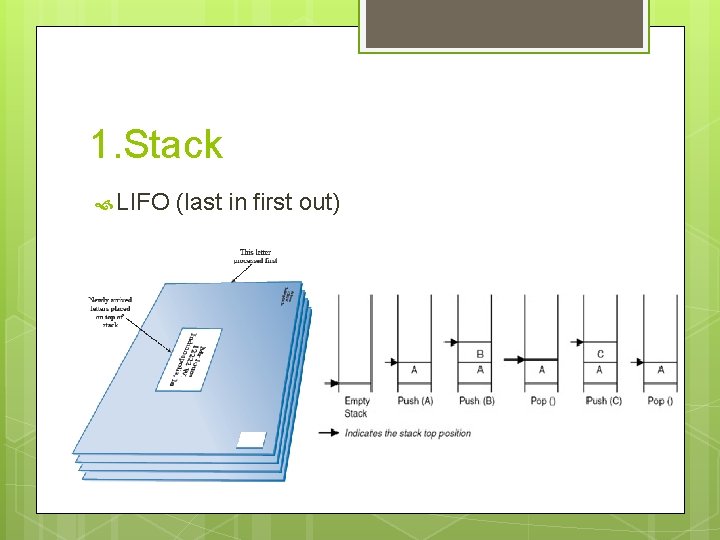
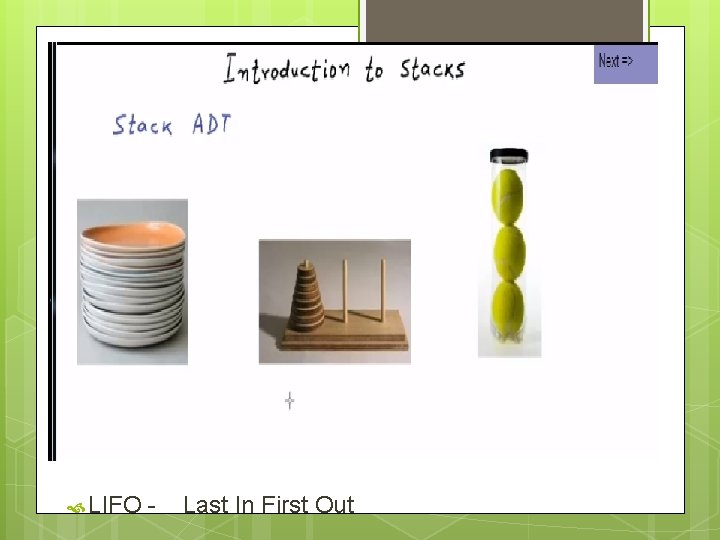
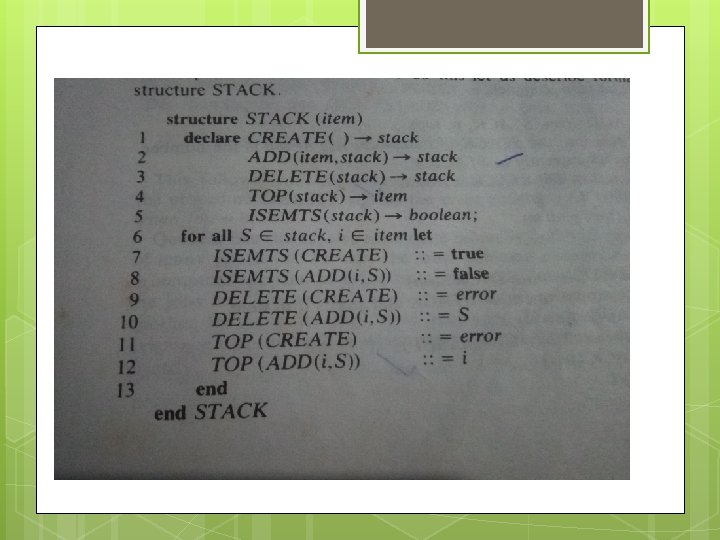
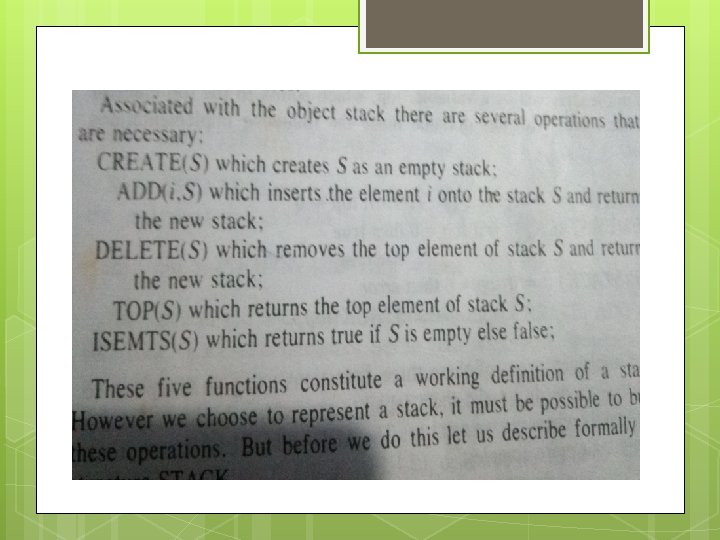
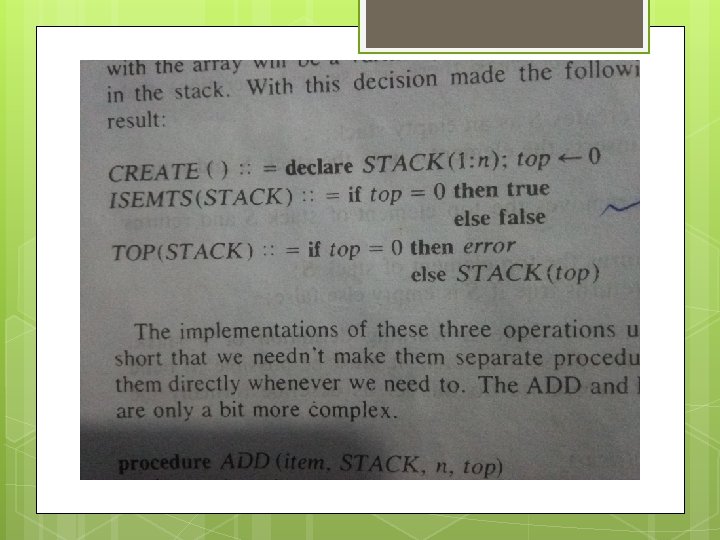
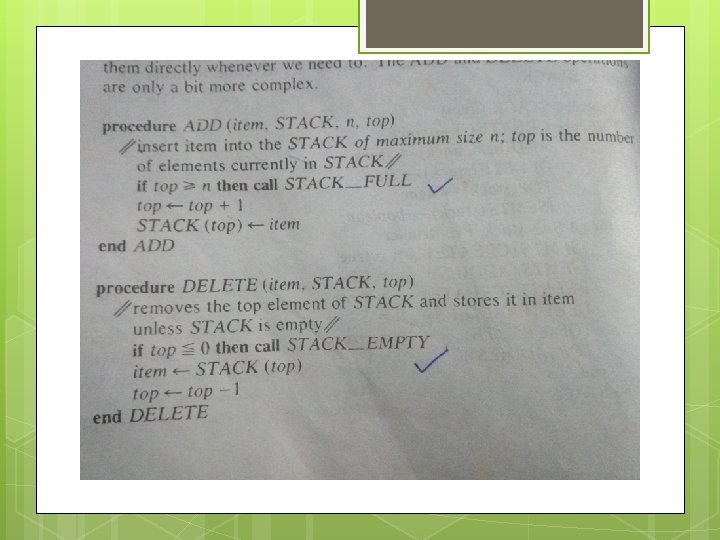
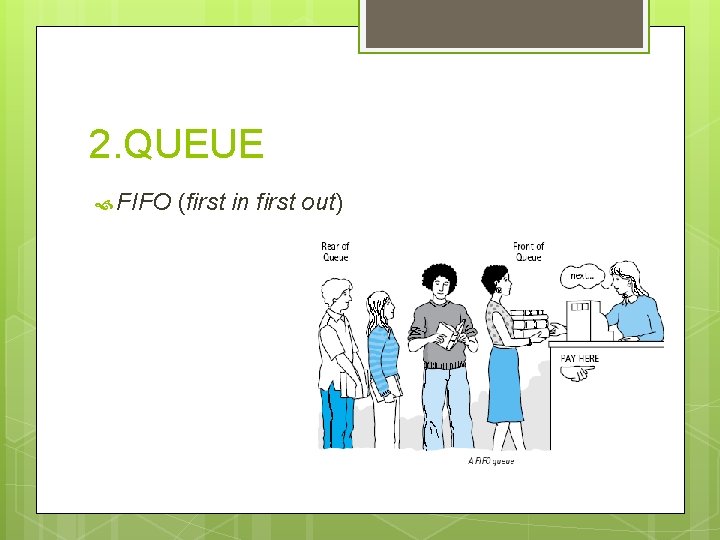
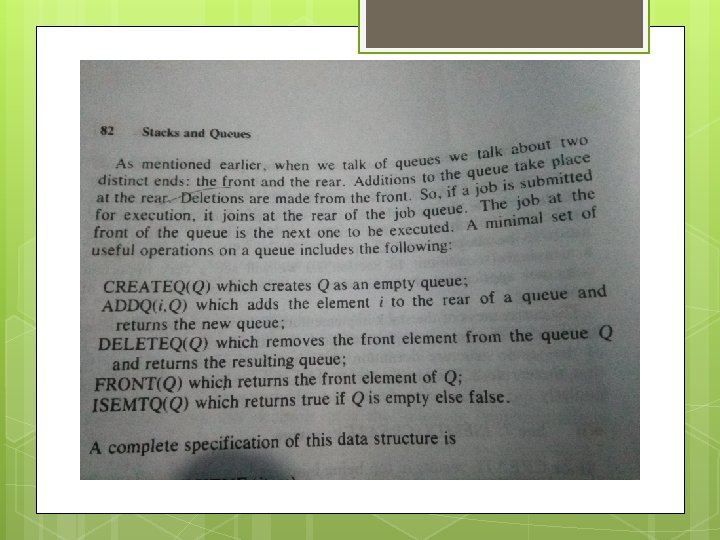
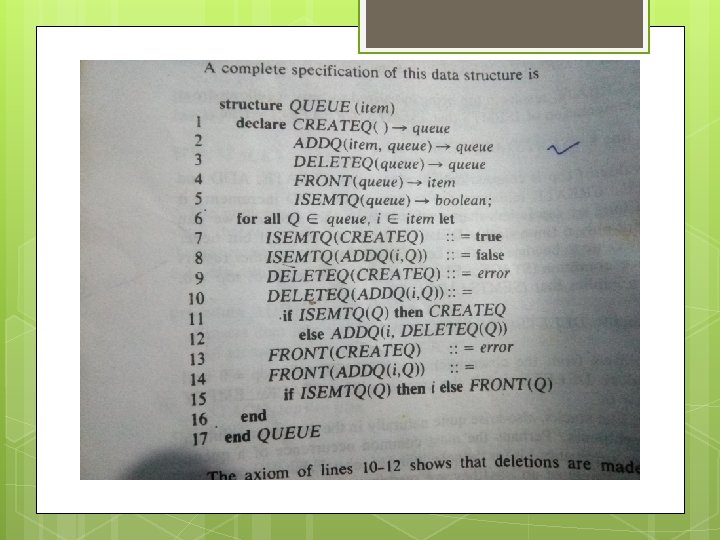
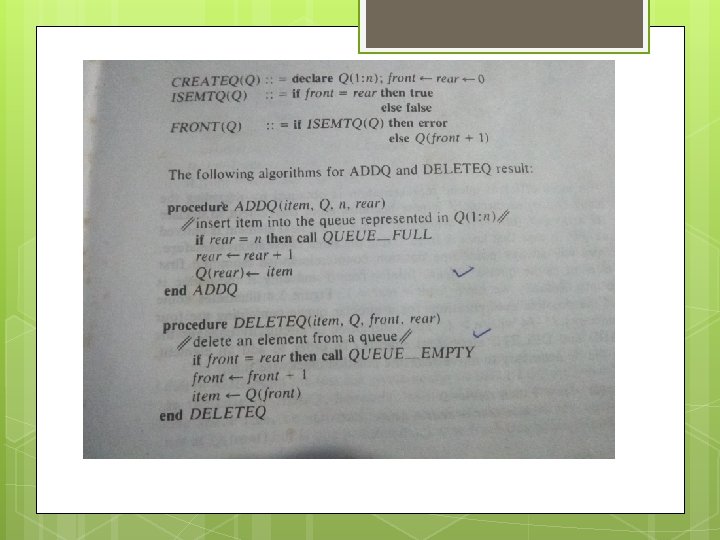
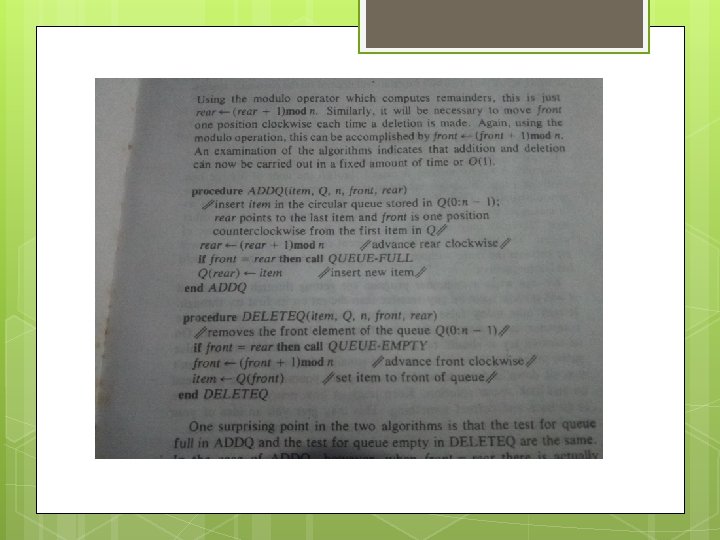
- Slides: 29
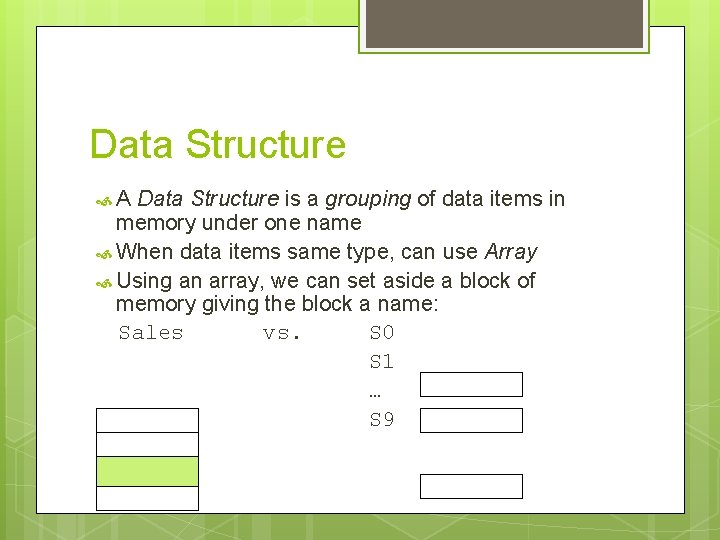
Data Structure A Data Structure is a grouping of data items in memory under one name When data items same type, can use Array Using an array, we can set aside a block of memory giving the block a name: Sales vs. S 0 S 1 … S 9
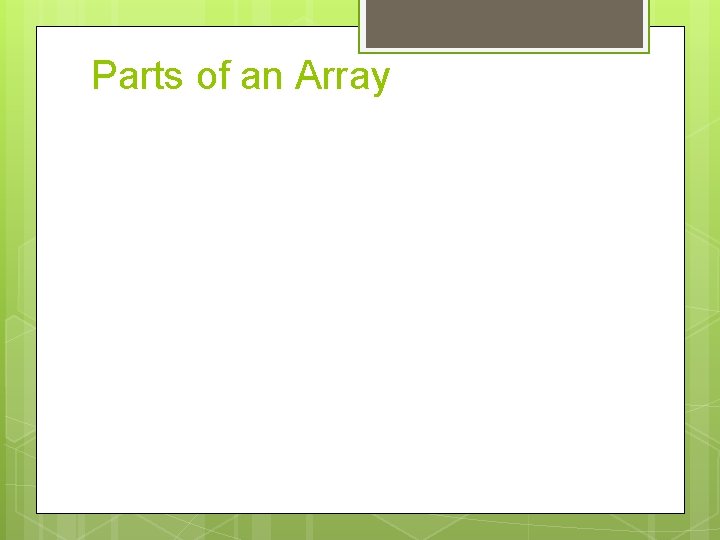
Parts of an Array
![Declaring a 1 D Array Syntax Type NameInteger Literal Type can be any type Declaring a 1 D Array Syntax: Type Name[Integer. Literal] Type can be any type](https://slidetodoc.com/presentation_image_h2/12f2f3e9e35e46d70a97a755648fde5f/image-3.jpg)
Declaring a 1 D Array Syntax: Type Name[Integer. Literal] Type can be any type we have used so far Name is a variable name used for the whole array Integer literal in between the square brackets ([]) gives the size of the array (number of sub-parts) Size must be a constant value (no variable size) Parts of the array are numbered starting from 0 1 -Dimensional (1 D) because it has one index Example: float Sales[10]; /* float array with 10 parts numbered 0 to 9 */
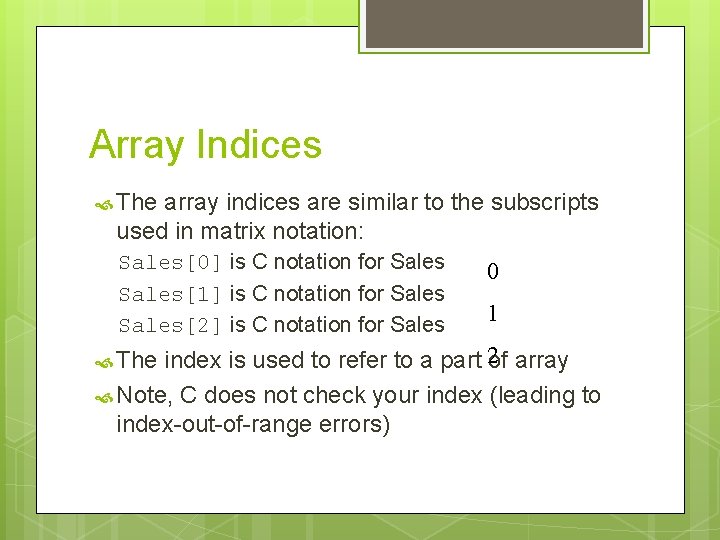
Array Indices The array indices are similar to the subscripts used in matrix notation: Sales[0] is C notation for Sales[1] is C notation for Sales[2] is C notation for Sales 0 1 index is used to refer to a part 2 of array Note, C does not check your index (leading to index-out-of-range errors) The
![Accessing Array Elements Requires array name subscript labeling individual element Syntax namesubscript Example Sales5 Accessing Array Elements Requires array name, subscript labeling individual element Syntax: name[subscript] Example Sales[5]](https://slidetodoc.com/presentation_image_h2/12f2f3e9e35e46d70a97a755648fde5f/image-5.jpg)
Accessing Array Elements Requires array name, subscript labeling individual element Syntax: name[subscript] Example Sales[5] refers to the sales totals for employee 5 Sales[5] can be treated like any float variable: Sales[5] = 123. 45; printf(“Sales for employee 5: $%7. 2 fn”, Sales[5]);
![Invalid Array Usage Example float Sales10 Invalid array assignments Sales 17 50 Invalid Array Usage Example: float Sales[10]; Invalid array assignments: Sales = 17. 50; /*](https://slidetodoc.com/presentation_image_h2/12f2f3e9e35e46d70a97a755648fde5f/image-6.jpg)
Invalid Array Usage Example: float Sales[10]; Invalid array assignments: Sales = 17. 50; /* missing subscript */ Sales[-1] = 17. 50; /* subscript out of range */ Sales[10] = 17. 50; /* subscript out of range */ Sales[7. 0] = 17. 50; /* subscript wrong type */ Sales[‘a’] = 17. 50; /* subscript wrong type */ Sales[7] = ‘A’; /* data is wrong type */ Conversion will still occur: Sales[7] = 17; */ /* 17 converted to float
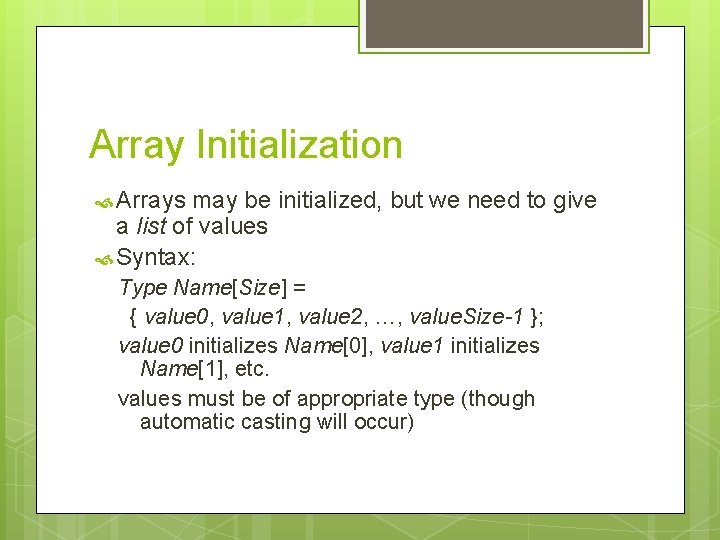
Array Initialization Arrays may be initialized, but we need to give a list of values Syntax: Type Name[Size] = { value 0, value 1, value 2, …, value. Size-1 }; value 0 initializes Name[0], value 1 initializes Name[1], etc. values must be of appropriate type (though automatic casting will occur)
![Array Initialization Example int Num Days12 31 28 31 30 31 Array Initialization Example: int Num. Days[12] = { 31, 28, 31, 30, 31 };](https://slidetodoc.com/presentation_image_h2/12f2f3e9e35e46d70a97a755648fde5f/image-8.jpg)
Array Initialization Example: int Num. Days[12] = { 31, 28, 31, 30, 31 }; /* Jan is 0, Feb is 1, etc. */ int Num. Days[13] = { 0, 31, 28, 31, 30, 31 }; /* Jan is 1, Feb is 2, */ Note: if too few values provided, remaining array members not initialized if too many values provided, a syntax error or warning may occur (extra values ignored)
![2 Dimensional Array Declaration Syntax Base Type NameInt Lit 1Int Lit 2 Examples int 2 -Dimensional Array Declaration Syntax: Base. Type Name[Int. Lit 1][Int. Lit 2]; Examples: int](https://slidetodoc.com/presentation_image_h2/12f2f3e9e35e46d70a97a755648fde5f/image-9.jpg)
2 -Dimensional Array Declaration Syntax: Base. Type Name[Int. Lit 1][Int. Lit 2]; Examples: int Scores[100][10]; /* 100 x 10 set of scores */ char Maze[5][5]; /* 5 x 5 matrix of chars for Maze */ float Float. M[3][4]; /* 3 x 4 matrix of floats */
![2 D Array Element Reference Syntax Nameint Expr 1int Expr 2 Expressions are used 2 D Array Element Reference Syntax: Name[int. Expr 1][int. Expr 2] Expressions are used](https://slidetodoc.com/presentation_image_h2/12f2f3e9e35e46d70a97a755648fde5f/image-10.jpg)
2 D Array Element Reference Syntax: Name[int. Expr 1][int. Expr 2] Expressions are used for the two dimensions in that order Values used as subscripts must be legal for each dimension Each location referenced can be treated as variable of that type Example: Maze[3][2] is a character
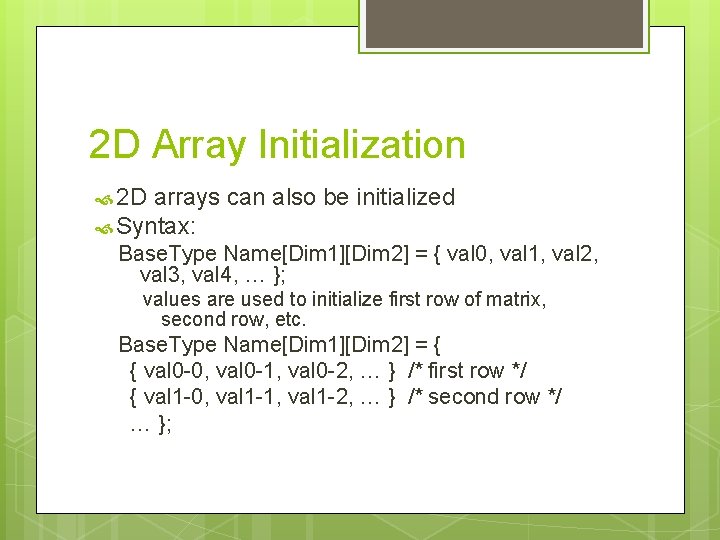
2 D Array Initialization 2 D arrays can also be initialized Syntax: Base. Type Name[Dim 1][Dim 2] = { val 0, val 1, val 2, val 3, val 4, … }; values are used to initialize first row of matrix, second row, etc. Base. Type Name[Dim 1][Dim 2] = { { val 0 -0, val 0 -1, val 0 -2, … } /* first row */ { val 1 -0, val 1 -1, val 1 -2, … } /* second row */ … };
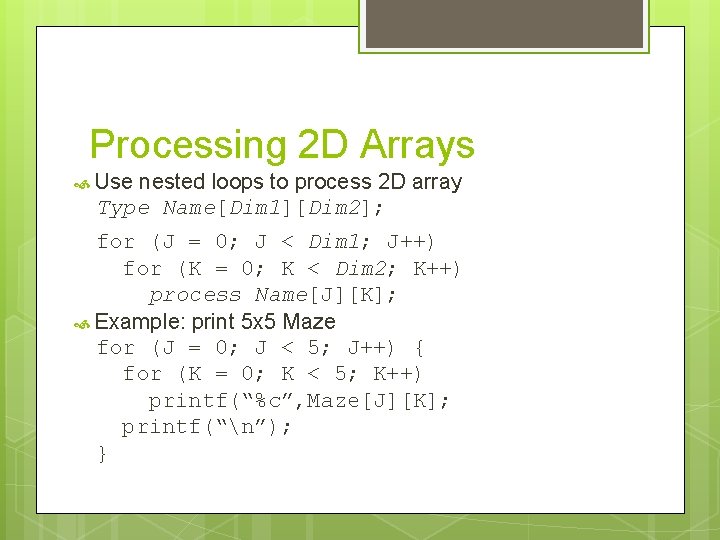
Processing 2 D Arrays Use nested loops to process 2 D array Type Name[Dim 1][Dim 2]; for (J = 0; J < Dim 1; J++) for (K = 0; K < Dim 2; K++) process Name[J][K]; Example: print 5 x 5 Maze for (J = 0; J < 5; J++) { for (K = 0; K < 5; K++) printf(“%c”, Maze[J][K]; printf(“n”); }
![2 D Example int Scores10010 10 scores 100 students int J 2 D Example int Scores[100][10]; /* 10 scores - 100 students */ int J;](https://slidetodoc.com/presentation_image_h2/12f2f3e9e35e46d70a97a755648fde5f/image-13.jpg)
2 D Example int Scores[100][10]; /* 10 scores - 100 students */ int J; int K; for (J = 0; J < 100; J++) { printf(“Enter 10 scores for student %d: “, J); for (K = 0; K < 10; K++) scanf(“%d”, &(Scores[J][K])); }
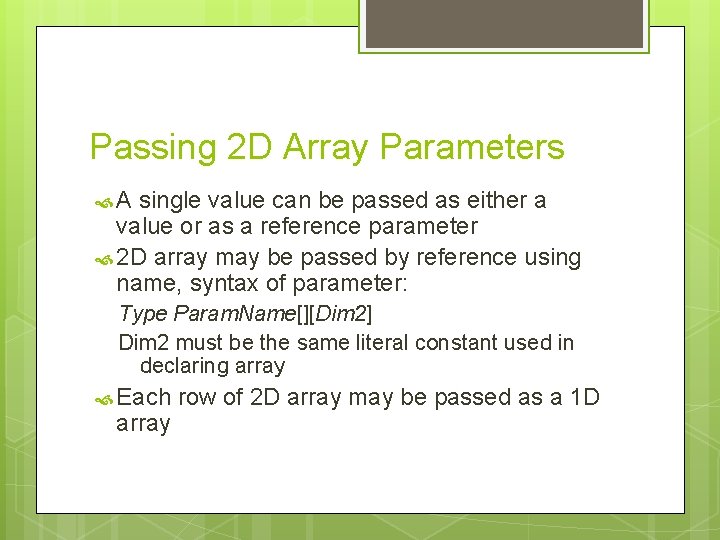
Passing 2 D Array Parameters A single value can be passed as either a value or as a reference parameter 2 D array may be passed by reference using name, syntax of parameter: Type Param. Name[][Dim 2] Dim 2 must be the same literal constant used in declaring array Each array row of 2 D array may be passed as a 1 D
![2 D Array Example int Scores10010 10 scores 100 students int 2 D Array Example int Scores[100][10]; /* 10 scores - 100 students */ int](https://slidetodoc.com/presentation_image_h2/12f2f3e9e35e46d70a97a755648fde5f/image-15.jpg)
2 D Array Example int Scores[100][10]; /* 10 scores - 100 students */ int total. Student(int Sscores[]) { int J; int total = 0; for (J = 0; J < 10; J++) total += Sscores[J]; return total; } float average. Students(int Ascores[][10]) { int J; int total = 0; for (J = 0; J < 100; J++) total += total. Student(Ascores[J]); return (float) total / 100; }
![MultiDimensional Array Declaration Syntax Base Type NameInt Lit 1Int Lit 2Int Lit 3 Multi-Dimensional Array Declaration Syntax: Base. Type Name[Int. Lit 1][Int. Lit 2][Int. Lit 3]. .](https://slidetodoc.com/presentation_image_h2/12f2f3e9e35e46d70a97a755648fde5f/image-16.jpg)
Multi-Dimensional Array Declaration Syntax: Base. Type Name[Int. Lit 1][Int. Lit 2][Int. Lit 3]. . . ; One constant for each dimension Can have as many dimensions as desired Examples: int Ppoints[100][256]; /* 3 D array */ float Time. Vol. Data[100][256][256]; /* 4 D array */
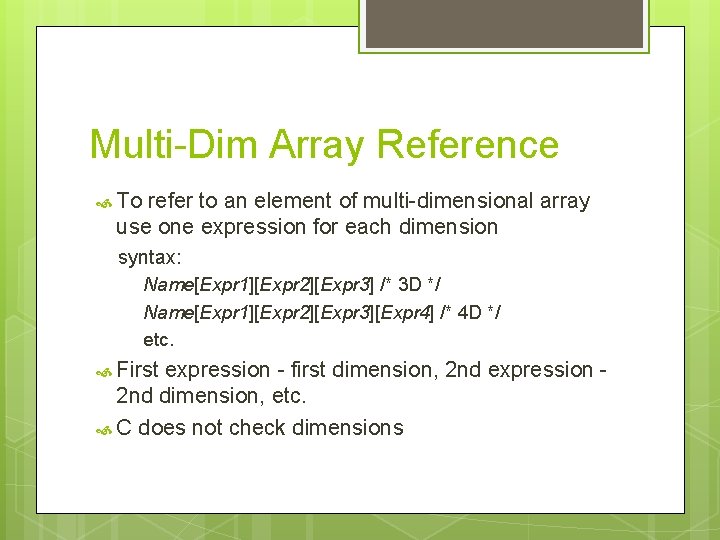
Multi-Dim Array Reference To refer to an element of multi-dimensional array use one expression for each dimension syntax: Name[Expr 1][Expr 2][Expr 3] /* 3 D */ Name[Expr 1][Expr 2][Expr 3][Expr 4] /* 4 D */ etc. First expression - first dimension, 2 nd expression 2 nd dimension, etc. C does not check dimensions
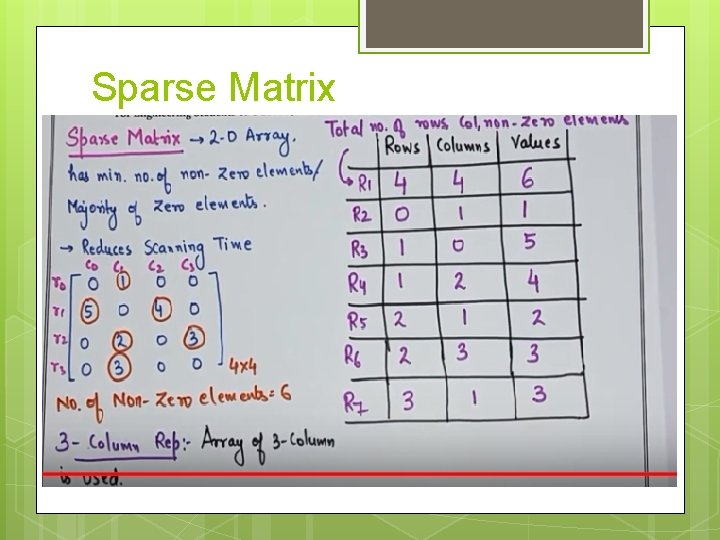
Sparse Matrix
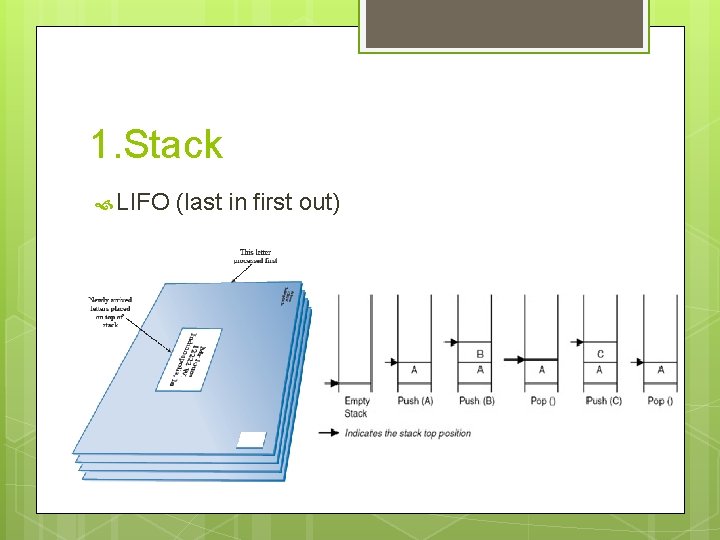
1. Stack LIFO (last in first out)
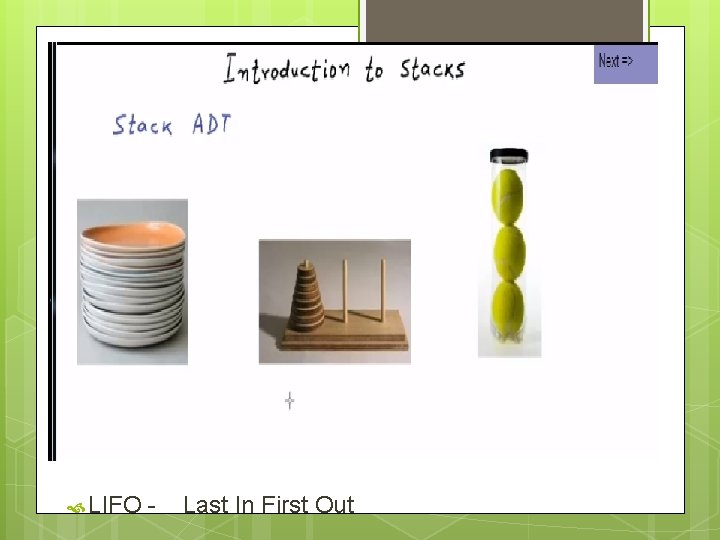
LIFO - Last In First Out
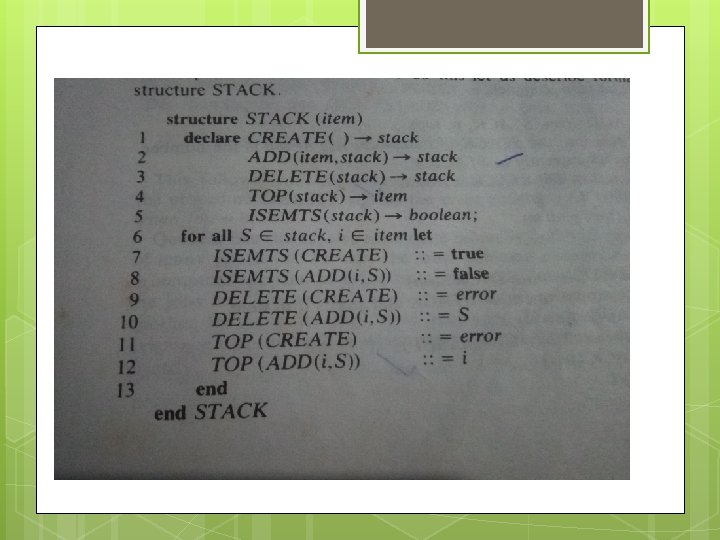
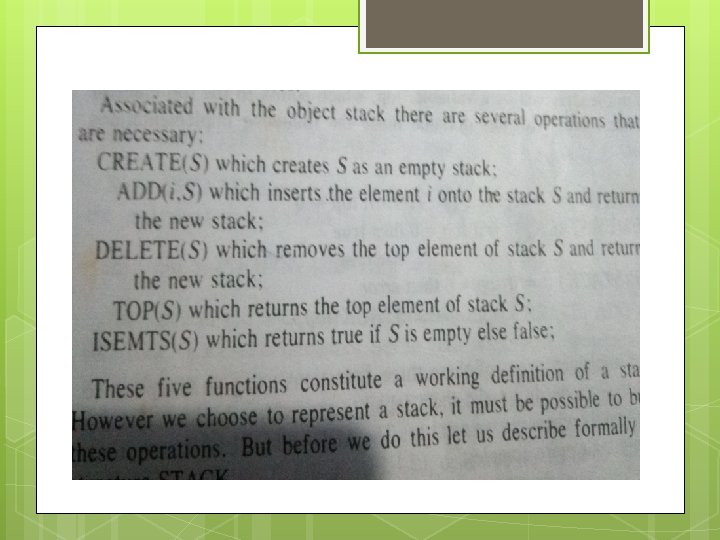
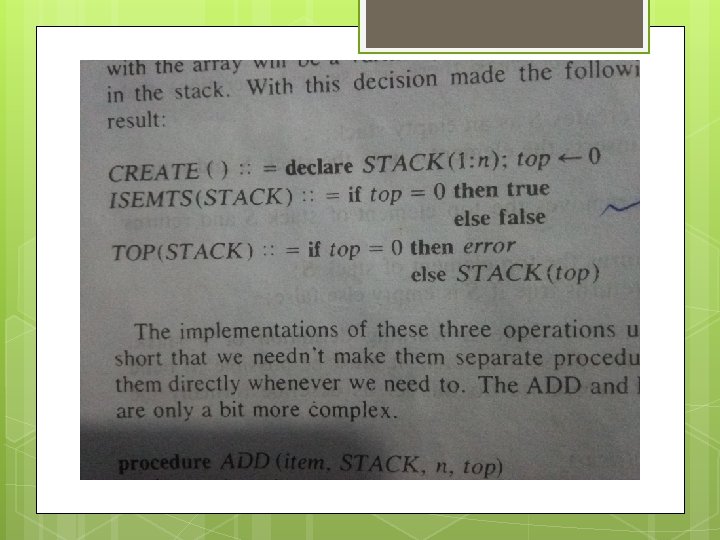
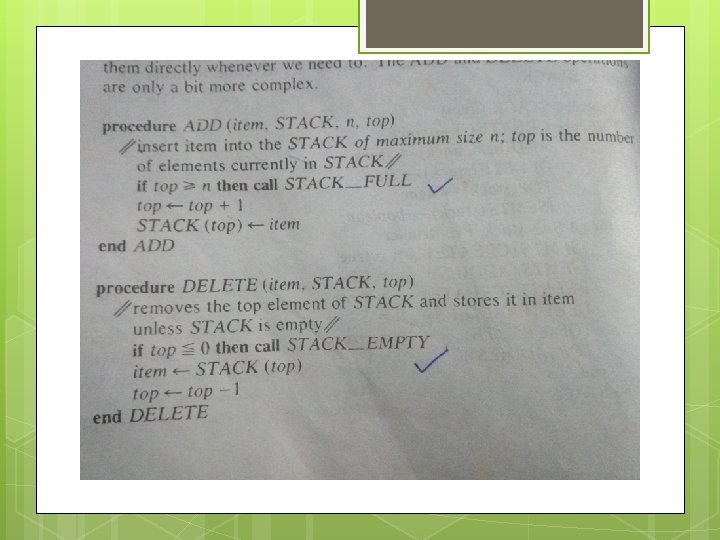
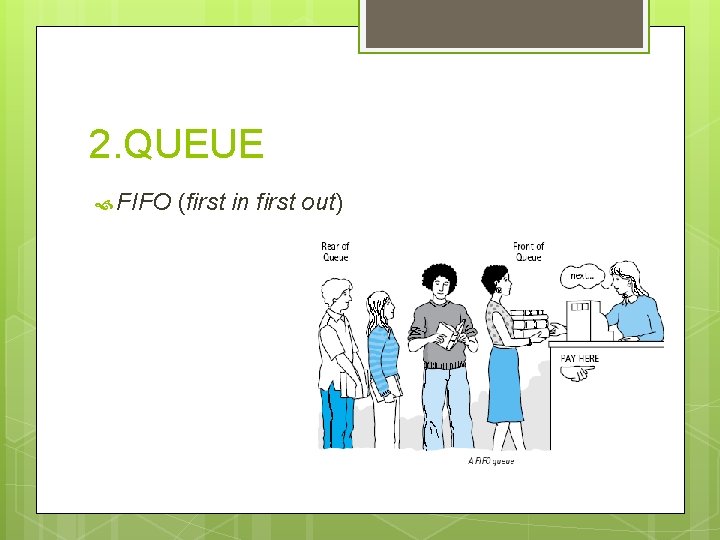
2. QUEUE FIFO (first in first out)