CS 160 Lecture 3 Professor John Canny Spring
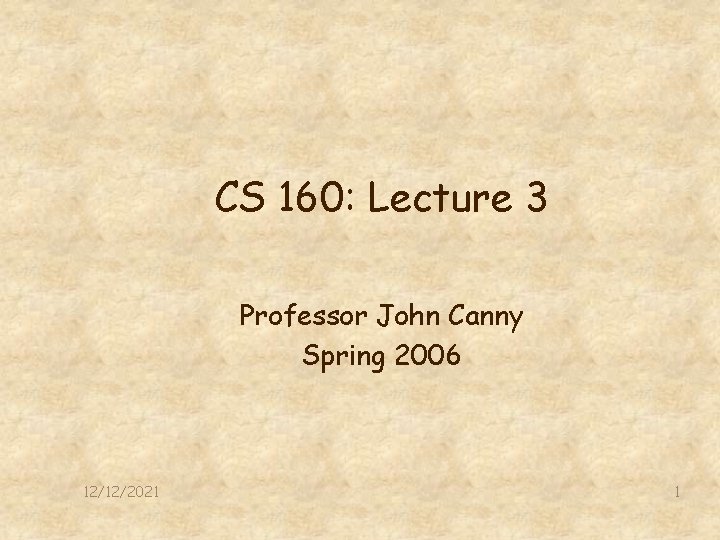
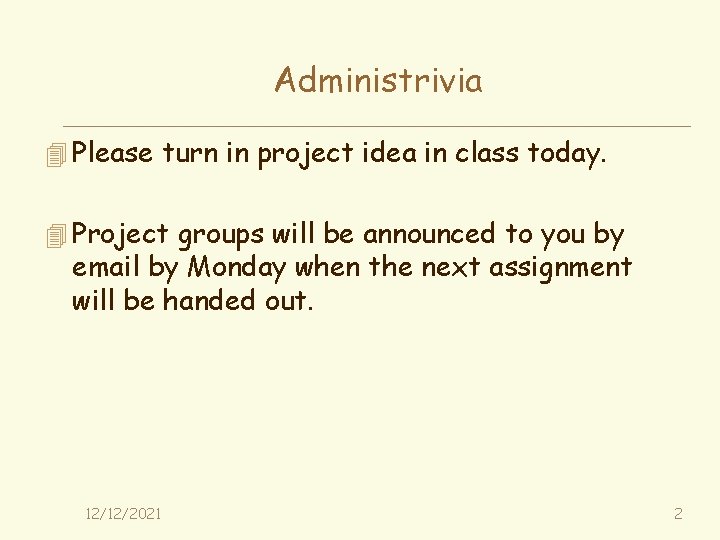
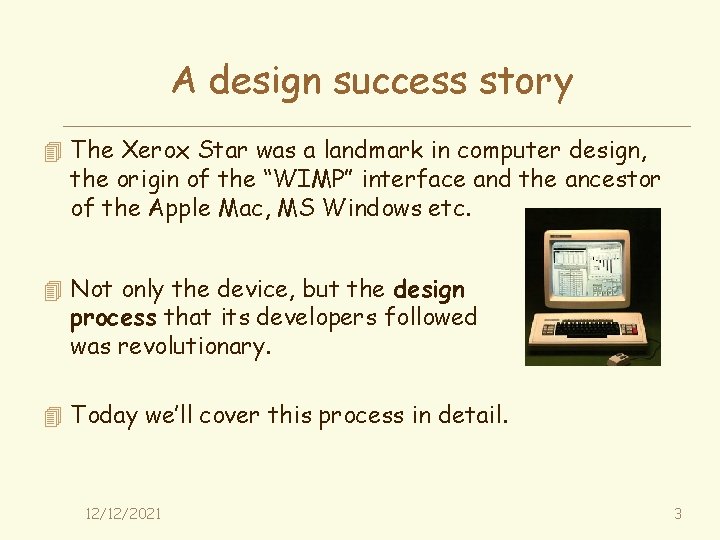
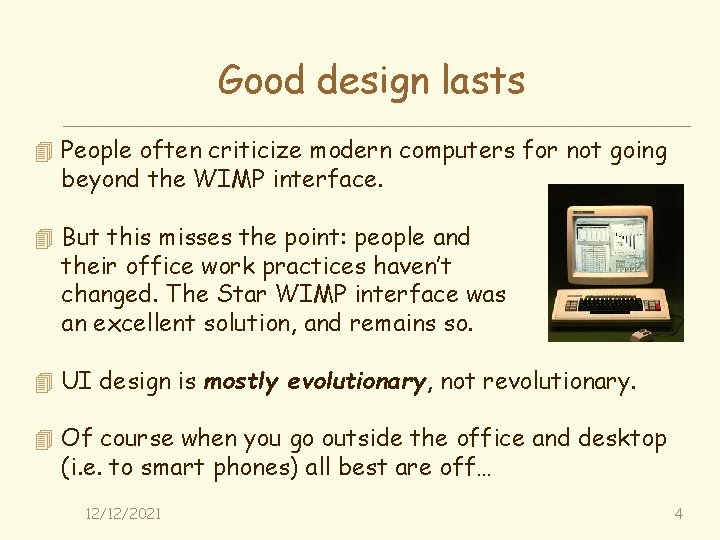
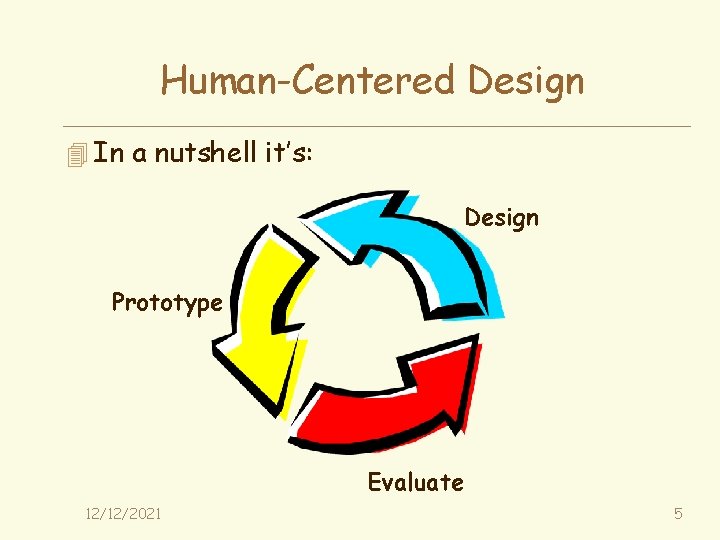
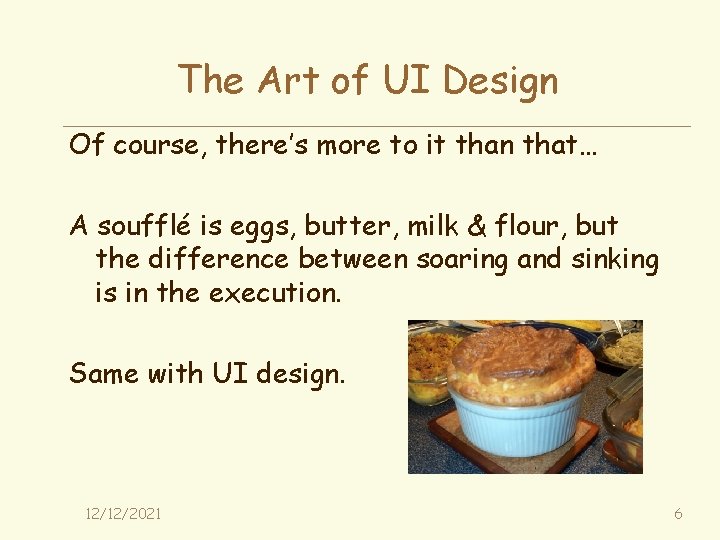
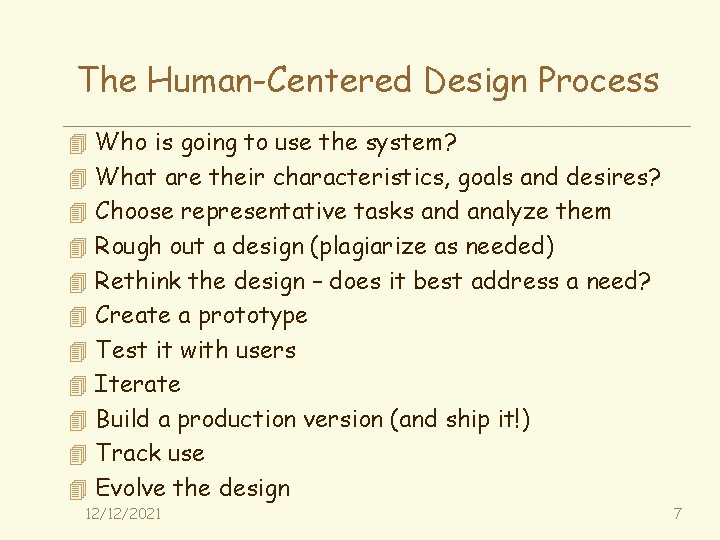
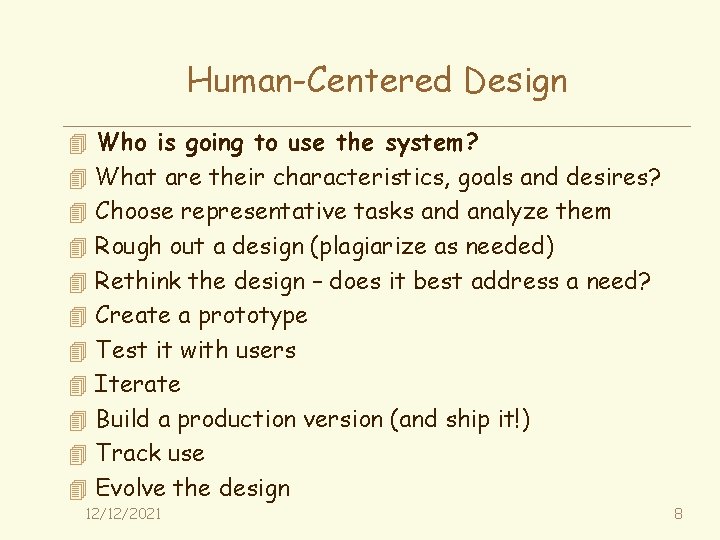
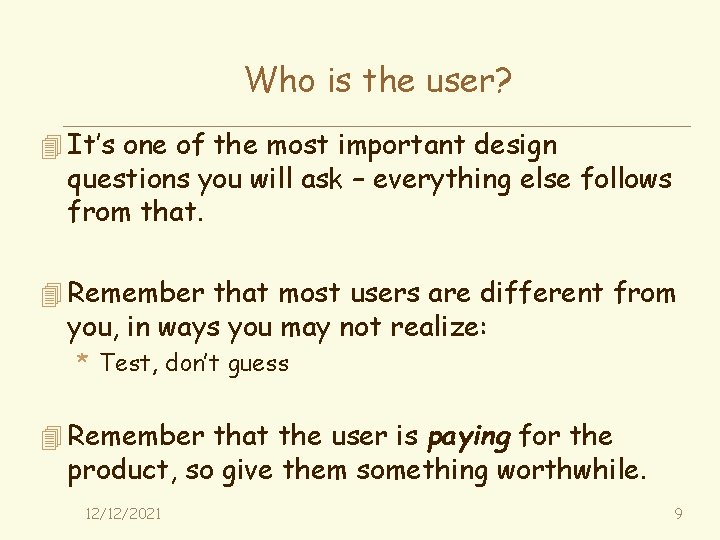
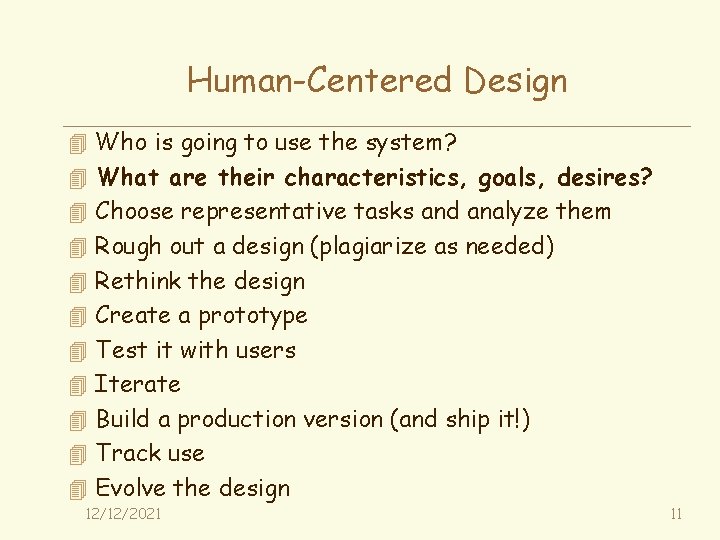
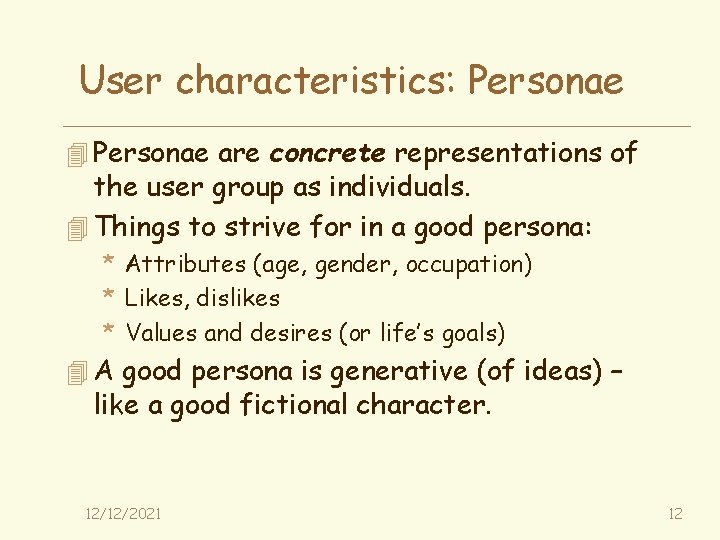
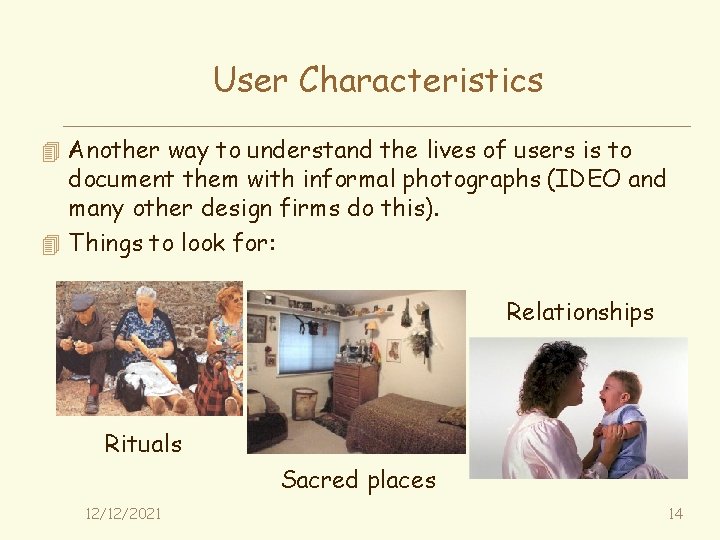
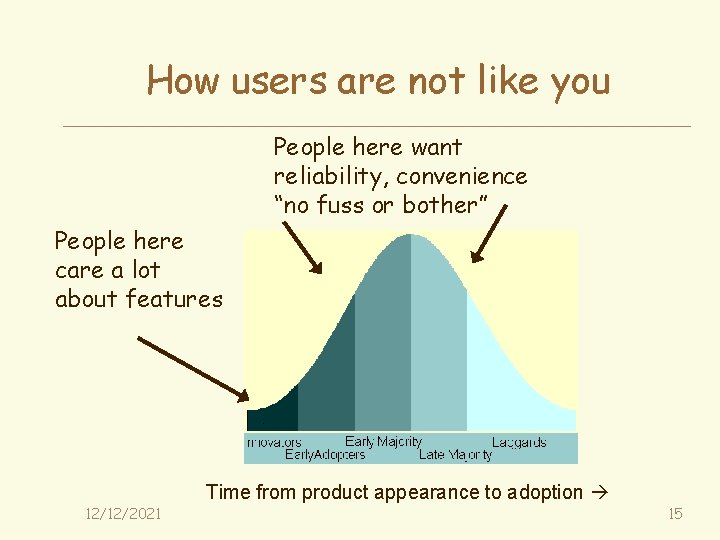
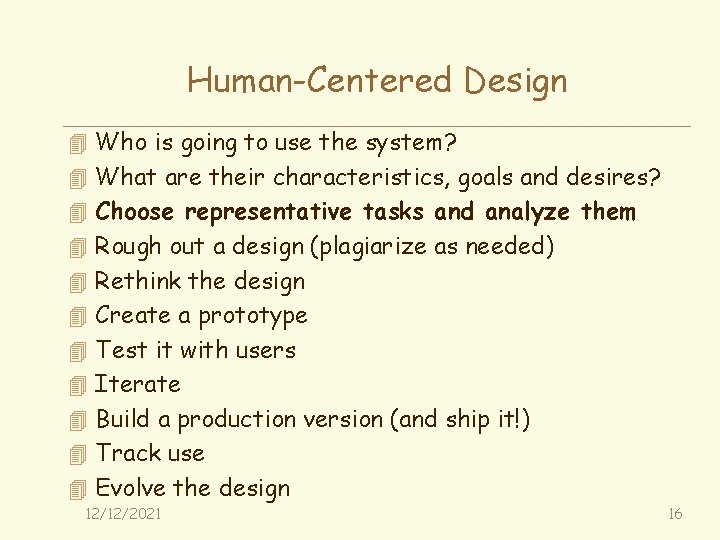
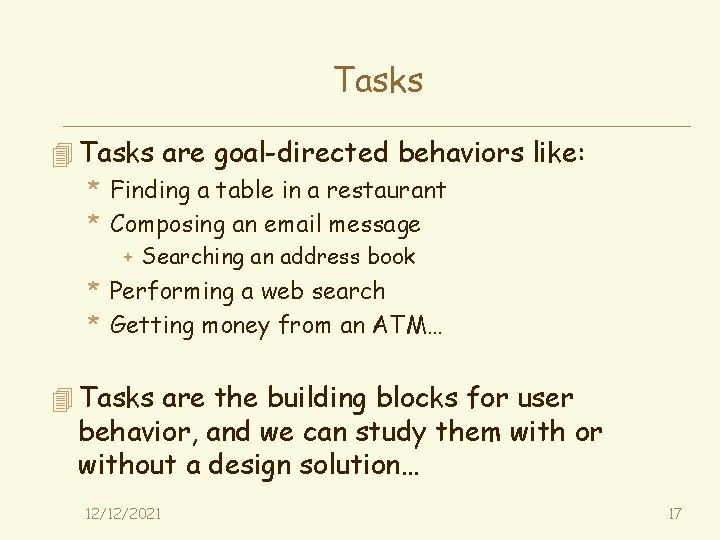
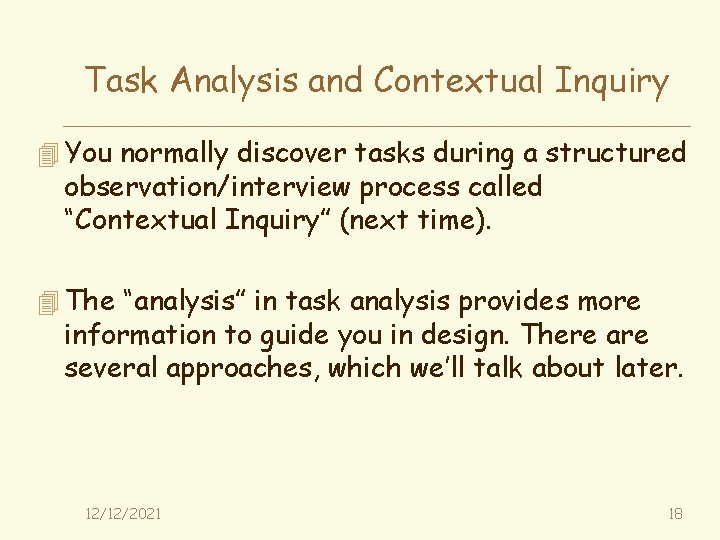
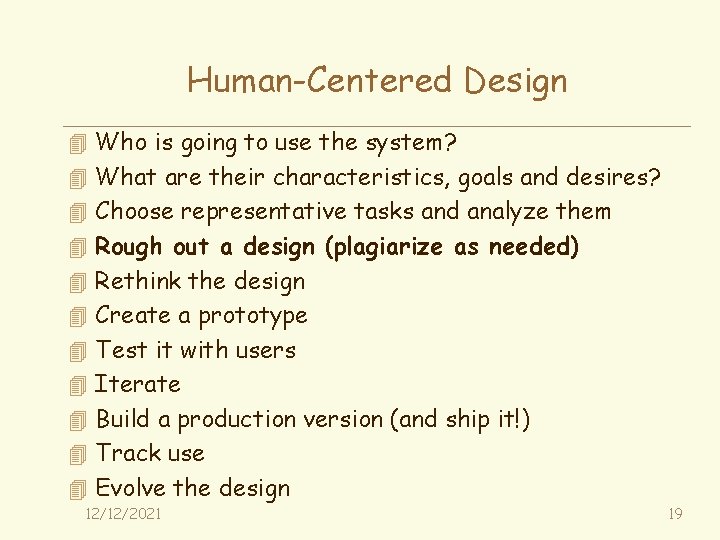
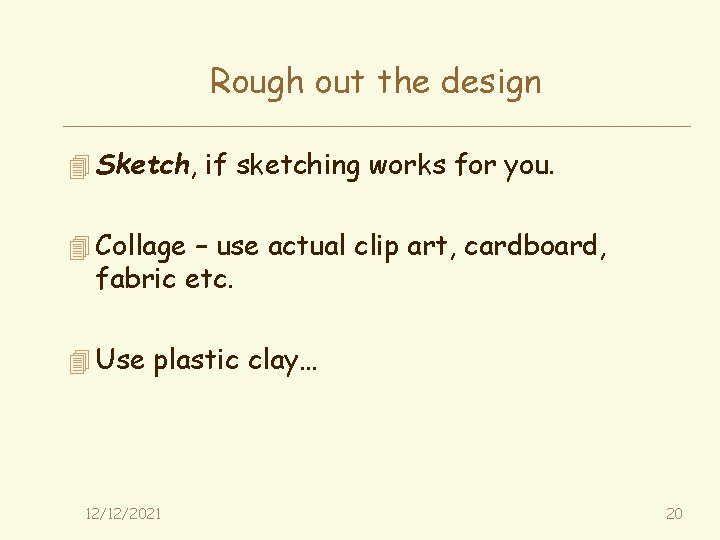
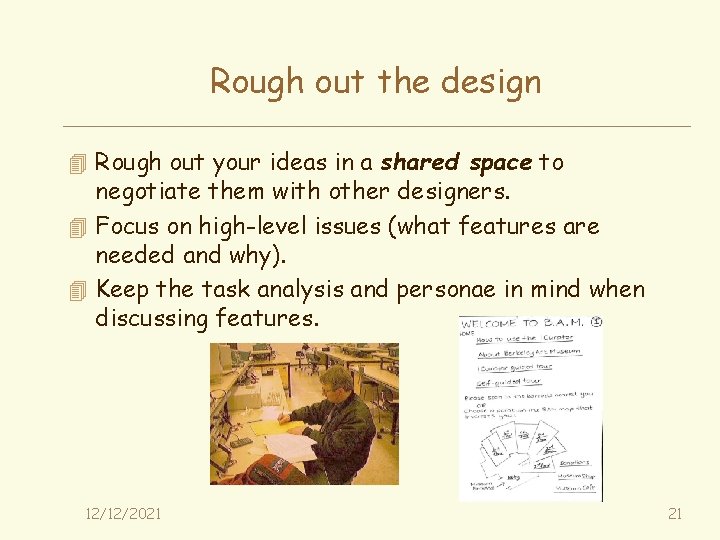
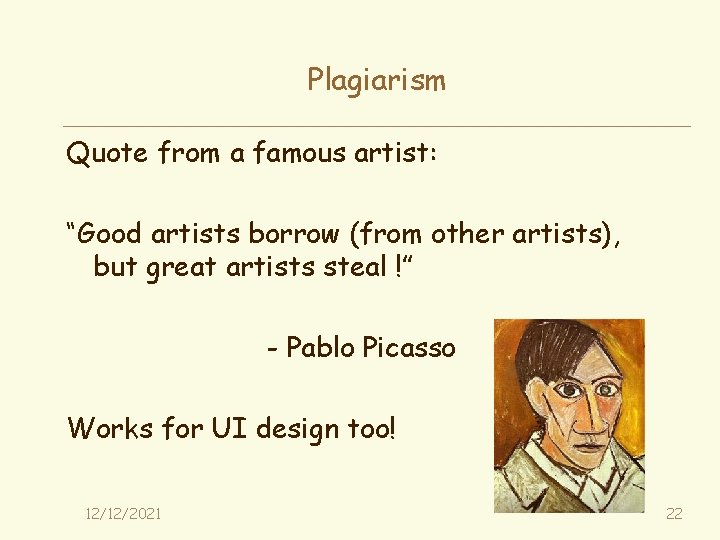
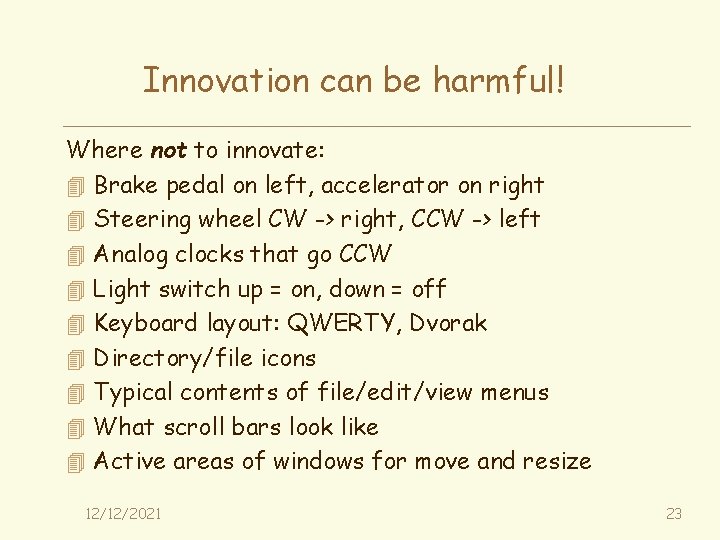
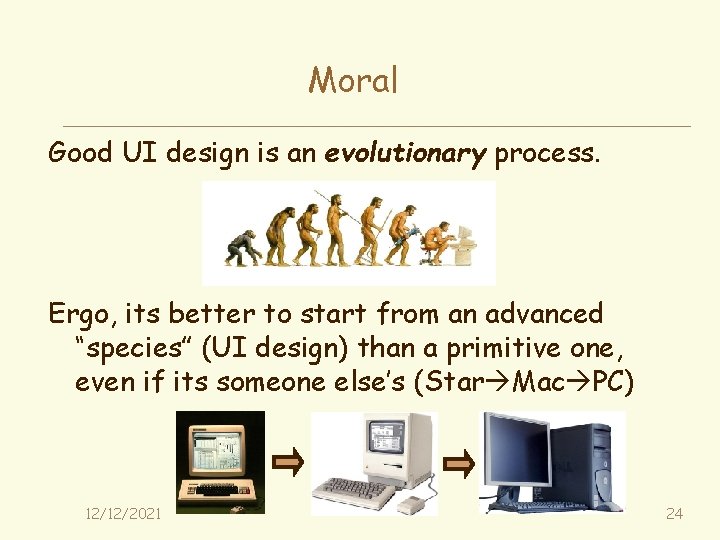
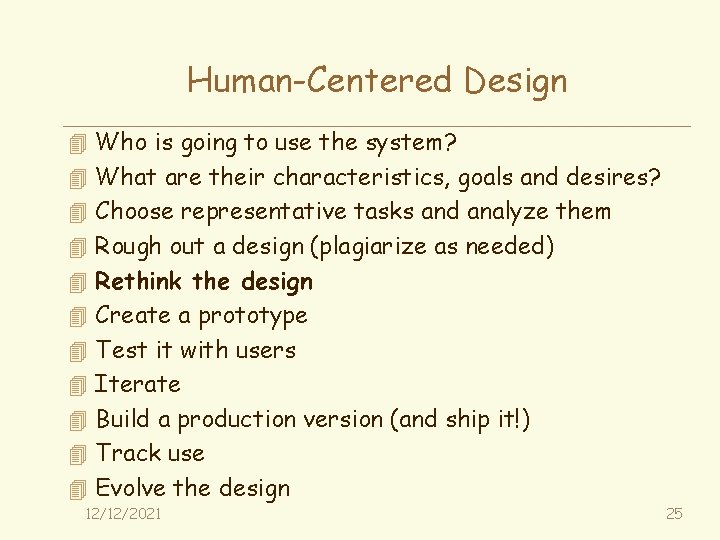
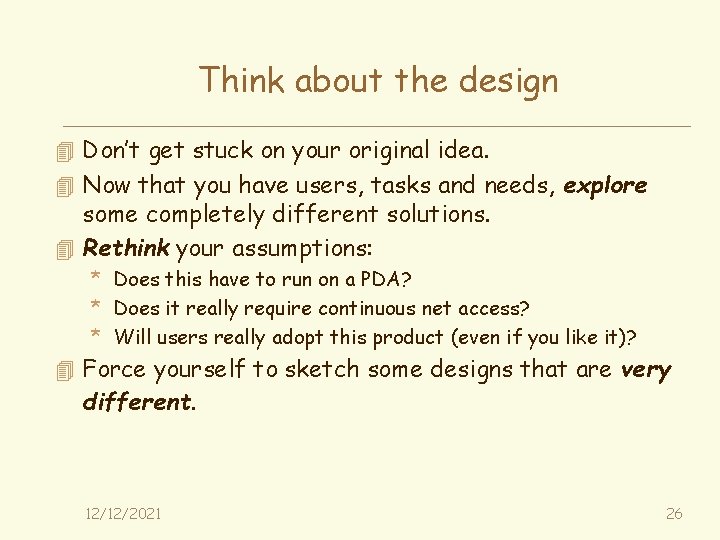
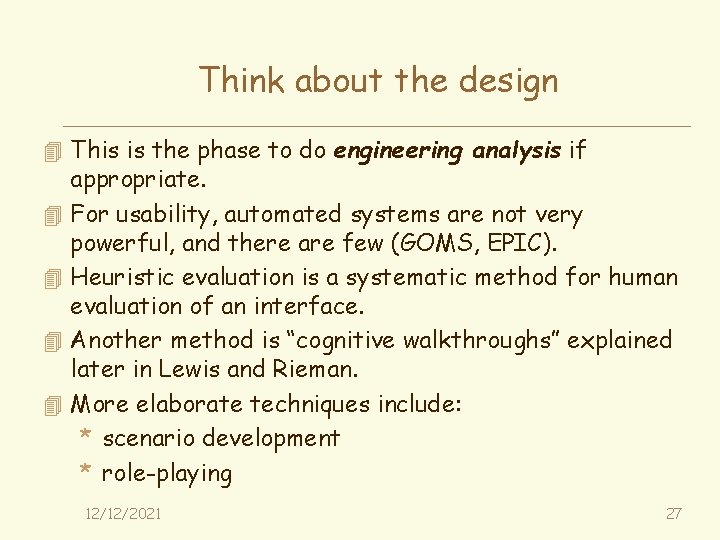
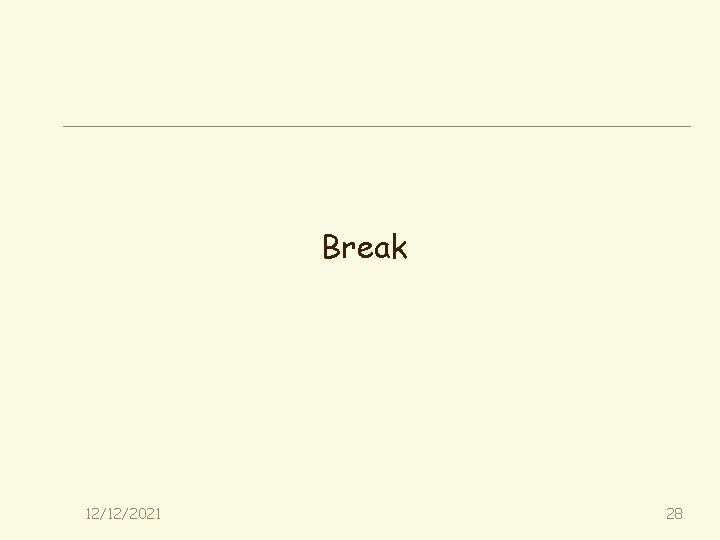
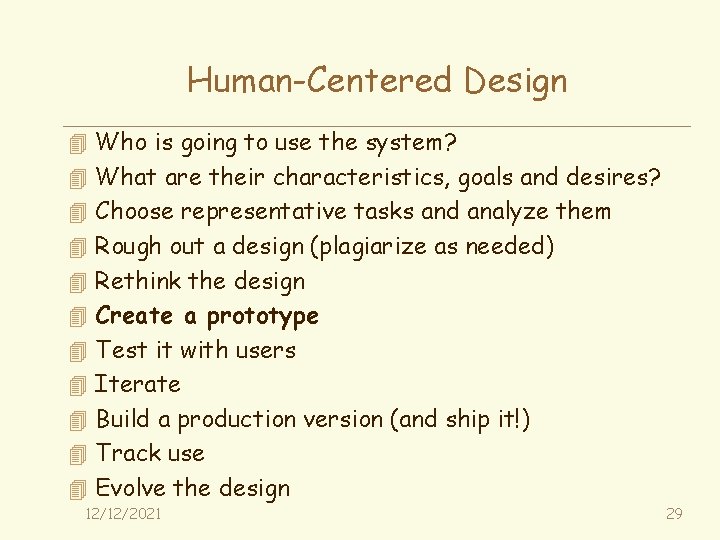
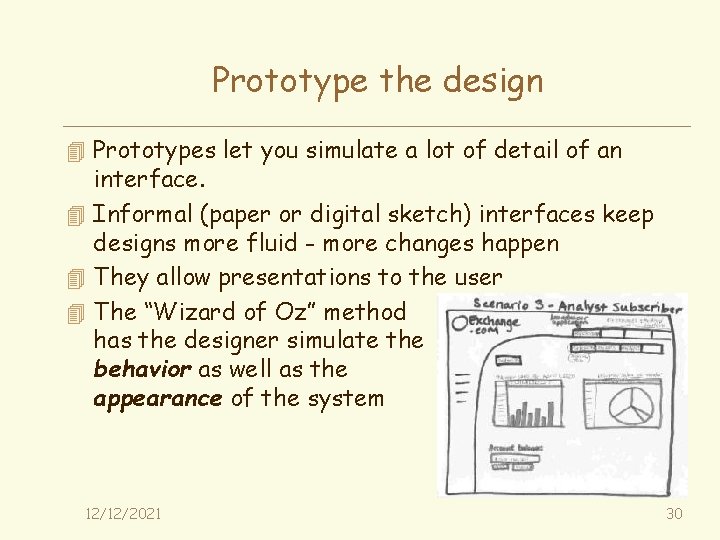
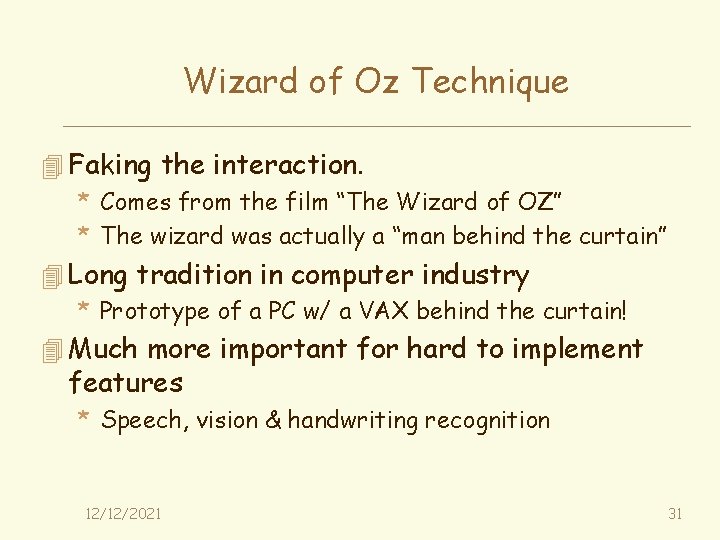
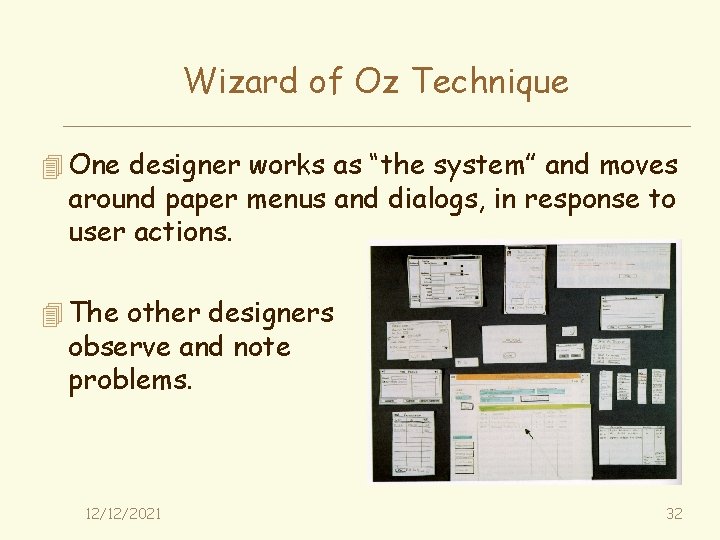
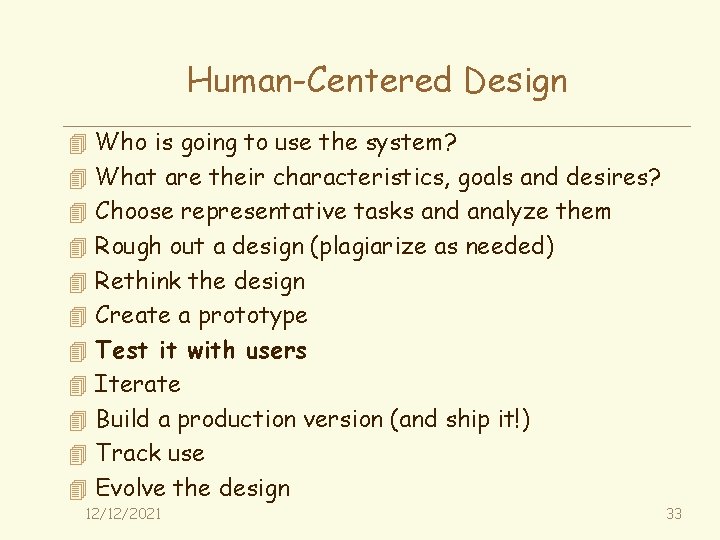
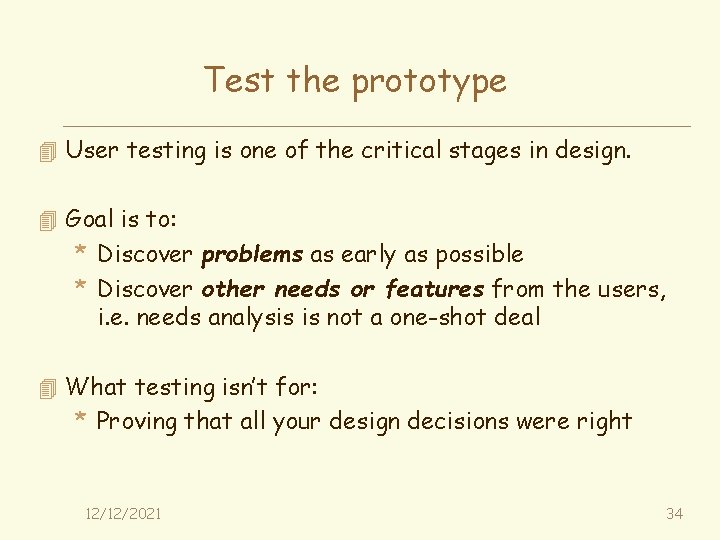
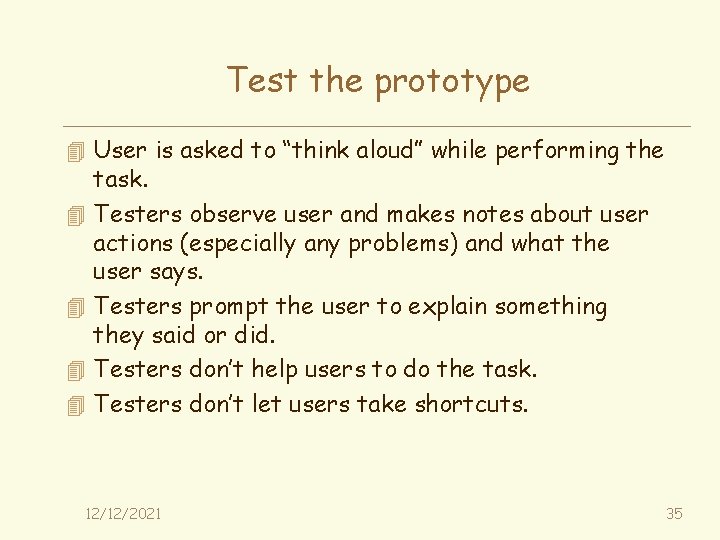
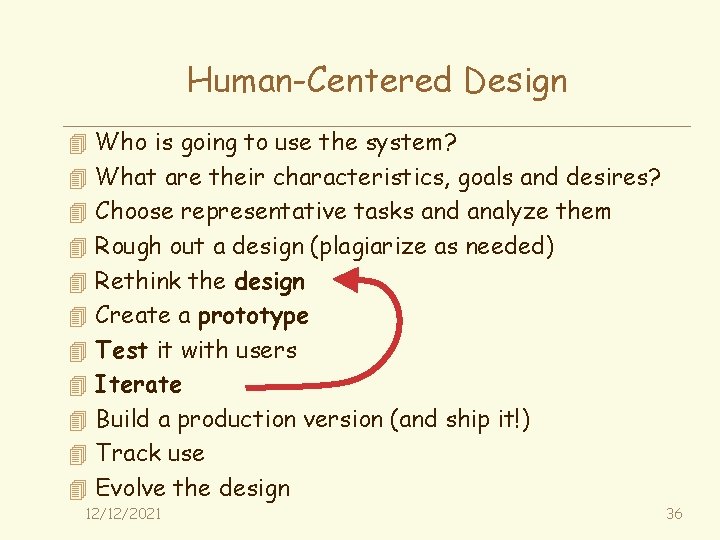
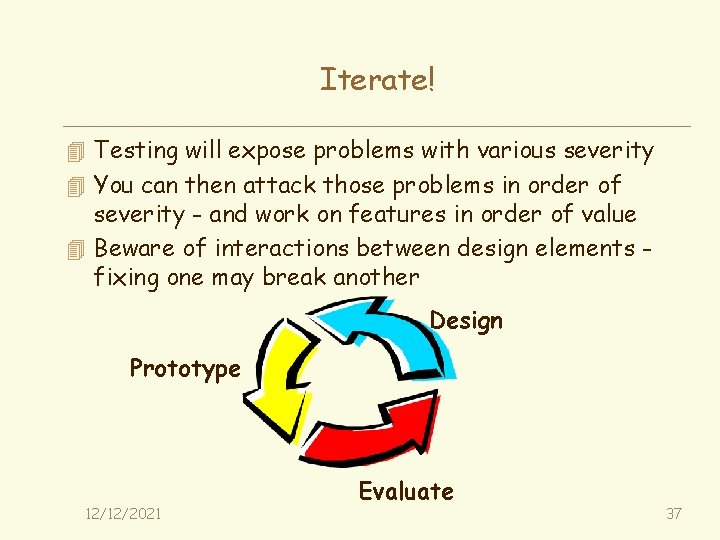
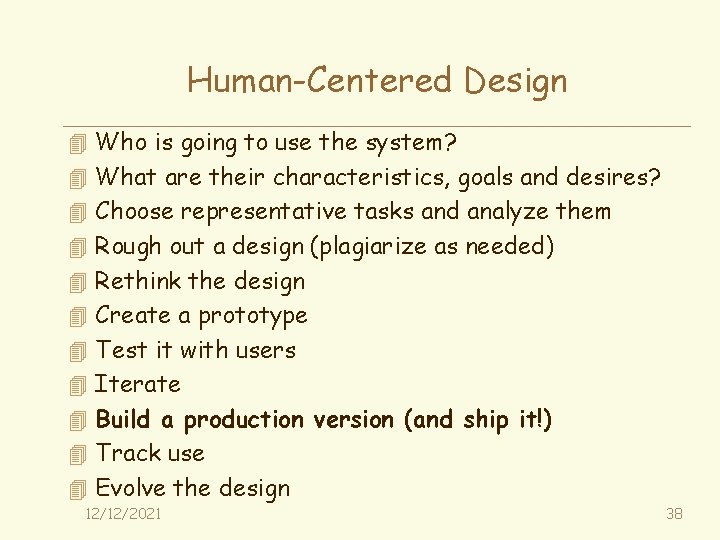
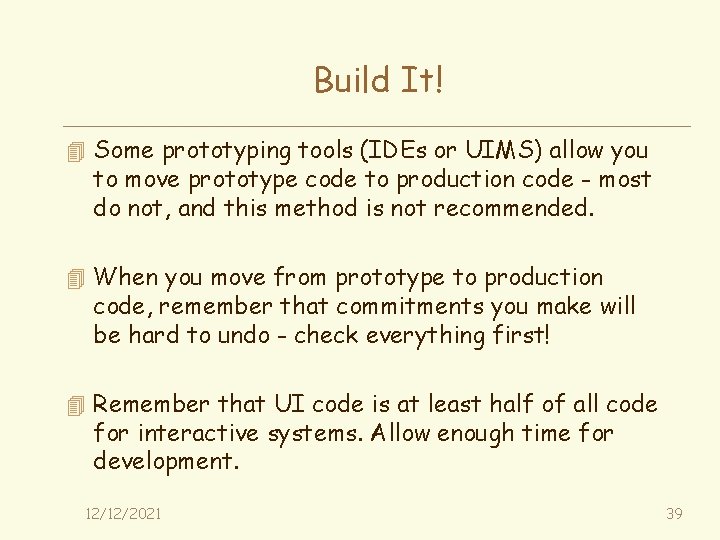
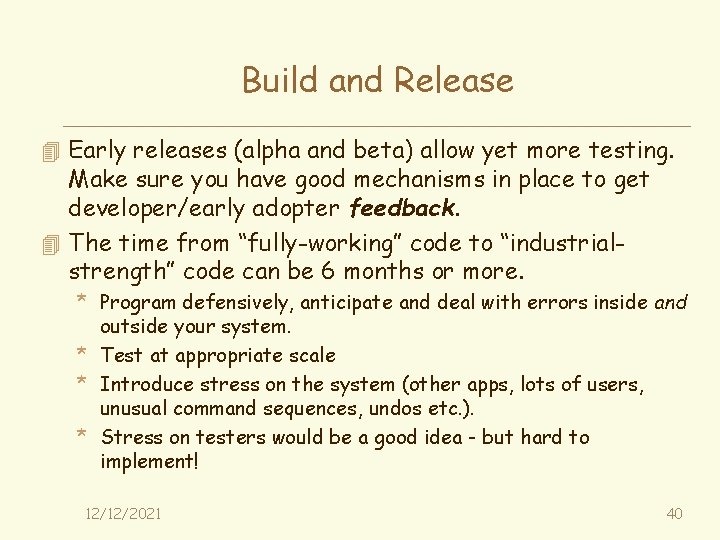
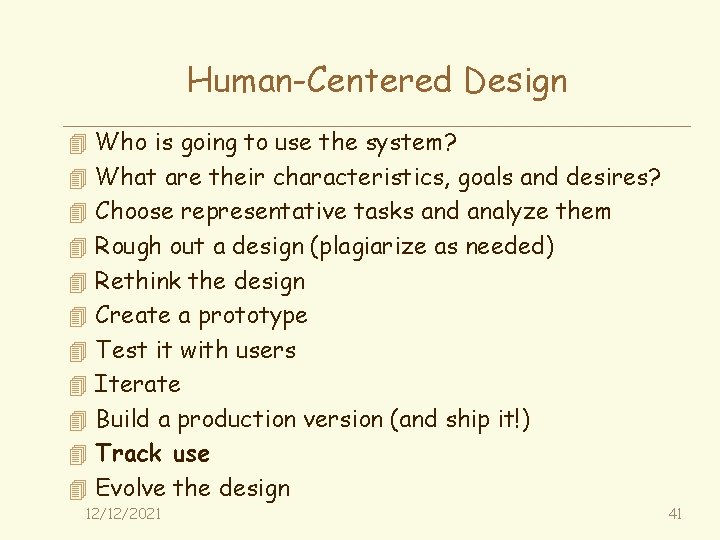
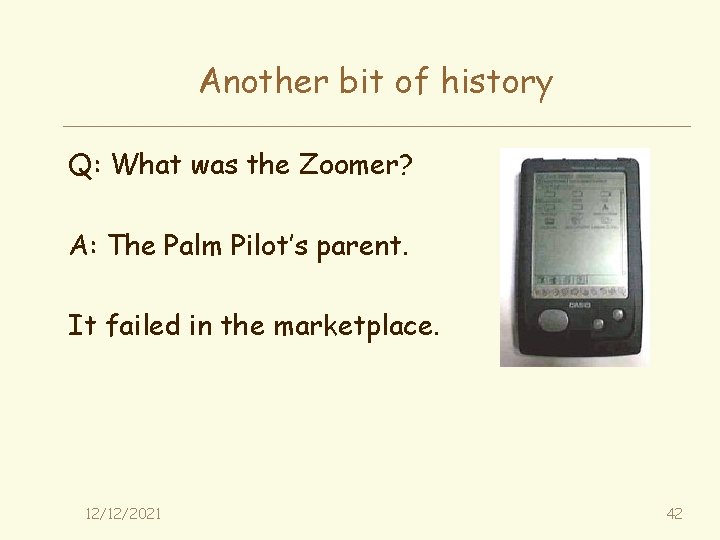
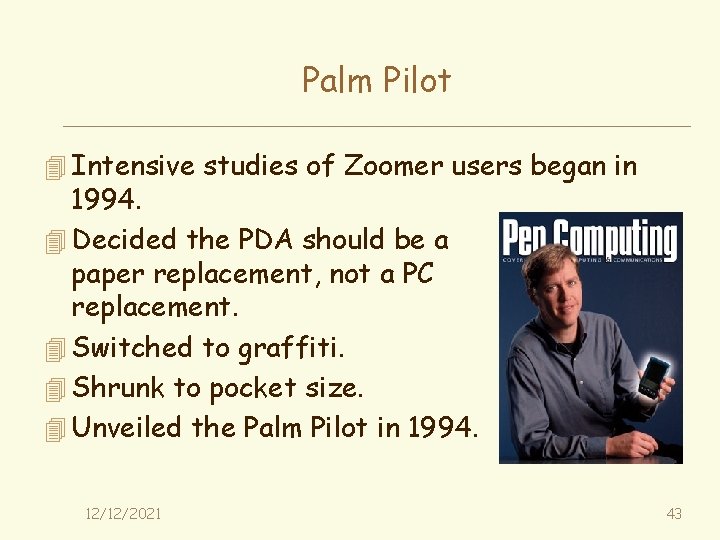
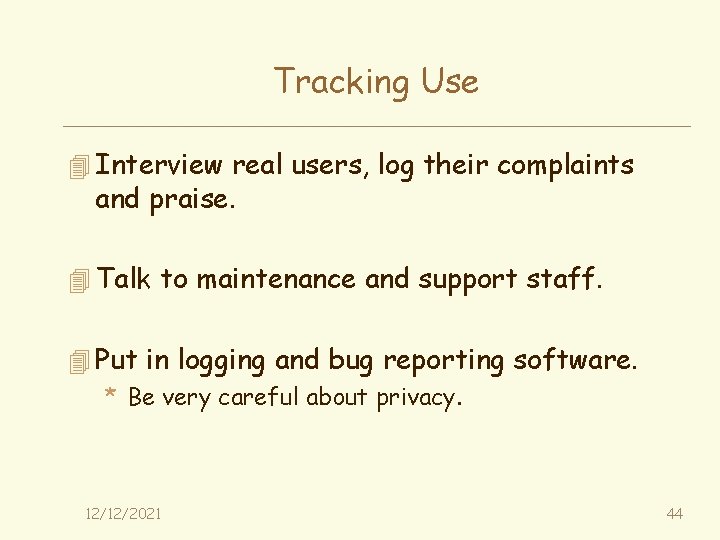
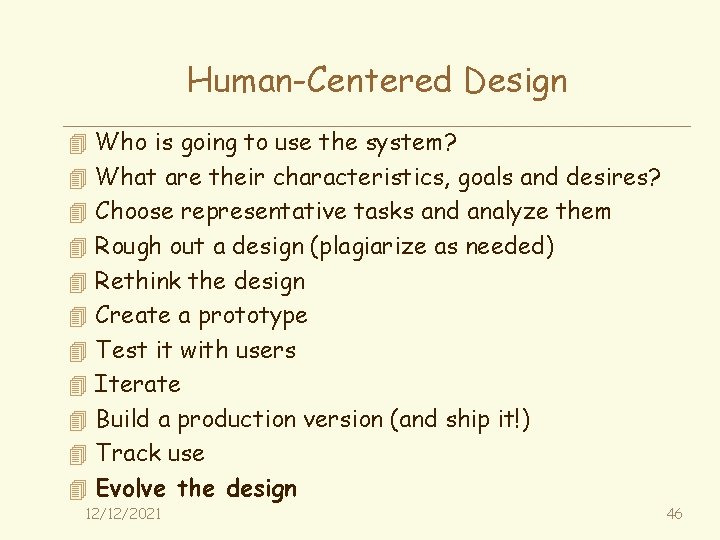
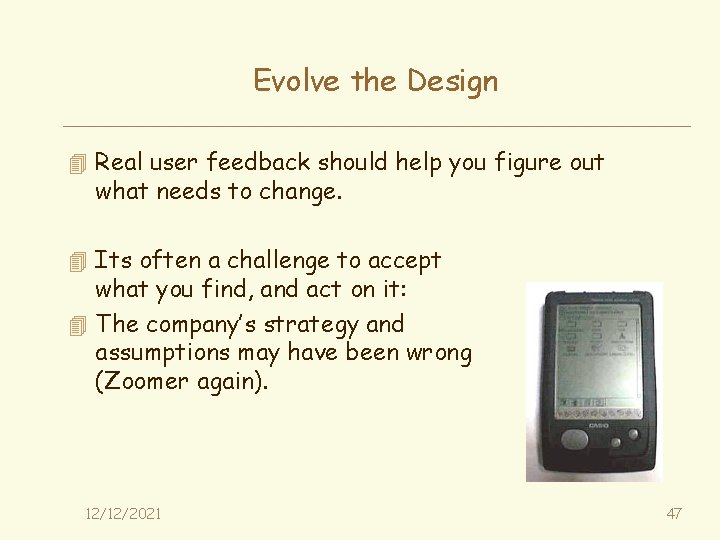
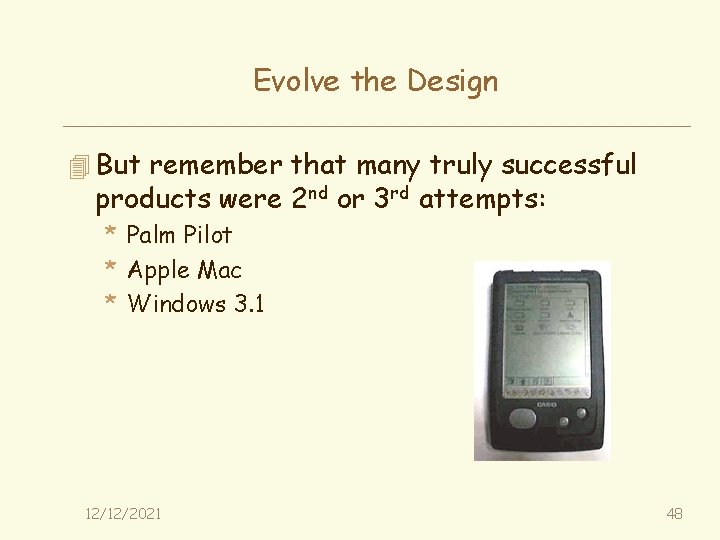
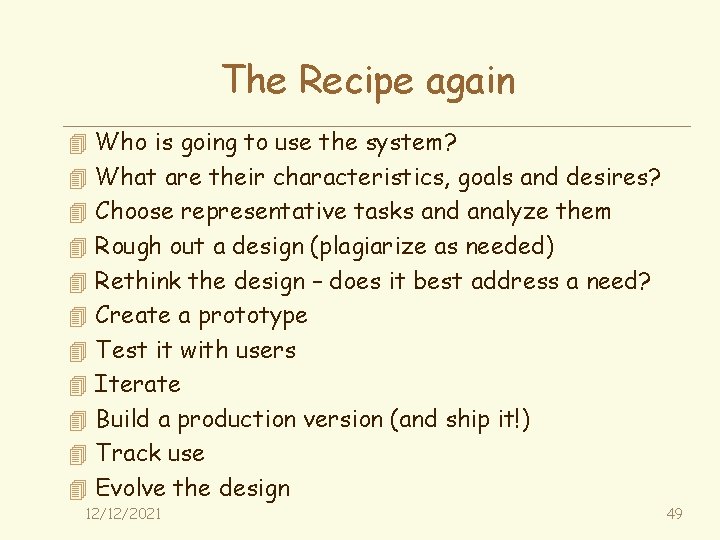
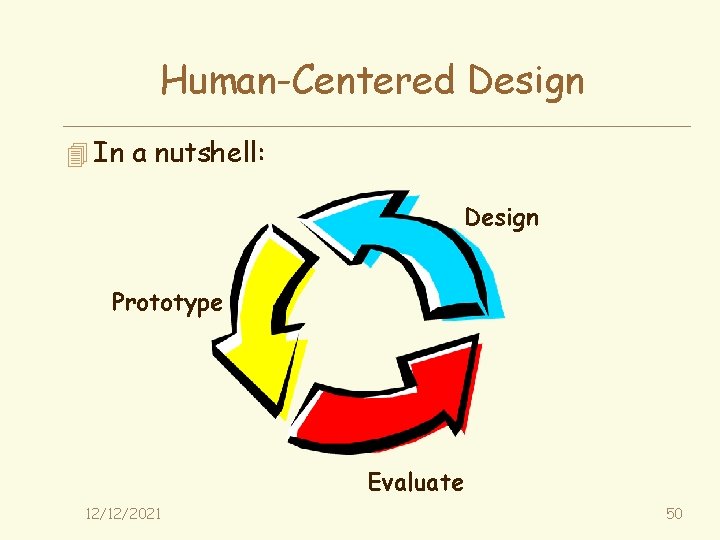
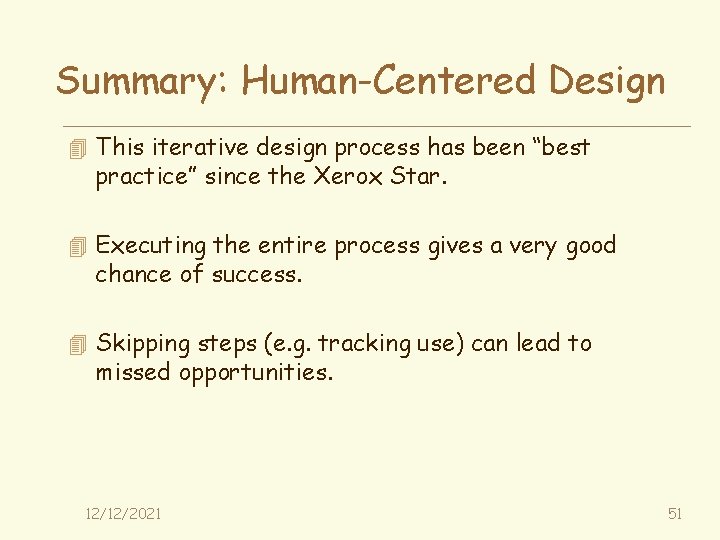
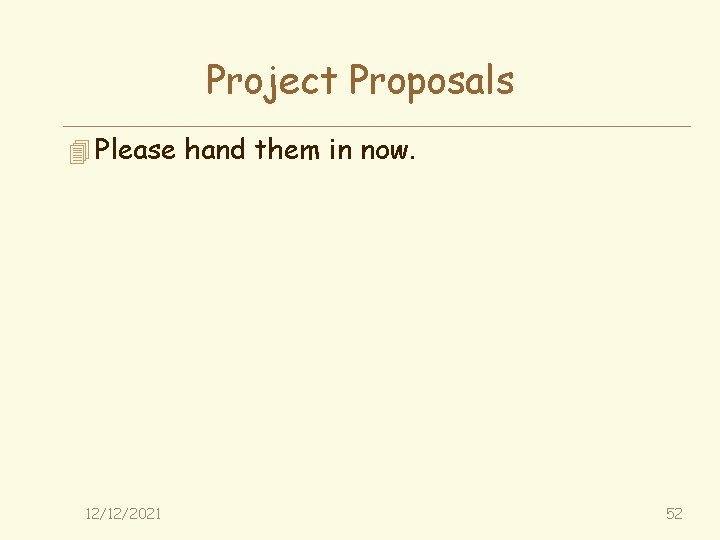
- Slides: 49
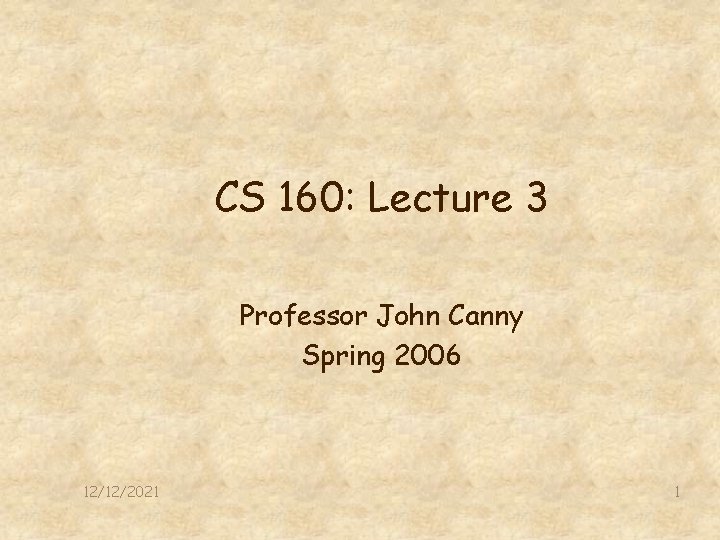
CS 160: Lecture 3 Professor John Canny Spring 2006 12/12/2021 1
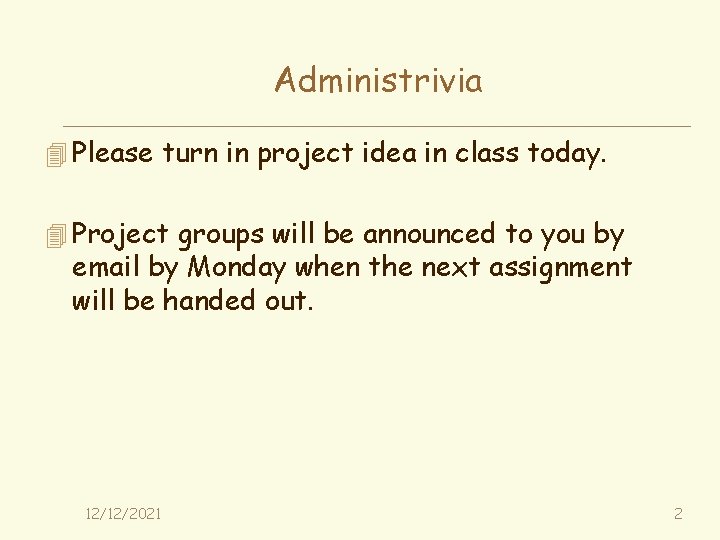
Administrivia 4 Please turn in project idea in class today. 4 Project groups will be announced to you by email by Monday when the next assignment will be handed out. 12/12/2021 2
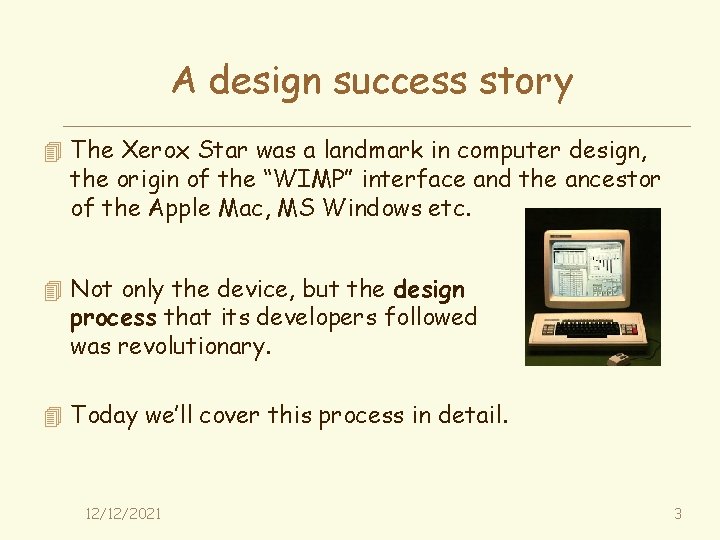
A design success story 4 The Xerox Star was a landmark in computer design, the origin of the “WIMP” interface and the ancestor of the Apple Mac, MS Windows etc. 4 Not only the device, but the design process that its developers followed was revolutionary. 4 Today we’ll cover this process in detail. 12/12/2021 3
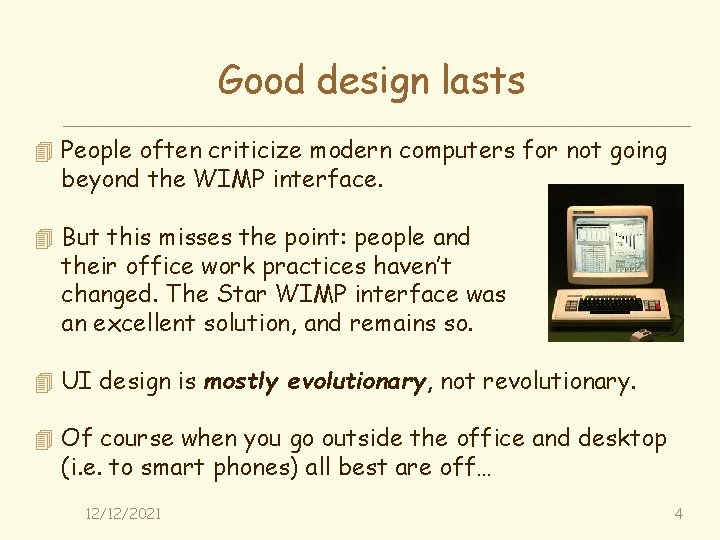
Good design lasts 4 People often criticize modern computers for not going beyond the WIMP interface. 4 But this misses the point: people and their office work practices haven’t changed. The Star WIMP interface was an excellent solution, and remains so. 4 UI design is mostly evolutionary, not revolutionary. 4 Of course when you go outside the office and desktop (i. e. to smart phones) all best are off… 12/12/2021 4
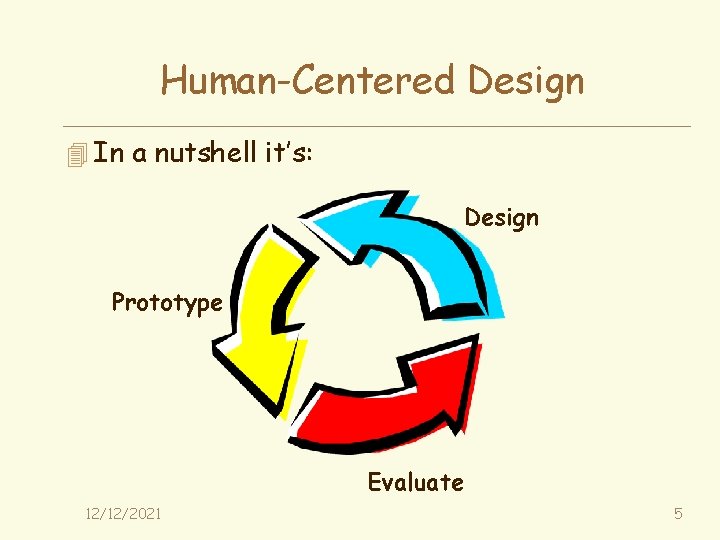
Human-Centered Design 4 In a nutshell it’s: Design Prototype Evaluate 12/12/2021 5
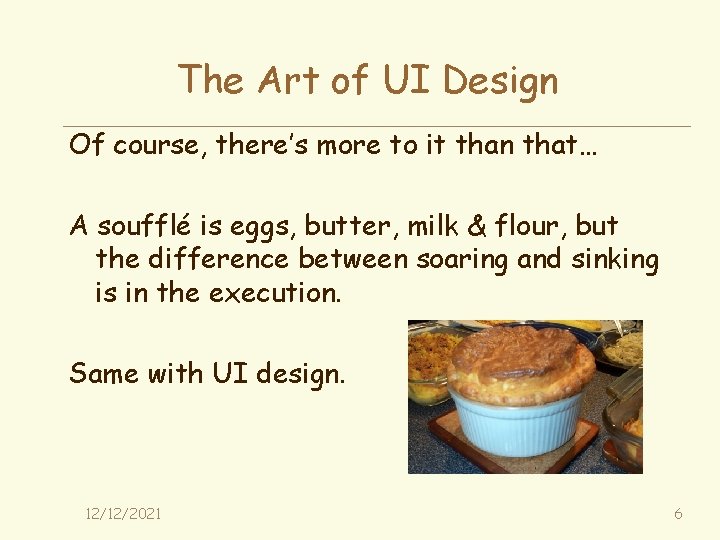
The Art of UI Design Of course, there’s more to it than that… A soufflé is eggs, butter, milk & flour, but the difference between soaring and sinking is in the execution. Same with UI design. 12/12/2021 6
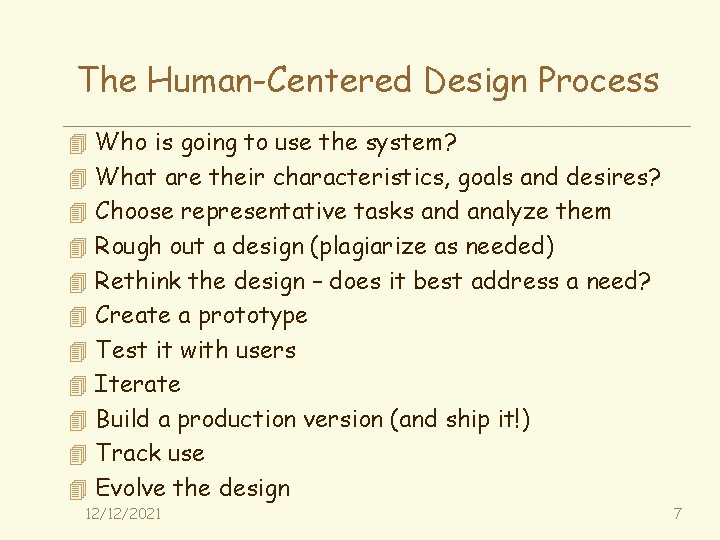
The Human-Centered Design Process 4 Who is going to use the system? 4 What are their characteristics, goals and desires? 4 Choose representative tasks and analyze them 4 Rough out a design (plagiarize as needed) 4 Rethink the design – does it best address a need? 4 Create a prototype 4 Test it with users 4 Iterate 4 Build a production version (and ship it!) 4 Track use 4 Evolve the design 12/12/2021 7
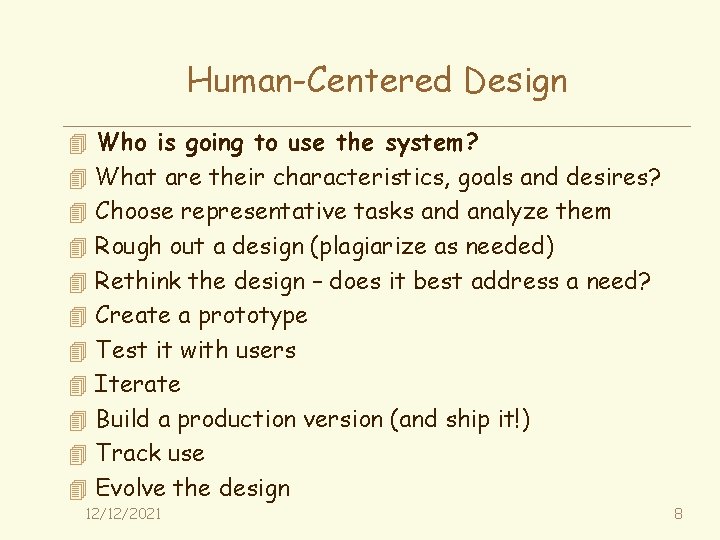
Human-Centered Design 4 Who is going to use the system? 4 What are their characteristics, goals and desires? 4 Choose representative tasks and analyze them 4 Rough out a design (plagiarize as needed) 4 Rethink the design – does it best address a need? 4 Create a prototype 4 Test it with users 4 Iterate 4 Build a production version (and ship it!) 4 Track use 4 Evolve the design 12/12/2021 8
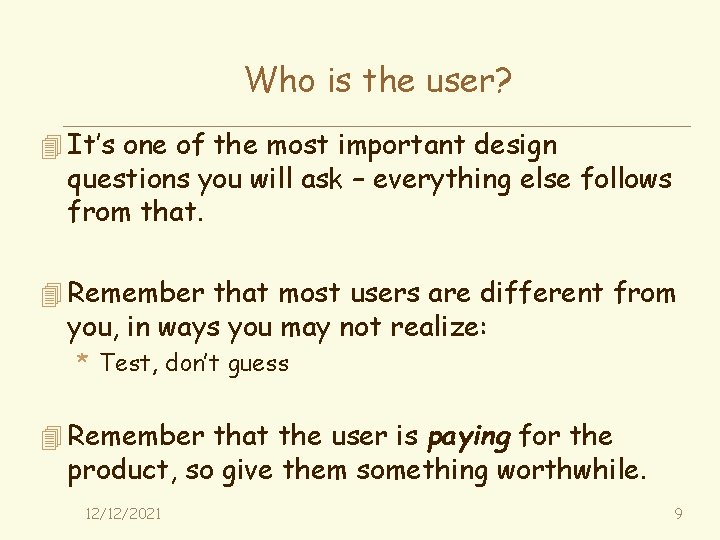
Who is the user? 4 It’s one of the most important design questions you will ask – everything else follows from that. 4 Remember that most users are different from you, in ways you may not realize: * Test, don’t guess 4 Remember that the user is paying for the product, so give them something worthwhile. 12/12/2021 9
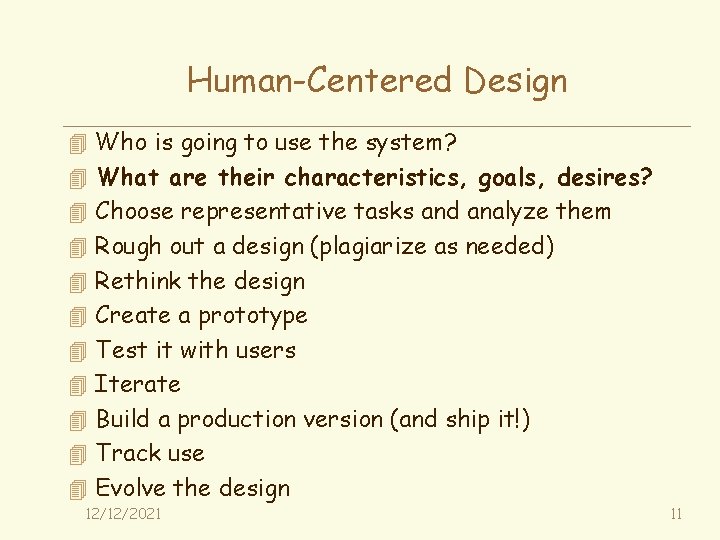
Human-Centered Design 4 Who is going to use the system? 4 What are their characteristics, goals, desires? 4 Choose representative tasks and analyze them 4 Rough out a design (plagiarize as needed) 4 Rethink the design 4 Create a prototype 4 Test it with users 4 Iterate 4 Build a production version (and ship it!) 4 Track use 4 Evolve the design 12/12/2021 11
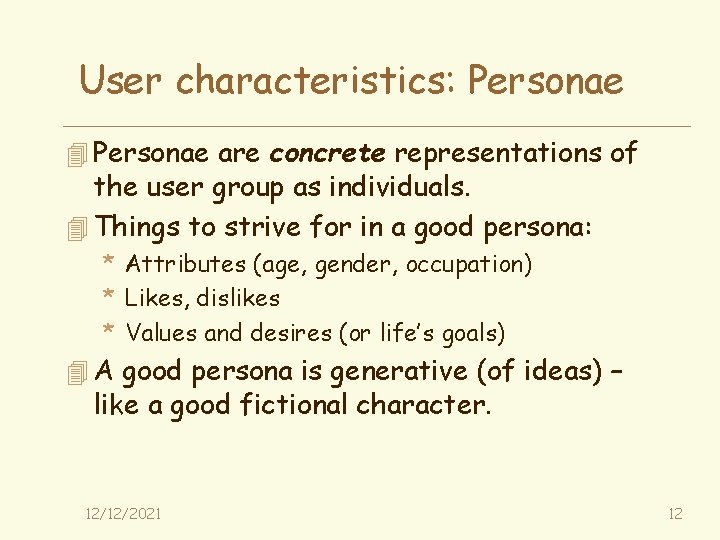
User characteristics: Personae 4 Personae are concrete representations of the user group as individuals. 4 Things to strive for in a good persona: * Attributes (age, gender, occupation) * Likes, dislikes * Values and desires (or life’s goals) 4 A good persona is generative (of ideas) – like a good fictional character. 12/12/2021 12
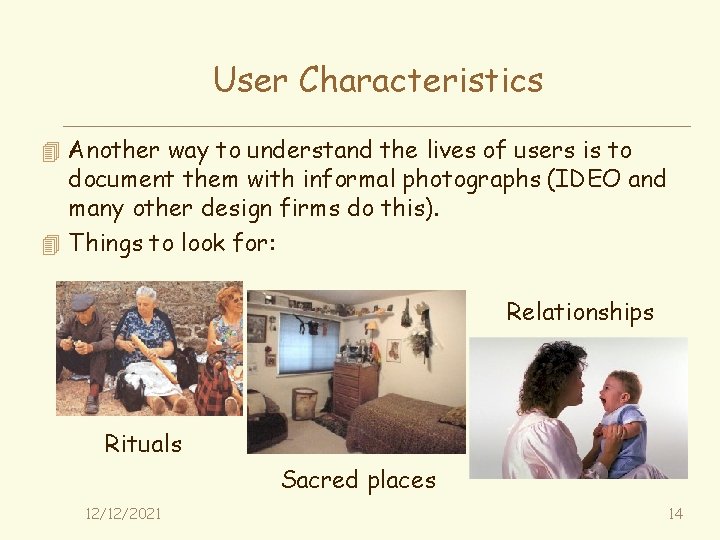
User Characteristics 4 Another way to understand the lives of users is to document them with informal photographs (IDEO and many other design firms do this). 4 Things to look for: Relationships Rituals Sacred places 12/12/2021 14
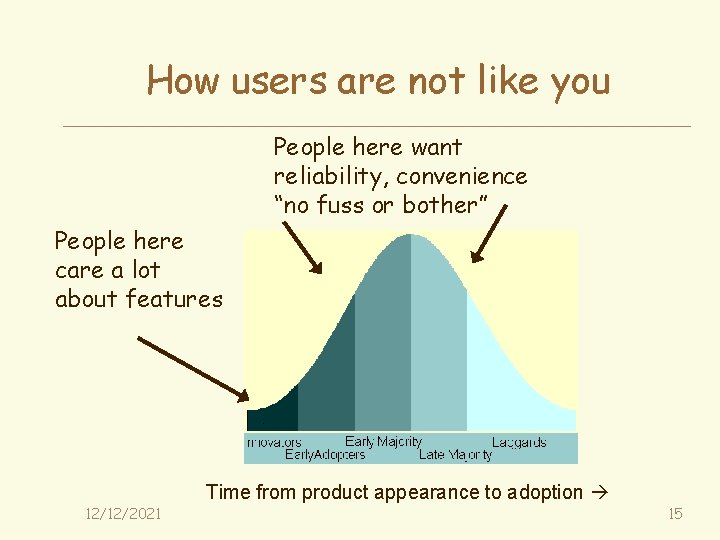
How users are not like you People here want reliability, convenience “no fuss or bother” People here care a lot about features Time from product appearance to adoption 12/12/2021 15
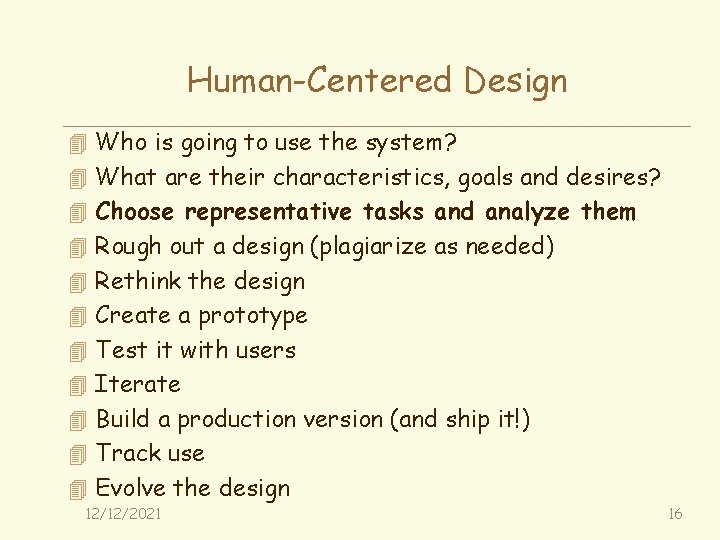
Human-Centered Design 4 Who is going to use the system? 4 What are their characteristics, goals and desires? 4 Choose representative tasks and analyze them 4 Rough out a design (plagiarize as needed) 4 Rethink the design 4 Create a prototype 4 Test it with users 4 Iterate 4 Build a production version (and ship it!) 4 Track use 4 Evolve the design 12/12/2021 16
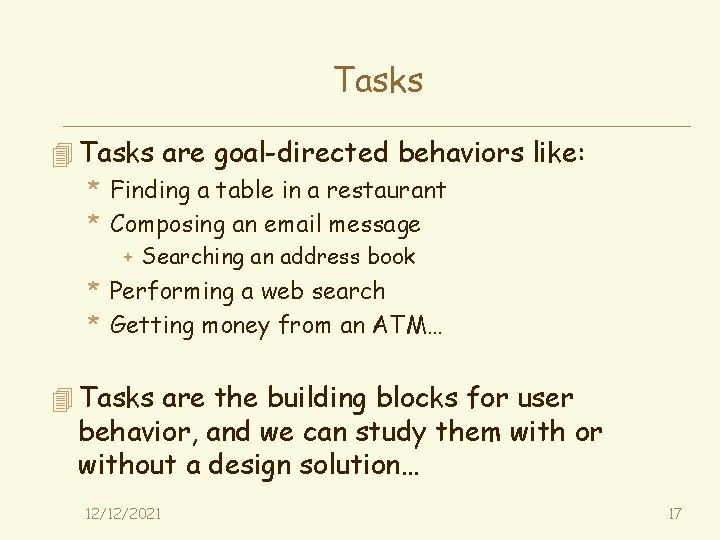
Tasks 4 Tasks are goal-directed behaviors like: * Finding a table in a restaurant * Composing an email message + Searching an address book * Performing a web search * Getting money from an ATM… 4 Tasks are the building blocks for user behavior, and we can study them with or without a design solution… 12/12/2021 17
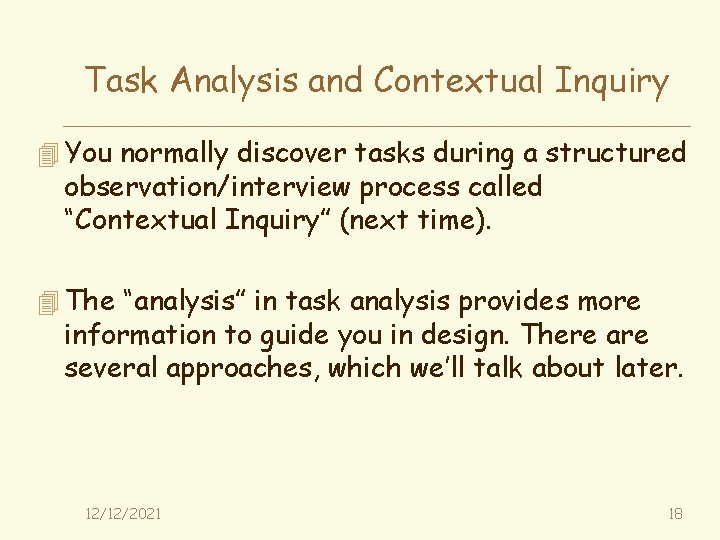
Task Analysis and Contextual Inquiry 4 You normally discover tasks during a structured observation/interview process called “Contextual Inquiry” (next time). 4 The “analysis” in task analysis provides more information to guide you in design. There are several approaches, which we’ll talk about later. 12/12/2021 18
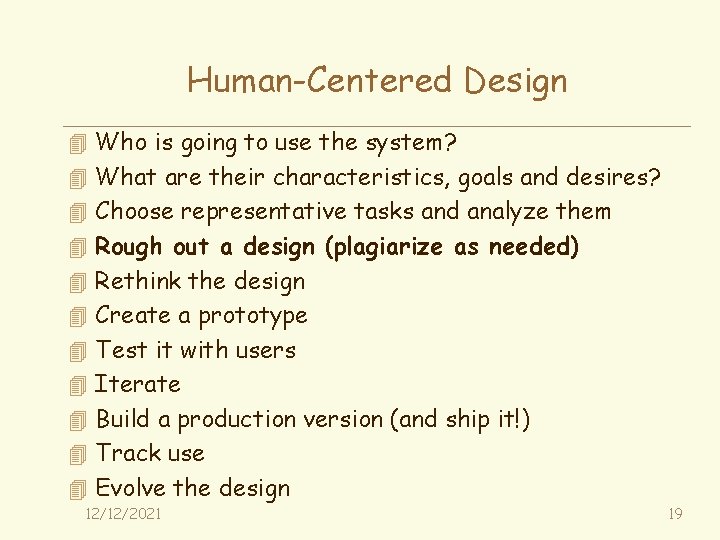
Human-Centered Design 4 Who is going to use the system? 4 What are their characteristics, goals and desires? 4 Choose representative tasks and analyze them 4 Rough out a design (plagiarize as needed) 4 Rethink the design 4 Create a prototype 4 Test it with users 4 Iterate 4 Build a production version (and ship it!) 4 Track use 4 Evolve the design 12/12/2021 19
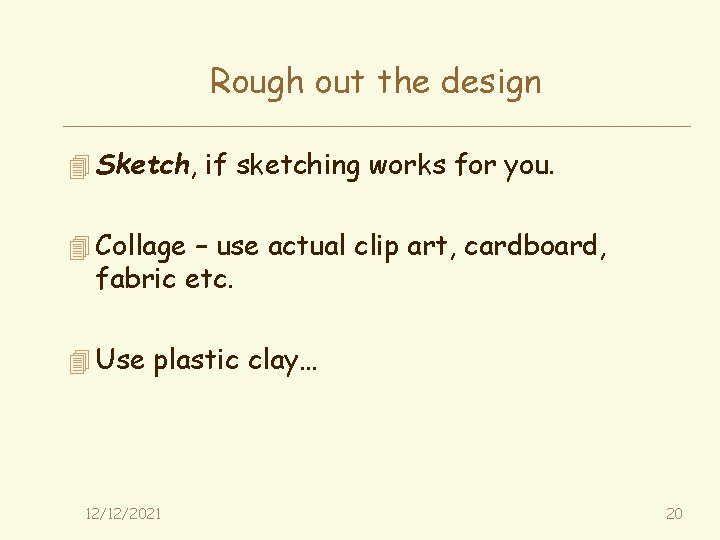
Rough out the design 4 Sketch, if sketching works for you. 4 Collage – use actual clip art, cardboard, fabric etc. 4 Use plastic clay… 12/12/2021 20
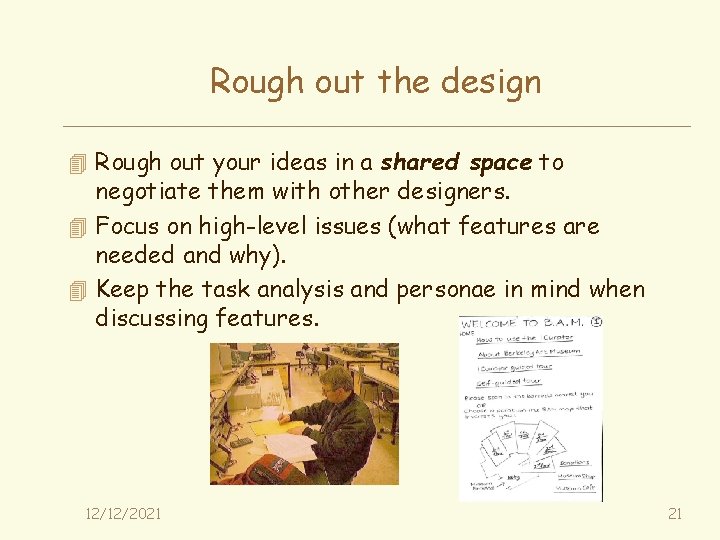
Rough out the design 4 Rough out your ideas in a shared space to negotiate them with other designers. 4 Focus on high-level issues (what features are needed and why). 4 Keep the task analysis and personae in mind when discussing features. 12/12/2021 21
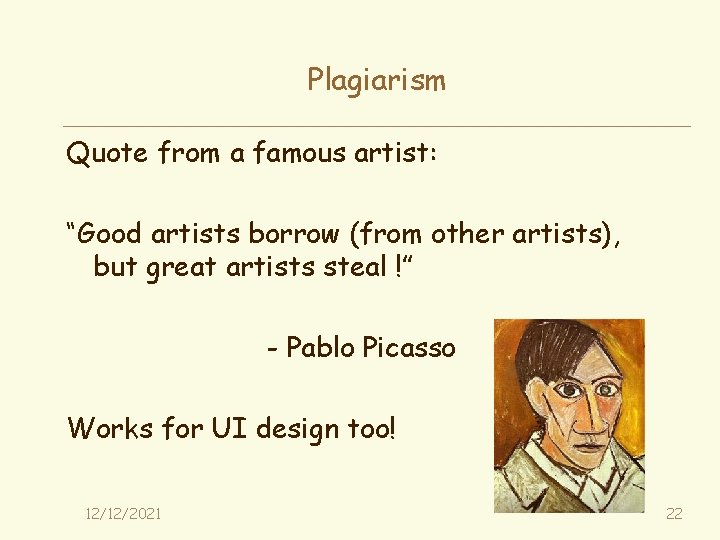
Plagiarism Quote from a famous artist: “Good artists borrow (from other artists), but great artists steal !” - Pablo Picasso Works for UI design too! 12/12/2021 22
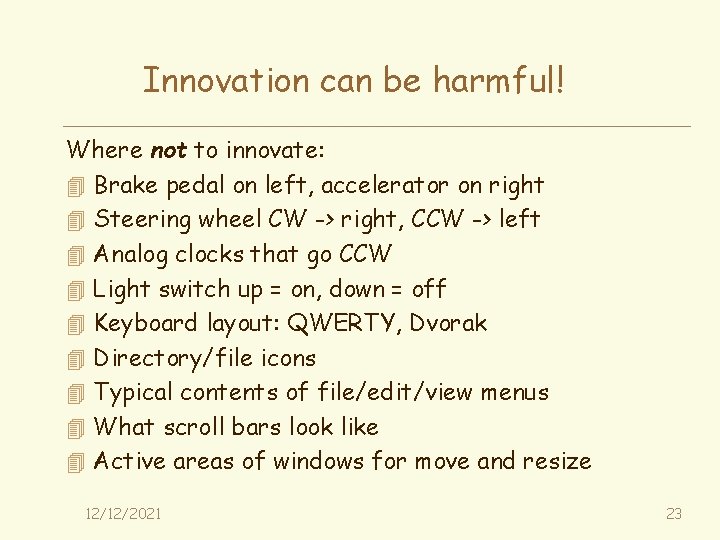
Innovation can be harmful! Where not to innovate: 4 Brake pedal on left, accelerator on right 4 Steering wheel CW -> right, CCW -> left 4 Analog clocks that go CCW 4 Light switch up = on, down = off 4 Keyboard layout: QWERTY, Dvorak 4 Directory/file icons 4 Typical contents of file/edit/view menus 4 What scroll bars look like 4 Active areas of windows for move and resize 12/12/2021 23
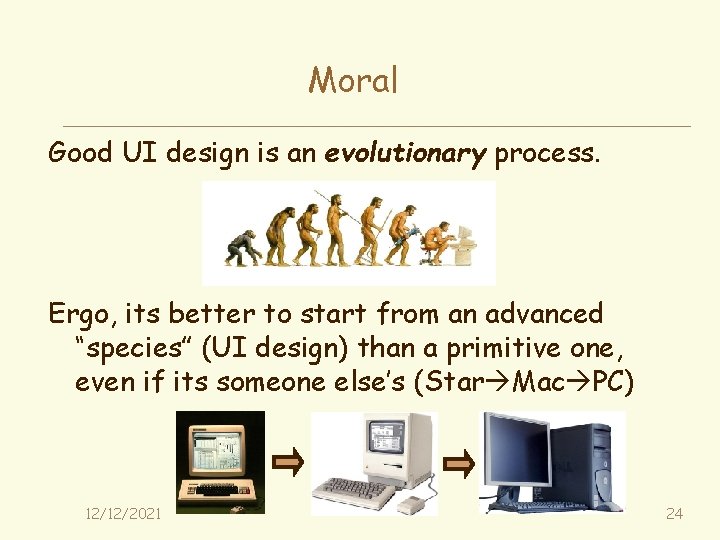
Moral Good UI design is an evolutionary process. Ergo, its better to start from an advanced “species” (UI design) than a primitive one, even if its someone else’s (Star Mac PC) 12/12/2021 24
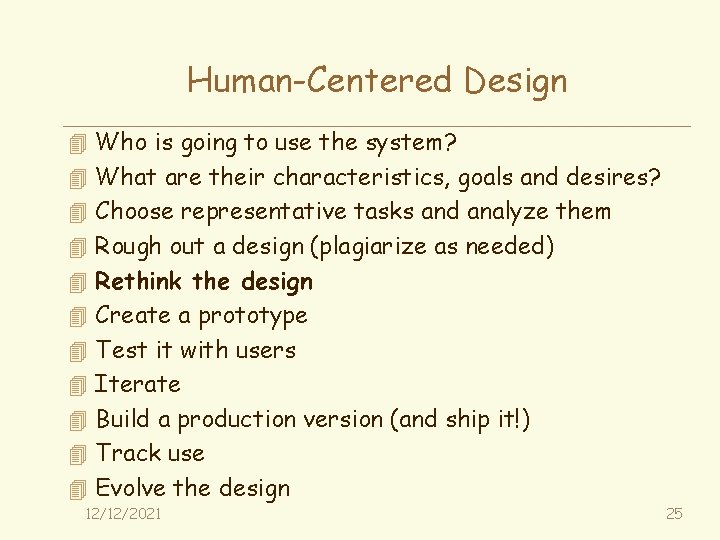
Human-Centered Design 4 Who is going to use the system? 4 What are their characteristics, goals and desires? 4 Choose representative tasks and analyze them 4 Rough out a design (plagiarize as needed) 4 Rethink the design 4 Create a prototype 4 Test it with users 4 Iterate 4 Build a production version (and ship it!) 4 Track use 4 Evolve the design 12/12/2021 25
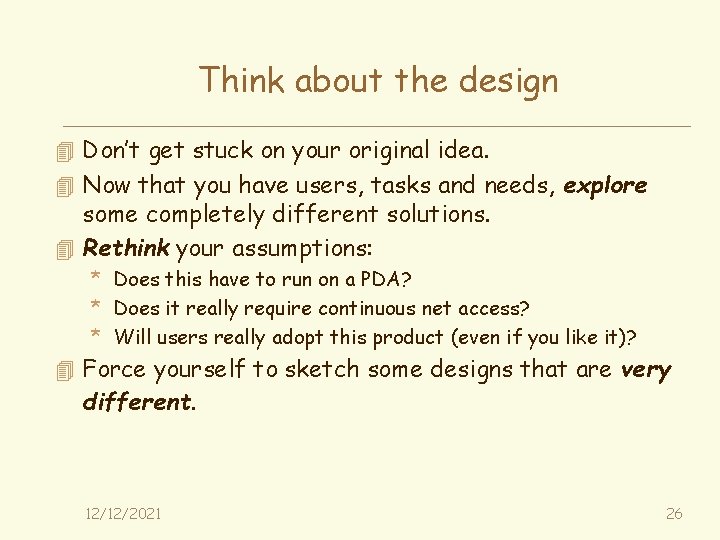
Think about the design 4 Don’t get stuck on your original idea. 4 Now that you have users, tasks and needs, explore some completely different solutions. 4 Rethink your assumptions: * Does this have to run on a PDA? * Does it really require continuous net access? * Will users really adopt this product (even if you like it)? 4 Force yourself to sketch some designs that are very different. 12/12/2021 26
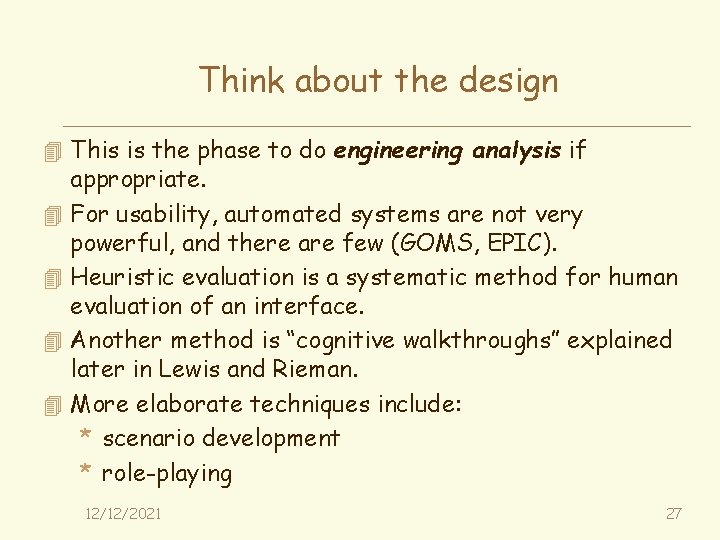
Think about the design 4 This is the phase to do engineering analysis if 4 4 appropriate. For usability, automated systems are not very powerful, and there are few (GOMS, EPIC). Heuristic evaluation is a systematic method for human evaluation of an interface. Another method is “cognitive walkthroughs” explained later in Lewis and Rieman. More elaborate techniques include: * scenario development * role-playing 12/12/2021 27
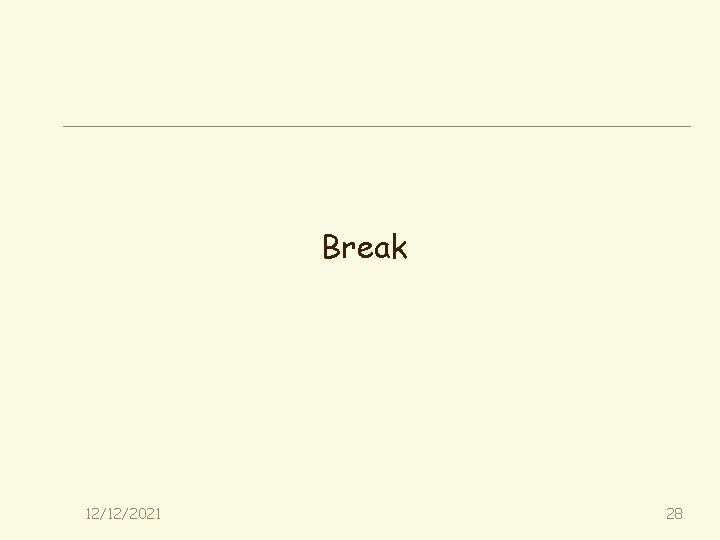
Break 12/12/2021 28
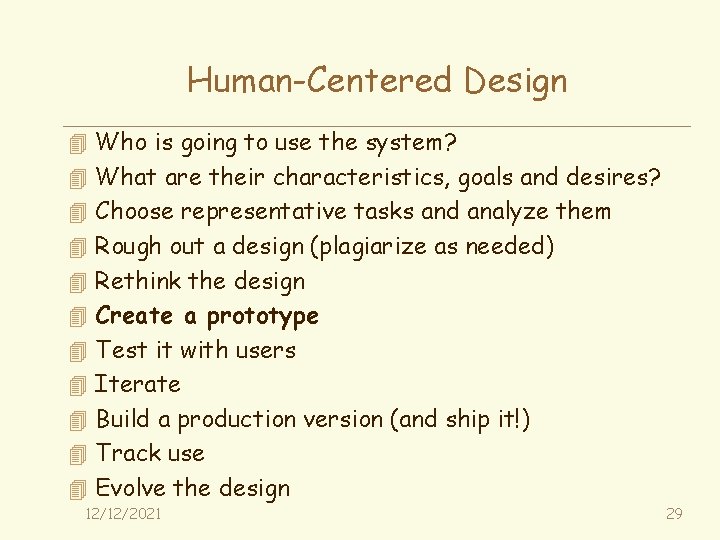
Human-Centered Design 4 Who is going to use the system? 4 What are their characteristics, goals and desires? 4 Choose representative tasks and analyze them 4 Rough out a design (plagiarize as needed) 4 Rethink the design 4 Create a prototype 4 Test it with users 4 Iterate 4 Build a production version (and ship it!) 4 Track use 4 Evolve the design 12/12/2021 29
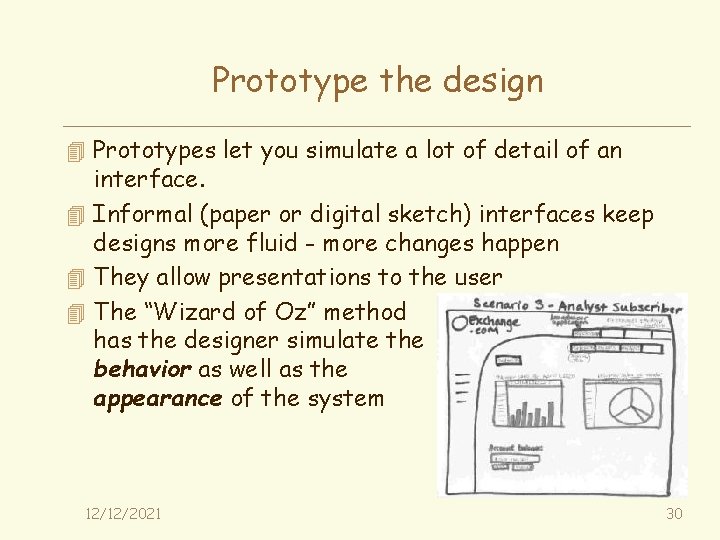
Prototype the design 4 Prototypes let you simulate a lot of detail of an interface. 4 Informal (paper or digital sketch) interfaces keep designs more fluid - more changes happen 4 They allow presentations to the user 4 The “Wizard of Oz” method has the designer simulate the behavior as well as the appearance of the system 12/12/2021 30
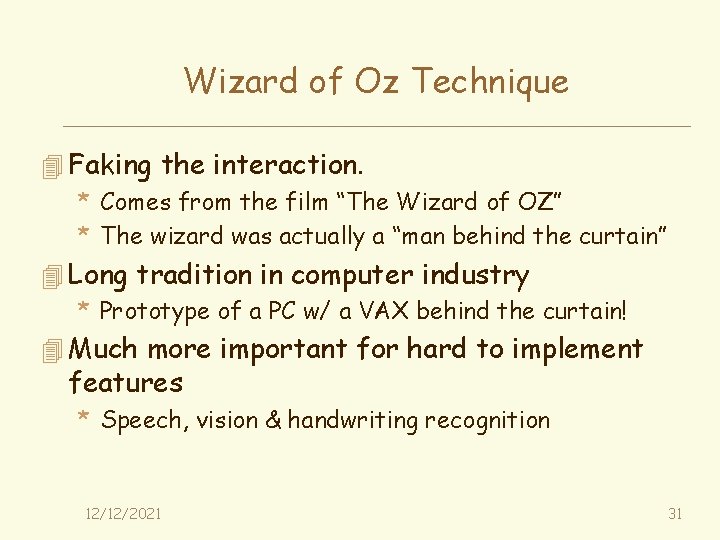
Wizard of Oz Technique 4 Faking the interaction. * Comes from the film “The Wizard of OZ” * The wizard was actually a “man behind the curtain” 4 Long tradition in computer industry * Prototype of a PC w/ a VAX behind the curtain! 4 Much more important for hard to implement features * Speech, vision & handwriting recognition 12/12/2021 31
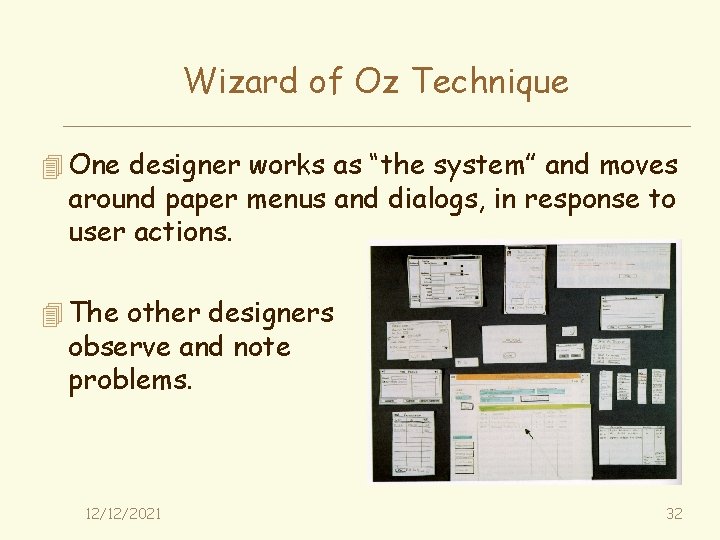
Wizard of Oz Technique 4 One designer works as “the system” and moves around paper menus and dialogs, in response to user actions. 4 The other designers observe and note problems. 12/12/2021 32
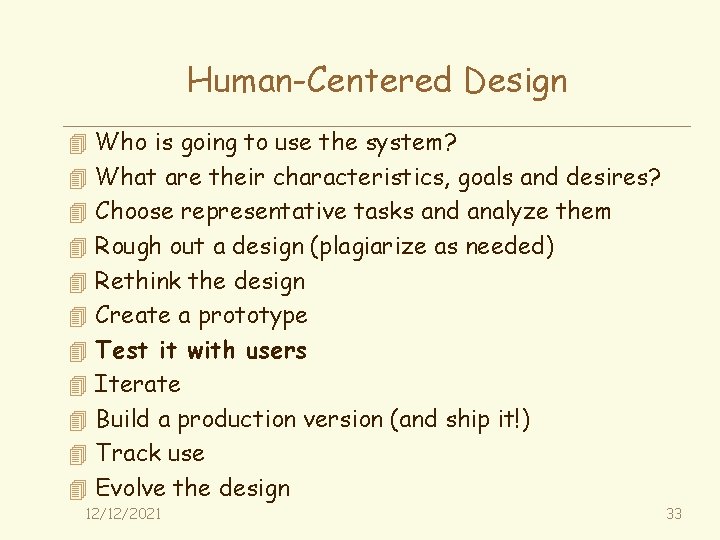
Human-Centered Design 4 Who is going to use the system? 4 What are their characteristics, goals and desires? 4 Choose representative tasks and analyze them 4 Rough out a design (plagiarize as needed) 4 Rethink the design 4 Create a prototype 4 Test it with users 4 Iterate 4 Build a production version (and ship it!) 4 Track use 4 Evolve the design 12/12/2021 33
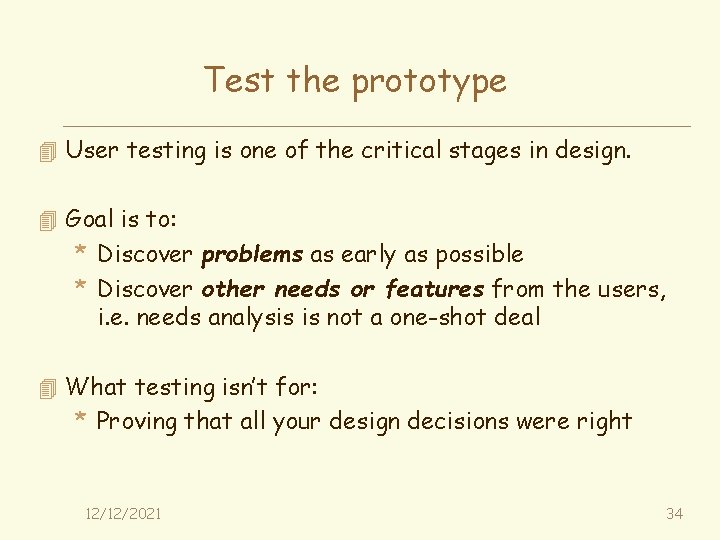
Test the prototype 4 User testing is one of the critical stages in design. 4 Goal is to: * Discover problems as early as possible * Discover other needs or features from the users, i. e. needs analysis is not a one-shot deal 4 What testing isn’t for: * Proving that all your design decisions were right 12/12/2021 34
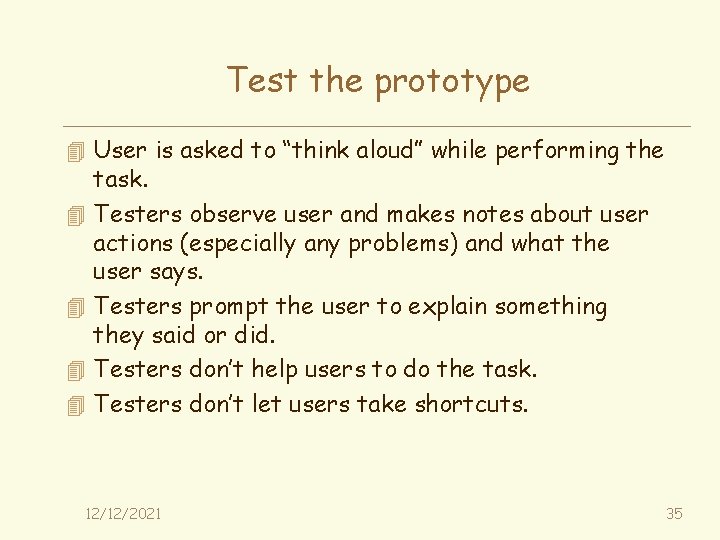
Test the prototype 4 User is asked to “think aloud” while performing the 4 4 task. Testers observe user and makes notes about user actions (especially any problems) and what the user says. Testers prompt the user to explain something they said or did. Testers don’t help users to do the task. Testers don’t let users take shortcuts. 12/12/2021 35
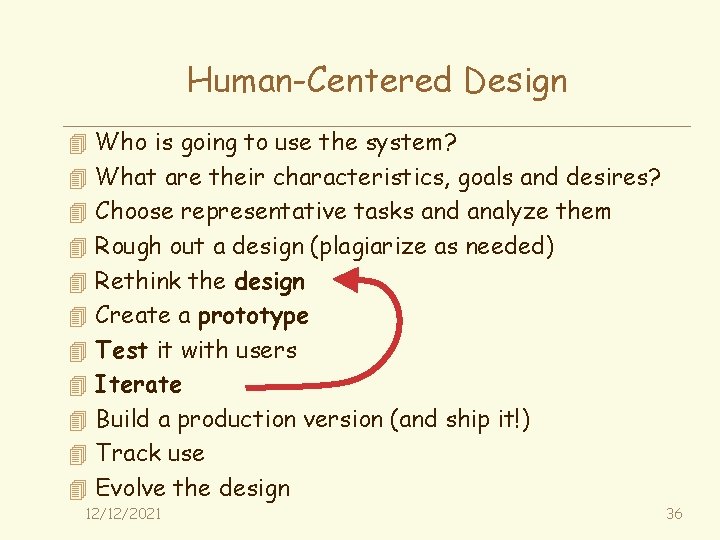
Human-Centered Design 4 Who is going to use the system? 4 What are their characteristics, goals and desires? 4 Choose representative tasks and analyze them 4 Rough out a design (plagiarize as needed) 4 Rethink the design 4 Create a prototype 4 Test it with users 4 Iterate 4 Build a production version (and ship it!) 4 Track use 4 Evolve the design 12/12/2021 36
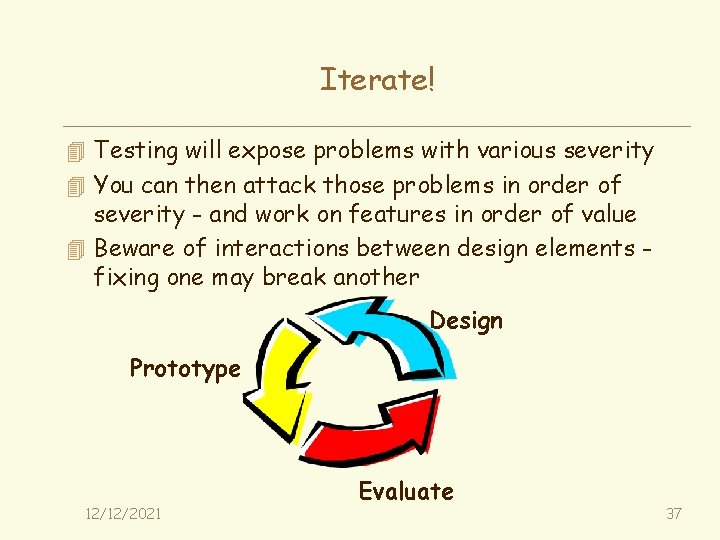
Iterate! 4 Testing will expose problems with various severity 4 You can then attack those problems in order of severity - and work on features in order of value 4 Beware of interactions between design elements fixing one may break another Design Prototype 12/12/2021 Evaluate 37
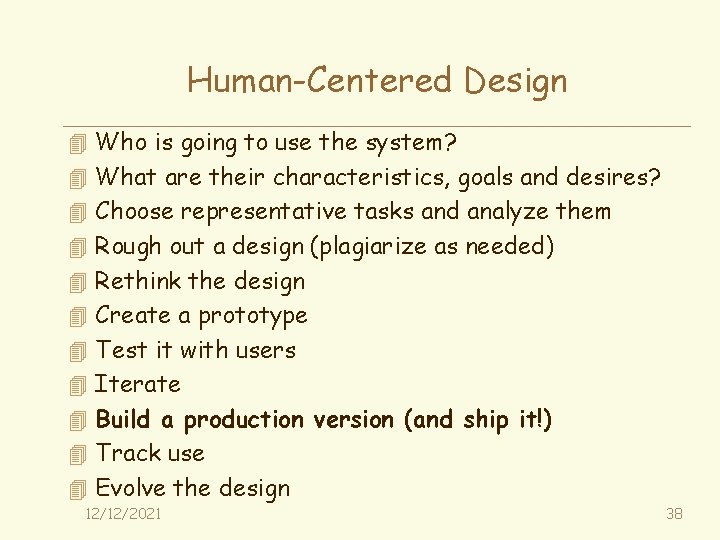
Human-Centered Design 4 Who is going to use the system? 4 What are their characteristics, goals and desires? 4 Choose representative tasks and analyze them 4 Rough out a design (plagiarize as needed) 4 Rethink the design 4 Create a prototype 4 Test it with users 4 Iterate 4 Build a production version (and ship it!) 4 Track use 4 Evolve the design 12/12/2021 38
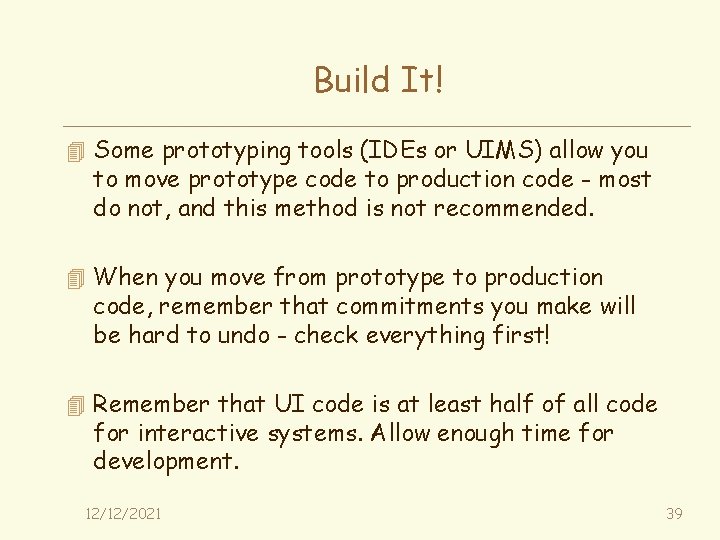
Build It! 4 Some prototyping tools (IDEs or UIMS) allow you to move prototype code to production code - most do not, and this method is not recommended. 4 When you move from prototype to production code, remember that commitments you make will be hard to undo - check everything first! 4 Remember that UI code is at least half of all code for interactive systems. Allow enough time for development. 12/12/2021 39
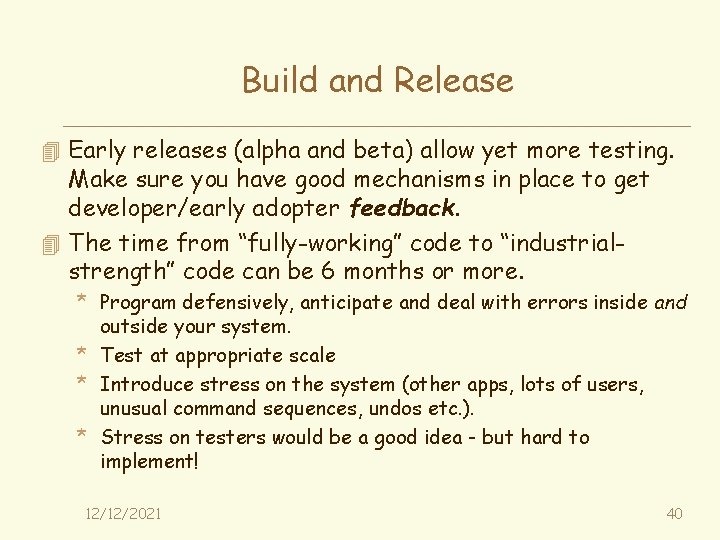
Build and Release 4 Early releases (alpha and beta) allow yet more testing. Make sure you have good mechanisms in place to get developer/early adopter feedback. 4 The time from “fully-working” code to “industrialstrength” code can be 6 months or more. * Program defensively, anticipate and deal with errors inside and outside your system. * Test at appropriate scale * Introduce stress on the system (other apps, lots of users, unusual command sequences, undos etc. ). * Stress on testers would be a good idea - but hard to implement! 12/12/2021 40
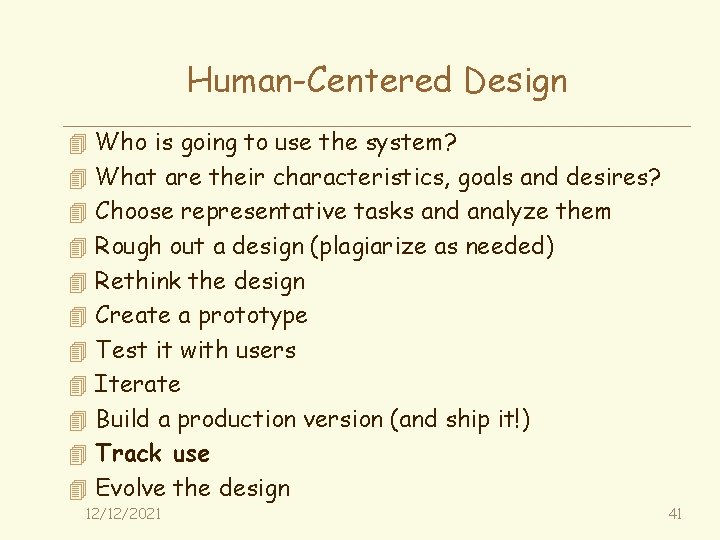
Human-Centered Design 4 Who is going to use the system? 4 What are their characteristics, goals and desires? 4 Choose representative tasks and analyze them 4 Rough out a design (plagiarize as needed) 4 Rethink the design 4 Create a prototype 4 Test it with users 4 Iterate 4 Build a production version (and ship it!) 4 Track use 4 Evolve the design 12/12/2021 41
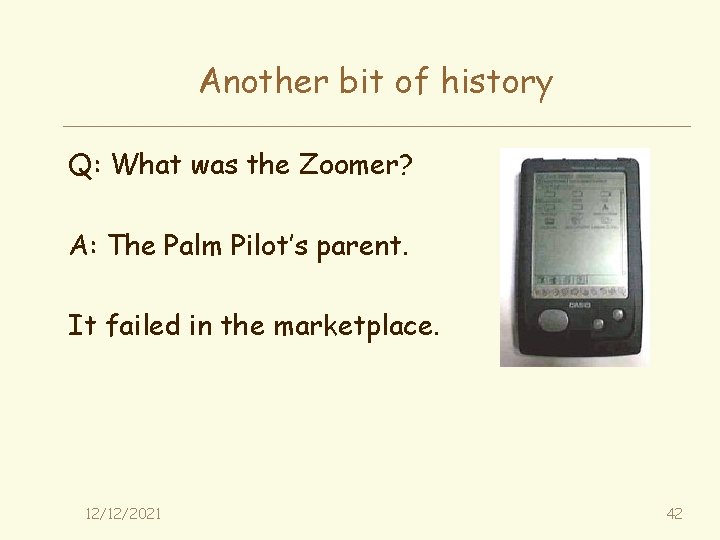
Another bit of history Q: What was the Zoomer? A: The Palm Pilot’s parent. It failed in the marketplace. 12/12/2021 42
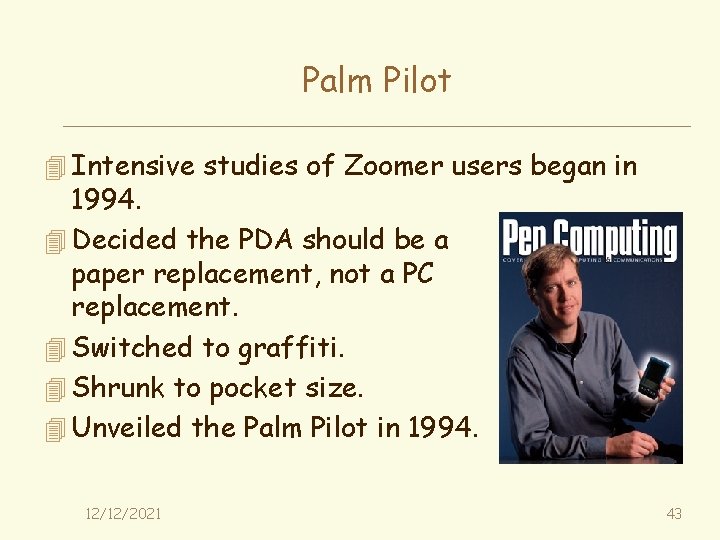
Palm Pilot 4 Intensive studies of Zoomer users began in 1994. 4 Decided the PDA should be a paper replacement, not a PC replacement. 4 Switched to graffiti. 4 Shrunk to pocket size. 4 Unveiled the Palm Pilot in 1994. 12/12/2021 43
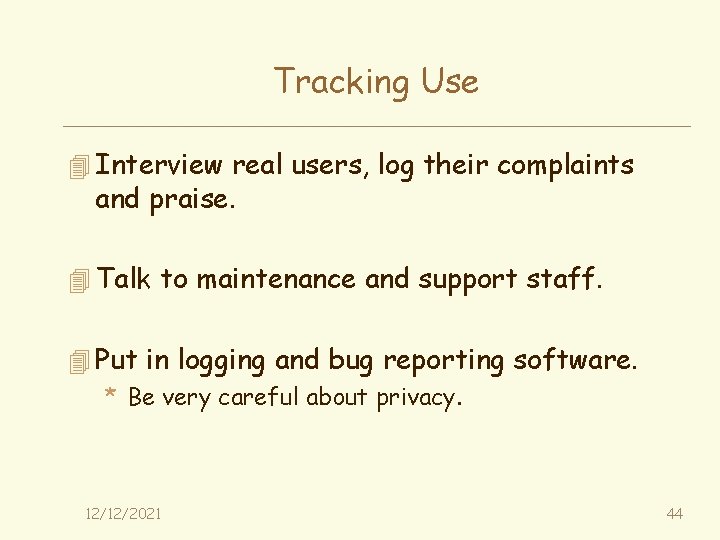
Tracking Use 4 Interview real users, log their complaints and praise. 4 Talk to maintenance and support staff. 4 Put in logging and bug reporting software. * Be very careful about privacy. 12/12/2021 44
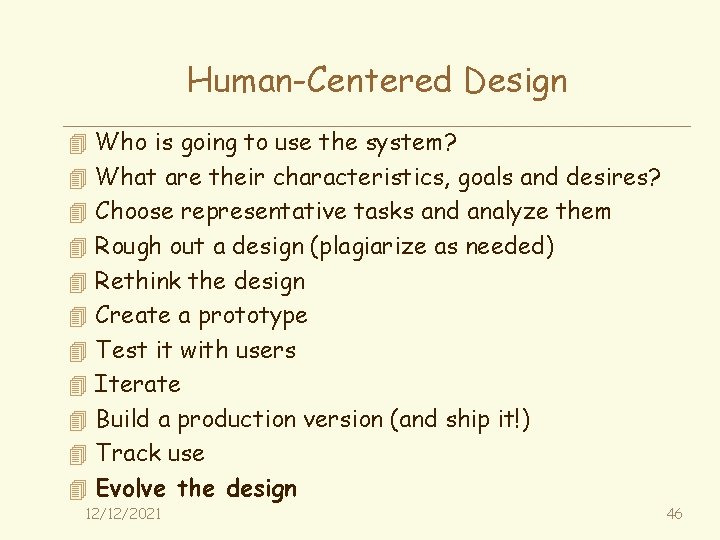
Human-Centered Design 4 Who is going to use the system? 4 What are their characteristics, goals and desires? 4 Choose representative tasks and analyze them 4 Rough out a design (plagiarize as needed) 4 Rethink the design 4 Create a prototype 4 Test it with users 4 Iterate 4 Build a production version (and ship it!) 4 Track use 4 Evolve the design 12/12/2021 46
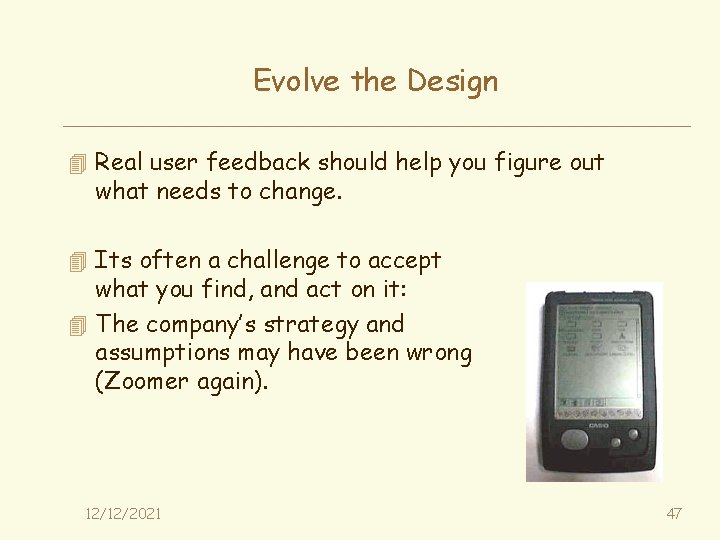
Evolve the Design 4 Real user feedback should help you figure out what needs to change. 4 Its often a challenge to accept what you find, and act on it: 4 The company’s strategy and assumptions may have been wrong (Zoomer again). 12/12/2021 47
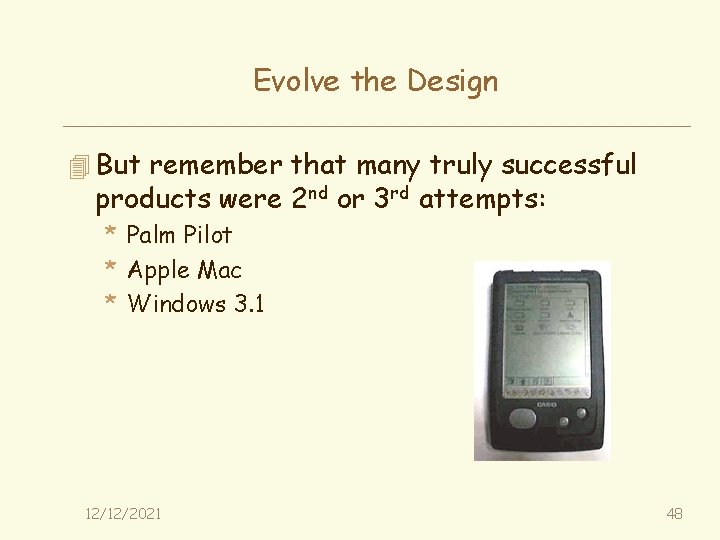
Evolve the Design 4 But remember that many truly successful products were 2 nd or 3 rd attempts: * Palm Pilot * Apple Mac * Windows 3. 1 12/12/2021 48
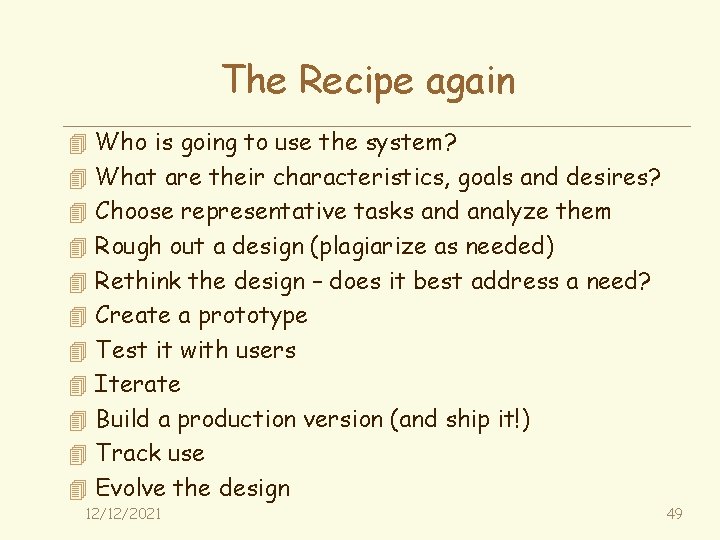
The Recipe again 4 Who is going to use the system? 4 What are their characteristics, goals and desires? 4 Choose representative tasks and analyze them 4 Rough out a design (plagiarize as needed) 4 Rethink the design – does it best address a need? 4 Create a prototype 4 Test it with users 4 Iterate 4 Build a production version (and ship it!) 4 Track use 4 Evolve the design 12/12/2021 49
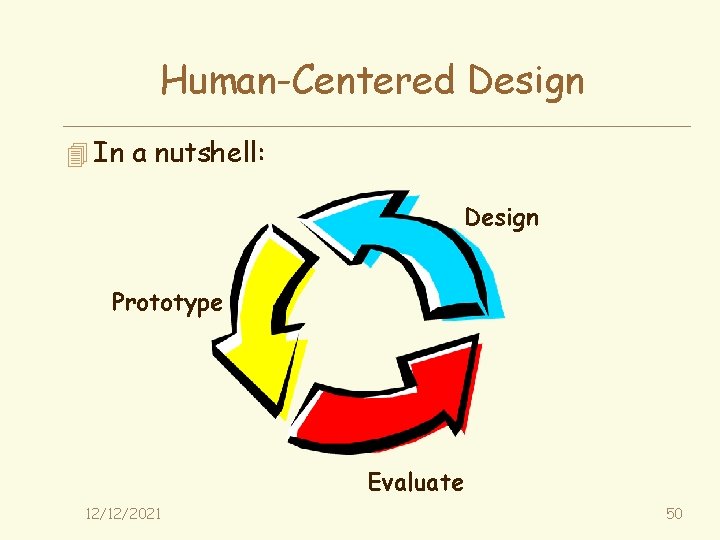
Human-Centered Design 4 In a nutshell: Design Prototype Evaluate 12/12/2021 50
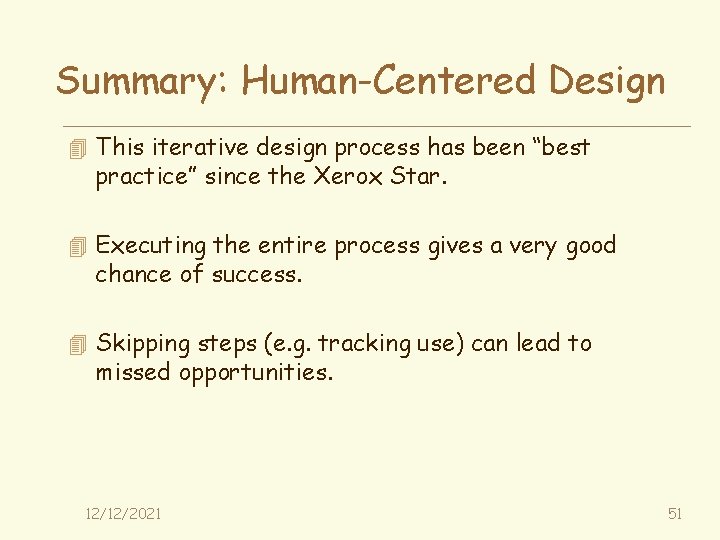
Summary: Human-Centered Design 4 This iterative design process has been “best practice” since the Xerox Star. 4 Executing the entire process gives a very good chance of success. 4 Skipping steps (e. g. tracking use) can lead to missed opportunities. 12/12/2021 51
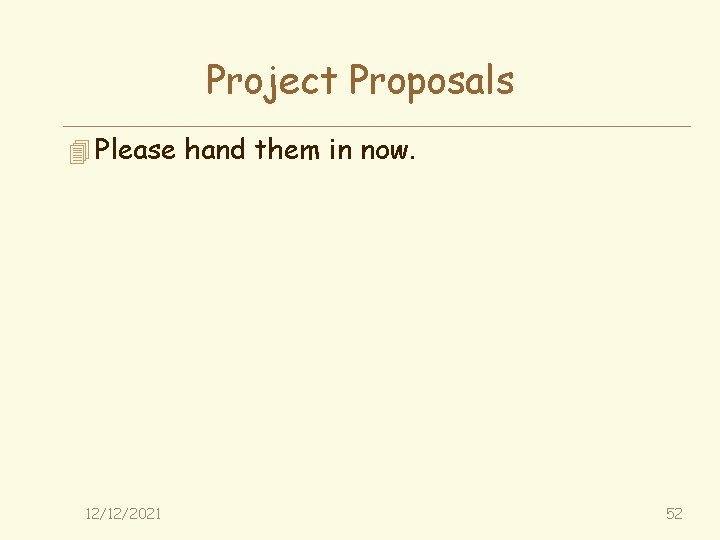
Project Proposals 4 Please hand them in now. 12/12/2021 52