Convolutional Neural Nets CNNs CNNs An Introduction to
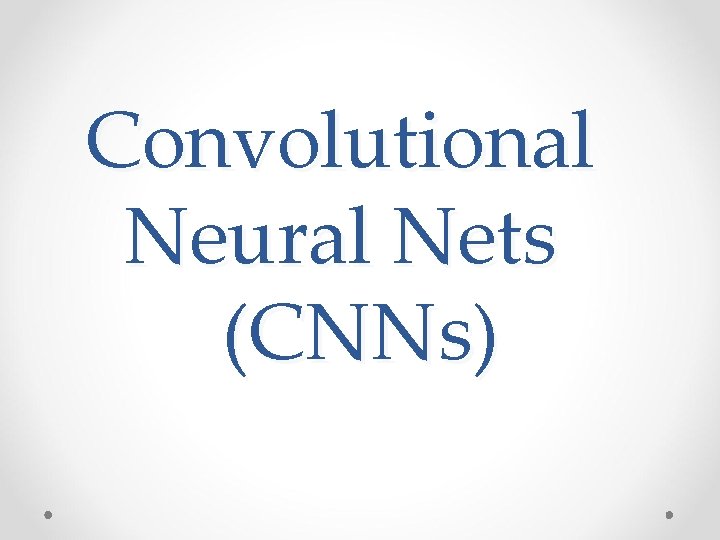
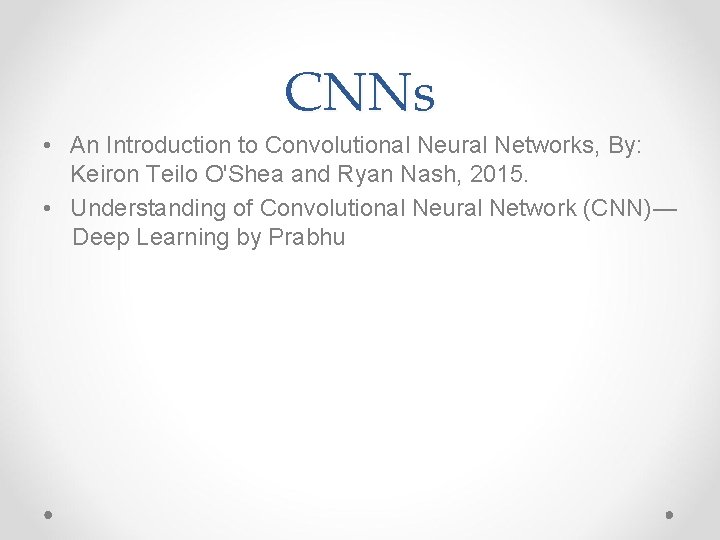
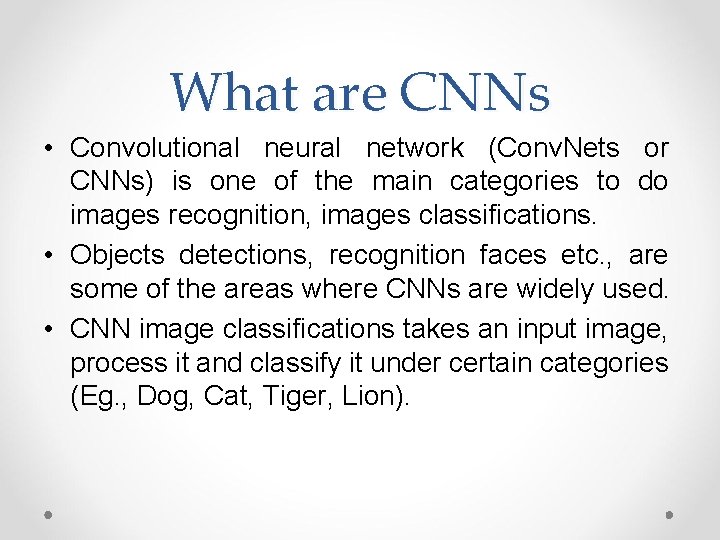
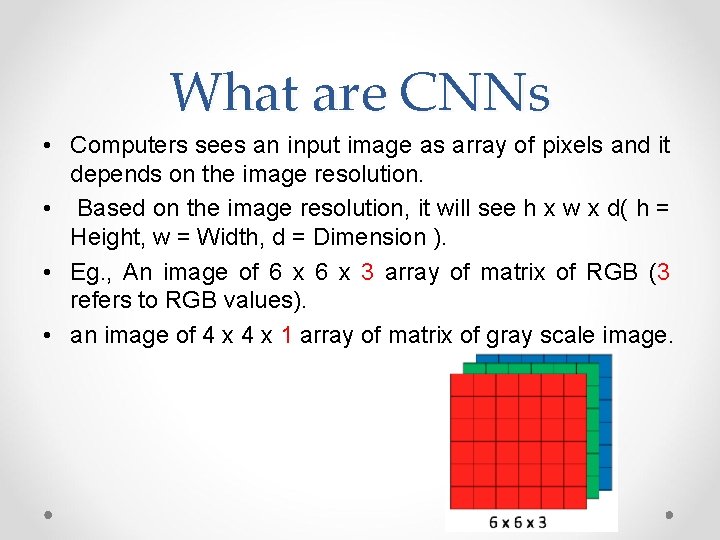
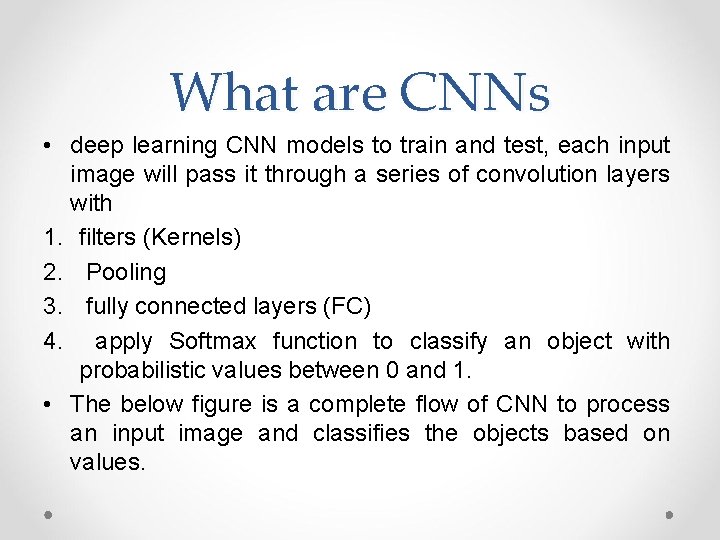
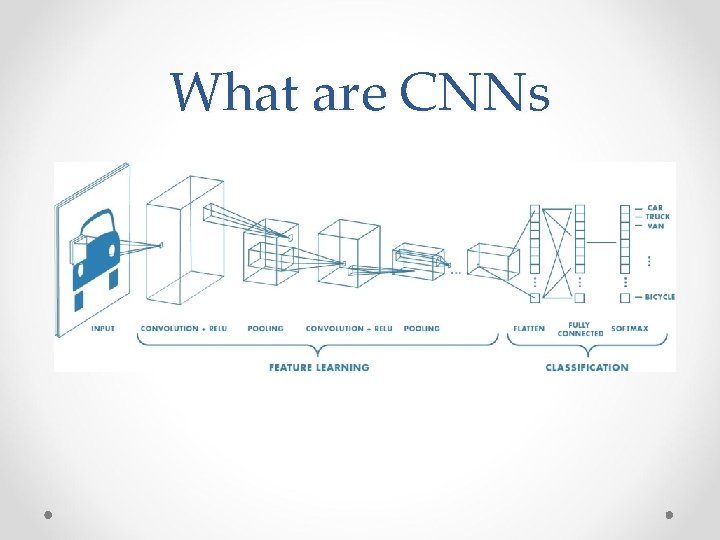
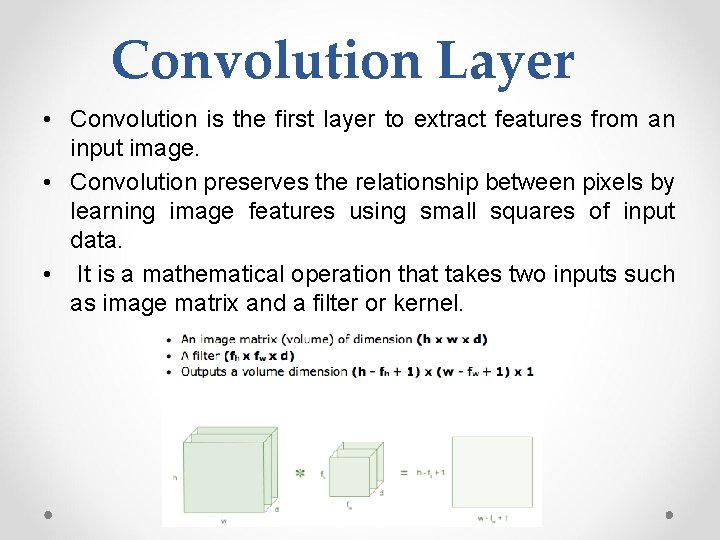
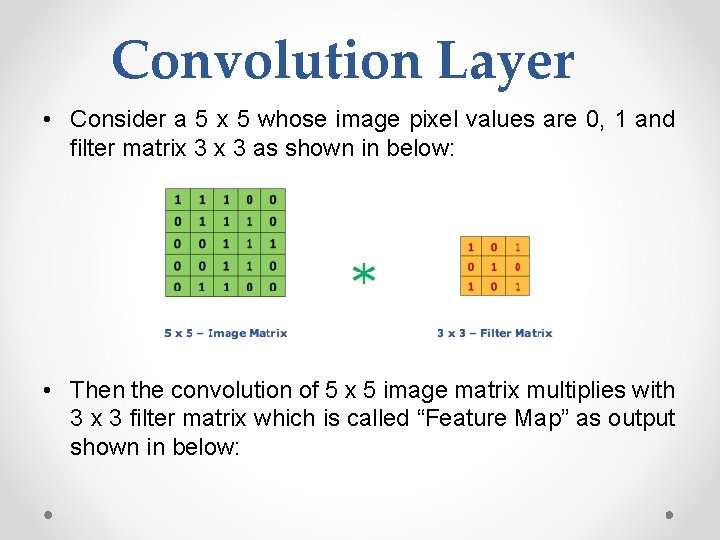
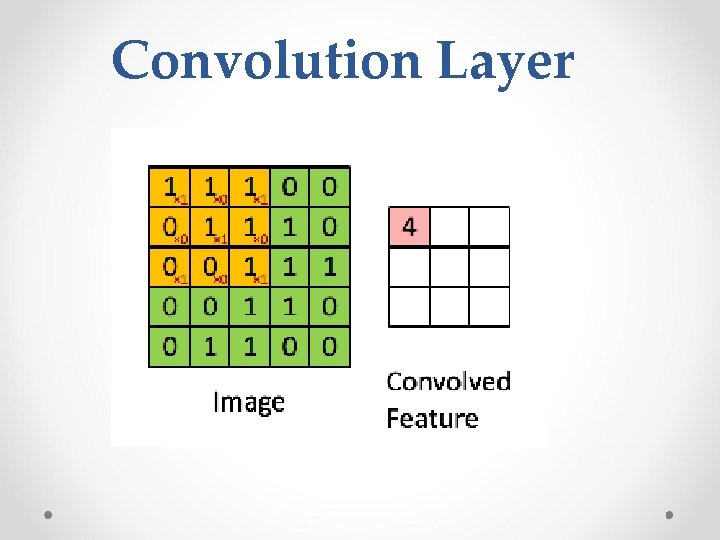
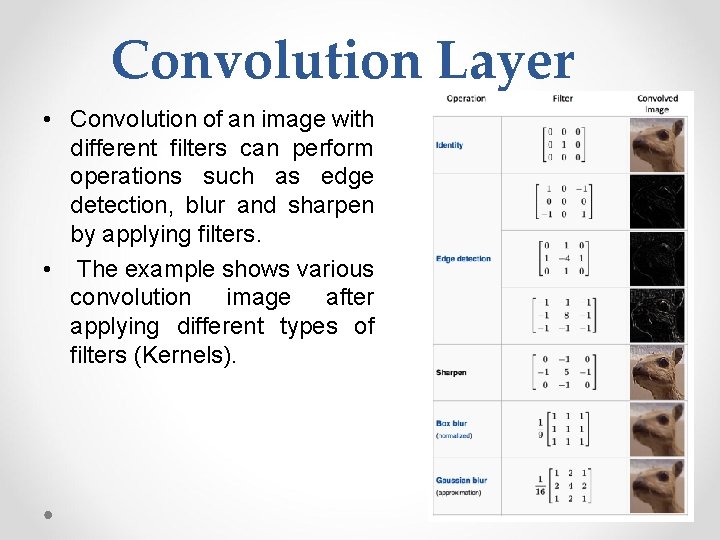
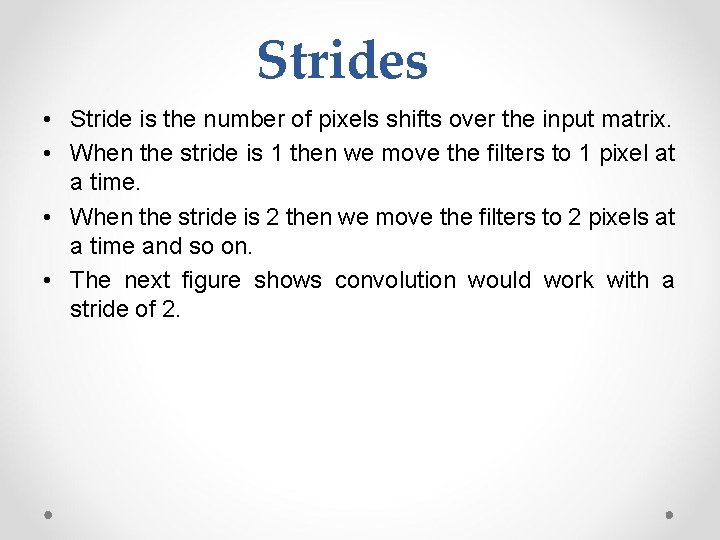
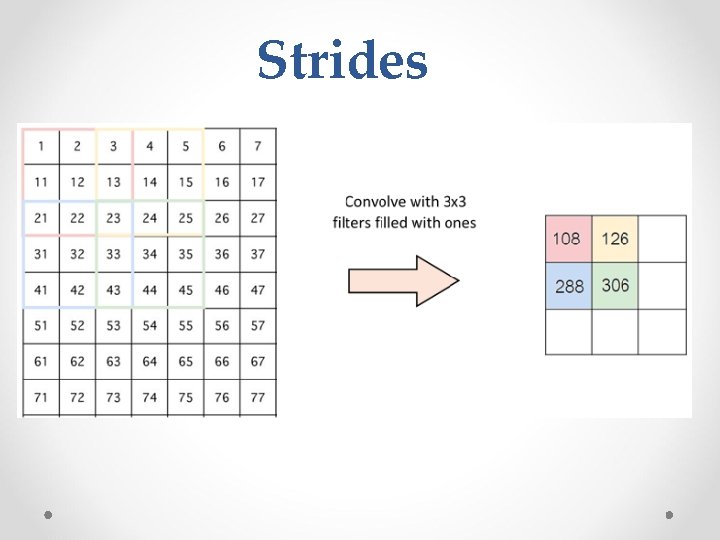
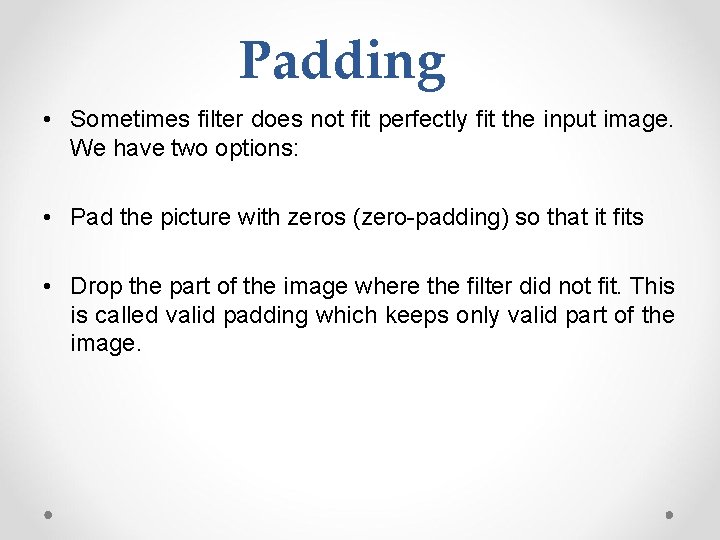
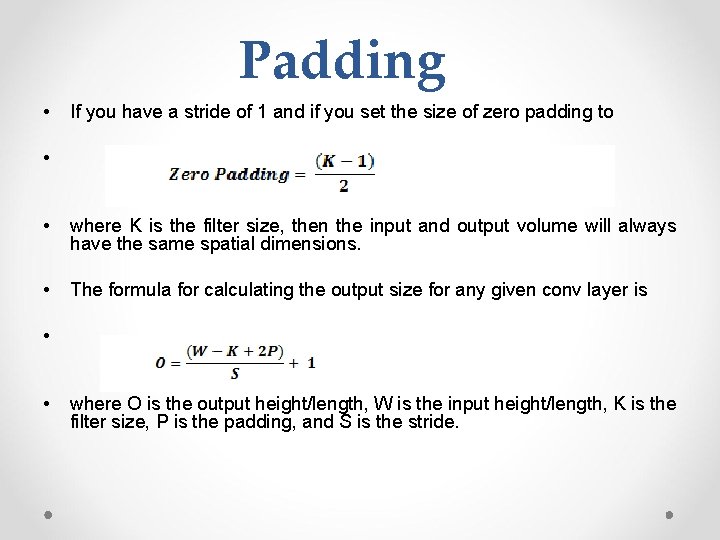
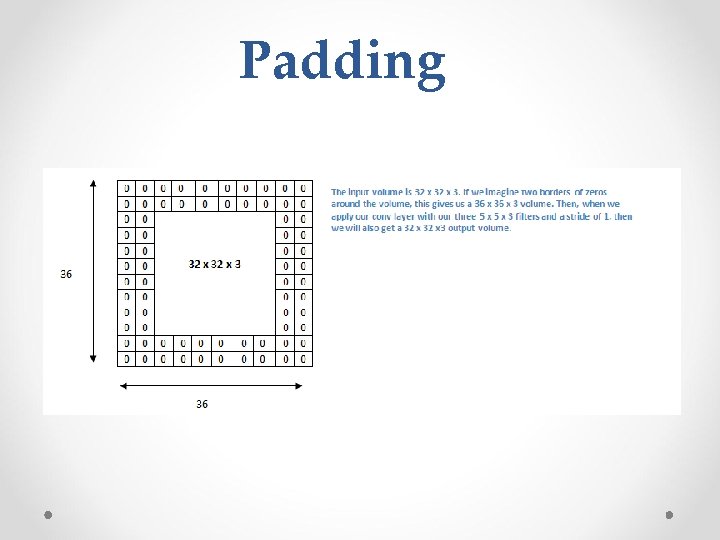
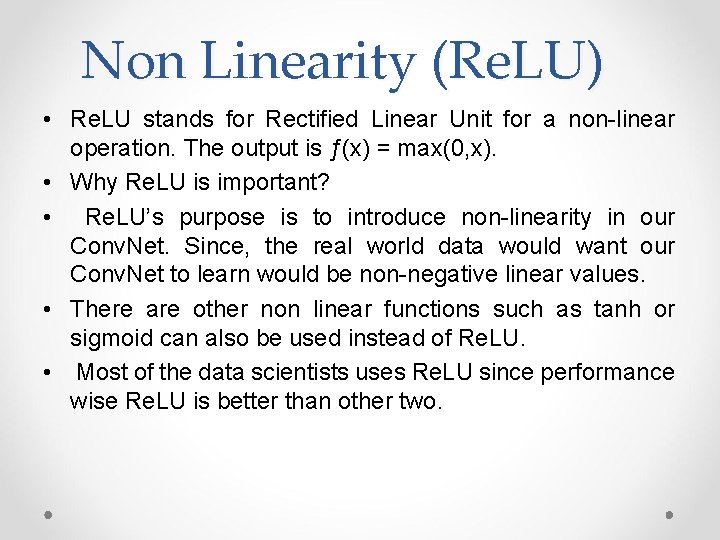
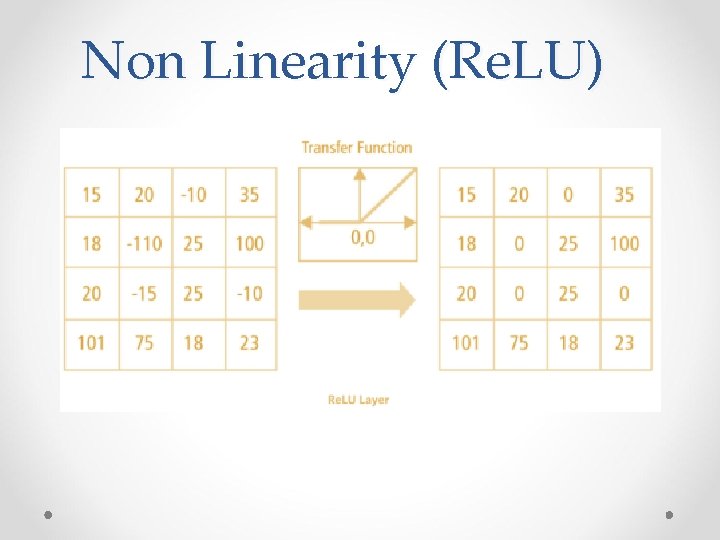
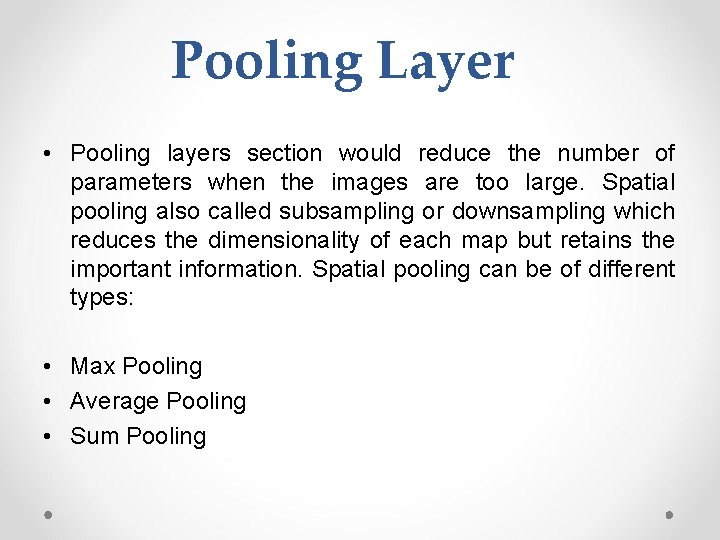
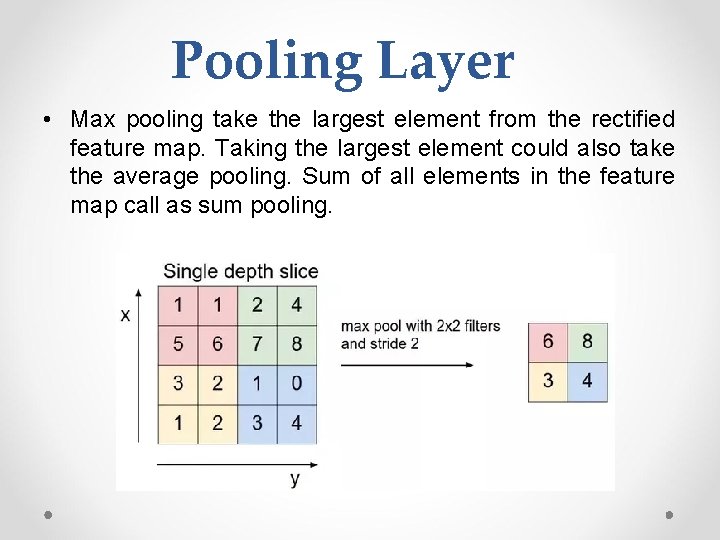
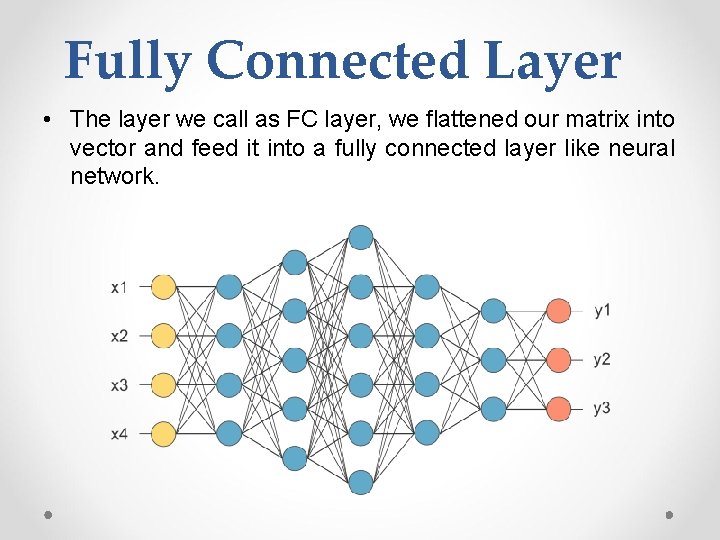
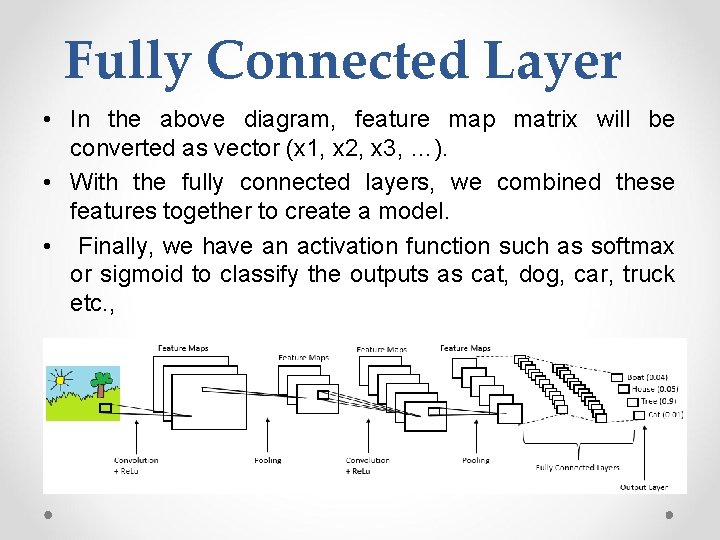
- Slides: 21
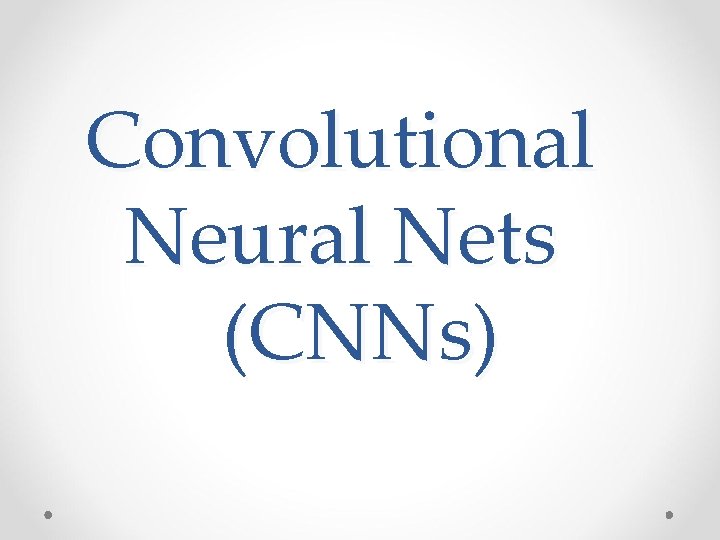
Convolutional Neural Nets (CNNs)
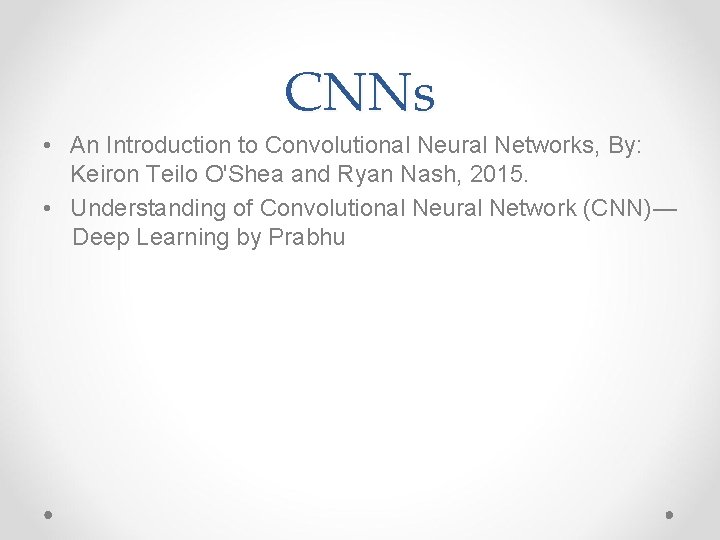
CNNs • An Introduction to Convolutional Neural Networks, By: Keiron Teilo O'Shea and Ryan Nash, 2015. • Understanding of Convolutional Neural Network (CNN) — Deep Learning by Prabhu
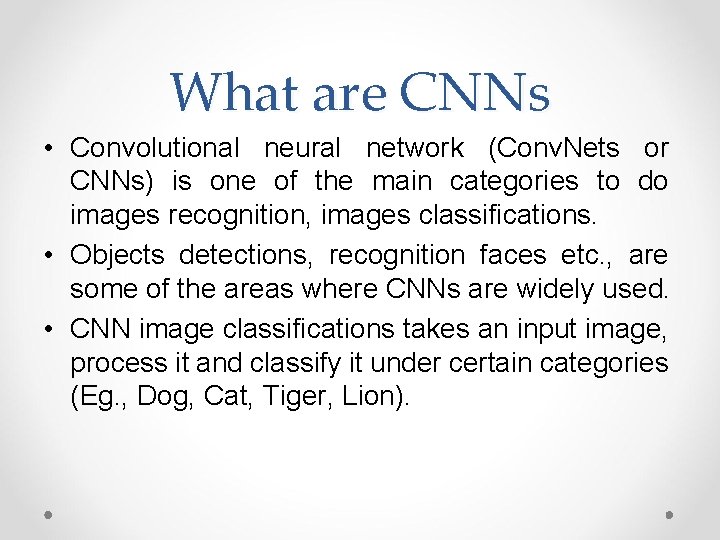
What are CNNs • Convolutional neural network (Conv. Nets or CNNs) is one of the main categories to do images recognition, images classifications. • Objects detections, recognition faces etc. , are some of the areas where CNNs are widely used. • CNN image classifications takes an input image, process it and classify it under certain categories (Eg. , Dog, Cat, Tiger, Lion).
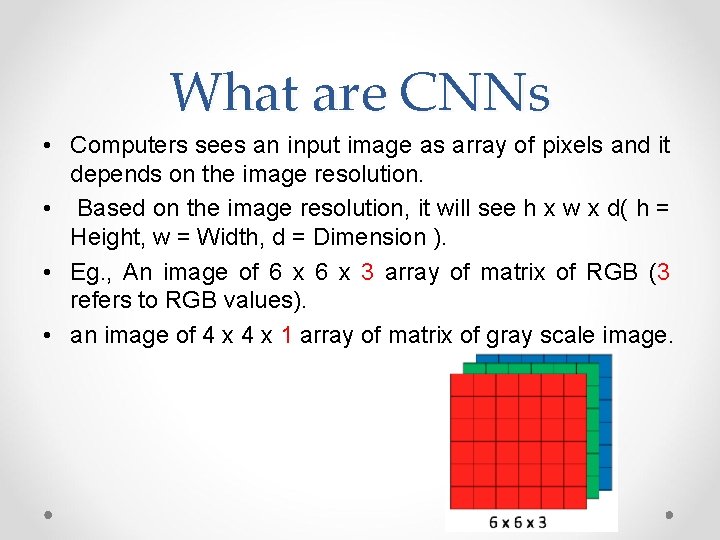
What are CNNs • Computers sees an input image as array of pixels and it depends on the image resolution. • Based on the image resolution, it will see h x w x d( h = Height, w = Width, d = Dimension ). • Eg. , An image of 6 x 3 array of matrix of RGB (3 refers to RGB values). • an image of 4 x 1 array of matrix of gray scale image.
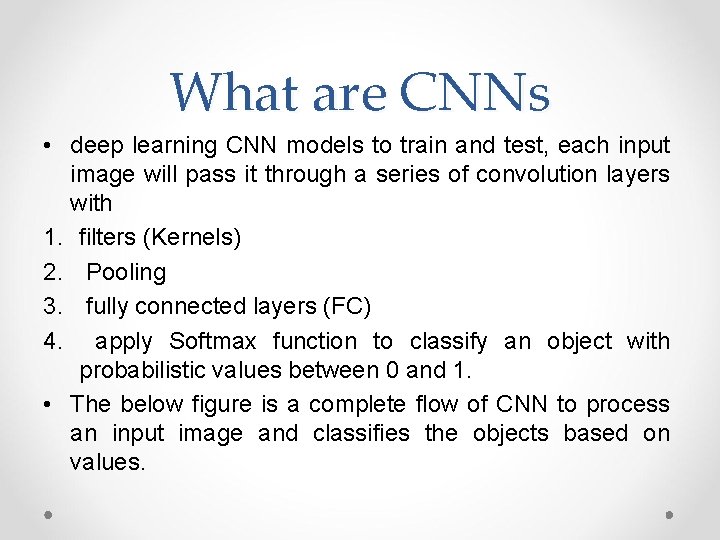
What are CNNs • deep learning CNN models to train and test, each input image will pass it through a series of convolution layers with 1. filters (Kernels) 2. Pooling 3. fully connected layers (FC) 4. apply Softmax function to classify an object with probabilistic values between 0 and 1. • The below figure is a complete flow of CNN to process an input image and classifies the objects based on values.
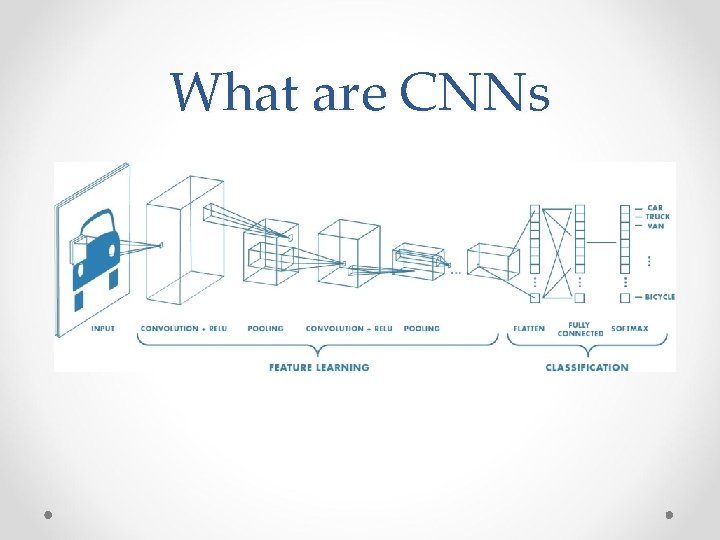
What are CNNs
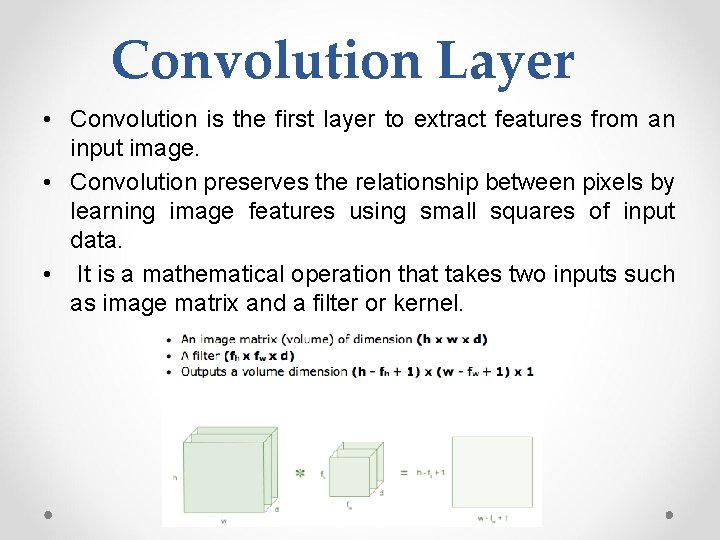
Convolution Layer • Convolution is the first layer to extract features from an input image. • Convolution preserves the relationship between pixels by learning image features using small squares of input data. • It is a mathematical operation that takes two inputs such as image matrix and a filter or kernel.
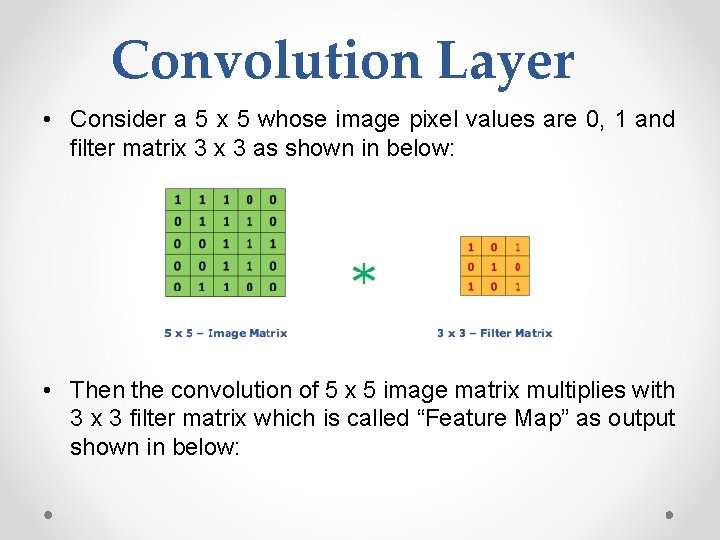
Convolution Layer • Consider a 5 x 5 whose image pixel values are 0, 1 and filter matrix 3 as shown in below: • Then the convolution of 5 x 5 image matrix multiplies with 3 x 3 filter matrix which is called “Feature Map” as output shown in below:
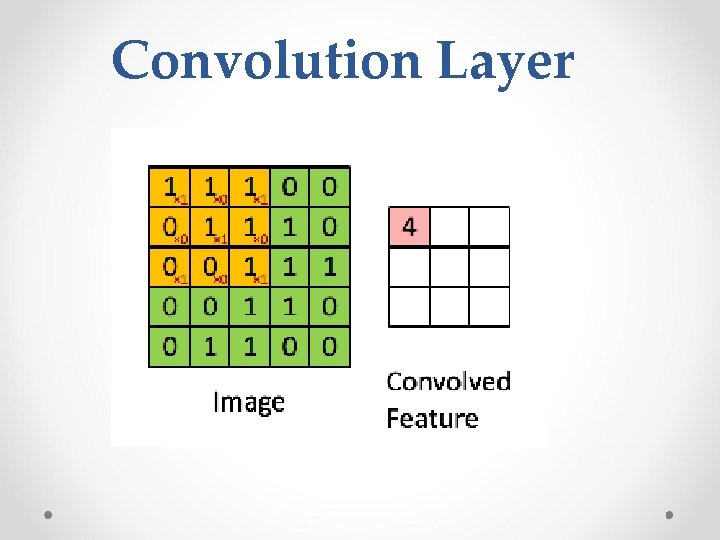
Convolution Layer
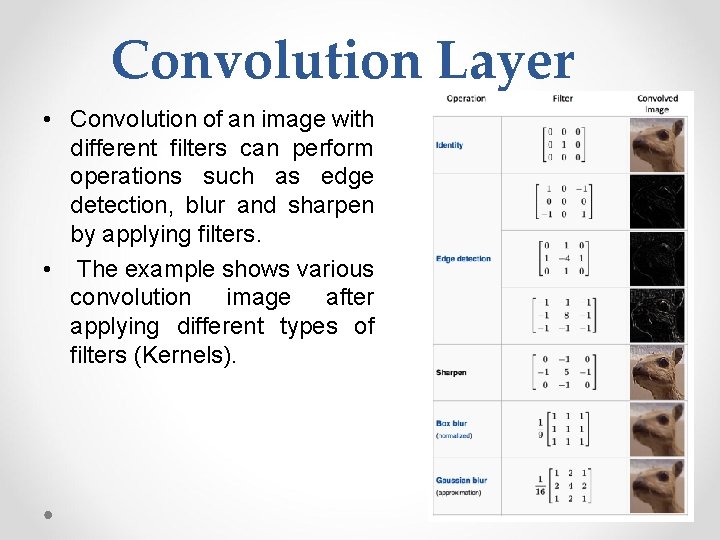
Convolution Layer • Convolution of an image with different filters can perform operations such as edge detection, blur and sharpen by applying filters. • The example shows various convolution image after applying different types of filters (Kernels).
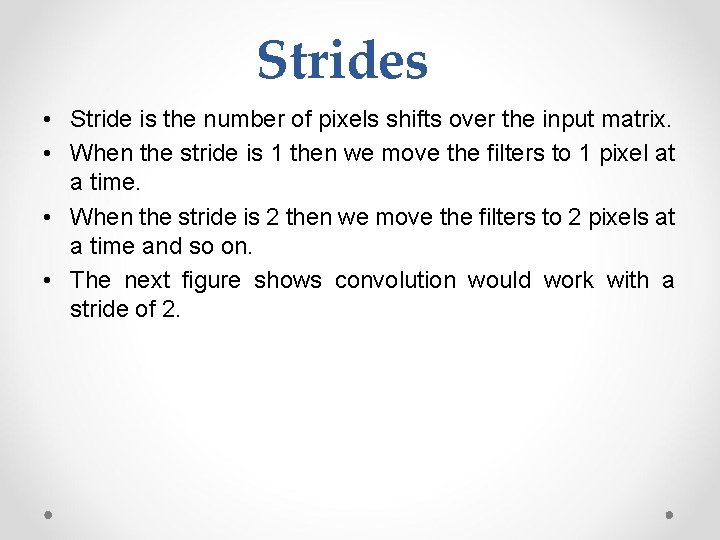
Strides • Stride is the number of pixels shifts over the input matrix. • When the stride is 1 then we move the filters to 1 pixel at a time. • When the stride is 2 then we move the filters to 2 pixels at a time and so on. • The next figure shows convolution would work with a stride of 2.
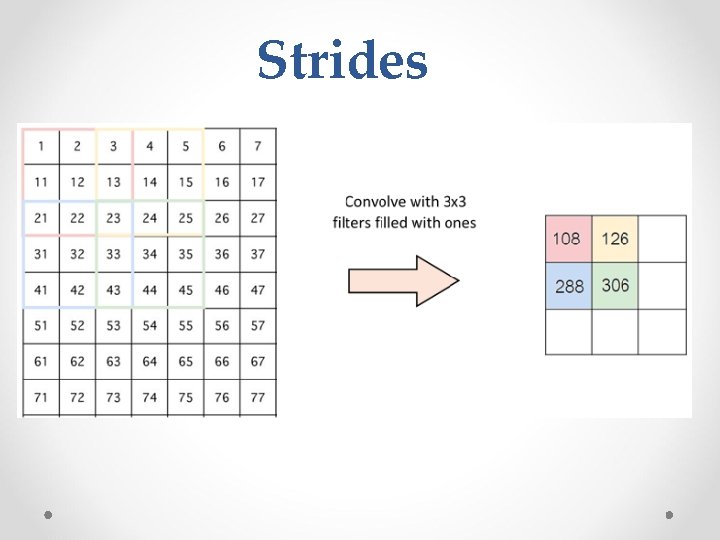
Strides
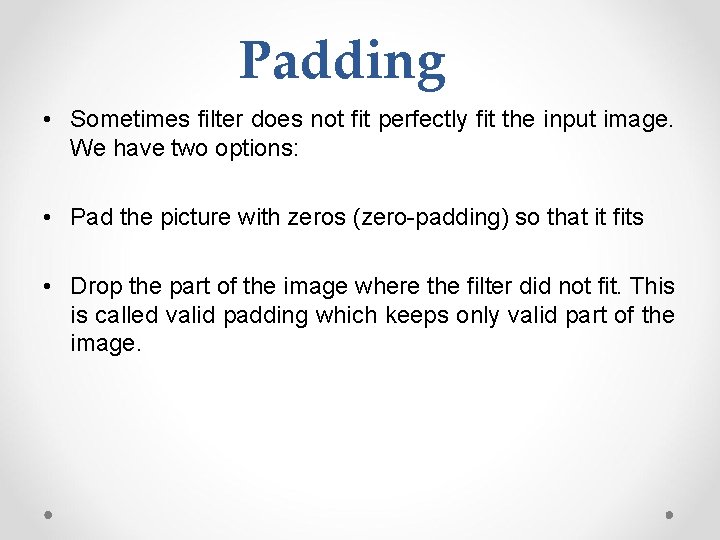
Padding • Sometimes filter does not fit perfectly fit the input image. We have two options: • Pad the picture with zeros (zero-padding) so that it fits • Drop the part of the image where the filter did not fit. This is called valid padding which keeps only valid part of the image.
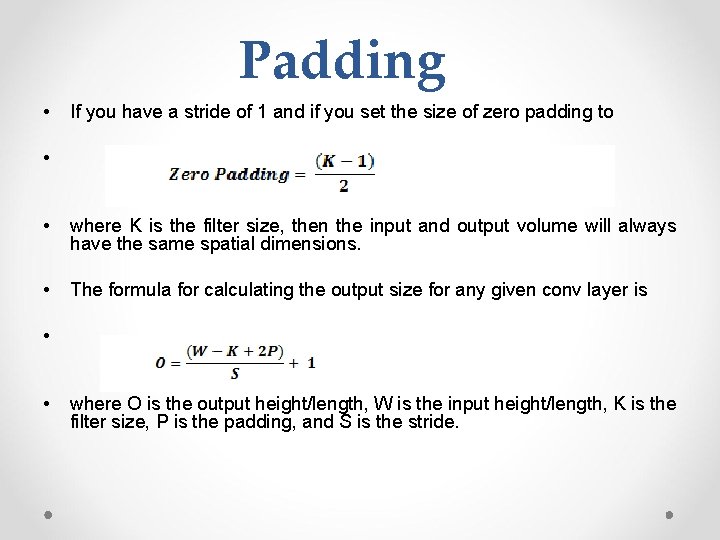
Padding • If you have a stride of 1 and if you set the size of zero padding to • • where K is the filter size, then the input and output volume will always have the same spatial dimensions. • The formula for calculating the output size for any given conv layer is • • where O is the output height/length, W is the input height/length, K is the filter size, P is the padding, and S is the stride.
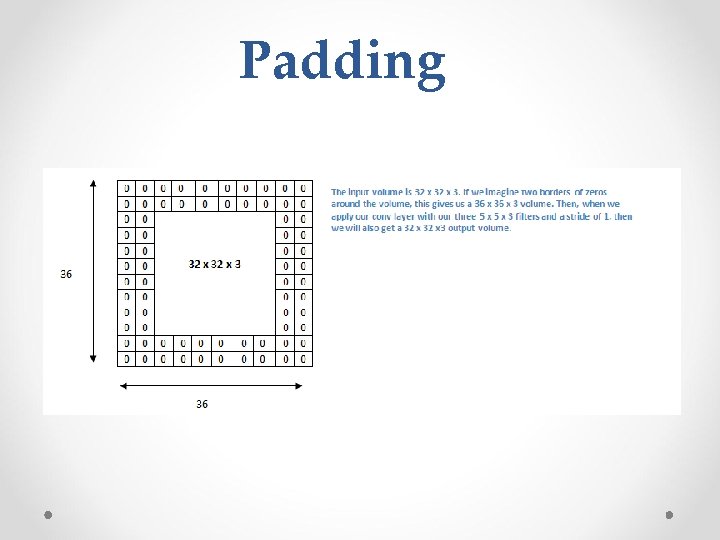
Padding
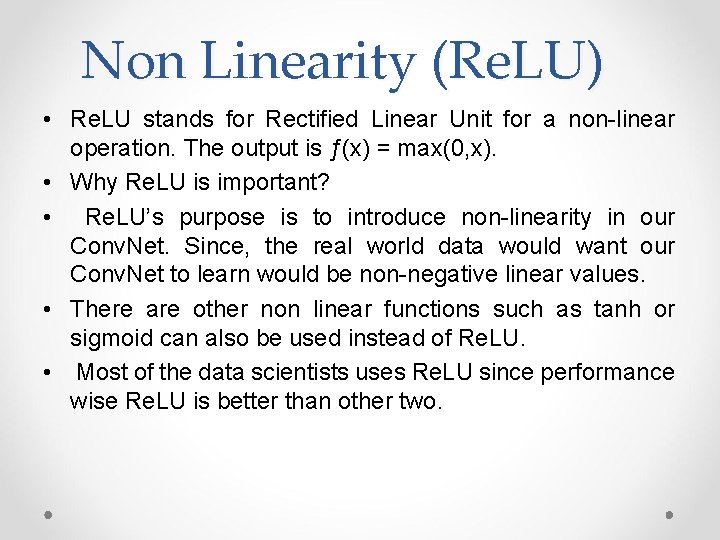
Non Linearity (Re. LU) • Re. LU stands for Rectified Linear Unit for a non-linear operation. The output is ƒ(x) = max(0, x). • Why Re. LU is important? • Re. LU’s purpose is to introduce non-linearity in our Conv. Net. Since, the real world data would want our Conv. Net to learn would be non-negative linear values. • There are other non linear functions such as tanh or sigmoid can also be used instead of Re. LU. • Most of the data scientists uses Re. LU since performance wise Re. LU is better than other two.
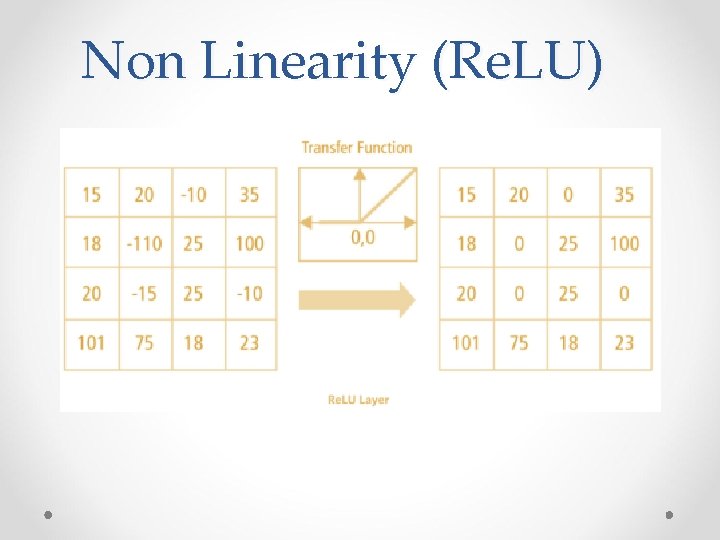
Non Linearity (Re. LU)
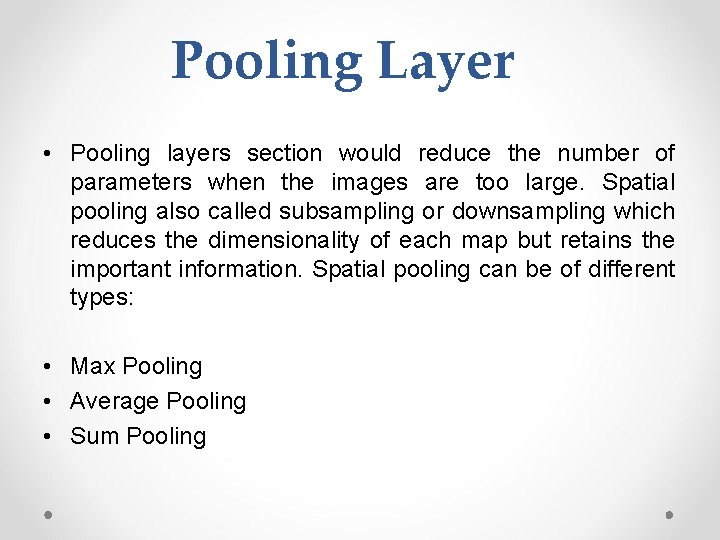
Pooling Layer • Pooling layers section would reduce the number of parameters when the images are too large. Spatial pooling also called subsampling or downsampling which reduces the dimensionality of each map but retains the important information. Spatial pooling can be of different types: • Max Pooling • Average Pooling • Sum Pooling
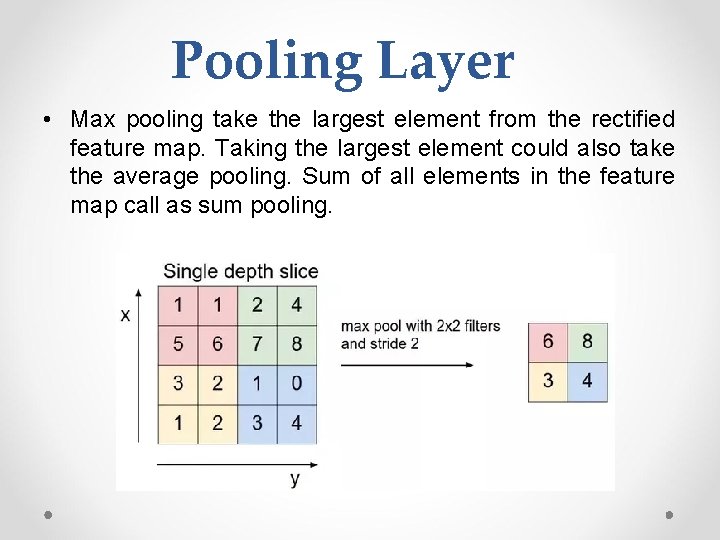
Pooling Layer • Max pooling take the largest element from the rectified feature map. Taking the largest element could also take the average pooling. Sum of all elements in the feature map call as sum pooling.
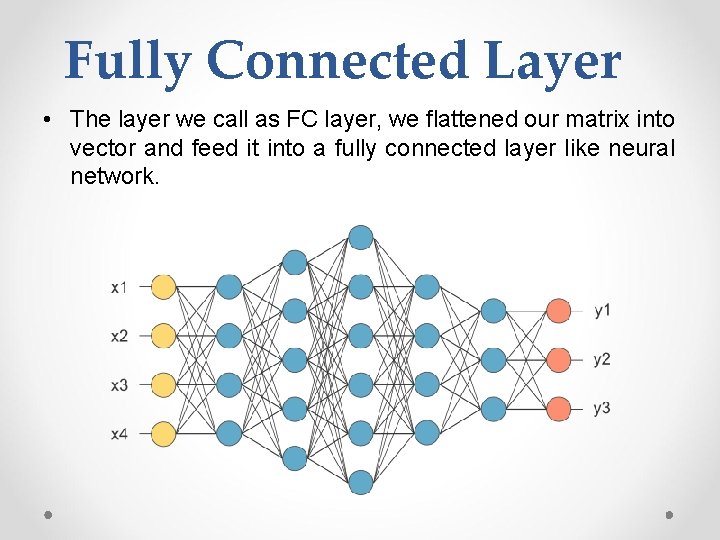
Fully Connected Layer • The layer we call as FC layer, we flattened our matrix into vector and feed it into a fully connected layer like neural network.
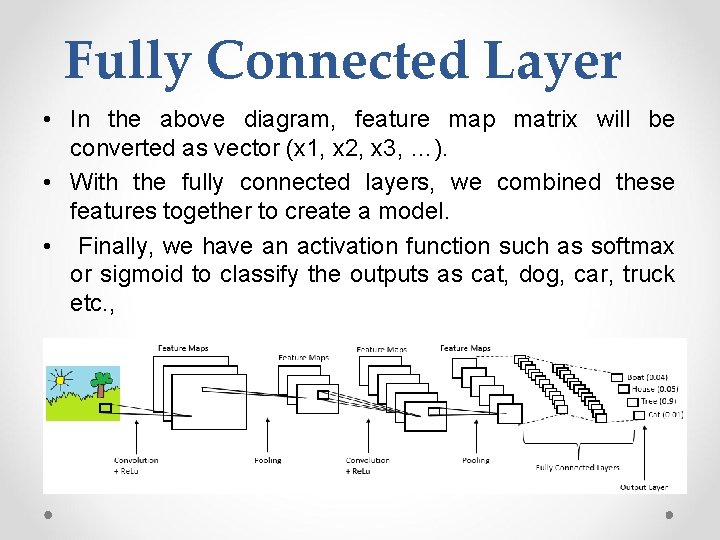
Fully Connected Layer • In the above diagram, feature map matrix will be converted as vector (x 1, x 2, x 3, …). • With the fully connected layers, we combined these features together to create a model. • Finally, we have an activation function such as softmax or sigmoid to classify the outputs as cat, dog, car, truck etc. ,