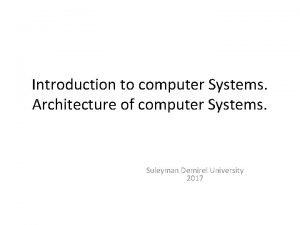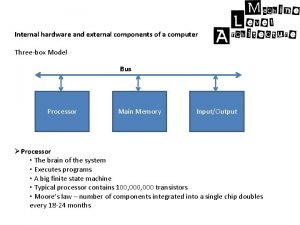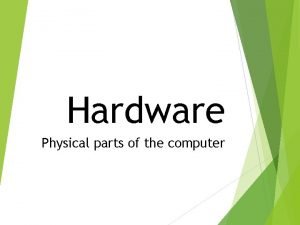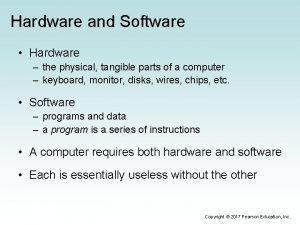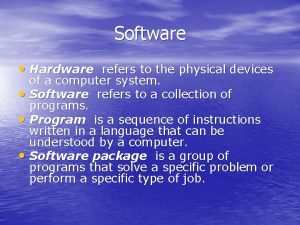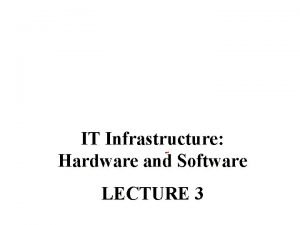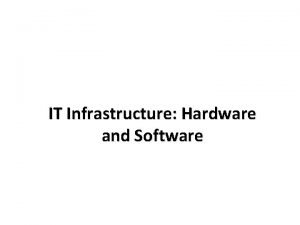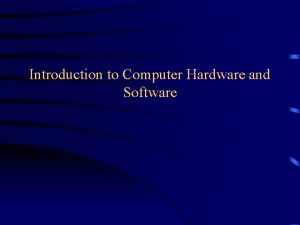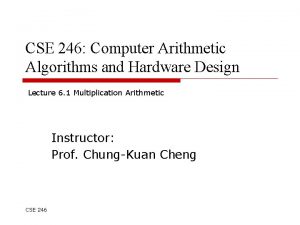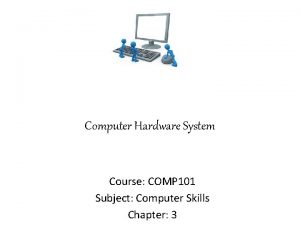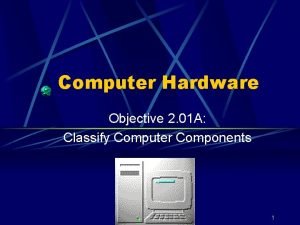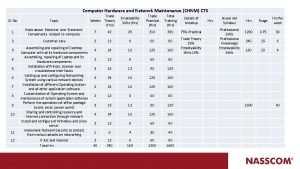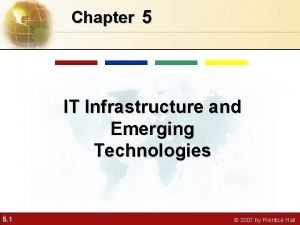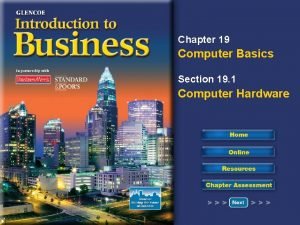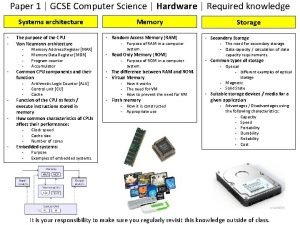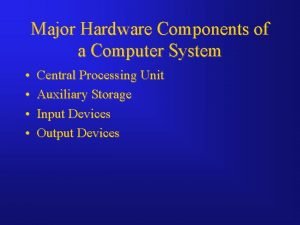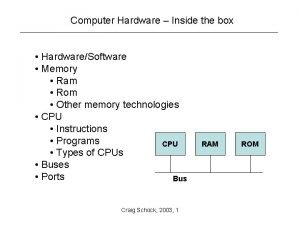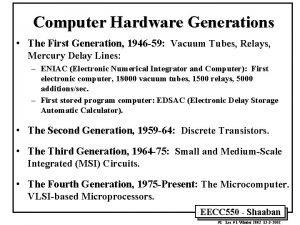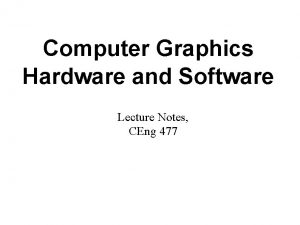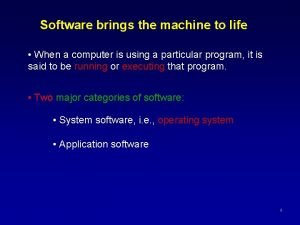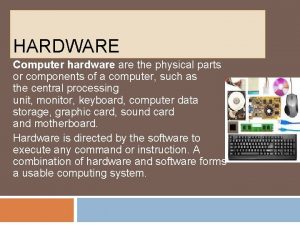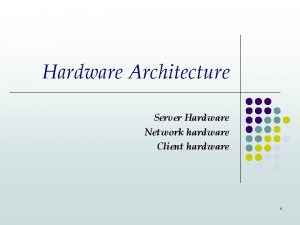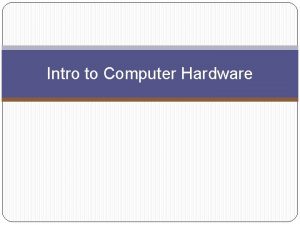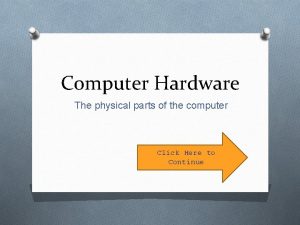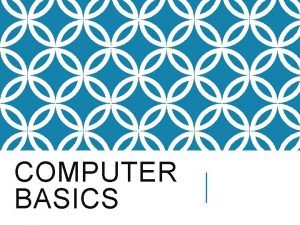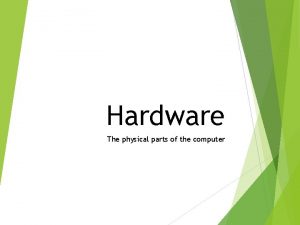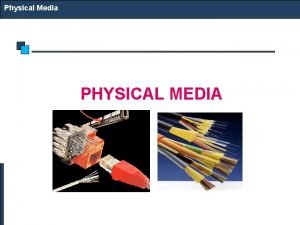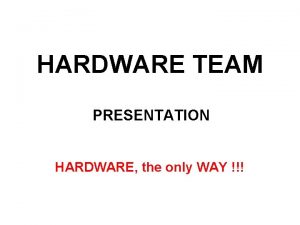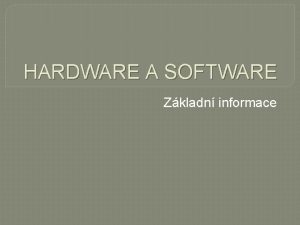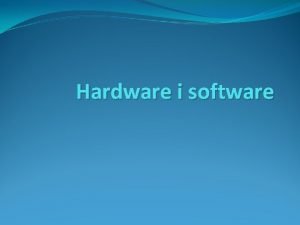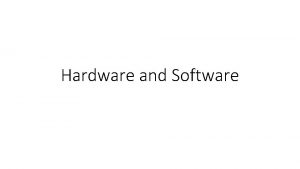Computer Hardware The physical parts of the computer
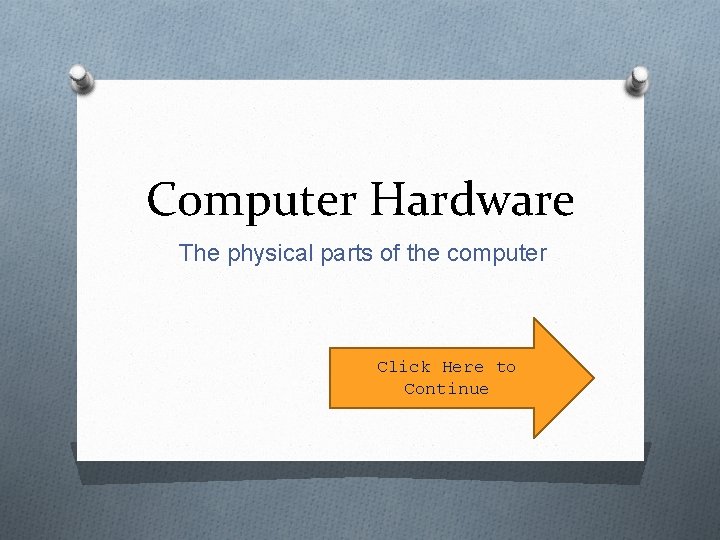
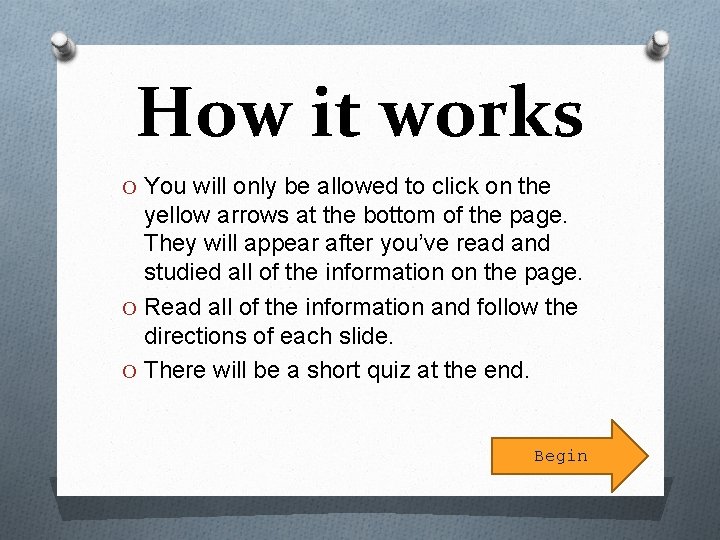
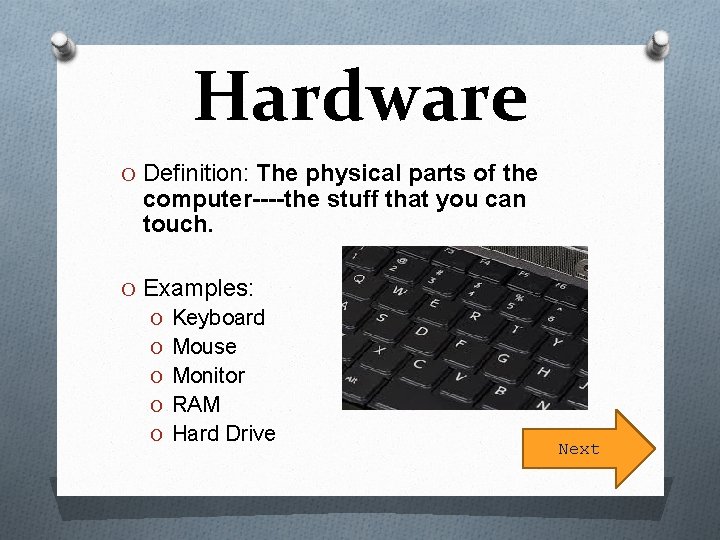
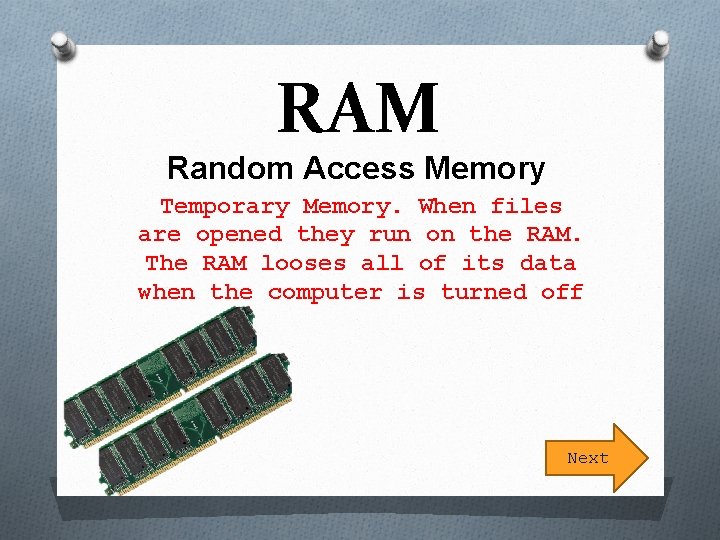
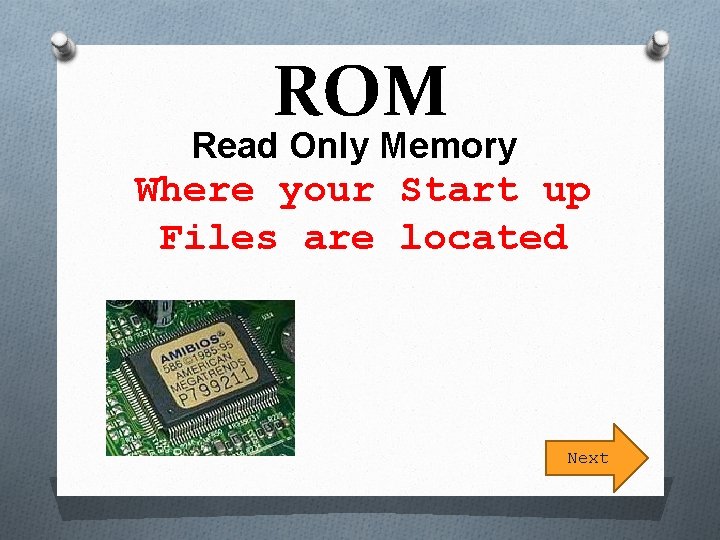
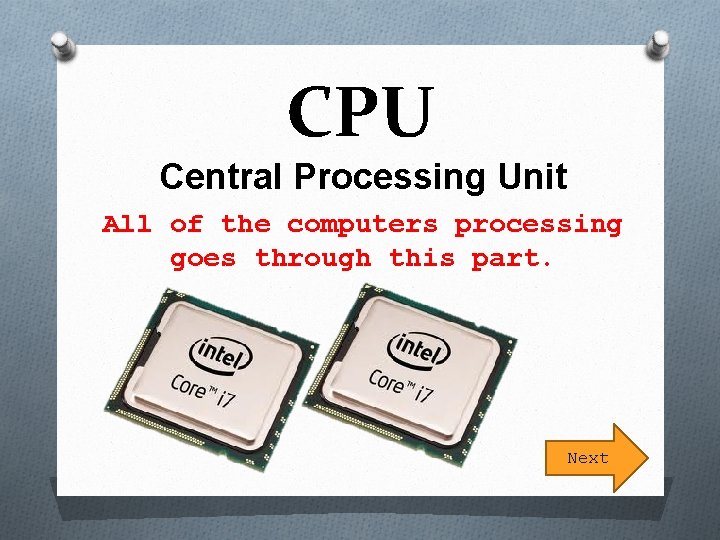
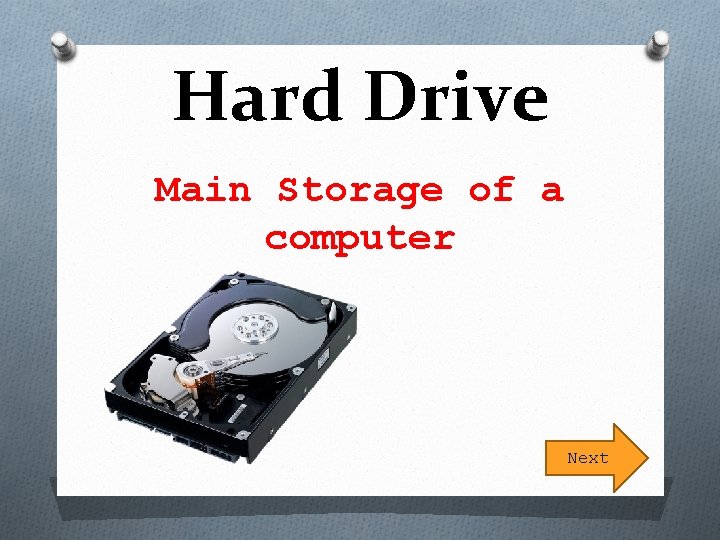
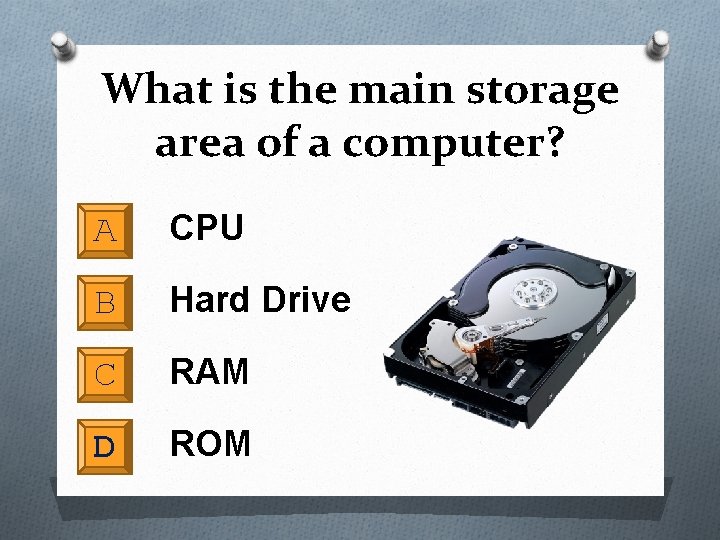
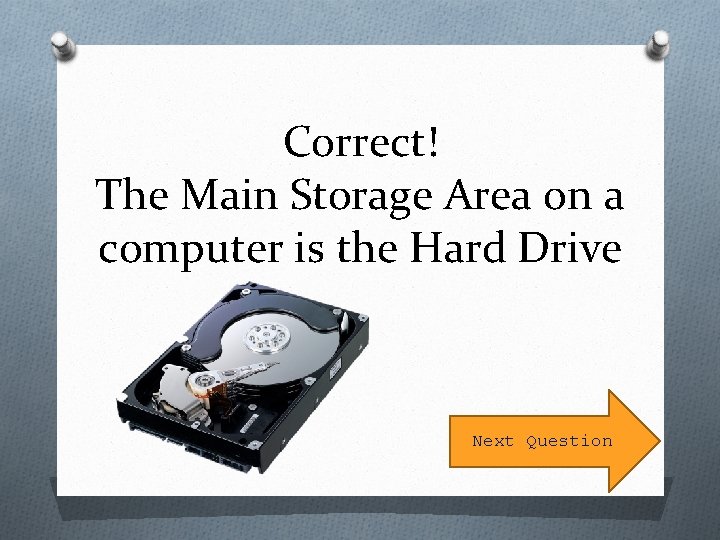
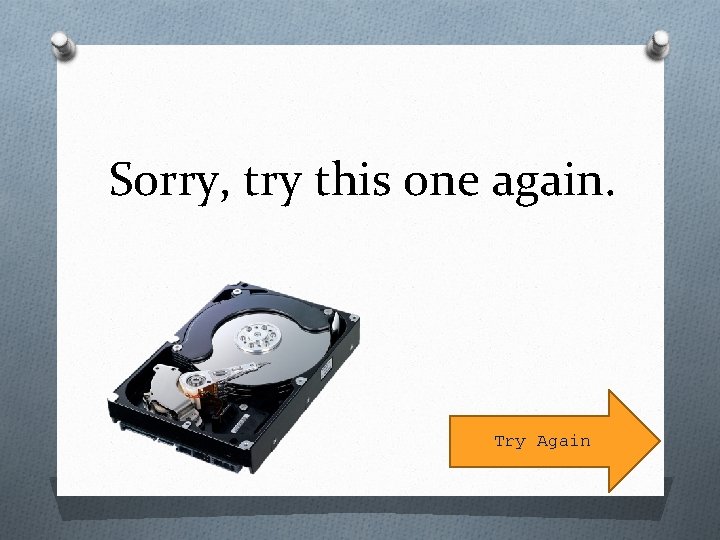
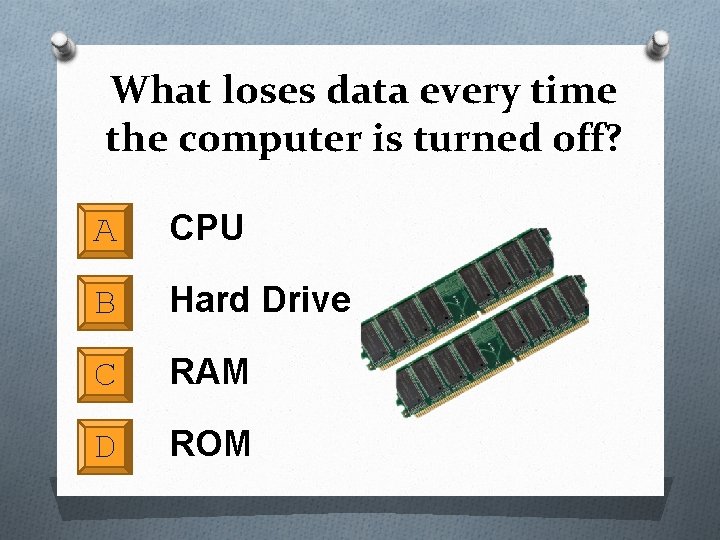
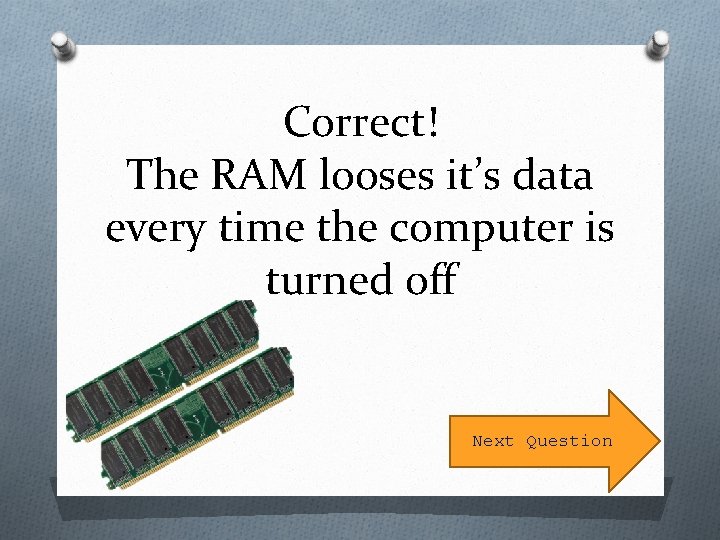
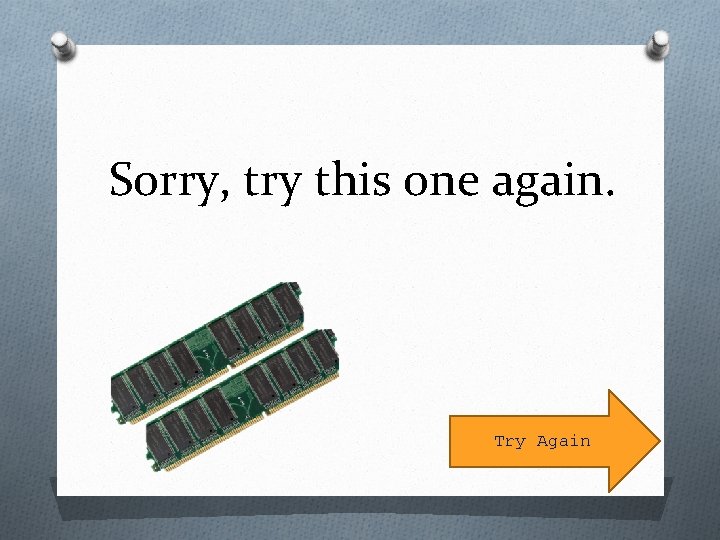
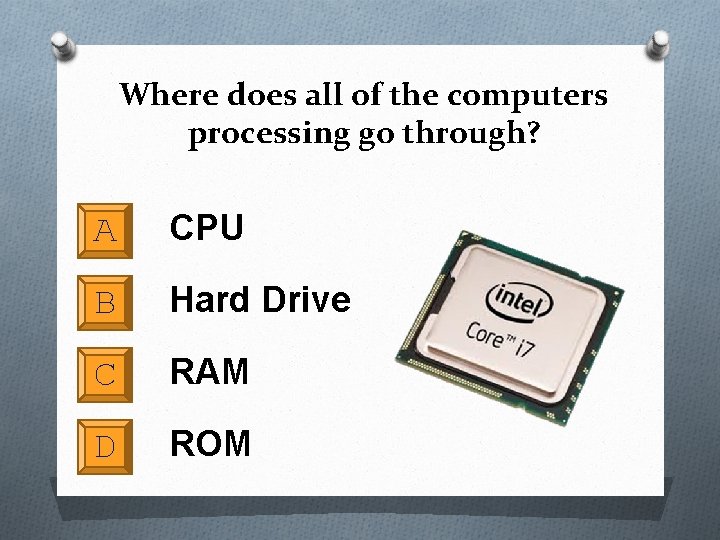
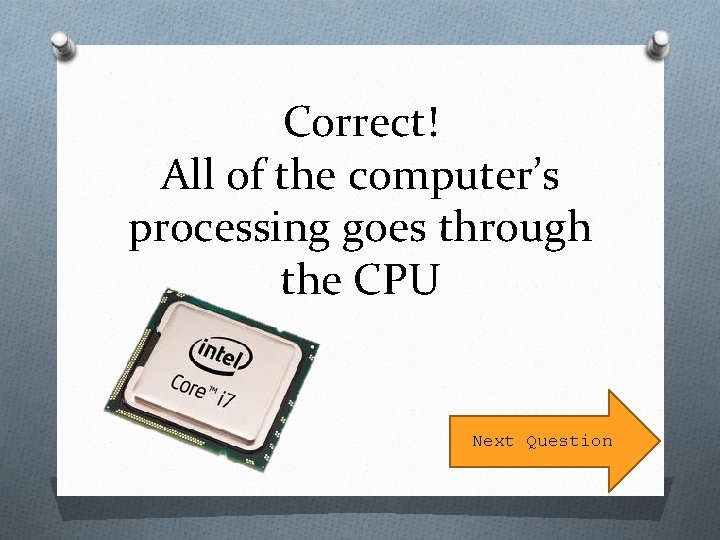
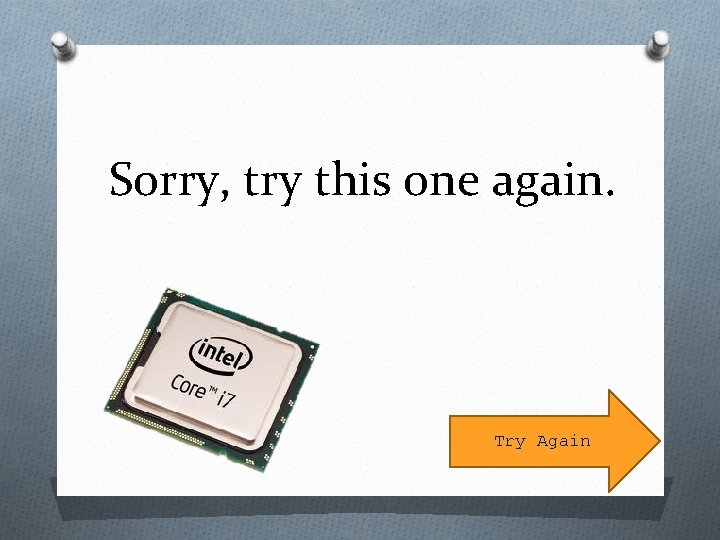
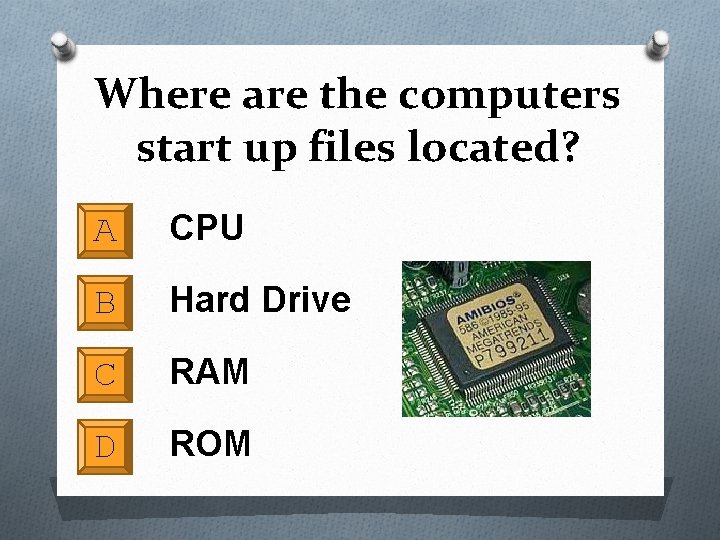
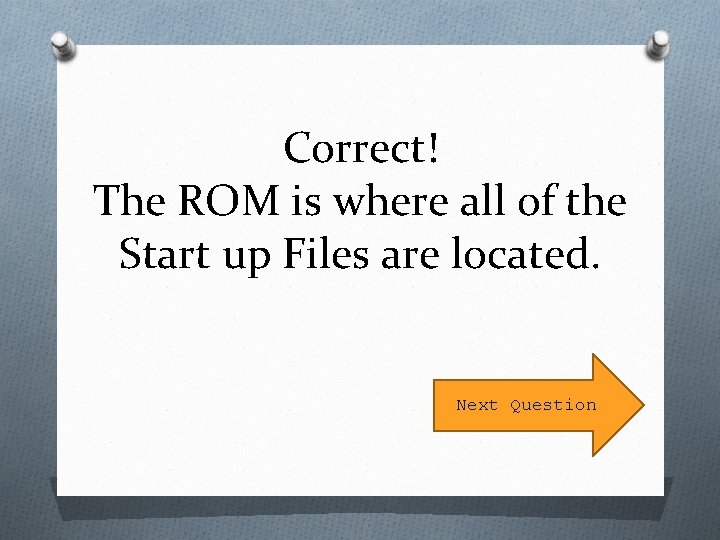
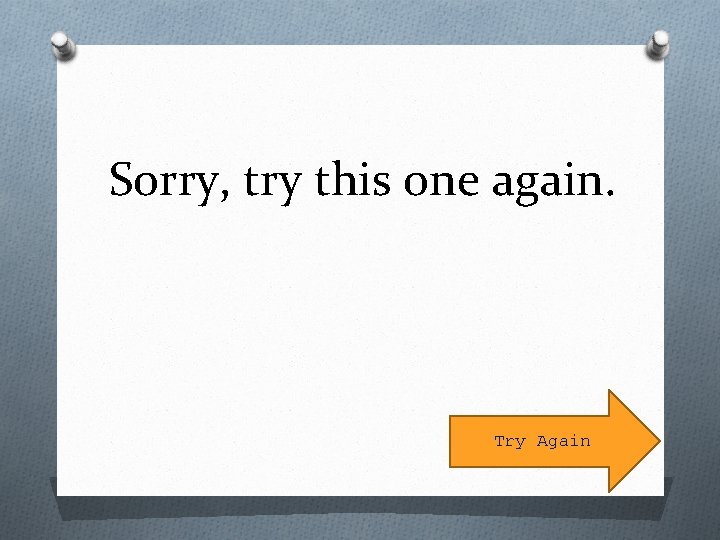
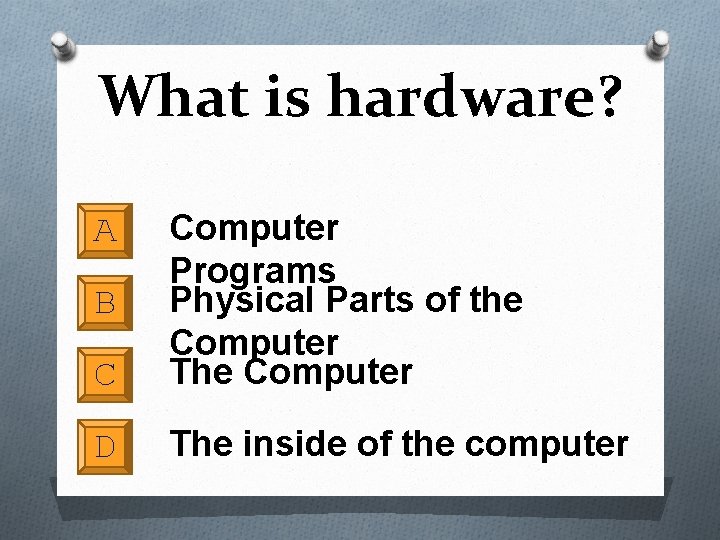
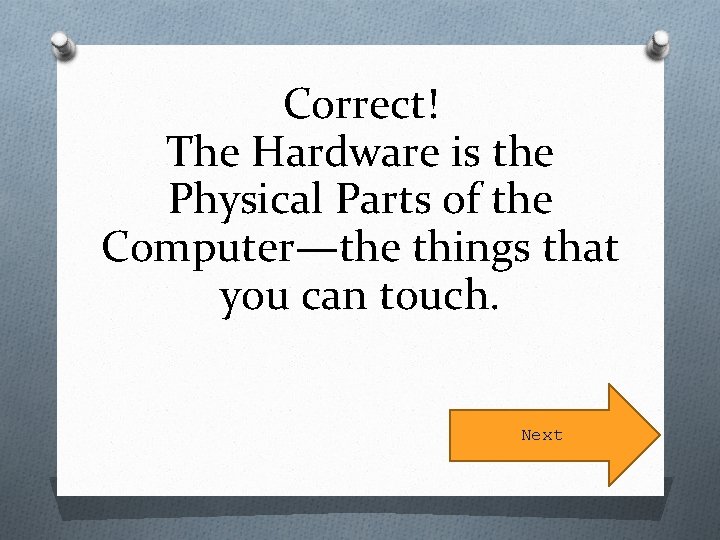
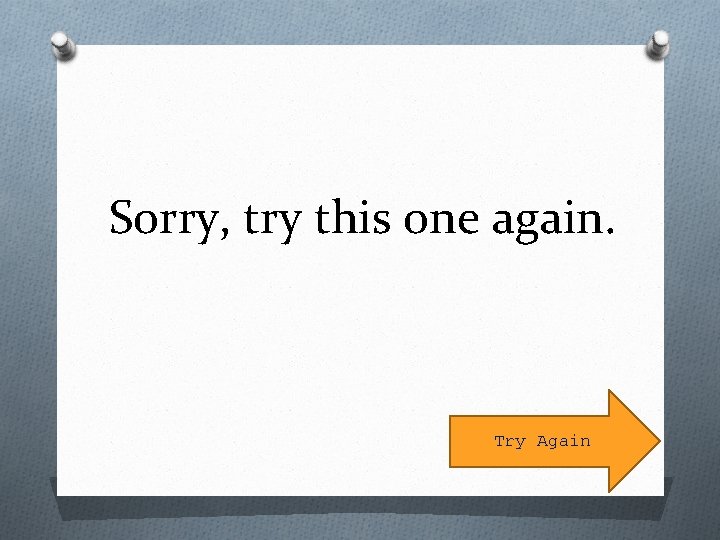
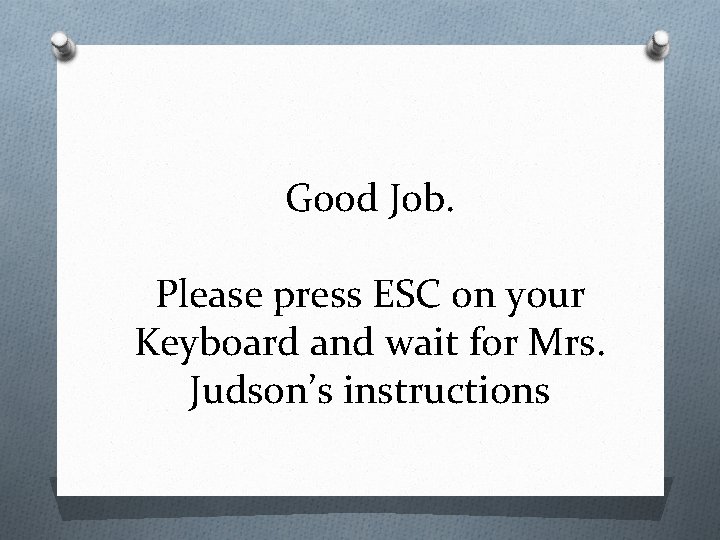
- Slides: 23
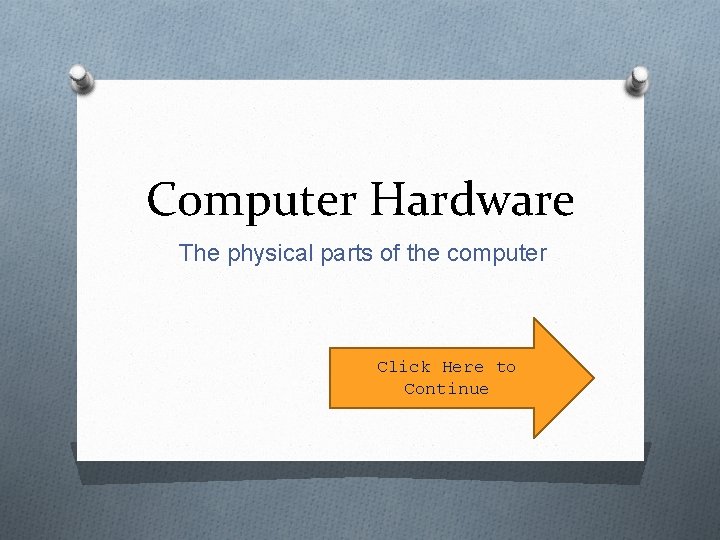
Computer Hardware The physical parts of the computer Click Here to Continue
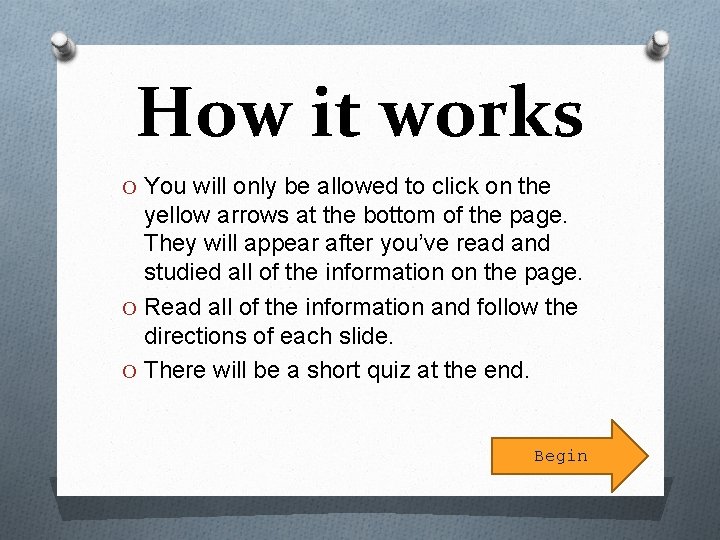
How it works O You will only be allowed to click on the yellow arrows at the bottom of the page. They will appear after you’ve read and studied all of the information on the page. O Read all of the information and follow the directions of each slide. O There will be a short quiz at the end. Begin
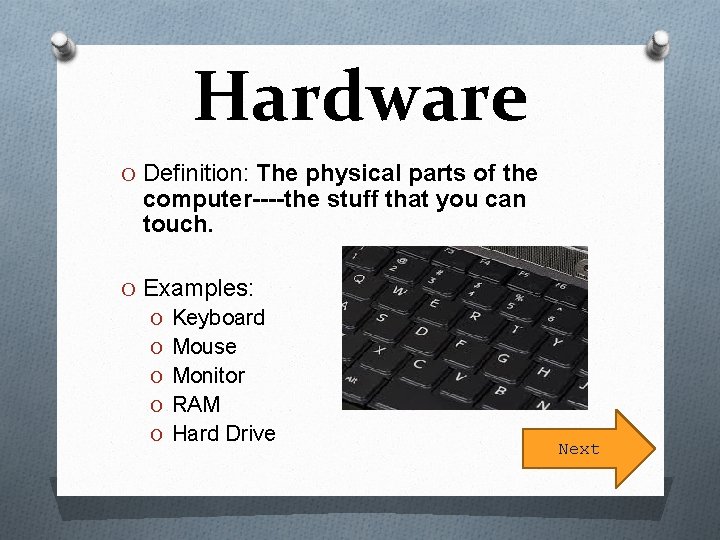
Hardware O Definition: The physical parts of the computer----the stuff that you can touch. O Examples: O Keyboard O Mouse O Monitor O RAM O Hard Drive Next
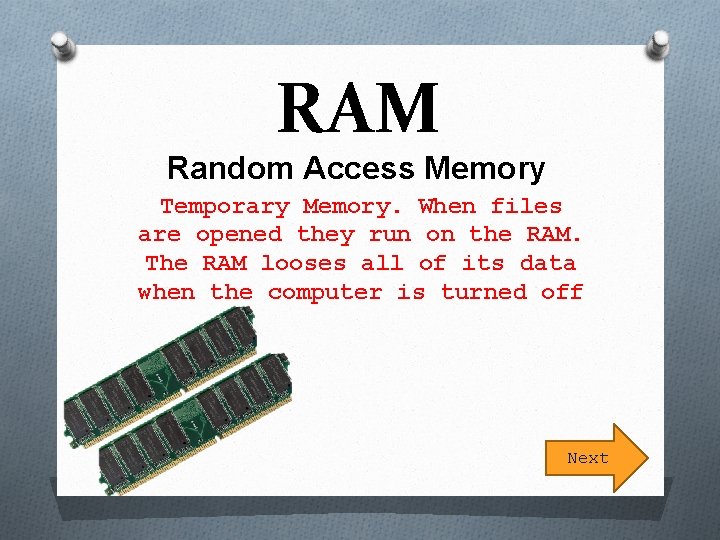
RAM Random Access Memory Temporary Memory. When files are opened they run on the RAM. The RAM looses all of its data when the computer is turned off Next
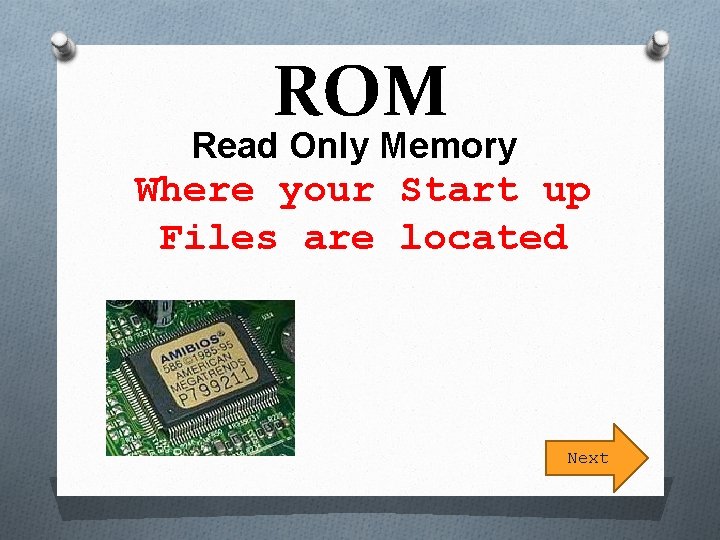
ROM Read Only Memory Where your Start up Files are located Next
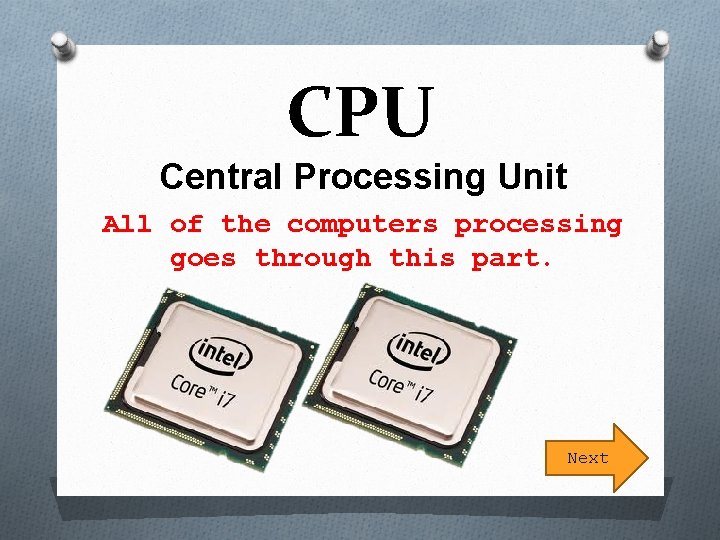
CPU Central Processing Unit All of the computers processing goes through this part. Next
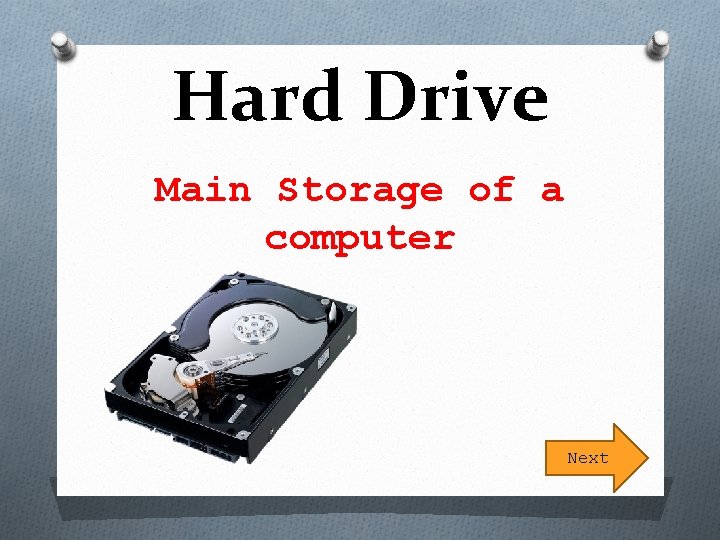
Hard Drive Main Storage of a computer Next
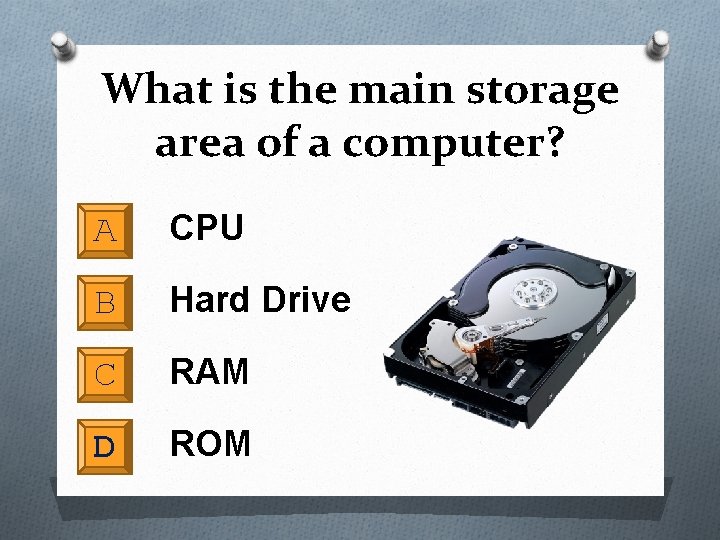
What is the main storage area of a computer? A CPU B Hard Drive C RAM D ROM
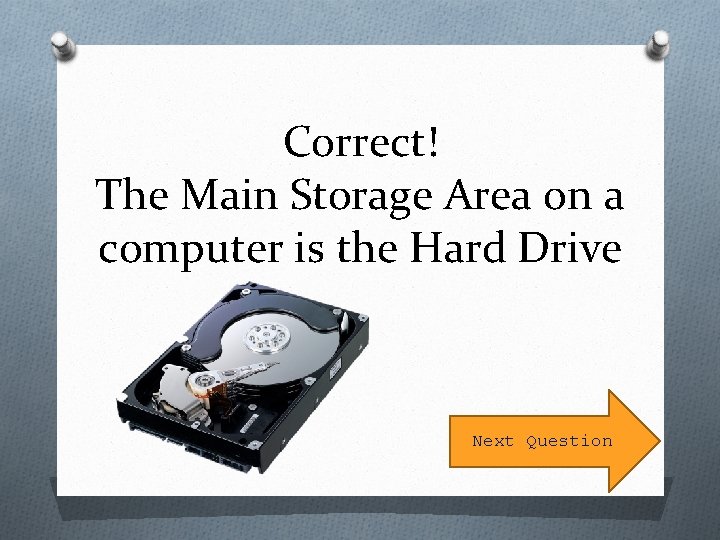
Correct! The Main Storage Area on a computer is the Hard Drive Next Question
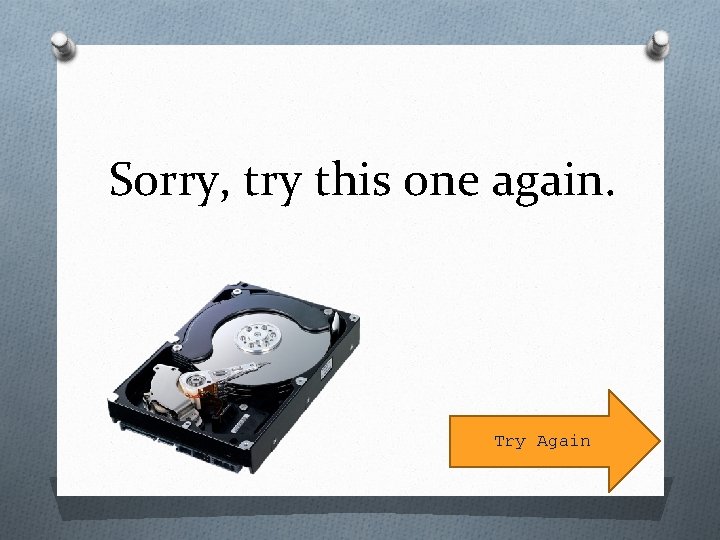
Sorry, try this one again. Try Again
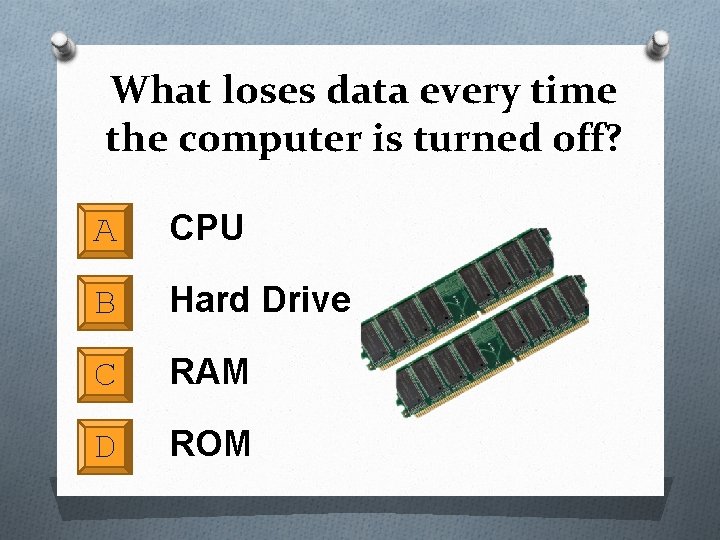
What loses data every time the computer is turned off? A CPU B Hard Drive C RAM D ROM
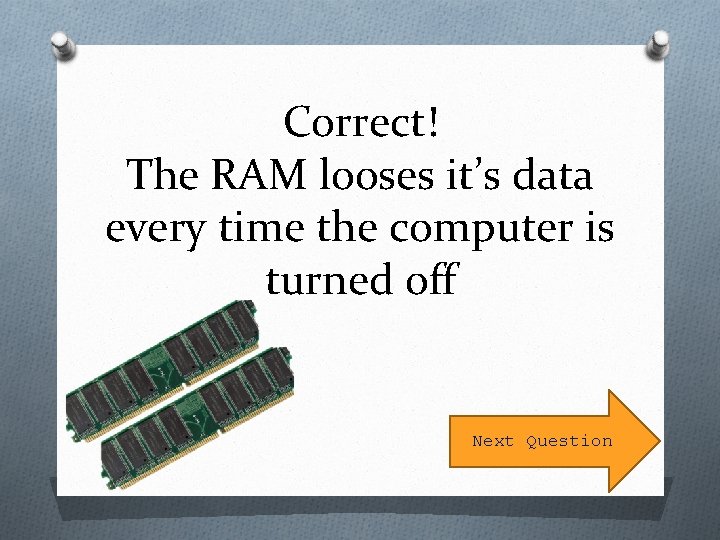
Correct! The RAM looses it’s data every time the computer is turned off Next Question
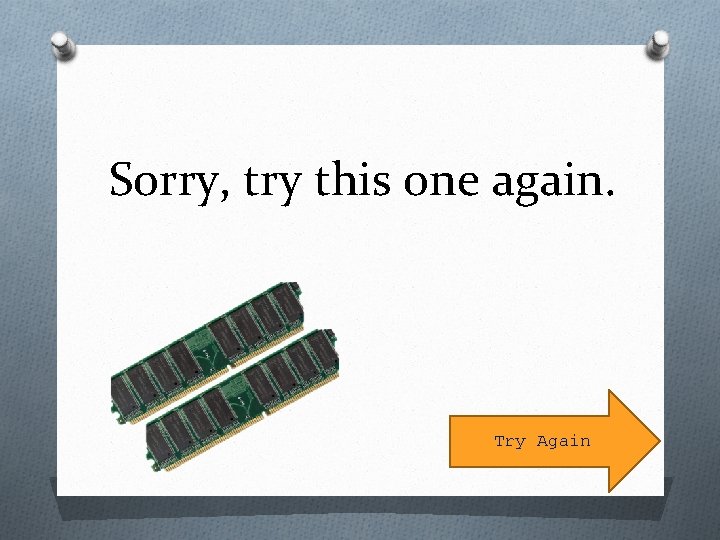
Sorry, try this one again. Try Again
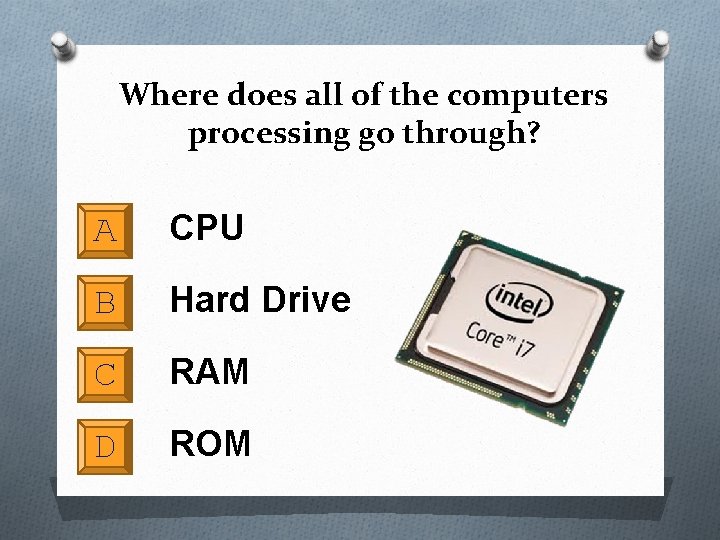
Where does all of the computers processing go through? A CPU B Hard Drive C RAM D ROM
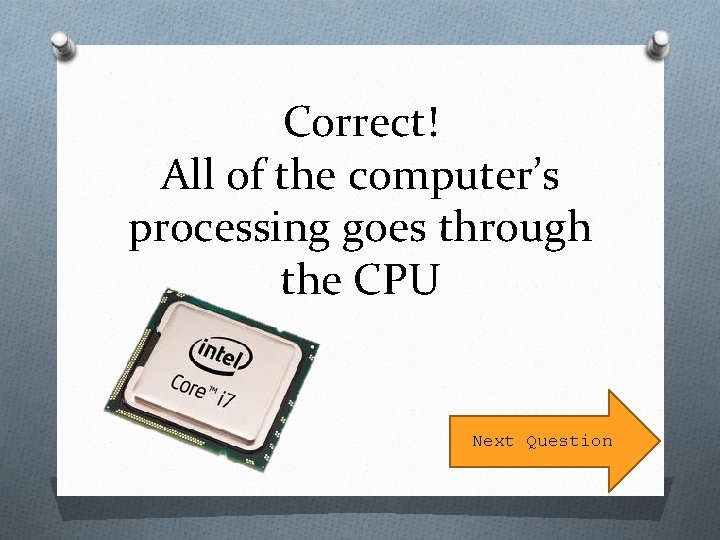
Correct! All of the computer’s processing goes through the CPU Next Question
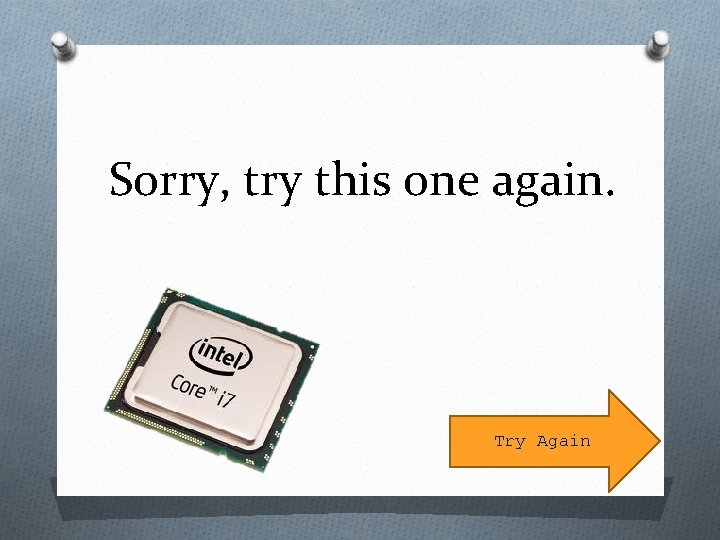
Sorry, try this one again. Try Again
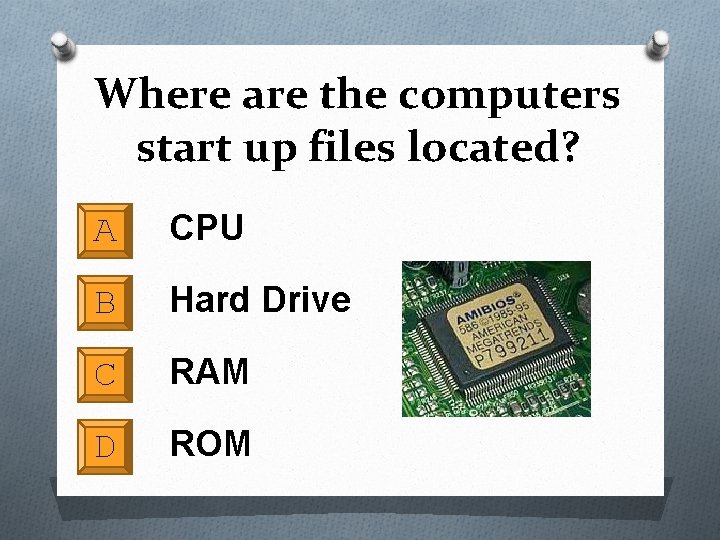
Where are the computers start up files located? A CPU B Hard Drive C RAM D ROM
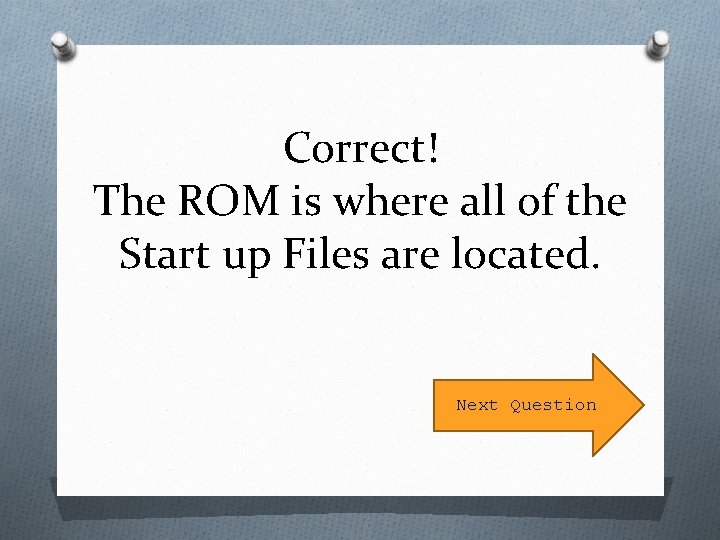
Correct! The ROM is where all of the Start up Files are located. Next Question
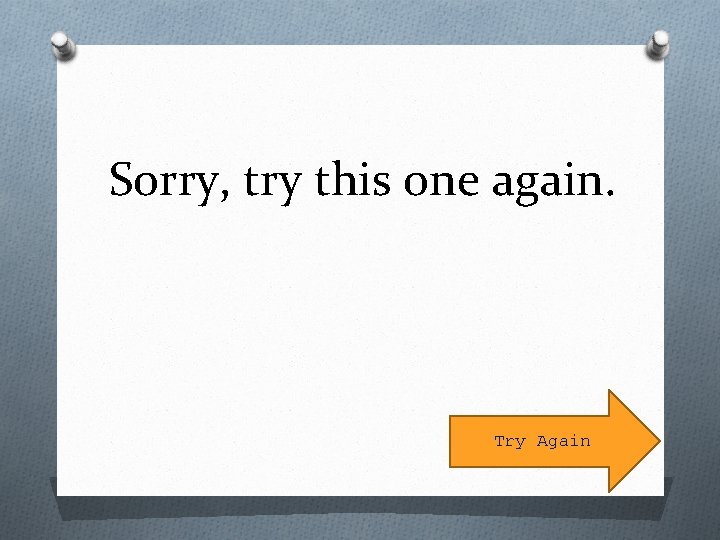
Sorry, try this one again. Try Again
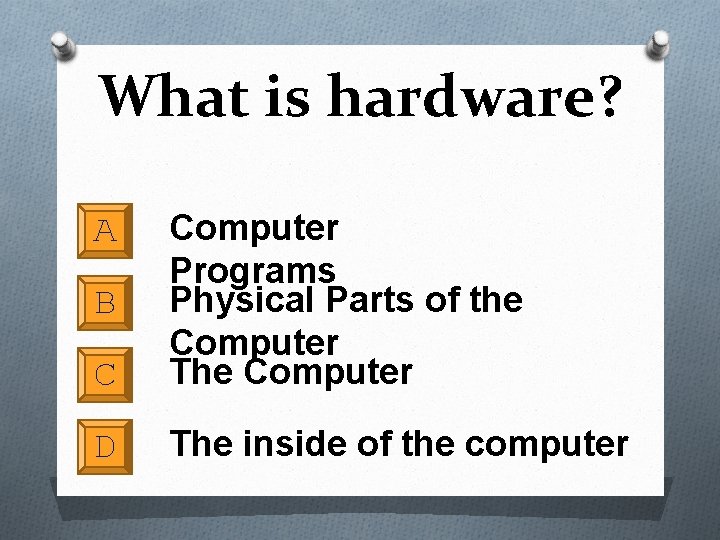
What is hardware? C Computer Programs Physical Parts of the Computer The Computer D The inside of the computer A B
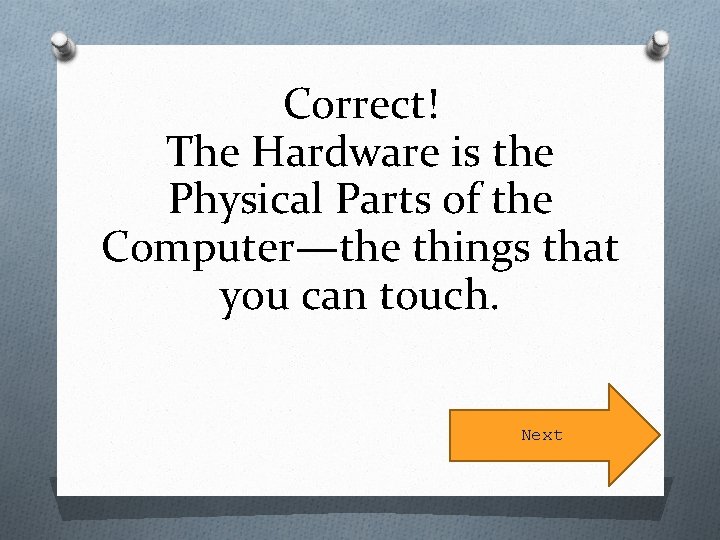
Correct! The Hardware is the Physical Parts of the Computer—the things that you can touch. Next
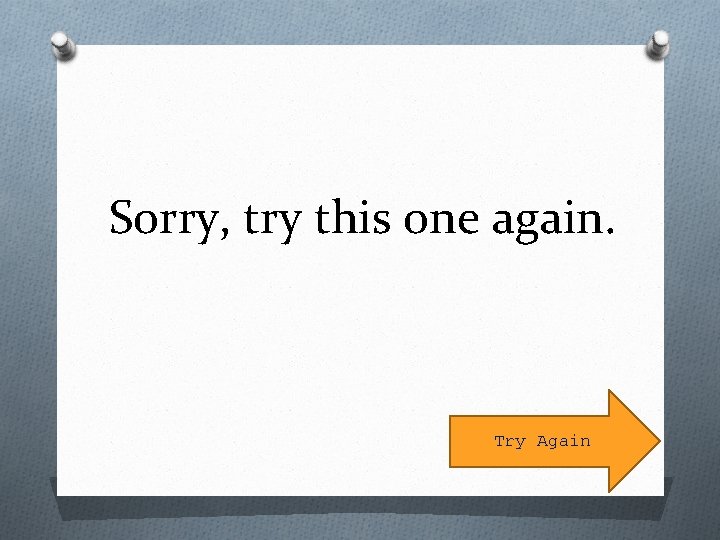
Sorry, try this one again. Try Again
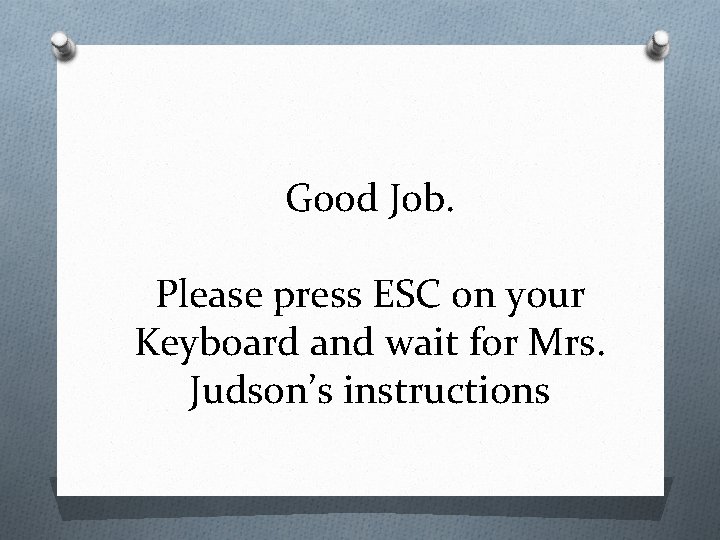
Good Job. Please press ESC on your Keyboard and wait for Mrs. Judson’s instructions
 Computer hardware parts
Computer hardware parts Internal and external components of computer
Internal and external components of computer The physical parts of a computer
The physical parts of a computer Prywer
Prywer The physical, tangible parts of a computer system is the
The physical, tangible parts of a computer system is the Represent physical and tangible components of the computer
Represent physical and tangible components of the computer Hardware refers to
Hardware refers to Language tool
Language tool It infrastructure objectives
It infrastructure objectives Computer hardware platforms in it infrastructure
Computer hardware platforms in it infrastructure Software and hardware definition
Software and hardware definition Fftooo
Fftooo Computer hardware 101
Computer hardware 101 Computer hardware classification
Computer hardware classification Computer hardware & network maintenance
Computer hardware & network maintenance It infrastructure and emerging technologies
It infrastructure and emerging technologies Graphic organizer of computer hardware
Graphic organizer of computer hardware Hardware gcse computer science
Hardware gcse computer science Hardware components of a computer system
Hardware components of a computer system Computer hardware servicing nc2
Computer hardware servicing nc2 Access memory
Access memory First generation computer hardware
First generation computer hardware Hardware and software in computer graphics
Hardware and software in computer graphics Software brings computer hardware to life
Software brings computer hardware to life