Computer Hardware and Network Maintenance CHNM CTS Sl
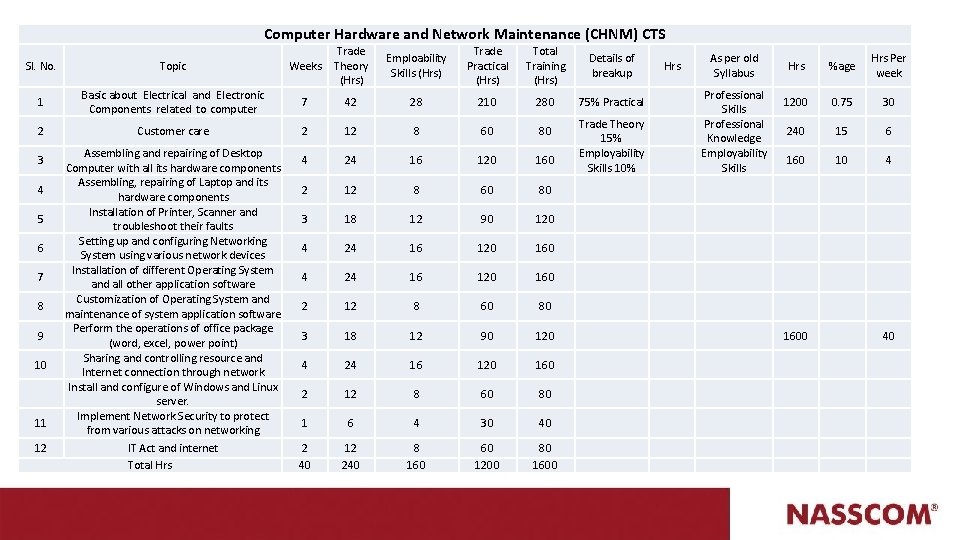
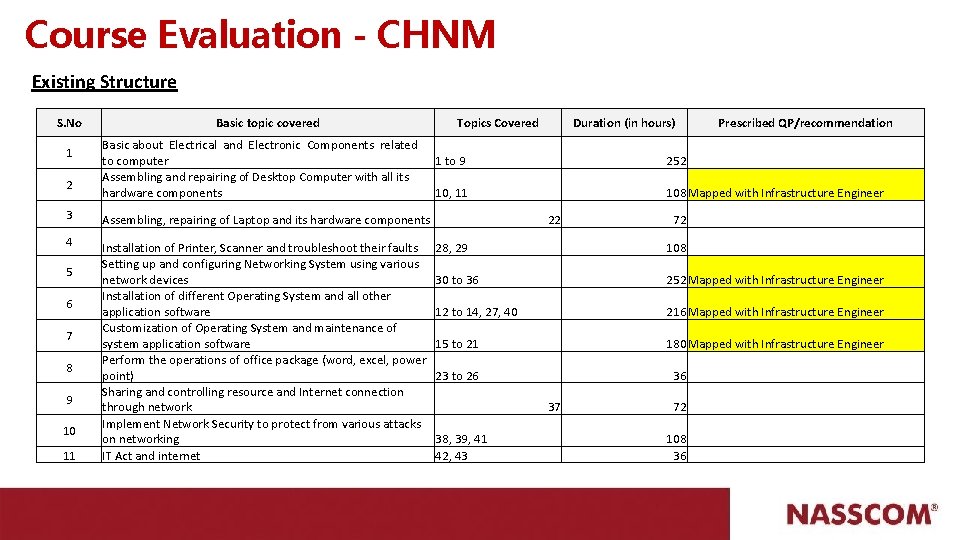

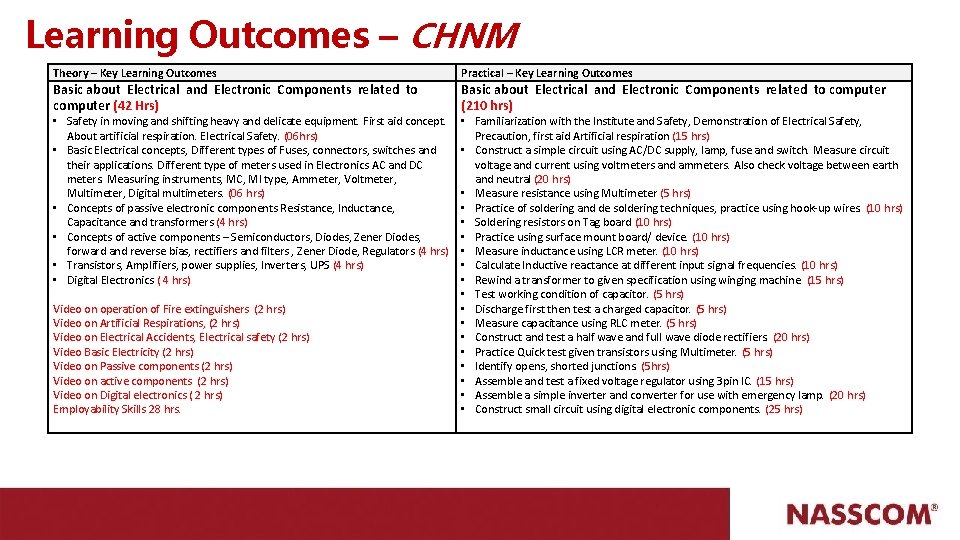

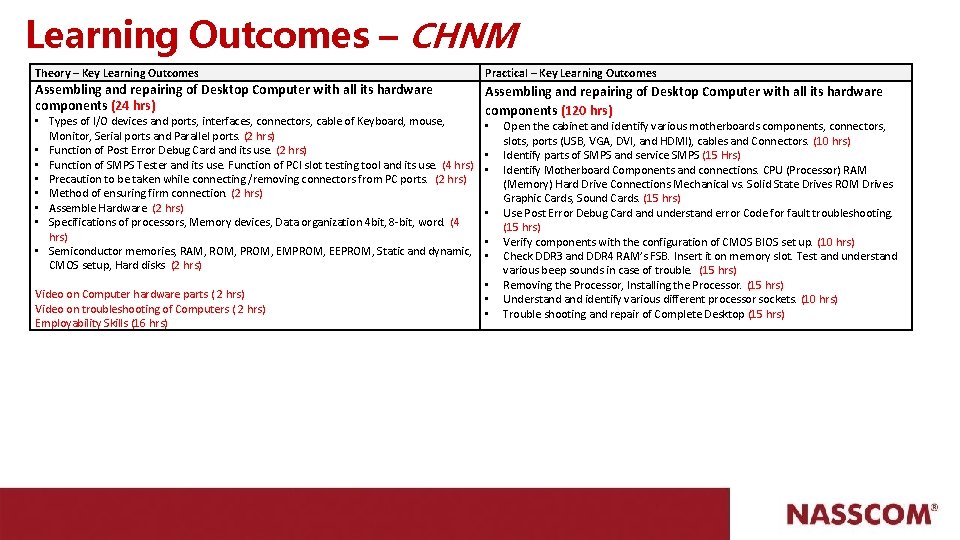

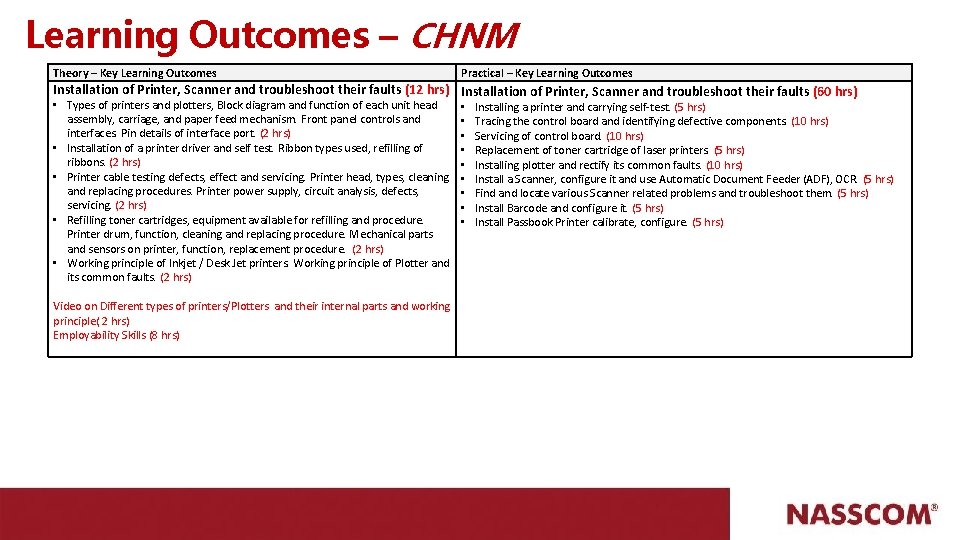
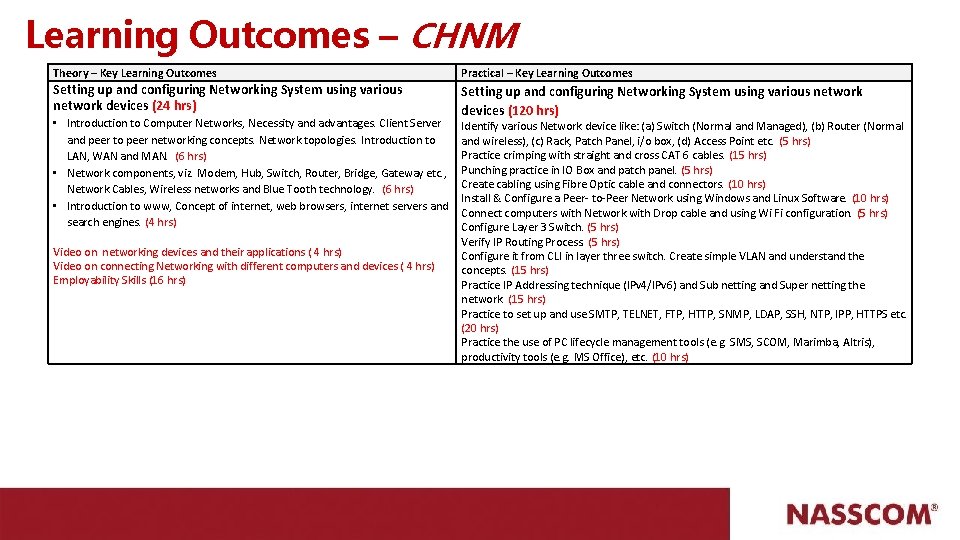
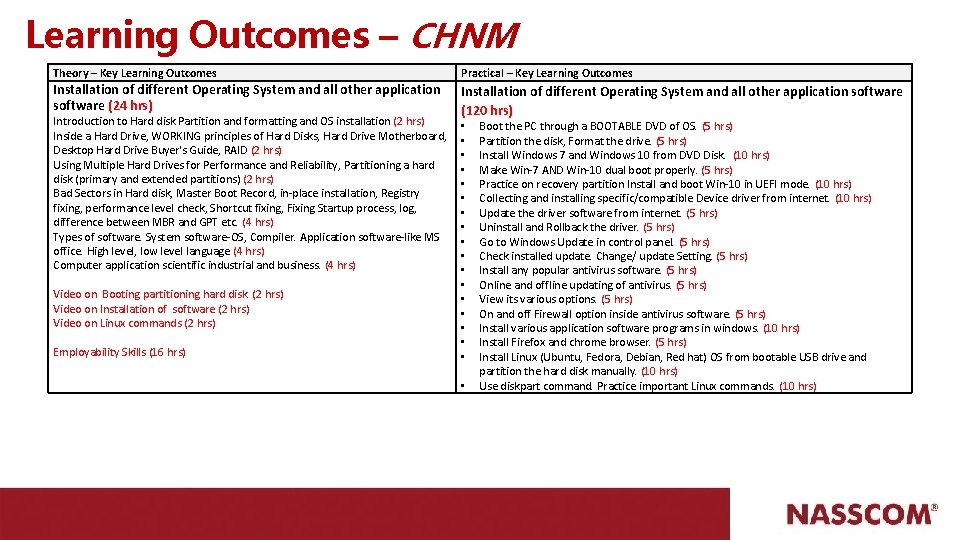
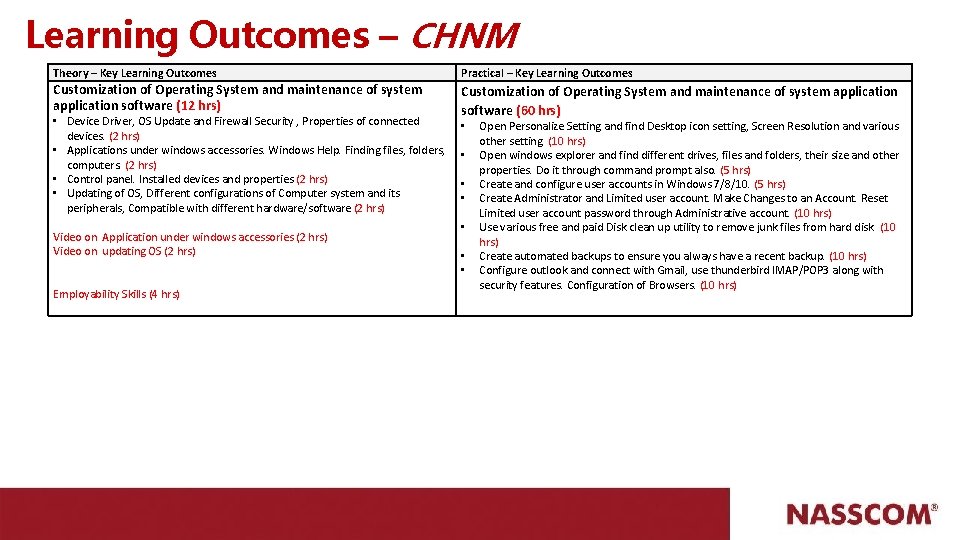
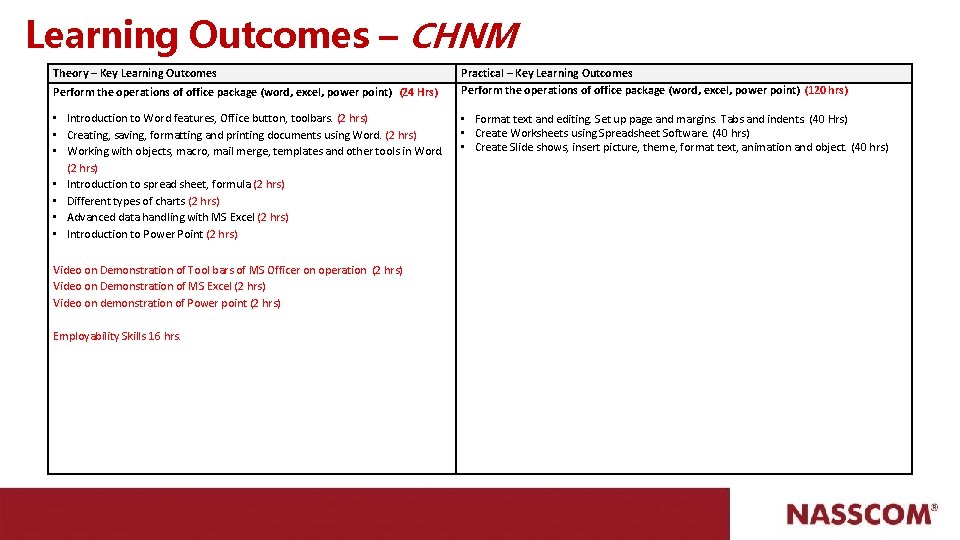
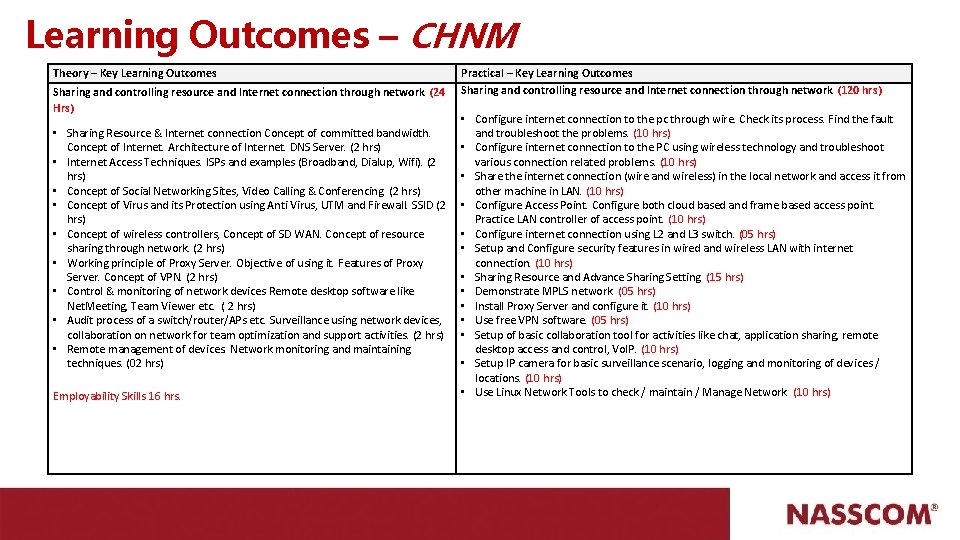
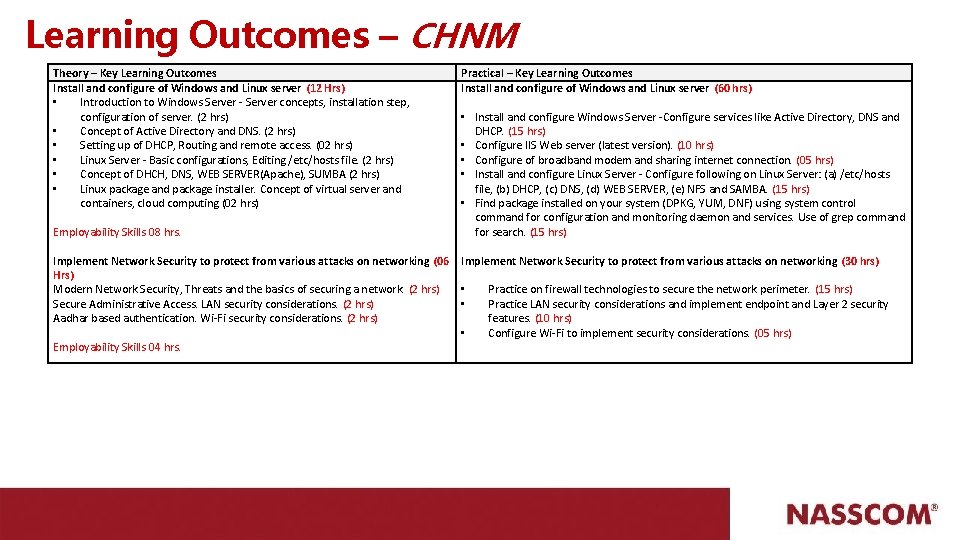
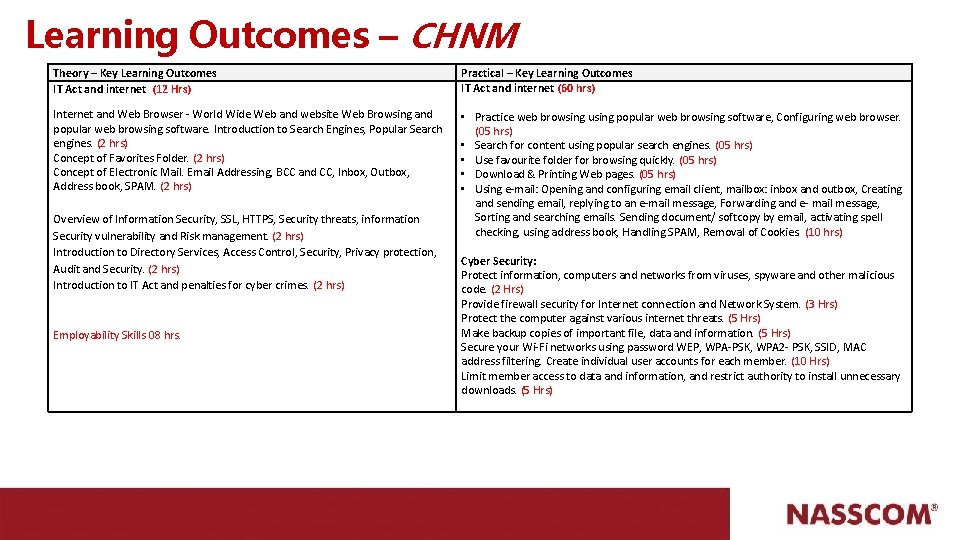
- Slides: 15
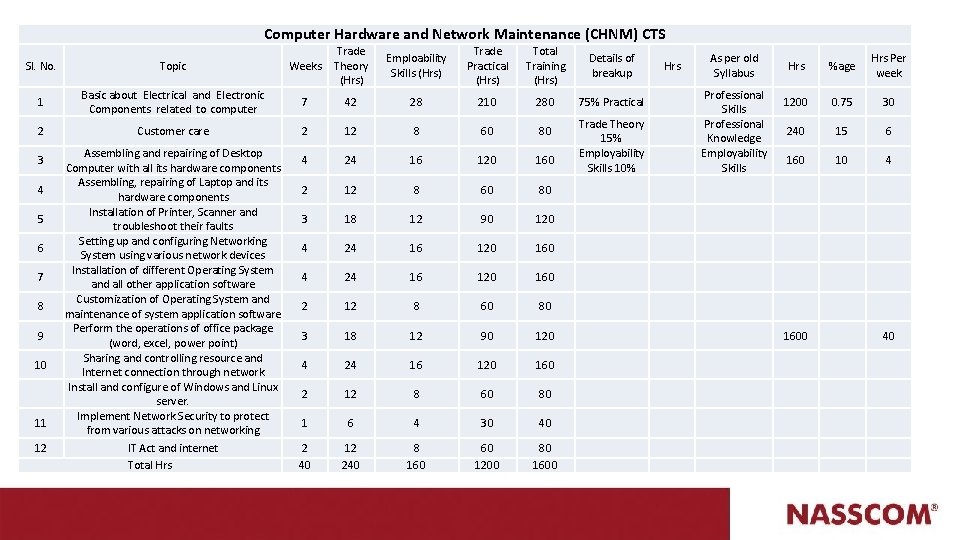
Computer Hardware and Network Maintenance (CHNM) CTS Sl. No. Topic Weeks Trade Theory (Hrs) 1 Basic about Electrical and Electronic Components related to computer 7 42 28 210 280 2 Customer care 2 12 8 60 80 4 24 16 120 160 2 12 8 60 80 3 18 12 90 120 4 24 16 120 160 4 24 16 120 2 12 8 3 18 4 3 4 5 6 7 8 9 10 11 12 Assembling and repairing of Desktop Computer with all its hardware components Assembling, repairing of Laptop and its hardware components Installation of Printer, Scanner and troubleshoot their faults Setting up and configuring Networking System using various network devices Installation of different Operating System and all other application software Customization of Operating System and maintenance of system application software Perform the operations of office package (word, excel, power point) Sharing and controlling resource and Internet connection through network Install and configure of Windows and Linux server. Implement Network Security to protect from various attacks on networking IT Act and internet Total Hrs Emploability Skills (Hrs) Trade Practical (Hrs) Total Training (Hrs) Details of breakup Hrs 75% Practical Hrs %age Hrs Per week 1200 0. 75 30 240 15 6 160 10 4 160 60 80 12 90 120 1600 40 24 16 120 160 2 12 8 60 80 1 6 4 30 40 2 40 12 240 8 160 60 1200 80 1600 Trade Theory 15% Employability Skills 10% As per old Syllabus Professional Skills Professional Knowledge Employability Skills
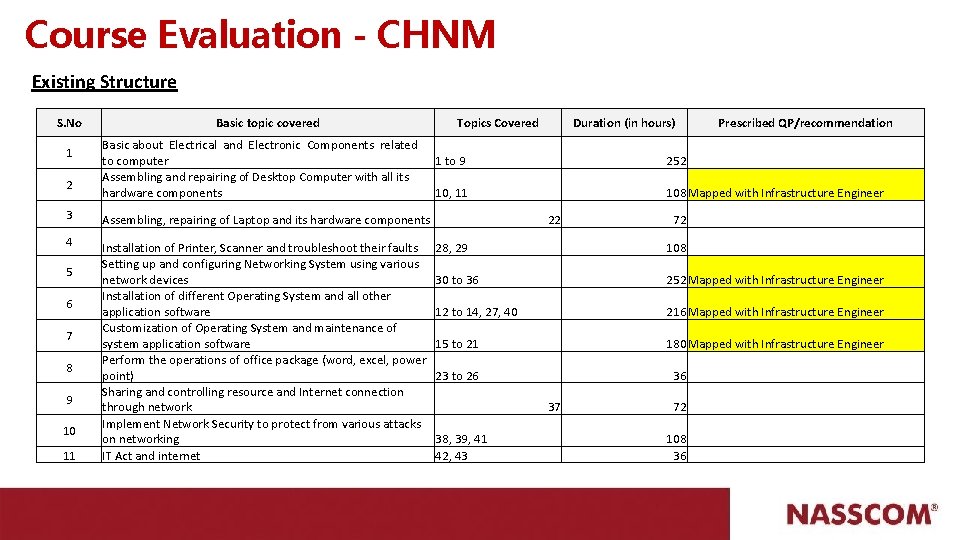
Course Evaluation - CHNM Existing Structure S. No 1 2 Basic topic covered Assembling, repairing of Laptop and its hardware components 4 Installation of Printer, Scanner and troubleshoot their faults Setting up and configuring Networking System using various network devices Installation of different Operating System and all other application software Customization of Operating System and maintenance of system application software Perform the operations of office package (word, excel, power point) Sharing and controlling resource and Internet connection through network Implement Network Security to protect from various attacks on networking IT Act and internet 6 7 8 9 10 11 Duration (in hours) Basic about Electrical and Electronic Components related to computer 1 to 9 Assembling and repairing of Desktop Computer with all its hardware components 10, 11 3 5 Topics Covered Prescribed QP/recommendation 252 108 Mapped with Infrastructure Engineer 22 72 28, 29 108 30 to 36 252 Mapped with Infrastructure Engineer 12 to 14, 27, 40 216 Mapped with Infrastructure Engineer 15 to 21 180 Mapped with Infrastructure Engineer 23 to 26 36 37 38, 39, 41 42, 43 72 108 36

Revamped Structure - CHNM S. No 1 2 3 4 5 S. No 6 7 8 9 10 11 Topics covered Basic about Electrical and Electronic Components related to computer Assembling and repairing of Desktop Computer with all its hardware components Assembling, repairing of Laptop and its hardware components Installation of Printer, Scanner and troubleshoot their faults Setting up and configuring Networking System using various network devices Topics covered Installation of different Operating System and all other application software Customization of Operating System and maintenance of system application software Perform the operations of office package (word, excel, power point) Sharing and controlling resource and Internet connection through network Implement Network Security to protect from various attacks on networking IT Act and internet Total Duration Number of Hours Duration Prescribed QP/recommendation Six Months First Semester will be mapped with Infrastructure Engineer: Domain NOS (SSC/N 0101 and SSC/N 0202) 250 100 70 110 270 Duration (in hours) Prescribed QP/recommendation 220 180 50 Six Months 70 110 70 1500 One Year Second semester will be mapped with Infrastructure Engineer: Domain NOS (SSC/N 0305) and Generic NOS (SSC/N 9001, SSC/9002, SSC/9003, SSC/9004 and SSC/N 9005)
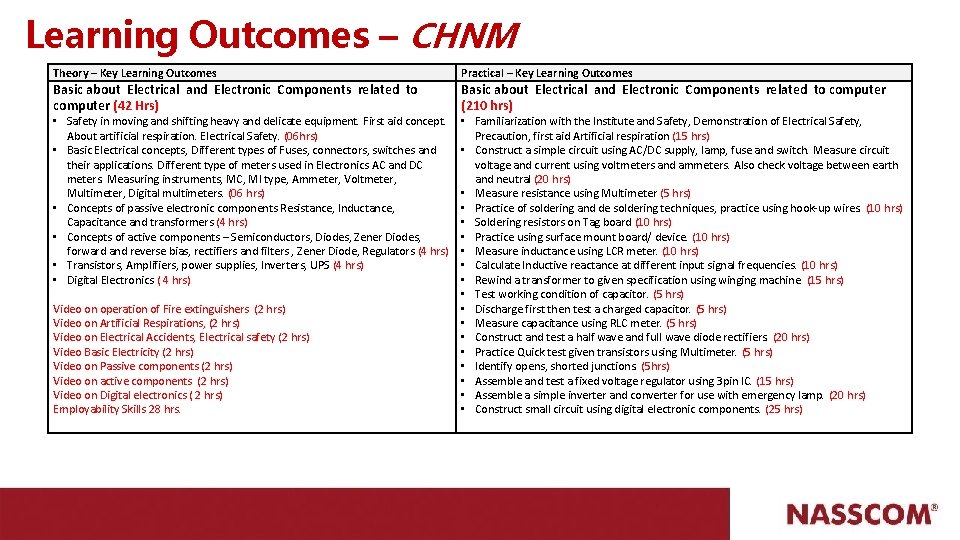
Learning Outcomes – CHNM Theory – Key Learning Outcomes Practical – Key Learning Outcomes Basic about Electrical and Electronic Components related to computer (42 Hrs) Basic about Electrical and Electronic Components related to computer (210 hrs) • Safety in moving and shifting heavy and delicate equipment. First aid concept. About artificial respiration. Electrical Safety. (06 hrs) • Basic Electrical concepts, Different types of Fuses, connectors, switches and their applications. Different type of meters used in Electronics AC and DC meters. Measuring instruments, MC, MI type, Ammeter, Voltmeter, Multimeter, Digital multimeters. (06 hrs) • Concepts of passive electronic components Resistance, Inductance, Capacitance and transformers (4 hrs) • Concepts of active components – Semiconductors, Diodes, Zener Diodes, forward and reverse bias, rectifiers and filters , Zener Diode, Regulators (4 hrs) • Transistors, Amplifiers, power supplies, Inverters, UPS (4 hrs) • Digital Electronics ( 4 hrs) Video on operation of Fire extinguishers (2 hrs) Video on Artificial Respirations, (2 hrs) Video on Electrical Accidents, Electrical safety (2 hrs) Video Basic Electricity (2 hrs) Video on Passive components (2 hrs) Video on active components (2 hrs) Video on Digital electronics ( 2 hrs) Employability Skills 28 hrs. • Familiarization with the Institute and Safety, Demonstration of Electrical Safety, Precaution, first aid Artificial respiration (15 hrs) • Construct a simple circuit using AC/DC supply, lamp, fuse and switch. Measure circuit voltage and current using voltmeters and ammeters. Also check voltage between earth and neutral (20 hrs) • Measure resistance using Multimeter (5 hrs) • Practice of soldering and de soldering techniques, practice using hook-up wires. (10 hrs) • Soldering resistors on Tag board (10 hrs) • Practice using surface mount board/ device. (10 hrs) • Measure inductance using LCR meter. (10 hrs) • Calculate Inductive reactance at different input signal frequencies. (10 hrs) • Rewind a transformer to given specification using winging machine. (15 hrs) • Test working condition of capacitor. (5 hrs) • Discharge first then test a charged capacitor. (5 hrs) • Measure capacitance using RLC meter. (5 hrs) • Construct and test a half wave and full wave diode rectifiers. (20 hrs) • Practice Quick test given transistors using Multimeter. (5 hrs) • Identify opens, shorted junctions. (5 hrs) • Assemble and test a fixed voltage regulator using 3 pin IC. (15 hrs) • Assemble a simple inverter and converter for use with emergency lamp. (20 hrs) • Construct small circuit using digital electronic components. (25 hrs)

Learning Outcomes – CHNM Theory – Key Learning Outcomes Practical – Key Learning Outcomes Customer care Service (12 hrs) Customer care Service (60 hrs) Discuss the relevance of the IT-ITe. S sector. (2 hrs) Identify the career path for an Infrastructure Engineer. , Identify the policies, procedures and processes for dealing with basic IT service requests or incidents. (2 hrs) Identify methods to understand the nature of the problem and perform initial diagnosis. Identify latest changes, procedures and practices in the field of expertise. (2 hrs) List the specific tools and processes for validating service requests. Discuss how to acknowledge service requests/incidents using tools and procedures. (2 hrs) Identify solutions/workarounds for service requests/incidents from the reference books. (2 hrs) Video on IT related policies procedures and process ( 2 hrs) Employability Skills 4 hrs. Collate information, evidence, and articles regarding the IT- ITe. S/infrastructure management domain through internet surfing. (10 hrs) Categorize key applications to use infrastructure management services. (10 hrs) Design methods to estimate resolution time, where an immediate solution cannot be found. (10 hrs) Plan how to track problems to keep customers informed about progress and any delays in resolving problems. (10 hrs) Demonstrate skills to monitor systems to identify customer service requests. (10 hrs) Examine the use of rule-based transactions in line with customer-specific guidelines, procedures, rules and service level agreements (10 hrs)
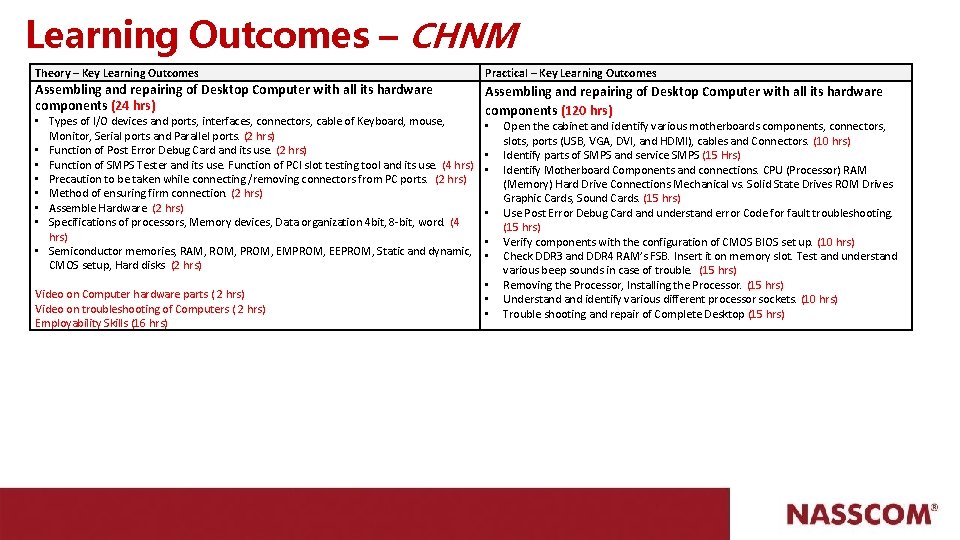
Learning Outcomes – CHNM Theory – Key Learning Outcomes Practical – Key Learning Outcomes Assembling and repairing of Desktop Computer with all its hardware components (24 hrs) Assembling and repairing of Desktop Computer with all its hardware components (120 hrs) • Types of I/O devices and ports, interfaces, connectors, cable of Keyboard, mouse, Monitor, Serial ports and Parallel ports. (2 hrs) • Function of Post Error Debug Card and its use. (2 hrs) • Function of SMPS Tester and its use. Function of PCI slot testing tool and its use. (4 hrs) • Precaution to be taken while connecting /removing connectors from PC ports. (2 hrs) • Method of ensuring firm connection. (2 hrs) • Assemble Hardware (2 hrs) • Specifications of processors, Memory devices, Data organization 4 bit, 8 -bit, word. (4 hrs) • Semiconductor memories, RAM, ROM, PROM, EMPROM, EEPROM, Static and dynamic, CMOS setup, Hard disks (2 hrs) Video on Computer hardware parts ( 2 hrs) Video on troubleshooting of Computers ( 2 hrs) Employability Skills (16 hrs) • • • Open the cabinet and identify various motherboards components, connectors, slots, ports (USB, VGA, DVI, and HDMI), cables and Connectors. (10 hrs) Identify parts of SMPS and service SMPS (15 Hrs) Identify Motherboard Components and connections. CPU (Processor) RAM (Memory) Hard Drive Connections Mechanical vs. Solid State Drives ROM Drives Graphic Cards, Sound Cards. (15 hrs) Use Post Error Debug Card and understand error Code for fault troubleshooting. (15 hrs) Verify components with the configuration of CMOS BIOS set up. (10 hrs) Check DDR 3 and DDR 4 RAM’s FSB. Insert it on memory slot. Test and understand various beep sounds in case of trouble. (15 hrs) Removing the Processor, Installing the Processor. (15 hrs) Understand identify various different processor sockets. (10 hrs) Trouble shooting and repair of Complete Desktop (15 hrs)

Learning Outcomes – CHNM Theory – Key Learning Outcomes Practical – Key Learning Outcomes Assembling, repairing of Laptop and its hardware components (12 hrs) Assembling and repairing of Desktop Computer with all its hardware components (60 hrs) Laptop and its internal structure (2 hrs) Introduction of laptop and comparison of various Laptops. (2 hrs) Block diagram of laptop & description of all its sections. (2 hrs) Study of parts of a laptop. Input system: Touchpad, Trackball, Track point, Docking station, Upgrade memory, hard disk, Replacing battery Configuring wireless internet in a laptop (2 hrs) • Latest Tools & Gadgets for Desktop/Laptop Repairs. (2 hrs) • • Video on Laptop Internal parts ( 2 hrs) Employability Skills (8 hrs) • • • • Identify and use of tools and gadgets required for repair & servicing laptop. Safety precaution and handling components of laptops. (05 hrs) Identify of laptop sections, components and connector. (05 hrs) Assemble and disassembling a Laptop. (10 hrs) Check of various parts of a laptop. (02 hrs) Check of batteries and adaptors. Configuration of energy saving mode. (03 hrs) Replace different parts of laptops. (05 hrs) Upgrade RAM, HDD and other parts. (05 hrs) Test fault finding and troubleshooting techniques. (05 hrs) POST codes and their meaning, fixing of problems based on codes. Check and configure CMOS BIOS set up. (05 hrs) Enabling support for SATA technology. Installation of OS using SATA technology drivers. (05 hrs) Configuration of camera, mic, WLAN and Bluetooth, touchpad, finger print scanner. ( 05 hrs) Latest Tools & Gadgets For Desktop/Laptop Repairs. (02 hrs) Connecting external peripherals and their configuration. Use of KVM switch. (03 hrs)
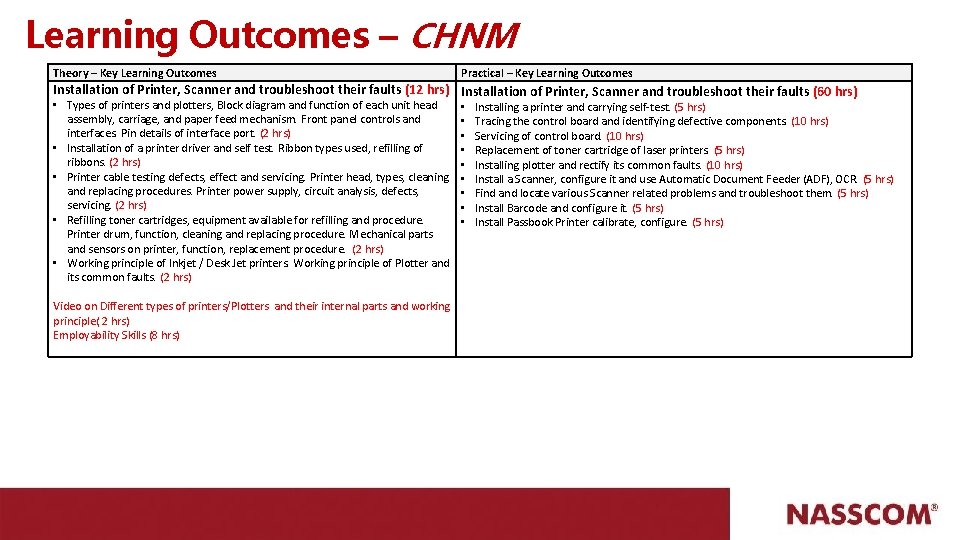
Learning Outcomes – CHNM Theory – Key Learning Outcomes Practical – Key Learning Outcomes Installation of Printer, Scanner and troubleshoot their faults (12 hrs) Installation of Printer, Scanner and troubleshoot their faults (60 hrs) • Types of printers and plotters, Block diagram and function of each unit head assembly, carriage, and paper feed mechanism. Front panel controls and interfaces. Pin details of interface port. (2 hrs) • Installation of a printer driver and self test. Ribbon types used, refilling of ribbons. (2 hrs) • Printer cable testing defects, effect and servicing. Printer head, types, cleaning and replacing procedures. Printer power supply, circuit analysis, defects, servicing. (2 hrs) • Refilling toner cartridges, equipment available for refilling and procedure. Printer drum, function, cleaning and replacing procedure. Mechanical parts and sensors on printer, function, replacement procedure. (2 hrs) • Working principle of Inkjet / Desk Jet printers. Working principle of Plotter and its common faults. (2 hrs) Video on Different types of printers/Plotters and their internal parts and working principle( 2 hrs) Employability Skills (8 hrs) • • • Installing a printer and carrying self-test. (5 hrs) Tracing the control board and identifying defective components. (10 hrs) Servicing of control board. (10 hrs) Replacement of toner cartridge of laser printers. (5 hrs) Installing plotter and rectify its common faults. (10 hrs) Install a Scanner, configure it and use Automatic Document Feeder (ADF), OCR. (5 hrs) Find and locate various Scanner related problems and troubleshoot them. (5 hrs) Install Barcode and configure it. (5 hrs) Install Passbook Printer calibrate, configure. (5 hrs)
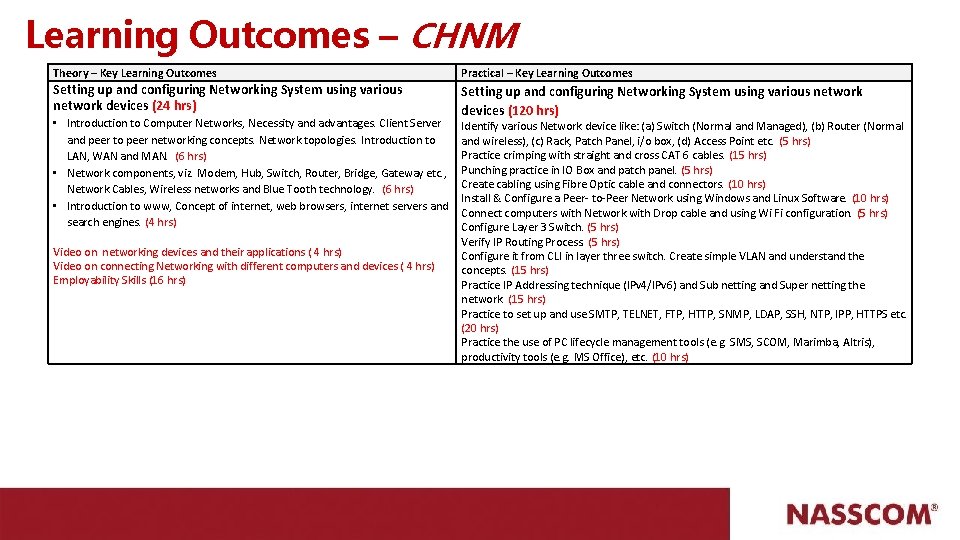
Learning Outcomes – CHNM Theory – Key Learning Outcomes Practical – Key Learning Outcomes Setting up and configuring Networking System using various network devices (24 hrs) Setting up and configuring Networking System using various network devices (120 hrs) • Introduction to Computer Networks, Necessity and advantages. Client Server and peer to peer networking concepts. Network topologies. Introduction to LAN, WAN and MAN. (6 hrs) • Network components, viz. Modem, Hub, Switch, Router, Bridge, Gateway etc. , Network Cables, Wireless networks and Blue Tooth technology. (6 hrs) • Introduction to www, Concept of internet, web browsers, internet servers and search engines. (4 hrs) Video on networking devices and their applications ( 4 hrs) Video on connecting Networking with different computers and devices ( 4 hrs) Employability Skills (16 hrs) Identify various Network device like: (a) Switch (Normal and Managed), (b) Router (Normal and wireless), (c) Rack, Patch Panel, i/o box, (d) Access Point etc. (5 hrs) Practice crimping with straight and cross CAT 6 cables. (15 hrs) Punching practice in IO Box and patch panel. (5 hrs) Create cabling using Fibre Optic cable and connectors. (10 hrs) Install & Configure a Peer- to-Peer Network using Windows and Linux Software. (10 hrs) Connect computers with Network with Drop cable and using Wi Fi configuration. (5 hrs) Configure Layer 3 Switch. (5 hrs) Verify IP Routing Process. (5 hrs) Configure it from CLI in layer three switch. Create simple VLAN and understand the concepts. (15 hrs) Practice IP Addressing technique (IPv 4/IPv 6) and Sub netting and Super netting the network. (15 hrs) Practice to set up and use SMTP, TELNET, FTP, HTTP, SNMP, LDAP, SSH, NTP, IPP, HTTPS etc. (20 hrs) Practice the use of PC lifecycle management tools (e. g. SMS, SCOM, Marimba, Altris), productivity tools (e. g. MS Office), etc. (10 hrs)
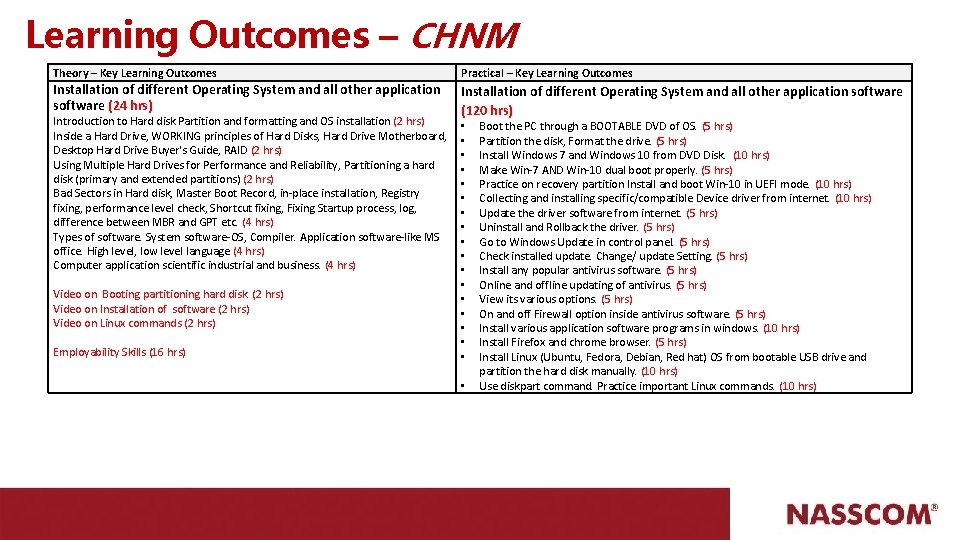
Learning Outcomes – CHNM Theory – Key Learning Outcomes Practical – Key Learning Outcomes Installation of different Operating System and all other application software (24 hrs) Installation of different Operating System and all other application software (120 hrs) Introduction to Hard disk Partition and formatting and OS installation (2 hrs) Inside a Hard Drive, WORKING principles of Hard Disks, Hard Drive Motherboard, Desktop Hard Drive Buyer's Guide, RAID (2 hrs) Using Multiple Hard Drives for Performance and Reliability, Partitioning a hard disk (primary and extended partitions) (2 hrs) Bad Sectors in Hard disk, Master Boot Record, in-place installation, Registry fixing, performance level check, Shortcut fixing, Fixing Startup process, log, difference between MBR and GPT etc. (4 hrs) Types of software. System software-OS, Compiler. Application software-like MS office. High level, low level language (4 hrs) Computer application scientific industrial and business. (4 hrs) Video on Booting partitioning hard disk (2 hrs) Video on Installation of software (2 hrs) Video on Linux commands (2 hrs) Employability Skills (16 hrs) • • • • • Boot the PC through a BOOTABLE DVD of OS. (5 hrs) Partition the disk, Format the drive. (5 hrs) Install Windows 7 and Windows 10 from DVD Disk. (10 hrs) Make Win-7 AND Win-10 dual boot properly. (5 hrs) Practice on recovery partition Install and boot Win-10 in UEFI mode. (10 hrs) Collecting and installing specific/compatible Device driver from internet. (10 hrs) Update the driver software from internet. (5 hrs) Uninstall and Rollback the driver. (5 hrs) Go to Windows Update in control panel. (5 hrs) Check installed update. Change/ update Setting. (5 hrs) Install any popular antivirus software. (5 hrs) Online and offline updating of antivirus. (5 hrs) View its various options. (5 hrs) On and off Firewall option inside antivirus software. (5 hrs) Install various application software programs in windows. (10 hrs) Install Firefox and chrome browser. (5 hrs) Install Linux (Ubuntu, Fedora, Debian, Red hat) OS from bootable USB drive and partition the hard disk manually. (10 hrs) Use diskpart command. Practice important Linux commands. (10 hrs)
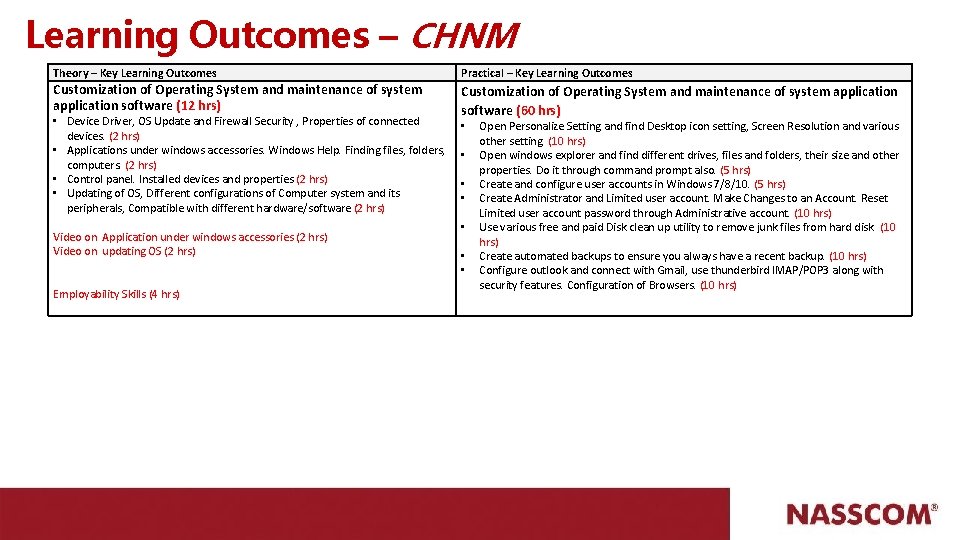
Learning Outcomes – CHNM Theory – Key Learning Outcomes Practical – Key Learning Outcomes Customization of Operating System and maintenance of system application software (12 hrs) Customization of Operating System and maintenance of system application software (60 hrs) • Device Driver, OS Update and Firewall Security , Properties of connected devices. (2 hrs) • Applications under windows accessories. Windows Help. Finding files, folders, computers. (2 hrs) • Control panel. Installed devices and properties (2 hrs) • Updating of OS, Different configurations of Computer system and its peripherals, Compatible with different hardware/software (2 hrs) Video on Application under windows accessories (2 hrs) Video on updating OS (2 hrs) Employability Skills (4 hrs) • • Open Personalize Setting and find Desktop icon setting, Screen Resolution and various other setting. (10 hrs) Open windows explorer and find different drives, files and folders, their size and other properties. Do it through command prompt also. (5 hrs) Create and configure user accounts in Windows 7/8/10. (5 hrs) Create Administrator and Limited user account. Make Changes to an Account. Reset Limited user account password through Administrative account. (10 hrs) Use various free and paid Disk clean up utility to remove junk files from hard disk. (10 hrs) Create automated backups to ensure you always have a recent backup. (10 hrs) Configure outlook and connect with Gmail, use thunderbird IMAP/POP 3 along with security features. Configuration of Browsers. (10 hrs)
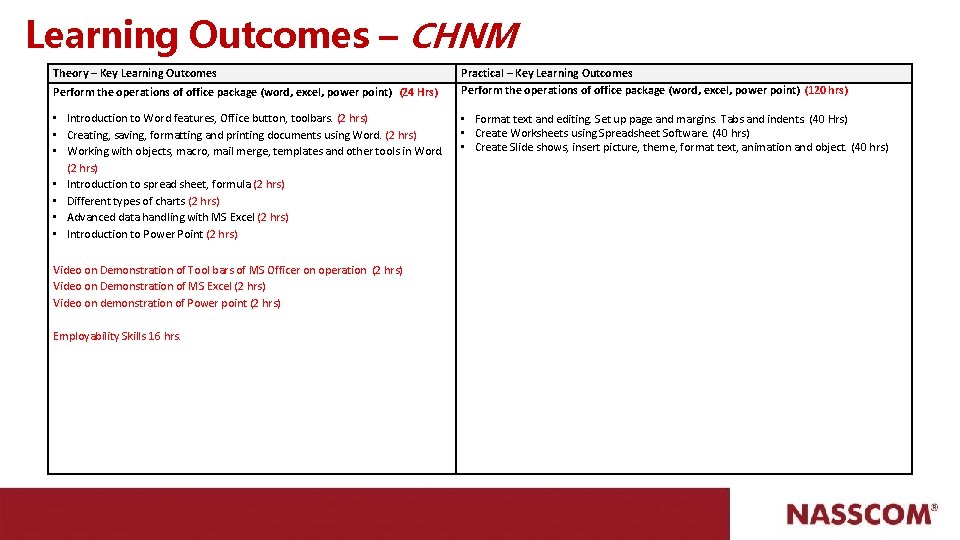
Learning Outcomes – CHNM Theory – Key Learning Outcomes Perform the operations of office package (word, excel, power point) (24 Hrs) • Introduction to Word features, Office button, toolbars. (2 hrs) • Creating, saving, formatting and printing documents using Word. (2 hrs) • Working with objects, macro, mail merge, templates and other tools in Word. (2 hrs) • Introduction to spread sheet, formula (2 hrs) • Different types of charts (2 hrs) • Advanced data handling with MS Excel (2 hrs) • Introduction to Power Point (2 hrs) Video on Demonstration of Tool bars of MS Officer on operation (2 hrs) Video on Demonstration of MS Excel (2 hrs) Video on demonstration of Power point (2 hrs) Employability Skills 16 hrs. Practical – Key Learning Outcomes Perform the operations of office package (word, excel, power point) (120 hrs) • Format text and editing. Set up page and margins. Tabs and indents. (40 Hrs) • Create Worksheets using Spreadsheet Software. (40 hrs) • Create Slide shows, insert picture, theme, format text, animation and object. (40 hrs)
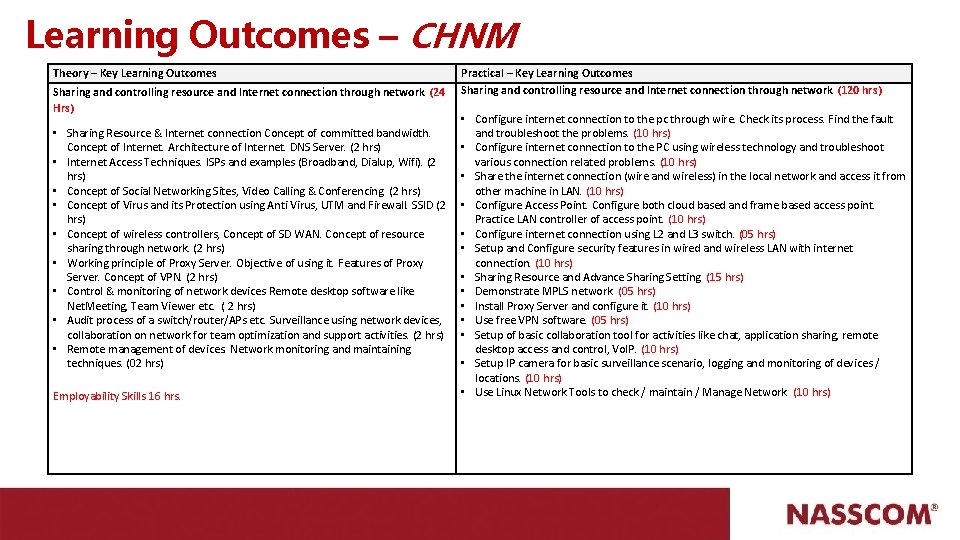
Learning Outcomes – CHNM Theory – Key Learning Outcomes Sharing and controlling resource and Internet connection through network (24 Hrs) • Sharing Resource & Internet connection Concept of committed bandwidth. Concept of Internet. Architecture of Internet. DNS Server. (2 hrs) • Internet Access Techniques. ISPs and examples (Broadband, Dialup, Wifi). (2 hrs) • Concept of Social Networking Sites, Video Calling & Conferencing. (2 hrs) • Concept of Virus and its Protection using Anti Virus, UTM and Firewall. SSID (2 hrs) • Concept of wireless controllers, Concept of SD WAN. Concept of resource sharing through network. (2 hrs) • Working principle of Proxy Server. Objective of using it. Features of Proxy Server. Concept of VPN. (2 hrs) • Control & monitoring of network devices Remote desktop software like Net. Meeting, Team Viewer etc. ( 2 hrs) • Audit process of a switch/router/APs etc. Surveillance using network devices, collaboration on network for team optimization and support activities. (2 hrs) • Remote management of devices. Network monitoring and maintaining techniques. (02 hrs) Employability Skills 16 hrs. Practical – Key Learning Outcomes Sharing and controlling resource and Internet connection through network (120 hrs) • Configure internet connection to the pc through wire. Check its process. Find the fault and troubleshoot the problems. (10 hrs) • Configure internet connection to the PC using wireless technology and troubleshoot various connection related problems. (10 hrs) • Share the internet connection (wire and wireless) in the local network and access it from other machine in LAN. (10 hrs) • Configure Access Point. Configure both cloud based and frame based access point. Practice LAN controller of access point. (10 hrs) • Configure internet connection using L 2 and L 3 switch. (05 hrs) • Setup and Configure security features in wired and wireless LAN with internet connection. (10 hrs) • Sharing Resource and Advance Sharing Setting. (15 hrs) • Demonstrate MPLS network. (05 hrs) • Install Proxy Server and configure it. (10 hrs) • Use free VPN software. (05 hrs) • Setup of basic collaboration tool for activities like chat, application sharing, remote desktop access and control, Vo. IP. (10 hrs) • Setup IP camera for basic surveillance scenario, logging and monitoring of devices / locations. (10 hrs) • Use Linux Network Tools to check / maintain / Manage Network. (10 hrs)
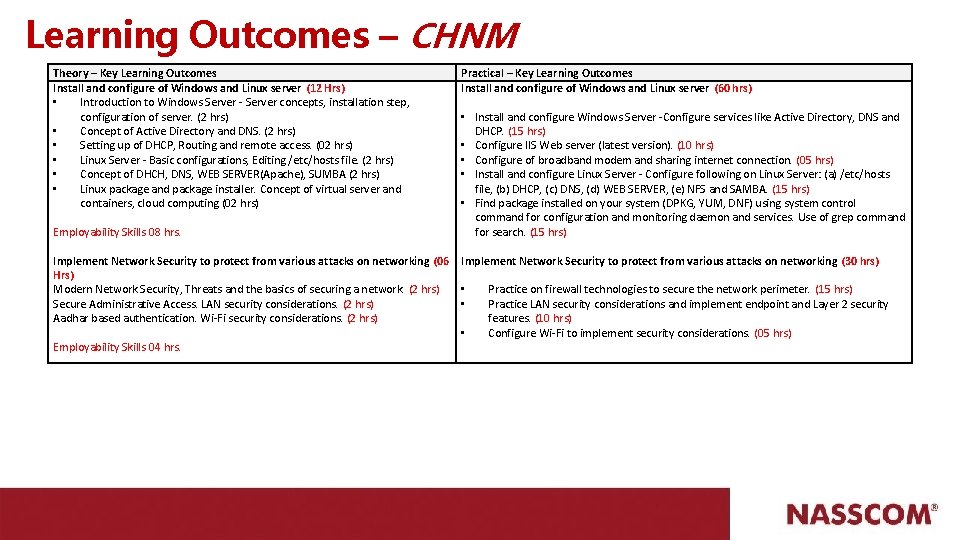
Learning Outcomes – CHNM Theory – Key Learning Outcomes Install and configure of Windows and Linux server (12 Hrs) • Introduction to Windows Server - Server concepts, installation step, configuration of server. (2 hrs) • Concept of Active Directory and DNS. (2 hrs) • Setting up of DHCP, Routing and remote access. (02 hrs) • Linux Server - Basic configurations, Editing /etc/hosts file. (2 hrs) • Concept of DHCH, DNS, WEB SERVER(Apache), SUMBA (2 hrs) • Linux package and package installer. Concept of virtual server and containers, cloud computing (02 hrs) Employability Skills 08 hrs. Practical – Key Learning Outcomes Install and configure of Windows and Linux server (60 hrs) • Install and configure Windows Server -Configure services like Active Directory, DNS and DHCP. (15 hrs) • Configure IIS Web server (latest version). (10 hrs) • Configure of broadband modem and sharing internet connection. (05 hrs) • Install and configure Linux Server - Configure following on Linux Server: (a) /etc/hosts file, (b) DHCP, (c) DNS, (d) WEB SERVER, (e) NFS and SAMBA. (15 hrs) • Find package installed on your system (DPKG, YUM, DNF) using system control command for configuration and monitoring daemon and services. Use of grep command for search. (15 hrs) Implement Network Security to protect from various attacks on networking (06 Implement Network Security to protect from various attacks on networking (30 hrs) Hrs) Modern Network Security, Threats and the basics of securing a network. (2 hrs) • Practice on firewall technologies to secure the network perimeter. (15 hrs) Secure Administrative Access. LAN security considerations. (2 hrs) • Practice LAN security considerations and implement endpoint and Layer 2 security Aadhar based authentication. Wi-Fi security considerations. (2 hrs) features. (10 hrs) • Configure Wi-Fi to implement security considerations. (05 hrs) Employability Skills 04 hrs.
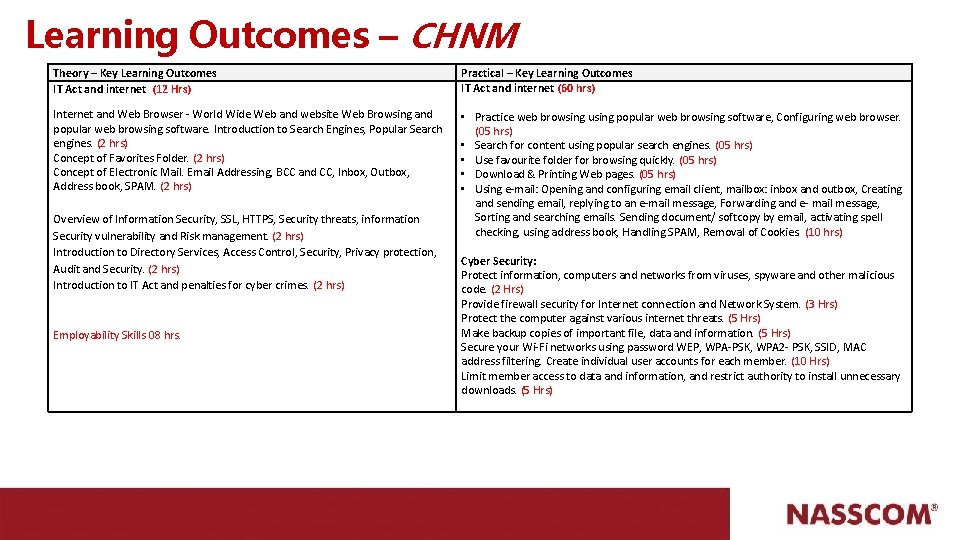
Learning Outcomes – CHNM Theory – Key Learning Outcomes IT Act and internet (12 Hrs) Practical – Key Learning Outcomes IT Act and internet (60 hrs) Internet and Web Browser - World Wide Web and website Web Browsing and popular web browsing software. Introduction to Search Engines, Popular Search engines. (2 hrs) Concept of Favorites Folder. (2 hrs) Concept of Electronic Mail. Email Addressing, BCC and CC, Inbox, Outbox, Address book, SPAM. (2 hrs) • Practice web browsing using popular web browsing software, Configuring web browser. (05 hrs) • Search for content using popular search engines. (05 hrs) • Use favourite folder for browsing quickly. (05 hrs) • Download & Printing Web pages. (05 hrs) • Using e-mail: Opening and configuring email client, mailbox: inbox and outbox, Creating and sending email, replying to an e-mail message, Forwarding and e- mail message, Sorting and searching emails. Sending document/ softcopy by email, activating spell checking, using address book, Handling SPAM, Removal of Cookies. (10 hrs) Overview of Information Security, SSL, HTTPS, Security threats, information Security vulnerability and Risk management. (2 hrs) Introduction to Directory Services, Access Control, Security, Privacy protection, Audit and Security. (2 hrs) Introduction to IT Act and penalties for cyber crimes. (2 hrs) Employability Skills 08 hrs. Cyber Security: Protect information, computers and networks from viruses, spyware and other malicious code. (2 Hrs) Provide firewall security for Internet connection and Network System. (3 Hrs) Protect the computer against various internet threats. (5 Hrs) Make backup copies of important file, data and information. (5 Hrs) Secure your Wi-Fi networks using password WEP, WPA-PSK, WPA 2 - PSK, SSID, MAC address filtering. Create individual user accounts for each member. (10 Hrs) Limit member access to data and information, and restrict authority to install unnecessary downloads. (5 Hrs)