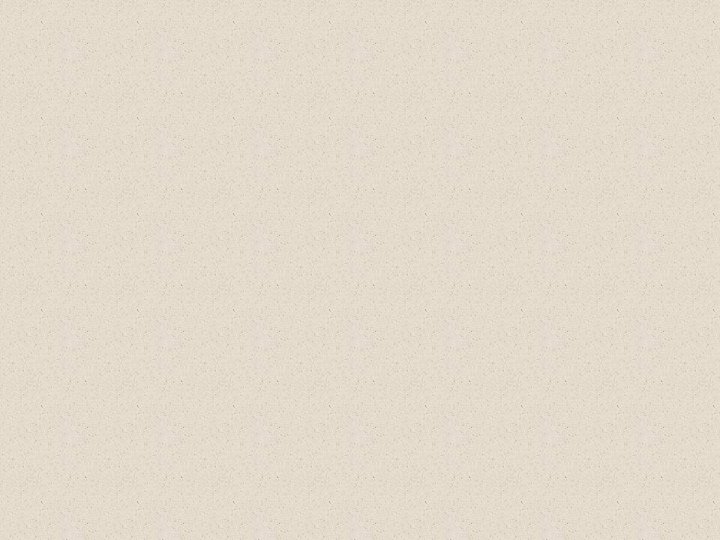CHAPTER 7 CHAPTER 6 Review ROUTER CONFIGURATION Router
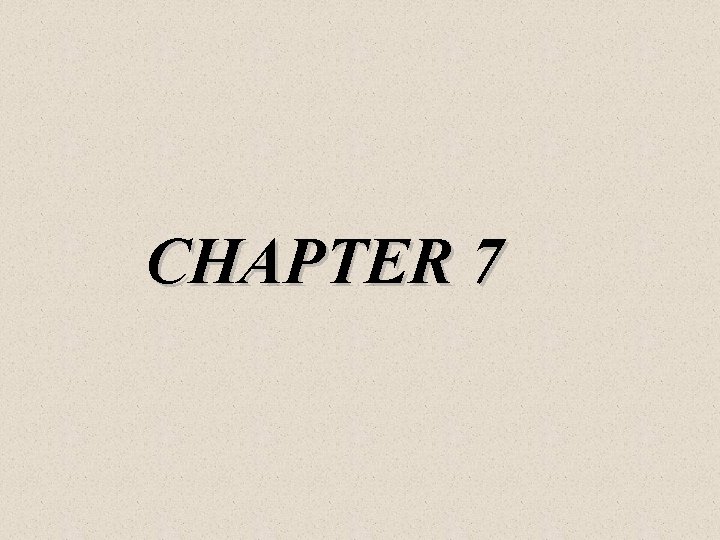
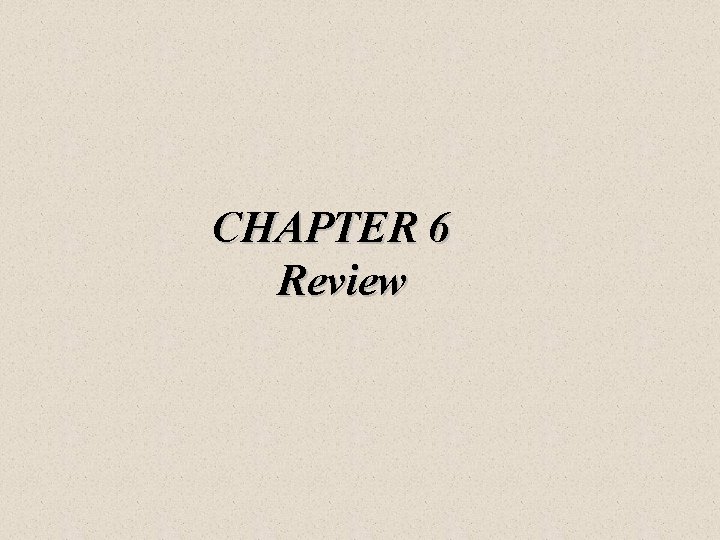
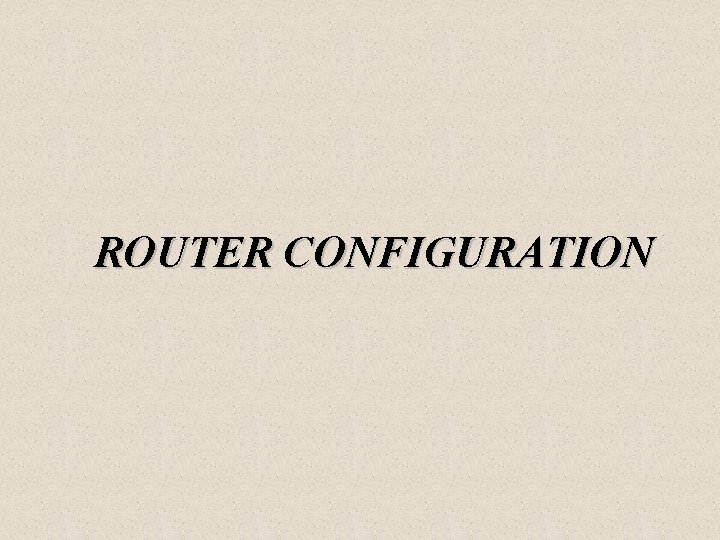
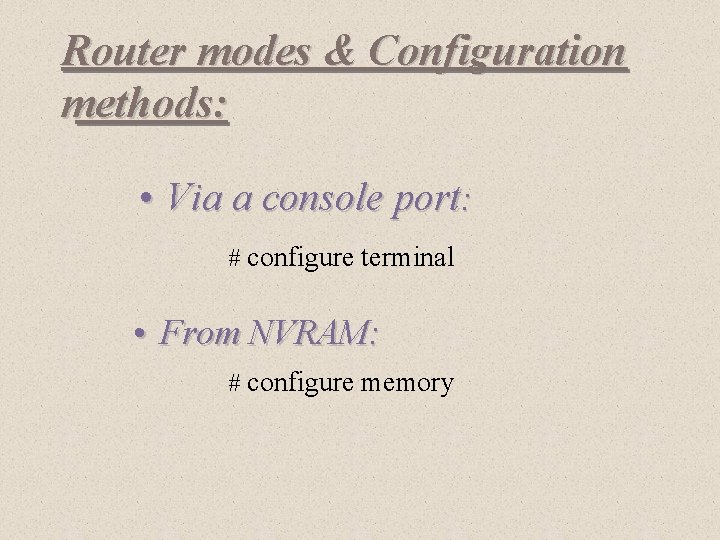
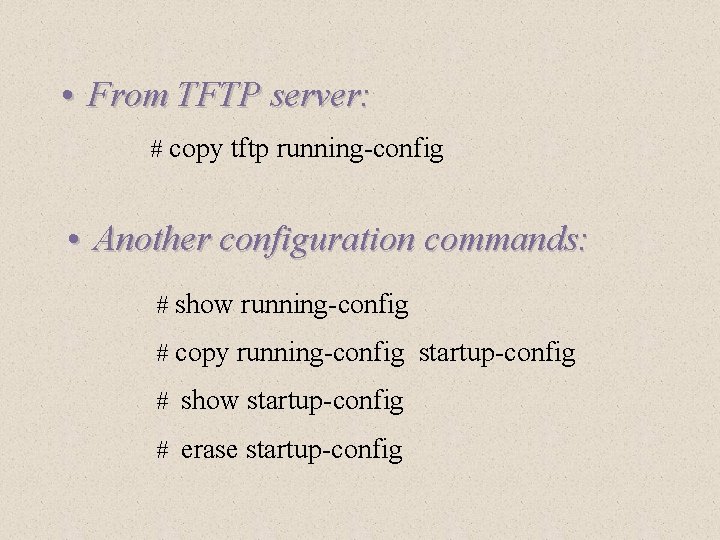
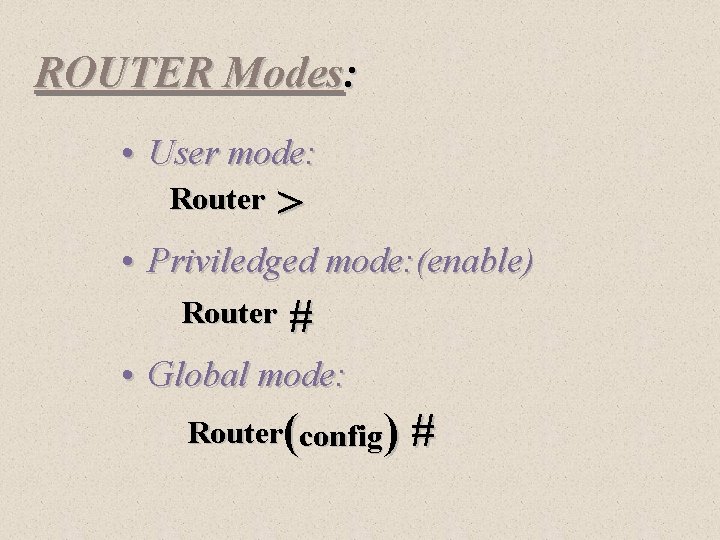
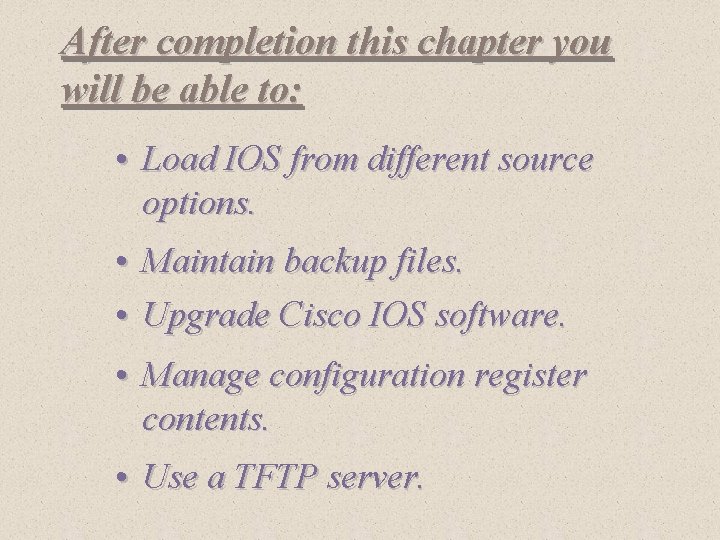
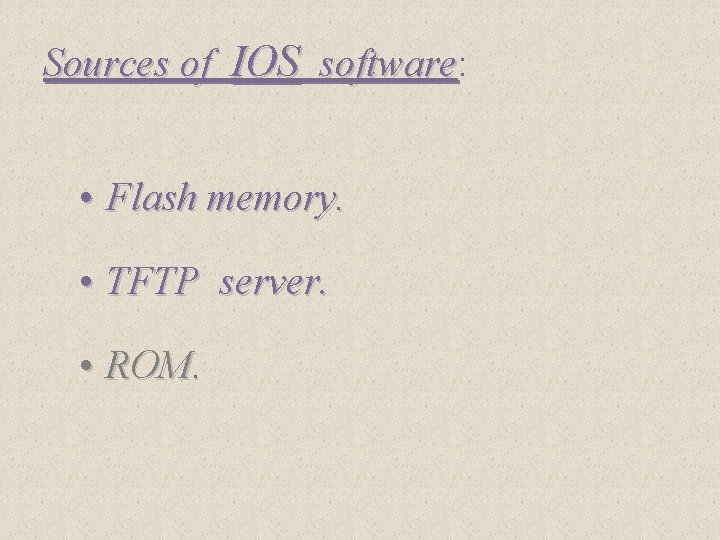
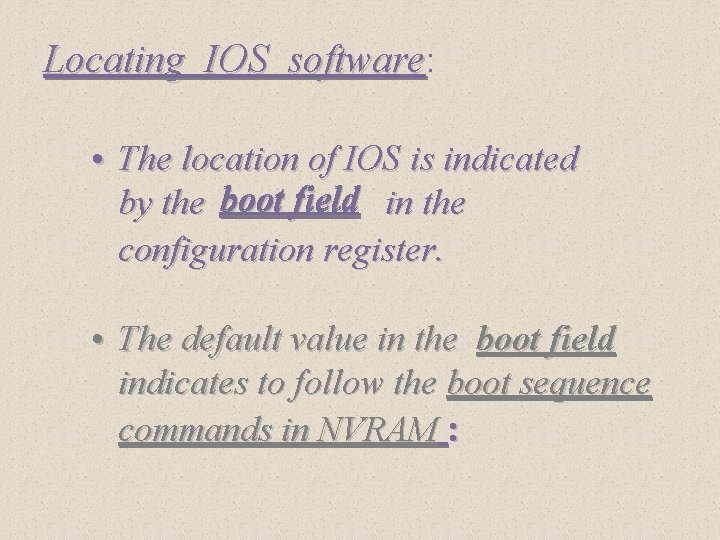
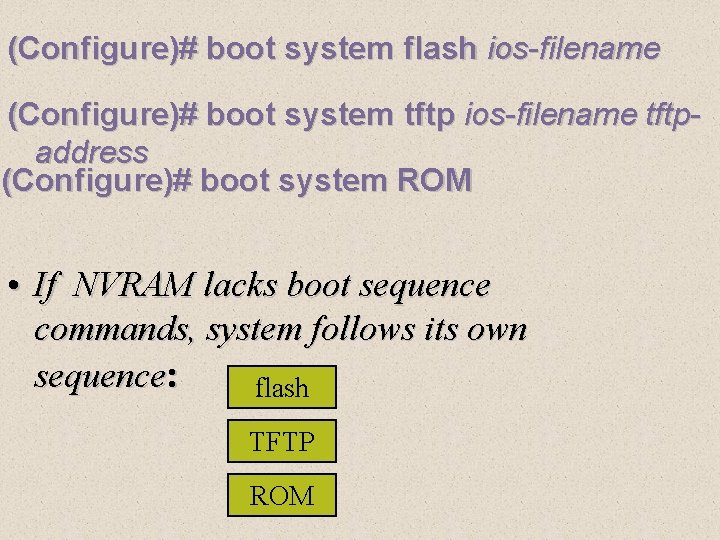
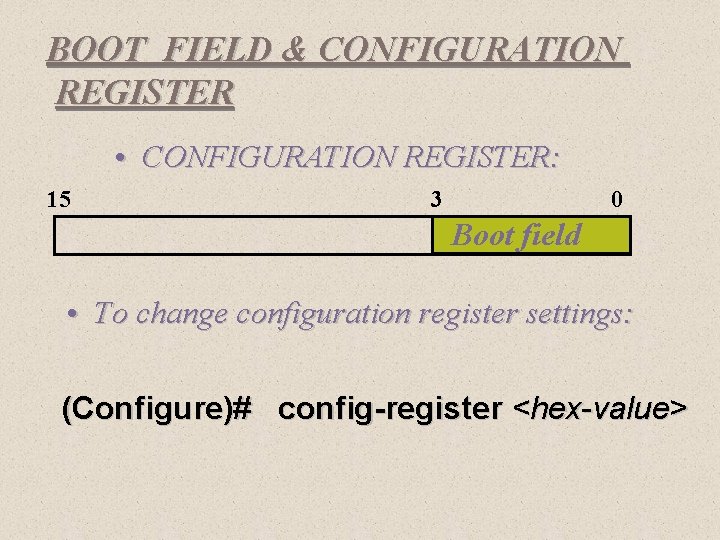
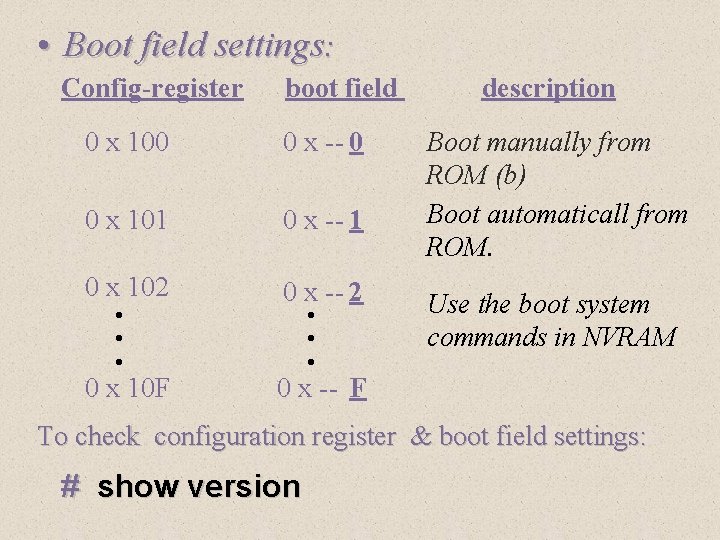
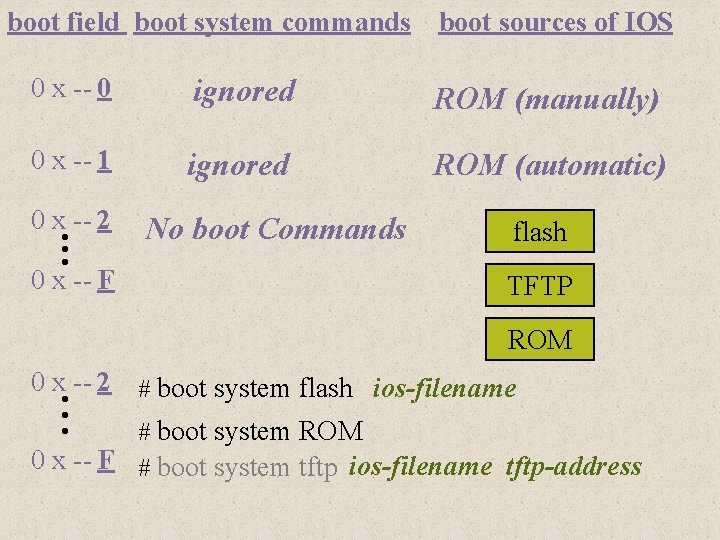
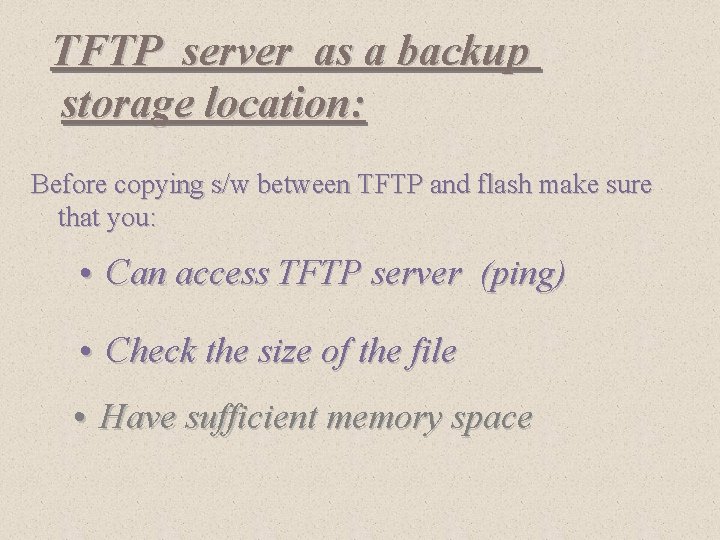
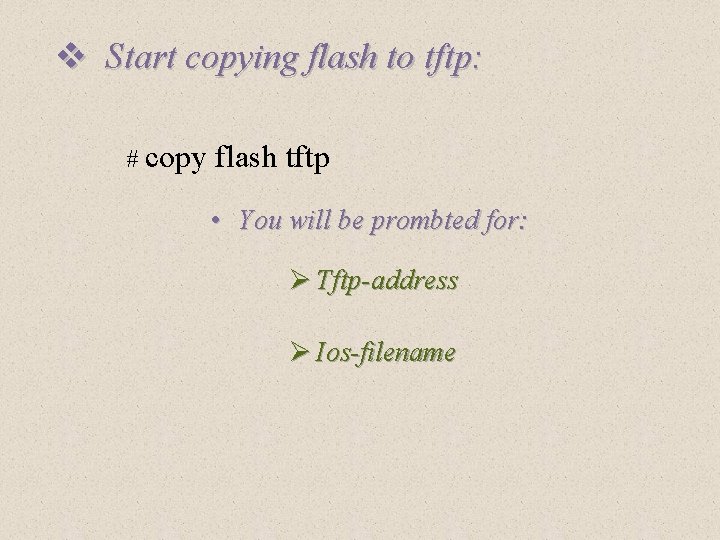
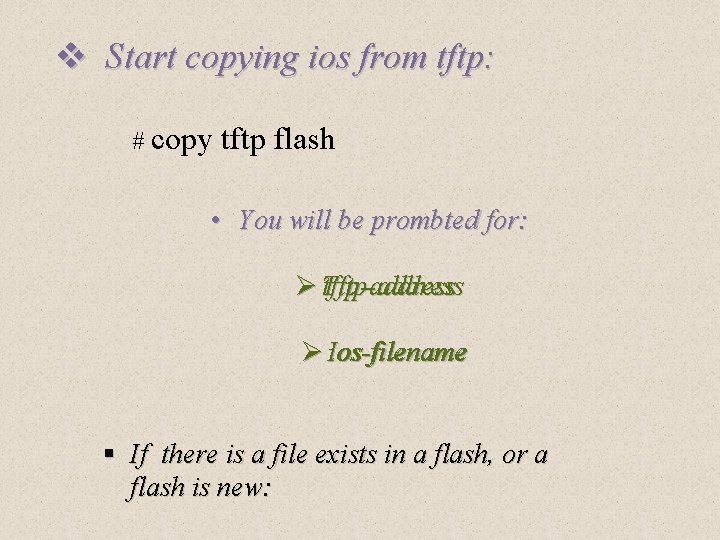
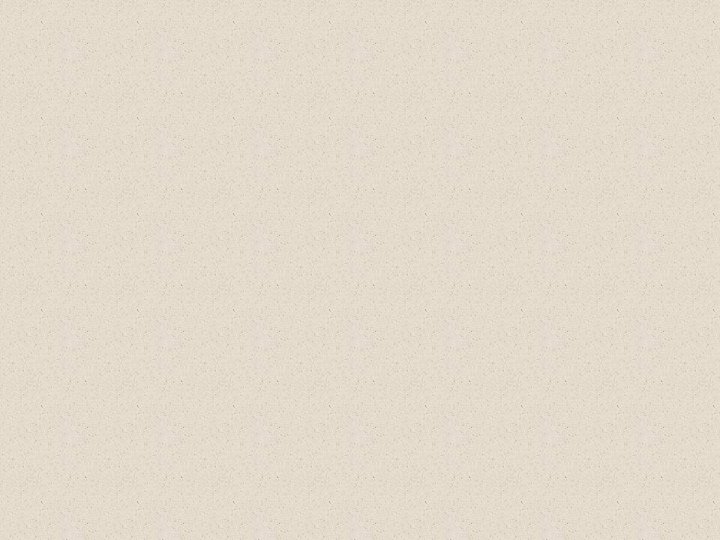
- Slides: 17
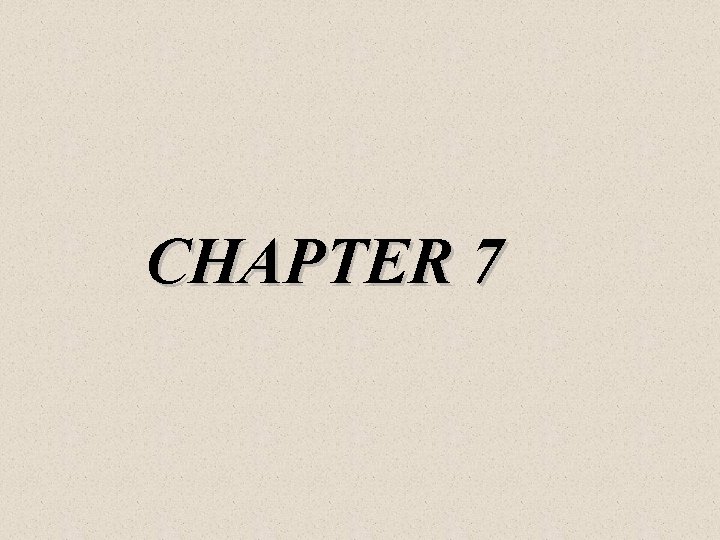
CHAPTER 7
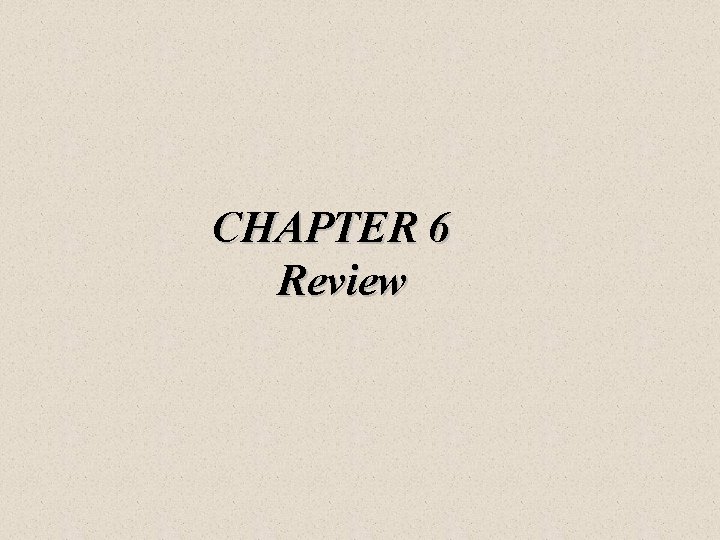
CHAPTER 6 Review
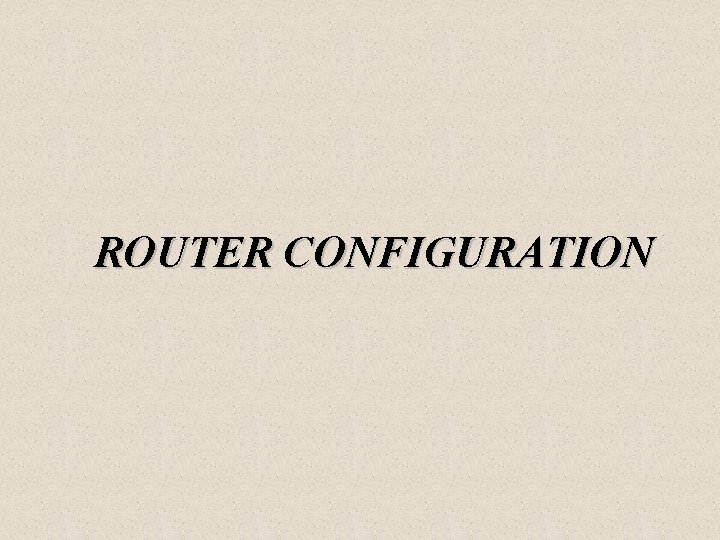
ROUTER CONFIGURATION
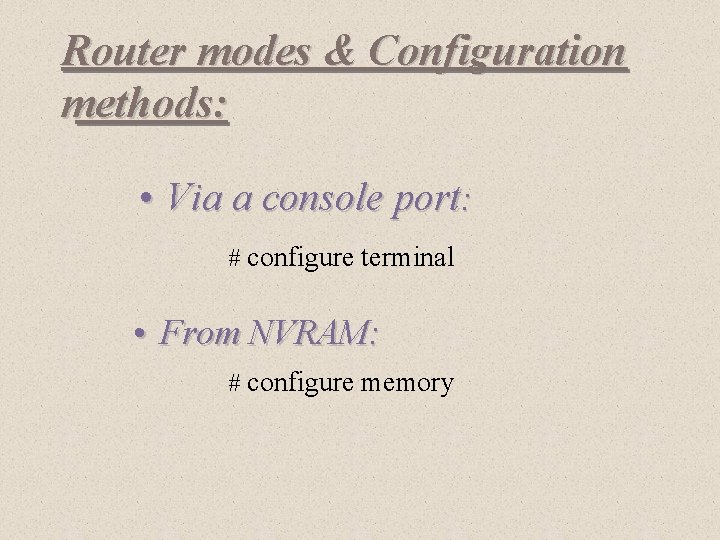
Router modes & Configuration methods: • Via a console port: # configure terminal • From NVRAM: # configure memory
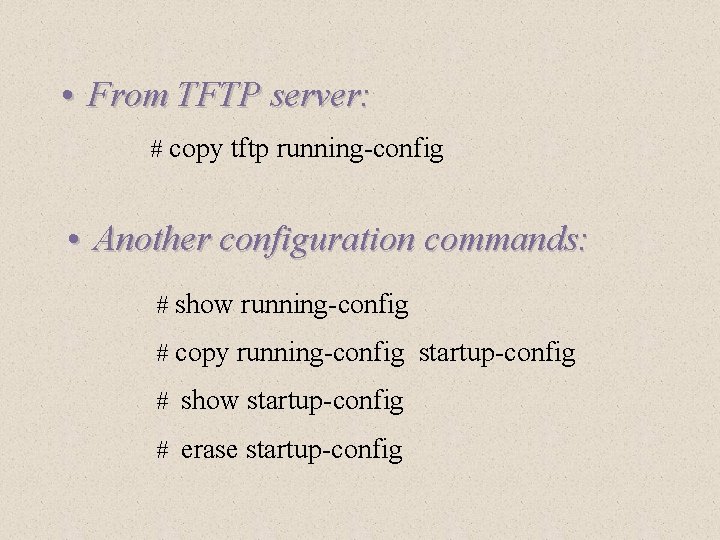
• From TFTP server: # copy tftp running-config • Another configuration commands: # show running-config # copy running-config startup-config # show startup-config # erase startup-config
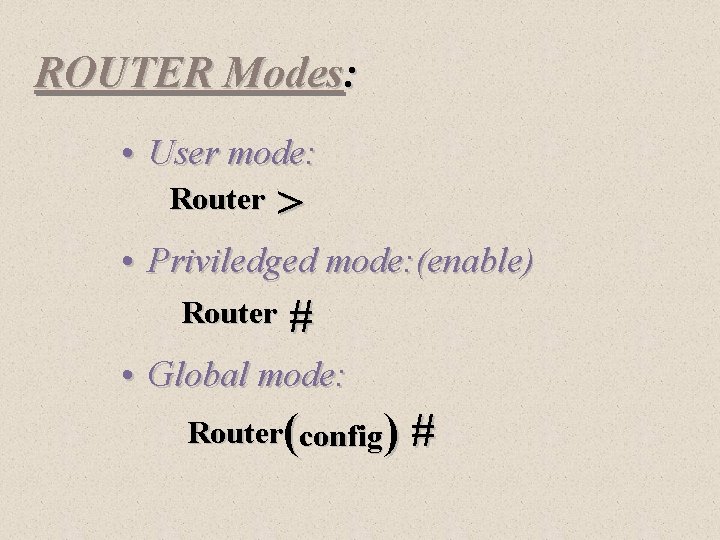
ROUTER Modes: • User mode: Router > • Priviledged mode: (enable) Router # • Global mode: Router(config) #
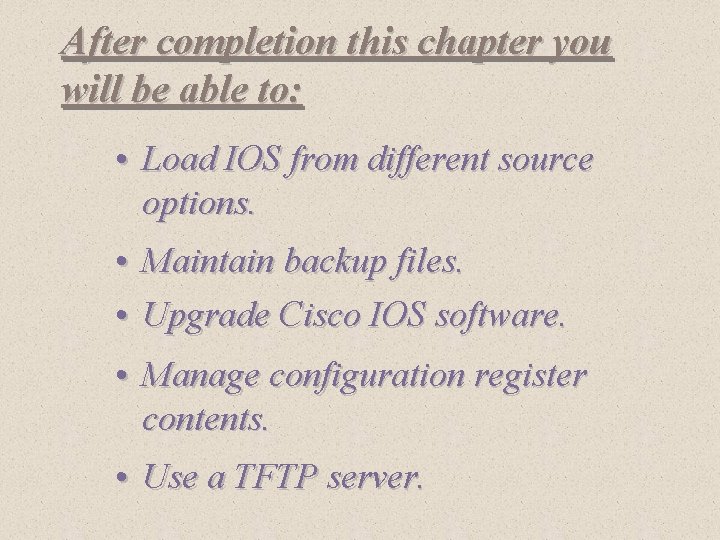
After completion this chapter you will be able to: • Load IOS from different source options. • Maintain backup files. • Upgrade Cisco IOS software. • Manage configuration register contents. • Use a TFTP server.
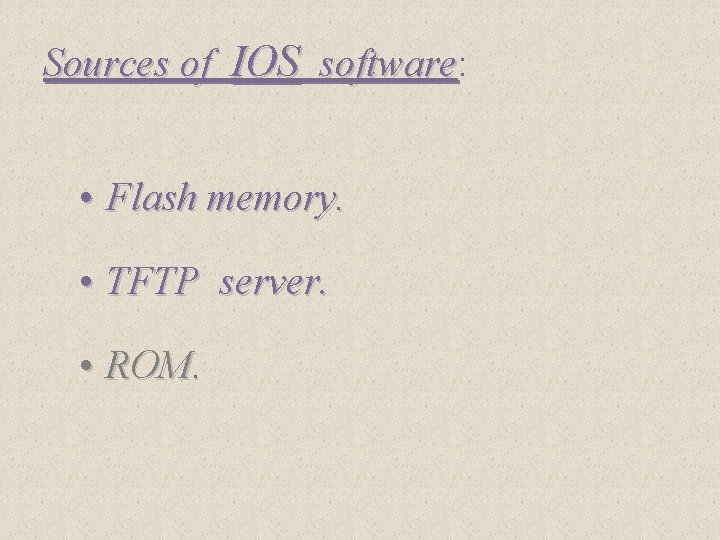
Sources of IOS software: software • Flash memory. • TFTP server. • ROM.
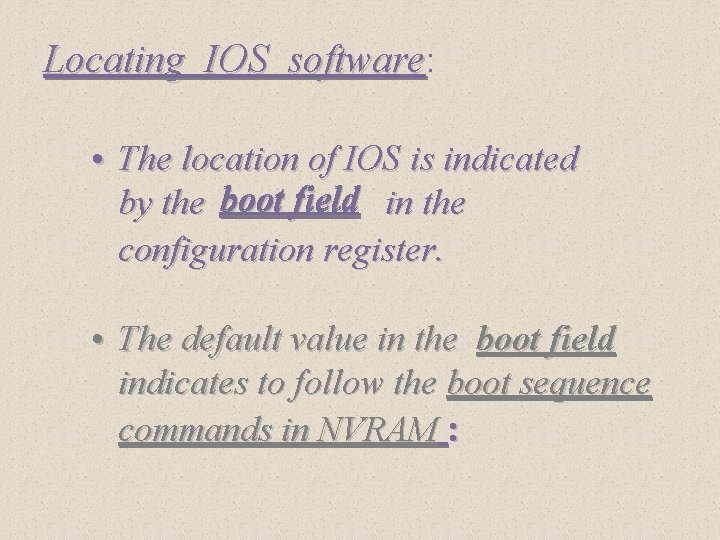
Locating IOS software: software • The location of IOS is indicated by the boot field in the configuration register. • The default value in the boot field indicates to follow the boot sequence commands in NVRAM :
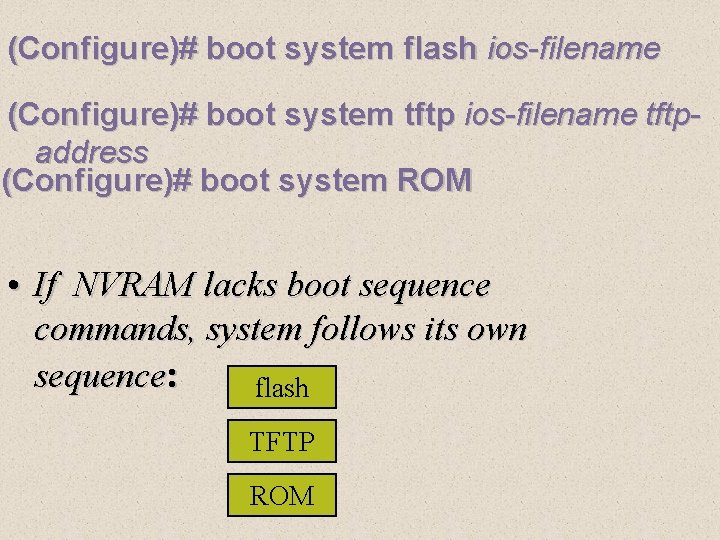
(Configure)# boot system flash ios-filename (Configure)# boot system tftp ios-filename tftpaddress (Configure)# boot system ROM • If NVRAM lacks boot sequence commands, system follows its own sequence: flash TFTP ROM
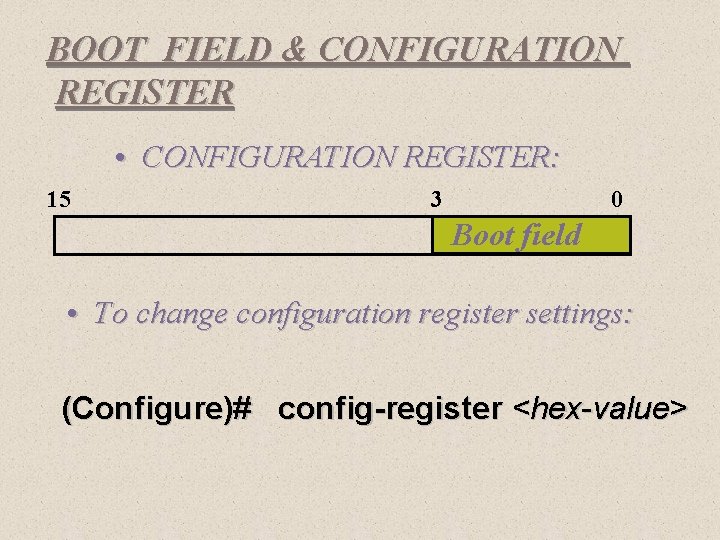
BOOT FIELD & CONFIGURATION REGISTER • CONFIGURATION REGISTER: 15 3 0 Boot field • To change configuration register settings: (Configure)# config-register <hex-value>
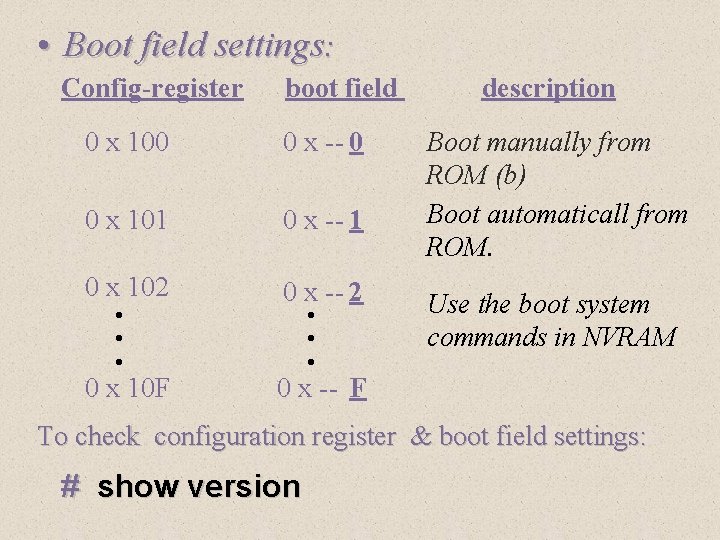
• Boot field settings: Config-register boot field 0 x 100 0 x -- 0 0 x 101 0 x -- 1 0 x 102 0 x -- 2 0 x 10 F 0 x -- F . . . description Boot manually from ROM (b) Boot automaticall from ROM. Use the boot system commands in NVRAM To check configuration register & boot field settings: # show version
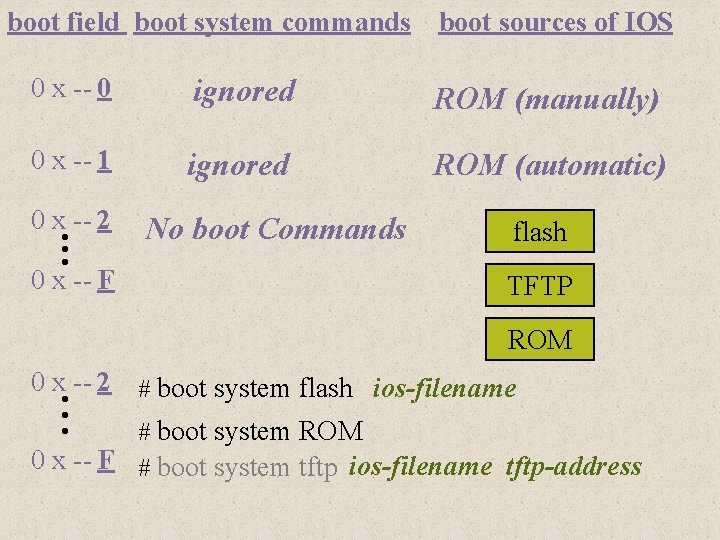
boot field boot system commands boot sources of IOS 0 x -- 0 ignored ROM (manually) 0 x -- 1 ignored ROM (automatic) 0 x. -- 2 . . 0 x -- F No boot Commands flash TFTP ROM 0 x. -- 2 # boot system flash ios-filename 0 x -- F # boot system ROM # boot system tftp ios-filename tftp-address . .
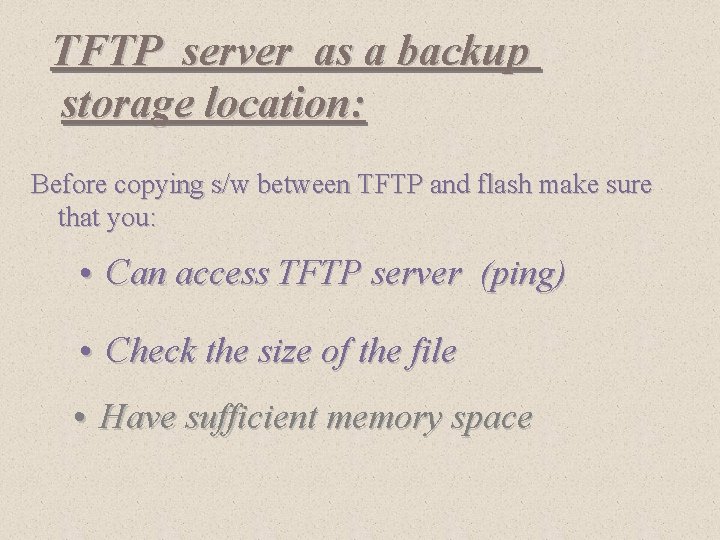
TFTP server as a backup storage location: Before copying s/w between TFTP and flash make sure that you: • Can access TFTP server (ping) • Check the size of the file • Have sufficient memory space
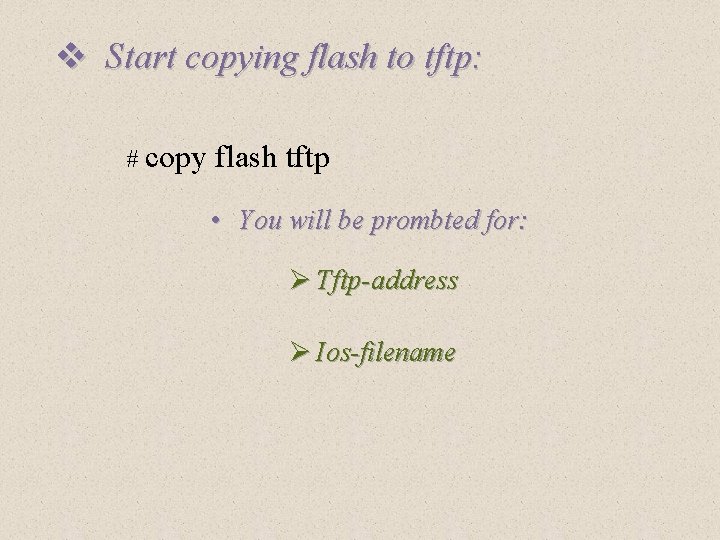
v Start copying flash to tftp: # copy flash tftp • You will be prombted for: Ø Tftp-address Ø Ios-filename
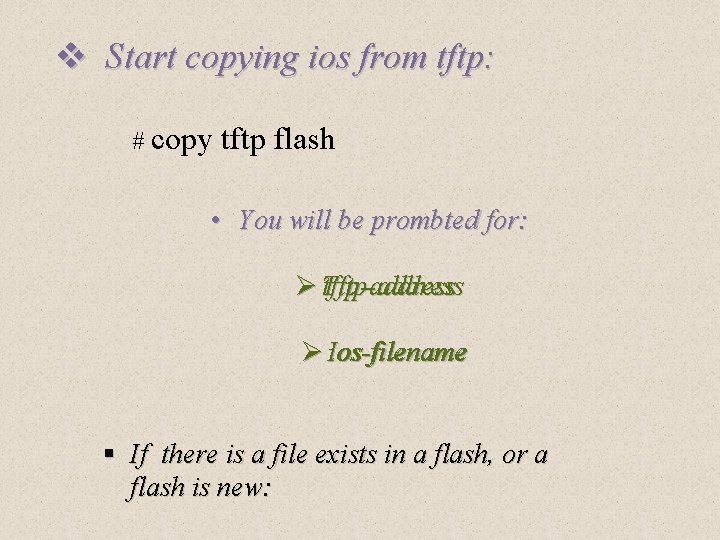
v Start copying ios from tftp: # copy tftp flash • You will be prombted for: Ø tftp Tftp-address Ø ios Ios-filename § If there is a file exists in a flash, or a flash is new: