Router Components Configuration Router Components Configurations Topics Physical
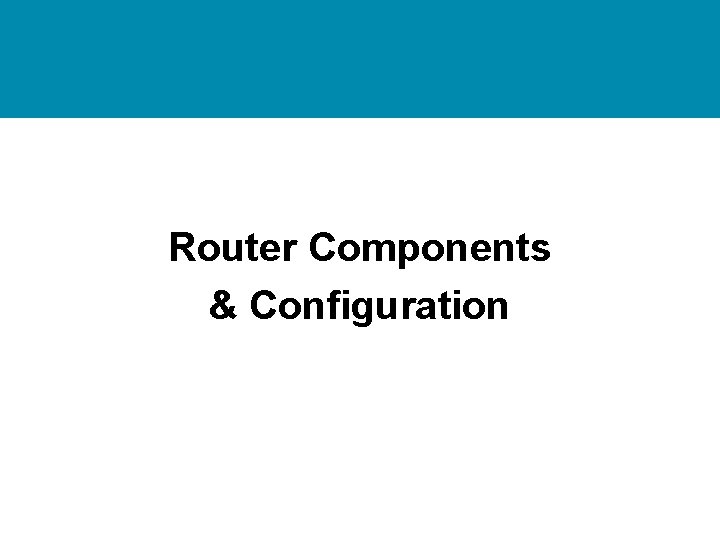
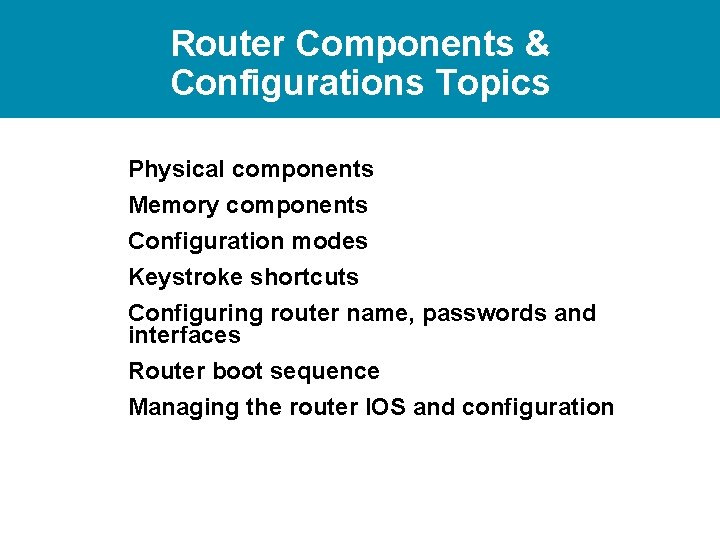
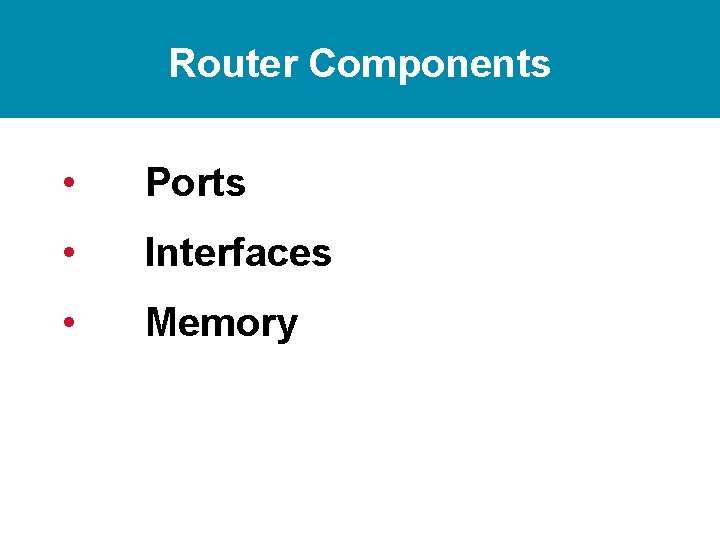
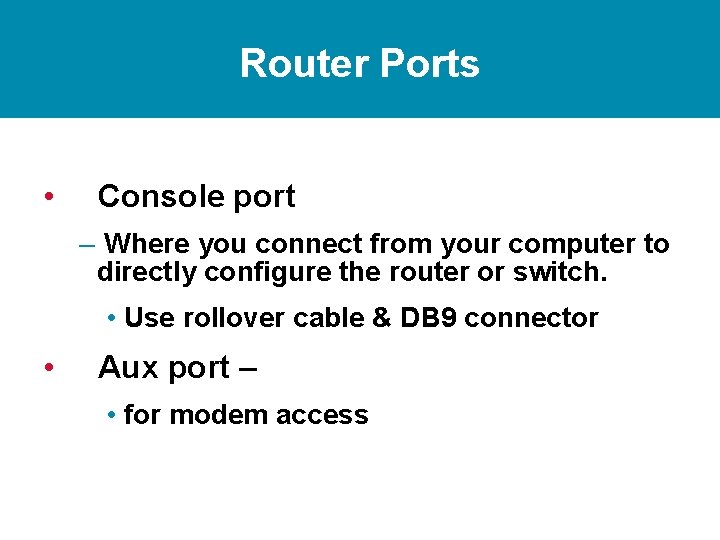
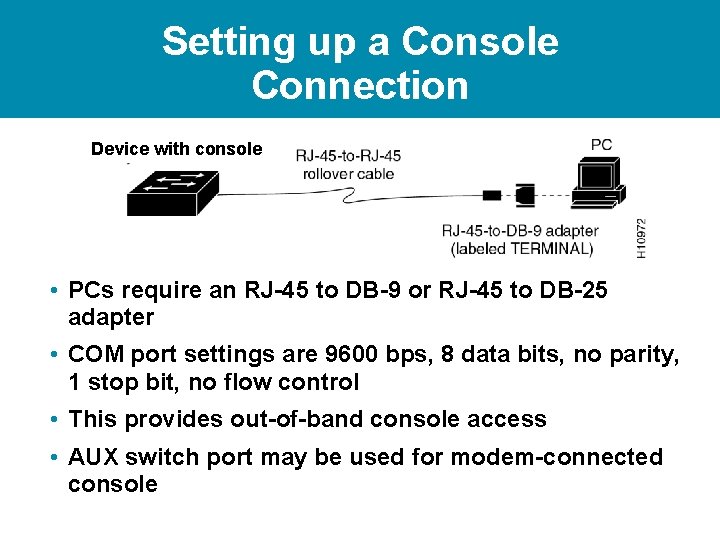
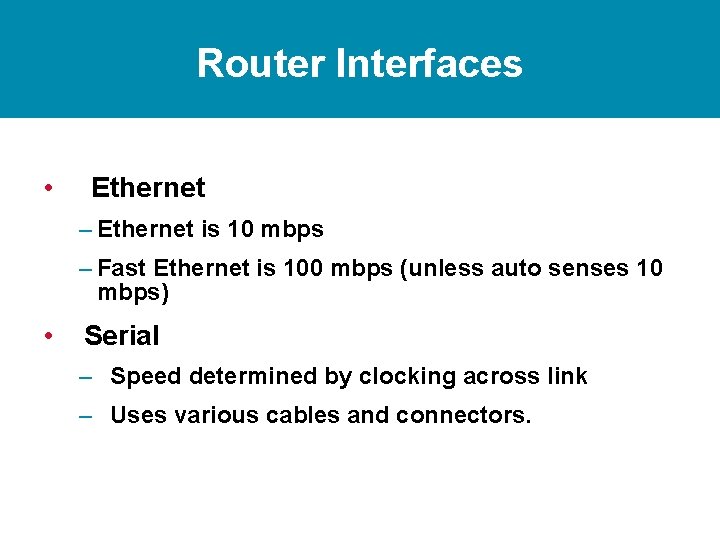
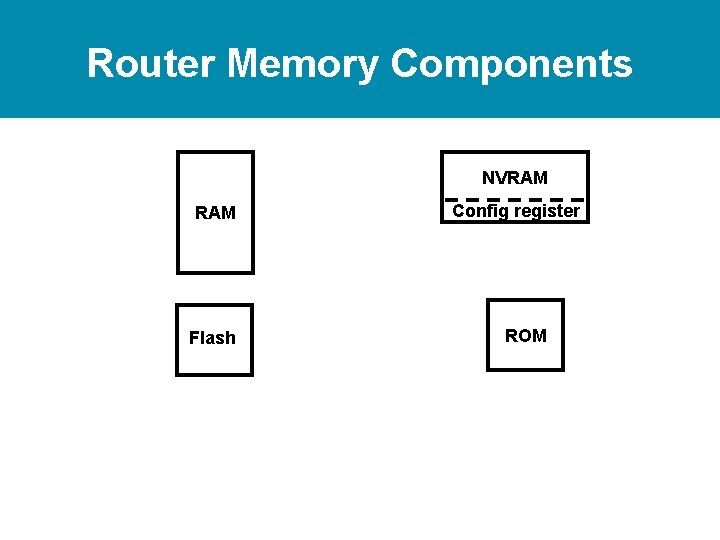
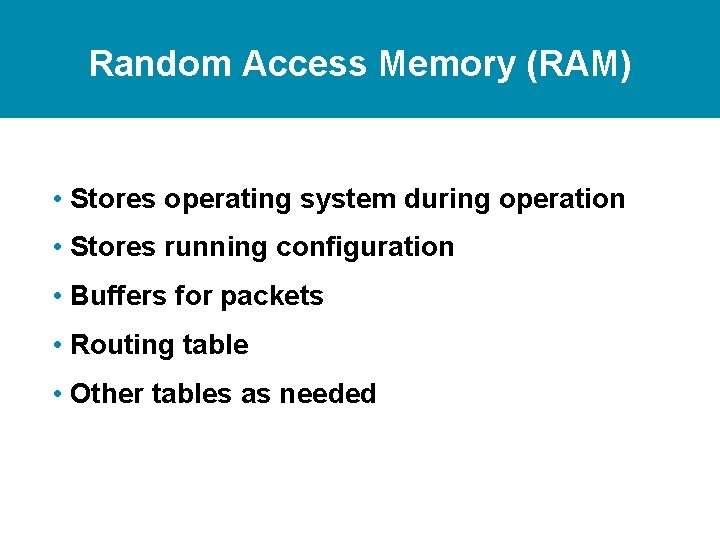
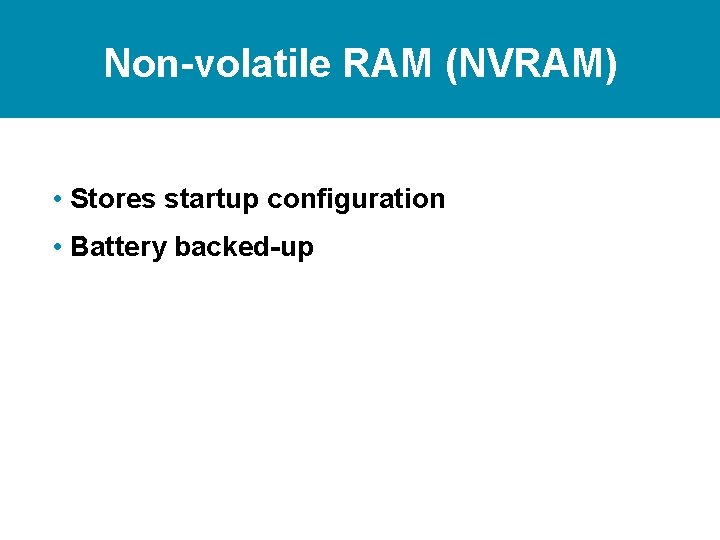
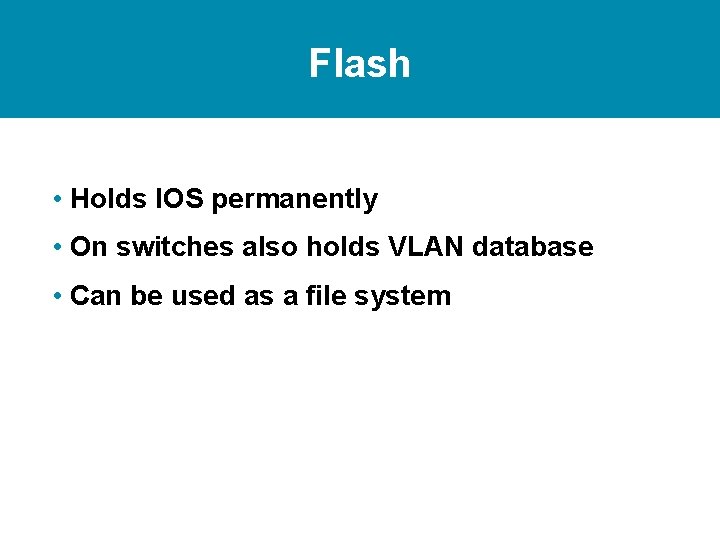
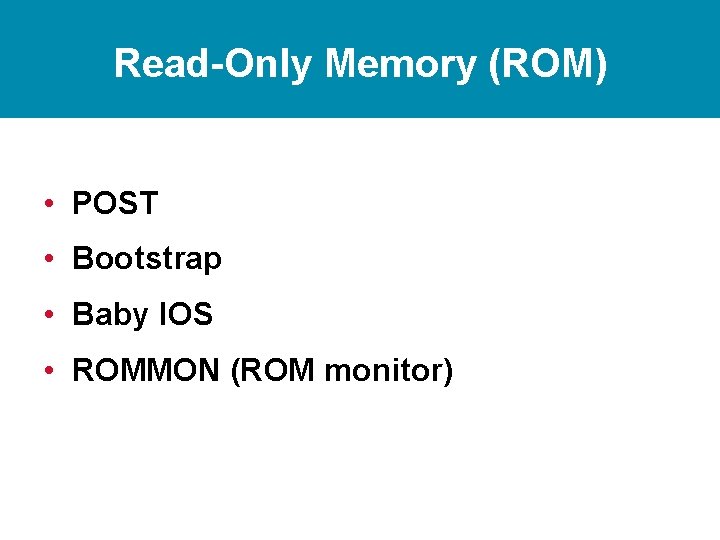
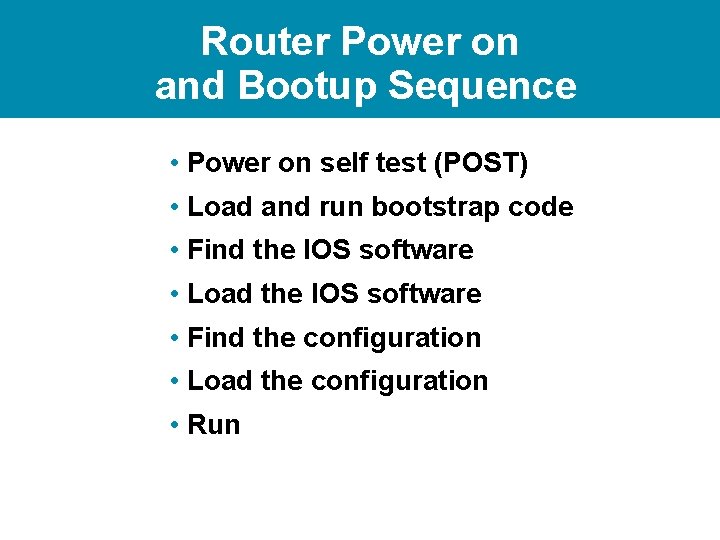
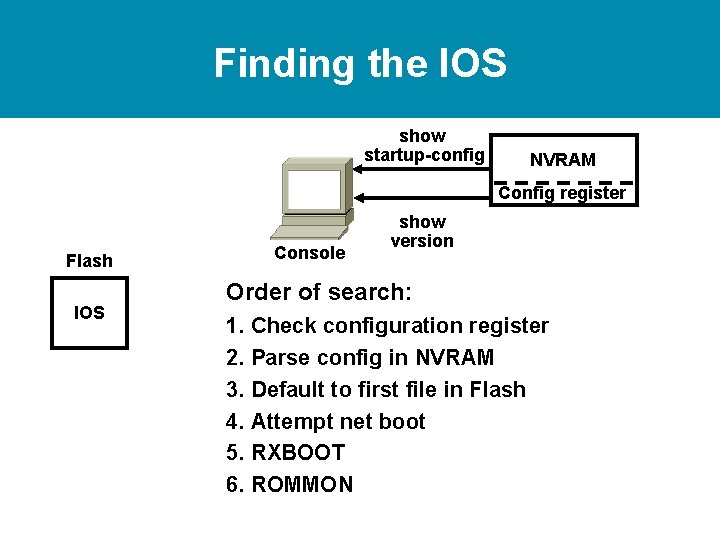
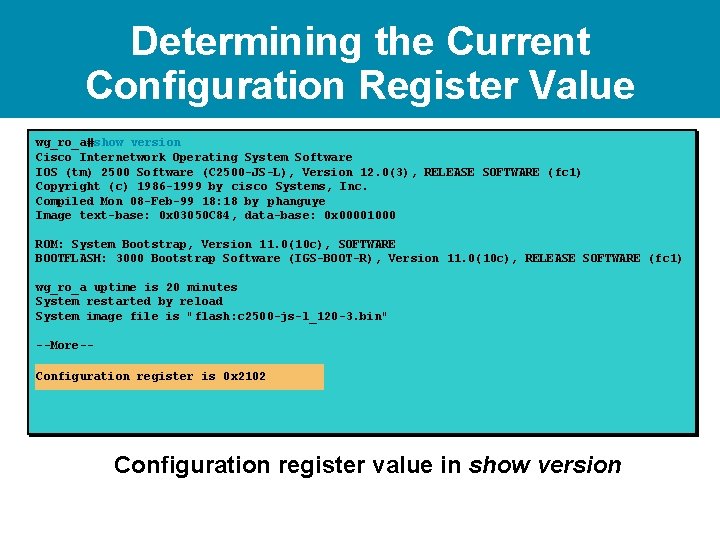
![Configuration Register Values Router#configure terminal Router(config)#config-register 0 x 2102 [Ctrl-Z] Router#reload • Configuration register Configuration Register Values Router#configure terminal Router(config)#config-register 0 x 2102 [Ctrl-Z] Router#reload • Configuration register](https://slidetodoc.com/presentation_image/4b1df0f306827c4457598a3296aca155/image-15.jpg)
![Configuration Register Values Router#configure terminal Router(config)#config-register 0 x 2102 [Ctrl-Z] Router#reload Configuration register bits Configuration Register Values Router#configure terminal Router(config)#config-register 0 x 2102 [Ctrl-Z] Router#reload Configuration register bits](https://slidetodoc.com/presentation_image/4b1df0f306827c4457598a3296aca155/image-16.jpg)
![Configuration Register Values Router#configure terminal Router(config)#config-register 0 x 2102 [Ctrl-Z] Router#reload • Configuration register Configuration Register Values Router#configure terminal Router(config)#config-register 0 x 2102 [Ctrl-Z] Router#reload • Configuration register](https://slidetodoc.com/presentation_image/4b1df0f306827c4457598a3296aca155/image-17.jpg)
![Configuration Register Values Router#configure terminal Router(config)#config-register 0 x 2102 [Ctrl-Z] Router#reload • Configuration register Configuration Register Values Router#configure terminal Router(config)#config-register 0 x 2102 [Ctrl-Z] Router#reload • Configuration register](https://slidetodoc.com/presentation_image/4b1df0f306827c4457598a3296aca155/image-18.jpg)
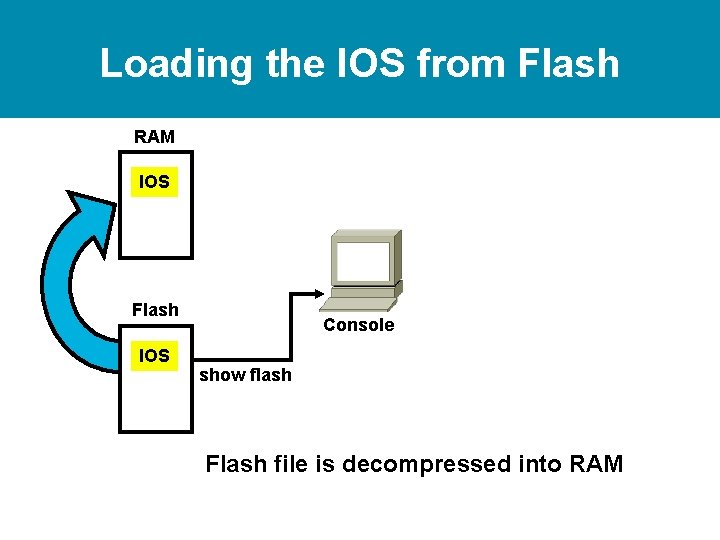
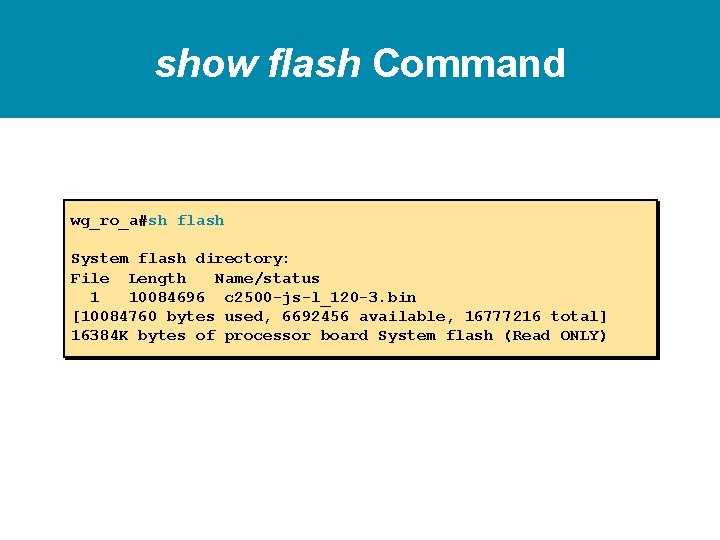
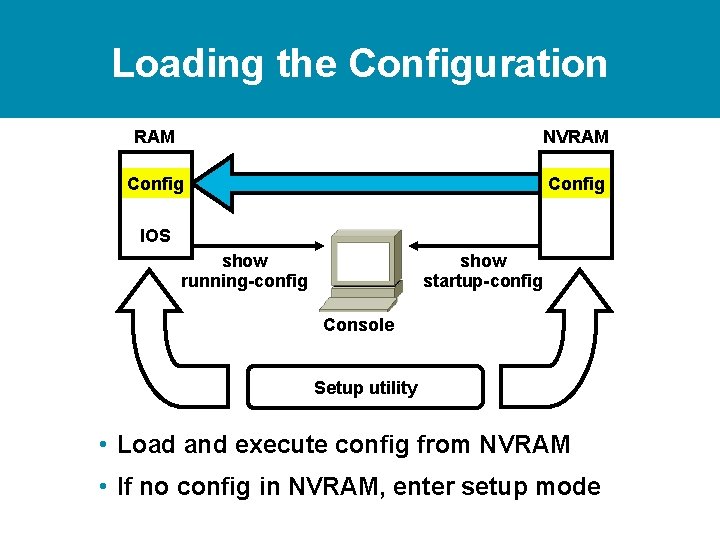
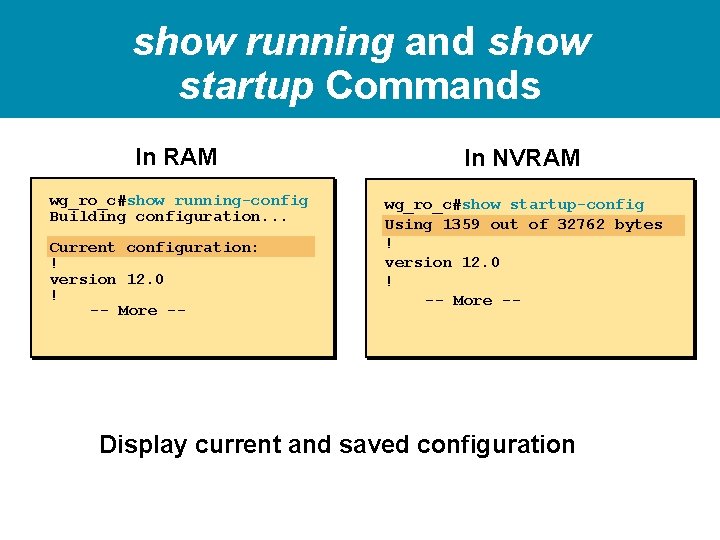
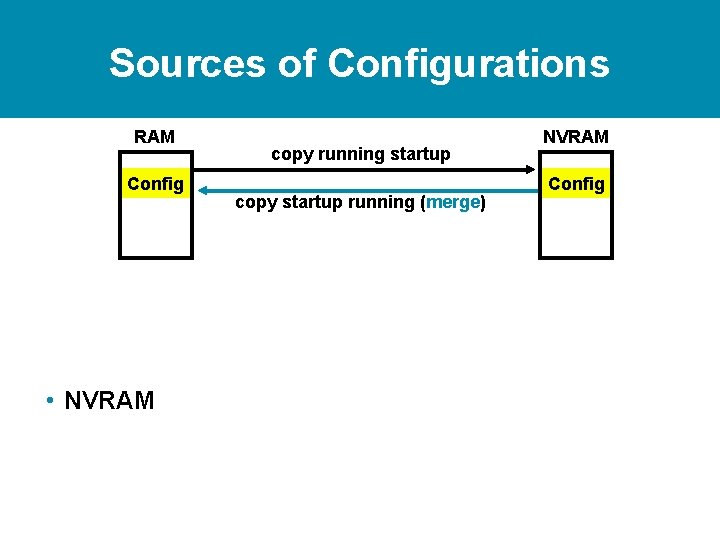
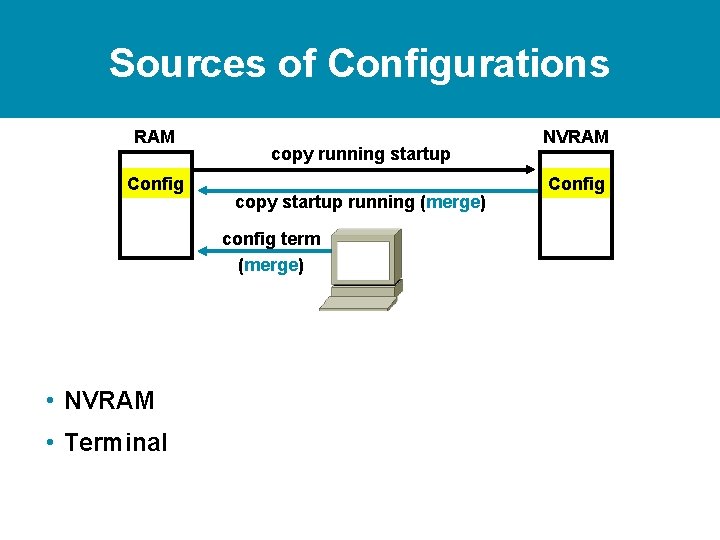
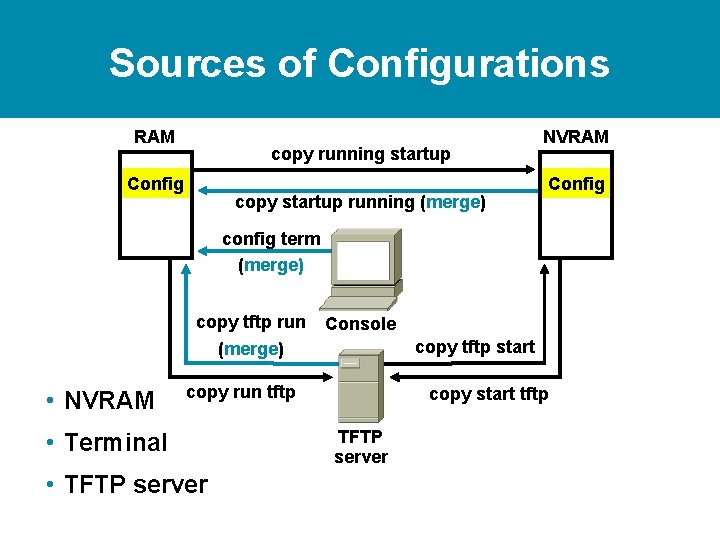
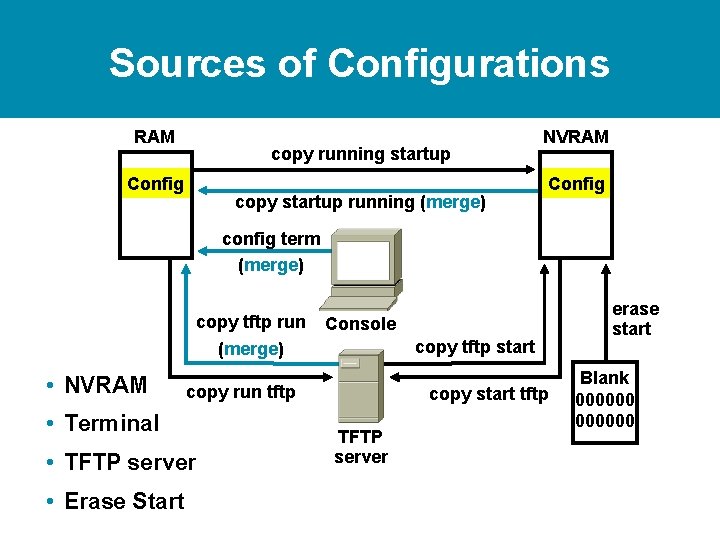
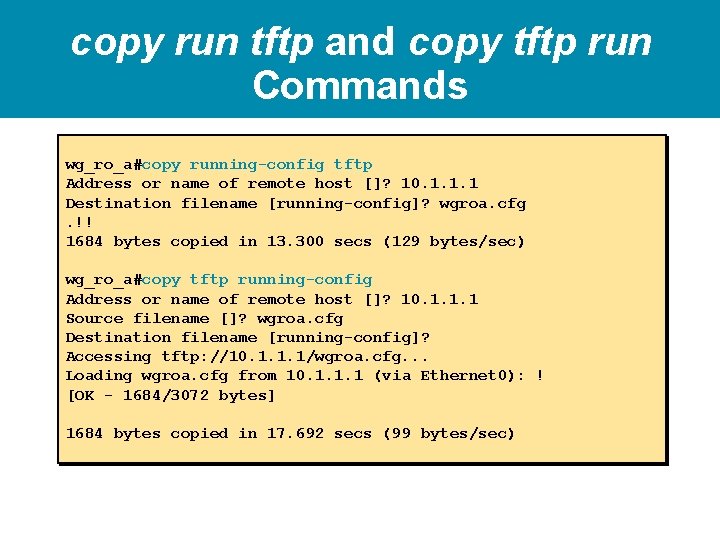
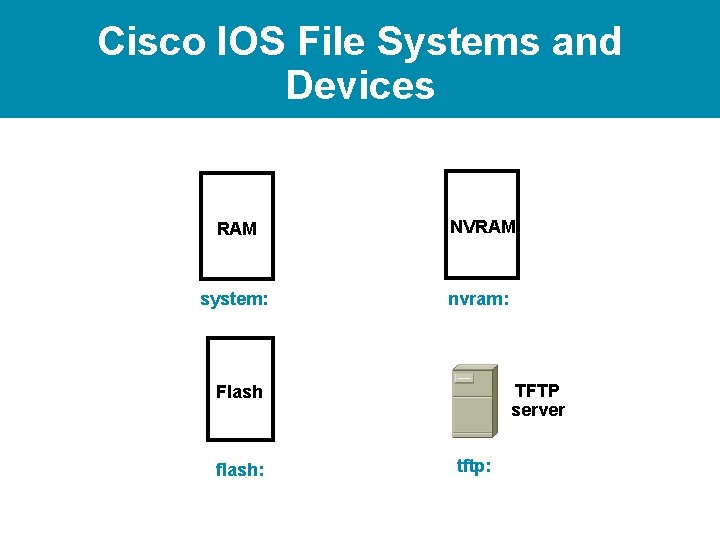
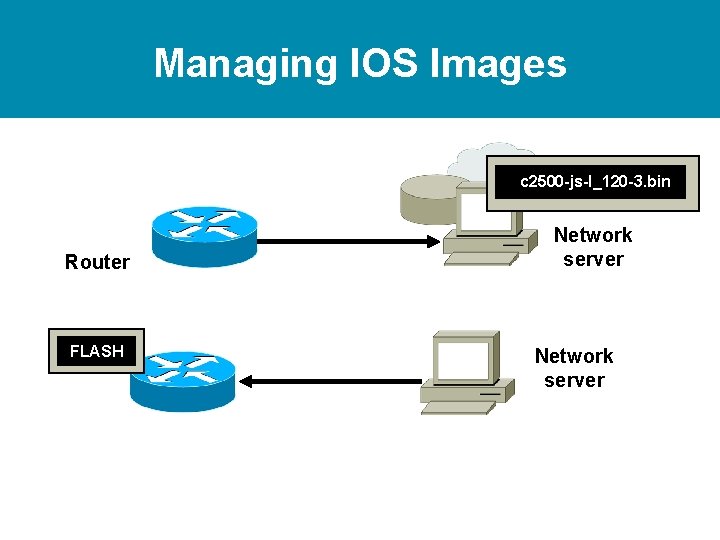
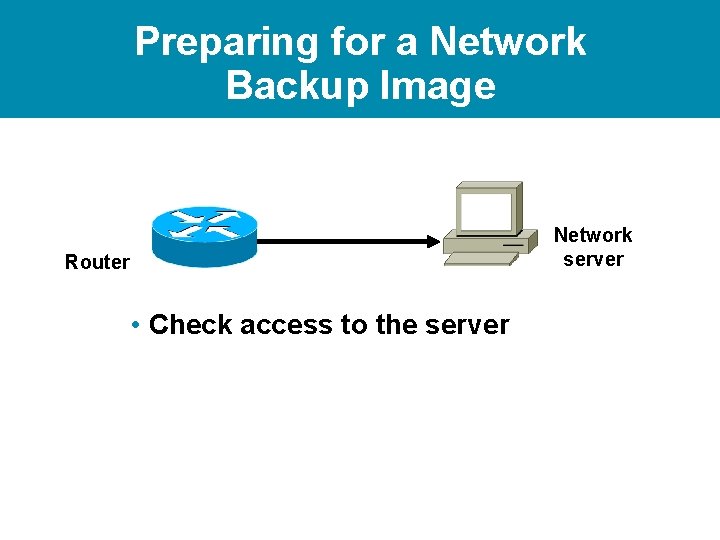
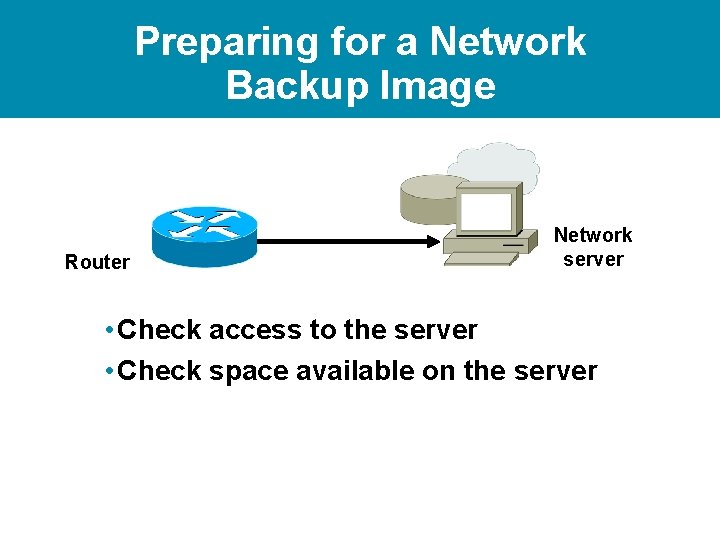
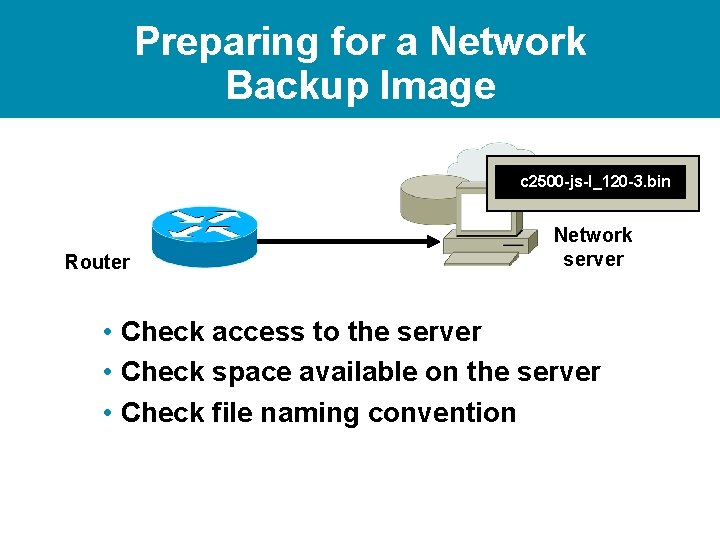
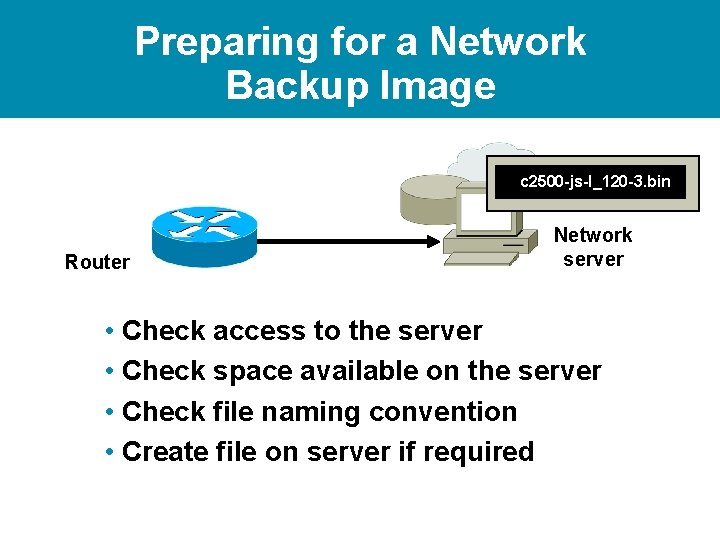
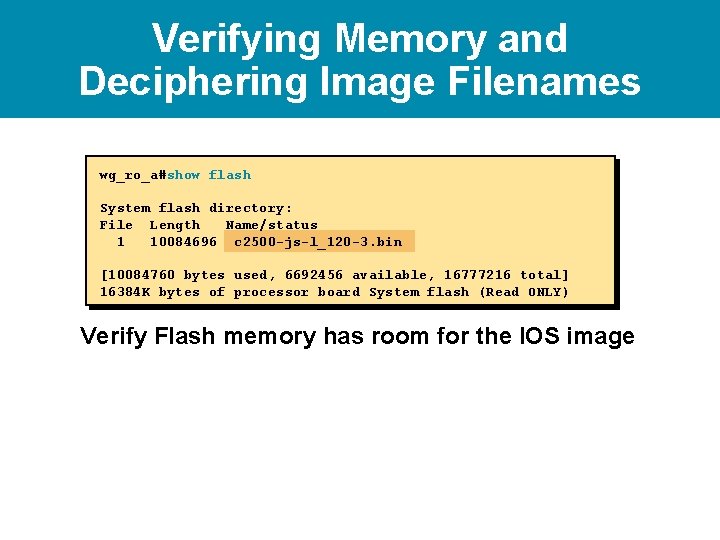
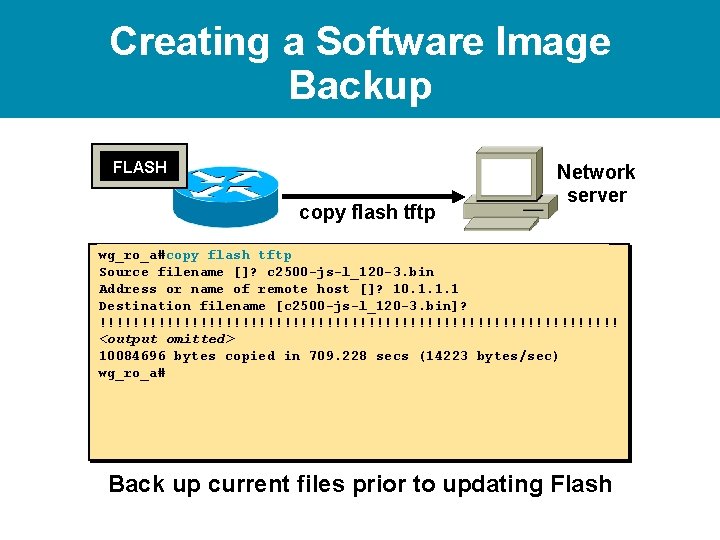
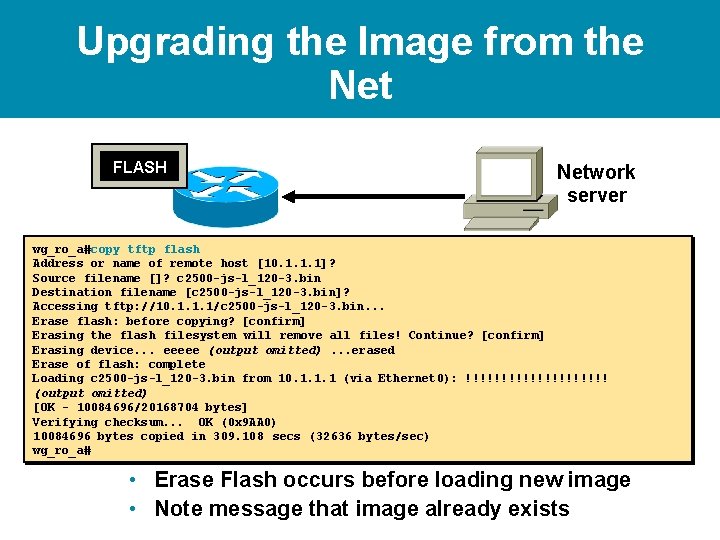
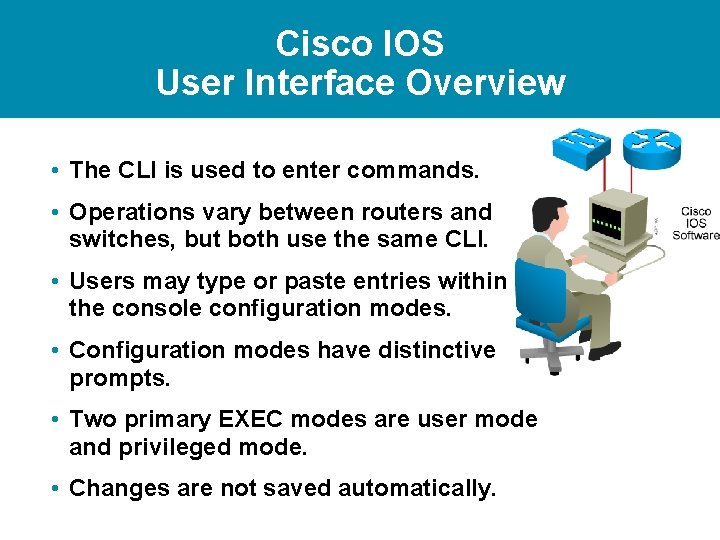
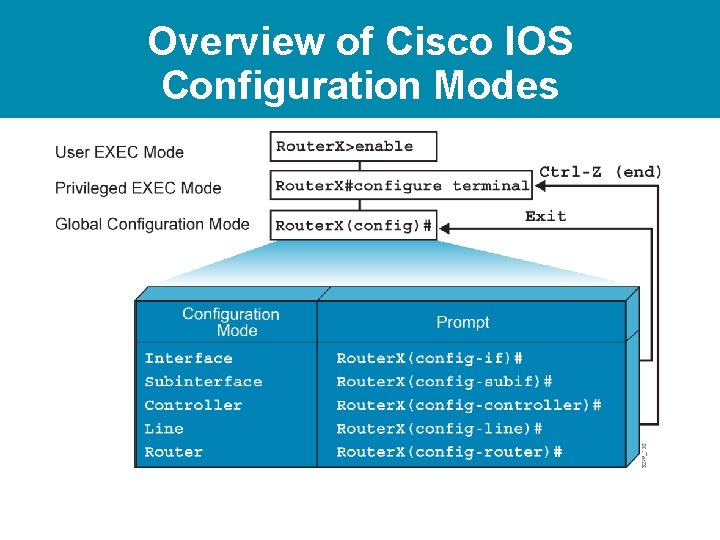
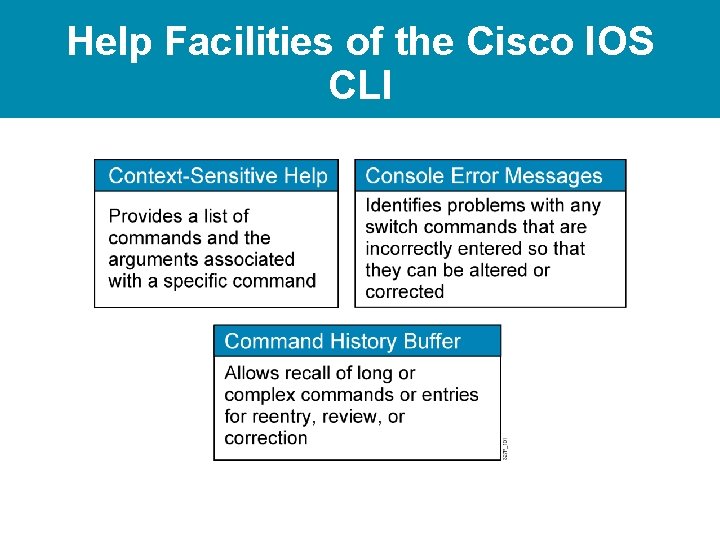
- Slides: 39
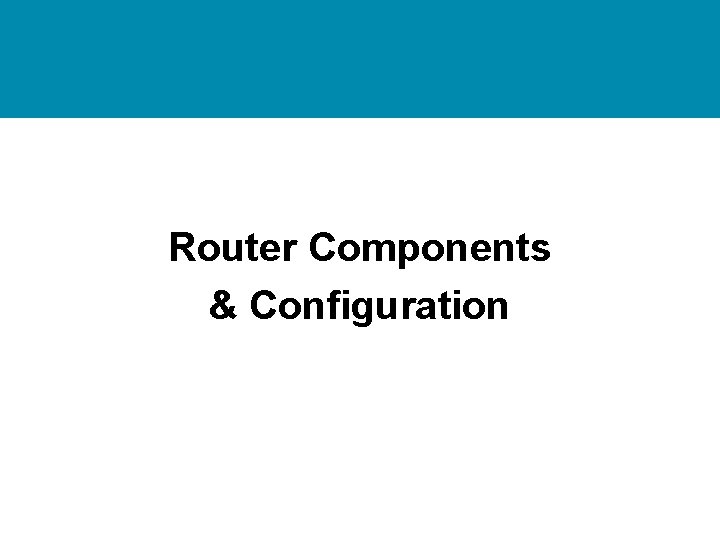
Router Components & Configuration
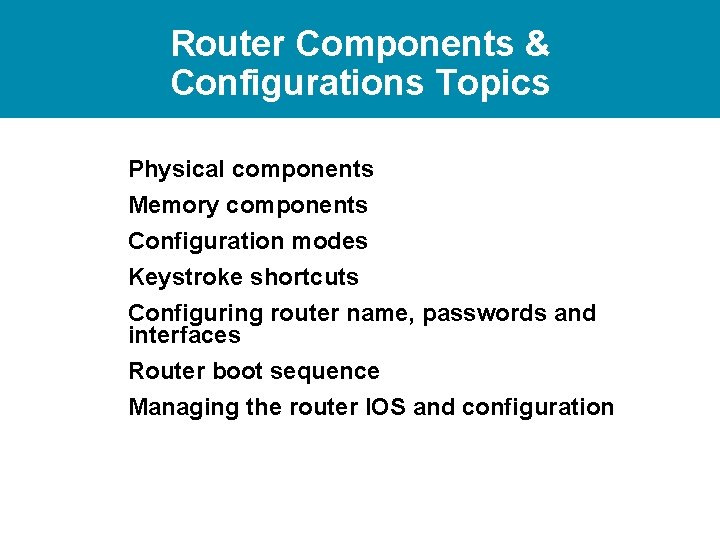
Router Components & Configurations Topics Physical components Memory components Configuration modes Keystroke shortcuts Configuring router name, passwords and interfaces Router boot sequence Managing the router IOS and configuration
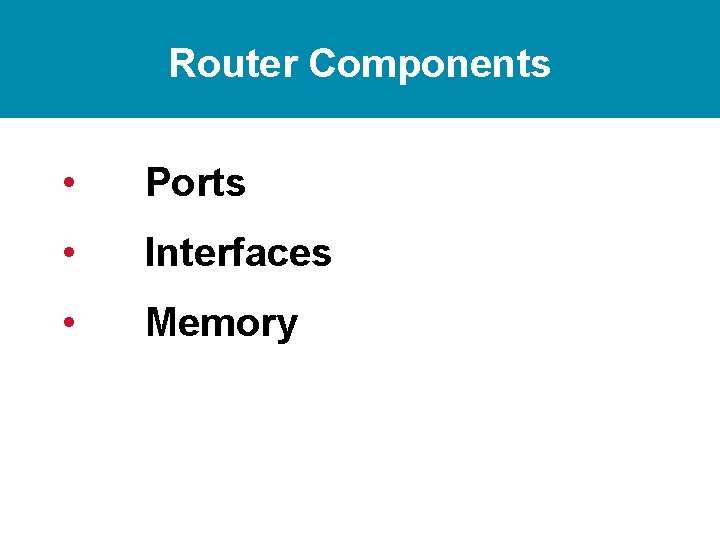
Router Components • Ports • Interfaces • Memory
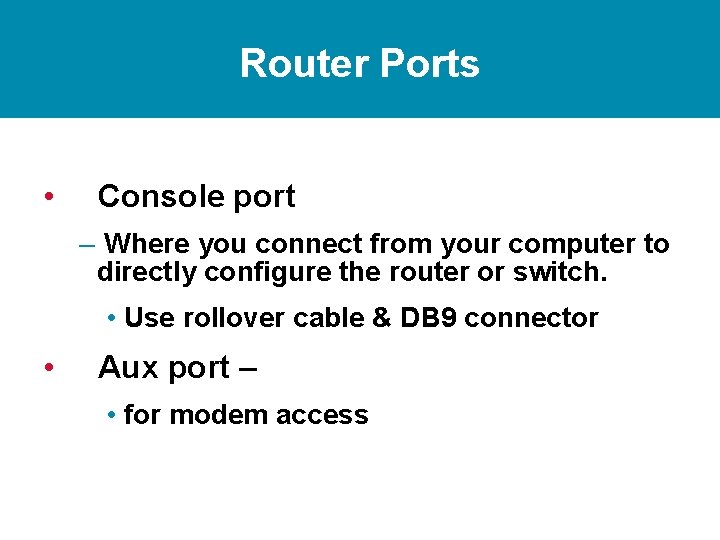
Router Ports • Console port – Where you connect from your computer to directly configure the router or switch. • Use rollover cable & DB 9 connector • Aux port – • for modem access
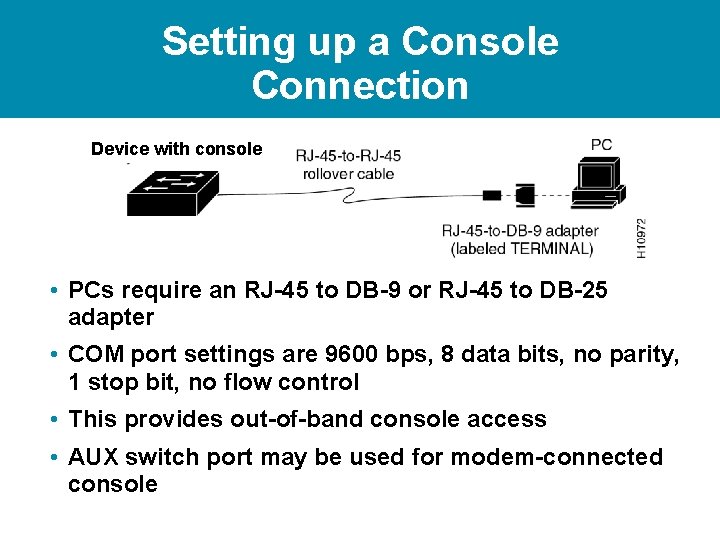
Setting up a Console Connection Device with console • PCs require an RJ-45 to DB-9 or RJ-45 to DB-25 adapter • COM port settings are 9600 bps, 8 data bits, no parity, 1 stop bit, no flow control • This provides out-of-band console access • AUX switch port may be used for modem-connected console
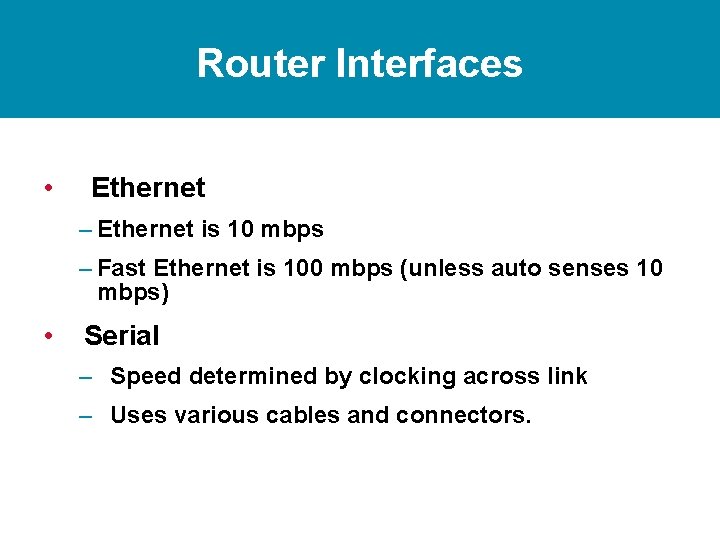
Router Interfaces • Ethernet – Ethernet is 10 mbps – Fast Ethernet is 100 mbps (unless auto senses 10 mbps) • Serial – Speed determined by clocking across link – Uses various cables and connectors.
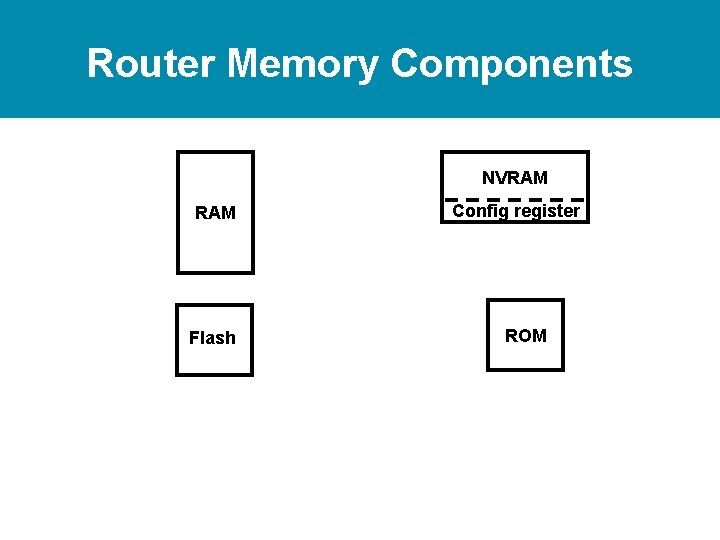
Router Memory Components NVRAM Flash Config register ROM
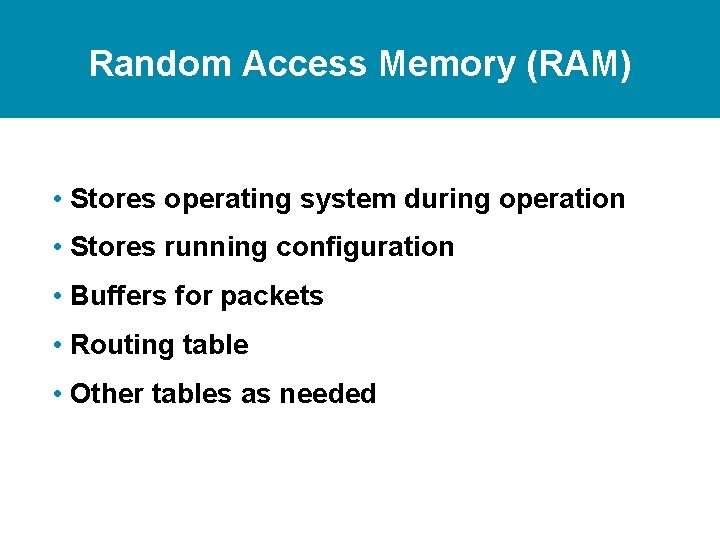
Random Access Memory (RAM) • Stores operating system during operation • Stores running configuration • Buffers for packets • Routing table • Other tables as needed
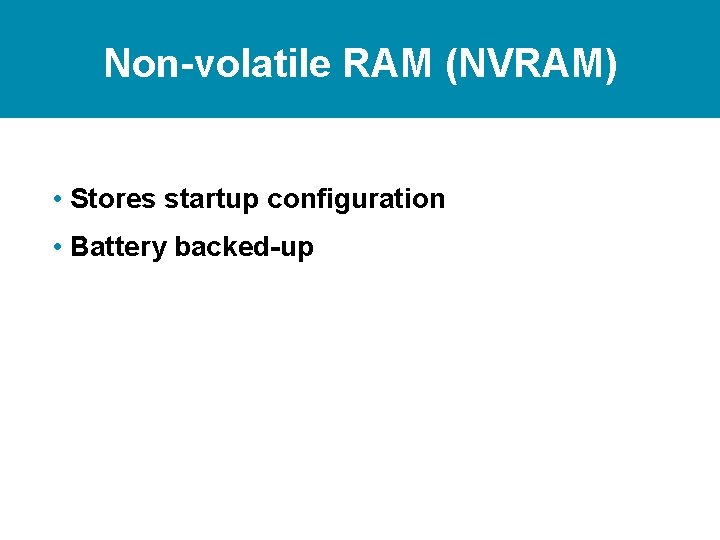
Non-volatile RAM (NVRAM) • Stores startup configuration • Battery backed-up
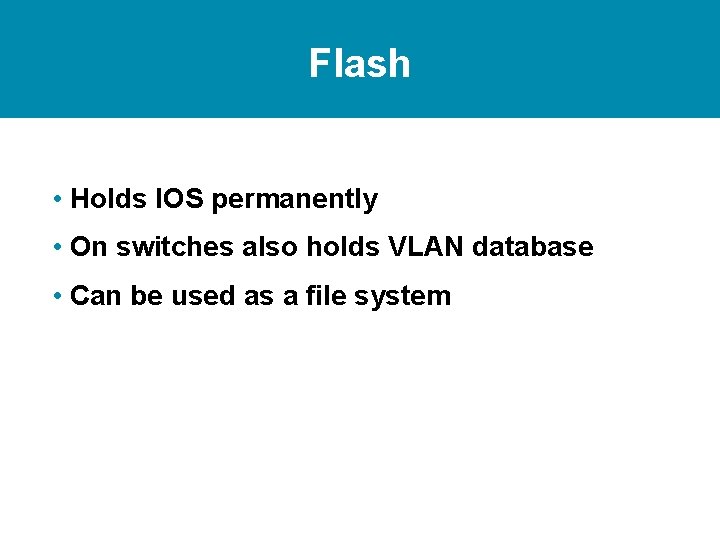
Flash • Holds IOS permanently • On switches also holds VLAN database • Can be used as a file system
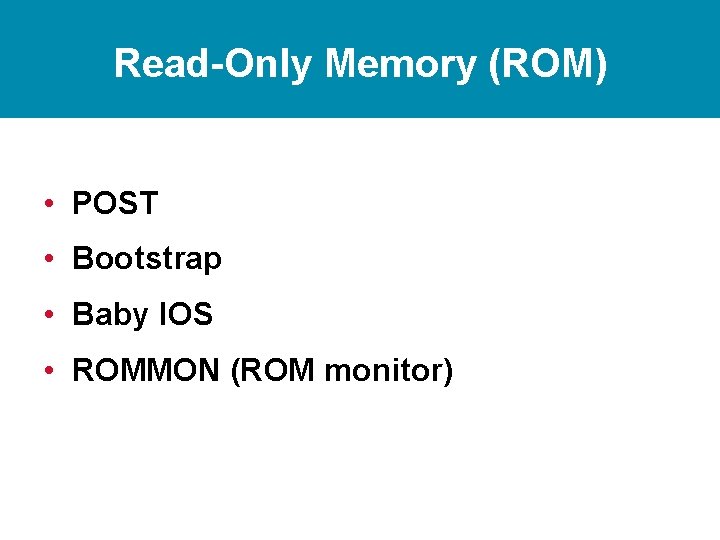
Read-Only Memory (ROM) • POST • Bootstrap • Baby IOS • ROMMON (ROM monitor)
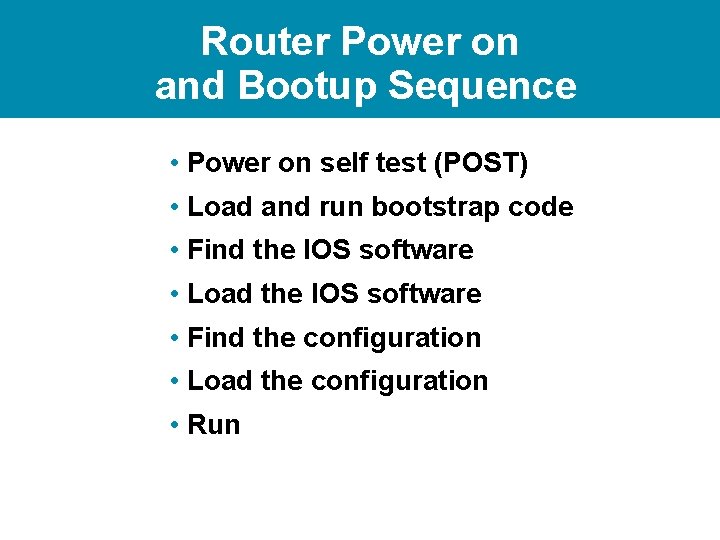
Router Power on and Bootup Sequence • Power on self test (POST) • Load and run bootstrap code • Find the IOS software • Load the IOS software • Find the configuration • Load the configuration • Run
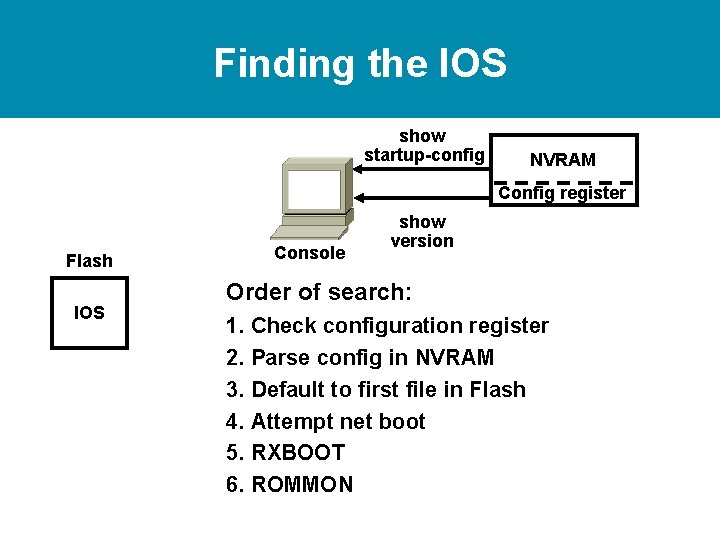
Finding the IOS show startup-config NVRAM Config register Flash IOS Console show version Order of search: 1. Check configuration register 2. Parse config in NVRAM 3. Default to first file in Flash 4. Attempt net boot 5. RXBOOT 6. ROMMON
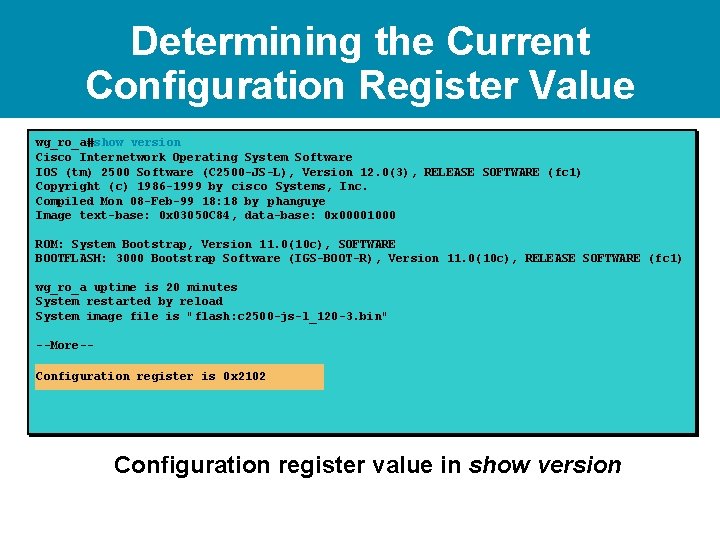
Determining the Current Configuration Register Value wg_ro_a#show version Cisco Internetwork Operating System Software IOS (tm) 2500 Software (C 2500 -JS-L), Version 12. 0(3), RELEASE SOFTWARE (fc 1) Copyright (c) 1986 -1999 by cisco Systems, Inc. Compiled Mon 08 -Feb-99 18: 18 by phanguye Image text-base: 0 x 03050 C 84, data-base: 0 x 00001000 ROM: System Bootstrap, Version 11. 0(10 c), SOFTWARE BOOTFLASH: 3000 Bootstrap Software (IGS-BOOT-R), Version 11. 0(10 c), RELEASE SOFTWARE (fc 1) wg_ro_a uptime is 20 minutes System restarted by reload System image file is "flash: c 2500 -js-l_120 -3. bin" --More-Configuration register is 0 x 2102 Configuration register value in show version
![Configuration Register Values Routerconfigure terminal Routerconfigconfigregister 0 x 2102 CtrlZ Routerreload Configuration register Configuration Register Values Router#configure terminal Router(config)#config-register 0 x 2102 [Ctrl-Z] Router#reload • Configuration register](https://slidetodoc.com/presentation_image/4b1df0f306827c4457598a3296aca155/image-15.jpg)
Configuration Register Values Router#configure terminal Router(config)#config-register 0 x 2102 [Ctrl-Z] Router#reload • Configuration register bits 3, 2, 1, and 0 set boot option
![Configuration Register Values Routerconfigure terminal Routerconfigconfigregister 0 x 2102 CtrlZ Routerreload Configuration register bits Configuration Register Values Router#configure terminal Router(config)#config-register 0 x 2102 [Ctrl-Z] Router#reload Configuration register bits](https://slidetodoc.com/presentation_image/4b1df0f306827c4457598a3296aca155/image-16.jpg)
Configuration Register Values Router#configure terminal Router(config)#config-register 0 x 2102 [Ctrl-Z] Router#reload Configuration register bits 3, 2, 1, and 0 set boot option Configuration Register Boot Field Value 0 x 0 Meaning Use ROM monitor mode (Manually boot using the b command)
![Configuration Register Values Routerconfigure terminal Routerconfigconfigregister 0 x 2102 CtrlZ Routerreload Configuration register Configuration Register Values Router#configure terminal Router(config)#config-register 0 x 2102 [Ctrl-Z] Router#reload • Configuration register](https://slidetodoc.com/presentation_image/4b1df0f306827c4457598a3296aca155/image-17.jpg)
Configuration Register Values Router#configure terminal Router(config)#config-register 0 x 2102 [Ctrl-Z] Router#reload • Configuration register bits 3, 2, 1, and 0 set boot option Configuration Register Boot Field Value Meaning 0 x 0 Use ROM monitor mode (Manually boot using the b command) 0 x 1 Automatically boot from ROM (Provides IOS subset)
![Configuration Register Values Routerconfigure terminal Routerconfigconfigregister 0 x 2102 CtrlZ Routerreload Configuration register Configuration Register Values Router#configure terminal Router(config)#config-register 0 x 2102 [Ctrl-Z] Router#reload • Configuration register](https://slidetodoc.com/presentation_image/4b1df0f306827c4457598a3296aca155/image-18.jpg)
Configuration Register Values Router#configure terminal Router(config)#config-register 0 x 2102 [Ctrl-Z] Router#reload • Configuration register bits 3, 2, 1, and 0 set boot option Configuration Register Boot Field Value Meaning 0 x 0 Use ROM monitor mode (Manually boot using the b command) 0 x 1 Automatically boot from ROM (Provides IOS subset) 0 x 2 to 0 x. F Examine NVRAM for boot system commands (0 x 2 default if router has Flash) • Check configuration register value with show version
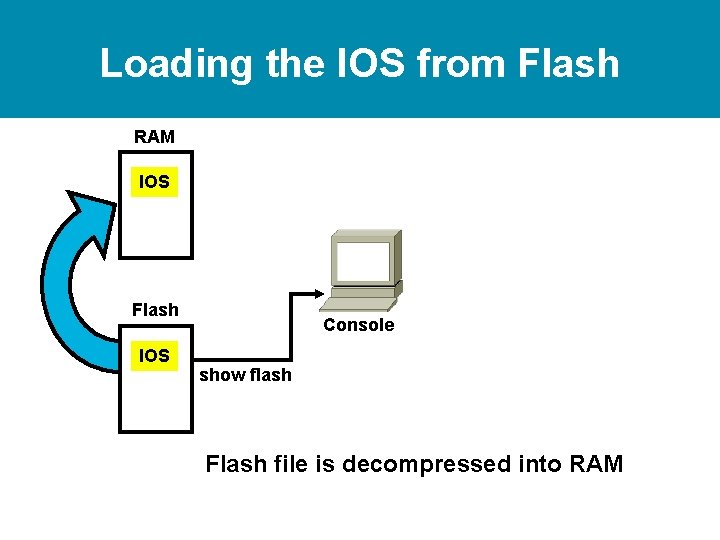
Loading the IOS from Flash RAM IOS Flash IOS Console show flash Flash file is decompressed into RAM
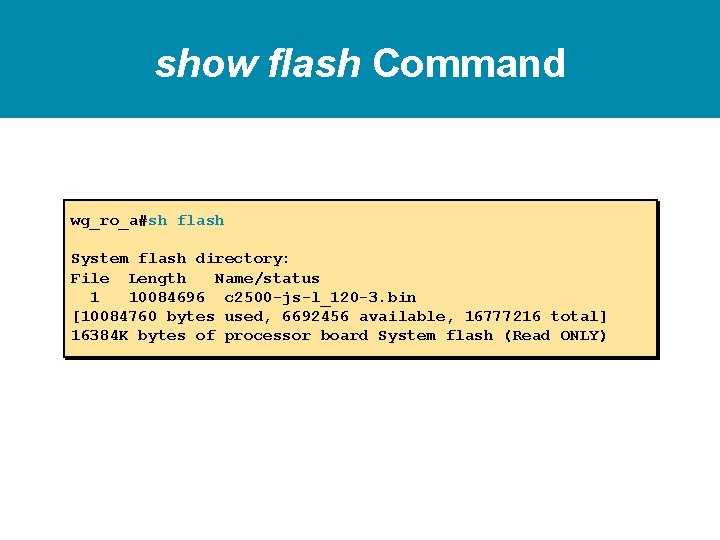
show flash Command wg_ro_a#sh flash System flash directory: File Length Name/status 1 10084696 c 2500 -js-l_120 -3. bin [10084760 bytes used, 6692456 available, 16777216 total] 16384 K bytes of processor board System flash (Read ONLY)
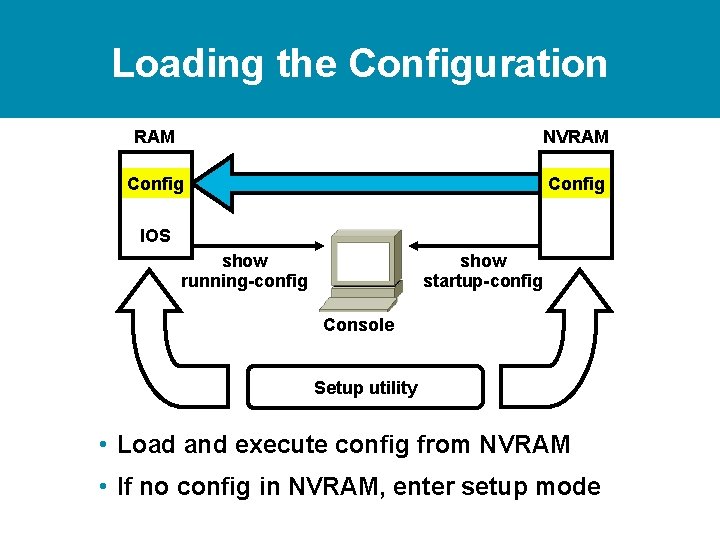
Loading the Configuration RAM NVRAM Config IOS show running-config show startup-config Console Setup utility • Load and execute config from NVRAM • If no config in NVRAM, enter setup mode
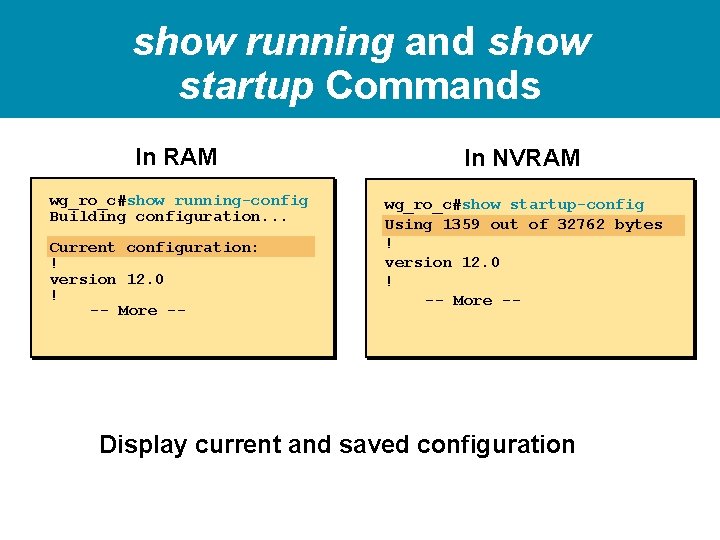
show running and show startup Commands In RAM In NVRAM wg_ro_c#show running-config Building configuration. . . wg_ro_c#show startup-config Using 1359 out of 32762 bytes ! version 12. 0 ! -- More -- Current configuration: ! version 12. 0 ! -- More -- Display current and saved configuration
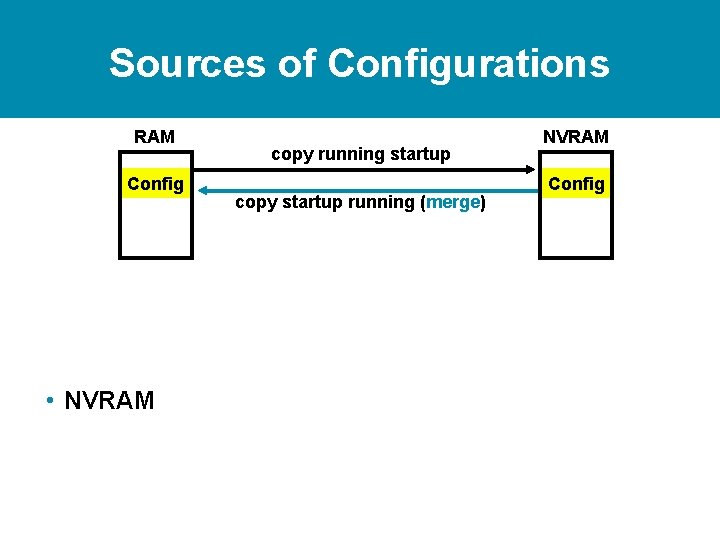
Sources of Configurations RAM Config • NVRAM copy running startup copy startup running (merge) NVRAM Config
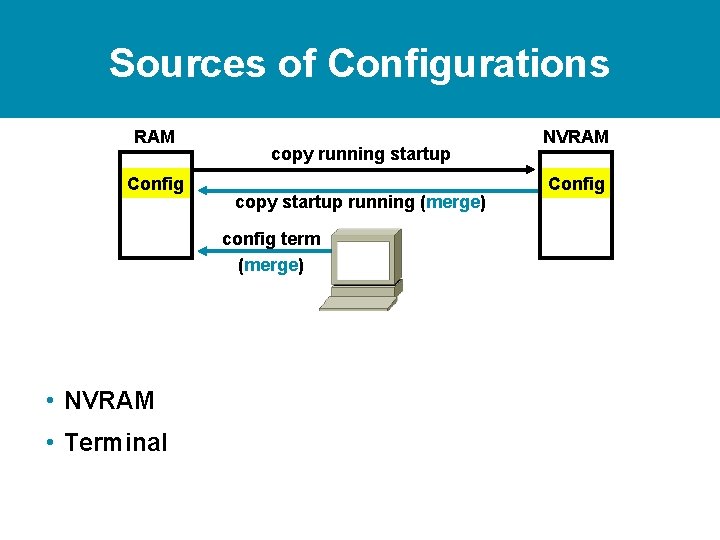
Sources of Configurations RAM Config copy running startup copy startup running (merge) config term (merge) • NVRAM • Terminal NVRAM Config
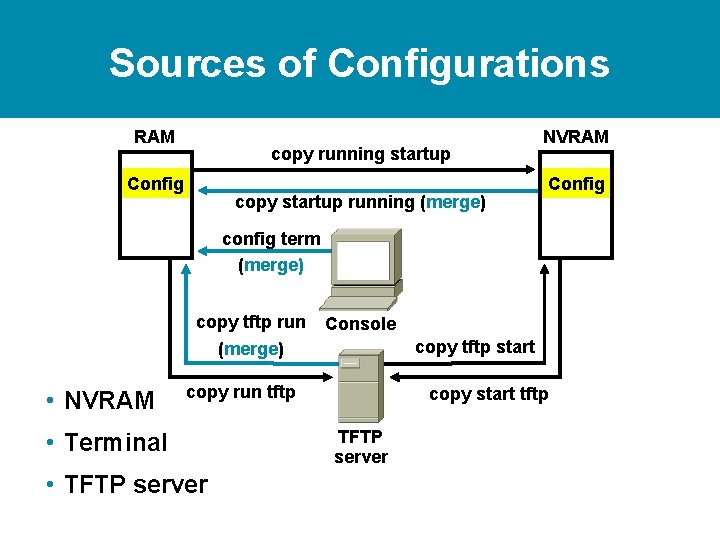
Sources of Configurations RAM copy running startup Config copy startup running (merge) NVRAM Config config term (merge) copy tftp run Console copy tftp start (merge) • NVRAM copy run tftp • Terminal • TFTP server copy start tftp TFTP server
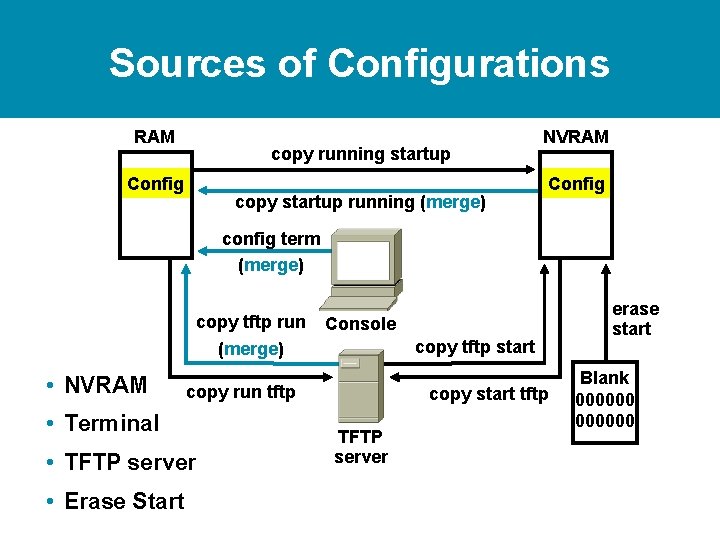
Sources of Configurations RAM copy running startup Config copy startup running (merge) NVRAM Config config term (merge) copy tftp run Console copy tftp start (merge) • NVRAM copy run tftp • Terminal • TFTP server • Erase Start copy start tftp TFTP server erase start Blank 000000
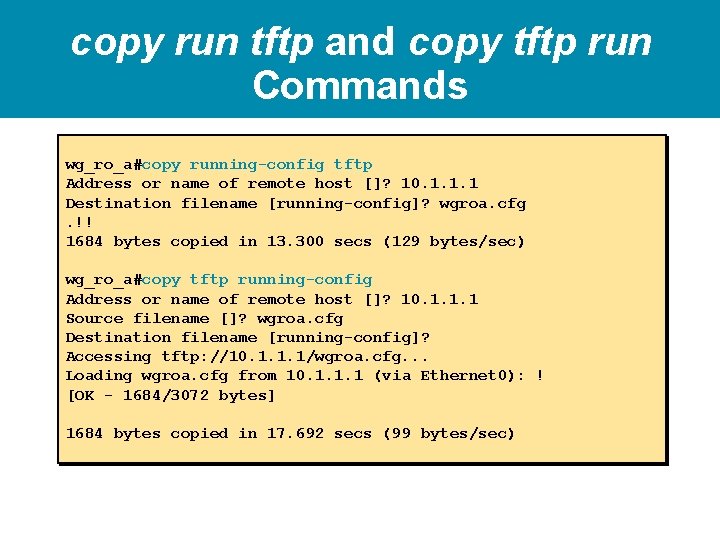
copy run tftp and copy tftp run Commands wg_ro_a#copy running-config tftp Address or name of remote host []? 10. 1. 1. 1 Destination filename [running-config]? wgroa. cfg. !! 1684 bytes copied in 13. 300 secs (129 bytes/sec) wg_ro_a#copy tftp running-config Address or name of remote host []? 10. 1. 1. 1 Source filename []? wgroa. cfg Destination filename [running-config]? Accessing tftp: //10. 1. 1. 1/wgroa. cfg. . . Loading wgroa. cfg from 10. 1. 1. 1 (via Ethernet 0): ! [OK - 1684/3072 bytes] 1684 bytes copied in 17. 692 secs (99 bytes/sec)
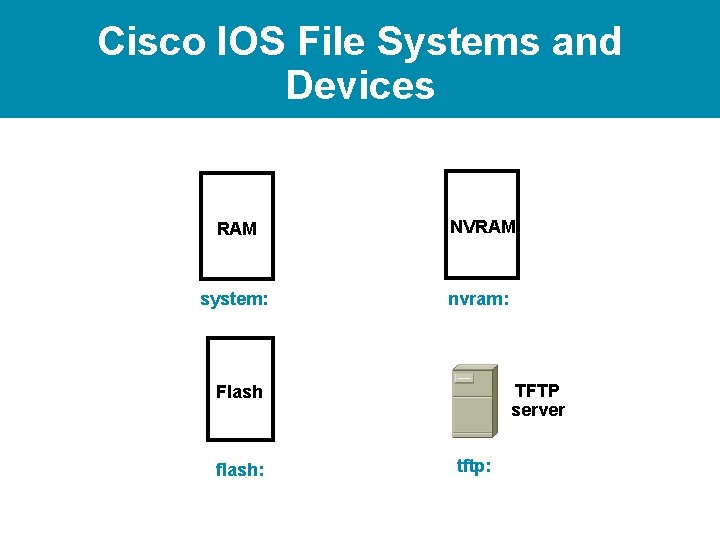
Cisco IOS File Systems and Devices RAM NVRAM system: nvram: TFTP server Flash flash: tftp:
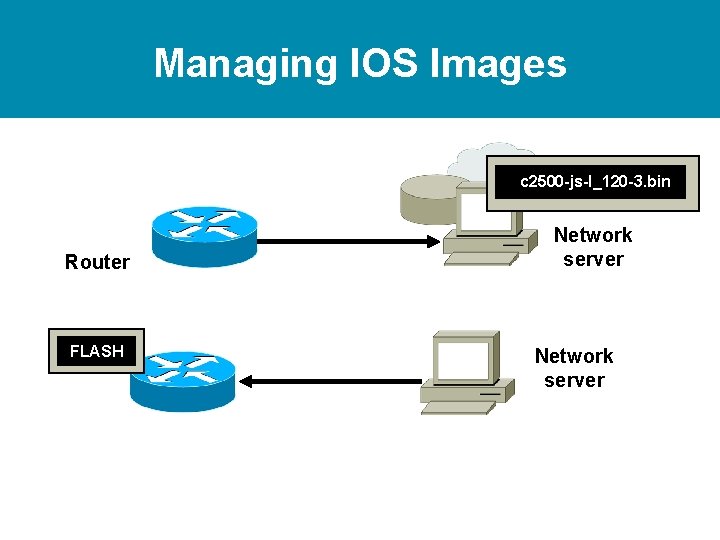
Managing IOS Images c 2500 -js-l_120 -3. bin Router FLASH Network server
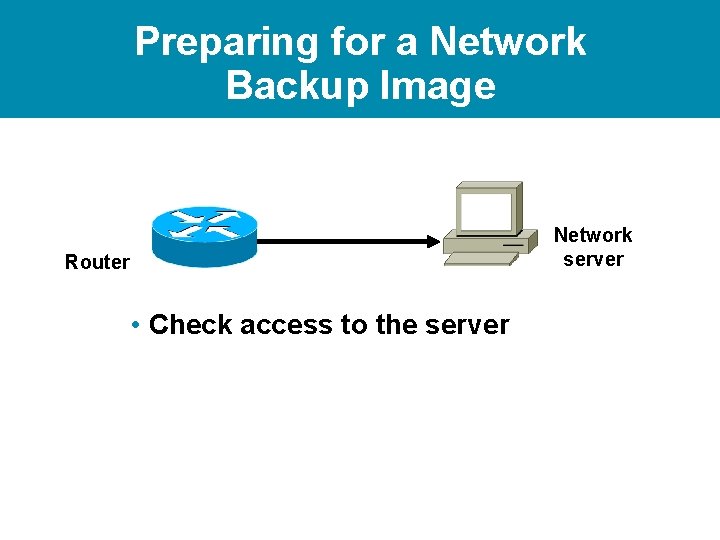
Preparing for a Network Backup Image Network server Router • Check access to the server
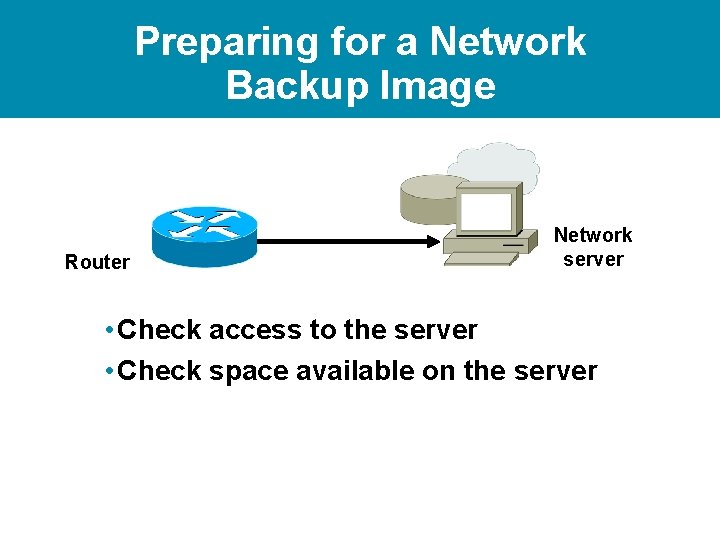
Preparing for a Network Backup Image Router Network server • Check access to the server • Check space available on the server
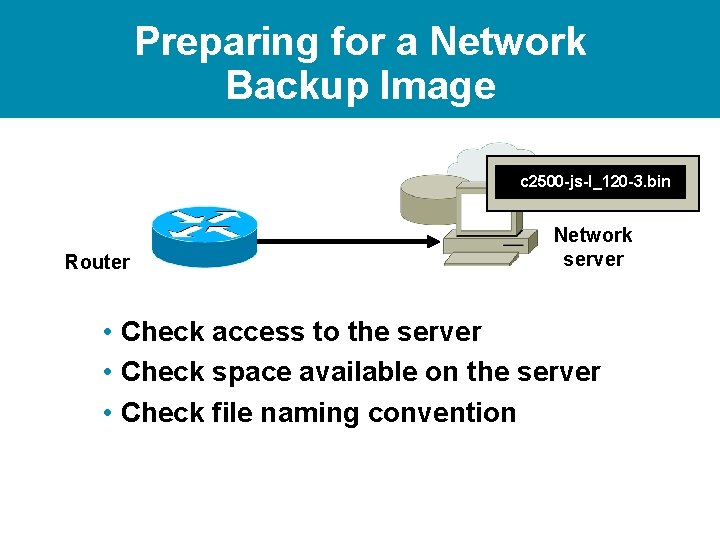
Preparing for a Network Backup Image c 2500 -js-l_120 -3. bin Router Network server • Check access to the server • Check space available on the server • Check file naming convention
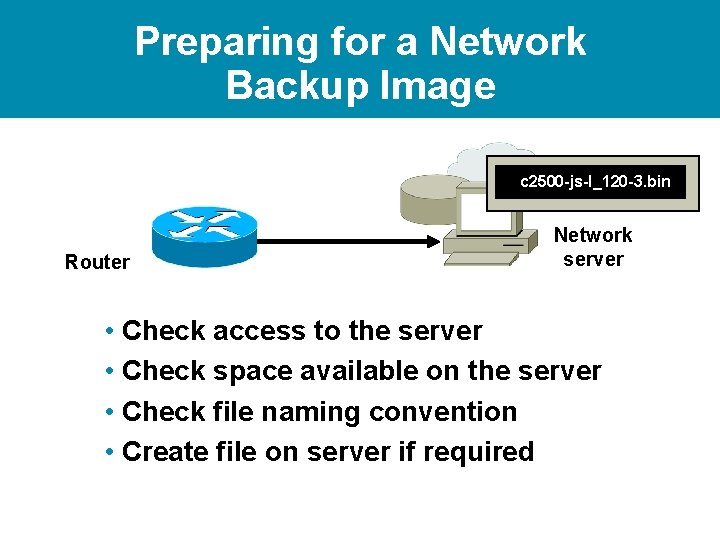
Preparing for a Network Backup Image c 2500 -js-l_120 -3. bin Router Network server • Check access to the server • Check space available on the server • Check file naming convention • Create file on server if required
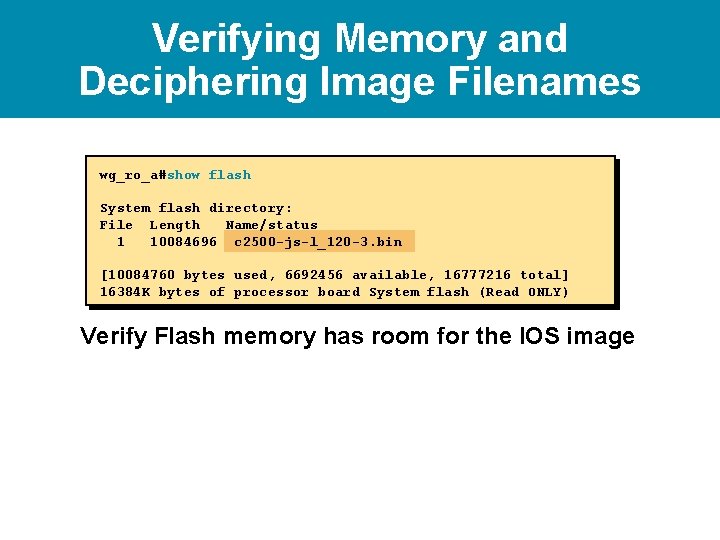
Verifying Memory and Deciphering Image Filenames wg_ro_a#show flash System flash directory: File Length Name/status 1 10084696 c 2500 -js-l_120 -3. bin [10084760 bytes used, 6692456 available, 16777216 total] 16384 K bytes of processor board System flash (Read ONLY) Verify Flash memory has room for the IOS image
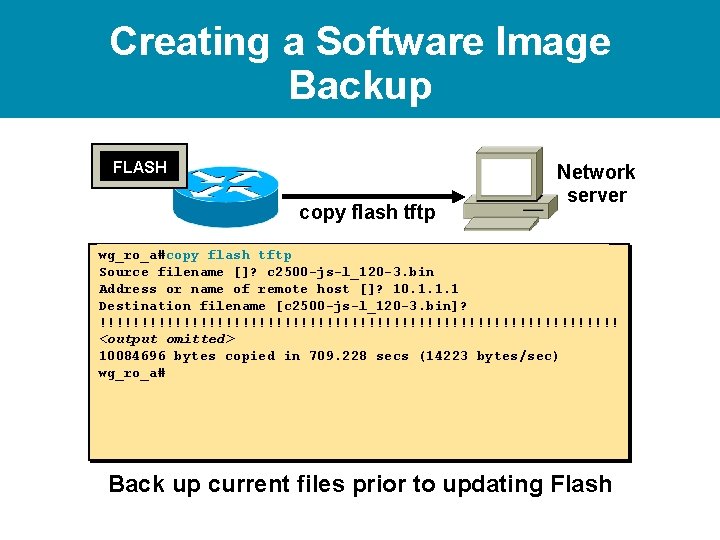
Creating a Software Image Backup FLASH copy flash tftp Network server wg_ro_a#copy flash tftp Source filename []? c 2500 -js-l_120 -3. bin Address or name of remote host []? 10. 1. 1. 1 Destination filename [c 2500 -js-l_120 -3. bin]? !!!!!!!!!!!!!!!!!!!!!!!!!!!!!!! <output omitted> 10084696 bytes copied in 709. 228 secs (14223 bytes/sec) wg_ro_a# Back up current files prior to updating Flash
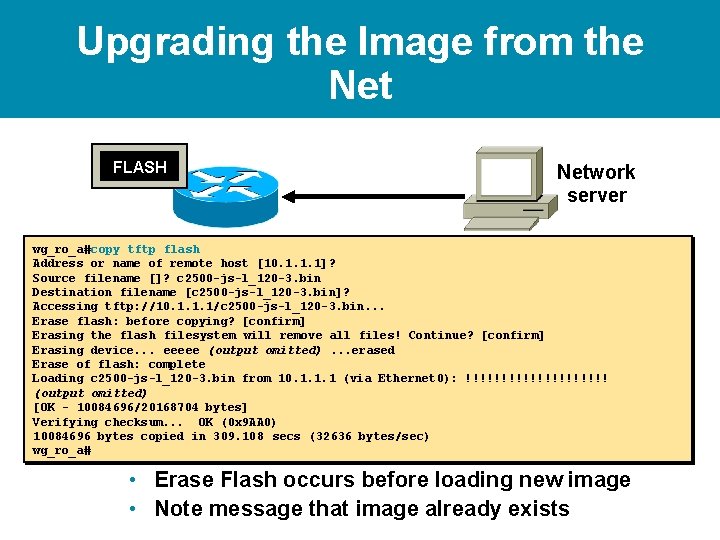
Upgrading the Image from the Net FLASH Network server wg_ro_a#copy tftp flash Address or name of remote host [10. 1. 1. 1]? Source filename []? c 2500 -js-l_120 -3. bin Destination filename [c 2500 -js-l_120 -3. bin]? Accessing tftp: //10. 1. 1. 1/c 2500 -js-l_120 -3. bin. . . Erase flash: before copying? [confirm] Erasing the flash filesystem will remove all files! Continue? [confirm] Erasing device. . . eeeee (output omitted). . . erased Erase of flash: complete Loading c 2500 -js-l_120 -3. bin from 10. 1. 1. 1 (via Ethernet 0): !!!!!!!!!! (output omitted) [OK - 10084696/20168704 bytes] Verifying checksum. . . OK (0 x 9 AA 0) 10084696 bytes copied in 309. 108 secs (32636 bytes/sec) wg_ro_a# • Erase Flash occurs before loading new image • Note message that image already exists
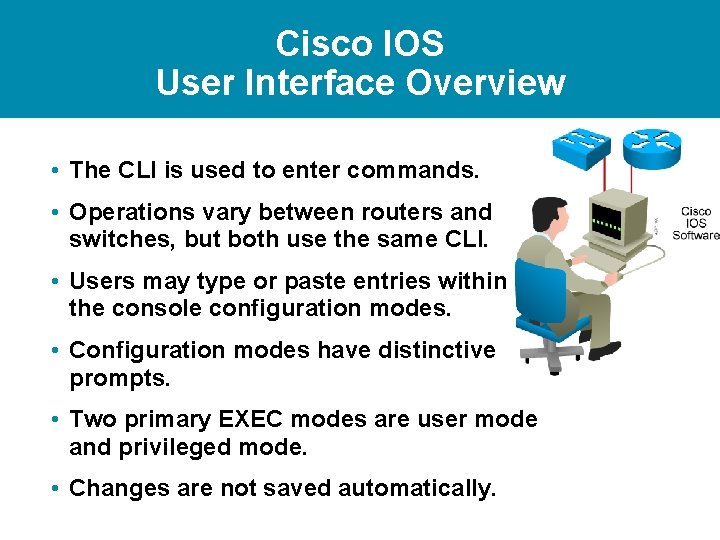
Cisco IOS User Interface Overview • The CLI is used to enter commands. • Operations vary between routers and switches, but both use the same CLI. • Users may type or paste entries within the console configuration modes. • Configuration modes have distinctive prompts. • Two primary EXEC modes are user mode and privileged mode. • Changes are not saved automatically.
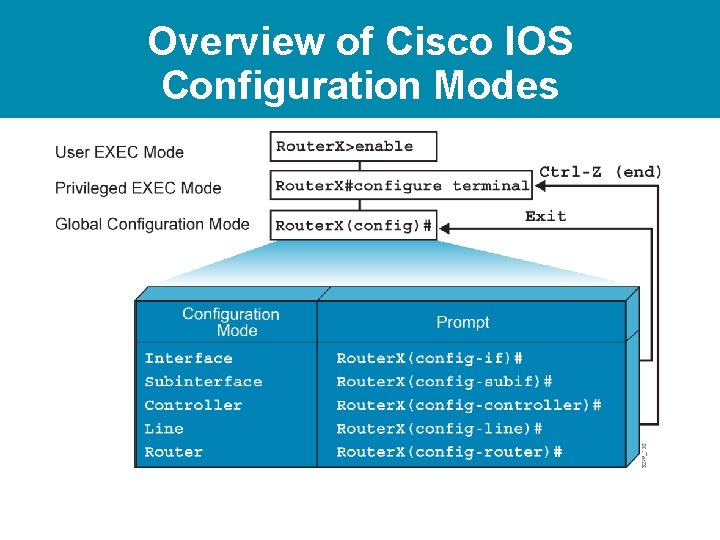
Overview of Cisco IOS Configuration Modes
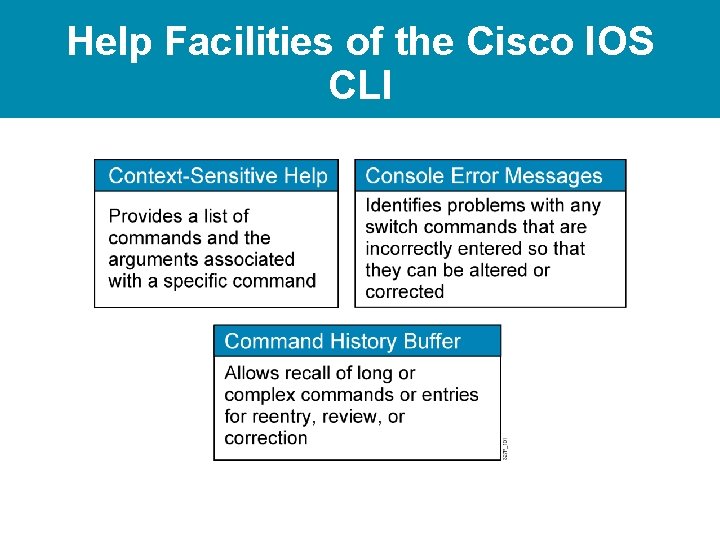
Help Facilities of the Cisco IOS CLI