Chapter 4 Written Communication Written Communication 4 1
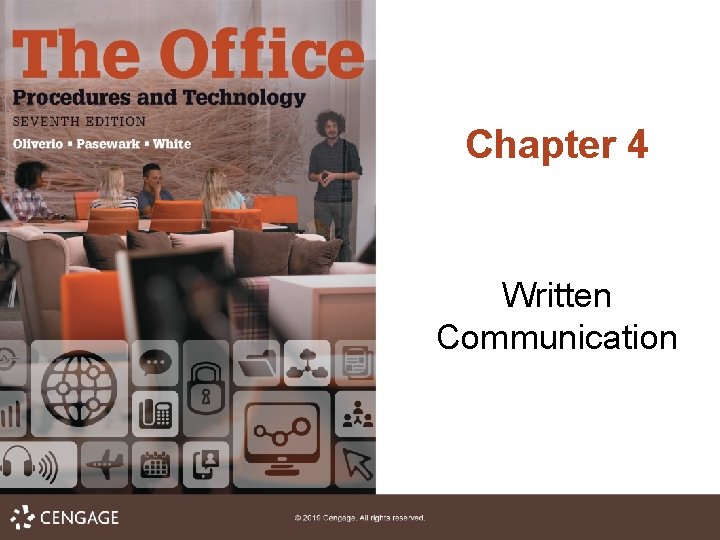
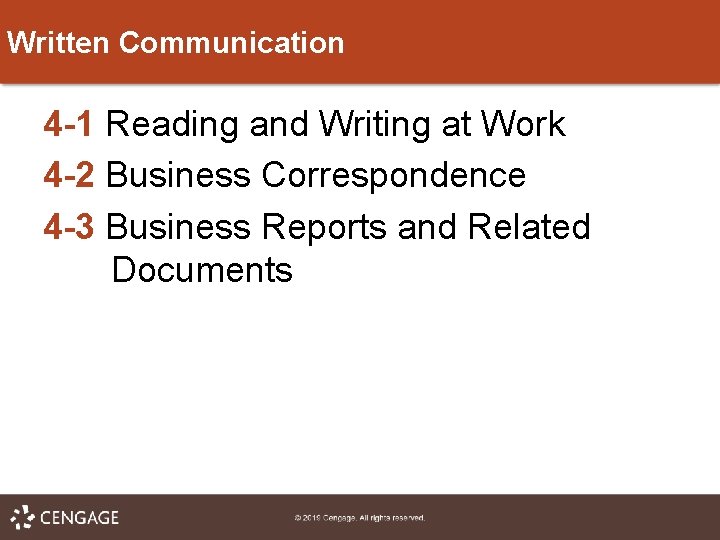
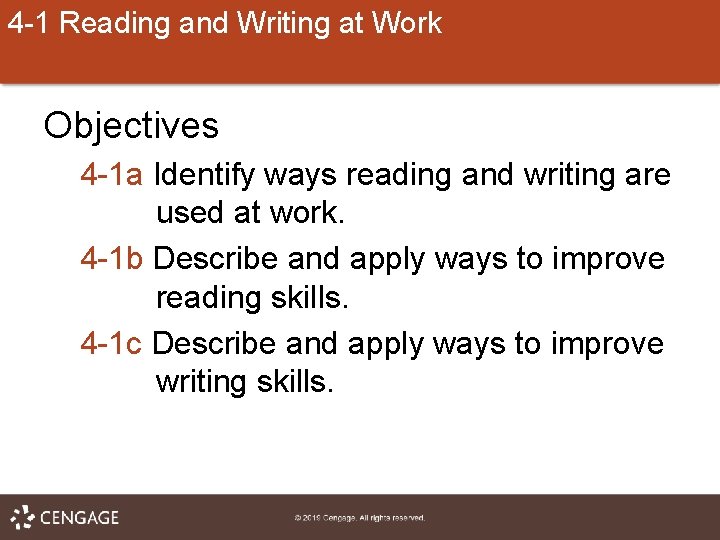
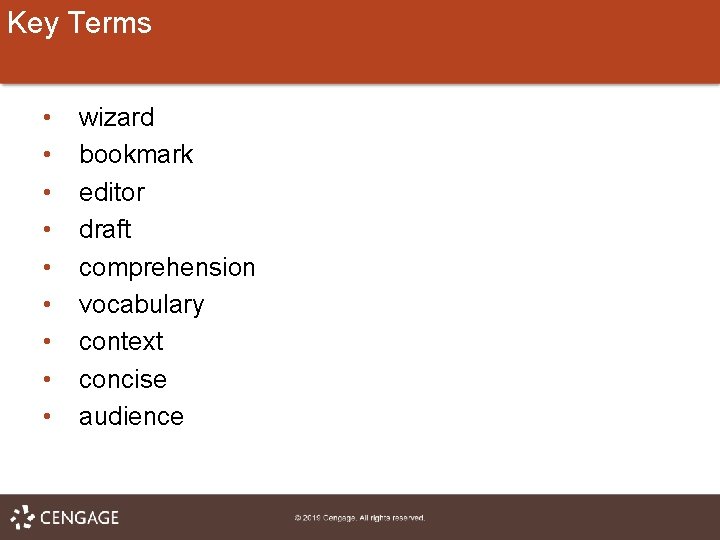
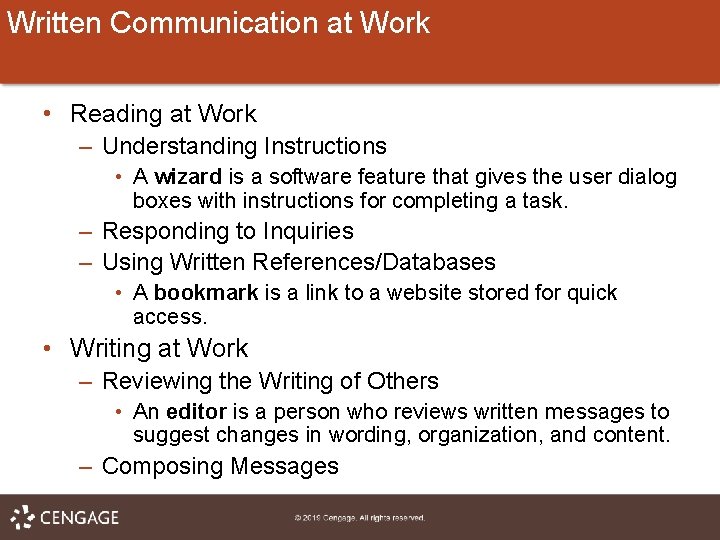
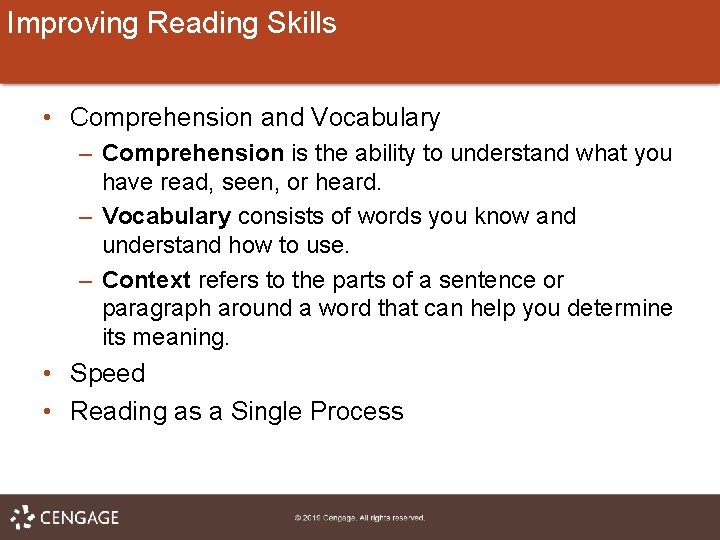
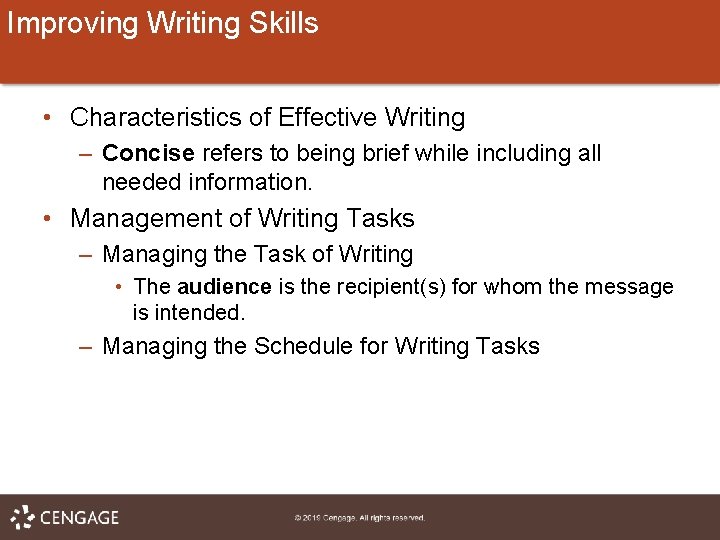
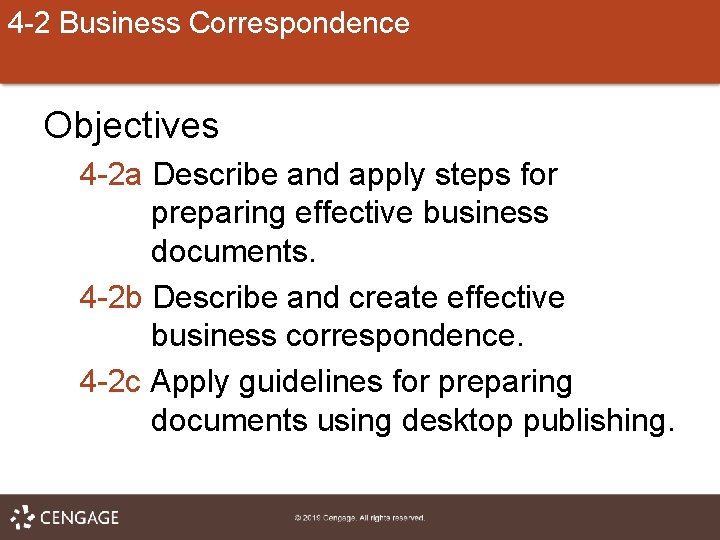
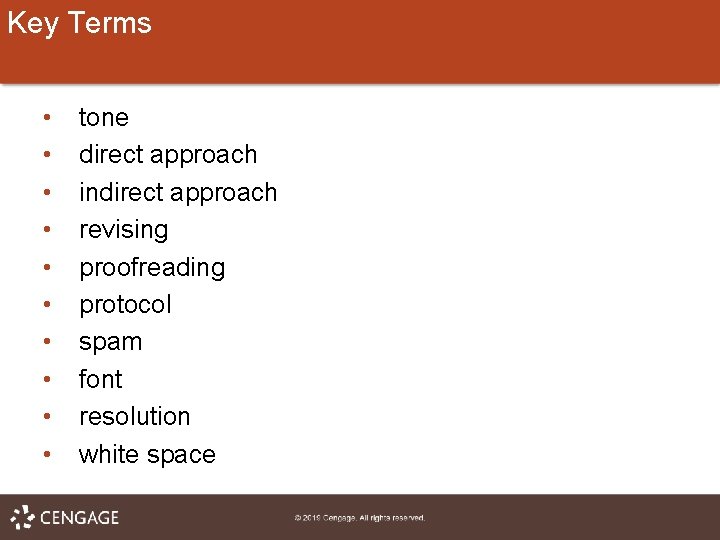
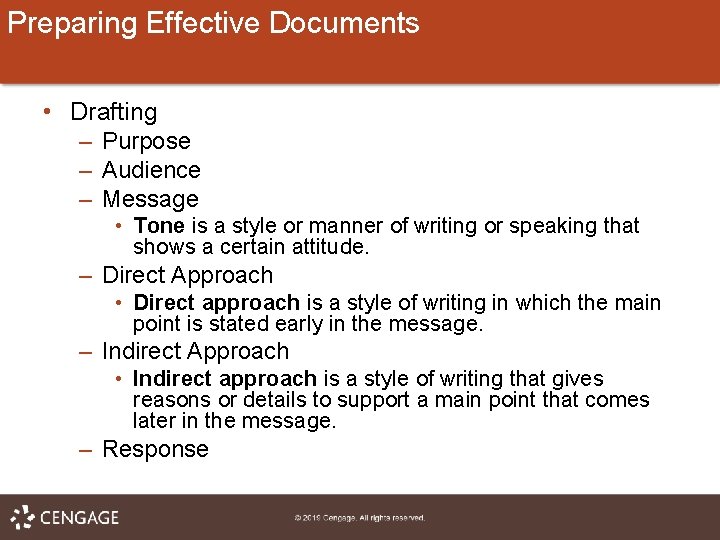
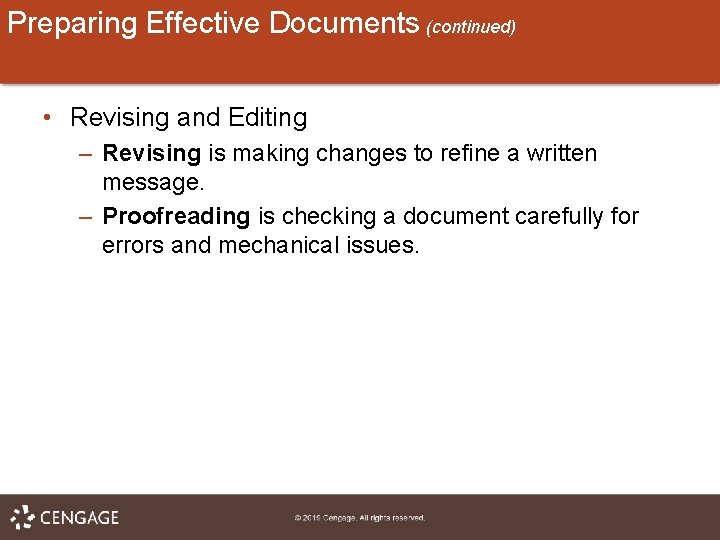
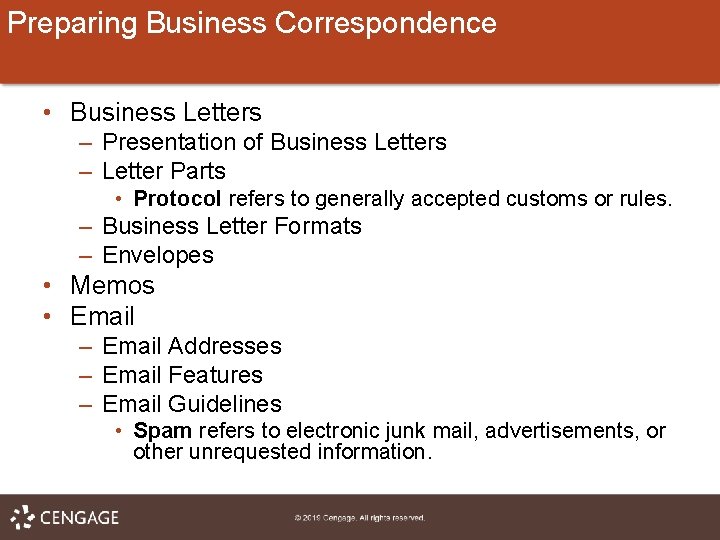
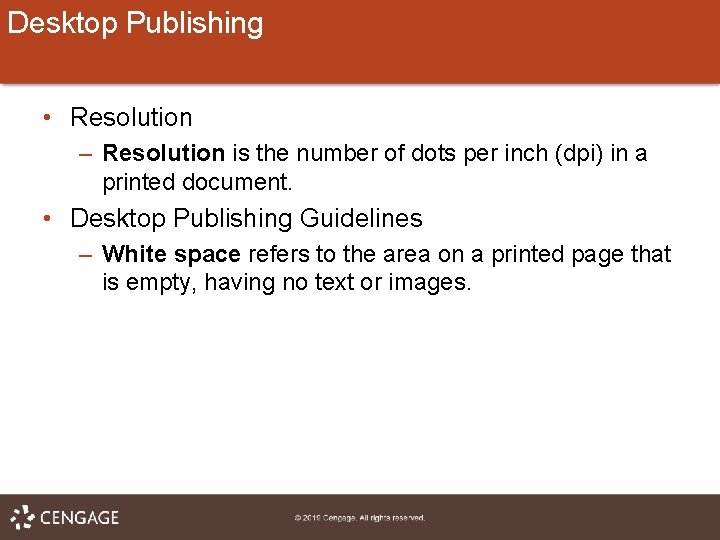
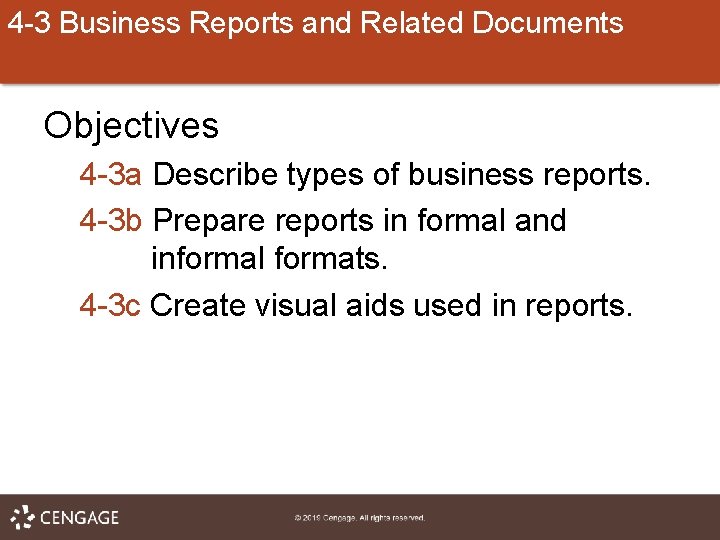
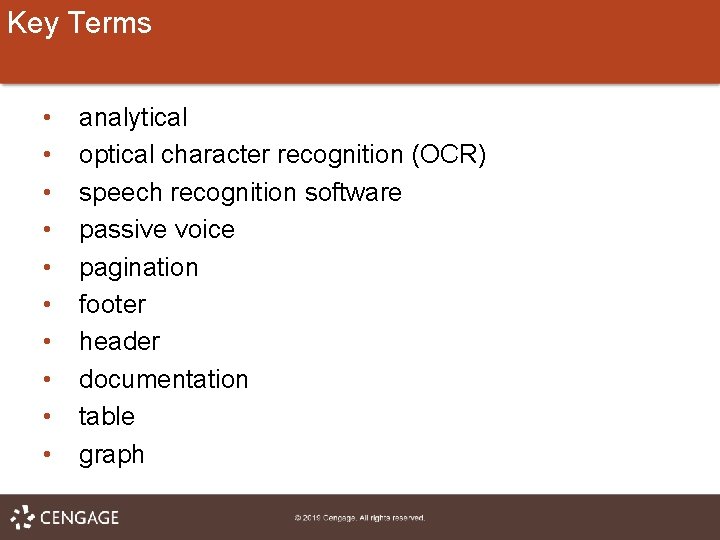
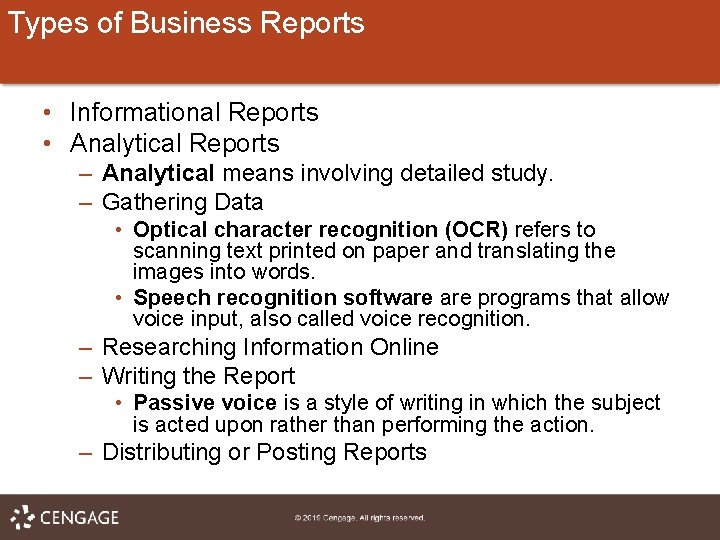
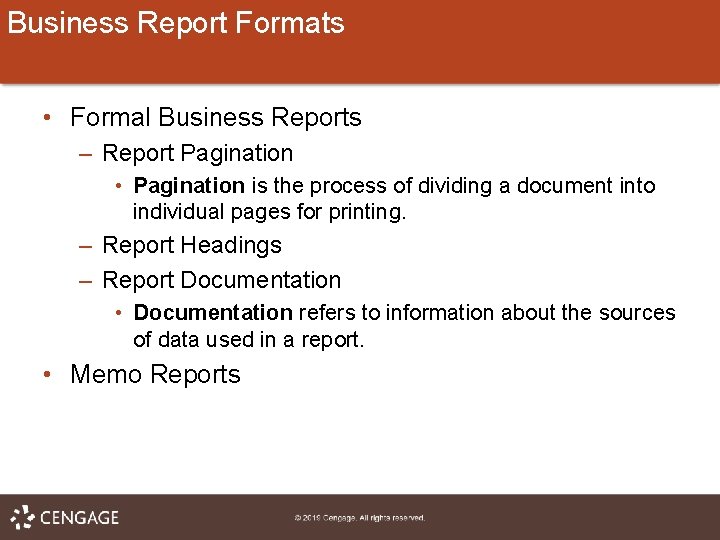
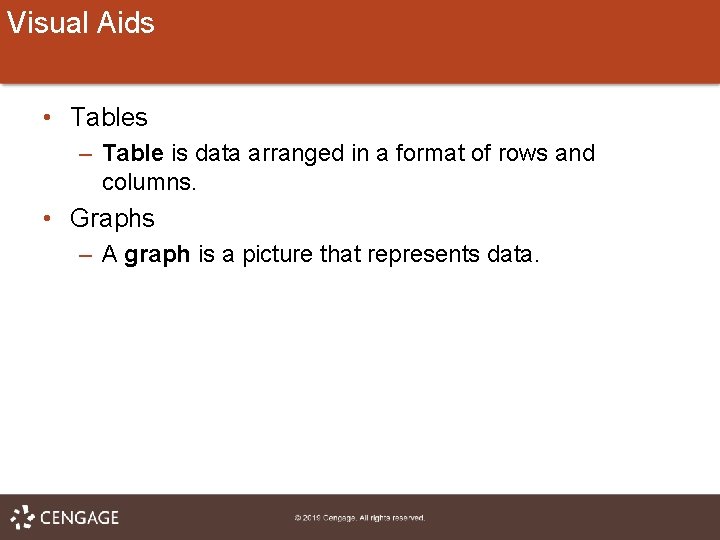
- Slides: 18
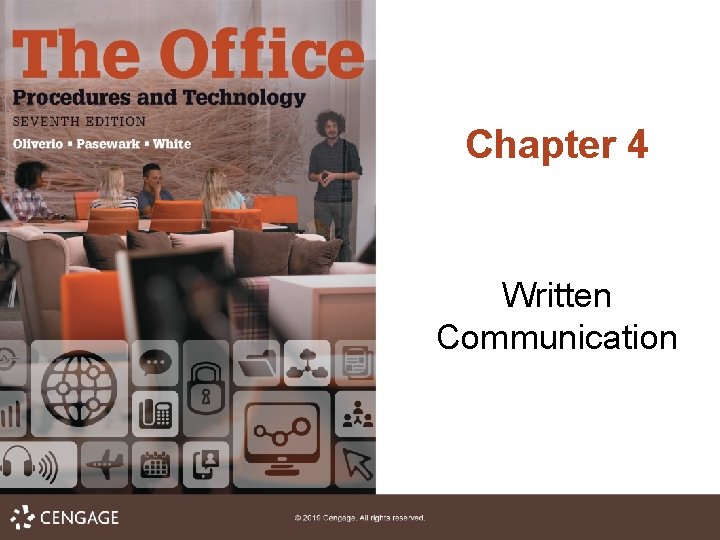
Chapter 4 Written Communication
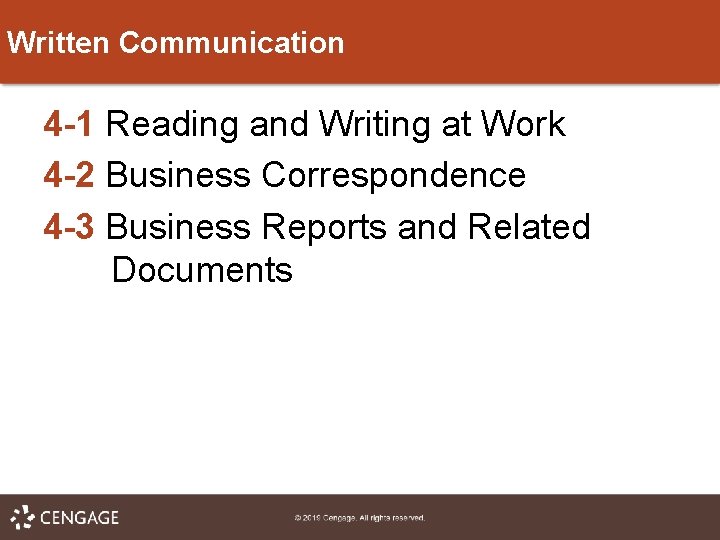
Written Communication 4 -1 Reading and Writing at Work 4 -2 Business Correspondence 4 -3 Business Reports and Related Documents
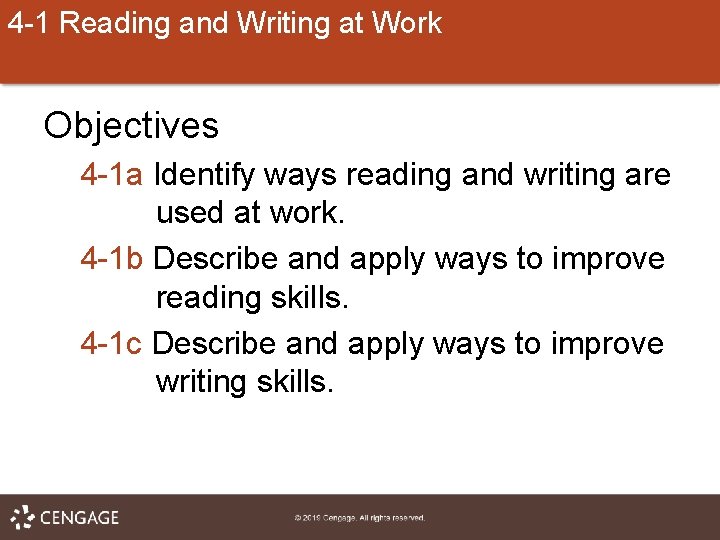
4 -1 Reading and Writing at Work Objectives 4 -1 a Identify ways reading and writing are used at work. 4 -1 b Describe and apply ways to improve reading skills. 4 -1 c Describe and apply ways to improve writing skills.
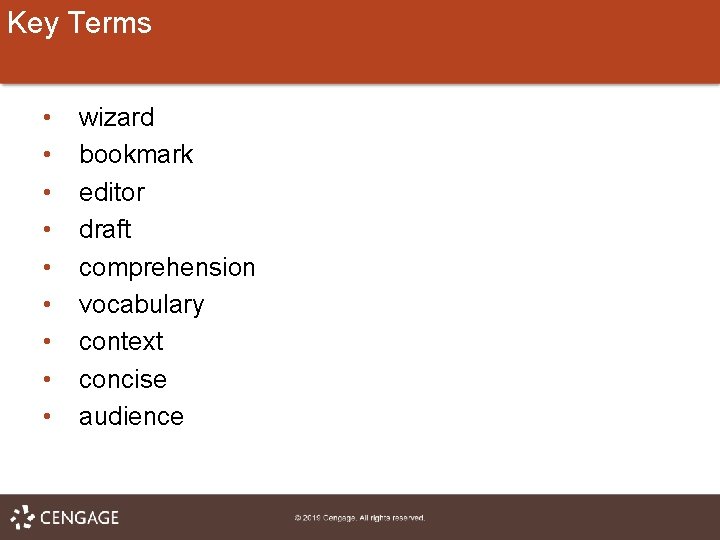
Key Terms • • • wizard bookmark editor draft comprehension vocabulary context concise audience
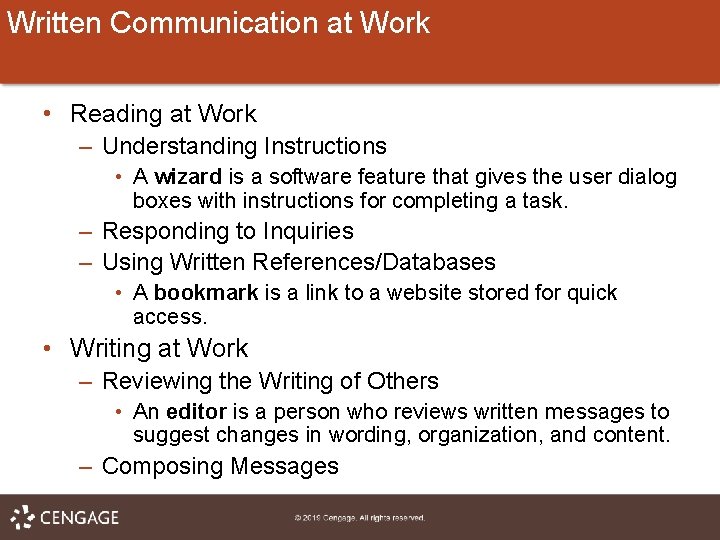
Written Communication at Work • Reading at Work – Understanding Instructions • A wizard is a software feature that gives the user dialog boxes with instructions for completing a task. – Responding to Inquiries – Using Written References/Databases • A bookmark is a link to a website stored for quick access. • Writing at Work – Reviewing the Writing of Others • An editor is a person who reviews written messages to suggest changes in wording, organization, and content. – Composing Messages
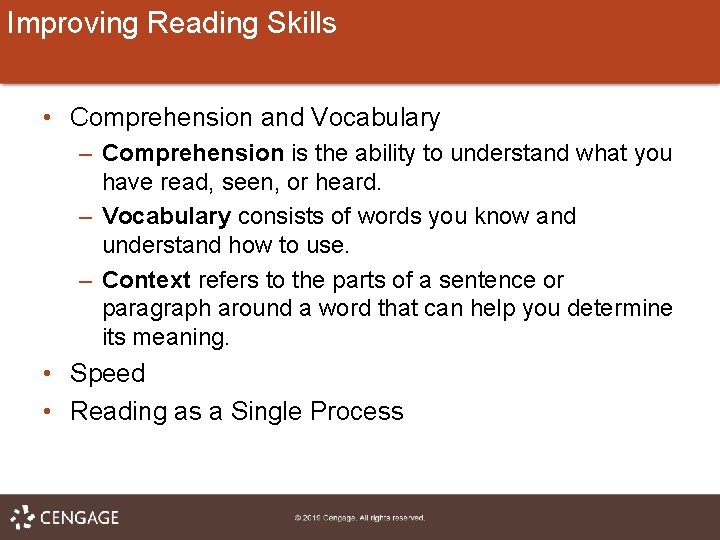
Improving Reading Skills • Comprehension and Vocabulary – Comprehension is the ability to understand what you have read, seen, or heard. – Vocabulary consists of words you know and understand how to use. – Context refers to the parts of a sentence or paragraph around a word that can help you determine its meaning. • Speed • Reading as a Single Process
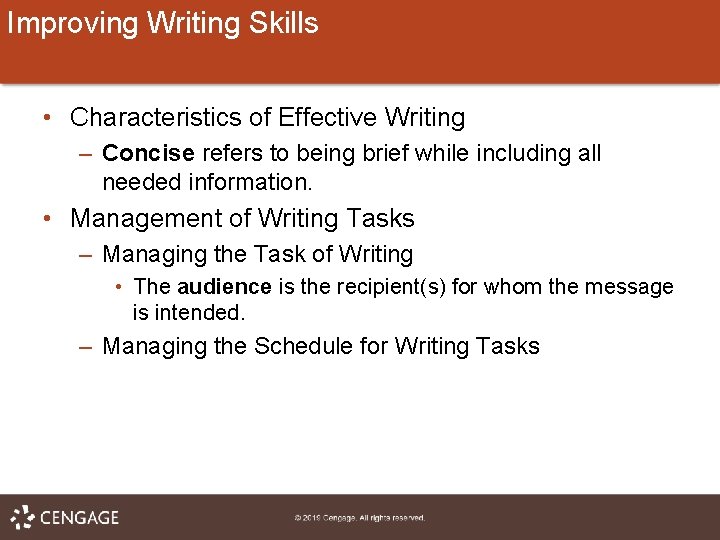
Improving Writing Skills • Characteristics of Effective Writing – Concise refers to being brief while including all needed information. • Management of Writing Tasks – Managing the Task of Writing • The audience is the recipient(s) for whom the message is intended. – Managing the Schedule for Writing Tasks
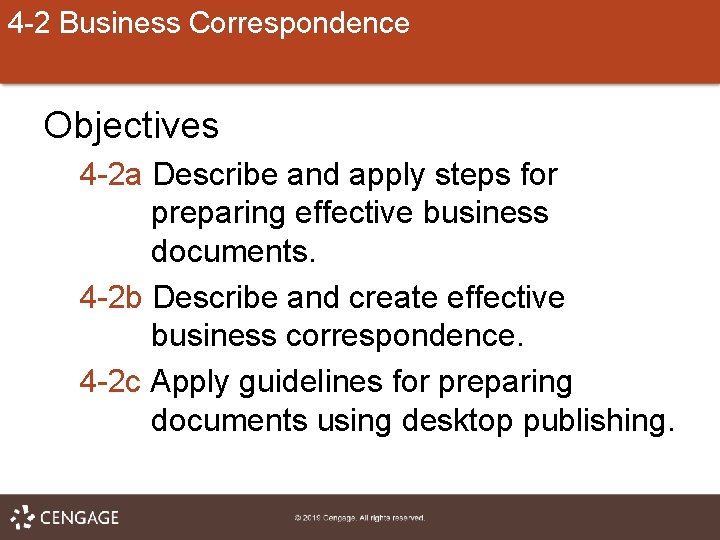
4 -2 Business Correspondence Objectives 4 -2 a Describe and apply steps for preparing effective business documents. 4 -2 b Describe and create effective business correspondence. 4 -2 c Apply guidelines for preparing documents using desktop publishing.
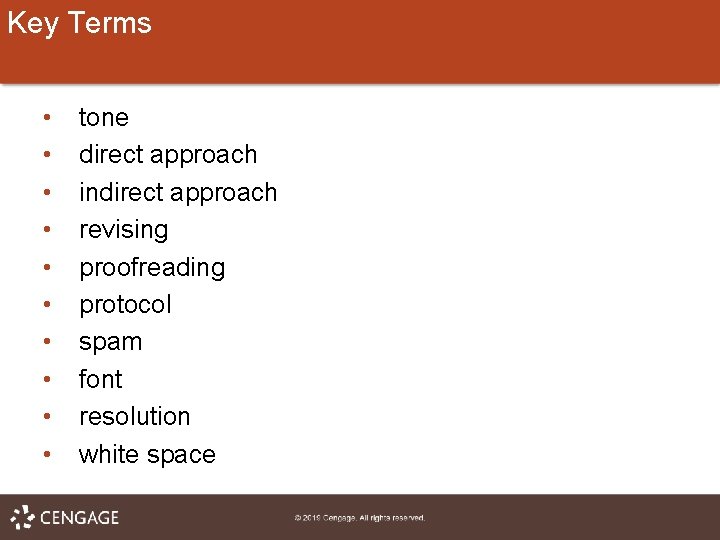
Key Terms • • • tone direct approach indirect approach revising proofreading protocol spam font resolution white space
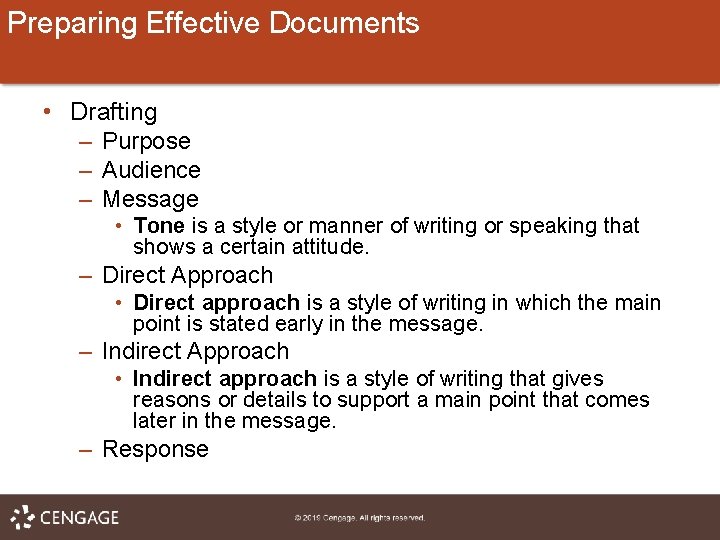
Preparing Effective Documents • Drafting – Purpose – Audience – Message • Tone is a style or manner of writing or speaking that shows a certain attitude. – Direct Approach • Direct approach is a style of writing in which the main point is stated early in the message. – Indirect Approach • Indirect approach is a style of writing that gives reasons or details to support a main point that comes later in the message. – Response
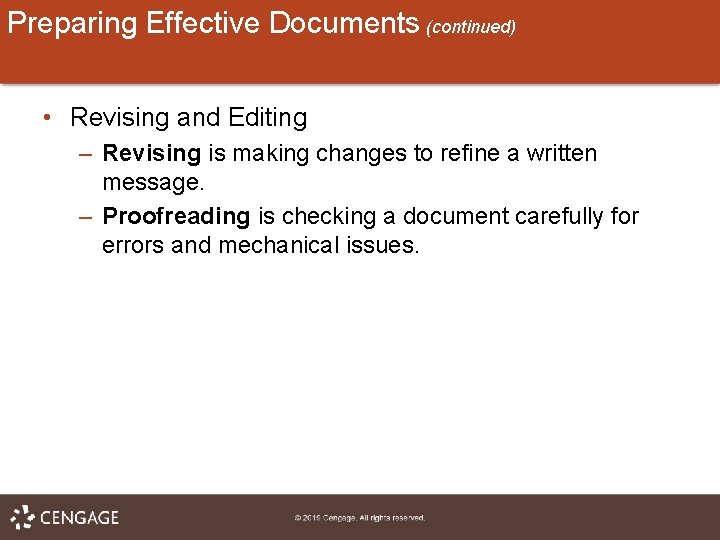
Preparing Effective Documents (continued) • Revising and Editing – Revising is making changes to refine a written message. – Proofreading is checking a document carefully for errors and mechanical issues.
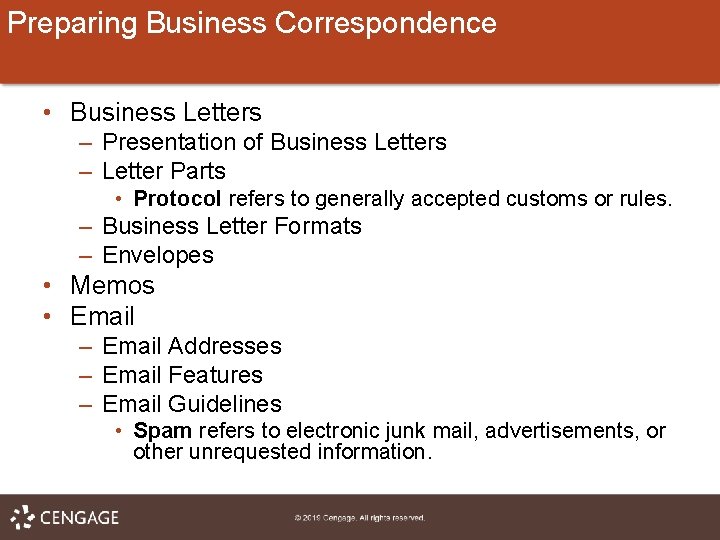
Preparing Business Correspondence • Business Letters – Presentation of Business Letters – Letter Parts • Protocol refers to generally accepted customs or rules. – Business Letter Formats – Envelopes • Memos • Email – Email Addresses – Email Features – Email Guidelines • Spam refers to electronic junk mail, advertisements, or other unrequested information.
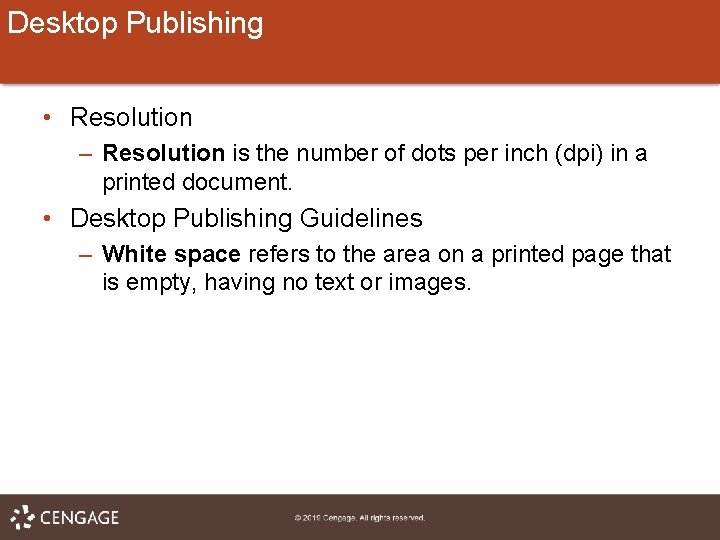
Desktop Publishing • Resolution – Resolution is the number of dots per inch (dpi) in a printed document. • Desktop Publishing Guidelines – White space refers to the area on a printed page that is empty, having no text or images.
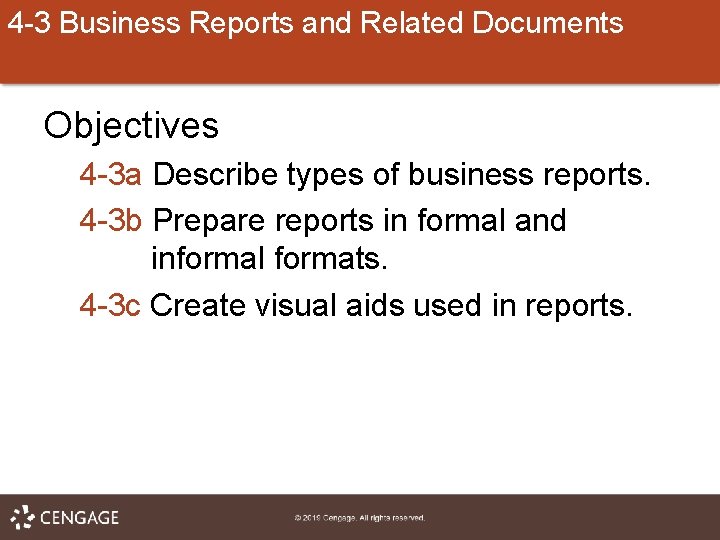
4 -3 Business Reports and Related Documents Objectives 4 -3 a Describe types of business reports. 4 -3 b Prepare reports in formal and informal formats. 4 -3 c Create visual aids used in reports.
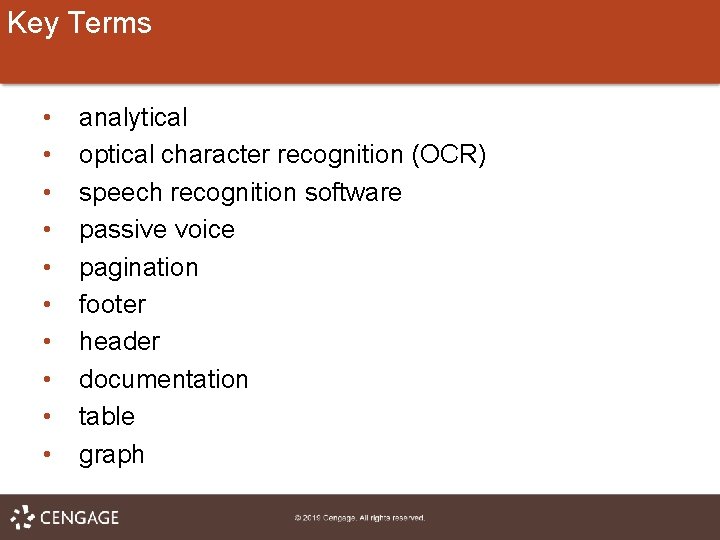
Key Terms • • • analytical optical character recognition (OCR) speech recognition software passive voice pagination footer header documentation table graph
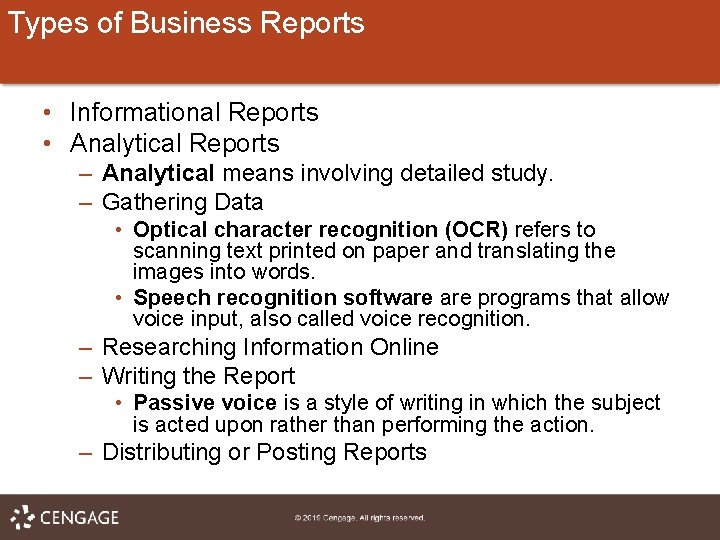
Types of Business Reports • Informational Reports • Analytical Reports – Analytical means involving detailed study. – Gathering Data • Optical character recognition (OCR) refers to scanning text printed on paper and translating the images into words. • Speech recognition software programs that allow voice input, also called voice recognition. – Researching Information Online – Writing the Report • Passive voice is a style of writing in which the subject is acted upon rather than performing the action. – Distributing or Posting Reports
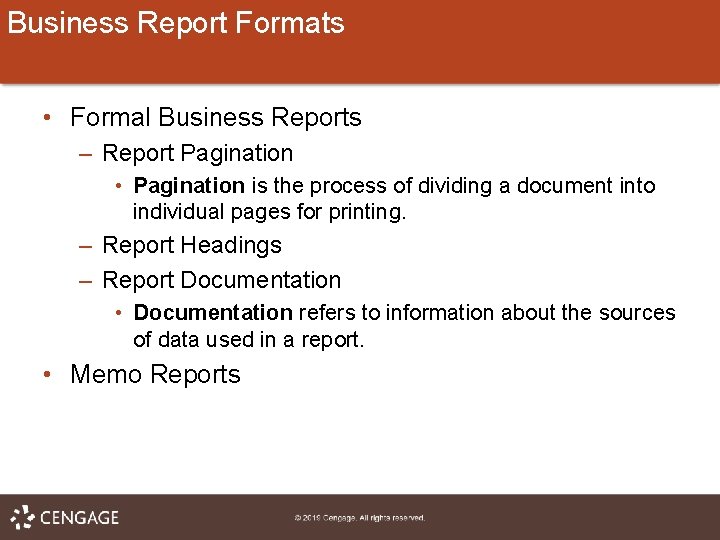
Business Report Formats • Formal Business Reports – Report Pagination • Pagination is the process of dividing a document into individual pages for printing. – Report Headings – Report Documentation • Documentation refers to information about the sources of data used in a report. • Memo Reports
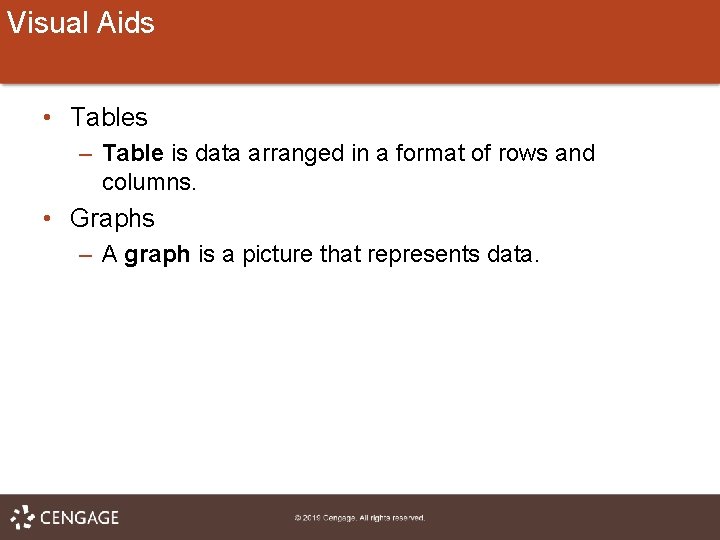
Visual Aids • Tables – Table is data arranged in a format of rows and columns. • Graphs – A graph is a picture that represents data.