CHAPTER 3 Ethics Privacy and Information Security CHAPTER
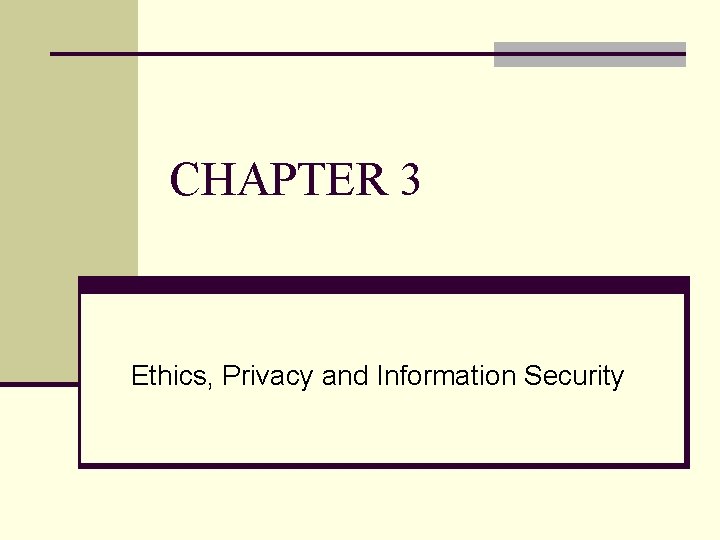
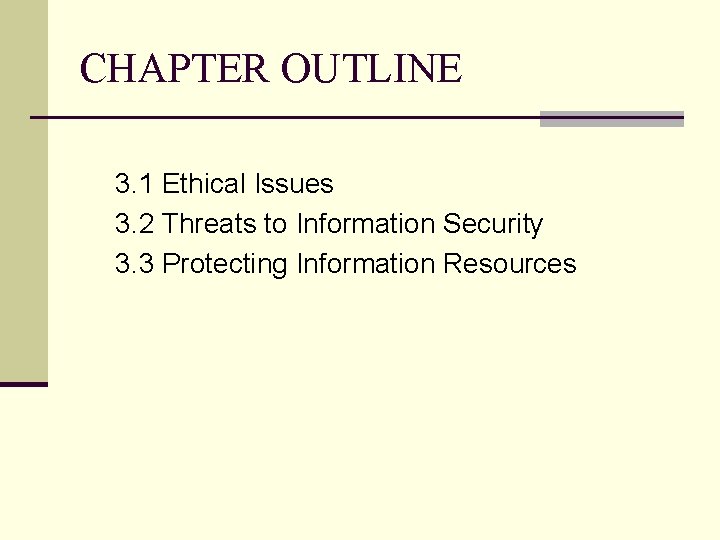
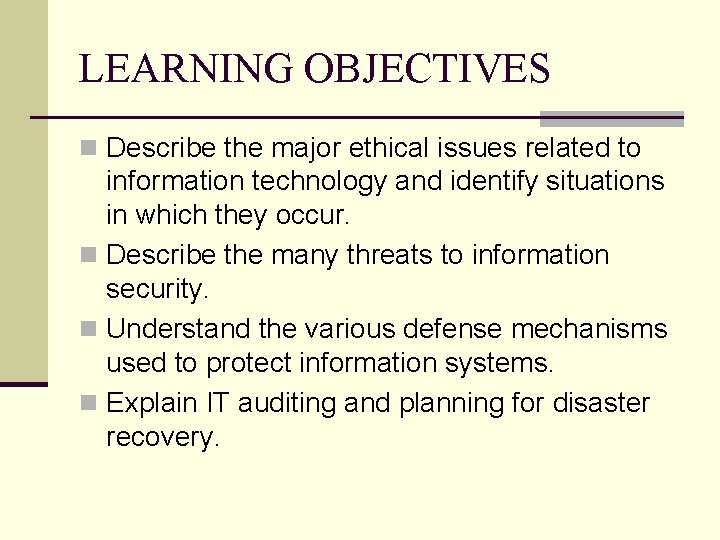
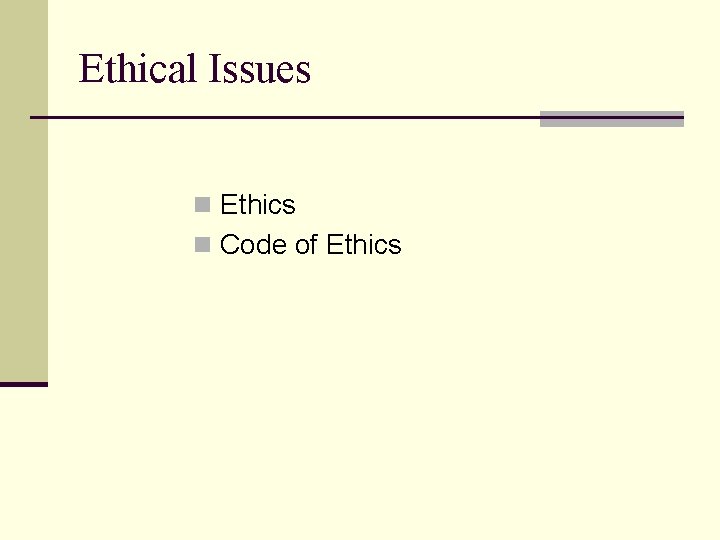
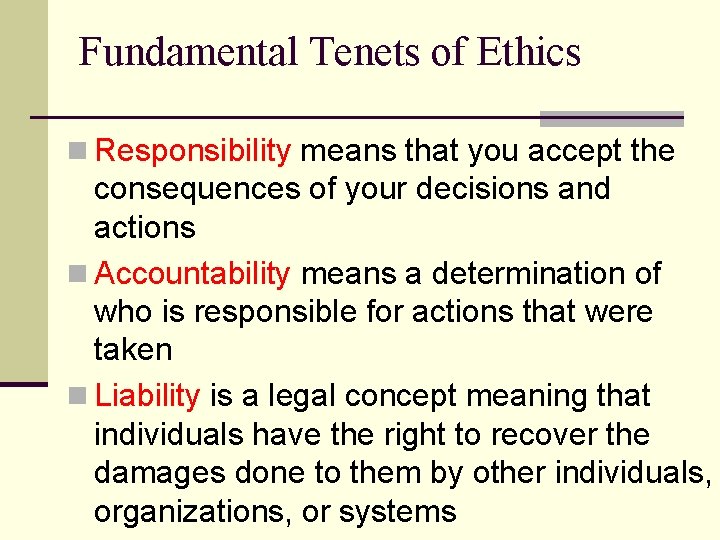
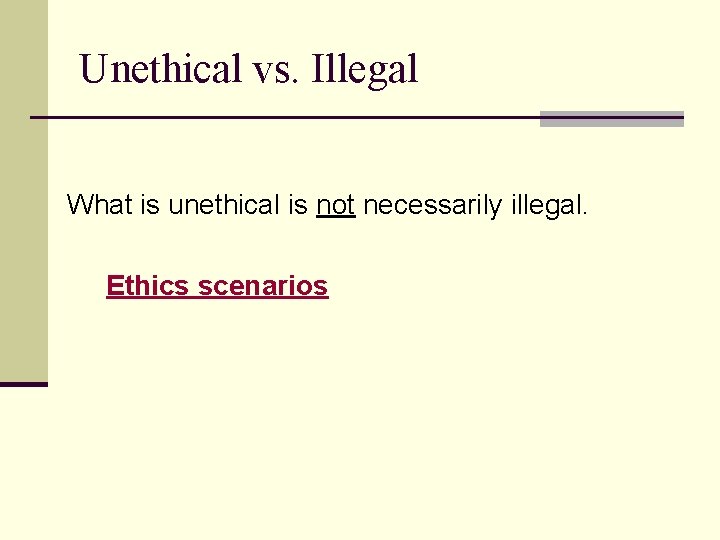
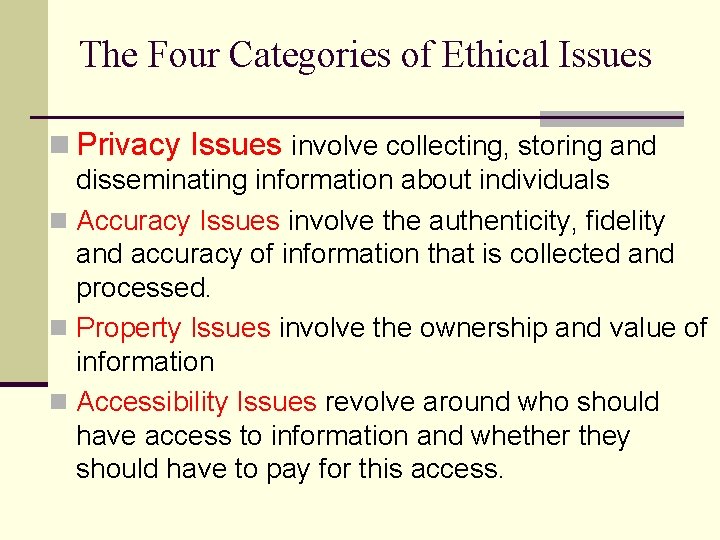
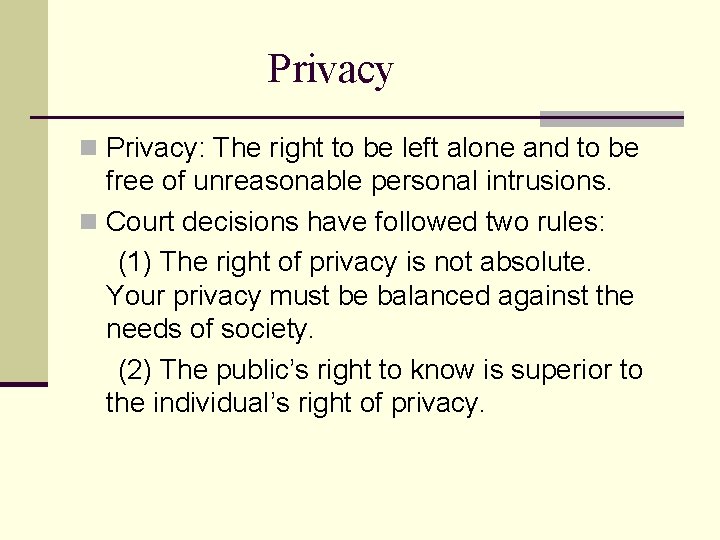
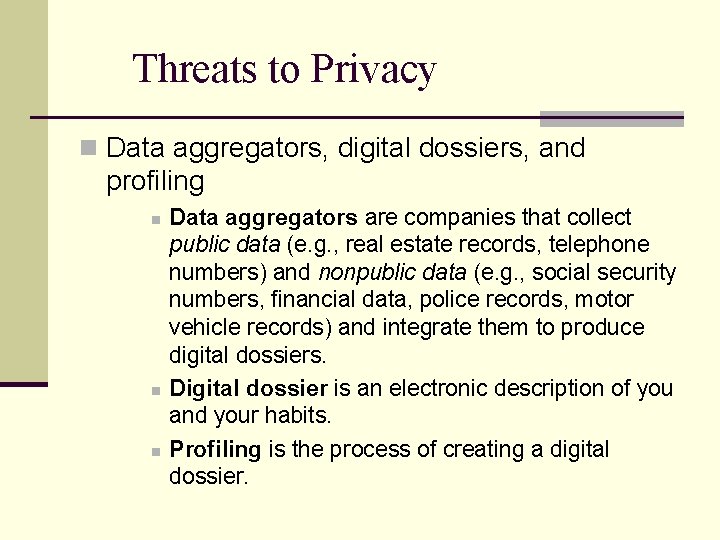
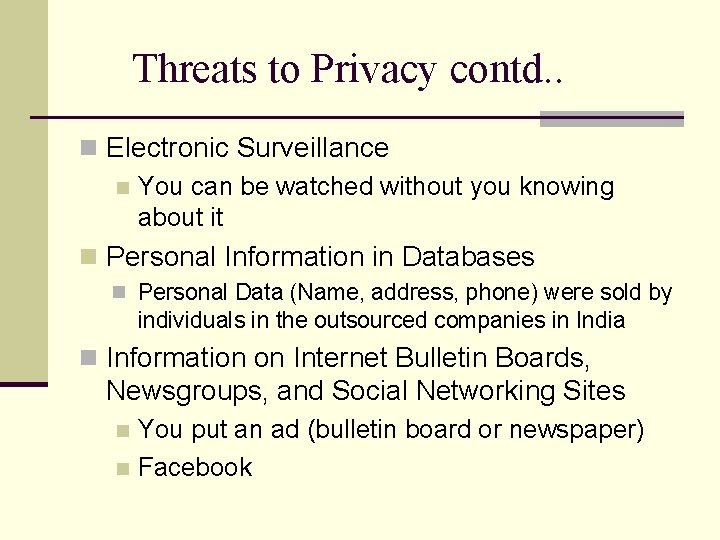
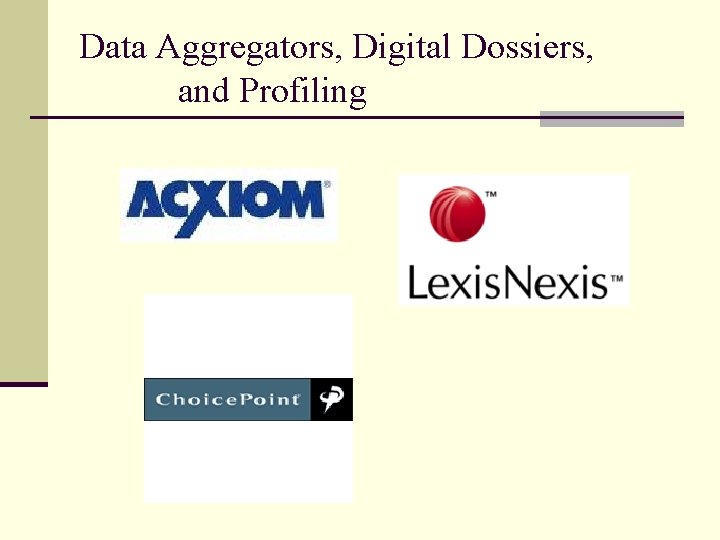
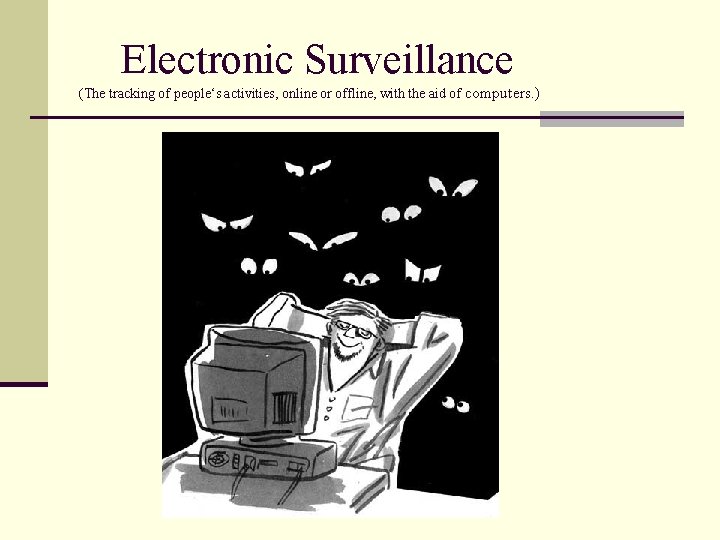
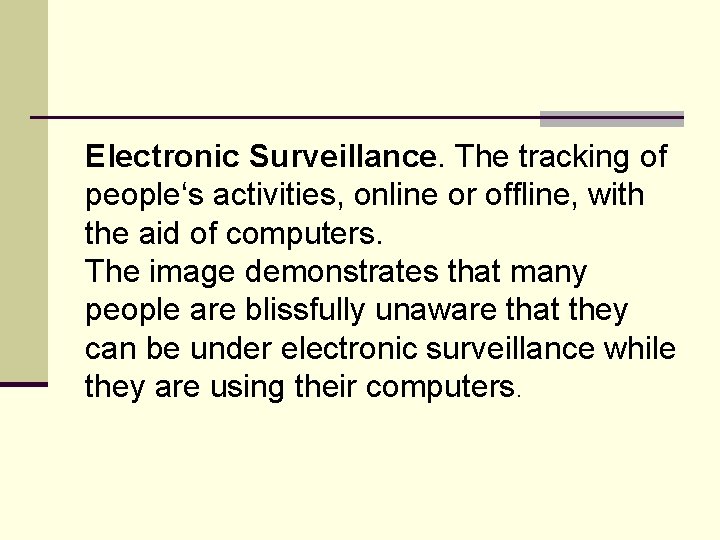
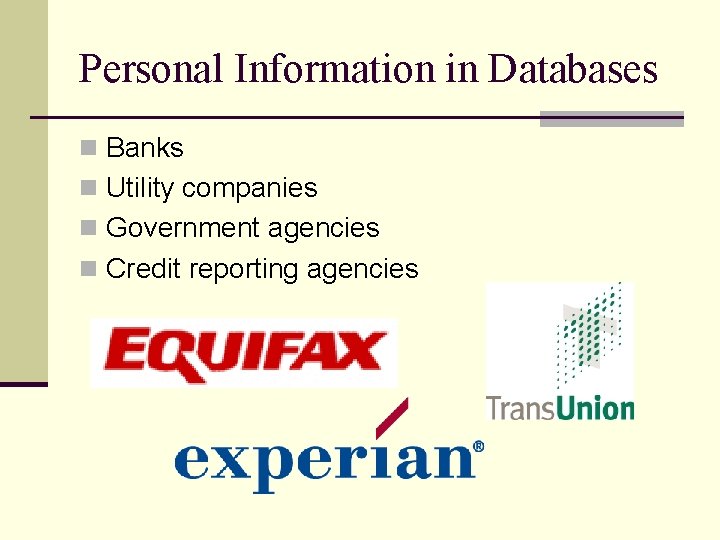

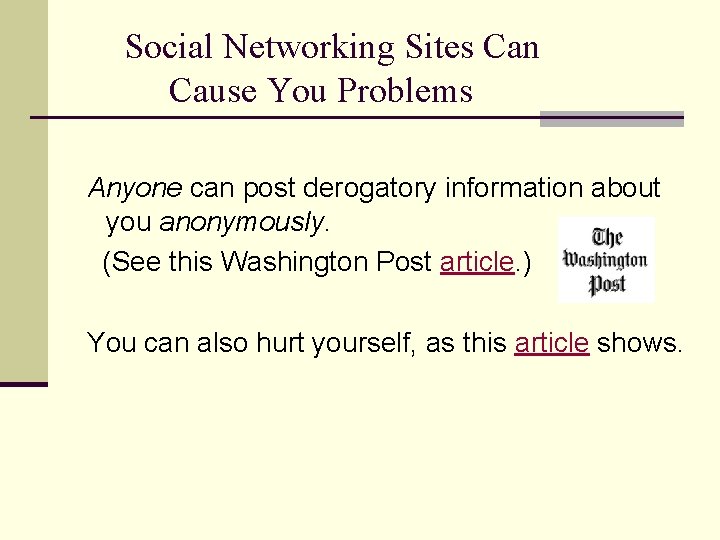
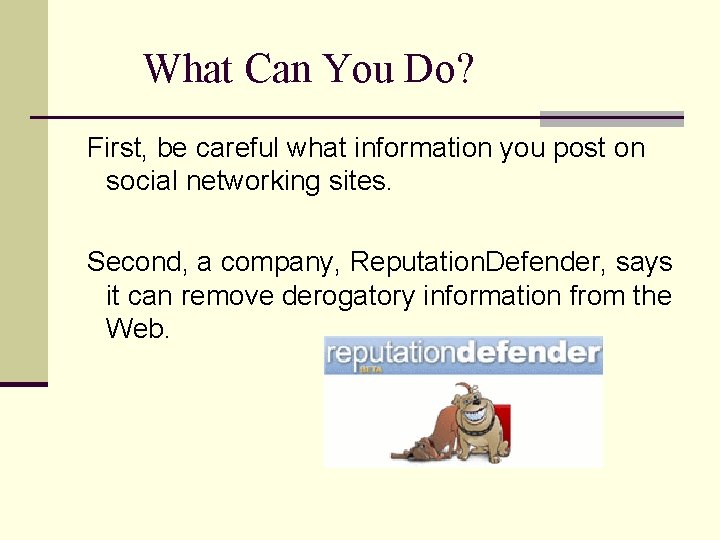
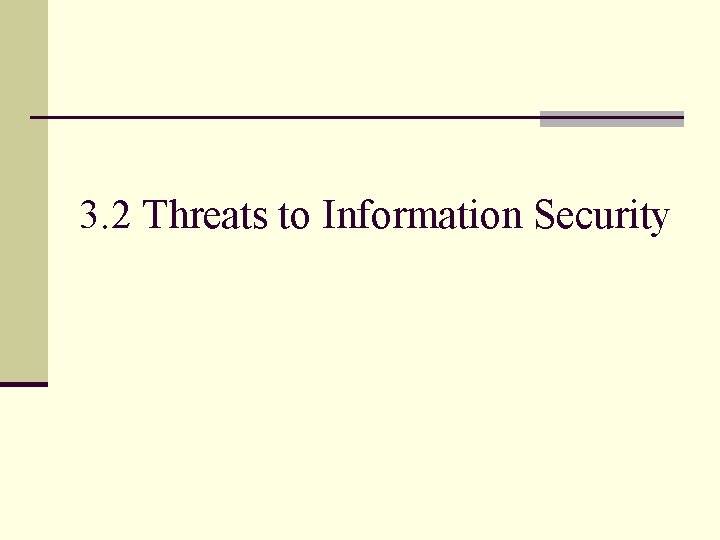
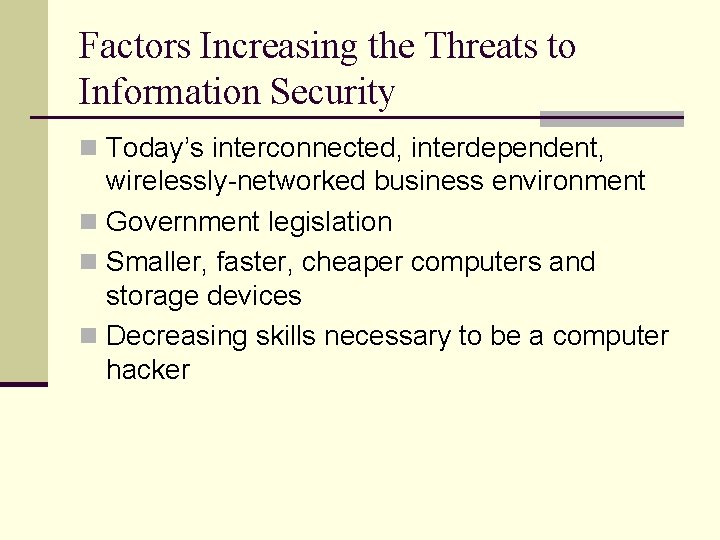
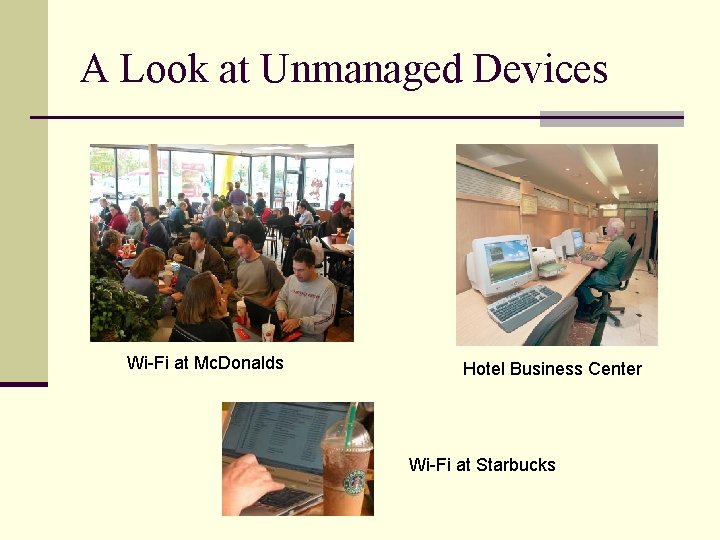
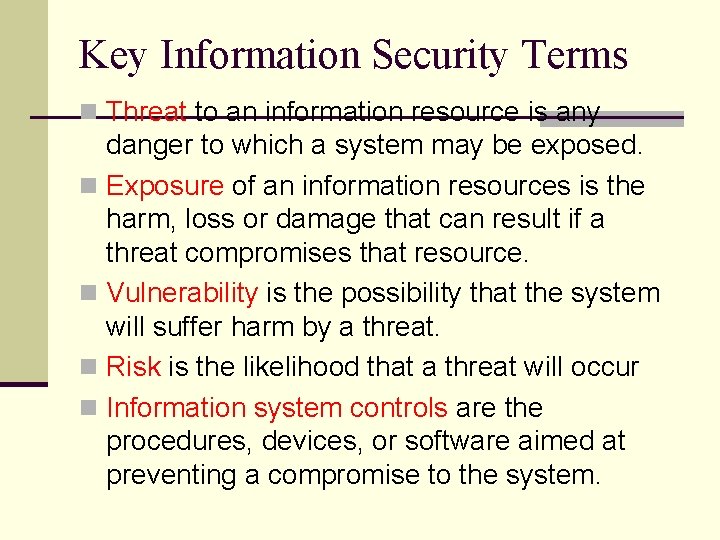
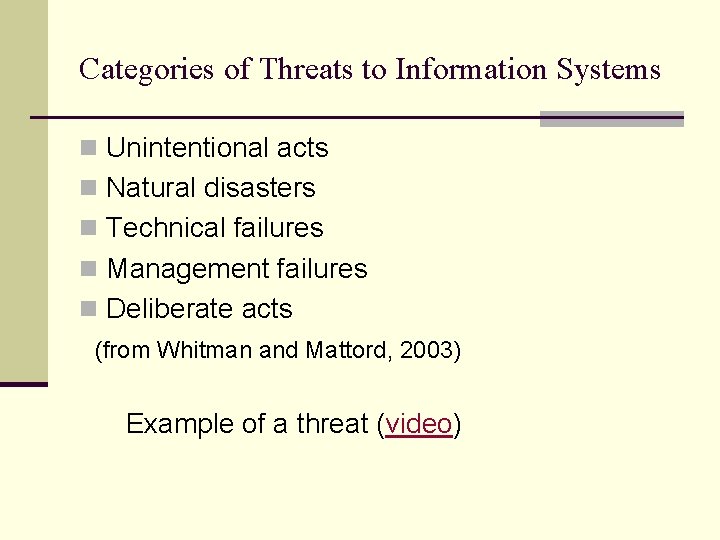
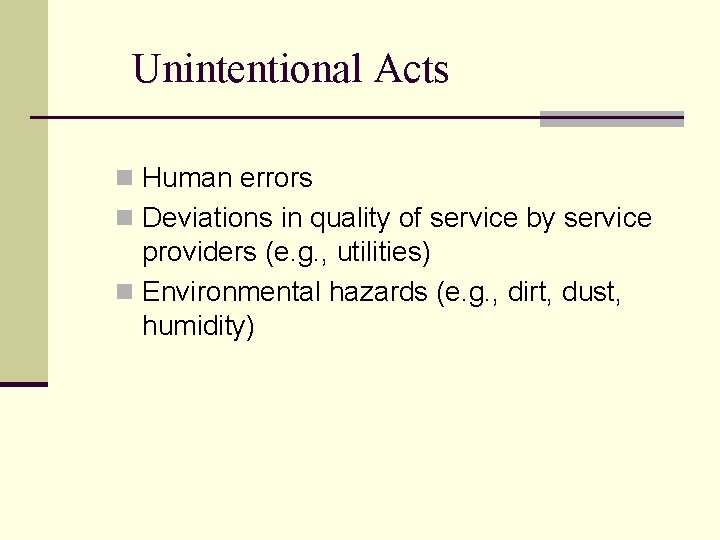
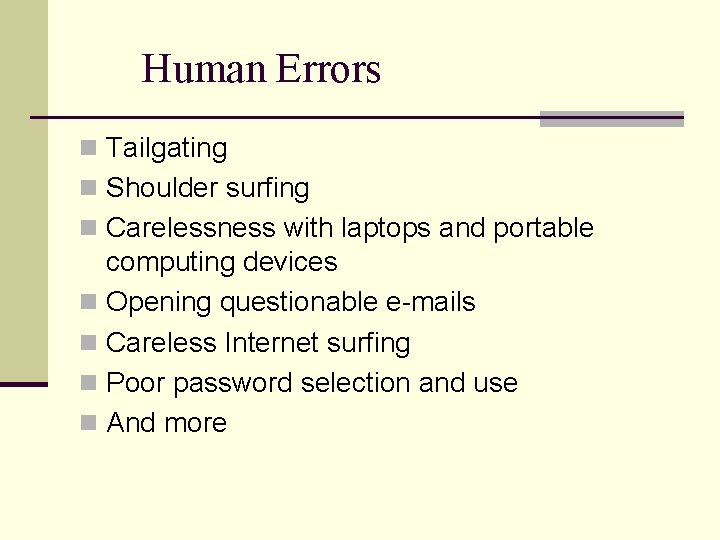
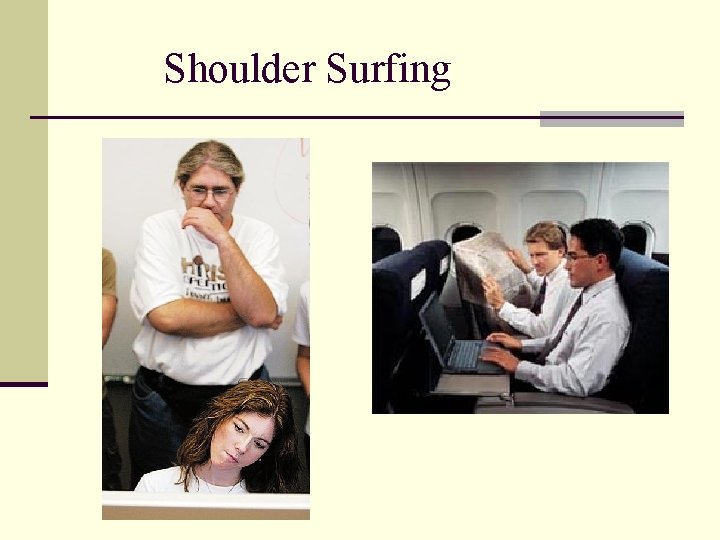
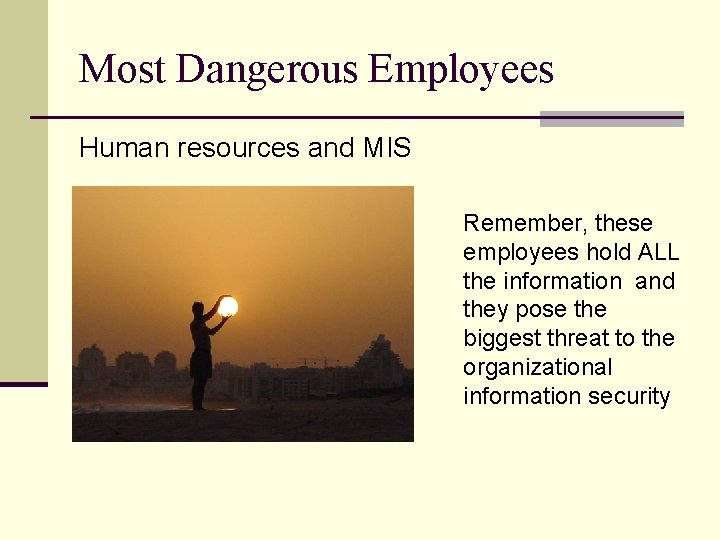
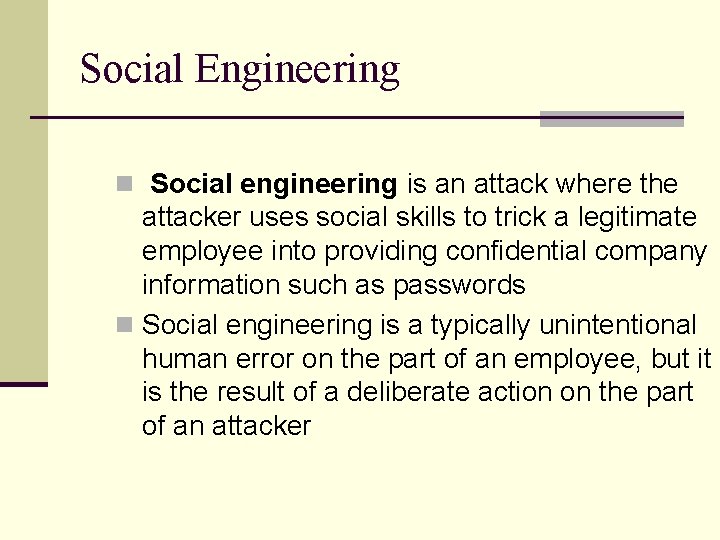
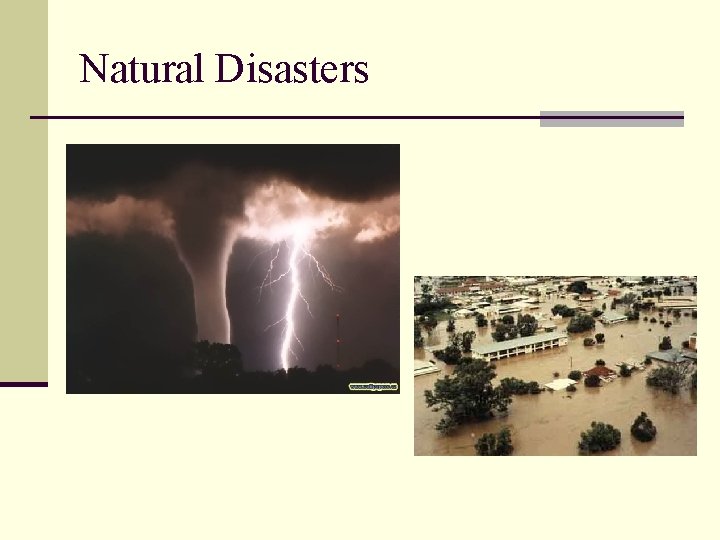
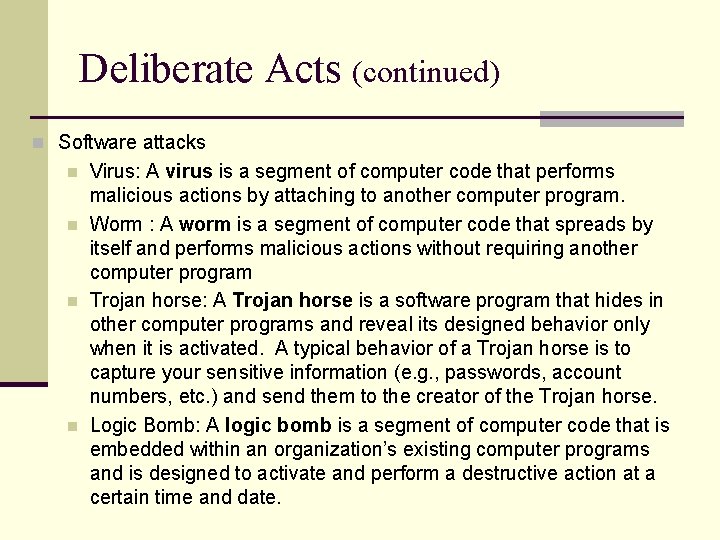
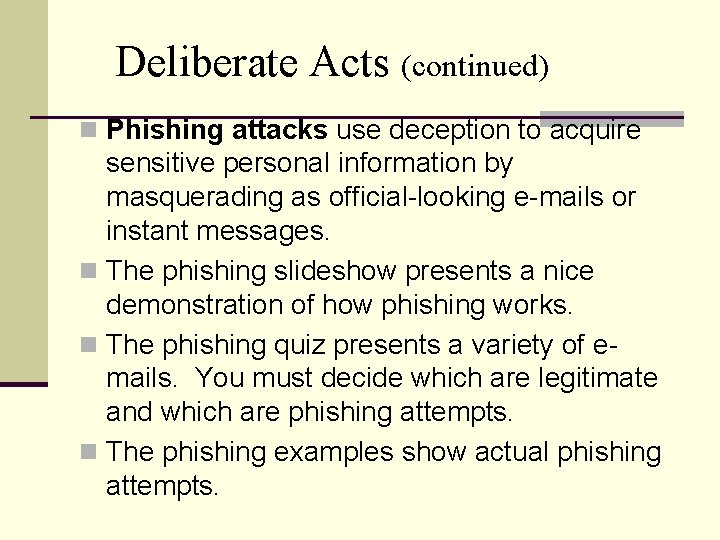
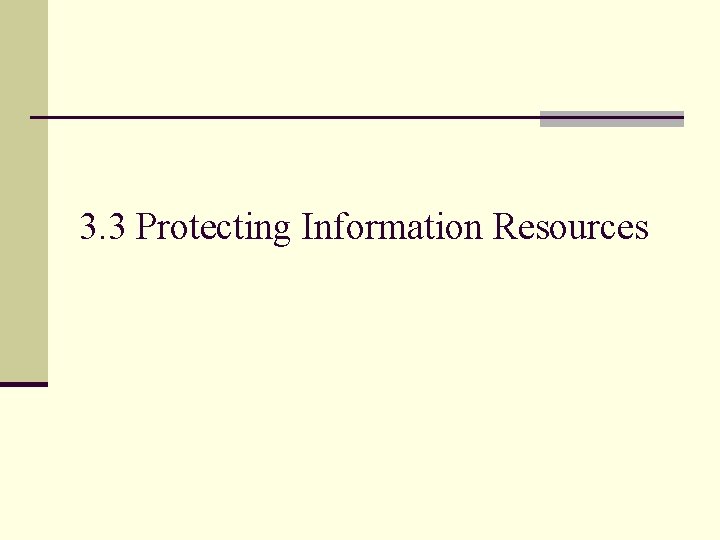
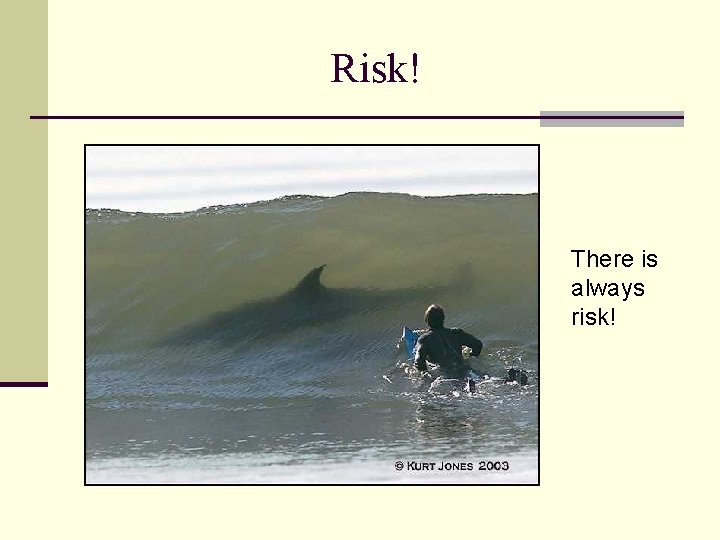
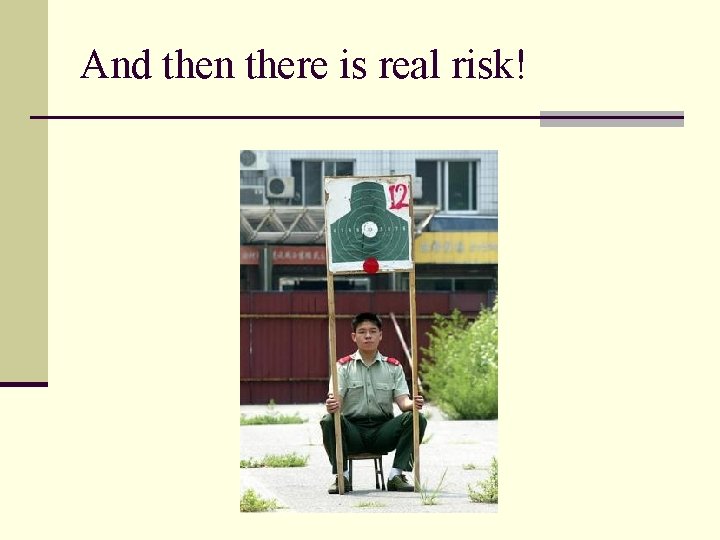
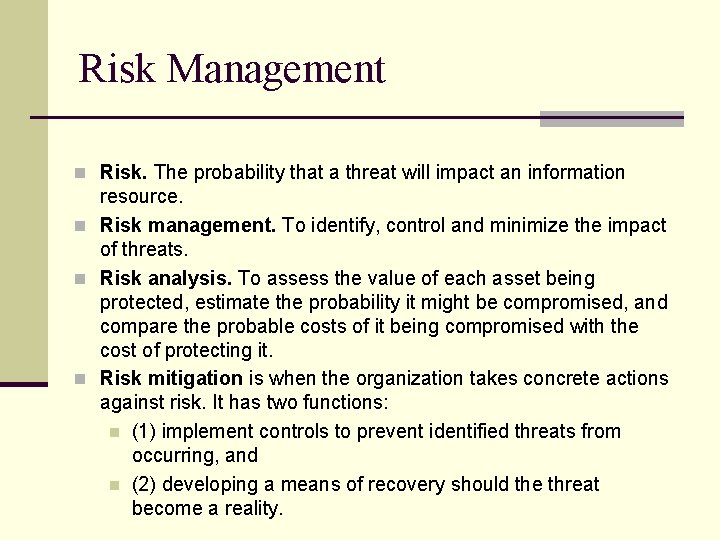
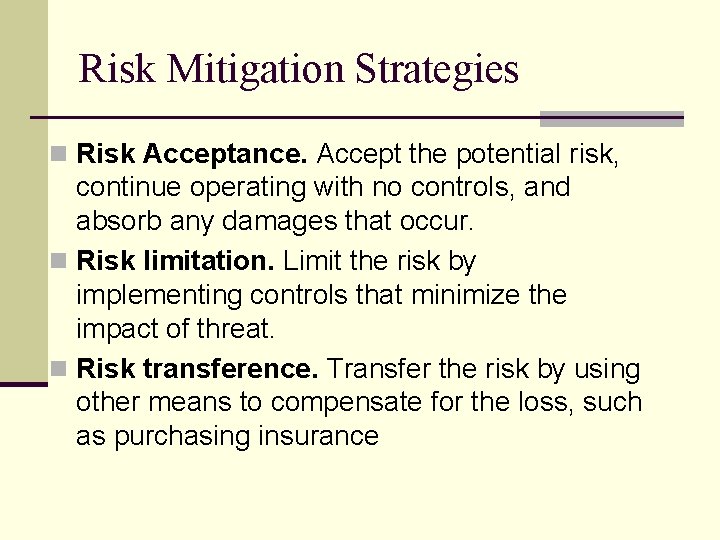
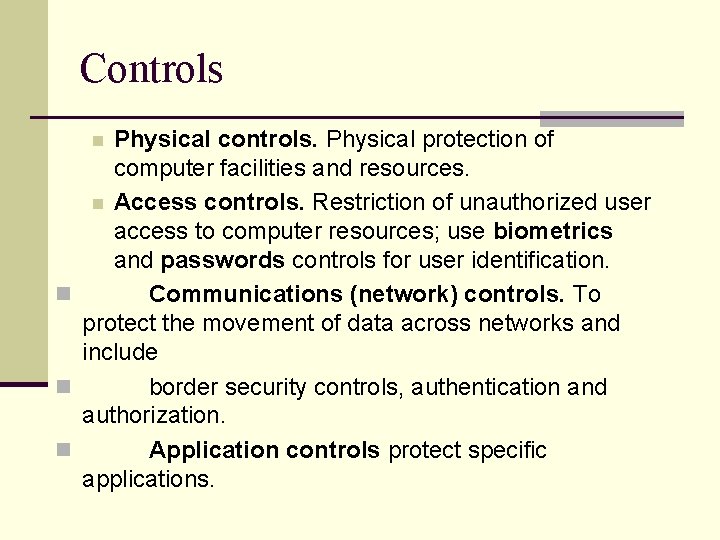
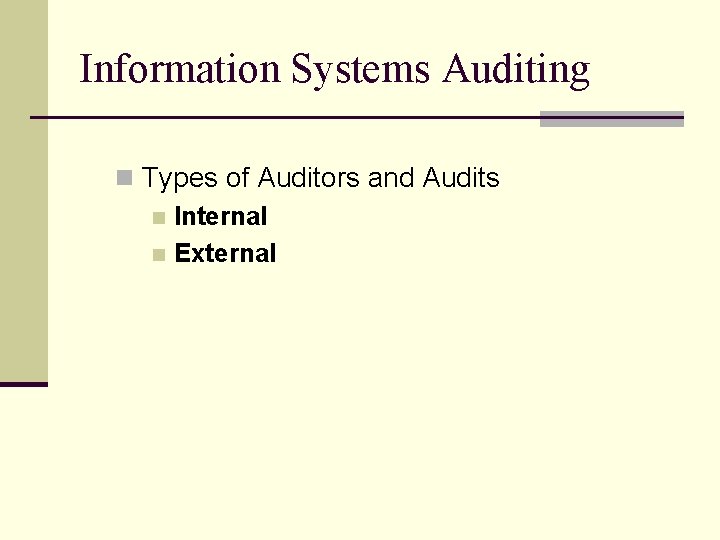
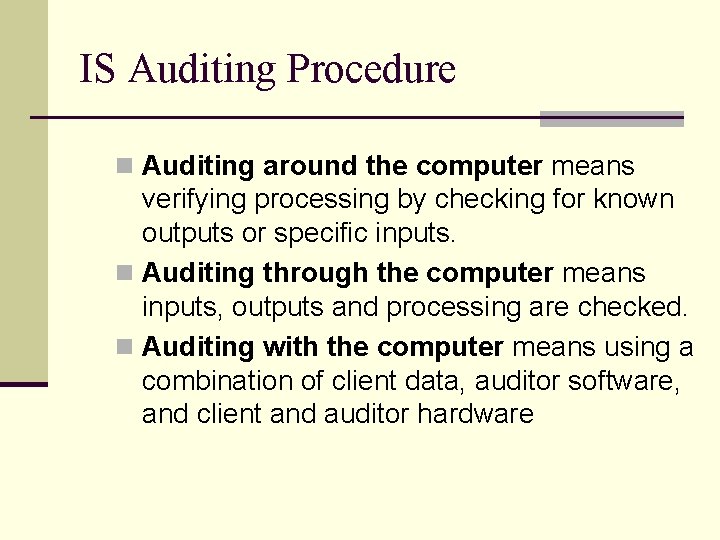
- Slides: 38
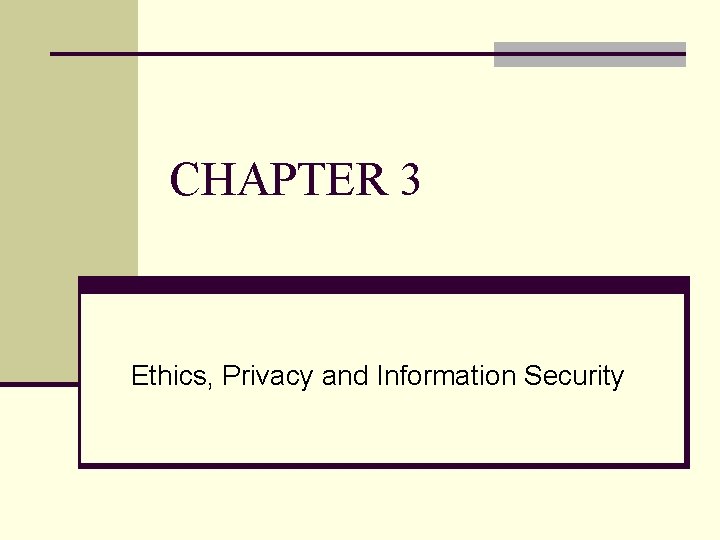
CHAPTER 3 Ethics, Privacy and Information Security
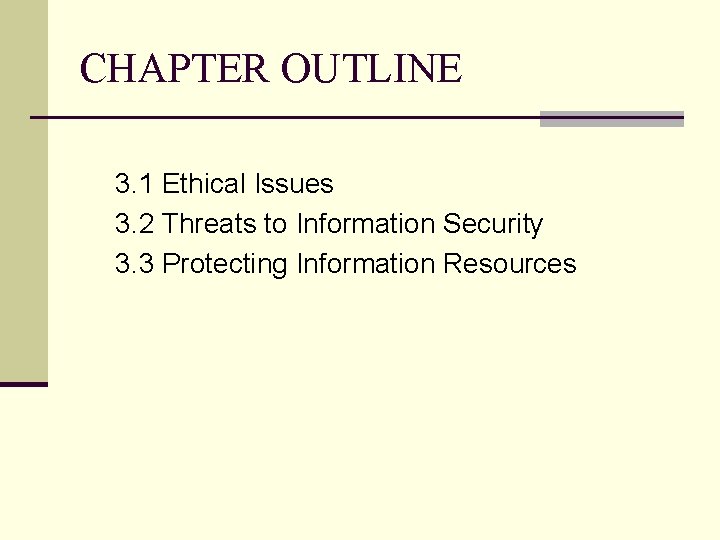
CHAPTER OUTLINE 3. 1 Ethical Issues 3. 2 Threats to Information Security 3. 3 Protecting Information Resources
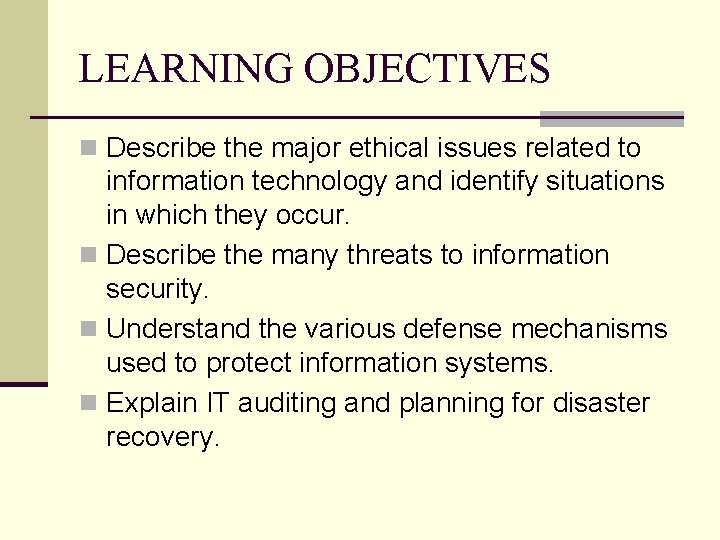
LEARNING OBJECTIVES n Describe the major ethical issues related to information technology and identify situations in which they occur. n Describe the many threats to information security. n Understand the various defense mechanisms used to protect information systems. n Explain IT auditing and planning for disaster recovery.
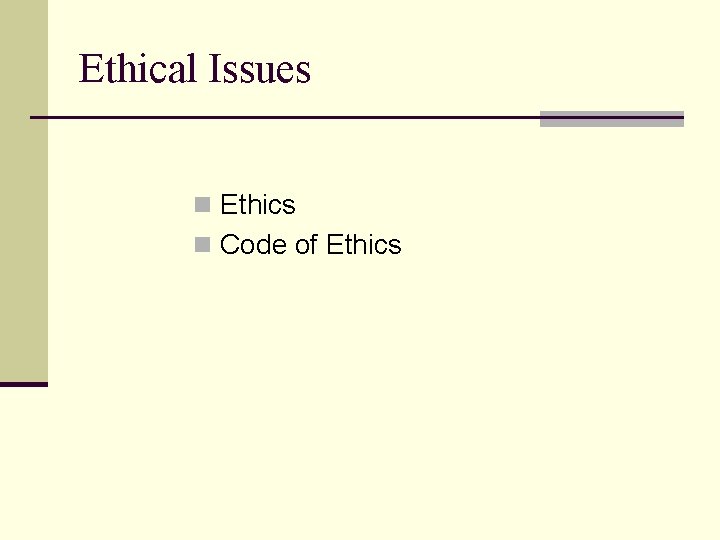
Ethical Issues n Ethics n Code of Ethics
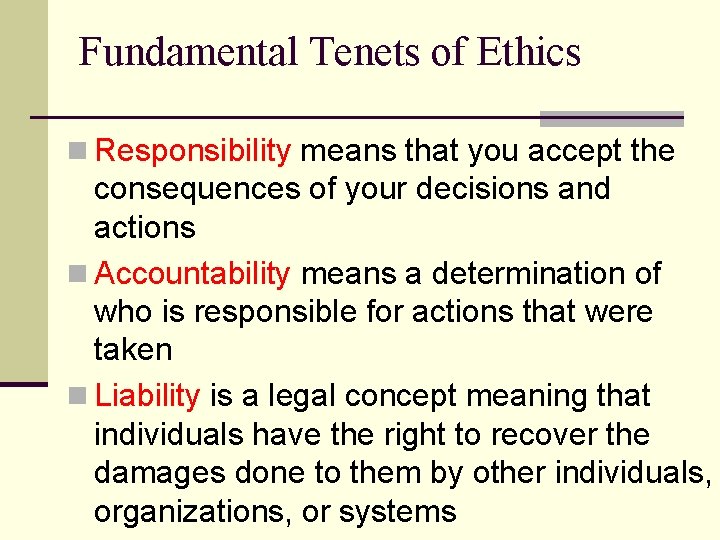
Fundamental Tenets of Ethics n Responsibility means that you accept the consequences of your decisions and actions n Accountability means a determination of who is responsible for actions that were taken n Liability is a legal concept meaning that individuals have the right to recover the damages done to them by other individuals, organizations, or systems
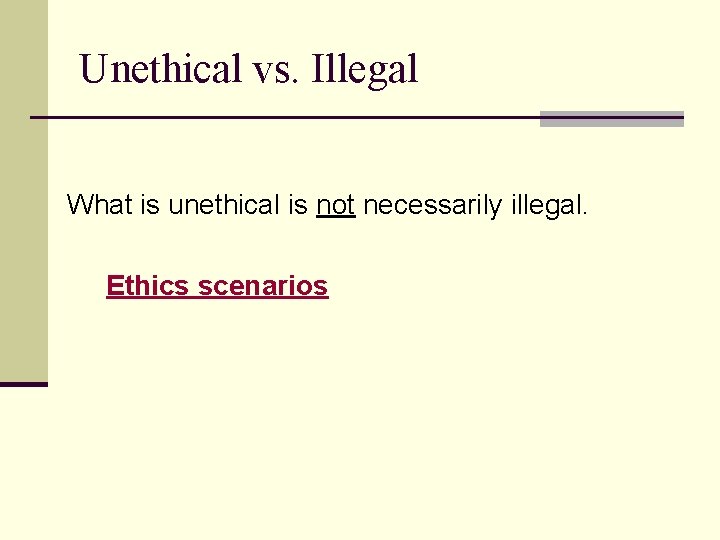
Unethical vs. Illegal What is unethical is not necessarily illegal. Ethics scenarios
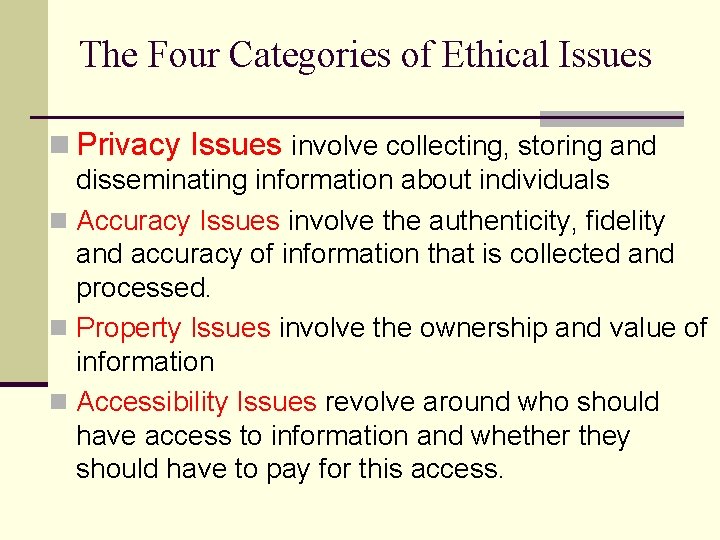
The Four Categories of Ethical Issues n Privacy Issues involve collecting, storing and disseminating information about individuals n Accuracy Issues involve the authenticity, fidelity and accuracy of information that is collected and processed. n Property Issues involve the ownership and value of information n Accessibility Issues revolve around who should have access to information and whether they should have to pay for this access.
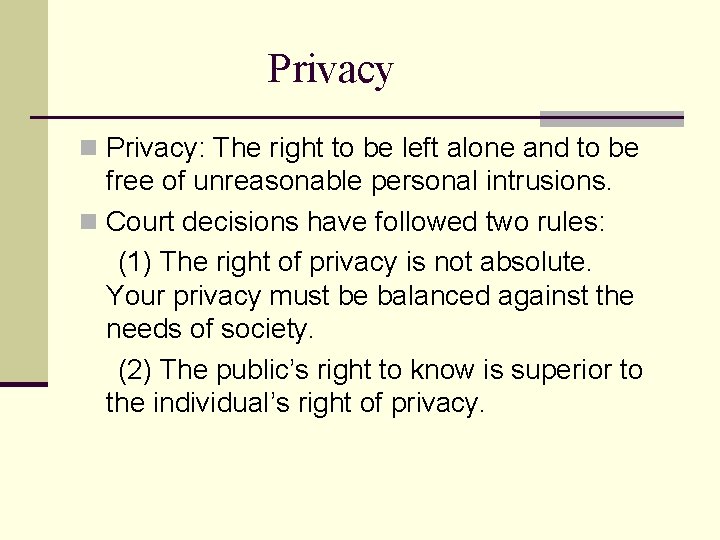
Privacy n Privacy: The right to be left alone and to be free of unreasonable personal intrusions. n Court decisions have followed two rules: (1) The right of privacy is not absolute. Your privacy must be balanced against the needs of society. (2) The public’s right to know is superior to the individual’s right of privacy.
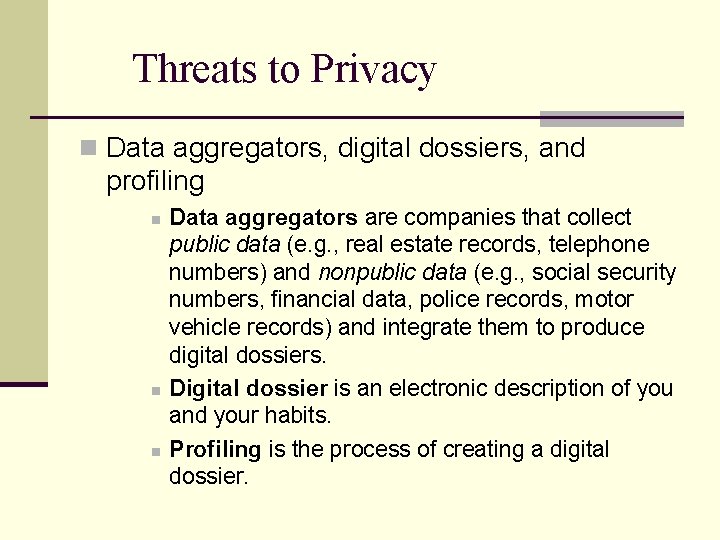
Threats to Privacy n Data aggregators, digital dossiers, and profiling n n n Data aggregators are companies that collect public data (e. g. , real estate records, telephone numbers) and nonpublic data (e. g. , social security numbers, financial data, police records, motor vehicle records) and integrate them to produce digital dossiers. Digital dossier is an electronic description of you and your habits. Profiling is the process of creating a digital dossier.
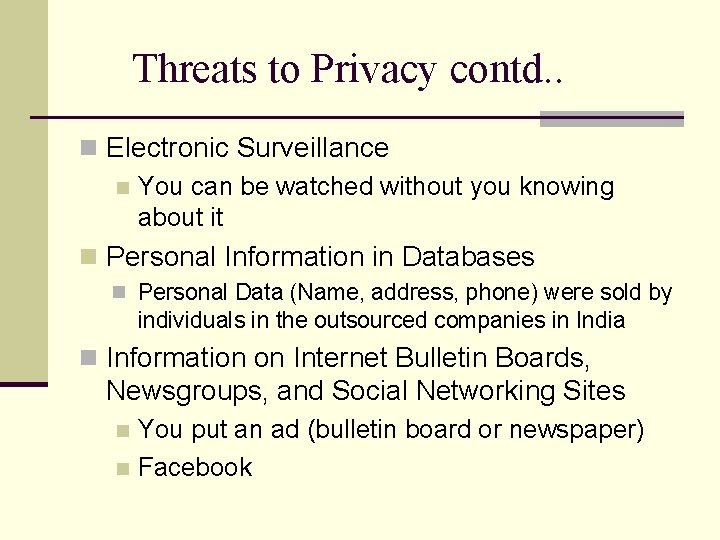
Threats to Privacy contd. . n Electronic Surveillance n You can be watched without you knowing about it n Personal Information in Databases n Personal Data (Name, address, phone) were sold by individuals in the outsourced companies in India n Information on Internet Bulletin Boards, Newsgroups, and Social Networking Sites You put an ad (bulletin board or newspaper) n Facebook n
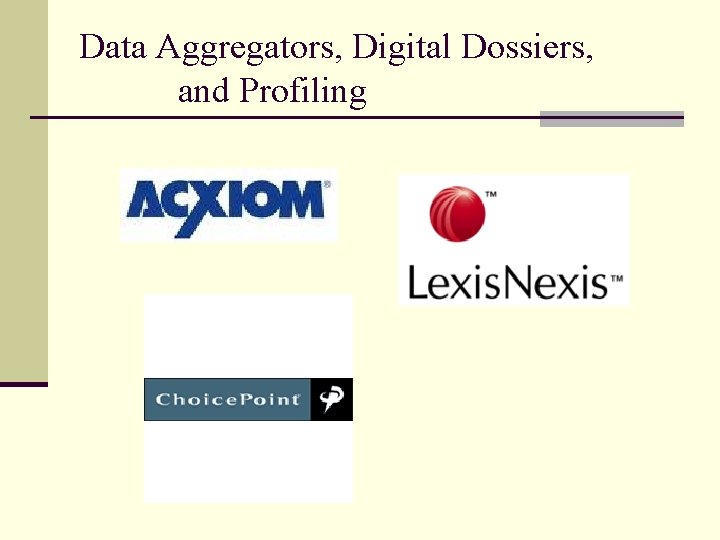
Data Aggregators, Digital Dossiers, and Profiling
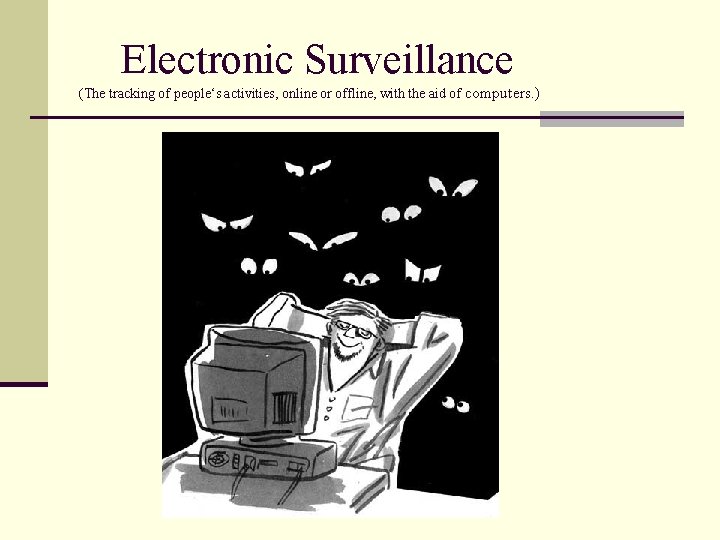
Electronic Surveillance (The tracking of people‘s activities, online or offline, with the aid of computers. )
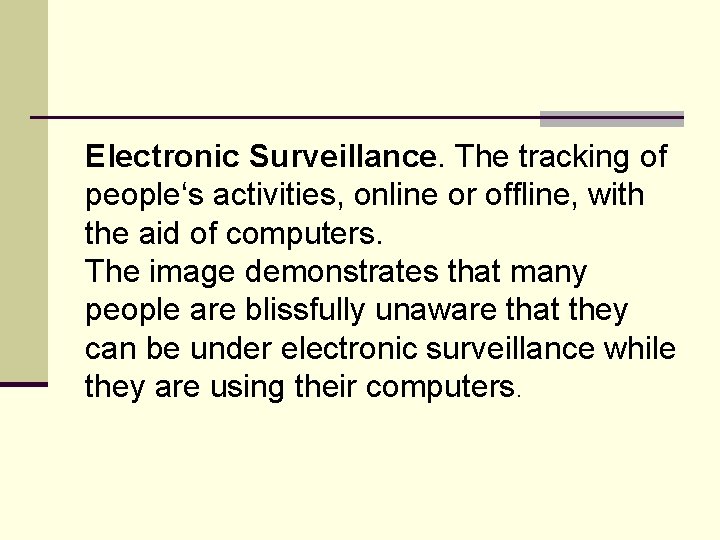
Electronic Surveillance. The tracking of people‘s activities, online or offline, with the aid of computers. The image demonstrates that many people are blissfully unaware that they can be under electronic surveillance while they are using their computers.
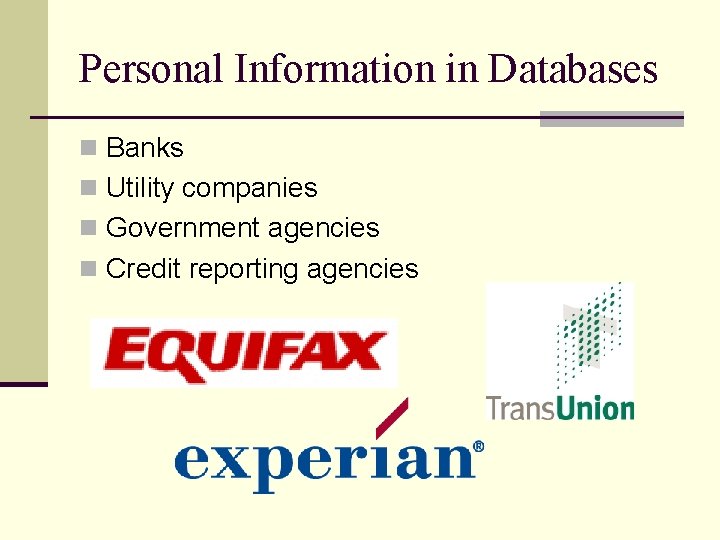
Personal Information in Databases n Banks n Utility companies n Government agencies n Credit reporting agencies

Information on Internet Bulletin Boards, Newsgroups, and Social Networking Sites
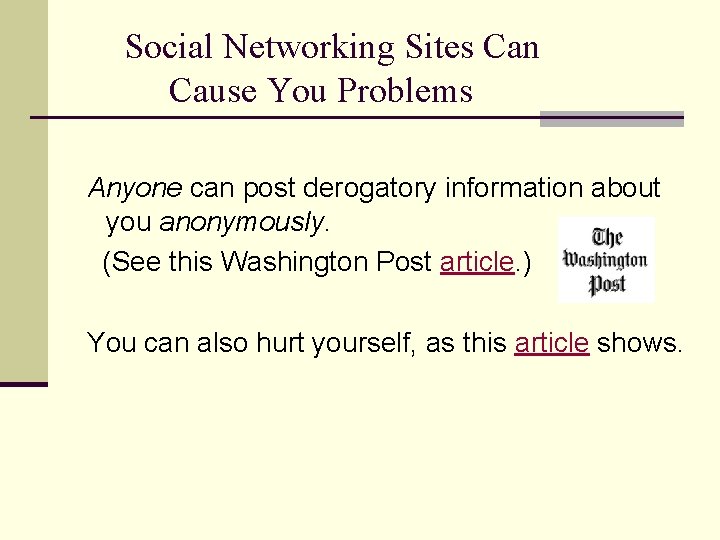
Social Networking Sites Can Cause You Problems Anyone can post derogatory information about you anonymously. (See this Washington Post article. ) You can also hurt yourself, as this article shows.
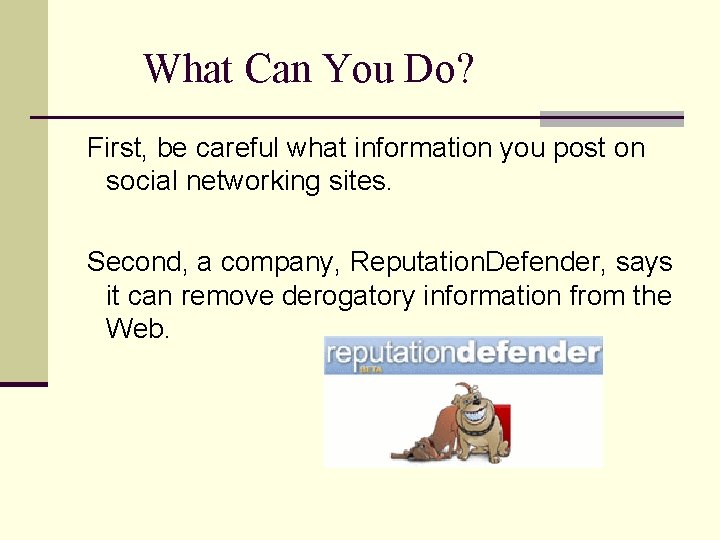
What Can You Do? First, be careful what information you post on social networking sites. Second, a company, Reputation. Defender, says it can remove derogatory information from the Web.
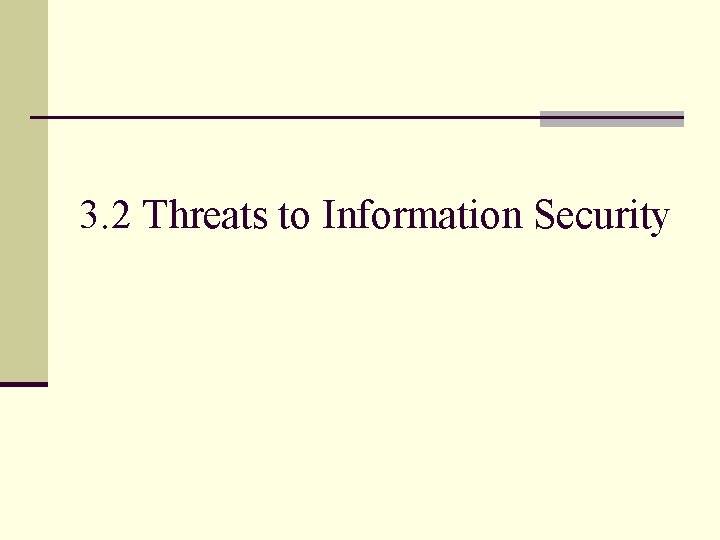
3. 2 Threats to Information Security
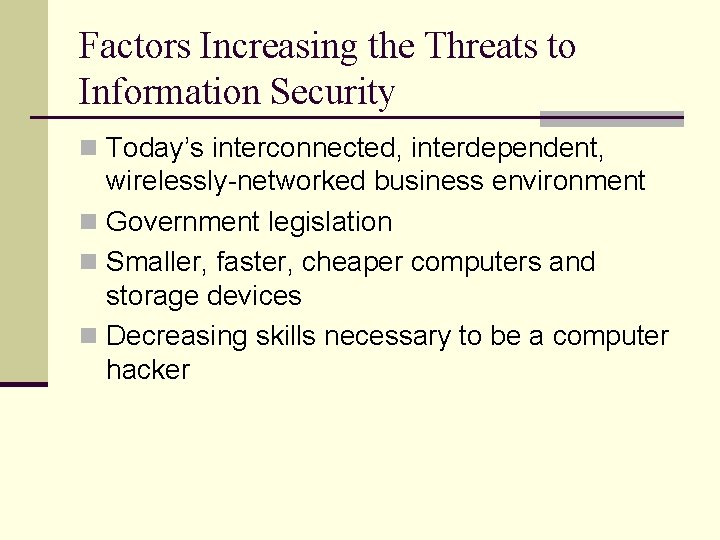
Factors Increasing the Threats to Information Security n Today’s interconnected, interdependent, wirelessly-networked business environment n Government legislation n Smaller, faster, cheaper computers and storage devices n Decreasing skills necessary to be a computer hacker
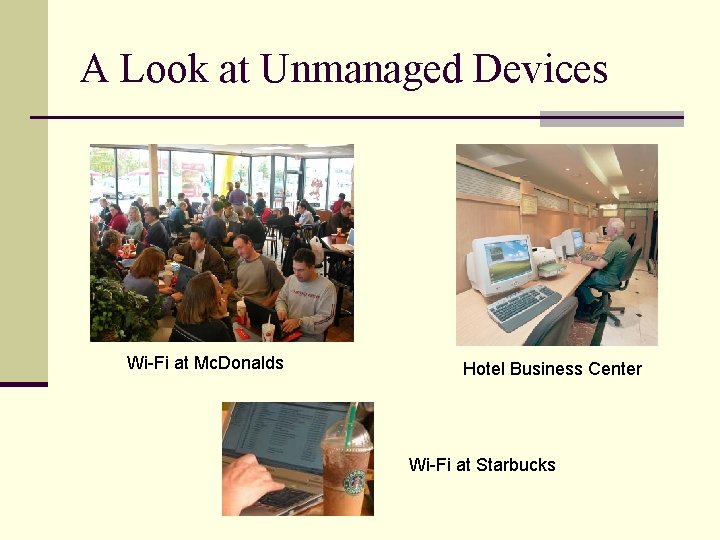
A Look at Unmanaged Devices Wi-Fi at Mc. Donalds Hotel Business Center Wi-Fi at Starbucks
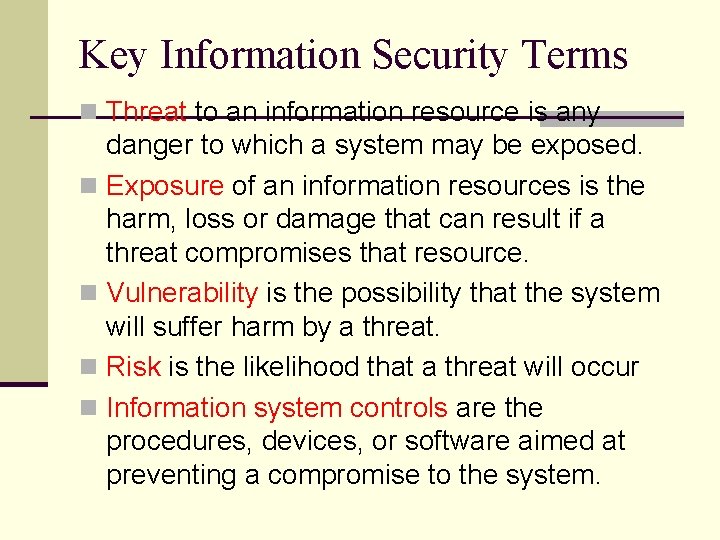
Key Information Security Terms n Threat to an information resource is any danger to which a system may be exposed. n Exposure of an information resources is the harm, loss or damage that can result if a threat compromises that resource. n Vulnerability is the possibility that the system will suffer harm by a threat. n Risk is the likelihood that a threat will occur n Information system controls are the procedures, devices, or software aimed at preventing a compromise to the system.
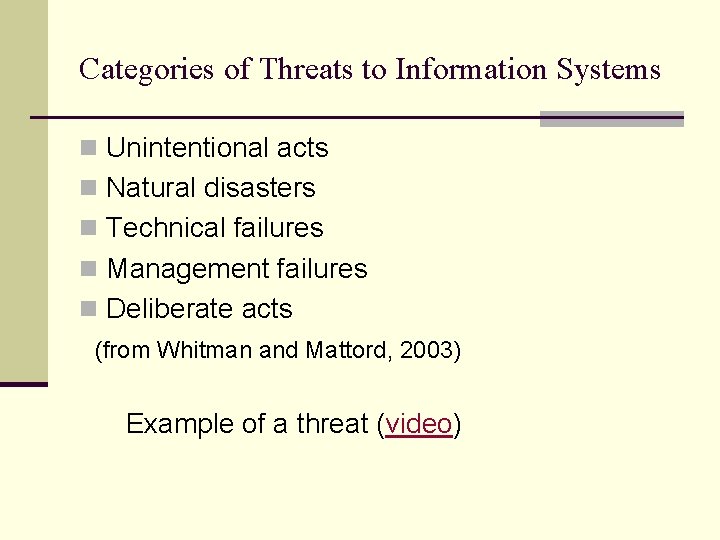
Categories of Threats to Information Systems n Unintentional acts n Natural disasters n Technical failures n Management failures n Deliberate acts (from Whitman and Mattord, 2003) Example of a threat (video)
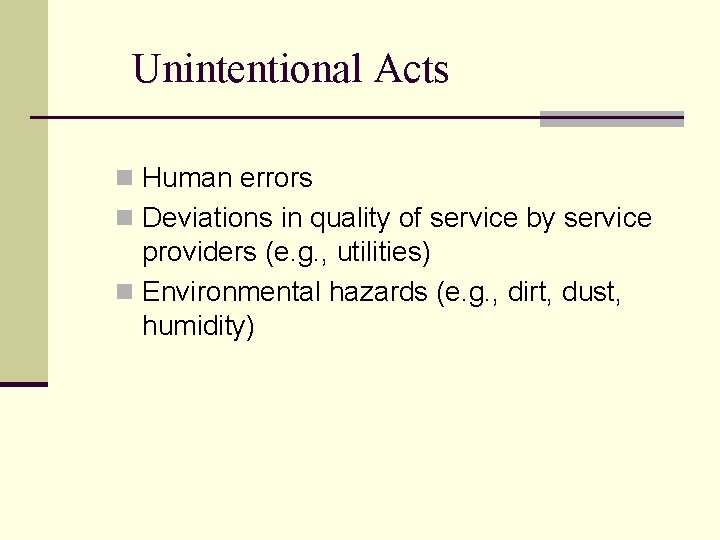
Unintentional Acts n Human errors n Deviations in quality of service by service providers (e. g. , utilities) n Environmental hazards (e. g. , dirt, dust, humidity)
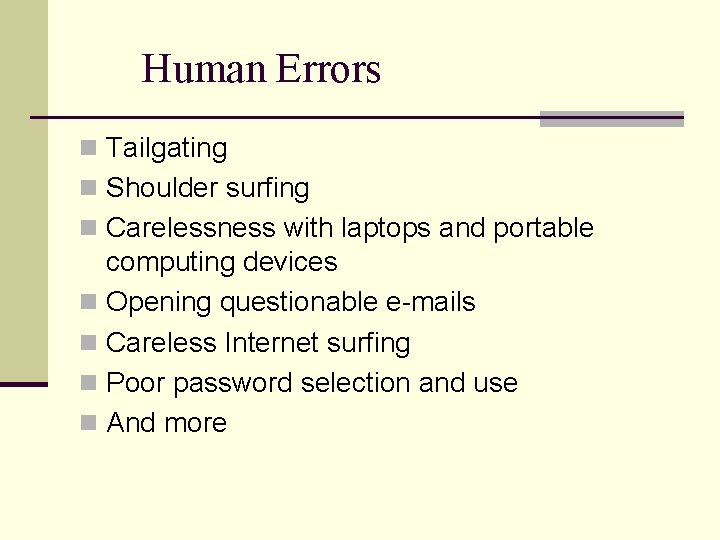
Human Errors n Tailgating n Shoulder surfing n Carelessness with laptops and portable computing devices n Opening questionable e-mails n Careless Internet surfing n Poor password selection and use n And more
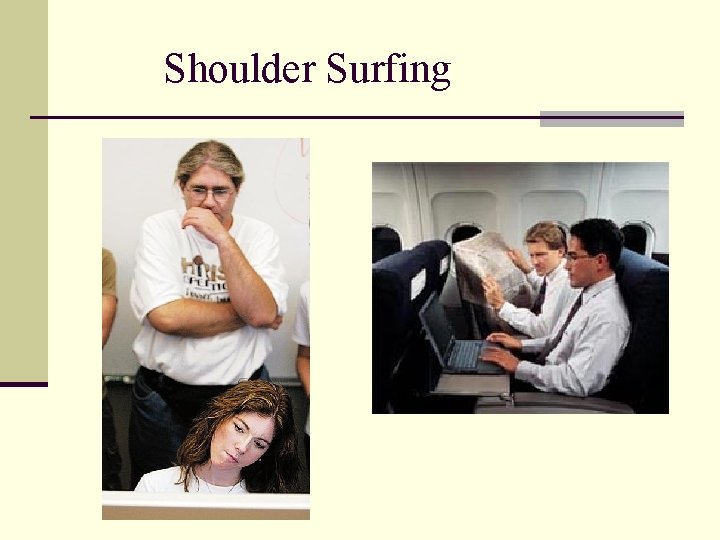
Shoulder Surfing
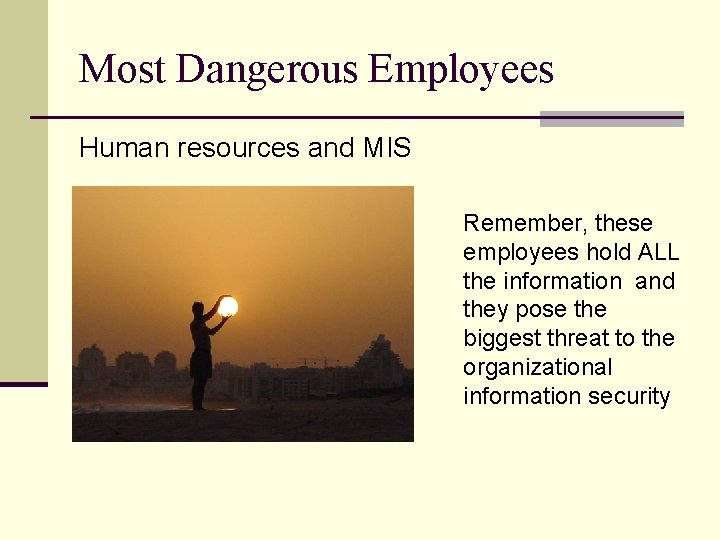
Most Dangerous Employees Human resources and MIS Remember, these employees hold ALL the information and they pose the biggest threat to the organizational information security
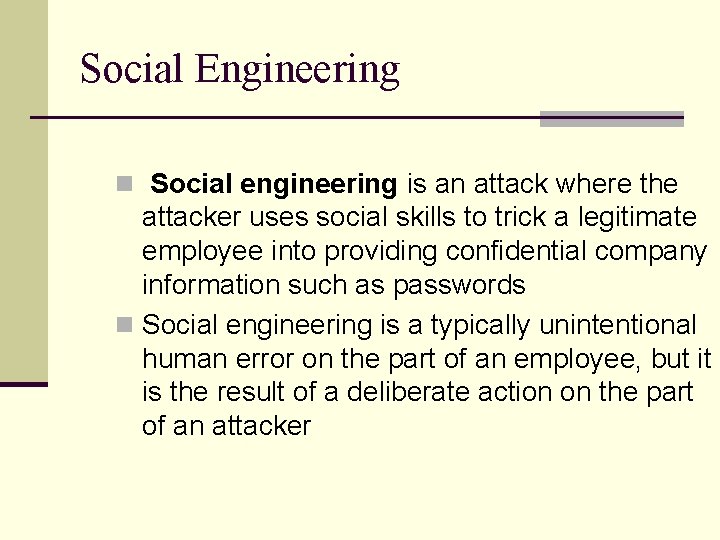
Social Engineering n Social engineering is an attack where the attacker uses social skills to trick a legitimate employee into providing confidential company information such as passwords n Social engineering is a typically unintentional human error on the part of an employee, but it is the result of a deliberate action on the part of an attacker
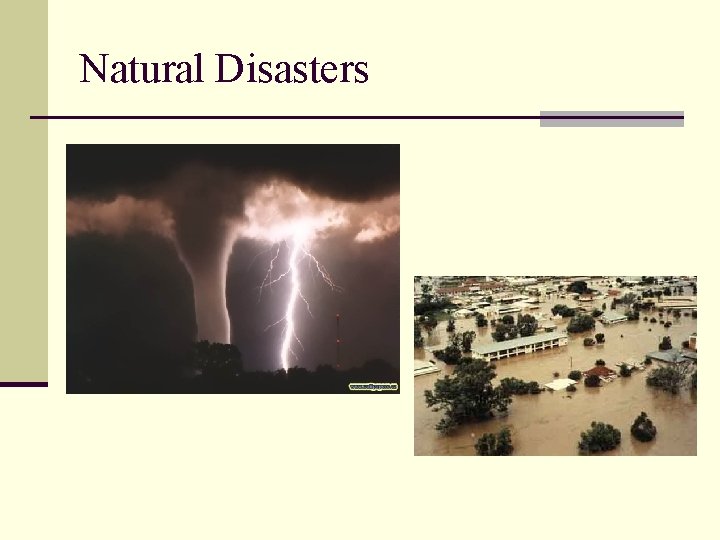
Natural Disasters
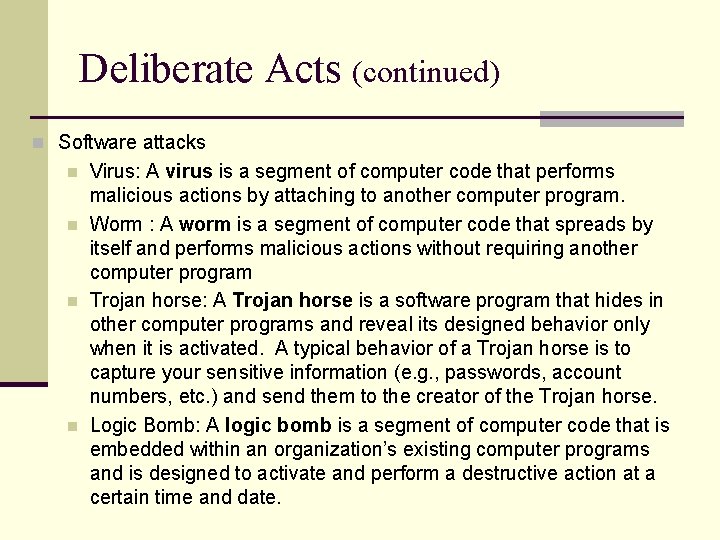
Deliberate Acts (continued) n Software attacks n n Virus: A virus is a segment of computer code that performs malicious actions by attaching to another computer program. Worm : A worm is a segment of computer code that spreads by itself and performs malicious actions without requiring another computer program Trojan horse: A Trojan horse is a software program that hides in other computer programs and reveal its designed behavior only when it is activated. A typical behavior of a Trojan horse is to capture your sensitive information (e. g. , passwords, account numbers, etc. ) and send them to the creator of the Trojan horse. Logic Bomb: A logic bomb is a segment of computer code that is embedded within an organization’s existing computer programs and is designed to activate and perform a destructive action at a certain time and date.
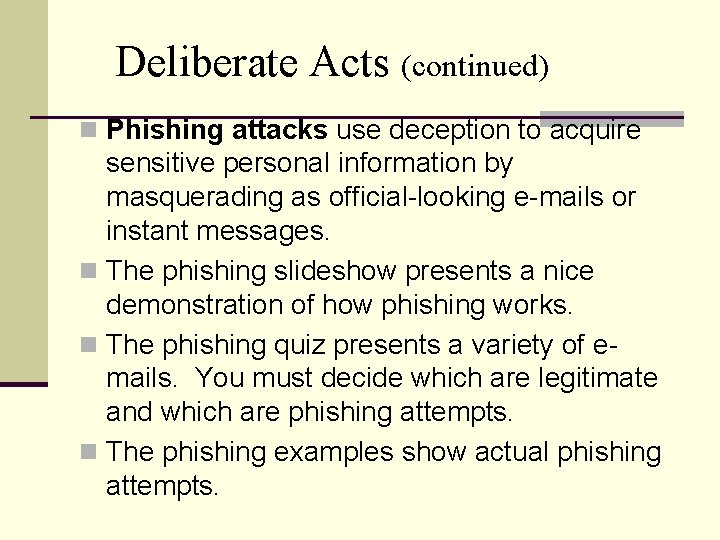
Deliberate Acts (continued) n Phishing attacks use deception to acquire sensitive personal information by masquerading as official-looking e-mails or instant messages. n The phishing slideshow presents a nice demonstration of how phishing works. n The phishing quiz presents a variety of emails. You must decide which are legitimate and which are phishing attempts. n The phishing examples show actual phishing attempts.
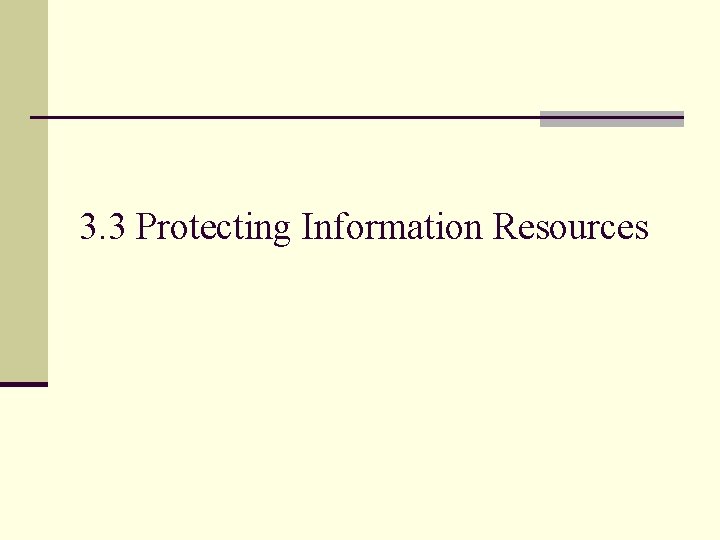
3. 3 Protecting Information Resources
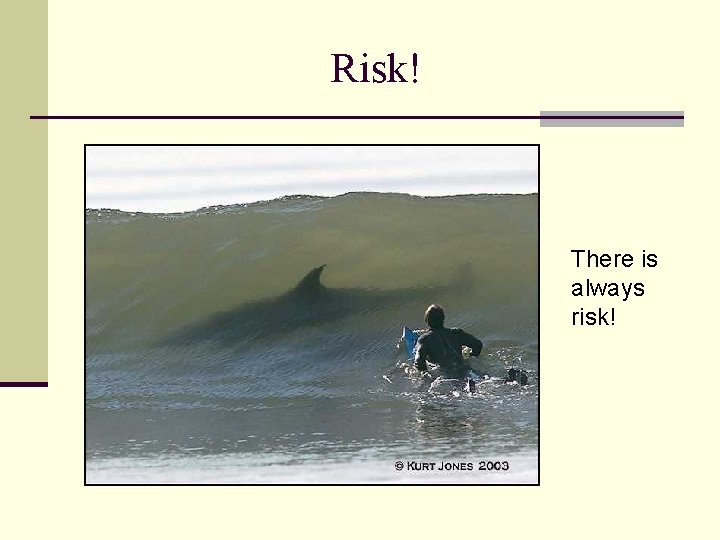
Risk! There is always risk!
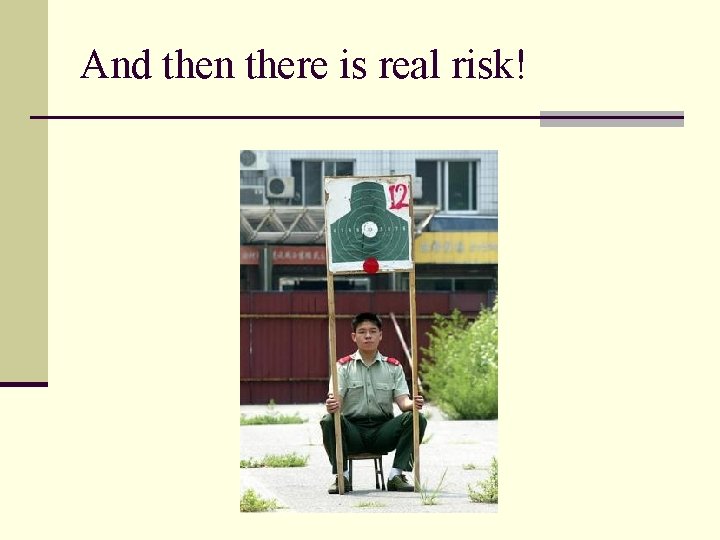
And then there is real risk!
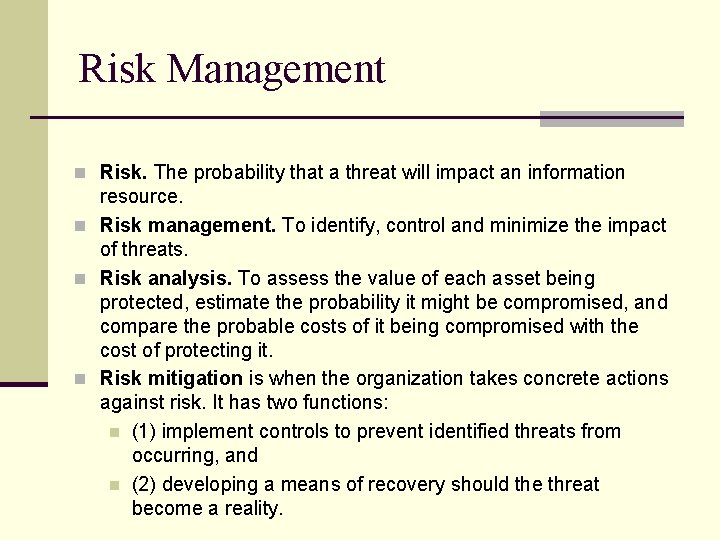
Risk Management n Risk. The probability that a threat will impact an information resource. n Risk management. To identify, control and minimize the impact of threats. n Risk analysis. To assess the value of each asset being protected, estimate the probability it might be compromised, and compare the probable costs of it being compromised with the cost of protecting it. n Risk mitigation is when the organization takes concrete actions against risk. It has two functions: n (1) implement controls to prevent identified threats from occurring, and n (2) developing a means of recovery should the threat become a reality.
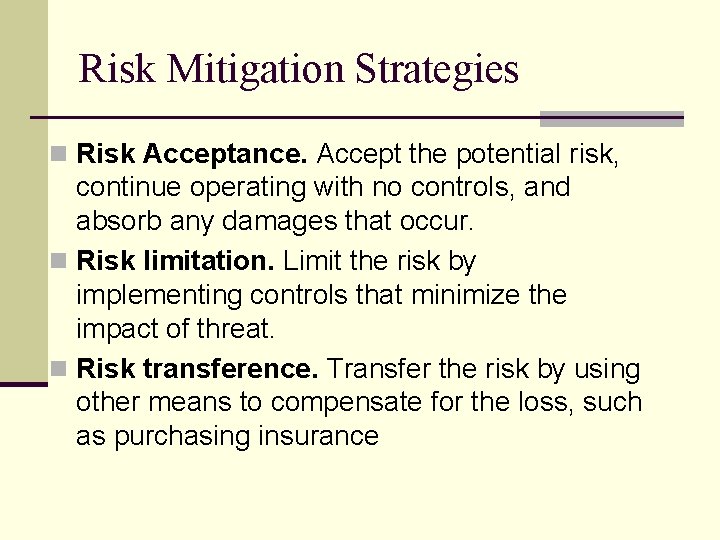
Risk Mitigation Strategies n Risk Acceptance. Accept the potential risk, continue operating with no controls, and absorb any damages that occur. n Risk limitation. Limit the risk by implementing controls that minimize the impact of threat. n Risk transference. Transfer the risk by using other means to compensate for the loss, such as purchasing insurance
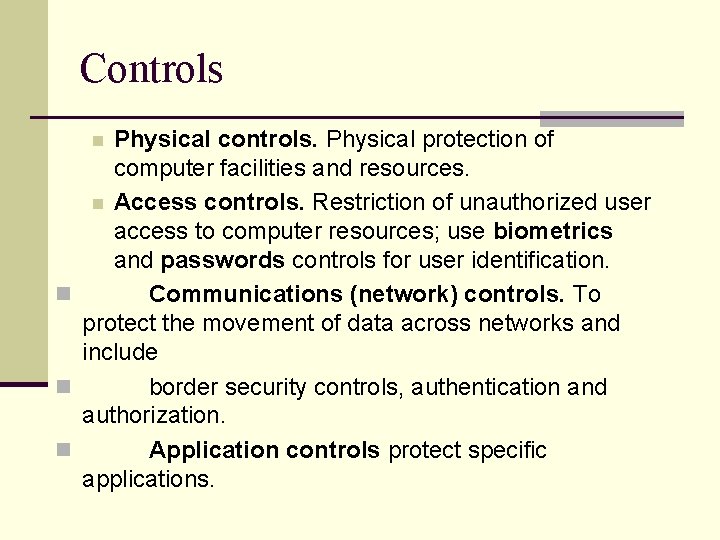
Controls Physical controls. Physical protection of computer facilities and resources. n Access controls. Restriction of unauthorized user access to computer resources; use biometrics and passwords controls for user identification. n Communications (network) controls. To protect the movement of data across networks and include n border security controls, authentication and authorization. n Application controls protect specific applications. n
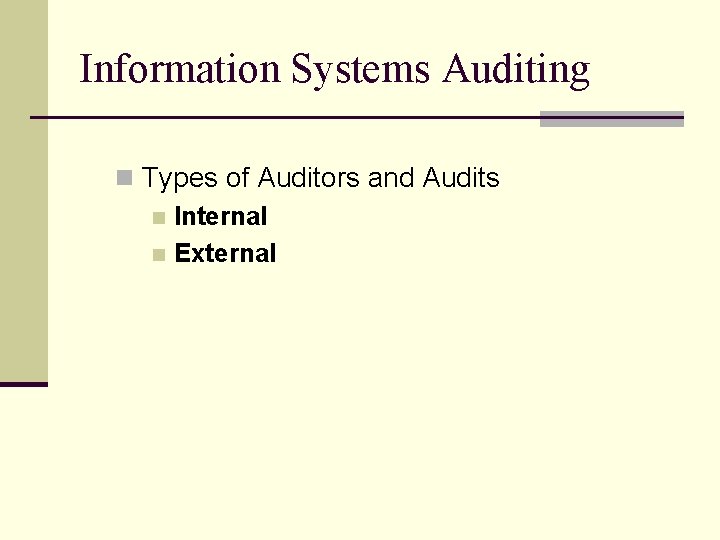
Information Systems Auditing n Types of Auditors and Audits n Internal n External
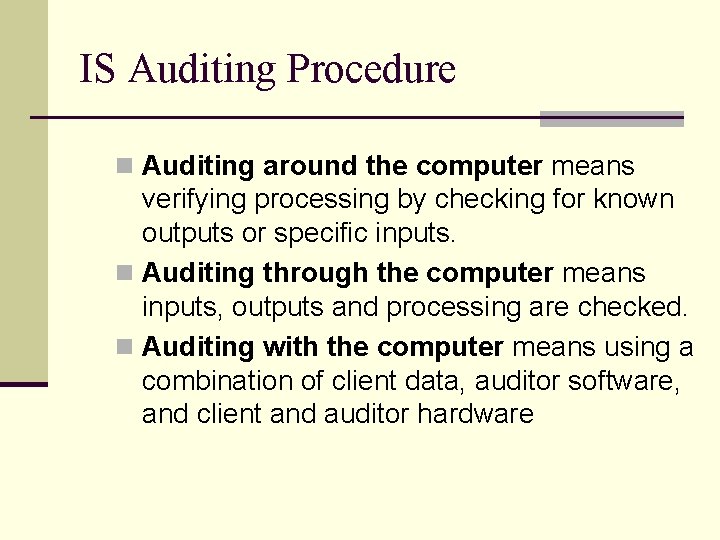
IS Auditing Procedure n Auditing around the computer means verifying processing by checking for known outputs or specific inputs. n Auditing through the computer means inputs, outputs and processing are checked. n Auditing with the computer means using a combination of client data, auditor software, and client and auditor hardware