Chapter 1 Systems Roles and Development Methodologies 1
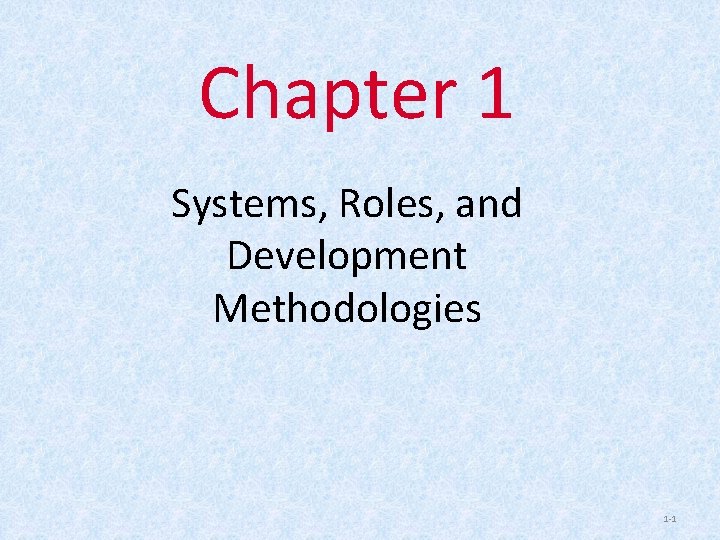
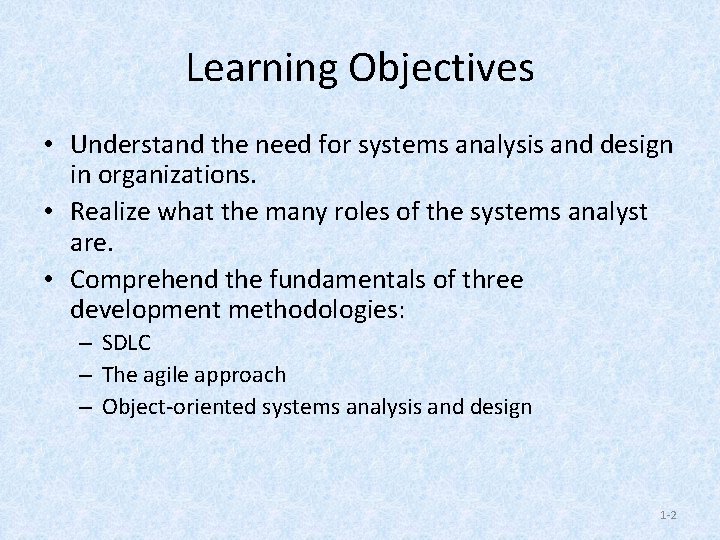
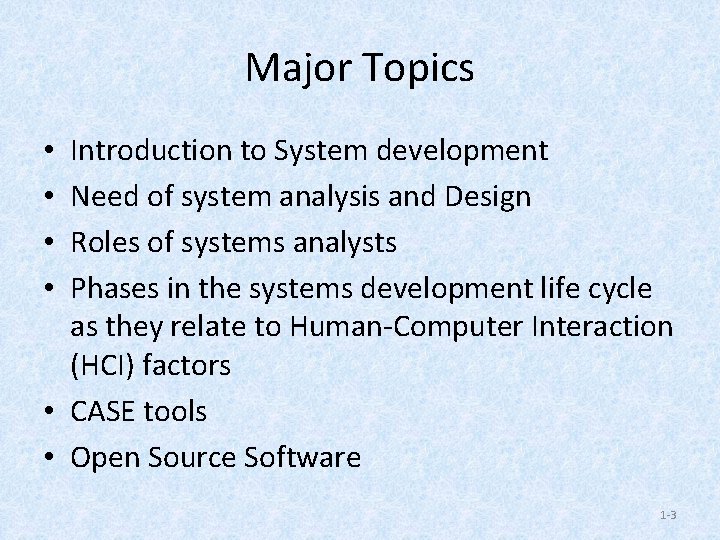
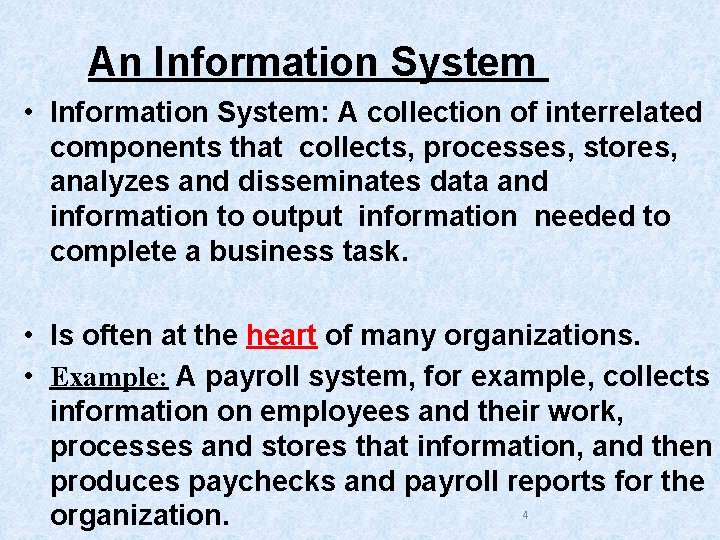
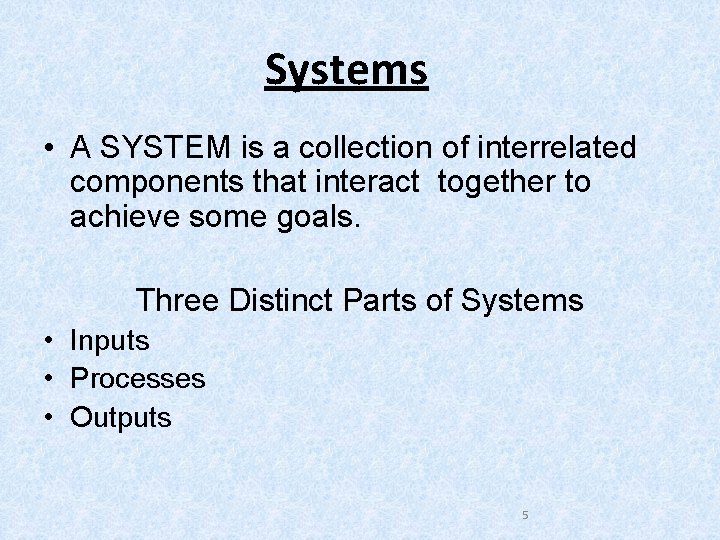
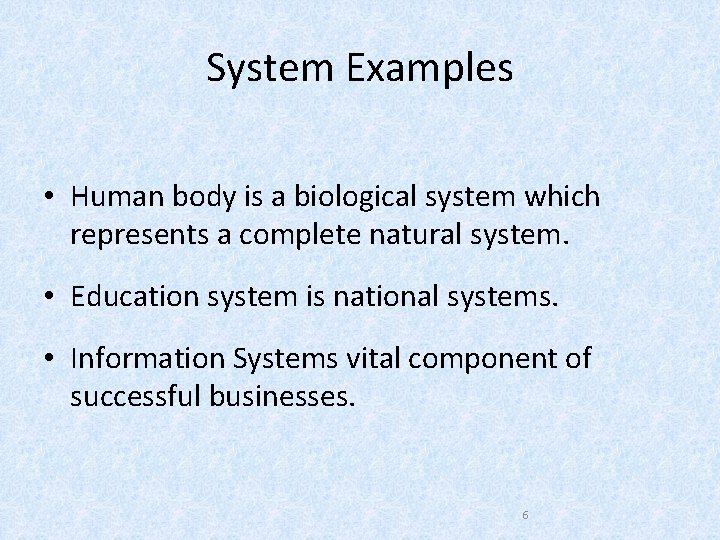
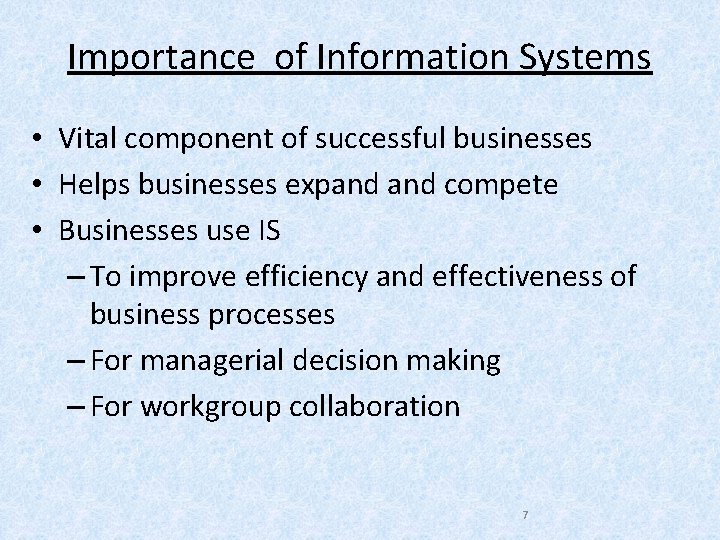
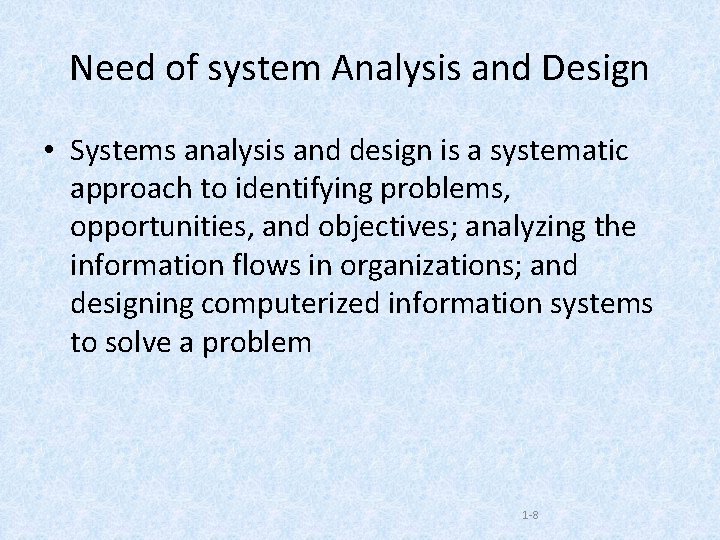
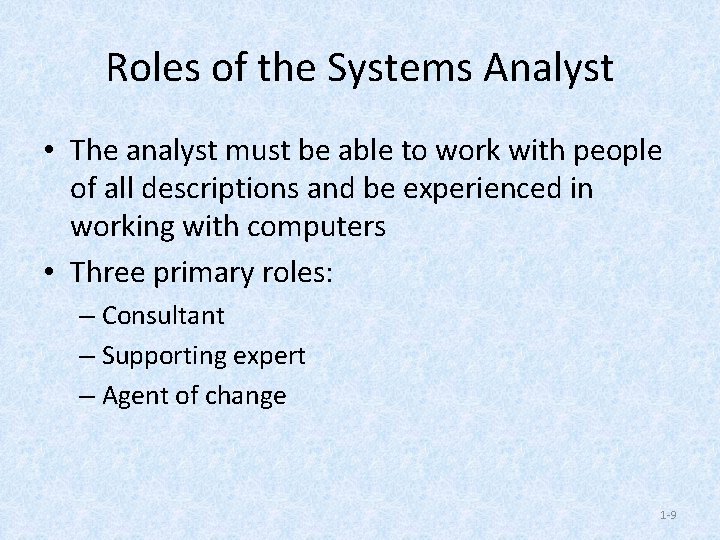
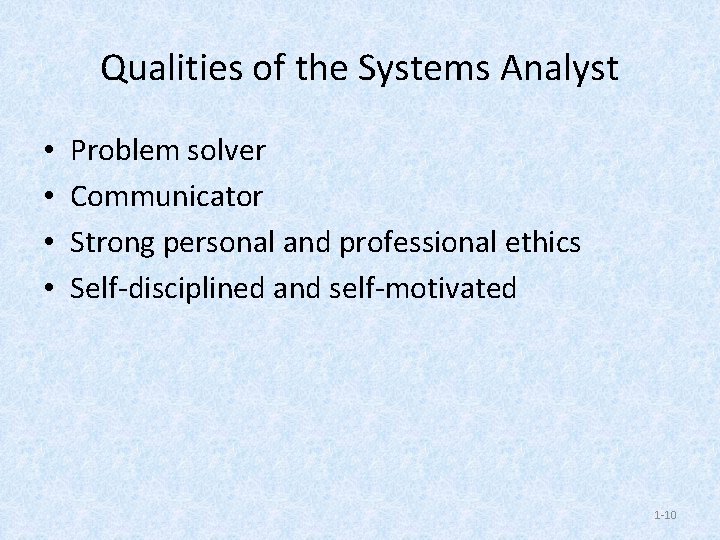
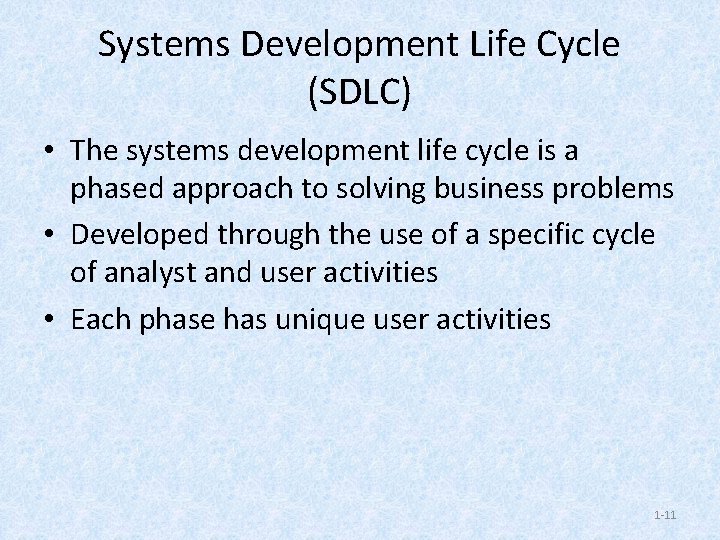
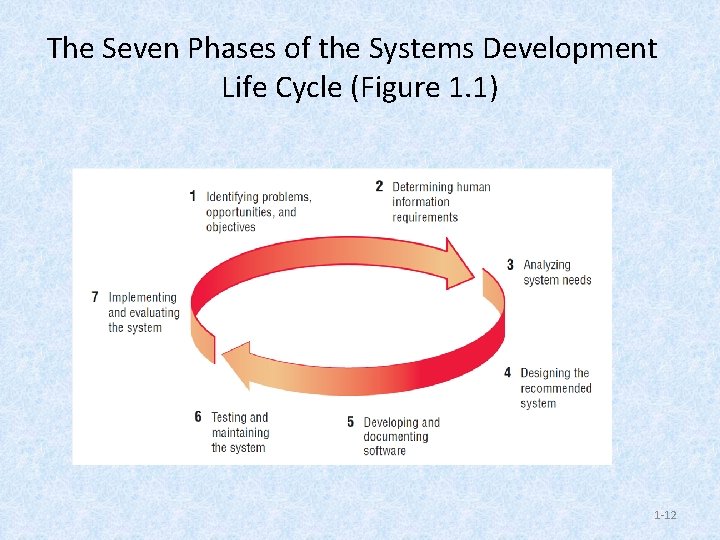
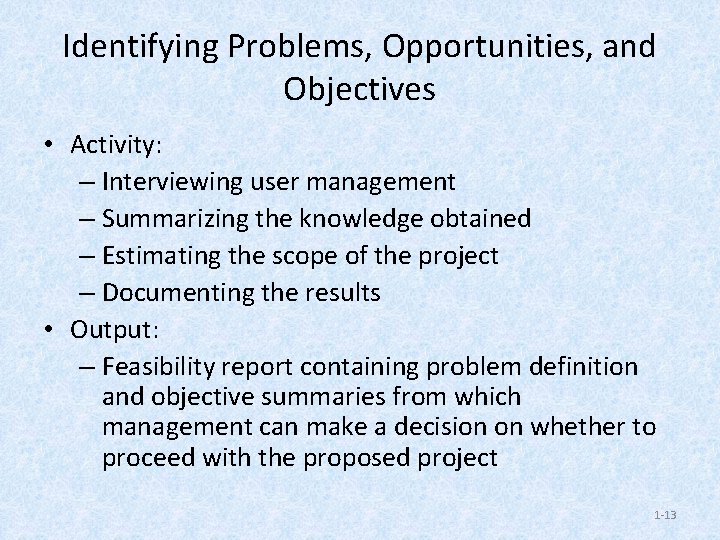
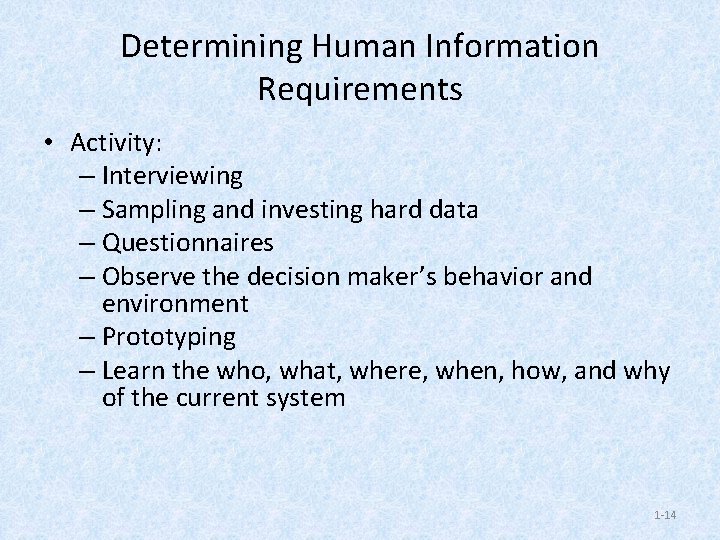
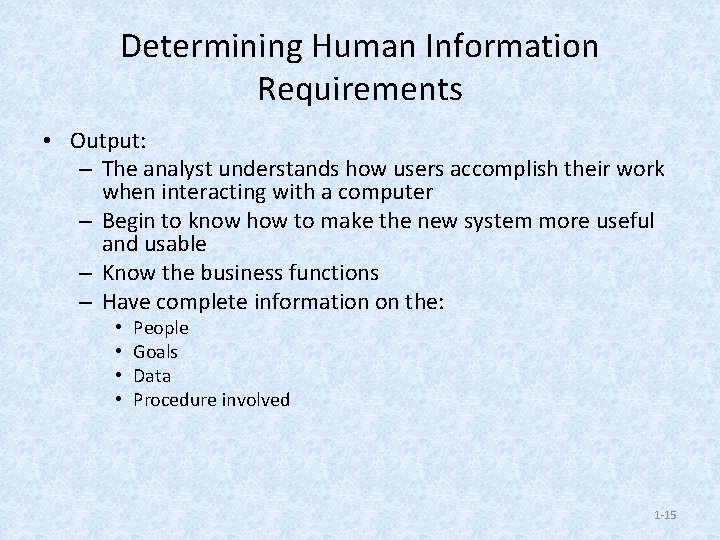
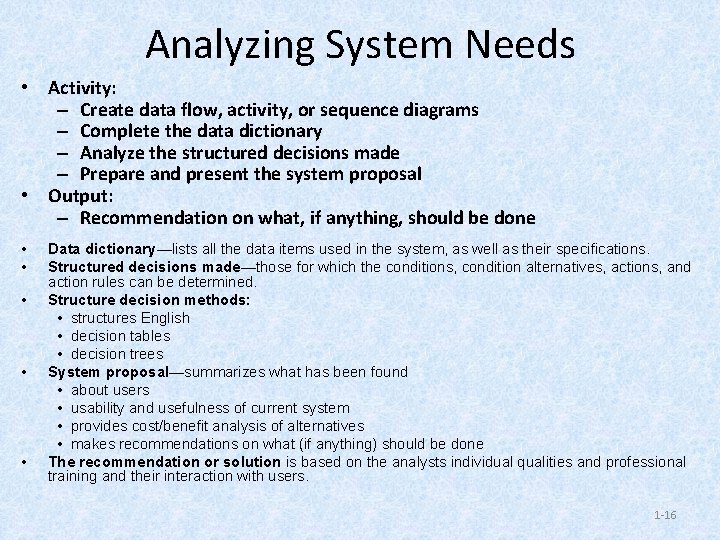
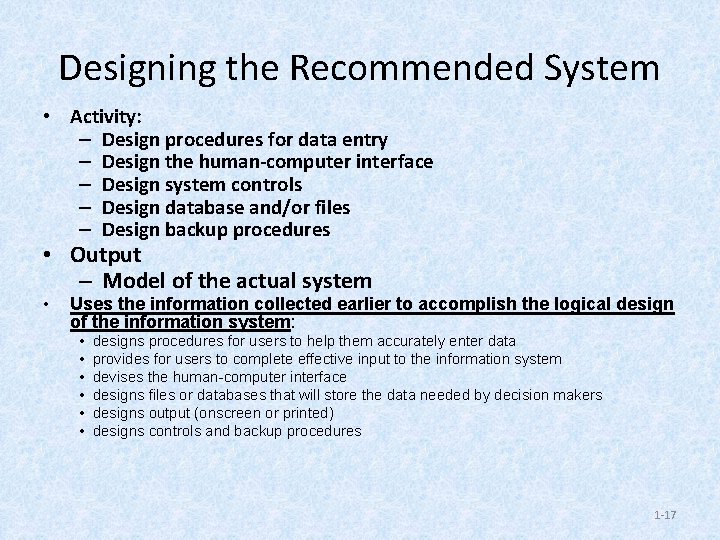
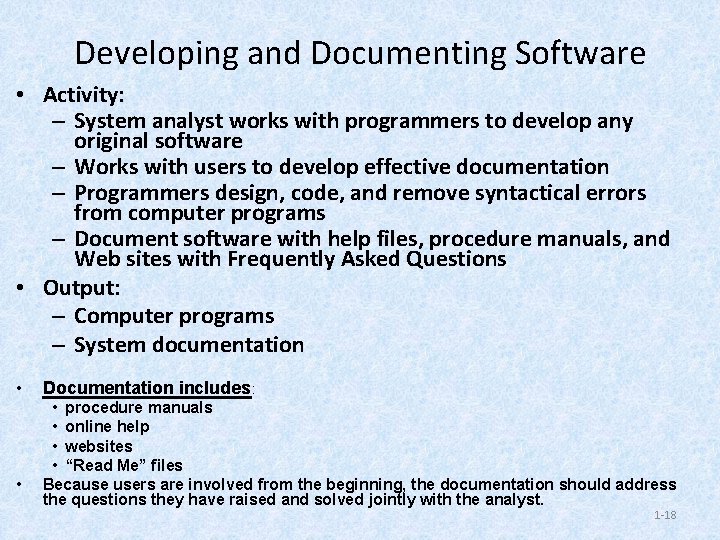
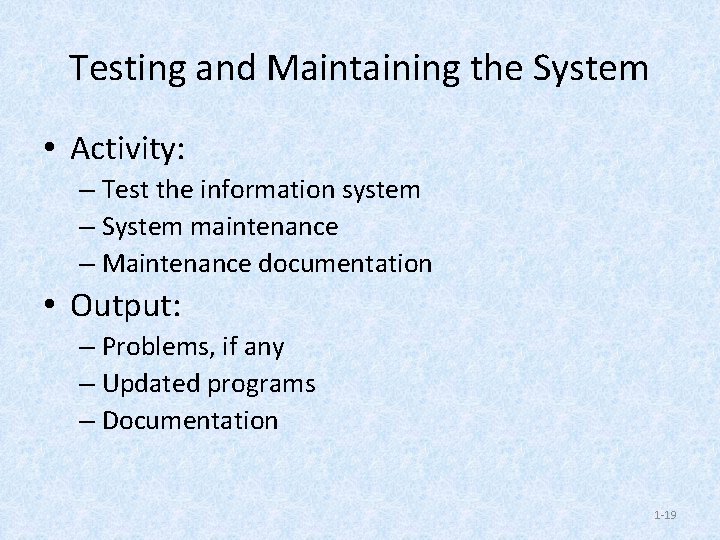
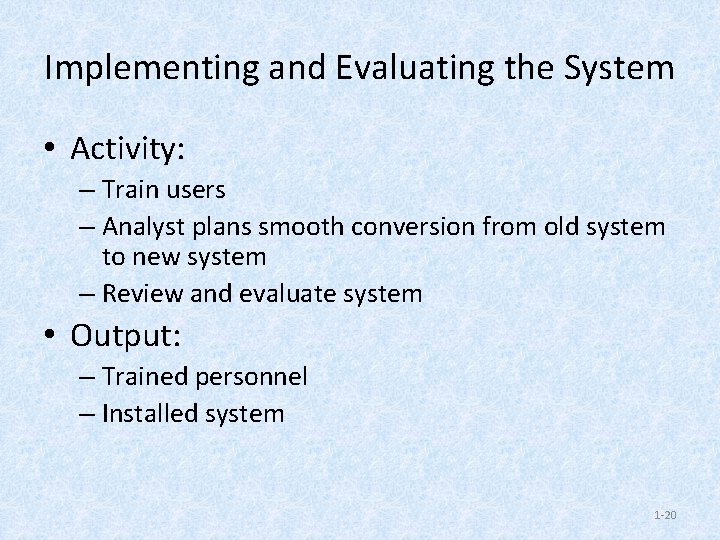
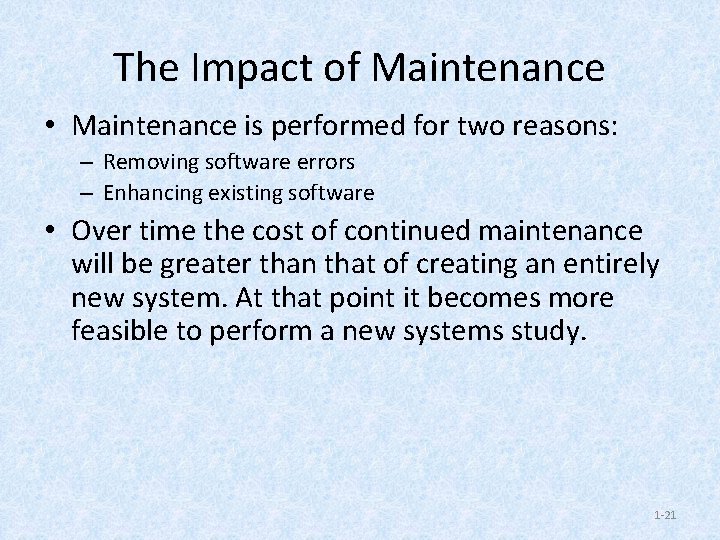
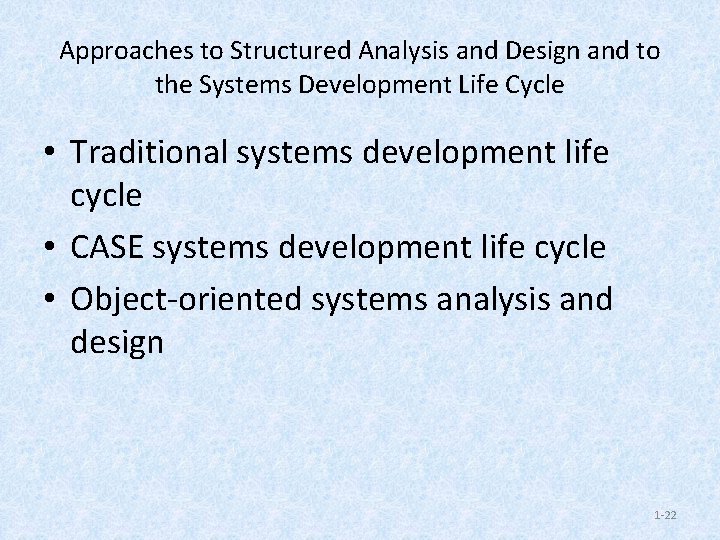
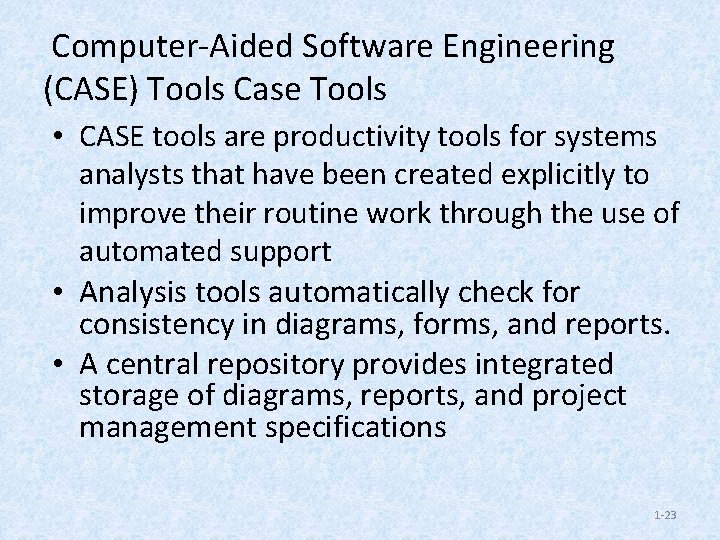
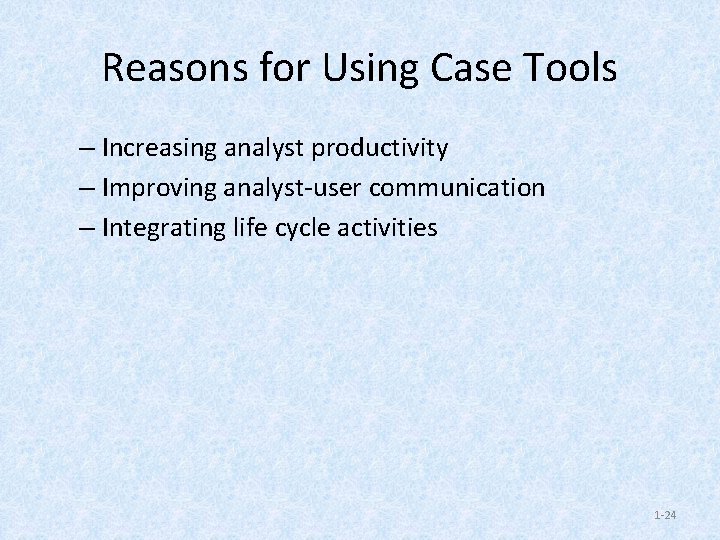

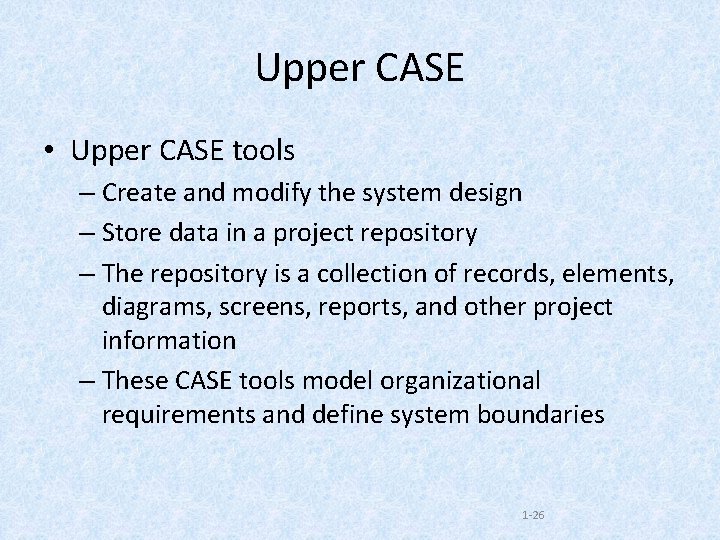
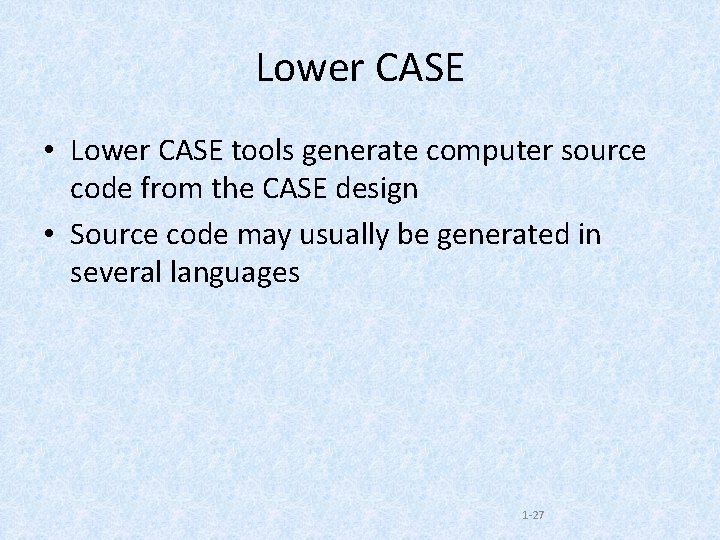
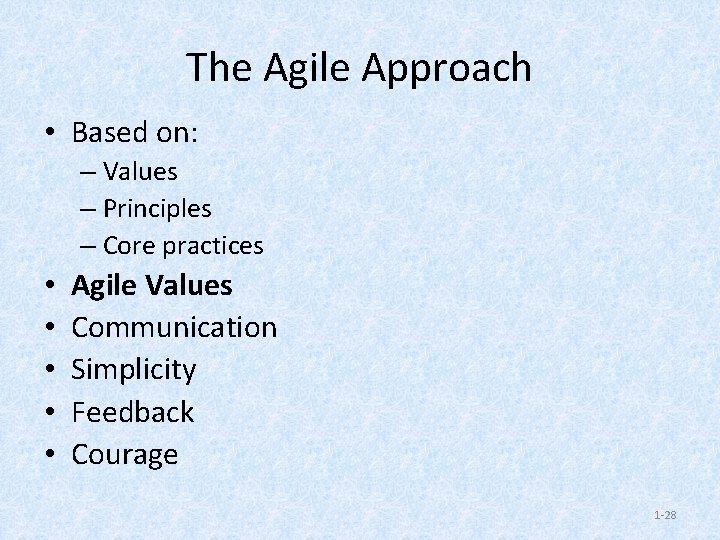
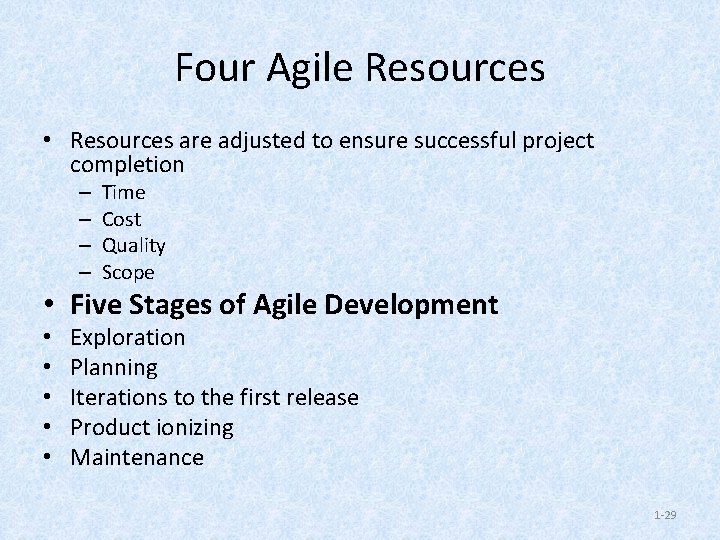
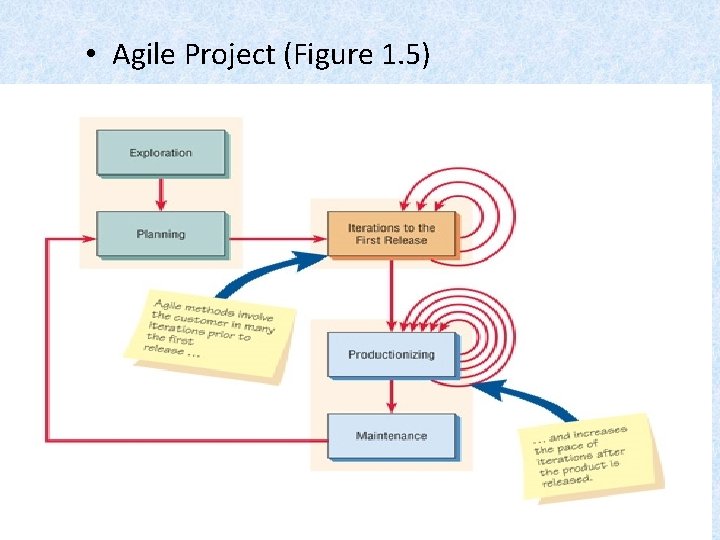
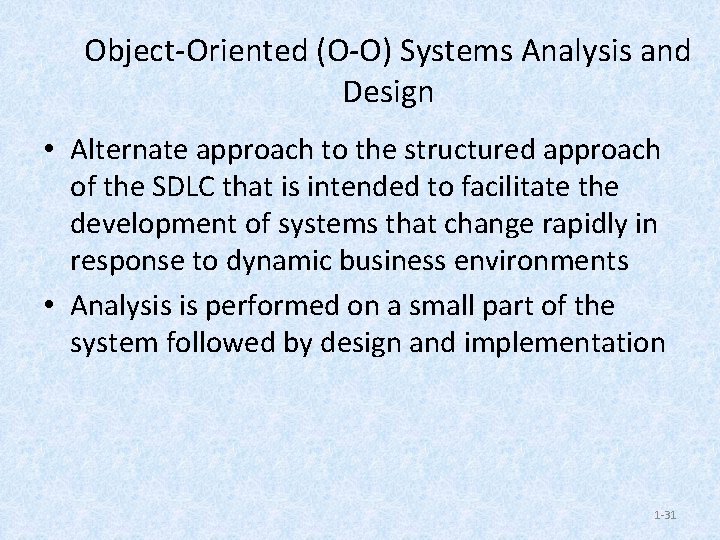
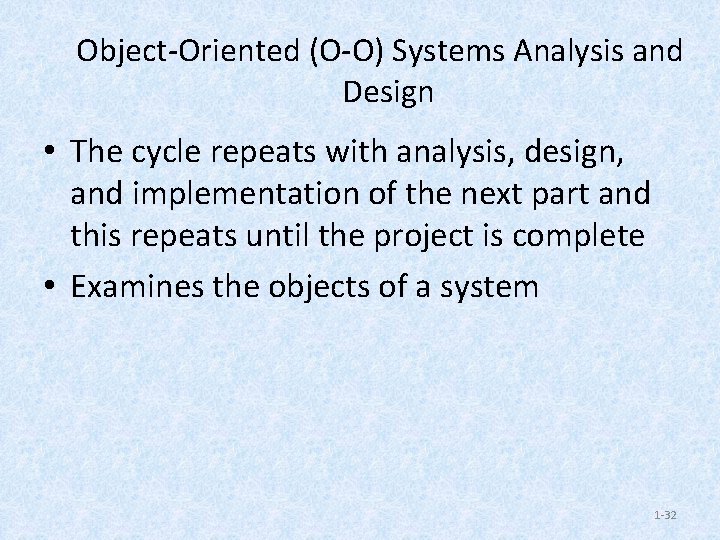
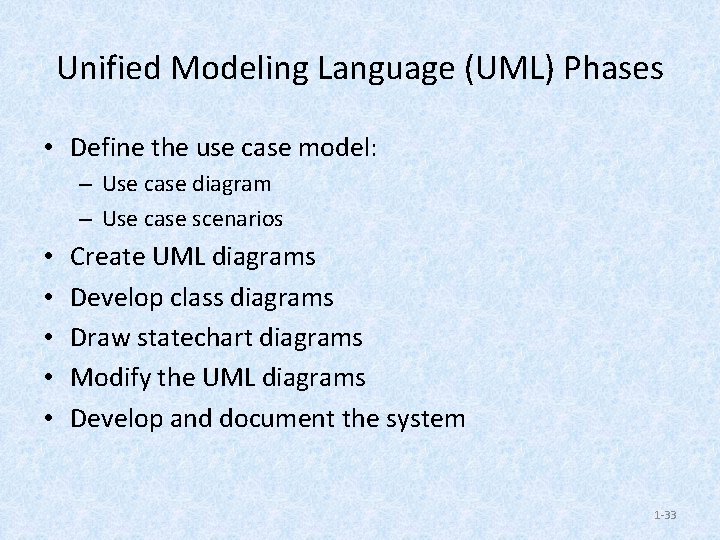
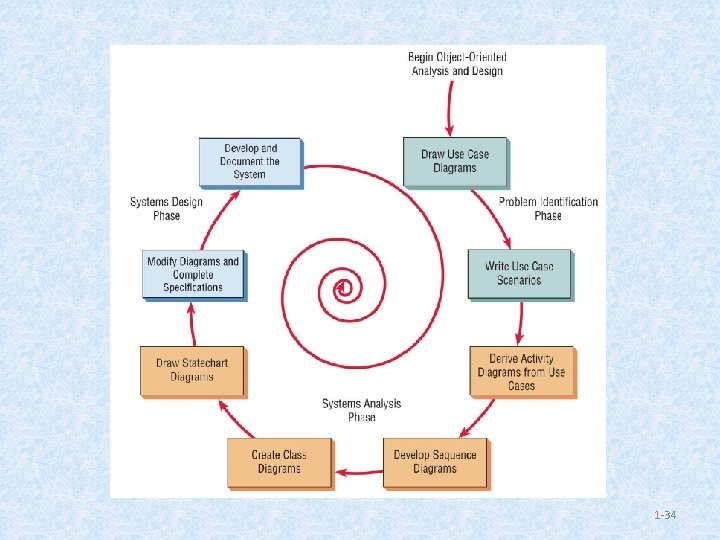
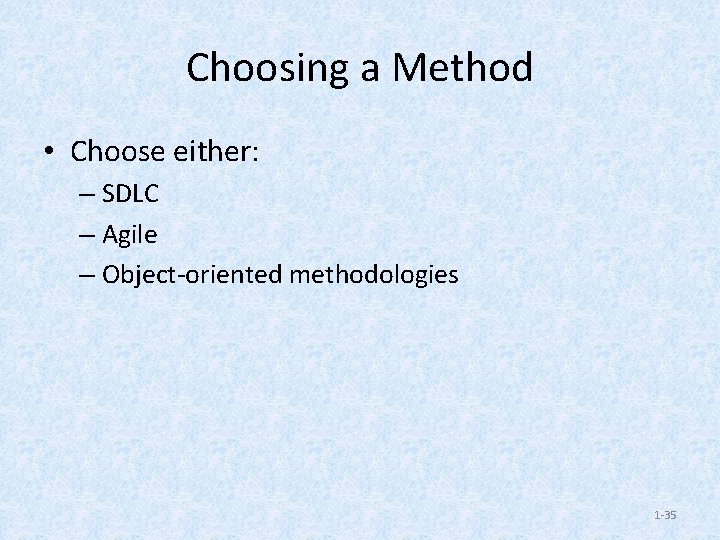
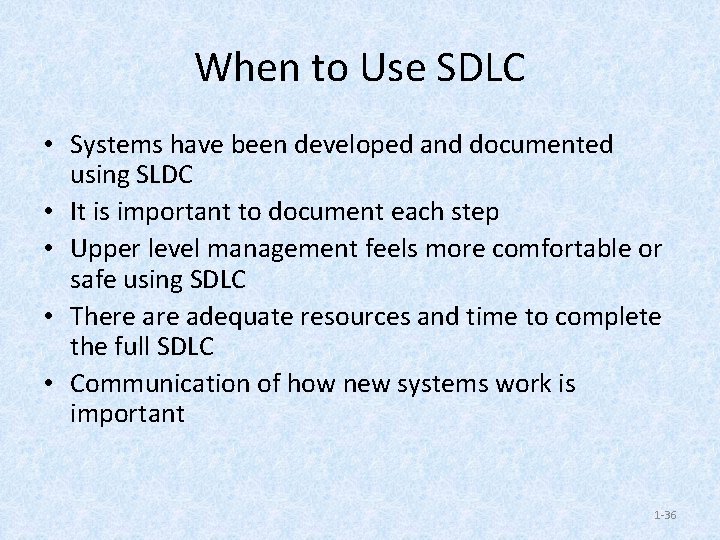
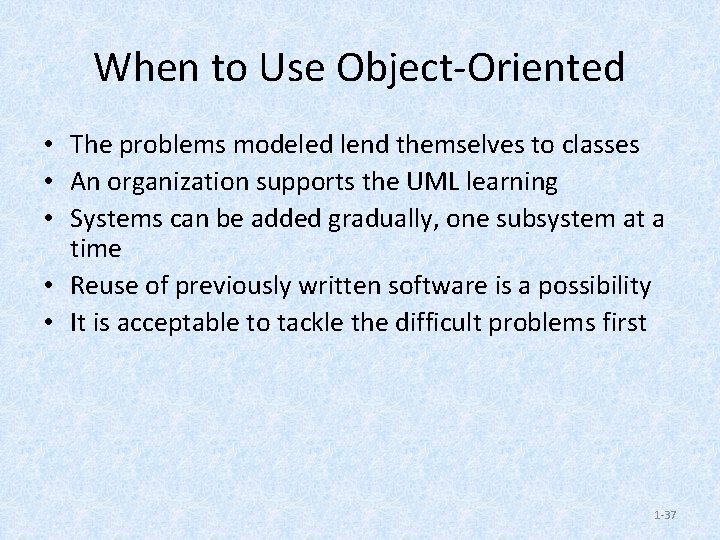
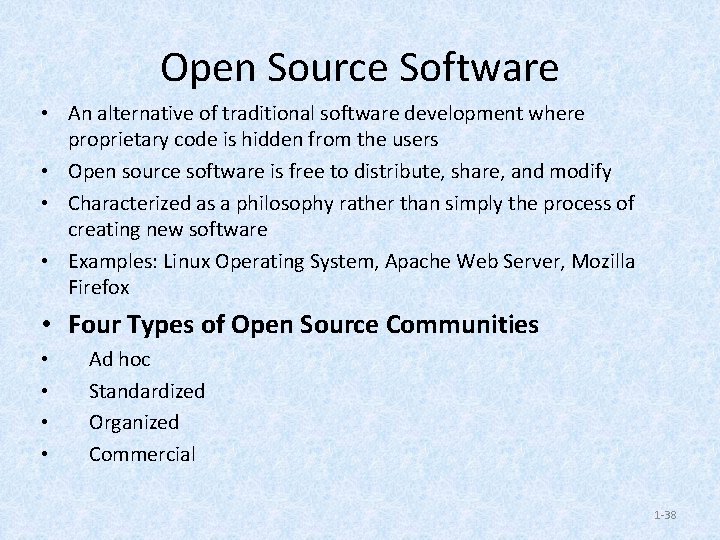
- Slides: 38
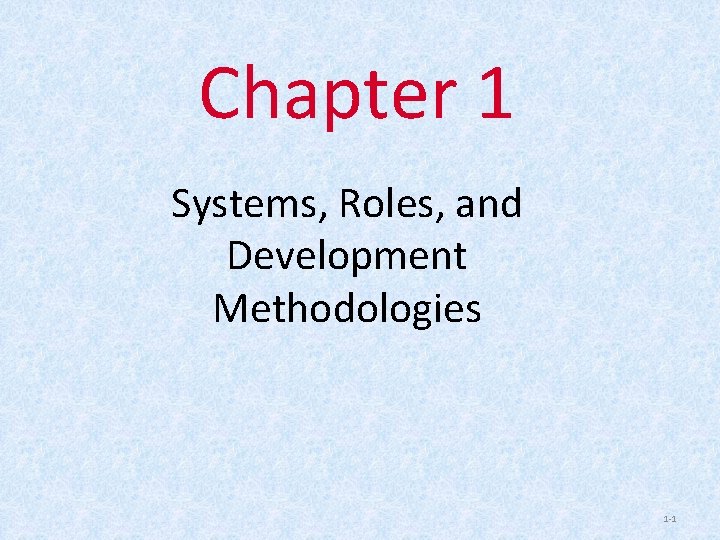
Chapter 1 Systems, Roles, and Development Methodologies 1 -1
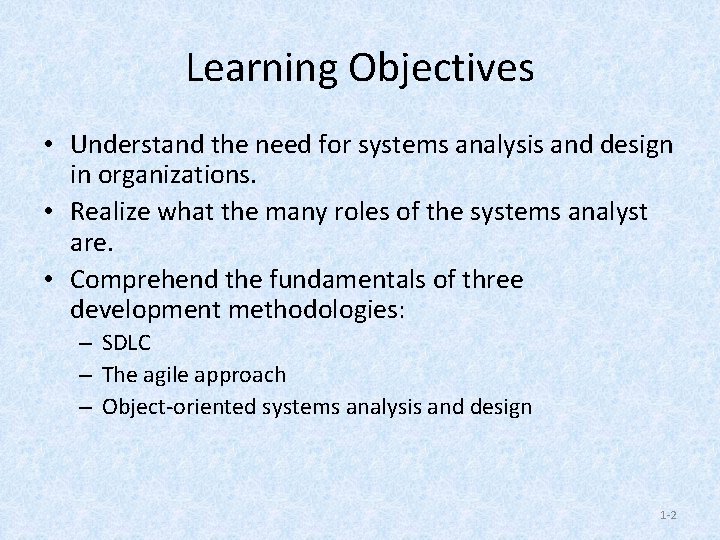
Learning Objectives • Understand the need for systems analysis and design in organizations. • Realize what the many roles of the systems analyst are. • Comprehend the fundamentals of three development methodologies: – SDLC – The agile approach – Object-oriented systems analysis and design 1 -2
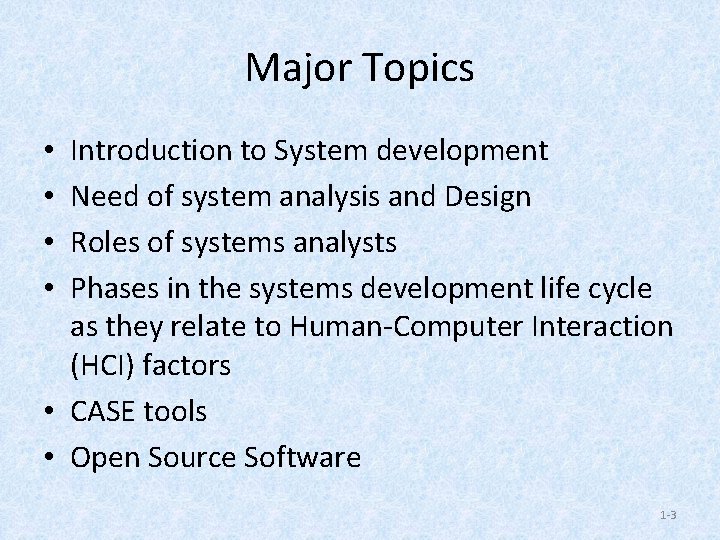
Major Topics Introduction to System development Need of system analysis and Design Roles of systems analysts Phases in the systems development life cycle as they relate to Human-Computer Interaction (HCI) factors • CASE tools • Open Source Software • • 1 -3
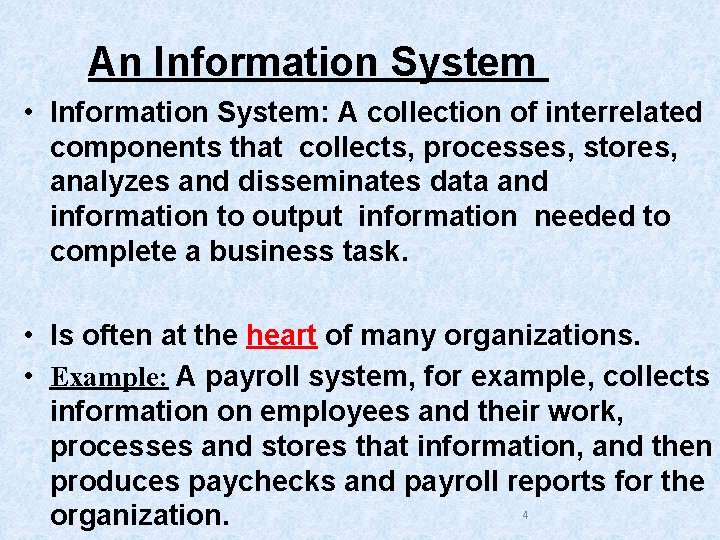
An Information System • Information System: A collection of interrelated components that collects, processes, stores, analyzes and disseminates data and information to output information needed to complete a business task. • Is often at the heart of many organizations. • Example: A payroll system, for example, collects information on employees and their work, processes and stores that information, and then produces paychecks and payroll reports for the 4 organization.
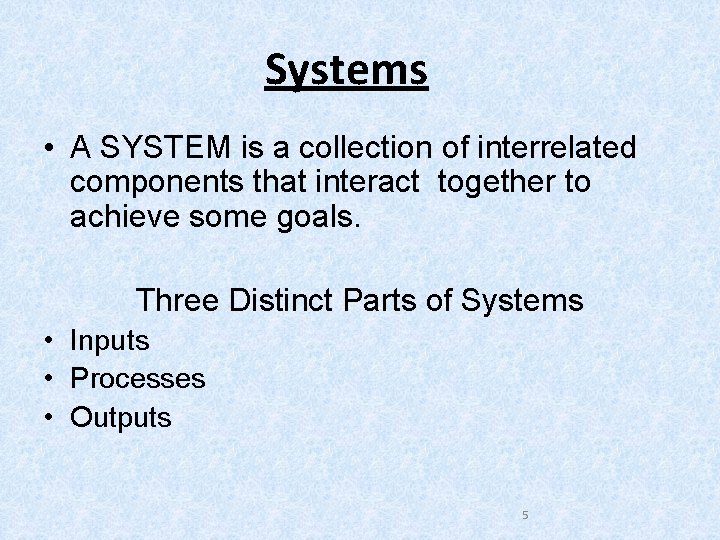
Systems • A SYSTEM is a collection of interrelated components that interact together to achieve some goals. Three Distinct Parts of Systems • Inputs • Processes • Outputs 5
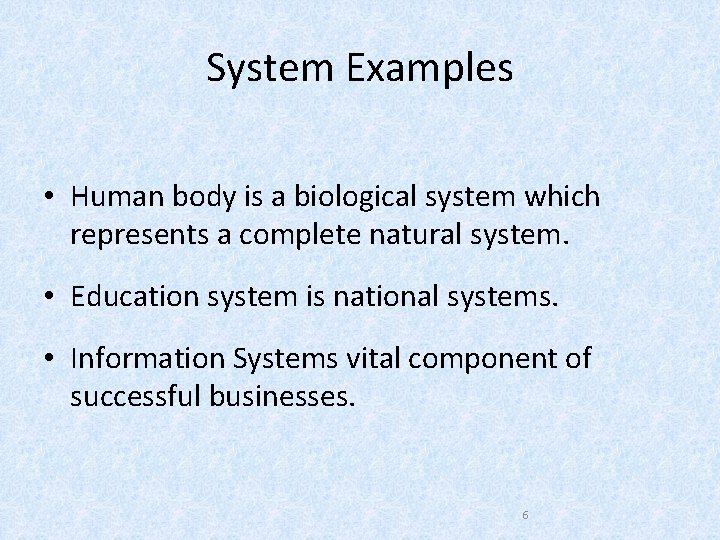
System Examples • Human body is a biological system which represents a complete natural system. • Education system is national systems. • Information Systems vital component of successful businesses. 6
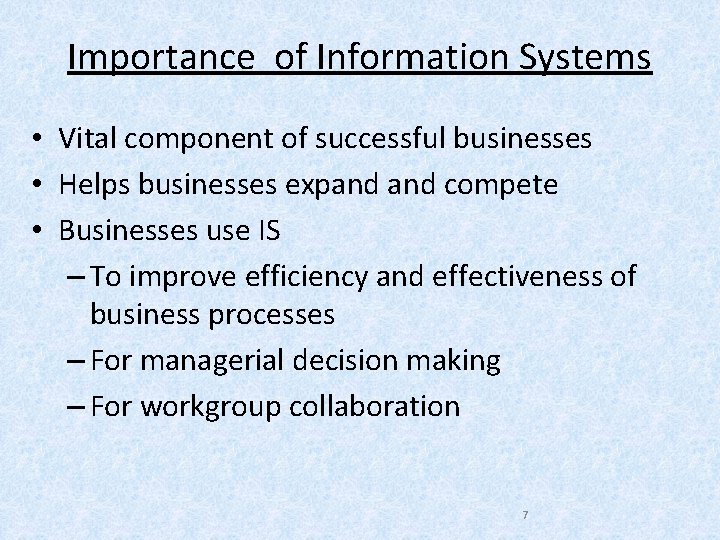
Importance of Information Systems • Vital component of successful businesses • Helps businesses expand compete • Businesses use IS – To improve efficiency and effectiveness of business processes – For managerial decision making – For workgroup collaboration 7
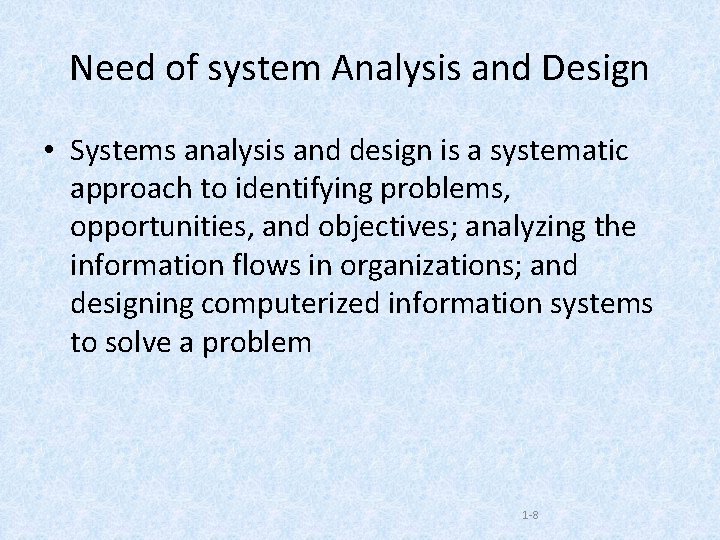
Need of system Analysis and Design • Systems analysis and design is a systematic approach to identifying problems, opportunities, and objectives; analyzing the information flows in organizations; and designing computerized information systems to solve a problem 1 -8
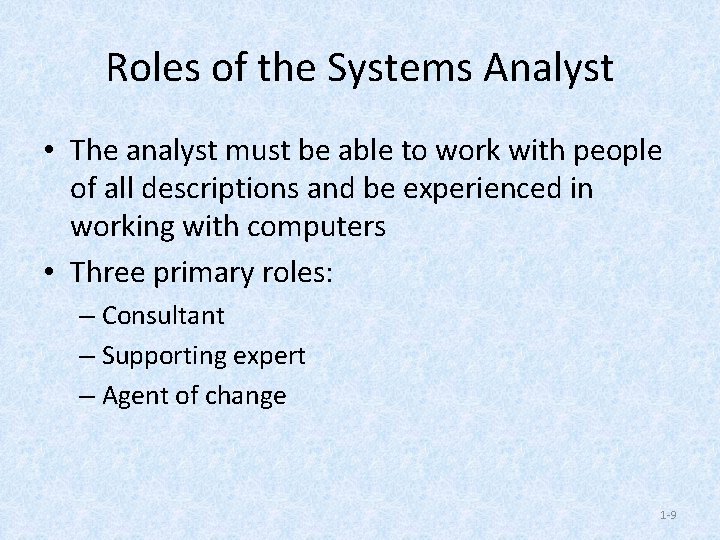
Roles of the Systems Analyst • The analyst must be able to work with people of all descriptions and be experienced in working with computers • Three primary roles: – Consultant – Supporting expert – Agent of change 1 -9
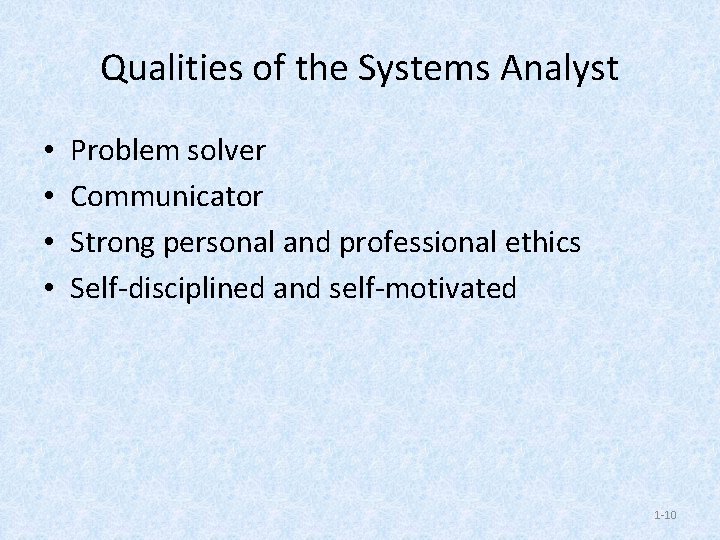
Qualities of the Systems Analyst • • Problem solver Communicator Strong personal and professional ethics Self-disciplined and self-motivated 1 -10
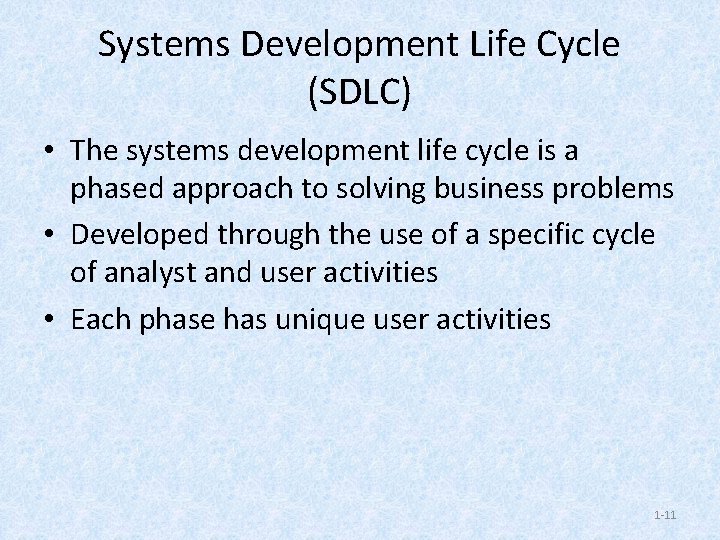
Systems Development Life Cycle (SDLC) • The systems development life cycle is a phased approach to solving business problems • Developed through the use of a specific cycle of analyst and user activities • Each phase has unique user activities 1 -11
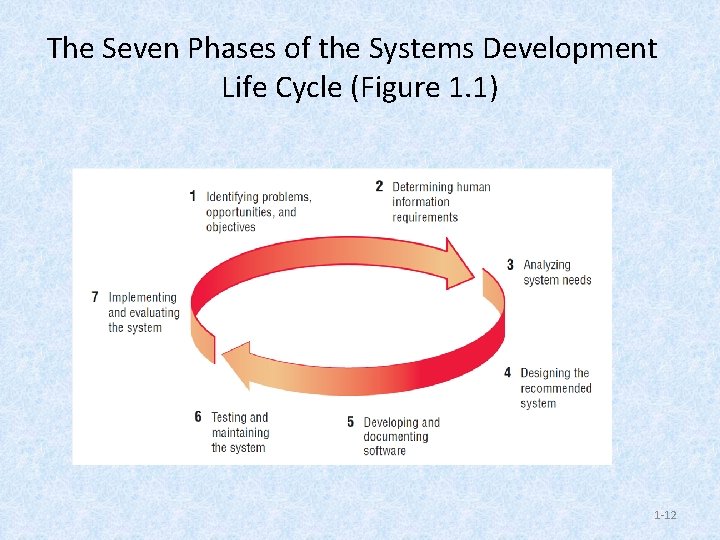
The Seven Phases of the Systems Development Life Cycle (Figure 1. 1) 1 -12
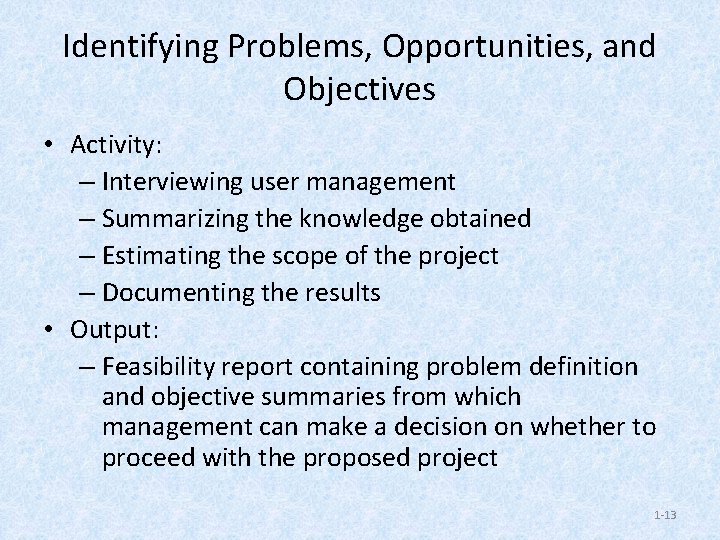
Identifying Problems, Opportunities, and Objectives • Activity: – Interviewing user management – Summarizing the knowledge obtained – Estimating the scope of the project – Documenting the results • Output: – Feasibility report containing problem definition and objective summaries from which management can make a decision on whether to proceed with the proposed project 1 -13
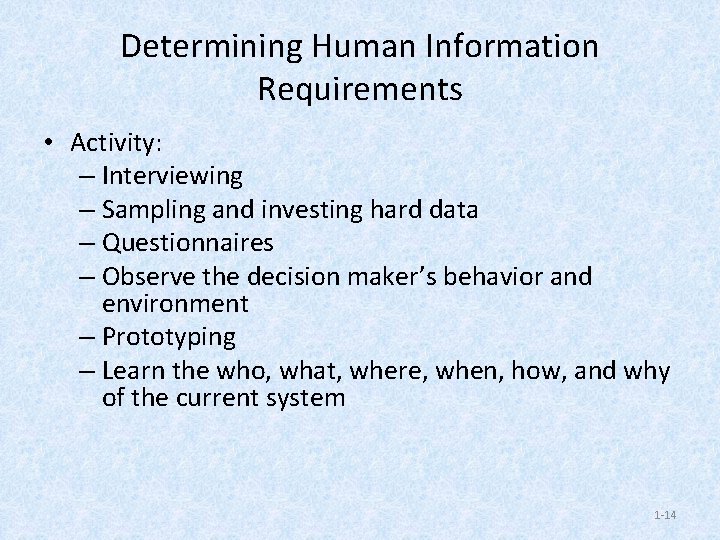
Determining Human Information Requirements • Activity: – Interviewing – Sampling and investing hard data – Questionnaires – Observe the decision maker’s behavior and environment – Prototyping – Learn the who, what, where, when, how, and why of the current system 1 -14
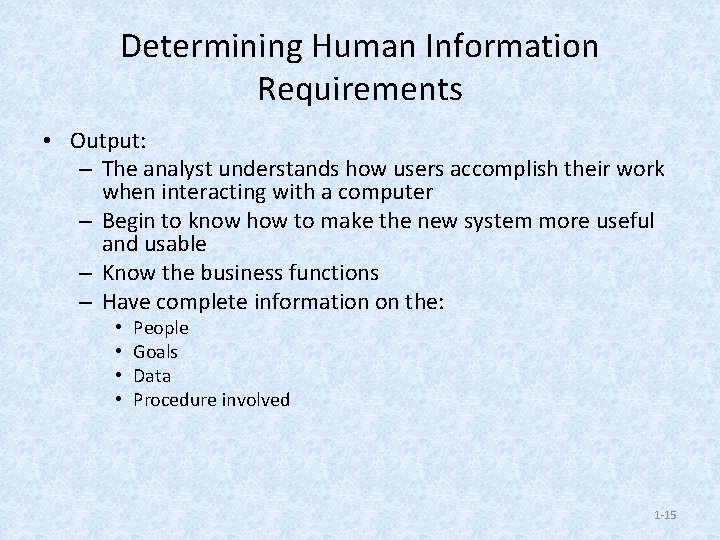
Determining Human Information Requirements • Output: – The analyst understands how users accomplish their work when interacting with a computer – Begin to know how to make the new system more useful and usable – Know the business functions – Have complete information on the: • • People Goals Data Procedure involved 1 -15
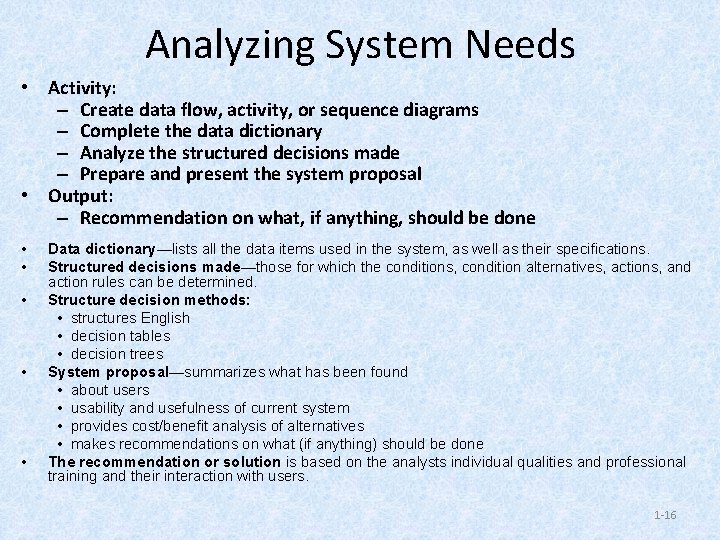
Analyzing System Needs • Activity: – Create data flow, activity, or sequence diagrams – Complete the data dictionary – Analyze the structured decisions made – Prepare and present the system proposal • Output: – Recommendation on what, if anything, should be done • • • Data dictionary—lists all the data items used in the system, as well as their specifications. Structured decisions made—those for which the conditions, condition alternatives, actions, and action rules can be determined. Structure decision methods: • structures English • decision tables • decision trees System proposal—summarizes what has been found • about users • usability and usefulness of current system • provides cost/benefit analysis of alternatives • makes recommendations on what (if anything) should be done The recommendation or solution is based on the analysts individual qualities and professional training and their interaction with users. 1 -16
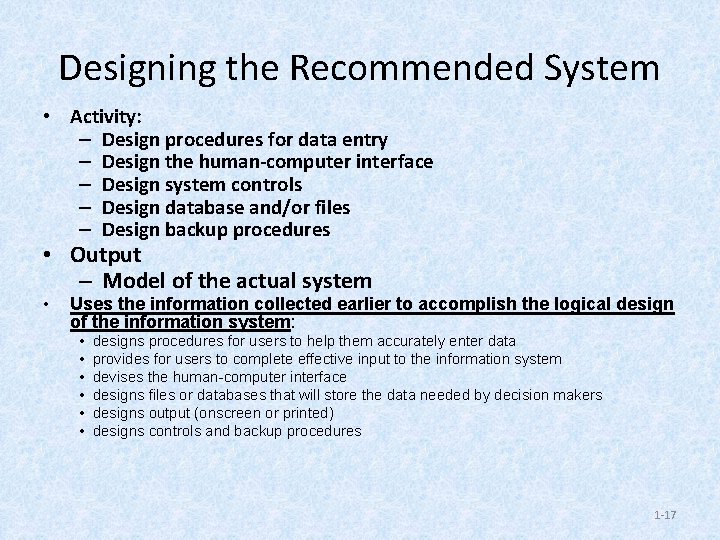
Designing the Recommended System • Activity: – Design procedures for data entry – Design the human-computer interface – Design system controls – Design database and/or files – Design backup procedures • Output – Model of the actual system • Uses the information collected earlier to accomplish the logical design of the information system: • • • designs procedures for users to help them accurately enter data provides for users to complete effective input to the information system devises the human-computer interface designs files or databases that will store the data needed by decision makers designs output (onscreen or printed) designs controls and backup procedures 1 -17
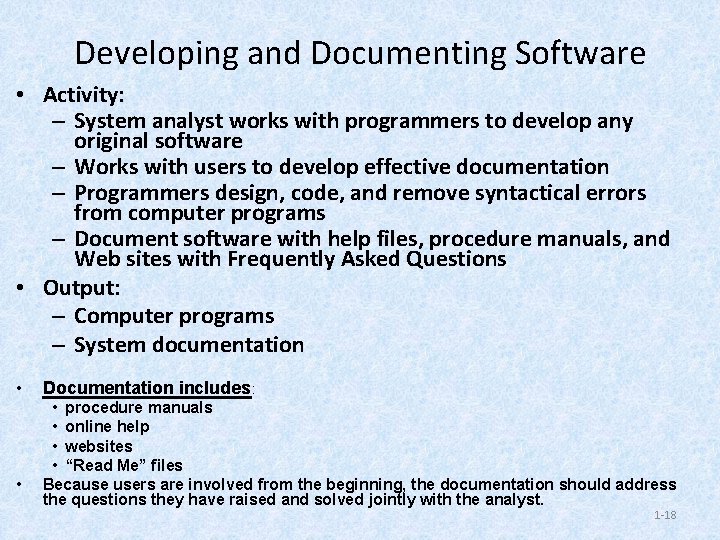
Developing and Documenting Software • Activity: – System analyst works with programmers to develop any original software – Works with users to develop effective documentation – Programmers design, code, and remove syntactical errors from computer programs – Document software with help files, procedure manuals, and Web sites with Frequently Asked Questions • Output: – Computer programs – System documentation • • Documentation includes: • procedure manuals • online help • websites • “Read Me” files Because users are involved from the beginning, the documentation should address the questions they have raised and solved jointly with the analyst. 1 -18
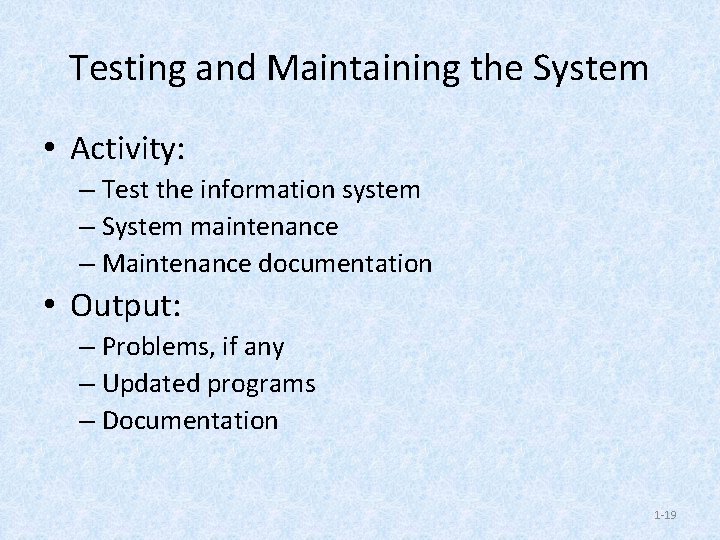
Testing and Maintaining the System • Activity: – Test the information system – System maintenance – Maintenance documentation • Output: – Problems, if any – Updated programs – Documentation 1 -19
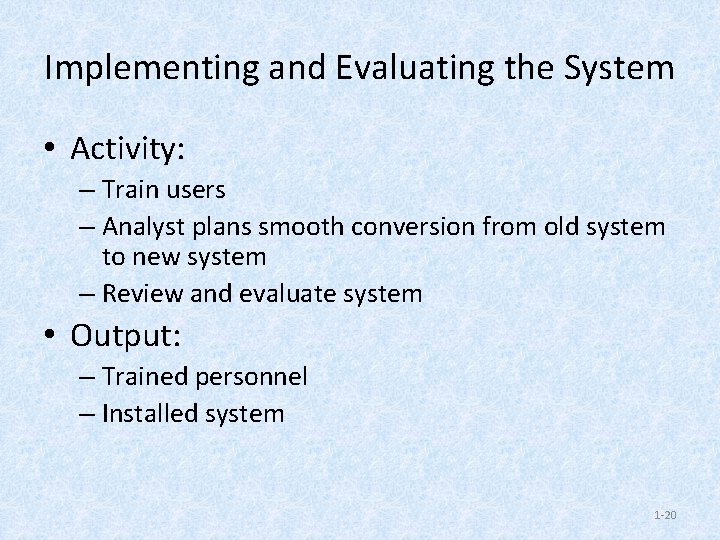
Implementing and Evaluating the System • Activity: – Train users – Analyst plans smooth conversion from old system to new system – Review and evaluate system • Output: – Trained personnel – Installed system 1 -20
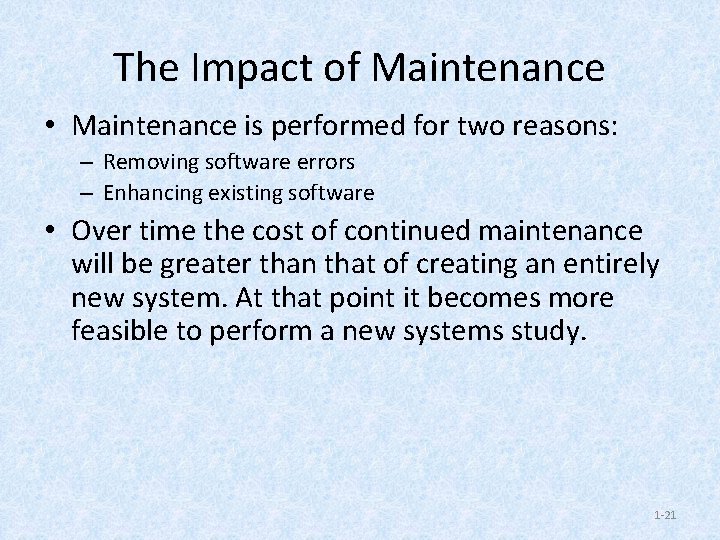
The Impact of Maintenance • Maintenance is performed for two reasons: – Removing software errors – Enhancing existing software • Over time the cost of continued maintenance will be greater than that of creating an entirely new system. At that point it becomes more feasible to perform a new systems study. 1 -21
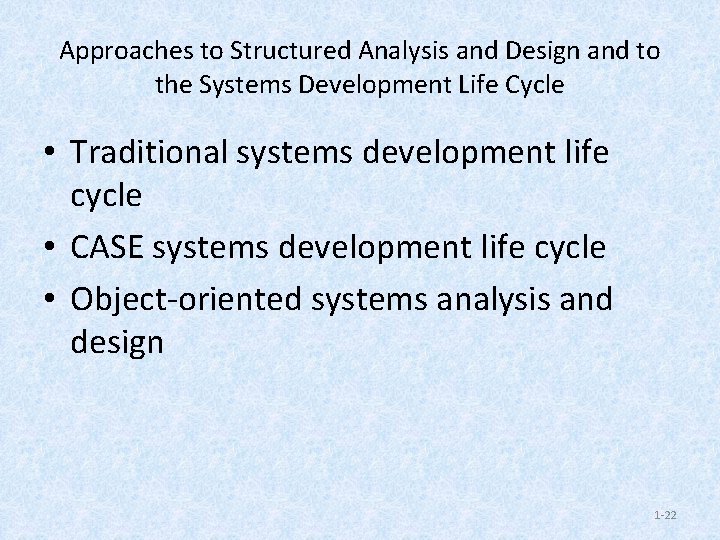
Approaches to Structured Analysis and Design and to the Systems Development Life Cycle • Traditional systems development life cycle • CASE systems development life cycle • Object-oriented systems analysis and design 1 -22
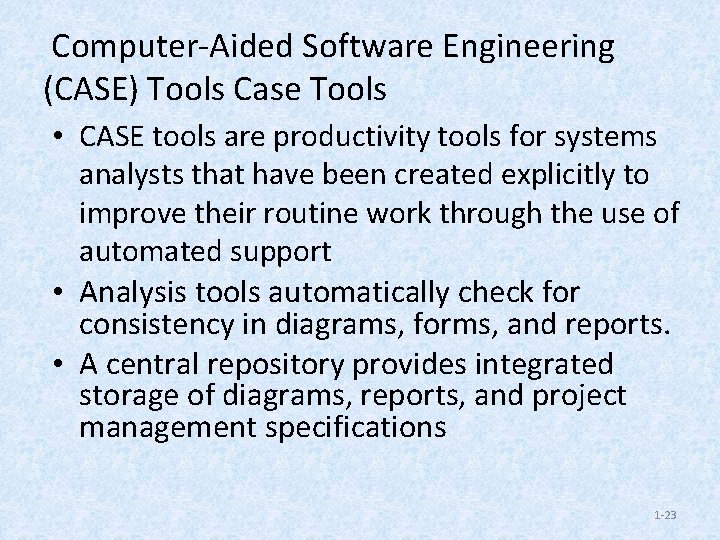
Computer-Aided Software Engineering (CASE) Tools Case Tools • CASE tools are productivity tools for systems analysts that have been created explicitly to improve their routine work through the use of automated support • Analysis tools automatically check for consistency in diagrams, forms, and reports. • A central repository provides integrated storage of diagrams, reports, and project management specifications 1 -23
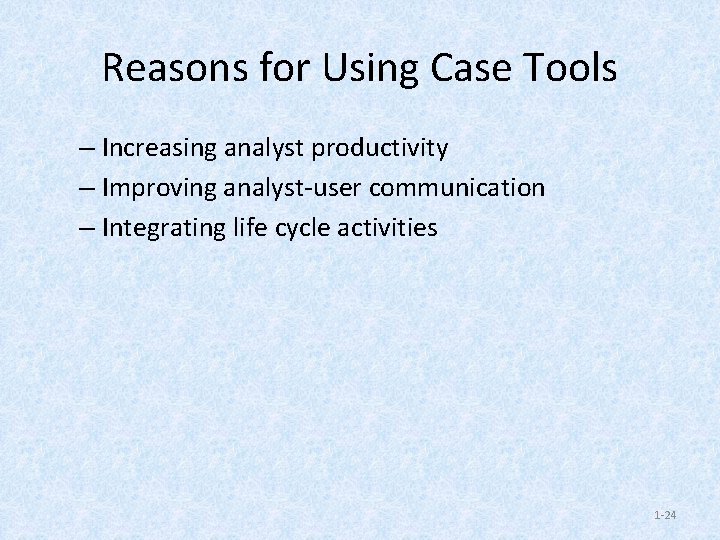
Reasons for Using Case Tools – Increasing analyst productivity – Improving analyst-user communication – Integrating life cycle activities 1 -24

CASE Tool Categories • CASE tools may be divided into several categories – Upper CASE (also called front-end CASE) tools, used to perform analysis and design – Lower CASE (also called back-end CASE). These tools generate computer language source code from CASE design – Integrated CASE, performing both upper and lower CASE functions 1 -25
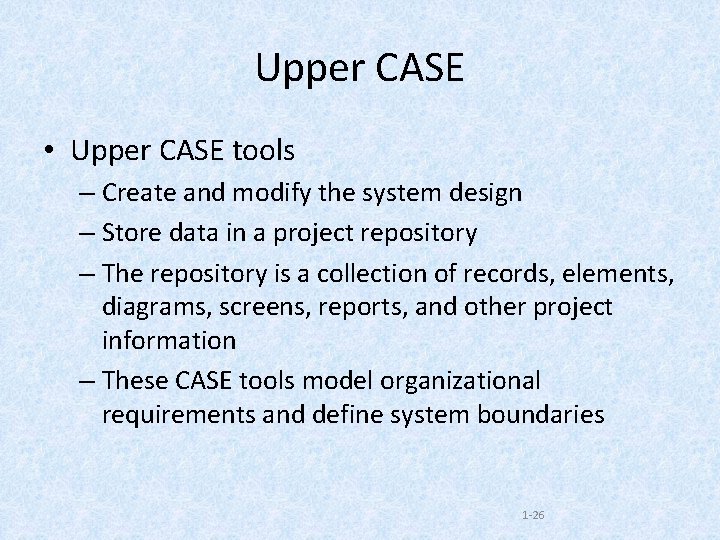
Upper CASE • Upper CASE tools – Create and modify the system design – Store data in a project repository – The repository is a collection of records, elements, diagrams, screens, reports, and other project information – These CASE tools model organizational requirements and define system boundaries 1 -26
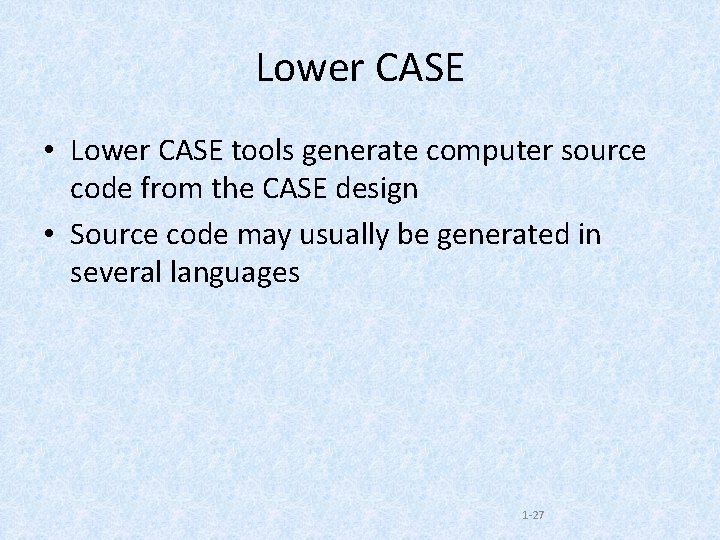
Lower CASE • Lower CASE tools generate computer source code from the CASE design • Source code may usually be generated in several languages 1 -27
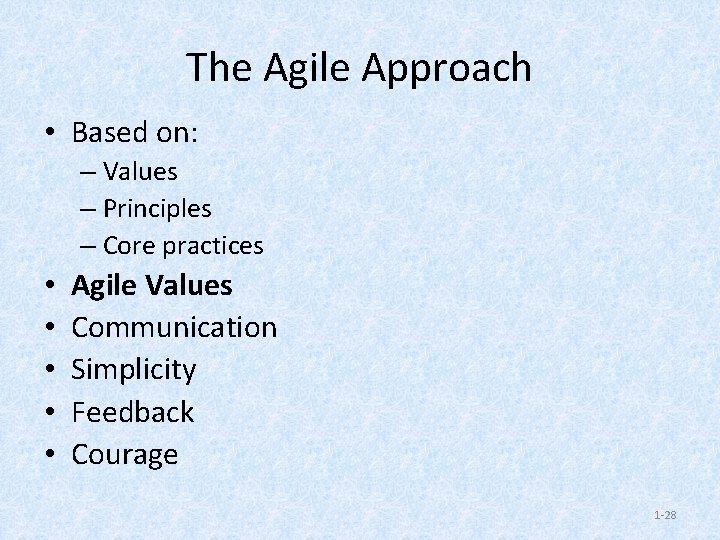
The Agile Approach • Based on: – Values – Principles – Core practices • • • Agile Values Communication Simplicity Feedback Courage 1 -28
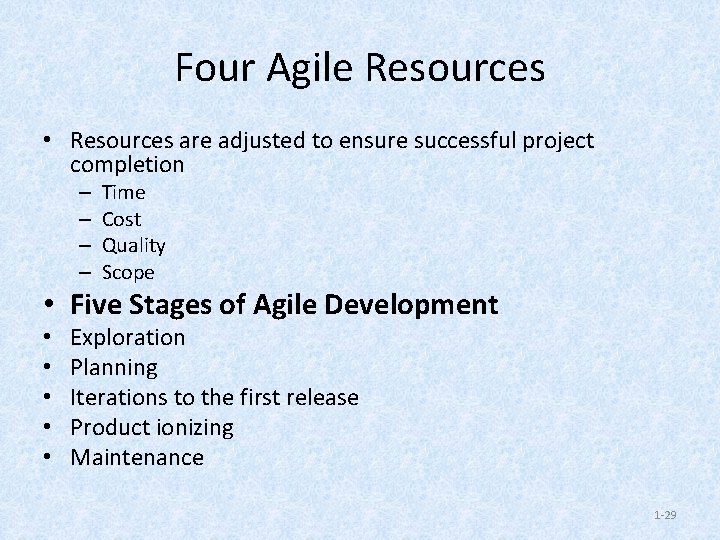
Four Agile Resources • Resources are adjusted to ensure successful project completion – – Time Cost Quality Scope • Five Stages of Agile Development • • • Exploration Planning Iterations to the first release Product ionizing Maintenance 1 -29
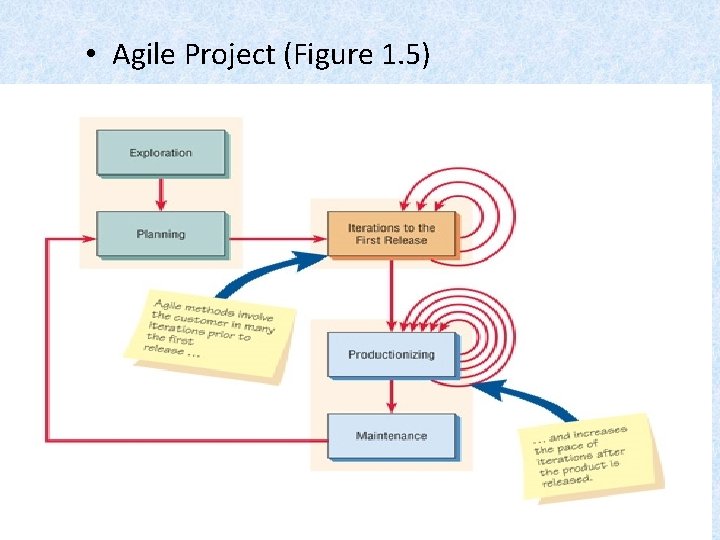
• Agile Project (Figure 1. 5) 1 -30
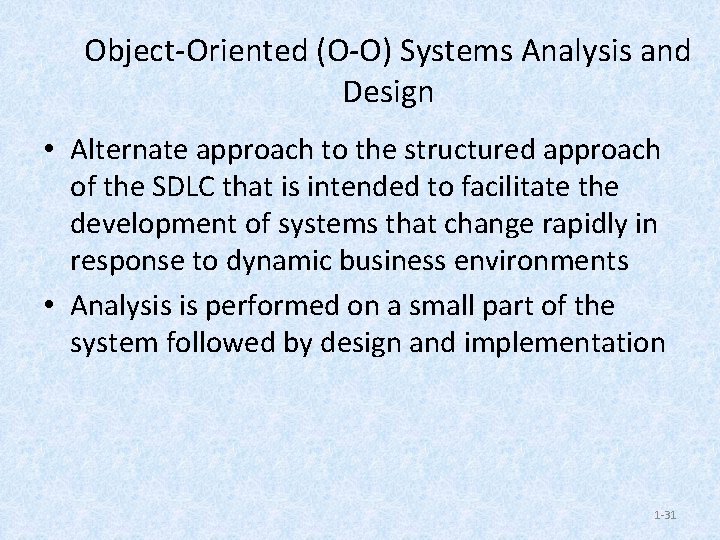
Object-Oriented (O-O) Systems Analysis and Design • Alternate approach to the structured approach of the SDLC that is intended to facilitate the development of systems that change rapidly in response to dynamic business environments • Analysis is performed on a small part of the system followed by design and implementation 1 -31
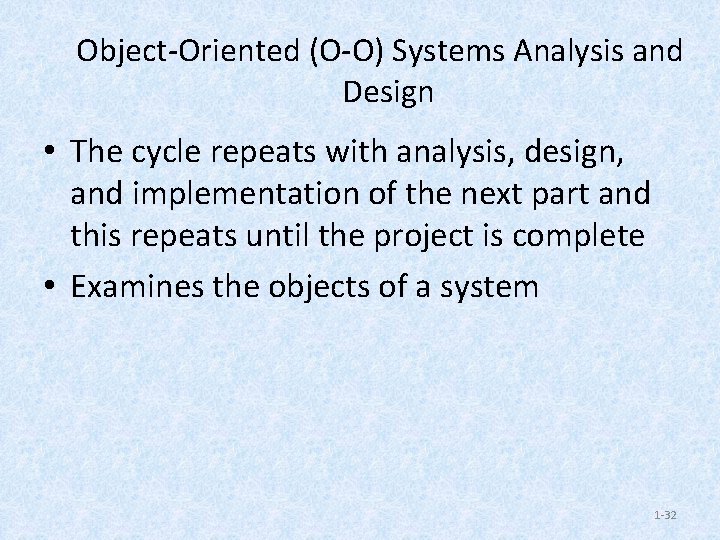
Object-Oriented (O-O) Systems Analysis and Design • The cycle repeats with analysis, design, and implementation of the next part and this repeats until the project is complete • Examines the objects of a system 1 -32
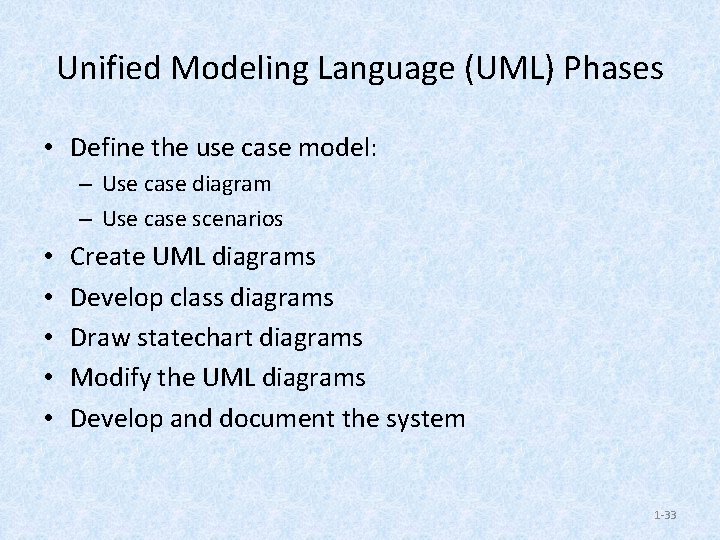
Unified Modeling Language (UML) Phases • Define the use case model: – Use case diagram – Use case scenarios • • • Create UML diagrams Develop class diagrams Draw statechart diagrams Modify the UML diagrams Develop and document the system 1 -33
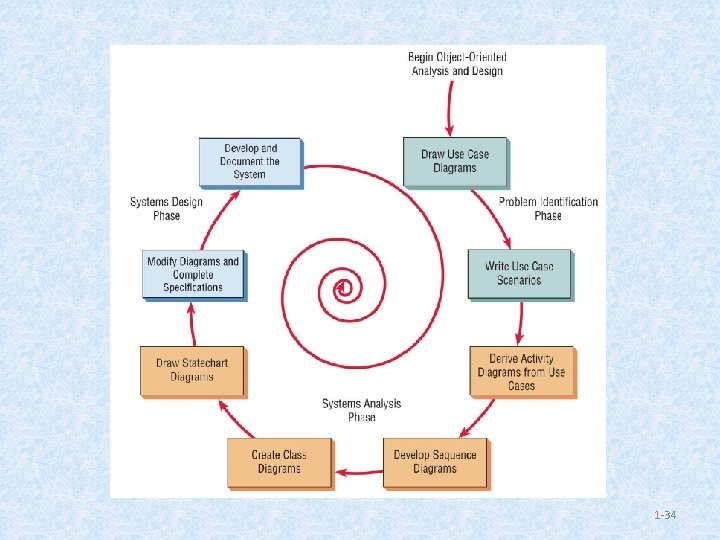
1 -34
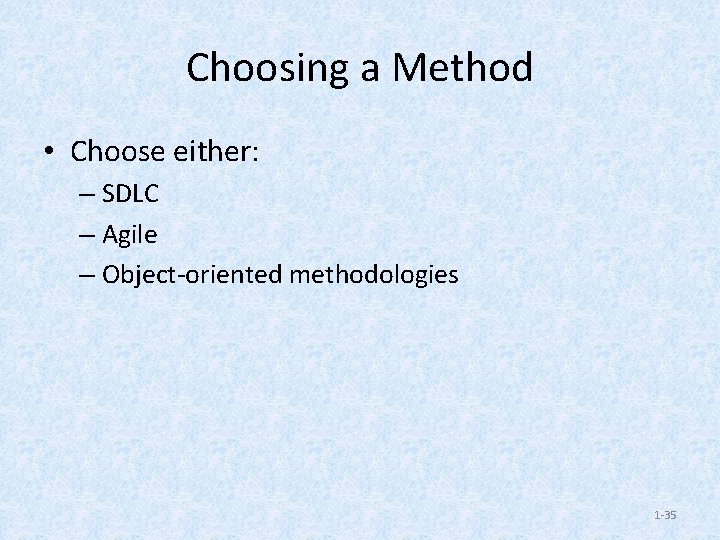
Choosing a Method • Choose either: – SDLC – Agile – Object-oriented methodologies 1 -35
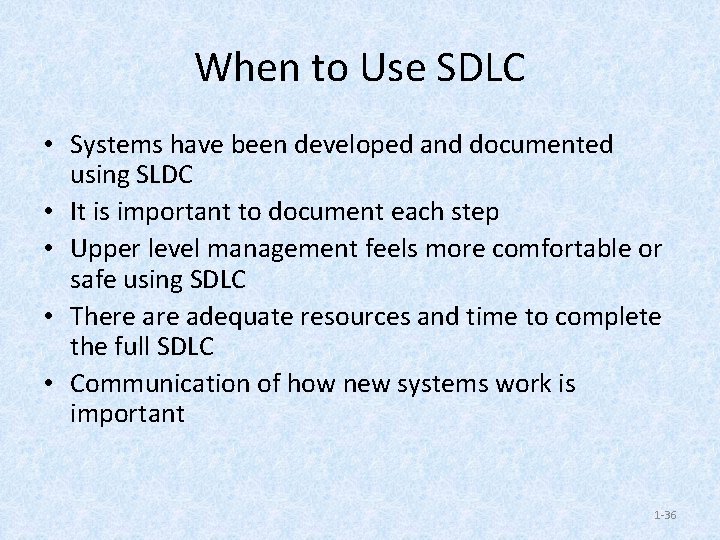
When to Use SDLC • Systems have been developed and documented using SLDC • It is important to document each step • Upper level management feels more comfortable or safe using SDLC • There adequate resources and time to complete the full SDLC • Communication of how new systems work is important 1 -36
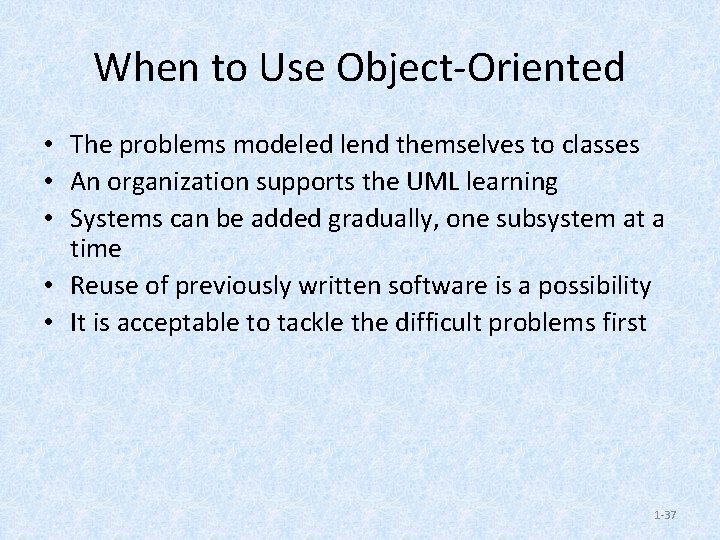
When to Use Object-Oriented • The problems modeled lend themselves to classes • An organization supports the UML learning • Systems can be added gradually, one subsystem at a time • Reuse of previously written software is a possibility • It is acceptable to tackle the difficult problems first 1 -37
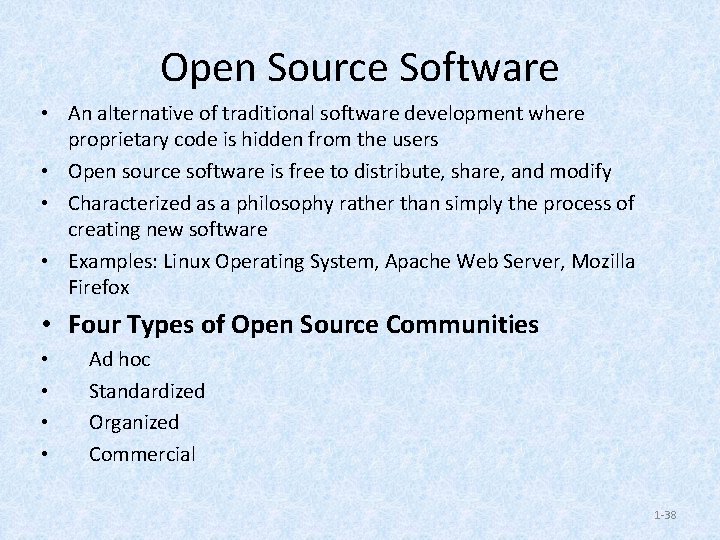
Open Source Software • An alternative of traditional software development where proprietary code is hidden from the users • Open source software is free to distribute, share, and modify • Characterized as a philosophy rather than simply the process of creating new software • Examples: Linux Operating System, Apache Web Server, Mozilla Firefox • Four Types of Open Source Communities • • Ad hoc Standardized Organized Commercial 1 -38