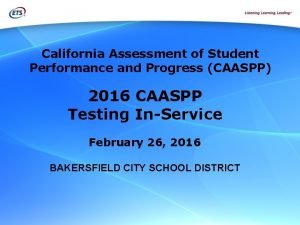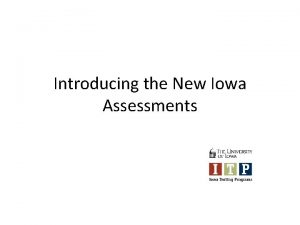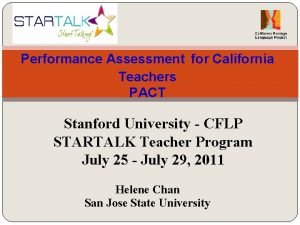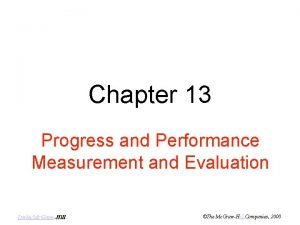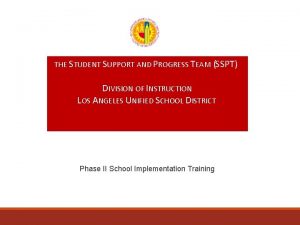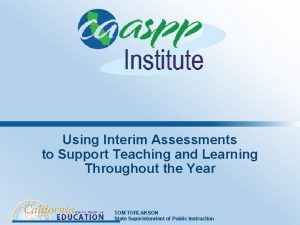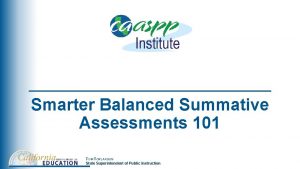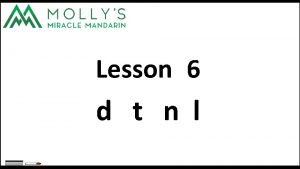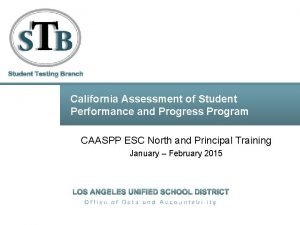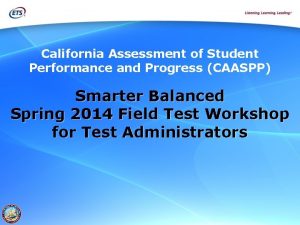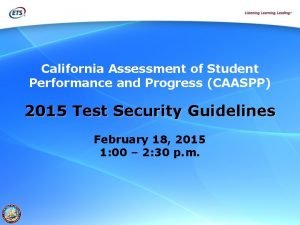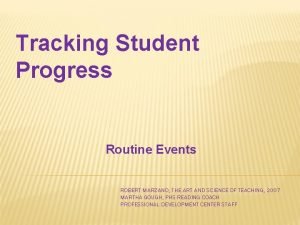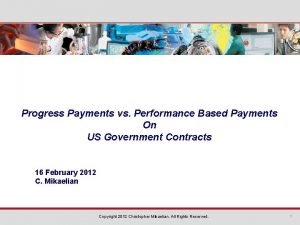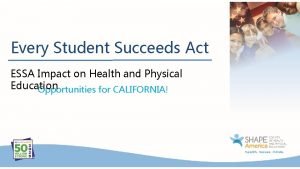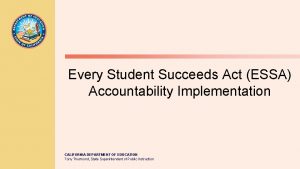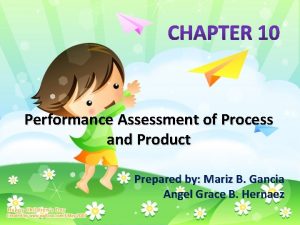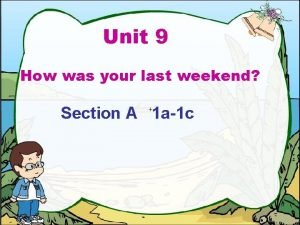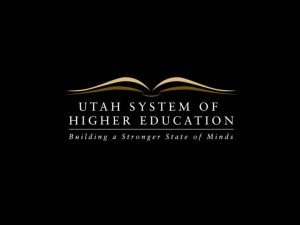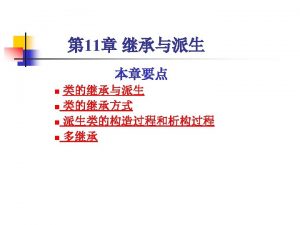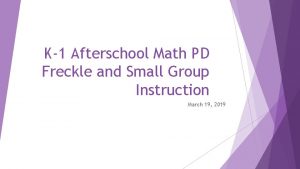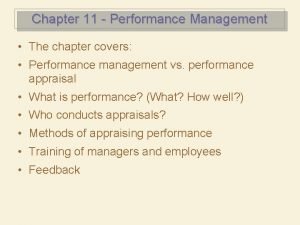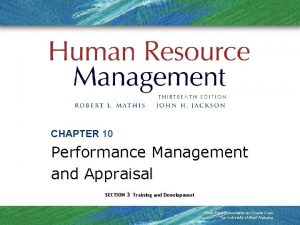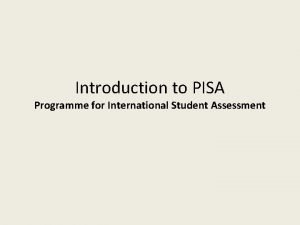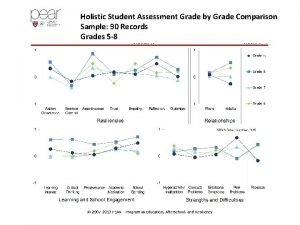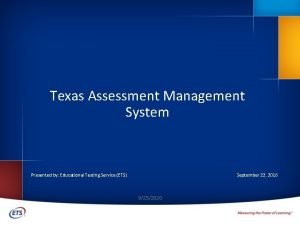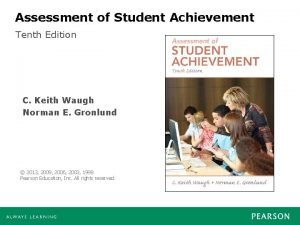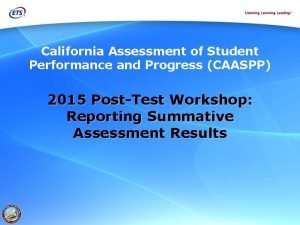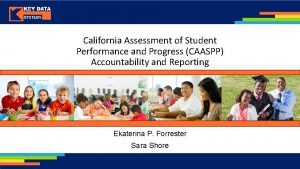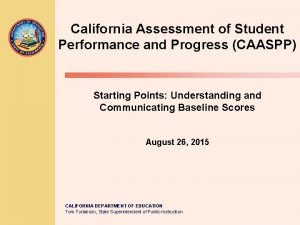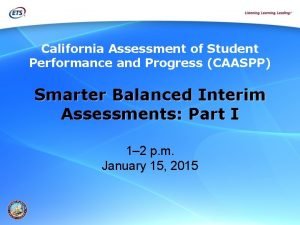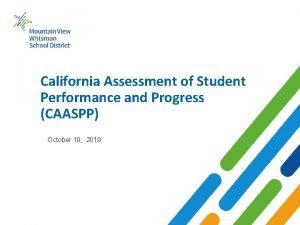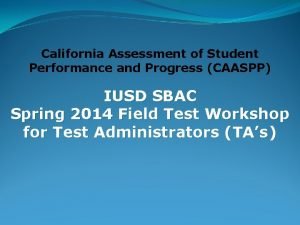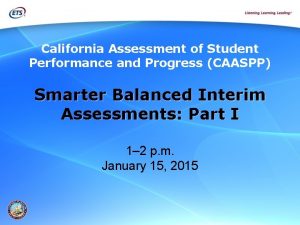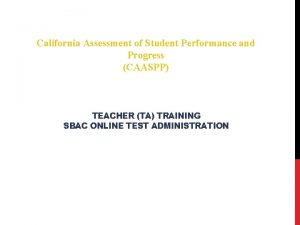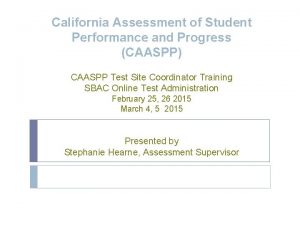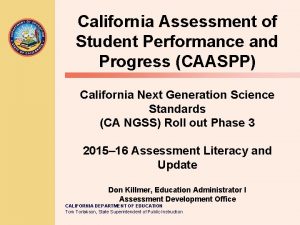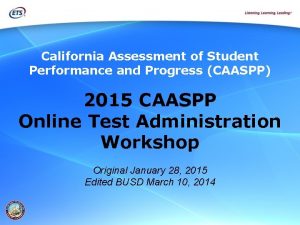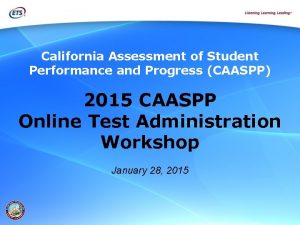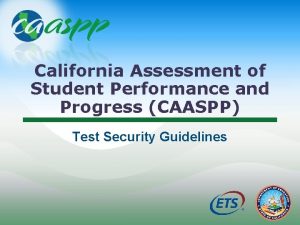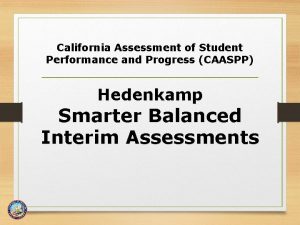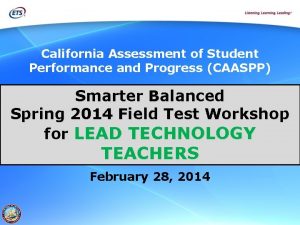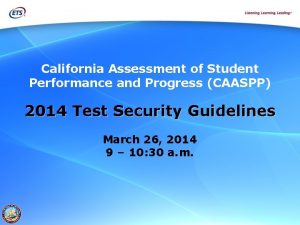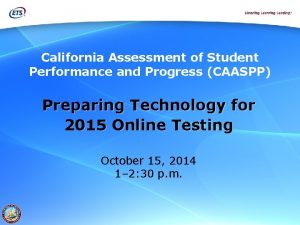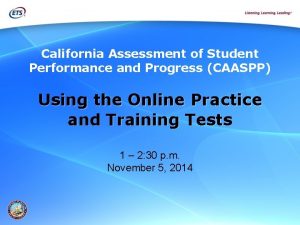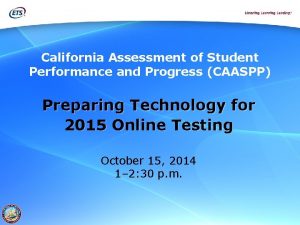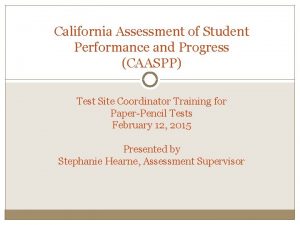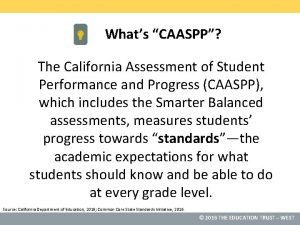California Assessment of Student Performance and Progress CAASPP
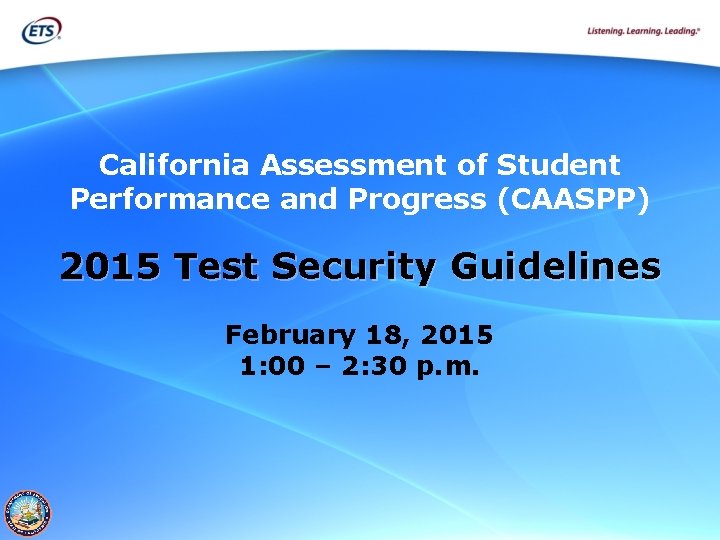
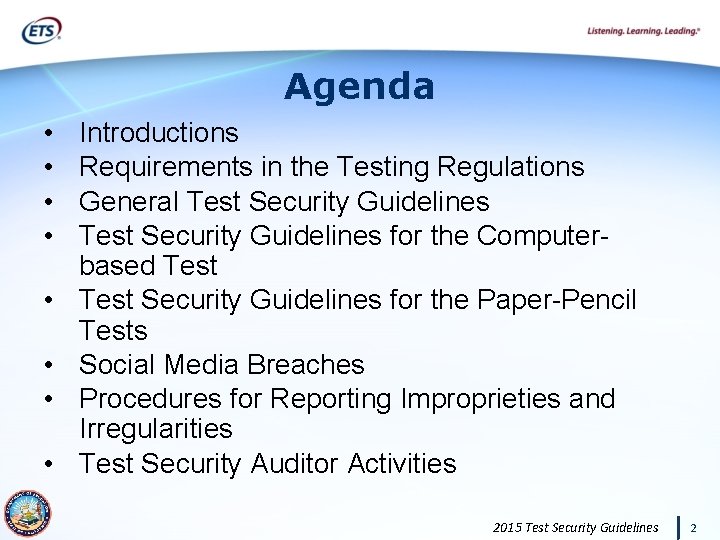
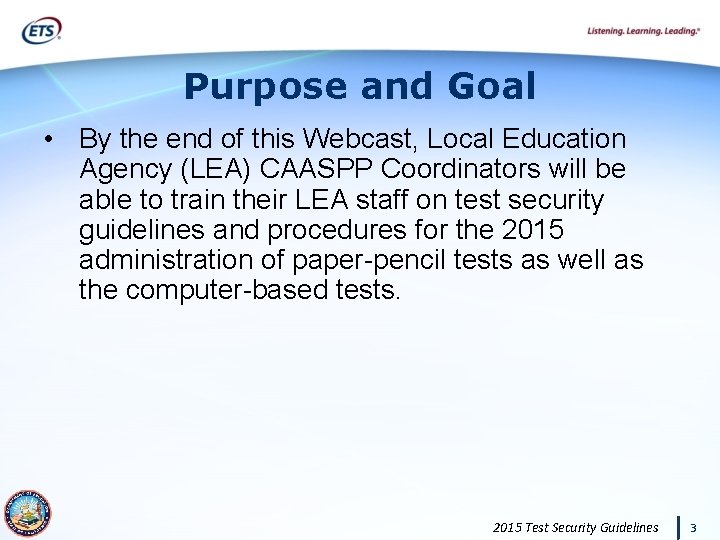

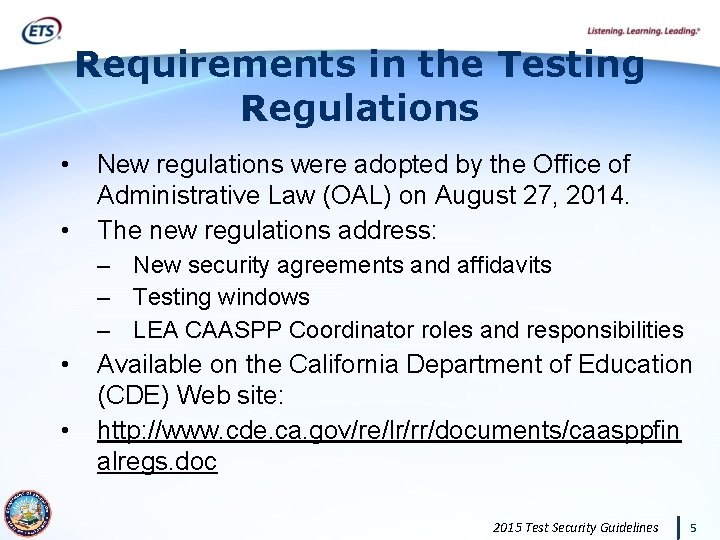
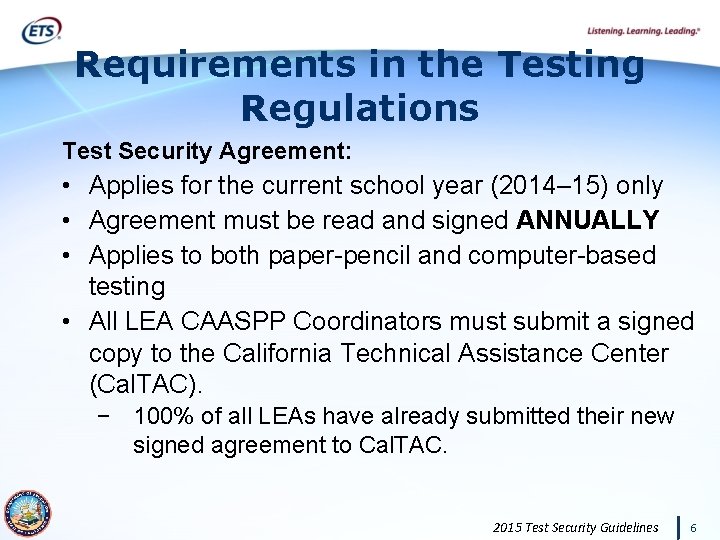
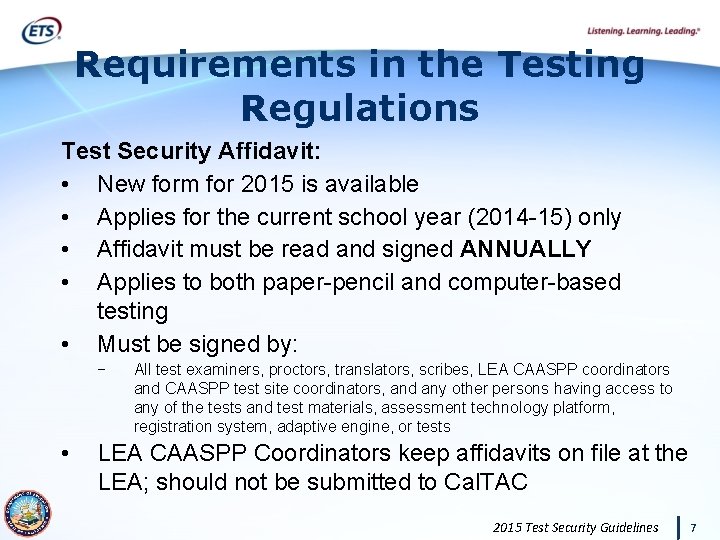
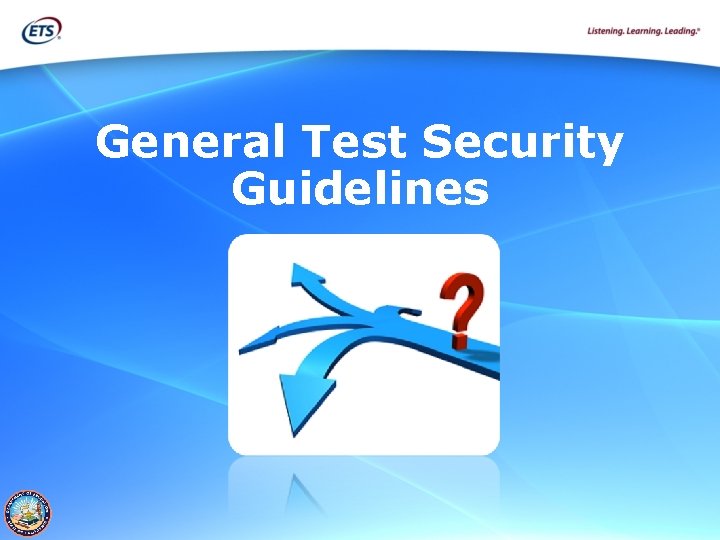
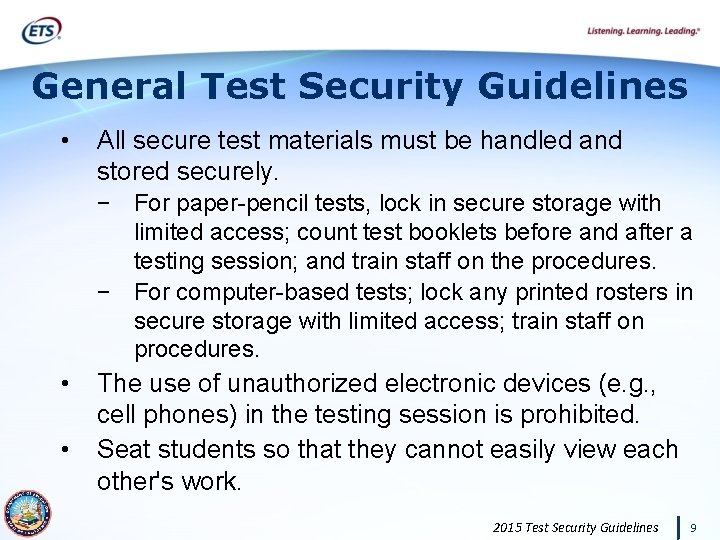
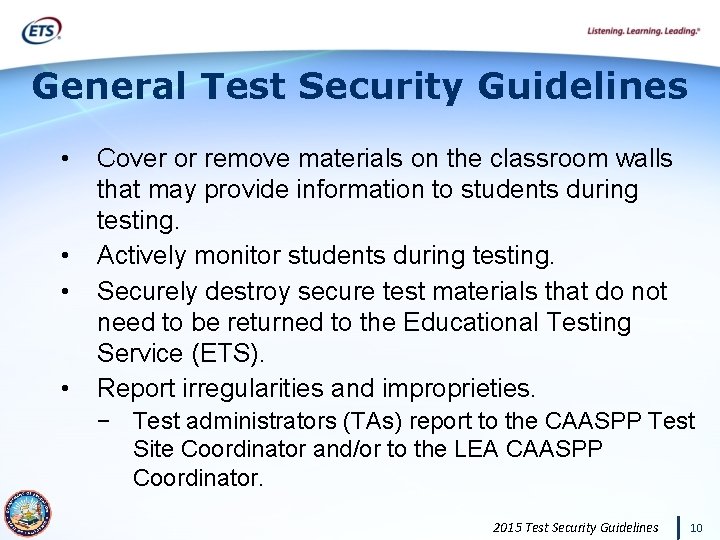
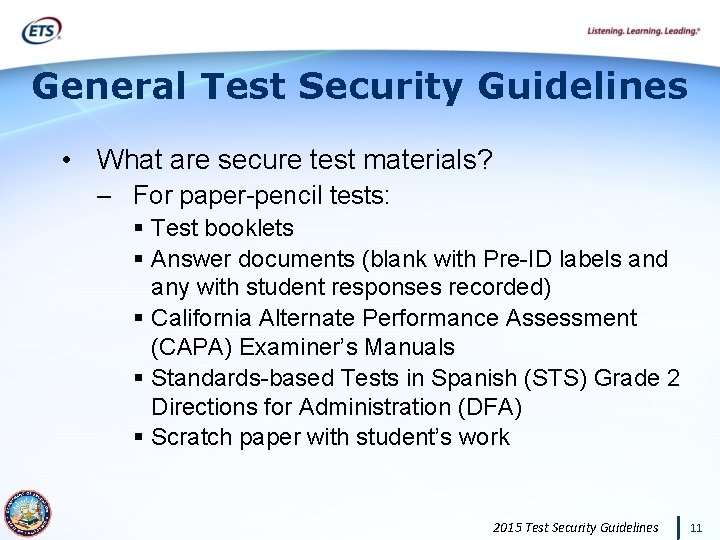
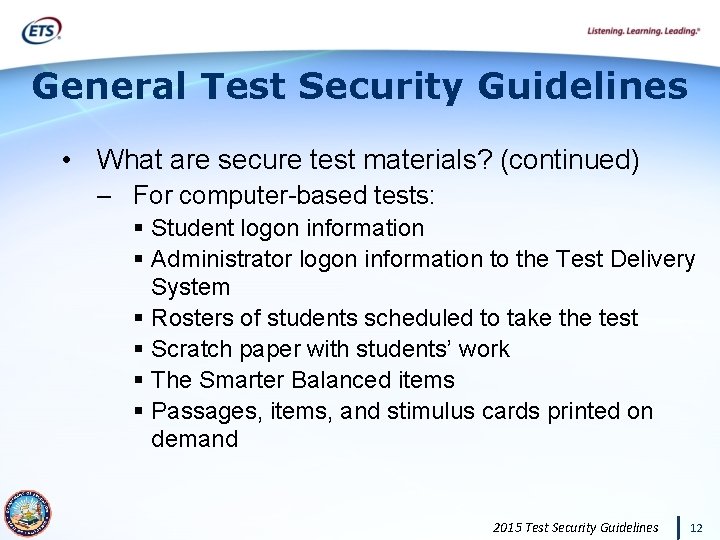
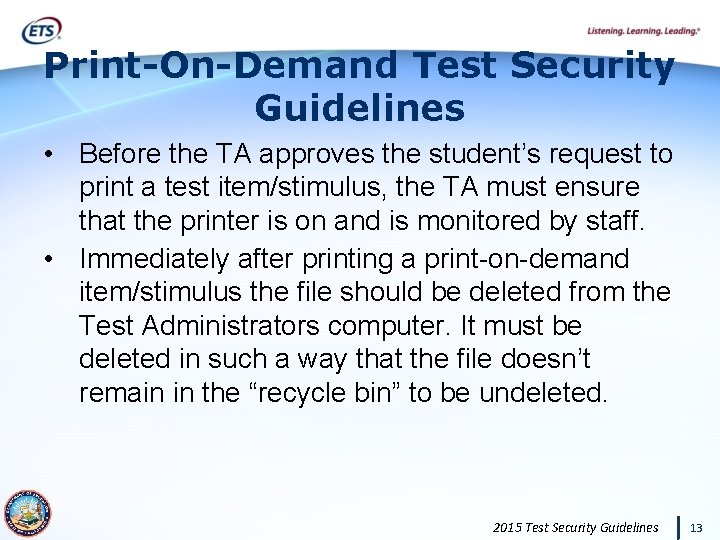
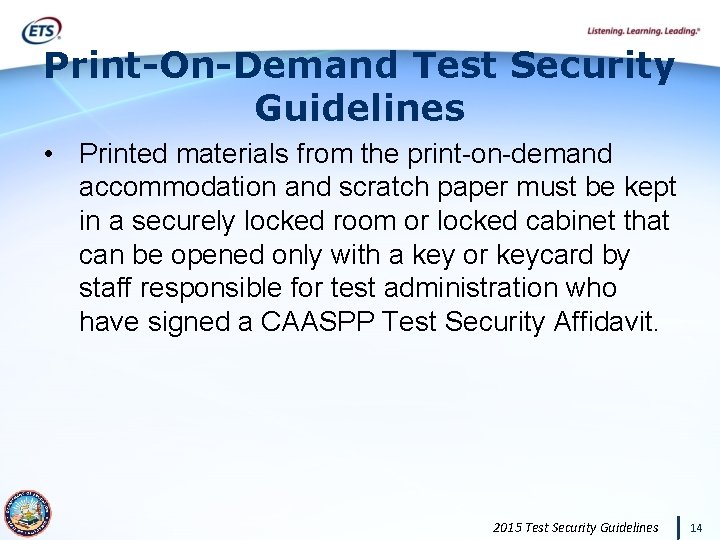
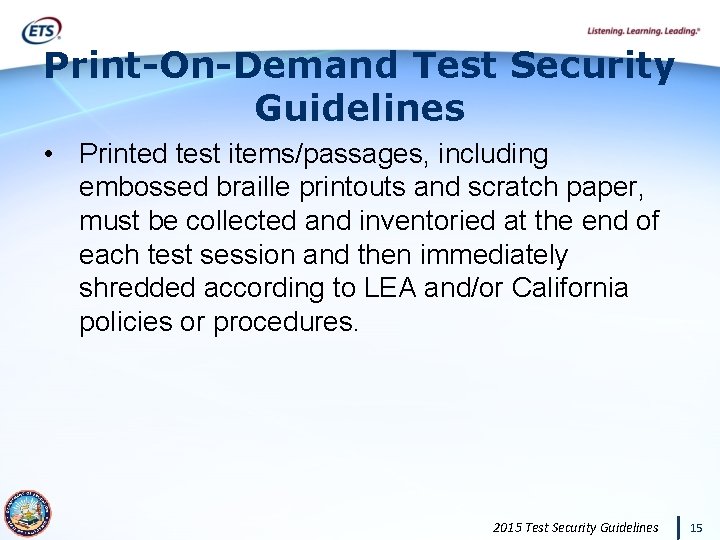
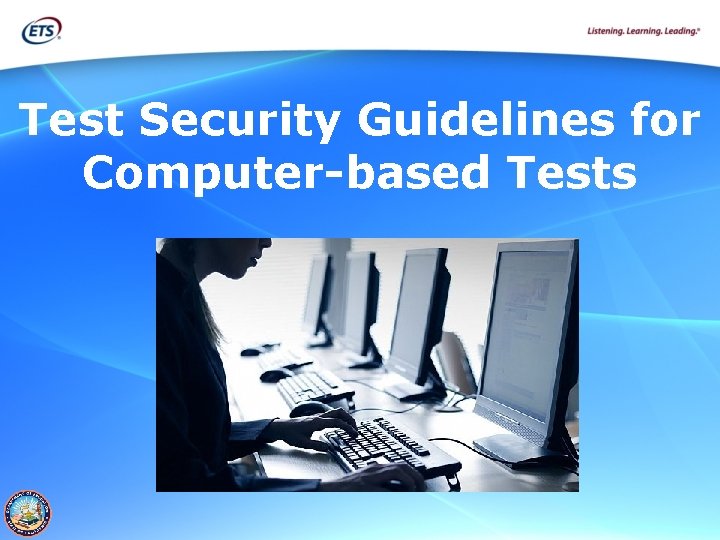
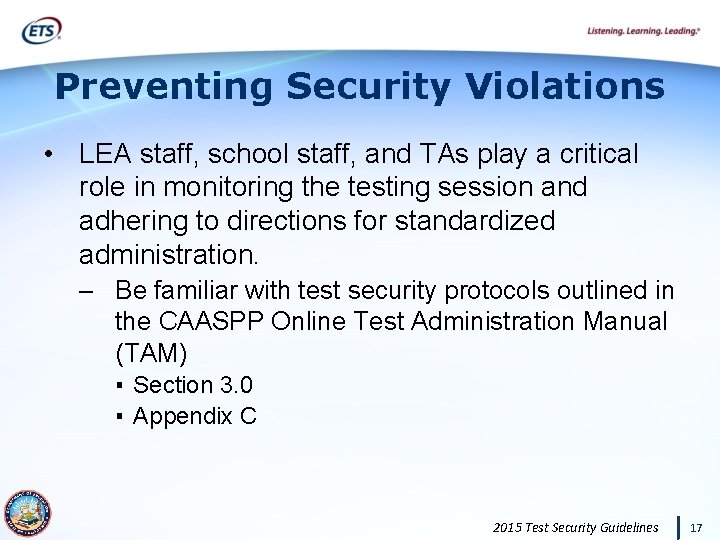
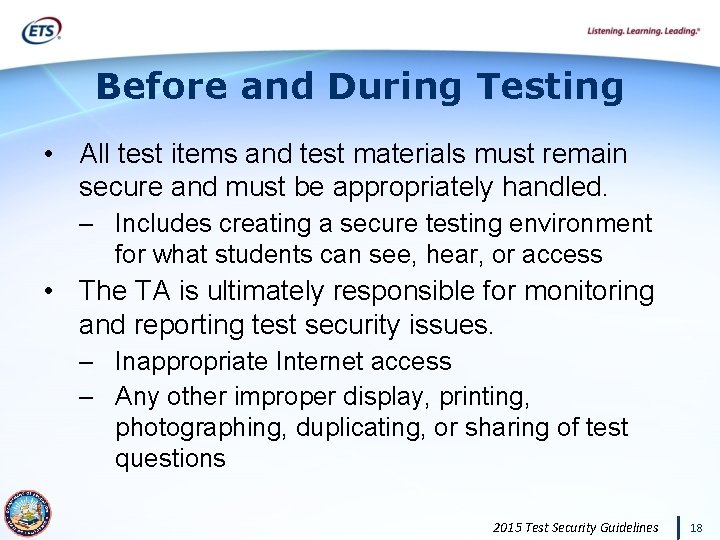
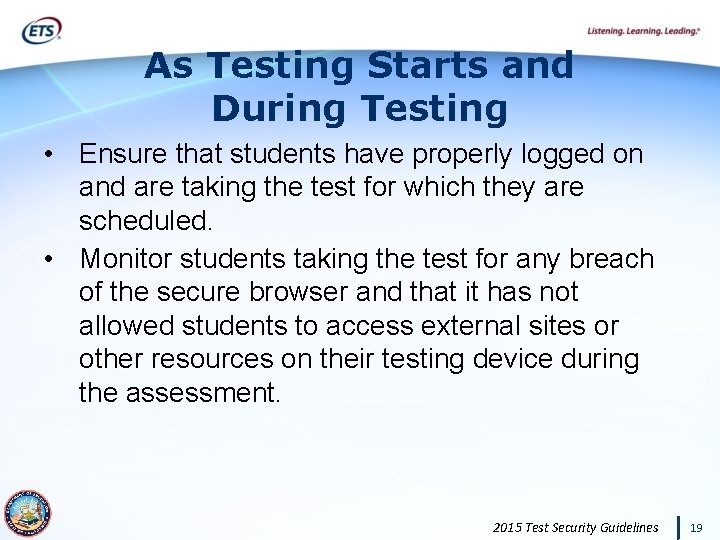
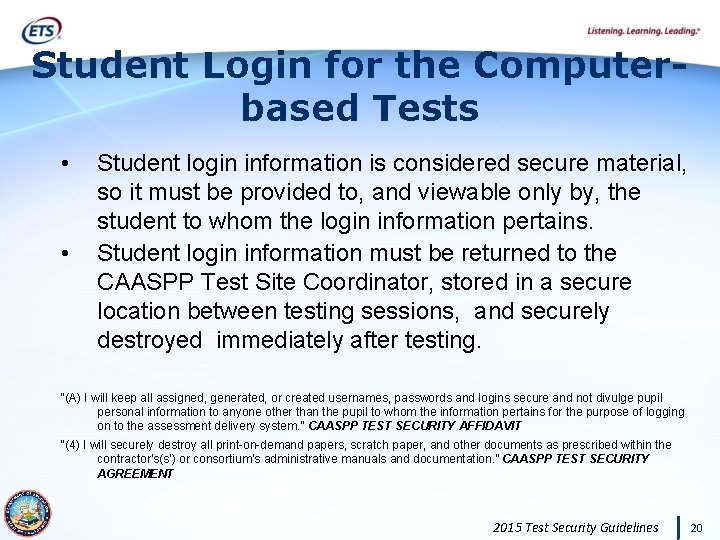
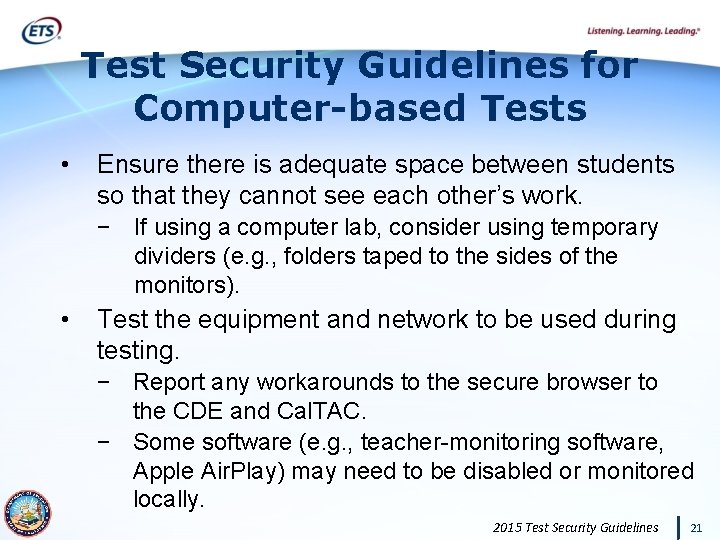
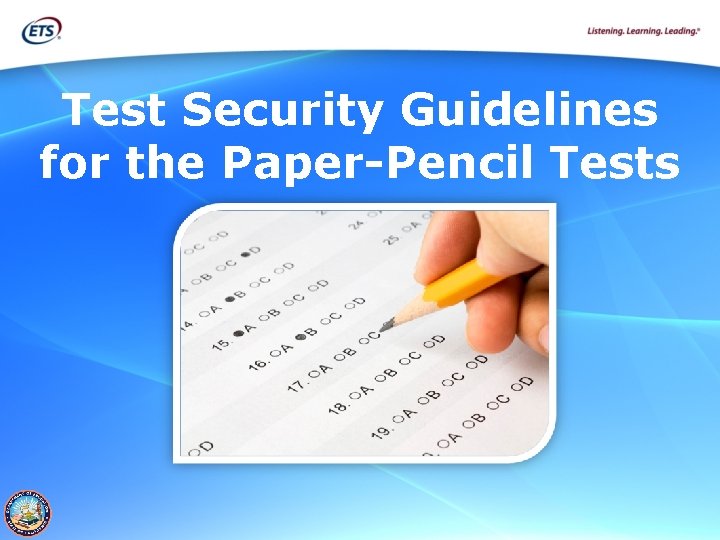
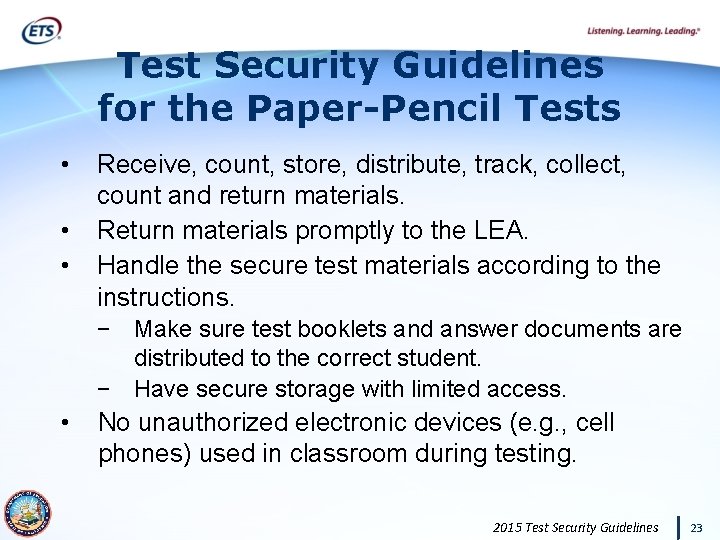
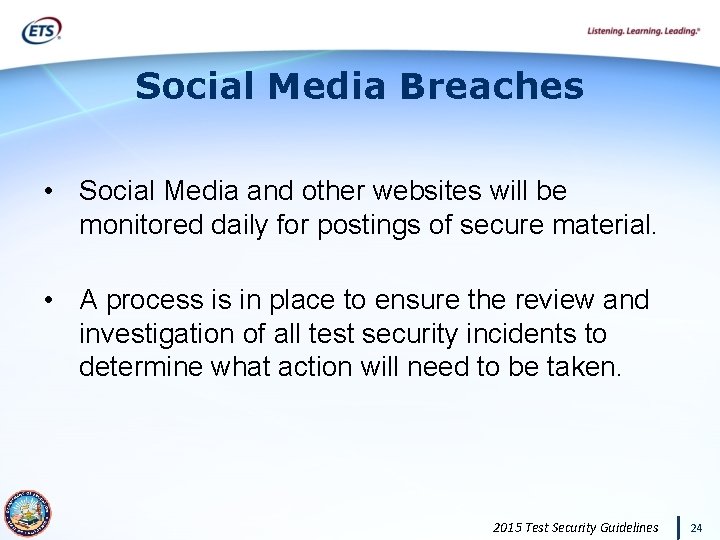
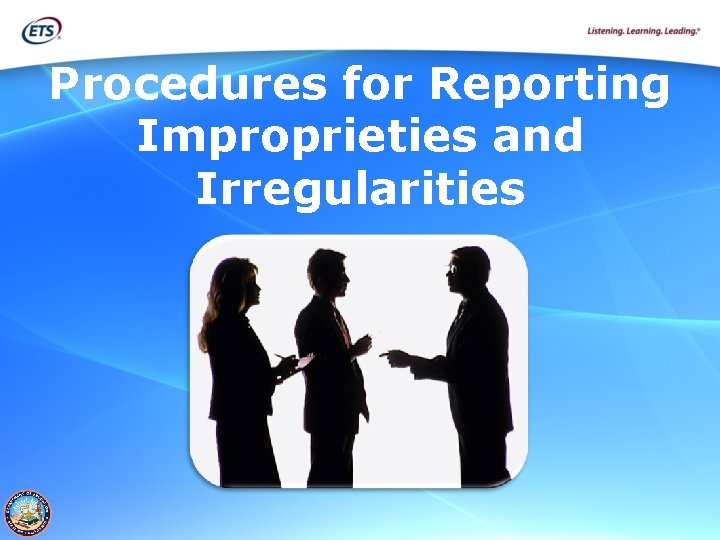
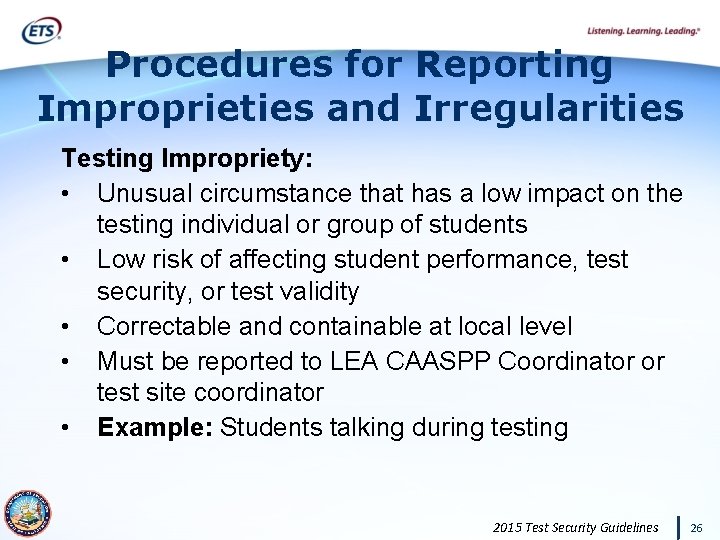
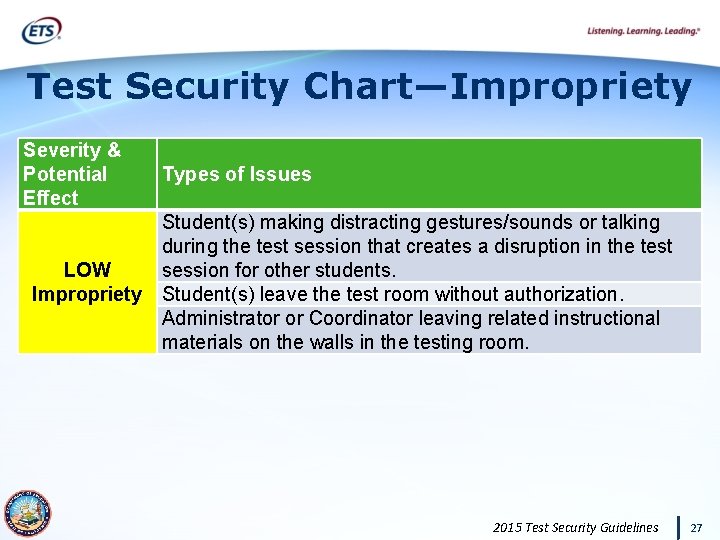
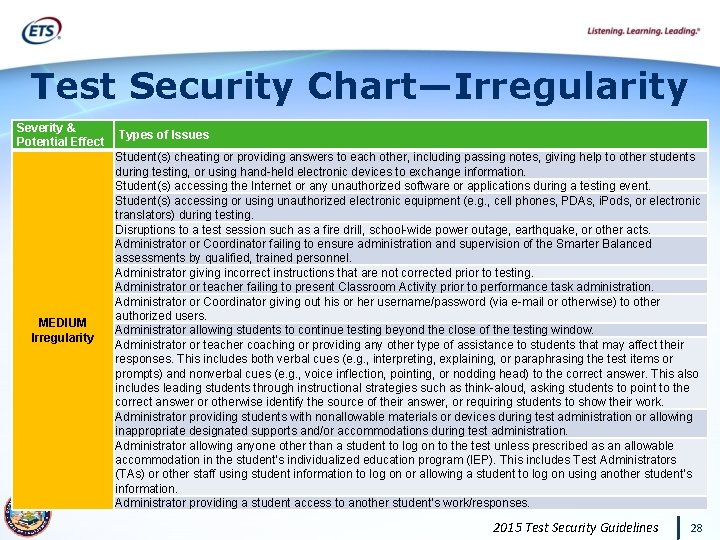
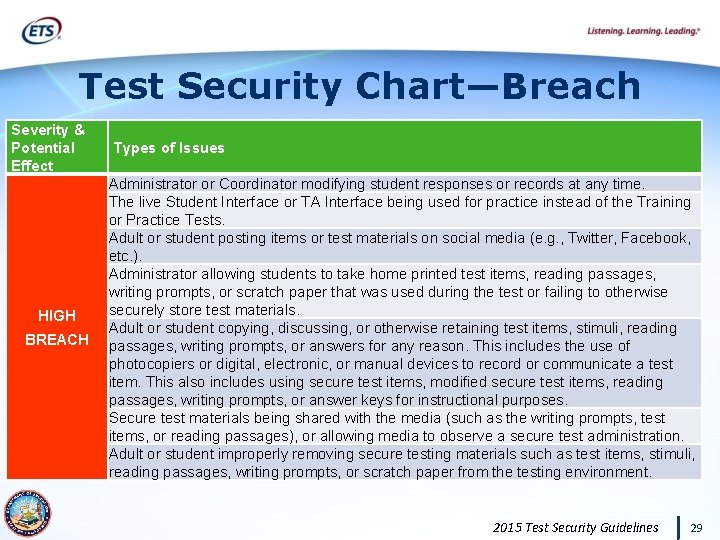
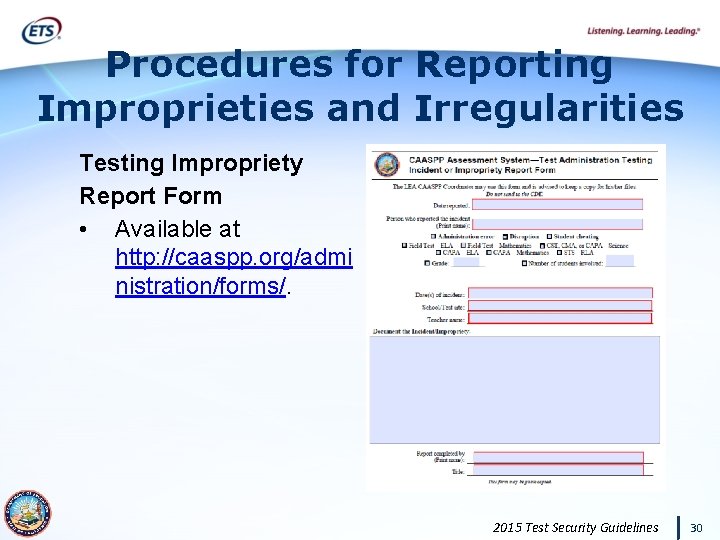
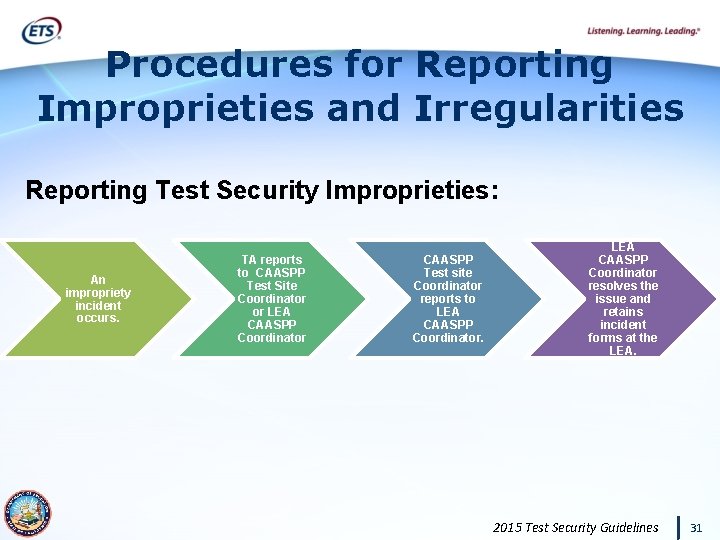
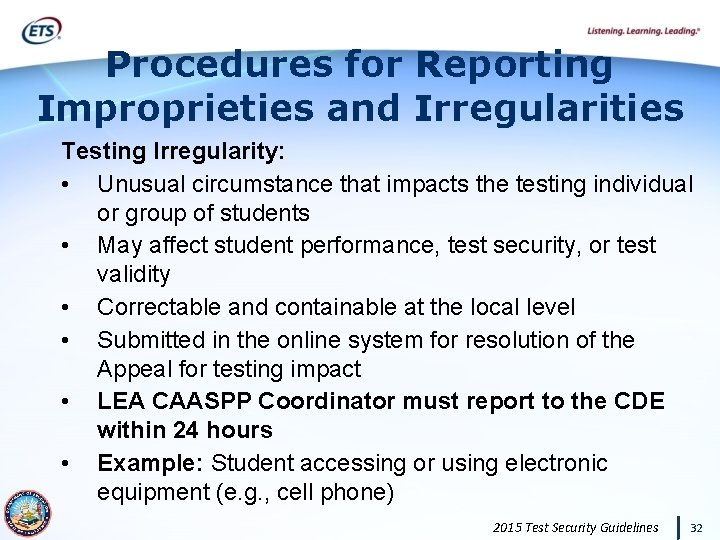
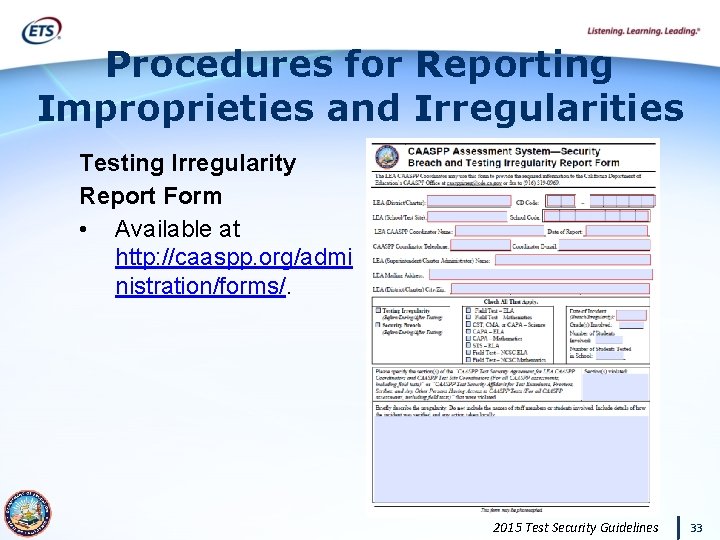
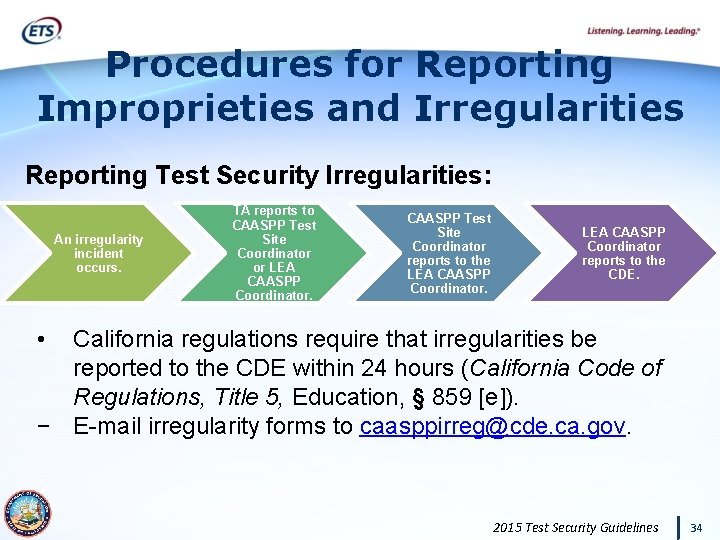
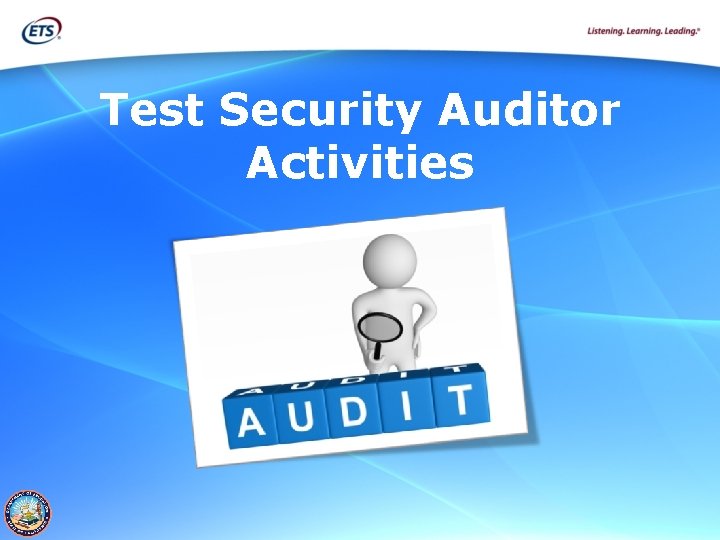
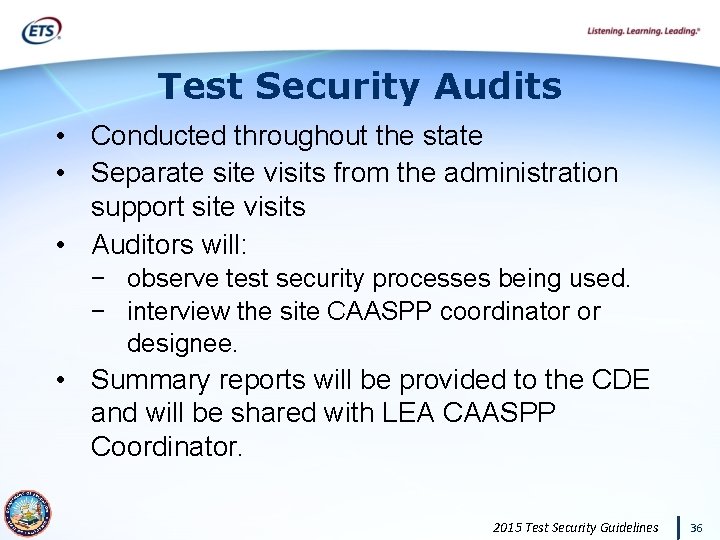

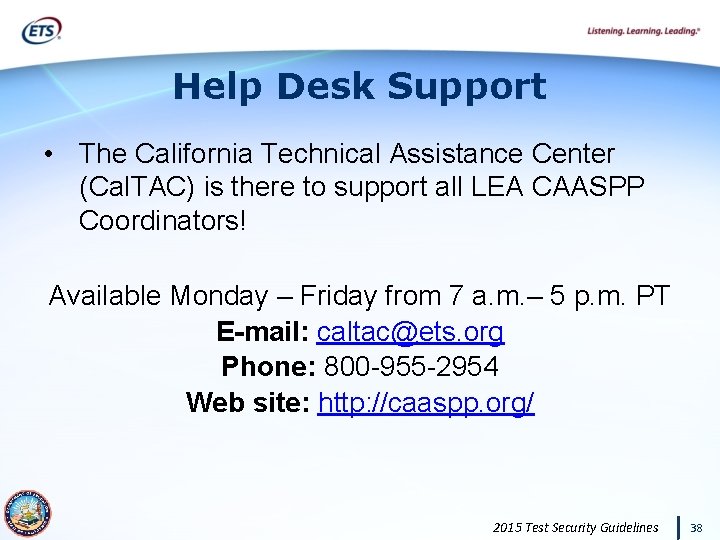
- Slides: 38
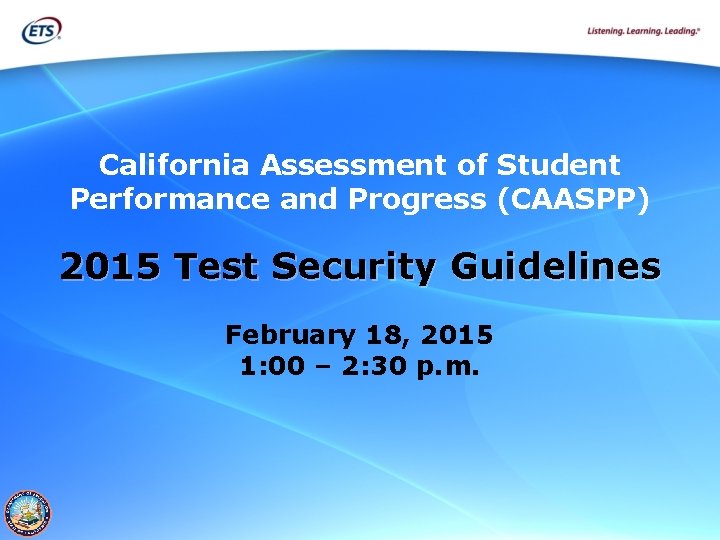
California Assessment of Student Performance and Progress (CAASPP) 2015 Test Security Guidelines February 18, 2015 1: 00 – 2: 30 p. m.
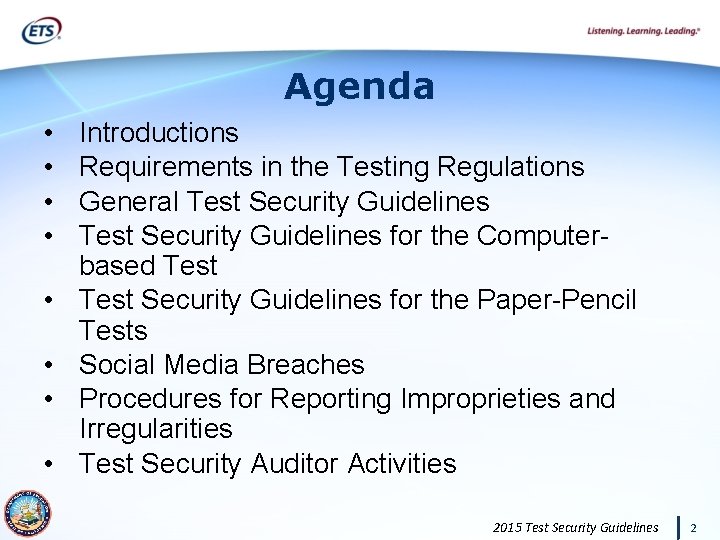
Agenda • • Introductions Requirements in the Testing Regulations General Test Security Guidelines for the Computerbased Test Security Guidelines for the Paper-Pencil Tests Social Media Breaches Procedures for Reporting Improprieties and Irregularities Test Security Auditor Activities 2015 Test Security Guidelines 2
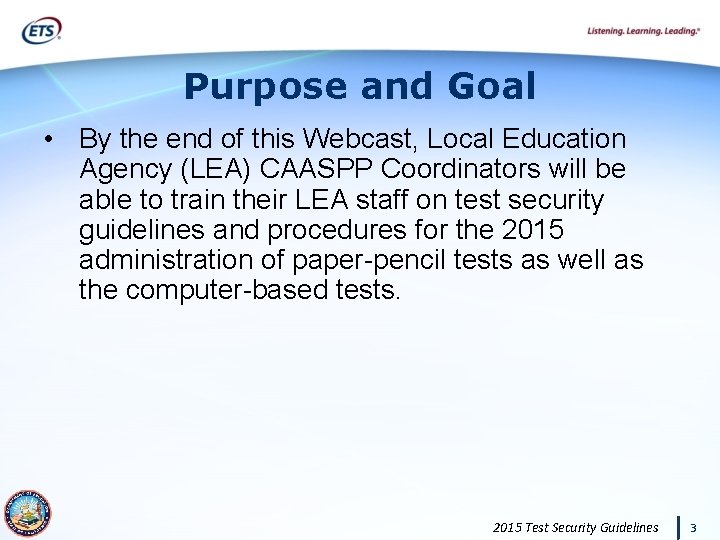
Purpose and Goal • By the end of this Webcast, Local Education Agency (LEA) CAASPP Coordinators will be able to train their LEA staff on test security guidelines and procedures for the 2015 administration of paper-pencil tests as well as the computer-based tests. 2015 Test Security Guidelines 3

Requirements in the Testing Regulations
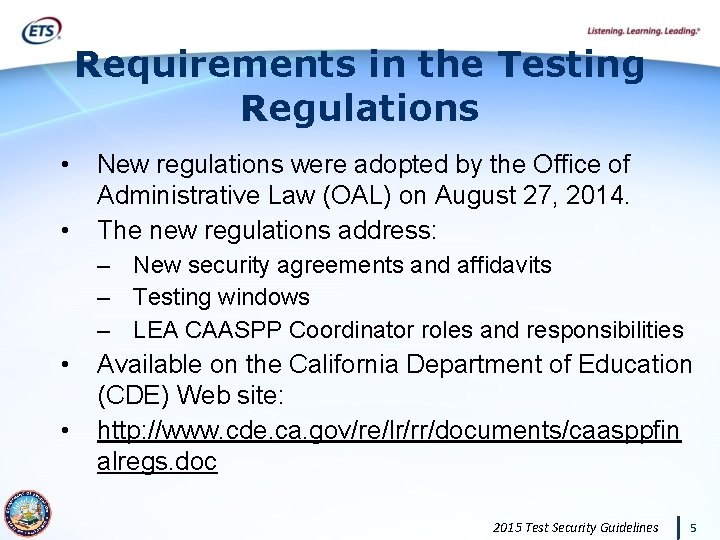
Requirements in the Testing Regulations • • New regulations were adopted by the Office of Administrative Law (OAL) on August 27, 2014. The new regulations address: – New security agreements and affidavits – Testing windows – LEA CAASPP Coordinator roles and responsibilities • • Available on the California Department of Education (CDE) Web site: http: //www. cde. ca. gov/re/lr/rr/documents/caasppfin alregs. doc 2015 Test Security Guidelines 5
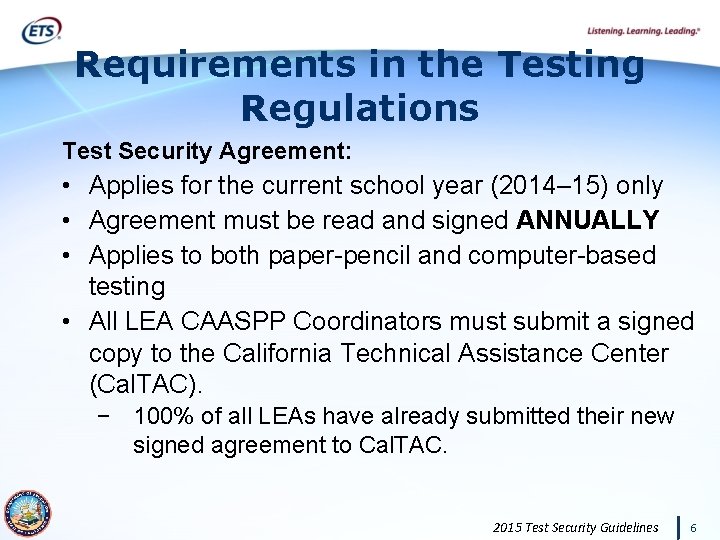
Requirements in the Testing Regulations Test Security Agreement: • Applies for the current school year (2014– 15) only • Agreement must be read and signed ANNUALLY • Applies to both paper-pencil and computer-based testing • All LEA CAASPP Coordinators must submit a signed copy to the California Technical Assistance Center (Cal. TAC). − 100% of all LEAs have already submitted their new signed agreement to Cal. TAC. 2015 Test Security Guidelines 6
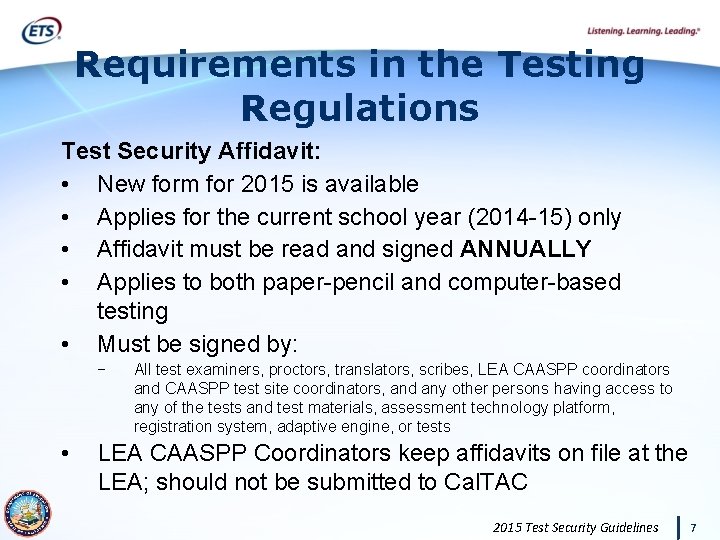
Requirements in the Testing Regulations Test Security Affidavit: • New form for 2015 is available • Applies for the current school year (2014 -15) only • Affidavit must be read and signed ANNUALLY • Applies to both paper-pencil and computer-based testing • Must be signed by: − • All test examiners, proctors, translators, scribes, LEA CAASPP coordinators and CAASPP test site coordinators, and any other persons having access to any of the tests and test materials, assessment technology platform, registration system, adaptive engine, or tests LEA CAASPP Coordinators keep affidavits on file at the LEA; should not be submitted to Cal. TAC 2015 Test Security Guidelines 7
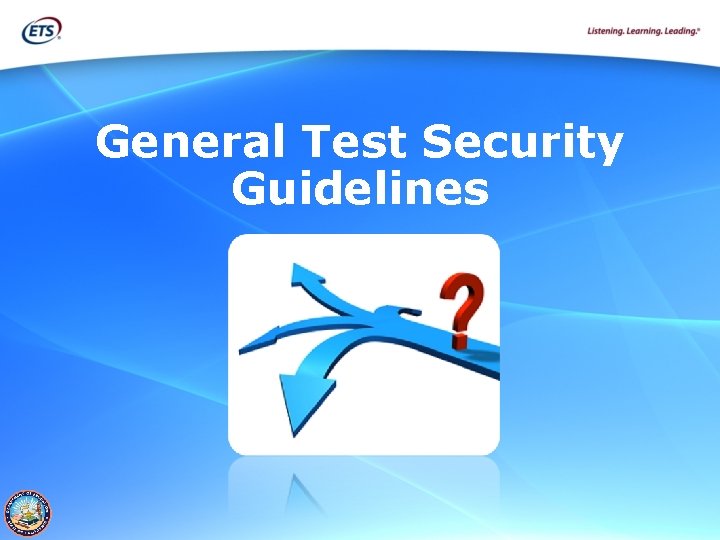
General Test Security Guidelines
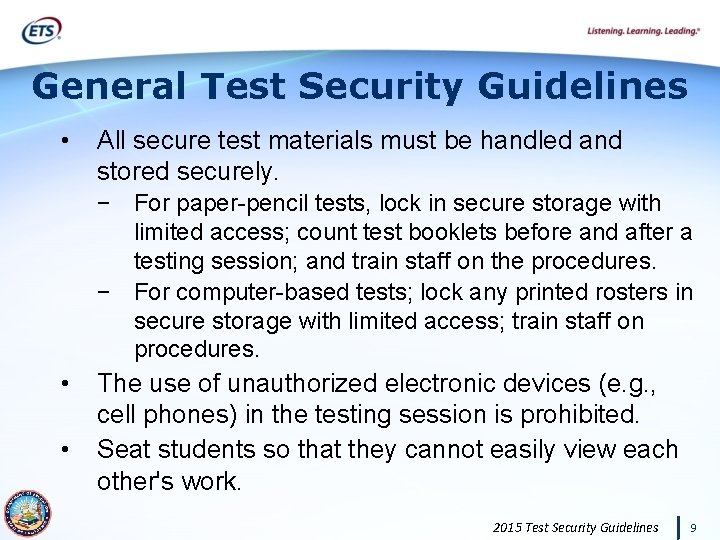
General Test Security Guidelines • All secure test materials must be handled and stored securely. − For paper-pencil tests, lock in secure storage with limited access; count test booklets before and after a testing session; and train staff on the procedures. − For computer-based tests; lock any printed rosters in secure storage with limited access; train staff on procedures. • • The use of unauthorized electronic devices (e. g. , cell phones) in the testing session is prohibited. Seat students so that they cannot easily view each other's work. 2015 Test Security Guidelines 9
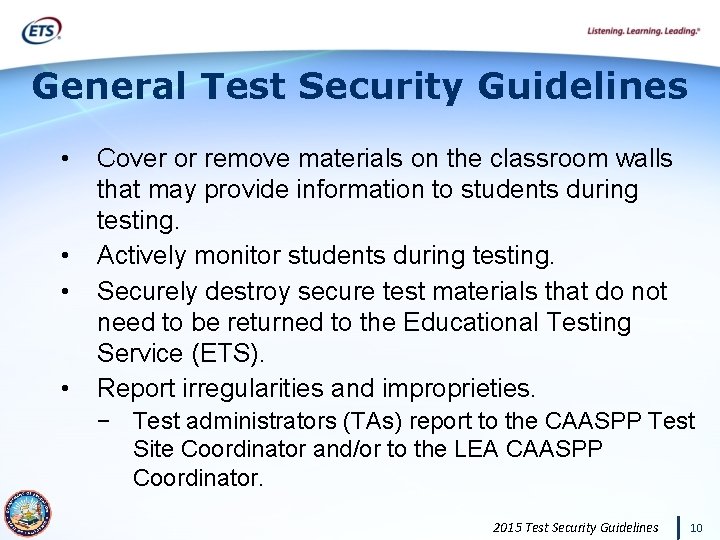
General Test Security Guidelines • • Cover or remove materials on the classroom walls that may provide information to students during testing. Actively monitor students during testing. Securely destroy secure test materials that do not need to be returned to the Educational Testing Service (ETS). Report irregularities and improprieties. − Test administrators (TAs) report to the CAASPP Test Site Coordinator and/or to the LEA CAASPP Coordinator. 2015 Test Security Guidelines 10
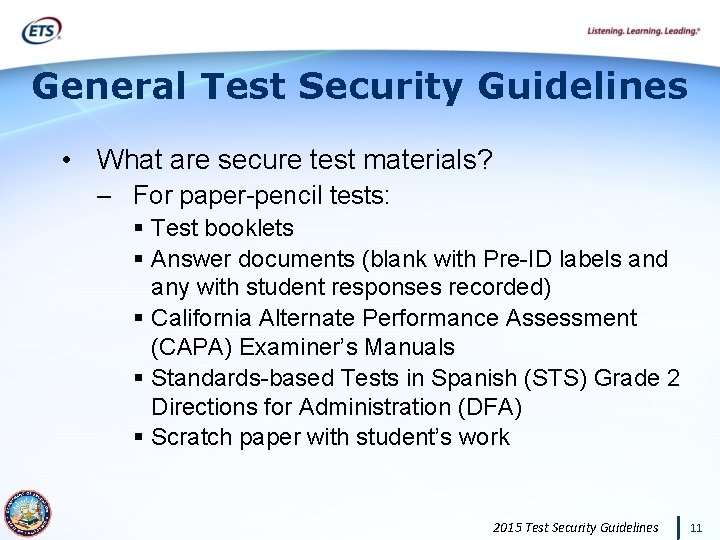
General Test Security Guidelines • What are secure test materials? – For paper-pencil tests: § Test booklets § Answer documents (blank with Pre-ID labels and any with student responses recorded) § California Alternate Performance Assessment (CAPA) Examiner’s Manuals § Standards-based Tests in Spanish (STS) Grade 2 Directions for Administration (DFA) § Scratch paper with student’s work 2015 Test Security Guidelines 11
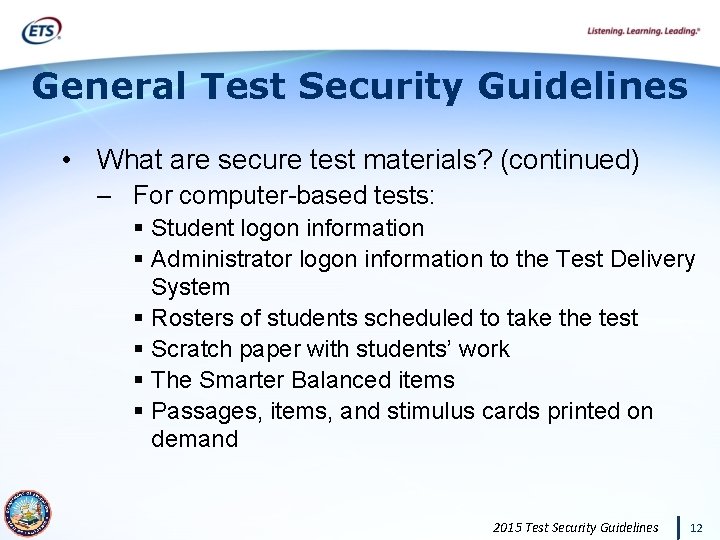
General Test Security Guidelines • What are secure test materials? (continued) – For computer-based tests: § Student logon information § Administrator logon information to the Test Delivery System § Rosters of students scheduled to take the test § Scratch paper with students’ work § The Smarter Balanced items § Passages, items, and stimulus cards printed on demand 2015 Test Security Guidelines 12
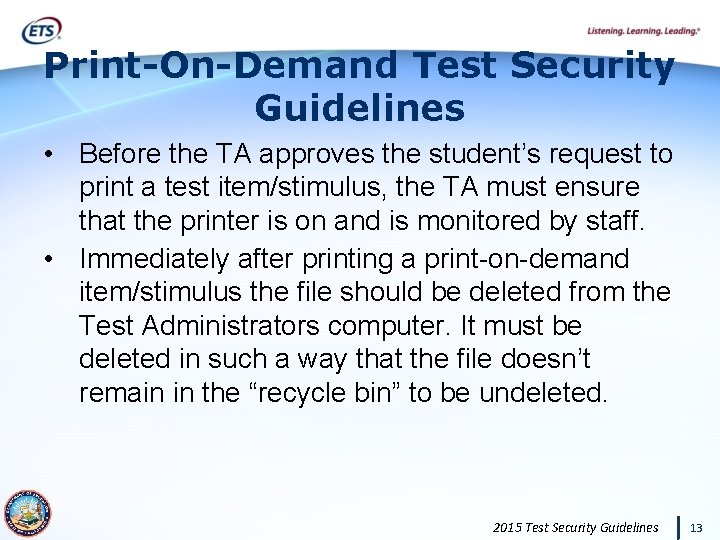
Print-On-Demand Test Security Guidelines • Before the TA approves the student’s request to print a test item/stimulus, the TA must ensure that the printer is on and is monitored by staff. • Immediately after printing a print-on-demand item/stimulus the file should be deleted from the Test Administrators computer. It must be deleted in such a way that the file doesn’t remain in the “recycle bin” to be undeleted. 2015 Test Security Guidelines 13
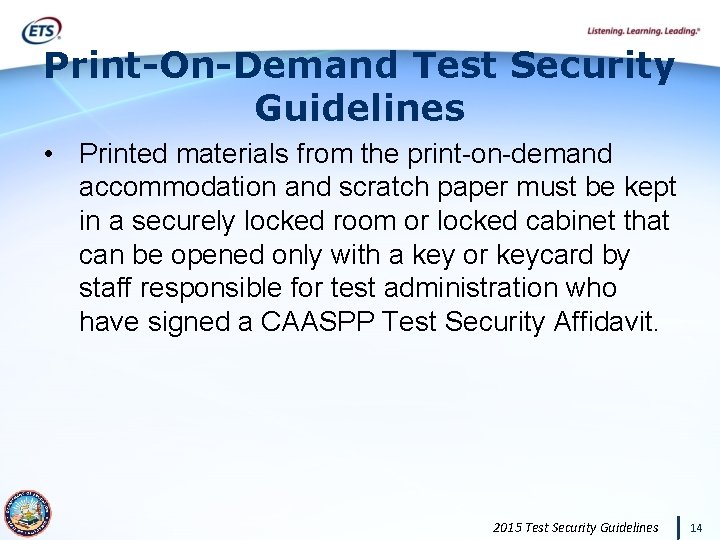
Print-On-Demand Test Security Guidelines • Printed materials from the print-on-demand accommodation and scratch paper must be kept in a securely locked room or locked cabinet that can be opened only with a key or keycard by staff responsible for test administration who have signed a CAASPP Test Security Affidavit. 2015 Test Security Guidelines 14
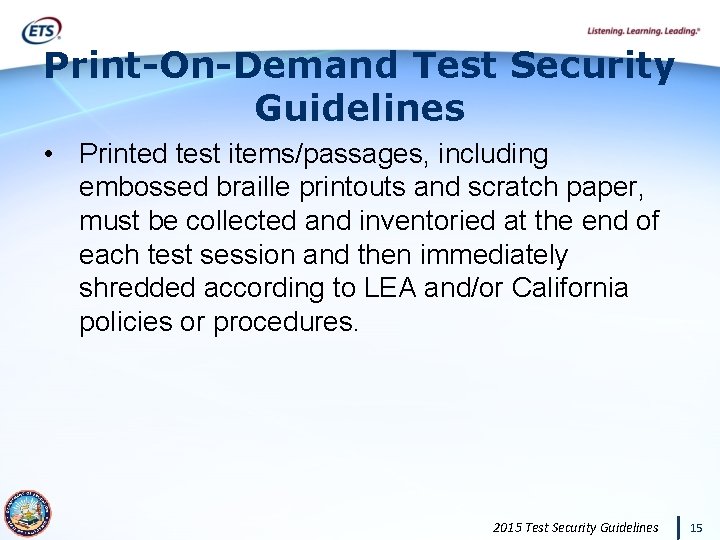
Print-On-Demand Test Security Guidelines • Printed test items/passages, including embossed braille printouts and scratch paper, must be collected and inventoried at the end of each test session and then immediately shredded according to LEA and/or California policies or procedures. 2015 Test Security Guidelines 15
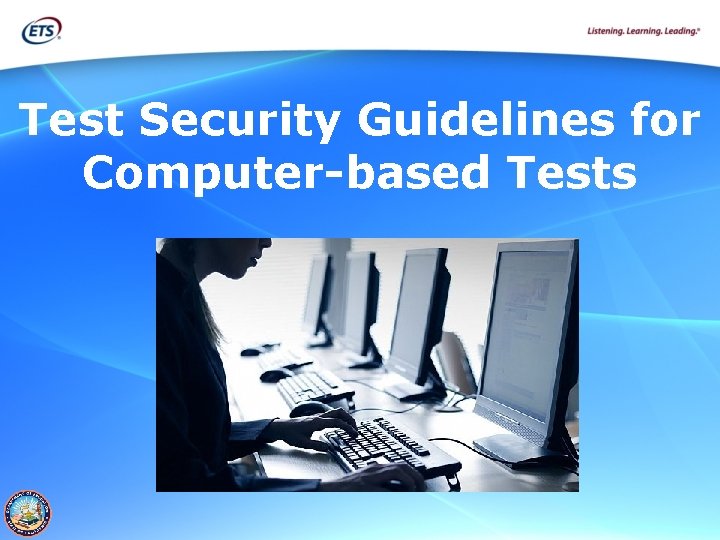
Test Security Guidelines for Computer-based Tests
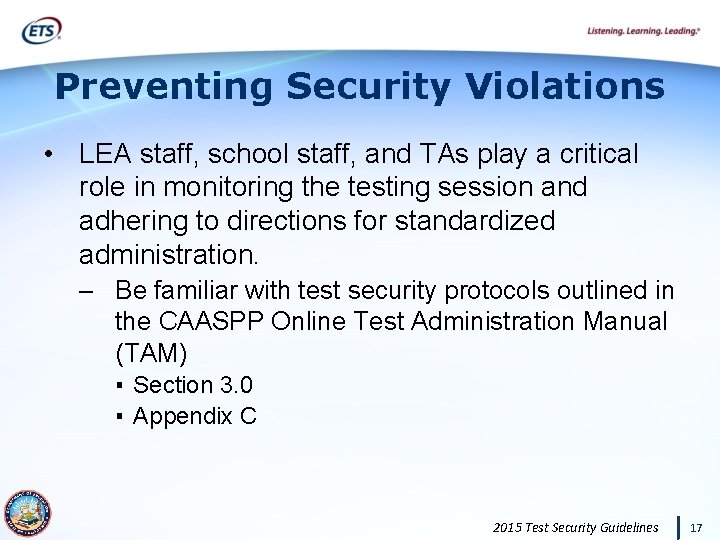
Preventing Security Violations • LEA staff, school staff, and TAs play a critical role in monitoring the testing session and adhering to directions for standardized administration. – Be familiar with test security protocols outlined in the CAASPP Online Test Administration Manual (TAM) ▪ Section 3. 0 ▪ Appendix C 2015 Test Security Guidelines 17
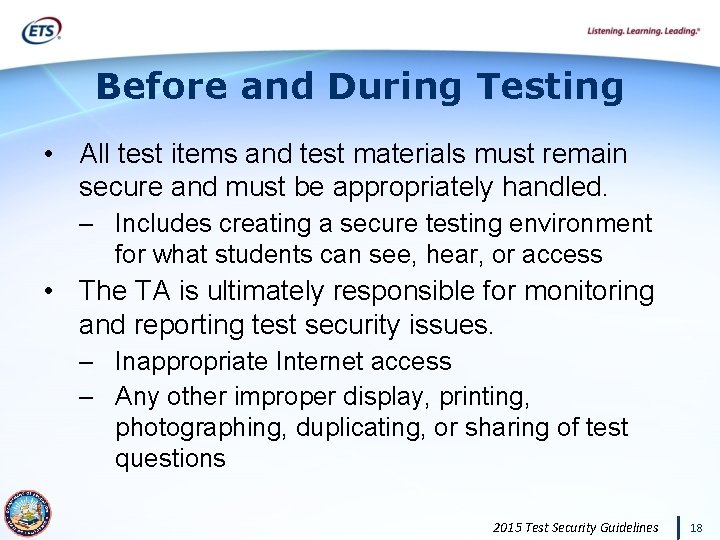
Before and During Testing • All test items and test materials must remain secure and must be appropriately handled. – Includes creating a secure testing environment for what students can see, hear, or access • The TA is ultimately responsible for monitoring and reporting test security issues. – Inappropriate Internet access – Any other improper display, printing, photographing, duplicating, or sharing of test questions 2015 Test Security Guidelines 18
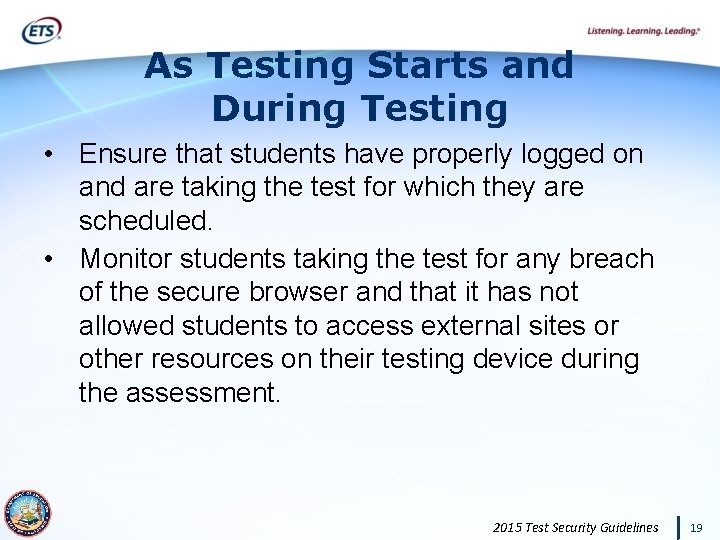
As Testing Starts and During Testing • Ensure that students have properly logged on and are taking the test for which they are scheduled. • Monitor students taking the test for any breach of the secure browser and that it has not allowed students to access external sites or other resources on their testing device during the assessment. 2015 Test Security Guidelines 19
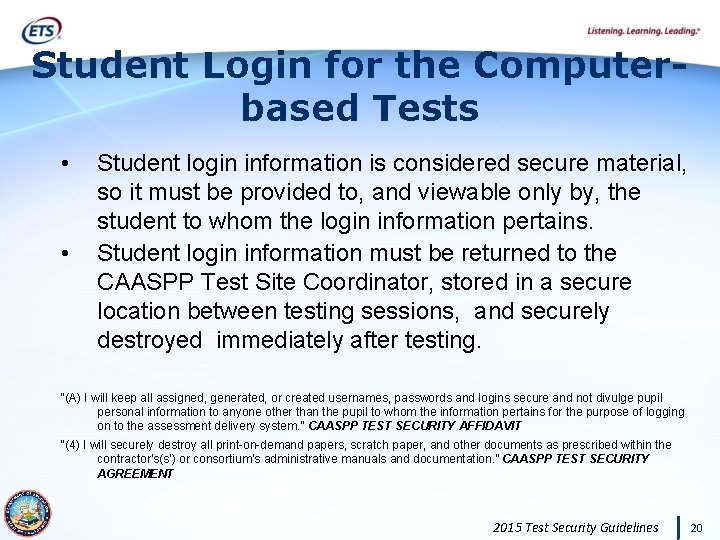
Student Login for the Computerbased Tests • • Student login information is considered secure material, so it must be provided to, and viewable only by, the student to whom the login information pertains. Student login information must be returned to the CAASPP Test Site Coordinator, stored in a secure location between testing sessions, and securely destroyed immediately after testing. “(A) I will keep all assigned, generated, or created usernames, passwords and logins secure and not divulge pupil personal information to anyone other than the pupil to whom the information pertains for the purpose of logging on to the assessment delivery system. ” CAASPP TEST SECURITY AFFIDAVIT “(4) I will securely destroy all print-on-demand papers, scratch paper, and other documents as prescribed within the contractor’s(s’) or consortium’s administrative manuals and documentation. ” CAASPP TEST SECURITY AGREEMENT 2015 Test Security Guidelines 20
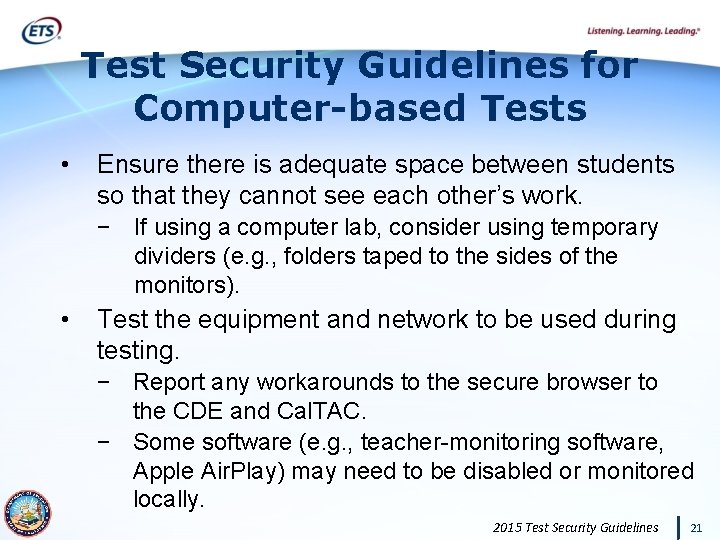
Test Security Guidelines for Computer-based Tests • Ensure there is adequate space between students so that they cannot see each other’s work. − If using a computer lab, consider using temporary dividers (e. g. , folders taped to the sides of the monitors). • Test the equipment and network to be used during testing. − Report any workarounds to the secure browser to the CDE and Cal. TAC. − Some software (e. g. , teacher-monitoring software, Apple Air. Play) may need to be disabled or monitored locally. 2015 Test Security Guidelines 21
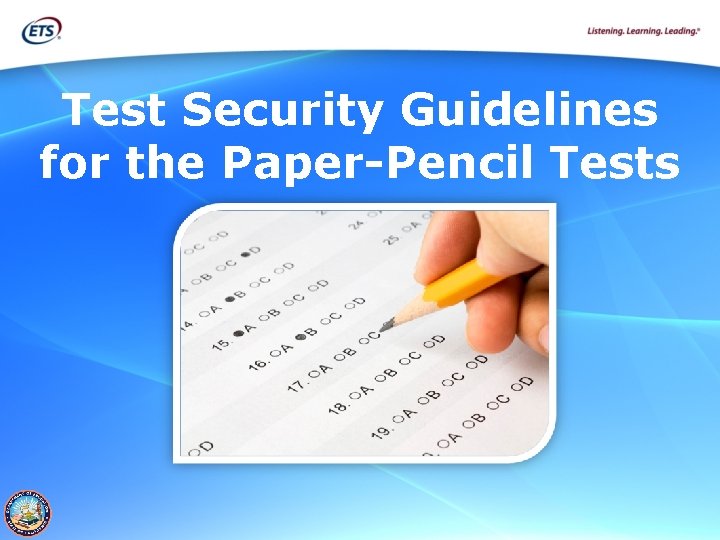
Test Security Guidelines for the Paper-Pencil Tests
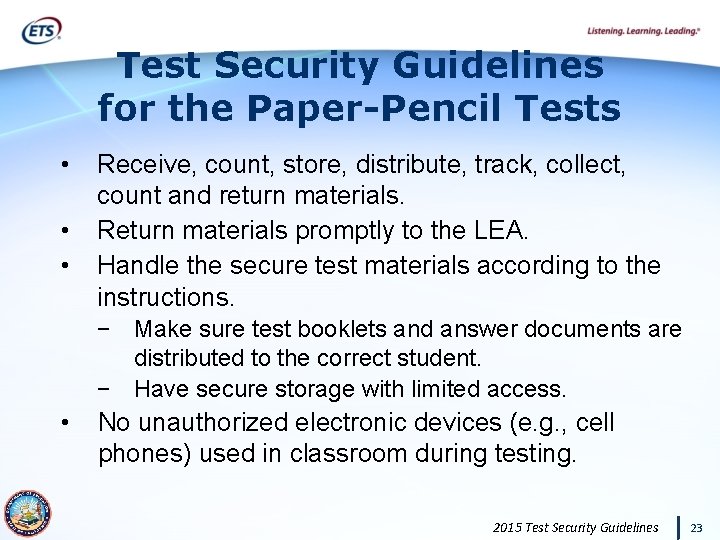
Test Security Guidelines for the Paper-Pencil Tests • • • Receive, count, store, distribute, track, collect, count and return materials. Return materials promptly to the LEA. Handle the secure test materials according to the instructions. − Make sure test booklets and answer documents are distributed to the correct student. − Have secure storage with limited access. • No unauthorized electronic devices (e. g. , cell phones) used in classroom during testing. 2015 Test Security Guidelines 23
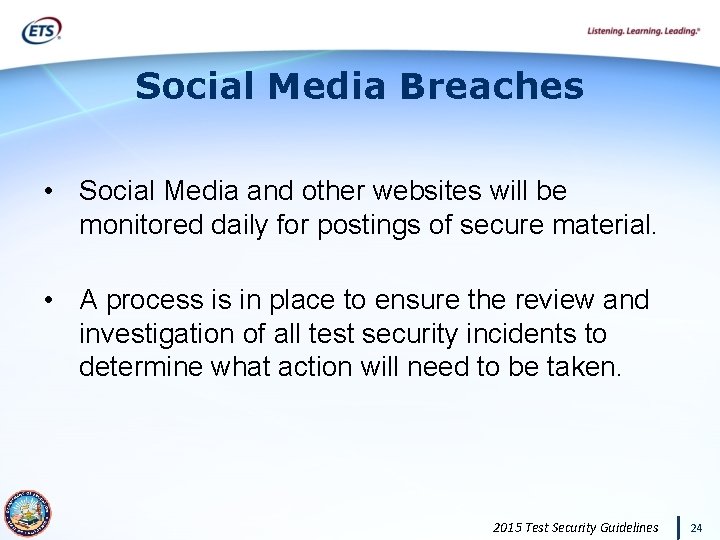
Social Media Breaches • Social Media and other websites will be monitored daily for postings of secure material. • A process is in place to ensure the review and investigation of all test security incidents to determine what action will need to be taken. 2015 Test Security Guidelines 24
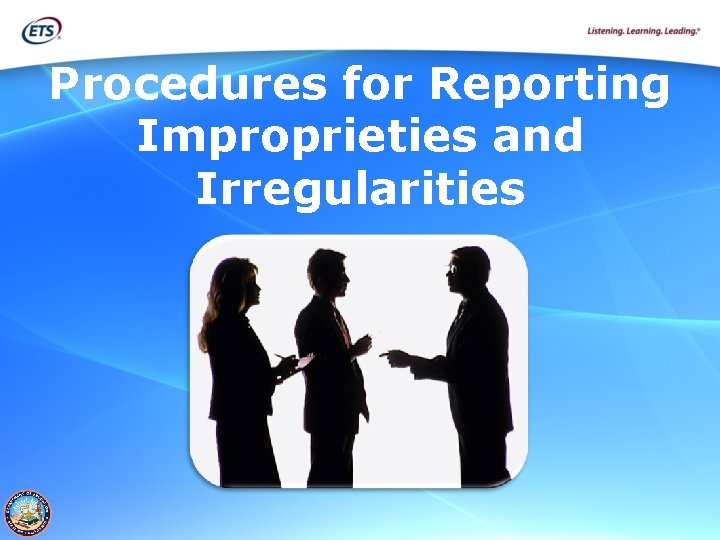
Procedures for Reporting Improprieties and Irregularities
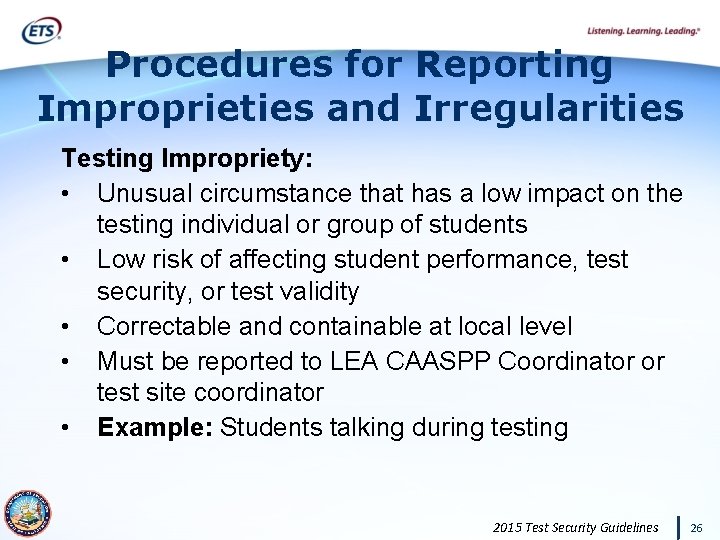
Procedures for Reporting Improprieties and Irregularities Testing Impropriety: • Unusual circumstance that has a low impact on the testing individual or group of students • Low risk of affecting student performance, test security, or test validity • Correctable and containable at local level • Must be reported to LEA CAASPP Coordinator or test site coordinator • Example: Students talking during testing 2015 Test Security Guidelines 26
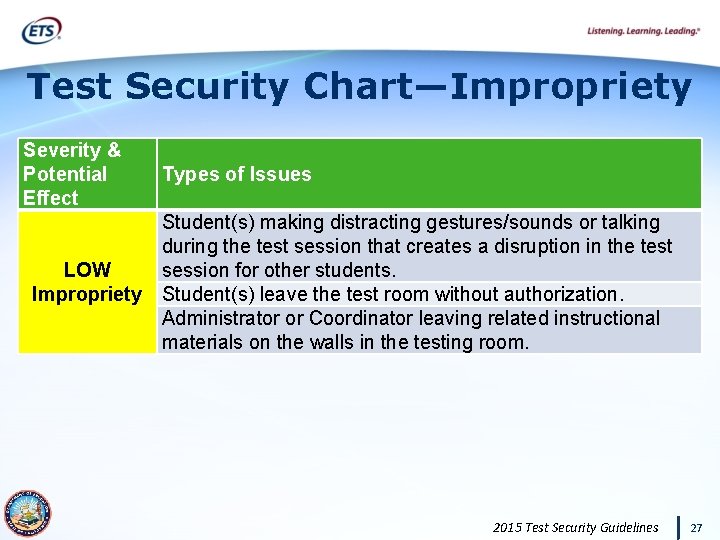
Test Security Chart—Impropriety Severity & Potential Effect Types of Issues Student(s) making distracting gestures/sounds or talking during the test session that creates a disruption in the test LOW session for other students. Impropriety Student(s) leave the test room without authorization. Administrator or Coordinator leaving related instructional materials on the walls in the testing room. 2015 Test Security Guidelines 27
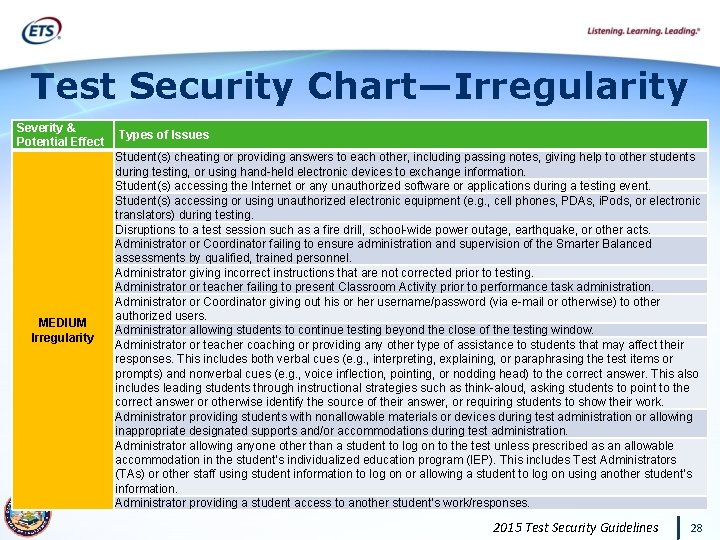
Test Security Chart—Irregularity Severity & Potential Effect MEDIUM Irregularity Types of Issues Student(s) cheating or providing answers to each other, including passing notes, giving help to other students during testing, or using hand-held electronic devices to exchange information. Student(s) accessing the Internet or any unauthorized software or applications during a testing event. Student(s) accessing or using unauthorized electronic equipment (e. g. , cell phones, PDAs, i. Pods, or electronic translators) during testing. Disruptions to a test session such as a fire drill, school-wide power outage, earthquake, or other acts. Administrator or Coordinator failing to ensure administration and supervision of the Smarter Balanced assessments by qualified, trained personnel. Administrator giving incorrect instructions that are not corrected prior to testing. Administrator or teacher failing to present Classroom Activity prior to performance task administration. Administrator or Coordinator giving out his or her username/password (via e-mail or otherwise) to other authorized users. Administrator allowing students to continue testing beyond the close of the testing window. Administrator or teacher coaching or providing any other type of assistance to students that may affect their responses. This includes both verbal cues (e. g. , interpreting, explaining, or paraphrasing the test items or prompts) and nonverbal cues (e. g. , voice inflection, pointing, or nodding head) to the correct answer. This also includes leading students through instructional strategies such as think-aloud, asking students to point to the correct answer or otherwise identify the source of their answer, or requiring students to show their work. Administrator providing students with nonallowable materials or devices during test administration or allowing inappropriate designated supports and/or accommodations during test administration. Administrator allowing anyone other than a student to log on to the test unless prescribed as an allowable accommodation in the student’s individualized education program (IEP). This includes Test Administrators (TAs) or other staff using student information to log on or allowing a student to log on using another student’s information. Administrator providing a student access to another student’s work/responses. 2015 Test Security Guidelines 28
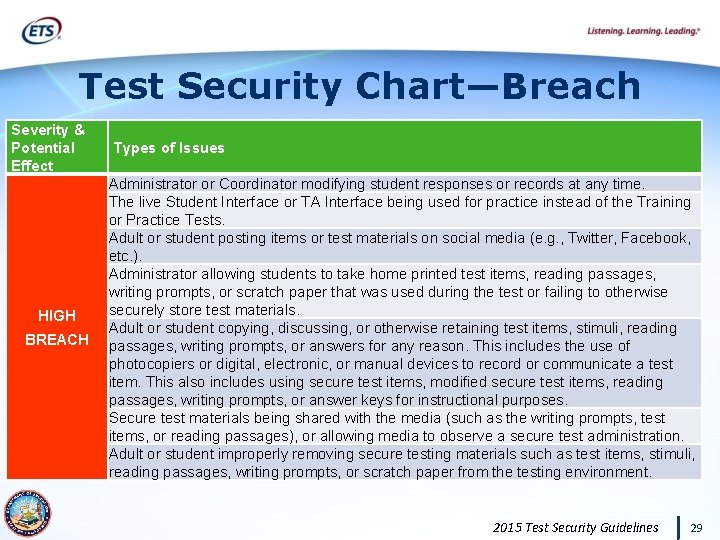
Test Security Chart—Breach Severity & Potential Effect HIGH BREACH Types of Issues Administrator or Coordinator modifying student responses or records at any time. The live Student Interface or TA Interface being used for practice instead of the Training or Practice Tests. Adult or student posting items or test materials on social media (e. g. , Twitter, Facebook, etc. ). Administrator allowing students to take home printed test items, reading passages, writing prompts, or scratch paper that was used during the test or failing to otherwise securely store test materials. Adult or student copying, discussing, or otherwise retaining test items, stimuli, reading passages, writing prompts, or answers for any reason. This includes the use of photocopiers or digital, electronic, or manual devices to record or communicate a test item. This also includes using secure test items, modified secure test items, reading passages, writing prompts, or answer keys for instructional purposes. Secure test materials being shared with the media (such as the writing prompts, test items, or reading passages), or allowing media to observe a secure test administration. Adult or student improperly removing secure testing materials such as test items, stimuli, reading passages, writing prompts, or scratch paper from the testing environment. 2015 Test Security Guidelines 29
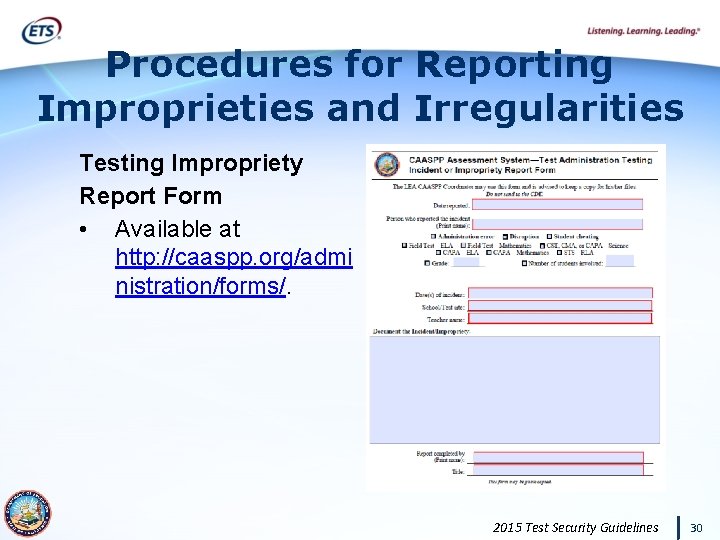
Procedures for Reporting Improprieties and Irregularities Testing Impropriety Report Form • Available at http: //caaspp. org/admi nistration/forms/. 2015 Test Security Guidelines 30
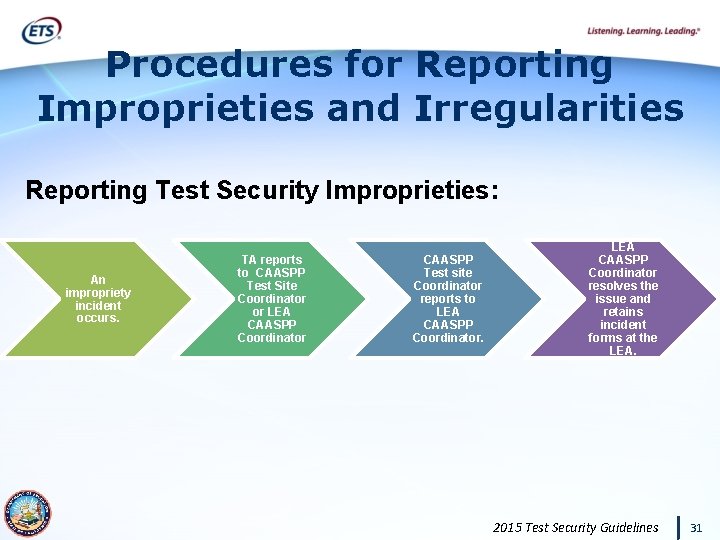
Procedures for Reporting Improprieties and Irregularities Reporting Test Security Improprieties: An impropriety incident occurs. TA reports to CAASPP Test Site Coordinator or LEA CAASPP Coordinator CAASPP Test site Coordinator reports to LEA CAASPP Coordinator resolves the issue and retains incident forms at the LEA. 2015 Test Security Guidelines 31
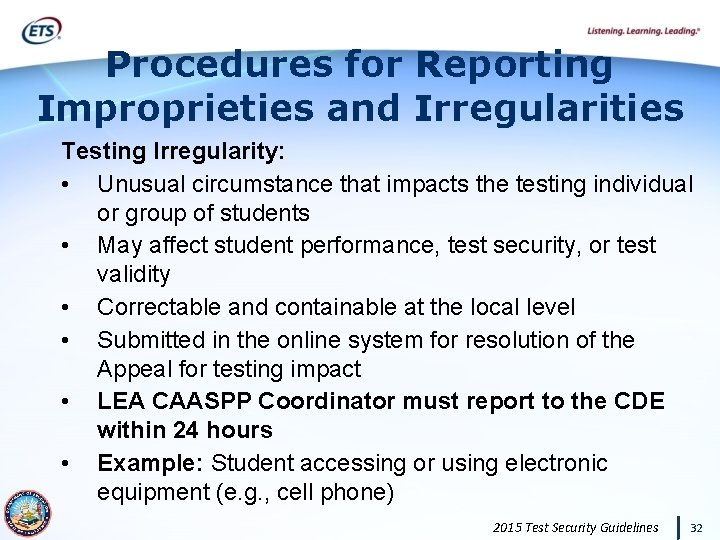
Procedures for Reporting Improprieties and Irregularities Testing Irregularity: • Unusual circumstance that impacts the testing individual or group of students • May affect student performance, test security, or test validity • Correctable and containable at the local level • Submitted in the online system for resolution of the Appeal for testing impact • LEA CAASPP Coordinator must report to the CDE within 24 hours • Example: Student accessing or using electronic equipment (e. g. , cell phone) 2015 Test Security Guidelines 32
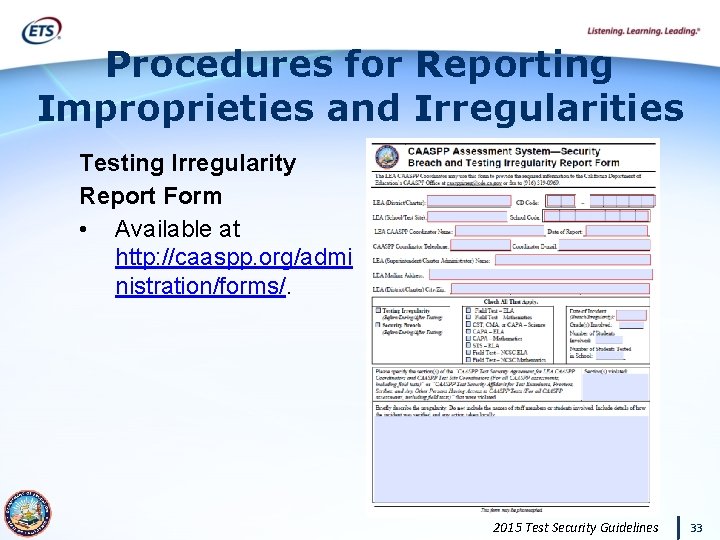
Procedures for Reporting Improprieties and Irregularities Testing Irregularity Report Form • Available at http: //caaspp. org/admi nistration/forms/. 2015 Test Security Guidelines 33
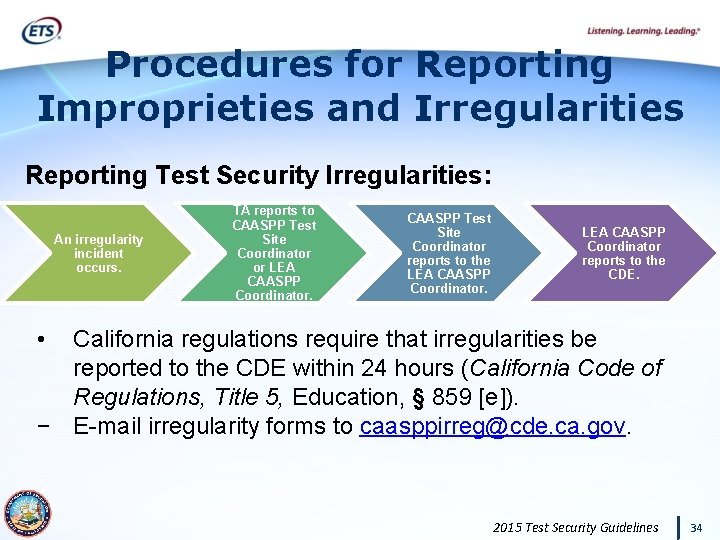
Procedures for Reporting Improprieties and Irregularities Reporting Test Security Irregularities: An irregularity incident occurs. TA reports to CAASPP Test Site Coordinator or LEA CAASPP Coordinator. CAASPP Test Site Coordinator reports to the LEA CAASPP Coordinator reports to the CDE. • California regulations require that irregularities be reported to the CDE within 24 hours (California Code of Regulations, Title 5, Education, § 859 [e]). − E-mail irregularity forms to caasppirreg@cde. ca. gov. 2015 Test Security Guidelines 34
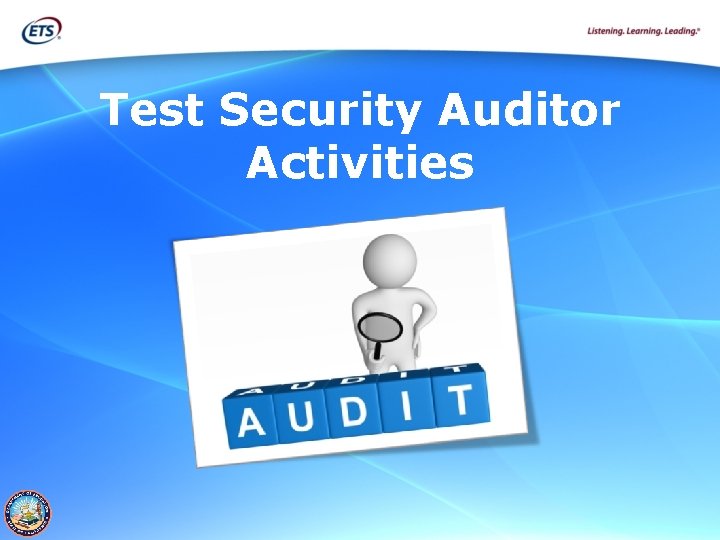
Test Security Auditor Activities
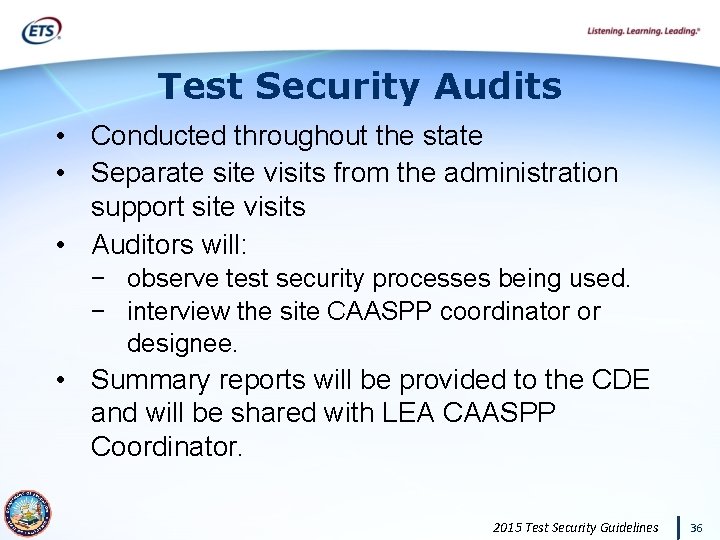
Test Security Audits • Conducted throughout the state • Separate site visits from the administration support site visits • Auditors will: − observe test security processes being used. − interview the site CAASPP coordinator or designee. • Summary reports will be provided to the CDE and will be shared with LEA CAASPP Coordinator. 2015 Test Security Guidelines 36

Questions
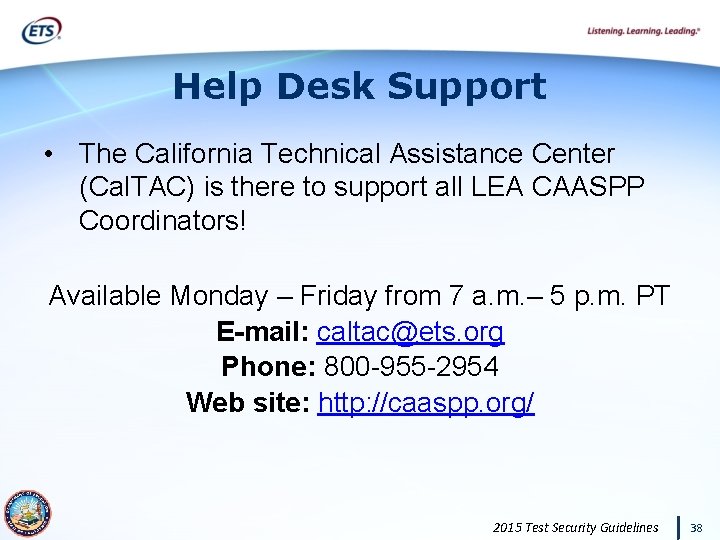
Help Desk Support • The California Technical Assistance Center (Cal. TAC) is there to support all LEA CAASPP Coordinators! Available Monday – Friday from 7 a. m. – 5 p. m. PT E-mail: caltac@ets. org Phone: 800 -955 -2954 Web site: http: //caaspp. org/ 2015 Test Security Guidelines 38
 Caaspp performance task pause
Caaspp performance task pause Iowa state assessments
Iowa state assessments Physical progress and financial progress
Physical progress and financial progress Performance assessment for california teachers
Performance assessment for california teachers Progress and performance measurement and evaluation
Progress and performance measurement and evaluation Evaluation in progress
Evaluation in progress Lausd sspt intervention plan
Lausd sspt intervention plan Http://www.caaspp.org
Http://www.caaspp.org Official smarter balanced summative assessment
Official smarter balanced summative assessment Caaspp practise test
Caaspp practise test Caaspp test noise
Caaspp test noise Caaspp test sound
Caaspp test sound Caaspp pause rules
Caaspp pause rules Caaspp security affidavit
Caaspp security affidavit Tracking student progress charts
Tracking student progress charts Performance based payments vs. milestone payments
Performance based payments vs. milestone payments Every student succeeds act california
Every student succeeds act california Every student succeeds act california
Every student succeeds act california Steps of performance assessment of process and product
Steps of performance assessment of process and product How did you ... your last weekend?
How did you ... your last weekend? We ...... a big piece of wood last saturday. (see)
We ...... a big piece of wood last saturday. (see) National student clearinghouse student tracker
National student clearinghouse student tracker Class maths student student1 class student string name
Class maths student student1 class student string name National student clearinghouse student tracker
National student clearinghouse student tracker Student freckle math
Student freckle math Good morning, students.
Good morning, students. Student learning space helpdesk
Student learning space helpdesk Student performance objectives examples
Student performance objectives examples Performance matters student login mdcps
Performance matters student login mdcps Behaviorally anchored rating scale
Behaviorally anchored rating scale Performance appraisal process
Performance appraisal process 2018 jcids manual
2018 jcids manual What does pisa stand for
What does pisa stand for Pear holistic student assessment
Pear holistic student assessment Tea student assessment
Tea student assessment Student assessment management system
Student assessment management system Guidelines for effective student assessment
Guidelines for effective student assessment To assess achievement at the end of instruction is
To assess achievement at the end of instruction is Medical student prescribing safety assessment
Medical student prescribing safety assessment