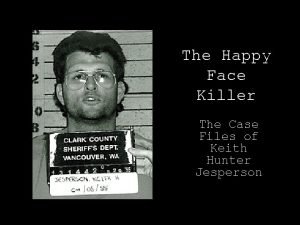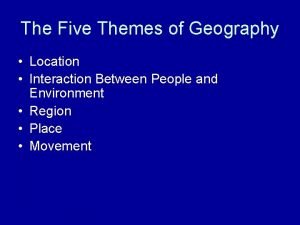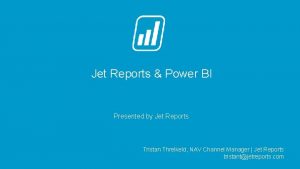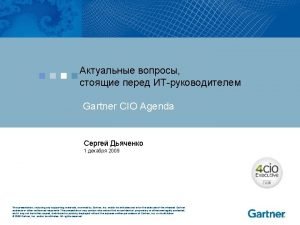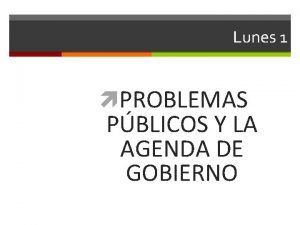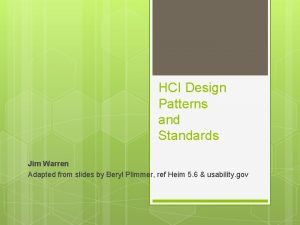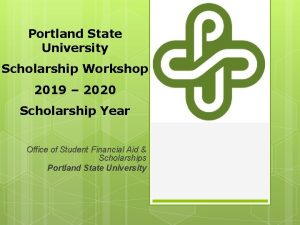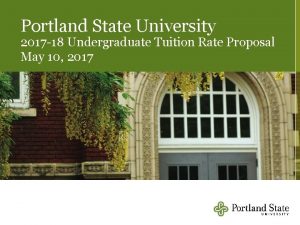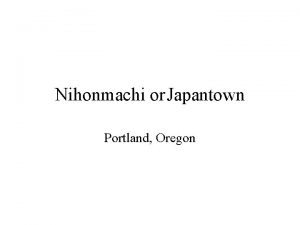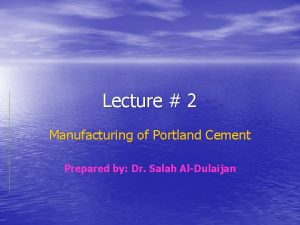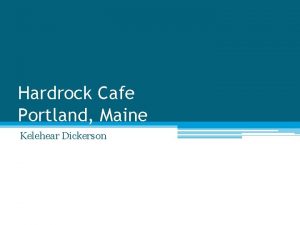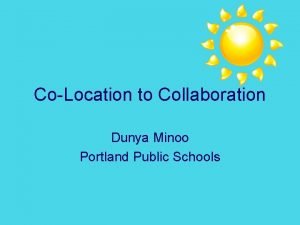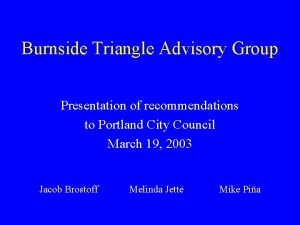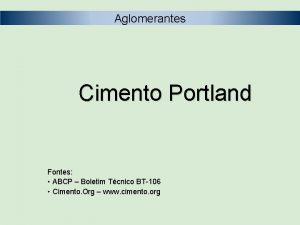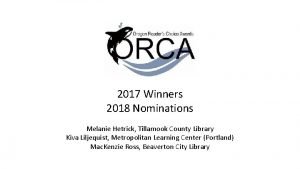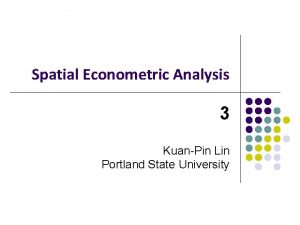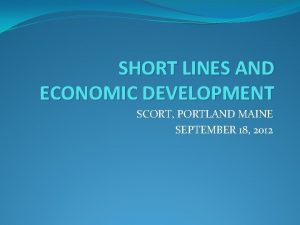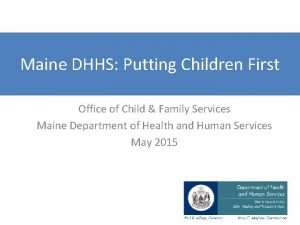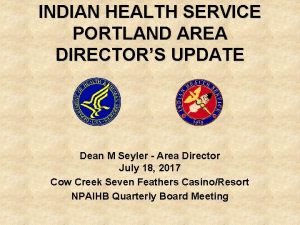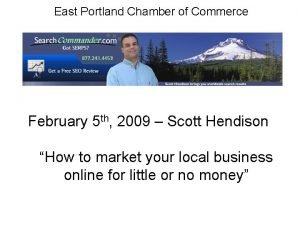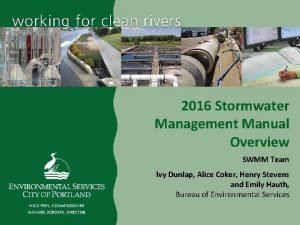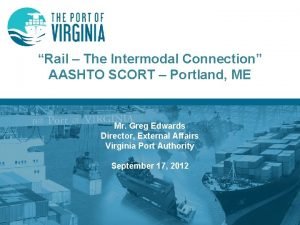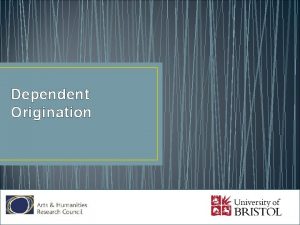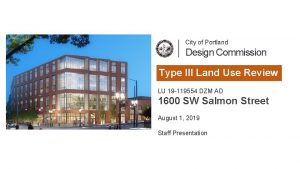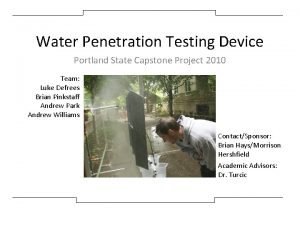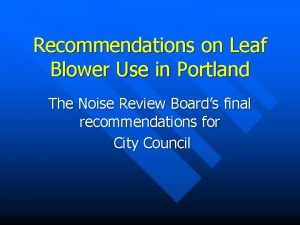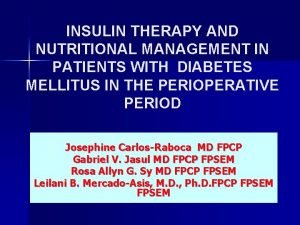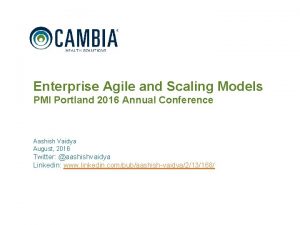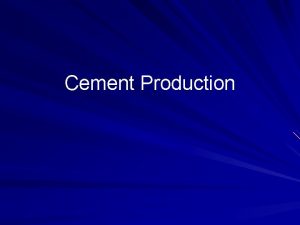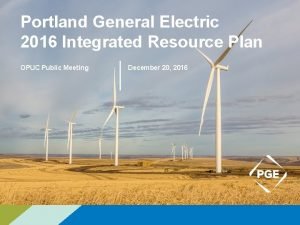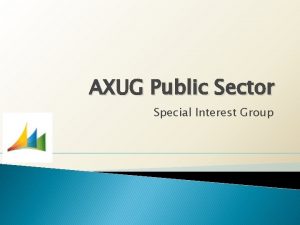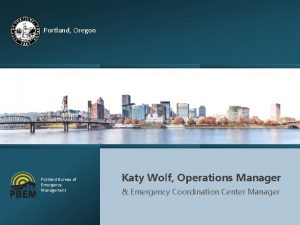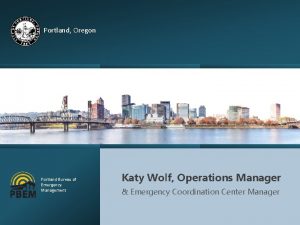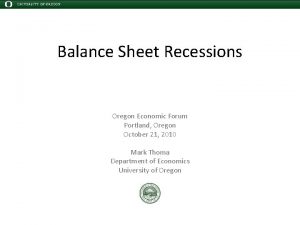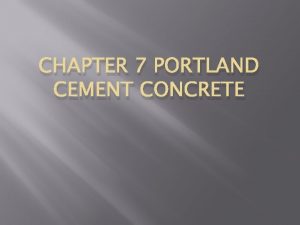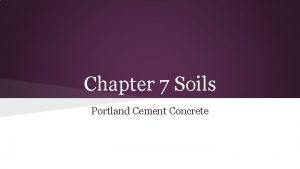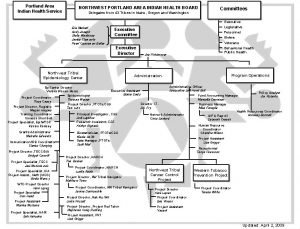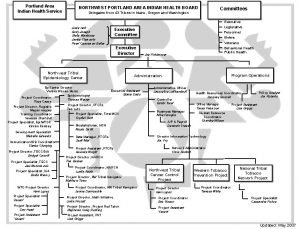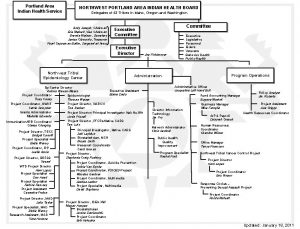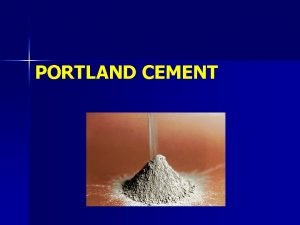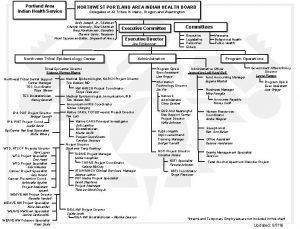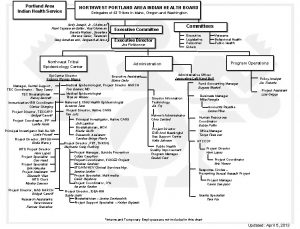AXUG PORTLAND OREGON CHAPTER May 18 2017 AGENDA
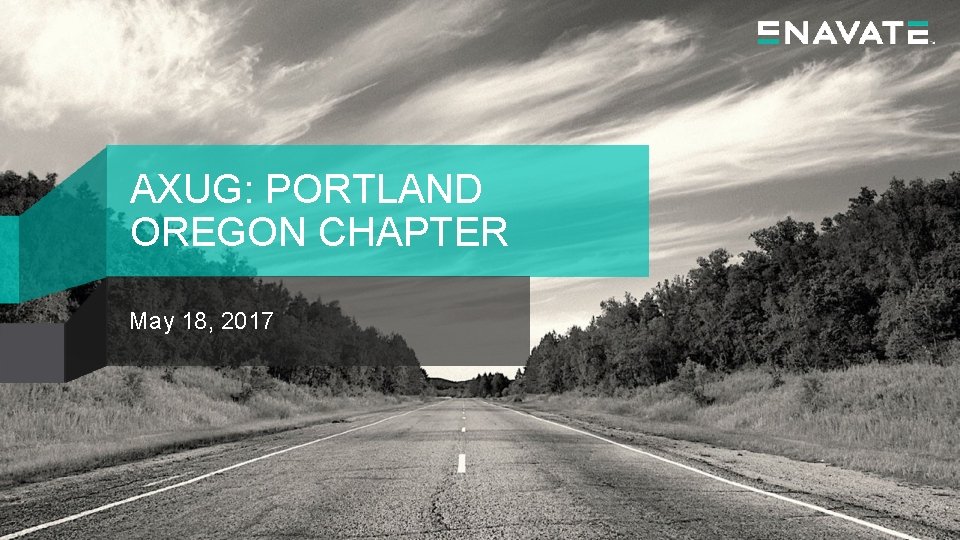
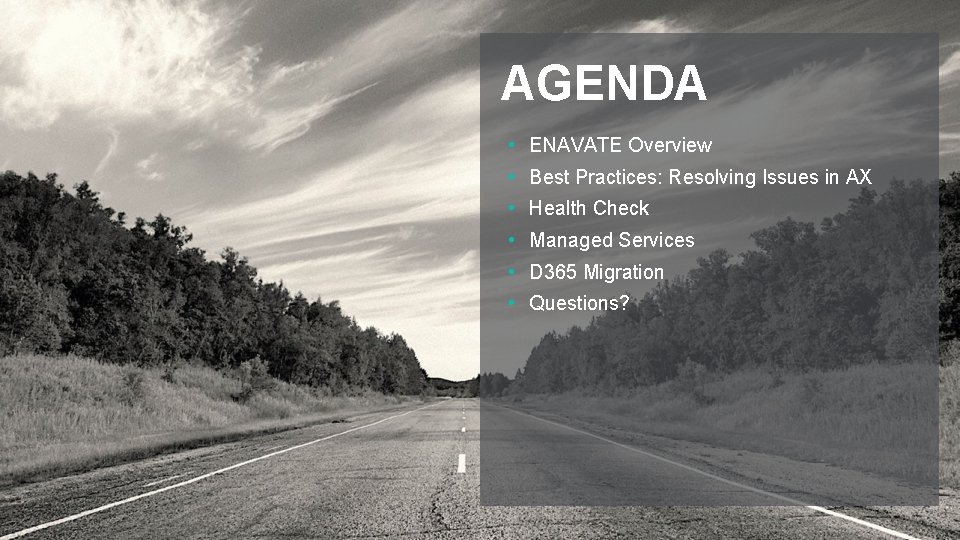

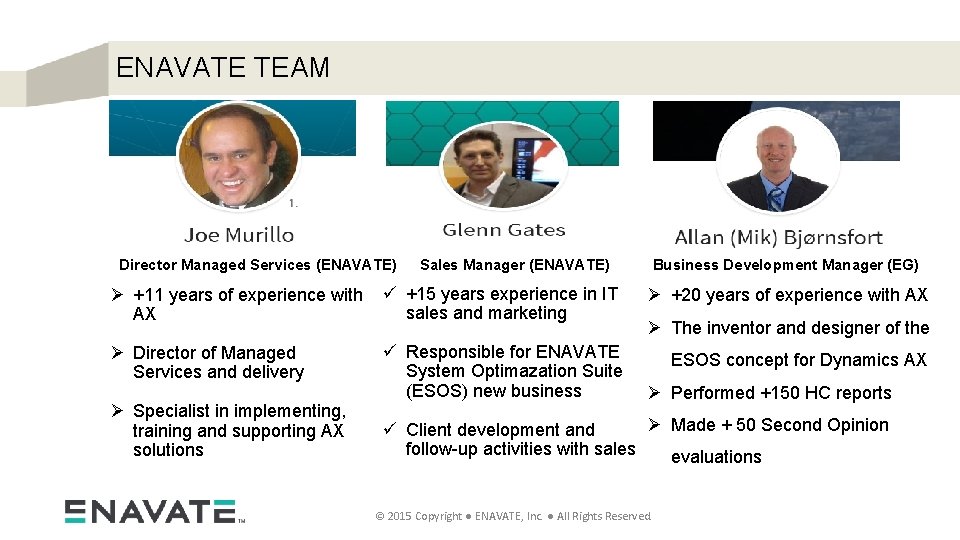

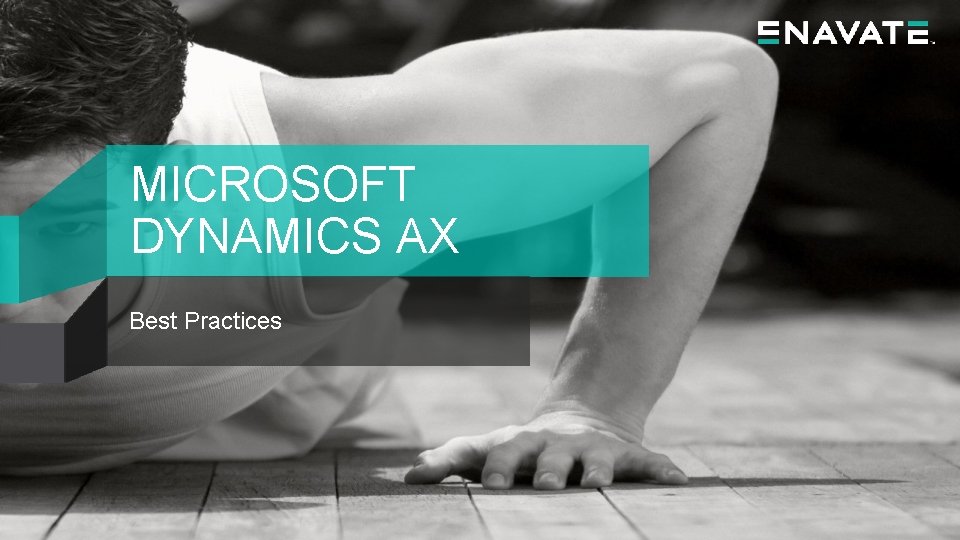
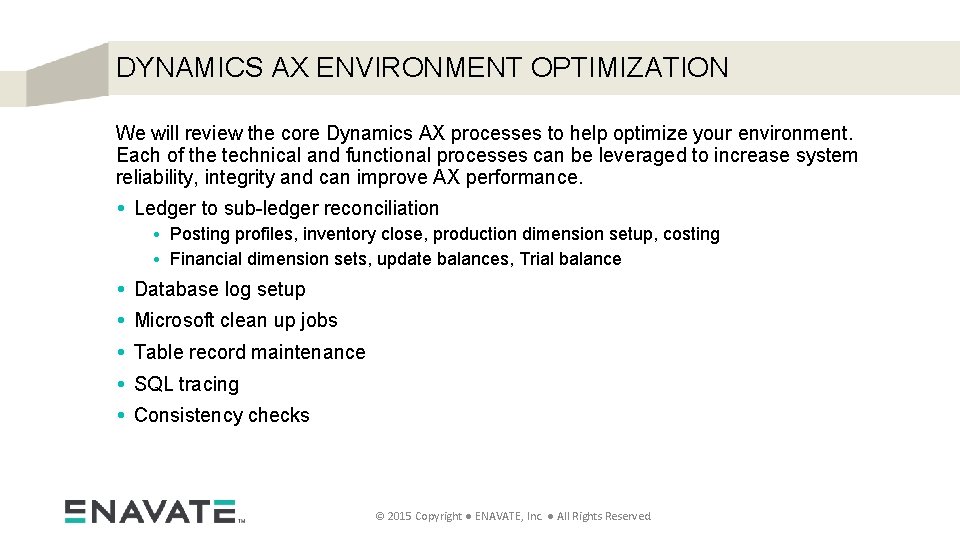
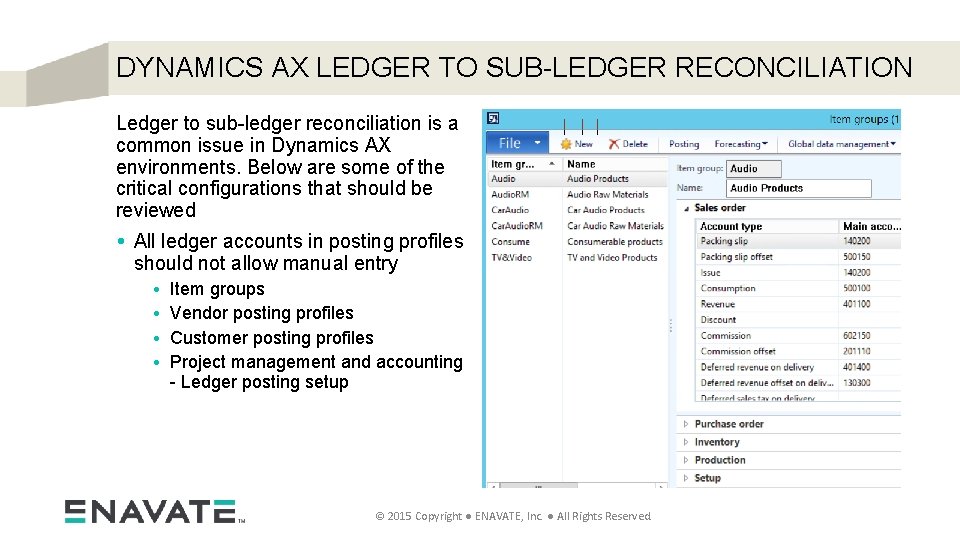
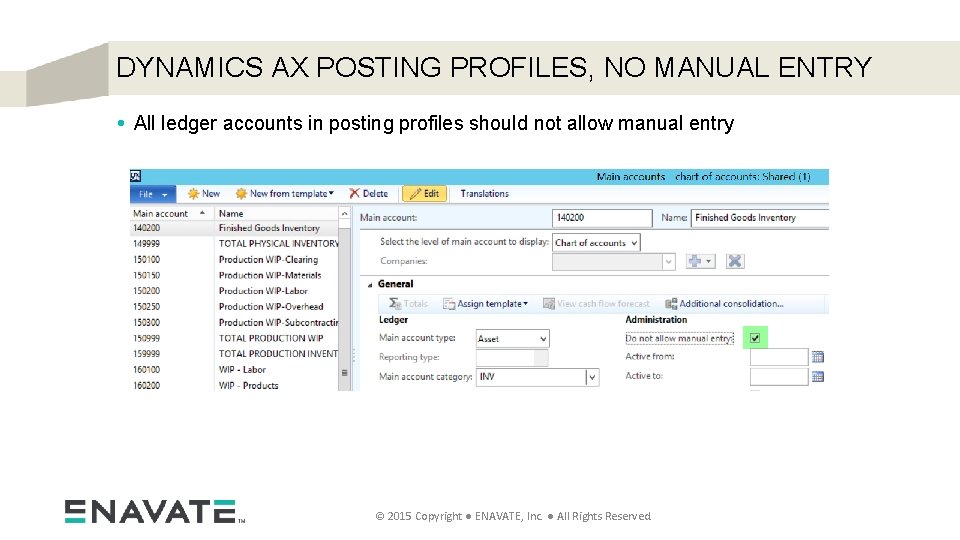
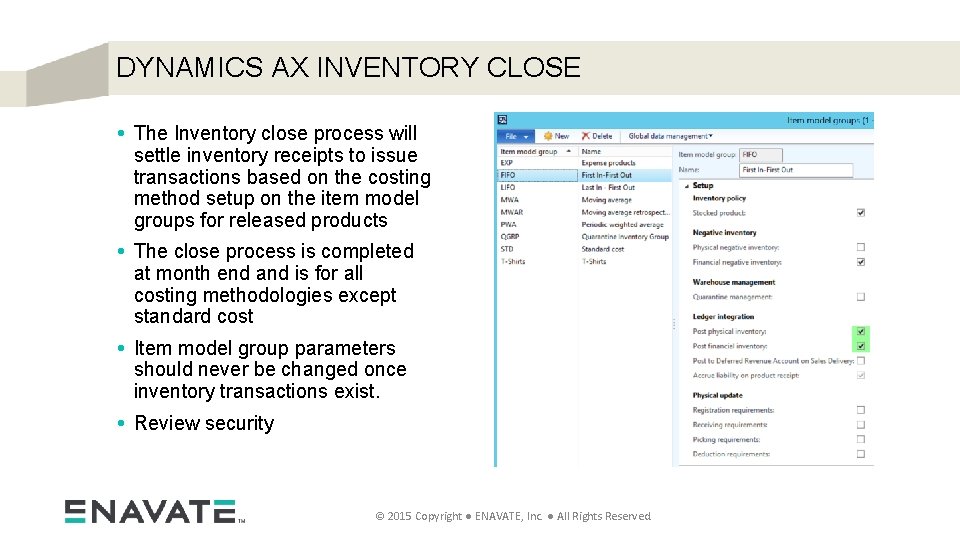
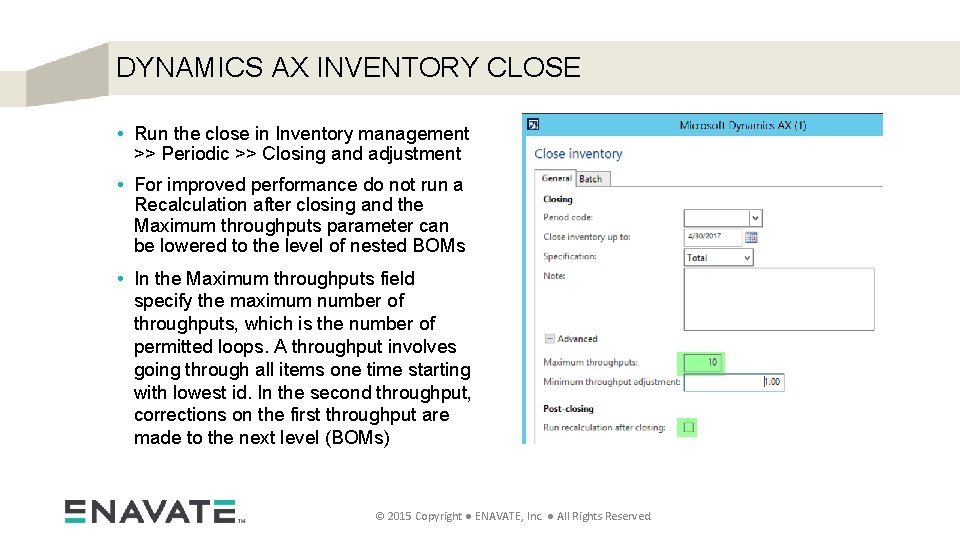
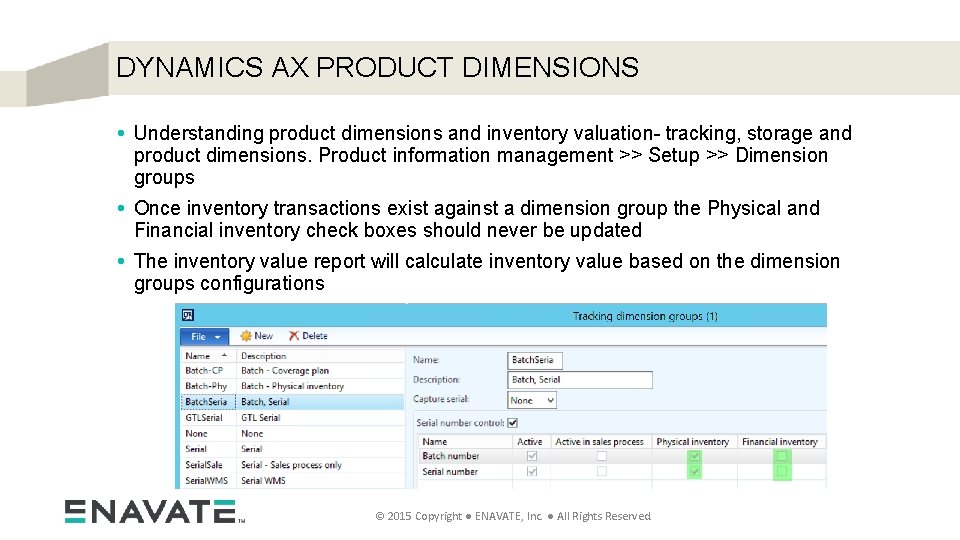
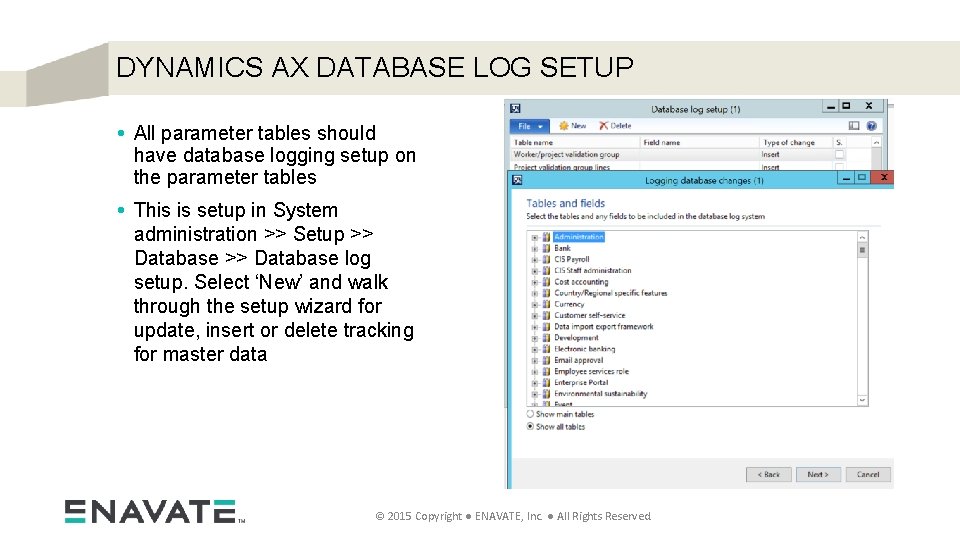
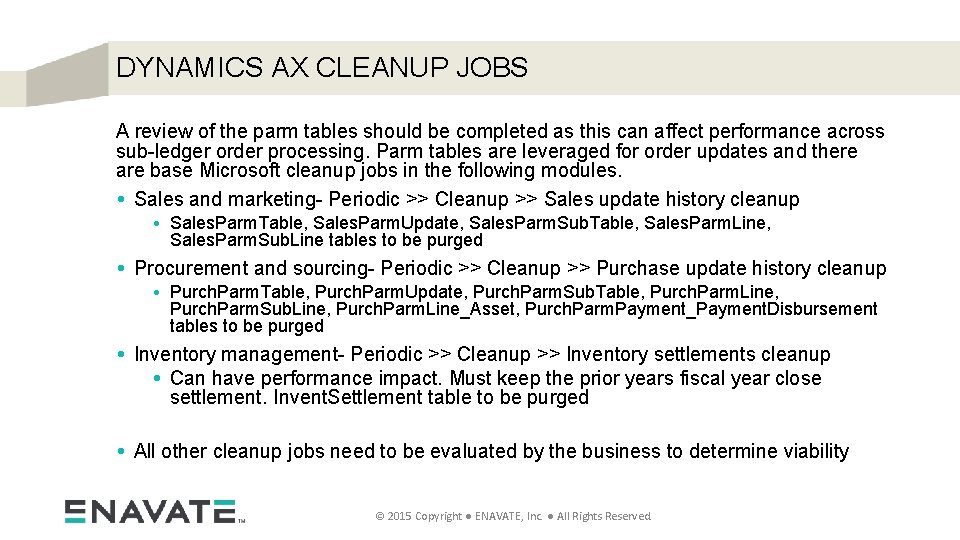


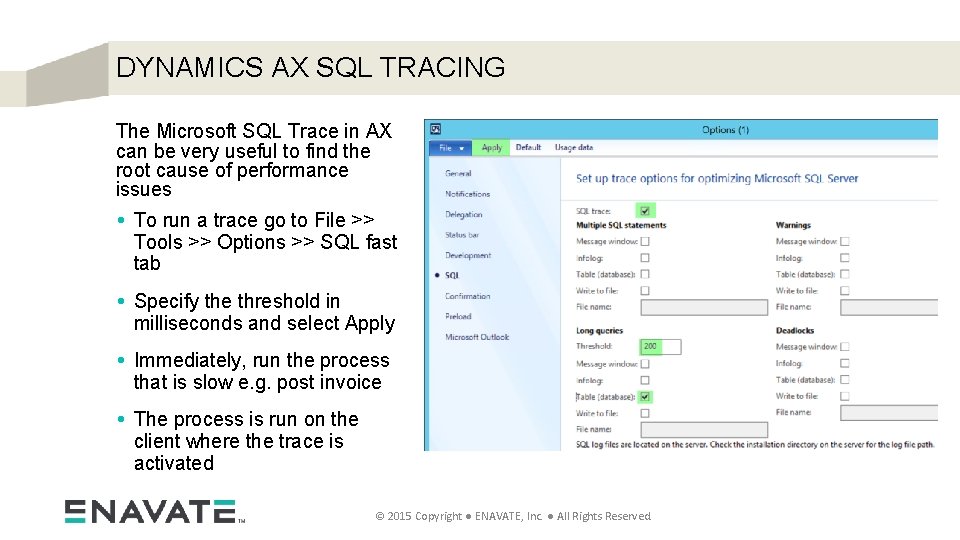
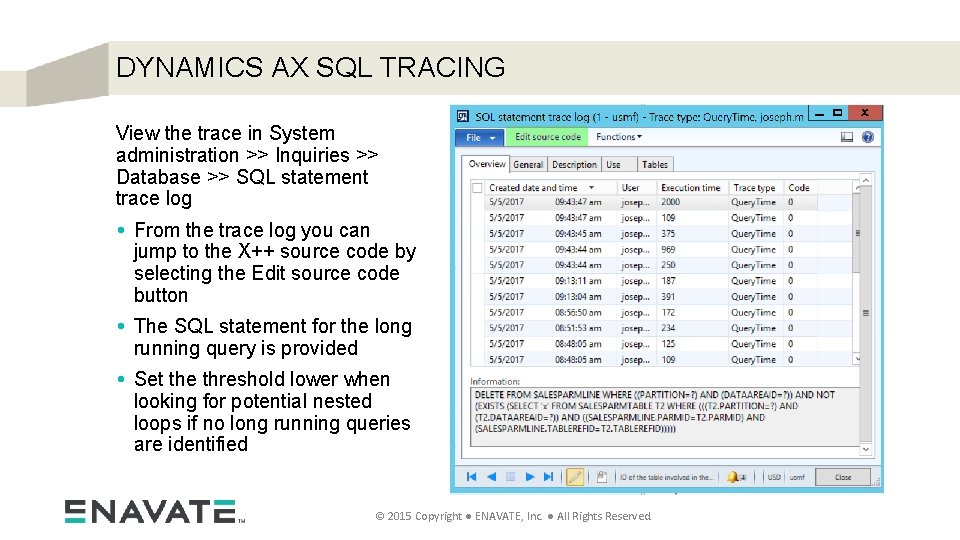
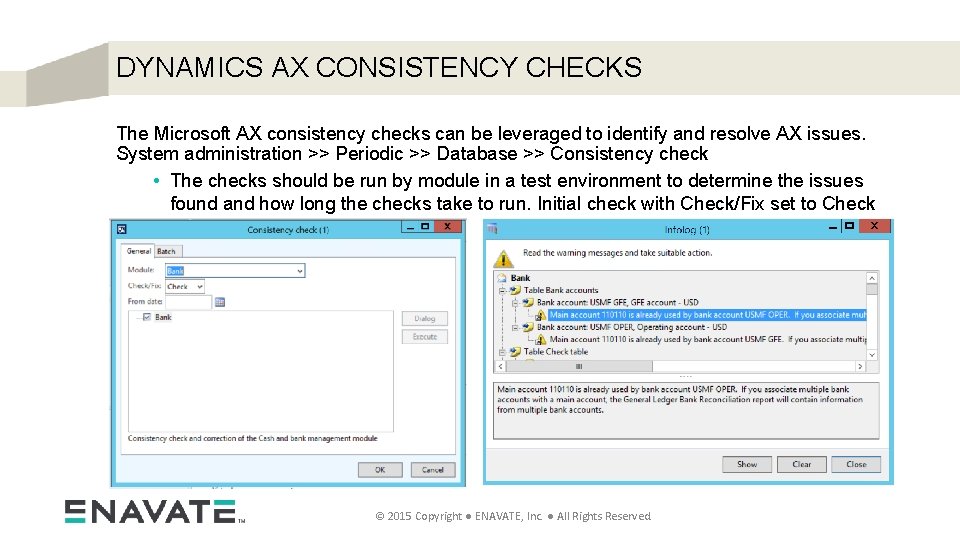
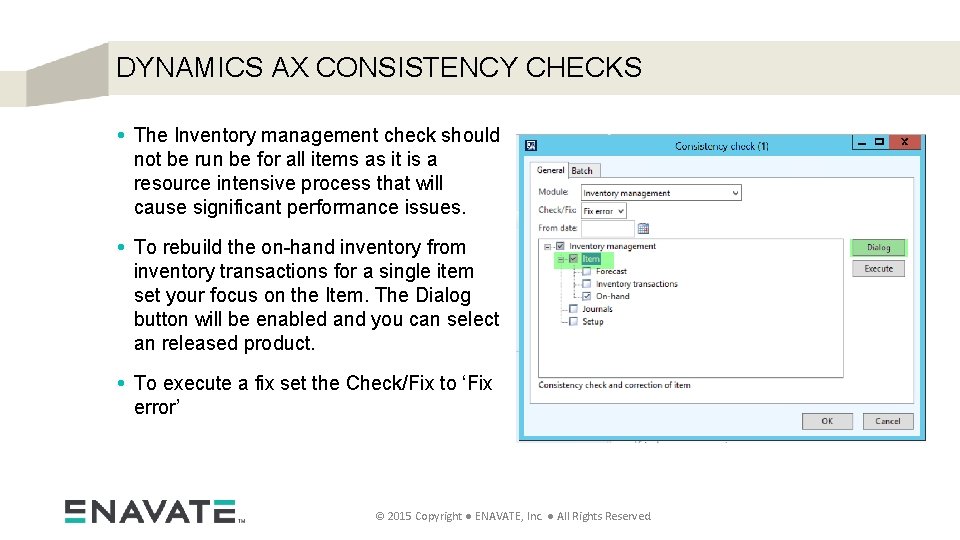
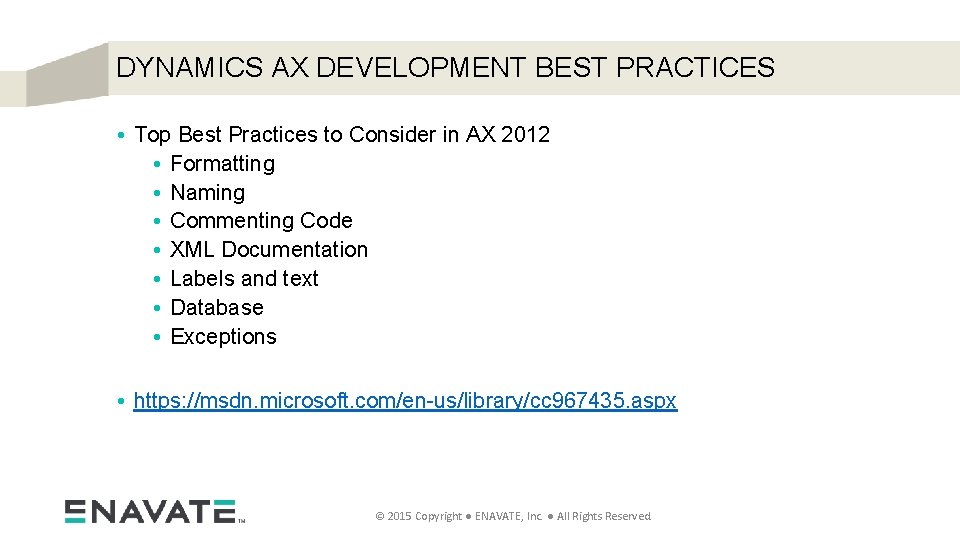

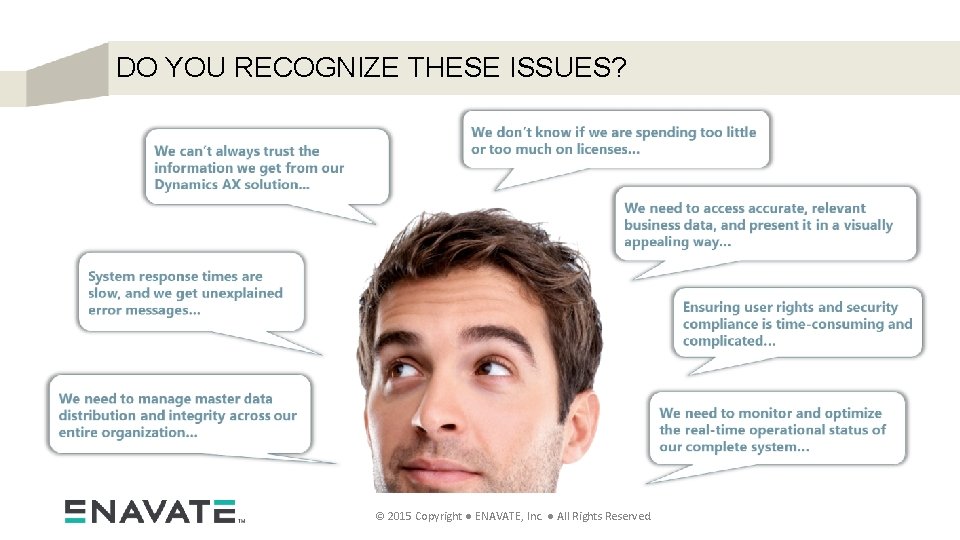
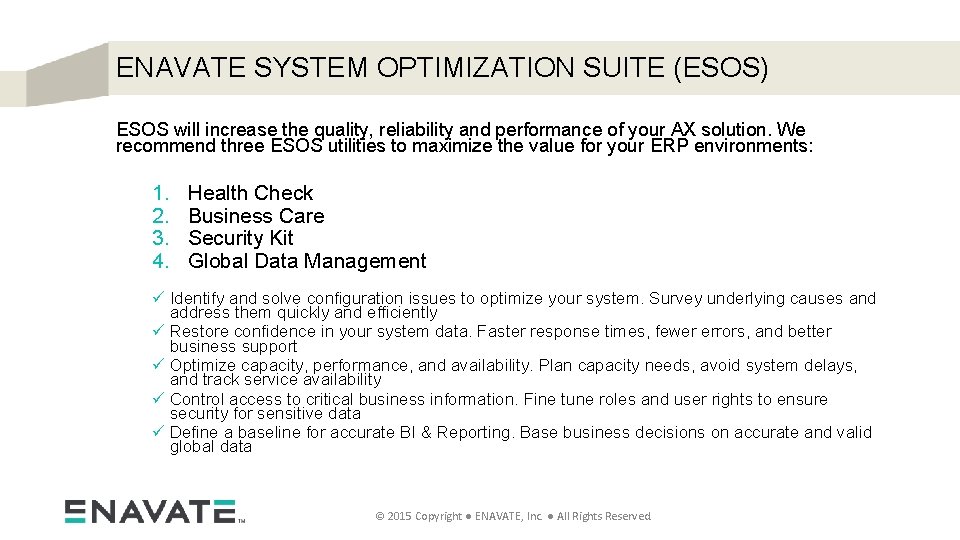


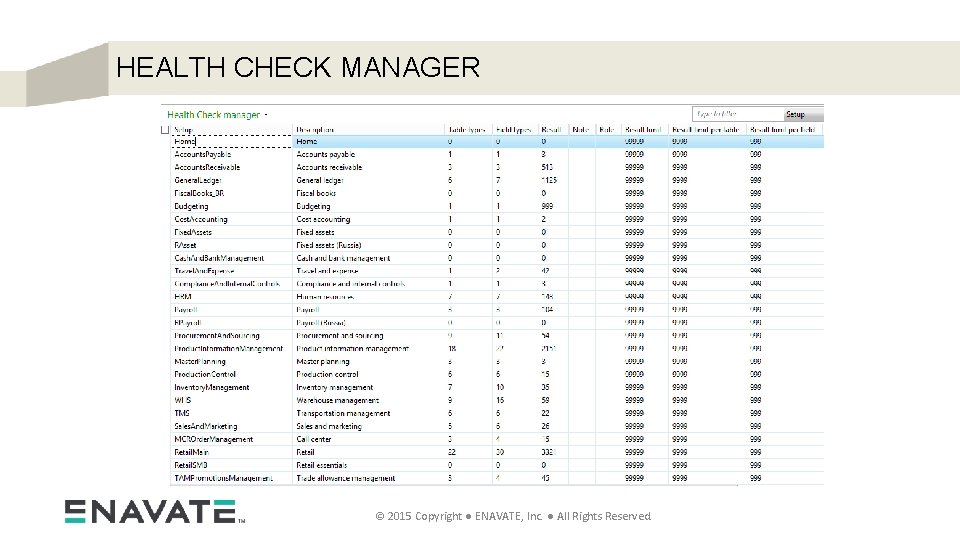
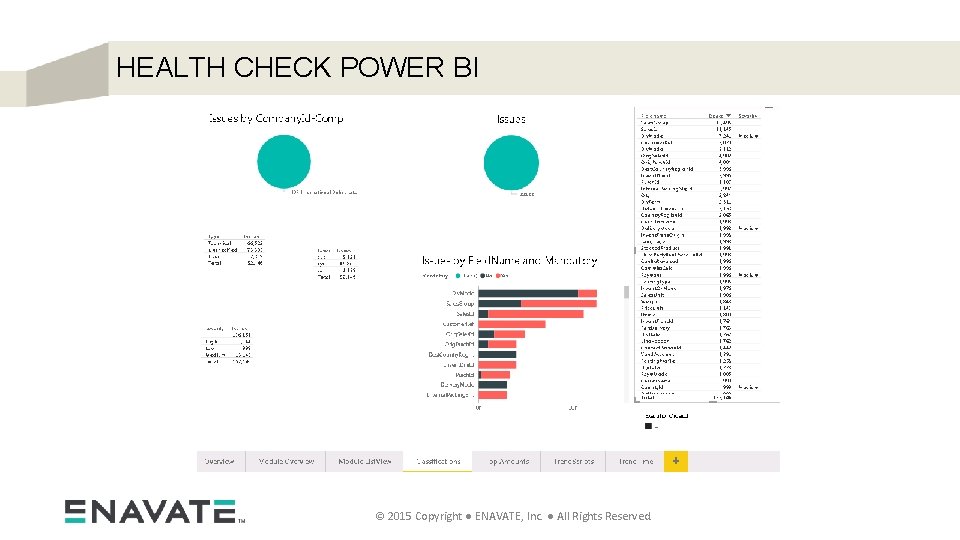
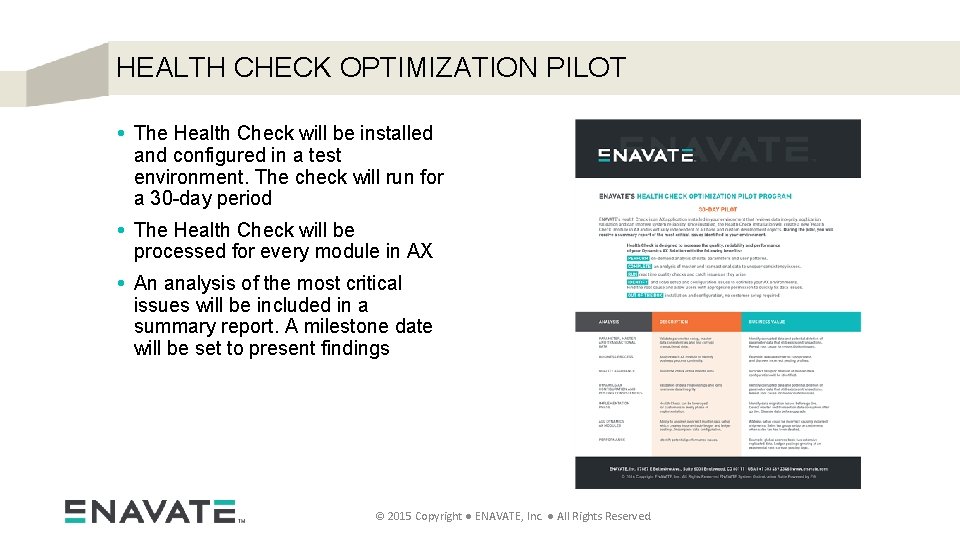

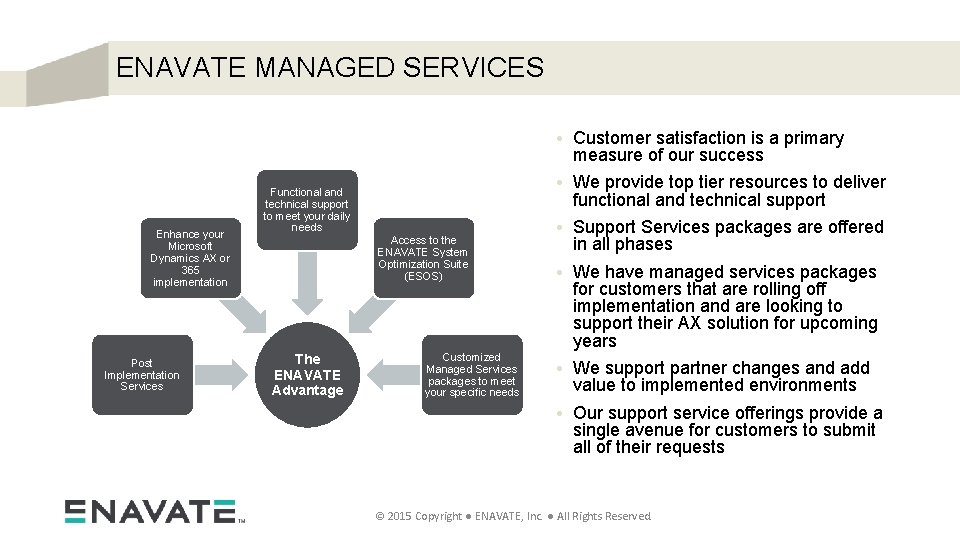


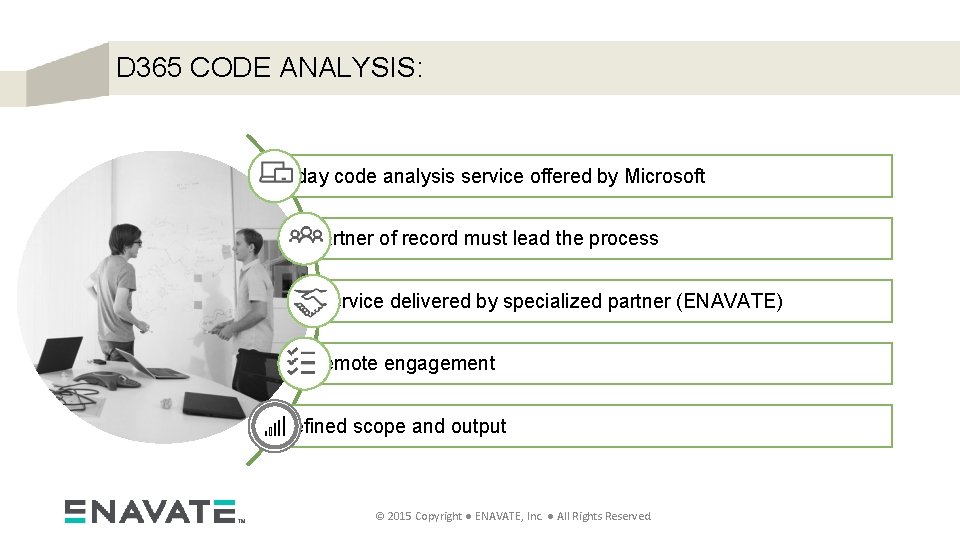
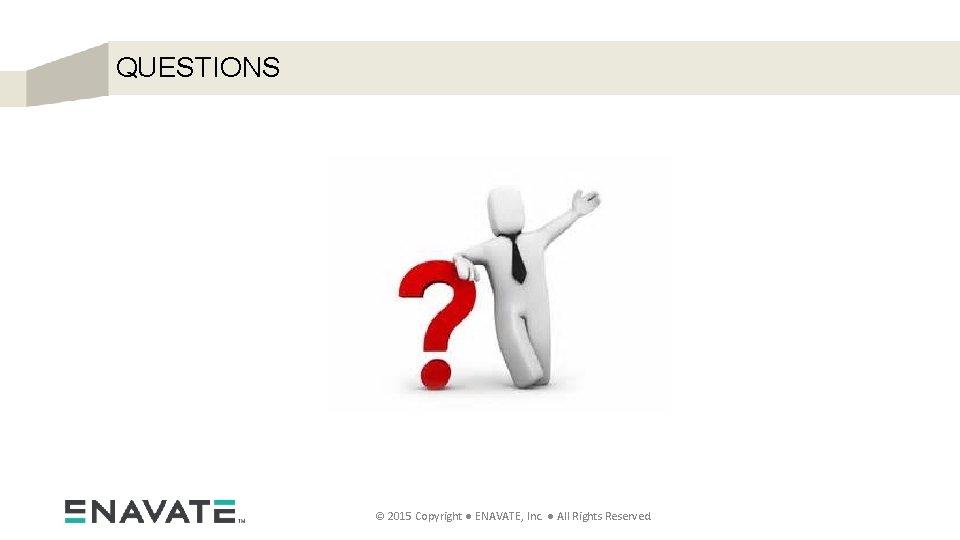
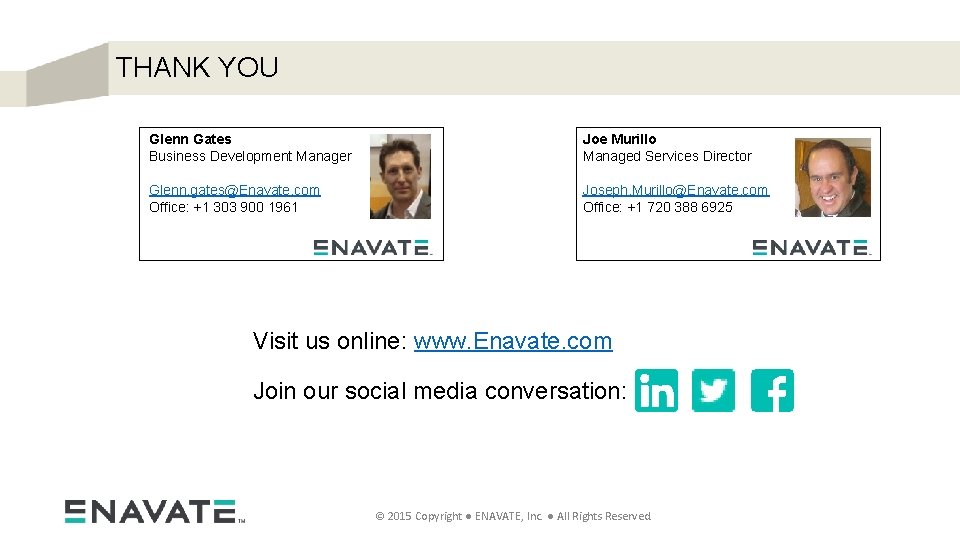
- Slides: 36
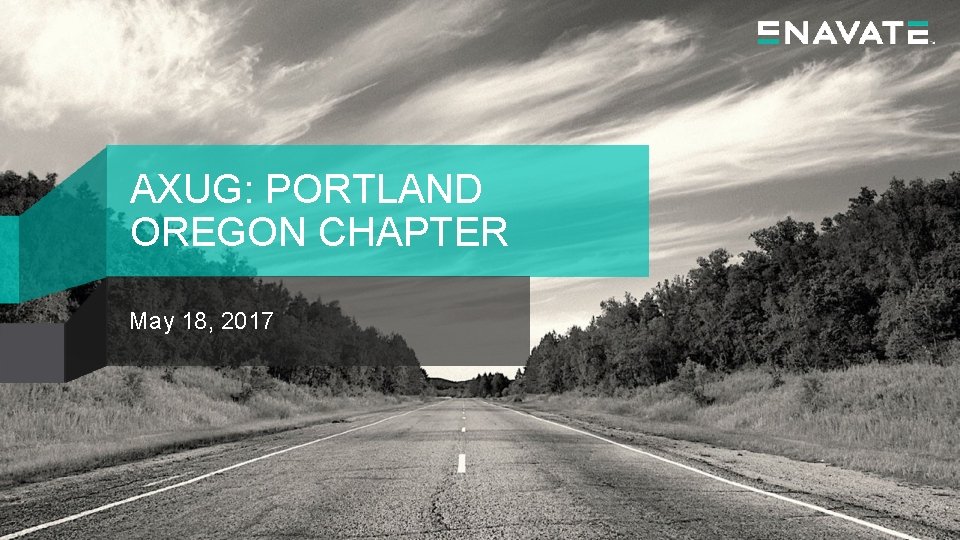
AXUG: PORTLAND OREGON CHAPTER May 18, 2017
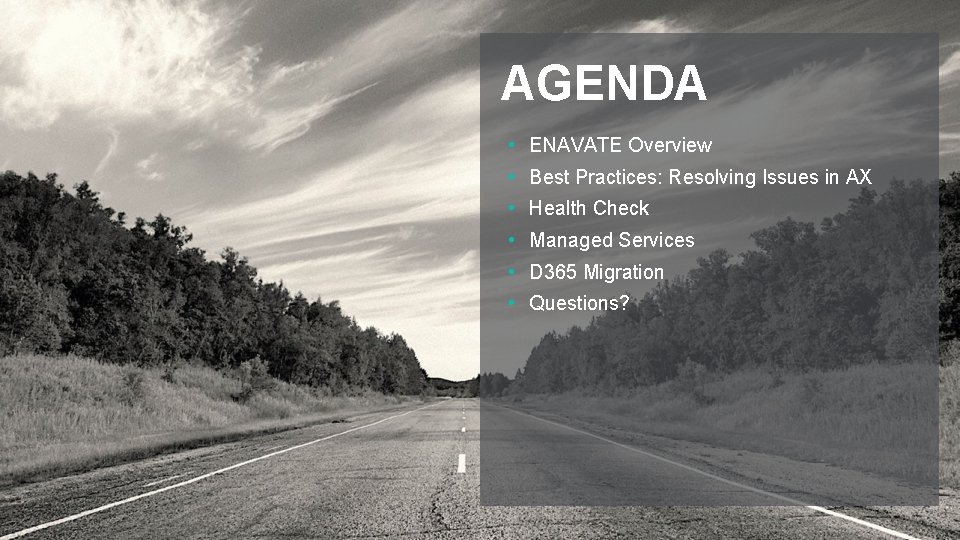
AGENDA • ENAVATE Overview • Best Practices: Resolving Issues in AX • Health Check • Managed Services • D 365 Migration • Questions?

ENAVATE About Us
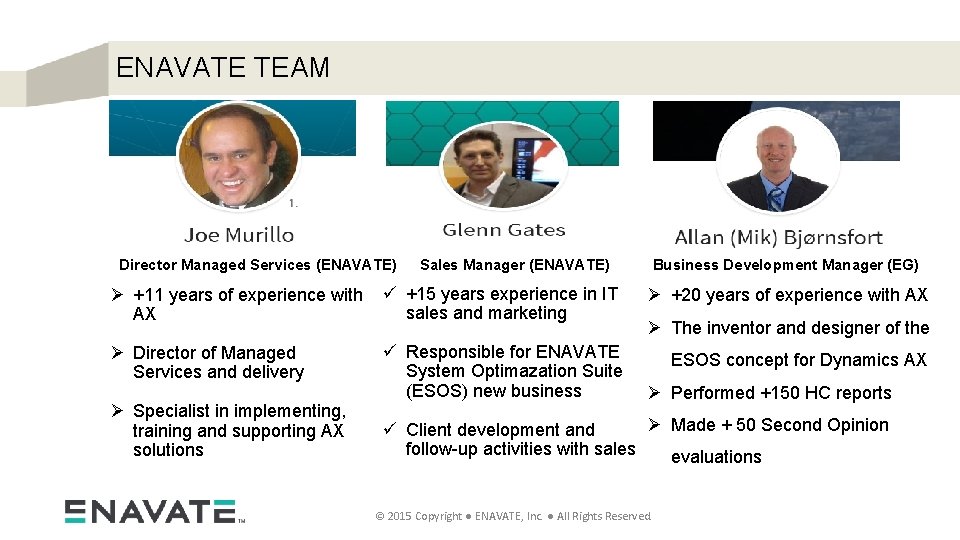
ENAVATE TEAM Director Managed Services (ENAVATE) Sales Manager (ENAVATE) Business Development Manager (EG) Ø +11 years of experience with AX ü +15 years experience in IT sales and marketing Ø +20 years of experience with AX Ø Director of Managed Services and delivery ü Responsible for ENAVATE System Optimazation Suite (ESOS) new business ESOS concept for Dynamics AX Ø Specialist in implementing, training and supporting AX solutions Ø The inventor and designer of the Ø Performed +150 HC reports Ø Made + 50 Second Opinion ü Client development and follow-up activities with sales evaluations © 2015 Copyright ● ENAVATE, Inc. ● All Rights Reserved.

TOP MICROSOFT DYNAMICS PARTNER • ENAVATE is a leading Microsoft Dynamics partner awarded into the 2016 Microsoft President’s Club • Specializing in business consulting and industry focused enterprise software solutions • Based on the Microsoft Dynamics 365, AX and CRM • North American and European footprint (HQ: Denver, CO) • Committed to providing an exceptional customer experience • Full range of services including professional services, implementations, change enablement, maintenance and support Enavate acquired MBS Dev and Celenia DEC 2014 Number of employees of ENAVATE Distribution focused with Microsoft Dynamics for © 2015 Copyright ● ENAVATE, Inc. ● All Rights Reserved. 180 15 years
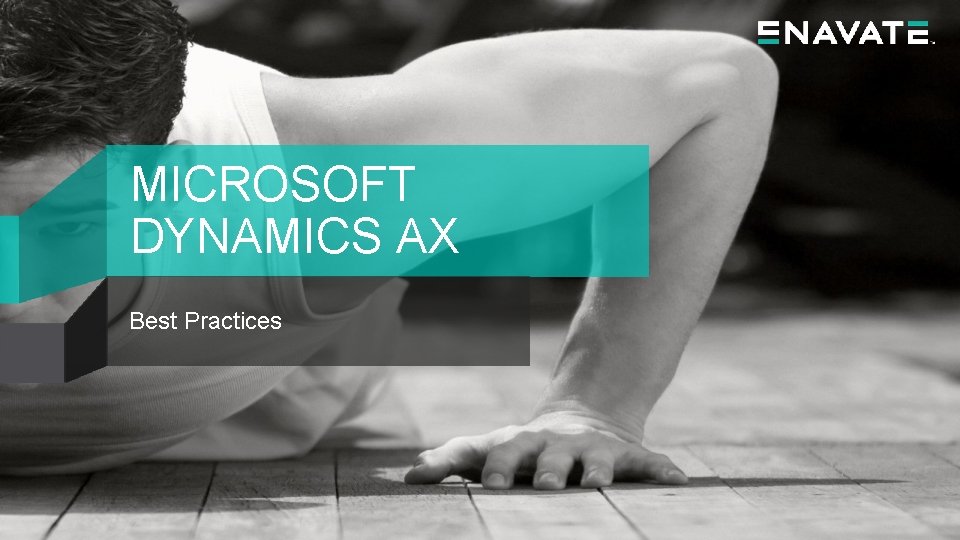
MICROSOFT DYNAMICS AX Best Practices
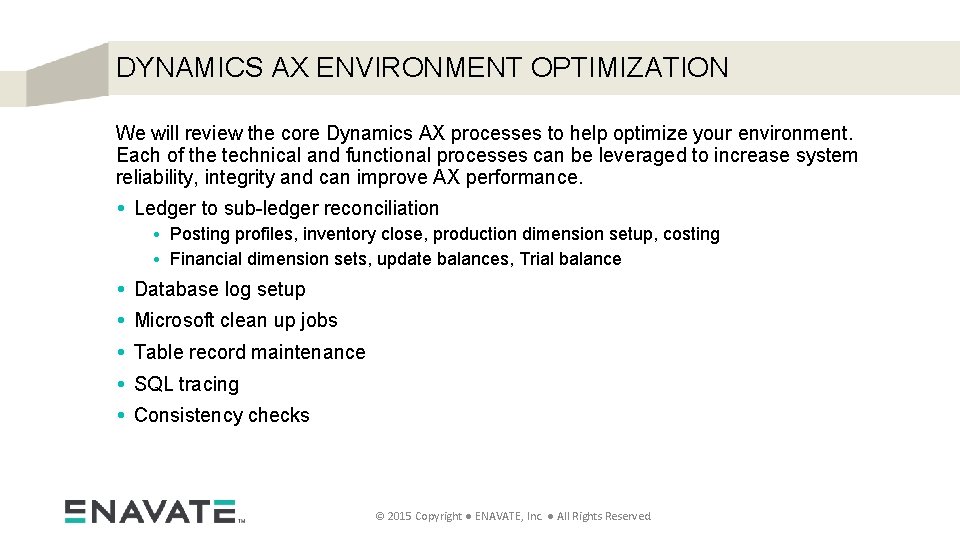
DYNAMICS AX ENVIRONMENT OPTIMIZATION We will review the core Dynamics AX processes to help optimize your environment. Each of the technical and functional processes can be leveraged to increase system reliability, integrity and can improve AX performance. • Ledger to sub-ledger reconciliation • Posting profiles, inventory close, production dimension setup, costing • Financial dimension sets, update balances, Trial balance • Database log setup • Microsoft clean up jobs • Table record maintenance • SQL tracing • Consistency checks © 2015 Copyright ● ENAVATE, Inc. ● All Rights Reserved.
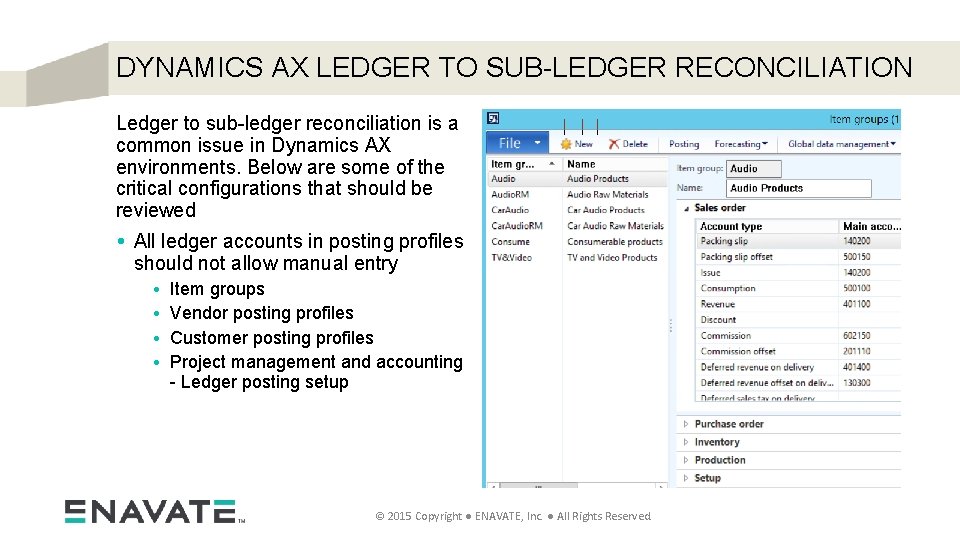
DYNAMICS AX LEDGER TO SUB-LEDGER RECONCILIATION Ledger to sub-ledger reconciliation is a common issue in Dynamics AX environments. Below are some of the critical configurations that should be reviewed • All ledger accounts in posting profiles should not allow manual entry • • Item groups Vendor posting profiles Customer posting profiles Project management and accounting - Ledger posting setup © 2015 Copyright ● ENAVATE, Inc. ● All Rights Reserved.
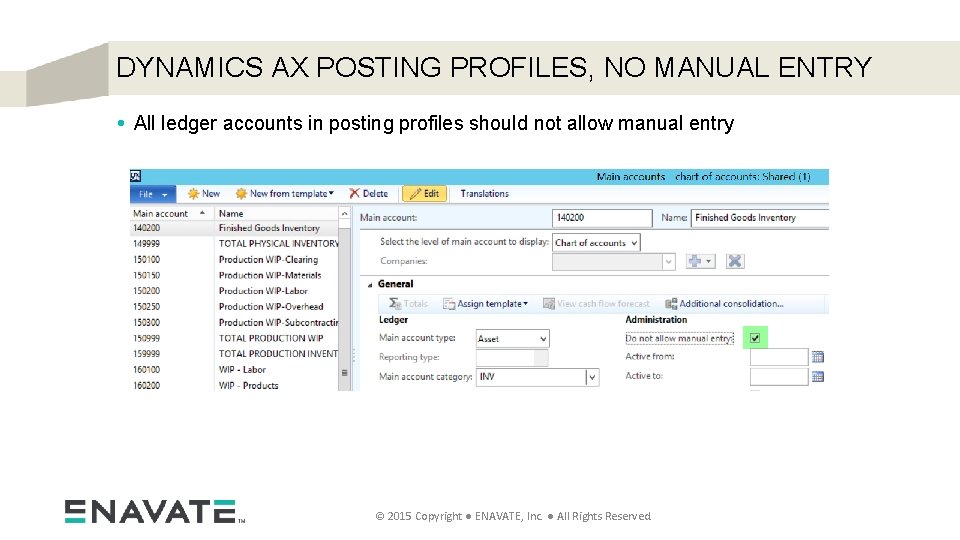
DYNAMICS AX POSTING PROFILES, NO MANUAL ENTRY • All ledger accounts in posting profiles should not allow manual entry © 2015 Copyright ● ENAVATE, Inc. ● All Rights Reserved.
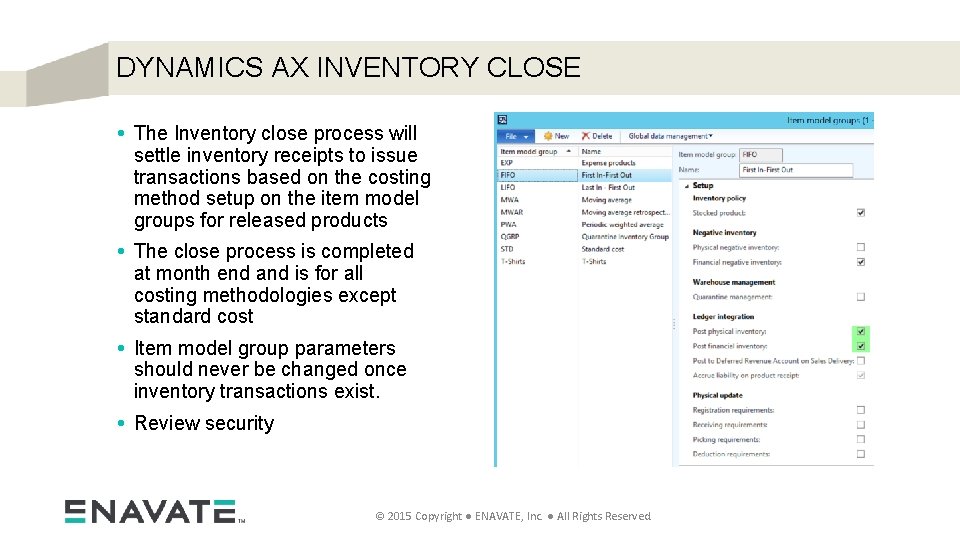
DYNAMICS AX INVENTORY CLOSE • The Inventory close process will settle inventory receipts to issue transactions based on the costing method setup on the item model groups for released products • The close process is completed at month end and is for all costing methodologies except standard cost • Item model group parameters should never be changed once inventory transactions exist. • Review security © 2015 Copyright ● ENAVATE, Inc. ● All Rights Reserved.
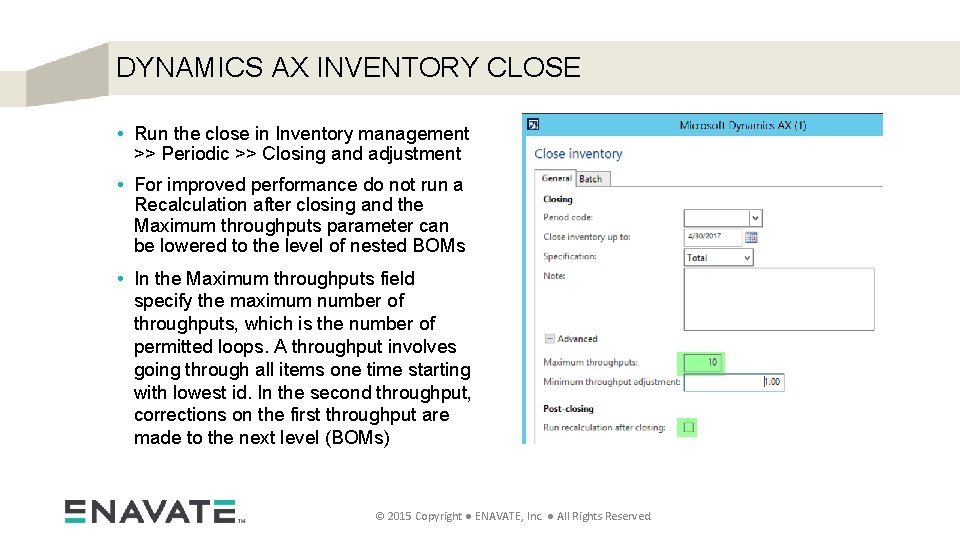
DYNAMICS AX INVENTORY CLOSE • Run the close in Inventory management >> Periodic >> Closing and adjustment • For improved performance do not run a Recalculation after closing and the Maximum throughputs parameter can be lowered to the level of nested BOMs • In the Maximum throughputs field specify the maximum number of throughputs, which is the number of permitted loops. A throughput involves going through all items one time starting with lowest id. In the second throughput, corrections on the first throughput are made to the next level (BOMs) © 2015 Copyright ● ENAVATE, Inc. ● All Rights Reserved.
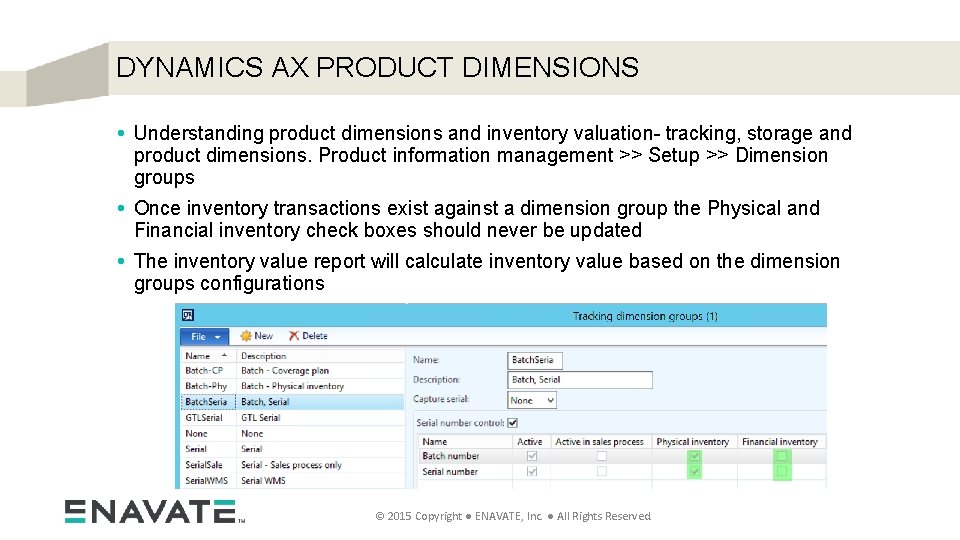
DYNAMICS AX PRODUCT DIMENSIONS • Understanding product dimensions and inventory valuation- tracking, storage and product dimensions. Product information management >> Setup >> Dimension groups • Once inventory transactions exist against a dimension group the Physical and Financial inventory check boxes should never be updated • The inventory value report will calculate inventory value based on the dimension groups configurations © 2015 Copyright ● ENAVATE, Inc. ● All Rights Reserved.
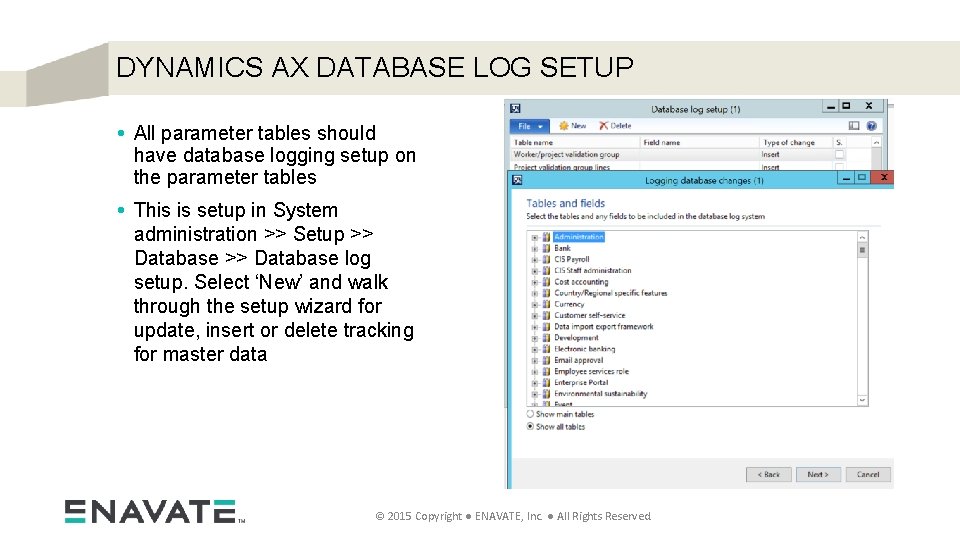
DYNAMICS AX DATABASE LOG SETUP • All parameter tables should have database logging setup on the parameter tables • This is setup in System administration >> Setup >> Database log setup. Select ‘New’ and walk through the setup wizard for update, insert or delete tracking for master data © 2015 Copyright ● ENAVATE, Inc. ● All Rights Reserved.
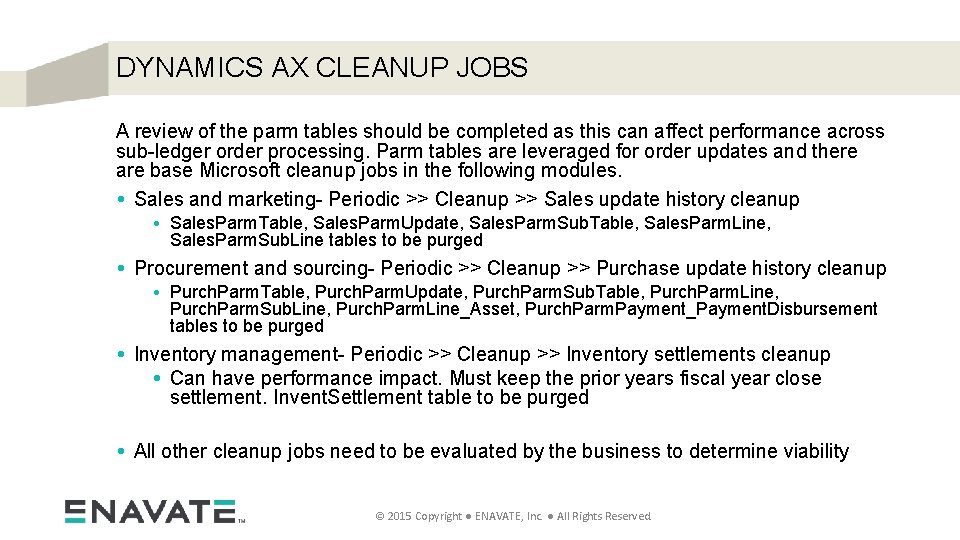
DYNAMICS AX CLEANUP JOBS A review of the parm tables should be completed as this can affect performance across sub-ledger order processing. Parm tables are leveraged for order updates and there are base Microsoft cleanup jobs in the following modules. • Sales and marketing- Periodic >> Cleanup >> Sales update history cleanup • Sales. Parm. Table, Sales. Parm. Update, Sales. Parm. Sub. Table, Sales. Parm. Line, Sales. Parm. Sub. Line tables to be purged • Procurement and sourcing- Periodic >> Cleanup >> Purchase update history cleanup • Purch. Parm. Table, Purch. Parm. Update, Purch. Parm. Sub. Table, Purch. Parm. Line, Purch. Parm. Sub. Line, Purch. Parm. Line_Asset, Purch. Parm. Payment_Payment. Disbursement tables to be purged • Inventory management- Periodic >> Cleanup >> Inventory settlements cleanup • Can have performance impact. Must keep the prior years fiscal year close settlement. Invent. Settlement table to be purged • All other cleanup jobs need to be evaluated by the business to determine viability © 2015 Copyright ● ENAVATE, Inc. ● All Rights Reserved.

DYNAMICS AX CLEANUP JOBS • Sales and marketing- Periodic >> Cleanup >> Sales update history cleanup © 2015 Copyright ● ENAVATE, Inc. ● All Rights Reserved.

DYNAMICS AX TABLE RECORD MAINTENANCE There are several tables in AX where clean up jobs are not available and the growth of these tables can cause slow system responsiveness. • The Invent. Sum. Log. TTS table contains a log of on-hand changes that have been made, which is used for net change master planning • The Invent. Sum. Log. TTS table can be purged systematically by running master planning • The Sys. Trace. Table. SQL table stores information about database-related trace events. It is populated by using the information that is contained in the Sys. Trace. Table table. Purge history not need in Sys. Trace. Table. SQL • Cleanup batch history • DEL* tables to free up space. The DEL tables are leveraged during a data upgrade © 2015 Copyright ● ENAVATE, Inc. ● All Rights Reserved.
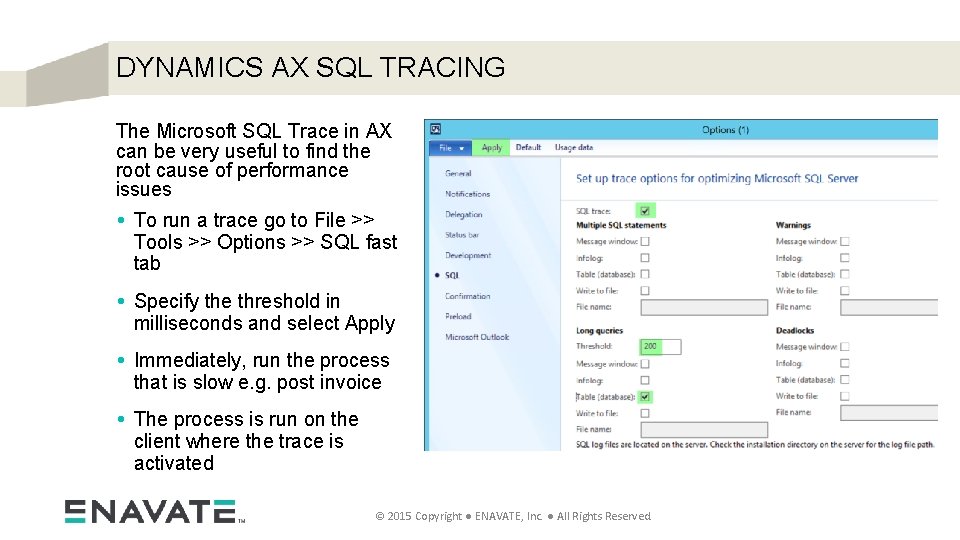
DYNAMICS AX SQL TRACING The Microsoft SQL Trace in AX can be very useful to find the root cause of performance issues • To run a trace go to File >> Tools >> Options >> SQL fast tab • Specify the threshold in milliseconds and select Apply • Immediately, run the process that is slow e. g. post invoice • The process is run on the client where the trace is activated © 2015 Copyright ● ENAVATE, Inc. ● All Rights Reserved.
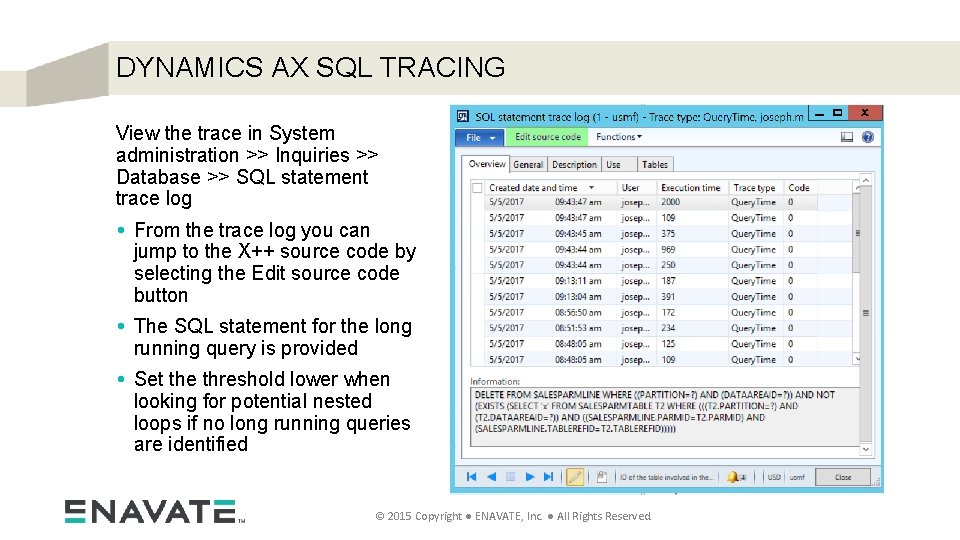
DYNAMICS AX SQL TRACING View the trace in System administration >> Inquiries >> Database >> SQL statement trace log • From the trace log you can jump to the X++ source code by selecting the Edit source code button • The SQL statement for the long running query is provided • Set the threshold lower when looking for potential nested loops if no long running queries are identified © 2015 Copyright ● ENAVATE, Inc. ● All Rights Reserved.
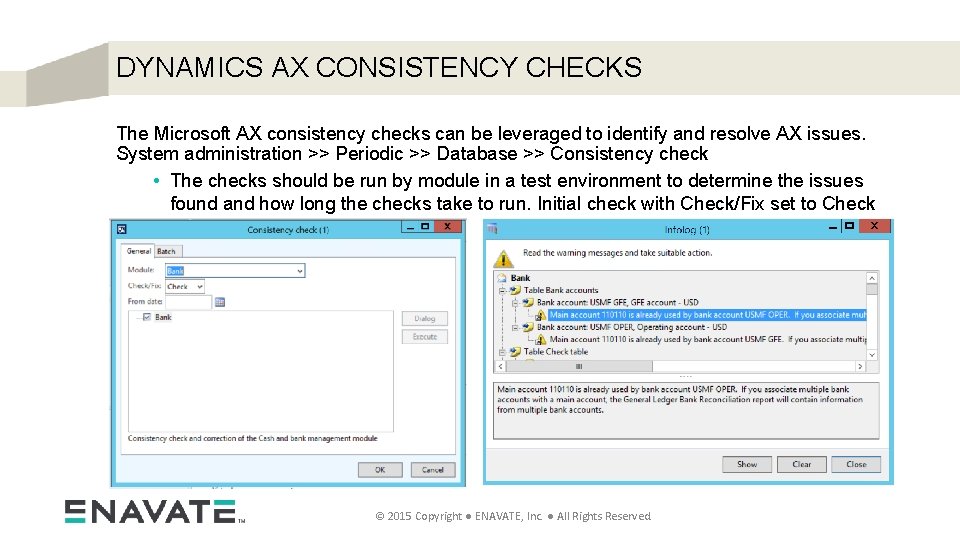
DYNAMICS AX CONSISTENCY CHECKS The Microsoft AX consistency checks can be leveraged to identify and resolve AX issues. System administration >> Periodic >> Database >> Consistency check • The checks should be run by module in a test environment to determine the issues found and how long the checks take to run. Initial check with Check/Fix set to Check © 2015 Copyright ● ENAVATE, Inc. ● All Rights Reserved.
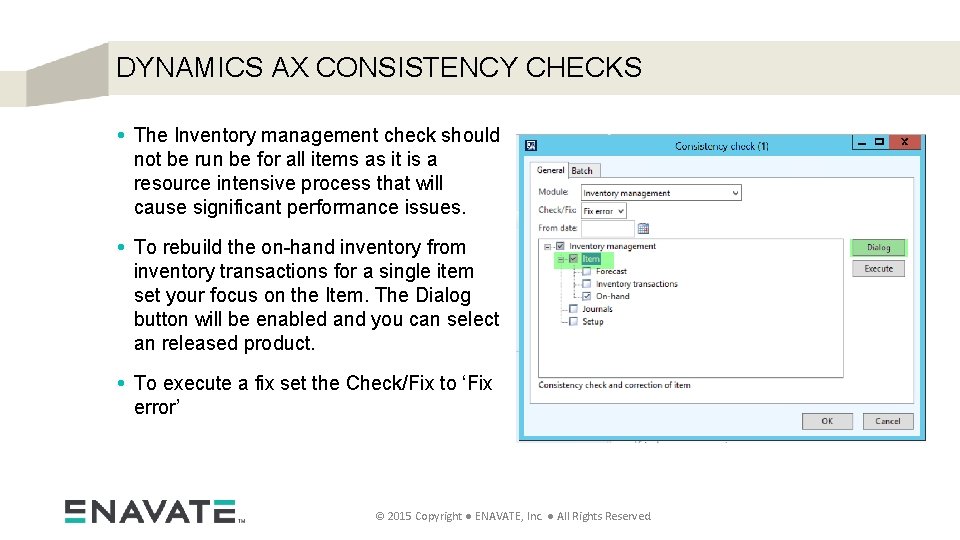
DYNAMICS AX CONSISTENCY CHECKS • The Inventory management check should not be run be for all items as it is a resource intensive process that will cause significant performance issues. • To rebuild the on-hand inventory from inventory transactions for a single item set your focus on the Item. The Dialog button will be enabled and you can select an released product. • To execute a fix set the Check/Fix to ‘Fix error’ © 2015 Copyright ● ENAVATE, Inc. ● All Rights Reserved.
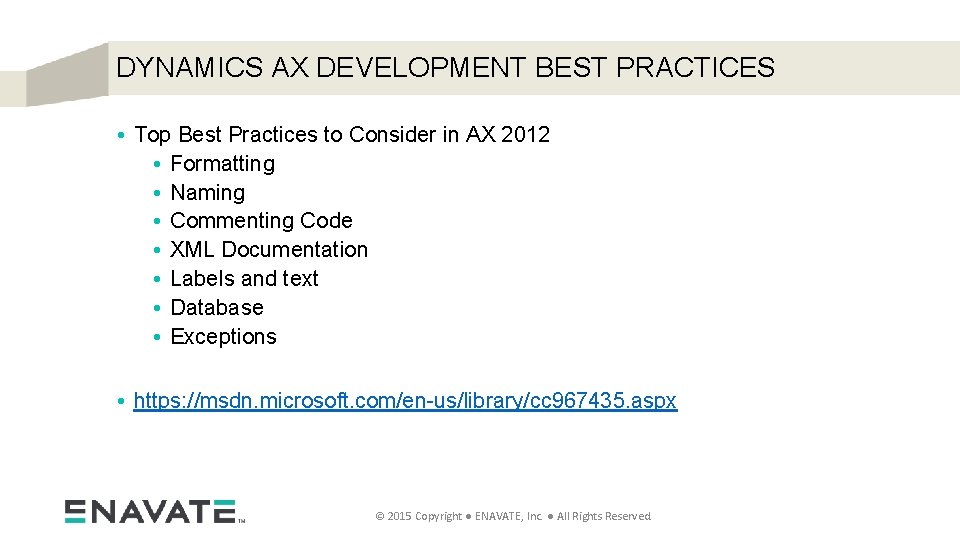
DYNAMICS AX DEVELOPMENT BEST PRACTICES • Top Best Practices to Consider in AX 2012 • Formatting • Naming • Commenting Code • XML Documentation • Labels and text • Database • Exceptions • https: //msdn. microsoft. com/en-us/library/cc 967435. aspx © 2015 Copyright ● ENAVATE, Inc. ● All Rights Reserved.

ENAVATE SYSTEM OPTIMIZATION SUITE Quality & Performance Software for Dynamics AX
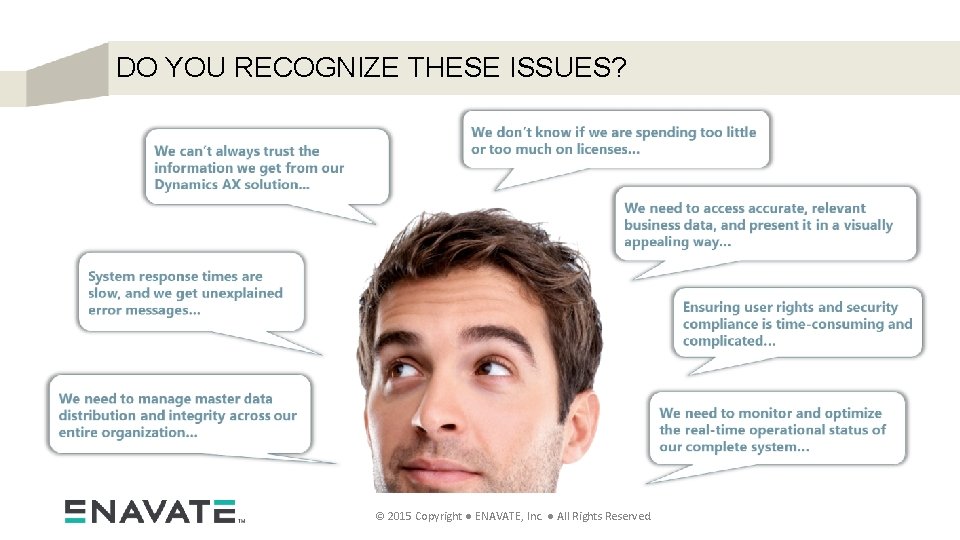
DO YOU RECOGNIZE THESE ISSUES? © 2015 Copyright ● ENAVATE, Inc. ● All Rights Reserved.
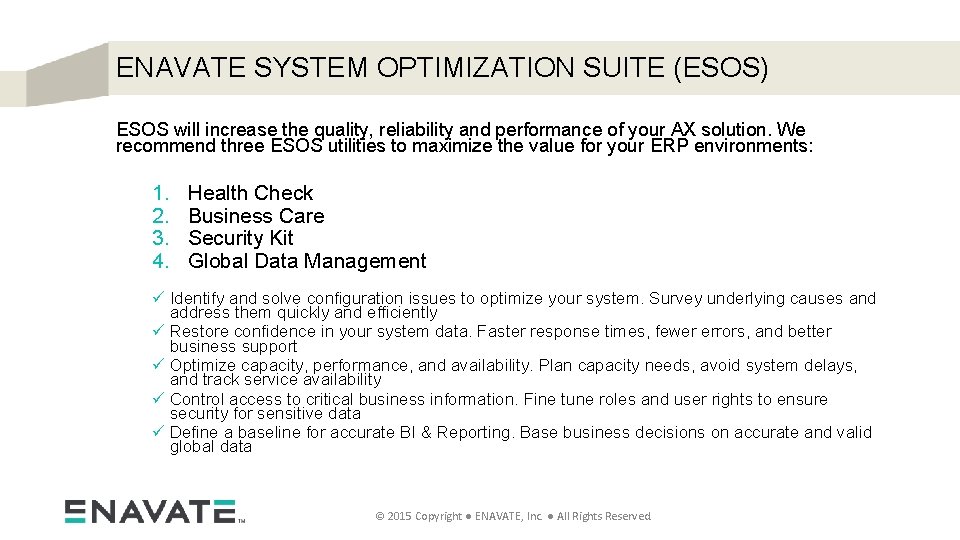
ENAVATE SYSTEM OPTIMIZATION SUITE (ESOS) ESOS will increase the quality, reliability and performance of your AX solution. We recommend three ESOS utilities to maximize the value for your ERP environments: 1. 2. 3. 4. Health Check Business Care Security Kit Global Data Management ü Identify and solve configuration issues to optimize your system. Survey underlying causes and address them quickly and efficiently ü Restore confidence in your system data. Faster response times, fewer errors, and better business support ü Optimize capacity, performance, and availability. Plan capacity needs, avoid system delays, and track service availability ü Control access to critical business information. Fine tune roles and user rights to ensure security for sensitive data ü Define a baseline for accurate BI & Reporting. Base business decisions on accurate and valid global data © 2015 Copyright ● ENAVATE, Inc. ● All Rights Reserved.

HEALTH CHECK • An AX application which is installed in your operating environment • The customer-specific data model is automatically "decoded" • Focus is on all modules, tables, fields, customizations and AX third-party software • Improvement opportunities are identified quickly and efficiently • Value-add initiatives may be launched immediately • Health Check can contribute to: • A quality-assured project implementation process • An improved and optimized operating system © 2015 Copyright ● ENAVATE, Inc. ● All Rights Reserved.

HEALTH CHECK © 2015 Copyright ● ENAVATE, Inc. ● All Rights Reserved.
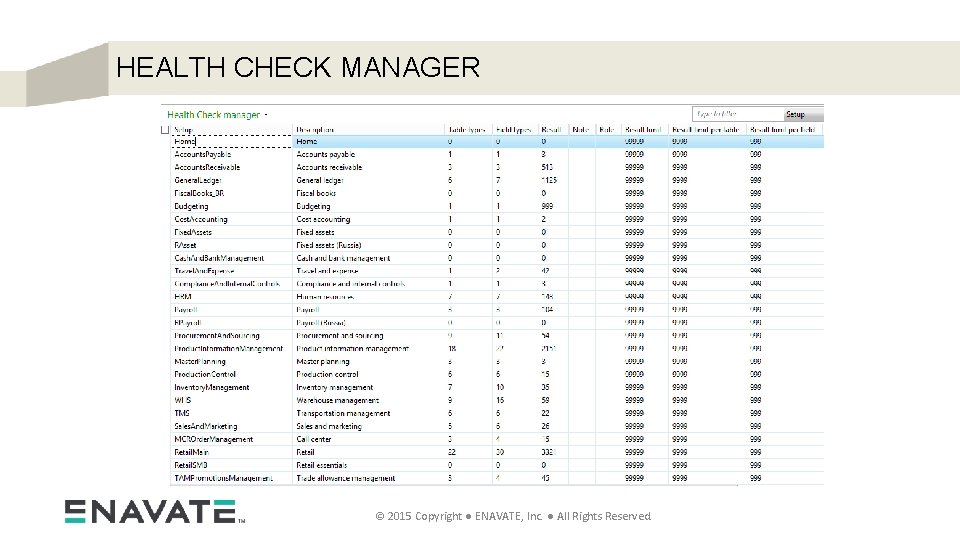
HEALTH CHECK MANAGER © 2015 Copyright ● ENAVATE, Inc. ● All Rights Reserved.
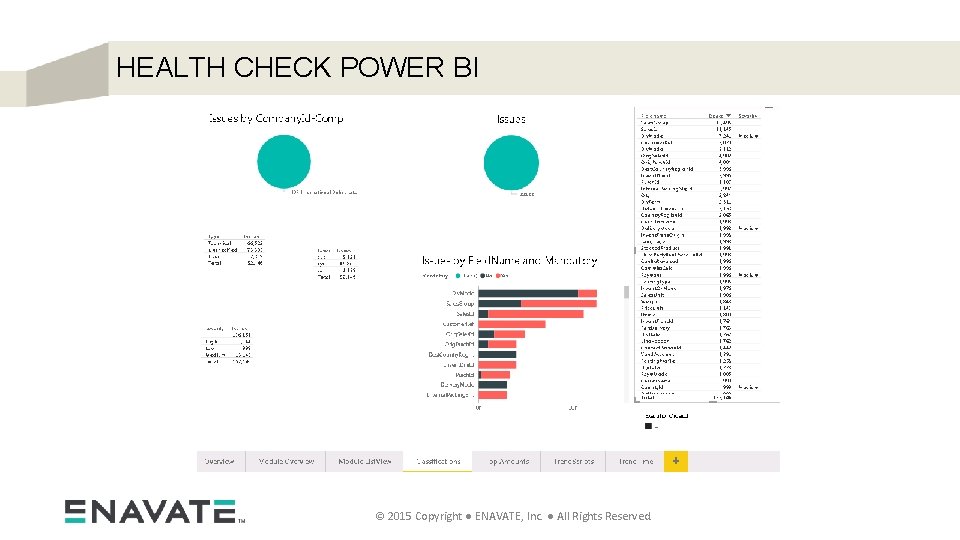
HEALTH CHECK POWER BI © 2015 Copyright ● ENAVATE, Inc. ● All Rights Reserved.
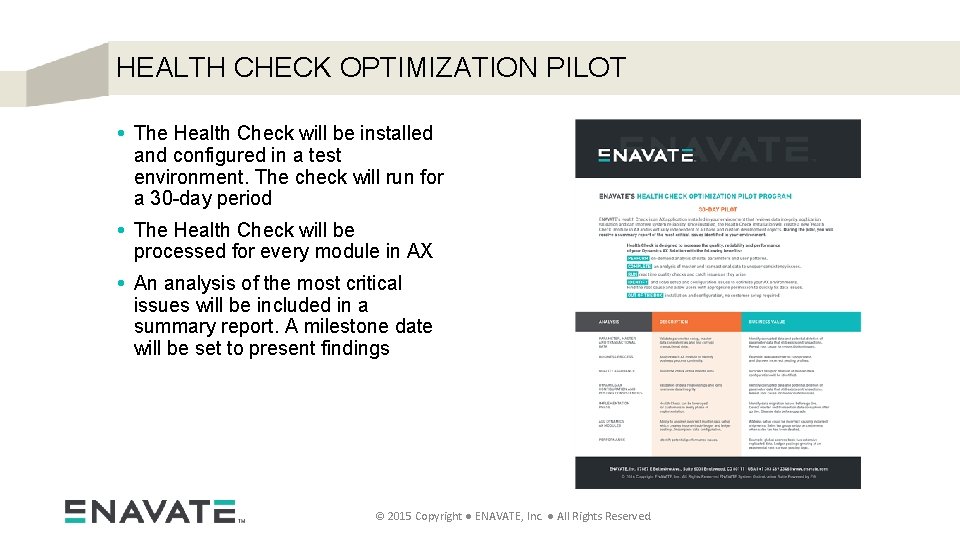
HEALTH CHECK OPTIMIZATION PILOT • The Health Check will be installed and configured in a test environment. The check will run for a 30 -day period • The Health Check will be processed for every module in AX • An analysis of the most critical issues will be included in a summary report. A milestone date will be set to present findings © 2015 Copyright ● ENAVATE, Inc. ● All Rights Reserved.

THE ENAVATE ADVANTAGE Managed Services
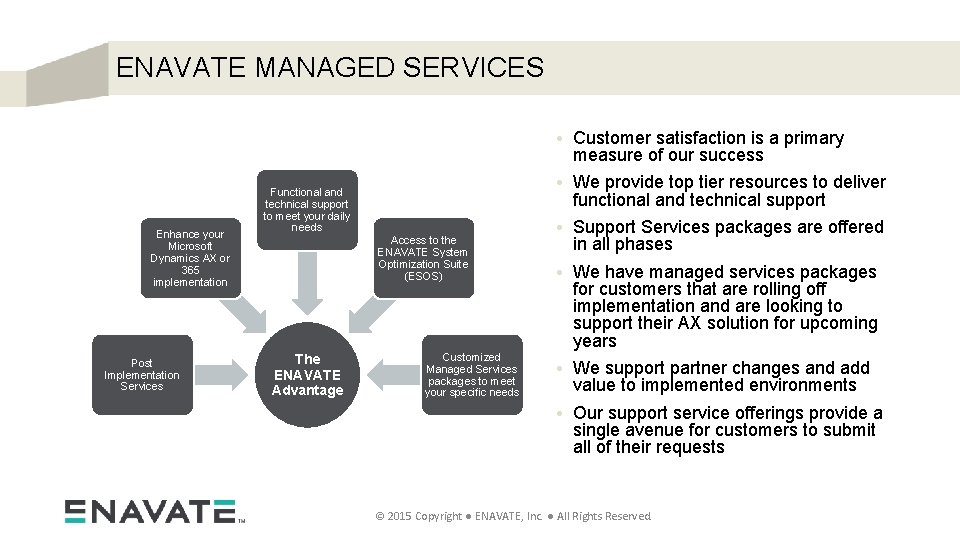
ENAVATE MANAGED SERVICES Enhance your Microsoft Dynamics AX or 365 implementation Post Implementation Services Functional and technical support to meet your daily needs Access to the ENAVATE System Optimization Suite (ESOS) The ENAVATE Advantage Customized Managed Services packages to meet your specific needs • Customer satisfaction is a primary measure of our success • We provide top tier resources to deliver functional and technical support • Support Services packages are offered in all phases • We have managed services packages for customers that are rolling off implementation and are looking to support their AX solution for upcoming years • We support partner changes and add value to implemented environments • Our support service offerings provide a single avenue for customers to submit all of their requests © 2015 Copyright ● ENAVATE, Inc. ● All Rights Reserved.

D 365 MIGRATION

WHY CONSIDER A DYNAMICS 365 MIGRATION? Leverage new features Powerful modern UI with integrated Office 365, Power BI and CRM Reduce customization cost Many features now come standard and Microsoft yearly releases (2) Reduce hardware cost Reduce IT infrastructure overhead while gaining secure flexibility, reliability and scalability Build on State-of-the-art Platform Mobilize your business Cloud based solution with high availability, disaster recovery and automatic upscaling Users can access their accounts on any device and modern enablement Power. Apps available Licensing incentives Pay by users not usage! Easy licensing options depending on roles and available Microsoft incentives Support tools Lifecycle services tool suite to enables fast upgrades along with adoption and support from Microsoft © 2015 Copyright ● ENAVATE, Inc. ● All Rights Reserved.
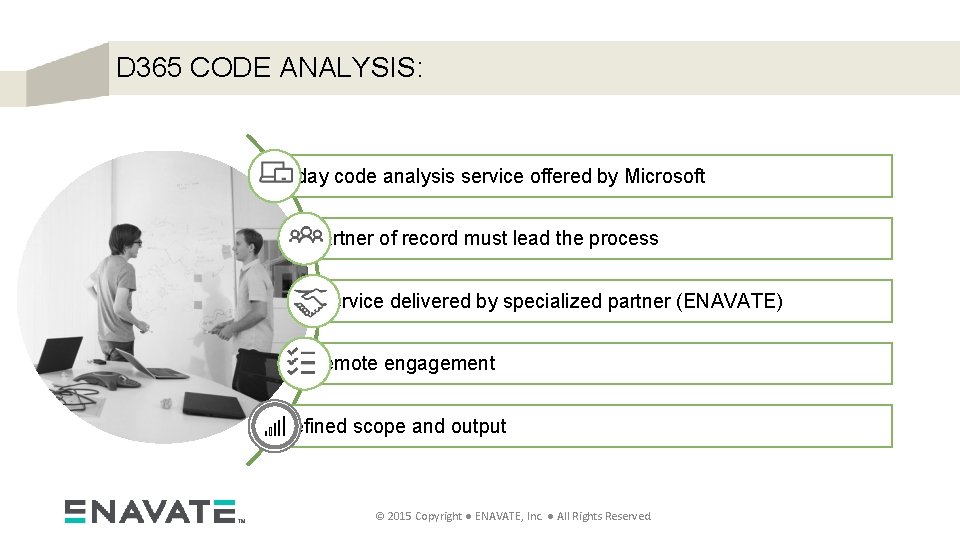
D 365 CODE ANALYSIS: 2 -day code analysis service offered by Microsoft Partner of record must lead the process Service delivered by specialized partner (ENAVATE) Remote engagement Defined scope and output © 2015 Copyright ● ENAVATE, Inc. ● All Rights Reserved.
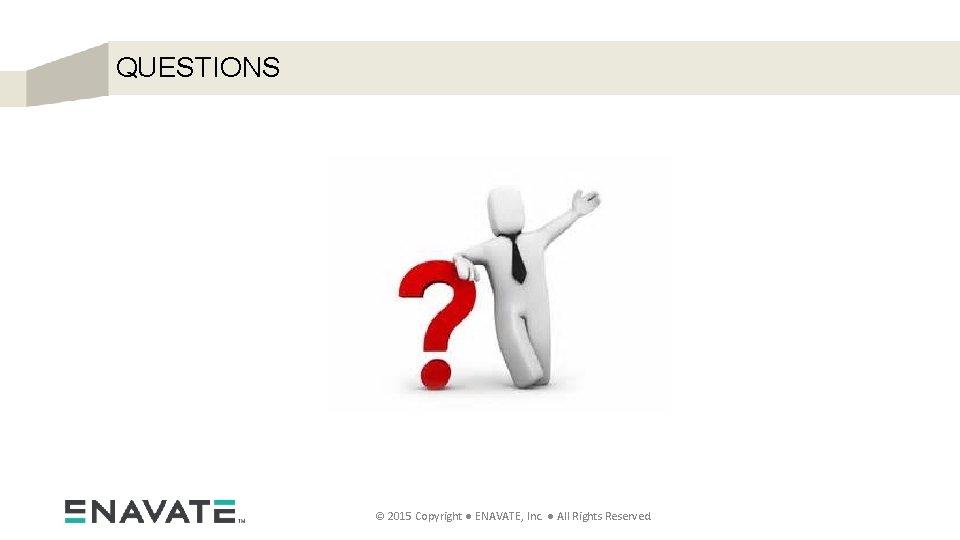
QUESTIONS © 2015 Copyright ● ENAVATE, Inc. ● All Rights Reserved.
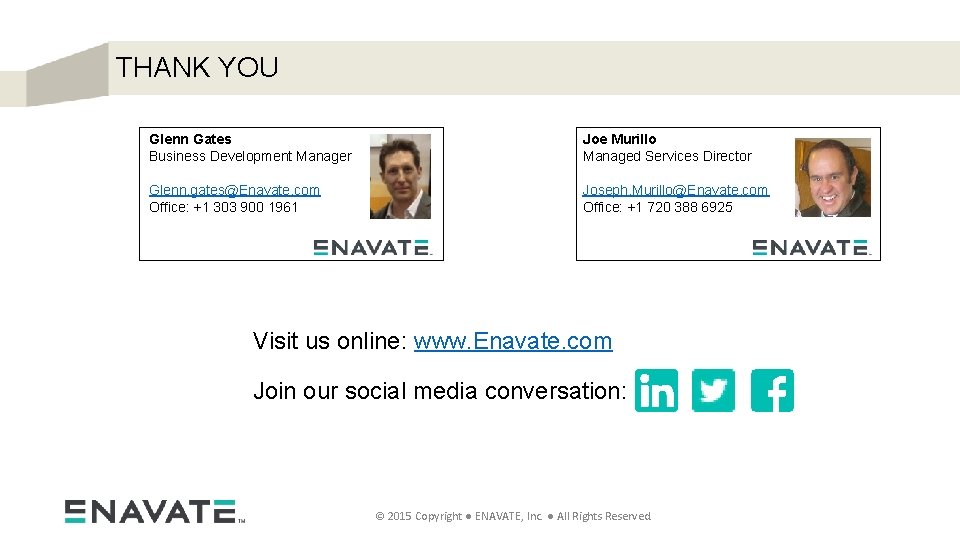
THANK YOU Glenn Gates Business Development Manager Joe Murillo Managed Services Director Glenn. gates@Enavate. com Office: +1 303 900 1961 Joseph. Murillo@Enavate. com Office: +1 720 388 6925 Visit us online: www. Enavate. com Join our social media conversation: © 2015 Copyright ● ENAVATE, Inc. ● All Rights Reserved.
 Flights to eastern oregon
Flights to eastern oregon The happy face killer john
The happy face killer john Portland oregon human environment interaction
Portland oregon human environment interaction Jetreports download
Jetreports download Bureau of indian affairs portland oregon
Bureau of indian affairs portland oregon Axug
Axug Gartner 2017 cio agenda pdf
Gartner 2017 cio agenda pdf Agenda sistemica y agenda institucional
Agenda sistemica y agenda institucional Hci design patterns
Hci design patterns Portland state university scholarships
Portland state university scholarships Portland state university tuition
Portland state university tuition Portland japantown
Portland japantown Manufacture of portland cement
Manufacture of portland cement Hard rock cafe portland maine
Hard rock cafe portland maine Colocation portland
Colocation portland Clinker di portland
Clinker di portland Burnside triangle
Burnside triangle Tipos de cimento portland
Tipos de cimento portland Bruce whitman portland
Bruce whitman portland Shac portland state
Shac portland state Portland scort
Portland scort Dhhs portland maine
Dhhs portland maine Ihs portland
Ihs portland East portland chamber of commerce
East portland chamber of commerce Portland stormwater management manual
Portland stormwater management manual Scort portland
Scort portland Portland water bureau
Portland water bureau Twelvefold portland
Twelvefold portland Portland design commission
Portland design commission Spray rack water testing
Spray rack water testing Residential blowers portland
Residential blowers portland Insulin infusion dose calculation
Insulin infusion dose calculation Pmi portland
Pmi portland Reem murad
Reem murad Portland cement definition
Portland cement definition Portland high school graduation 2021
Portland high school graduation 2021 Portland general electric irp
Portland general electric irp