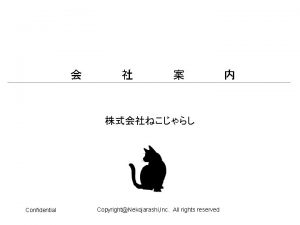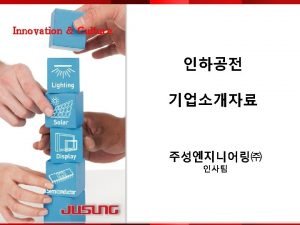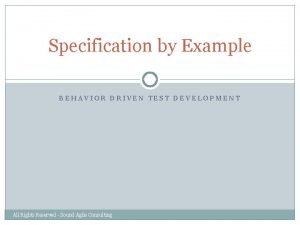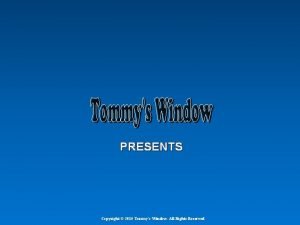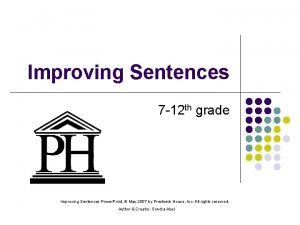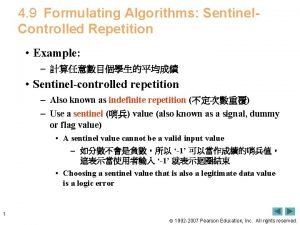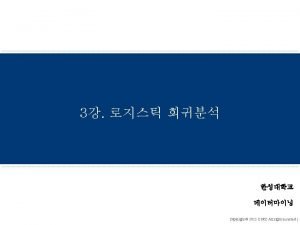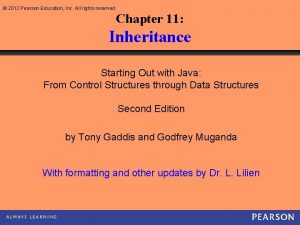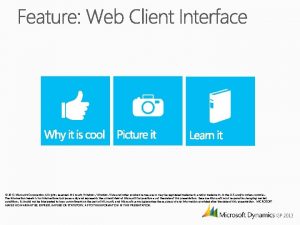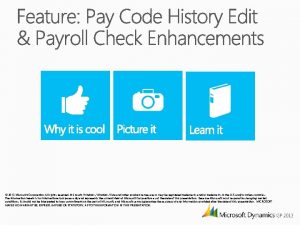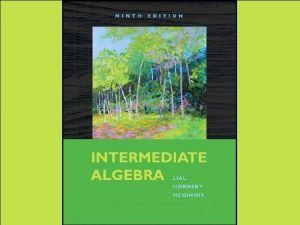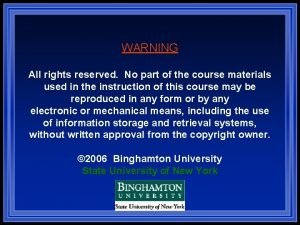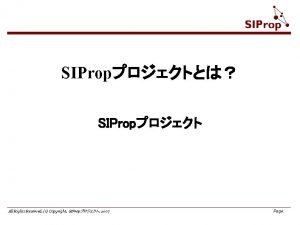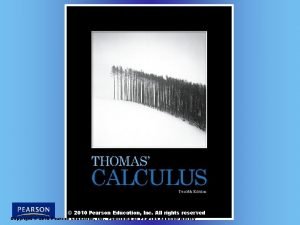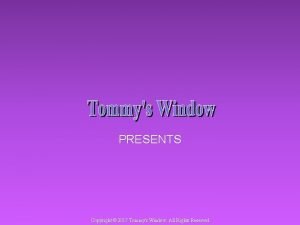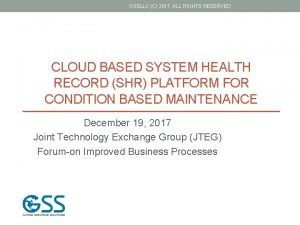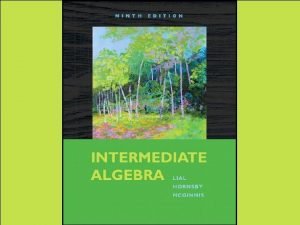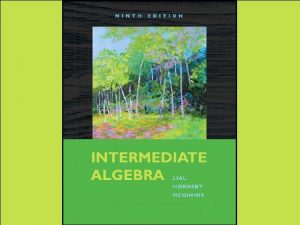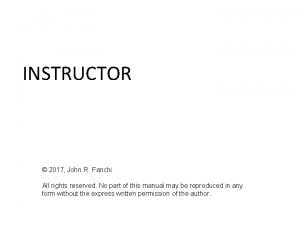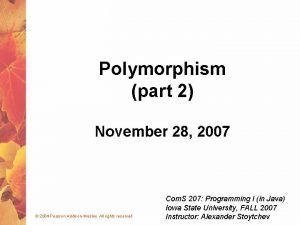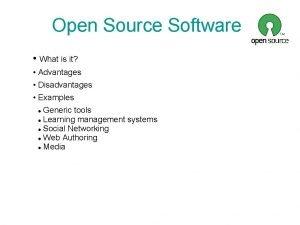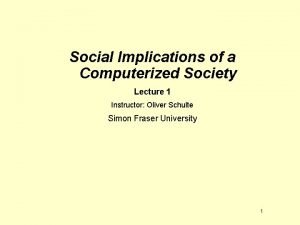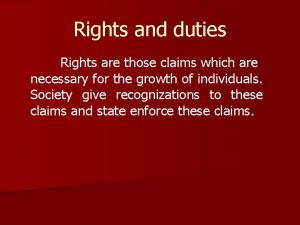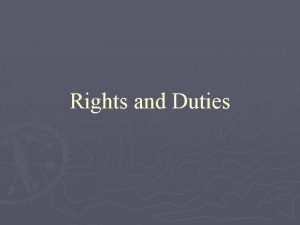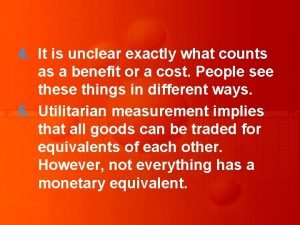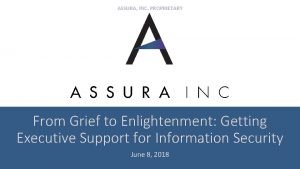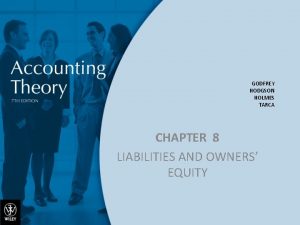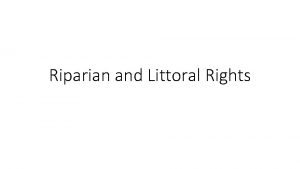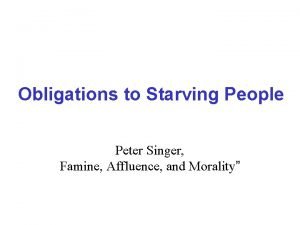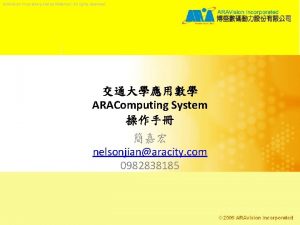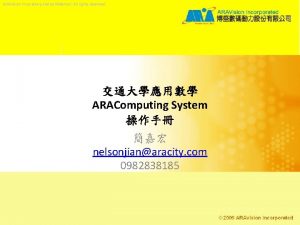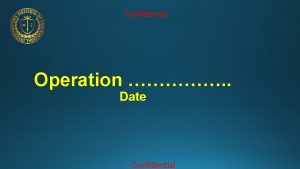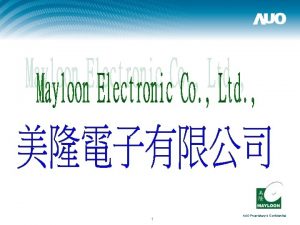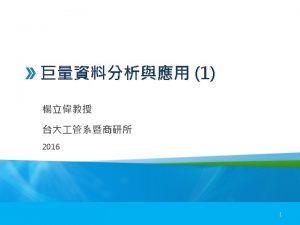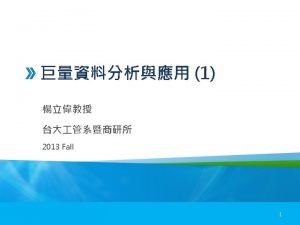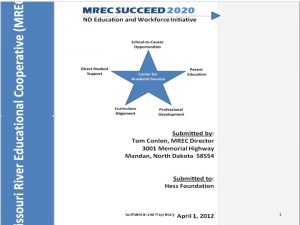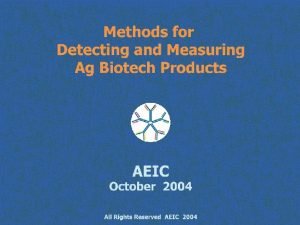ARAVision Proprietary and Confidential All rights reserved ARAComputing
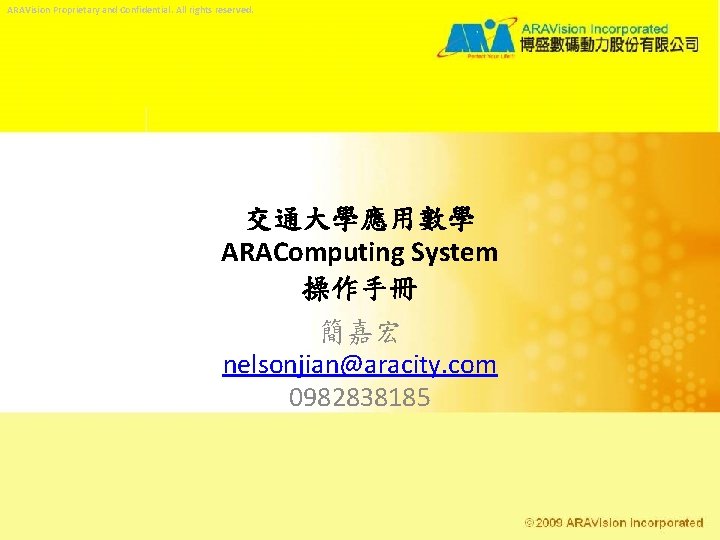
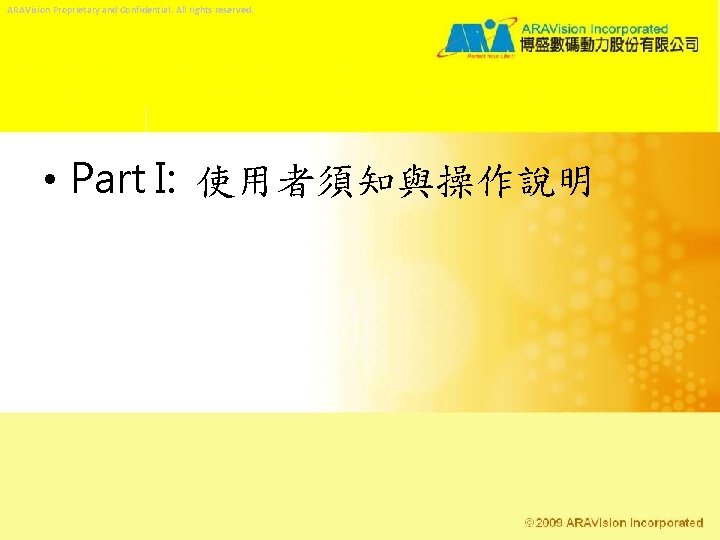
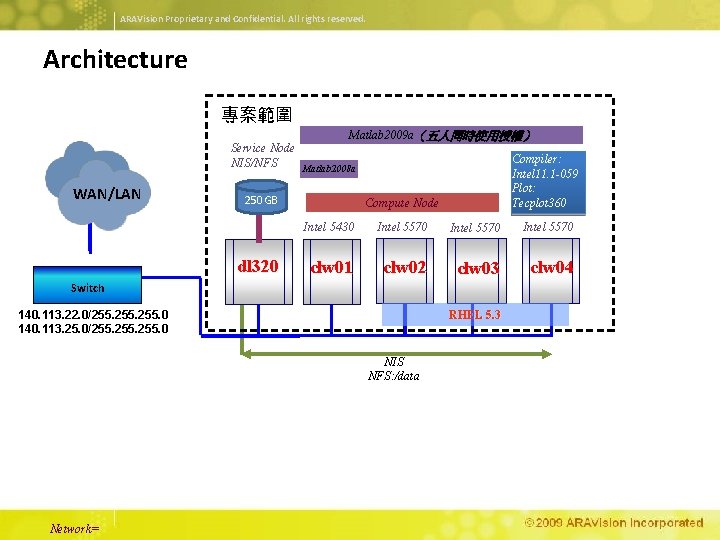







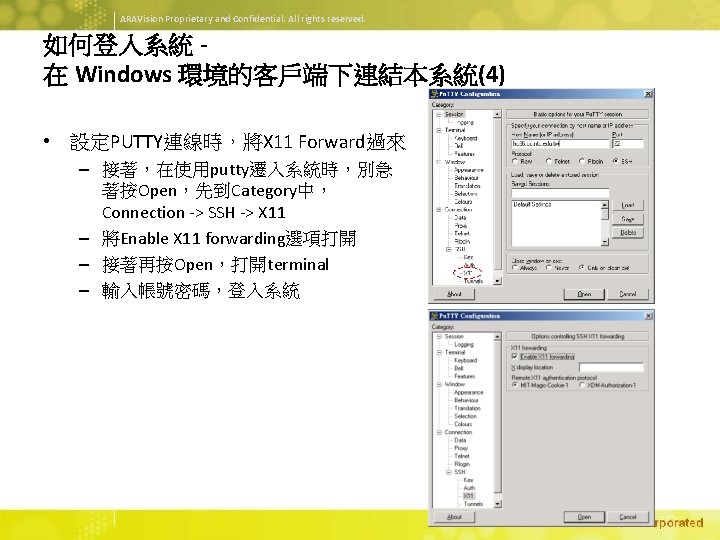

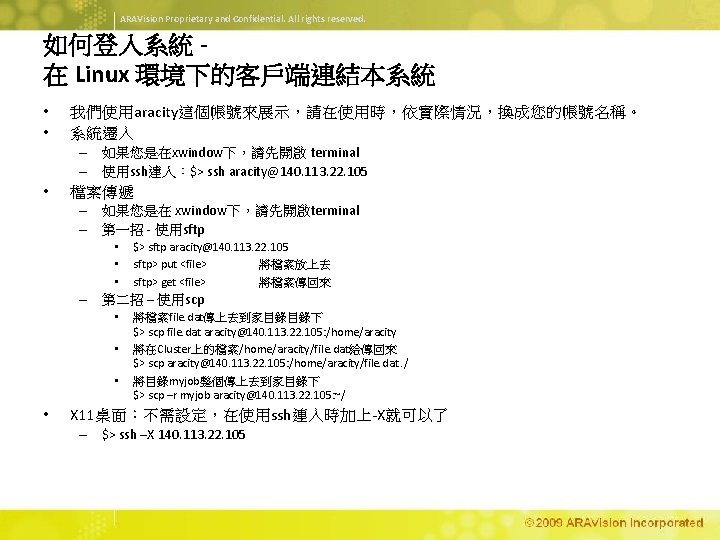


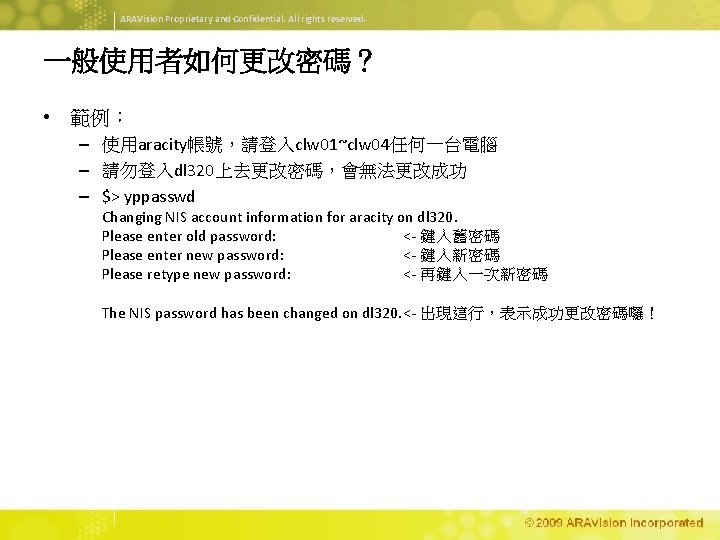
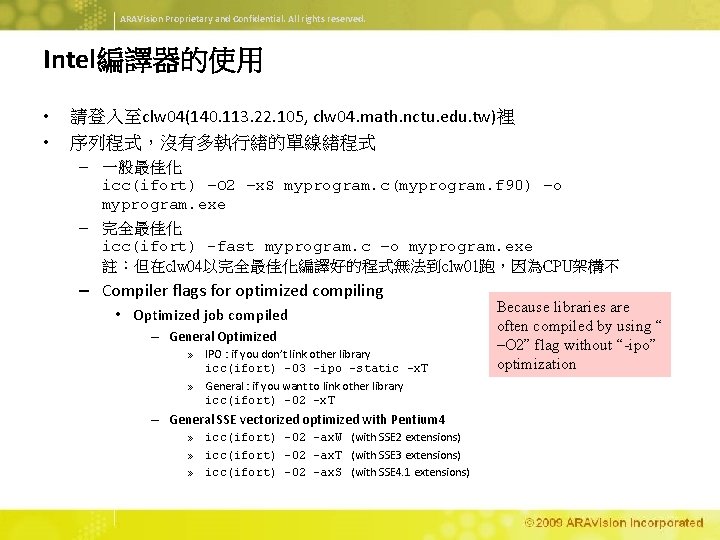
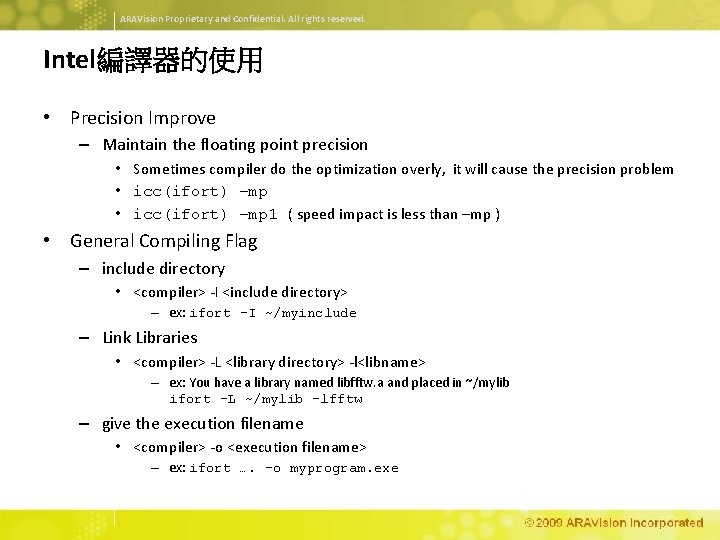
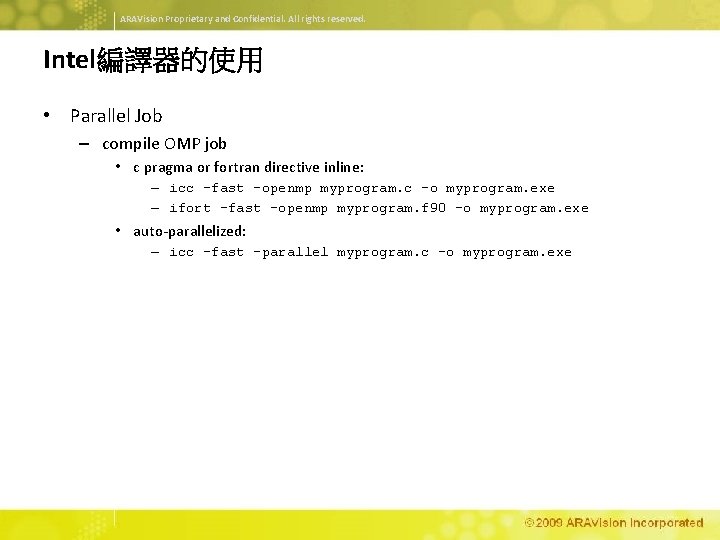
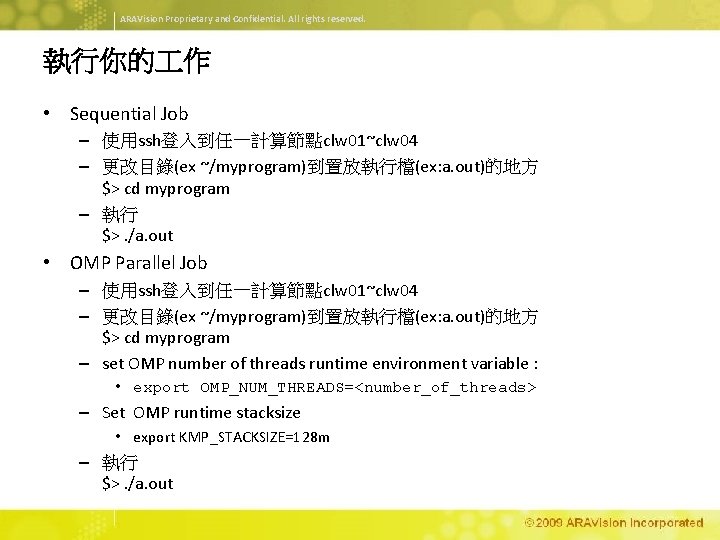

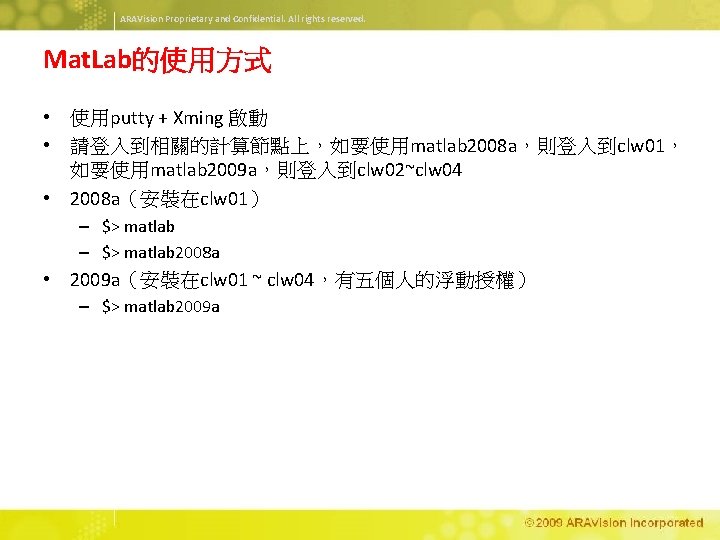





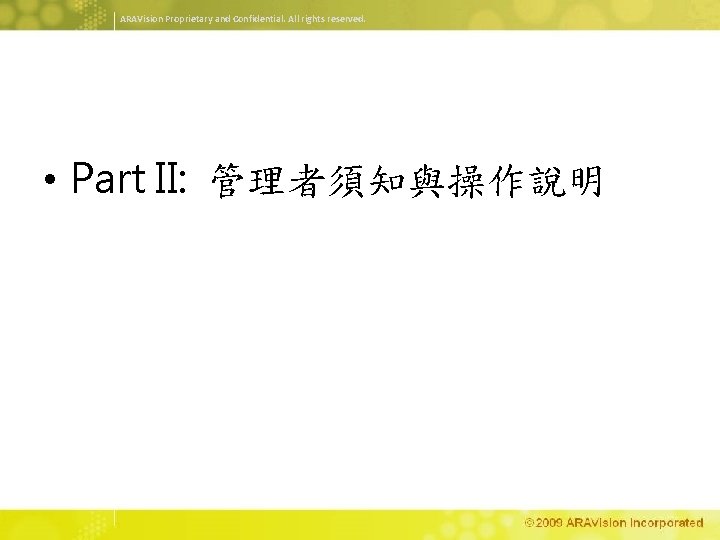

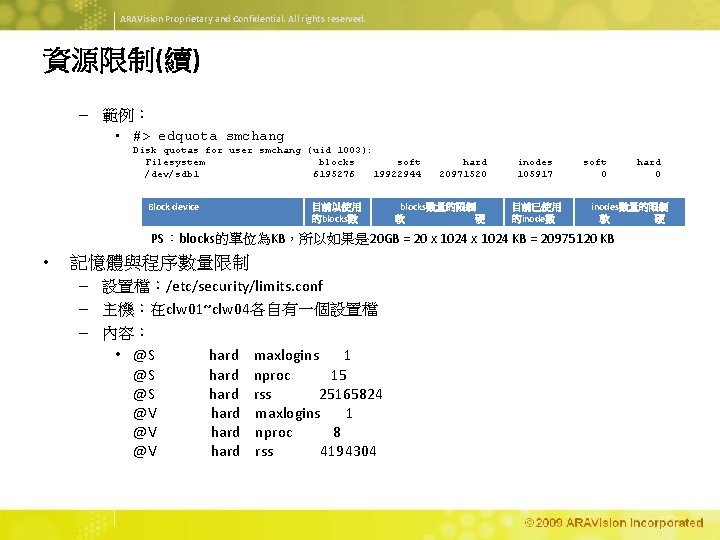
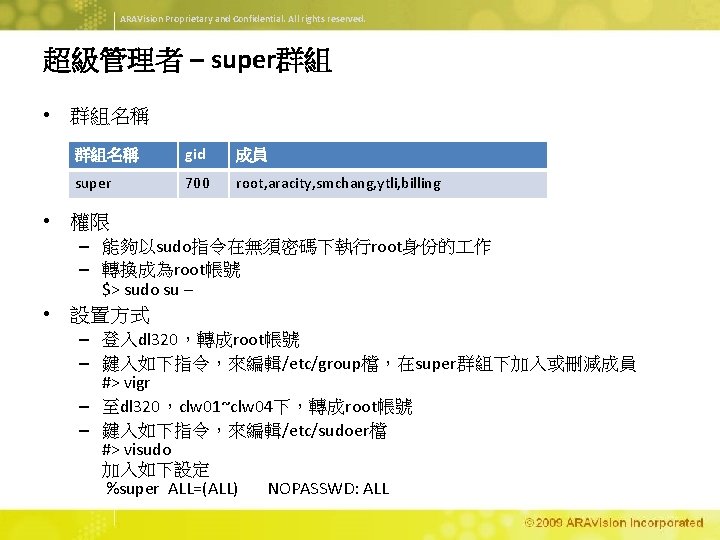



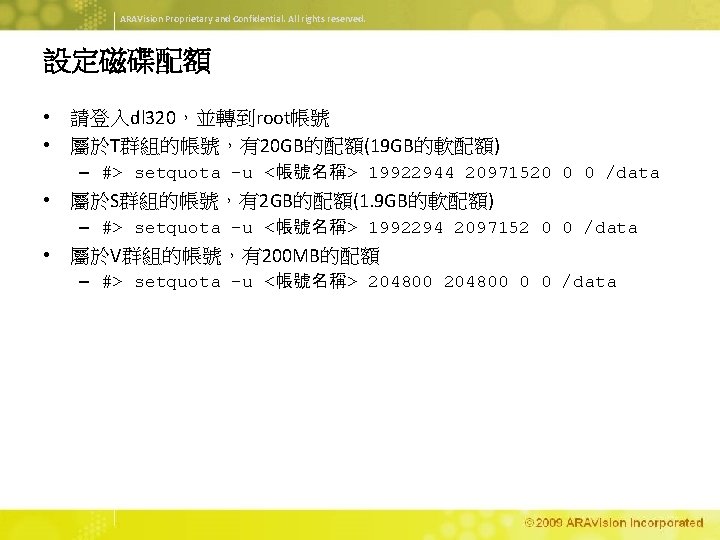


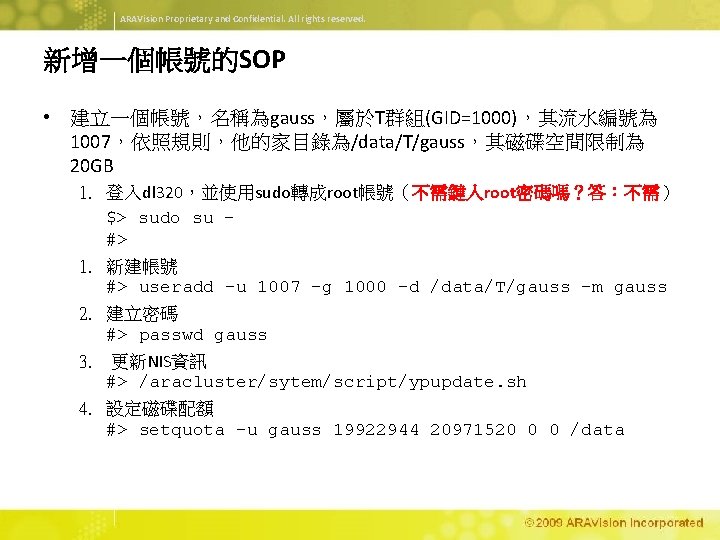
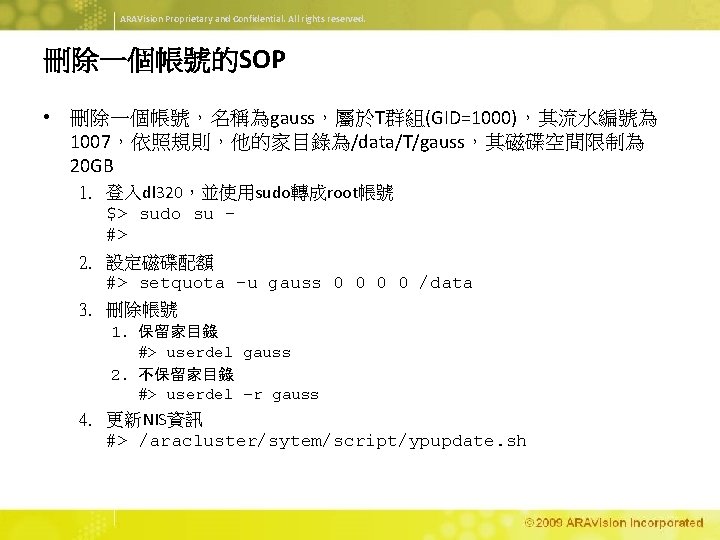
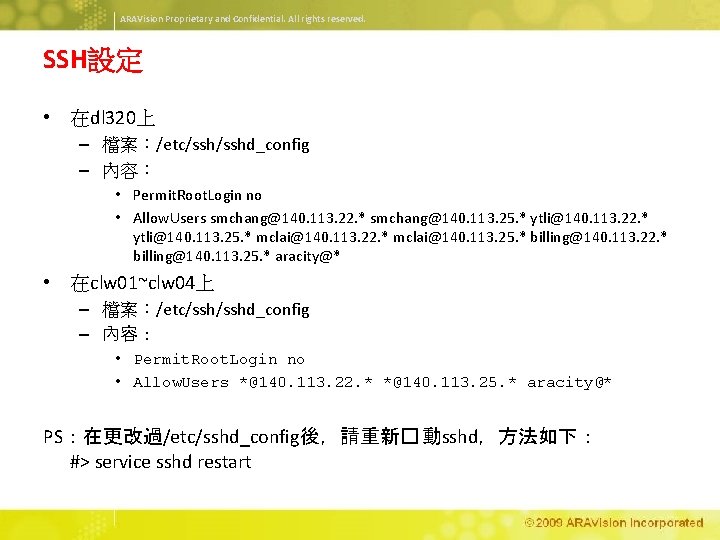
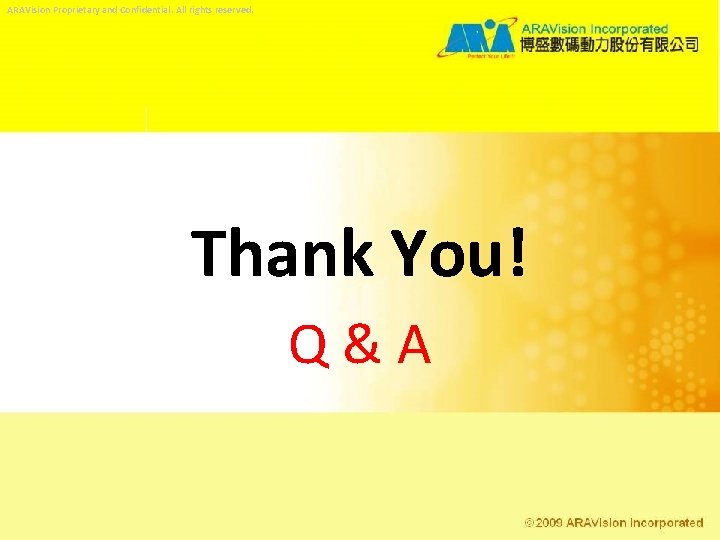
- Slides: 41
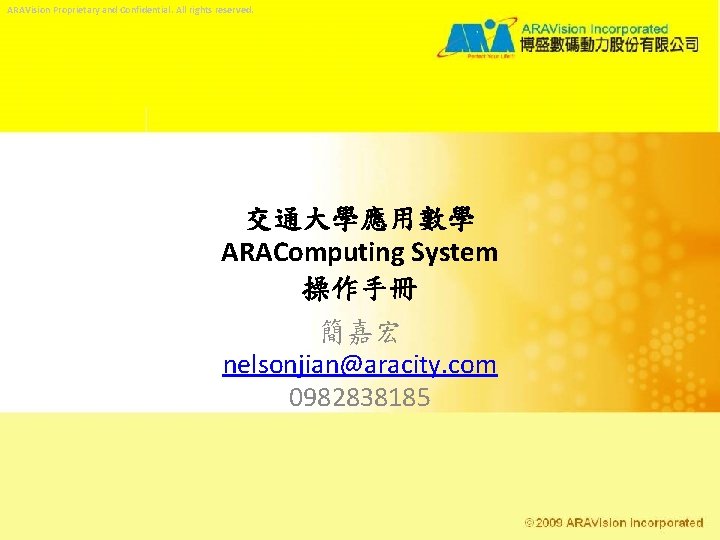
ARAVision Proprietary and Confidential. All rights reserved. 交通大學應用數學 ARAComputing System 操作手冊 簡嘉宏 nelsonjian@aracity. com 0982838185
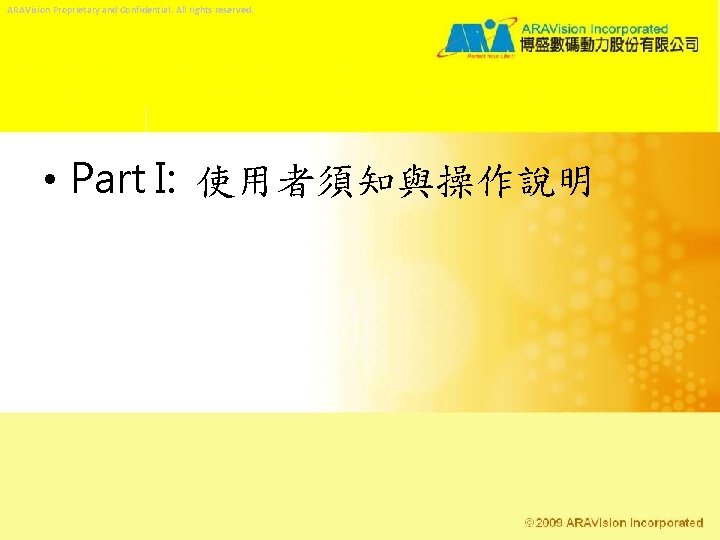
ARAVision Proprietary and Confidential. All rights reserved. • Part I: 使用者須知與操作說明
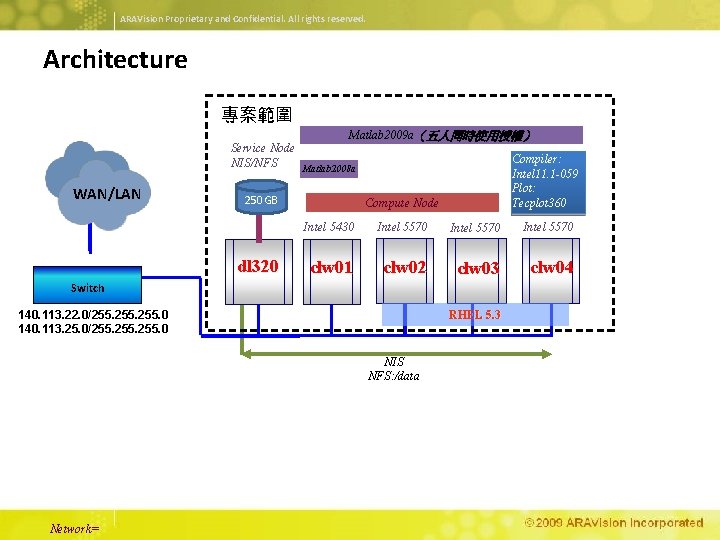
ARAVision Proprietary and Confidential. All rights reserved. Architecture 專案範圍 Matlab 2009 a(五人同時使用授權) Service Node NIS/NFS Matlab 2008 a WAN/LAN 250 GB dl 320 Compiler: Intel 11. 1 -059 Plot: Tecplot 360 Compute Node Intel 5430 Intel 5570 clw 01 clw 02 clw 03 clw 04 Switch 140. 113. 22. 0/255. 0 140. 113. 25. 0/255. 0 RHEL 5. 3 NIS NFS: /data Network=



ARAVision Proprietary and Confidential. All rights reserved. 帳號整理 • 原舊帳號保留,密碼未設,無法登入 帳號名稱 UID GID 目錄 shuming 501 500 dl 320: /home/shuming cchuang 502 500 /data/cchuang dl 320: /home/cchuang sung 503 500 /data/sung wwlin 504 500 /data/wwlin qiang 505 500 /data/qiang tcwu 506 500 /data/tcwu giang 507 500 /data/giang min 508 500 /data/min yeno 326 509 500 /data/yeno 326 yen 0326 510 500 /data/yen 0326 femstu 1 511 500 /data/femstu 1 femstu 2 512 500 /data/femstu 2 femstu 3 513 500 /data/femstu 3 femstu 4 514 500 /data/femstu 4 femstu 5 515 500 /data/femstu 5 test 1 516 500 /data/test 1 test 2 517 500 /data/test 2 test 3 518 500 /data/test 3 guest 519 500 /data/guest ellie 520 500 clw 01: /home/ellie chuang 521 500 clw 01: /home/chuang

ARAVision Proprietary and Confidential. All rights reserved. 帳號整理(續) • 原舊帳號移至T群組的UID/GID分配、目錄與預設密碼 帳號名稱 UID GID 家目錄 其他目錄 billing 1001 1000 /data/T/billing clw 01: /home/billing matlabuser 1002 1000 /data/T/matlabuser smchang 1003 1000 /data/T/smchang dl 320: /home/smchang ytli 1004 1000 /data/T/ytli dl 320: /home/ytli mclai 1005 1000 /data/T/mclai clw 01: /home/mclai ctw 1006 1000 /data/T/ctw clw 01: /home/ctw 預設密碼 • 廠商管理群組 群組名稱 GID aracity 600 • 廠商管理帳號 帳號名稱 UID GID 家目錄 註: aracity 600 /home/aracity dl 320, clw 01~04都有單獨的家目錄/home/aracity



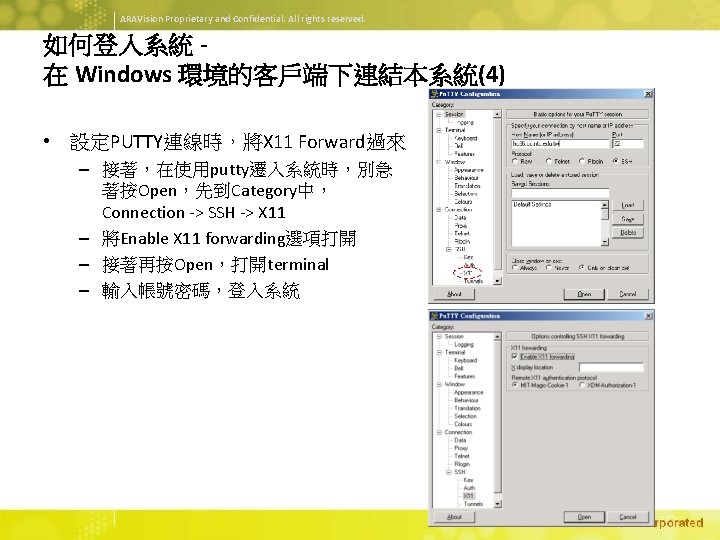
ARAVision Proprietary and Confidential. All rights reserved. 如何登入系統 在 Windows 環境的客戶端下連結本系統(4) • 設定PUTTY連線時,將X 11 Forward過來 – 接著,在使用putty遷入系統時,別急 著按Open,先到Category中, Connection -> SSH -> X 11 – 將Enable X 11 forwarding選項打開 – 接著再按Open,打開terminal – 輸入帳號密碼,登入系統

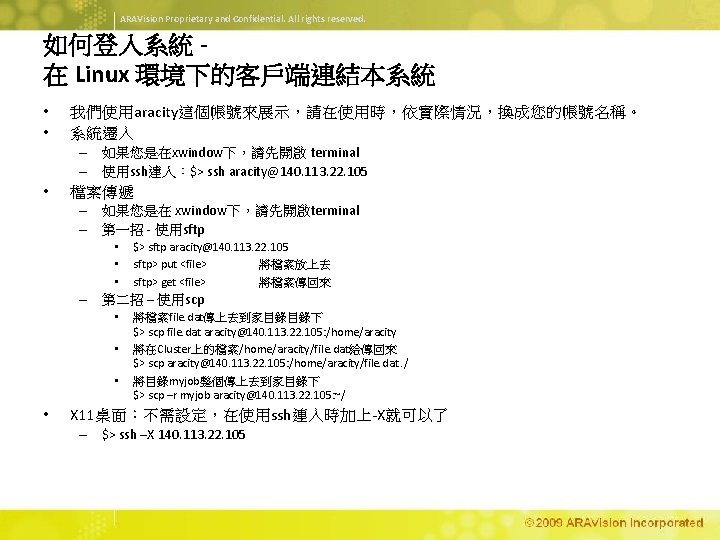
ARAVision Proprietary and Confidential. All rights reserved. 如何登入系統 在 Linux 環境下的客戶端連結本系統 • • 我們使用aracity這個帳號來展示,請在使用時,依實際情況,換成您的帳號名稱。 系統遷入 – 如果您是在xwindow下,請先開啟 terminal – 使用ssh連入:$> ssh aracity@140. 113. 22. 105 • 檔案傳遞 – 如果您是在 xwindow下,請先開啟terminal – 第一招 - 使用sftp • • • $> sftp aracity@140. 113. 22. 105 sftp> put <file> 將檔案放上去 sftp> get <file> 將檔案傳回來 – 第二招 – 使用scp • • 將檔案file. dat傳上去到家目錄目錄下 $> scp file. dat aracity@140. 113. 22. 105: /home/aracity 將在Cluster上的檔案/home/aracity/file. dat給傳回來 $> scp aracity@140. 113. 22. 105: /home/aracity/file. dat. / 將目錄myjob整個傳上去到家目錄下 $> scp –r myjob aracity@140. 113. 22. 105: ~/ X 11桌面:不需設定,在使用ssh連入時加上-X就可以了 – $> ssh –X 140. 113. 22. 105


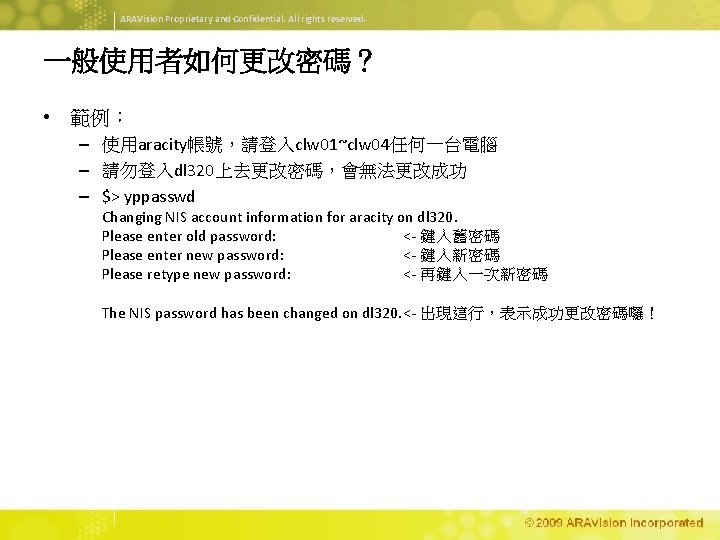
ARAVision Proprietary and Confidential. All rights reserved. 一般使用者如何更改密碼? • 範例: – 使用aracity帳號,請登入clw 01~clw 04任何一台電腦 – 請勿登入dl 320上去更改密碼,會無法更改成功 – $> yppasswd Changing NIS account information for aracity on dl 320. Please enter old password: <- 鍵入舊密碼 Please enter new password: <- 鍵入新密碼 Please retype new password: <- 再鍵入一次新密碼 The NIS password has been changed on dl 320. <- 出現這行,表示成功更改密碼囉!
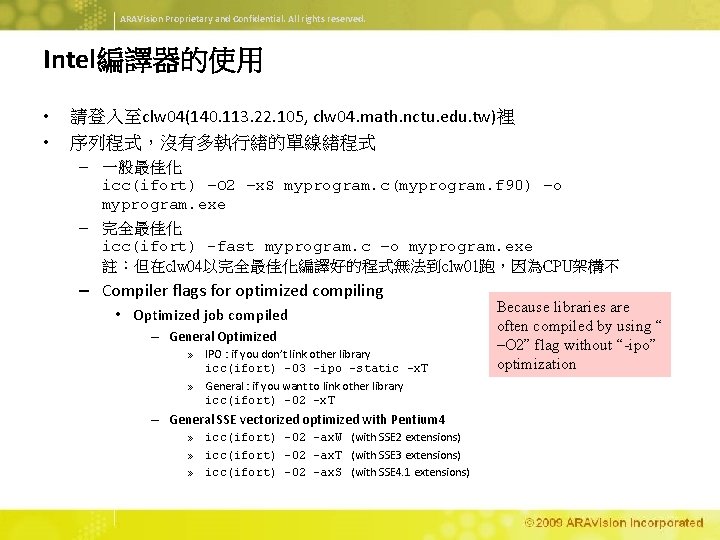
ARAVision Proprietary and Confidential. All rights reserved. Intel編譯器的使用 • • 請登入至clw 04(140. 113. 22. 105, clw 04. math. nctu. edu. tw)裡 序列程式,沒有多執行緒的單線緒程式 – 一般最佳化 icc(ifort) –O 2 –x. S myprogram. c(myprogram. f 90) –o myprogram. exe – 完全最佳化 icc(ifort) -fast myprogram. c –o myprogram. exe 註:但在clw 04以完全最佳化編譯好的程式無法到clw 01跑,因為CPU架構不 – Compiler flags for optimized compiling • Optimized job compiled – General Optimized » IPO : if you don’t link other library icc(ifort) –O 3 –ipo -static –x. T » General : if you want to link other library icc(ifort) –O 2 –x. T – General SSE vectorized optimized with Pentium 4 » icc(ifort) –O 2 –ax. W (with SSE 2 extensions) » icc(ifort) –O 2 –ax. T (with SSE 3 extensions) » icc(ifort) –O 2 –ax. S (with SSE 4. 1 extensions) Because libraries are often compiled by using “ –O 2” flag without “-ipo” optimization
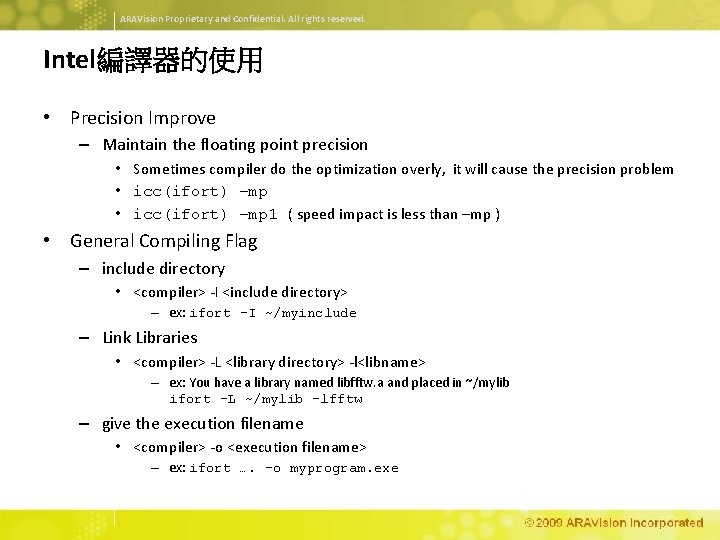
ARAVision Proprietary and Confidential. All rights reserved. Intel編譯器的使用 • Precision Improve – Maintain the floating point precision • Sometimes compiler do the optimization overly, it will cause the precision problem • icc(ifort) –mp 1 ( speed impact is less than –mp ) • General Compiling Flag – include directory • <compiler> -I <include directory> – ex: ifort –I ~/myinclude – Link Libraries • <compiler> -L <library directory> -l<libname> – ex: You have a library named libfftw. a and placed in ~/mylib ifort –L ~/mylib –lfftw – give the execution filename • <compiler> -o <execution filename> – ex: ifort …. –o myprogram. exe
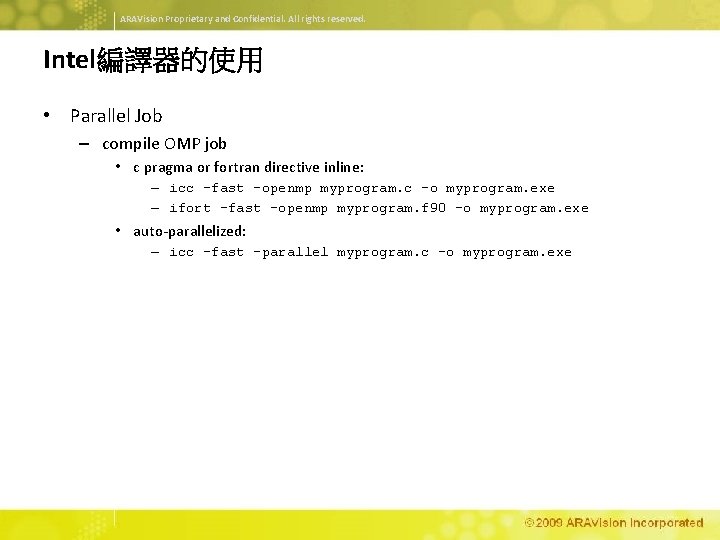
ARAVision Proprietary and Confidential. All rights reserved. Intel編譯器的使用 • Parallel Job – compile OMP job • c pragma or fortran directive inline: – icc –fast –openmp myprogram. c –o myprogram. exe – ifort –fast –openmp myprogram. f 90 –o myprogram. exe • auto-parallelized: – icc –fast -parallel myprogram. c –o myprogram. exe
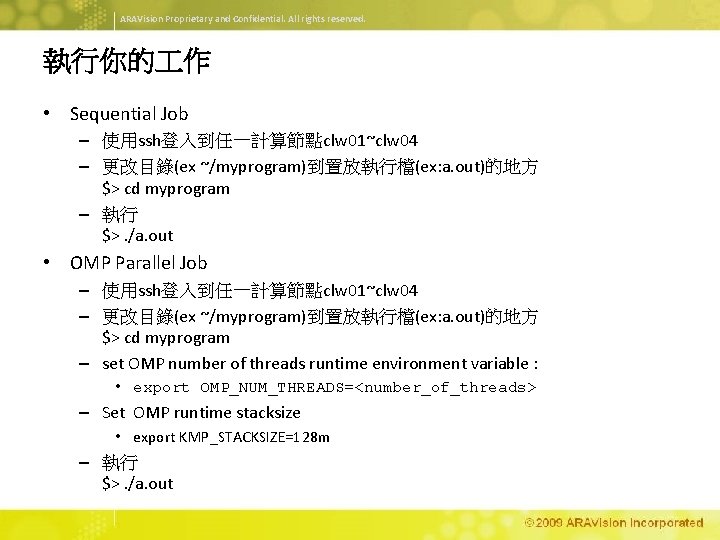
ARAVision Proprietary and Confidential. All rights reserved. 執行你的 作 • Sequential Job – 使用ssh登入到任一計算節點clw 01~clw 04 – 更改目錄(ex ~/myprogram)到置放執行檔(ex: a. out)的地方 $> cd myprogram – 執行 $>. /a. out • OMP Parallel Job – 使用ssh登入到任一計算節點clw 01~clw 04 – 更改目錄(ex ~/myprogram)到置放執行檔(ex: a. out)的地方 $> cd myprogram – set OMP number of threads runtime environment variable : • export OMP_NUM_THREADS=<number_of_threads> – Set OMP runtime stacksize • export KMP_STACKSIZE=128 m – 執行 $>. /a. out

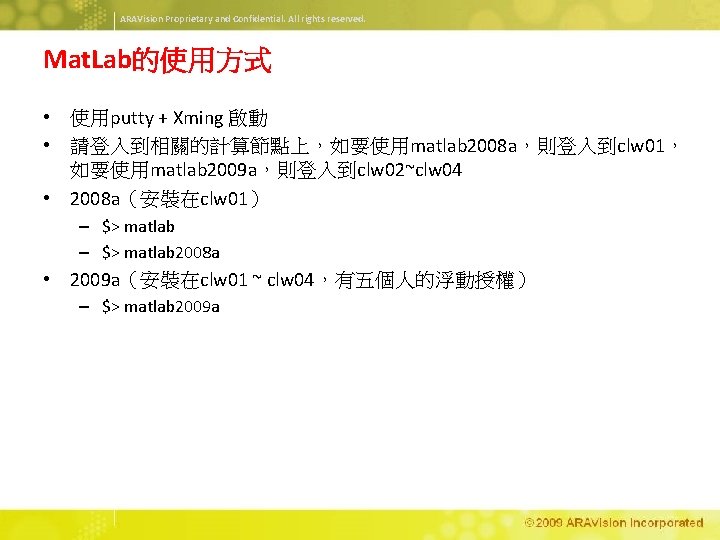
ARAVision Proprietary and Confidential. All rights reserved. Mat. Lab的使用方式 • 使用putty + Xming 啟動 • 請登入到相關的計算節點上,如要使用matlab 2008 a,則登入到clw 01, 如要使用matlab 2009 a,則登入到clw 02~clw 04 • 2008 a(安裝在clw 01) – $> matlab 2008 a • 2009 a(安裝在clw 01 ~ clw 04,有五個人的浮動授權) – $> matlab 2009 a





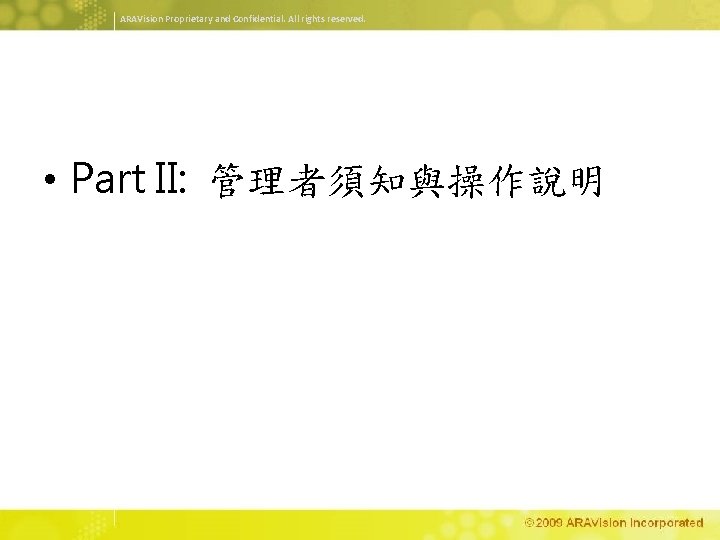
ARAVision Proprietary and Confidential. All rights reserved. • Part II: 管理者須知與操作說明

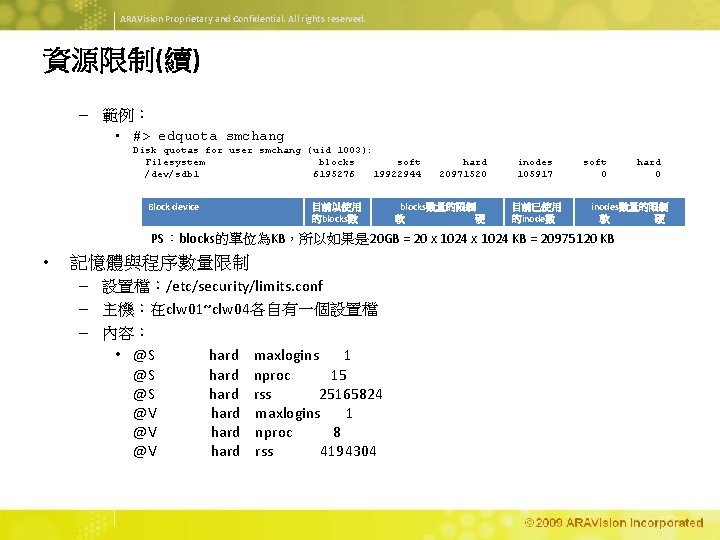
ARAVision Proprietary and Confidential. All rights reserved. 資源限制(續) – 範例: • #> edquota smchang Disk quotas for user smchang (uid 1003): Filesystem blocks soft /dev/sdb 1 6195276 19922944 Block device 目前以使用 的blocks數 hard 20971520 blocks數量的限制 軟 硬 inodes 105917 目前已使用 的inode數 soft 0 inodes數量的限制 軟 硬 PS:blocks的單位為KB,所以如果是 20 GB = 20 x 1024 KB = 20975120 KB • 記憶體與程序數量限制 – 設置檔:/etc/security/limits. conf – 主機:在clw 01~clw 04各自有一個設置檔 – 內容: • @S hard maxlogins 1 @S hard nproc 15 @S hard rss 25165824 @V hard maxlogins 1 @V hard nproc 8 @V hard rss 4194304 hard 0
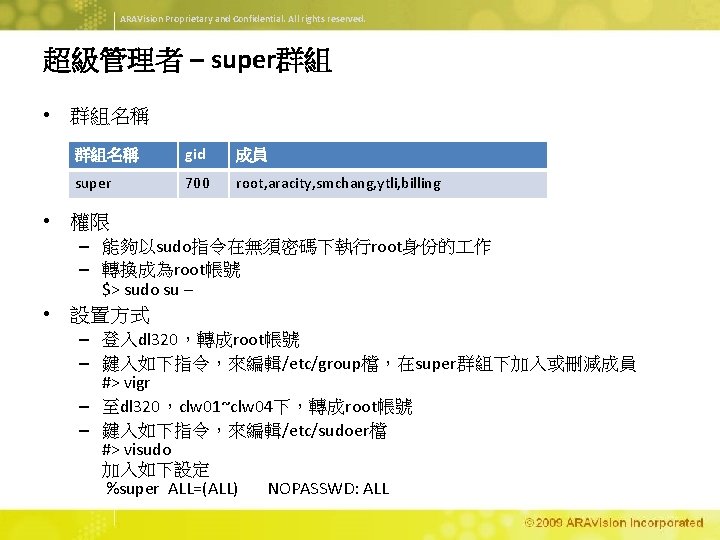
ARAVision Proprietary and Confidential. All rights reserved. 超級管理者 – super群組 • 群組名稱 gid 成員 super 700 root, aracity, smchang, ytli, billing • 權限 – 能夠以sudo指令在無須密碼下執行root身份的 作 – 轉換成為root帳號 $> sudo su – • 設置方式 – 登入dl 320,轉成root帳號 – 鍵入如下指令,來編輯/etc/group檔,在super群組下加入或刪減成員 #> vigr – 至dl 320,clw 01~clw 04下,轉成root帳號 – 鍵入如下指令,來編輯/etc/sudoer檔 #> visudo 加入如下設定 %super ALL=(ALL) NOPASSWD: ALL



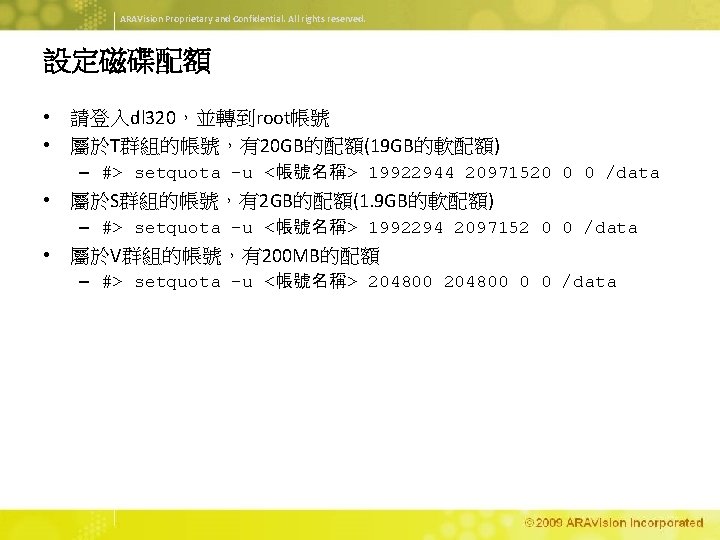
ARAVision Proprietary and Confidential. All rights reserved. 設定磁碟配額 • 請登入dl 320,並轉到root帳號 • 屬於T群組的帳號,有20 GB的配額(19 GB的軟配額) – #> setquota -u <帳號名稱> 19922944 20971520 0 0 /data • 屬於S群組的帳號,有2 GB的配額(1. 9 GB的軟配額) – #> setquota -u <帳號名稱> 1992294 2097152 0 0 /data • 屬於V群組的帳號,有200 MB的配額 – #> setquota -u <帳號名稱> 204800 0 0 /data


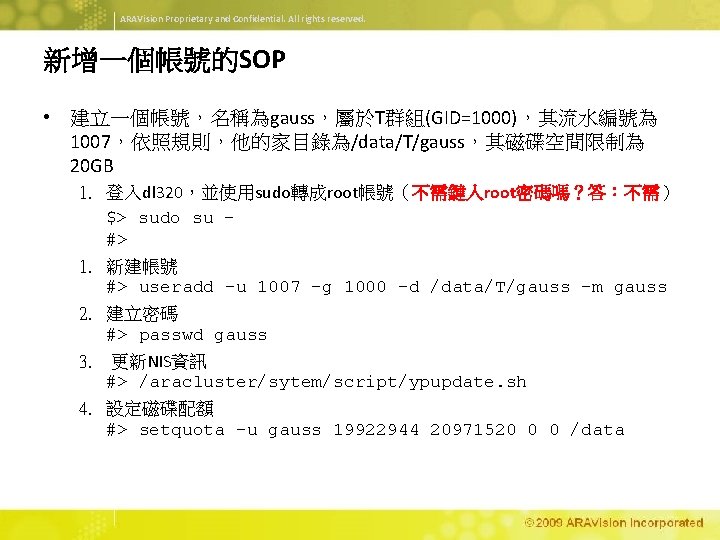
ARAVision Proprietary and Confidential. All rights reserved. 新增一個帳號的SOP • 建立一個帳號,名稱為gauss,屬於T群組(GID=1000),其流水編號為 1007,依照規則,他的家目錄為/data/T/gauss,其磁碟空間限制為 20 GB 1. 登入dl 320,並使用sudo轉成root帳號(不需鍵入root密碼嗎?答:不需) $> sudo su – #> 1. 新建帳號 #> useradd –u 1007 –g 1000 –d /data/T/gauss –m gauss 2. 建立密碼 #> passwd gauss 3. 更新NIS資訊 #> /aracluster/sytem/script/ypupdate. sh 4. 設定磁碟配額 #> setquota -u gauss 19922944 20971520 0 0 /data
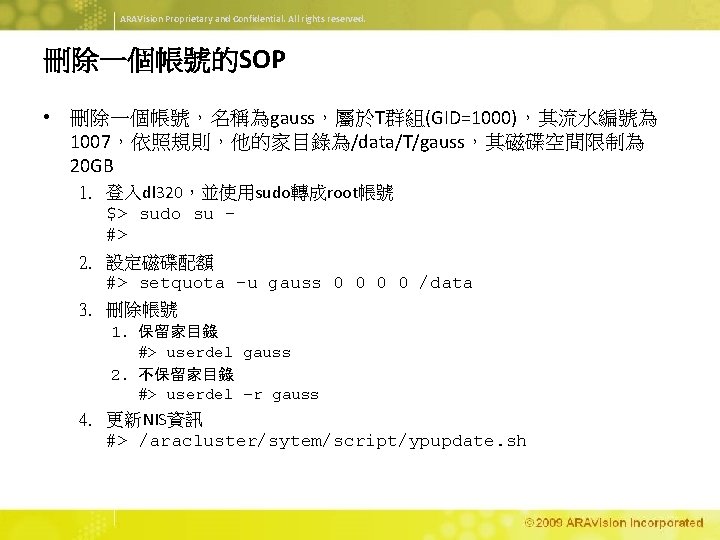
ARAVision Proprietary and Confidential. All rights reserved. 刪除一個帳號的SOP • 刪除一個帳號,名稱為gauss,屬於T群組(GID=1000),其流水編號為 1007,依照規則,他的家目錄為/data/T/gauss,其磁碟空間限制為 20 GB 1. 登入dl 320,並使用sudo轉成root帳號 $> sudo su – #> 2. 設定磁碟配額 #> setquota -u gauss 0 0 /data 3. 刪除帳號 1. 保留家目錄 #> userdel gauss 2. 不保留家目錄 #> userdel –r gauss 4. 更新NIS資訊 #> /aracluster/sytem/script/ypupdate. sh
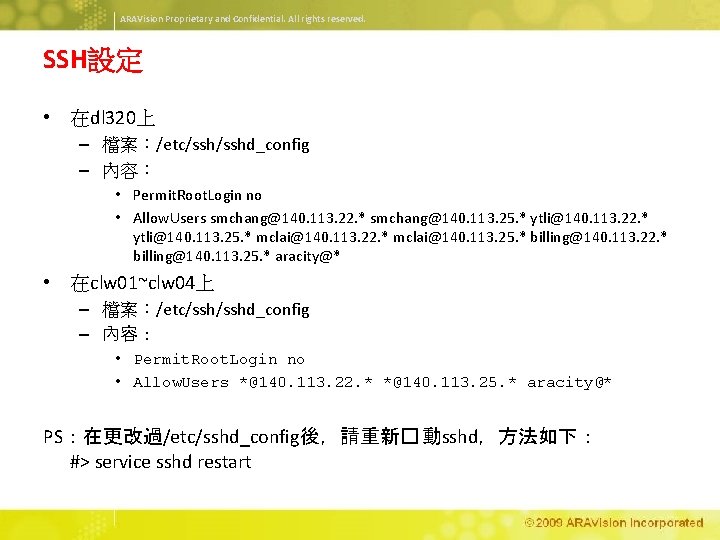
ARAVision Proprietary and Confidential. All rights reserved. SSH設定 • 在dl 320上 – 檔案:/etc/sshd_config – 內容: • Permit. Root. Login no • Allow. Users smchang@140. 113. 22. * smchang@140. 113. 25. * ytli@140. 113. 22. * ytli@140. 113. 25. * mclai@140. 113. 22. * mclai@140. 113. 25. * billing@140. 113. 22. * billing@140. 113. 25. * aracity@* • 在clw 01~clw 04上 – 檔案:/etc/sshd_config – 內容: • Permit. Root. Login no • Allow. Users *@140. 113. 22. * *@140. 113. 25. * aracity@* PS:在更改過/etc/sshd_config後,請重新� 動sshd,方法如下: #> service sshd restart
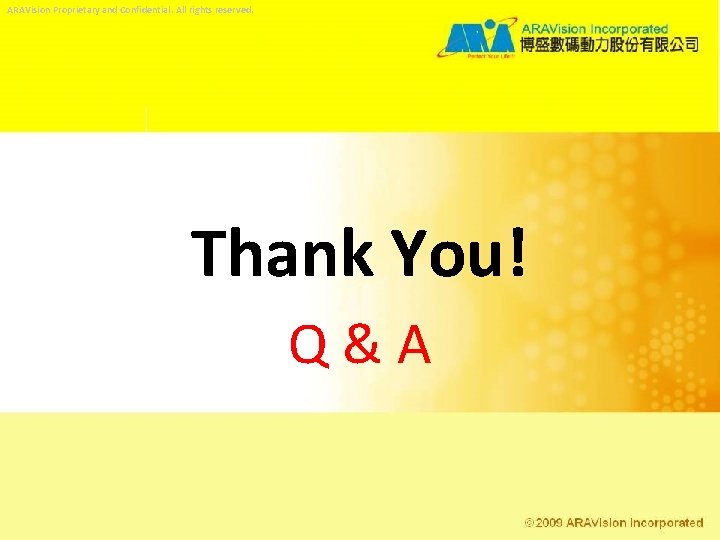
ARAVision Proprietary and Confidential. All rights reserved. Thank You! Q&A
 Confidential all rights reserved
Confidential all rights reserved Confidential all rights reserved
Confidential all rights reserved Confidential all rights reserved
Confidential all rights reserved Airbus deutschland gmbh
Airbus deutschland gmbh Confidential do not distribute
Confidential do not distribute Confidential & proprietary
Confidential & proprietary Specification by example
Specification by example Copyright 2015 all rights reserved
Copyright 2015 all rights reserved All rights reserved sentence
All rights reserved sentence Creative commons vs all rights reserved
Creative commons vs all rights reserved Sentinel-controlled repetition
Sentinel-controlled repetition Copyright 2015 all rights reserved
Copyright 2015 all rights reserved Pearson education inc all rights reserved
Pearson education inc all rights reserved Microsoft corporation. all rights reserved.
Microsoft corporation. all rights reserved. Microsoft corporation. all rights reserved.
Microsoft corporation. all rights reserved. Microsoft corporation. all rights reserved
Microsoft corporation. all rights reserved Pearson education inc. all rights reserved
Pearson education inc. all rights reserved Dell all rights reserved copyright 2009
Dell all rights reserved copyright 2009 Warning all rights reserved
Warning all rights reserved Siprop
Siprop All rights reserved formula
All rights reserved formula Warning all rights reserved
Warning all rights reserved Microsoft corporation. all rights reserved
Microsoft corporation. all rights reserved 2010 pearson education inc
2010 pearson education inc Copyright © 2018 all rights reserved
Copyright © 2018 all rights reserved 2017 all rights reserved
2017 all rights reserved Copyright 2010 pearson education inc
Copyright 2010 pearson education inc 2010 pearson education inc
2010 pearson education inc R rights reserved
R rights reserved Rights reserved
Rights reserved Open source disadvantages
Open source disadvantages Negative rights vs positive rights
Negative rights vs positive rights Legal rights and moral rights
Legal rights and moral rights Legal rights and moral rights
Legal rights and moral rights Positive rights and negative rights
Positive rights and negative rights Proprietary freeware
Proprietary freeware Proprietary grief
Proprietary grief Proprietary format
Proprietary format Heliocentric vs geocentric venn diagram
Heliocentric vs geocentric venn diagram Proprietary theory
Proprietary theory Littoral rights definition
Littoral rights definition Negative right
Negative right