Turn on Android TV Proprietary Confidential Proprietary Confidential



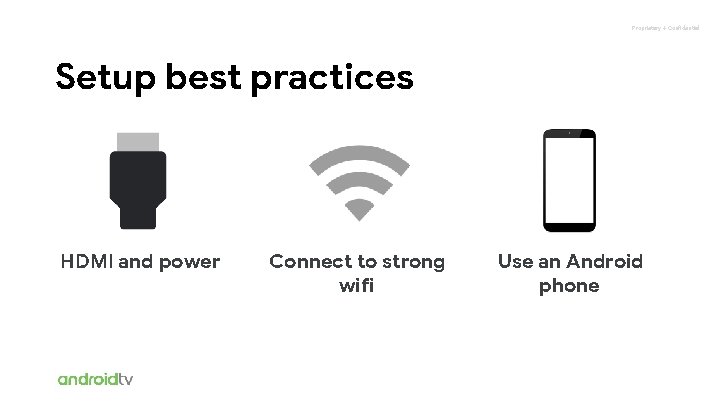

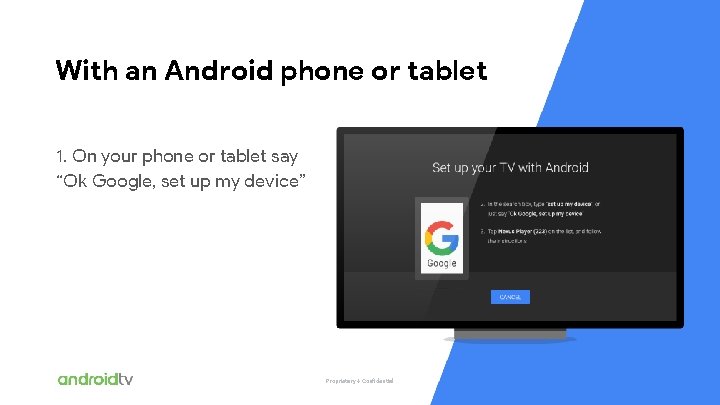
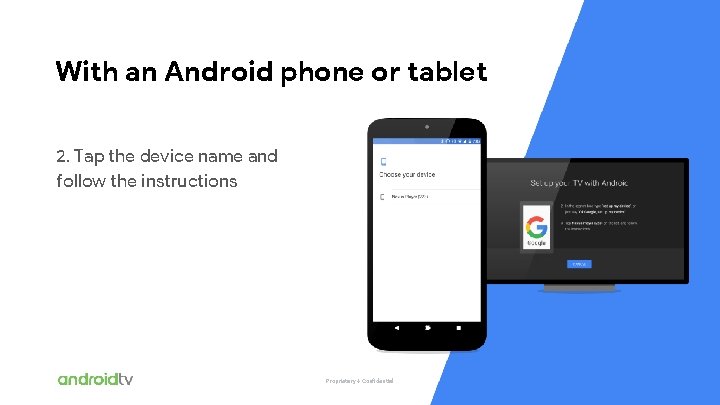
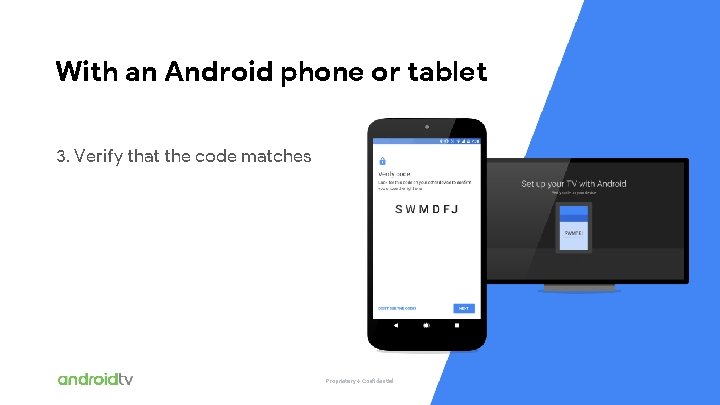


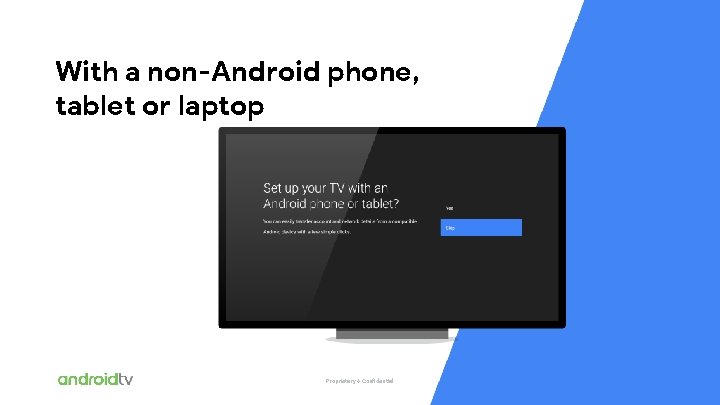

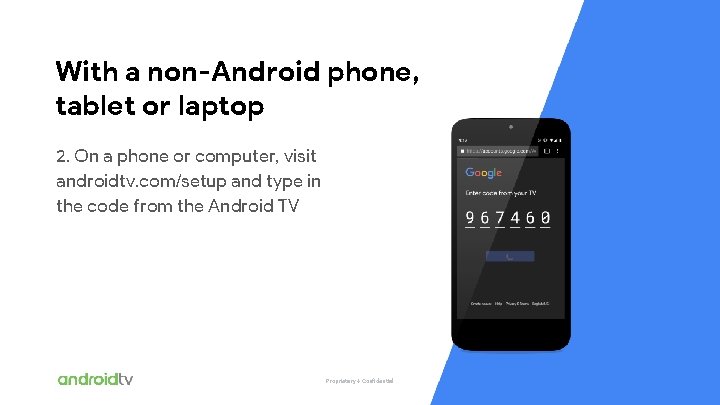
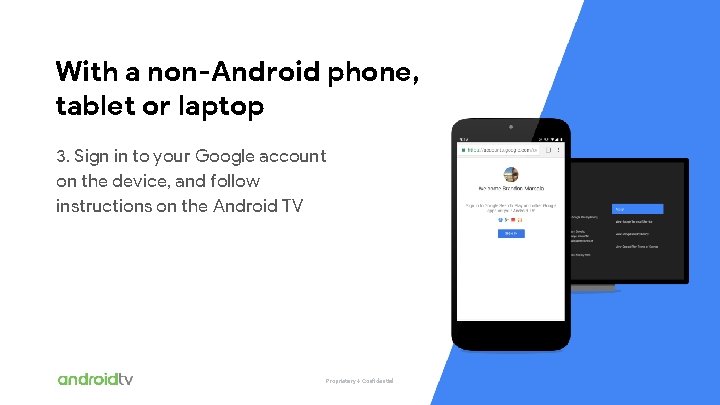
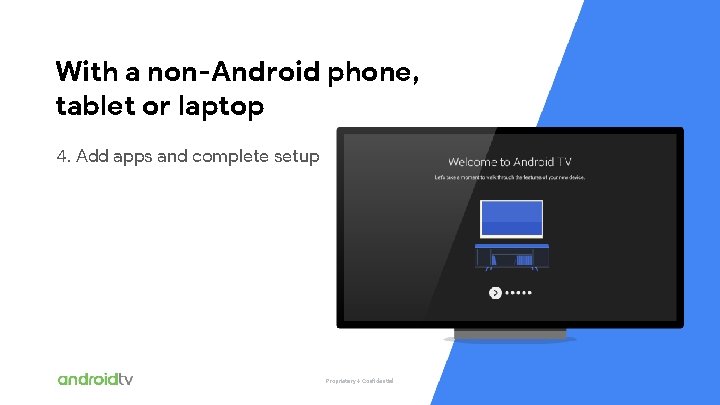


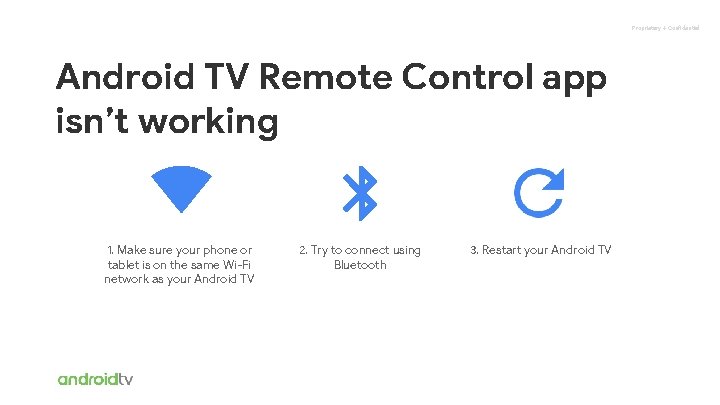
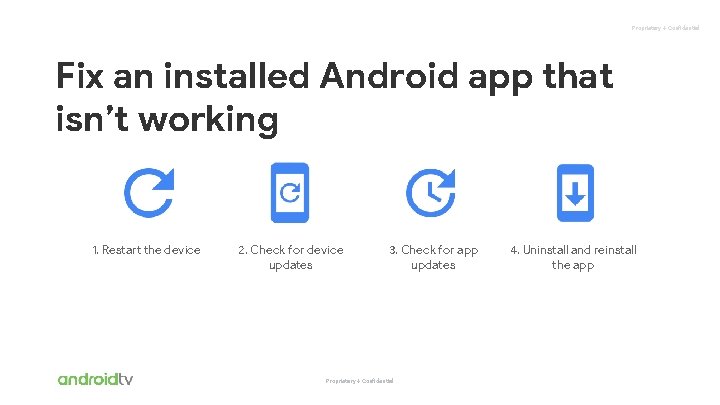
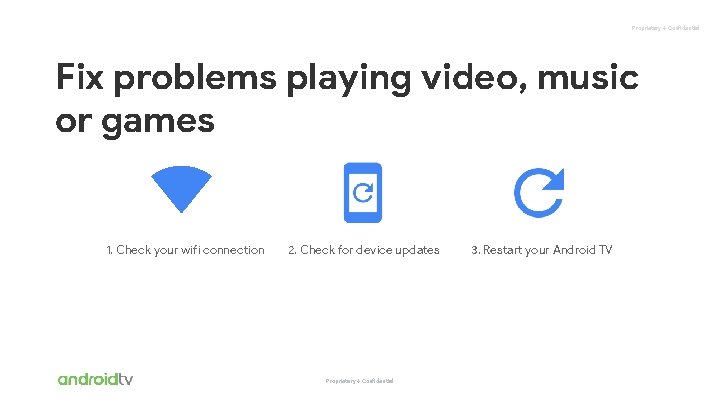
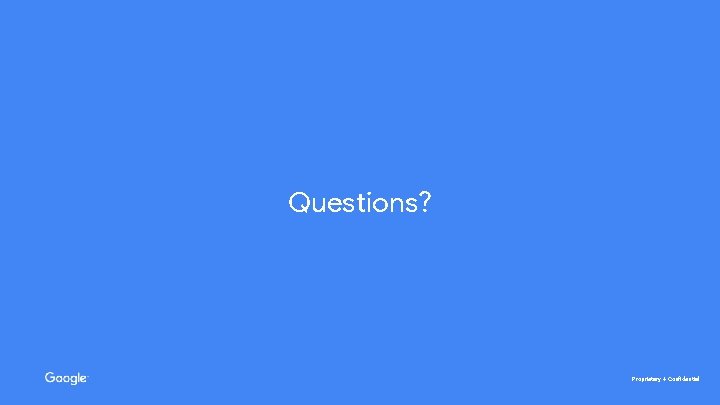
- Slides: 21

Turn on Android TV Proprietary + Confidential

Proprietary + Confidential Agenda How to set up Android TV Troubleshooting Proprietary + Confidential

How to setup Android TV Proprietary + Confidential
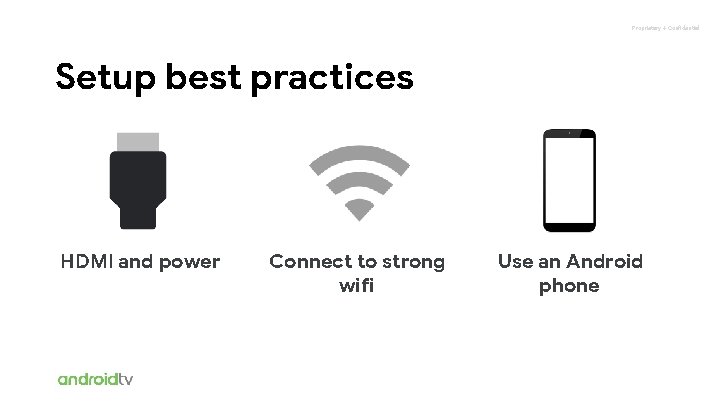
Proprietary + Confidential Setup best practices HDMI and power Connect to strong wifi Use an Android phone

With an Android phone or tablet Proprietary + Confidential 2018 | Confidential and Proprietary
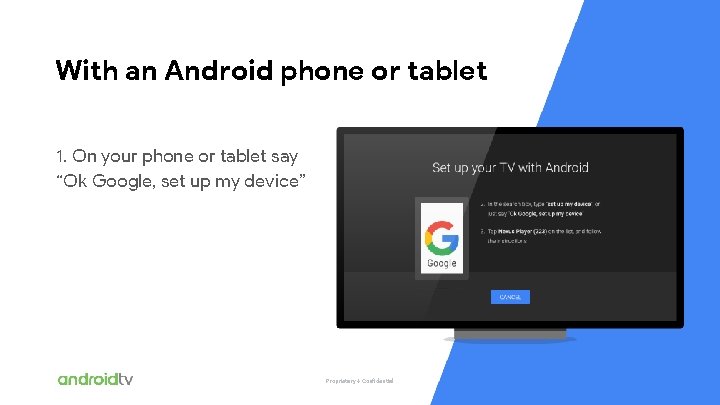
With an Android phone or tablet 1. On your phone or tablet say “Ok Google, set up my device” Proprietary + Confidential 2018 | Confidential and Proprietary
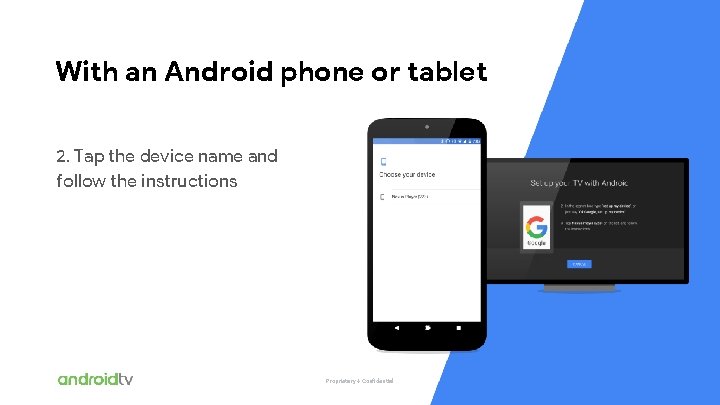
With an Android phone or tablet 2. Tap the device name and follow the instructions Proprietary + Confidential 2018 | Confidential and Proprietary
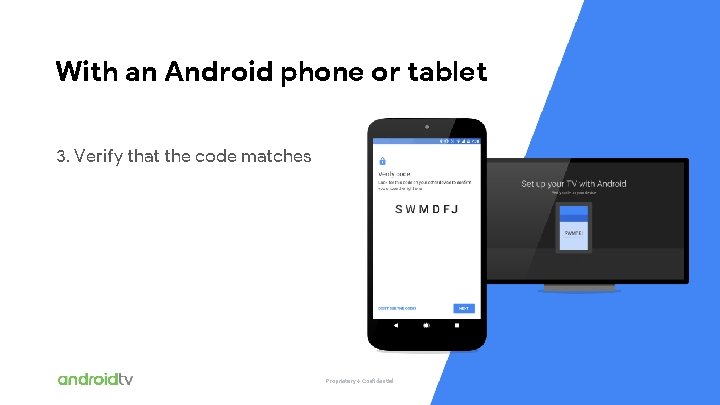
With an Android phone or tablet 3. Verify that the code matches Proprietary + Confidential 2018 | Confidential and Proprietary

With an Android phone or tablet 4. Follow instructions on the phone and the Android TV Proprietary + Confidential 2018 | Confidential and Proprietary

With an Android phone or tablet 5. Add apps and complete setup Proprietary + Confidential 2018 | Confidential and Proprietary
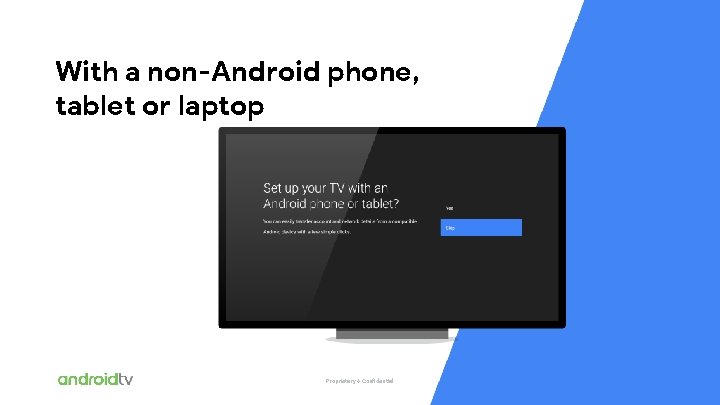
With a non-Android phone, tablet or laptop Proprietary + Confidential 2018 | Confidential and Proprietary

With a non-Android phone, tablet or laptop 1. Connect your phone or tablet and your Android TV to the same wifi network Proprietary + Confidential 2018 | Confidential and Proprietary
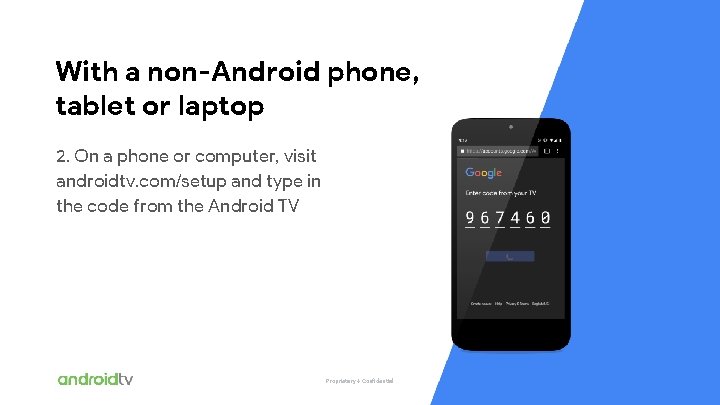
With a non-Android phone, tablet or laptop 2. On a phone or computer, visit androidtv. com/setup and type in the code from the Android TV Proprietary + Confidential 2018 | Confidential and Proprietary
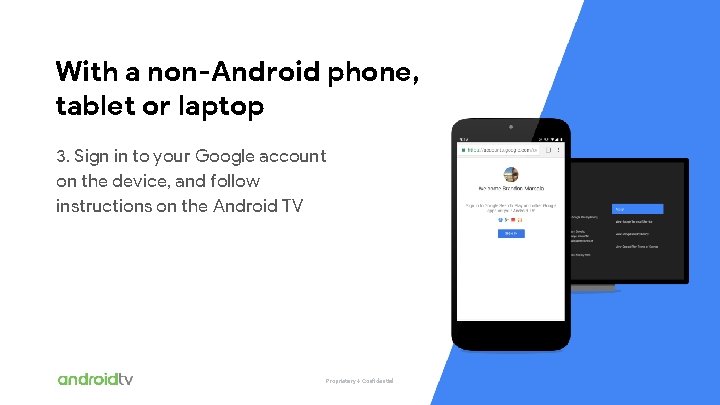
With a non-Android phone, tablet or laptop 3. Sign in to your Google account on the device, and follow instructions on the Android TV Proprietary + Confidential 2018 | Confidential and Proprietary
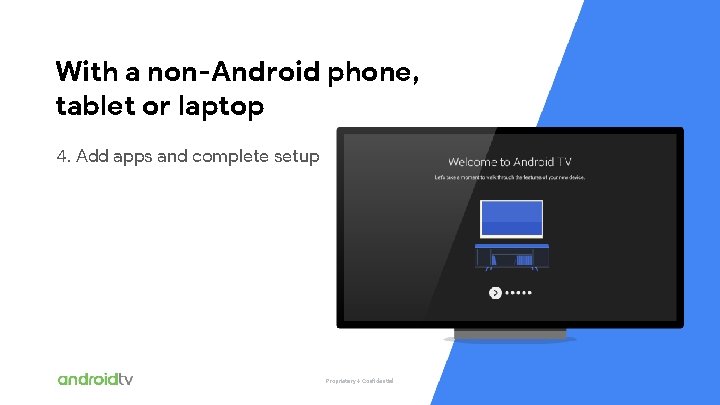
With a non-Android phone, tablet or laptop 4. Add apps and complete setup Proprietary + Confidential 2018 | Confidential and Proprietary

Troubleshooting Proprietary + Confidential

Proprietary + Confidential Troubleshooting best practices Wifi is working Connected to power Remote has batteries
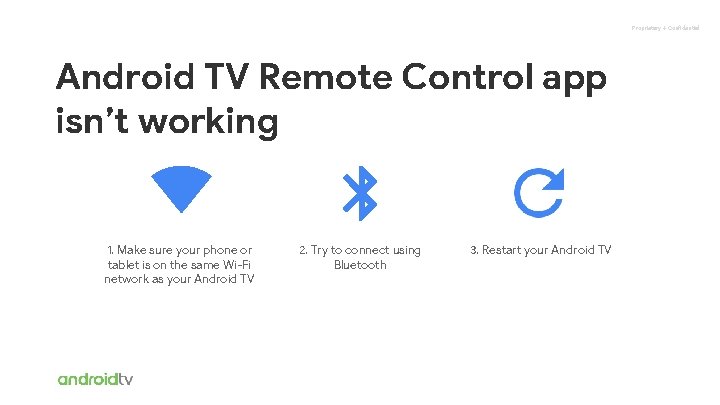
Proprietary + Confidential Android TV Remote Control app isn’t working 1. Make sure your phone or tablet is on the same Wi-Fi network as your Android TV 2. Try to connect using Bluetooth 3. Restart your Android TV
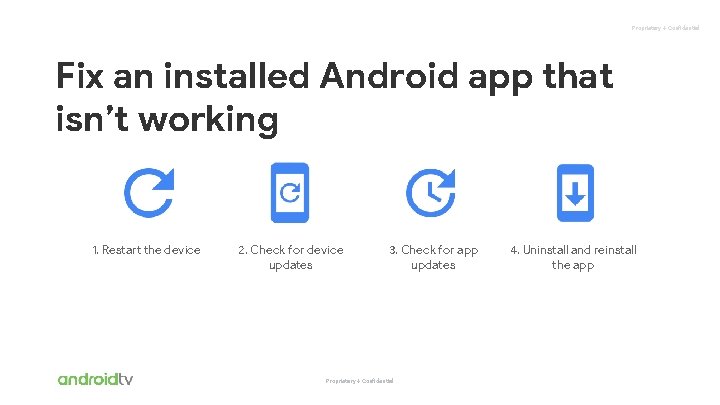
Proprietary + Confidential Fix an installed Android app that isn’t working 1. Restart the device 2. Check for device updates 3. Check for app updates Proprietary + Confidential 4. Uninstall and reinstall the app
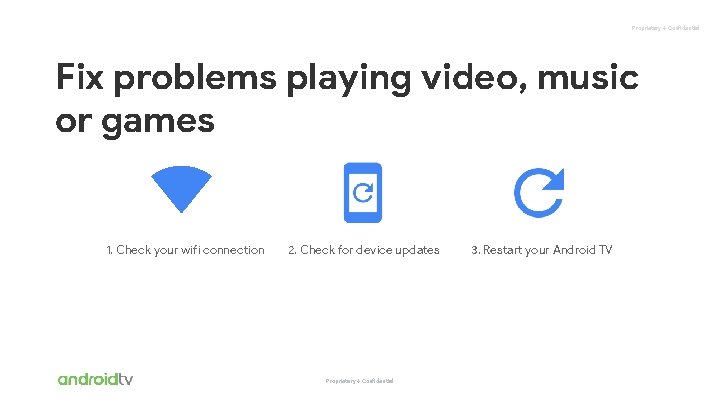
Proprietary + Confidential Fix problems playing video, music or games 1. Check your wifi connection 2. Check for device updates Proprietary + Confidential 3. Restart your Android TV
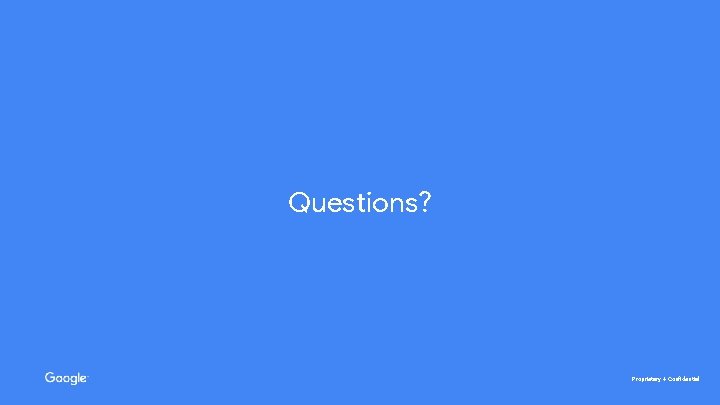
Questions? Proprietary + Confidential
 Proprietary and confidential do not distribute
Proprietary and confidential do not distribute Confidential and proprietary
Confidential and proprietary Android game sdk
Android game sdk Go straight on the street
Go straight on the street What is 1/4 turn clockwise
What is 1/4 turn clockwise Turn hell hound turn
Turn hell hound turn Write a short article about kimi raikkonen
Write a short article about kimi raikkonen Who is macbeth's cousin
Who is macbeth's cousin Tomato flames flaps
Tomato flames flaps Turn hell hound turn
Turn hell hound turn Macbeth seeing banquo's ghost quote
Macbeth seeing banquo's ghost quote Quarter turn half turn
Quarter turn half turn Answer. go straight turn left turn right
Answer. go straight turn left turn right Go straight and turn left
Go straight and turn left Open source disadvantages
Open source disadvantages Proprietary grief
Proprietary grief Proprietary freeware
Proprietary freeware Proprietary theory
Proprietary theory Proprietary format
Proprietary format Define proprietary colony
Define proprietary colony Tcs confidential
Tcs confidential Company confidential singapore
Company confidential singapore









































