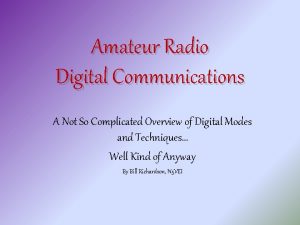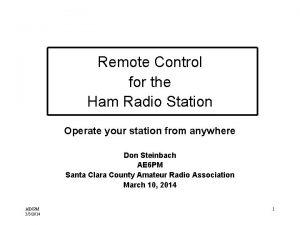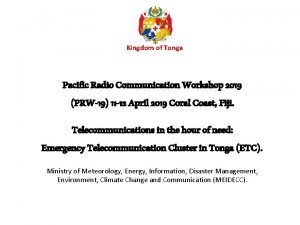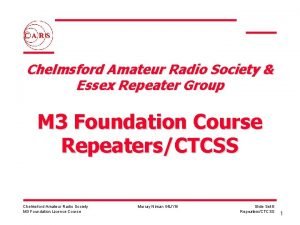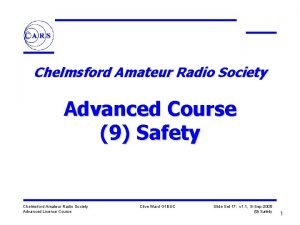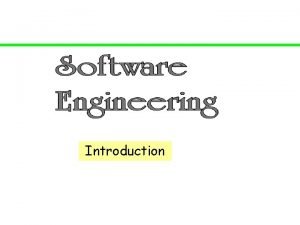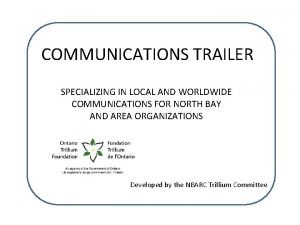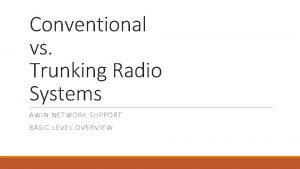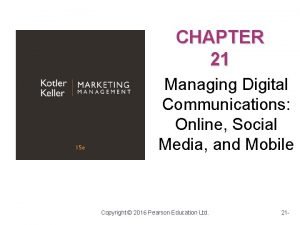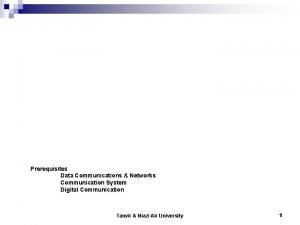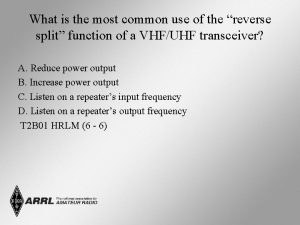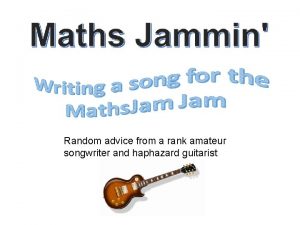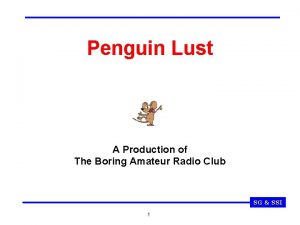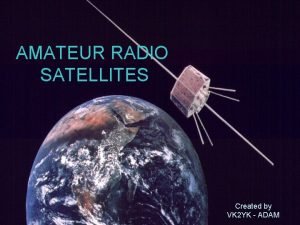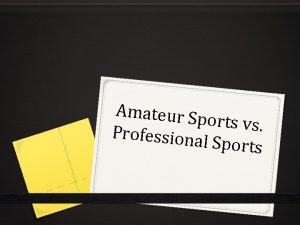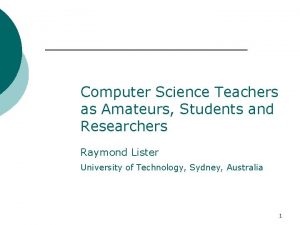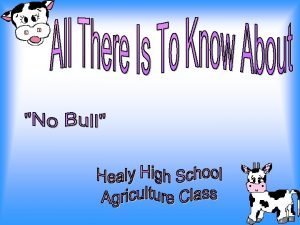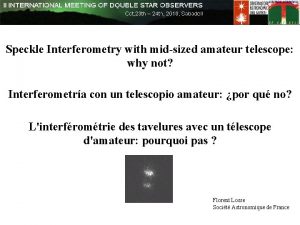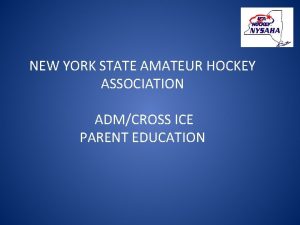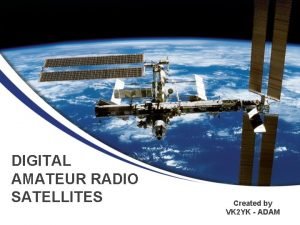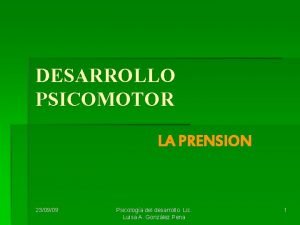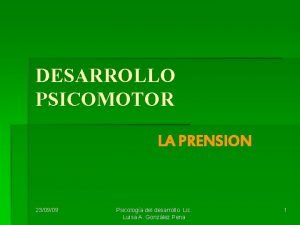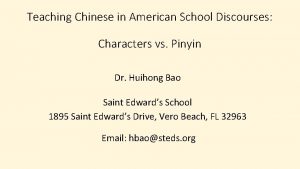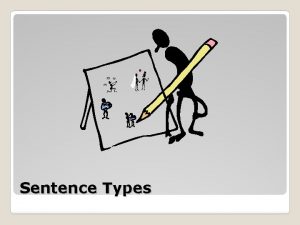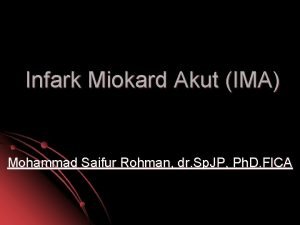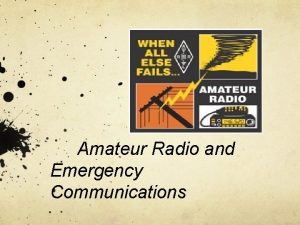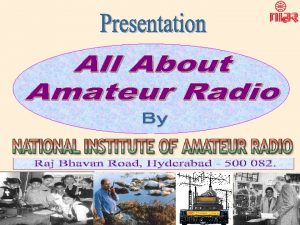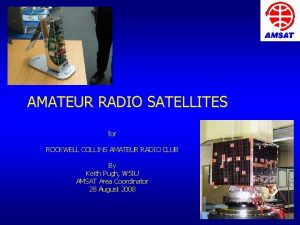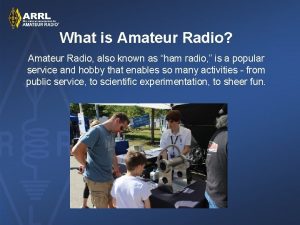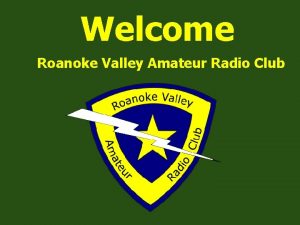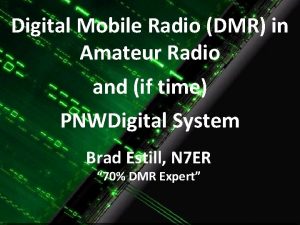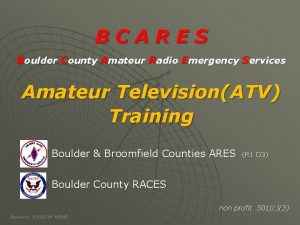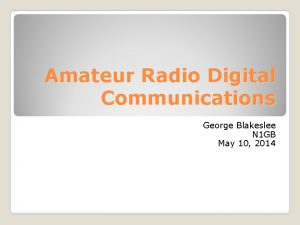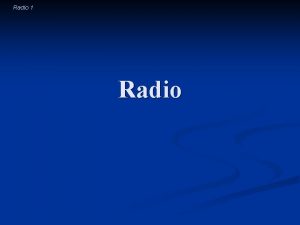Amateur Radio Digital Communications A Not So Complicated
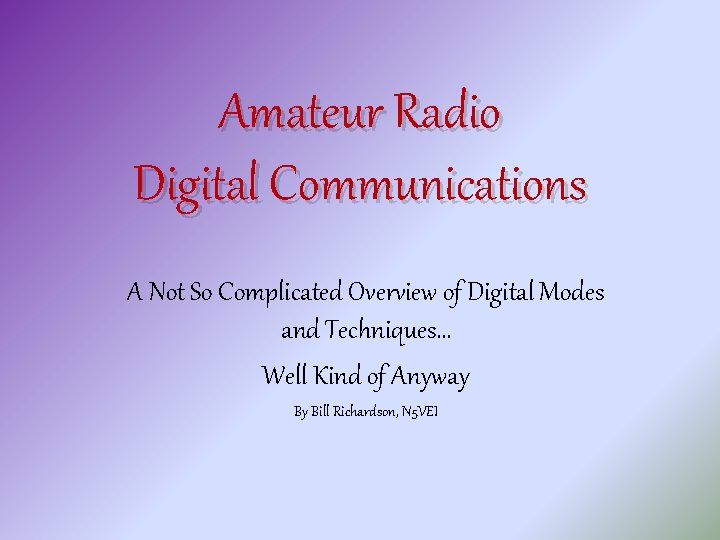

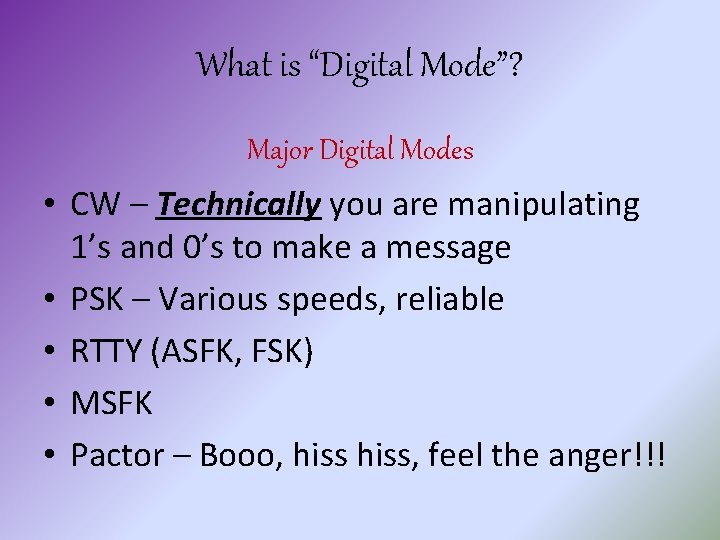
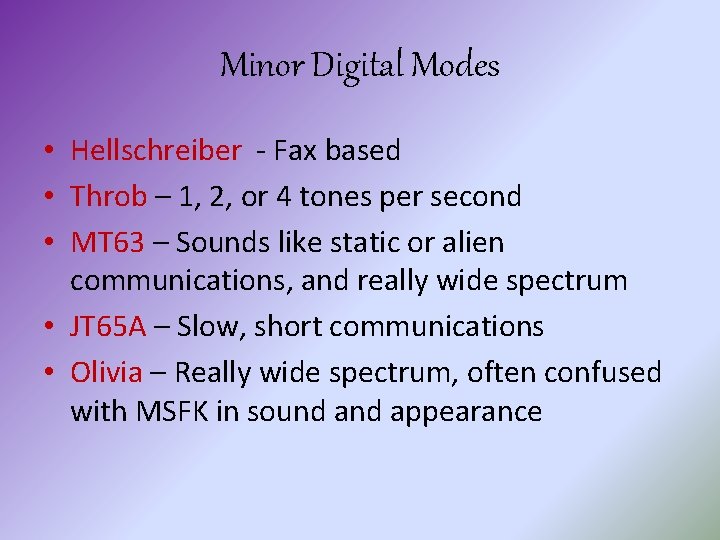
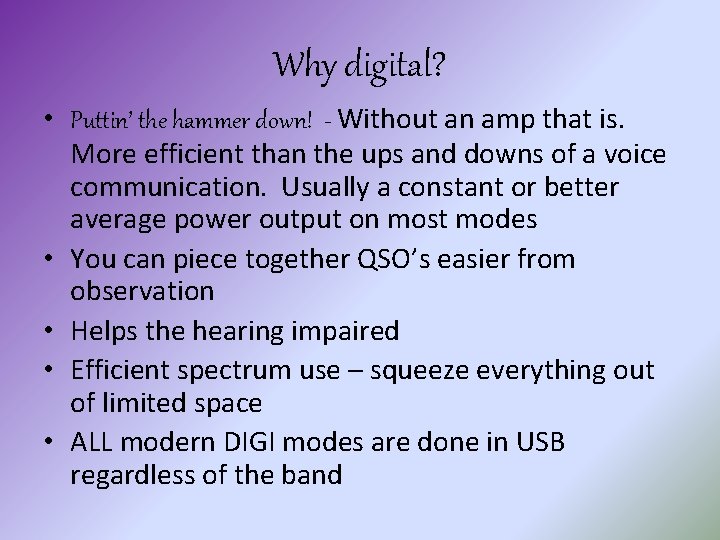





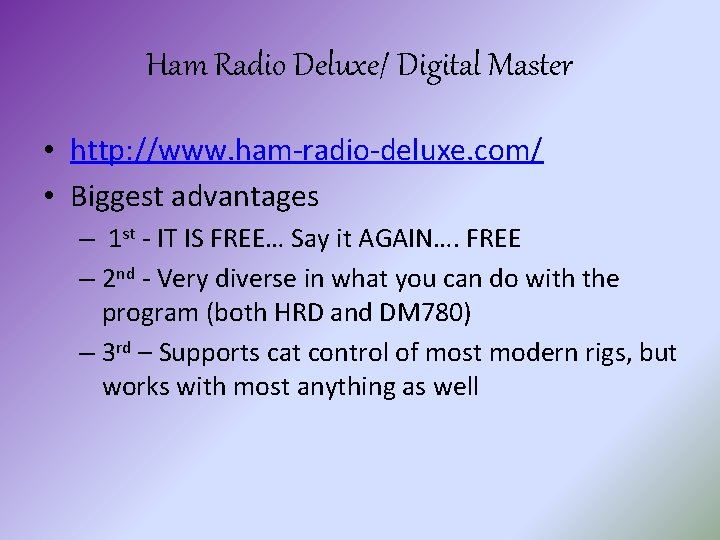
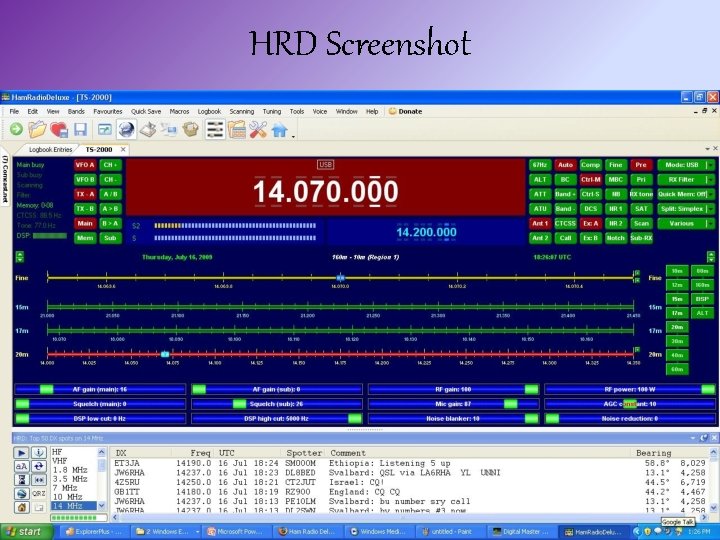
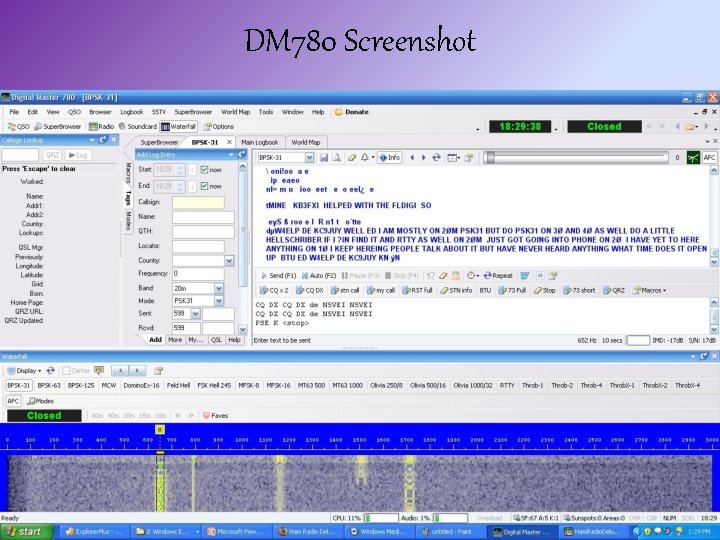

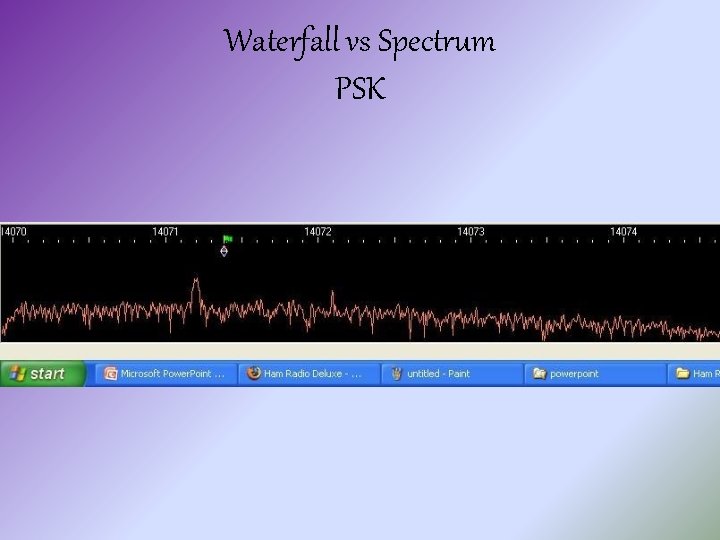
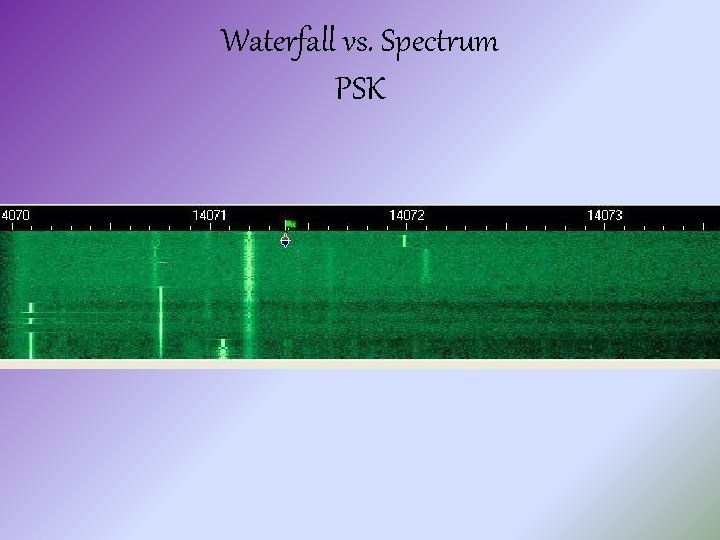
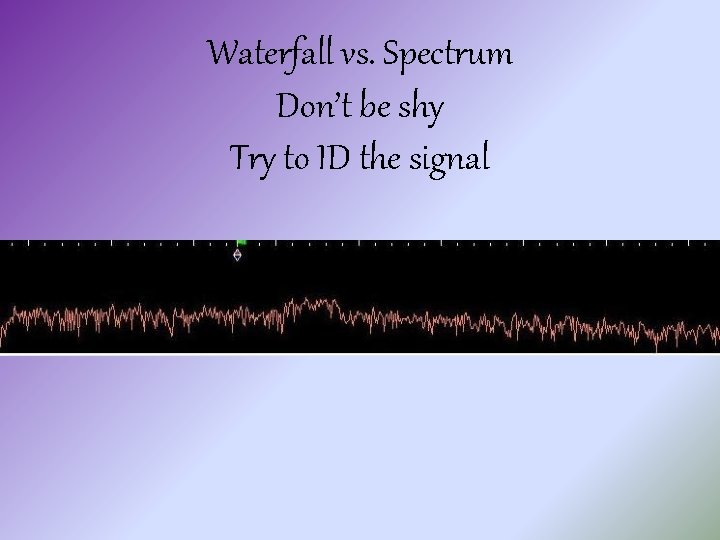

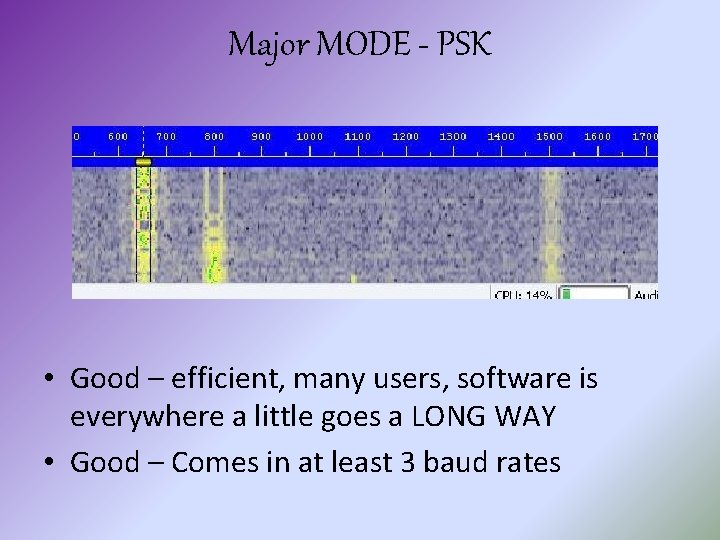

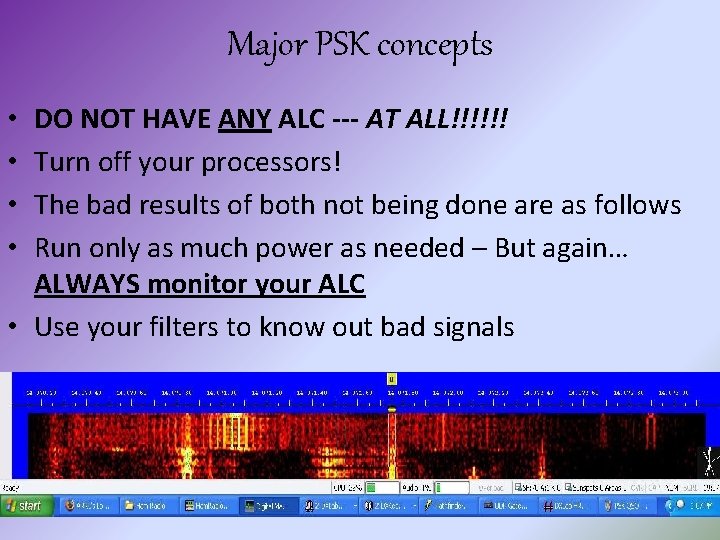
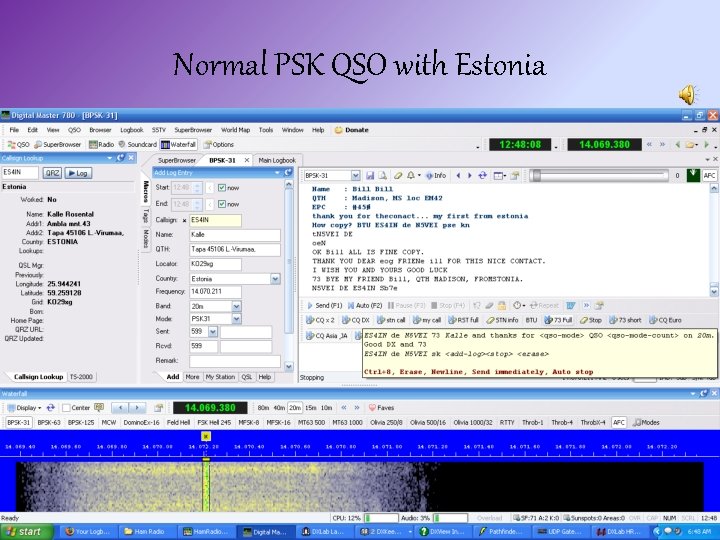

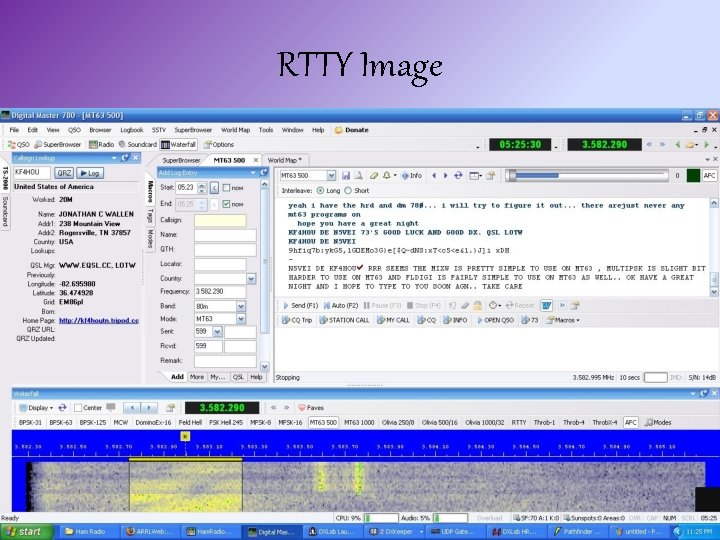
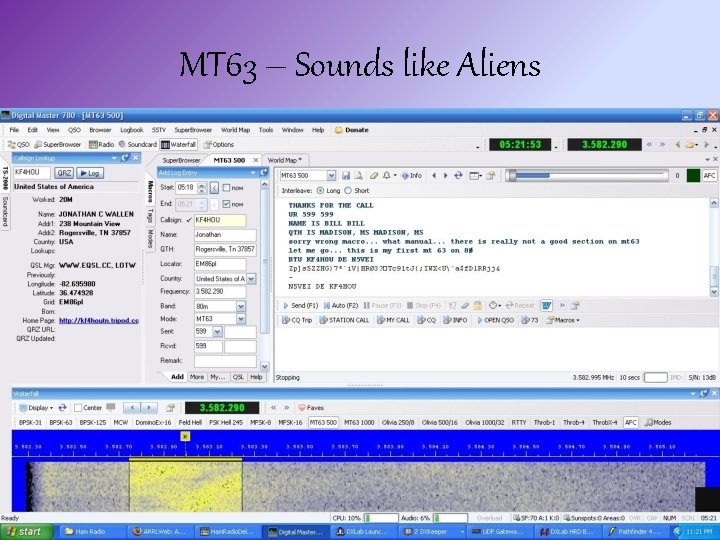
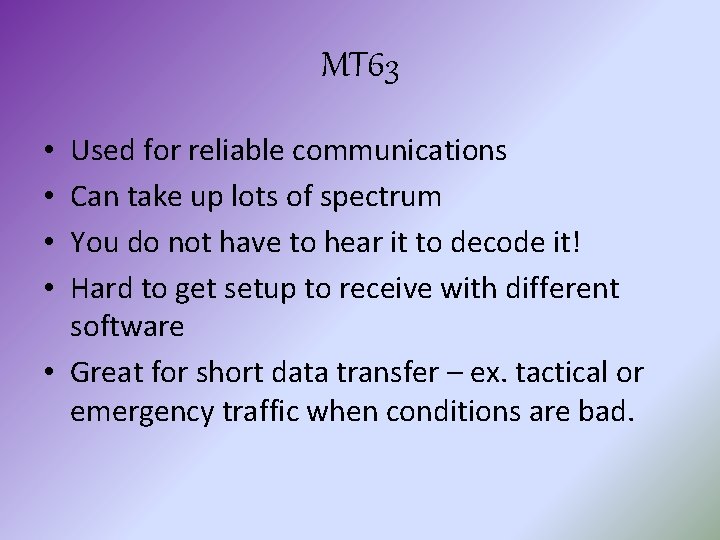
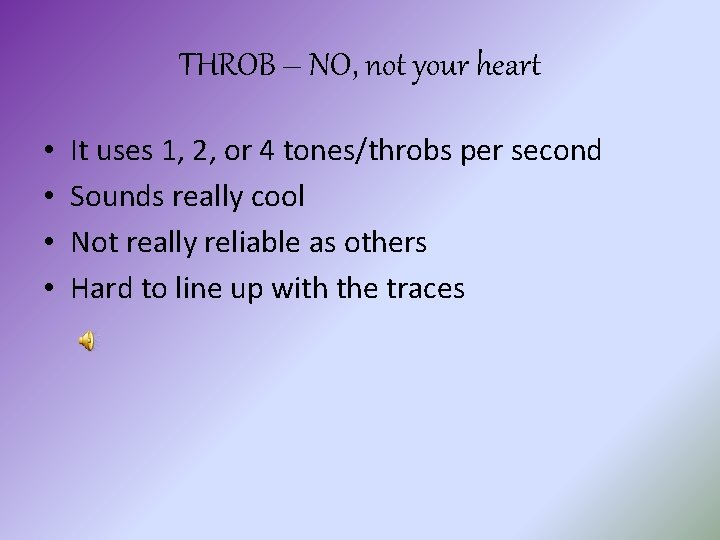


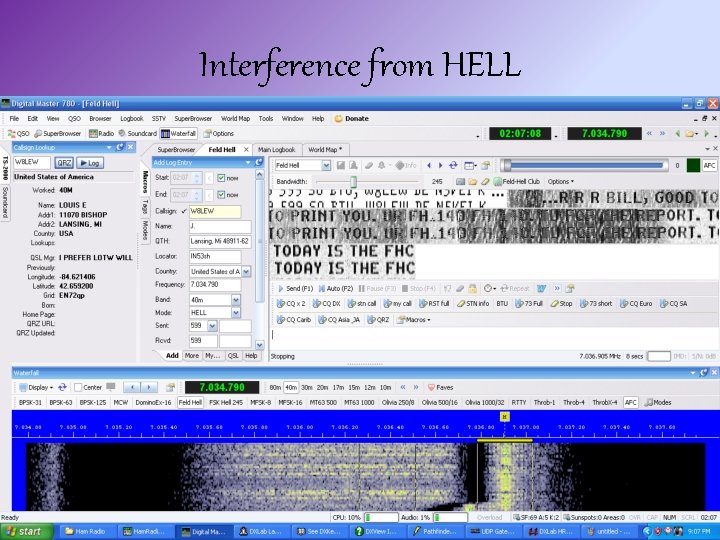
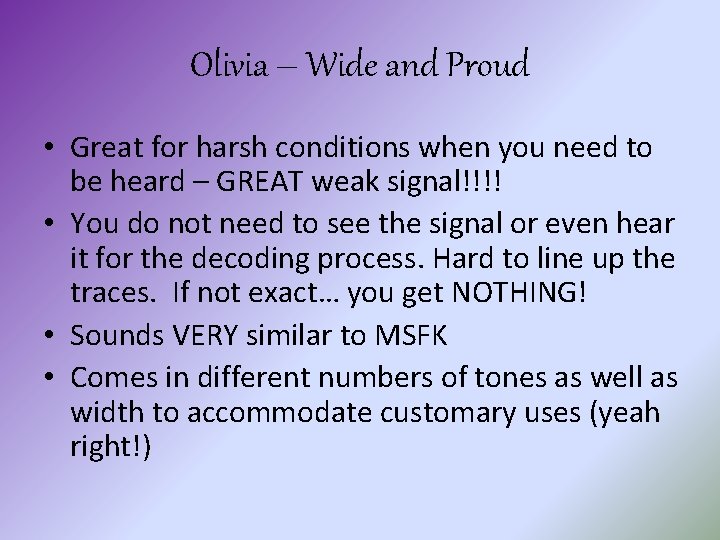
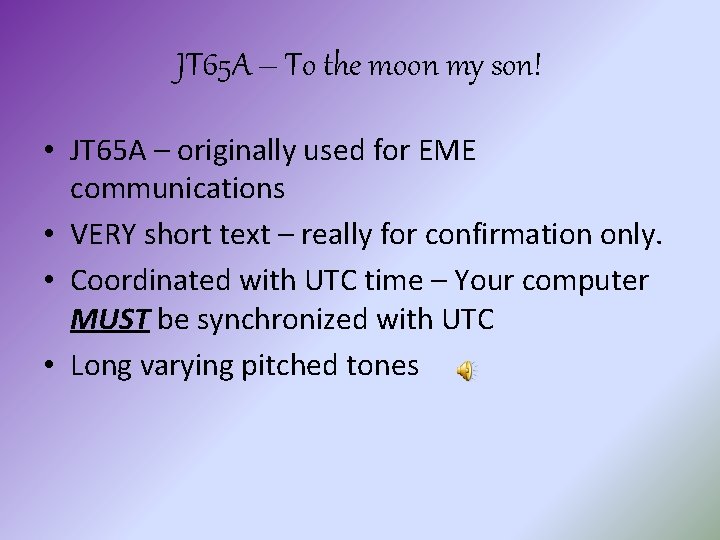
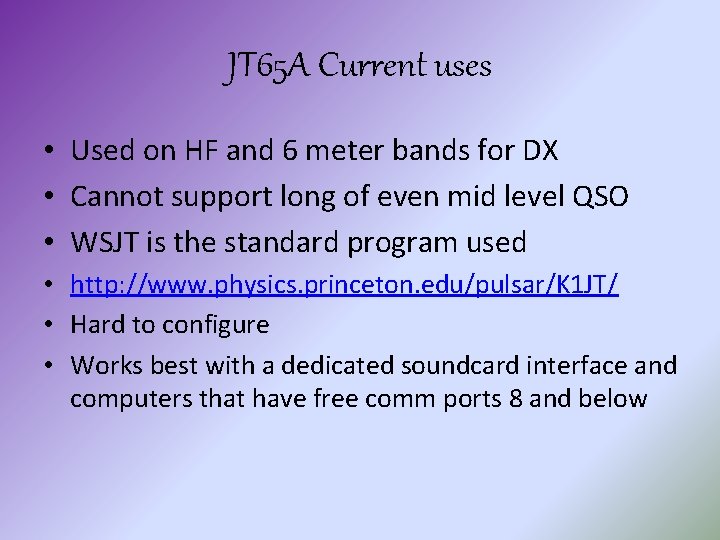
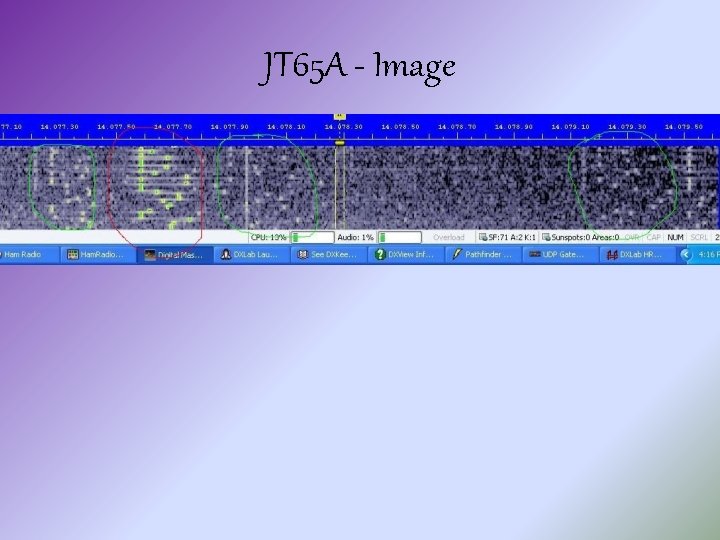
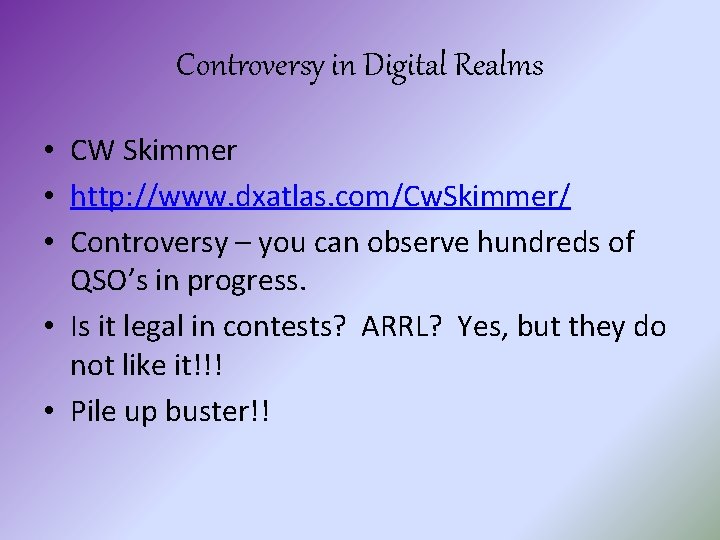
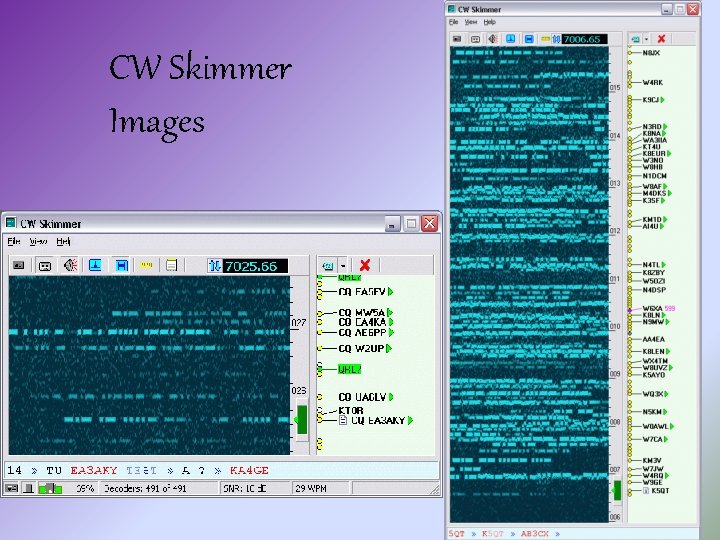
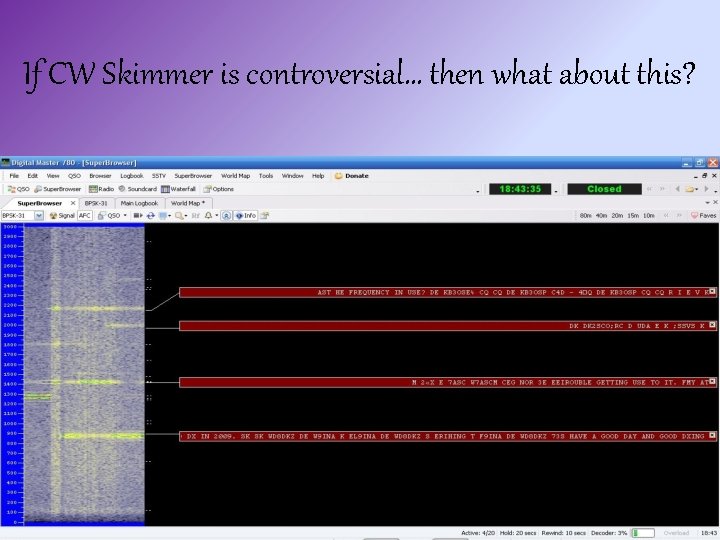


- Slides: 39
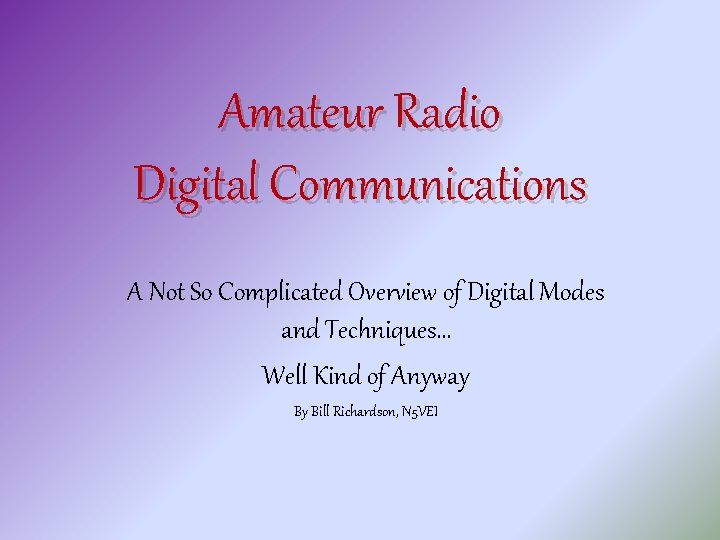
Amateur Radio Digital Communications A Not So Complicated Overview of Digital Modes and Techniques… Well Kind of Anyway By Bill Richardson, N 5 VEI

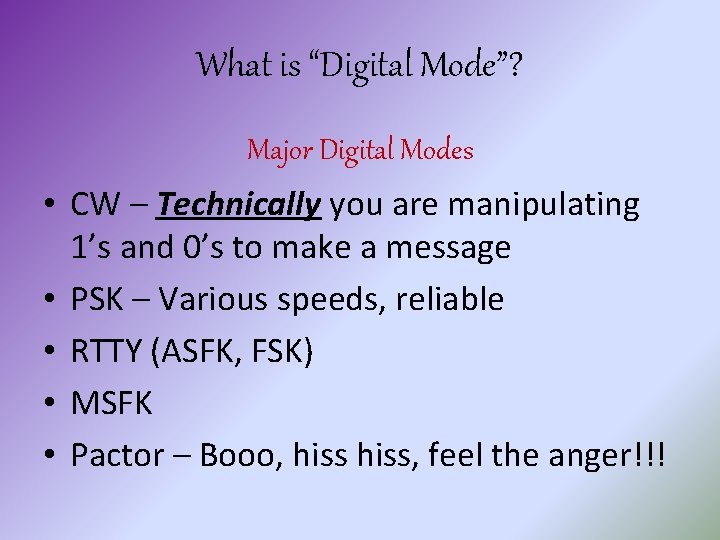
What is “Digital Mode”? Major Digital Modes • CW – Technically you are manipulating 1’s and 0’s to make a message • PSK – Various speeds, reliable • RTTY (ASFK, FSK) • MSFK • Pactor – Booo, hiss, feel the anger!!!
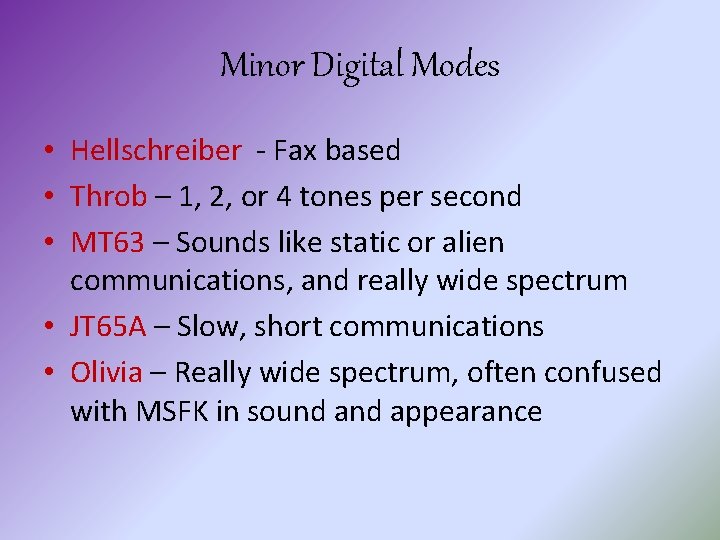
Minor Digital Modes • Hellschreiber - Fax based • Throb – 1, 2, or 4 tones per second • MT 63 – Sounds like static or alien communications, and really wide spectrum • JT 65 A – Slow, short communications • Olivia – Really wide spectrum, often confused with MSFK in sound appearance
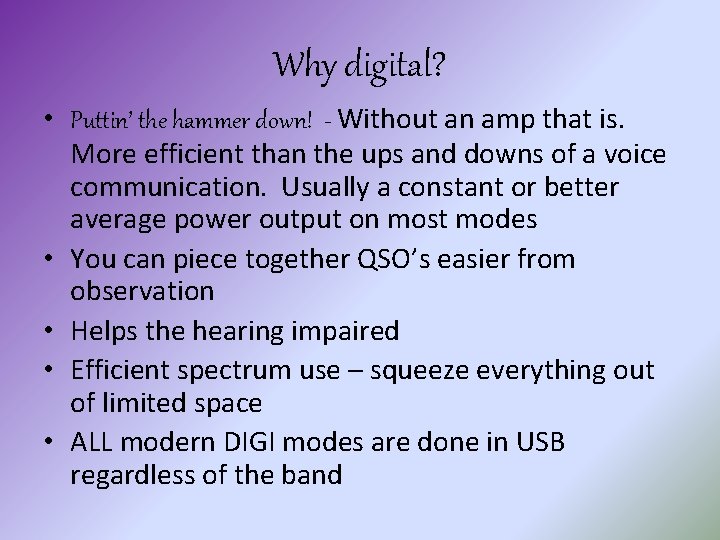
Why digital? • Puttin’ the hammer down! - Without an amp that is. More efficient than the ups and downs of a voice communication. Usually a constant or better average power output on most modes • You can piece together QSO’s easier from observation • Helps the hearing impaired • Efficient spectrum use – squeeze everything out of limited space • ALL modern DIGI modes are done in USB regardless of the band

Sounds – Yes it is a TEST If you fail, you will have bodily disfigurement

Equipment Needed • Preferably a modern rig with CAT capability • Soundcard Interface – one with tx and rx adjustments • Computer • Cabling – USB preferred

Interfaces and other Equipment

It can as complicated as YOU want No… I don’t think so….

Common Digital Software • Free – Ham Radio Deluxe DM 780 bundle, Digipan, DXLab. Suite, MM software such as MMSSTV, Ham. Scope (may be free ? ? ), FLDigi • Pay – Mix. W, Stuff from MFJ, many others – Beware! • Free Is always BETTER - every time!
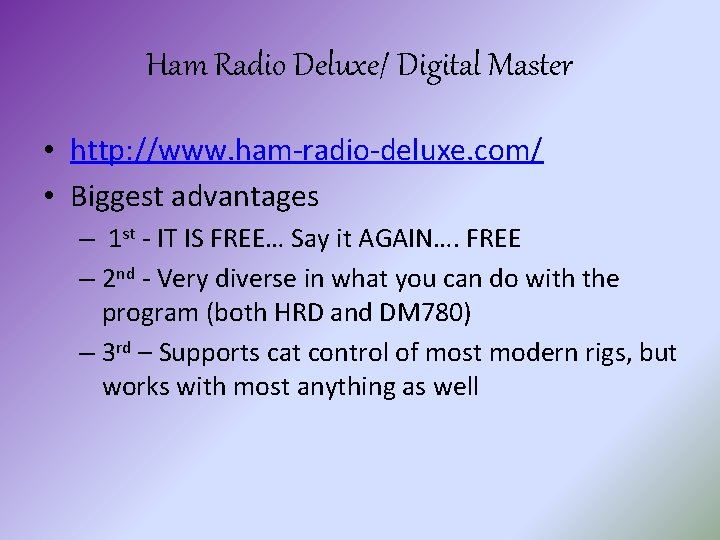
Ham Radio Deluxe/ Digital Master • http: //www. ham-radio-deluxe. com/ • Biggest advantages – 1 st - IT IS FREE… Say it AGAIN…. FREE – 2 nd - Very diverse in what you can do with the program (both HRD and DM 780) – 3 rd – Supports cat control of most modern rigs, but works with most anything as well
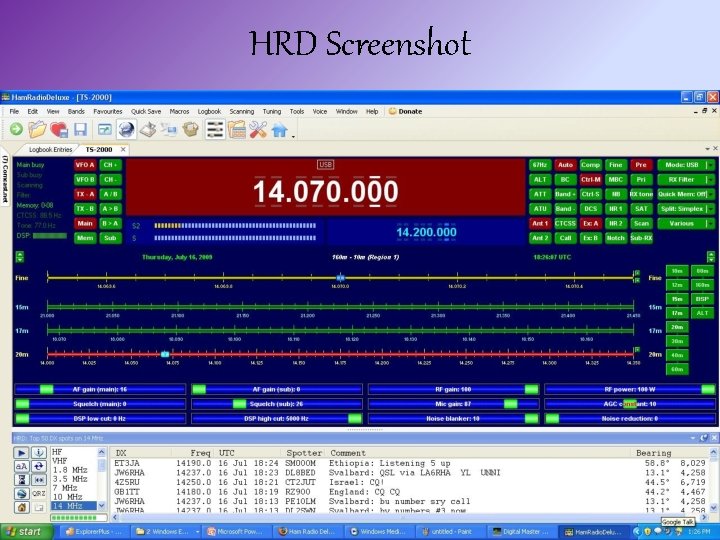
HRD Screenshot
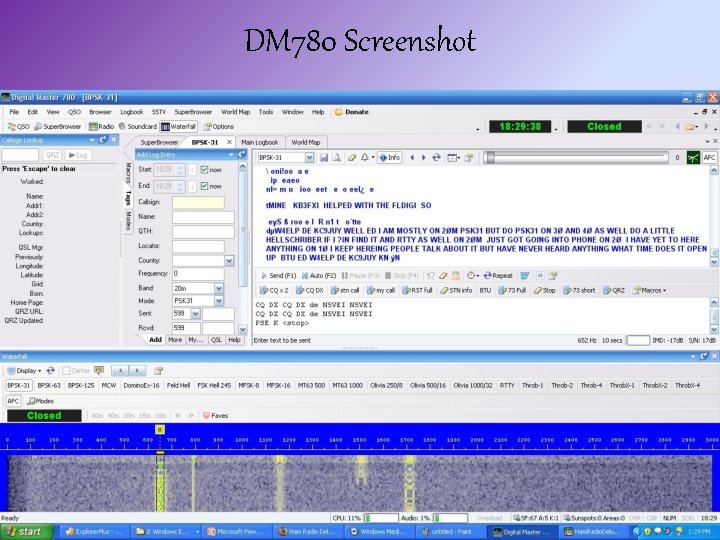
DM 780 Screenshot

Mix. W
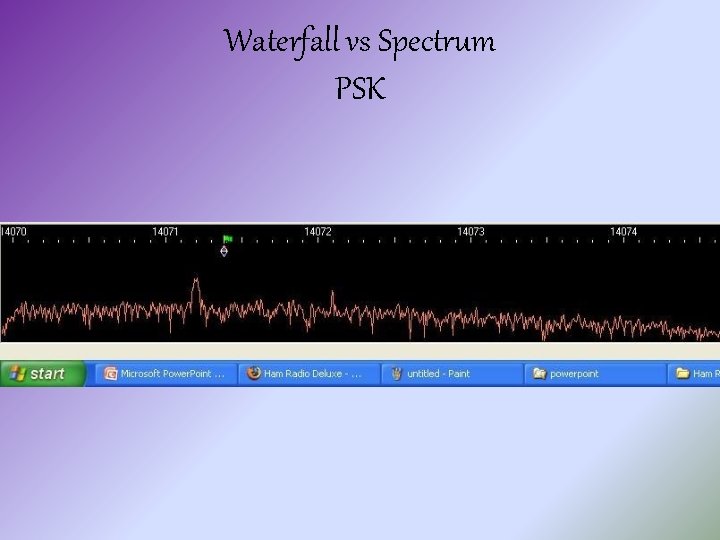
Waterfall vs Spectrum PSK
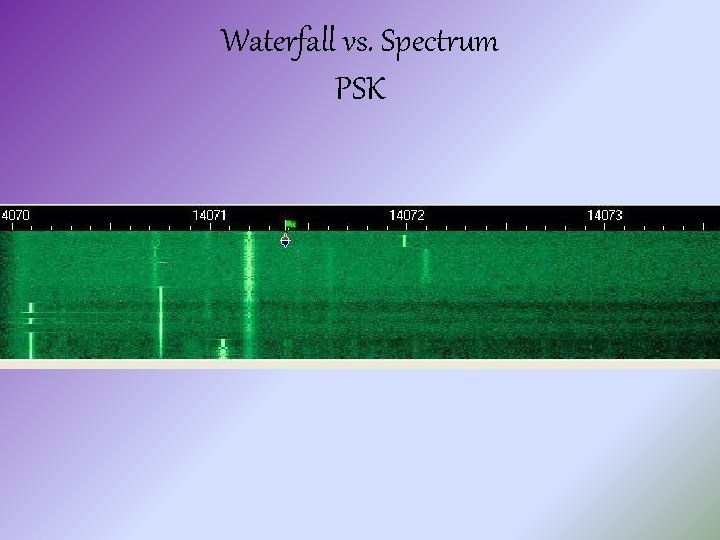
Waterfall vs. Spectrum PSK
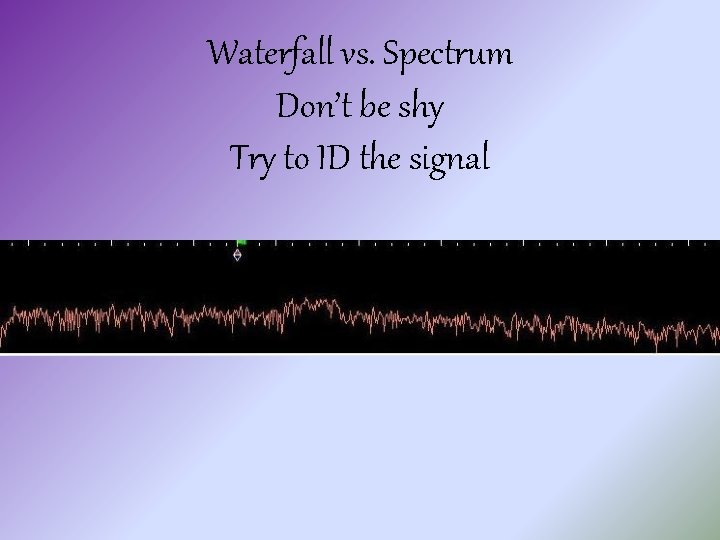
Waterfall vs. Spectrum Don’t be shy Try to ID the signal

Waterfall vs. Spectrum And the signal is- PACTOR This is why you need both spectrum AND waterfall capabilities!
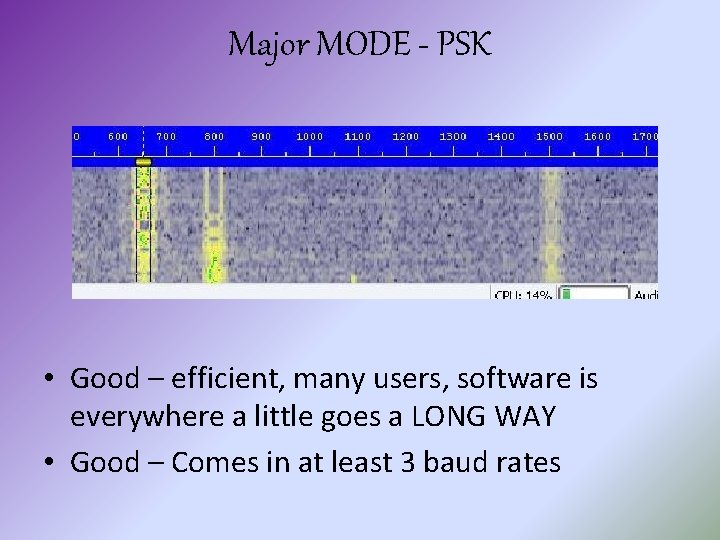
Major MODE - PSK • Good – efficient, many users, software is everywhere a little goes a LONG WAY • Good – Comes in at least 3 baud rates

Disadvantages • PSK – has a few MAJOR disadvantages • OVERDRIVEN SIGNALS !!!! • Not as many operators – but growing really fast! • Setup can be difficult • Understanding your own software and setup! • Most of all it is hard to get use to the common practices and identify modes. Ex. – where to use modes and for what purpose (40 meter PSK)
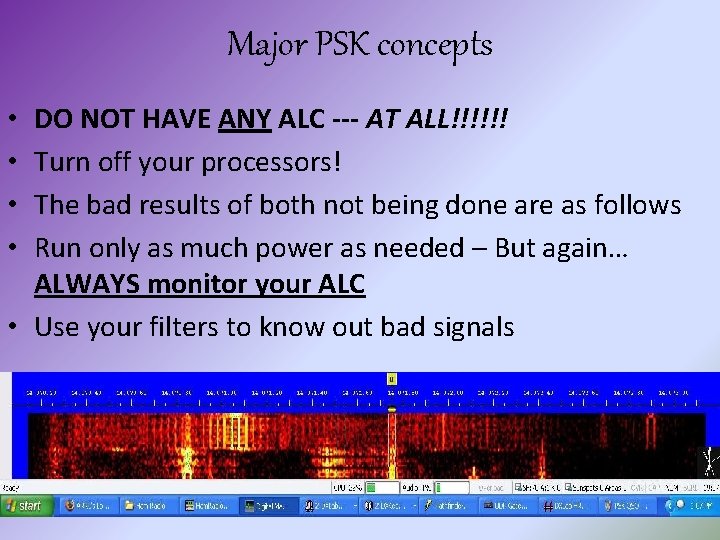
Major PSK concepts DO NOT HAVE ANY ALC --- AT ALL!!!!!! Turn off your processors! The bad results of both not being done are as follows Run only as much power as needed – But again… ALWAYS monitor your ALC • Use your filters to know out bad signals • •
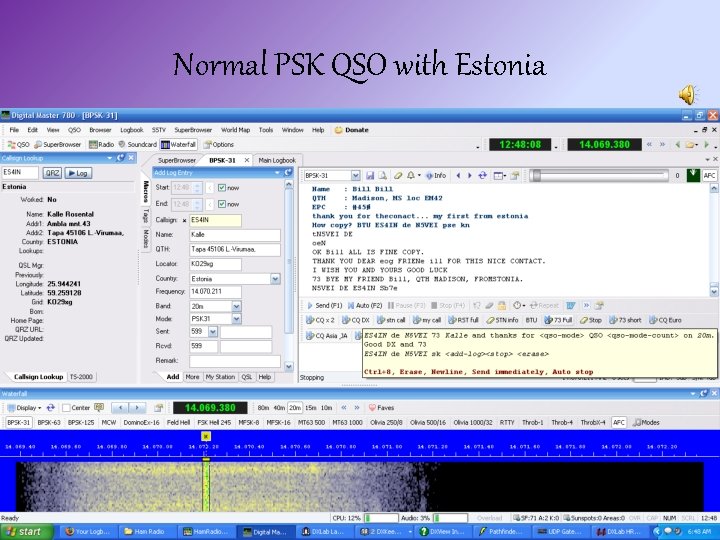
Normal PSK QSO with Estonia

RTTY – Good Ole’ Stand BY • Two types – FSK (the original) and AFSK (soundcard based) • VERY reliable and is used by lots of people world wide • Relies on shift and parity • As in all modern DIGI modes, ASFK is USB unlike traditional FSK being in LSB or USB.
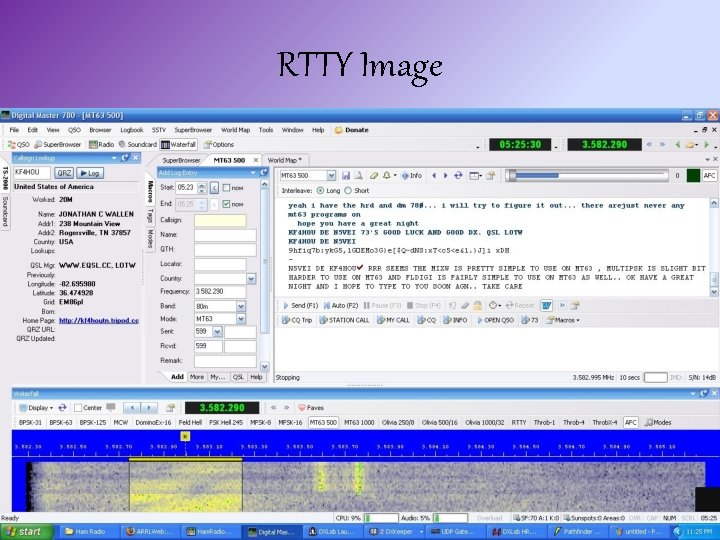
RTTY Image
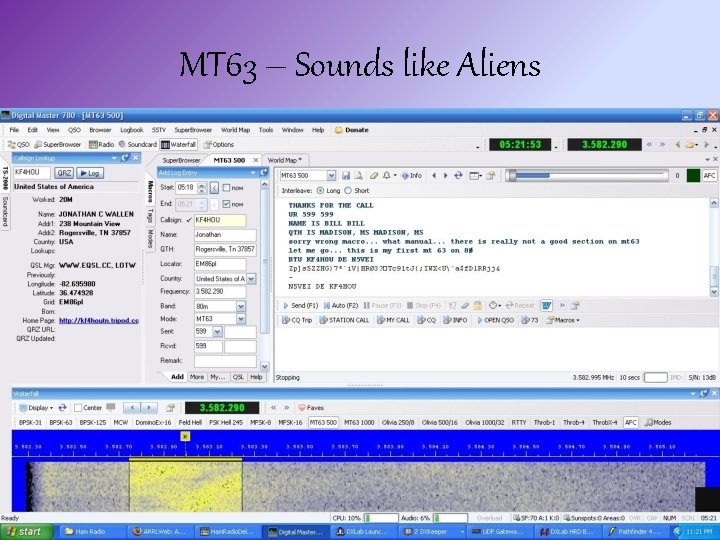
MT 63 – Sounds like Aliens
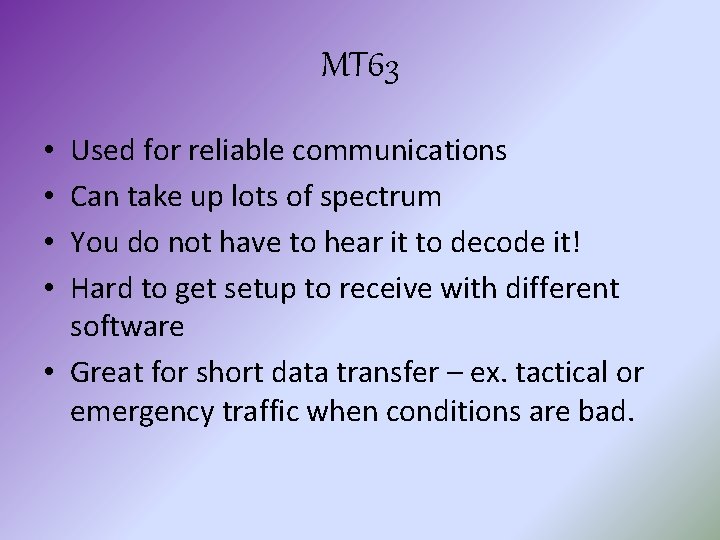
MT 63 Used for reliable communications Can take up lots of spectrum You do not have to hear it to decode it! Hard to get setup to receive with different software • Great for short data transfer – ex. tactical or emergency traffic when conditions are bad. • •
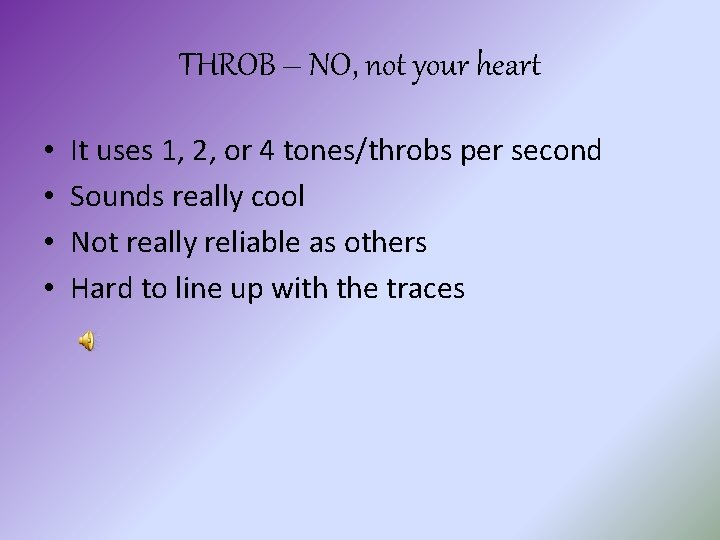
THROB – NO, not your heart • • It uses 1, 2, or 4 tones/throbs per second Sounds really cool Not really reliable as others Hard to line up with the traces

Hell !!!!!! No, not the hot place …. Just the FAX mam.

Continuing HELL, Hellschreiber that is Old mode that came out of War It is a FAX mode Sounds like scratchy CW or a Scratchy Cricket Several different types of Hell exist – different rates as well as mode (ex. Feldhell, FM hell, PSK hell) • Very fun mode to mess around with • •
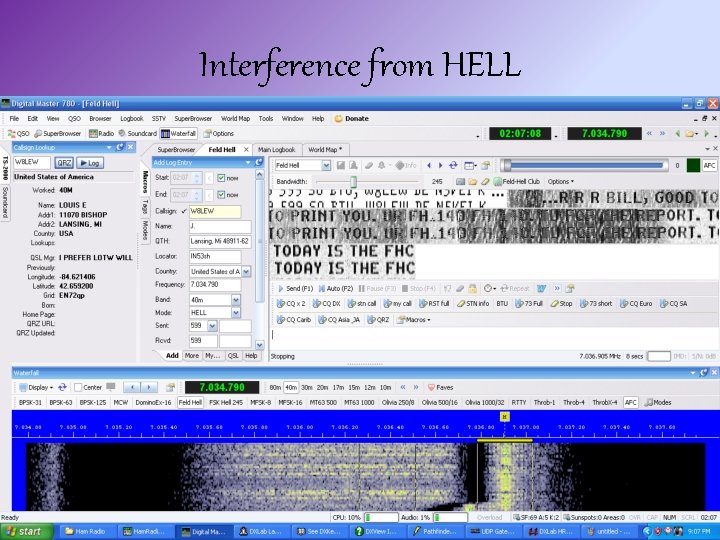
Interference from HELL
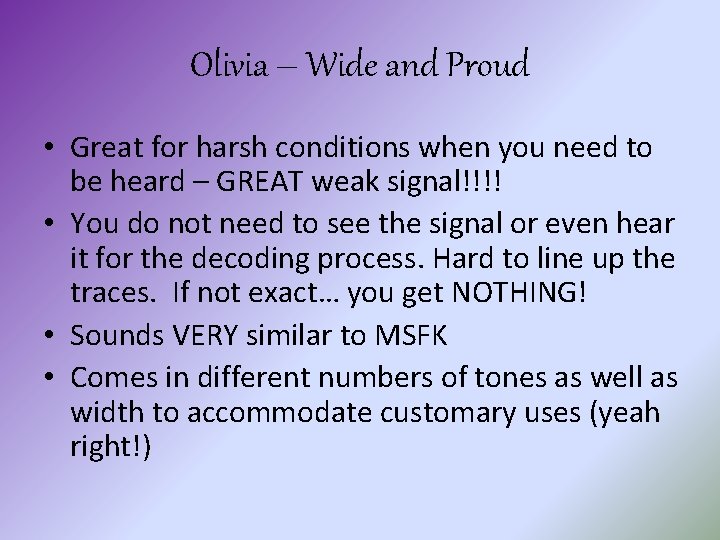
Olivia – Wide and Proud • Great for harsh conditions when you need to be heard – GREAT weak signal!!!! • You do not need to see the signal or even hear it for the decoding process. Hard to line up the traces. If not exact… you get NOTHING! • Sounds VERY similar to MSFK • Comes in different numbers of tones as well as width to accommodate customary uses (yeah right!)
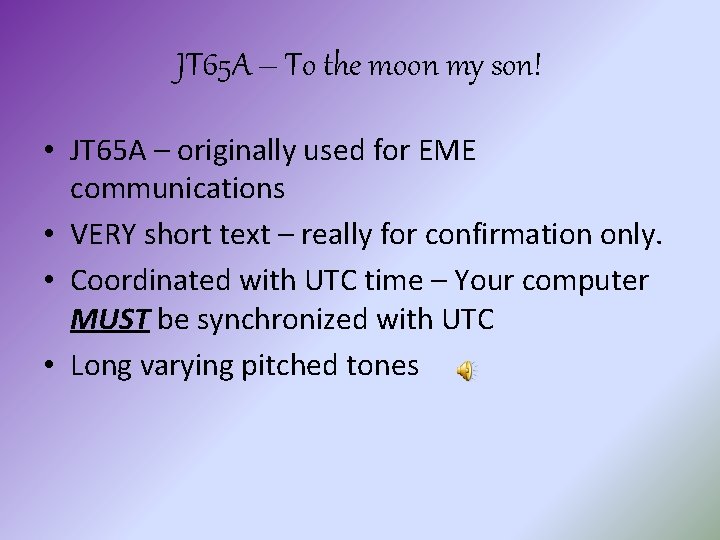
JT 65 A – To the moon my son! • JT 65 A – originally used for EME communications • VERY short text – really for confirmation only. • Coordinated with UTC time – Your computer MUST be synchronized with UTC • Long varying pitched tones
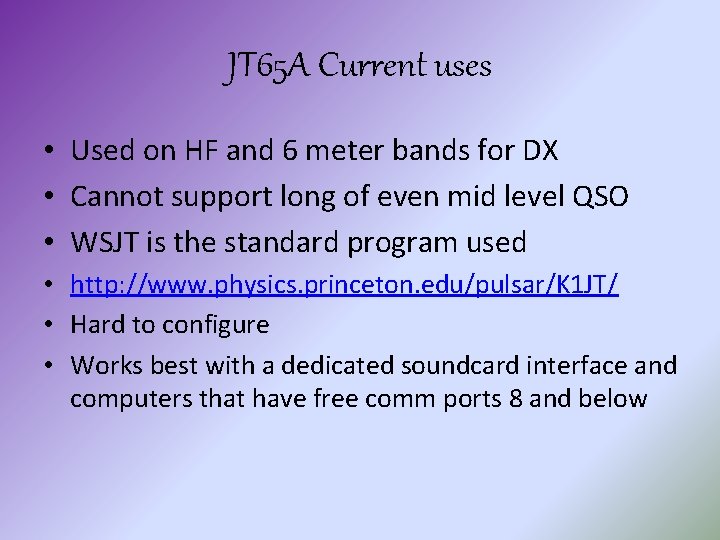
JT 65 A Current uses • Used on HF and 6 meter bands for DX • Cannot support long of even mid level QSO • WSJT is the standard program used • http: //www. physics. princeton. edu/pulsar/K 1 JT/ • Hard to configure • Works best with a dedicated soundcard interface and computers that have free comm ports 8 and below
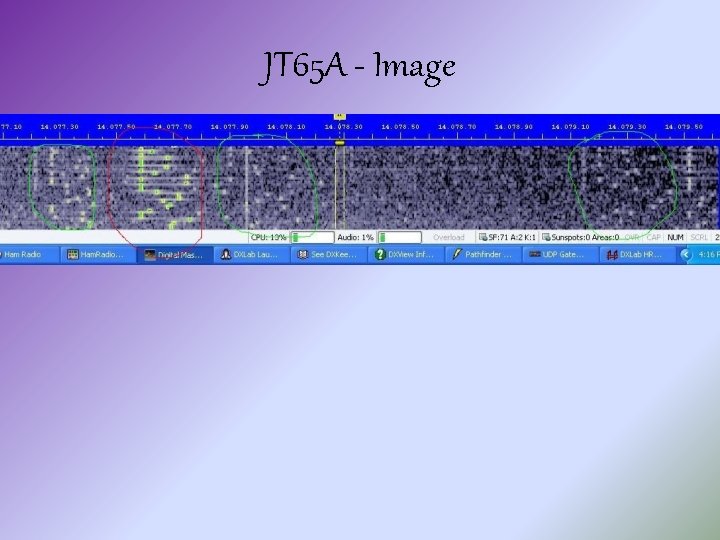
JT 65 A - Image
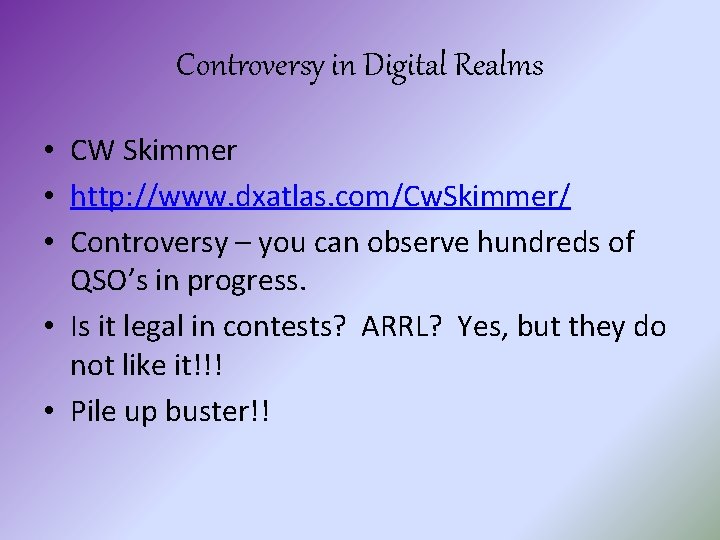
Controversy in Digital Realms • CW Skimmer • http: //www. dxatlas. com/Cw. Skimmer/ • Controversy – you can observe hundreds of QSO’s in progress. • Is it legal in contests? ARRL? Yes, but they do not like it!!! • Pile up buster!!
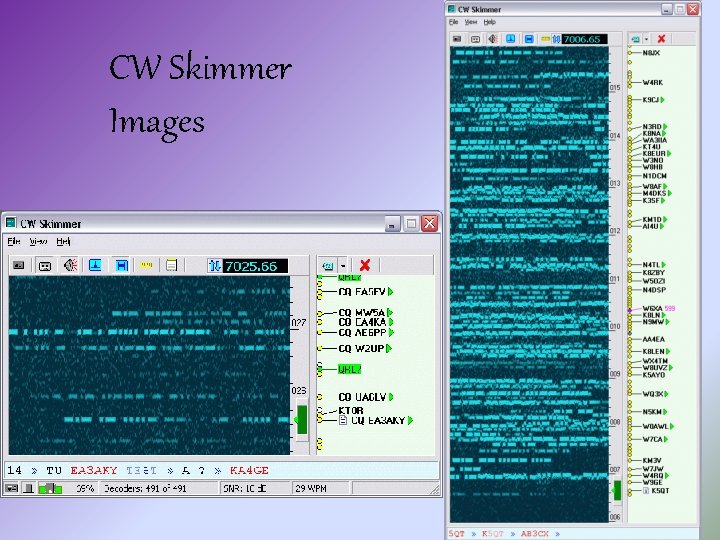
CW Skimmer Images
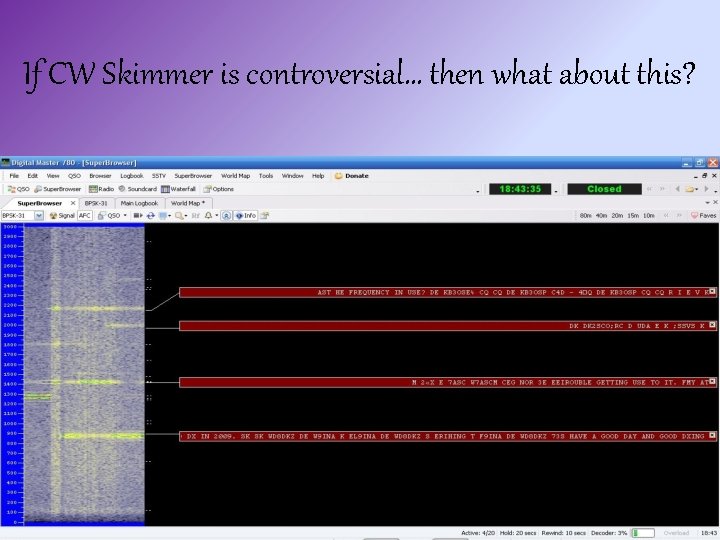
If CW Skimmer is controversial… then what about this?

Sources of Info and Questions • • http: //www. wb 8 nut. com/digital. html http: //mars. superlink. net/~driller/ www. ham-radio-deluxe. com www. dxlabsuite. com www. mixw. net http: //www. rac. ca/opsinfo/infodig. htm www. arrl. org

If your brain now hurts… you learned something… It is just a steeper learning curve than other modes
 Amateur radio digital communications
Amateur radio digital communications Ham radio remote control
Ham radio remote control Tonga amateur radio
Tonga amateur radio Boulder amateur radio club
Boulder amateur radio club Ubiquiti link calculator download
Ubiquiti link calculator download Chelmsford amateur radio society
Chelmsford amateur radio society Chelmsford amateur radio society
Chelmsford amateur radio society Chelmsford amateur radio society
Chelmsford amateur radio society Amateur radio mesh network
Amateur radio mesh network Complicated software
Complicated software Emergency communication trailer
Emergency communication trailer Atc communications and radio procedures
Atc communications and radio procedures Trunked radio vs conventional radio
Trunked radio vs conventional radio Not genuine not true not valid
Not genuine not true not valid Managing digital communications
Managing digital communications Digital communications and networks impact factor
Digital communications and networks impact factor Where may ssb phone be used in amateur bands above 50 mhz?
Where may ssb phone be used in amateur bands above 50 mhz? Random amateur
Random amateur Club lust production
Club lust production Katrina amateur
Katrina amateur Vk com amateur
Vk com amateur Emma holton nude
Emma holton nude Amateur sp
Amateur sp Amateur sdx
Amateur sdx Japanese amateur jc
Japanese amateur jc Teacher and student amateur
Teacher and student amateur Cysterelin
Cysterelin Telescopio amateur
Telescopio amateur New york state amateur hockey association
New york state amateur hockey association Signalink usb occasion
Signalink usb occasion Sdars
Sdars Prensión radial palmar
Prensión radial palmar Prension radio digital
Prension radio digital Which language
Which language A simple sentence has one
A simple sentence has one Foam cells definition
Foam cells definition Bread crumb complicated cataract
Bread crumb complicated cataract Lifeline vi
Lifeline vi Contextual interpersonal communication
Contextual interpersonal communication Ocugen syock
Ocugen syock