Advanced MultiMission Operations System Instrument Toolkit An open
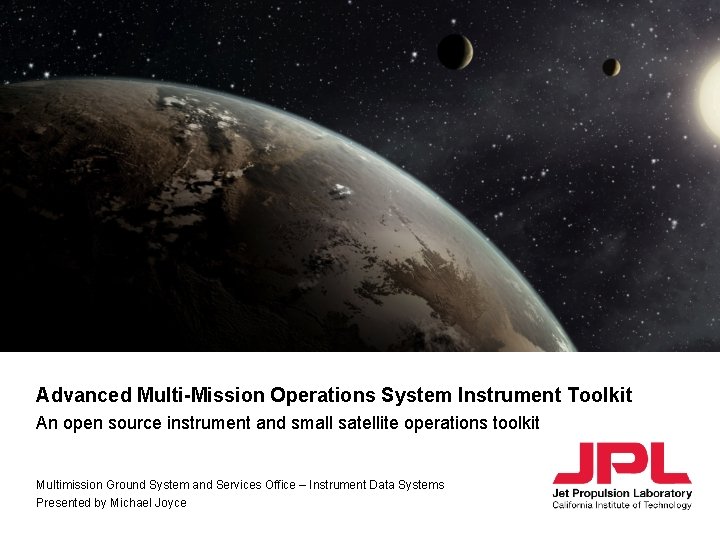
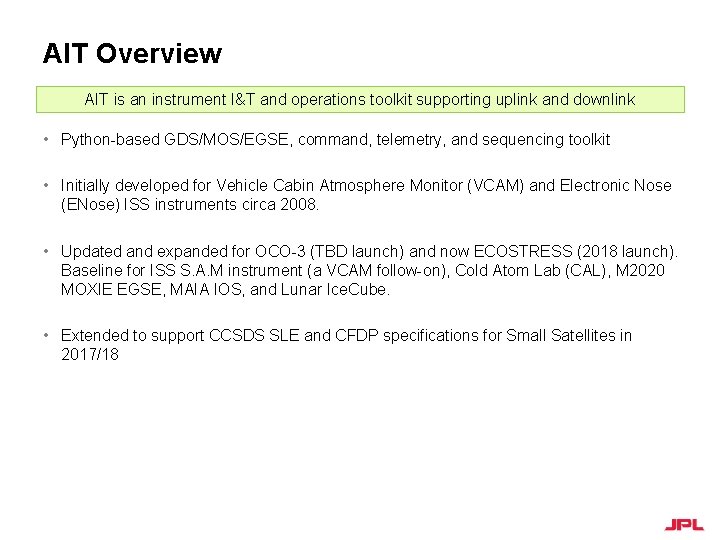
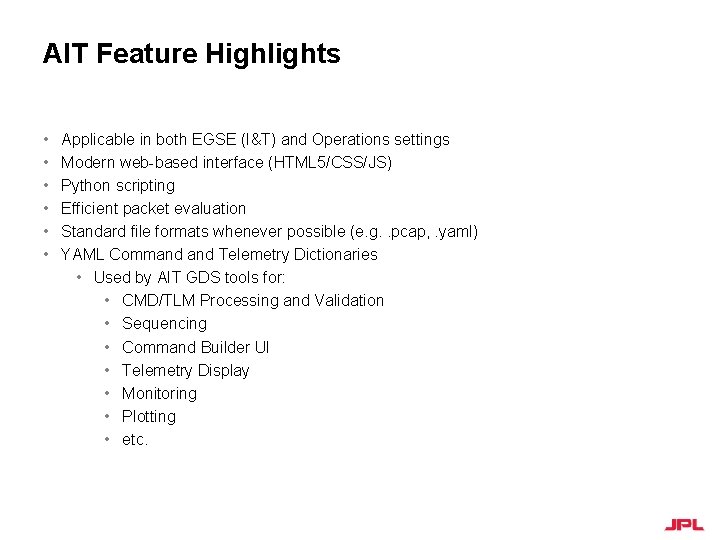
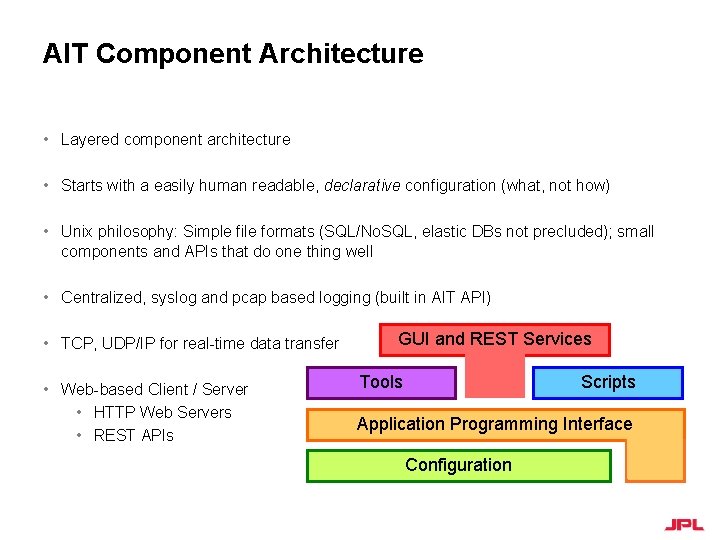
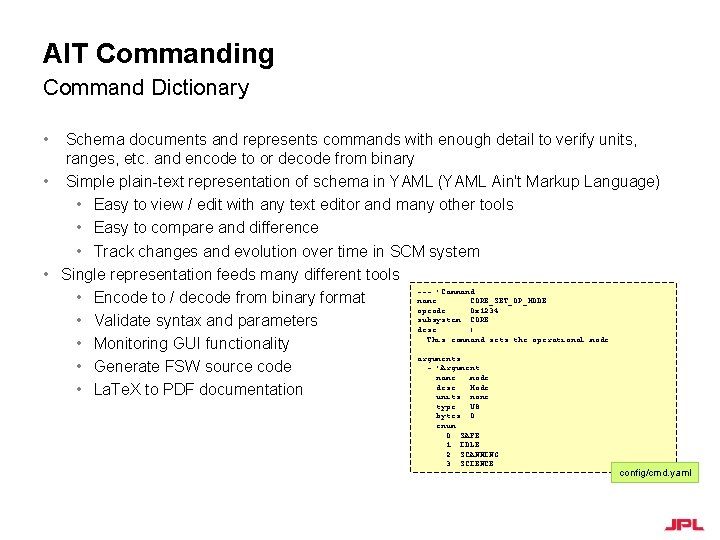
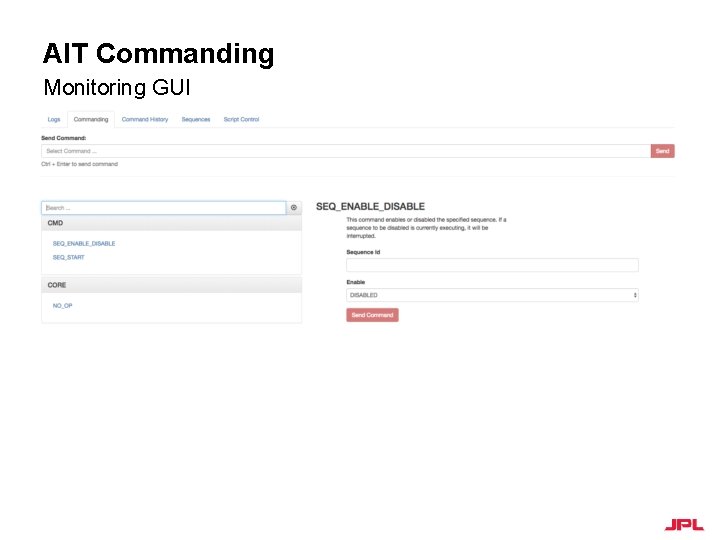
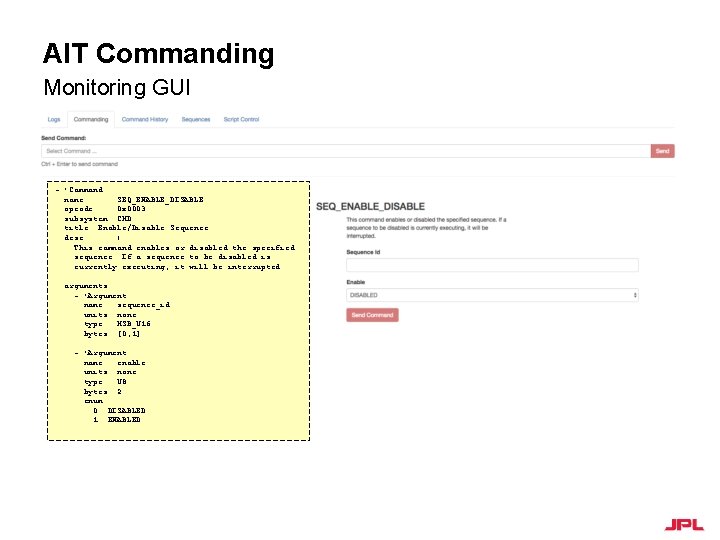
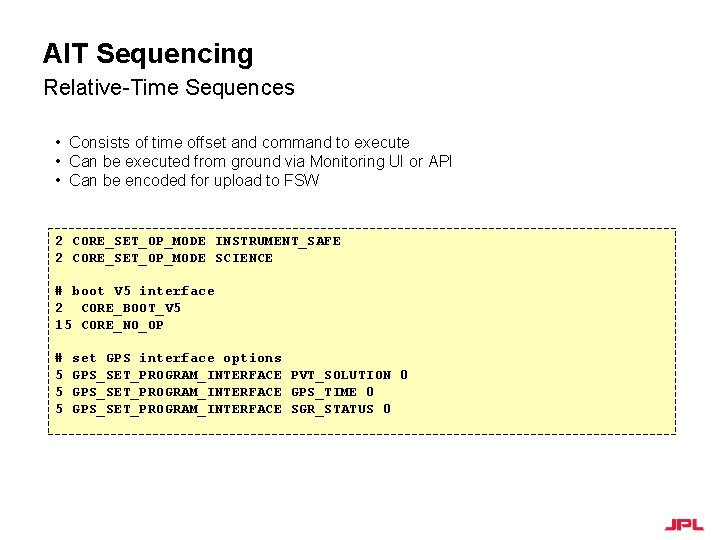
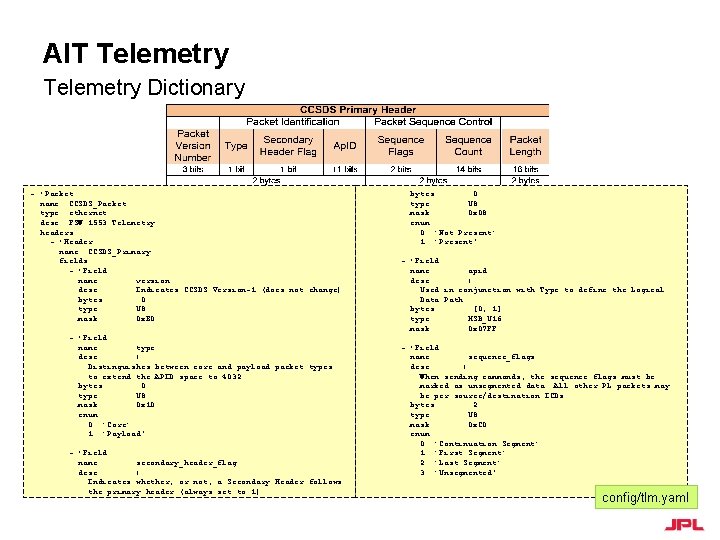
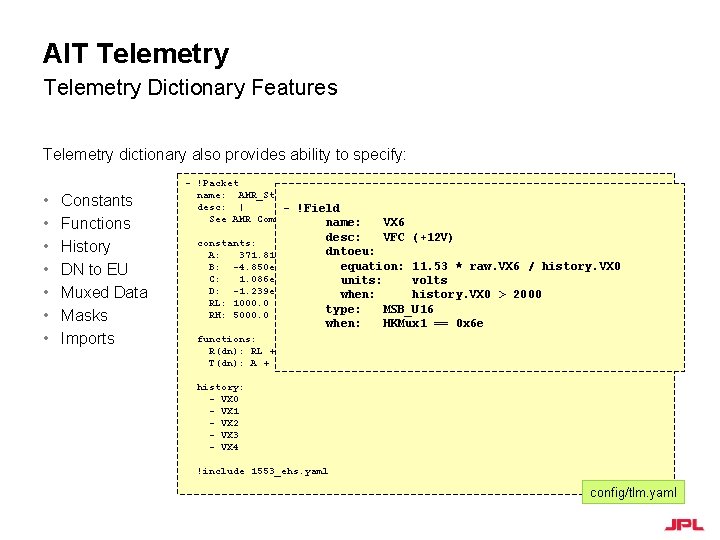
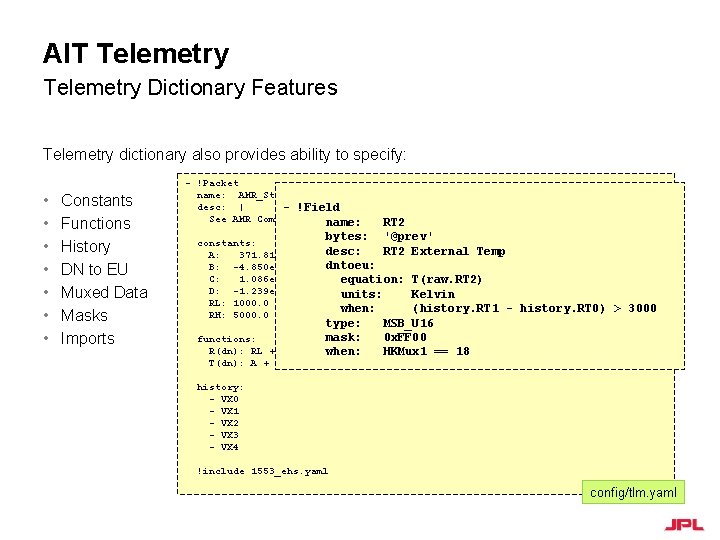
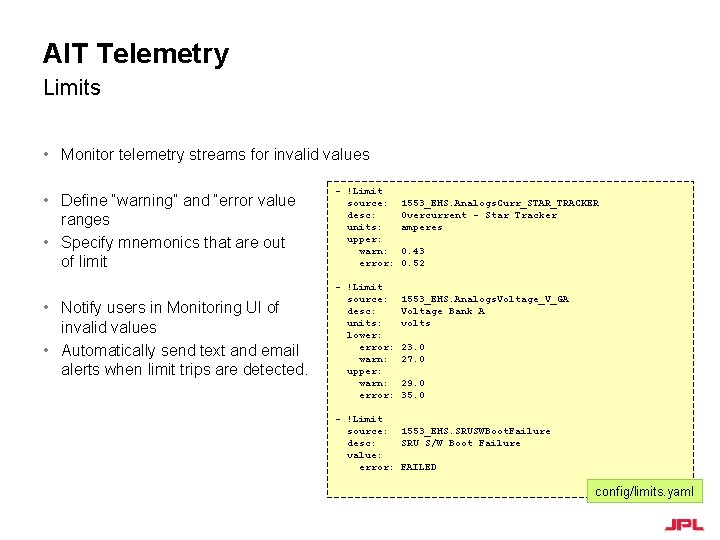
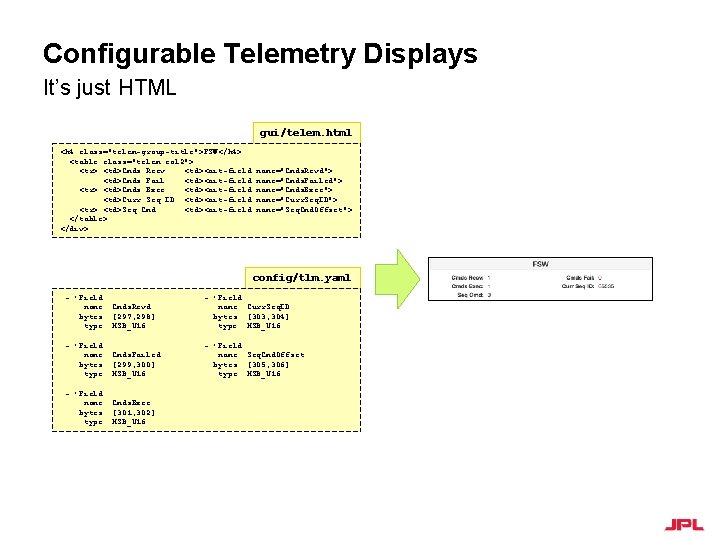
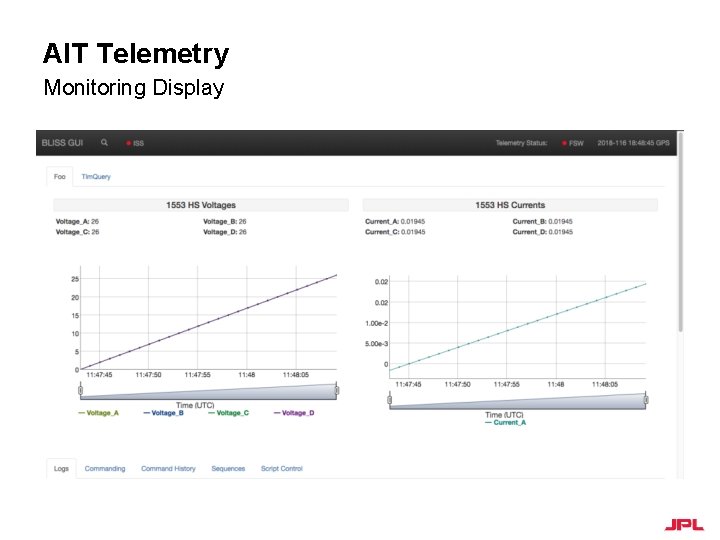
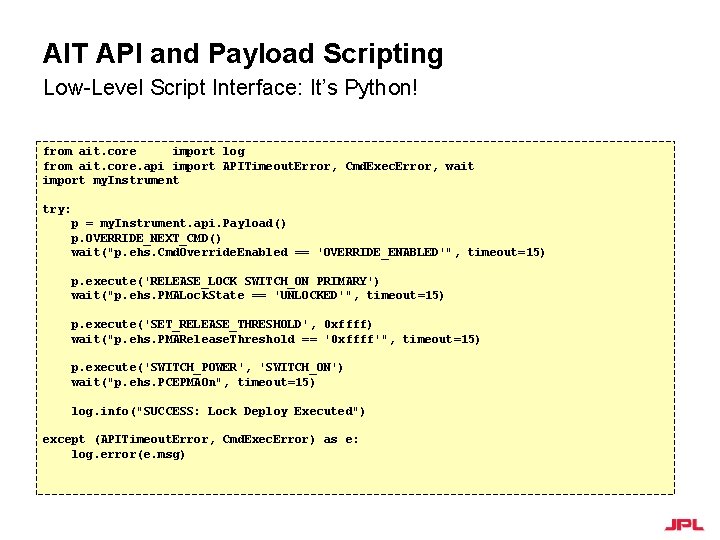
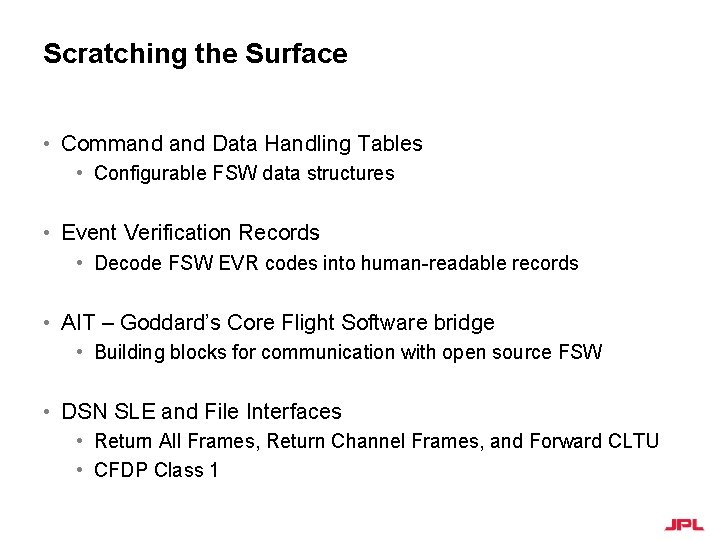
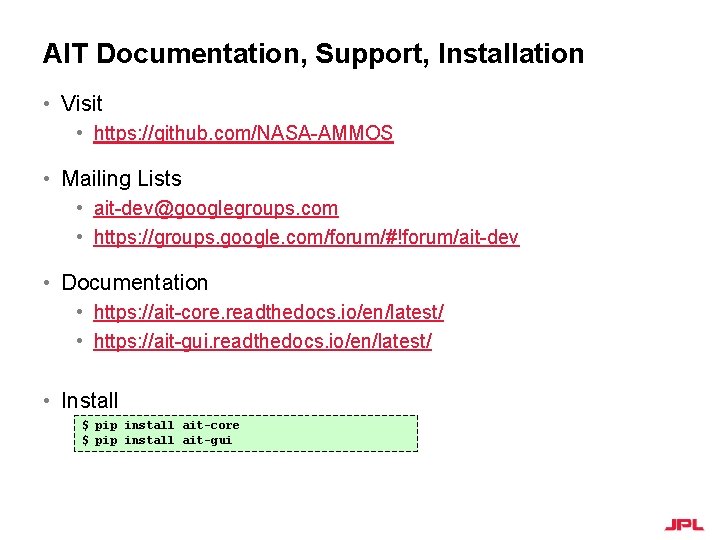
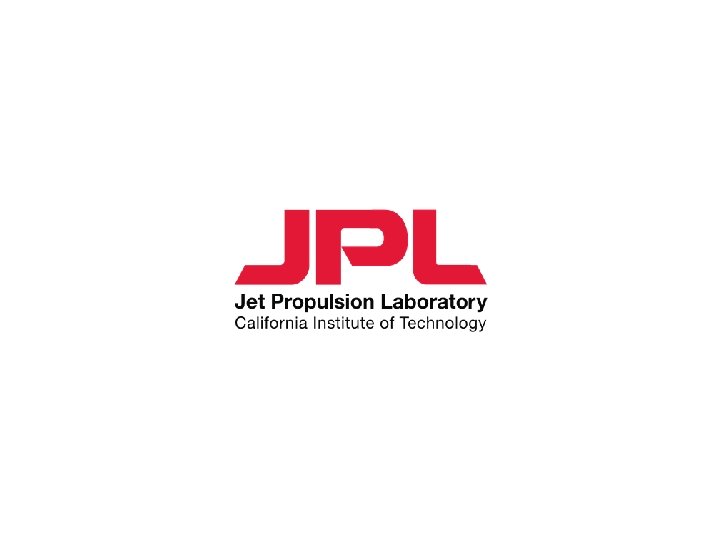
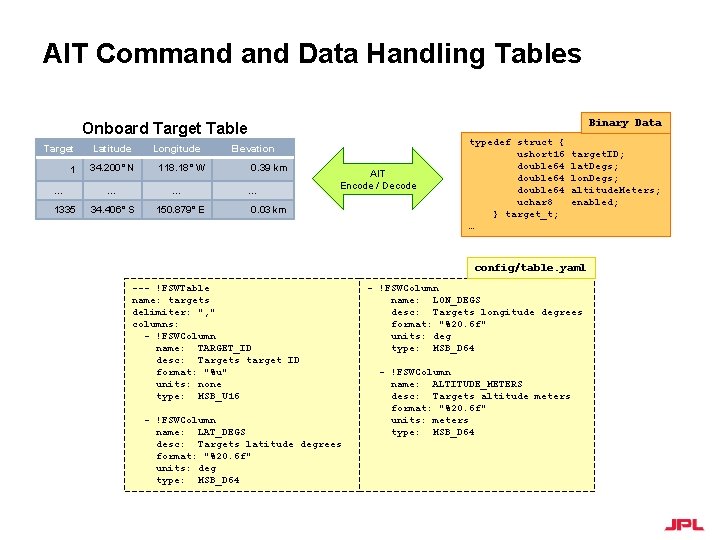
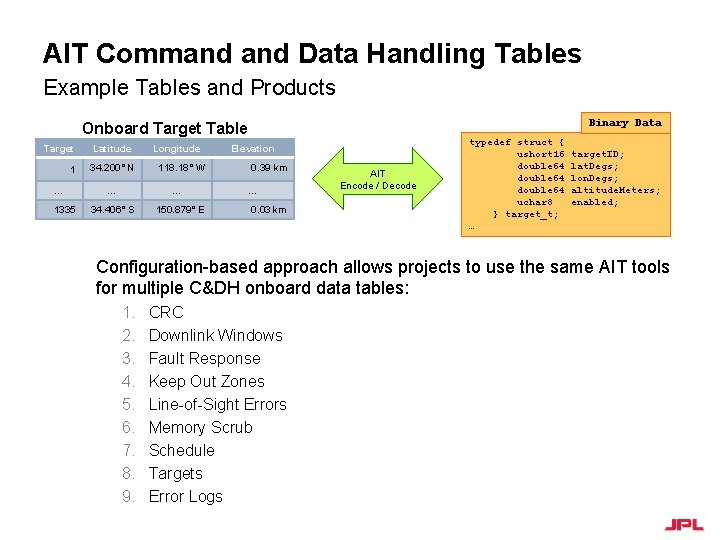
- Slides: 20
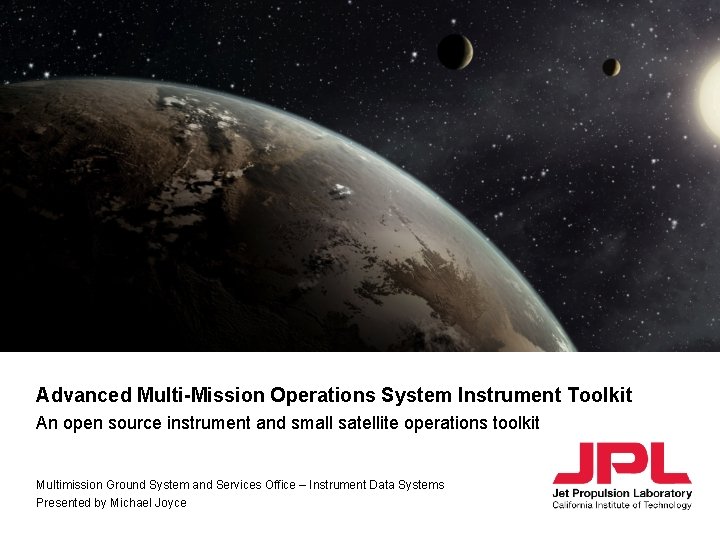
Advanced Multi-Mission Operations System Instrument Toolkit An open source instrument and small satellite operations toolkit Multimission Ground System and Services Office – Instrument Data Systems Presented by Michael Joyce
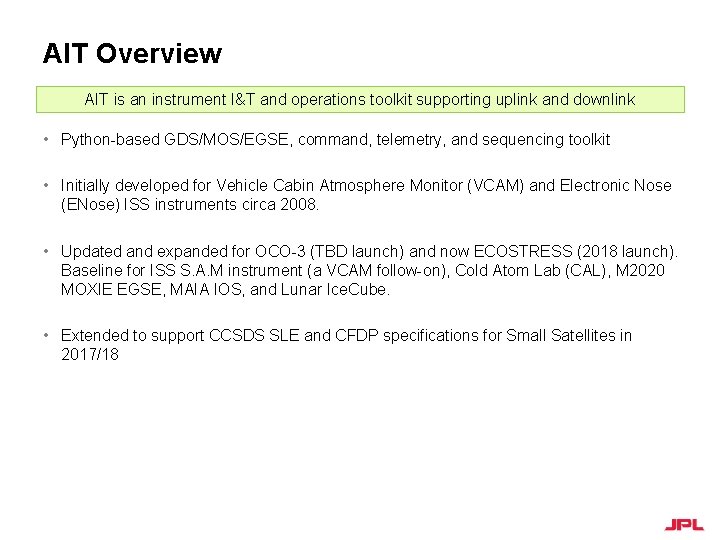
AIT Overview AIT is an instrument I&T and operations toolkit supporting uplink and downlink • Python-based GDS/MOS/EGSE, command, telemetry, and sequencing toolkit • Initially developed for Vehicle Cabin Atmosphere Monitor (VCAM) and Electronic Nose (ENose) ISS instruments circa 2008. • Updated and expanded for OCO-3 (TBD launch) and now ECOSTRESS (2018 launch). Baseline for ISS S. A. M instrument (a VCAM follow-on), Cold Atom Lab (CAL), M 2020 MOXIE EGSE, MAIA IOS, and Lunar Ice. Cube. • Extended to support CCSDS SLE and CFDP specifications for Small Satellites in 2017/18
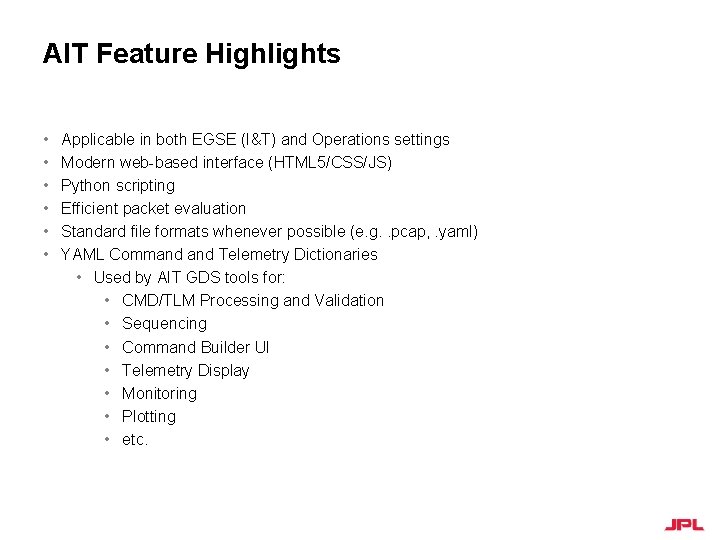
AIT Feature Highlights • • • Applicable in both EGSE (I&T) and Operations settings Modern web-based interface (HTML 5/CSS/JS) Python scripting Efficient packet evaluation Standard file formats whenever possible (e. g. . pcap, . yaml) YAML Command Telemetry Dictionaries • Used by AIT GDS tools for: • CMD/TLM Processing and Validation • Sequencing • Command Builder UI • Telemetry Display • Monitoring • Plotting • etc.
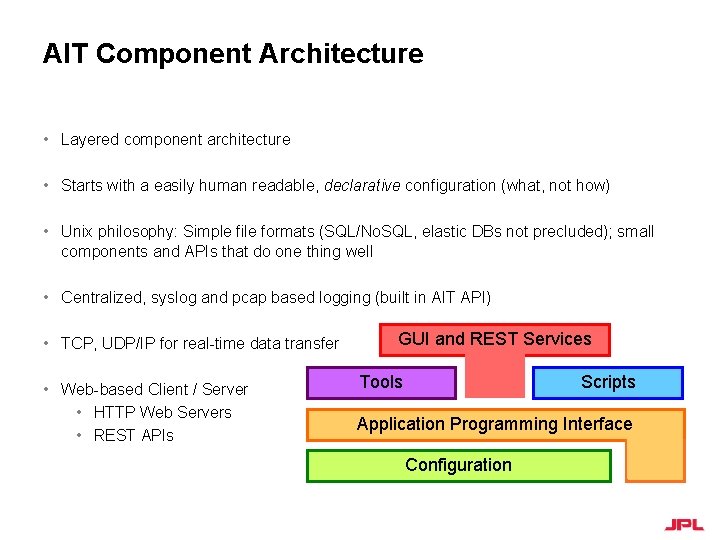
AIT Component Architecture • Layered component architecture • Starts with a easily human readable, declarative configuration (what, not how) • Unix philosophy: Simple file formats (SQL/No. SQL, elastic DBs not precluded); small components and APIs that do one thing well • Centralized, syslog and pcap based logging (built in AIT API) • TCP, UDP/IP for real-time data transfer • Web-based Client / Server • HTTP Web Servers • REST APIs GUI and REST Services Tools Scripts Application Programming Interface Configuration
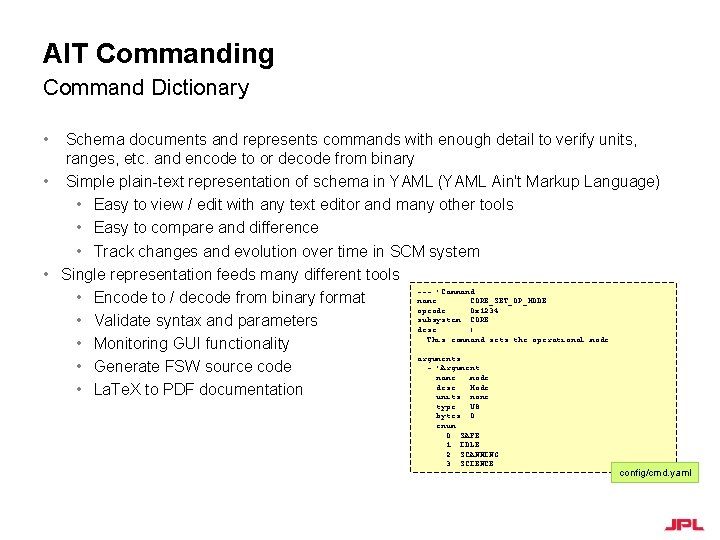
AIT Commanding Command Dictionary • Schema documents and represents commands with enough detail to verify units, ranges, etc. and encode to or decode from binary • Simple plain-text representation of schema in YAML (YAML Ain't Markup Language) • Easy to view / edit with any text editor and many other tools • Easy to compare and difference • Track changes and evolution over time in SCM system • Single representation feeds many different tools --- !Command • Encode to / decode from binary format name: CORE_SET_OP_MODE opcode: 0 x 1234 subsystem: CORE • Validate syntax and parameters desc: | This command sets the operational mode. • Monitoring GUI functionality arguments: - !Argument • Generate FSW source code name: mode desc: Mode • La. Te. X to PDF documentation units: none type: U 8 bytes: 0 enum: 0: SAFE 1: IDLE 2: SCANNING 3: SCIENCE config/cmd. yaml
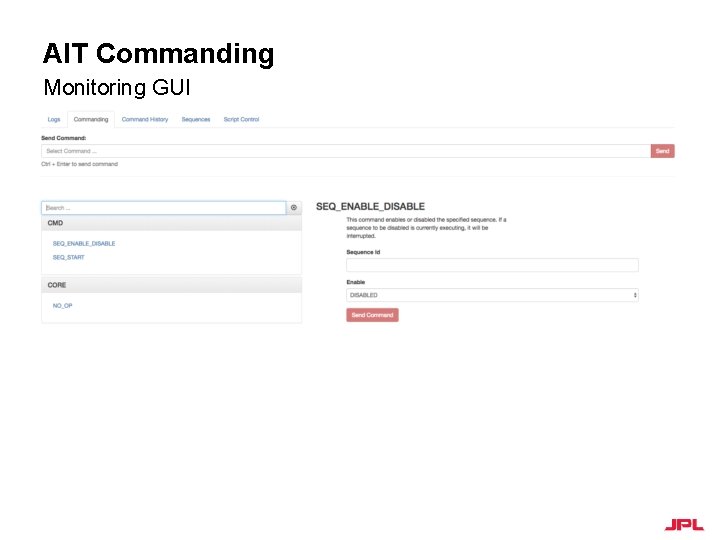
AIT Commanding Monitoring GUI
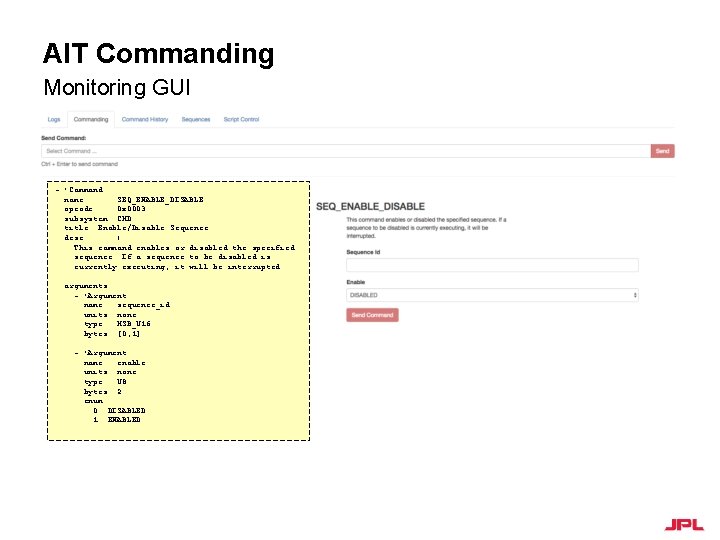
AIT Commanding Monitoring GUI - !Command name: SEQ_ENABLE_DISABLE opcode: 0 x 0003 subsystem: CMD title: Enable/Disable Sequence desc: | This command enables or disabled the specified sequence. If a sequence to be disabled is currently executing, it will be interrupted. arguments: - !Argument name: sequence_id units: none type: MSB_U 16 bytes: [0, 1] - !Argument name: enable units: none type: U 8 bytes: 2 enum: 0: DISABLED 1: ENABLED
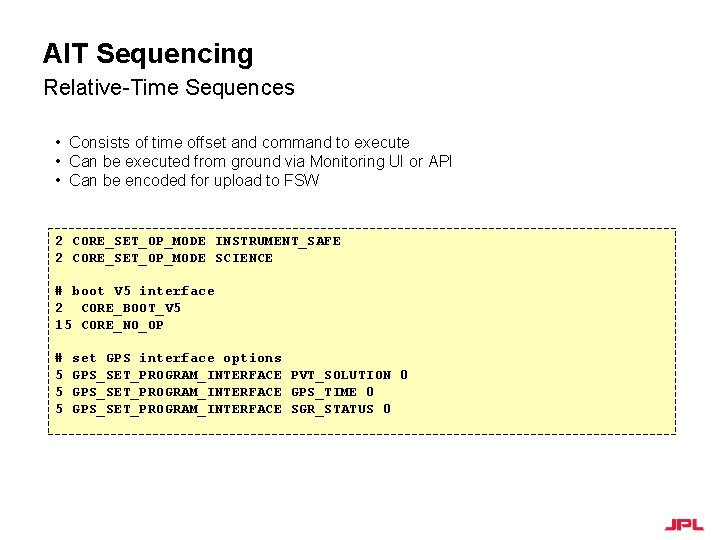
AIT Sequencing Relative-Time Sequences • Consists of time offset and command to execute • Can be executed from ground via Monitoring UI or API • Can be encoded for upload to FSW 2 CORE_SET_OP_MODE INSTRUMENT_SAFE 2 CORE_SET_OP_MODE SCIENCE # boot V 5 interface 2 CORE_BOOT_V 5 15 CORE_NO_OP # 5 5 5 set GPS interface options GPS_SET_PROGRAM_INTERFACE PVT_SOLUTION 0 GPS_SET_PROGRAM_INTERFACE GPS_TIME 0 GPS_SET_PROGRAM_INTERFACE SGR_STATUS 0
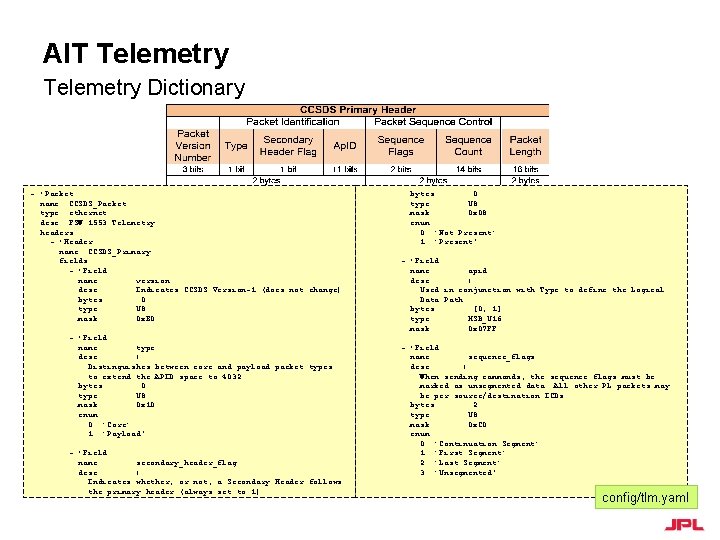
AIT Telemetry Dictionary - !Packet name: CCSDS_Packet type: ethernet desc: FSW 1553 Telemetry headers: - !Header name: CCSDS_Primary fields: - !Field name: version desc: Indicates CCSDS Version-1 (does not change) bytes: 0 type: U 8 mask: 0 x. E 0 - !Field name: type desc: | Distinguishes between core and payload packet types to extend the APID space to 4032 bytes: 0 type: U 8 mask: 0 x 10 enum: 0: 'Core' 1: 'Payload’ - !Field name: secondary_header_flag desc: | Indicates whether, or not, a Secondary Header follows the primary header (always set to 1) bytes: 0 type: U 8 mask: 0 x 08 enum: 0: 'Not Present' 1: 'Present’ - !Field name: apid desc: | Used in conjunction with Type to define the Logical Data Path bytes: [0, 1] type: MSB_U 16 mask: 0 x 07 FF - !Field name: sequence_flags desc: | When sending commands, the sequence flags must be marked as unsegmented data. All other PL packets may be per source/destination ICDs. bytes: 2 type: U 8 mask: 0 x. C 0 enum: 0: 'Continuation Segment' 1: 'First Segment' 2: 'Last Segment' 3: 'Unsegmented’ config/tlm. yaml
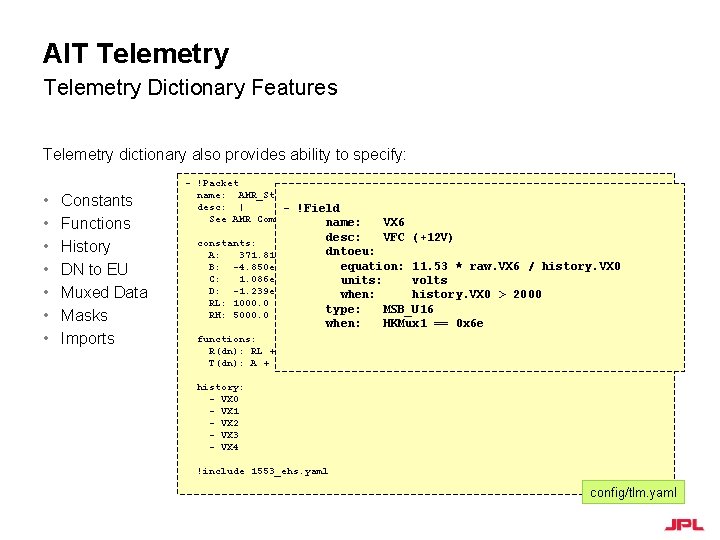
AIT Telemetry Dictionary Features Telemetry dictionary also provides ability to specify: • • Constants Functions History DN to EU Muxed Data Masks Imports - !Packet name: AMR_Standard_Telemetry desc: | - !Field See AMR Command name: Telemetry VX 6 Handbook (Doc D-12345) constants: A: 371. 81 B: -4. 850 e-2 C: 1. 086 e-5 D: -1. 239 e-9 RL: 1000. 0 RH: 5000. 0 desc: VFC (+12 V) dntoeu: equation: 11. 53 * raw. VX 6 / history. VX 0 units: volts when: history. VX 0 > 2000 type: MSB_U 16 when: HKMux 1 == 0 x 6 e functions: R(dn): RL + (dn - history. RT 0) * (RH - RL) / (history. RT 1 - history. RT 0) T(dn): A + (B * R(dn)) + (C * R(dn)**2) + (D * R(dn)**3) history: - VX 0 - VX 1 - VX 2 - VX 3 - VX 4 !include 1553_ehs. yaml config/tlm. yaml
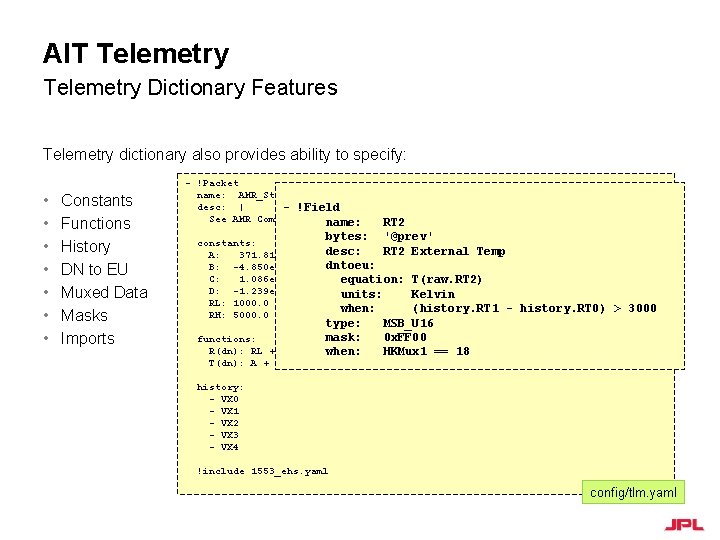
AIT Telemetry Dictionary Features Telemetry dictionary also provides ability to specify: • • Constants Functions History DN to EU Muxed Data Masks Imports - !Packet name: AMR_Standard_Telemetry desc: | - !Field See AMR Command name: Telemetry RT 2 Handbook (Doc D-12345) bytes: '@prev' desc: RT 2 External Temp dntoeu: equation: T(raw. RT 2) units: Kelvin when: (history. RT 1 - history. RT 0) > 3000 type: MSB_U 16 mask: 0 x. FF 00 functions: R(dn): RL + (dn - history. RT 0) * (RH -== RL) when: HKMux 1 18/ (history. RT 1 - history. RT 0) constants: A: 371. 81 B: -4. 850 e-2 C: 1. 086 e-5 D: -1. 239 e-9 RL: 1000. 0 RH: 5000. 0 T(dn): A + (B * R(dn)) + (C * R(dn)**2) + (D * R(dn)**3) history: - VX 0 - VX 1 - VX 2 - VX 3 - VX 4 !include 1553_ehs. yaml config/tlm. yaml
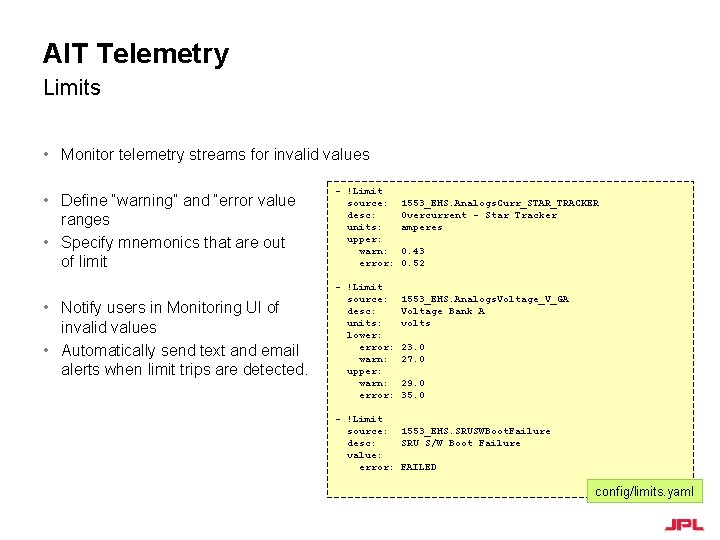
AIT Telemetry Limits • Monitor telemetry streams for invalid values • Define “warning” and “error value ranges • Specify mnemonics that are out of limit - !Limit source: desc: units: upper: warn: error: • Notify users in Monitoring UI of invalid values • Automatically send text and email alerts when limit trips are detected. - !Limit source: desc: units: lower: error: warn: upper: warn: error: 1553_EHS. Analogs. Curr_STAR_TRACKER Overcurrent - Star Tracker amperes 0. 43 0. 52 1553_EHS. Analogs. Voltage_V_GA Voltage Bank A volts 23. 0 27. 0 29. 0 35. 0 - !Limit source: 1553_EHS. SRUSWBoot. Failure desc: SRU S/W Boot Failure value: error: FAILED config/limits. yaml
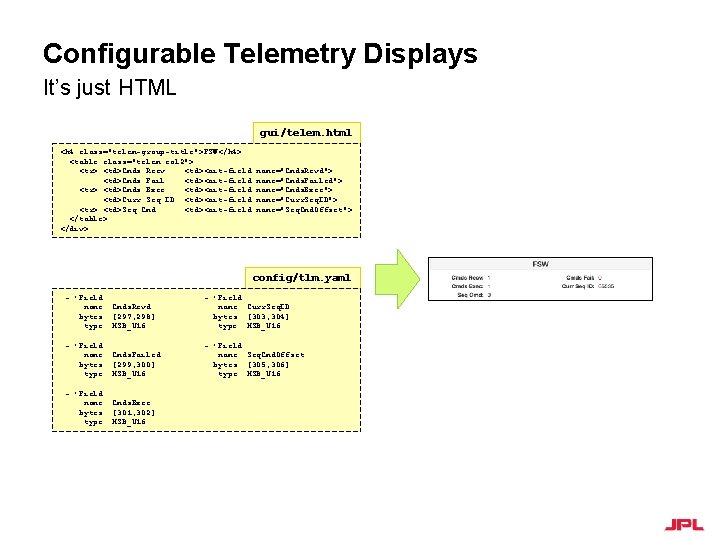
Configurable Telemetry Displays It’s just HTML gui/telem. html <h 4 class="telem-group-title">FSW</h 4> <table class="telem col 2"> <tr> <td>Cmds Recv: <td><ait-field <td>Cmds Fail: <td><ait-field <tr> <td>Cmds Exec: <td><ait-field <td>Curr Seq ID: <td><ait-field <tr> <td>Seq Cmd: <td><ait-field </table> </div> name="Cmds. Rcvd"> name="Cmds. Failed"> name="Cmds. Exec"> name="Curr. Seq. ID"> name="Seq. Cmd. Offset"> config/tlm. yaml - !Field name: Cmds. Rcvd bytes: [297, 298] type: MSB_U 16 - !Field name: Curr. Seq. ID bytes: [303, 304] type: MSB_U 16 - !Field name: Cmds. Failed bytes: [299, 300] type: MSB_U 16 - !Field name: Seq. Cmd. Offset bytes: [305, 306] type: MSB_U 16 - !Field name: Cmds. Exec bytes: [301, 302] type: MSB_U 16
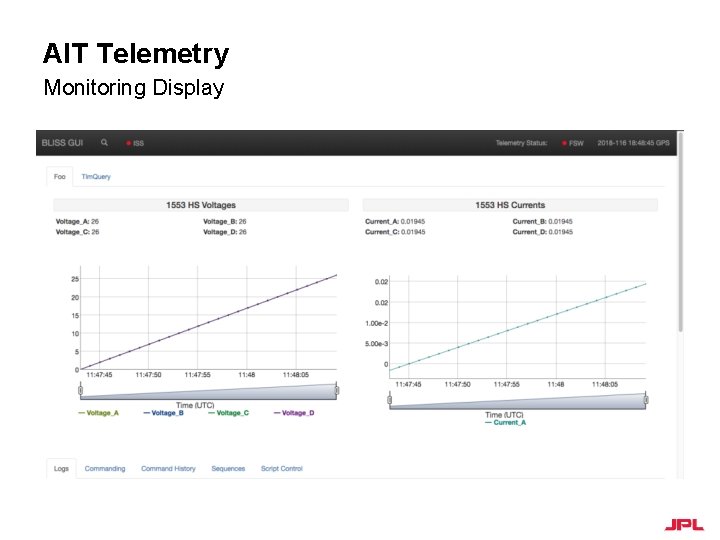
AIT Telemetry Monitoring Display
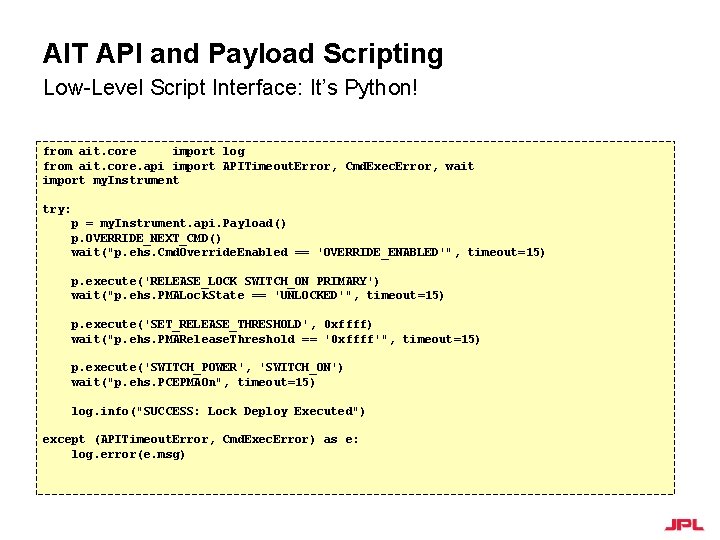
AIT API and Payload Scripting Low-Level Script Interface: It’s Python! from ait. core import log from ait. core. api import APITimeout. Error, Cmd. Exec. Error, wait import my. Instrument try: p = my. Instrument. api. Payload() p. OVERRIDE_NEXT_CMD() wait("p. ehs. Cmd. Override. Enabled == 'OVERRIDE_ENABLED'", timeout=15) p. execute('RELEASE_LOCK SWITCH_ON PRIMARY') wait("p. ehs. PMALock. State == 'UNLOCKED'", timeout=15) p. execute('SET_RELEASE_THRESHOLD', 0 xffff) wait("p. ehs. PMARelease. Threshold == '0 xffff'", timeout=15) p. execute('SWITCH_POWER', 'SWITCH_ON') wait("p. ehs. PCEPMAOn", timeout=15) log. info("SUCCESS: Lock Deploy Executed") except (APITimeout. Error, Cmd. Exec. Error) as e: log. error(e. msg)
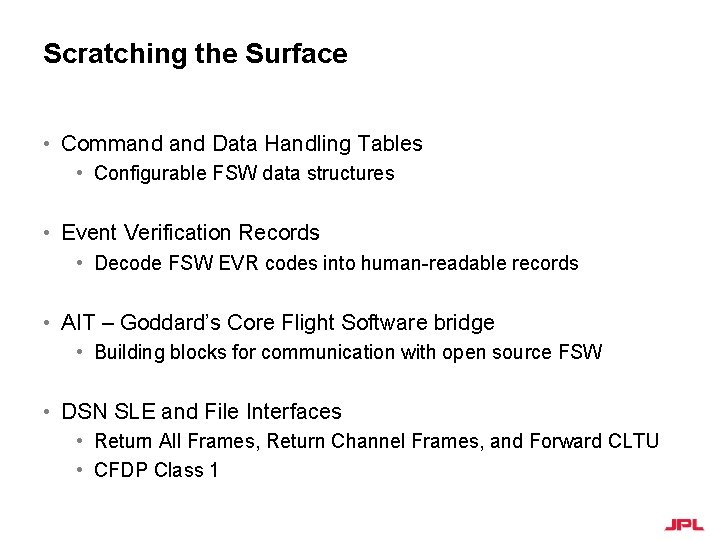
Scratching the Surface • Command Data Handling Tables • Configurable FSW data structures • Event Verification Records • Decode FSW EVR codes into human-readable records • AIT – Goddard’s Core Flight Software bridge • Building blocks for communication with open source FSW • DSN SLE and File Interfaces • Return All Frames, Return Channel Frames, and Forward CLTU • CFDP Class 1
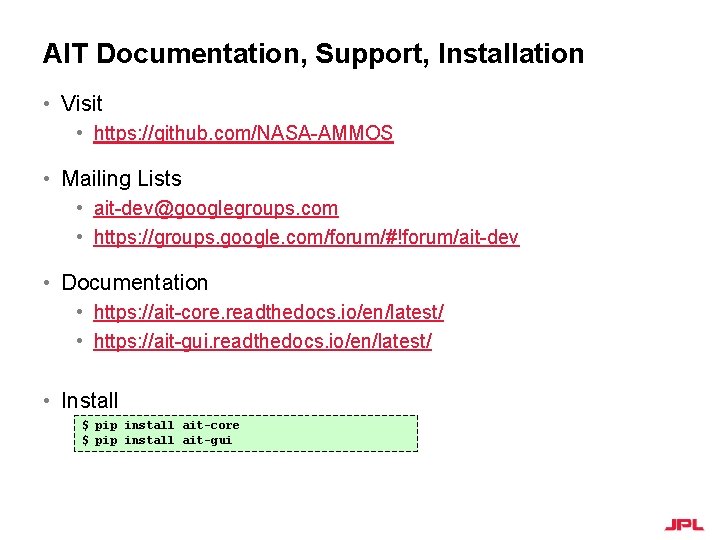
AIT Documentation, Support, Installation • Visit • https: //github. com/NASA-AMMOS • Mailing Lists • ait-dev@googlegroups. com • https: //groups. google. com/forum/#!forum/ait-dev • Documentation • https: //ait-core. readthedocs. io/en/latest/ • https: //ait-gui. readthedocs. io/en/latest/ • Install $ pip install ait-core $ pip install ait-gui
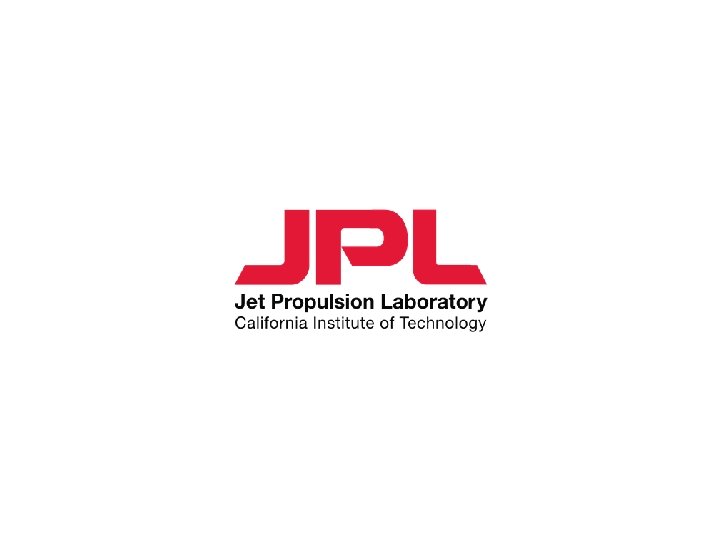
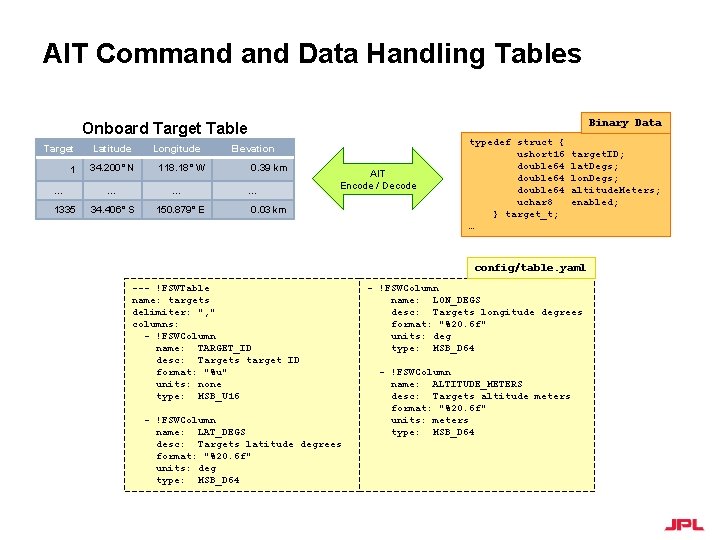
AIT Command Data Handling Tables Binary Data Onboard Target Table Target 1 … 1335 Latitude Longitude 34. 200° N … 118. 18° W … 34. 406° S 150. 879° E Elevation 0. 39 km … AIT Encode / Decode 0. 03 km typedef struct { ushort 16 double 64 uchar 8 } target_t; … target. ID; lat. Degs; lon. Degs; altitude. Meters; enabled; config/table. yaml --- !FSWTable name: targets delimiter: ", " columns: - !FSWColumn name: TARGET_ID desc: Targets target ID format: "%u" units: none type: MSB_U 16 - !FSWColumn name: LAT_DEGS desc: Targets latitude degrees format: "%20. 6 f" units: deg type: MSB_D 64 - !FSWColumn name: LON_DEGS desc: Targets longitude degrees format: "%20. 6 f" units: deg type: MSB_D 64 - !FSWColumn name: ALTITUDE_METERS desc: Targets altitude meters format: "%20. 6 f" units: meters type: MSB_D 64
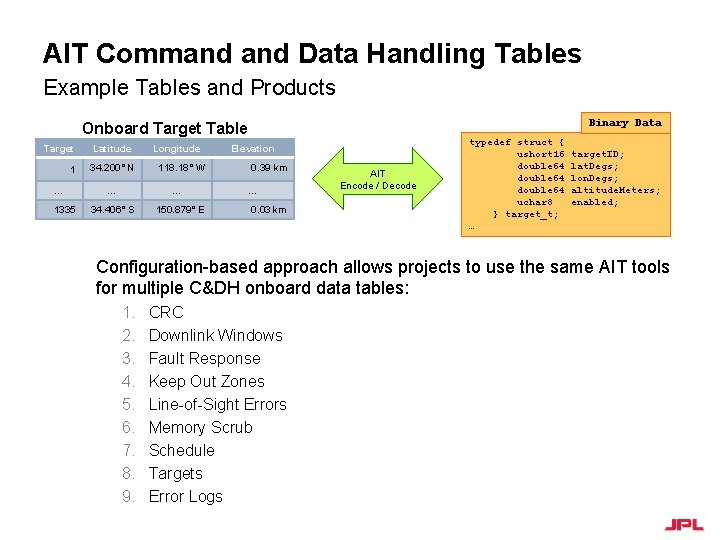
AIT Command Data Handling Tables Example Tables and Products Binary Data Onboard Target Table Target 1 … 1335 Latitude 34. 200° N … Longitude 118. 18° W … 34. 406° S 150. 879° E Elevation 0. 39 km … 0. 03 km AIT Encode / Decode typedef struct { ushort 16 double 64 uchar 8 } target_t; … target. ID; lat. Degs; lon. Degs; altitude. Meters; enabled; Configuration-based approach allows projects to use the same AIT tools for multiple C&DH onboard data tables: 1. 2. 3. 4. 5. 6. 7. 8. 9. CRC Downlink Windows Fault Response Keep Out Zones Line-of-Sight Errors Memory Scrub Schedule Targets Error Logs