A constructor Method Function A constructor is a
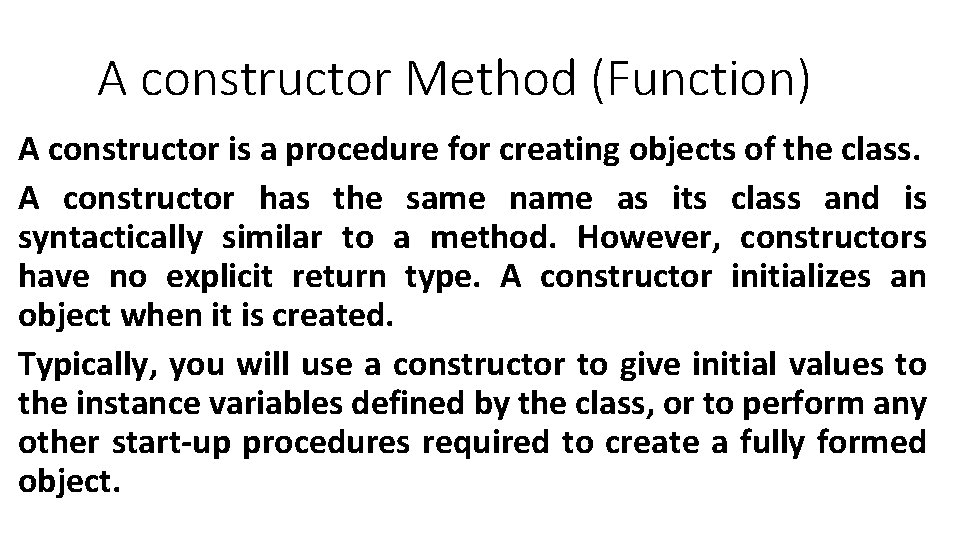
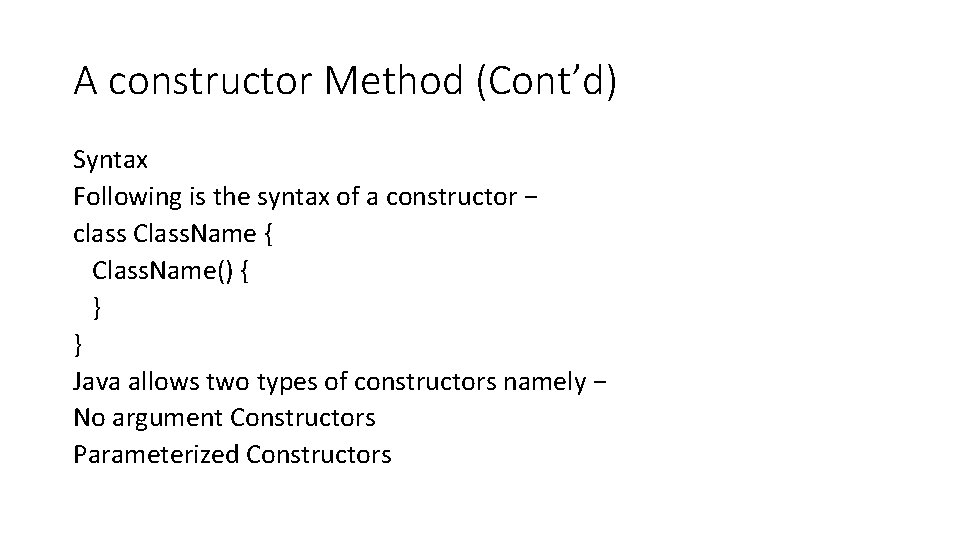
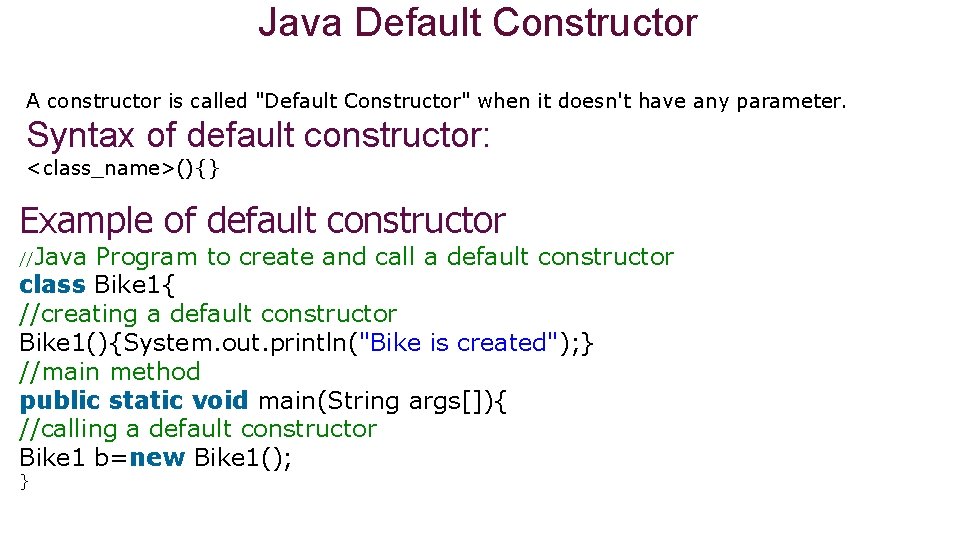
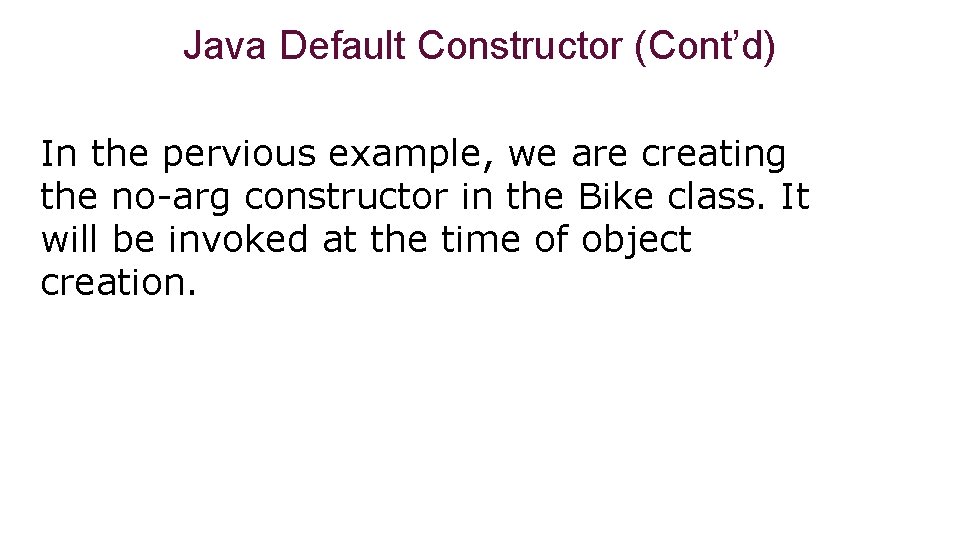
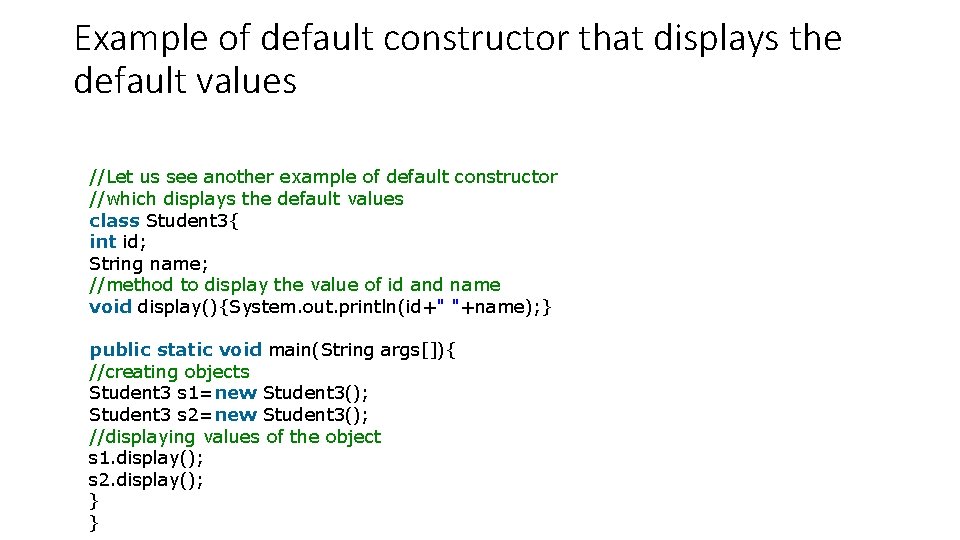
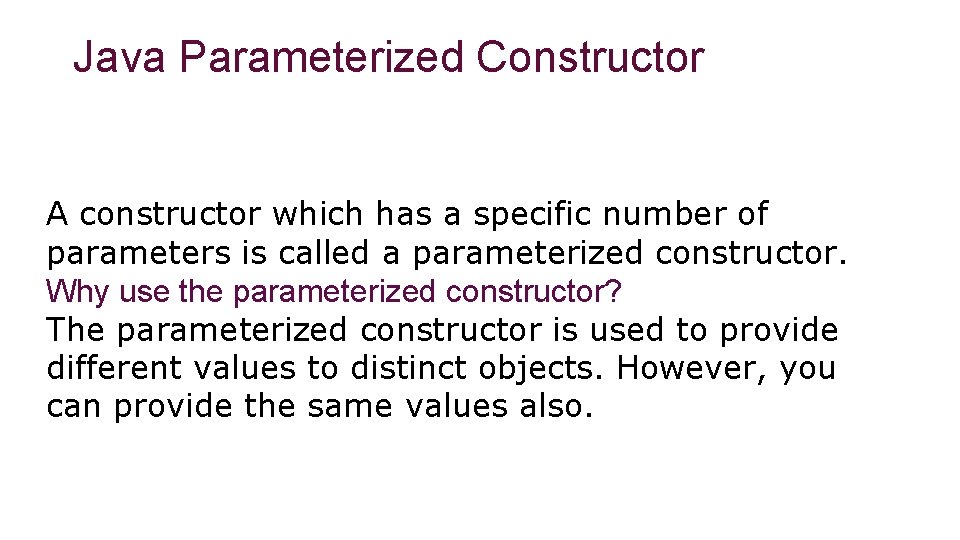
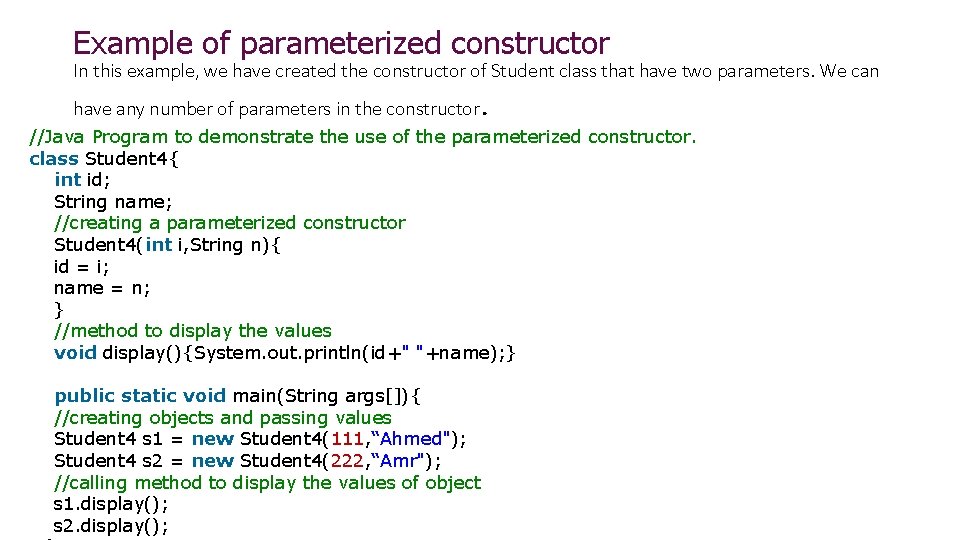
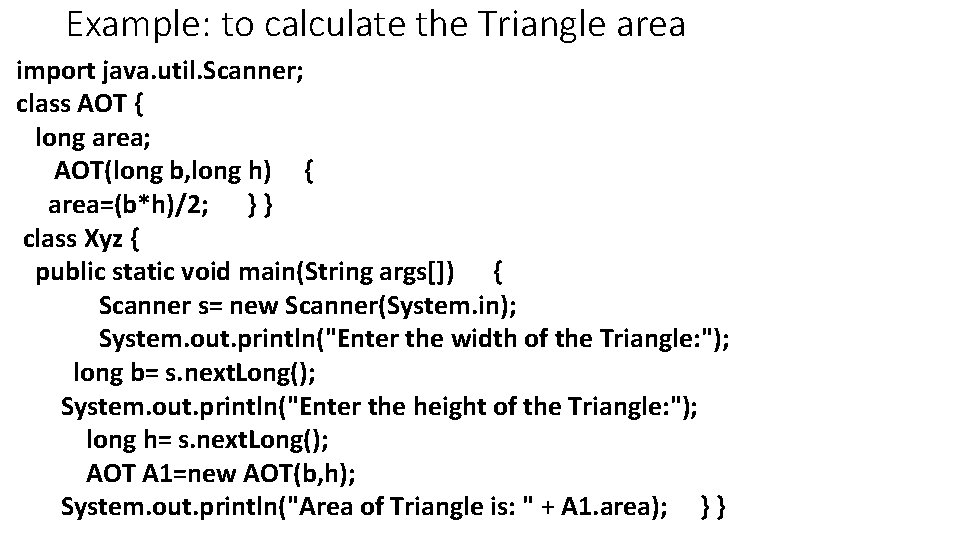
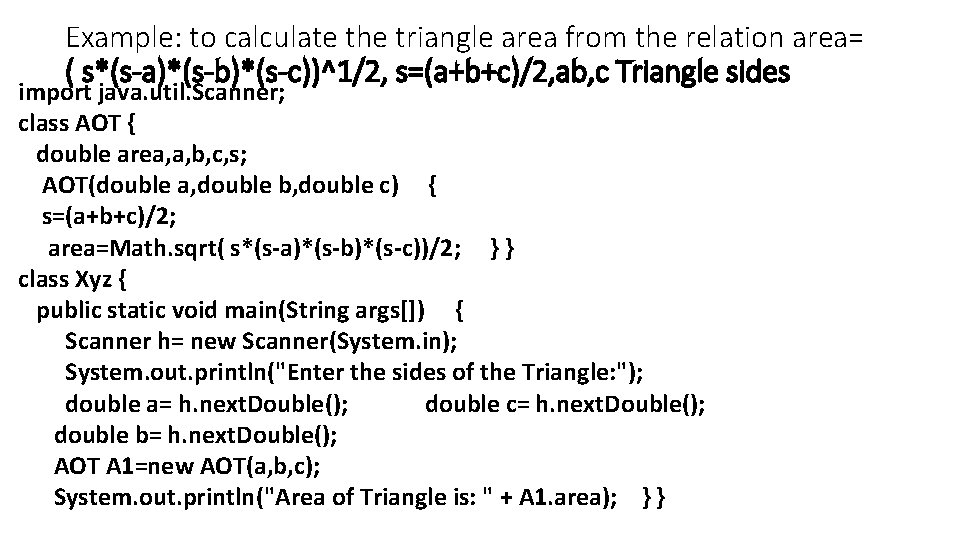
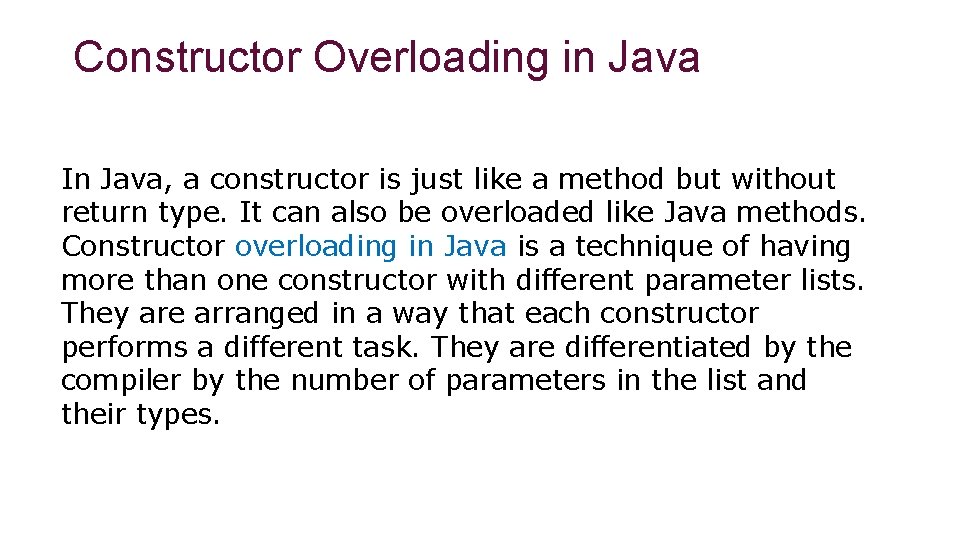
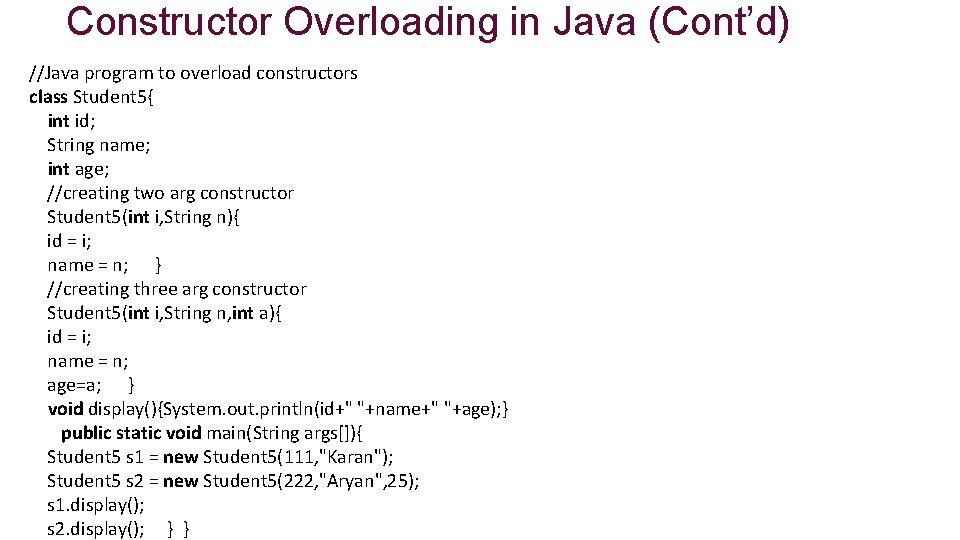
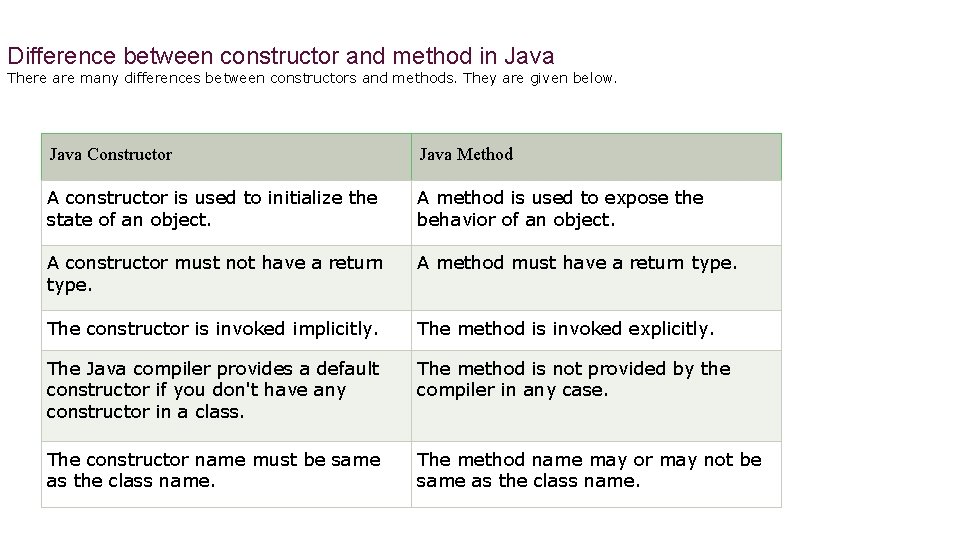
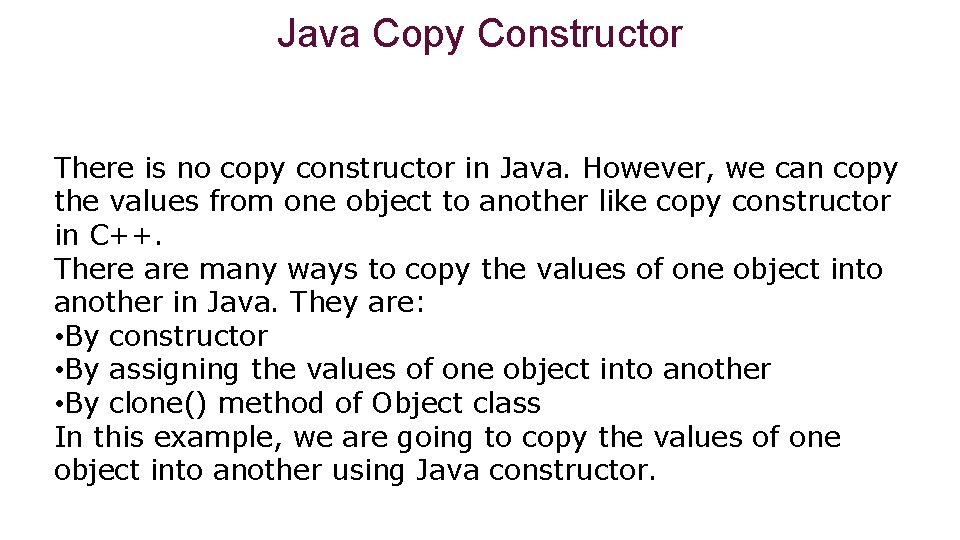
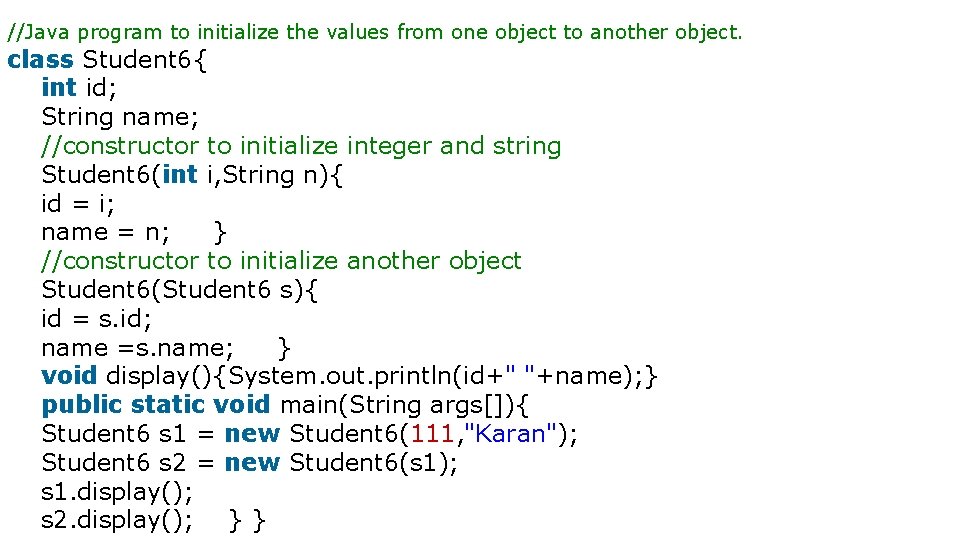
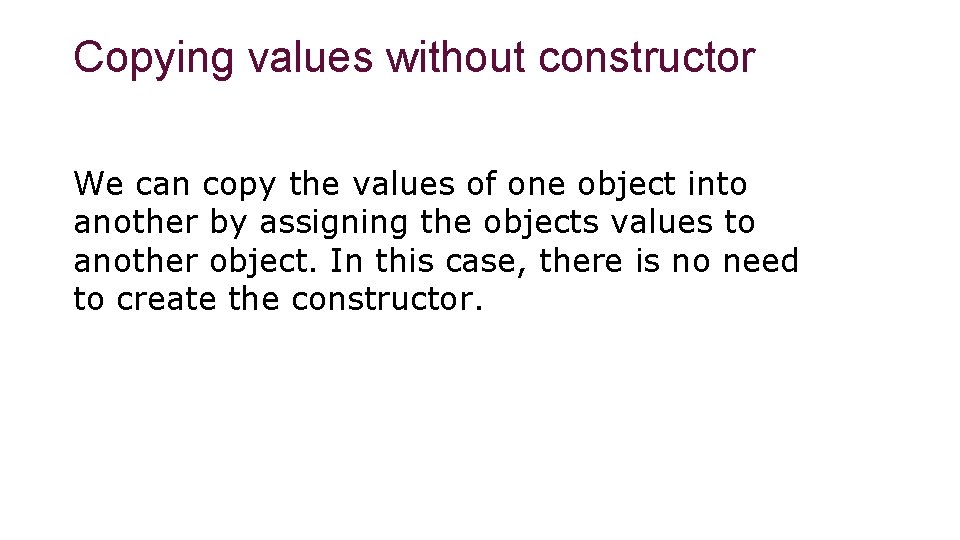
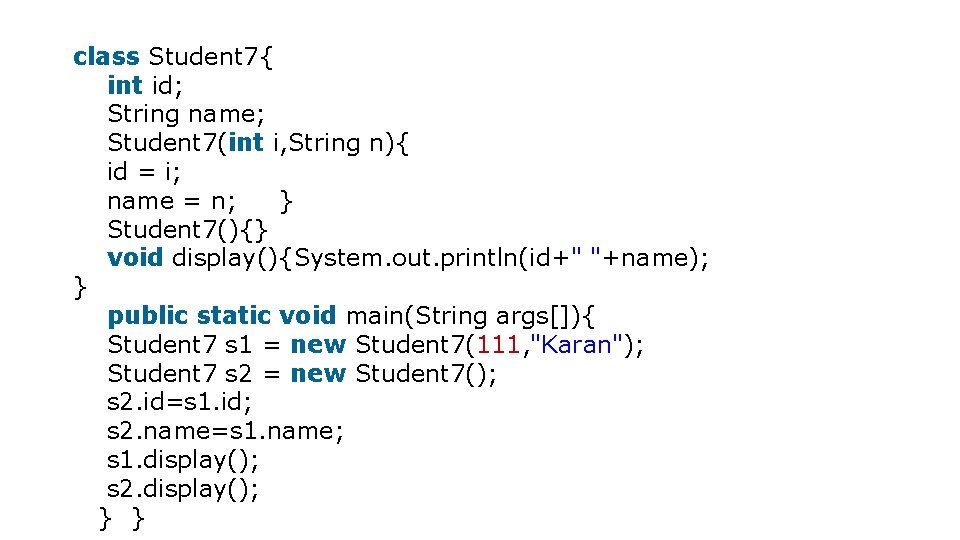
- Slides: 16
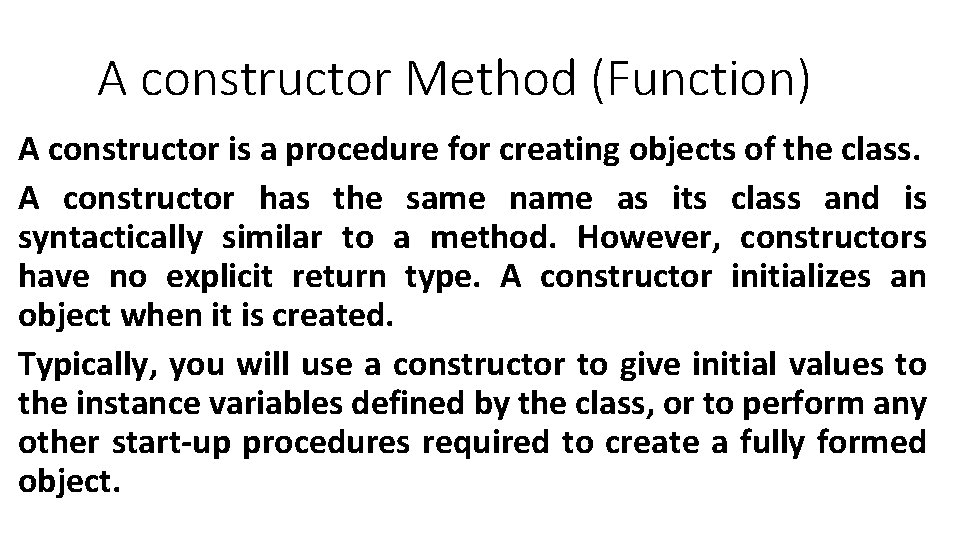
A constructor Method (Function) A constructor is a procedure for creating objects of the class. A constructor has the same name as its class and is syntactically similar to a method. However, constructors have no explicit return type. A constructor initializes an object when it is created. Typically, you will use a constructor to give initial values to the instance variables defined by the class, or to perform any other start-up procedures required to create a fully formed object.
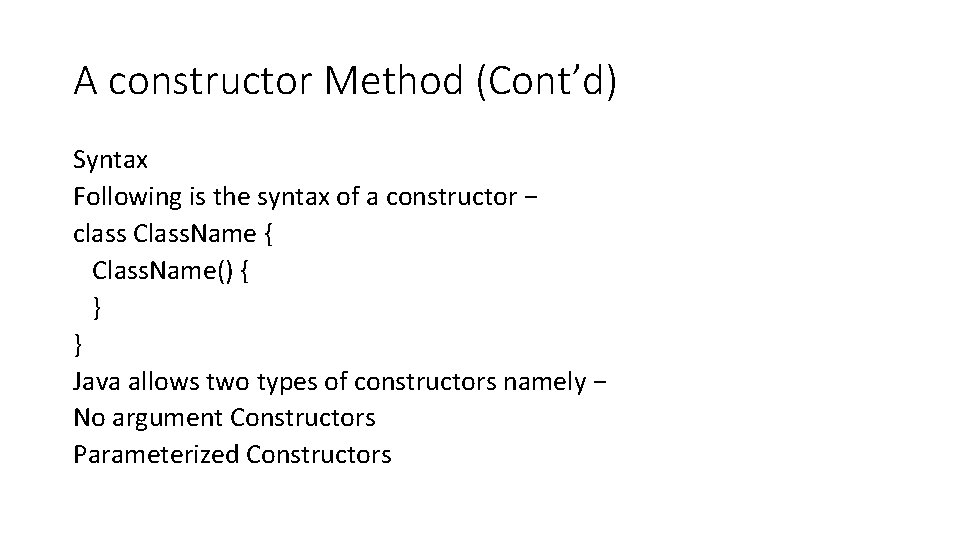
A constructor Method (Cont’d) Syntax Following is the syntax of a constructor − class Class. Name { Class. Name() { } } Java allows two types of constructors namely − No argument Constructors Parameterized Constructors
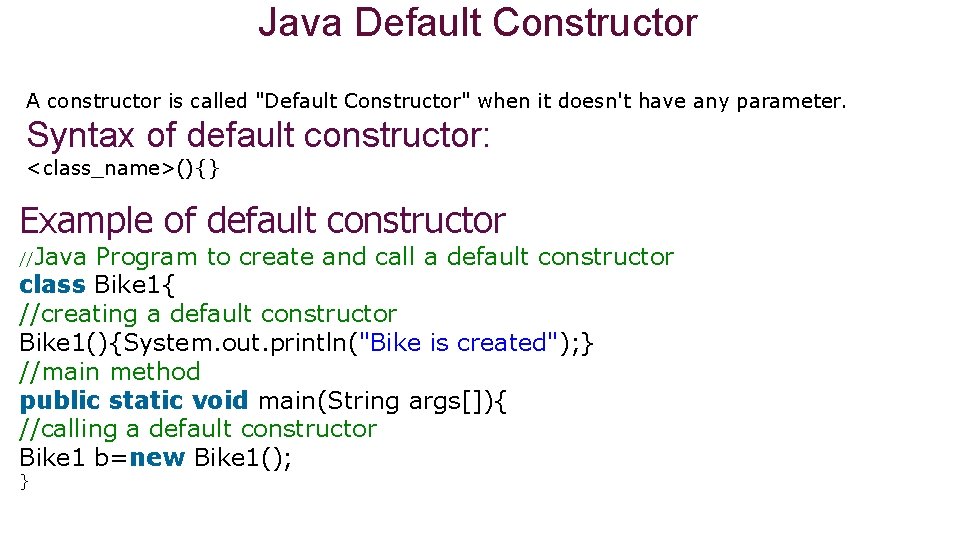
Java Default Constructor A constructor is called "Default Constructor" when it doesn't have any parameter. Syntax of default constructor: <class_name>(){} Example of default constructor //Java Program to create and call a default constructor class Bike 1{ //creating a default constructor Bike 1(){System. out. println("Bike is created"); } //main method public static void main(String args[]){ //calling a default constructor Bike 1 b=new Bike 1(); }
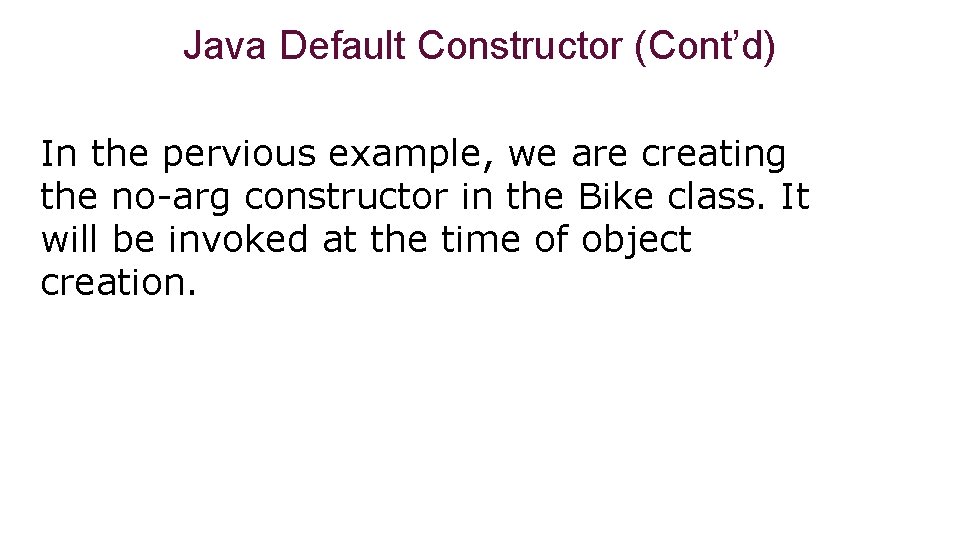
Java Default Constructor (Cont’d) In the pervious example, we are creating the no-arg constructor in the Bike class. It will be invoked at the time of object creation.
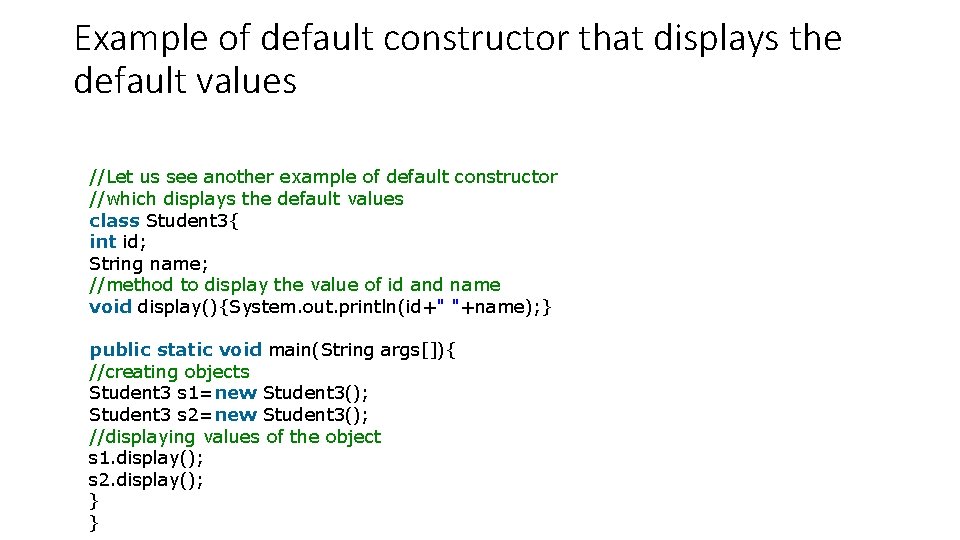
Example of default constructor that displays the default values //Let us see another example of default constructor //which displays the default values class Student 3{ int id; String name; //method to display the value of id and name void display(){System. out. println(id+" "+name); } public static void main(String args[]){ //creating objects Student 3 s 1=new Student 3(); Student 3 s 2=new Student 3(); //displaying values of the object s 1. display(); s 2. display(); } }
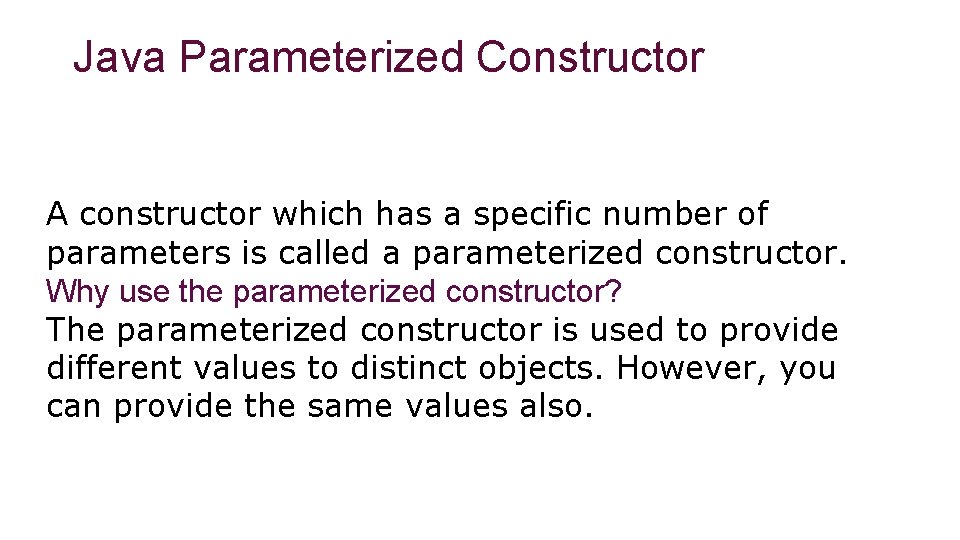
Java Parameterized Constructor A constructor which has a specific number of parameters is called a parameterized constructor. Why use the parameterized constructor? The parameterized constructor is used to provide different values to distinct objects. However, you can provide the same values also.
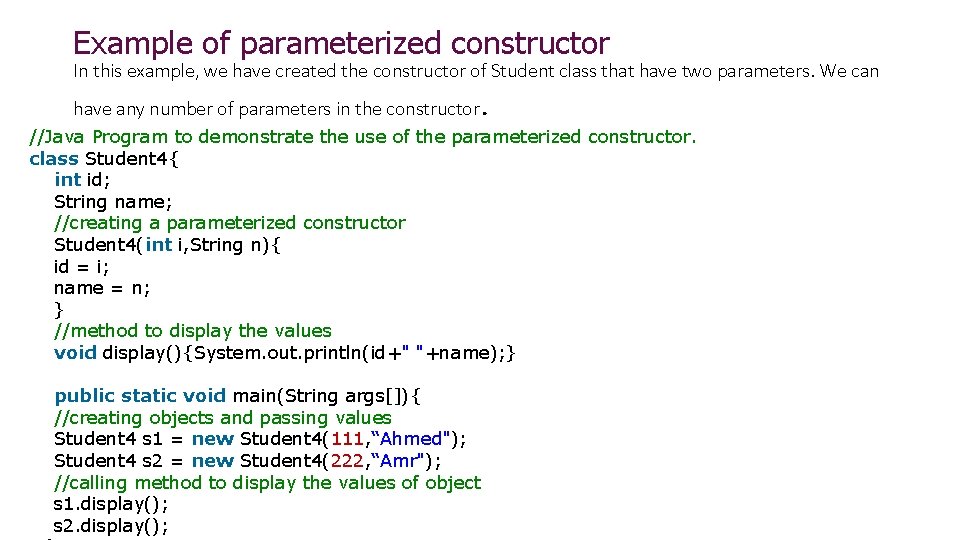
Example of parameterized constructor In this example, we have created the constructor of Student class that have two parameters. We can have any number of parameters in the constructor . //Java Program to demonstrate the use of the parameterized constructor. class Student 4{ int id; String name; //creating a parameterized constructor Student 4(int i, String n){ id = i; name = n; } //method to display the values void display(){System. out. println(id+" "+name); } public static void main(String args[]){ //creating objects and passing values Student 4 s 1 = new Student 4(111, “Ahmed"); Student 4 s 2 = new Student 4(222, “Amr"); //calling method to display the values of object s 1. display(); s 2. display();
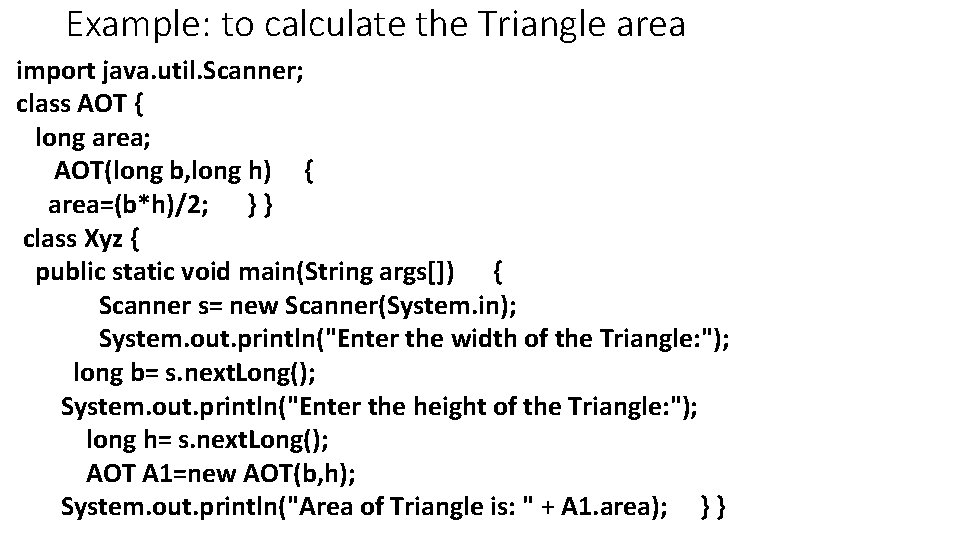
Example: to calculate the Triangle area import java. util. Scanner; class AOT { long area; AOT(long b, long h) { area=(b*h)/2; } } class Xyz { public static void main(String args[]) { Scanner s= new Scanner(System. in); System. out. println("Enter the width of the Triangle: "); long b= s. next. Long(); System. out. println("Enter the height of the Triangle: "); long h= s. next. Long(); AOT A 1=new AOT(b, h); System. out. println("Area of Triangle is: " + A 1. area); } }
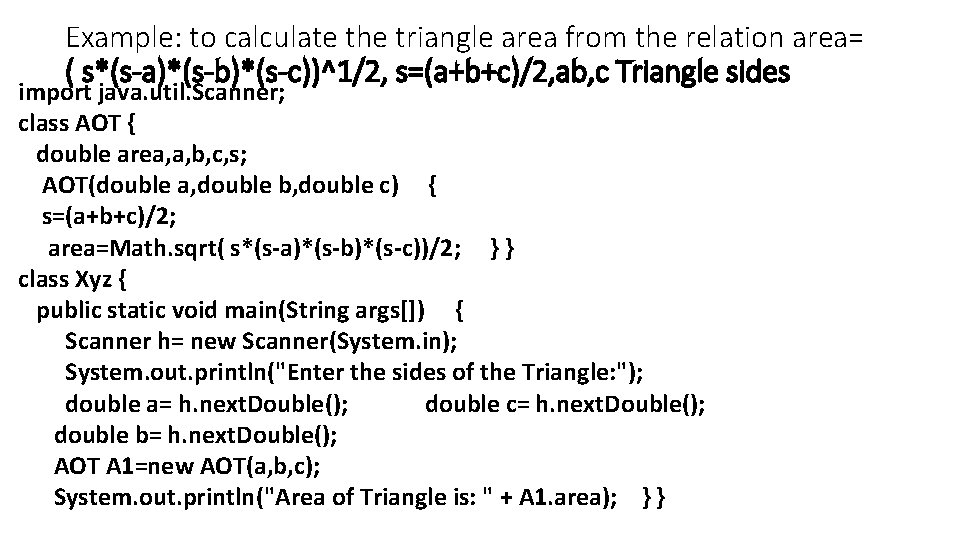
Example: to calculate the triangle area from the relation area= ( s*(s-a)*(s-b)*(s-c))^1/2, s=(a+b+c)/2, ab, c Triangle sides import java. util. Scanner; class AOT { double area, a, b, c, s; AOT(double a, double b, double c) { s=(a+b+c)/2; area=Math. sqrt( s*(s-a)*(s-b)*(s-c))/2; } } class Xyz { public static void main(String args[]) { Scanner h= new Scanner(System. in); System. out. println("Enter the sides of the Triangle: "); double a= h. next. Double(); double c= h. next. Double(); double b= h. next. Double(); AOT A 1=new AOT(a, b, c); System. out. println("Area of Triangle is: " + A 1. area); } }
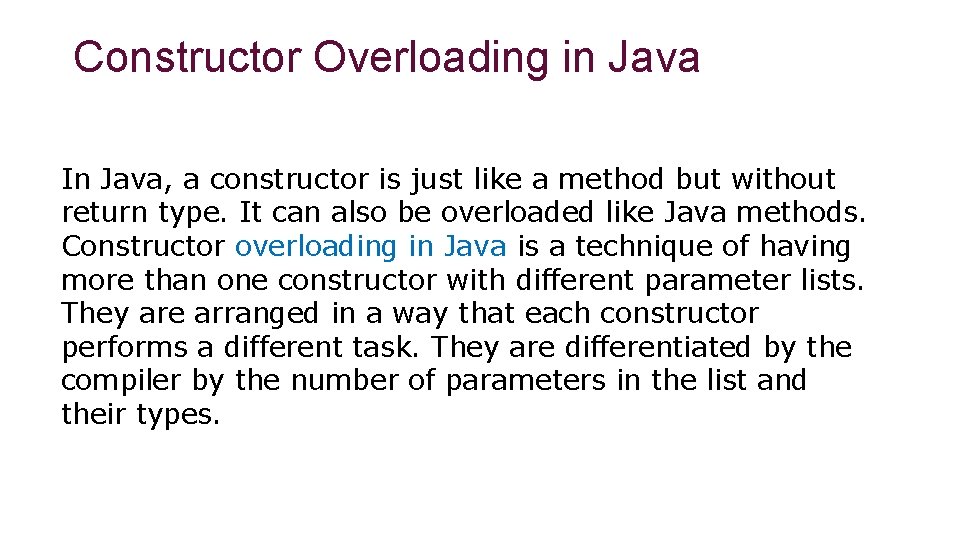
Constructor Overloading in Java In Java, a constructor is just like a method but without return type. It can also be overloaded like Java methods. Constructor overloading in Java is a technique of having more than one constructor with different parameter lists. They are arranged in a way that each constructor performs a different task. They are differentiated by the compiler by the number of parameters in the list and their types.
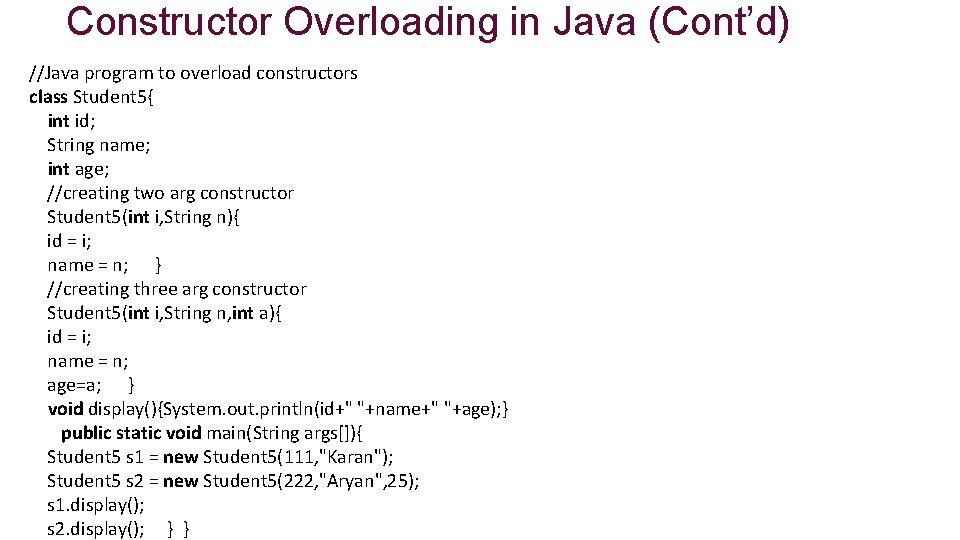
Constructor Overloading in Java (Cont’d) //Java program to overload constructors class Student 5{ int id; String name; int age; //creating two arg constructor Student 5(int i, String n){ id = i; name = n; } //creating three arg constructor Student 5(int i, String n, int a){ id = i; name = n; age=a; } void display(){System. out. println(id+" "+name+" "+age); } public static void main(String args[]){ Student 5 s 1 = new Student 5(111, "Karan"); Student 5 s 2 = new Student 5(222, "Aryan", 25); s 1. display(); s 2. display(); } }
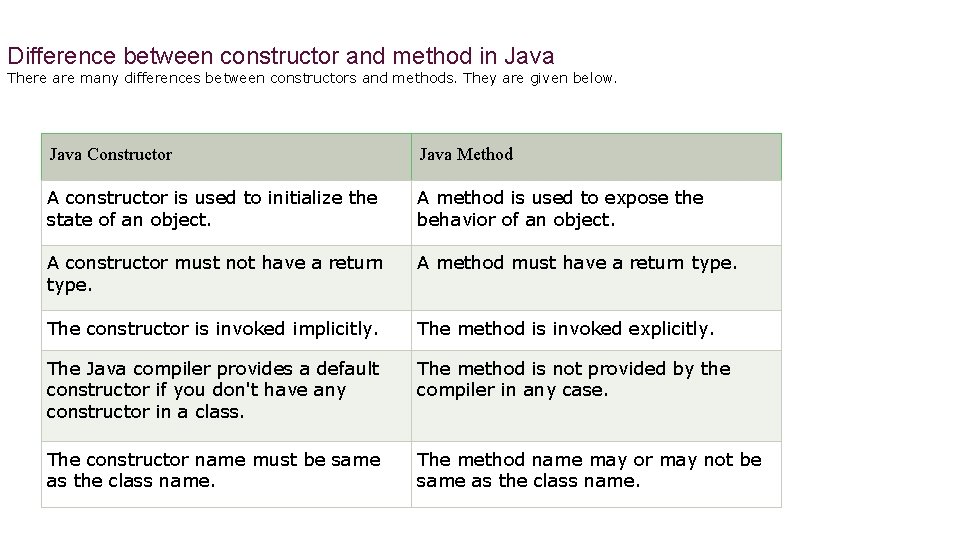
Difference between constructor and method in Java There are many differences between constructors and methods. They are given below. Java Constructor Java Method A constructor is used to initialize the state of an object. A method is used to expose the behavior of an object. A constructor must not have a return type. A method must have a return type. The constructor is invoked implicitly. The method is invoked explicitly. The Java compiler provides a default constructor if you don't have any constructor in a class. The method is not provided by the compiler in any case. The constructor name must be same as the class name. The method name may or may not be same as the class name.
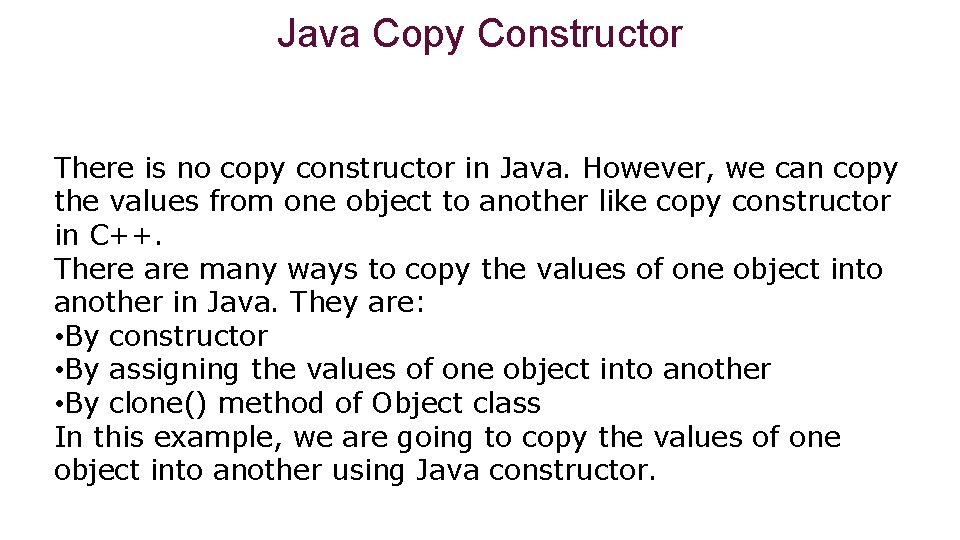
Java Copy Constructor There is no copy constructor in Java. However, we can copy the values from one object to another like copy constructor in C++. There are many ways to copy the values of one object into another in Java. They are: • By constructor • By assigning the values of one object into another • By clone() method of Object class In this example, we are going to copy the values of one object into another using Java constructor.
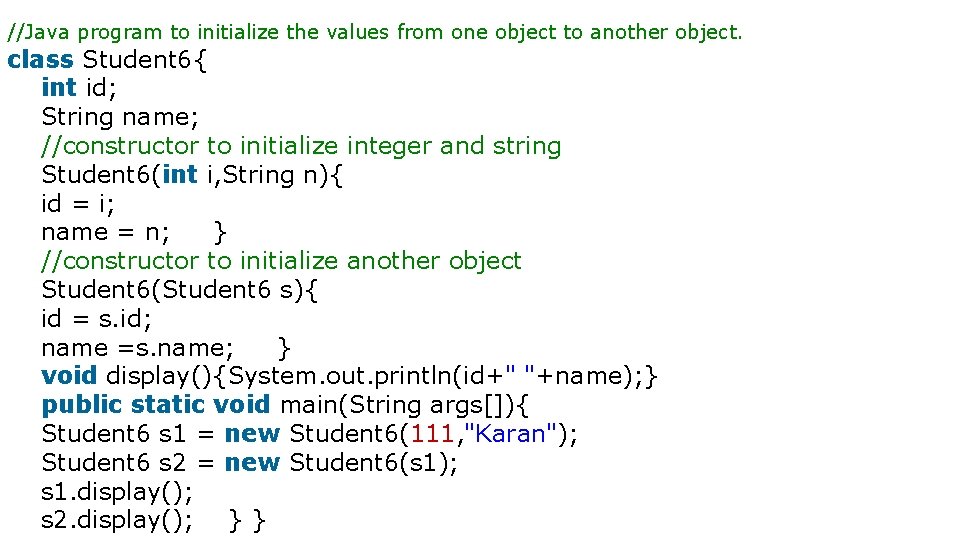
//Java program to initialize the values from one object to another object. class Student 6{ int id; String name; //constructor to initialize integer and string Student 6(int i, String n){ id = i; name = n; } //constructor to initialize another object Student 6(Student 6 s){ id = s. id; name =s. name; } void display(){System. out. println(id+" "+name); } public static void main(String args[]){ Student 6 s 1 = new Student 6(111, "Karan"); Student 6 s 2 = new Student 6(s 1); s 1. display(); s 2. display(); } }
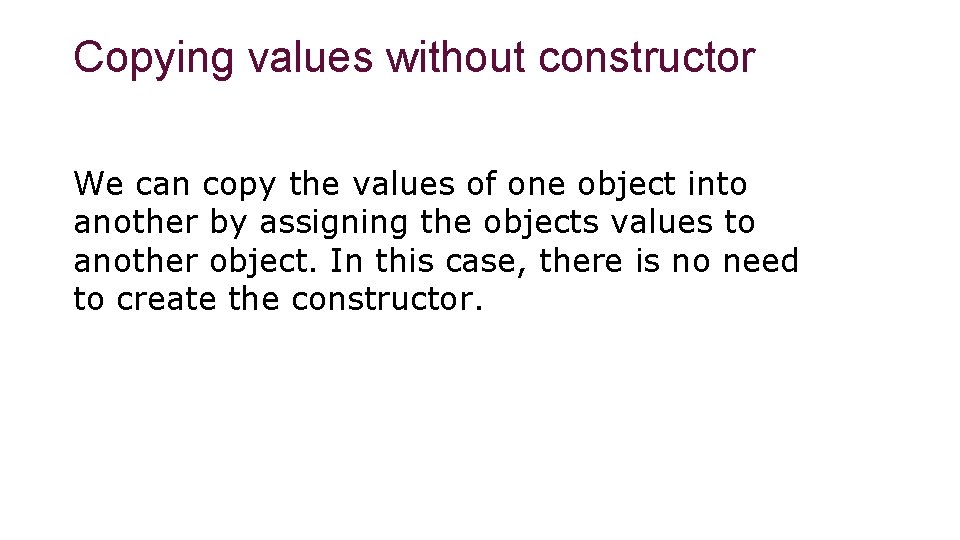
Copying values without constructor We can copy the values of one object into another by assigning the objects values to another object. In this case, there is no need to create the constructor.
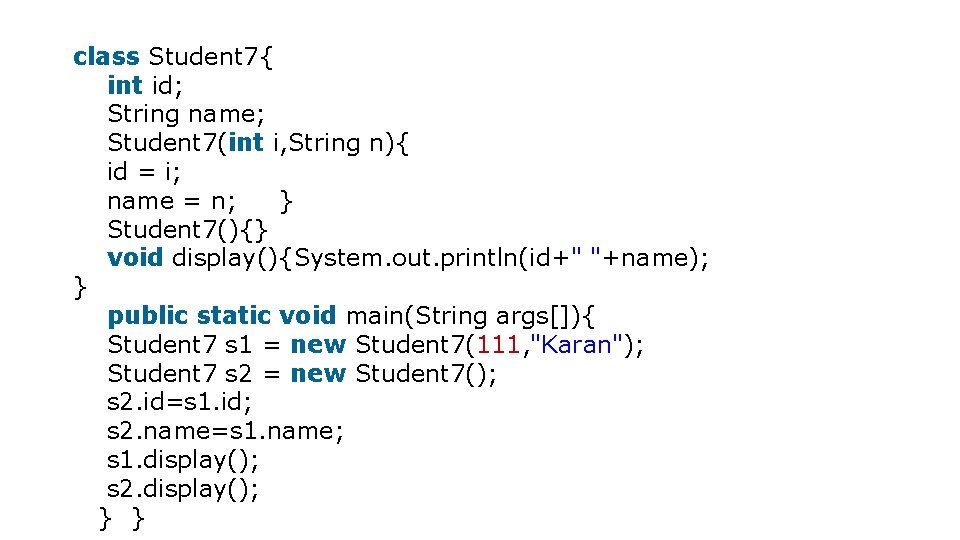
class Student 7{ int id; String name; Student 7(int i, String n){ id = i; name = n; } Student 7(){} void display(){System. out. println(id+" "+name); } public static void main(String args[]){ Student 7 s 1 = new Student 7(111, "Karan"); Student 7 s 2 = new Student 7(); s 2. id=s 1. id; s 2. name=s 1. name; s 1. display(); s 2. display(); } }