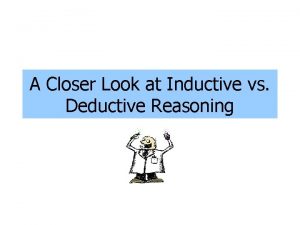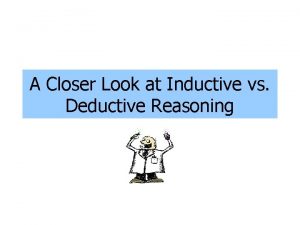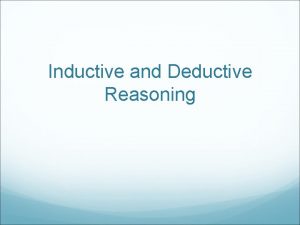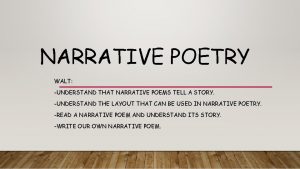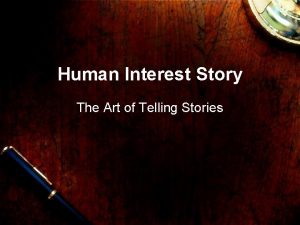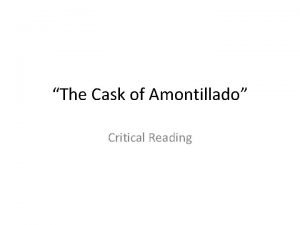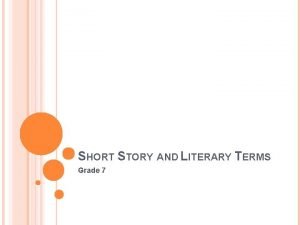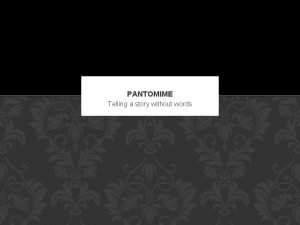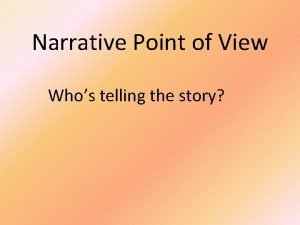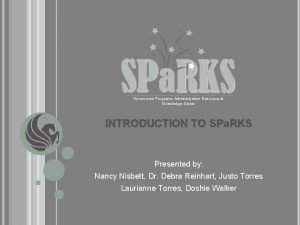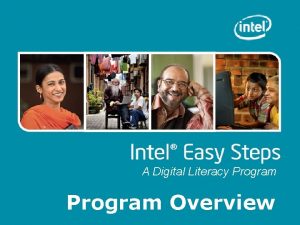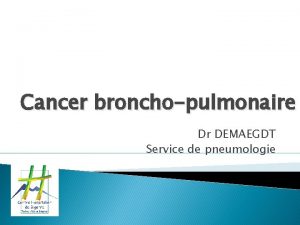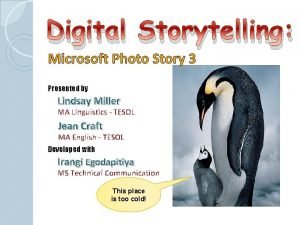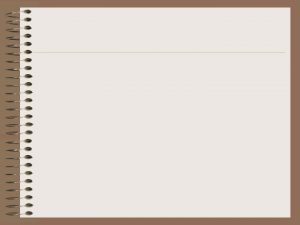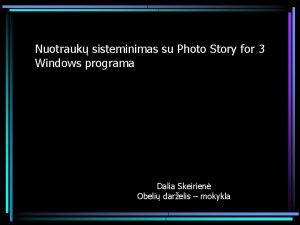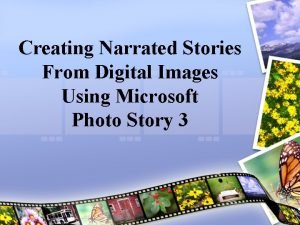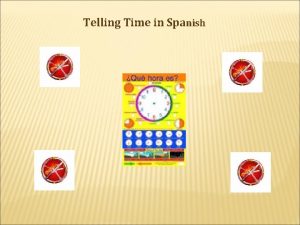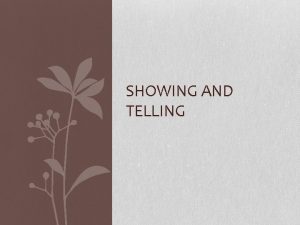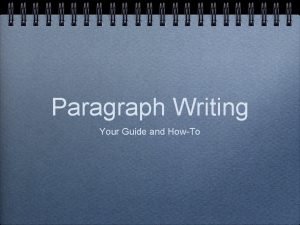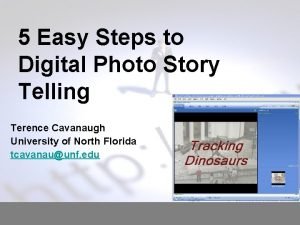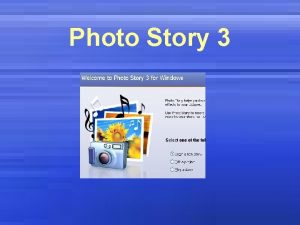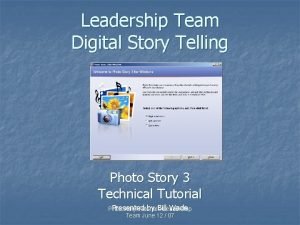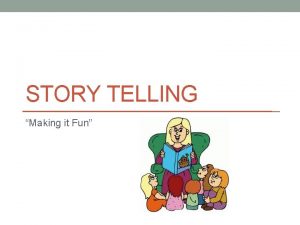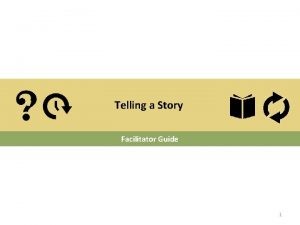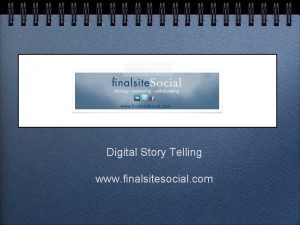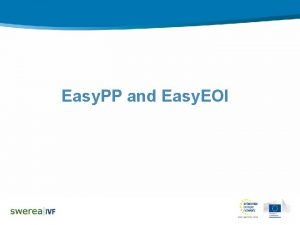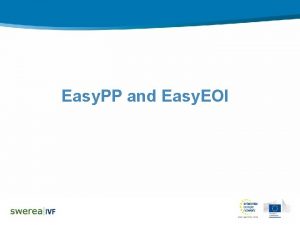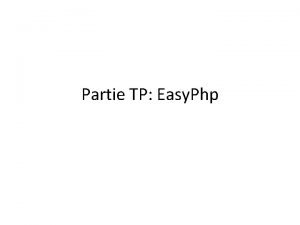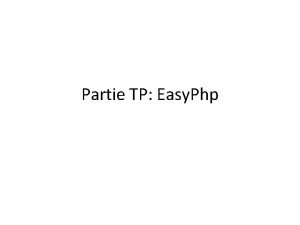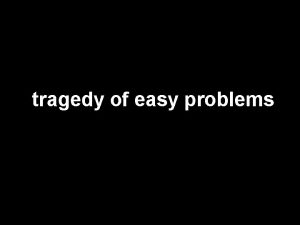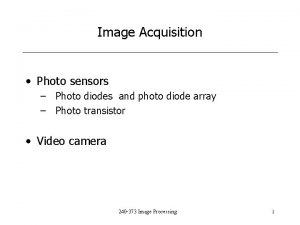5 Easy Steps to Digital Photo Story Telling
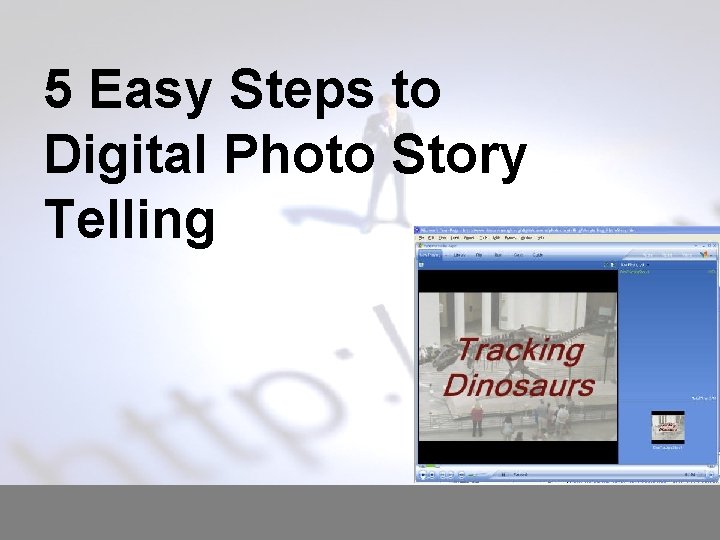
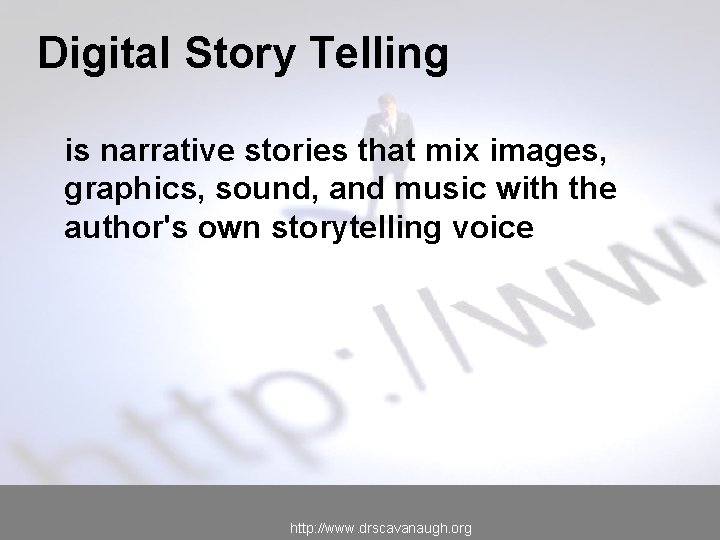
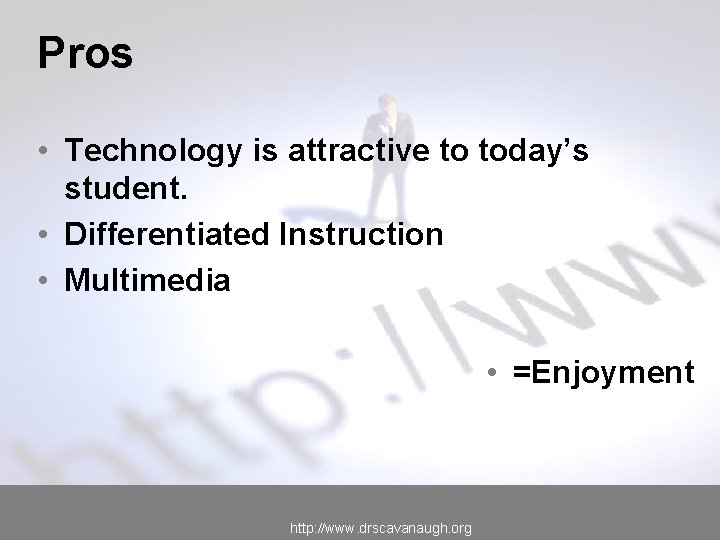
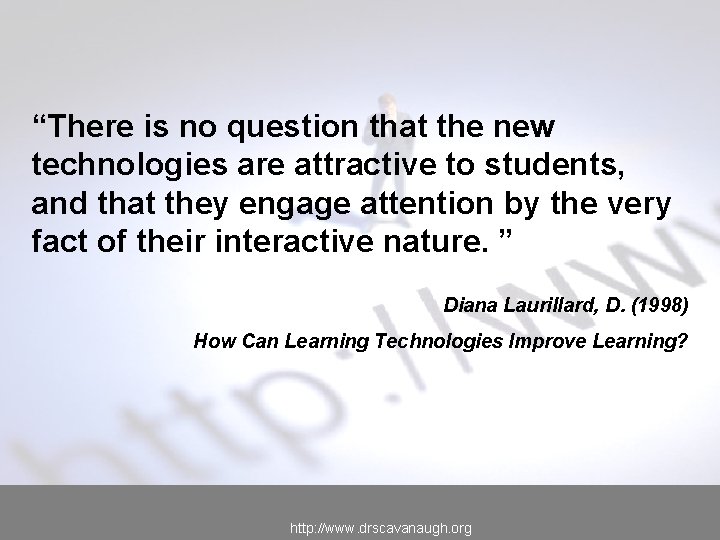
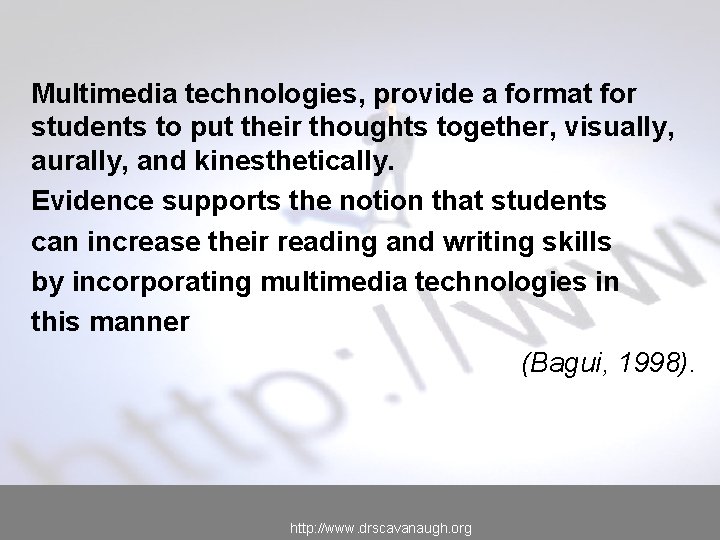
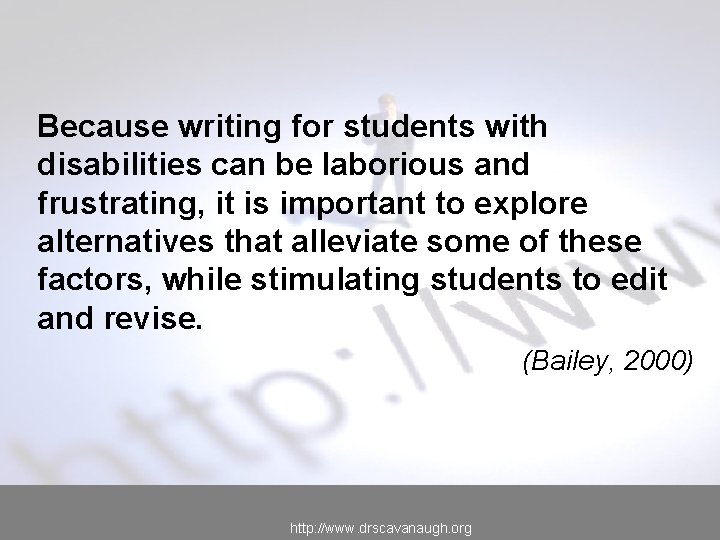
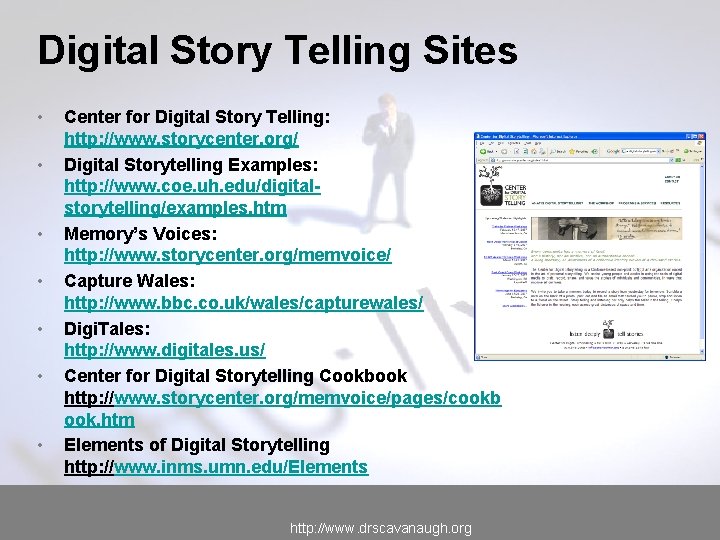
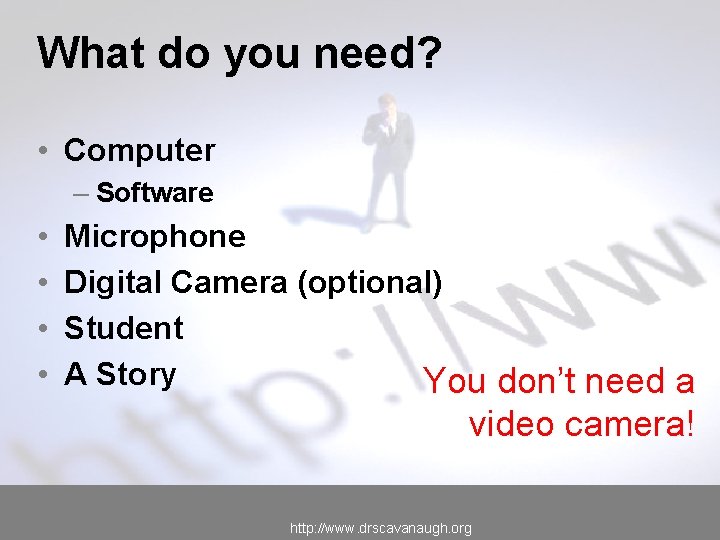
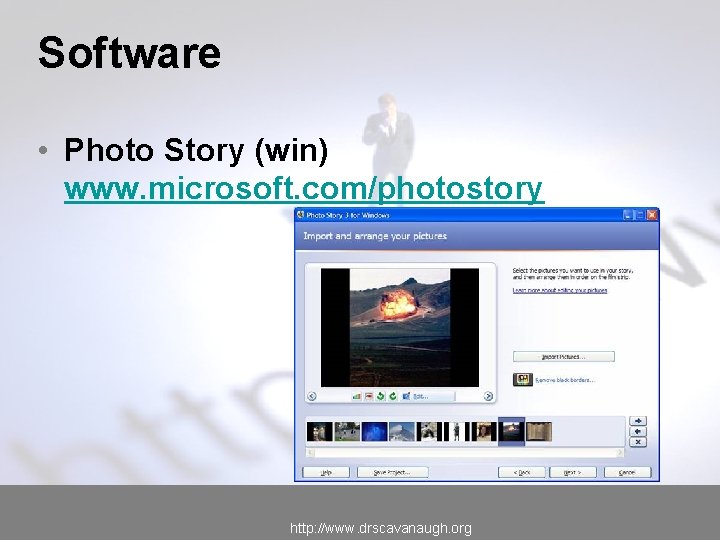

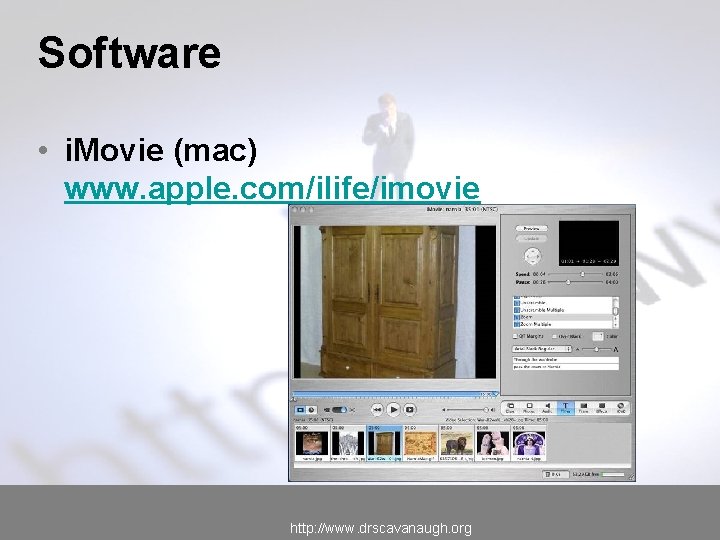
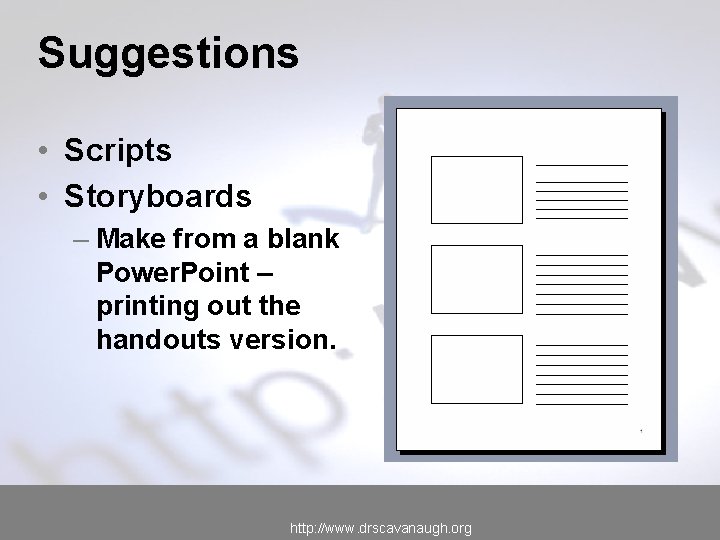
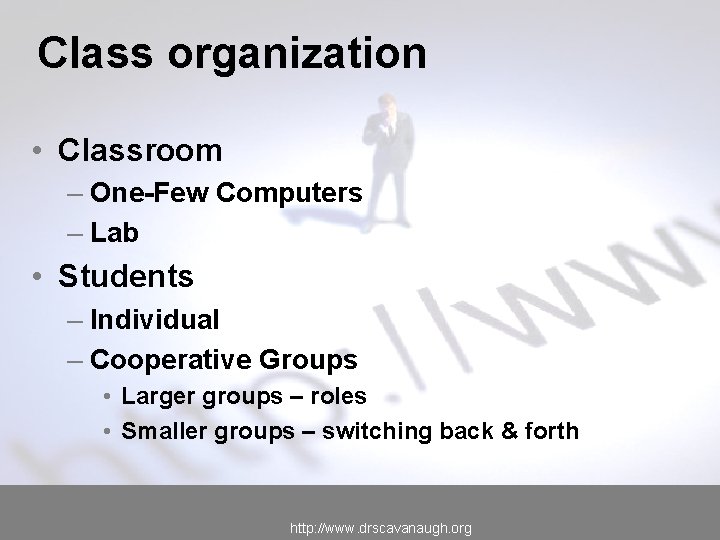
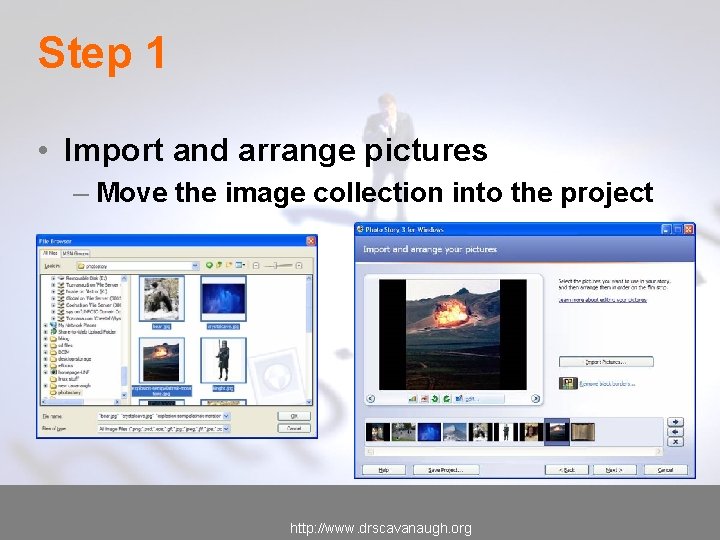
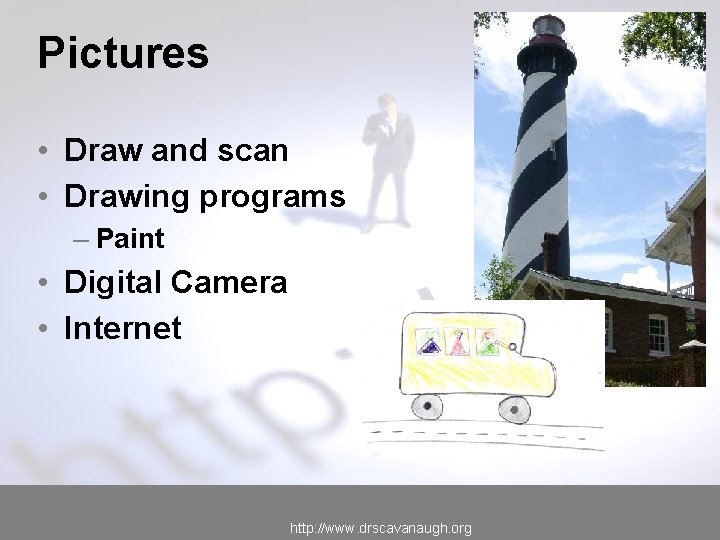
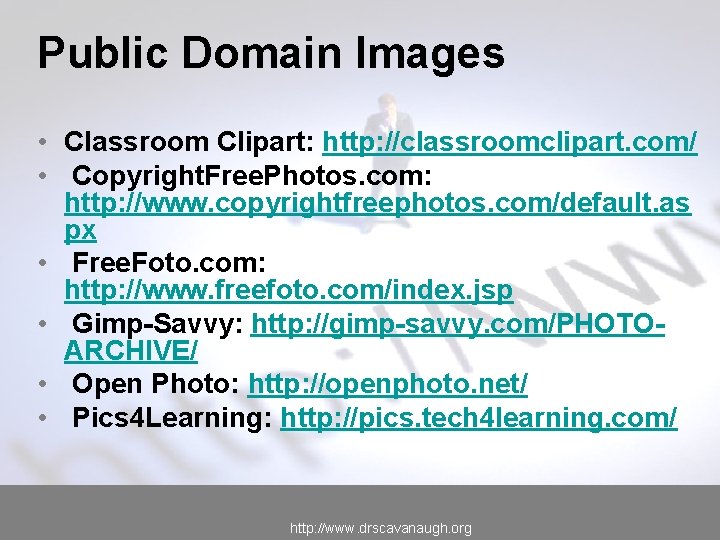
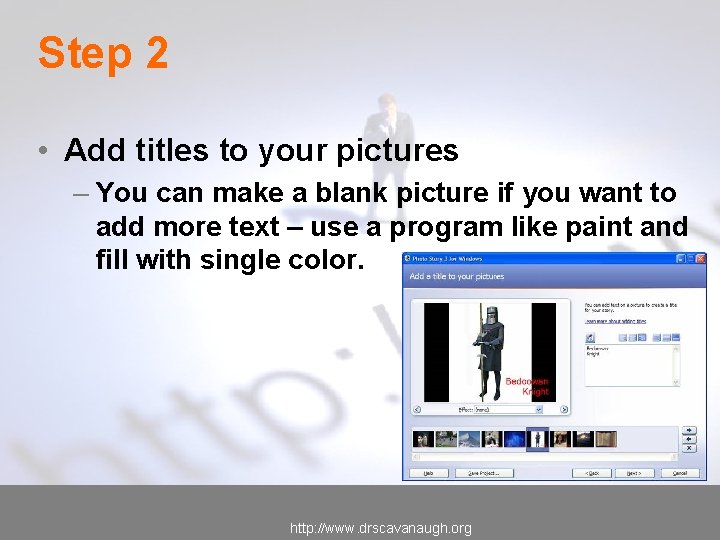
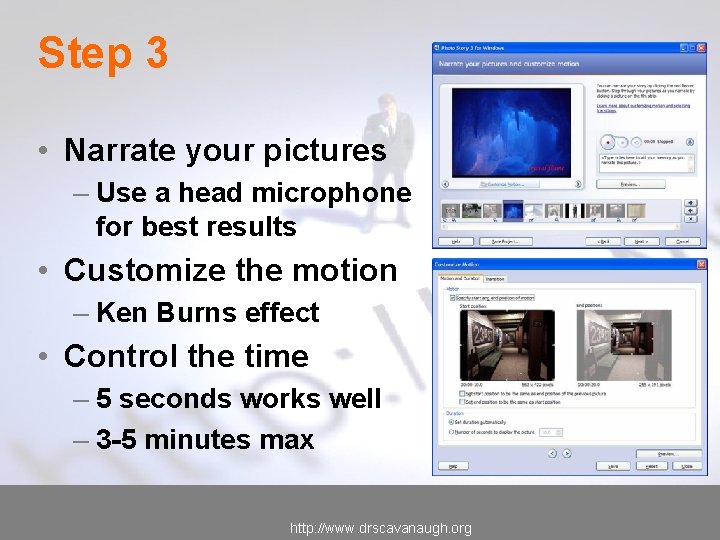
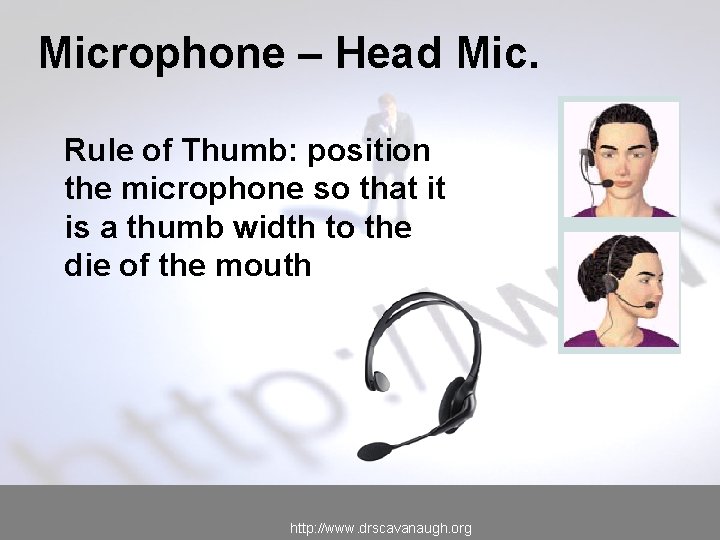
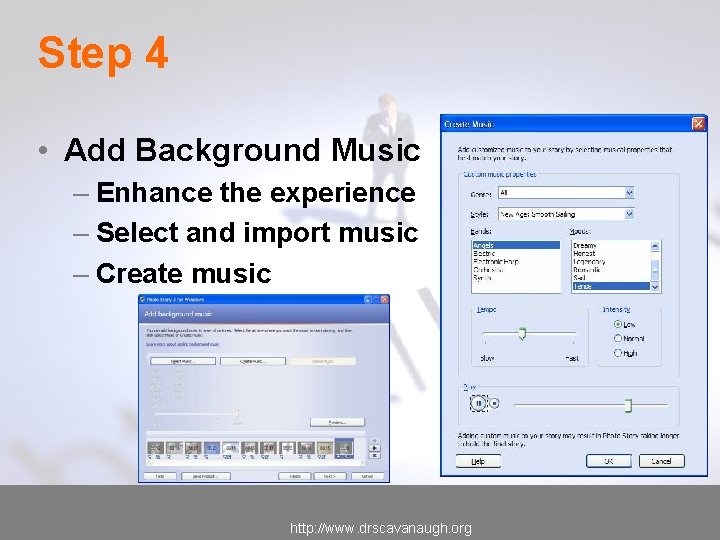
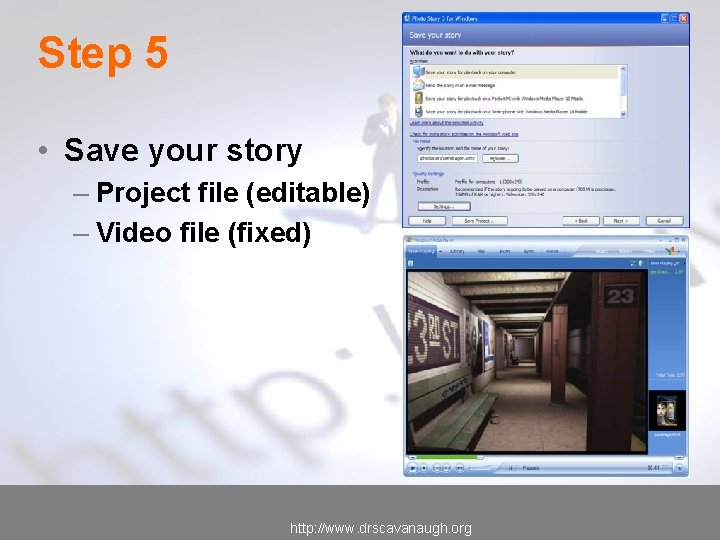
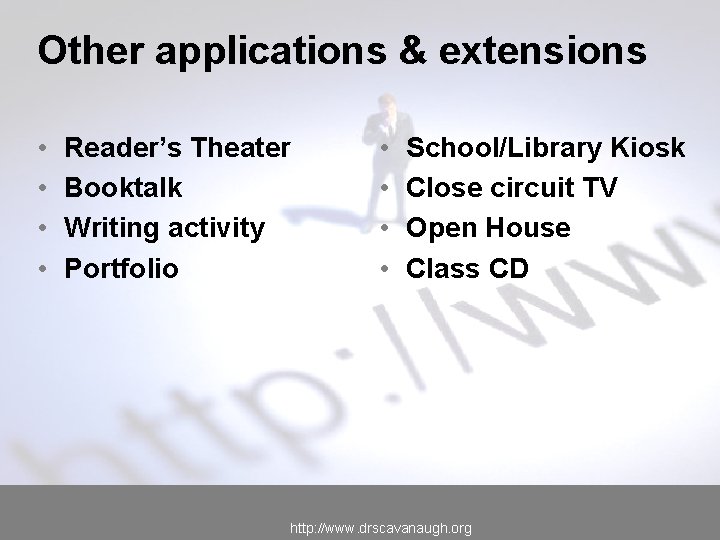

- Slides: 23
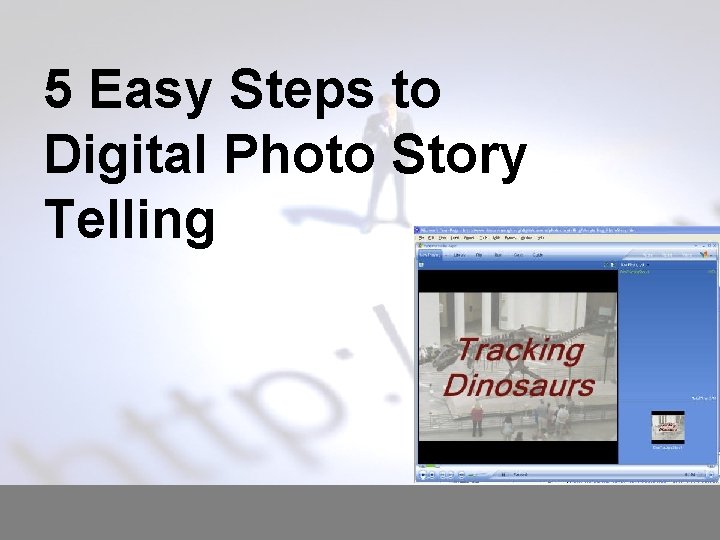
5 Easy Steps to Digital Photo Story Telling
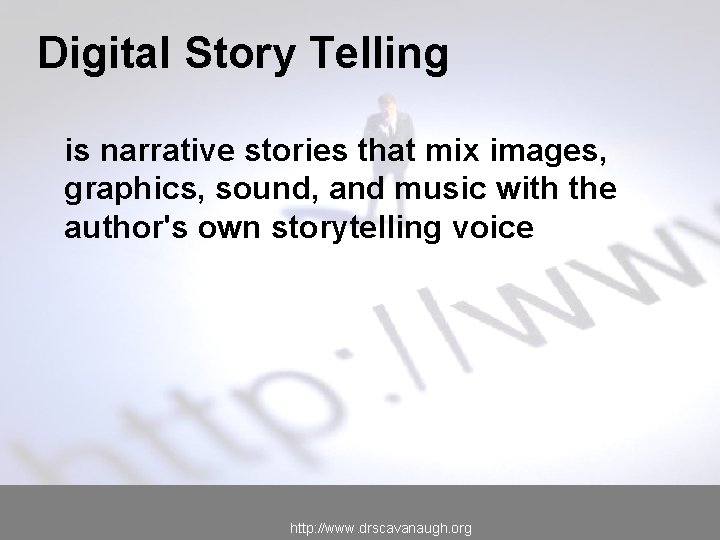
Digital Story Telling is narrative stories that mix images, graphics, sound, and music with the author's own storytelling voice http: //www. drscavanaugh. org
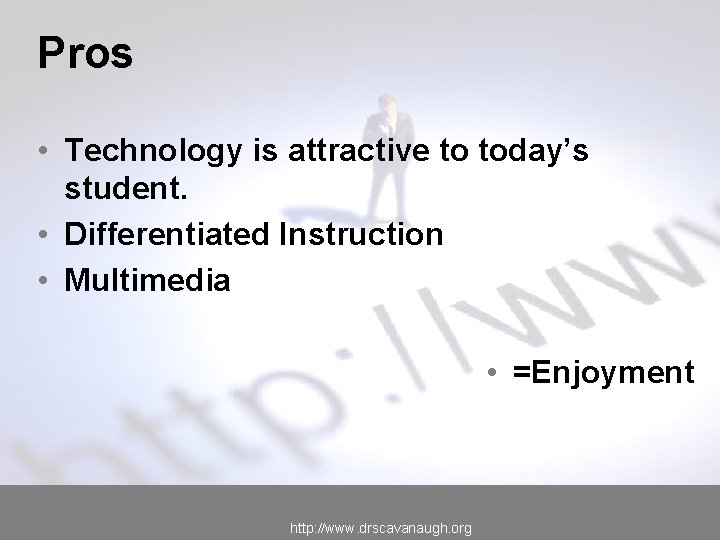
Pros • Technology is attractive to today’s student. • Differentiated Instruction • Multimedia • =Enjoyment http: //www. drscavanaugh. org
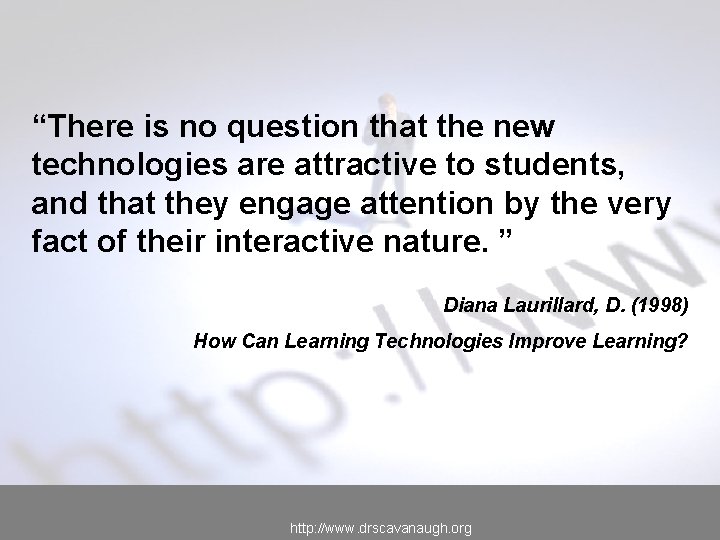
“There is no question that the new technologies are attractive to students, and that they engage attention by the very fact of their interactive nature. ” Diana Laurillard, D. (1998) How Can Learning Technologies Improve Learning? http: //www. drscavanaugh. org
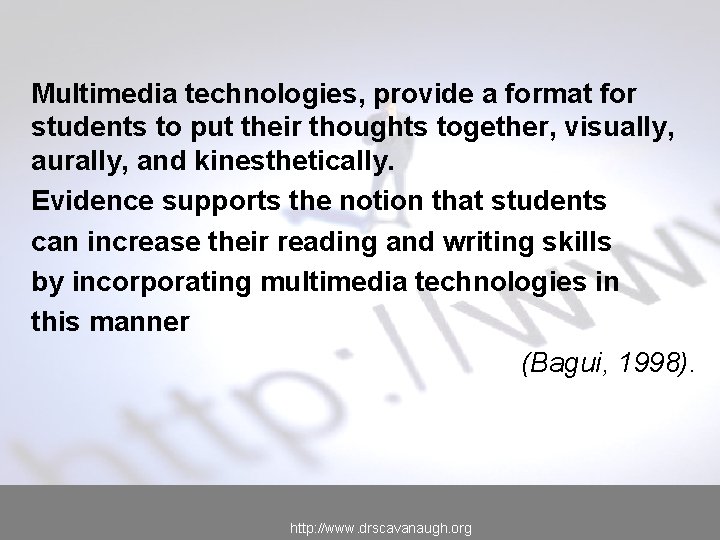
Multimedia technologies, provide a format for students to put their thoughts together, visually, aurally, and kinesthetically. Evidence supports the notion that students can increase their reading and writing skills by incorporating multimedia technologies in this manner (Bagui, 1998). http: //www. drscavanaugh. org
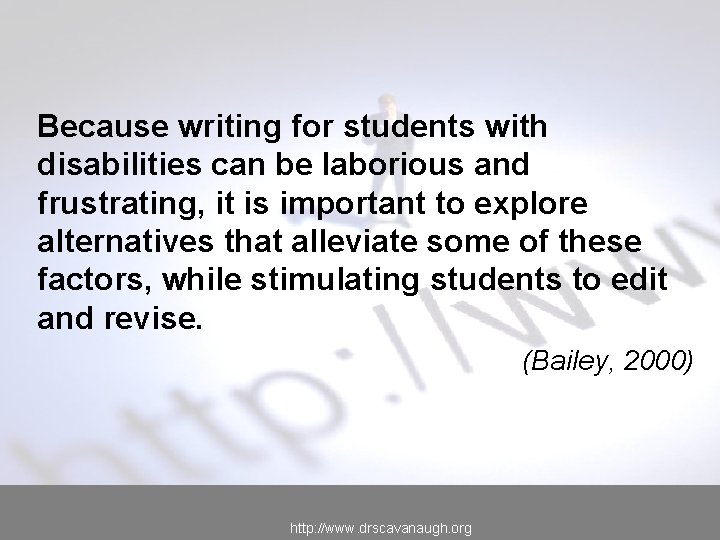
Because writing for students with disabilities can be laborious and frustrating, it is important to explore alternatives that alleviate some of these factors, while stimulating students to edit and revise. (Bailey, 2000) http: //www. drscavanaugh. org
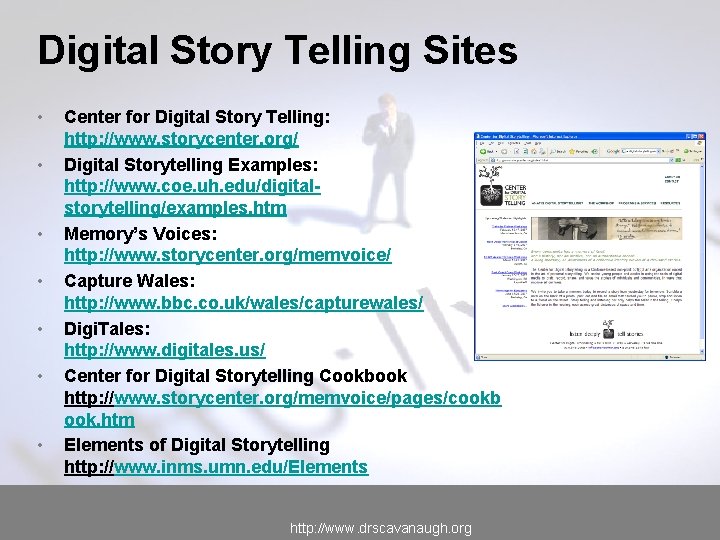
Digital Story Telling Sites • • Center for Digital Story Telling: http: //www. storycenter. org/ Digital Storytelling Examples: http: //www. coe. uh. edu/digitalstorytelling/examples. htm Memory’s Voices: http: //www. storycenter. org/memvoice/ Capture Wales: http: //www. bbc. co. uk/wales/capturewales/ Digi. Tales: http: //www. digitales. us/ Center for Digital Storytelling Cookbook http: //www. storycenter. org/memvoice/pages/cookb ook. htm Elements of Digital Storytelling http: //www. inms. umn. edu/Elements http: //www. drscavanaugh. org
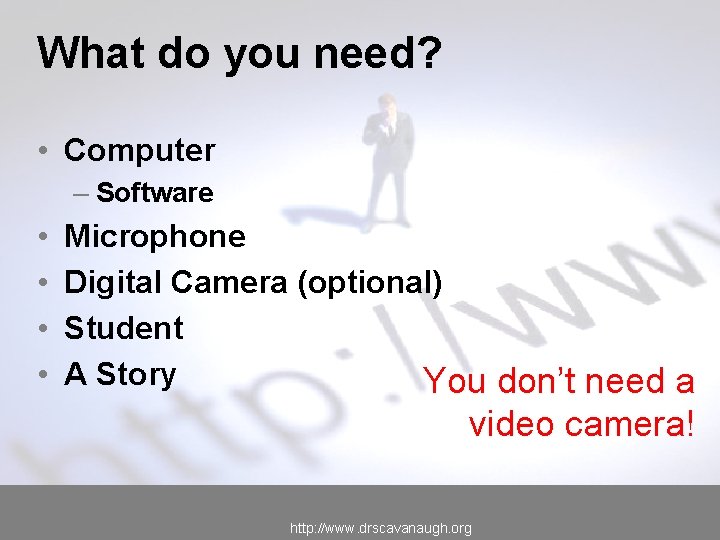
What do you need? • Computer – Software • • Microphone Digital Camera (optional) Student A Story You don’t need a video camera! http: //www. drscavanaugh. org
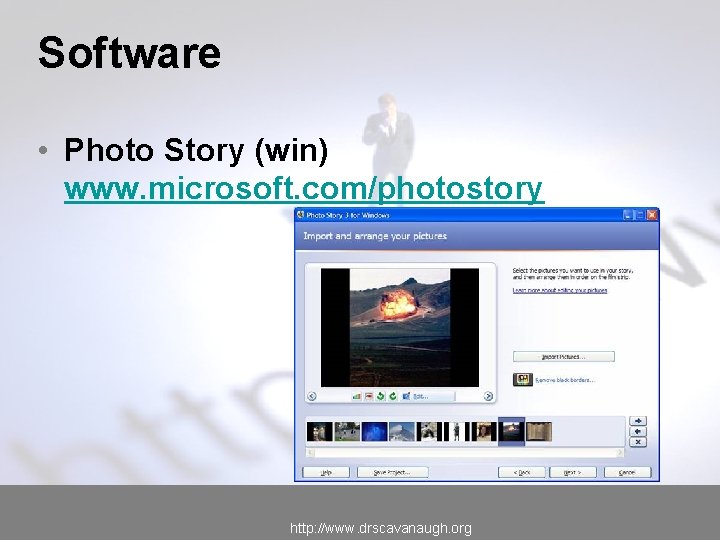
Software • Photo Story (win) www. microsoft. com/photostory http: //www. drscavanaugh. org

Software • Movie Maker (win) www. microsoft. com/moviemaker http: //www. drscavanaugh. org
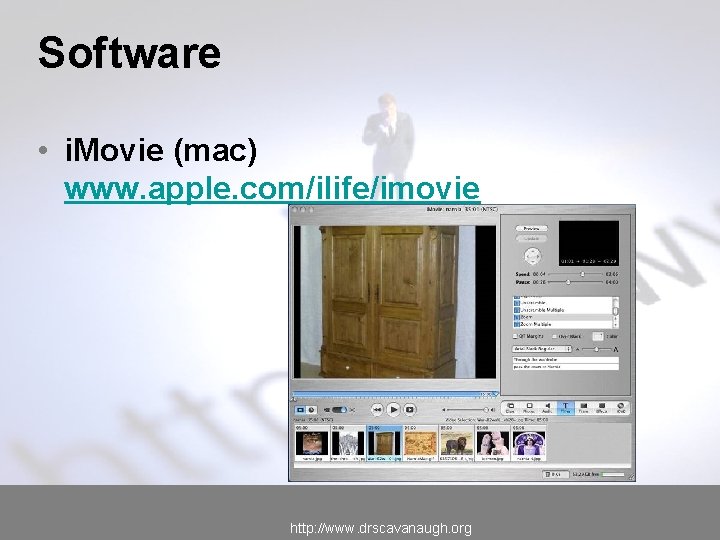
Software • i. Movie (mac) www. apple. com/ilife/imovie http: //www. drscavanaugh. org
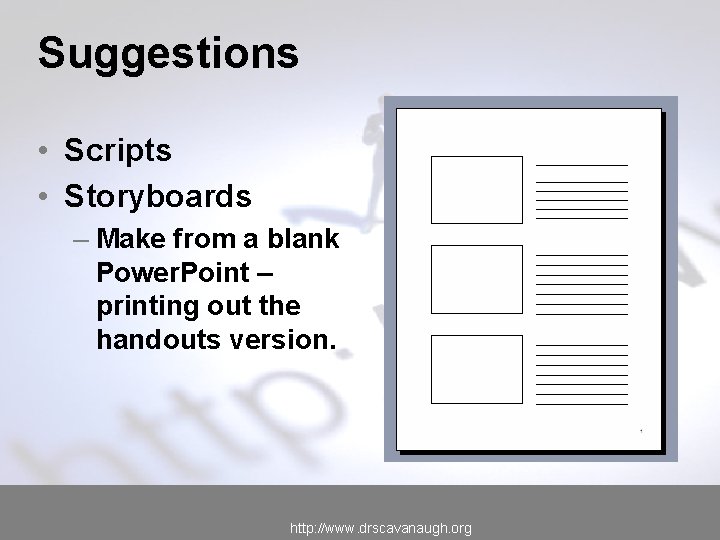
Suggestions • Scripts • Storyboards – Make from a blank Power. Point – printing out the handouts version. http: //www. drscavanaugh. org
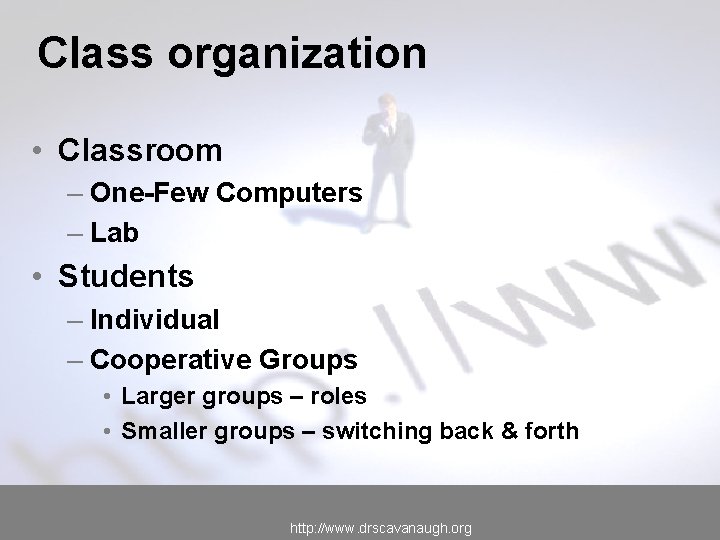
Class organization • Classroom – One-Few Computers – Lab • Students – Individual – Cooperative Groups • Larger groups – roles • Smaller groups – switching back & forth http: //www. drscavanaugh. org
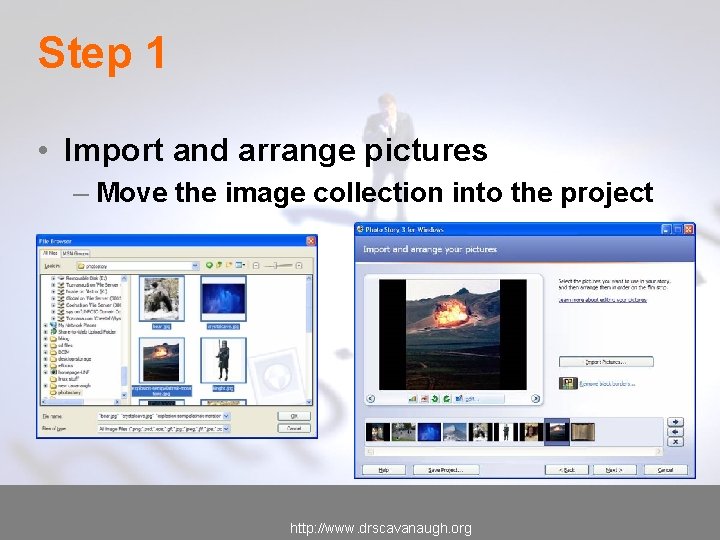
Step 1 • Import and arrange pictures – Move the image collection into the project http: //www. drscavanaugh. org
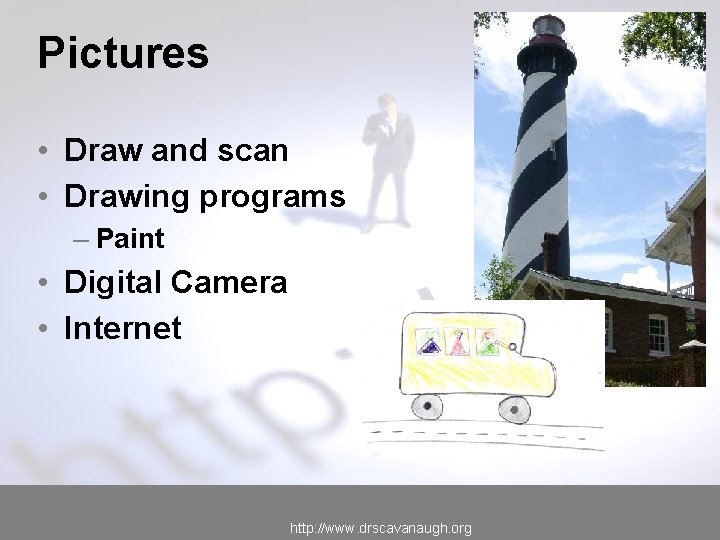
Pictures • Draw and scan • Drawing programs – Paint • Digital Camera • Internet http: //www. drscavanaugh. org
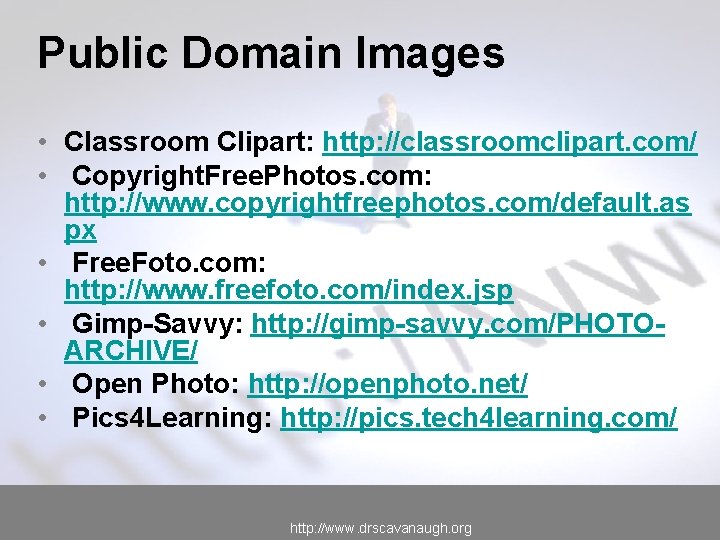
Public Domain Images • Classroom Clipart: http: //classroomclipart. com/ • Copyright. Free. Photos. com: http: //www. copyrightfreephotos. com/default. as px • Free. Foto. com: http: //www. freefoto. com/index. jsp • Gimp-Savvy: http: //gimp-savvy. com/PHOTOARCHIVE/ • Open Photo: http: //openphoto. net/ • Pics 4 Learning: http: //pics. tech 4 learning. com/ http: //www. drscavanaugh. org
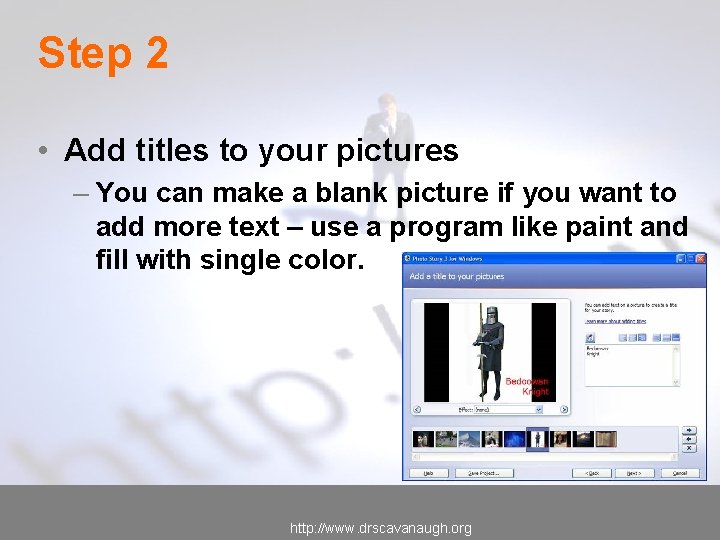
Step 2 • Add titles to your pictures – You can make a blank picture if you want to add more text – use a program like paint and fill with single color. http: //www. drscavanaugh. org
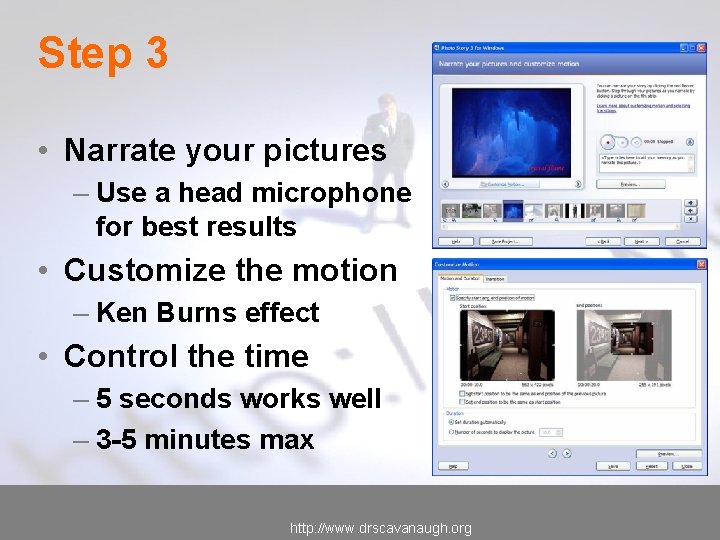
Step 3 • Narrate your pictures – Use a head microphone for best results • Customize the motion – Ken Burns effect • Control the time – 5 seconds works well – 3 -5 minutes max http: //www. drscavanaugh. org
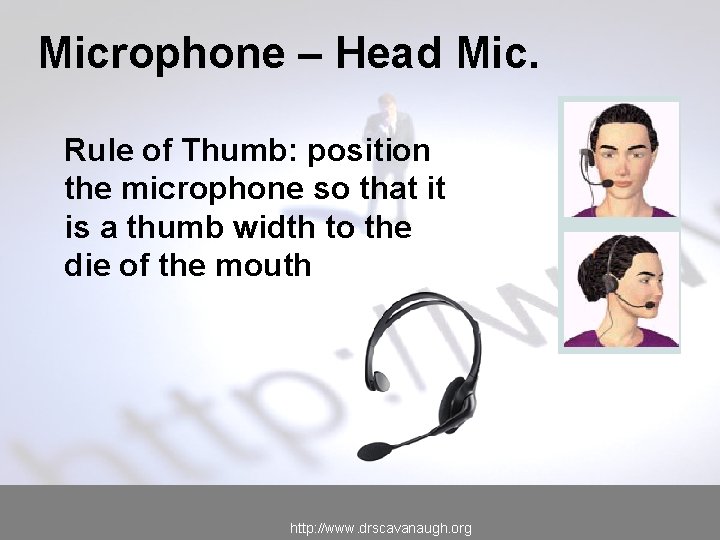
Microphone – Head Mic. Rule of Thumb: position the microphone so that it is a thumb width to the die of the mouth http: //www. drscavanaugh. org
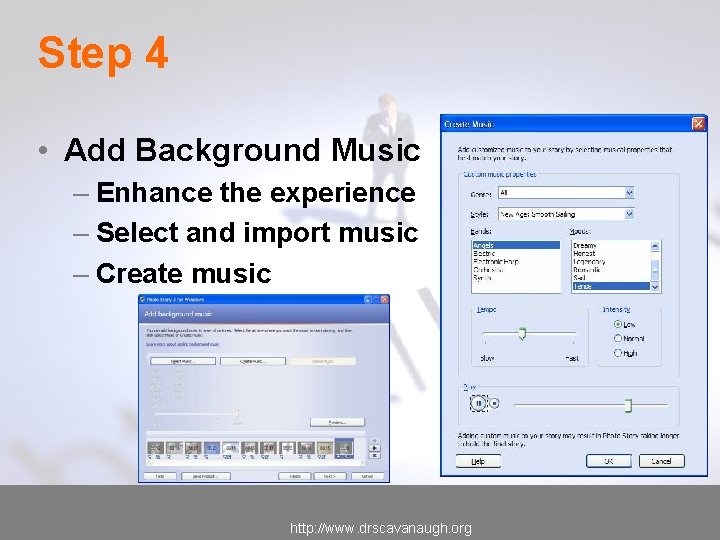
Step 4 • Add Background Music – Enhance the experience – Select and import music – Create music http: //www. drscavanaugh. org
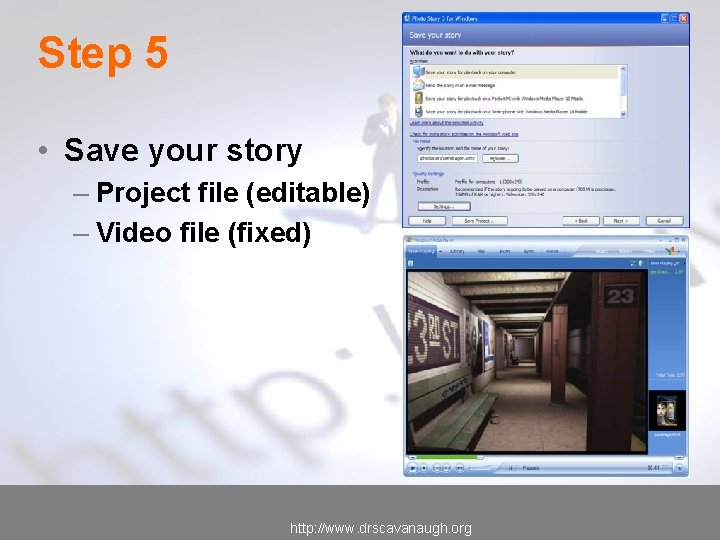
Step 5 • Save your story – Project file (editable) – Video file (fixed) http: //www. drscavanaugh. org
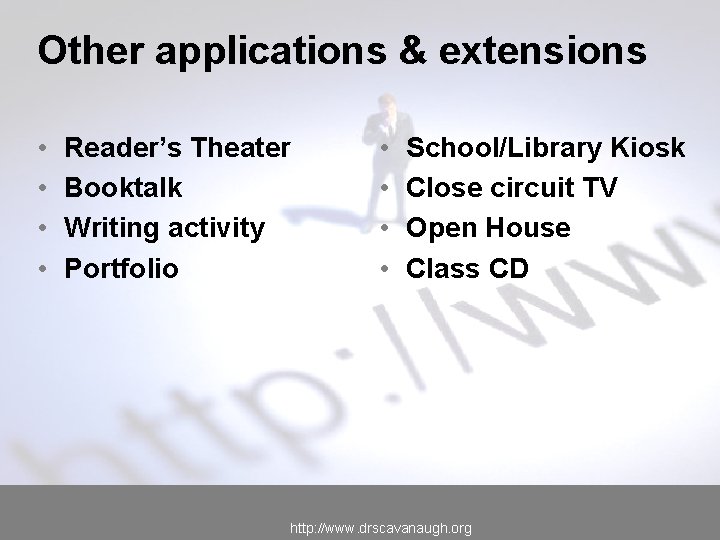
Other applications & extensions • • Reader’s Theater Booktalk Writing activity Portfolio • • School/Library Kiosk Close circuit TV Open House Class CD http: //www. drscavanaugh. org

Questions?
 Inductive vs deductive geometry
Inductive vs deductive geometry Deductive method
Deductive method Deductive reasoning example
Deductive reasoning example Narrative poetry elements
Narrative poetry elements Human interest article example
Human interest article example To whom do you suppose is montresor telling this story
To whom do you suppose is montresor telling this story Short story terms
Short story terms Music that tells a story without words
Music that tells a story without words Omniscient narrator
Omniscient narrator 3 easy steps
3 easy steps Intel easy steps
Intel easy steps Syndrome cave supérieur
Syndrome cave supérieur Magicinfo express 2 for pc free download
Magicinfo express 2 for pc free download Microsoft photo story 3 download
Microsoft photo story 3 download What is a story
What is a story Photo story 3
Photo story 3 Photo story 3 download
Photo story 3 download Microsoft photo story
Microsoft photo story Types of axial movements
Types of axial movements What time in spanish
What time in spanish Telling sentences
Telling sentences Which is the best example of a telling detail?
Which is the best example of a telling detail? Telling sentence
Telling sentence J cole change
J cole change