15 441 Computer Networking Lecture 18 More TCP
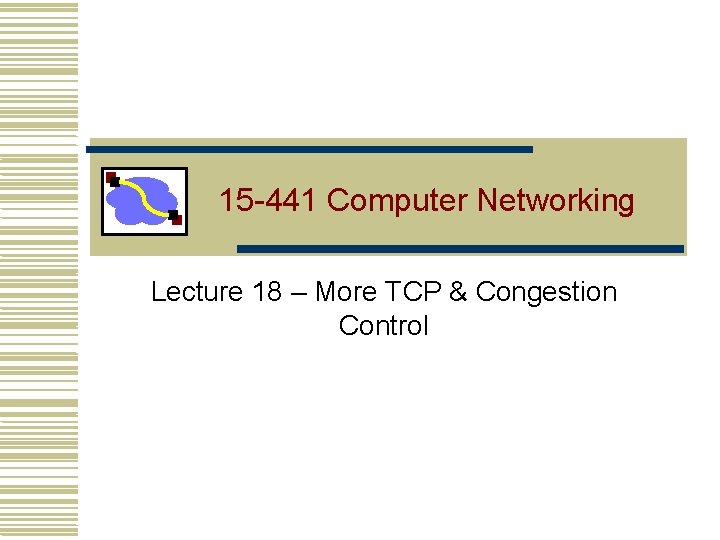
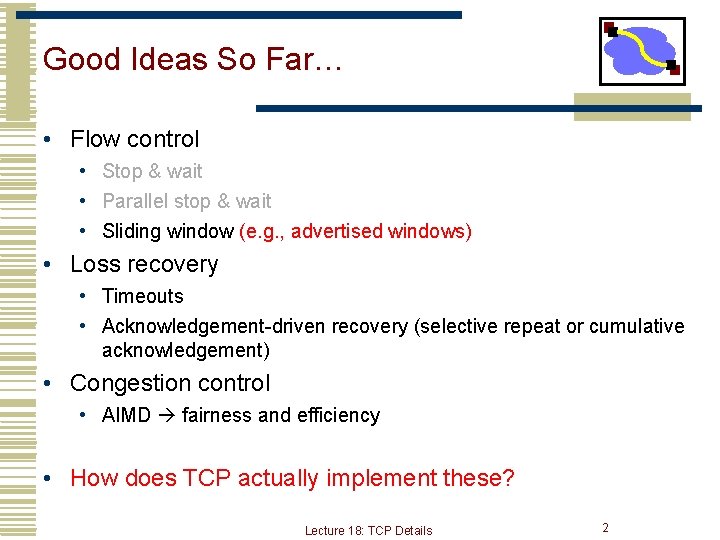
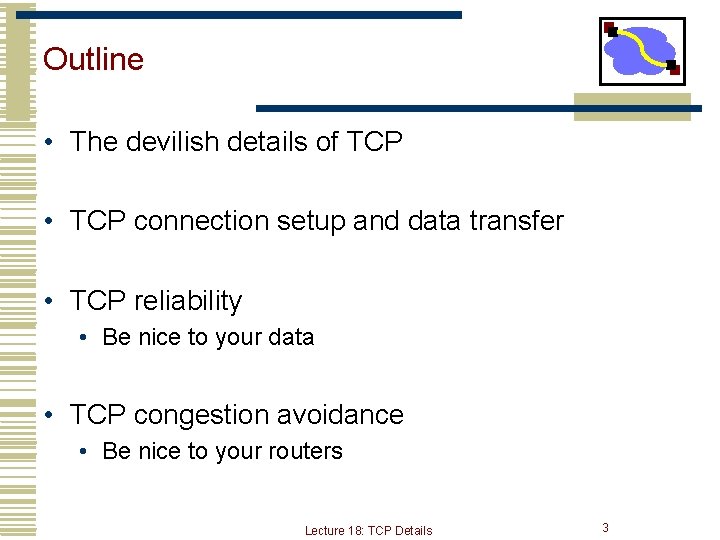
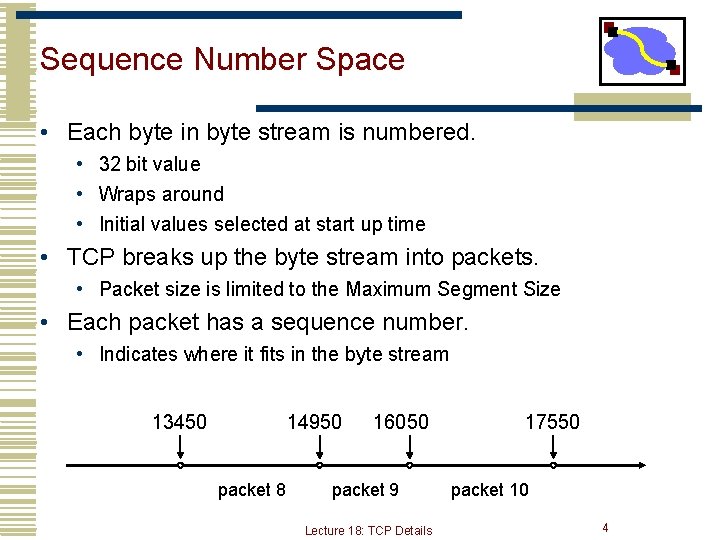
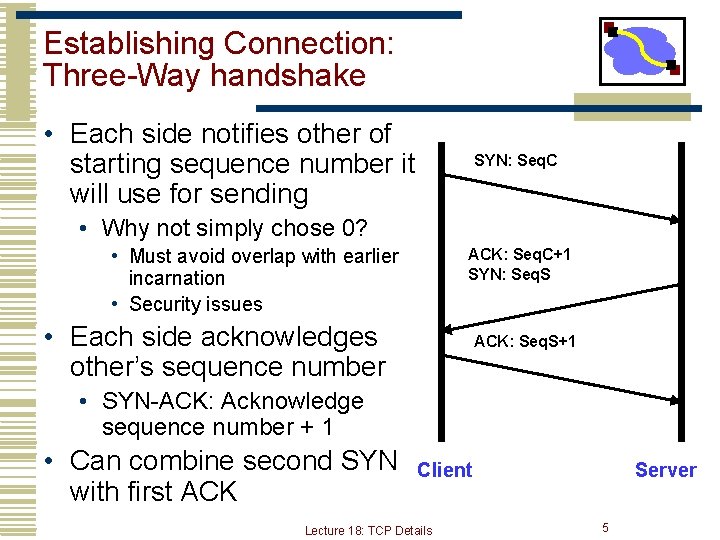
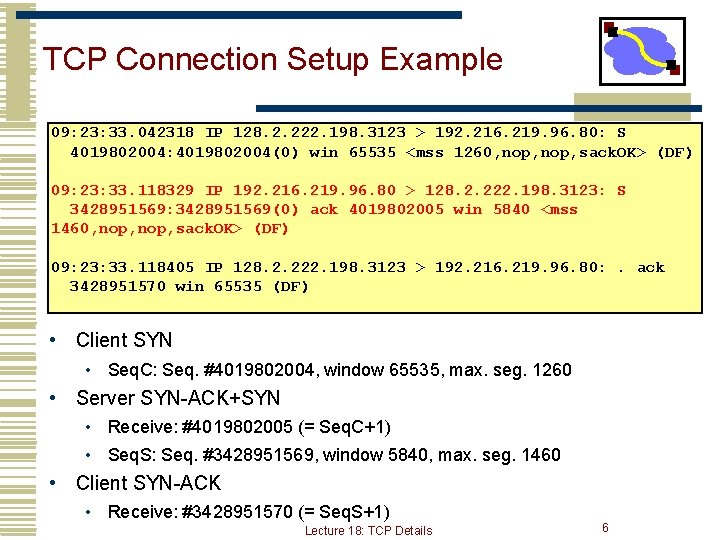
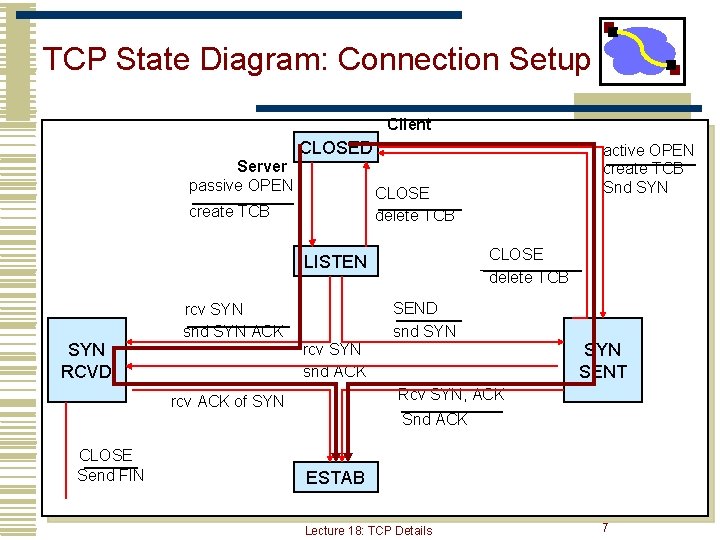
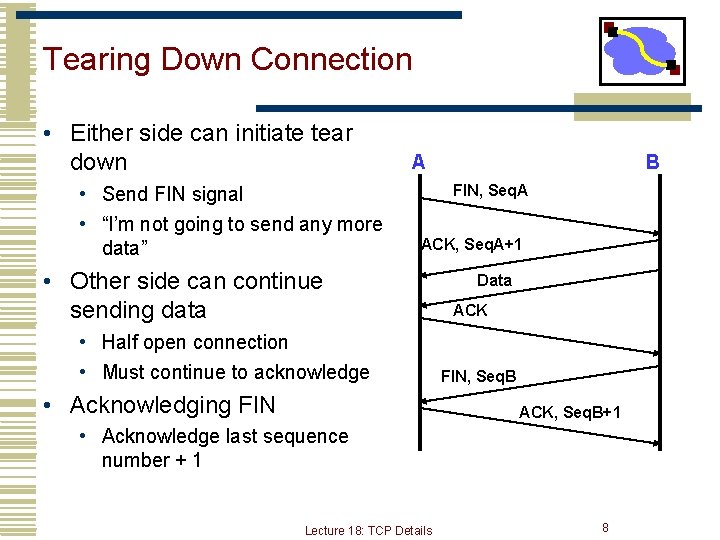
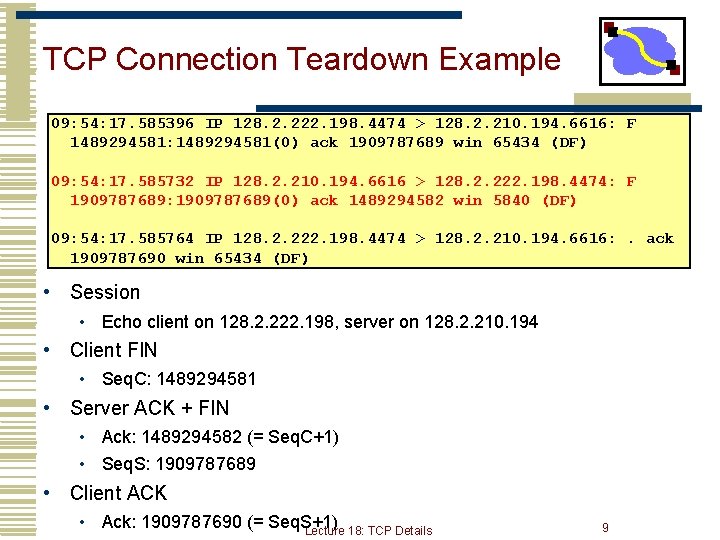
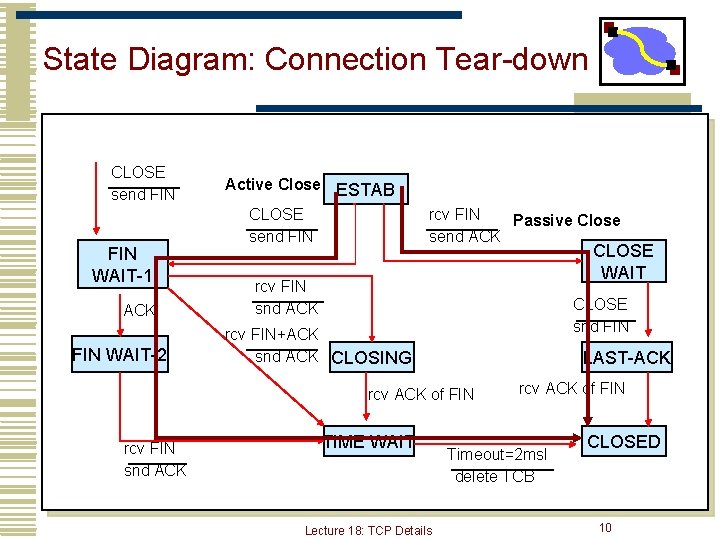
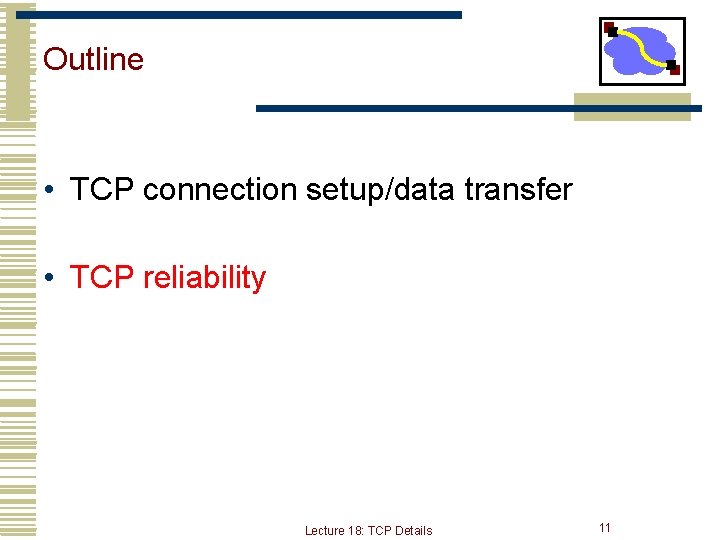
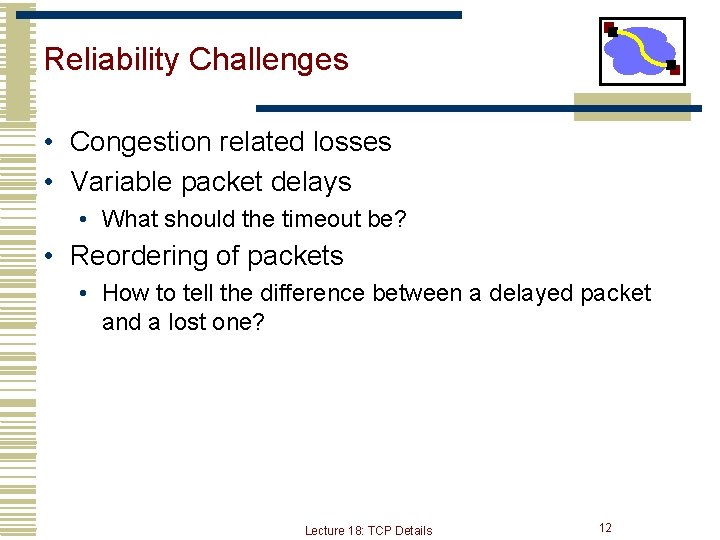
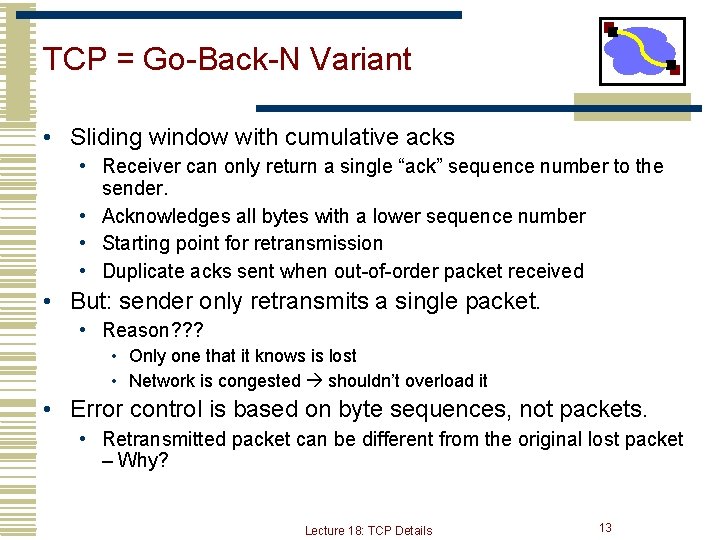
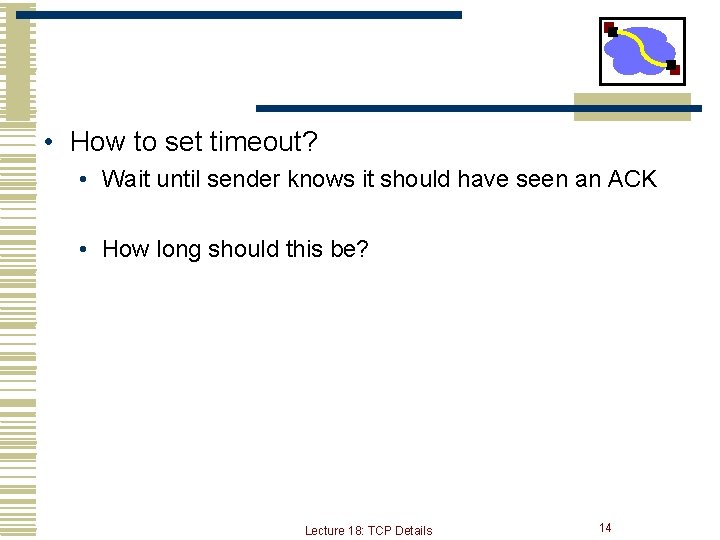
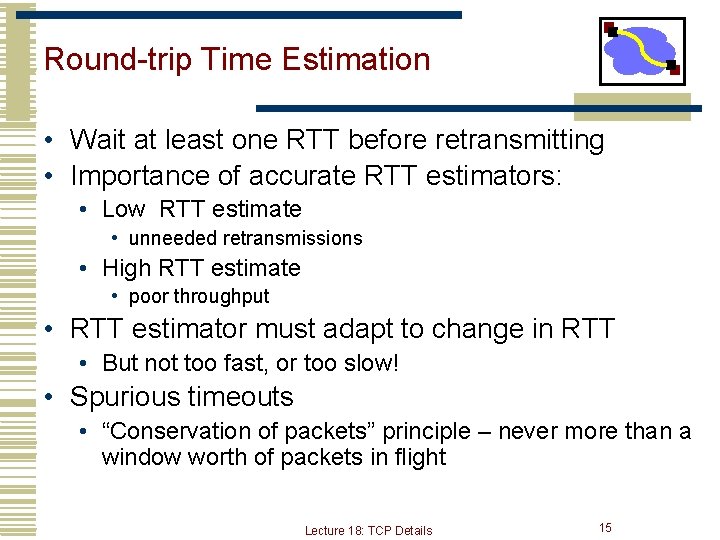
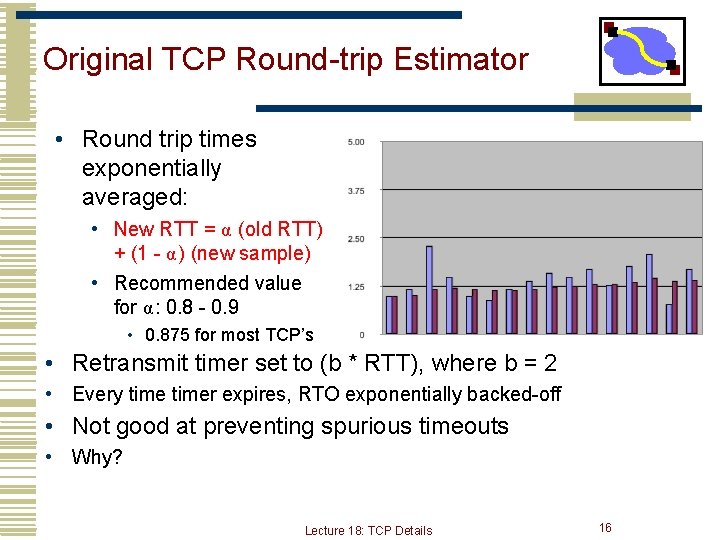
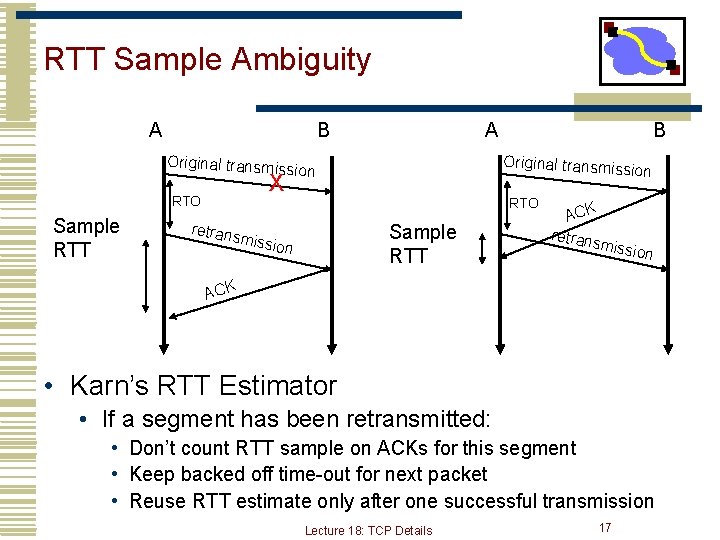
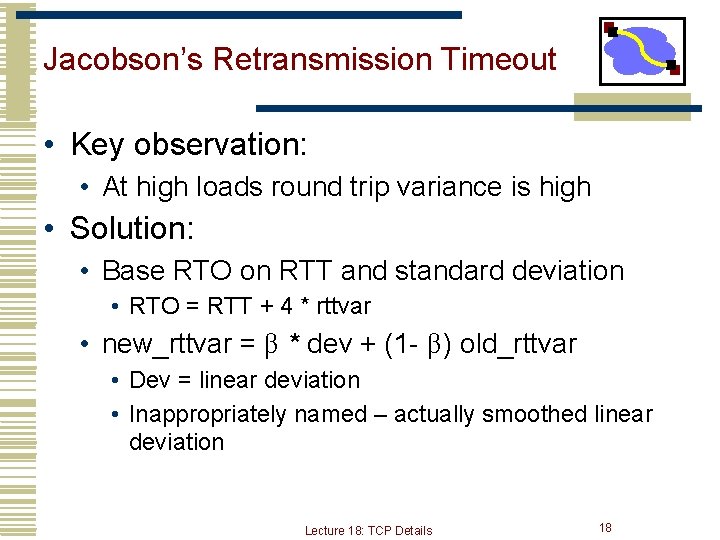
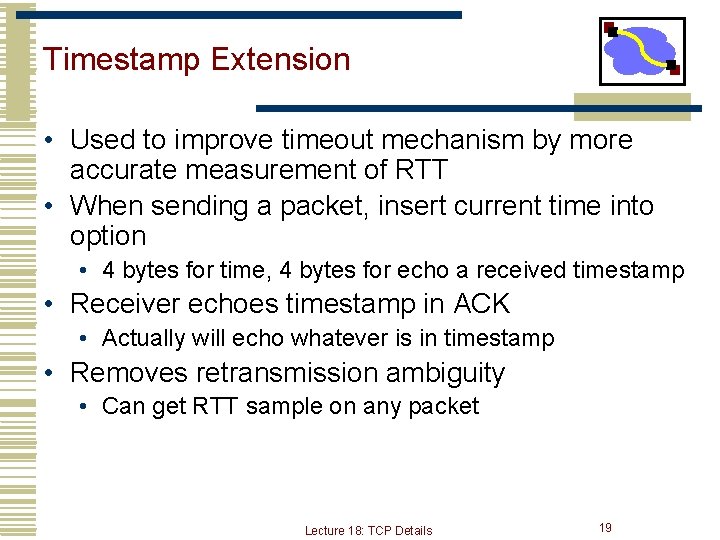
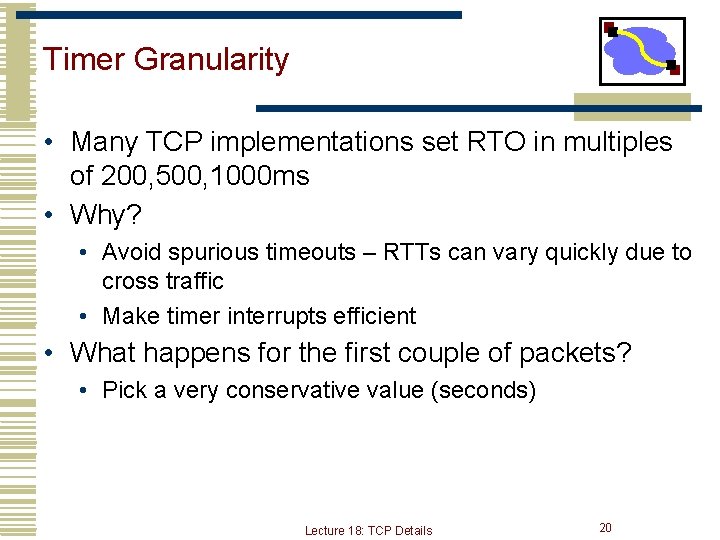
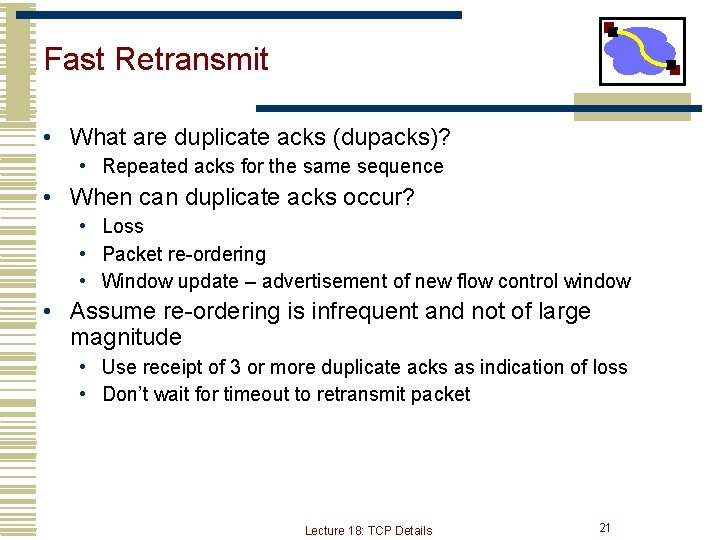
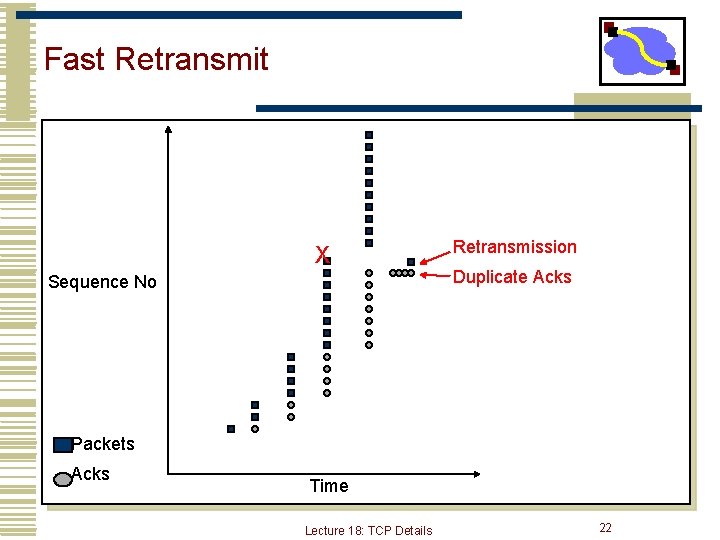
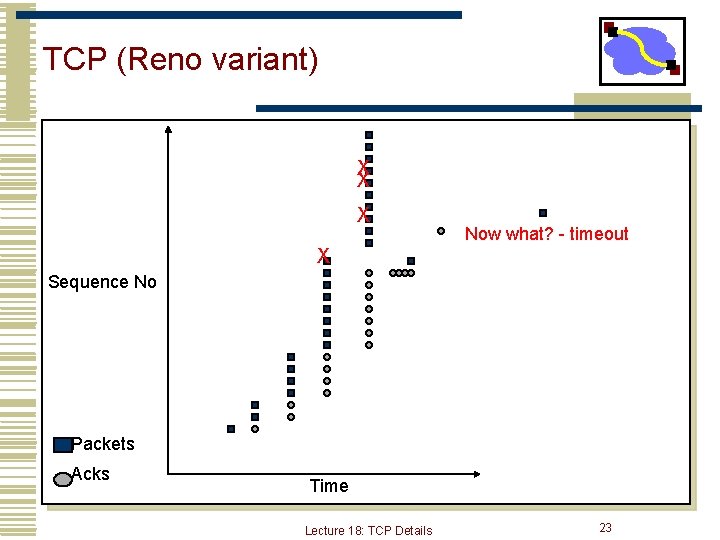
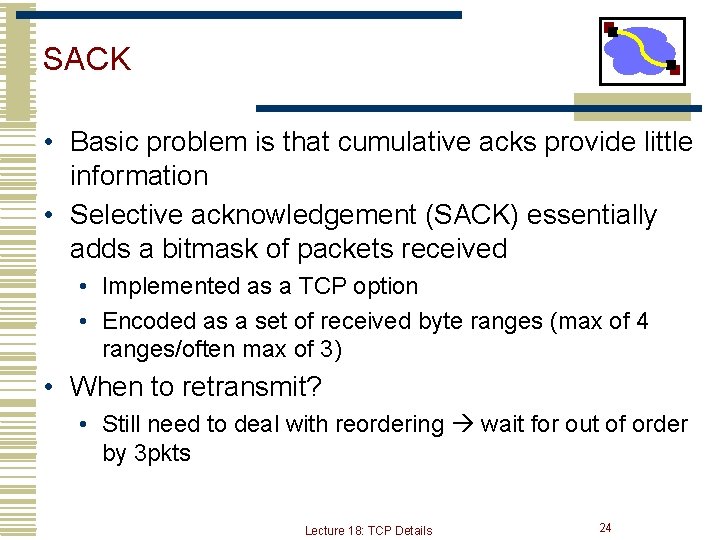
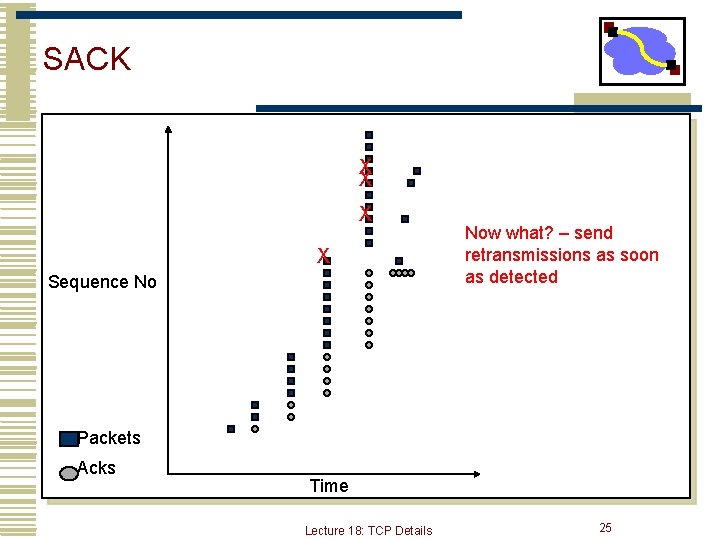
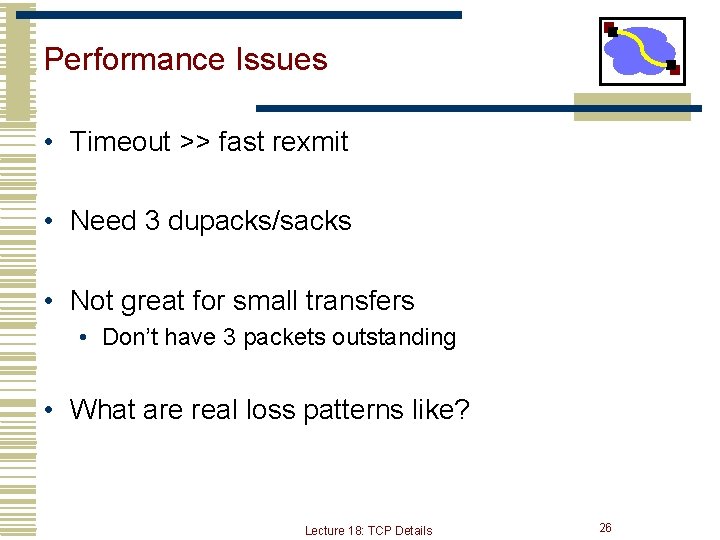
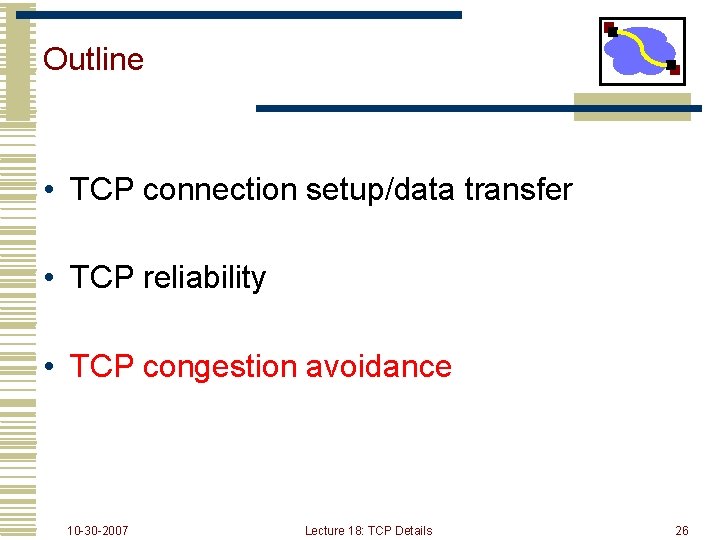
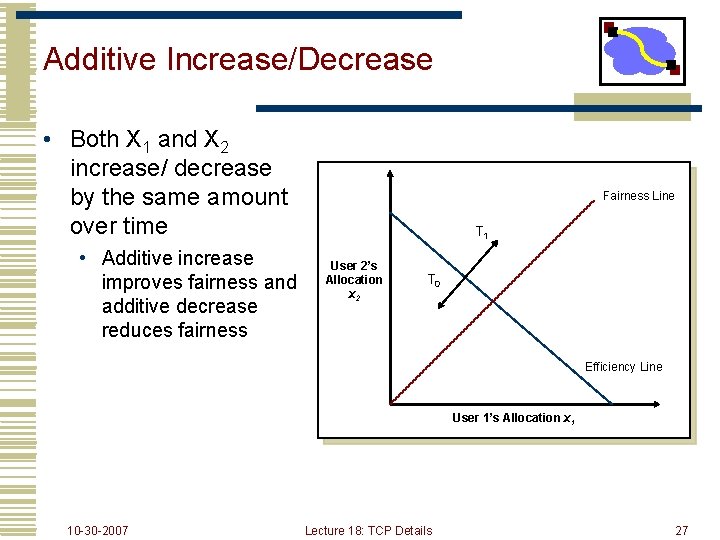
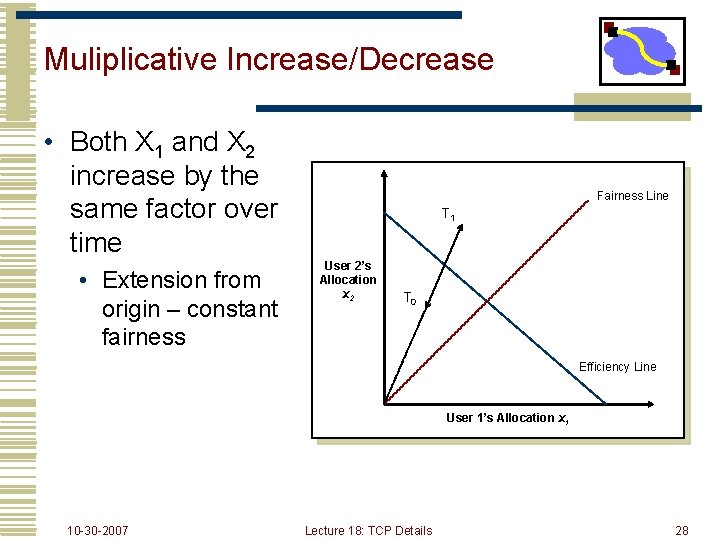
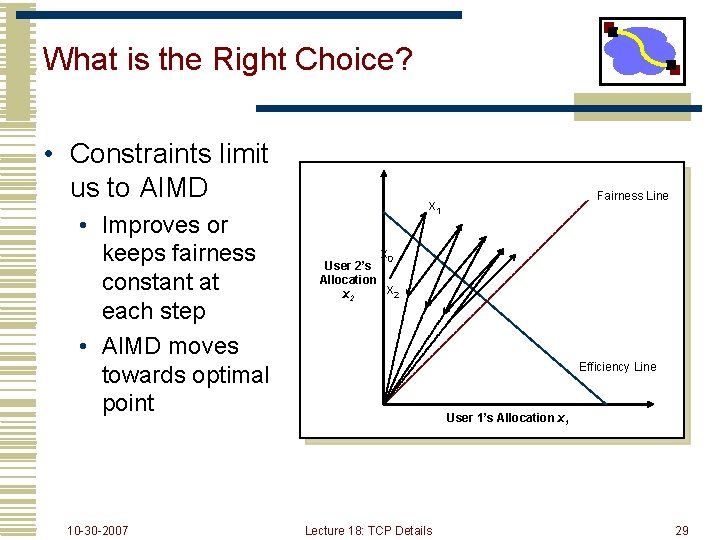
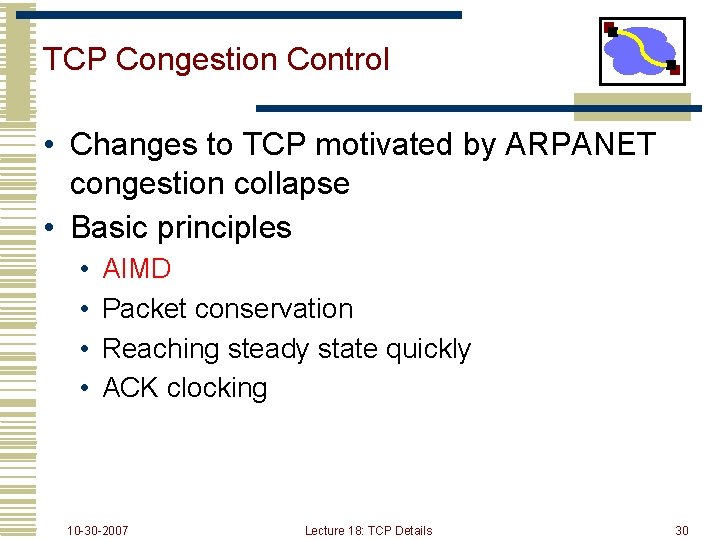
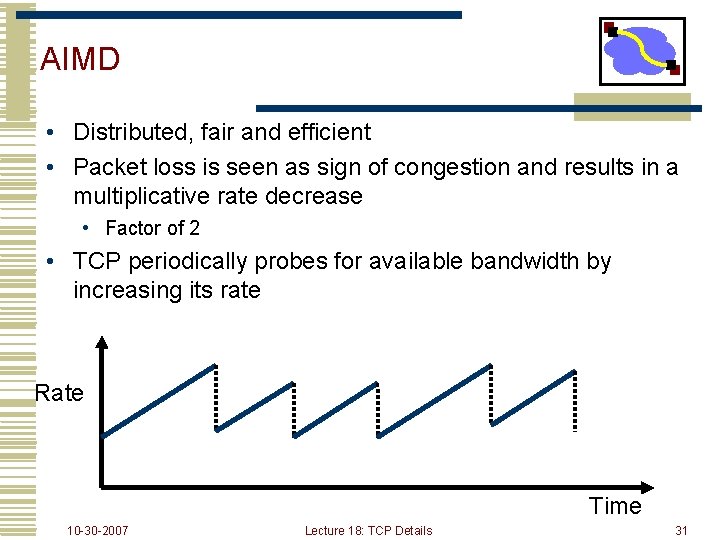
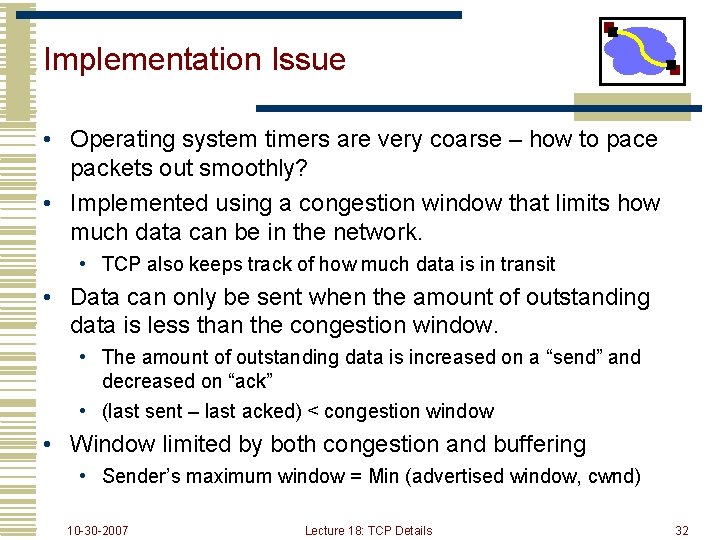
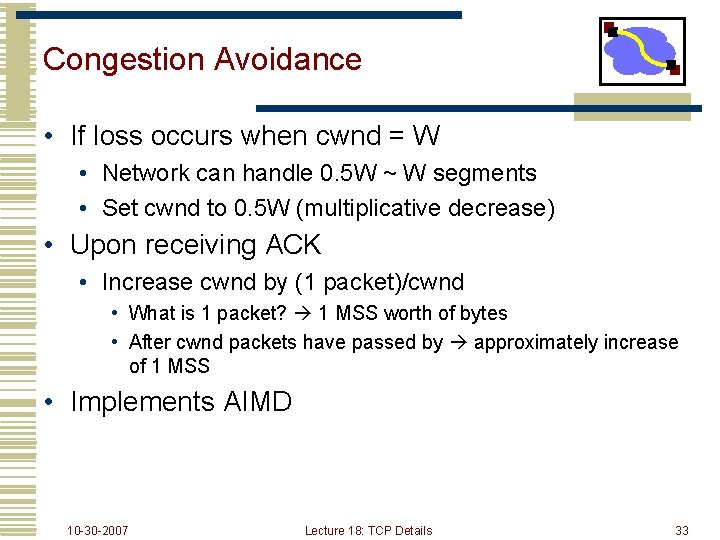
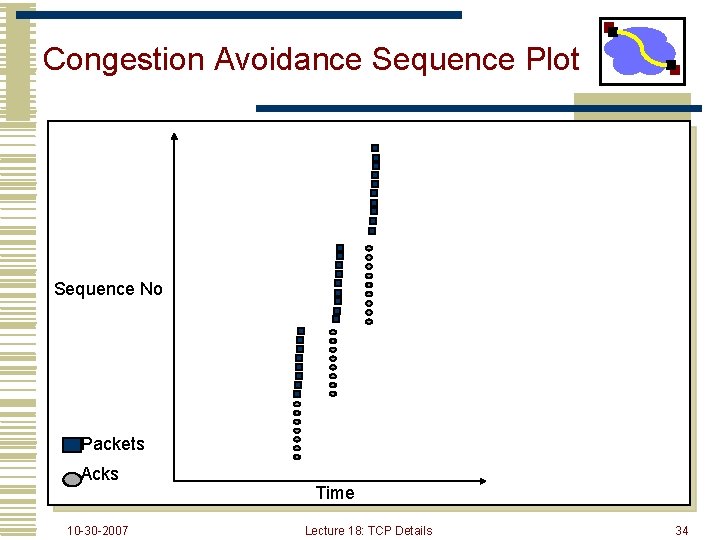
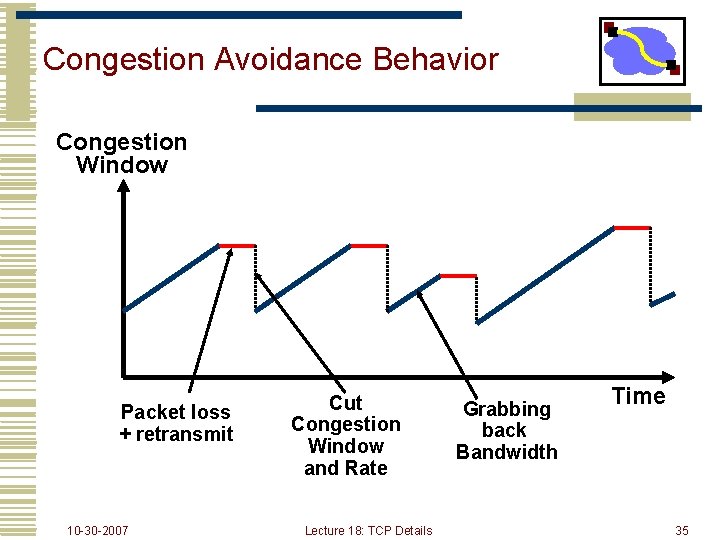
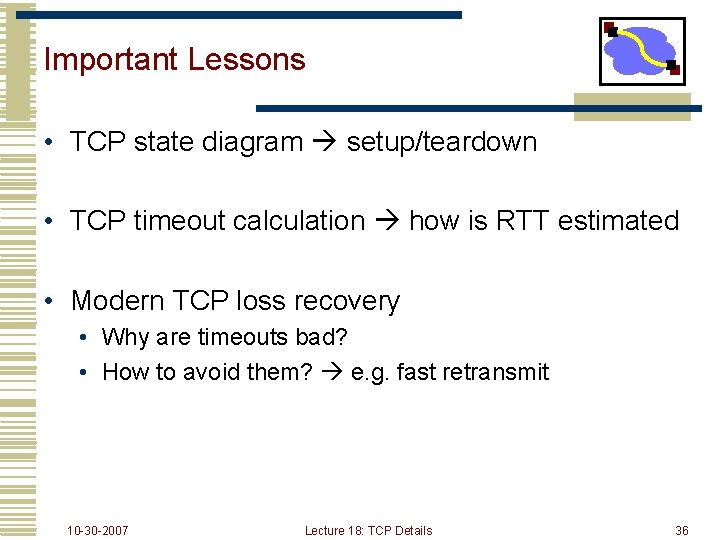

- Slides: 38
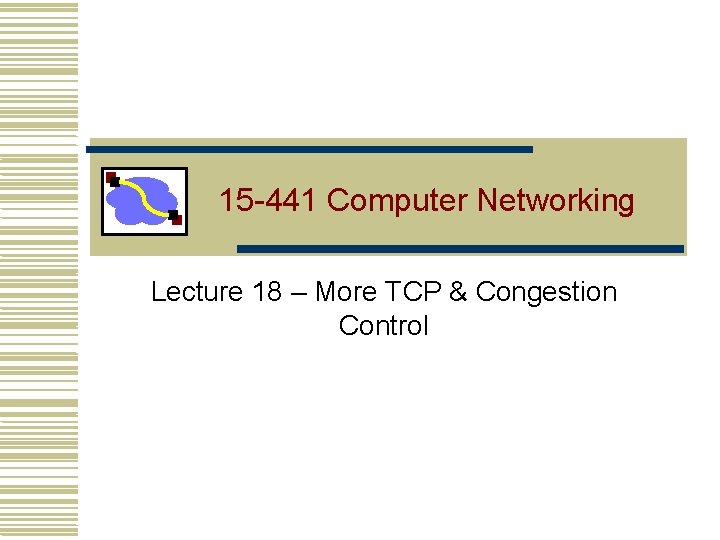
15 -441 Computer Networking Lecture 18 – More TCP & Congestion Control
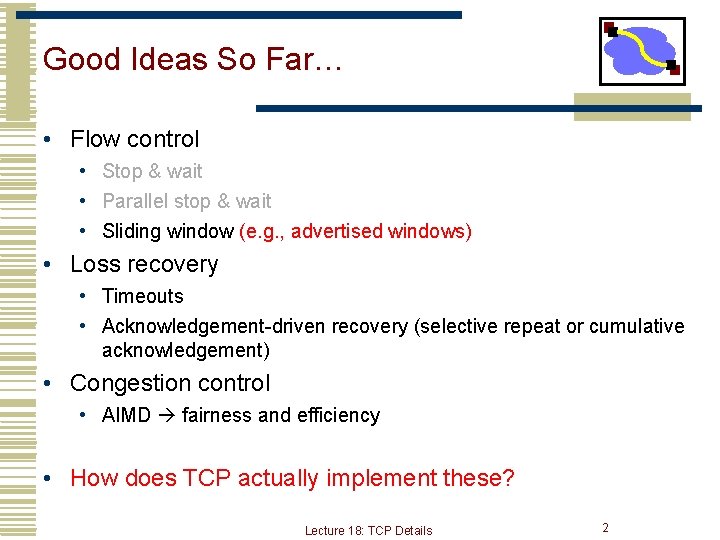
Good Ideas So Far… • Flow control • Stop & wait • Parallel stop & wait • Sliding window (e. g. , advertised windows) • Loss recovery • Timeouts • Acknowledgement-driven recovery (selective repeat or cumulative acknowledgement) • Congestion control • AIMD fairness and efficiency • How does TCP actually implement these? Lecture 18: TCP Details 2
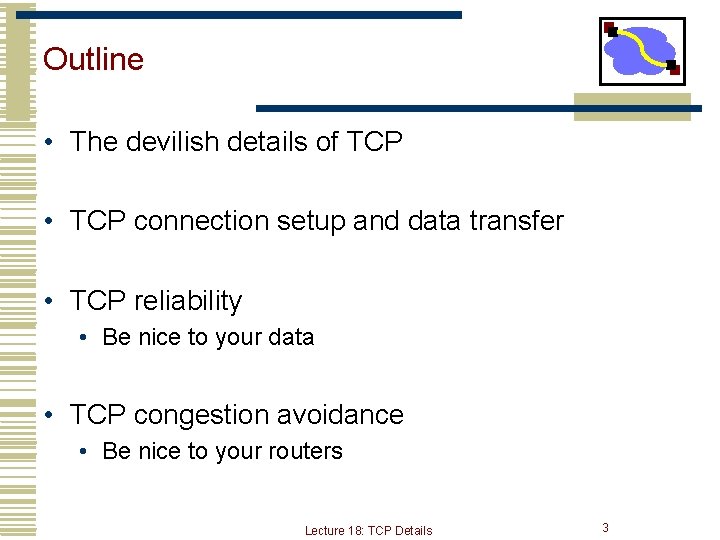
Outline • The devilish details of TCP • TCP connection setup and data transfer • TCP reliability • Be nice to your data • TCP congestion avoidance • Be nice to your routers Lecture 18: TCP Details 3
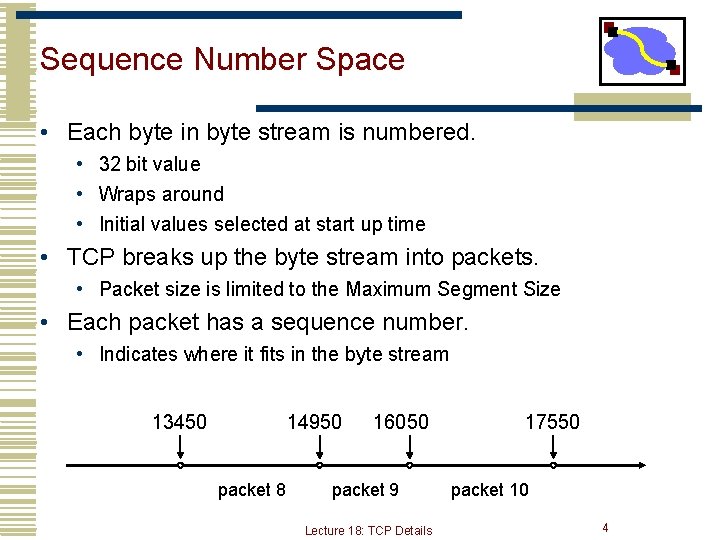
Sequence Number Space • Each byte in byte stream is numbered. • 32 bit value • Wraps around • Initial values selected at start up time • TCP breaks up the byte stream into packets. • Packet size is limited to the Maximum Segment Size • Each packet has a sequence number. • Indicates where it fits in the byte stream 13450 14950 packet 8 16050 packet 9 Lecture 18: TCP Details 17550 packet 10 4
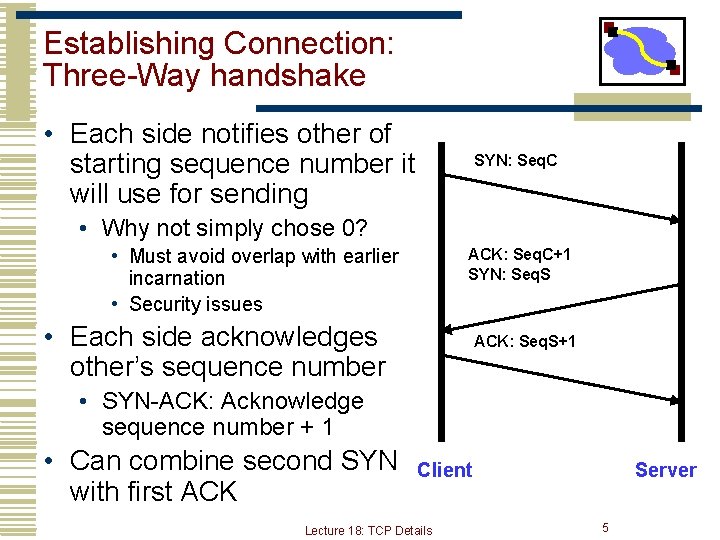
Establishing Connection: Three-Way handshake • Each side notifies other of starting sequence number it will use for sending SYN: Seq. C • Why not simply chose 0? • Must avoid overlap with earlier incarnation • Security issues ACK: Seq. C+1 SYN: Seq. S • Each side acknowledges other’s sequence number ACK: Seq. S+1 • SYN-ACK: Acknowledge sequence number + 1 • Can combine second SYN with first ACK Client Lecture 18: TCP Details Server 5
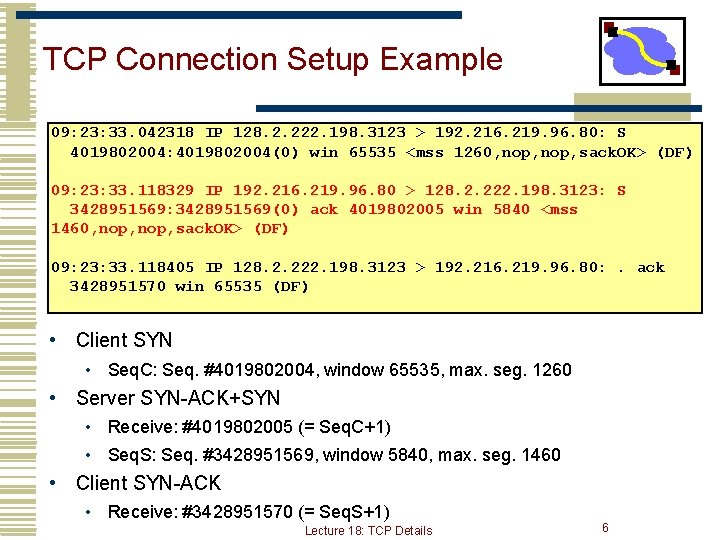
TCP Connection Setup Example 09: 23: 33. 042318 IP 128. 2. 222. 198. 3123 > 192. 216. 219. 96. 80: S 4019802004: 4019802004(0) win 65535 <mss 1260, nop, sack. OK> (DF) 09: 23: 33. 118329 IP 192. 216. 219. 96. 80 > 128. 2. 222. 198. 3123: S 3428951569: 3428951569(0) ack 4019802005 win 5840 <mss 1460, nop, sack. OK> (DF) 09: 23: 33. 118405 IP 128. 2. 222. 198. 3123 > 192. 216. 219. 96. 80: . ack 3428951570 win 65535 (DF) • Client SYN • Seq. C: Seq. #4019802004, window 65535, max. seg. 1260 • Server SYN-ACK+SYN • Receive: #4019802005 (= Seq. C+1) • Seq. S: Seq. #3428951569, window 5840, max. seg. 1460 • Client SYN-ACK • Receive: #3428951570 (= Seq. S+1) Lecture 18: TCP Details 6
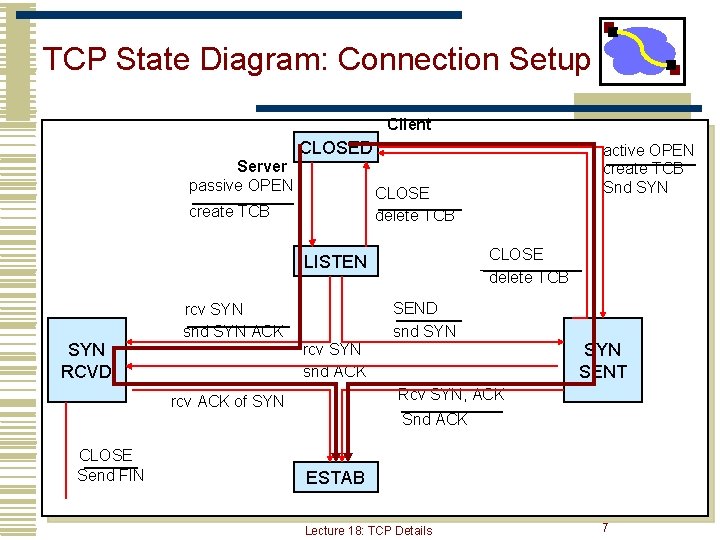
TCP State Diagram: Connection Setup Client Server passive OPEN CLOSED CLOSE delete TCB create TCB CLOSE delete TCB LISTEN SYN RCVD rcv SYN snd SYN ACK rcv SYN snd ACK SEND snd SYN SENT Rcv SYN, ACK rcv ACK of SYN CLOSE Send FIN active OPEN create TCB Snd SYN Snd ACK ESTAB Lecture 18: TCP Details 7
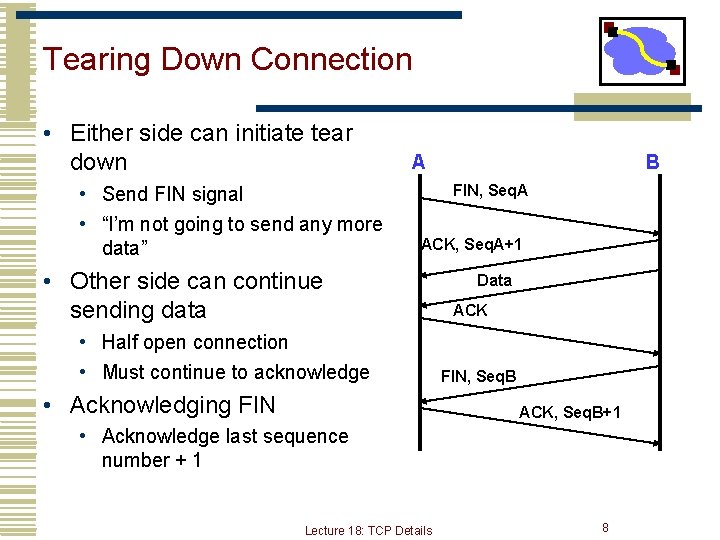
Tearing Down Connection • Either side can initiate tear down • Send FIN signal • “I’m not going to send any more data” A B FIN, Seq. A ACK, Seq. A+1 • Other side can continue sending data • Half open connection • Must continue to acknowledge • Acknowledging FIN Data ACK FIN, Seq. B ACK, Seq. B+1 • Acknowledge last sequence number + 1 Lecture 18: TCP Details 8
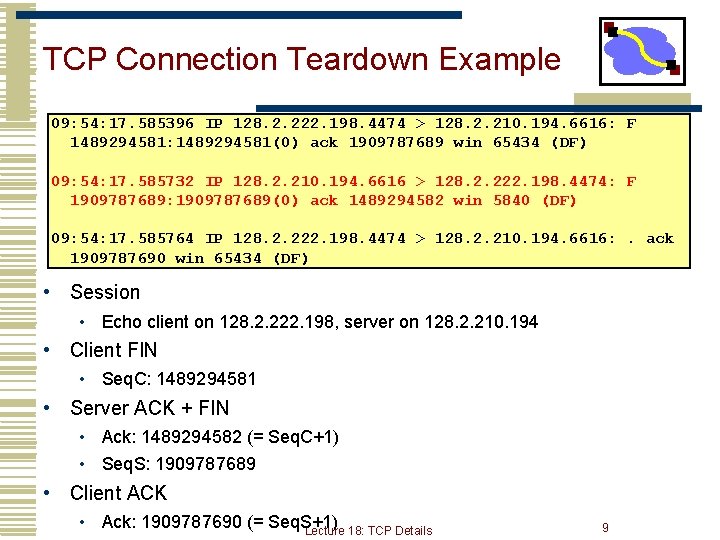
TCP Connection Teardown Example 09: 54: 17. 585396 IP 128. 2. 222. 198. 4474 > 128. 2. 210. 194. 6616: F 1489294581: 1489294581(0) ack 1909787689 win 65434 (DF) 09: 54: 17. 585732 IP 128. 2. 210. 194. 6616 > 128. 2. 222. 198. 4474: F 1909787689: 1909787689(0) ack 1489294582 win 5840 (DF) 09: 54: 17. 585764 IP 128. 2. 222. 198. 4474 > 128. 2. 210. 194. 6616: . ack 1909787690 win 65434 (DF) • Session • Echo client on 128. 2. 222. 198, server on 128. 2. 210. 194 • Client FIN • Seq. C: 1489294581 • Server ACK + FIN • Ack: 1489294582 (= Seq. C+1) • Seq. S: 1909787689 • Client ACK • Ack: 1909787690 (= Seq. S+1) Lecture 18: TCP Details 9
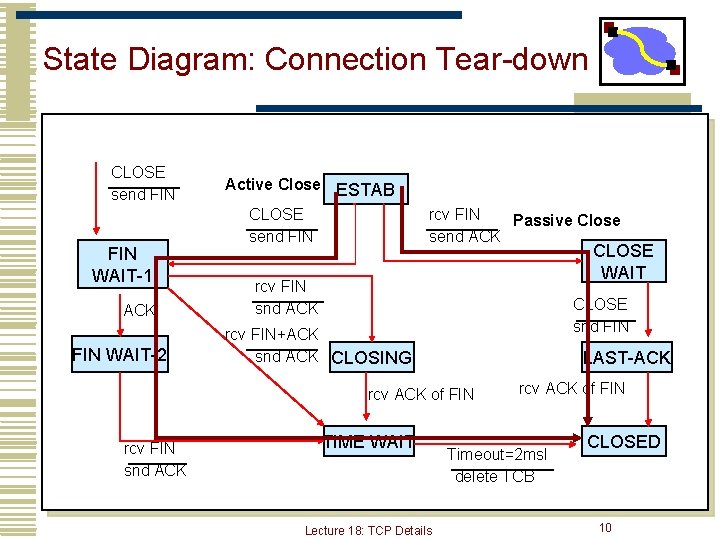
State Diagram: Connection Tear-down CLOSE send FIN WAIT-1 ACK FIN WAIT-2 Active Close ESTAB CLOSE send FIN rcv FIN Passive Close send ACK CLOSE WAIT rcv FIN snd ACK CLOSE snd FIN rcv FIN+ACK snd ACK CLOSING LAST-ACK rcv ACK of FIN rcv FIN snd ACK TIME WAIT Lecture 18: TCP Details rcv ACK of FIN Timeout=2 msl delete TCB CLOSED 10
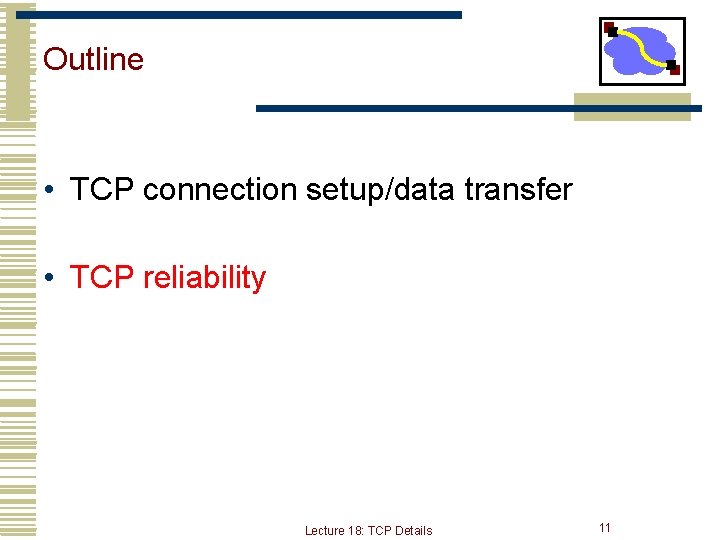
Outline • TCP connection setup/data transfer • TCP reliability Lecture 18: TCP Details 11
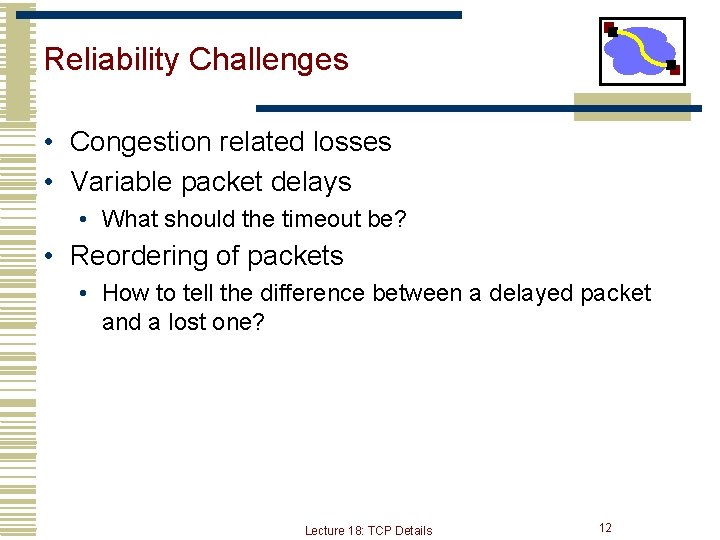
Reliability Challenges • Congestion related losses • Variable packet delays • What should the timeout be? • Reordering of packets • How to tell the difference between a delayed packet and a lost one? Lecture 18: TCP Details 12
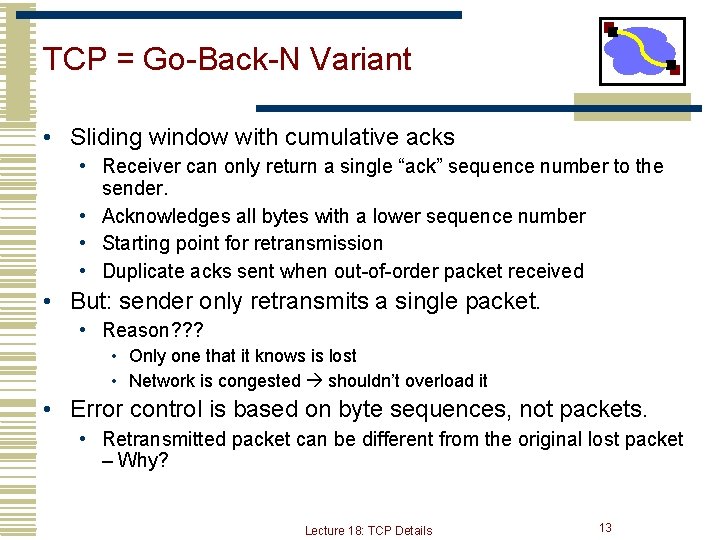
TCP = Go-Back-N Variant • Sliding window with cumulative acks • Receiver can only return a single “ack” sequence number to the sender. • Acknowledges all bytes with a lower sequence number • Starting point for retransmission • Duplicate acks sent when out-of-order packet received • But: sender only retransmits a single packet. • Reason? ? ? • Only one that it knows is lost • Network is congested shouldn’t overload it • Error control is based on byte sequences, not packets. • Retransmitted packet can be different from the original lost packet – Why? Lecture 18: TCP Details 13
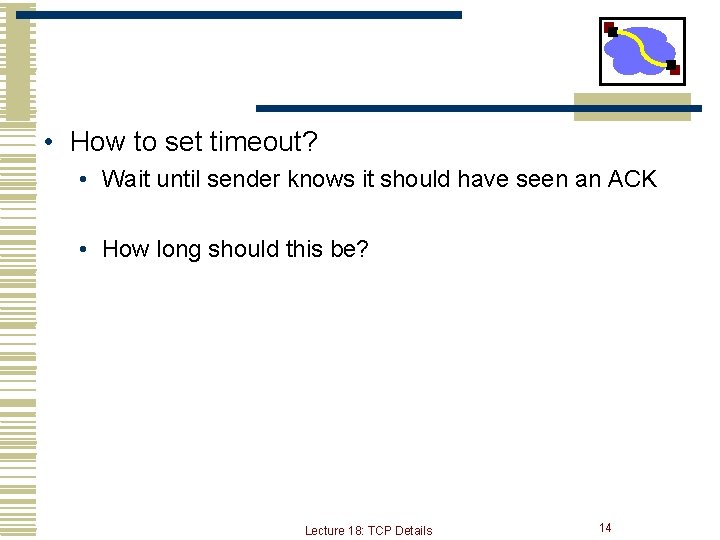
• How to set timeout? • Wait until sender knows it should have seen an ACK • How long should this be? Lecture 18: TCP Details 14
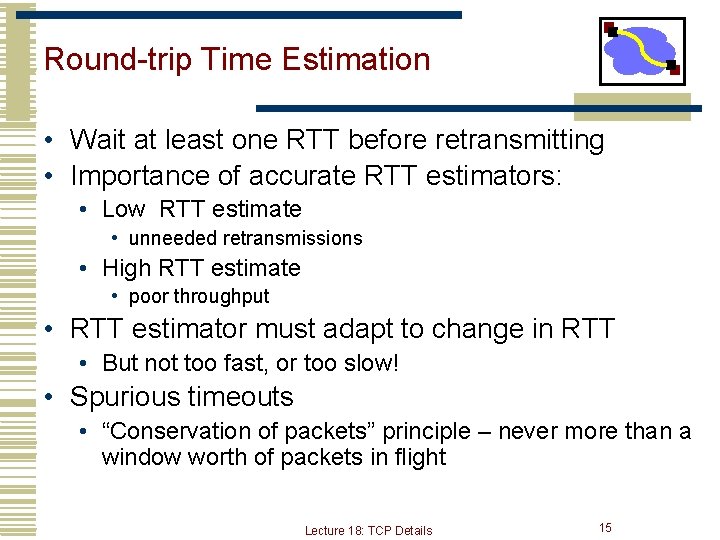
Round-trip Time Estimation • Wait at least one RTT before retransmitting • Importance of accurate RTT estimators: • Low RTT estimate • unneeded retransmissions • High RTT estimate • poor throughput • RTT estimator must adapt to change in RTT • But not too fast, or too slow! • Spurious timeouts • “Conservation of packets” principle – never more than a window worth of packets in flight Lecture 18: TCP Details 15
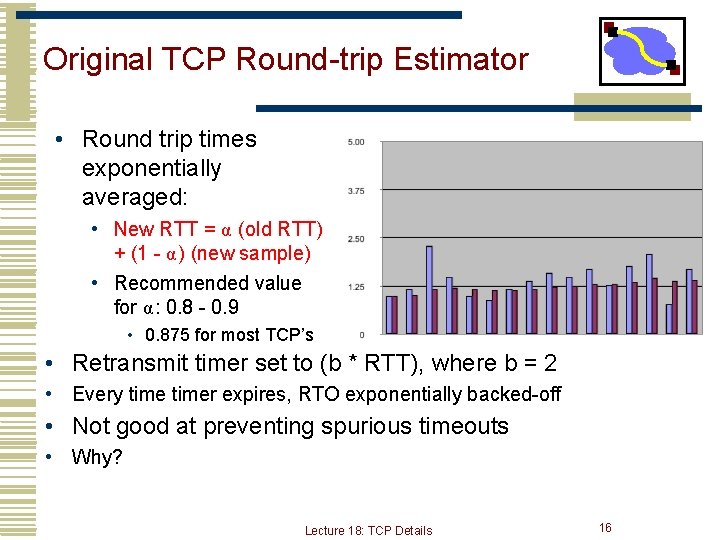
Original TCP Round-trip Estimator • Round trip times exponentially averaged: • New RTT = α (old RTT) + (1 - α) (new sample) • Recommended value for α: 0. 8 - 0. 9 • 0. 875 for most TCP’s • Retransmit timer set to (b * RTT), where b = 2 • Every timer expires, RTO exponentially backed-off • Not good at preventing spurious timeouts • Why? Lecture 18: TCP Details 16
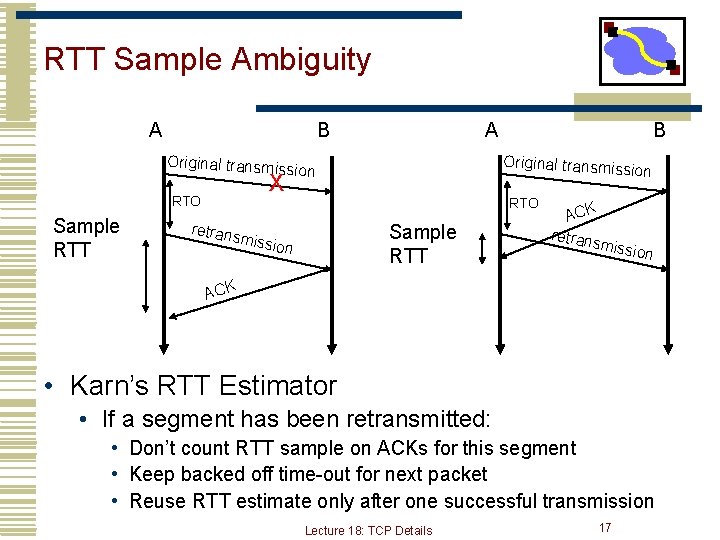
RTT Sample Ambiguity A Original transmis X RTO Sample RTT A B B Original transmis sion RTO retran smiss Sample RTT ion ACK retran sm ission ACK • Karn’s RTT Estimator • If a segment has been retransmitted: • Don’t count RTT sample on ACKs for this segment • Keep backed off time-out for next packet • Reuse RTT estimate only after one successful transmission Lecture 18: TCP Details 17
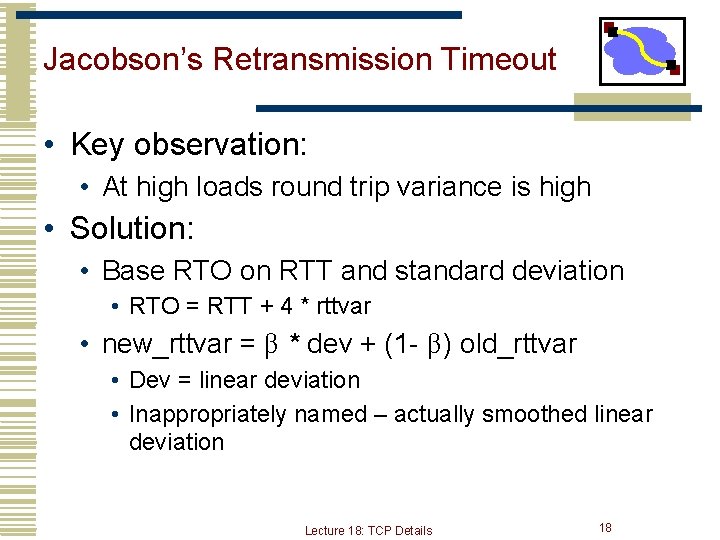
Jacobson’s Retransmission Timeout • Key observation: • At high loads round trip variance is high • Solution: • Base RTO on RTT and standard deviation • RTO = RTT + 4 * rttvar • new_rttvar = β * dev + (1 - β) old_rttvar • Dev = linear deviation • Inappropriately named – actually smoothed linear deviation Lecture 18: TCP Details 18
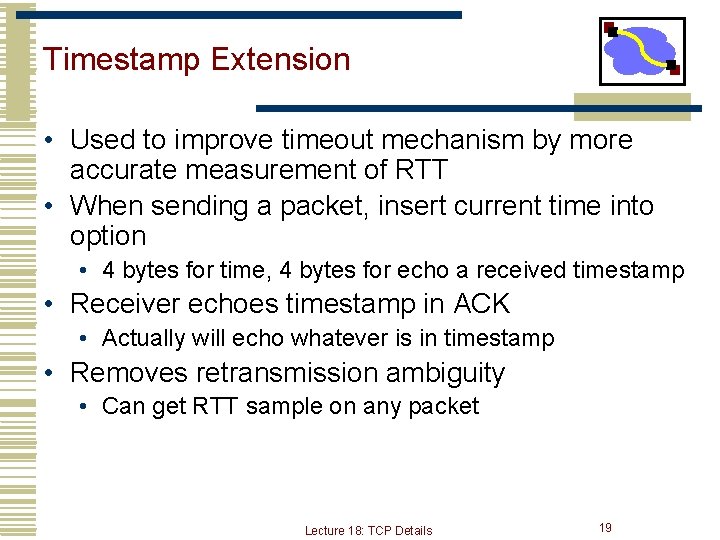
Timestamp Extension • Used to improve timeout mechanism by more accurate measurement of RTT • When sending a packet, insert current time into option • 4 bytes for time, 4 bytes for echo a received timestamp • Receiver echoes timestamp in ACK • Actually will echo whatever is in timestamp • Removes retransmission ambiguity • Can get RTT sample on any packet Lecture 18: TCP Details 19
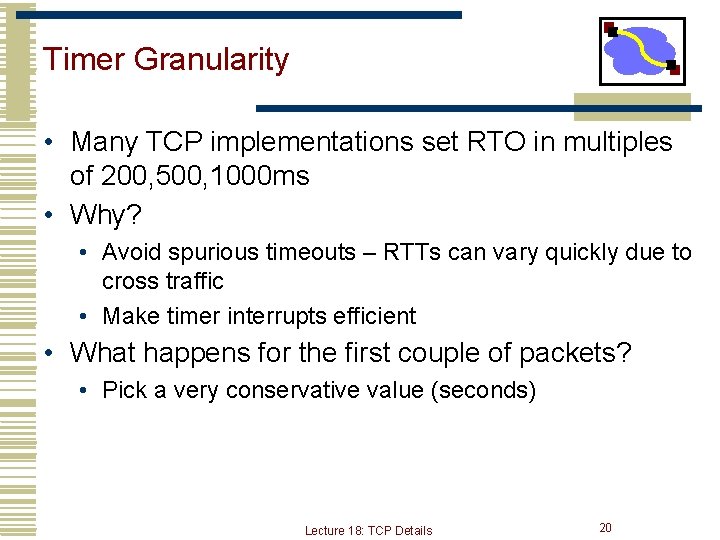
Timer Granularity • Many TCP implementations set RTO in multiples of 200, 500, 1000 ms • Why? • Avoid spurious timeouts – RTTs can vary quickly due to cross traffic • Make timer interrupts efficient • What happens for the first couple of packets? • Pick a very conservative value (seconds) Lecture 18: TCP Details 20
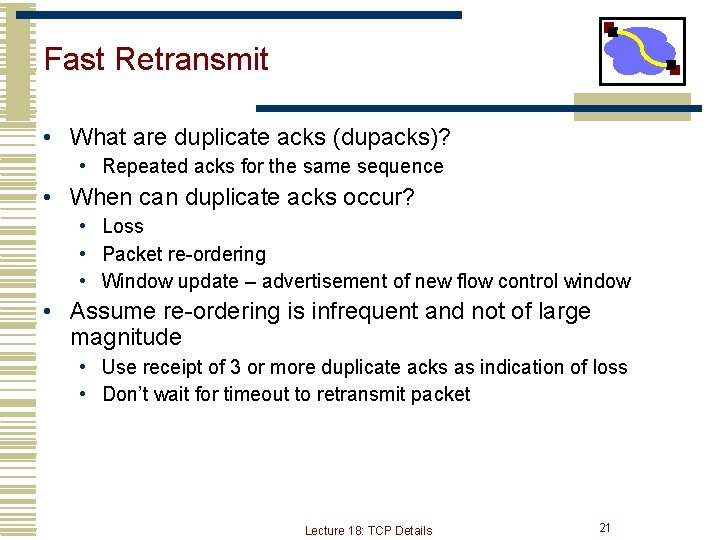
Fast Retransmit • What are duplicate acks (dupacks)? • Repeated acks for the same sequence • When can duplicate acks occur? • Loss • Packet re-ordering • Window update – advertisement of new flow control window • Assume re-ordering is infrequent and not of large magnitude • Use receipt of 3 or more duplicate acks as indication of loss • Don’t wait for timeout to retransmit packet Lecture 18: TCP Details 21
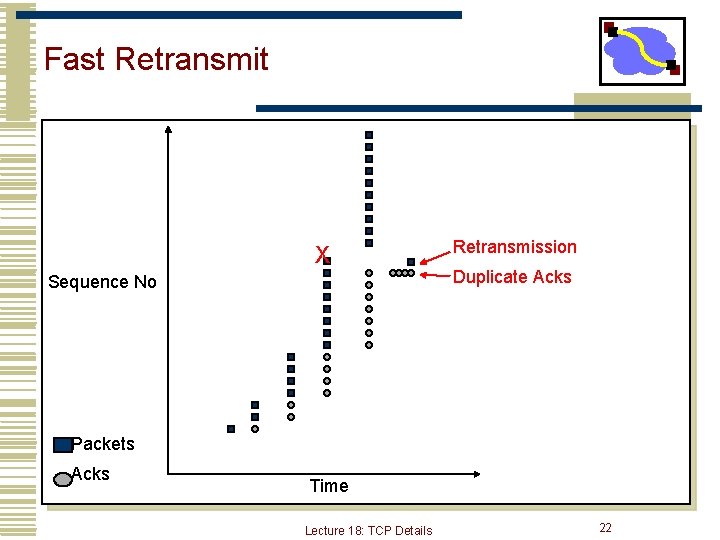
Fast Retransmit X Sequence No Retransmission Duplicate Acks Packets Acks Time Lecture 18: TCP Details 22
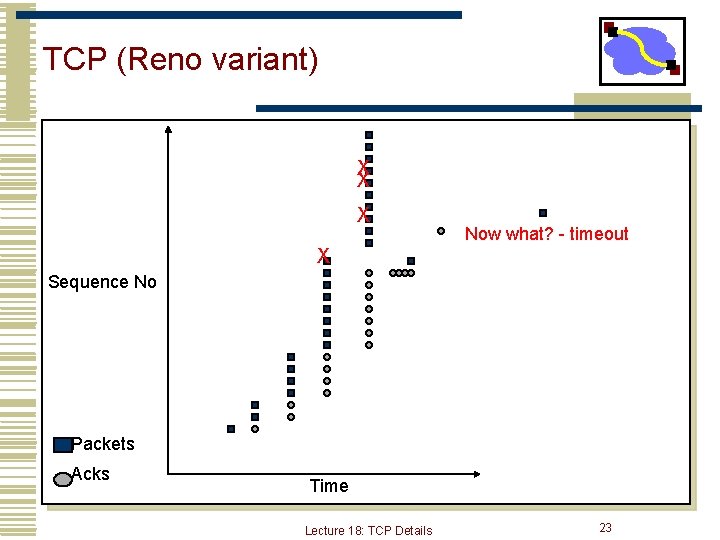
TCP (Reno variant) X X X Now what? - timeout X Sequence No Packets Acks Time Lecture 18: TCP Details 23
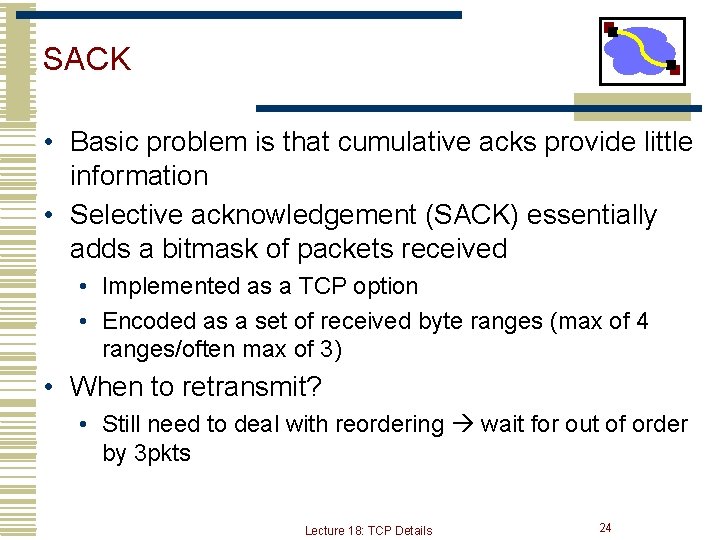
SACK • Basic problem is that cumulative acks provide little information • Selective acknowledgement (SACK) essentially adds a bitmask of packets received • Implemented as a TCP option • Encoded as a set of received byte ranges (max of 4 ranges/often max of 3) • When to retransmit? • Still need to deal with reordering wait for out of order by 3 pkts Lecture 18: TCP Details 24
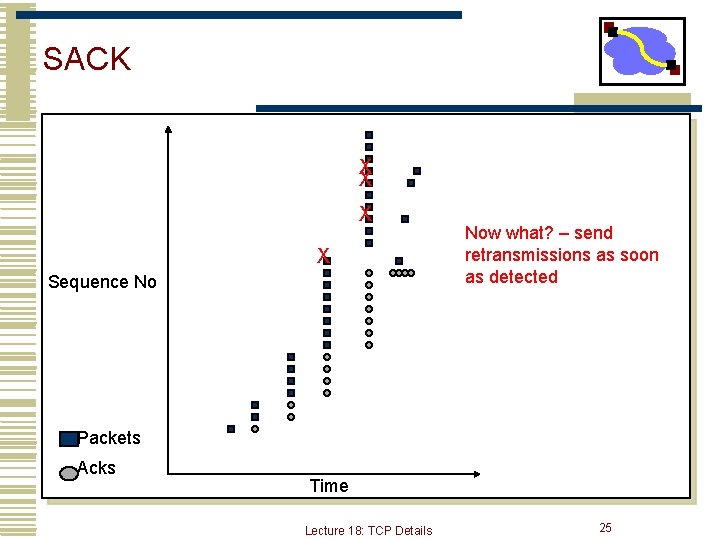
SACK X X Sequence No Now what? – send retransmissions as soon as detected Packets Acks Time Lecture 18: TCP Details 25
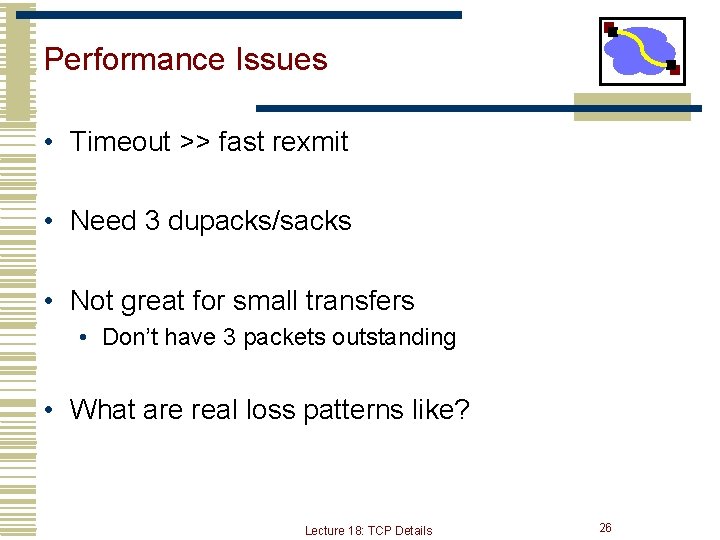
Performance Issues • Timeout >> fast rexmit • Need 3 dupacks/sacks • Not great for small transfers • Don’t have 3 packets outstanding • What are real loss patterns like? Lecture 18: TCP Details 26
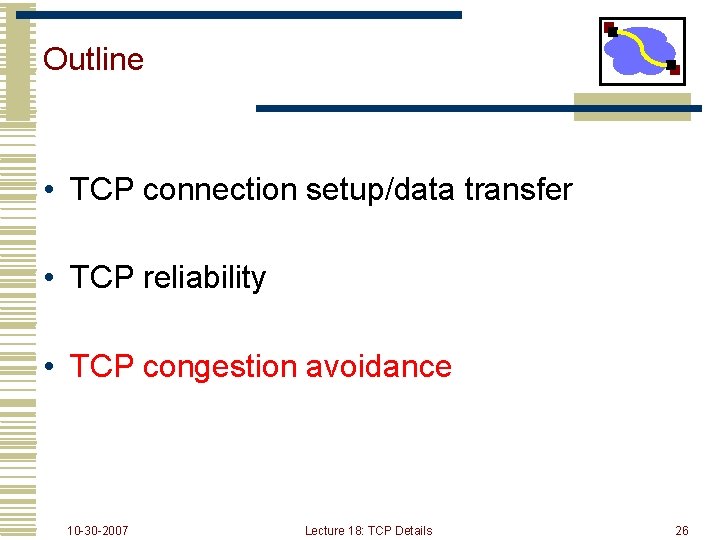
Outline • TCP connection setup/data transfer • TCP reliability • TCP congestion avoidance 10 -30 -2007 Lecture 18: TCP Details 26
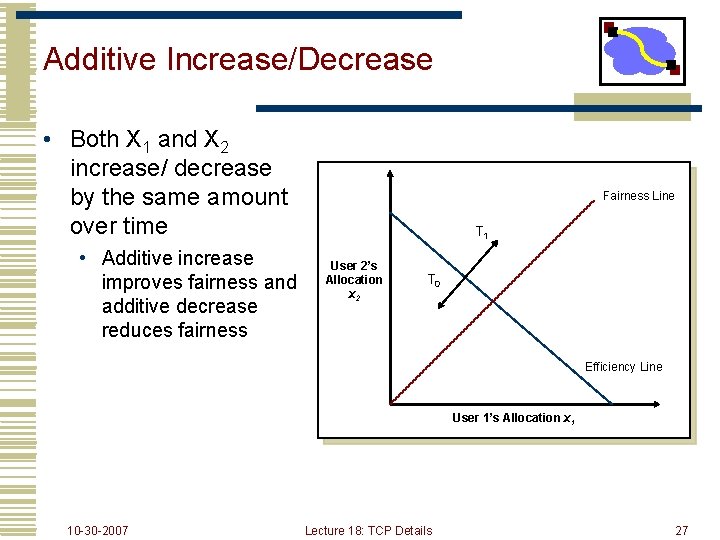
Additive Increase/Decrease • Both X 1 and X 2 increase/ decrease by the same amount over time • Additive increase improves fairness and additive decrease reduces fairness Fairness Line T 1 User 2’s Allocation x 2 T 0 Efficiency Line User 1’s Allocation x 1 10 -30 -2007 Lecture 18: TCP Details 27
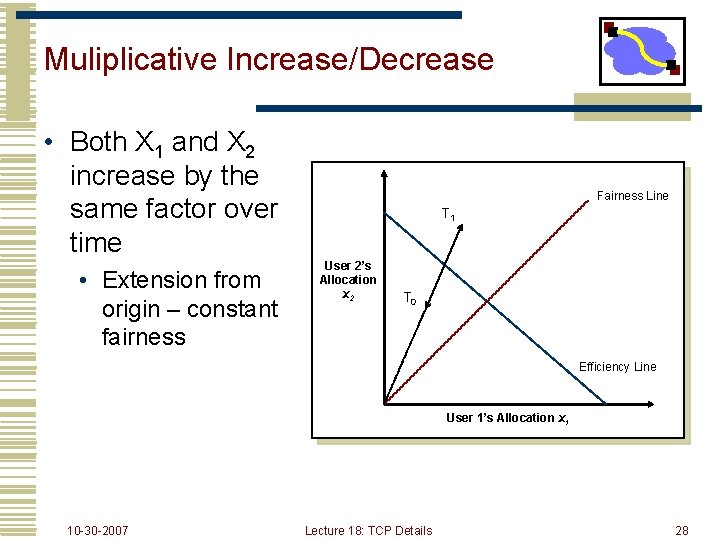
Muliplicative Increase/Decrease • Both X 1 and X 2 increase by the same factor over time • Extension from origin – constant fairness Fairness Line T 1 User 2’s Allocation x 2 T 0 Efficiency Line User 1’s Allocation x 1 10 -30 -2007 Lecture 18: TCP Details 28
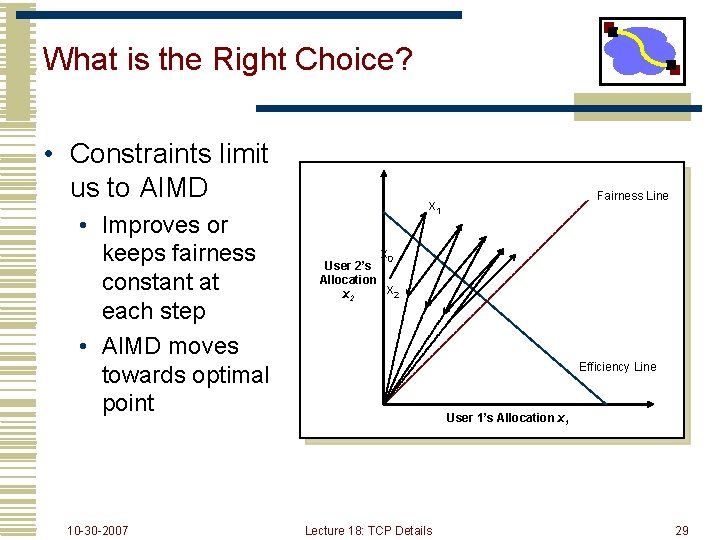
What is the Right Choice? • Constraints limit us to AIMD • Improves or keeps fairness constant at each step • AIMD moves towards optimal point 10 -30 -2007 Fairness Line x 1 x 0 User 2’s Allocation x 2 Efficiency Line User 1’s Allocation x 1 Lecture 18: TCP Details 29
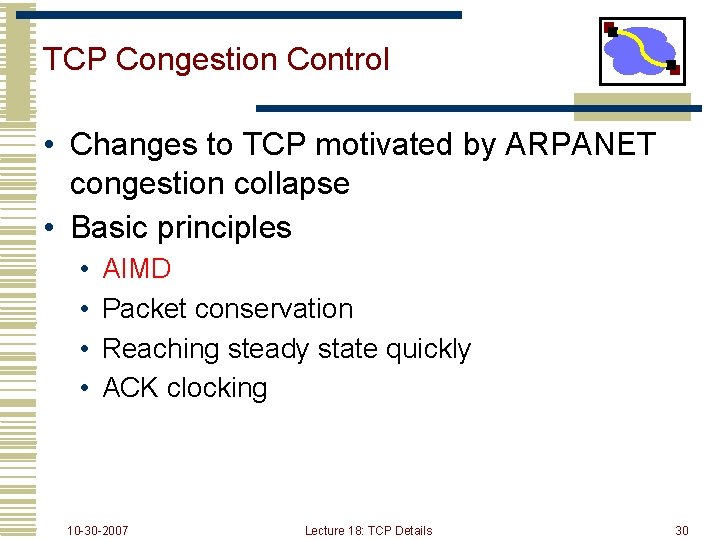
TCP Congestion Control • Changes to TCP motivated by ARPANET congestion collapse • Basic principles • • AIMD Packet conservation Reaching steady state quickly ACK clocking 10 -30 -2007 Lecture 18: TCP Details 30
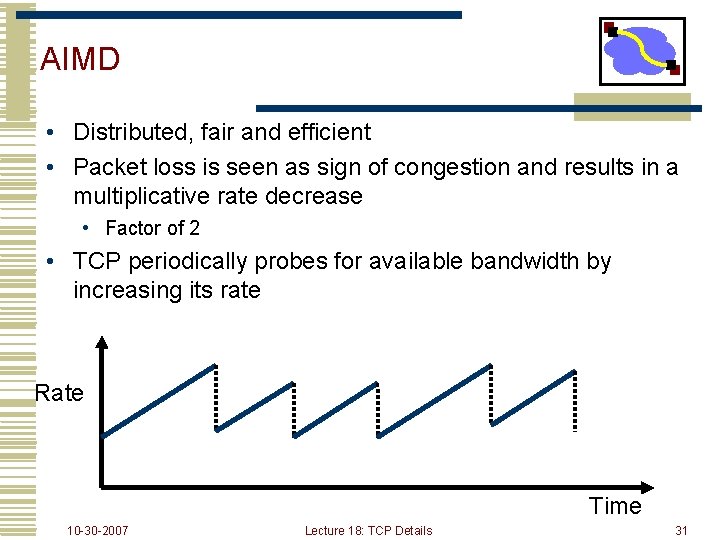
AIMD • Distributed, fair and efficient • Packet loss is seen as sign of congestion and results in a multiplicative rate decrease • Factor of 2 • TCP periodically probes for available bandwidth by increasing its rate Rate Time 10 -30 -2007 Lecture 18: TCP Details 31
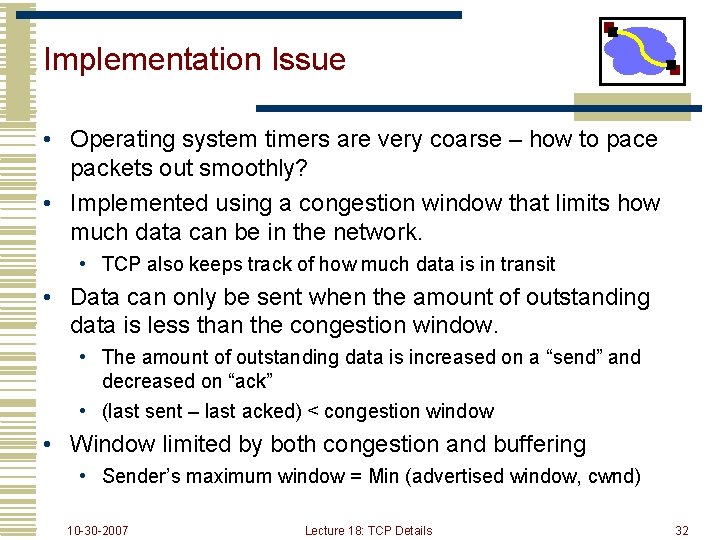
Implementation Issue • Operating system timers are very coarse – how to pace packets out smoothly? • Implemented using a congestion window that limits how much data can be in the network. • TCP also keeps track of how much data is in transit • Data can only be sent when the amount of outstanding data is less than the congestion window. • The amount of outstanding data is increased on a “send” and decreased on “ack” • (last sent – last acked) < congestion window • Window limited by both congestion and buffering • Sender’s maximum window = Min (advertised window, cwnd) 10 -30 -2007 Lecture 18: TCP Details 32
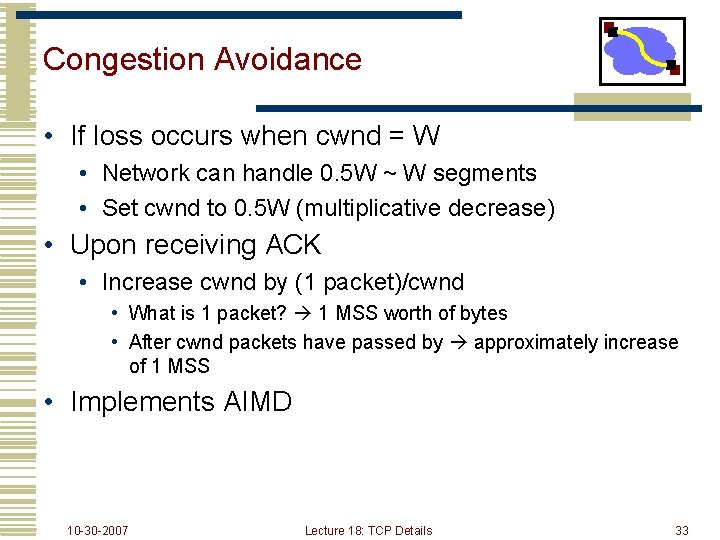
Congestion Avoidance • If loss occurs when cwnd = W • Network can handle 0. 5 W ~ W segments • Set cwnd to 0. 5 W (multiplicative decrease) • Upon receiving ACK • Increase cwnd by (1 packet)/cwnd • What is 1 packet? 1 MSS worth of bytes • After cwnd packets have passed by approximately increase of 1 MSS • Implements AIMD 10 -30 -2007 Lecture 18: TCP Details 33
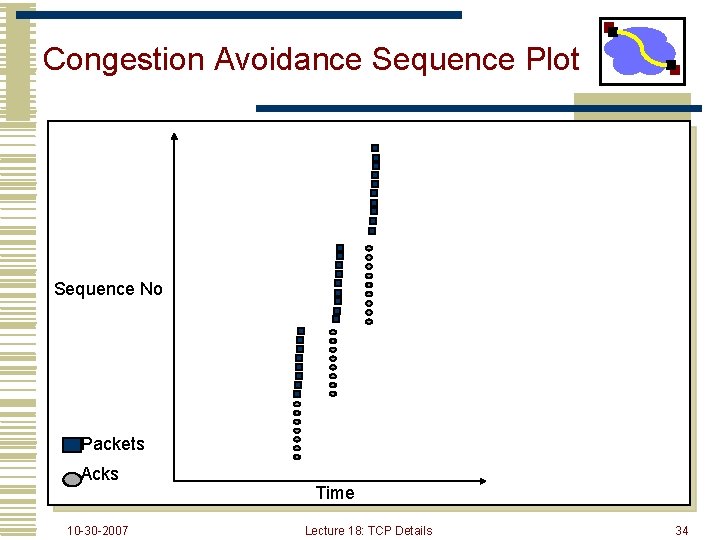
Congestion Avoidance Sequence Plot Sequence No Packets Acks 10 -30 -2007 Time Lecture 18: TCP Details 34
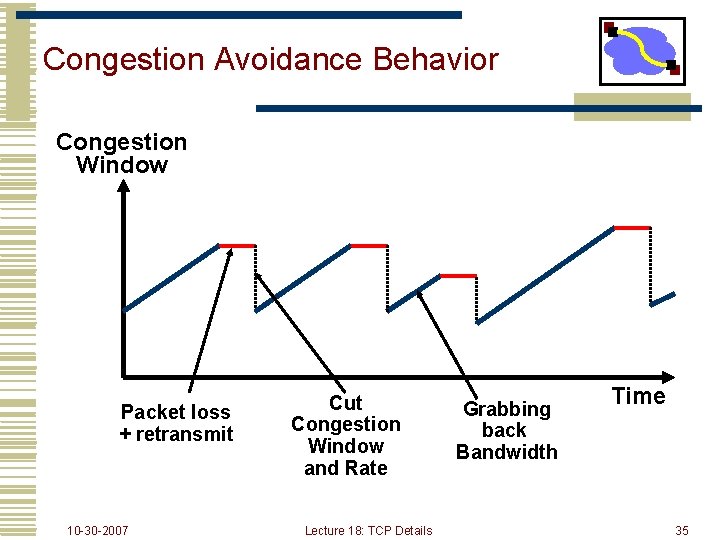
Congestion Avoidance Behavior Congestion Window Packet loss + retransmit 10 -30 -2007 Cut Congestion Window and Rate Lecture 18: TCP Details Grabbing back Bandwidth Time 35
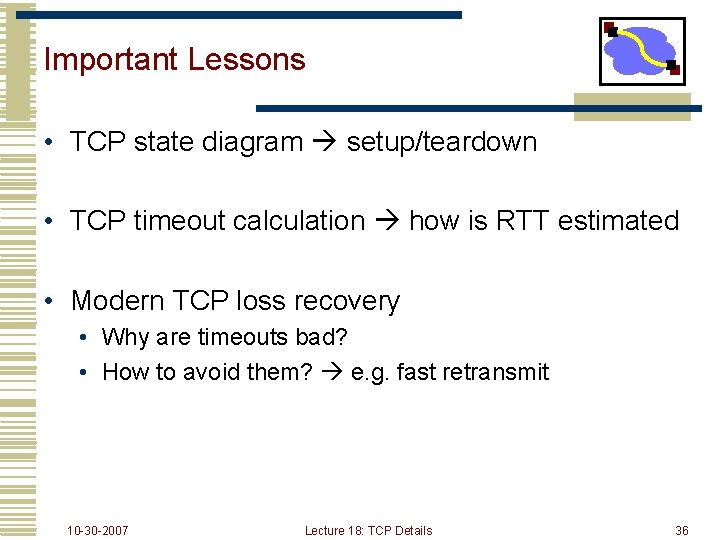
Important Lessons • TCP state diagram setup/teardown • TCP timeout calculation how is RTT estimated • Modern TCP loss recovery • Why are timeouts bad? • How to avoid them? e. g. fast retransmit 10 -30 -2007 Lecture 18: TCP Details 36

Lecture 18: TCP Details 38