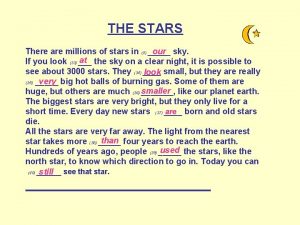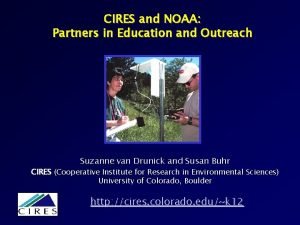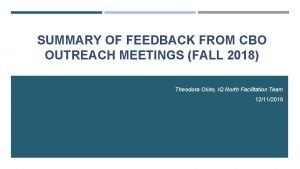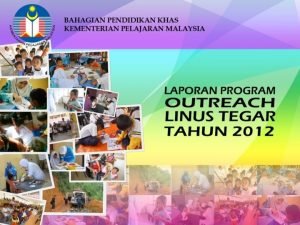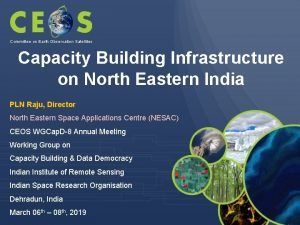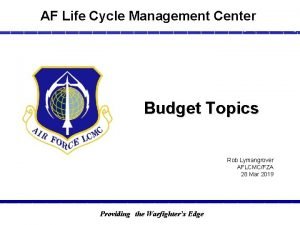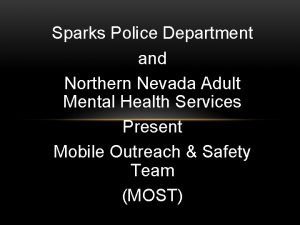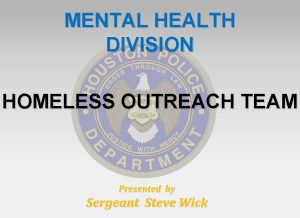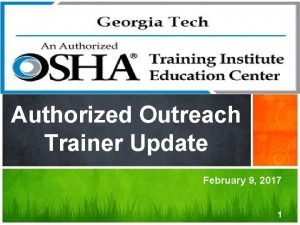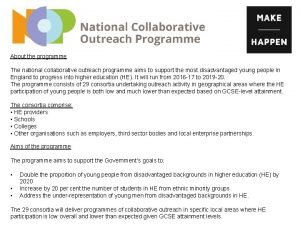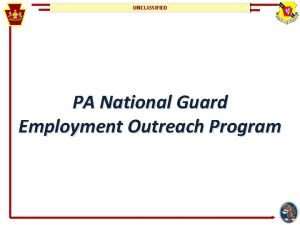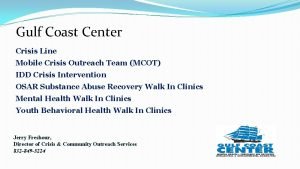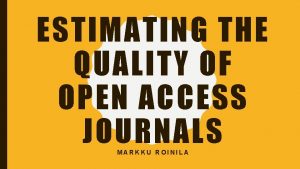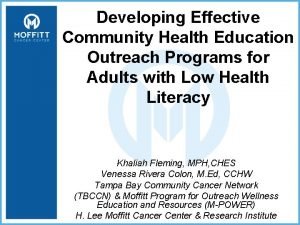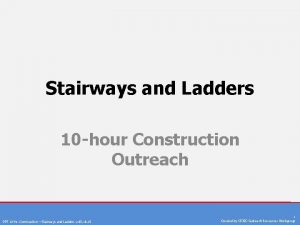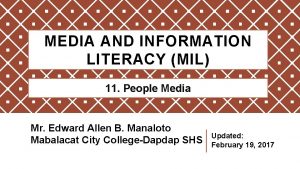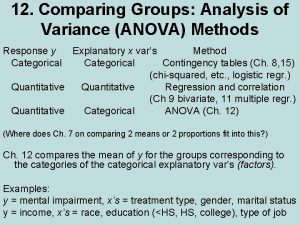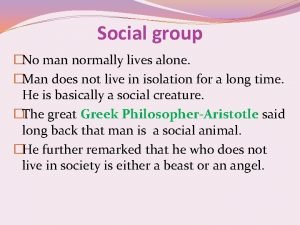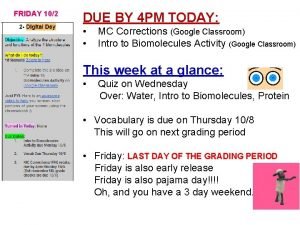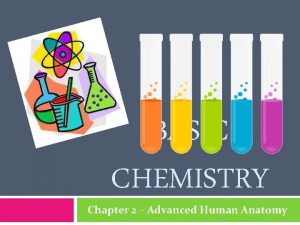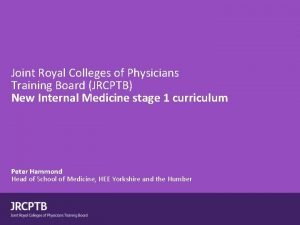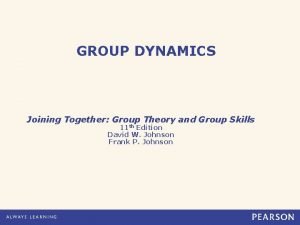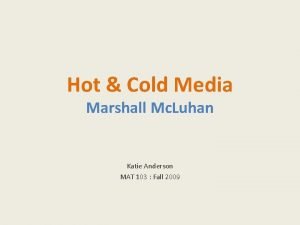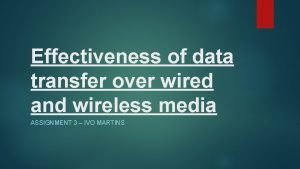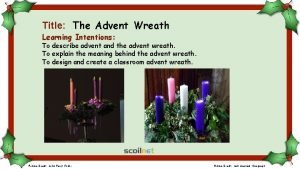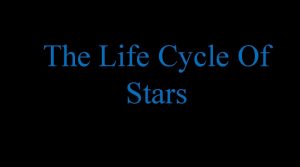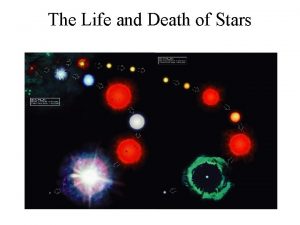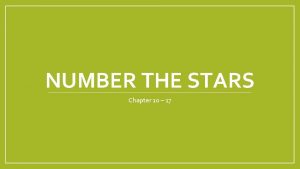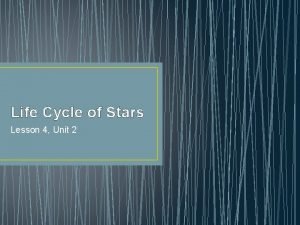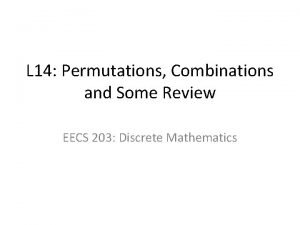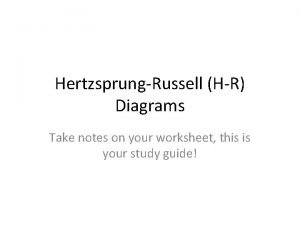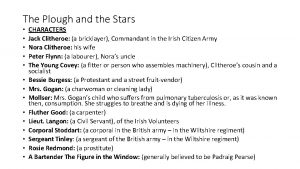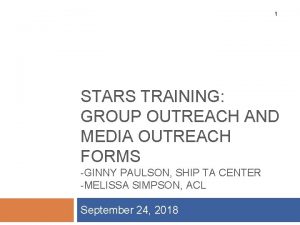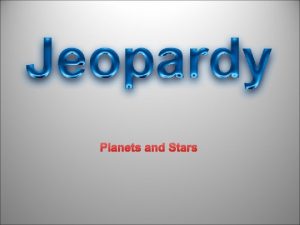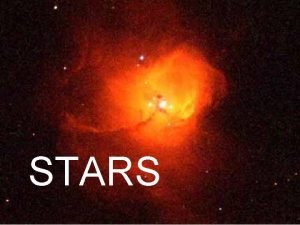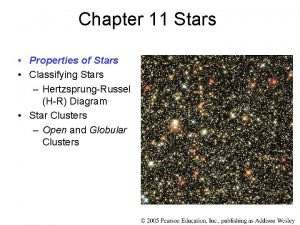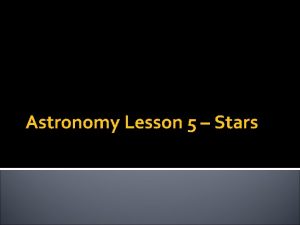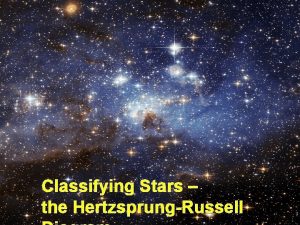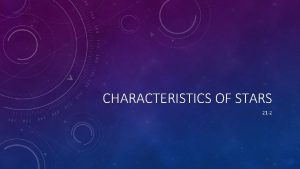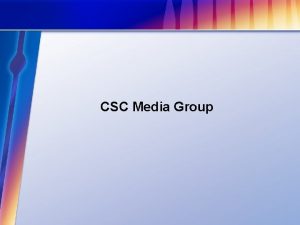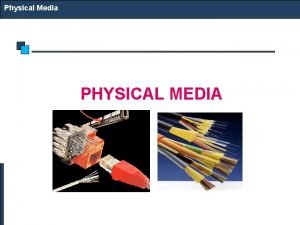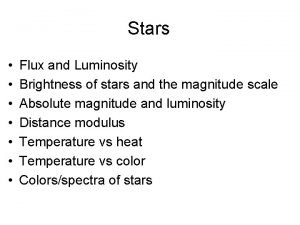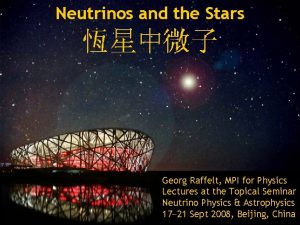1 STARS TRAINING GROUP OUTREACH AND MEDIA OUTREACH

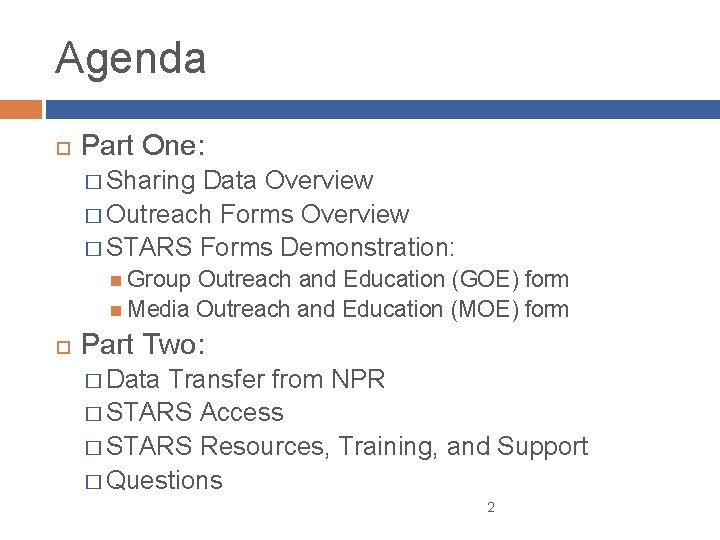



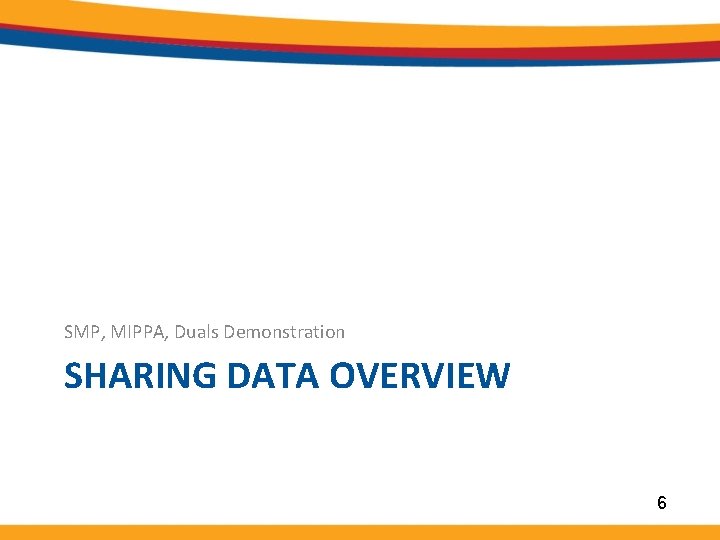

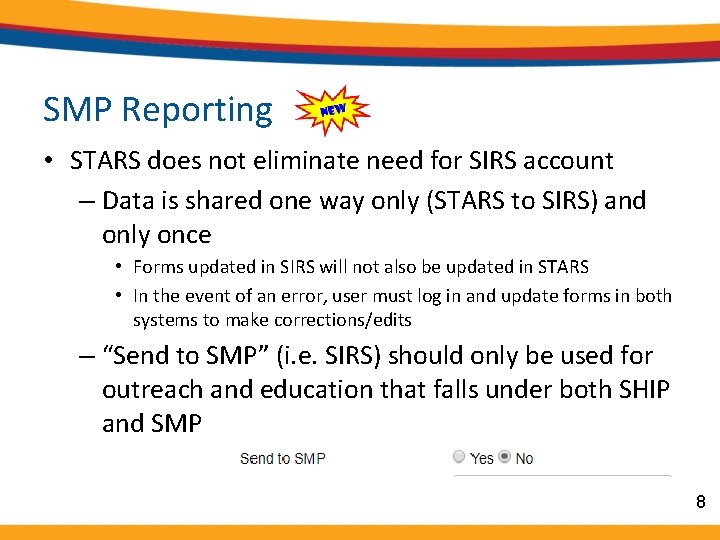
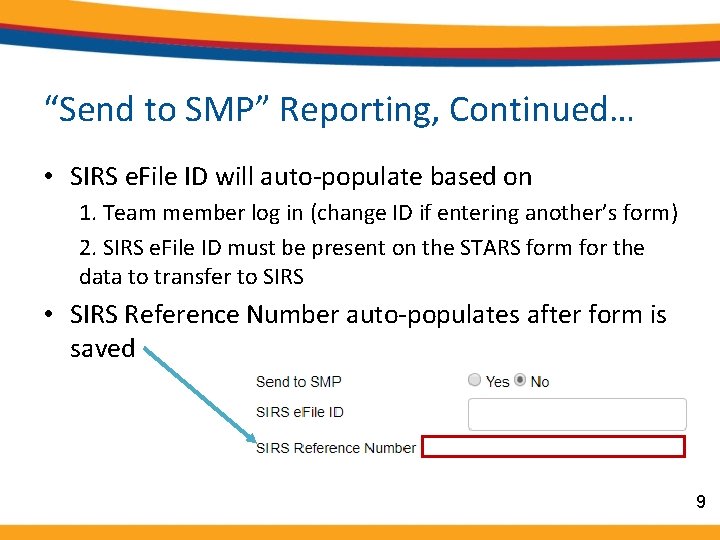
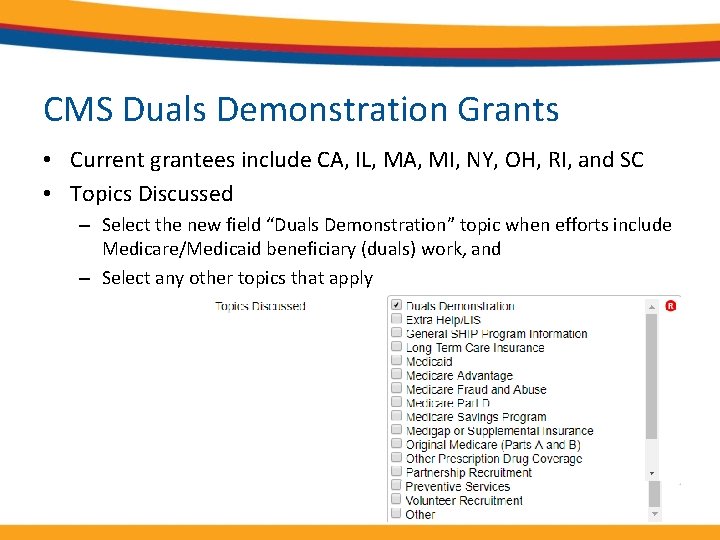

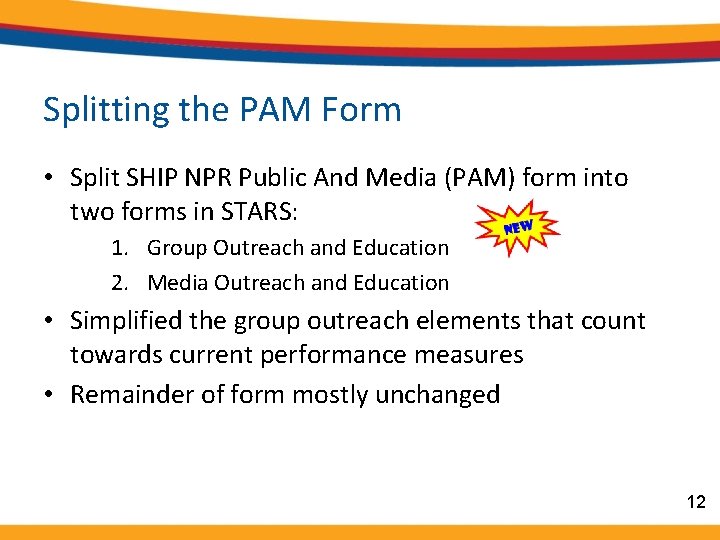
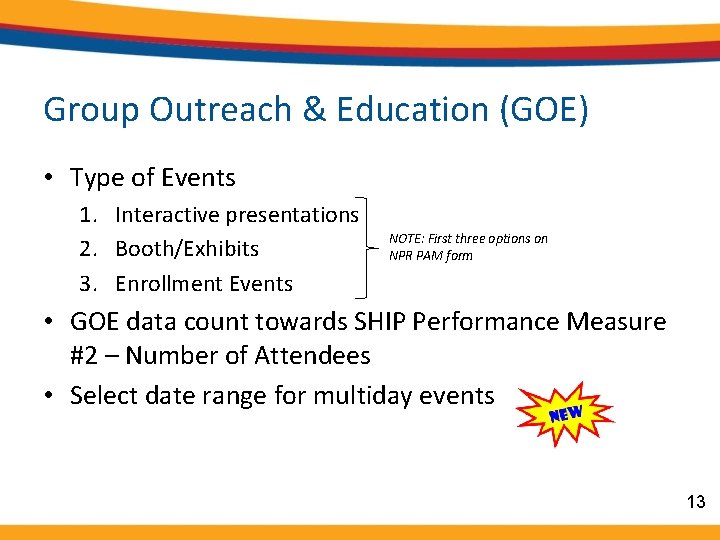
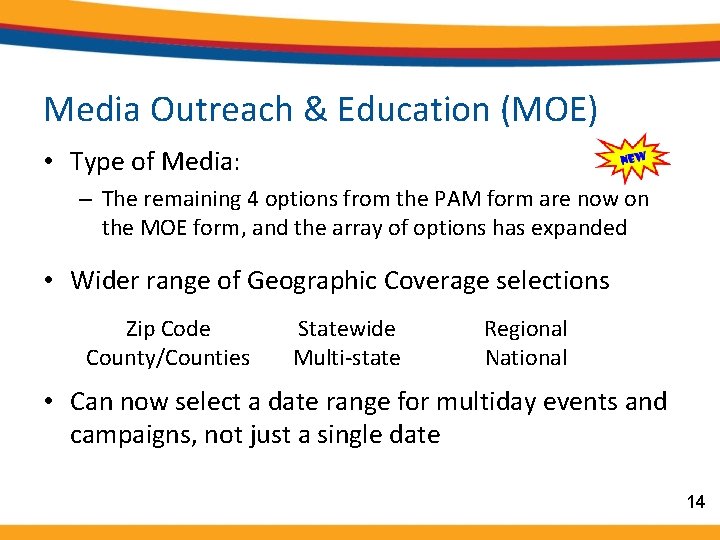
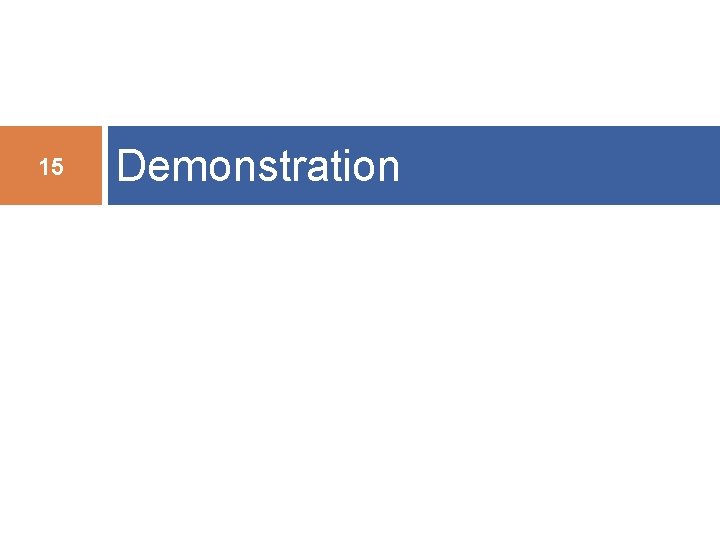
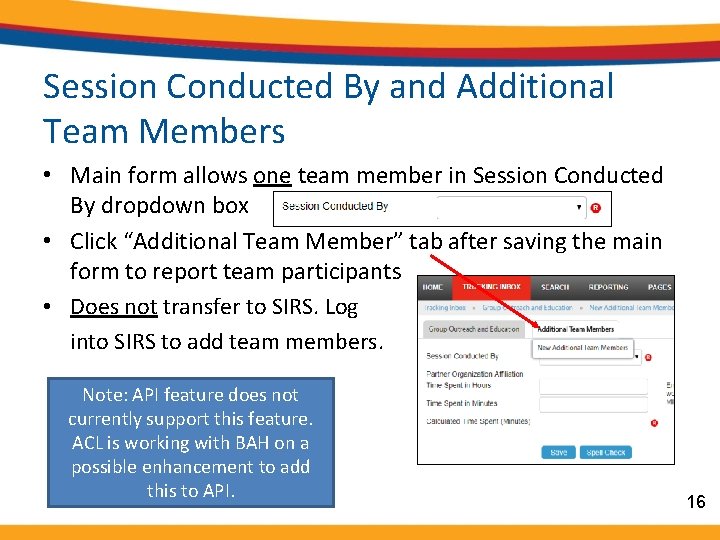


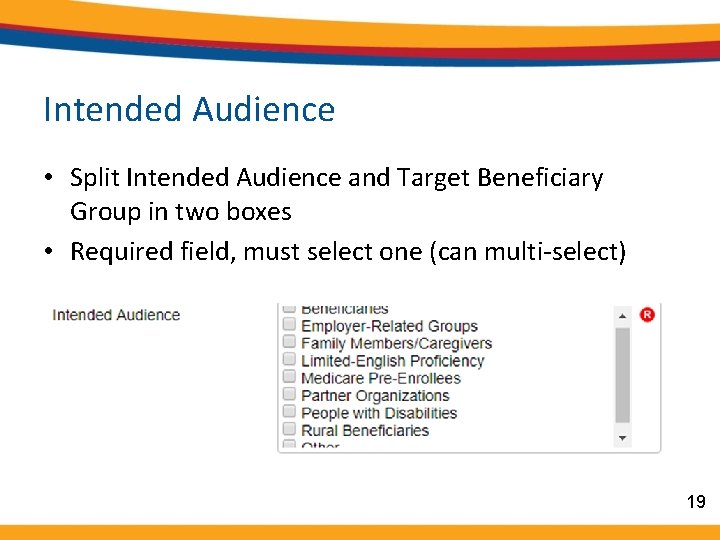
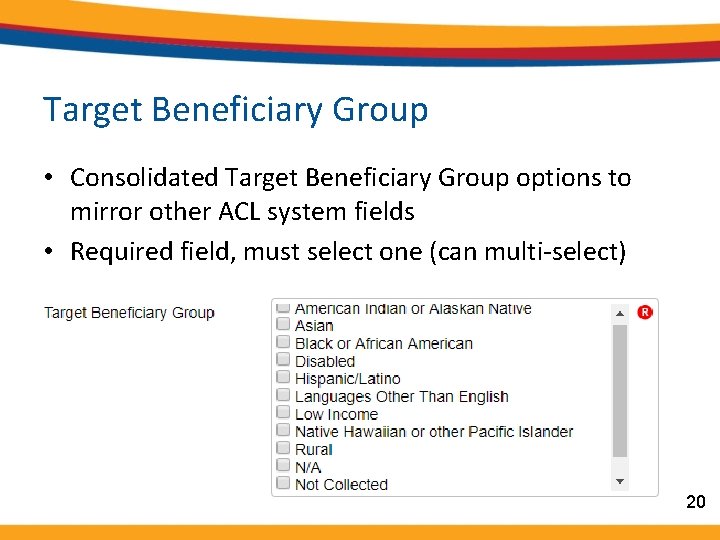
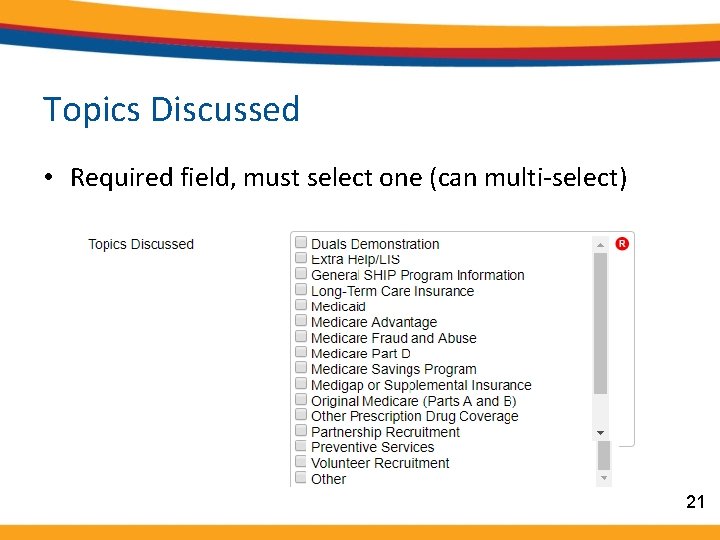
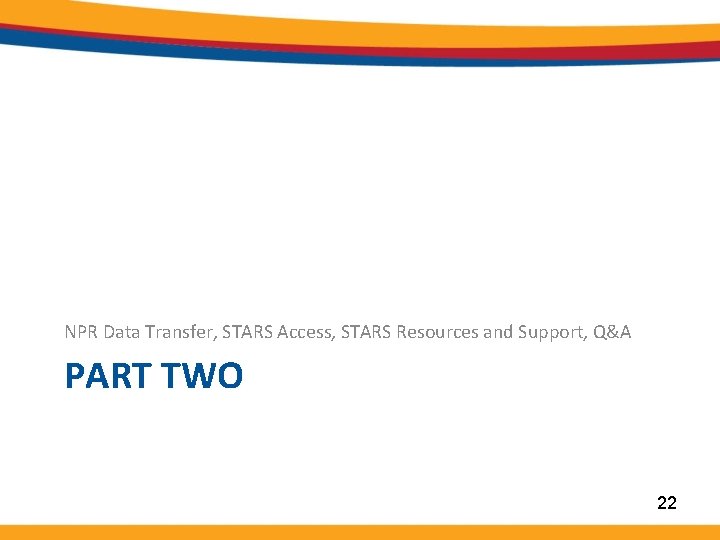
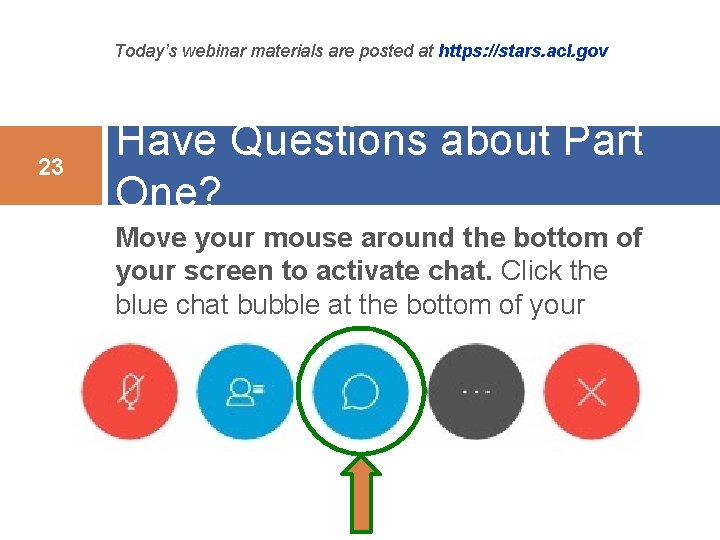
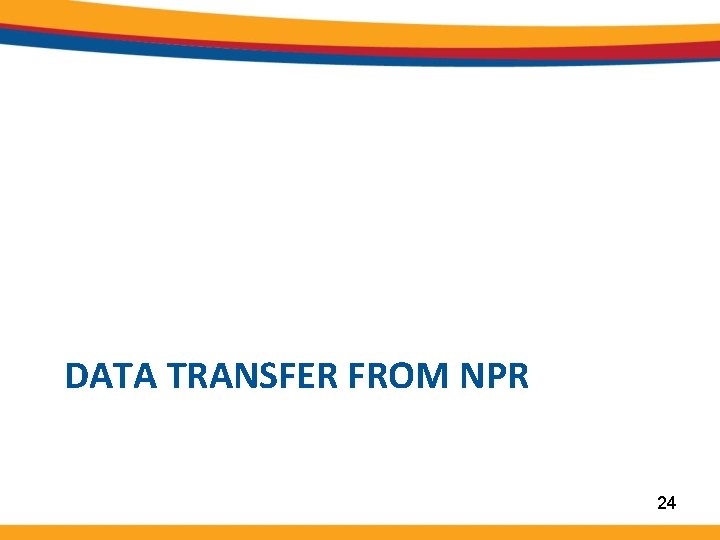
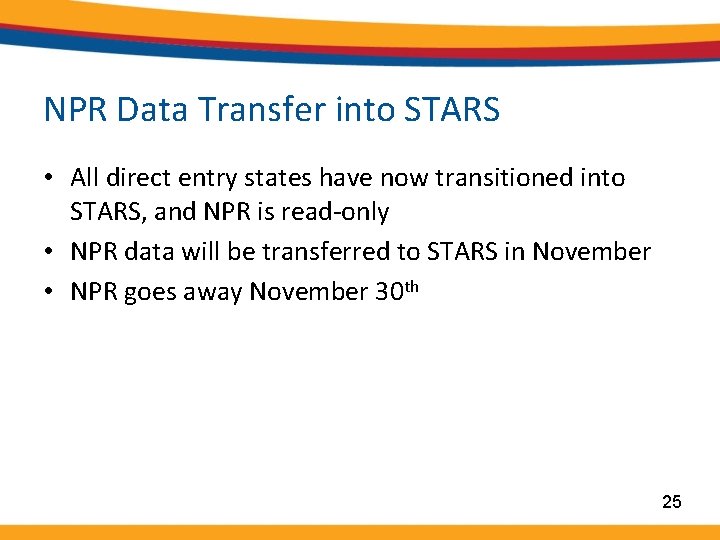
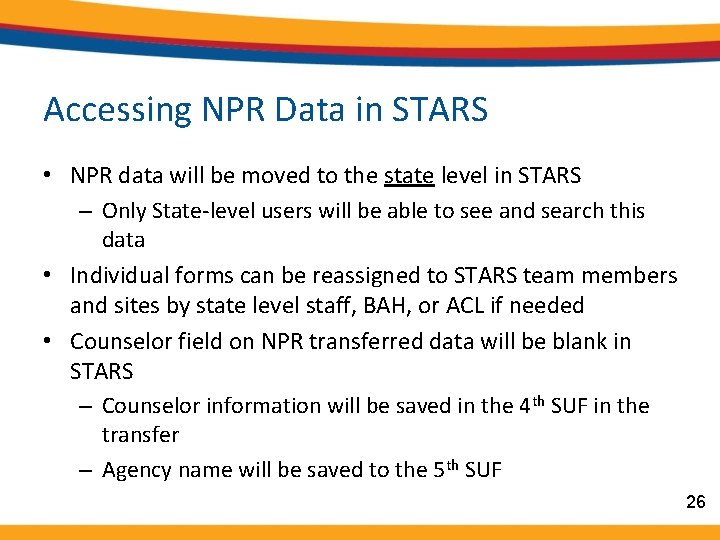
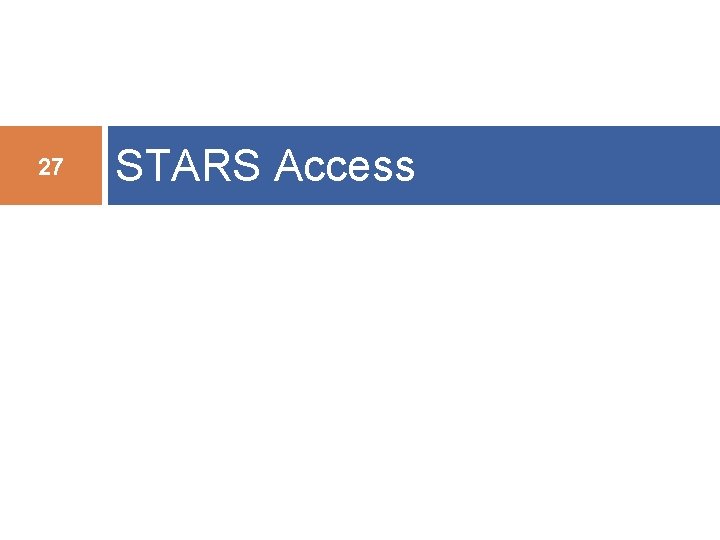

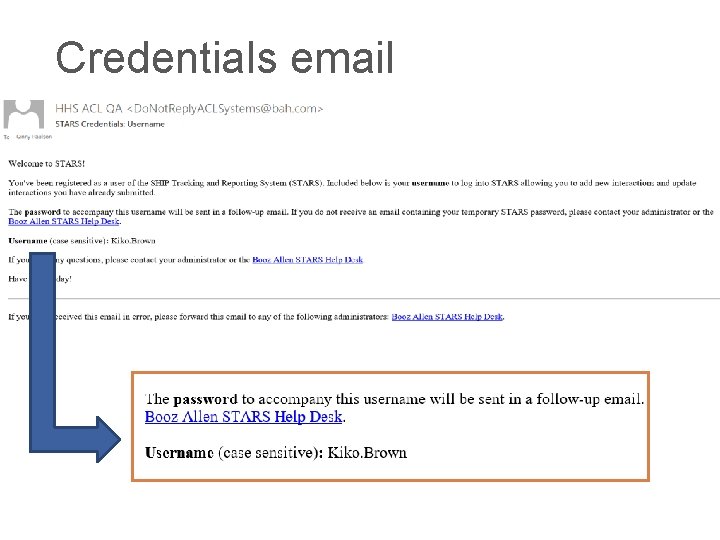

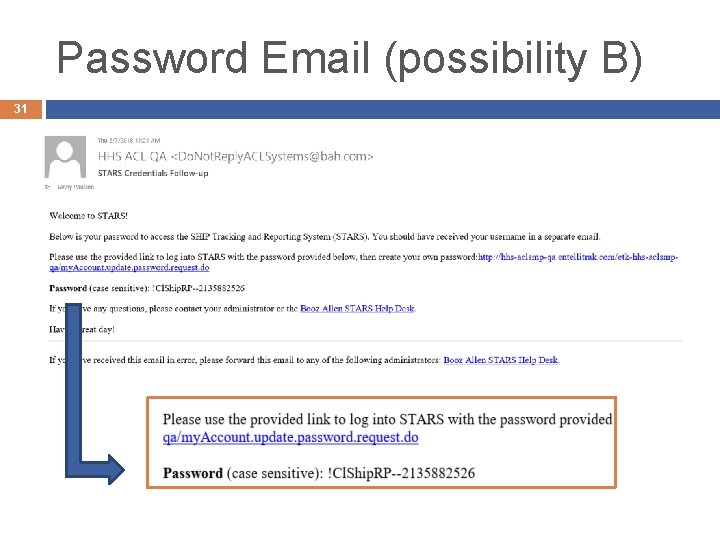
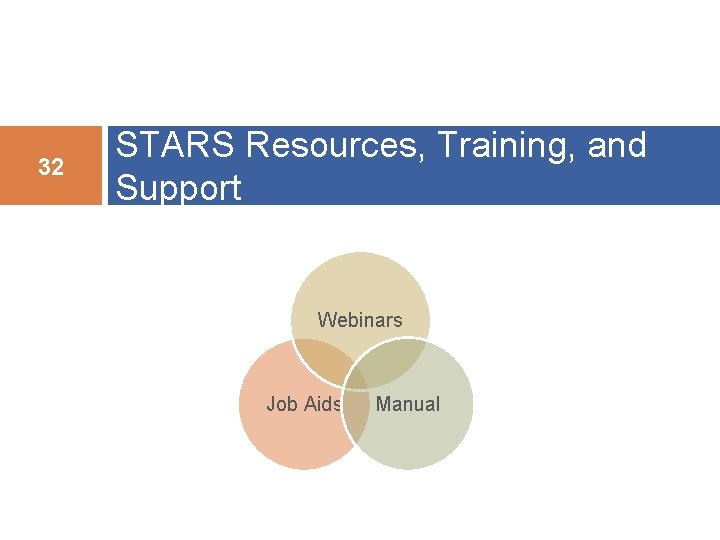
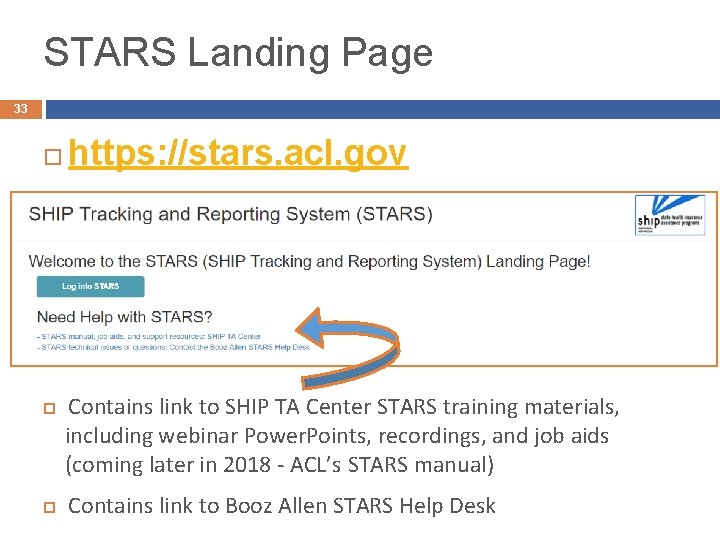
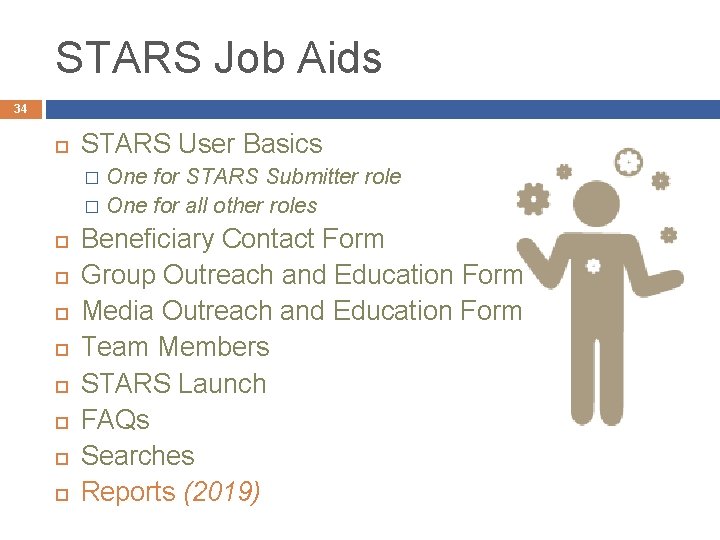


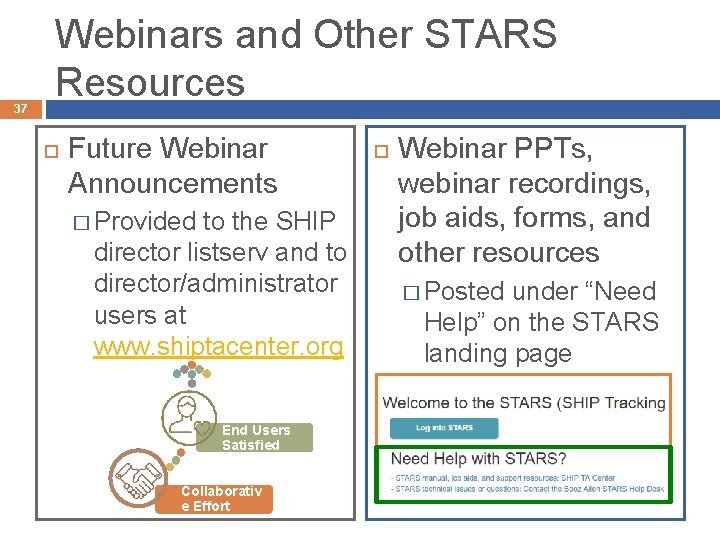

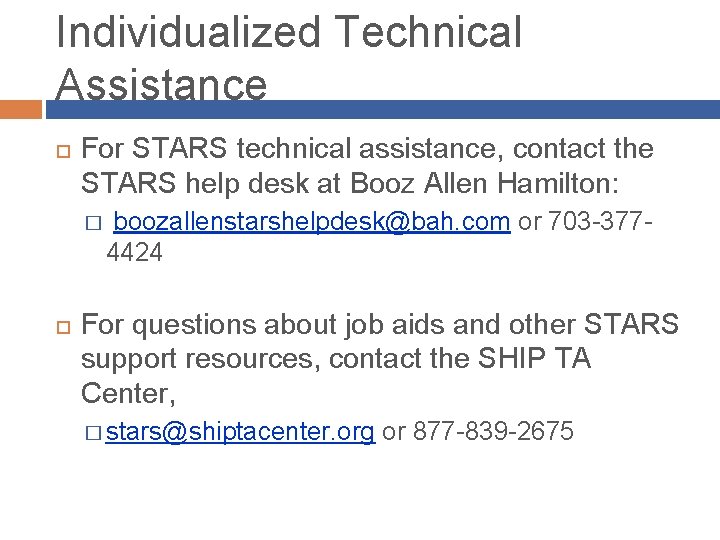
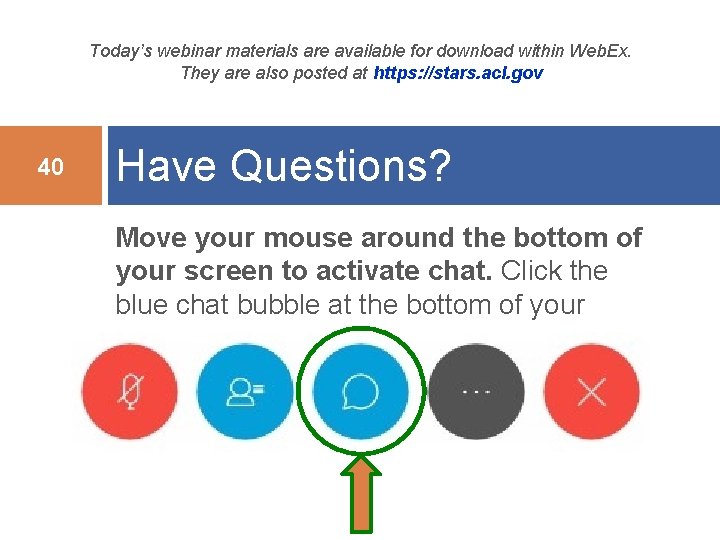
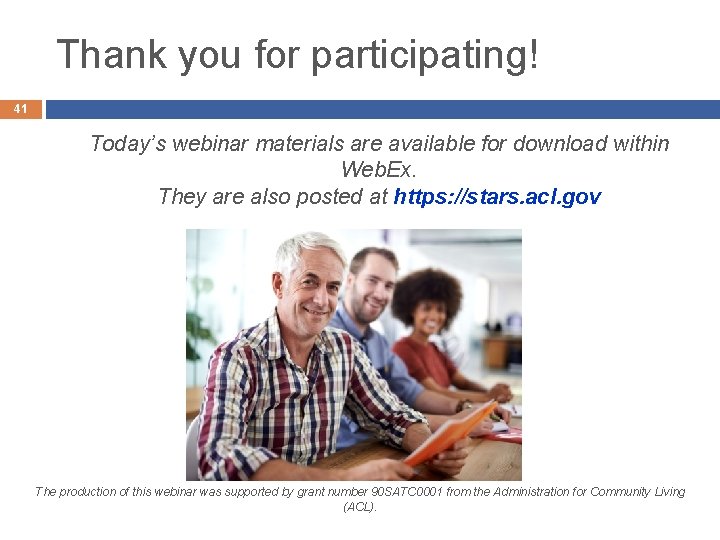
- Slides: 41

1 STARS TRAINING: GROUP OUTREACH AND MEDIA OUTREACH FORMS -GINNY PAULSON, SHIP TA CENTER October 31, 2018
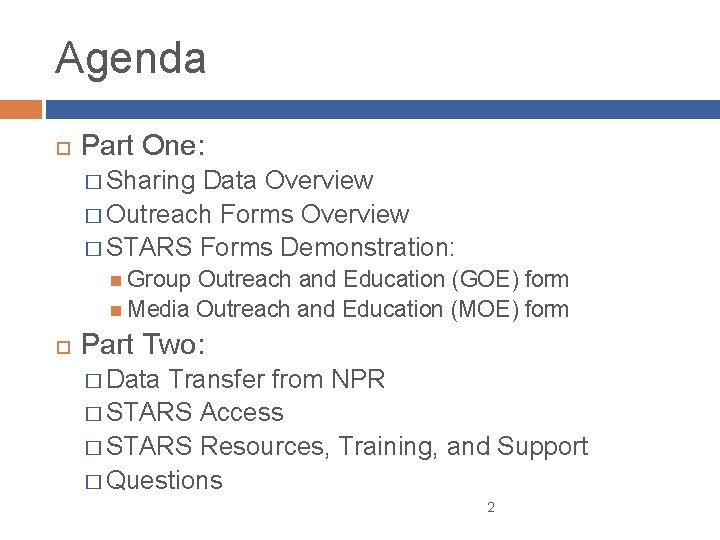
Agenda Part One: � Sharing Data Overview � Outreach Forms Overview � STARS Forms Demonstration: Group Outreach and Education (GOE) form Media Outreach and Education (MOE) form Part Two: � Data Transfer from NPR � STARS Access � STARS Resources, Training, and Support � Questions 2

3 Part One Overview and Demonstration (approximately 45 minutes)

STARS The following slides were created by The Administration for Community Living (ACL)

STARS SHIP Tracking And Reporting System (STARS) National, web-based data system Developed and owned by ACL OHIC � Sharing Data � � Contract with Booz Allen Hamilton MIPPA SMP SIRS Replaced SHIP NPR gradually between May and September 2018. � Six SHIP Groups and STARS start dates 5
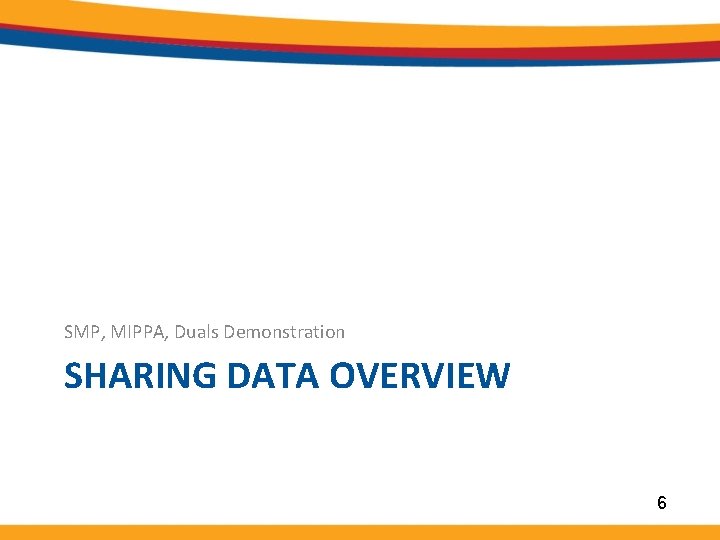
SMP, MIPPA, Duals Demonstration SHARING DATA OVERVIEW 6

MIPPA Reporting • MIPPA is a required field • Select “Yes” radio button when outreach includes MIPPA topics --See the job aids for more details on MIPPA-qualifying topics 7
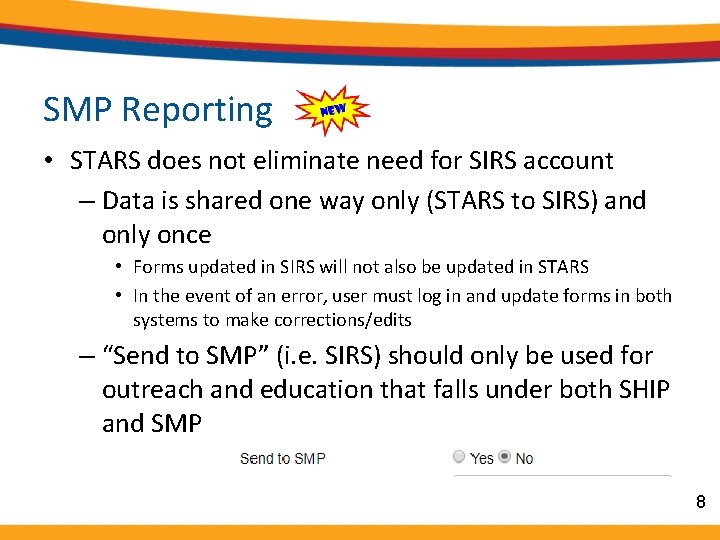
SMP Reporting • STARS does not eliminate need for SIRS account – Data is shared one way only (STARS to SIRS) and only once • Forms updated in SIRS will not also be updated in STARS • In the event of an error, user must log in and update forms in both systems to make corrections/edits – “Send to SMP” (i. e. SIRS) should only be used for outreach and education that falls under both SHIP and SMP 8
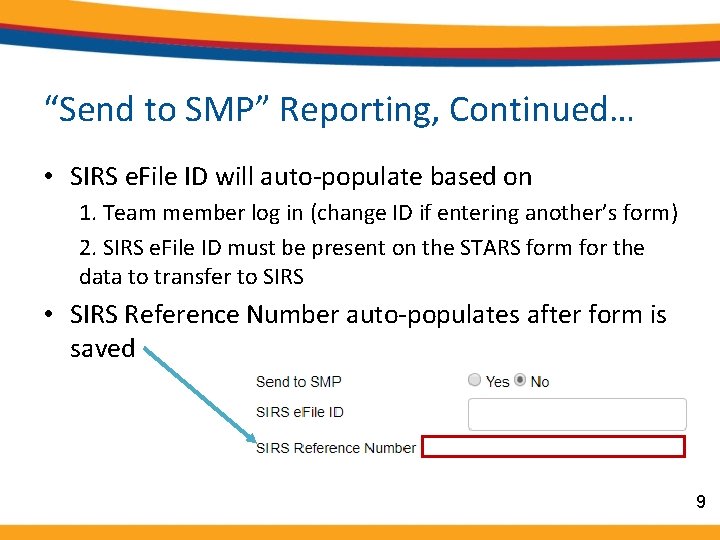
“Send to SMP” Reporting, Continued… • SIRS e. File ID will auto-populate based on 1. Team member log in (change ID if entering another’s form) 2. SIRS e. File ID must be present on the STARS form for the data to transfer to SIRS • SIRS Reference Number auto-populates after form is saved 9
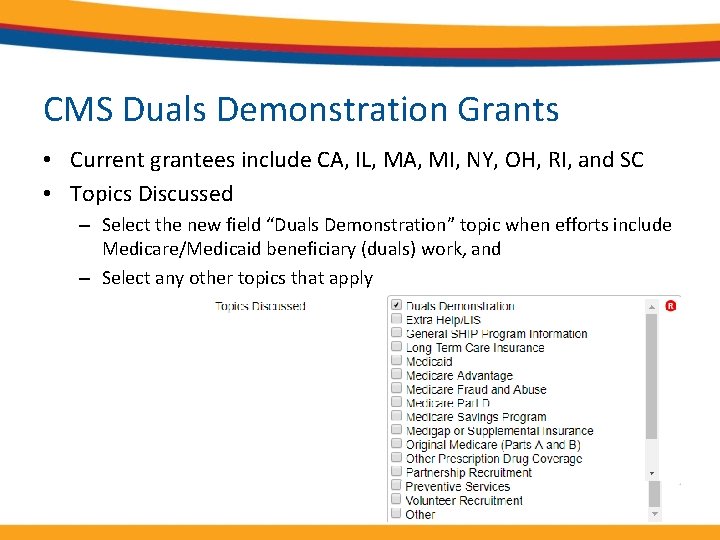
CMS Duals Demonstration Grants • Current grantees include CA, IL, MA, MI, NY, OH, RI, and SC • Topics Discussed – Select the new field “Duals Demonstration” topic when efforts include Medicare/Medicaid beneficiary (duals) work, and – Select any other topics that apply

Important Changes OUTREACH FORMS OVERVIEW 11
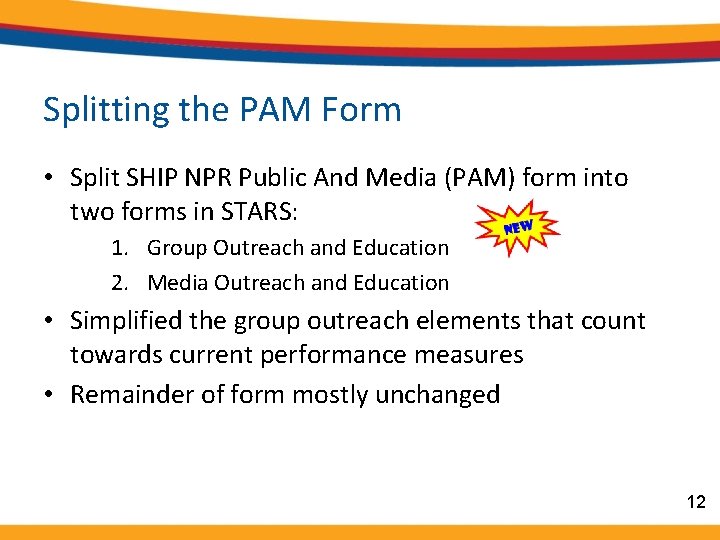
Splitting the PAM Form • Split SHIP NPR Public And Media (PAM) form into two forms in STARS: 1. Group Outreach and Education 2. Media Outreach and Education • Simplified the group outreach elements that count towards current performance measures • Remainder of form mostly unchanged 12
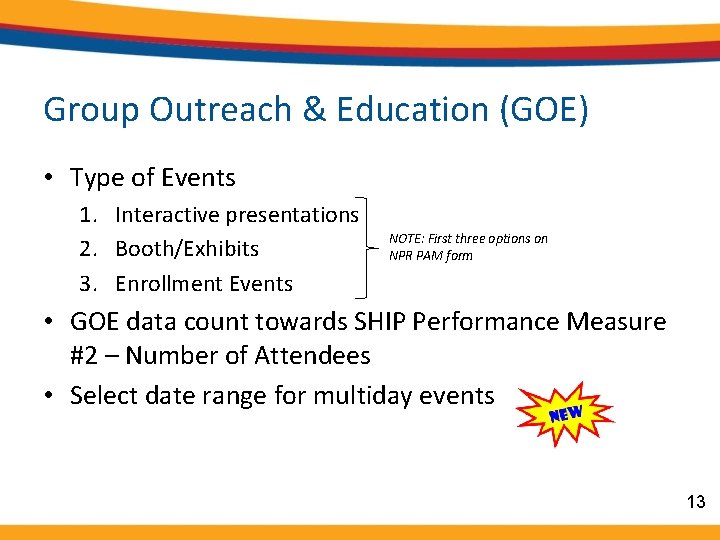
Group Outreach & Education (GOE) • Type of Events 1. Interactive presentations 2. Booth/Exhibits 3. Enrollment Events NOTE: First three options on NPR PAM form • GOE data count towards SHIP Performance Measure #2 – Number of Attendees • Select date range for multiday events 13
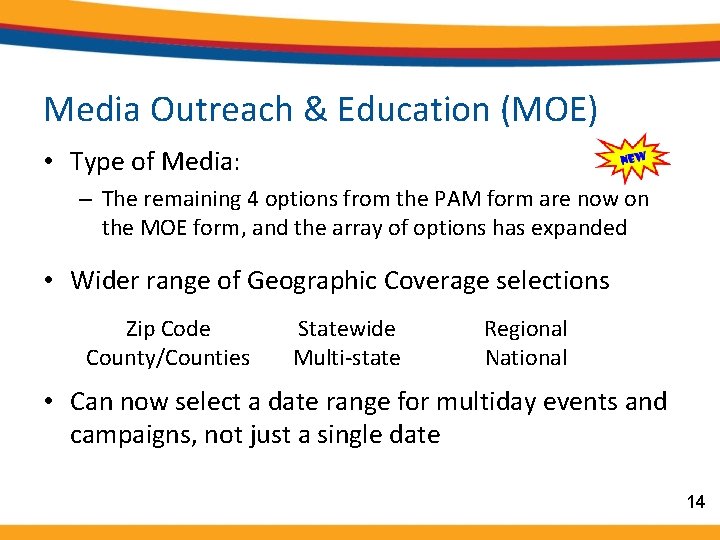
Media Outreach & Education (MOE) • Type of Media: – The remaining 4 options from the PAM form are now on the MOE form, and the array of options has expanded • Wider range of Geographic Coverage selections Zip Code County/Counties Statewide Multi-state Regional National • Can now select a date range for multiday events and campaigns, not just a single date 14
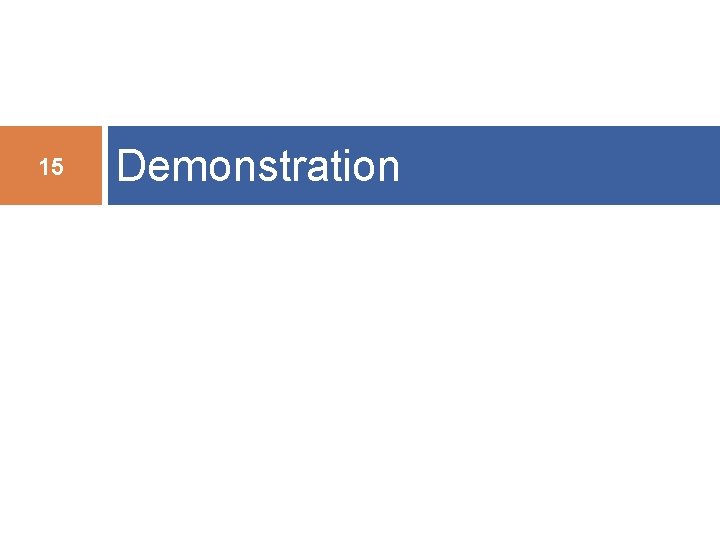
15 Demonstration
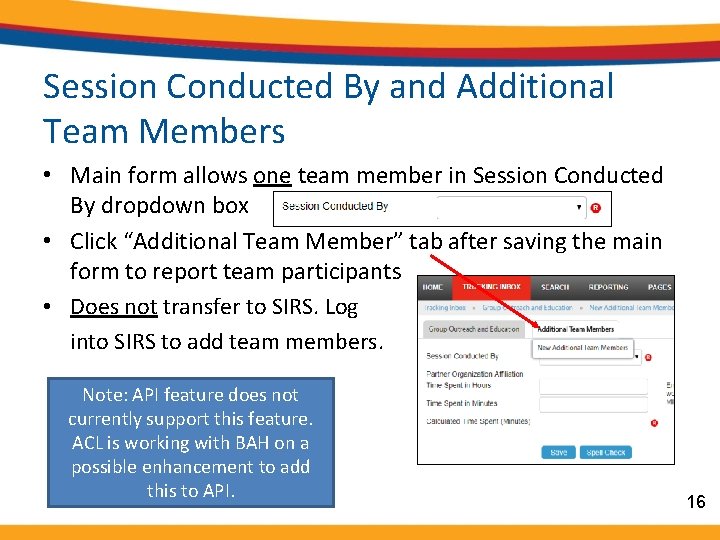
Session Conducted By and Additional Team Members • Main form allows one team member in Session Conducted By dropdown box • Click “Additional Team Member” tab after saving the main form to report team participants • Does not transfer to SIRS. Log into SIRS to add team members. Note: API feature does not currently support this feature. ACL is working with BAH on a possible enhancement to add this to API. 16

Event Details and Time Auto-populates based on team member selection in Session Conducted By dropdown after form is saved. Time Spent message 17

Event Details and Time Cont’d NOTE: If entered, End Date must be a future date (e. g. 4/18/18 or later). 18
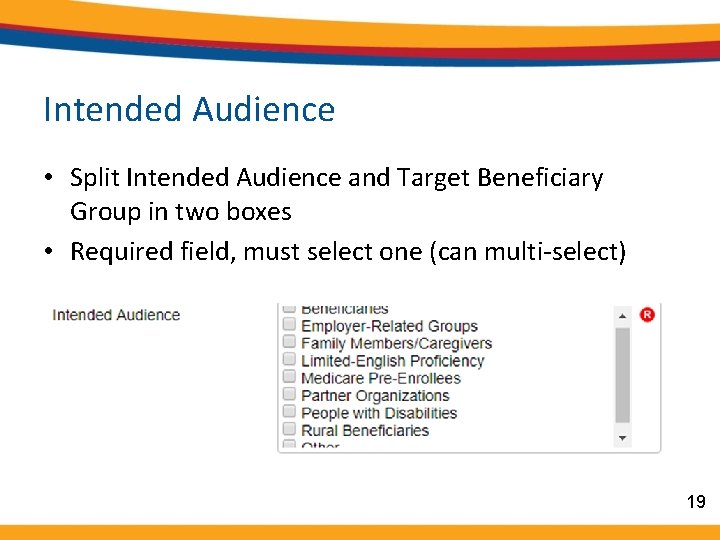
Intended Audience • Split Intended Audience and Target Beneficiary Group in two boxes • Required field, must select one (can multi-select) 19
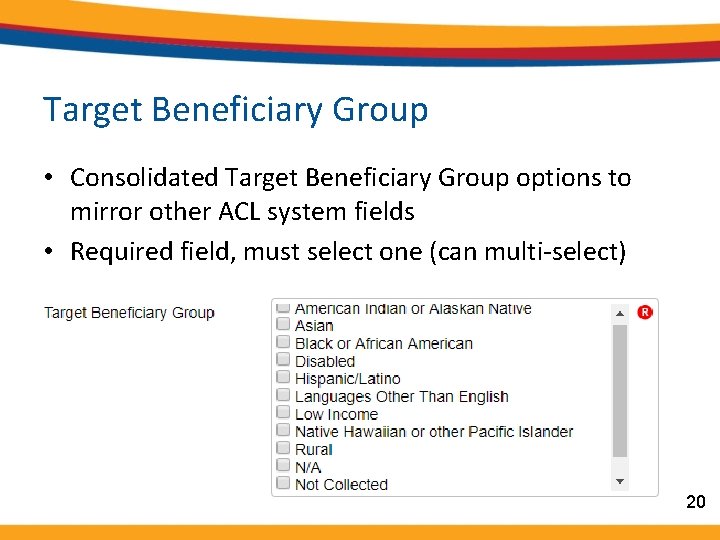
Target Beneficiary Group • Consolidated Target Beneficiary Group options to mirror other ACL system fields • Required field, must select one (can multi-select) 20
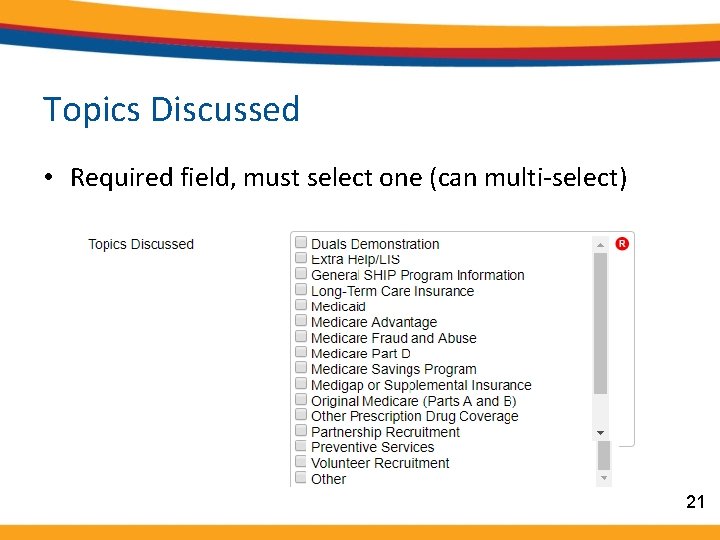
Topics Discussed • Required field, must select one (can multi-select) 21
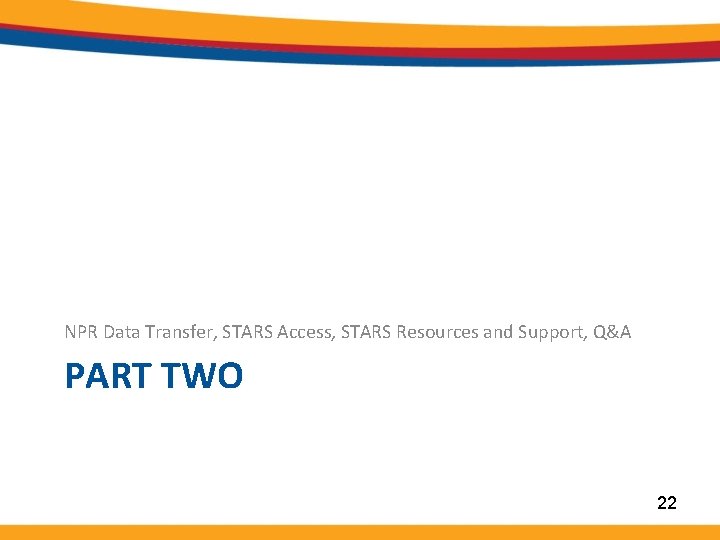
NPR Data Transfer, STARS Access, STARS Resources and Support, Q&A PART TWO 22
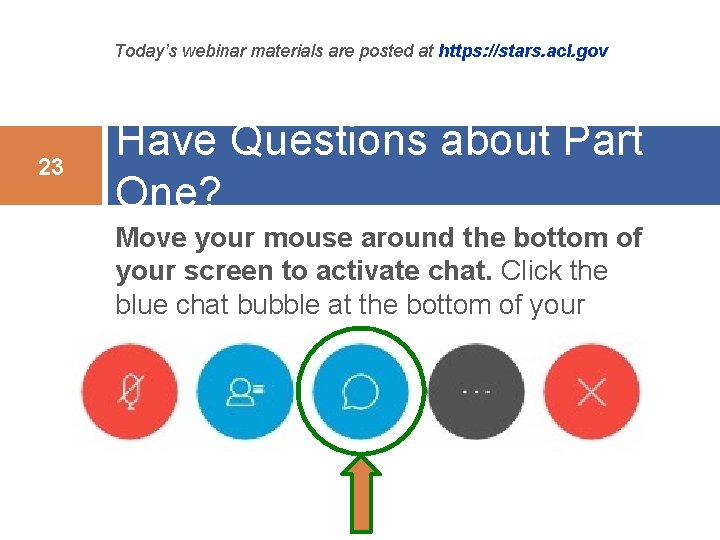
Today’s webinar materials are posted at https: //stars. acl. gov 23 Have Questions about Part One? Move your mouse around the bottom of your screen to activate chat. Click the blue chat bubble at the bottom of your screen.
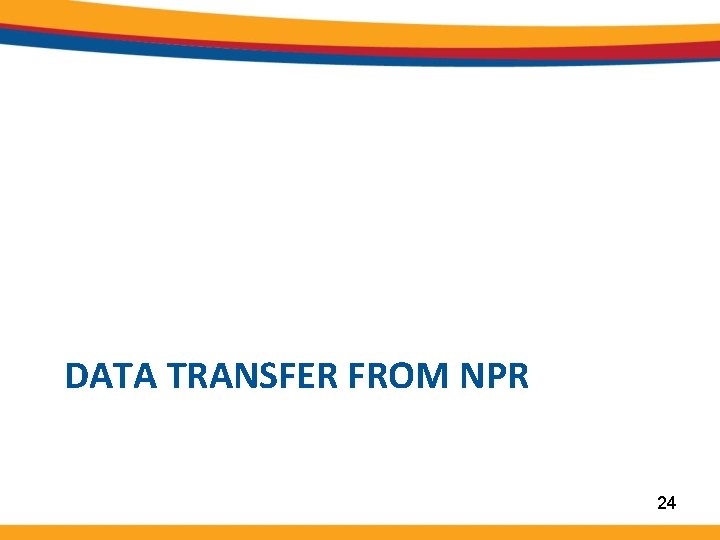
DATA TRANSFER FROM NPR 24
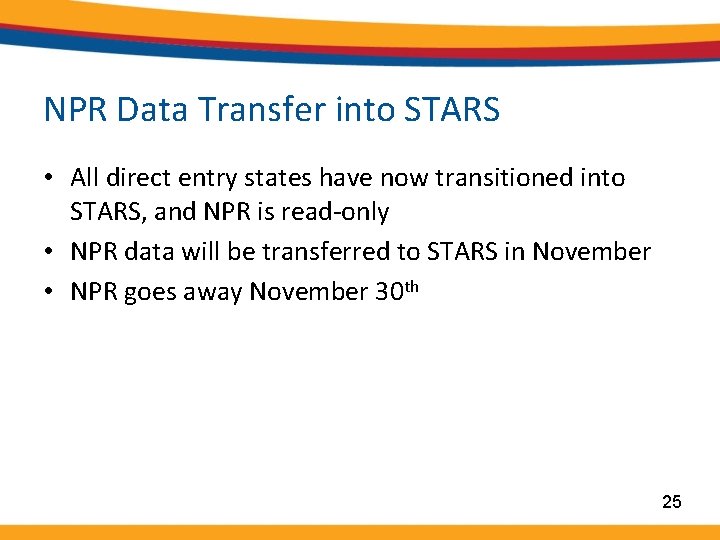
NPR Data Transfer into STARS • All direct entry states have now transitioned into STARS, and NPR is read-only • NPR data will be transferred to STARS in November • NPR goes away November 30 th 25
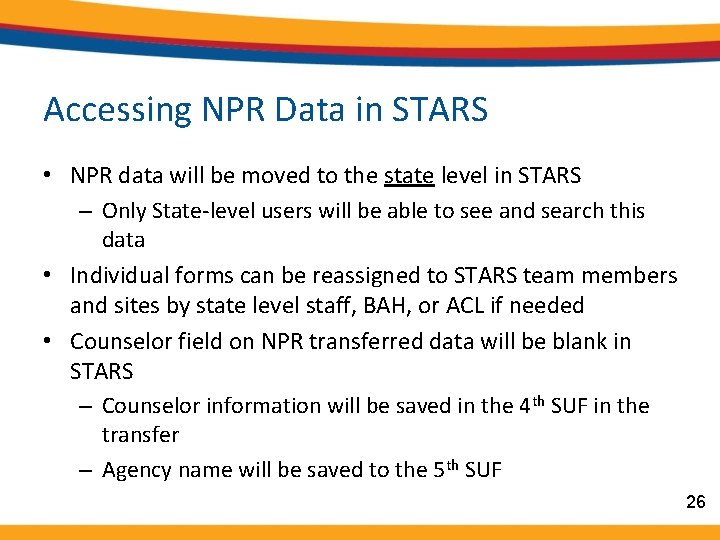
Accessing NPR Data in STARS • NPR data will be moved to the state level in STARS – Only State-level users will be able to see and search this data • Individual forms can be reassigned to STARS team members and sites by state level staff, BAH, or ACL if needed • Counselor field on NPR transferred data will be blank in STARS – Counselor information will be saved in the 4 th SUF in the transfer – Agency name will be saved to the 5 th SUF 26
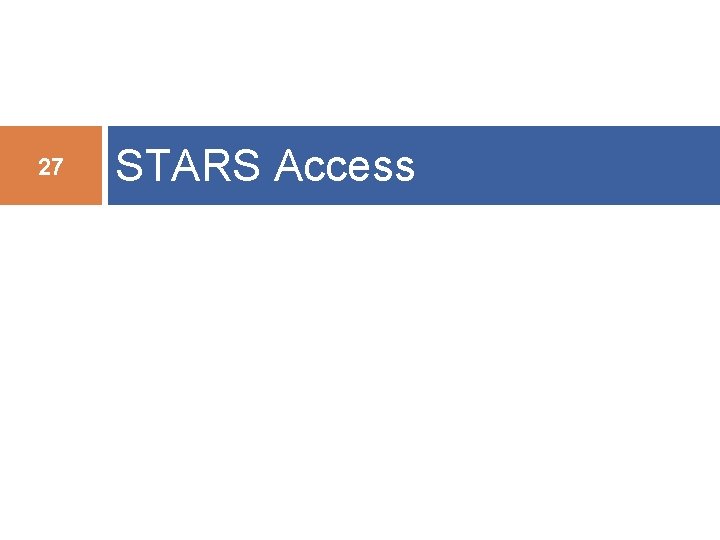
27 STARS Access

STARS User Essentials 28 1. Team Member Profile 2. Credentials (= Username + Password) 3. The STARS landing page link Team member creation is the only kind of data entry allowed in advance of the STARS start date for your group.
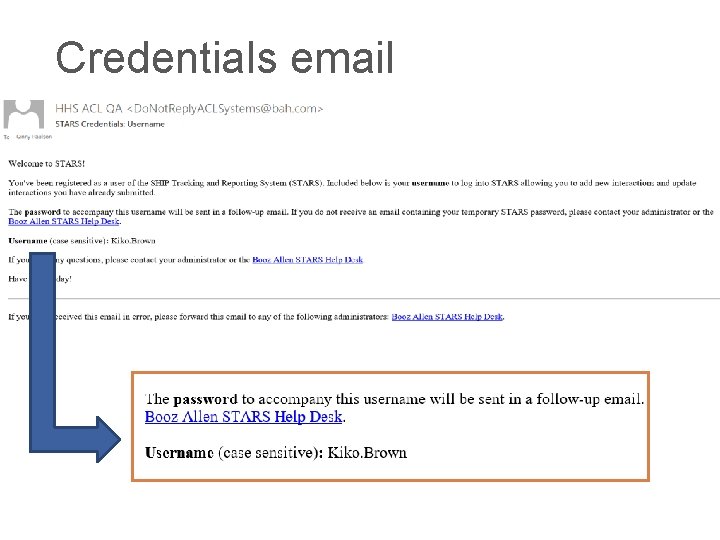
Credentials email 29

Password Email (possibility A) 30
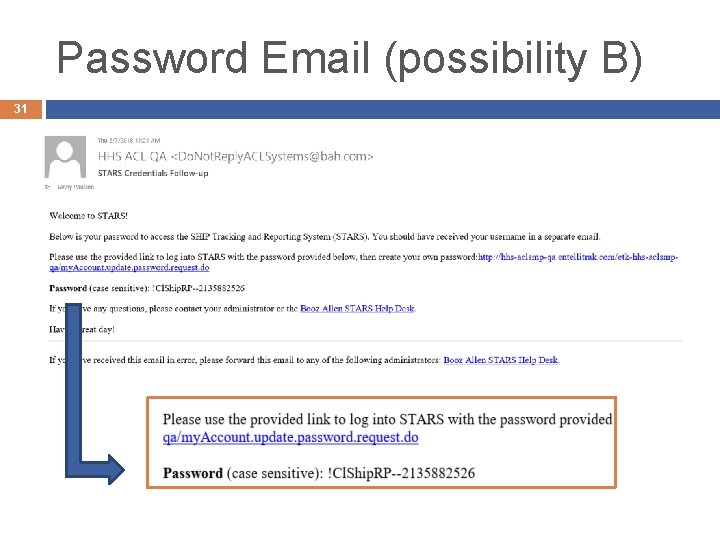
Password Email (possibility B) 31
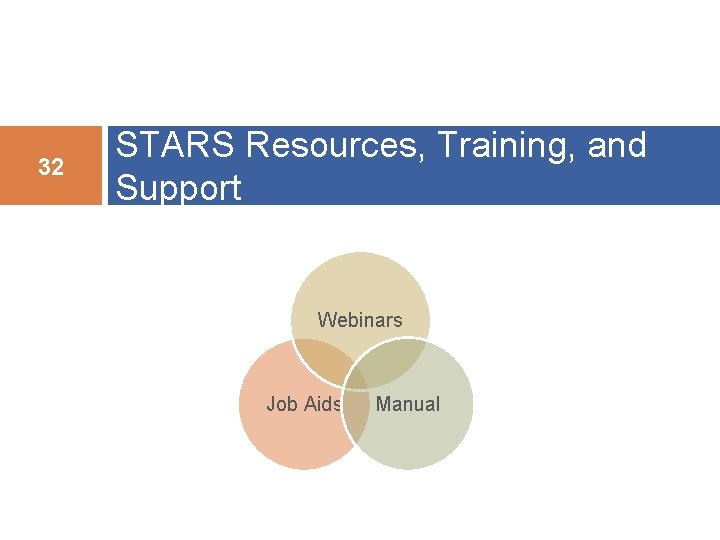
32 STARS Resources, Training, and Support Webinars Job Aids Manual
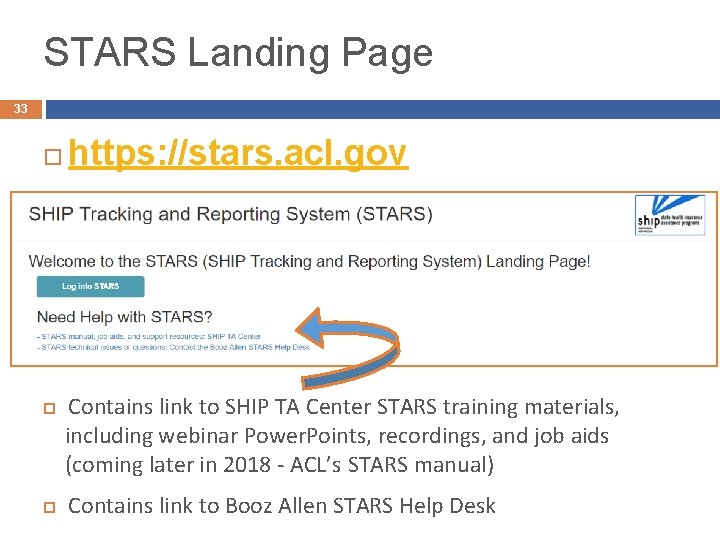
STARS Landing Page 33 https: //stars. acl. gov Contains link to SHIP TA Center STARS training materials, including webinar Power. Points, recordings, and job aids (coming later in 2018 - ACL’s STARS manual) Contains link to Booz Allen STARS Help Desk
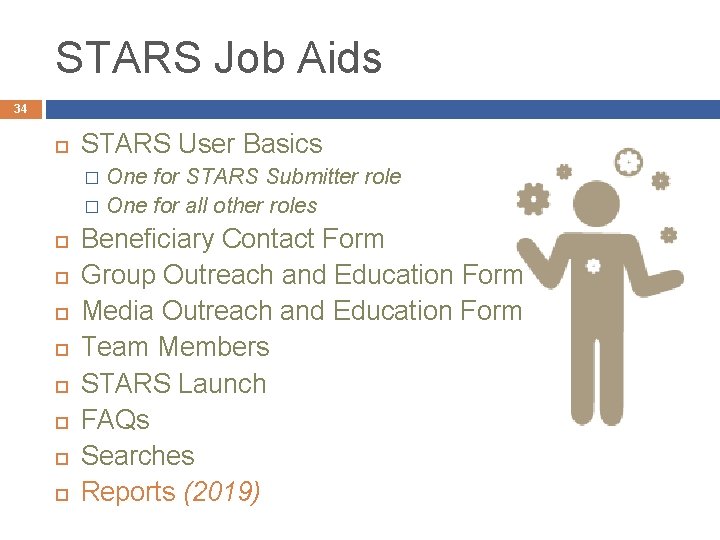
STARS Job Aids 34 STARS User Basics One for STARS Submitter role � One for all other roles � Beneficiary Contact Form Group Outreach and Education Form Media Outreach and Education Form Team Members STARS Launch FAQs Searches Reports (2019)

Other Written Resources 35 Power. Points for every STARS topic User Roles at-a-glance (one page overview) Beneficiary Contacts definitions Group Outreach and Education definitions Media Outreach and Education definitions Printable versions of the STARS forms STARS Security handout (i. e. slick sheet) STARS Manual

STARS Webinar Series STARS Searches and Reports (November 15, 2018) Beneficiary Contact Form (November 27, 2018) Group and Media Outreach Forms (November 29, 2018) About this series • Intended for all users invited by a SHIP
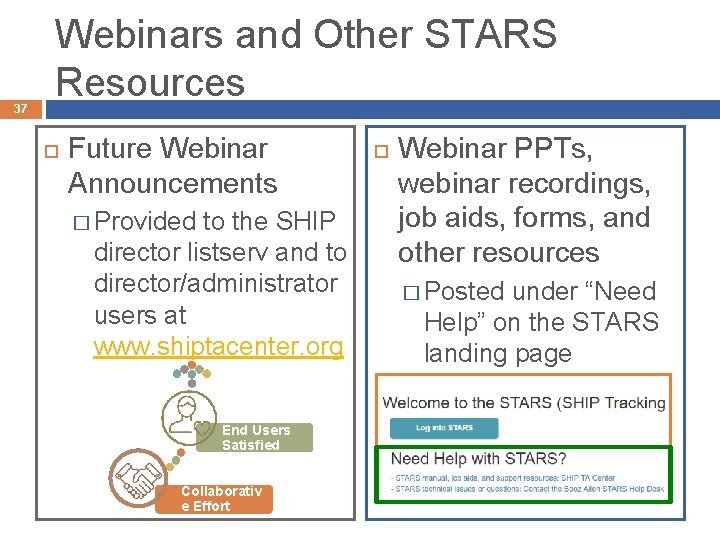
37 Webinars and Other STARS Resources Future Webinar Announcements � Provided to the SHIP director listserv and to director/administrator users at www. shiptacenter. org End Users Satisfied Collaborativ e Effort Webinar PPTs, webinar recordings, job aids, forms, and other resources � Posted under “Need Help” on the STARS landing page

What’s the difference? 38 * www. shiptacenter. org Operated by the SHIP TA Center Houses resources to help SHIPs train and manage their programs and educate the public Supported by the SHIP TA Center * https: //stars. acl. go v Operated by ACL and Booz Allen Hamilton SHIP data reporting system Contains links to all STARS training materials for all Users Supported by ACL, Booz Allen Hamilton, and the SHIP TA Center * Both require logging in, but they are separate systems and require separate accounts (think apples and oranges)
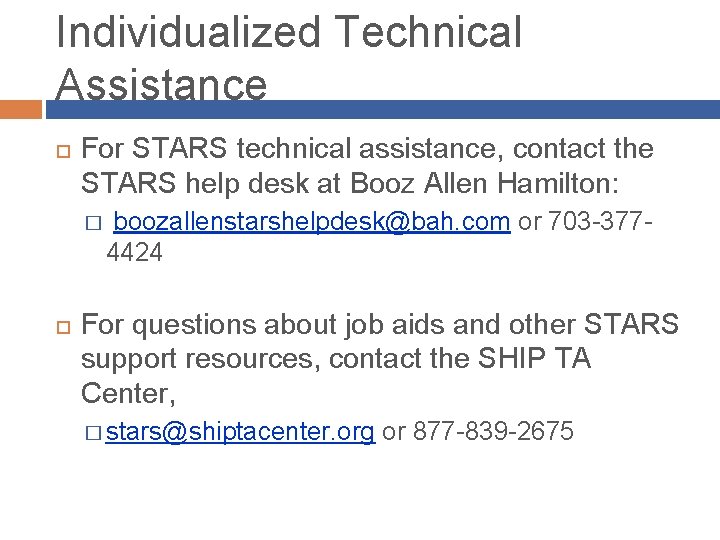
Individualized Technical Assistance For STARS technical assistance, contact the STARS help desk at Booz Allen Hamilton: � boozallenstarshelpdesk@bah. com or 703 -3774424 For questions about job aids and other STARS support resources, contact the SHIP TA Center, � stars@shiptacenter. org or 877 -839 -2675
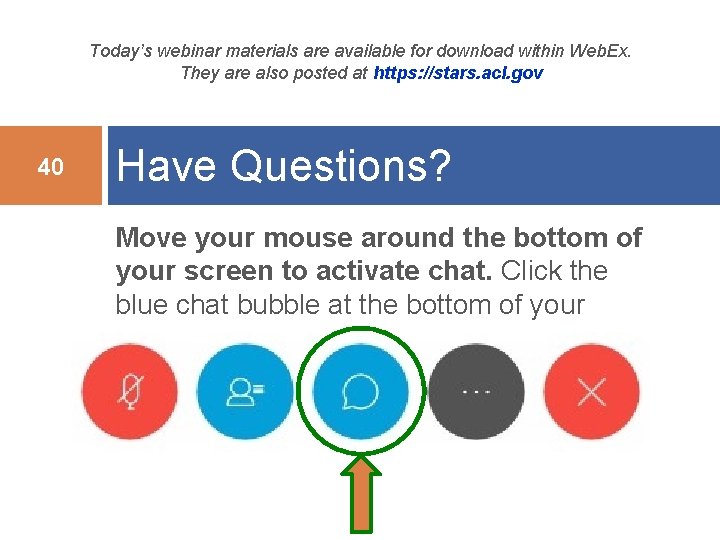
Today’s webinar materials are available for download within Web. Ex. They are also posted at https: //stars. acl. gov 40 Have Questions? Move your mouse around the bottom of your screen to activate chat. Click the blue chat bubble at the bottom of your screen.
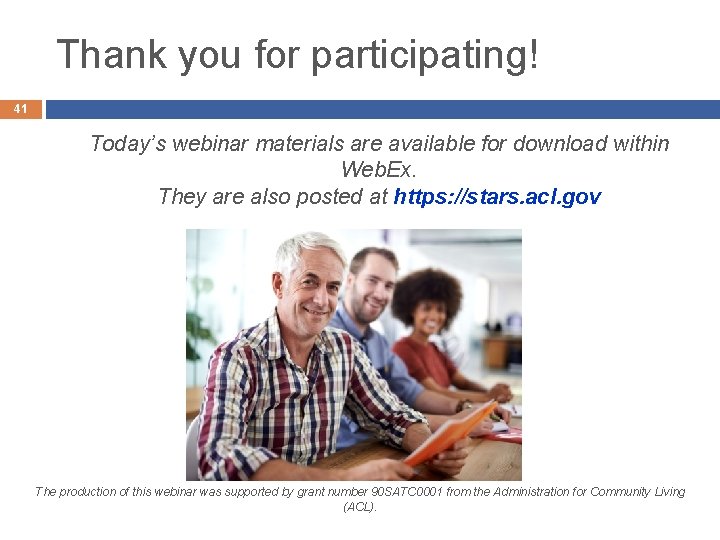
Thank you for participating! 41 Today’s webinar materials are available for download within Web. Ex. They are also posted at https: //stars. acl. gov The production of this webinar was supported by grant number 90 SATC 0001 from the Administration for Community Living (ACL).
 Schnauzer dogs there are three sizes
Schnauzer dogs there are three sizes Cires education and outreach
Cires education and outreach Theodora okiro
Theodora okiro Matlamat program
Matlamat program Needle exchange belfast
Needle exchange belfast Sam nelson content
Sam nelson content Nesac outreach facility
Nesac outreach facility Deams outreach portal
Deams outreach portal Pch outreach program
Pch outreach program Sparks police report
Sparks police report Hpd homeless outreach team
Hpd homeless outreach team Georgia tech oti
Georgia tech oti National collaborative outreach programme
National collaborative outreach programme Outreach program
Outreach program Phytel appointment reminder
Phytel appointment reminder Gulf coast center angleton texas
Gulf coast center angleton texas Research outreach predatory
Research outreach predatory Community health education outreach programs
Community health education outreach programs Stairway safety presentation
Stairway safety presentation Two types of people media are
Two types of people media are Anova within group and between group
Anova within group and between group Types of social groups in sociology
Types of social groups in sociology Amino group and carboxyl group
Amino group and carboxyl group Amino group and carboxyl group
Amino group and carboxyl group Joint royal college of physicians training board
Joint royal college of physicians training board Joining together group theory and group skills
Joining together group theory and group skills Examples of hot and cold media
Examples of hot and cold media Hot media and cold media
Hot media and cold media Wired data transfer
Wired data transfer Hot cold media
Hot cold media Two stars and a wish template
Two stars and a wish template Medium star life cycle
Medium star life cycle The life and death of stars
The life and death of stars Waves produced by stars and galaxies
Waves produced by stars and galaxies Number of the stars chapter 10
Number of the stars chapter 10 Stars with small and medium mass
Stars with small and medium mass Pascal's identity proof
Pascal's identity proof Herzsprung russel diagram
Herzsprung russel diagram Two stars and a wish template
Two stars and a wish template Star death video
Star death video Jack clitheroe
Jack clitheroe Watching and seeing shooting stars on a dark night
Watching and seeing shooting stars on a dark night