1 3 Control Statements 2 Control Structures Sequential
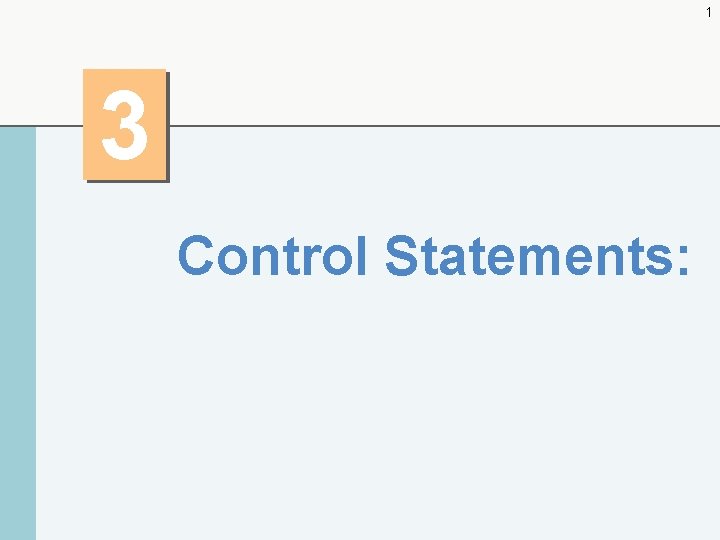
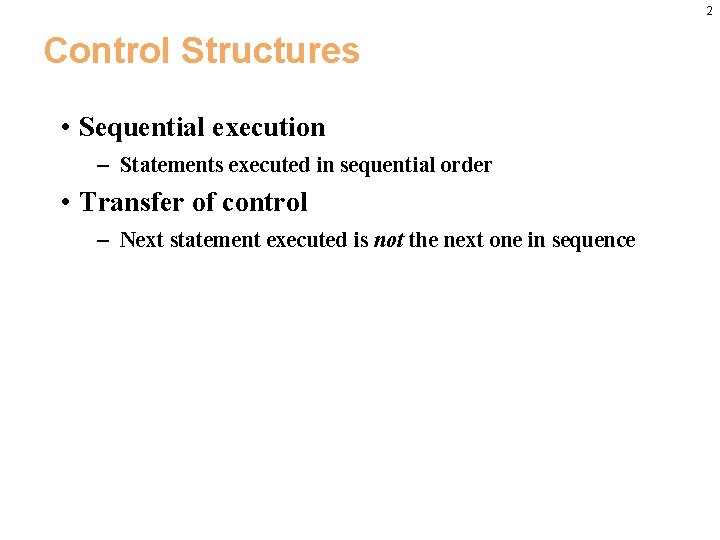
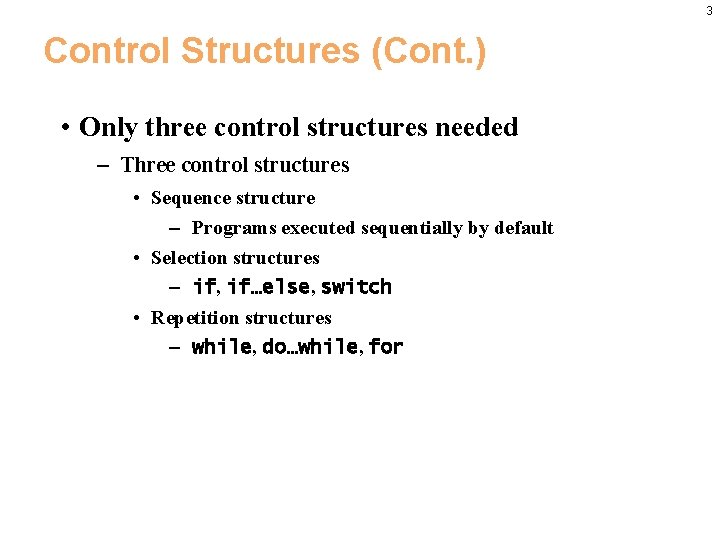
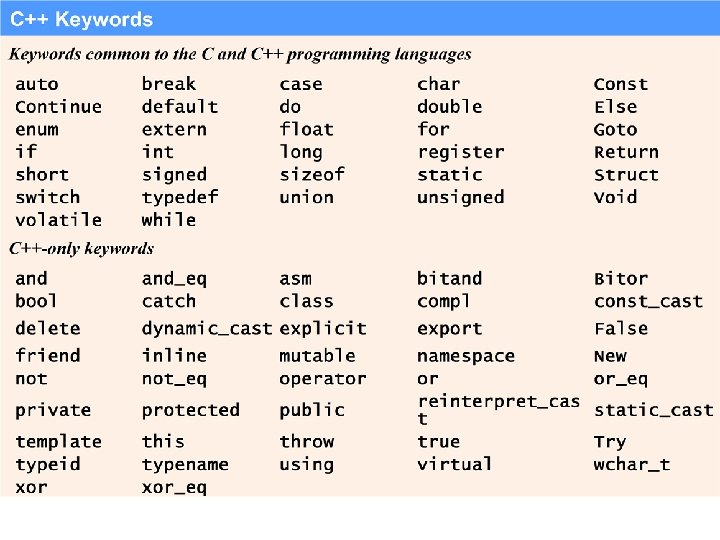
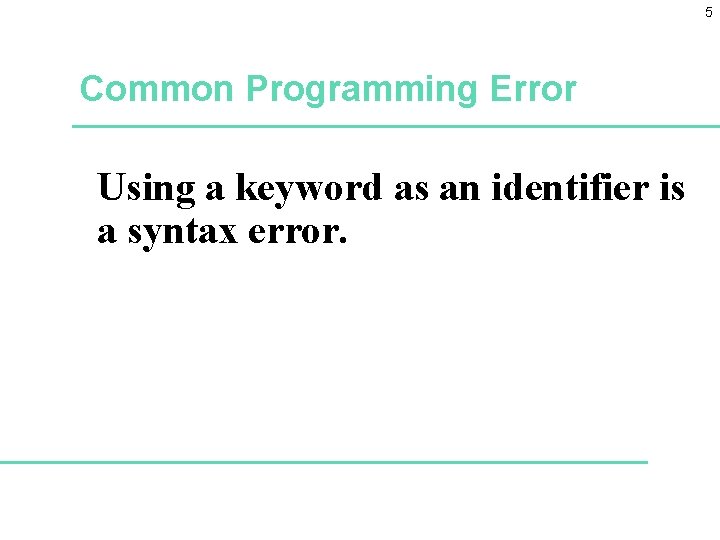
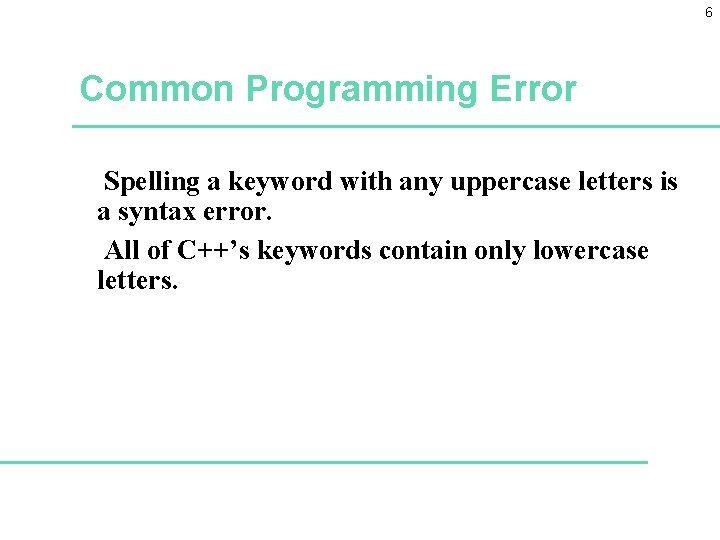
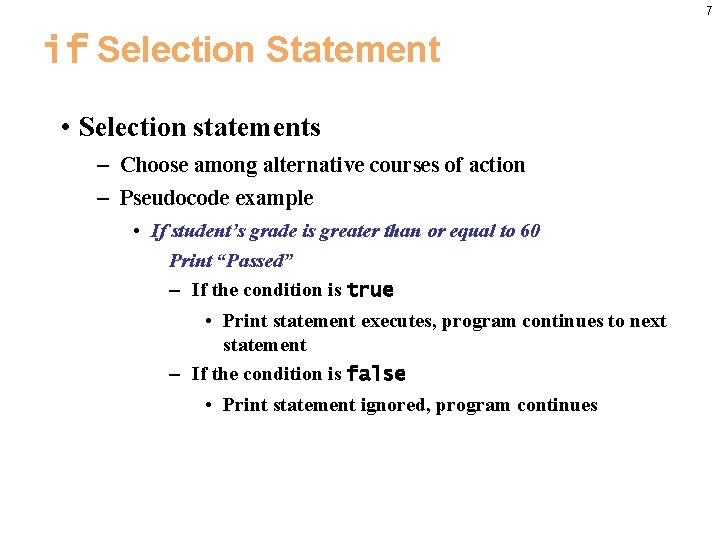
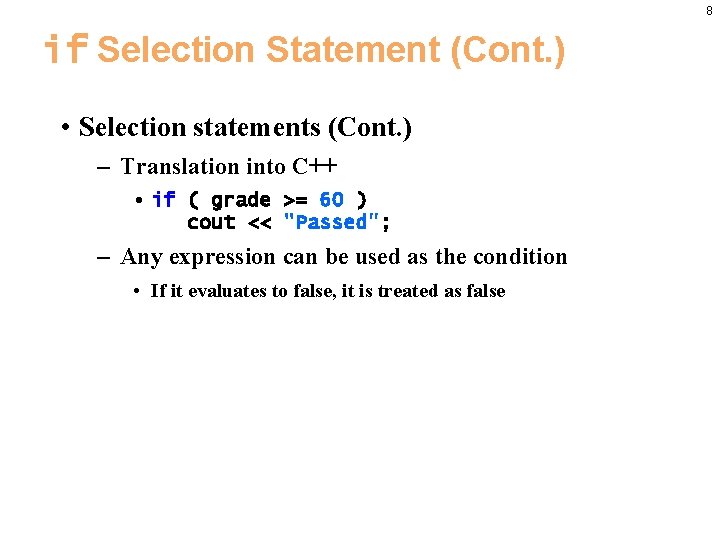
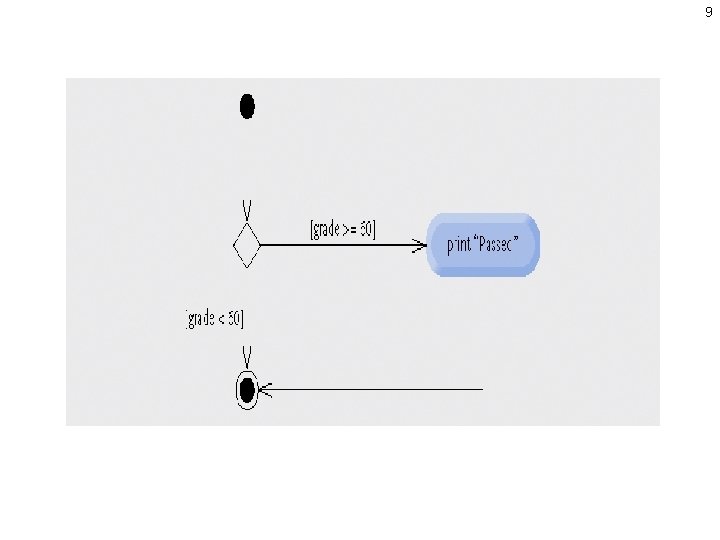
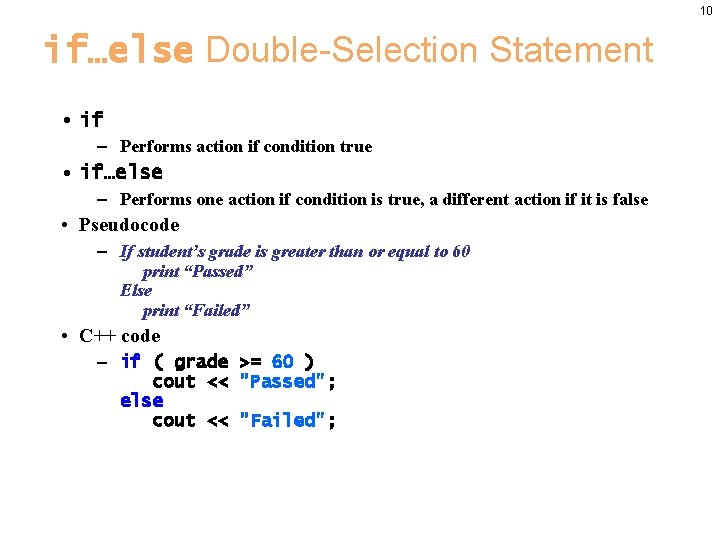
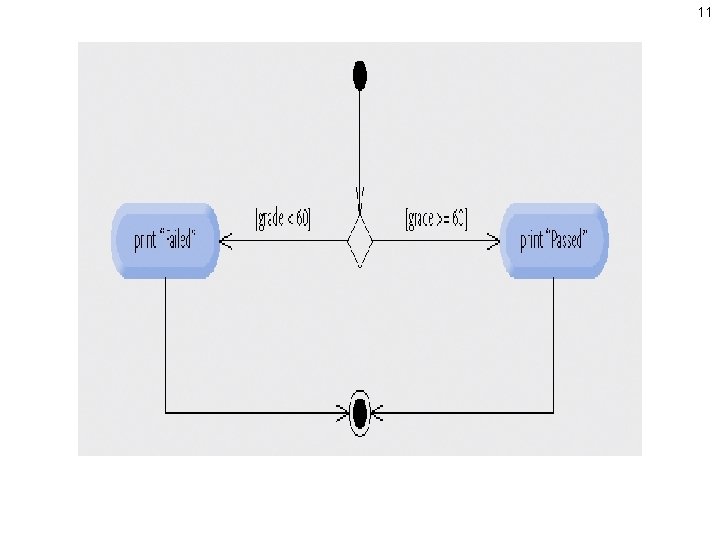
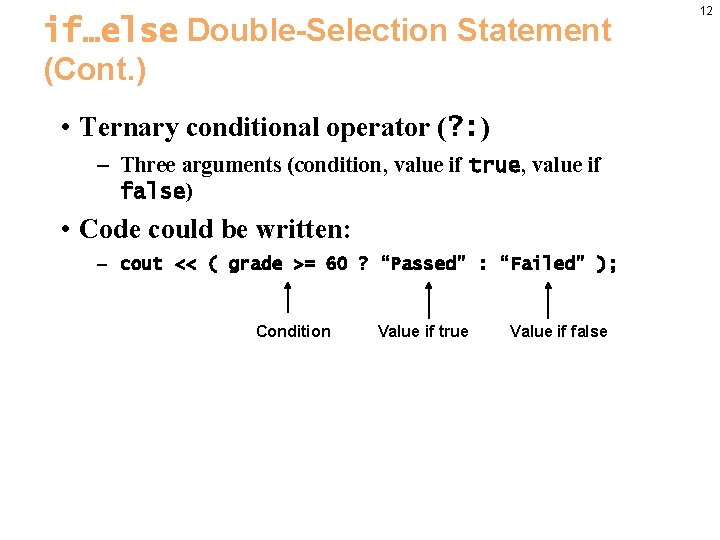
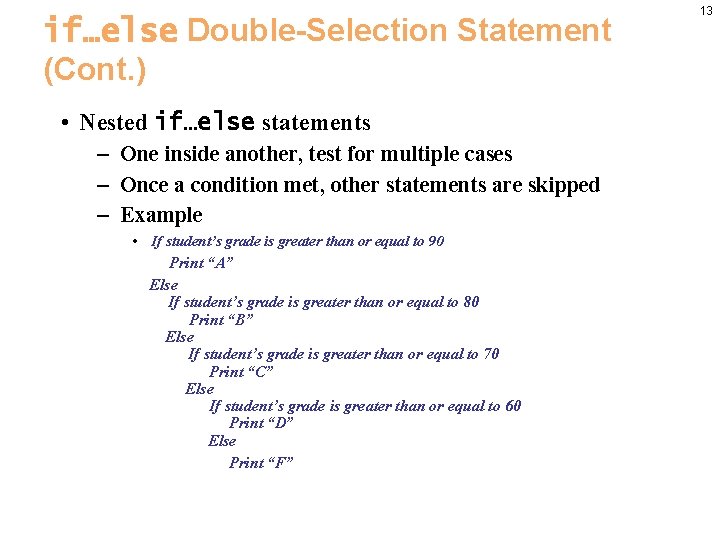
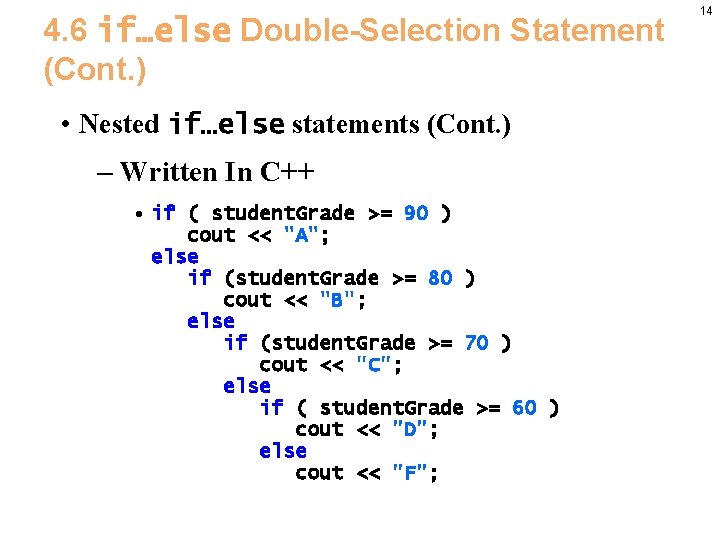
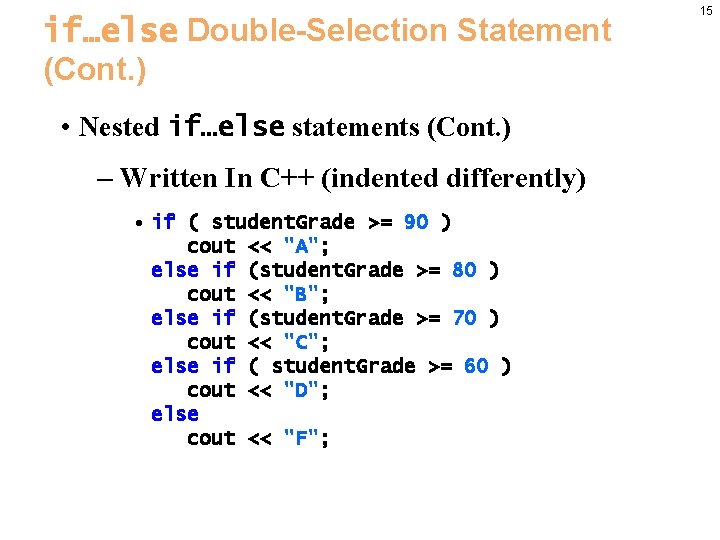
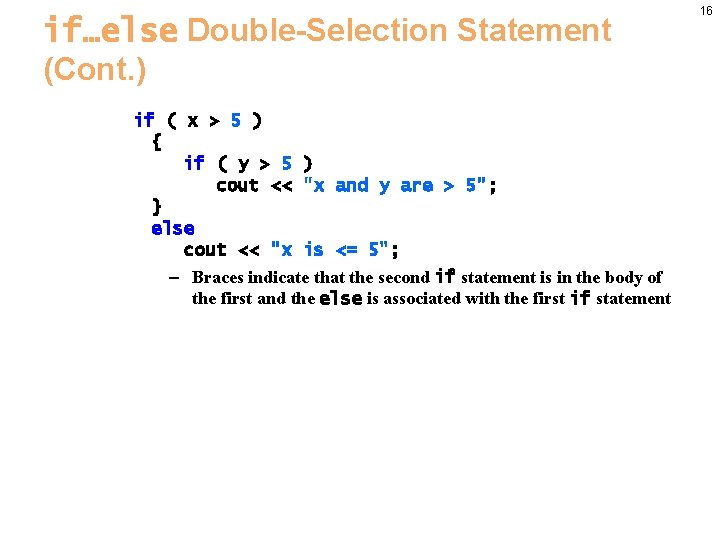
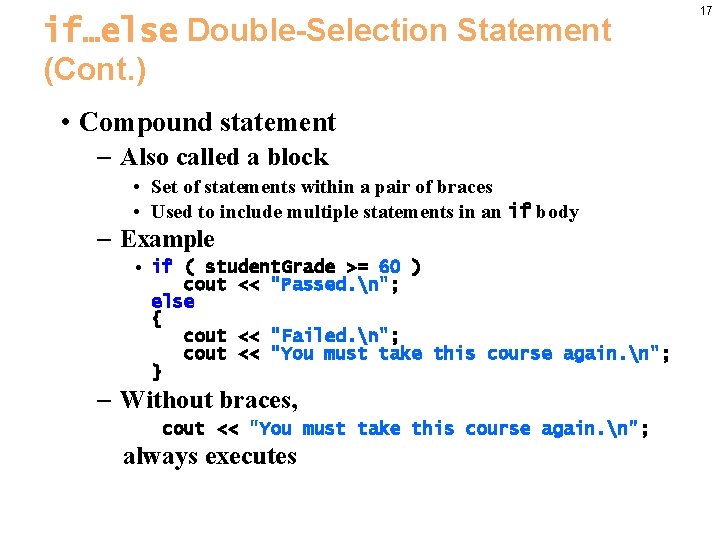
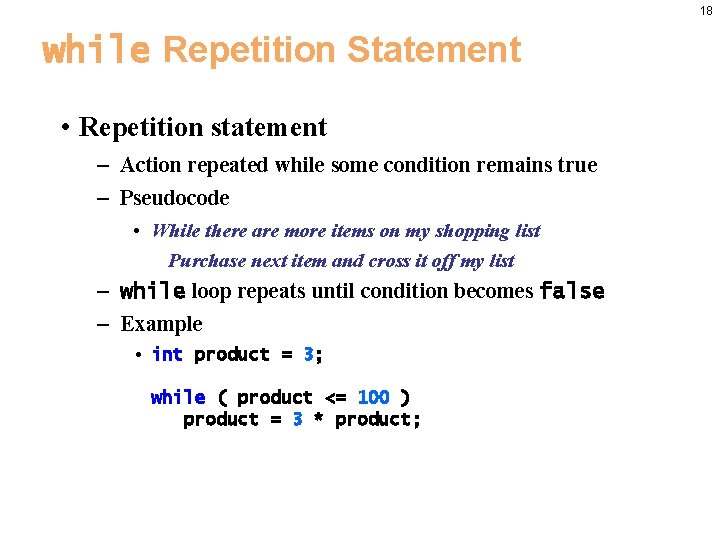
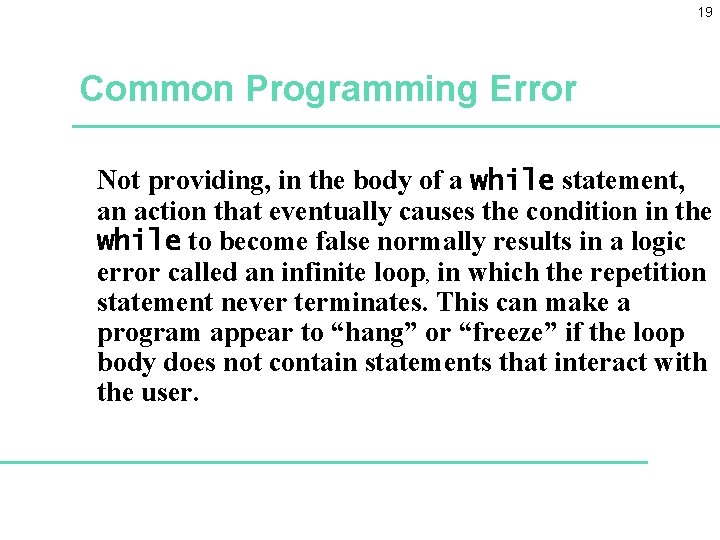
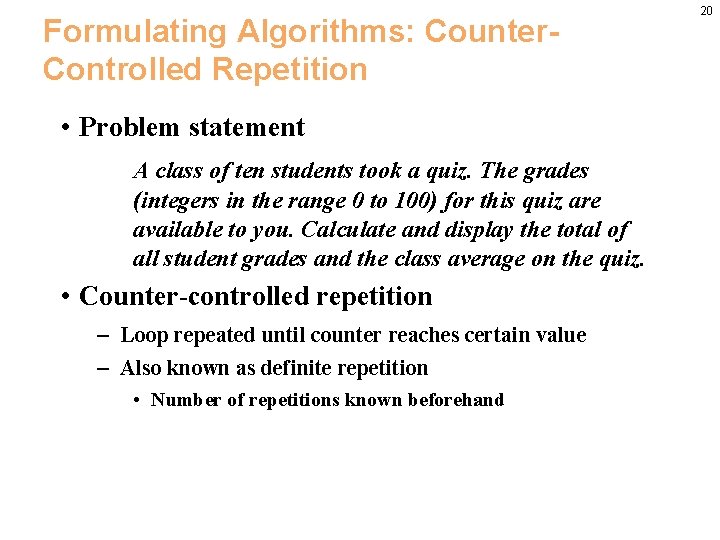
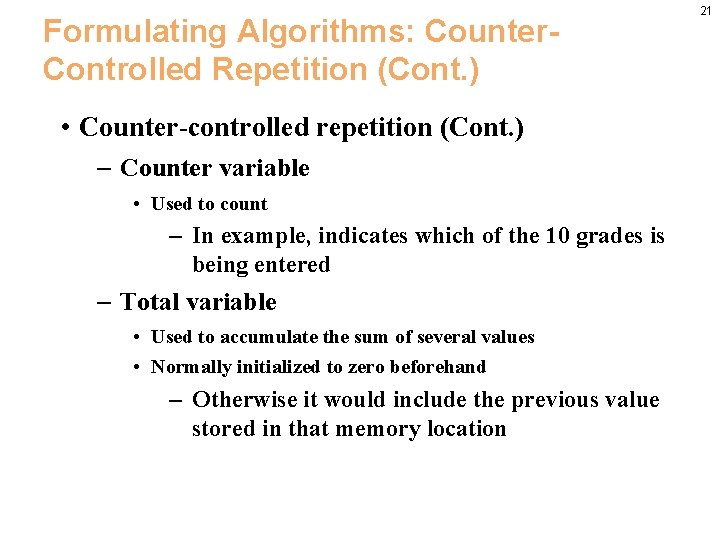
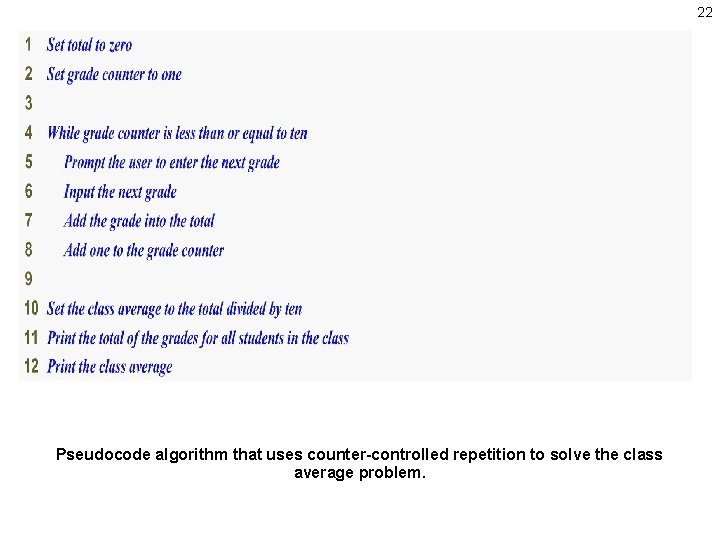
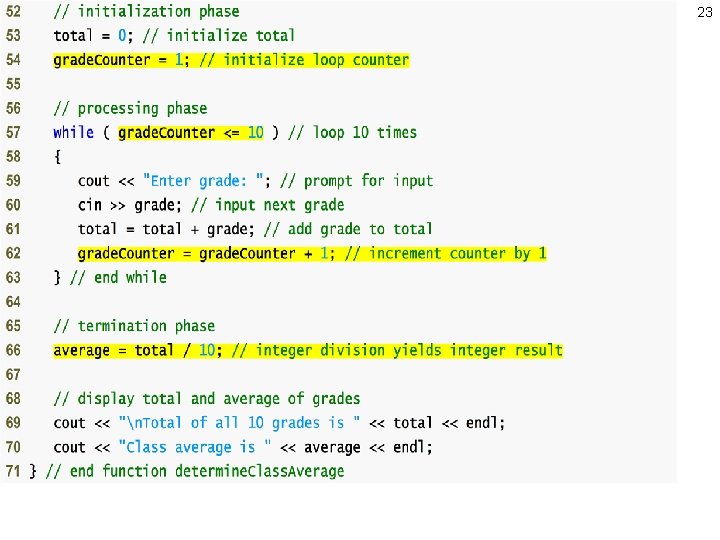
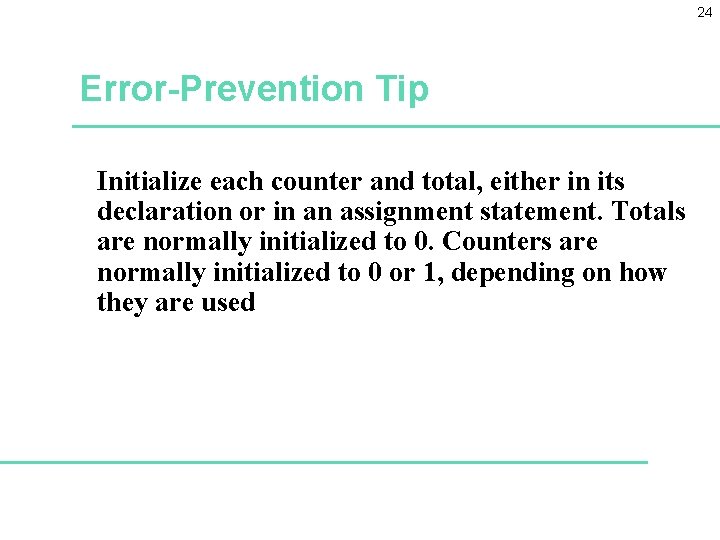
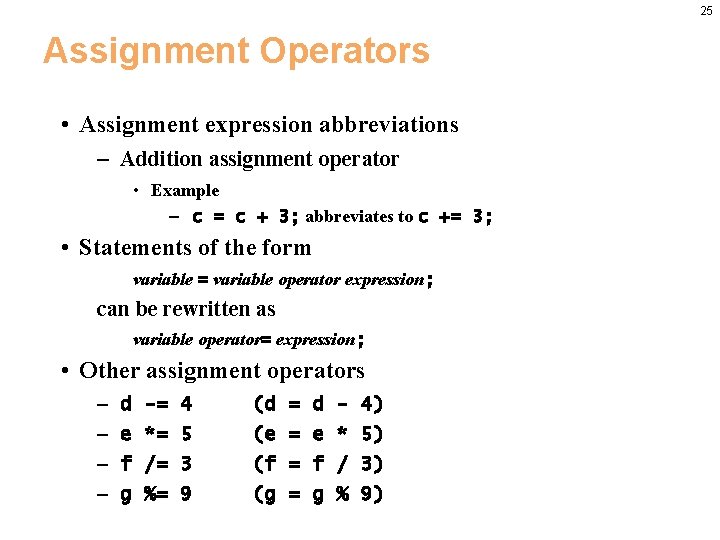
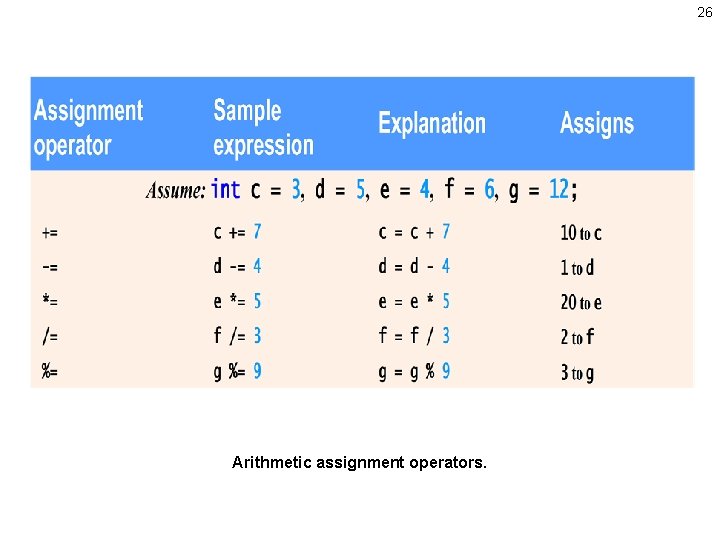
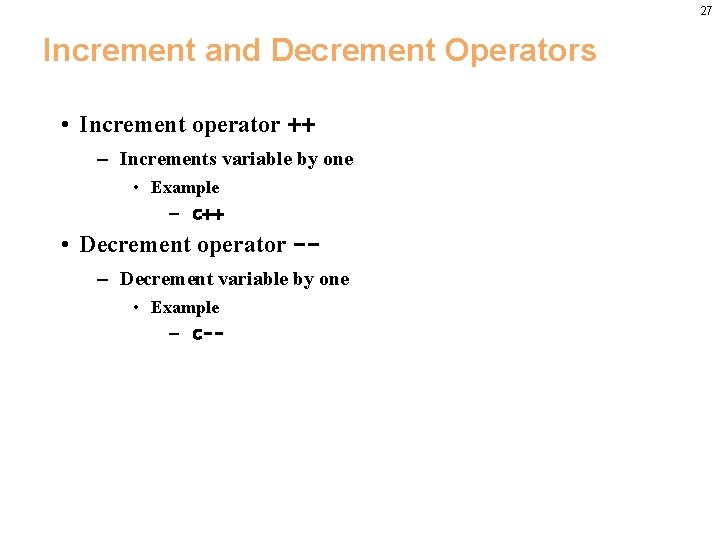
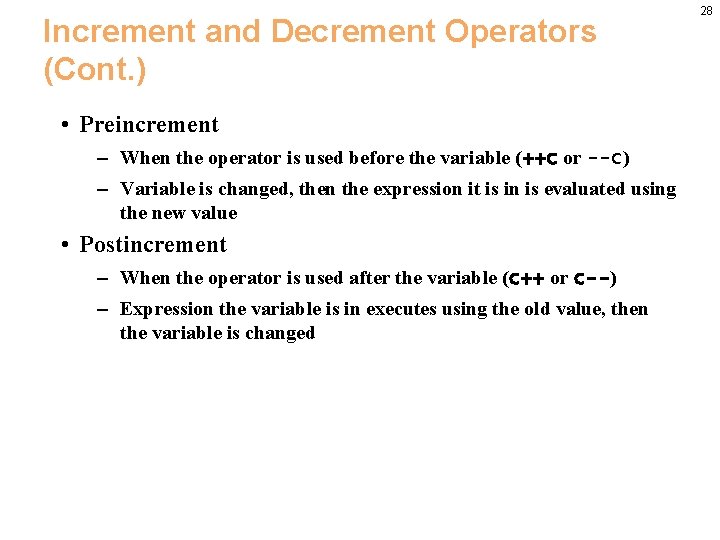
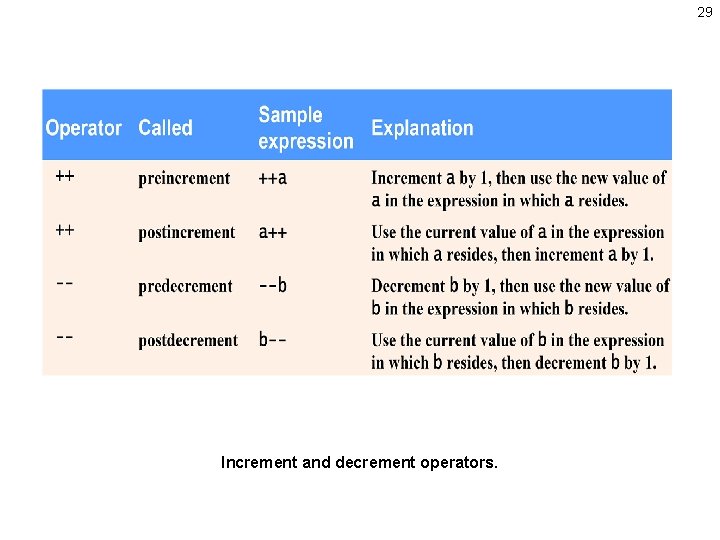
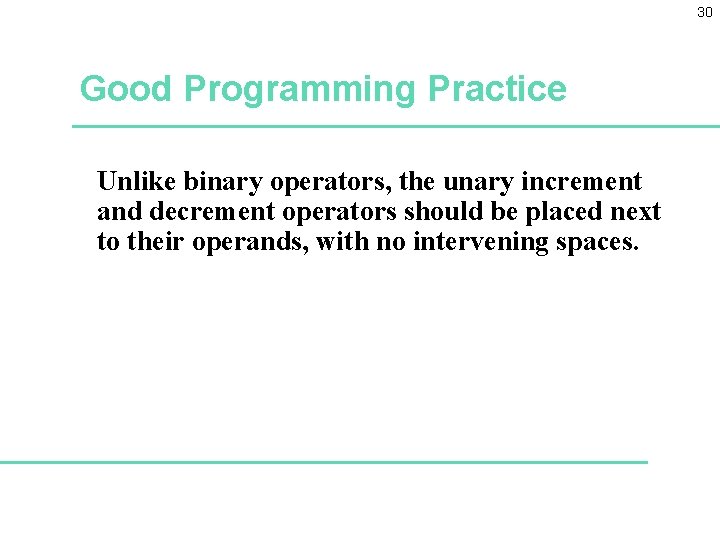
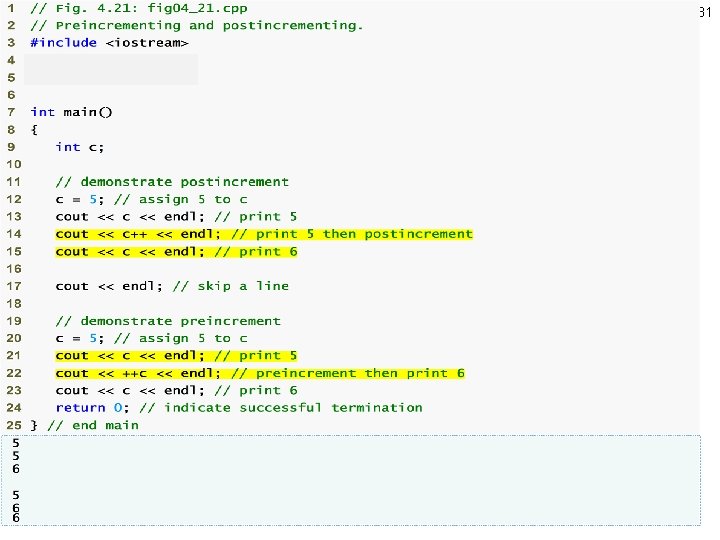
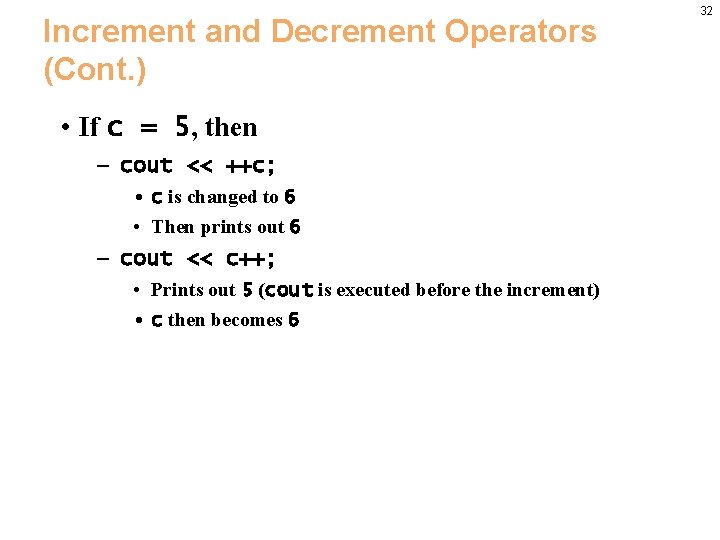
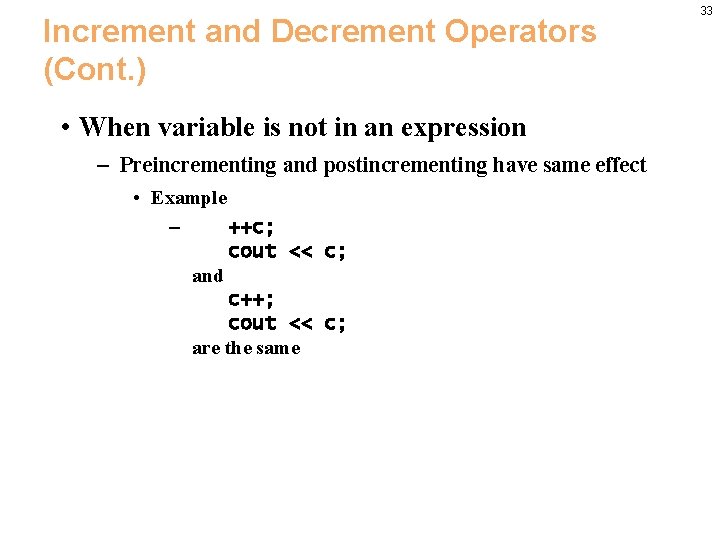
- Slides: 33
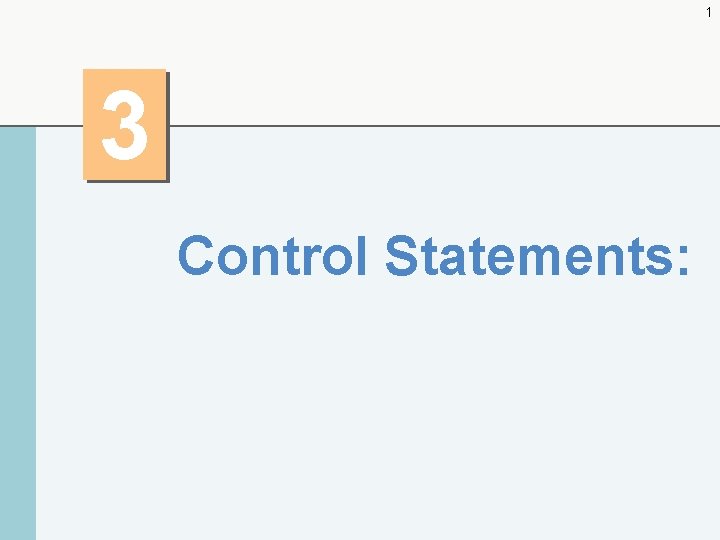
1 3 Control Statements:
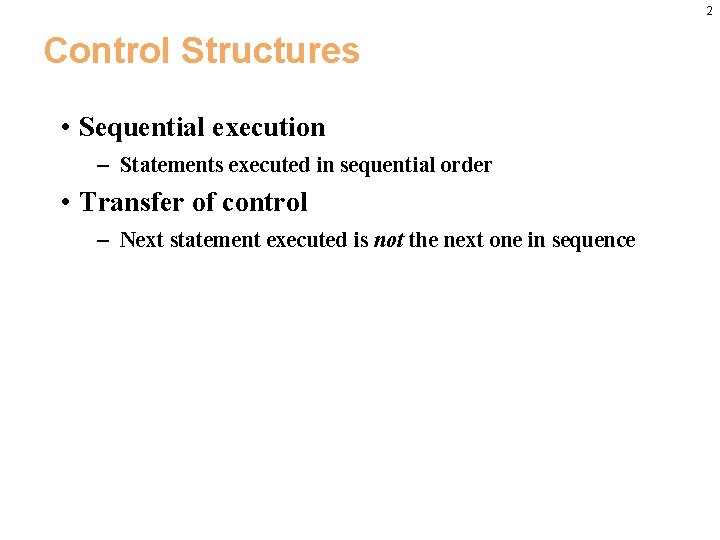
2 Control Structures • Sequential execution – Statements executed in sequential order • Transfer of control – Next statement executed is not the next one in sequence
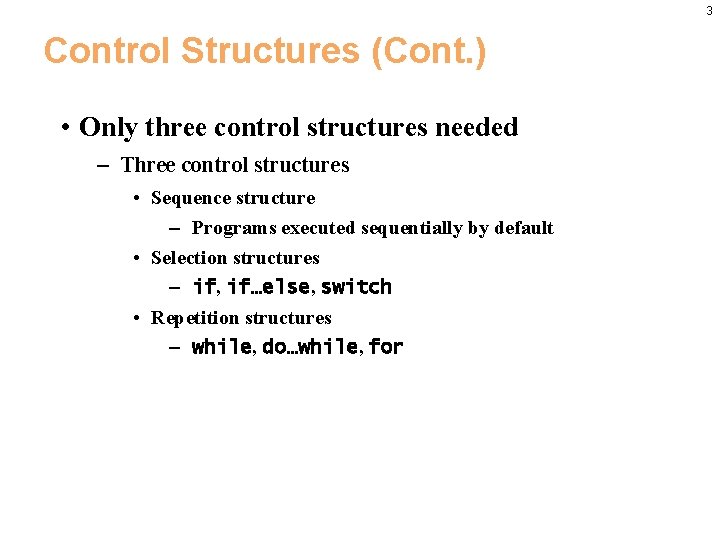
3 Control Structures (Cont. ) • Only three control structures needed – Three control structures • Sequence structure – Programs executed sequentially by default • Selection structures – if, if…else, switch • Repetition structures – while, do…while, for
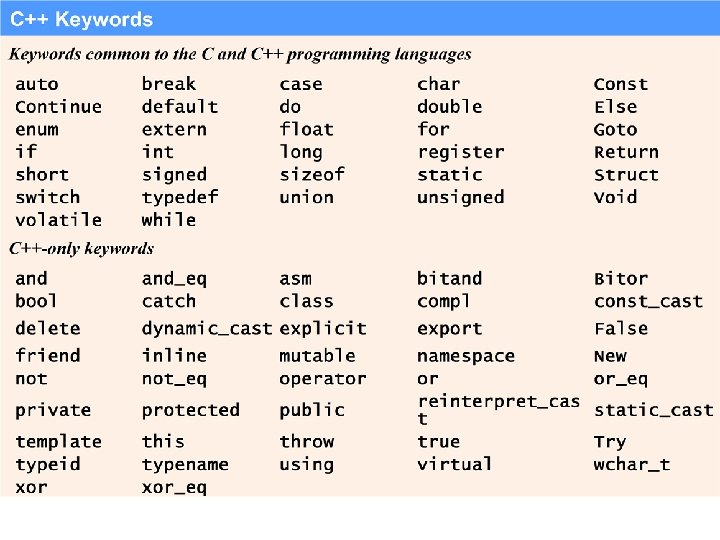
4 Fig. 4. 3 | C++ keywords.
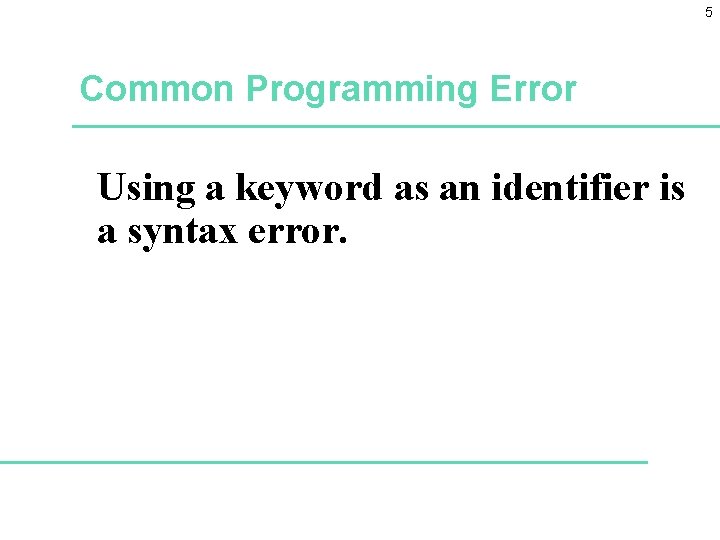
5 Common Programming Error Using a keyword as an identifier is a syntax error.
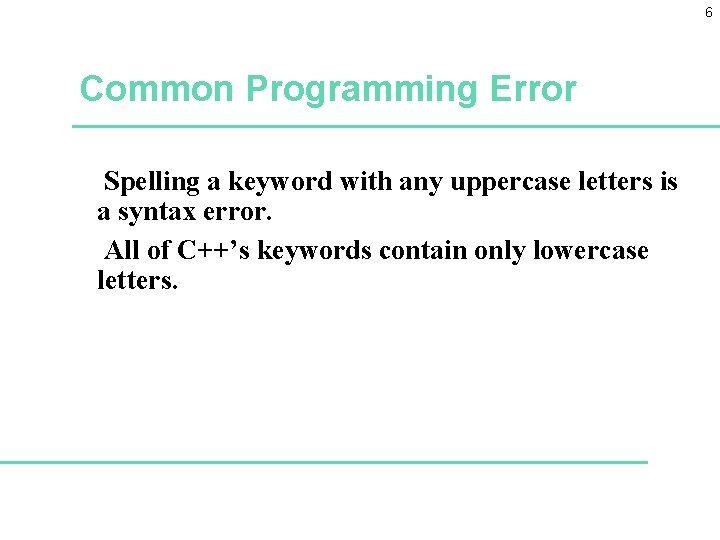
6 Common Programming Error Spelling a keyword with any uppercase letters is a syntax error. All of C++’s keywords contain only lowercase letters.
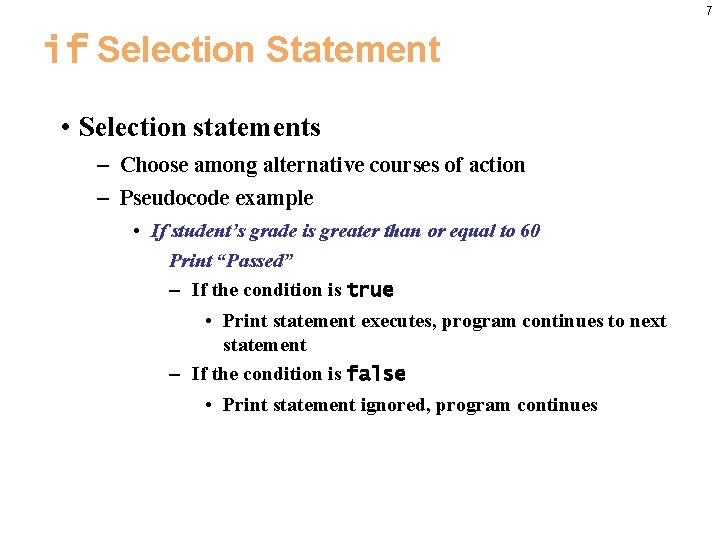
7 if Selection Statement • Selection statements – Choose among alternative courses of action – Pseudocode example • If student’s grade is greater than or equal to 60 Print “Passed” – If the condition is true • Print statement executes, program continues to next statement – If the condition is false • Print statement ignored, program continues
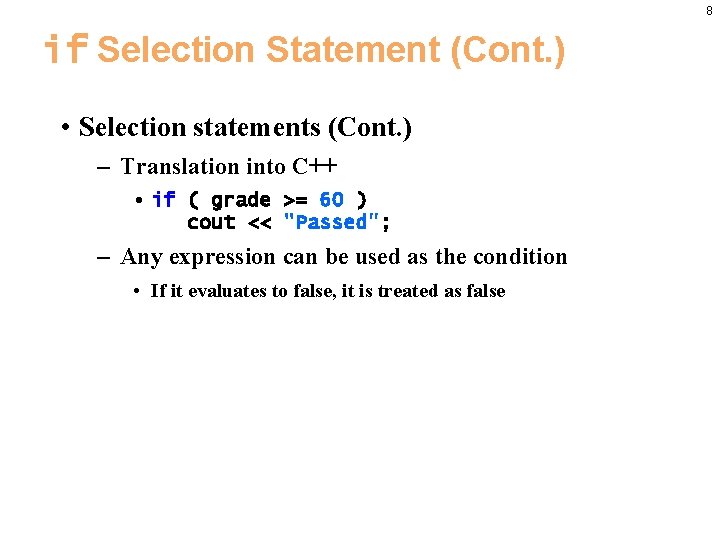
8 if Selection Statement (Cont. ) • Selection statements (Cont. ) – Translation into C++ • if ( grade >= 60 ) cout << "Passed"; – Any expression can be used as the condition • If it evaluates to false, it is treated as false
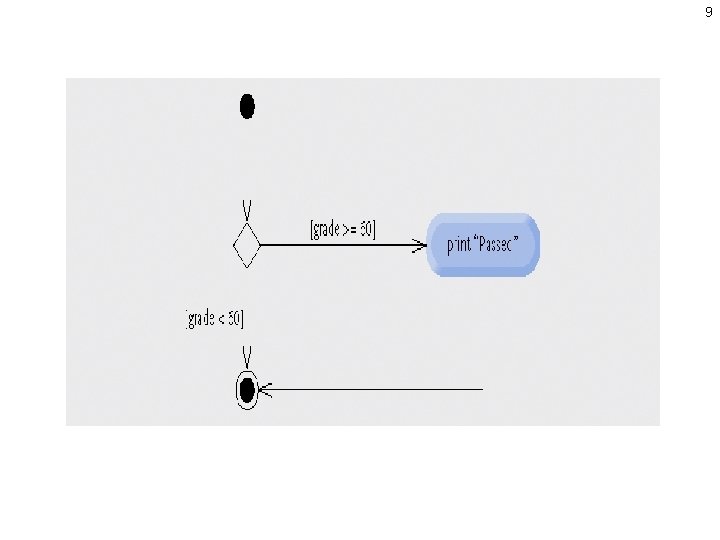
9
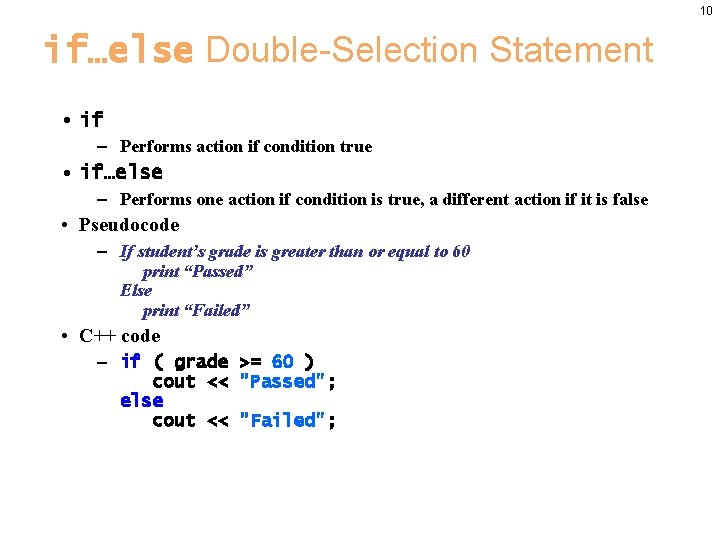
10 if…else Double-Selection Statement • if – Performs action if condition true • if…else – Performs one action if condition is true, a different action if it is false • Pseudocode – If student’s grade is greater than or equal to 60 print “Passed” Else print “Failed” • C++ code – if ( grade >= 60 ) cout << "Passed"; else cout << "Failed";
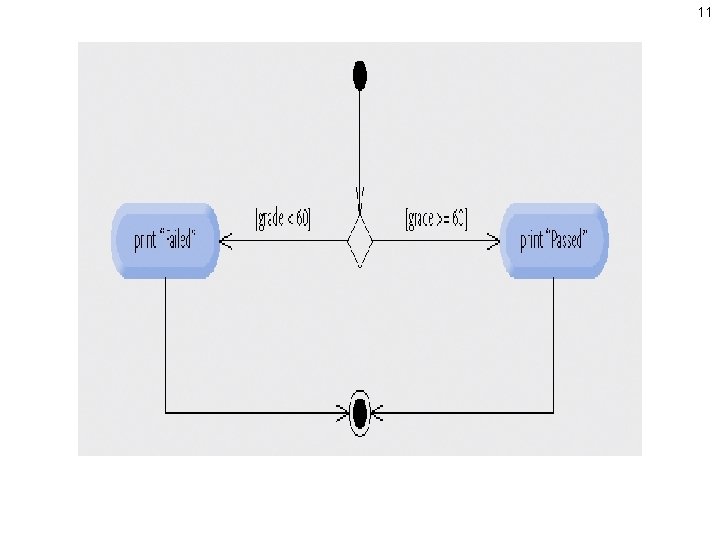
11
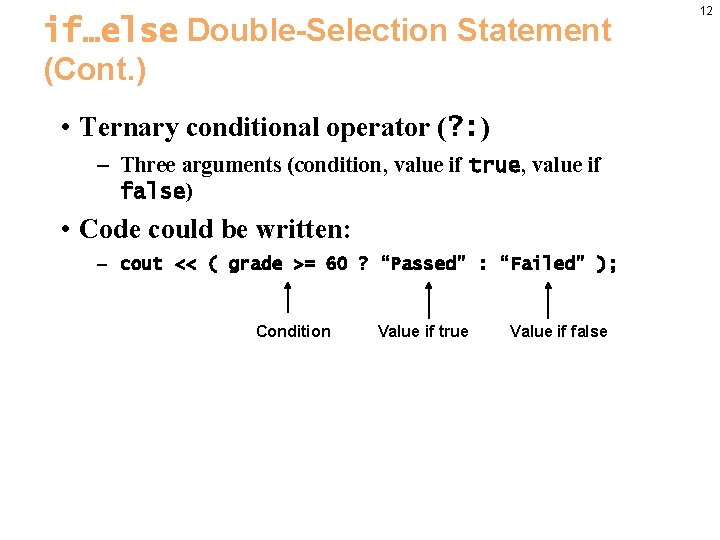
if…else Double-Selection Statement (Cont. ) • Ternary conditional operator (? : ) – Three arguments (condition, value if true, value if false) • Code could be written: – cout << ( grade >= 60 ? “Passed” : “Failed” ); Condition Value if true Value if false 12
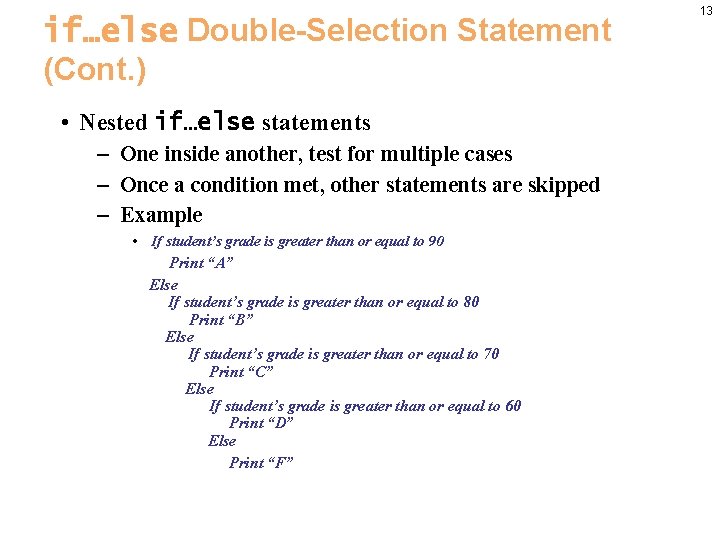
if…else Double-Selection Statement (Cont. ) • Nested if…else statements – One inside another, test for multiple cases – Once a condition met, other statements are skipped – Example • If student’s grade is greater than or equal to 90 Print “A” Else If student’s grade is greater than or equal to 80 Print “B” Else If student’s grade is greater than or equal to 70 Print “C” Else If student’s grade is greater than or equal to 60 Print “D” Else Print “F” 13
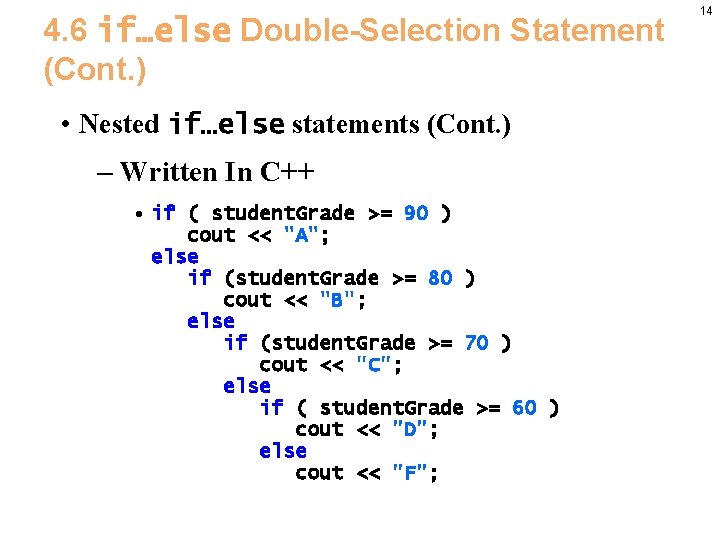
4. 6 if…else Double-Selection Statement (Cont. ) • Nested if…else statements (Cont. ) – Written In C++ • if ( student. Grade >= 90 ) cout << "A"; else if (student. Grade >= 80 ) cout << "B"; else if (student. Grade >= 70 ) cout << "C"; else if ( student. Grade >= 60 ) cout << "D"; else cout << "F"; 14
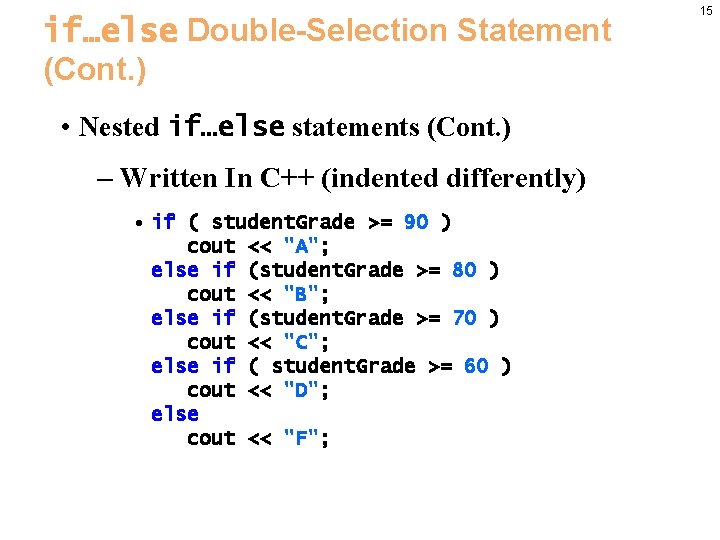
if…else Double-Selection Statement (Cont. ) • Nested if…else statements (Cont. ) – Written In C++ (indented differently) • if ( student. Grade >= 90 ) cout << "A"; else if (student. Grade >= 80 ) cout << "B"; else if (student. Grade >= 70 ) cout << "C"; else if ( student. Grade >= 60 ) cout << "D"; else cout << "F"; 15
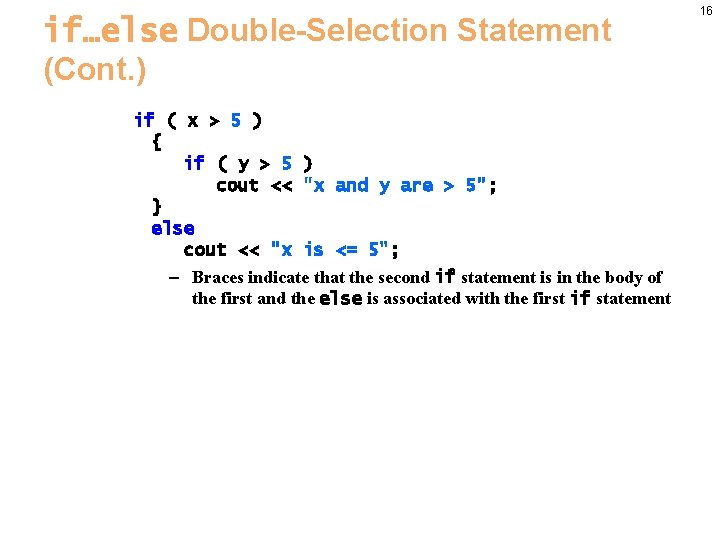
if…else Double-Selection Statement (Cont. ) if ( x > 5 ) { if ( y > 5 ) cout << "x and y are > 5"; } else cout << "x is <= 5"; – Braces indicate that the second if statement is in the body of the first and the else is associated with the first if statement 16
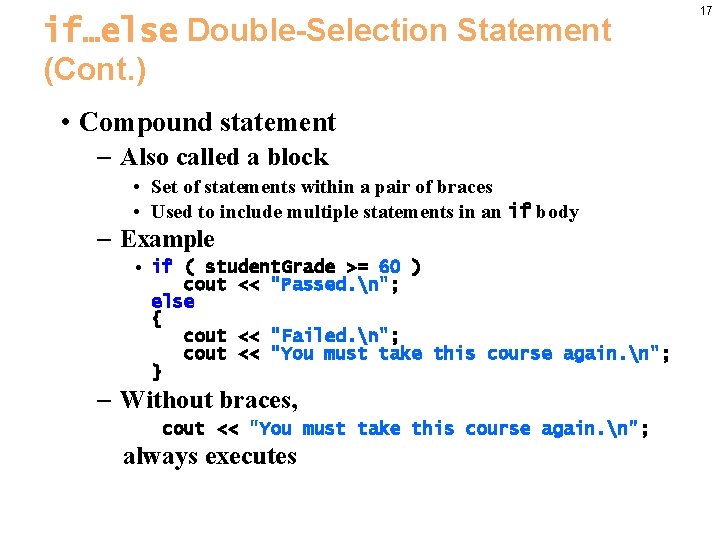
if…else Double-Selection Statement (Cont. ) • Compound statement – Also called a block • Set of statements within a pair of braces • Used to include multiple statements in an if body – Example • if ( student. Grade >= 60 ) cout << "Passed. n"; else { cout << "Failed. n"; cout << "You must take this course again. n"; } – Without braces, cout << "You must take this course again. n"; always executes 17
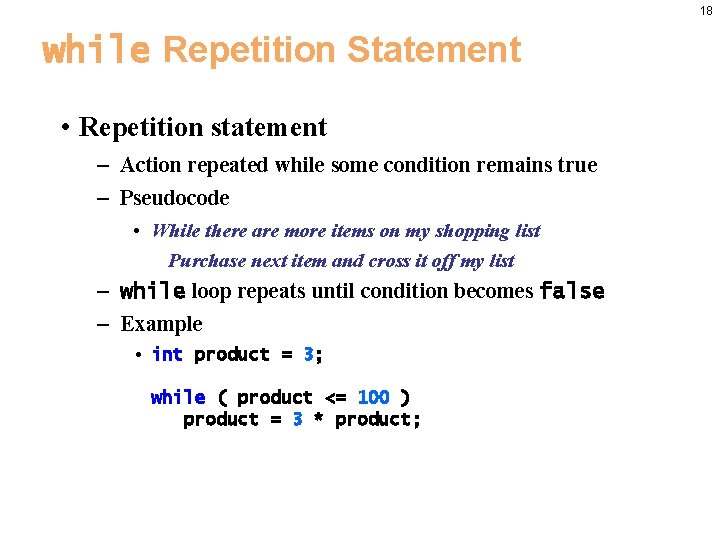
18 while Repetition Statement • Repetition statement – Action repeated while some condition remains true – Pseudocode • While there are more items on my shopping list Purchase next item and cross it off my list – while loop repeats until condition becomes false – Example • int product = 3; while ( product <= 100 ) product = 3 * product;
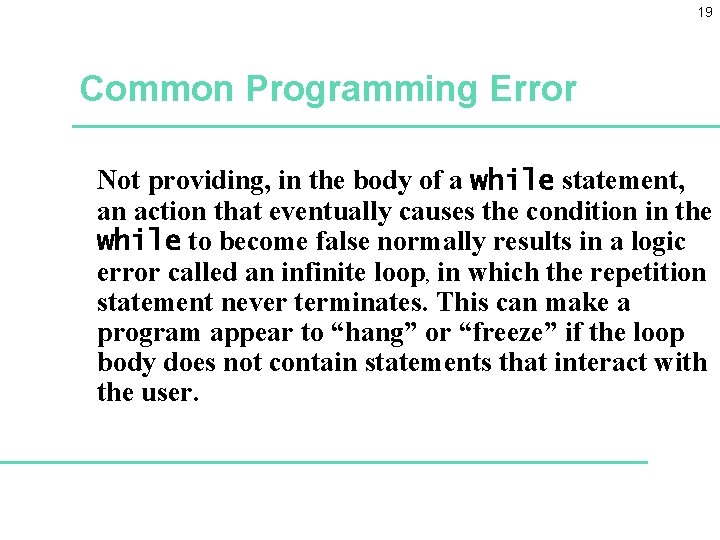
19 Common Programming Error Not providing, in the body of a while statement, an action that eventually causes the condition in the while to become false normally results in a logic error called an infinite loop, in which the repetition statement never terminates. This can make a program appear to “hang” or “freeze” if the loop body does not contain statements that interact with the user.
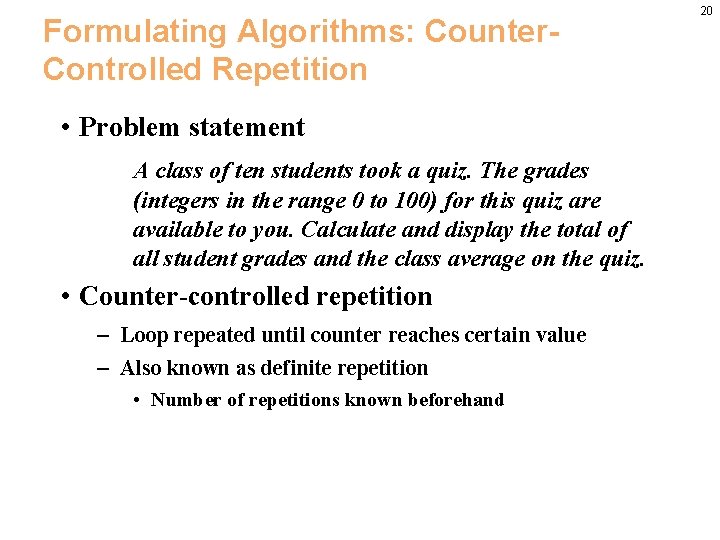
Formulating Algorithms: Counter. Controlled Repetition • Problem statement A class of ten students took a quiz. The grades (integers in the range 0 to 100) for this quiz are available to you. Calculate and display the total of all student grades and the class average on the quiz. • Counter-controlled repetition – Loop repeated until counter reaches certain value – Also known as definite repetition • Number of repetitions known beforehand 20
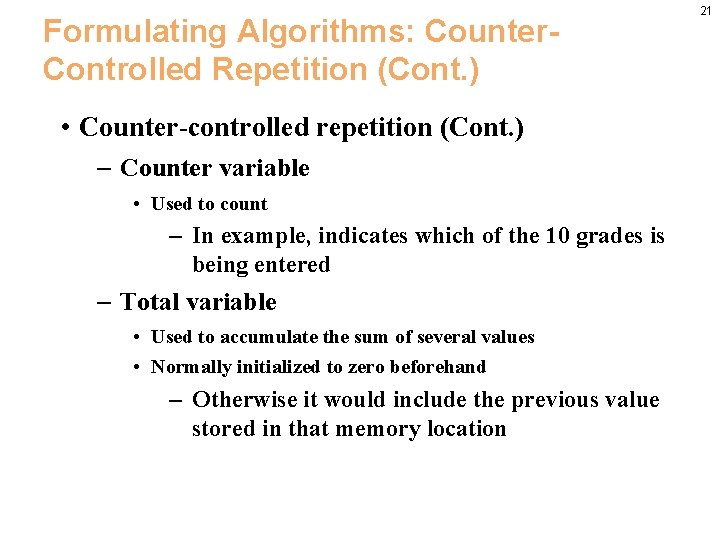
Formulating Algorithms: Counter. Controlled Repetition (Cont. ) • Counter-controlled repetition (Cont. ) – Counter variable • Used to count – In example, indicates which of the 10 grades is being entered – Total variable • Used to accumulate the sum of several values • Normally initialized to zero beforehand – Otherwise it would include the previous value stored in that memory location 21
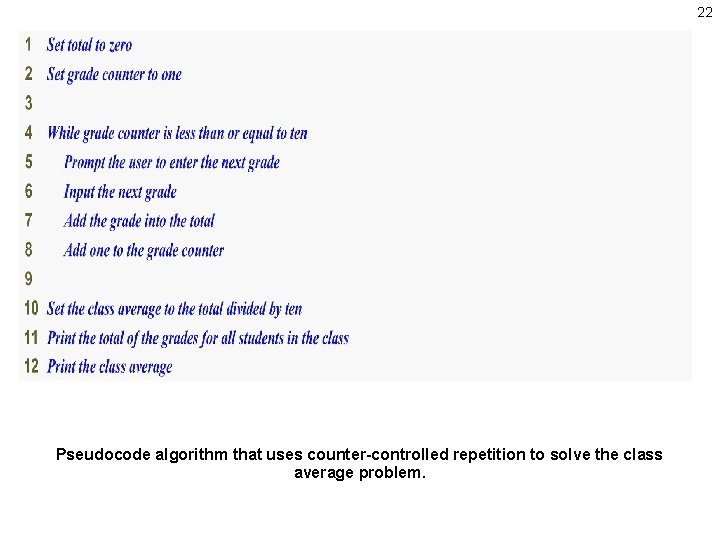
22 Pseudocode algorithm that uses counter-controlled repetition to solve the class average problem.
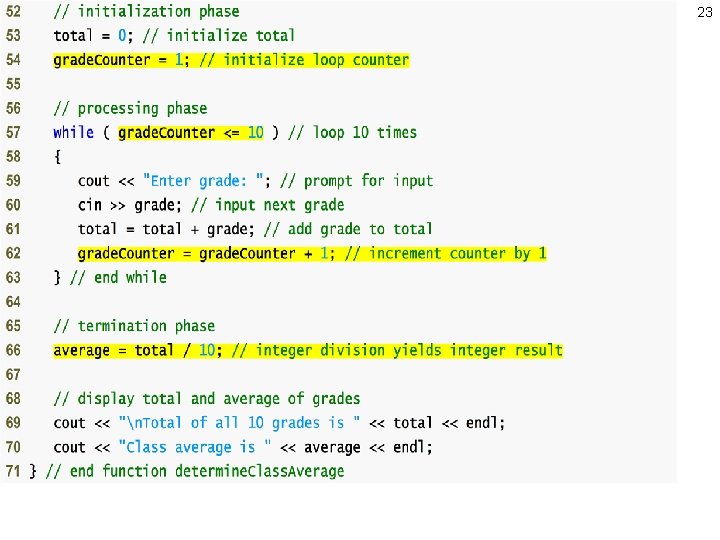
23
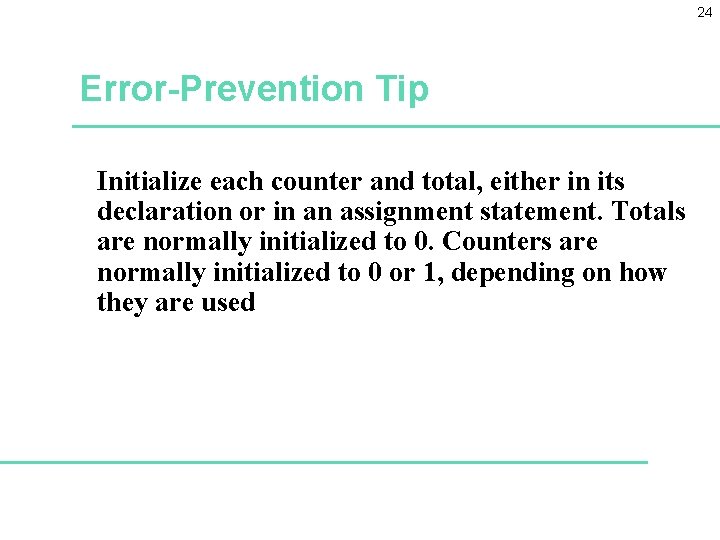
24 Error-Prevention Tip Initialize each counter and total, either in its declaration or in an assignment statement. Totals are normally initialized to 0. Counters are normally initialized to 0 or 1, depending on how they are used
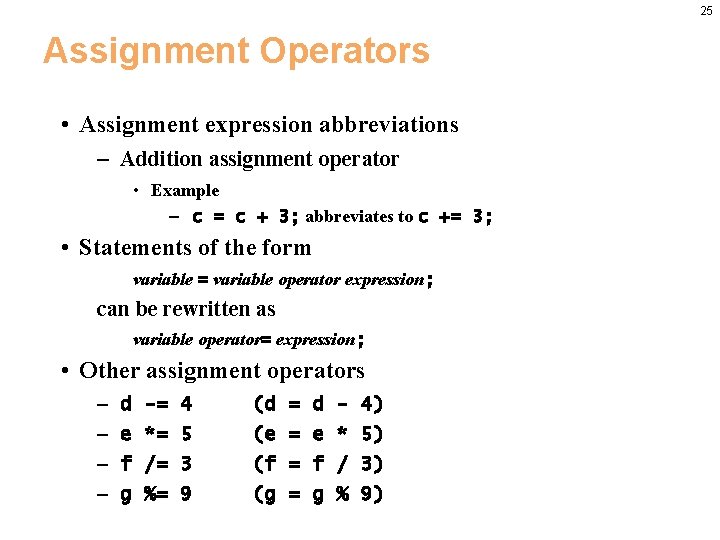
25 Assignment Operators • Assignment expression abbreviations – Addition assignment operator • Example – c = c + 3; abbreviates to c += 3; • Statements of the form variable = variable operator expression; can be rewritten as variable operator= expression; • Other assignment operators – – d e f g -= *= /= %= 4 5 3 9 (d (e (f (g = = d e f g * / % 4) 5) 3) 9)
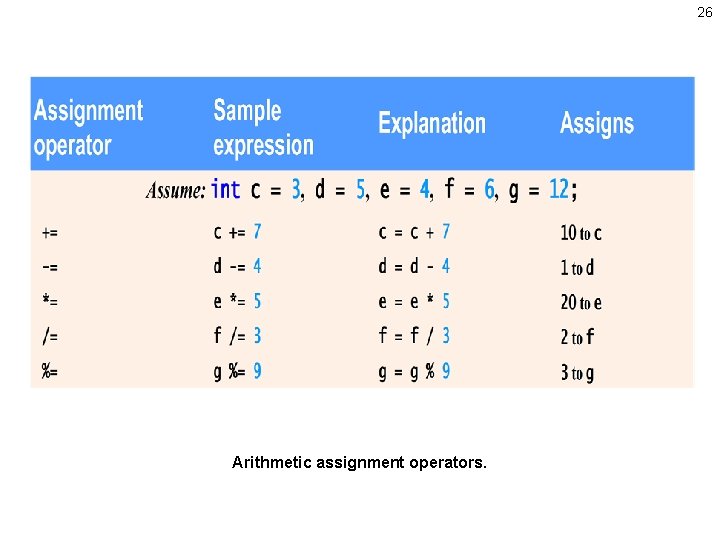
26 Arithmetic assignment operators.
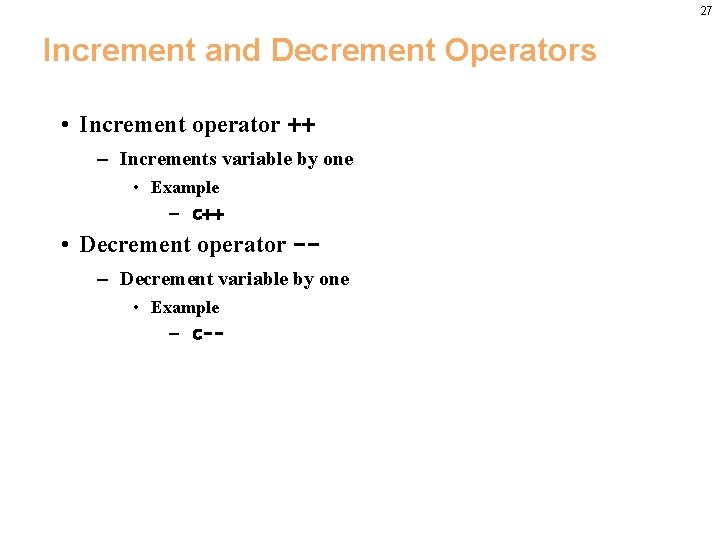
27 Increment and Decrement Operators • Increment operator ++ – Increments variable by one • Example – c++ • Decrement operator -– Decrement variable by one • Example – c--
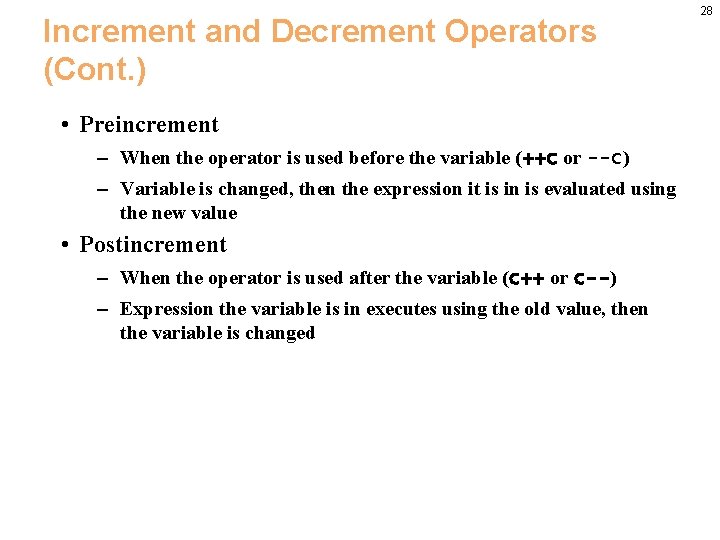
Increment and Decrement Operators (Cont. ) • Preincrement – When the operator is used before the variable (++c or --c) – Variable is changed, then the expression it is in is evaluated using the new value • Postincrement – When the operator is used after the variable (c++ or c--) – Expression the variable is in executes using the old value, then the variable is changed 28
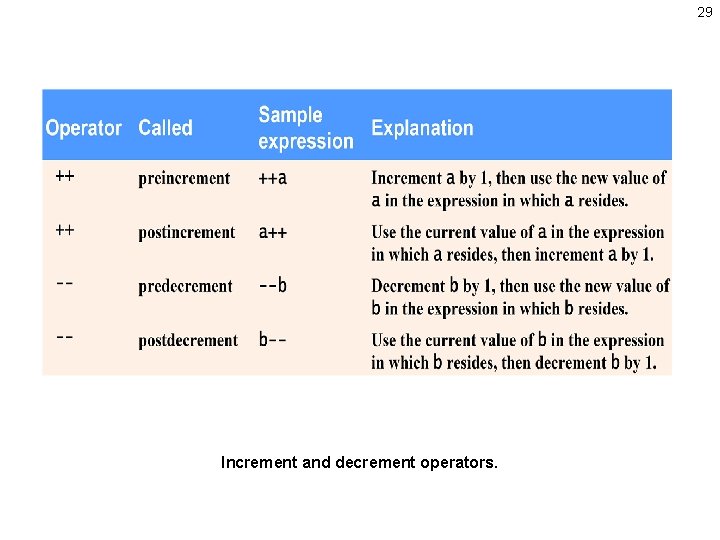
29 Increment and decrement operators.
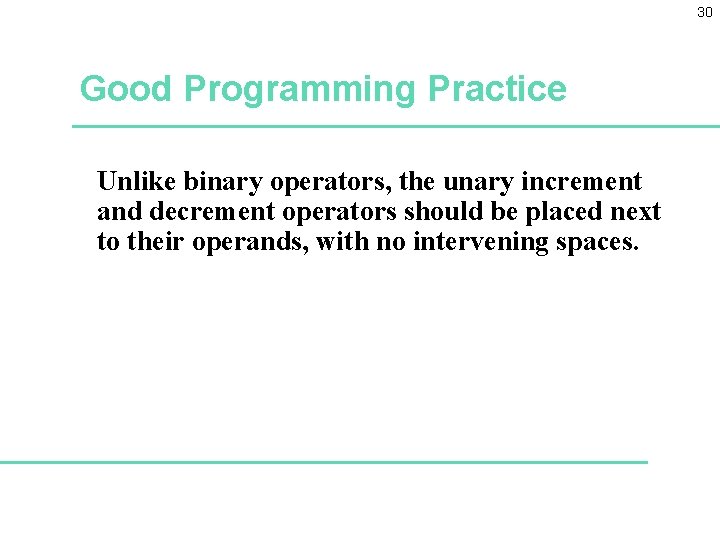
30 Good Programming Practice Unlike binary operators, the unary increment and decrement operators should be placed next to their operands, with no intervening spaces.
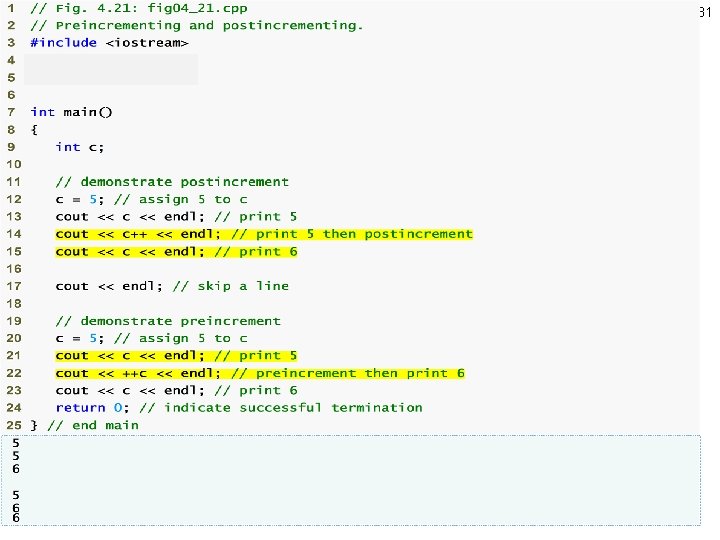
31
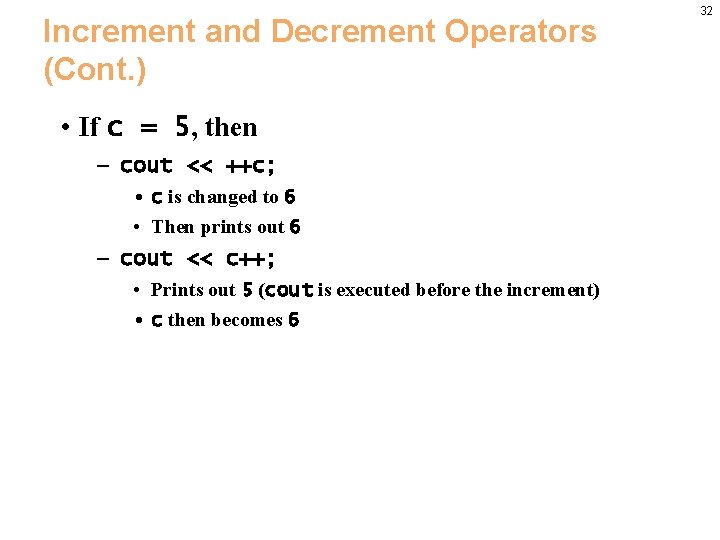
Increment and Decrement Operators (Cont. ) • If c = 5, then – cout << ++c; • c is changed to 6 • Then prints out 6 – cout << c++; • Prints out 5 (cout is executed before the increment) • c then becomes 6 32
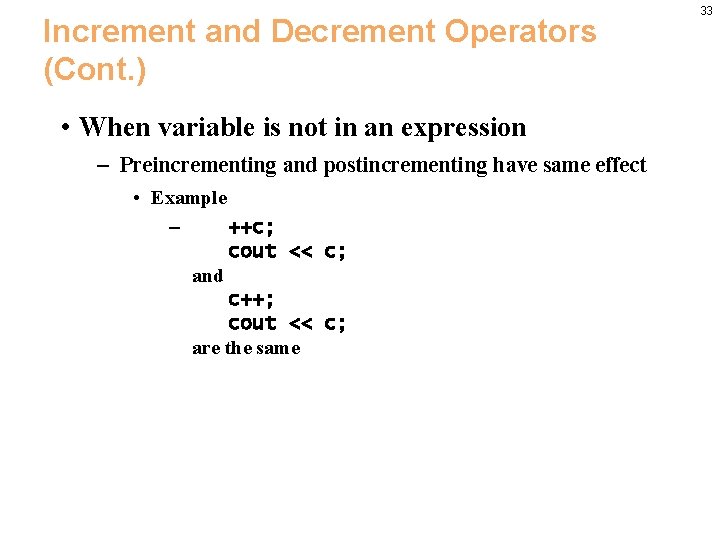
Increment and Decrement Operators (Cont. ) • When variable is not in an expression – Preincrementing and postincrementing have same effect • Example – ++c; cout << c; and c++; cout << c; are the same 33