Control Structures Control structures z Control structures are
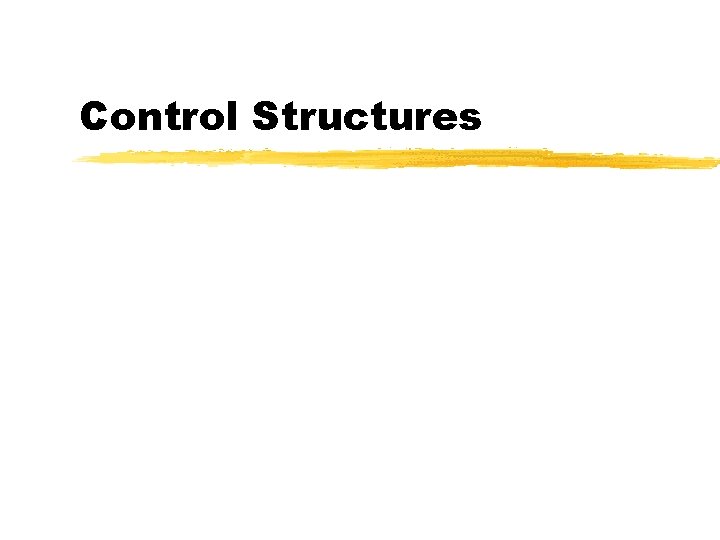
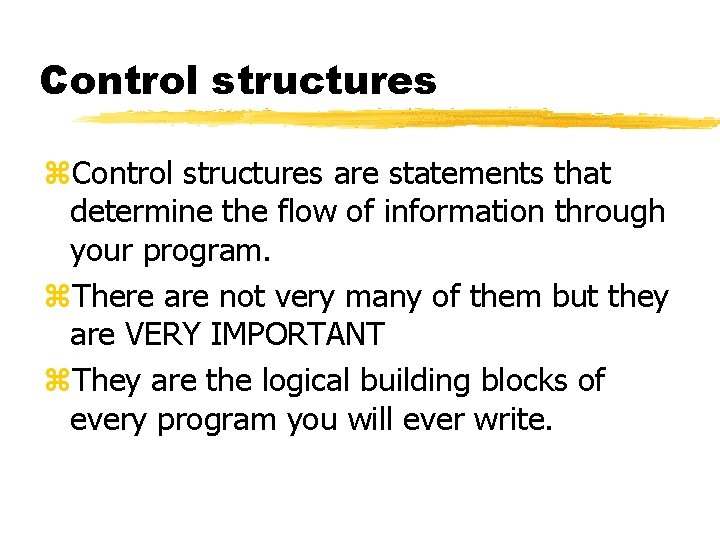
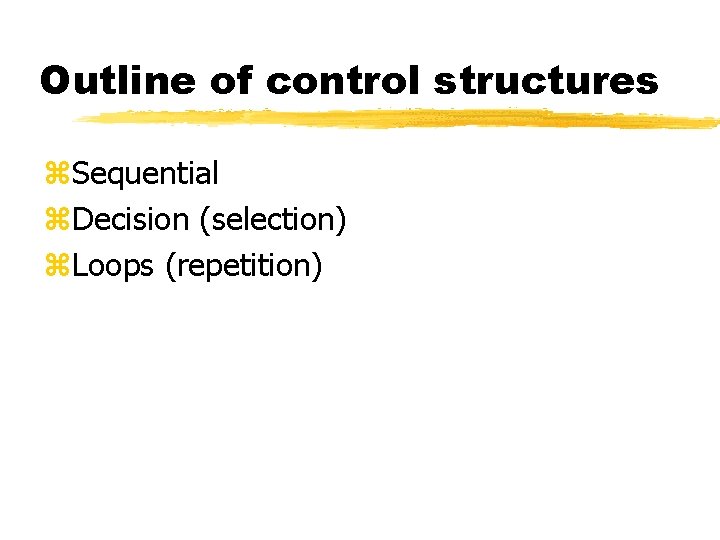
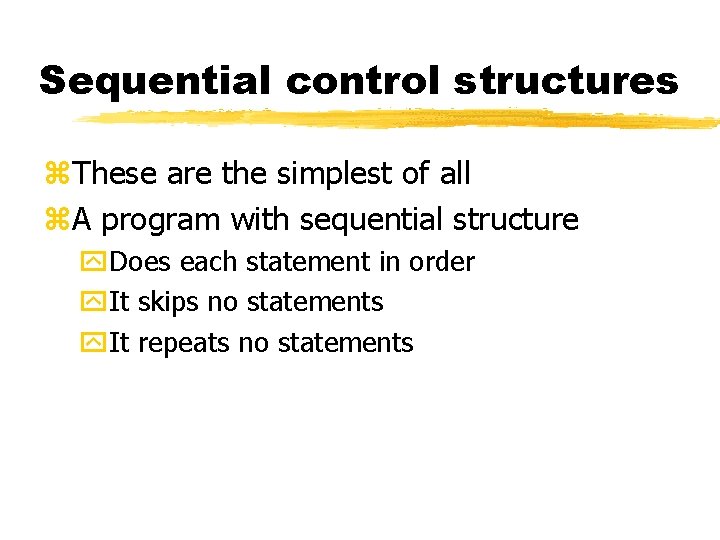
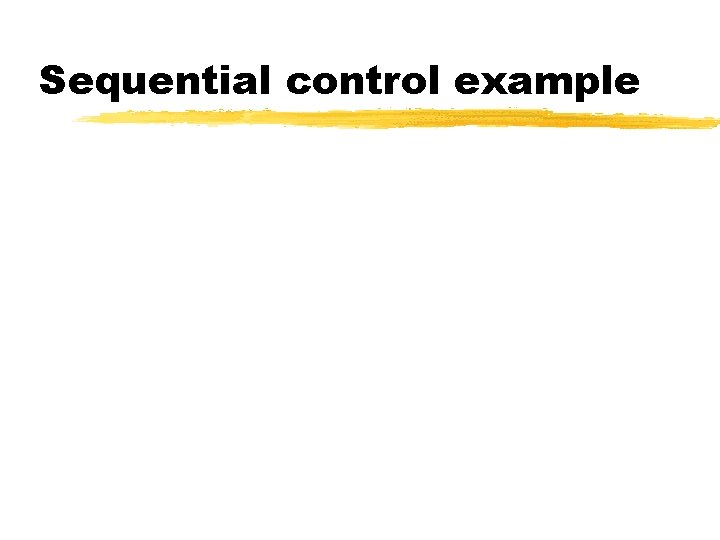
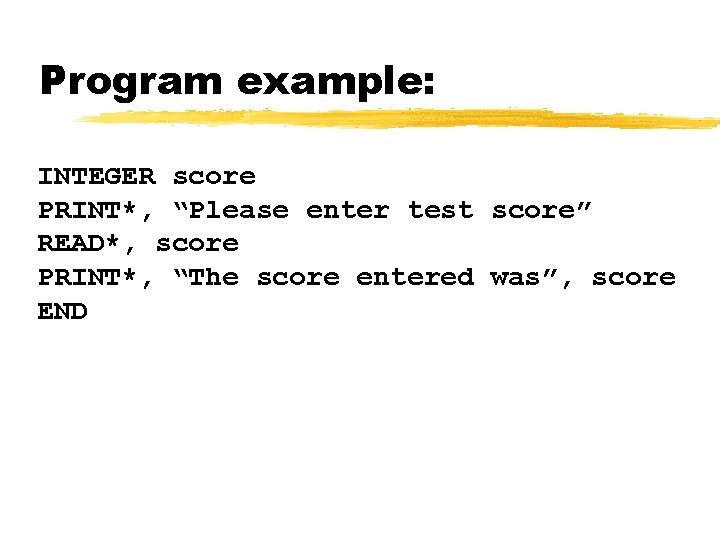
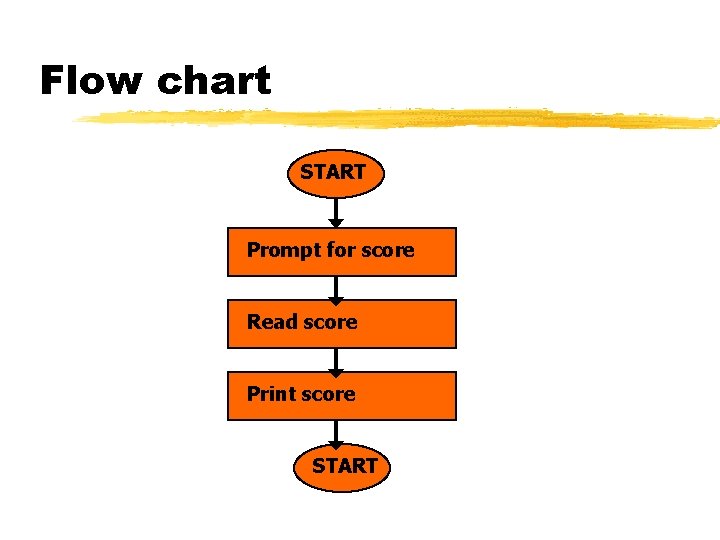
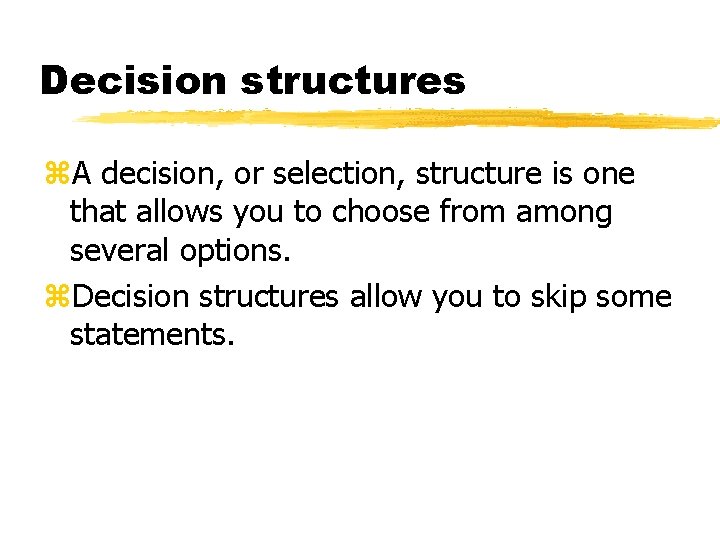
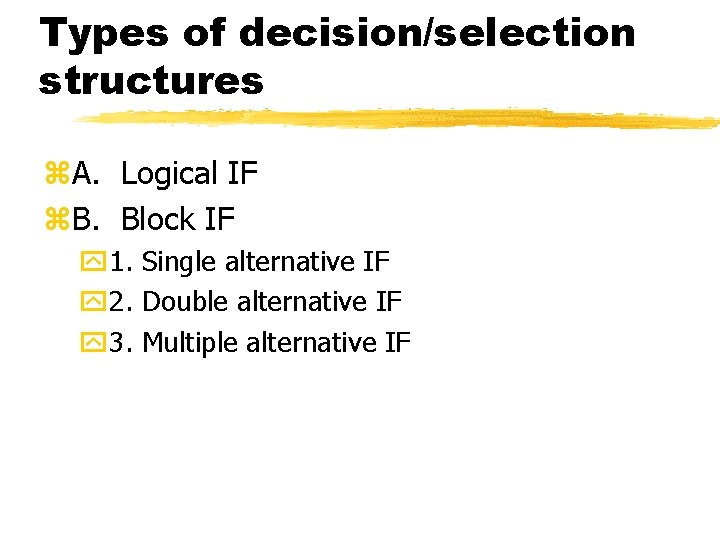
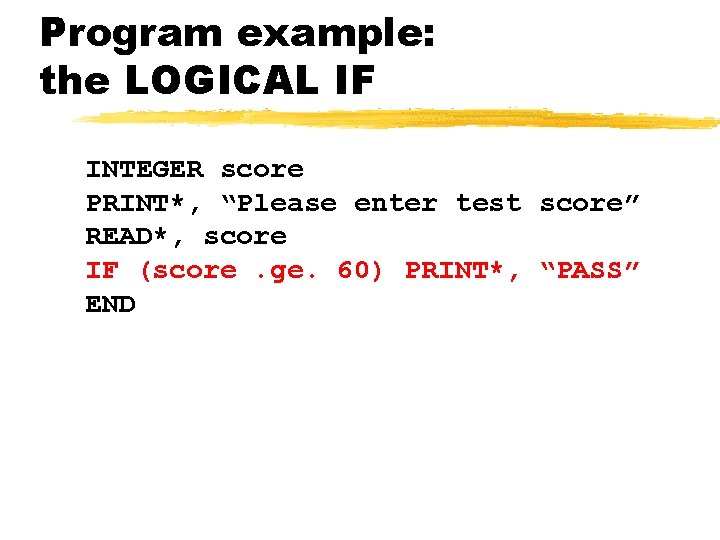
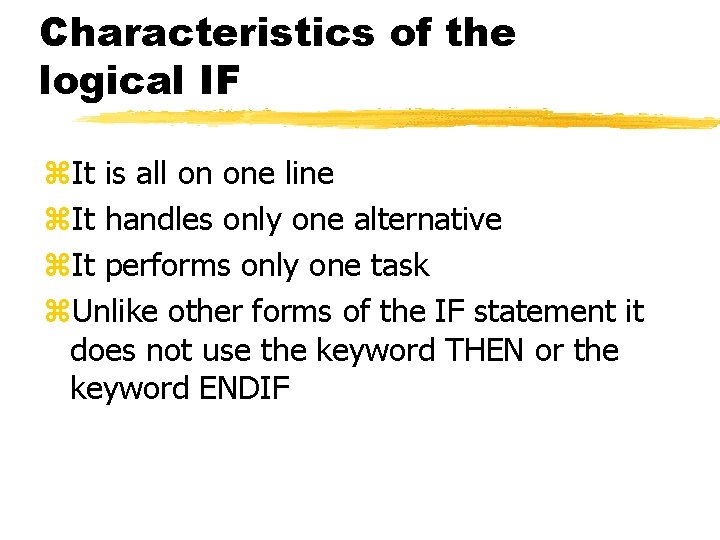
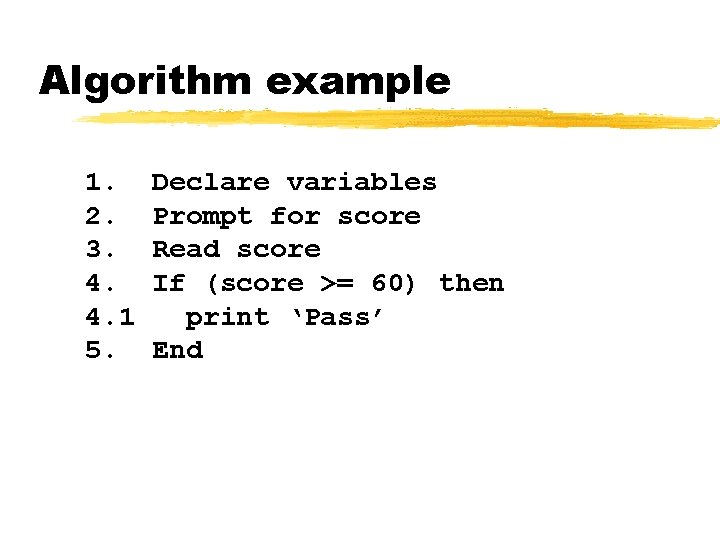
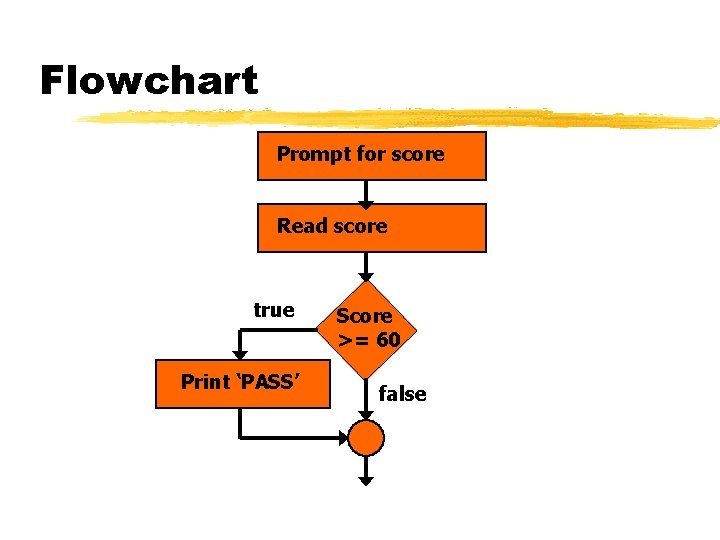
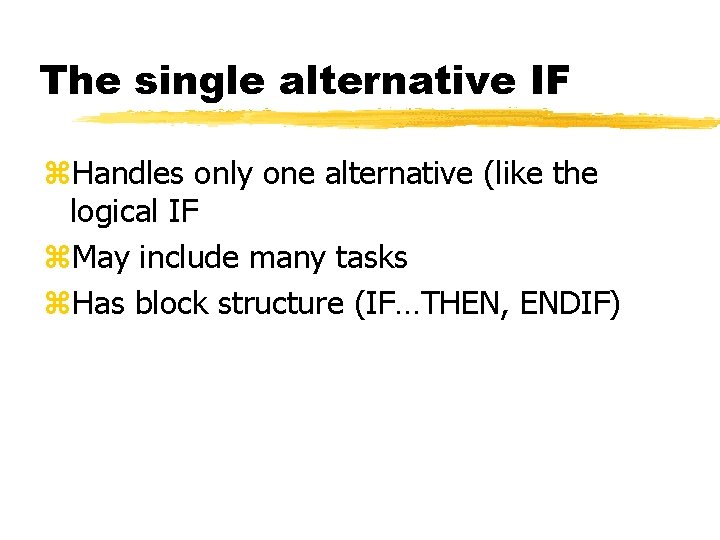
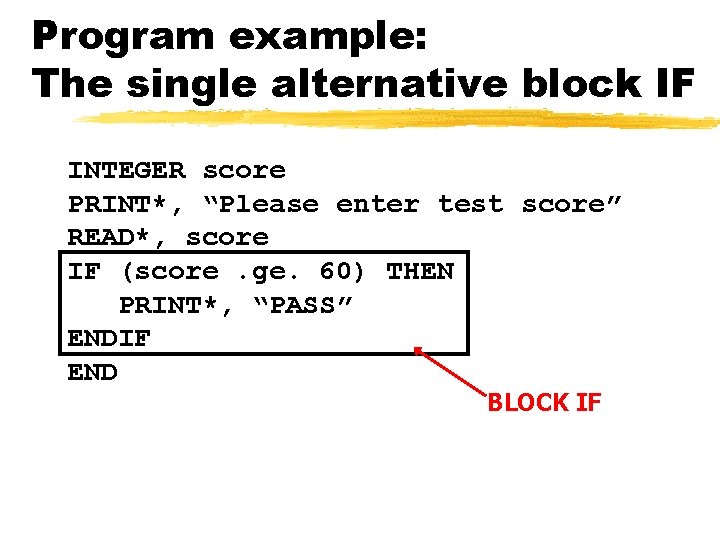
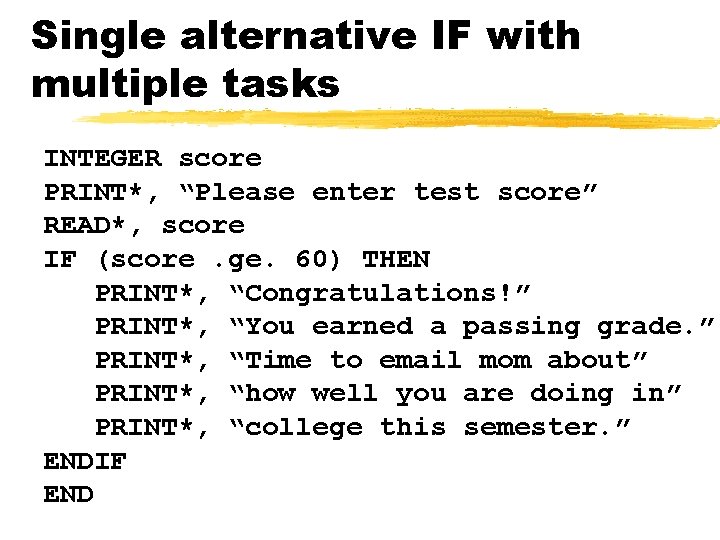
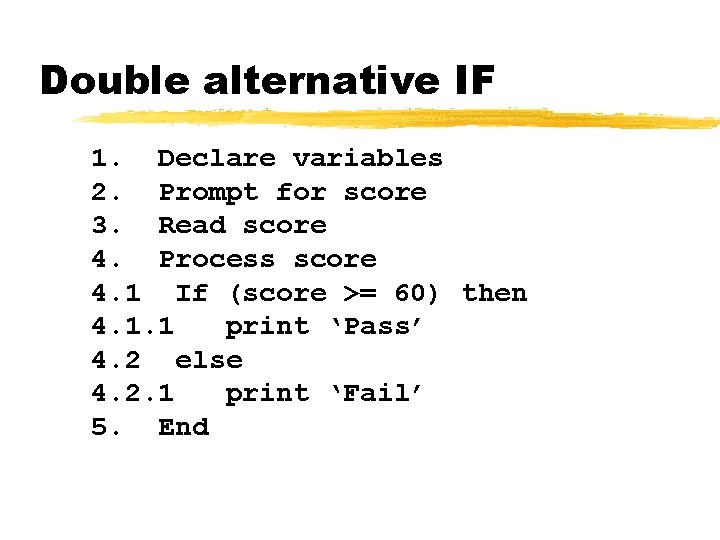
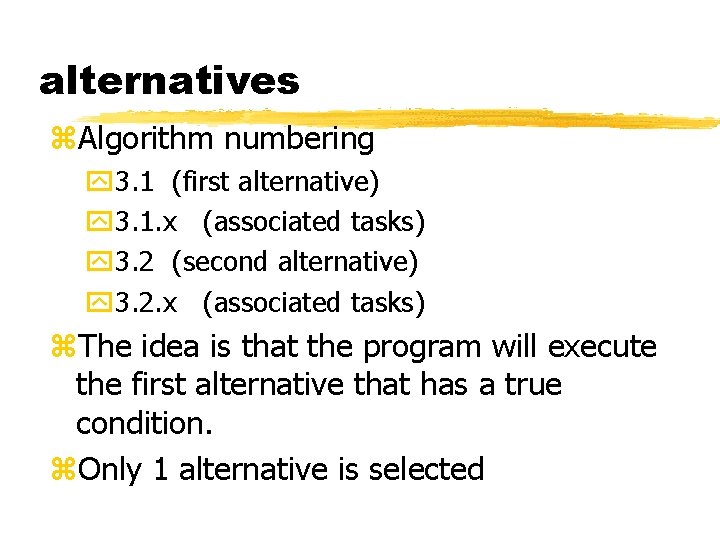
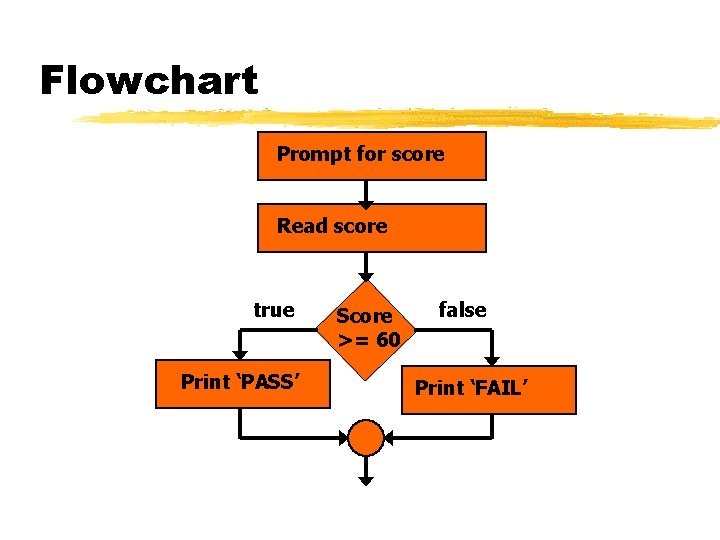
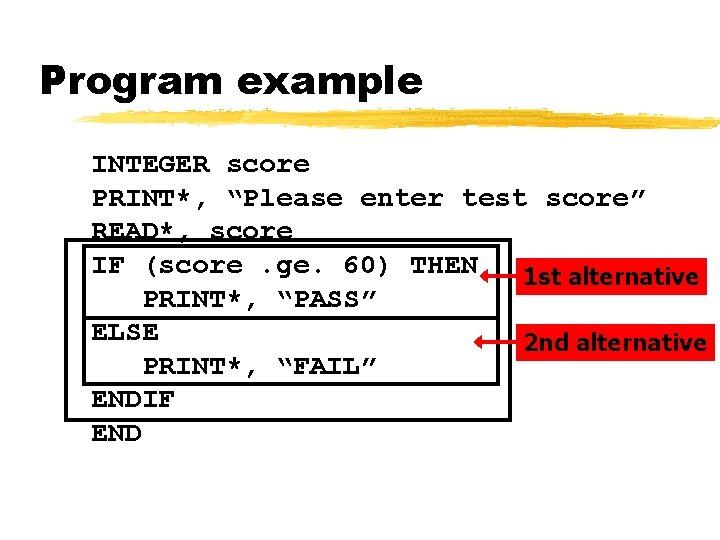
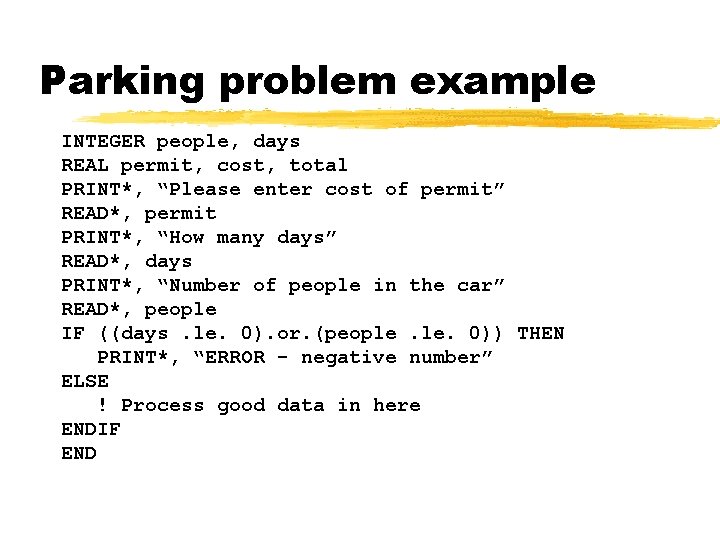
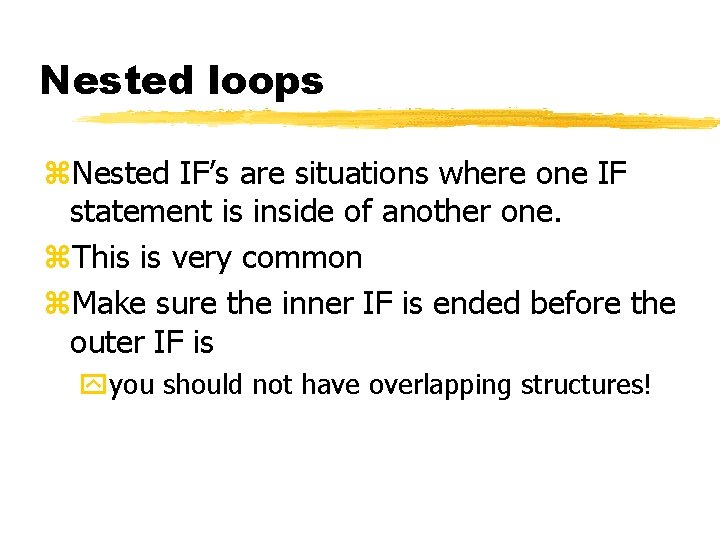
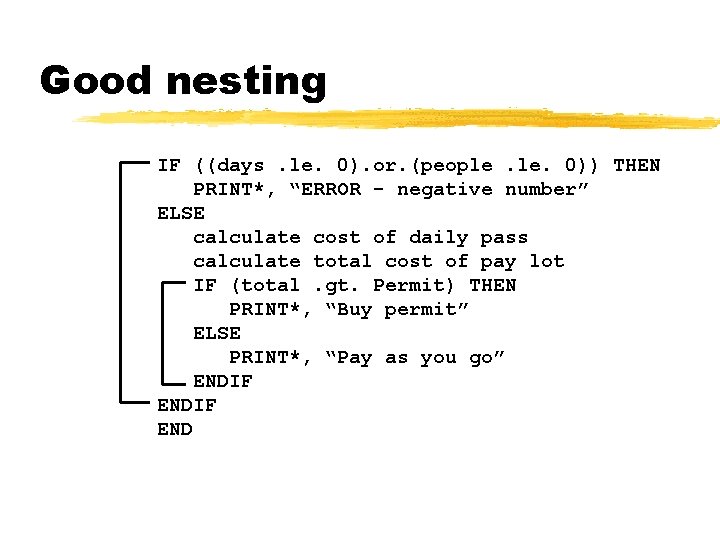
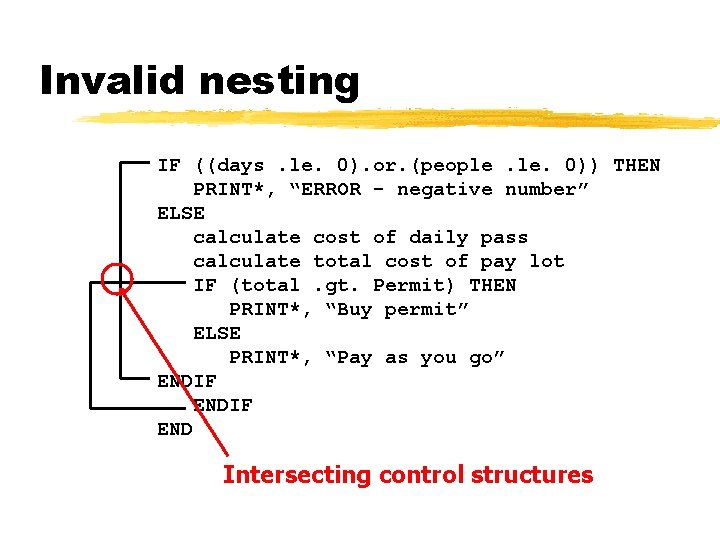
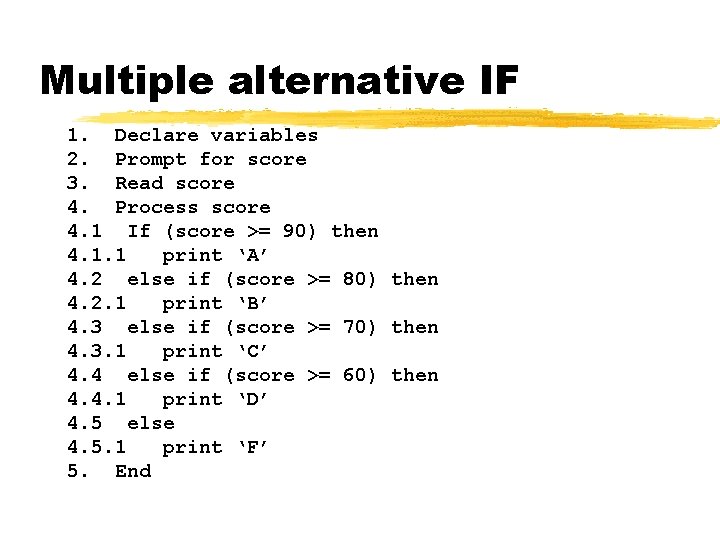
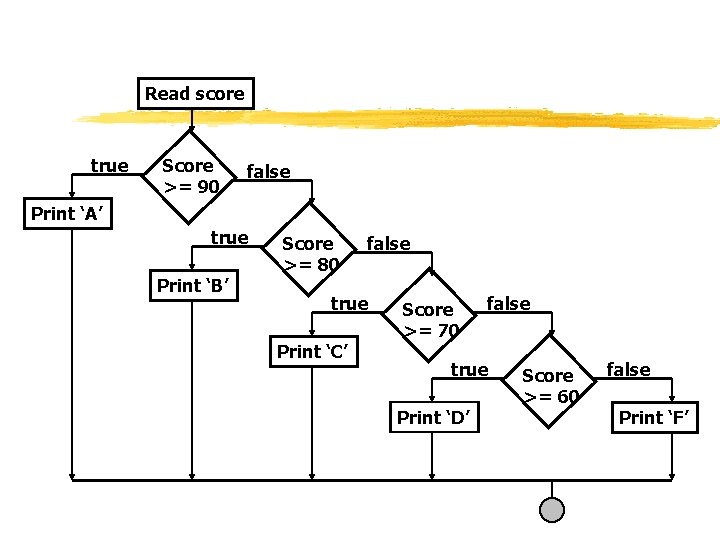
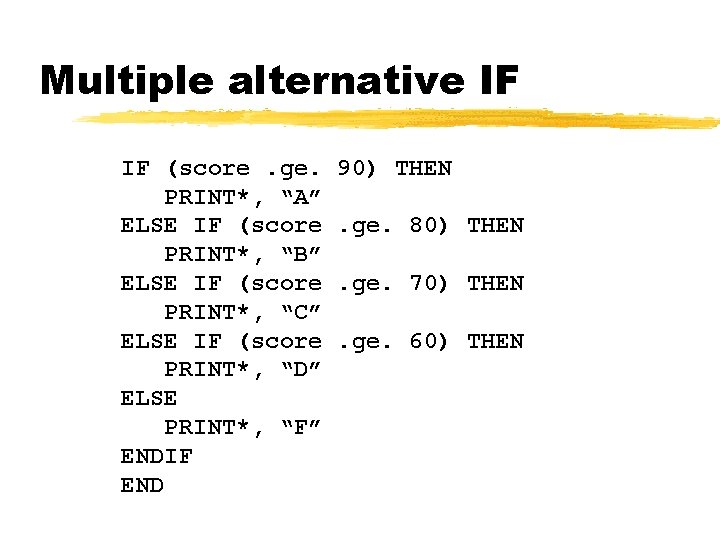
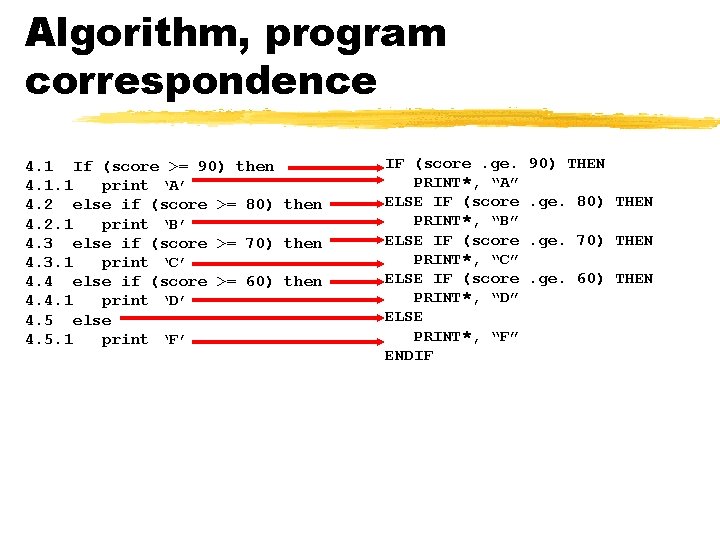
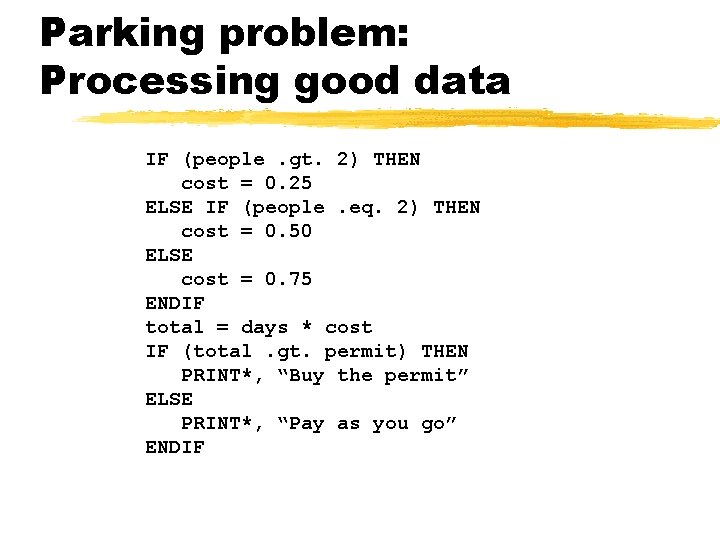
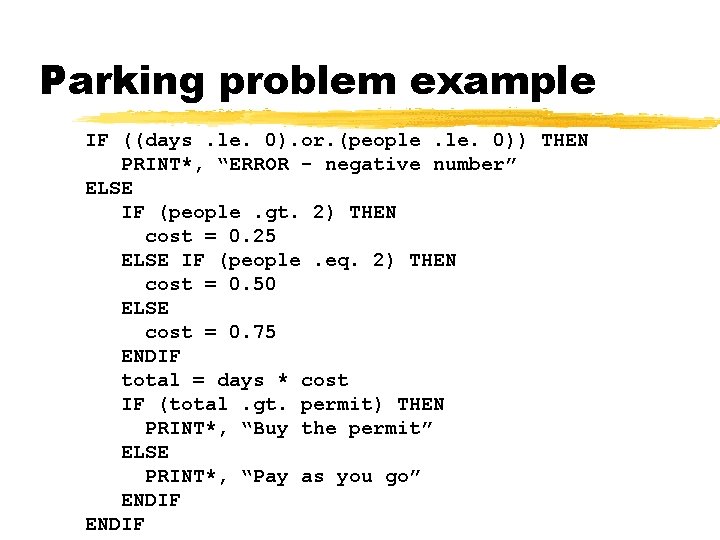
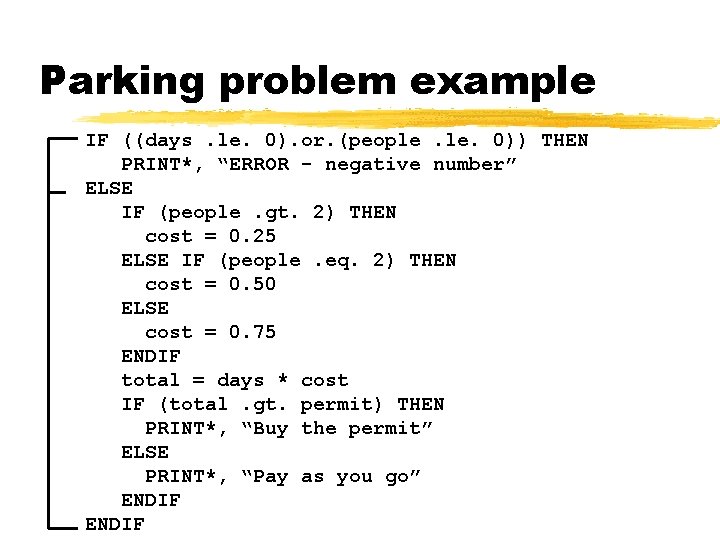
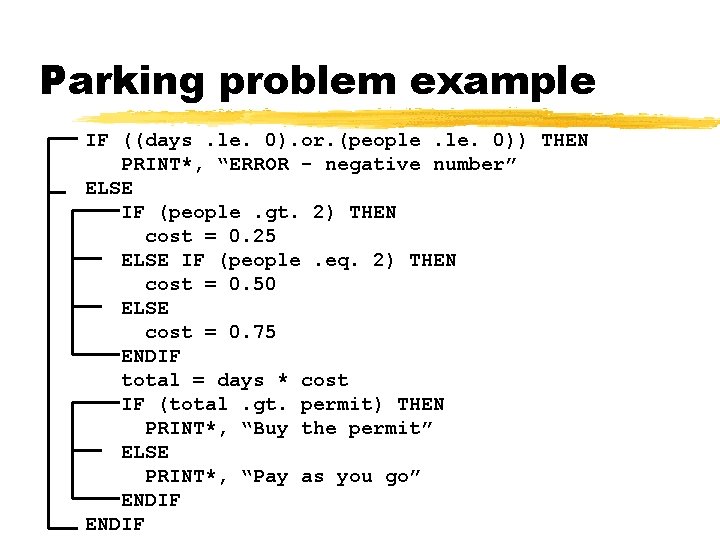
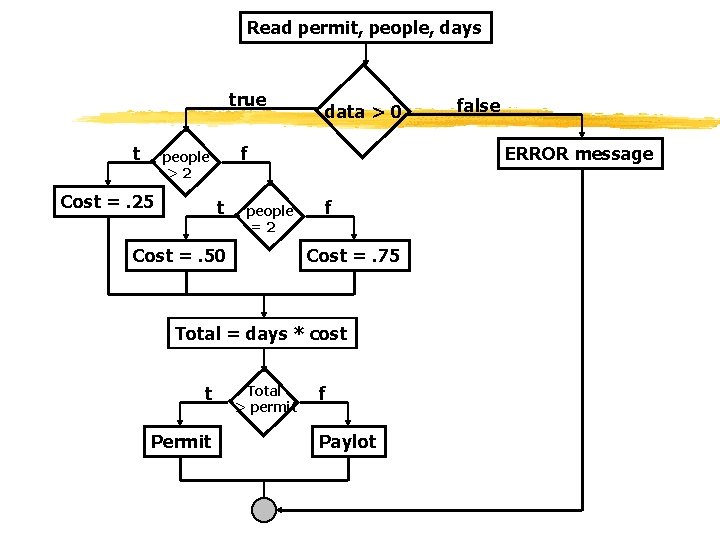
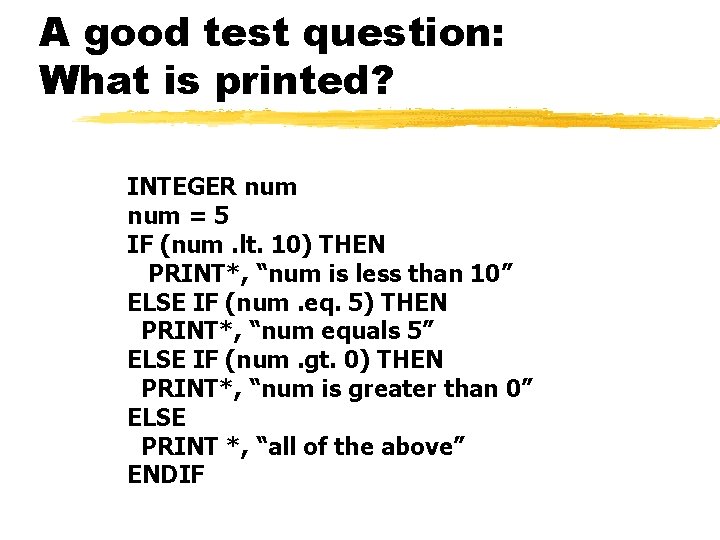
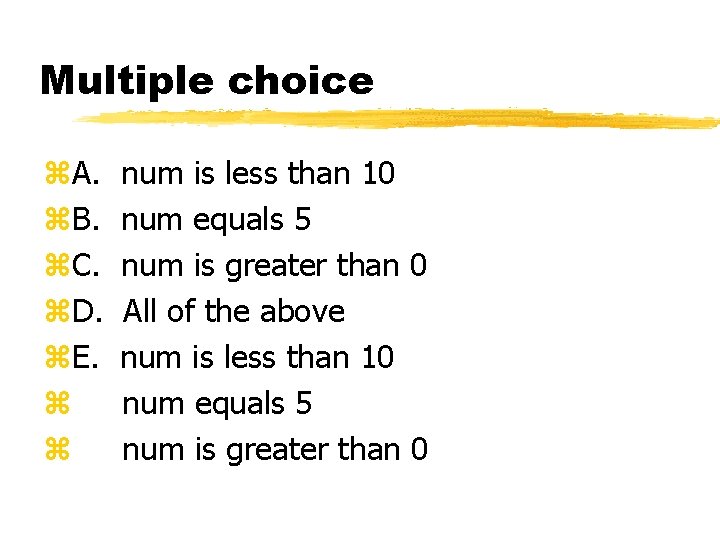
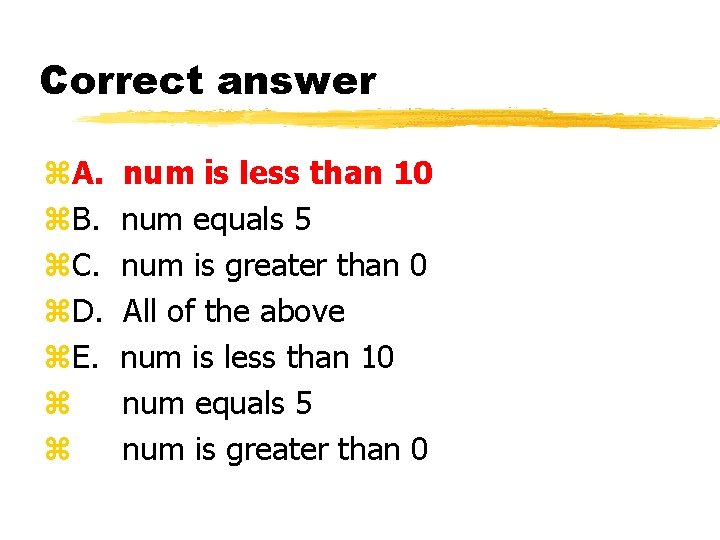
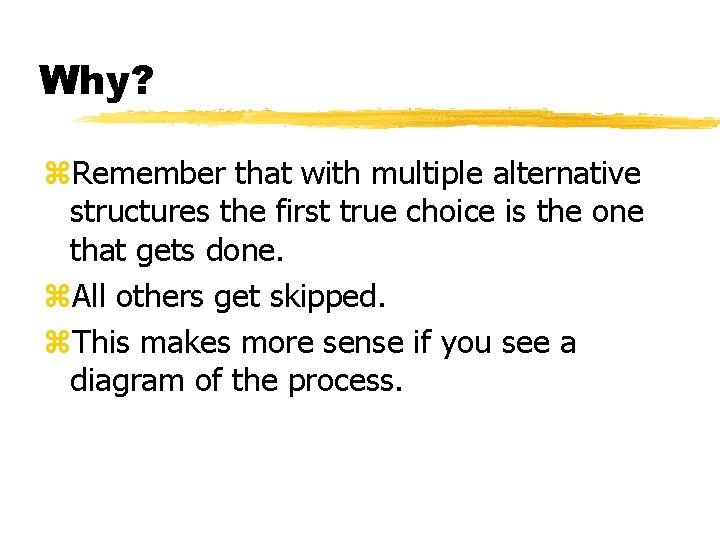
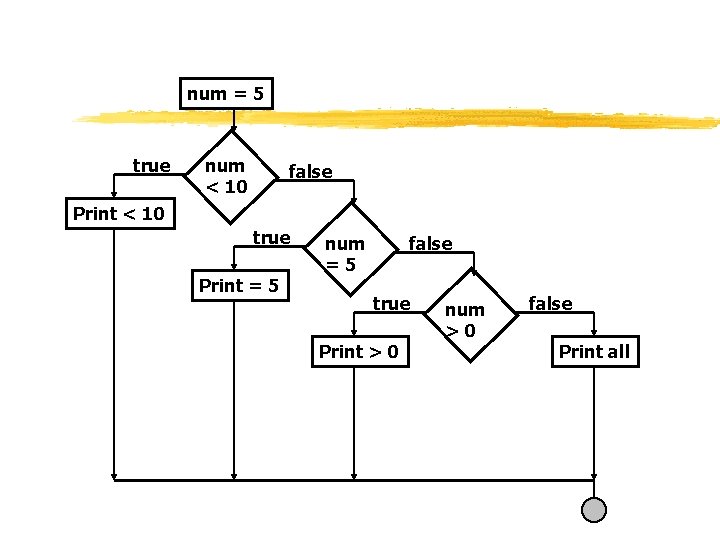
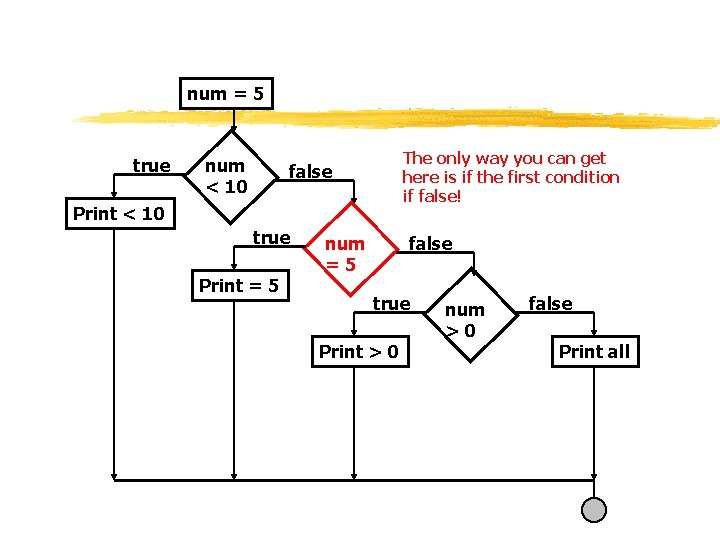
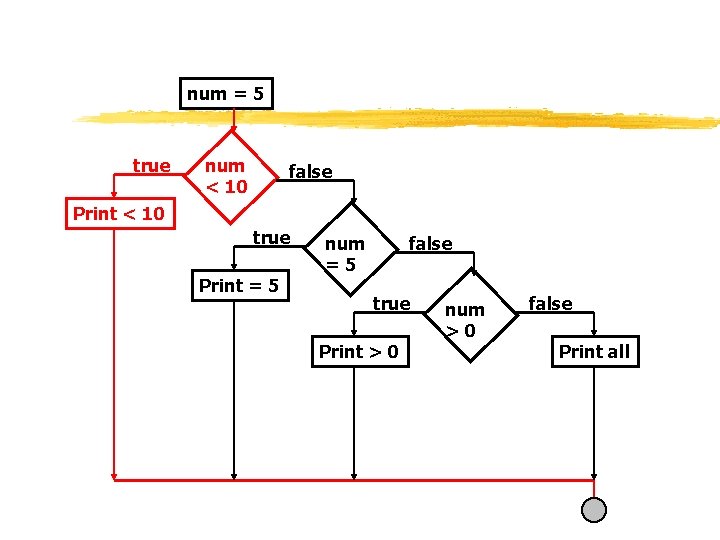
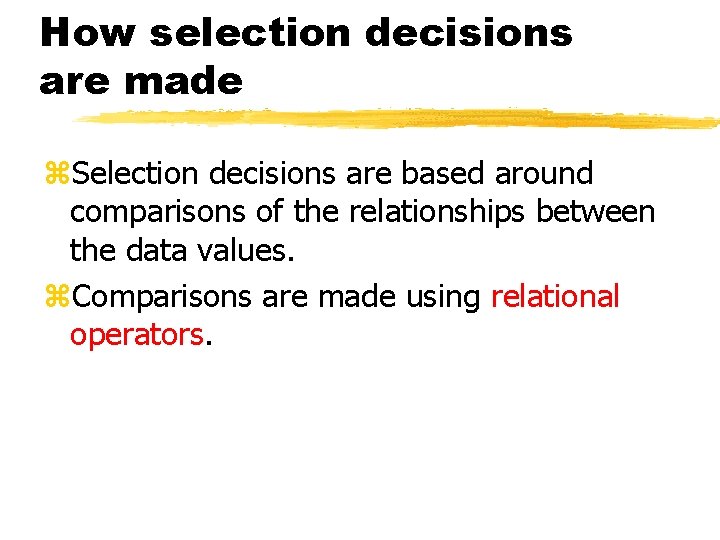
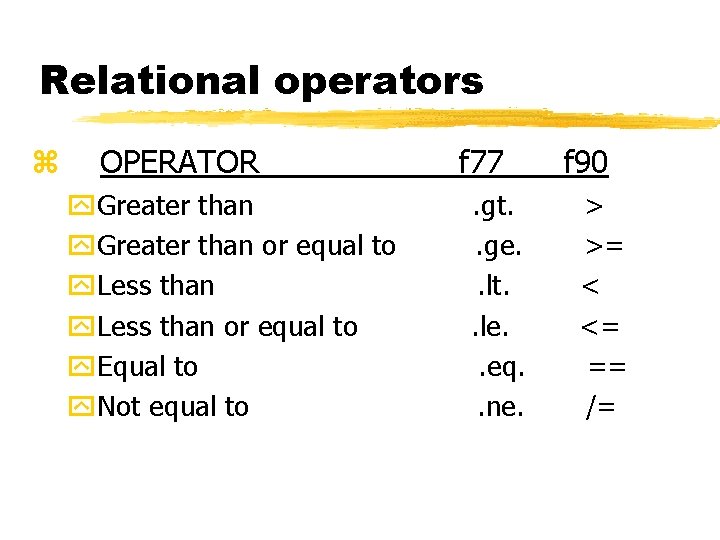
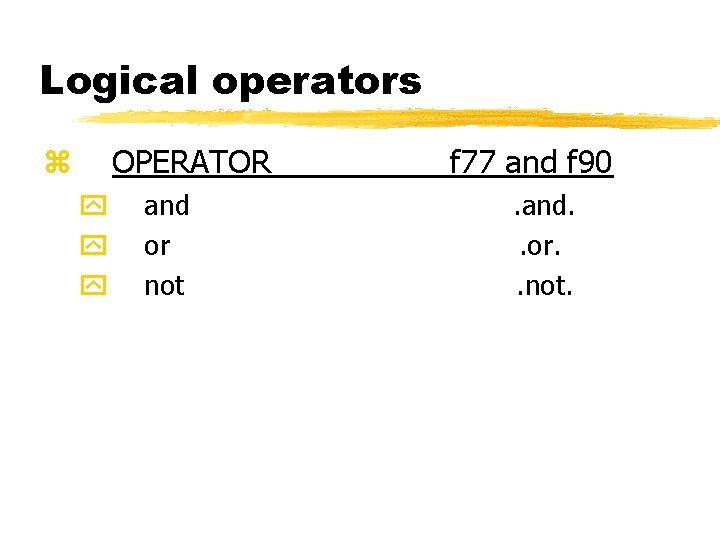
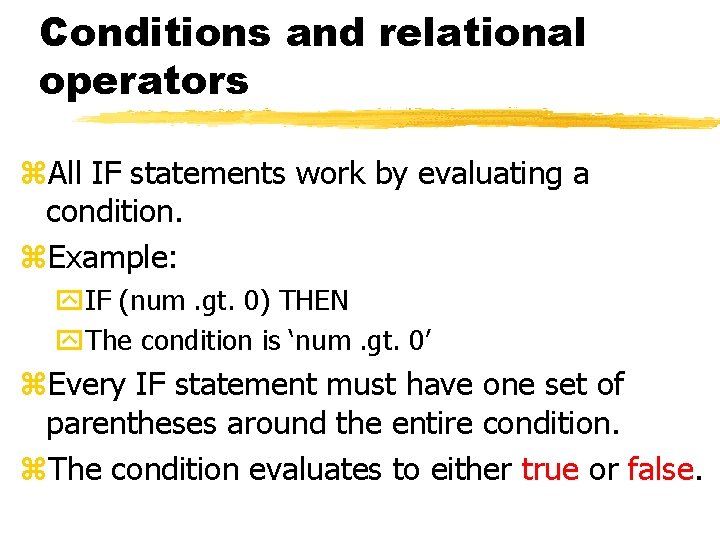
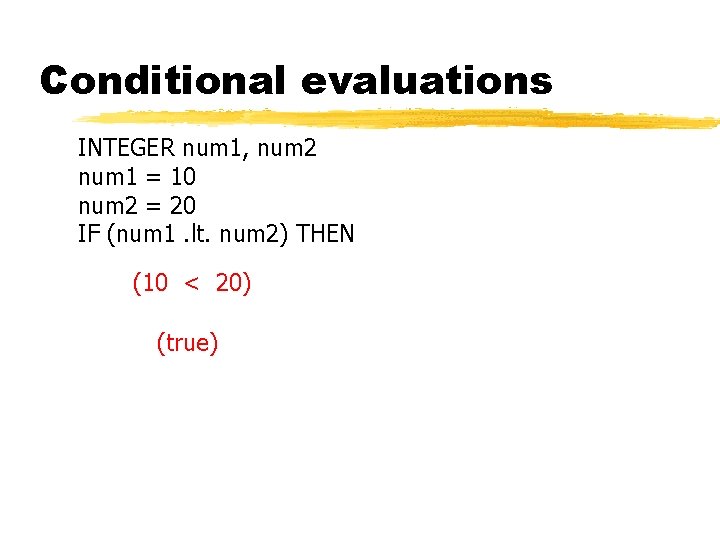
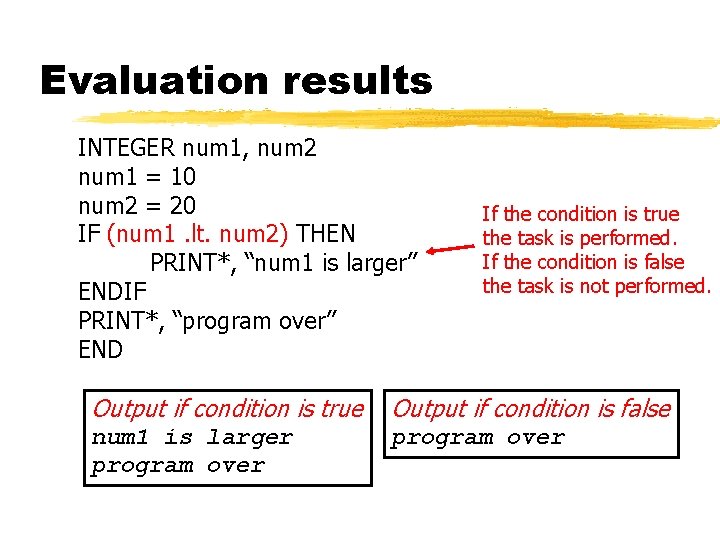
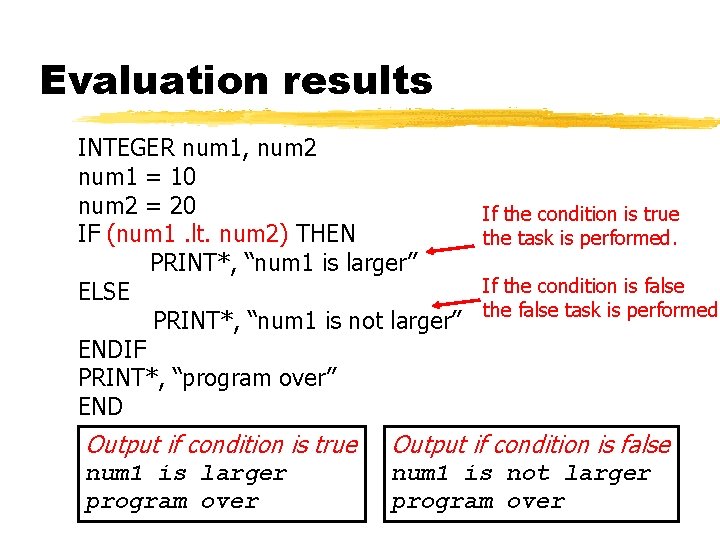
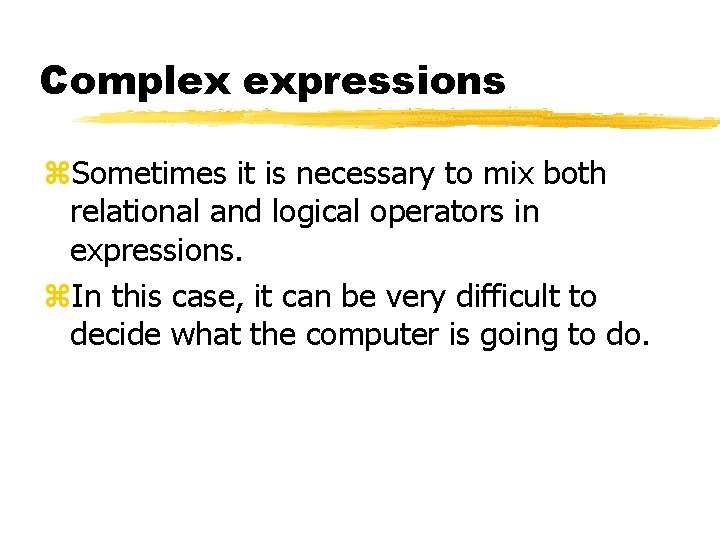
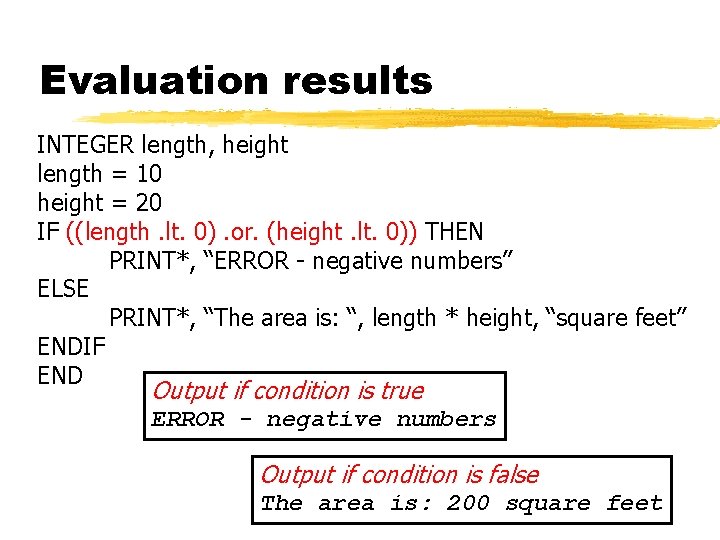
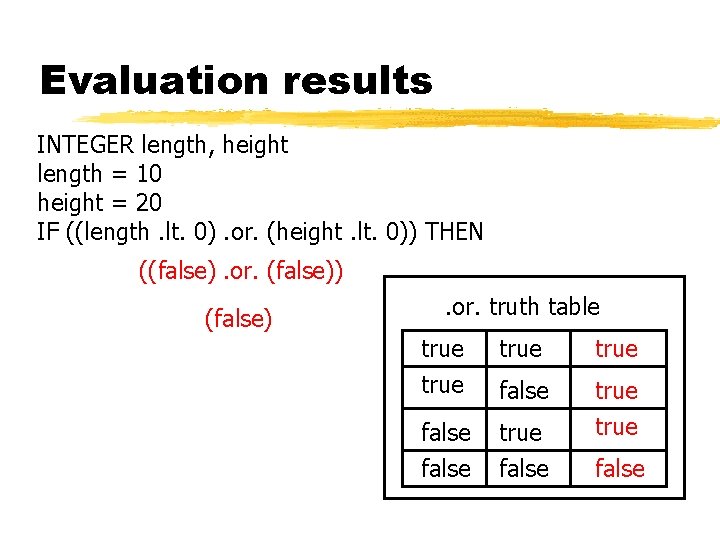
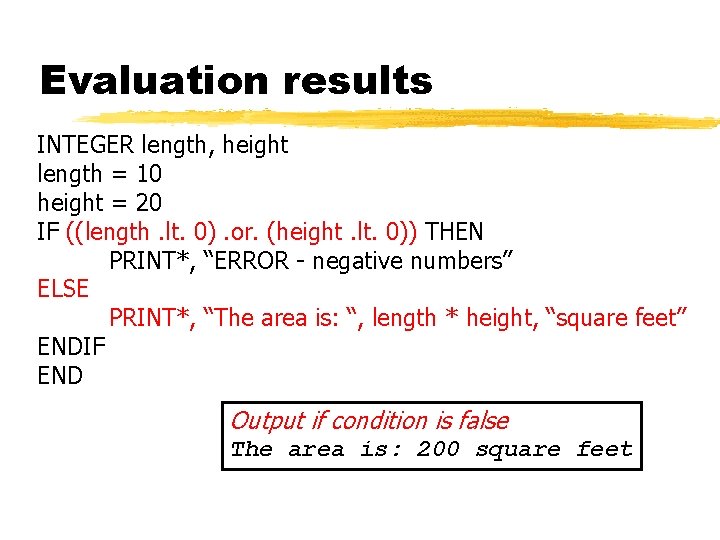
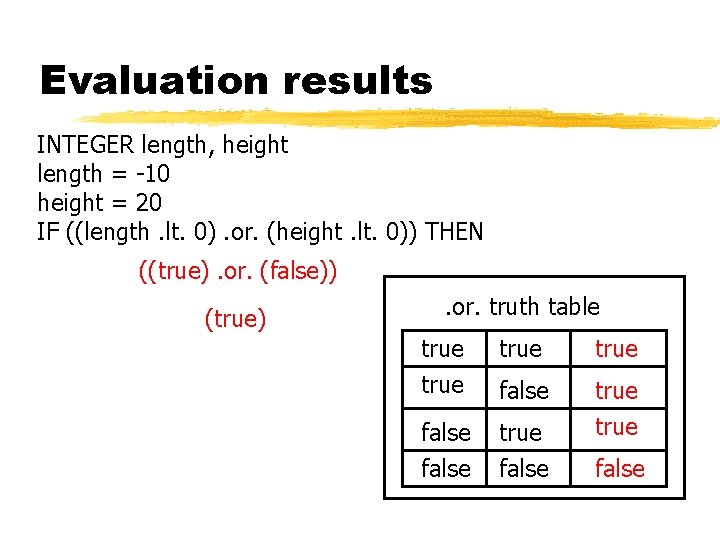
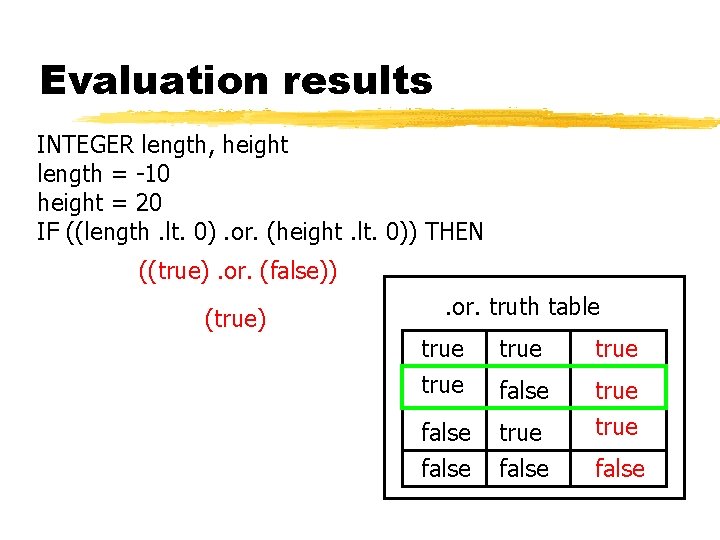
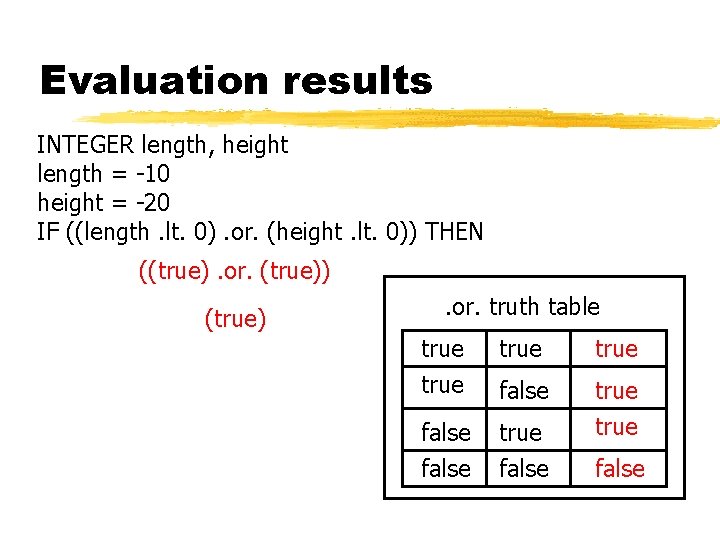
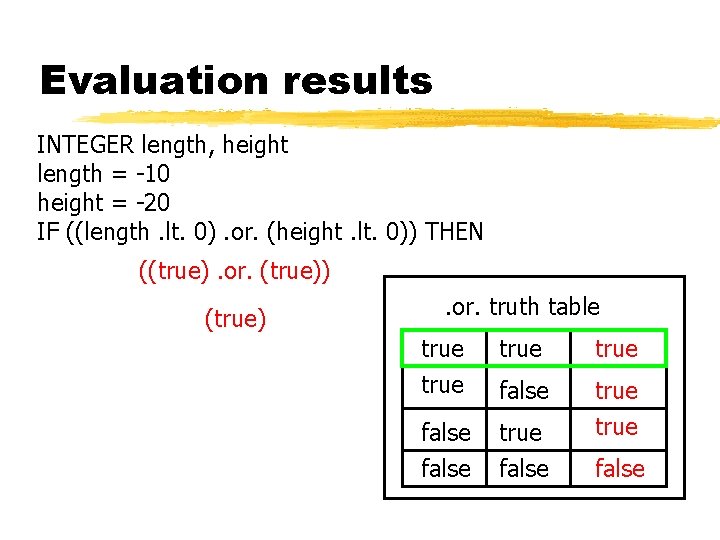
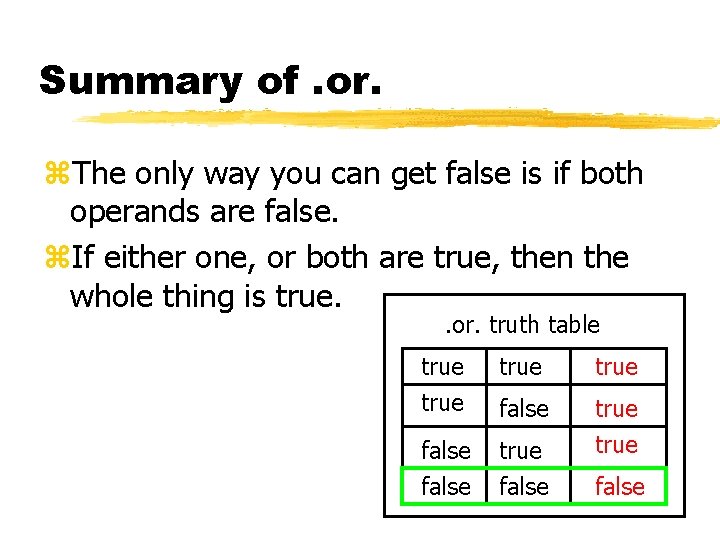
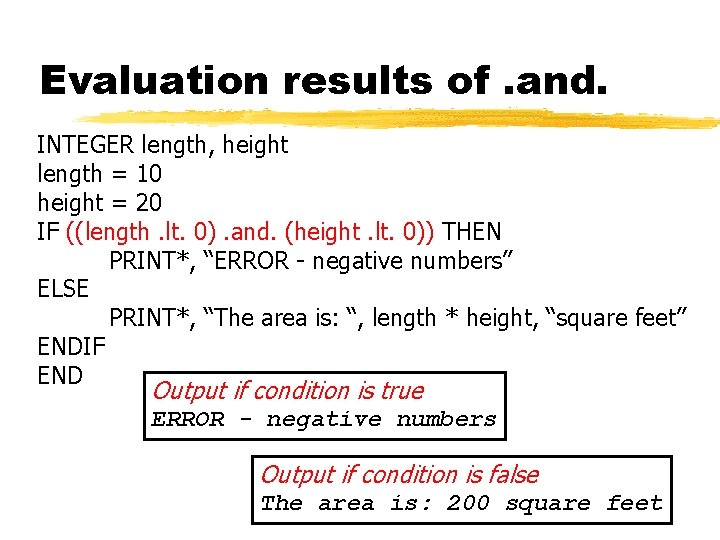
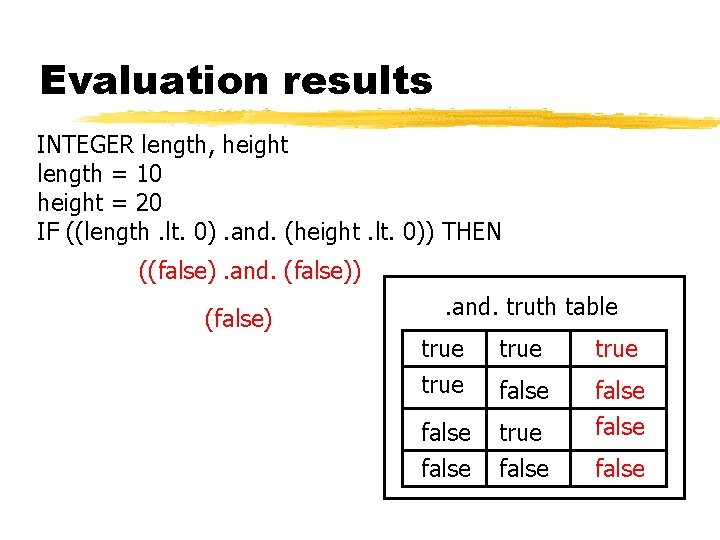
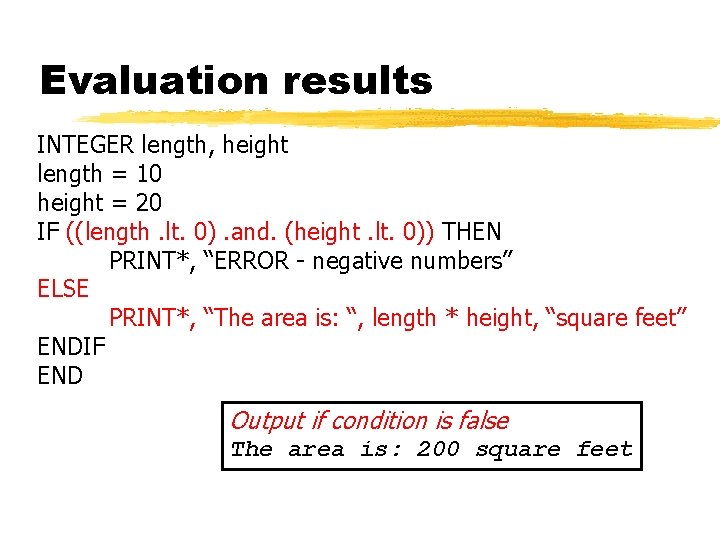
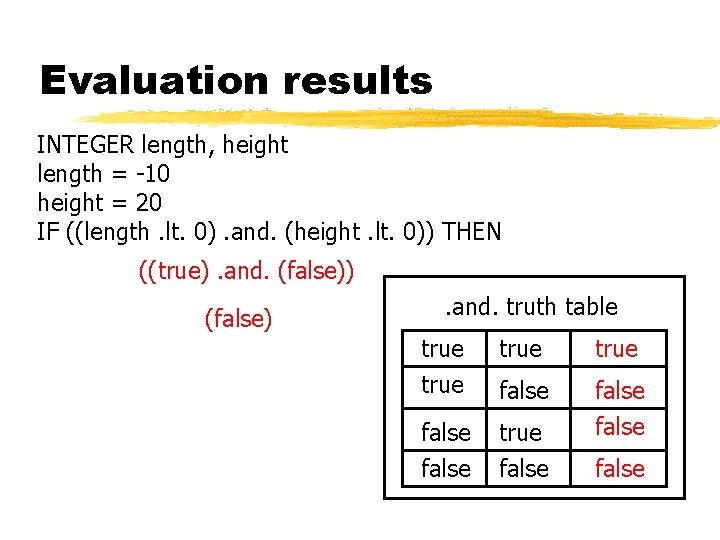
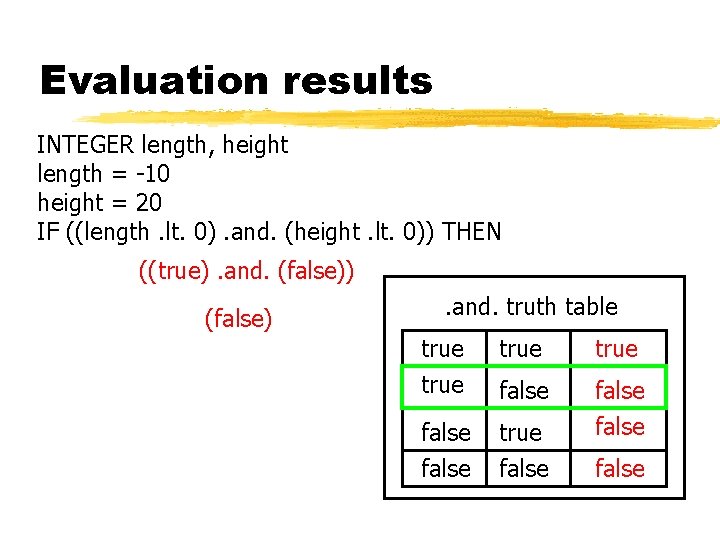
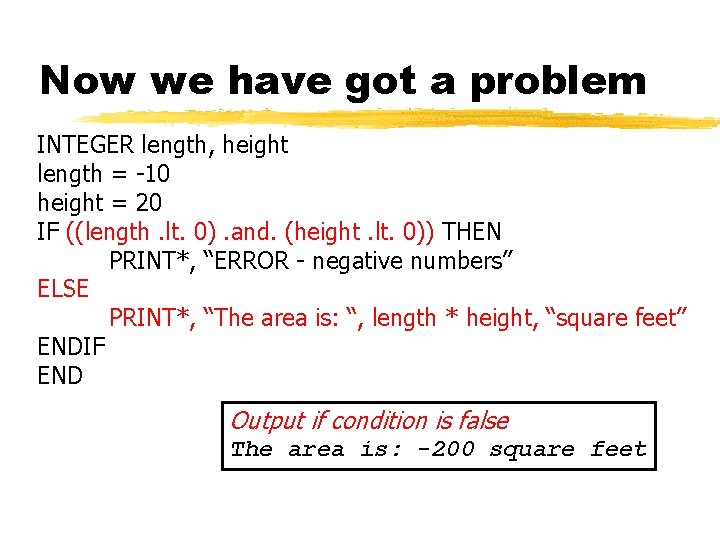
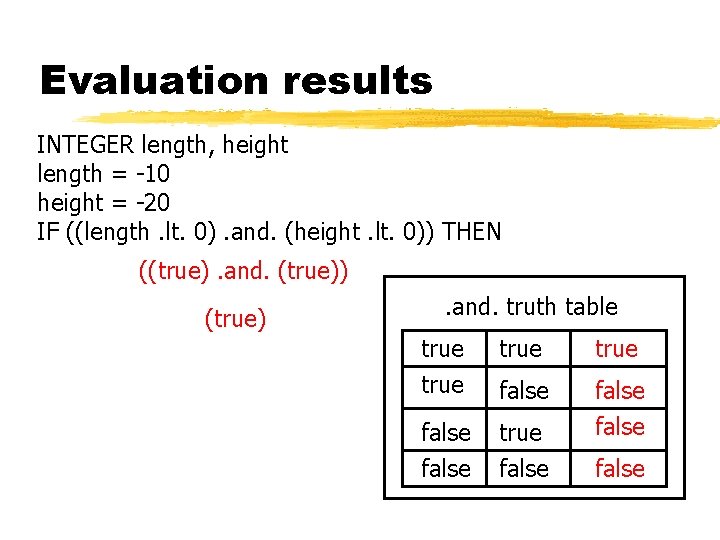
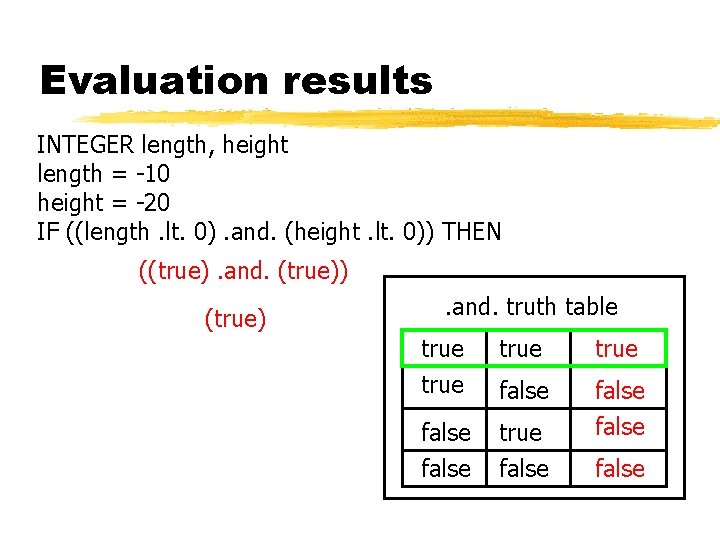
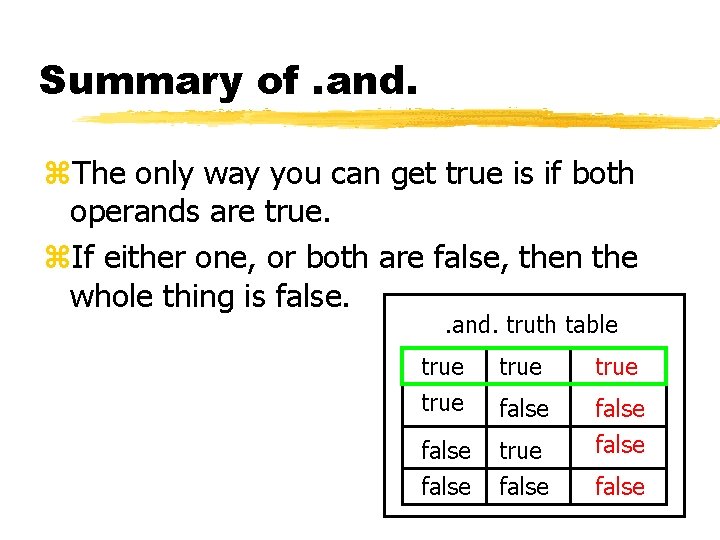
- Slides: 65
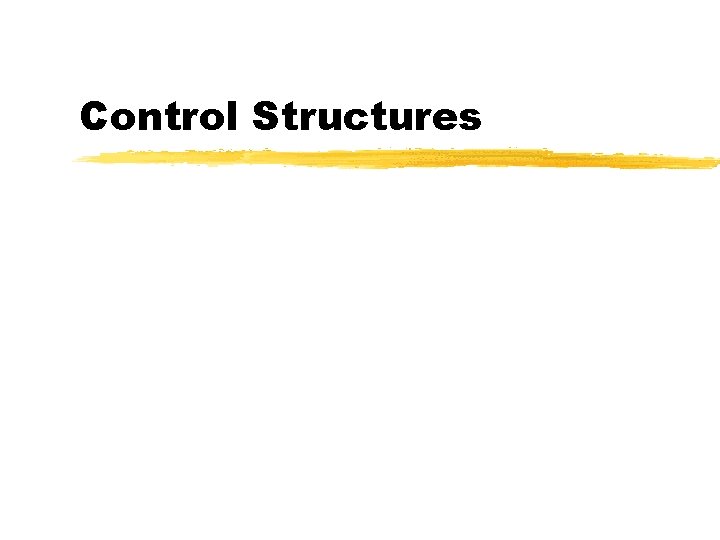
Control Structures
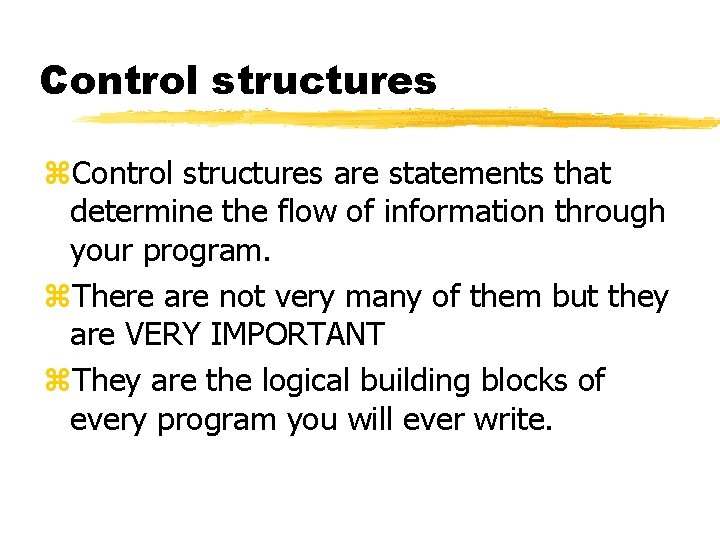
Control structures z. Control structures are statements that determine the flow of information through your program. z. There are not very many of them but they are VERY IMPORTANT z. They are the logical building blocks of every program you will ever write.
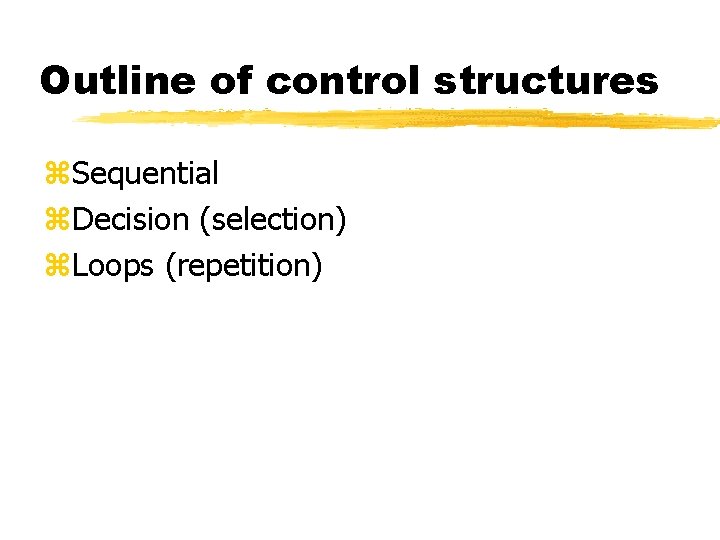
Outline of control structures z. Sequential z. Decision (selection) z. Loops (repetition)
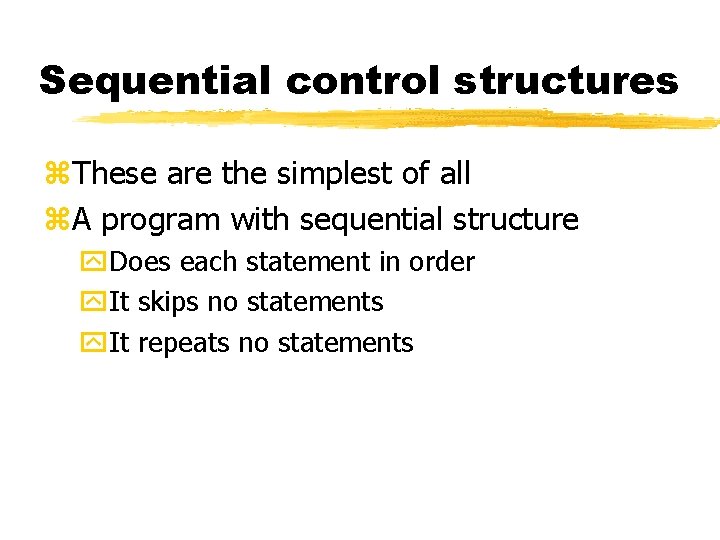
Sequential control structures z. These are the simplest of all z. A program with sequential structure y. Does each statement in order y. It skips no statements y. It repeats no statements
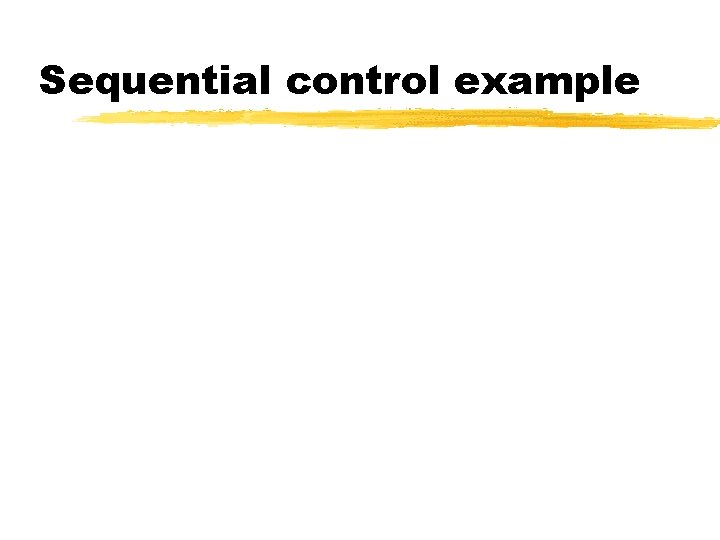
Sequential control example
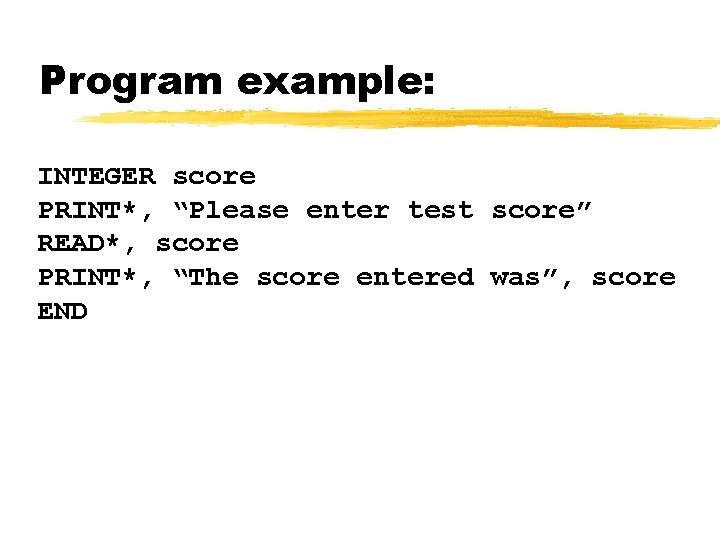
Program example: INTEGER score PRINT*, “Please enter test score” READ*, score PRINT*, “The score entered was”, score END
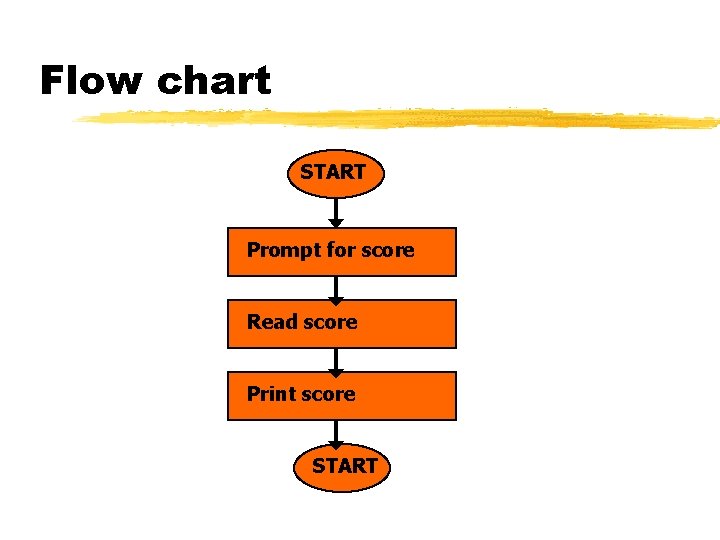
Flow chart START Prompt for score Read score Print score START
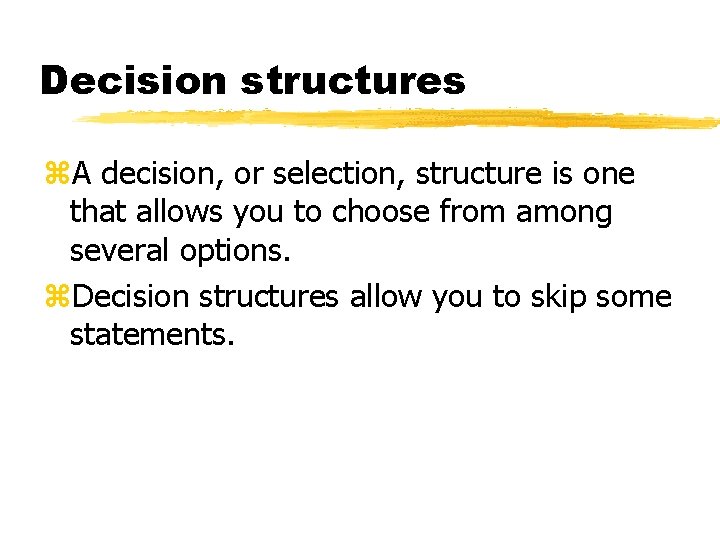
Decision structures z. A decision, or selection, structure is one that allows you to choose from among several options. z. Decision structures allow you to skip some statements.
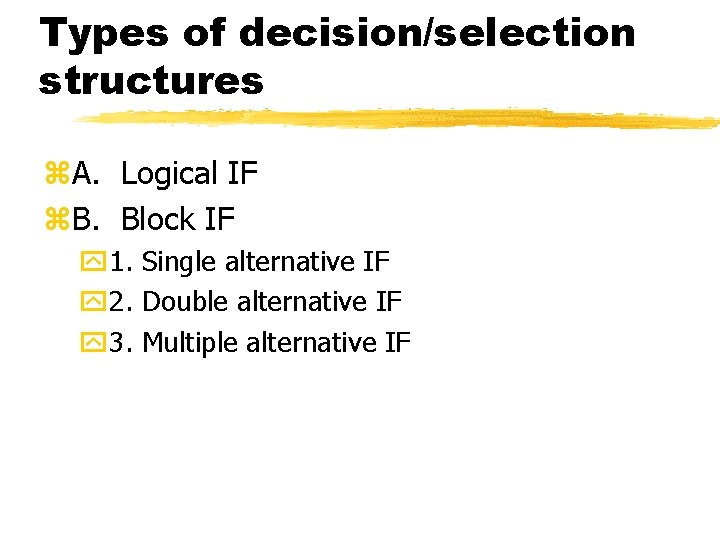
Types of decision/selection structures z. A. Logical IF z. B. Block IF y 1. Single alternative IF y 2. Double alternative IF y 3. Multiple alternative IF
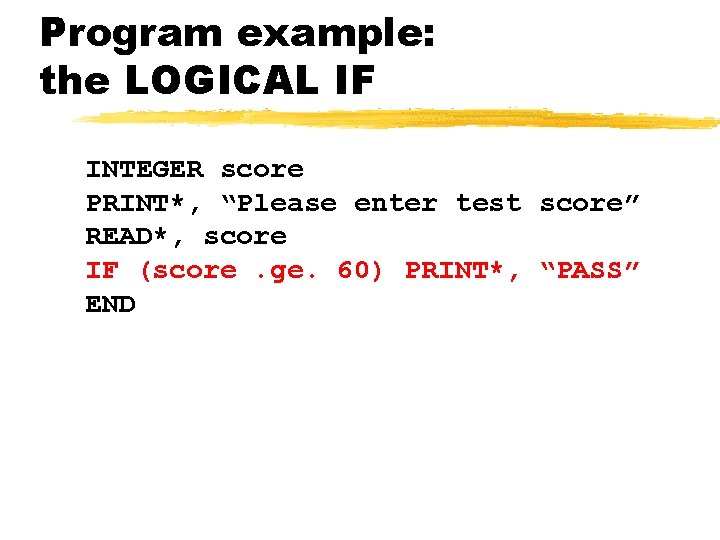
Program example: the LOGICAL IF INTEGER score PRINT*, “Please enter test score” READ*, score IF (score. ge. 60) PRINT*, “PASS” END
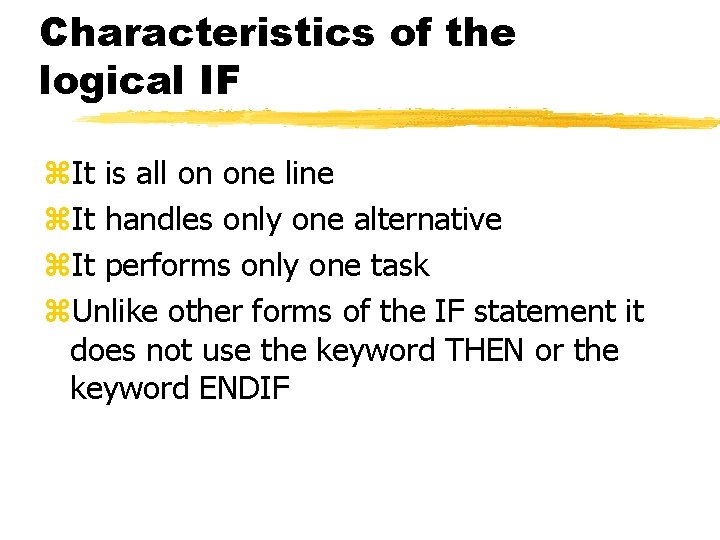
Characteristics of the logical IF z. It is all on one line z. It handles only one alternative z. It performs only one task z. Unlike other forms of the IF statement it does not use the keyword THEN or the keyword ENDIF
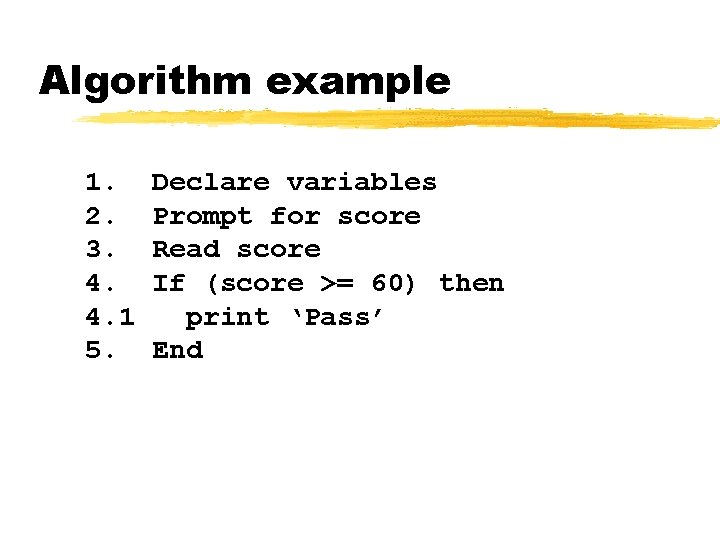
Algorithm example 1. 2. 3. 4. 4. 1 5. Declare variables Prompt for score Read score If (score >= 60) then print ‘Pass’ End
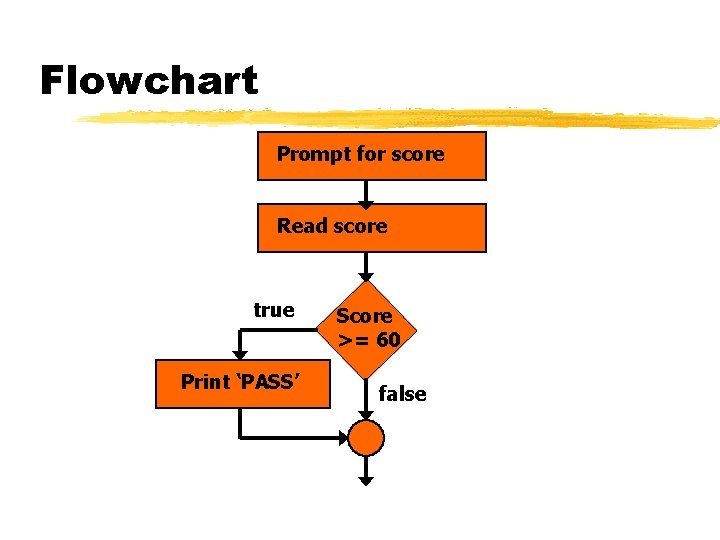
Flowchart Prompt for score Read score true Print ‘PASS’ Score >= 60 false
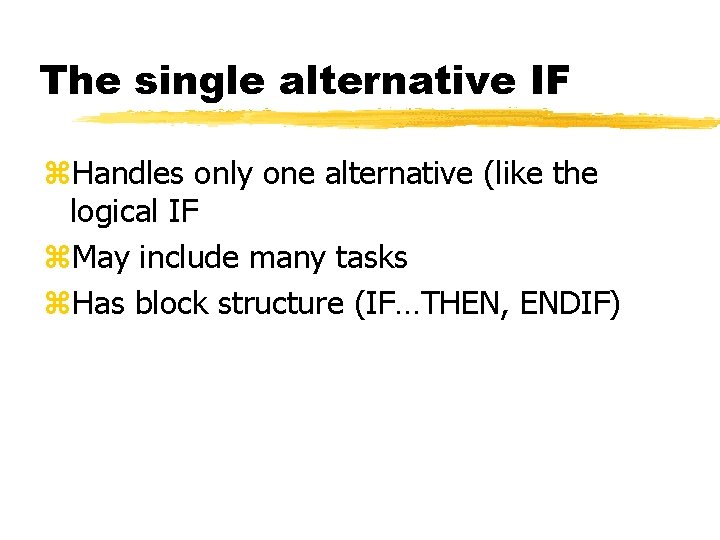
The single alternative IF z. Handles only one alternative (like the logical IF z. May include many tasks z. Has block structure (IF…THEN, ENDIF)
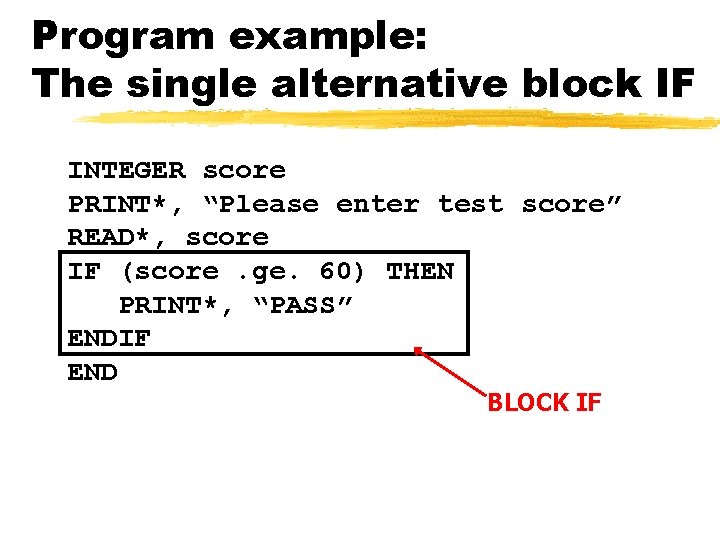
Program example: The single alternative block IF INTEGER score PRINT*, “Please enter test score” READ*, score IF (score. ge. 60) THEN PRINT*, “PASS” ENDIF END BLOCK IF
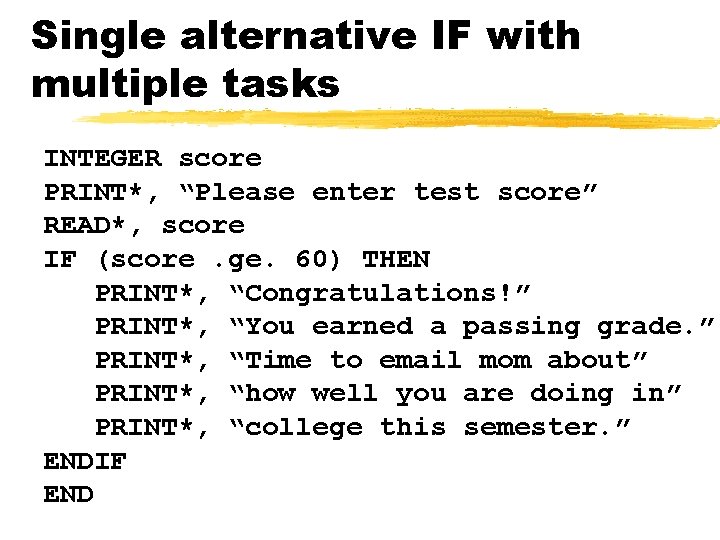
Single alternative IF with multiple tasks INTEGER score PRINT*, “Please enter test score” READ*, score IF (score. ge. 60) THEN PRINT*, “Congratulations!” PRINT*, “You earned a passing grade. ” PRINT*, “Time to email mom about” PRINT*, “how well you are doing in” PRINT*, “college this semester. ” ENDIF END
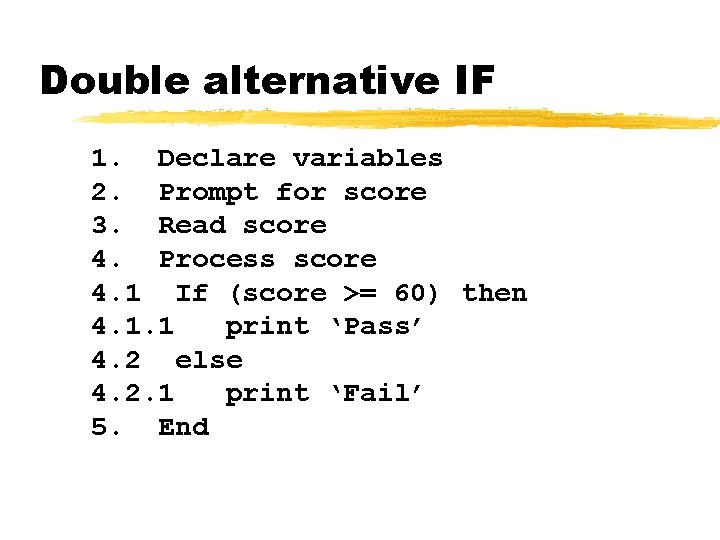
Double alternative IF 1. Declare variables 2. Prompt for score 3. Read score 4. Process score 4. 1 If (score >= 60) then 4. 1. 1 print ‘Pass’ 4. 2 else 4. 2. 1 print ‘Fail’ 5. End
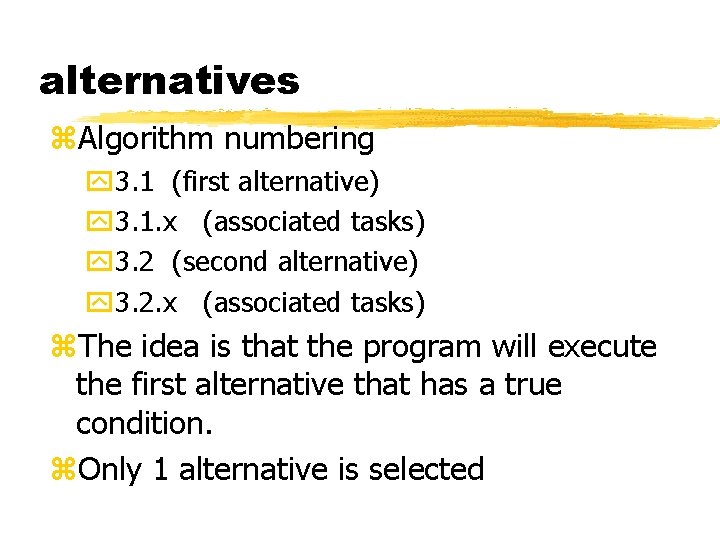
alternatives z. Algorithm numbering y 3. 1 (first alternative) y 3. 1. x (associated tasks) y 3. 2 (second alternative) y 3. 2. x (associated tasks) z. The idea is that the program will execute the first alternative that has a true condition. z. Only 1 alternative is selected
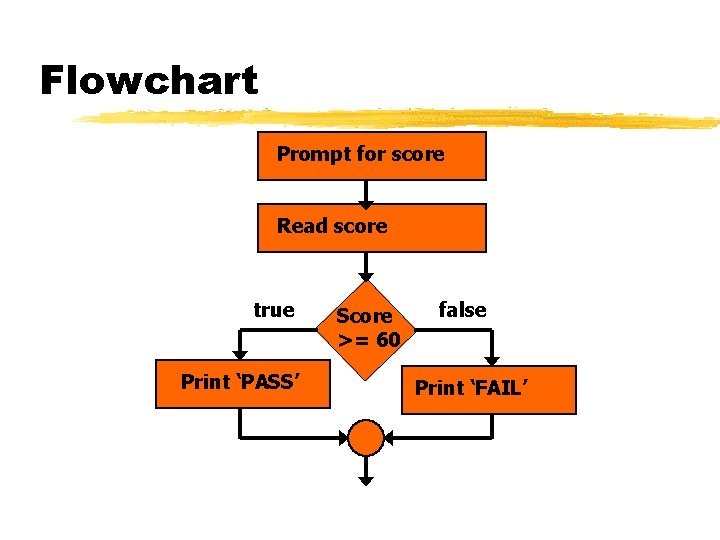
Flowchart Prompt for score Read score true Print ‘PASS’ Score >= 60 false Print ‘FAIL’
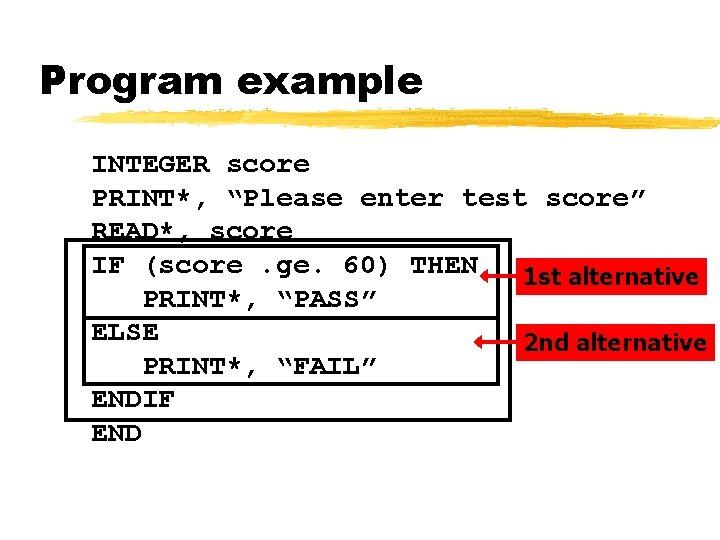
Program example INTEGER score PRINT*, “Please enter test score” READ*, score IF (score. ge. 60) THEN 1 st alternative PRINT*, “PASS” ELSE 2 nd alternative PRINT*, “FAIL” ENDIF END
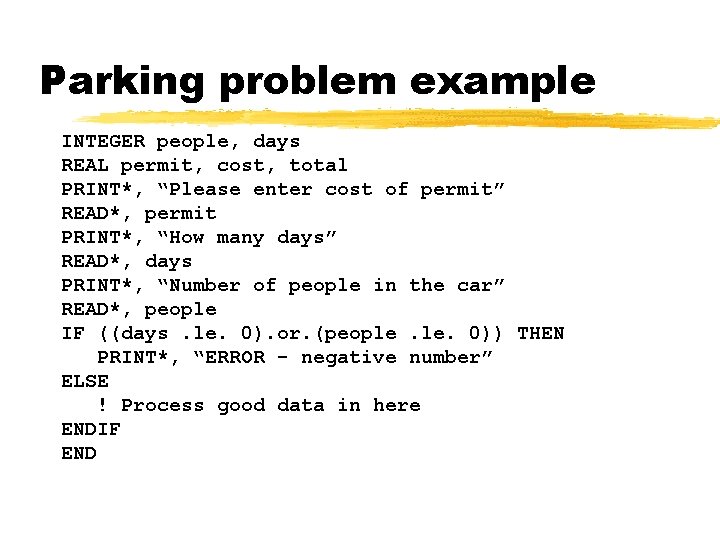
Parking problem example INTEGER people, days REAL permit, cost, total PRINT*, “Please enter cost of permit” READ*, permit PRINT*, “How many days” READ*, days PRINT*, “Number of people in the car” READ*, people IF ((days. le. 0). or. (people. 0)) THEN PRINT*, “ERROR - negative number” ELSE ! Process good data in here ENDIF END
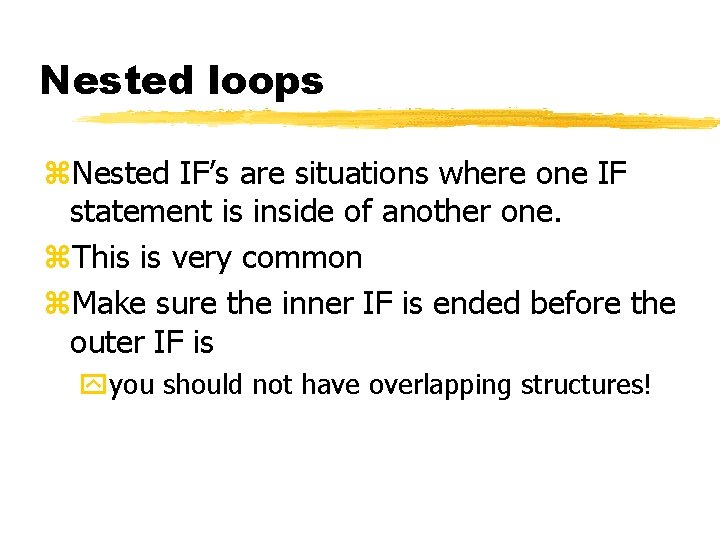
Nested loops z. Nested IF’s are situations where one IF statement is inside of another one. z. This is very common z. Make sure the inner IF is ended before the outer IF is yyou should not have overlapping structures!
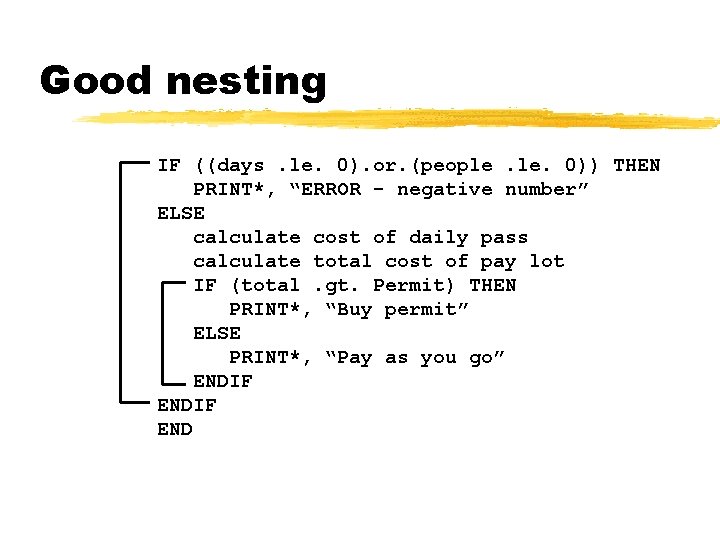
Good nesting IF ((days. le. 0). or. (people. 0)) THEN PRINT*, “ERROR - negative number” ELSE calculate cost of daily pass calculate total cost of pay lot IF (total. gt. Permit) THEN PRINT*, “Buy permit” ELSE PRINT*, “Pay as you go” ENDIF END
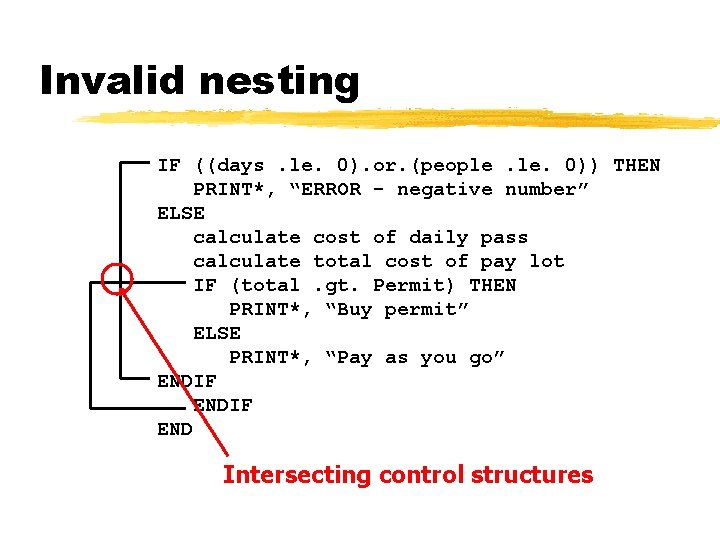
Invalid nesting IF ((days. le. 0). or. (people. 0)) THEN PRINT*, “ERROR - negative number” ELSE calculate cost of daily pass calculate total cost of pay lot IF (total. gt. Permit) THEN PRINT*, “Buy permit” ELSE PRINT*, “Pay as you go” ENDIF END Intersecting control structures
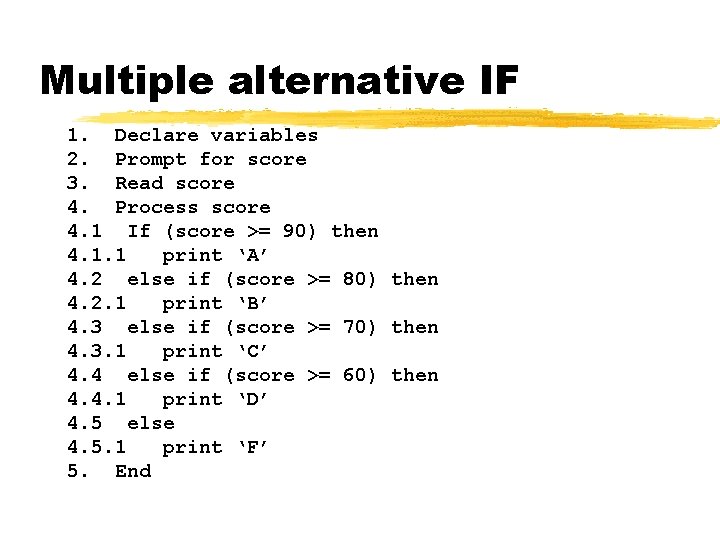
Multiple alternative IF 1. Declare variables 2. Prompt for score 3. Read score 4. Process score 4. 1 If (score >= 90) then 4. 1. 1 print ‘A’ 4. 2 else if (score >= 80) then 4. 2. 1 print ‘B’ 4. 3 else if (score >= 70) then 4. 3. 1 print ‘C’ 4. 4 else if (score >= 60) then 4. 4. 1 print ‘D’ 4. 5 else 4. 5. 1 print ‘F’ 5. End
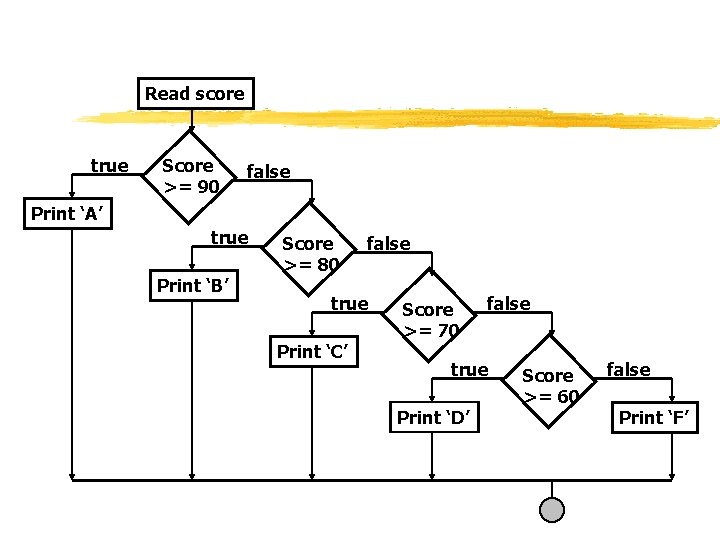
Read score true Score >= 90 false Print ‘A’ true Print ‘B’ Score >= 80 false true Print ‘C’ Score >= 70 false true Print ‘D’ Score >= 60 false Print ‘F’
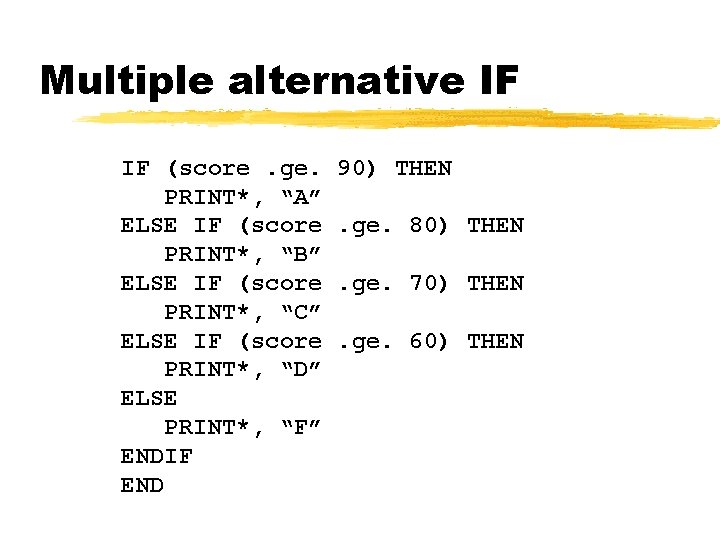
Multiple alternative IF IF (score. ge. PRINT*, “A” ELSE IF (score PRINT*, “B” ELSE IF (score PRINT*, “C” ELSE IF (score PRINT*, “D” ELSE PRINT*, “F” ENDIF END 90) THEN. ge. 80) THEN. ge. 70) THEN. ge. 60) THEN
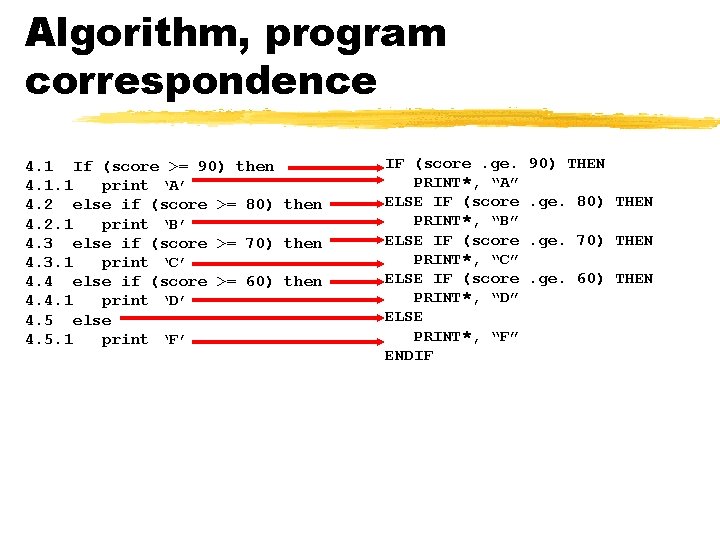
Algorithm, program correspondence 4. 1 If (score >= 90) then 4. 1. 1 print ‘A’ 4. 2 else if (score >= 80) then 4. 2. 1 print ‘B’ 4. 3 else if (score >= 70) then 4. 3. 1 print ‘C’ 4. 4 else if (score >= 60) then 4. 4. 1 print ‘D’ 4. 5 else 4. 5. 1 print ‘F’ IF (score. ge. PRINT*, “A” ELSE IF (score PRINT*, “B” ELSE IF (score PRINT*, “C” ELSE IF (score PRINT*, “D” ELSE PRINT*, “F” ENDIF 90) THEN. ge. 80) THEN. ge. 70) THEN. ge. 60) THEN
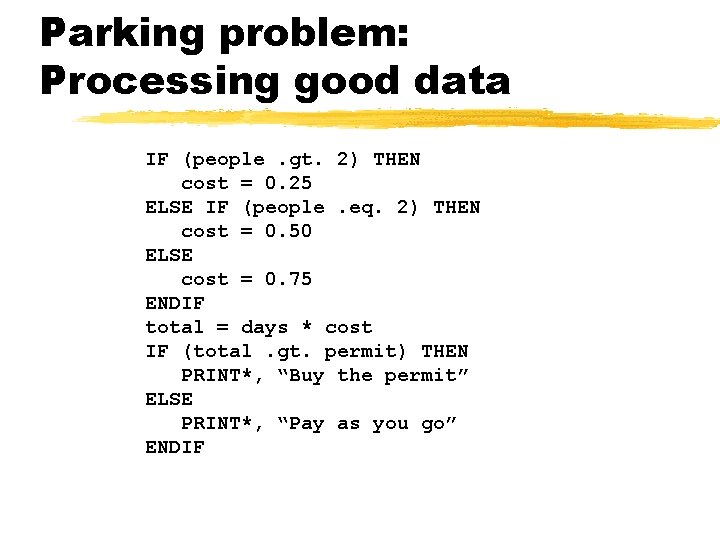
Parking problem: Processing good data IF (people. gt. 2) THEN cost = 0. 25 ELSE IF (people. eq. 2) THEN cost = 0. 50 ELSE cost = 0. 75 ENDIF total = days * cost IF (total. gt. permit) THEN PRINT*, “Buy the permit” ELSE PRINT*, “Pay as you go” ENDIF
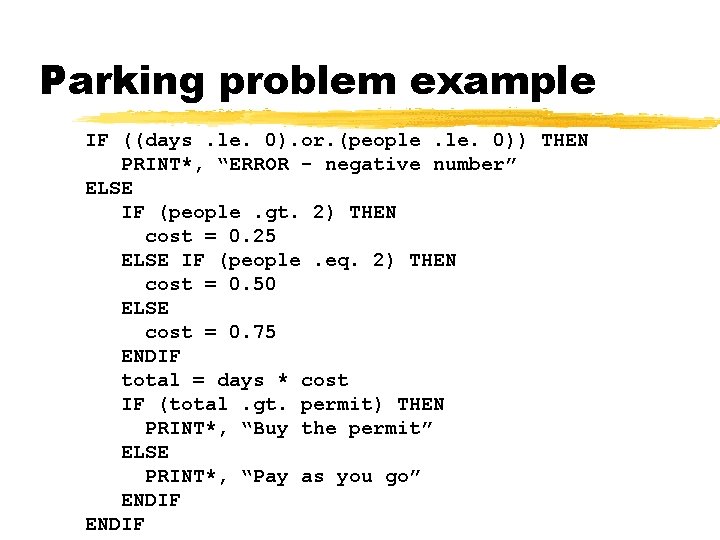
Parking problem example IF ((days. le. 0). or. (people. 0)) THEN PRINT*, “ERROR - negative number” ELSE IF (people. gt. 2) THEN cost = 0. 25 ELSE IF (people. eq. 2) THEN cost = 0. 50 ELSE cost = 0. 75 ENDIF total = days * cost IF (total. gt. permit) THEN PRINT*, “Buy the permit” ELSE PRINT*, “Pay as you go” ENDIF
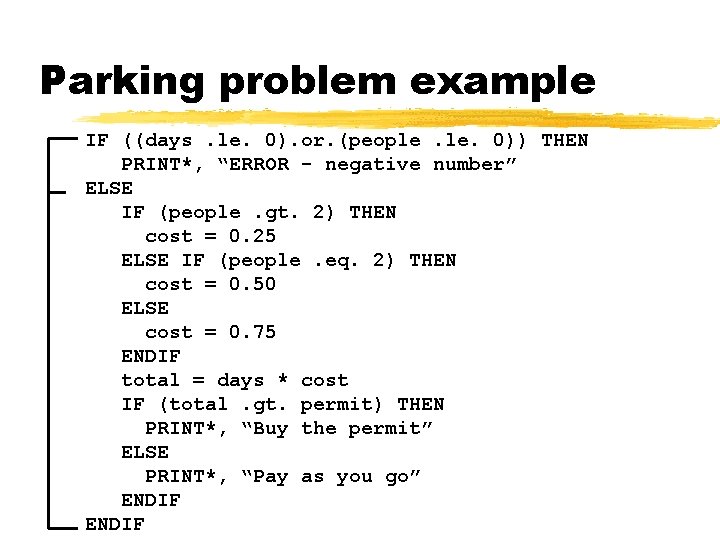
Parking problem example IF ((days. le. 0). or. (people. 0)) THEN PRINT*, “ERROR - negative number” ELSE IF (people. gt. 2) THEN cost = 0. 25 ELSE IF (people. eq. 2) THEN cost = 0. 50 ELSE cost = 0. 75 ENDIF total = days * cost IF (total. gt. permit) THEN PRINT*, “Buy the permit” ELSE PRINT*, “Pay as you go” ENDIF
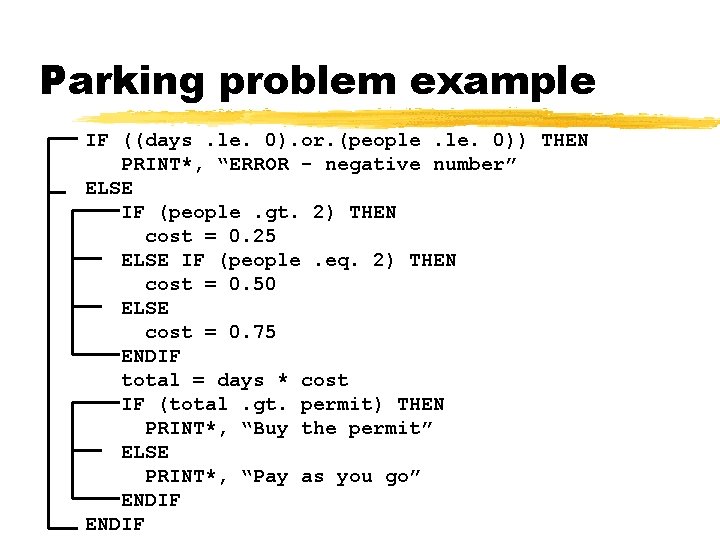
Parking problem example IF ((days. le. 0). or. (people. 0)) THEN PRINT*, “ERROR - negative number” ELSE IF (people. gt. 2) THEN cost = 0. 25 ELSE IF (people. eq. 2) THEN cost = 0. 50 ELSE cost = 0. 75 ENDIF total = days * cost IF (total. gt. permit) THEN PRINT*, “Buy the permit” ELSE PRINT*, “Pay as you go” ENDIF
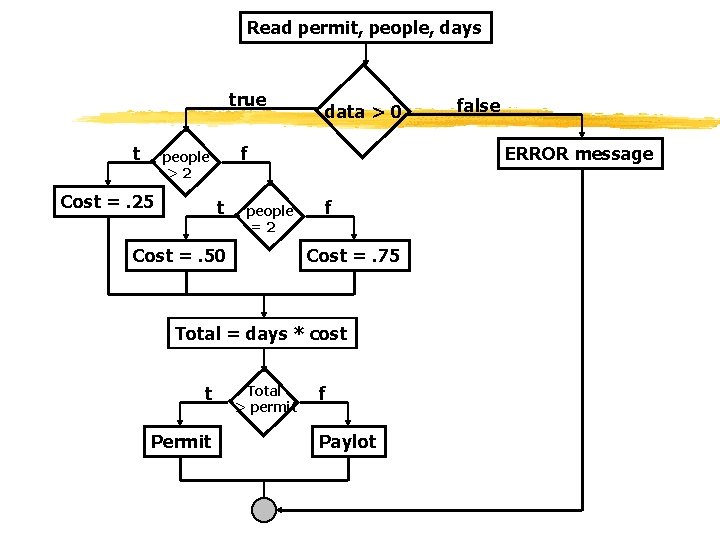
Read permit, people, days true t f people >2 Cost =. 25 data > 0 t people =2 Cost =. 50 ERROR message f Cost =. 75 Total = days * cost t Permit Total > permit false f Paylot
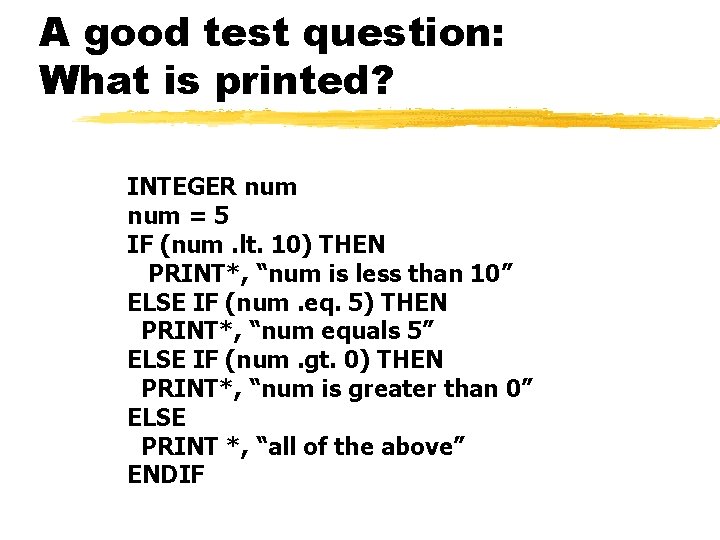
A good test question: What is printed? INTEGER num = 5 IF (num. lt. 10) THEN PRINT*, “num is less than 10” ELSE IF (num. eq. 5) THEN PRINT*, “num equals 5” ELSE IF (num. gt. 0) THEN PRINT*, “num is greater than 0” ELSE PRINT *, “all of the above” ENDIF
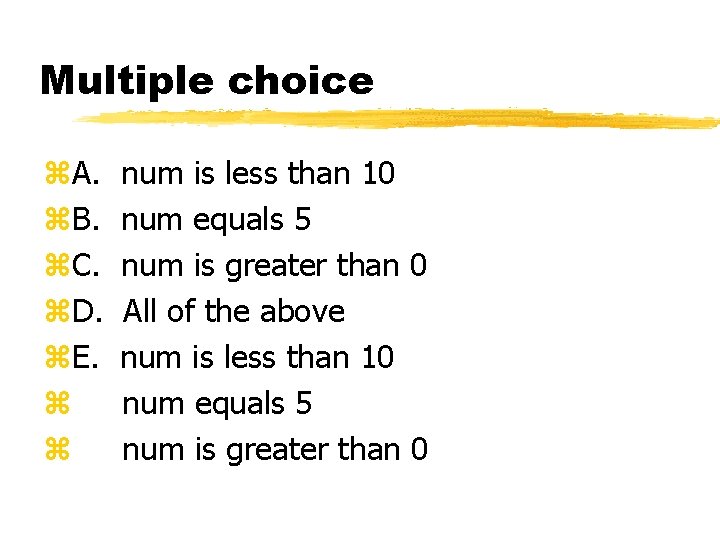
Multiple choice z. A. z. B. z. C. z. D. z. E. z z num is less than 10 num equals 5 num is greater than 0 All of the above num is less than 10 num equals 5 num is greater than 0
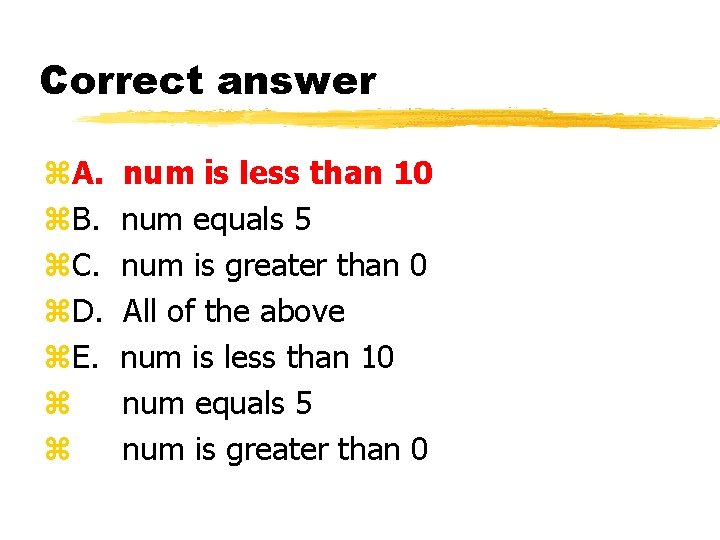
Correct answer z. A. z. B. z. C. z. D. z. E. z z num is less than 10 num equals 5 num is greater than 0 All of the above num is less than 10 num equals 5 num is greater than 0
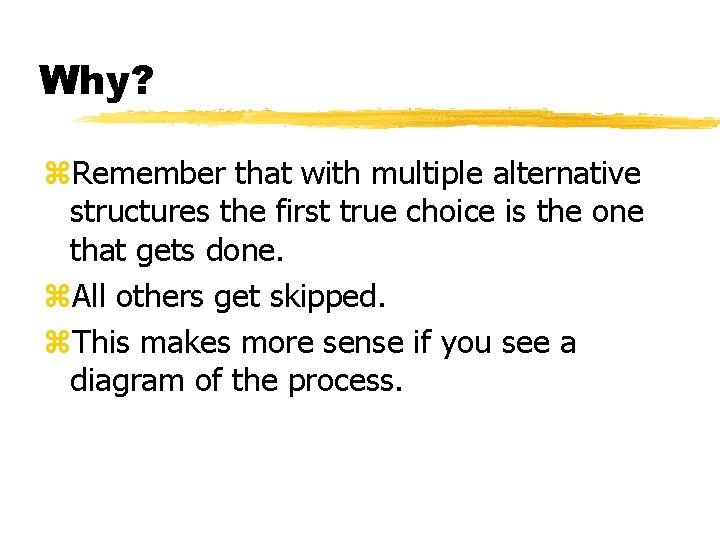
Why? z. Remember that with multiple alternative structures the first true choice is the one that gets done. z. All others get skipped. z. This makes more sense if you see a diagram of the process.
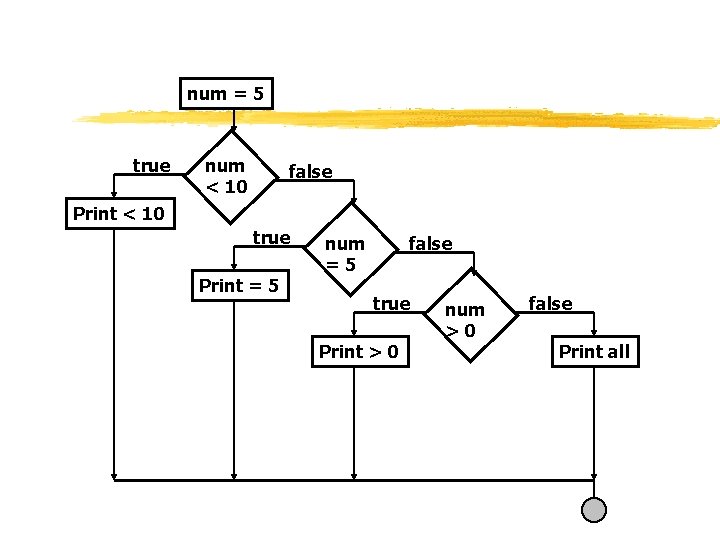
num = 5 true num < 10 false Print < 10 true Print = 5 num =5 false true Print > 0 num >0 false Print all
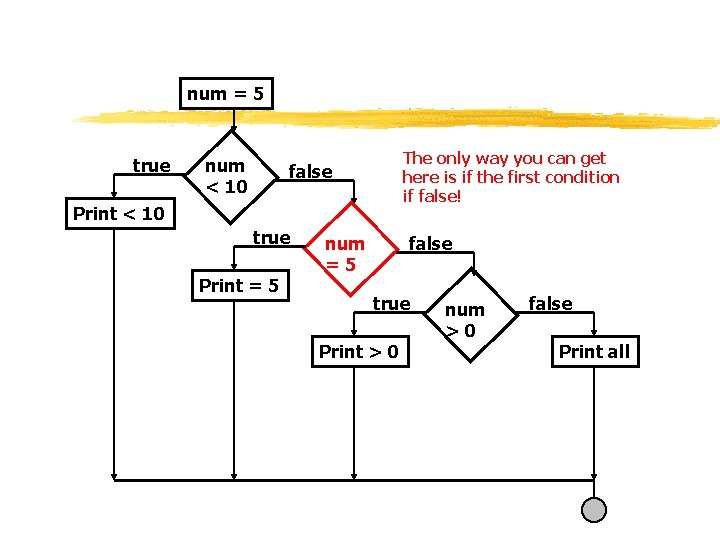
num = 5 true num < 10 The only way you can get here is if the first condition if false! false Print < 10 true Print = 5 num =5 false true Print > 0 num >0 false Print all
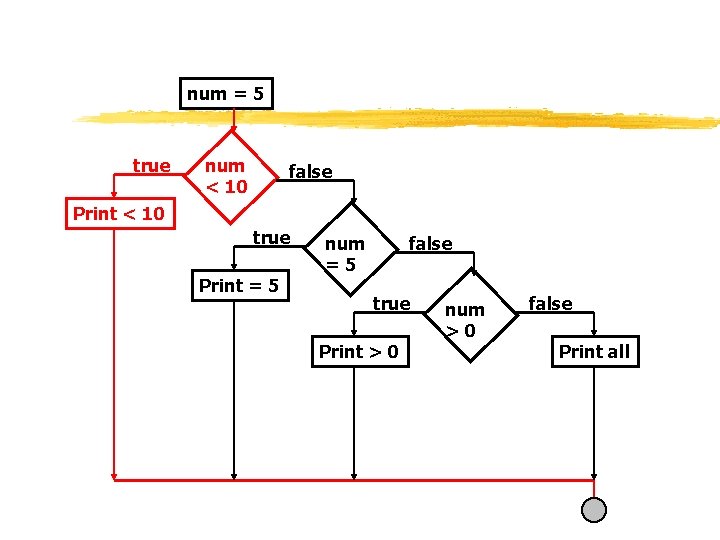
num = 5 true num < 10 false Print < 10 true Print = 5 num =5 false true Print > 0 num >0 false Print all
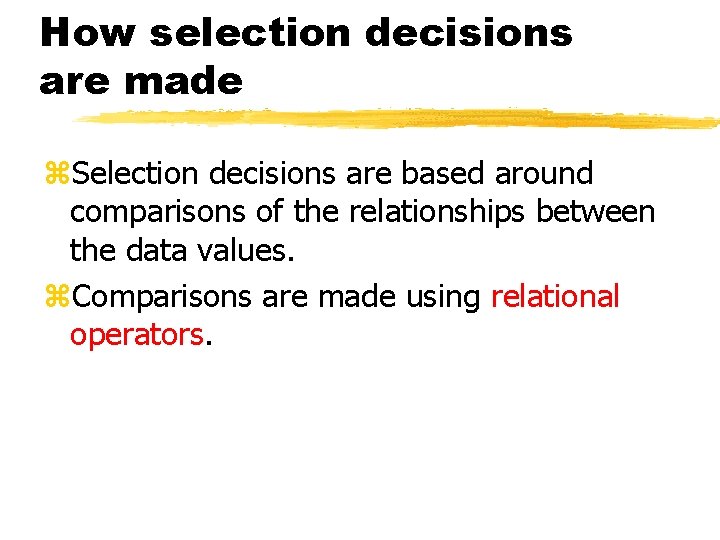
How selection decisions are made z. Selection decisions are based around comparisons of the relationships between the data values. z. Comparisons are made using relational operators.
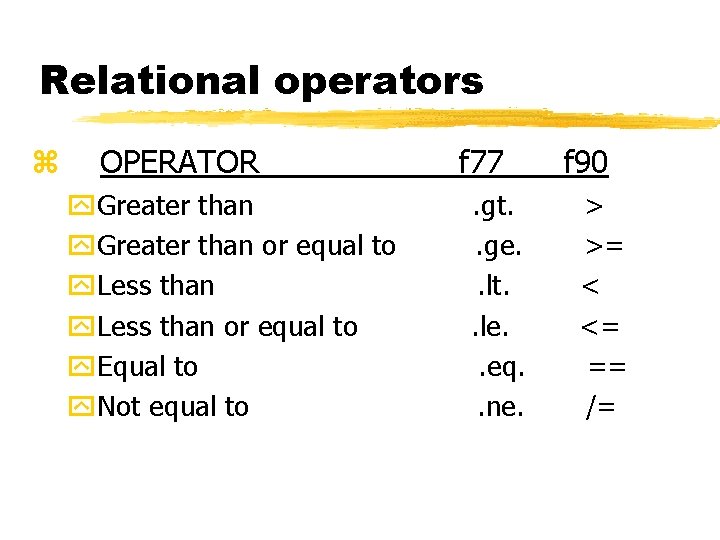
Relational operators z OPERATOR y. Greater than or equal to y. Less than or equal to y. Equal to y. Not equal to f 77. gt. . ge. . lt. . le. . eq. . ne. f 90 > >= < <= == /=
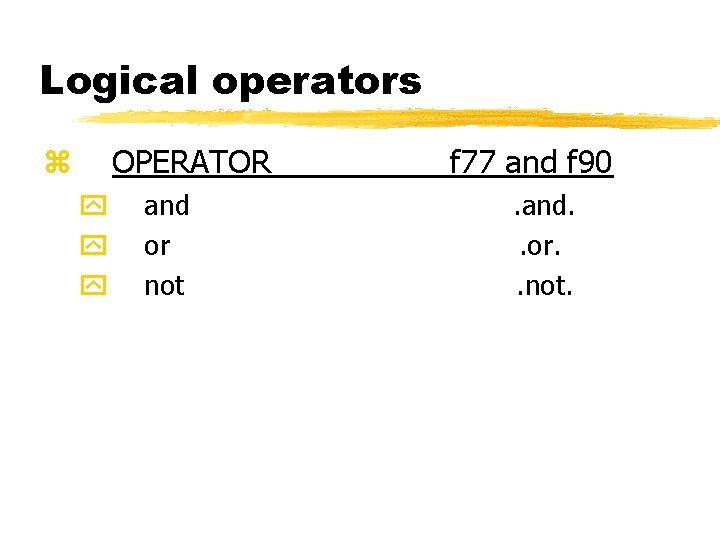
Logical operators OPERATOR z y y y and or not f 77 and f 90. and. . or. . not.
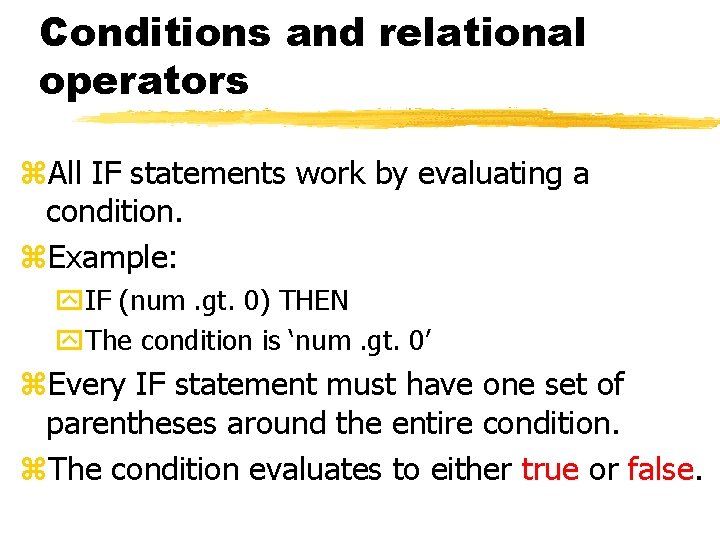
Conditions and relational operators z. All IF statements work by evaluating a condition. z. Example: y. IF (num. gt. 0) THEN y. The condition is ‘num. gt. 0’ z. Every IF statement must have one set of parentheses around the entire condition. z. The condition evaluates to either true or false.
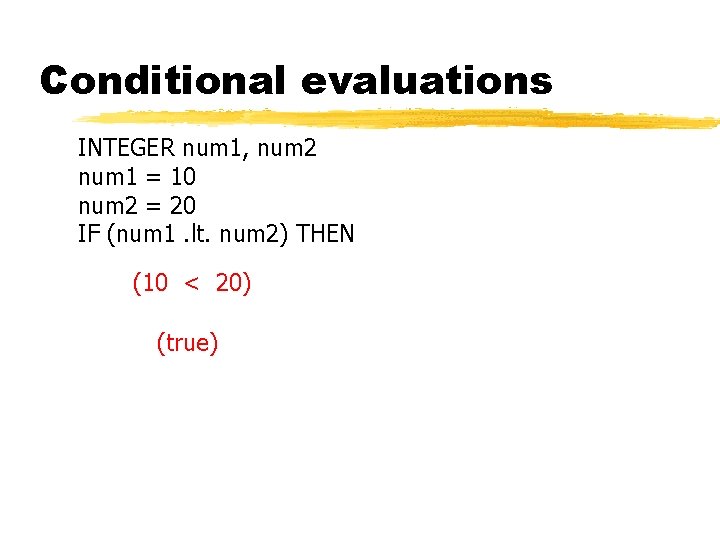
Conditional evaluations INTEGER num 1, num 2 num 1 = 10 num 2 = 20 IF (num 1. lt. num 2) THEN (10 < 20) (true)
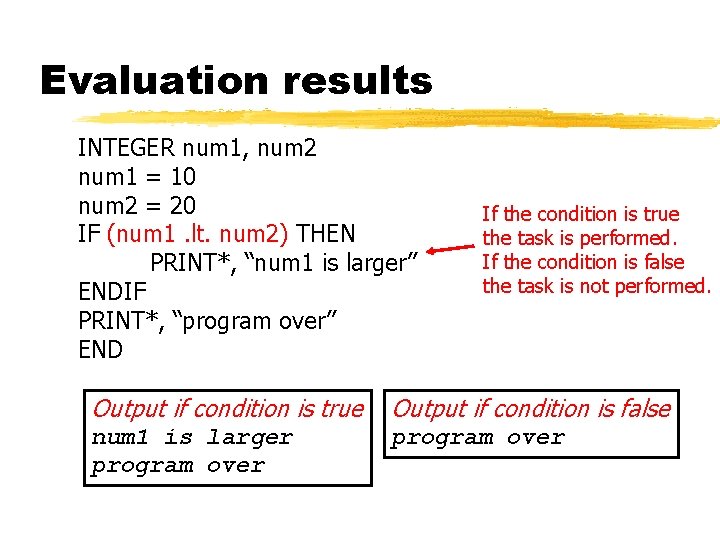
Evaluation results INTEGER num 1, num 2 num 1 = 10 num 2 = 20 IF (num 1. lt. num 2) THEN PRINT*, “num 1 is larger” ENDIF PRINT*, “program over” END If the condition is true the task is performed. If the condition is false the task is not performed. Output if condition is true Output if condition is false num 1 is larger program over
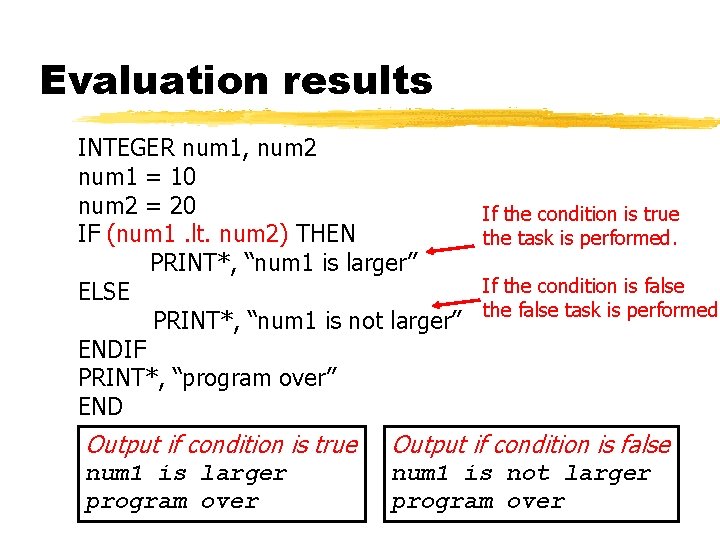
Evaluation results INTEGER num 1, num 2 num 1 = 10 num 2 = 20 IF (num 1. lt. num 2) THEN PRINT*, “num 1 is larger” ELSE PRINT*, “num 1 is not larger” ENDIF PRINT*, “program over” END If the condition is true the task is performed. If the condition is false the false task is performed. Output if condition is true Output if condition is false num 1 is larger program over num 1 is not larger program over
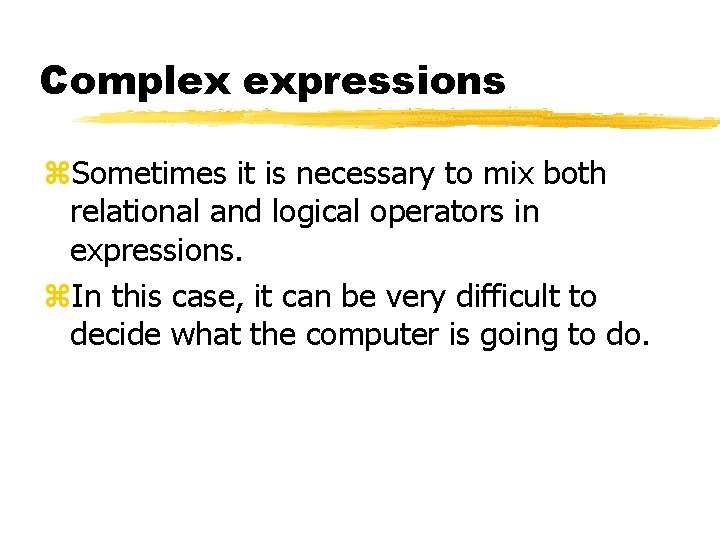
Complex expressions z. Sometimes it is necessary to mix both relational and logical operators in expressions. z. In this case, it can be very difficult to decide what the computer is going to do.
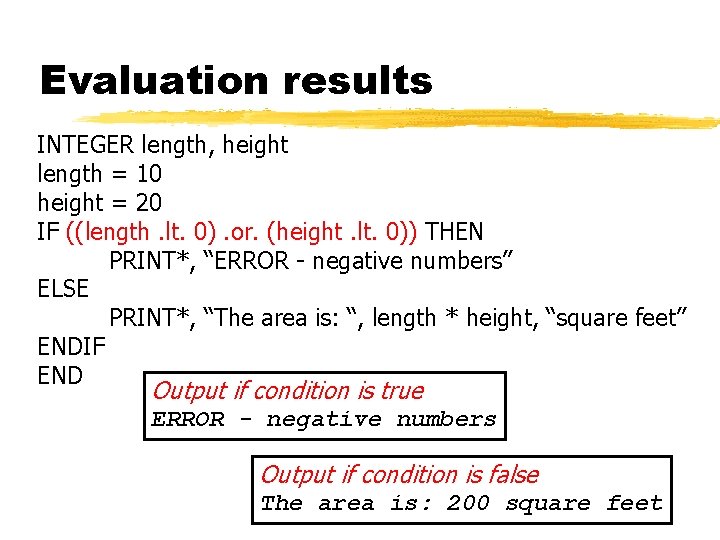
Evaluation results INTEGER length, height length = 10 height = 20 IF ((length. lt. 0). or. (height. lt. 0)) THEN PRINT*, “ERROR - negative numbers” ELSE PRINT*, “The area is: “, length * height, “square feet” ENDIF END Output if condition is true ERROR - negative numbers Output if condition is false The area is: 200 square feet
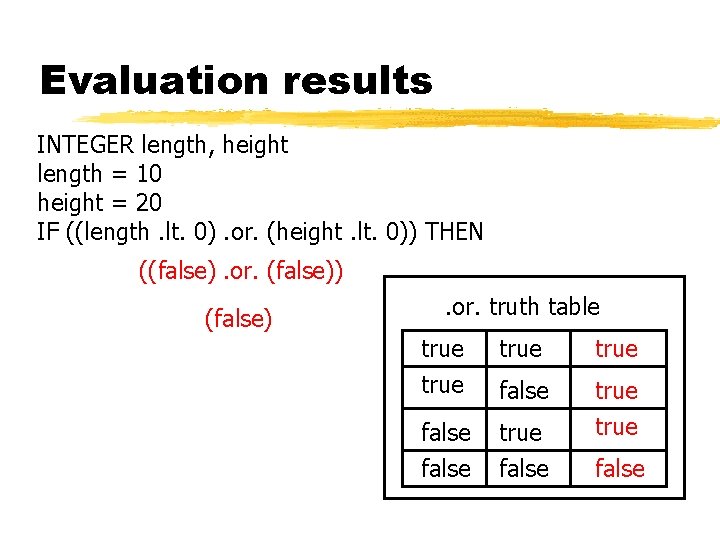
Evaluation results INTEGER length, height length = 10 height = 20 IF ((length. lt. 0). or. (height. lt. 0)) THEN ((false). or. (false)) (false) . or. truth table true false true false
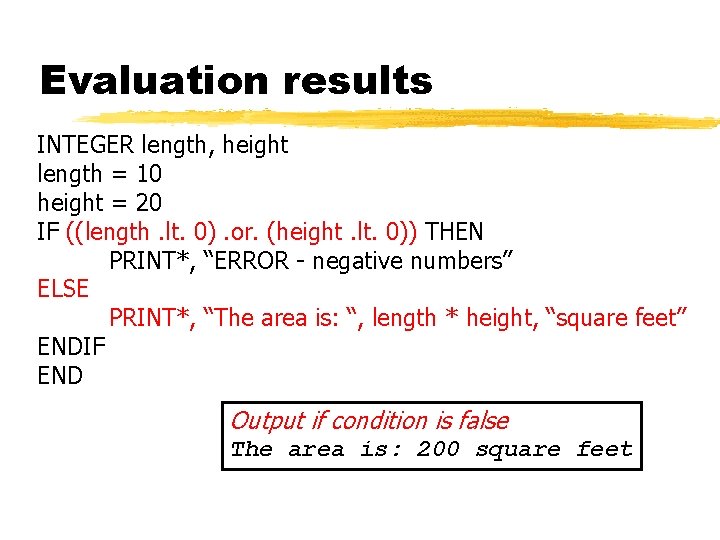
Evaluation results INTEGER length, height length = 10 height = 20 IF ((length. lt. 0). or. (height. lt. 0)) THEN PRINT*, “ERROR - negative numbers” ELSE PRINT*, “The area is: “, length * height, “square feet” ENDIF END Output if condition is false The area is: 200 square feet
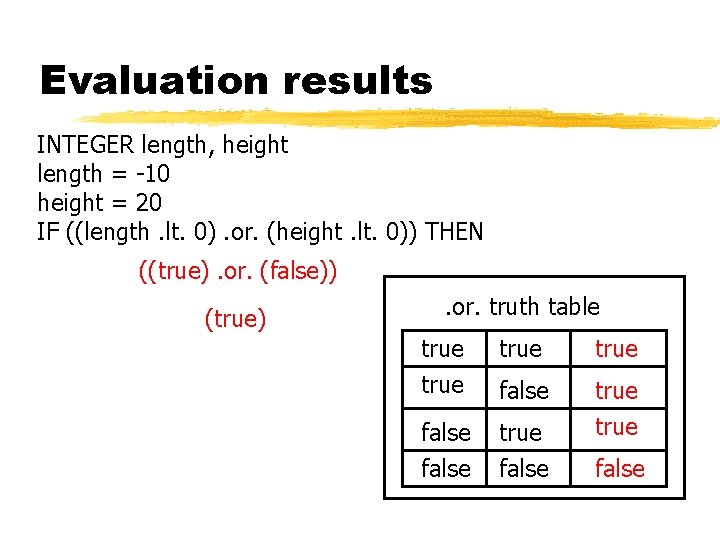
Evaluation results INTEGER length, height length = -10 height = 20 IF ((length. lt. 0). or. (height. lt. 0)) THEN ((true). or. (false)) (true) . or. truth table true false true false
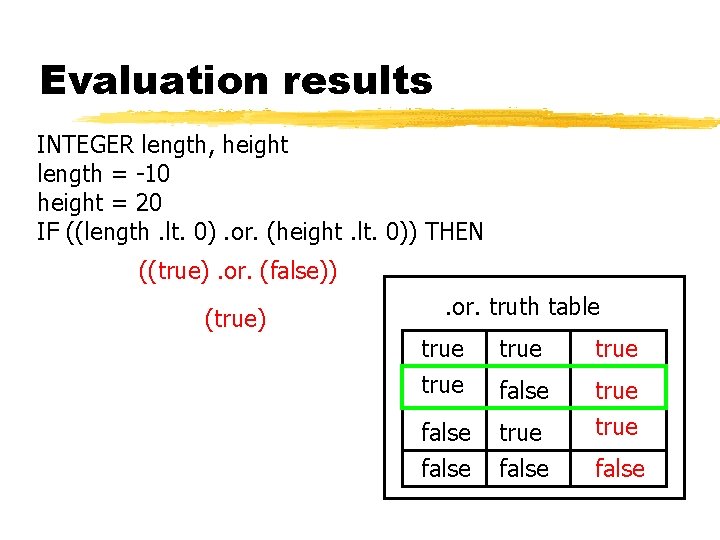
Evaluation results INTEGER length, height length = -10 height = 20 IF ((length. lt. 0). or. (height. lt. 0)) THEN ((true). or. (false)) (true) . or. truth table true false true false
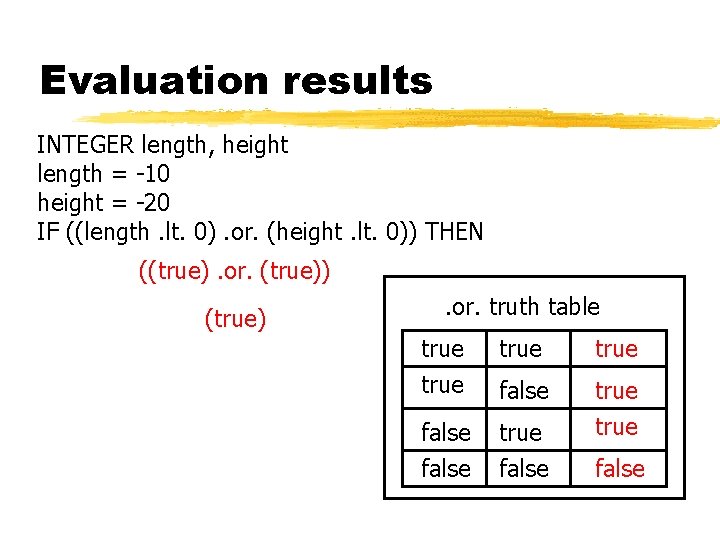
Evaluation results INTEGER length, height length = -10 height = -20 IF ((length. lt. 0). or. (height. lt. 0)) THEN ((true). or. (true)) (true) . or. truth table true false true false
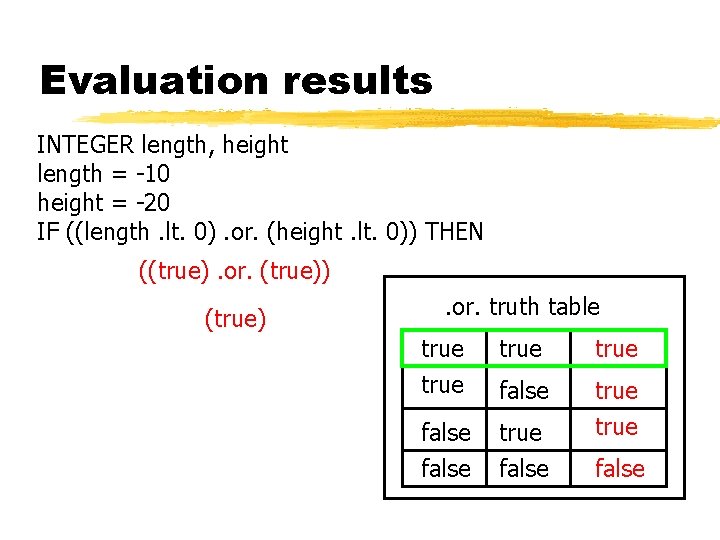
Evaluation results INTEGER length, height length = -10 height = -20 IF ((length. lt. 0). or. (height. lt. 0)) THEN ((true). or. (true)) (true) . or. truth table true false true false
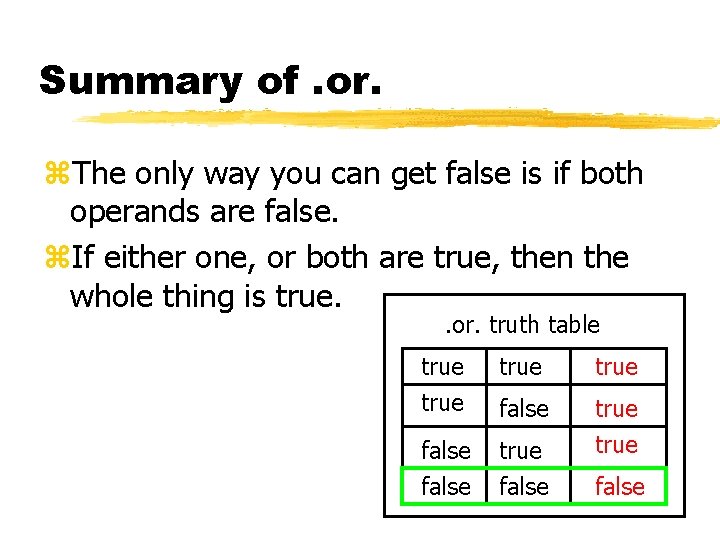
Summary of. or. z. The only way you can get false is if both operands are false. z. If either one, or both are true, then the whole thing is true. . or. truth table true false true false
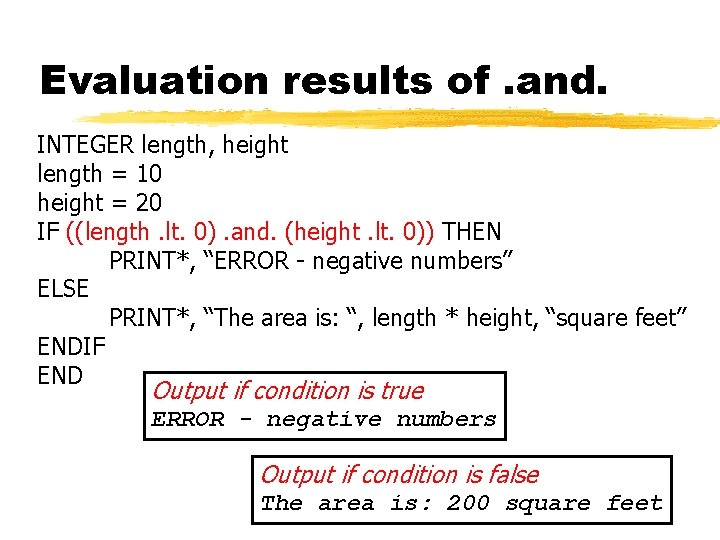
Evaluation results of. and. INTEGER length, height length = 10 height = 20 IF ((length. lt. 0). and. (height. lt. 0)) THEN PRINT*, “ERROR - negative numbers” ELSE PRINT*, “The area is: “, length * height, “square feet” ENDIF END Output if condition is true ERROR - negative numbers Output if condition is false The area is: 200 square feet
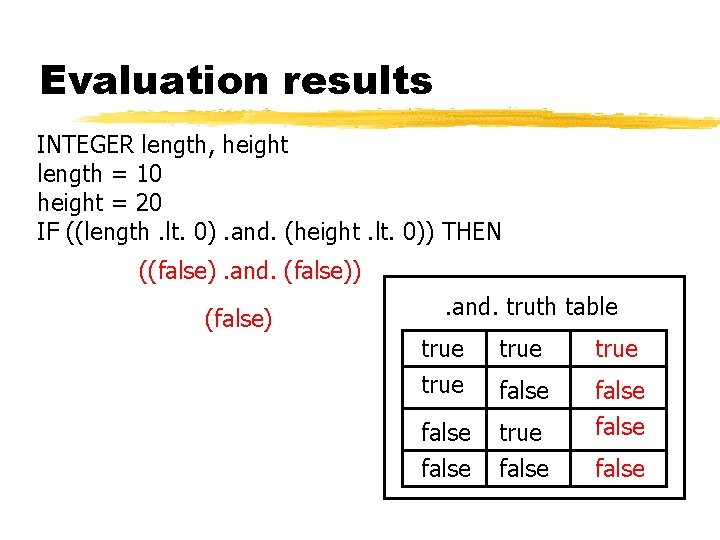
Evaluation results INTEGER length, height length = 10 height = 20 IF ((length. lt. 0). and. (height. lt. 0)) THEN ((false). and. (false)) (false) . and. truth table true false true false
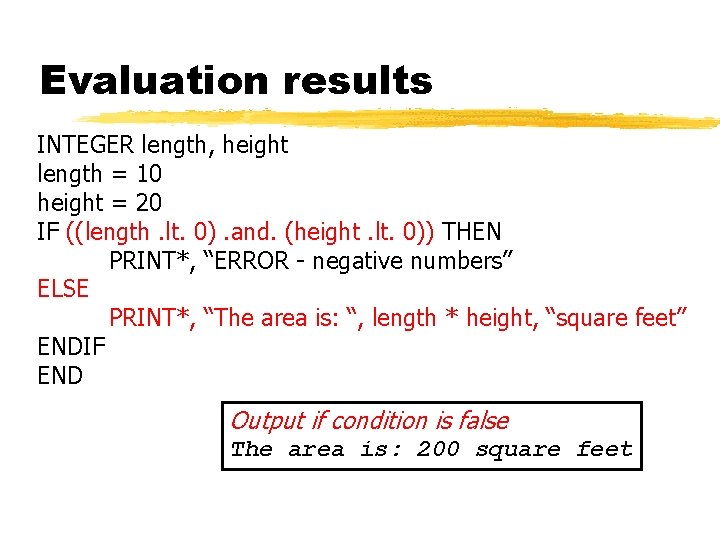
Evaluation results INTEGER length, height length = 10 height = 20 IF ((length. lt. 0). and. (height. lt. 0)) THEN PRINT*, “ERROR - negative numbers” ELSE PRINT*, “The area is: “, length * height, “square feet” ENDIF END Output if condition is false The area is: 200 square feet
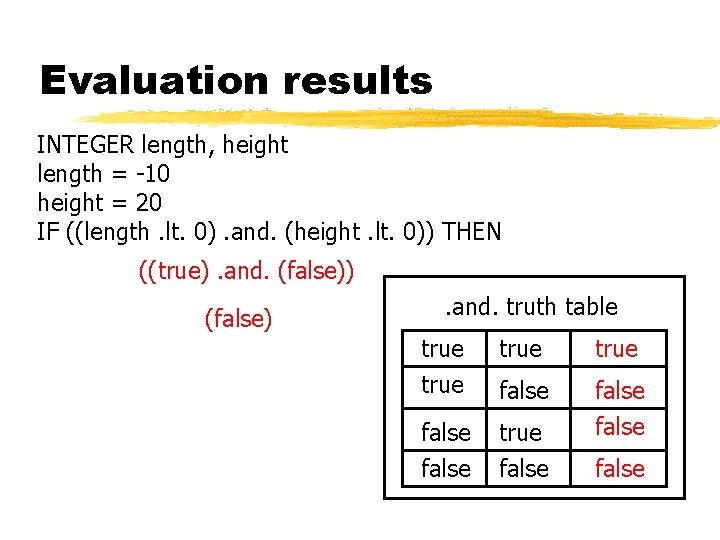
Evaluation results INTEGER length, height length = -10 height = 20 IF ((length. lt. 0). and. (height. lt. 0)) THEN ((true). and. (false)) (false) . and. truth table true false true false
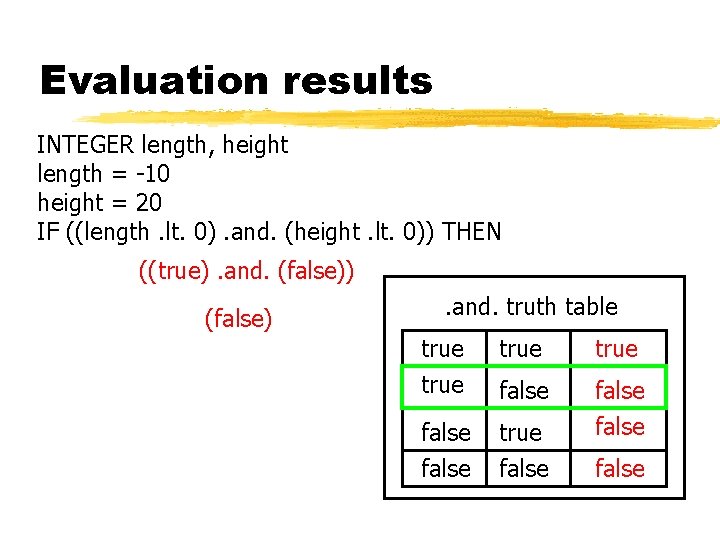
Evaluation results INTEGER length, height length = -10 height = 20 IF ((length. lt. 0). and. (height. lt. 0)) THEN ((true). and. (false)) (false) . and. truth table true false true false
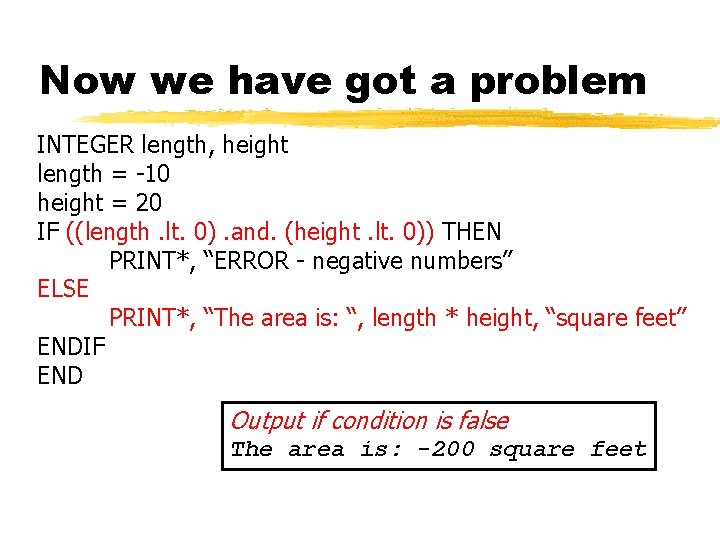
Now we have got a problem INTEGER length, height length = -10 height = 20 IF ((length. lt. 0). and. (height. lt. 0)) THEN PRINT*, “ERROR - negative numbers” ELSE PRINT*, “The area is: “, length * height, “square feet” ENDIF END Output if condition is false The area is: -200 square feet
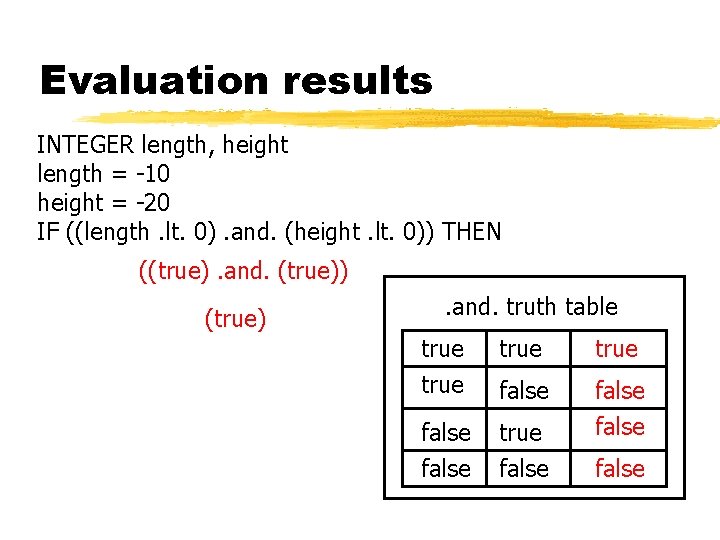
Evaluation results INTEGER length, height length = -10 height = -20 IF ((length. lt. 0). and. (height. lt. 0)) THEN ((true). and. (true)) (true) . and. truth table true false true false
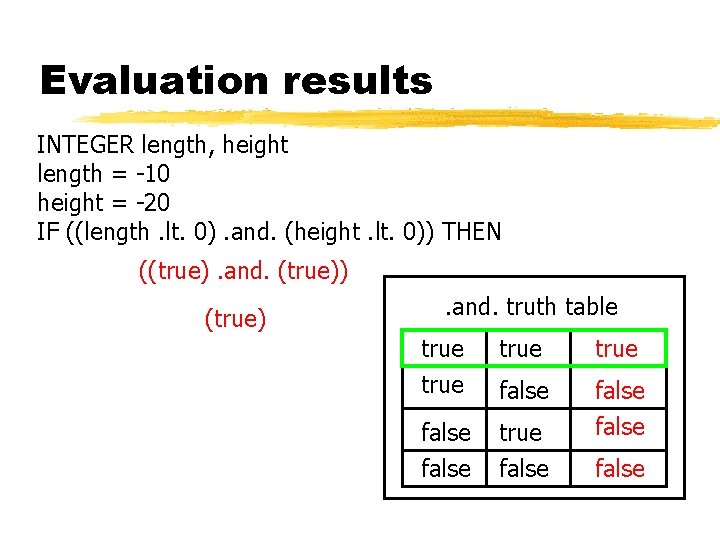
Evaluation results INTEGER length, height length = -10 height = -20 IF ((length. lt. 0). and. (height. lt. 0)) THEN ((true). and. (true)) (true) . and. truth table true false true false
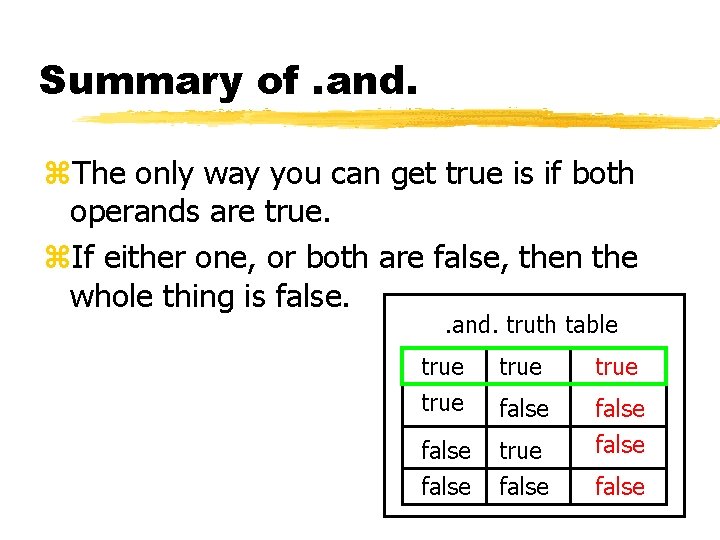
Summary of. and. z. The only way you can get true is if both operands are true. z. If either one, or both are false, then the whole thing is false. . and. truth table true false true false