Year End Routines Year end procedures in M
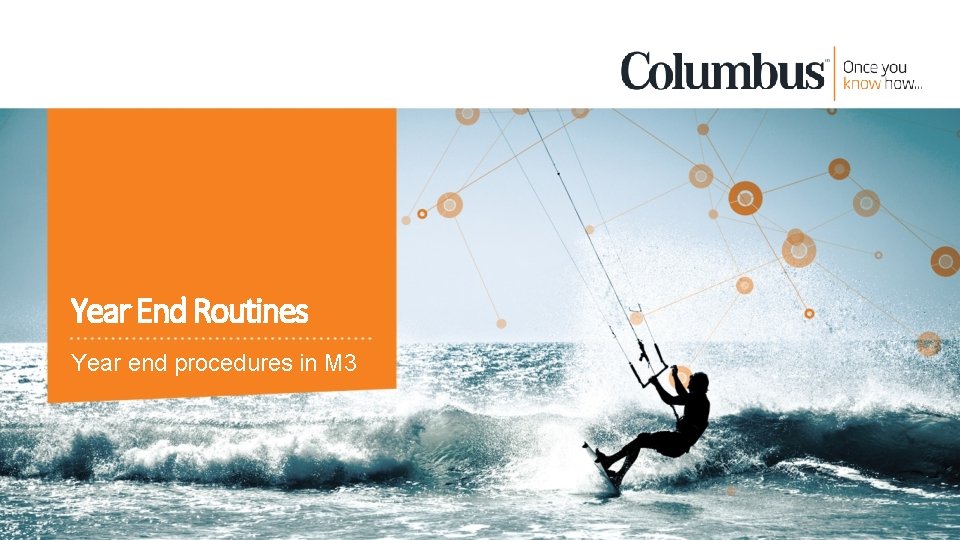
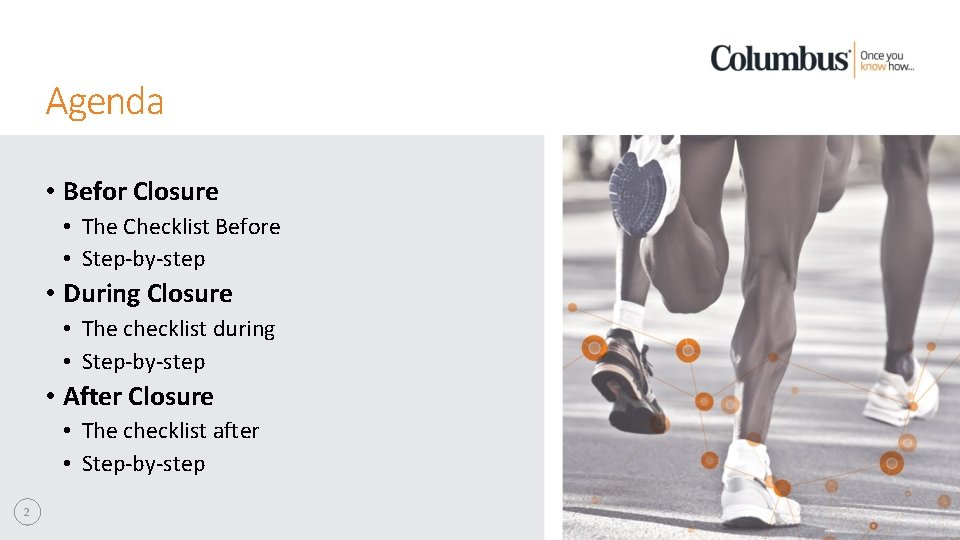
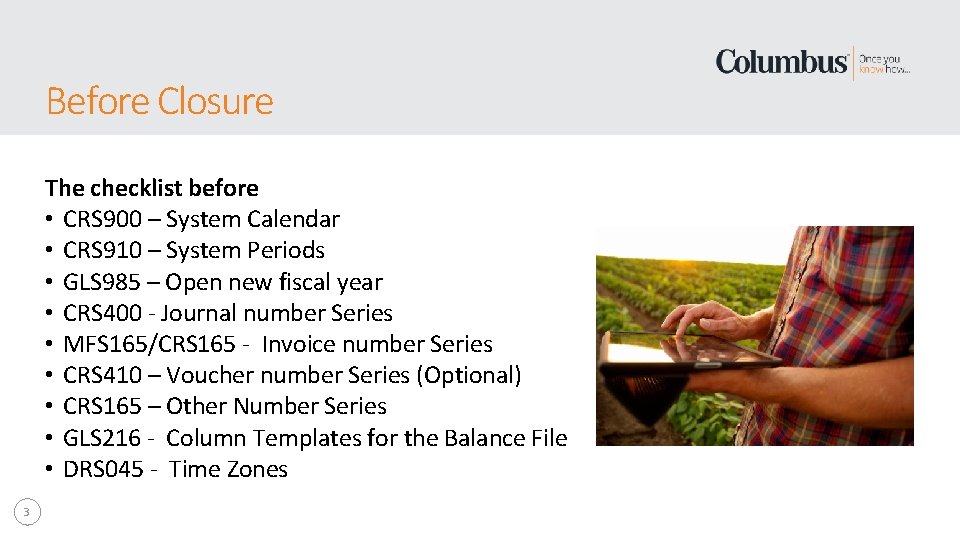
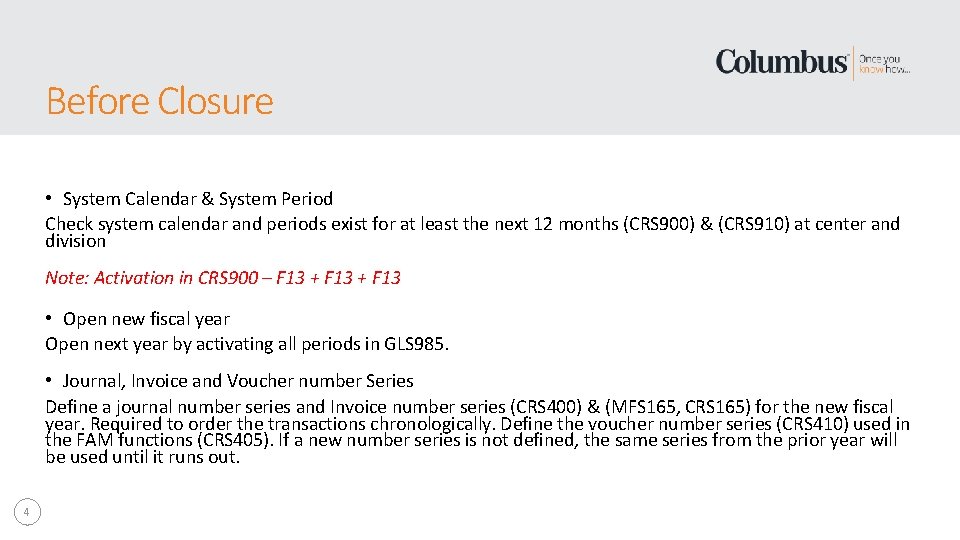
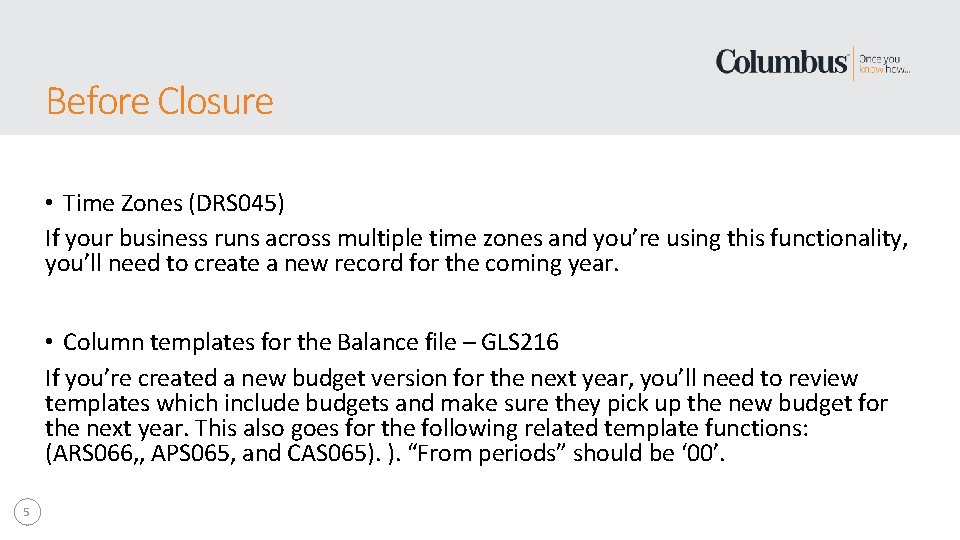
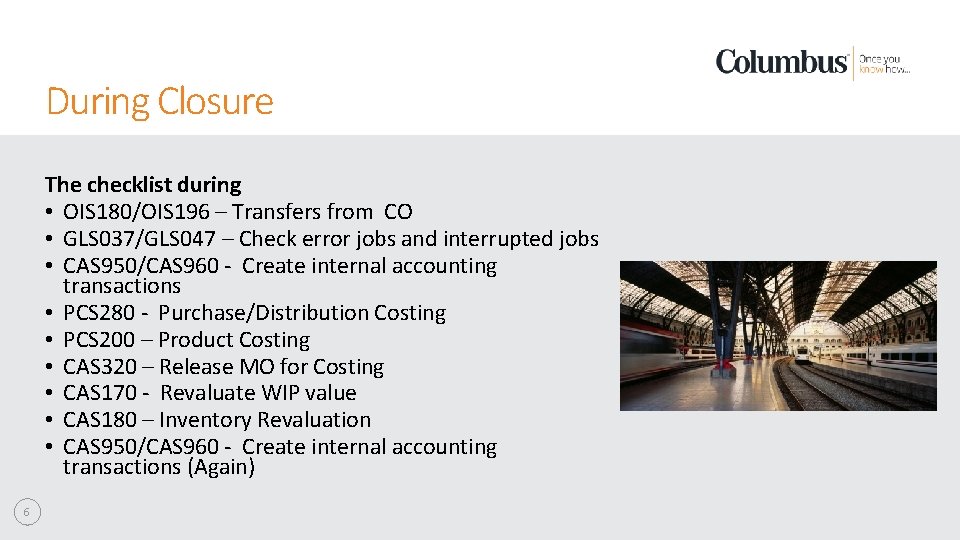
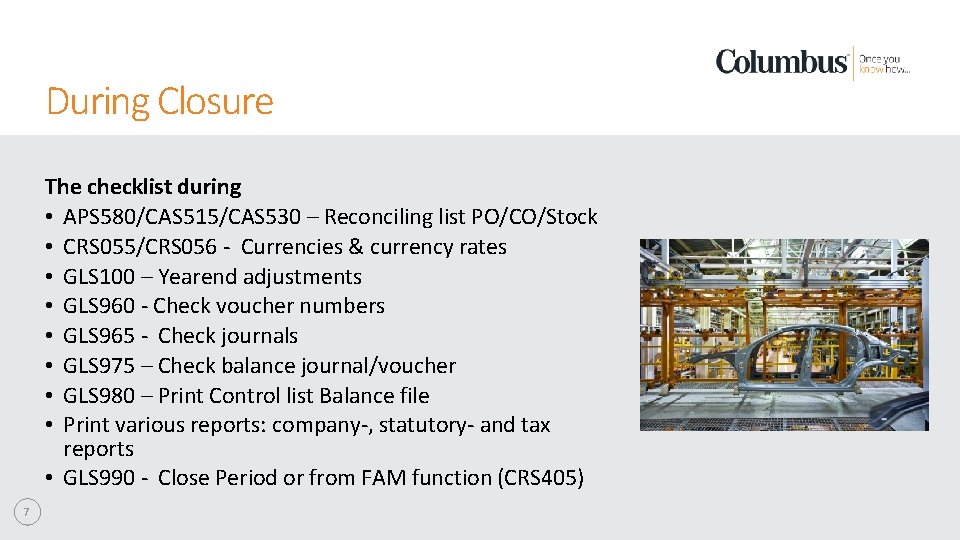
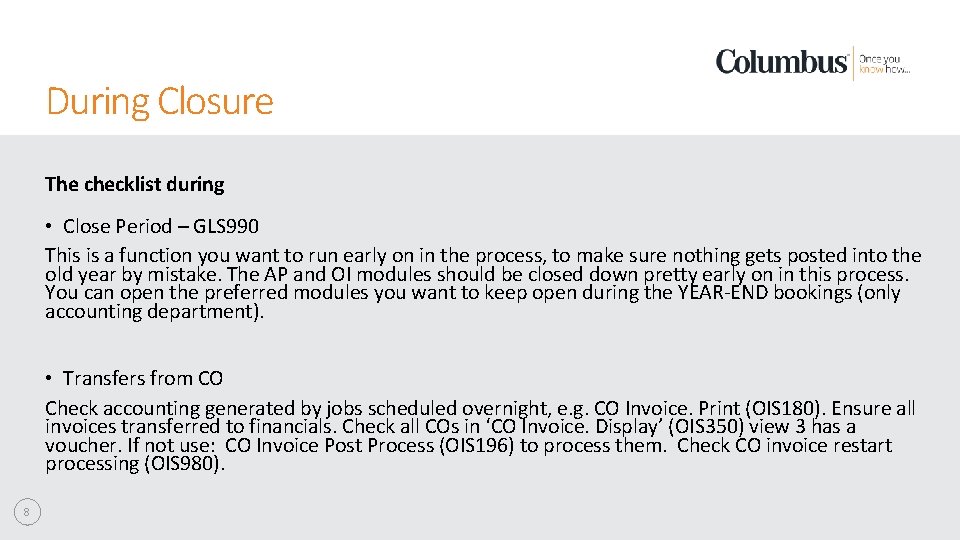
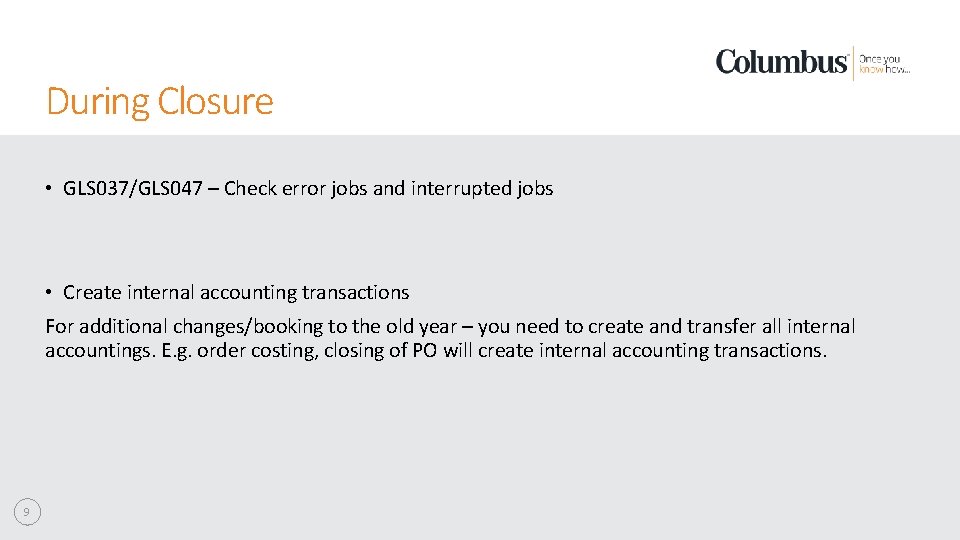
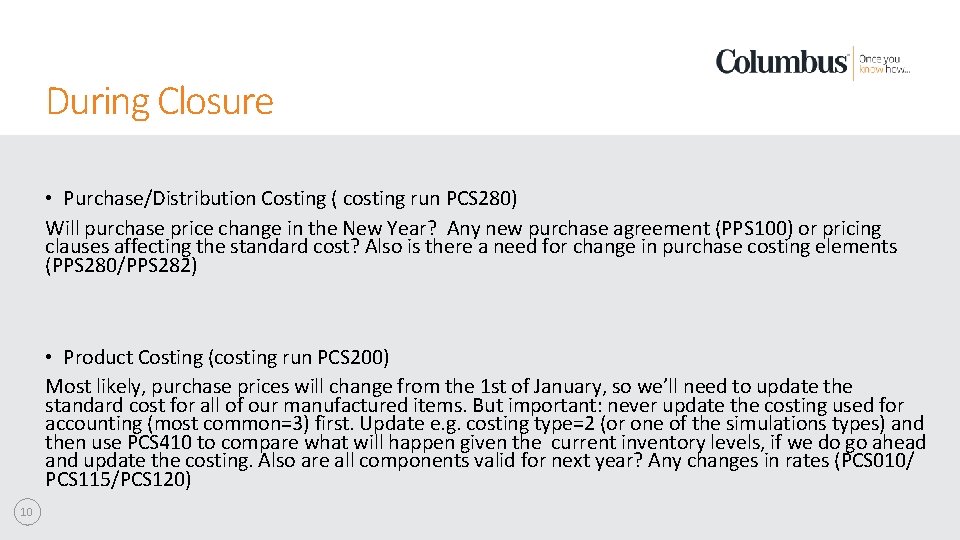
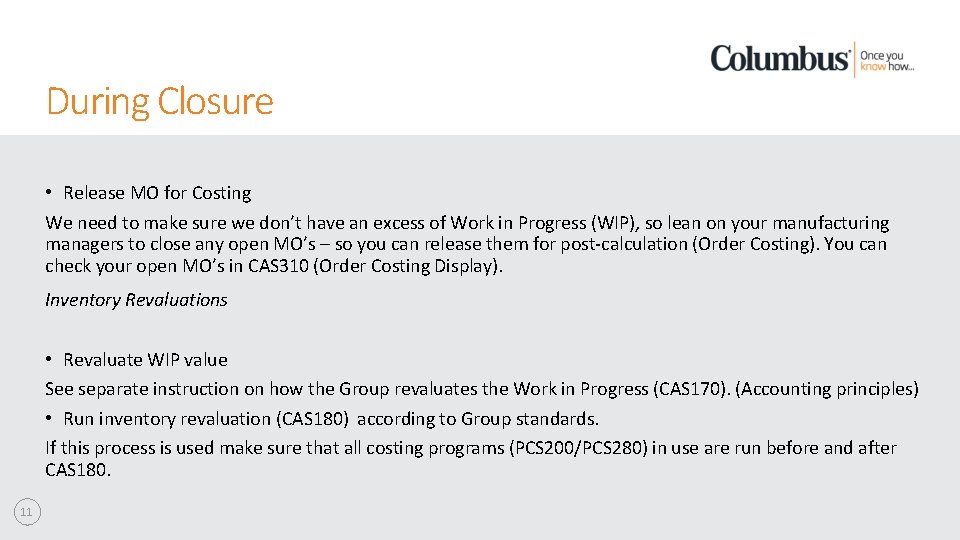
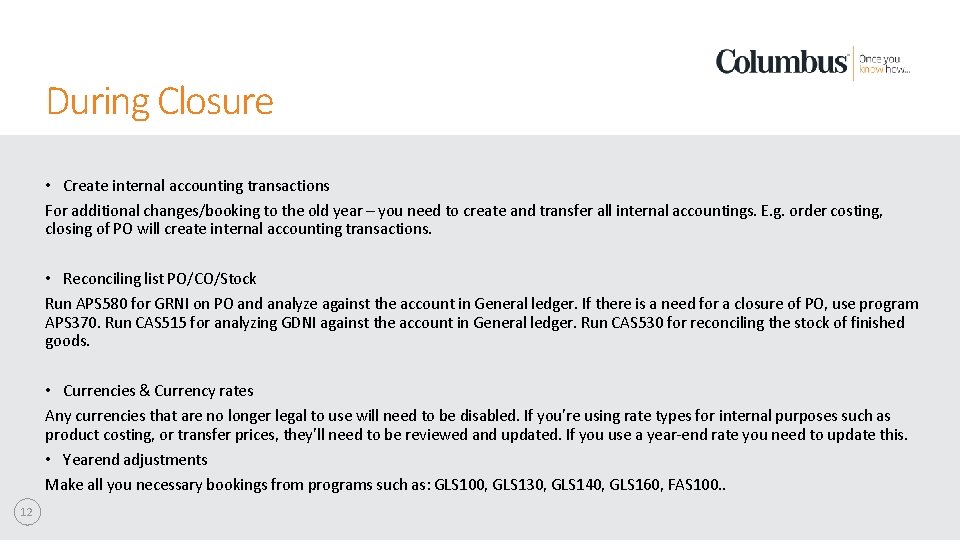
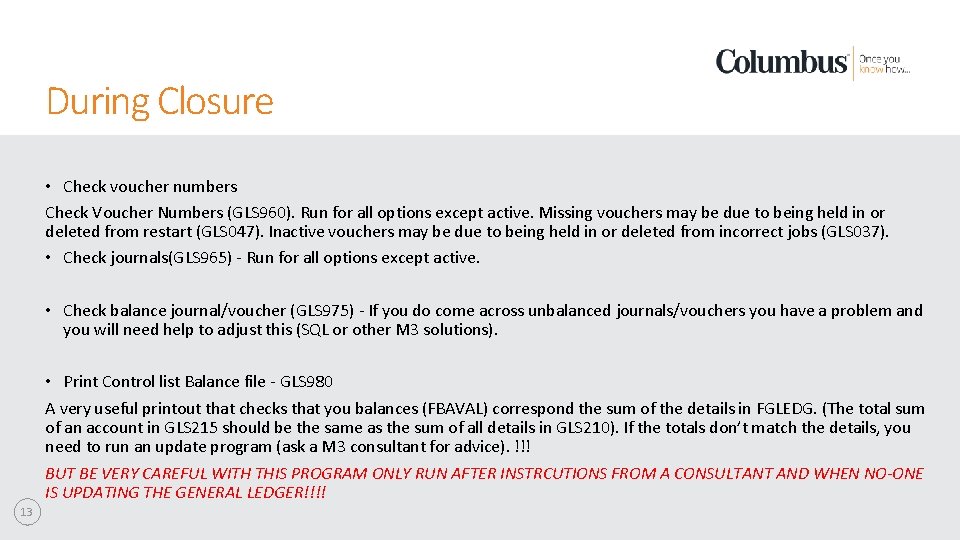
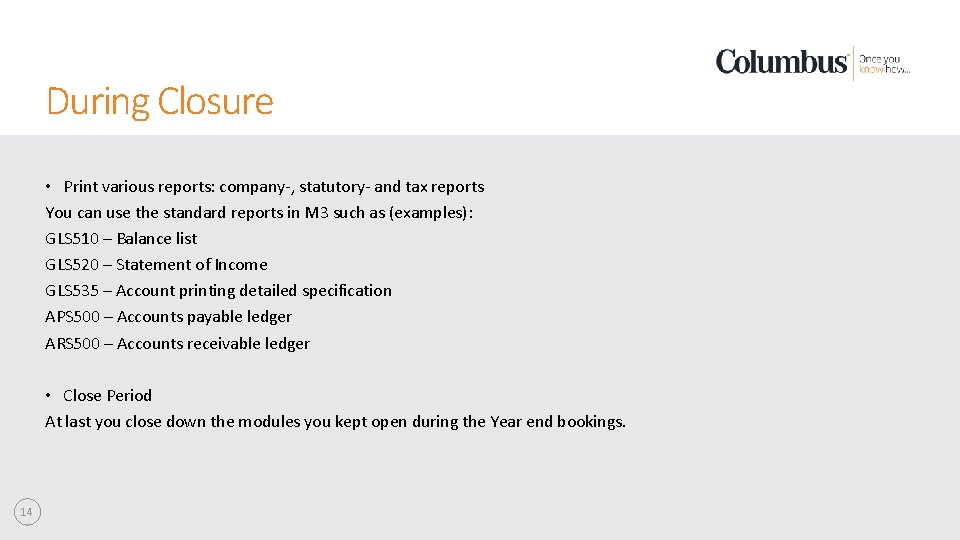
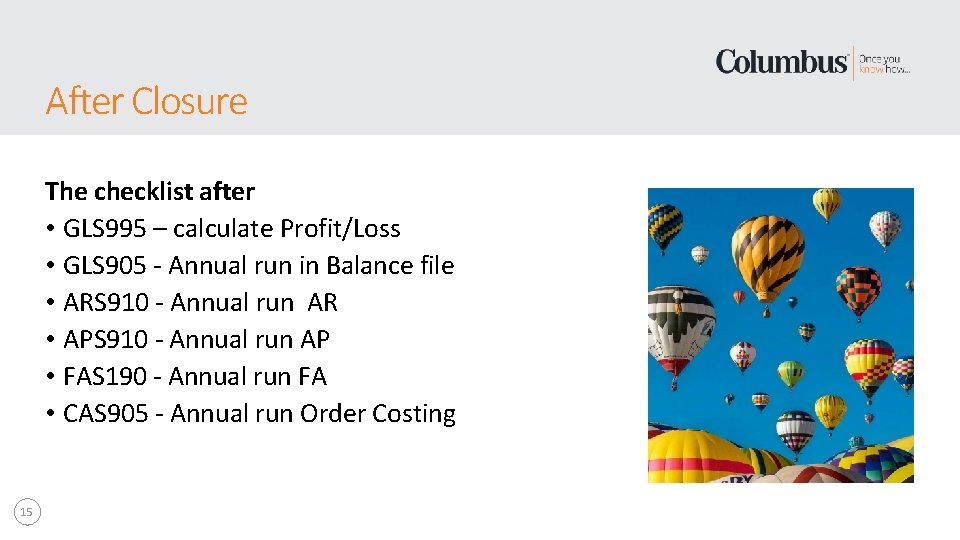
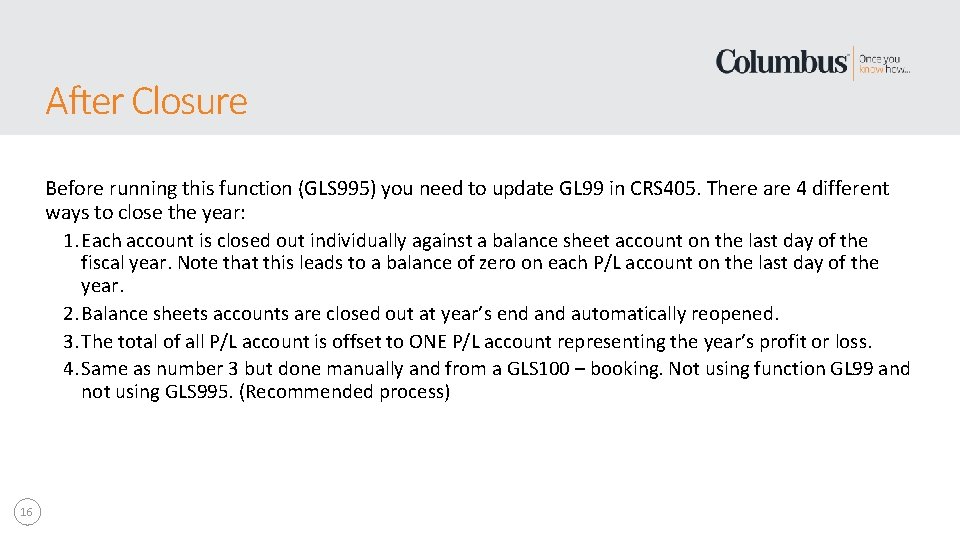
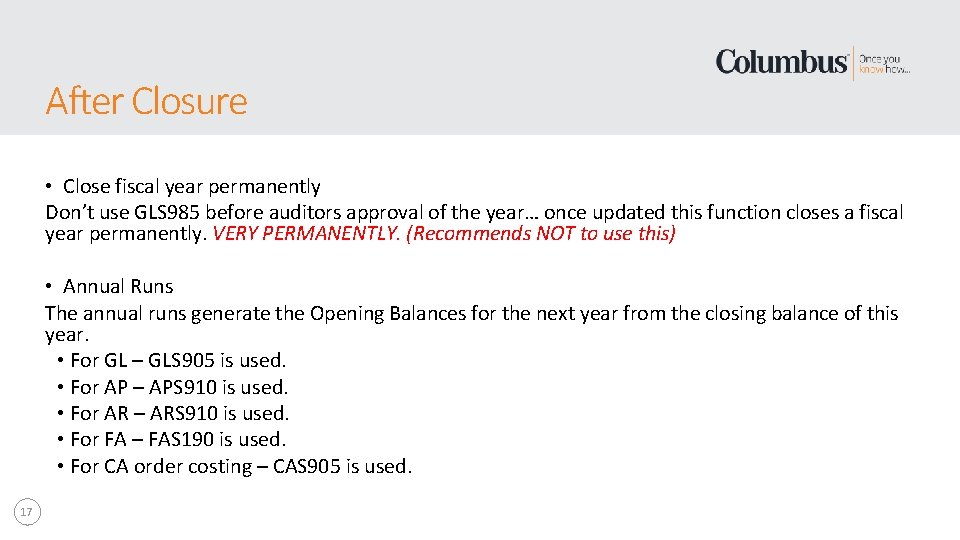

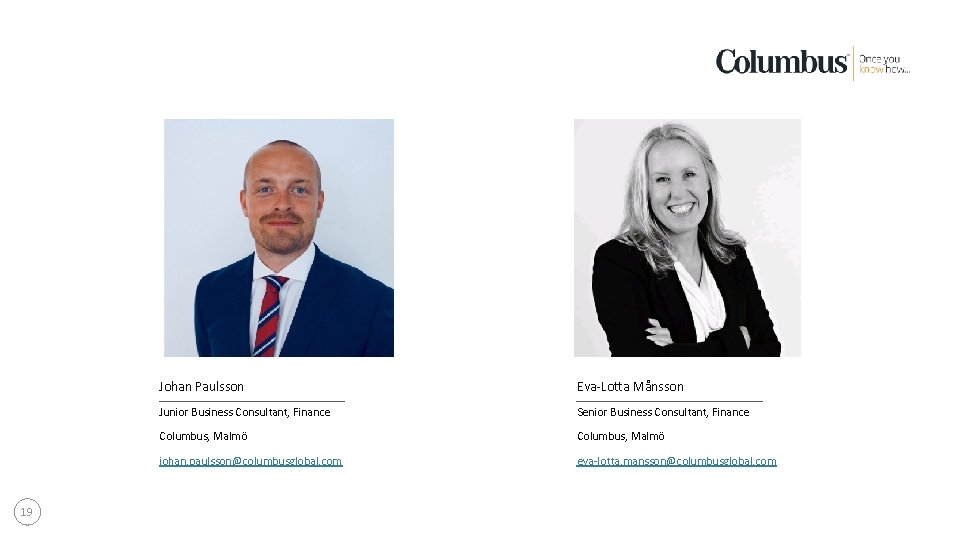

- Slides: 20
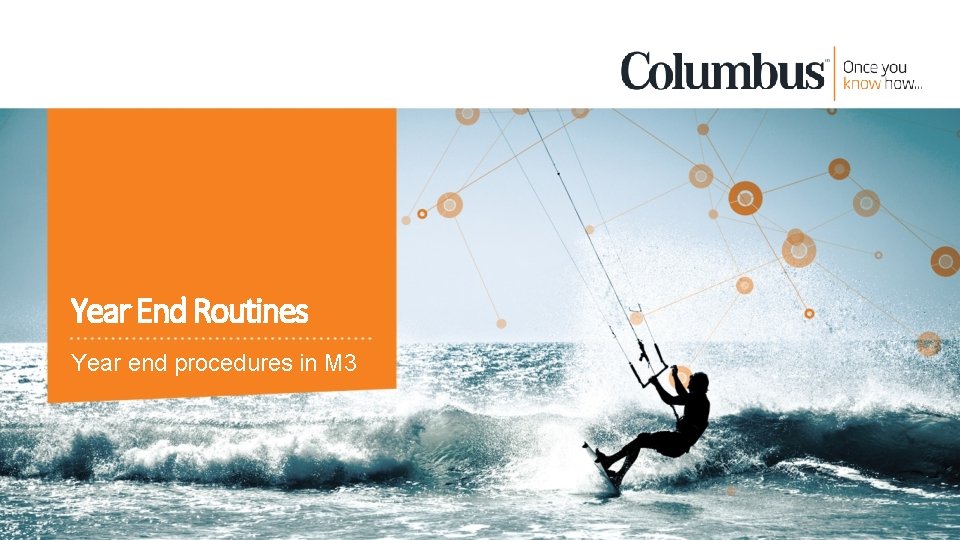
Year End Routines Year end procedures in M 3
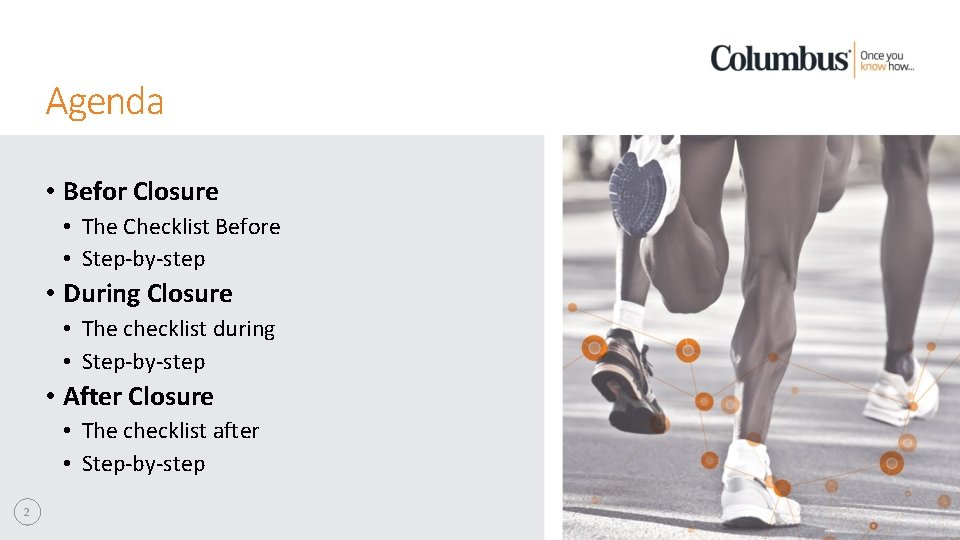
Agenda • Befor Closure • The Checklist Before • Step-by-step • During Closure • The checklist during • Step-by-step • After Closure • The checklist after • Step-by-step 2
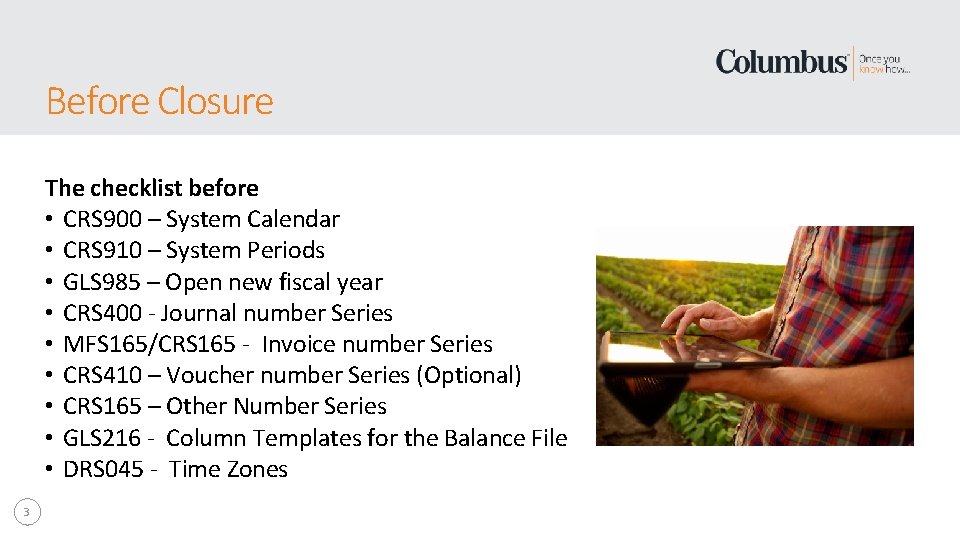
Before Closure The checklist before • CRS 900 – System Calendar • CRS 910 – System Periods • GLS 985 – Open new fiscal year • CRS 400 - Journal number Series • MFS 165/CRS 165 - Invoice number Series • CRS 410 – Voucher number Series (Optional) • CRS 165 – Other Number Series • GLS 216 - Column Templates for the Balance File • DRS 045 - Time Zones 3
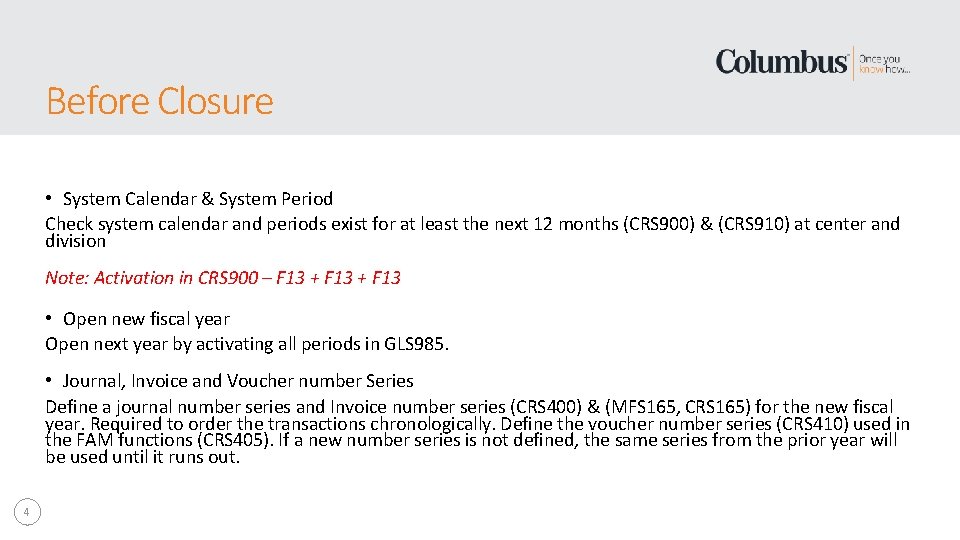
Before Closure • System Calendar & System Period Check system calendar and periods exist for at least the next 12 months (CRS 900) & (CRS 910) at center and division Note: Activation in CRS 900 – F 13 + F 13 • Open new fiscal year Open next year by activating all periods in GLS 985. • Journal, Invoice and Voucher number Series Define a journal number series and Invoice number series (CRS 400) & (MFS 165, CRS 165) for the new fiscal year. Required to order the transactions chronologically. Define the voucher number series (CRS 410) used in the FAM functions (CRS 405). If a new number series is not defined, the same series from the prior year will be used until it runs out. 4
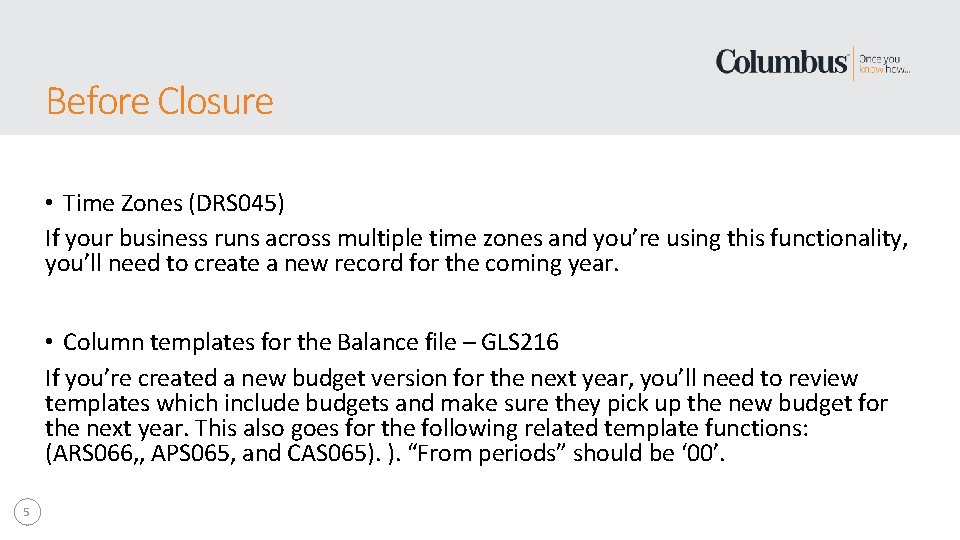
Before Closure • Time Zones (DRS 045) If your business runs across multiple time zones and you’re using this functionality, you’ll need to create a new record for the coming year. • Column templates for the Balance file – GLS 216 If you’re created a new budget version for the next year, you’ll need to review templates which include budgets and make sure they pick up the new budget for the next year. This also goes for the following related template functions: (ARS 066, , APS 065, and CAS 065). ). “From periods” should be ‘ 00’. 5
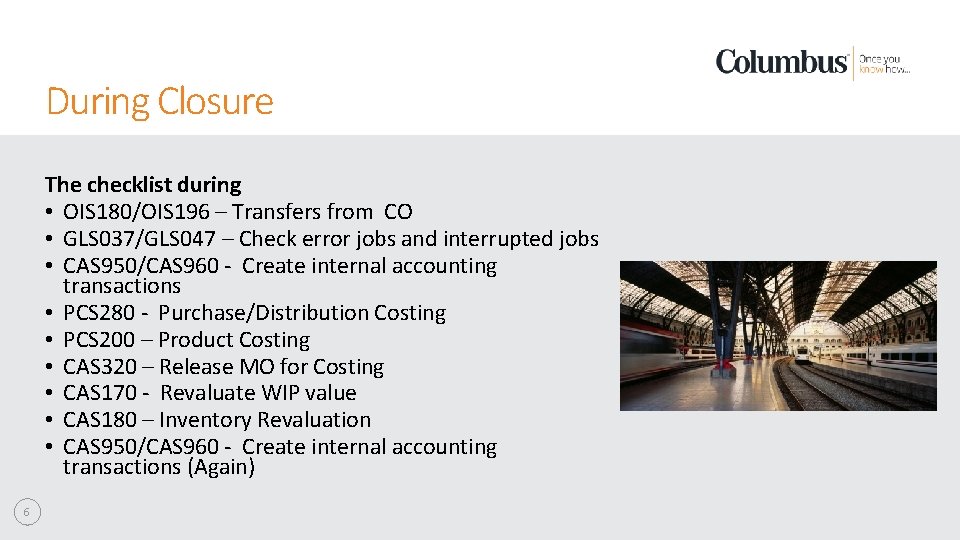
During Closure The checklist during • OIS 180/OIS 196 – Transfers from CO • GLS 037/GLS 047 – Check error jobs and interrupted jobs • CAS 950/CAS 960 - Create internal accounting transactions • PCS 280 - Purchase/Distribution Costing • PCS 200 – Product Costing • CAS 320 – Release MO for Costing • CAS 170 - Revaluate WIP value • CAS 180 – Inventory Revaluation • CAS 950/CAS 960 - Create internal accounting transactions (Again) 6
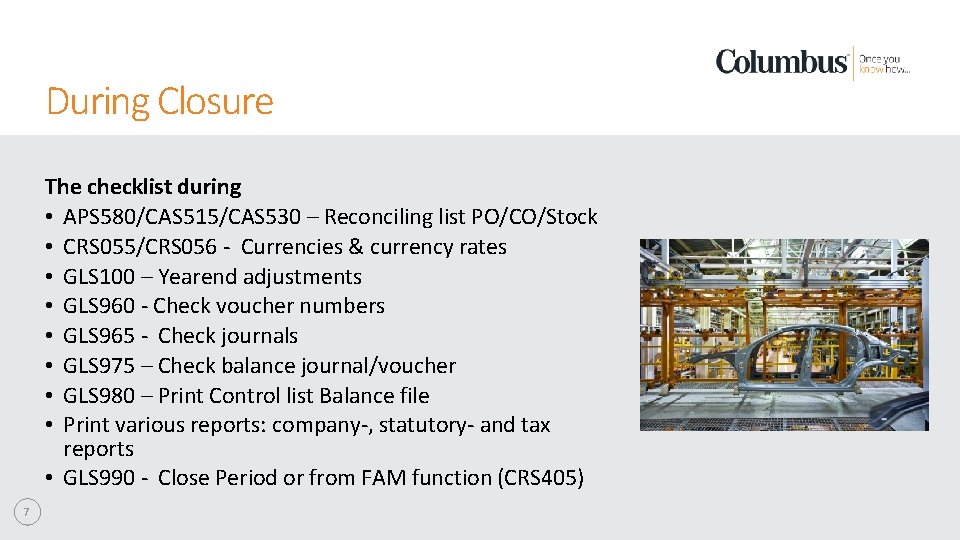
During Closure The checklist during • APS 580/CAS 515/CAS 530 – Reconciling list PO/CO/Stock • CRS 055/CRS 056 - Currencies & currency rates • GLS 100 – Yearend adjustments • GLS 960 - Check voucher numbers • GLS 965 - Check journals • GLS 975 – Check balance journal/voucher • GLS 980 – Print Control list Balance file • Print various reports: company-, statutory- and tax reports • GLS 990 - Close Period or from FAM function (CRS 405) 7
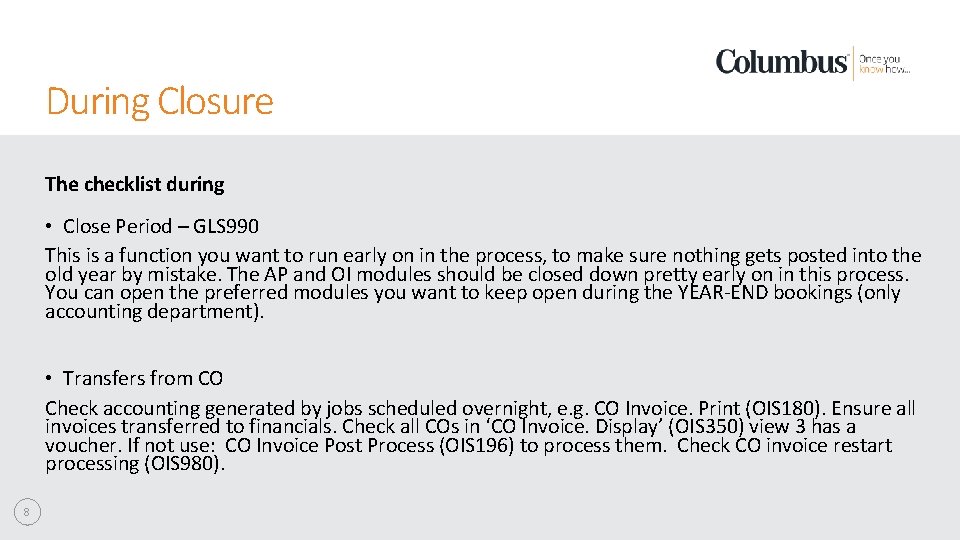
During Closure The checklist during • Close Period – GLS 990 This is a function you want to run early on in the process, to make sure nothing gets posted into the old year by mistake. The AP and OI modules should be closed down pretty early on in this process. You can open the preferred modules you want to keep open during the YEAR-END bookings (only accounting department). • Transfers from CO Check accounting generated by jobs scheduled overnight, e. g. CO Invoice. Print (OIS 180). Ensure all invoices transferred to financials. Check all COs in ‘CO Invoice. Display’ (OIS 350) view 3 has a voucher. If not use: CO Invoice Post Process (OIS 196) to process them. Check CO invoice restart processing (OIS 980). 8
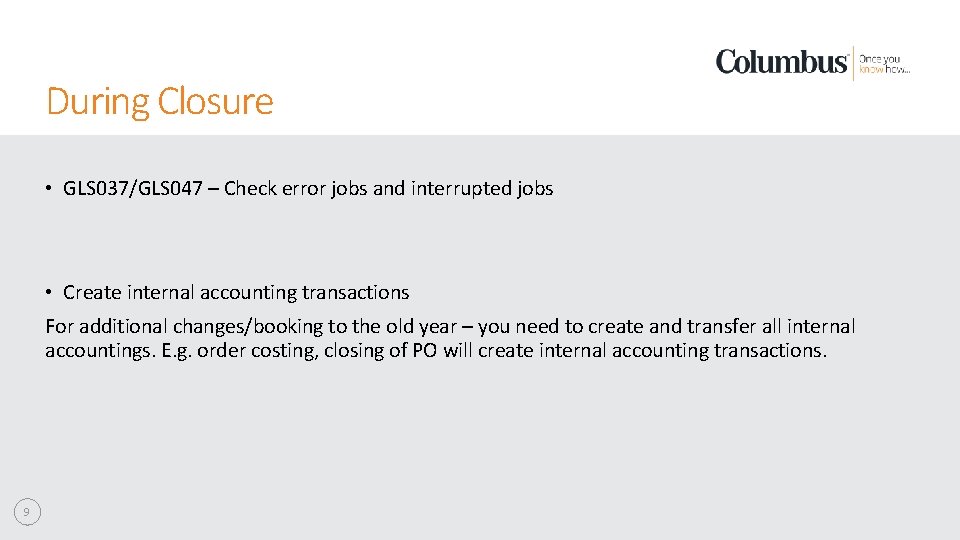
During Closure • GLS 037/GLS 047 – Check error jobs and interrupted jobs • Create internal accounting transactions For additional changes/booking to the old year – you need to create and transfer all internal accountings. E. g. order costing, closing of PO will create internal accounting transactions. 9
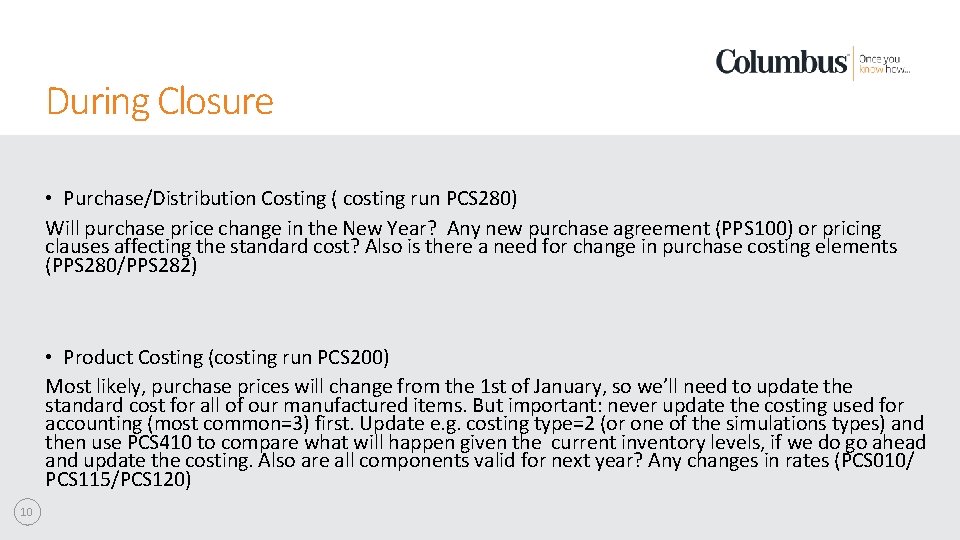
During Closure • Purchase/Distribution Costing ( costing run PCS 280) Will purchase price change in the New Year? Any new purchase agreement (PPS 100) or pricing clauses affecting the standard cost? Also is there a need for change in purchase costing elements (PPS 280/PPS 282) • Product Costing (costing run PCS 200) Most likely, purchase prices will change from the 1 st of January, so we’ll need to update the standard cost for all of our manufactured items. But important: never update the costing used for accounting (most common=3) first. Update e. g. costing type=2 (or one of the simulations types) and then use PCS 410 to compare what will happen given the current inventory levels, if we do go ahead and update the costing. Also are all components valid for next year? Any changes in rates (PCS 010/ PCS 115/PCS 120) 10
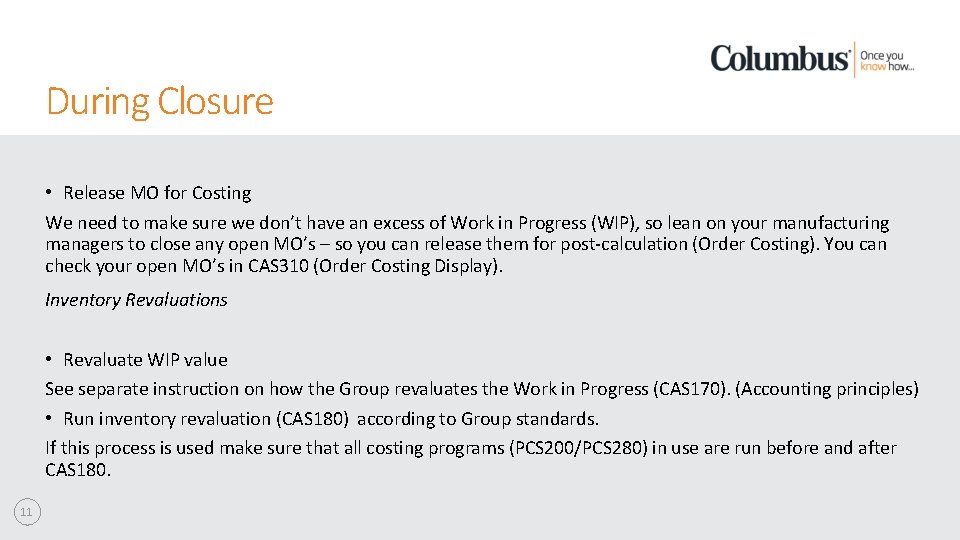
During Closure • Release MO for Costing We need to make sure we don’t have an excess of Work in Progress (WIP), so lean on your manufacturing managers to close any open MO’s – so you can release them for post-calculation (Order Costing). You can check your open MO’s in CAS 310 (Order Costing Display). Inventory Revaluations • Revaluate WIP value See separate instruction on how the Group revaluates the Work in Progress (CAS 170). (Accounting principles) • Run inventory revaluation (CAS 180) according to Group standards. If this process is used make sure that all costing programs (PCS 200/PCS 280) in use are run before and after CAS 180. 11
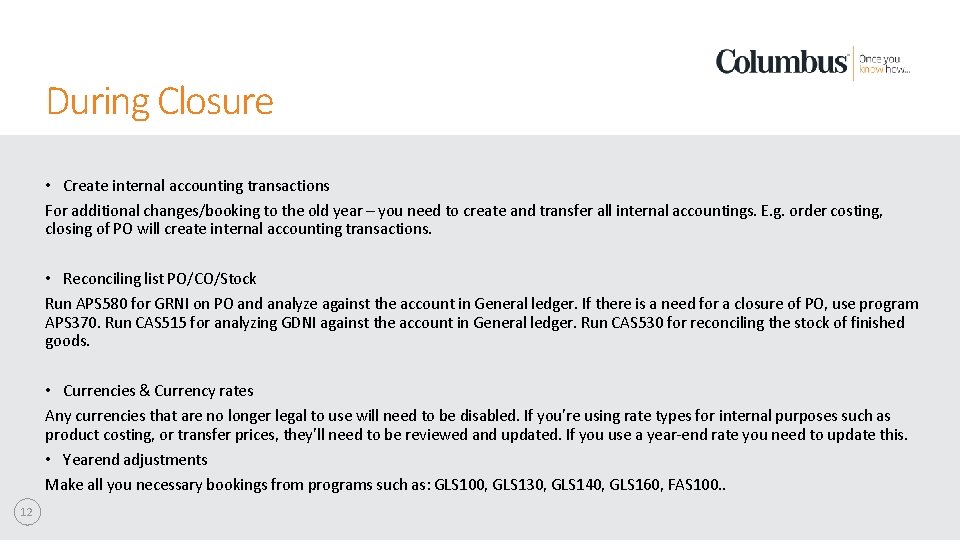
During Closure • Create internal accounting transactions For additional changes/booking to the old year – you need to create and transfer all internal accountings. E. g. order costing, closing of PO will create internal accounting transactions. • Reconciling list PO/CO/Stock Run APS 580 for GRNI on PO and analyze against the account in General ledger. If there is a need for a closure of PO, use program APS 370. Run CAS 515 for analyzing GDNI against the account in General ledger. Run CAS 530 for reconciling the stock of finished goods. • Currencies & Currency rates Any currencies that are no longer legal to use will need to be disabled. If you’re using rate types for internal purposes such as product costing, or transfer prices, they’ll need to be reviewed and updated. If you use a year-end rate you need to update this. • Yearend adjustments Make all you necessary bookings from programs such as: GLS 100, GLS 130, GLS 140, GLS 160, FAS 100. . 12
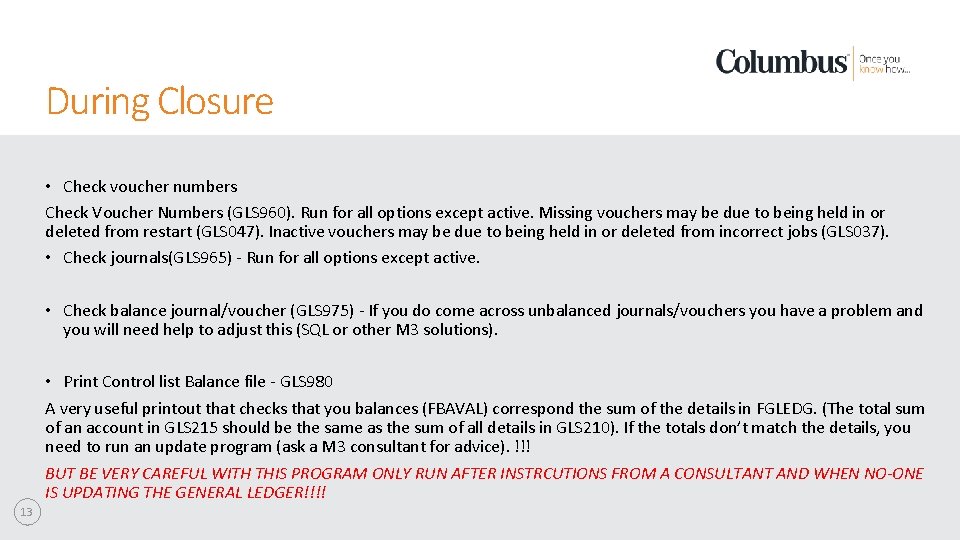
During Closure • Check voucher numbers Check Voucher Numbers (GLS 960). Run for all options except active. Missing vouchers may be due to being held in or deleted from restart (GLS 047). Inactive vouchers may be due to being held in or deleted from incorrect jobs (GLS 037). • Check journals(GLS 965) - Run for all options except active. • Check balance journal/voucher (GLS 975) - If you do come across unbalanced journals/vouchers you have a problem and you will need help to adjust this (SQL or other M 3 solutions). • Print Control list Balance file - GLS 980 A very useful printout that checks that you balances (FBAVAL) correspond the sum of the details in FGLEDG. (The total sum of an account in GLS 215 should be the same as the sum of all details in GLS 210). If the totals don’t match the details, you need to run an update program (ask a M 3 consultant for advice). !!! BUT BE VERY CAREFUL WITH THIS PROGRAM ONLY RUN AFTER INSTRCUTIONS FROM A CONSULTANT AND WHEN NO-ONE IS UPDATING THE GENERAL LEDGER!!!! 13
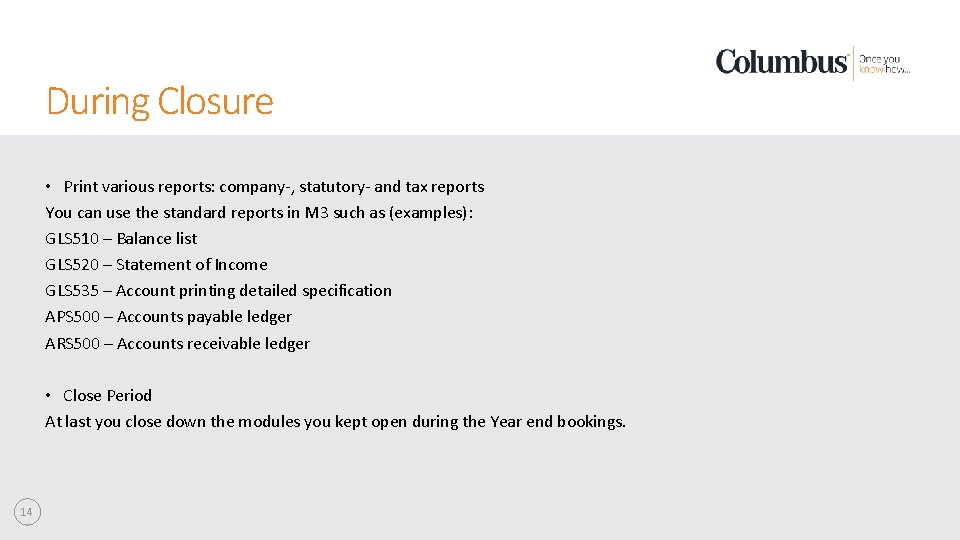
During Closure • Print various reports: company-, statutory- and tax reports You can use the standard reports in M 3 such as (examples): GLS 510 – Balance list GLS 520 – Statement of Income GLS 535 – Account printing detailed specification APS 500 – Accounts payable ledger ARS 500 – Accounts receivable ledger • Close Period At last you close down the modules you kept open during the Year end bookings. 14
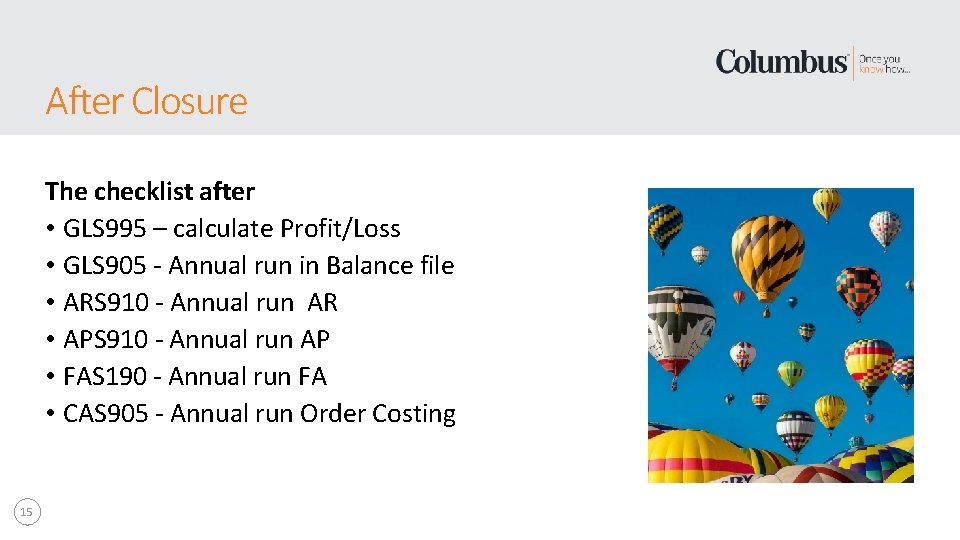
After Closure The checklist after • GLS 995 – calculate Profit/Loss • GLS 905 - Annual run in Balance file • ARS 910 - Annual run AR • APS 910 - Annual run AP • FAS 190 - Annual run FA • CAS 905 - Annual run Order Costing 15
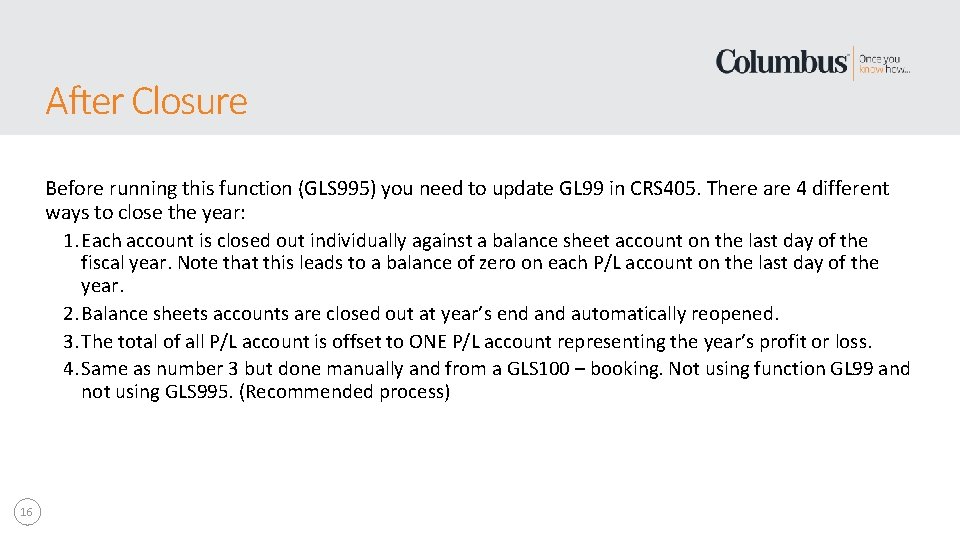
After Closure Before running this function (GLS 995) you need to update GL 99 in CRS 405. There are 4 different ways to close the year: 1. Each account is closed out individually against a balance sheet account on the last day of the fiscal year. Note that this leads to a balance of zero on each P/L account on the last day of the year. 2. Balance sheets accounts are closed out at year’s end automatically reopened. 3. The total of all P/L account is offset to ONE P/L account representing the year’s profit or loss. 4. Same as number 3 but done manually and from a GLS 100 – booking. Not using function GL 99 and not using GLS 995. (Recommended process) 16
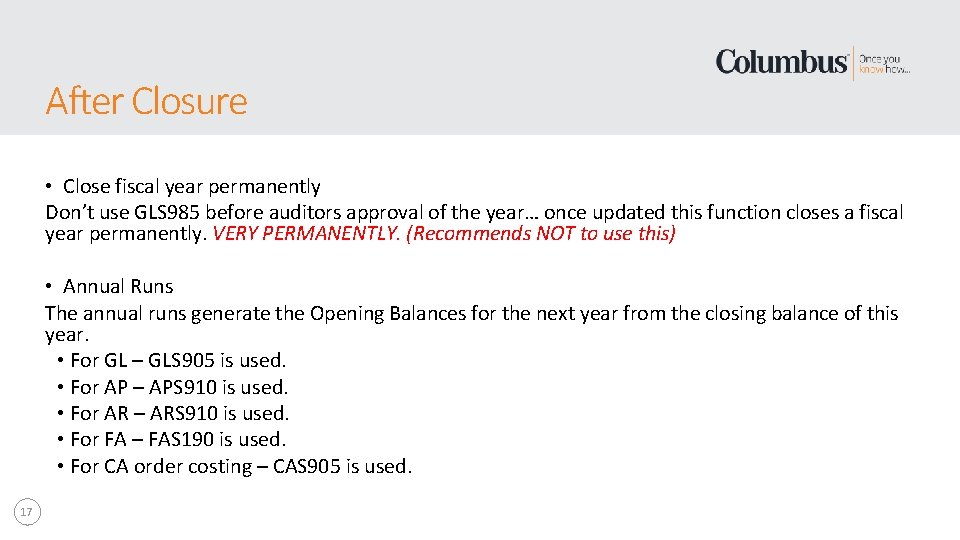
After Closure • Close fiscal year permanently Don’t use GLS 985 before auditors approval of the year… once updated this function closes a fiscal year permanently. VERY PERMANENTLY. (Recommends NOT to use this) • Annual Runs The annual runs generate the Opening Balances for the next year from the closing balance of this year. • For GL – GLS 905 is used. • For AP – APS 910 is used. • For AR – ARS 910 is used. • For FA – FAS 190 is used. • For CA order costing – CAS 905 is used. 17

Goodbye 2019 Welcome 2020 & Good Luck!! 18
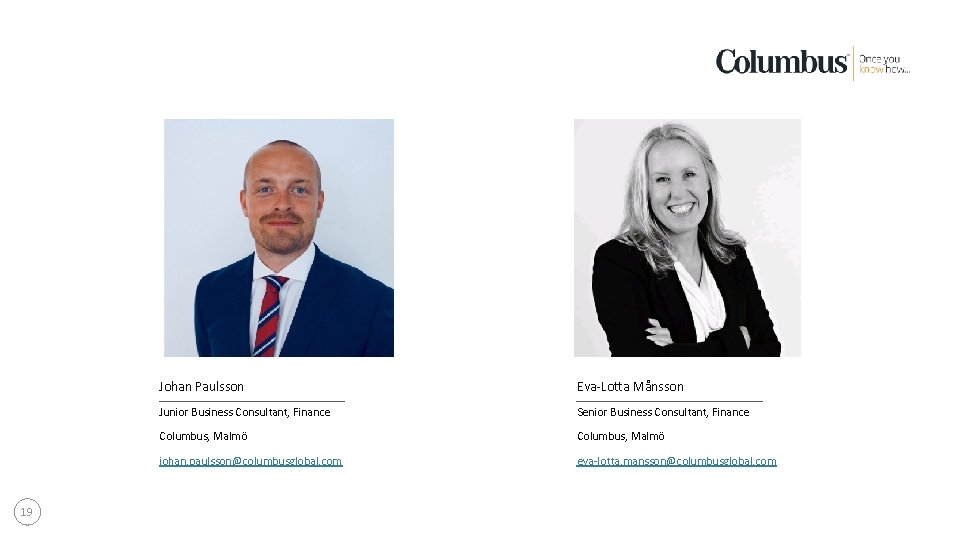
19 Johan Paulsson Eva-Lotta Månsson Junior Business Consultant, Finance Senior Business Consultant, Finance Columbus, Malmö johan. paulsson@columbusglobal. com eva-lotta. mansson@columbusglobal. com
