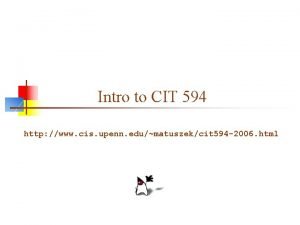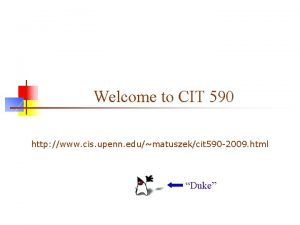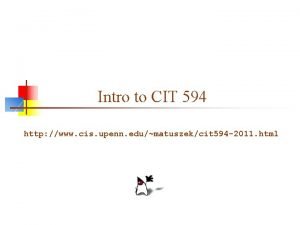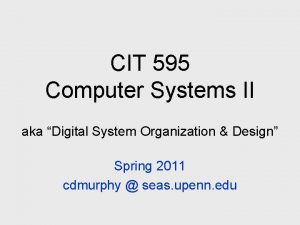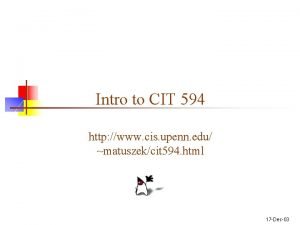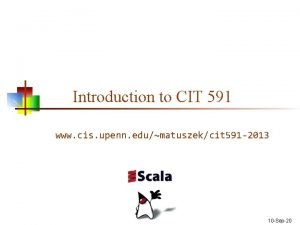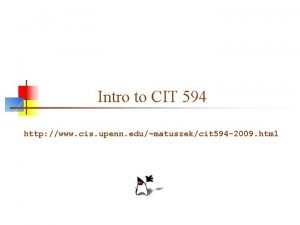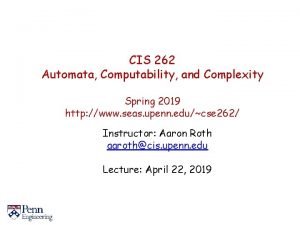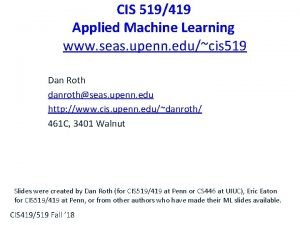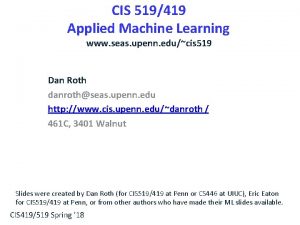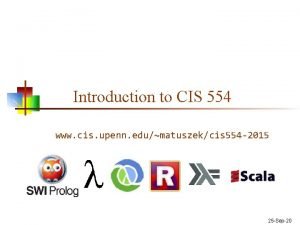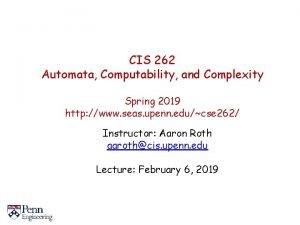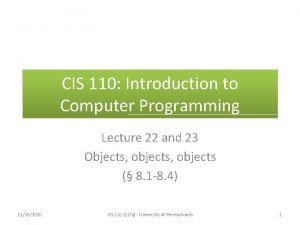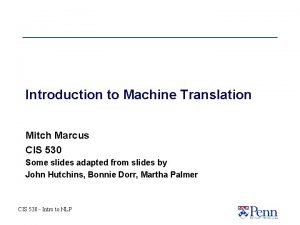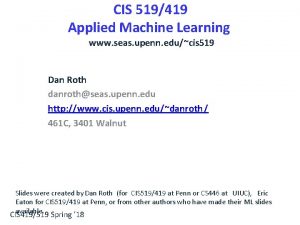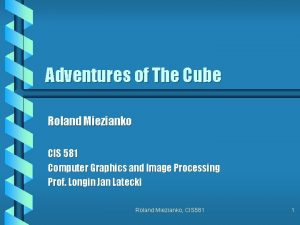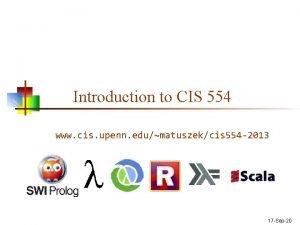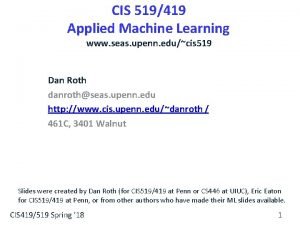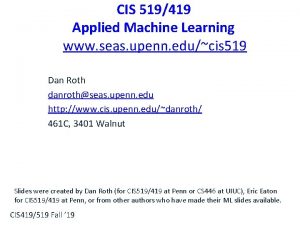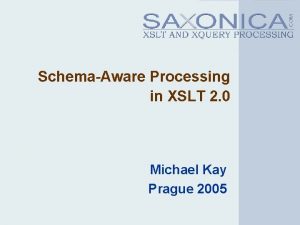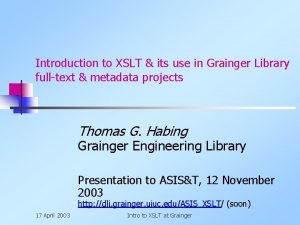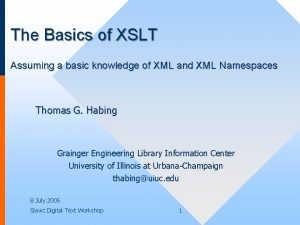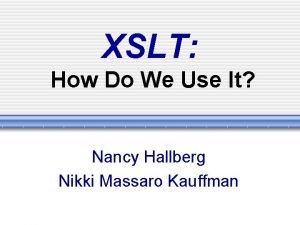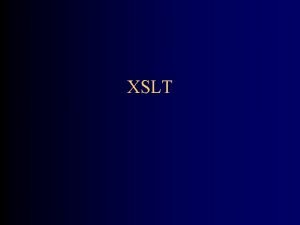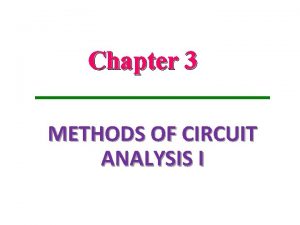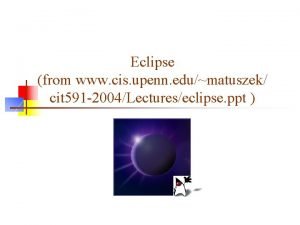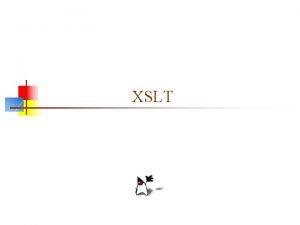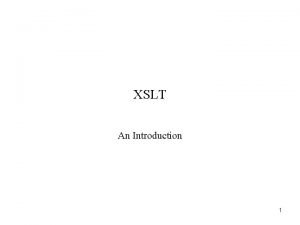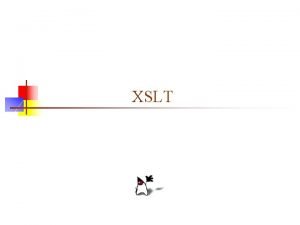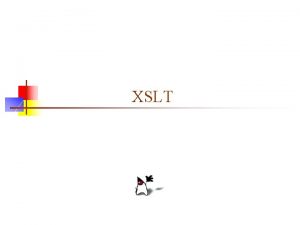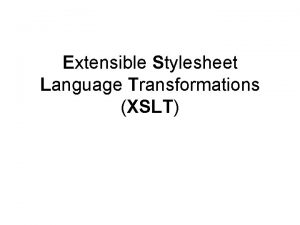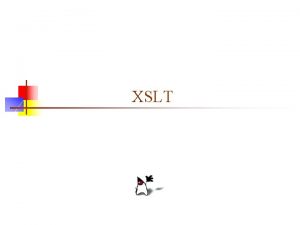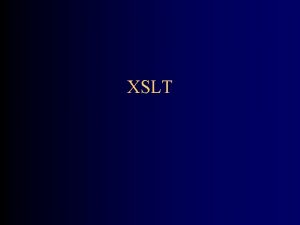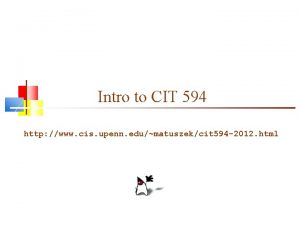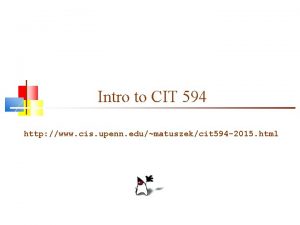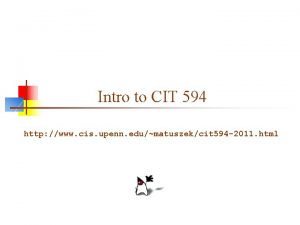XSLT Reference www cis upenn edumatuszek cit 5972002Lecturesxslt

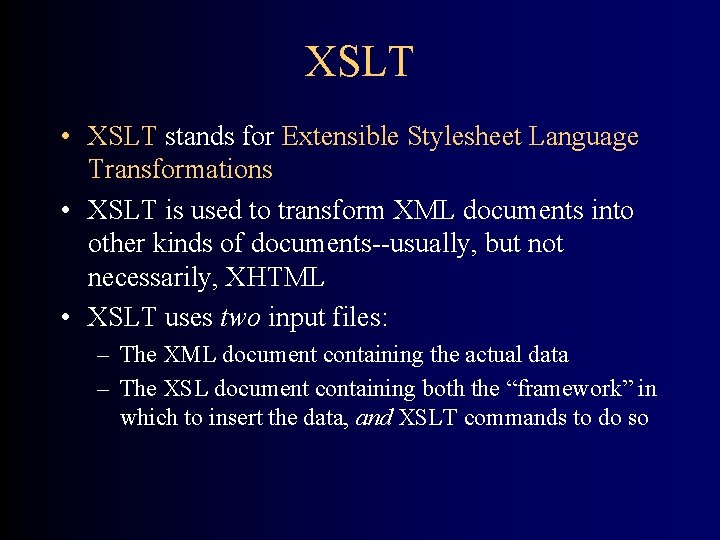
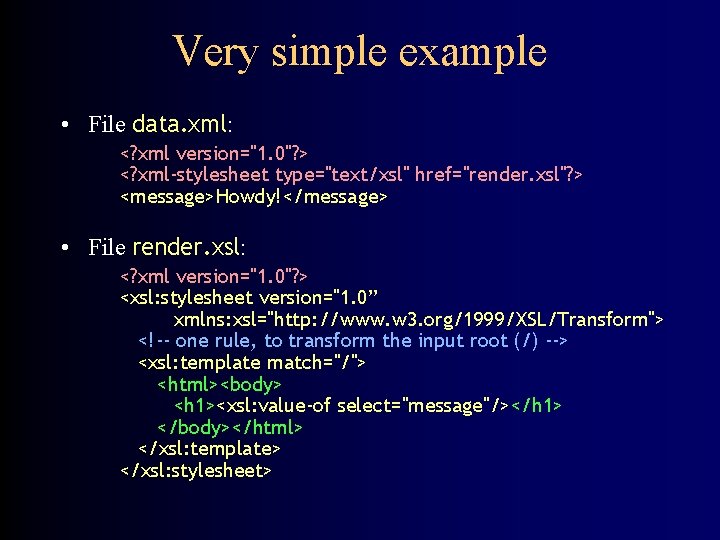
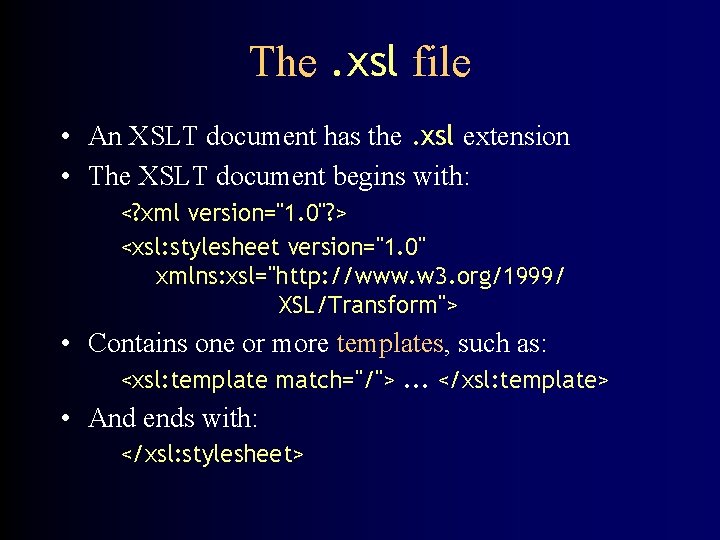
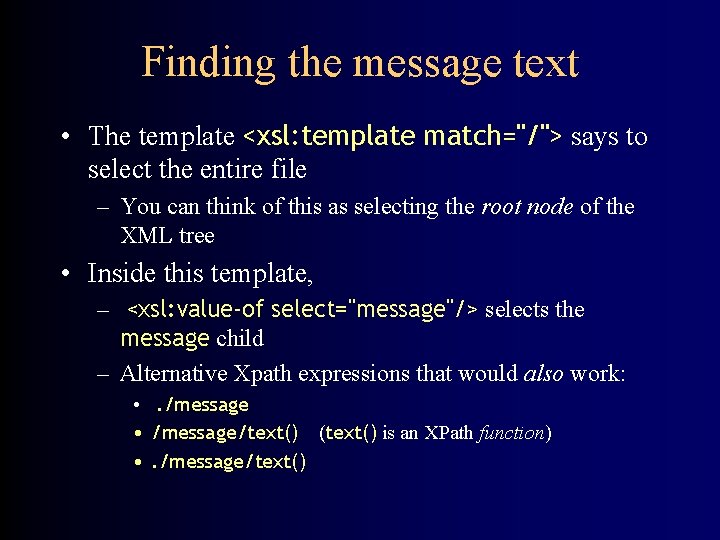
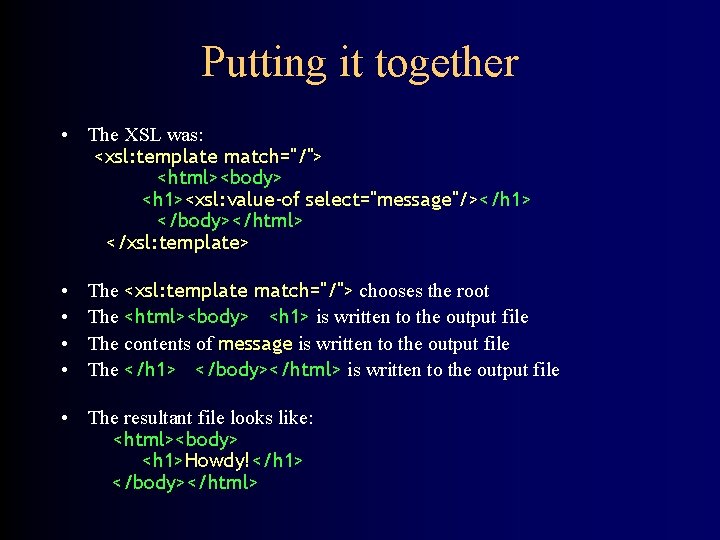
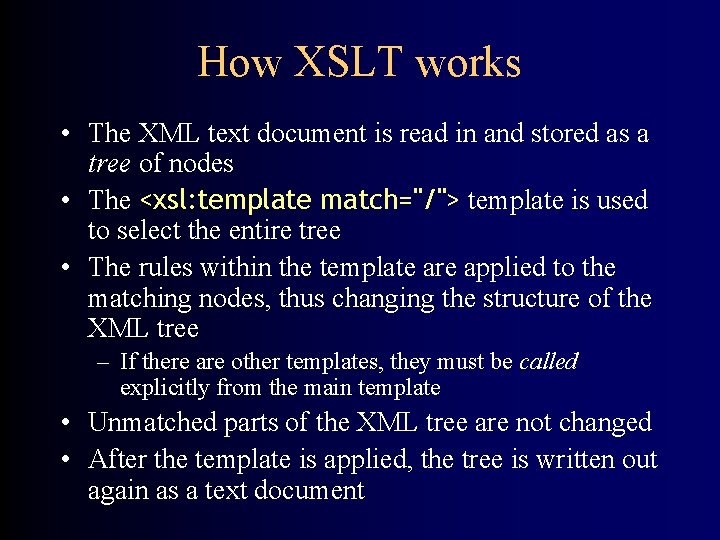
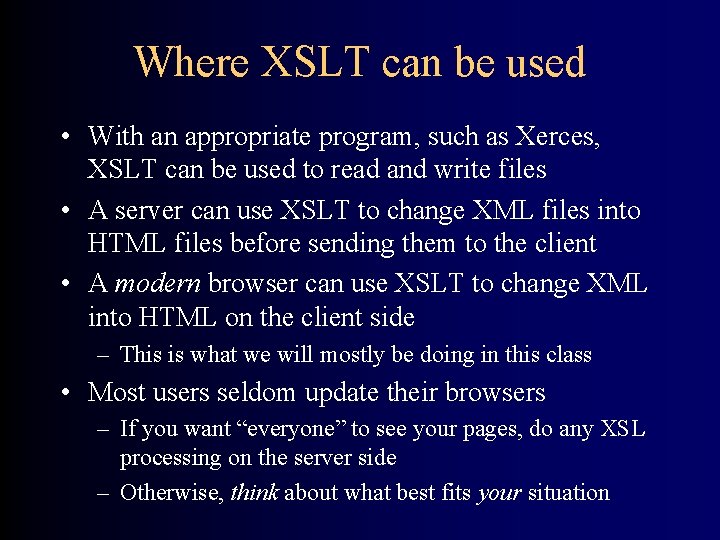
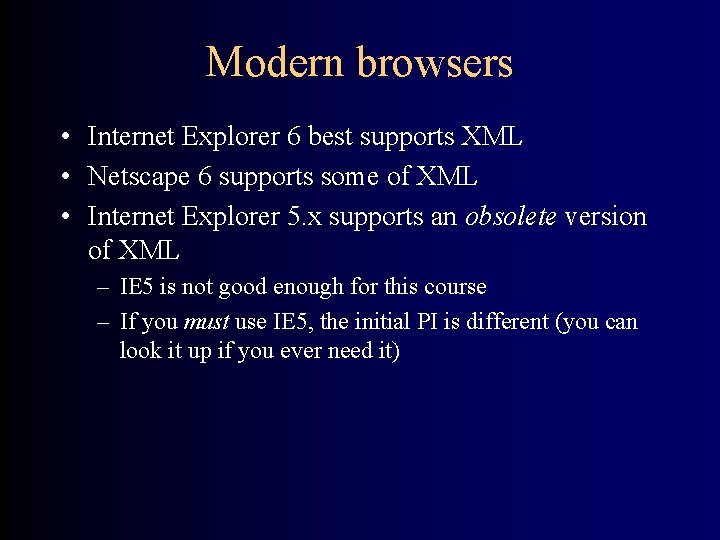
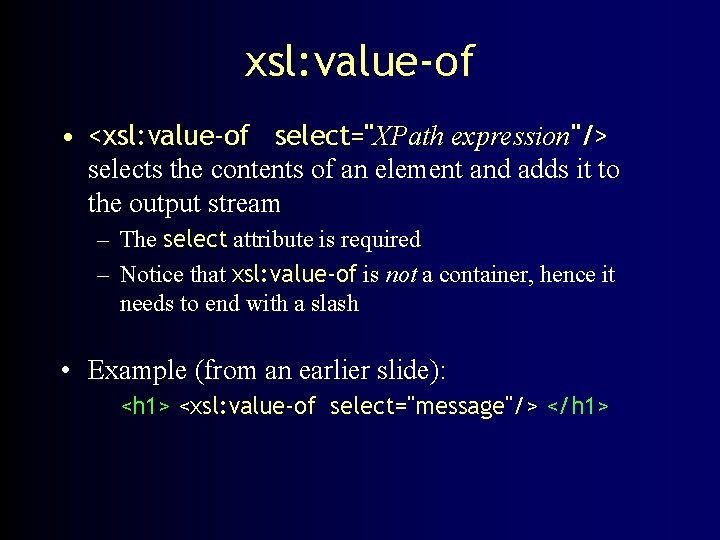
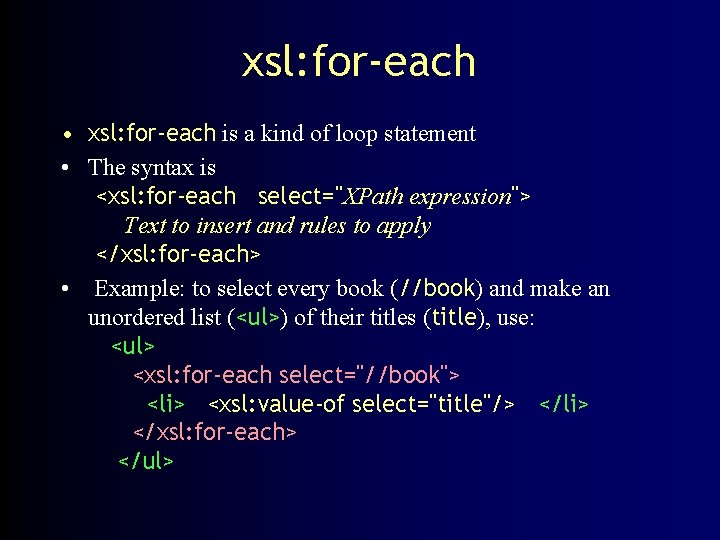
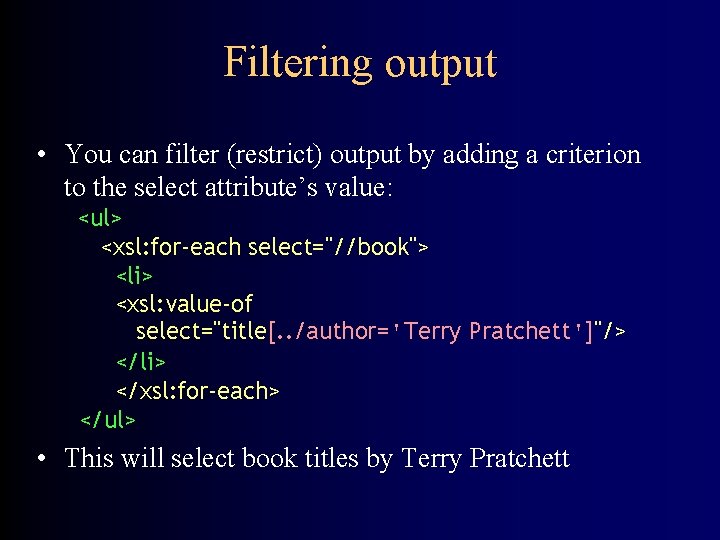
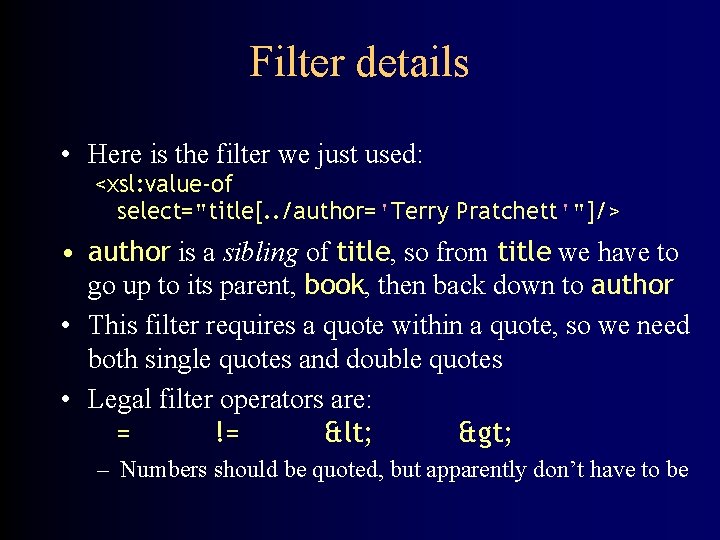
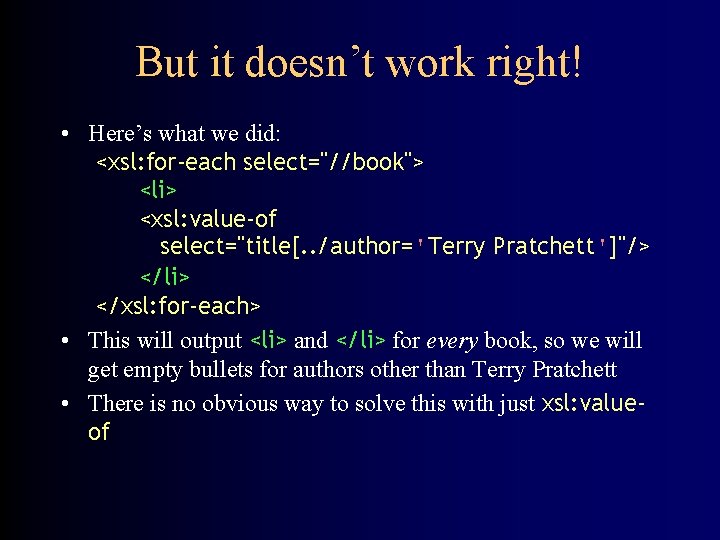
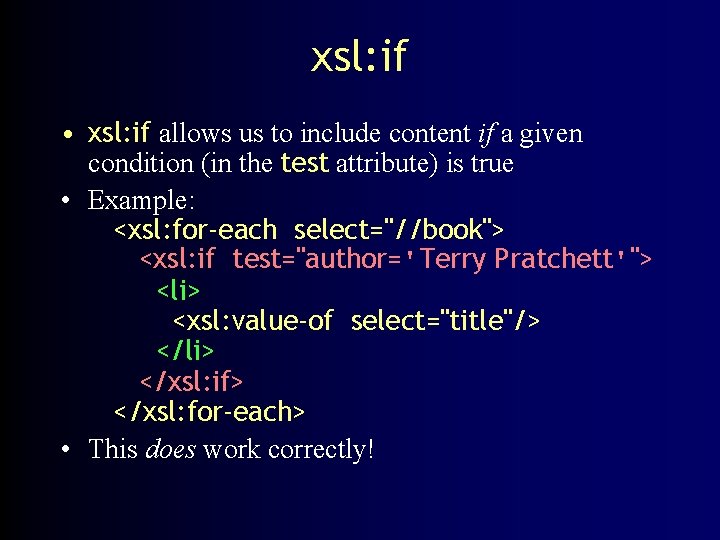
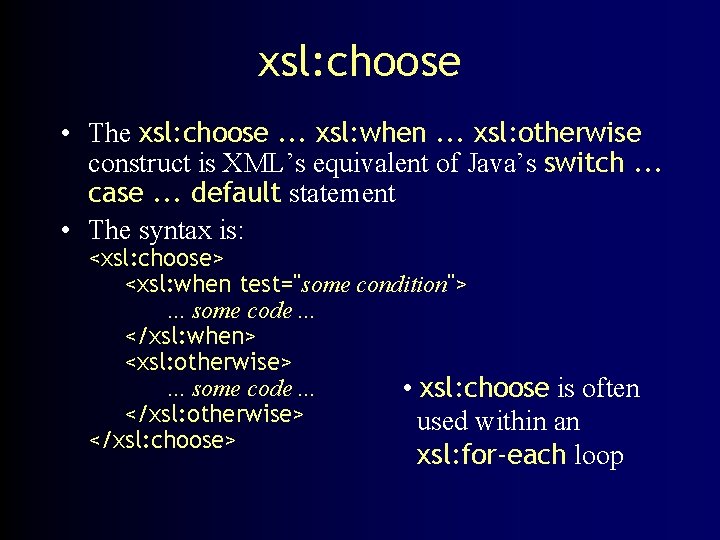
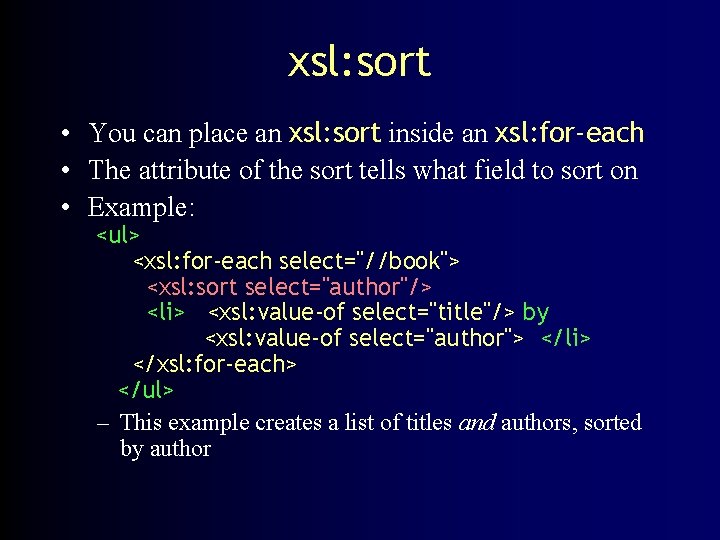
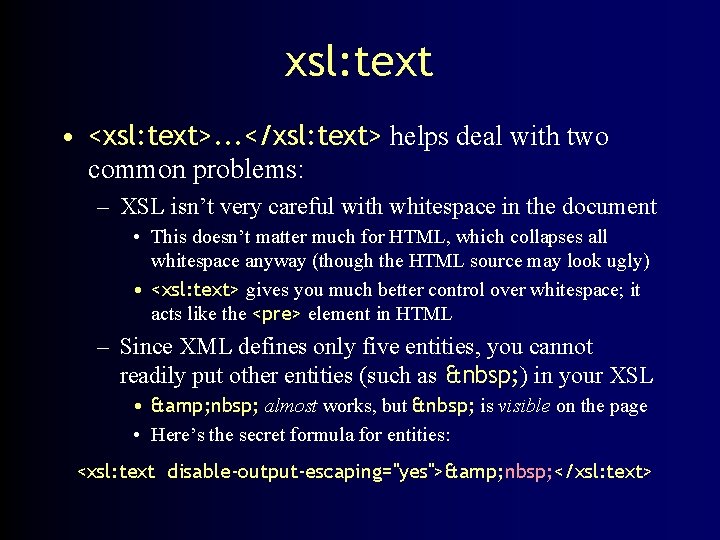
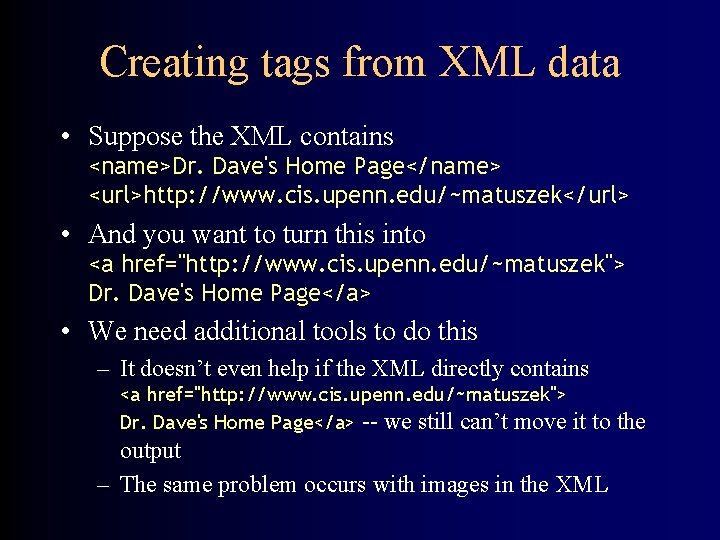
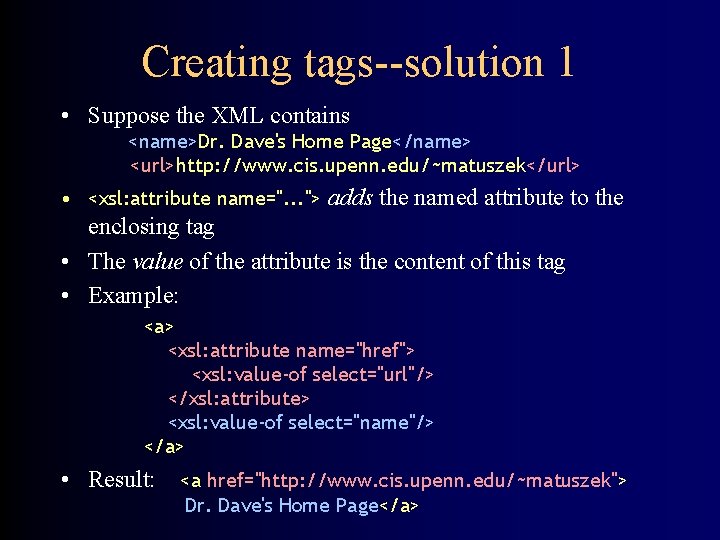
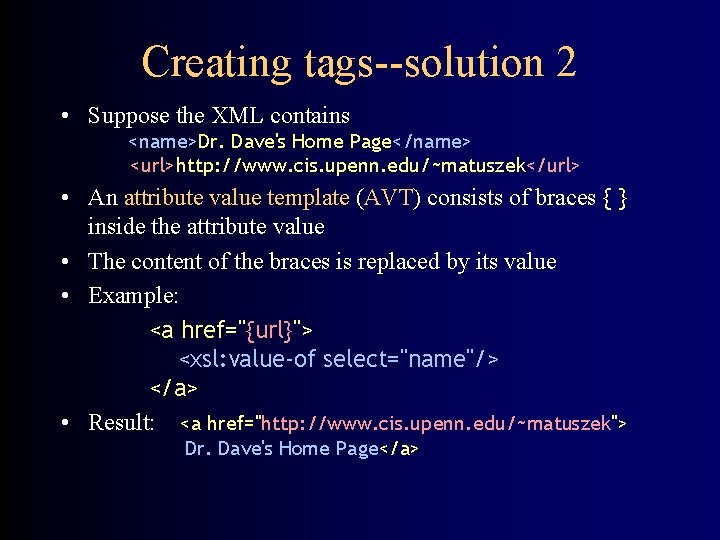
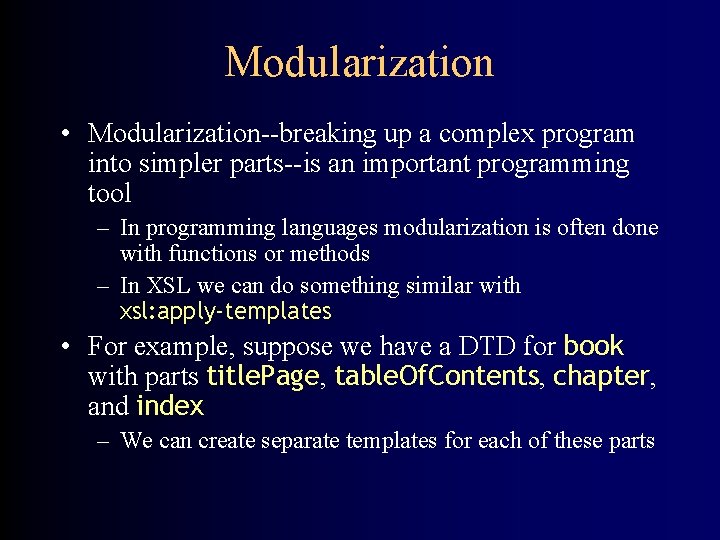
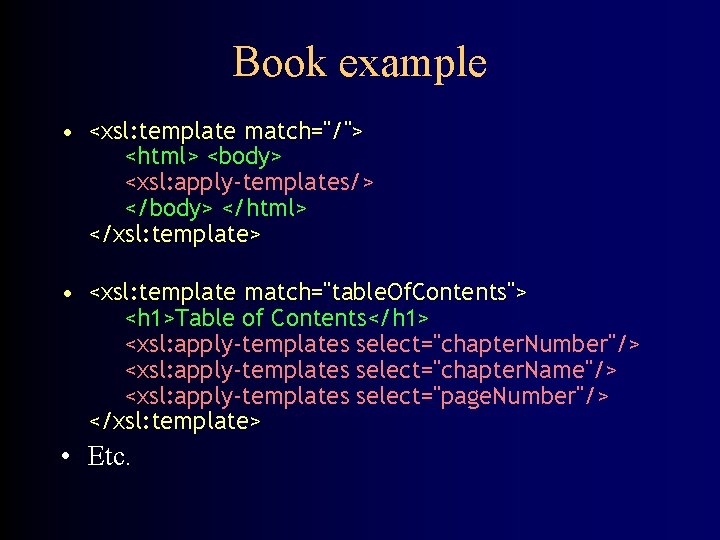
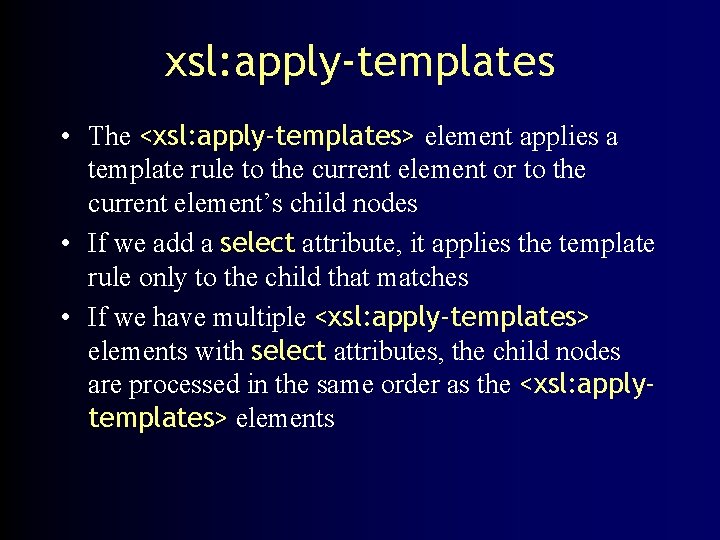
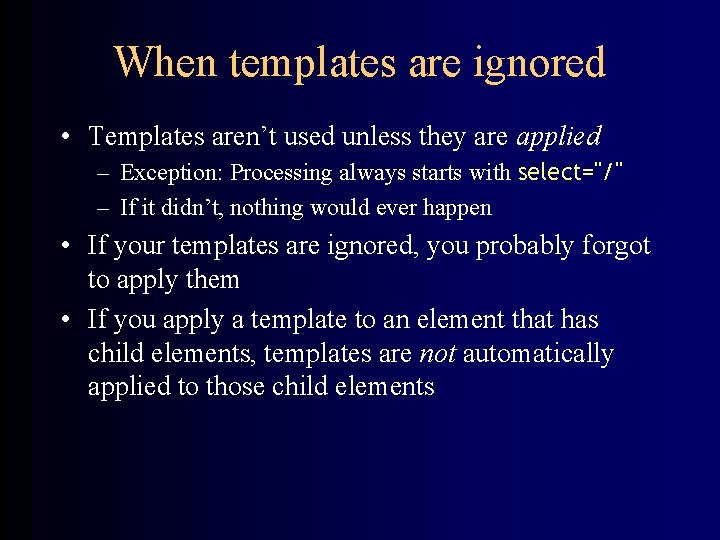
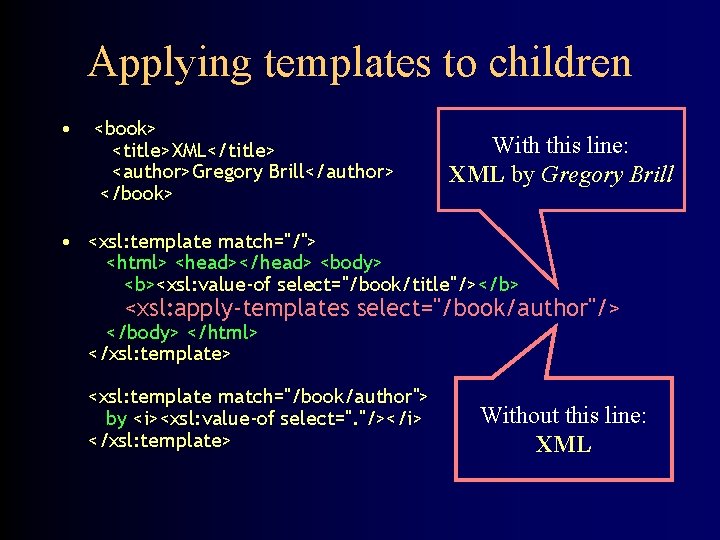
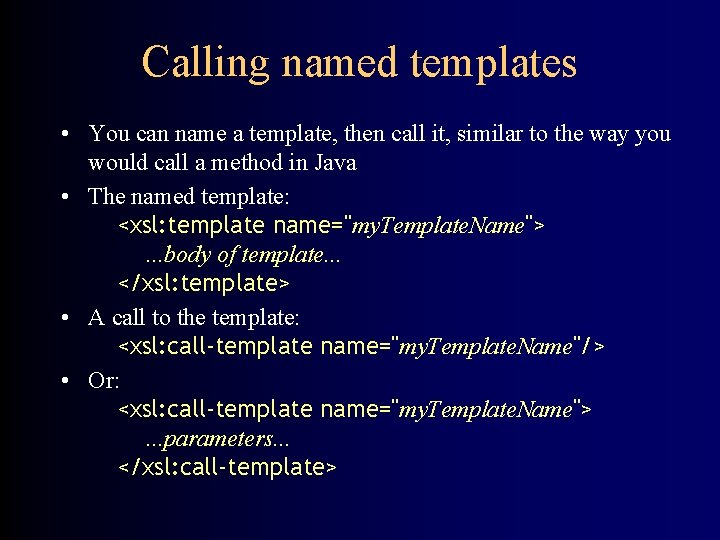
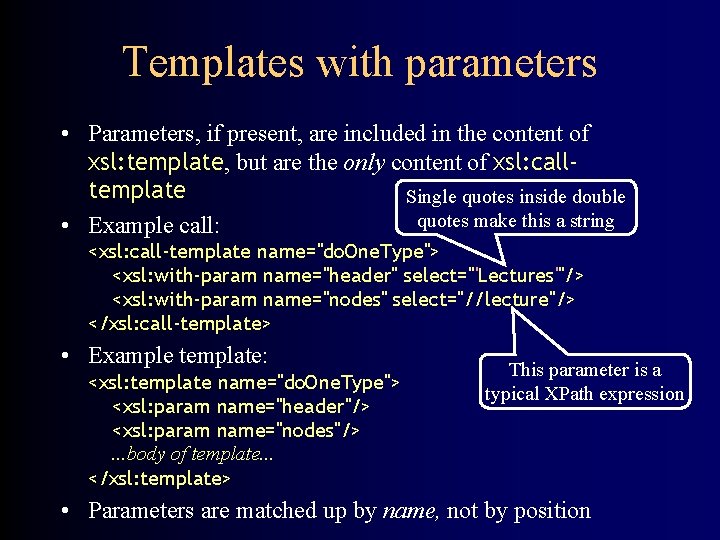
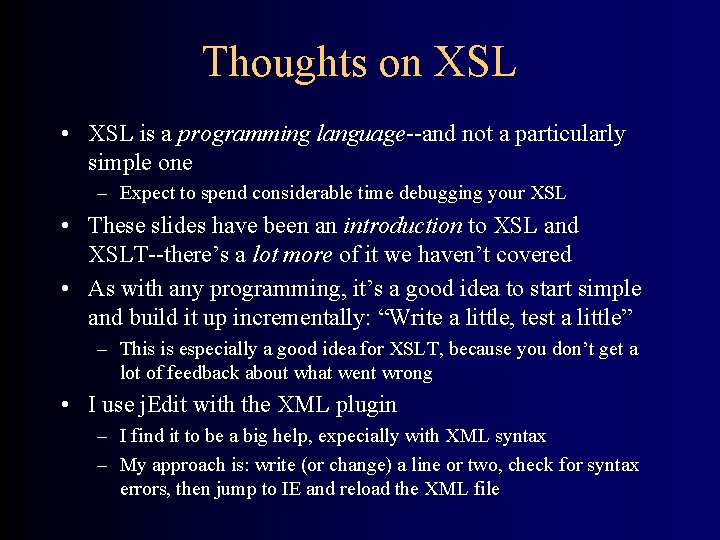

- Slides: 30

XSLT Reference: www. cis. upenn. edu/~matuszek/ cit 5972002/Lectures/xslt. ppt
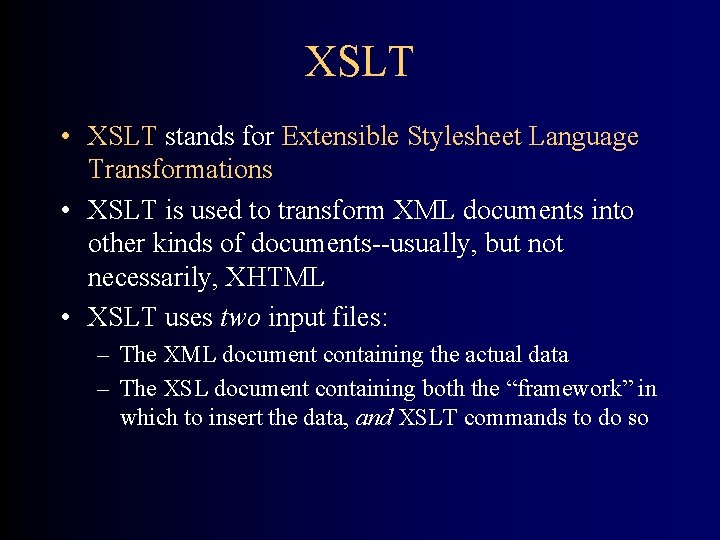
XSLT • XSLT stands for Extensible Stylesheet Language Transformations • XSLT is used to transform XML documents into other kinds of documents--usually, but not necessarily, XHTML • XSLT uses two input files: – The XML document containing the actual data – The XSL document containing both the “framework” in which to insert the data, and XSLT commands to do so
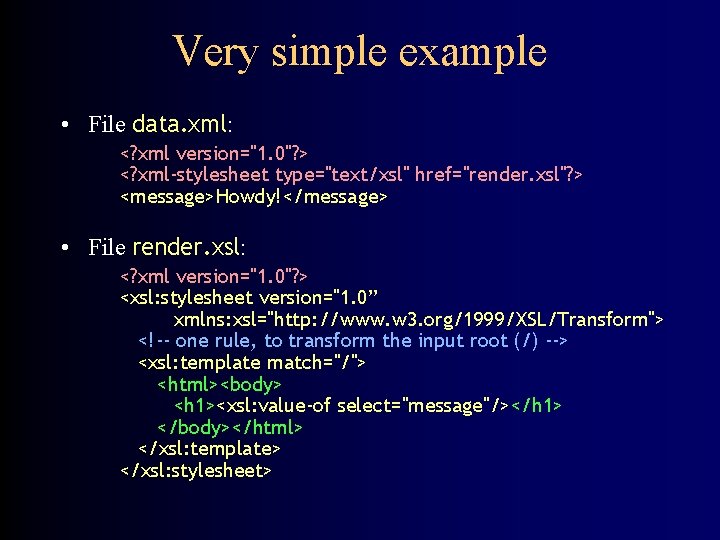
Very simple example • File data. xml: <? xml version="1. 0"? > <? xml-stylesheet type="text/xsl" href="render. xsl"? > <message>Howdy!</message> • File render. xsl: <? xml version="1. 0"? > <xsl: stylesheet version="1. 0” xmlns: xsl="http: //www. w 3. org/1999/XSL/Transform"> <!-- one rule, to transform the input root (/) --> <xsl: template match="/"> <html><body> <h 1><xsl: value-of select="message"/></h 1> </body></html> </xsl: template> </xsl: stylesheet>
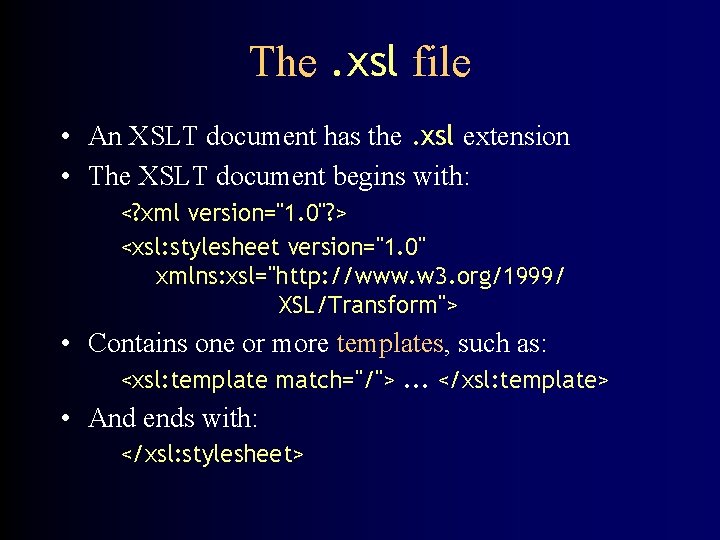
The. xsl file • An XSLT document has the. xsl extension • The XSLT document begins with: <? xml version="1. 0"? > <xsl: stylesheet version="1. 0" xmlns: xsl="http: //www. w 3. org/1999/ XSL/Transform"> • Contains one or more templates, such as: <xsl: template match="/">. . . </xsl: template> • And ends with: </xsl: stylesheet>
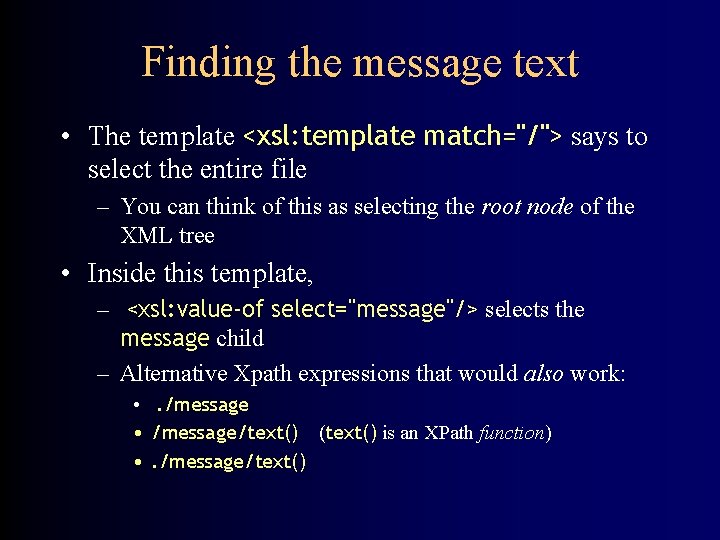
Finding the message text • The template <xsl: template match="/"> says to select the entire file – You can think of this as selecting the root node of the XML tree • Inside this template, – <xsl: value-of select="message"/> selects the message child – Alternative Xpath expressions that would also work: • . /message • /message/text() (text() is an XPath function) • . /message/text()
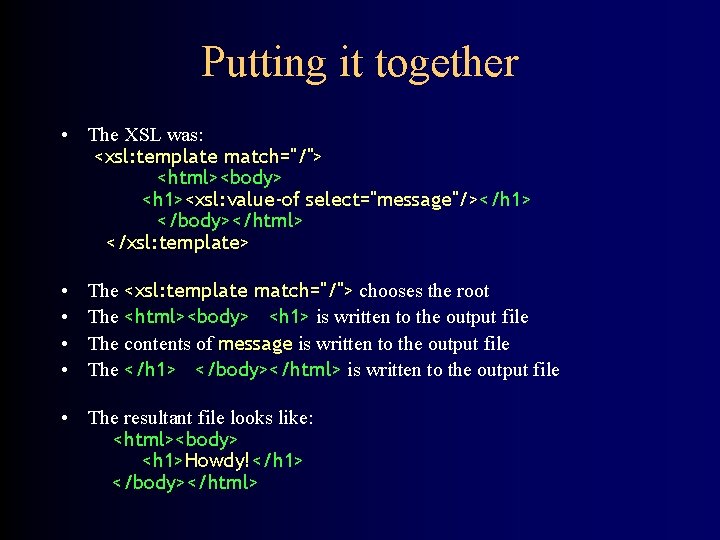
Putting it together • The XSL was: <xsl: template match="/"> <html><body> <h 1><xsl: value-of select="message"/></h 1> </body></html> </xsl: template> • • The <xsl: template match="/"> chooses the root The <html><body> <h 1> is written to the output file The contents of message is written to the output file The </h 1> </body></html> is written to the output file • The resultant file looks like: <html><body> <h 1>Howdy!</h 1> </body></html>
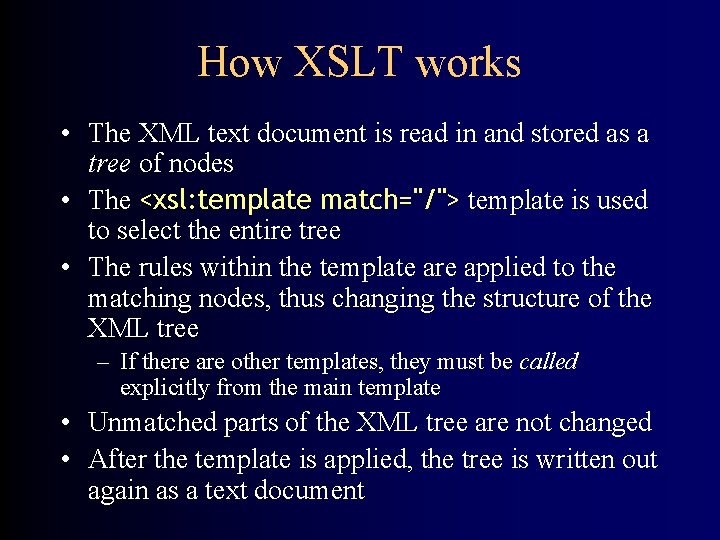
How XSLT works • The XML text document is read in and stored as a tree of nodes • The <xsl: template match="/"> template is used to select the entire tree • The rules within the template are applied to the matching nodes, thus changing the structure of the XML tree – If there are other templates, they must be called explicitly from the main template • Unmatched parts of the XML tree are not changed • After the template is applied, the tree is written out again as a text document
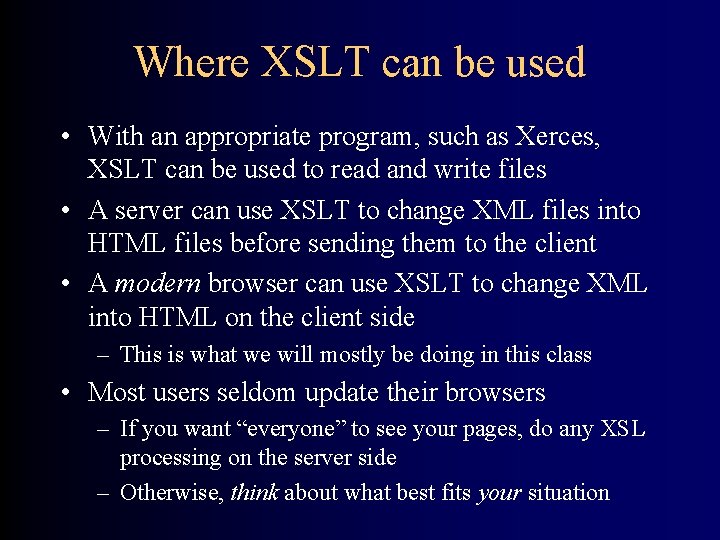
Where XSLT can be used • With an appropriate program, such as Xerces, XSLT can be used to read and write files • A server can use XSLT to change XML files into HTML files before sending them to the client • A modern browser can use XSLT to change XML into HTML on the client side – This is what we will mostly be doing in this class • Most users seldom update their browsers – If you want “everyone” to see your pages, do any XSL processing on the server side – Otherwise, think about what best fits your situation
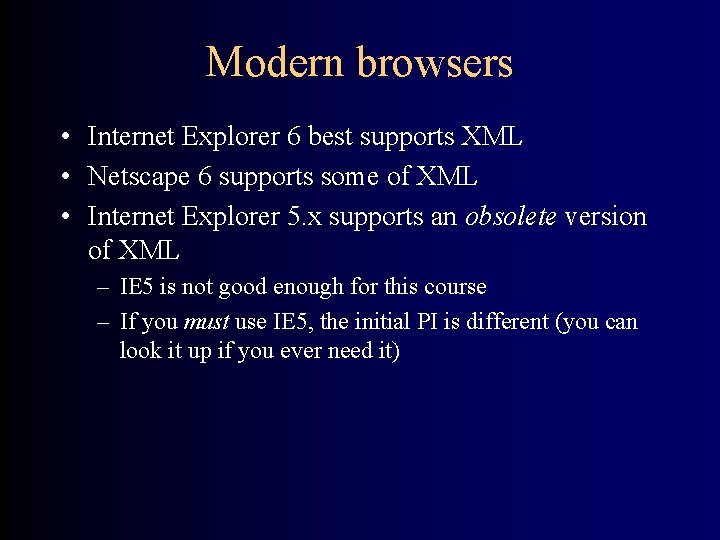
Modern browsers • Internet Explorer 6 best supports XML • Netscape 6 supports some of XML • Internet Explorer 5. x supports an obsolete version of XML – IE 5 is not good enough for this course – If you must use IE 5, the initial PI is different (you can look it up if you ever need it)
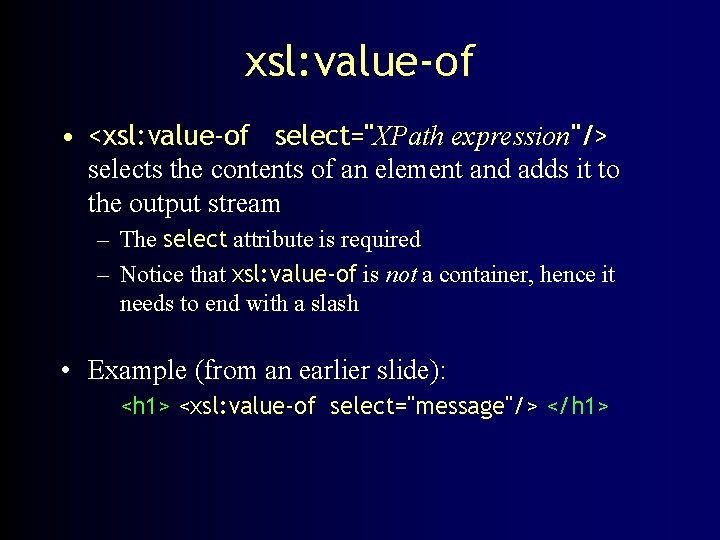
xsl: value-of • <xsl: value-of select="XPath expression"/> selects the contents of an element and adds it to the output stream – The select attribute is required – Notice that xsl: value-of is not a container, hence it needs to end with a slash • Example (from an earlier slide): <h 1> <xsl: value-of select="message"/> </h 1>
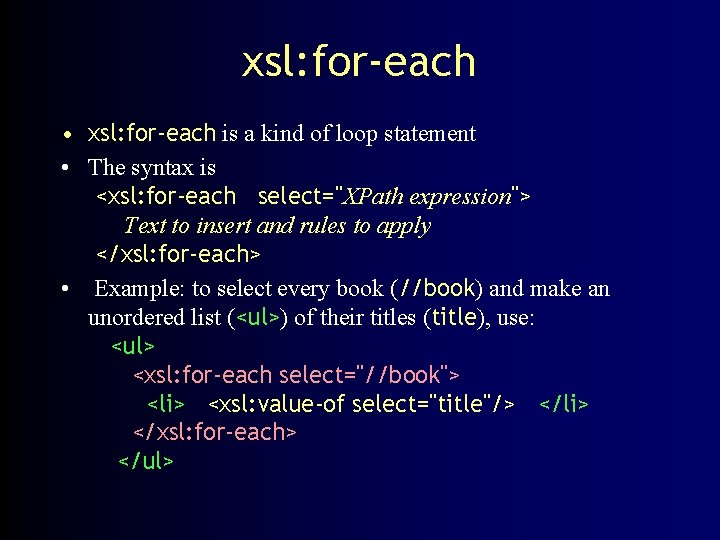
xsl: for-each • xsl: for-each is a kind of loop statement • The syntax is <xsl: for-each select="XPath expression"> Text to insert and rules to apply </xsl: for-each> • Example: to select every book (//book) and make an unordered list (<ul>) of their titles (title), use: <ul> <xsl: for-each select="//book"> <li> <xsl: value-of select="title"/> </li> </xsl: for-each> </ul>
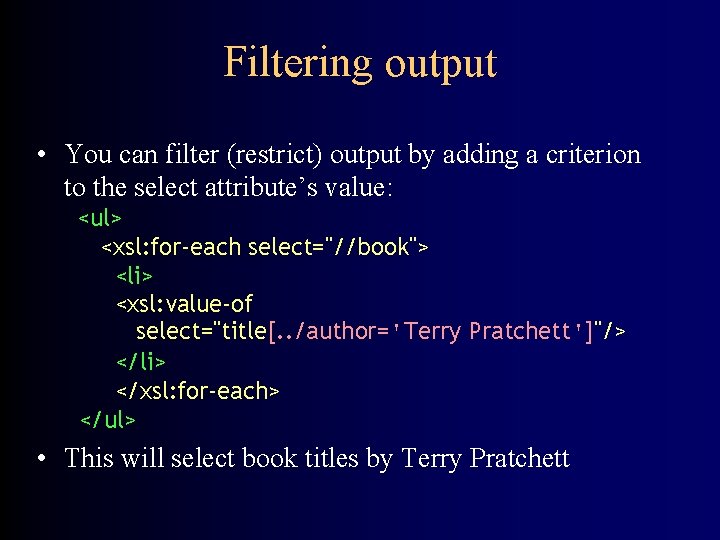
Filtering output • You can filter (restrict) output by adding a criterion to the select attribute’s value: <ul> <xsl: for-each select="//book"> <li> <xsl: value-of select="title[. . /author='Terry Pratchett']"/> </li> </xsl: for-each> </ul> • This will select book titles by Terry Pratchett
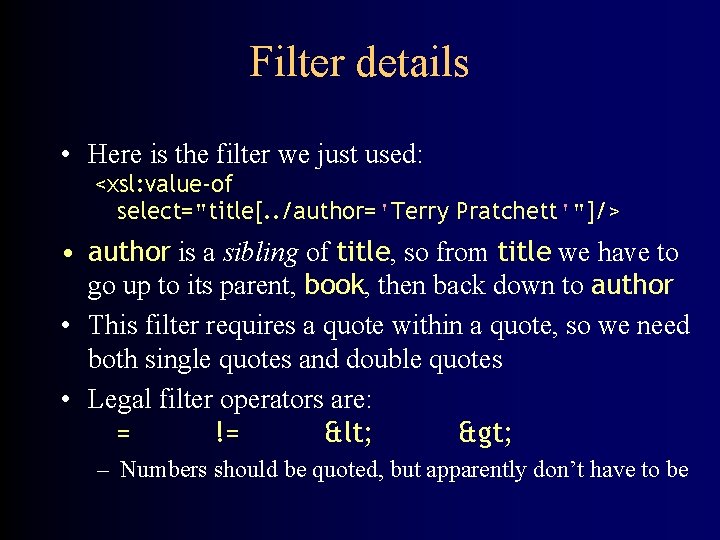
Filter details • Here is the filter we just used: <xsl: value-of select="title[. . /author='Terry Pratchett'"]/> • author is a sibling of title, so from title we have to go up to its parent, book, then back down to author • This filter requires a quote within a quote, so we need both single quotes and double quotes • Legal filter operators are: = != < > – Numbers should be quoted, but apparently don’t have to be
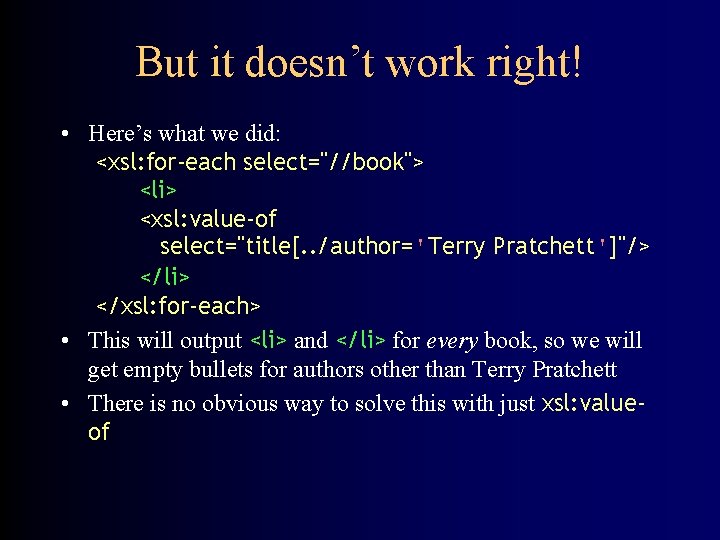
But it doesn’t work right! • Here’s what we did: <xsl: for-each select="//book"> <li> <xsl: value-of select="title[. . /author='Terry Pratchett']"/> </li> </xsl: for-each> • This will output <li> and </li> for every book, so we will get empty bullets for authors other than Terry Pratchett • There is no obvious way to solve this with just xsl: valueof
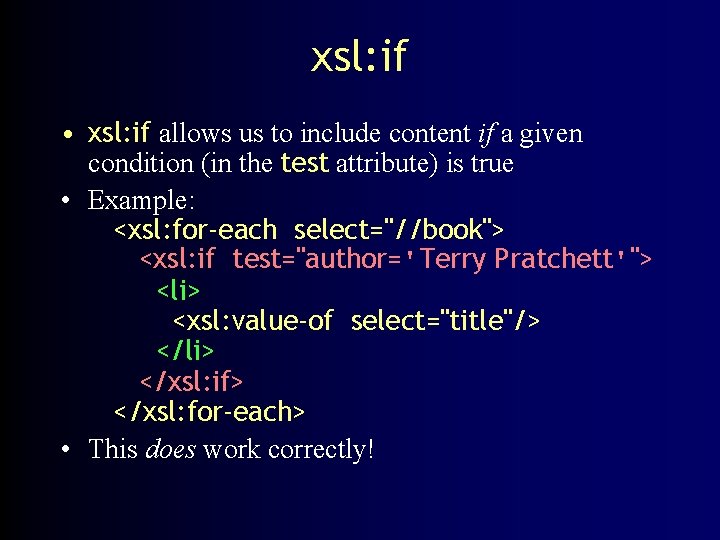
xsl: if • xsl: if allows us to include content if a given condition (in the test attribute) is true • Example: <xsl: for-each select="//book"> <xsl: if test="author='Terry Pratchett'"> <li> <xsl: value-of select="title"/> </li> </xsl: if> </xsl: for-each> • This does work correctly!
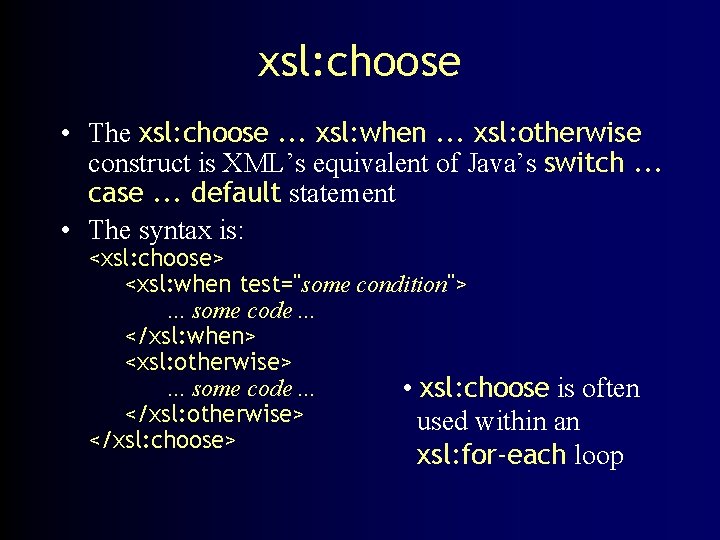
xsl: choose • The xsl: choose. . . xsl: when. . . xsl: otherwise construct is XML’s equivalent of Java’s switch. . . case. . . default statement • The syntax is: <xsl: choose> <xsl: when test="some condition">. . . some code. . . </xsl: when> <xsl: otherwise>. . . some code. . . • xsl: choose is often </xsl: otherwise> used within an </xsl: choose> xsl: for-each loop
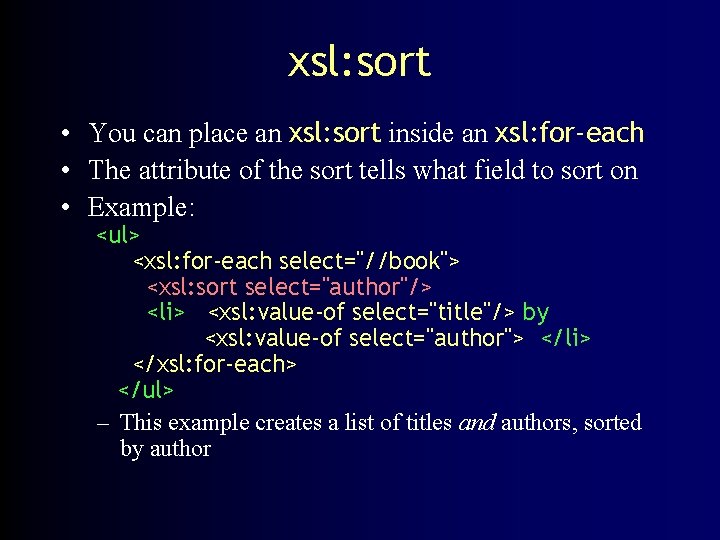
xsl: sort • You can place an xsl: sort inside an xsl: for-each • The attribute of the sort tells what field to sort on • Example: <ul> <xsl: for-each select="//book"> <xsl: sort select="author"/> <li> <xsl: value-of select="title"/> by <xsl: value-of select="author"> </li> </xsl: for-each> </ul> – This example creates a list of titles and authors, sorted by author
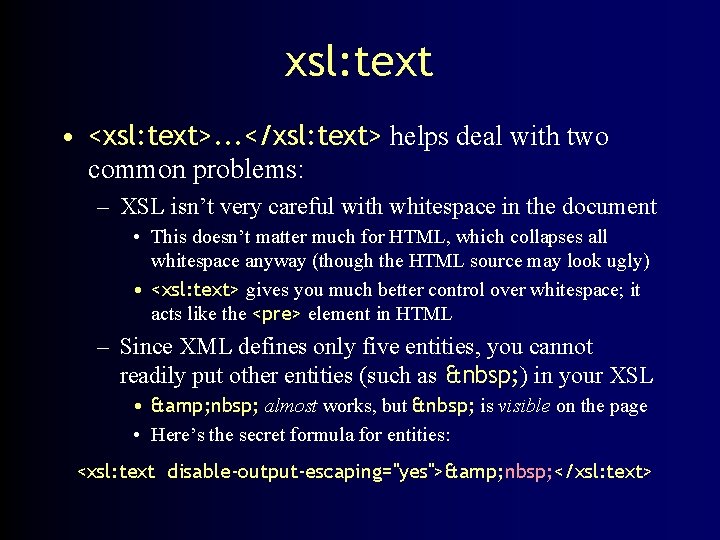
xsl: text • <xsl: text>. . . </xsl: text> helps deal with two common problems: – XSL isn’t very careful with whitespace in the document • This doesn’t matter much for HTML, which collapses all whitespace anyway (though the HTML source may look ugly) • <xsl: text> gives you much better control over whitespace; it acts like the <pre> element in HTML – Since XML defines only five entities, you cannot readily put other entities (such as ) in your XSL • & nbsp; almost works, but is visible on the page • Here’s the secret formula for entities: <xsl: text disable-output-escaping="yes">& nbsp; </xsl: text>
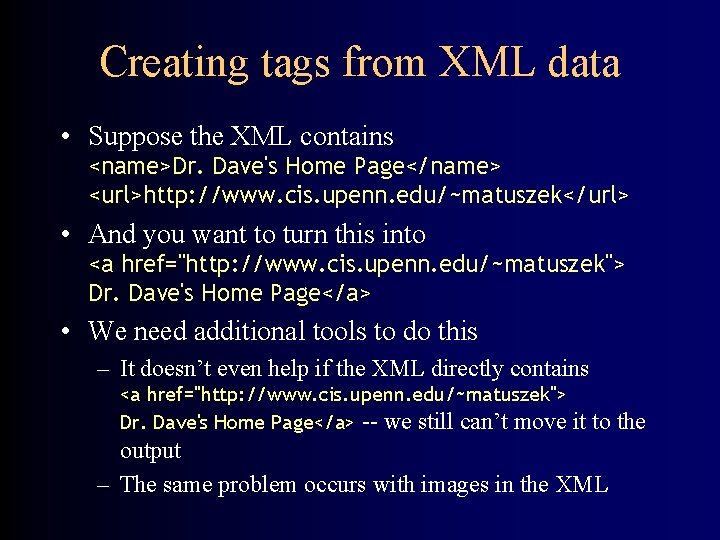
Creating tags from XML data • Suppose the XML contains <name>Dr. Dave's Home Page</name> <url>http: //www. cis. upenn. edu/~matuszek</url> • And you want to turn this into <a href="http: //www. cis. upenn. edu/~matuszek"> Dr. Dave's Home Page</a> • We need additional tools to do this – It doesn’t even help if the XML directly contains <a href="http: //www. cis. upenn. edu/~matuszek"> Dr. Dave's Home Page</a> -- we still can’t move it to output – The same problem occurs with images in the XML the
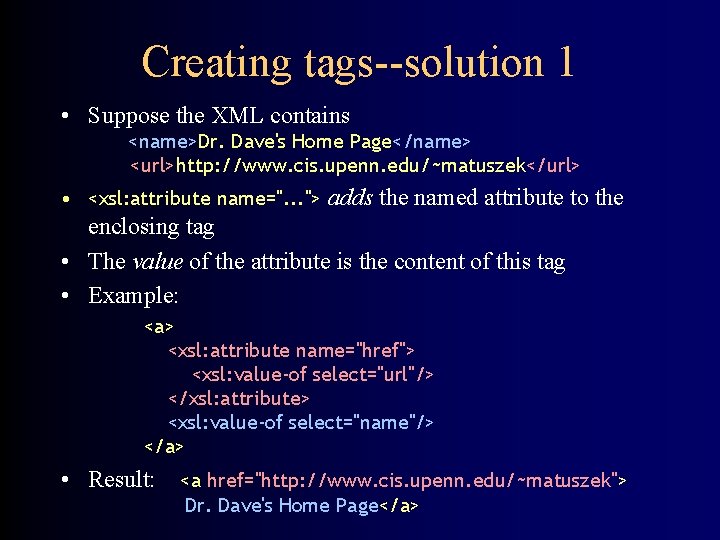
Creating tags--solution 1 • Suppose the XML contains <name>Dr. Dave's Home Page</name> <url>http: //www. cis. upenn. edu/~matuszek</url> • <xsl: attribute name=". . . "> adds the named attribute to the enclosing tag • The value of the attribute is the content of this tag • Example: <a> <xsl: attribute name="href"> <xsl: value-of select="url"/> </xsl: attribute> <xsl: value-of select="name"/> </a> • Result: <a href="http: //www. cis. upenn. edu/~matuszek"> Dr. Dave's Home Page</a>
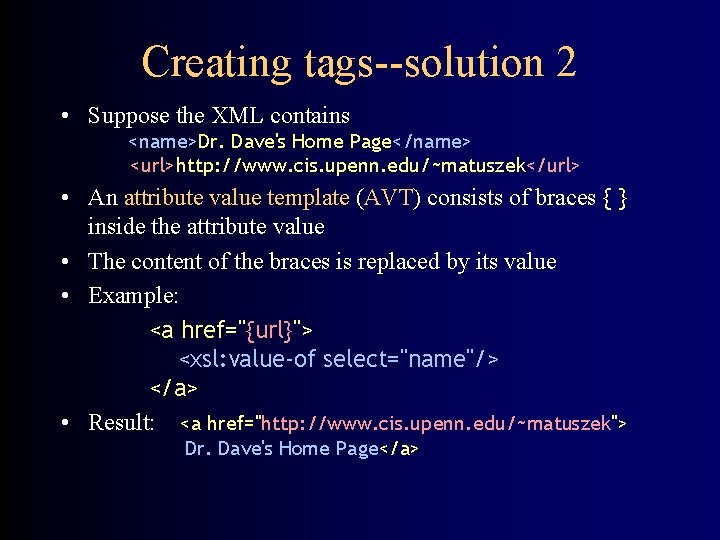
Creating tags--solution 2 • Suppose the XML contains <name>Dr. Dave's Home Page</name> <url>http: //www. cis. upenn. edu/~matuszek</url> • An attribute value template (AVT) consists of braces { } inside the attribute value • The content of the braces is replaced by its value • Example: <a href="{url}"> <xsl: value-of select="name"/> </a> • Result: <a href="http: //www. cis. upenn. edu/~matuszek"> Dr. Dave's Home Page</a>
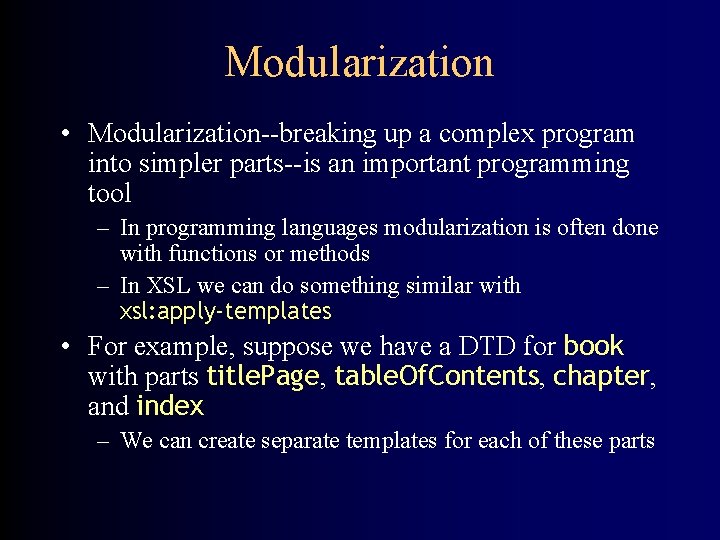
Modularization • Modularization--breaking up a complex program into simpler parts--is an important programming tool – In programming languages modularization is often done with functions or methods – In XSL we can do something similar with xsl: apply-templates • For example, suppose we have a DTD for book with parts title. Page, table. Of. Contents, chapter, and index – We can create separate templates for each of these parts
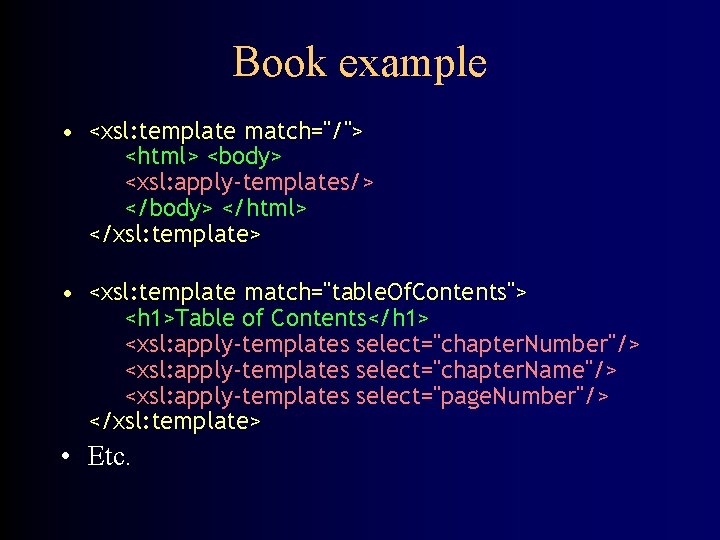
Book example • <xsl: template match="/"> <html> <body> <xsl: apply-templates/> </body> </html> </xsl: template> • <xsl: template match="table. Of. Contents"> <h 1>Table of Contents</h 1> <xsl: apply-templates select="chapter. Number"/> <xsl: apply-templates select="chapter. Name"/> <xsl: apply-templates select="page. Number"/> </xsl: template> • Etc.
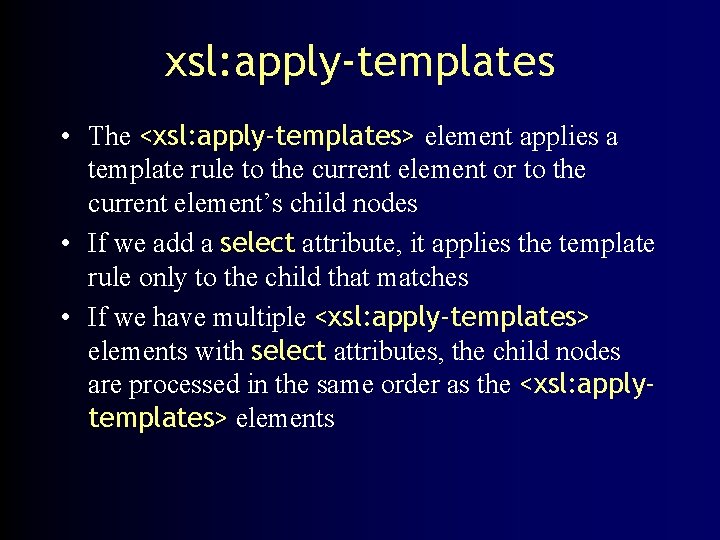
xsl: apply-templates • The <xsl: apply-templates> element applies a template rule to the current element or to the current element’s child nodes • If we add a select attribute, it applies the template rule only to the child that matches • If we have multiple <xsl: apply-templates> elements with select attributes, the child nodes are processed in the same order as the <xsl: applytemplates> elements
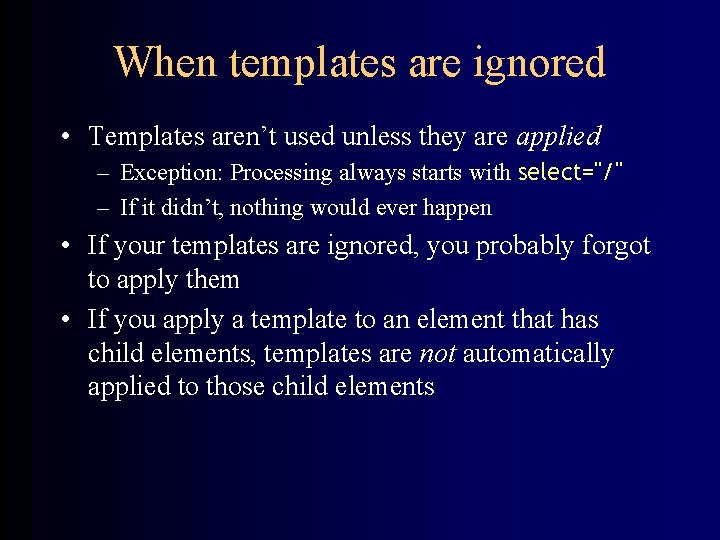
When templates are ignored • Templates aren’t used unless they are applied – Exception: Processing always starts with select="/" – If it didn’t, nothing would ever happen • If your templates are ignored, you probably forgot to apply them • If you apply a template to an element that has child elements, templates are not automatically applied to those child elements
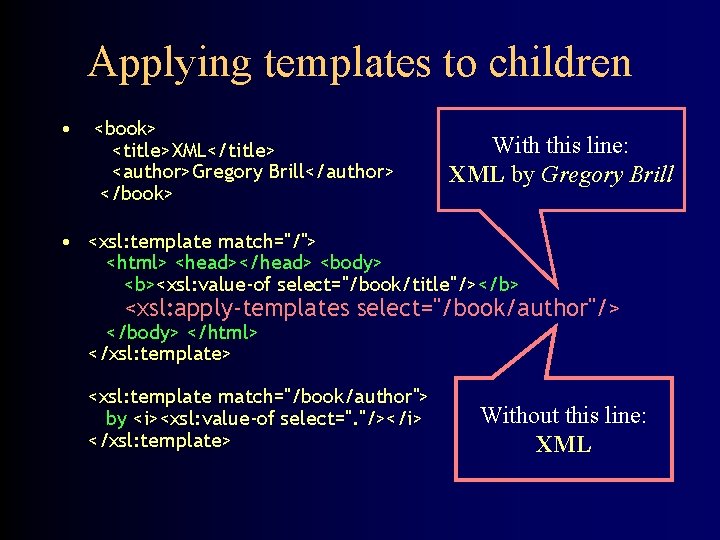
Applying templates to children • <book> <title>XML</title> <author>Gregory Brill</author> </book> With this line: XML by Gregory Brill • <xsl: template match="/"> <html> <head></head> <body> <b><xsl: value-of select="/book/title"/></b> <xsl: apply-templates select="/book/author"/> </body> </html> </xsl: template> <xsl: template match="/book/author"> by <i><xsl: value-of select=". "/></i> </xsl: template> Without this line: XML
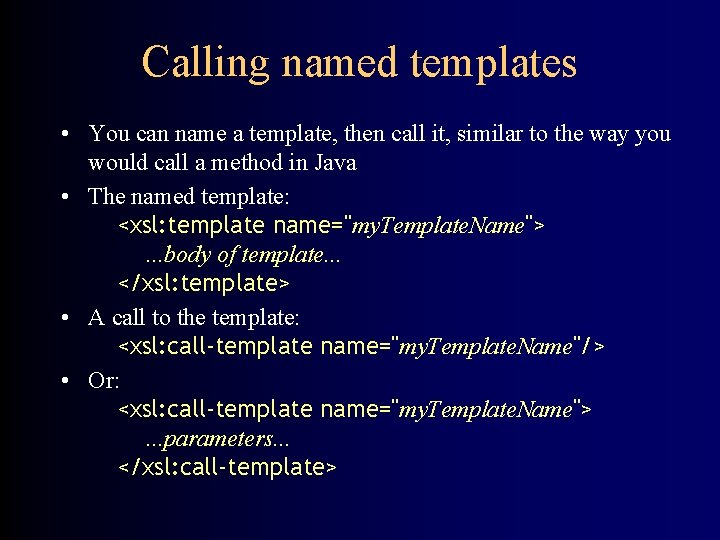
Calling named templates • You can name a template, then call it, similar to the way you would call a method in Java • The named template: <xsl: template name="my. Template. Name">. . . body of template. . . </xsl: template> • A call to the template: <xsl: call-template name="my. Template. Name"/> • Or: <xsl: call-template name="my. Template. Name">. . . parameters. . . </xsl: call-template>
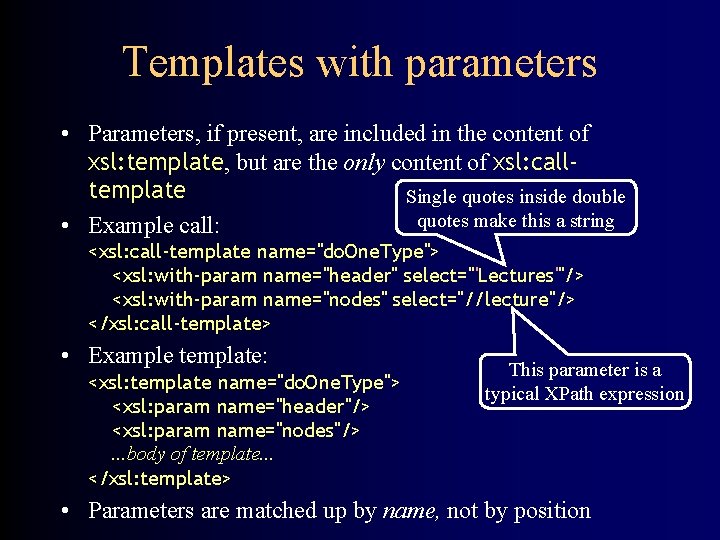
Templates with parameters • Parameters, if present, are included in the content of xsl: template, but are the only content of xsl: calltemplate Single quotes inside double quotes make this a string • Example call: <xsl: call-template name="do. One. Type"> <xsl: with-param name="header" select="'Lectures'"/> <xsl: with-param name="nodes" select="//lecture"/> </xsl: call-template> • Example template: <xsl: template name="do. One. Type"> <xsl: param name="header"/> <xsl: param name="nodes"/>. . . body of template. . . </xsl: template> This parameter is a typical XPath expression • Parameters are matched up by name, not by position
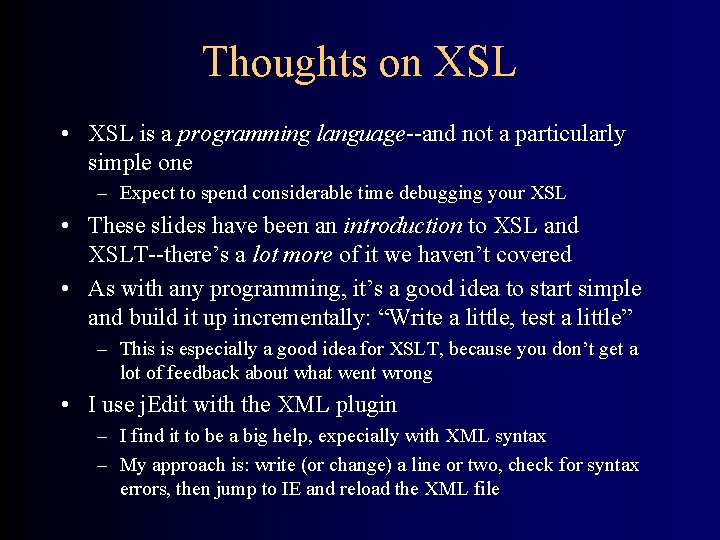
Thoughts on XSL • XSL is a programming language--and not a particularly simple one – Expect to spend considerable time debugging your XSL • These slides have been an introduction to XSL and XSLT--there’s a lot more of it we haven’t covered • As with any programming, it’s a good idea to start simple and build it up incrementally: “Write a little, test a little” – This is especially a good idea for XSLT, because you don’t get a lot of feedback about what went wrong • I use j. Edit with the XML plugin – I find it to be a big help, expecially with XML syntax – My approach is: write (or change) a line or two, check for syntax errors, then jump to IE and reload the XML file

The End
 Cit594
Cit594 Cit 590
Cit 590 Upenn cis
Upenn cis Cit computer systems
Cit computer systems Cit upenn
Cit upenn Cit 591
Cit 591 Upenn cit
Upenn cit Upenn cis 262
Upenn cis 262 Upenn cis 519
Upenn cis 519 Cis 519
Cis 519 Upenn canvas
Upenn canvas In dfa transition function maps. *
In dfa transition function maps. * Cis 110 upenn
Cis 110 upenn Cis 530 upenn
Cis 530 upenn Upenn cis 519
Upenn cis 519 Cis 581 upenn
Cis 581 upenn Canvas upenn seas
Canvas upenn seas Upenn machine learning
Upenn machine learning Mse data science
Mse data science Upenn cis 519
Upenn cis 519 Xsd vs xslt
Xsd vs xslt Michael kay xslt
Michael kay xslt What does xslt stand for
What does xslt stand for Xselerator
Xselerator Position() in xslt
Position() in xslt Nancy hallberg
Nancy hallberg Xsl is
Xsl is Xquery vs xslt
Xquery vs xslt Reference node and non reference node
Reference node and non reference node Reference node and non reference node
Reference node and non reference node Business objects upenn
Business objects upenn