WIRELESS NETWORKS EC 42106 UNIT3 WIRELESS TECHNOLOGIES IEEE
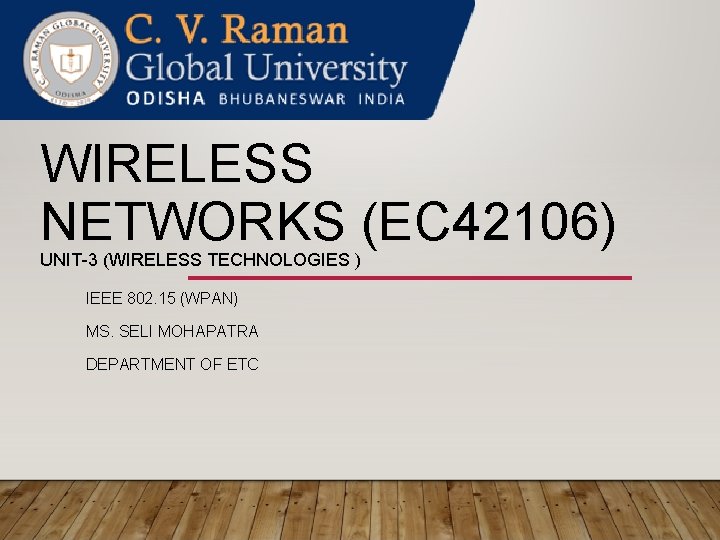
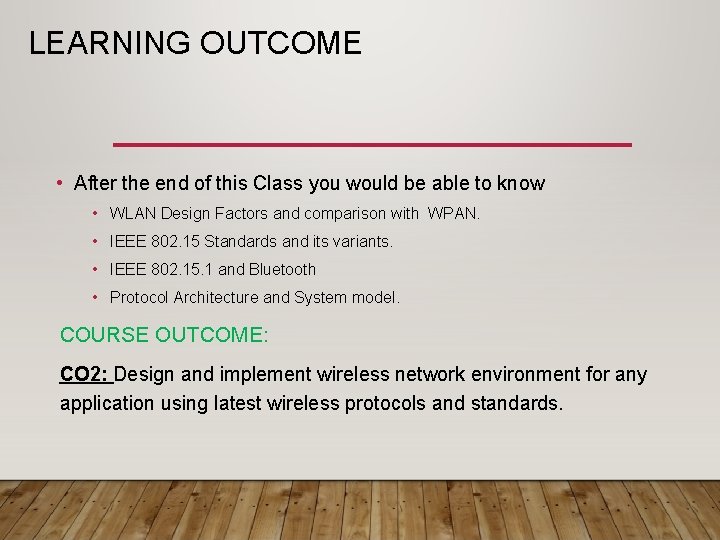
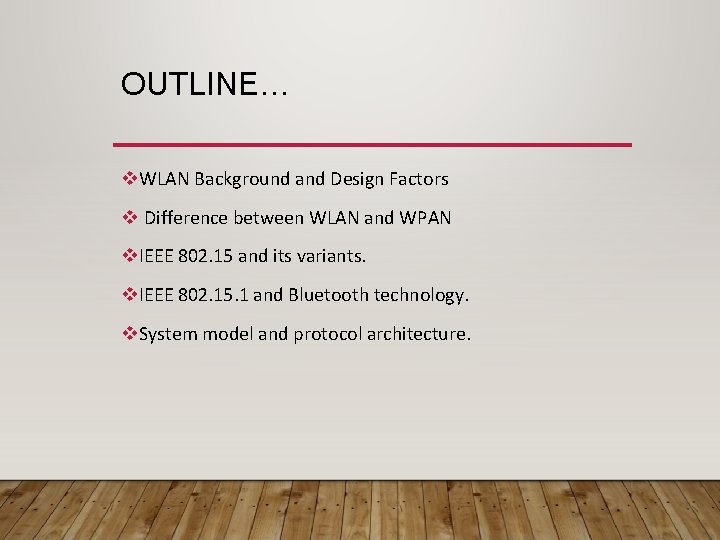
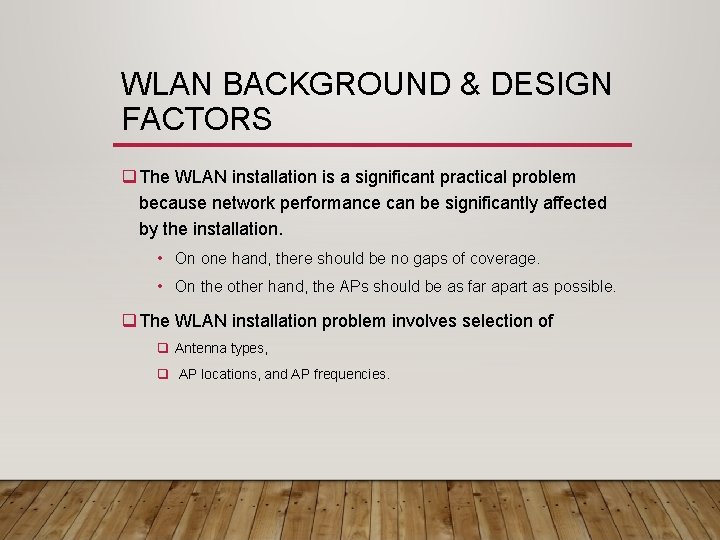
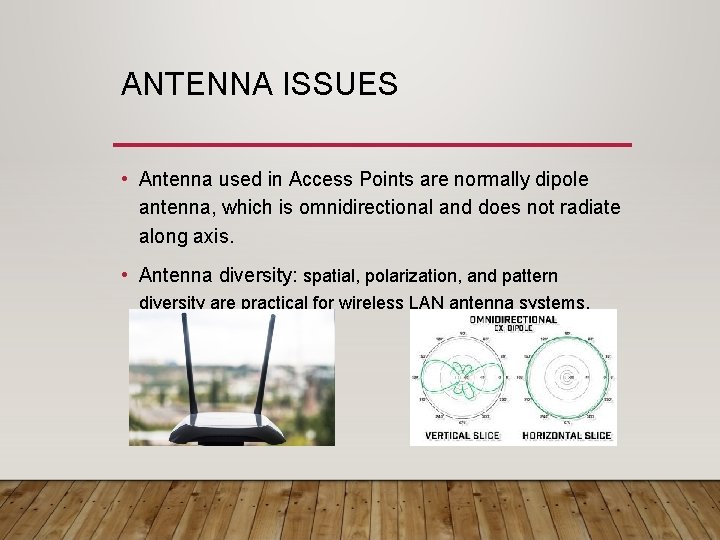
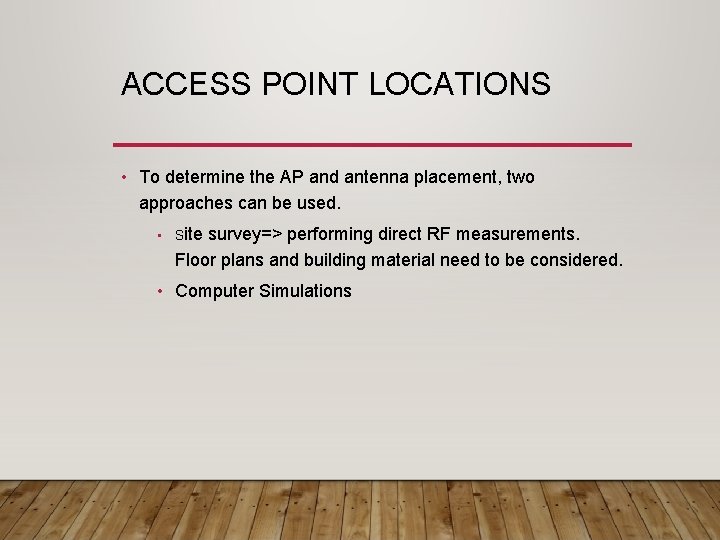
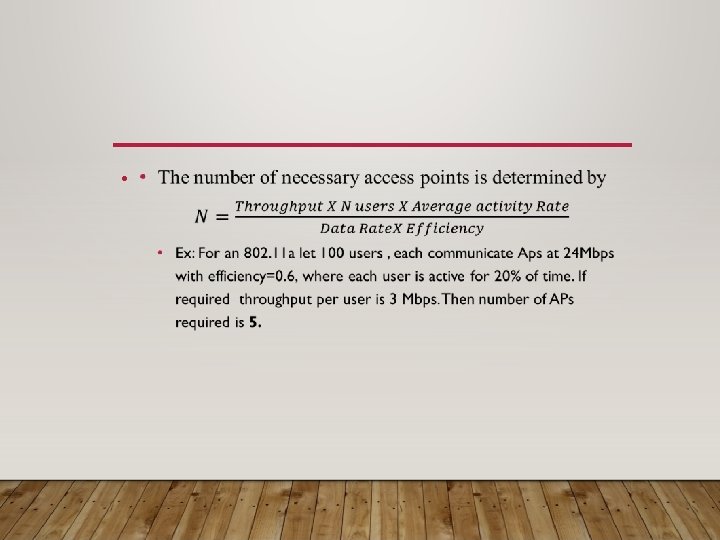
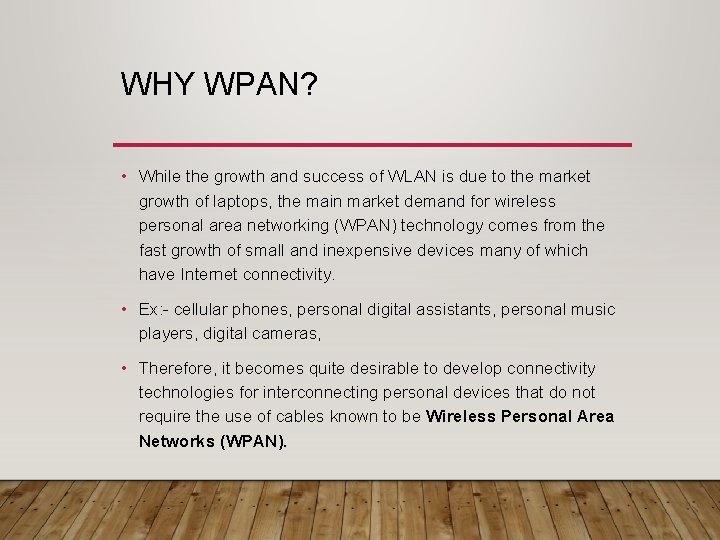
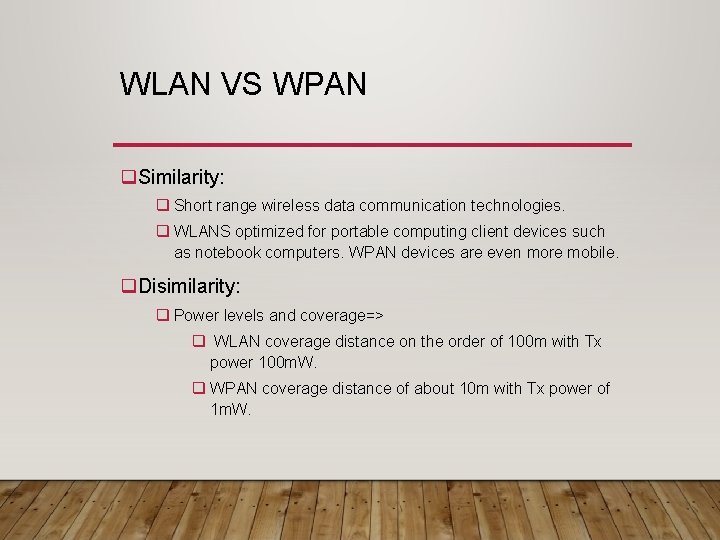
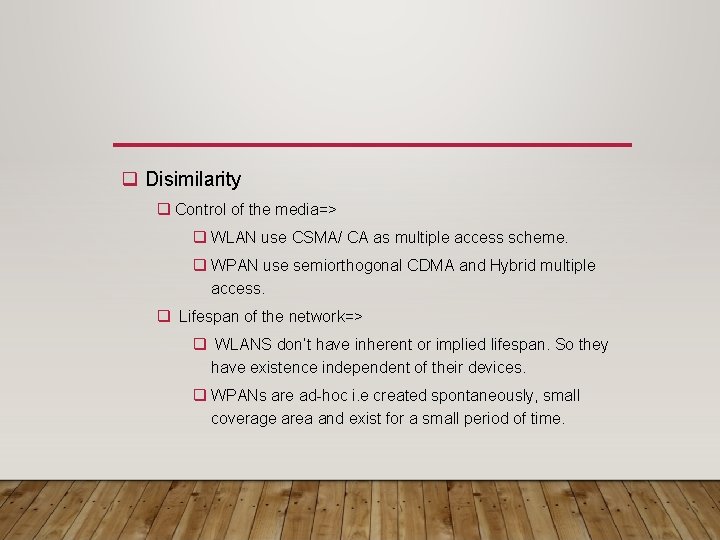
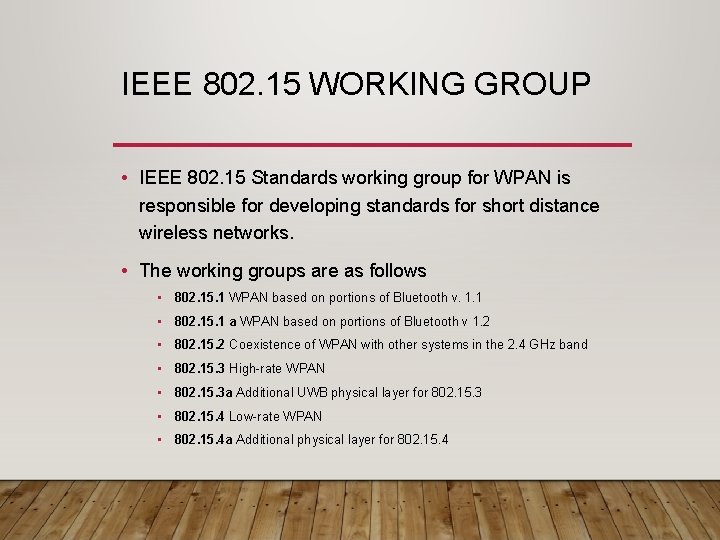
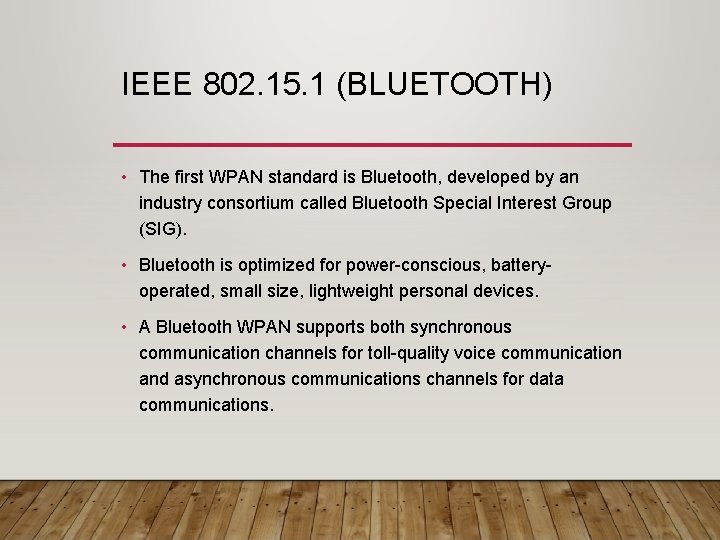
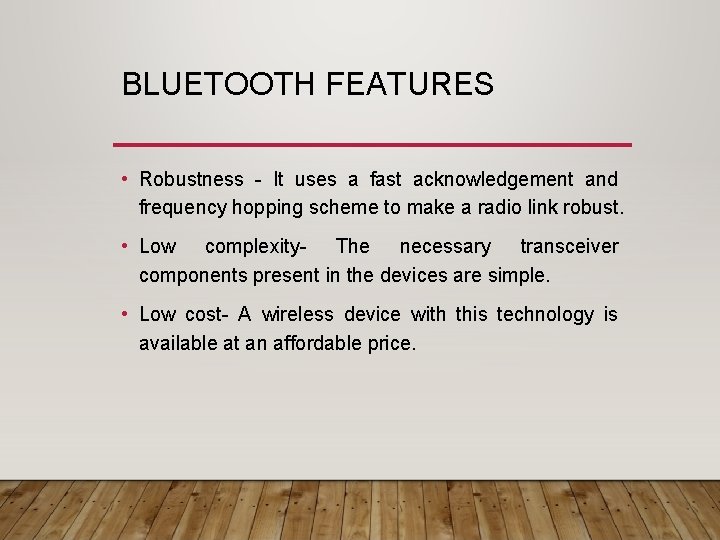
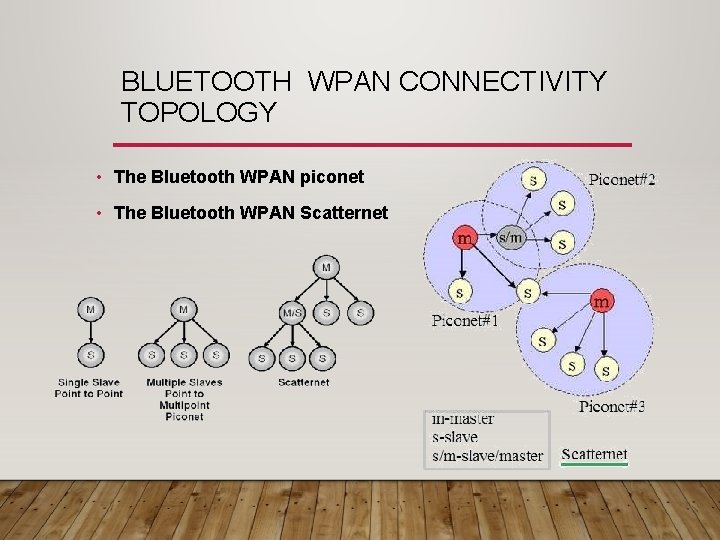
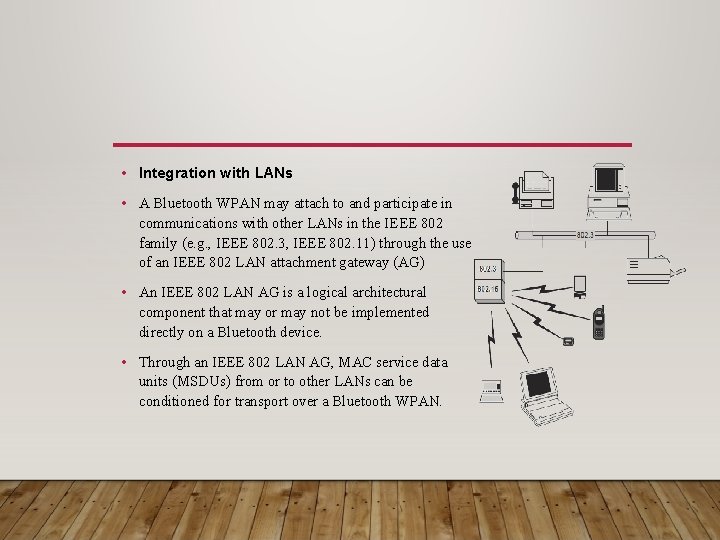
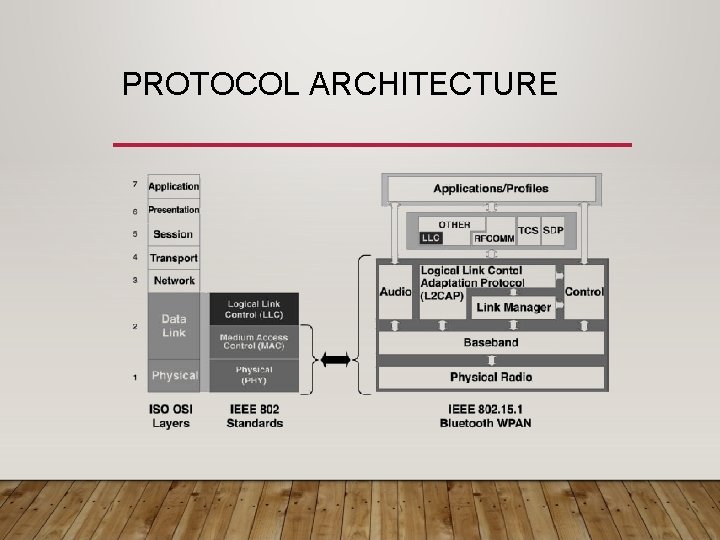
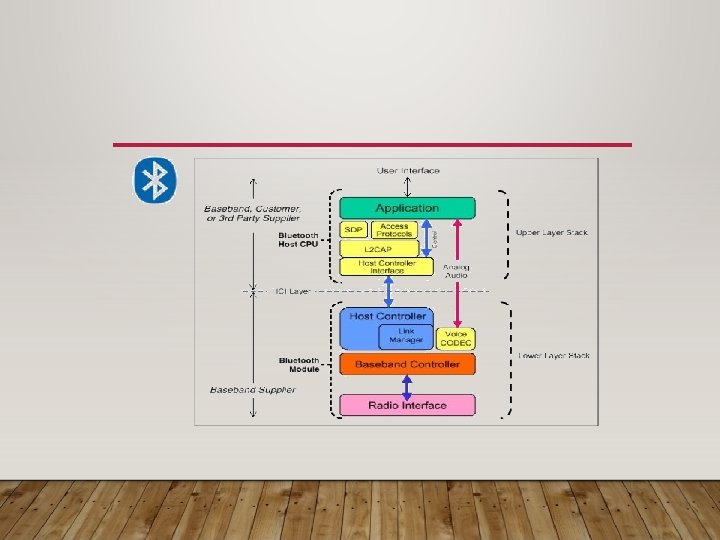
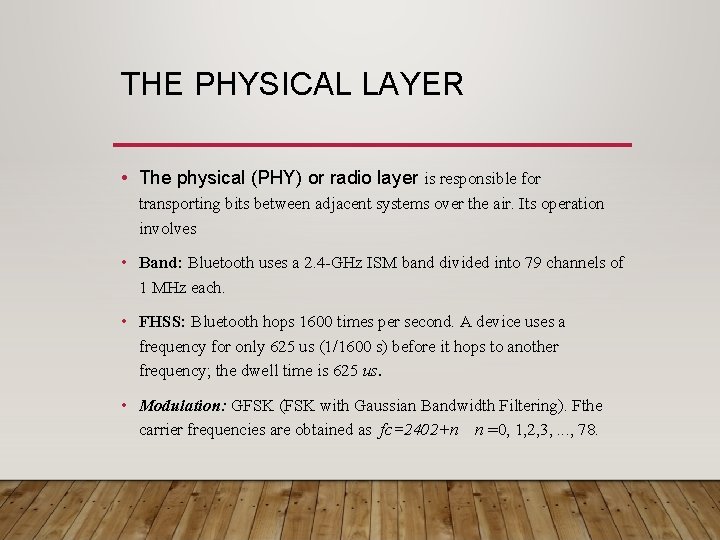
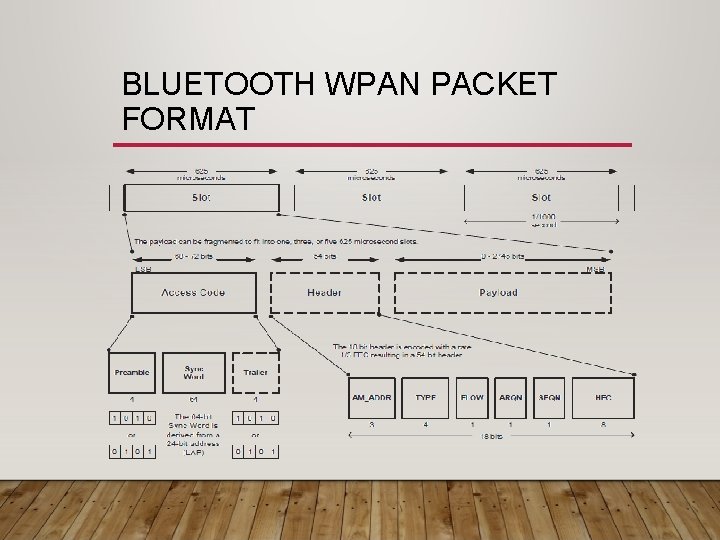
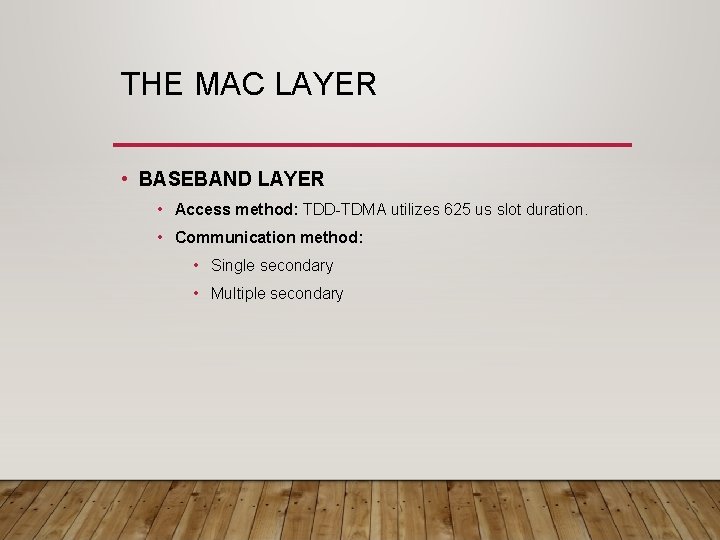

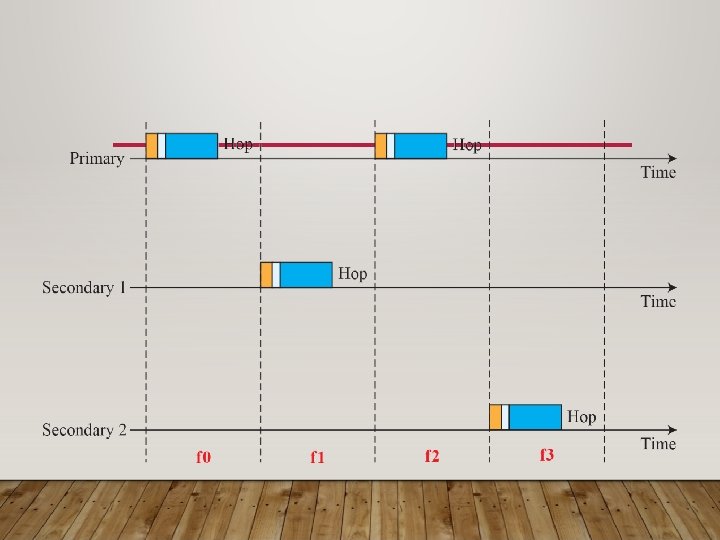
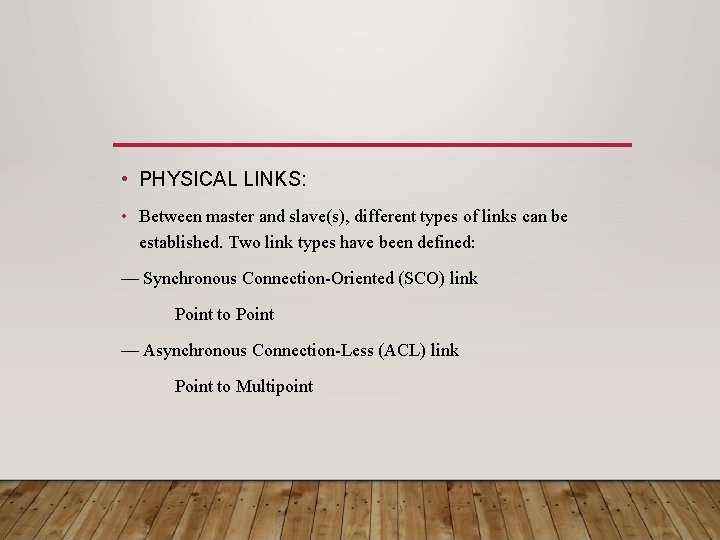
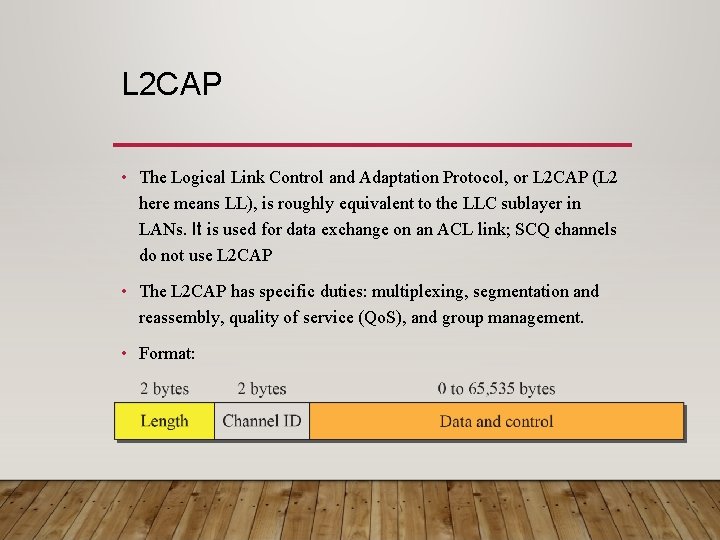
- Slides: 24
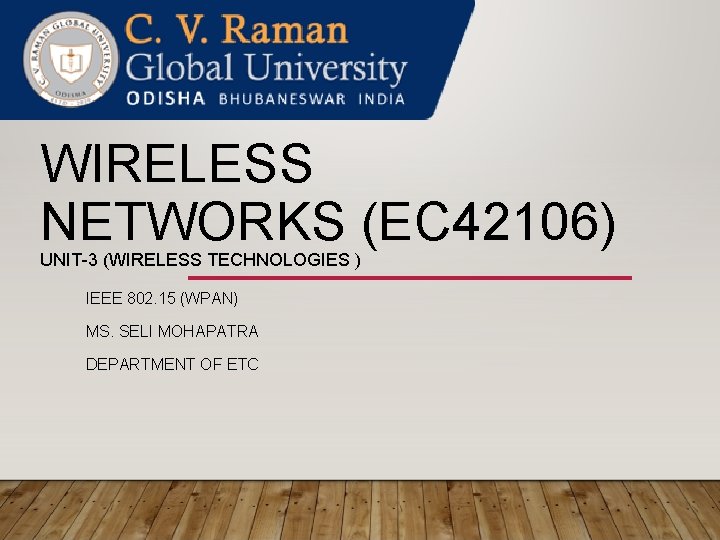
WIRELESS NETWORKS (EC 42106) UNIT-3 (WIRELESS TECHNOLOGIES ) IEEE 802. 15 (WPAN) MS. SELI MOHAPATRA DEPARTMENT OF ETC
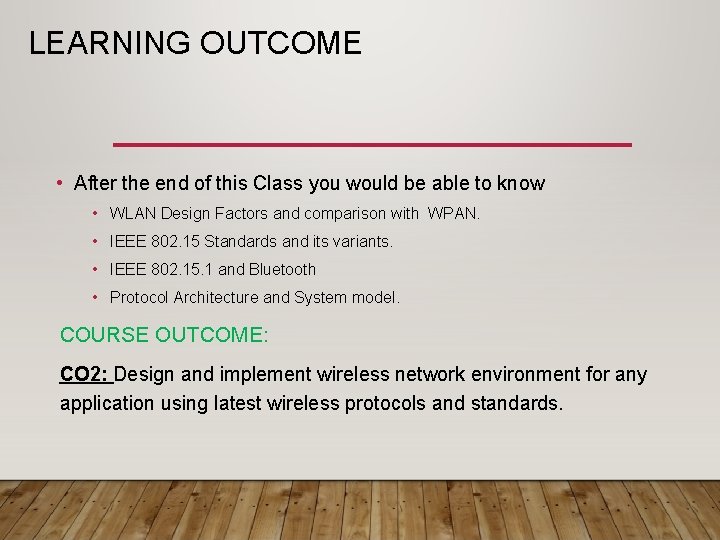
LEARNING OUTCOME • After the end of this Class you would be able to know • WLAN Design Factors and comparison with WPAN. • IEEE 802. 15 Standards and its variants. • IEEE 802. 15. 1 and Bluetooth • Protocol Architecture and System model. COURSE OUTCOME: CO 2: Design and implement wireless network environment for any application using latest wireless protocols and standards.
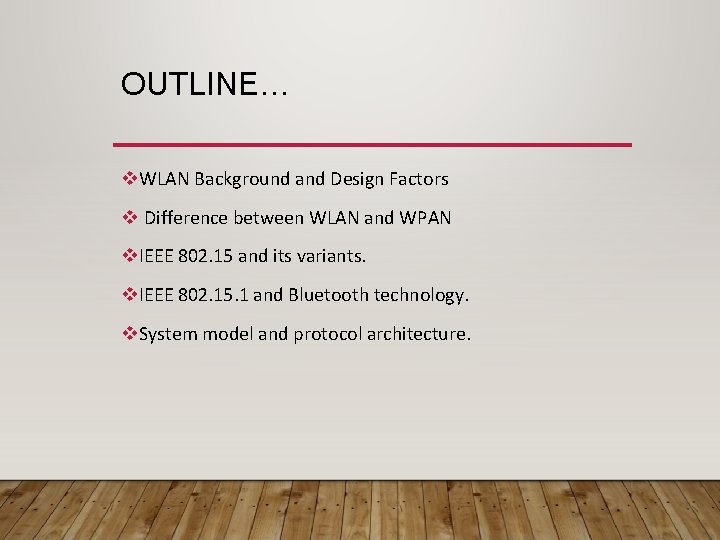
OUTLINE… v. WLAN Background and Design Factors v Difference between WLAN and WPAN v. IEEE 802. 15 and its variants. v. IEEE 802. 15. 1 and Bluetooth technology. v. System model and protocol architecture.
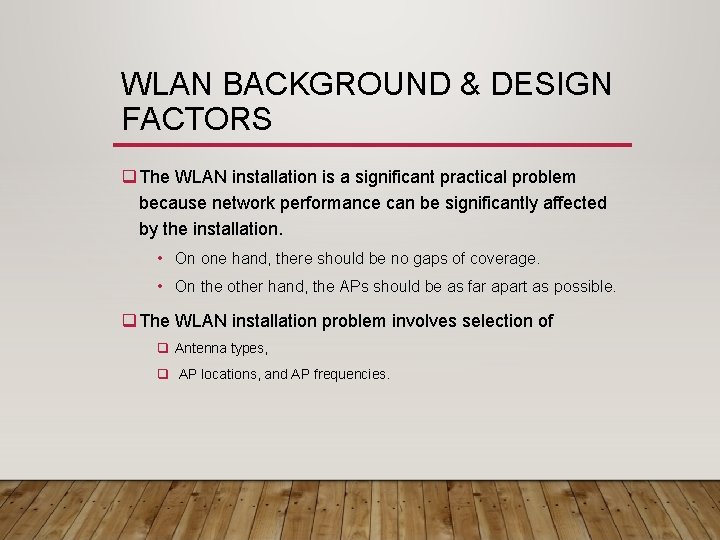
WLAN BACKGROUND & DESIGN FACTORS q The WLAN installation is a significant practical problem because network performance can be significantly affected by the installation. • On one hand, there should be no gaps of coverage. • On the other hand, the APs should be as far apart as possible. q The WLAN installation problem involves selection of q Antenna types, q AP locations, and AP frequencies.
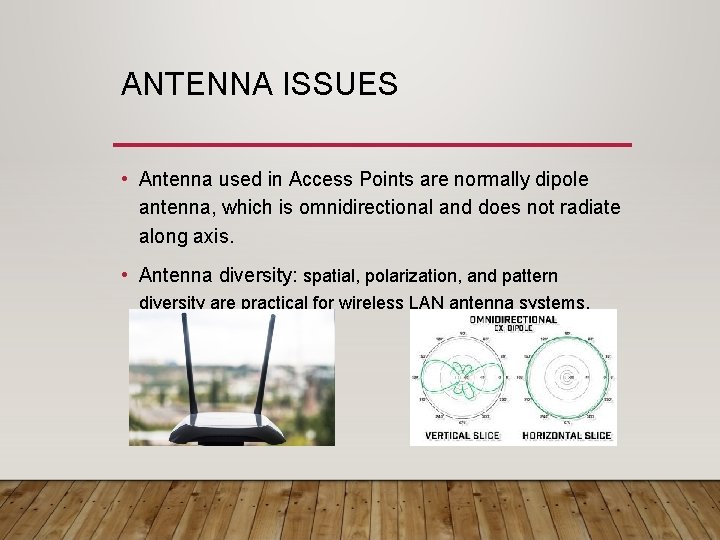
ANTENNA ISSUES • Antenna used in Access Points are normally dipole antenna, which is omnidirectional and does not radiate along axis. • Antenna diversity: spatial, polarization, and pattern diversity are practical for wireless LAN antenna systems.
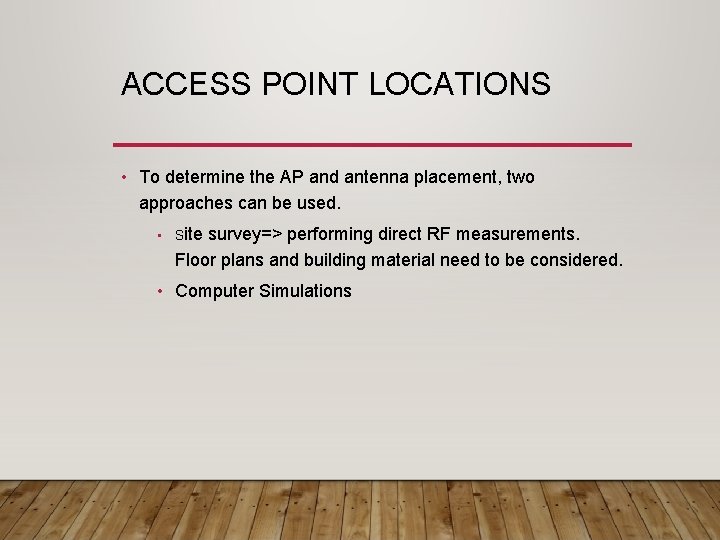
ACCESS POINT LOCATIONS • To determine the AP and antenna placement, two approaches can be used. • Site survey=> performing direct RF measurements. Floor plans and building material need to be considered. • Computer Simulations
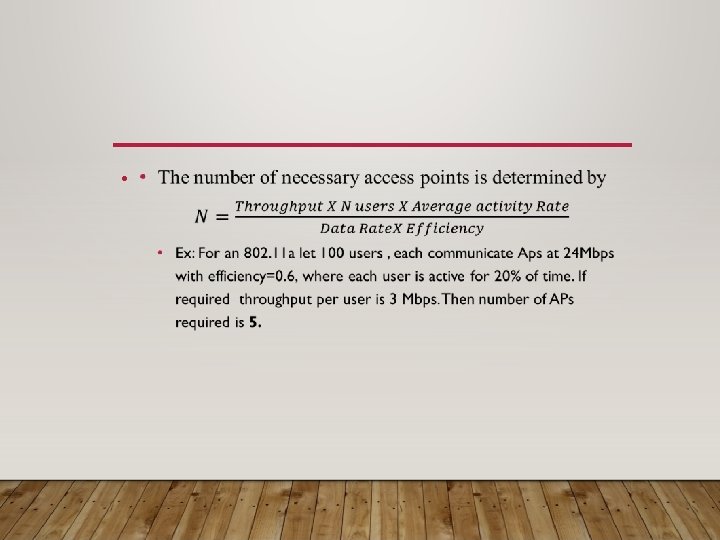
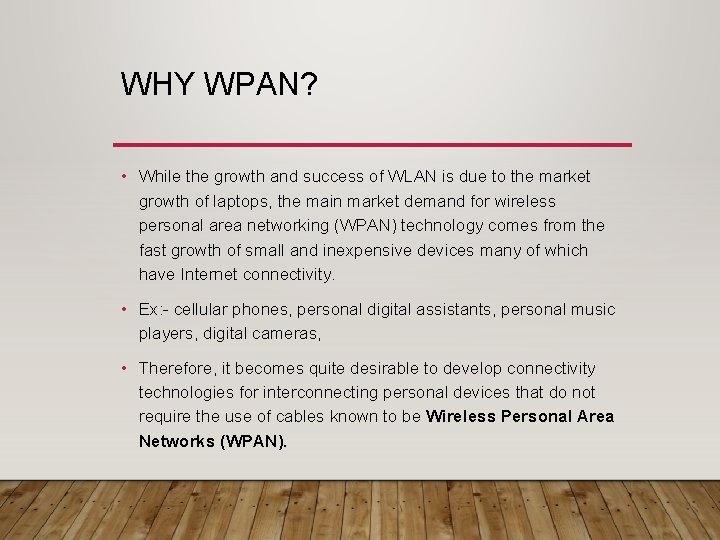
WHY WPAN? • While the growth and success of WLAN is due to the market growth of laptops, the main market demand for wireless personal area networking (WPAN) technology comes from the fast growth of small and inexpensive devices many of which have Internet connectivity. • Ex: - cellular phones, personal digital assistants, personal music players, digital cameras, • Therefore, it becomes quite desirable to develop connectivity technologies for interconnecting personal devices that do not require the use of cables known to be Wireless Personal Area Networks (WPAN).
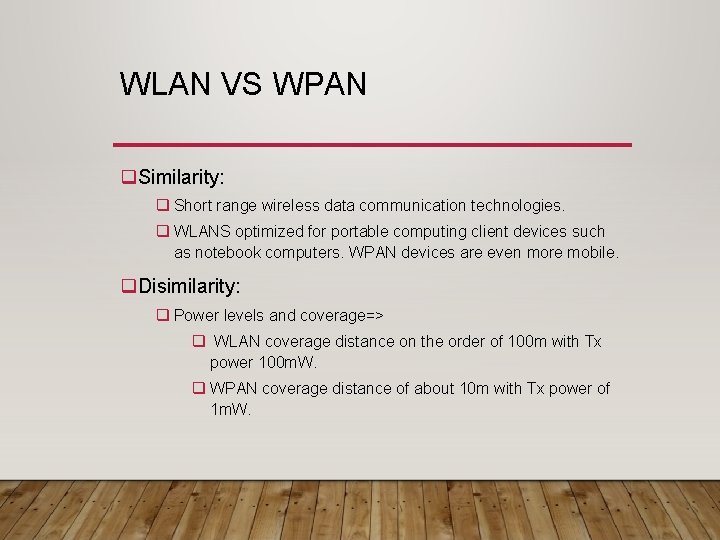
WLAN VS WPAN q. Similarity: q Short range wireless data communication technologies. q WLANS optimized for portable computing client devices such as notebook computers. WPAN devices are even more mobile. q. Disimilarity: q Power levels and coverage=> q WLAN coverage distance on the order of 100 m with Tx power 100 m. W. q WPAN coverage distance of about 10 m with Tx power of 1 m. W.
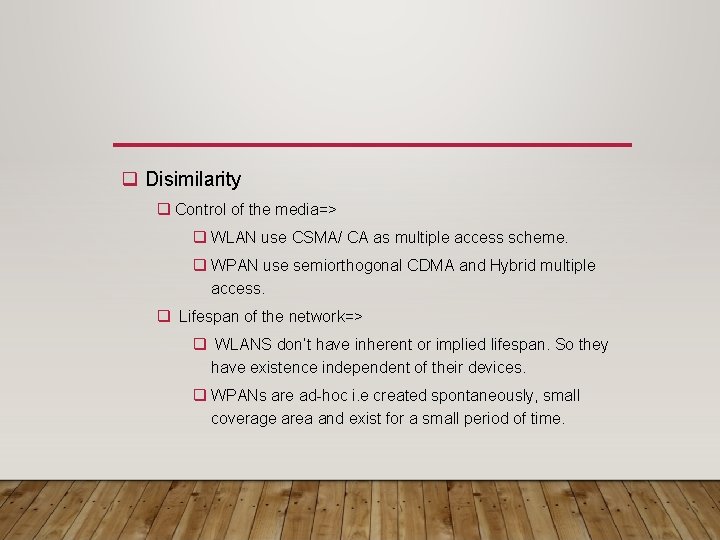
q Disimilarity q Control of the media=> q WLAN use CSMA/ CA as multiple access scheme. q WPAN use semiorthogonal CDMA and Hybrid multiple access. q Lifespan of the network=> q WLANS don’t have inherent or implied lifespan. So they have existence independent of their devices. q WPANs are ad-hoc i. e created spontaneously, small coverage area and exist for a small period of time.
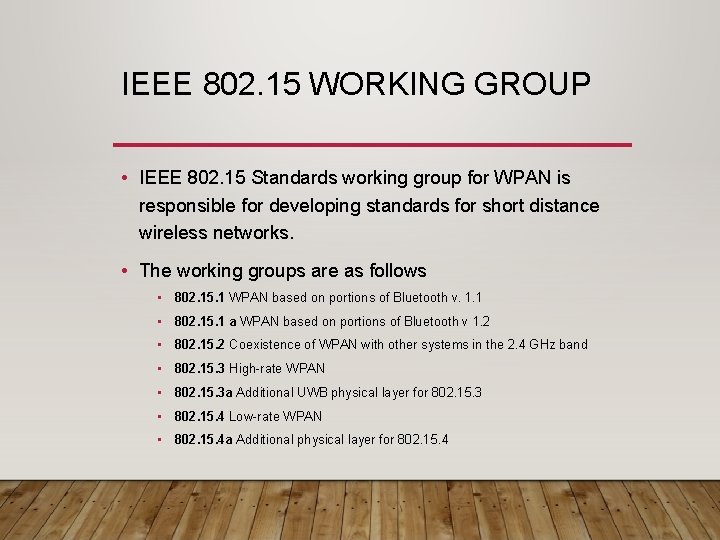
IEEE 802. 15 WORKING GROUP • IEEE 802. 15 Standards working group for WPAN is responsible for developing standards for short distance wireless networks. • The working groups are as follows • 802. 15. 1 WPAN based on portions of Bluetooth v. 1. 1 • 802. 15. 1 a WPAN based on portions of Bluetooth v 1. 2 • 802. 15. 2 Coexistence of WPAN with other systems in the 2. 4 GHz band • 802. 15. 3 High-rate WPAN • 802. 15. 3 a Additional UWB physical layer for 802. 15. 3 • 802. 15. 4 Low-rate WPAN • 802. 15. 4 a Additional physical layer for 802. 15. 4
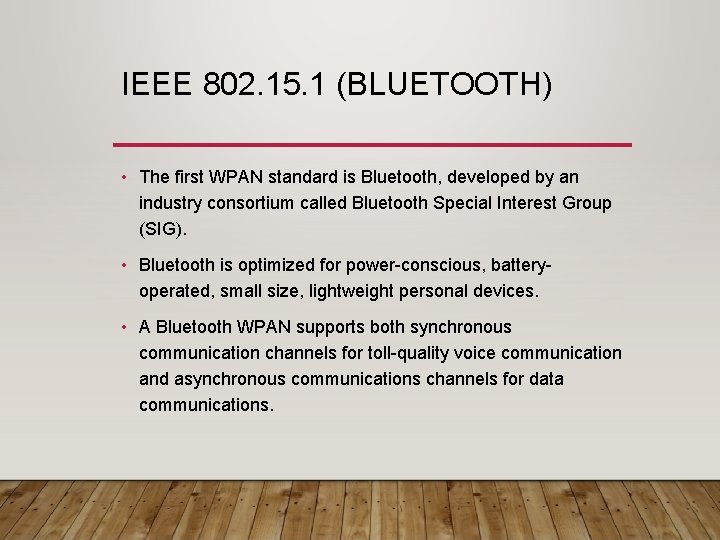
IEEE 802. 15. 1 (BLUETOOTH) • The first WPAN standard is Bluetooth, developed by an industry consortium called Bluetooth Special Interest Group (SIG). • Bluetooth is optimized for power-conscious, batteryoperated, small size, lightweight personal devices. • A Bluetooth WPAN supports both synchronous communication channels for toll-quality voice communication and asynchronous communications channels for data communications.
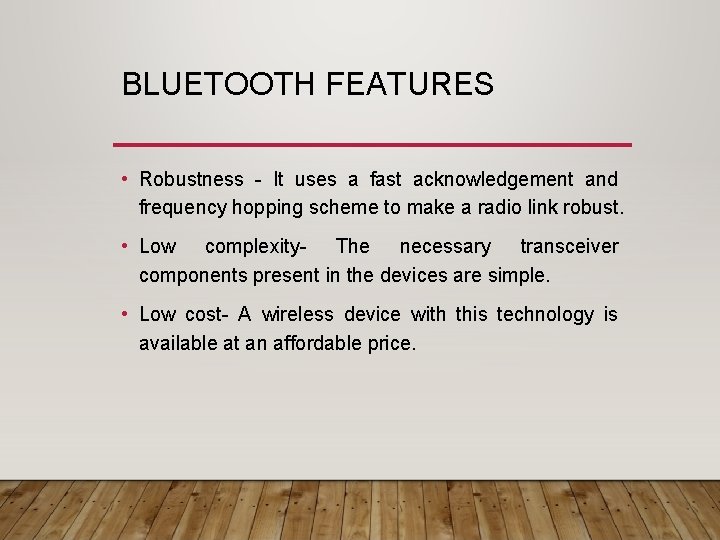
BLUETOOTH FEATURES • Robustness - It uses a fast acknowledgement and frequency hopping scheme to make a radio link robust. • Low complexity- The necessary transceiver components present in the devices are simple. • Low cost- A wireless device with this technology is available at an affordable price.
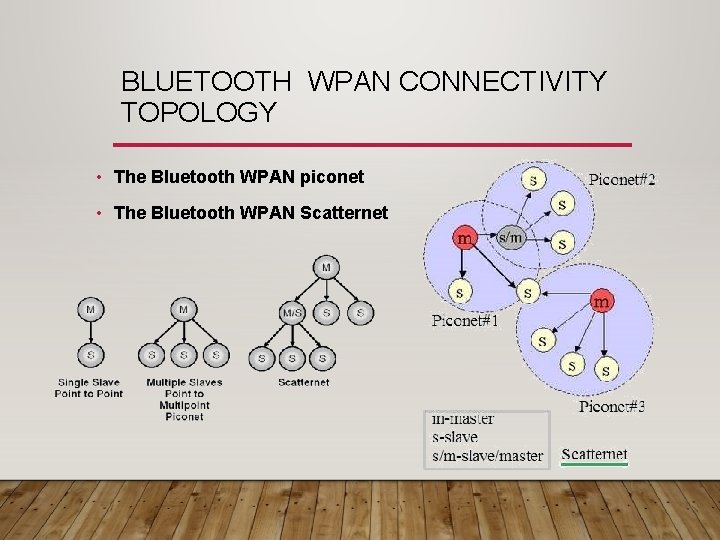
BLUETOOTH WPAN CONNECTIVITY TOPOLOGY • The Bluetooth WPAN piconet • The Bluetooth WPAN Scatternet
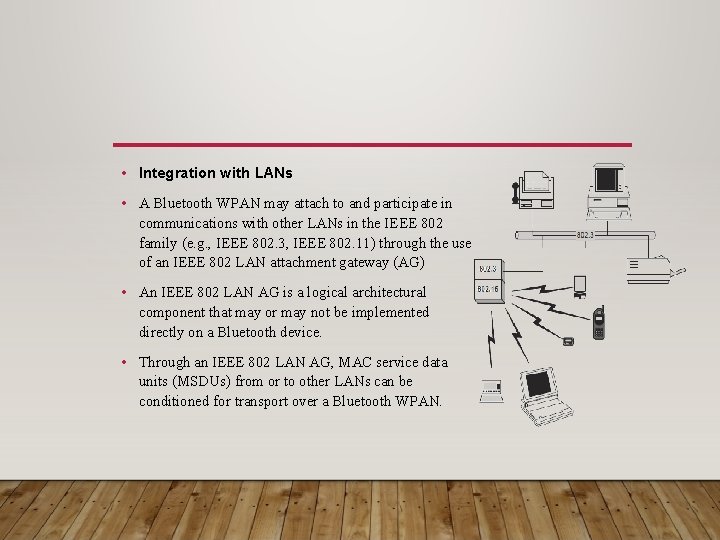
• Integration with LANs • A Bluetooth WPAN may attach to and participate in communications with other LANs in the IEEE 802 family (e. g. , IEEE 802. 3, IEEE 802. 11) through the use of an IEEE 802 LAN attachment gateway (AG) • An IEEE 802 LAN AG is a logical architectural component that may or may not be implemented directly on a Bluetooth device. • Through an IEEE 802 LAN AG, MAC service data units (MSDUs) from or to other LANs can be conditioned for transport over a Bluetooth WPAN.
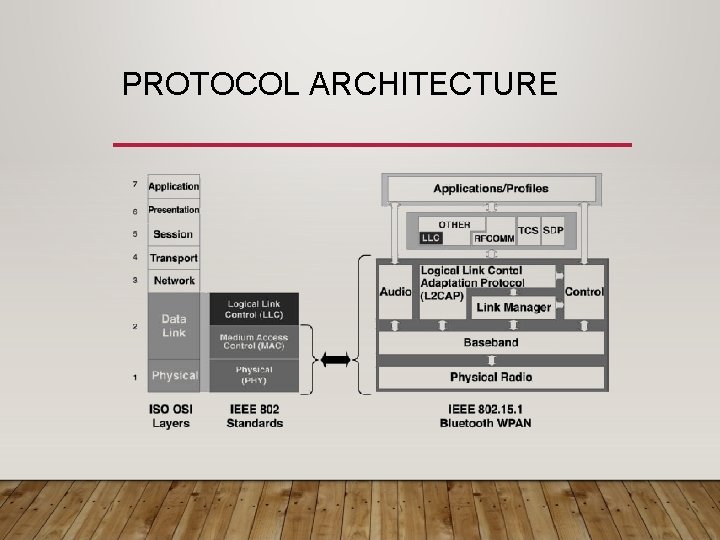
PROTOCOL ARCHITECTURE
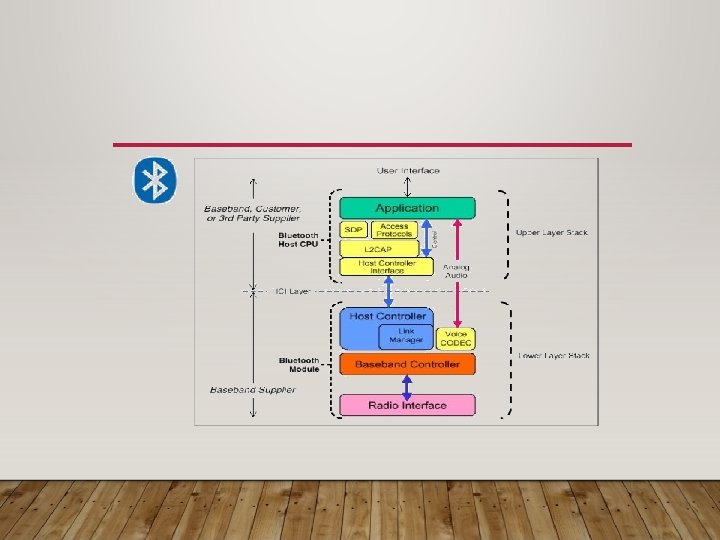
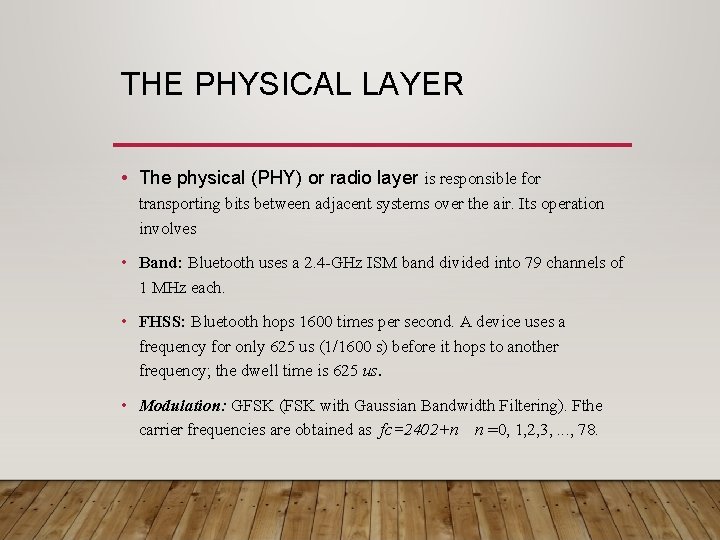
THE PHYSICAL LAYER • The physical (PHY) or radio layer is responsible for transporting bits between adjacent systems over the air. Its operation involves • Band: Bluetooth uses a 2. 4 -GHz ISM band divided into 79 channels of 1 MHz each. • FHSS: Bluetooth hops 1600 times per second. A device uses a frequency for only 625 us (1/1600 s) before it hops to another frequency; the dwell time is 625 us. • Modulation: GFSK (FSK with Gaussian Bandwidth Filtering). Fthe carrier frequencies are obtained as fc=2402+n n =0, 1, 2, 3, . . . , 78.
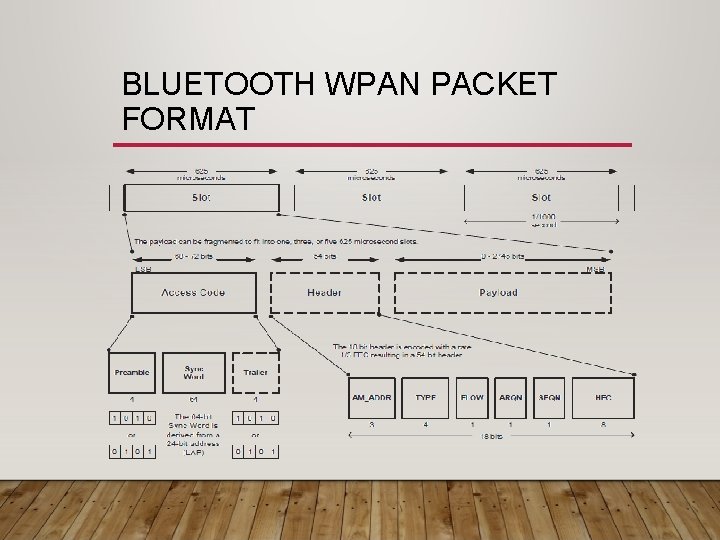
BLUETOOTH WPAN PACKET FORMAT
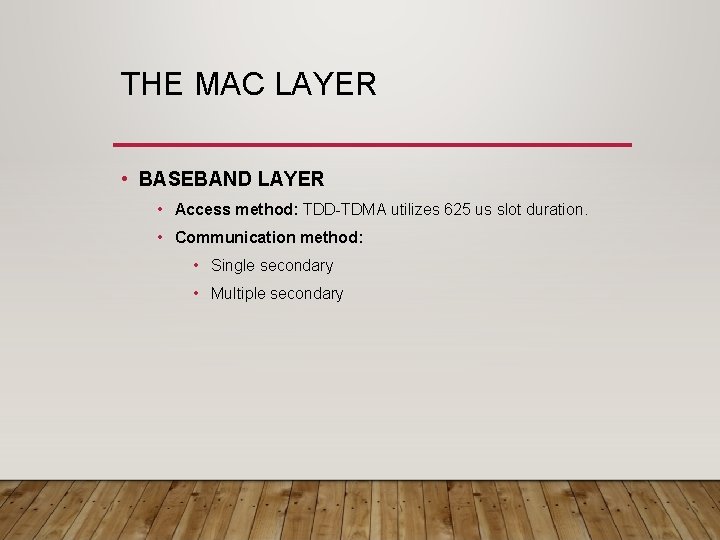
THE MAC LAYER • BASEBAND LAYER • Access method: TDD-TDMA utilizes 625 us slot duration. • Communication method: • Single secondary • Multiple secondary

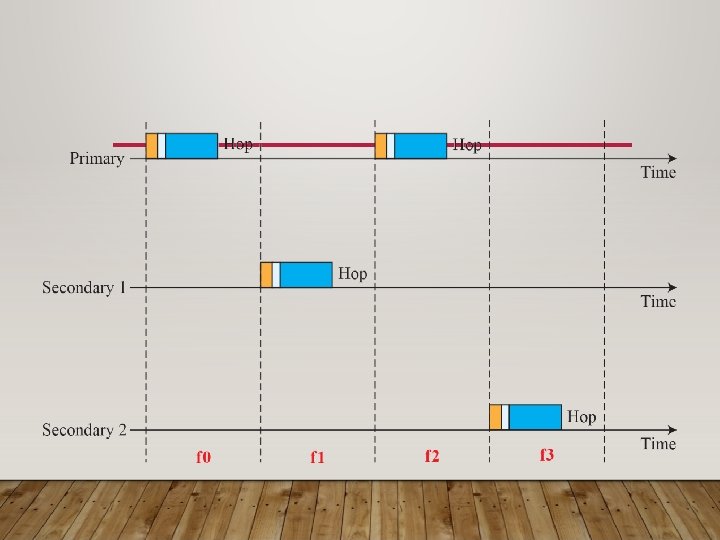
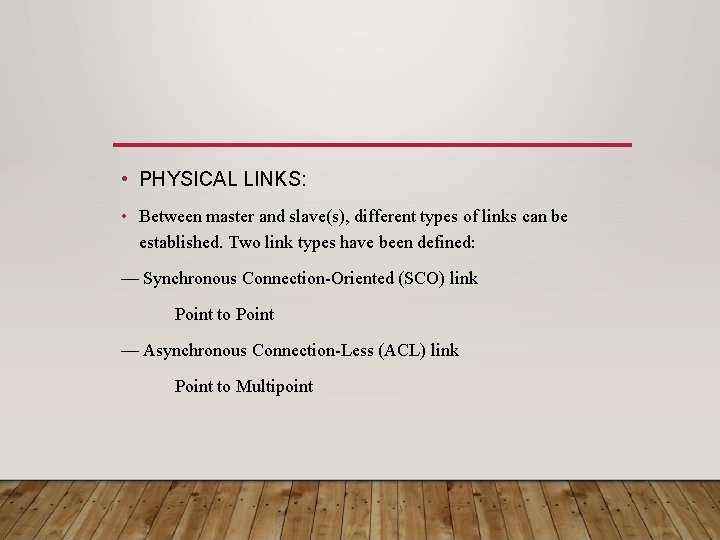
• PHYSICAL LINKS: • Between master and slave(s), different types of links can be established. Two link types have been defined: — Synchronous Connection-Oriented (SCO) link Point to Point — Asynchronous Connection-Less (ACL) link Point to Multipoint
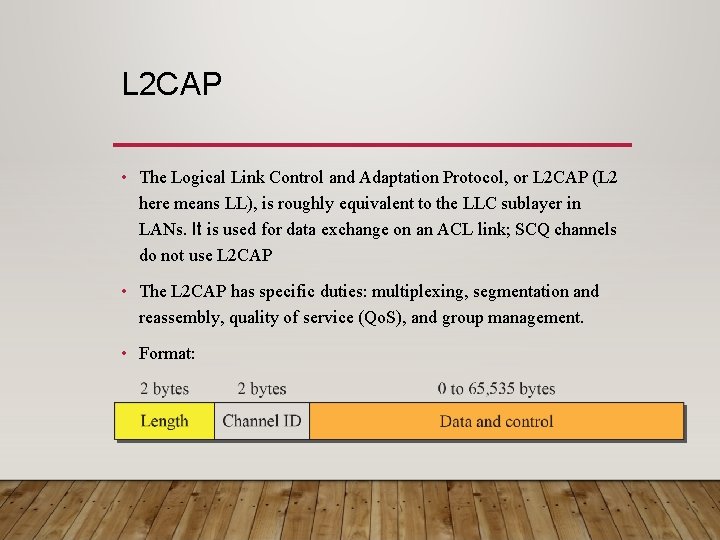
L 2 CAP • The Logical Link Control and Adaptation Protocol, or L 2 CAP (L 2 here means LL), is roughly equivalent to the LLC sublayer in LANs. It is used for data exchange on an ACL link; SCQ channels do not use L 2 CAP • The L 2 CAP has specific duties: multiplexing, segmentation and reassembly, quality of service (Qo. S), and group management. • Format: