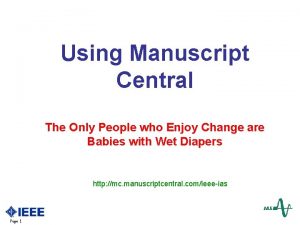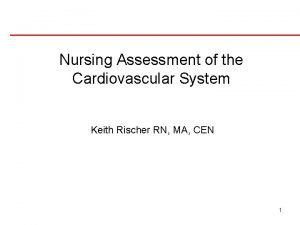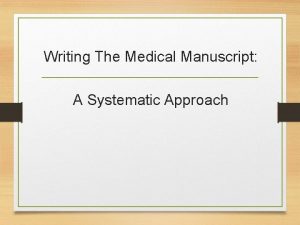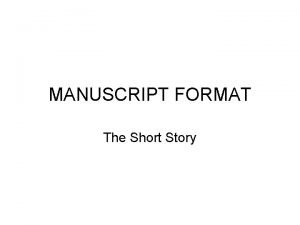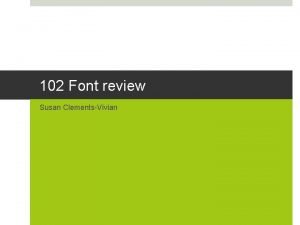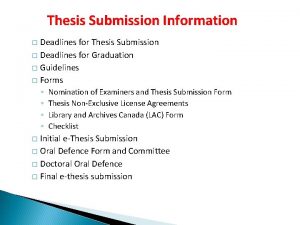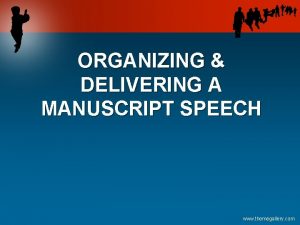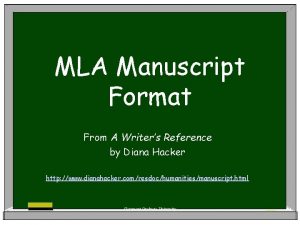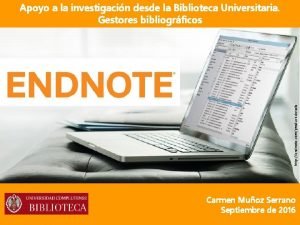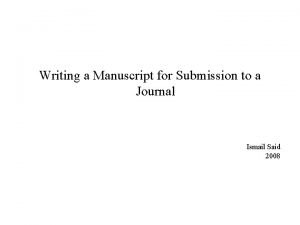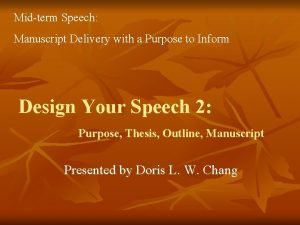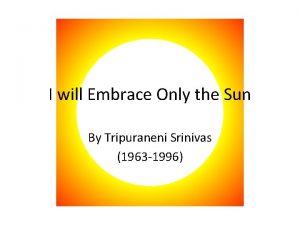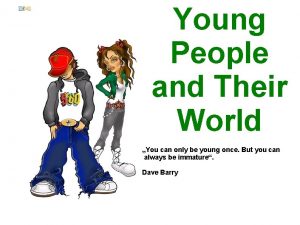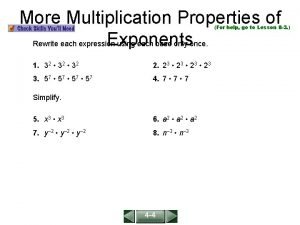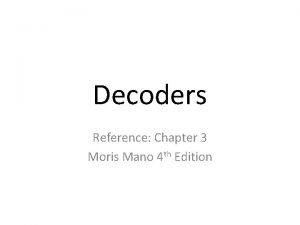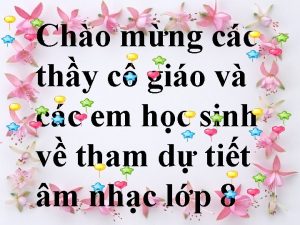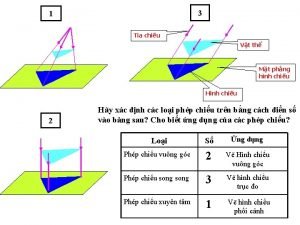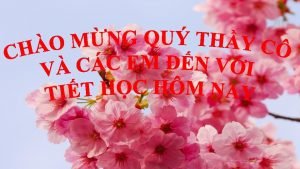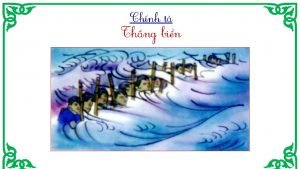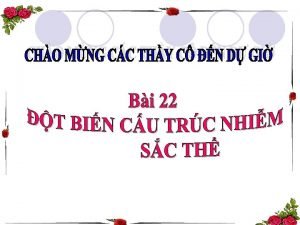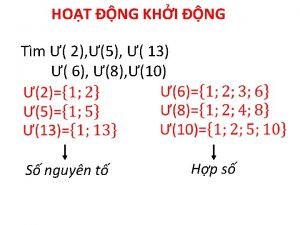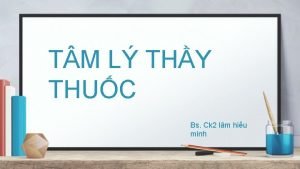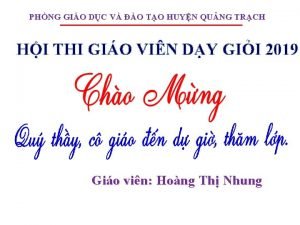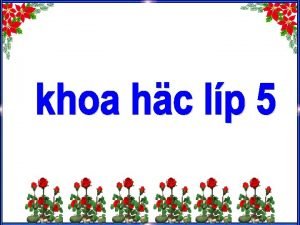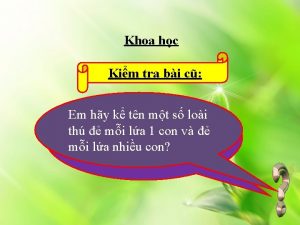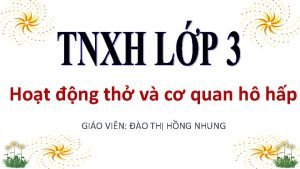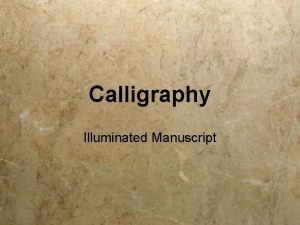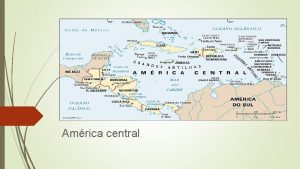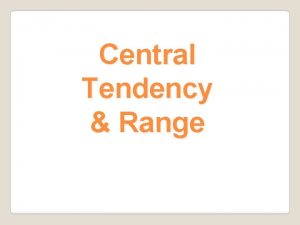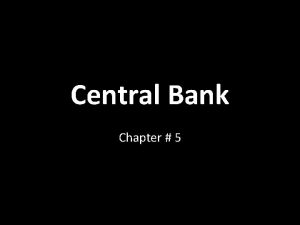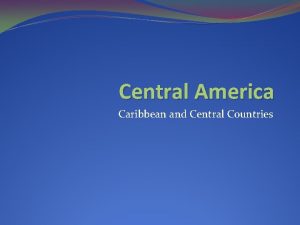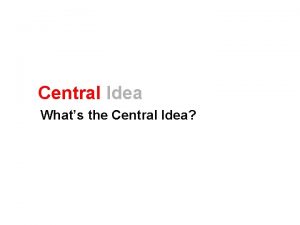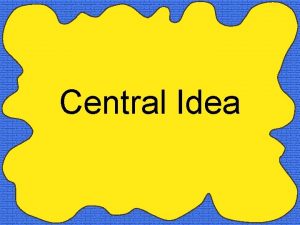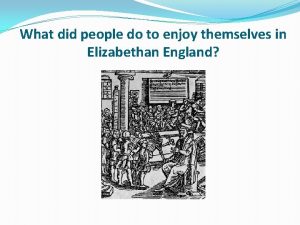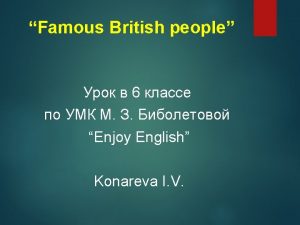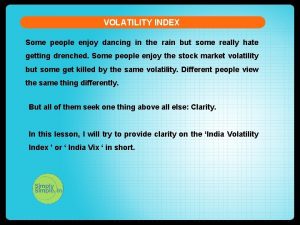Using Manuscript Central The Only People who Enjoy
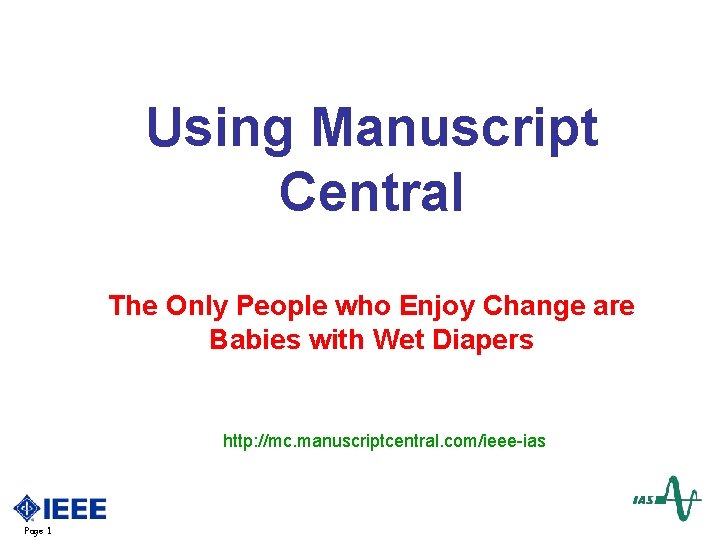
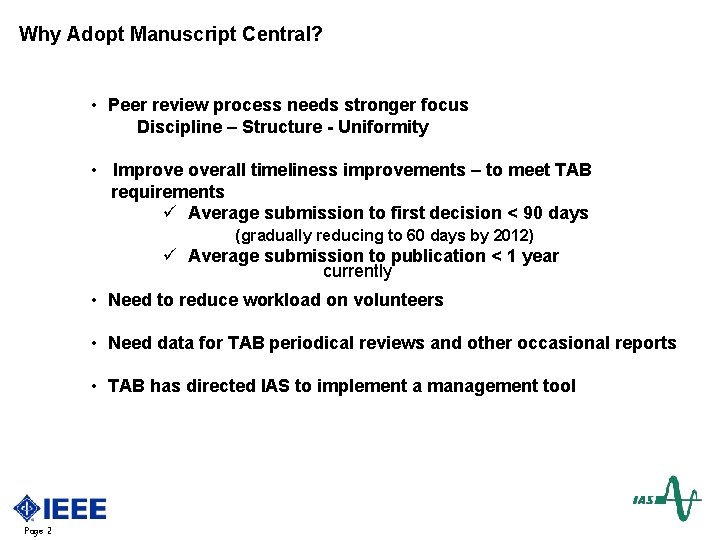
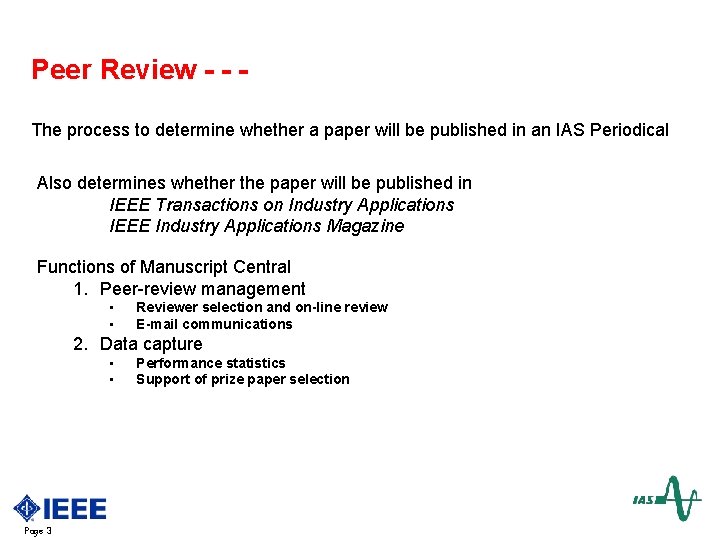
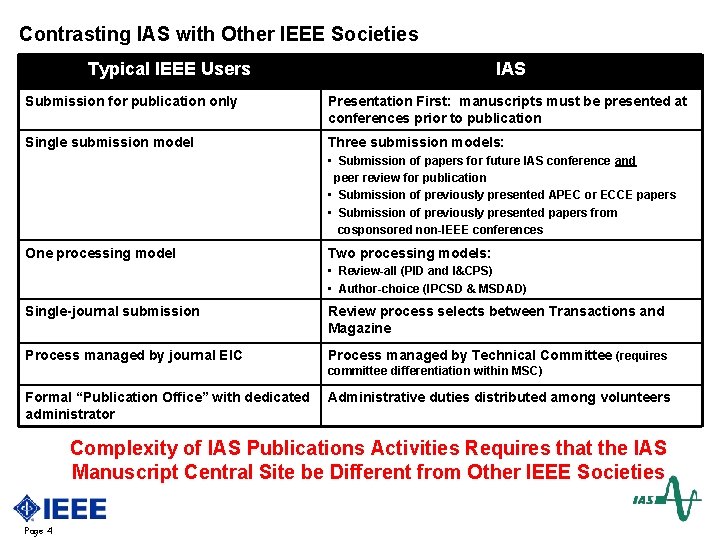
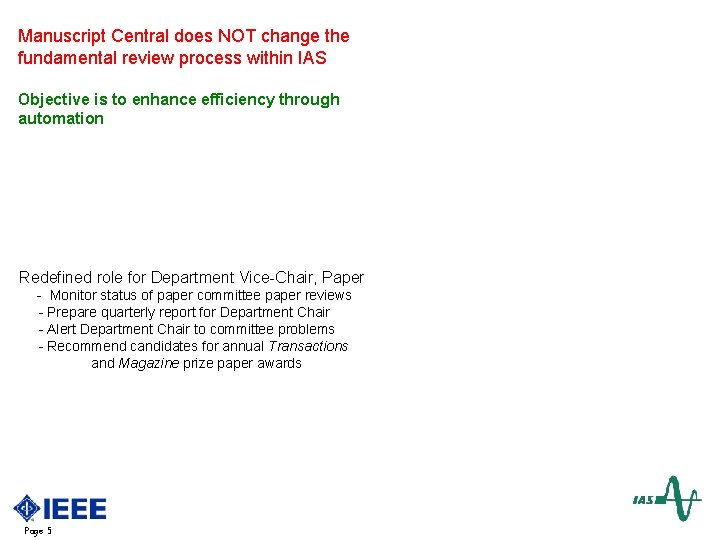
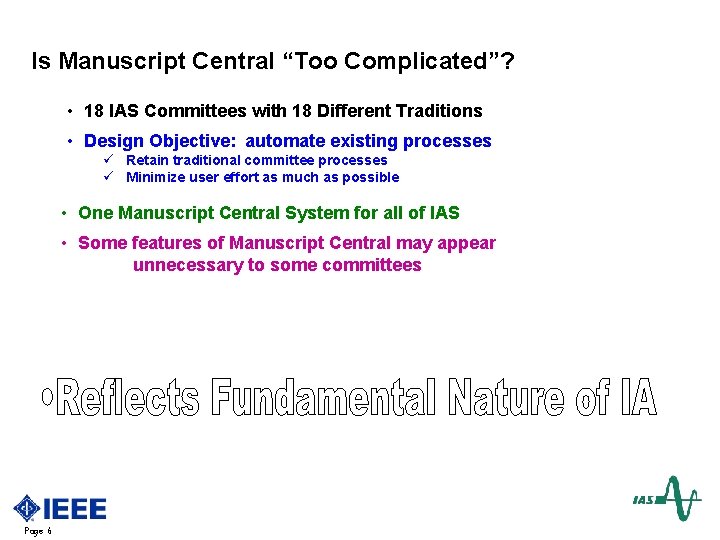
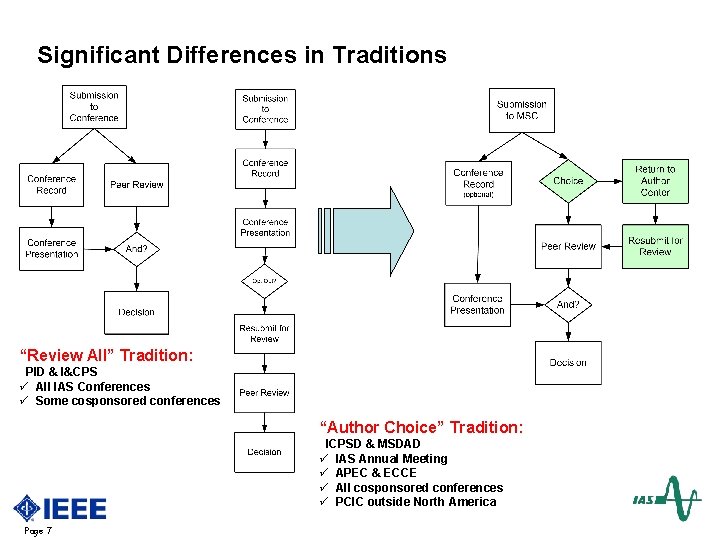
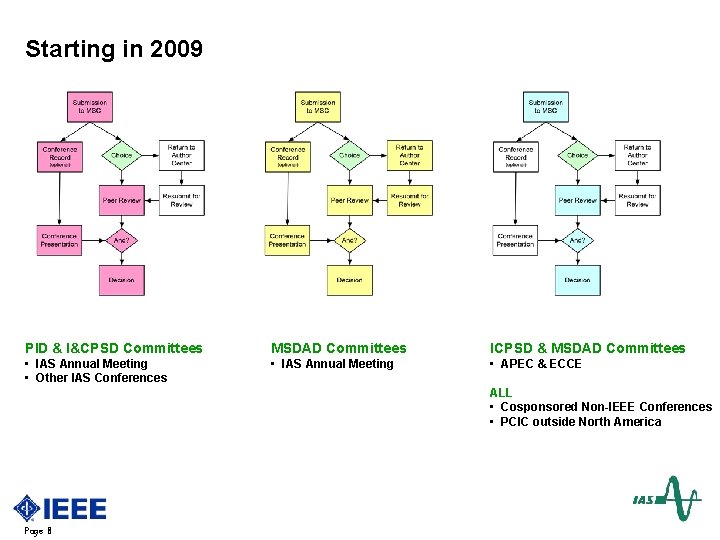
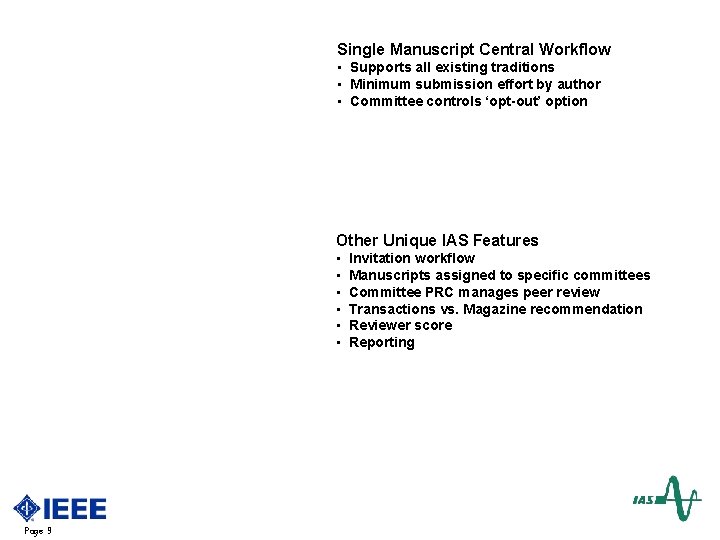
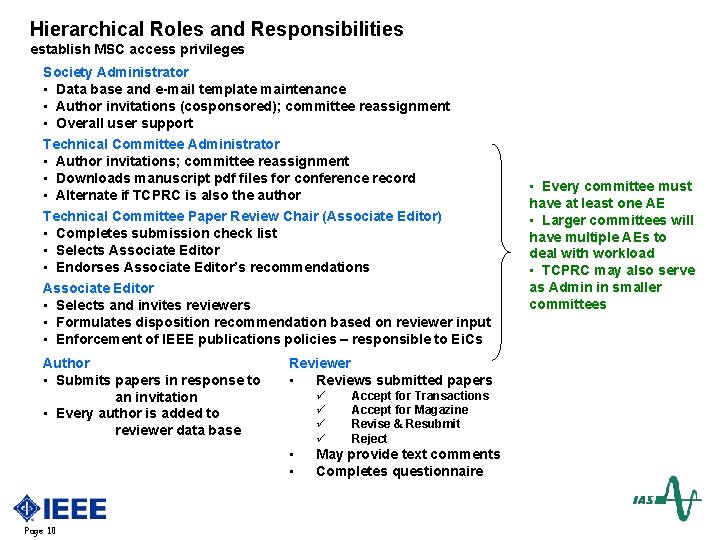
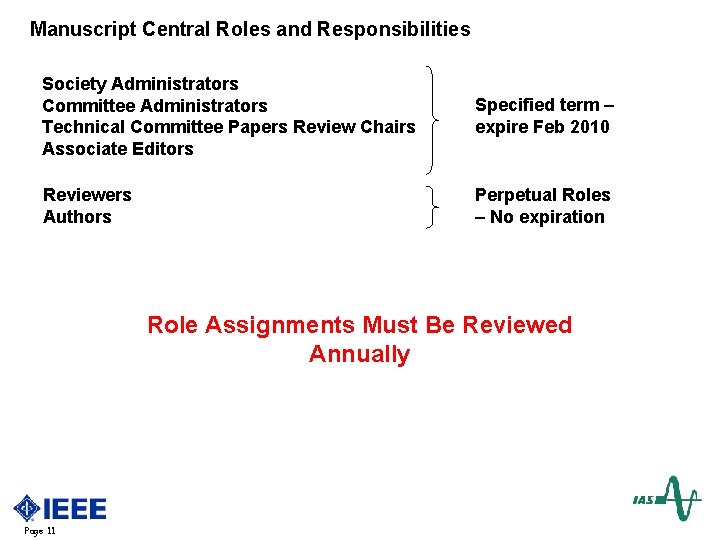
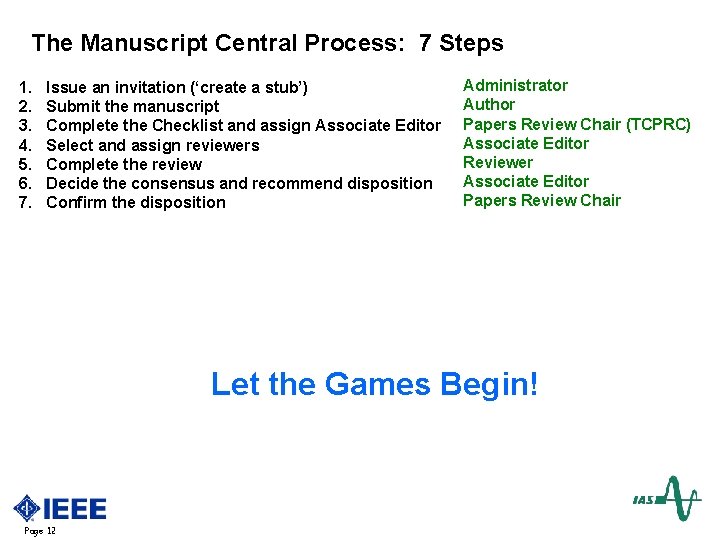
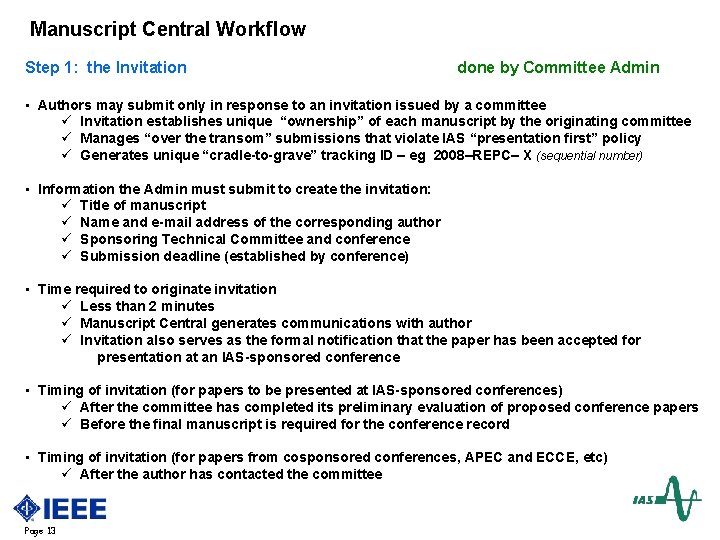
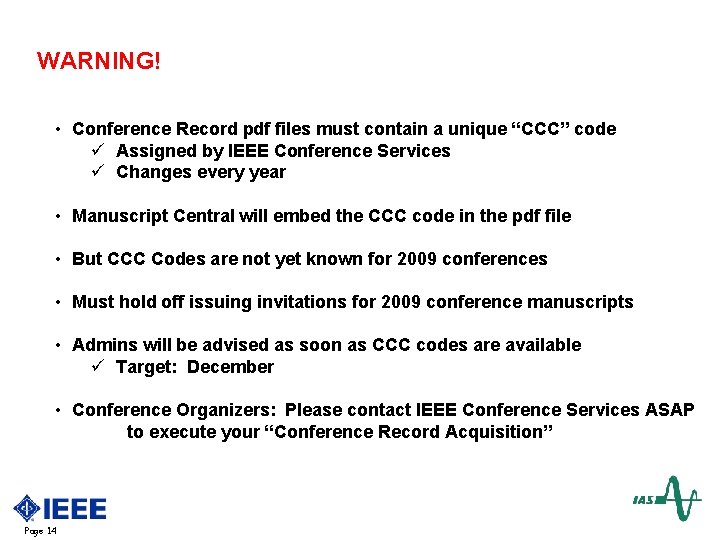
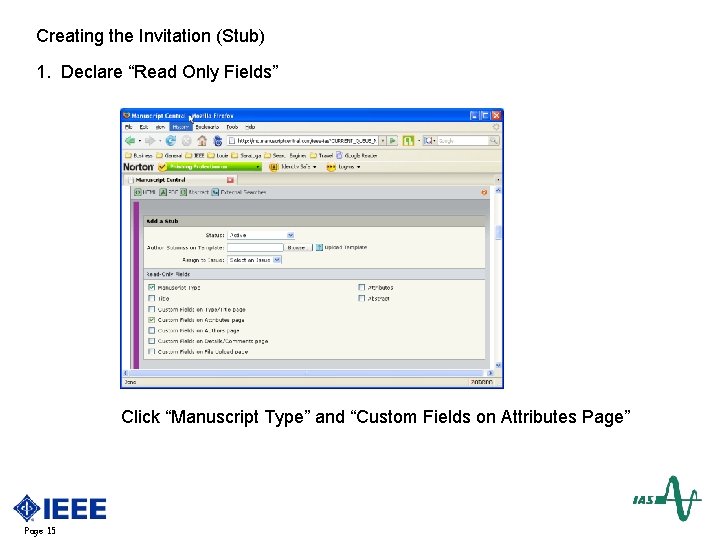
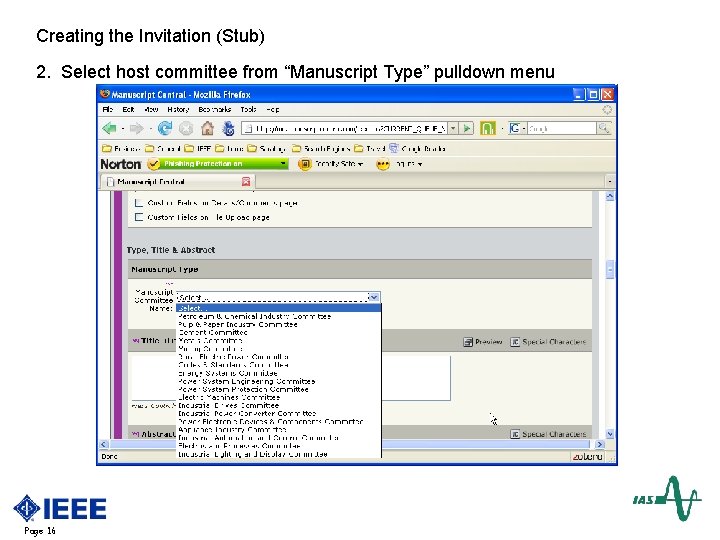
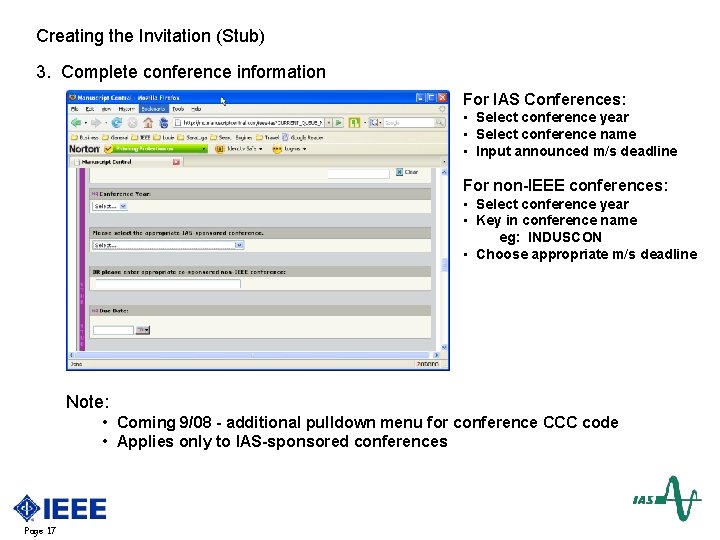
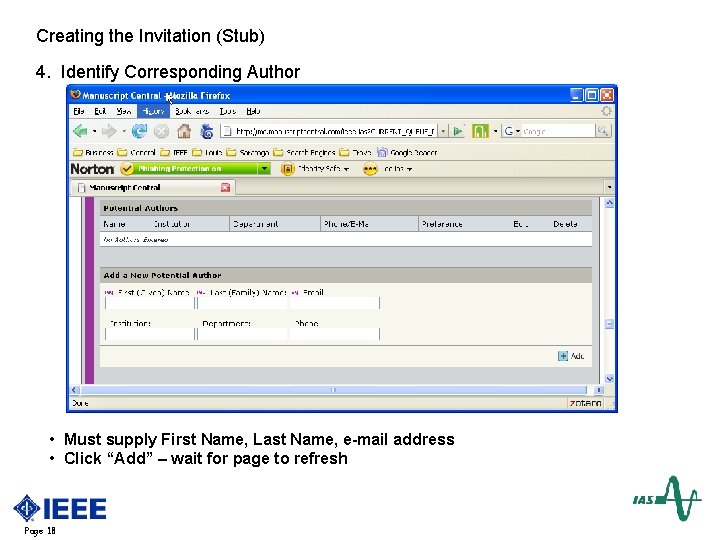
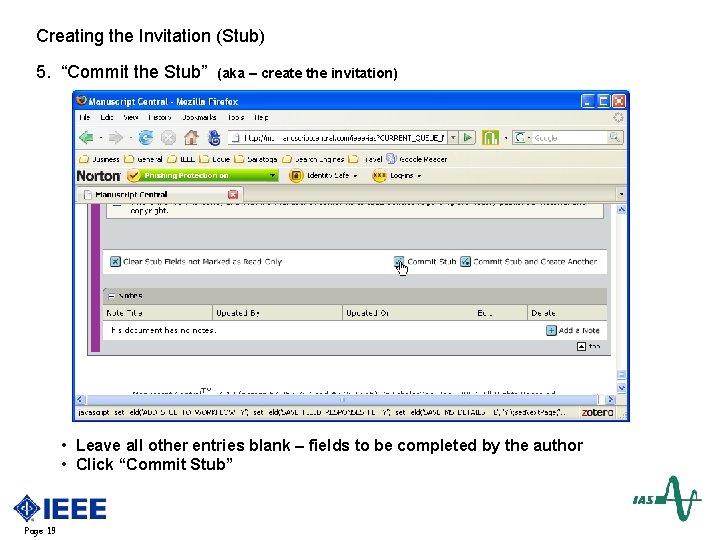
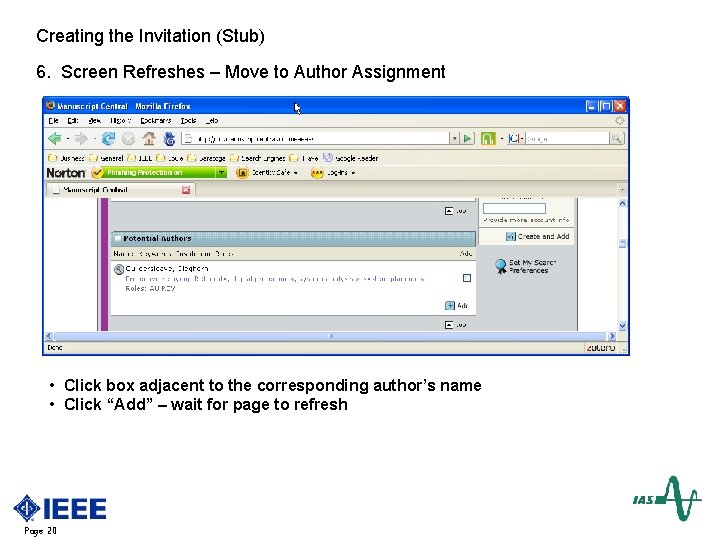
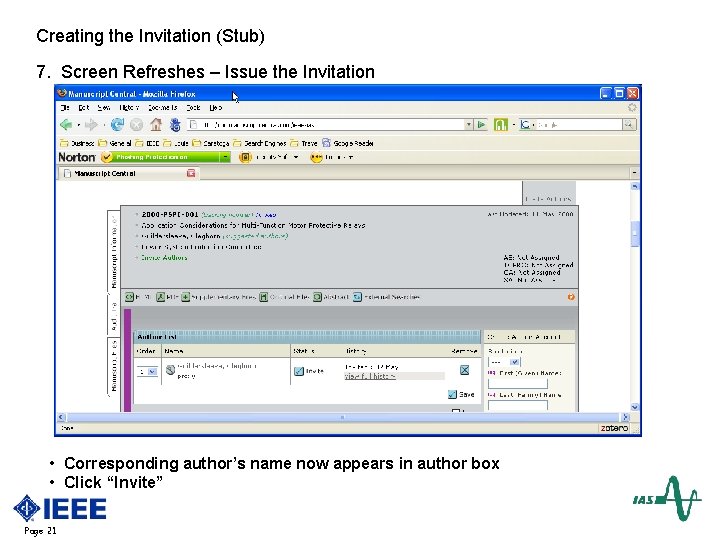
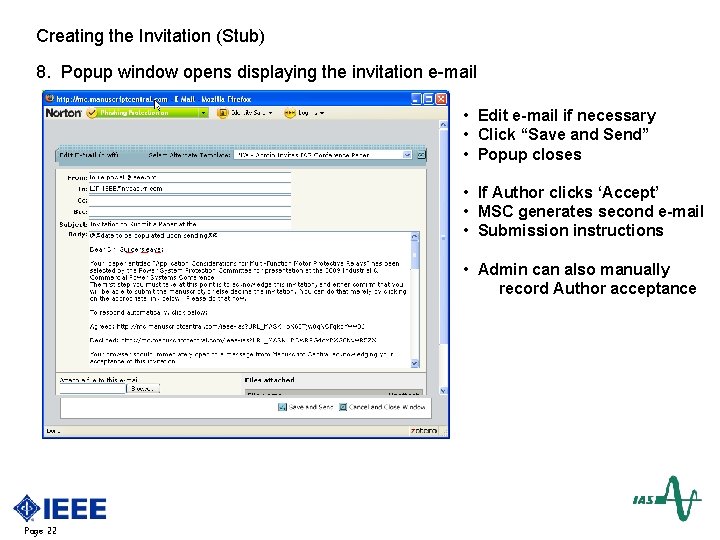
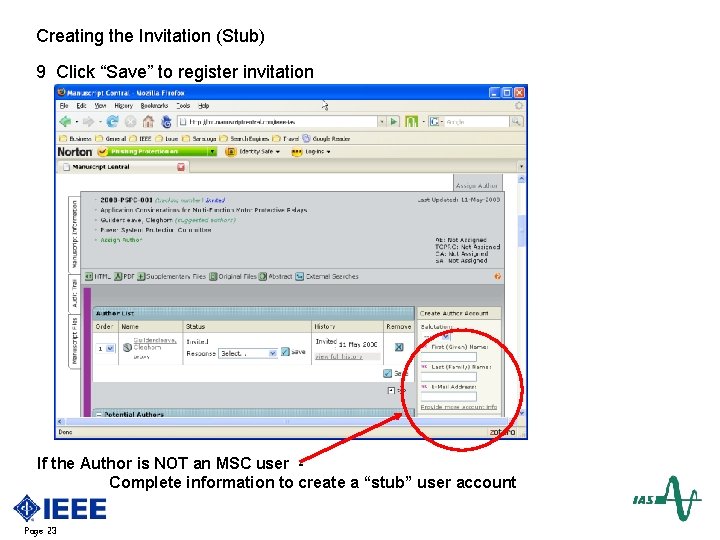
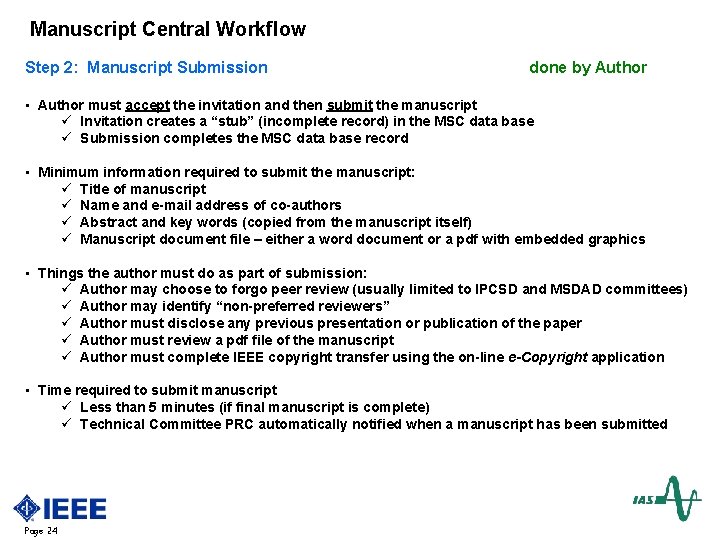
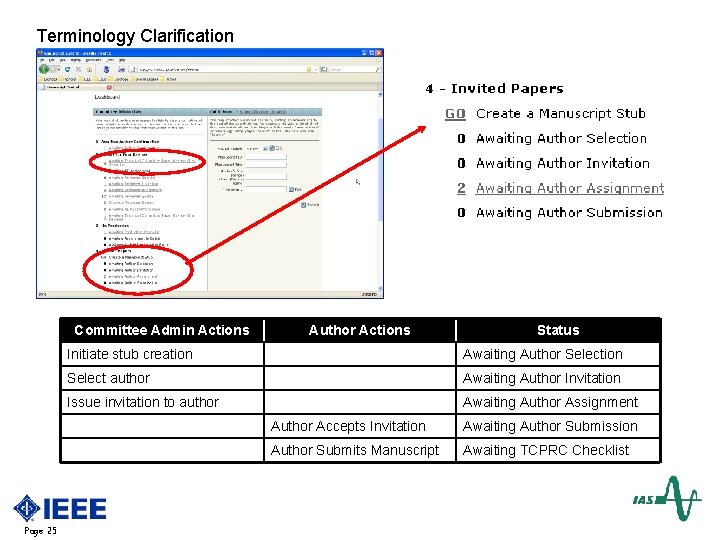
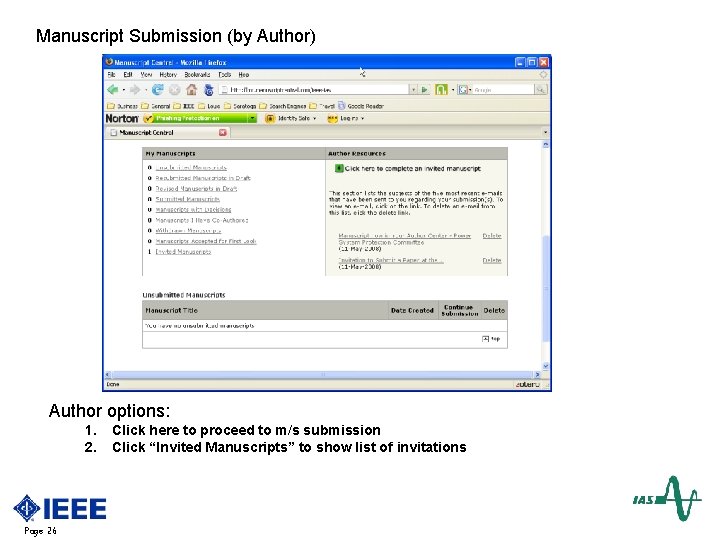
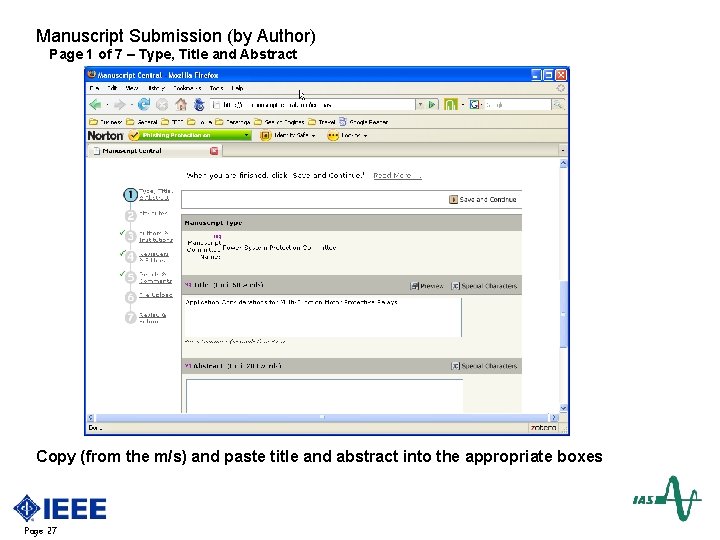
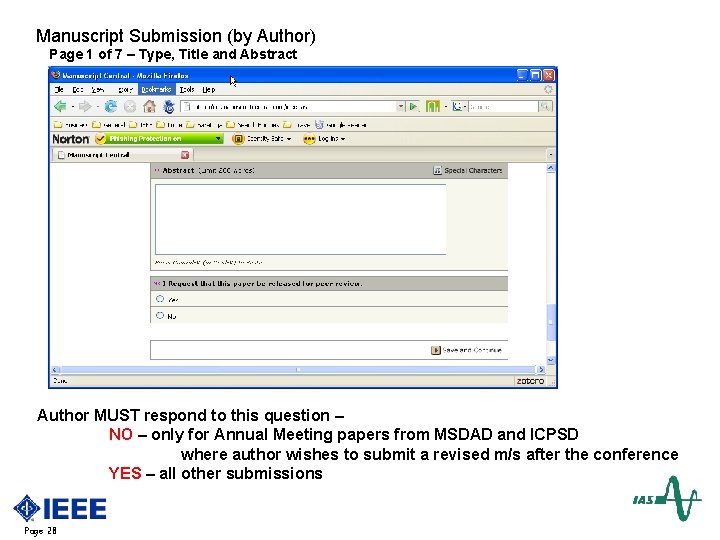
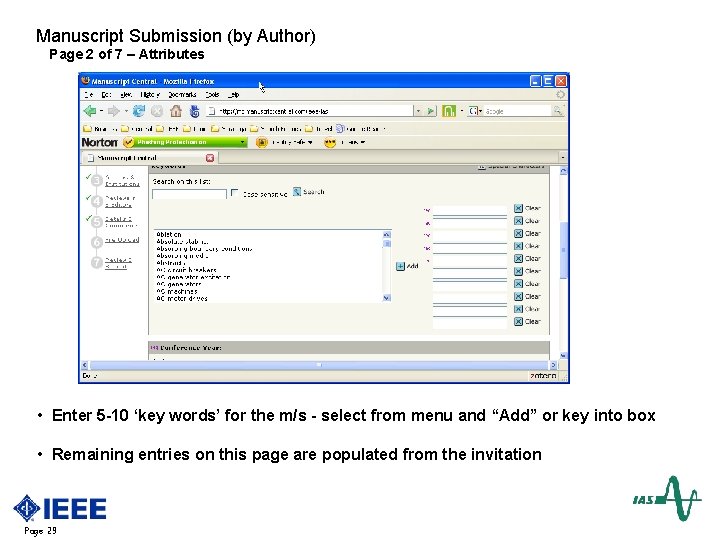
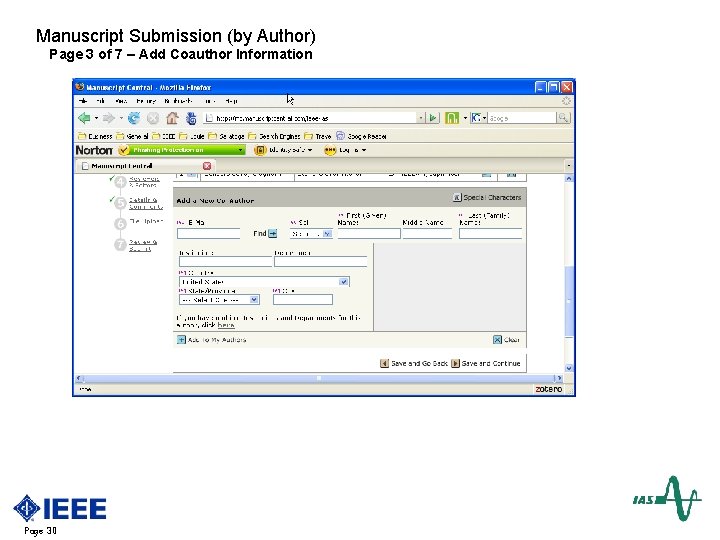
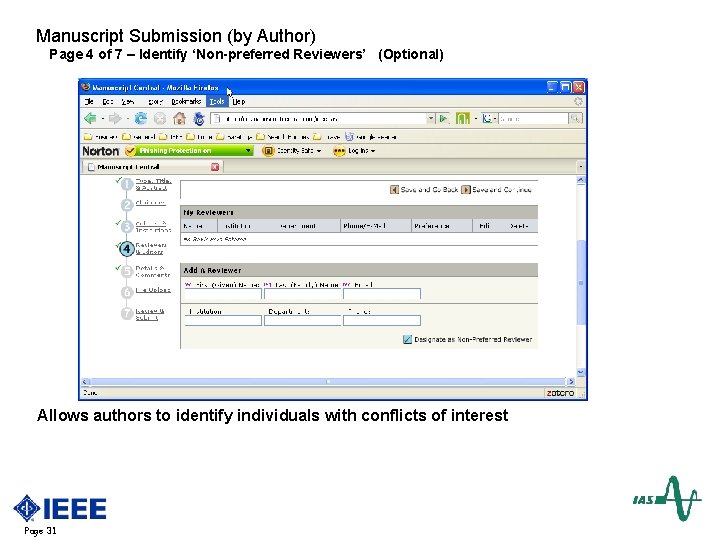
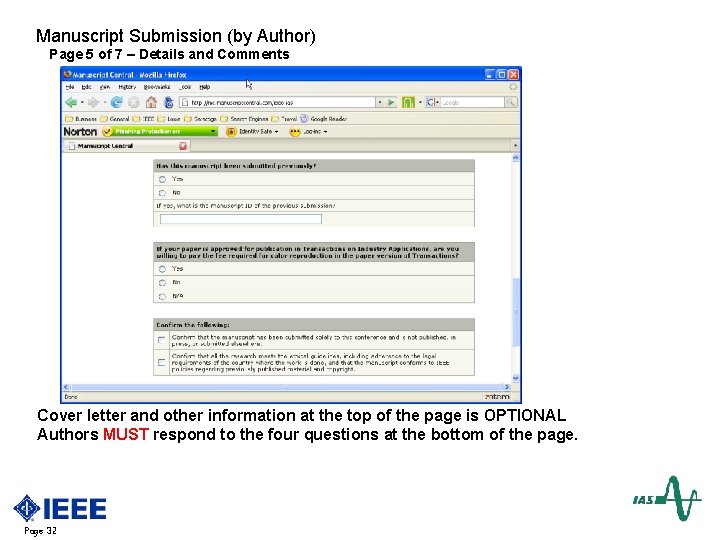
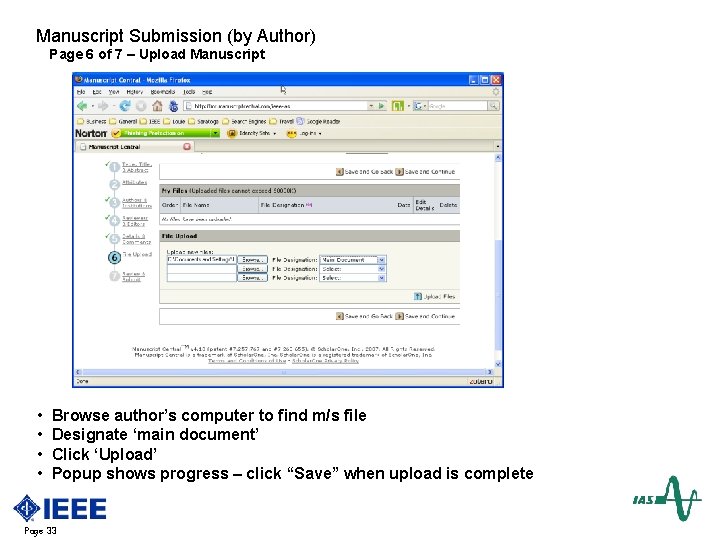
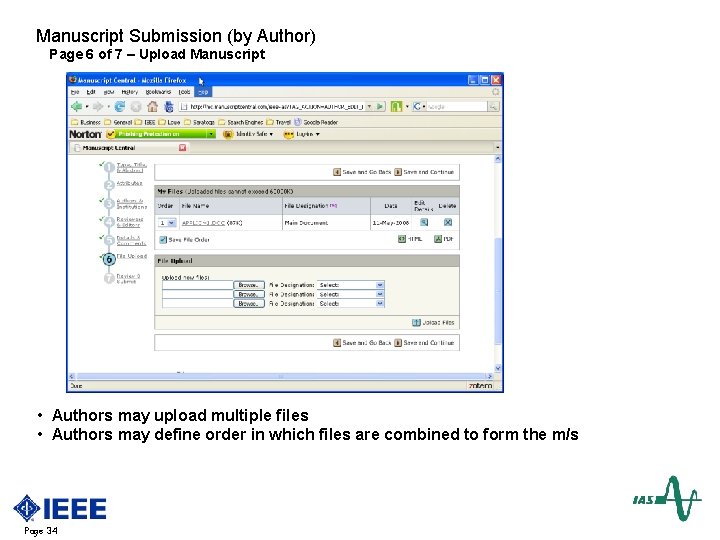
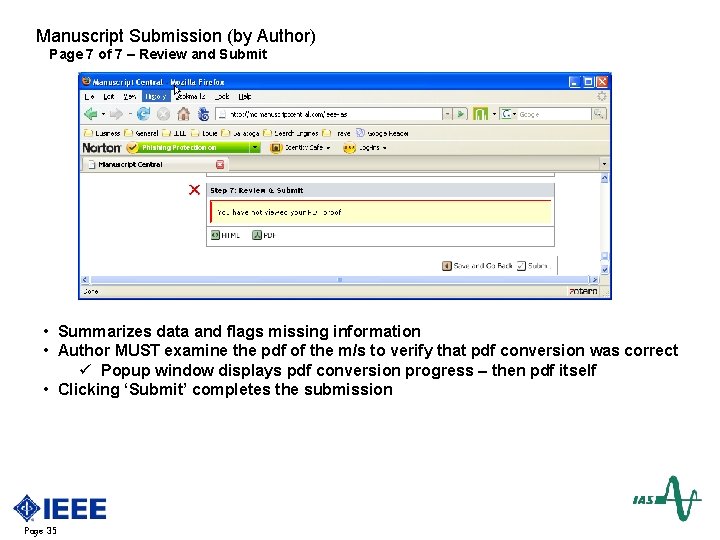
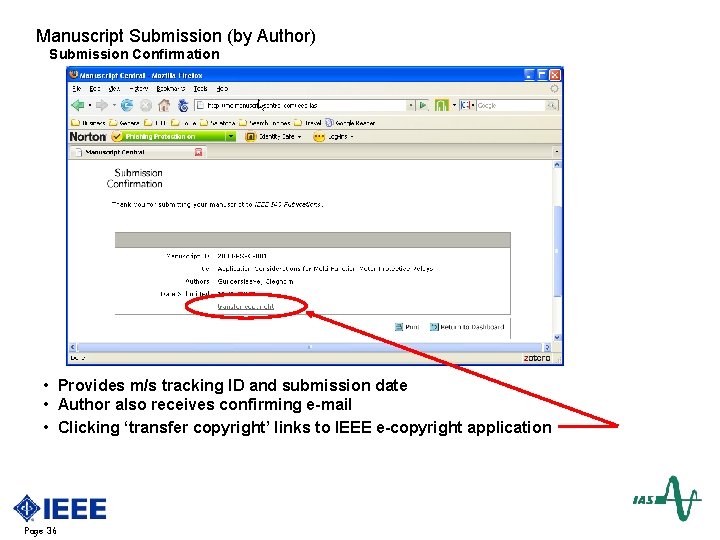
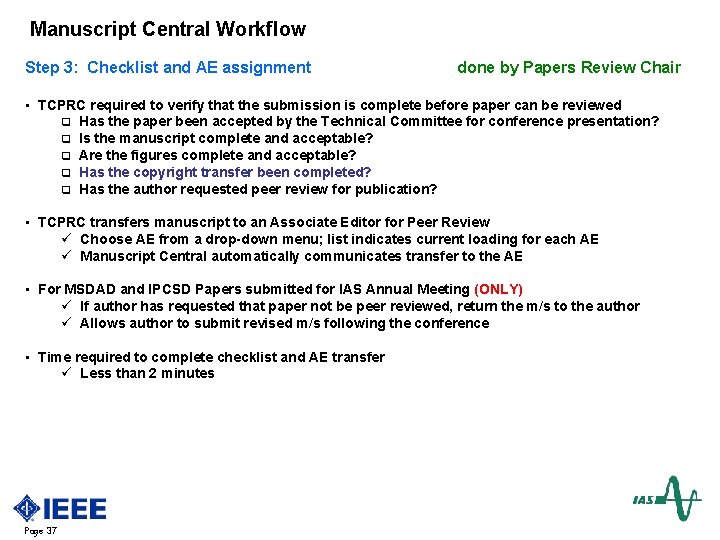
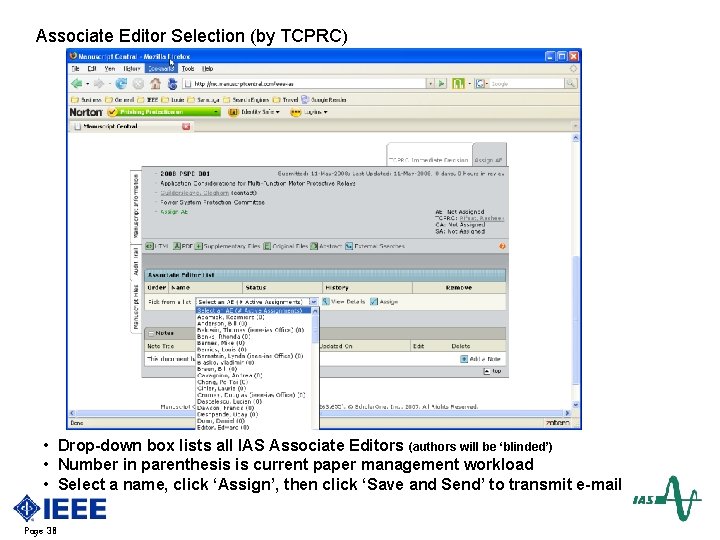
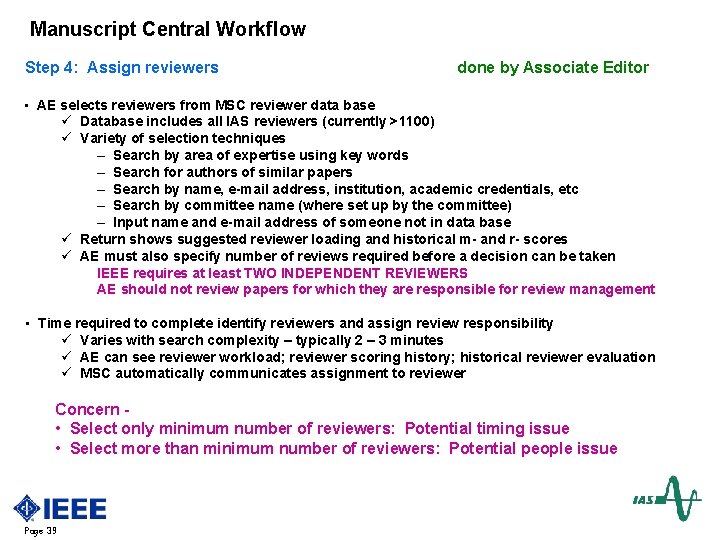
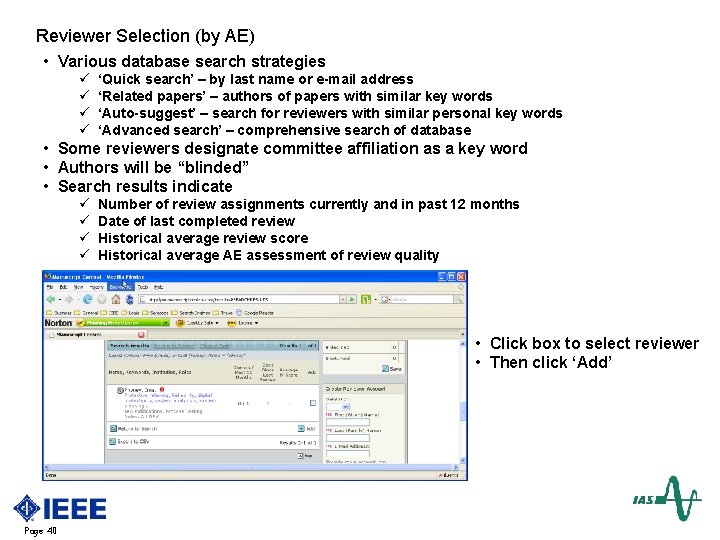
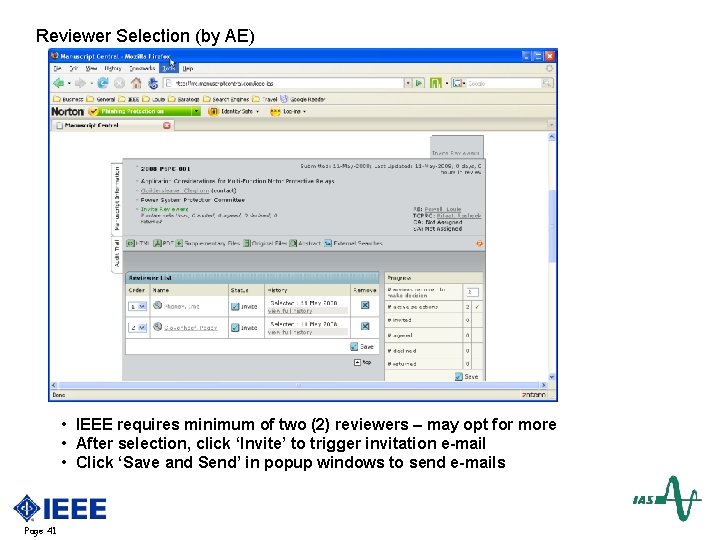
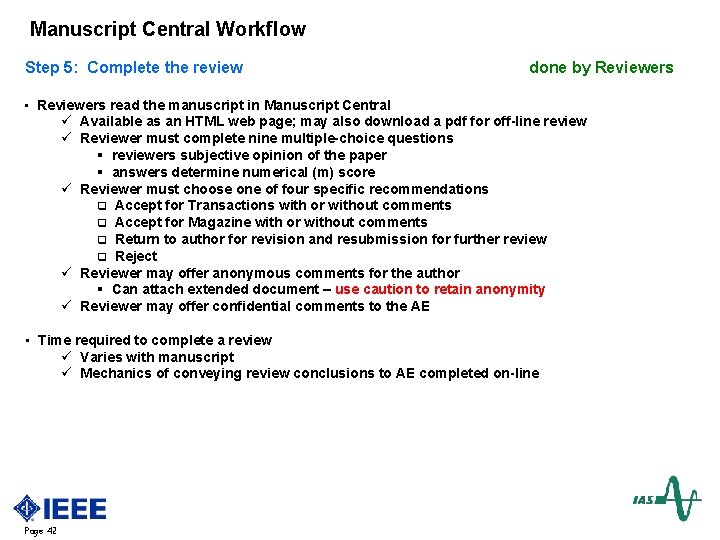
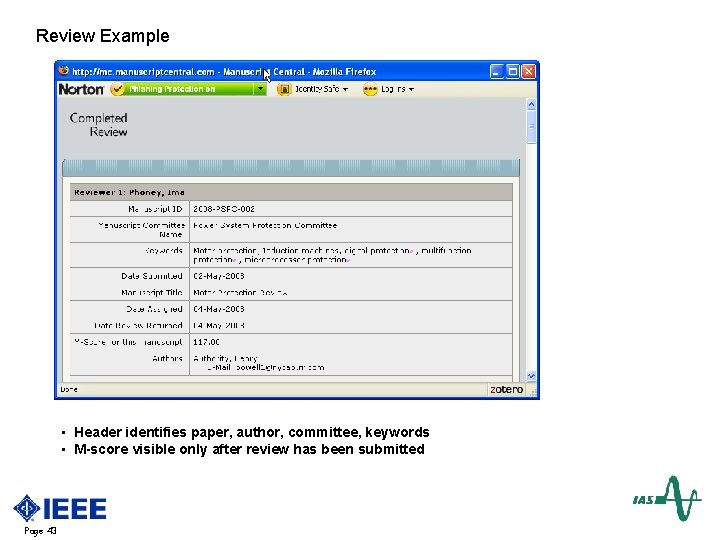
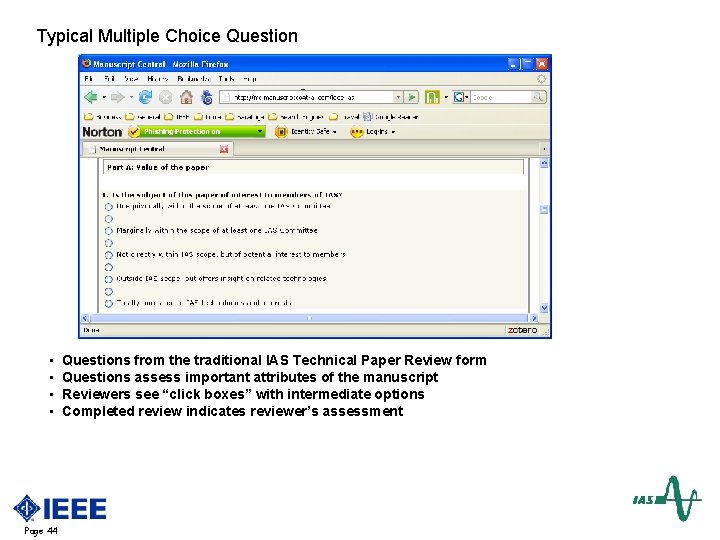
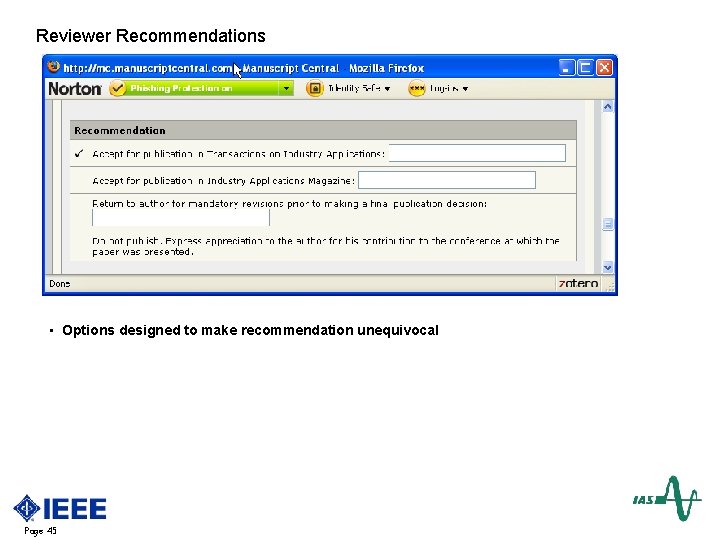
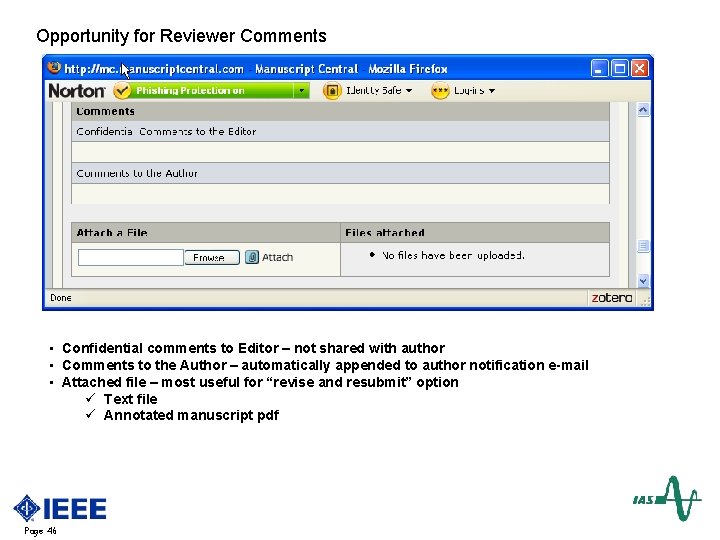
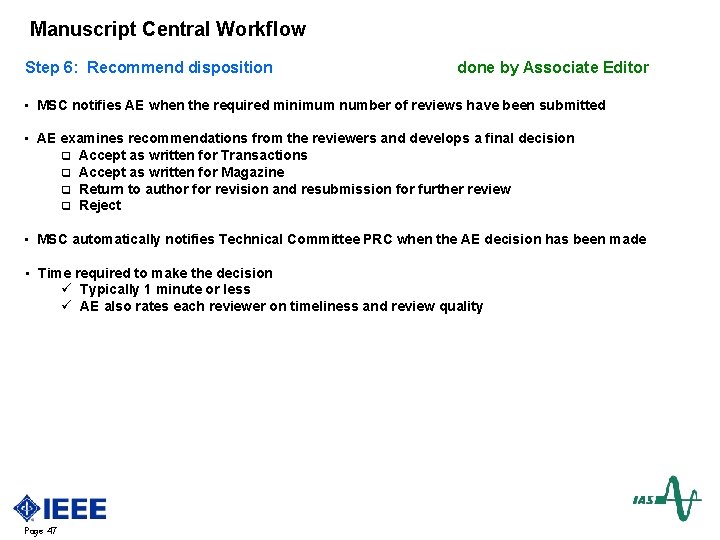
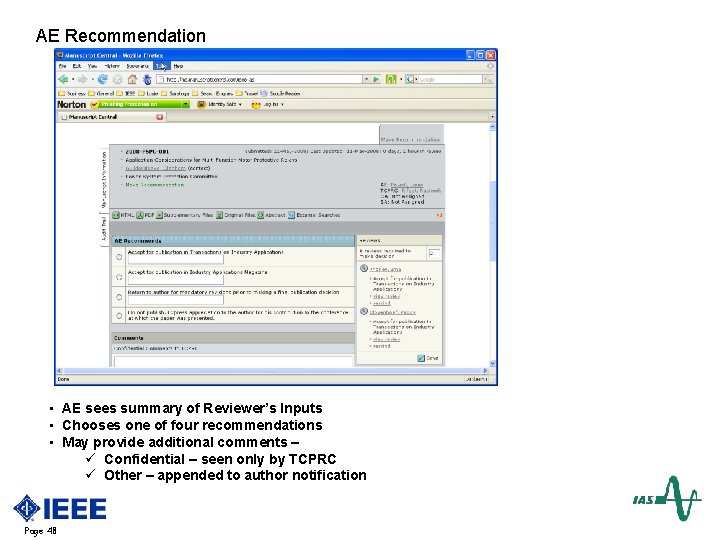
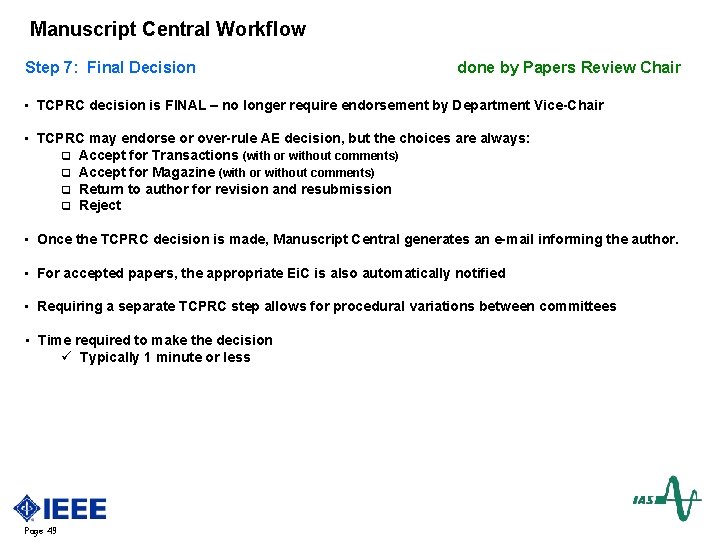
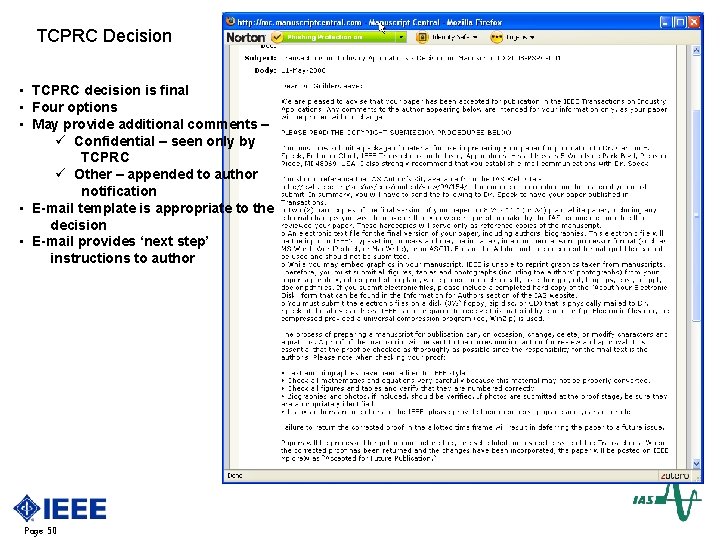
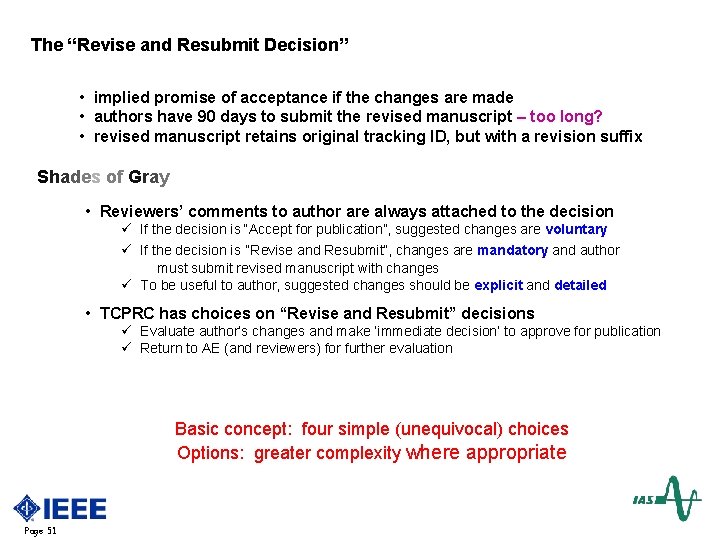
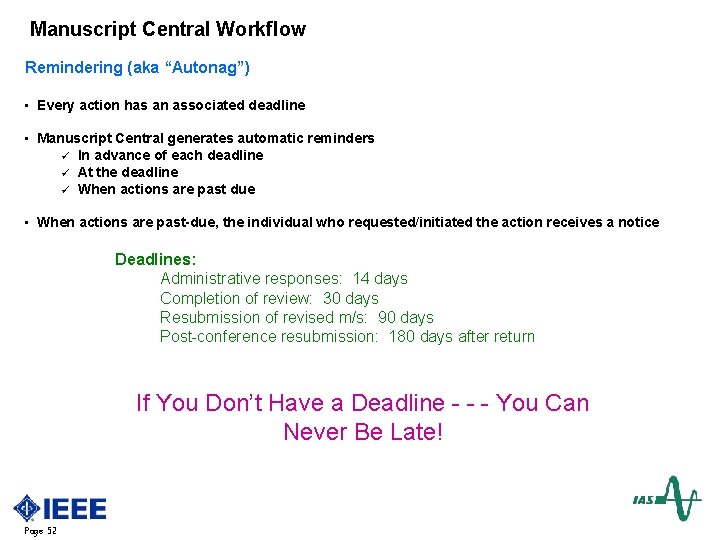
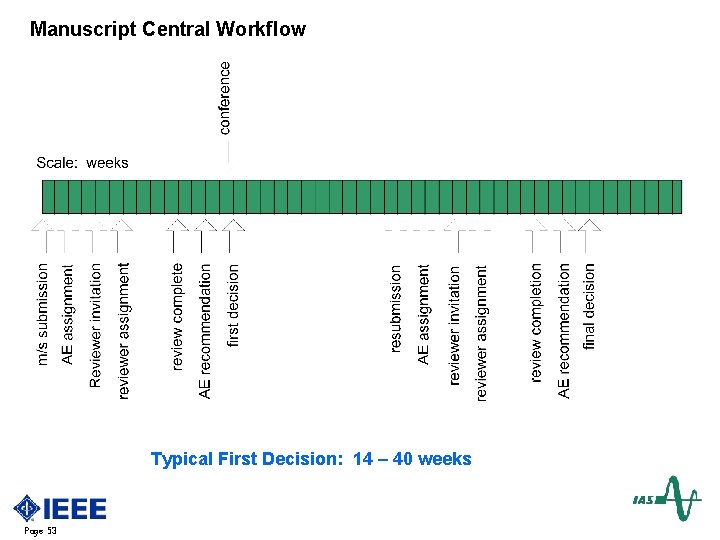
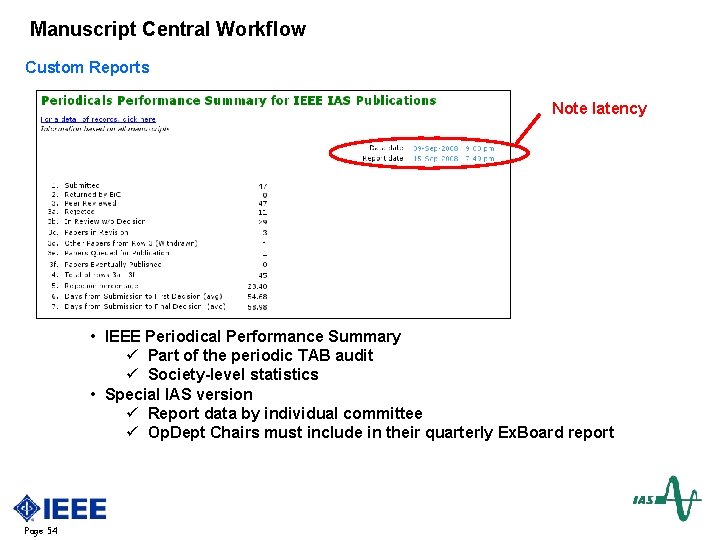
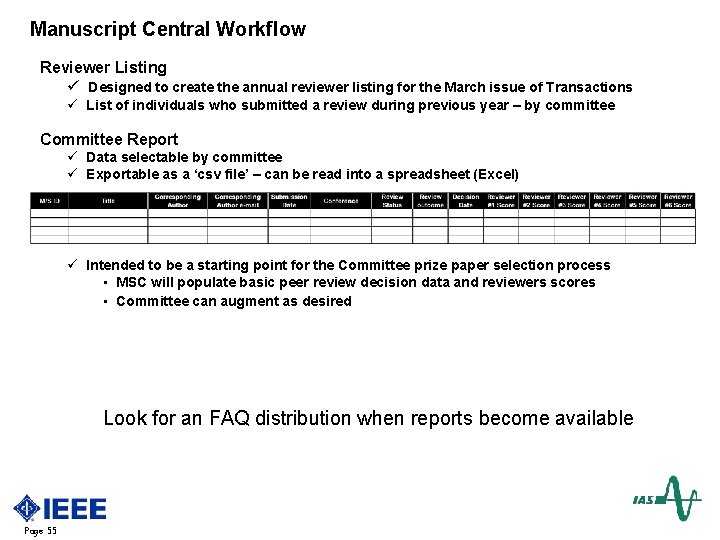
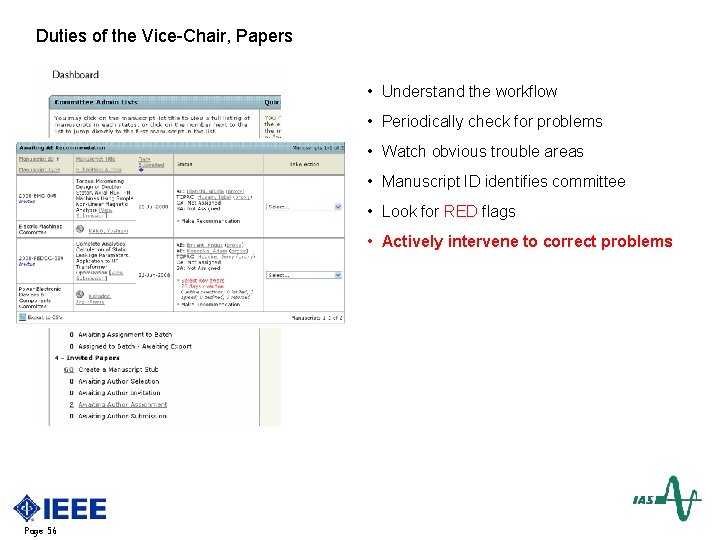
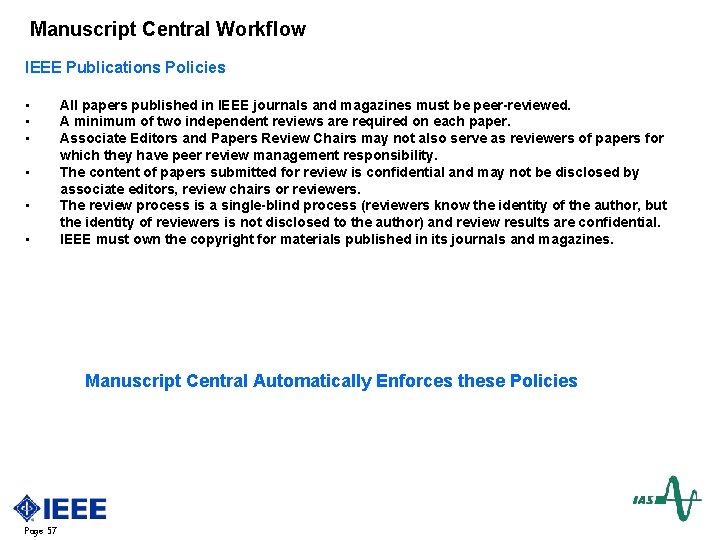
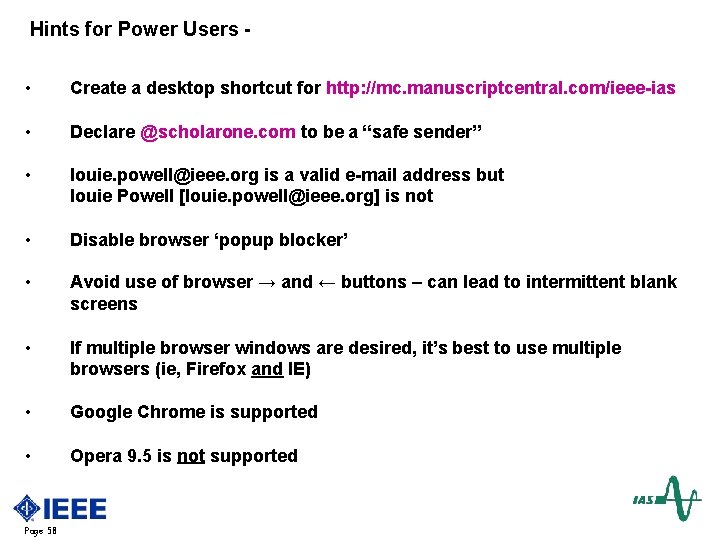
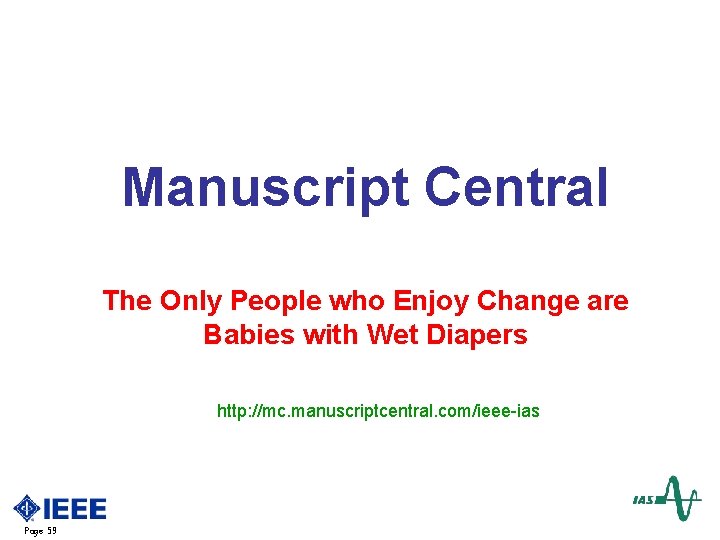
- Slides: 59
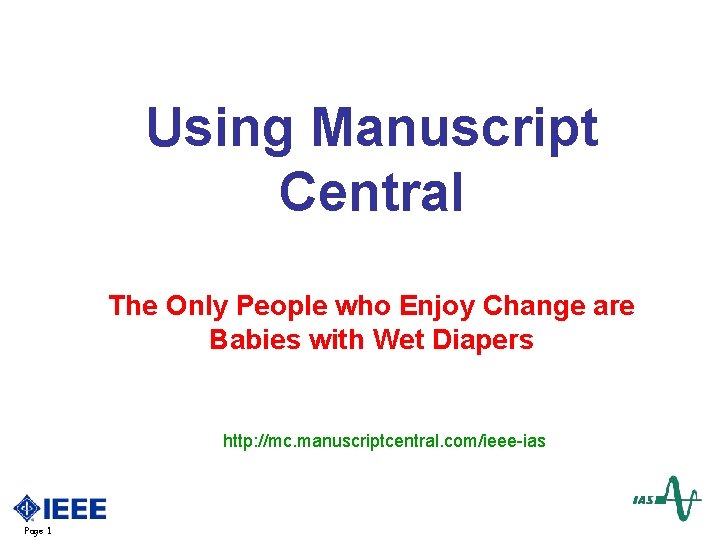
Using Manuscript Central The Only People who Enjoy Change are Babies with Wet Diapers http: //mc. manuscriptcentral. com/ieee-ias Page 1
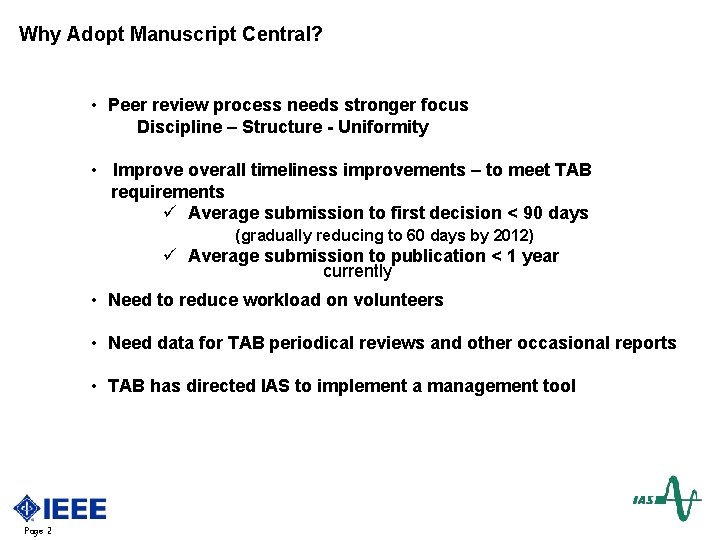
Why Adopt Manuscript Central? • Peer review process needs stronger focus Discipline – Structure - Uniformity • Improve overall timeliness improvements – to meet TAB requirements ü Average submission to first decision < 90 days (gradually reducing to 60 days by 2012) ü Average submission to publication < 1 year currently • Need to reduce workload on volunteers • Need data for TAB periodical reviews and other occasional reports • TAB has directed IAS to implement a management tool Page 2
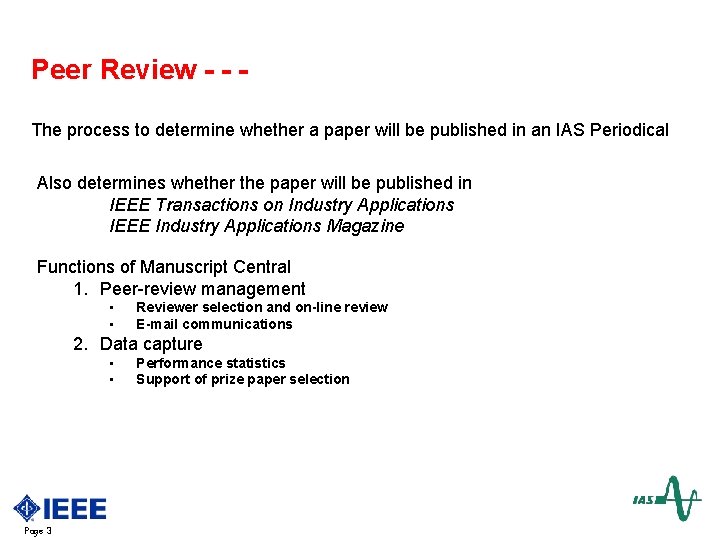
Peer Review - - The process to determine whether a paper will be published in an IAS Periodical Also determines whether the paper will be published in IEEE Transactions on Industry Applications IEEE Industry Applications Magazine Functions of Manuscript Central 1. Peer-review management • • Reviewer selection and on-line review E-mail communications 2. Data capture • • Page 3 Performance statistics Support of prize paper selection
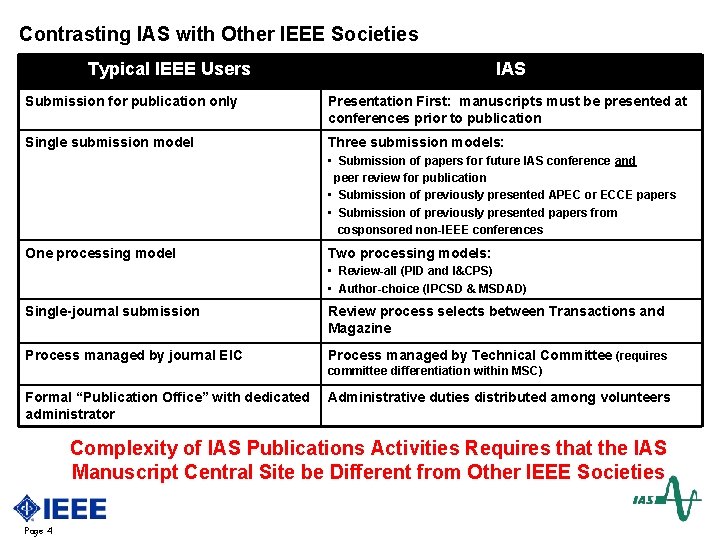
Contrasting IAS with Other IEEE Societies Typical IEEE Users IAS Submission for publication only Presentation First: manuscripts must be presented at conferences prior to publication Single submission model Three submission models: • Submission of papers for future IAS conference and peer review for publication • Submission of previously presented APEC or ECCE papers • Submission of previously presented papers from cosponsored non-IEEE conferences One processing model Two processing models: • Review-all (PID and I&CPS) • Author-choice (IPCSD & MSDAD) Single-journal submission Review process selects between Transactions and Magazine Process managed by journal EIC Process managed by Technical Committee (requires committee differentiation within MSC) Formal “Publication Office” with dedicated administrator Administrative duties distributed among volunteers Complexity of IAS Publications Activities Requires that the IAS Manuscript Central Site be Different from Other IEEE Societies Page 4
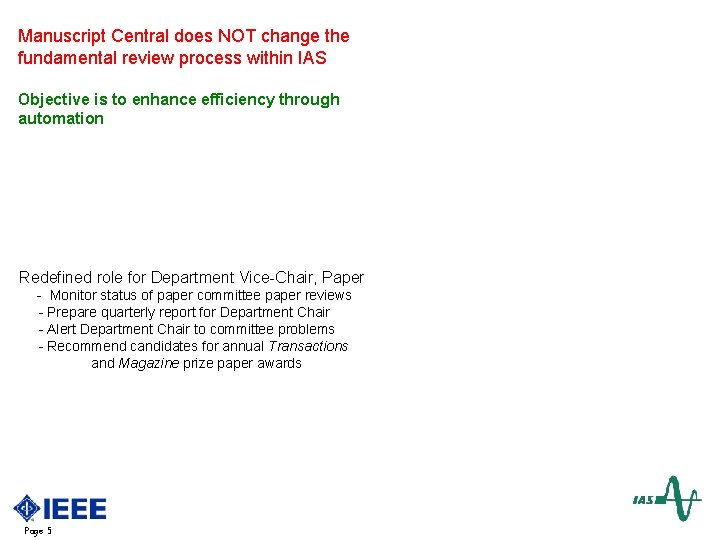
Manuscript Central does NOT change the fundamental review process within IAS Objective is to enhance efficiency through automation Redefined role for Department Vice-Chair, Paper - Monitor status of paper committee paper reviews - Prepare quarterly report for Department Chair - Alert Department Chair to committee problems - Recommend candidates for annual Transactions and Magazine prize paper awards Page 5
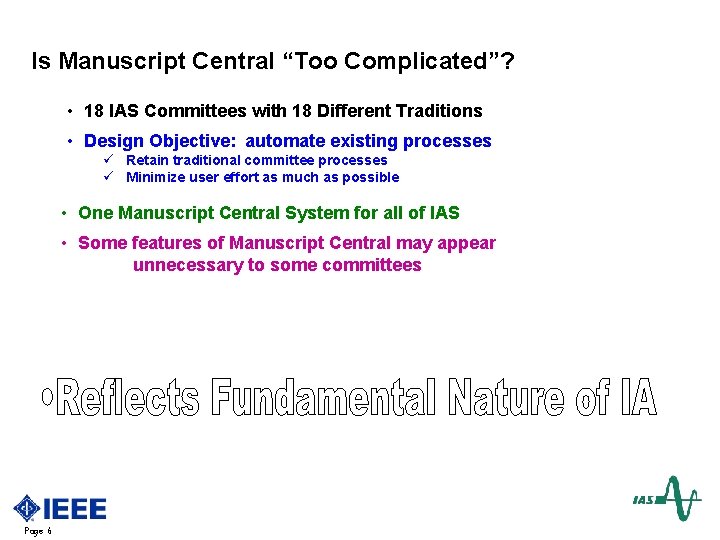
Is Manuscript Central “Too Complicated”? • 18 IAS Committees with 18 Different Traditions • Design Objective: automate existing processes ü Retain traditional committee processes ü Minimize user effort as much as possible • One Manuscript Central System for all of IAS • Some features of Manuscript Central may appear unnecessary to some committees Page 6
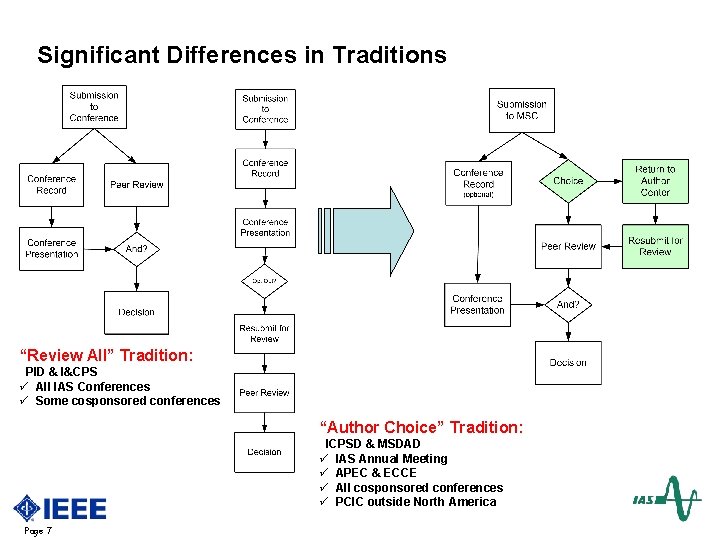
Significant Differences in Traditions “Review All” Tradition: PID & I&CPS ü All IAS Conferences ü Some cosponsored conferences “Author Choice” Tradition: ICPSD & MSDAD ü IAS Annual Meeting ü APEC & ECCE ü All cosponsored conferences ü PCIC outside North America Page 7
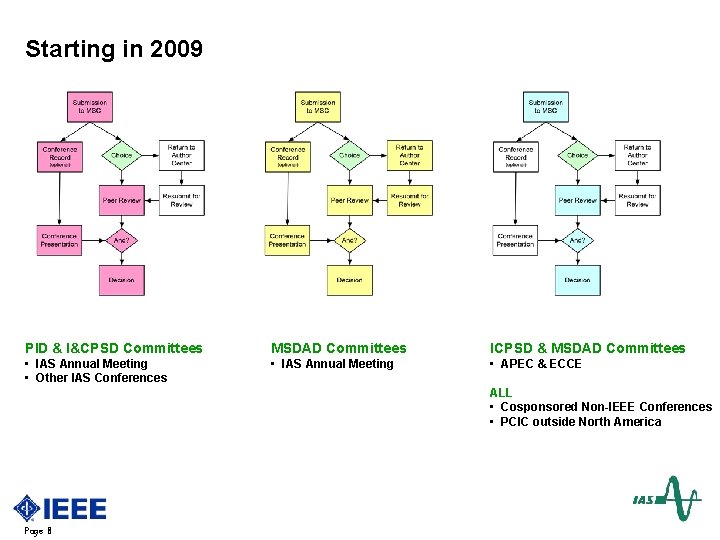
Starting in 2009 PID & I&CPSD Committees MSDAD Committees ICPSD & MSDAD Committees • IAS Annual Meeting • Other IAS Conferences • IAS Annual Meeting • APEC & ECCE ALL • Cosponsored Non-IEEE Conferences • PCIC outside North America Page 8
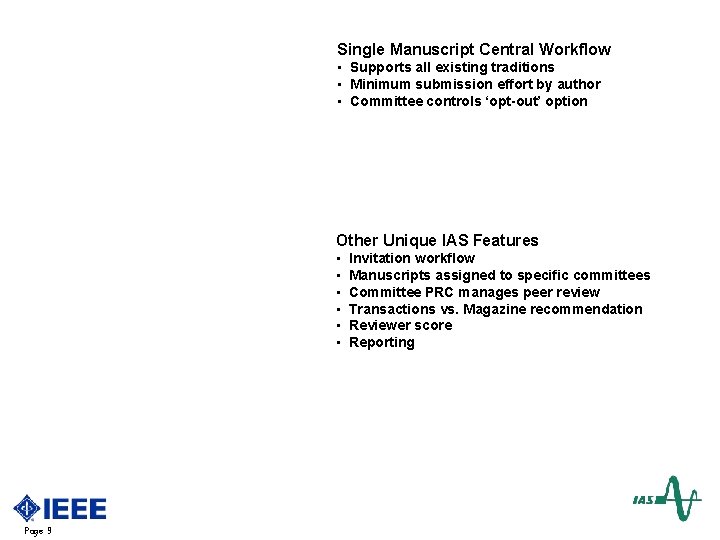
Single Manuscript Central Workflow • Supports all existing traditions • Minimum submission effort by author • Committee controls ‘opt-out’ option Other Unique IAS Features • • • Page 9 Invitation workflow Manuscripts assigned to specific committees Committee PRC manages peer review Transactions vs. Magazine recommendation Reviewer score Reporting
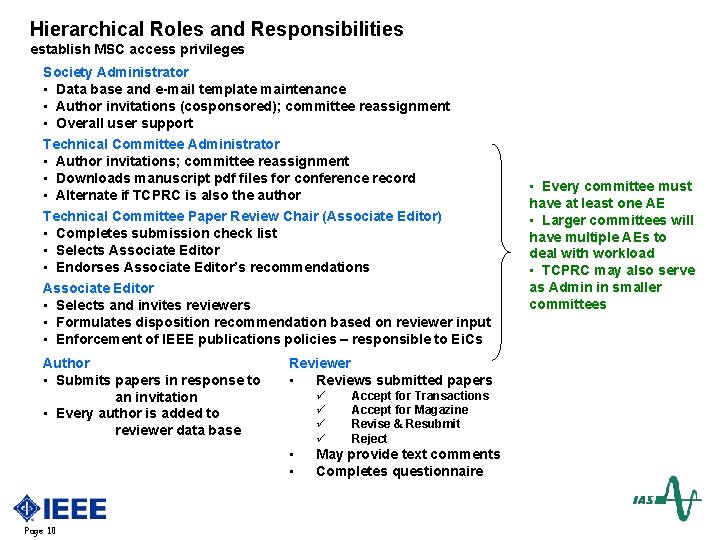
Hierarchical Roles and Responsibilities establish MSC access privileges Society Administrator • Data base and e-mail template maintenance • Author invitations (cosponsored); committee reassignment • Overall user support Technical Committee Administrator • Author invitations; committee reassignment • Downloads manuscript pdf files for conference record • Alternate if TCPRC is also the author Technical Committee Paper Review Chair (Associate Editor) • Completes submission check list • Selects Associate Editor • Endorses Associate Editor’s recommendations Associate Editor • Selects and invites reviewers • Formulates disposition recommendation based on reviewer input • Enforcement of IEEE publications policies – responsible to Ei. Cs Author • Submits papers in response to an invitation • Every author is added to reviewer data base Reviewer • Reviews submitted papers ü ü • • Page 10 Accept for Transactions Accept for Magazine Revise & Resubmit Reject May provide text comments Completes questionnaire • Every committee must have at least one AE • Larger committees will have multiple AEs to deal with workload • TCPRC may also serve as Admin in smaller committees
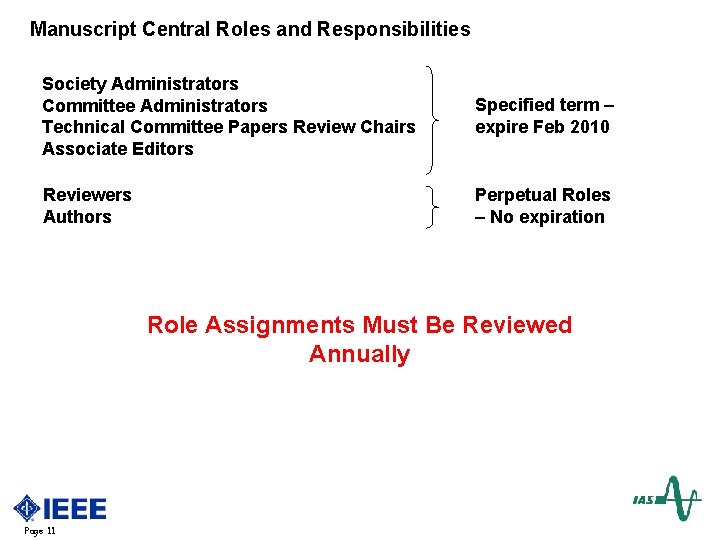
Manuscript Central Roles and Responsibilities Society Administrators Committee Administrators Technical Committee Papers Review Chairs Associate Editors Specified term – expire Feb 2010 Reviewers Authors Perpetual Roles – No expiration Role Assignments Must Be Reviewed Annually Page 11
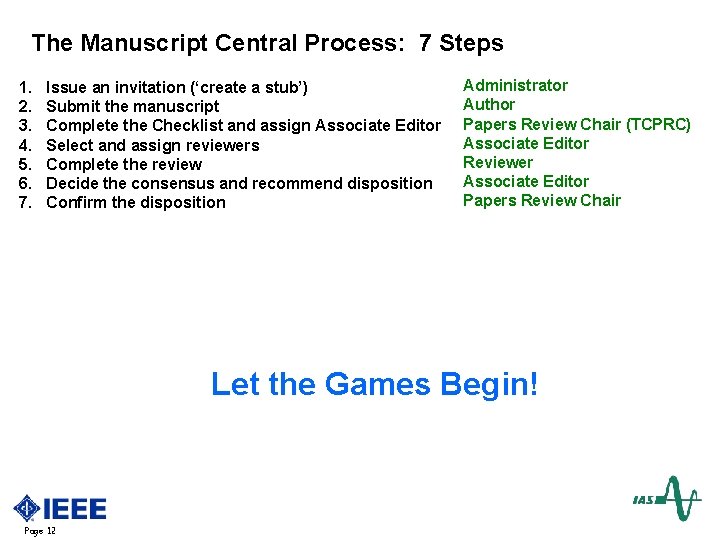
The Manuscript Central Process: 7 Steps 1. 2. 3. 4. 5. 6. 7. Issue an invitation (‘create a stub’) Submit the manuscript Complete the Checklist and assign Associate Editor Select and assign reviewers Complete the review Decide the consensus and recommend disposition Confirm the disposition Administrator Author Papers Review Chair (TCPRC) Associate Editor Reviewer Associate Editor Papers Review Chair Let the Games Begin! Page 12
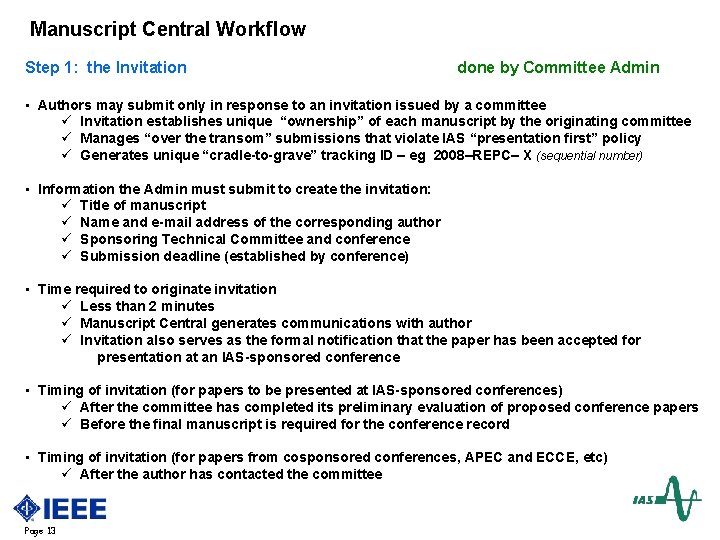
Manuscript Central Workflow Step 1: the Invitation done by Committee Admin • Authors may submit only in response to an invitation issued by a committee ü Invitation establishes unique “ownership” of each manuscript by the originating committee ü Manages “over the transom” submissions that violate IAS “presentation first” policy ü Generates unique “cradle-to-grave” tracking ID – eg 2008–REPC– X (sequential number) • Information the Admin must submit to create the invitation: ü Title of manuscript ü Name and e-mail address of the corresponding author ü Sponsoring Technical Committee and conference ü Submission deadline (established by conference) • Time required to originate invitation ü Less than 2 minutes ü Manuscript Central generates communications with author ü Invitation also serves as the formal notification that the paper has been accepted for presentation at an IAS-sponsored conference • Timing of invitation (for papers to be presented at IAS-sponsored conferences) ü After the committee has completed its preliminary evaluation of proposed conference papers ü Before the final manuscript is required for the conference record • Timing of invitation (for papers from cosponsored conferences, APEC and ECCE, etc) ü After the author has contacted the committee Page 13
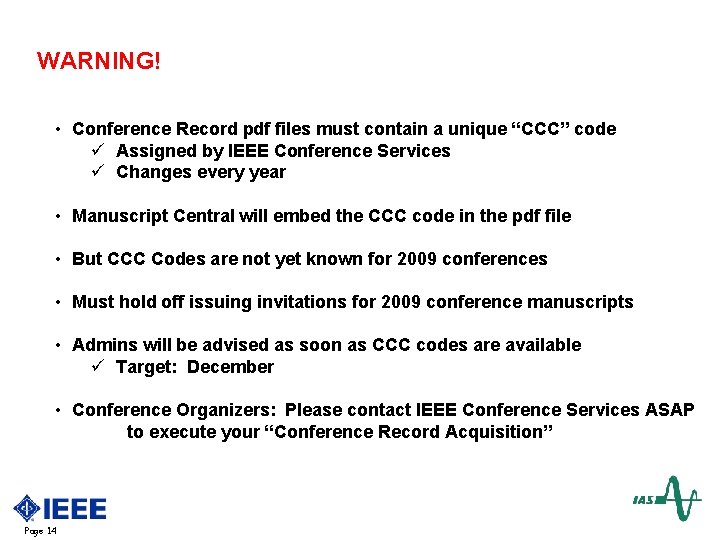
WARNING! • Conference Record pdf files must contain a unique “CCC” code ü Assigned by IEEE Conference Services ü Changes every year • Manuscript Central will embed the CCC code in the pdf file • But CCC Codes are not yet known for 2009 conferences • Must hold off issuing invitations for 2009 conference manuscripts • Admins will be advised as soon as CCC codes are available ü Target: December • Conference Organizers: Please contact IEEE Conference Services ASAP to execute your “Conference Record Acquisition” Page 14
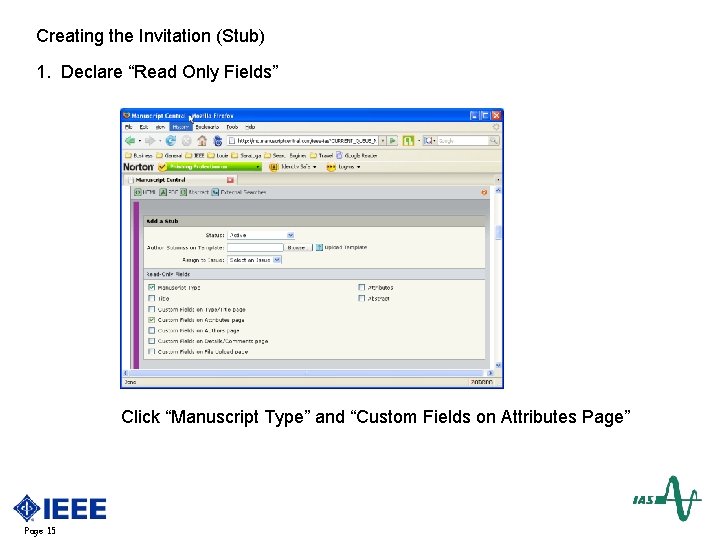
Creating the Invitation (Stub) 1. Declare “Read Only Fields” Click “Manuscript Type” and “Custom Fields on Attributes Page” Page 15
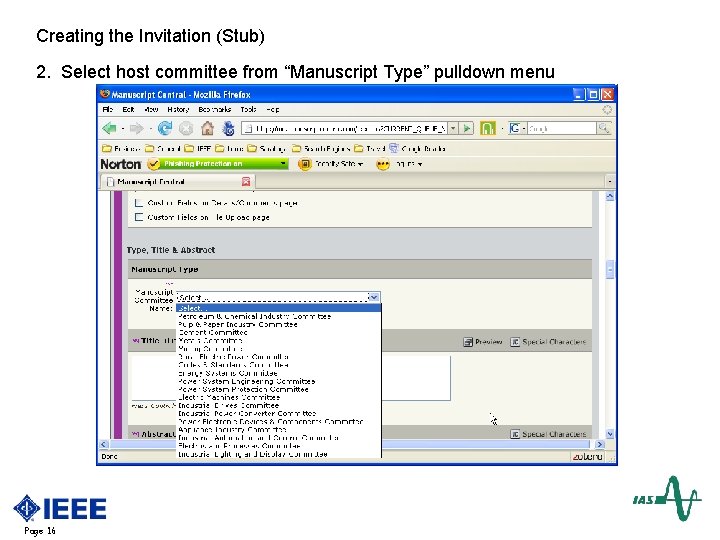
Creating the Invitation (Stub) 2. Select host committee from “Manuscript Type” pulldown menu Page 16
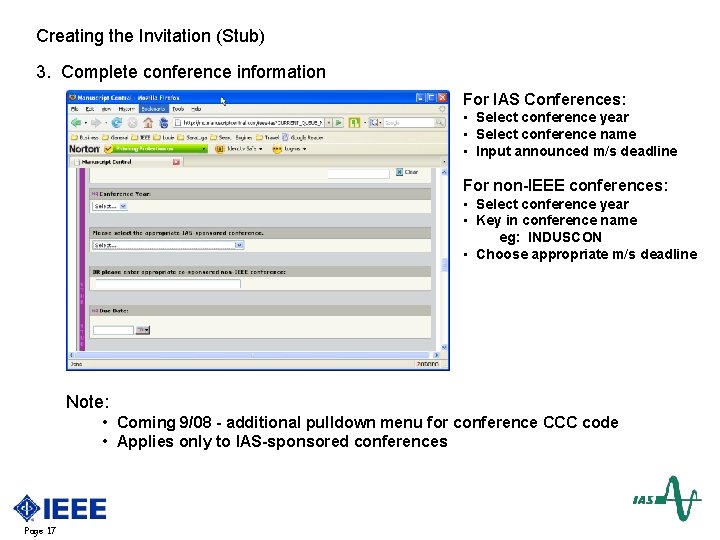
Creating the Invitation (Stub) 3. Complete conference information For IAS Conferences: • Select conference year • Select conference name • Input announced m/s deadline For non-IEEE conferences: • Select conference year • Key in conference name eg: INDUSCON • Choose appropriate m/s deadline Note: • Coming 9/08 - additional pulldown menu for conference CCC code • Applies only to IAS-sponsored conferences Page 17
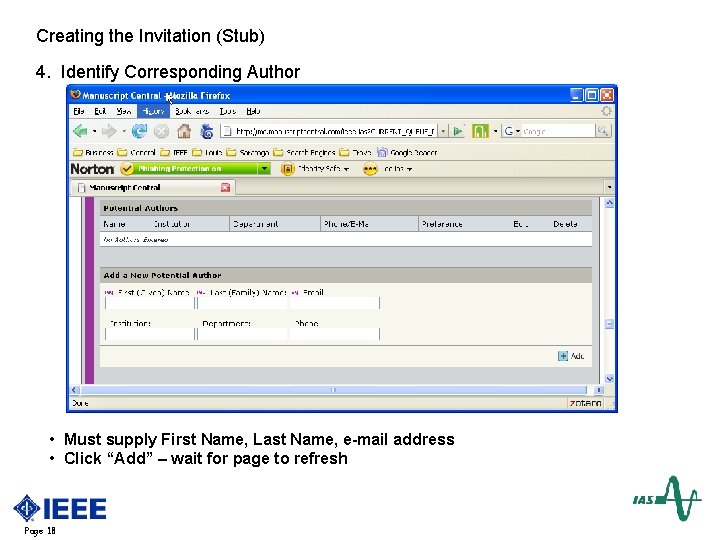
Creating the Invitation (Stub) 4. Identify Corresponding Author • Must supply First Name, Last Name, e-mail address • Click “Add” – wait for page to refresh Page 18
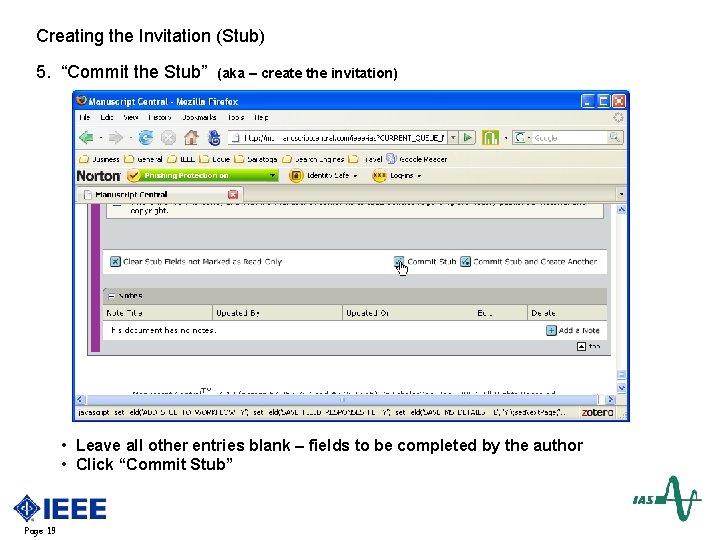
Creating the Invitation (Stub) 5. “Commit the Stub” (aka – create the invitation) • Leave all other entries blank – fields to be completed by the author • Click “Commit Stub” Page 19
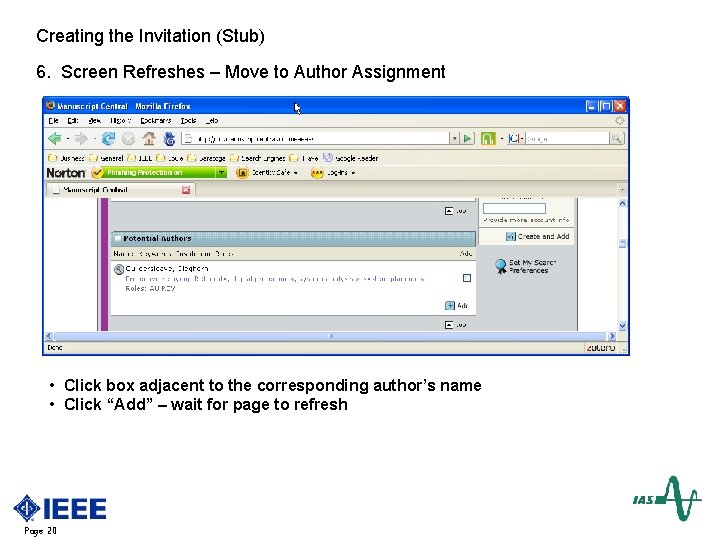
Creating the Invitation (Stub) 6. Screen Refreshes – Move to Author Assignment • Click box adjacent to the corresponding author’s name • Click “Add” – wait for page to refresh Page 20
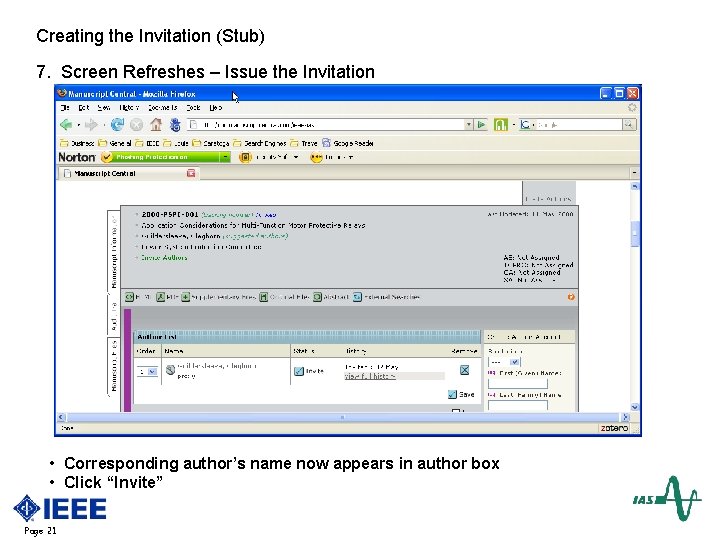
Creating the Invitation (Stub) 7. Screen Refreshes – Issue the Invitation • Corresponding author’s name now appears in author box • Click “Invite” Page 21
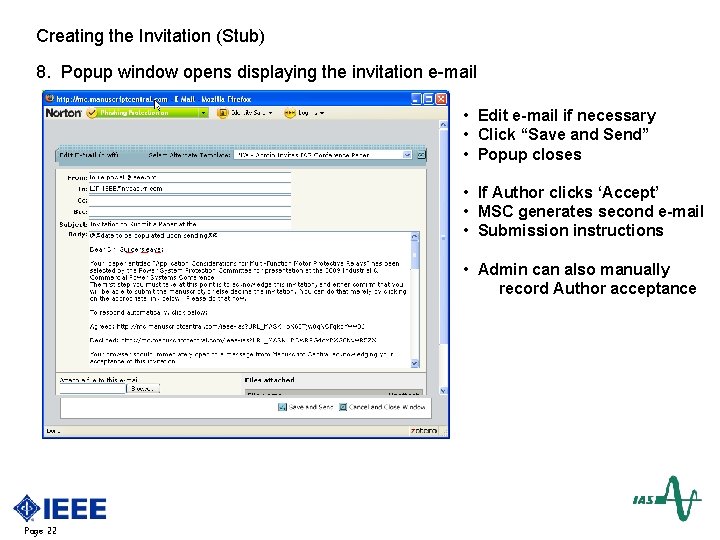
Creating the Invitation (Stub) 8. Popup window opens displaying the invitation e-mail • Edit e-mail if necessary • Click “Save and Send” • Popup closes • If Author clicks ‘Accept’ • MSC generates second e-mail • Submission instructions • Admin can also manually record Author acceptance Page 22
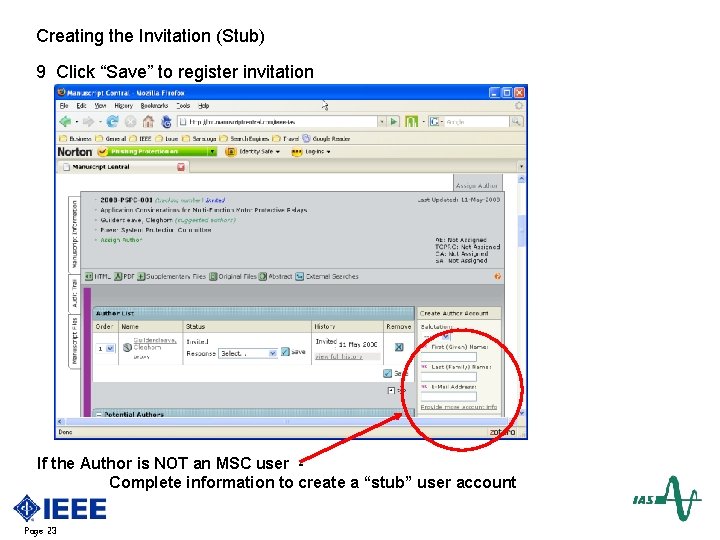
Creating the Invitation (Stub) 9 Click “Save” to register invitation If the Author is NOT an MSC user Complete information to create a “stub” user account Page 23
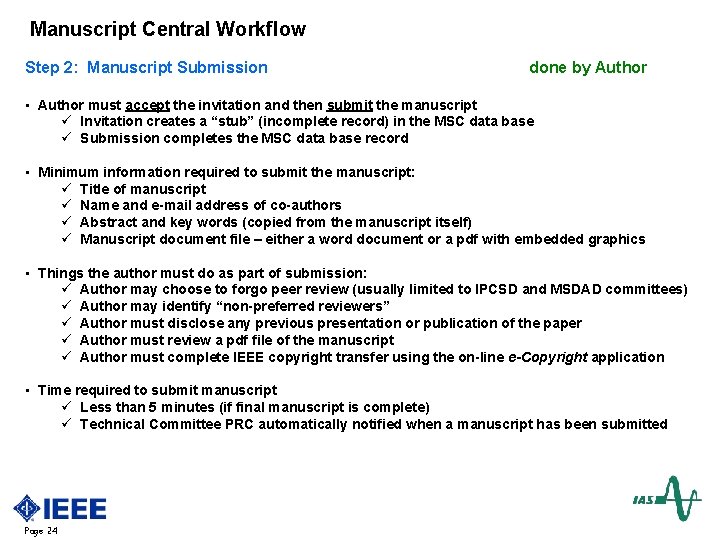
Manuscript Central Workflow Step 2: Manuscript Submission done by Author • Author must accept the invitation and then submit the manuscript ü Invitation creates a “stub” (incomplete record) in the MSC data base ü Submission completes the MSC data base record • Minimum information required to submit the manuscript: ü Title of manuscript ü Name and e-mail address of co-authors ü Abstract and key words (copied from the manuscript itself) ü Manuscript document file – either a word document or a pdf with embedded graphics • Things the author must do as part of submission: ü Author may choose to forgo peer review (usually limited to IPCSD and MSDAD committees) ü Author may identify “non-preferred reviewers” ü Author must disclose any previous presentation or publication of the paper ü Author must review a pdf file of the manuscript ü Author must complete IEEE copyright transfer using the on-line e-Copyright application • Time required to submit manuscript ü Less than 5 minutes (if final manuscript is complete) ü Technical Committee PRC automatically notified when a manuscript has been submitted Page 24
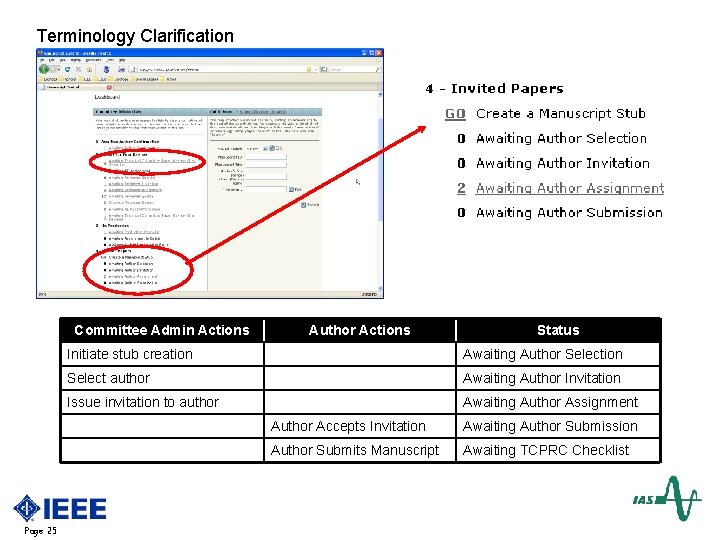
Terminology Clarification Committee Admin Actions Page 25 Author Actions Status Initiate stub creation Awaiting Author Selection Select author Awaiting Author Invitation Issue invitation to author Awaiting Author Assignment Author Accepts Invitation Awaiting Author Submission Author Submits Manuscript Awaiting TCPRC Checklist
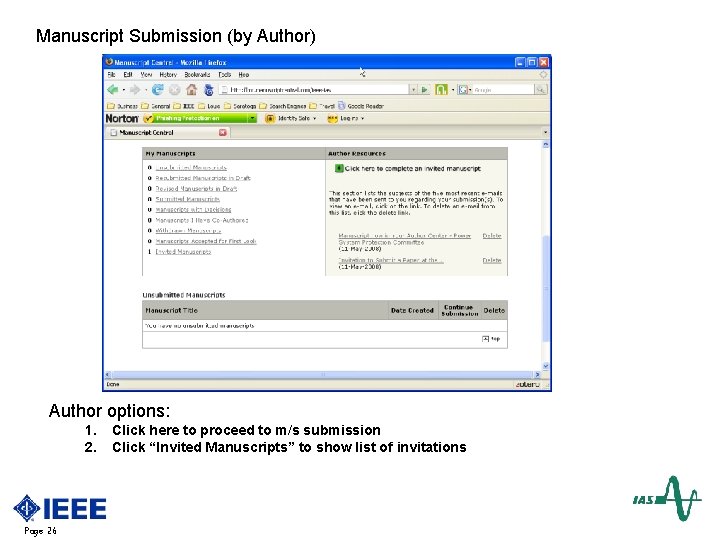
Manuscript Submission (by Author) Author options: 1. 2. Page 26 Click here to proceed to m/s submission Click “Invited Manuscripts” to show list of invitations
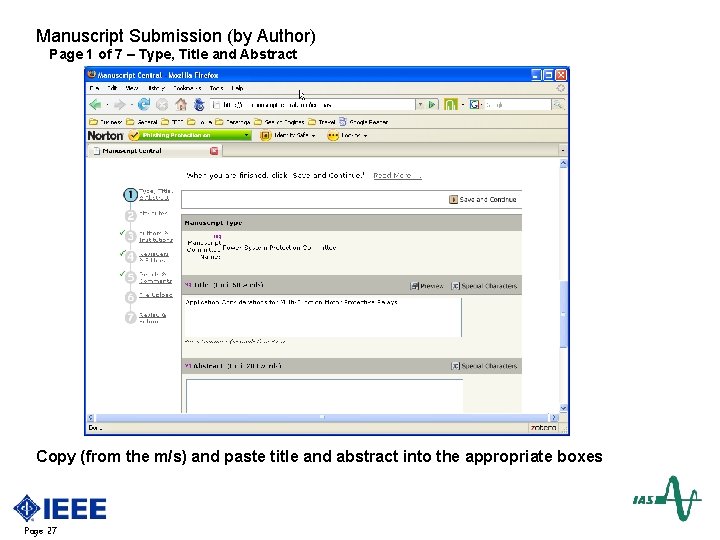
Manuscript Submission (by Author) Page 1 of 7 – Type, Title and Abstract Copy (from the m/s) and paste title and abstract into the appropriate boxes Page 27
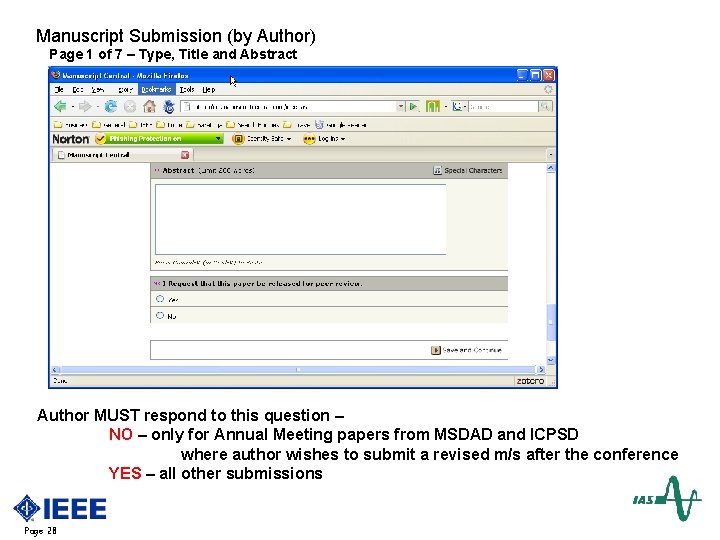
Manuscript Submission (by Author) Page 1 of 7 – Type, Title and Abstract Author MUST respond to this question – NO – only for Annual Meeting papers from MSDAD and ICPSD where author wishes to submit a revised m/s after the conference YES – all other submissions Page 28
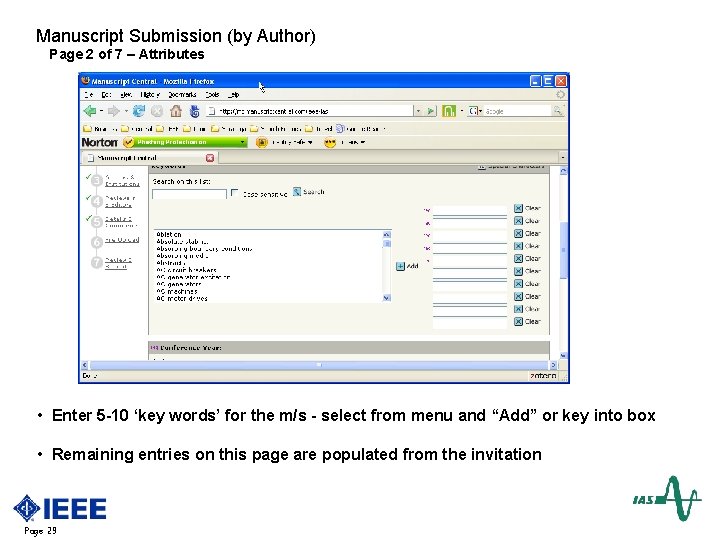
Manuscript Submission (by Author) Page 2 of 7 – Attributes • Enter 5 -10 ‘key words’ for the m/s - select from menu and “Add” or key into box • Remaining entries on this page are populated from the invitation Page 29
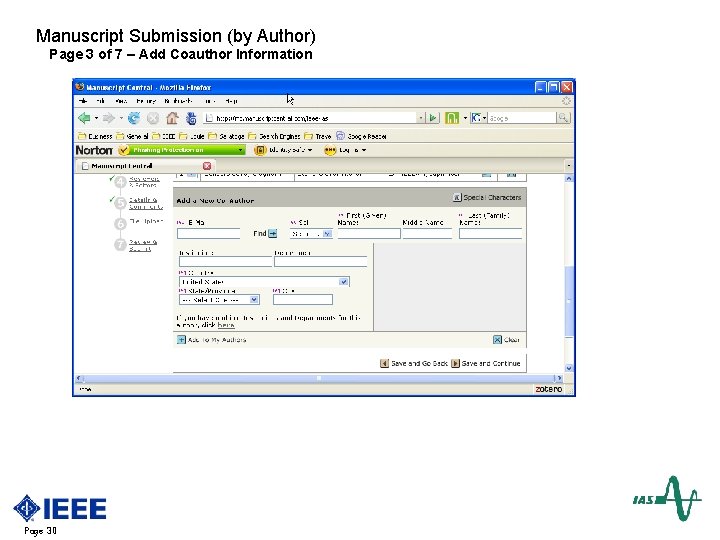
Manuscript Submission (by Author) Page 3 of 7 – Add Coauthor Information Page 30
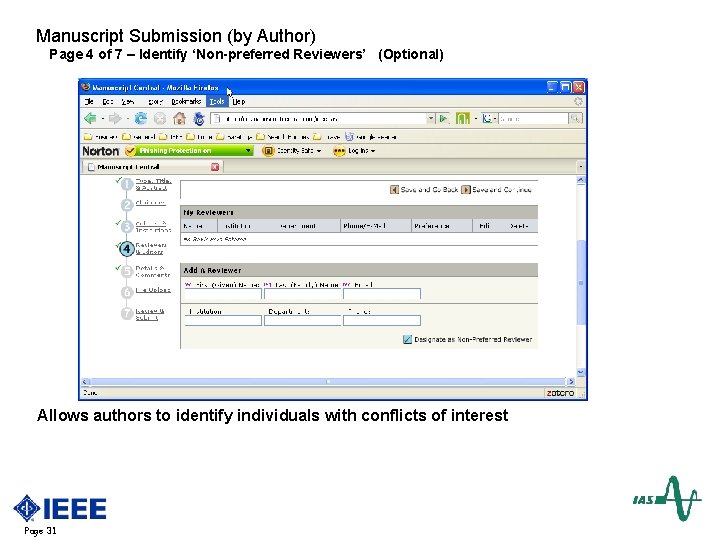
Manuscript Submission (by Author) Page 4 of 7 – Identify ‘Non-preferred Reviewers’ (Optional) Allows authors to identify individuals with conflicts of interest Page 31
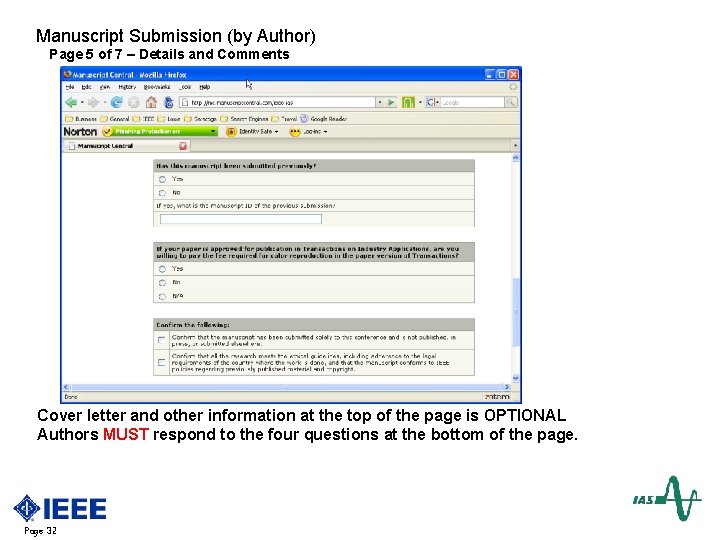
Manuscript Submission (by Author) Page 5 of 7 – Details and Comments Cover letter and other information at the top of the page is OPTIONAL Authors MUST respond to the four questions at the bottom of the page. Page 32
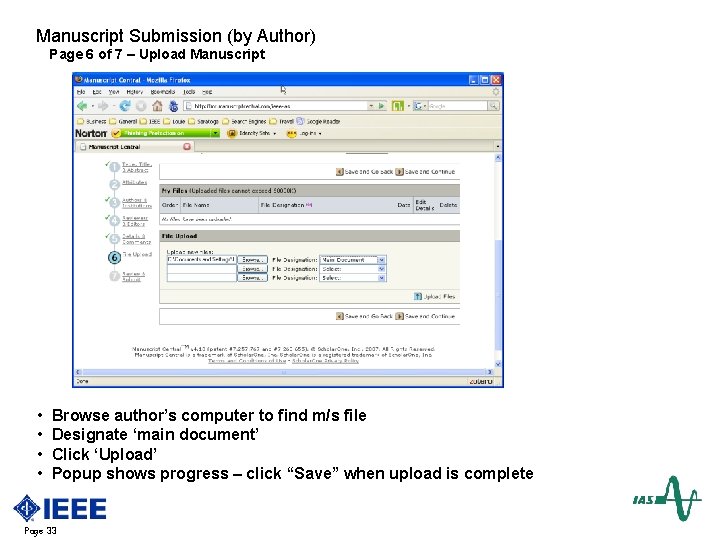
Manuscript Submission (by Author) Page 6 of 7 – Upload Manuscript • • Browse author’s computer to find m/s file Designate ‘main document’ Click ‘Upload’ Popup shows progress – click “Save” when upload is complete Page 33
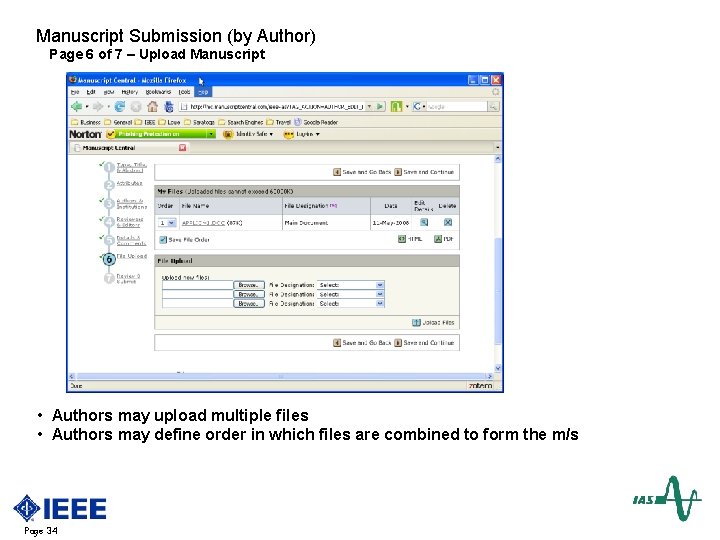
Manuscript Submission (by Author) Page 6 of 7 – Upload Manuscript • Authors may upload multiple files • Authors may define order in which files are combined to form the m/s Page 34
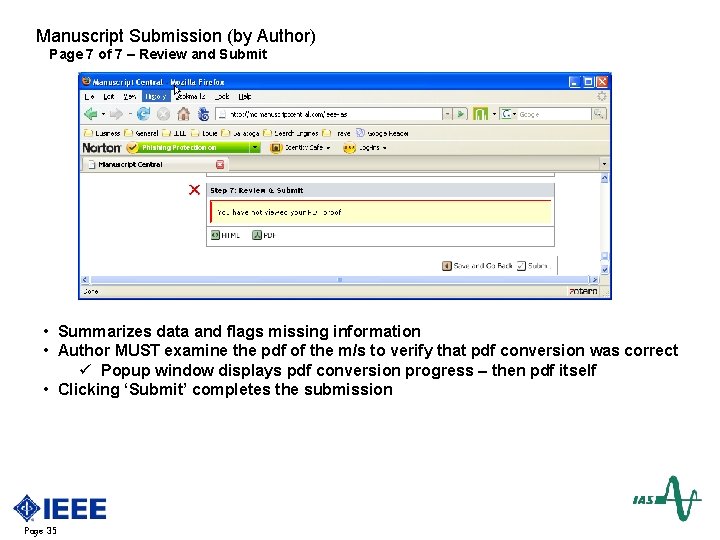
Manuscript Submission (by Author) Page 7 of 7 – Review and Submit • Summarizes data and flags missing information • Author MUST examine the pdf of the m/s to verify that pdf conversion was correct ü Popup window displays pdf conversion progress – then pdf itself • Clicking ‘Submit’ completes the submission Page 35
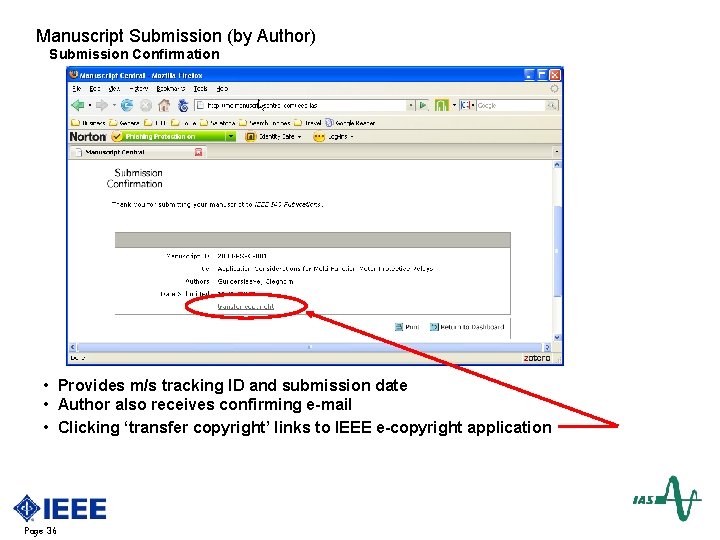
Manuscript Submission (by Author) Submission Confirmation • Provides m/s tracking ID and submission date • Author also receives confirming e-mail • Clicking ‘transfer copyright’ links to IEEE e-copyright application Page 36
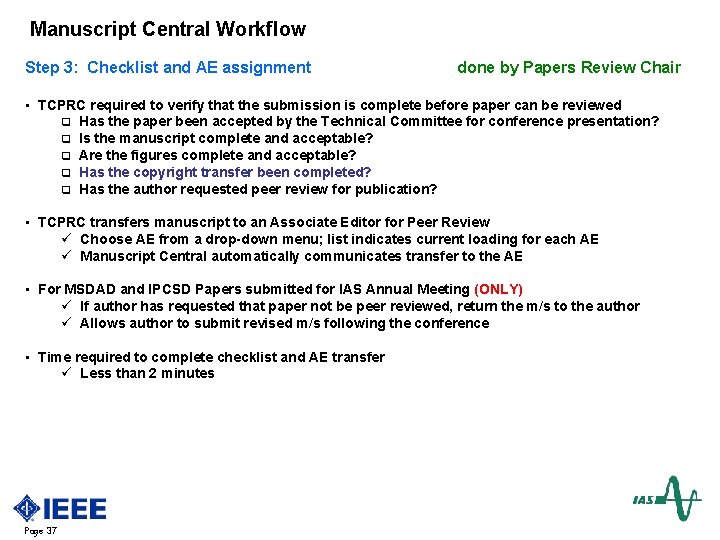
Manuscript Central Workflow Step 3: Checklist and AE assignment done by Papers Review Chair • TCPRC required to verify that the submission is complete before paper can be reviewed q Has the paper been accepted by the Technical Committee for conference presentation? q Is the manuscript complete and acceptable? q Are the figures complete and acceptable? q Has the copyright transfer been completed? q Has the author requested peer review for publication? • TCPRC transfers manuscript to an Associate Editor for Peer Review ü Choose AE from a drop-down menu; list indicates current loading for each AE ü Manuscript Central automatically communicates transfer to the AE • For MSDAD and IPCSD Papers submitted for IAS Annual Meeting (ONLY) ü If author has requested that paper not be peer reviewed, return the m/s to the author ü Allows author to submit revised m/s following the conference • Time required to complete checklist and AE transfer ü Less than 2 minutes Page 37
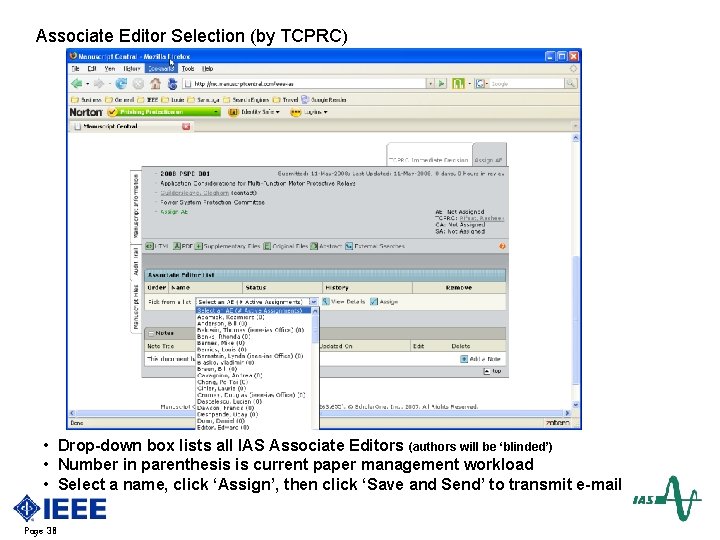
Associate Editor Selection (by TCPRC) • Drop-down box lists all IAS Associate Editors (authors will be ‘blinded’) • Number in parenthesis is current paper management workload • Select a name, click ‘Assign’, then click ‘Save and Send’ to transmit e-mail Page 38
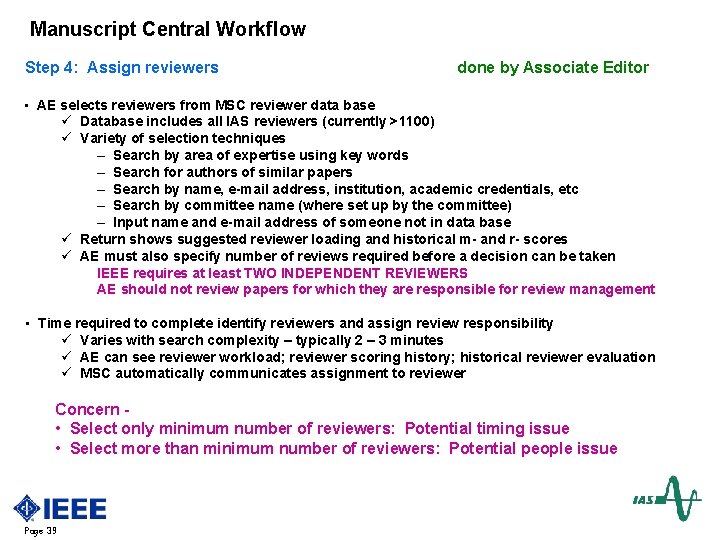
Manuscript Central Workflow Step 4: Assign reviewers • done by Associate Editor AE selects reviewers from MSC reviewer data base ü Database includes all IAS reviewers (currently >1100) ü Variety of selection techniques – Search by area of expertise using key words – Search for authors of similar papers – Search by name, e-mail address, institution, academic credentials, etc – Search by committee name (where set up by the committee) – Input name and e-mail address of someone not in data base ü Return shows suggested reviewer loading and historical m- and r- scores ü AE must also specify number of reviews required before a decision can be taken IEEE requires at least TWO INDEPENDENT REVIEWERS AE should not review papers for which they are responsible for review management • Time required to complete identify reviewers and assign review responsibility ü Varies with search complexity – typically 2 – 3 minutes ü AE can see reviewer workload; reviewer scoring history; historical reviewer evaluation ü MSC automatically communicates assignment to reviewer Concern • Select only minimum number of reviewers: Potential timing issue • Select more than minimum number of reviewers: Potential people issue Page 39
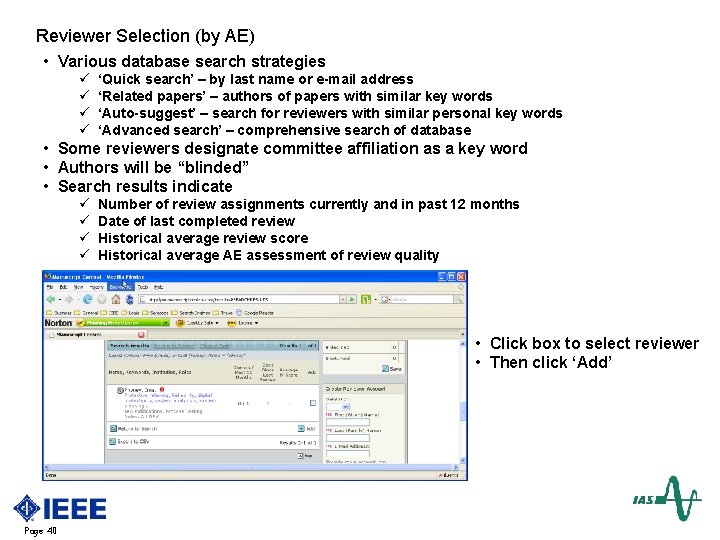
Reviewer Selection (by AE) • Various database search strategies ü ü ‘Quick search’ – by last name or e-mail address ‘Related papers’ – authors of papers with similar key words ‘Auto-suggest’ – search for reviewers with similar personal key words ‘Advanced search’ – comprehensive search of database • Some reviewers designate committee affiliation as a key word • Authors will be “blinded” • Search results indicate ü ü Number of review assignments currently and in past 12 months Date of last completed review Historical average review score Historical average AE assessment of review quality • Click box to select reviewer • Then click ‘Add’ Page 40
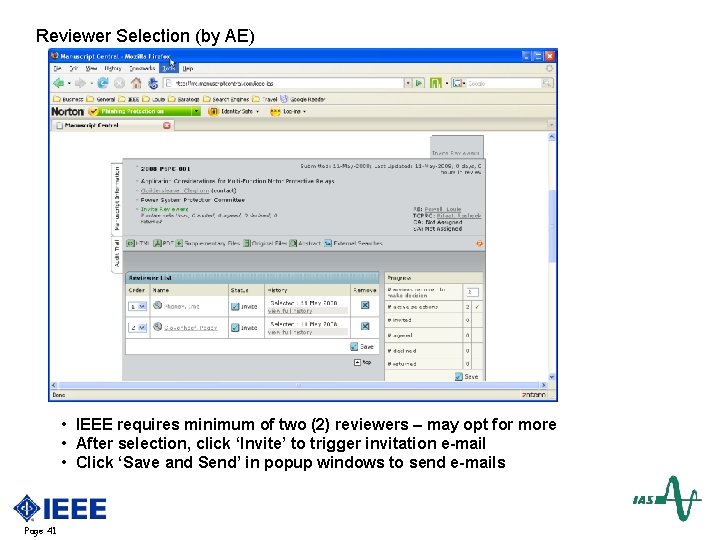
Reviewer Selection (by AE) • IEEE requires minimum of two (2) reviewers – may opt for more • After selection, click ‘Invite’ to trigger invitation e-mail • Click ‘Save and Send’ in popup windows to send e-mails Page 41
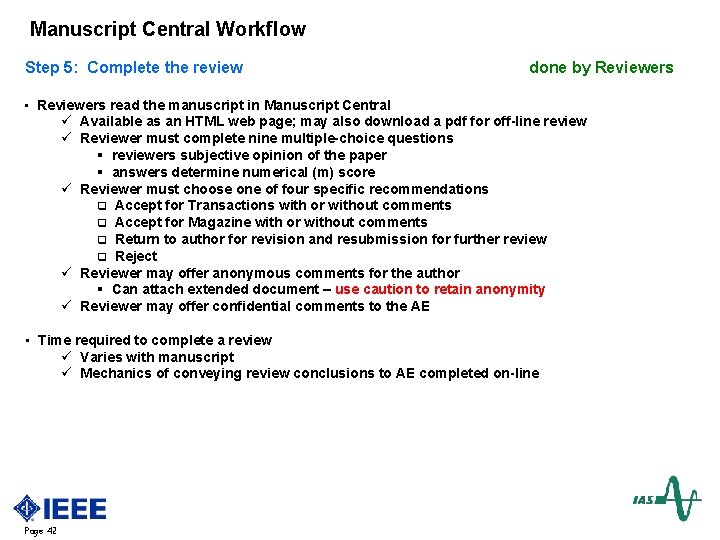
Manuscript Central Workflow Step 5: Complete the review • done by Reviewers read the manuscript in Manuscript Central ü Available as an HTML web page; may also download a pdf for off-line review ü Reviewer must complete nine multiple-choice questions § reviewers subjective opinion of the paper § answers determine numerical (m) score ü Reviewer must choose one of four specific recommendations q Accept for Transactions with or without comments q Accept for Magazine with or without comments q Return to author for revision and resubmission for further review q Reject ü Reviewer may offer anonymous comments for the author § Can attach extended document – use caution to retain anonymity ü Reviewer may offer confidential comments to the AE • Time required to complete a review ü Varies with manuscript ü Mechanics of conveying review conclusions to AE completed on-line Page 42
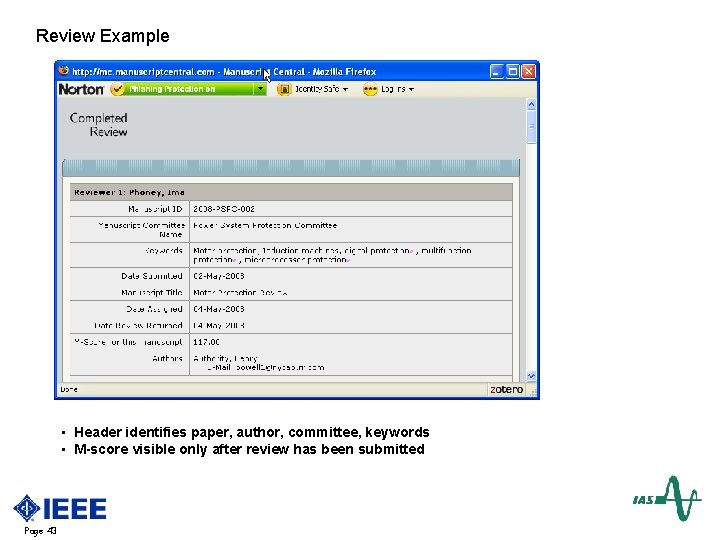
Review Example • Header identifies paper, author, committee, keywords • M-score visible only after review has been submitted Page 43
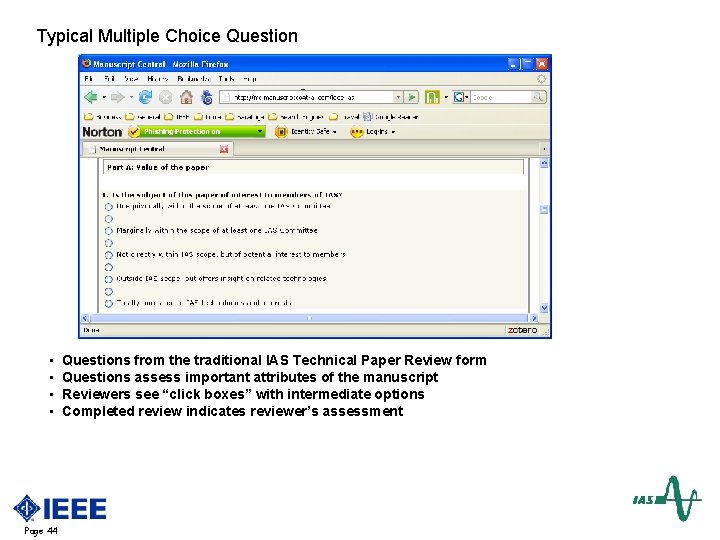
Typical Multiple Choice Question • • Page 44 Questions from the traditional IAS Technical Paper Review form Questions assess important attributes of the manuscript Reviewers see “click boxes” with intermediate options Completed review indicates reviewer’s assessment
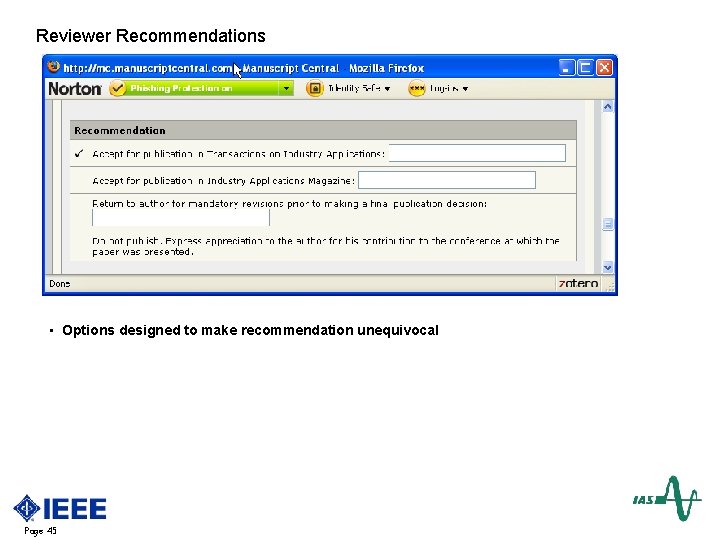
Reviewer Recommendations • Options designed to make recommendation unequivocal Page 45
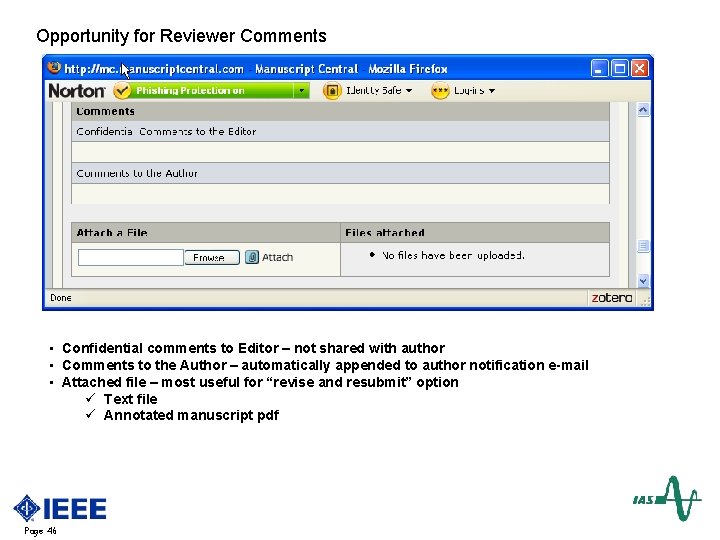
Opportunity for Reviewer Comments • Confidential comments to Editor – not shared with author • Comments to the Author – automatically appended to author notification e-mail • Attached file – most useful for “revise and resubmit” option ü Text file ü Annotated manuscript pdf Page 46
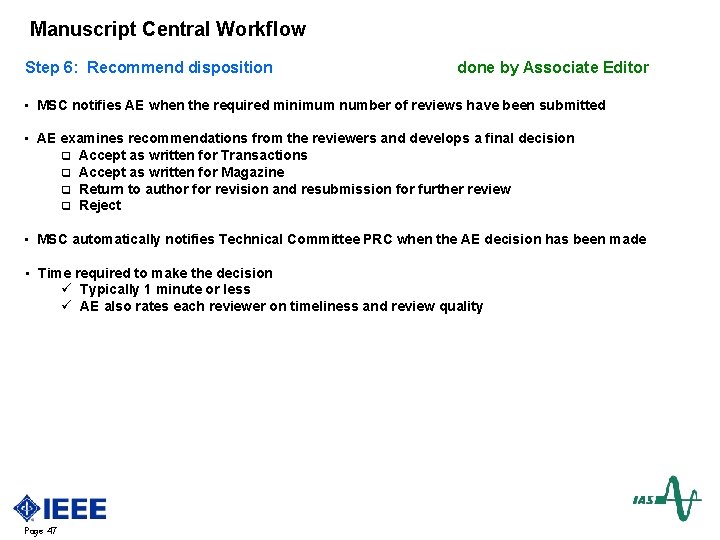
Manuscript Central Workflow Step 6: Recommend disposition done by Associate Editor • MSC notifies AE when the required minimum number of reviews have been submitted • AE examines recommendations from the reviewers and develops a final decision q Accept as written for Transactions q Accept as written for Magazine q Return to author for revision and resubmission for further review q Reject • MSC automatically notifies Technical Committee PRC when the AE decision has been made • Time required to make the decision ü Typically 1 minute or less ü AE also rates each reviewer on timeliness and review quality Page 47
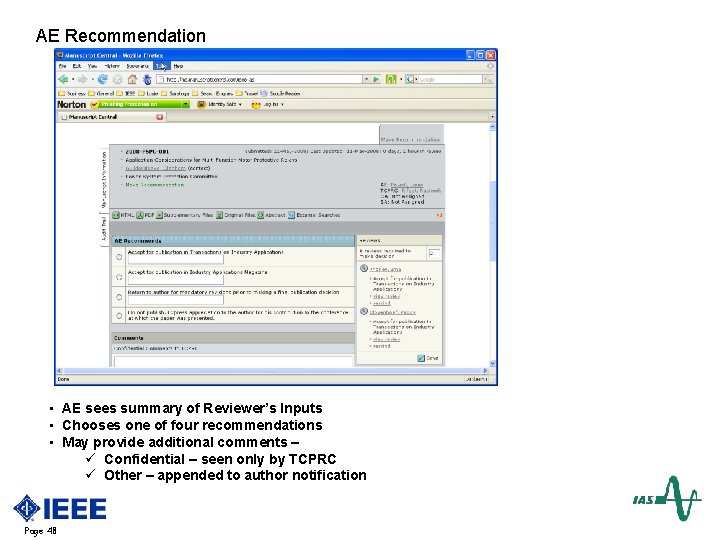
AE Recommendation • AE sees summary of Reviewer’s Inputs • Chooses one of four recommendations • May provide additional comments – ü Confidential – seen only by TCPRC ü Other – appended to author notification Page 48
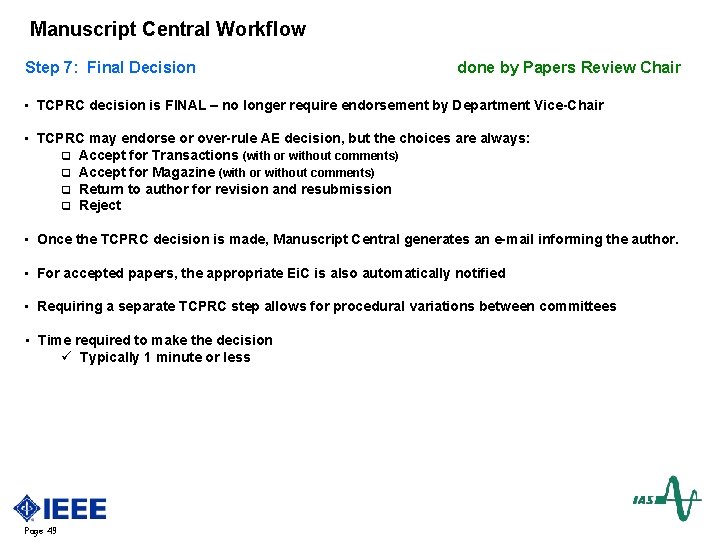
Manuscript Central Workflow Step 7: Final Decision done by Papers Review Chair • TCPRC decision is FINAL – no longer require endorsement by Department Vice-Chair • TCPRC may endorse or over-rule AE decision, but the choices are always: q Accept for Transactions (with or without comments) q Accept for Magazine (with or without comments) q Return to author for revision and resubmission q Reject • Once the TCPRC decision is made, Manuscript Central generates an e-mail informing the author. • For accepted papers, the appropriate Ei. C is also automatically notified • Requiring a separate TCPRC step allows for procedural variations between committees • Time required to make the decision ü Typically 1 minute or less Page 49
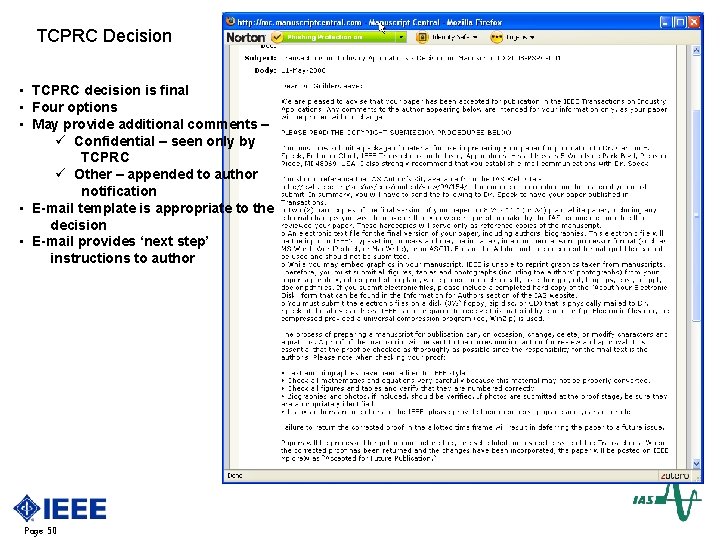
TCPRC Decision • TCPRC decision is final • Four options • May provide additional comments – ü Confidential – seen only by TCPRC ü Other – appended to author notification • E-mail template is appropriate to the decision • E-mail provides ‘next step’ instructions to author Page 50
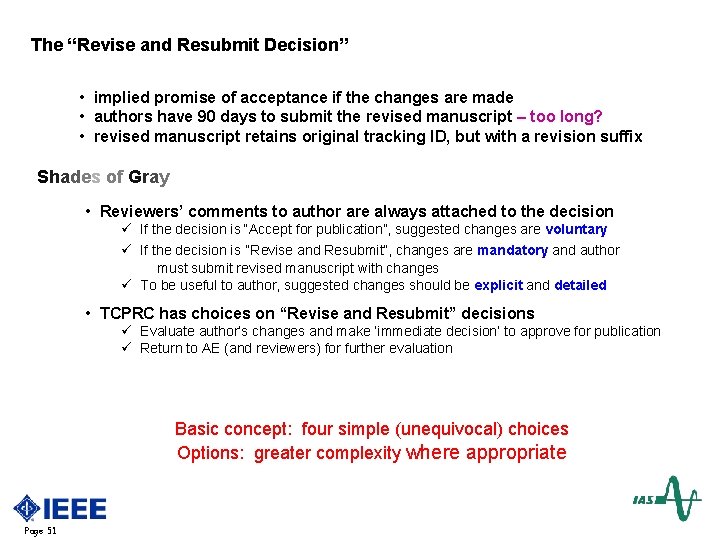
The “Revise and Resubmit Decision” • implied promise of acceptance if the changes are made • authors have 90 days to submit the revised manuscript – too long? • revised manuscript retains original tracking ID, but with a revision suffix Shades of Gray • Reviewers’ comments to author are always attached to the decision ü If the decision is “Accept for publication”, suggested changes are voluntary ü If the decision is “Revise and Resubmit”, changes are mandatory and author must submit revised manuscript with changes ü To be useful to author, suggested changes should be explicit and detailed • TCPRC has choices on “Revise and Resubmit” decisions ü Evaluate author’s changes and make ‘immediate decision’ to approve for publication ü Return to AE (and reviewers) for further evaluation Basic concept: four simple (unequivocal) choices Options: greater complexity where appropriate Page 51
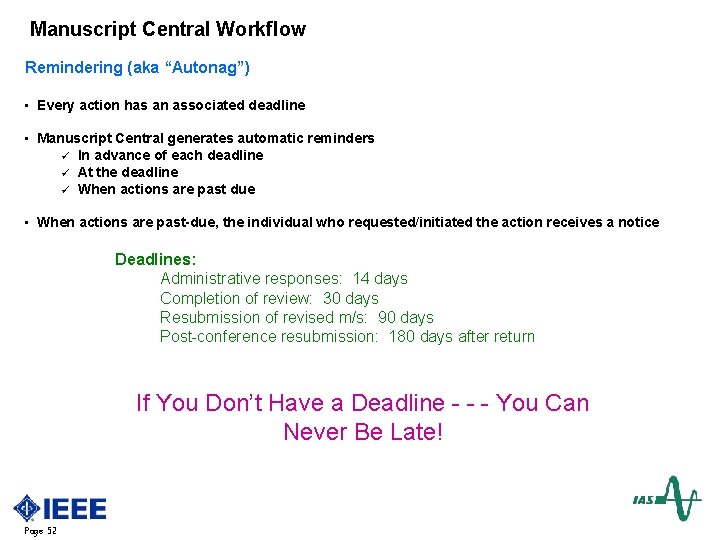
Manuscript Central Workflow Remindering (aka “Autonag”) • Every action has an associated deadline • Manuscript Central generates automatic reminders ü In advance of each deadline ü At the deadline ü When actions are past due • When actions are past-due, the individual who requested/initiated the action receives a notice Deadlines: Administrative responses: 14 days Completion of review: 30 days Resubmission of revised m/s: 90 days Post-conference resubmission: 180 days after return If You Don’t Have a Deadline - - - You Can Never Be Late! Page 52
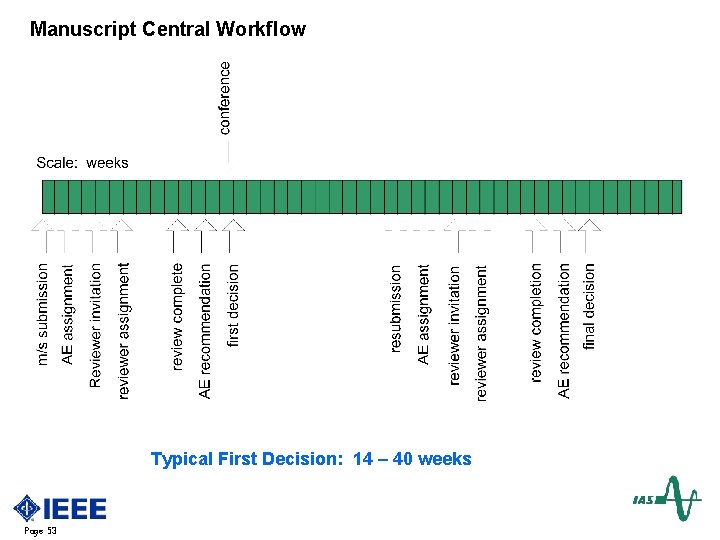
Manuscript Central Workflow Typical First Decision: 14 – 40 weeks Page 53
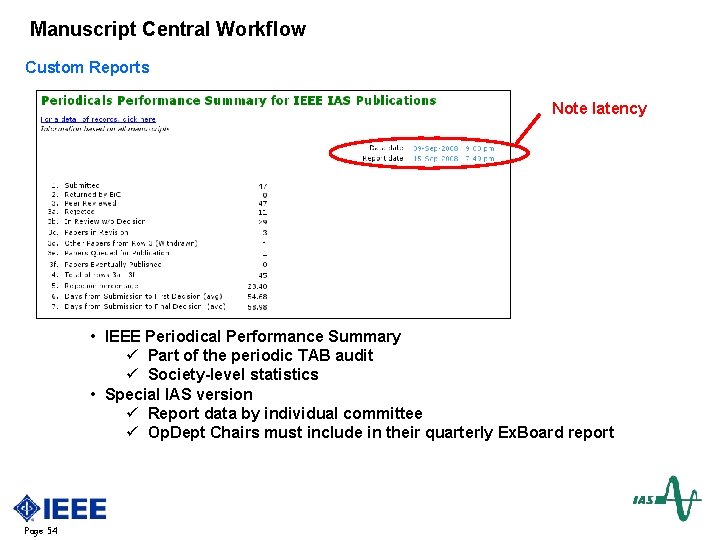
Manuscript Central Workflow Custom Reports Note latency • IEEE Periodical Performance Summary ü Part of the periodic TAB audit ü Society-level statistics • Special IAS version ü Report data by individual committee ü Op. Dept Chairs must include in their quarterly Ex. Board report Page 54
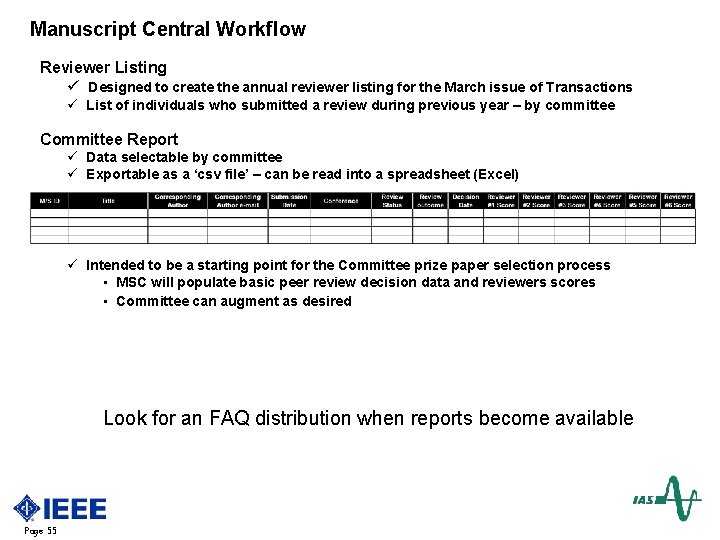
Manuscript Central Workflow Reviewer Listing ü Designed to create the annual reviewer listing for the March issue of Transactions ü List of individuals who submitted a review during previous year – by committee Committee Report ü Data selectable by committee ü Exportable as a ‘csv file’ – can be read into a spreadsheet (Excel) ü Intended to be a starting point for the Committee prize paper selection process • MSC will populate basic peer review decision data and reviewers scores • Committee can augment as desired Look for an FAQ distribution when reports become available Page 55
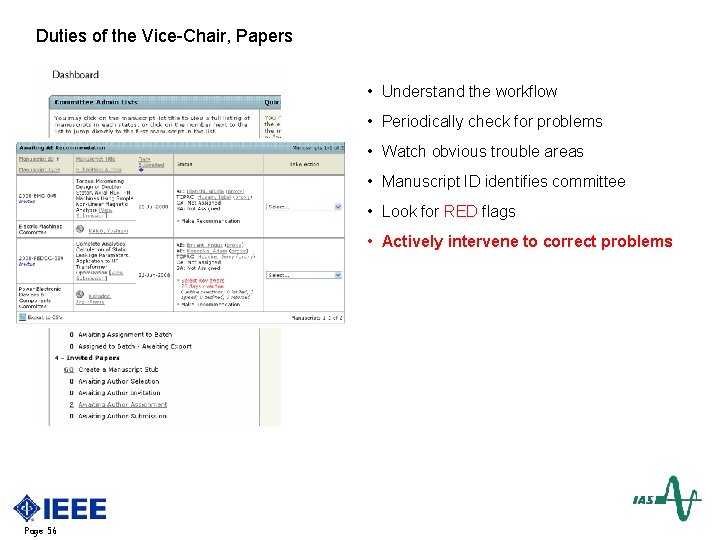
Duties of the Vice-Chair, Papers • Understand the workflow • Periodically check for problems • Watch obvious trouble areas • Manuscript ID identifies committee • Look for RED flags • Actively intervene to correct problems Page 56
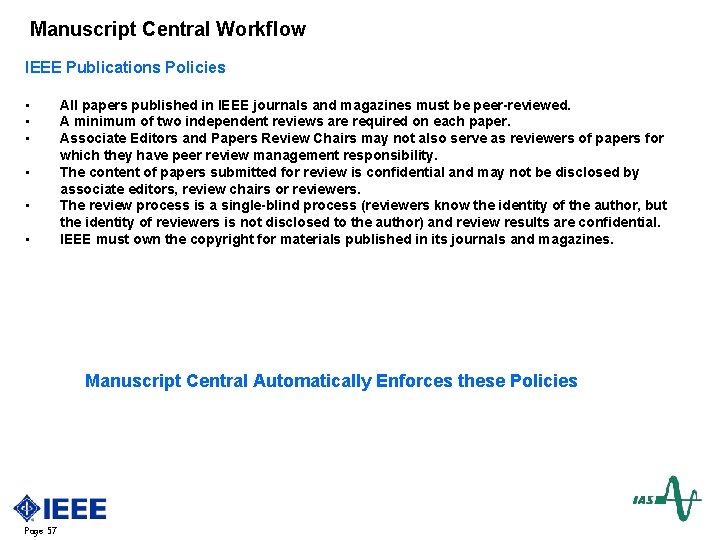
Manuscript Central Workflow IEEE Publications Policies • • • All papers published in IEEE journals and magazines must be peer-reviewed. A minimum of two independent reviews are required on each paper. Associate Editors and Papers Review Chairs may not also serve as reviewers of papers for which they have peer review management responsibility. The content of papers submitted for review is confidential and may not be disclosed by associate editors, review chairs or reviewers. The review process is a single-blind process (reviewers know the identity of the author, but the identity of reviewers is not disclosed to the author) and review results are confidential. IEEE must own the copyright for materials published in its journals and magazines. Manuscript Central Automatically Enforces these Policies Page 57
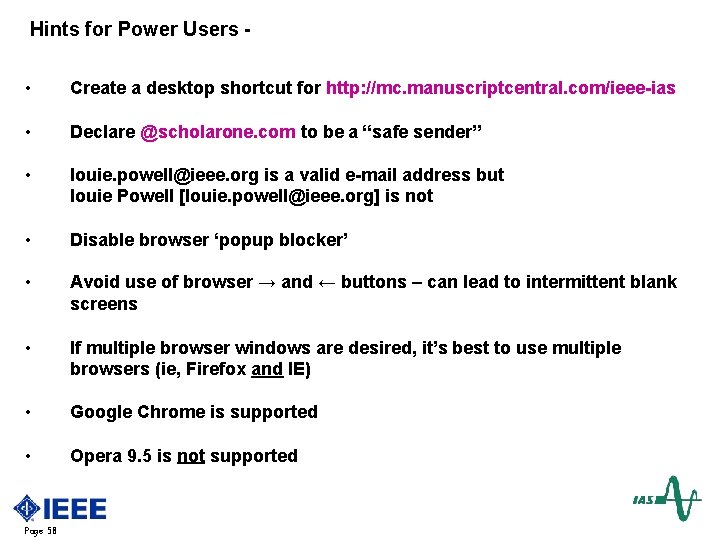
Hints for Power Users • Create a desktop shortcut for http: //mc. manuscriptcentral. com/ieee-ias • Declare @scholarone. com to be a “safe sender” • louie. powell@ieee. org is a valid e-mail address but louie Powell [louie. powell@ieee. org] is not • Disable browser ‘popup blocker’ • Avoid use of browser → and ← buttons – can lead to intermittent blank screens • If multiple browser windows are desired, it’s best to use multiple browsers (ie, Firefox and IE) • Google Chrome is supported • Opera 9. 5 is not supported Page 58
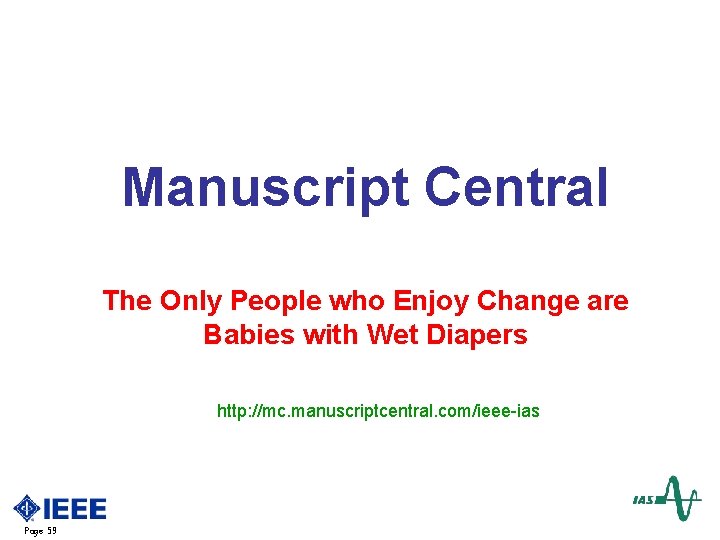
Manuscript Central The Only People who Enjoy Change are Babies with Wet Diapers http: //mc. manuscriptcentral. com/ieee-ias Page 59
 How to write a cover letter for journal
How to write a cover letter for journal Right ventricle failure
Right ventricle failure Medical manuscript writing
Medical manuscript writing Short story manuscript format
Short story manuscript format Susan clements-vivian
Susan clements-vivian Gps thesis submission
Gps thesis submission Organizing and delivering an entertainment speech
Organizing and delivering an entertainment speech Mla manuscript format
Mla manuscript format Manuscript for speech
Manuscript for speech Endnote manuscript matcher
Endnote manuscript matcher Naskhah tulisan tangan dipanggil sebagai
Naskhah tulisan tangan dipanggil sebagai Mike filsaime
Mike filsaime Manuscript speech
Manuscript speech Manuscript delivery
Manuscript delivery Manuscript speech
Manuscript speech Take only photographs leave only footprints
Take only photographs leave only footprints I will embrace only the sun questions and answers
I will embrace only the sun questions and answers The young and their world
The young and their world 7-3 more multiplication properties of exponents
7-3 more multiplication properties of exponents Gate input cost
Gate input cost Hát kết hợp bộ gõ cơ thể
Hát kết hợp bộ gõ cơ thể Ng-html
Ng-html Bổ thể
Bổ thể Tỉ lệ cơ thể trẻ em
Tỉ lệ cơ thể trẻ em Chó sói
Chó sói Tư thế worms-breton
Tư thế worms-breton Chúa yêu trần thế
Chúa yêu trần thế Môn thể thao bắt đầu bằng từ chạy
Môn thể thao bắt đầu bằng từ chạy Thế nào là hệ số cao nhất
Thế nào là hệ số cao nhất Các châu lục và đại dương trên thế giới
Các châu lục và đại dương trên thế giới Công của trọng lực
Công của trọng lực Trời xanh đây là của chúng ta thể thơ
Trời xanh đây là của chúng ta thể thơ Mật thư anh em như thể tay chân
Mật thư anh em như thể tay chân 101012 bằng
101012 bằng độ dài liên kết
độ dài liên kết Các châu lục và đại dương trên thế giới
Các châu lục và đại dương trên thế giới Thơ thất ngôn tứ tuyệt đường luật
Thơ thất ngôn tứ tuyệt đường luật Quá trình desamine hóa có thể tạo ra
Quá trình desamine hóa có thể tạo ra Một số thể thơ truyền thống
Một số thể thơ truyền thống Cái miệng nó xinh thế chỉ nói điều hay thôi
Cái miệng nó xinh thế chỉ nói điều hay thôi Vẽ hình chiếu vuông góc của vật thể sau
Vẽ hình chiếu vuông góc của vật thể sau Nguyên nhân của sự mỏi cơ sinh 8
Nguyên nhân của sự mỏi cơ sinh 8 đặc điểm cơ thể của người tối cổ
đặc điểm cơ thể của người tối cổ V. c c
V. c c Vẽ hình chiếu đứng bằng cạnh của vật thể
Vẽ hình chiếu đứng bằng cạnh của vật thể Phối cảnh
Phối cảnh Thẻ vin
Thẻ vin đại từ thay thế
đại từ thay thế điện thế nghỉ
điện thế nghỉ Tư thế ngồi viết
Tư thế ngồi viết Diễn thế sinh thái là
Diễn thế sinh thái là Dot
Dot Số nguyên tố là
Số nguyên tố là Tư thế ngồi viết
Tư thế ngồi viết Lời thề hippocrates
Lời thề hippocrates Thiếu nhi thế giới liên hoan
Thiếu nhi thế giới liên hoan ưu thế lai là gì
ưu thế lai là gì Sự nuôi và dạy con của hươu
Sự nuôi và dạy con của hươu Sự nuôi và dạy con của hổ
Sự nuôi và dạy con của hổ Sơ đồ cơ thể người
Sơ đồ cơ thể người