Why Computer Science The United States currently has
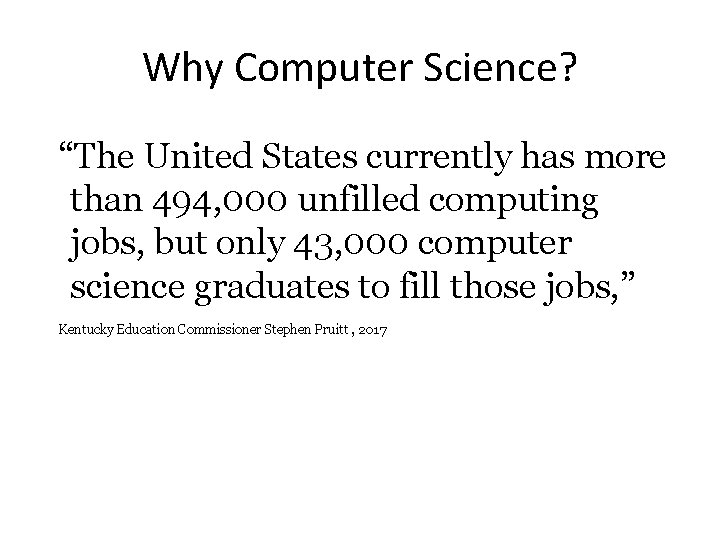
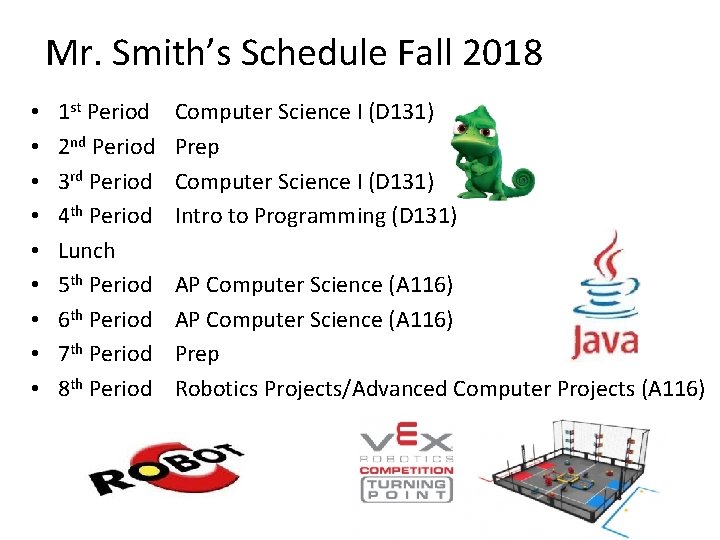
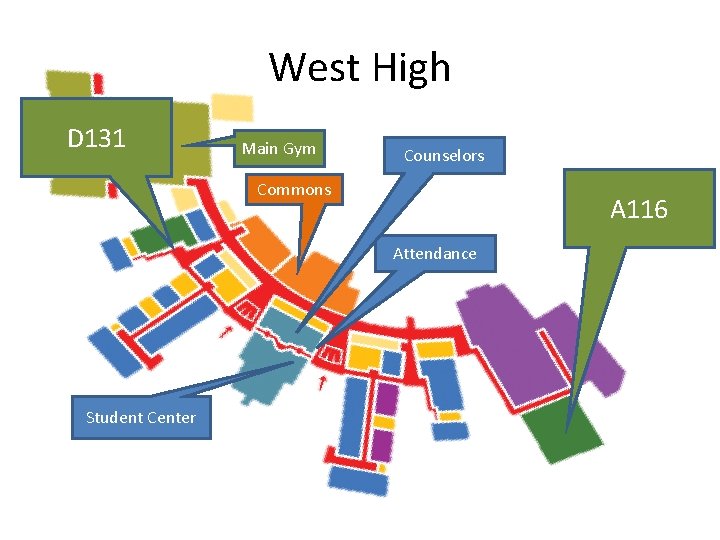
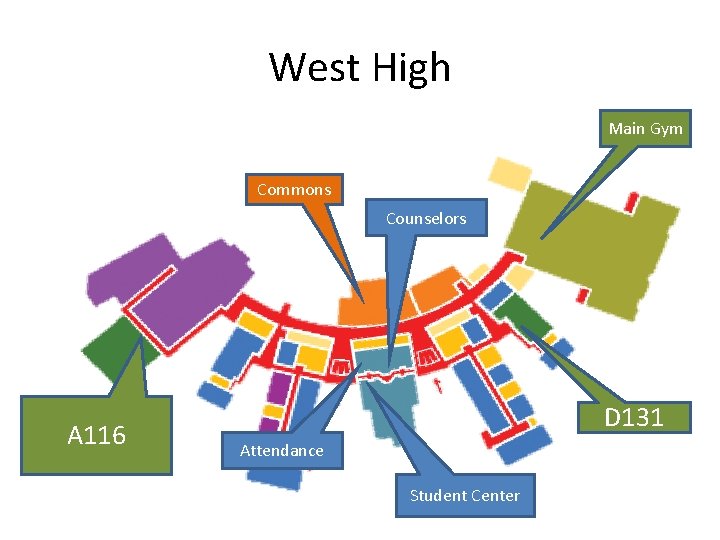
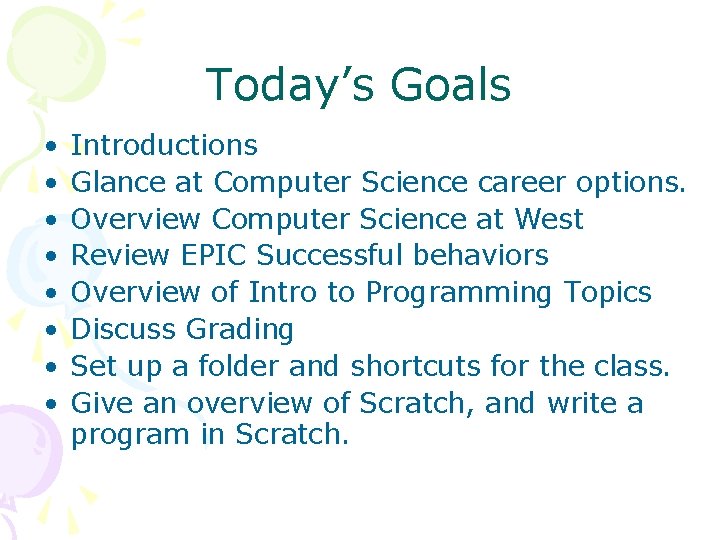
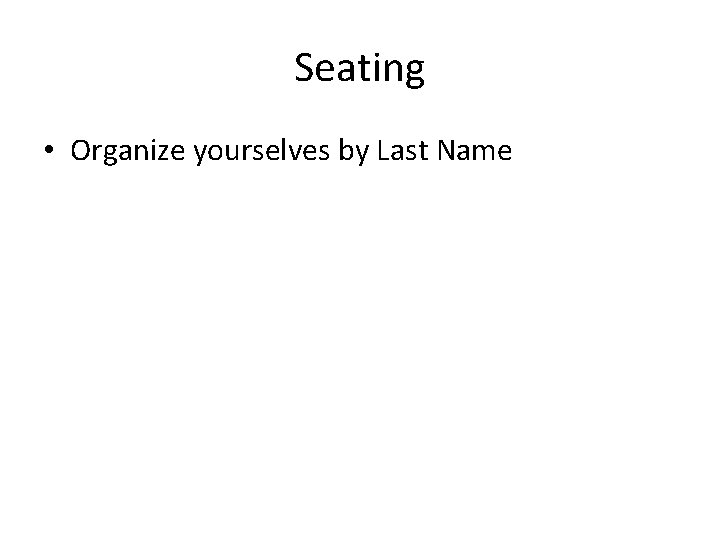
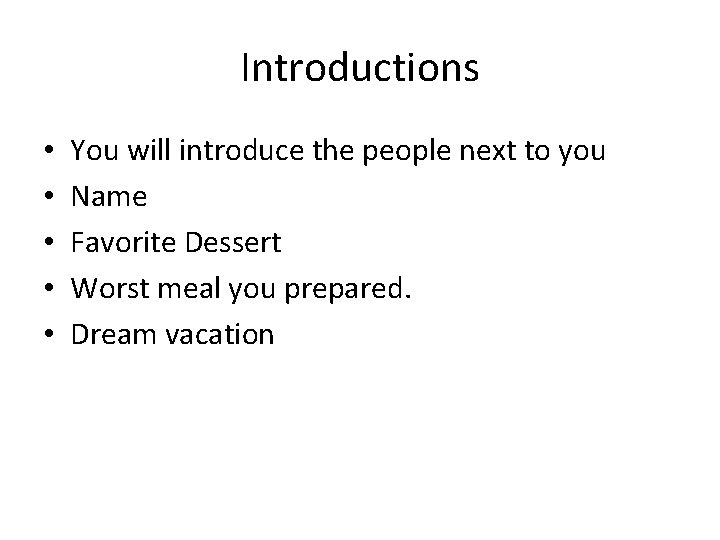
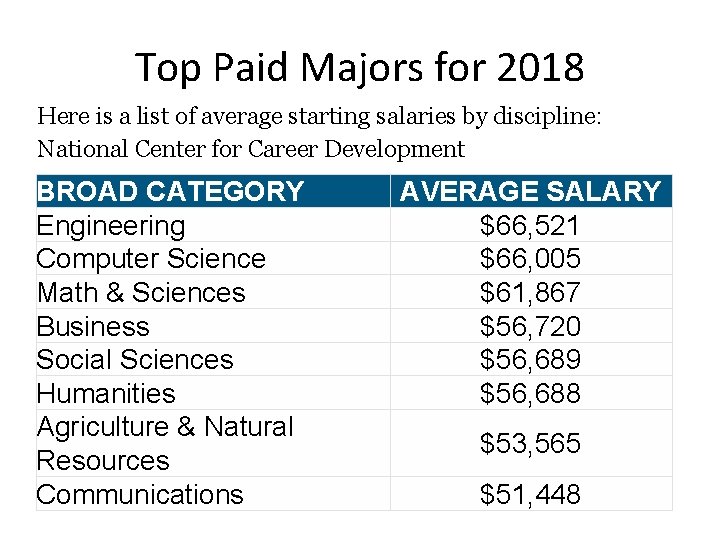
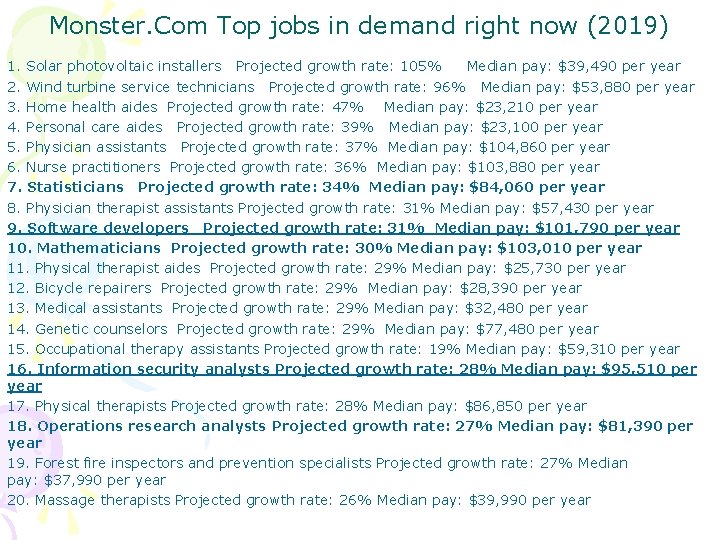
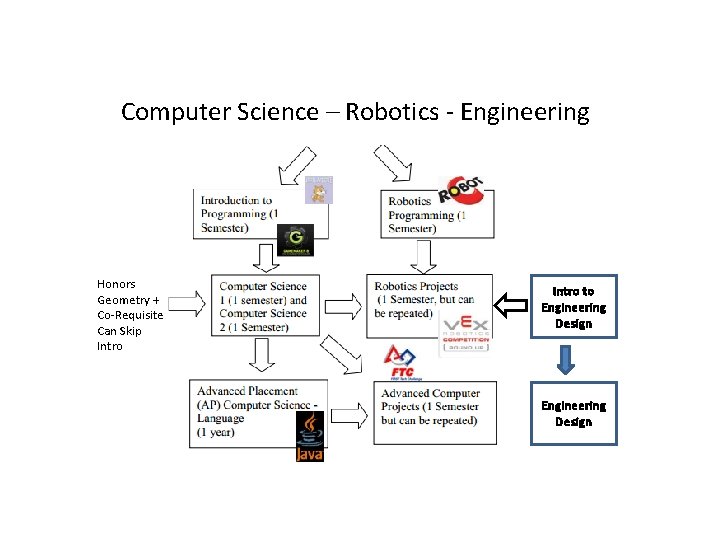
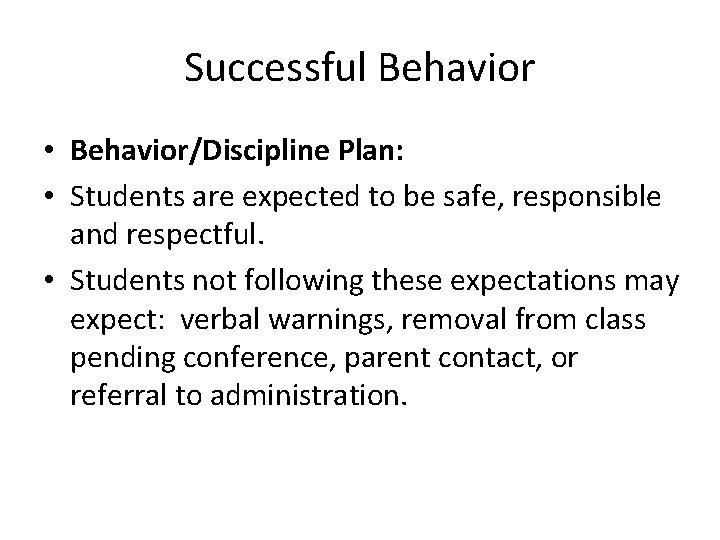
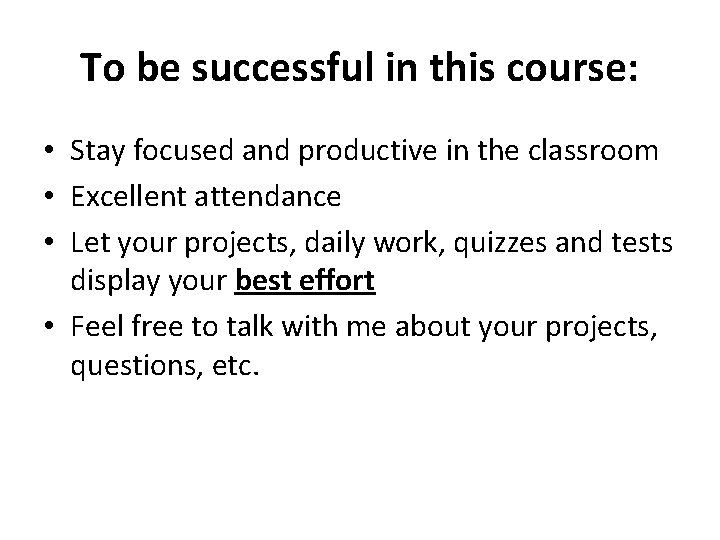
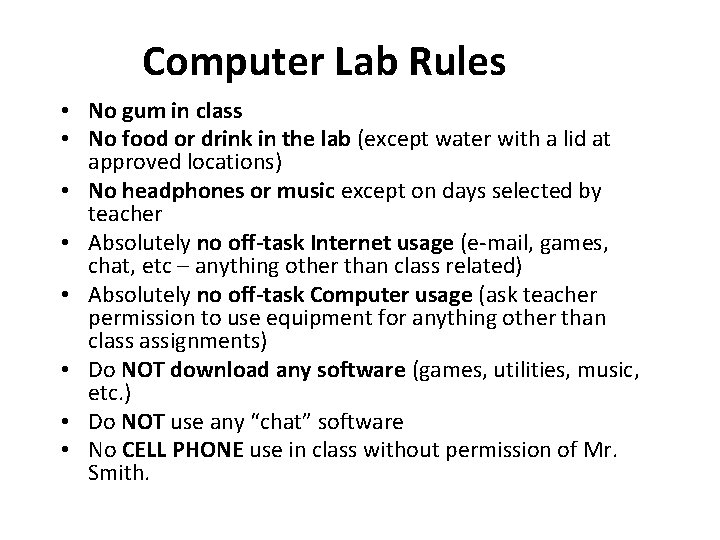
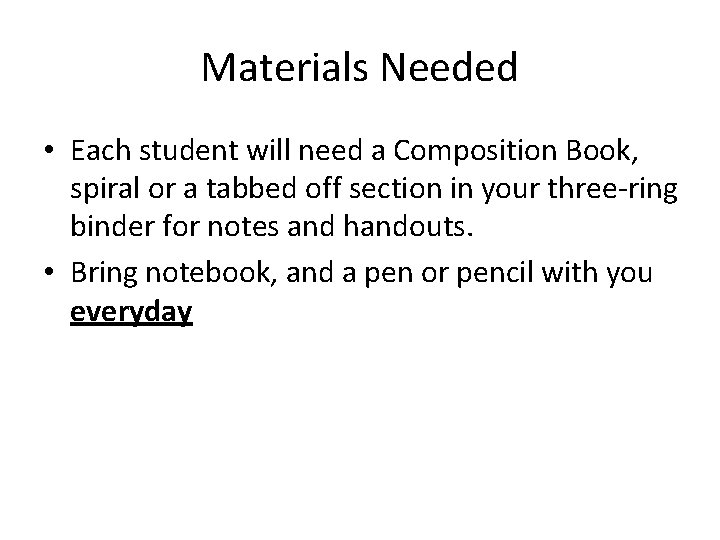
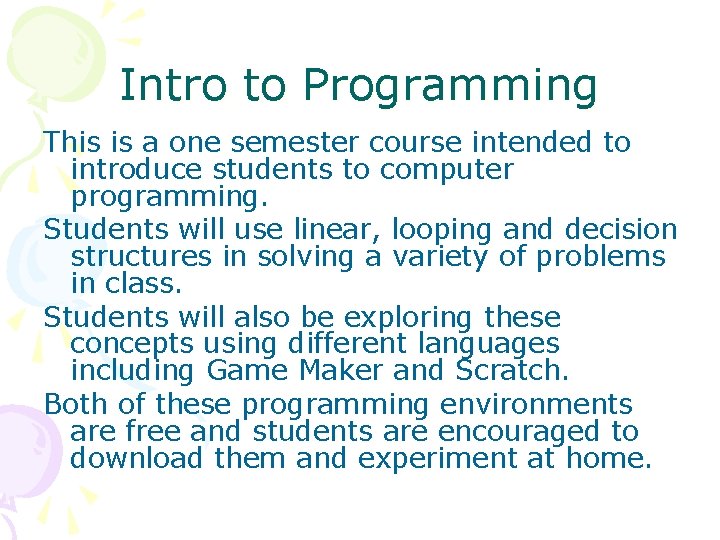
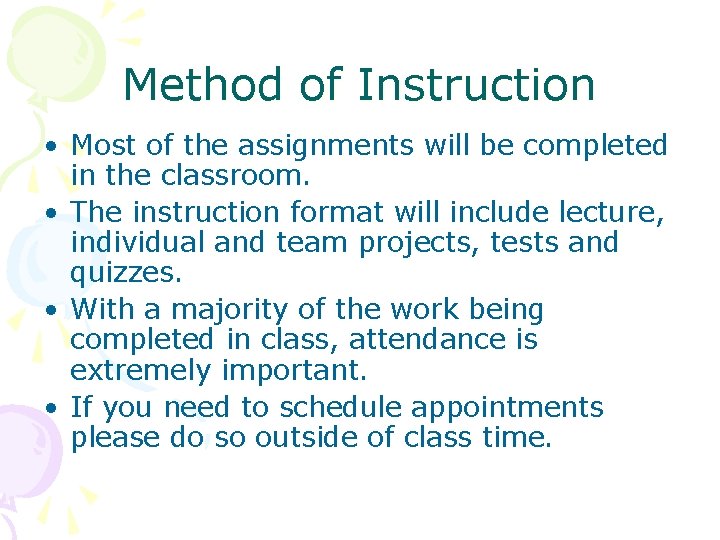
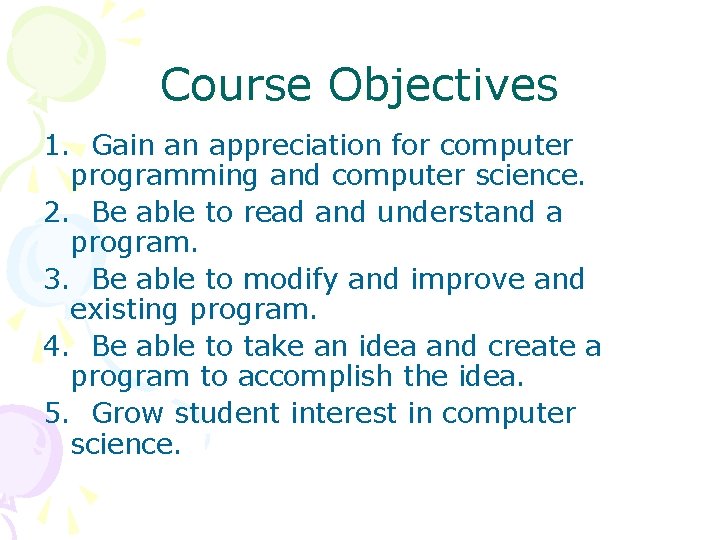
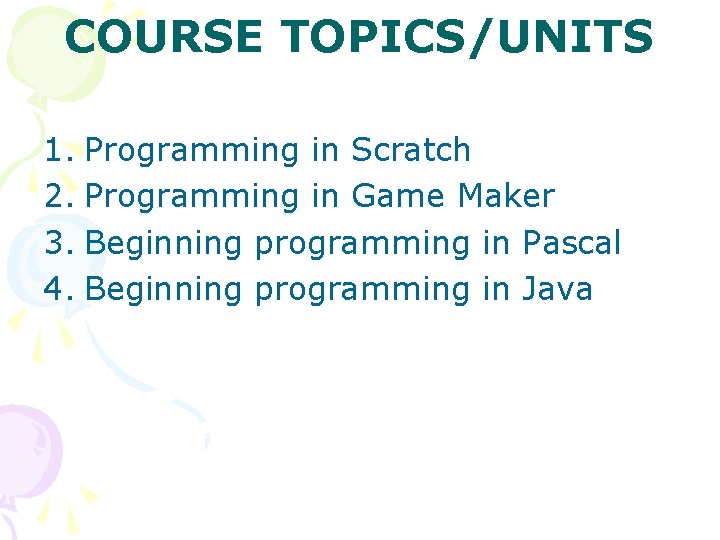
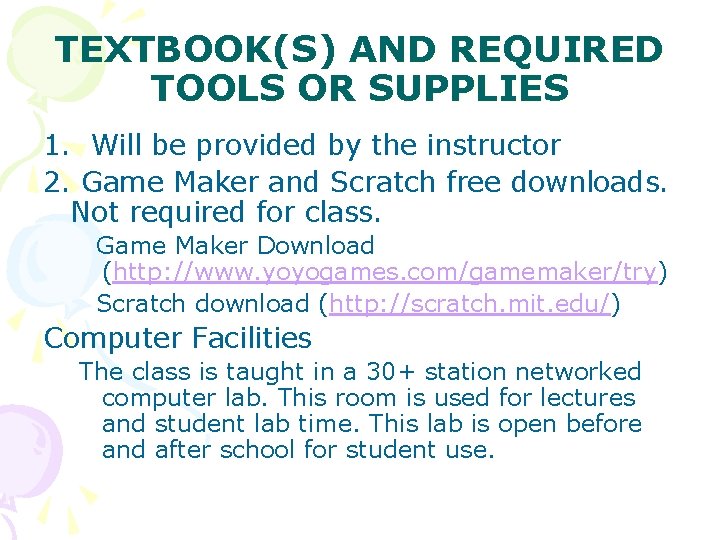
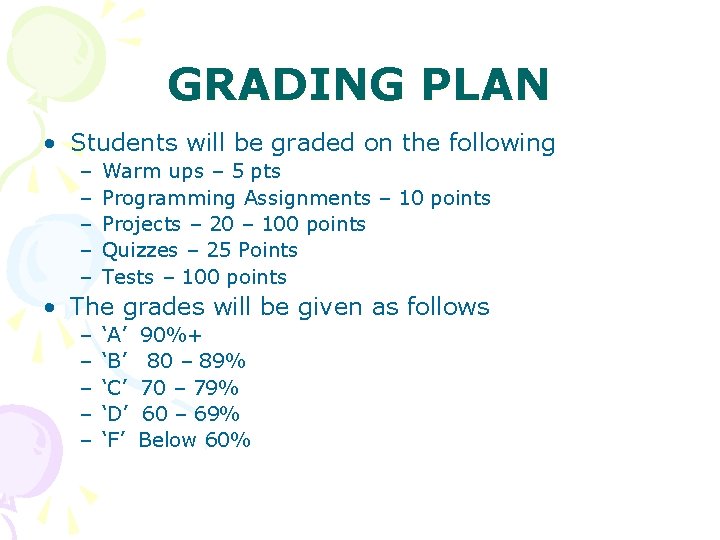
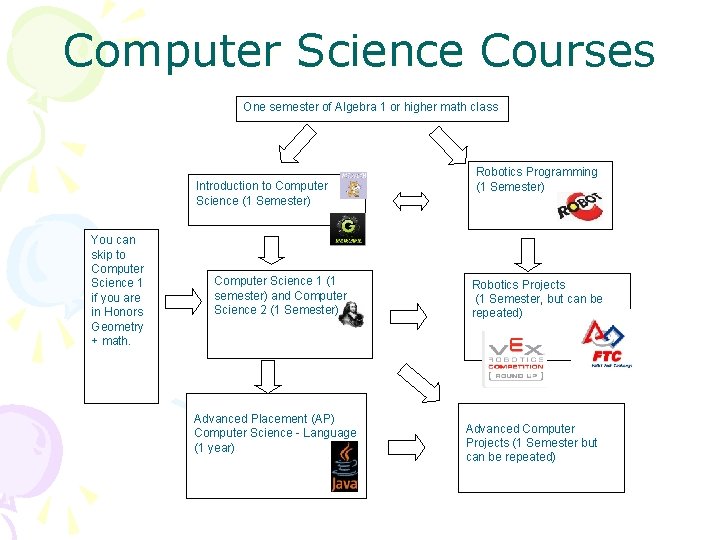
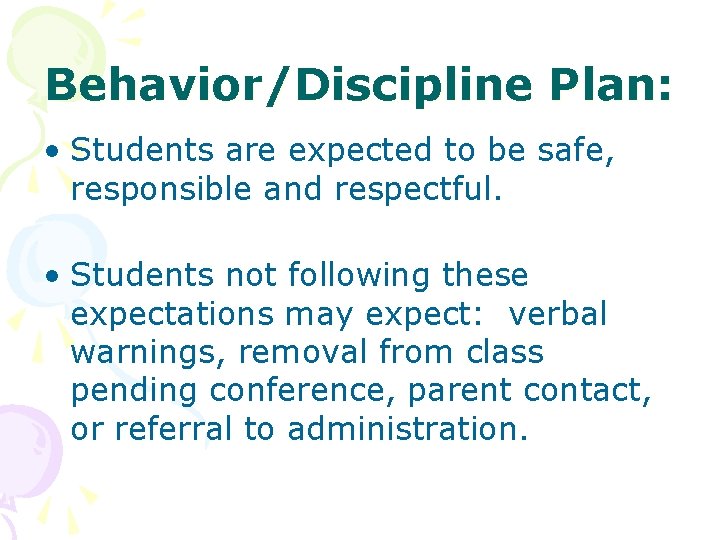
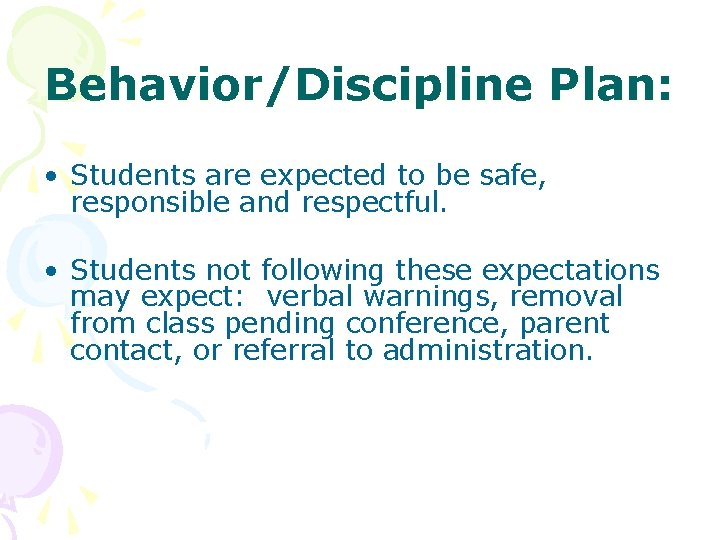
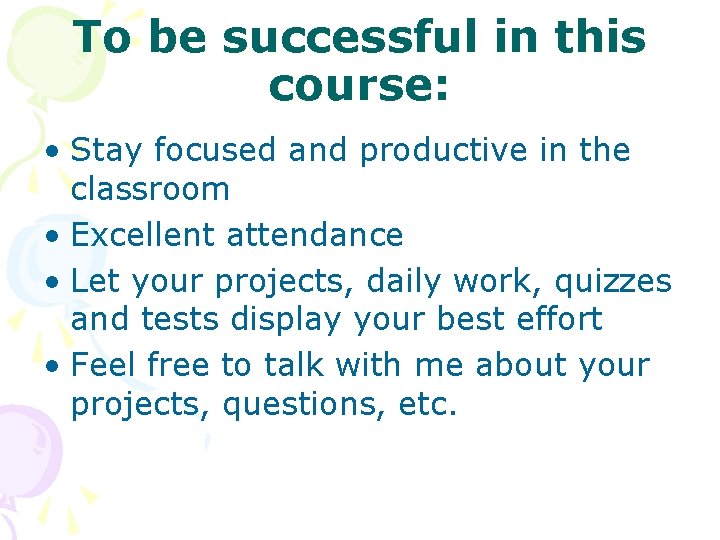
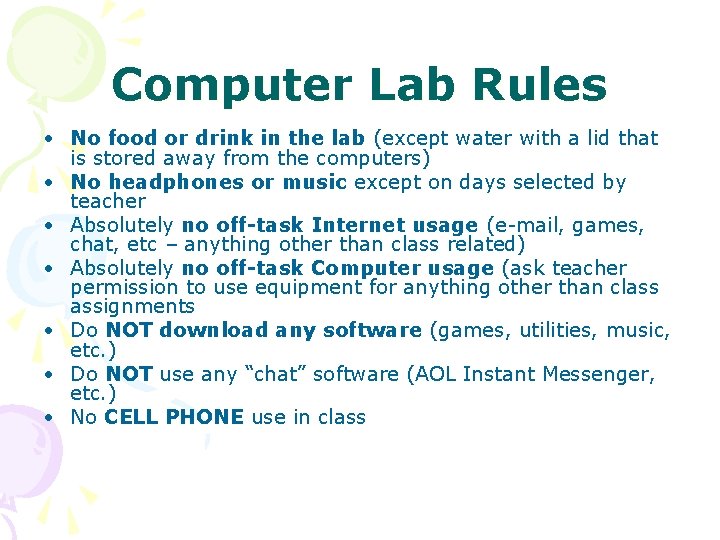
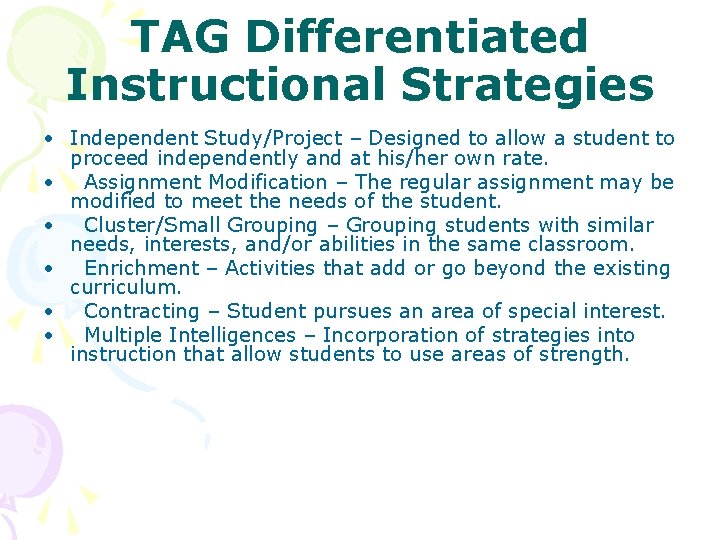
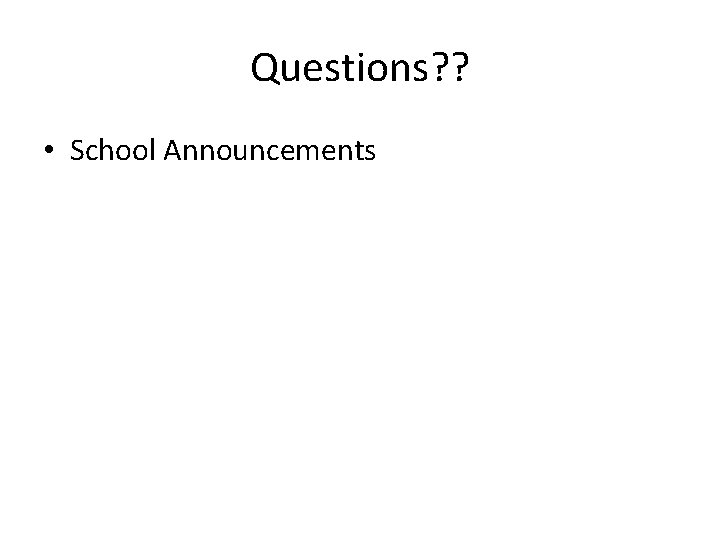
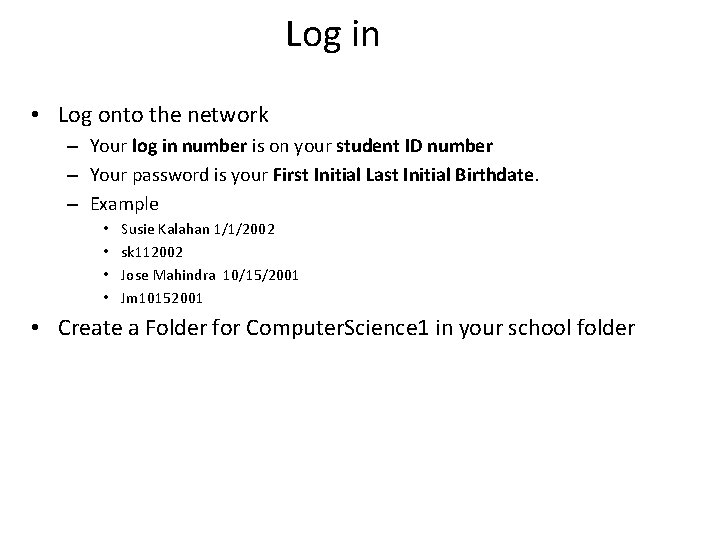
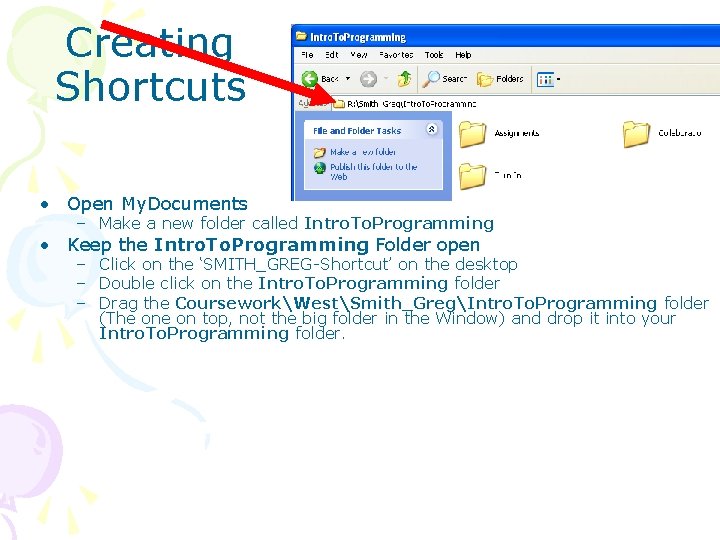

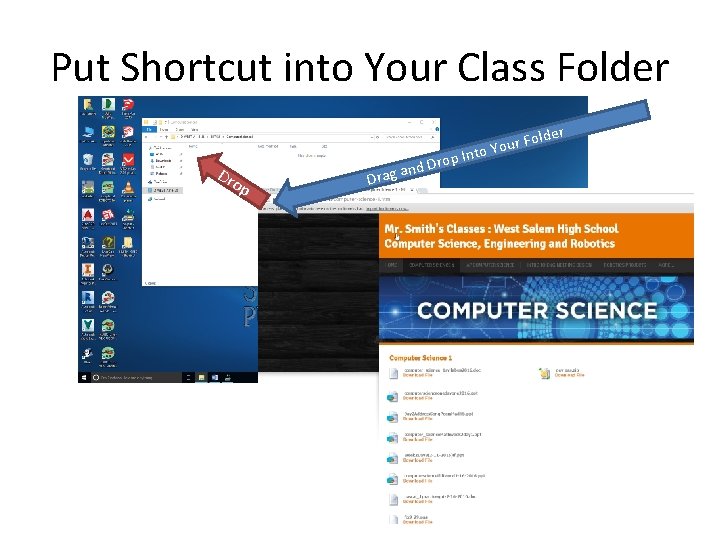
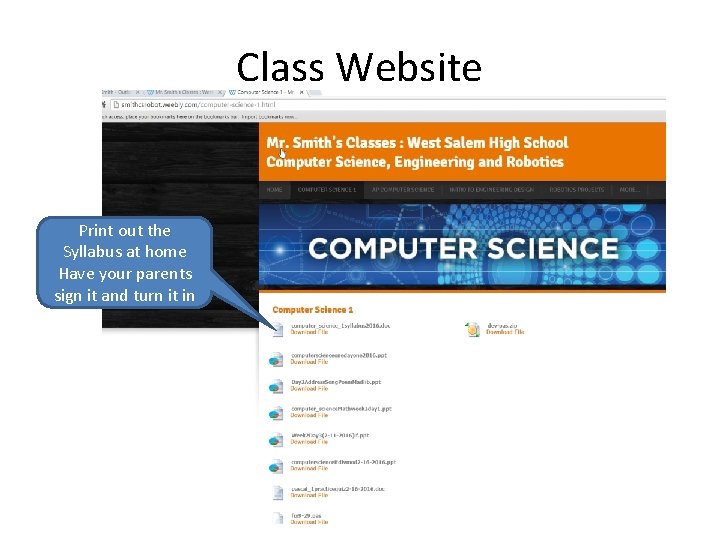
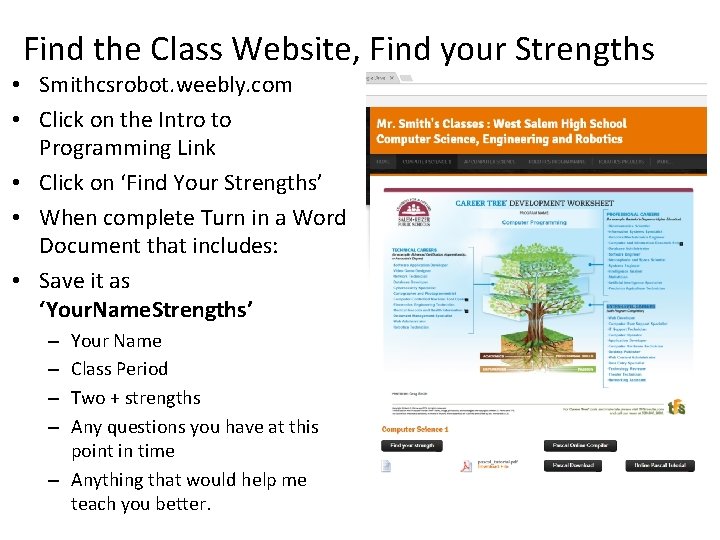
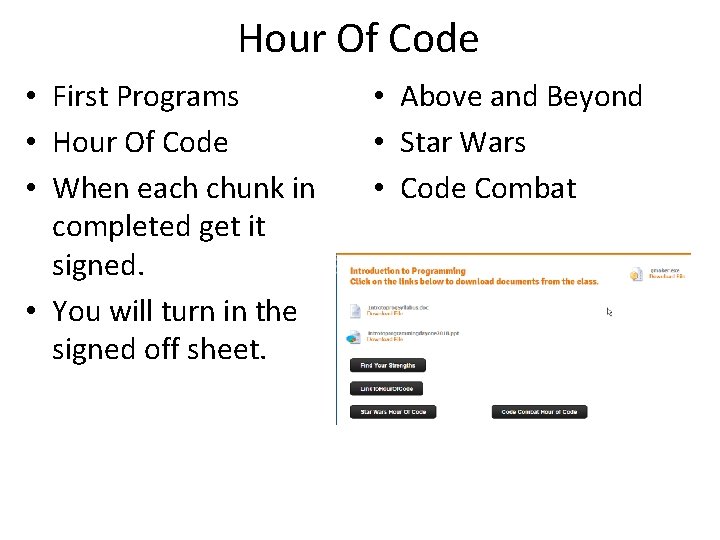
- Slides: 34
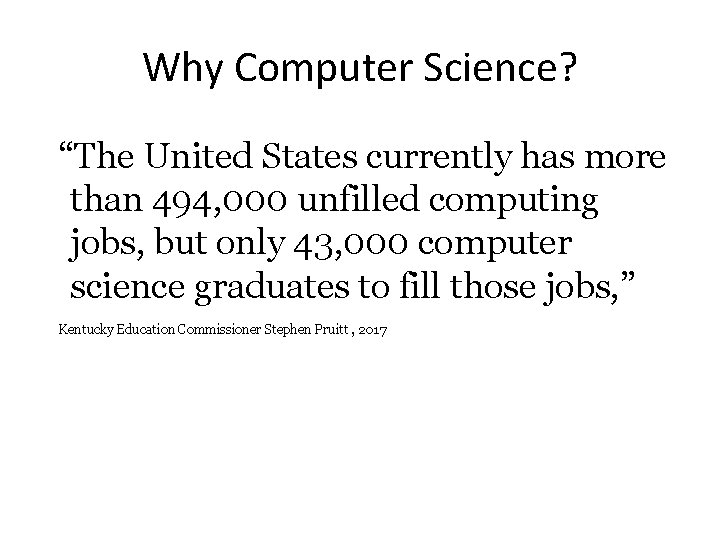
Why Computer Science? “The United States currently has more than 494, 000 unfilled computing jobs, but only 43, 000 computer science graduates to fill those jobs, ” Kentucky Education Commissioner Stephen Pruitt , 2017
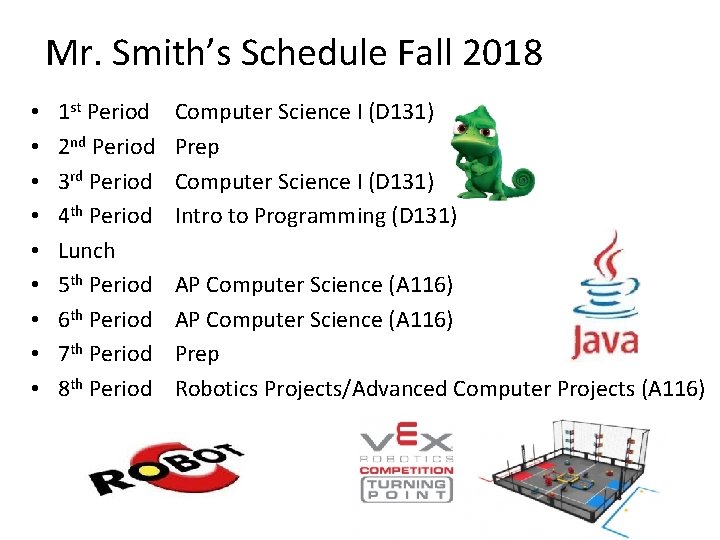
Mr. Smith’s Schedule Fall 2018 • • • 1 st Period 2 nd Period 3 rd Period 4 th Period Lunch 5 th Period 6 th Period 7 th Period 8 th Period Computer Science I (D 131) Prep Computer Science I (D 131) Intro to Programming (D 131) AP Computer Science (A 116) Prep Robotics Projects/Advanced Computer Projects (A 116)
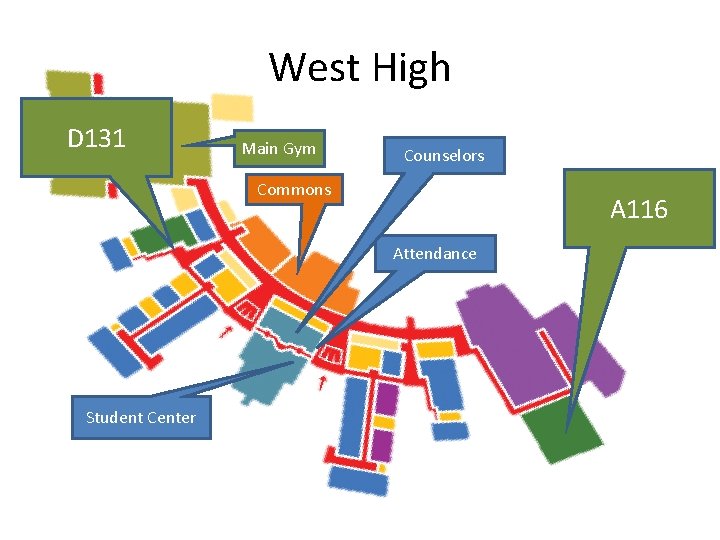
West High D 131 Main Gym Counselors Commons A 116 Attendance Student Center
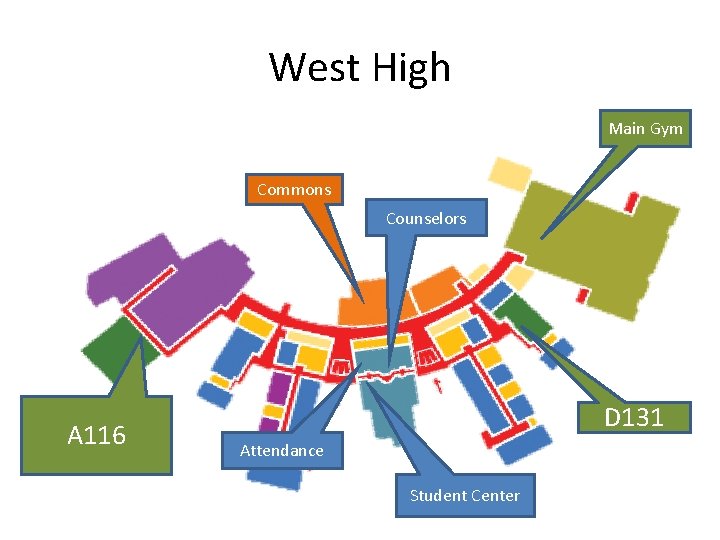
West High Main Gym Commons Counselors A 116 D 131 Attendance Student Center
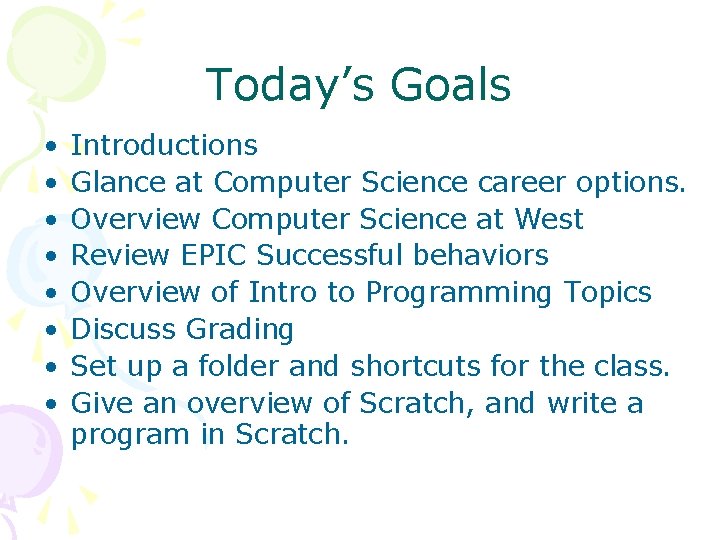
Today’s Goals • • Introductions Glance at Computer Science career options. Overview Computer Science at West Review EPIC Successful behaviors Overview of Intro to Programming Topics Discuss Grading Set up a folder and shortcuts for the class. Give an overview of Scratch, and write a program in Scratch.
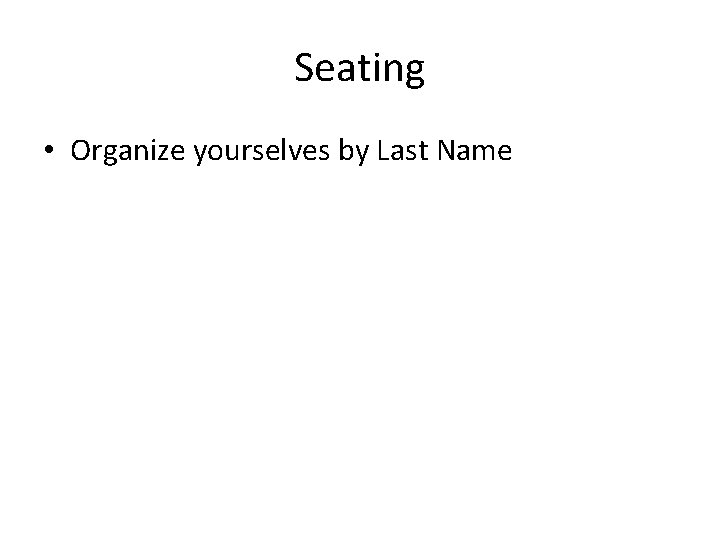
Seating • Organize yourselves by Last Name
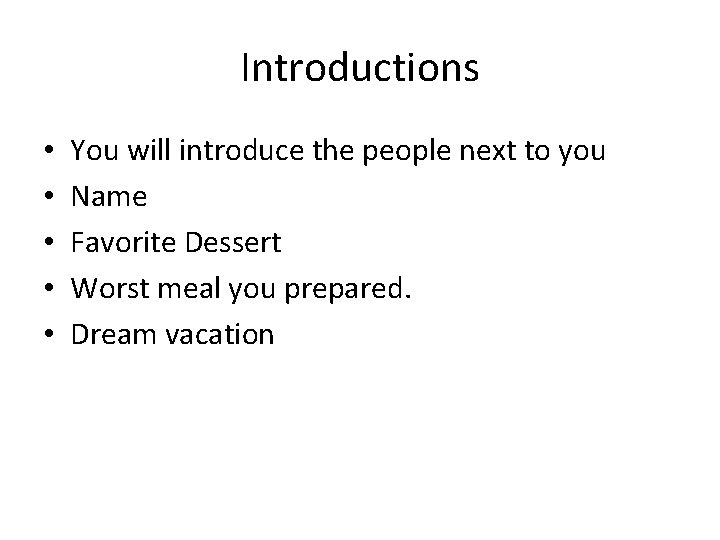
Introductions • • • You will introduce the people next to you Name Favorite Dessert Worst meal you prepared. Dream vacation
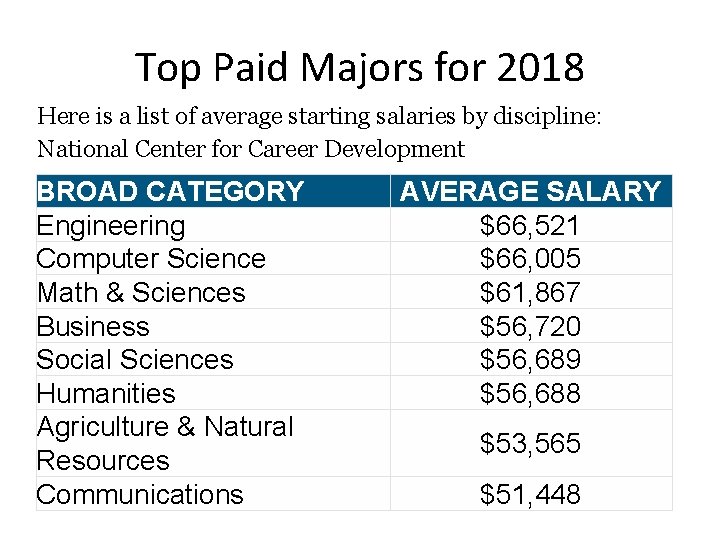
Top Paid Majors for 2018 Here is a list of average starting salaries by discipline: National Center for Career Development BROAD CATEGORY Engineering Computer Science Math & Sciences Business Social Sciences Humanities Agriculture & Natural Resources Communications AVERAGE SALARY $66, 521 $66, 005 $61, 867 $56, 720 $56, 689 $56, 688 $53, 565 $51, 448
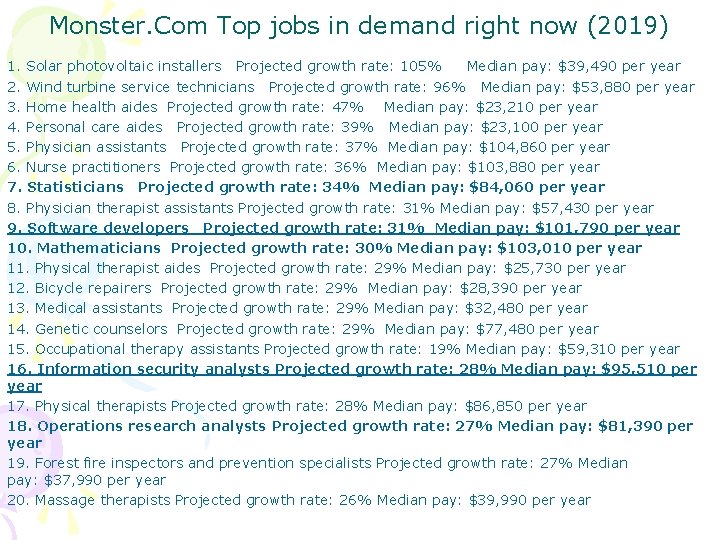
Monster. Com Top jobs in demand right now (2019) 1. Solar photovoltaic installers Projected growth rate: 105% Median pay: $39, 490 per year 2. Wind turbine service technicians Projected growth rate: 96% Median pay: $53, 880 per year 3. Home health aides Projected growth rate: 47% Median pay: $23, 210 per year 4. Personal care aides Projected growth rate: 39% Median pay: $23, 100 per year 5. Physician assistants Projected growth rate: 37% Median pay: $104, 860 per year 6. Nurse practitioners Projected growth rate: 36% Median pay: $103, 880 per year 7. Statisticians Projected growth rate: 34% Median pay: $84, 060 per year 8. Physician therapist assistants Projected growth rate: 31% Median pay: $57, 430 per year 9. Software developers Projected growth rate: 31% Median pay: $101, 790 per year 10. Mathematicians Projected growth rate: 30% Median pay: $103, 010 per year 11. Physical therapist aides Projected growth rate: 29% Median pay: $25, 730 per year 12. Bicycle repairers Projected growth rate: 29% Median pay: $28, 390 per year 13. Medical assistants Projected growth rate: 29% Median pay: $32, 480 per year 14. Genetic counselors Projected growth rate: 29% Median pay: $77, 480 per year 15. Occupational therapy assistants Projected growth rate: 19% Median pay: $59, 310 per year 16. Information security analysts Projected growth rate: 28% Median pay: $95, 510 per year 17. Physical therapists Projected growth rate: 28% Median pay: $86, 850 per year 18. Operations research analysts Projected growth rate: 27% Median pay: $81, 390 per year 19. Forest fire inspectors and prevention specialists Projected growth rate: 27% Median pay: $37, 990 per year 20. Massage therapists Projected growth rate: 26% Median pay: $39, 990 per year
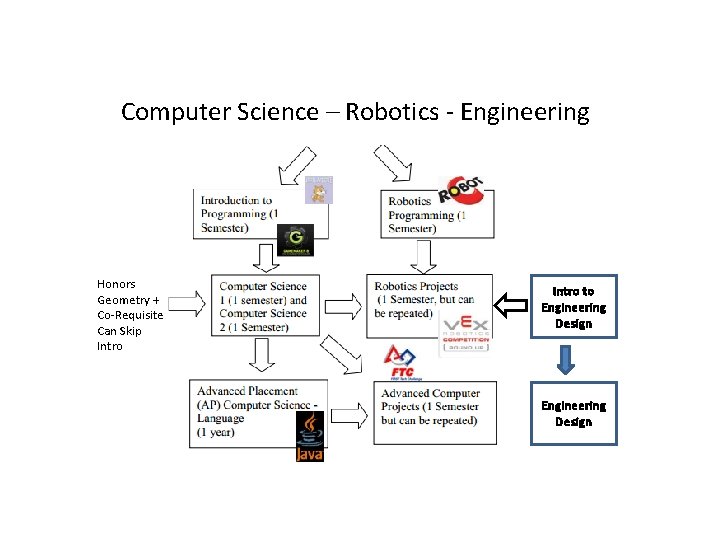
Computer Science – Robotics - Engineering Honors Geometry + Co-Requisite Can Skip Intro to Engineering Design
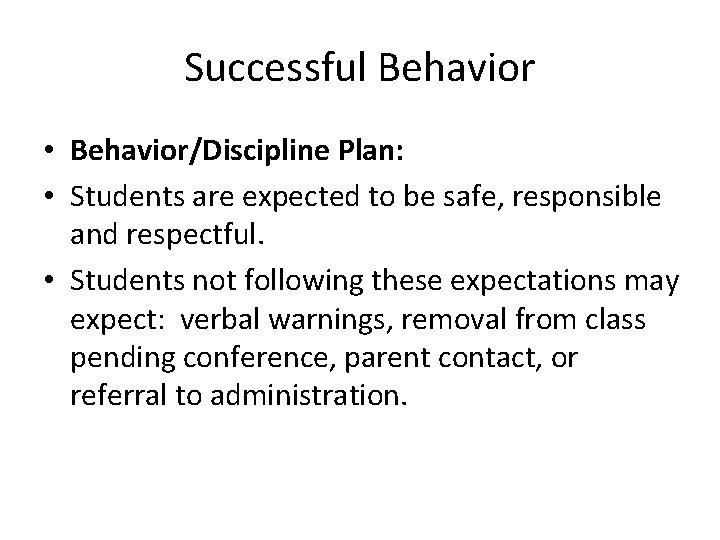
Successful Behavior • Behavior/Discipline Plan: • Students are expected to be safe, responsible and respectful. • Students not following these expectations may expect: verbal warnings, removal from class pending conference, parent contact, or referral to administration.
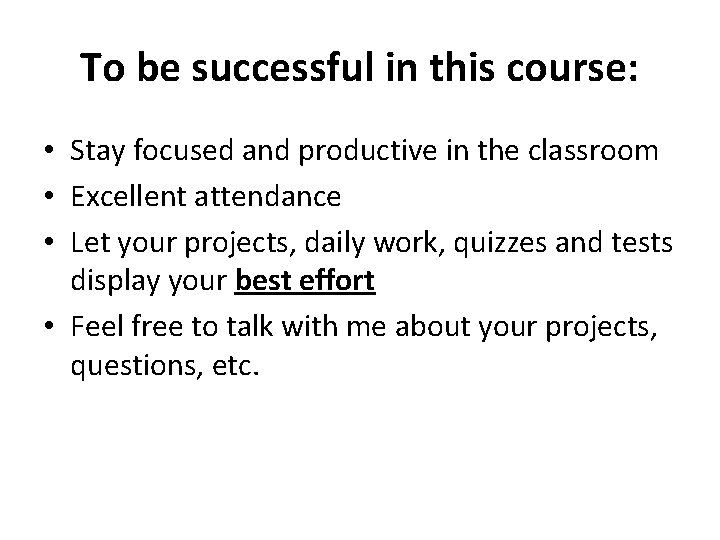
To be successful in this course: • Stay focused and productive in the classroom • Excellent attendance • Let your projects, daily work, quizzes and tests display your best effort • Feel free to talk with me about your projects, questions, etc.
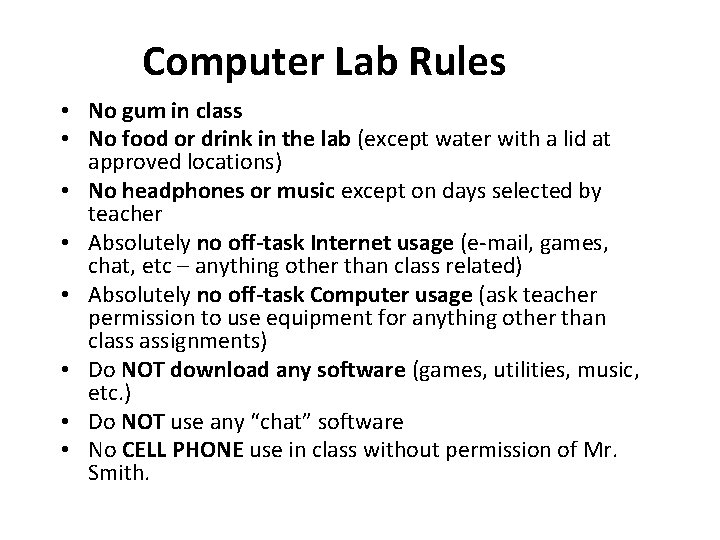
Computer Lab Rules • No gum in class • No food or drink in the lab (except water with a lid at approved locations) • No headphones or music except on days selected by teacher • Absolutely no off-task Internet usage (e-mail, games, chat, etc – anything other than class related) • Absolutely no off-task Computer usage (ask teacher permission to use equipment for anything other than class assignments) • Do NOT download any software (games, utilities, music, etc. ) • Do NOT use any “chat” software • No CELL PHONE use in class without permission of Mr. Smith.
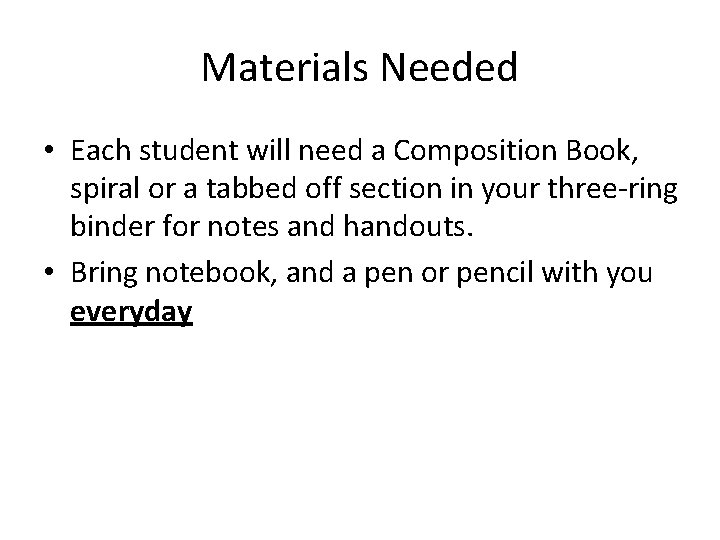
Materials Needed • Each student will need a Composition Book, spiral or a tabbed off section in your three-ring binder for notes and handouts. • Bring notebook, and a pen or pencil with you everyday
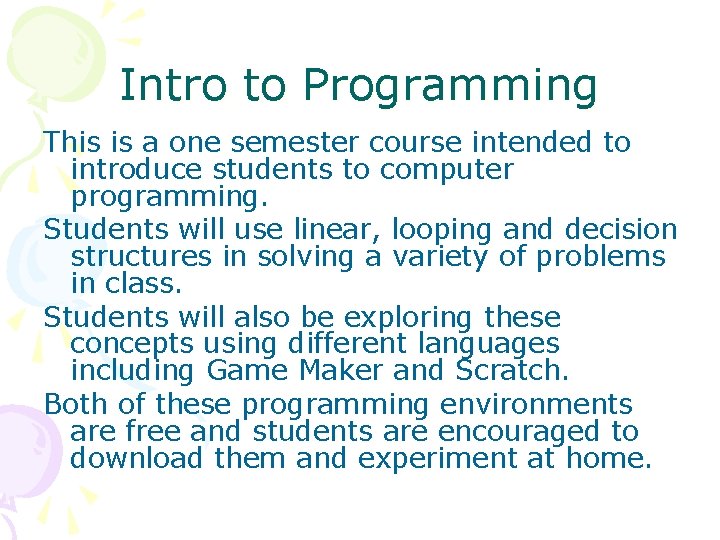
Intro to Programming This is a one semester course intended to introduce students to computer programming. Students will use linear, looping and decision structures in solving a variety of problems in class. Students will also be exploring these concepts using different languages including Game Maker and Scratch. Both of these programming environments are free and students are encouraged to download them and experiment at home.
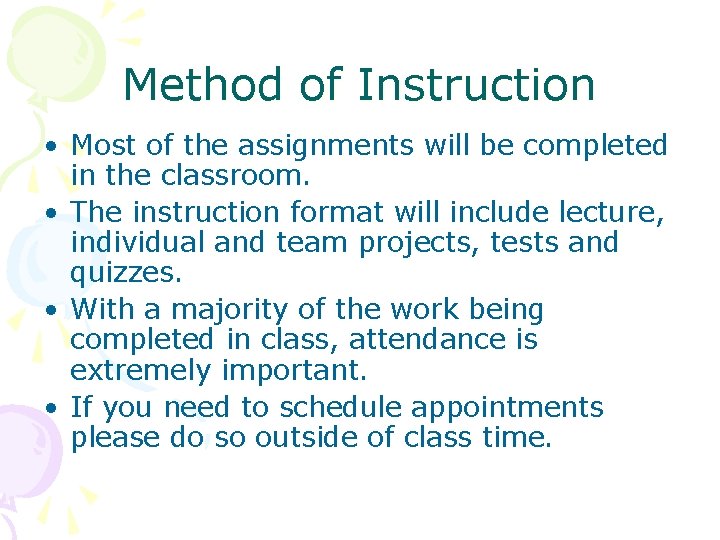
Method of Instruction • Most of the assignments will be completed in the classroom. • The instruction format will include lecture, individual and team projects, tests and quizzes. • With a majority of the work being completed in class, attendance is extremely important. • If you need to schedule appointments please do so outside of class time.
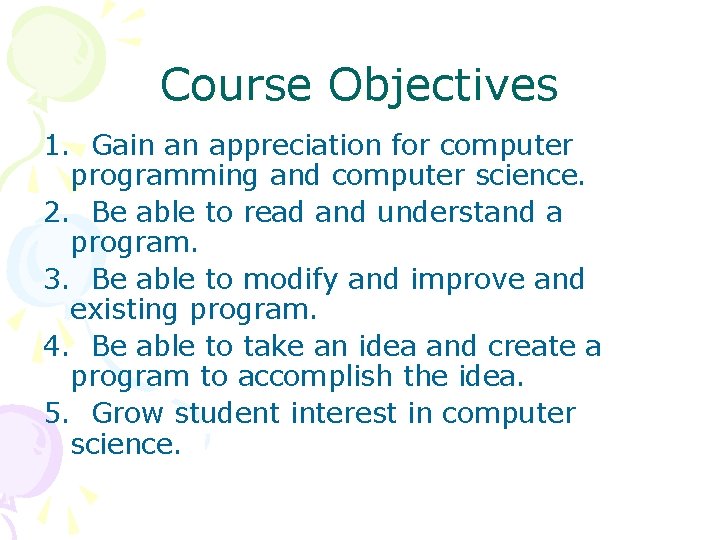
Course Objectives 1. Gain an appreciation for computer programming and computer science. 2. Be able to read and understand a program. 3. Be able to modify and improve and existing program. 4. Be able to take an idea and create a program to accomplish the idea. 5. Grow student interest in computer science.
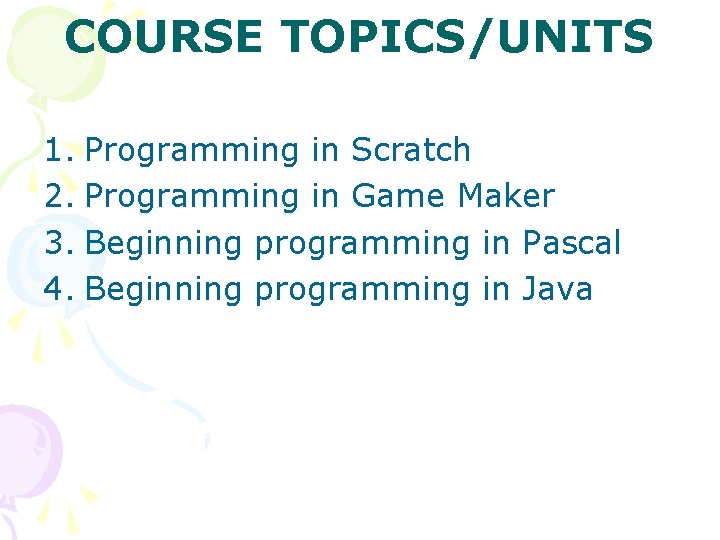
COURSE TOPICS/UNITS 1. Programming in Scratch 2. Programming in Game Maker 3. Beginning programming in Pascal 4. Beginning programming in Java
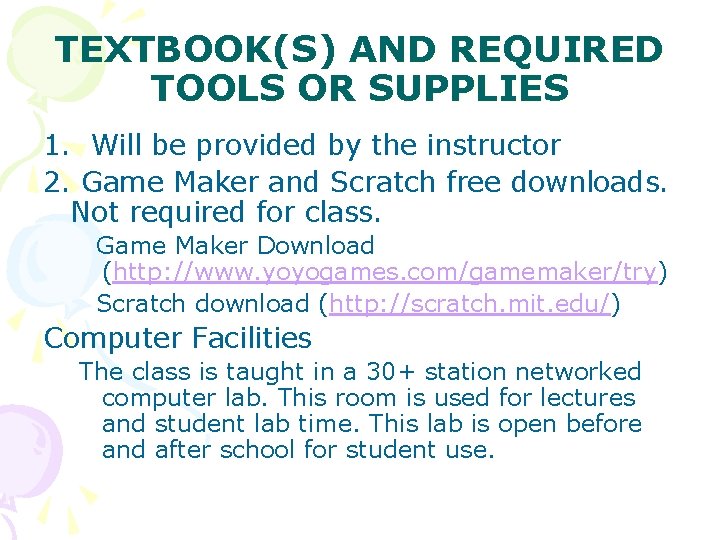
TEXTBOOK(S) AND REQUIRED TOOLS OR SUPPLIES 1. Will be provided by the instructor 2. Game Maker and Scratch free downloads. Not required for class. Game Maker Download (http: //www. yoyogames. com/gamemaker/try) Scratch download (http: //scratch. mit. edu/) Computer Facilities The class is taught in a 30+ station networked computer lab. This room is used for lectures and student lab time. This lab is open before and after school for student use.
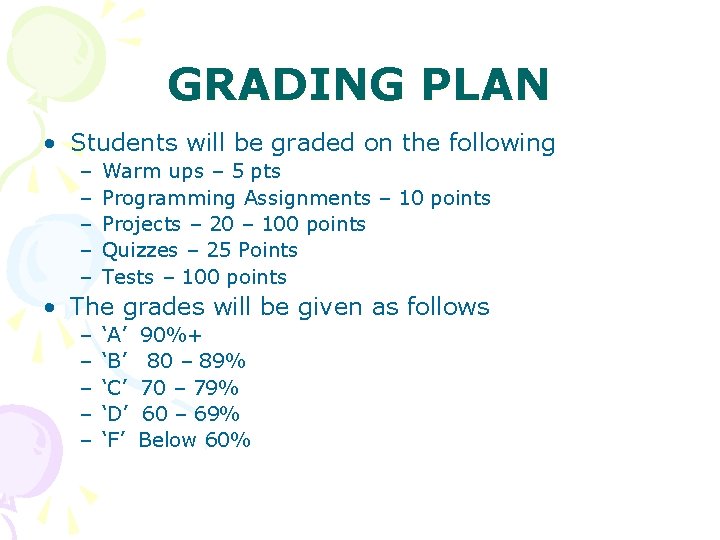
GRADING PLAN • Students will be graded on the following – – – Warm ups – 5 pts Programming Assignments – 10 points Projects – 20 – 100 points Quizzes – 25 Points Tests – 100 points • The grades will be given as follows – – – ‘A’ 90%+ ‘B’ 80 – 89% ‘C’ 70 – 79% ‘D’ 60 – 69% ‘F’ Below 60%
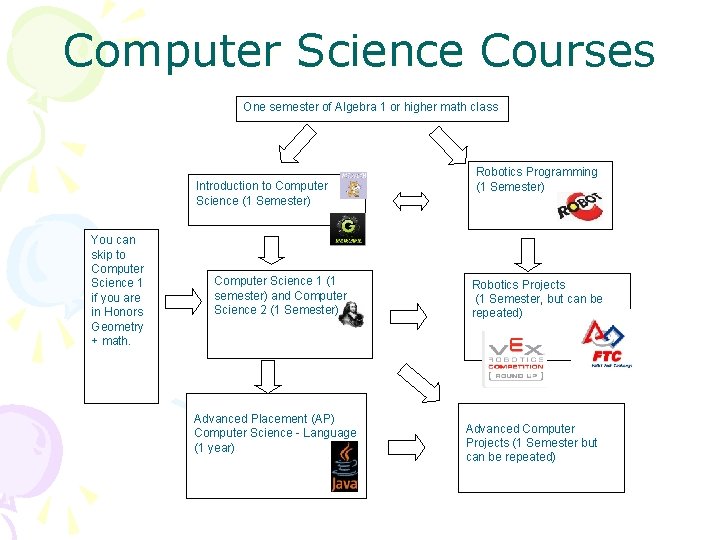
Computer Science Courses One semester of Algebra 1 or higher math class Introduction to Computer Science (1 Semester) You can skip to Computer Science 1 if you are in Honors Geometry + math. Computer Science 1 (1 semester) and Computer Science 2 (1 Semester) Advanced Placement (AP) Computer Science - Language (1 year) Robotics Programming (1 Semester) Robotics Projects (1 Semester, but can be repeated) Advanced Computer Projects (1 Semester but can be repeated)
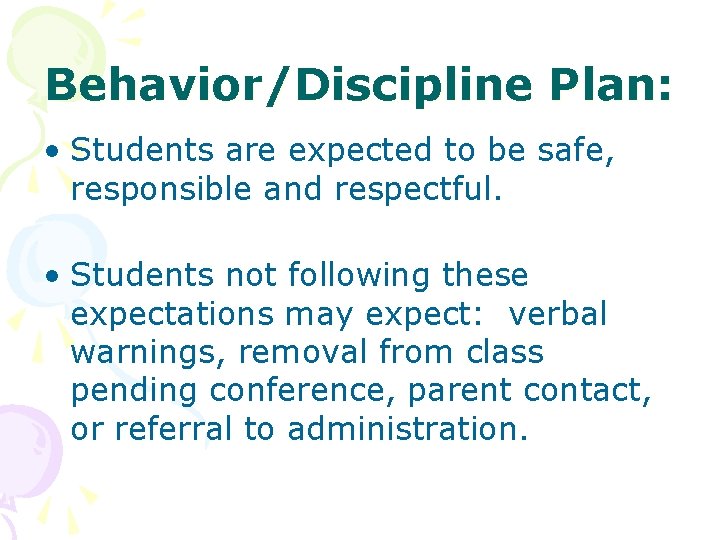
Behavior/Discipline Plan: • Students are expected to be safe, responsible and respectful. • Students not following these expectations may expect: verbal warnings, removal from class pending conference, parent contact, or referral to administration.
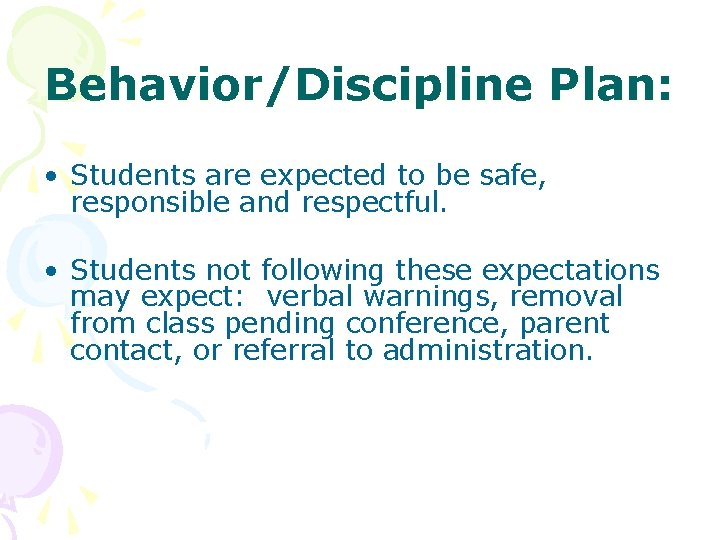
Behavior/Discipline Plan: • Students are expected to be safe, responsible and respectful. • Students not following these expectations may expect: verbal warnings, removal from class pending conference, parent contact, or referral to administration.
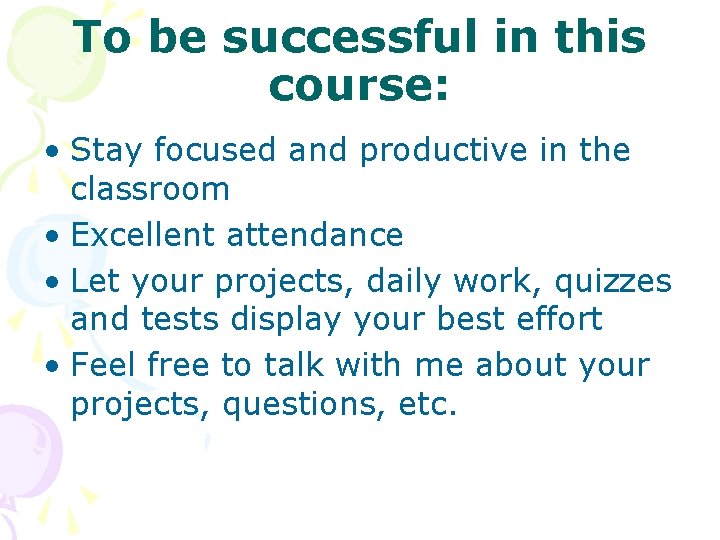
To be successful in this course: • Stay focused and productive in the classroom • Excellent attendance • Let your projects, daily work, quizzes and tests display your best effort • Feel free to talk with me about your projects, questions, etc.
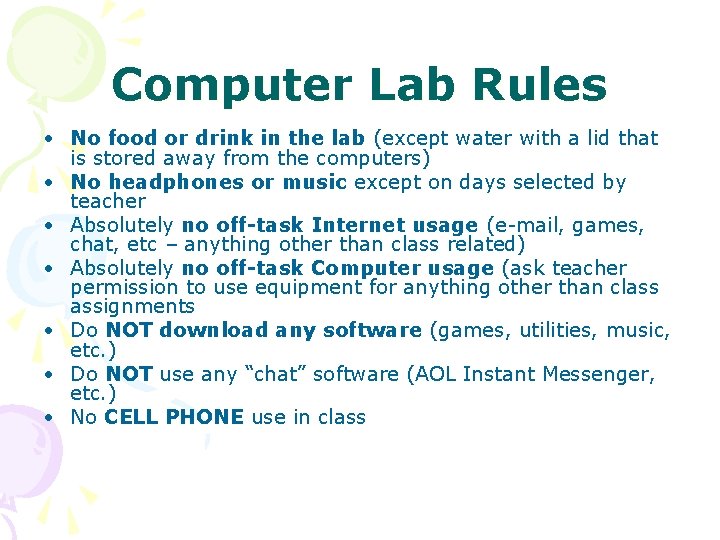
Computer Lab Rules • No food or drink in the lab (except water with a lid that is stored away from the computers) • No headphones or music except on days selected by teacher • Absolutely no off-task Internet usage (e-mail, games, chat, etc – anything other than class related) • Absolutely no off-task Computer usage (ask teacher permission to use equipment for anything other than class assignments • Do NOT download any software (games, utilities, music, etc. ) • Do NOT use any “chat” software (AOL Instant Messenger, etc. ) • No CELL PHONE use in class
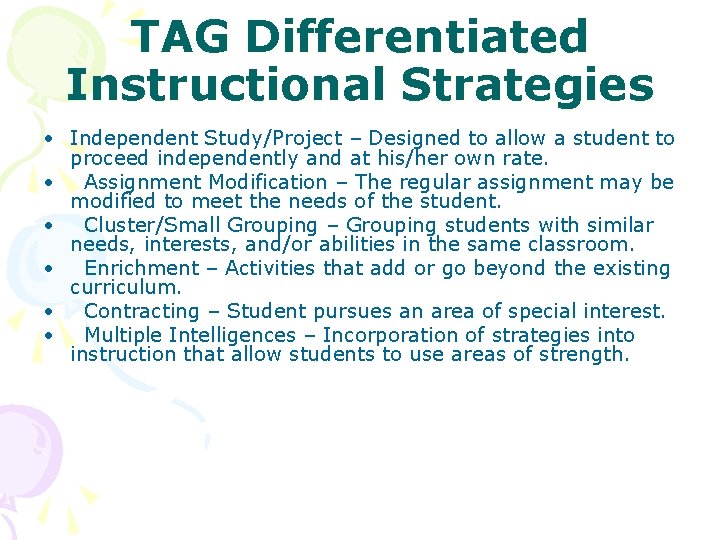
TAG Differentiated Instructional Strategies • Independent Study/Project – Designed to allow a student to proceed independently and at his/her own rate. • Assignment Modification – The regular assignment may be modified to meet the needs of the student. • Cluster/Small Grouping – Grouping students with similar needs, interests, and/or abilities in the same classroom. • Enrichment – Activities that add or go beyond the existing curriculum. • Contracting – Student pursues an area of special interest. • Multiple Intelligences – Incorporation of strategies into instruction that allow students to use areas of strength.
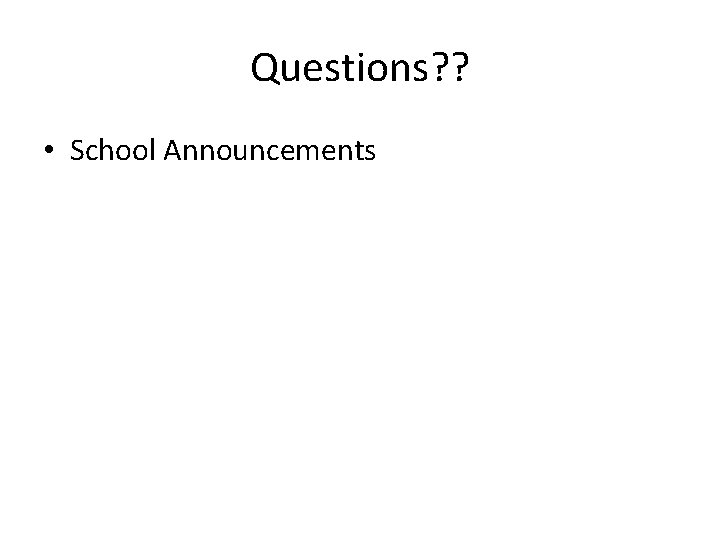
Questions? ? • School Announcements
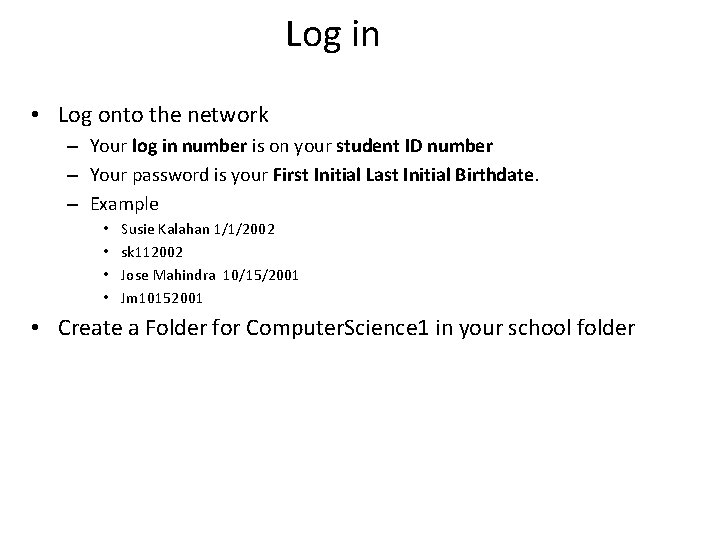
Log in • Log onto the network – Your log in number is on your student ID number – Your password is your First Initial Last Initial Birthdate. – Example • • Susie Kalahan 1/1/2002 sk 112002 Jose Mahindra 10/15/2001 Jm 10152001 • Create a Folder for Computer. Science 1 in your school folder
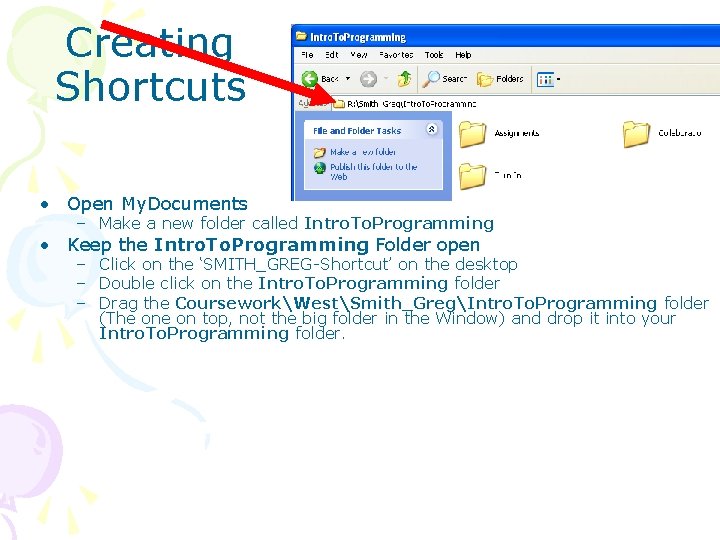
Creating Shortcuts • Open My. Documents – Make a new folder called Intro. To. Programming • Keep the Intro. To. Programming Folder open – Click on the ‘SMITH_GREG-Shortcut’ on the desktop – Double click on the Intro. To. Programming folder – Drag the CourseworkWestSmith_GregIntro. To. Programming folder (The on top, not the big folder in the Window) and drop it into your Intro. To. Programming folder.

Shortcut to Class Website • www. smithcsrobot. weebly. com Find your course and click
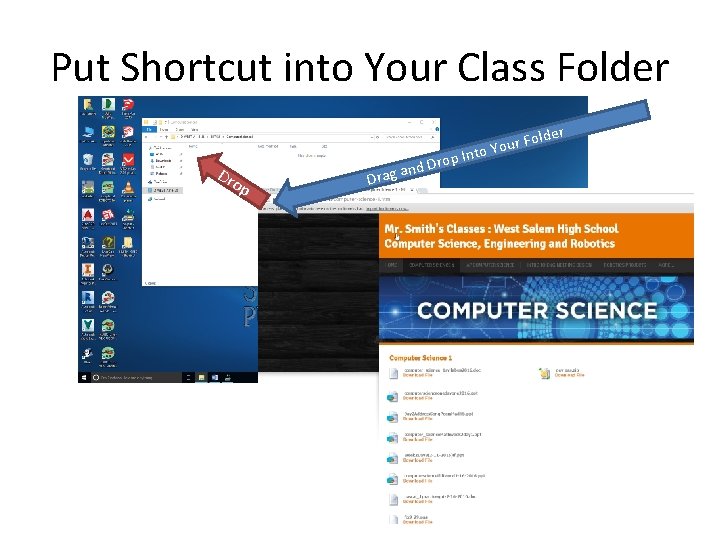
Put Shortcut into Your Class Folder Dr op D op In d Dr n a g ra older ur F to Yo
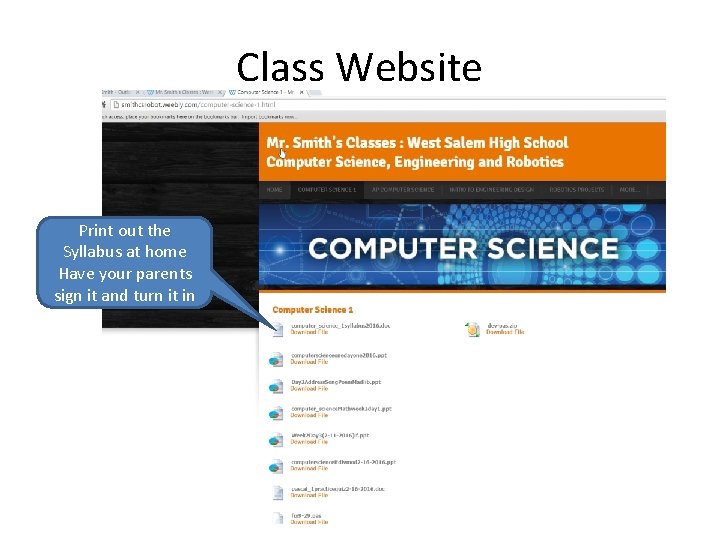
Class Website Print out the Syllabus at home Have your parents sign it and turn it in
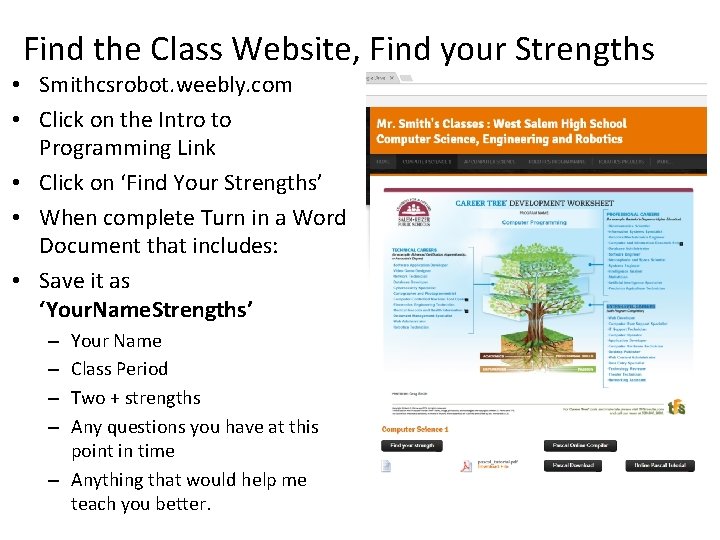
Find the Class Website, Find your Strengths • Smithcsrobot. weebly. com • Click on the Intro to Programming Link • Click on ‘Find Your Strengths’ • When complete Turn in a Word Document that includes: • Save it as ‘Your. Name. Strengths’ Your Name Class Period Two + strengths Any questions you have at this point in time – Anything that would help me teach you better. – –
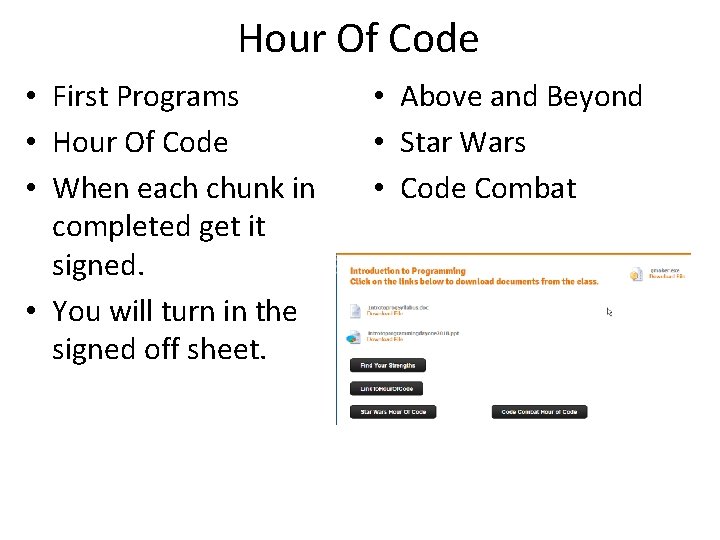
Hour Of Code • First Programs • Hour Of Code • When each chunk in completed get it signed. • You will turn in the signed off sheet. • Above and Beyond • Star Wars • Code Combat