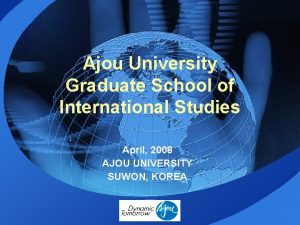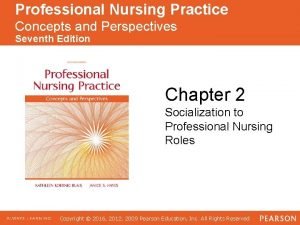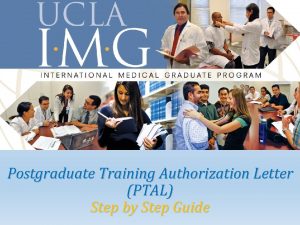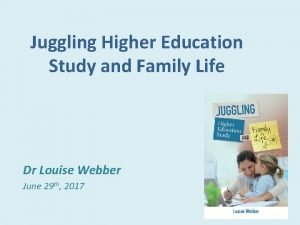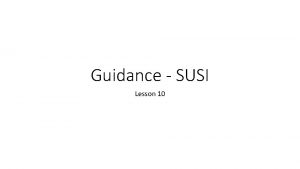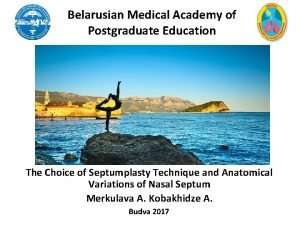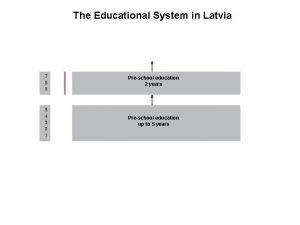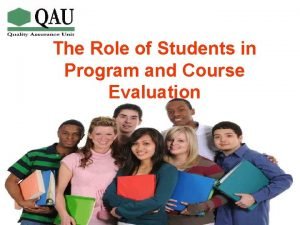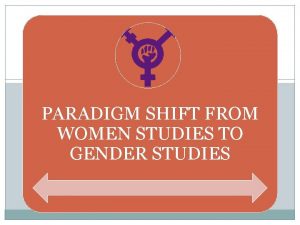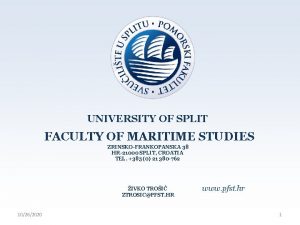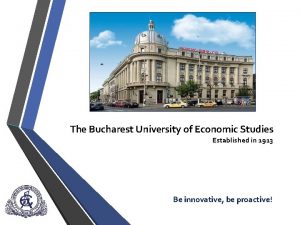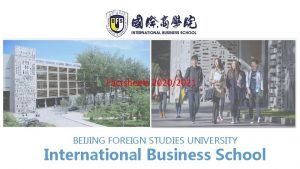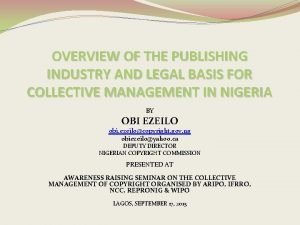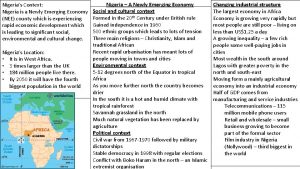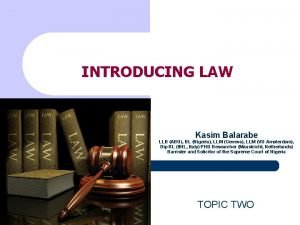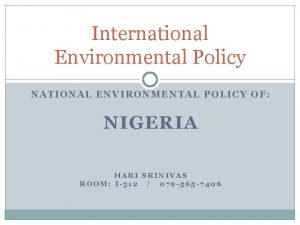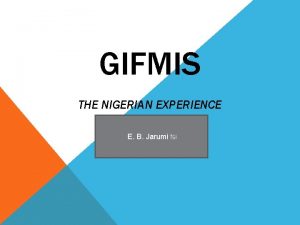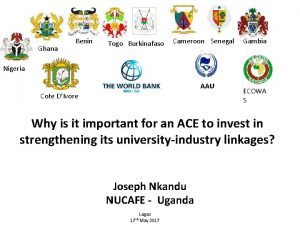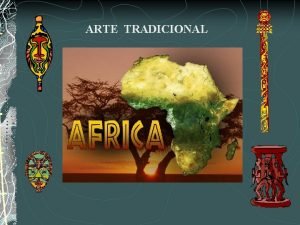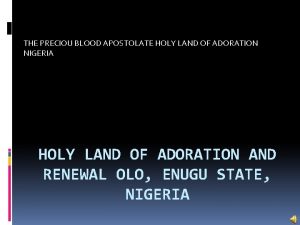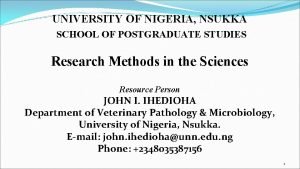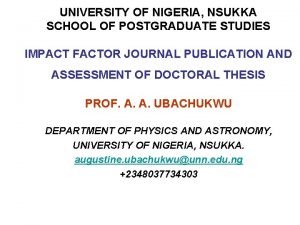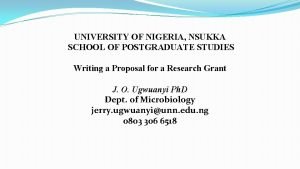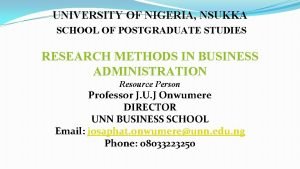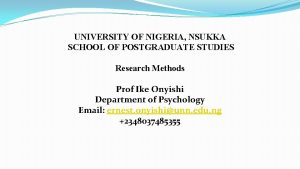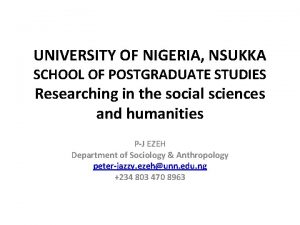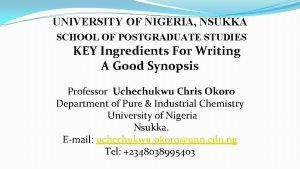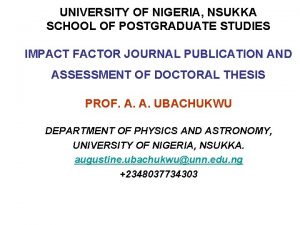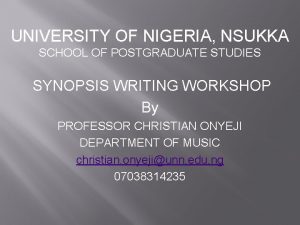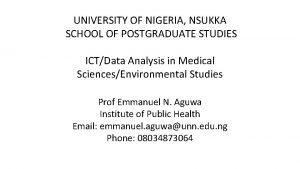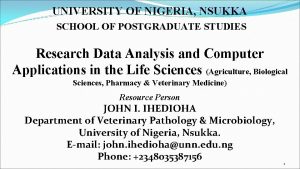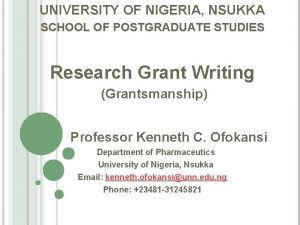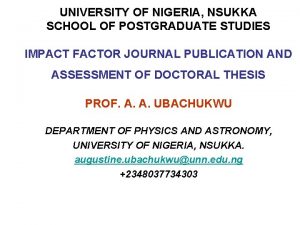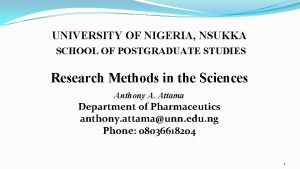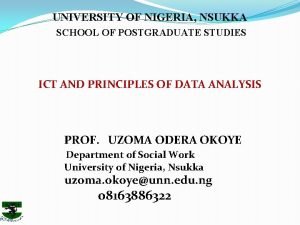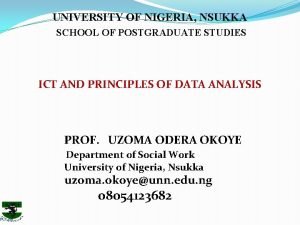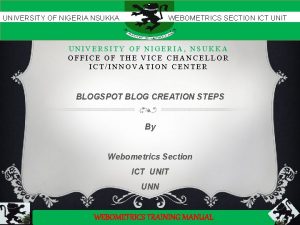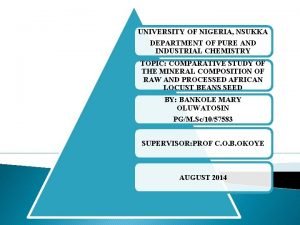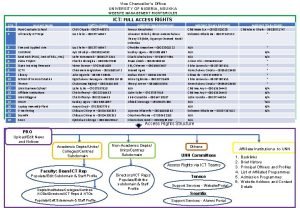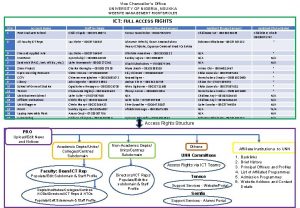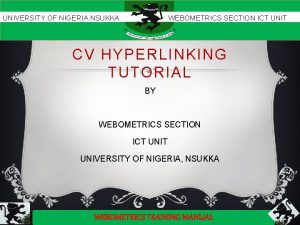UNIVERSITY OF NIGERIA NSUKKA SCHOOL OF POSTGRADUATE STUDIES
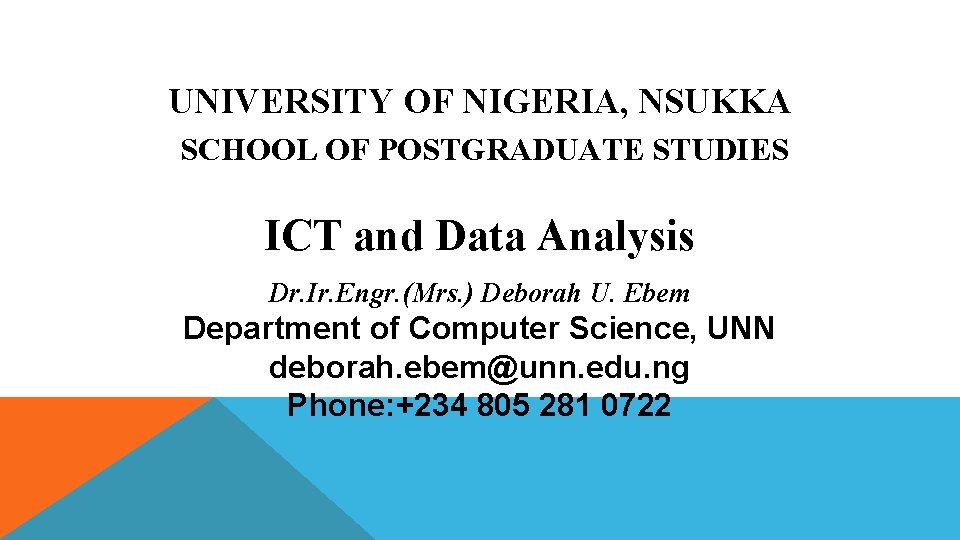
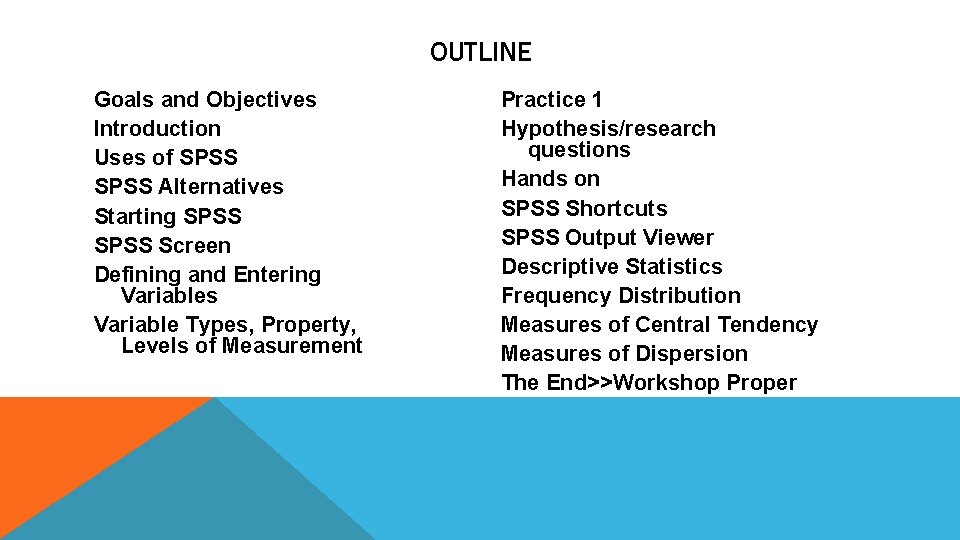
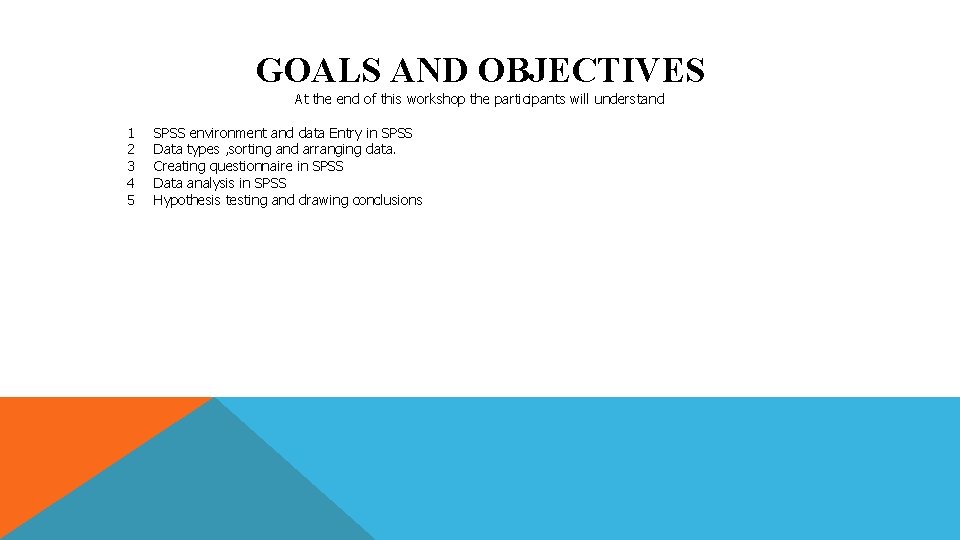
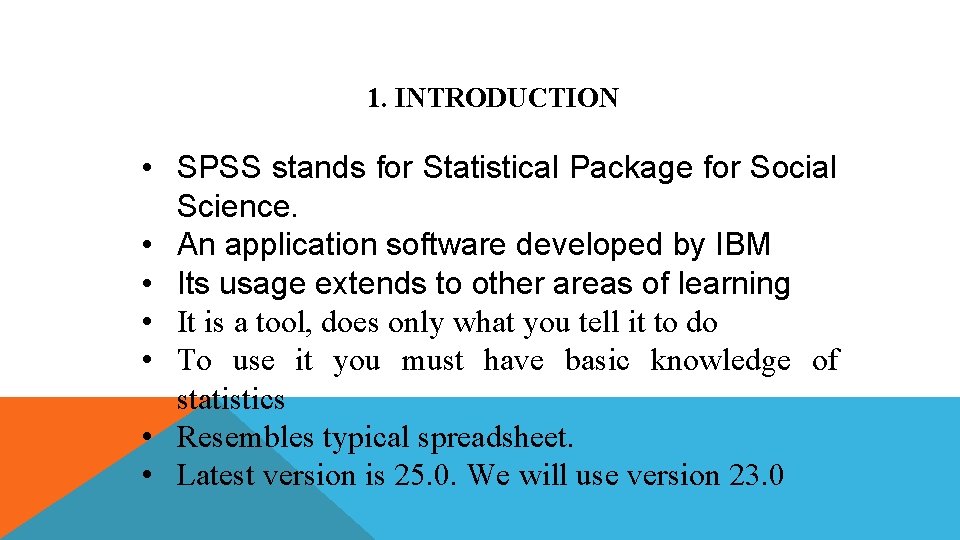
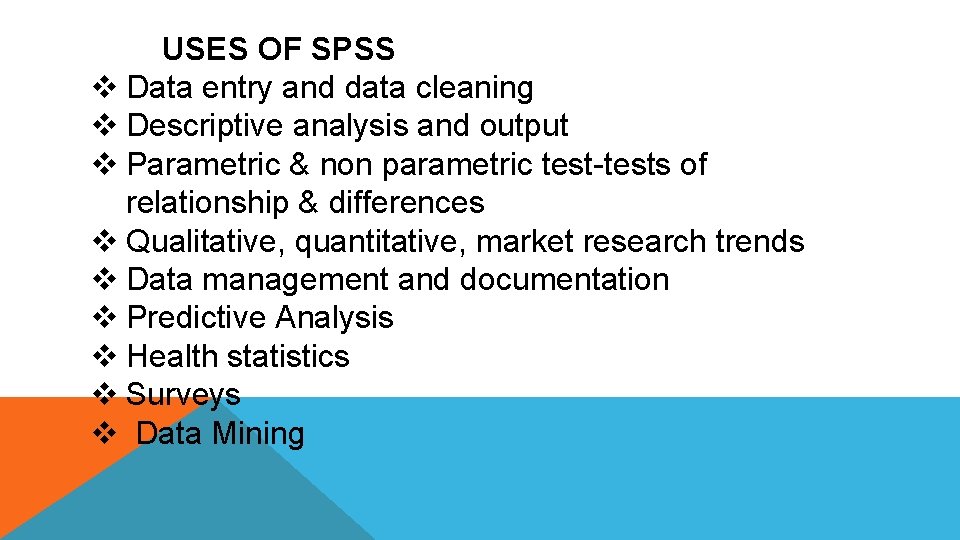
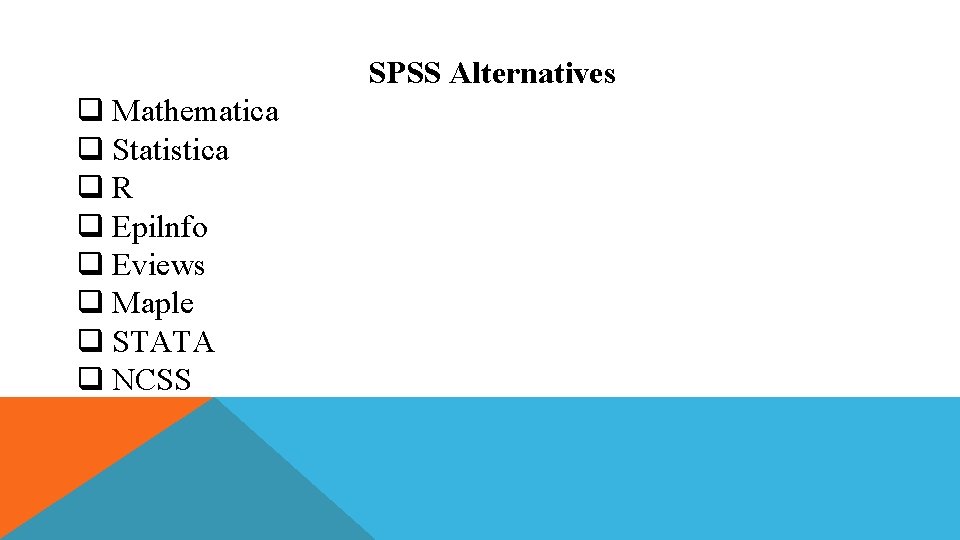
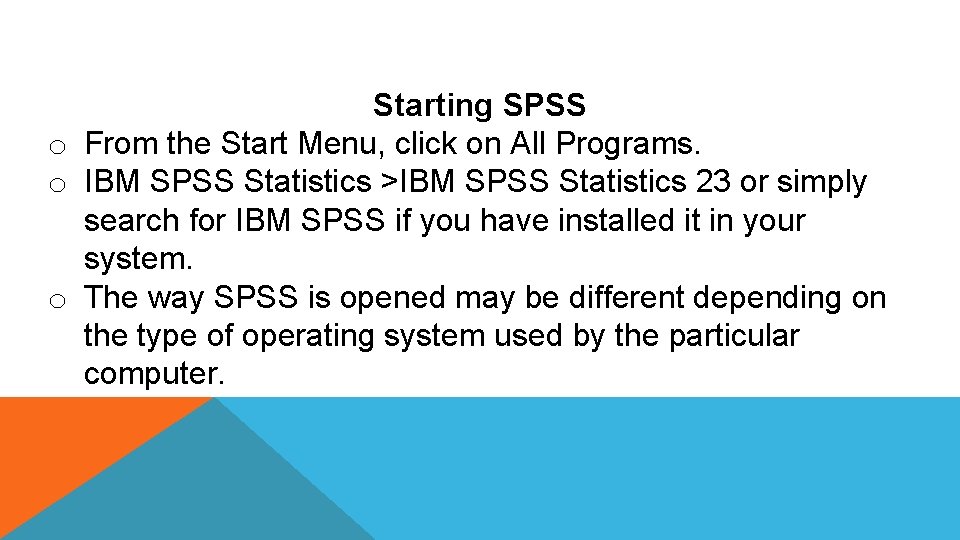

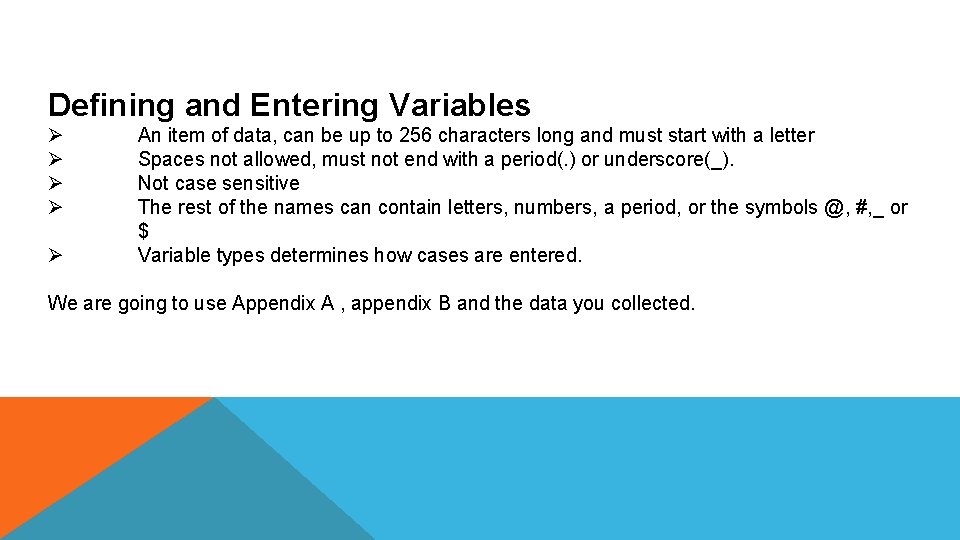
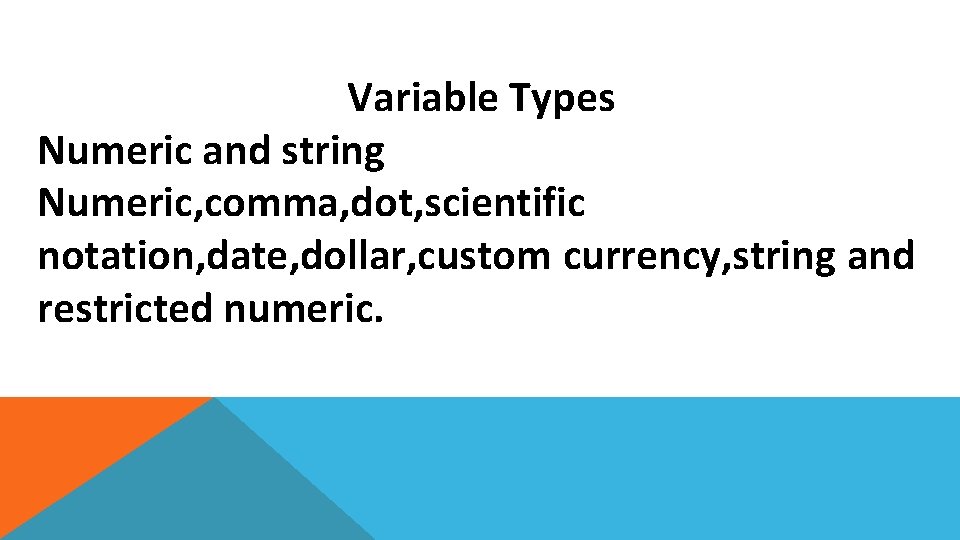
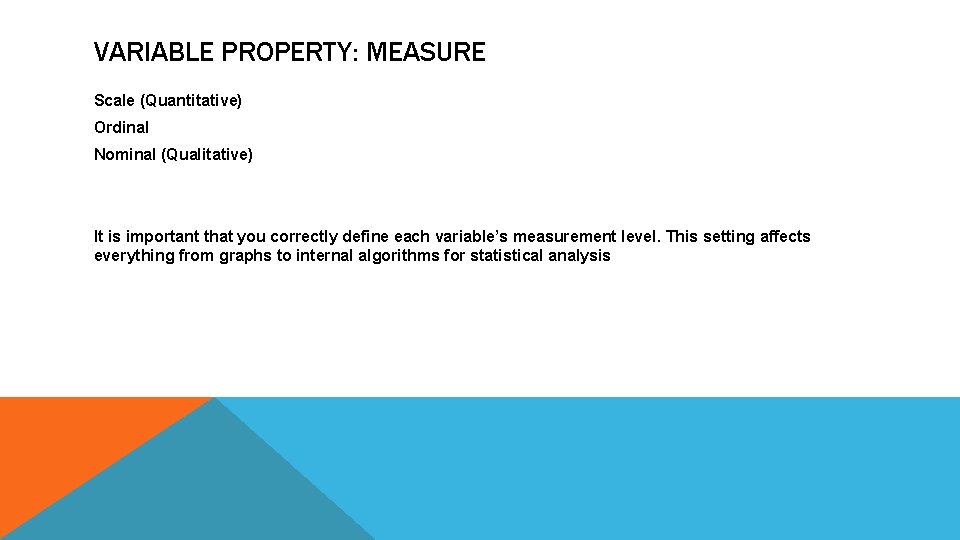
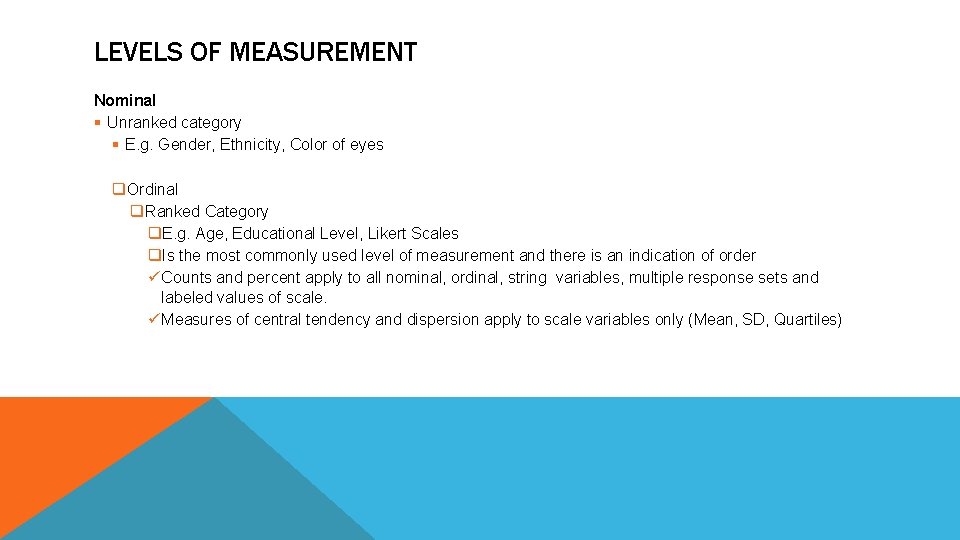
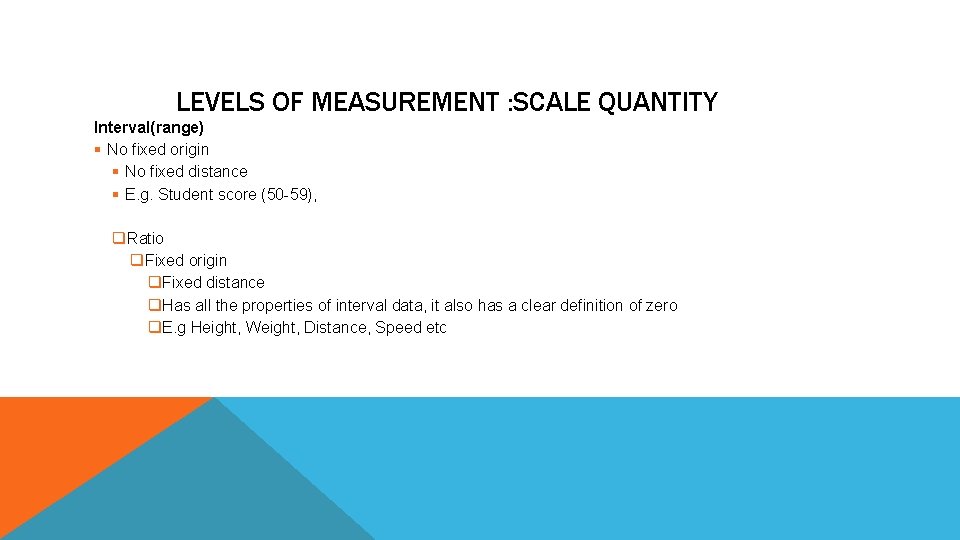
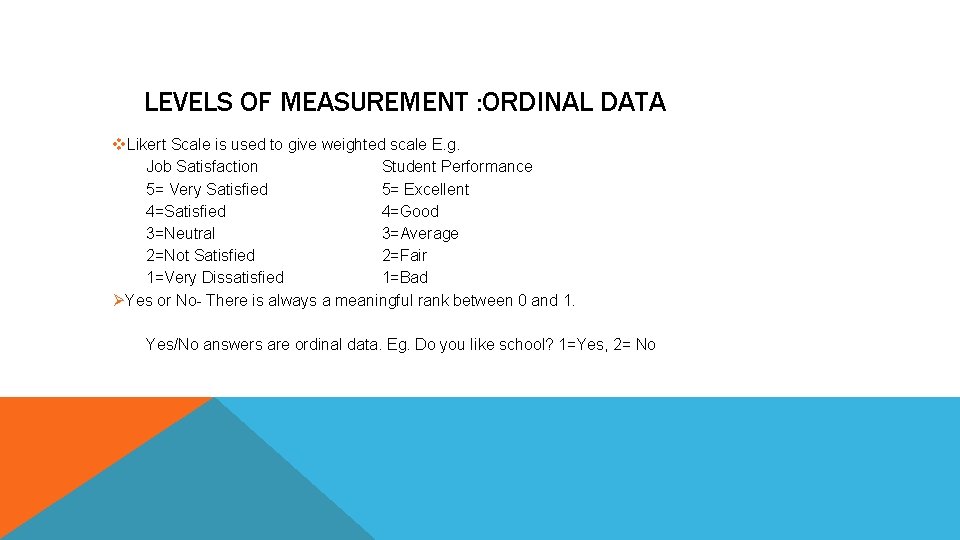
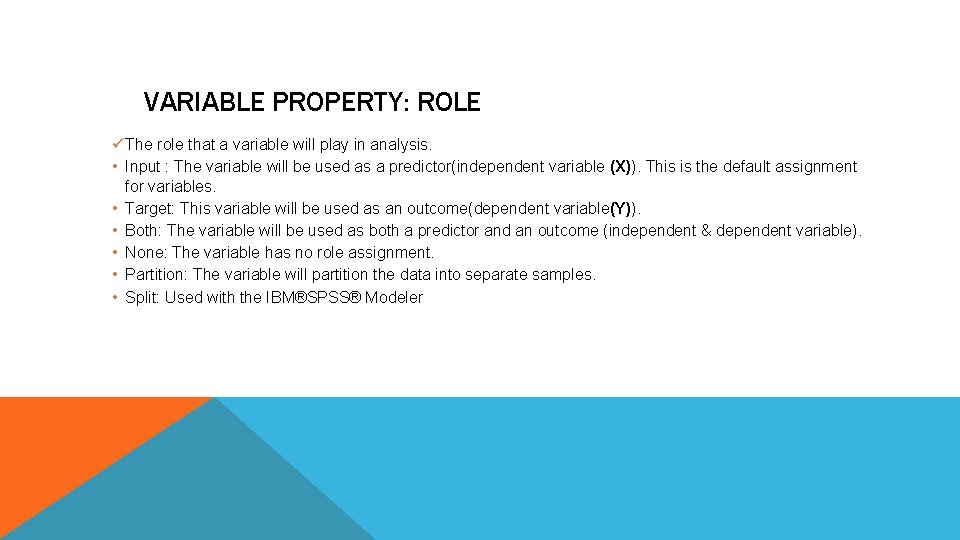
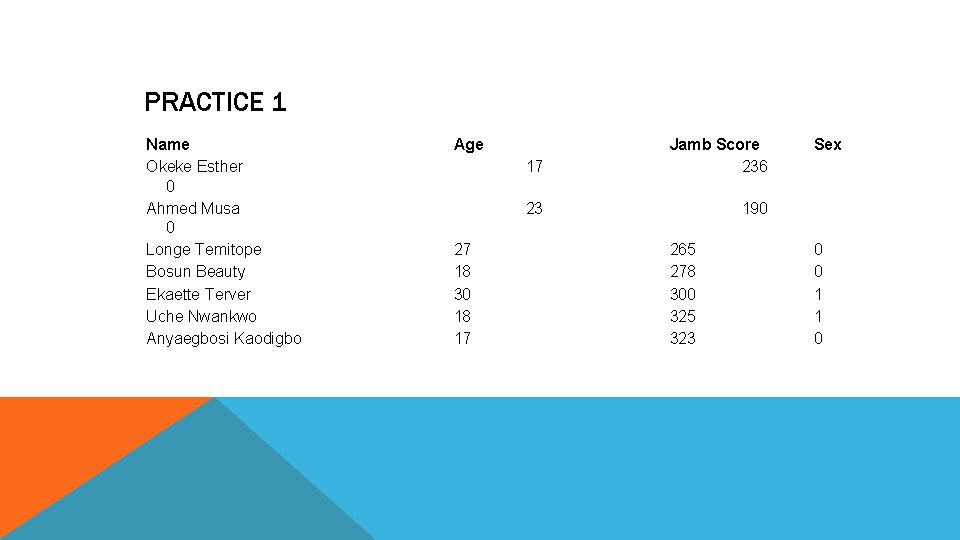
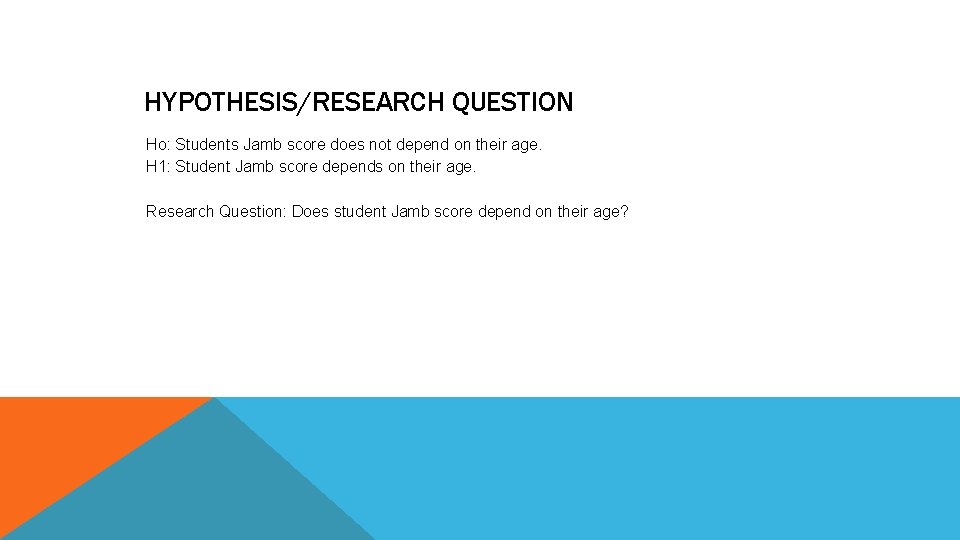
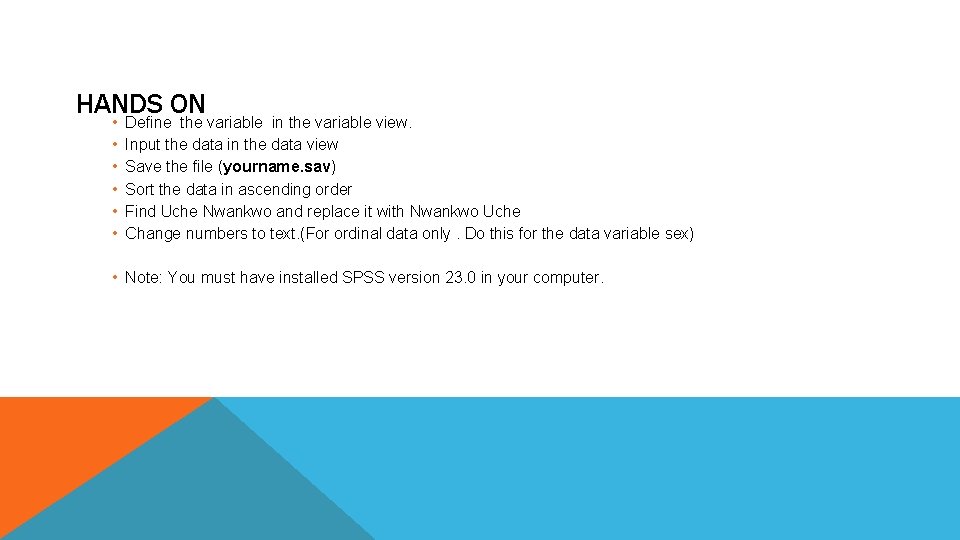
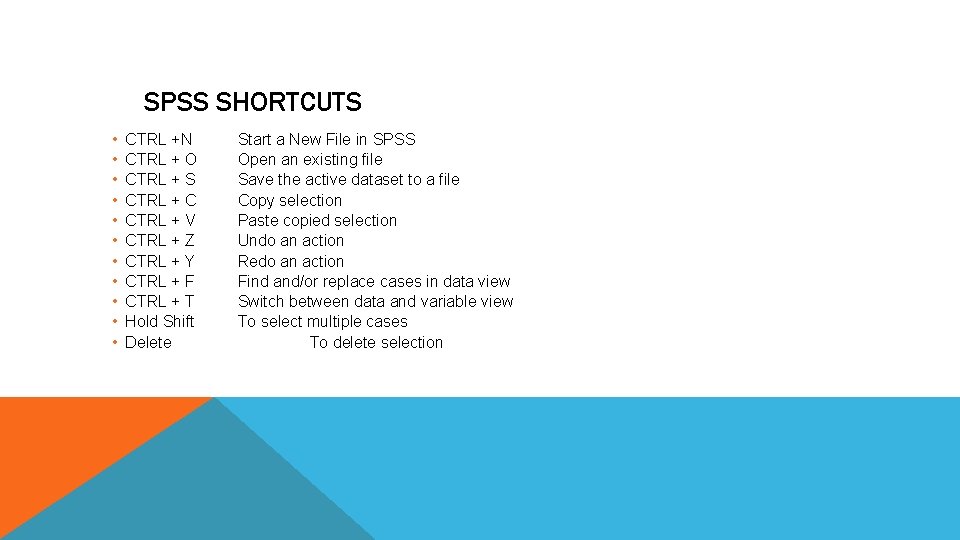
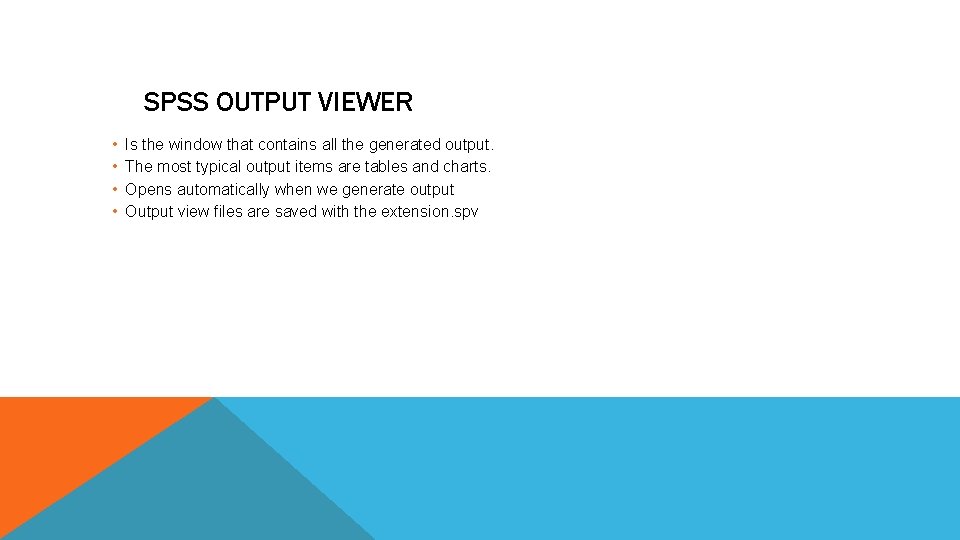
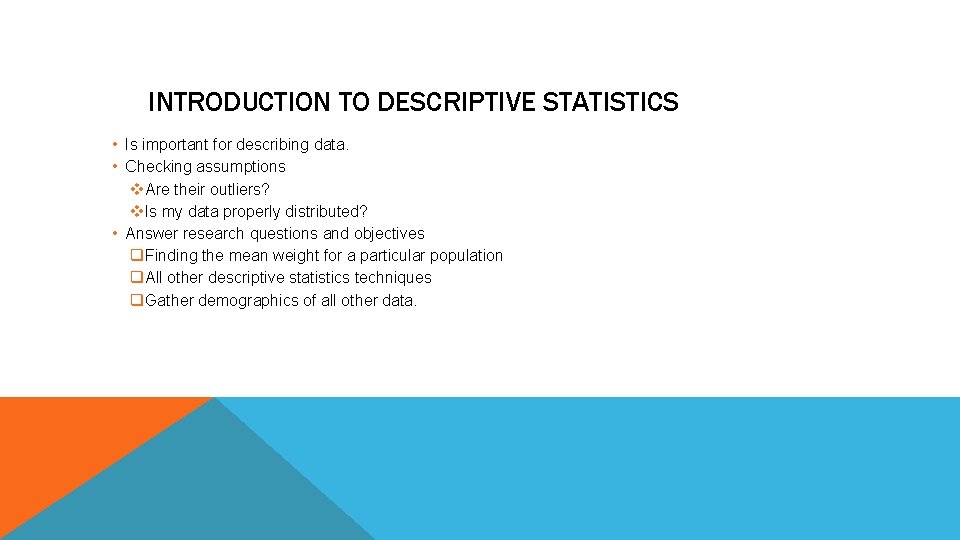
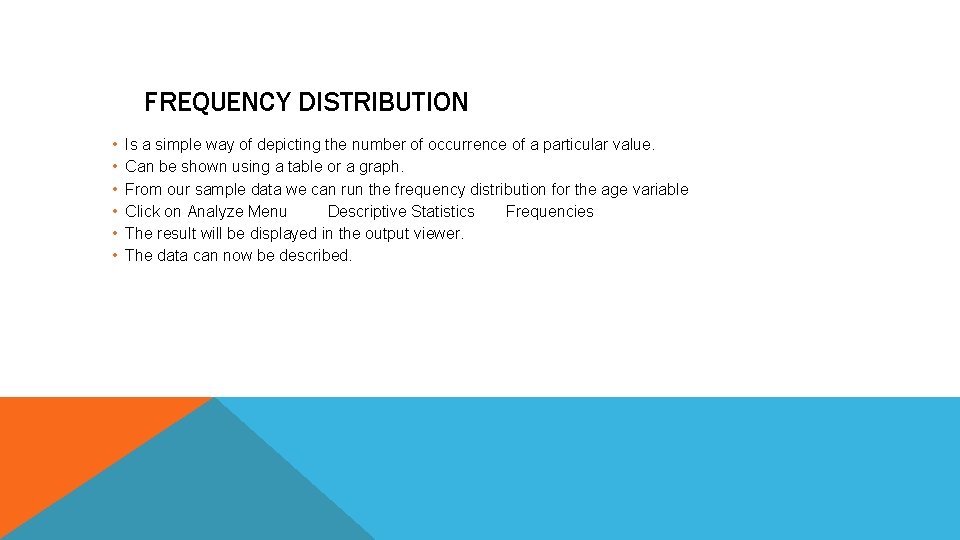
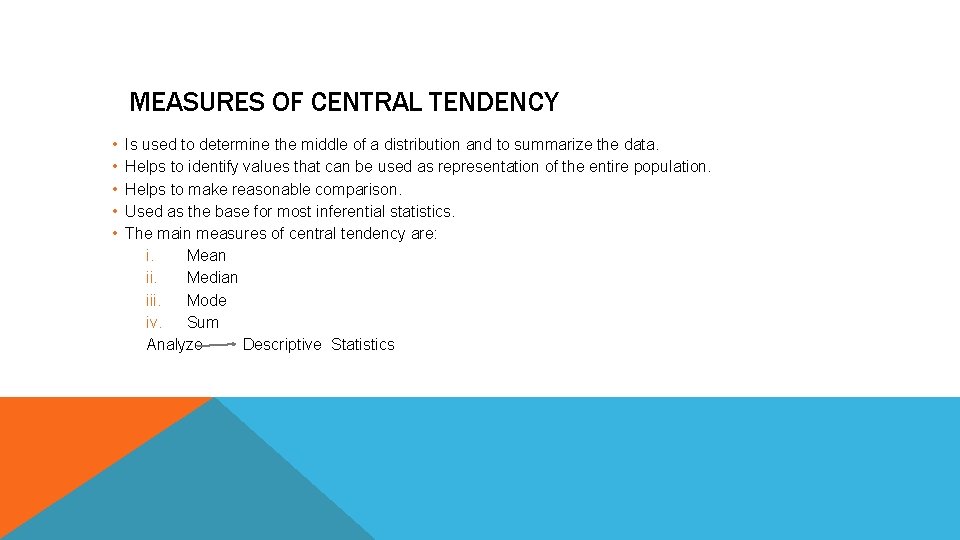
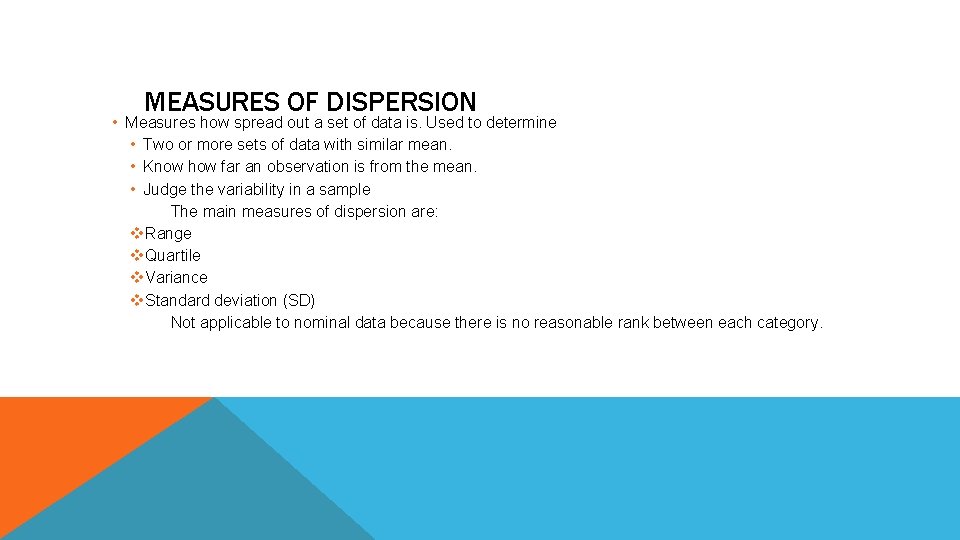
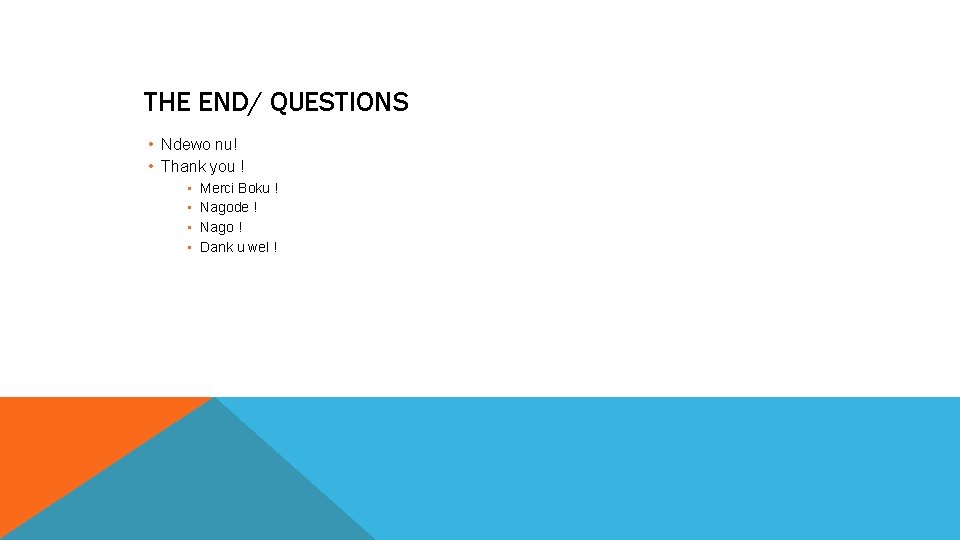
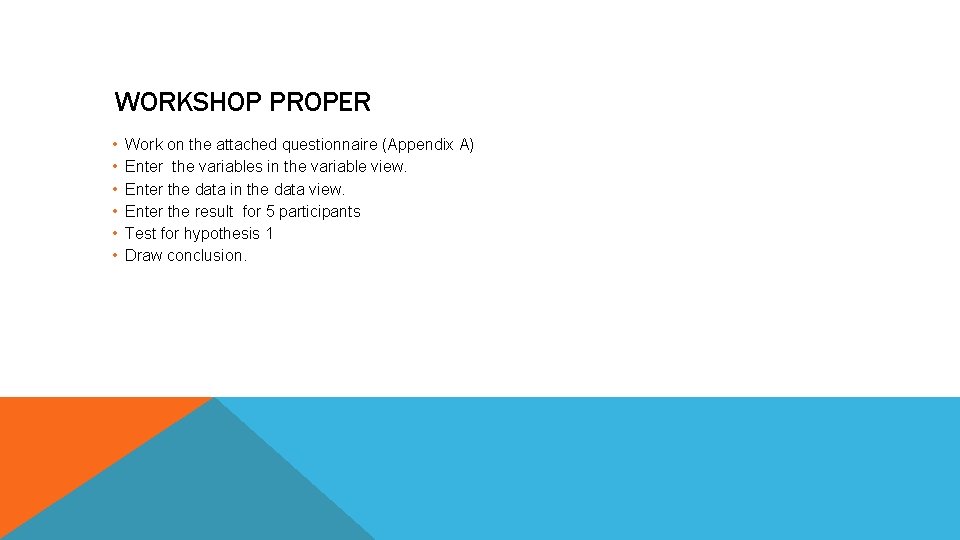
- Slides: 26
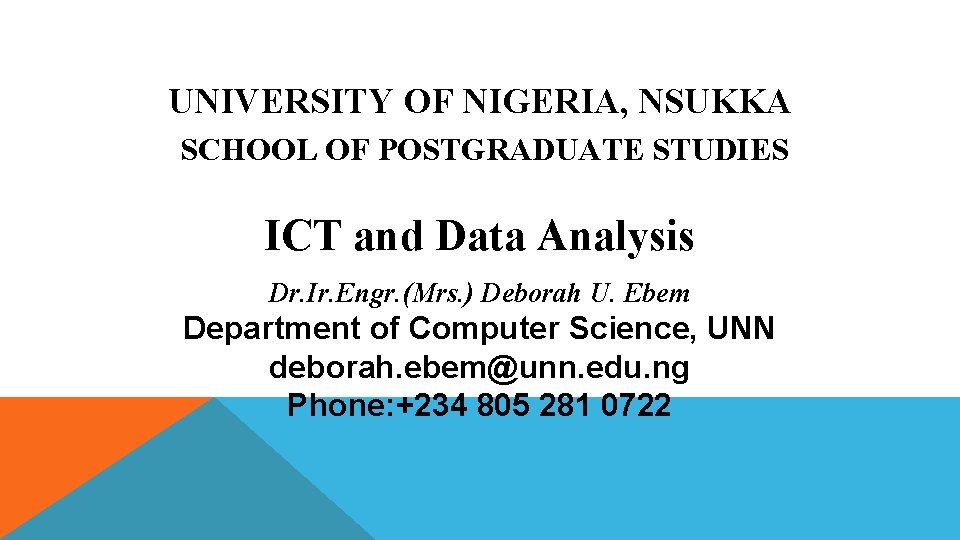
UNIVERSITY OF NIGERIA, NSUKKA SCHOOL OF POSTGRADUATE STUDIES ICT and Data Analysis Dr. Ir. Engr. (Mrs. ) Deborah U. Ebem Department of Computer Science, UNN deborah. ebem@unn. edu. ng Phone: +234 805 281 0722
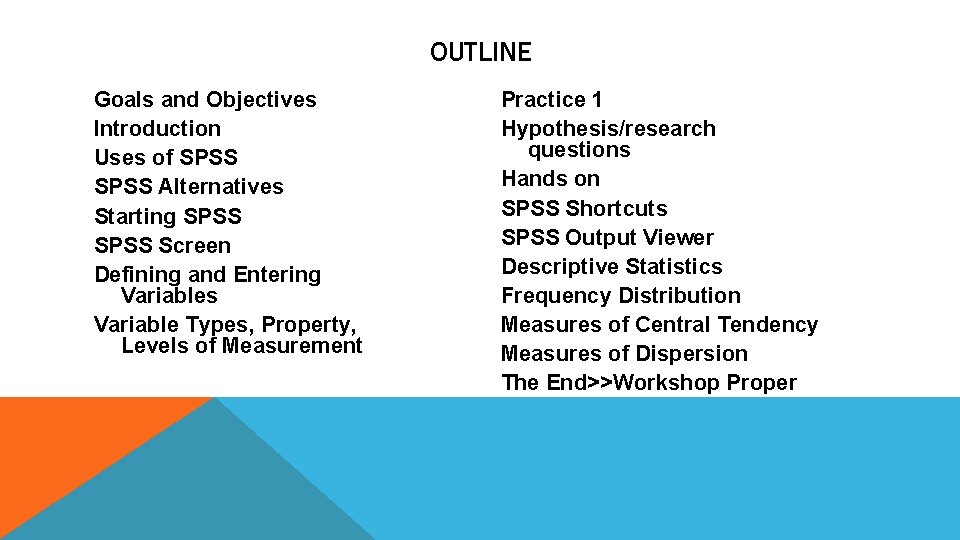
OUTLINE Goals and Objectives Introduction Uses of SPSS Alternatives Starting SPSS Screen Defining and Entering Variables Variable Types, Property, Levels of Measurement Practice 1 Hypothesis/research questions Hands on SPSS Shortcuts SPSS Output Viewer Descriptive Statistics Frequency Distribution Measures of Central Tendency Measures of Dispersion The End>>Workshop Proper
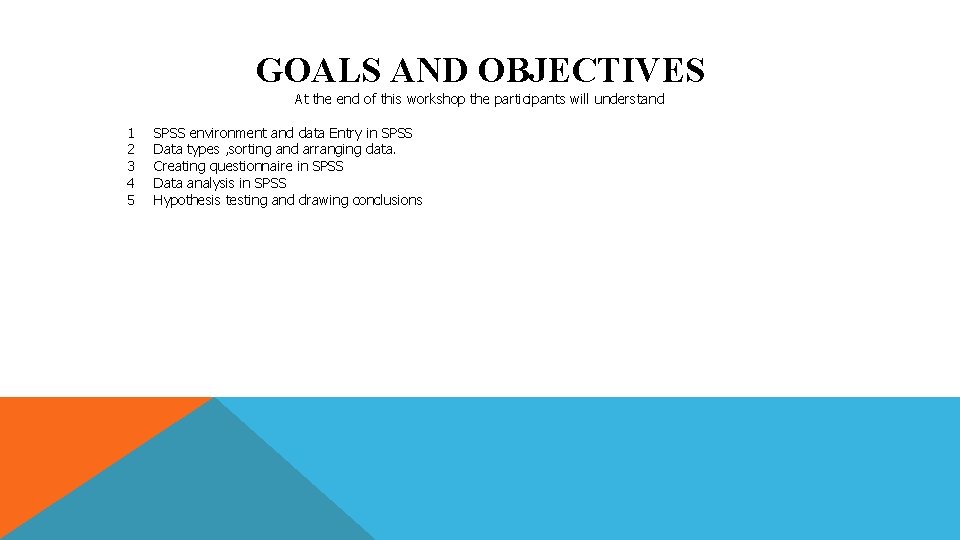
GOALS AND OBJECTIVES At the end of this workshop the participants will understand 1 2 3 4 5 SPSS environment and data Entry in SPSS Data types , sorting and arranging data. Creating questionnaire in SPSS Data analysis in SPSS Hypothesis testing and drawing conclusions
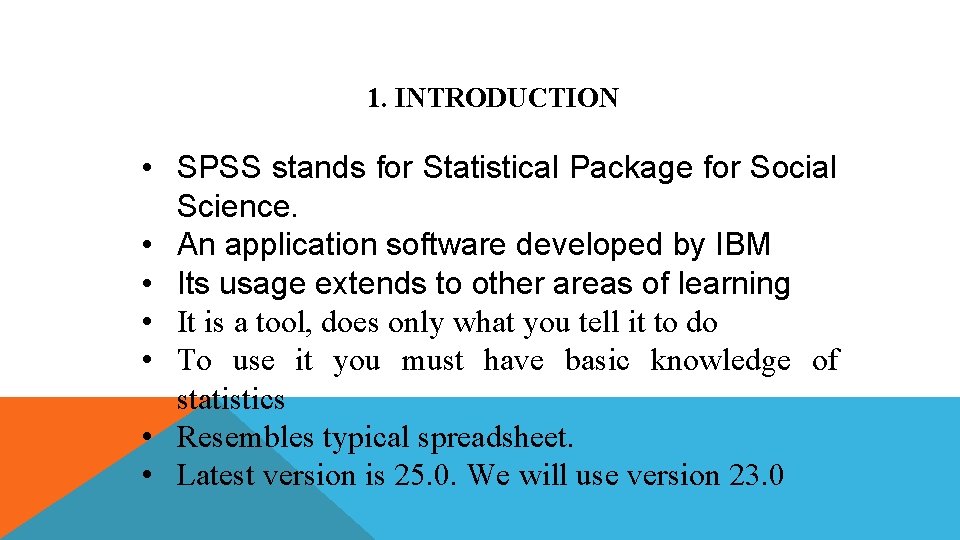
1. INTRODUCTION • SPSS stands for Statistical Package for Social Science. • An application software developed by IBM • Its usage extends to other areas of learning • It is a tool, does only what you tell it to do • To use it you must have basic knowledge of statistics • Resembles typical spreadsheet. • Latest version is 25. 0. We will use version 23. 0
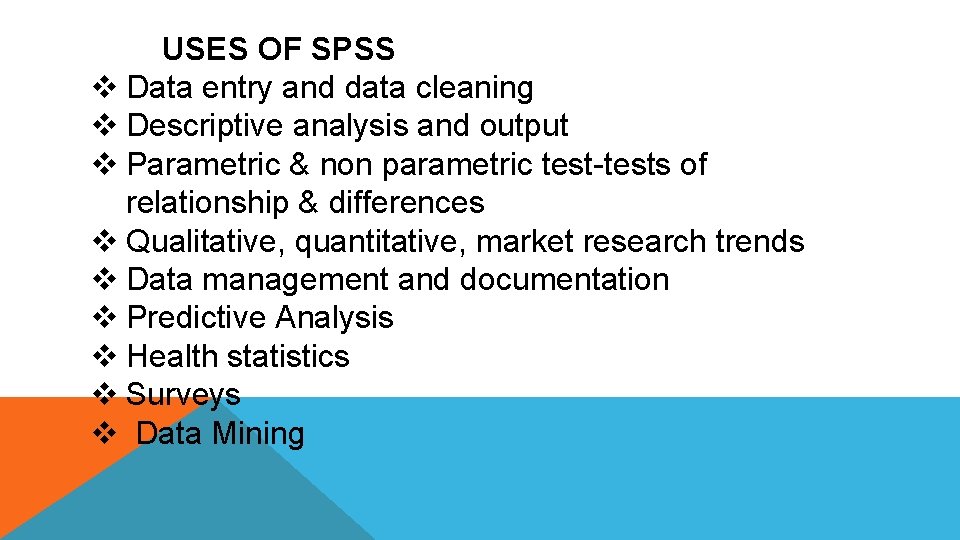
USES OF SPSS v Data entry and data cleaning v Descriptive analysis and output v Parametric & non parametric test-tests of relationship & differences v Qualitative, quantitative, market research trends v Data management and documentation v Predictive Analysis v Health statistics v Surveys v Data Mining
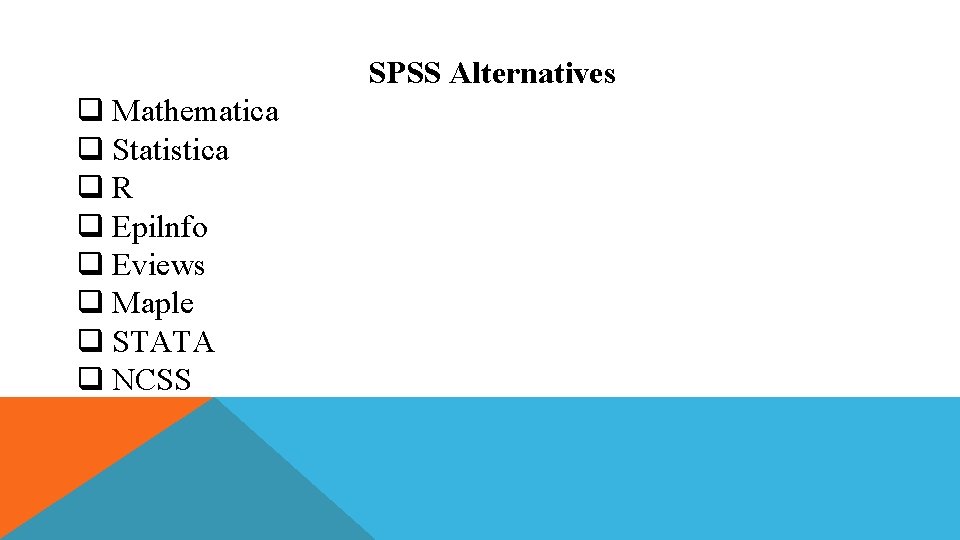
SPSS Alternatives q Mathematica q Statistica q. R q Epilnfo q Eviews q Maple q STATA q NCSS
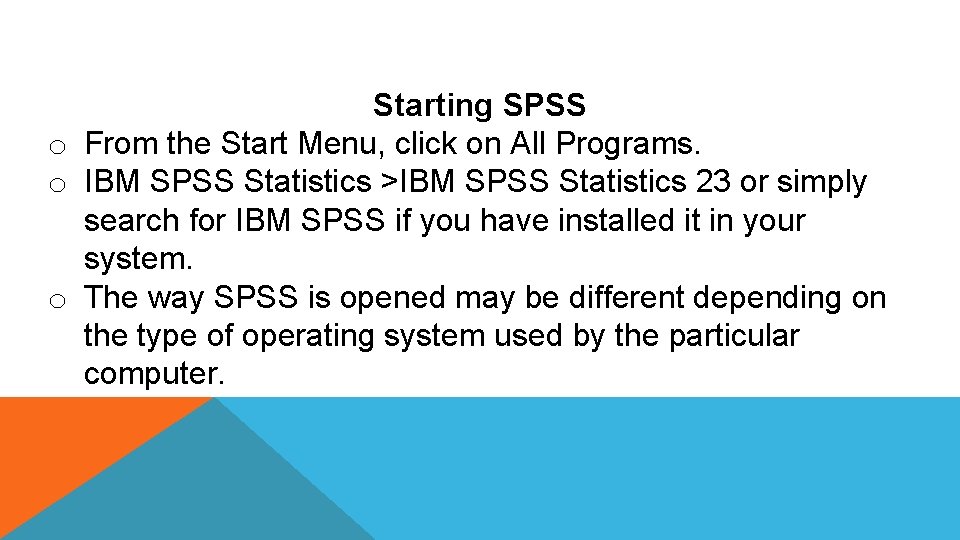
Starting SPSS o From the Start Menu, click on All Programs. o IBM SPSS Statistics >IBM SPSS Statistics 23 or simply search for IBM SPSS if you have installed it in your system. o The way SPSS is opened may be different depending on the type of operating system used by the particular computer.

SPSS SCREEN
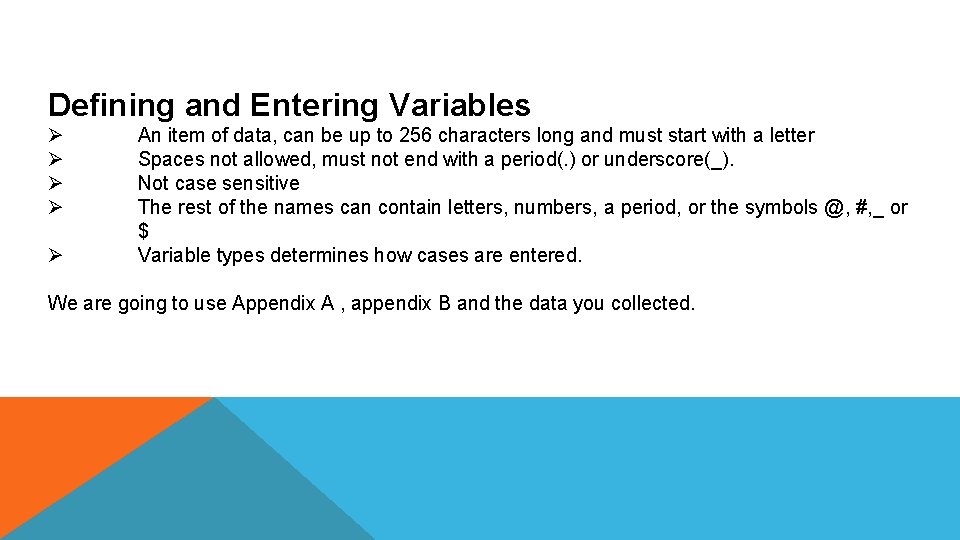
Defining and Entering Variables Ø Ø Ø An item of data, can be up to 256 characters long and must start with a letter Spaces not allowed, must not end with a period(. ) or underscore(_). Not case sensitive The rest of the names can contain letters, numbers, a period, or the symbols @, #, _ or $ Variable types determines how cases are entered. We are going to use Appendix A , appendix B and the data you collected.
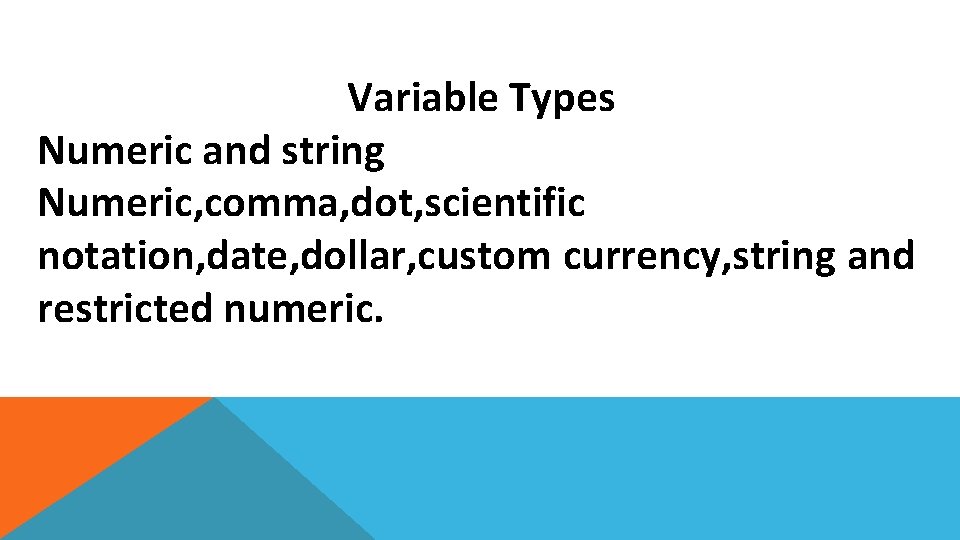
Variable Types Numeric and string Numeric, comma, dot, scientific notation, date, dollar, custom currency, string and restricted numeric.
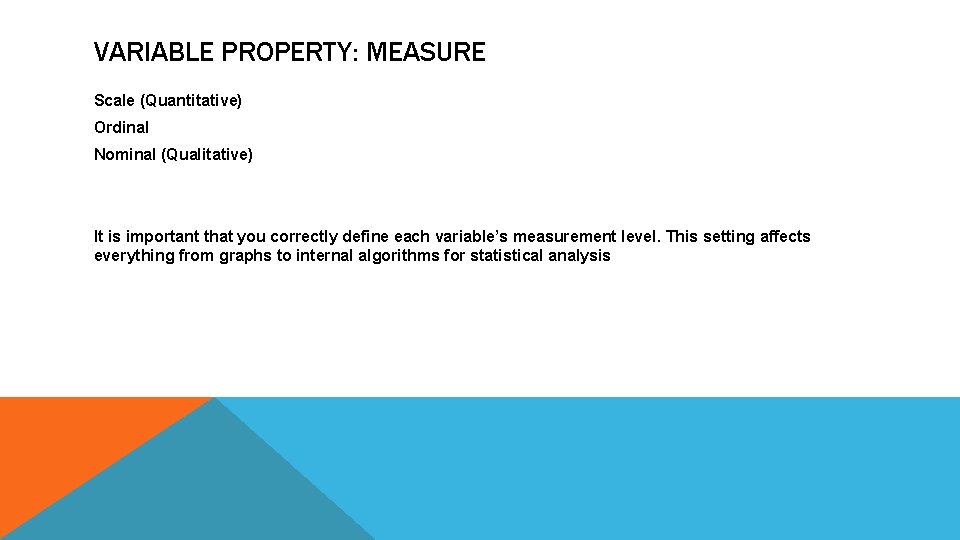
VARIABLE PROPERTY: MEASURE Scale (Quantitative) Ordinal Nominal (Qualitative) It is important that you correctly define each variable’s measurement level. This setting affects everything from graphs to internal algorithms for statistical analysis
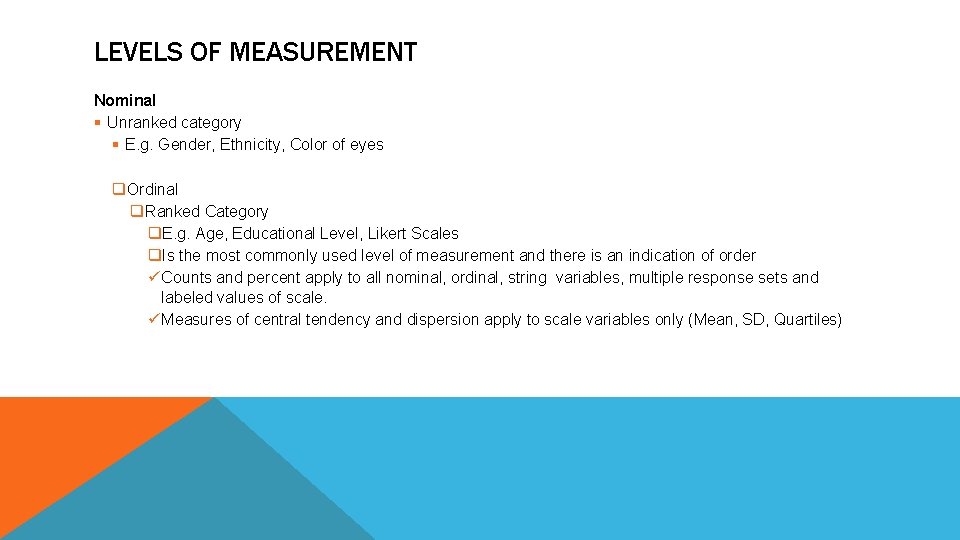
LEVELS OF MEASUREMENT Nominal § Unranked category § E. g. Gender, Ethnicity, Color of eyes q. Ordinal q. Ranked Category q. E. g. Age, Educational Level, Likert Scales q. Is the most commonly used level of measurement and there is an indication of order ü Counts and percent apply to all nominal, ordinal, string variables, multiple response sets and labeled values of scale. ü Measures of central tendency and dispersion apply to scale variables only (Mean, SD, Quartiles)
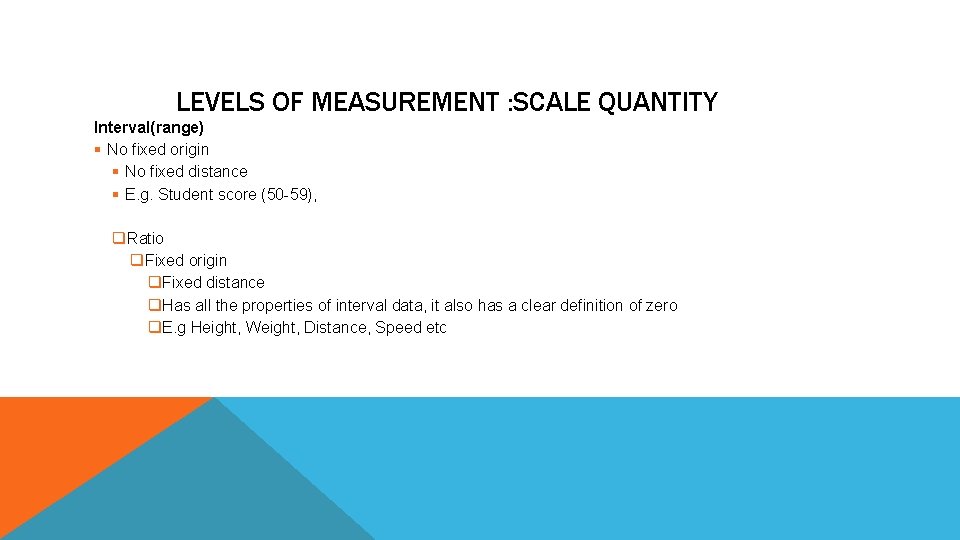
LEVELS OF MEASUREMENT : SCALE QUANTITY Interval(range) § No fixed origin § No fixed distance § E. g. Student score (50 -59), q. Ratio q. Fixed origin q. Fixed distance q. Has all the properties of interval data, it also has a clear definition of zero q. E. g Height, Weight, Distance, Speed etc
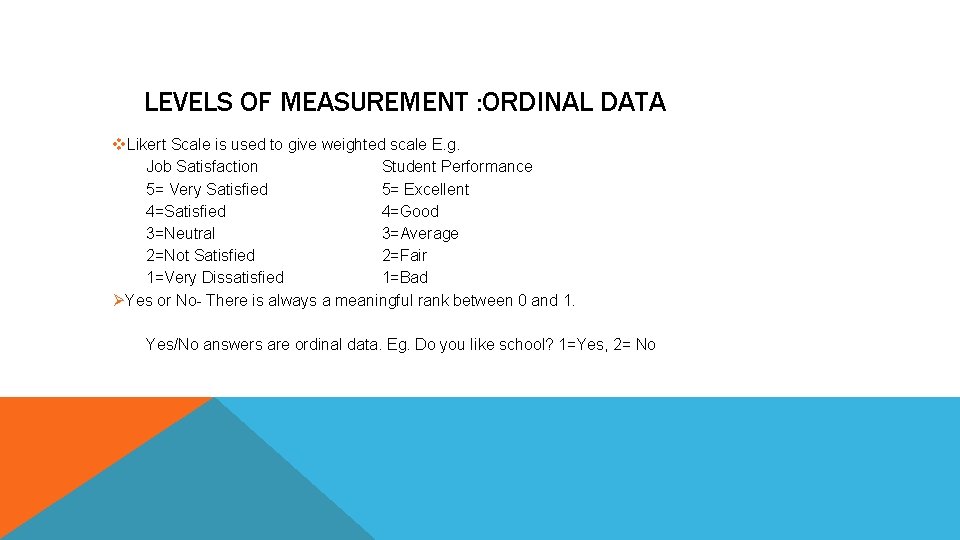
LEVELS OF MEASUREMENT : ORDINAL DATA v. Likert Scale is used to give weighted scale E. g. Job Satisfaction Student Performance 5= Very Satisfied 5= Excellent 4=Satisfied 4=Good 3=Neutral 3=Average 2=Not Satisfied 2=Fair 1=Very Dissatisfied 1=Bad ØYes or No- There is always a meaningful rank between 0 and 1. Yes/No answers are ordinal data. Eg. Do you like school? 1=Yes, 2= No
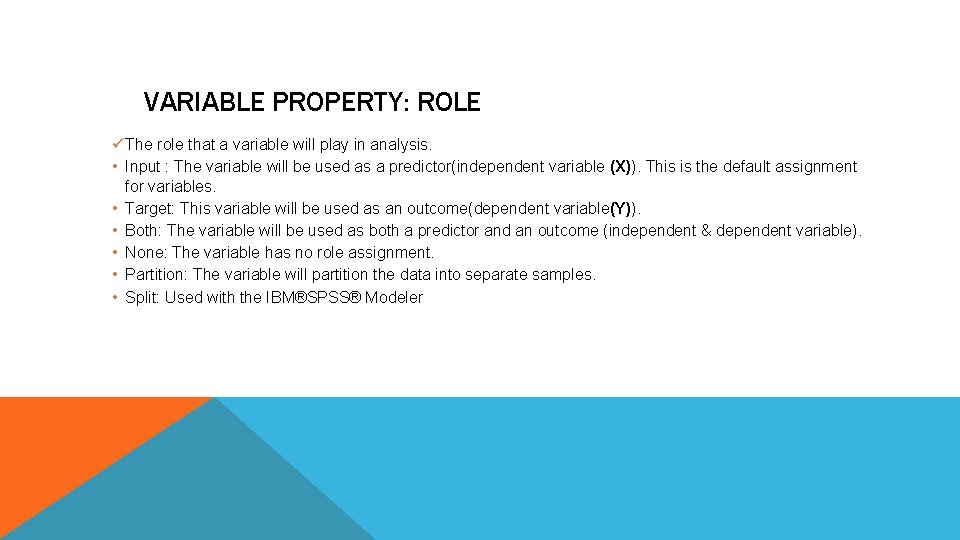
VARIABLE PROPERTY: ROLE üThe role that a variable will play in analysis. • Input : The variable will be used as a predictor(independent variable (X)). This is the default assignment for variables. • Target: This variable will be used as an outcome(dependent variable(Y)). • Both: The variable will be used as both a predictor and an outcome (independent & dependent variable). • None: The variable has no role assignment. • Partition: The variable will partition the data into separate samples. • Split: Used with the IBM®SPSS® Modeler
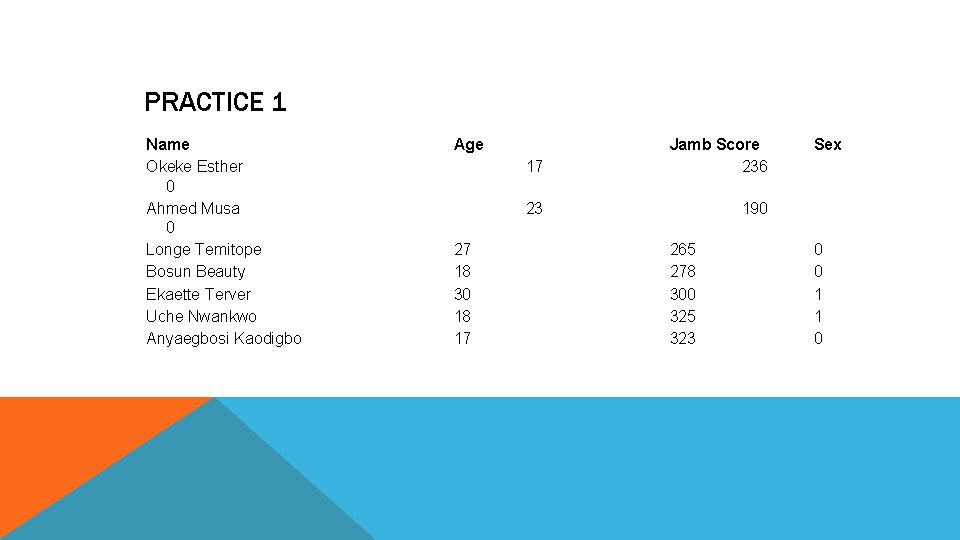
PRACTICE 1 Name Okeke Esther 0 Ahmed Musa 0 Longe Temitope Bosun Beauty Ekaette Terver Uche Nwankwo Anyaegbosi Kaodigbo Age 27 18 30 18 17 17 Jamb Score 236 23 190 265 278 300 325 323 Sex 0 0 1 1 0
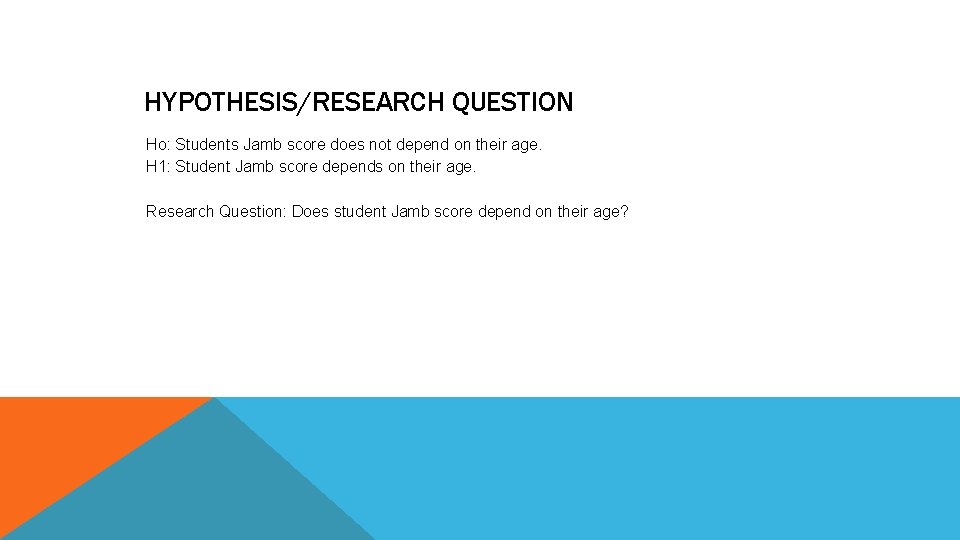
HYPOTHESIS/RESEARCH QUESTION Ho: Students Jamb score does not depend on their age. H 1: Student Jamb score depends on their age. Research Question: Does student Jamb score depend on their age?
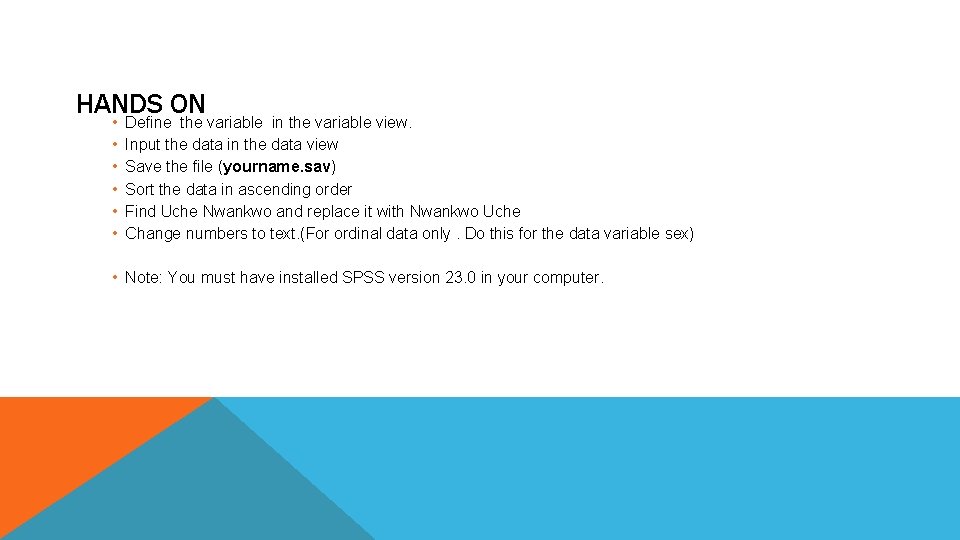
HANDS ON • • • Define the variable in the variable view. Input the data in the data view Save the file (yourname. sav) Sort the data in ascending order Find Uche Nwankwo and replace it with Nwankwo Uche Change numbers to text. (For ordinal data only. Do this for the data variable sex) • Note: You must have installed SPSS version 23. 0 in your computer.
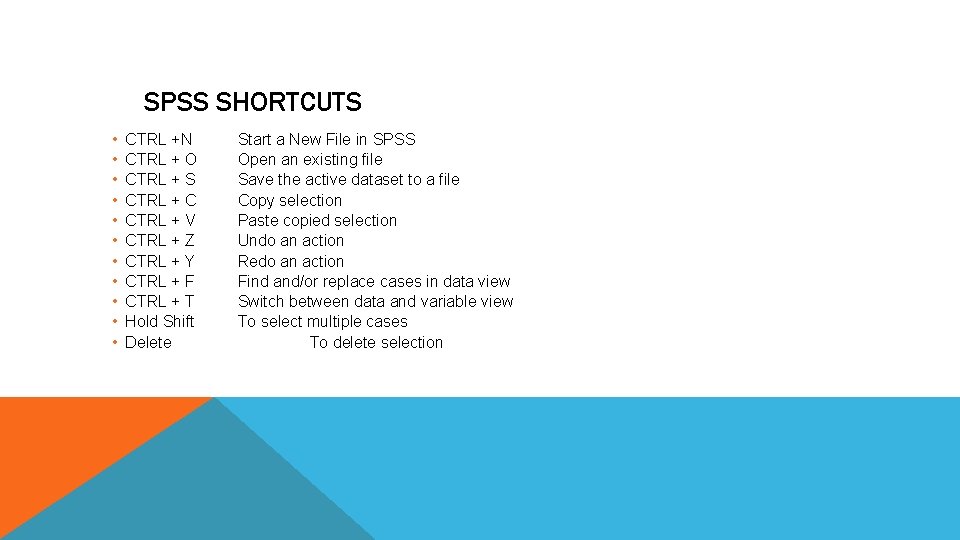
SPSS SHORTCUTS • • • CTRL +N CTRL + O CTRL + S CTRL + C CTRL + V CTRL + Z CTRL + Y CTRL + F CTRL + T Hold Shift Delete Start a New File in SPSS Open an existing file Save the active dataset to a file Copy selection Paste copied selection Undo an action Redo an action Find and/or replace cases in data view Switch between data and variable view To select multiple cases To delete selection
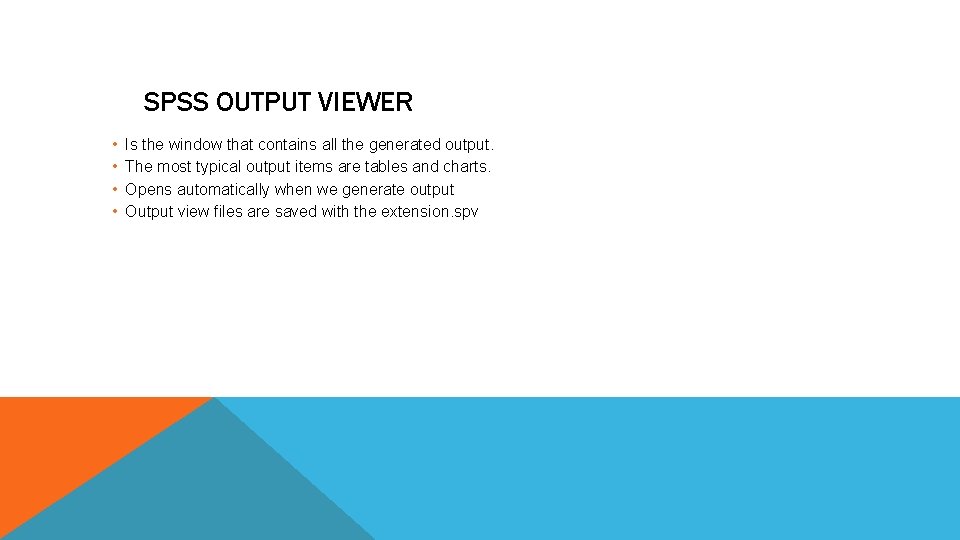
SPSS OUTPUT VIEWER • • Is the window that contains all the generated output. The most typical output items are tables and charts. Opens automatically when we generate output Output view files are saved with the extension. spv
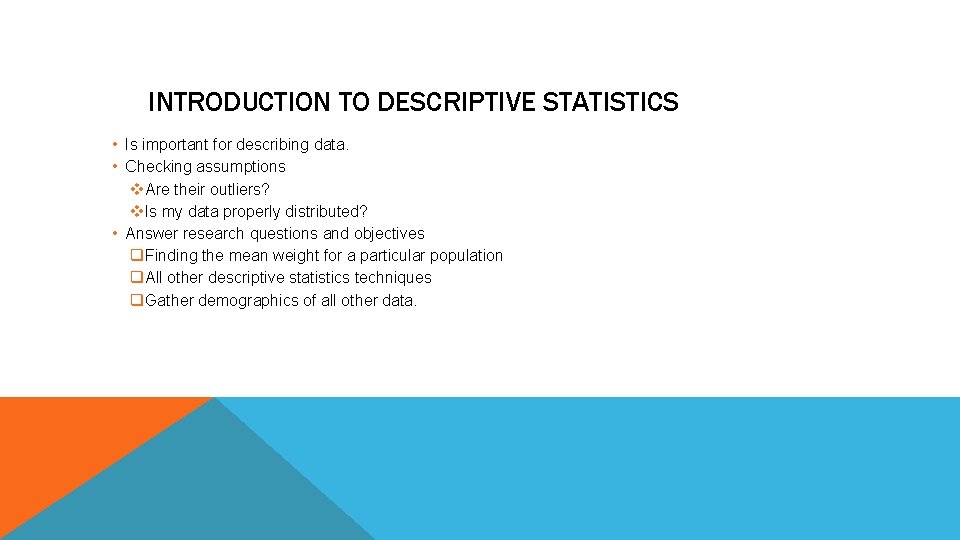
INTRODUCTION TO DESCRIPTIVE STATISTICS • Is important for describing data. • Checking assumptions v. Are their outliers? v. Is my data properly distributed? • Answer research questions and objectives q. Finding the mean weight for a particular population q. All other descriptive statistics techniques q. Gather demographics of all other data.
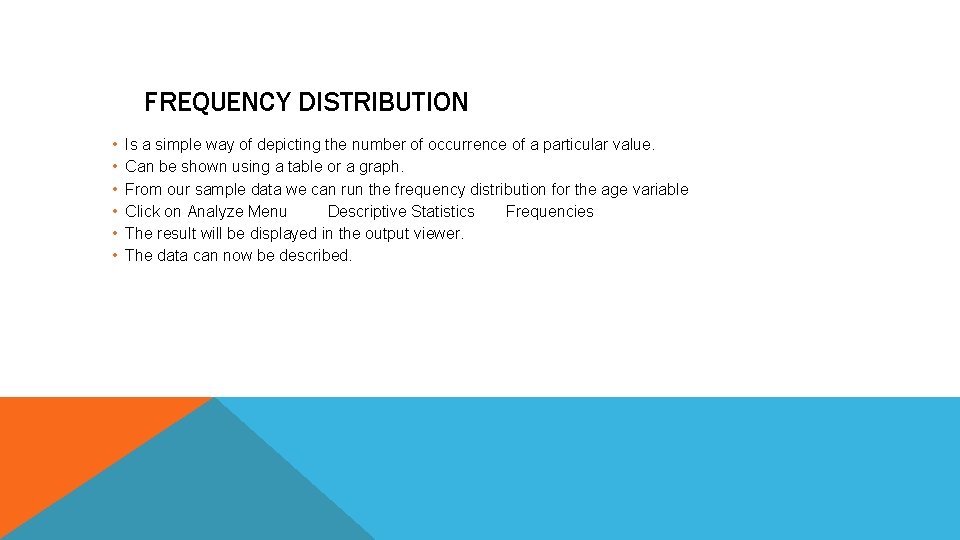
FREQUENCY DISTRIBUTION • • • Is a simple way of depicting the number of occurrence of a particular value. Can be shown using a table or a graph. From our sample data we can run the frequency distribution for the age variable Click on Analyze Menu Descriptive Statistics Frequencies The result will be displayed in the output viewer. The data can now be described.
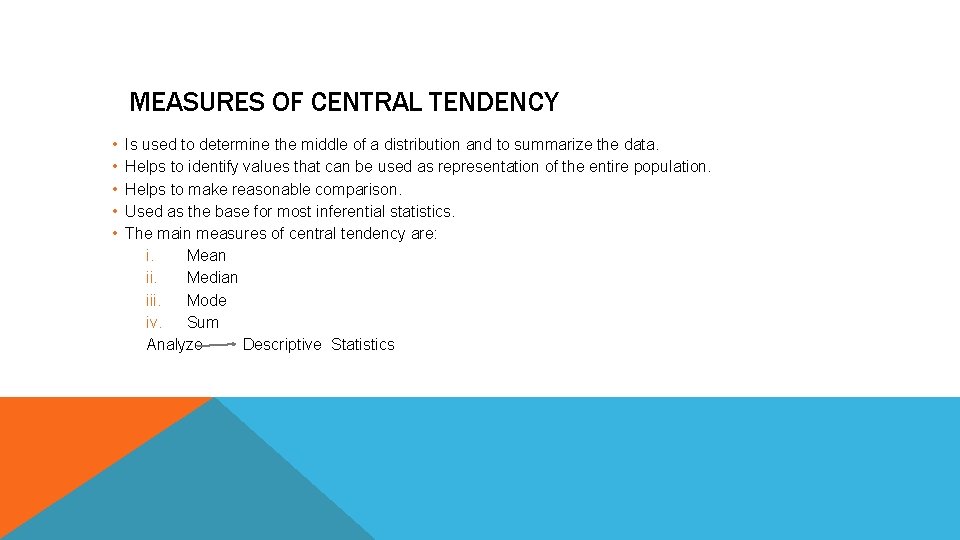
MEASURES OF CENTRAL TENDENCY • • • Is used to determine the middle of a distribution and to summarize the data. Helps to identify values that can be used as representation of the entire population. Helps to make reasonable comparison. Used as the base for most inferential statistics. The main measures of central tendency are: i. Mean ii. Median iii. Mode iv. Sum Analyze Descriptive Statistics
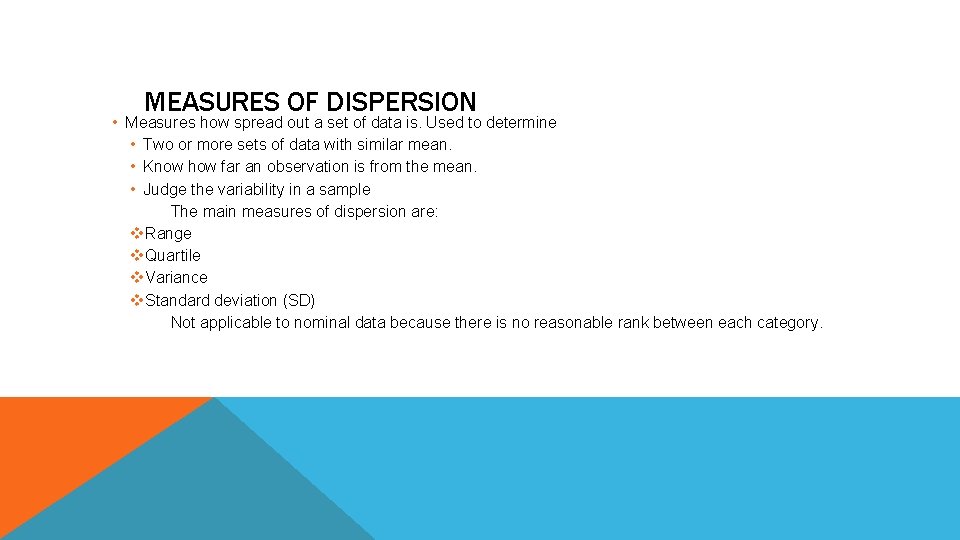
MEASURES OF DISPERSION • Measures how spread out a set of data is. Used to determine • Two or more sets of data with similar mean. • Know how far an observation is from the mean. • Judge the variability in a sample The main measures of dispersion are: v. Range v. Quartile v. Variance v. Standard deviation (SD) Not applicable to nominal data because there is no reasonable rank between each category.
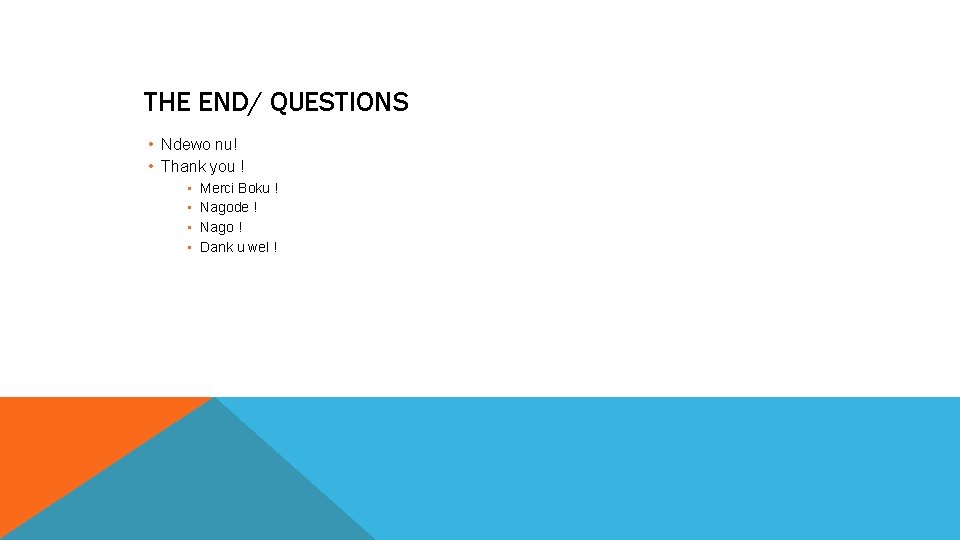
THE END/ QUESTIONS • Ndewo nu! • Thank you ! • • Merci Boku ! Nagode ! Nago ! Dank u wel !
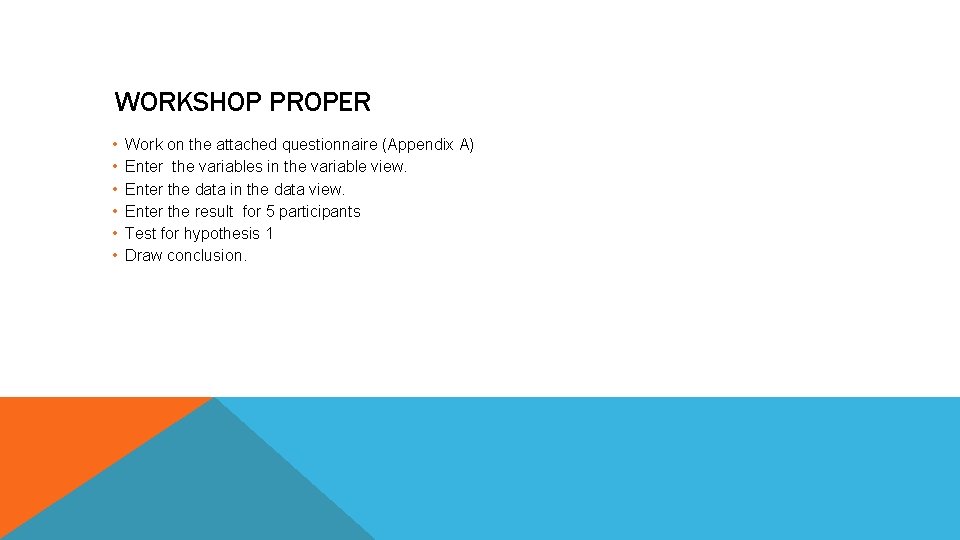
WORKSHOP PROPER • • • Work on the attached questionnaire (Appendix A) Enter the variables in the variable view. Enter the data in the data view. Enter the result for 5 participants Test for hypothesis 1 Draw conclusion.
 Ajou university graduate school of international studies
Ajou university graduate school of international studies Jane jacobs columbia university school of general studies
Jane jacobs columbia university school of general studies Kramer's postgraduate resocialization model
Kramer's postgraduate resocialization model Undergraduate graduate postgraduate
Undergraduate graduate postgraduate Ptal letter
Ptal letter Difference between postgraduate and undergraduate
Difference between postgraduate and undergraduate Difference between postgraduate and undergraduate
Difference between postgraduate and undergraduate Susi postgraduate rates
Susi postgraduate rates Clinical governance postgraduate
Clinical governance postgraduate Belarusian medical academy of postgraduate education
Belarusian medical academy of postgraduate education Postgraduate education
Postgraduate education Alexmed postgraduate
Alexmed postgraduate Paradigm shift from women studies to gender studies
Paradigm shift from women studies to gender studies Herszon kherson maritime college of merchant marine fleet
Herszon kherson maritime college of merchant marine fleet Bucharest academy of economic studies ranking
Bucharest academy of economic studies ranking Beijing foreign studies university accommodation
Beijing foreign studies university accommodation Nis nigeria mark of quality
Nis nigeria mark of quality Laws guiding book publishing in nigeria
Laws guiding book publishing in nigeria Nigeria newly emerging economy
Nigeria newly emerging economy Universities that offer pharmacy in nigeria
Universities that offer pharmacy in nigeria Abbu bl
Abbu bl Mobil livesco
Mobil livesco Gifmis
Gifmis Xxxvideo nigeria
Xxxvideo nigeria Historical development of community development
Historical development of community development Máscara de cultura isoko nigeria
Máscara de cultura isoko nigeria Precious blood apostolate
Precious blood apostolate