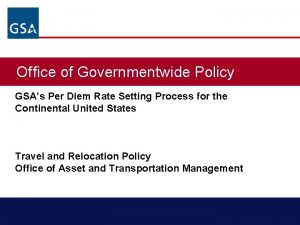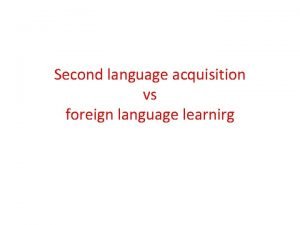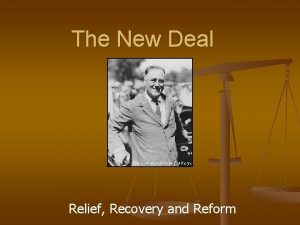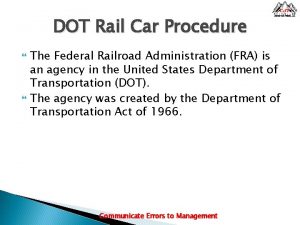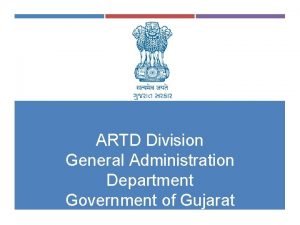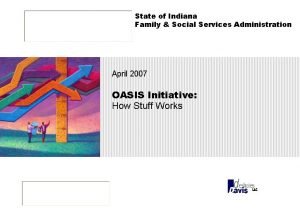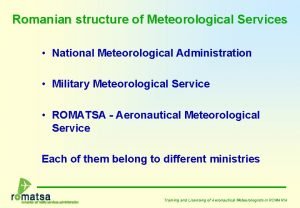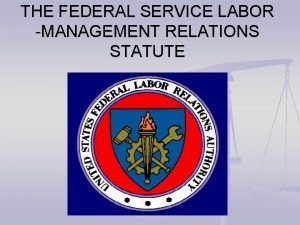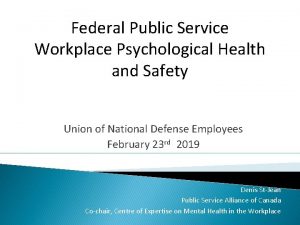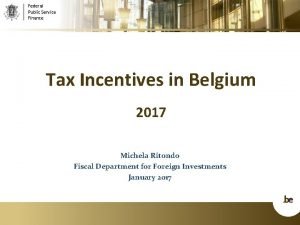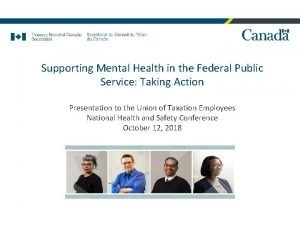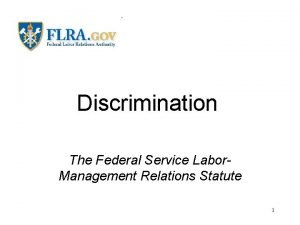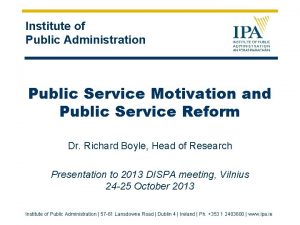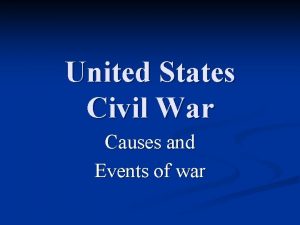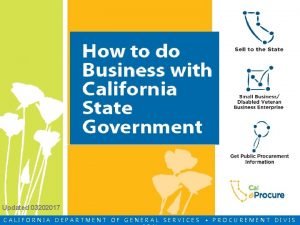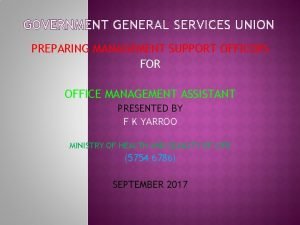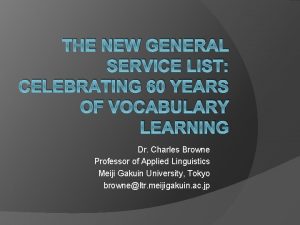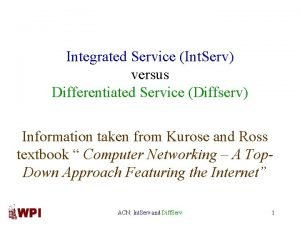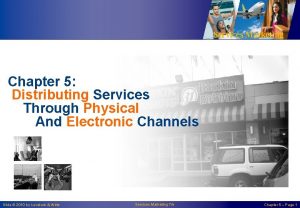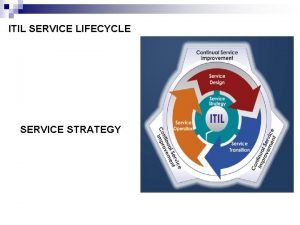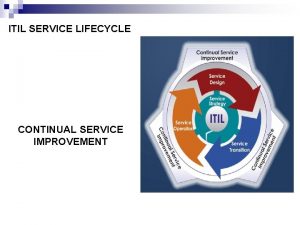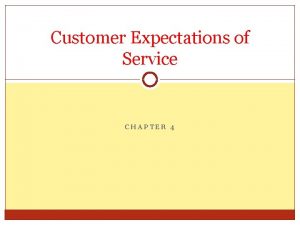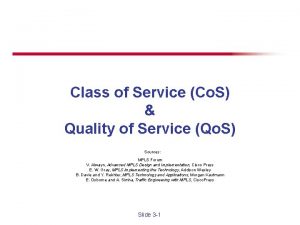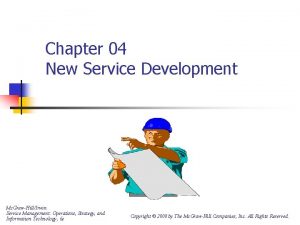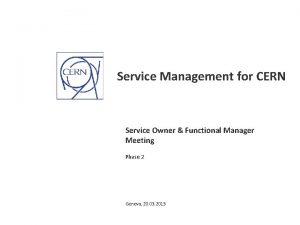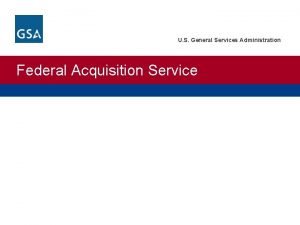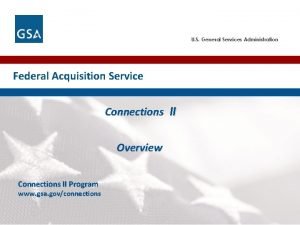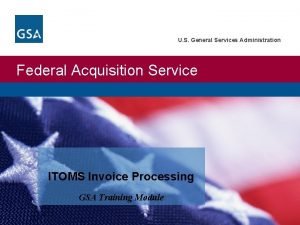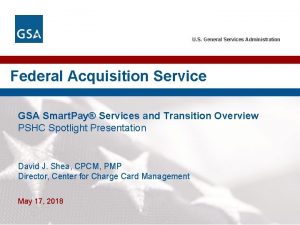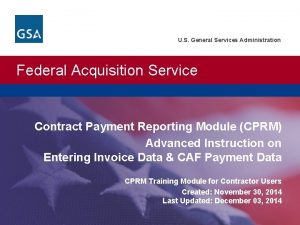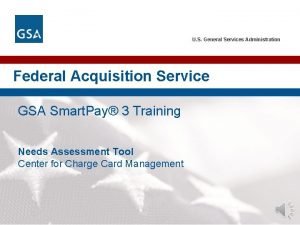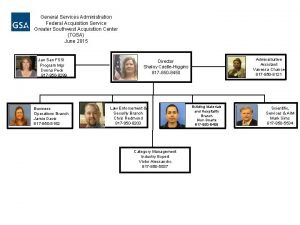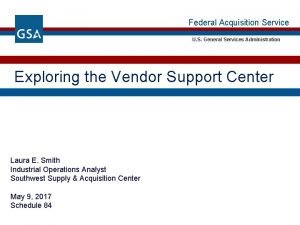U S General Services Administration Federal Acquisition Service
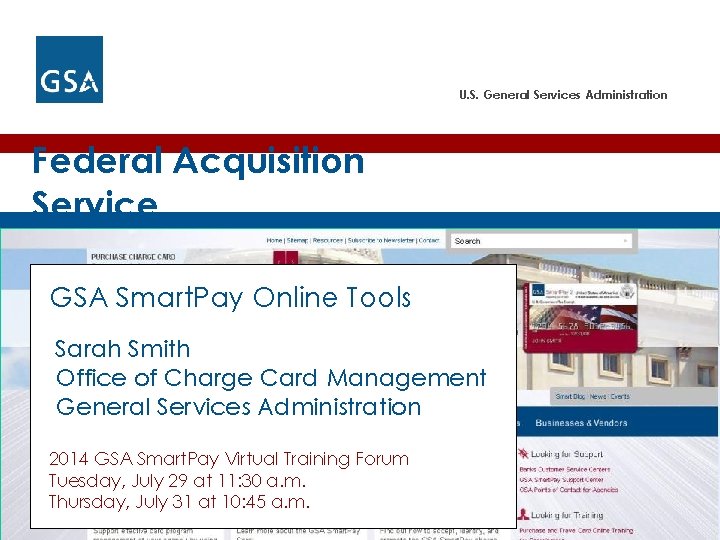
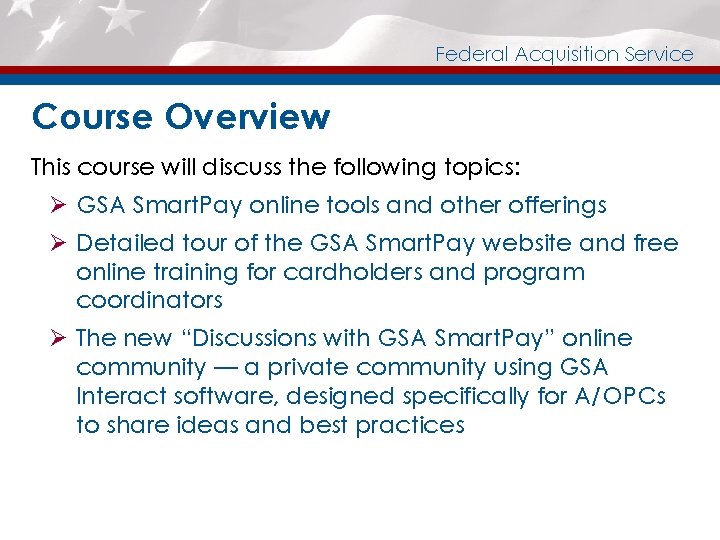
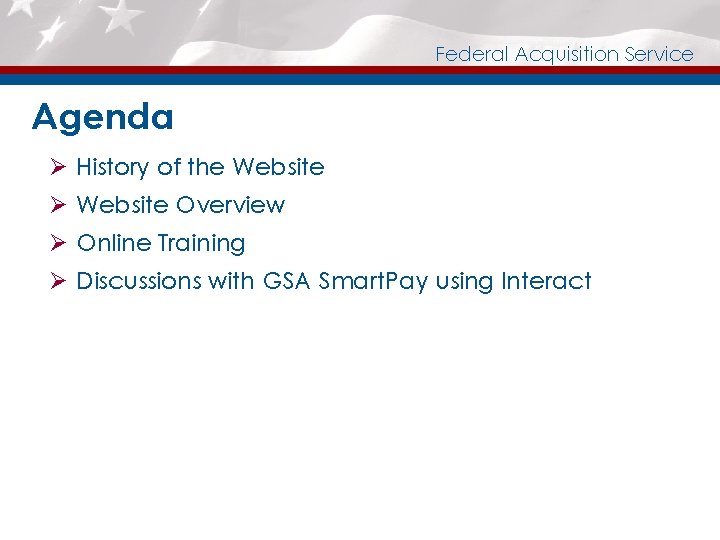
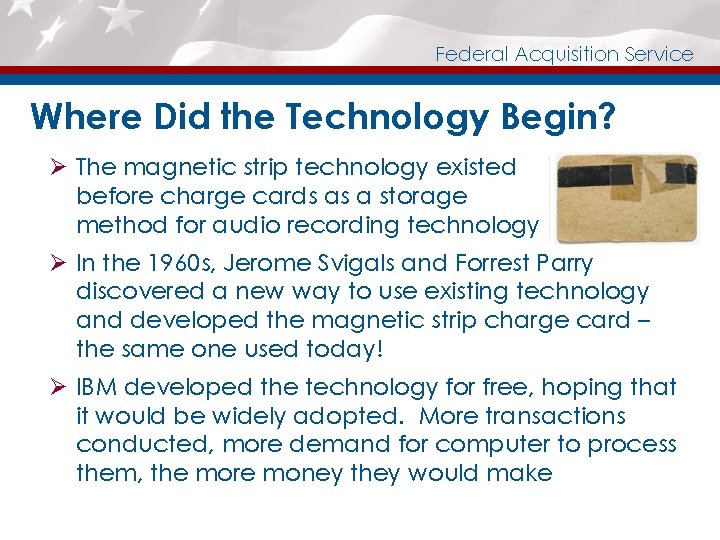
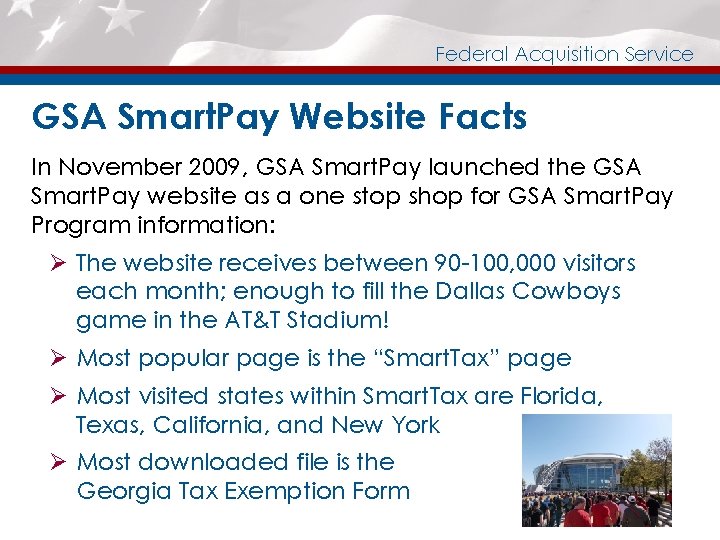

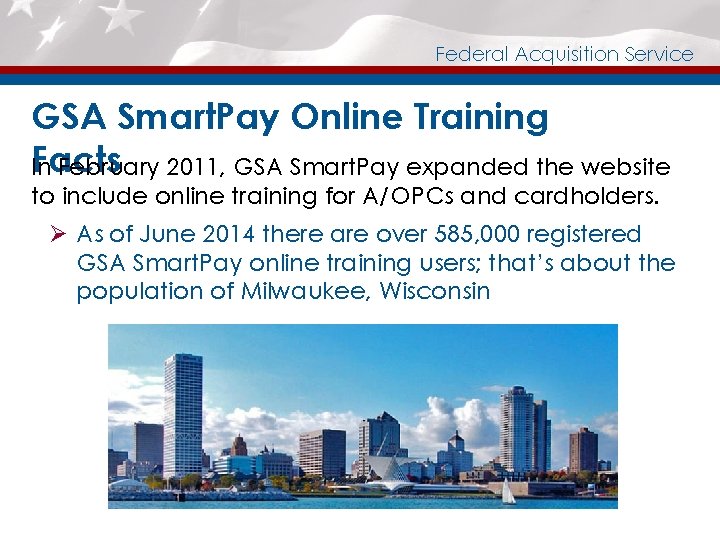
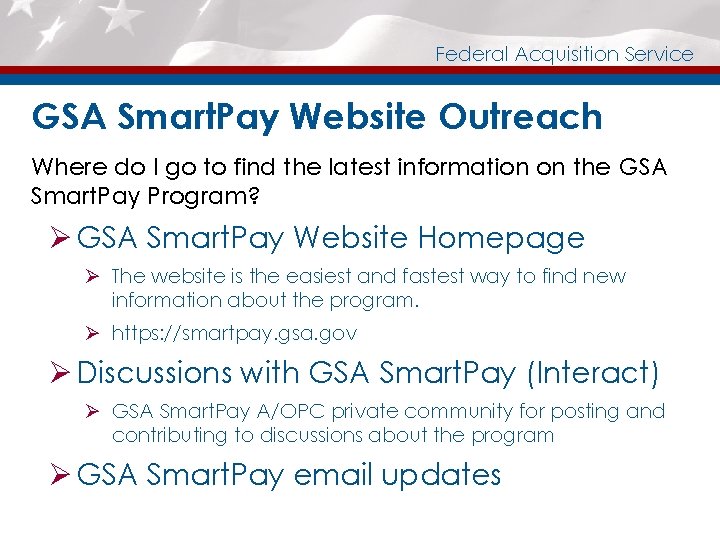
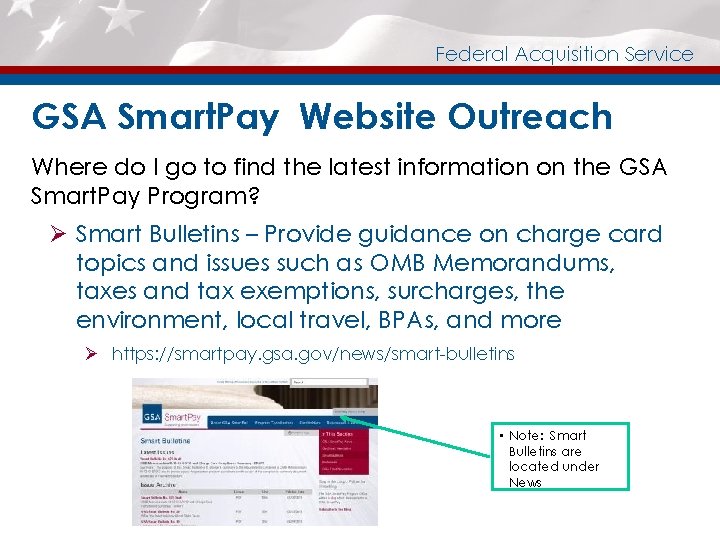
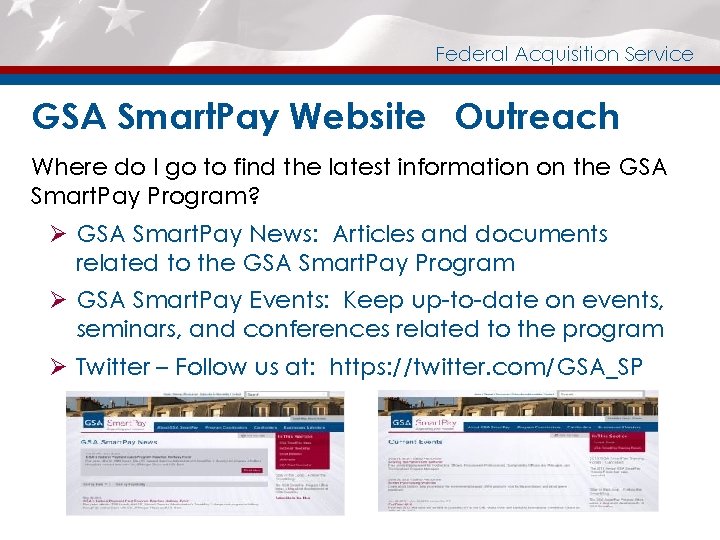
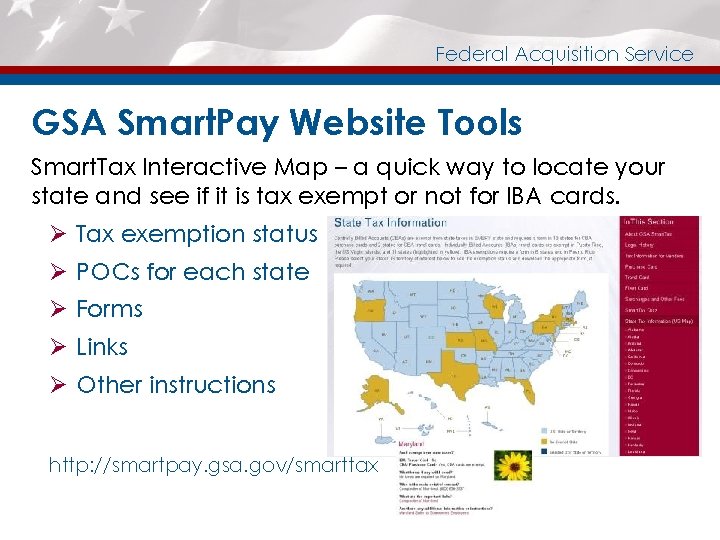
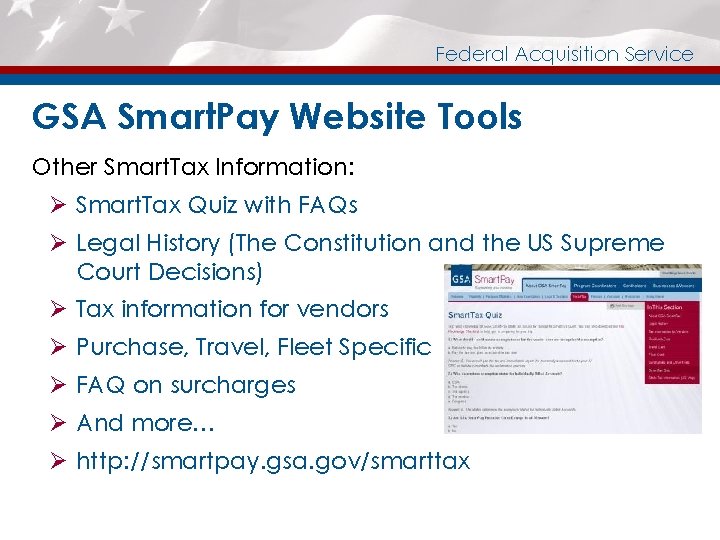
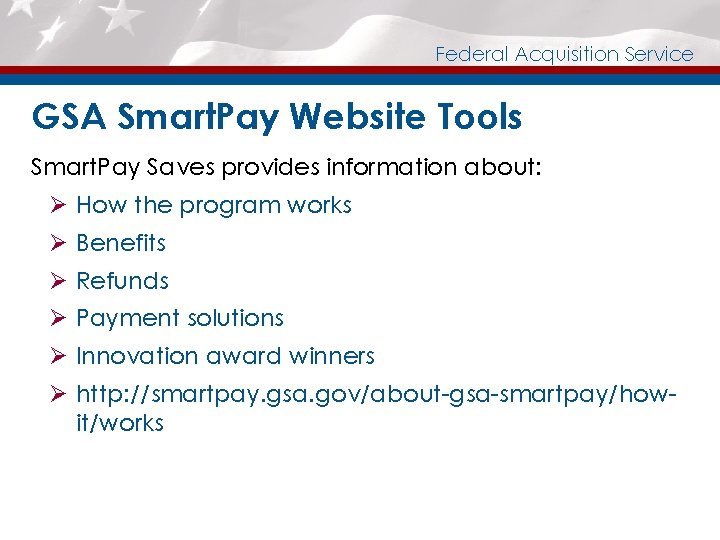
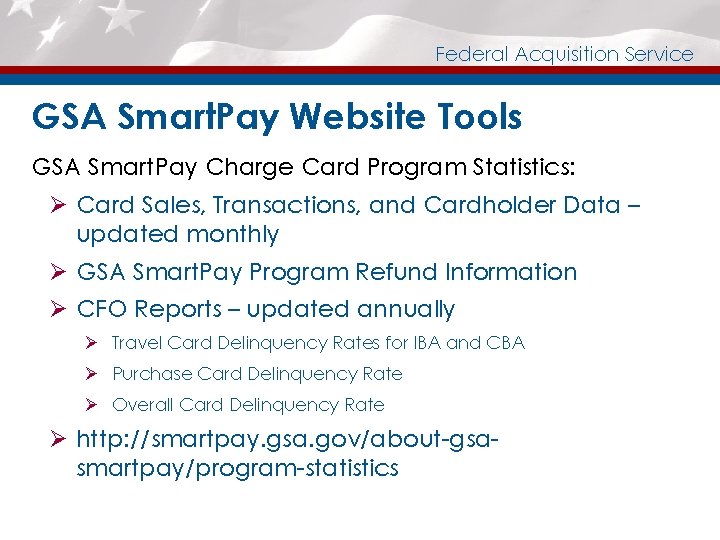
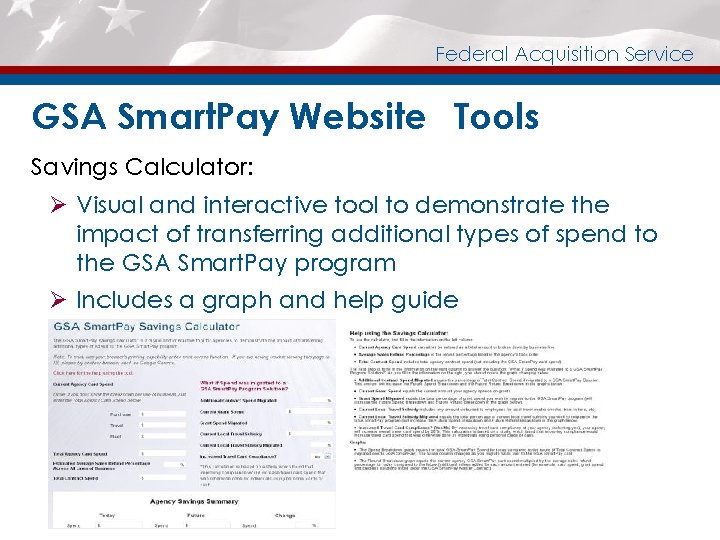
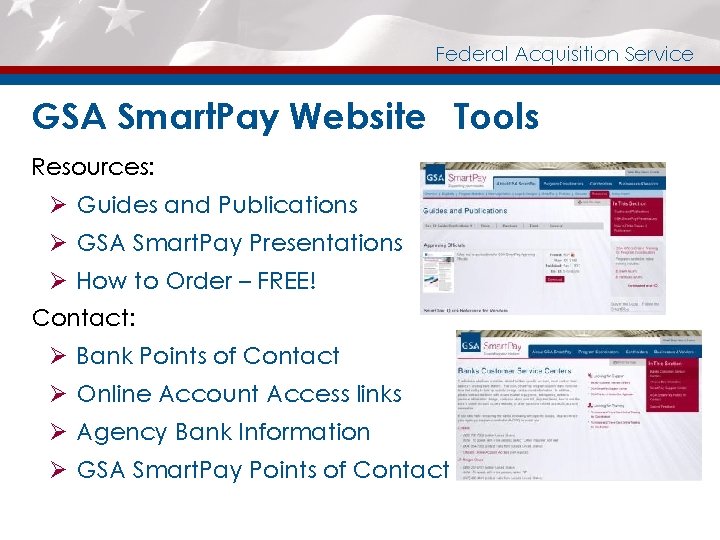

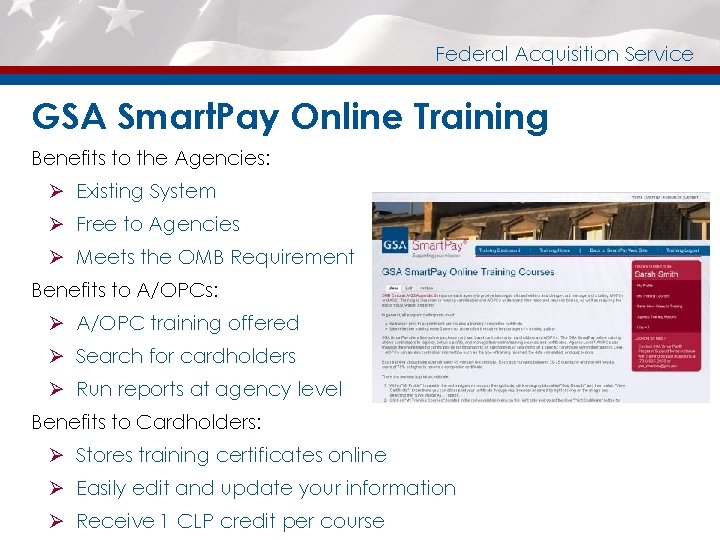
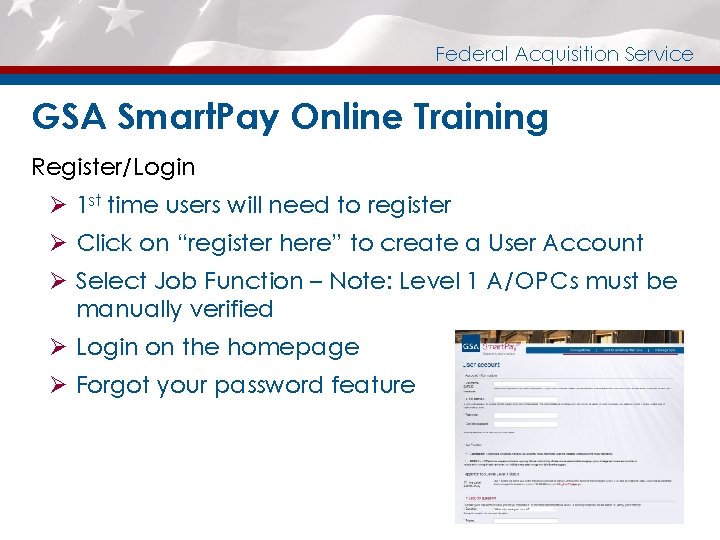
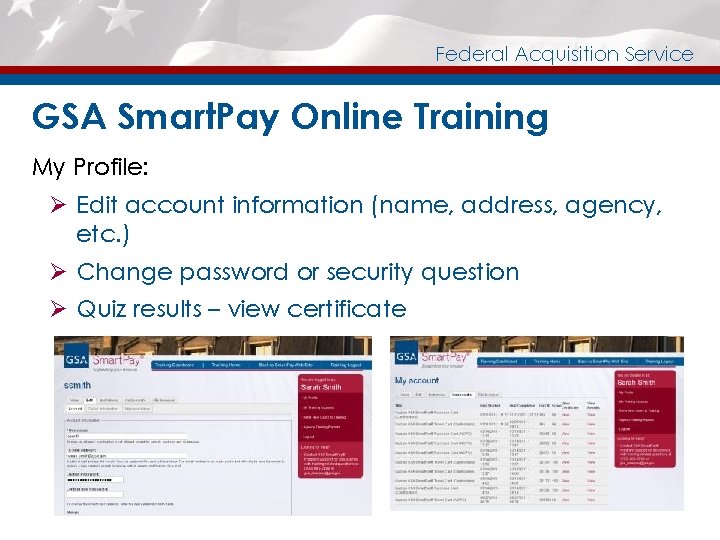
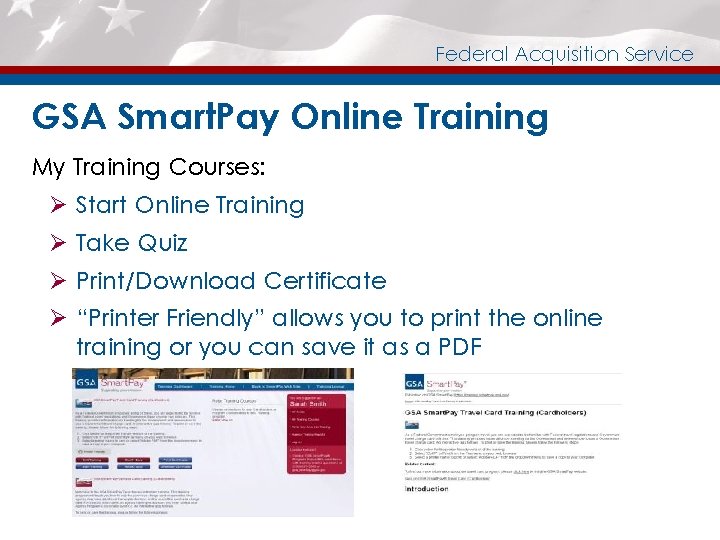
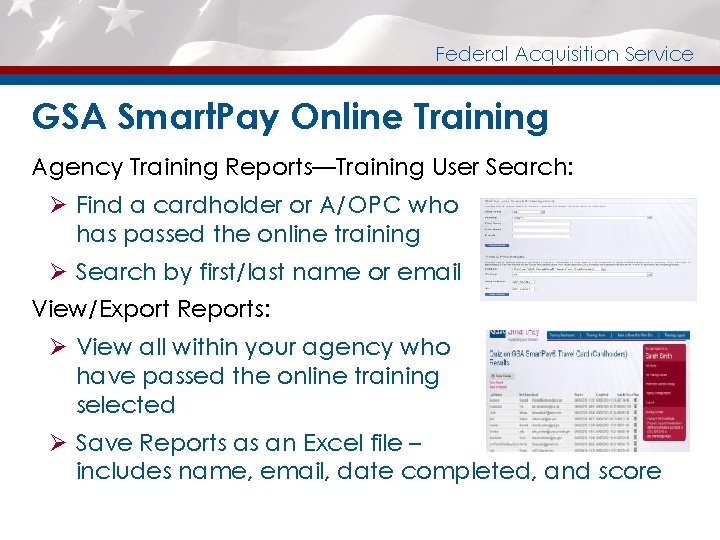
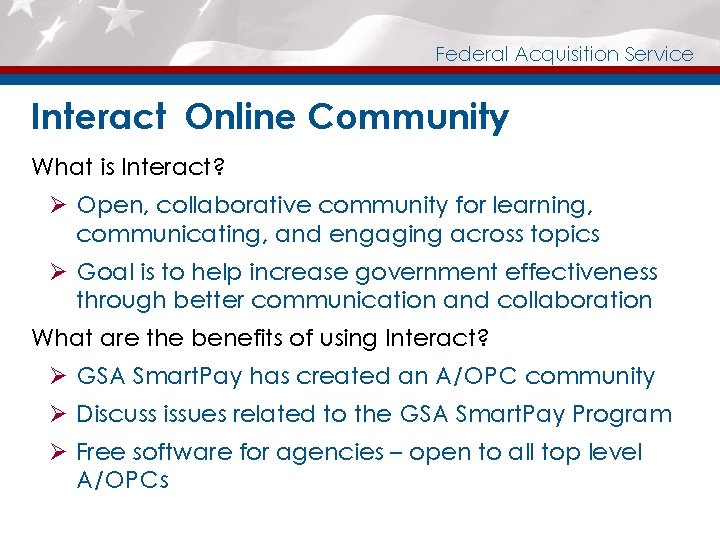
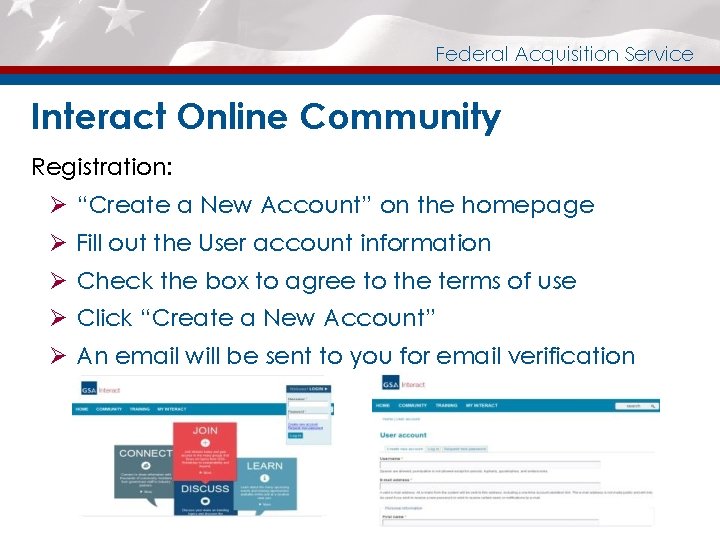
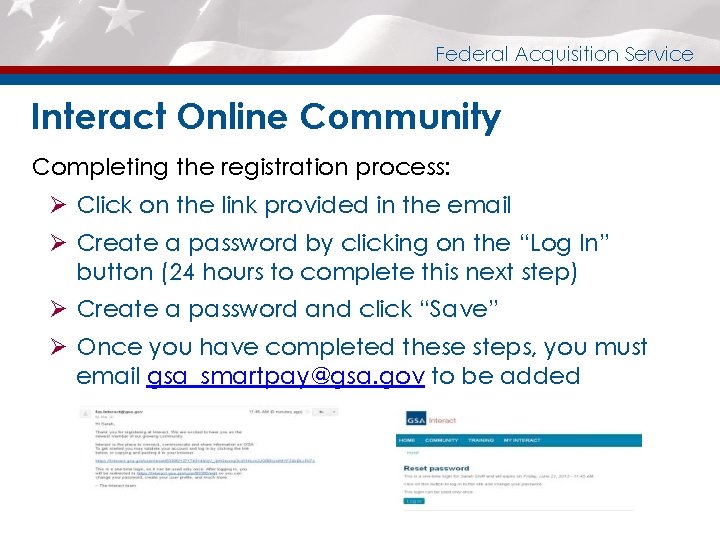
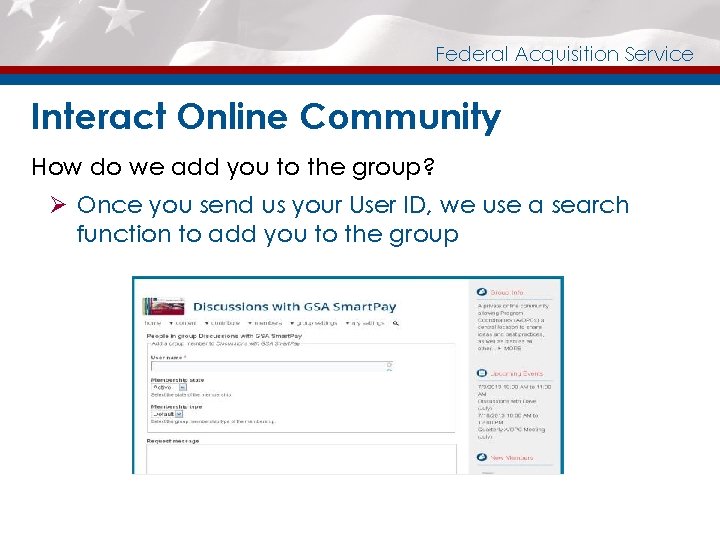
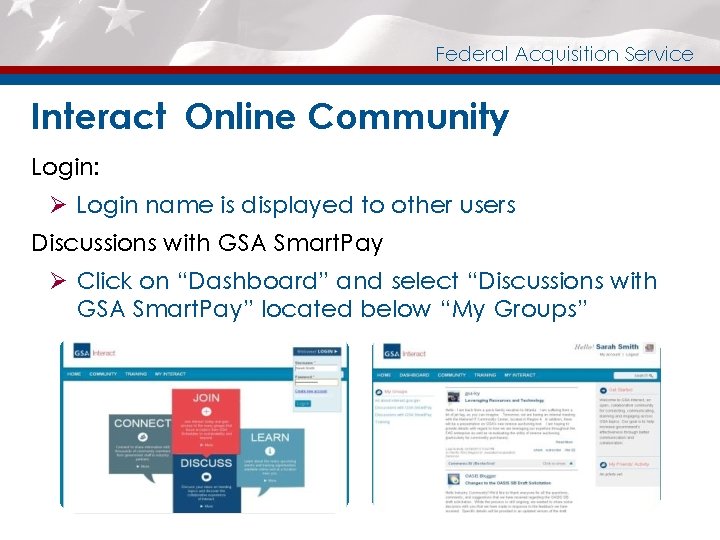
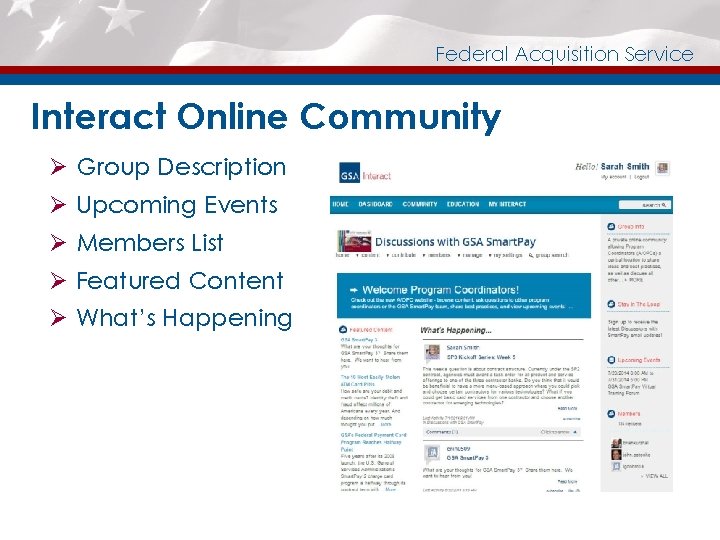
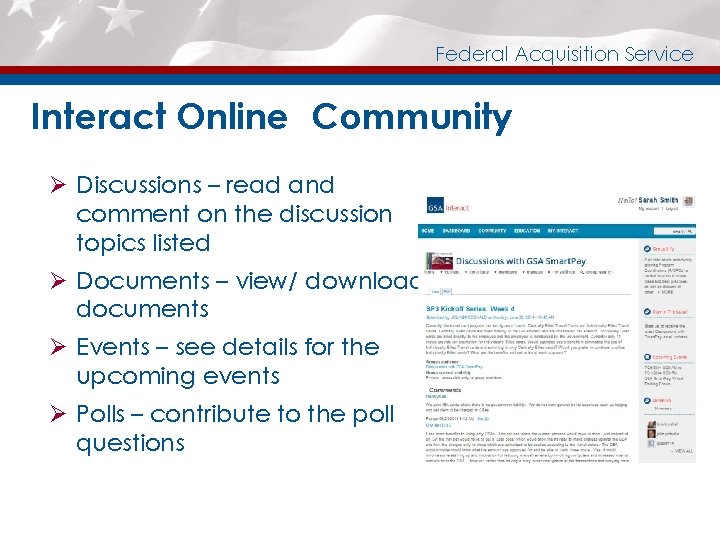
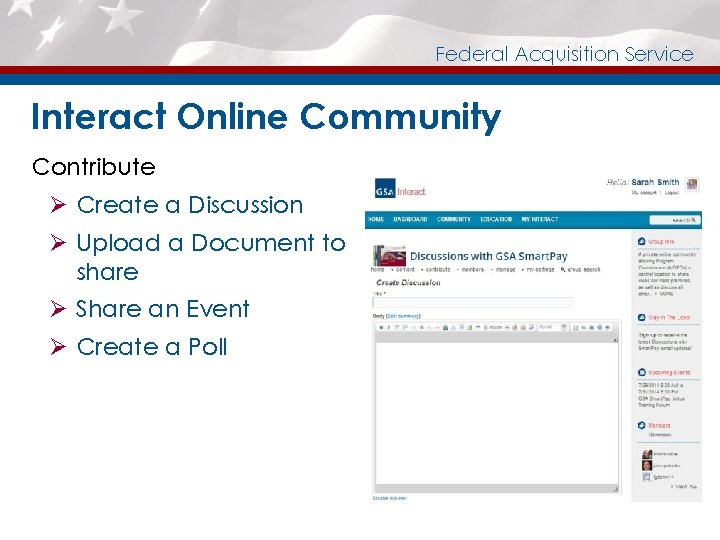
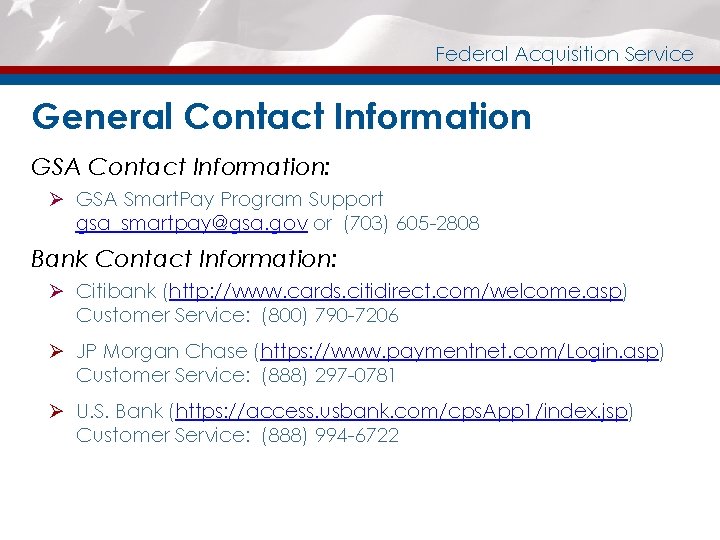
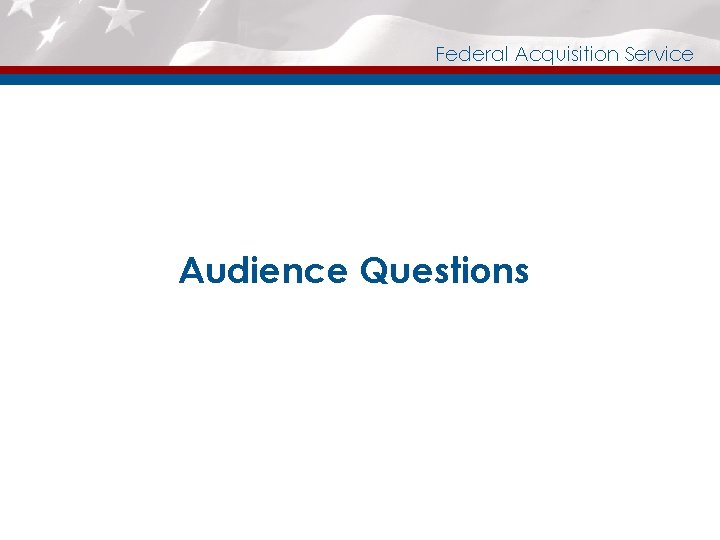
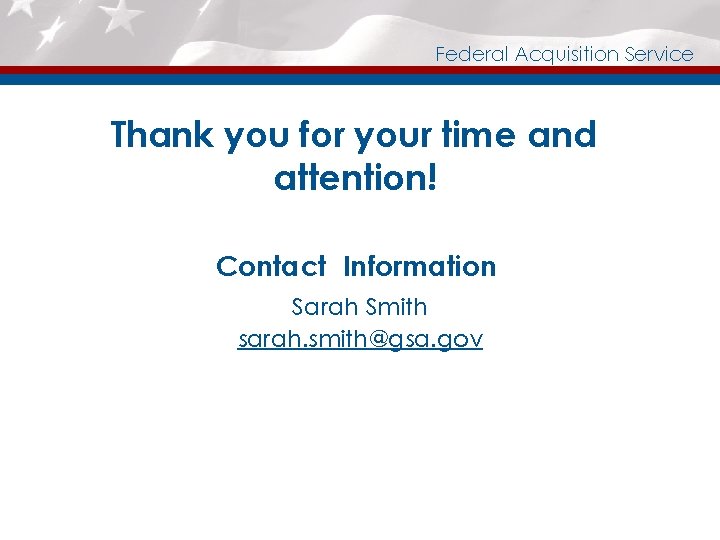
- Slides: 33
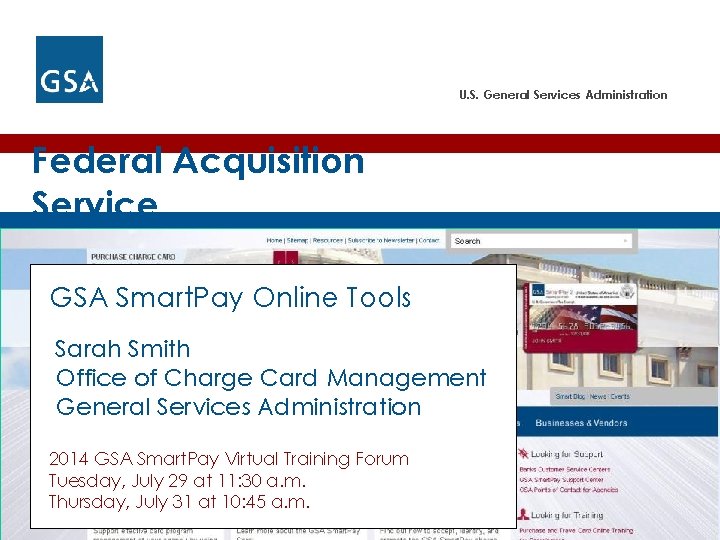
U. S. General Services Administration Federal Acquisition Service GSA Smart. Pay Online Tools Sarah Smith Office of Charge Card Management General Services Administration 2014 GSA Smart. Pay Virtual Training Forum Tuesday, July 29 at 11: 30 a. m. Thursday, July 31 at 10: 45 a. m.
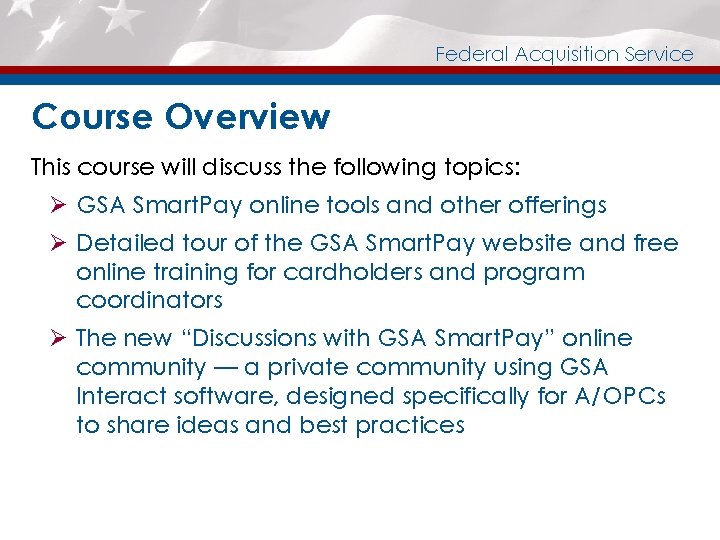
Federal Acquisition Service Course Overview This course will discuss the following topics: Ø GSA Smart. Pay online tools and other offerings Ø Detailed tour of the GSA Smart. Pay website and free online training for cardholders and program coordinators Ø The new “Discussions with GSA Smart. Pay” online community — a private community using GSA Interact software, designed specifically for A/OPCs to share ideas and best practices
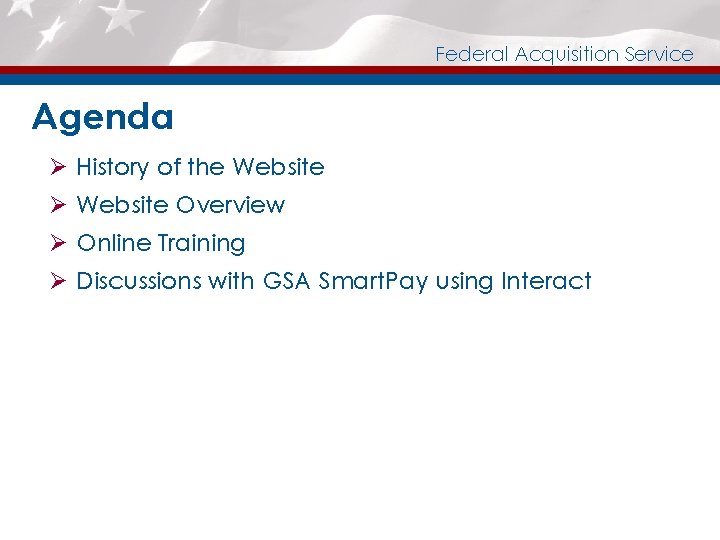
Federal Acquisition Service Agenda Ø History of the Website Ø Website Overview Ø Online Training Ø Discussions with GSA Smart. Pay using Interact
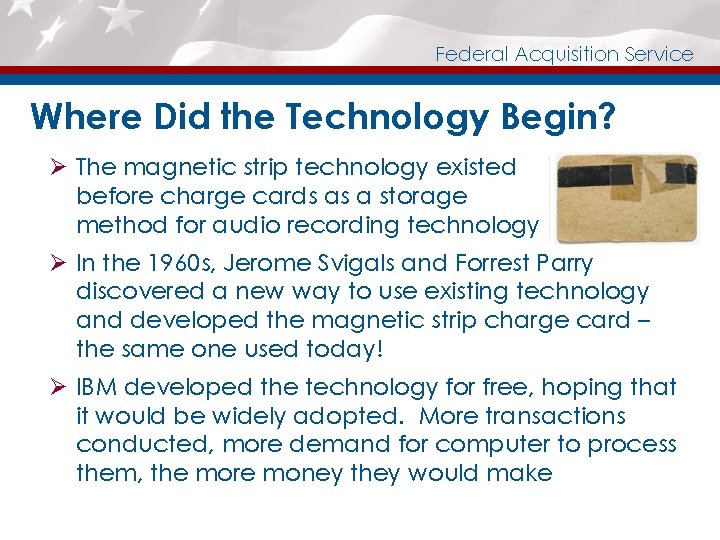
Federal Acquisition Service Where Did the Technology Begin? Ø The magnetic strip technology existed before charge cards as a storage method for audio recording technology Ø In the 1960 s, Jerome Svigals and Forrest Parry discovered a new way to use existing technology and developed the magnetic strip charge card – the same one used today! Ø IBM developed the technology for free, hoping that it would be widely adopted. More transactions conducted, more demand for computer to process them, the more money they would make
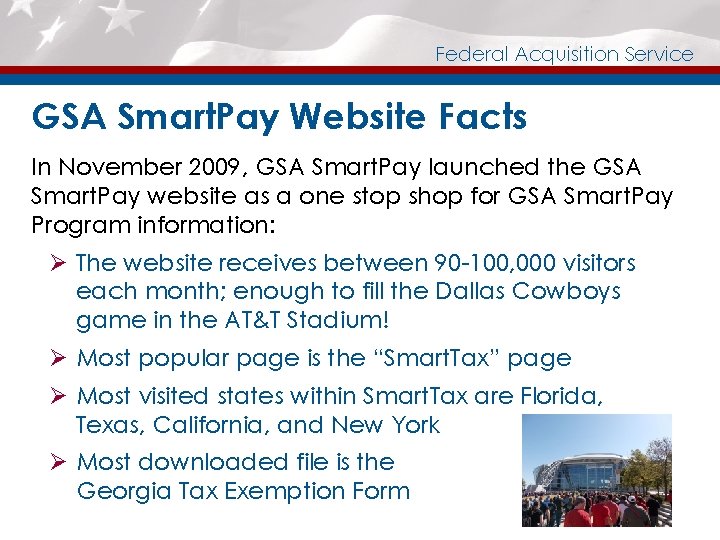
Federal Acquisition Service GSA Smart. Pay Website Facts In November 2009, GSA Smart. Pay launched the GSA Smart. Pay website as a one stop shop for GSA Smart. Pay Program information: Ø The website receives between 90 -100, 000 visitors each month; enough to fill the Dallas Cowboys game in the AT&T Stadium! Ø Most popular page is the “Smart. Tax” page Ø Most visited states within Smart. Tax are Florida, Texas, California, and New York Ø Most downloaded file is the Georgia Tax Exemption Form

Federal Acquisition Service GSA Smart. Pay Website Facts (cont. ) Ø Receive visitors from more than 50 countries; approximately 25% of all countries in the world Ø The US has the largest percentage of visitors and the most popular states include Maryland, Virginia, California, and Washington, DC
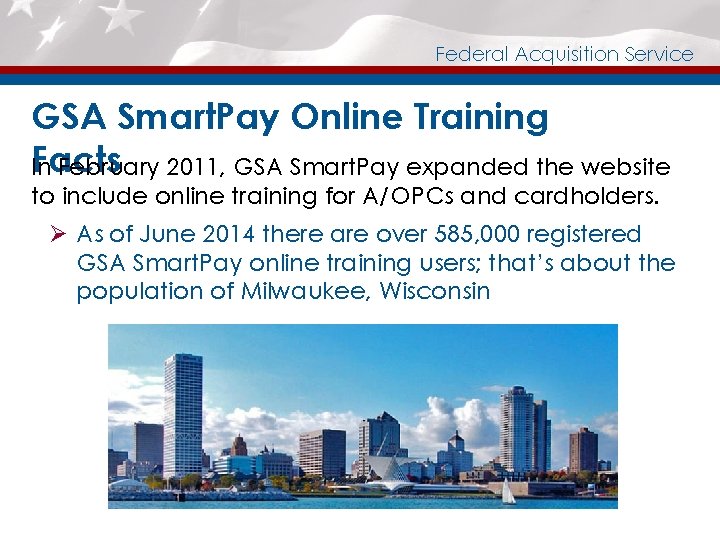
Federal Acquisition Service GSA Smart. Pay Online Training Facts In February 2011, GSA Smart. Pay expanded the website to include online training for A/OPCs and cardholders. Ø As of June 2014 there are over 585, 000 registered GSA Smart. Pay online training users; that’s about the population of Milwaukee, Wisconsin
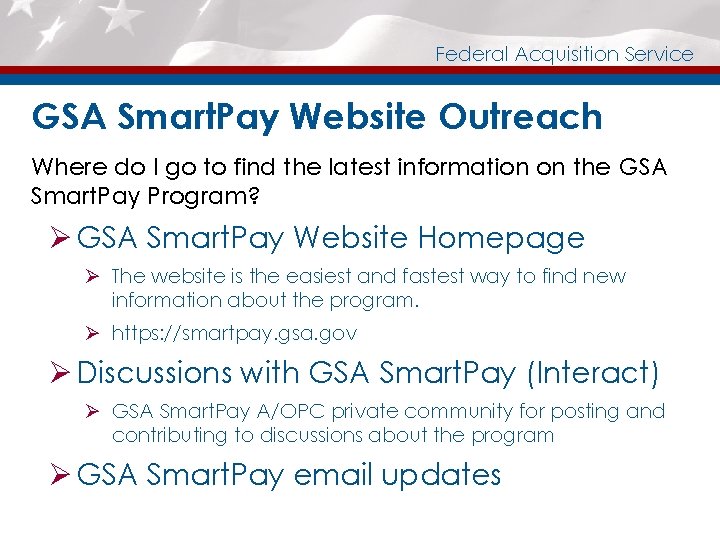
Federal Acquisition Service GSA Smart. Pay Website Outreach Where do I go to find the latest information on the GSA Smart. Pay Program? Ø GSA Smart. Pay Website Homepage Ø The website is the easiest and fastest way to find new information about the program. Ø https: //smartpay. gsa. gov Ø Discussions with GSA Smart. Pay (Interact) Ø GSA Smart. Pay A/OPC private community for posting and contributing to discussions about the program Ø GSA Smart. Pay email updates
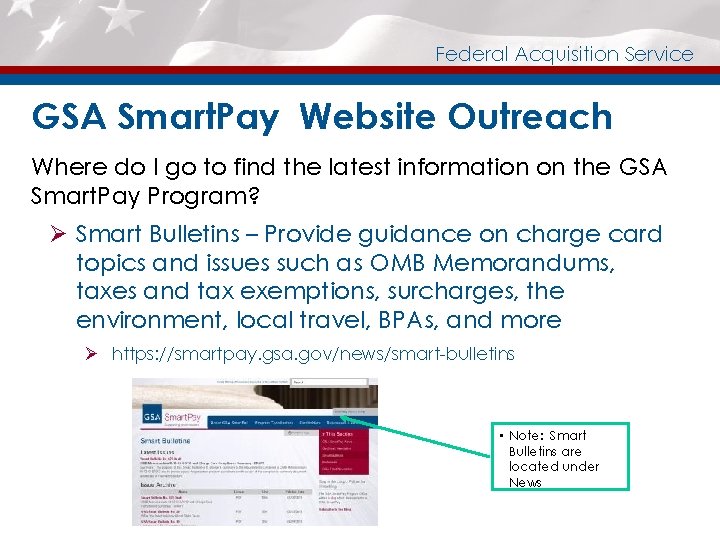
Federal Acquisition Service GSA Smart. Pay Website Outreach Where do I go to find the latest information on the GSA Smart. Pay Program? Ø Smart Bulletins – Provide guidance on charge card topics and issues such as OMB Memorandums, taxes and tax exemptions, surcharges, the environment, local travel, BPAs, and more Ø https: //smartpay. gsa. gov/news/smart-bulletins • Note: Smart Bulletins are located under News
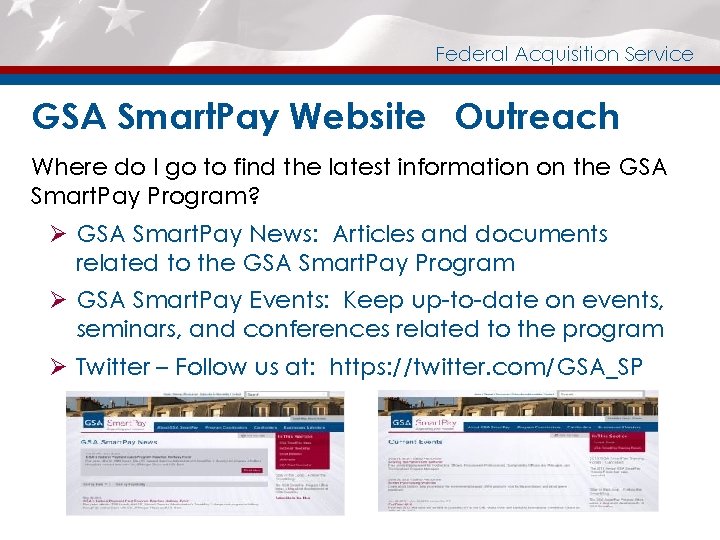
Federal Acquisition Service GSA Smart. Pay Website Outreach Where do I go to find the latest information on the GSA Smart. Pay Program? Ø GSA Smart. Pay News: Articles and documents related to the GSA Smart. Pay Program Ø GSA Smart. Pay Events: Keep up-to-date on events, seminars, and conferences related to the program Ø Twitter – Follow us at: https: //twitter. com/GSA_SP
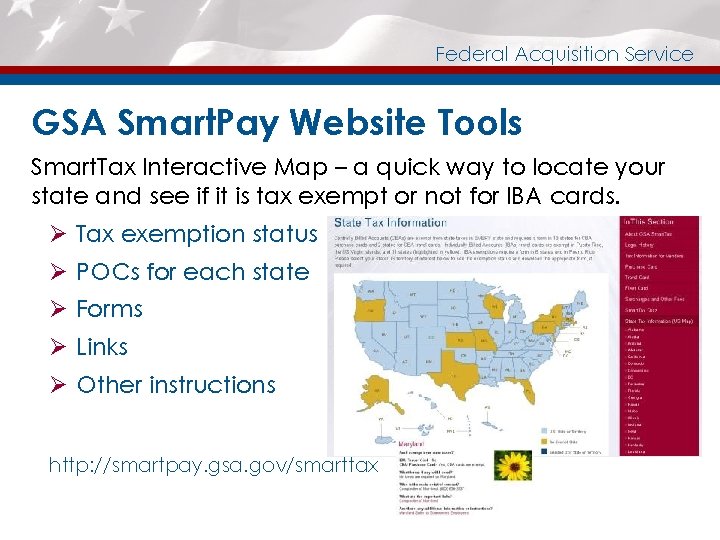
Federal Acquisition Service GSA Smart. Pay Website Tools Smart. Tax Interactive Map – a quick way to locate your state and see if it is tax exempt or not for IBA cards. Ø Tax exemption status Ø POCs for each state Ø Forms Ø Links Ø Other instructions GSA Smart. Pay Website Tools http: //smartpay. gsa. gov/smarttax
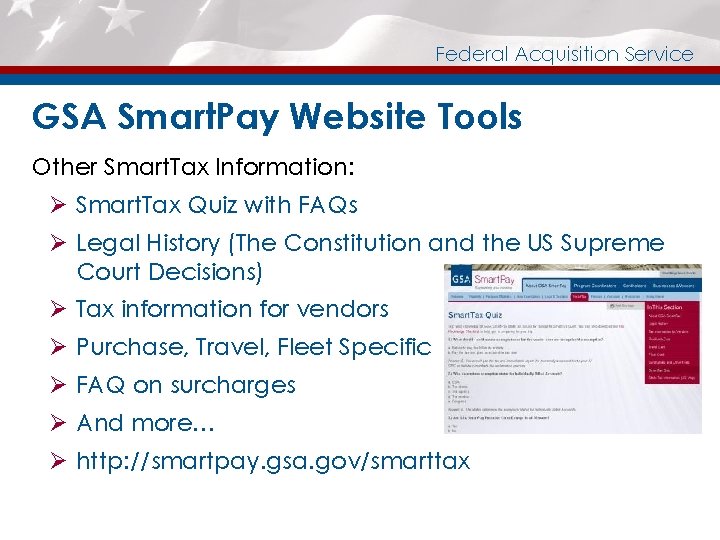
Federal Acquisition Service GSA Smart. Pay Website Tools Other Smart. Tax Information: Ø Smart. Tax Quiz with FAQs Ø Legal History (The Constitution and the US Supreme Court Decisions) Ø Tax information for vendors Ø Purchase, Travel, Fleet Specific Ø FAQ on surcharges Ø And more… Ø http: //smartpay. gsa. gov/smarttax
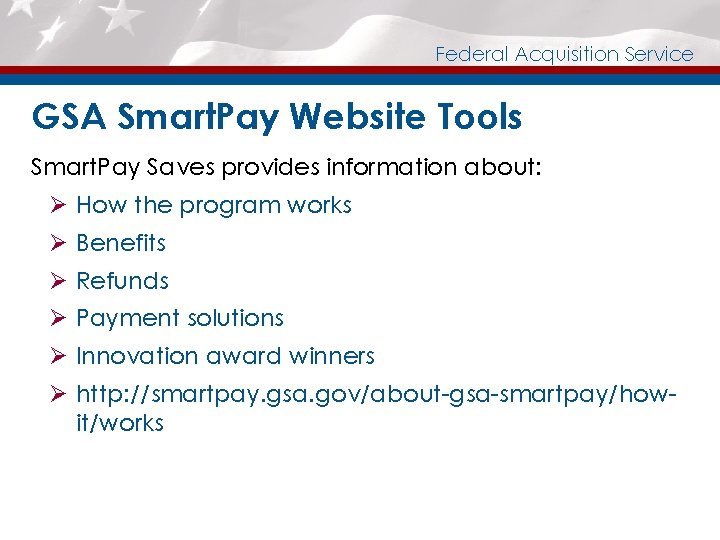
Federal Acquisition Service GSA Smart. Pay Website Tools Smart. Pay Saves provides information about: Ø How the program works Ø Benefits Ø Refunds Ø Payment solutions Ø Innovation award winners Ø http: //smartpay. gsa. gov/about-gsa-smartpay/howit/works
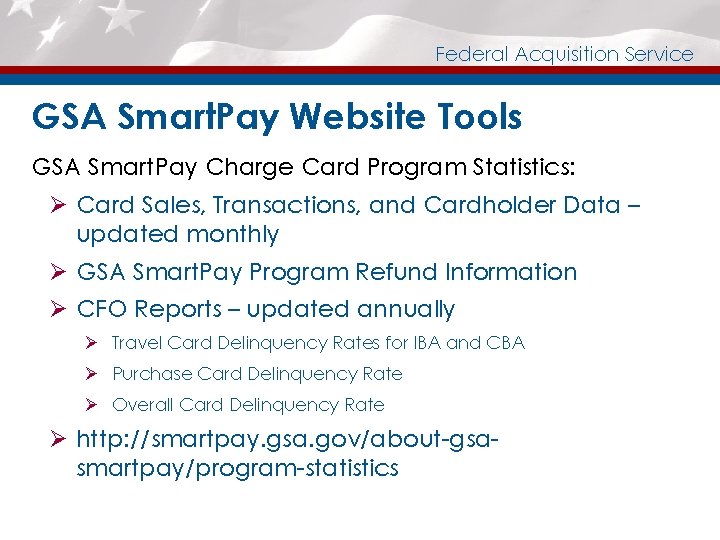
Federal Acquisition Service GSA Smart. Pay Website Tools GSA Smart. Pay Charge Card Program Statistics: Ø Card Sales, Transactions, and Cardholder Data – updated monthly Ø GSA Smart. Pay Program Refund Information Ø CFO Reports – updated annually Ø Travel Card Delinquency Rates for IBA and CBA Ø Purchase Card Delinquency Rate Ø Overall Card Delinquency Rate Ø http: //smartpay. gsa. gov/about-gsasmartpay/program-statistics
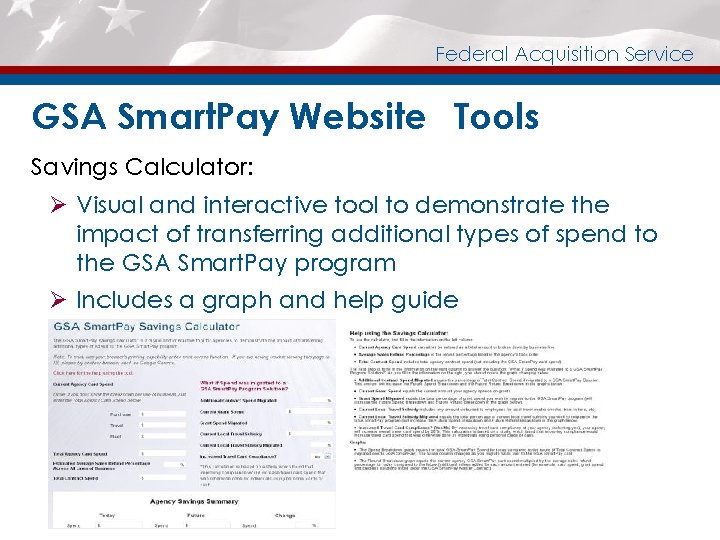
Federal Acquisition Service GSA Smart. Pay Website Tools Savings Calculator: Ø Visual and interactive tool to demonstrate the impact of transferring additional types of spend to the GSA Smart. Pay program Ø Includes a graph and help guide
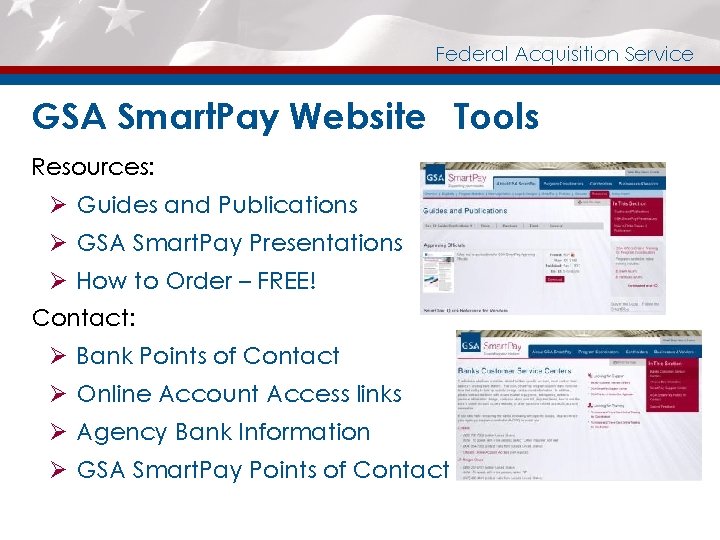
Federal Acquisition Service GSA Smart. Pay Website Tools Resources: Ø Guides and Publications Ø GSA Smart. Pay Presentations Ø How to Order – FREE! Contact: Ø Bank Points of Contact Ø Online Account Access links Ø Agency Bank Information Ø GSA Smart. Pay Points of Contact

Federal Acquisition Service GSA Smart. Pay Apps – Coming Soon! Travel Card Smart. Tax App Ø Displays state and tax exempt status information Ø Fed. Rooms Hotel Directory Ø General Cardholder Information and Points of Contact Ø Travel Tips Ø Temporary Duty (TDY) Information Ø Airport Transportation Ø Location Based Services and Information (GPS)
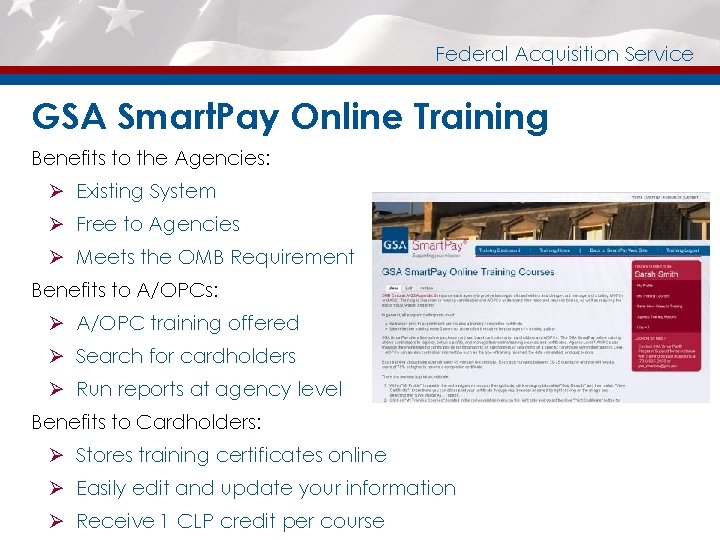
Federal Acquisition Service GSA Smart. Pay Online Training Benefits to the Agencies: Ø Existing System Ø Free to Agencies Ø Meets the OMB Requirement Benefits to A/OPCs: Ø A/OPC training offered Ø Search for cardholders Ø Run reports at agency level Benefits to Cardholders: Ø Stores training certificates online Ø Easily edit and update your information Ø Receive 1 CLP credit per course
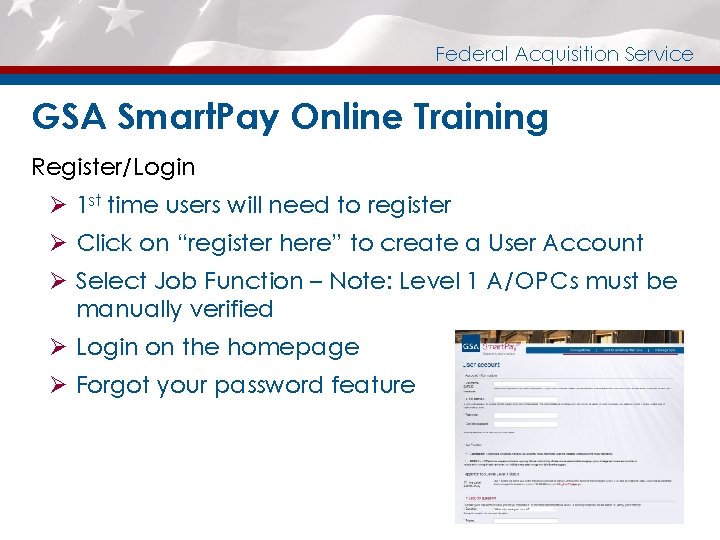
Federal Acquisition Service GSA Smart. Pay Online Training Register/Login Ø 1 st time users will need to register Ø Click on “register here” to create a User Account Ø Select Job Function – Note: Level 1 A/OPCs must be manually verified Ø Login on the homepage Ø Forgot your password feature
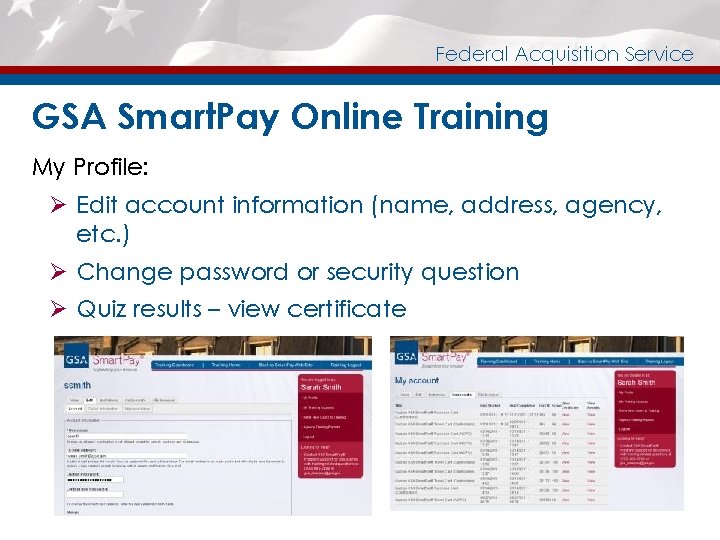
Federal Acquisition Service GSA Smart. Pay Online Training My Profile: Ø Edit account information (name, address, agency, etc. ) Ø Change password or security question Ø Quiz results – view certificate
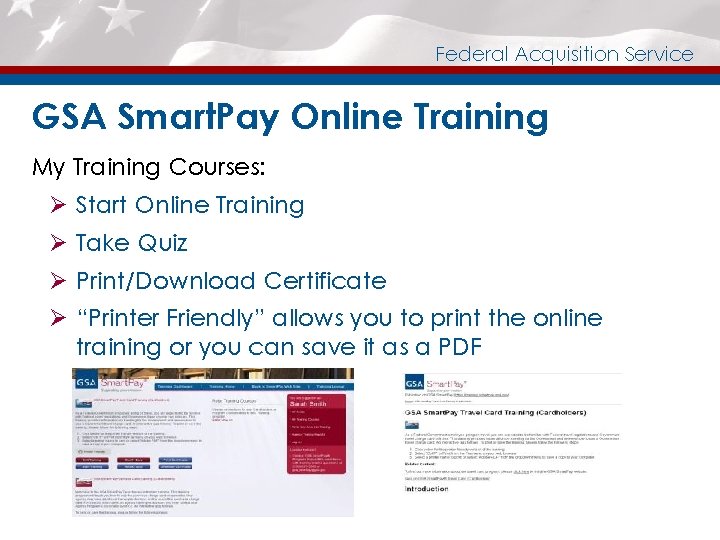
Federal Acquisition Service GSA Smart. Pay Online Training My Training Courses: Ø Start Online Training Ø Take Quiz Ø Print/Download Certificate Ø “Printer Friendly” allows you to print the online training or you can save it as a PDF
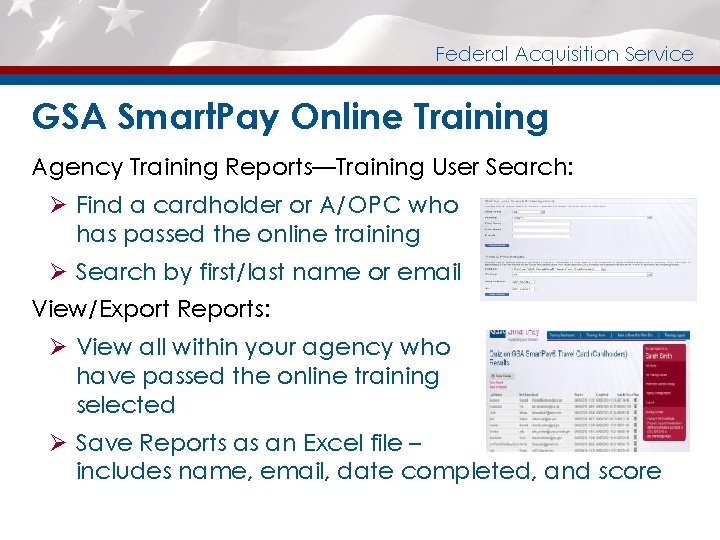
Federal Acquisition Service GSA Smart. Pay Online Training Agency Training Reports—Training User Search: Ø Find a cardholder or A/OPC who has passed the online training Ø Search by first/last name or email View/Export Reports: Ø View all within your agency who have passed the online training selected Ø Save Reports as an Excel file – includes name, email, date completed, and score
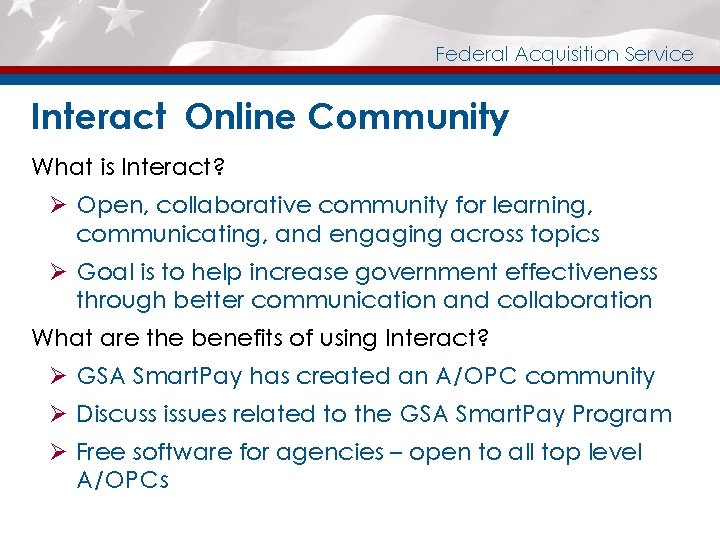
Federal Acquisition Service Interact Online Community What is Interact? Ø Open, collaborative community for learning, communicating, and engaging across topics Ø Goal is to help increase government effectiveness through better communication and collaboration What are the benefits of using Interact? Ø GSA Smart. Pay has created an A/OPC community Ø Discuss issues related to the GSA Smart. Pay Program Ø Free software for agencies – open to all top level A/OPCs
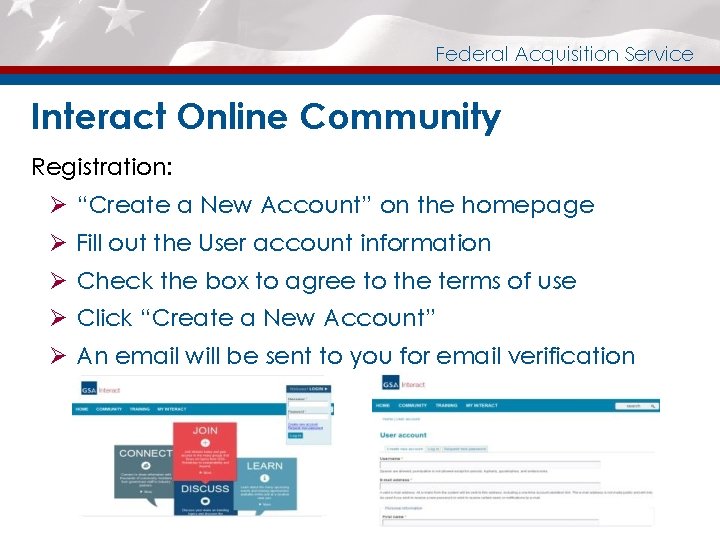
Federal Acquisition Service Interact Online Community Registration: Ø “Create a New Account” on the homepage Ø Fill out the User account information Ø Check the box to agree to the terms of use Ø Click “Create a New Account” Ø An email will be sent to you for email verification
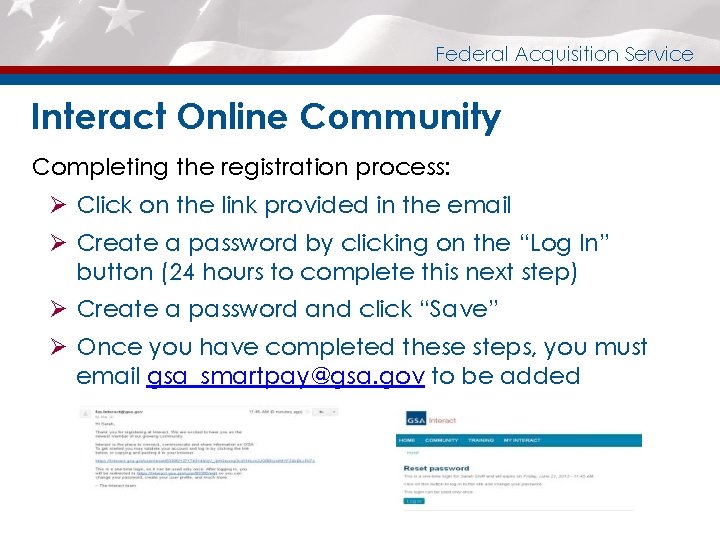
Federal Acquisition Service Interact Online Community Completing the registration process: Ø Click on the link provided in the email Ø Create a password by clicking on the “Log In” button (24 hours to complete this next step) Ø Create a password and click “Save” Ø Once you have completed these steps, you must email gsa_smartpay@gsa. gov to be added
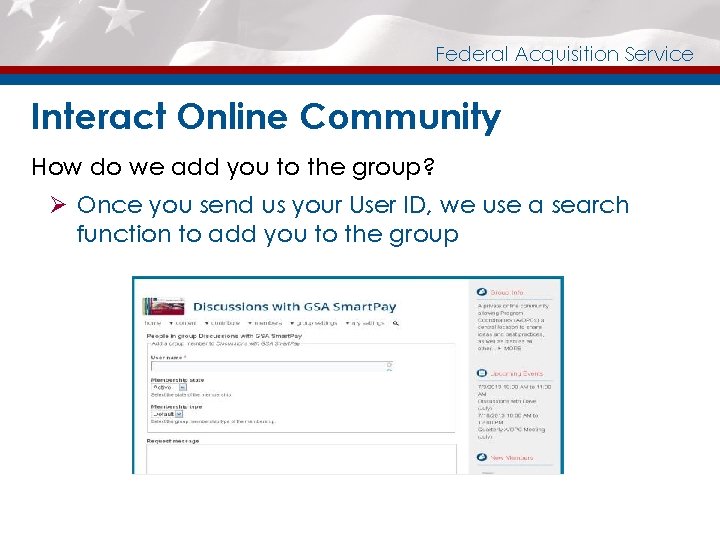
Federal Acquisition Service Interact Online Community How do we add you to the group? Ø Once you send us your User ID, we use a search function to add you to the group
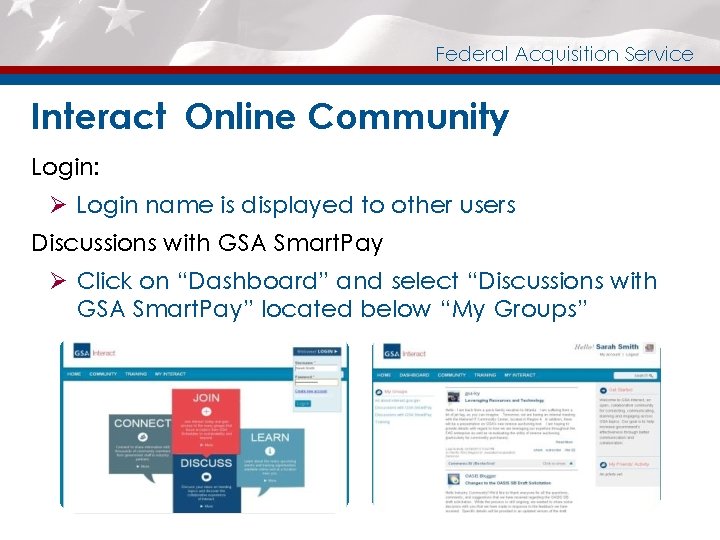
Federal Acquisition Service Interact Online Community Login: Ø Login name is displayed to other users Discussions with GSA Smart. Pay Ø Click on “Dashboard” and select “Discussions with GSA Smart. Pay” located below “My Groups”
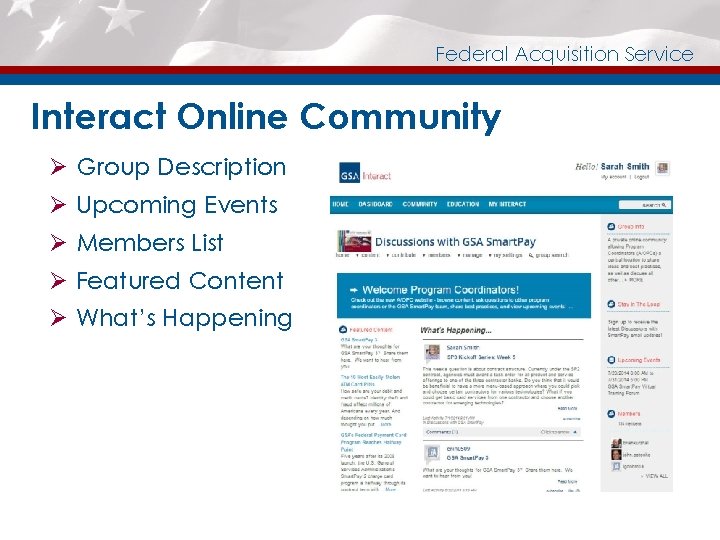
Federal Acquisition Service Interact Online Community Ø Group Description Ø Upcoming Events Ø Members List Ø Featured Content Ø What’s Happening
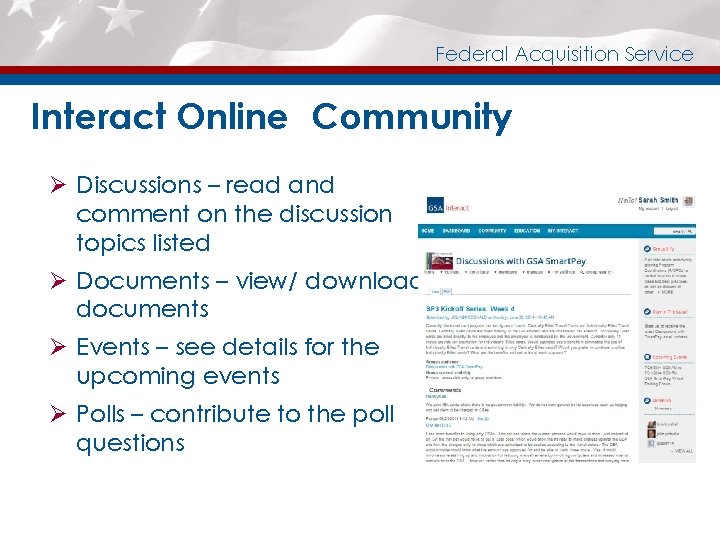
Federal Acquisition Service Interact Online Community Ø Discussions – read and comment on the discussion topics listed Ø Documents – view/ download documents Ø Events – see details for the upcoming events Ø Polls – contribute to the poll questions
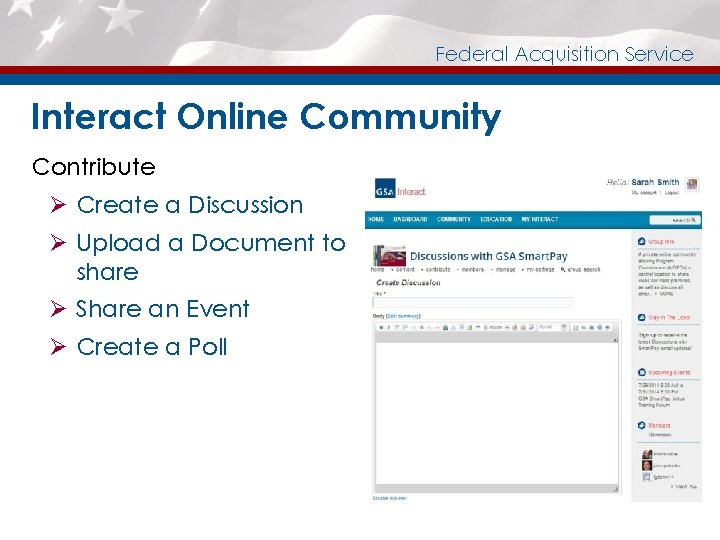
Federal Acquisition Service Interact Online Community Contribute Ø Create a Discussion Ø Upload a Document to share Ø Share an Event Ø Create a Poll
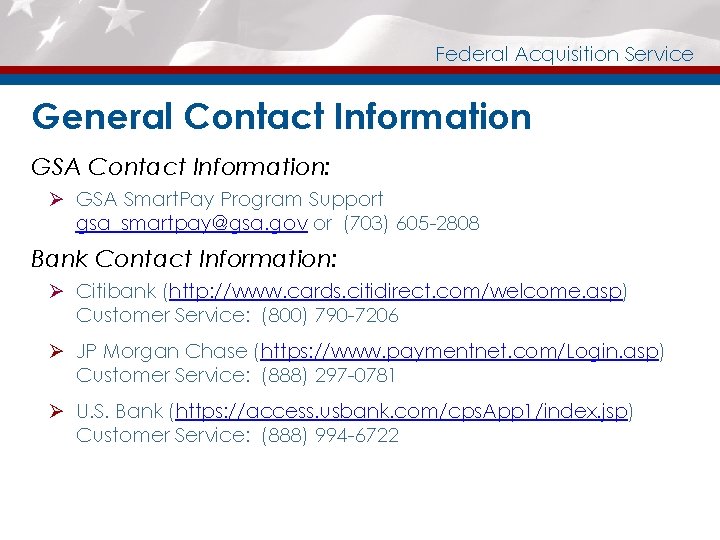
Federal Acquisition Service General Contact Information GSA Contact Information: Ø GSA Smart. Pay Program Support gsa_smartpay@gsa. gov or (703) 605 -2808 Bank Contact Information: Ø Citibank (http: //www. cards. citidirect. com/welcome. asp) Customer Service: (800) 790 -7206 Ø JP Morgan Chase (https: //www. paymentnet. com/Login. asp) Customer Service: (888) 297 -0781 Ø U. S. Bank (https: //access. usbank. com/cps. App 1/index. jsp) Customer Service: (888) 994 -6722
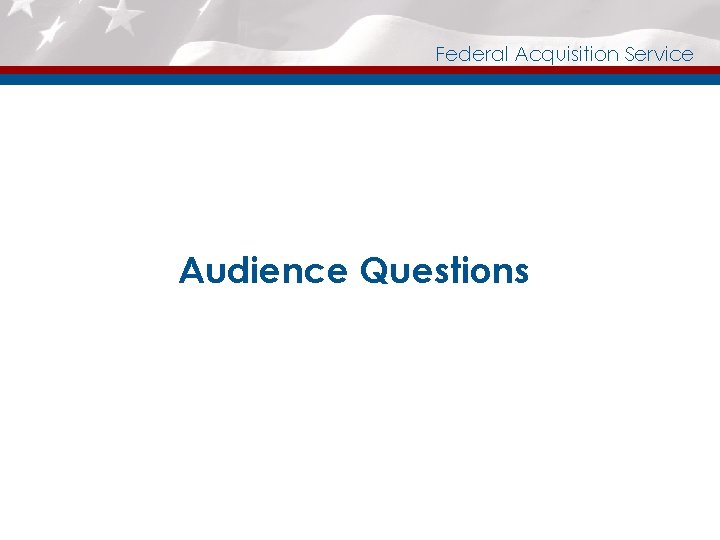
Federal Acquisition Service Audience Questions
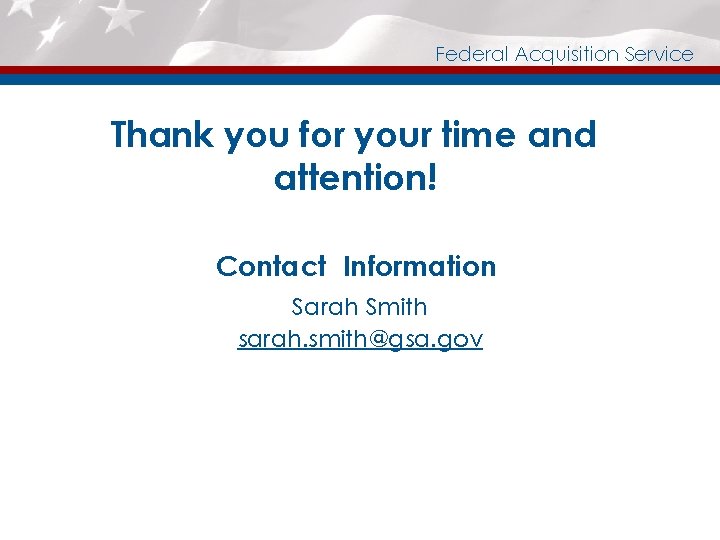
Federal Acquisition Service Thank you for your time and attention! Contact Information Sarah Smith sarah. smith@gsa. gov
 Us general services administration per diem
Us general services administration per diem What is language acquisition
What is language acquisition Fha new deal relief recovery reform
Fha new deal relief recovery reform Federal aviation administration purpose
Federal aviation administration purpose Federal railroad administration train car
Federal railroad administration train car General administration department gujarat gr
General administration department gujarat gr Windows image aquisition
Windows image aquisition Indiana family and social services administration
Indiana family and social services administration Romanian air traffic services administration
Romanian air traffic services administration Federal service labor-management relations statute
Federal service labor-management relations statute Federal public service workplace mental health strategy
Federal public service workplace mental health strategy Federal public service finance
Federal public service finance Federal public service workplace mental health strategy
Federal public service workplace mental health strategy Federal service labor management relations statute
Federal service labor management relations statute Public service motivation in public administration
Public service motivation in public administration Spark payroll administrative and repository
Spark payroll administrative and repository Diferencia entre gran plano general y plano general
Diferencia entre gran plano general y plano general Where did general lee surrender to general grant?
Where did general lee surrender to general grant? General surveying
General surveying Marketability in good governance
Marketability in good governance California department of general services
California department of general services Government general services union
Government general services union Wwww.quizlet.com
Wwww.quizlet.com Intserv vs diffserv
Intserv vs diffserv Wake county human services community services center
Wake county human services community services center Distribution in service context
Distribution in service context Phases in itil life cycle
Phases in itil life cycle Itil service lifecycle stages
Itil service lifecycle stages 8 step improvement
8 step improvement Adequate service level
Adequate service level Service provider and service consumer
Service provider and service consumer Class of service vs quality of service
Class of service vs quality of service Prepare a service blueprint for 100 yen sushi
Prepare a service blueprint for 100 yen sushi Service owner vs service manager
Service owner vs service manager